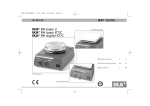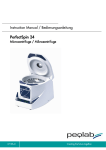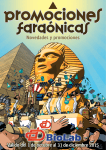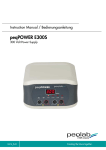Download Thriller® Thermoshaker Incubator / Thermo
Transcript
Instruction Manual – Bedienungsanleitung
Thriller®
Thermoshaker Incubator /
Thermo-Inkubationsmischer
0109D + E
PEQLAB_V0709E
v0314_E+D
Creating the future together.
Creating the future together.
Instruction Manual Thriller®
CONTENT
WARRANTY
2
PACKAGING LIST
2
INSTALLATION
2
OPERATING ELEMENTS
3
OPERATING THE THRILLER®
4
Direct operation program P0
Programs P1 to P9
Use thermostat without mixing activities
Use thermostat with mixing activities
Mixing without incubating facility
Mixing at intervals
Short mix
Storing parameters
4
5
5
5
6
6
6
6
CLEANING, MAINTENANCE AND REPAIR
7
TECHNICAL DATA
7
TECHNICAL SUPPORT AND ORDERING INFORMATION
8
DISPOSAL INSTRUCTION
9
PEQLAB_v0314_E
1
Instruction Manual Thriller®
WARRANTY
PEQLAB guarantees that the system you have received has been thoroughly tested and
meets its published specification.
However, immediately upon arrival, please check carefully that the shipment is complete
and has not been damaged in transit. For missing parts or to report any kind of damage,
please contact PEQLAB (see 'TECHNICAL SUPPORT AND ORDERING INFORMATION').
Please retain all packaging materials until the delivery has been completely checked since
this will speed up the return of goods if required and reduce environmental impact. Any
form of returns, replacements or credit notes must be agreed in advance by PEQLAB.
For the Thriller® Thermoshaker Incubator and the thermoblocks PEQLAB guarantees a
warranty period of 24 months if the products have been used solely according to the
instruction manual and if not agreed differently. No liability is accepted for loss or
damage arising from incorrect use. PEQLAB's liability is limited to the repair or
replacement of the unit or refund of the purchase price, at PEQLAB's discretion. PEQLAB
is not liable for any consequential damages.
PEQLAB reserves the right to alter the technical specifications without prior notice. This
will enable us to implement developments as soon as they arise.
PACKAGING LIST
Thriller® Thermoshaker Incubator without block
1 main power cable
1 hex driver
1 instruction manual
INSTALLATION
The Thriller® should be placed on a firm support plate. Sufficient ventilation must be
ensured for perfect functional operation of the Thriller®. For this reason, the Thriller®
should always have a few centimeters of space between the unit and neighboring
instruments or the wall.
Remove the packaging and place the Thriller® on a firm support plate. Remove the
packaging of the block. The block can be fitted to the Thriller® in one direction only. The
orientation is defined by the measuring probe stylus.
Place the block on the Thriller® in the correct orientation and use the hex driver enclosed
to tighten the hexagon head cap screws.
Use the main cable supplied to connect the Thriller® to the main supply. The connector
and the main switch are located on the rear side of the Thriller®.
PEQLAB_v0314_E
2
Instruction Manual Thriller®
OPERATING ELEMENTS
Display
Start/Stop button
Prog button
Short mix
Save button
+ button
button
button
– button
Figure 1: Operating elements of the Thriller®
Start/Stop button
Prog button
Save button
Short mix button
+/- buttons
/
Programs
To start or stop the program displayed
To change from P0 to the stored programs P1 to P9
To save the programs P1 to P9
The Thriller® will continue to mix at the intensity shown as long as
the button is pressed
To increase/decrease the values
To change to other parameters
The Thriller® has a direct operation program P0. The parameters
will be saved automatically after input. If the setpoint temperature is
changed, the instrument will start heating or cooling immediately
without having to start the program. If time or mixing functions are
to be considered, the program must be activated by pressing the
Start/Stop button.
Another nine program sites (P1 to P9) with nine sub-steps each (S1
to S9) are available to save programs. The Start/Stop button must
be pressed whenever a program is to be activated. Changes are
saved by pressing the Save button; they are not saved
automatically.
The Thriller® could be programmed “infinite”, when total time is set
to the maximum. The maximum set point is 99h 59min, after this
you can choose “inf” for infinite.
PEQLAB_v0314_E
3
Instruction Manual Thriller®
OPERATING THE THRILLER®
Switch on the Thriller® at the rear side of the instrument, the display will show the values
of the direct operation program P0 set last.
Set. temp./Act. temp.
60/22
00:10m
Mixing activity
Total time
Mixing intensity
01h00m
00:05m
450 rpm
P0
Mixing break
Prog No./Prog step
Figure 2: Display of the Thriller®
Direct operation program P0
After the instrument has been switched on the cursor will start flashing at the setpoint
temperature.
Use the + or – button to set the requested temperature. The Thriller® will start the
heating or cooling process automatically.
Use the key to skip to the total time. Use the + or – button to set the total time. The
Thriller® could be programmed “infinite”, when total time is set to the maximum. The
maximum set point is 99h 59min, after this you can choose “inf” for infinite.
Use the key to skip to the mixing intensity. Use the + or – button to set the mixing
intensity.
Use the key to skip to the mixing time. Use the interval function to enter a
continuous change of mixing activity and mixing break. If no interval is required, set
these parameters to OFF. If an interval function is required, use the + or – button to set
the time of the mixing activity. Use the button to skip to the mixing break, and then
use the + or – button to set the time of the break. If the mixing time has been set to
OFF, the mixing intensity set is used for continuous mixing.
PEQLAB_v0314_E
4
Instruction Manual Thriller®
Programs P1 to P9
Press the Prog button to skip to the programs saved or use one of the arrow keys to
move the cursor to the program number.
Use the + or – button to select the requested program. Always start at program step
S1. Later program steps will be taken into consideration only, if the previous step
contains a programmed time. Not equal to zero or infinite. Subsequently the next
program step will be started automatically.
Use the arrow keys to move the cursor to the setpoint temperature.
Use the + or – button to set the requested temperature.
Use the key to skip to the total time. Use the + or – button to set the total time. The
Thriller® could be programmed “infinite”, when total time is set to the maximum. The
maximum set point is 99h 59min, after this you can choose “inf” for infinite.
Use the key to skip to the mixing intensity. Use the + or – button to set the mixing
intensity.
Use the key to skip to the mixing time. Use the interval function to enter a
continuous change of mixing activity and mixing break. If no interval is required, set
these parameters to OFF. If an interval function is required, use the + or – button to set
the duration of the mixing activity.
Use the button to skip to the mixing break, and then use the + or – button to set the
duration of the break. If the mixing time has been set to OFF, the mixing intensity set is
used for continuous mixing.
Save any program changes by pressing the Save button.
Start the program by pressing the Start/Stop button.
In case of programs with several steps, move the cursor to the step number, and use the +
button to skip to S2. Enter parameters as described above. The program ends at the last
program step at which the total time has been set.
Use thermostat without mixing activities
Set the temperature and the total time; set the mixing intensity to 0. Start the program. The
Thriller® will temperature until the time has run down. A signal is sounded as soon as the
time has run down.
Use thermostat with mixing activities
Set the temperature, the total time and the mixing intensity. Start the program. The
Thriller® will temperature and mix until the time has run down. A signal is sounded as
soon as the time has run down.
PEQLAB_v0314_E
5
Instruction Manual Thriller®
Mixing without incubating facility
Set the temperature to OFF. The Thriller® will cool down or heat up until the block has
reached 25 °C. Subsequently the block will adopt the ambient temperature.
Set the total time and the mixing intensity and start the program. A signal is sounded as
soon as the time has run down.
Mixing at intervals
Set the setpoint temperature or set the temperature to OFF. Set the total time and the
mixing intensity. Set the requested mixing activity (e.g. 0:10m = 10 seconds).
Subsequently set the time of the mixing break (e.g. 0:05m = 5 seconds). Start the
program. The Thriller® will start operating at a change of mixing activity (0:10m) and
mixing break (0:05m) in succession. After the total time has run down, the program will
stop.
Short mix
The Thriller® mixes at the intensity shown in the display as long as the button is pressed.
Storing parameters
Changes in the programs P1 to P9 are saved by pressing the Save button. If a program is
quit without saving, the query will appear whether the changes shall be saved ('save
changes?'). The changes are saved by pressing the + button, whereas pressing the –
button will cause the program to quit without saving.
Changes in the direct operation program P0 will be saved automatically.
PEQLAB_v0314_E
6
Instruction Manual Thriller®
CLEANING, MAINTENANCE AND REPAIR
Please make sure to disconnect the instrument from the main power if cleaning is desired.
We recommend the use of a mild soap solution to clean the housing. If sample liquid has
run into the boreholes of the blocks, they should be cleaned with a mild soap solution
immediately and rinsed with distilled water. Mild alcohol-containing disinfectants may be
used for decontamination. Maintenance of the Thriller® is not required.
In case a repair gets necessary the device must be sent to the manufacturer. The surface
of the device should be decontaminated with a lint free cloth soaked with 70 % ethanol
before sending. The drill holes of the thermoblock shall be cleaned with a 1.5 %
hypochlorite solution with the help of a cotton bud. Please fill in and sign the
decontamination certificate and send it to the manufacturer together with the device.
TECHNICAL DATA
Temperature control range:
Temperature accuracy:
4 °C (at 20 °C RT) to 99 °C in 1 °C steps
0.5 °C
Heating rate:
Cooling rate:
approx. 5 °C/min
4 °C/min 99 °C to 20 °C
1 °C/min 20 °C to 4 °C
The heating and cooling rates may differ when using fluid-filled reaction tubes or at
higher ambient temperature.
Mix intensity in steps of 50 rpm:
0.5 ml thermoblock
1.5 and 2.0 ml thermoblock
0.2 ml thermoblock
Microplate thermoblock
300 to 1500 rpm
300 to 1400 rpm
300 to 1400 rpm
300 to 1400 rpm
Mixing stroke:
Programs:
3 mm
1 direct operation program (P0)
9 programs with 9 steps each (P1 – P9)
Max. total time:
Max. mixing activity/pause
(interval function):
99 h 59 m or infinite
Thermoblocks:
24 x 1.5 ml block
24 x 0.5 ml block
24 x 2.0 ml block
96 x 0.2 ml block
Microplate block
PEQLAB_v0314_E
99 m 59 s
7
Instruction Manual Thriller®
Power supply:
Power requirement:
Computer link:
Size:
Weight:
Max. humidity:
Ambient temperature:
115/230 V, 50 - 60 Hz
125 W
RS232
19 x 19 x 32.5 cm
5.9 kg incl. thermoblock
70 %
4 - 35 °C
TECHNICAL SUPPORT AND ORDERING INFORMATION
For technical questions and more detailed information on PEQLAB’s products please visit
www.peqlab.com to find the respective contact person.
Please have the unit’s serial number (located on the bottom panel of the instrument)
available when calling. Should an item require return to PEQLAB for service, a
decontamination form must be completed first by the user. Items sent without
decontamination form will not be accepted.
All returns must be pre-approved by PEQLAB!
Thriller® Thermoshaker Incubator
Thriller® Thermoshaker Incubator, 110 V version for USA
Thermoblock 24 x 0.5 ml micro test tubes
Thermoblock 24 x 1.5 ml micro test tubes
Thermoblock 24 x 2.0 ml micro test tubes
Thermoblock 96 x 0.2 ml micro test tubes or plates
Thermoblock Microplate (max. suited plate height = 18 mm)
91-7010
91-7010-US
91-7110
91-7111
91-7112
91-7113
91-7114
MμlTI SafeSeal Tubes 0.65 ml
natural, 1 bag of 1000
natural, Low Binding, 2 bags of 500
81-11150
81-11330
MμlTI SafeSeal Tubes 1.7 ml
natural, 1 bag of 1000
natural, Low Binding, 2 bags of 500
81-11510
81-11720
MμlTI SafeSeal Tubes 2.0 ml
natural, 1 bag of 1000
natural, Low Binding, 2 bags of 500
81-12000
81-12180
96 well PCR Plates
Standard 96 well, non-skirted, 25 plates
Low Profile 96 well, non-skirted, 25 plates
Semi-skirted 96 well, 25 plates
QPCR semi-skirted 96 well, 25 plates
Skirted 96 well, 25 plates
82-0600-A
82-0700-A
82-0900-A
82-1400-A
82-0800-A
PEQLAB_v0314_E
8
Instruction Manual Thriller®
DISPOSAL INSTRUCTION
This product is subject to the WEEE disposal regulations and cannot be
disposed of with regular waste.
Please contact PEQLAB Biotechnologie GmbH or your local distributor
for disposal of Thriller® Thermoshaker Incubator. Waste electronic
equipment is not useless waste. Environmentally friendly disposal can
help to retrieve valuable resources. Thereby you contribute to the
protection of the environment and human health.
PEQLAB_v0314_E
9
Bedienungsanleitung Thriller®
INHALT
GARANTIE
11
LIEFERUMFANG
11
INSTALLATION
11
BEDIENELEMENTE
12
BEDIENUNG DES THRILLER®
13
Direktbedienprogramm P0
Speicherprogramme P1 bis P9
Temperieren ohne Mischaktivität
Temperieren mit Mischaktivität
Mischen ohne Temperieren
Intervallmischen
Short Mix
Speichern der Parameter
13
13
14
14
14
14
14
14
REINIGUNG, WARTUNG UND REPARATUR
15
TECHNISCHE DATEN
15
TECHNISCHER SERVICE UND BESTELLINFORMATIONEN
16
ENTSORGUNGSHINWEIS
17
PEQLAB_v0314_D
10
Bedienungsanleitung Thriller®
GARANTIE
PEQLAB garantiert, dass das ausgelieferte System genauestens geprüft wurde und den
geltenden Anforderungen entspricht.
Bitte überprüfen Sie die Lieferung dennoch umgehend nach Erhalt auf Vollständigkeit und
eventuelle Transportschäden. Sollte die Lieferung beschädigt oder fehlerhaft sein, wenden
Sie sich bitte umgehend an den Technischen Service von PEQLAB oder Ihren PEQLABAußendienstmitarbeiter (siehe 'TECHNISCHER SERVICE & BESTELLINFORMATIONEN').
Durch die Aufbewahrung des Verpackungsmaterials bis zur vollständigen Prüfung der
Lieferung wird die Umwelt geschont und eine evtl. Rückholung beschleunigt. Alle
Rücksendungen, Austauschlieferungen und Gutschriften müssen zuvor von PEQLAB
freigegeben werden.
Auf den Thriller® Thermo-Inkubationsmischer und die Wechselblöcke gewährt PEQLAB 24
Monate Garantie, sofern das System ausschließlich der Bedienungsanleitung
entsprechend verwendet wurde und keine anderslautende Vereinbarung besteht.
Ansprüche auf Ersatz oder Reparatur, die aus einer fehlerhaften Verwendung entstanden
sind, werden nicht erfüllt. Die PEQLAB GmbH verpflichtet sich zur Reparatur oder dem
Ersatz des Gerätes bzw. der Rückerstattung des Kaufpreises nach ihren Bedingungen.
PEQLAB haftet nicht für Folgeschäden, die aus der Verwendung des Systems entstanden
sind.
Um Neuentwicklungen zeitnah einführen zu können, behält es sich PEQLAB vor,
technische Details ohne Vorankündigung zu ändern.
LIEFERUMFANG
Thriller® Thermo-Inkubationsmischer ohne Block
1 Netzkabel
1 Sechskant-Schraubendreher
1 Bedienungsanleitung
INSTALLATION
Der Thriller® sollte auf einer festen Unterlage aufgestellt werden. Für eine optimale
Funktionsweise des Thriller® ist eine ausreichende Ventilation notwendig. Der Thriller®
sollte daher immer einige cm Abstand zu benachbarten Geräten oder der Wand haben.
Entfernen Sie die Verpackung und stellen Sie den Thriller® auf eine feste Unterlage.
Entfernen Sie die Verpackung des Blockes. Der Block kann nur in einer Richtung auf dem
Thriller® montiert werden. Die Orientierung wird durch den Fühlerstift vorgegeben.
Setzen Sie den Block in der richtigen Orientierung auf den Thriller® und ziehen Sie die
Sechskantschrauben mit dem mitgelieferten Schraubendreher an.
Schließen Sie den Thriller® mit dem mitgelieferten Netzkabel an das Stromnetz an. An der
Rückseite des Thriller® befinden sich die Gerätesteckdose und der Netzschalter.
PEQLAB_v0314_D
11
Bedienungsanleitung Thriller®
BEDIENELEMENTE
Display
Start/Stop-Taste
Prog-Taste
Short Mix
Save-Taste
+ Taste
-Taste
-Taste
– Taste
Abbildung 1: Bedienelemente des Thriller®
Start/Stop-Taste
Prog-Taste
Save-Taste
Short-Mix-Taste
+/- Tasten
/
Programme
Starten bzw. Stoppen des angezeigten Programms
Wechsel von P0 in die Speicherprogramme P1 bis P9
Speichern der Programme P1 bis P9
Thriller® mischt so lange mit der angezeigten Intensität, wie diese
Taste gedrückt wird.
Erhöhen/Erniedrigen von Werten
Wechsel auf andere Parameter
Der Thriller® verfügt über ein Direktbedienprogramm P0. Die dort
eingegebenen Parameter werden automatisch nach der Eingabe
gespeichert. Wird die Solltemperatur verändert, beginnt das Gerät
sofort mit dem Heizen oder Kühlen, ohne dass das Programm
gestartet werden muss. Sollen die Zeit- oder Mischfunktion
zugeschaltet werden, muss das Programm durch Drücken der
Start/Stop-Taste aktiviert werden.
Zum Abspeichern von Programmen stehen weitere 9
Programmplätze (P1 bis P9) mit jeweils 9 Unterschritten (S1 bis S9)
zur Verfügung. Zur Aktivierung dieser Programme muss immer die
Start/Stop-Taste gedrückt werden. Änderungen werden durch
Drücken der Save-Taste, aber nicht automatisch gespeichert.
Der Thriller® kann auf „unendlich“ programmiert werden, wenn die
Gesamtzeit auf Maximum eingestellt wird. Das Maximum beträgt
99h 59 min, noch ein Schritt darüber erscheint auf dem Display
“inf“ für unendlich.
PEQLAB_v0314_D
12
Bedienungsanleitung Thriller®
BEDIENUNG DES THRILLER®
Thriller® auf der Rückseite des Gerätes einschalten. Nach dem Einschalten erscheinen auf
dem Display die zuletzt eingestellten Werte des Direktbedienprogramms P0.
Soll-Temp./Ist-Temp.
60/22
00:10m
Mischzeit
Gesamtzeit
Mischintensität
01h00m
00:05m
450 rpm
P0
Mischpause
Prog.-Nr./Prog-Schritt
Abbildung 2: Display des Thriller® nach dem Einschalten
Direktbedienprogramm P0
Der Cursor blinkt nach dem Einschalten bei der Solltemperatur.
Mit der + oder – Taste kann die gewünschte Temperatur eingestellt werden. Der
Thriller® beginnt automatisch mit dem Heiz- oder Kühlvorgang.
Mit der Taste auf die Gesamtzeit wechseln. Die Gesamtzeit mit der + oder – Taste
einstellen. Der Thriller® kann auf „unendlich“ programmiert werden, wenn die
Gesamtzeit auf Maximum eingestellt wird. Das Maximum beträgt 99h 59 min, noch
ein Schritt darüber erscheint auf dem Display “inf“ für unendlich.
Mit der Taste auf die Mischintensität wechseln. Die Mischintensität mit der + oder –
Taste einstellen.
Mit der Taste auf die Mischzeit wechseln. Mit der Intervallfunktion kann ein
fortlaufender Wechsel von Mischaktivität und Mischpause eingegeben werden. Wird
kein Intervall gewünscht, die Einstellung auf OFF stellen. Wird eine Intervallfunktion
gewünscht, zunächst mit der + oder – Taste die Dauer der Mischaktivität einstellen. Mit
der Taste auf die Mischpause wechseln und mit der + oder – Taste die Dauer der
Pause einstellen. Ist die Mischzeit auf OFF gestellt, wird ununterbrochen mit
eingestellter Mischintensität gemischt.
Speicherprogramme P1 bis P9
Zum Wechseln in die Speicherprogramme die Prog-Taste drücken oder mit einer der
Pfeiltasten den Cursor auf die Programmnummer bewegen.
Mit der + oder – Taste das gewünschte Programm auswählen. Immer bei dem
Programmschritt S1 beginnen. Spätere Programmschritte werden nur berücksichtigt,
wenn der davor liegende Schritt eine Zeitprogrammierung ungleich null oder unendlich
enthält. Danach wird automatisch der nachfolgende Programmschritt gestartet.
Den Cursor mit den Pfeiltasten auf die Solltemperatur bewegen.
Mit der + oder – Taste die gewünschte Temperatur einstellen.
Mit der Taste auf die Gesamtzeit wechseln. Die Gesamtzeit mit der + oder – Taste
einstellen. Der Thriller® kann auf „unendlich“ programmiert werden, wenn die
Gesamtzeit auf Maximum eingestellt wird. Das Maximum beträgt 99h 59 min, noch
ein Schritt darüber erscheint auf dem Display “inf“ für unendlich.
Mit der Taste auf die Mischintensität wechseln. Die Mischintensität mit der + oder –
Taste einstellen.
PEQLAB_v0314_D
13
Bedienungsanleitung Thriller®
Mit der Taste auf die Mischzeit wechseln. Mit der Intervallfunktion kann ein
fortlaufender Wechsel von Mischaktivität und Mischpause eingegeben werden. Wird
kein Intervall gewünscht, die Einstellung auf OFF stellen. Wird eine Intervallfunktion
gewünscht zunächst mit der + oder – Taste die Dauer der Mischaktivität einstellen. Mit
der Taste auf die Mischpause wechseln und mit der + oder – Taste die Dauer der
Pause einstellen. Ist die Mischzeit auf OFF gestellt, wird ununterbrochen mit
eingestellter Mischintensität gemischt.
Programmänderungen mit der Save-Taste speichern.
Programm durch Drücken der Start/Stop-Taste starten.
Bei Programmen mit mehreren Schritten den Cursor auf die Schrittnummer bewegen und
mit der + Taste auf S2 wechseln. Parameter wie oben beschrieben eingeben. Das
Programm endet beim letzten Programmschritt, bei dem eine Gesamtzeit eingestellt
wurde.
Temperieren ohne Mischaktivität
Solltemperatur und Gesamtzeit einstellen, Mischintensität auf 0 stellen. Programm starten.
Der Thriller® temperiert bis zum Ablauf der Zeit. Nach Ablauf der Zeit ertönt ein
Signalton.
Temperieren mit Mischaktivität
Solltemperatur, Gesamtzeit und Mischintensität einstellen. Programm starten. Der Thriller®
temperiert bis zum Ablauf der Zeit. Nach Ablauf der Zeit ertönt ein Signalton.
Mischen ohne Temperieren
Temperatur auf die Einstellung OFF stellen. Der Thriller® kühlt oder heizt den Block bis
25 °C erreicht sind. Danach nimmt der Block die Umgebungstemperatur an.
Gesamtzeit und Mischintensität einstellen und Programm starten. Nach Ablauf der Zeit
ertönt ein Signalton.
Intervallmischen
Solltemperatur einstellen oder Temperatur auf OFF stellen. Gesamtzeit und Mischintensität
einstellen. Gewünschte Mischzeit einstellen (z. B. 0:10m = 10 Sekunden). Anschließend
die Dauer der Mischpause einstellen (z. B. 0:05m = 5 Sekunden). Programm starten. Der
Thriller® beginnt mit einem aufeinanderfolgenden Wechsel von Mischaktivität (0:10m)
und Mischpause (0:05m). Nach Ablauf der Gesamtzeit ist das Programm beendet.
Short Mix
Der Thriller® mischt mit der eingestellten Mischintensität so lange die Taste gedrückt wird.
Speichern der Parameter
Programmänderungen in den Speicherprogrammen P1 bis P9 werden durch Drücken der
Save-Taste gespeichert. Verlässt man ein Programm ohne Speicherung, erscheint die
Frage, ob die Veränderungen gespeichert werden sollen ('save changes?'). Durch
Drücken der + Taste werden die Änderungen gespeichert, durch Drücken der – Taste
verlässt man das Programm ohne Speicherung.
Änderungen in dem Direktbedienprogramm P0 werden automatisch gespeichert.
PEQLAB_v0314_D
14
Bedienungsanleitung Thriller®
REINIGUNG, WARTUNG UND REPARATUR
Bitte stellen Sie vor Reinigung sicher, dass das Gerät vom Stromnetz getrennt ist. Zur
Reinigung des Gehäuses empfehlen wir die Verwendung einer milden Seifenlauge. Sollte
Probenflüssigkeit in die Bohrungen der Blöcke laufen, sollten diese sofort mit milder
Seifenlösung gereinigt und mit destilliertem Wasser nachgespült werden. Milde
alkoholhaltige Desinfektionsmittel oder 1.5 %ige Hypochloritlösung können zur Dekontamination verwendet werden. Eine Wartung des Thriller® ist nicht erforderlich.
Wird ein Gerät zur Reparatur an den Hersteller geschickt, so muss es vor dem Versand
dekontaminiert werden. Dazu sollte das Gehäuse mit einem mit 70 %igem Ethanol
versetzten fusselfreien Tuch abgewischt werden. Die Probenaufnahmen des Temperierblocks sollten mit Hilfe eines Wattestäbchens mit einer 1.5 %igen Hypochloritlösung
gereinigt werden. Dem Gerät ist beim Versand an den Hersteller die ausgefüllte und
unterschriebene Dekontaminationsbescheinigung beizulegen.
TECHNISCHE DATEN
Temperierbereich:
Temperiergenauigkeit:
Heizrate:
Kühlrate:
4 °C (bei 20 °C RT) bis 99 °C in Schritten
zu je 1°C
0.5 °C
ca. 5 °C/min
4 °C/min 99 °C bis 20 °C
1 °C/min 20 °C bis 4 °C
Heiz- und Kühlrate können bei mit Flüssigkeit befüllten Gefäßen und höheren
Umgebungstemperaturen niedriger sein.
Mischintensität in 50 rpm-Schritten:
0.5 ml Wechselblock
1.5 und 2.0 ml Wechselblock
0.2 ml Wechselblock
Mikrotiterplatte
300 bis 1500 rpm
300 bis 1400 rpm
300 bis 1400 rpm
300 bis 1400 rpm
Mischhub:
Programme:
3 mm
1 Direktbedienprogramm (P0)
9 Speicherprogramme mit je 9 Schritten (P1 – P9)
Max. Zeiteinstellung:
Max. Misch- bzw. Pausenzeit
(bei Intervallfunktion):
99 h 59 m oder unendlich
Wechselblöcke:
24 x 1.5 ml Block
24 x 0.5 ml Block
24 x 2.0 ml Block
96 x 0.2 ml Block
Mikrotiterplatten-Block
PEQLAB_v0314_D
99 m 59 s
15
Bedienungsanleitung Thriller®
Netzanschluss:
Leistung:
EDV-Anschluss:
Abmessungen:
Gewicht:
Max. Luftfeuchtigkeit:
Umgebungstemperatur:
115/230 V, 50 - 60 Hz
125 W
RS232
19 x 19 x 32.5 cm
5.9 kg inkl. Block
70 %
4 - 35 °C
TECHNISCHER SERVICE UND BESTELLINFORMATIONEN
Bei technischen Fragen kontaktieren Sie uns bitte unter +49 (0)9131 610 7020 oder per
e-mail an [email protected]. Ausführliche Informationen zu unseren Produkten finden Sie in
unserem aktuellen Produktkatalog, den wir Ihnen auf Wunsch gerne zusenden oder unter
www.peqlab.de.
Bitte halten Sie die Seriennummer des Gerätes bereit, Sie finden diese auf der
Geräteunterseite. Sollte eine Rückholung des Gerätes zu PEQLAB zwecks Service nötig
sein, füllen Sie bitte das Dekontaminationszertifikat vollständig aus. Lieferungen ohne
dieses Formular müssen wieder an Sie zurück geschickt werden.
Alle Rückholungen müssen im Vorfeld mit PEQLAB abgeklärt werden!
Thriller® Thermo-Inkubationsmischer
Thriller® Thermo-Inkubationsmischer, 110 V Variante für USA
Wechselblock mit 24 Bohrungen für 0.5 ml Tubes
Wechselblock mit 24 Bohrungen für 1.5 ml Tubes
Wechselblock mit 24 Bohrungen für 2.0 ml Tubes
Wechselblock mit 96 Bohrungen für 0.2 ml Gefäße
Wechselblock für Mikrotiterplatten (Max. Plattenhöhe = 18 mm)
91-7010
91-7010-US
91-7110
91-7111
91-7112
91-7113
91-7114
MμlTI SafeSeal Tubes 0.65 ml
farblos, 1 Beutel à 1000
farblos, Low Binding, 2 Beutel à 500
81-11150
81-11330
MμlTI SafeSeal Tubes 1.7 ml
farblos, 1 Beutel à 1000
farblos, Low Binding, 2 Beutel à 500
81-11510
81-11720
MμlTI SafeSeal Tubes 2.0 ml
farblos, 2 Beutel à 400
farblos, Low Binding, 2 Beutel à 500
81-12000
81-12180
PEQLAB_v0314_D
16
Bedienungsanleitung Thriller®
96 well PCR Plates
Standard 96 Well, ohne Rahmen, 25 Stück
Low Profile 96 Well, ohne Rahmen, 25 Stück
Semi-skirted 96 Well, 25 Stück
QPCR Semi-skirted 96 Well, 25 Stück
Skirted 96 Well, 25 Stück
96 Well Fast Plate (Semi-skirted), 25 Stück
ENTSORGUNGSHINWEIS
Elektrische Geräte, die mit dem Symbol der durchgekreuzten Mülltonne
gekennzeichnet sind, dürfen EU-weit nicht mit dem normalen,
unsortierten Hausmüll entsorgt werden. Bitte kontaktieren Sie die
PEQLAB Biotechnologie GmbH, wenn Sie einen entsprechend
gekennzeichneten Thriller® entsorgen wollen. Altgeräte sind kein
wertloser Abfall. Durch umweltgerechte Entsorgung können wertvolle
Rohstoffe wiedergewonnen werden. Sie leisten dadurch einen Beitrag
zum Schutze unserer Umwelt und der menschlichen Gesundheit.
PEQLAB_v0314_D
17
82-0600-A
82-0700-A
82-0900-A
82-1400-A
82-0800-A
82-1900-A
D
AT
UK
USA
PEQLAB Biotechnologie GmbH, 91052 Erlangen, Freecall (D): 0800 100 20 16, [email protected], www.peqlab.de
PEQLAB Biotechnologie GmbH, 6404 Polling, Tel: +43 (0) 5238 84 169, [email protected], www.peqlab.at
PEQLAB Ltd., Southampton SO31 7ZN, Freephone (UK): 0808 202 1302, [email protected], www.peqlab.co.uk
PEQLAB LLC, Wilmington, DE 19810, Toll-Free (US): 877 737 5220, [email protected], www.peqlab.us
Creating the future together.