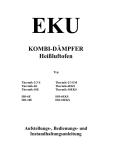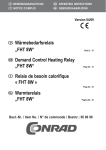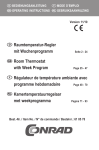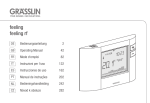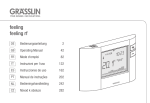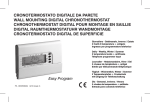Download feeling OpenTherm
Transcript
feeling OpenTherm DE Bedienungsanleitung EN Operating Manual IT Instruzioni per l‘uso NL Bedieningshandleiding 2 42 82 122 Auto Inhaltsverzeichnis Sicherheitshinweise �������������������������������������� 4 Angaben zum Gerät ��������������������������������������� 5 Gerätebeschreibung5 Bestimmungsgemäße Verwendung 5 Technische Daten 6 Installation und Montage ������������������������������� 8 Bedienung und Einstellung �������������������������� 10 Bedienhinweise 10 Baugruppenbeschreibung 11 Display-Anzeige 12 Funktionstasten 13 Funktionstasten – Direktzugriff 14 2 Inbetriebnahme 17 Einstellungen 18 Datum und Uhrzeit einstellen 18 Neues Programm – Zentralheizung (CH) 19 Neues Programm – Brauchwasser (DHW) 22 Programm bearbeiten 25 Programm löschen 25 Betriebsmodi 26 Externe Eingänge 30 Benutzer-Menü 33 Installations-Menü 34 Außentemperaturabhängige Regelung (OTC) 37 Fehlermeldungen 40 Entsorgung / Recycling �������������������������������� 41 DE 3 Sicherheitshinweise Lebensgefahr durch elektrischen Schlag! WARNUNG Z Anschluss und Montage ausschließlich durch Elektrofachkraft! • Um Verletzungen zu vermeiden, dürfen Anschluss und Montage ausschließlich durch eine Elektrofachkraft erfolgen! • Beachten Sie die nationalen Vorschriften und Sicherheitsbedingungen • Eingriffe und Veränderungen am Gerät führen zum Erlöschen der Gewährleistung und Garantie Lesen und beachten Sie diese Anleitung, um eine einwandfreie Funktion des Gerätes und ein sicheres Arbeiten zu gewährleisten 4 Angaben zum Gerät Gerätebeschreibung Bestimmungsgemäße Verwendung Digitale Raumthermostatuhr mit modulierender Brennsteuerung, welche die Steuerung und Programmierung von Brauchwasser- und Heizungsanwendungen durch die Übertragung von Daten zwischen der Raumthermostatuhr und dem Boiler ermöglicht • • • • Steuerung von OpenTherm Boiler und Brenner Aufputzgerät zur Installation an Wänden Geeignet zur Installation auf Unterputzdosen Nur für den Einsatz in trockenen Räumen geeignet! Die Raumthermostatuhr verfügt über verschiedene Betriebsmodi sowie zusätzliche Eingänge um Zubehör, wie z B Außentemperaturfühler, Präsenzmelder oder Fenster/Türen Kontakt, anzuschließen Zudem ist eine Steuerung des Raumthermostaten per Telefon möglich DE 5 Technische Daten Maße H x B x T (mm) Gewicht (g) Spannungsversorgung Batterielebensdauer Gangreserve Anschlussart Auflösung der Raumtemperaturanzeige Temperatur-Einstellbereich Zeitanzeige Auflösung der Zeiteinstellung – Tageszeitanzeige – Programm Temperatur-Regelgenauigkeit 6 87 x 154 x 27 200 OT-Bus von Boiler (optional: Batterien 1,5 V AA LR6) 2 Jahre (Abhängig von der Schalthäufigkeit) > 1h (ohne optionale Batterien) OT-Bus – Schraubklemmen / 1,5 mm2 externe Eingänge – Steckklemmen / 1,0 mm2 0,1°C +5°C + 32°C 24 h oder 12 h AM/PM Format 1 Minute 30 Minuten ± 0,5°C (20 K/Stunde) Wärmemessung (Heizsystem) Raumtemperaturanzeige Programmierung Vorprogrammierte Programme Schutzklasse Schutzart Displaybeleuchtung Externer Eingang Manueller Override Regulierung Farben: Weiß / Anthrazit / Silber DE 3 K/Stunde +0°C + 50°C Wochenprogramm mit bis zu 48 Zeit- und Temperaturprogrammen 4 + 1 Benutzerdefiniert II IP40 Ja / hellblau – analog - spannungsfrei – digital - Sensor NTC 100 kΩ Ja Modulation 9010 / 7016 / 9006 7 Installation und Montage Gerät öffnen 1.5 m Wandbefestigung 8 Anschluss / Anschlussplan Gerät schließen Anschluss und Montage ausschließlich durch Elektrofachkraft! ! click! Batterien einlegen (optional) Externe Eingänge A B digital 4 OT-Bus Verwenden Sie 2 x 15 V AA LR6 G ext Temp 5 ALKALINE Boiler / Heizung DE click! 2x1,5 V Type AA ALKALINE (Für Hintergrundbeleuchtung, falls der Boiler kein Smart Power unterstützt) 9 Bedienung und Einstellung Das Gerät bietet zwei Möglichkeiten die Raumtemperatur zu regulieren: • Raumtemperaturabhängige Regelung ohne Außentemperaturfühler (PID Einstellbar, 2-Punkt Regulierung oder Optimum-Start) Im Bediengerät ist ein Raumtemperaturfühler integriert, welcher Wärmequellen, wie z B Sonneneinstrahlung oder Kaminöfen, berücksichtigt • Außentemperaturabhängige Regelung mit Außentemperaturfühler (OTC – outdoor temperature compensation) Siehe Kapitel „Externe Eingänge; Außentemperatursensor“ 10 Bedienhinweise • Blinkende Texte signalisieren eine notwendige Eingabe Erfolgt innerhalb von 2 Minuten keine Eingabe, kehrt das Gerät in den Automatikbetrieb zurück • Bestätigen Sie alle Eingaben mit OK. • Gesicherte Einstellungen werden im Datenspeicher abgelegt • Das Histogramm zeigt das programmierte Temperaturprofil 7 – 15°C = wird als ein Segment dargestellt 16 – 26°C = ein Segment stellt 1°C dar über 26°C = wird als 12 Segmente dargestellt Baugruppenbeschreibung A B A Verschiebbare Geräteabdeckung B Tasten für manuelle Override-Funktion C feeling ot am pm Auto °C Set C D E F (Override-Tasten) Fenster Tastatur Batteriefach Display D °C OFF F E DE 11 Display-Anzeige A B C D1, D2 A Aktueller Wochentag (1 = Montag, 2 = Dienstag, ) N M am pm Auto L °C °C Set OFF E F G H I J K 12 B Betriebsstunden C Batterie Status D1 Antennensymbol: Kommunikation EIN; blinkt bei Datentransfer D2 Antennensymbol durchgestrichen: Kommunikationsproblem Uhrzeit, 12h oder 24h Format Betriebsmodus Symbol für Raum-/Außentemperatur Eingestellte Temperatur OFF-Modus Zeit/Temperatur Histogramm Außentemperaturabhängige Regelung (OTC) ist aktiviert L Aktuelle Temperatur M Statusanzeige Betriebsmodus N Aktuelles Datum E F G H I J K Funktionstasten A +/– Tasten um Temperatur, Tage, Stunden und Ereignisse A H B G C F D E einzustellen B MODE-Taste zur Auswahl der verfügbaren Betriebsmodi C INFO-Taste zur Abfrage wichtiger Einstellungen SET-Taste für Einstellungen nach der Inbetriebnahme (Drücken und halten Sie die Taste für 5 Sekunden) D DHW-Taste (Z-Taste) zur Anzeigen und Steuerung der Brauchwassertemperatur (Domestic Hot Water) E RESET-Taste zur Rückkehr zu den Werkseinstellungen * F CH-Taste (-Taste) zum Anzeigen der Ist/Soll-Temperatur der Zentralheizung (Central Heating) G ESC/STANDBy-Taste: EIN/AUS-Taste, einen Schritt zurück im * Drücken Sie die RESET-Taste, wenn Sie die Raumthermostatuhr wieder auf die Montageplatte setzen (nur wenn das Gerät ohne Batterien arbeitet) DE Menü Drücken der Taste > 3 Sekunden um ins Hauptmenü/ Automatikbetrieb zurück zu kehren Drücken der Taste > 5 Sekunden um in Standby-Modus zu gelangen H OK-Taste zur Bestätigung von Eingaben und um einen Schritt vorwärts zu gelangen 13 Funktionstasten – Direktzugriff Info Menü Betriebsmodus Hier können Sie folgende Informationen abrufen: • aktuelle Raumtemperatur (IN) • aktuelle Außentemperatur (OUT) • Modulations-Level in % (MOD) • Programme – Zentralheizung (CH) • Programme – Brauchwasser (DHW) Hier können Sie folgende Betriebsmodi wählen: • Automatikbetrieb ( ) • Komfort-Temperatur-Modus ( ) • Absenk-Temperatur-Modus ( ) • Ferienmodus ( ) X Drücken Sie OK um die Auswahl zu bestätigen IN OUT MOD CH x7 DHW AUTOMODE 14 x7 Temperaturmenü – Zentralheizung Hier können Sie die aktuelle (ACt) und eingestellte (SEt) Heiztemperatur ansehen AKTUELLE TEMP. EINGESTELLTE TEMP. DE 15 Temperaturmenü – Brauchwasser Hier können Sie die Brauchwassertemperatur kontrollieren und einstellen AKTUELLE TEMP. EINGEST. TEMP. ON, OFF, TIMED TEMP. EINSTELLEN 16 1 Drücken Sie die DHW-Taste Z Anzeige der aktuellen Wassertemperatur Z Anzeige der eingestellten Wassertemperatur 2 Wählen Sie wann Brauchwasser benötigt wird: ON (EIN) = ganztägige Brauchwasseraufbereitung OFF (AUS) = keine Brauchwasseraufbereitung tIM (timed) = programmabhängige Brauchwasseraufbereitung, siehe Kapitel “Neues Programm – Brauchwasser (DHW)”, Seite 22 3 Bestätigen Sie mit OK 4 Wählen Sie die gewünschte Brauchwassertemperatur OK Inbetriebnahme Datum und Uhrzeit einstellen Abfolge zur Einstellung des Datums und der Uhrzeit bei der Inbetriebnahme 15/06/2011 erscheint als Werkseinstellung Batterien einlegen oder mit OpenTherm Boiler verbinden * JAHR MONAT TAG STUNDEN MINUTEN PROGRAMM CH oder DHW ... DE * Wenn keine Batterien eingelegt sind kann es bis zu 45 Sekunden dauern, bis die Kommunikation zwischen Raumthermostatuhr und Heizkessel über OT-Bus initiiert ist • Mit den +/– Tasten können Sie Jahr, Monat, Tag, Stunde und Minute einstellen • Drücken Sie OK um die Auswahl zu bestätigen • Für eine detaillierte Vorgehensweise zum Erstellen eines neuen Programms siehe Kapitel „Neues Programm –Zentralheizung (CH)“ oder „Neues Programm – Brauchwasser (DHW)“ 17 Einstellungen Drücken Sie die SET/INFO-Taste für 5 Sekunden um ins Menü „Einstellungen“ zu gelangen Hier können Sie Datum, Zeit und Programme für Zentralheizung und Brauchwasser einstellen Mit den +/– Tasten können Sie wählen zwischen: – 1-3 = Einstellen des Datums – 2-3 = Einstellen der Zeit – 3-3 = Einstellen der Programme (Zentralheizung oder Brauchwasser) Datum und Uhrzeit einstellen DATE 1-3 JAHR MONAT TAG 18 • Mit den +/– Tasten können Sie Jahr, Monat, Tag, Stunde und Minute einstellen • Drücken Sie OK um die Auswahl zu bestätigen • Das Einstellen der Uhrzeit erfolgt auf die gleiche Weise wie das Einstellen des Datums Neues Programm – Zentralheizung (CH) 5 sek. PROG 3-3 NEW 1-3 NEW CH 1-2 PROG CH TAG PROG P1...P4 PROGRAMM BEARBEITEN 1 2 3 4 5 Drücken Sie die SET/INFO-Taste für 5 Sekunden Wählen Sie PROG 3-3 OK Wählen Sie NEW 1-3 OK Wählen Sie NEW CH 1-2 OK Gewünschte Tage wählen ( oder Z-Taste) Wählen Sie zwischen: • komplette Woche: 1-7 • Arbeitswoche: 1-5 • Wochenende: 6-7 • Einzeltage: 1, 2, 3, 4, 5, 6, 7 X Tagesblock mit OK bestätigen X Einzeltage mit der SET/INFO-Taste wählen Individuellen Tagesblock anschließend mit OK bestätigen DE 19 Programm auswählen Jedem Wochentag oder Tagesblock muss ein Programm P1, P2, P3, P4 (vordefiniert) oder Pd (benutzerdefiniert) zugeordnet werden 6 Gewünschtes Programm wählen +/– und mit OKbestätigen P1 P3 20°C 15°C 21°C 17°C 20°C 15°C P2 15°C 18°C 21°C 20°C 17°C P4 20°C 17°C 15°C 21°C 20°C 15°C 15°C 21°C 17°C Pd Benutzerdefiniertes Programm 20 15°C 15°C Wenn gewünscht können Sie die vordefinierten Programme P1-P4 modifizieren oder unter Pd ein eigenes Programm erstellen Benutzen Sie die +/– Tasten um die Temperatur Schrittweise um 0,5°C zu erhöhen/verringern Benutzen Sie die oder Z-Taste um je 30 Minuten vorwärts/rückwärts zu gehen Der zuvor eingestellte Temperaturwert wird dabei übernommen 7 Drücken Sie OK um die Einstellungen zu speichern DE 21 Neues Programm – Brauchwasser (DHW) 5 sek. PROG 3-3 NEW 1-3 NEW DHW 2-2 PROG. DHW TAG PROG. P1...P4 PROGRAMM BEARBEITEN 1 2 3 4 5 Drücken Sie die SET/INFO-Taste für 5 Sekunden Wählen Sie PROG 3-3 OK Wählen Sie NEW 1-3 OK Wählen Sie NEW DHW 2-2 OK Gewünschte Tage wählen ( oder Z-Taste) Wählen Sie zwischen: • komplette Woche: 1-7 • Arbeitswoche: 1-5 • Wochenende: 6-7 • Einzeltage: 1, 2, 3, 4, 5, 6, 7 X Tagesblock mit OK bestätigen X Einzeltage mit der SET/INFO-Taste wählen Individuellen Tagesblock anschließend mit OK bestätigen 22 Programm auswählen Jedem Wochentag oder Tagesblock muss ein Programm P1, P2, P3, P4 (vordefiniert) oder Pd (benutzerdefiniert) zugeordnet werden 6 Gewünschtes Programm wählen +/– und mit OKbestätigen P1 P3 EIN EIN AUS EIN AUS AUS P2 EIN EIN AUS AUS AUS P4 EIN AUS EIN AUS EIN AUS EIN AUS AUS Pd Benutzerdefiniertes Programm DE 23 Wenn gewünscht können Sie die vordefinierten Programme P1-P4 modifizieren oder unter Pd ein eigenes Programm erstellen Benutzen Sie die +/– Tasten um die Brauchwasseraufbereitung EIN oder AUS zu schalten Benutzen Sie die oder Z-Taste um je 30 Minuten vorwärts/rückwärts zu gehen Der zuvor eingestellte Wert (EIN/AUS) wird dabei übernommen 7 Drücken Sie OK um die Einstellungen zu speichern 24 Um die programmabhängige Brauchwasseraufbereitung zu aktivieren müssen Sie im Temperaturmenü „Brauchwasser“ die Einstellung tIM wählen, siehe Seite 16 Programm bearbeiten *) PROG 3-3 EDIT 2-3 EDIT CH 1-2 EDIT CH TAG TEMP. EINSTELLEN *) Drücken Sie die Taste für 5 Sekunden DE Programm löschen *) PROG 3-3 DEL 3-3 DEL CH 1-2 DEL CH TAG *) Drücken Sie die Taste für 5 Sekunden 25 Betriebsmodi Drücken Sie die MODE-Taste so oft, bis der gewünschte Betriebsmodus erscheint und bestätigen Sie mit OK. Drücken Sie die MODE- oder ESC-Taste für 5 Sekunden um den jeweiligen Betriebsmodus vorzeitig zu beenden Die Raumthermostatuhr kehrt anschließend in den Automatikbetrieb zurück Automatikbetrieb Symbol: (bei raumtemperaturabhängiger Regelung) + otc (bei außentemperaturabhängiger Regelung) Auto °C Set °C °C Set °C Nach jeder Programmierung kehrt das Gerät in den Automatikbetrieb zurück Hier laufen die vordefinierten oder benutzerdefinierten Programme ab Manueller Override (bei raumtemperaturabhängiger Regelung) Symbol: Bei raumtemperaturabhängiger Regelung können Sie mit der manuellen Override Funktion die aktuell eingestellte Temperatur bei geschlossenem Gehäuse erhöhen oder verringern Mit den Tasten stellen Sie die 26 gewünschte Temperatur ein Eine Bestätigung mit OK ist nicht erforderlich Der eingestellte Wert gilt für die aktuelle Periode und bleibt bis zum nächsten Programmwechsel (Zeit und Temperatur) erhalten Um in den Automatikbetrieb zurück zu kehren drücken Sie die oberen Tasten für 3 Sekunden oder öffnen Sie den Gehäusedeckel und drücken Sie die OK-Taste Komfort-Temperatur-Modus Symbol: Im Komfort-Temperatur-Modus wird die Temperatur für den aktuellen Tag auf einen Wert eingestellt (werkseitige Voreinstellung: 20°C) Bei beginn des nächsten Tages (00:00 Uhr) kehr die Raumthermostatuhr in den Automatikbetrieb zurück Die Komfort-Temperatur kann im BenutzerMenü eingestellt werden Drücken Sie die MODE-Taste um den Komfort-Temperatur-Modus vorzeitig zu beenden DE °C Set °C 27 Absenk-Temperatur-Modus Symbol: Im Absenk-Temperatur-Modus wird die Temperatur für den aktuellen Tag auf einen Wert eingestellt (werkseitige Voreinstellung: 15°C) Bei beginn des nächsten Tages (00:00 Uhr) kehr der Raumthermostat in den Automatikbetrieb zurück Die Absenk-Temperatur kann im BenutzerMenü eingestellt werden Drücken Sie die MODE-Taste um den Absenk-Temperatur-Modus vorzeitig zu beenden °C Set °C °C Set °C Ferien-Modus Symbol: Diese Funktion lässt eine eingestellte Temperatur (7 - 18°C) für eine bestimmte Zeitdauer eingeschaltet Die einstellbare Zeitdauer beträgt 1 – 90 Tage Der Starttag ist der aktuelle Tag Nach Ablauf der eingestellten Zeit kehrt das Gerät in den Automatikbetrieb zurück 28 Mit den +/– Tasten können Sie Temperatur, Datum und Zeit einstellen Drücken Sie die OK-Taste um die Auswahl zu bestätigen Drücken Sie die MODE-Taste um den Ferienmodus vorzeitig zu beenden Drücken Sie die ESC-Taste um die Einstellungen des Ferienprogramms zu ändern OFF-Modus Symbol: Dieser Modus schaltet das System aus (Der Frostschutz wird beibehalten) Um den OFF-Modus zu aktivieren drücken Sie die ESC/ STANDBy-Taste für 5 Sekunden Um den OFF-Modus zu verlassen drücken Sie erneut die ESC/STANDBy-Taste für 5 Sekunden Set °C OFF Der Standby-Modus kann nur im Automatikbetrieb eingestellt werden DE 29 Externe Eingänge Drücken Sie gleichzeitig die Tasten OK, MODE und SET/INFO für 3 Sekunden, bis das InstallationsMenü (INSTALLERS MENu) angezeigt wird Unter ExTERNAL INPuT (ExT) können Sie den externen Eingang konfigurieren Präsenzmelder (DIGI) Wenn Sie einen Präsenzmelder an den externen Eingang anschließen, müssen Sie im Installations-Menü unter ExTERNAL INPuT (ExT) die Einstellung MdC (Präsenzmelder) wählen Die Anschlussart des Präsenzmelders muss ein Schließer-Kontakt sein Nach Anschluss des Präsenzmelders schaltet die Raumthermostatuhr in den Absenk-Temperatur-Modus ( + ) Erkennt der Präsenzmelder Bewegungen im Raum, schaltet die Raumthermostatuhr für die nächsten 30 Minuten automatisch in den Komfort-Temperatur-Modus ( + ) Erkennt der Präsenzmelder weitere Bewegungen vor Ablauf der 30 Minuten, verlängert dich der Komfort-Temperatur-Modus um weitere 30 Minuten Werden innerhalb der 30 Minuten keine Bewegungen mehr erkannt, schaltet die Raumthermostatuhr zurück in den Absenk-Temperatur-Modus 30 Fenster-/Türenkontakt (DIGI) Wenn Sie einen Fenster-/Türenkontakt an den externen Eingang anschließen, müssen Sie im Installations-Menü unter ExTERNAL INPuT (ExT) die Einstellung udC (Fenster-/Türenkontakt) wählen Die Anschlussart des Fenster-/Türenkontakts muss ein Schließer-Kontakt sein Nach Anschluss des Fenster-/Türenkontakts schaltet die Raumthermostatuhr in den Automatikbetrieb Wenn Fenster/Türen länger als 2 Minuten geöffnet werden, schaltet die Raumthermostatuhr in den Absenk-Temperatur-Modus ( + ) Werden die Fenster/Türen wieder geschlossen, kehrt die Raumthermostatuhr nach 2 Minuten in den Automatikbetrieb zurück Telefonfernschalter (DIGI) Wenn Sie einen Telefonfernschalter an den externen Eingang anschließen, müssen Sie im InstallationsMenü unter ExTERNAL INPuT (ExT) die Einstellung tLF (Telefon) wählen Wählen Sie anschließend unter ExTERNAL PHONE MODE (EPM) die Einstellung rdC für den AbsenkTemperatur-Modus oder CoM für Komfort-Temperatur-Modus Die Anschlussart des Telefonfernschalters muss ein Schließer-Kontakt sein Nach Anschluss des Telefonfernschalters schaltet die Raumthermostatuhr in den Automatikbetrieb Wenn der Telefonfernschalter aktiviert wird, schaltet die Raumthermostatuhr je nach Einstellung in DE 31 den Komfort- oder Absenk-Temperatur-Modus ( + / + ) Dieser Betriebsmodus wir so lange ausgeführt bis der Telefonfernschalter wieder deaktiviert wird oder Sie die ESC-Taste drücken Die Raumthermostatuhr kehrt anschließend in den Automatikbetrieb zurück Außentemperatursensor (OTS) Eine außentemperaturabhängige Regelung (OTC) ermöglicht es dem Boiler bei Änderungen der Außentemperatur schnell zu reagieren, um so die Vorlauftemperatur anzupassen und eine konstante Raumtemperatur zu gewährleisten Wenn Sie einen Außentemperatursensor (NTC 100 kΩ) an den externen Eingang der Raumthermostatuhr anschließen, müssen Sie im Installations-Menü unter OuTDOOR TEMPERATuRE SENSOR (OTS) die Einstellung ON wählen Die außentemperaturabhängige Regelung müssen Sie im Installations-Menü unter OTC REGuLATION (OTC) aktivieren (ON) Wenn Sie die außentemperaturabhängige Regelung nicht aktivieren (OFF), wird nur die aktuelle Außentemperatur im Display angezeigt Der Außentemperaturfühler kann auch direkt mit dem Boiler verbunden werden Eine außentemperaturabhängige Regelung ist auch hier möglich, die aktuelle Außentemperatur wird aber nicht auf dem Display der Raumthermostatuhr angezeigt 32 Benutzer-Menü Drücken Sie gleichzeitig die Tasten MODE und SET/INFO für 3 Sekunden, bis das Benutzer-Menü (uSER MENu) angeszeigt wird Um zum nächsten Menüpunkt zu gelangen drücken Sie die Z-Taste; um zum vorherigen Menüpunkt zurück zu gelangen drücken Sie die -Taste Benutzen Sie die +/– Tasten um Einstellungen zu ändern und bestätigen Sie diese mit OK Folgende Einstellungen sind möglich: Displaybeleuchtung (D_t) Einschalten der Displaybeleuchtung (5, 10 oder 15 Sekunden) Displayhelligkeit (D_B) Einstellen der Displayhelligkeit (0 = AUS, , 4 = 100%) Displaykontrast (D_C) Einstellen des Displaykontrasts (0 = min, , 15 = max) Komfort-Temperatur (COT) Einstellen der Komfort-Temperatur (15°C bis 24°C) Absenk-Temperatur (RET) Einstellen der Absenk-Temperatur (7°C bis 15°C) Offset (OFS) Möglichkeit um die gemessene Temperatur einzustellen/modifizieren (-5°C+5°C) Sommer-/Winterzeit (SWT) aktivieren/deaktivieren des automatischen Wechsels Zeitformat (TMF) 12h oder 24h Format einstellbar Werkseinstellungen (DFL) Wiederherstellen der Werkseinstellungen DE 33 Installations-Menü Drücken Sie gleichzeitig die Tasten OK, MODE und SET/INFO für 3 Sekunden, bis das InstallationsMenü (INSTALLERS MENu) angezeigt wird Um zum nächsten Menüpunkt zu gelangen drücken Sie die Z-Taste; um zum vorherigen Menüpunkt zurück zu gelangen drücken Sie die -Taste Benutzen Sie die +/– Tasten um Einstellungen zu ändern und bestätigen Sie diese mit OK Folgende Einstellungen sind möglich: Maximal Temperatur (HIT) Einstellen der maximal Temperatur für Programme (Zentralheizung) max Wert: +32°C, voreingestellter Wert: +32°C Minimal Temperatur (LOT) Einstellen der minimal Temperatur für Programme (Zentralheizung) min Wert: +7°C, voreingestellter Wert: +15°C Frostschutz (FRT) Einstellen der Frostschutz-Temperatur von +3°C bis +7°C voreingestellter Wert: 5°C DHW Temperatur (HWT) Einstellen der maximal Temperatur für Programme (Brauchwasser) min Wert: +20°C, max Wert: +85°C, voreingestellter Wert: +60°C DHW Zeit (HWt) Einstellen der Zeit für Brauchwasseraufbereitung – ON (EIN) = ganztägige Brauchwasseraufbereitung – OFF (AUS) = keine Brauchwasseraufbereitung – tIM (timed) = programmabhängige Brauchwasseraufbereitung 34 Legionellenfunktion (ALG) Regulation (REG) Systemreaktion (S_R) Differential (DIF) Optimum-Start (OPS) DE Einstellen der Legionellenfunktion: ON (EIN) oder OFF (AUS) Um die Entwicklung von Krankheitskeimen im Brauchwasserspeicher während längerer Stillstandsperioden zu verhindern, wird das Brauchwasser einmal wöchentlich (Mittwoch, 2:00 Uhr) für eine Stunde auf 70°C aufgeheizt (Nur verfügbar wenn ein separater Brauchwasserspeicher vorhanden ist) Auswahl zwischen PID- und 2-Punkt-Regulierung (voreingestellt: PID) Einstellen der Heizsystemreaktion – Schnell (FSt): 12 Zyklen pro Stunde (voreingestellt) – Mittel (Med): 6 Zyklen pro Stunde – Langsam (Slo): 3 Zyklen pro Stunde (nur verfügbar wenn die Regulation (REG) auf PID gestellt ist) Einstellen des Differentialwertes von 01°C bis 09°C (nur verfügbar wenn Regulation (REG) auf 2P gestellt ist) Einstellen des Optimum-Starts: ON (EIN) oder OFF (AUS) (die Temperatur wird zur eingestellten Zeit erreicht) 35 Wärme-Gradient (THL) Einstellen der Geschwindigkeit/Zeit um die gewünschte Raumtemperatur zu erreichen: 1°C/Stunde, 2°C/Stunde oder 4°C/Stunde (nur verfügbar wenn Optimum-Start (OPS) auf ON gestellt ist) OTC Regulation (OTC) Einstellen der OTC Regulation auf ON (EIN) oder OFF (AUS) Installations Typ (ITC) Einstellen des Heiztyps: 1, 2, 3 oder 4 1 = 90/70 System, 2 = 70/50 System (voreingestellt), 3 = 50/35 System, 4 = 40/30 System (nur verfügbar wenn die OTC Regulation (OTC) auf ON gestellt ist) Externer Eingang (EXT) Einstellen des externen Eingangs: OFF (AUS), tLF (Telefon), UdC (Fenster-/Türenkontakt) oder MdC (Präsenzmelder) Externer Telefonmodus (EPM) Einstellen des externen Telefonmodus: rdc = Absenk-TemperaturModus oder CoM = Komfort-Temperatur-Modus (nur verfügbar wenn der externe Eingang auf tLF gestellt ist) Außentemperatursensor (OTS) Einstellen des Außentemperatursensors: ON (EIN) oder OFF (AUS) Tastensperre (LOK) Aktivierung der Tastensperre gegen unerlaubten Zugriff Um die Tastensperre zu deaktivieren drücken Sie gleichzeitig die MODE und ESC/STANDBy-Taste für 3 Sekunden Betriebsstunden (OPT) Anzeige der Betriebsdauer des Raumthermostaten (max 99999 Stunden) 36 Wartung (MAN) Batterie-Zustand (BAT) Sie können Einstellen ob und nach wie vielen Monaten eine WartungsMeldung angezeigt werden soll – 6M (6 Monate), 12M (12 Monate), 18M (18 Monate), 24M (24 Monate), rST (Reset) oder OFF (AUS) Nach Ablauf der eingestellten Zeit erscheint eine Meldung im Display Der Ladezustand der Batterie wird im Display angezeigt Außentemperaturabhängige Regelung (OTC) Für eine vorübergehende Temperaturänderung kann die Heizkurve mit den Tasten verschoben werden, siehe manueller Override Seite 39 DE °C 90 80 70 60 50 40 30 20 10 Vorlauftemperatur Bei außentemperaturabhängiger Regelung werden Startund Endpunkt der Heizkurve eingestellt Diese können Sie im Installations-Menü unter INST_TyPE einstellen Endpunkt Startpunkt +20 +10 0 -10 -20 °C Außentemperatur 37 Heizart Heizungstyp Radiatorheizung Radiatorheizung Radiatorheizung Fußbodenheizung Einstellbereich Hochtemperatur Mitteltemperatur Tieftemperatur Tiefsttemperatur Vorlauf-/Rücklauftemperatur +90°C / +70°C +70°C / +50°C +50°C / +35°C +40°C / +30°C Einstellung des Heizungstyps Heizungstyp 90/70 System 70/50 System 50/35 System 40/30 System Menuauswahl* 1 2 3 4 HK-Startpunkt +30°C +25°C +25°C +25°C HK-Endpunkt +85°C +75°C +55°C +45°C P-Verschiebung Absenkung -15°C -15°C -15°C -15°C *) Die Auswahl des Heizungstyps legen Sie im Installations-Menü unter INST_TyPE fest Wählen Sie den passenden Heizungstyp für Ihr System 38 Manueller Override (bei außentemperaturabhängiger Regelung) Symbol: + otc Bei außentemperaturabhängiger Regelung können Sie mit der manuellen Override Funktion die aktuelle Heizkurve parallel verschieben, um die Raumtemperatur zu erhöhen oder verringern Tasten stellen Sie den gewünschten Sollwert von -5 Mit den bis +5 ein, d h eine Heizkurvenverschiebung um max 5 K Eine Bestätigung mit OK ist nicht erforderlich Der eingestellte Wert gilt für die aktuelle Periode und bleibt bis zum nächsten Programmwechsel (Zeit und Temperatur) erhalten Um in den Automatikbetrieb zurück zu kehren drücken Sie die oberen oder öffnen Sie den Gehäusedeckel und drücken Sie die OK-Taste DE Tasten für 3 Sekunden 39 Fehlermeldungen Sobald ein Fehler auftritt erscheint das Warnsymbol auf dem Display X Drücken Sie die SET/INFO-Taste um den Fehlercode zu sehen Fehlercode 000 001 002 003 004 005 006 007 40 Beschreibung Fehlerhafte Verbindung – Keine Kommunikation mit Boiler Fehler – Boiler gesperrt zu niedriger Wasserdruck (Zentralheizung) Fehler Gas/Flamme (Boiler) Fehler Luftdruck (Boiler) Wasser zu heiß (Zentralheizung) Diagnose/Service Anzeige Keine Verbindung zum Außentemperaturfühler Entsorgung / Recycling Das Verpackungsmaterial ist nach den gesetzlichen Bestimmungen und Verordnungen sachgerecht zu entsorgen Für die Entsorgung defekter Systemkomponenten oder des Systems nach der Produktlebensdauer beachten Sie bitte folgende Hinweise: • Entsorgen Sie fachgerecht, dh getrennt nach Materialgruppen der zu entsorgenden Teile • Werfen Sie keinesfalls Elektro- oder Elektronikschrott einfach in den Müll Nutzen Sie entsprechende Annahmestellen • Entsorgen Sie grundsätzlich so umweltverträglich, wie es dem Stand der Umweltschutz-, Wiederaufbereitungs- und Entsorgungstechnik entspricht eLearning by GRÄSSLIN DE Weitere Produktinformationen finden Sie auf unserem eLearning Portal unter www�graesslin�de/elearning 41 Table of Contents Safety Instructions ��������������������������������������� 44 Information about the device ����������������������� 45 Description of the device 45 Designated use 45 Technical data 46 Installation and mounting ���������������������������� 48 Operation and configuration ������������������������ 50 Operating information 50 Description of the assembly groups 51 Display 52 Function keys 53 Function keys – Direct access 54 42 Start-up 57 Settings 58 Set date and time 58 New program – central heating (CH) 59 New program – domestic hot water (DHW) 62 Edit program65 Delete program65 Operating modes 66 External inputs70 User Menu 73 Installation Menu 74 Outdoor temperature compensation (OTC) 77 Error messages 80 Disposal / Recycling ������������������������������������ 81 EN 43 Safety Instructions Danger! Risk of electric shock! WARNING Z Connection and mounting must be performed by a professional electrician! • To avoid injuries, the device must be connected and mounted by a skilled electrician only! • Please observe the national regulations and safety instructions • Interventions and changes to the device will invalidate the warranty and guaranty rights Read and observe these instructions to guarantee a perfect function of the device and a safe operation 44 Information about the device Description of the device Designated use Digital room thermostat clock with modulating burner control, which allows control and programming of service water and heating applications by transmitting data between the room thermostat clock and the water heater • Control of OpenTherm water heater and burner • Surface mounted device which is mounted on walls • Suitable for installation on flush-mounted box • Suitable for use in dry rooms only! The room thermostat clock has different operating modes and additional inputs for connecting accessories such as outdoor temperature sensor, motion detector or window/ door contact In addition, the room thermostat can be controlled by phone EN 45 Technical data Dimensions H x W x D (mm) Weight (g) Power supply Service life of battery Power reserve Connection type Resolution of the room temperature display Temperature setting range Time display Resolution of the time setting – daytime display – program Temperature controlling accuracy 46 87 x 154 x 27 200 Water heater OT bus (optionally: batteries 15 V AA LR6) 2 years (depending on frequency of switching) > 1h (without optional batteries) OT bus – screw terminals / 15 mm2 external inputs – plug-in terminals / 10 mm2 01°C +5°C + 32°C 24 h or 12 h AM/PM format 1 minute 30 minutes ± 05°C (20 K/hour) Heat measurement (heating system) Room temperature display Programming Pre-programmed programs Protection class Protection type Display lighting External input Manual override Regulation Colors: white / anthracite / silver EN 3 K/hour +0°C + 50°C Weekly program containing up to 48 time and temperature programs 4 + 1 user-defined II IP40 Yes / light-blue – analog - no voltage – digital - sensor NTC 100 kΩ Yes Modulation 9010 / 7016 / 9006 47 Installation and mounting Opening the device 1.5 m Wall mounting 48 Connection / Wiring diagram Closing the device Connection and mounting must be performed by a professional electrician! ! click! Inserting batteries (optional) External inputs A B digital 4 OT bus Use 2 x 15 V AA LR6 G ext temp 5 ALKALINE water heater /heating EN click! 2x1,5 V Type AA ALKALINE (For backlight, if the water heater does not support smart power) 49 Operation and configuration The device provides two ways of regulating the room temperature: • Room-temperature-dependent regulation without outdoor temperature sensor (PID adjustable, 2-point regulation or optimum start) Integrated into the control device is a room temperature sensor, which will take into account heat sources, such as solar radiation or stoves • Regulation depending on outdoor temperature including outdoor temperature sensor (OTC – outdoor temperature compensation) See chapter External Inputs; outdoor temperature sensor" 50 Operating information • Flashing texts signal that an entry is required If you do not enter anything within two minutes, the device switches back to automatic operation • Confirm all entries by pressing OK • Saved settings are stored in the data memory • The histogram shows the programmed temperature profile 7 – 15°C = shown as one segment 16 – 26°C = one segment represents 1°C more than 26°C = shown as 12 segments Description of the assembly groups A B A Sliding device cover B Keys for manual override function C feeling ot am pm Auto °C Set C D E F (override keys) Window Keypad Battery compartment Display D °C OFF F E EN 51 Display A B C D1, D2 A Current weekday (1 = Monday, 2 = Tuesday, ) N M am pm Auto L °C °C Set OFF E F G H I J K 52 B Operating hours C Battery status D1 Antenna symbol: Communication ON; flashing during data transfer D2 Antenna symbol crossed out: Communication problem Time, 12h or 24h format Operating mode Symbol for room /outdoor temperature Set temperature OFF mode Time/Temperature histogram Outdoor temperature compensation (OTC) is active L Current temperature M Operating mode status display N Current date E F G H I J K Function keys A A +/– keys to set temperature, days, hours and events B MODE key to select the available operating modes C INFO key for the inquiry of important settings SET key for settings after start-up H B D DHW key (Z key) for displaying and controlling the domestic G C F D E RESET key to return to the default settings * F CH key ( key) for displaying the actual/nominal temperature E G ESC/STANDBy key: ON/OFF key, to go one step in the menu (press the key and hold it down for 5 seconds) * Press RESET key when putting the room thermostat clock back on the mounting plate (only if device is working without batteries) EN hot water temperature of central heating To return to the main menu/automatic mode, press key > 3 seconds To go to standby mode, press the key > 5 seconds H OK key to confirm entries and go one step forward 53 Function keys – Direct access Info Menu Operating mode Here you can retrieve the following information: • Current room temperature (IN) • Current outdoor temperature (OUT) • Modulation level in % (MOD) • Programs – central heating (CH) • Programs – domestic hot water (DHW) Here you can select the following operating modes: • Automatic mode ( ) • Comfort temperature mode ( ) • Reduced temperature mode ( ) • Vacation mode ( ) X Press OK to confirm the selection IN OUT MOD CH x7 DHW AUTOMODE 54 x7 Temperature menu – central heating Here you can view the actual (ACt) and set (SEt) heating temperatures ACTUAL TEMP. SET TEMP. EN 55 Temperature menu – domestic hot water Here you can control and set the domestic hot water temperature ACTUAL TEMP. SET TEMP. ON, OFF, TIMED SET TEMP. 1 Press the DHW key Z Displays the current water temperature Z Displays the set water temperature 2 Select when domestic hot water is required: ON (ON) = all-day domestic water preparation OFF (OFF) = no hot water preparation tIM (timed) = program-dependent hot water preparation, see chapter “New program – domestic hot water (DHW)”, page 62 3 Confirm by pressing OK 4 Select the desired domestic hot water temperature OK 56 Start-up Set date and time Sequence for setting the date and time during start-up 15/06/2011 appears as default setting Insert batteries or connect to OpenTherm water heater * YEAR MONTH DAY HOURS MINUTES PROGRAM CH or DHW ... EN * If no batteries have been inserted, it may take up to 45 seconds until communication between the room thermostat clock and the water heater is initiated via the OT bus • Use the +/– keys to set year, month, day, hour and minute • Press OK to confirm the selection • For the detailed procedure of creating a new program, see chapter "New program – central heating (CH)" or "New program – domestic hot water (DHW)" 57 Settings Press the SET/INFO key for 5 seconds to go to the "Settings" menu Here you can set the date, time and programs for central heating and domestic hot water The +/– key can be used to select between: – 1-3 = Setting the date – 2-3 = Setting the time – 3-3 = Setting the programs (central heating or domestic hot water) Set date and time DATE 1-3 YEAR MONTH DAY 58 • Use the +/– keys to set year, month, day, hour and minute • Press OK to confirm the selection • The time is set in the same way as the date New program – central heating (CH) 5 sec. PROG 3-3 NEW 1-3 NEW CH 1-2 PROG CH DAY PROG P1...P4 EDIT PROGRAM 1 2 3 4 5 Press the SET/INFO key for 5 seconds Select PROG 3-3 OK Select NEW 1-3 OK Select NEW CH 1-2 OK Select desired days ( or Z key) Select between: • Complete week: 1-7 • Working week: 1-5 • Weekend: 6-7 • Single days: 1, 2, 3, 4, 5, 6, 7 X Confirm day block by pressing OK X Select single days by pressing the SET/ INFO key Then confirm single day block by pressing OK EN 59 Select program Each weekday or day block must be assigned a program P1, P2, P3, P4 (predefined) or Pd (user-defined) 6 Select desired program +/– and confirm by pressing OK P1 P3 20°C 15°C 21°C 17°C 20°C 15°C P2 15°C 18°C 21°C 17°C 15°C P4 20°C 17°C 15°C 21°C 20°C 15°C 15°C Pd User-defined program 60 20°C 21°C 17°C 15°C If desired, you can modify the predefined programs P1-P4 or create your own program under Pd Use the +/– keys to increase/decrease the temperature stepwise by 05°C Use the or Z key to go forward/ backward by 30 minutes each The previously set temperature will be applied 7 Press OK to save the settings EN 61 New program – domestic hot water (DHW) 5 sec. PROG 3-3 NEW 1-3 NEW DHW 2-2 PROG. DHW DAY PROG. P1...P4 EDIT PROGRAM 1 2 3 4 5 Press the SET/INFO key for 5 seconds Select PROG 3-3 OK Select NEW 1-3 OK Select NEW DHW 2-2 OK Select desired days ( or Z key) Select between: • Complete week: 1-7 • Working week: 1-5 • Weekend: 6-7 • Single days: 1, 2, 3, 4, 5, 6, 7 X Confirm day block by pressing OK X Select single days by pressing the SET/INFO key Then confirm single day block by pressing OK 62 Select program Each weekday or day block must be assigned a program P1, P2, P3, P4 (predefined) or Pd (user-defined) 6 Select desired program +/– and confirm by pressing OK P1 P3 ON ON OFF ON OFF OFF P2 ON OFF ON OFF OFF P4 ON OFF ON OFF ON OFF ON OFF OFF Pd User-defined program EN 63 If desired, you can modify the predefined programs P1-P4 or create your own program under Pd Use the +/– keys to switch the domestic hot water preparation to ON or OFF Use the or Z key to go forward/ backward by 30 minutes each The previously set value (ON/OFF) will be applied 7 Press OK to save the settings 64 To activate the program-dependent domestic hot water preparation, you have to select the setting tIM in the "Domestic hot water" temperature menu, see page 56 Edit program *) PROG 3-3 EDIT 2-3 EDIT CH 1-2 EDIT CH DAY EDIT TEMPERATURE *) Press the key for 5 seconds EN Delete program *) PROG 3-3 DEL 3-3 DEL CH 1-2 DEL CH TAG *) Press the key for 5 seconds 65 Operating modes Keep pressing the MODE key until the desired operating mode appears and confirm by pressing OK. Press the MODE or ESC key for 5 seconds to quit the respective operating mode prematurely After that, the room thermostat clock returns to Automatic mode Automatic mode Symbol: (with room-temperature-dependent control) + otc (with outdoor-temperature-dependent control) Auto °C Set °C °C Set °C After each programming, the device returns to Automatic mode In this mode, the predefined or user-defined programs are executed Manual Override (with room-temperature-dependent control) Symbol: With room-temperature-dependent control, you can use the manual override function to increase or decrease the currently set temperature with the housing closed Press keys to set the desired temperature A confirmation by pressing OK is not required The set value is valid for 66 the current period and is maintained until the next program change (time and temperature) keys for 3 seconds or open the housing cover and To return to Automatic mode, press the upper press the OK key Comfort temperature mode Symbol: In the Comfort temperature mode, the temperature for the current day is set to a value (default setting: 20°C) At the beginning of the next day (00:00 o'clock), the room thermostat clock will return to the Automatic mode The comfort temperature can be set in the user menu Press the MODE key to quit the Comfort temperature mode prematurely EN °C Set °C 67 Reduced temperature mode Symbol: In the Reduced temperature mode, the temperature for the current day is set to a value (default setting: 15°C) At the beginning of the next day (00:00 o'clock), the room thermostat will return to the Automatic mode The reduced temperature can be set in the user menu Press the MODE key to quit the Reduced temperature mode prematurely °C Set °C °C Set °C Vacation mode Symbol: This function leaves a set temperature (7 - 18°C) switched on for a certain period of time This period of time can be set to between 1 and 90 days The starting day is the current day After the set time has expired, the device returns to the Automatic mode 68 Use the +/– keys to set the temperature, date and time Press the OK key, to confirm the selection Press the MODE key to quit the Vacation mode prematurely Press the ESC key to change the settings of the vacation program OFF mode Symbol: This mode switches the system off (the frost protection is retained) To activate the OFF mode, press the ESC/STANDBy key for 5 seconds To leave the OFF mode, press the ESC/STANDBy key again for 5 seconds The Standby mode can only be set in Automatic mode EN Set °C OFF 69 External inputs Press the OK, MODE and SET/INFO keys simultaneously for 3 seconds until the installation menu (INSTALLERS MENu) is displayed Under ExTERNAL INPuT (ExT), you can configure the external input Motion detector (DIGI) If you connect a motion detector to the external input, in the installation menu under ExTERNAL INPuT (ExT) you have to select the setting MdC (motion detector) The connection type of the motion detector must be an NO contact After connection of the motion detector, the room thermostat clock will switch to the Reduced temperature mode ( + ) If the motion detector detects movement in the room, the room thermostat clock will automatically switch to the Comfort temperature mode for the next 30 minutes ( + ) If the motion detector detects further movement, before the 30 minutes have expired, the Comfort temperature mode will be extended by another 30 minutes If no more movement is detected within the 30 minutes, the room thermostat clock will switch back to the Reduced temperature mode 70 Window/Door contact (DIGI) If you connect a window/door contact to the external input, in the installation menu under ExTERNAL INPuT (ExT) you have to select the setting udC (window/door contact) The connection type of the window/door contact must be an NO contact After connection of the window/door contact, the room thermostat clock will switch to the Automatic mode If windows/doors are opened for more than 2 minutes, the room thermostat clock will switch to the Reduced temperature mode ( + ) When the windows/doors are closed again, the room thermostat clock will return to the automatic mode after 2 minutes Telephone remote switch (DIGI) If you connect a telephone remote switch to the external input, in the installation menu under ExTERNAL INPuT (ExT) you have to select the setting tLF (telephone) Next, under ExTERNAL PHONE MODE (EPM) you select the setting rdC for the Reduced temperature mode or CoM for the Comfort temperature mode The connection type of the telephone remote switch must be an NO contact After connection of the telephone remote switch, the room thermostat clock will switch to the Automatic mode Upon activating the telephone remote switch, the room thermostat clock will switch, depending on the setting, to the Comfort or Reduced temperature mode ( + / + ) EN 71 This operating mode is executed until the telephone remote switch is deactivated again or the ESC key is pressed After that, the room thermostat clock returns to Automatic mode Outdoor temperature sensor (OTS) An outdoor temperature compensation (OTC) regulation allows the the water heater to respond quickly to changes of the outdoor temperature, in order to adjust the supply temperature and guarantee a constant room temperature If you connect an outdoor temperature sensor (NTC 100 kΩ) to the external input of the room thermostat clock, in the installation menu under OuTDOOR TEMPERATuRE SENSOR (OTS) you have to select the setting ON The outdoor-temperature-dependent regulation must be activated in the installation menu under OTC REGuLATION (OTC) (ON) If you do not activate the outdoor-temperature-dependent regulation (OFF), only the current outdoor temperature will be shown on the display The outdoor temperature sensor can also be connected directly to the water heater An outdoortemperature-dependent regulation is also possible in this case, but the current outdoor temperature will not be shown on the display of the room thermostat clock 72 User Menu Press the MODE and SET/INFO keys simultaneously for 3 seconds until the user menu (uSER MENu) is displayed To go to the next menu item, press the Z key; to return to the previous menu item, press the key Use the +/– keys to change setting and confirm them by pressing OK The following settings are possible: Display lighting (D_t) Switches the display lighting on (5, 10 or 15 seconds) Display brightness (D_B) Sets the display brightness (0 = OFF, , 4 = 100%) Display contrast (D_C) Sets the display contrast (0 = min, , 15 = max) Comfort temperature (COT) Sets the comfort temperature (15°C to 24°C) Reduced temperature (RET) Sets the reduced temperature (7°C to 15°C) Offset (OFS) Option to set/modify the measured temperature (-5°C+5°C) Summertime/wintertime Activates/deactivates the automatic change (SWT) Time format (TMF) 12h or 24h format can be set Default settings (DFL) Restores the default settings EN 73 Installation Menu Press the OK, MODE and SET/INFO keys simultaneously for 3 seconds until the installation menu (INSTALLERS MENu) is displayed To go to the next menu item, press the Z key; to return to the previous menu item, press the key Use the +/– keys to change setting and confirm them by pressing OK The following settings are possible: High temperature (HIT): Sets the high temperature for programs (central heating) max value: +32°C, preset value: +32°C Low temperature (LOT) Sets the low temperature for programs (central heating) min value: +7°C, preset value: +15°C Frost protection (FRT) Sets the frost protection temperature to between +3°C and +7°C preset value: 5°C DHW temperature (HWT) Sets the low temperature for programs (domestic hot water) min value: +20°C, max value: +85°C, preset value: +60°C DHW time (HWT) Sets the time for domestic hot water preparation – ON = all-day domestic hot water preparation – OFF = no domestic hot water preparation – tIM (timed) = program-dependent domestic hot water preparation 74 Algae function (ALG) Regulation (REG) System reaction (S_R) Differential (DIF) Optimum start (OPS) EN Sets the algae function: ON or OFF To prevent the formation of bacteria in the domestic hot water storage tank during prolonged shutdown periods, the domestic hot water is heated once a week (Wednesdays, 2:00 o'clock) to 70°C for one hour (Only available if a separate domestic hot water storage tank is present) To select between PID and 2-point regulation (preset: PID) Sets the heating system reaction – Fast (FSt): 12 cycles per hour (preset) – Medium (Med): 6 cycles per hour – Slow (Slo): 3 cycles per hour (only available, if regulation (REG) is set to PID) Sets the differential value to between 01°C and 09°C (only available, if regulation (REG) is set to 2P) Sets the optimum start: ON or OFF (the temperature is reached at the set time) 75 Heat gradient OTC regulation (OTC) Installation type (ITC) External input (EXT) External phone mode (EPM) Outdoor temperature sensor (OTS) Key lock (LOK) 76 Sets the speed/time to reach the desired room temperature: 1°C/hour, 2°C/hour or 4°C/hour (only available, if optimum start (OPS) is set to ON) Set the OTC regulation to ON or OFF Sets the heating type: 1, 2, 3 or 4 1 = 90/70 system, 2 = 70/50 system (preset), 3 = 50/35 system, 4 = 40/30 system (only available, if OTC regulation (OTC) is set to ON) Sets the external input: OFF, tLF (telephone), UdC (window/door contact) or MdC (motion detector) Sets the external phone mode: rdc = Reduced temperature mode or CoM = Comfort temperature mode (only available, if external input is set to tLF) Sets the outdoor temperature sensor: ON or OFF Activates the key lock to prevent unauthorized access To deactivate the key lock, press the MODE and ESC/STANDBy key for 3 seconds Maintenance (MAN) Battery level (BAT) Displays the operating hours of the room thermostat (max 99999 hours) You can set whether and after how many months a maintenance message is to be displayed – 6M (6 months), 12M (12 months), 18M (18 months), 24M (24 months), rST (Reset) or OFF After the set time has expired, a message appears on the display The battery level is displayed Outdoor temperature compensation (OTC) For OTC regulation, the starting and end points of the heating curve are set They can be set in the installation menu under INST_TyPE To change the temperatures temporarily, the heating curve can be shifted by pressing the keys, see manual override page 79 EN °C 90 80 70 60 50 40 30 20 10 Supply temperature Operating hours (OPT) End point Starting point +20 +10 0 -10 -20 °C Outdoor temperature 77 Type of heating Type of heating Radiator heating Radiator heating Radiator heating Floor heating Setting range High temperature Middle temperature Low temperature Lowest temperature Supply / return temperature +90°C/ +70°C +70°C/ +50°C +50°C/ +35°C +40°C/ +30°C Sets the type of heating Type of heating 90 / 70 system 70 / 50 system 50 / 35 system 40/30 System Menu selection* 1 2 3 4 HK starting point +30°C +25°C +25°C +25°C HK end point +85°C +75°C +55°C +45°C *) The selection of the type of heating is done in the installation menu under INST_TyPE Select the heating type for your system 78 P shift Reduction -15°C -15°C -15°C -15°C Manual Override (with OTC regulation) Symbol: + otc With OTC regulation, you can use the manual override function to shift the current heating curve in parallel, in order to increase or decrease the room temperature keys to set the desired nominal value between -5 and Use the +5, ie, a shift in the heating curve by 5 K maximum A confirmation by pressing OK is not required The set value is valid for the current period and is maintained until the next program change (time and temperature) To return to Automatic mode, press the upper keys for 3 seconds or open the housing cover and press the OK key EN 79 Error messages As soon as an error occurs, the warning symbol appears on the display X Press the SET/INFO key to see the error code Error code 000 001 002 003 004 005 006 007 80 Description Faulty connection – No communication with the water heater Error – Water heater locked Water pressure too low (central heating) Error gas/flame (water heater) Error air pressure (water heater) Water too hot (central heating) Diagnosis/Service display No connection to outdoor temperature sensor Disposal / Recycling Dispose of the packing material correctly according to legal requirements and regulations For the disposal of defective system components or of the system at the end of its service life, please observe the following information: • Ensure proper disposal of the parts, ie, separating them according to type • Do not throw electrical and electronic components in the bin Take these parts to the recycling centers • Always ensure that the device is disposed of in an environmentally compatible manner in accordance with state-of-the-art environmental protection, recycling and disposal technologies eLearning byGRÄSSLIN EN For further product information, please go to our eLearning Portal at www�graesslin�de/elearning 81 Indice Avvertenze per la sicurezza ������������������������� 84 Indicazioni relative all’apparecchio ������������� 85 Descrizione dell’apparecchio 85 Uso conforme allo scopo d'impiego previsto 85 Dati tecnici 86 Installazione e montaggio ���������������������������� 88 Comando ed impostazione �������������������������� 90 Avvertenze per l'uso 90 Descrizione dei gruppi costruttivi 91 Indicazione display 92 Tasti funzione 93 Tasti di funzione – accesso diretto 94 82 Messa in funzione97 Impostazioni 98 Impostazione della data e dell’ora 98 Programma nuovo – riscaldamento centralizzato (CH) 99 Programma nuovo – acqua industriale (DHW) 102 Modifica del programma 105 Cancellazione del programma 105 Modalità di funzionamento 106 Ingressi esterni 110 Menu operatore 113 Menu di installazione 114 Regolazione in base alla temperatura esterna (OTC)117 Messaggi di errore120 Smaltimento / Riciclaggio�������������������������� 121 IT 83 Avvertenze per la sicurezza Pericolo di morte per scossa elettrica! AVVERTENZA Z Il collegamento e il montaggio vanno eseguiti esclusivamente da un elettricista specializzato! • Per evitare lesioni, il collegamento e il montaggio vanno eseguiti esclusivamente da un elettricista specializzato! • Osservare le direttive nazionali e le condizioni per la sicurezza • Qualsiasi intervento o modifica all’apparecchio comporta la cessazione immediata della garanzia Leggere e rispettare queste istruzioni per garantire il funzionamento perfetto dell’apparecchio e un lavoro sicuro 84 Indicazioni relative all’apparecchio Descrizione dell’apparecchio Cronotermostato digitale con controllo modulante del bruciatore che permette di controllare e programmare le applicazioni con acqua industriale e riscaldamento trasmettendo i dati tra il cronotermostato e lo scaldaacqua Il cronotermostato dispone di varie modalità di funzionamento e ingressi aggiuntivi per collegare gli accessori, come ad es sonde termiche esterne, rivelatore di movimento o contatto finestre/porte Inoltre è possibile comandare il termostato via telefono IT Uso conforme allo scopo d'impiego previsto • Comando dello scaldaacqua e bruciatore OpenTherm • Apparecchio per montaggio a parete • Adatto per l'installazione su scatole incassate • Adatto solo per l’impiego in locali asciutti! 85 Dati tecnici Dimensioni A x L x P (mm) Peso (g) Alimentazione di tensione 87 x 154 x 27 200 Bus OT dello scaldaacqua (opzionalmente: batterie 1,5 V AA LR6) Durata utile della batteria 2 anni (a seconda della frequenza di commutazione) Riserva di carica > 1h (senza batterie opzionali) Tipo di collegamento Bus OT – morsetti a vite / 1,5 mm2 Ingressi esterni – morsetti a vite / 1,0 mm2 Intervallo della indicazione della temperatura 0,1°C ambiente Gamma di regolazione della temperatura +5°C + 32°C Indicazione dell'ora 24 h o 12 h in formato AM/PM Intervallo dell'ora – Indicazione dell'ora 1 minuto – Programma 30 minuti 86 Precisione di regolazione della temperatura Calorimetria (sistema di riscaldamento) Indicazione della temperatura ambiente Programmazione Programmi preprogrammati Classe di isolamento Grado di protezione Illuminazione del display Ingresso esterno Override manuale Regolazione Colori: bianco / antracite / argento IT ± 0,5°C (20 K/h) 3 K/h +0°C + 50°C Programma settimanale con un massimo di 48 programmi di tempo e di temperatura 4 + 1 definito dall'utente II IP40 Sì / blu chiaro – analogico - senza tensione – digitale - sensore NTC 100 kΩ Sì Modulazione 9010 / 7016 / 9006 87 Installazione e montaggio Aprire l’apparecchio 1.5 m Montaggio a parete 88 Collegamento / schema di collegamento Chiudere l'apparecchio ! Il collegamento e il montaggio vanno eseguiti esclusivamente da un elettricista specializzato! B digitale Bus OT 4 Utilizzare 2 x 1,5 V AA LR6 G Temp est 5 ALKALINE Scaldaacqua / riscaldamento IT click! Inserire le batterie (opzionale) Ingressi esterni A click! 2x1,5 V Type AA ALKALINE (Per l'illuminazione di fondo se lo scaldaacqua non supporta Smart Power) 89 Comando ed impostazione L'apparecchio offre due opzioni per regolare la temperatura ambiente: • Regolazione in base alla temperatura ambiente senza sonda termica esterna (PID regolabile, regolazione a 2 punti, avvio ottimo) Nell'apparecchio di comando è integrata una sonda termica che considera le fonti di calore, come ad es la radiazione solare o i caminetti • Regolazione in base alla temperatura esterna con sonda termica esterna (OTC – outdoor temperature compensation) Vedi capitolo "Ingressi esterni; sonda termica esterna" 90 Avvertenze per l'uso • I testi lampeggianti segnalano che è richiesta un’immissione Se non viene fatta alcuna immissione entro due minuti, l'apparecchio torna al funzionamento automatico • Confermare tutte le immissioni premendo OK • Le impostazioni salvate vengono archiviate nella memoria dati • L'istogramma indica la sequenza di temperature programmata 7 – 15°C = viene indicata come un segmento 16 – 26°C = un segmento indica 1°C oltre 26°C = viene indicata come 12 segmenti Descrizione dei gruppi costruttivi A B A Coperchio scorrevole B Tasti per funzione Override manuale C feeling ot am pm Auto °C Set C D E F (tasti Override) Finestra Tastiera Vano batterie Display D °C OFF F E IT 91 Indicazione display A B C D1, D2 A Giorno attuale (1 = lunedì, 2 = martedì, ) N M am pm Auto L °C °C Set OFF E F G H I J K 92 B Ore di funzionamento C Stato della batteria D1 Simbolo dell'antenna: comunicazione ON; lampeggia durante trasferimento dati D2 Simbolo dell'antenna cancellato: problema di comunicazione Ora, formato 12h o 24h Modalità di funzionamento Simbolo per temperatura ambiente/esterna Temperatura impostata Modalità OFF Istogramma ora/temperatura Regolazione in base alla temperatura esterna (OTC) attivata L Temperatura attuale M Indicazione di stato modalità di funzionamento N Data attuale E F G H I J K Tasti funzione A A +/– per impostare la temperatura, i giorni, le ore e gli eventi B MODEper scegliere le modalità di funzionamento disponibili C INFO per visualizzare delle impostazioni importanti SET per impostazioni dopo la messa in funzione H B D DHW(tasto Z) per visualizzare e controllare la temperatura G C E F D (premere e tenere premuto il tasto per 5 secondi) E * Premere il tasto RESET quando si ripone il cronotermostato sulla piastra di montaggio (solo se l'apparecchio funziona senza batterie) IT dell'acqua industriale (Domestic Hot Water) RESET per ripristinare le impostazioni di fabbrica * F CH (tasto ) per visualizzare la temperatura attuale/nominale del riscaldamento centralizzato (Central Heating) G ESC/STANDBy: tasto ON/OFF, un passo indietro nel menu Premere il tasto > 3 secondi per tornare al menu principale/ funzionamento automatico Premere il tasto > 5 secondi per passare alla modalità Standby H OK per confermare le immissioni e passare al passo successivo 93 Tasti di funzione – accesso diretto Menu Info Modalità di funzionamento Qui si possono visualizzare le seguenti informazioni: • temperatura ambiente attuale (IN) • temperatura esterna attuale (OUT) • livello di modulazione in % (MOD) • programmi – riscaldamento centralizzato (CH) • programmi – acqua industriale (DHW) Qui si possono visualizzare le seguenti modalità di funzionamento: • funzionamento automatico ( ) • modalità temperatura comfort ( ) • modalità temperatura ridotta ( ) • modalità vacanze ( ) X Premere OK per confermare la selezione IN OUT MOD CH x7 DHW AUTOMODE 94 x7 Menu delle temperature – riscaldamento centralizzato Qui si possono visualizzare la temperatura di riscaldamento attuale (ACt) e quella impostata (SEt) ATTUALE TEMP. IMPOSTATA TEMP. IT 95 Menu delle temperature – acqua industriale Qui si può controllare e impostare la temperatura dell'acqua industriale 1 Premere il tasto DHW Z Visualizzazione della temperatura attuale dell'acqua ATTUALE TEMP. Z Visualizzazione della temperatura impostata per IMPOSTATA TEMP. l'acqua ON, OFF, TIMED 2 Selezionare quando si necessita acqua industriale: ON = preparazione dell'acqua industriale durante REGOLA tutto il giorno TEMPERATURA OFF = nessuna preparazione dell'acqua industriale tIM (timed) = preparazione dell'acqua industriale in base al programma, vedi capitolo “Programma nuovo – acqua industriale (DHW)”, pagina 102 3 Confermare premendo OK 4 Selezionare la temperatura desiderata per l'acqua industriale OK 96 Messa in funzione Impostazione della data e dell’ora Impostazione della data e dell'ora durante la messa in funzione L'impostazione di fabbrica è 15/06/2011 Inserire la batteria o collegare con lo scaldaacqua OpenTherm * ANNO MESE GIORNO ORA MINUTI PROGRAMMA CH o DHW ... IT * Se non sono inserite le batterie, può durare ca 45 secondi finché è stabilita la comunicazione tra il cronotermostato e la caldaia mediante bus OT • Premere i tasti +/– per impostare anno, mese, giorno, ora e minuti • Premere OK per confermare la selezione • Per la descrizione dettagliata dell'impostazione di un programma nuovo, vedi capitolo "Programma nuovo – riscaldamento centralizzato (CH)" o "Programma nuovo – acqua industriale (DHW)" 97 Impostazioni Premere il tasto SET/INFO per 5 secondi per passare al menu "Impostazione" Qui si possono impostare la data, l'ora e i programmi per il riscaldamento centralizzato e l'acqua industriale Impostazione della data e dell’ora DATE 1-3 ANNO MESE GIORNO 98 Premere i tasti +/– per selezionare tra: – 1-3 = impostazione della data – 2-3 = impostazione dell'ora – 3-3 = impostazione dei programmi (riscaldamento centralizzato o acqua industriale) • Premere i tasti +/– per impostare anno, mese, giorno, ora e minuti • Premere OK per confermare la selezione • L'ora viene impostata come la data Programma nuovo – riscaldamento centralizzato (CH) 5 sec. PROG 3-3 NEW 1-3 NEW CH 1-2 PROG CH GIORNO PROG P1...P4 MODIFICARE PROGRAMMA 1 2 3 4 5 Premere il tasto SET/INFO per 5 secondi Selezionare PROG 3-3 OK Selezionare NEW 1-3 OK Selezionare NEW CH 1-2 OK Selezionare il giorno desiderato (oZ tasti) Scegliere tra: • settimana completa: 1-7 • settimana lavorativa: 1-5 • fine settimana: 6-7 • giorni singoli: 1, 2, 3, 4, 5, 6, 7 X Confermare l'insieme di giorni con OK X Scegliere i giorni singoli con il tasto SET/ INFO Confermare poi l'insieme di giorni individuale con OK IT 99 Selezione del programma Ad ogni giorno o insieme di giorni deve essere assegnato un programma P1, P2, P3, P4 (predefinito) o Pd (definito dall'utente) 6 Selezionare il programma desiderato +/– e confermare con OK P1 P3 20°C 15°C 21°C 17°C 20°C 15°C P2 15°C 18°C 21°C 20°C 17°C P4 20°C 17°C 15°C 21°C 20°C 15°C 15°C 21°C 17°C Pd Programma definito dall'utente 100 15°C 15°C Se si desidera si possono modificare i programmi predefiniti P1-P4 o creare un programma alla voce Pd Premere i tasti +/– per aumentare/ridurre la temperatura gradualmente di 0,5°C Premere il tasto o Z per avanzare/ retrocedere di 30 minuti La temperatura precedentemente impostata viene applicata 7 Premere OK per salvare le impostazioni IT 101 Programma nuovo – acqua industriale (DHW) 5 sec. PROG 3-3 NEW 1-3 NEW DHW 2-2 PROG. DHW GIO PROG. P1...P4 MODIFICARE PROGRAMMA 1 2 3 4 5 Premere il tasto SET/INFO per 5 secondi Selezionare PROG 3-3 OK Selezionare NEW 1-3 OK Selezionare NEW DHW 2-2 OK Selezionare i giorni desiderati (oZ tasti) Scegliere tra: • settimana completa: 1-7 • settimana lavorativa: 1-5 • fine settimana: 6-7 • giorni singoli: 1, 2, 3, 4, 5, 6, 7 X Confermare l'insieme di giorni con OK X Scegliere i giorni singoli con il tasto SET/INFO Confermare poi l'insieme di giorni individuale con OK 102 Selezione del programma Ad ogni giorno o insieme di giorni deve essere assegnato un programma P1, P2, P3, P4 (predefinito) o Pd (definito dall'utente) 6 Selezionare il programma desiderato +/– e confermare con oK P1 P3 ON ON OFF ON OFF OFF P2 ON OFF ON OFF OFF P4 ON OFF ON OFF ON OFF ON OFF OFF Pd Programma definito dall'utente IT 103 Se si desidera si possono modificare i programmi predefiniti P1-P4 o creare un programma alla voce Pd Premere i tasti +/– per accendere o spegnere la preparazione dell'acqua industriale Premere il tasto o Z per avanzare/ retrocedere di 30 minuti Il valore impostato precedentemente (ON/OFF) viene applicato 7 Premere OK per salvare le impostazioni 104 Per attivare la preparazione dell'acqua industriale in base al programma, selezionare nel menu delle temperature "Acqua industriale" l'impostazione tIM , vedi pagina 96 Modifica del programma Cancellazione del programma *) *) PROG 3-3 EDIT 2-3 EDIT CH 1-2 EDIT CH GIORNO REGOLA TEMPERATURA *) Premere il tasto per 5 secondi IT PROG 3-3 DEL 3-3 DEL CH 1-2 DEL CH GIORNO *) Premere il tasto per 5 secondi 105 Modalità di funzionamento Premere il tasto MODE finché non viene visualizzata la modalità di funzionamento desiderata e confermare con OK. Premere il tasto MODE o ESC per 5 secondi per terminare anticipatamente la modalità di funzionamento Il cronotermostato passa di nuovo al funzionamento automatico Funzionamento automatico Simbolo: (con la regolazione in base alla temperatura ambiente) + otc (con la regolazione in base alla temperatura esterna) Auto °C Set °C °C Set °C Dopo ogni programmazione l'apparecchio passa di nuovo al funzionamento automatico Qui si eseguono i programmi predefiniti o definiti dall'utente Override manuale (con la regolazione in base alla temperatura ambiente) Simbolo: Durante la regolazione in base alla temperatura ambiente si può usare la funzione Override per aumentare o ridurre a custodia chiusa la temperatura impostata attualmente Premere i tasti per impostare 106 la temperatura desiderata Non è necessario confermare con OK Il valore impostato vale per il periodo attuale e viene mantenuto fino al cambio successivo del programma (ora e temperatura) Per tornare al funzionamento automatico, premere i tasti superiori per 3 secondi o aprire il coperchio della custodia e premere il tasto OK Modalità temperatura comfort Simbolo: Nella modalità temperatura comfort si imposta la temperatura per il giorno attuale (preimpostazione di fabbrica: 20°C) All'inizio del giorno successivo (ore 00:00) il cronotermostato passa di nuovo al funzionamento automatico La temperatura comfort si imposta nel menu operatore Premere il tasto MODE per terminare anticipatamente la modalità temperatura comfort IT °C Set °C 107 Modalità temperatura ridotta Simbolo: Nella modalità temperatura ridotta si imposta la temperatura per il giorno attuale (preimpostazione di fabbrica: 15°C) All'inizio del giorno successivo (ore 00:00) il cronotermostato passa di nuovo al funzionamento automatico La temperatura ridotta si imposta nel menu operatore Premere il tasto MODE per terminare anticipatamente la modalità temperatura ridotta °C Set °C °C Set °C Modalità vacanze Simbolo: Questa funzione fa sì che una temperatura impostata (7 - 18°C) rimanga attivata per un certo periodo Il periodo che può essere impostato è compreso tra 1 e 90 giorni Il giorno iniziale è il giorno attuale Quando è scaduto il periodo impostato, l'apparecchio passa di nuovo al funzionamento automatico 108 Premere i tasti +/– per impostare la temperatura, la data e l'oraPremere OK per confermare la selezione Premere il tasto MODE per terminare anticipatamente la modalità vacanze Premere il tasto ESC per modificare le impostazioni del programma vacanze Modalità OFF Simbolo: Questa modalità spegne il sistema (la funzione antigelo rimane attiva) Premere il tasto ESC/STANDBy per 5 secondi per attivare la modalità OFF Premere il tasto ESC/STANDBy di nuovo per 5 secondi per uscire dalla modalità OFF Set °C OFF La modalità Standby può essere impostata solo nel funzionamento automatico IT 109 Ingressi esterni Premere contemporaneamente i tasti OK, MODE e SET/INFO per 3 secondi finché viene visualizzato il menu di installazione (INSTALLERS MENu) Alla voce ExTERNAL INPuT (ExT) si può configurare l'ingresso esterno Rivelatore di movimento (DIGI) Se si collega un rivelatore di movimento all'ingresso esterno, nel menu di installazione alla voce ExTERNAL INPuT (ExT) si deve selezionare l'impostazione MdC (rivelatore di movimento) Il tipo di collegamento del rivelatore di movimento deve essere un contatto di chiusura Dopo il collegamento del rivelatore di movimento, il cronotermostato passa alla modalità temperatura ridotta ( + ) Se il rivelatore di movimento rivela dei movimenti in una stanza, il cronotermostato passa automaticamente alla modalità temperatura comfort per i successivi 30 minuti ( + ) Se il rivelatore di movimento rivela altri movimenti prima che scadono i 30 minuti, la modalità temperatura comfort continua per altri 30 minuti Se non viene rivelato alcun movimento entro i 30 minuti, il cronotermostato passa alla modalità temperatura ridotta 110 Contatto finestre/porte (DIGI) Se so collega un contatto finestre/porte all'ingresso esterno, nel menu di installazione alla voce ExTERNAL INPuT (ExT) si deve selezionare l'impostazione udC (contatto finestre/porte) Il tipo di collegamento del contatto finestre/porte deve essere un contatto di chiusura Dopo il collegamento del contatto finestre/porte, il cronotermostato passa al funzionamento automatico Se le finestre/porte sono aperte per oltre 2 minuti, il cronotermostato passa alla modalità temperatura ridotta ( + ) Quando si chiudono di nuovo le finestre/porte, dopo 2 minuti il cronotermostato passa al funzionamento automatico Comando telefonico (DIGI) Se si collega il comando telefonico all'ingresso esterno, nel menu di installazione alla voce ExTERNAL INPuT (ExT) si deve selezionare l'impostazione tLF (telefono) Selezionare poi alla voce ExTERNAL PHONE MODE (EPM) l'impostazione rdC per la modalità temperatura ridotta o CoM per la modalità temperatura comfort Il tipo di collegamento del comando telefonico deve essere un contatto di chiusura Dopo il collegamento del comando telefonico, il cronotermostato passa al funzionamento automatico Quando si attiva il comando telefonico, il cronotermostato passa alla modalità temperatura comfort o modalità temperatura ridotta a seconda dell'impostazione ( + / + ) IT 111 Questa modalità di funzionamento rimane attiva finché non si disattiva il comando telefonico o si preme il tasto ESC Il cronotermostato passa di nuovo al funzionamento automatico Sonda termica esterna (OTS) La regolazione in base alla temperatura esterna (OTC) permette allo scaldaacqua di reagire rapidamente quando cambia la temperatura esterna e quindi di adattare la temperatura di mandata e garantire una temperatura ambiente costante Se si collega una sonda termica esterna (NTC 100 kΩ) all'ingresso esterno del cronotermostato, nel menu di installazione alla voce OuTDOOR TEMPERATuRE SENSOR (OTS) si deve selezionare l'impostazione ON La regolazione in base alla temperatura esterna si attiva nel menu di installazione alla voce OTC REGuLATION (OTC) (ON) Se non si attiva la regolazione in base alla temperatura esterna (OFF), viene visualizzata solo la temperatura esterna attuale nel display La sonda termica esterna può essere collegata direttamente allo scaldaacqua Anche qui è possibile la regolazione in base alla temperatura esterna ma la temperatura esterna attuale non viene visualizzata nel display del cronotermostato 112 Menu operatore Premere contemporaneamente i tasti MODE e SET/INFO per 3 secondi finché viene visualizzato il menu operatore (uSER MENu) Per passare alla voce di menu successiva, premere il tasto Z; per passare alla voce di menu precedente, premere il tasto Premere i tasti +/– per modificare le impostazioni e confermarle con OK Sono possibili le seguenti impostazioni: Illuminazione del display (D_t) Attivazione dell'illuminazione del display (5, 10 o 15 secondi) Luminosità del display (D_B) Impostazione della luminosità del display (0 = OFF, , 4 = 100%) Contrasto del display (D_C) Impostazione del contrasto del display (0 = min, , 15 = max) Temperatura comfort (COT) Impostazione della temperatura comfort (15°C a 24°C) Temperatura ridotta (RET) Impostazione della temperatura ridotta (7°C a 15°C) Offset (OFS) Possibilità di impostare/modificare la temperatura misurata (-5°C+5°C) Ora legale/solare (SWT) Possibilità di attivare/disattivare il cambio automatico Formato dell'ora (TMF) Si può impostare il formato 12h o 24 h Impostazioni di fabbrica (DFL) Ripristino delle impostazioni di fabbrica IT 113 Menu di installazione Premere contemporaneamente i tasti OK, MODE e SET/INFO per 3 secondi finché viene visualizzato il menu di installazione (INSTALLERS MENu) Per passare alla voce di menu successiva, premere il tasto Z; per passare alla voce di menu precedente, premere il tasto Premere i tasti +/– per modificare le impostazioni e confermarle con OK Sono possibili le seguenti impostazioni: Temperatura massima Impostazione della temperatura massima per programmi (riscaldamento (HIT): centralizzato) Valore massimo: +32°C, valore preimpostato: +32°C Temperatura minima Impostazione della temperatura minima per programmi (riscaldamento (LOT) centralizzato) Valore minimo: +7°C, valore preimpostato: +15°C Funzione antigelo (FRT) Impostazione della temperatura antigelo da +3°C a +7°C Valore preimpostato: 5°C Temperatura DHW (HWT) Impostazione della temperatura massima per programmi (acqua industriale) Valore minimo: +20°C, valore massimo: +85°C, valore preimpostato: +60°C 114 Ora DHW (HWt) Funzione antilegionella (ALG) Regolazione (REG) Reazione del sistema (S_R) Differenziale (DIF) IT Impostazione dell'ora per la preparazione dell'acqua industriale – ON = preparazione dell'acqua industriale durante tutto il giorno – OFF = nessuna preparazione dell'acqua industriale – tIM (timed) = preparazione dell'acqua industriale in base al programma Impostazione della funzione antilegionella: ON oppure OFF Per impedire lo sviluppo degli agenti patogeni nel serbatoio dell'acqua industriale durante i periodi prolungati di inattività, si deve riscaldare l'acqua industriale una volta a settima (mercoledì, ore 2:00) per un ora a 70 °C (Solo disponibile se è presente un serbatoio separato dell'acqua calda) Selezione tra regolazione PID e a 2 punti (preimpostato: PID) Impostazione della reazione del sistema di riscaldamento: – rapida (FSt): 12 cicli per ora (preimpostato) – media (Med): 6 cicli per ora – lenta (Slo): 3 cicli per ora (solo disponibile se la regolazione (REG) è impostata a PID) Impostazione del valore differenziale da 0,1°C a 0,9°C (solo disponibile se la regolazione (REG) è impostata a 2P) 115 Avvio ottimo (OPS) Impostazione dell'avvio ottimo: ON oppure OFF (la temperatura viene raggiunta all'ora impostata) Gradiente termico (THL) Impostazione della velocità/ora per raggiungere la temperatura ambiente desiderata: 1°C/ora, 2°C/ora o 4°C/ora (solo disponibile se l'avvio ottimo (OPS) è impostato a ON) Regolazione OTC (OTC) Impostazione della regolazione OTC a ON oppure OFF Tipo di installazione (ITC) Impostazione del tipo di riscaldamento: 1, 2, 3 o 4 1 = sistema 90/70, 2 = sistema 70/50 (preimpostato), 3 = sistema 50/35, 4 = 40/30 (solo disponibile se la regolazione OTC (OTC) è impostata a ON) Ingresso esterno (EXT) Impostazione dell'ingresso esterno: OFF, tLF (telefono), UdC (contatto finestre/ porte) o MdC (rivelatore di movimento) Modalità telefono esterna Impostazione della modalità telefono esterna: rdc = modalità temperatura (EPM) ridotta o CoM = modalità temperatura comfort (solo disponibile se l'ingresso esterno è impostato a tLF) Sonda termica esterna Impostazione della sonda termica esterna: ON oppure OFF (OTS) Bloccaggio dei tasti (LOK) Attivazione del bloccaggio dei tasti contro accesso non autorizzato Per disattivare il bloccaggio dei tasti, premere contemporaneamente i tasti MODE e ESC/STANDBy per 3 secondi 116 Ore di funzionamento (OPT) Manutenzione (MAN) Visualizzazione delle ore di funzionamento del termostato (max 99999 ore) Si può impostare se visualizzare un messaggio di manutenzione e dopo quanti mesi visualizzarlo – 6M (6 mesi), 12M (12 mesi), 18M (18 mesi), 24M (24 mesi), rST (reset) oppure OFF Una volta scaduto il periodo impostato, viene visualizzato un messaggio nel display Stato della batteria (BAT) Lo stato di carica della batteria viene visualizzato nel display Per la regolazione in base alla temperatura esterna si impostano il punto iniziale e finale della curva termica Questi punti si impostano nel menu di installazione alla voce INST_TyPE Per un cambio temporaneo della temperatura si può spostare la curva termica premendo i tasti , vedi Override manuale pagina 119 IT °C 90 80 70 60 50 40 30 20 10 Temperatura di mandata Regolazione in base alla temperatura esterna (OTC) Punto finale Punto iniziale +20 +10 0 -10 -20 °C Temperatura esterna 117 Tipo di riscaldamento Tipo di riscaldamento Radiatore Radiatore Radiatore Riscaldamento a pavimento Gamma di regolazione Temperatura alta Temperatura media Temperatura bassa Temperatura minima Temperatura di mandata/ritorno +90°C / +70°C +70°C / +50°C +50°C / +35°C +40°C / +30°C Impostazione del tipo di riscaldamento Tipo di riscaldamento Sistema 90/70 Sistema 70/50 Sistema 50/35 Sistema 40/30 Selezione del menu* 1 2 3 4 Punto iniziale CT +30°C +25°C +25°C +25°C Punto finale CT +85°C +75°C +55°C +45°C *) Il tipo di riscaldamento viene selezionato nel menu di installazione INST_TyPE Selezionare il tipo di riscaldamento adatto al vostro sistema 118 Spostamento P Riduzione -15°C -15°C -15°C -15°C Override manuale (con la regolazione in base alla temperatura esterna) Simbolo: + otc Durante la regolazione in base alla temperatura esterna si può usare la funzione Override per spostare l'attuale curva termica in parallelo e quindi ridurre o aumentare la temperatura ambiente per impostare il valore nominale desiderato tra Premere i tasti -5 e +5, cioè spostare la curva termica di max 5 K Non è necessario confermare con OK Il valore impostato vale per il periodo attuale e viene mantenuto fino al cambio successivo del programma (ora e temperatura) Per tornare al funzionamento automatico, premere i tasti superiori per 3 secondi o aprire il coperchio della custodia e premere il tasto OK IT 119 Messaggi di errore Non appena si verifica un errore, un simbolo di avvertenza viene visualizzato nel display X Premere il tasto SET/INFO per visualizzare il codice di errore Codice di errore 000 001 002 003 004 005 120 006 007 Descrizione Collegamento non corretto – Nessuna comunicazione con lo scaldaacqua Errore – scaldaacqua bloccato Pressione dell'acqua insufficiente (riscaldamento centralizzato) Errore gas/fiamma (scaldaacqua) Errore - pressione d'aria (scaldaacqua) Acqua troppo calda (riscaldamento centralizzato) Indicazione diagnosi/servizio Nessun collegamento con sonda termica esterna Smaltimento / Riciclaggio Il materiale d’imballaggio va eliminato correttamente in conformità alle disposizioni e normative di legge Per lo smaltimento di componenti guasti o del sistema stesso dopo la durata utile del prodotto vanno rispettate le seguenti indicazioni: • Eliminare correttamente, cioè separando i gruppi di materiale dei pezzi da smaltire • Non gettare i rifiuti elettrici ed elettronici nell’immondizia Portare queste parti in centri di riciclaggio • Smaltire generalmente nel rispetto dell’ambiente in conformità allo stato della protezione dell’ambiente, del riciclaggio e dello smaltimento Per altre informazioni sul prodotto, vedi il nostro portale eLearning all'indirizzo www�graesslin�de/elearning eLearning byGRÄSSLIN IT 121 Inhoudsopgave Veiligheidsaanwijzingen ���������������������������� 124 Gegevens van het apparaat ����������������������� 125 Beschrijving van het apparaat 125 Gebruik volgens de voorschriften 125 Technische gegevens126 Installatie en montage ������������������������������� 128 Bediening en instelling ������������������������������ 130 Bedieningsaanwijzingen 130 Beschrijving van de componenten131 Displaybeeld 132 Functietoetsen 133 Functietoetsen – Directe toegang 134 122 Inbedrijfstelling 137 Instellingen 138 Datum en tijd instellen 138 Nieuw programma – Centrale verwarming (CH) 139 Nieuw programma – Huishoudwater (DHW) 142 Programma bewerken 145 Programma wissen 145 Modi 146 Externe ingangen 150 Gebruiker-menu 153 Installatie-menu154 Van de buitentemperatuur afhankelijke regeling (OTC) 157 Foutmeldingen 160 Verwijdering / recycling ����������������������������� 161 NL 123 Veiligheidsaanwijzingen Levensgevaar door elektrische schok! WAARSCHUWING Z Aansluiting en montage uitsluitend door een elektromonteur! • Om letsel te vermijden mag de aansluiting en montage alleen door een elektromonteur worden uitgevoerd! • Neem de nationale voorschriften en veiligheidsvoorwaarden in acht • Modificaties en wijzigingen aan het apparaat leiden tot het vervallen van de garantie Lees en neem beslist deze handleiding in acht om een onberispelijke werking van het apparaat en een veilig werken te waarborgen 124 Gegevens van het apparaat Beschrijving van het apparaat Gebruik volgens de voorschriften Digitale kamerthermostaatklok met modulerende brandersturing die de regeling en programmering van huishoudwater- en verwarmingstoepassingen mogelijk maakt door het uitwisselen van gegevens tussen de kamerthermostaatklok en de boiler • • • • Regeling van OpenTherm boiler en brander Opbouwapparaat voor installatie aan wanden Geschikt voor installatie op inbouwdozen Alleen geschikt voor gebruik in droge ruimtes! De kamerthermostaatklok beschikt over verschillende modi en extra ingangen om accessoires zoals buitentemperatuurvoelers, aanwezigheidsmelders of raam-/deurcontacten aan te sluiten Bovendien is een regeling van de kamerthermostaat per telefoon mogelijk NL 125 Technische gegevens Afmetingen h x b x d (mm) Gewicht (g) Stroomvoorziening Batterijlevensduur gangreserve Aansluitsoorten Resolutie van de ruimtetemperatuurindicatie Temperatuur-instelgebied Tijdindicatie Resolutie van de tijdinstelling – Dagtijdindicatie – Programma Temperatuur-regelnauwkeurigheid 126 87 x 154 x 27 200 OT-bus van boiler (optioneel: batterijen 1,5 V AA LR6) 2 jaar (afhankelijk van de schakelfrequentie) > 1h (zonder optionele batterijen) OT-bus – schroefklemmen / 1,5 mm2 externe ingangen – steekklemmen / 1,0 mm2 0,1°C +5°C + 32°C 24 h of 12 h AM/PM formaat 1 minuut 30 minuten ± 0,5°C (20 K/uur) Warmtemeting (verwarmingssysteem) Ruimtetemperatuurindicatie Programmering 3 K/uur +0°C + 50°C Weekprogramma met maximaal 48 tijd- en temperatuurprogramma's Voorgeprogrammeerde programma's 4 + 1 gebruikergedefinieerd Beschermingsklasse II Beveiligingsklasse IP40 Displayverlichting Ja / lichtblauw Externe ingang – analoog - spanningsvrij – digitaal - sensor NTC 100 kΩ Handmatige override Ja Regeling Modulatie Kleuren: wit / antraciet / zilver 9010 / 7016 / 9006 NL 127 Installatie en montage Apparaat openen 1.5 m Wandbevestiging 128 Aansluiting / aansluitschema Apparaat sluiten Aansluiting en montage uitsluitend door een elektromonteur! ! click! Batterijen plaatsen (optioneel) Externe ingangen A B digitaal OT-bus 4 Gebruik 2 x 15 V AA LR6 G ext temp 5 ALKALINE boiler / verwarming NL click! 2x1,5 V Type AA ALKALINE (voor achtergrondverlichting, indien de boiler geen Smart Power ondersteunt) 129 Bediening en instelling Het apparaat biedt twee mogelijkheden de ruimtetemperatuur te regelen: • Regeling afhankelijk van de ruimtetemperatuur zonder buitentemperatuurvoeler (PID instelbaar, 2-punt regeling of Optimum-Start) In het bedieningsapparaat is een ruimtetemperatuurvoeler geïntegreerd die rekening houdt met warmtebronnen, zoals bijv zonnestraling of haarden • Regeling afhankelijk van de buitentemperatuur met buitentemperatuurvoeler (OTC – outdoor temperature compensation) Zie hoofdstuk „Externe ingangen; Buitentemperatuursensor“ 130 Bedieningsaanwijzingen • Knipperende teksten markeren een noodzakelijke invoer Geschiedt binnen 2 minuten geen invoer, keert het apparaat terug naar automatisch bedrijf • Bevestig elke invoer met OK. • Opgeslagen instellingen worden bewaard in het datageheugen • Het histogram toont het geprogrammeerde temperatuurprofiel 7 – 15°C = wordt als één segment weergegeven 16 – 26°C = één segment is gelijk aan 1°C boven 26°C = wordt als 12 segmenten weergegeven Beschrijving van de componenten A B A Verschuifbare afdekking B Knoppen voor handmatige override-functie C feeling ot am pm Auto °C Set C D E F (override-knoppen) Venster Toetsenbord Batterijvak Display D °C OFF F E NL 131 Displaybeeld A B C D1, D2 A Actuele weekdag (1 = maandag, 2 = dinsdag, ) N M am pm Auto L °C °C Set OFF E F G F I J C 132 B Bedrijfsuren C Batterij status D1 Antennesymbool: Communicatie AAN; knippert bij gegevenstransfer D2 Antennesymbool doorgestreept: Communicatieprobleem Tijd, 12h of 24h formaat Modus Symbool voor ruimte-/buitentemperatuur Ingestelde temperatuur OFF-modus Tijd/temperatuur histogram Van de buitentemperatuur afhankelijke regeling (OTC) is geactiveerd L Actuele temperatuur M Statusindicatie modus N Actuele datum E F G H I J K Functietoetsen A +/– Knoppen om temperatuur, dagen, uren en gebeurtenissen A F B G C F D E in te stellen B MODE-Knop voor de keuze van de beschikbare modi C INFO-Knop voor het opvragen van belangrijke instellingen SET-Knop voor instellingen naar de ingebruikname (houd de knop 5 seconden gedrukt) D DHW-knop (Z-knop) om de huishoudwatertemperatuur (Domestic Hot Water) te tonen en te regelen E RESET-knop om terug te keren naar de fabrieksinstellingen * F CH-Taste (-knop) om de der actuele/doeltemperatuur van de centrale verwarming (Central Heating) te tonen G ESC/STANDBy-knop: AAN/UIT-knop, één stap terug in het * Druk de RESET-knop, wanneer u de kamerthermostaatklok weer op de montageplaat zet (alleen wanneer het apparaat zonder batterijen werkt) NL menu Knop > 3 seconden drukken om naar het hoofdmenu/ automatische modus terug te keren Knop > 5 seconden drukken om in de standby-modus te komen H OK-knop voor bevestiging van invoer en om een stap vooruit te gaan 133 Functietoetsen – Directe toegang Info menu Modus Hier kunt u de volgende informatie oproepen: • Actuele ruimtetemperatuur (IN) • Actuele buitentemperatuur (OUT) • Modulatie-level in % (MOD) • Programma's – Centrale verwarming (CH) • Programma's – Huishoudwater (DHW) Hier kunt u de volgende modi kiezen: • Automatische modus ( ) • Comfort-temperatuur-modus ( ) • Verlaagde temperatuur-modus ( ) • Vakantiemodus ( ) X Druk op OK om de keuze te bevestigen IN OUT MOD CH x7 DHW AUTOMODE 134 x7 Temperatuurmenu – Centrale verwarming Hier kunt u de actuele (ACt) en ingestelde (SEt) verwarmingstemperatuur bekijken ACTUELE TEMP. INGESTELDE TEMP. NL 135 Temperatuurmenu – Huishoudwater Hier kunt u de huishoudwatertemperatuur controleren en instellen ACTUELE TEMP. INGESTELDE TEM. ON, OFF, TIMED TEMPERATUUR INSTELLEN 1 Druk op de DHW-knop Z Aanduiding van de actuele watertemperatuur Z Aanduiding van de ingestelde watertemperatuur 2 Kies wanneer huishoudwater nodig is: ON (AAN) = de hele dag bereiding van huishoudwater OFF (UIT) = geen bereiding van huishoudwater tIM (timed) = programma-afhankelijke bereiding van huishoudwater, zie hoofdstuk “Nieuw programma – Huishoudwater (DHW)”, pagina 142 3 Bevestig met OK 4 Kies de gewenste huishoudwatertemperatuur 136 OK Inbedrijfstelling Datum en tijd instellen Verloop van de instelling van de datum en de tijd bij de ingebruikname 15/06/2011 verschijnt als standaardinstelling Batterijen plaatsen of met OpenTherm boiler verbinden * JAAR MAAND DAG UUR MINUUT PROGRAMMA CH of DHW ... NL * Wanneer geen batterijen geplaatst zijn, kan het tot 45 seconden duren tot de communicatie tussen kamerthermostaatklok en verwarmingsketel via OT-bus tot stand gebracht is • Met de +/– knoppen kunt u jaar, maand, dag uur en minuut instellen • Druk op OK om de keuze te bevestigen • Voor een gedetailleerde procedure voor het instellen van een nieuw programma zie hoofdstuk „Nieuw programma – Centrale verwarming (CH)“ of „Nieuw programma – Huishoudwater (DHW)“ 137 Instellingen Druk 5 seconden op de SET/INFO-knop om in het menu „Instellingen“ te komen Hier kunt u datum, tijd en programma's voor centrale verwarming en huishoudwater instellen Met de +/– knoppen kunt u kiezen tussen: – 1-3 = instellen van de datum – 2-3 = instellen van de tijd – 3-3 = instellen van de programma's (centrale verwarming of huishoudwater) Datum en tijd instellen DATE 1-3 JAAR MAAND DAG 138 • Met de +/– knoppen kunt u jaar, maand, dag, uur en minuut instellen • Druk op OK om de keuze te bevestigen • Het instellen van de tijd gebeurt op dezelfde wijze als het instellen van de datum Nieuw programma – Centrale verwarming (CH) 5 sec. PROG 3-3 NEW 1-3 NEW CH 1-2 PROG CH DAG PROG P1...P4 PROGRAMMA AANPASSEN 1 2 3 4 5 Druk 5 seconden op de SET/INFO-knop Kies PROG 3-3 OK Kies NEW 1-3 OK Kies NEW CH 1-2 OK Gewenste dagen kiezen ( of Z-knop) Kies tussen: • complete week: 1-7 • werkweek: 1-5 • weekeinde: 6-7 • losse dagen: 1, 2, 3, 4, 5, 6, 7 X Dagblok met OK bevestigen X Losse dagen met de SET/INFO-knop kiezen Individueel dagblok vervolgens met OK bevestigen NL 139 Programma kiezen Aan elke weekdag of dagblok moet een programma P1, P2, P3, P4 (voorgedefinieerd) of Pd (gebruikergedefinieerd) toegewezen worden 6 Gewenst programma kiezen +/– en met OK bevestigen P1 P3 20°C 15°C 21°C 17°C 20°C 15°C P2 15°C 18°C 20°C 21°C 17°C P4 20°C 17°C 15°C 21°C 20°C 15°C 15°C 21°C 17°C Pd Gebruikergedefinieerd programma 140 15°C 15°C Indien gewenst, kunt u de voorgedefinieerde programma's P1-P4 modificeren of onder Pd een eigen programma maken Gebruik de +/– knoppen om de temperatuur stap voor stap met 0,5°C te verhogen/verlagen Gebruik de of Z-knop om telkens 30 Minuten vooruit/terug te gaan De hiervoor ingestelde temperatuurwaarde wordt daarbij overgenomen 7 Druk op OK om de instellingen op te slaan NL 141 Nieuw programma – Huishoudwater (DHW) 5 sec. PROG 3-3 NEW 1-3 NEW DHW 2-2 PROG. DHW DAG PROG. P1...P4 PROGRAMMA AANPASSEN 1 2 3 4 5 Druk 5 seconden op de SET/INFO-knop Kies PROG 3-3 OK Kies NEW 1-3 OK Kies NEW DHW 2-2 OK Gewenste dagen kiezen ( of Z-knop) Kies tussen: • complete week: 1-7 • werkweek: 1-5 • weekeinde: 6-7 • losse dagen: 1, 2, 3, 4, 5, 6, 7 X Dagblok met OK bevestigen X Losse dagen met de SET/INFO-knop kiezen Individueel dagblok vervolgens met OK bevestigen 142 Programma kiezen Aan elke weekdag of dagblok moet een programma P1, P2, P3, P4 (voorgedefinieerd) of Pd (gebruikergedefinieerd) toegewezen worden 6 Gewenst programma kiezen +/– en met OK bevestigen P1 P3 AAN AAN UIT AAN UIT UIT P2 AAN UIT AAN UIT UIT P4 AAN UIT AAN UIT AAN UIT AAN UIT UIT Pd Gebruikergedefinieerd programma NL 143 Indien gewenst, kunt u de voorgedefinieerde programma's P1-P4 modificeren of onder Pd een eigen programma maken Gebruik de +/– knoppen om de bereiding van huishoudwater IN of UIT te schakelen Gebruik de of Z-knop om telkens 30 Minuten vooruit/terug te gaan De hiervoor ingestelde waarde (AAN/UIT) wordt daarbij overgenomen 7 Druk op OK om de instellingen op te slaan 144 Om de programma-afhankelijke bereiding van huishoudwater te activeren moet u in het temperatuurmenu „Huishoudwater“ de instelling tIM kiezen, zie pagina 136 Programma bewerken Programma wissen *) *) PROG 3-3 EDIT 2-3 EDIT CH 1-2 EDIT CH DAG TEMPERATUUR INSTELLEN *) Druk 5 seconden op de knop NL PROG 3-3 DEL 3-3 DEL CH 1-2 DEL CH DAG *) Druk 5 seconden op de knop 145 Modi Druk zo vaak op de MODE-knop tot de gewenste modus verschijnt en bevestig met OK. Druk 5 seconden op de MODE- of ESC-knop om de desbetreffende modus voortijdig te beëindigen De kamerthermostaatklok keert vervolgens terug naar de automatische modus Automatische modus Symbool: (bij een van de ruimtetemperatuur afhankelijke regeling) + otc (bij een van de buitentemperatuur afhankelijke regeling) Auto °C Set °C °C Set °C Na elke programmering keert het apparaat terug naar de automatische modus Hier lopen de voorgedefinieerde of gebruikergedefinieerde programma's Handmatige override (bij een van de ruimtetemperatuur afhankelijke regeling) Symbool: Bij een van de ruimtetemperatuur afhankelijke regeling kunt u met de handmatige overridefunctie de actueel ingestelde temperatuur bij een 146 knoppen stelt u de gewenste temperatuur in Een gesloten behuizing verhogen of verlagen Met de bevestiging met OK is niet nodig De ingestelde waarde geldt voor de actuele periode en blijft behouden tot de volgende programmawissel (tijd en temperatuur) Om naar de automatische modus terug te keren drukt u 3 seconden op de bovenste knoppen of opent u de deksel van de behuizing en drukt u op OK-knop Comfort-temperatuur-modus Symbool: In de comfort-temperatuur-modus wordt de temperatuur voor de actuele dag ingesteld op een waarde (voorinstelling van fabriekswege: 20°C) Bij het begin van de volgende dag (00:00 uur) keert de kamerthermostaatklok terug naar de automatische modus De comforttemperatuur kan ingesteld worden in het gebruiker-menu Druk op de MODE-knop om de comfort-temperatuur-modus voortijdig te beëindigen NL °C Set °C 147 Verlaagde temperatuur-modus Symbool: In de verlaagde temperatuur-modus wordt de temperatuur voor de actuele dag ingesteld op een waarde (voorinstelling van fabriekswege: 15°C) Bij het begin van de volgende dag (00:00 uur) keert de kamerthermostaat terug naar de automatische modus De verlaagde temperatuur kan ingesteld worden in het gebruiker-menu Druk op de MODE-knop om de verlaagde temperatuur-modus voortijdig te beëindigen °C Set °C °C Set °C Vakantiemodus Symbool: Deze functie laat een ingestelde temperatuur (7 - 18°C) voor een bepaalde tijdsduur ingeschakeld De instelbare tijdsduur bedraagt 1 – 90 dagen De startdag is de actuele dag Na afloop van de ingestelde tijd keert het apparaat terug naar de automatische modus 148 Met de +/– knoppen kunt u temperatuur, datum en tijd instellen Druk op de OK-knop om de keuze te bevestigen Druk op de MODE-knop om de vakantiemodus voortijdig te beëindigen Druk op de ESC-knop om de instellingen van het vakantieprogramma te wijzigen OFF-modus Symbool: Deze modus schakelt het systeem uit (de vorstbeveiliging wordt gehandhaafd) Om de OFF-modus te activeren druk u 5 seconden op de ESC/STANDBy-toets Om de OFF-modus te verlaten druk u opnieuw 5 seconden op de ESC/STANDBy-toets Set °C OFF De standby-modus kan alleen ingesteld worden in de automatische modus NL 149 Externe ingangen Druk gelijktijdig 3 seconden op de knoppen OK, MODE en SET/INFO tot het installatie-menu (INSTALLERS MENu) getoond wordt Onder ExTERNAL INPuT (ExT) kunt u de externe ingang configureren Aanwezigheidsmelder (DIGI) Wanneer u een aanwezigheidsmelder op de externe ingang aansluit, moet u in het installatie-menu onder ExTERNAL INPuT (ExT) de instelling MdC (aanwezigheidsmelder) kiezen De aansluitwijze van de aanwezigheidsmelder moet een sluitercontact zijn Na aansluiting van de aanwezigheidsmelder schakelt de kamerthermostaatklok naar de verlaagde temperatuur-modus ( + ) Herkent de aanwezigheidsmelder bewegingen in de ruimte, schakelt de kamerthermostaatklok gedurende de volgende 30 minuten naar de comfort-temperatuur-modus ( + ) Herkent de aanwezigheidsmelder verdere bewegingen voor afloop van de 30 minuten, wordt de comfort-temperatuur-modus met nog eens 30 minuten verlengd Worden binnen 30 minuten geen bewegingen meer herkend, schakelt de kamerthermostaatklok terug naar de verlaagde temperatuur-modus 150 Venster-/deurcontact (DIGI): Wanneer u een venster-/deurcontact op de externe ingang aansluit, moet u in het installatie-menu onder ExTERNAL INPuT (ExT) de instelling udC (venster-/deurcontact) kiezen De aansluitwijze van het venster-/deurcontact moet een sluitercontact zijn Na aansluiting van het venster-/deurcontact schakelt de kamerthermostaatklok naar de automatische modus Wanneer vensters/deuren langer dan 2 minuten geopend worden, schakelt de kamerthermostaatklok naar de verlaagde temperatuur-modus ( + ) Worden de vensters/deuren weer gesloten, keert de kamerthermostaatklok na 2 minuten terug naar automatisch bedrijf Telefoonafstandsschakelaar (DIGI) Wanneer u een telefoonafstandsschakelaar op de externe ingang aansluit, moet u in het installatie-menu onder ExTERNAL INPuT (ExT) de instelling tLF (telefoon) kiezen Kies vervolgens onder ExTERNAL PHONE MODE (EPM) de instelling rdC voor de verlaagde temperatuurmodus of CoM voor comfort-temperatuur-modus De aansluitwijze van de telefoonafstandsschakelaar moet een sluitercontact zijn Na aansluiting van de telefoonafstandsschakelaar schakelt de kamerthermostaatklok naar de automatische modus Wanneer de telefoonafstandsschakelaar geactiveerd word, schakelt de NL 151 kamerthermostaatklok afhankelijk van de instelling naar de comfort- of verlaagde temperatuur-modus ( + / + ) Deze modus wordt zo lang uitgevoerd tot de telefoonafstandsschakelaar weer gedeactiveerd wordt of u op de ESC-knop drukt De kamerthermostaatklok keert vervolgens terug naar de automatische modus Buitentemperatuursensor (OTS) Een van de buitentemperatuur afhankelijke regeling (OTC) maakt het de boiler mogelijk bij veranderingen van de buitentemperatuur snel te reageren om zo de toevoertemperatuur aan te passen en een constante ruimtetemperatuur te waarborgen Wanneer u een buitentemperatuursensor (NTC 100 kΩ) op de externe ingang aansluit, moet u in het installatie-menu onder OuTDOOR TEMPERATuRE SENSOR (OTS) de instelling ON kiezen De van de buitentemperatuur afhankelijke regeling moet u in het installatie-menu onder OTC REGuLATION (OTC) activeren (ON) Wanneer u de van de buitentemperatuur afhankelijke regeling niet activeert (OFF), wordt op de display alleen de actuele buitentemperatuur getoond De buitentemperatuurvoeler kan ook direct verbonden worden met de boiler Een van de buitentemperatuur afhankelijke regeling is ook hier mogelijk, de actuele buitentemperatuur wordt echter niet op de display van de kamerthermostaatklok getoond 152 Gebruiker-menu Druk gelijktijdig 3 seconden op de knoppen MODE en SET/INFO tot het gebruiker-menu (uSER MENu) getoond wordt Om naar het volgende menupunt te gaan drukt u op de Z-knop; om naar het voorgaande menupunt te gaan drukt u op de -knop Gebruik de +/– knoppen om instellingen te wijzigen en bevestig deze met OK De volgende instellingen zijn mogelijk: Displayverlichting (D_t) Inschakelen van de displayverlichting (5, 10 of 15 seconden) Displayhelderheid (D_B) Instellen van de der displayhelderheid (0 = UIT, , 4 = 100%) Displaycontrast (D_C) Instellen van het displaycontrast (0 = min, , 15 = max) Comfort-temperatuur (COT) Instellen van de comfort-temperatuur (15°C tot 24°C) Verlaagde temperatuur (RET) Instellen van de verlaagde temperatuur (7°C tot 15°C) Offset (OFS) Mogelijkheid om te gemeten temperatuur in te stellen/modificeren (-5°C+5°C) Zomer-/wintertijd (SWT) activeren/deactiveren van de automatische omschakeling Tijdformaat (TMF) 12h of 24h formaat instelbaar Fabrieksinstellingen (DFL) Herstellen van de fabrieksinstellingen NL 153 Installatie-menu Druk gelijktijdig 3 seconden op de knoppen OK, MODE en SET/INFO tot het installatie-menu (INSTALLERS MENu) getoond wordt Om naar het volgende menupunt te gaan drukt u op de Z-knop; om naar het voorgaande menupunt te gaan drukt u op de -knop Gebruik de +/– knoppen om instellingen te wijzigen en bevestig deze met OK De volgende instellingen zijn mogelijk: Maximum temperatuur (HIT) Instellen van de maximum temperatuur voor programma's (centrale verwarming) max waarde: +32°C, vooringestelde waarde: +32°C Minimum temperatuur (LOT) Instellen van de minimum temperatuur voor programma's (centrale verwarming) min waarde: +7°C, vooringestelde waarde: +15°C Vorstbeveiliging (FRT) Instellen van de vorstbeveiliging-temperatuur van +3°C tot +7°C vooringestelde waarde: 5°C DHW temperatuur (HWT) Instellen van de maximum temperatuur voor programma's (huishoudwater) min waarde: +20°C, max waarde: +85°C, vooringestelde waarde: +60°C 154 DHW tijd (HWt) Instellen van de tijd voor bereiding van huishoudwater – ON (AAN) = de hele dag bereiding van huishoudwater – OFF (UIT) = geen bereiding van huishoudwater tIM (timed) = programma-afhankelijke bereiding van huishoudwater Instellen van de legionellafunctie: ON (AAN) of OFF (UIT) Om de ontwikkeling van ziektekiemen in reservoirs van huishoudwater gedurende langere periodes van stilstand te verhinderen wordt het huishoudwater één keer per week (woensdag, 2:00 uur) een uur lang tot 70°C verhit (alleen beschikbaar wanneer een apart reservoir voor huishoudwater aanwezig is) Keuze tussen PID- en 2-punt-regeling(vooringesteld: PID) Instellen van de reactie van het verwarmingssysteem – Snel (FSt): 12 cycli per uur (vooringesteld) – Middel (Med): 6 cycli per uur – Langzaam (Slo): 3 cycli per uur (alleen beschikbaar wanneer de regeling (REG) op PID gezet is) Instellen van de differentiële waarde van 01°C tot 09°C (alleen beschikbaar wanneer regeling (REG) op 2P gezet is) Legionellafunctie (ALG) Regeling (REG) Systeemreactie (S_R) Differentieel (DIF) NL 155 Optimum-start (OPS) Instellen van de optimum-start: ON (AAN) of OFF (UIT) (de temperatuur wordt op de ingestelde tijd bereikt) Warmte-gradiënt (THL) Instellen van de snelheid/tijd om de gewenste ruimtetemperatuur te bereiken: 1°C/uur, 2°C/uur of 4°C/uur (alleen beschikbaar wanneer optimum-start (OPS) op ON gezet is) OTC regeling (OTC) Instellen van de OTC regeling op ON (AAN) of OFF (UIT) Installatietype (ITC) Instellen van het verwarmingstype: 1, 2, 3 of 4 1 = 90/70 systeem, 2 = 70/50 systeem (vooringesteld), 3 = 50/35 systeem, 4 = 40/30 systeem (alleen beschikbaar wanneer de OTC regeling (OTC) op ON gezet is) Externe ingang (EXT) Instellen van de externe ingang: OFF (UIT), tLF (telefoon), UdC (venster-/ deurcontact) of MdC (aanwezigheidsmelder) Externe telefoonmodus (EPM) Instellen van de externe telefoonmodus: rdc = verlaagde temperatuurmodus of CoM = comfort-temperatuur-modus (alleen beschikbaar wanneer de externe ingang op tLF gezet is) Buitentemperatuursensor Instellen van de buitentemperatuursensor: ON (AAN) of OFF (UIT) (OTS) Toetsblokkering (LOK) Activering van de toetsblokkering tegen ongeoorloofde toegang Om de toetsblokkering te deactiveren druk u 3 seconden gelijktijdig op de MODE en ESC/STANDBy-toets 156 Bedrijfsuren (OPT) Weergave van de bedrijfsduur van de kamerthermostaat (max 99999 uren) U kunt instellen of, en na hoeveel maanden een onderhoudsmelding getoond moet worden – 6M (6 maanden), 12M (12 maanden), 18M (18 maanden), 24M (24 maanden), rST (reset) of OFF (UIT) Na afloop van de ingestelde tijd verschijnt een melding op de display De laadtoestand van de batterij wordt getoond op de display Onderhoud (MAN) Batterij-toestand (BAT) Van de buitentemperatuur afhankelijke regeling (OTC) Om de temperatuur tijdelijk te wijzigen kan de stooklijn met de toetsen worden verschoven, zie handmatige override pagina 159 NL °C 90 80 70 60 50 40 30 20 10 Toevoertemperatuur Bij een van de ruimtetemperatuur afhankelijke regeling worden start- en eindpunt van de stooklijn ingesteld Deze kunt u in het installatie-menu onder INST_TyPE instellen Eindpunt Startpunt +20 +10 0 -10 -20 °C Buitentemperatuur 157 Soort verwarming Verwarmingstype Radiatorverwarming Radiatorverwarming Radiatorverwarming Vloerverwarming instelbereik Hoge temperatuur Gemiddelde temperatuur Lage temperatuur Laagste temperatuur Toevoer-/retourtemperatuur +90°C/+70°C +70°C / +50°C +50°C/+35°C +40°C/+30°C Instelling van het verwarmingstype Verwarmingstype 90 / 70 systeem 70 / 50 systeem 50 / 35 systeem 40 / 30 systeem Menukeuze* 1 2 3 4 SL-startpunt +30°C +25°C +25°C +25°C SL-eindpunt +85°C +75°C +55°C +45°C P-verschuiving Verlaging -15°C -15°C -15°C -15°C *) De keuze van het verwarmingstype legt u vast in het installatie-menu onder INST_TyPE Kies het passende verwarmingstype voor uw systeem 158 Handmatige override (bij een van de buitentemperatuur afhankelijke regeling) Symbool: + otc Bij een van de buitentemperatuur afhankelijke regeling kunt u met de handmatige overridefunctie de actuele stooklijn parallel verschuiven om de ruimtetemperatuur te verhogen of te verlagen knoppen stelt u de gewenste doelwaarde van -5 tot Met de +5 in, dwz een verschuiving van de stooklijn met max 5 K Een bevestiging met OK is niet nodig De ingestelde waarde geldt voor de actuele periode en blijft behouden tot de volgende programmawissel (tijd en temperatuur) Om naar de automatische modus terug te keren drukt u 3 seconden op de bovenste of opent u de deksel van de behuizing en drukt u op OK-knop NL knoppen 159 Foutmeldingen Zodra een storing optreedt, verschijnt het waarschuwingssymbool op de display X Druk op de SET/INFO-knop om de foutcode te zien Foutcode 000 001 002 003 004 005 006 007 160 Beschrijving Gestoorde verbinding – Geen communicatie met boiler Storing – Boiler geblokkeerd Te lage waterdruk (centrale verwarming) Storing gas/vlam (boiler) Storing luchtdruk (boiler) Water te heet (centrale verwarming) Diagnose/Service indicatie Geen verbinding met de buitentemperatuurvoeler Verwijdering / recycling Het verpakkingsmateriaal moet volgens de wettelijke bepalingen en verordeningen vakkundig worden verwijderd Neem voor de verwijdering van defecte systeemcomponenten of het systeem na de levensduur van het product de volgende aanwijzingen in acht: • Verwijder vakkundig, dwz gescheiden naar materiaalgroepen van de te verwijderen delen • Doe in geen geval elektrisch of elektronisch afval gewoon bij het huisvuil Gebruik de desbetreffende inleverpunten • Verwijder altijd zo milieuvriendelijk als het past met de stand van de milieubescherming, recyclingen verwijderingstechniek eLearning byGRÄSSLIN Meer productinformatie vindt u op het eLearning portaal onder www�graesslin�de/elearning NL 161 Grässlin GmbH Bundesstrasse 36 D-78112 St Georgen Germany Phone: +49 (0) 7724 / 933-0 Fax: +49 (0) 7724 / 933-240 801012737/11/11/01 wwwgraesslinde info@graesslinde