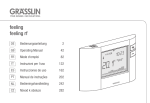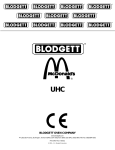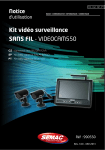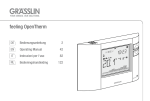Download feeling feeling rf
Transcript
feeling feeling rf DE Bedienungsanleitung GB Operating Manual FR Mode d‘emploi IT Instruzioni per l‘uso 122 ES Instrucciones de uso 162 PT Manual de instruções 202 NL Bedieningshandleiding 242 CZ Návod k obsluze 282 2 42 82 Inhaltsverzeichnis Sicherheitshinweise ............................. 3 Benutzer-Menü/Konfiguration ............ 36 Angaben zum Gerät ............................. 4 Installations-Menü ............................. 37 Installation und Montage...................... 8 RF Installation .................................... 39 Bedienung und Einstellungen ............. 12 Konfiguration ..................................... 15 Inbetriebnahme ................................. 16 Einstellungen ..................................... 22 Betriebsmodi ..................................... 26 Betriebszustände ............................... 33 2 Sicherheitshinweise GEFAHR Gefahr durch Stromschlag! Der Anschluss und die Montage elektrischer Geräte darf nur durch eine Elektrofachkraft erfolgen. Es ist notwendig die allgemein gültigen Sicherheitsmaßnahmen einzuhalten, wie z.B. vor jeglichen Arbeiten am Gerät, die Stromversorgung zu unterbrechen und das Gerät gegen Einschalten zu sichern. Eingriffe und Veränderungen am Gerät führen zum Erlöschen des Garantieanspruches. Beachten Sie Ihre nationalen Vorschriften und die jeweiligen Sicherheitsbestimmungen. DE D 3 Angaben zum Gerät A Bestimmungsgemäße Verwendung B C feeling/feeling rf sind eine neue Generation Chronothermostate mit neuem, modernem Design. Das grosse LCD-Display ermöglicht die Anzeige von Informationen und Steuerung sämtlicher integrierter Funktionen. Die Geräte dürfen ausschließlich in Kombination mit Ihrem Heizungssystem verwendet werden. feeling rf D Baugruppenbeschreibung E A B C D E F F 4 Verschiebbares Gehäuse Tasten für manuelle Override-Funktion Fenster Tastatur Batteriefach Display Technische Daten – Relais Version Spannungsversorgung: Batterie-Lebensdauer: Schaltausgang: Schaltleistung: Kabelquerschnitt Relaisanschluss: Auflösung der Raumtemperaturanzeige: Temperaturauswahlanzeige: Auflösung der Zeiteinstellung: Wärmemessung (Heizsystem): Programmierung: vorprogrammierte Programme: Schutzklasse/Schutzart: Betriebstemperaturbereich: Betriebs-Luftfeuchtigkeitsbereich: Maße H x B x T (mm): DE D Batterie 2 x 1,5 V AA LR6 Alkaline 2 Jahre (abhängig von der Schalthäufigkeit) Wechsler (potentialfrei) 6(2) A 250V AC 0,5 mm2 – 1,5 mm2 0,1ºC Programm: +5ºC…+32ºC (0,5ºC Schritte) Frostschutz: 5ºC (regulierbar 3ºC…7ºC) Tageszeitanzeige: 1 Minute Programm: 30 Minuten 3 K/Stunde Wochenprogramm mit bis zu 48 Zeit- und Temperaturprogrammen 4+1 Benutzerdefiniert II/IP40 Max. 45ºC 10% bis 90% Relative Luftfeuchtigkeit, kondensationsfrei 87 x 154 x 27 5 Technische Daten – RF Set, Sender Spannungsversorgung: Batterie-Lebensdauer: Auflösung der Raumtemperaturanzeige: Temperaturauswahlanzeige: Auflösung der Zeiteinstellung: Wärmemessung (Heizsystem): Programmierung: vorprogrammierte Programme: Funksignal: Funksignal-Reichweite: Schutzklasse/Schutzart: Betriebstemperaturbereich: Betriebs-Luftfeuchtigkeitsbereich: Maße H x B x T (mm): 6 Batterie 2 x 1,5 V AA LR6 Alkaline 2 Jahre (abhängig von der Schalthäufigkeit) 0,1ºC Programm: +5ºC…+32ºC (0,5ºC Schritte) Frostschutz: 5ºC (regulierbar 3ºC…7ºC) Tageszeitanzeige: 1 Minute Programm: 30 Minuten 3 K/Stunde Wochenprogramm mit bis zu 48 Zeit- und Temperaturprogrammen 4+1 Benutzerdefiniert 868,3 MHz Innerhalb Gebäuden 30m (2 Wände + 1 Decke) II/IP40 Max. 45ºC 10% bis 90% Relative Luftfeuchtigkeit, kondensationsfrei 87 x 154 x 27 Technische Daten – RF Set, Empfänger Anschlussspannung: Schaltausgang: Schaltleistung: Kabelquerschnitt Relaisanschluss: Funksignal: Funksignal-Reichweite: Schutzklasse/Schutzart: Betriebstemperaturbereich: Betriebs-Luftfeuchtigkeitsbereich: Maße H x B x T (mm): DE D 230 V +/-10% 50-60 Hz Wechsler (potentialfrei) 5 (1) A 250 V ~ 0,5 mm2 – 1,5 mm2 868,3 MHz Innerhalb Gebäuden 30m (2 Wände + 1 Decke) II/IP20 Max. 45ºC 10% to 90% Relative Luftfeuchtigkeit, kondensationsfrei 87 x 108 x 37 7 Installation und Montage Allgemein 1.5 m 8 Gehäuse öffnen Wandbefestigung Für draht- und drahtlose Version. DE D 9 Anschluss Anschlussplan Verdrahtungsbeispiel: Boiler/Heizung 1 2 3 NC C NO 1 2 Boiler/Heizung 3 Verdrahtungsbeispiel: Motor-Ventil NC C 230 V~ NO Für den drahtlosen Anschluss siehe Kapitel RF Installation. 1 2 Ventil 3 close open 10 M N L Gehäuse schliessen Batterien einlegen click! click! Für draht- und drahtlose Version. DE D Verwenden Sie ausschließlich 2 x 1,5 V Typ AA. 11 Bedienung und Einstellungen Bedienhinweise Blinkende Texte signalisieren eine notwendige Eingabe. Erfolgt innerhalb von 2 Minuten keine Eingabe, kehrt das Gerät in den Automatikbetrieb zurück. Bestätigen Sie alle Eingaben mit OK. Gesicherte Einstellungen werden im Datenspeicher abgelegt. Das Histogramm zeigt das programmierte Temperaturprofil 7 – 14°C = wird als ein Segment dargestellt 15 – 24°C = ein Segment stellt 1°C dar über 24°C = ein Segment stellt 2°C dar 12 Display-Anzeige A K J B C D I E H A B C D E F G F G DE D H I J K Aktueller Wochentag Batterie RF Signal Aktuelle Zeit Einstellung Temperatur Off-Modus Histogramm über 24 Stunden Aktuelle Temperatur Betriebsart Statusanzeige Aktuelles Datum 13 Funktionstasten A B C D E F G A +/– Tasten um die Temperatur zu erhöhen/verringern. B OK-Taste zur Bestätigung von Eingaben und um einen Schritt vorwärts zu gelangen. C MODE-Taste zur Auswahl der verfügbaren Betriebsmodi. 14 D ESC-Taste für ON/OFF, einen Schritt zurück im Menü oder zurück zum Hauptmenü durch Drücken der Taste für mehr als 3 Sekunden. E SET-Taste für Einstellungen nach der Inbetriebnahme. F +/– Tasten um Stunden, Tage und Ereignisse zu erhöhen/verringern. G RESET-Taste zur Rückkehr zu den Werkseinstellungen. Bei einem Reset bleiben die Programme erhalten. Datum und Uhrzeit müssen Sie neu einstellen. Reset-Taste mit einem spitzen Gegenstand (Kugelschreiber) betätigen. Konfiguration Allgemein Beachten Sie folgende Information für den Gebrauch dieses Manuals: A D B C A Abfolge der Handlungen B Gedrückte Tasten werden schwarz dargestellt. C Blinkende Elemente werden schwarz dargestellt. D Fixe Elemente werden in grau dargestellt. DE D Tasten welche in einer Handlung gedrückt werden können, sind schwarz hinterlegt. Die dazugehörige Anzeige im Display wird ebenfalls schwarz angezeigt. Folgen Sie exakt den Nummern der Handlungsabfolge. Die Konfiguration des Gerätes wird anhand der Inbetriebnahme beschrieben. Nachdem Sie das Gerät zum ersten Mal gestartet haben, folgen Sie dem Menü um das Gerät korrekt zu konfigurieren. Durch Drücken der SET-Taste können Sie auch nach der Inbetriebnahme die Konfiguration verändern. 15 Inbetriebnahme Datum und Uhrzeit einstellen Abfolge zur Einstellung des Datums und der Uhrzeit bei der Inbetriebnahme. 15/6/2008 erscheint als Werkseinstellung. Um Datum und Uhrzeit nach der Inbetriebnahme einzustellen drücken Sie die SET-Taste, dann mit den oberen +/– Tasten Auswahl Date oder Time Menu und bestätigen mit OK. 16 Das Einstellen der Uhrzeit erfolgt auf die gleiche Weise wie das Einstellen des Datums. DE D 17 Programmierung Abfolge zur Festlegung der Programme bei der Inbetriebnahme. Um Programme nach der Inbetriebnahme festzulegen drücken Sie die SET-Taste, dann mit den oberen +/– Tasten Auswahl Prog Menu und bestätigen mit OK. 18 Mo Di Mi Do Fr Sa So Wählen Sie zwischen: 7 Tage – ein Programm 5-2 Tage – je Tagesblock ein Programm 1-7 Tage – jeden Tag ein individuelles Programm freie Blockbildung – je Tagesblock ein Programm DE D 19 Programm auswählen Jedem Wochentag oder Tagesblock muss ein Programm P1, P2, P3, P4 (vordefiniert) oder Pd (benutzerdefiniert) zugeordnet werden. P1 P2 21°C 20°C 17°C 15°C 21°C 20°C 17°C 15°C 15°C P3 15°C P4 20°C 15°C 18°C 20°C 21°C 17°C 20°C 15°C 15°C 21°C 17°C Pd Benutzerdefiniertes Programm. Bei der Inbetriebnahme wird das Programm mit 15ºC von 00:00 bis 23:59 Uhr angezeigt. 20 15°C Auf Wunsch können Sie die vordefinierten Programme modifizieren. Benutzen Sie die oberen +/– Tasten um die Temperatur mit jedem Segment um 0,5°C zu erhöhen/verringern. Benutzen Sie die unteren +/– Tasten um je 30 Minuten vorwärts/rückwärts zu gehen und den ausgewählten Temperaturwert zu kopieren. DE D 21 Einstellungen Nach der Inbetriebnahme können Datum, Uhrzeit, Temperatur- und Zeitprogrammierung geändert werden. Durch Drücken der oberen +/– Tasten gelangen Sie zu den verschiedenen Menüs. 1-3 = Einstellung des Datums 2-3 = Einstellung der Uhrzeit 3-3 = Einstellung der Zeit- und Temperatur-Programmierung 22 Sie können nun, wie im Kapitel Inbetriebnahme beschrieben, das Datum einstellen. Das Einstellen der Uhrzeit erfolgt auf die gleiche Weise wie das Einstellen des Datums. Wählen Sie mit den unteren +/– Tasten Tage oder Tagesblöcke zur Programmierung aus und bestätigen Sie mit OK. Weiter bei Handlungsnummer . Durch Drücken der OK-Taste können Sie zwischen den vordefinierten Programmen P1– P4 oder dem benutzerdefinierten Programm Pd wählen. Weiter bei Handlungsnummer . DE D 23 24 Zur Überprüfung können Sie mit den unteren +/– Tasten durch das Programm gehen. Für die Bearbeitung des Programms benutzen Sie die oberen +/– Tasten um die Temperatur mit jedem Segment um 0,5°C zu erhöhen/verringern. Benutzen Sie die unteren +/– Tasten um je 30 Minuten vorwärts/rückwärts zu gehen und den ausgewählten Temperaturwert zu kopieren. DE D 25 Betriebsmodi Betriebsmodus einstellen Beachten Sie die Abfolge für die Auswahl des gewünschten Betriebsmodus. Die Betriebsmodi im Gerät werden in der gleichen Reihenfolge angezeigt, wie sie hier beschrieben sind. Drücken und halten Sie die ESC-Taste für 3 Sekunden um in den Auto-Modus zurückzukehren. Beispiel: 26 Auto Symbol: Nach jeder Programmierung kehrt das Gerät in den Auto-Modus zurück. Hier laufen die vordefinierten oder benutzerdefinierten Programme ab. DE D 27 Manual-ECO-Fix Symbol: Im Manual-ECO-Fix-Modus wird die durchschnittliche Temperatur des aktuellen Programms berechnet und den ganzen Tag, bis zu einem Bedienereingriff, beibehalten. Um in den Auto-Modus zurück zu kehren, drücken Sie OK. Die durchschnittliche Temperatur ist der Ausgangspunkt um die gewünschte Temperatur mit den oberen +/– Tasten einzustellen. Die neue Temperatur ist nach 3 Sekunden für den ganzen Tag eingestellt. Beispiel: 4 unterschiedliche Temperaturen im aktuellen Programm (z.B. 17°C, 19°C, 20°C und 22°C). Die durchschnittliche Temperatur ist 19,5°C. 28 Reinigungs-Modus Symbol: Dieser Modus setzt das Gerät für die voreingestellte Zeit von 2 Stunden in den OFF-Modus. Die verbleibende Zeit bis zum Ablauf des Reinigungs-Modus wird im Display angezeigt. Nach Ablauf des Reinigungs-Modus kehrt das Gerät in den Auto-Modus zurück. Um den Reinigungs-Modus abzubrechen, drücken und halten Sie die ESC-Taste für 3 Sekunden. Der Frostschutz wird beibehalten. DE D 29 Countdown-Modus Symbol: Diese Funktion lässt eine eingestellte Temperatur für eine bestimmte Zeitdauer eingeschaltet. Die einstellbare Zeitdauer beträgt 1 – 23 Stunden. Die verbleibende Zeit bis zum Ablauf des Countdown wird im Display angezeigt. Nach Ablauf dieser Zeit wird das Gerät in den OFF-Modus geschalten. Der Frostschutz wird beibehalten. Beispiel: Das Gerät soll nach 4 Stunden in den Off-Modus schalten. Um den Countdown-Modus abzubrechen, drücken und halten Sie die ESC-Taste für 3 Sekunden. 30 Party-Modus Symbol: Dieser Modus erlaubt für eine bestimmte Zeitdauer eine gewünschte Temperatur einzustellen. Die einstellbare Zeitdauer beträgt 1 – 23 Stunden. Die verbleibende Zeit bis zum Ablauf des Party-Modus wird im Display angezeigt. Nach Ablauf dieser Zeit kehrt das Gerät in den vorherigen Modus zurück. Beispiel: Die Temperatur soll für 6 Stunden auf 24°C eingestellt werden. Um den Party-Modus abzubrechen, drücken und halten Sie die ESC-Taste für 3 Sekunden. DE D 31 Ferien-Modus Symbol: Diese Funktion lässt eine eingestellte Temperatur für eine bestimmte Zeitdauer eingeschaltet. Die einstellbare Zeitdauer beträgt 1 – 90 Tage. Die verbleibenden Zeit bis zum Ablauf des Ferien-Modus wird im Display angezeigt. Nach Ablauf dieser Zeit kehrt das Gerät in den vorherigen Modus zurück. Beispiel: Die Temperatur soll für 16 Tage auf 13°C eingestellt werden. Um den Ferien-Modus abzubrechen, drücken und halten Sie die ESC-Taste für 3 Sekunden. 32 Betriebszustände Manueller Override Symbol: Mit dieser Funktion können Sie die Temperatur bei geschlossenem Gehäuse verändern. Mit den +/– Tasten stellen Sie die gewünschte Temperatur ein. Eine Bestätigung mit OK ist nicht erforderlich. Der eingestellte Wert gilt für die aktuelle Periode und bleibt bis zum nächsten Programmwechsel (Zeit und Temperatur) erhalten. Um in den Auto-Modus zurück zu kehren drücken und halten Sie die oberen +/– Tasten für 3 Sekunden oder öffnen Sie den Gehäusedeckel und drücken Sie die OK-Taste. DE D 33 OFF-Modus Symbol: Dieser Modus schaltet das Gerät komplett aus. Um den OFF-Modus zu aktivieren drücken und halten Sie die ON/OFF/ESC-Taste länger als 5 Sekunden. Um den OFF-Modus zu verlassen drücken und halten Sie erneut die ON/OFF/ESC-Taste länger als 5 Sekunden. Der Frostschutz wird beibehalten. >5 sec 34 Batteriezustand Symbol: Ein schwacher Batteriezustand wird im Display mit dem Batteriesymbol angezeigt. Wechseln Sie bitte die Batterien. Falls die Batterien mit falscher Polarität eingelegt werden erscheint der Text <Bat> im Display bis die Batterien korrekt eingelegt sind. Auch bei komplett leeren Batterien bleibt die Programmierung erhalten. DE D 35 Benutzer-Menü/Konfiguration Symbol: Drücken Sie gleichzeitig die MODE- und SET-Taste bis das Benutzer-Menu angezeigt wird. Um zum vorherigen Menü zurück zu kehren drücken Sie die ESC-Taste. Folgende Einstellungen sind möglich: RF Installation (RFC): aktivieren/deaktivieren eines konstanten Funksignals Offset (OFS): Möglichkeit um die gemessene Temperatur einzustellen/modifizieren (-5°C...+5°C) Sommer-/Winterzeit (SWT): aktivieren/deaktivieren des automatischen Wechsels Zeitformat (TMF): 24 oder 12 Stunden einstellen (voreingestellt: 24 Stunden) Werkseinstellungen (DFL): Wiederherstellen der Werkseinstellung Benutzen Sie die unteren +/– Tasten für die Navigation in den Menüs. Benutzen Sie die oberen +/– Tasten um Werte zu ändern und bestätigen Sie diese mit OK. 36 Installations-Menü Symbol: Drücken Sie die MODE-, die OK- und SET-Taste gleichzeitig bis das Installations-Menü angezeigt wird. Um zum vorherigen Menü zurück zu kehren drücken Sie die ESC-Taste. Einstellungen in diesem Menü sollten nur von Fachpersonal durchgeführt werden. Alle Einstellungsmöglichkeiten werden mit einem selbsterklärenden Fliesstext im Display angezeigt. Benutzen Sie die unteren +/– Tasten für die Navigation in den Menüs. Benutzen Sie die oberen +/– Tasten um Werte zu ändern und bestätigen Sie diese mit OK. DE D 37 Folgende Einstellungen sind möglich: High Temp (HIT): Einstellung des maximalen Temperaturwertes für die Programmierung vom unteren Temperaturwert bis zu +32°C (Voreinstellung: +32°C) Low Temp (LOT): Einstellung des minimalen Temperaturwertes für die Programmierung von +7°C bis zum oberen Temperaturwert (Voreinstellung: +15°C) Frostschutz (FRT): Einstellung Frostschutz-Temperatur von +3°C bis +7°C (Voreinstellung: 5°C) Regulation (REG): Auswahl zwischen PID- oder 2-Punkt-Regulierung (Voreinstellung: PID) Differenzial (DIF): Einstellen des Differenzwertes 0,1 K bis 0,9 K (Voreinstellung: 0,4 K) Tastensperre (LOK): Deaktivierung der Tastatur gegen unerlaubten Zugriff. Um die Tastensperre zu aktivieren/deaktivieren drücken und halten Sie gleichzeitig die MODE- and ESC-Taste länger als 3 Sekunden. Betriebsstunden (OPT): Die gesamte Betriebsdauer wird angezeigt (max. 99.999 Stunden). Batterie-Zustand (BAT): Der Ladezustand der Batterie wird im Display angezeigt. 38 RF Installation Installation des Empfängers 230 V ~ 50 Hz DE D 39 Installation der Funkverbindung Sender und Empfänger sind voreingestellt. Falls die Funkverbindung nicht funktioniert, gehen Sie bitte wie folgt vor: Drücken Sie die schwarze Taste des Empfängers bis die rote LED zweimal blinkt. Danach Taste lösen, die LED leuchtet weiterhin. Drücken und halten Sie gleichzeitig die MODE- und SET-Taste des Senders länger als 3 Sekunden um in das Benutzer-Menü zu gelangen. Drücken Sie die OK-Taste bis RF Comm angezeigt wird. LED 2x 40 Drücken Sie die + Taste um ein konstantes Funksignal zu aktivieren. Die – Taste deaktiviert das Funksignal. Die LED des Empfängers erlischt sobald das Funksignal empfangen wurde. Drücken Sie dann die OK-Taste. Die Funkverbindung zwischen Sender und Empfänger wurde hergestellt. Drücken Sie die ESC-Taste um in den Auto-Modus zurück zu kehren. Empfänger: Wird im Heizbetrieb ein EIN-Signal empfangen, leuchtet die LED konstant. Wird ein AUSSignal empfangen blinkt die LED periodisch. DE D 41 Table of contents Safety instructions ............................. 43 User menu/Configuration ................... 76 Product details................................... 44 Installation menu ............................... 77 Installation and assembly................... 48 RF commissioning ............................. 79 Operating and adjustment.................. 52 Configuration ..................................... 55 Initial start-up .................................... 56 Settings ............................................. 62 Operating modes ............................... 66 Operating status ................................ 73 42 Safety instructions Danger from electric shock! The connection and installation of electrical devices may only be carried out by a qualified electrician. DANGER It is imperative to observe the generally applicable safety measures, e.g. before starting any work on the appliance, switch off power supply and secure against switching on. Interventions in and changes to the device result in the voiding of the warranty claim. Observe your national regulations and the respective safety provisions. GB 43 Product details A Proper use B C feeling rf D F E 44 feeling/feeling rf are a new generation of chronothermostats with new modern design. The large LCD display enables the display of information and control of all integrated functions. The device may only be used in combination with your heating system. Assembly description A B C D E F Moveable sliding cover Keys for manual override function Window Keyboard Battery compartment Display Technical data – Relay version Power supply: 2 x 1.5 V AA LR6 alkaline batteries Battery service life: 2 years (depending on switching frequency) Switching output: SPDT (potential-free) Switching capacity: 6(2) A 250V AC Wire cross-section to relay terminals: 0.5 mm2 – 1.5 mm2 Room temperature display resolution: 0.1ºC Temperature setting display: Program: +5ºC…+32ºC (0.5ºC steps) Frost protection: 5ºC (adjustable 3ºC…7ºC) Time setting resolution: Time of day: 1 minute Program: 30 minutes Temperature measurement (heating system): 3 K/hour Programming: weekly program with up to 48 time and temperature programs changes Pre-programmed programs: 4 + 1 user-defined Protection class/type: II/IP40 Operating temperature range: Max. 45ºC Operating humidity range: 10% to 90% RH non-condensing Dimensions H x W x D (mm): 87 x 154 x 27 GB 45 Technical data – RF Set, Transmitter Power supply: 2 x 1.5 V AA LR6 alkaline batteries Battery service life: 2 years (depending on switching frequency) Room temperature display resolution: 0.1ºC Temperature setting display: Program: +5ºC…+32ºC (0.5ºC steps) Frost protection: 5ºC (adjustable 3ºC…7ºC) Time setting resolution: Time of day: 1 minute Program: 30 minutes Temperature measurement (heating system): 3 K/hour Programming: weekly program with up to 48 time and temperature programs changes Pre-programmed programs: 4 + 1 user-defined RF signal: 868.3 MHz RF signal range: Indoor 30 m (2 walls + 1 ceiling) Protection class/type: II/IP40 Operating temperature range: Max. 45ºC Operating humidity range: 10% to 90% RH non-condensing Dimensions H x W x D (mm): 87 x 154 x 27 46 Technical data – RF Set, Receiver Power supply: Switching output: Switching capacity: Wire section to relay terminals: RF signal: RF signal range: Protection class/type: Operating temperature range: Operating humidity range: Dimensions H x W x D (mm): GB 230 V +/-10% 50-60 Hz SPDT (potential-free) 5 (1) A 250 V AC 0.5 mm2 – 1.5 mm2 868.3 MHz Indoor 30 m (2 walls + 1 ceiling) II/IP20 Max. 45ºC 10% to 90% RH non-condensing 87 x 108 x 37 47 Installation and assembly General information 1.5 m 48 Open housing Wall mounting For wired and wireless version. GB 49 Connection Wiring diagram Wiring example: Boiler/heater 1 2 3 NC C NO 1 2 Boiler/heater 3 Wiring example: Motorized valve 230 VV~AC N L NC C NO For wireless connection, please refer to chapter RF commissioning. 1 2 Valve 3 close open 50 M Close housing Insert batteries click! click! For wired and wireless version. GB Only use 2 x 1.5 V type AA. 51 Operating and adjustment Operating information Flashing texts signal the need for an entry. If no button is pressed for 2 minutes, the device reverts to the Automatic mode. All settings need to be confirmed with OK. All settings saved will remain in the memory. The histogram shows the programmed temperature profile 7 – 14°C = displayed as one segment 15 – 24°C = one segment displays 1°C over 24°C = one segment displays 2°C 52 Display A B K J C D I E H F G GB A B C D E F G H I J K Current week day Battery RF signal Current time Set temperature Off mode Histogram over 24 hours Current temperature Operating mode Status indication Current date 53 Function keys A B C D E F G 54 A +/– buttons used to increase/decrease temperatures. B OK-button to confirm settings and go to the next step. C MODE-button to select from the available operating modes. D ESC-button used for ON/OFF, go one step back in menu or return to main menu by pressing the button more than 3 seconds. E SET-button for settings following commissioning. F +/– buttons used to increase/decrease hours, days and events. G RESET-button to return to factory settings. The programs are retained in the case of a reset. The date and time must be set again. Press reset button with a blunt object (pen). Configuration General information For the use of this manual you must observe the following informations: A D B C A B C D Sequence of operation Pressed buttons are shown in black. Flashing elements are shown in black Fixed elements are shown in grey GB Buttons which can be pressed during an action are shown in black. The related display is also shown in black. Follow exactly the numbers of the sequence of operation. The configuration of the device is described based on configuration. After starting the device for the first time, follow the menu for a correct configuration of the device. Following commissioning, you can also change the configuration by pressing the SET-button. 55 Initial start-up Set date and time Sequence for setting the date and time during initial start-up. 15/6/2008 appears as factory default. To set the date and time after initial start-up press the SET-button, then choose Date or Time Menu with the upper +/– buttons and confirm with OK. 56 The time is set in the same way as the date. GB 57 Programming Sequence for specifying programs during initial start-up To specify programs after initial start-up press the SET-button, then choose the Prog menu with the upper +/– buttons and confirm with OK. 58 Mo Tu We Th Fr Sa Su Choose between: 7 days – one programm 5-2 days – one program per day block 1-7 days – each day an individual program free block formation – one program per day block GB 59 Select program Each weekday or day block must be allocated a program P1, P2, P3, P4 (pre-defined) or Pd (userdefined). P1 P2 21°C 20°C 17°C 15°C P3 15°C P4 20°C 15°C 18°C 20°C 21°C 17°C 20°C 15°C 15°C Pd User-defined program. During initial start-up, program will be shown with 15ºC from 00:00 to 23:59 PM. 60 21°C 20°C 17°C 15°C 15°C 21°C 17°C 15°C If you wish you can modify the pre-defined programs. Use the upper +/– buttons to increase/decrease the temperature of each segment by 0.5°C. Use the lower +/– buttons to go forward/backward 30 minutes each time and copy the selected temperature value. GB 61 Settings After commissioning you can change the date, time, temperature and time programming. By pressing the upper +/– buttons you jump to the different menus. 1-3 = adjustment of date 2-3 = adjustment of time 3-3 = adjustment of time and temperature programming 62 You are now able to adjust the date as described in the initial start-up. The sequence of setting the time is similar to the method for settingthe date. With the lower +/– buttons you can choose days or day blocks for programming and confirm with OK. Go to operation number . By pressing the OK-button you can choose between the pre-defined programs P1 – P4 or the user-defined program Pd. Go to operation number . GB 63 64 By pressing the lower +/– buttons you can go through the program to check it. For editing the program, use the upper +/– buttons to increase/decrease temperature in each segment by 0.5°C. Use the lower +/– buttons to go forward/backward and copy the selected temperature value. GB 65 Operating modes Set operating modes Follow the sequence for selecting the desired operating mode. The operating modes in the device appear in the same order as described here. Press and hold the ESC-button for 3 seconds to return to Auto mode. Example: 66 Auto Symbol: After each programming session, the device automatically returns to the Auto mode. The predefined or user-defined program run here. GB 67 Manual-ECO-Fix Symbol: Manual-ECO-Fix mode calculates an average temperature of the actual program. This temperature is is kept for the whole day until any user‘s intervention is made. To return to Auto mode, press OK. The average temperature is the starting point for increasing or decreasing the desired temperature, pressing upper +/– buttons. The new temperature set value is then, after 3 sec., set for all day long. Example: 4 different temperatures in the actual program (e.g. 17°C, 19°C, 20°C and 22°C). Average temperature is then 19,5°C. 68 Cleaning mode Symbol: This mode sets the device into OFF mode for a preset time of 2 hours. During the cleaning time, remaining time is shown until running mode elapsed. After the Cleaning mode is elapsed, the device returns into Auto mode. To end Cleaning mode early, press ESC-button for more than 3 seconds. The anti-freeze protection is granted. GB 69 Countdown mode Symbol: This function runs into a desired set temperature during certain period of time. Adjustable period of time is 1 – 23 hours. After the time is elapsed, the device returns into OFF mode (Anti-freeze temperature is kept). During the Countdown mode, remaining countdown time is indicated. Example: The device shall be run into OFF mode after 4 hours. To end Countdown mode early, press ESC-button for more than 3 seconds. 70 Party mode Symbol: This mode allows the user to set a desired temperature during defined period of time. Adjustable period of time is 1 – 23 hours. After the time is elapsed, the device returns into the mode before the Party mode was activated. During the Party mode, the rest of the time is indicated. Example: The temperature shall be set for 6 hours on 24°C. To end Party mode early, press ESC-button for more than 3 seconds. GB 71 Holiday mode Symbol: This function runs into a desired set temperature during certain period of time. Adjustable period of time is 1 – 90 days. After the time is elapsed, the device returns into the mode before the Holiday mode was activated. During the Holiday mode, the rest of the days is indicated. Example: The temperature shall be set for 16 days on 13°C. To end Holiday mode early, press ESC-button for more than 3 seconds. 72 Operating status Manual override Symbol: While the sliding cover is closed, you can temporarily adjust the temperature in the current period with the upper +/– buttons. It is not necessary to confirm the setting with OK. The setting will remain as temperature set value until the next programmed change (time and temperature) appears. To return into Auto mode, press and hold upper +/– buttons for 3 seconds, or open the sliding cover and press OK-button. GB 73 OFF mode Symbol: This mode switch off the device completely. To activate this mode press and hold ON/OFF/ESC-button for more than 5 seconds. To leave this mode press and hold the ON/OFF/ESC-button again for more than 5 seconds. The anti-freeze protection is granted. >5 sec 74 Low battery Symbol: A low battery level is indicated with the battery icon in the display. Please change the batteries. If batteries are not placed or are installed in the wrong polarity, <Bat> text will appears on display until they are placed or installed in the right polarity. If the battery goes completely empty, the programming is protected. GB 75 User menu/Configuration Symbol: Press the MODE-button and SET-button at the same time until User menu is shown in the display. To go to previous menu press ESC-button. It is possible to adjust: RF commissioning (RFC): Enable/disable continuous radio signal Offset (OFS): Possibility to adjust/modify the measured temperature (-5°C...+5°C) Summer/Winter time (SWT): enable/disable automatic summer/winter time change Time Format (TMF): possibility to change time format into 24 hours or 12 hours (default: 24 hours) Restore Default (DFL): Restore values to factory default status. Use lower +/– buttons to navigate through menus. Use upper +/– buttons to change values and OK to confirm. 76 Installation menu Symbol: To access this Configuration menu, press the MODE-button, the OK-button and SET-button at the same time until Installer menu is shown in the display. Press ESC-button to go to previous Menu. The ajustments in this menu are only for experts. All possibilities for adjustment are shown with a self-explaining, floating real text in the display. Use lower +/– buttons to navigate through menus. Use upper +/– buttons to change values and OK to confirm. GB 77 Following adjustments are possible: High Temp (HIT): set maximum temperature value for programming from low temperature value up to +32°C (default: +32°C) Low Temp (LOT): set minimum temperature value for programming from +7°C up to high temperature value (default: +15°C) Frost protection (FRT): set anti freeze minimum temperature value from +3°C to +7°C (default: 5°C) Regulation (REG): possibility to select between PID or 2 points regulation (default: PID) Differential (DIF): possibility to modify differential value from 0,1 K to 0,9 K (default: 0,4 K) Keypad Lock (LOK): enable keypad to protect against non authorized interventions To enable/disable the keypad lock press and hold MODE- and ESC-button for more than 3 seconds. Operating hours (OPT): this feature shows total operating running time (max. 99.999 hours) Battery Level (BAT): battery charge level is shown on display 78 RF commissioning Installation of the receiver 230 V ~ 50 Hz GB 79 Installation of the radio link The transmitter and receiver are pre-commissioned. If the radio link doesn‘t work correct, follow the sequence of commissioning. Press and hold the black button of the receiver until the LED light has flashed twice. Release the button and the LED light will remain illuminated. Press and hold MODE-button and SET-button of the transmitter at the same time for more than 3 seconds to enter into the User menu. Then press the OK-button until RF Comm is displayed. LED 2x 80 Press upper + button (– button disables the RF signal) to enable an continous RF signal. The receiver LED will go out as soon as a signal from the transmitter is received. Then press the OK-button, the radio link between transmitter and receiver is now established. Press the ESC-button to return to Auto mode. Receiver: When operating in heating mode and an ON signal is received, the LED illuminates continously. When an OFF signal is received the LED will flash intermittently. GB 81 Table des matières Consignes de sécurité........................ 83 Menu utilisateur/configuration ......... 116 Données concernant l‘appareil ........... 84 Menu d‘installation .......................... 117 Installation et montage ...................... 88 Installation RF .................................. 119 Utilisation et paramétrage .................. 92 Configuration ..................................... 95 Mise en service ................................. 96 Réglages ......................................... 102 Modes de fonctionnement................ 106 États de fonctionnement .................. 113 82 Consignes de sécurité DANGER Risque de choc électrique ! Le branchement et le montage d‘appareils électriques ne doivent être effectués que par un électricien. Il est nécessaire de respecter les mesures de sécurité générales applicables. Exemple : avant tout travail sur l‘appareil, coupez le courant électrique et assurez-vous que l‘appareil ne pourra pas être remis en marche. Toutes interventions et modifications sur l‘appareil conduisent à l‘annulation de la garantie. La réglementation en vigueur dans votre pays et les directives applicables en matière de sécurité doivent être respectées. FR 83 Données concernant l‘appareil A Utilisation conforme B C feeling/feeling rf est une gamme de chronothermostats nouvelle génération au design nouveau et moderne. Le grand écran LCD permet l‘affichage d‘informations et la commande de toutes les fonctions intégrées. Les appareils doivent être utilisés uniquement en association avec votre système de chauffage. feeling rf D Description du module E A B C D E F F 84 Boîtier mobile Fonction manuelle de secours à touches Fenêtre Clavier Compartiment à piles Ecran Données techniques – Version relais Alimentation en tension : Pile alcaline 2 x 1,5 V AA LR6 Durée de vie des piles : 2 ans (selon lafréquence de commutation) Sortie de commutation : Inverseur (libre de potentiel) Puissance de commutation : 6(2) A 250V AC Section de câble pour raccordement au relais: 0,5 mm2 – 1,5 mm2 Intervalle d’affichage de la temp. ambiante : 0,1ºC Affichage sélectif de la température : Programme : +5°C … +32°C (pas de 0,5°C) Antigel : +5°C (réglable +3°C … +7°C) Intervalle de réglage de l’heure : Horaire journalier : 1 minute Programme: 30 minutes Mesure de la chaleur (système de chauffage) : 3 K/heure Programmation : programme hebdomadaire avec jusqu’à des programmes de 48 heures et de température Préprogrammation : 4+1 personnalisé Classe de protection/Type de protection : II/IP40 Plage des températures de fonctionnement : Max. 45ºC Plage d’humidité ambiante : Humidité rel. de l’air 10% à 90%, sans condensation Dimensions H x L x P (mm) : 87 x 154 x 27 FR 85 Données techniques – Kit RF, émetteur Alimentation en tension : Durée de vie des piles : Intervalle d’affichage de la temp. ambiante : Affichage sélectif de la température : Pile alcaline 2 x 1,5 V AA LR6 2 ans (selon lafréquence de commutation) 0,1ºC Programme : +5°C … +32°C (pas de 0,5°C) Antigel : +5°C (réglable +3°C … +7°C) Intervalle de réglage de l’heure : Horaire journalier : 1 minute Programme: 30 minutes Mesure de la chaleur (système de chauffage) : 3 K/heure Programmation : programme hebdomadaire avec jusqu’à des programmes de 48 heures et de température Préprogrammation : 4+1 personnalisé Signal radio : 868,3 MHz Portée du signal radio : 30 m à l’intérieur des bâtiments (2 murs + 1 plafond) Classe de protection/Type de protection : II/IP40 Plage des températures de fonctionnement : Max. 45ºC Plage d’humidité ambiante : Humidité rel. de l’air 10% à 90%, sans condensation Dimensions H x L x P (mm) : 87 x 154 x 27 86 Données techniques – Kit RF, récepteur Tension d’alimentation : Sortie de commutation : Puissance de commutation : Section de câble pour raccordement au relais : Signal radio : Portée du signal radio : Classe de protection/Type de protection : Plage des températures de fonctionnement : Plage d’humidité ambiante : Dimensions H x L x P (mm) : FR 230 V +/-10% 50-60 Hz Inverseur (libre de potentiel) 5 (1) A 250 V ~ 0,5 mm2 – 1,5 mm2 868,3 MHz 30 m à l’intérieur des bâtiments (2 murs + 1 plafond) II/IP20 Max. 45ºC Humidité rel. de l’air 10% à 90%, sans condensation 87 x 108 x 37 87 Installation et montage Généralités 1.5 m 88 Ouvrir le boîtier Fixation murale Pour version avec ou sans fil. FR 89 Branchement Plan de connexion Exemple de câblage : Chauffe-eau/chauffage 1 2 3 NC C NO 1 2 Chauffe-eau/chauffage 3 Exemple de câblage : Robinet motorisé NC C 230 V~ NO Pour le branchement sans fil, se reporter au chapitre installation RF. 1 2 Robinet 3 close open 90 M N L Femer le boîtier Mettre en place les piles click! click! Pour version avec ou sans fil. FR Utiliser exclusivement 2 piles 1,5 V de type AA. 91 Utilisation et paramétrage Paramètres d‘utilisation Des textes qui clignotent indiquent qu‘une donnée doit être entrée. Si aucune donnée n‘est entrée dans un délai de deux minutes, l‘appareil repasse en mode automatique. Confirmez toutes les entrées en appuyant sur la touche OK. Les réglages sauvegardés sont stockés dans la mémoire de l‘appareil. L‘histogramme affiche le profil de température programmé. 7 – 14°C = représenté par un segment 15 – 24°C = un segment correspond à 1°C Au-delà de 24°C = un segment correspond à 2°C 92 Affichage A B K J C D I E H F G FR A B C D E F G H I J K Jour de la semaine Pile Signal RF Heure courante Réglage de la température Mode Off Histogramme des dernières 24 heures Température courante Mode de fonctionnement Affichage de l‘état Date courante 93 Touches de fonction A B C D E F G A Touches +/– : Augmentation ou réduction de la température. B Touche OK : Permet de valider une entrée et de passer à l’étape suivante. C Touche MODE : Permet de sélectionner le mode de fonctionnement disponible. 94 D Touche ESC : fonction ON/OFF, retour au niveau précédent dans le menu ou au menu principal par une pression de plus de 3 secondes sur la touche. E Touche SET permettant la configuration après la mise en service. F Touches +/– permettant le réglage de l’heure, de la date et des événements. G Touche RESET permettant un retour à la configuration usine par défaut. Lors d’un reset, les programmes restent conservés. Vous devez par contre régler à nouveau la date et l’heure. La touche Reset peut être activée à l’aide d’un objet pointu, de type stylo à bille. Configuration Généralités D Les éléments fixes sont représentés en gris. Merci de lire attentivement les informations ciaprès pour l‘utilisation de ce manuel. A D B C A Chronologie des actions. B Les touches pressées sont représentées en noir. C Les éléments clignotants sont représentés en noir. FR Les touches qui doivent être pressées lors d‘une action sont représentées en noir. L‘affichage correspondant sur l‘écran est également représenté en noir. Il est important de suivre de manière exacte l‘ordre des numéros correspondant aux actions successives. La configuration de l‘appareil est décrite en suivant les étapes de la mise en service. Après la première mise en service, merci de suivre le menu de manière à configurer correctement l‘appareil. En pressant la touche SET, vous pourrez également modifier la configuration après la mise en service. 95 Mise en service Réglage de la date et de l‘heure Procédé de réglage de la date et de l‘heure lors de la mise en service. 15/6/2008 apparaît en tant que réglage usine par défaut. Pour régler la date et l‘heure après la mise en service, appuyez sur la touche SET, puis sélectionnez le menu Date ou Time à l‘aide des touches +/– et confirmez avec la touche OK. 96 Le réglage de l‘heure s‘effectue de la même manière que le réglage de la date. FR 97 Programmation Procédé de détermination des programmes lors de la mise en service. Pour déterminer un programme après la mise en service, pressez la touche SET, puis sélectionnez le menu Prog à l‘aide des touches +/– et confirmez avec la touche OK. 98 Lu Ma Me Je Ve Sa Di Faites votre choix entre : 7 jours : un programme 5-2 jours : un programme par bloc de jours 1-7 jours : un progr. individuel pour chaque jour Création de blocs libre : un programm par bloc de jours FR 99 Sélectionner un programme À chaque jour de la semaine doit être affecté un programme P1, P2, P3, P4 (prédéfini) ou Pd (défini par l‘utilisateur). P1 P2 21°C 20°C 17°C 15°C P3 15°C P4 20°C 15°C 18°C 20°C 21°C 17°C 20°C 15°C 15°C Pd Programme défini par l‘utilisateur. Lors de la mise en service, le programme à 15°C de 00:00 à 23:59 est affiché. 100 21°C 20°C 17°C 15°C 15°C 21°C 17°C 15°C Vous pouvez modifier les programmes prédéfinis si vous le souhaitez. Utilisez les touches +/– du haut pour augmenter ou réduire la température par segments de 0,5°C. Utilisez les touches +/– du bas pour avancer ou reculer de 30 minutes et pour copier la valeur de la température que vous avez sélectionnée. FR 101 Réglages Après la mise en service, la date, l‘heure, ainsi que la programmation de la température et du temps peuvent être modifiées. Accédez aux différents menus en utilisant les touches +/– du haut. 1-3 = Réglage de la date 2-3 = Réglage de l‘heure 3-3 = Programmation du temps et de la température 102 Vous pouvez dorénavant régler la date, comme expliqué au chapitre Mise en service. Le réglage de l‘heure s‘effectue de la même manière que le réglage de la date. Sélectionnez à l‘aide des touches +/– les jours ou les blocs de jours pour la programmation et confirmez en appuyant sur OK. La suite figure à l’étape . En appuyant sur la touche OK, vous pouvez choisir entre les programmes prédéfinis P1 à P4 ou le programme défini par l‘utilisateur Pd. La suite figure à l’étape . FR 103 104 Il est possible d‘effectuer une vérification du programme en y naviguant grâce aux touches +/– du bas. Pour modifier un programme, utilisez les touches +/– du haut afin d‘augmenter ou réduire la température par segments de 0,5°C. Utilisez les touches +/– du bas pour avancer ou reculer de 30 minutes et pour copier la valeur de la température que vous avez sélectionnée. FR 105 Modes de fonctionnement Régler un mode de fonctionnement Merci de suivre attentivement le processus de sélection du mode de fonctionnement souhaité. Les modes de fonctionnement sont affichées sur l‘appareil dans le même ordre que présenté ici. Maintenez la touche ESC enfoncée pendant 3 secondes pour revenir au mode Auto. Exemple : 106 Auto Symbole : Après chaque programmation, l‘appareil revient en mode Auto. À ce moment là, les programmes prédéfinis ou définis par un utilisateur se terminent. FR 107 Manual-ECO-Fix Symbole : En mode Manual-ECO-Fix, la température moyenne du programme en cours est calculée et est maintenue toute la journée, jusqu‘à intervention de l‘utilisateur. Pour revenir au mode Auto, pressez la touche OK. La température moyenne est le point de départ permettant de sélectionner la température souhaitée grâce aux touches +/– du haut. La nouvelle température est configurée au bout de 3 secondes, pour la journée entière. Exemple : 4 températures différentes dans le programme en cours (par ex. 17°C, 19°C, 20°C et 22°C). La température moyenne est de 19,5°C. 108 Mode nettoyage Symbole : Ce mode passe l‘appareil en mode OFF pendant une durée préréglée de 2 heures. Le temps restant avant la fin du mode de nettoyage est affiché sur l‘écran. Après la fin du mode nettoyage, l‘appareil repasse en mode Auto. Pour annuler le mode nettoyage, maintenez la touche ESC enfoncée pendant 3 secondes. La protection antigel est maintenue. FR 109 Mode compte à rebours Symbole : Cette fonction permet de maintenir une température paramétrée pour une durée donnée. La durée est paramétrable de 1 à 23 heures. Le temps restant avant la fin du mode compte à rebours est affiché sur l‘écran. Après la fin de la durée définie, l‘appareil passe en mode OFF. La protection antigel est maintenue. Exemple : L‘appareil doit passer en mode OFF au bout de 4 heures. Pour annuler le mode compte à rebours, maintenez la touche ESC enfoncée pendant 3 secondes. 110 Mode fête Symbole : Ce mode permet de définir une température donnée pour une durée donnée. La durée est paramétrable de 1 à 23 heures. Le temps restant avant la fin du mode fête est affiché sur l‘écran. Après la fin de la durée définie, l‘appareil repasse au mode précédent. Exemple : La température doit être de 24°C sur une durée de 6 heures. Pour annuler le mode fête, maintenez la touche ESC enfoncée pendant 3 secondes. FR 111 Mode vacances Symbole : Cette fonction permet de maintenir une température paramétrée pour une durée donnée. La durée est paramétrable de 1 à 90 jours. Le temps restant avant la fin du mode vacances est affiché sur l‘écran. Après la fin de la durée définie, l‘appareil repasse au mode précédent. Exemple : La température doit être de 13°C sur une durée de 16 jours. Pour annuler le mode vacances, maintenez la touche ESC enfoncée pendant 3 secondes. 112 États de fonctionnement Fonction manuelle de secours Symbole : Grâce à cette fonction, vous pouvez modifier la température lorsque le boîtier est fermé. Sélectionnez la température souhaitée à l‘aide des touches +/–. Il n‘est pas nécessaire de confirmer avec la touche OK. La valeur paramétrée est valable pour la période en cours et le reste jusqu‘à modification du programme (durée et température). Pour revenir au mode Auto, maintenez les touches +/– du haut enfoncées pendant 3 secondes, ou ouvrez le couvercle du boîtier et appuyez sur la touche OK. FR 113 Mode OFF Symbole : Ce mode permet l‘arrêt complet de l‘appareil. Pour activer le mode OFF, maintenez les touches ON/ OFF/ESC enfoncées pendant plus de 5 secondes. Pour désactiver le mode OFF, maintenez à nouveau les touches ON/OFF/ESC enfoncées pendant plus de 5 secondes. La protection antigel est maintenue. >5 sec 114 Niveau de charge des piles Symbole : Lorsque la charge des piles est faible, le symbole pile est affiché sur l‘écran. Il faut alors changer les piles. Si les piles sont insérées dans le mauvais sens de polarité, le texte <Bat> apparaît sur l‘écran jusqu‘à ce que les piles soient correctement insérées. Même si les piles sont totalement vides, le programme est gardé en mémoire. FR 115 Menu utilisateur/configuration Symbole : Pour afficher le menu utilisateur, appuyez en même temps sur les touches MODE et SET. Pour repasser au menu précédent, appuyez sur la touche ESC. Les réglages suivants sont possibles : Installation RF (RFC) : Activation ou désactivation d‘un signal radioélectrique constant Offset (OFS) : Possibilité de régler ou modifier une température mesurée (-5°C...+5°C) Été/hiver (SWT) : Activation ou désactivation du changement automatique Format de l’heure (TMF) : 24 heures ou 12 heures (format prédéfini : 24 heures) Configuration usine par défaut (DFL) : Rétablissement de la configuration usine par défaut Pour naviguer dans les menus, utilisez les touches +/– du bas. Pour modifier les valeurs, utilisez les touches +/– du haut et confirmez avec la touche OK. 116 Menu d‘installation Symbole : Maintenez les touches MODE, OK et SET appuyées en même temps jusqu‘à affichage du menu installation. Pour repasser au menu précédent, appuyez sur la touche ESC. Les réglages dans ce menu doivent être faits exclusivement par un électricien. Toutes les possibilités de réglages sont affichées sur l‘écran avec un texte d‘explication. Pour naviguer dans les menus, utilisez les touches +/– du bas. Pour modifier les valeurs, utilisez les touches +/– du haut et confirmez avec la touche OK. FR 117 Les réglages suivants sont possibles : High Temp (HIT) : Réglage de la température maximale du programme, entre la température inférieure et +32°C (Réglage par défaut : +32°C) Low Temp (LOT) : Réglage de la température minimale du programme, entre 7°C et la température supérieure (Réglage par défaut : +15°C) Protection antigel (FRT) : Réglage de la température de protection antigel entre +3°C et +7°C (réglage par défaut : 5°C) Régulation (REG) : Choix entre une régulation PID et à deux points (réglage par défaut : PID) Différenciel (DIF) : Réglage de la valeur de différence 0,1 K à 0,9 K (réglage par défaut : 0,4 K) Blocage des touches (LOK) : Désactivation du clavier contre toute utilisation non autorisée. Pour activer ou désactiver le blocage des touches, maintenez les touches MODE et ESC enfoncées simultanément pendant plus de 3 secondes. Heures de fonctionnement (OPT) : Affichage de la durée totale de fonctionnement (jusqu‘à 99 999 heures) Niveau de charge des piles (BAT) : L‘état de charge des piles est affiché sur l‘écran. 118 Installation RF Installation du récepteur 230 V ~ 50 Hz FR 119 Installation de la liaison radio L‘émetteur et le récepteur sont préréglés. Si la liaison radio ne fonctionne pas, procédez comme suit : Appuyez sur la touche noire du récepteur jusqu‘à ce que la diode rouge clignote deux fois. Relâchez ensuite la touche, la diode reste allumée. Maintenez simultanément les touches MODE et SET de l‘émetteur enfoncées plus de 3 secondes, pour arriver au menu utilisateur. Appuyez sur la touche OK jusqu‘à ce que RF Comm soit affiché. LED 2x 120 Appuyez sur la touche + pour activer un signal radio constant. La touche – désactive le signal. La diode du récepteur s‘allume dès que le signal est détecté. Appuyez sur la touche OK. La liaison radio entre l‘émetteur et le récepteur est établie. Appuyez sur la touche ESC pour revenir au mode Auto. Récepteur : Si un signal entrant est détecté dans le chauffage, la diode s‘allume de manière continue. Si un signal sortant est détecté, la diode clignote. FR 121 Indice Avvisi di sicurezza ........................... 123 Menu utente/configurazione............. 156 Informazioni sull‘apparecchio .......... 124 Menu di installazione ....................... 157 Installazione e montaggio ................ 128 Installazione RF ............................... 159 Uso e impostazioni........................... 132 Configurazione................................. 135 Messa in funzione ............................ 136 Impostazioni .................................... 142 Modalità di funzionamento ............... 146 Condizioni di funzionamento ............ 153 122 Avvisi di sicurezza PERICOLO Pericolo di scossa elettrica! Il collegamento e il montaggio delle apparecchiature elettriche devono essere effettuati unicamente da un elettricista qualificato. È necessario osservare le misure di sicurezza generalmente valide, come ad es. interrompere la corrente elettrica prima di qualsiasi operazione all‘apparecchio e assicurarsi che lo stesso non possa essere acceso accidentalmente. Interventi e modifiche sull’apparecchio comportano la cessazione del diritto di garanzia. Osservare le prescrizioni nazionali e le corrispondenti normative sulla sicurezza. IT 123 Informazioni sull‘apparecchio A Utilizzo conforme alle disposizioni B C feeling/feeling rf rappresentano una nuova generazione di cronotermostati dal design moderno e innovativo. Il grande display LCD consente la visualizzazione di informazioni e il controllo di tutte le funzioni integrate. Gli apparecchi devono essere utilizzati unicamente in combinazione con il proprio sistema di riscaldamento. feeling rf D Descrizione dell‘unità E A B C D E F F 124 Custodia scorrevole Tasti per la funzione di override manuale Finestrella Tastiera Vano batteria Display Dati tecnici – versione relè Alimentazione di tensione: 2 pile da 1,5 V AA LR6 Alkaline Durata utile della pila: 2 anni (a seconda della frequenza di commutazione) Uscita di commutazione: Contatto di commutazione (a potenziale zero) Potere di interruzione: 6(2) A 250V AC Sezione del cavo collegamento relè: 0,5 mm2 – 1,5 mm2 Intervallo della indicazione della temp. ambiente: 0,1ºC Display per la selezione della temperatura: Programma: +5°C … +32°C (passi da 0,5°C) Funzione antigelo: +5°C (regolabile tra +3°C e +7°C) Intervallo dell’oraIndicazione: dell‘ora: 1 minuto Programma : 30 minuti Calorimetria (sistema di riscaldamento): 3 K/ora Programmazione: Programma settimanale con un massimo di 48 programmi di tempo e di temperatura Programmi preprogrammati: 4+1 definito dall‘utente Classe di isolamento/Grado di protezione: II/IP40 Gamma di temperature di funzionamento: Max. 45ºC Gamma di umidità dell’aria durante il funz.: Umidità relativa dell’aria tra il 10% e il 90%, senza condensazione Dimensioni A x L x P (mm) : 87 x 154 x 27 IT 125 Dati tecnici – RF Set, trasmettitore Alimentazione di tensione: 2 pile da 1,5 V AA LR6 Alkaline Durata utile della pila: 2 anni (a seconda della frequenza di commutazione) Intervallo della indicazione della temp. ambiente: 0,1ºC Display per la selezione della temperatura: Programma: +5°C … +32°C (passi da 0,5°C) Funzione antigelo: +5°C (regolabile tra +3°C e +7°C) Intervallo dell’oraIndicazione: dell‘ora: 1 minuto Programma : 30 minuti Calorimetria (sistema di riscaldamento): 3 K/ora Programmazione: Programma settimanale con un massimo di 48 programmi di tempo e di temperatura Programmi preprogrammati: 4+1 definito dall‘utente Segnale radio: 868,3 MHz Segnale radio all‘interno di edifici : (ca.) 30 m (2 pareti + 1 soffitto) Classe di isolamento/Grado di protezione: II/IP40 Gamma di temperature di funzionamento: Max. 45ºC Gamma di umidità dell’aria durante il funz.: Umidità relativa dell’aria tra il 10% e il 90%, senza condensazione Dimensioni A x L x P (mm) : 87 x 154 x 27 126 Dati tecnici – RF Set, ricevitore Tensione di collegamento : 230 V +/-10% 50-60Hz Uscita di commutazione: Contatto di commutazione (a potenziale zero) Potere di interruzione: 5 (1) A 250 V ~ Sezione del cavo collegamento relè: 0,5 mm2 – 1,5 mm2 Segnale radio: 868,3 MHz Segnale radio all‘interno di edifici : (ca.) 30 m (2 pareti + 1 soffitto) Classe di isolamento/Grado di protezione: II/IP20 Gamma di temperature di funzionamento: Max. 45ºC Gamma di umidità dell’aria durante il funzionamento: Umidità relativa dell’aria tra il 10% e il 90%, senza condensazione Dimensioni A x L x P (mm) : 87 x 108 x 37 IT 127 Installazione e montaggio Generale 1.5 m 128 Aprire la custodia Fissaggio alla parete Per le versioni con e senza fili. IT 129 Collegamento Schema di collegamento Esemp. di cablaggio: scaldabagno/riscaldamento 1 2 3 NC C NO 1 2 3 scaldabagno/riscaldamento Esempio di cablaggio: valvola motorizzata NC C 230 V~ NO Per il collegamento senza fili vedere il capitolo Installazione RF. 1 2 valvola 3 close open 130 M N L Chiudere la custodia Inserire le batterie click! click! Per le versioni con e senza fili. IT Utilizzare esclusivamente 2 x 1,5 V tipo AA. 131 Uso e impostazioni Indicazioni d‘uso I testi lampeggianti segnalano una richiesta di immissione. Se entro 2 minuti non viene effettuata alcuna immissione, l‘apparecchio ritorna al funzionamento automatico. Confermare tutte le immissioni con OK. Le impostazioni salvate vengono archiviate nella memoria dati. L‘istogramma mostra il profilo della temperatura programmato 7 – 14°C = viene visualizzato come un segmento 15 – 24°C = un segmento rappresenta 1°C oltre 24°C = un segmento rappresenta 2°C 132 Visualizzazione sul display A B K J C D I E H F G IT A B C D E F G H I J K Attuale giorno della settimana Batteria Segnale RF Ora attuale Impostazione temperatura Modalità OFF Istogramma per 24 ore Temperatura attuale Modalità di funzionamento Visualizzazione stato Data attuale 133 Tasti funzione A B C D E F G A +/– Tasti per l’innalzamento/abbassamento della temperatura. B Tasto OK per la conferma delle immissioni e per il passaggio al punto successivo. C Tasto MODE per la selezione tra le modalità di funzionamento disponibili. 134 D Tasto ESC per ON/OFF, avanti di un punto nel menu oppure indietro al menu principale premendo il tasto per più di 3 secondi. E Tasto SET per le impostazioni dopo la messa in funzione. F +/– Tasti per l’incremento/la diminuzione di ore, giorni ed eventi. G Tasto RESET per il ritorno alle impostazioni di fabbrica. In caso di reset i programmi vengono memorizzati. La data e l’ora devono essere nuovamente impostati. Azionare il pulsante di reset con un oggetto appuntito (penna a sfera). Configurazione Generale Prestare attenzione alle seguenti informazioni per l‘utilizzo del presente manuale: A D B C A Serie di operazioni B I tasti premuti vengono raffigurati in nero. C Gli elementi lampeggianti vengono raffigurati in nero. D Gli elementi fissi vengono raffigurati in grigio. IT I tasti che è possibile premere durante un‘operazione hanno lo sfondo nero. La relativa visualizzazione sul display viene anch‘essa raffigurata in nero. Attenersi esattamente al numero della serie di operazioni. La configurazione dell‘apparecchio viene descritta sulla base della messa in funzione. Dopo aver avviato l‘apparecchio per la prima volta, seguire il menu per configurare correttamente l‘apparecchio stesso. Premendo il tasto SET è possibile modificare la configurazione anche dopo la messa in funzione. 135 Messa in funzione Impostare la data e l’ora Serie di operazioni per l‘impostazione della data e dell‘ora durante la messa in funzione. 15/6/2008 appare come impostazione di fabbrica. Per impostare la data e l‘ora dopo la messa in funzione premere il tasto SET, quindi con i tasti +/– superiori selezionare il menu Date o Time e confermare con OK. 136 L‘impostazione dell‘ora avviene allo stesso modo dell‘impostazione della data. IT 137 Programmazione Serie di operazioni per la definizione dei programmi durante la messa in funzione. Per definire dei programmi dopo la messa in funzione premere il tasto SET, quindi con i tasti +/– superiori selezionare il menu Prog e confermare con OK. 138 Lu Ma Me Gi Ve Sa Do Scegliere tra: 7 giorni – un programma 5-2 giorni – un progr. per ciascun insieme di giorni 1-7 giorni – un progr. individuale per ogni giorno Creazione libera di un insieme – un program ma per ciascun insieme di giorni IT 139 Selezionare un programma A ogni giorno della settimana o insieme di giorni è necessario assegnare un programma P1, P2, P3, P4 (predefiniti) o Pd (definito dall’utente). P1 P2 21°C 20°C 17°C 15°C 21°C 20°C 17°C 15°C 15°C P3 15°C P4 20°C 15°C 18°C 20°C 21°C 17°C 20°C 15°C 15°C 21°C 17°C Pd Programma definito dall’utente. Durante la messa in funzione viene visualizzato il programma con 15ºC dalle 00:00 alle 23:59. 140 15°C Se lo si desidera è possibile modificare i programmi predefiniti. Utilizzare i tasti +/– superiori per aumentare/diminuire la temperatura di 0,5°C per ogni segmento. Utilizzare i tasti +/– inferiori per spostarsi di 30 minuti in avanti/indietro e copiare il valore della temperatura selezionato. IT 141 Impostazioni Dopo la messa in funzione è possibile modificare la data, l‘ora e la programmazione di temperatura e orario. Premendo i tasti +/– superiori si accede ai vari menu. 1-3 = Impostazione della data 2-3 = Impostazione dell‘ora 3-3 = Impostazione della programmazione di orario e temperatura 142 Ora è possibile, come descritto nel capitolo Messa in funzione, impostare la data. L‘impostazione dell‘ora avviene allo stesso modo dell‘impostazione della data. Selezionare con i tasti +/– inferiori i giorni o gli insiemi di giorni da programmare e confermare con OK. Continuare al numero di operazione . Premendo il tasto OK è possibile selezionare uno tra i programmi predefiniti P1– P4 o il programma Pd definito dall‘utente. Continuare al numero di operazione . IT 143 144 Per ricontrollare il programma è possibile scorrerlo utilizzando i tasti +/– inferiori. Per la modifica del programma utilizzare i tasti +/– superiori per aumentare/diminuire la temperatura di 0,5°C per ogni segmento. Utilizzare i tasti +/– inferiori per spostarsi di 30 minuti in avanti/indietro e copiare il valore della temperatura selezionato. IT 145 Modalità di funzionamento Impostare la modalità di funzionamento Attenersi alla serie di operazioni per la selezione della modalità di funzionamento desiderata. Le modalità di funzionamento vengono visualizzate nell‘apparecchio nello stesso ordine in cui vengono qui descritte. Tenere premuto il tasto ESC per 3 secondi per tornare alla modalità automatica. Esempio: 146 Modalità automatica Simbolo: Dopo ciascuna programmazione l‘apparecchio torna alla modalità automatica. In essa vengono svolti i programmi predefiniti o definiti dall‘utente. IT 147 Manual-ECO-Fix Simbolo: Nella modalità Manual-ECO-Fix viene calcolata la temperatura media del programma attuale che viene poi tenuta per tutto il giorno fino a un intervento dell‘utente. Per tornare alla modalità automatica, premere OK. La temperatura media costituisce il punto di partenza per l‘impostazione della temperatura desiderata mediante i tasti +/– superiori. Dopo 3 secondi la nuova temperatura viene impostata per tutto il giorno. Esempio: 4 temperature differenti nel programma attuale (ad es. 17°C, 19°C, 20°C e 22°C). La temperatura media è di 19,5°C. 148 Modalità di pulizia Simbolo: Questa modalità pone l‘apparecchio per il periodo di tempo preimpostato di 2 ore nella modalità OFF. Il tempo che rimane fino allo scadere della modalità di pulizia viene visualizzato sul display. Al termine della modalità di pulizia l‘apparecchio torna alla modalità automatica. Per interrompere la modalità di pulizia, tenere premuto il tasto ESC per 3 secondi. La protezione antigelo viene mantenuta. IT 149 Modalità di conto alla rovescia Simbolo: Questa funzione fa sì che una temperatura impostata venga attivata per un determinato periodo di tempo. Il periodo di tempo impostabile è compreso tra 1 e 23 ore. Il tempo che rimane fino allo scadere del conto alla rovescia viene visualizzato sul display. Al termine di tale periodo l‘apparecchio passa alla modalità OFF. La protezione antigelo viene mantenuta. Esempio: l‘apparecchio deve passare alla modalità OFF dopo 4 ore. Per interrompere la modalità di conto alla rovescia, tenere premuto il tasto ESC per 3 secondi. 150 Modalità party Simbolo: Questa modalità consente di impostare la temperatura desiderata per un determinato periodo di tempo. Il periodo di tempo impostabile è compreso tra 1 e 23 ore. Il tempo che rimane fino allo scadere della modalità festa viene visualizzato sul display. Al termine di tale periodo l‘apparecchio torna alla modalità precedente. Esempio: la temperatura deve essere impostata per 6 ore su 24°C. Per interrompere la modalità festa, tenere premuto il tasto ESC per 3 secondi. IT 151 Modalità ferie Simbolo: Questa funzione fa sì che una temperatura impostata venga attivata per un determinato periodo di tempo. Il periodo di tempo impostabile è compreso tra 1 e 90 giorni. Il tempo che rimane fino allo scadere della modalità ferie viene visualizzato sul display. Al termine di tale periodo l‘apparecchio torna alla modalità precedente. Esempio: la temperatura deve essere impostata per 16 ore su 13°C. Per interrompere la modalità ferie, tenere premuto il tasto ESC per 3 secondi. 152 Condizioni di funzionamento Override manuale Simbolo: Con questa funzione è possibile modificare la temperatura a custodia chiusa. Con i tasti +/– viene impostata la temperatura desiderata. Non è necessaria la conferma tramite OK. Il valore impostato è valido per il periodo di tempo attuale e viene mantenuto fino al successivo cambio di programma (orario e temperatura). Per tornare alla modalità automatica, premere i tasti +/– superiori per 3 secondi oppure aprire la custodia e premere il tasto OK. IT 153 Modalità OFF Simbolo: Questa modalità disattiva l‘apparecchio completamente. Per attivare la modalità OFF, tenere premuto il tasto ON/OFF/ESC per più di 5 secondi. Per uscire dalla modalità OFF, tenere nuovamente premuto il tasto ON/OFF/ESC per più di 5 secondi. La protezione antigelo viene mantenuta. >5 sec 154 Stato della batteria Simbolo: Un eventuale stato debole della carica della batteria viene visualizzato sul display tramite il simbolo della batteria. Sostituire le batterie. Se le batterie vengono inserite con la polarità invertita, sul display appare il testo <Bat> fino a quando le batterie stesse non vengono inserite correttamente. La programmazione viene mantenuta anche in caso di batterie completamente scariche. IT 155 Menu utente/configurazione Simbolo: Premere contemporaneamente i tasti MODE e SET fino a quando non viene visualizzato il menu utente. Per tornare al menu precedente, premere il tasto ESC. Sono possibili le seguenti impostazioni: Installazione RF (RFC): attivazione/disattivazione di un segnale radio costante Offset (OFS): possibilità di impostare/modificare la temperatura misurata (-5°C...+5°C) Periodo estivo/invernale (SWT): attivazione/disattivazione del cambio automatico Formato tempo (TMF): impostazione di 24 o 12 ore (preimpostato: 24 ore) Impostazioni di fabbrica (DFL): Ripristino delle impostazioni di fabbrica Utilizzare i tasti +/– inferiori per la navigazione nei menu. Utilizzare i tasti +/– superiori per modificare i valori e confermarli con OK. 156 Menu di installazione Simbolo: Premere contemporaneamente i tasti MODE, OK e SET fino a che non viene visualizzato il menu di installazione. Per tornare al menu precedente, premere il tasto ESC. Le impostazioni in questo menu dovrebbero essere effettuate esclusivamente da personale specializzato. Tutte le impostazioni possibili vengono visualizzate sul display mediante un testo scorrevole autoesplicativo. Utilizzare i tasti +/– inferiori per la navigazione nei menu. Utilizzare i tasti +/– superiori per modificare i valori e confermarli con OK. IT 157 Sono possibili le seguenti impostazioni: High Temp (HIT): impostazione del valore di temperatura massimo per la programmazione dal valore di temperatura minimo fino a +32°C (preimpostato: +32°C) Low Temp (LOT): impostazione del valore di temperatura minimo per la programmazione da +7°C fino al valore di temperatura massimo (preimpostato: +15°C) Protezione antigelo (FRT): impostazione della temperatura di protezione antigelo da +3°C fino a +7°C (preimpostato: 5°C) Regolazione (REG): scelta tra la regolazione PID o a 2 punti (preimpostato: PID) Differenziale (DIF): impostazione del valore differenziale da 0,1 K fino a 0,9 K (preimpostato: 0,4 K) Blocco dei tasti (LOK): disattivazione della tastiera contro l‘accesso non autorizzato. Per attivare/disattivare il blocco dei tasti tenere premuti contemporaneamente i tasti MODE e ESC per più di 3 secondi. Ore di funzionamento (OPT): viene visualizzata l’intera durata di funzionamento (max. 99.999 ore) Stato della batteria (BAT): sul display viene visualizzato lo stato di caricamento della batteria. 158 Installazione RF Installazione del ricevitore 230 V ~ 50 Hz IT 159 Installazione del collegamento radio Il trasmettitore e il ricevitore sono preimpostati. Se il collegamento radio non funziona, procedere come segue: Premere il tasto nero del ricevitore fino a che il LED rosso non lampeggia due volte. Dopodiché lasciare il tasto; il LED rimane acceso. Tenere premuti contemporaneamente i tasti MODE e SET del trasmettitore per più di 3 secondi per accedere al menu utente. Premere il tasto OK fino a che non viene visualizzato RF Comm. LED 2x 160 Premere il tasto + per attivare un segnale radio costante. Il tasto – disattiva il segnale radio. Il LED del ricevitore si spegne non appena il segnale radio è stato ricevuto. Premere quindi il tasto OK. Il collegamento radio tra il trasmettitore e il ricevitore è stato stabilito. Premere il tasto ESC per tornare alla modalità automatica. Ricevitore: Se durante il riscaldamento viene ricevuto un segnale ON, il LED si accende in modo continuo. Se viene ricevuto un segnale OFF, il LED lampeggia periodicamente. IT 161 Contenido Indicaciones de seguridad ............... 163 Menú de usuario/configuración ........ 196 Información sobre el aparato ........... 164 Menú de instalación......................... 197 Instalación y montaje ....................... 168 Instalación RF .................................. 199 Uso y ajustes ................................... 172 Configuración .................................. 175 Puesta en servicio ........................... 176 Ajustes ............................................ 182 Modos operativos ............................ 186 Estados operativos........................... 193 162 Indicaciones de seguridad PELIGRO Peligro de electrocución La acometida e instalación de aparatos eléctricos únicamente pueden ser realizadas por técnicos electricistas. Es obligatorio respetar las normas de seguridad generales como por ejemplo, interrumpir la alimentación eléctrica y proteger el aparato contra una posible reconexión antes de realizar cualquier trabajo en el mismo. Cualquier manipulación o intervención efectuada en el aparato invalida los derechos de garantía. Observe la normativa del país y las normas de seguridad pertinentes. ES 163 Información sobre el aparato A Uso adecuado B C Los equipos feeling/feeling rf son representantes de una nueva generación de cronotermostatos con un diseño moderno e innovador. La gran pantalla LCD permite consultar la información relevante y controlar todas las funciones disponibles. Los aparatos están destinados para el uso exclusivo con sistemas de calefacción. feeling rf D Descripción de componentes E A B C D E F F 164 Caja con tapa deslizante Teclas para el sobrecontrol manual Ventanilla Teclado Compartimento de baterías Pantalla Datos técnicos – Versión de relé Alimentación de tensión: Durabilidad de la pila: Salida de conmutación: Potencia de ruptura: Sección de cable para conexión de relé: Intervalo de la temperatura ambiental: Selección de temperatura: 2 pilas de 1,5 V AA LR6 Alkaline 2 años (dependiendo de la frecuencia de conmutación) Cambiador (libre de potencial) 6(2) A 250V AC 0,5 mm2 – 1,5 mm2 0,1ºC Programa: +5°C … +32°C (en pasos de 0,5°C) Protecc. contra heladas: +5°C (regulable entre +3°C y +7°C) Intervalo del reloj: Reloj: 1 minuto Programa: 30 minutos Calorimetría (sistema de calefacción): 3 K/hora Programación: Programa semanal con hasta 48 programas de tiempo y temperatura Programas predefinidos: 4+1 definido por el usuario Clase de protección/Tipo de aislamiento: II/IP40 Gama de temp. de funcionamiento: Max. 45ºC Gama de humedad del aire durante el funcionamiento: 10% a 90% de humedad relativa del aire, sin condensación Dimensiones (mm): 87 x 154 x 27 ES 165 Datos técnicos – Conjunto RF, emisor Alimentación de tensión: Durabilidad de la pila: Intervalo de la temperatura ambiental: Selección de temperatura: 2 pilas de 1,5 V AA LR6 Alkaline 2 años (dependiendo de la frecuencia de conmutación) 0,1ºC Programa: +5°C … +32°C (en pasos de 0,5°C) Protecc. contra heladas: +5°C (regulable entre +3°C y +7°C) Intervalo del reloj: Reloj: 1 minuto Programa: 30 minutos Calorimetría (sistema de calefacción): 3 K/hora Programación: Programa semanal con hasta 48 programas de tiempo y temperatura Programas predefinidos: 4+1 definido por el usuario Señal de radio: 868,3 MHz Alcance de la señal de radio: 30 dentro de edificios (2 paredes + 1 techo) Clase de protección/Tipo de aislamiento: II/IP40 Gama de temp. de funcionamiento: Max. 45ºC Gama de humedad del aire durante el funcionamiento: 10% a 90% de humedad relativa del aire, sin condensación Dimensiones (mm): 87 x 154 x 27 166 Datos técnicos – Conjunto RF, receptor Tensión de conexión : 230 V +/-10% 50-60 Hz Salida de conmutación: Cambiador (libre de potencial) Potencia de ruptura: 5 (1) A 250 V ~ Sección de cable para conexión de relé: 0,5 mm2 – 1,5 mm2 Señal de radio: 868,3 MHz Alcance de la señal de radio: 30 dentro de edificios (2 paredes + 1 techo) Clase de protección/Tipo de aislamiento: II/IP20 Gama de temperaturas de funcionamiento: Max. 45ºC Gama de humedad del aire durante el funcionamiento: 10% a 90% de humedad relativa del aire, sin condensación Dimensiones (mm): 87 x 108 x 37 ES 167 Instalación y montaje General 1.5 m 168 Apertura de la caja Fijación mural Versiones cableada e inalámbrica. ES 169 Conexión Plano de conexiones Ejemplo de cableado: termo/calefacción 1 2 3 NC C NO 1 2 termo/calefacción 3 Ejemplo de cableado: válvula motorizada NC C 230 V~ NO Para la conexión inalámbrica, véase el capítulo Instalación RF. 1 2 válvula 3 close open 170 M N L Cierre de la caja Inserción de las baterías click! click! Versiones cableada e inalámbrica. ES Utilice exclusivamente 2 baterías/pilas del tipo 1,5 V AA. 171 Uso y ajustes Instrucciones de uso Si el texto parpadea, significa que se tienen que introducir datos. Si no se realiza ninguna entrada pasados 2 minutos, el aparato vuelve al modo automático. Confirme todas las entradas con OK. Los ajustes confirmados se guardarán en la memoria de datos. El histograma muestra el perfil de temperaturas programado 7 – 14°C = se representa como un segmento 15 – 24°C = un segmento representa 1°C a partir de 24ºC = un segmento representa 2ºC 172 Indicaciones en pantalla A B K J C D I E H F G ES A B C D E F G H I J K Día de semana actual Batería Señal RF Hora actual Temperatura ajustada Modo Off Histograma de 24 horas Temperatura actual Modo operativo Indicación del estado Fecha actual 173 Teclas de función A B C D E F G A +/– Teclas para aumentar/reducir la temperatura. B Tecla OK para confirmar los datos introducidos y avanzar un paso. C Tecla MODE para seleccionar uno de los modos operativos disponibles. 174 D Tecla ESC para ON/OFF, volver un paso atrás en el menú o volver al menú principal pulsando tecla durante más de 3 segundos. E Tecla SET para realizar los ajustes después de la puesta en servicio. F Teclas +/– para aumentar/reducir horas, días y otros datos. G Tecla RESET para restablecer los ajustes de fábrica. La función de reset no elimina los programas, pero tendrá que volver a ajustar la fecha y la hora. Accionar la tecla Reset con un objeto puntiagudo (bolígrafo). Configuración General Tenga en cuenta las siguientes indicaciones para el uso de este manual: A D B C A Orden de las operaciones B Las teclas pulsadas se representan en color negro. C Los elementos que parpadean se representan en color negro. ES D Los elementos fijos se representan en color gris. Las teclas que se pueden pulsar durante una operación tienen un fondo negro. La indicación correspondiente en pantalla también se muestra en negro. Siga estrictamente la numeración de las operaciones. La configuración del aparato se realiza durante la puesta en servicio. Al encender el aparato por primera vez, aparecerá un menú de asistencia para configurar correctamente el aparato. La tecla SET le permite modificar la configuración posteriormente a la puesta en servicio. 175 Puesta en servicio Ajuste de fecha y hora Procedimiento para ajustar la fecha y la hora durante la puesta en servicio. La fecha que aparece ajustada de fábrica es el 15/06/2008. Para ajustar la fecha y la hora una vez puesto en servicio el aparato, pulse la tecla SET, seleccione el menú de fecha (Date) o hora (Time) con las teclas +/– superiores y confirme con OK. 176 El ajuste de la hora se realiza de la misma forma que el ajuste de la fecha. ES 177 Programación Procedimiento para definir los programas durante la puesta en servicio. Para definir los programas una vez puesto en servicio el aparato, pulse la tecla SET, seleccione el menú de fecha programación (Prog) con las teclas +/– superiores y confirme con OK. 178 lu ma mi ju vr sá do Seleccione entre: 7 días – un programa 5-2 días – un programa por bloque de días 1-7 días – cada día un programa distinto bloques personalizados - un programa por cada secuencia ES 179 Selección de un programa A cada día o bloque de días debe asignarse un programa P1, P2, P3, P4 (predefinidos) o bien Pd (personalizado). P1 P2 21°C 20°C 17°C 15°C 21°C 20°C 17°C 15°C 15°C P3 15°C P4 20°C 15°C 18°C 20°C 21°C 17°C 20°C 15°C 15°C 21°C 17°C Pd Programa personalizado. En la puesta en servicio, el programa aparece configurado a 15ºC de 00:00h a 23:59h. 180 15°C Si lo desea, puede modificar los programas predefinidos. Utilice las teclas +/– superiores para aumentar/reducir la temperatura en 0,5ºC con cada segmento. Utilice las teclas +/– inferiores para avanzar/retroceder 30 minutos y para copiar el valor de temperatura seleccionado. ES 181 Ajustes Después de la puesta en servicio, se pueden modificar fecha y hora y la programación de tiempos y temperaturas. Puede acceder a los distintos menú pulsando las teclas +/– superiores. 1-3 = Ajuste de la fecha 2-3 = Ajuste de la hora 3-3 = Ajuste de la programación de tiempos y temperaturas 182 Ahora puede ajustar la fecha, tal como se describe en el capítulo Puesta en servicio. El ajuste de la hora se realiza de la misma forma que el ajuste de la fecha. Con las teclas +/– inferiores, seleccione los días o secuencias de días para la programación y confirme con OK. Siga con la operación . Pulsando la tecla OK puede seleccionar entre los programas predefinidos P1– P4 o el programa personalizado Pd. Siga con la operación . ES 183 184 Para comprobar los ajustes, puede repasar el programa mediante las teclas +/– inferiores. Para editar el programa, utilice las teclas +/– superiores para aumentar/reducir la temperatura en 0,5ºC con cada segmento. Utilice las teclas +/– inferiores para avanzar/ retroceder 30 minutos y para copiar el valor de temperatura seleccionado. ES 185 Modos operativos Ajuste del modo operativo Observe el procedimiento de selección del modo operativo deseado. Los modos operativos aparecen en el aparato en el mismo orden como el que aquí se describe. Pulse la tecla ESC y manténgala pulsada durante 3 segundos para volver al modo automático. Ejemplo: 186 Auto Símbolo: Una vez finalizada la programación, el aparato vuelve al modo automático. Se ejecutarán los programas predefinidos o personalizados. ES 187 Manual-ECO-Fix Símbolo: En el modo Manual-ECO-Fix se calcula la temperatura media diaria del programa actual y se mantiene esta temperatura durante todo el día, si el usuario no interviene. Para volver al modo automático, pulse OK. La temperatura media es el valor inicial a partir del cual se ajusta la temperatura deseada mediante las teclas +/– superiores. Después de 3 segundos, la nueva temperatura queda ajustada para todo el día. Ejemplo: En el programa actual hay 4 temperaturas distintas (p. ej. 17°C, 19°C, 20°C y 22°C). La temperatura media es de 19,5°C. 188 Modo de limpieza Símbolo: Este modo sirve para poner el aparato en OFF durante el tiempo predefinido de 2 horas. El tiempo restante hasta el final del modo de limpieza se mostrará en la pantalla. Una vez finalizado el modo de limpieza, el aparato vuelve al modo automático. Para cancelar el modo de limpieza, pulse la tecla ESC y manténgala pulsada durante 3 segundos. La protección antiheladas permanecerá activa. ES 189 Modo de cuenta atrás Símbolo: Esta función permite mantener la temperatura ajustada durante un intervalo de tiempo determinado. El intervalo se puede ajustar de 1 a 23 horas. El tiempo restante hasta el final de la cuenta atrás se mostrará en la pantalla. Una vez finalizado el tiempo, el aparato pasa al modo OFF. La protección antiheladas permanecerá activa. Ejemplo: Programar el aparato de forma que pase al modo OFF al cabo de 4 horas. Para cancelar el modo de cuenta atrás, pulse la tecla ESC y manténgala pulsada durante 3 segundos. 190 Modo de fiesta Símbolo: Este modo permite mantener la temperatura deseada durante un intervalo de tiempo determinado. El intervalo se puede ajustar de 1 a 23 horas. El tiempo restante hasta el final del modo de fiesta se mostrará en la pantalla. Una vez finalizado el tiempo, el aparato vuelve al modo anterior. Ejemplo: Ajustar la temperatura a 24°C durante 6 horas. Para cancelar el modo de fiesta, pulse la tecla ESC y manténgala pulsada durante 3 segundos. ES 191 Modo de vacaciones Símbolo: Esta función permite mantener la temperatura ajustada durante un intervalo de tiempo determinado. El intervalo se puede ajustar de 1 a 90 días. El tiempo restante hasta el final del modo de vacaciones se mostrará en la pantalla. Una vez finalizado el tiempo, el aparato vuelve al modo anterior. Ejemplo: Ajustar la temperatura a 13ºC durante 16 días. Para cancelar el modo de vacaciones, pulse la tecla ESC y manténgala pulsada durante 3 segundos. 192 Estados operativos Sobrecontrol manual Símbolo: Esta función le permite variar la temperatura con la tapa de la caja cerrada. Ajuste la temperatura deseada con las teclas +/–. No es necesario confirmar con OK. El valor ajustado se aplicará al periodo actual y se conserva hasta el siguiente cambio de programa (hora y temperatura). Para volver al modo automático, pulse las teclas +/– superiores y manténgalas pulsadas durante 3 segundos, o bien abra la tapa y pulse la tecla OK. ES 193 Modo OFF Símbolo: En este modo, el aparato se apagará completamente. Para activar el modo OFF, pulse la tecla ON/OFF/ ESC y manténgala pulsada durante más de 5 segundos. Para activar el modo OFF, pulse la tecla ON/ OFF/ESC y manténgala pulsada durante más de 5 segundos. La protección antiheladas permanecerá activa. >5 sec 194 Estado de batería Símbolo: Si la batería está a punto de agotarse, aparecerá el símbolo de batería en pantalla. Sustituya las baterías. Si las baterías se insertan con la polaridad incorrecta, en pantalla aparecerá el texto <Bat>, hasta que las baterías estén correctamente insertadas. La programación se conserva incluso cuando las baterías están completamente descargadas. ES 195 Menú de usuario/configuración Símbolo: Pulse simultáneamente las teclas MODE y SET hasta que aparezca el menú de usuario. Para volver al menú anterior, pulse la tecla ESC. Se pueden realizar los siguientes ajustes: Instalación RF (RFC): activar/desactivar una señal radioleléctrica constante Offset (OFS): posibilidad de calibrar/modificar la temperatura medida (-5ºC...+5ºC) Horario de invierno/verano (SWT): activar/desactivar el cambio automático Formato de hora (TMF): ajustar 24 a horas o a 12 horas (por defecto: 24 horas) Ajustes de fábrica (DFL): restablecer los ajustes de fábrica Utilice las teclas +/– inferiores para desplazarse por los menús. Utilice las teclas +/– superiores para modificar los valores y confirme los cambios con OK. 196 Menú de instalación Símbolo: Pulse simultáneamente las teclas MODE, SET y OK hasta que aparezca el menú de instalación. Para volver al menú anterior, pulse la tecla ESC. Los ajustes de este menú deben ser realizados por un técnico. Todas las posibilidades de ajuste se mediante textos explicativos en pantalla. Utilice las teclas +/– inferiores para desplazarse por los menús. Utilice las teclas +/– superiores para modificar los valores y confirme los cambios con OK. ES 197 Se pueden realizar los siguientes ajustes: High Temp (HIT): Ajuste del valor máximo de temperatura programable hasta +32ºC (por defecto: +32ºC). Low Temp (LOT): Ajuste del valor mínimo de temperatura programable desde +7ºC hasta el valor máximo (por defecto: +15ºC). Protección antiheladas (FRT): Ajuste de la temperatura de protección antiheladas de +3°C a +7°C (por defecto: 5°C). Regulación(REG): Selección entre regulación PID o de 2 puntos (por defecto: PID). Diferencial (DIF): Ajuste del valor diferencial de 0,1 K a 0,9 K (por defecto: 0,4 K) Bloqueo de teclado (LOK): Desactivación del teclado para proteger el aparato contra el acceso no autorizado. Para activar/desactivar el bloqueo de teclado, pulse simultáneamente las teclas Mode y ESC y manténgalas pulsadas durante más de 3 segundos. Horas de servicio (OPT): Información sobre las horas de servicio totales del aparato (máx. 99.999 horas). Estado de batería (BAT): El estado de carga de las baterías se muestra en la pantalla. 198 Instalación RF Instalación del receptor 230 V ~ 50 Hz ES 199 Instalación de la comunicación inalámbrica Tanto el emisor como el receptor están preconfigurados. Si no funcionara la comunicación inalámbrica, proceda como sigue: Pulse la tecla negra del receptor hasta el LED rojo parpadee dos veces. Suelte la tecla. El LED debe permanecer encendido. Pulse simultáneamente las teclas MODE y SET del emisor y manténgalas pulsadas durante 3 minuto, para acceder al menú de usuario. Pulse la tecla OK tantas veces hasta que aparezca RF Comm. LED 2x 200 Pulse la tecla + para activar una señal RF constante. Con la tecla – se desactiva la señal RF. Una vez recibida la señal RF, se apagará el LED del receptor. Entonces pulse la tecla OK. La comunicación inalámbrica entre emisor y receptor queda establecida. Pulse la tecla ESC y manténgala pulsada durante 3 segundos para volver al modo automático. Receptor: Si en modo de calefacción recibe una señal de ON, el LED se ilumina fijo. Si recibe una señal de OFF, el LED parpadea periódicamente. ES 201 Índice Notas de segurança ......................... 203 Menu do utilizador/configuração ...... 236 Dados do aparelho ........................... 204 Menu de instalação.......................... 237 Instalação e montagem.................... 208 Instalação RF ................................... 239 Operação e configurações ............... 212 Configuração ................................... 215 Colocação em funcionamento .......... 216 Ajustes ............................................ 222 Modos operativos ............................ 226 Estados operativos........................... 233 202 Notas de segurança PERIGO Perigo devido a choque eléctrico! A ligação e montagem de aparelhos eléctricos apenas pode ser efectuada por um electricista. É necessário respeitar as medidas gerais de segurança válidas, p. ex. antes de qualquer trabalho no aparelho deve-se desligar a alimentação de corrente e evitar que o aparelho se possa ligar. Intervenções ou modificações no aparelho têm como consequência o caducar do direito de garantia. Observar as regulamentações nacionais e as respectivas normas de segurança. PT 203 Dados do aparelho A Utilização correcta B C feeling rf D F E 204 Os cronotermóstatos feeling/feeling rf pertencem a uma nova geração, com um novo e moderno design. O grande visor LCD permite visualizar informações e controlar todas as funções integradas. Os aparelhos só podem ser usados em combinação com o seu sistema de aquecimento. Descrição dos módulos A B C D E F Tampa móvel Teclas para a função de manual de override Vidro Teclado Compartimento das pilhas Visor Dados técnicos – versão de relé Alimentação de tensão: Tempo de duração das pilhas: Saída de comutação: Potência de comutação: Diâmetro do cabo da ligação de relé: Sensibilidade da indicação da temp. ambiente: Indicação de selecção da temperatura: 2 pilhas alcalinas 1,5 V AA LR6 2 anos (dependendo da frequência de comutação) Inversor (sem potência) 6(2) A 250V AC 0,5 mm2 – 1,5 mm2 0,1ºC Programa: +5ºC…+32ºC (passos de 0,5ºC) Protecção anti-geada: 5ºC (regulável de 3ºC a 7ºC) Sensibilidade do ajuste das horas: Indicação das horas: 1 minuto Programa: 30 minutos Medição térmica (sistema de aquecimento): 3 K/hora Programação: Programa semanal com até 48 programas de tempo e temperatura Programas pré-programados: 4+1 definido pelo utilizador Classe/tipo de protecção: II/IP40 Amplitude da temperatura de serviço: Máx. 45ºC Amplitude de humidade atmosférica de serviço: 10% até 90% de humidade atmosférica relativa, sem condensação Medidas A x L x P (mm): 87 x 154 x 27 PT 205 Dados técnicos – conjunto RF, emissor Alimentação de tensão: Tempo de duração das pilhas: Sensibilidade da indicação da temp. ambiente: Indicação de selecção da temperatura: 2 pilhas alcalinas 1,5 V AA LR6 2 anos (dependendo da frequência de comutação) 0,1ºC Programa: +5ºC…+32ºC (passos de 0,5ºC) Protecção anti-geada: 5ºC (regulável de 3ºC a 7ºC) Sensibilidade do ajuste das horas: Indicação das horas: 1 minuto Programa: 30 minutos Medição térmica (sistema de aquecimento): 3 K/hora Programação: Programa semanal com até 48 programas de tempo e temperatura Programas pré-programados: 4+1 definido pelo utilizador Sinal remoto: 868,3 MHz Alcance do sinal remoto: Dentro de edifícios 30m (2 paredes + 1 tecto) Classe/tipo de protecção: II/IP40 Amplitude da temperatura de serviço: Máx. 45ºC Amplitude de humidade atmosférica de serviço: 10% até 90% de humidade atmosférica relativa, sem condensação Medidas A x L x P (mm): 87 x 154 x 27 206 Dados técnicos – conjunto RF, receptor Tensão de ligação: 230 V +/-10% 50-60Hz Saída de comutação: Inversor (sem potência) Potência de comutação: 5 (1) A 250 V ~ Diâmetro do cabo da ligação de relé: 0,5 mm2 – 1,5 mm2 Sinal remoto: 868,3 MHz Alcance do sinal remoto: Dentro de edifícios 30m (2 paredes + 1 tecto) Classe/tipo de protecção: II/IP20 Amplitude da temperatura de serviço: Máx. 45ºC Amplitude de humidade atmosférica de serviço: 10% até 90% de humidade atmosférica relativa, sem condensação Medidas A x L x P (mm): 87 x 108 x 37 PT 207 Instalação e montagem Informações gerais 1.5 m 208 Abrir a caixa Fixação na parede Para a versão com e sem fios. PT 209 Ligação Esquema de ligação Exemplo de cablagem: Caldeira/aquecimento 1 2 3 NC C NO 1 2 Caldeira/aquecimento 3 Exemplo de cablagem: Válvula de motor NC C 230 V~ NO Consultar o capítulo Instalação RF para a ligação sem fios. 1 2 Válvula 3 close open 210 M N L Fechar a tampa Colocar as pilhas click! click! Para a versão com e sem fios. Deve usar exclusivamente 2 pilhas 2 x 1,5 V AA. PT 211 Operação e configurações Indicações de operação Quando os textos começam a piscar significa que é necessário introduzir números ou letras. Se isto não acontecer no espaço de 2 minutos, o aparelho volta para o modo automático. Confirme todas as introduções com OK. As configurações protegidas são guardadas na base de dados. O histograma indica o perfil de temperatura programado 7 – 14°C = é apresentado como um segmento 15 – 24°C = um segmento representa 1°C acima de 24°C = um segmento representa 2°C 212 Indicações do visor A B K J C D I E H F G PT A B C D E F G H I J K Dia da semana actual Capacidade das pilhas Sinal RF Hora actual Ajuste da temperatura Modo Off Histograma através de 24 horas Temperatura actual Modo operativo Indicação de estado Data actual 213 Teclas de função A B C D E F G A Teclas +/– para aumentar/reduzir a temperatura. B Tecla OK para confirmar a introdução e para avançar um passo. C Tecla MODE para seleccionar os modos operativos disponíveis. 214 D Tecla ESC para ligar e desligar, retroceder um passo no menu ou voltar para o menu depois de premir a tecla durante mais de 3 segundos. E Tecla SET para ajustes depois da colocação em funcionamento. F Teclas +/– para aumentar/reduzir as horas, os dias e os eventos. G Tecla RESET para assumir as configurações de fábrica. Ao carregar, todos os programas permanecem guardados. Tem de voltar a acertar as horas. Carregar na tecla RESET com um objecto afiado (esferográfica). Configuração Informações gerais Tenha em atenção as seguintes informações para usar este manual: A D B C A B C D Sequência das acções As teclas premidas aparecem a preto. Os elementos intermitentes aparecem a preto. Os elementos fixos aparecem a cinzento. PT As teclas que podem ser premidas numa acção aparecem com um fundo preto. A respectiva indicação também aparece a preto no visor. Siga exactamente os números da sequência de acções. A configuração do aparelho é descrita na colocação em funcionamento. Depois de ter ligar o aparelho pela primeira vez, siga o menu para configurar correctamente o aparelho. Depois de premir a tecla SET, pode também alterar a configuração após a colocação em funcionamento. 215 Colocação em funcionamento Acertar a data e a hora Sequência para acertar a data e a hora na altura da colocação em funcionamento. 15/6/2008 aparece como configuração de fábrica. Para acertar a data e a hora depois da colocação em funcionamento, prima a tecla SET, seleccione depois o menu Date ou Time com as teclas +/– superiores e confirme com OK. 216 Para acertar a hora, siga as instruções para acertar a data. PT 217 Programação Sequência para determinar os programas na altura da colocação em funcionamento. Para determinar programas depois da colocação em funcionamento, prima a tecla SET, seleccione depois o menu Prog com as teclas +/– superiores e confirme com OK. 218 2ª 3ª 4ª 5ª 6ª Sá Do Escolha entre: 7 dias – um programa 5-2 dias – um programa por calendário 1-7 dias – um programa individual para cada dia Livre escolha do calendário – um programa por cada calendário diário PT 219 Seleccionar o programa É necessário atribuir um programa P1, P2, P3, P4 (predefinidos) ou Pd (personalizado) a cada dia da semana ou calendário diário. P1 P2 21°C 20°C 17°C 15°C 21°C 20°C 17°C 15°C 15°C P3 15°C P4 20°C 15°C 18°C 20°C 21°C 17°C 20°C 15°C 15°C 21°C 17°C Pd Programa personalizado. Na altura da colocação em funcionamento, o programa aparece com 15ºC das 00:00 às 23:59. 220 15°C Se o desejar, pode mudar os programas predefinidos. Use as teclas +/– superiores para aumentar/diminuir a temperatura em 0,5°C com cada segmento. Use as teclas +/– inferiores para retroceder/avançar 30 minutos e copiar o valor da temperatura seleccionado. PT 221 Ajustes Depois da colocação em funcionamento, é possível alterar a data, a hora, a programação da temperatura e do tempo. Prima as teclas +/– superiores para aceder aos diferentes menus. 1-3 = Acertar a data 2-3 = Acertar a hora 3-3 = Ajustar a programação da temperatura e do tempo 222 Tal como descrito no capítulo Colocação em funcionamento, pode agora acertar a data. Para acertar a hora, siga as instruções para acertar a data. Seleccione os dias ou os calendários diários com as teclas +/– inferiores para a programação e confirme com OK. Continuar como descrito na acção . Prima a tecla OK para escolher entre os programas predefinidos P1-P4 e o programa personalizado Pd. Continuar como descrito na acção . PT 223 224 Para verificar, pode consultar o programa com as teclas +/– inferiores. Para editar o programa, use as teclas +/– superiores para aumentar/diminuir a temperatura em 0,5°C com cada segmento. Use as teclas +/– inferiores para retroceder/ avançar 30 minutos e copiar o valor da temperatura seleccionado. PT 225 Modos operativos Ajustar o modo operativo Respeite a sequência para seleccionar o modo operativo desejado. Os modos operativos do aparelho são indicados na sequência aqui descrita. Mantenha premida a tecla ESC durante 3 segundos para voltar para o modo Auto. Exemplo: 226 Auto Símbolo: Depois de cada programação, o aparelho volta para o modo Auto. Aqui correm os programas predefinidos ou personalizados. PT 227 Manual ECO Fix Símbolo: No modo Manual ECO Fix é calculada a temperatura média do programa actual e mantida durante todo o dia até alguém aceder ao aparelho. Para voltar para o modo Auto, prima OK. A temperatura média é o ponto de partida para ajustar a temperatura desejada com as teclas +/– superiores. Após 3 segundos, a nova temperatura fica ajustada para o dia inteiro. Exemplo: 4 temperaturas diferentes no programa actual (p. ex. 17°C, 19°C, 20°C e 22°C). A temperatura média é 19,5°C. 228 Modo Limpeza Símbolo: Este modo desliga o aparelho durante 2 horas, um tempo predefinido. O tempo que falta para terminar este modo é indicado no visor. Quando terminar, o aparelho volta para o modo Auto. Para cancelar o modo Limpeza, mantenha a tecla ESC premida durante 3 segundos. A protecção anti-geada mantém-se. PT 229 Modo Countdown Símbolo: Esta função permite manter ligada uma temperatura predefinida durante um determinado período de tempo. A duração configurável pode ir de 1 hora a 23 horas. O tempo que falta para terminar este modo é indicado no visor. Depois de decorrido, o aparelho desliga-se. A protecção anti-geada mantém-se. Exemplo: o aparelho deve desligar-se após 4 horas. Para cancelar o modo Countdown, mantenha a tecla ESC premida durante 3 segundos. 230 Modo Festa Símbolo: Este modo permite ajustar a temperatura desejada durante um determinado período de tempo. A duração configurável pode ir de 1 hora a 23 horas. O tempo que falta para terminar este modo é indicado no visor. Depois de decorrido, o aparelho volta para o modo anterior. Exemplo: a temperatura deve ficar nos 24°C durante 6 horas. Para cancelar o modo Festa, mantenha a tecla ESC premida durante 3 segundos. PT 231 Modo Férias Símbolo: Esta função permite manter ligada uma temperatura predefinida durante um determinado período de tempo. A duração configurável pode ir de 1 a 90 dias. O tempo que falta para terminar este modo é indicado no visor. Depois de decorrido, o aparelho volta para o modo anterior. Exemplo: a temperatura deve ficar nos 13°C durante 16 dias. Para cancelar o modo Férias, mantenha a tecla ESC premida durante 3 segundos. 232 Estados operativos Override manual Símbolo: Esta função permite alterar a temperatura quando a casa estiver fechada. Use as teclas +/– para seleccionar a temperatura desejada. Não é necessário confirmar com OK. O valor seleccionado é válido para o período actual e mantém-se até o programa ser novamente alterado (tempo e temperatura). Para voltar para o modo Auto, mantenha premidas as teclas +/– superiores durante 3 segundos ou abra a tampa e prima a tecla OK. PT 233 Modo Desligar Símbolo: Este modo desliga completamente o aparelho. Para activar este modo, mantenha premida a tecla ON/OFF/ESC durante mais de 5 segundos. Para desactivar este modo, volte a manter premida a tecla ON/OFF/ESC durante mais de 5 segundos. A protecção anti-geada mantém-se. >5 sec 234 Capacidade das pilhas Símbolo: Se as pilhas estiverem fracas, aparece o símbolo de uma bateria no visor. Substitua as pilhas. Se as pilhas tiverem sido colocadas sem respeitar a polaridade, aparece o texto <Bat> no visor até as pilhas serem colocadas correctamente. Mesmo se as pilhas estiverem totalmente gastas, a programação mantém-se. PT 235 Menu do utilizador/configuração Símbolo: Prima simultaneamente a tecla MODE e a tecla SET até aparecer o menu do utilizador. Para voltar para o menu anterior, prima a tecla ESC. Configurações possíveis: Instalação RF (RFC): Activa/desactiva um sinal remoto constante Offset (OFS): Permite ajustar/modificar a temperatura medida (-5°C...+5°C) Hora de Verão/Inverno (SWT): Activa/desactiva a mudança automática Formato das horas (TMF): Permite escolher entre 24 ou 12 horas (predefinição: 24 horas) Configurações de fábrica (DFL): Repõe as configurações de fábrica Use as teclas +/– inferiores para navegar nos menus. Use as teclas +/– superiores para alterar valores e confirme-os com OK. 236 Menu de instalação Símbolo: Prima simultaneamente as teclas MODE, OK e SET até aparecer o menu de instalação. Para voltar para o menu anterior, prima a tecla ESC. As configurações neste menu só podem ser feitas por técnicos especializados. Todas as configurações possíveis aparecem no visor com um texto corrente auto-explicativo. Use as teclas +/– inferiores para navegar nos menus. Use as teclas +/– superiores para alterar valores e confirme-os com OK. PT 237 Configurações possíveis: Temp. máx. (HIT): Configuração do valor máximo da temperatura para a programação, desde o valor inferior da temperatura até +32°C (predefinição: +32°C) Temp. mín. (LOT): Configuração do valor mínimo da temperatura para a programação, desde +7ºC até ao valor superior da temperatura (predefinição: +15°C) Protecção anti-geada (FRT): Configuração da temperatura da protecção anti-geada, de +3°C até +7°C (predefinição: 5°C) Regulação (REG): Selecção entre a regulação PID ou de 2 pontos (predefinição: PID) Diferencial (DIF): Configurar o valor do diferencial: 0,1 K até 0,9 K (predefinição: 0,4 K) Bloqueio das teclas (LOK): Desactivação o bloqueio para evitar acessos não autorizados. Para activar/desactivar o bloqueio das teclas, mantenha premidas simultaneamente as teclas MODE e ESC durante mais de 3 segundos. Horas de operação (OPT): Aparece a duração total de funcionamento (máx. 99.999 horas) Capacidade das pilhas (BAT): A capacidade das pilhas aparece no visor. 238 Instalação RF Instalação do receptor 230 V ~ 50 Hz PT 239 Instalação da ligação sem fios O emissor e o receptor estão predefinidos. Se a ligação sem fios não funcionar, proceda do seguinte modo: Prima a tecla preta no receptor até o LED vermelho piscar duas vezes. Soltar depois a tecla, o LED continua aceso. Mantenha premidas simultaneamente as teclas MODE e SET do emissor durante mais de 3 segundos para aceder ao menu do utilizador. Prima a tecla OK até aparecer RF Comm. LED 2x 240 Prima a tecla + para activar um sinal remoto constante. A tecla – desactiva o sinal remoto. O LED do receptor apaga-se quando o sinal remoto tiver sido recebido. Prima depois a tecla OK. A ligação sem fios entre o emissor e o receptor foi estabelecida. Prima a tecla ESC para voltar para o modo Auto. Receptor: se for recebido um sinal para ligar no modo de aquecimento, o LED está fica aceso. Se for recebido um sinal para desligar, o LED pisca periodicamente. PT 241 Inhoudsopgave Veiligheidsinstructies ....................... 243 Menu/ configuratie Gebruiker........... 276 Informatie over het apparaat ............ 244 Menu Installations............................ 277 Installatie en montage ..................... 248 Rs-installatie ................................... 279 Bediening en instellingen ................. 252 Configuratie ..................................... 255 Inbedrijfstelling ................................ 256 Instellingen ...................................... 262 Bedrijfsmodi .................................... 266 Toestand van de modi ...................... 273 242 Veiligheidsinstructies GEVAAR Gevaar door elektrische schokken! Het aansluiten en monteren van elektrische apparatuur is alleen toegestaan aan geschoolde elektriciens. Het is verplicht de algemeen geldende veiligheidsmaatregelen in acht te nemen. Zorg bijvoorbeeld voor aanvang van alle werkzaamheden aan het apparaat dat de stroomtoevoer wordt verbroken en het apparaat tegen opnieuw inschakelen is beveiligd. Door ingrepen in en veranderingen aan het apparaat vervallen alle aanspraken op de garantie. Neem uw nationale voorschiften en alle veiligheidsbepalingen in acht. NL 243 Informatie over het apparaat A Gebruik conform de voorschriften B C feeling/ feeling rf is een nieuwe generatie chronothermostaten met een nieuw, modern design. De grote LCD-display maakt weergave van informatie en de regeling van alle geïntegreerde functies mogelijk. De apparaten mogen enkel in combinatie met uw verwarmingssysteem worden gebruikt. feeling rf D Beschrijving van de modules E A B C D E F F 244 Verschuifbare behuizing Toetsen voor handmatige override-functie Venster Toetsenpaneel Batterijvakje Display Technische gegevens - relaisversie Voeding Levensduur van de batterijen: Schakeluitgang: Afschakelvermogen: Kabeldiameter relaisaansluiting: Selectie weergave van de ruimtetemp.: Weergave temperatuurselectie: alkalinebatterijen 2 x 1,5 V AA LR6 2 jaar (afhankelijk van de schakelfrequentie) wisselaar (spanningsvrij) 6(2) A 250V AC 0,5 mm2 – 1,5 mm2 0,1°C Programma: +5°C…+32°C (interval van 0,5°C) Vorstbescherming: 5°C (instelbaar van 3°C…7°C) Selectie tijdinstelling: Dagtijdstip: 1 minuut Programma: 30 minuten Temperatuurmeting (verwarmingssysteem): 3 k/ uur Programmering: weekprogramma met max. 48 tijd- en temperatuurprogramma‘s Voorgeprogrammeerde programma‘s: 4 + 1 door gebruiker te definiëren Beschermingsklasse/ -soort: II/ IP40 Bereik bedrijfstemperatuur: max. 45°C Bereik luchtvochtigheid bij bedrijf: 10% tot 90% relatieve luchtvochtigheid, geen condensatie Afmetingen h x b x d (mm) 87 x 154 x 27 NL 245 Technische gegevens - RF-set, zender Voeding Levensduur van de batterijen: Selectie weergave van de ruimtetemp.: Weergave temperatuurselectie: alkalinebatterijen 2 x 1,5V AA LR6 2 jaar (afhankelijk van de schakelfrequentie) 0,1°C Programma: +5°C...+32°C (interval van 0,5°C) Vorstbescherming: 5°C (instelbaar van 3°C...7°C) Selectie tijdinstelling: Dagtijdstip: 1 minuut Programma: 30 minuten Temperatuurmeting (verwarmingssysteem): 3 k/ uur Programmering: weekprogramma met max. 48 tijd- en temperatuurprogramma‘s Voorgeprogrammeerde programma‘s: 4 + 1 door gebruiker te definiëren Radiosignaal: 868,3 MHz Bereik radiosignaal: binnen gebouwen 30 m (2 wanden + 1 plafond) Beschermingsklasse/ -soort: II/ IP40 Bereik bedrijfstemperatuur: max. 45°C Bereik luchtvochtigheid bij bedrijf: 10% tot 90% relatieve luchtvochtigheid, geen condensatie Afmetingen h x b x d (mm) 87 x 154 x 27 246 Technische gegevens - radiosignaalset, ontvanger Aansluitspanning: Schakeluitgang: Afschakelvermogen: Kabeldiameter relaisaansluiting: Radiosignaal: Bereik radiosignaal: Beschermingsklasse/ -soort: Bereik bedrijfstemperatuur: Bereik luchtvochtigheid bij bedrijf: Afmetingen h x b x d (mm) 230 V +/- 10% 50 - 60 Hz wisselaar (spanningsvrij) 5 (1) A 250 V ~ 0,5 mm2 – 1,5 mm2 868,3 MHz binnen gebouwen 30 m (2 wanden + 1 plafond) II/ IP20 max. 45°C 10 % tot 90 % relatieve luchtvochtigheid, geen condensatie 87 x 108 x 37 NL 247 Installatie en montage Algemeen 1.5 m 248 Behuizing openen Wandbevestiging Voor bedrade en draadloze versies. NL 249 Aansluiting Aansluitschema Voorbeeld bedrading: boiler/ verwarming 1 2 3 NC C NO 1 2 boiler/ verwarming 3 Voorbeeld bedrading: motor-klep NC C 230 V~ NO Zie voor de draadloze aansluiting hoofdstuk Rs-installatie. 1 2 klep 3 close open 250 M N L Behuizing sluiten Batterijen plaatsen click! click! Voor bedrade en draadloze versies. Gebruik uitsluitend 2 x 1,5 V type AA. NL 251 Bediening en instellingen Bedieningsinstructies Bij knipperende teksten moeten er gegevens worden ingevoerd. Als er binnen twee minuten niets wordt ingevoerd, wordt het apparaat opnieuw in de automatische modus gezet. Bevestig alle ingevoerde gegevens met OK. Opgeslagen instellingen worden in het geheugen opgeslagen. Het geprogrammeerde temperatuurprofiel wordt op het histogram weergegeven. 7 – 14°C = verschijnt als één segment 15 – 24°C = één segment is 1°C meer dan 24°C = één segment is 2°C 252 Weergaven op de display A B K J C D I E H F G NL A B C D E F G H I J K Actuele dag van de week Batterij Radiosignaal Actuele tijd Temperatuurinstelling Modus Off Histogram van 24 uur Actuele temperatuur Bedrijfsmodus Statusweergave Actuele datum 253 Functietoetsen A B C D E F G A Toetsen +/– voor het verhogen/ verlagen van de temperatuur. B Toets OK voor het bevestigen van ingevoerde gegevens en om een stap vooruit te gaan. C Toets MODE voor het selecteren van beschikbare bedrijfsmodi. 254 D Door ruim 3 seconden op de toets ESC te drukken, wordt ON/ OFF geactiveerd, gaat u een stap terug in het menu of terug naar het hoofdmenu. E Toets SET voor instellingen na de inbedrijfstelling. F Toetsen +/– voor het verhogen/ verlagen van uren, dagen en gebeurtenissen. G Knop RESET voor het terugkeren naar de fabrieksinstellingen. De programma’s blijven bewaard bij het uitvoeren van Reset. U moet de datum en tijd opnieuw instellen. Raak de toets Reset aan met een spits voorwerp (balpen). Configuratie Algemeen D Onveranderlijke elementen worden grijs weergegeven. Neem de volgende informatie in acht voor het gebruik van deze handleiding: A D B C A Volgorde van de handelingen B Ingedrukte toetsen worden zwart weergegeven. C Knipperende elementen worden zwart weergegeven. NL Toetsen die tijdens een stap kunnen worden ingedrukt, hebben een zwarte achtergrond. De bijbehorende weergave op de display wordt ook in het zwart weergegeven. Volg nauwkeurig de nummers van de stappenvolgorde. De configuratie van het apparaat wordt beschreven aan de hand van de inbedrijfstelling. Volg het menu om het apparaat op de juiste wijze te configureren, nadat het apparaat voor de eerste keer is ingeschakeld. De configuratie kan ook na inbedrijfstelling worden aangepast door op de toets SET te drukken. 255 Inbedrijfstelling Datum/ tijd instellen Volgorde voor het instellen van de datum en tijd bij de inbedrijfstelling. Als fabrieksinstelling verschijnt 15/6/2008. Druk op de toets SET om datum en tijd na de inbedrijfstelling in te stellen. Selecteer vervolgens het menu Date of Time met behulp van de bovenste toetsen +/– en bevestig met OK. 256 De tijd wordt op dezelfde wijze ingesteld als de datum. NL 257 Programmering Volgorde voor het bepalen van de programma‘s bij de inbedrijfstelling. Druk op de toets SET om programma‘s na de inbedrijfstelling in te stellen. Selecteer vervolgens het menu Prog met behulp van de bovenste toetsen +/– en bevestig met OK. 258 Ma Di Wo Do Vr Za Zo Selecteer ofwel: 7 dagen - één programma 5-2 dagen - per dagelijks blok één programma 1-7 dagen - per dag één individueel programma Vrij instelbare blokken - per dagelijks blok één programma NL 259 Programma selecteren Er moet aan elke dag van de week of dagelijks blok een programma P1, P2, P3, P4 (vooraf gedefinieerd) of Pd (door de gebruiker te definiëren) worden toegewezen. P1 P2 21°C 20°C 17°C 15°C 21°C 20°C 17°C 15°C 15°C P3 15°C P4 20°C 15°C 18°C 20°C 21°C 17°C 20°C 15°C 15°C 21°C 17°C Pd Door de gebruiker gedefinieerd programma Het programma wordt bij de inbedrijfstelling met 15 ºC van 0.00 tot 23.59 uur weergegeven. 260 15°C Het is mogelijk de vooraf gedefinieerde programma‘s naar wens aan te passen. Gebruik de bovenste toetsen +/– voor het verhogen/ verlagen van de temperatuur met elk segment van 0,5 °C. Gebruik de onderste toetsen +/– om per 30 minuten vooruit/ terug te gaan en de geselecteerde temperatuurwaarde te kopiëren. NL 261 Instellingen Het is mogelijk om de programmering op datum, tijd, temperatuur en tijd na de inbedrijfstelling te wijzigen. Ga naar de verschillende menu‘s door op de bovenste toetsen +/– te drukken. 1-3 = datuminstelling 2-3 = tijdinstelling 3-3 = instelling programmering op tijd of temperatuur 262 Nu is het mogelijk om de datum in te stellen, zoals in het hoofdstuk Inbedrijfstelling werd beschreven. De tijd wordt op dezelfde wijze ingesteld als de datum. Selecteer met de onderste toetsen +/– dagen of dagelijkse blokken om deze te programmeren en bevestig met OK. Ga verder met . Selecteer één van de vooraf gedefinieerde programma‘s P1 - P4 of het door de gebruiker te definiëren programma Pd door op de toets OK te drukken. Ga verder met . NL 263 264 Blader met de onderste toetsen +/– door het programma om uw instellingen te controleren. Gebruik de bovenste toetsen +/– voor het bewerken van het programma om de temperatuur met elk segment van 0,5 °C te verhogen/ verlagen. Gebruik de onderste toetsen +/– om per 30 minuten vooruit/ terug te gaan en de geselecteerde temperatuurwaarde te kopiëren. NL 265 Bedrijfsmodi Bedrijfsmodus instellen Let op de volgorde voor het selecteren van de gewenste bedrijfsmodus. De bedrijfsmodi in het apparaat worden in dezelfde volgorde weergegeven als hier wordt beschreven. Druk op de toets ESC en houd deze 3 seconden ingedrukt om naar de automatische modus terug te keren. Voorbeeld: 266 Auto Symbool: Het apparaat keert na elke programmering terug naar de automatische modus. Hierin worden de vooraf of door de gebruiker gedefinieerde programma‘s uitgevoerd. NL 267 Manual-ECO-Fix Symbool: In de modus Manual-ECO-Fix wordt de gemiddelde temperatuur van het actuele programma berekend en heel de dag bijgehouden totdat er via de bediening wordt ingegrepen. Druk op OK om terug te keren naar de automatische modus. De gemiddelde temperatuur vormt het uitgangspunt om de gewenste temperatuur met de bovenste toetsen +/– in te stellen. Na 3 seconden is de nieuwe temperatuur voor heel de dag ingesteld. Voorbeeld: er zijn 4 verschillende temperaturen in het actuele programma (bijv. 17°C, 19°C, 20°C en 22°C). De gemiddelde temperatuur is 19,5°C. 268 Reinigingsmodus Symbool: In deze modus wordt het apparaat voor de vooraf ingestelde tijd van 2 uur in de modus OFF gezet. De resterende tijd tot aan het verstrijken van de reinigingsmodus wordt op de display weergegeven. Het apparaat keert na het verstrijken van de reinigingsmodus terug naar de automatische modus. Druk op de toets ESC en houd deze 3 seconden ingedrukt om de reinigingsmodus af te breken. De vorstbescherming blijft echter bewaard. NL 269 Modus Countdown Symbool: Een ingestelde temperatuur blijft met deze functie gedurende een bepaalde tijd ingeschakeld. De tijd die kan worden ingesteld, is 1 – 23 uur. De resterende tijd tot aan het verstrijken van de Countdown wordt op de display weergegeven. Het apparaat keert na het verstrijken van deze tijd terug naar de automatische modus. De vorstbescherming blijft echter bewaard. Voorbeeld: Het apparaat moet na 4 uur worden teruggeschakeld naar de modus OFF. Druk op de toets ESC en houd deze 3 seconden ingedrukt om de modus Countdown af te breken. 270 Modus Party Symbool: Een gewenste temperatuur kan met deze functie gedurende een bepaalde tijd worden ingesteld. De tijd die kan worden ingesteld, is 1 – 23 uur. De resterende tijd tot aan het verstrijken van de modus Party wordt op de display weergegeven. Het apparaat keert na het verstrijken van deze tijd terug naar de vorige modus. Voorbeeld: De temperatuur moet gedurende 6 uur op 24°C worden ingesteld. Druk op de toets ESC en houd deze 3 seconden ingedrukt om de modus Party af te breken. NL 271 Modus Vakantie Symbool: Een ingestelde temperatuur blijft met deze functie gedurende een bepaalde tijd ingeschakeld. De tijd die kan worden ingesteld, is 1 – 90 dagen. De resterende tijd tot aan het verstrijken van de modus Vakantie wordt op de display weergegeven. Het apparaat keert na het verstrijken van deze tijd terug naar de vorige modus. Voorbeeld: De temperatuur moet gedurende 16 dagen op 13°C worden ingesteld. Druk op de toets ESC en houd deze 3 seconden ingedrukt om de modus Vakantie af te breken. 272 Toestand van de modi Handmatige Override Symbool: Het is met deze functie mogelijk de temperatuur met een gesloten behuizing aan te passen. Stel de gewenste temperatuur in met de toetsen +/–. Het is niet nodig met OK te bevestigen. De ingestelde waarde geldt voor de actuele periode en blijft bestaan tot aan de volgende programmawissel (tijd en temperatuur). Druk op de bovenste toetsen +/– en houd deze gedurende 3 seconden ingedrukt om naar de automatische modus terug te keren of open het deksel van de behuizing en druk op de toets OK. NL 273 Modus OFF Symbool: Met deze modus wordt het apparaat volledig uitgeschakeld. Druk op de toets ON/ OFF/ ESC en houd deze ruim 5 seconden ingedrukt om de modus OFF te activeren. Druk opnieuw op de toets ON/ OFF/ ESC en houd deze ruim 5 seconden ingedrukt om de modus OFF te verlaten. De vorstbescherming blijft echter bewaard. >5 sec 274 Toestand van de batterij Symbool: Op de display wordt een zwakke toestand van de batterij met het accusymbool weergegeven. Vervang de batterijen. Als de batterijen met de verkeerde polariteit zijn geplaatst, verschijnt de tekst <Bat> op de display totdat de batterijen correct zijn geplaatst. De programmering blijkt ook bij compleet lege batterijen bewaard. NL 275 Menu/ configuratie Gebruiker Symbool: Druk tegelijkertijd op de toetsen MODE en SET totdat het menu Gebruiker wordt weergegeven. Druk op de toets ESC om terug te keren naar het vorige menu. De volgende instellingen zijn mogelijk: Rs-installatie (RFC): activeren/ deactiveren van een constant radiosignaal Offset (OFS): Mogelijkheid om de gemeten temperatuur in te stellen/ te wijzigen (-5 °C...+5 °C) Zomer-/wintertijd (SWT): het automatisch omschakelen activeren/ deactiveren Tijdformat (TMF): 24 of 12 uur instellen (voorinstelling: 24 uur) Fabrieksinstellingen (DFL): de fabrieksinstellingen opnieuw instellen Gebruik de onderste toetsen +/– om in de menu‘s te navigeren. Gebruik de bovenste toetsen +/– voor het veranderen van waarden en bevestig deze met OK. 276 Menu Installations Symbool: Druk tegelijkertijd op de toetsen MODE, OK en SET totdat het menu Installations wordt weergegeven. Druk op de toets ESC om terug te keren naar het vorige menu. Het is alleen voor vakkundig personeel toegestaan om de instellingen in dit menu uit te voeren. Alle instellingsmogelijkheden worden op de display weergegeven aan de hand van zelfverklarende volgteksten. Gebruik de onderste toetsen +/– om in de menu‘s te navigeren. Gebruik de bovenste toetsen +/– voor het veranderen van waarden en bevestig deze met OK. NL 277 De volgende instellingen zijn mogelijk: High Temp (HIT): de maximale temperatuurwaarde voor de programmering van de laagste temperatuurwaarde instellen tot max. +32°C (vooraf ingesteld: +32°C) Low Temp (LOT): de minimale temperatuurwaarde voor de programmering instellen van +7 °C tot aan de hoogste temperatuurwaarde (vooraf ingesteld: +15°C) Vorstbescherming (FRT): temperatuur voor vorstbescherming instellen van +3°C tot +7°C (vooraf ingesteld: 5°C) Regeling (REG): Keuze tussen PID- of 2-puntsregeling (vooraf ingesteld: PID) Differentiaal (DIF): de differentiaalwaarde instellen van 0,1 k tot 0,9 k (vooraf ingesteld: 0,4 k) Toetsenblokkering (LOK): het toetsenpaneel deactiveren om onbevoegde bediening te vermijden. Om de toetsenblokkering te activeren/ deactiveren, druk dan tegeli jkertijd op de toetsen MODE en ESC en houd deze ruim 3 seconden ingedrukt. Bedrijfsuren (OPT): de volledige bedrijfsduur wordt weergegeven (max. 99.999 uur) Toestand van de batterij (BAT): Op de display verschijnt de laadtoestand van de batterij. 278 Rs-installatie De ontvanger installeren 230 V ~ 50 Hz NL 279 De radioverbinding installeren Zender en ontvanger zijn vooraf ingesteld. Als de radioverbinding niet functioneert, gaat u als volgt te werk: Druk op de zwarte toets van de ontvanger totdat het rode LED-lampje twee keer knippert. Laat de toets vervolgens los; het LED-lampje blijft verlicht. Druk tegelijkertijd op de toetsen MODE en SET van de zender en houd deze ruim 3 seconden ingedrukt om naar het menu Gebruiker te gaan. Druk op de toets OK tot RF Comm wordt weergegeven. LED 2x 280 Druk op de toets + om een constant radiosignaal te activeren. Met de toets – wordt het radiosignaal gedeactiveerd. Het LED-lampje van de ontvanger wordt gedoofd, zodra het radiosignaal is ontvangen. Druk vervolgens op de toets OK. De radioverbinding tussen de zender en de ontvanger is tot stand gekomen. Druk op de toets ESC om terug te keren naar de automatische modus. Ontvanger: als in het verwarmingsbedrijf een signaal AAN wordt ontvangen, blijft het LED-lampje constant verlicht. Als er een signaal UIT wordt ontvangen gaat het LED-lampje periodiek knipperen. NL 281 Obsah Bezpečnostní pokyny ....................... 283 Uživatelské menu/konfigurace ......... 316 Údaje k přístroji ............................... 284 Instalační menu ............................... 317 Instalace a montáž........................... 288 Instalace RF ..................................... 319 Obsluha a nastavení ........................ 292 Konfigurace ..................................... 295 Uvedení do provozu ......................... 296 Nastavení ........................................ 302 Provozní režimy ............................... 306 Provozní stavy ................................. 313 282 Bezpečnostní pokyny NEBEZPEČÍ Nebezpečí úrazu elektrickým proudem! Připojování a montáž elektrických přístrojů může provádět jen kvalifikovaný elektrikář. Musí být dodržována všeobecně platná bezpečnostní opatření, jako např. před jakoukoli prací na přístroji přerušit napájení proudem a přístroj zajistit proti zapnutí. Zásahy a změny přístroje vedou ke zrušení nároku na záruku. Dodržujte vaše národní předpisy a příslušné bezpečnostní vyhlášky. CZ 283 Údaje k přístroji A Použití k určenému účelu B C feeling rf D F E 284 feeling/feeling rf jsou časové termostaty nové generace s novým, moderním designem. Velký displej LCD umožňuje zobrazování informací a řízení všech integrovaných funkcí. Přístroje mohou být používány výhradně jen v kombinaci s vaším vytápěcím systémem. Popis konstrukční skupiny A B C D E F Posuvný kryt Tlačítka pro manuální funkci override Okno Klávesnice Přihrádka na baterie Displej Technické parametry – verze s relé Zdroj napětí: Životnost baterie: Spínací výstup: Spínací výkon: Průřez kabelu reléové přípojky: Rozlišení ukazatele teploty v místnosti: Zobrazení výběru teploty: baterie 2 x 1,5 V AA LR6 alkalická 2 roky (v závislosti na četnosti spínání) přepínač (beznapěťový) 6(2) A 250V AC 0,5 mm2 – 1,5 mm2 0,1ºC program: +5ºC…+32ºC (v krocích po 0,5ºC) ochrana proti mrazu: 5ºC (možnost regulace 3ºC…7ºC) Rozlišení nastavení času: zobrazení denní doby: 1 minuta program: 30 minut Měření tepla (topný systém): 3 K/hodina Programování: týdenní program až se 48 časovými a teplotními programy Předprogramované programy: 4+1 definované uživatelem Třída ochrany/druh krytí: II/IP40 Rozsah provozní teploty: max. 45ºC Rozsah vlhkosti vzduchu při provozu: 10% až 90% relativní vlhkosti vzduchu, bez tvoření kondenzátu Rozměry v x š x h (mm): 87 x 154 x 27 CZ 285 Technické parametry – sada RF, vysílač Zdroj napětí: baterie 2 x 1,5 V AA LR6 alkalická Životnost baterie: 2 roky (v závislosti na četnosti spínání) Rozlišení ukazatele teploty v místnosti: 0,1ºC Zobrazení výběru teploty: program: +5ºC…+32ºC (v krocích po 0,5ºC) ochrana proti mrazu: 5ºC (možnost regulace 3ºC…7ºC) Rozlišení nastavení času: zobrazení denní doby: 1 minuta program: 30 minut Měření tepla (topný systém): 3 K/hodina Programování: týdenní program až se 48 časovými a teplotními programy Předprogramované programy: 4+1 definované uživatelem Rádiový signál: 868,3 MHz Dosah rádiového signálu: uvnitř budov 30 m (2 stěny + 1 strop) Třída ochrany/druh krytí: II/IP40 Rozsah provozní teploty: max. 45ºC Rozsah vlhkosti vzduchu při provozu: 10% až 90% relativní vlhkosti vzduchu, bez tvoření kondenzátu Rozměry v x š x h (mm): 87 x 154 x 27 286 Technické parametry – sada RF, přijímač Připojovací napětí: 230 V +/-10% 50–60 Hz Spínací výstup: přepínač (beznapěťový) Spínací výkon: 5 (1) A 250 V ~ Průřez kabelu reléové přípojky: 0,5 mm2 – 1,5 mm2 Rádiový signál: 868,3 MHz Dosah rádiového signálu: uvnitř budov 30 m (2 stěny + 1 strop) Třída ochrany/druh krytí: II/IP20 Rozsah provozní teploty: max. 45ºC Rozsah vlhkosti vzduchu při provozu: 10% až 90% relativní vlhkosti vzduchu, bez tvoření kondenzátu Rozměry v x š x h (mm): 87 x 108 x 37 CZ 287 Instalace a montáž Obecně 1.5 m 288 Otevření krytu Upevnění na stěnu Pro drátovou a bezdrátovou verzi. CZ 289 Připojení Schéma zapojení Příklad zapojení: ohřívač vody/topení 1 2 3 NC C NO 1 2 ohřívač vody/topení 3 Příklad zapojení: motor-ventil NC C 230 V~ NO Pro bezdrátové připojení viz kapitolu Instalace RF. 1 2 ventil 3 close open 290 M N L Uzavření krytu Vložení baterií click! click! Pro drátovou a bezdrátovou verzi. Používejte výhradně jen 2 x 1,5 V typ AA. CZ 291 Obsluha a nastavení Pokyny k obsluze Blikající texty signalizují potřebné zadání. Není-li během 2 minut provedeno nějaké zadání, vrátí se přístroj zpět do automatického provozu. Všechna zadání potvrďte tlačítkem OK. Jištěná nastavení jsou uložena v databance. Sloupcový diagram ukazuje programovaný teplotní profil. 7 – 14°C = je znázorněno jak jeden segment 15 – 24°C = jeden segment představuje 1°C Více než 24°C = jeden segment představuje 2°C 292 Zobrazení na displeji A B C K J D I E H F G CZ A B C D E F G H I J K Aktuální den v týdnu Baterie Signál RF Aktuální čas Nastavení teploty Režim OFF Sloupcový diagram pro 24 hodin Aktuální teplota Druh režimu Stavová indikace Aktuální datum 293 Funkční tlačítka A B C D E F G A Tlačítka +/– ke zvýšení/snížení teploty. B Tlačítko OK k potvrzení zadání a dalšímu kroku směrem dopředu. C Tlačítko MODE k výběru stávajících provozních režimů. 294 D Tlačítko ESC pro ON/OFF, v menu jeden krok zpět nebo zpět k hlavnímu menu po stisknutí tlačítka déle než 3 vteřiny. E Tlačítko SET pro nastavení po uvedení do provozu. F Tlačítka +/– ke zvýšení/zvýšení hodnot hodin, dnů a událostí. G Tlačítko RESET k návratu do nastavení z výroby. Při resetu zůstanou programy zachovány. Datum a přesný čas musíte znovu nastavit. Tlačítko Reset stiskněte špičatým předmětem (kuličkovým perem). Konfigurace Obecně Při používání tohoto manuálu dodržujte následující pokyny: A D B C A B C D Tlačítka, která mohou být při manipulaci stisknuta, mají černý podklad. Odpovídající zobrazení na displeji je také černé. Přesně dodržujte čísla pořadí činností. Konfigurace přístroje je popsána podle uvedení do provozu. Po prvním spuštění přístroje sledujte menu, abyste mohli přístroj správně nakonfigurovat. Stisknutím tlačítka SET můžete i po uvedení do provozu změnit konfiguraci. Sled činností. Stisknutá tlačítka jsou znázorněna černě. Blikající prvky jsou znázorněny černě. Fixní prvky jsou znázorněny šedě. CZ 295 Uvedení do provozu Nastavení data a přesného času Pořadí k nastavení data a přesného času při uvádění do provozu. Objeví se 15/6/2008 jako nastavení z výroby. K nastavení data a přesného času po uvedení do provozu stiskněte tlačítko SET, pak horními tlačítky +/– vyberte menu Datum (Date) nebo Přesný čas (Time) a zadání potvrďte tlačítkem OK. 296 Přesný čas nastavíte stejným způsobem jako datum. CZ 297 Programování Pořadí ke specifikaci programů při uvádění do provozu. Ke specifikaci programů po uvedení do provozu stiskněte tlačítko SET, pak horními tlačítky +/– vyberte menu Program (Prog) a zadání potvrďte tlačítkem OK. 298 Po Út St Čt Pá So Ne Vyberte si: 7 dnů – jeden program 5–2 dnů – jeden denní blok jeden 1–7 dnů – každý den individuální Volné tvoření bloků – jeden denní blok jeden program CZ 299 Výběr programu Ke každému dni nebo dennímu bloku musí být přiřazen jeden program P1, P2, P3, P4 (předběžně definovaný) nebo Pd (definovaný uživatelem). P1 P2 21°C 20°C 17°C 15°C P3 15°C P4 20°C 15°C 18°C 20°C 21°C 17°C 20°C 15°C 15°C Pd Program definovaný uživatelem. Při uvádění do provozu je zobrazen program s 15ºC a 00:00 až 23:59. 300 21°C 20°C 17°C 15°C 15°C 21°C 17°C 15°C Předběžně definované programy můžete dle přání modifikovat. Používejte horní tlačítka +/–, abyste mohli teplotu s každým segmentem zvýšit/snížit o 0,5°C. Používejte spodní tlačítka +/–, abyste mohli přejít dopředu/dozadu vždy o 30 minut a kopírovat zvolenou hodnotu teplotu. CZ 301 Nastavení Po uvedení do provozu můžete změnit datum, přesný čas, naprogramování teploty a času. Po stisknutí horních tlačítek +/– se dostanete k různým menu. 1–3 = nastavení data 2–3 = nastavení přesného času 3–3 = nastavení programování času a teploty 302 Nyní můžete nastavit datum, viz kapitolu Uvedení do provozu. Přesný čas nastavíte stejným způsobem jako datum. Dolními tlačítky +/– vyberte dny nebo denní bloky k programování a výběr potvrďte tlačítkem OK. Dále podle čísla . Po stisknutí tlačítka OK můžete volit mezi předběžně definovanými programy P1 – P4 nebo uživatelem definovaným programem Pd. Dále podle čísla . CZ 303 304 Ke kontrole můžete programem procházet spodními tlačítky +/–. Pro zpracovávání programu používejte horní tlačítka +/–, abyste mohli teplotu s každým segmentem zvýšit/snížit o 0,5°C. Používejte spodní tlačítka +/–, abyste mohli přejít dopředu/dozadu vždy o 30 minut a kopírovat zvolenou hodnotu teplotu. CZ 305 Provozní režimy Nastavení provozního režimu Při výběru požadovaného provozního režimu dodržujte pořadí. Provozní režimy v přístroji jsou zobrazeny ve stejném pořadí, jako pořadí v tomto popisu. Ke opětovnému návratu do automatického režimu stiskněte a 3 vteřiny držte stisknuté tlačítko ESC. Příklad: 306 Auto Symbol: Po každém programování se přístroj vrátí zpět do automatického režimu. Zde probíhají předběžně nebo uživatelsky definované programy. CZ 307 Manual-ECO-Fix Symbol: V režimu Manual-ECO-Fix je vypočítána průměrná teplota aktuálního programu a zachována po celý den, až do zásahu uživatele. K opětovnému návratu do automatického režimu stiskněte tlačítko OK. Průměrná teplota je výchozí bod k nastavení požadované teploty horními tlačítky +/–. Nová teplota je po 3 vteřinách nastavena pro celý den. Příklad: 4 různé teploty v aktuálním programu (např. 17°C, 19°C, 20°C a 22°C). Průměrná teplota je 19,5°C. 308 Režim čištění Symbol: Tento režim uvede přístroj na předběžně nastavenou dobu 2 hodin do režimu OFF. Na displeji je zobrazena doba zbývající do uplynutí režimu čištění. Po uplynutí režimu čištění se přístroj vrátí zpět do automatického režimu. K přerušení režimu čištění stiskněte a 3 vteřiny držte stisknuté tlačítko ESC. Je zachována ochrana proti mrazu. CZ 309 Režim countdown (odpočítávání) Symbol: Touto funkcí lze na určitou dobu zapnout nastavenou teplotu. Nastavitelná doba činí 1 – 23 hodin. Na displeji je zobrazena doba zbývající do uplynutí režimu countdown. Po uplynutí této doby se přístroj přepne do režimu OFF. Je zachována ochrana proti mrazu. Příklad: Přístroj má být po 4 hodinách přepnut do režimu Off. K přerušení režimu countdown stiskněte a 3 vteřiny držte stisknuté tlačítko ESC. 310 Režim party Symbol: Tento režim dovoluje nastavit na určitou dobu požadovanou teplotu. Nastavitelná doba činí 1 – 23 hodin. Na displeji je zobrazena doba zbývající do uplynutí režimu party. Po uplynutí této doby se přístroj vrátí zpět do předchozího režimu. Příklad: Po dobu 6 hodin má být teplota nastavena na 24°C. K přerušení režimu party stiskněte a 3 vteřiny držte stisknuté tlačítko ESC. CZ 311 Prázdninový režim Symbol: Touto funkcí lze na určitou dobu zapnout nastavenou teplotu. Nastavitelná doba činí 1 – 90 dnů. Na displeji je zobrazena doba zbývající do uplynutí prázdninového režimu. Po uplynutí této doby se přístroj vrátí zpět do předchozího režimu. Příklad: Po dobu 16 dnů má být teplota nastavena na 13°C. K přerušení prázdninového režimu stiskněte a 3 vteřiny držte stisknuté tlačítko ESC. 312 Provozní stavy Manuální override Symbol: Touto funkcí můžete u zavřeného krytu měnit teplotu. Tlačítky +/– nastavte požadovanou hodnotu. Není potřebné potvrzení tlačítkem OK. Nastavená hodnota platí pro aktuální periodu a zůstává zachována až do další změny programu (čas a teplota). K opětovnému návratu do automatického režimu stiskněte a na 3 vteřiny držte stisknutá horní tlačítka +/– nebo otevřete víko krytu a stiskněte tlačítko OK. CZ 313 Režim OFF Symbol: Tento režim vypne celý přístroj. K aktivaci režimu OFF stiskněte a déle než 5 vteřin držte stisknuté tlačítko ON/OFF/ESC. K opuštění režimu OFF znovu stiskněte a déle než 5 vteřin držte stisknuté tlačítko ON/OFF/ESC. Je zachována ochrana proti mrazu. >5 sec 314 Stav baterií Symbol: Téměř vybité baterie jsou na displeji indikovány symbolem baterie. Vyměňte baterie. Jsou-li baterie vloženy s nesprávnou polaritou, pak se na displeji objeví text <Bat>, který zmizí až po správném vložení baterií. I u zcela vybitých baterií zůstane programování zachováno. CZ 315 Uživatelské menu/konfigurace Symbol: Současně stiskněte tlačítko MODE a SET, až se objeví uživatelské menu. K návratu do předchozího menu stiskněte tlačítko ESC. Jsou možná následující nastavení: Instalace RF (RFC): aktivace/deaktivace konstantního rádiového signálu Offset (OFS): možnost nastavení/modifikování naměřené teploty (-5°C...+5°C) Letní/zimní čas (SWT): aktivace/deaktivace automatické změny Formát času (TMF): nastavení 24 nebo 12hodinového režimu (přednastaveno: 24hodinový režim) Nastavení z výroby (DFL): obnovení nastavení z výroby K navigaci v menu používejte spodní tlačítka +/–. Ke změně hodnot používejte horní tlačítka +/–, a zadání potvrďte tlačítkem OK. 316 Instalační menu Symbol: Současně stiskněte tlačítka MODE, OK a SET, až se objeví instalační menu. K návratu do předchozího menu stiskněte tlačítko ESC. Nastavení v tomto menu by měl provádět jen kvalifikovaný personál. Všechny možnosti nastavení jsou na displeji zobrazeny se samovysvětlujícím, souvislým textem. K navigaci v menu používejte spodní tlačítka +/–. Ke změně hodnot používejte horní tlačítka +/–, a zadání potvrďte tlačítkem OK. CZ 317 Jsou možná následující nastavení: High Temp (HIT): nastavení maximální hodnoty teploty pro programování od dolní teploty až do +32°C (předběžné nastavení: +32°C). Low Temp (LOT): nastavení minimální hodnoty teploty pro programování od +7°C až k horní hodnotě teploty (předběžné nastavení: +15°C). Ochrana proti mrazu (FRT): Nastavení teploty k ochraně před mrazem +3°C až +7°C (předběžné nastavení: 5°C). Regulace (REG): výběr mezi regulací PID (integrační a derivační) nebo 2polohovou regulací (předběžné nastavení: PID). Rozdíl (DIF): nastavení rozdílové hodnoty 0,1 K až 0,9 K (předběžné nastavení: 0,4 K). Zablokování tlačítek (LOK): deaktivace/ochrana klávesnice před nedovoleným zásahem. K aktivaci/deaktivaci zablokování tlačítek současně stiskněte a déle než 3 vteřiny držte stisknutá tlačítka MODE a ESC. Provozní hodiny (OPT): zobrazení celé doby trvání provozu (max. 99.999 hodin). Stav baterií (BAT): zobrazení nabití baterie na displeji. 318 Instalace RF Instalace přijímače 230 V ~ 50 Hz CZ 319 Instalace rádiového spojení Vysílač a přijímač jsou předběžně nastaveny. Pokud rádiové spojení nefunguje, postupujte následovně: Stiskněte černé tlačítko přijímače na tak dlouho, až červená LED dvakrát zabliká. Poté tlačítko uvolněte, LED svítí dále. K přechodu do uživatelského menu stiskněte a na více než 3 vteřiny současně držte stisknutá tlačítka MODE a SET vysílače. Stiskněte tlačítko OK, až se objeví RF Comm. LED 2x 320 K aktivaci konstantního rádiového signálu stiskněte tlačítko +. Tlačítkem – deaktivujete rádiový signál. Po přijetí rádiového signálu zhasne LED přijímače. Pak stiskněte tlačítko OK. Bylo vytvořeno rádiové spojení mezi vysílačem a přijímačem. K návratu do automatického režimu stiskněte tlačítko ESC. Přijímač: Je-li ve vytápěcím provozu přijímán signál ZAP., LED stále svítí. Je-li přijímán signál VYP., LED periodicky bliká. CZ 321 Grässlin GmbH Bundesstraße 36 D-78112 St. Georgen Germany Phone: +49 (0) 7724 / 933-0 Fax: +49 (0) 7724 / 933-240 80.10.1207.7/08/09/02 - 09/00232 www.graesslin.de [email protected]