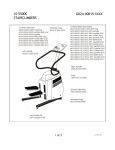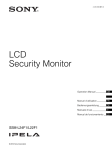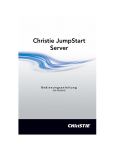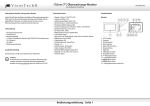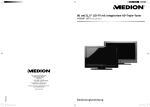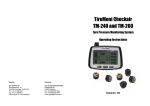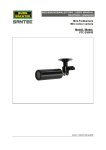Download Bedienungsanleitung - SC
Transcript
BEDIENUNGSANLEITUNG / USER MANUAL Deutsch / English Professionelle LCD Monitor Serie Professional LCD Monitor Series Modelle / Models: SLH-1900C SLH-2400C SLH-3200C SLH-4000C SLH-4600C SLH-5500C Version 1.2sfi/0312/dt-engl/A5 Sehr geehrter Kunde, vielen Dank, dass Sie sich für ein SANTEC Qualitätsprodukt entschieden haben. Bitte lesen Sie vor der ersten Inbetriebnahme diese Bedienungsanleitung sorgfältig durch und halten Sie sich unbedingt an alle hier beschriebenen Anweisungen. Bei eventuell auftretenden Fragen zur Inbetriebnahme oder falls Sie eine Gewährleistung oder Serviceleistung in Anspruch nehmen möchten, wenden Sie sich bitte an Ihren Fachhändler oder rufen Sie unsere Service Hotline an. Weitere Informationen zu unseren Service-Leistungen finden Sie auf unserer Webseite: www.santec-video.com Impressum: Das Copyright dieser Bedienungsanleitung liegt ausschließlich bei Sanyo Video Vertrieb AG. Jegliche Vervielfältigung auch auf elektronischen Datenträgern bedarf der schriftlichen Genehmigung der Sanyo Video Vertrieb AG. Der Nachdruck – auch auszugsweise – ist verboten. Irrtum und technische Änderungen vorbehalten. SANTEC ist ein eingetragenes Warenzeichen der Sanyo Video Vertrieb AG. Übrige evtl. genannte Firmen- und Produktnamen sind Warenzeichen oder eingetragene Warenzeichen bzw. Marken der jeweiligen Inhaber. Sie stehen in keinem Zusammenhang mit der SVV AG. © Copyright by Sanyo Video Vertrieb AG, Ahrensburg Bedienungsanleitung / User manual SLH-1900C, SLH-2400C, SLH-3200C SLH-4000C, SLH-4600C, SLH-5500C Dear customer, Thank you for purchasing a high quality SANTEC device. We recommend that you read this manual thoroughly before operating your new system for the first time. Please follow all instructions and observe the warnings contained in this manual. Please contact your local dealer or use the SANTEC Service Hotline if you have any questions or if you wish to claim for a service or warranty. You will find further information on our website: www.santec-video.com All rights reserved. This publication may not be reproduced, stored in a retrieval system or transmitted, in any form or by any means (electronic, mechanical, photocopying, recording or otherwise), without the written prior permission of Sanyo Video Vertrieb AG. No reproduction of any part or excerpts thereof are permitted. Errors excepted. Specifications are subject to change without notice for quality improvement. SANTEC is a registered trademark of Sanyo Video Vertrieb AG. All other companies or products mentioned in this publication are trademarks, registered trademarks or brands of the respective _________________________________________________________________________________ -3- Bedienungsanleitung / User manual SLH-1900C, SLH-2400C, SLH-3200C SLH-4000C, SLH-4600C, SLH-5500C DEUTSCH Inhaltsverzeichnis Allgemeine Vorsichtsmaßnahmen Allgemeine Sicherheitshinweise Über dieses Handbuch Lieferumfang 6 7 8 8 1. Anschlüsse und Bedienelemente 1.1 Anschlüsse auf der Monitor-Unterseite 1.2 Anzeige des Monitorstatus 1.3 Kabelfernbedienung 1.4 IR-Fernbedienung 9 9 10 10 11 2. Auswahl des Eingangssignals 12 3. Monitoreinstellungen über das OSD-Menü 3.1 Bild 3.1.1 Bei VGA, HDMI oder DVI Eingangssignal 3.1.2 Bei AV1, AV2 oder YPBPR Eingangssignal 3.2 System 3.3 PIP (Picture-in-Picture) 3.4 Geometrie 3.5 Funktion 3.5.1 Timer 3.5.2 Videowand 13 13 13 14 15 16 17 18 18 19 4. Anschlussbeispiele 21 5. Monitoreinstellungen via RS-232 Anschluss und LAN-Anschluss 22 6. Geräteansicht mit Abmessungen 23 7. Technische Daten 25 _________________________________________________________________________________ -4- Bedienungsanleitung / User manual SLH-1900C, SLH-2400C, SLH-3200C SLH-4000C, SLH-4600C, SLH-5500C ENGLISH Table of contents Safety precautions Safety instructions About this manual Items included in the delivery 28 29 30 30 1. Connections and controls 1.1 Connections at the monitor bottom 1.2 Displaying the monitor status 1.3 Cable remote control 1.4 IR remote control 31 31 32 32 33 2. Selection of input signal 34 3. Monitor settings using the OSD menu 3.1 Picture 3.1.1 When using VGA, HDMI or DVI input signal 3.1.2 When using AV1, AV2 or YPBPR input signal 3.2 System 35 35 35 36 _________________________________________________________________________________ -5- Bedienungsanleitung / User manual SLH-1900C, SLH-2400C, SLH-3200C SLH-4000C, SLH-4600C, SLH-5500C Allgemeine Vorsichtsmaßnahmen Vorsicht VORSICHT LEBENSGEFAHR NICHT ÖFFNEN VORSICHT: SETZEN SIE SICH NICHT DER GEFAHR EINES ELEKTRISCHEN SCHLAGES AUS UND ÖFFNEN SIE NICHT DIE GEHÄUSEABDECKUNG ODER DIE GERÄTERÜCKSEITE. IM GERÄTEINNERN BEFINDEN SICH KEINE KOMPONENTEN, DIEGEWARTET WERDEN MÜSSEN. ÜBERLASSEN SIE WARTUNGSARBEITEN QUALIFIZIERTEM PERSONAL. Erläuterung der verwendeten Symbole Gefahr: Das Gefahrensymbol weist auf lebensgefährliche Spannung hin. Öffnen Sie niemals das Gerätegehäuse, Sie könnten einen lebensgefährlichen elektrischen Schlag erleiden. Achtung: Das Achtungssymbol weist auf unbedingt zu beachtende Betriebsund Wartungsanweisungen hin. CE-Richtlinien Vorsicht: Änderungen und Modifizierungen, die nicht ausdrücklich durch die zuständige Genehmigungsbehörde genehmigt worden sind, können zum Entzug der Genehmigung zum Betreiben des Gerätes führen. Dieses Gerät entspricht den CE-Richtlinien. _________________________________________________________________________________ -6- Bedienungsanleitung / User manual SLH-1900C, SLH-2400C, SLH-3200C SLH-4000C, SLH-4600C, SLH-5500C Allgemeine Sicherheitshinweise Vor Inbetriebnahme des Gerätes sollte dieses Handbuch sorgfältig gelesen und als Nachschlagewerk verwahrt werden. Vor jeder Reinigung muss das Gerät ausgeschaltet und von der Betriebsspannung getrennt werden. Benutzen Sie für die Reinigung ein feuchtes Tuch. Benutzen Sie keine scharfen Reinigungsmittel oder Sprühdosen. Das Typenschild darf nicht ersetzt werden. Benutzen Sie keine Zusatzgeräte, die nicht vom Hersteller des Gerätes empfohlen wurden. Diese können die Funktionalität des Gerätes beeinflussen und schlimmstenfalls Verletzungen und einen elektrischen Schlag herbeiführen oder sogar Feuer auslösen. Das Gerät sollte an einem sicheren Ort und auf fester Unterlage gemäß den Angaben des Herstellers installiert werden. Schweres Gerät sollte mit großer Sorgfalt transportiert werden. Schnelle Halts, übermäßige Krafteinwirkungen und unebener Boden können die Ursache sein, dass das Gerät zu Boden fällt und schweren Schaden an Personen und anderen Objekten verursacht. Eventuell am Gerät befindliche Öffnungen dienen der Entlüftung und schützen das Gerät vor Überhitzung. Diese Öffnungen dürfen niemals zugedeckt oder zugestellt werden. Sorgen Sie dafür, dass das Gerät nicht überhitzt wird. Verwenden Sie nur die empfohlene Betriebsspannungsversorgung. Wenn Sie nicht sicher sind, ob die am Installationsort vorhandene Stromversorgung verwendet werden kann, fragen Sie Ihren Händler. Ein Gerät, das von einer polarisierten Stromversorgung versorgt wird, hat meistens als Sicherheitsvorkehrung einen Netzanschlussstecker mit unterschiedlichen Klinken, welche nur auf eine Art und Weise mit der Netzsteckdose verbunden werden können. Versuchen Sie niemals, diese Sicherheitsvorkehrung eines polarisierten Steckers außer Betrieb zu setzen. Wenn das Gerät eine Stromversorgung mit Erdungsanschluss erfordert, dann sollte es auch nur an eine entsprechende Netzsteckdose mit Erdungsanschluss angeschlossen werden. Steht eine solche Schukosteckdose nicht zur Verfügung, dann sollte sie von einem Elektriker installiert werden. Anschlusskabel sollten so verlegt werden, dass man nicht darauf treten kann oder dass sie durch herab fallende Gegenstände beschädigt werden können. Bei einem Gewitter oder bei längerer Nutzungspause sollte das Gerät immer von der Betriebsspannung getrennt werden. Lösen Sie auch andere Kabelverbindungen. Auf diese Weise schützen Sie das Gerät vor Blitzschäden oder Stromstößen. Setzen Sie Netzsteckdose und Netzkabel niemals einer Überbelastung aus. Feuer und elektrischer Schlag können die Folge sein. Stecken Sie niemals Gegenstände durch die Öffnungen des Geräts. Sie können Spannungsführende Teile berühren und einen elektrischen Schlag erhalten. Vergießen Sie auch niemals Flüssigkeiten über das Gerät. _________________________________________________________________________________ -7- Bedienungsanleitung / User manual SLH-1900C, SLH-2400C, SLH-3200C SLH-4000C, SLH-4600C, SLH-5500C Bei Betriebsstörungen oder einem vollständigen Betriebsausfall schalten Sie das Gerät aus und trennen es von der Versorgungsspannung. Versuchen Sie niemals, selbst Wartungs- oder Reparaturarbeiten bei geöffnetem Gehäuse durchzuführen, da Sie sich gefährlichen Spannungen aussetzen. Überlassen Sie Wartungs- oder Reparaturarbeiten ausschließlich qualifizierten Fachwerkstätten. Als Ersatzteile dürfen nur Teile verwendet werden, die vom Hersteller zugelassen wurden oder solche, die identische Leistungsdaten aufweisen. Nicht genehmigte Ersatzteile können zu Schäden an Personen (elektrischer Schlag) und Gerät (Feuer) führen. Nach jeder Wartung oder Reparatur des Geräts muss das Gerät auf einwandfreien Betrieb überprüft werden. Die Installation des Geräts sollte nur von qualifiziertem Wartungspersonal ausgeführt werden und muss den örtlichen Spezifikationen und Vorschriften entsprechen. Bitte beachten Sie im Fall der Entsorgung unbrauchbarer Geräte die geltenden gesetzlichen Vorschriften. Dieses Symbol bedeutet, dass elektrische und elektronische Geräte am Ende ihrer Nutzungsdauer vom Hausmüll getrennt entsorgt werden müssen. Bitte entsorgen Sie das Gerät bei Ihrer örtlichen kommunalen Sammelstelle. Über dieses Handbuch Dieses Handbuch dient zur Unterstützung bei der Verwendung der Monitore SLH-1900C, SLH-2400C, SLH-3200C, SLH-4000C, SLH-4600C sowie SLH-5500C. Diese Monitore wurden für CCTV-Anwendungen im Innenbereich entwickelt. Diese Bedienungsanleitung unterliegt einer strikten Qualitätskontrolle. Dennoch kann keine Garantie dafür gegeben werden, dass keine Fehler enthalten sind. Es können Änderungen zu der Bedienungsanleitung vorgenommen werden ohne vorherige Ankündigung. Bevor Sie das Gerät in Gebrauch nehmen, lesen Sie diese Anleitung sorgfältig durch. Bewahren Sie diese Anleitung für die künftige Verwendung gut auf. Überprüfen Sie, ob alle Komponenten des Monitors mitgeliefert wurden. Sollten Komponenten fehlen, so nehmen Sie das Gerät nicht in Betrieb und wenden sich an Ihren Fachhändler. Versuchen Sie nicht, einen defekten Monitor selbst zu reparieren, sondern lassen Sie die Reparaturen ausschließlich von qualifiziertem Fachpersonal ausführen! Bei unsachgemäßer Handhabung des Monitors entfällt jeglicher Garantieanspruch. Lieferumfang 1x LCD Monitor (SLH-1900C, SLH-2400C, SLH-3200C, SLH-4000C, SLH-4600C oder SLH-5500C) 1x Netzkabel 1x IR-Fernbedienung 1x Kabelfernbedienung mit 2 Anschlusskabeln (1x 1,50 m und 1x 0,15 m Kabellänge) 1x VGA-Kabel 1x HDMI-Kabel 1x Monitorstandfuß (nur bei SLH-1900C und SLH-2400C) 1x Bedienungsanleitung _________________________________________________________________________________ -8- Bedienungsanleitung / User manual SLH-1900C, SLH-2400C, SLH-3200C SLH-4000C, SLH-4600C, SLH-5500C 1. Anschlüsse und Bedienelemente 1.1 Anschlüsse auf der Monitor-Unterseite AC IN: Anschluss Betriebsspannung. HDMI: HDMI Anschluss für digitalen Signaleingang. VGA: VGA-Anschluss. DVI (DVI-D): DVI (DVI-D) Anschluss für digitalen Signaleingang. YPbPr: Anschlüsse für Komponent-Videosignale. Video 1 IN, Video 1 OUT, Video 2: BNC-Anschlüsse für Video Eingangs- und Ausgangssignale. RS-232 IN / OUT (siehe auch Seite 22): RS-232 serielle Anschlüsse. Audio IN / OUT: Ohne Funktion. USB: USB-Anschluss (nur für Firmware Updates). Keyboard Anschluss: Buchse zum Anschließen der Kabelfernbedienung. LAN-Anschluss (siehe auch Seite 22): Nur vorhanden bei folgenden Monitor-Modellen: SLH-3200C, SLH-4000C, SLH-4600C, SLH-5500C _________________________________________________________________________________ -9- Bedienungsanleitung / User manual SLH-1900C, SLH-2400C, SLH-3200C SLH-4000C, SLH-4600C, SLH-5500C 1.2 Anzeige des Monitorstatus Status LED IR-Empfänger (für kabellose Fernbedienung) Die Status LED zeigt den Betriebsmodus wie folgt an: Aus: Der Monitor ist ausgeschaltet (keine Betriebsspannung). Rot: Der Monitor befindet sich im Stand-by Modus; kein Videosignal anliegend. Grün: Der Monitor befindet sich im Anzeige-Modus; Videosignal anliegen. 1.3 Kabelfernbedienung Richtungstaste rechts/links: Mit diesen Tasten können Sie folgende Einstellungen vornehmen: Signaleingang auswählen Werte einstellen (rechts = höher; links = niedriger) Menü-Taste: Durch Drücken der Menü-Taste wird das OSD-Menü aufgerufen bzw. verlassen oder es wird zum vorherigen Menü-Punkt zurückgekehrt. Richtungstaste runter: Hiermit wählen Sie den nächsten Menü-Punkt aus. Input-Taste: Durch Drücken der Input-Taste wird der gewünschte Signaleingang ausgewählt. Für die Kabelfernbedienung sind im Lieferumfang zwei Kabel (1,5 m und 0,15 m Länge) enthalten, die wahlweise verwendet werden können. _________________________________________________________________________________ - 10 - Bedienungsanleitung / User manual SLH-1900C, SLH-2400C, SLH-3200C SLH-4000C, SLH-4600C, SLH-5500C 1.4 IR-Fernbedienung Power Ohne Funktion Image Call Numerische Tasten 0 - 9 Ohne Funktion Mode Einstellig/Zweistellig Richtungstasten OK Menu Numerische Tasten 0 - 9: Zur Eingabe von Werten oder der Uhrzeit. Richtungstasten: Zum Ansteuern von Menü-Punkten (hoch, runter, rechts, links). Hinweis: Die Rechts-Taste dient auch zur Bestätigung einer Auswahl. Menu: OSD-Menü aufrufen bzw. verlassen sowie Rückkehr zum vorherigen Menü-Punkt (entspricht der „Menu“-Taste auf der Kabelfernbedienung). Power (Ein/Aus): Ein- bzw. Ausschalten des Monitors. Image: Einstellung des Bildmodus: Soft, Standard, Dynamisch oder Benutzer. Call: Einblendung des verwendeten Signals einschließlich Auflösung (oben rechts auf Bildschirm). Mode: Durch Drücken der Mode-Taste wird der gewünschte Signaleingang ausgewählt (entspricht der „Input“-Taste auf der Kabelfernbedienung). Einstellig/Zweistellig: Eingabe von einstelligen bzw. zweistelligen Werten (d.h. Einser- bzw. Zehnerwerte). OK: Zur Bestätigung einer Auswahl. _________________________________________________________________________________ - 11 - Bedienungsanleitung / User manual SLH-1900C, SLH-2400C, SLH-3200C SLH-4000C, SLH-4600C, SLH-5500C 2. Auswahl des Eingangssignals Sie können die Liste mit den Eingangssignalen folgendermaßen aufrufen: Mit der IR-Fernbedienung: Drücken Sie die Mode-Taste, um die Liste mit den Eingangssignalen aufzurufen. Mit den Richtungstasten können Sie das gewünschte Signal auswählen. Bestätigen Sie Ihre Auswahl mit der OK-Taste oder der Rechts-Taste. Mit der Kabelfernbedienung: Drücken Sie die Input-Taste, um die Liste mit den Eingangssignalen aufzurufen. Mit den Richtungstasten können Sie das gewünschte Signal auswählen. Bestätigen Sie Ihre Auswahl mit der Rechts-Taste. Folgende Eingangssignale sind wählbar: VGA HDMI DVI AV1 AV2 YPbPr _________________________________________________________________________________ - 12 - Bedienungsanleitung / User manual SLH-1900C, SLH-2400C, SLH-3200C SLH-4000C, SLH-4600C, SLH-5500C 3. Monitoreinstellungen über das OSD-Menü Nachdem Sie das Eingangssignal ausgewählt haben, rufen Sie mit der Menu-Taste das OSD-Menü (On Screen Display) auf, um verschiedene Monitoreinstellungen vornehmen zu können. Mit den Hoch/Runter-Tasten wählen Sie einen Menü-Punkt aus. Mit den Rechts/Links-Tasten können Sie die Einstellung ändern. Mit der Menü-Taste kehren Sie zum vorherigen Menü-Punkt zurück. 3.1 Bild 3.1.1 Bei VGA, HDMI oder DVI Eingangssignal Kontrast: Einstellung der Bildkontraste (0 – 100; Standardwert = 50) Helligkeit: Einstellung der Bildhelligkeit (0 – 100; Standardwert = 50) Farbtemperatur: Auswahlmöglichkeiten: Normal, Kalt, Warm, Benutzer. Bildformat: Auswahlmöglichkeiten: Normal, Mitte (4:3). Auto (nur im VGA-Modus): Automatische Einstellung. Bildmodus: Auswahlmöglichkeiten: Standard, Dynamisch, Soft, Benutzer. _________________________________________________________________________________ - 13 - Bedienungsanleitung / User manual SLH-1900C, SLH-2400C, SLH-3200C SLH-4000C, SLH-4600C, SLH-5500C 3.1.2 Bei AV1, A2 oder YPBPR Eingangssignal Kontrast: Einstellung der Bildkontraste (0 – 100; Standardwert = 50) Helligkeit: Einstellung der Bildhelligkeit (0 – 100; Standardwert = 50) Farbsättigung (nur bei YPbPr vorhanden): Einstellung der Farbsättigung (0 – 100; Standardwert = 50) Farbe: Einstellung der Farbe (0 – 100; Standardwert = 50) Schärfe: Einstellung der Bildschärfe (0 – 100; Standardwert = 50) Farbtemperatur: Auswahlmöglichkeiten: Normal, kalt, warm. Bildformat: Auswahlmöglichkeiten: Voll, Zoom, Zoom 2, Normal, Panorama, 14:9. Bildmodus: Auswahlmöglichkeiten: Standard, Dynamisch, Soft, Benutzer. 3D NR (Rauschunterdrückung) (nicht im PIP/POP Modus): Auswahlmöglichkeiten: Wenig, Mittel, Hoch, Aus. _________________________________________________________________________________ - 14 - Bedienungsanleitung / User manual SLH-1900C, SLH-2400C, SLH-3200C SLH-4000C, SLH-4600C, SLH-5500C 3.2 System OSD Sprache: Auswahlmöglichkeiten: Deutsch, Englisch. OSD H-Position: Horizontale Position des OSD-Menüs auf dem Bildschirm. OSD V-Position: Vertikale Position des OSD-Menüs auf dem Bildschirm. OSD Dauer: Anzeigedauer (in Sekunden) des OSD-Menüs auf dem Bildschirm. OSD Halbton: Einstellung der Transparenz (Durchsichtigkeit) des OSD-Menüs auf dem Bildschirm. Temperatur: Hier wird die momentane Temperatur im Inneren des Monitors angezeigt (in °C). Lüfter aktiv: Hier können Sie die Temperatur einstellen, ab der der Lüfter in Betrieb sein soll (10 - 50° C; Standardwert = 40° C). Sobald die Monitor-Temperatur die eingestellte Lüfter-Temperatur übersteigt, schaltet sich der Lüfter automatisch ein. Sobald die Monitor-Temperatur wieder unter die eingestellte Lüfter-Temperatur fällt, schaltet sich der Lüfter wieder aus. Hinweis: Es wird empfohlen, den Standardlüfterwert von 40° C nicht zu überschreiten, um die Lebensdauer des Monitors nicht zu gefährden. Reset: Wiederherstellung der Standard-Werkseinstellungen. _________________________________________________________________________________ - 15 - Bedienungsanleitung / User manual SLH-1900C, SLH-2400C, SLH-3200C SLH-4000C, SLH-4600C, SLH-5500C 3.3 PIP (Picture-in-Picture) Mehrfachbild: Auswahlmöglichkeiten: AUS, PIP, POP voll (Vollbild) Bildquelle: Auswahl des 2. Eingangssignals. Hinweis: Wenn als 1. Signalquelle AV1 gewählt wurde, kann als 2. Signalquelle nicht AV2 gewählt werden (und umgekehrt). Bitte beachten Sie, dass die Signalquellen AV1 und AV2 (Video in 1 und Video in 2) nicht zusammen als PIP- oder POP-Bild dargestellt werden können. Größe: Auswahlmöglichkeiten: Klein, mittel, groß. PIP H-Position: Horizontale Position des PIP-Bilds auf dem Bildschirm. PIP V-Position: Vertikale Position des PIP-Bilds auf dem Bildschirm. Bild tauschen: Das PIP/POP-Bild wird mit dem Hauptbild getauscht. _________________________________________________________________________________ - 16 - Bedienungsanleitung / User manual SLH-1900C, SLH-2400C, SLH-3200C SLH-4000C, SLH-4600C, SLH-5500C 3.4 Geometrie (nur auswählbar bei VGA Eingangssignal) H-Position: Horizontale Verschiebung des gesamten Bildschirms. V-Position: Vertikale Verschiebung des gesamten Bildschirms. Zeitbasis: Feineinstellung der Bildgröße Phase: Feineinstellung zur Bildschärfe, Klarheit und Bildstabilisierung _________________________________________________________________________________ - 17 - Bedienungsanleitung / User manual SLH-1900C, SLH-2400C, SLH-3200C SLH-4000C, SLH-4600C, SLH-5500C 3.5 Funktion 3.5.1 Timer Aktuelle Zeit: Einstellung der aktuellen Uhrzeit (nur über die numerischen Tasten der IRFernbedienung möglich). Ausschaltzeit: Einstellung der Ausschaltzeit (nur über die numerischen Tasten der IR-Fernbedienung möglich). Einschaltzeit: Einstellung der Einschaltzeit (nur über die numerischen Tasten der IR-Fernbedienung möglich). Timer Mode: Auswahlmöglichkeiten: Einmalig, Jeden Tag, Aus. _________________________________________________________________________________ - 18 - Bedienungsanleitung / User manual SLH-1900C, SLH-2400C, SLH-3200C SLH-4000C, SLH-4600C, SLH-5500C 3.5.2 Einrichtung einer Videowand Sie haben die Möglichkeit, mehrere Monitore dieser SLH-Serie miteinander zu verbinden und somit eine großflächige Videowand zu erstellen. Vorgehensweise: Unter „Total X“ und „Total Y“ können Sie maximal jeweils bis zu 12 Monitore festlegen, so dass die Videowand aus maximal 144 Einzelmonitoren bestehen kann. Für jeden einzelnen Monitor in dieser Videowand legen Sie dessen Position in der Videowand fest („Aktuell X“ und „Aktuell Y“). (Siehe hierzu auch die folgende Seite „Eingaben im OSD-Menü“.) Beispiel: Eine Videowand soll aus 3x3 Monitoren (also insgesamt 9 Einzelmonitoren) Monitoren bestehen: _________________________________________________________________________________ - 19 - Bedienungsanleitung / User manual SLH-1900C, SLH-2400C, SLH-3200C SLH-4000C, SLH-4600C, SLH-5500C Eingaben im OSD-Menü: Aktuell X: Horizontale Position dieses Monitors in der Videowand. Aktuell Y: Vertikale Position dieses Monitors in der Videowand. Total X: Gesamtzahl der horizontal angeordneten Monitore, die die Videowand bilden sollen (max. 12). Total Y: Gesamtzahl der vertikal angeordneten Monitore, die die Videowand bilden sollen (max. 12). Linke Ecke: Ausrichtung (Feinjustierung) nach links für jeden einzelnen Monitor in der Videowand. Obere Ecke: Ausrichtung (Feinjustierung) nach oben für jeden einzelnen Monitor in der Videowand. Rechte Ecke: Ausrichtung (Feinjustierung) nach rechts für jeden einzelnen Monitor in der Videowand. Untere Ecke: Ausrichtung (Feinjustierung) nach unten für jeden einzelnen Monitor in der Videowand. _________________________________________________________________________________ - 20 - Bedienungsanleitung / User manual SLH-1900C, SLH-2400C, SLH-3200C SLH-4000C, SLH-4600C, SLH-5500C 4. Anschlussbeispiele Eingangsquelle: Videosignale über Koax (BNC-Anschluss): Zum Anschluss von Videosignalen über 75 Ohm Koax verwenden Sie die BNC Eingangsbuchsen „Video 1 IN“ oder „Video 2 IN“. Das Videosignal von „Video 1 IN“ wird auf der Buchse „Video 1 OUT“ wieder ausgegeben (Durchschleiffunktion). Eingangsquelle: Komponenten Anschluss RGB HV: Zum Anschluss verwenden Sie die Komponenteneingänge RGB HV. Eingangsquelle: VGA, DVI oder HDMI: Zum Anschluss eines PC wählen Sie den gewünschten Videoeingang, VGA, DVI oder HDMI und verbinden den Videoeingang mit einem passenden Anschlusskabel mit dem PC. _________________________________________________________________________________ - 21 - Bedienungsanleitung / User manual SLH-1900C, SLH-2400C, SLH-3200C SLH-4000C, SLH-4600C, SLH-5500C 5. Monitoreinstellung über RS-232 Anschluss und LAN Anschluss Die Monitore verfügen über einen RS-232 Ein- und Ausgang, die Monitore ab 32“ Bildschirmgröße (SLH-3200C, SLH-4600C, SLH-5500C) verfügen über einen zusätzlichen LAN Anschluss. Der Monitor kann über den RS-232 und den LAN Anschluss eingestellt werden. Hierzu gehören Funktionen wie Einstellen des Monitors und der Videowallfunktion. Für diese Remote-Steuerung ist eine separate Software notwendig. Diese Software und weitere Informationen stehen voraussichtlich ab Q4/2011 zur Verfügung. _________________________________________________________________________________ - 22 - Bedienungsanleitung / User manual SLH-1900C, SLH-2400C, SLH-3200C SLH-4000C, SLH-4600C, SLH-5500C 6. Geräteansicht mit Abmessungen M4 SLH-1900C: M4 SLH-2400C: SLH-3200C: _________________________________________________________________________________ - 23 - Bedienungsanleitung / User manual SLH-1900C, SLH-2400C, SLH-3200C SLH-4000C, SLH-4600C, SLH-5500C SLH-4000C: SLH-4600C: SLH-5500C: Alle Angaben in mm. Zeichnungen nicht maßstabsgerecht. Diese Zeichnungen finden Sie auch auf unserer Webseite bei dem jeweiligen Monitor unter „Weitere Downloads“. _________________________________________________________________________________ - 24 - Bedienungsanleitung / User manual SLH-1900C, SLH-2400C, SLH-3200C SLH-4000C, SLH-4600C, SLH-5500C 7. Technische Daten Monitor Modell _________________________________________________________________________________ - 25 - Bedienungsanleitung / User manual SLH-1900C, SLH-2400C, SLH-3200C SLH-4000C, SLH-4600C, SLH-5500C Monitor Modell Typ Bildschirmdiagonale Videonorm Auflösung Pixel Auflösung TVL Pixelgröße Bildformat Farbstufen 2 Helligkeit (cd/m ) Kontrastverhältnis Reaktionszeit (Bildwiederholrate) Betrachtungswinkel (H/V) Hintergrundbeleuchtung Videoeingänge Videoausgänge PC-Videoeingänge RGB-Einstellung (Factory Mode) 3D Comb Filter 3D De-Interlace PIP / POP Funktion Menüsprache OSD Bedienung OSD Frontscheibe Montagemöglichkeit Gehäusefarbe Gehäuseausführung Betriebsspannung Leistungsaufnahme Betriebstemperatur Lagertemperatur Relative Luftfeuchtigkeit Abmessungen (BxHxT) mm Gewicht Zertifizierung Lieferumfang SLH-4000C SLH-4600C SLH-5500C Full HD LCD Farb-Monitor 40“ (102 cm) 46“ (116 cm) 55“ (138 cm) PAL, NTSC 1920 x 1080 > 650 0,46125 x 0,46125 0,53025 x 0,53025 0,21 x 0,63 16:9 16,7 Millionen 1,07 Milliarden 450 430 450 4500:1 4000:1 < 8 ms < 10 ms < 6 ms 178°/178° CCFL 2x BNC, YPbPr 1x BNC VGA, DVI-D, HDMI Ja Ja Ja Video / PC Deutsch, Englisch IR-Fernbedienung, Kabelfernbedienung Gehärtetes Frontglas VESA 400 x 200 VESA 580 x 300 VESA 754 x 400 Schwarz Metall 100-240 V AC 240 Watt 260 Watt 350 Watt 0° bis +50° C -20° bis +60° C 10 bis 85% 977,6 x 589,8 x 97,8 1122 x 666 x 98,3 1310,6 x 781,4 x 106,2 29,6 kg 34,3 kg 55,7 kg CE IR-Fernbedienung, Kabelfernbedienung, Netzkabel VGA-Kabel HDMI-Kabel Irrtum und technische Änderungen vorbehalten. _________________________________________________________________________________ - 26 - Bedienungsanleitung / User manual SLH-1900C, SLH-2400C, SLH-3200C SLH-4000C, SLH-4600C, SLH-5500C _________________________________________________________________________________ - 27 - Bedienungsanleitung / User manual SLH-1900C, SLH-2400C, SLH-3200C SLH-4000C, SLH-4600C, SLH-5500C Safety precautions Caution Description of symbols Danger: This symbol is intended to alert the user to the presence of un-insulated "dangerous voltage" within the product’s enclosure that may be of sufficient magnitude to constitute a risk of electric shock to a person. Warning: This symbol is intended to alert the user to the presence of important operating and maintenance (servicing) instructions in the literature accompanying the appliance. CE compliance Attention: Any changes or modifications to this appliance which have not been explicitly approved of by the respective regulatory authority, may lead to a prohibition of usage of this appliance. This appliance complies with the CE guidelines. _________________________________________________________________________________ - 28 - Bedienungsanleitung / User manual SLH-1900C, SLH-2400C, SLH-3200C SLH-4000C, SLH-4600C, SLH-5500C Safety instructions Before operating the appliance, please read this manual carefully and retain it for further reference. Before cleaning the appliance, it has to be switched off and unplugged from the power outlet. Wipe the appliance with a soft damp cloth. Do not use harsh cleansers or aerosols for cleaning. The type label may not be replaced. Do not use attachments unless recommended by the manufacturer as they may affect the functionality of the appliance and result in the risk of fire, electric shock or injury. Never install the appliance in areas exposed to water or other liquids. The appliance has to be installed in a safe and stable location which is able to carry the weight of the appliance. Quick stops, excessive force, and uneven surfaces may cause the appliance to fall causing serious injury to persons and damage to objects. Openings in the appliance, if any, are provided for ventilation to ensure reliable operation of the appliance and to protect if from overheating. These openings must not be covered or blocked. Please make sure that the appliance does not overheat. The appliance should only be operated from the type of power source indicated on the marking label. If you are not sure of the type of power supplied at the installation location, please contact your local dealer. An appliance which is powered through a polarized plug (a plug with one blade wider than the other) will fit into the power outlet only one way. This is a safety feature. If you are unable to insert the plug into the outlet, try reversing the plug. Do not defeat the safety purpose of the polarized plug. If the appliance is powered through a grounding-type plug, the plug will only fit into a groundingtype power outlet. This is a safety feature. If your outlet does not have the grounding plug receptacle, contact your local electrician. Route power cords and cables in a manner to protect them from damage by being walked on or pinched by items places upon or against them. For protection of the appliance during a lightning storm or when it is left unattended and unused for a longer period, unplug the appliance from the wall outlet. Disconnect any antennas or cable systems that may be connected to the appliance. This will prevent damage to the appliance due to lightning or power-line surges. Do not overload wall outlets and extension cords as this can result in a risk of fire or electric shock. Never insert items into the openings of the appliance. They may touch parts under electric current which may cause an electric shock. Never pour any liquids over the appliance. _________________________________________________________________________________ - 29 - Bedienungsanleitung / User manual SLH-1900C, SLH-2400C, SLH-3200C SLH-4000C, SLH-4600C, SLH-5500C In case of any operating interruption or a complete operating failure please switch off the appliance and disconnect it from the wall outlet. Never attempt to service or repair the appliance yourself, as opening or removing covers may expose you to dangerous voltage or other hazards. Refer all servicing to qualified service personnel. When replacement parts are required, be sure that the service technician uses replacements parts specified by the manufacturer or that have the same characteristics as the original part. Unauthorized substitutions may result in fire, electric shock or other hazards. Upon completion of any service or repairs to the appliance, ask the service technician to perform safety checks to verify that the appliance is in proper operating condition. The appliance should only be installed by qualified service personnel and has to comply with local specifications and regulations. Never point the camera at an object with a high degree of luminance. Bright vertical or horizontal lines can result in a distortion (outshine) of the entire image on the monitor. This artifact is not an error but a particularity of semiconductor CCDs when they are directly exposed to a powerful light source. Please respect the local legal regulations on waste if you need to dispose of discarded appliances. This symbol means that electrical appliances need to be disposed of properly and not simply with unsorted household refuse. Please respect local regulations on waste disposal. About this user manual This manual aims at assisting the user on how to operate the monitors SLH-1900C, SLH-2400C, SLH-3200C, SLH-4000C, SLH-4600C and SLH-5500C. These monitors have been designed for indoor CCTV applications. This manual is subject to rigid quality control. However, no guarantee can be given that mistakes are not present. We reserve the right to make changes to the manual without prior notice. Before operating the appliance, please read this manual carefully and retain it for further reference. Verify that all appliance items are included in the delivery. Should items be missing, do not operate the appliance and contact your local dealer. Never attempt to repair the appliance yourself. This should only be done by qualified service personnel. Improper handling of the appliance will invalidate the warranty. Items included in the delivery 1x LCD monitor (SLH-1900C, SLH-2400C, SLH-3200C, SLH-4000C, SLH-4600C or SLH-5500C) 1x Power cord 1x IR remote control 1x Cable remote control with 2 connection cables (1x 1.50 m and 1x 0.15 m cable length) 1x VGA cable 1x HDMI cable 1x Monitor stand (only for SLH-1900C and SLH-2400C) 1x User manual _________________________________________________________________________________ - 30 - Bedienungsanleitung / User manual SLH-1900C, SLH-2400C, SLH-3200C SLH-4000C, SLH-4600C, SLH-5500C 1. Connections and controls 1.1 Connections at the monitor bottom AC IN: Connector power input. HDMI: HDMI connector for digital signal input. VGA: VGA connector. DVI (DVI-D): DVI (DVI-D) connector for digital signal input. YPbPr: Connectors for component video signal. Video 1 IN, Video 1 OUT, Video 2: BNC connector for video input and output signals. RS-232 IN / OUT (also see page 44): RS-232 serial connectors. Audio IN / OUT: Not used. USB: USB port (only for firmware updates). Keyboard: Connector for cable remote control. LAN (also see page 44): Only available for the following monitor models: SLH-3200C, SLH-4000C, SLH-4600C, SLH-5500C _________________________________________________________________________________ - 31 - Bedienungsanleitung / User manual SLH-1900C, SLH-2400C, SLH-3200C SLH-4000C, SLH-4600C, SLH-5500C 1.2 Displaying the monitor status Status LED IR receiver (for IR remote control) The status LED displays the following operation modes: Off: The monitor is switched off (no power). Red: The monitor is in stand-by mode; no video signal received. Green: The monitor is in display mode; video signal is received. 1.3 Cable remote control Direction buttons right/left: Use these buttons to make the following adjustments: Select signal input Adjust values (right = higher; left = lower) Menu button: Press the menu button to call up the OSD menu and to exit it. The menu button is also used to return to the previous menu page. Down button: Select the next menu item. Input button: Press the input button to select the desired input signal. The cable remote control comes with 2 cables (1.5 m and 0.15 m length) which you can use as needed. _________________________________________________________________________________ - 32 - Bedienungsanleitung / User manual SLH-1900C, SLH-2400C, SLH-3200C SLH-4000C, SLH-4600C, SLH-5500C 1.3. IR remote control Power No function Image Call Numeric buttons 0 - 9 No function Mode Single digit / double digit Direction buttons OK Menu Numeric buttons 0 - 9: Enter values or the time. Direction buttons: Navigate through the menu (up, down, right, left). Note: The right button is also used to confirm a selection. Menu: Call up and exit the OSD menu and return to the previous menu item (equivalent to the “menu” button on the cable remote control). Power (On/Off): Switch the monitor on and off. Image: Set the picture mode: Soft, Standard, Dynamic or User. Call: Display the used signal and resolution (in the upper right screen corner). Mode: Press the mode button to select the desired input signal (equivalent to the „input“ button on the cable remote control). Single digit / double digit: Enter single or double digit values. OK: Confirm your selection. _________________________________________________________________________________ - 33 - Bedienungsanleitung / User manual SLH-1900C, SLH-2400C, SLH-3200C SLH-4000C, SLH-4600C, SLH-5500C 2. Selection of input signal You can call up the list of input signals using the following: IR remote control: Press the menu button to call up the list of input signals. Use the direction buttons to select the appropriate signal. Confirm your selection by pressing the OK button or the right button. Cable remote control: Press the input button to call up the list of input signals. Use the direction buttons to select the appropriate signal. Confirm your selection by pressing the right button. The following input signals are available: VGA HDMI DVI AV1 AV2 YPbPr _________________________________________________________________________________ - 34 - Bedienungsanleitung / User manual SLH-1900C, SLH-2400C, SLH-3200C SLH-4000C, SLH-4600C, SLH-5500C 3. Monitor settings using the OSD menu Once you have selected the input signal, press the menu button to call up the OSD menu (on-screen display) and to make various monitor settings. Use the up/down buttons to select a menu item. Use the right/left buttons to change the settings. Use the menu button to return to the previous menu page. 3.1 Picture 3.1.1 When using VGA, HDMI or DVI input signal Contrast: Set the picture contrast (0 – 100; default = 50) Brightness: Set the picture brightness (0 – 100; default = 50) Color temperature: Options: Normal, Cold, Warm, User. Scale: Options: Normal, Center (4:3). Auto (only in VGA mode): Automatic settings. Picture mode: Options: Standard, Dynamic, Soft, User. _________________________________________________________________________________ - 35 - Bedienungsanleitung / User manual SLH-1900C, SLH-2400C, SLH-3200C SLH-4000C, SLH-4600C, SLH-5500C 3.1.2 When using AV1, A2 or YPBPR input signal Contrast: Set the picture contrast (0 – 100; default = 50) Brightness: Set the picture brightness (0 – 100; default = 50) Hue (only for YPbPr): Set the color hue (0 – 100; default = 50) Saturation: Set the color saturation (0 – 100; default = 50) Sharpness: Set the picture sharpness (0 – 100; default = 50) Color temperature: Options: Normal, Cold, Warm. Scale: Options: Full, Zoom, Zoom 2, Normal, Panorama, 14:9. Picture mode: Options: Standard, Dynamic, Soft, User. 3D NR (noise reduction) (not available in PIP/POP mode): Options: Low, Middle, High, Off. _________________________________________________________________________________ - 36 - Bedienungsanleitung / User manual SLH-1900C, SLH-2400C, SLH-3200C SLH-4000C, SLH-4600C, SLH-5500C 3.2 System OSD language: Options: English, German. OSD H-position: Horizontal position of the OSD menu on the screen. OSD V-position: Vertical position of the OSD menu on the screen. OSD duration: Display duration (in seconds) of the OSD menu on the screen. OSD halftone: Set the transparency of the OSD menu on the screen. Temperature: Actual temperature inside the monitor (in °C). Fan active: Here you can set the temperature to start the fan (10 - 50° C; default = 40° C). As soon as the temperature inside the monitor exceeds the set fan temperature, the fan automatically starts running. Once the monitor temperature drops below the set fan temperature, the fan automatically shuts down. Note: It is recommended not to exceed the default fan temperature setting of 40° C. Otherwise, the lifetime of the monitor might be at risk. Reset: Restore the factory default settings. _________________________________________________________________________________ - 37 - Bedienungsanleitung / User manual SLH-1900C, SLH-2400C, SLH-3200C SLH-4000C, SLH-4600C, SLH-5500C 3.3 PIP (Picture-in-Picture) Multi window: Options: OFF, PIP, POP full (full screen) Sub source: Selection of second input signal. Note: Signal sources AV1 and AV2 (“Video In 1” and “Video In 2”) cannot be displayed together as PIP or POP picture. Size: Options: Small, Middle, Large. PIP H-position: Horizontal position of PIP picture on the screen. PIP V-position: Vertical position of PIP picture on the screen. Swap: Swap the PIP/POP picture with the main picture. _________________________________________________________________________________ - 38 - Bedienungsanleitung / User manual SLH-1900C, SLH-2400C, SLH-3200C SLH-4000C, SLH-4600C, SLH-5500C 3.4 Geometry (only selectable for VGA input signal) H-position: Horizontal shift of the entire screen. V-position: Vertical shift of the entire screen Clock: Fine adjustment of the picture size. Phase: Fine adjustment of focus, clarity and picture stability. _________________________________________________________________________________ - 39 - Bedienungsanleitung / User manual SLH-1900C, SLH-2400C, SLH-3200C SLH-4000C, SLH-4600C, SLH-5500C 3.5 Function 3.5.1 Timer Current time: Set the current time (use the numeric buttons on the IR remote control). Turn off time: Set the turn off time (use the numeric buttons on the IR remote control). Turn on time: Set the turn on time (use the numeric buttons on the IR remote control). Timer mode: Options: Once, Every Day, Off. _________________________________________________________________________________ - 40 - Bedienungsanleitung / User manual SLH-1900C, SLH-2400C, SLH-3200C SLH-4000C, SLH-4600C, SLH-5500C 3.5.2 Creation of a video wall It is possible to daisy-chain several SLH monitors to create a large video wall. Procedure: You can define up to 12 monitors each at “Total X“ and “Total Y“ so that the video wall consists of max. 144 individual monitors. You have to define the position of each monitor in the video wall (i.e. “Current X“ and “Current Y“). (Also see the following page „Entries in OSD menu“.) Example: A video wall should consist of 3x3 monitors, thus a total of 9 individual monitors: Enter „3“ as „Total X“. Enter „3“ as „Total Y“. In the OSD of each individual monitor, please enter the position (i.e. the X and Y coordinates) of this particular monitor in the video wall: Signal transmission / signal distribution: In order to distribute the input signal (which is to be displayed on the video wall) to all monitors, you have the following options: 3. Video signal: Using the Video1 input/outpu, the monitors can be daisy-chained via a video cable. The video signal is hence distributed to all monitors. Alternatively, the video signal can be transmitted to all monitors using a video distributor. 4. VGA / DVI / HDMI / YPbPr input signal: These signals can be distributed to all monitors using an appropriate additional signal distributor. _________________________________________________________________________________ - 41 - Bedienungsanleitung / User manual SLH-1900C, SLH-2400C, SLH-3200C SLH-4000C, SLH-4600C, SLH-5500C Entries in OSD menu: Current X: Horizontal position of this particular monitor in the video wall. Current Y: Vertical position of this particular monitor in the video wall. Total X: Overall number of horizontal monitors composing the video wall (max. 12). Total Y: Overall number of vertical monitors composing the video wall (max. 12). Left edge: Adjustment (fine tuning) to the left for each individual monitor in the video wall. Up edge: Adjustment (fine tuning) to the top for each individual monitor in the video wall. Right edge: Adjustment (fine tuning) to the right for each individual monitor in the video wall. Down edge: Adjustment (fine tuning) to the bottom for each individual monitor in the video wall. _________________________________________________________________________________ - 42 - Bedienungsanleitung / User manual SLH-1900C, SLH-2400C, SLH-3200C SLH-4000C, SLH-4600C, SLH-5500C 4. Connection examples Input source: Video signal via coax (BNC connection): To connect video signals via 75 Ohm coax, please use the BNC inputs „Video 1 IN“ or „Video 2 IN“. The video signal of „Video 1 IN“ is emitted to „Video 1 OUT“ (loop through). Input source:Component connection RGB HV: Please use the component inputs RGB HV to establish the connection. Input source: VGA, DVI or HDMI: To connect a PC, please select the appropriate video input, VGA, DVI or HDMI and connect the video input and the PC with a suitable connection cable. _________________________________________________________________________________ - 43 - Bedienungsanleitung / User manual SLH-1900C, SLH-2400C, SLH-3200C SLH-4000C, SLH-4600C, SLH-5500C 5. Monitor adjustment via RS-232 connection and LAN connection The monitors are equipped with a RS-232 input and output. Monitors with a minimum screen diagonal of 32“ (SLH-3200C, SLH-4600C, SLH-5500C) are equipped with an additional LAN connector. The monitor can be adjusted via RS-232 and LAN connection. This includes monitor adjustments and video wall function. A separate software is required to use this remote control function This software and further information are expected to be available in Q4/2011. _________________________________________________________________________________ - 44 - Bedienungsanleitung / User manual SLH-1900C, SLH-2400C, SLH-3200C SLH-4000C, SLH-4600C, SLH-5500C 6. Monitor views including dimensions M4 SLH-1900C: M4 SLH-2400C: SLH-3200C: _________________________________________________________________________________ - 45 - Bedienungsanleitung / User manual SLH-1900C, SLH-2400C, SLH-3200C SLH-4000C, SLH-4600C, SLH-5500C SLH-4000C: SLH-4600C: SLH-5500C: All dimensions in mm. Drawings not true to scale. These drawings can also be found on the SANTEC website for the respective monitor under “Further downloads”. _________________________________________________________________________________ - 46 - Bedienungsanleitung / User manual SLH-1900C, SLH-2400C, SLH-3200C SLH-4000C, SLH-4600C, SLH-5500C 7. Technical specifications Monitor model Type Screen diagonal Video norm Resolution pixel Resolution TVL Pixel dot pitch Picture format Colours 2 Brightness (cd/m ) Contrast ratio Refresh rate View angle (H/V) Background lighting Video inputs Video outputs PC video input RGB settings (factory mode) 3D comb filter 3D De-Interlace PIP / POP function OSD menu language OSD control Front screen Installation option Housing colour Housing material Voltage Power consumption Operating temperature Storage temperature Relative humidity Dimensions (WxHxD) mm Weight Certification Items included in the delivery SLH-1900C LCD colour monitor 19“ (48 cm) 1280 x 1024 0.294 x 0.294 4:3 250 SLH-2400C Full HD LCD colour monitor 24“ (60 cm) PAL, NTSC 1920 x 1200 > 650 0.27 x 0.27 16:10 16.7 million 300 1000:1 < 5 ms 160°/160° SLH-3200C LCD colour monitor 32“ (81 cm) 1366 x 768 0.51075 x 0.17025 16:9 450 5000:1 < 8 ms 178°/178° CCFL 2x BNC, YPbPr 1x BNC VGA, DVI-D, HDMI Yes Yes yes Video / PC English, German IR remote control, cable remote control Hardened front glass VESA 100x100 VESA 380x200 Black Metal 100-240 V AC 82 watt 120 watt 0° to +50° C -20° to +60° C 10 to 85% 406.8 x 348.8 x 79.9 557 x 378.0 x 92.1 785 x 485 x 104.1 8.9 kg 12 kg 21.8 kg CE IR remote control IR remote control Cable remote control, Cable remote control, Power cord, Power cord, VGA cable, VGA cable, HDMI cable, HDMI cable Monitor stand Subject to technical changes. Errors excepted. _________________________________________________________________________________ - 47 - Bedienungsanleitung / User manual SLH-1900C, SLH-2400C, SLH-3200C SLH-4000C, SLH-4600C, SLH-5500C Monitor Modell Type Screen diagonal Video norm Resolution pixel Resolution TVL Pixel dot pitch Picture format Colours 2 Brightness (cd/m ) Contrast ratio Refresh rate View angle (H/V) Background lighting Video inputs Video outputs PC video input RGB settings (factory mode) 3D comb filter 3D De-Interlace PIP / POP function OSD menu language OSD control Front screen Installation option Housing colour Housing material Voltage Power consumption Operating temperature Storage temperature Relative humidity Dimensions (WxHxD) mm Weight Certification Items included in the delivery SLH-4000C SLH-4600C SLH-5500C Full HD LCD colour monitor 40“ (102 cm) 46“ (116 cm) 55“ (138 cm) PAL, NTSC 1920 x 1080 > 650 0.46125 x 0.46125 0.53025 x 0.21 x 0.63 0.53025 16:9 16.7 million 1.07 billion 450 430 450 4500:1 4500:1 4000:1 < 8 ms < 10 ms < 6 ms 178°/178° CCFL 2x BNC, YPbPr 1x BNC VGA, DVI-D, HDMI Yes Yes Yes Video / PC English, German IR remote control, cable remote control Hardened front glass VESA 400 x 200 VESA 580 x 300 VESA 754 x 400 Black Metal 100-240 V AC 240 watt 260 watt 350 watt 0° to +50° C -20° to +60° C 10 to 85% 977.6 x 589.8 x 97.8 1122 x 666 x 98.3 1310.6 x 781.4 x 106.2 29.6 kg 34.3 kg 55.7 kg CE IR remote control Cable remote control, Power cord, VGA cable, HDMI cable Subject to technical changes. Errors excepted. _________________________________________________________________________________ - 48 - Bedienungsanleitung / User manual SLH-1900C, SLH-2400C, SLH-3200C SLH-4000C, SLH-4600C, SLH-5500C Notizen / Notes: _________________________________________________________________________________ - 49 - Bedienungsanleitung / User manual SLH-1900C, SLH-2400C, SLH-3200C SLH-4000C, SLH-4600C, SLH-5500C Notizen / Notes: _________________________________________________________________________________ - 50 - Bedienungsanleitung / User manual SLH-1900C, SLH-2400C, SLH-3200C SLH-4000C, SLH-4600C, SLH-5500C Notizen / Notes: _________________________________________________________________________________ - 51 - Ihr Fachhändler / Your local distributor: __________________________________________________________________________ www.santec-video.com