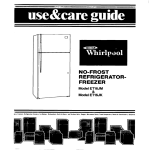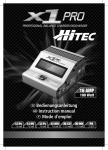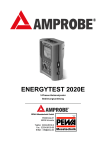Download Bedienungsanleitung
Transcript
how-to ? + Anleitung KARATE B6 AC/DC 80W ? Funktionen Features • • Ausgelegt für die Akkutypen LiPo, Li-Ion, LiFe, NiMH, NiCd und Pb Made for LiPo, Li-Ion, LiFe, NiMH, NiCd and Pb batteries • Laden mit bis zu 7 A • Charge with up to 7 A • Entladen mit bis zu 2 A • Discharge with up to 2 A • Eingang 100-240 V (AC) oder 11-18 V (DC) • Input 100-240 V (AC) and 11-18 V (DC) • Behandelt 1-15 Zellen NiMH / NiCd, 1-6 Zellen • Works with 1-15 cells NiMH / NiCd, 1-6 cells LiPo / LiFe / Li-Ion und 2-20 V Pb LiPo / LiFe / Li-Ion and 2-20 V Pb • Laden, Entladen und Überwinterungs-Funktion • Charge, discharge and storage functions • Integrierter Balancer • Integrated Balancer • Delta-Peak und Temperaturabschaltung • Delta Peak and temperature cut off • Universal-Ladekabel im Lieferumfang • Charge leads included • Ein- und Ausgangsschutz • Input and Output protection Technische Daten Specifications Betriebsspannung • Operating Voltage 100-240 V (AC); 11-18 V (DC) Ladeleistung • Charge Power 80 W Entladeleistung • Discharge Power 10 W Ladestrom • Charge Current 0,1-7,0 A Entladestrom • Discharge Current 0,1-2,0 A Balancerstrom • Balancing Current 300 mA / cell NiCd / NiMH 1-15 cells LiPo / LiFe / Li-Ion 1-6 series Pb 2-20 V Abmessungen • Dimensions 134 x 142 x 36 mm Gewicht • Weight 390 g ? Anwendung Use 1 Einführung Vielen Dank für den Kauf des YUKI MODEL KARATE B6 AC/DC LiPo-Balancer- 1 Introduction Thank you for purchasing the YUKI MODEL KARATE B6 AC/DC Ladegeräts von CN Development & Media. LiPo balance charger by Dieses Produkt ist ein Schnelladegerät CN Development & Media. This product mit leistungsfähigem Mikroprozessor und is a rapid charger with a high performace spezieller Arbeitssoftware. Bitte lesen Sie diese microprocessor and specialized operating Bedienungsanleitung aufmerksam und vollständig software. Please read this entire operating durch, bevor Sie das Gerät in Betrieb nehmen, da manual completely and attentively before sie eine große Bandbreite an Informationen zum using this product, as it covers a wide range sicheren Betrieb beinhaltet. Alternativ ziehen Sie of information on operating and safety. Or einen Spezialisten zur Rate. use this product in company with a specialist. 2 2 des Ladens und Entladens reguliert. Speziell bei the process of charging or discharging. LiPo-Zellen kann so eine Überladung vermieden Especially for Lithium batteries, it can werden, die aufgrund eines Bedienfehlers zu einer prevent the overcharging which may lead Explosion führen könnte. Das Gerät trennt den to an explosion due to the user`s fault. It Stromfluss automatisch und löst Alarm aus, sobald can disconnect the circuit automatically and eine Fehlfunktion auftritt. Alle Programme der alarm once detecting any malfunction. All Software wurden zweifach kontrolliert, um maximale the programs of this product were controlled Sicherheit zu gewährleisten und Probleme zu though two way linkage and communication minimieren. Alle Einstellungen können durch den to achieve maximum safety and minimize Nutzer konfiguriert werden. trouble. All the settings are configurable. 3 3 Balancer. Es ist nicht notwendig, einen externen balancer. It isn`t necessary to connect an Balancer für balanciertes Laden anzuschließen. external balancer for balance charging. Optimized Operating Software Dieses Ladegerät verfügt über die sogenannte AUTO-Funktion, die den Stromfluss während Integrierter unabhängiger Balancer für Lithium-Akkus Dieses Ladegerät beinhaltet einen Einzelzellen- Optimized Operating Software This charger features the so-called AUTO function that set the feeding current during Internal Independent Balancer for Lithium Battery This charger has an individual-cell-voltage ? 4 4 KARATE B6 AC/DC jede Zelle individuell AC/DC can monitor and balance each cell of the ausbalancieren und überwachen. Fällt eine der battery individually. Error message will be indicated Zellenspannungen in einen atypischen Bereich, and the process will be ended automatically if the wird der Prozess automatisch beendet. voltage of any single cell is abnormal. 5 5 verschiedene Typen von Lithium-Zellen wie Li-Ion, types of lithium batteries, such as Li-Ion, LiPo and LiPo und LiFe. LiFe series. 6 6 Schnellladung wird die Ladedauer gesenkt. Die your battery. The store function can control the Lagerungsladung kontrolliert die Abschaltspannung final voltage of your battery. With this feature it is Ihrer Zellen und stellt sicher, dass sie ohne Verlust possible to store lithium batteries and protect their der Lebensdauer eingelagert werden können. life-time. 7 7 Prinzip der Spannungsüberwachung mit Delta- delta-peak voltage detection. When the battery`s Peak. Sobald die Zellspannung den Schwellenwert voltage exceeds the threshold, the process will be überschreitet, endet der Prozess automatisch. terminated automatically. 8 8 Dies ist sinnvoll bei der Behandlung von NiMH- delta-peak voltage detection. When the battery`s Zellen mit niedriger Impedanz und Kapazität im voltage exceeds the threshold, the process will be Auto-Lademodus. terminated automatically. Balanciertes Entladen mit individueller Zellenüberwachung Während des Entladens kann das Mit verschiedenen Typen von LithiumZellen kompatibel Das KARATE B6 AC/DC behandelt mehrere Lithium-Schnell- und Lagerungsladung Die Ladung von Lithium-Batterien muss unterschiedlichste Zielsetzungen erfüllen: Per Maximale Sicherheit Delta-Peak-Sensibilität: Die automatische Beendigung des Ladevorgangs basiert auf dem Automatische Ladestrombegrenzung Wenn Sie NiCd- oder NiMH-Zellen laden, können Sie eine Ladestrombegrenzung festlegen. Balancing Individual Cells Battery Discharging During the process of discharging, the KARATE B6 Adaptable to Various Types of Lithium Batteries The KARATE B6 AC/DC is adaptable to various Fast and Storage Mode of Lithium Battery The purposes to charge lithium battery are different: Fast charge reduces the durability of Maximum Safety Delta-peak sensitivity: The automatic charge termination program based on the principle of the Automatic Charging Current Limit Delta-peak sensitivity: The automatic charge termination program based on the principle of the ? 9 9 Sie einen Maximalwert festgelegt haben und die by time. If the charging capacity exceeds Ladekapazität dieses Limit überschreitet, wird der the limit, the process will be terminated Prozess automatisch beendet. automatically when maximum value is set. Kapazitätslimit Die Ladekapazität wird durch die Multiplikation des Ladestroms mit der Ladezeit errechnet. Wenn 10 Temperaturschwelle Die chemischen Abläufe innerhalb einer Zelle führen zum Anstieg der Zelltemperatur. Wenn Capacity Limit The charging capacity is always calculated as the charging current multiplied 10 Temperature Threshold The battery`s internal chemical reaction will cause the temperature of the das Temperaturlimit erreicht ist, wird der Prozess battery to raise. If the temperature limit is automatisch beendet. Diese Funktion benötigt reached, the process will be terminated. This einen optionalen Temperaturfühler, der nicht im function is available by connecting optional Lieferumfang enthalten ist. temperature probe which is not included. 11 Zeitliche Arbeitsprozess-Begrenzung Sie können zusätzlich die maximale Dauer der Arbeitsprozesse begrenzen, um so einem möglichen Defekt vorzubeugen. 12 Überwachung der Eingangsspannung Um eine Autobatterie, die als DC- Eingangsspannungsquelle genutzt wird, vor 11 Processing Time Limit You can limit the maximum process time to avoid any possible defect on your battery or charger. 12 Input Power Monitoring To protect the car battery used as DC input power from being damaged, its voltage Beschädigung zu schützen, wird ihre Spannung keeps being monitored. If it drops below überwacht. Sollte sie unter eine Untergrenze fallen, the lower limit, the process will be ended wird der Prozess automatisch beendet. automatically. 13 Sicherung / Aufruf gespeicherter Daten Die Daten von maximal fünf Akkus können durch den Bediener abgespeichert 13 Data Store / Load The maximum five batteries data can be stored for users convenience. You can werden, zugeordnet zum jeweiligen Lade- oder keep the data pertaining to program setting Entladeprogramm. Später können die Daten zu of the battery of continuous charging or jedem beliebigen Zeitpunkt wieder aufgerufen discharging. Users can call out these data at werden. any time without any special program setting. ? 14 Cycle-Funktion Laden / Entladen Ein bis fünf zyklische oder kontinuierliche Arbeitsprozesse von Laden -> Entladen oder 14 Cyclic Charging / Discharging 1 to 5 cyclic and continuous processes of charge -> discharge or discharge -> charge is Entladen -> Laden sind für die Aufbereitung und operable for battery refreshing and balancing to Ausbalancierung der Zellen abrufbar. stimulate the battery`s activity. Input power cable (AC100-240V) 15 Warnungen und Sicherheitshinweise Bitte folgen Sie den Warnungen und Sicherheitshinweisen für maximale Sicherheit. 15 Warning and Safety Notes These warnings and safety notes are particularly important. Please follow the instructions Bei Nichtbeachtung können Ladegerät und Akku for maximum safety; otherwise the charger and the beschädigt werden, schlimmstenfalls in Brand battery can be damaged or at worst it can cause a geraten. fire. ! ! Prozess und folgen Sie der Bedienungsanleitung. the operation manual. Lassen sie das Ladegerät niemals unbeaufsichtigt an seiner Stromquelle. Sollte eine Fehlfunktion auftreten, beenden Sie sofort den Never leave the charger unattended when it is connected to its power supply. If any malfunction is found, terminate the process at once and refer to ? ! ! ! ! ! ! Sie die Komponenten niemals auf einem Pkw- on a car seat, carpet or similar. Keep all the Sitz, Teppich oder Ähnlichem. Entfernen Sie alle inflammable materials away from operating brennbaren Materialien aus dem Arbeitsbereich. areas. ! ! Ladegeräts vollständig erfüllt. Bei einer unkorrekten charger. If the program is set up incorrectly, Programmwahl können Akku und Lader beschädigt the battery and charger may be damaged. werden, was zu einem Brand oder einer Explosion It can cause fire or explosion due to durch Überladung führen kann. Diese Garantie overcharging. This warranty is not valid for greift nicht bei Beschädigungen oder Folgeschäden, any damage or subsequent damage arising die durch falsche Bedienung oder mangelhafte as a result of a misuse or failure to observe Sorgfalt verursacht werden. the procedures outlined in this manual. NiCd / NiMH NiCd / NiMH Nennspannung: 1,2 V / Zelle Voltage level: 1,2 V / cell Maximale Laderate: 1-2C Maximal fast charge current: 1-2C Entlade-Abschaltspannung: Discharge voltage cut-off level: 0,85 V / Zelle (NiCd); 1,0 V / Zelle (NiMH) 0,85 V / cell (NiCd); 1,0 V / cell (NiMH) Li-Ion Li-Ion Nennspannung: 3,6 V / cell Voltage level: 3,6 V / cell Maximale Ladespannung: 4,1 V / cell Maximal charge voltage: 4,1 V / cell Maximale Laderate: 1C oder weniger Maximal fast charge current: 1C or less Entlade-Abschaltspannung: Discharge voltage cut-off level: 2,5 V / Zelle oder höher 2,5 V / cell or higher Schützen Sie den Lader sicher vor Staub, Feuchtigkeit, Regen, direkter Sonneneinstrahlung und Erschütterungen. Lassen Sie ihn niemals fallen. Die zugelassene Eingangsspannung hat einen Bereich von 11-18 V DC Dieses Ladegerät und der Akku sollten auf einem hitzebeständigen, nicht entflammbaren und nicht leitenden Untergrund platziert werden. Platzieren Erfassen Sie alle Spezifikationen des Akkus, der geladen oder entladen werden soll, um sicherzustellen, dass er die Anforderungen des Keep the charger well away from dust, damp, rain, heat, direct sunshine and vibration. Never drop it. The allowable input voltage has a range of 11-18 V DC This charger and the battery should be put on a heat-resistant, non-inflammable and non-conductive surface. Never place them Make sure you know the specifications of the battery to be charged or discharged to ensure it meets the requirements of this ? LiPo LiPo Nennspannung: 3,7 V / Zelle Voltage level: 3,7 V / cell Maximale Ladespannung: 4,2 V / Zelle Maximal charge voltage: 4,2 V / cell Maximale Laderate: 1C oder weniger Maximal fast charge current: 1C or less Entlade-Abschaltspannung: Discharge voltage cut-off level: 3,0 V / Zelle oder höher 3,0 V / cell or higher LiFe LiFe Nennspannung: 3,3 V / Zelle Voltage level: 3,3 V / cell Maximale Ladespannung: 3,6 V / Zelle Maximal charge voltage: 3,6 V / cell Maximale Laderate: 4C oder weniger Maximal fast charge current: 4C or less Entlade-Abschaltspannung: Discharge voltage cut-off level: 2,0 V / Zelle oder höher 2,0 V / cell or higher Pb Pb Nennspannung: 2,0 V / Zelle Voltage level: 2,0 V / cell Maximale Ladespannung: 2,46 V / cell (Blei-Säure) Maximal charge voltage: 2,46 V / cell (lead-acid) Maximale Laderate: 0,4C oder weniger Maximal fast charge current: 0,4C or less Entlade-Abschaltspannung: Discharge voltage cut-off level: 1,75 V / Zelle oder höher 1,75 V / cell or higher ! ! der Verbindungen in umgekehrter Reihenfolge vor. reverse. ! ! ! ! Um einen Kurzschluss zu vermeiden, verbinden Sie stets zuerst die Ladekabel mit dem Ladegerät, dann den Akku. Gehen Sie beim Lösen Verbinden Sie mit diesem Ladegerät niemals mehr als einen Akkupack gleichzeitig. Versuchen Sie niemals, folgende Batterietypen zu laden oder zu entladen: To avoid short circuit, always connect the charge cable to the charger first, then connect the battery. When disconnecting, please follow this sequence in Do not connect more than one battery pack to this charger at any time. Never attempt to charge or discharge the following types of batteries: • • • • Akkupack aus unterschiedlichen Zellen (unterschiedliche Hersteller eingeschlossen) Akkupack, der bereits vollständig geladen oder nur leicht entladen wurde A battery pack which consists of different types of cells (including different manufacturers) A battery that is already fully charged or just slightly discharged ? • • • • • • • • • • Ladevorgangs liefert charge process Fehlerhafte, beschädigte oder nicht wiederaufladbare Akkus (Explosionsgefahr) Zelltypen, die eine andere Ladetechnik erfordern als NiCd-, NiMH-, LiPo-, Li-Ion-, LiFe- oder Gel- Batterien (Pb, Blei-Säure) Akkupacks, die über eine integrierte Lade- oder Schutzschaltung verfügen Akkupacks, die in ein Gerät eingebaut oder elektrisch an andere Geräte angebunden sind Akkupacks, die nicht ausdrücklich durch den Hersteller für Ströme in einer solchen Höhe freigegeben sind, die dieser Lader während des 16 Laden Während des Ladevorgangs wird eine spezifische Menge von elektrischer Energie Faulty, damaged or non-rechargable batteries (explosion hazard) Batteries that require a different charge technique from NiCd, NiMH, LiPo, Li-Ion, LiFe or Gel cell (Pb, lead-acid) A battery fitted with an integral charge circuitor or a protection circuit Batteries installed in a device or which are electrically linked to other components Batteries that are not expressly stated by the manufacturer to be suitable for the currents the charger delivers during the 16 Charging During the charge process, a specific quantity of electrical energy is fed into the in die Zellen gespeist. Die Berechnung der battery. The charge quantity is calculated Ladungsmenge wird erfolgt durch die Multiplikation by multiplying charge current x charge von Ladestrom x Ladezeit. Der maximal zulässige time. The maximum permissible charge Ladestrom ist abhängig von Typ und Qualität current varies depending on the battery der Zellen und kann den Herstellerinformationen type or its performance. Only batteries entnommen werden. Nur Zellen, die ausdrücklich that are expressly stated to be capable of dafür freigegeben sind, dürfen mit höheren Raten quick-charge are allowed to be charged at als dem Standard-Ladestrom behandelt werden. the rates higher than the standard charge Verbinden Sie den Akku mit dem Anschluss am current. Connect the battery to the terminal Ladegerät: Rot ist positiv, Schwarz ist negativ. of the charger: Red is positive and black Hohe Widerstände von Verbindungskabeln und is negative. Due to the difference between Verbindungssteckern hindern das Ladegerät daran, resistance of cable and connector, the den Widerstand des Akkus korrekt zu erfassen. charger can not detect resistance of the Die grundsätzlichen Anforderungen für eine battery pack. The essential requirement korrekte Funktion des Ladegeräts sind Ladekabel for the charger to work properly is that the mit angemessenen Leitungsquerschnitten sowie charge lead should be of adequate conductor qualitativ hochwertigen Steckern. cross-section and high quality connectors. ? Folgen Sie bitte stets der Bedienungsanleitung des Always refer to the manual by the battery Herstellers des Akkus im Bezug auf Lademethode, manufacturer pertaining to charging methods, empfohlenem Ladestrom und Ladezeit. Speziell recommended charging current and charging time. Lithium-Zellen sollten strikt in Übereinstimmung mit Especially the lithium battery should be charged den Vorgaben des Herstellers behandelt werden. according the charging instruction provided by the Versuchen Sie nicht, ein Akkupack willkürlich manufacturer strictly. Do not attempt to disassemble auseinanderzunehmen. the battery pack arbitrarily. Lithium-Akkupacks können parallel oder in Reihe Please get highlighted that lithium battery packs geschaltet sein. Bei Parallelschaltung wird die can be wired in parallel and in series. In the parallel Gesamtkapazität durch Multiplizieren der Kapazität connection, the battery's capacity is calculated jeder einzelnen Zelle mit ihrer Gesamtanzahl by multiplying single battery's capacity by the errechnet, während die Gesamtspannung number of cells with total voltage stay the same. unberührt bleibt. Ungleichgewicht der Spannungen The voltage's imbalance may cause a fire or even kann zum Brand oder einer Explosion führen. Wir explosion. Lithium battery is recommended to empfehlen, Lithium-Akkus in Reihe zu laden. charge in series. 17 Entladen Zweck des Entladens ist es, Restladungen aus den Zellen zu entfernen oder die Spannung 17 Discharging The main purpose of discharging is to clean residual capacity of the battery, or to reduce auf eine vorgegebene Stufe zu reduzieren. Der the battery's voltage to a defined level. The same Entlade- wie auch der Ladevorgang erfordern die attention should be paid to the discharging process gleiche Aufmerksamkeit. Um eine Tiefentladung as charging. The final discharge voltage should be zu vermeiden, ist die Abschaltspannung korrekt set up correctly to avoid deep-discharging. Lithium einzustellen. Lithium-Zellen dürfen nicht tiefer als battery can not be discharged to lower than the ihre Minimalspannung entladen werden, da dies minimum voltage, or it will cause a rapid loss of einen Kapazitätsverlust oder eine Beschädigung capacity or a total failure. Generally, lithium battery verursachen würde. Grundsätzlich müssen doesn't need to be discharged. Please pay attention Lithium-Zellen nicht entladen werden. Bitte to the minimum voltage of lithium battery to protect beachten Sie stets die Minimalspannung. the battery. Einige wiederaufladbare Zellen haben einen Some rechargable batteries have a memory effect. Memory-Effekt. Werden sie nur teilweise entladen If they are partly used and recharged before the und wieder geladen, so „merken“ sie sich dies whole charge is accomplished, they remember this und stellen zukünftig nur noch diesen Teil ihrer and will only use that part of their capacity next Kapazität zur Verfügung. Bei NiCd ist der Memory- time. NiCd has more memory effect than NiMH Effekt stärker als bei NiMH (Lazy-Battery-Effect). (here it's called lazy battery effect). Lithium-Zellen sollten nur teilweise und nicht Lithium batteries are recommended to be ? vollständig entladen werden. Häufiges vollständiges discharged partially rather than fully Entladen ist unbedingt zu vermeiden. Stattdessen discharged. Frequent full discharging should sollten Sie die Akkus häufiger laden. Alternativ be avoided if possible. Instead, charge the können Sie Akkus mit höherer Kapazität nutzen. battery more often or use a battery of larger Die volle Kapazität kann erst nach etwa zehn capacity. Full capacity cannot be used until Ladezyklen abgerufen werden. Zyklische Lade- it has been subjected to 10 or more cycles. und Entladevorgänge optimieren die Kapazität von The cyclic process of charge and discharge Akkupacks. will optimize the capacity of battery pack. Die werkseitigen Voreinstellungen des Ladegeräts As default, this charger will be set to typical beruhen auf typischen Benutzereinstellungen bei user settings when it is connected to a 12 V erstmaliger Anbindung an eine 12 Volt-Batterie. battery for the first time. The screen displays Das Display zeigt die nachfolgenden Informationen the following information in sequence, user nacheinander, die Parameter sind anpassbar. can change the parameter on each screen. Wenn Sie den Wert eines Parameters verändern If you need to alter the parameter value in wollen, drücken Sie START / ENTER. Der Wert the program, press START / ENTER key to blinkt nun und kann mit INC (erhöhen) und DEC make it blink then change the value with (verringern) justiert werden. Einmaliges Drücken INC or DEC key. The value will be stored by von START / ENTER speichert den Wert. pressing START / ENTER key once. ? Sicherheits- und Warnhinweise ! Keine Veränderungen in und an dem Gerät vornehmen ! Stets auf richtige Polung der Anschlusskabel achten ! Das Ladegerät vor Feuchtigkeit, Staub, Hitze und anderen schädlichen Einflüssen schützen ! Betrieb an einer Autobatterie nur bei ausgeschaltetem Motor; Autobatterie darf während des Betriebs nicht geladen werden ! Bei Betrieb an einer Autobatterie das Ladegerät nicht im geschlossenen Kofferraum abstellen ! Bei Benutzung an Autobatterien beachten, dass die Autobatterie stark an Spannung verlieren kann, sodass das Auto nicht mehr anspringt ! Erst Ladekabel am Ladegerät, dann Akku am Ladekabel anschließen ! Beim Laden eingebauter Akkus (z. B. Sender) auf maximal zulässigen Strom des Gerätes achten ! Keine Gegenstände in Kühlöffnungen des Ladegerätes stecken; Kühlöffnungen frei halten, um einer Überhitzung oder Feuer vorzubeugen ! ! Bei kleinsten Unregelmäßigkeiten den Betrieb sofort einstellen; ggf. zum Service einschicken ! Die laufenden Prozesse nie unbeaufsichtigt durchführen ! Ladegerät und Akkupacks stets auf einer feuerfesten, elektrisch nicht leitenden Unterlage benutzen und niemals unbeaufsichtigt lassen ! Keine sichtbar beschädigten Akkupacks ans Ladegerät anschließen ! Nicht einschalten, wenn sich in der Nähe Menschen mit gegen Magnetfelder empfindlichen medizinischen Geräten befinden ! Vor jeglichen Kurzschlüssen schützen; auf ausreichend dimensionierte Steckverbindungen achten ! Das Ladegerät ist nur für seinen vorgesehenen Zweck im RC-Modellbau einzusetzen ! Verbrauchte oder beschädigte Zellen stets im Sondermüll und niemals im Hausmüll entsorgen ! Dieses Ladegerät ist für Kinder unter 14 Jahren ungeeignet und kein Spielzeug Haftungsausschluss Das Ladegerät niemals gleichzeitig an Die Einhaltung dieser Bedienungsanleitung zwei Stromquellen (Gleichspannung und kann von der CN Development & Media GbR Wechselspannung) anschließen ! nicht überwacht werden. Für aus dem Betrieb entstehende Schäden, den fehlerhaften Betrieb Nur einen einzigen Akkupack gleichzeitig am sowie grobe Fahrlässigkeit kann daher keinerlei Ladegerät anschließen Haftung übernommen werden. ? PROGRAM SELECT LIXX BATT Start Enter LIXX CHARGE INC DEC LIXX BALANCE INC DEC LIXX FAST CHG INC DEC LIXX STORAGE INC Batt type stop PROGRAM SELECT NiMH BATT DEC LIXX DISCHARGE Start Enter NiMH CHARGE 'Aut' / 'Man' INC N icd CHARGE INC NiMH DISCHARGE DEC INC DEC NiMH CYCLE Batt type stop PROGRAM SELECT Nicd BATT Start Enter 'Aut' / 'Man' Nicd DISCHARGE DEC INC DEC Nicd CYCLE Batt type stop PROGRAM SELECT Pb BATT Start Enter Pb CHARGE INC Pb DISCHARGE DEC Batt type stop PROGRAM SELECT SAVE DATA Start Enter SAVE DATA Batt type stop PROGRAM SELECT LOAD DATA Start Enter LOAD DATA Batt type stop USER SET PROGRAM Start Enter LIXX V. Type INC DEC Lilo / LiPo / LiFe CHK Time INC DEC NiMH Sensitivity D. Peak INC DEC Nicd Sensitivity D. Peak INC Capacity Cut-Off INC INC DEC Safety Timer DEC Key Beep Buzzer INC DEC Input Power Low Cut-Off INC DEC Waste Time CHG>DCHG INC DEC DEC Temp Cut-Off USB Enable ? (1) Der Bildschirm zeigt die Nennspannung von Lithium-Zellen. Es gibt drei verschiedene Typen: LiFe (3,3 V), Li-Ion (3,6 V) und LiPo (3,7 V). Diese Information ist von hoher Wichtigkeit, da der Wert unbedingt mit der Einstellung am Ladegerät im Einklang sein muss. Andernfalls besteht die Gefahr einer Explosion während des Ladevorgangs. (1) The screen shows the nominal voltage of lithium battery. There are three kinds of lithium battery: LiFe (3,3 V), Li-Ion (3,6 V) or LiPo (3,7 V). This information is of critical importance that you have to check the battery carefully to make sure it is set up correctly. If it is different from correct value, explosion can occur during charge process. (2) Um Benutzerfehler zu vermeiden, erfasst das Ladegerät die Zellenanzahl von Lithium-Akkus vor dem Beginn des Lade- oder Entladevorgangs automatisch. Allerdings können tiefentladene Zellen nicht korrekt erkannt werden. Um hier Fehler zu vermeiden, kann die Zellerfassung des Prozessors zeitlich verlängert werden. Im Normalfall sind hierfür 15 Sekunden ausreichend. Für Akkus mit hoher Kapazität, oder wenn der Prozessor die Zellenanzahl zu Beginn des Ladeoder Entladevorgangs unkorrekt erfasst, ist die Zeitspanne zu verlängern. Andernfalls sollte die voreingestellte Zeitspanne beibehalten werden. (2) To avoid erroneous setting by the user, the charger detects the cell count of lithium battery automatically at the beginning of charge or discharge process. But battery that is deepdischarged can't be detected correctly. To avoid this error, the time term can be set to verify the cell count by the processor. Normally, 15 seconds are enough to detect the cell count correctly. You need to extend the time term limit for the battery of large capacity or if the processor detect the cell count incorrectly at the beginning of charge or discharge process. Othervise, default value is recommended to use. (3) Anzeige der Delta-Peak-Empfindlichkeit für das automatische Ladevorgangs-Ende bei NiMH- und NiCd-Zellen. Der Wert variiert von 5 bis 20 mV pro Zelle. Eine Erhöhung birgt die Gefahr des Überladens, ein geringer Wert kann zum verfrühten Abbruch führen. Technische Spezifikationen des Akkus beachten (Grundeinstellung NiCd: 12 mV, NiMH: 7 mV). (3) The illustration shows the trigger voltage for automatival charge termination of NiMH and NiCd battery. the valid value ranges from 5 to 20 mV per cell. Setting the trigger voltage higher brings a danger of over-charging, whereas setting it lower brings a possibility of premature termination. Please refer to the technical specification of the battery (NiCd default: 12 mV, NiMH default: 7 mV). (4) Auf der linken Seite des Ladegeräts befindet sich ein 3-Pin-Anschluss für das USB-Interface oder des optionalen Temperatursensors. Wird im Display die Temperatur angezeigt, so können Sie den Temperatursensor am Akku anbringen. Ist der USB-Port ausgewählt, kann der Ladevorgang über das optionale USB-Kabel und die optionale Software am PC überwacht werden. (4) There is a 3-pin port on the left of the charger used as USB interface or temberature sensor port. If the screen displays temperature, you can use the optional temperature probe to connect to the surface of the battery. If it is set as USB port, you can conect the charger to your PC through the optional USB cable to monitor the charging process through optional software. (5) Die Maximaltemperatur des Akkus kann während des Ladevorgangs festgesetzt werden. Sollte die Akku-Temperatur den voreingestellten Wert erreichen, wird der Prozess automatisch beendet. Diese Funktion wird durch den optionalen Temperaturfühler vollzogen. (5) The maximum temperature of the battery can be set during the charge process. The process will be terminated automatically to protect the battery once the temperature of battery reaches this value. This feature is accomplished through the optional temperature probe. ? ? (1) Nach mehreren Zyklen des Ladens und (1) The battery becomes warm after cycles of Entladens wird sich der Akku erwärmen. Diese charge or discharge process. The program will Programmfunktion setzt eine Pause zwischen insert a time delay after each charge or discharge den einzelnen Lade- und Entladevorgängen, um process to allow the battery enough time to cool dem Akku ausreichend Zeit zum Abkühlen zu down before beginning next cycle of charge or gewähren. Die Zeitspanne ist von 1 bis 60 Minuten discharge process. The valid value ranges from 1 to in 1-Minuten-Schritten wählbar. 60 minutes. (2) Gleichzeitig mit dem Beginn des Ladevorgangs (2) When the charge process starts, the integrated startet der integrierte Sicherheits-Timer. Erkennt safety timer starts to run simultaneously. If an error die Delta-Peak-Funktion aufgrund eines Fehlers is detected or the termination circuit cannot detect nicht die vollständige Ladung des Akkus, so whether the battery is fully charged or not, this unit verhindert der Sicherheits-Timer eine Überladung. is programmed to prevent over-charging. Please Bitte beziehen Sie sich bei der Berechnung der refer to the below statement to calculate the timer Timer-Funktion auf die untenstehende Tabelle. you set. (3) Diese Programmfunktion bietet Schutz (3) The program provides maximum capacity durch Festlegen der Maximal-Kapazität. Bei protection function. If the Delta Peak voltage cannot falsch erkannter Delta-Peak-Spannung und be detected or safety timer times out, the charge abgelaufenem Timer wird der Prozess beim process will stop automatically when the battery Erreichen der Kapazitätsvorgabe beendet. reaches the user-set maximum charge capacity. (4) Ein Piepton zur Eingabebestätigung erklingt bei (4) The beep to confirm users' operation sounds jeder Betätigung eines Tasters. Weiterhin erklingt every time a button is pressed. The beep or melody ein Ton oder eine Melodie während des Betriebs sounds at various times during operation to confirm zur Bestätigung von Modi-Wechseln. Diese different mode changes. These functions can be Funktionen können ein- und ausgeschaltet werden. switched on or off. (5) Diese Funktion überwacht die Spannung (5) This function monitors the voltage of the input der 12 V-Versorgungsbatterie. Unterschreitet die battery used to power this charger. If the voltage Spannung den benutzerdefinierten Wert, wird der is lower than user-set value, the program will end Vorgang zum Schutze der Batterie unterbrochen. forcibly to protect the input battery. ? ? Laden von Lithium-Akkus Charging of Lithium Battery (1) Links oben im Display wird der ausgewählte (1) The left side of the first line shows the type Zelltyp angezeigt. Links unten wird der of battery you choose. The value on the left of ausgewählte Ladestrom wiedergegeben. Nach the second line of the charger is current user der Auswahl von Ladestrom und Spannung halten set. After setting the current and voltage, press Sie START / ENTER für mehr als drei Sekunden START / ENTER key for more than 3 seconds to gedrückt, um den Vorgang zu starten. start the process. (2) Anzeige der Zellenzahl, die Sie eingestellt (2) This displays the number of cells you set up haben und die der Prozessor erkannt hat. R and the processor detects. R shows the number kennzeichnet die erkannte Zellenanzahl und S die of cells detected by the charger and S is the Anzahl, die im vorherigen Menüpunkt ausgewählt number of cells set by you at the precious screen. wurde. Sind beide Werte identisch, dann kann If both numbers are identical, you can start der Vorgang mit START / ENTER starten. Falls charging by pressing START / ENTER. If not, press nicht, drücken Sie BATT TYPE / STOP, um zum BATT TYPE / STOP to go back to previous screen vorherigen Menüpunkt zurückzukehren und die to carefully check the number of cells of the battery Anzahl der Zellen des Akkus nochmals zu prüfen. pack before going ahead. (3) Anzeige der verstrichenen Ladedauer in (3) This screen shows the real-time status during Echtzeit. Einmalig BATT TYPE / STOP drücken, charge process. press BATT TYPE / STOP once to um den Ladevorgang abzubrechen. stop the charge process. Laden von Lithium-Akkus im Balancer-Modus Charging of Lithium Battery in Balance Mode Diese Funktion dient der Balancierung einzelner This function is for balancing the voltage of lithium Zellen von Lithium-Akkus während des Ladens. Im battery cells while charging. In the balance mode, Balancer-Modus ist das Akku-Balancer-Kabel mit the battery needs to have a balance lead to connect dem Anschluss rechts am Ladegerät zu verbinden. to the individual port at the right side of the charger. Zusätzlich sind die Hauptkabel des Akkus mit dem And you need to connect the battery's main cables Ausgang des Ladegeräts zu verbinden. to the output of charger. Der Ladevorgang in diesem Modus unterscheidet Charging in this mode is different from the normal sich von den Standard-Modi, da der Prozessor modes, because the built-in processor monitors die Spannungen jeder einzelnen Zelle individuell voltage of individual cells and controls the input überwacht, um diese anzugleichen. current fed into each cell to equal the voltage. ? ? Laden von Lithium-Akkus Charging of Lithium Battery (1) Der Wert links setzt den Ladestrom fest, (1) The value on the left side of the second line sets der Wert rechts die Spannung des Akkupacks. the charge current. The value on the right side of Nachdem Sie Ladestrom und Spannung eingestellt the second line sets the battery pack's voltage. After haben, drücken Sie START / ENTER für mehr als setting current and voltage, press START / ENTER drei Sekunden, um den Vorgang zu starten. for more than 3 seconds to start the process. (2) Hier wird die Anzahl der von Ihnen (2) This displays the number of cells you set up voreingestellten Zellen S sowie der vom Prozessor and the processor detects. R shows the number erkannten Zellen R wiedergegeben. Sind beide of cells detected by the charger and S is the Werte identisch, dann können Sie den Vorgang number of cells set by you at the previous screen. mit START / ENTER starten. Falls nicht, drücken If both numbers are identical, you can start Sie BATT TYPE / STOP, um zum vorherigen charging by pressing START / ENTER. If not, press Menüpunkt zurückzukehren und die Anzahl der BATT TYPE / STOP button to go back to previous Zellen des Akkus nochmals zu prüfen, bevor Sie screen and carefully check the number of cells of voranschreiten. the battery pack before going ahead. (3) Anzeige der verstrichenen Ladedauer in (3) This screen shows the real time Status during Echtzeit. Einmalig BATT TYPE / STOP drücken, charge process. Press BATT TYPE / STOP key um den Ladevorgang abzubrechen. once to stop the charge process. ? ? Schnellladen von Lithium-Akkus Fast Charging of Lithium Battery (1) Zum Ende des Ladevorgangs wird der (1) Charging current will become lower when it Ladestrom sinken. Beim Schnelladen wird ein progress to the end of charging. A specific CV spezielles Ladestrom-Verfahren genutzt, das process will be reduced to end the charging die Ladedauer verringert. In der Praxis sinkt der process earlier. In fact, the charging current will Ladestrom auf 1/5, wenn noch 1/10 des Akkus goe to 1/5 when the charging process comes to zu laden ist. Die Ladekapazität wird sich etwas 1/10. Charging capacity will be a little smaller verringern, die Ladedauer entsprechend verkürzen. than normal charging, but charging time will be Sie können den Ladestrom und die Spannung shortened accordingly. You can set up the charging des Akkupacks voreinstellen. Drücken Sie current and voltage of the battery pack. Press START / ENTER, um die Spannung anzuzeigen. START / ENTER key to display voltage confirmation. Nach erneutem Betätigen von START / ENTER zur Then press START / ENTER key again to confirm Bestätigung beginnt der Ladevorgang. and begin to charge. (2) Echtzeit-Status im Schnelllade-Modus; drücken (2) This screen shows the real-time status of fast Sie BATT TYPE / STOP, um den Ladevorgang zu charging. Press BATT TYPE / STOP key once to beenden. stop the charge process. Lagerung von Lithium-Akkus Storage Control of Lithium Battery Diese Funktion dient dem Laden und Entladen von This function is for charging or discharging of einzulagernden Lithium-Akkus. Das Programm lädt batteries which are not used at once. This program und entlädt Akkus spezifischer Grundzustände, is designed for charging or discharging of batteries eingeteilt nach Typen: 3,75 V für Li-Ion, 3,85 V für of specific original state. They are classified by LiPo und 3,3 V für LiFe. Das Programm wird die types: 3,75 V Li-Ion, 3,85 V LiPo and 3,3 V LiFe. The Entladung einleiten, wenn der Grundzustand des program will begin to discharge if the original state Akkus die Lagerspannung überschreitet. of the battery exceeds the voltage level of storage. ? ? Lagerung von Lithium-Akkus Storage Control of Lithium Battery (1) An diesem Menüpunkt können Sie den (1) At this screen, you can set up the current Ladestrom und die Spannung des Akkus festlegen. and voltage of the battery pack. Charging and Laden und Entladen werden die Akkuspannung zur discharging will make the batteries come to the Einlagerung regulieren. voltage lefel of storage state. (2) Anzeige der verstrichenen Ladedauer in (2) This screen shows the real-time status of Echtzeit. Einmalig BATT TYPE / STOP drücken, charging. Press BATT TYPE / STOP key once to um den Ladevorgang abzubrechen. stop the charge process. Entladen von Lithium-Akkus Discharging of Lithium Battery (3) Der Wert des Entladestroms links unten darf (3) The value of discharge current on the left 1C nicht überschreiten. Der Wert rechts unten cannot exceed 1C and the value on the right darf nicht unter der herstellerseitig empfohlenen cannot be under the voltage recommended by the Minimalspannung liegen, um die Tiefentladung zu manufacturer to avoid deep-discharging. Press verhindern. Drücken Sie START / ENTER länger START / ENTER for more than 3 seconds to start als drei Sekunden, um den Vorgang zu beginnen. charging. (4) Anzeige der verstrichenen Entladedauer in (4) This screen shows the real-time status of Echtzeit. Einmalig BATT TYPE / STOP drücken, charging. Press BATT TYPE / STOP key once to um den Entladevorgang abzubrechen. stop the charge process. ? ? Balancieren und Überwachen der Spannung Voltage Balancing and Monitoring in the während des Entladevorgangs Discharge Process Der Prozessor überwacht die Einzelzellen- The processor monitors the voltage of each cell Spannungen beim Entladen und Einlagern. during storage and discharging process. To achieve Verbinden Sie jeden Akku einzeln mit dem this feature, plug each battery to the charger Ladegerät. Sollte Eine Zellspannung ungewöhnlich individually. If voltage of any cell is abnormal, the sein, erfolgen Fehlermeldung und Abbruch. Bei charger will show error message and terminate the Akkuschaden / unterbrochener Verbindung können program forcibly. So if there is a battery damage or Sie die Fehlermeldung ablesen und durch Drücken disconnection, you can see the error message and von INC erkennen, welche Zelle beschädigt ist. press INC to know which cell is damaged. (1) Der Prozessor erkennt die zu geringe (1) The processor detects too low voltage of one Spannung einer Zelle. cell. (2) Die vierte Zelle wurde beschädigt. (2) The 4th cell was damaged. Laden von NiCd / NiMH-Akkus Charging of NiCd / NiMH Battery (3) Mit diesem Programm können Sie NiCd- und (3) This program is for charging and discharging of NiMH-Akkus RC-Applikationen laden. Durch NiCd / NiMH batteries associated with RC models Drücken von START / ENTER wird der jeweilige applications. You can press START / ENTER key Parameter blinken. Drücken von INC oder to make it blink and then INC or DEC to change DEC verändert die Werte. Drücken Sie erneut the parameter value. Press START / ENTER key to START / ENTER, um den Wert zu speichern. store the value. (4) Dieses Programm lädt den Akku mit dem (4) This program charges the battery using the eingestellten Ladestrom. Im Automatik-Modus ist current you set up. In the auto state, you should eine Obergrenze für den Ladestrom festzulegen, set up the upper limit of the charge current to um Schäden zu vermeiden. Akkus mit niedrigem avoid damage by excessive feeding current. Some Widerstand und geringer Kapazität können im batteries of low resistance and capacity can lead Automatik-Modus zu erhöhten Ladeströmen to higher current in the auto charging mode. But führen. Im manuellen Modus hält sich das Gerät in the manual mode, it will charge with the current an Ihre Vorgaben. Lassen Sie die Anzeige für den you set. You can make it blink in the current field Strommodus aufblinken und wechseln Sie ihn and press INC and DEC at the same time to switch durch gleichzeitiges Betätigen von INC und DEC. the mode. The screen shows the real-time status. Das Drücken von BATT TYPE / STOP beendet das Press BATT TYPE / STOP key to end the program. Programm (wird durch Piepton bestätigt). A sound will be emitted to indicate end of program. ? ? Entladen von NiCd / NiMH-Akkus Discharging of NiCd / NiMH Battery (1) Entladestrom wird links, Abschaltspannung (1) Set charge current on the left and the final rechts eingestellt. Die Spanne des Entladestroms voltage on the right. Range of the charge current is ist 0,1-1,0 A und die der Abschaltspannung 0,1- 0,1-1,0 A; range of final voltage is 0,1-25,0 V. Press 25,0 V. START / ENTER länger als drei Sekunden, START / ENTER key for more than 3 seconds to um das Programm zu starten. start the program. (2) Die Anzeige gibt den Entlade-Status wieder. (2) The screen indicates the discharging state. You Nach Drücken von START / ENTER ist der can press START / ENTER key to alter discharge Entladestrom veränderbar, erneutes Drücken von current. Press START / ENTER again to store START / ENTER speichert den Wert. Drücken Sie the value. Press BATT TYPE / STOP key to stop BATT TYPE / STOP, um den Entladevorgang zu discharging. The emitted sound alerts the end of beenden (wird durch Piepton bestätigt). discharging. ? ? Zyklisches Laden / Entladen und Charge / Discharge and Discharge / Charge Entladen / Laden von NiCd / NiMH-Akkus Cyclic of NiCd / NiMH Battery (1) Links kann die Reihenfolge der Vorgänge (1) You can set up sequence on the left and the festgelegt werden, rechts die Zyklenzahl. Mit dieser number of cycles on the right. You can balance, Funktion können Sie Akkus für den ersten Einsatz refresh and break-in the battery with this function. vorbereiten. Es kann eine Abkühl-Phase festgelegt You can set a temporary cool-off procedure in the werden. Die wählbare Anzahl der Zyklen ist 1-5. user's setting. Range of the cycle number is 1-5. (2) BATT TYPE / STOP beendet das Programm. (2) Press BATT TYPE / STOP key to stop program. Mit START / ENTER kann der Strom verändert You can press START / ENTER to alter charge werden. Ein Ton bestätigt das Programm-Ende. current. The sound indicates the end of program. (3) Zum Ende des Vorgangs lässt sich die (3) When it approaches to the end, you can see the Kapazität des behandelten Akkus ablesen. Durch capacity of the battery being charged or discharged. Drücken von INC oder DEC können Sie die You can press INC or DEC key to display result of Resultate von jedem Einzelzyklus aufrufen. each cycle. Pb-Akkuprogramm Pb Battery Program Dieses Programm ist nur für das Laden von Pb- This Program is only suitable for charging Pb Akkus (Blei-Säure) mit einer Nennspannung von (lead-acid) battery with nominal voltage 2-20 V. Pb 2-20 V geeignet. Pb-Akkus unterscheiden sich battery is completely different from NiCd / NiMH vollständig von NiCd / NiMH-Akkus. Im Verhältnis battery. These batteries can only deliver current zu ihrer Kapazität können Pb-Akkus nur niedrige lower in comparision to their capacity. The same Ströme liefern. Dieselben Einschränkungen gelten restriction applies to the charging process. für den Ladeprozess. Der optimale Ladestrom Consequently, the optimum charge current can only beträgt höchstens 1/10 der Kapazität betragen. Pb- be 1/10 of the capacity. Pb battery can not be used Akkus eignen sich nicht zum Schnellladen. Bitte for fast-charging. Please follow the instructions folgen Sie den Anweisungen des Akku-Herstellers. provided by the battery manufacturer. Drücken von START / ENTER lässt den Wert You can press START / ENTER key to make it blink blinken; zum Anpassen INC oder DEC drücken; and alter the value of parameters using INC or DEC zur Speicherung erneut START / ENTER drücken. key. Press START / ENTER key to store the value. ? ? Laden von Pb-Akkus Charging of Pb Battery (1) Links wird der Ladestrom, rechts die (1) Set up the charge current on the left and Nennspannung eingestellt. Der Ladestrom reicht nominal voltage on the right. The range of current is von 0,1-5,0 A. Die Nennspannung muss dem Akku 0,1-5,0 A and the voltage should match the battery entsprechen. Drücken Sie START / ENTER länger being charged. Press START / ENTER key for more als drei Sekunden, um den Vorgang zu starten. than 3 seconds to start charging. (2) Die Abbildung zeigt die Ladedauer in Echtzeit. (2) The screen displays the real-time discharging Drücken Sie START / ENTER, um den Wert status. Press START /ENTER key to alter des Ladestroms zu ändern. Erneutes Drücken discharge current. Press START / ENTER key speichert den Wert. BATT TYPE / STOP beendet again to store the parameter value you set. Press das Programm. BATT TYPE / STOP key to end the program. Entladen von Pb-Akkus Discharging of the Pb Battery (3) Links wird der Entladestrom, rechts die (3) Set up the charge current on the left and Nennspannung eingestellt. Der Entladestrom nominal voltage on the right. The range of reicht von 0,1-5,0 A. Die Nennspannung muss dem discharge current is 0,1-5,0 A. The voltage zu entladenden Akku entsprechen. Drücken Sie should match the battery being charged. Press START / ENTER länger als drei Sekunden, um den START / ENTER key for more than 3 seconds to Vorgang zu starten. start charging. (4) Entladedauer in Echtzeit; drücken Sie (4) The screen displays the real-time discharging START / ENTER, um den Wert des Entladestroms status. Press START / ENTER key to alter zu ändern. Erneutes Drücken speichert den discharge current. Press START / ENTER key Wert. Drücken Sie BATT TYPE / STOP, um das again to store the parameter value you set. Press Programm zu beenden. BATT TYPE / STOP key to end the program. ? ? Programm zur Datenspeicherung Data Storage Program (1) Für mehr Komfort sorgt eine Programmfunktion (1) For your convenience, this charger has a data zum Speichern und Laden von Datenprofilen. Es storage and load program. It can store five battery kann die Daten von fünf Akkus speichern. Diese data representing the respective specifications of können während des Ladens oder Entladens batteries. You can call back the data when charging aufgerufen werden. Nach dem Drücken von or discharging without setting up the program again. START / ENTER blinkt der jeweilige Parameter und Press START / ENTER key to make it blink and use kann mit INC oder DEC eingestellt werden. INC or DEC to set up the parameter. (2) Einstellungen an den abgebildeten Parametern (2) Setting of the parameter in the screen will not beeinflussen nicht den Lade- oder Entladevorgang. affect the charge and discharge process. They Sie repräsentieren nur die Spezifikationen des just present the specification of the battery. The Akkus. Das Beispiel zeigt ein NiMH-Akkupack aus example is NiMH battery pack, including 12 cells, zwölf Zellen mit einer Kapazität von 3.000 mAh. the capacity is 3.000 mAh. (3) Ladestrom im manuellen oder maximalen (3) Set up the charge current in the manual mode or Ladestrom im Automatik-Modus festlegen; INC und current limit in the auto mode. Press INC and DEC DEC gleichzeitig drücken, um die Anzeige zum key simultaneously to make the current field blink to Blinken zu bringen und den Modus zu wechseln. switch the charge mode. (4) Entladestrom und Endspannung einstellen. (4) Set up the discharge current and final voltage. (5) Reihenfolge von Laden / Entladen sowie die (5) Set up the charge / discharge sequence and Anzahl der Zyklen einstellen. cycle number. (4) Speichern der Daten. (4) Saving the data. ? ? Laden von Datenprofilen Load Data Program (1) Dieses Programm lädt Daten aus einem (1) This program is to load the data stored at the Datenprofil. Mit START / ENTER das Datenfeld save data program. Press START / ENTER key to aufblinken zu lassen und INC oder DEC länger als make the data field blink and press INC or DEC for drei Sekunden drücken, um die Daten zu laden. more than 3 seconds to load the data. (2) Wählen Sie die Nummer des Datenprofils, das (2) Choose the data number you want to call back. Sie aufrufen möchten. Daten werden angezeigt. the data you want to call back will be displayed. (3) Laden der Daten. (3) Loading the data. ? ? Zusätzliche Programminformationen Additional Information in the Program Während des Lade- oder Entladeprozesses You can inquire various information on the LCD können Sie unterschiedliche Informationen vom during the charging and discharging process. Press Display auslesen. Drücken Sie DEC, um die DEC key, the charger will display users' setting. You Benutzereinstellungen anzuzeigen. Drücken Sie can press INC key to monitor voltage of each cell INC, um die Spannungslage jeder Einzelzelle des while the battery is connected with each port of the verbundenen Akkus zu überwachen. charger. (1) Finale Spannung nach Beendigung des (1) It comes to the final voltage when the program Programms. ended. (2) 3-Pin-Anschluss als USB-Port ausgewählt. (2) 3-pin connector is selected to be the USB port. (3) Bei Verwendung des optionalen (3) The external temperature is displayed when the Temperaturfühlers wird die Temperatur angezeigt. optional temperature probe is used. (4) Anzeige der Eingangsspannung. (4) Present input voltage. (5) Wenn alle Anschlüsse des Akkus verbunden (5) The battery is connected with each port through sind, können Sie die Spannung jeder einzelnen cable. You can check the voltage of each cell in Zelle kontrollieren. Bei Nutzung des Anschlusses the battery pack. When the cable is connected with auf der rechten Seite des Ladegerätes kann the ports on the right of the charger, the program die Einzelspannung von bis zu sechs Zellen will display voltage of up to 6 batteries. The battery dargestellt werden. Voraussetzung ist eine pack needs an output connector connected with Ausgangsverbindung jeder Einzelzelle. each cell. ? ? Warn- und Fehlermeldungen Warning and Error Information Der Lader integriert eine Reihe von Funktionen zur The charger incorporates a variety of functions Kontrolle der Arbeitsprozesse und der Zustände for the systems to verify processes and the state der elektronischen Komponenten. Im Falle eines of the electronics. In case of an error, the screen Fehlers werden die Fehlerursache angezeigt und will display the cause of error and emit an audible ein akustischer Warnton abgegeben. sound. (1) Verbindung mit unkorrekter Polarität. (1) Incorrect polarity connected. (2) Akkuverbindung ist unterbrochen. (2) Battery connection is interrupted. (3) Kurzschluss am Ausgang des Ladegeräts. (3) Short circuit of the output termination. (4) Fehlerhafte Erfassung der Spannung eines (4) Erroneous selection of voltage of lithium pack, Lithium-Packs. Bitte Spannung des Akkus prüfen. please check the voltage of the battery pack. (5) Die Akkuspannung wurde unkorrekt (5) The voltage of the battery pack has been voreingestellt. selected incorrectly. (6) Fehlfunktion des Ladegeräts. Bitte ziehen Sie (6) The charger has malfunctioned for some reason. einen Fachmann zu Rate. Seek professional advice. (7) Die Spannung ist niedriger als vorgewählt. Bitte (7) The voltage is lower than which is set. Please prüfen Sie die Anzahl der Zellen des Akkupacks. check the number of cells in the battery pack. ? ? Warn- und Fehlermeldungen Warning and Error Information (1) Die Spannung ist höher als die vorgewählte. (1) The voltage is higher than which is set. Please Bitte prüfen Sie die Zellenzahl des Akkupacks. check the number of cells in the battery pack. (2) Die Spannung einer Zelle ist zu niedrig. Bitte (2) Voltage of one cell in the battery pack is too low. prüfen Sie die Spannung jeder einzelnen Zelle. Please check the voltage of each cell. (3) Die Spannung einer Zelle ist zu hoch. Bitte (3) Voltage of one cell in the battery pack is too prüfen Sie die Spannung jeder einzelnen Zelle. high. Please check the voltage of each cell. (4) Fehlerhafte Verbindung erkannt. Bitte prüfen (4) Wrong connection of the connector detected. Sie die Verbindungen und Anschlüsse. Please check the connector and cable. (5) Die interne Temperatur ist zu hoch. Bitte (5) The internal temperature is too high. Please let Abkühlpause einlegen. the device cool down. (6) Der Prozessor kann die Stromspeisung nicht (6) The processor cannot control the feeding kontrollieren. Eine Reparatur ist erforderlich. current. Please repair it. ? CN Development & Media • Haselbauer & Piechowski GbR Dorfstraße 39 • 24576 Bimöhlen • Germany Phone: +49 4192 8919083 • Fax: +49 4192 8919085 E-Mail: [email protected] • Web: www.cn-group.de