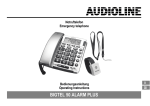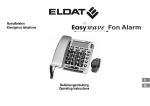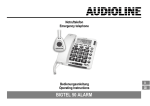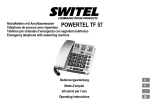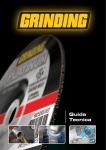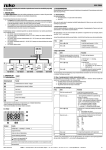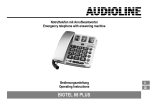Download POWERTEL TF 520
Transcript
Notruftelefon Téléphone de secours Telefono per chiamate d’emergenza Emergency telephone POWERTEL TF 520 D Bedienungsanleitung Mode d’emploi Istruzioni per l’uso Operating Instructions POWERTEL TF 520 Bedienungsanleitung . . . . . . . . . . . . . . . . . . . . . . . . . . . . . . . . . . . . . . . . . . . . 3 Mode d’emploi . . . . . . . . . . . . . . . . . . . . . . . . . . . . . . . . . . . . . . . . . . . . . . . 25 Istruzioni per l’uso . . . . . . . . . . . . . . . . . . . . . . . . . . . . . . . . . . . . . . . . . . . . . 47 Operating Instructions . . . . . . . . . . . . . . . . . . . . . . . . . . . . . . . . . . . . . . . . . . 69 Declaration of Conformity . . . . . . . . . . . . . . . . . . . . . . . . . . . . . . . . . . . . . . . 92 1 Inhaltsverzeichnis 1 2 3 4 5 6 7 8 9 10 11 12 13 Sicherheitshinweise . . . . . . . . . . . . . . Telefon in Betrieb nehmen . . . . . . . . . . Bedienelemente . . . . . . . . . . . . . . . . . Wie bediene ich mein Telefon? . . . . . . . Telefonieren . . . . . . . . . . . . . . . . . . . . Automatischer Notruf . . . . . . . . . . . . . . Nebenstellenanlagen / Zusatzdienste . . Menüstruktur . . . . . . . . . . . . . . . . . . . Telefonbuch . . . . . . . . . . . . . . . . . . . . Anruf− und Wahlwiederholungsliste . . . . Falls es Probleme gibt . . . . . . . . . . . . . Pflegehinweise / Garantie . . . . . . . . . . Stichwortverzeichnis . . . . . . . . . . . . . . 4 5 7 8 9 12 15 16 17 19 21 22 23 3 Sicherheitshinweise 1 Sicherheitshinweise Lesen Sie diese Bedienungsanleitung sorgfältig durch. Bestimmungsgemäße Verwendung Dieses Telefon ist geeignet für das Telefonieren innerhalb eines Telefonnetzes. Jede andere Verwendung gilt als nicht bestimmungsgemäß. Eigenmächtige Veränderungen oder Umbauten sind nicht zulässig. Öffnen Sie das Gerät in keinem Fall selbst und führen Sie keine eigenen Reparaturversuche durch. Aufstellungsort Vermeiden Sie Belastungen durch Rauch, Staub, Erschütterungen, Chemikalien, Feuchtigkeit, Hitze oder direkte Sonneneinstrahlung. Netzteil Achtung: Verwenden Sie nur das mitgelieferte Netzteil, da andere Netzteile das Telefon beschädigen können. Sie dürfen den Zugang zum Netzteil nicht durch Möbel oder andere Gegenstände versperren. Hörgeräte kompatibel Das Telefon ist über den Premium−Hörer vorzüglich auf Hörgeräte abgestimmt und mit den meisten am Markt befindlichen Hörgeräten kompatibel. Durch die Vielzahl der angebotenen Modelle kann keine einwandfreie Funktion mit jedem Hörgerät garantiert werden. Achtung: Dieses Telefon kann sehr laute Lautstärken wiedergeben, wenn die Verstärkung aktiviert ist und der Lautstärkeregler auf Maximum steht. Große Vorsicht ist geboten beim Wechsel zwischen Benutzern mit normalem Gehör und vermindertem Gehör. 4 Entsorgung Wollen Sie Ihr Gerät entsorgen, bringen Sie es zur Sammelstelle Ihres kommunalen Entsorgungsträgers (z. B. Wertstoffhof). Nach dem Elektro− und Elektronikgerätegesetz sind Besitzer von Altgeräten gesetzlich verpflichtet, alte Elektro− und Elektronikgeräte einer getrennten Abfallerfassung zuzuführen. Das Symbol bedeutet, dass Sie das Gerät auf keinen Fall in den Hausmüll werfen dürfen! Gefährdung von Gesundheit und Umwelt durch Akkus und Batterien! Akkus und Batterien nie öffnen, beschädigen, verschlucken oder in die Umwelt gelangen lassen. Sie können giftige und umweltschädliche Schwermetalle enthalten. Sie sind gesetzlich verpflichtet, Akkus und Batterien beim batterievertreibenden Handel sowie bei zuständigen Sammelstellen, die entsprechende Behälter bereitstellen, sicher zu entsorgen. Die Entsorgung ist unentgeltlich. Die Symbole bedeuten, dass Sie Akkus und Batterien auf keinen Fall in den Hausmüll werfen dürfen und sie über Sammelstellen der Entsorgung zugeführt werden müssen. Verpackungsmaterialien entsorgen Sie entsprechend den lokalen Vorschriften. Telefon in Betrieb nehmen 2 Telefon in Betrieb nehmen Sicherheitshinweise Basisgerät anschließen Achtung: Lesen Sie vor der Inbetriebnahme unbedingt die Sicherheitshinweise in Kapitel 1. Verpackungsinhalt prüfen 2 Schließen Sie das Telefon wie auf der Skizze abgebildet an. Verwenden Sie aus Sicherheitsgründen nur das mitgelieferte Netzteil sowie das beigefügte Telefonanschlusskabel. Zum Lieferumfang gehören: Inhalt Höreranschluss TF 520 Basisgerät 1 Netzteil 1 Hörer 1 Hörerspiralkabel 1 Notrufgeber mit Armband und Halsband (spritzwassergeschützt) 1 Telefonanschlusskabel 1 Batterien Typ AA 6 V 4 Batterie Typ A23 12 V (im Notrufgeber eingesetzt) 1 Wandmontagehalterung 1 Bedienungsanleitung 1 Wichtiger Hinweis Ihr Gerät ist mit einem energieeffizienten Schaltnetzteil (Input 230 VAC, Output 9 VDC, 300 mA) ausgestattet. Die Nulllast beträgt ca. 0,1 W. Die durchschnittliche Effizienz beträgt > 68,46 %. Die Leistungsaufnahme beträgt max. 3,91 W. Netzsteckdose Telefonanschlussdose Sie können das Telefon mit oder ohne Netzteil betreiben. Wenn Sie das Telefon ohne Netzteil betreiben wollen, stellen Sie sicher, dass geladene Batterien vom richtigen Batterietyp korrekt eingesetzt sind. 5 Telefon in Betrieb nehmen Batterien einlegen 3 Achten Sie immer darauf, dass das Telefon nicht mit dem Telefonanschluss und/oder Netzanschluss verbunden ist, wenn Sie die Batterien einlegen oder austauschen. Legen Sie die Batterien in das geöffnete Batteriefach ein. Verwenden Sie nur Batterien des Typs AA 6 V. Achten Sie auf die richtige Polung! Schließen Sie das Batteriefach. Wandmontage Führen Sie die Führungsnasen (1) der Wandmontagehalterung (2) in die Führungsnuten (3) auf der Rückseite des Telefons ein. Schieben Sie die Wandmontagehalterung (2) 10 mm nach oben, bis sie hörbar einrastet. Bohren Sie ein Loch und lassen Sie eine Schraube ca. 5 mm aus der Wand herausstehen. Führen Sie die Aufhängung (4) der Wandmontagehalterung (2) über die Schraube und schieben Sie das Telefon nach unten. Achtung: Unter dem zu bohrenden Loch dürfen sich keine Kabel befinden. 3 3 Das Einlegen von Batterien ist nicht zwingend erforderlich. Sie können das Telefon mit oder ohne Batterien betreiben. Wenn Sie das Telefon ohne Batterien betreiben wollen, muss jedoch zwingend das Netzteil angeschlossen sein. 2 Achtung: Wenn Sie das Telefon ohne Batterien betreiben, können Sie bei einem Stromausfall nicht mehr mit dem Gerät telefonieren oder einen Notruf absetzen! Sind die Batterien nicht mehr voll geladen oder sind sie leer, wird im Display das Batterie−Symbol angezeigt. Tauschen Sie die Batterien aus. Datum und Uhrzeit einstellen Menü Seite 16 4 1 Drehen Sie den Einhängehaken (5) in der Hörerablage um, damit Sie den Hörer einhängen können. 5 5 5 Diverse Einstellungen Über das Menü können Sie verschiedene Einstellungen an Ihrem Telefon vornehmen, z. B. Wahlverfahren (MFV/IWV), Klingeltöne (KLING.TON), Tastentöne (TAST.TON), Displaykontrast (KONTRAST), die Ansage gedrückter Tasten (STIMME), das Leuchten von LEDs und vieles mehr Menü Seite 16. Nebenstellenanlagen Auf Seite 15 erhalten Sie weitere Informationen, falls Sie Ihr Telefon an eine Nebenstellenanlage anschließen möchten. 6 5 5 Bedienelemente 3 Bedienelemente Telefon 1 Schieberegler für Hörerlautstärke 2 Lautsprecher (für Freisprechfunktion) 3 Hörer 4 Telefonbuch−Taste 5 Lösch−/Zurück−Taste 6 Gespräch−/OK−Taste 7 Abwärts−Taste / Freisprechlautstärke verringern 8 Aufwärts−Taste / Freisprechlautstärke erhöhen 9 Display 10 Anruf−/Notruf−LED 11 große rote Notruf−Tasten (3 Stück) 12 Direktwahl−Tasten (5 Stück) 13 Menü−Taste 14 R−Taste 15 Anruf− und Wahl− wiederholung−Taste 16 Verstärker−LED 17 Verstärker−Taste (+40 dB) 18 Freisprech−Taste 19 Freisprech−LED 20 Mikrofon 21 Numerische Tasten (inklusive Stern− und Raute−Taste) 22 Service−Tasten 23 Schieberegler für Klangregelung Notrufgeber 24 Notruf−Taste ! 25 Batteriekapazität−LED Die Tasten werden in dieser Bedienungsanleitung mit einer einheitlichen Kontur abgebildet. Abweichungen von Tastensymbolen Ihres Telefons gegenüber den hier abgebildeten Tastensymbolen sind möglich. 7 Wie bediene ich mein Telefon? 4 Wie bediene ich mein Telefon? Darstellungen und Schreibweisen " 2x 2 Sek. halten loslassen # $ % & Text SPRACHE Symbol Ziffern oder Buchstaben eingeben Abgebildete Taste kurz drücken Abgebildete Taste 2 x kurz drücken Abgebildete Taste 2 Sek. drücken Abgebildete Taste halten Abgebildete Taste loslassen Telefon klingelt Hörer abnehmen Hörer auflegen Text aufsprechen Blinkender Text im Display oder ' Text oder Symbole im Display Symbole im Display Das Display wird bei Drücken einer Taste und für eine kurze Zeit danach beleuchtet. Symbol ( ) ' 8 Beschreibung Das Batterie−Symbol wird im Display angezeigt, wenn im Basisgerät keine Batterien eingelegt sind und wenn die eingelegten Batterien nicht mehr voll geladen bzw. leer sind. Legen Sie voll geladenen Batterien ein Seite 6. Das Symbol mit der durchgestrichenen Glocke wird im Display angezeigt, wenn die Klingellautstärke ausgeschaltet ist (Stufe 0, stumm) Seite 9. Das Freisprech−Symbol wird im Display angezeigt, wenn am Gerät die Freisprechfunktion aktiv ist Seite 11 Das Telefon−Symbol wird im Display angezeigt, wenn sich in der Anruf− und Wahlwiederholungsliste neue Einträge befinden Seite 19 * + , - Beschreibung Das Notruf−Symbol wird im Display angezeigt, sobald ein automatischer Notruf gestartet und noch nicht beendet wurde Seite 12. Das CID−Symbol wird im Display angezeigt, wenn Rufnummern der Anruf− und Wahlwiederholungsliste angesehen werden, von denen zuvor angerufen wurde Seite 19 Das Wahlwiederholung−Symbol wird im Display angezeigt, wenn Rufnummern der Anruf− und Wahlwiederholungsliste angesehen werden, die zuvor gewählt wurden Seite 19 Das Verstärker−Symbol wird im Display angezeigt, wenn über das Menü die Verstärkung der Hörerlautstärke auf +40 dB dauerhaft eingeschaltet ist Seite 9 Navigation im Menü Alle Funktionen sind über unterschiedliche Menüs zu erreichen. Den Weg zur gewünschten Funktion entnehmen Sie der Menüstruktur Seite 16. Hauptmenü öffnen oder Gewünschtes Untermenü auswählen . Untermenü öffnen oder Gewünschte Einstellung auswählen " Über Tastenfeld Ziffern oder Buchstaben eingeben . Eingaben bestätigen / Programmier− und Speichervorgänge abbrechen und in den Stand−by−Modus zurückkehren Jeder Vorgang wird automatisch abgebrochen, wenn innerhalb von 15 Sekunden keine Eingabe erfolgt. Telefonieren 5 Telefonieren Anruf annehmen Geht ein Anruf ein, blinkt die Anruf−/Notruf−LED. Das Blinken der Anruf−/Notruf−LED kann verstärkt werden Menü Seite 16 (RINGBLITZ). , oder Anruf annehmen oder 0 Anruf annehmen (Freisprechfunktion) Wenn an Ihrer Telefonleitung die Rufnummernanzeige (CLIP) zur Verfügung steht ( Seite 15) und Sie über das Menü STIMME:EIN ausgewählt haben, wird Ihnen vor dem Klingelton die Rufnummer des Anrufers angesagt. Wurde die Rufnummer eines Anrufers im Telefonbuch ( Seite 17) abgespeichert und dafür ein Name aufgesprochen, wird zwischen den ersten Klingeltönen der aufgezeichnete Name wiedergegeben. Anzeige der Gesprächsdauer Während eines Gesprächs wird die Gesprächsdauer in Minuten und Sekunden angezeigt. Gespräch beenden oder Gespräch beenden oder (wenn Freisprechfunktion aktiv) 0 Gespräch beenden Anrufen / oder . oder Sie können auch zuerst den Hörer abnehmen und erhalten damit das Freizeichen. Die eingegebenen Ziffern Ihrer gewünschten Rufnummer werden sofort gewählt. Eine Korrektur einzelner Ziffern der Rufnummer ist bei dieser Form des Gesprächsaufbaus nicht möglich. Klingellautstärke einstellen 4 Die Klingellautstärke kann über das Menü in 5 Stufen eingestellt werden Seite 16: Stufe 0: Klingellautstärke aus (stumm) Stufe 1: Klingellautstärke leise Stufe 4: Klingellautstärke laut Hörerlautstärke einstellen Passen Sie die Hörerlautstärke mit dem Schieberegler an, der sich unterhalb des aufgelegten Hörers befindet: Schieberegler nach links: Hörerlautstärke ist leiser. Schieberegler nach rechts: Hörerlautstärke ist lauter. Hörerlautstärke auf +40 dB verstärken 5 Die Hörerlautstärke kann durch Drücken der Verstärker−Taste auf +40 dB verstärkt werden. Hörerlautstärke verstärken Verstärkung ausschalten Sie können das Telefon über das Menü so eingestellen, dass die Verstärkung auf +40 dB direkt aktiv ist, ohne dass Sie zuvor die Verstärker−Taste drücken müssen. Wählen Sie im Menü BOOST BLK:EIN Menü Seite 16. Klangregelung für Hörer Rufnummer eingeben (max. 22 Stellen) Bei Falscheingabe letzte Ziffer löschen Rufnummer wählen Die Klangregelung funktioniert nur, wenn die Verstärkung der Hörerlautstärke auf +40 dB aktiviert ist (Verstärker−LED leuchtet). Sie können den Klang im Hörer mit einem Schieberegler an der rechten Gehäuseseite anpassen. Rufnummer wählen (Freisprechfunktion) 9 Telefonieren Wahlwiederholung und entgangene Anrufe zurückrufen Ihr Telefon speichert die 15 letzten Rufnummern in einer Anruf− und Wahlwiederholungsliste Seite 19. Liste öffnen oder gewünschte Rufnummer auswählen . Rufnummer wählen Bei gewählten Rufnummern wird im Display das Wahlwiederholung−Symbol , angezeigt. Bei eingegangenen Rufnummern wird im Display das CID−Symbol + (engl. Caller Identification) angezeigt. Rufnummern aus dem Telefonbuch wählen Sie müssen Rufnummern im Telefonbuch gespeichert haben Seite 17. 1 Telefonbuch öffnen oder Eintrag auswählen ., 2 Verbindung herstellen Direktwahl Ihr Telefon verfügt über 5 Direktwahl−Tasten (M1 bis M5) (M = engl. Memory), über die Sie häufig verwendete Rufnummern einfach anwählen können. Direktwahl−Tasten programmieren 3 Rufnummer eingeben (max. 22 Stellen) halten , , , oder GESPEICH. Rufnummer auf Direktwahl−Taste programmieren Programmierte Rufnummern können nicht gelöscht werden, sie können nur mit neuen Rufnummern überschrieben werden. Anrufen über Direktwahl−Tasten , , , oder oder 10 Gewünschte Direktwahl−Taste drücken Verbindung herstellen Notruf−Tasten 6 Ihr Telefon verfügt über 3 große rote Notruf−Tasten, über die Sie wichtige Rufnummern einfach anwählen können. Notruf−Tasten programmieren 7 Beachten Sie, dass die Rufnummern, die auf die 3 Notruf−Tasten programmiert werden, bei einem automatischen Notruf nacheinander angerufen werden, beginnend bei M1 Seite 12. 3 Rufnummer eingeben (max. 22 Stellen) halten , , oder GESPEICH. Rufnummer auf Notruf−Taste programmieren Programmierte Rufnummern können nicht gelöscht werden, sie können nur mit neuen Rufnummern überschrieben werden. Um die Cursorposition in einem bestehenden Eintrag zu verändern, drücken Sie die Aufwärts− und Abwärts−Taste. Zum Löschen von Zeichen drücken Sie die Lösch−/Zurück−Taste. Anrufen über Notruf−Tasten 8 , oder oder Gewünschte Notruf−Taste drücken Verbindung herstellen Telefonieren Service−Tasten Freisprechfunktion 9 Sie können auf die Tasten und spezielle Service−Rufnummern programmieren und diese Rufnummern über die Tasten einfach und schnell anrufen. Service−Tasten programmieren oder DIENSTE , . KEY 1,2 oder , . , . , ., GESPEICH. Hauptmenü öffnen Funktion auswählen und bestätigen Taste 1 oder 2 auswählen (die Ziffer der aktiven Taste blinkt) und bestätigen Rufnummer eingeben (max. 22 Stellen) und bestätigen Namen eingeben (max. 10 Stellen) und bestätigen Programmierte Rufnummern können nicht gelöscht werden, sie können nur mit neuen Rufnummern überschrieben werden. Um die Cursorposition in einem bestehenden Eintrag zu verändern, drücken Sie die Aufwärts− und Abwärts−Taste. Zum Löschen von Zeichen drücken Sie die Lösch−/Zurück−Taste. Nutzen Sie die Freisprechfunktion, um den Gesprächspartner über den Lautsprecher zu hören und mit ihm ohne Hörer am Ohr zu sprechen. Freisprechen während des Gesprächs einschalten Bei aktivem Freisprechen leuchtet die Freisprech−LED rot. Sprechen Sie in Richtung Mikrofon. Das Mikrofon befindet sich vorne rechts am Basisgerät. Freispechen während des Gesprächs ausschalten Es kann beliebig zwischen Freisprechen und dem Telefonieren mit Hörer gewechselt werden. Wichtig: Der Hörer muss dabei vom Basisgerät abgenommen sein! Hintergrundgeräusche, z. B. laute Musik, können das Freisprechen beeinträchtigen. Einstellen der Freisprechlautstärke Sie können die Freisprechlautstärke über die Aufwärts− und Abwärts−Tasten in 8 Stufen von leise (Stufe 1) bis laut (Stufe 8) anpassen. Freisprechlautstärke verringern Freisprechlautstärke erhöhen Anrufen über Service−Tasten halten oder oder Gewünschte Service−Taste halten, bis die Rufnummer angezeigt wird Verbindung herstellen 11 Automatischer Notruf 6 Automatischer Notruf 10 Ein automatischer Notruf kann nur abgesetzt werden, wenn − im Menü NOTRUFFUNK:EIN aktiviert ist Menü Seite 16, − das Telefon über das Netzteil betrieben wird − bzw. wenn im Telefon 4 geladene Batterien eingesetzt sind und im Notrufgeber 1 geladene Batterie eingesetzt ist. Über den automatischen Notruf können Sie Hausnotrufdienste oder Personen zu Hilfe rufen. Es gibt viele geeignete Hausnotrufdienste, wie z. B. Rotes Kreuz", Malteser Hilfswerk" und Die Johanniter". In manchen Ländern sind Hausnotrufdienste kostenpflichtig. Sie können dieses Notruftelefon auch als private Notrufeinrichtung in der Familie nutzen. Funktionsweise des automatischen Notrufs 11 Ihr Telefon verhält sich nach dem Start eines automatischen Notrufs folgendermaßen: Für 15 Sekunden ertönt am Basisgerät ein lautes Notruf−Signal. Gleichzeitig blinkt die Anruf−/Notruf−LED. Wenn Sie im Menü STUMM NOTR:EIN aktiviert haben, wird das Notruf−Signal nicht abgespielt. Es blinkt dann nur die Anruf−/Notruf−LED. Die Freisprechfunktion des Geräts schaltet sich ein. Die gespeicherten Rufnummern der 3 Notruf−Tasten werden nacheinander angerufen: Zuerst wird die Notruf−Nummer angerufen, die auf der großen roten M1−Taste 4 gespeichert ist. Es klingelt maximal 60 Sekunden. Hat während dieser Zeit niemand abgenommen, wird der Anruf beendet. Für 15 Sekunden ertönt am Basisgerät erneut das Notruf−Signal. Es wird für 60 Sekunden versucht die Notruf−Nummer anzurufen, die auf der großen roten M2−Taste 5 gespeichert ist. 12 Ist dort auch niemand zu erreichen, wird nach gleichem Schema versucht nach 15 Sekunden Notruf−Signal die Notruf−Nummer anzurufen, die auf der großen roten M3−Taste 6 gespeichert ist. Haben Sie keine Rufnummer auf einer der 3 großen roten Tasten 4, 5 oder 6 gespeichert, wird keine Rufnummer gewählt, sondern nur das Notruf−Signal wiedergegeben. Sobald der Anruf von einer Person entgegengenommen wird, hört diese die Notrufansage in einer Endlosschleife. Werkseitig ist bereits folgende Notrufansage aufgesprochen: Dies ist ein Notruf. Zur Annahme, bitte Null drücken. Sie können aber auch eine eigene Notrufansage aufnehmen Seite 13. Durch Drücken der Taste [0] am Telefon des Notruf Empfangenden beendet dieser die Notrufansage und wird automatisch mit dem Notruf Sendendem verbunden. Der Notruf Sendende spricht dabei über die Freisprechfunktion. Wird der Notruf von Niemandem angenommen, beginnt das Telefon einen neuen Durchgang und ruft nacheinander wieder in gleicher Weise die Notruf−Nummern an, die auf den großen roten Tasten 4, 5 und 6 gespeichert sind. Insgesamt führt das Telefon 4 Durchgänge durch, was ca. 15 Minuten dauert. Nimmt niemand den Notruf entgegen, wird der automatische Notruf danach automatisch beendet. Rufnummern auf Notruf−Tasten programmieren Seite 10 Automatischen Notruf starten Auf die Notruf−Tasten müssen fehlerfrei funktionierende Rufnummern programmiert worden sein, um Hilfe von außerhalb rufen zu können. Automatischer Notruf über den Notrufgeber Achten Sie darauf, dass sich immer eine volle Batterie im Notrufgeber befindet, der Notrufgeber am Telefon angemeldet ist und sich in Reichweite des Telefons befindet! Halten Sie am Notrufgeber die Notruf−Taste für mindestens 1 Sekunde gedrückt. Automatischer Notruf Für die Dauer des Gedrückthaltens der Notruf−Taste leuchtet die Batteriekapazität−LED dauerhaft. Automatischer Notruf über das Telefon halten , oder automatischen Notruf starten Automatischen Notruf beenden durch den Notruf Sendenden 3 Sek. 0 oder 2 oder automatischen Notruf beenden Notrufansage anhören 13 oder NOTBERICHT . Hauptmenü öffnen Untermenü auswählen Notrufansage abspielen Notrufansage aufnehmen Die Notrufansage darf maximal 30 Sekunden dauern. automatischen Notruf beenden automatischen Notruf beenden Automatischen Notruf beenden durch den Notruf Empfangenden & automatischen Anruf annehmen automatischen Notruf annehmen mit dem Notruf Sendenden sprechen automatischen Notruf beenden Automatisches Notrufende Der automatische Notruf endet automatisch, wenn bei allen 3 Rufnummern, die auf den Notruf−Tasten hinterlegt sind, niemand erreicht werden konnte. Notrufansage 12 Es befindet sich bereits eine voreingestellte Notrufansage auf Ihrem Telefon: Dies ist ein Notruf. Zur Annahme, bitte Null drücken.. Diese Notrufansage können Sie durch eine eigene Notrufansage ersetzen. Die Notrufansage wird so lange wiedergegeben, bis der Notruf von einer Personen an deren Telefon mit der Taste [0] angenommen wird. Beenden Sie deshalb Ihre eigene Notrufansage grundsätzlich mit dem Satz: Drücken Sie Taste 0, um diesen Notruf entgegenzunehmen!". Achten Sie in Ihrer Ansage darauf, dass der Angerufene erkennt, von wem der Notruf kommt. Weisen Sie in Ihrer Ansage deutlich darauf hin, dass es sich um einen Notruf handelt und Sie Hilfe benötigen. oder NOTBERICHT halten . & loslassen . Hauptmenü öffnen Untermenü auswählen Aufnahme starten Aufnahme beenden Notrufansage löschen oder NOTBERICHT halten < 3 Sek. . Hauptmenü öffnen Untermenü auswählen Löschvorgang durchführen Notrufgeber am Telefon an− und abmelden Notrufgeber am Telefon anmelden Es können maximal 5 Notrufgeber am Telefon angemeldet werden. Hauptmenü öffnen oder Untermenü auswählen ANHANGER . und bestätigen oder Untermenü auswählen REG . ... und bestätigen 1 Sek. 0 OK Notrufgeber anmelden War der Anmeldevorgang nicht erfolgreich, zeigt das Display kurzzeitig die Meldung FEHLER. 13 Automatischer Notruf Notrufgeber am Telefon abmelden Es können nur alle Notrufgeber zusammen abgemeldet werden! Anschließend müssen Sie die Notrufgeber, die weiter benötigt werden, wieder am Telefon anmelden! Hauptmenü öffnen oder Untermenü auswählen ANHANGER . und bestätigen oder Untermenü auswählen LÖSCHEN? . und bestätigen Batterie Notrufgeber Batterie prüfen 1. Halten Sie die Notruf−Taste ! am Notrufgeber kurz gedrückt. Die Batteriekapazität−LED leuchtet für die Dauer des Drückens. 2. Leuchtet die Batteriekapazität−LED beim Halten der Notruf−Taste ! nicht mehr, tauschen Sie die Batterie aus. Batterie austauschen 1. Entfernen Sie die 4 Schrauben auf der Rückseite des Notrufgebers mit einem kleinen Kreuzschlitzschraubendreher. 2. Öffnen Sie die Abdeckung des Batteriefachs z. B. mit Hilfe eines schmalen Schraubendrehers. 3. Tauschen Sie die Batterie aus. Verwenden Sie nur eine Batterie vom Typ A23 12V. Achten Sie auf die richtige Polung! 4. Schließen Sie die Abdeckung des Batteriefachs in umgekehrter Reihenfolge. 14 Nebenstellenanlagen / Zusatzdienste 7 Nebenstellenanlagen / Zusatzdienste R−Taste an Nebenstellenanlagen Ist Ihr Telefon an einer Nebenstellenanlage angeschlossen, können Sie über die R−Taste Funktionen, wie z. B. Anrufe weiterleiten und automatischen Rückruf, nutzen. Lesen Sie bitte in der Bedienungsanleitung Ihrer Nebenstellenanlage, welche Flash−Zeit Sie zur Nutzung dieser Funktionen einstellen müssen. Ob Ihr Telefon an Ihrer Nebenstellenanlage einwandfrei funktioniert, erfahren Sie bei dem Händler, bei dem die Anlage gekauft wurde. Flash−Zeit einstellen Menü Seite 16 Wahlpause Bei Nebenstellenanlagen ist es erforderlich, eine Amtskennzahl vorzuwählen, um ein Freizeichen zu bekommen. Bei wenigen, älteren Nebenstellenanlagen dauert es einige Zeit, bis das Freizeichen zu hören ist. Für diese Nebenstellenanlagen kann nach der Amtskennzahl eine Wahlpause eingefügt werden, um direkt weiterwählen zu können, ohne das Freizeichen abzuwarten. Wahlpause einfügen P" wird im Display angezeigt Nach der Amtskennzahl wartet Ihr Telefon für ca. 3 Sekunden mit dem Wählen der eigentlichen Rufnummer. Die Pause kann auch bei der Eingabe von Rufnummern in das Telefonbuch eingegeben werden. Rufnummernanzeige (CLIP1) 14 Wenn diese Funktion an Ihrer Telefonleitung zur Verfügung steht, wird Ihnen bereits die Rufnummer des Anrufers angezeigt, wenn das Telefon klingelt. Ist die Rufnummer im Telefonbuch gespeichert, wird im Display auch der gespeicherte Name angezeigt. Wurde für einen Telefonbucheintrag ein Name aufgesprochen, wird zwischen den ersten Klingeltönen der aufgezeichnete Name wiedergegeben. So müssen Sie nicht erst zum Telefon gehen, um zu sehen, wer Sie anruft. Hat der Anrufer das Übertragen seiner Rufnummer unterdrückt, wird eine entsprechende Meldung angezeigt. Die Rufnummer kann nicht angezeigt und somit auch nicht in der Anruf− und Wahlwiederholungsliste gespeichert werden. Die Rufnummernanzeige ist ein optionaler Service Ihres Netzbetreibers. Fragen Sie Ihren Netzbetreiber nach weiteren Informationen. R−Taste und Zusatzdienste Ihr Telefon unterstützt Zusatzdienste Ihres Netzbetreibers, wie z. B. Makeln, Anklopfen und Konferenz. Über die R−Taste können Sie diese Zusatzdienste nutzen. Bitte fragen Sie Ihren Netzbetreiber, welche Flash−Zeit Sie zur Nutzung von Zusatzdiensten einstellen müssen. Zur Freischaltung von Zusatzdiensten wenden Sie sich bitte an Ihren Netzbetreiber. Einstellen der Flash−Zeit Seite 16. 1 CLIP: Calling Line Identification Presentation 15 Menüstruktur 8 Menüstruktur Hauptmenü 15 In das Hauptmenü gelangen Sie durch Drücken der Taste . Bestätigen Sie jede Eingabe mit Taste ! ZEIT/DATUM / zum Ändern der Ziffern DIENSTE KEY 1,2 KLING.LAUT 0/1/2/3/4 KLING.TON 1/2/3 STIMME6 EIN / AUS ANHANGER REG LÖSCHEN? mit / Ziffer 1 oder 2 auswählen1 NAME AUFN Nummer eingeben NR SPEICH. Nummer eingeben SPRACHE DEUTSCH Namen eingeben MFV/IWV2 MFV / IWV NEU ANR L3 EIN / AUS ENGLISH R−TASTZEIT4 100 / 300 / 600 SVENSKA TAST.TON EIN / AUS NEDERLANDS KONTRAST 1/2/3/4 FRANCAIS RINGBLITZ5 EIN / AUS ITALIANO NOTBERICHT Notbericht wird angesagt STUMM NOTR EIN / AUS NOTRUFFUNK EIN / AUS BOOST BLK EIN / AUS Namen eingeben 1 Die ausgewählte Ziffer blinkt. Mehrfrequenzwahlverfahren (MFV) (Tonwahlverfahren) und Impulswahlverfahren (IWV) 3 Legt fest, ob bei neuen Anrufen in der Anruf− und Wahlwiederholungsliste die Anruf−/Notruf−LED leuchten soll. 4 in ms 5 Wenn das Telefon klingelt, blinkt/blitzt die Anruf−/Notruf−LED stärker als üblich. 2 16 6 Das Drücken einiger Tasten wird zusätzlich von einer Stimme begleitet. Diese Stimme können Sie ein− und ausschalten. Telefonbuch 9 Telefonbuch 16 Im Telefonbuch können Sie 99 Rufnummern mit den dazugehörigen Namen speichern. Rufnummern dürfen maximal 22 Ziffern bzw. Stellen umfassen, Namen maximal 10 Zeichen bzw. Stellen. Geben Sie bei allen Rufnummern immer die Vorwahl mit ein, damit auch eingehende Ortsgespräche einem Telefonbucheintrag zugeordnet werden können. Ist die Speicherkapazität erschöpft, zeigt das Display beim nächsten Speichern die Meldung VOLL . Um wieder Platz zu schaffen, müssen Sie zuerst einen anderen Eintrag löschen. Die Telefonbucheinträge sind alphabetisch geordnet. Um direkt zum gewünschten Telefonbucheintrag zu gelangen, drücken Sie den entsprechenden Anfangsbuchstaben. Wird bei geöffnetem Telefonbuch 30 Sekunden keine Taste gedrückt, kehrt das Telefon in den Stand−by−Modus zurück. Namen eingeben Namen dürfen maximal 10 Zeichen bzw. Stellen umfassen. Die Ziffern−Tasten sind mit Buchstaben beschriftet. Durch mehrmaliges Drücken der entsprechenden Taste können Buchstaben, Ziffern und Sonderzeichen eingegeben werden. Um den gleichen Buchstaben zweimal einzugeben, drücken Sie den entsprechenden Buchstaben. Warten Sie, bis der Cursor eine Stelle weitergesprungen ist. Geben Sie den Buchstaben erneut ein. Leerzeichen eingeben / Zeichen löschen oder Cursorposition (blinkendes Zeichen) wechseln Telefonbucheinträge erstellen 17 oder NR SPEICH. , . , . Hauptmenü öffnen Funktion auswählen und bestätigen Rufnummer eingeben (max. 22 Stellen) und bestätigen , ., GESPEICH. , NAME AUFN halten . & loslassen . Namen eingeben (max. 10 Stellen) und bestätigen Namen aufnehmen Eine Aufnahme darf maximal 4 Sekunden dauern. Danach wird die Aufnahme automatisch abgebrochen. Nach der Aufnahme wird der aufgesprochene Name wiedergegeben. Die Aufnahme eines Namens ist optional und kann gegebenenfalls auch separat erfolgen. Vorteil der Aufnahme eines Namens: Ruft diese Nummer an, wird zwischen den ersten Klingeltönen 2−mal der aufgesprochene Name wiedergegeben. So müssen Sie nicht erst zum Telefon gehen, um zu sehen, wer Sie anruft. Telefonbucheinträge ändern 18 1 oder 2 Sek. , . , . halten . & loslassen . Telefonbuch öffnen Telefonbucheintrag auswählen Änderungsvorgang einleiten Rufnummer ändern und bestätigen Namen ändern und bestätigen Namen aufnehmen In bestehendem Text können neue Zeichen immer vor der Cursorposition eingegeben werden. 17 Telefonbuch Telefonbucheinträge löschen Einen Eintrag löschen Aufnahme löschen 1 oder Telefonbuch öffnen Telefonbucheintrag auswählen / LÖSCHEN? 2 Sek. / Löschvorgang aktivieren Löschvorgang bestätigen Alle Einträge löschen 1 oder Telefonbuch öffnen Telefonbucheintrag auswählen 2 Sek. / ALL LÖSCH? 2 Sek. / Löschvorgang aktivieren Löschvorgang bestätigen Sprachausgabe für Telefonbucheinträge 19 Wenn Sie Rufnummern in Ihrem Telefonbuch gespeichert haben, können Sie zu jedem Telefonbucheintrag einen Namen aufnehmen. Wenn Sie dann einen Eintrag im Telefonbuch auswählen, wird Ihre Aufnahme wiedergegeben und Sie hören, welchen Eintrag Sie ausgewählt haben. Namen können direkt im Zuge des Erstellens eines Telefonbucheintrags aufgenommen werden, aber auch nachträglich für bestehende Telefonbucheinträge. Namen aufnehmen oder NAME AUFN , . oder halten . loslassen . Hauptmenü öffnen Funktion auswählen und bestätigen Telefonbucheintrag auswählen Aufnahme starten Aufnahme beenden Wenn Sie die Taste nicht loslassen, wird die Aufnahme nach 4 Sekunden automatisch beendet. 18 1 oder 2 Sek. , . , . NAME AUFN halten . langer Signalton loslassen . Telefonbuch öffnen Telefonbucheintrag auswählen Änderungsvorgang einleiten ggf. Rufnummer ändern und bestätigen ggf. Namen ändern und bestätigen Sprachausgabe für Telefonbucheintrag löschen Anruf− und Wahlwiederholungsliste 10 Anruf− und Wahlwiederholungsliste 20 Insgesamt werden die 15 letzten Rufnummern von eingehenden Anrufen und die 15 zuletzt gewählten Rufnummern in einer kombinierten Anruf− und Wahlwiederholungsliste (nachfolgend nur Liste" genannt) gespeichert. Neue Anrufe Sind neue Anrufe in der Liste vorhanden, wird im Display das Telefon− Symbol ' angezeigt. Wenn im Menü NEU ANR L:EIN eingestellt ist, zeigt die rot blinkende Anruf−/Notruf−LED an, dass neue Anrufe in der Liste gespeichert wurden. Sobald die Einträge angesehen wurden, erlischt die Anruf−/Notruf−LED. Menü Seite 16 Rufnummern aus der Liste anzeigen 21 Liste öffnen Der neueste Eintrag wird zuerst angezeigt. oder oder Liste öffnen und neuesten Eintrag anzeigen Liste öffnen und ältesten Eintrag anzeigen nächstälteren Eintrag auswählen und ansehen oder oder Eintrag auswählen und ansehen Bei tagesaktuellen Einträgen wird die Uhrzeit angezeigt. Bei älteren Einträgen wird das Datum angezeigt. Bei gewählten Rufnummern wird im Display das Wahlwiederholung−Symbol , angezeigt. Bei eingegangenen Rufnummern wird im Display das CID−Symbol + (engl. Caller Identification) angezeigt. Bei neu eingegangenen Rufnummern, die zuvor noch nicht angeschaut wurden, wird im Display das Telefon−Symbol ' angezeigt. Meldungen im Display Display Beschreibung KEINE NUMM Es handelt sich um ein internationales Gespräch oder um ein Gespräch von einer Nebenstellenanlage. ANONYM Der Anrufer hat das Senden seiner Rufnummer unterdrückt oder es handelt sich um ein Gespräch von einer Nebenstellenanlage. Rufnummern aus der Liste zurückrufen oder oder . oder Liste öffnen und Eintrag auswählen Rufnummer wählen Rufnummer wählen (Freisprechfunktion) Rufnummer aus der Liste im Telefonbuch speichern Eine Rufnummer kann direkt aus der Liste im Telefonbuch gespeichert werden. oder Liste öffnen und Eintrag auswählen halten Speichervorgang starten , . Rufnummer ggf. ändern (max. 22 Stellen) und bestätigen , ., GESPEICH. , NAME AUFN halten . & loslassen . Namen eingeben (max. 10 Stellen) und bestätigen Namen aufnehmen 19 Anruf− und Wahlwiederholungsliste Eine Aufnahme darf maximal 4 Sekunden dauern. Danach wird die Aufnahme automatisch abgebrochen. Sobald die Rufnummer im Telefonbuch mit einem Namen gespeichert wurde, erscheint in der Liste zusätzlich der eingegebene Name. Rufnummern aus der Liste löschen Einzelne Rufnummer löschen oder Liste öffnen und Eintrag auswählen / LÖSCHEN? halten / oder oder Löschvorgang aktivieren Löschvorgang bestätigen Löschvorgang abbrechen Alle Rufnummern löschen Kontrollieren Sie vor dem Löschen der Rufnummern, ob die Einträge angesehen wurden. oder Liste öffnen und Eintrag auswählen 2 Sek. / ALL LÖSCH? halten / oder oder 20 Löschvorgang aktivieren Löschvorgang bestätigen Löschvorgang abbrechen Falls es Probleme gibt 11 Falls es Probleme gibt Service−Hotline Haben Sie Probleme mit Ihrem Telefon, kontrollieren Sie zuerst die folgenden Hinweise. Bei technischen Problemen können Sie sich an unsere Service−Hotline unter Tel. 0900 00 1675 innerhalb der Schweiz (Kosten Swisscom bei Drucklegung: CHF 2,60/min) wenden. Bei Garantieansprüchen wenden Sie sich an Ihren Fachhändler. Die Garantiezeit beträgt 2 Jahre. Fragen und Antworten Fragen Antworten Kein Telefongespräch möglich − Die Telefonleitung ist nicht korrekt angeschlossen oder gestört. Verwenden Sie nur das mitgelieferte Telefonanschlusskabel. − Das Netzteil ist nicht eingesteckt oder es liegt ein totaler Stromausfall vor. Einige Funktionen, z. B. die Verstärkung auf +40 dB oder das Freisprechen, funktionieren nicht − Kontrollieren Sie, ob die Batterien richtig eingesetzt sind, der Batterietyp stimmt und die Batterien geladen sind. Die Rufnummernanzeige (CLIP1) funktioniert nicht − Die Rufnummernanzeige ist ein optionaler Service Ihres Netzbetreibers. Bitte fragen Sie Ihren Netzbetreiber nach weiteren Informationen. − Der Anrufer hat das Übertragen seiner Rufnummer unterdrückt. Es kann kein automatischer Notruf abgesetzt werden. Stattdessen ertönt ein 2−facher Hinweiston. − Im Menü NOTRUFFUNK ist AUS aktiviert. − Auf den Notruf−Tasten sind keine Rufnummern programmiert. − Das Netzteil des Telefons ist nicht richtig eingesteckt. − Im Telefon sind keine 4 geladenen Batterien eingelegt. − Im Notrufgeber ist keine geladene Batterie eingelegt. 1CLIP: Calling Line Identification Presentation = Anzeige der Rufnummer eines Anrufers. 21 Pflegehinweise / Garantie 12 Pflegehinweise / Garantie Pflegehinweise Reinigen Sie die Gehäuseoberflächen mit einem weichen und fusselfreien Tuch. Verwenden Sie keine Reinigungsmittel oder Lösungsmittel. Garantie SWITEL−Geräte werden nach den modernsten Produktionsverfahren hergestellt und geprüft. Ausgesuchte Materialien und hoch entwickelte Technologien sorgen für einwandfreie Funktion und lange Lebensdauer. Ein Garantiefall liegt nicht vor, wenn die Ursache einer Fehlfunktion des Geräts bei dem Telefonnetzbetreiber oder einer eventuell zwischengeschalteten Nebenstellenanlage liegt. Die Garantie gilt nicht für die in den Produkten verwendeten Batterien, Akkus oder Akkupacks. Die Garantiezeit beträgt 24 Monate, gerechnet vom Tage des Kaufs. Innerhalb der Garantiezeit werden alle Mängel, die auf Material− oder Herstellungsfehler zurückzuführen sind, kostenlos beseitigt. Der Garantieanspruch erlischt bei Eingriffen durch den Käufer oder durch Dritte. Schäden, die durch unsachgemäße Behandlung oder Bedienung, natürliche Abnutzung, durch falsches Aufstellen oder Aufbewahren, durch unsachgemäßen Anschluss oder Installation sowie durch höhere Gewalt oder sonstige äußere Einflüsse entstehen, fallen nicht unter die Garantieleistung. Wir behalten uns vor, bei Reklamationen die defekten Teile auszubessern, zu ersetzen oder das Gerät auszutauschen. Ausgetauschte Teile oder ausgetauschte Geräte gehen in unser Eigentum über. Schadenersatzansprüche sind ausgeschlossen, soweit sie nicht auf Vorsatz oder grober Fahrlässigkeit des Herstellers beruhen. Sollte Ihr Gerät dennoch einen Defekt innerhalb der Garantiezeit aufweisen, wenden Sie sich bitte unter Vorlage Ihrer Kaufquittung ausschließlich an das Geschäft, in dem Sie Ihr SWITEL−Gerät gekauft haben. Alle Gewährleistungsansprüche nach diesen Bestimmungen sind ausschließlich gegenüber Ihrem Fachhändler geltend zu machen. Nach Ablauf von zwei Jahren nach Kauf und Übergabe unserer Produkte können Gewährleistungsrechte nicht mehr geltend gemacht werden. 22 Konformitätserklärung Dieses Gerät erfüllt die Anforderungen der EU−Richtlinie: 1999/5/EG Richtlinie über Funkanlagen und Telekommunikationsendeinrichtungen und die gegenseitige Anerkennung ihrer Konformität. Die Konformität mit der o. a. Richtlinie wird durch das CE−Zeichen auf dem Gerät bestätigt. Für die komplette Konformitätserklärung nutzen Sie bitte den kostenlosen Download von unserer Website www.switel.com. Stichwortverzeichnis 13 Stichwortverzeichnis A Abwärts−Taste, 7 Ändern, 17 Anruf annehmen, 9 Anruf− und Wahlwiederholungsliste, 19 Anruf−/Notruf−LED, 7, 19 Anrufen, 9 Anrufen über Direktwahl−Tasten, 10 Anrufen über Notruf−Tasten, 10 Anrufen über Service−Tasten, 11 Anzeige neuer Anrufe, 19 Aufnahme löschen, 18 Aufstellungsort, 4 Aufwärts−Taste, 7 Automatischen Notruf beenden durch den Notruf Empfangenden, 13 Automatischen Notruf beenden durch den Notruf Sendenden, 13 Automatischen Notruf deaktivieren, 16 Automatischen Notruf starten, 12 Automatischen Notruf stummschalten, 16 Automatischer Notruf, 12 Automatischer Notruf über das Telefon, 13 Automatischer Notruf über den Notrufgeber, 12 Automatisches Notrufende, 13 B Basisgerät, 5 Batterie Notrufgeber austauschen, 14 Batterie Notrufgeber prüfen, 14 Batteriekapazität−LED, 7 Batterien einlegen, 6 Bedienelemente, 7 Bestimmungsgemäße Verwendung, 4 D Darstellungen, 8 Datum, 6 Datum und Uhrzeit einstellen, 16 Direktwahl, 10 Direktwahl−Tasten, 7 Direktwahl−Tasten programmieren, 10 Display, 7 Displaykontrast einstellen, 16 Displaymeldungen, 19 E Entgangene Anrufe zurückrufen, 10 Entsorgung, 4 Erstellen, 17 F Fehlerbehebung, 21 Flash−Zeit einstellen, 15, 16 Fragen und Antworten, 21 Freisprech−LED, 7 Freisprech−Taste, 7 Freisprechen, 11 Freisprechfunktion, 11 Freisprechlautstärke, 11 G Garantie, 22 Gespräch beenden, 9 Gespräch−/OK−Taste, 7 Gesprächsdauer, 9 H Hauptmenü, 16 Hausnotrufdienste, 12 Hörer, 7 Hörerlautstärke einstellen, 9 Hörerlautstärke verstärken, 9 Hörgeräte kompatibel, 4 I Impulswahlverfahren, 16 Inbetriebnahme, 5 IWV, 16 K Klangregelung, 7, 9 Klingellautstärke einstellen, 9, 16 Klingelton auswählen, 16 Klingelton einstellen, 16 Konformitätserklärung, 22 Kontrast einstellen, 16 L Lautsprecher, 7 Lösch−/Zurück−Taste, 7 Löschen, 18 M Mehrfrequenzwahlverfahren, 16 Menü−Taste, 7 Menüstruktur, 16 MFV, 16 Mikrofon, 7 N Namen aufnehmen, 18 Namen eingeben, 17 Navigation im Menü, 8 Nebenstellenanlagen, 15 Netzteil, 4 Notbericht ansagen lassen, 16 Notruf−Signal, 12 Notruf−Taste, 7 Notruf−Tasten, 7, 10 Notruf−Tasten programmieren, 10 Notrufansage, 12, 13 Notrufansage anhören, 13 Notrufansage aufnehmen, 13 Notrufansage löschen, 13 Notrufgeber am Telefon abmelden, 14 Notrufgeber am Telefon anmelden, 13 Numerische Tasten, 7 P Pflegehinweise, 22 Probleme, 21 R R−Taste, 7 R−Taste an Nebenstellenanlagen, 15 R−Taste und Zusatzdienste, 15 Raute−Taste, 7 Rufnummer aus der Liste im Telefonbuch speichern, 19 Rufnummern aus dem Telefonbuch wählen, 10 Rufnummern aus der Liste anzeigen, 19 Rufnummern aus der Liste löschen, 20 Rufnummern aus der Liste zurückrufen, 19 Rufnummernanzeige, 15 23 Stichwortverzeichnis S Schieberegler für Hörerlautstärke, 7 Schieberegler für Klangregelung, 7 Schreibweisen, 8 Service−Hotline, 21 Service−Tasten, 7, 11 Service−Tasten programmieren, 11 Sicherheitshinweise, 4 Speichern, 17 Sprachausgabe für Telefonbucheinträge, 18 Sprache einstellen, 16 Stern−Taste, 7 Symbole im Display, 8 T Tastentöne ein−/ausschalten, 16 Telefonbuch, 17 Telefonbuch−Taste, 7 Telefonbucheinträge, 17 Telefonieren, 9 Texteingabe, 17 Tonwahlverfahren, 16 U Uhrzeit, 6 V Verpackungsinhalt, 5 Verstärker−LED, 7 Verstärker−Taste (+40 dB), 7 W Wahlpause, 15 Wahlwiederholung, 10 Wandmontage, 6 Wie bediene ich mein Telefon?, 8 Z Zusatzdienste, 15 24 22 Table des matières 1 2 3 4 5 6 7 8 9 10 11 12 13 Consignes de sécurité . . . . . . . . . . . . . 26 Mettre le téléphone en service . . . . . . . 27 Éléments de manipulation . . . . . . . . . . 29 Comment utiliser mon téléphone ? . . . . 30 Comment téléphoner . . . . . . . . . . . . . . 31 Appel d’urgence automatique . . . . . . . . 34 Installations PABX / Services confort . . 37 Structure du menu . . . . . . . . . . . . . . . . 38 Répertoire . . . . . . . . . . . . . . . . . . . . . 39 Liste des appels et de répétition des derniers numéros . . . . . . . . . . . . . . . . . . . . . 41 En cas de problèmes . . . . . . . . . . . . . . 43 Remarques d’entretien / Garantie . . . . . 44 Index . . . . . . . . . . . . . . . . . . . . . . . . . 45 25 Consignes de sécurité 1 Consignes de sécurité Lisez très attentivement ce mode d’emploi. Utilisation conforme aux prescriptions Ce téléphone est prévu pour téléphoner à l’intérieur d’un réseau téléphonique. Toute autre utilisation est considérée comme non conforme aux prescriptions. Des modifications ou transformations effectuées de façon arbitraire sont interdites. N’ouvrez en aucun cas l’appareil et n’essayez pas de le réparer vous−même. Lieu d’installation Évitez les nuisances causées par la fumée, la poussière, les vibrations, les produits chimiques, l’humidité, la grande chaleur ou un ensoleillement direct. Bloc d’alimentation Attention : N’utilisez que le bloc d’alimentation fourni avec l’appareil, d’autres pouvant endommager le téléphone. Veillez à ce qu’aucun meuble ou autre objet ne bloque l’accès au bloc d’alimentation. Compatible avec les aides auditives Grâce à son combiné Premium, le téléphone est parfaitement adapté aux aides auditives et compatible avec la plupart de celles disponibles sur le marché. En raison de la grande variété de modèles, nous ne pouvons cependant pas garantir une fonction parfaite avec chaque aide auditive. Attention : ce téléphone peut rendre des volumes sonores très élevés lorsque l’amplificateur est activé et que le régulateur se trouve sur Maximum. Il est recommandé d’être prudent lorsque vous passez d’un utilisateur présentant une difficulté d’audition à un utilisateur à audition normale. 26 Traitement des appareils hors d’usage Si vous ne voulez plus servir de votre appareil, veuillez l’apporter au centre de collecte de l’organisme de traitement des déchets de votre commune (par ex. centre de recyclage). D’après la loi relative aux appareils électriques et électroniques, les propriétaires d’appareils électriques et électroniques hors d’usage sont tenus de les déposer dans un collecteur séparé. L’icône ci−contre signifie que vous ne devez en aucun cas jeter votre appareil dans les ordures ménagères ! Risque pour l’homme et l’environnement lié aux piles et accus ! Ne jamais ouvrir, endommager, avaler les piles et accus ou faire pénétrer leur contenu dans l’environnement. Ils peuvent contenir des métaux lourds toxiques et nuisibles pour celui−ci. Vous êtes tenus par la loi d’apporter vos piles et accus à un revendeur de piles ainsi qu’à un centre de collecte responsables de leur traitement qui mettent des conteneurs adéquats à disposition. Ce geste écoresponsable est gratuit. L’icône ci−contre signifie que vous ne devez en aucun cas jeter les piles et accus dans les ordures ménagères, mais que vous devez les apporter à un centre de collecte. Eliminez les fournitures d’emballage conformément au règlement local. Mettre le téléphone en service 2 Mettre le téléphone en service Consignes de sécurité Raccorder l’appareil de base Attention : Avant de mettre votre téléphone en service, lisez impérativement les consignes de sécurité mentionnées au chapitre 1. Raccordez le téléphone comme représenté sur le croquis. Pour des raisons de sécurité, n’utilisez que le bloc secteur ainsi que le câble de raccordement téléphonique fournis avec l’appareil. Vérifier le contenu du coffret 23 Son contenu : Prise combiné Contenu TF 520 Base 1 Bloc d’alimentation 1 Combiné 1 Câble spiralé du combiné 1 Transmetteur d’appel d’urgence avec bracelet et collier (étanche aux projections d’eau) 1 Câble de raccordement téléphonique 1 Piles de type AA 6 V 4 Pile de type A23 12 V (insérée dans le transmetteur d’appel d’urgence) 1 Fixation pour montage mural 1 Guide de l’utilisateur 1 Note importante Prise réseau Prise téléphonique Vous pouvez vous servir de votre téléphone avec ou sans bloc d’alimentation. Si vous voulez vous servir de votre téléphone sans bloc d’alimentation, assurez−vous que des piles chargées du type correct sont insérées. La station de base de votre dispositif est équipée d’une alimentation à découpage à haut rendement énergétique (entrée 230 VAC, sortie 9 VDC, 300 mA). Sans charge, le courant entrant s’élève à env. 0,1 W. Le rendement moyen est > 68,46 %. La puissance absorbée est max. 3,91 W. 27 Mettre le téléphone en service Insérer les piles 24 Veuillez toujours observer que votre téléphone ne soit pas relié au raccordement téléphonique et/ou au réseau lorsque vous insérez ou remplacez les piles. Insérez ces dernières dans le compartiment ouvert prévu à cet effet. N’utilisez que des piles de type AA 6 V. Veillez à ce que la polarité soit correcte ! Fermez−le. Montage mural Introduisez les tenons de guidage (1) de la fixation pour montage mural (2) dans les encoches (3) situées à l’arrière de votre téléphone. Poussez la fixation (2) de 10 mm vers le haut jusqu’à ce que vous entendiez son enclenchement. Percez un trou et laissez sortir une vis d’env. 5 mm du mur. Passez la suspension (4) de la fixation (2) au dessus de la vis et poussez le téléphone vers le bas. Attention : aucun câble ne doit se trouver sous le trou à percer. 3 3 La pose de piles n’est pas impérative. Vous pouvez vous servir de votre téléphone avec ou sans piles. Si vous voulez vous servir de votre téléphone sans piles, le bloc d’alimentation doit être impérativement branché. Attention : en cas de panne de courant, si vous vous servez du téléphone sans piles, vous ne pouvez plus téléphoner ni passer un appel d’urgence ! Si les piles ne sont plus complètement chargées ou vides, l’icône de la pile s’affiche. Remplacez−les. Régler la date et l’heure 2 4 1 Tournez le crochet de suspension (5) dans le logement du combiné afin de pouvoir accrocher ce dernier. 5 5 5 Menu page 38 Divers réglages Le menu vous permet d’effectuer différents réglages sur votre téléphone tels que système de numérotation (FV / DC), sonneries (SON.), sons de touche (BIP), contraste écran (CONTRASTE), annonce vocale en appuyant sur les touches (GUID VOCAL), éclairage de LEDs et plus encore Menu page 38. Installations PABX La page 37 vous fournit de plus amples informations au cas où vous dé− sireriez raccorder votre téléphone à une installation PABX. 28 5 5 Éléments de manipulation 3 Éléments de manipulation Téléphone 1 Régulateur à coulisse pour le volume de l’écouteur 2 Haut−parleur (pour mode mains−libres) 3 Combiné 4 Touche répertoire 5 Touche Effacement/Retour 6 Touche communication/OK 7 Touche «vers le bas» / Diminuer le volume en mains libres 8 8 Touche «vers le haut» / Augmenter le volume en mode mains−libres 9 Écran 10 LED appel/appel d’urgence 11 Grosses touches rouges d’appel d’urgence (3 unités) 12 Touches de sélection directe (5 unités) 13 Touche de menu 14 Touche R 15 Touche d’appel et de répétition des derniers numéros 16 LED amplificateur 17 Touche amplificateur (+40 dB) 18 Touche mains libres 19 LED mains−libres 20 Microphone 21 Touches numériques (y compris touche étoile et dièse) 22 Touches de service 23 Régulateur à coulisse pour la régulation du son Transmetteur d’appel d’urgence 24 Touche d’appel d’urgence ! 25 LED capacité de la batterie Les touches sont représentées dans ce mode d’emploi par un contour uniforme. Il peut y avoir de légères différences entre les icônes des touches de votre téléphone et celles utilisées ici. 29 Comment utiliser mon téléphone ? 4 Comment utiliser mon téléphone ? Représentations et notations " 2x 2 sec. Maintenir Relâcher 9 $ % & Texte LANGUE ou ' Icône Saisir des numéros ou des lettres Appuyer brièvement sur la touche représentée Appuyer brièvement 2 fois sur la touche représentée Appuyer 2 secondes sur la touche représentée Maintenir appuyée la touche représentée Relâcher la touche représentée Le téléphone sonne Décrocher Raccrocher Dire le texte Texte clignotant sur l’écran Texte ou icônes d’écran Icônes d’écran L’écran s’allume si vous appuyez sur une touche et reste allumé encore quelque temps. Icône ( ) ' 30 Description L’icône de la pile s’affiche si vous n’avez pas inséré de piles dans l’appareil de base et si les piles ne sont plus complètement chargées ou si elles sont vides. Insérez des piles complètement chargées page 28. L’icône cloche barrée s’affiche si vous avez désactivé le volume de la sonnerie (niveau 0, muet) page 31. L’icône mains−libres s’affiche si cette fonction est activée page 33 L’icône téléphone s’affiche quand vous avez de nouveaux contacts dans la liste des appels et de répétition des derniers numéros page 41 * + , - Description L’icône appel d’urgence s’affiche dès qu’un appel d’urgence a été lancé et n’a pas encore été terminé page 34 L’icône CID s’affiche si vous consultez des numéros de la liste des appels et de répétition des derniers numéros depuis lesquels vous avez appelé auparavant page 41 L’icône liste de répétition des derniers numéros s’affiche si vous consultez des numéros de la liste des appels et de répétition des derniers numéros depuis lesquels vous avez appelé auparavant page 41 L’icône amplificateur s’affiche si dans le menu, l’amplification du volume sonore de l’écouteur a été activée en permanence sur +40 dB page 31 Navigation dans le menu Vous pouvez accéder à toutes les fonctions dans différents menus. La structure de menu vous montre comment accéder à la fonction voulue page 38. Ouvrir le menu principal ou Sélectionner le sous−menu désiré . Ouvrir le sous−menu ou Sélectionner le réglage désiré " Saisir des chiffres ou des lettres avec le clavier numérique . Confirmer les entrées / Annuler les actions de programmation et de sauvegarde et retourner en mode veille Chaque action est automatiquement annulée si vous n’effectuez pas de saisie dans les 15 secondes. Comment téléphoner 5 Comment téléphoner Prendre un appel Si vous recevez un appel, la LED appel/appel d’urgence clignote. Le clignotement de la LED appel/appel d’urgence peut être intensifié Menu page 38 (TÉMOIN SON) , ou Prendre un appel ou 0 Prendre un appel (fonction mains−libres) Si votre ligne téléphonique dispose de la présentation du numéro (CLIP) ( page 37) et que vous avez sélectionné dans le menu GUID VOCAL : ON, le numéro de l’appelant sera annoncé avant la sonnerie. Si le numéro d’un appelant a été sauvegardé dans le répertoire ( page 39) et que vous avez annoncé un nom pour celui−ci, le nom enregistré sera reproduit entre les premières sonneries. Affichage de la durée de la communication Pendant la communication, sa durée s’affiche en minutes et secondes. Terminer la communication ou Terminer la communication ou (si fonction mode−libres activée) 0 Terminer la communication Téléphoner / ou . ou Entrer le numéro d’appel (max. 22 positions) Si la saisie est erronée, effacer le dernier chiffre Composer le numéro Composer le numéro (fonction mains−libres) Vous pouvez également décrocher tout d’abord le combiné, vous obtenez alors la tonalité. Les chiffres saisis de votre numéro d’appel sont immédiatement composés. La correction individuelle des chiffres du numéro d’appel n’est pas possible quand la communication est établie de cette manière. Régler le volume de la sonnerie 25 Vous pouvez régler le volume de la sonnerie sur 5 niveaux dans le menu page 38 : Niveau 0 : Volume de la sonnerie coupé (MUET) Niveau 1 : Volume de la sonnerie faible Niveau 4 : Volume de la sonnerie fort Régler le volume sonore de l’écouteur Régler le volume de l’écouteur à l’aide du régulateur à coulisse qui se trouve sous le combiné raccroché. Régulateur vers la gauche : diminue le volume Régulateur vers la droite : augmente le volume Amplification du volume sonore de l’écouteur sur +40 dB 26 Le volume sonore de l’écouteur peut être amplifié sur +40 dB en appuyant sur la touche Amplificateur. Amplifier le volume sonore de l’écouteur Désactiver l’amplification Vous pouvez régler le téléphone via le menu de telle sorte que l’amplification sur +40 dB soit directement activée sans avoir eu besoin auparavant d’appuyer sur la touche Amplificateur. Sélectionnez dans le menu BOOST BLOQ : ON Menu page 38. Régulation du son de l’écouteur La régulation du son ne fonctionne que si l’amplification du volume sonore est activée sur +40 dB (la LED amplificateur est allumée). Vous pouvez régler le son dans l’écouteur à l’aide d’un régulateur à coulisse placé sur le côté droit du boîtier. 31 Comment téléphoner Répétition des derniers numéros et rappeler des appels en absence Votre téléphone enregistre les 15 derniers numéros composés dans une liste des appels et de répétition des derniers numéros page 41. Ouvrir la liste ou Sélectionner le numéro voulu . Composer le numéro Si vous composez des numéros, l’icône de répétition des derniers numéros , s’affiche. Pour les numéros entrants, l’icône + (engl. Caller Identification) s’affiche. Composer des numéros d’appel à partir du répertoire Vous devez avoir enregistré des numéros dans le répertoire page 39. 1 Ouvrir le répertoire ou Sélectionner le contact ., 2 Établir la communication Sélection directe Votre téléphone est doté de 5 touches de sélection directe (M1 à M5) (M = engl. Memory) qui vous permettent de composer facilement des numéros que vous utilisez souvent. Programmer les touches de sélection directe 3 Entrer le numéro d’appel (max. 22 positions) Maintenir , , , ou ENREGISTRÉ Programmer des numéros sur la touche de sélection directe Vous ne pouvez pas effacer des numéros programmés, vous pouvez uniquement les écraser avec de nouveaux numéros. Appeler à l’aide des touches de sélection directe , , , ou ou 32 Appuyer sur la touche de sélection directe voulue Établir la communication Touches d’appel d’urgence 27 Votre téléphone est dotée de 3 grosses touches rouges d’appel d’urgence avec lesquelles vous pouvez composer facilement des numéros importants pour vous. Programmer les touches d’appel d’urgence 28 Observez que les numéros programmés sur les 3 touches d’urgence sont appelés l’un après l’autre lors d’un appel d’urgence automatique et qu’ils commencent par M1 page 34. 3 Entrer le numéro d’appel (max. 22 positions) Maintenir , , ou ENREGISTRÉ Programmer un numéro sur la touche d’appel d’urgence Vous ne pouvez pas effacer des numéros programmés, vous pouvez uniquement les écraser avec de nouveaux numéros. Pour modifier la position du curseur dans un contact, appuyez sur la touche «vers le haut» et «vers le bas». Pour effacer des caractères, appuyez sur la touche Effacement/Retour. Appeler à l’aide des touches d’appel d’urgence 29 , ou ou Appuyer sur la touche voulue Établir la communication Comment téléphoner Touches de service Fonction mains−libres 30 Vous pouvez programmer des numéros spéciaux de service sur les touches et et appeler rapidement et facilement ces numéros avec les touches. Programmer les touches de service ou SERVICES , . KEY 1,2 . ou , , . , ., ENREGISTRÉ Ouvrir le menu principal Sélectionner la fonction et valider Sélectionner la touche 1 ou 2 (le chiffre de la touche activée clignote) et valider Entrer le numéro (maxi 22 positions) et valider Saisir le nom (max. 10 positions) et valider Vous ne pouvez pas effacer des numéros programmés, vous pouvez uniquement les écraser avec de nouveaux numéros. Pour modifier la position du curseur dans un contact, appuyez sur la touche «vers le haut» et «vers le bas». Pour effacer des caractères, appuyez sur la touche Effacement/Retour. Appeler à l’aide touches de service Maintenir ou ou Maintenir la touche voulue jusqu’à ce que le numéro s’affiche Établir la communication Utilisez cette fonction pour entendre le correspondant par l’intermédiaire du haut−parleur, donc sans avoir besoin de tenir le combiné. Activer la fonction mains−libres pendant la communication Si cette fonction est activée, la LED mains−libres est allumée en rouge. Parlez en direction du microphone. Celui−ci se trouve en bas à droite de l’appareil de base. Désactiver la fonction mains−libres pendant la communication Vous pouvez passer sans problème du mode mains−libres à la communication avec combiné. Important : le combiné doit être retiré de l’appareil de base ! Des bruits de fond tels que musique forte peuvent perturber le mode mains−libres. Régler le volume sonore en mode mains−libres La touche «vers le haut» et «vers le bas» vous permet d’adapter le volume en mode mains−libres sur 8 niveaux de faible (niveau 1) à fort (niveau 8). Diminuer le volume en mode mains libres Augmenter le volume en mode mains libres 33 Appel d’urgence automatique 6 Appel d’urgence automatique 31 Vous pouvez uniquement passer un appel d’urgence automatique si : − dans le menu URGENCE : ON est activé Menu page 38, − si le téléphone marche avec le bloc d’alimentation ou − si 4 piles chargées sont insérées dans le téléphone et 1 pile est insérée dans le transmetteur d’appel d’urgence. Vous pouvez appeler les services d’alarme ou demander de l’aide à des personnes avec l’appel automatique d’urgence. Il existe de nombreux services d’alarme, comme par ex. «la Croix Rouge», «les Secours hospitalier de l’ordre de Malte» et «l’Ordre Hiérosolymitain des Hospitaliers de Saint Jean». Les services d’alarme sont payants dans certains cantons. Vous pouvez également utiliser ce téléphone d’appel d’urgence comme installation d’appel d’urgence privée au sein de votre famille. Comment marche l’appel d’urgence automatique 32 Après le lancement d’un appel d’urgence automatique, votre téléphone se comporte comme suit : Vous entendez un signal d’appel d’urgence sur l’appareil de base pendant 15 secondes. En même temps la LED appel/appel d’urgence clignote. Si vous avez activé dans le menu SILENC.URG : ON, vous n’entendez pas le signal d’appel d’urgence. Seule la LED appel/appel d’urgence clignote. La fonction mains−libres de l’appareil est activée. Les numéros sauvegardés des 3 touches d’appel d’urgence sont appelés l’un après l’autre : Le numéro enregistré sur la grosse touche rouge 4 est appelé en premier. Il sonne maximum 60 secondes. Si personne n’a décroché pendant ce temps, l’appel est terminé. 34 Vous entendez à nouveau le signal d’appel d’urgence sur l’appareil de base pendant 15 secondes. Le numéro enregistré sur la grosse touche rouge 5 est appelé pendant 60 secondes. Si personne non plus ne répond, on essaie d’après le même principe d’appeler, au bout de 15 secondes de signal d’appel d’urgence, le numéro d’appel d’urgence sauvegardé sur la grosse touche rouge 6. Si vous n’avez pas sauvegardé de numéro sur l’une des 3 grosses touches rouges 4, 5 ou 6, aucun numéro n’est composé, seul le signal d’appel d’urgence est reproduit. Dès qu’une personne a pris l’appel, elle entend l’annonce d’appel d’urgence en boucle. L’annonce d’appel d’urgence suivante est déjà parlée en réglage usine : «Ceci est un appel d’urgence, pour accepter l’appel appuyez sur la touche 0.» Vous pouvez toutefois enregistrer votre propre annonce page 35. En appuyant sur la touche [0] du téléphone de la personne recevant l’appel d’urgence, celle−ci termine l’annonce et elle est reliée automatiquement à la personne émettant l’appel d’urgence. La personne émettant l’appel d’urgence parle avec la fonction mains−libres. Si personne ne prend l’appel, le téléphone recommence de la même manière à rappeler l’un après l’autre les numéros d’appel d’urgence sauvegardés sur les grosses touches rouges 4, 5 et 6. Le téléphone recommence 4 fois, ce qui peut durer env. 15 minutes. Si personne ne prend l’appel, l’appel d’urgence automatique est automatiquement terminé. Programmer un numéro sur les touches d’appel d’urgence page 32 Appel d’urgence automatique Lancer l’appel d’urgence Fin de l’appel d’urgence automatique Il faut que des numéros aient été parfaitement programmés sur les touches d’appel d’urgence afin de pouvoir recevoir du secours de l’extérieur. Appel d’urgence automatique via le transmetteur d’appel d’urgence Veuillez vous assurer qu’une pile pleine se trouve toujours dans le transmetteur, que celui−ci est déclaré sur le téléphone et qu’il se trouve à proximité de ce dernier ! Appuyez pendant au moins 1 seconde sur la touche d’appel d’urgence du transmetteur. Pendant que vous appuyez sur cette touche, la LED capacité de pile est allumée en permanence. Appel d’urgence automatique via le téléphone Maintenir ou Lancer l’appel automatique d’urgence Terminer l’appel automatique d’urgence par la personne émettant l’appel 3 sec. 0 ou 2 ou Terminer l’appel d’urgence automatique Terminer l’appel d’urgence automatique Terminer l’appel d’urgence automatique Terminer l’appel automatique d’urgence par la personne recevant l’appel & Prendre l’appel automatique Prendre l’appel d’urgence automatique Parler avec la personne émettant l’appel d’urgence Terminer l’appel d’urgence automatique L’appel d’urgence automatique se termine automatiquement si personne n’a pu être atteint avec les tous les 3 numéros sauvegardés sur les touches d’appel d’urgence. Annonce d’appel d’urgence 33 Une annonce préréglée se trouve déjà sur votre téléphone : «Ceci est un appel d’urgence, pour accepter l’appel appuyez sur la touche 0.» Vous pouvez remplacer cette annonce par votre propre annonce. Cette annonce est reproduite jusqu’à ce qu’une personne prenne l’appel sur son téléphone avec la touche [0]. C’est pourquoi vous devez toujours terminer votre propre annonce par la phrase : «Appuyez sur la touche 0 pour prendre cet appel d’urgence !». Veillez dans votre annonce à ce que la personne appelée reconnaisse de qui provient l’appel d’urgence. Attirez distinctement l’attention sur le fait qu’il s’agit d’un appel d’urgence et que vous avez besoin d’aide. Écouter l’annonce d’appel d’urgence 34 ou MESSAG.URG . Ouvrir le menu principal Sélectionner le sous−menu Écouter l’annonce d’appel d’urgence Enregistrer l’annonce d’appel d’urgence L’annonce d’appel d’urgence ne doit pas dépasser 30 secondes. Ouvrir le menu principal ou Sélectionner le sous−menu MESSAG.URG Maintenir . & Lancer l’enregistrement Relâcher . Terminer l’enregistrement 35 Appel d’urgence automatique Effacer l’annonce d’appel d’urgence ou MESSAG.URG Maintenir < 3 sec. . Ouvrir le menu principal Sélectionner le sous−menu Effectuer l’effacement Déclarer et annuler le transmetteur d’appel d’urgence sur le téléphone Déclarer le transmetteur d’appel d’urgence sur le téléphone 5 transmetteurs maximum peuvent être déclarés sur le téléphone. Ouvrir le menu principal ou Sélectionner le sous−menu PENDENTIF . et valider ou Sélectionner le sous−menu DECLARAT . ... et valider 1 sec. 0 OK Déclarer le transmetteur d’appel d’urgence Si la déclaration a échoué, l’écran affiche brièvement le message ERREUR. Annuler le transmetteur d’appel d’urgence sur le téléphone Les transmetteurs ne peuvent être annulés qu’ensemble ! Ensuite vous devez déclarer sur le téléphone les tranmetteurs dont vous continuez d’avoir besoin ! Ouvrir le menu principal ou Sélectionner le sous−menu PENDENTIF . et valider ou Sélectionner le sous−menu EFFACER? . et valider 36 Pile du transmetteur d’appel d’urgence Contrôler la pile 1. Maintenez brièvement appuyée la touche d’appel d’urgence ! du transmetteur. La LED capacité de pile est allumée pendant que vous appuyez sur cette touche. 2. Si cette LED ne s’allume plus en maintenant la touche d’appel d’urgence ! appuyée, remplacez la pile. Remplacer la pile 1. Retirez avec précaution les 4 vis situées au dos de l’appareil avec un petit tournevis cruciforme. 2. Ouvrez le cache du compartiment, p. ex. avec un tournevis étroit. 3. Remplacez la pile. N’utilisez qu’une pile de type A23 12V. Veillez à ce que la polarité soit correcte ! 4. Refermez le cache du compartiment en sens inverse. Installations PABX / Services confort 7 Installations PABX / Services confort Touche R sur les installations PABX Si votre téléphone est raccordé à une installation PABX, vous pouvez, via la touche R, bénéficier de certaines fonctions comme le transfert d’appels et le rappel automatique. Veuillez lire dans le mode d’emploi de votre installation PABX le temps de flash à paramétrer pour pouvoir utiliser ces fonctions. Le revendeur auprès duquel vous avez acheté l’installation vous informera si votre téléphone fonctionne parfaitement sur celle−ci. Régler le temps de flash Menu page 38 Pause de numérotation Dans le cas d’installations PABX, il faut composer auparavant un code réseau pour obtenir la tonalité. Sur quelques installations à postes supplémentaires plus anciennes, vous devez attendre quelques instants avant de pouvoir entendre la tonalité. Pour ces installations PABX, une pause de numérotation peut être insérée après le code réseau afin de pouvoir continuer à composer le numéro directement sans attendre la tonalité. Insérer une pause de numérotation P" s’affiche Après le chiffre de la ligne principale, votre téléphone attend env. 3 secondes avant de composer le numéro d’appel proprement dit. La pause peut également être enregistrée dans le répertoire lors de la saisie de numéros d’appel. Affichage du numéro d’appel (CLIP1)) 35 Si cette fonction est disponible sur votre ligne téléphonique, le numéro d’appel du correspondant sera affiché dès que le téléphone sonnera. Si un numéro de téléphone est enregistré dans le répertoire, le nom qui lui est associé apparaît également dans la liste d’appels. Si un nom a été émis pour un contact du répertoire , celui−ci sera reproduit entre les premières sonneries. Ainsi vous n’avez pas besoin d’aller vers le téléphone pour voir qui vous appelle. Si votre correspondant a bloqué la transmission de son numéro, un message correspondant sera affiché. Le numéro d’appel ne peut pas être affiché et ne peut donc être enregistré dans la liste d’appels et de répétition des derniers numéros. L’affichage du numéro d’appel est un service optionnel de votre opérateur. Veuillez lui demander de plus amples informations. Touche R et services confort Votre téléphone supporte des services confort de votre opérateur tels que le va−et−vient, la signalisation d’appel en instance et la conférence. Vous pouvez les utiliser via la touche R. Demandez à votre opérateur le temps de flash à paramétrer pour les utiliser. Contactez ce dernier pour activer ces services. Réglage du temps de flash Page 38. 1 CLIP: Calling Line Identification Presentation 37 Structure du menu 8 Structure du menu Menu principal 36 Vous accédez au menu principal en appuyant sur la touche . Confirmer chaque saisie avec la touche ! HEURE/DATE / pour modifier les chiffres SERVICES KEY 1,2 VOL.SON. 0/1/2/3/4 SON. 1/2/3 GUID VOCAL6 ON/ OFF PENDENTIF DECLARAT EFFACER? avec / sélectionner le chiffre 1 ou 21 TRANSM.NOM Saisir un numéro ENREG. NUM Saisir un numéro LANGUE DEUTSCH Saisir un nom FV / DC2 FV / DC NVX APP L3 ON/ OFF ENGLISH TOUCHE R4 100 / 300 / 600 SVENSKA BIP ON / OFF NEDERLANDS CONTRASTE 1/2/3/4 FRANCAIS TÉMOIN SON5 ON/ OFF ITALIANO MESSAG.URG Le message d’urgence est annoncé SILENC.URG ON / OFF URGENCE ON / OFF BOOST BLOQ ON / OFF Saisir un nom 1 Le chiffre sélectionné clignote. Système de numérotation multifréquence (MFV) (système de numérotation par tonalité) et système de numérotation par impulsions (IWV) 3 Fixe si, lors de nouveaux appels, la LED appel/appel d’urgence doit s’allumer dans la liste des appels/de répétition des derniers numéros. 4 en ms 5 Quand le téléphone sonne, la LED appel/appel d’urgence clignote/ flasche plus fortement que normalement. 2 38 6 L’appui sur quelques touches est accompagné en plus d’une voix. Vous pouvez activer et désactiver la voix. Répertoire 9 Répertoire 37 Vous pouvez enregistrer 99 numéros d’appel avec les noms afférents dans votre répertoire. Les numéros doivent contenir au maximum 22 chiffres ou positions, les nom au maximum 10 caractères ou positions. Saisissez toujours les numéros d’appel avec l’indicatif afin que le téléphone puisse aussi attribuer les communications locales entrantes à un contact du répertoire. Si la capacité de mémoire est épuisée, l’écran affiche le message suivant PLEIN . Pour créer de la place, vous devez effacer un autre contact. Les contacts du répertoire sont classés par ordre alphabétique. Pour accéder directement au contact désiré, appuyez sur l’initiale correspondante. Si vous n’appuyez pas sur une touche pendant 30 secondes quand vous ouvrez le répertoire, le téléphone retourne en mode veille. Saisir un nom Les noms doivent contenir au maximum 10 chiffres ou positions. Des lettres sont gravées sur les touches numériques. En appuyant plusieurs fois sur la touche adéquate, vous pouvez saisir des lettres, des chiffres et des caractères spéciaux. Pour saisir deux fois la même lettre, appuyez sur la lettre correspondante. Attendez que le curseur soit passé derrière la lettre. Puis tapez celle−ci une nouvelle fois. Entrer un espace / Effacer des caractères ou Changer la position du curseur (caractère clignotant) Dans un texte existant, vous pouvez toujours entrer de nouveaux caractères devant la position du curseur. Ajouter des contacts dans le répertoire 38 ou ENREG. NUM , . , . Ouvrir le menu principal Sélectionner la fonction et valider Entrer le numéro (maxi 22 positions) et valider , ., ENREGISTRÉ , TRANSM.NOM Maintenir . & Relâcher. Saisir le nom (max. 10 positions) et valider Enregistrer le nom Un enregistrement doit durer 4 secondes au plus. Ensuite l’enregistrement est automatiquement interrompu. Le nom enregistré est reproduit après l’enregistrement. L’enregistrement d’un nom est optionnel et peut s’effectuer le cas échéant également séparément. Avantage présenté par l’enregistrement d’un nom : si ce numéro appelle, le nom sera reproduit 2 fois entre les premières sonneries. Ainsi vous n’avez pas besoin d’aller vers le téléphone pour voir qui vous appelle. Modifier des contacts dans le répertoire 39 1 ou 2 sec. , . , . Maintenir . & Relâcher. Ouvrir le répertoire Sélectionner un contact Introduire la modification Modifier le numéro et valider Modifier le nom et valider Enregistrer le nom 39 Répertoire Supprimer des contacts du répertoire Supprimer un contact 1 ou Ouvrir le répertoire Sélectionner un contact EFFACER? 2 sec. Activer l’effacement Valider l’effacement Supprimer tous les contacts 1 ou Ouvrir le répertoire Sélectionner un contact 2 sec. / TOUT EFF.? 2 sec. Activer l’effacement Valider l’effacement Réponse vocale pour les contacts du répertoire 40 Si vous avez enregistré des numéros dans votre répertoire, vous pouvez enregistrer un nom pour chaque contact. Si vous sélectionnez alors un contact dans le répertoire, votre enregistrement sera reproduit et vous entendez quel contact vous avez sélectionné. Vous pouvez enregistrer des noms directement à l’ajout d’un contact, mais également ultérieurement pour des contacts existants. Enregistrer un nom ou TRANSM.NOM , . ou Maintenir. Relâcher . Ouvrir le menu principal Sélectionner la fonction et valider Sélectionner un contact Lancer l’enregistrement Terminer l’enregistrement Si vous ne relâchez pas la touche, l’enregistrement sera automatiquement terminé au bout de 4 secondes. 40 Effacer l’enregistrement 1 ou 2 sec. , . , . Ouvrir le répertoire Sélectionner un contact Introduire la modification Modifier le numéro le cas échéant et valider Modifier le nom le cas échéant et valider TRANSM.NOM Maintenir . ton de signalisation long Relâcher. Effacer la réponse vocale pour le contact du répertoire Liste des appels et de répétition des derniers numéros 10 Liste des appels et de répétition des derniers numéros Dans l’ensemble, les 15 derniers numéros d’appels entrants et les 15 derniers numéros composés sont enregistrés dans une liste combinée des appels et de répétition des derniers numéros (nommée seulement «Liste» par la suite). Nouveaux appels C’est le contact le plus récent qui est affiché en premier. ou Pour les numéros entrants, l’icône + (engl. Caller Identification) s’affiche. Pour les nouveaux numéros entrés qui n’ont pas été consultés auparavant, l’icône du téléphone ' s’affiche. Messages à l’écran Si de nouveaux appels sont présents dans la liste, l’icône du téléphone ' s’affiche. Si vous avez réglé dans le menu NVX APP L : ON , la LED appel/appel d’urgence clignotant rouge indique que de nouveaux appels ont été enregistrés dans la liste. Dès que vous avez consulté les contacts, la LED s’éteint. Menu page 38 Faire afficher des numéros de la liste 42 Ouvrir la liste ou 41 Écran Description PAS NUMERO Il s’agit d’une communication internationale ou d’une communication d’une installation PABX. PRIVE Le correspondant a bloqué la transmission de son numéro d’appel ou il s’agit d’une communication d’une installation PABX. Rappeler des numéros de la liste ou Ouvrir la liste et afficher le contact le plus récent Ouvrir la liste et afficher le contact le plus ancien Sélectionner le contact venant avant le plus ancien et le consulter ou . ou Ouvrir la liste et Sélectionner le contact Composer le numéro Composer le numéro (fonction mains−libres) ou ou Sélectionner le contact et le consulter L’heure est affichée pour les contacts du jour. La date est affichée pour les contacts plus anciens. Si vous composez des numéros, l’icône de répétition des derniers numéros , s’affiche. 41 Liste des appels et de répétition des derniers numéros Sauvegarder dans le répertoire des numéros de la liste Vous pouvez sauvegarder un numéro directement de la liste dans le répertoire. ou Ouvrir la liste et Sélectionner le contact Maintenir Lancer la sauvegarde , . Modifier le numéro le cas échéant (maxi 22 positions) et valider , ., ENREGISTRÉ , TRANSM.NOM Maintenir . & Relâcher. Saisir le nom (max. 10 positions) et valider Enregistrer le nom Un enregistrement doit durer 4 secondes au plus. Ensuite l’enregistrement est automatiquement interrompu. Dès que le numéro a été enregistré dans le répertoire avec un nom, celui−ci apparaît également dans la liste. 42 Effacer des numéros de la liste Effacer des numéros individuels ou Ouvrir la liste et Sélectionner le contact EFFACER? Maintenir ou ou Activer l’effacement Valider l’effacement Annuler l’effacement Effacer tous les numéros d’appel Contrôlez avant d’effacer les numéros si les enregistrements ont été consultés. ou Ouvrir la liste et Sélectionner le contact 2 sec. / TOUT EFF.? Maintenir ou ou Activer l’effacement Valider l’effacement Annuler l’effacement En cas de problèmes 11 En cas de problèmes Ligne d’assistance directe Si vous avez des problèmes avec votre téléphone, observez d’abord les remarques suivantes. S’il s’agit de problèmes techniques, vous pouvez vous adresser à notre hotline de service en Suisse au numéro de tél. 0900 00 1675 (frais Swisscom à la date d’impression de ce manuel : CHF 2,60/min). Si vous jouissez de droits de garantie, adressez−vous à votre revendeur. La durée de la garantie est de 2 ans. Questions et réponses Questions Réponses Pas de communication téléphonique possible − Le téléphone n’est pas correctement raccordé ou est perturbé. N’utilisez que le câble de raccordement. téléphonique fourni avec l’appareil. − Le bloc secteur n’est pas branché ou il y a une panne totale de courant. Certaines fonctions,par ex. − Contrôlez si les piles sont insérées correctement, si le type de pile conl’amplification sur +40 dB ou vient et si celles−ci sont chargées. le mode mains−libres ne fonctionnent pas L’affichage du numéro d’appel (CLIP1) ne fonctionne pas − L’affichage du numéro d’appel est un service optionnel de votre opérateur. Veuillez lui demander de plus amples informations. − Le correspondant a bloqué la transmission de son numéro. Vous ne pouvez pas passer − Dans le menu URGENCE, OFF est d’appel d’urgence automatiactivé. que. À la place vous enten- − Aucun numéro n’est programmé sur dez un double son d’avertisles touches d’appel d’urgence. sement. − Le bloc secteur n’est pas enfiché correctement. − IL n’y a pas 4 piles d’insérées dans le téléphone. − Il n’y a pas de pile chargée dans le transmetteur d’appel d’urgence. 1CLIP: Calling Line Identification Presentation = Affichage du numéro d’appel d’un correspondant. 43 Remarques d’entretien / Garantie 12 Remarques d’entretien / Garantie Remarques d’entretien Nettoyez les surfaces du boîtier avec un chiffon doux et non pelucheux. N’utilisez pas de produits d’entretien ou de solvants. Garantie Les appareils SWITEL sont fabriqués et contrôlés selon des procédés les plus modernes qui soient. Des matériaux sélectionnés et des technologies de haut niveau garantissent un fonctionnement irréprochable et une longue durée de vie. La garantie n’est pas valable si l’exploitant du réseau téléphonique ou une installation PABX éventuellement intercalée est responsable du dysfonctionnement de l’appareil. La garantie ne s’applique pas aux piles et accumulateurs ou packs d’accumulateurs utilisés dans les produits. La durée de la garantie est de 24 mois à partir de la date d’achat. Pendant la période de garantie, tous les défauts dus à des vices de matériel ou de fabrication seront éliminés gratuitement. Le droit à la garantie expire en cas d’intervention de l’acheteur ou de tiers. Les dommages provenant d’un maniement ou d’une manipulation incorrects, d’une usure naturelle, d’une mauvaise mise en place ou d’une mauvaise conservation, d’un raccordement ou d’une installation incorrects ainsi que d’un cas de force majeure ou autres influences extérieures sont exclus de la garantie. En cas de réclamations, nous nous réservons le droit de réparer, de remplacer les pièces défectueuses ou d’échanger l’appareil. Les composants remplacés ou les appareils échangés deviennent notre propriété. Les demandes de dommages et intérêts sont exclues tant qu’elles ne reposent pas sur l’intention ou une négligence grossière du fabricant. Si votre appareil devait malgré tout présenter une défectuosité pendant la période de garantie, veuillez vous adresser, muni du reçu, exclusivement au magasin où vous avez acheté votre appareil SWITEL. Vous ne pouvez faire valoir vos droits à la garantie selon ces dispositions qu’ exclusivement auprès de votre revendeur. Deux ans après l’achat et la remise de nos produits, il n’est plus possible de faire valoir les droits en matière de garantie. 44 Déclaration de conformité Cet appareil répond aux exigences de la directive de l’Union européenne : 1999/5/CE : Directive sur les installations de radio et de télécommunication et la reconnaissance réciproque de leur conformité. La conformité avec la directive mentionnée ci−dessus est confirmée sur l’appareil par la marque CE. Vous pouvez télécharger gratuitement la déclaration de conformité intégrale depuis notre site Internet www.switel.com.www.switel.com Index 13 Index A Activer/Désactiver les sons de touche, 38 Affichage de nouveaux appels, 41 Affichage du numéro d’appel, 37 Ajouter un contact, 39 Amplifier le volume sonore de l’écouteur, 31 Annonce d’appel d’urgence, 34, 35 Annuler le transmetteur d’appel d’urgence sur le téléphone, 36 Appareil de base, 27 Appel d’urgence automatique, 34 Appel d’urgence automatique via le téléphone, 35 Appel d’urgence automatique via le transmetteur d’appel d’urgence, 35 Appeler à l’aide des touches d’appel d’urgence, 32 Appeler à l’aide des touches de sélection directe, 32 Appeler à l’aide des touches de service, 33 B Bloc d’alimentation, 26 C Combiné, 29 Comment téléphoner, 31 Comment utiliser mon téléphone ?, 30 Compatible avec les aides auditives, 26 Composer des numéros de téléphone à partir du répertoire, 32 Consignes de sécurité, 26 Contacts dans le répertoire, 39 Contenu du coffret, 27 Contrôler la pile du transmetteur, 36 Couper le micro de l’appel d’urgence automatique, 38 D Date, 28 Déclaration de conformité, 44 Déclarer le transmetteur d’appel d’urgence sur le téléphone, 36 Désactiver l’appel d’urgence automatique, 38 Durée de la communication, 31 E Écouter l’annonce d’appel d’urgence, 35 Écran, 29 Effacer des numéros de la liste, 42 Effacer l’annonce d’appel d’urgence, 36 Effacer l’enregistrement, 40 Eléments de manipulation, 29 Élimination d’erreurs, 43 Enregistrer l’annonce d’appel d’urgence, 35 Enregistrer un nom, 40 F Faire afficher des numéros de la liste, 41 Faire annoncer le message d’urgence, 38 Fin de l’appel d’urgence automatique, 35 Fonction mains−libres, 33 G Garantie, 44 H Haut−parleur, 29 Heure, 28 I Icônes d’écran, 30 Insérer les piles, 28 Installations PABX, 37 L Lancer l’appel d’urgence, 35 LED amplificateur, 29 LED appel/appel d’urgence, 29, 41 LED capacité de la batterie, 29 LED mains−libres, 29 Lieu d’installation, 26 Ligne d’assistance directe, 43 Liste des appels et de répétition des derniers numéros, 41 N Navigation dans le menu, 30 Notations, 30 Numérotation multifréquence − MFV, 38 Numérotation par impulsions, 38 Numérotation par impulsions − IWV, 38 Numérotation par tonalité, 38 P Pause de numérotation, 37 Prendre un appel, 31 Problèmes, 43 Programmer les touches d’appel d’urgence, 32 Programmer les touches de sélection directe, 32 Programmer les touches de service, 33 Q Que faire des appareils hors d’usage ?, 26 Questions et réponses, 43 M Menu principal, 38 Messages à l’écran, 41 Microphone, 29 Mise en service, 27 Modifier, 39 Montage mural, 28 45 Index R Rappeler des appels en absence, 32 Rappeler des numéros de la liste, 41 Régler la date et l’heure, 38 Régler la langue, 38 Régler la sonnerie, 38 Régler le contraste, 38 Régler le contraste de l’écran, 38 Régler le temps de flash, 37, 38 Régler le volume de la sonnerie, 31, 38 Régler le volume sonore de l’écouteur, 31 Régulateur à coulisse pour la régulation du son, 29 Régulateur à coulisse pour le volume de l’écouteur, 29 Régulation du son, 29, 31 Remarques d’entretien, 44 Remplacer la pile du transmetteur, 36 Répertoire, 39 Répétition des derniers numéros, 32 Réponse vocale pour les contacts du répertoire, 40 Représentations, 30 S Saisie de texte, 39 Saisir le nom, 39 Sauvegarder, 39 Sauvegarder dans le répertoire des numéros de la liste, 42 Sélection directe, 32 Sélectionner une sonnerie, 38 Services confort, 37 Services d’alarme, 34 Signal d’appel d’urgence, 34 Structure du menu, 38 Supprimer, 40 Système de numérotation multifréquence, 38 46 T Téléphoner, 31 Terminer l’appel automatique d’urgence par la personne émettant l’appel, 35 Terminer l’appel automatique d’urgence par la personne recevant l’appel, 35 Terminer la communication, 31 Touche «vers le bas», 29 Touche «vers le haut», 29 Touche amplificateur (+40 dB), 29 Touche communication/OK, 29 Touche d’appel d’urgence, 29 Touche de menu, 29 Touche dièse, 29 Touche Effacement/Retour, 29 Touche étoile, 29 Touche mains−libres, 29 Touche R, 29 Touche R et services confort, 37 Touche R sur les installations PABX, 37 Touche répertoire, 29 Touches d’appel d’urgence, 29, 32 Touches de sélection directe, 29 Touches de service, 29, 33 Touches numériques, 29 U Utilisation conforme aux prescriptions, 26 V Volume sonore en mode mains libres, 33 43 Contenuto 1 2 3 4 5 6 7 8 9 10 11 12 13 Indicazioni di sicurezza . . . . . . . . . . . . Messa in funzione del telefono . . . . . . . Elementi di comando . . . . . . . . . . . . . . Come funziona il mio telefono? . . . . . . . Compiere telefonate . . . . . . . . . . . . . . Chiamata d’emergenza automatica . . . . Impianti telefonici interni / Servizi addizionali . . . . . . . . . . . . . . Struttura di menu . . . . . . . . . . . . . . . . Rubrica telefonica . . . . . . . . . . . . . . . . Lista chiamate/ripetizione di chiamata . . In presenza di problemi . . . . . . . . . . . . Consigli per la cura / Garanzia . . . . . . . Indice alfabetico . . . . . . . . . . . . . . . . . 48 49 51 52 53 56 59 60 61 63 65 66 67 47 Indicazioni di sicurezza 1 Indicazioni di sicurezza Leggere attentamente le presenti istruzioni per l’uso. Scopo d’impiego Il presente telefono consente di eseguire chiamate in una rete telefonica. Qualsiasi altro impiego è considerato non conforme agli usi previsti. Non sono consentite modifiche o trasformazioni non autorizzate. Non aprire per nessuna ragione l’apparecchio autonomamente, né compiere riparazioni di propria iniziativa. Luogo di installazione Evitare un’esposizione a fumo, polvere, vibrazioni, sostanze chimiche, umidità, calore e raggi solari diretti. Alimentatore di rete Attenzione: Utilizzare solo l’alimentatore di rete fornito visto che altri alimentatori di rete potrebbero addirittura danneggiare il telefono. Non ostacolare il libero accesso all’alimentatore di rete con mobili o altri oggetti simili. Compatibilità con protesi acustiche Il telefono dotato di ricevitore Premium è perfettamente compatibile con il maggior numero di protesi acustiche presenti sul mercato. A causa del grande numero di modelli non è possibile garantire il perfetto funzionamento del telefono con qualsiasi protesi acustica. Attenzione: Il telefono è in grado di riprodurre volumi elevati con amplificatore attivato e regolatore di volume al massimo livello. È pertanto richiesta particolare cautela in caso di passaggio del dispositivo tra utilizzatori con udito normale e utilizzatori con udito ridotto. 48 Smaltimento Smaltire l’apparecchio consegnandolo in uno dei punti di raccolta istituiti dalla propria società di smaltimento rifiuti comunale (ad es. centro di riciclo materiali). La legge sugli apparecchi elettrici ed elettronici prescrive ai proprietari di apparecchi esauriti la consegna di tutti gli apparecchi elettrici ed elettronici in un centro di rilievo rifiuti in raccolta differenziata. Il simbolo indica che non è assolutamente consentito smaltire l’apparecchio assieme ai normali rifiuti domestici! Batterie ricaricabili e pile possono provocare danni alla salute e all’ambiente! Non aprire, danneggiare, ingerire o disperdere nell’ambiente batterie ricaricabili e pile. Queste possono contenere metalli pesanti nocivi e dannosi per l’ambiente. Per legge sussiste l’obbligo di smaltire correttamente batterie ricaricabili e pile utilizzando gli appositi contenitori di raccolta in uso presso i rivenditori di batterie. Lo smaltimento è gratuito. I simboli indicano che non è assolutamente consentito gettare batterie ricaricabili e pile nei rifiuti domestici, consegnandoli ai fini dello smaltimento nei rispettivi punti di raccolta. Smaltire confezioni ed imballaggi secondo quanto indicato dalle norme in vigore a livello locale. Messa in funzione del telefono 2 Messa in funzione del telefono Indicazioni di sicurezza Collegare l’unità base Attenzione: Prima della messa in funzione, leggere attentamente le indicazioni di sicurezza nel capitolo 1. Procedere al collegamento del telefono seguendo quanto raffigurato sul disegno. Utilizzare per motivi di sicurezza solo l’alimentatore di rete oltre al cavo di collegamento telefonico forniti in dotazione. Verificare il contenuto della confezione 44 La confezione include: Contenuto TF 520 Unità base 1 Alimentatore di rete 1 Ricevitore 1 Cavo a spirale per ricevitore 1 Dispositivo di telesoccorso applicabile su braccio o al collo (a prova di spruzzi) 1 Cavo di collegamento telefonico 1 Pile tipo AA 6 V 4 Pila tipo A23 12 V (integrata nel dispositivo di telesoccorso) 1 Supporto per montaggio a parete 1 Istruzioni per l’uso 1 Avvertimento importante La stazione base del vostro apparecchio è dotata di un circuito di alimentazione rete ad efficienza energetica (Input 230 VAC, Output 9 VDC, 300 mA). Il carico nullo è pari a circa 0,1 W. L’efficienza media è pari > 68,46 %. L’assorbimento di potenza ammonta a max. 3,91 W. Collegamento del ricevitore Presa elettrica Presa telefonica L’impiego del telefono è possibile con o senza alimentatore di rete. Volendo utilizzare il telefono senza alimentatore, assicurarsi che le pile siano inserite correttamente, del tipo giusto e cariche. 49 Messa in funzione del telefono Inserimento delle pile 45 Evitare di collegare il telefono alla presa telefonica e/a alla rete durante l’inserimento o la sostituzione delle pile. Inserire le pile nell’apposito vano batterie precedentemente aperto. Utilizzare solo pile di tipo AA 6 V. Osservare la corretta polarità! Chiudere il vano pile. Montaggio a parete Introdurre i nasetti di guida (1) del supporto per montaggio a parete (2) nelle scanalature (3) presenti sul retro del telefono. Spingere il supporto per montaggio a parete (2) 10 mm verso sopra facendolo scattare in posizione. Effettuare un foro e lasciare uscire una vite di ca. 5 mm dalla parete. Infilare l’attacco (4) del dispositivo di montaggio a parete (2) sulla vite e abbassare il telefono. Attenzione: Prima di effettuare il foro, escludere la presenza di fili e cavi. 3 3 Il funzionamento del dispositivo non richiede necessariamente l’inserimento di pile. Il telefono è infatti utilizzabile con o senza pile. Volendo utilizzare il telefono senza pile è assolutamente necessario collegare l’alimentatore di rete. 2 Attenzione: Si tenga presente che utilizzando il telefono senza pile, in caso di una caduta di tensione non è possibile compiere telefonate o lanciare una chiamata di soccorso! Con pile non più completamente cariche o scariche, nel display viene visualizzato il simbolo pila . Sostituire le pile. Impostare data e ora Menu pag. 60 4 1 Girare il gancio di fissaggio (5) nell’alloggiamento del ricevitore in modo da potervi agganciare il ricevitore. 5 5 5 Impostazioni varie Il menu consente di svolgere varie impostazioni sul telefono, riferite ad es. a procedura di selezione (TON/IMPULS), suoneria (SUONERIA), tono dei tasti (TONO TASTI), contrasto di display (CONTRASTO), annuncio vocale dei tasti premuti (ANNUNC.VOC), significato di LED illuminati e altro Menu pag. 60. Impianti telefonici interni A pag. 59 sono riportate ulteriori informazioni riguardo l’eventuale collegamento del telefono ad un impianto telefonico interno. 50 5 5 Elementi di comando 3 Elementi di comando Telefono 1 Selettore per volume del ricevitore 2 Altoparlante (per funzione vivavoce) 3 Ricevitore 4 Tasto rubrica 5 Tasto Cancella/Indietro 6 Tasto di chiamata/OK 7 Tasto giù/Tasto aumento volume del vivavoce 8 Tasto su/Tasto riduzione volume del vivavoce 9 Display 10 LED di chiamata/chiamata d’emergenza 11 Grandi tasti d’emergenza rossi (n. 3) 12 Tasti di selezione diretta (n. 5) 13 Tasto di menu 14 Tasto R 15 Tasto di selezione e ripetizione di chiamata 16 LED amplificatore 17 Tasto amplificatore (+40 dB) 18 Tasto vivavoce 19 LED vivavoce 20 Microfono 21 Tasti numerici (inclusi tasti asterisco e cancelletto) 22 Tasti di servizio 23 Selettore per regolazione del suono Dispositivo di telesoccorso 24 Tasto d’emergenza ! 25 LED capacità delle pile I tasti riportati nelle presenti istruzioni per l’uso sono raffigurati con un contorno uniforme. Con riserva di modifiche per tasti e simboli visualizzati sul display del telefono rispetto a tasti e simboli di display qui raffigurati. 51 Come funziona il mio telefono? 4 Come funziona il mio telefono? Rappresentazioni e modi di scrittura " 2x 2 sec. tenere rilasciare # $ % & Testo LINGUA Immettere cifre o lettere Premere brevemente il tasto raffigurato Premere brevemente 2x il tasto raffigurato Premere 2 secondi il tasto raffigurato Tenere premuto il tasto raffigurato Rilasciare il tasto raffigurato Telefono squilla Sollevare il ricevitore Agganciare il ricevitore Registrare un testo Testo lampeggiante sul display oppure ' Testo o simboli sul display Simboli sul display Il display si illumina brevemente dopo aver premuto un tasto e per un breve intervallo successivo. Simbolo ( ) ' 52 Descrizione In assenza di pile nell’unità base e quando le pile inserite non sono più del tutto cariche o sono scariche, sul display compare il simbolo batteria. Inserire pile del tutto cariche pag. 50. Con volume della suoneria disattivato (livello 0, muto, sul display compare il simbolo del campanello sbarrato pag. 53. Con funzione vivavoce attivata, il simbolo vivavoce è visualizzato sul display pag. 55 In presenza di nuove chiamate nella lista chiamate/ripetizione di chiamata, sul display compare il simbolo del telefono pag. 63 Simbolo * + , - Descrizione In caso di lancio automatico della chiamata d’emergenza e di selezione non ancora conclusa, sul display compare il simbolo di telesoccorso pag. 56. Una volta visualizzati nella lista chiamate/ripetizione di chiamata i recapiti telefonici da cui era stato precedentemente chiamato, sul display compare il simbolo CID pag. 63 Una volta visualizzati nella lista chiamate/ripetizione di chiamata i recapiti telefonici precedentemente selezionati, sul display compare il simbolo di ripetizione di chiamata pag. 63 Con amplificazione del volume del ricevitore impostato in modo permanente su +40 dB, sul display compare il simbolo dell’amplificatore pag. 53 Navigare nel menu I vari menu consentono di accedere alle funzioni del telefono. Il percorso da seguire per giungere alla funzione desiderata è indicato dalla struttura di menu pag. 60. Aprire il menu principale oppure Selezionare il sottomenu richiesto . Aprire il sottomenu oppure Selezionare l’impostazione richiesta " Inserire cifre o lettere tramite tastiera . Confermare l’immissione / Interrompere le procedure di programmazione e memorizzazione e tornare alla modalità di stand−by Ogni singolo processo si interrompe automaticamente se entro 15 secondi non segue una immissione. Compiere telefonate . oppure 5 Compiere telefonate Ricevere una chiamata Con chiamata in arrivo, il LED di chiamata/chiamata d’emergenza lampeggia. La frequenza di lampeggia del LED di chiamata/chiamata d’emergenza è aumentabile Menu pag. 60 (FLASH CHIA). , oppure Ricevere una chiamata oppure 0 Ricevere una chiamata (funzione di vivavoce) Se la propria linea telefonica è abilitata all’inoltro del numero del chiamante (CLIP) ( pag. 59) e avendo selezionato tramite menu ANNUNC.VOC:ON, lo squillo è preceduto dall’annuncio del numero telefonico del chiamante. Se il numero telefonico del chiamante risulta memorizzato in rubrica ( pag. 61) con un rispettivo nome, tra i primi due squilli viene riprodotto il nome registrato. Visualizzare la durata di conversazione Durante lo svolgimento di una chiamata, la durata di conversazione è visualizzata in minuti e secondi sul display. Concludere la chiamata oppure Concludere la chiamata oppure (con funzione vivavoce attiva) 0 Concludere la chiamata Compiere telefonate / oppure Immettere un numero di chiamata (max. 22 cifre) In caso di immissione errata cancellare l’ultima cifra Selezionare un numero di chiamata Selezionare un numero di chiamata (funzione vivavoce) È altresì possibile sollevare prima il ricevitore e ottenere quindi il segnale di linea libera. Le cifre immesse per la composizione del numero di chiamata desiderato sono immediatamente selezionate. Nel corso di una simile chiamata non è possibile eseguire la correzione di singole cifre che compongono il numero di chiamata. Impostare il volume di squillo 46 Il volume di squillo è regolabile tramite menu in 5 livelli pag. 60: Livello 0: volume di squillo disattivato (MUTE) Livello 1: volume di squillo basso Livello 4: volume di squillo alto Impostare il volume del ricevitore Regolare il volume del ricevitore tramite selettore presente sotto il ricevitore agganciato: Selettore a sinistra: volume del ricevitore è più basso. Selettore a destra: volume del ricevitore è più alto. Aumentare il volume del ricevitore a +40 dB 47 Premendo il tasto di amplificazione è possibile aumentare il volume del ricevitore a +40 dB. Aumentare il volume del ricevitore Disattivare l’amplificazione Il telefono si lascia impostare tramite menu in modo da attivare direttamente l’amplificatore su +40 dB senza dover precedentemente premere il tasto di amplificazione. Selezionare nel menu AMPLI.BLOC:ON Menu pag. 60. Regolazione del suono per il ricevitore La regolazione del suono funziona solo con amplificazione del volume del ricevitore attivata su +40 dB (LED dell’amplificatore acceso). Per regolare il suono del ricevitore, adoperare il cursore scorrevole presente sulla destra dell’involucro. 53 Compiere telefonate Ripetizione di chiamata e richiamata di chiamate perse Il telefono memorizza gli ultimi 15 numeri di chiamata in una lista chiamate/ripetizione di chiamata pag. 63. Aprire la lista oppure Selezionare il numero telefonico richiesto . Selezionare il numero telefonico Numeri telefonici chiamati sono visualizzati sul display con il simbolo di ripetizione di chiamata ,. Numeri telefonici ricevuti sono visualizzati sul display con il simbolo + (inglese per Caller Identification). Selezionare numeri dalla rubrica La funzione richiede la precedente memorizzazione di numeri di chiamata in rubrica pag. 61. 1 Aprire la rubrica oppure Selezionare una voce ., 2 Instaurare un collegamento Selezione diretta Il telefono è dotato di 5 numeri di selezione diretta (M1 − M5) (M = inglese per Memory) su cui è possibile memorizzare numeri telefonici utilizzati frequentemente. Programmare i tasti di selezione diretta 3 Immettere un numero telefonico (max. 22 cifre) tenere , , , oppure SALVATO Programmare un numero su un tasto di selezione diretta Numeri telefonici programmati non sono cancellabili, possono essere solo sovrascritti con nuovi numeri telefonici. 54 Telefonare con i tasti di selezione diretta , , , oppure oppure Premere il tasto di selezione diretta richiesto Instaurare un collegamento Tasti d’emergenza 48 Il telefono presenta 3 grandi tasti d’emergenza con cui è possibile selezionare dei numeri telefonici in modo molto semplice. Programmare i tasti d’emergenza 49 Si tenga presente che in caso di lancio automatico di una chiamata d’emergenza, i numeri di chiamata programmati sui 3 tasti d’emergenza sono composti uno dopo l’altro, incominciando con M1 pag. 56. 3 Immettere un numero telefonico (max. 22 cifre) tenere , , oppure SALVATO Programmare un numero telefonico sul tasto d’emergenza Numeri telefonici programmati non sono cancellabili, possono essere solo sovrascritti con nuovi numeri telefonici. Per modificare la posizione del cursore in una voce già memorizzata, premere il tasto su/giù. Per cancellare segni, premere il tasto Cancella/Indietro. Telefonare con i tasti d’emergenza 50 , oppure oppure Premere il tasto d’emergenza richiesto Instaurare un collegamento Compiere telefonate Tasti di servizio Funzione vivavoce 51 I tasti e prevedono la memorizzazione di numeri di servizio speciali, che possono quindi essere selezionati in modo semplice e rapido. Programmare i tasti di servizio oppure SERVIZI , . Aprire il menu principale Selezionare la funzione e confermare oppure , Selezionare il tasto 1 o 2 (la cifra del tasto attivo lampeggia) . e confermare , . Immettere il numero di chiamata (max. 22 cifre) e confermare Immettere il nome (max. 10 lettere) , ., SALVATO e confermare KEY 1,2 Numeri telefonici programmati non sono cancellabili, possono essere solo sovrascritti con nuovi numeri telefonici. Per modificare la posizione del cursore in una voce già memorizzata, premere il tasto su/giù. Per cancellare segni, premere il tasto Cancella/Indietro. Telefonare con i tasti di servizio tenere oppure oppure Tenere premuto il tasto di servizio richiesto finché viene visualizzato il numero telefonico d’interesse Instaurare un collegamento Utilizzare la funzione vivavoce per ascoltare il partner di chiamata attraverso l’altoparlante e poter condurre la conversazione senza dover accostare il ricevitore all’orecchio. Attivare la funzione vivavoce con chiamata in corso Con funzione vivavoce attivata, il rispettivo LED si accende di rosso. Parlare in direzione del microfono. Il microfono si trova nella parte anteriore destra dell’unità base. Disattivare la funzione vivavoce con chiamata in corso È possibile passare a piacere dalla funzione vivavoce alla conversazione attraverso il ricevitore e viceversa. Importante: Il ricevitore deve essere in tal caso sollevato dall’unità base! Rumori di sottofondo, ad es. musica ad alto volume, possono compromettere la qualità audio del dispositivo vivavoce. Impostare il volume del dispositivo vivavoce Il volume del dispositivo vivavoce può essere impostato tramite i tasti su e giù in 8 livelli da volume basso (livello 1) a volume alto (livello 8). Ridurre il volume del dispositivo vivavoce Aumentare il volume del dispositivo vivavoce 55 Chiamata d’emergenza automatica 6 Chiamata d’emergenza automatica 52 Il dispositivo rilascia una chiamata d’emergenza automatica solo − con menu CHIAM.EMER:ON attivato Menu pag. 60, − e telefono collegato alla rete tramite alimentatore − o alimentato da 4 pile cariche e dispositivo di telesoccorso dotato di 1 pila carica. La funzione di chiamata d’emergenza automatica consente di lanciare una richiesta di telesoccorso a speciali servizi d’emergenza domestica o a determinate persone. Sono numerosi i servizi d’emergenza domestica idonei, come ad es. Croce rossa, Croce rossa maltese, Soccorso dell’Ordine di S. Giovanni. In alcuni paesi l’uso di servizi d’emergenza domestica sono soggetti a pagamento. Il presente telefono d’emergenza può anche essere utilizzato come dispositivo d’emergenza circoscritto alla propria famiglia. Funzionamento della chiamata d’emergenza automatica 53 Una volta lanciata una chiamata d’emergenza automatica, il telefono si comporta come segue: Per 15 secondi la base del dispositivo emette un forte segnale d’emergenza. Contemporaneamente il LED di chiamata/chiamata d’emergenza lampeggia. Avendo precedentemente attivato il menu EMERG.SILE:ON, il dispositivo non emette invece il segnale d’emergenza. In questo caso lampeggia solo il LED di chiamata/chiamata d’emergenza. La funzione vivavoce del dispositivo è attivata. I numeri di chiamata memorizzati sui 3 tasti di chiamata d’emergenza sono selezionati uno dopo l’altro. Innanzitutto viene selezionato il numero di chiamata memorizzato sul grande tasto rosso 4. Il telefono squilla max. 60 secondi. In caso nessuno risponda alla chiamata entro questo tempo, la telefonata è interrotta. La stazione base emette di nuovo per 15 secondi il segnale d’emergenza. 56 Il dispositivo procede ora alla selezione del numero d’emergenza memorizzato sul grande tasto rosso 5. Se anche qui non risponde nessuno, il dispositivo procede secondo la stessa modalità rilasciando per 15 secondi il segnale d’emergenza e selezionando quindi il numero d’emergenza memorizzato sul grande tasto rosso 6. Non avendo memorizzato alcun numero telefonico su uno dei 3 grandi tasti rossi 4, 5 o 6, il dispositivo non seleziona alcun numero telefonico limitandosi invece solo al rilascio del segnale d’emergenza. Non appena qualcuno risponde alla chiamata, il dispositivo riproduce il messaggio d’emergenza a ciclo infinito. La configurazione iniziale prevede il seguente messaggio d’emergenza predefinito: Questa è un’emergenza. Per accettare premi zero." È anche possibile personalizzare il messaggio d’emergenza e riprendere un proprio messaggio pag. 57. Premendo il tasto [0] sul telefono destinatario della chiamata d’emergenza, il messaggio d’emergenza è interrotto e il mittente della chiamata d’emergenza è collegato automaticamente. Il mittente della chiamata d’emergenza utilizza in tal caso il telefono attraverso il dispositivo vivavoce. Se nessuno risponde alla chiamata, il telefono avvia un nuovo ciclo chiamando di nuovo i numeri d’emergenza memorizzati sui grandi tasti rossi 4, 5 e 6. Il telefono effettua 4 cicli con una durata complessiva di ca. 15 minuti. Se nessuno accetta la chiamata d’emergenza, il dispositivo conclude automaticamente il lancio di una chiamata d’emergenza. Chiamata d’emergenza automatica Programmare numeri telefonici sui tasti d’emergenza pag. 54 Avviare una chiamata d’emergenza automatica Per poter richiedere aiuto esterno è indispensabile aver precedentemente programmato correttamente i numeri di chiamata previsti. Chiamata d’emergenza automatica tramite dispositivo di telesoccorso Assicurarsi che la pila inserita nel dispositivo di telesoccorso sia sempre carica, il dispositivo di telesoccorso sia registrato presso il telefono e si trovi entro la portata del telefono! Tenere premuto sul dispositivo di telesoccorso il tasto d’emergenza per min. 1 secondo. Fintanto che si tiene premuto il tasto d’emergenza, il LED relativo alla capacità della pila risulta acceso. Chiamata d’emergenza automatica tramite telefono tenere , o Avviare la chiamata d’emergenza automatica Concludere la chiamata d’emergenza automatica da parte del rispettivo mittente 3 sec. 0 oppure 2 oppure Concludere la chiamata d’emergenza automatica Concludere la chiamata d’emergenza automatica Concludere la chiamata d’emergenza automatica Concludere la chiamata d’emergenza automatica da parte del rispettivo destinatario & Accettare la chiamata d’emergenza automatica Accettare la chiamata d’emergenza automatica Parlare con il mittente della chiamata d’emergenza Concludere la chiamata d’emergenza Conclusione automatica della chiamata d’emergenza La chiamata d’emergenza si conclude automaticamente non raggiungendo nessuno sui 3 numeri telefonici memorizzati sui tasti d’emergenza. Messaggio d’emergenza 54 La configurazione iniziale prevede il seguente messaggio d’emergenza predefinito: Questa è un’emergenza. Per accettare premi zero." Questo messaggio d’emergenza può essere sostituito da un messaggio d’emergenza personale. Il messaggio d’emergenza è riprodotto fintanto che qualcuno non accetta la chiamata premendo sul proprio telefono il tasto [0]. Si consiglia infatti di concludere il proprio messaggio d’emergenza sempre con la frase: Per accettare questa chiamata d’emergenza, premere il tasto 0!". Fare altresì attenzione affinché il chiamato sia in grado di riconoscere il mittente della chiamata d’emergenza. Indicare nel messaggio che si tratta di una chiamata d’emergenza e che si ha bisogno di aiuto. Riprodurre il messaggio d’emergenza 55 oppure MESSAG.SOS . Aprire il menu principale Selezionare il sottomenu Riprodurre il messaggio d’emergenza 57 Chiamata d’emergenza automatica Registrare il messaggio d’emergenza Annullare la registrazione del dispositivo di telesoccorso sul telefono Il messaggio d’emergenza può avere una lunghezza max. di 30 secondi. Aprire il menu principale oppure Selezionare il sottomenu MESSAG.SOS tenere . & Avviare la registrazione rilasciare . Concludere la registrazione Cancellare il messaggio d’emergenza oppure MESSAG.SOS tenere < 3 sec. . Aprire il menu principale Selezionare il sottomenu Procedere alla cancellazione Registrare e annullare la registrazione del dispositivo di telesoccorso sul telefono Registrare il dispositivo di telesoccorso sul telefono È possibile registrare max. 5 dispositivi di telesoccorso presso il telefono. Aprire il menu principale oppure Selezionare il sottomenu TRASMETI. . e confermare oppure Selezionare il sottomenu REGISTRA . ... e confermare 1 sec. 0 OK Registrare il dispositivo di telesoccorso In caso di registrazione eseguita con esito negativo, sul display compare brevemente l’indicazione ERRORE. 58 È possibile annullare la registrazione di tutti i dispositivi di telesoccorso contemporaneamente! Fatto questo, il dispositivo di telesoccorso richiesto andrà nuovamente registrato sul telefono! Aprire il menu principale oppure Selezionare il sottomenu TRASMETI. . e confermare oppure Selezionare il sottomenu CANCELLA? . e confermare Pila del dispositivo di telesoccorso Controllare la pila 1. Tenere brevemente premuto il tasto d’emergenza ! sul dispositivo di telesoccorso. Il LED relativo alla capacità della pila rimane acceso fintanto che si preme il tasto. 2. Se il LED relativo alla capacità della pila non si accende mentre si preme il tasto d’emergenza !, sostituire la pila. Sostituire la pila 1. Rimuovere le 4 viti sul retro del dispositivo di telesoccorso con un piccolo cacciavite a croce. 2. Aprire il coperchio del vano batteria ad es. con l’ausilio di un cacciavite a taglio. 3. Sostituire la pila. Utilizzare una batteria di tipo A23 12V. Osservare la corretta polarità! 4. Chiudere il coperchio del vano batteria in ordine inverso. Impianti telefonici interni / Servizi addizionali 7 Impianti telefonici interni / Servizi addizionali Tasto R in impianti telefonici interni Avendo collegato il telefono ad un impianto telefonico interno, il tasto R consente di accedere a tutte le altre funzioni disponibili come per es. trasferimento di chiamata e funzione di richiamata automatica. Consultare le istruzioni per l’uso del proprio impianto telefonico interno per individuare il tempo flash richiesto. Il rivenditore autorizzato è in grado di indicare se il telefono acquistato funzionerà senza alcun problema nel proprio impianto telefonico interno. Impostare il tempo flash Menu pag. 60 Pausa di selezione In presenza di impianti telefonici interni è necessario preselezionare un numero di accesso alla rete esterna per ottenere un segnale di linea libera prima di compiere una telefonata. Alcuni impianti telefonici interni di vecchia data richiedono un intervallo di tempo di poco superiore prima di trasmettere un segnale di libero. Per questi impianti telefonici interni è possibile inserire una pausa di selezione dopo il numero di accesso alla linea esterna in modo da poter proseguire con la selezione del numero senza dover attendere il segnale di libero. Inserire una pausa di selezione P" è visualizzato sul display Dopo aver selezionato il numero di accesso alla rete esterna, il telefono attende ca. 3 secondi prima di procedere alla selezione del numero di chiamata vero e proprio. La pausa può essere prevista anche durante l’immissione di un numero telefonico in rubrica. Visualizzazione del numero di chiamata (CLIP1) 56 A condizione che il collegamento telefonico disponga di questa funzione, l’apparecchio visualizza il numero telefonico del chiamante non appena il telefono squilla. Se il numero telefonico risulta memorizzato in rubrica, sul display compare anche il nome memorizzato. Se ad una voce in rubrica è stato altresì abbinato un nome, tra i primi due squilli viene riprodotto il nome registrato. In questo modo si evita di doversi avvicinare al telefono per vedere chi chiama. Se il chiamante ha soppresso la trasmissione del proprio numero di chiamata, il telefono visualizza un’apposita indicazione. Il numero telefonico non è visualizzato e pertanto non è neanche visualizzato nella lista chiamate/ripetizione di chiamata. La visualizzazione del numero di chiamata è un servizio opzionale offerto dal proprio gestore di rete telefonica. Per informazioni rivolgersi al proprio gestore di rete telefonica. Tasto R e servizi addizionali Il telefono supporta servizi addizionali offerti dal proprio gestore di rete telefonica come ad es. le funzioni di chiamata in attesa, avviso di chiamata e chiamata in conferenza. Il tasto R consente di accedere a questi servizi addizionali. Il proprio gestore di rete telefonica fornisce informazioni sul tempo flash necessario all’utilizzo dei servizi addizionali e sui requisiti di abilitazione ai servizi addizionali. Impostare il tempo flash pagina 60. 1 CLIP: Calling Line Identification Presentation 59 Struttura di menu 8 Struttura di menu Menu principale 57 Per passare al menu principale, premere il tasto . Confermare ogni immissione con il tasto ! ORA/DATA / Per modificare le cifre SERVIZI KEY 1,2 VOL.SUONE. 0/1/2/3/4 SUONERIA 1/2/3 ANNUNC.VOC6 ON/OFF TRASMETI. REGISTRA CANCELLA? con / Selezionare la cifra 1 o 21 RECORD NOM Immettere il numero SALVA NUM Immettere il numero LINGUA DEUTSCH Immettere il nome TON/IMPULS2 MULTIFREQ/ DECADICA LED CHIA.N3 ON/OFF ENGLISH DURA.FLASH4 100 / 300 / 600 SVENSKA TONO TASTI ON ON/OFFOFF NEDERLANDS CONTRASTO 1/2/3/4 FRANCAIS FLASH CHIA5 ON/OFF ITALIANO MESSAG.SOS Il messaggio d’emergenza è riprodotto EMERG.SILE ON /FOFF CHIAM.EMER ON /OFF AMPLI.BLOC ON /OFF Immettere il nome 1 La cifra selezionata lampeggia. Procedura di selezione multifrequenza (MF) e procedura di selezione decadica o a toni (DC) 3Definisce se fare lampeggiare il LED di chiamata/chiamata d’emergenza in caso di nuove chiamate nella lista chiamate/ripetizione di chiamata. 4 in ms 5 Con telefono che squilla, il LED di chiamata/chiamata d’emergenza lampeggia/si accende con maggiore intensità. 2 60 6 La pressione di alcuni tasti è in più accompagnata da un annuncio vocale. La voce può essere attivata o disattivata. Rubrica telefonica 9 Rubrica telefonica 58 Nella rubrica telefonica è possibile memorizzare 99 numeri di chiamata con i rispettivi nomi abbinati. I numeri di chiamata possono avere una lunghezza max. di 22 cifre, i nomi di max. 10 lettere. Assegnare a tutti i numeri di chiamata sempre un prefisso in modo da poter riconoscere anche una chiamata urbana in arrivo ed abbinarla ad una voce presente nella rubrica telefonica. Con capacità di memoria esaurita, sul display compare l’indicazione PIENA dopo aver memorizzato l’ultimo messaggio. Per poter disporre di nuovo spazio memoria, cancellare prima una voce già presente. Le voci della rubrica telefonica sono elencate in ordine alfabetico. Per accedere direttamente alla voce della rubrica telefonica desiderata, premere la lettera iniziale corrispondente. Non premendo con rubrica aperta alcun tasto per 30 secondi, il telefono passa di nuovo alla modalità di stand−by. Inserire nomi I nomi possono avere una lunghezza max. di 10 lettere. I tasti numerici riportano anche delle lettere. Premendo ripetutamente il relativo tasto si ha modo di selezionare lettere, cifre e caratteri speciali. Per immettere la stessa lettera una seconda volta, premere la rispettiva lettera. Attendere finché il cursore si sposta di una posizione. Immettere quindi la lettera una seconda volta. Immettere spazi vuoti / Cancellare segni oppure Cambiare la posizione del cursore (segno lampeggiante) In un testo è sempre possibile immettere nuovi segni davanti alla posizione del cursore. Creare voci di rubrica 59 oppure SALVA NUM , . , . Aprire il menu principale Selezionare la funzione e confermare Immettere il numero di chiamata (max. 22 cifre) e confermare , ., SALVATO , RECORD NOM tenere . & rilasciare . Immettere il nome (max. 10 lettere) e confermare Registrare il nome Una registrazione può avere una lunghezza max. di 4 secondi. Dopo di ciò la registrazione è interrotta automaticamente. Alla fine della registrazione, il nome registrato è riprodotto. La registrazione di un nome è opzionale e può essere eseguita anche in un secondo momento. Vantaggio di un nome registrato: in caso il numero chiami, tra i primi due squilli il telefono riproduce 2 volte il nome registrato. In questo modo si evita di doversi avvicinare al telefono per vedere chi chiama. Modificare voci in rubrica 60 1 oppure 2 sec. , . , . tenere . & rilasciare . Aprire la rubrica Selezionare la voce in rubrica Avviare la modifica Modificare il numero telefonico e confermare Modificare il nome e confermare Registrare il nome 61 Rubrica telefonica Cancellare voci in rubrica Cancellare una voce Cancellare la registrazione 1 oppure Aprire la rubrica Selezionare la voce in rubrica CANCELLA? 2 sec. / Attivare la cancellazione Confermare la cancellazione Cancellare tutte le voci 1 oppure Aprire la rubrica Selezionare la voce in rubrica 2 sec. / CANC.TUTT? 2 sec. / Attivare la cancellazione Confermare la cancellazione Riproduzione audio delle voci in rubrica 61 Una volta memorizzato un numero telefonico in rubrica, alla voce in rubrica può essere abbinata la registrazione di un nome. Non appena si seleziona una voce in rubrica, il telefono riproduce il nome registrato e in questo modo si viene informati sulla voce selezionata. I nomi possono essere registrati subito in sede di creazione di una voce in rubrica, oppure in seguito. Lo stesso vale per voci già presenti in rubrica. Registrare un nome oppure RECORD NOM , . oppure tenere . rilasciare . Aprire il menu principale Selezionare la funzione e confermare Selezionare la voce di rubrica Avviare la registrazione Concludere la registrazione Se non si rilascia il tasto, la registrazione si conclude automaticamente dopo 4 secondi. 62 1 oppure 2 sec. , . , . Aprire la rubrica Selezionare la voce in rubrica Avviare la modifica Se occorre, modificare il numero telefonico e confermare Se occorre, modificare il nome e confermare RECORD NOM tenere . lungo tono di segnale rilasciare . Effettuare la cancellazione Lista chiamate/ripetizione di chiamata 10 Lista chiamate/ripetizione di chiamata 62 Gli ultimi 15 numeri telefonici di chiamate in arrivo e gli ultimi 15 numeri telefonici selezionati sono visualizzati in una lista chiamate/ripetizione di chiamata combinata (qui di seguito indicata come lista"). Nuove chiamate In presenza di nuove chiamate in lista, sul display compare il simbolo del telefono '. Avendo selezionato nel menu LED CHIA.N:ON , il LED di chiamata/chiamata d’emergenza lampeggiante in rosso indica che nella lista risultano memorizzate nuove chiamate. Non appena le voci risultano essere state visualizzate, il LED di chiamata/chiamata d’emergenza si spegne. Menu pag. 60 Visualizzare numeri telefonici in lista 63 Aprire la lista La voce più recente è visualizzata per prima. oppure oppure Aprire la lista e visualizzare la voce più recente Se si tratta di numeri di nuove chiamate ricevute e non ancora visualizzati, sul display compare il simbolo del telefono '. Messaggi di display Display Descrizione NO NUMERO Indica una chiamata internazionale o una chiamata effettuata da un apparecchio interno. PRIVATO Il chiamante ha soppresso l’inoltro del proprio numero telefonico oppure si tratta di una chiamata effettuata da un apparecchio interno. Richiamare un numero dalla lista oppure oppure . oppure Aprire la lista e selezionare una voce Selezionare un numero di chiamata Selezionare un numero di chiamata (funzione vivavoce) Salvare in rubrica un numero della lista Aprire la lista e visualizzare la voce più remota Selezionare la voce successiva a quella più recente e visualizzare oppure oppure Selezionare la voce e visualizzare Se si tratta di telefonate riferite alla giornata in corso, il telefono visualizza anche il rispettivo orario. Se la voce è più remota viene visualizzata la data. Se si tratta di un numero telefonico selezionato, sul display compare il simbolo di ripetizione di chiamata ,. Se si tratta di una chiamata ricevuta, sul display compare il simbolo + (inglese per Caller Identification). Un numero telefonico può essere salvato direttamente dalla lista in rubrica. oppure Aprire la lista e selezionare una voce tenere Avviare la memorizzazione , . Se occorre, modificare il numero telefonico (max. 22 cifre) e confermare , ., SALVATO , RECORD NOM tenere . & rilasciare . Immettere il nome (max. 10 cifre) e confermare Registrare il nome 63 Lista chiamate/ripetizione di chiamata Una registrazione può avere una lunghezza max. di 4 secondi. Dopo di ciò la registrazione è interrotta automaticamente. Avendo abbinato in rubrica ad un numero telefonico anche un nome, nella lista compare in più il nome definito. Cancellare numeri telefonici dalla lista Cancellare singoli numeri telefonici oppure Aprire la lista e selezionare una voce CANCELLA? tenere / oppure oppure Attivare la cancellazione Confermare la cancellazione Interrompere la cancellazione Cancellare tutti i numeri telefonici Controllare prima di cancellare numeri telefonici se le voci interessate sono state visualizzate. oppure Aprire la lista e selezionare una voce 2 sec. / CANC.TUTT? tenere / oppure oppure 64 Attivare la cancellazione Confermare la cancellazione Interrompere la cancellazione In presenza di problemi 11 In presenza di problemi Linea di assistenza In presenza di problemi con il telefono, seguire le indicazioni riportate qui di seguito. In caso di problemi tecnici è possibile rivolgersi alla nostra linea di assistenza tecnica chiamando al numero 0900 00 1675 valido per la Svizzera (spese da rete Swisscom alla data di stampa: 2,60 CHF/min). In caso di reclami entro il periodo di garanzia, rivolgersi al rivenditore autorizzato. Il periodo di garanzia ricopre 2 anni. Domande e risposte Domande Risposte Non è possibile condurre una chiamata telefonica − La linea telefonica non è collegata correttamente oppure presenta un guasto. Utilizzare esclusivamente il cavo di collegamento telefonico fornito. − L’alimentatore di rete non è inserito oppure si è in presenza di una caduta di tensione totale. Alcune funzioni, ad es. l’am- − Controllare se le pile sono inserite plificazione a +40 dB o il dicorrettamente, se il tipo di pile utilizspositivo vivavoce non funzato è idoneo e se sono cariche. zionano La visualizzazione del numero di chiamata (CLIP1) non funziona − La visualizzazione del numero di chiamata è un servizio opzionale offerto dal proprio gestore di rete telefonica. Per maggiori dettagli rivolgersi al proprio gestore di rete telefonica. − Il chiamante ha disattivato la trasmissione del proprio numero di chiamata. Non è possibile lanciare una chiamata d’emergenza. Al suo posto si avverte una duplice segnalazione acustica. − Nel menu CHIAM.EMER risulta attivato OFF. − Sui tasti d’emergenza non risulta memorizzato alcun numero telefonico. − L’alimentatore di rete del telefono non è collegato correttamente. − Le 4 pile del telefono non sono cariche. − La pila del dispositivo di telesoccorso non è carica. 1 CLIP: Calling Line Identification Presentation = Visualizzazione del numero telefonico del chiamante. 65 Consigli per la cura / Garanzia 12 Consigli per la cura / Garanzia Consigli per la cura Pulire le superfici degli apparecchi con un panno morbido e antipelucchi. Non utilizzare mai detergenti o solventi. Garanzia Gli apparecchi SWITEL sono costruiti e collaudati in osservanza dei processi di produzione più moderni. L’impiego di materiali selezionati e tecnologie altamente sviluppate sono garanti di una perfetta funzionalità e lunga durata in vita. La garanzia non viene considerata esecutiva qualora la causa del malfunzionamento dell’apparecchio sia riconducibile al gestore della rete telefonica oppure se questa è da attribuirsi ad un impianto telefonico interno interposto. La garanzia non si estende a pile, batterie ricaricabili o pacchi batteria utilizzati all’interno degli apparecchi. Il periodo di garanzia ricopre 24 mesi a partire dalla data di acquisto. Entro il periodo di garanzia si procederà all’eliminazione gratuita di tutti i guasti dovuti a difetti di materiale o produzione. Il diritto di garanzia cessa in caso di interventi da parte dell’acquirente o di terzi. Danni derivanti da un impiego o esercizio non conforme agli usi previsti, a naturale usura, a errato montaggio o errata conservazione, a collegamento o installazione impropri, dovuti a forza maggiore o ad altri influssi esterni non sono coperti da garanzia. In qualità di produttore ci riserviamo il diritto, in caso di reclami, di riparare o sostituire le parti difettose o di rimpiazzare l’apparecchio. Parti o apparecchi sostituiti passano di nostra proprietà. Sono esclusi diritti di risarcimento per danni qualora non siano dovuti a intenzione o colpa grave del costruttore. Nel caso in cui il presente apparecchio dovesse ciò nonostante presentare un difetto durante il periodo di garanzia, si prega di rivolgersi esclusivamente al negozio di rivendita dell’apparecchio SWITEL assieme al relativo scontrino di acquisto. In base alle presenti disposizioni, tutti i diritti di garanzia dovranno essere fatti valere esclusivamente nei confronti del rivenditore autorizzato. Decorso il termine di due anni dalla data di acquisto e consegna dei nostri prodotti non sarà più possibile fare valere alcun diritto di garanzia. 66 Dichiarazione di conformità Questo apparecchio risponde a quanto disposto dalla Direttiva UE 1999/5/CE concernente le apparecchiature radio, le apparecchiature terminali di telecomunicazioni e il reciproco riconoscimento della loro conformità. La conformità con la direttiva indicata è confermata dal marchio CE applicato sull’apparecchio. Per la dichiarazione di conformità completa si prega di voler usufruire del servizio gratuito di download dal nostro sito Internet www.switel.com. Indice alfabetico 13 Indice alfabetico A Alimentatore di rete, 48 Altoparlante, 51 Annullare la registrazione del dispositivo di telesoccorso sul telefono, 58 Attivare/Disattivare il tono dei tasti, 60 Aumentare il volume del ricevitore, 53 Avviare una chiamata d’emergenza automatica, 57 C Cancellare, 62 Cancellare il messaggio d’emergenza, 58 Cancellare la registrazione, 62 Cancellare numeri telefonici dalla lista, 64 Chiamata d’emergenza automatica, 56 Chiamata d’emergenza automatica tramite dispositivo di telesoccorso, 57 Chiamata d’emergenza automatica tramite telefono, 57 Come funziona il mio telefono?, 52 Compatibilità con protesi acustiche, 48 Compiere telefonate, 53 Concludere la chiamata, 53 Concludere la chiamata d’emergenza automatica da parte del rispettivo destinatario, 57 Concludere la chiamata d’emergenza automatica da parte del rispettivo mittente, 57 Conclusione automatica della chiamata d’emergenza, 57 Consigli per la cura, 66 Controllare la pila del dispositivo di telesoccorso, 58 Creare, 61 D Data, 50 DC, 60 Dichiarazione di conformità, 66 Disattivare la chiamata d’emergenza automatica, 60 Display, 51 Domande e risposte, 65 Durata di conversazione, 53 E Elementi di comando, 51 Eliminare i guasti, 65 F Funzione vivavoce, 55 G Garanzia, 66 I Immissione di testi, 61 Impianti telefonici interni, 59 Impostare data e ora, 60 Impostare il contrasto, 60 Impostare il contrasto di display, 60 Impostare il tempo flash, 59, 60 Impostare il volume del ricevitore, 53 Impostare il volume di squillo, 53, 60 Impostare la lingua, 60 Impostare la suoneria, 60 Indicazioni di sicurezza, 48 Inserimento delle pile, 50 Inserire nomi, 61 L LED amplificatore, 51 LED capacità delle , 51 LED di chiamata/chiamata d’emergenza, 51, 63 LED vivavoce, 51 Linea di assistenza, 65 Lista chiamate/ripetizione di chiamata, 63 Luogo di installazione, 48 M Menu principale, 60 Messa in funzione, 49 Messaggi di display, 63 Messaggio d’emergenza, 56, 57 MF, 60 Microfono, 51 Modi di scrittura, 52 Modificare, 61 Montaggio a parete, 50 N Navigare nel menu, 52 O Oggetto di fornitura, 49 Ora, 50 P Pausa di selezione, 59 Problemi, 65 Procedura di selezione a impulsi, 60 Procedura di selezione a toni, 60 Procedura di selezione multifrequenza, 60 Programmare i tasti d’emergenza, 54 Programmare i tasti di selezione diretta, 54 Programmare i tasti di servizio, 55 R Rappresentazioni, 52 Registrare il dispositivo di telesoccorso sul telefono, 58 Registrare il messaggio d’emergenza, 58 Registrare un nome, 62 Regolazione del suono, 51, 53 Ricevere una chiamata, 53 Ricevitore, 51 Richiamare un numero dalla lista, 63 Richiamata di chiamate perse, 54 Ripetizione di chiamata, 54 Riprodurre il messaggio d’emergenza, 57, 60 Riproduzione audio delle voci in rubrica, 62 Rubrica telefonica, 61 67 Indice alfabetico S Salvare, 61 Salvare in rubrica un numero della lista, 63 Scopo d’impiego, 48 Segnale d’emergenza, 56 Selettore per regolazione del suono, 51 Selettore per volume del ricevitore, 51 Selezionare la suoneria, 60 Selezionare numeri dalla rubrica , 54 Selezione diretta, 54 Servizi addizionali, 59 Servizi d’emergenza domestica, 56 Simboli sul display, 52 Smaltimento, 48 Sostituire la pila del dispositivo di telesoccorso, 58 Struttura di menu, 60 T Tasti d’emergenza, 51, 54 Tasti di selezione diretta, 51 Tasti di servizio, 51, 55 Tasti numerici, 51 Tasto amplificatore (+40 dB), 51 Tasto asterisco, 51 Tasto Cancella/Indietro, 51 Tasto cancelletto, 51 Tasto d’emergenza, 51 Tasto di chiamata/OK, 51 Tasto di menu, 51 Tasto giù, 51 Tasto R, 51 Tasto R e servizi addizionali, 59 Tasto R in impianti telefonici interni, 59 Tasto rubrica , 51 Tasto su, 51 Tasto vivavoce, 51 Telefonare con i tasti d’emergenza, 54 Telefonare con i tasti di selezione diretta, 54 Telefonare con i tasti di servizio, 55 U Unità base, 49 V Visualizzare numeri telefonici in lista, 63 Visualizzazione del numero di chiamata, 59 Visualizzazione di nuove chiamate, 63 Voci di rubrica, 61 Volume del dispositivo vivavoce, 55 68 64 Contents 1 2 3 4 5 6 7 8 9 10 11 12 13 Safety Information . . . . . . . . . . . . . . . . Preparing the Telephone . . . . . . . . . . . Operating Elements . . . . . . . . . . . . . . . Operating the Telephone . . . . . . . . . . . Telephoning . . . . . . . . . . . . . . . . . . . . Automatic Emergency Call (SOS) . . . . . PBX / Supplementary Services . . . . . . . Menu Structure . . . . . . . . . . . . . . . . . . Phone Book . . . . . . . . . . . . . . . . . . . . Calls Missed and Redialling List . . . . . . In Case of Problems . . . . . . . . . . . . . . Maintenance / Guarantee . . . . . . . . . . . Index . . . . . . . . . . . . . . . . . . . . . . . . . 70 71 73 74 75 78 81 82 83 85 87 88 89 69 Safety Information 1 Safety Information Please read this operating instruction manual thoroughly. Intended use The telephone is suitable for telephoning within a public telephone network system. Any other use is considered unintended use. Unauthorised modification or reconstruction is not permitted. Under no circumstances open the equipment or complete any repair work yourself. Installation location Prevent excessive exposure to smoke, dust, vibration, chemicals, moisture, heat and direct sunlight. Power adapter plug Attention: Only use the power adapter plug supplied because other power supplies could damage the telephone. Ensure access to the power adapter plug is not obstructed by furniture or such. Hearing aid compatibility Using the premium receiver, the telephone is perfectly adapted for hearing aids and is compatible with most commercially available hearing aids. However, due to the wide range of hearing aids available, there is no guarantee that the telephone will function problem−free with every model. Attention: This phone is capable of providing extremely loud volumes when the amplification is activated and the volume control is set to maximum. The utmost caution is necessary when the phone is used jointly by people with normal hearing and others with impaired hearing. 70 Disposal In order to dispose of your device, take it to a collection point provided by your local public waste authorities (e.g. recycling centre). According to laws on the disposal of electronic and electrical devices, owners are obliged to dispose of old electronic and electrical devices in a separate waste container. The symbol indicates that the device must not be disposed of in normal domestic waste! Risks to health and the environment from batteries! Never open, damage or swallow batteries or allow them to pollute the environment. They could contain toxic and ecologically harmful heavy metals. You are legally obliged to dispose of power packs and batteries at the point of sale or in the corresponding containers provided at collection points by local public waste authorities. Disposal is free of charge. The above symbols indicate that the batteries must not be disposed of in domestic waste and that they must be disposed of at an authorised collection point. Packaging materials must be disposed of according to local regulations. Preparing the Telephone 2 Preparing the Telephone Safety information Connecting the base unit Attention: It is essential to read the Safety Information in Chapter 1 before starting up. Connect the telephone as illustrated in the diagram. For reasons of safety, only use the power adapter plug and telephone connection cable supplied. Checking the package contents 65 The package contains: Receiver connection Content TF 520 Base unit 1 Power adapter plug 1 Receiver 1 Helix cable for receiver 1 Emergency call unit with wrist strap and neckband (splashproof) 1 Telephone connection cable 1 Batteries, type AA 6 V 4 Battery, type A23 12 V (installed in emergency call unit) 1 Wall installation bracket 1 Operating manual 1 Important note Your device is supplied with an energy−efficient switching power supply (Input 230 VAC, Output 9 VDC, 300 mA). The adaptor input power without load is approx. 0.1 W. The average efficiency is > 68.46 %. The electrical consumption is max. 3.91 W. Mains power outlet Telephone line socket The telephone can be operated with or without the power adapter plug. If you want to operate the telephone without the power adapter plug, ensure that sufficiently charged batteries of the correct type are properly installed. 71 Preparing the Telephone Inserting the batteries 66 Pay attention that the telephone is not connected to the telephone line socket and/or mains power socket when the batteries are being inserted or replaced. Insert the batteries in the open battery compartment. Only use batteries of the type AA 6 V. Pay attention to the correct polarity. Close the battery compartment cover. Wall installation Feed the guide tabs (1) on the wall−mounting bracket (2) in the slots (3) on the rear side of the telephone. Slide the wall bracket (2) 10 mm upwards until it audibly snaps into place. Drill a hole in the wall and insert a screw leaving about 5 mm of the screw projecting from the wall. Guide the mounting hole (4) in the wall mounting bracket (2) over the screw and slide the telephone downwards. Attention: Ensure there are no cables in the wall at the point where the hole is drilled. 3 3 Insertion of batteries is not absolutely essential. The telephone can be operated with or without batteries. If you want to operate the telephone without batteries, the power adapter plug must be connected. Attention: If you operate the telephone without batteries, it is not possible to make a call or an emergency call in the event of a power failure! If the batteries are no longer fully charged or are empty, the battery icon appears in the display. Replace the batteries. Setting the time and date 2 4 1 Turn the hook (5) in the receiver cradle so that the receiver can be placed on−hook. 5 5 5 Menu Structure, Page 82 Diverse settings Various settings for the telephone can be defined using the menu, e.g. dialling mode (TONE/PULSE), ringing tone (RING MEL), key tone (KEYTONE), display contrast (CONTRAST), announcement of key pressed (VOICE), illumination of LEDs and much more; Menu Structure, Page 82. Private branch exchanges The information on Page 81 explains how to install your telephone in a private branch exchange. 72 5 5 Operating Elements 3 Operating Elements Telephone 1 Receiver volume slide control 2 Loudspeaker (for handsfree function) 3 Receiver 4 Phone book button 5 Delete/Back button 6 Call/OK button 7 Scroll down button / Lower handsfree volume 8 Scroll up button / Raise handsfree volume 9 Display 10 Call/SOS LED 11 Large red SOS call buttons (3 pieces) 12 One−touch dialling buttons (5 pieces) 13 Menu button 14 R−button 15 Missed calls and redialling button 16 Amplifier LED 17 Amplifier button (+40 dB) 18 Handsfree button 19 Handsfree LED 20 Microphone 21 Digit keys (including Star and Hash buttons) 22 Service buttons 23 Tone slide control Emergency call unit 24 SOS call button ! 25 Battery charge capacity LED The buttons in this operating manual are depicted with a uniform contour. Variations in the symbols on the telephone buttons compared to those depicted here are possible. 73 Operating the Telephone 4 Operating the Telephone Display and explanation of operation sequences " 2x 2 sec. Hold Release # $ % & Enter the digits or letters Press the button depicted briefly Press the button depicted twice, briefly Press the button depicted for 2 sec. Press and hold the button depicted Release the button depicted Phone rings Pick up the receiver Replace the receiver on−hook Speak your text Text Text flashes in the display LANGUAGE or ' Text or icons in the display Icons in the display The display lights up when a button is pressed and for a short time after. Icon ( ) ' 74 Description The battery icon appears in the display if there are no batteries in the base unit and when the batteries installed are no longer full or are empty. Insert fully charged batteries; Page 72. The icon with the crossed−out bell appears in the display when the ringing volume has been switched off (level 0, muted); Page 75. The handsfree icon appears in the display when the handsfree function has been activated; Page 77 The telephone icon appears in the display when new entries have been recorded in the missed calls and redialling list; Page 85 Icon * + , - Description The SOS icon appears in the display as soon as an automatic emergency call (SOS) has been initiated and has not yet ended; Page 78. The CID icon appears in the display when phone numbers in the missed calls and redialling list are viewed which were previously called; Page 85 The redialling icon appears in the display when phone numbers in the missed calls and redialling list are viewed which were previously dialled; Page 85 The amplifier icon appears in the display when the amplifier for the receiver volume has been permanently set to +40 dB via the menu; Page 75 Navigating in the menu All the functions can be accessed via the various menus. Refer to the Menu Structure Page 82 for information on how to access each respective function. Open the main menu or Select the submenu required . Open the submenu or Select the setting required " Use the digit keys to enter numbers or letters . Confirm the entries / Cancel the programming and saving processes and return to Standby mode Every process is automatically cancelled if there is no input within 15 seconds. Telephoning 5 Telephoning Taking a call If a call is received, the Call/SOS LED flashes. The flashing of the Call/SOS LED can be altered; Menu Structure, Page 82 (RING LIGHT). , or Take the call or 0 Take the call (handsfree function) If the caller number display (CLIP) is available on your telephone line ( Page 81) and you have selected VOICE:ON via the menu, the phone number of the caller is announced prior to the ringing tone. If the phone number of a caller has been stored in the phone book ( Page 83) and a name vocally recorded for it, the name recorded is announced between the first two rings. Displaying the duration of a call The duration of a call is displayed in minutes and seconds during the call. Ending a call or End the call or (if the handsfree function is active) 0 End the call Making a call / or . or Enter the phone number (max. 22 digits) Delete the last digit if incorrect Dial the phone number Dial the phone number (handsfree function) It is also possible to pick up the receiver first to obtain the dialling tone. The digits then entered are dialled immediately. It is not possible to correct wrong digits individually using this dialling procedure. Setting the ringing volume 67 The ringing volume can be altered to one of 5 different volume levels using the menu; Page 82: Level 0: Ringing volume off (mute) Level 1: Ringing volume quiet Level 4: Ringing volume loud Setting the receiver volume Adjust the receiver volume using the slide control which is located underneath the receiver when on the base unit: Slide control to the left: Receiver volume becomes quieter. Slide control to the right: Receiver volume becomes louder. Amplifying the receiver volume to +40 dB 68 The receiver volume can be increased to +40 dB by pressing the Amplification button. Amplification on Amplification off You can use the menu to set−up the telephone so that the amplification is set to +40 dB directly without the need to press the Amplification button. Open the menu and select BOOST LOCK:ON; Menu Structure, Page 82. Receiver tone control The tone control only works when the receiver volume amplification to +40 dB has been activated (amplification LED lights up). You can adjust the tone produced in the receiver using a slide control on the right−hand side of the housing. 75 Telephoning Redialling and calling back missed calls The telephone stores the last 15 phone numbers in a calls missed and redialling list; Page 85. Open the list or Select the required phone number . Dial the phone number In the case of numbers dialled, the redialling icon , appears in the display. In the case of missed calls, the CID icon + appears in the display (Caller Identification). Dialling phone numbers from the phone book Phone numbers must have been stored in the phone book for this function; Page 83. 1 Open the phone book or Select the entry required ., 2 Dial the number One−touch dialling buttons The telephone is provided with 5 one−touch dialling buttons (M1 to M5) (M = Memory) which you can use to dial frequently required numbers. Programming one−touch dialling buttons 3 Enter the phone number (max. 22 digits) Press and hold , , , or SAVED Assign the phone number to a one−touch dialling button Phone numbers assigned cannot be deleted, they can only be overwritten by new phone numbers. Dialling using one−touch dialling buttons , , , or or 76 Press the required one−touch dialling button Dial the number SOS (emergency call) buttons 69 The telephone is provided with 3 large red SOS buttons which can be used to dial important phone numbers quickly and easily. Programming SOS buttons 70 Please note that the phone numbers which are assigned to the 3 SOS buttons are called in succession in the event of an automatic SOS call, beginning with M1; Page 78. 3 Enter the phone number (max. 22 digits) Press and hold , , or SAVED Assign the phone number to the SOS button Phone numbers assigned cannot be deleted, they can only be overwritten by new phone numbers. In order to change the cursor position in an existing entry, press the Scroll Up and Scroll Down buttons. To delete characters, press the Delete/Back button. Dialling using the SOS buttons 71 , or or Press the required SOS button Dial the number Telephoning Service buttons Handsfree function 72 You can program special service numbers for the and buttons and then call these numbers quickly and easily using the corresponding buttons. Programming service buttons or SERVICES , . or , KEY 1,2 . , . , ., SAVED Open the main menu Select the function and confirm it Select key 1 or 2 (the digit on the key selected flashes) and confirm it Enter the phone number (max. 22 digits) and confirm it Enter the name (max. 10 characters) and confirm it Phone numbers programmed cannot be deleted, they can only be overwritten by new phone numbers. In order to change the cursor position in an existing entry, press the Scroll Up and Scroll Down buttons. To delete characters, press the Delete/Back button. Use the handsfree function in order to listen to callers via the loudspeaker and talk to them without having to hold the receiver to your ear. Activate the handsfree function during a call When the handsfree function is activated, the handsfree LED lights up red. Speak towards the microphone. The microphone is at the front right of the base unit. Deactivate the handsfree function during a call You can switch between handsfree and conventional use with the receiver as often as necessary. Important: The receiver must be removed from the base unit! Background noise, e.g. loud music, can interfere with the handsfree call quality. Adjusting the volume for the handsfree feature You can adjust the handsfree volume to one of 8 levels using the Scroll Up and Scroll Down buttons (quiet = level 1 to loud = level 8). Lower the handsfree volume Raise the handsfree volume Dialling using the service buttons Press and hold or or Press the required service button until the phone number is displayed Dial the number 77 Automatic Emergency Call (SOS) 6 Automatic Emergency Call (SOS) 73 An automatic SOS call can only be made when ALARM FUNC:ON is activated in the menu; Menu Structure, Page 82, the telephone is operated via the power adapter plug or when 4 charged batteries are installed in the telephone and 1 charged battery is installed in the emergency call unit. The emergency call unit can be used to dial an emergency services exchange or specific persons for assistance. There are several emergency services exchanges available. In some countries, these may be subject to a charge. You can also use the equipment as a private emergency call device within the family. How the automatic SOS call works 74 The telephone reacts as follows after starting an automatic SOS call: A loud SOS signal sounds for 15 seconds on the base unit. The Call/SOS LED flashes at the same time. If you have activated QUIET AL.:ON in the menu, the SOS alarm signal is not played. Only the Call/SOS LED flashes. The handsfree function is switched on. The numbers assigned to the 3 SOS call buttons are dialled in succession: The first number dialled is that assigned to the large red 4 button. It rings for maximally 60 seconds. If the call is not taken within this time, the call is ended. The SOS alarm signal sounds again on the base unit for 15 seconds. The number assigned to the large red 5 button is then dialled for 60 seconds. If this call is not taken within the specified time, the same procedure is repeated as before; the alarm signal is sounded for 15 seconds and then the phone number assigned the large red 6 button is dialled. If no phone numbers have been assigned to the three large red buttons 4, 5 or 6, no phone number is dialled but the SOS alarm signal sounds. 78 As soon as one of the SOS calls is taken, the person taking the call hears the outgoing alert message in a continuous cycle. When the telephone leaves the factory, the following outgoing alert message is already recorded: This is an emergency call, to accept this call, press zero." However, you can record your own outgoing alert message; Page 79. When the person receiving the SOS call presses the [0] button on their phone, this ends the outgoing alert message and a connection to the SOS caller is automatically established. The person making the SOS call automatically uses the handsfree function. If the SOS call is not taken by anyone, the telephone then repeats the cycle and calls the phone numbers assigned to the large red SOS buttons 4, 5 and 6 in the same sequence. The telephone completes a maximum of 4 complete cycles which takes approx. 15 minutes. If the call is not taken, the automatic SOS call is automatically stopped. Assigning phone numbers to the SOS buttons Page 76 Automatic Emergency Call (SOS) Outgoing alert message 75 Starting SOS calls In order to call for assistance, correctly functioning phone numbers must be programmed and assigned to the SOS buttons. Automatic SOS call via the emergency call unit Pay attention that there is always a fully charged battery in the emergency call unit, the emergency call unit is registered on the telephone and it is within range of the telephone! Press and hold the SOS button on the emergency call unit for at least 1 second. While the SOS button is being pressed, the battery charge capacity LED lights up. Automatic SOS call via the telephone Hold , or Start the automatic SOS callprocess Ending the automatic SOS call by the SOS call sender 3 sec. 0 or 2 or End automatic SOS call When recording your alert message, ensure the caller knows who is making the call. Ensure that your message clearly states that it is an emergency call and you require assistance. Playing your outgoing alert message 76 or AL.MESSAGE . Open the main menu Select the required submenu Play the outgoing alert message Recording the outgoing alert message End automatic SOS call End automatic SOS call Ending the automatic SOS call by the SOS call recipient & An outgoing alert message is already recorded on the telephone: This is an emergency call, to accept this call, press zero.". You can replace this message with one of your own. The outgoing alert message is repeated continuously until the person taking the call presses the [0] button on their phone. Therefore, be sure to end your own outgoing alert message with the sentence: Press the 0 button to take this SOS call". Take the automatic SOS call Take the automatic SOS call Converse with the SOS caller End the automatic SOS call Ending the automatic SOS call The automatic SOS call ends automatically when none of the calls made to the 3 phone numbers assigned to the SOS buttons are answered. The outgoing alert message may be a maximum of 30 seconds long. Open the main menu or Select the required submenu AL.MESSAGE Hold . & Start recording Release . End recording Deleting the outgoing alert message or AL.MESSAGE Hold < 3 sec. . Open the main menu Select the required submenu Complete the deleting process 79 Automatic Emergency Call (SOS) Registering/Deregistering the emergency call unit on the telephone Registering the emergency call unit on the telephone Up to 5 emergency call units can be registered on the telephone. or PENDANT . or PAIRING . ... Open the main menu Select the required submenu and confirm it Select the required submenu and confirm it 1 sec. 0 OK Register the emergency call unit If the registration process proved unsuccessful, the message ERROR appears briefly in the display. Deregistering the emergency call unit on the telephone It is only possible to deregister all the emergency call units in the process! Any emergency call units which are subsequently required must be registered on the telephone again! Open the main menu or Select the required submenu PENDANT . and confirm it or Select the required submenu DELETE? . and confirm it 80 Emergency call unit battery Checking the battery 1. Press the SOS button ! on the emergency call unit briefly. The battery charge capacity LED lights up while the button is pressed. 2. If the battery charge capacity LED no longer lights up on pressing the SOS button !, replace the battery. Changing the battery 1. Remove the 4 screws on the rear side of the emergency call unit using a crosstip screwdriver. 2. Open the cover of the battery compartment using a narrow screwdriver, for example. 3. Change the battery. Only use a battery of the type A23 12V. Pay attention to the correct polarity. 4. Close the cover of the battery compartment in the reverse sequence. PBX / Supplementary Services 7 PBX / Supplementary Services R button on private branch exchanges If the telephone is connected to a private branch exchange, functions such as transferring calls and automatic call back can be used via the R button. Refer to the operating manual provided with your private branch exchange as to which Flash time must be set in order to use these functions. The sales outlet where you purchased the exchange can provide information as to whether the telephone will work properly with the exchange. Setting the Flash time Menu Structure, Page 82 Dialling pause When using private branch exchanges, it is necessary to dial an access code to obtain the dialling tone for an outside line. When using some older private branch exchanges, it takes a little time before the dialling tone becomes audible. In the case of such private branch exchanges, a dialling pause can be inserted after the number for an outside line in order to continue dialling directly without having to wait for the dialling tone. Insert a dialling pause P" appears in the display After dialling the number for the outside line, the telephone waits approx. 3 seconds before dialling the actual phone number. The pause can also be entered with the phone number in the phone book. Caller number display (CLIP1) 77 If this function is available with your telephone line, the number of the caller appears in the display when the phone rings. If the phone number has been stored in the phone book, the name associated with it appears in the display. If the name for a phone book entry has been spoken, the name recorded is played between the first two ringing tones. This means it is not necessary to go to the phone to see who is calling. If the caller has suppressed transmission of their phone number, the corresponding message appears in the display. The phone number cannot be displayed and, as a result, is not stored in the missed calls and redialling list. The caller number display function is an optional service offered by telephone network providers. Contact your network provider for further information. R−button and supplementary services Your telephone supports supplementary services provided by your telephone network provider, such as brokering, call waiting and conference facilities. These supplementary services can be used by implementing the R button. Please contact your telephone network provider regarding which Flash time must be set to use the supplementary services. Also contact your telephone network provider with regard to enabling supplementary services. Setting the Flash time; Page 82. 1 CLIP: Calling Line Identification Presentation 81 Menu Structure 8 Menu Structure Main menu 78 Open the main menu by pressing the button. Confirm each entry by pressing the button. TIME/DATE / to change the digits SERVICES KEY 1,2 RING VOL 0/1/2/3/4 RING MEL 1/2/3 VOICE 6 ON/OFF PENDANT PAIRING DELETE? Use / to select digit 1 or 21 NAME REC Enter number STORE NO. Enter number LANGUAGE DEUTSCH Enter name TONE/PULSE2 TONE/PULSE N CALL LED3 ON/OFF ENGLISH FLASH4 100 / 300 / 600 SVENSKA KEYTONE ON/OFF NEDERLANDS CONTRAST 1/2/3/4 FRANCAIS RING LIGHT5 ON/OFF ITALIANO AL.MESSAGE Alert message is spoken QUIET AL. ON/OFF ALARM FUNC ON/OFF BOOST LOCK ON/OFF Enter name 1 The digit selected flashes. Dual tone multi−frequency mode (DTMF) (tone dialling mode) and pulse dialling mode 3 Defines whether the Call/SOS LED should light up when new calls are recorded in the missed calls and redialling list. 4 In ms 5 When the phone rings, the Call/SOS LED flashes faster than usual. 2 82 6 When a button is pressed, a voice accompanies the action. This voice can be activated and deactivated, as required. Phone Book 9 Phone Book 79 You can use the phone book to store up to 99 phone numbers together with the associated names. Phone numbers may have a maximum of 22 digits and characters, names a maximum of 10 characters. Always enter the area access code with the phone numbers so that incoming local calls can also be assigned to a phone book entry. When the memory capacity is used up, the message FULL appears when an attempt is made to store another number. To create space, an existing entry must first be deleted. The phone book entries are arranged alphabetically. To access the required phone book entry directly, press the first letters of the corresponding name. If no button is pressed for 30 seconds while the phone book is open, the phone book is closed and the phone returns to Standby mode. Entering names Names may have a maximium of 10 characters. Letters are also imprinted on the digit keys. Letters, digits and special characters are entered by pressing the relevant key the respective number of times. To enter the same letter twice, press the button to enter the letter. Wait until the cursor skips one position forwards. Enter the letter again. Enter a space / Delete character or Change cursor position (character flashes) New characters can always be inserted in existing text in front of the cursor position. Creating phone book entries 80 or STORE NO. , . , . Open the main menu Select the required function and confirm it Enter the phone number (max. 22 digits) and confirm it , ., SAVED , NAME REC Hold . & Release . Enter the name (max. 10 characters) and confirm it Record the name A recording may take a maximum of 4 seconds. Recording is then automatically stopped. When recording has stopped, the name recorded is played back. Recording a name is an optional function and can also be completed separately, if necessary. Advantage of recording a name: When a call is received from this number, the name recorded is played twice between the first two rings. This means, it is not necessary to go to the phone to see who is calling. Editing phone book entries 81 1 or 2 sec. , . , . Hold . & Release . Open the phone book Select the phone book entry Initiate the editing process Change the number and confirm it Change the name and confirm it Record the name 83 Phone Book Deleting phone book entries Deleting a single entry Deleting a recording 1 or Open the phone book Select the phone book entry / DELETE? 2 sec. / Activate the deleting process Confirm the deleting process Deleting all entries 1 or Open the phone book Select a phone book entry 2 sec. / DEL ALL? 2 sec. / Activate the deleting process Confirm the deleting process Voice output for phone book entries 82 A name can be recorded for each phone number stored in the phone book. When you subsequently select an entry in the phone book, the recording you made for it is played and you can hear the entry you have selected. Names can be recorded for phone book entries at the time they are created or later for existing phone book entries. Recording a name or NAME REC , . or Hold . Release . Open the main menu Select the required function and confirm it Select the phone book entry Start recording End recording If you do not release the button, recording is automatically stopped after 4 seconds. 84 1 or 2 sec. , . , . NAME REC Hold . longer acoustic signal Release . Open the phone book Select the phone book entry Initiate the editing process Change the number, if necessary, and confirm it Change the name, if necessary, and confirm it Complete the deleting process Calls Missed and Redialling List 10 Calls Missed and Redialling List 83 The last 15 phone numbers of incoming calls and the last 15 phone numbers dialled are stored in a combined calls missed and redialling list (subsequently referred to simply as the list"). New calls If new calls have been recorded in the list, the phone icon ' appears in the display. If N CALL LED:ON is activated in the menu, the red, flashing Call/SOS LED indicates that new calls have been stored in the list. As soon as the entries have been viewed, the Call/SOS LED goes out. Menu Structure, Page 82 Displaying phone numbers in the list 84 Open the list The newest entry is at the top. or or Open the list and display the newest entry Open the list and display the oldest entry Select the second oldest entry and view it In the case of missed calls, the CID icon + appears in the display (Caller Identification). In the case of new missed calls, which have not previously been viewed, the telephone icon ' appears in the display. Messages in the display Display Description NO NUMBER This relates to an international call or a call from a private branch exchange. PRIVATE The caller has suppressed transmission of his/her phone number or the call has come from a private branch exchange. Calling phone numbers in the list or or . or Open the list and select an entry Dial the phone number Dial the phone number (handsfree function) or or Select the entry and view it In the case of entries received on that day, the time is also displayed. In the case of older entries, the date is displayed. In the case of numbers redialled, the redialling icon , appears in the display. 85 Calls Missed and Redialling List Storing numbers from the list in the phone book A phone number in the list can be stored in the phone book directly. or Open the list and select an entry Hold Start the storing process , . Edit the phone number if necessary (max. 22 digits) and confirm , ., SAVED , NAME REC Hold . & Release . Enter the name (max. 10 characters) and confirm it Record the name A recording may take a maximum of 4 seconds. Recording is then automatically stopped. When the number in the phone book is stored together with a name, the name entered also appears in the list. 86 Deleting numbers from the list Deleting individual phone numbers or Open the list and select an entry / DELETE? Hold / or or Activate the deleting process Confirm the deleting process Cancel the deleting process Deleting all phone numbers Before deleting the phone numbers, check whether the entries have been viewed. or Open the list and select an entry 2 sec. / DEL ALL? Hold / or or Activate the deleting process Confirm the deleting process Cancel the deleting process In Case of Problems 11 In Case of Problems Service hotline Should problems arise with the telephone, please refer to the following information first. In the case of technical problems, you can contact our hotline service, Tel. 0900 00 1675 within Switzerland (Swisscom fees at time of going to print: CHF 2.60/min). In the case of claims under the terms of guarantee, contact your sales outlet. There is a 2 year period of guarantee. Problems and solutions Problems Solutions No telephone calls possible − The telephone line is not connected properly or is defective. Only use the telephone connection cable supplied. − The power adapter plug is not plugged in or there is a complete power failure. Some functions, e.g. +40 dB − Check that the batteries are inserted amplification or handsfree, correctly, are the correct type and they do not work are not empty. 1 CLIP: Calling Caller numbers (CLIP1) are not displayed − The caller number display function is an optional service offered by telephone network providers. Contact your network provider for further information. − The caller has suppressed the transmission of their phone number. No automatic SOS call can be made. A double beep tone is issued instead. − ALARM FUNC OFF is activated in the menu. − No phone numbers have been programmed and assigned to the SOS buttons. − The telephone’s power adapter plug is not connected properly. − 4 charged batteries have not been inserted in the telephone. − No battery has been inserted in the emergency call unit. Line Identification Presentation = Displays the caller’s phone number. 87 Maintenance / Guarantee 12 Maintenance / Guarantee Maintenance Clean the housing surfaces with a soft, fluff−free cloth. Never use cleaning agents or solvents. Guarantee SWITEL equipment is produced and tested according to the latest production methods. The implementation of carefully chosen materials and highly developed technologies ensure trouble−free functioning and a long service life. The terms of guarantee do not apply where the cause of equipment malfunction is the fault of the telephone network operator or any interposed private branch extension system. The terms of guarantee do not apply to the batteries or power packs used in the products. The period of guarantee is 24 months from the date of purchase. All deficiencies related to material or manufacturing errors within the period of guarantee will be redressed free of charge. Rights to claims under the terms of guarantee are annulled following tampering by the purchaser or third parties. Damage caused as the result of improper handling or operation, normal wear and tear, incorrect positioning or storage, improper connection or installation or Acts of God and other external influences are excluded from the terms of guarantee. In the case of complaints, we reserve the right to repair defective parts, replace them or replace the entire device. Replaced parts or devices become our property. Rights to compensation in the case of damage are excluded where there is no evidence of intent or gross negligence by the manufacturer. If your device does show signs of a defect within the period of guarantee, please contact the sales outlet where you purchased the SWITEL device, producing the purchase receipt as evidence. All claims under the terms of guarantee in accordance with this agreement can only be asserted at the sales outlet. No claims under the terms of guarantee can be asserted after a period of two years from the date of purchase and hand−over of the product. 88 Declaration of Conformity This device fulfils the requirements stipulated in the EU directive: 1999/5/EC directive on radio equipment and telecommunications terminal equipment and the mutual recognition of their conformity. Conformity with the above mentioned directive is confirmed by the CE mark on the device. To view the complete Declaration of Conformity, please refer to the free download available on our web site at www.switel.com. Index 13 Index A Amplifier button (+40 dB), 73 Amplifier LED, 73 Amplifying the receiver volume, 75 Automatic emergency call (SOS), 78 Automatic SOS call, 78 Automatic SOS call via the emergency call unit, 79 Automatic SOS call via the telephone, 79 B Base unit, 71 Battery charge capacity LED, 73 C Call/Emergency call LED, 73 Call/OK button, 73 Call/SOS call LED, 85 Caller number display (CLIP), 81 Calling back missed calls, 76 Calling phone numbers in the list, 85 Calls missed and redialling list, 85 Changing the emergency call unit battery, 80 Checking the emergency call unit battery, 80 Creating, 83 D Date, 72 Deactivate the automatic SOS call, 82 Declaration of Conformity, 88 Delete/Back button, 73 Deleting, 84 Deleting a recording, 84 Deleting numbers from the list, 86 Deleting the outgoing alert message, 79 Deregistering the emergency call unit on the telephone, 80 Dialling pause, 81 Dialling phone numbers from the phone book, 76 Dialling using one−touch dialling buttons, 76 Dialling using the service buttons, 77 Dialling using the SOS buttons, 76 Digit keys, 73 Display, 73, 74 Display messages, 85 Displaying phone numbers in the list, 85 Disposal, 70 DTMF, 82 Dual tone multi−frequency mode, 82 E Editing, 83 Emergency call buttons, 76 Emergency services exchange, 78 Ending a call, 75 Ending the automatic SOS call, 79 Ending the automatic SOS call by the SOS call recipient, 79 Ending the automatic SOS call by the SOS call sender, 79 Entering names, 83 Entering text, 83 Explanations, 74 G Guarantee, 88 H M Main menu, 82 Maintenance , 88 Making a call, 75 Menu button, 73 Menu structure, 82 Microphone, 73 Mute the automatic alert message, 82 N Navigating in the menu, 74 New calls indicator, 85 O One−touch dialling buttons, 73, 76 Operating elements, 73 Operating the telephone, 74 Outgoing alert message, 78, 79 Handsfree, 77 Handsfree button, 73 Handsfree function, 77 Handsfree LED, 73 handsfree volume, 77 Hash button, 73 Hearing aid compatibility, 70 I Icons in the display, 74 Inserting the batteries, 72 Installation location, 70 Intended use, 70 L Loudspeaker, 73 89 Index P Package contents, 71 Phone book, 83 Phone book button, 73 Phone book entries, 83 Playing your outgoing alert message, 79 Power adapter plug, 70 Private branch exchanges, 81 Problems, 87 Problems and solutions, 87 Programming one−touch dialling buttons, 76 Programming service buttons, 77 Programming SOS buttons, 76 Pulse, 82 Pulse dialling mode, 82 R R button on private branch exchanges, 81 R−button, 73 R−button and supplementary services, 81 Receiver, 73 Receiver volume slide control, 73 Record alert message, 82 Recording a name, 84 Recording the outgoing alert message, 79 Redialling, 76 Registering the emergency call unit on the telephone, 80 S Safety information, 70 Saving, 83 Scroll down button, 73 Scroll up button, 73 Selecting the ringing melody, 82 Service buttons, 73, 77 Service hotline, 87 Setting the contrast, 82 Setting the date and time, 82 Setting the display contrast, 82 Setting the Flash time, 81 Setting the language, 82 Setting the Recall time, 82 Setting the receiver volume, 75 Setting the ringing tone, 82 Setting the ringing volume, 75, 82 SOS alarm, 78 SOS call button, 73 SOS call buttons, 73 Star button, 73 Starting SOS calls, 79 Starting up, 71 Storing numbers from the list in the phone book, 86 Supplementary services, 81 Switching the key tone on/off, 82 T Taking a call, 75 Talk time, 75 Telephoning, 75 Time, 72 Tone control, 73, 75 Tone dialling mode, 82 Tone slide control, 73 Troubleshooting, 87 90 V Voice output for phone book entries, 84 W Wall installation, 72 Notes Notes 91 Declaration of conformity 85 Diese Anlage entspricht der europäischen R&TTE Richtlinie. Für die komplette Konformitätserklärung nutzen Sie bitte den kostenlosen Download von unserer Website www.switel.com. Cet équipement est conforme à la directive européenne R&TTE. Pour obtenir la déclaration de conformité intégrale, veuillez vous servir du téléchargement gratuit de notre site Internet www.switel.com. Quest’apparecchiatura è conforme alla direttiva europea R&TTE. Per la dichiarazione di conformità completa si prega di voler usufruire del servizio gratuito di download dal nostro sito Internet www.switel.com. This equipment complies with the European R&TTE directive. To view the complete Declaration of Conformity, please refer to the free download available at our web site: www.switel.com. Version 1.0 − 13.06.2012
This document in other languages
- français: SWITEL TF520
- Deutsch: SWITEL TF520
- italiano: SWITEL TF520