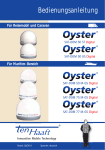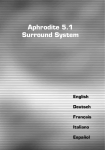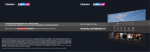Download Sat-DOM 50 Digital
Transcript
Bedienungsanleitung Operating instructions / Manuel d’utilisation Für Reisemobil und Caravan For motorhomes and caravans Pour Les camping-cars es camping cars et les caravanes SAT-DOM 50 ST Digital SAT-DOM 50 GS Digital Für Maritim-Bereich For maritime area Dans lee do domaine a e maritime a t SAT-DOM 50 M-GS Digital SAT-DOM 75 M-GS Digital SAT-DOM 77 M-GS Digital Innovative Mobile Technology 04/2013 Sprache / language / langue: deutsch / english / français Inhaltsverzeichnis / Table of content / Manuel d’utilisation Deutsch English Français 3 55 107 2 Deutsch 3 D Inhaltsverzeichnis D Allgemeines Einleitung Bestimmungsgemäße Verwendung Zur Besonderen Beachtung Bedienung Suchsender einstellen Fehlfunktionen beseitigen Aufbau- und Gerätebeschreibung Inbetriebnahme Montagemöglichkeit Technische Daten Allgemeine Funktionen des Receivers Zur Besonderen Beachtung Fernbedienung Satmaus - Bedienung ohne Fernbedienung Störungsanzeigen Receiver Menübaum Favoritenliste Senderliste sortieren Sendersuchlauf Extras Videorekorderfunktion HD - optional Timer Transponder / Kanal bearbeiten Anschlüsse CI Common Interface Modul DVB- T (terrestrisches Fernsehen) - optional Softwareaktualisierung Technische Daten Receiver Konformitätserklärung Sender- und Fernsehprogrammliste Hinweise zum Umweltschutz 4 5 7 11 12 13 14 17 19 20 21 22 23 24 29 30 32 34 36 39 41 42 43 44 45 48 49 50 53 Einleitung D SAT-DOM M-GS Mit den Oyster® SAT-DOM Kuppelantennen beschreitet ten Haaft einen gänzlich neuen Weg im Bereich der vollautomatischen Satellitenanlagen. Unter der Kuppel, dem so genannten Radom, wartet sie auf das Kommando den Satelliten zu suchen und empfängt binnen weniger Sekunden das gewünschte Programm. Dank der Einkabel-Anschlusstechnik lässt sich die Kuppelantenne problemlos und einfach auf nahezu jedem Fahrzeug oder Boot installieren. Der Platzbedarf der Antenne ändert sich im Betrieb nicht, da sich die Antenne nur unter der Kuppel dreht. Dachhauben oder andere Aufbauten können jederzeit gefahrlos geöffnet werden und sind der Antenne nicht im Weg. Alle Hardwarekomponenten sowie sämtliche Antriebs-, Steuer- und Sensorsysteme sind unter einem witterungsbeständigen Radom untergebracht, das gleichzeitig vor jeglichen Windböen schützt. Bei der formschönen Kuppelantenne handelt es sich zudem um ein absolutes Leichtgewicht, die in drei verschiedenen Ausführungen erhältlich ist. Durch Spezialspiegel ist der Empfang von praktisch allen deutschen Fernseh- und Radioprogrammen in den wichtigsten Urlaubsländern Europas möglich. 5 D Oyster® SAT-DOM GS (für Landfahrzeuge) Oyster® SAT-DOM M-GS (für Maritim-Bereich) Der größte Vorteil dieses neuen Systems ist die permanente Nachführung der Antenne zum Satelliten, somit ist es möglich auch während der Fahrt fernzusehen oder seine Lieblingsradiosender zu hören. Technisch möglich macht dies die intelligente Gyro-Kreisel-Stabilisierung. Diese Technologie erkennt bereits im Ansatz kleinste Richtungsänderungen des Fahrzeuges und justiert die Antenne in Elevation (Neigung) und Azimuth (Drehung) sofort nach. Das Empfangssignal wird dadurch nicht verloren und kann selbst in engen, schnellen Kurven beibehalten werden. Oyster® SAT-DOM ST (nur für Landfahrzeuge - stationär) Während eine vollautomatische Parabolantenne nach der Ankunft am Urlaubsort oder auf dem Rastplatz erst ausgefahren werden muss, ist diese Kuppelantenne immer betriebsbereit. Verwendung nur im stationären Betrieb. Version: Oyster® SAT-DOM 50 GS / ST • 42 cm Spezialspiegel • Ø ca. 45 cm / Höhe ca. 38 cm Version: Oyster® SAT-DOM 50 M-GS • 42 cm Spezialspiegel • Ø ca. 45 cm / Höhe ca. 38 cm Version: Oyster® SAT-DOM 75 M-GS • 47 cm Spezialspiegel • Ø ca. 50 cm / Höhe ca. 48 cm Version: Oyster® SAT-DOM 77 M-GS • 53 cm Ovalspiegel • Ø ca. 66 cm / Höhe ca. 56 cm 6 Bestimmungsgemäße Verwendung Die bestimmungsgemäße Verwendung Ihrer Oyster® SAT-DOM ist der Einsatz in Reisemobilen, Wohnanhängern (Caravans), anderen Kraftfahrzeugen oder Booten (Oyster® SAT-DOM M-GS Versionen) zum Empfang von normgerechten Satellitenfernsehsignalen im Ku-Band (Frequenzband). Das Produkt (Oyster SAT-DOM GS / M-GS) ermöglicht auch die Ausrichtung bei einem bewegten Fahrzeug oder auf einem Boot. Das Produkt (Oyster® SAT-DOM 50 ST) dient dazu, bei geparktem Trägerfahrzeug die eingebaute Antenne auf einen der für Europa üblichen, geostationären, direkt strahlenden Fernsehsatelliten auszurichten. Die Spannungsversorgung muss durch ein Kraftfahrzeugbordnetz mit einer Nennspannung von 12 V oder 24 V erfolgen. Bei Einbauten, für die kein KFZ- Bordnetz zur Verfügung steht, muss ein geeigneter Wandler 230 V / 12 V verwendet werden. Dieses Produkt ist bestimmt für die Festmontage auf Wohnmobilen oder Caravans mit einer Höchstgeschwindigkeit von nicht mehr als 130 km/h. Um einen zuverlässigen und sachgerechten Betrieb Ihrer Oyster® SAT-DOM zu gewährleisten, ist ein anderer Einsatz als vorgegeben nicht zulässig. • Eine Veränderung des Gesamtgerätes durch Entfernen einzelner Komponenten oder Hinzufügen anderer Komponenten ist unzulässig. • Beim Einbau in das Kraftfahrzeug sind die einschlägigen, anerkannten Richtlinien des KFZ Gewerbes zu beachten und zu erfüllen. • Das Produkt bedarf keiner regelmäßigen Wartung. Die Gehäuse dürfen nicht geöffnet werden. • Vermeiden Sie es, das Wohnmobil mit Sat-Anlage in einer Bürstenwaschanlage, Waschstraße oder mit Hochdruckreinigern zu waschen. • Die Montage ist nur auf harten Fahrzeugdächern mit genügender Festigkeit und Eigenstabilität zulässig. • Bei Unklarheiten oder Problemen wenden Sie sich bitte an den Hersteller oder eine vom Hersteller anerkannte Fachwerkstatt. ten Haaft GmbH Oberer Strietweg 8 . DE-75245 Neulingen Tel. +49 (0) 7237 4855-0 . Fax +49 (0) 7237 4855-50 [email protected] . www.ten-haaft.com 7 D D Lieferumfang - Reisemobil und Caravan: • Oyster SAT-DOM Antenne (Version GS oder ST) • Powermodul (Adapater zwischen DOM und Receiver) nur bei Version GS • 12 V / 24 V SAT-DOM Digital-Receiver • Sat-Maus mit Kanalanzeige und Fernbedienung • SAT-Kabel ; konfektioniert mit TNC-Spezialstecker Lieferumfang - Maritim: • Oyster SAT-DOM Antenne (Version M-GS) • Powermodul (Adapater zwischen DOM und Receiver) bei Version M-GS • 12 V / 24 V SAT-DOM Digital-Receiver • Sat-Maus mit Kanalanzeige und Fernbedienung • SAT-Kabel ; konfektioniert mit TNC-Spezialstecker * *PowerModul nur bei Oyster SAT-DOM GS / M-GS Leistungsmerkmale: • Einfachste Bedienung • Elevationsbereich < 10° bis 60° • Unendlicher Drehbereich • Digitale Satellitenfindung und -identifikation auf Knopfdruck • Große Empfangsreichweite • Hochwertige Verarbeitung von robusten Materialien • Windschnittige Form • Wasserabweisende Konstruktion macht Einfrieren im Winter unmöglich • KEINE Kondensationsprobleme im Radom • Anschlussspannung: 12 V / 24 V • Made in Germany • QM-zertifizierter Hersteller nach ISO 9001 8 Oyster SAT-DOM 50 ST • Vollautomatische Ausrichtung in weniger als 15 Sekunden • 42 cm Spezialspiegel • Platzsparende Montageplatte (50 x 37 cm) • Hagelfestes und UV-stabiles Radom • Maße: Ø ca. 45 cm / Höhe ca. 38 cm • Stromaufnahme: 0,5 A bei 12 V / 0,3 A bei 24 V (ohne Receiver) • 3 Jahre Garantie und zuverlässiger Service Oyster SAT-DOM 50 GS • Nachführende Kuppelantenne • Interne Gyro-Kreisel-Technologie zur Richtungsstabilisierung • Richtungsausgleich +/- 60° pro Sekunde • Vollautomatische Ausrichtung in weniger als 7 Sekunden • 42 cm Spezialspiegel • Platzsparende Montageplatte (50 x 37 cm) • Ununterbrochener Empfang bei freier Sicht nach Süden • Hagelfestes und UV-stabiles Radom • Maße: Ø ca. 45 cm / Höhe ca. 38 cm • Stromaufnahme: 1,2 A bei 12 V / 0,6 A bei 24 V (ohne Receiver) • 3 Jahre Garantie und zuverlässiger Service Oyster SAT-DOM 50 M-GS • Nachführende Kuppelantenne • Interne Gyro-Kreisel-Technologie zur Richtungsstabilisierung • Richtungsausgleich +/- 60° pro Sekunde • Vollautomatische Ausrichtung in weniger als 7 Sekunden • 42 cm Spezialspiegel • Optional: Platzsparende Montageplatte (Ø 40 cm) • Ununterbrochener Empfang bei freier Sicht nach Süden • Seewasserfestes und UV-stabiles Radom • Maße: Ø ca. 45 cm / Höhe ca. 38 cm • Stromaufnahme: 1,3 A bei 12 V / 0,7 A bei 24 V (ohne Receiver) • 2 Jahre Garantie und zuverlässiger Service 9 D D Oyster SAT-DOM 75 M-GS • Nachführende Kuppelantenne • Interne Gyro-Kreisel-Technologie zur Richtungsstabilisierung • Richtungsausgleich +/- 60° pro Sekunde • Vollautomatische Ausrichtung in weniger als 7 Sekunden • 47 cm Spezialspiegel • Optional: Platzsparende Montageplatte (Ø 40 cm) • Ununterbrochener Empfang bei freier Sicht nach Süden • Seewasserfestes und UV-stabiles Radom • Maße: Ø ca. 50 cm / Höhe ca. 48 cm • Stromaufnahme: 1,7 A bei 12 V / 0,9 A bei 24 V (ohne Receiver) • 2 Jahre Garantie und zuverlässiger Service Oyster SAT-DOM 77 M-GS • Nachführende Kuppelantenne • Interne Gyro-Kreisel-Technologie zur Richtungsstabilisierung • Richtungsausgleich +/- 60° pro Sekunde • Vollautomatische Ausrichtung in weniger als 7 Sekunden • 53 cm Ovalspiegel • Optional: Platzsparende Montageplatte (Ø 40 cm) • Ununterbrochener Empfang bei freier Sicht nach Süden • Seewasserfestes und UV-stabiles Radom • Maße: Ø ca. 66 cm / Höhe ca. 56 cm • Stromaufnahme: 1,9 A bei 12 V / 1,0 A bei 24 V (ohne Receiver) • 2 Jahre Garantie und zuverlässiger Service 10 Zur Besonderen Beachtung Wartung / Pflege: Die Antenne SAT-DOM ist wartungsfrei. Die DOM-Kuppel darf keinesfalls geöffnet werden. Sicherheitshinweis: Kontrollieren Sie bitte von Zeit zu Zeit den festen Sitz der Montagebefestigung. Für Schäden, die durch unzureichende Befestigung entstehen, übernehmen wir keine Haftung. Wir machen Sie darauf aufmerksam, dass das komplette System abgedichtet ist, um das Eindringen von Feuchtigkeit etc. zu vermeiden. Vor einer Demontage des SATDOM sowie einem Fremdeingriff in des Stellsystem (innerhalb des Gehäuses) wird dringend gewarnt. Der Garantieanspruch erlischt, sofern diese Hinweise missachtet werden! Aufstellung / Funktion der Anlage: Von großer Wichtigkeit für die Empfangsqualität, ist ein zum SAT-Empfang geeigneter Standort (Montageort). Es ist unerlässlich, dass sich zwischen dem SAT-DOM und dem Satelliten keine Gebäude, Bäume, Brücken, Masten oder andere Empfangshindernisse befinden. Sie blockieren das Satellitensignal und führen zu einem schlechten oder keinem Empfang. Oyster SAT-DOM GS / M-GS Kurzzeitige Unterbrechungen oder Störungen des Satellitensignals werden vom Empfangssystem selbst korrigiert, indem automatisch nachgeführt wird. Das bedeutet, das System stellt die Verbindung zum Satelliten sofort wieder her, wenn das Hindernis passiert ist. Oyster SAT-DOM ST Das System stellt die Verbindung zum Satelliten sofort wieder her, wenn das Signal nach einer Unterbrechung wieder empfangen wird. 11 D Bedienung Suchsender einstellen: D Programierung Ihrer Sat-Anlage auf andere Satelliten ist nicht erforderlich. Der SAT-DOM startet automatisch, wenn der Receiver angeschaltet wird. Der Receiver steuert den SAT-DOM. Der SAT-DOM parkt ca. 10 Sekunden nachdem der Receiver ausgeschaltet wurde. Folgende Satelliten sind im DOM und im Receiver vorprogrammiert: Hispasat Atlantic Bird 3 Amos Thor Astra 4 Eutelsat W3A Eurobird 9 Hotbird Astra 1 Astra 3 Astra 2 Hellas Sat Türksat 30° West 5° West 4° West 1° West 5° Ost 7° Ost * 9° Ost * 13° Ost * 19,2° Ost 23,5° Ost 28,2° Ost 39° Ost 42° Ost * nur bei sehr günstigen Bedingungen empfangbar. Empfang von Region abhängig. 12 Fehlfunktionen beseitigen: Symptom mögliche Fehlerursache Keine Funktion und keine Stellgeräusche - Überprüfen der Stromversorgung - Powermodul angeschlossen? 11-28 V/DC oder über Netzteil 230V/AC - SAT-Receiver eingeschaltet? - SAT Verbindungskabel korrekt angeschlossen? Ständige Stellgeräusche, kein Fernsehempfang - Bei der ersten Inbetriebnahme kann die Adaption des Systems eine Weile dauern. Sie muss sich erst am neuen Standort einmessen. - Behindert ein Aufbau oder ein anderes Hindernis den Empfang? Abhilfe --> Positionswechsel Antenne hat sich positioniert, keine Stellgeräusche mehr, trotzdem kein Empfang - Satelliteneinstellungen am Receiver über prüfen. Programm umschalten - Verbindung Receiver zum Fernseher Überprüfen Plötzlicher Ausfall des Fernsehsignals - kurzzeitiges Hindernis in der Empfangsrichtung. Antenne findet danach sofort wieder die Satellitenposition (GS / M-GS). - Kontrollieren Sie die Stromversorgung Ausfall des Fernsehsignals Ständige Stellgeräusche im DOM Trennen Sie Receiver und das Power-Modul von der Stromversorgung. Warten Sie eine Minute und stellen anschließend die Verbindungen wieder her. Diverses - Radar oder Flugplatz in der Nähe - Mechanische Beschädigung, manchmal von Außen nicht sichtbar, da die Kuppel aus elastischem Material ist. 13 D Aufbau- und Gerätebeschreibung Inbetriebnahme: D Achtung !!! Fernsehgerät und Satellitenreceiver erst einschalten, wenn alle Kabelverbindungen angeschlossen sind. Vor der Demontage der Kabelverbindungen Geräte ausschalten. Ansonsten könnte Ihr Receiver beschädigt werden! Verwenden Sie für die Verbindung zwischen Außeneinheit, Power-Modul und Receiver das doppeltgeschirmte, SAT-taugliche HF-Kabel (Zubehör). Die Kabelenden weisen im Reisemobil- oder Caravan-Bereich einen „F“ Schraubverbinder auf. Im Maritim-Bereich wird das HF-Kabel direkt aus dem DOM herausgeführt. Receiver OFF ON COMMON INTERFACE Oyster SAT-DOM HD RS 232 3A Scart oder HDMI-Kabel* 10A TNC Stecker HF-Kabel PowerModul Spannungsversorgung 11V - 32V *je nach Receivermodel PowerModul nur bei Oyster® SAT-DOM GS / M-GS 14 TV Aufbau- und Gerätebeschreibung für Montagemöglichkeit: D Montageplatte mit Stehbolzen (TNr.: 3.820.0120) ca. 50 cm !) OM m 7c 3 ca. ca. 44 cm T-D (SA Bitte montieren Sie die automatisch nachführende Satelliten-Empfangsanlage mit der mitgelieferten Montageplatte waagerecht auf einem festen, sicheren Untergrund. Montage des Sat-Doms auf Campingfahrzeugen Kabelausgang in Richtung Fahrzeugheck Kabelausführung in Richtung Fahrzeugheck F a hr trich tung 15 Aufbau- und Gerätebeschreibung für Montageplatte: nicht im Lieferumfang enthalten (268,70) 45° (268,70) LK Ø 380 Ø 35 7 80 D LK Ø 240 Ø 7,50 (4x) (auf Lochkreis Ø 380 mm) Ø 400 (Außenmaß) Bitte montieren Sie die automatisch nachführende SatellitenEmpfangsanlage an geeigneter Stelle. Kabelausgang Mögliche Montagevariante: Montageplatte (3.280.0122) (nicht im Lieferumfang enthalten) 16 Aufbau- und Gerätebeschreibung für D SAT-DOM 50 M-GS SAT-DOM 75 M-GS 17 Aufbau- und Gerätebeschreibung für D SAT-DOM 77 M-GS 18 Aufbau- und Gerätebeschreibung Technische Daten: Antenne: Oyster SAT-DOM LNB F = 0,3 dB Oszillatorfrequenz 9,75/10,6 GHz Empfangsfrequenz: 10,7-11,7 GHz (unteres Band) 11,7-12,8 GHz (oberes Band) Elevationsstellbereich <10°-60° Azimutstellbereich 0°-360° endlos Betrieb bei Umgebungstemperatur -20°C bis 45°C Anschlüsse: Nach außen geführtes Kabel mit TNC-Stecker. Bitte verwenden Sie das mitgelieferte Sat-Kabel mit reinem Kupfer-Innenleiter um Qualitätsverluste zu vermeiden. Stromversorgung 11-28V über Power-Modul Stromaufnahme: Siehe Kapitel Bestimmungsgemäße Verwendung Allgemeines: Oyster SAT-DOM 50 ST / GS / M-GS EIRP 50 dBW / Ø ca. 45 cm / Höhe ca. 38 cm / Gewicht ca. 8 kg Oyster SAT-DOM 75 M-GS EIRP 49 dBW / Ø ca. 50 cm / Höhe ca. 48 cm / Gewicht ca. 11 kg Oyster SAT-DOM 77 M-GS EIRP 48 dBW / Ø ca. 66 cm / Höhe ca. 56 cm / Gewicht ca. 14 kg PowerModul: Prozessorgesteuertes Power-Modul Eingangsspannung 11-28V DC/mind.2A F-Anschlüsse für Dom u. Receiver Hinweise zum Umweltschutz Dieses Produkt darf am Ende seiner Lebensdauer nicht über den normalen Haushaltsabfall entsorgt werden, sondern muss an einem Sammelpunkt für das Recycling von elektrischen und elektronischen Geräten abgegeben werden. Das Symbol auf dem Produkt, der Gebrauchsanleitung oder der Verpackung weist darauf hin. 19 D Zur Besonderen Beachtung D Stellen Sie den Receiver an einem Ort auf, an dem eine ausreichende Luftzirkulation gewährleistet ist und sich keine Wärmequellen in der Nähe befinden. Dadurch vermeiden Sie einen internen Hitzestau und stellen eine längere Lebensdauer sicher. Stellen Sie nichts auf den Receiver - werden die Ventilationsöffnungen blockiert, kann es zu Fehlfunktionen und Beschädigungen bis hin zur Selbstentzündung kommen. Um Feuergefahr oder Beschädigungen des Gerätes zu vermeiden, darf der Receiver weder Regen noch Feuchtigkeit ausgesetzt werden. Sollte ein Gegenstand oder eine Flüssigkeit in das Gehäuse gelangen, trennen Sie das Gerät von der Spannungsversorgung und lassen Sie es von einem Fachmann überprüfen, bevor Sie es weiter verwenden. Wenn Sie ungewöhnliche Gerüche oder Rauch wahrnehmen, trennen Sie das Gerät von der Spannungsversorgung und lassen Sie es vom Fachmann überprüfen. Schalten Sie den Receiver aus, bevor Sie andere Geräte anschließen. Die zum Gerät führende Spannungsversorgung muss mit 0,75 mm² bis 1,5 mm² starken Verbindungsleitungen direkt an der Batterie des Fahrzeugs angeschlossen werden. Achten Sie unbedingt darauf, das Gerät nicht an einem elektronischen Laderegler anzuschließen. Verlegen Sie alle Leitungen und Anlagenteile in ausreichendem Abstand zu möglichen Störquellen wie z.B. Mobiltelefonen, elektronischen Heizungssteuerungen, Zündeinrichtungen oder Funkanlagen. Um Störungen Ihres Fernsehgerätes oder der Satellitenempfangsanlage zu vermeiden ist es sehr empfehlenswert, dass Sie Ihr Fernsehgerät im Fahrzeug ‚erden‘. Verbinden Sie dazu nur die frei zugängliche Masse Ihres Fernsehgerätes mit dem Fahrzeugchassis. Verwenden Sie zum Anschluss der Außeneinheit nur die mitgelieferten Kabelsätze. 20 Fernbedienungen Einschalten/Ausschalten des Receivers (Power) TV PAUSE RADIO AV TEXT SWAP LIST TV Aktiviert den Fernsehmodus EXIT P+ - Stummschalten der Lautsprecher (Mute). Durch langes Drücken (3 Sek.) wird die Sleep-Funktion aktiviert OK AV + Aktiviert die Singnaldurchschleifung für Sat- und Videosignal LIST Öffnet die Programmliste P- 1 MENU 2 3 ABC DEF 4 5 6 GHI JKL MNO 7 8 9 PQRS TUV WXYZ 0 - Lautstärke verringern. In Menüs Werte ändern + INFO Lautstärke erhöhen. In Menüs Werte ändern OK PVR Zum Auswählen oder Bestätigen einer Funktion INFO Blendet aktuelle Programminformationen (EPG) ein RADIO Aktiviert den RADIO-Modus SWAP Schaltet auf das zuletzt gesehene Programm zurück EXIT Schließt Bildschirmmenüs MENU Öffnet Bildschirmmenüs P+ - OK P+ Programm Plus. In Menüs aufwärts P- Programm Minus. In Menüs abwärts + P- 0-9 Zifferntasten für Kanaldirekteingabe TEL: +49(0)7237/4855-0 www.ten-haaft.com Direktanwahl Bild-/Tonauswahl PVR Öffnet das Bedienmenü für den Festplattenrecorder (optional) Startet den DVB-T Mobilsuchlauf - optional Caro Digital MA: Startet Satellitensuchmenu Oyster Internet: Start Satellitensuche 21 D Satmaus - Bedienung ohne Fernbedienung D 1 2 3 4 1 Sat-Maus-Stecker (RJ-45) 2 Linke Sat-Maus-Taste 4 Fernbedienungsempfänger 5 Rechte Sat-Maus-Taste 5 3 Display Über die zwei Tasten an der abgesetzten Anzeigeeinheit (Sat-Maus) ist eine Notbedienung des Receivers möglich, wenn keine Fernbedienung vorhanden ist. Dabei haben die Tasten folgende Funktionen: Wechsel zum nächsten Sender der Senderliste Wechsel zum vorherigen Sender der Senderliste Wenn Sie beide Tasten gleichzeitig kurz drücken, können Sie zwischen RADIO und TV wechseln. Wenn Sie beide Tasten länger drücken, schaltet sich der Receiver ab. Dies entspricht dem Drücken der roten Stand-by (ON/OFF) Taste auf der Fernbedienung Sollte der Receiver im Stand-by sein, wird er durch kurzes Drücken beider Tasten eingeschaltet. Im Stand-by Modus „stromsparend“ kann der Receiver nur über diese Tastenkombination eingeschaltet werden. Ein weiteres Bedienelement ist der Hauptschalter an der Vorderseite des Receivers. In Stellung „O“ oder „OFF“ ist der Receiver vollständig von der Bordspannungsversorgung getrennt. Um den Receiver zu betreiben muss dieser Schalter in Stellung „I“ oder „ON“ stehen. Sollte der Receiver einmal nicht mehr auf Kommandos reagieren, dann schalten Sie den Hauptschalter bitte für ca. 10 Sekunden auf „O“ und danach wieder auf „I“ 22 Störungsanzeigen Beim Betrieb des Receivers kann es zu Störungen kommen, wenn z.B. die Spannungsversorgung zu gering ist oder ein Problem mit dem Empfang vorliegt. Derartige Störungen werden automatisch erkannt und auf der externen Anzeige als Fehlercode dargestellt. E 07/ E 09 Kurzschluss / Unterbrechung im Antennenkabel od. an der Antenne. Prüfen Sie das weiße Antennenkabel und die Stecker, sowohl am Receiver als auch am LNB. E 10 Zu geringe Spannung. Laden Sie Ihre Batterien oder prüfen Sie die Spannungsversorgung. E 16 Falsche Modellkonfiguration / Fehler bei der Modellkonfiguration. Eventuell wurde ein Update inkorrekt durchgeführt. Das Gerät muss zum Werkskundendienst. E 17 Re-Init ausgelöst. Es wurden undefinierte Speicherinhalte erkannt. Die Fehler wurden korrigiert. Schalten Sie das Gerät aus und wieder ein. Evtl. müssen Sie jetzt einige Einstellungen neu durchführen (z.B. Suchsatellit). Keine Anzeige Keine Stromversorgung. Möglicherweise ist die violette Sicherung am Receiver in Defekt. Ersetzen sie diese ggf. durch eine neue 3A Sicherung. Bei Anschluß an 24V Anlagen können Sie auch eine 2A Sicherung verwenden. Versorgungsspannung verpolt: Prüfen Sie unbedingt die korrekte Polarität und Spannung der Bordversorgung. ACHTUNG: Andauernde Verpolung kann den Receiver beschädigen !! Externe Anzeige (Sat-Maus) nicht eingesteckt: Prüfen Sie ob der Western-Stecker korrekt eingesteckt und eingerastet ist. Standby-Modus „Stromsparend“: Dies ist KEIN Fehler. Schalten Sie die Anlage mit beiden Tasten an der Sat-Maus ein. 23 D D Der Receiver steht im Notfallmodus: Schalten Sie den Receiver am Hauptschalter AUS und nach ca. 10sec wieder ein. (Hardware-Reset) Es gibt Versorgungsspannungsprobleme: Die Spannung bricht zusammen oder es sind Störungen auf der Versorgungsspannung (elektronische Laderegler oder ähnliches). Schließen Sie die Anlage immer direkt an der Batterie an, KEINESFALLS an ein Laderegler oder Ladegerät. Ein Softwareupdate konnte nicht fehlerfrei durchgeführt werden: Wiederholen Sie das Softwareupdate. Wenden Sie sich ggf. an unseren Kundendienst hinsichtlich der korrekten Update-Dateien. Prüfen Sie Ihre verwendeten Update-Kabel! Es wurde ein Hardwarefehler festgestellt: Der Receiver hat einen Hardwarefehler oder eine falsche Hardwarekonfiguration festgestellt und muss zum Kundendienst. 24 Receiver Menübaum MENU Zugang über Fernbedienungstaste „Menu“ D Bild-/Tonauswahl Teletext EPG Favoritenliste Kanal bearbeiten Transponder bearbeiten Hauptmenü Senderlisten Einträge editieren Satelliten Transponder Kanäle Favoritenliste Sender sortieren Sendersuche Profisuche Konfiguration Allgemein OSD / EPG / DVB SBT (Untertitel) Empfang / Gerätestrg. / DiSEqC Satellitensysteme Wiedergabe Werkseinstellungen Einstellungen speichern Extras Systeminfo Signalstärke Sleeptimer Stream Info Festplatte löschen (nur HD) Kalender Spiel: Blöcke Spiel: Schlange Timer Satellitenupdate Verschlüsselung Kurzhilfe SAT-DOM GS/ST Receiver / Standby Modus / LED Display drehen 25 Bedienung mit Fernbedienung: D P- + P+ - OK MENU EXIT Funktion Menüzweig Einstellmöglichkeit Allgemein Hauptmenü/Konfiguration Zeitzone, Sommerzeitautomatik, Bediensprache, Suche verschlüsselte Sender Bild/Tonauswahl 1.Menübaumebene Auswahl von Audio- und Videokanälen, sofern vom Sender angeboten, Sprachvorgabe, Stereo Empfang Hauptmenü/Konfiguration 5V Antennenstromversorgung, DVB-T (optional) OSD / EPG / DVB SBT (Untertitel) Empfang / Gerätestrg. / DiSEqC EPG 1.Menübaumebene Anzeige Programminformationen Favoritenliste Hauptmenü/Senderliste Eine Favoritenliste ist eine Auswahl von Kanälen aus der Gesamtsenderliste. Festplatte löschen Hauptmenü/Extras Optional, wenn Receiver mit Festplatte Kalender Hauptmenü/Extras Anzeige Datum Kanäle Hauptmenü/Senderliste/ Einträge editieren Einstellungen, die für den Empfang der einzelnen Kanäle benötigt werden, einsehen und verändern OSD/EPG Hauptmenü/Konfiguration Onscreendisplay - Helligkeit, Dauer der Einblendung Profisuche Hauptmenü/Senderliste Nur ein bestimmter Transponder wird abgesucht SAT-DOM GS/ST Receiver 1.Menübaumebene Umdrehen SAT Maus Anzeige / LED Display dehen Einstellen des Stand-by Modus Satelliten Hauptmenü/Senderliste/ Einträge editieren Nur für Sachkundige: Orbitalposition der Satelliten veränderbar Satellitensysteme Hauptmenü/Konfiguration Nur für Sachkundige: Aktivierte Senderliste einschränken Satellitenupdate Hauptmenü Software Aktualisierung über Satellit Sender sortieren Hauptmenü/Senderliste Sender mit O.K. auswählen und Reihenfolge ändern Sendersuche Hauptmenü/Senderliste Sendersuche von gewählten Satelliten. Signalstärke Hauptmenü/Extras Anzeige Signalstärke Sleeptimer Hauptmenü/Extras Automatische Abschaltung nach X Minuten Stream Info Hauptmenü/Extras Anzeige Status Signalverarbeitung Systeminfo Hauptmenü/Extras Anzeige Status Software + System Teletext 1.Menübaumebene Anzeige Teletext 26 Funktion Menüzweig Einstellmöglichkeit Timer Hauptmenü Zeiten für Auto- Aufnahmen (optional HD) Transponder Hauptmenü/Senderliste/ Einträge editieren Einstellungen, die für den Empfang der einzelnen Transponder benötigt werden, einsehen und ggf. auch verändern Verschlüsselung Hauptmenü Anzeige Status CI Module, Einstellung Smartcard Werkseinstellungen Hauptmenü/Konfiguration Rückstellung auf Werkseinstellungen Wiedergabe Einstellung Bild-Ausgabe Hauptmenü/Konfiguration Listen im Receiver Satellitenliste (Alle bekannten Satelliten) Vorprogrammiert, Über Senderlisten Update aktualisierbar • • • • 001 Astra 19,2 °O 002 Hotbird 13 ° O 005 Sirius 5 ° O „ u.s.w.“ Senderliste (Alle Empfangbaren Sender) Kanalnummer --> Sender, Satellit, Transponder Satellitenliste Vorprogrammiert, Über Senderlisten Update aktualisierbar • • • • 0011 NDR 0012 RTL 0013 BBC „ u.s.w.“ Favoritenlisten (Persönliche Auswahl aus Senderliste) Fernbedienung Position ‚ Kanalnummer, Sender Teilweise Vorprogrammiert, Individuell gestaltbar • Fernbedienung Position 1 • Fernbedienung Position 2 • „ u.s.w.“ 27 D Nicht im Menübaum sichtbare Menüpunkte D Nur bei entsprechender Sachkunde bedienen Service Menü: Wählen Sie den Menüpunkt SAT-DOM 50 GS/ST Receiver ‚ Konfiguration und drücken Sie im Menüpunkt „LED Display drehen“ die MENU-Taste, um ins Service Menü zu gelangen. Sat - Maus Anzeigestellen: Die Standardeinstellung der Sat-Maus-Anzeigestellen ist 4. UHF Channel (TV OUT): Dieser Punkt ermöglicht es Ihnen die Bildträgerfrequenz zu verstellen, um sie an Ihren Fernseher anzupassen. Der Bereich beginnt ab C 21 (471.25 MHz) bis C 69 (855.25 MHz). Die Standardeinstellung ist C 32 (559.25 MHz). Sie ist nur von Bedeutung falls sie Ihr Fernsehgerät über ein „normales“ Antennenkabel mit dem Receiver verbunden haben. Audio IF mode (TV OUT): Mit diesem Menüpunkt können Sie die Tonträgerfrequenz an Ihr Fernsehgerät anpassen. Die möglichen Einstellungen sind B/G (5.5 MHz), I (6.0 MHz) oder D/K (6.5 MHz). Hier ist B/G (5.5 MHz) die Grundeinstellung. Diese Einstellung ist nur von Bedeutung, falls sie Ihr Fernsehgerät über ein „normales“ Antennenkabel mit dem Receiver verbunden haben. 28 Favoritenliste Ihr Digital CI Receiver verfügt über 9 frei programmierbare Favoritenlisten. Eine Favoritenliste ist eine Auswahl von Kanälen aus der gesamten Senderliste. Wird eine Favoritenliste aktiviert, so stehen nur noch die in dieser Favoritenliste verwalteten Programme zur Auswahl, alle anderen Kanäle werden unterdrückt. Durch die Möglichkeit bis zu 9 verschiedene Favoritenlisten anzulegen ergibt sich z.B. die Möglichkeit für verschiedene Receiverbenutzer jeweils eigene Listen anzulegen, ohne die Komplettsenderliste verändern zu müssen. Favoritenlisten anlegen: Favoritenlisten werden unter MENU ‚ Hauptmenü ‚ Senderlisten ‚ Favoritenlisten verwaltet. In diesem Untermenü können Sie jeder der 9 Favoritenlisten beliebige Kanäle aus der Gesamtsenderliste zuordnen. Beachten Sie zur Bedienung die jeweils eingeblendeten Hilfetexte am unteren Bildschirmrand. Verlassen Sie die Bearbeitung der Favoritenlisten mit 2 x EXIT. Eventuelle Änderungen müssen mit OK bestätigt werden. Favoritenlisten benutzen: Mit der Taste „0“ kommen Sie direkt in das Auswahlmenü der Favoritenlisten. Wählen Sie mit P+/P- die gewünschte Liste an und bestätigen Sie mit OK. Ab sofort stehen in der Senderliste nur noch die in der gewählten Favoritenliste verwalteten Sender zur Auswahl. Um wieder alle Sender zur Verfügung zu haben, drücken Sie erneut „0“ und wählen KEINE an. Beachten Sie, dass Sie auch bei einer aktivierten Favoritenliste jederzeit alle Kanäle anwählen können, indem Sie die Kanaldirektanwahl verwenden. In der neuen Universal-Senderliste sind folgende Favoritenlisten ab Werk vorprogrammiert: • • • • • 1-5 6 7 8 9 zur freien Verfügung Skandinavien Programme England Programme Frankreich Programme Griechenland Programme 29 D Senderliste sortieren D Sie können die Senderliste des Receivers nach Ihren Vorstellungen verändern. Wir empfehlen, die Sender nach Satelliten zu gruppieren, wie dies bei der vorinstallierten Senderliste der Fall ist. Rufen Sie den Senderlisteneditor über den Menüpunkt „Senderliste/Sender sortieren“ im Hauptmenü auf. Um Einträge zu verändern, müssen Sie einen Eintrag in der Liste auswählen, indem Sie OK drücken. Daraufhin erscheint ein Menü mit den verfügbaren Funktionen. Möchten Sie einen ganzen Block aufeinander folgender Sender bearbeiten, wählen Sie in diesem Menü die Option „Block markieren“. In diesem Fall verschwindet das Menü und Sie werden aufgefordert, in der Liste das Ende des Blocks zu markieren. Gehen Sie dazu auf den letzten Eintrag, der zu dem Block gehört und drücken Sie OK. Danach wird erneut das Menü mit den verfügbaren Optionen eingeblendet. Folgende Funktionen sind im Menü verfügbar: Kopieren: Kopiert den Sender an eine andere Stelle der Senderliste. Der Zieleintrag wird dabei gelöscht. Verschieben: Verschiebt den Eintrag an eine andere Stelle. Hinweis: verschieben Sie einen Eintrag nach oben, wird er vor dem Zieleintrag eingefügt, verschieben Sie ihn nach unten, wird er hinter dem Zieleintrag eingefügt. Löschen: Löscht einen Sender aus der Senderliste. Der Eintrag in der Liste wird als ungenutzt markiert. Dies belässt die Nummerierung der anderen Sender unverändert. 30 Ausschneiden: Löscht einen Sender aus der Senderliste. Die nachfolgenden Sender rücken auf den freigewordenen Platz vor. Hinweis: Um die Blockung der Sender zu unterstützen, rücken nur alle Sender bis zum nächsten als „ungenutzt“ markierten Eintrag vor. Ist die Liste von Eintrag 85 bis Eintrag 99 nicht belegt, dann können Sie z.B. den Eintrag 57 löschen, und nur die Sender 57 bis 84 rücken auf. Die Sender ab 100 bleiben unverändert. Freie Einfügen: Fügt einen leeren Eintrag ein. Die dahinter liegenden Sender rücken entsprechend nach hinten. Hinweis: Wie bei „Ausschneiden“ werden bei dieser Operation Bereiche mit als „ungenutzt“ markierten Sendern als Block-Ende betrachtet. Packen: Die Option steht nur zur Verfügung, wenn Sie einen Block markiert haben. Innerhalb dieses Blocks werden alle Lücken mit „ungenutzt“ markierten Einträgen entfernt, indem die Sender nach oben verschoben werden. Die leeren Einträge befinden sich dann zusammenhängend am Ende des Blocks. Bei Funktionen, die mit einem Zieleintrag arbeiten, werden Sie nach der Auswahl des jeweiligen Menüpunkts aufgefordert, den Zieleintrag auszuwählen. Tun Sie dies, indem Sie in der Liste zu dem Eintrag gehen und mit OK bestätigen. Zusätzlich steht Ihnen neben dem direkten Bearbeiten der Senderliste, auch noch eine Zwischenablage zur Verfügung, über die Sie komplexere Sortieroperationen komfortabel abwickeln können. Weitere Bedienungshinweise werden passend zur jeweiligen Funktion auf dem Bildschirm angezeigt. Nachdem Sie die gewünschten Veränderungen vorgenommen haben, verlassen Sie die Senderliste mit EXIT. Bestätigen Sie die darauf folgende Abfrage mit OK, um die Senderliste zu speichern. Weitere Bedienungshinweise werden passend zur jeweiligen Funktion auf dem Bildschirm angezeigt. 31 D Sendersuchlauf D Der automatische Sendersuchlauf des Receivers sucht jeweils einen Satelliten oder optional das DVB-T Kanalangebot nach neuen Programmen ab. Programme, die bereits in der Senderliste eingetragen sind, werden bei Veränderungen automatisch aktualisiert. Verschlüsselte Sender werden je nach Vorgabe unter Hauptmenu/Konfiguration/Allgemein eventuell ignoriert. Bei einem Aufruf des Sendersuchlaufes über die Mobilsuche werden zunächst alle DVB-T Sender aus der Senderliste entfernt (gelbe Taste) - optional. Sendersuchlauf durchführen: Die Sendersuche wird durch die Tastenfolge MENU, Hauptmenü, Senderliste und den Menüpunkt Sendersuche gestartet. Wählen Sie dann aus der Liste den gewünschten Satelliten (oder die DVB-T Antenne) aus, auf dem Sie neue Kanäle suchen wollen und bestätigen Sie mit OK. Die Antenne muss selbstverständlich zuvor auf diesen Satelliten ausgerichtet sein und es muss ein Signal empfangen werden. Für DVB-T muss eine geeignete Antenne angeschlossen sein. Warten Sie das Ende des Suchlaufs ab. Die während des Suchlaufs angezeigten Informationen sind technische Details zu den abgesuchten Sendern sowie Details zu der bisher gefundenen Anzahl an Kanälen. Ein Sendersuchlauf kann durchaus ca. 15 Minuten dauern. Am Ende des Suchlaufs wird das Kanalauswahlfenster eingeblendet. Kanalauswahlfenster: Dieses Fenster enthält links die bisherige Senderliste und rechts die neu gefundenen Kanäle. Um zwischen den gefundenen TV- und Radiosendern zu wechseln, drücken Sie bitte die TV- bzw. RADIO-Taste. Die neuen Sender (rechte Liste) können darauf durch folgende Menüoptionen in die Senderliste übertragen werden: Hierzu wählen Sie einen Kanal an und drücken die O.K. Taste. • Aktivieren: • Kopieren vor: Kanal ansehen, Bild einblenden wenn möglich. Kopiert den ausgewählten neuen Sender in die Senderliste vor einen bestehenden Eintrag. Dieser Eintrag und die darauf folgenden werden nach hinten verschoben, um Platz für den Neuen zu schaffen. 32 • Kopieren auf: Kopiert den ausgewählten neuen Sender in die Senderliste über einen bestehenden Eintrag. Der alte Eintrag wird dabei überschrieben. Mit der SWAP-Taste können Sie zwischen der linken Senderliste und der rechten Kanalauswahlliste umschalten. Falls Sie mit Hilfe der SWAP-Taste in die linke Kanalliste gewechselt haben, stehen Ihnen für die aktuelle Senderliste folgende Optionen zur Verfügung: • Aktivieren: Kanal ansehen. • Zurücksetzen: Bei Sendern, die beim Suchlauf wieder gefunden wurden, können Sie mit dieser Option die Aktualisierung verhindern. Wieder gefundene Sender werden in der Senderliste grün hervorgehoben. • Ausschneiden: Löscht einen Sender aus der Senderliste. Die nachfolgenden Sender rücken auf den freigewordenen Platz vor. • Löschen: Löscht einen Sender aus der Senderliste. Der Eintrag in der Liste wird als ungenutzt markiert. Dies belässt die Nummerierung der anderen Sender unverändert. Abspeichern der Senderliste: Nachdem Sie die neuen Sender nach Ihren Vorstellungen in die Senderliste eingefügt haben, drücken Sie EXIT. Danach erscheint ein Dialog in dem Sie auswählen können, ob Sie die Veränderungen speichern wollen (OK-Taste), ob Sie diese verwerfen wollen (SWAP-Taste) oder ob Sie noch mal zum Kanalauswahlfenster zurückkehren wollen (EXIT-Taste). Wenn Sie Ihre Änderungen verwerfen (SWAPTaste), bleibt die ursprüngliche Senderliste unverändert und alle Ihre durchgeführten Änderungen gehen verloren. Weitere Hinweise zum Suchlauf: Machen Sie sich mit der Funktion des Suchlaufes vertraut und verwenden Sie ihn regelmäßig. Beim Medium „digitales Fernsehen“ kommen häufig neue Sender hinzu. Öfters werden auch die Daten bereits bestehender Sender verändert. Ein Suchlauf übernimmt erkannte Änderungen automatisch in die interne Senderliste, wenn Sie die Sicherheitsabfrage beim Verlassen der Suchlauffunktion mit „OK“ beantworten, auch wenn Sie selbst keine Änderungen vorgenommen haben. 33 D Extras 1. Signalstärke D Nach dem Ausrichten der Antenne können Sie im Untermenü „Extras“ des Hauptmenüs jederzeit die Signalstärkeanzeige aufrufen. Anhand des dargestellten vertikalen Balkens können Sie die Signalstärke beurteilen. Der C/N-Wert gibt nochmals denselben Wert in dB an. Je größer diese Zahl ist, desto besser ist die Empfangsqualität. Je nach Sender sollte bei DVB-S ab einem Wert von ca. 8 ein gutes Fernsehbild zu empfangen sein. Bei DVB-T (optional) ist ein C/N ab ca. 15 ausreichend für einen störungsfreien Empfang. Die drei farbigen Felder neben dem Balken geben Auskunft über den Status der verschiedenen Stufen des Empfangsteils. Nur wenn diese drei Felder grün sind, werden gültige Daten aus dem Signal zurück gewonnen und nur dann kann ein Bild dargestellt werden. Mit P+/P- können Sie im Hintergrund das gewählte Programm umschalten. Mit INFO können Sie eine vergrößerte Version der C/N Anzeige einblenden. Hinweis: Die Signalstärke hängt nicht nur von der Einstellung Ihrer Empfangsanlage und Ihrer Position innerhalb der Ausleuchtzone, sondern auch vom gerade aktivierten Kanal ab. Beachten Sie dies, wenn Sie anhand der Signalstärkeanzeige die Ausrichtung Ihrer Antenne kontrollieren. Es ist normal, dass manche Kanäle stark empfangen werden, während andere Kanäle sehr schwach sind. 34 2. Systeminfo: Im Untermenü „Extras/Systeminfo“ bekommen Sie Angaben über die Software Version und Seriennummer Ihres Receivers Diese Information wird zu Servicezwecken oder Software Aktualisierungen benötigt. Beispiel: • • • • ten Haaft Serial: 2800805030 ten Haaft Build: EU/2.11 uC-Firmware: 5.010 Motor Revision: 00403 (nur bei vollautomatischen Anlagen) 3. Der Sleeptimer: Der Sleeptimer ist dazu gedacht, den Receiver nach einer vorgegebenen Zeit automatisch abzuschalten. Sie erreichen die Aktivierung des Sleeptimers über MENU ‚ Hauptmenü ‚ Extras ‚ Sleeptimer. Der Sleeptimer arbeitet vollkommen unabhängig von den regulären Aufnahme Timern. Bitte beachten Sie: Wenn Ihr Receiver durch den Sleeptimer ausgeschaltet wird, läuft Ihr Fernsehgerät möglicherweise weiter und verbraucht so weiterhin Strom. Manche Fernsehgeräte schalten allerdings automatisch ab, wenn Sie kein Videosignal mehr erhalten oder können über das SCART-Kabel ferngesteuert werden. Der Digital CI Receiver stellt die benötigten Steuersignale am SCART-Anschluss zur Verfügung. Bitte lesen Sie in der Bedienungsanleitung Ihres Bildschirmes nach, welche Möglichkeiten Ihr Fernsehgerät anbietet. 35 D Videorekorderfunktion HD - optional D Die Videorekorderfunktion wird durch eine eingebaute Festplatte ermöglicht. Die Steuerung der Aufnahme und Wiedergabe erfolgt über den PVR-Modus (PVR steht hierbei für Persönlicher Videorekorder). Der Wechsel in den PVR-Modus erfolgt über die PVR-Taste. Zurück zum normalen Receivermodus gelangen Sie mit EXIT. Im PVR-Modus wird in der oberen linken Bildecke eine Grafik angezeigt, welche symbolisch die aktuell verfügbaren Funktionen anzeigt. Diese sind im PVR-Modus über die auf der Grafik angegebenen Zifferntasten abrufbar. Mit der OK-Taste können Sie zwischen den verschiedenen Ansichten des PVR-Modus wechseln. Mit den Tasten + / - können Sie innerhalb des PVR-Modus die Lautstärke regeln. Aufnahme: Taste Symbol Beschreibung 0 Startet Aufnahme. 5 Startet Aufnahme und hält das laufende Video an. 0 Beendet laufende Aufnahme. Wiedergabe: Taste Symbol Beschreibung 7 Ruft die Aufnahmeübersicht auf. Dort finden Sie alle aufgenommenen Sendungen und können diese wiedergeben oder löschen. 2 Startet die Wiedergabe am Anfang der gerade laufenden Aufnahme oder wechselt von schnellem Rück-/Vorlauf oder Pause zur normalen Wiedergabe. 1,3 Schneller Rück-/Vorlauf. Gibt die Aufnahme beschleunigt wieder. Dabei können in jede Richtung durch mehrfaches Drücken der Tasten 1 bzw. 3 sechs Geschwindigkeitsstufen gewählt werden. 4,6 Springt in der aufgezeichneten Sendung 5 Minuten zurück oder vor. 5 Hält die Wiedergabe an. 9 Beendet die Wiedergabe einer aufgezeichneten Sendung und kehrt zum Live-Programm des Senders zurück. 8 Stoppt die Wiedergabe und öffnet ein Menü mit Schnittfunktionen. LIST Öffnet eine Liste mit Indexmarken, die Sie auswählen und mit OK direkt anspringen können. 36 Im Receiver können Aufnahme und Wiedergabe gleichzeitig unabhängig voneinander erfolgen. Aufgenommen werden kann immer nur der aktuell angewählte Sender. Parallel dazu kann entweder eine bereits zuvor aufgenommene Sendung oder zeitversetzt die aktuell laufende Aufnahme wiedergegeben werden. Daher befinden sich im unteren Bildbereich ein oder zwei Statusbalken, die den Zustand der Aufnahme und/oder Wiedergabe angeben. Ist weder die Aufnahme noch die Wiedergabe aktiv, zeigt der Statusbalken das Wort „LIVE“ an. Ist eine Aufnahme aktiv, wird ein Balken mit dem Wort „REC“ und der bisherigen Aufnahmedauer angezeigt. Ist eine Wiedergabe aktiv, wird ein Balken mit den Worten „PLAY“, „FF“ (Schneller Vorlauf), „FR“ (Schneller Rücklauf) oder „PAUSE“ angezeigt. Auf diesem Statusbalken wird die aktuelle Position innerhalb der aufgezeichneten Sendung als Zeitangabe und Verlaufsbalken angezeigt. Rechts neben dem Verlaufsbalken wird zudem die Gesamtdauer der Aufnahme angezeigt, sofern es sich nicht um die zeitversetzte Wiedergabe der laufenden Aufnahme handelt (für welche die bisherige Aufnahmedauer in der „REC“-Zeile abgelesen werden kann). Multikanal Betrieb: Während der Aufnahme einer Sendung können andere Kanäle, die auf demselben Transponder übertragen werden, direkt wiedergegeben werden, ohne die laufende Aufnahme zu unterbrechen. Verlassen Sie dazu bei laufender Aufnahme das PVR Menü mit EXIT (die Aufnahme läuft im Hintergrund weiter!) und drücken dann die LIST-Taste. In der nun angezeigten Senderliste sehen Sie alle jetzt noch verfügbaren Kanäle und können diese auch anwählen. Einschränkung: Beim Empfang / Aufnahme verschlüsselter Kanäle ist das verwendete Conditional-Access-Modul (CAM) möglicherweise nicht in der Lage, zwei Sendungen gleichzeitig zu entschlüsseln. Um die im Hintergrund laufende Aufnahme zu beenden, müssen Sie mit der Taste PVR wieder das PVR Menü aktivieren. 37 D D PC-Anschluss (USB 2.0): Ist das PVR-Menü auf dem Bildschirm eingeblendet, aber weder eine Aufnahme noch eine Wiedergabe aktiv, so können Sie mit der Taste 8 die Kontrolle der Festplatte an einen an der Buchse „HD“ (USB 2.0) angeschlossenen PC abgeben. Diese Funktion müssen Sie noch mit OK bestätigen. Die Kontrolle der Festplatte bleibt solange beim PC, bis Sie erneut die Taste PVR drücken und die Rücknahme der Festplattenkontrolle mit SWAP bestätigen. Liegt die Kontrolle der Festplatte bei einem via USB 2.0 angeschlossenen PC, so kann mit geeigneter Software auf die Festplatte zugegriffen werden um aufgezeichnete Sendungen herunter zu laden. Für die Übertragung und Bearbeitung der aufgezeichneten Sendungen kommt z.B. unter anderem folgende Software in Frage: DVR-Studio PRO (www.haenlein-software.de) DigeniusDiskX (www.sourceforge.net/projects/digeniusdisk) Festplatte Löschen: Um die gesamten Aufnahmen von der Festplatte zu löschen wählen Sie bei Extras im Hauptmenü den Menüpunkt Festplatte löschen. Dabei werden alle Aufnahmen entfernt. Um einzelne Aufnahmen zu löschen müssen Sie über das PVR Menü in die Aufnahmeübersicht wechseln und dort die jeweilig zu löschende Aufnahme an und Löschen wählen. Einmal gelöschte Aufnahmen können nicht wieder hergestellt werden. 38 TIMER Der Timer ist dazu gedacht um Festplattenaufnahmen komfortabel zeitgesteuert durchführen zu können. Die Timer-Funktion steht darüber hinaus auch bei Geräten ohne HD zur Verfügung. Sie können die Funktion in diesem Fall z.B. verwenden wenn Sie eine bestimmte Sendung auf einem bestimmten Kanal keinesfalls verpassen möchten. Der Receiver wird dann entsprechend der Timerprogrammierung rechtzeitig auf den programmierten Kanal umschalten. Der eingebaute Timer kann bis zu 12 Aufnahmen verwalten. Dabei können Sie jeweils ein festes Aufnahmedatum oder bestimmte Wochentage auswählen. Die Aufnahmen programmieren Sie über den Menüpunkt „Timer“ im Hauptmenü. In der Übersicht sehen Sie alle Daten zu den 12 Einträgen. Mit der OK-Taste können Sie diese im Einzelnen bearbeiten. Um einzustellen, ob ein Timer für ein festes Datum oder für regelmäßige Wochentage programmiert wird, drücken Sie in der Datumszeile die LIST-Taste. Wenn Sie als Endzeit eine Zeit einstellen, die kleiner als oder gleich der Startzeit ist, geht die Aufnahme in den nächsten Tag hinein. Damit der Timer korrekt funktioniert, muss die interne Uhr richtig gesetzt sein. Dies erkennen Sie daran, dass im Statuspanel die korrekte Uhrzeit angezeigt wird. Mit EXIT können Sie die Timereinstellungen jederzeit verlassen. Sollten Sie eine Einstellung verändert oder neu eingetragen haben, so müssen Sie mit OK das Abspeichern der Änderung bestätigen. Timer Einstellungen müssen manuell gelöscht werden, sprich, immer nach der Aufnahme inaktiv gesetzt werden. Sendungen aus dem EPG programmieren: Sie können mit einem Druck auf die LIST-Taste in der Tagesübersicht und der Detailansicht der Tagesübersicht des EPG, eine Sendung direkt in einen freien Timereintrag kopieren. Es wird dann direkt das Timermenü angezeigt, so dass Sie den neuen Eintrag noch manuell verändern können. Mit 2 x EXIT verlassen Sie den Einstellungsdialog. 39 D D Timer und Stand-by (Sleep-Funktion): Die Timer sind nur aktiv, wenn der Receiver eingeschaltet oder in der Sleep-Funktion ist. Im Sleep-Modus wird geprüft, ob überhaupt programmierte Timer abzuarbeiten sind. Ist dies der Fall, so werden auf der Sat-Maus vier senkrechte Balken „||||“ dargestellt - der Receiver ist nun in der Sleep- Funktion und wird sich zum programmierten Zeitpunkt wieder aktivieren. Die Stromaufnahme in der Sleep-Funktion ist höher als im regulären Stand-by. 40 Transponder / Kanal bearbeiten Nur bei entsprechender Sachkunde bedienen Im Programmmenü (MENU-Taste einmal drücken) stehen Ihnen die beiden Untermenüpunkte „Transponder bearbeiten“ und „Kanal bearbeiten“ zur Verfügung. In diesen beiden Menüs können Sie die Einstellungen, die für den Empfang der einzelnen Kanäle benötigt werden, einsehen und ggf. auch verändern. Falsche Eintragungen bei den einzelnen Positionen können dazu führen, dass ein oder mehrere Kanäle nicht mehr empfangen werden können. Der automatische Sendersuchlauf trägt hier normalerweise selbständig die korrekten Werte ein. In besonderen Fällen können Sie hier allerdings Daten die Sie z.B. von Ihrer Sendeanstalt erhalten, eintragen um den Empfang besonderer Sendungen zu ermöglichen. Bei Verwendung der Entschlüsselungsfunktionen des Digital CI Receivers, kann die Dekodierung verschlüsselter Sendungen nur dann erfolgen, wenn im Menü „Transponder bearbeiten“ unter „Network ID“ und „T.Stream ID“ die korrekten Daten eingetragen sind. Durch Änderungen der Satellitenbelegung durch die Betreibergesellschaften kann es notwendig werden, diese Daten zu überprüfen und ggf. zu korrigieren. Wenn ein Kanal nicht entschlüsselt werden kann, der auf Ihrer Abokarte eigentlich frei geschaltet ist, müssen Sie das Menü „Transponder bearbeiten“ anwählen und die weiße Markierung auf die Zeile „Network ID“ schieben. Drücken Sie jetzt die LIST-Taste. Möglicherweise veränderte Daten werden jetzt automatisch korrigiert. In diesem Falle wird der Eintrag die Farbe auf grün wechseln. Nach Drücken der EXITTaste und Bestätigen der Sicherheitsabfrage mit OK ist Ihre Senderliste wieder auf dem aktuellsten Stand und die Dekodierung des betreffenden verschlüsselten Kanals wird wieder funktionieren. 41 D Anschlüsse A D B OFF C D COMMON INTERFACE HD ON RS 232 3A A B C D 10A Hauptschalter AUS/EIN RS-232-Buchse für Software-Updates Einschubschacht für CI-Module PC-Anschluss, Festplatte (optional) 12 13 14 15 16 17 18 19 20 21 22 DVD IN SAT DVB-T ANTENNA CONTROL Y/G CVBS U/B V/R IN SAT MOUSE IN TV OUT 12 – 24 V OUT OUT R Y/C L SPDIF AUDIO 11 10 9 8 7 6 TV OUT EXT IR 5 4 1 2 3 4 5 6 7 8 9 3 2 1 Spannungsversorgung (- braun = Masse; + rot = 12 - 24 V; schwarz = frei) Ohne Verwendung Zusätzlicher externer Infrarotempfänger (optional) Für Stecker der Sat-Maus (Kanalanzeige und Fernbedienungsempfänger) Digitaler Audio-Ausgang, umschaltbar im Menü, z.B. für 5.1-Soundsysteme Audio-Ausgang links, für externe aktive Lautsprecher, HiFi-Anlage etc. Audio-Ausgang rechts, für externe aktive Lautsprecher, HiFi-Anlage etc. Helligkeit und Farbkomponenten (S-VHS Signal oder Y/C Signal) Analoges Hochfrequenz-Signal (Modulator-Ausgang) 10 LOOP Sat-Signal, z.B. für Zweitreceiver 11 LOOP DVB-T Signal, für zweiten DVB-T Receiver oder Decoder (optional) 12 Anschluss für Antennenkabel von optionaler oder externer DVB-T-Antenne (optional) 13 F-Buchse für Anschluss Sat-Kabel (Koaxialkabel der Sat-Anlage) 14 FBAS-Videosignal: für Farbe, Helligkeit, Synchronimpuls 15 Y-Signal bzw. G-Signal (für viele LCD-Geräte 16 U-Signal bzw. B-Signal (für viele LCD-Geräte 17 V-Signal bzw. R-Signal (für viele LCD-Geräte 18 Audio-DVD Eingang rechts 19 Audio-DVD Eingang links 20 FBAS-Video-DVD Eingang 21 Euro-SCART-Buchse 22 Ohne Verwendung } 42 CI Common Interface Modul D An der Frontseite des Gerätes finden sich zwei Einschübe, die zur Aufnahme von Modulen zur Dekodierung verschlüsselter Programme vorgesehen sind. Um eine Beschädigung zu vermeiden, dürfen ausschließlich Module gesteckt werden, die das „PC Card“-Logo tragen. Andere Module können irreparable Schäden am Receiver verursachen. Versuchen Sie nicht, die Module gewaltsam zu stecken. Ziehen Sie stattdessen das Modul nochmals aus dem Schacht und stecken Sie es erneut. Achten Sie auch darauf, dass Sie es mit der richtigen Seite nach oben stecken. Smartcards sind gelegentlich irritierend bedruckt, da sie oft für den Einsatz in anderen Decodern entworfen wurden. Die meisten gängigen Common Interface-Module erwarten, dass die Karten mit den golden glänzenden Kontakten nach oben gesteckt werden. Achten Sie darauf, dass die zumeist goldfarbenen Kontaktflächen auf der Smartcard sauber und staubfrei sind, bevor Sie die Smartcard in das Common-Interface Modul stecken. Wenn ein Verschlüsselungsmodul korrekt erkannt wurde, erscheint dessen Name in der Auflistung im Menüpunkt „Verschlüsselung“ im Hauptmenü. Wenn Sie in dieser Liste auf den Eintrag für dieses Modul gehen und auf OK drücken, wird ein Menü angezeigt, welches vom jeweiligen Verschlüsselungsmodul erzeugt wird. Bei Fragen dazu wenden Sie sich bitte an den Modulhersteller. Hinweis: Einige Module melden sich erst vollständig an und stellen ein Menüsystem erst bereit, wenn eine gültige Karte gesteckt wurde. Bei der Navigation in den herstellerspezifischen Menüs werden die Tasten OK und EXIT verwendet. Falls ein Menü auf die Eingabe von OK oder EXIT nicht mehr reagiert, können Sie mit der MENU-Taste einen Abbruch des Dialogs erzwingen. Der Receiver beendet dann die Verbindung zum Menüsystem des Moduls. 43 DVB- T (terrestrisches Fernsehen) optional D In weiten Bereichen Europas wurde das terrestrische (erdgebundene) Analogfernsehen mittlerweile durch eine digitale Variante namens DVB-T ersetzt. Für DVB-T wird, genau wie für das Satellitenfernsehen, ein Receiver („Set-Top-Box“) benötigt. Ihr Digital CI Receiver hat diesen zusätzlichen Receiver optional mit integriert und ist somit in der Lage, DVB-T Kanäle mit in die Senderliste aufzunehmen, zu empfangen und wiederzugeben. Zu diesem Zweck muss eine separate DVB-T Antenne am entsprechenden Antenneneingang angeschlossen werden. Wir empfehlen die Verwendung einer sogenannten Aktivantenne mit eingebautem Verstärker, um die Empfangsreichweite zu verbessern. Die benötigte Stromversorgung der Aktivantenne kann von dem Digital CI Receiver zur Verfügung gestellt werden. Hierzu muss unter Menü ‚ Hauptmenü ‚ Konfiguration ‚ Empfang der Menüpunkt „5V Antennenversorgung“ auf „An“ geschaltet werden. Vergessen Sie nicht, eine Änderung der Einstellung abzuspeichern. Bei terrestrischem Fernsehen werden von Region zu Region unterschiedliche Frequenzen verwendet. Es ist deshalb notwendig beim Wechsel von einem Sendegebiet in ein Anderes (auch innerhalb eines Landes!) einen Sendersuchlauf für DVB-T durchzuführen. Leider gibt es von Region zu Region unterschiedliche Sender. Eine Senderliste die alle Sender aller Regionen enthalten würde, wäre überaus unübersichtlich. Es ist also sinnvoll, immer nur die aktuell auch zu empfangenden Sender in der Senderliste aufzuführen. Zu diesem Zweck verfügt Ihr Digital CI Receiver über einen speziellen Mobilsuchlauf für DVB-T Sender. Sie können diesen Suchlauf mit der gelben Farbtaste starten. Wenn Sie die Suche mit OK bestätigen, werden alle alten, störenden DVB-T Sender aus der Senderliste gelöscht und ein neuer DVB-T Suchlauf wird gestartet. 44 Softwareaktualisierung Via Satellit oder via Internet unter Nutzung der RS-232-Schnittstelle Die Installation von Softwareupdates via Satellit ist für alle Anlagen der ten Haaft „Digital“-Produktreihe verfügbar, die ab September 2008 produziert wurden. Der Update-Satellit ist derzeit Astra1H auf 19,2° Ost, d.h. Updates sind in der Ausleuchtzone dieses Satelliten möglich. Bitte beachten Sie: Dieses Softwareupdate ist nicht für die Anlagen der „Vision“-Produktreihe oder für ältere Anlagen der „Digital“-Reihe verfügbar. Anlagen, die ab Januar 2007 produziert wurden, können mit diesem Feature nachgerüstet werden. Hierzu muss einmalig noch ein aktuelles Update mittels eines Computers in die Anlage eingespielt werden. Weitere Informationen zu Receiverupdates finden Sie auf der Webseite: http://www.ten-haaft.de/d/receiverupdate.html Bedienung: Für den Start des Updates richten Sie die Antenne auf Astra 1 und drücken Sie bitte auf der Fernbedienung die Taste MENU und wählen dann im Hauptmenü das Feature „Satellitenupdate“ an. Folgende Menüpunkte sind mit der Fernbedienung auswählbar: 1. Check for updates (Prüfen, ob Updates verfügbar sind) 2. Display box serial number (Anzeige einer Hardwarenummer) 9. Boot firmware (Neustart des Receivers) Die Benutzung dieses Menüs wird im Folgenden erklärt. 1. Check for updates Dieser Menüpunkt prüft, ob für das betreffende Gerätemodell Updates über Satellit ausgesendet werden. Dazu muss ein Update-Code eingegeben werden. Die Eingabe dieses Codes stellt sicher, dass nicht versehentlich ein falsches oder ungeeignetes Update geladen wird. 45 D Der korrekte einzugebende Code ist: D 1268 05 2004 22000 Nach der Codeeingabe kann der Datendownload bis zu 10 Minuten dauern. Danach wird eine Auswahlliste eingeblendet, aus der Sie mit einer Zifferntaste auf der Fernbedienung das gewünschte Update auswählen können. Die „Firmware“ ist das eigentliche Betriebssystem. Falls ein derartiges Update angeboten wird, ist es in jedem Fall für Ihr Gerätemodell geeignet und verwendbar. Die „Channel list“ ist die Senderliste oder Kanalliste Ihres Receivers. Für deutschsprachige Länder empfehlen wir die Verwendung der Senderliste „Universal“. Nach Anwahl des gewünschten Updates kann es nochmals bis zu 10 Minuten dauern, bis das Update in den Speicher des Receivers geladen ist. Ist das Update beendet (Meldung: „Update finshed“), bleibt der Bildschirm mit dieser Erfolgsmeldung stehen. Mit der Tastenfolge „EXIT“ und „9“ wird der Receiver neu gestartet und die geladene Firmware oder Senderliste steht zur Verfügung. 2. Display box serial number: Der Menüpunkt 2 zeigt die Hardware-Seriennummer an. Diese Information ist für Servicefälle wichtig. 9. Boot Firmware: Mit dem Menüpunkt 9 kann die Firmware des Receivers neu gebootet werden. Damit kann jederzeit, z.B. nach erfolgreichem Update, der Receiver wieder gestartet werden. 46 Update über serielle RS-232-Schnittstelle: Die serielle RS-232-Schnittstelle des Receivers bietet die Möglichkeit zum Anschluss an einen PC. Über unsere Website unter www.ten-haaft.com stehen Programme zur Verfügung, um diese Funktion zu nutzen. Dort stehen auch Updates der Betriebssoftware und aktuelle Senderlisten zum Herunterladen bereit, die eventuelle Fehler beheben und neue Funktionen bzw. zusätzliche Sender anbieten. Verwenden Sie keinesfalls andere als die von uns unter www.ten-haaft.com bereitgestellten Softwareupdates. Die Verwendung eines nicht von uns bereitgestellten oder nicht für Ihr Receivermodell freigegebenen Softwareupdates kann Ihren Receiver beschädigen und führt zum Verlust der Gewährleistungsansprüche. Falls Sie keine Firmware- oder Senderlisten-Updates bekommen können, wenden Sie sich bitte an Ihre Service-Fachwerkstatt oder direkt an unsere Serviceadresse bei ten Haaft® (siehe Rückseite der Anleitung). Zum Anschluss des Receivers an einen PC benötigen Sie ein serielles Kabel mit 1:1-Pin-Zuordnung, d.h. alle Pins werden direkt verbunden. Auf der PC-Seite hat das Kabel eine 9- oder 25-polige D-SUB-Buchse, je nachdem was für einen seriellen Anschluss Ihr PC hat. Auf der Receiverseite ist ein 9-poliger D-SUB-Stecker erforderlich. Ein so genanntes ‚Maus-Verlängerungskabel‘ ist in dieser Form beschaltet und kann verwendet werden. Die Buchse am Receiver ist wie folgt belegt: 1, 4, 6 - 9 nicht belegt 2 TXD 3 RXD 5 GND 47 D Technische Daten Receiver D ZF-Teil (Frontend) Eingangsfrequenzbereich 950 ... 2150 MHZ Eingangspegelbereich -65 ... -25 dBm an 75 Ohm Eingangsbuchse F-Norm, weiblich Buchse Signaldurchschleifung F-Norm, weiblich (optional) Signaldecoder Unterstützte Symbolraten alle, >15000 MSym/sec Fehlerkorrektur (FEC) Viterbi, alle gängigen Raten Unterstütztes Signalformat MCPC-DVB-S MPEG2 TS Codierverfahren CI über CAM-Einsteckmodule Audio/Video Teil Signalausgang Video FBAS, Y/C, RGB oder YUV Signalausgang Audio Stereo via SCART oder Cinch Ausgangspegel Audio einstellbar oder fest 0dB Digital Audio SPDIF Cinch (PCM, AC3, dts) Ausgangsbuchsen Audio/Video Euro SCART, Cinch, Hosiden HF-Modulator DIN / IEC Kanal 32 (UHF) - Kanal änderbar Weitere Daten Betriebsspannung 12 V oder 24 V (11-30 V) DC Leistungsaufnahme „CI“ ca. 11 Watt (incl. 1 CI-Modul) Leistungsaufnahme „CI+T“ ca. 12 Watt (incl. 1 CI-Modul) Leistungsaufnahme „HDCI+T“ ca. 15 Watt (bei HD Aufnahme) Gewicht 1,5 - 2 kg (je nach Modell) Abmessung (B x H x T, in mm) ca. 275 x 75 x 160 Technische Änderungen vorbehalten 48 Konformitätserklärung D Konformitätserklärung Declaration of Confirmity Déclaration de Conformité Wir, der Hersteller, ten Haaft GmbH , Oberer Strietweg 8, D-75245 Neulingen, GERMANY / ALLEMAGNE erklären hiermit, dass folgende Produkte den wesentlichen Anforderungen der folgenden Vorschriften entsprechen und somit ein CE-Zeichen in Übereinstimmung mit der EMV-Richtlinie 89/336/EWG und der KFZ-Richtlinie 72/245/EWG (i.d.F. 2006/28/EG) tragen. • • • • • • • Oyster® Digital 85 HDCI + T SKEW Oyster® Digital 65 HDCI + T SKEW CARO® Digital HDCI+T CARO® Digital MA HDCI+T Cosmo® Digital HDCI+T Oyster® SAT-DOM ST Receiver HDCI+T Oyster® SAT-DOM GS / M-GS Receiver HDCI+T Eine Bescheinigung gemäß Anhang IIIC der EG-RL 72/245/EWG (2006/28/EG) liegt dem Hersteller vor. • EN 55013 (2001) + A1 • EN 55020 (2001) + A1, A2 Neulingen, den 01.11.2009 Roman Bittigkoffer Geschäftsführer 49 Sender- und Fernsehprogrammliste Anhang Senderliste: D In der originalen Senderliste (TV) sind bei der Auslieferung des Receivers die Programme wie folgt den einzelnen Satelliten zugeordnet: Satellit Position Kanal CH Astra 1 19,2°O 001 - 499 Hotbird 13°O 500 - 999 Astra 2 28,2°O 1000 - 1269 Eutelsat W2 16°O 1270 - 1439 Atlantic Bird 3 5°W 1440 - 1499 Astra 3 23,5°O 1500 - 1599 Thor / Intelsat 10-02 1°W 1600 - 1839 Sirius 5°O 1840 - 1969 Hispasat 30°O 1970 - 2249 Astra 1 (iberische Prog.) 19,2°O 2250 - 2379 Eutelsat W3A 7°O 2380 - 2399 Hellas Sat 2 39°O 2400 - 2489 Eurobird 9 9°O 2500 - 2599 Amos 4°W 2600 - 2659 Eutelsat W1 10°O 2660 - 2699 Telstar 12 15°W 2700 - 2749 Türksat 2A / 3A 42°O 2750 - 2899 BADR 3 / 4 26°O 2900 - 2949 Atlantic Bird 2 8°W 2950 - 2999 Hotbird (griech. Prog.) 13°O 3000 - 3079 Hotbird (arabische Prog.) 13°O 3080 - 3299 Eutelsat W4 36°O 3300 - 3329 Astra 1 19°O 3450 - 3500 Änderungen der Senderlistenbelegung vorbehalten Beachten Sie, dass nicht alle Programmnummern auch wirklich mit einem Sender belegt sind. Etliche Nummern wurden für zukünftige Erweiterungen freigehalten. Weiterhin werden von den Sendeanstalten sehr häufig einzelne Programme abgeschaltet. 50 Sie können die Senderliste jederzeit Ihren Wünschen entsprechend neu sortieren. Neue Senderlisten, die wir Ihnen unter www.ten-haaft.com zum Download anbieten, haben möglicherweise eine andere Aufteilung als die original in den Receiver eingespeicherte Liste. Solche Änderungen könnten zukünftig nötig werden, um neue Satelliten in die Liste aufnehmen zu können. Anhang Codierte Programme: Diese codierten (verschlüsselten) Programmpakete sind bereits ab Werk vorprogrammiert: ORF (Österreich) verschlüsselt CH 100 bis CH 111 (Astra 1) SKY Deutschland verschlüsselt CH 120 bis CH 168 (Astra 1) Canal + (Niederlande) CH 200 bis CH 226 (Astra 1) TV Vlaanderen (Belgien) CH 228 bis CH 243 (Astra 1) Canal Sat France (Frankreich) CH 300 bis CH 473 (Astra 1) SRG (Schweiz) CH 540 bis CH 546 (Hotbird) BIS TV (Frankreich) CH 550 bis CH 594 (Hotbird) Zwischen CH 200 und CH 499 liegen verschlüsselte und unverschlüsselte Programme mit unterschiedlichen Programmschwerpunkten (Mode, Musik, Sport, …) aus verschiedenen europäischen Ländern. Weitere Programmpakete und Kanäle können jederzeit durch den SENDERSUCHLAUF gesucht und auf beliebigen Programmplätzen abgespeichert werden. Bitte beachten Sie, dass für verschlüsselte Programme das jeweils passende CI-Modul und eine frei geschaltete Smartcard des Programmanbieters (Provider) benötigt werden. Informationen darüber erhalten Sie jeweils von Ihrem Programmanbieter. Diese nennen Ihnen auch Typ und Bezugsquelle des benötigten CI-Moduls. Wenden Sie sich bei Fragen zu verschlüsselten Programmpaketen, auch bei technischen Fragen, immer ausschließlich an den betreffenden Provider. Viele Programmpakete können aus lizenzrechtlichen Gründen nur im jeweiligen Heimatland empfangen werden. Verbindliche Informationen dazu können nur die Programmanbieter erteilen. Achtung: Verwenden Sie nur originale Smartcards der jeweiligen Provider um Beschädigungen am Digital CI Receiver und dessen CI-Moduls zu vermeiden! 51 D Anhang Auswahl Fernsehsender: D Unter anderem sind ab Werk folgende deutschsprachigen Sender in Ihrem Digital CI Receiver einprogrammiert: ASTRA 1 (19,2°O) 1 Das Erste 30 ZDF Infokanal 2 ZDF 31 ZDF Dokukanal 3 SAT1 32 EinsExtra 4 RTL 33 EinsFestival 5 ProSieben 34 EinsPlus 6 RTL2 35 DMAX 7 VOX 36 Tele 5 8 WDR Köln 37 Das Vierte 9 SWR FS BW 38 Nick/Comedy 10 MDR Sachsen 39 Anixe SD 11 BR FS Nord 40 DW-TV 12 NDR FS NDS 41 N24 13 Kabel eins 42 EuroNews 14 Super RTL 43 CNN Int. 15 DSF 44 Sky News 16 Eurosport 45 CNBC Europe 17 3sat 46 Bloomberg TV 18 arte 47 BBC World 19 n-tv 48 RAI 1 20 BR FS Süd 49 TRT International 21 hr-fernsehen 50 Al Jazeera 22 rbb Berlin 51 Al Jazeera International 23 Radio Bremen TV 52 HSE 24 extra 24 SR Fernsehen 53 QVC Deutschland 25 SWR FS RP 54 Channel 21 26 BR-alpha 55 HSE 24 27 Phoenix 56 Q TV SHOP 28 ZDF Theaterkanal 57 Sonnenklar TV 29 KiKa 58 9Live Änderungen vorbehalten 52 Hinweise zum Umweltschutz D Dieses Produkt darf am Ende seiner Lebensdauer nicht über den normalen Haushaltsabfall entsorgt werden, sondern muss an einem Sammelpunkt für das Recycling von elektrischen und elektronischen Geräten abgegeben werden. Das Symbol auf dem Produkt, der Gebrauchsanleitung oder der Verpackung weist darauf hin. Die Werkstoffe sind gemäß ihrer Kennzeichnung wiederverwertbar. Mit der Wiederverwertung, der stofflichen Verwertung oder anderen Formen der Verwertung von Altgeräten leisten Sie einen wichtigen Beitrag zum Schutze unserer Umwelt. Bitte erfragen Sie bei der Gemeindeverwaltung die zuständige Entsorgungsstelle. Altfahrzeugverordnung - ELV Der Receiver ist als Zubehör zur Verwendung auf Kraftfahrzeugen zertifiziert und vorgesehen. Die Entsorgung kann demgemäß im Rahmen der Altfahrzeug-Verordnung (Europäische Altfahrzeugrichtlinie ELV, 2000/ 53/EG; für Deutschland: AltfahrzeugV) zusammen mit dem Kraftfahrzeug erfolgen. Der Receiver enthält keine der gemäß Richtlinie als umweltschädlich eingestuften Stoffe. Abschließend wünschen wir Ihnen viel Freude mit Ihrem neuen ten Haaft Produkt! 53 D 54 English 55 E Table of content E Generals Introduction Proper use and information Safety information Operation Search channel configuration Clear malfunction Piece of equipment and mounting description Initial Operation Mounting example Technical data General functions of the receivers Safety information Remote control SAT-Mouse – control without remote control Fault code recognition Receiver menu tree Favorite Channel list Editing channel list Channel search Extras Video Hard Disk (HD) Recording -optional Timer Editing Transponder / Channels Connections CI Common Interface Module DVB- T (terrestrial TV) - optional Software updatae Receiver DATA Declaration of CE Conformity Channel lists Protection of the environment 56 57 59 63 64 65 66 67 71 72 73 74 75 77 81 82 84 86 88 91 93 94 95 96 97 100 101 102 105 Introduction SAT-DOM M-GS The Oyster SAT-DOM dome antenna is yet another novelty from ten Haaft which takes fully automatic satellite reception to the next level. The actual antenna is located under a dome, waiting for the command to find the satellite transmitting the selected channel within just a few seconds. Thanks to its single cable, the dome antenna is easy to mount on almost any vehicle or boat. The space occupied by the antenna unit while it performs the necessary adjustments does not change, as the dish pivots inside the dome. Roof hatches and other accessories can be used without interfering with the antenna and without any risk of damage. All hardware components and all drive, control and sensor systems are located inside a weatherproof dome, thus being protected against gusts of wind and airflow. The dome antenna is elegantly shaped and very lightweight. 57 E Oyster® SAT-DOM GS (for land vehicle) Oyster® SAT-DOM M-GS (for maritime use) E The unique feature of this new system is the antenna‘s continuous tracking of the satellite, which allows uninterrupted reception of your favourite TV or radio channel while the vehicle is in motion. Technically, this is achieved with intelligent gyroscope stabilisation. This system detects even the most minimal changesof the vehicle‘s direction and immediately adjusts the elevation and azimuth angles of the antenna accordingly. As a result, signal reception is hence maintained at all times – even in tight turns and fast curves. Oyster® SAT-DOM ST (only for land vehicle - static) Unlike automatic dish antennas that must first move into position upon arrival at the holiday destination or stop-over location, the dome antenna is fully operational at all times. Usage only for stationary state. Version: Oyster® SAT-DOM 50 GS / ST • 42 cm unique special dish • Ø approx. 45 cm / Height approx. 38 cm Version: Oyster® SAT-DOM 50 M-GS • 42 cm unique special dish • Ø approx. 45 cm / Height approx. 38 cm Version: Oyster® SAT-DOM 75 M-GS • 47 cm unique special dish • Ø approx. 50 cm / Height approx. 48 cm Version: Oyster® SAT-DOM 77 M-GS • 53 cm oval dish • Ø approx. 66 cm / Height approx. 56 cm 58 Proper use and operation The Oyster® SAT-DOM is developed for use on motor homes, caravans,other vehicles or boats (Oyster® STA-DOM M-GS version). This product is designed for receiving television and radio signals, in parked vehicles, from geostationary satellites transmitting directly to Europe. The product (Oyster® SAT-DOM GS / M-GS) enables in addition, aiming the antenna onto a television satellite on a moved vehicle or on a boat. This product enables the provided antenna to be aimed manually, installed in a stationary vehicle, onto a television satellite. The power to the system is supplied by a standard vehicle electric system with a rated voltage of 12 or 24 Volts. For installations where a mains connection to the vehicle‘s electrical system is provided, a suitable 230-Volt to 12-Volt power converter must be used. This product has been designed for use in a fixed installation on motorhomes or camper trailers with maximum speeds of 130 km/h. Use of the Oyster® SAT-DOM equipment for any purpose other than that specifi ed is not permitted. • It is not permitted to change the overall device by removing or adding individual components. • All of the relevant and approved guidelines of the automotive industry must be observed and complied with. All instructions in the supplied Installation Instructions must be carefully followed. • No regular maintenance is required for the product. All housings and enclosures must not be opened. • Avoid to clean your vehicle with the mounted satellite system in a single-bay or drive-through car wash or with a high-pressure cleaner. • The equipment must only be installed on hard vehicle roofs which are suffi ciently strong and inherently stable. • In the event of any problems, or if you are unsure about anything, please contact the manufacturer directly or a specialist workshop which is approved by the manufacturer. ten Haaft GmbH Oberer Strietweg 8 . DE-75245 Neulingen Tel. +49 (0) 7237 4855-0 . Fax +49 (0) 7237 4855-50 [email protected] . www.ten-haaft.com 59 E Part of delivery - camper and caravan: • Oyster® SAT-DOM antenna (Version GS oder ST) • Powermodul (adapter between DOM and receiver) only for version GS • 12 V / 24 V SAT-DOM Digital-Receiver • Sat-Mouse with channel indication and remote control • SAT-cable ; provided with TNC-special plug E Part of delivery - maritime: • Oyster® SAT-DOM antenna (Version M-GS) • Powermodul (adapter between DOM and receiver) only for version M-GS • 12 V / 24 V SAT-DOM Digital-Receiver • Sat-Mouse with channel indication and remote control • SAT-cable ; provided with TNC-special plug *PowerModul only for Oyster SAT-DOM GS / M-GS Features: • Easy to operate • Elevation range: < 10° to 60° • Unlimited pivoting • Digital satellite search and identification at the touch of a button • Extensive reception range • High-quality craftsmanship and durable materials • Aerodynamic design • Water-repellent design prevents freezing in winter • NO condensation problems inside the dome • Connected voltage 12 V / 24 V • Made in Germany • Manufacturer is QM-certified in accordance with ISO 9001 60 Oyster SAT-DOM 50 ST • Fully automatic adjustment in less than 15 seconds • 42 cm unique special dish • Space-saving mounting plate (50 x 37 cm) • Dome resistant to hail and UV radiation • Dimensions: Ø approx. 45 cm / Height approx. 38 cm • Current consumption: 0.5 A at 12 V / 0.3 A at 24 V (without receiver) • 3-year warranty and reliable service Oyster SAT-DOM 50 GS • Tracking dome antenna • Internal gyroscope technology for directional stabilisation • Directional adjustment: +/- 60° per second • Fully automatic adjustment in less than 7 seconds • 42 cm unique special dish • Space-saving mounting plate (50 x 37 cm) • Continuous reception with clear view towards the South • Dome resistant to hail and UV radiation • Dimensions: Ø approx. 45 cm / Height approx. 38 cm • Current consumption: 1.2 A at 12 V / 0.6 A at 24 V (without receiver) • 3-year warranty and reliable service Oyster SAT-DOM 50 M-GS • Tracking dome antenna • Internal gyroscope technology for directional stabilisation • Directional adjustment: +/- 60° per second • Fully automatic adjustment in less than 7 seconds • 42 cm unique special dish • Optional: Space-saving mounting plate (Ø 40 cm) • Continuous reception with clear view towards the South • Dome resistant to seawater and UV radiation • Dimensions: Ø approx. 45 cm / Height approx. 38 cm • Current consumption: 1.3 A at 12 V / 0.7 A at 24 V (without receiver) • 2-year warranty and reliable service 61 E E Oyster SAT-DOM 75 M-GS • Tracking dome antenna • Internal gyroscope technology for directional stabilisation • Directional adjustment: +/- 60° per second • Fully automatic adjustment in less than 7 seconds • 47 cm unique special dish • Optional: Space-saving mounting plate (Ø 40 cm) • Continuous reception with clear view towards the South • Dome resistant to seawater and UV radiation • Dimensions: Ø approx. 50 cm / Height approx. 48 cm • Current consumption: 1.7 A at 12 V / 0.9 A at 24 V (without receiver) • 2-year warranty and reliable service Oyster SAT-DOM 77 M-GS • Tracking dome antenna • Internal gyroscope technology for directional stabilisation • Directional adjustment: +/- 60° per second • Fully automatic adjustment in less than 7 seconds • 53 cm oval dish • Optional: Space-saving mounting plate (Ø 40 cm) • Continuous reception with clear view towards the South • Dome resistant to seawater and UV radiation • Dimensions: Ø approx. 66 cm / Height approx. 56 cm • Current consumption: 1.9 A at 12 V / 1.0 A at 24 V (without receiver) • 2-year warranty and reliable service 62 Safety information Maintenance: The Antenna SAT-DOM is maintenance free. The Dome must not be opened in no case Security advice: Proof once in a while the sturdiness of the antenna mounting. For damages caused by insufficient fixation of the antenna system, we do not take responsibility. Please make sure, that the complete system is sealed properly, to avoid the penetration of humidity. Please do not demount or open the dome and do not disassemble the system inside – else if any claim on warranty expires. Mounting / Function of the system: For the quality of reception an appropriate place of location is needed. It is necessary, that there is between SAT-DOM and satellite no buildings, trees, bridges, masts or other reception barrier. Obstacles would bloc the satellite signal and may cause a bad or no reception. Oyster® SAT-DOM GS / M-GS Short interruptions or interference of the satellite signal, are corrected by the reception system itself, by adjusting automatically. This means, that the connection to the satellite is reconstituted, when the obstacle is passed. Oyster® SAT-DOM ST The system reconstitutes the connection to the satellite immediately after an interruption, when the signal is received again. 63 E Operation Search channel configuration: There is no need for any programming of the Sat antenna System for other satellites. E The SAT-DOM starts automatically, wenn the receiver is switched on. The receiver controls the SAT DOM. The SAT DOM is parked 10 seconds after the receiver is switched of. The following Satellite list are preprogrammed in the DOM and Receiver: Hispasat Atlantic Bird 3 Amos Thor Astra 4 Eutelsat W3A Eurobird 9 Hotbird Astra 1 Astra 3 Astra 2 Hellas Sat Türksat 30° West 5° West 4° West 1° West 5° Ost 7° Ost * 9° Ost * 13° Ost * 19,2° Ost 23,5° Ost 28,2° Ost 39° Ost 42° Ost * Only receivable under optimal circumstances. Reception depends of the area. 64 Clear malfunction: symptoms error cause No function and no positioning noise – Proof the power supply - Power module connected? 11-28 V/DC or by power supply unit 230V /AC. - SAT receiver switched on? - SAT connection cable linked properly? Continuous positioning noise. No reception. – On the first initialization, the adaptation of the system may take a while. The system needs to adjust to the new location - Prevents a build-up or an other obstacle the reception? Corrective -> change position Antenna has positioned, no further adjusting noise, but no reception: - Verify the configuration of the receiver, switch channel - Proof the connection between TV and receiver Sudden Interruption of the TV signal - An obstacle in the reception line for a short time. The Antenna finds immediately again the satellite position again (GS / M-GS) - Verify the power supply Breakdown of the TV signal. Noise of motion continuously inside the DOM Separate the receiver and the POWER-MODUL from the power supply. Wait a minute and reconnect the connections again. Others - Radar or airport near - Mechanical damage is sometimes not visible from outside. The dome is made out of flexible material. 65 E Piece of equipment and mounting description Initial Operation: E Attention !!! Switch on TV and Satellite receiver only if all cable links are connected. Switch off the devices before disconnecting the cables. Else if, the receiver may be damaged. Use for the connection of the SAT dome, POWERMODUL and receiver the appropriate double shielded Satellite HF cable (Part of delivery). The motorhome and caravan versions of the cable heads have a “F” screw connector. The maritime versions of the HF-cable is fixed on one side with the DOM. Receiver OFF ON COMMON INTERFACE Oyster SAT-DOM HD RS 232 3A Scart or HDMI-cable* 10A TNC Plug HF-cable PowerModul Power supply 11V - 32V *depends on receiver product type PowerModul only for Oyster® SAT-DOM GS / M-GS 66 TV Piece of equipment and mounting description for Mounting example: mounting plate with bolt (TNr.: 3.820.0120) E app rox . 50 !) cm . 44 cm rox M 37 ox. cm O T-D (SA app r app Please mount the automatically adjusting satellite reception system with the provided mounting plate on a horizontal sturdy underground. Mounting the SAT-DOM on motor homes Cable out – into direction vehicle rear. Cable out – into direction vehicle rear Driv ing d irect ion 67 Piece of equipment and mounting description for Mounting plate: not part of the delivery E (268,70) (268,70) LK Ø 380 Ø 35 7 80 45° LK Ø 240 Ø 7,50 (4x) (auf Lochkreis Ø 380 mm) Ø 400 (Außenmaß) Please mount the automatically adjusting satellite reception system on a appropriate place. Cable out Mounting option: Mounting plate (3.280.0122) (not part of the delivery) 68 Piece of equipment and mounting description for SAT-DOM 50 M-GS E SAT-DOM 75 M-GS 69 Piece of equipment and mounting description for SAT-DOM 77 M-GS E 70 Piece of equipment and mounting description Technical data: Antenna: Connection: Oyster SAT-DOM LNB F = 0,3 dB Oscillator frequency 9,75/10,6 GHz Receiving frequency: 10,7-11,7 GHz (lower range) 11,7-12,8 GHz (upper range) Elevation range <10°-60° Azimuth range 0°-360° - no limitation. Operation at environmental temperature range -20°C up to 45°C Cable comes out with TNC Plug. Please use the provided satellite cable with pure copper center conductor to avoid loss of quality. Power supply 11-28V by POWERMODUL Current consumption: See chapter Proper use and operation General: Oyster SAT-DOM 50 ST / GS / M-GS EIRP 50 dBW / Ø approx. 45 cm / Height approx. 38 cm / Weight approx. 8 kg Oyster SAT-DOM 75 M-GS EIRP 49 dBW / Ø approx. 50 cm / Height approx. 48 cm / Weight approx. 11 kg Oyster SAT-DOM 77 M-GS EIRP 48 dBW / Ø approx. 66 cm / Height approx. 56 cm / Weight approx. 14 kg Mounting: with the provided mounting plate on a horizontal sturdy underground. (optional for M-GS version) POWERMODUL: processor controlled POWERMODUL Input voltage 11-28V/ min 2 A F-Connection for dome and receiver At the end of its lifecycle, this product must not be disposed of with your normal waste, but instead must be returned to a recycling facility for electric and electronic devices. This is indicated by the symbol on the product, the operating manual or the packaging. 71 E Safety information Place the receiver in a place with sufficient air circulation and away from any heat sources. This will prevent heat accumulation inside the receiver and ensures a longer lifecycle. E Do not place any items on the receiver – malfunctions, damage and even self-ignition may occur if the ventilation openings are blocked. To avoid the risk of fire or damage to the device the receiver must never be exposed to moisture or rain. Should an item or liquid get into the housing, immediately disconnect the device from the power supply and have it checked by a qualified professional before further usage. Should you ever notice an unusual smell or smoke, immediately disconnect the device from the power supply and have it checked by a qualified professional. Switch off the receiver before connecting other devices. The power supply line to the receiver must have a cross-section of 0,75 to 1,5 mm² and must be connected directly to the vehicle battery. Ensure that the device is not connected to an electronic charge controller. Keep a sufficient distance to potential sources of interference such as mobile phones, electronic heater controllers, ignited components or radio devices when routing the lines and positioning the components. It is recommended that you ground your television set in the vehicle to avoid interference on your television set or satellite receiver. Only connect the freely accessible ground of your television set to the vehicle chassis. Only use the wiring harnesses supplied or the extension wiring harnesses available as accessories to connect the antenna unit. Take care that there is no obstacle e. g. tree or traffic sign, which might disturb erecting the antenna. 72 Remote control Switches the system on or off. (Power) TV PAUSE RADIO AV TEXT SWAP LIST TV Activation of TV mode EXIT P+ - Mute function of speakers. SLEEP function - press 3 sec to activate OK AV + Activates the loop-trough of the satellite and video signal LIST Display of program list P- 1 MENU 2 3 ABC DEF 4 5 6 GHI JKL MNO 7 8 9 PQRS TUV WXYZ 0 - Volume down. Changing of values in menus + INFO Volume up. Changing of values in menus OK PVR Select or confirms functions INFO Display of current program information (EPG) RADIO Activation of radio mode SWAP Return to previously selected channel EXIT Closes on-screen menus MENU Display of on-screen menus P+ - OK P+ Program up. upward in menus P- Program down. downward in menus + P- 0-9 Number keys for direct channel selection TEL: +49(0)7237/4855-0 www.ten-haaft.com Direct selection, video/audio settings PVR Opens the control menu of the personal Video Recorder (optional) Starting DVB-T program search (optional) Caro Digital MA: Starting Menu Intelligent satellite recognition system. OYSTER Internet: Starting satellite search 73 E Sat Mouse - Control without remote control E 1 2 3 4 1 Satellite-mouse connector (RJ-45) 2 Left satellite-mouse key 4 Remote-control receiver 5 3 Display 5 Right satellite-mouse key The two keys on the satellite mouse (see graphic on this page below) allow the following basic functions of the receiver to be controlled without the remote control: Change to the next channel in the channel list Change to the previous channel in the channel list Pressing both keys briefly at the same time toggles between RADIO and TV mode. Pressing both keys longer will cause the antenna to retract und the system to switch off. This corresponds to pressing the red stand-by key (ON/OFF) on the remote control. When in stand-by mode, a brief press on both keys switches the system back on. If the receiver is in the Stand-by mode “energy saving”, it can only be restarted by these keys both keys. Another control element is the master switch on the front of the receiver. In position „0“ or „OFF“ the complete system is disconnected from the vehicle‘s power supply. The switch must be in position „I“ or „ON“ for the system to operate. Should the system no longer respond to commands, set the master switch to „0“ for approx. 10 seconds and then back to „I“ to reboot the operating software of the receiver. 74 Fault code recognition Malfunctions of the automatic antenna unit may occur e. g. when the antenna‘s motion is obstructed by branches or snow. Such malfunctions are automatically detected and will be displayed by the satellite mouse as fault codes. E 07/ E 09 Short-circuit/open circuit in antenna cable or at antenna: Check the white antenna cable and the connectors at the receiver and at the LNB. E 10 The supply voltage drops considerably: Recharge the battery as soon as possible. Check the wiring and the connection of the system to the voltage supply. . E 16 Incorrect model configuration. / Error occurred during model configuration: An update may have been performed incorrectly. The system must be serviced by the manufacturer. E 17 Re-Init activated.: Undefined memory content detected. The faults were corrected. Switch the system off and back on. You may have to change some settings (e. g. search satellite). No Display No power supply: Maybe the violet fuse at the receiver has a fault. Replace it by a new 3A fuse. If the system is a 24V one, you may also use a 2A fuse. Invert poles - power supply: Please check the correct positioning of the electric + and - connections and voltage. If this is left for too long, the receiver may be damaged. !! External Sat Mouse Display not plugged: Check if the RJ plugged in or snapped. 75 E Stand-by Mode “low current”: This is no error. Please restart the system by pressing both buttons of the SAT Mouse. E The receiver is in failure mode: Switch the receiver off by the main circuit breaker. Restart after 10 seconds. (Hardware reset). Other power supply problems: The voltage breaks down or malfunctions from the power supply. (Perhaps charge controller or others.) Always connect the system directly to the battery, never via charge controller or charge device). A software update couldn’t be performed without faults: Repeat the software update. Ask customer service for correct data. Check the wiring. A Hardware fault occurred: The receiver indicated a hardware fault or hardware configuration and has to be inspected by customer service. 76 Receiver Menu Tree MENU access with button “MENU” on remote controll Audio channel Teletext EPG Favourite lists Edit Channel Edit Transponder E Main Menu Channel List Edit Entries Satellites Transponder Channels Favorite lists Sort channels Search channels Professional scan Edit settings General options OSD / EPG / DVB SBT (subtitle) Reception / equipment ctrl. / DiSEqC Satellite sytems Signal output Factory defaults Saving settings Extras System info Signal strengtht Sleep timer Stream info Erase harddisk Calendar Game Game Snake Timer Satellite update Encryption Help SAT-DOM GS/ST Receiver / Standby Mode / LED Display upside 77 Use with remote control: E P- + P+ - OK MENU EXIT Function Menu Level To configure/ to see Audio channel 1. Menu Level Choice of Audio- and Video channels, if provided by the channels: language, stereo Calender Main Menu / extra date Channels Main Menu/ channellist/ edit entries Configurations, needed for reception of the single channels, watch and modify Encryption Main Menu display State CI Module, configuration Smartcard EPG 1. Menu Level show Programm info Erase harddisk Main Menu / extra Optional, if receiver with hard disk Factory defaults Main Menu / edit settings Back to Factory defaults Favourite lists Main Menu / channel list a favourite list is a choice of channels out of the whole provided channel list. Generals Main Menu / configuration Time zone, summer time, language, search encrypted channels OSD/EPG Main Menu / edit settings Onscreen display – brightness, duration flash Professional scan Main Menu / channel list Only a certain transponder is scanned Reception Main Menu / configuration 5V Antenna power supply, DVB-T (optional) OSD / EPG / DVB SBT (subtitle) Reception / equipment ctrl. / DiSEqC SAT-DOM GS/ST Receiver 1. Menu Level turning SAT Mouse Display / LED Display display configure Stand-by Mode Satellites Main Menu / channel list/ edit entries Use only with competence: Orbital position of satellite can be modified Satellite systems Main Menu / edit settings Use only with competence: limination of the active channel list Satellite update Main Menu Software update via satellite Search channels Main Menu / channel list Channel search of selected satellites Signal output Main Menu / edit settings Configuration signal output Signal strength Main Menu / extra See Signal strength Sleeptimer Main Menu / extra Automatic switch off after x minutes Sort channels Main Menu / channel list Choosing channels by O.K. change order 78 Function Menu Level To configure/ to see Stream Info Main Menu / extra display state of signalprocessing System info Main Menu / extra display state of Software + System Teletext 1. Menu Level display Teletext Timer Main Menu Start of auto recording (optional HD) Transponder Main Menu / channel list/ edit entries Configurations, needed for reception of the single transponder, watch and modify Receiver lists Satellite list (All noted satellites) Pre-programmed – software updateable • • • • 001 Astra 19,2 °O 002 Hotbird 13 ° O 005 Sirius 5 ° O „ etc.“ Channel list (All receivable channels ) Channel number --> program, satellite, transponder Pre-programmed – software updateable • • • • 0011 NDR 0012 RTL 0013 BBC „ etc.“ Favourite lists (Personnel choice of programs out of channel list) Remote control position ‚ Channel number, programm, Partly pre-programmed – individually configurable • Remote control position 1 • Remote control position 2 • „ etc.“ 79 E Not visible in the receiver menu tree menu items Configuration only with competence E Service Menu: Choose the menu item SAT-DOM 50 GS/ST Receiver‚ configuration and press in the menu item LED Display turning the die MENU-button of the remote control to enter the service menu. Sat - Maus Display: The standard configuration of the SAT – Mouse display is 4 digits. UHF Channel (TV OUT): This item enables you to adapt the picture carrier frequency to your television set. The range starts from C 21 (471.25 MHz) to C 69 (855.25 MHz). The standard configuration is C 32 (559.25 MHz). This configuration does only matter if you use a „simple“ antenna cable. Audio IF mode (TV OUT): This item enables you to adapt the sound carrier frequency to your television set. The possible configurations are B/G (5.5 MHz), I (6.0 MHz) or D/K (6.5 MHz). The common configuration is B/G (5.5 MHz). This configuration does only matter if you use a „simple“ antenna cable. 80 Favourite channels list Your digital CI receiver provides 9 freely programmable favourite channels lists. A favourite channels list is a selection of channels from the list of all channels. When a favourite channels list is activated, only the channels maintained in this list are available, all other channels will be suppressed. The possibility of creating up to 9 different favourite channels lists allows different system users to create personal lists without having to change the complete list of channels. Creating favourite channels lists: The favourite channels lists are maintained under MENU , Main menu , Channel list , Favourite lists. In this submenu, any channel from the complete channel list can be allocated to any of the 9 favourite channels list. For operation, observe the help text displayed at the bottom of the screen. To exit the editing dialog of the favourite channels list, press EXIT two times. Changes must be confirmed with OK. Using favourite channels lists: Start the selection menu of the favourite channels list by pressing the „0“ key. Use P+/P- to select a list and confirm your selection with OK. Now, the channel list only provides the channels maintained in the selected favourite channels list. To regain access to the full range of channels, press „0“ again and select <none>. As a shortcut, you may press „0“ „0“ on the remote to deactivate any active favourite list and gain access to all channels in the list. Please note that you can directly select any channel even if a favourite channels list is active. The following Favorite lists are pre programmed: • • • • • 1-5 6 7 8 9 free choice Scandinavians Programs English Programs French Programs Greek Programs 81 E Editing sender list You can adjust the channel list of your receiver to your personal requirements. We suggest to group the channels by the satellites as with the default channel list. E Select the channel list editor within the option „Sort Channels“ in the sub-menu „Channel list“ in the main menu. After completing your settings, exit the channel list with EXIT. Confirm the subsequent prompt with OK to save that channel list. To change the entries, select an entry in the list by pressing OK. A menu with the available options will appear. Select option „Block“ in this menu if you wish to edit a complete block of sequential channels. The menu will then disappear and you will be prompted to highlight the end of the block in the list. Select the last entry of the block and press OK. The menu with the available options will then be displayed again. The following functions are available within this menu: Copy: Copies the channel to a different position in the channel list. The existing entry in the target position is overwritten. Move: Moves the entry to a different position. Note: Moving an entry upward will insert it ahead of the target entry, moving it downward will insert it behind the target entry. Delete: Deletes a channel from the channel list. The entry in the list will be marked as unused. The numbering of the remaining channels will remain unchanged. Cut: Deletes a channel from the channel list. The subsequent entries are moved up to fill the free position. Note: To help keep the channels grouped in blocks, all of the channels move up together only as far as the next entry marked as „unused“. If e. g. the list is not occupied between entry 85 and entry 99, you may delete entry 57, and only channels 57 to 84 will move up. The channels from 100 are not affected. 82 Insert blank: Inserts a blank entry. The subsequent channels are moved downward accordingly. Note: As with the option „Cut“, this function determines areas with channels marked as „unused“ as the end of a block. Pack: This option is only available if you have highlighted a block. Within this block, all free positions marked „unused“ are deleted by moving the channels upward. The unused entries are then positioned in sequence at the end of the block. Functions utilizing a target entry will prompt you to select a target entry after the selection of the corresponding menu option. To do this, navigate to the entry in the list and confirm with OK. You can cancel the preceding steps by pressing EXIT as long as you have not completed a function. As an alternative to the direct editing of the channel list, a cache memory is available for the convenient execution of complex sorting procedures. Further operating information concerning the individual functions will be displayed on screen. 83 E Channel search The automatic search function of the receiver scans the individual satellites or, alternatively, the DVB-T channels for new channels. E Channels already included in the channel list are automatically updated in case of any changes. Depending on the settings in „Edit Settings , General Options“, encrypted channels may be ignored When the mobile search is started, all DVB-T channels are first deleted from the channel list (yellow button). Starting the channel search: To start the channel search, select MENU, Main menu, channel list, then option channel search. Select a satellite (or DVB-T) from the list that you wish to search for new channels and confirm your selection with OK. Note that the antenna must be aimed at this satellite and that a signal must be received. To receive DVB-T signals, a suitable antenna must be connected. Wait until the search has been completed. During the channel search, technical details of the scanned channels and the number of channels found are displayed. A search may well take approx. 15 minutes. After the search is completed, the channel-selection window will be displayed. Channel-selection window: This window shows the channel list on the left-hand side and the new channels on the right-hand side. To switch between TV or RADIO channels, press the TV and radio buttons. The new channels (list on right hand) can be transferred into the channel list, using the following menu option Therefore please choose a channel and press the O.K. button. • Activate: • Copy above: Activates the new channel, if possible. Inserts the selected new channel above an existing channel list entry. This entry and the subsequent ones will be moved down the list to make space for the new entry. 84 • Copy over: Copies the selected new channel over an entry in the channel list. The existing entry is overwritten. Use the SWAP key to toggle between the channel list on the right and the channel selection. If you have navigated to the left-hand channel list using the SWAP key, the following options can be applied to the newly found channels: • Activate: • Restore: • Cut: • Delete: Activates the selected channel. This option prevents previously scanned channels from being updated. Previously scanned channels are marked green in the channel list. Deletes a channel from the channel list. The subsequent channels are moved up to fill the free position. Deletes a channel from the channel list. The entry in the list will be marked as unused. The numbering of the remaining channels will remain unchanged. SAVING the channel list: After inserting the new channels into the channel list according to your personal preferences, press EXIT. A dialog box will appear and you will be prompted to either save your changes with OK, cancel your changes with SWAP or to return to the channel selection window with EXIT. If you decide to cancel your changes (SWAP), the original channel list will not be changed and all the changes will be lost. Further information on the search function: Make yourself familiar with the search function and use it regularly. Digital television is a comparatively new technology, and new channels are added frequently. Also, the data of existing channels is subject to change. The search function automatically updates the internal channel list when you confirm the security prompt with „OK“ when leaving the search function, even if you have not made any manual changes. 85 E Extras 1. Signal-strength display Within the sub-menu „Extras“ in the main menu you can select the signal strength display. E The signal strength is then indicated as a vertical bar. The C/N value will indicate the same value in dB. The higher the number, the better the reception quality. In satellite mode, and depending on the channel, a satisfactory TV picture should be received with any value above approx. 8. In DVB-T (optional) mode, a C/N value above approx. 15 will provide interference-free reception. The three coloured fields next to the bar indicate the status of the receiver stages. Only if all fields are green, will valid data be received with the signal and a picture be shown on screen. Use P+/P- to change the selected program in the background. Press INFO to display an enlarged version of the C/N-value window. Pressing the INFO button on your remote control enlarges the display of the signal strength. Note: Further to the setting of your reception system and your position within the satellite‘s footprint, the signal strength also depends on the currently selected channel. Please take this into account when checking the aim of your antenna using the signal strength display. It is normal that some channels are received with a strong signal while others are rather weak. 86 2. System Info: In the menu tree „Extras/System Info“ you find details about the Software Version and Serial Numbers of your receivers. This information is needed for service purposes or Software updates. Example: • • • • ten Haaft Serial: 2800805030 ten Haaft Build: EU/2.11 uC-Firmware: 5.010 Motor Revision: 00403 (only in full automatic antenna system) 3. Sleep-timer: The sleep-timer automatically switches off the system at a preset time. To activate the sleep-timer, select MENU , Main menu , Extras , Sleep-Timer. In the configuration settings of the satellite system, you can select whether the system shall retract completely when the sleep timer is active or whether it shall switch into the sleep mode with the antenna open. The sleep-timer works completely independently of the regular timer. Please note: When your receiver is switched off by the sleep-timer, the TV set may remain on and hence consume power. Some TV sets switch off automatically if no video signal is received or are remote-controlled via the SCART cable. The digital CI receiver provides the corresponding control signals at its SCART port. Please refer to the operating manual of your TV set to determine the options The Sleep timer. 87 E Video Hard Disk (HD) Recording - optional Recording and playback of programs via the integrated hard disk is performed in PVR mode (PVR – Personal Video Recorder). To switch into PVR mode, press the PVR key. To return to normal receiver mode, press EXIT. E In PVR mode, a graphic is displayed in the upper left corner of the screen which shows symbols of all functions currently available. These can be selected via the number keys shown in the graphic. Use the OK key to toggle between the different views of the PVR mode. Use the +/– key to change the volume when in PVR mode. Recording: Key Symbol Description 0 Starts the recording. 5 Starts the recording and stops the running video. 0 Stops the running recording. Playback: Key Symbol Description 7 Displays the recordings overview. This overview shows all recorded programs for playback or deletion. 2 Starts the playback at the beginning of the currently running recording or changes from fast forward or rewind or pause back to normal playback. 1,3 Fast Forward/Rewind. Accelerates the playback of the recording. By pressing key 1 or 3 multiple times, up to six speeds can be selected in either direction. 4,6 Moves 5 minutes forward or backward within the recorded program. 5 Interrupts playback. 9 Stops the playback of a recorded program and returns to the playback of the live program. 8 Stops playback and opens a menu with cutting functions. LIST Opens a list with index marks which can be either selected or directly activated by pressing OK. 88 The receiver can record and playback simultaneously and independently. Only the currently selected channel can be recorded. At the same time, either a previously recorded program or time-shifted, the current recording can be played back. The status of the recording or playback is indicated by one or two status bars at the bottom of the screen. If neither recording nor playback is active, the status bar indicates „LIVE“. During recording the status will indicate „REC“ and the elapsed recording time. During playback the status bar will indicate „PLAY“, „FF“(Fast Forward), „FR“ (Fast Rewind) or „PAUSE“. This status bar shows the current position within the recorded program in time format and by a progress bar. To the right of the progress bar, the total time of the recording is indicated unless the system plays back the running recording in time-shifted mode. The elapsed recording time of the running recording is shown in the „REC“ line. Multi-channel operation During the recording of a program, other channels transmitted on the same transponder can be directly played back without interrupting the running recording. To view such channels while a program is being recorded, exit the PVR menu by pressing EXIT (the recording is continued in the background) and then press LIST. A channel list is displayed containing all channels available for selection. One restriction may apply: When playing back or recording encrypted channels, the decoder module may not be able to decode two programs at the same time. To stop the recording in the background, reactivate the PVR menu by pressing the PVR key. 89 E E PC connection (USB 2.0): If the PVR menu is shown on screen but neither the playback nor the recording function is active, the hard disk can be controlled by a personal computer connected to the „HD“ port (USB 2.0) by pressing key „8“. This function must be confirmed by pressing OK. The computer will maintain control over the hard disk until the PVR key is pressed again. Press OK to confirm that the control of the hard disk is passed back to the receiver. When the hard disk is controlled by a computer via the USB 2.0 port, programs stored on the hard disk can be downloaded if suitable software is installed. The following software (examples) is suitable to download and edit recorded programs: DVR-Studio PRO (www.haenlein-software.de) DigeniusDiskX (www.sourceforge.net/projects/digeniusdisk) Erasing the harddisk: To erase all records on the hard disk, please choose main menu / extra / erase hard disc. This erases all records. To erase certain single records, you got to switch by PVR MENU into record overview and select there the record you like to erase. There is no back up for erased records. 90 Timer The timer is determined to process comfortably a hard disc record by time control. Timer recording – receivers without „HD“ option: The timer is used to conveniently record programs on the hard disk at preset times. The timer function is also available on devices without optional hard disk. This function is particularly helpful if you want to be sure not to miss a program on a certain channel. The receiver will then switch over to the channel as programmed in the timer. The timer can manage up to 12 recording sessions. Either a defined recording date or individual days of the week can be selected. To program sessions, select „Timer“ from the main menu. The overview shows all dates of the 12 entries. Use the OK key to edit individual entries. To determine whether a fixed date or fixed weekdays are programmed in the timer, press the LIST key when in the date line. If a time before the starting time or identical to the starting time is set as end time, the recording will continue into the following day. The correct function of the timer requires the internal clock to be set correctly. Check the time displayed in the status bar to verify. To exit the timer settings, press EXIT at any time. If any setting has been changed or added, press OK to confirm the storing of the changes. Programming programs from the EPG: Programs from the EPG can be directly copied into a free timer position by pressing LIST in the overview of the day or in the details window of the EPG. The timer menu then appears so that the new entry can be edited manually. Press EXIT twice to exit the settings dialog. 91 E E Timer and Stand-by: The timer is only active when the system is switched on or has been set to sleep mode with the antenna open. The timer is inactive in stand-by mode. The antenna does never open automatically and without direct user control. In sleep mode, the system checks whether there are timer programs that have to be processed. In this case, the sat mouse will show four vertical bars (||||), indicating that the system is in timer stand-by and is hence being controlled by the timer which will reactivate the system at the preset time. The power consumption in timer stand-by is higher than in regular stand-by. 92 Editing transponders / channels Configuration only with competence The program menu (press MENU once) contains the two sub-menus „Edit Transponder“ and „Edit Channel“. These two sub-menus allow you to view and edit the settings required for the reception of the individual channels. Wrong entries at the individual positions may prevent the reception of one or more channels. The program menu (press MENU once) contains the two sub-menus „Edit Transponder“ and „Edit Channel“. These two sub-menus allow you to view and edit the settings required for the reception of the individual channels. Wrong entries at the individual positions may prevent the reception of one or more channels. The automatic search function usually provides the correct settings automatically. Under certain conditions, you may input settings received e.g. from your broadcasting station to enable the reception of specific programs. When the decoding function of the digital CI receiver is used, encrypted programs can only be decoded if the correct data is entered in the menu „Edit Transponder“ under „Network ID“ and „T.Stream ID“. These settings must be checked and adjusted, if required, when the satellite‘s channel allocation is changed by the operators. If an encrypted channel for which you have a valid smartcard cannot be decoded, select „Edit Transponder“ and highlight „Network ID“. Press LIST. Changed settings are now automatically corrected. In this case, the entry will change to green. Press EXIT and confirm the confirmation prompt with OK. Your channel list is now up to date and the encrypted program can be received. 93 E Connections A B OFF C D COMMON INTERFACE HD ON RS 232 E 3A A B C D 10A Master switch ON/OFF RS-232 port for software updates Slot for CI module PC interface, harddisk (optional) 12 13 14 15 16 17 18 19 20 21 22 DVD IN SAT DVB-T ANTENNA CONTROL Y/G CVBS U/B V/R IN SAT MOUSE IN TV OUT 12 – 24 V OUT OUT R Y/C L SPDIF AUDIO 11 10 9 8 7 6 TV OUT EXT IR 5 4 1 2 3 4 5 6 7 8 9 3 2 1 Power supply (- brown = ground; + red = 12 - 24 V; black = free) Unused Auxiliary external infrared receiver (optional) For satellite mouse connector (channel display and remote-control receiver) Digital audio out, switchable in menu, e.g. for 5.1 sound systems Audio out left, also for external speakers, HiFi system etc. Audio out right, also for external speakers, HiFi system etc. Brightness and colour components (S-VHS -signal or Y/C-signal) Analogue high-frequency signal 10 LOOP for sat signal, e.g. for auxiliary receiver 11 LOOP for DVB-T signal, for auxiliary DVB-T receiver or decoder (optional) 12 Connection for antenna cable from optional or external DVB-T antenna (optional) 13 F-jack for satellite cable (coaxial cable of satellite system) 14 CVBS-video signal: for colour, brightness, sync 15 Y-signal / G-signal (for many LCD devices) 16 U-signal / B-signal (for many LCD devices) RGB-signals / YUV-signals 17 V-signal / R-signal (for many LCD devices) 18 Audio-DVD in right 19 Audio-DVD in left 20 CVBS-Video-DVD in 21 SCART socket 22 Unused } 94 CI Common Interface E At the front of the device there are two slots for modules to decode encrypted programs. To prevent damage only modules with the „PC Card“ logo must be inserted. Any other modules may damage the receiver beyond repair. Do not use excessive force to insert the modules. Rather pull the module back out of the slot and try inserting it again. Ensure that you insert the module with the correct side up and correctly inserted into the slot. Smartcards are sometimes printed in a confusing way as they are often designed to be used with other decoders. Most common-interface modules allow cards with the golden contacts facing upward. Before inserting a smartcard into the common-interface module, make sure that the usually gold-coloured contacts on the smartcard are clean and free of dust. If a decoder module has been correctly identified, its name is displayed in the main menu under „Encryption“. When you select the entry for this module in the list and press OK, a menu will be displayed based on the corresponding decoder module. Please contact the module manufacturer in case of any questions concerning the module. Note: Some modules only register completely and provide a menu system if a valid smartcard is inserted. The keys OK and EXIT are used to navigate within the manufacturer-specific menus. If a menu does not respond to the OK or EXIT command, the dialog can be cancelled by pressing MENU. The receiver then interrupts the connection to the module‘s menu system. Please note: Not all encryption systems are available to common-interface modules yet. Please check with your pay-TV provider, if a matching module is available. If there is no response on “OK” or “EXIT”, you can force to terminate the dialogue, by the button “MENU”. The receiver stops the connection to the module. 95 DVB-T (terrestrial TV) optional E In large areas of Europe, terrestrial analogue TV has been replaced by a digital technology called DVB-T. Just like satellite TV, the reception of DVB-T also requires a receiver (also called „set-top box“). As an option, your digital CI receiver is equipped with this additional receiver and can hence include DVB-T channels in the channel list for playback. This requires a separate DVB-T antenna to be connected to the corresponding antenna port. We recommend the usage of a so-called active antenna with integrated amplifier for extended range. The power supply required by the active antenna is provided by the digital CI receiver. To activate the power supply, follow the path Menu , Main menu , Edit Settings , Reception and set the option „5-V antenna supply“ to „On“. Remember to save the changed setting. Different frequencies are used for terrestrial TV in the different regions. It is hence required to search for DVB-T channels whenever the location is changed (even within one country). Each region has its own TV stations. A channel list including all channels of all regions would hence be excessive. Therefore, it is useful to include only the channels in the channel list that can actually be received at a given location. To facilitate this, your digital CI receiver is equipped with a special mobile search for DVB-T channels. To start this search, press the yellow key. Upon confirming the search with OK, all previous and not applicable DVB-T channels will be deleted and a new DVB-T search is started. 96 Software update Via Satellite or via Internet by using the RS 232 Interface The installation of software update is for ten Haaft DIGITAL product series systems since September 2008. The update satellite is at the moment ASTRA1H an 19,2° East. Updates are possible within the footprint of this satellite. Please consider that this software update is not available for products of the VISION series or older DIGITAL products. Systems produced since January 2007 can be reconditioned with this feature. Therefore a singular update with a computer is necessary. For further information about receiver updates, please visit our homepage: http://www.ten-haaft.de/d/receiverupdate.html Operation: For starting an update please adjust the antenna an ASTRA1 and press on the remote control the button MENU. Choose in the MAIN MENU the feature “Satellite UPDATE”. The following items are available to select with the remote control. 1. Check for updates (check available updates) 2. Display box serial number (Hardware number) 9. Boot firmware (Restart Receiver) 1. Check for updates This menu item checks, if a update can be sent to your receiver device via satellite. Therefore it us necessary to enter an UPDATE- CODE. This entering avoids an update with an not appropriate or wrong software. The correct Code you got to enter is: 1268 05 2004 22000 After entering this code a software download can last up to 10 minutes. Then a list is displayed, where you can choose by numeric keys on the remote control the update you like. “Firmware” is the operation system. If this is offered, your system is in any way appropriated for a software update. “Channel LIST” is the channel list of yours receiver. 97 E Once the update has finished (notice: “UPDATE finished”) the screen stops with this success message. By Pressing “EXIT and “9” the receiver is restarted and the new firmware and channel list are ready for use. E 2. Display box serial number: This menu item shows the hardware serial number. This is important in case you have to contact the customer service. 9. Boot Firmware: With this menu item 9, the receiver an be rebooted. So the receiver can be restarted after a successful update, at any time. 98 Software update - RS232 interface The serial RS232 interface is used to connect the receiver to a computer. On our website at www.ten-haaft.com you will find programs to support this functionality. You can download updates of the operating software and up-to-date channel lists that may resolve technical problems or provide new functions or channels. Never use any other software updates than those provided on our website at www. ten-haaft.com The usage of any third-party software update or software not released for your system variant may cause damage to your satellite system and may render your warranty invalid. If you do not have access to firmware or channel list updates, please contact your local service center or the ten Haaft® service department (see back of manual). The connection of the receiver to a PC requires a serial cable with a 1:1 pin allocation, i. e. hard-wired pins. The PC-side of the cable must have a 9 or 25-pin D-SUB connector, depending on the serial port of your PC. The receiver-side of the cable requires a 9-pin D-SUB connector. Extension cables for mice are configured accordingly and can hence be used. The pins of the receiver port are assigned as follows: 1, 4, 6 - 9 not assigned 2 TXD 3 RXD 5 GND 99 E Receiver data Front end (IF unit) E Input frequency range 950....2150 MHz Input level range -65....-25 dBm at 75 Ohm Input socket F standard, female Output (loop-through) socket F standard, female (optional) Signal decoder Supported symbol rates > 15000 MSym/sec FEC Viterbi, all current rates Signal format MCPC-DVB-S MPEG2 TS CI decoding standard by CAM plug-in modules Audio/Video part Video output signal FBAS, Y/C, RGB or YUV Audio output signal Stereo via SCART or Cinch Audio output level adjustable or fixed at 0 dB Digital audio SPDIF Cinch (PCM, AC3, dts) Outputs Audio / Video Euro SCART, Cinch, Hosiden HF modulator DIN / IEC channel 32 (UHF) Other data Operating voltage 12 V or 24 V (11 V to 30 V) DC Power consumption of „CI“ approx. 11 W (incl. 1 CI module) Power consumption of „CI+T“ approx. 12 W (incl. 1 CI module) Power cons. of „HDCI+T“ approx. 15 W (during HD rec.) Weight (incl. Antenna unit) 1,5 – 2 kg (dep. on model) Dimensions (WxHxD, in mm) approx. 275 x 75 x 160 Subject to change without notice 100 Declaration of Confirmity E Konformitätserklärung Declaration of Confirmity Déclaration de Conformité Wir, der Hersteller, ten Haaft GmbH , Oberer Strietweg 8, D-75245 Neulingen, GERMANY / ALLEMAGNE erklären hiermit, dass folgende Produkte den wesentlichen Anforderungen der folgenden Vorschriften entsprechen und somit ein CE-Zeichen in Übereinstimmung mit der EMV-Richtlinie 89/336/EWG und der KFZ-Richtlinie 72/245/EWG (i.d.F. 2006/28/EG) tragen. • • • • • • • Oyster® Digital 85 HDCI + T SKEW Oyster® Digital 65 HDCI + T SKEW CARO® Digital HDCI+T CARO® Digital MA HDCI+T Cosmo® Digital HDCI+T Oyster® SAT-DOM ST Receiver HDCI+T Oyster® SAT-DOM GS / M-GS Receiver HDCI+T Eine Bescheinigung gemäß Anhang IIIC der EG-RL 72/245/EWG (2006/28/EG) liegt dem Hersteller vor. • EN 55013 (2001) + A1 • EN 55020 (2001) + A1, A2 Neulingen, den 01.11.2009 Roman Bittigkoffer Geschäftsführer 101 Channel list Appendix: Channel list (TV stations): In the original channel list (TV), the programs are allocated to the individual satellites as follows: E Satellite Position Channel CH Astra 1 19,2°O 001 – 499 Hotbird 13°O 500 – 999 Astra 2 28,2°O 1000 – 1269 Eutelsat W2 16°O 1270 – 1439 Atlantic Bird 3 5°W 1440 – 1499 Astra 3 23,5°O 1500 – 1599 Thor / Intelsat 10-02 1°W 1600 – 1839 Sirius 5°O 1840 – 1969 Hispasat 30°O 1970 – 2249 Astra 1 (iberian prog.) 19,2°O 2250 – 2379 Eutelsat W3A 7°O 2380 – 2399 Hellas Sat 2 39°O 2400 – 2489 Eurobird 9 9°O 2500 – 2599 Amos 4°W 2600 – 2659 Eutelsat W1 10°O 2660 – 2699 Telstar 12 15°W 2700 – 2749 Türksat 2A / 3A 42°O 2750 – 2899 BADR 3 / 4 26°O 2900 – 2949 Atlantic Bird 2 8°W 2950 – 2999 Hotbird (greek. prog.) 13°O 3000 – 3079 Hotbird (arabic Prog.) 13°O 3080 – 3299 Eutelsat W4 36°O 3300 – 3329 Astra 1 19°O 3450 – 3500 Astra 1 19°O 3450 – 3500 Channel list is subject to change without notice 102 Please note that not all program numbers are occupied by a station. Many numbers are kept blank for further system extensions. Stations frequently stop the transmission of individual programs. You can sort the channel list to your personal taste and you can update the list with new channels with the search function at any time. The system function will not be affected. Appendix: Encrypted programs (CI): The following encrypted programs are pre-set in the factory: ORF (Austria) encrypted CH 100 bis CH 111 (Astra 1) SKY Germany encrypted CH 120 bis CH 168 (Astra 1) Canal + (Netherlands) CH 200 bis CH 226 (Astra 1) TV Vlaanderen (Belgium) CH 228 bis CH 243 (Astra 1) Canal Sat France (France) CH 300 bis CH 473 (Astra 1) SRG (Switzerland) CH 540 bis CH 546 (Hotbird) BIS TV (France) CH 550 bis CH 594 (Hotbird) Encrypted and unencrypted channels from various European countries with different dedicated themes (fashion, music, sports, …) are located between CH 235 and CH 499. Further program packages and channels can be searched at any time using the search function and can be stored at program positions of your choice. Please note that the reception of encrypted programs requires the corresponding CI module and a valid access card supplied by the program provider. Please contact the relevant program provider for more information. The program providers will also provide details about the type and source of the CI modules required. Always contact the program provider directly if you require any information about encrypted program packages or if you have technical queries. For licensing reasons, many program packages may only be received in their country of origin. Accurate information can therefore only be obtained from the program providers. 103 E Appendix: Choice of TV-Channels: A part selection of the preprogrammed channels by the manufacturer on the receiver: E 1000 Sky News 1130 World Movies 1159 PopGirl +1 1001 BBC 1 London 1002 BBC 2 England 1131 Zone Horror 1160 Tiny Pop 1132 Zone Horror+1 1003 ITV1 London 1133 BBC News 1004 Channel 4 1134 BBC Parlament 1005 FIVE 1135 Bloomberg 1007 CBeebies 1136 CNN 1008 ITV2 1137 Euronews 1009 ITV2+1 1138 France 24 1010 ITV3 1139 Russia Today 1011 ITV3+1 1140 Sky News 1012 ITV4 1141 TBN Europe 1013 ITV4+1 1142 B4U Music 1014 Channel 4+1 1143 Chart Show TV 1015 E4 1144 Clubland TV 1016 E4+1 1145 Flaunt 1017 More4 1146 Flava 1018 More4 +1 1147 Rockworld TV 1019 Film4 1148 Scuzz 1020 Film4 +1 1149 Starz TV 1021 Film24 1150 The Vault 1022 Movies4men 1151 Zing 1123 Mov4men +1 1152 oMusic TV 1124 Movies4men 2 1153 Bliss 1125 Mov4men2 +1 1154 CBBC Channel 1126 Movies24 1155 CITV 1127 Movies24+ 1156 Kix! 1128 True Movies 1157 POP 1129 True Movies 2 1158 PopGirl 104 Protection of the environment At the end of its lifecycle, this product must not be disposed of with your normal waste, but instead must be returned to a recycling facility for electric and electronic devices. This is indicated by the symbol on the product, the operating manual or the packaging. E The materials can be reused in accordance with their identification. By reusing or recycling old equipment or making use of it in other ways you are making an important contribution to protecting our environment. Please contact your local council to find out where your nearest disposal facility is. EC End-of-Life Vehicle Directive The receiver is certified and intended for use as an accessory of a motor vehicle. The system may be disposed of together with the vehicle in accordance with the EC End-of-Life Vehicle Directive ELV, 2000/53/EC. The system does not contain any materials rated as hazardous to the environment according to the directive. We hope you get a lot of enjoyment out of your new satellite system! 105 E 106 Français 107 F Sommaire F Généralités Introduction Utilisation suivant votre destination Points à observer plus particulièrement Utilisation Réglage de la recherche des chaines Eliminer les pannes Montage et description de l´appareil Mise en marche Possibilité de montage Données techniques Fonctions générales du récepteur Points à observer plus particulièrement Les télécommandes SOURIS: Utilisation sans télécommande Affichage des pannes Arbre menu du récepteur Liste des favorites Editer la liste des chaînes Recherche des canaux Extras les fonctions du magnétoscope HD –option Minuterie Editer le transpondeur/canal CONNEXIONS MODULE COMMON INTERFACE CI DVB-T TELEVISION TERRESTRE (OPTION) Actualisation du logiciel Caractéristiques techniques du récepteur Déclaration de Conformité Annexe – Sélection des chaînes de télévision Consignes sur la protection de l´environnement 108 109 111 115 116 117 118 119 123 124 125 126 127 129 133 134 136 138 140 143 145 146 147 148 149 152 153 154 157 Introduction SAT-DOM M-GS Avec l´innovation de son antenne dôme, l´ Oyster SAT-DOM, ten Haaft prend une voie complètement nouvelle dans le domaine des systèmes satellites entièrement automatiques. Sous le dôme, l´antenne attend l´ordre de rechercher le satellite et reçoit en quelques secondes la chaine de votre choix. Grâce à une technique monocâble, l´antenne dôme se pose facilement sur la quasitotalité des véhicules et des bâteaux. L´encombrement de l´antenne ne change pas pendant son fonctionnement, puisqu´elle tourne à l´intérieur du dôme. On pourra ainsi ouvrir sans danger les lucarnes et les autres éléments montés sur le toit sans qu´ils gênent l´antenne pour autant. Tous les composants matériels, ainsi que les sytèmes d´entraînement et de détection sont logés sous le radôme (dôme) resistant aux intempéries et aux rafales de vent. Ce dôme esthétique et pariculièrement léger, est disponible en trois versions différentes. Sa parabole spéciale permet de recevoir pratiquement tous les programmes radios et télévisés français dans les principaux pays touristiques d´Europe. 109 F Oyster® SAT-DOM GS (pour les véhicules) Oyster® SAT-DOM M-GS (pour le maritime) Le gros avantage de ce nouveau système est son orientation automatique permanente permettant de regarder la télévision ou d´écouter la radio sans interruption, même pendant le voyage. Cette caractéristique devient techniquement possible grâce à une stabilisation gyroscopique intelligente. Cette technologie détecte les plus petits changements de direction du véhicule et réadapte immédiatement l´élévation (inclinaison) et l´azimuth (rotation) de l´antenne. Le signal est ainsi conservé même dans les virages rapides et sinueux. F Oyster® SAT-DOM ST (seulement conçu pour les véhicules en stationnement) Contrairement aux antennes paraboles automatiques que l´on doit d´abord déployer avant de pouvoir mettre le système en marche,cette antenne dôme est toujours prête à l´emploi, mais seulement pendant le sationnement des véhicules. Version: Oyster® SAT-DOM 50 GS / ST • Parabole spéciale 42 cm • Ø env. 45 cm/hauteur env. 38 cm Version: Oyster® SAT-DOM 50 M-GS • Parabole spéciale 42 cm • Ø env. 45 cm/hauteur env. 38 cm Version: Oyster® SAT-DOM 75 M-GS • Parabole spéciale 47 cm • Ø env. 50 cm/hauteur env. 48 cm Version: Oyster® SAT-DOM 77 M-GS • Parabole ovale 53 cm • Ø env 66 cm/hauteur env. 56 cm 110 Utilisation suivant votre destination L´utilisation conforme de votre Oyster Sat-Dom dans les camping-cars, les caravanes, autres véhicules ou les bâteaux (Versions Oyster SAT-DOM M-GS) permet la réception de signaux satellites homologués sur bande de fréquences. Notre dispositif (Oyster SAT-DOM GS/M-GS) permet également de pouvoir pointer l´antenne d´un bâteau ou d´un véhicule en mouvement. Pendant le stationnement, le système (Oyster SAT-DOM 50 ST) oriente manuellement l´antenne, directement sur le satellite européen géostationnaire habituel. L´alimentation électrique doit être fournie par un réseau de bord automobile conforme, présentant une tension de 12V ou 24V. Si votre installation ne dispose pas de réseau de bord, il conviendra d´utiliser un convertisseur 230V/12V approprié. Ce système est destiné au montage fixe sur les camping-cars ou caravanes dont la vitesse maximum qui ne dépasse pas les 130 km/h. Pour garantir le fonctionnement de votre Oyster SAT-DOM toute autre utilisation que celle ci-dessous definie est interdite : • L´appareil dans son ensemble ne doit pas être modifié ni par suppression de composants ni par ajouts d´autres composants • Le montage sur le véhicule doit être éffectué en fonction des directives afférentes et homologuées en vigueur dans le secteur automobile. • Le produit ne nécessite aucun entretien régulier. Ne pas ouvrir les boîtiers • Eviter de nettoyer le véhicule au karcher ou dans une station de lavage à brosses • Le montage n´est autorisé que sur des toits rigides présentant une résistance et une stabilité suffisantes • En cas de doute ou de problème, s´adresser au fabricant ou à un atelier spécialisé agréé par le fabricant ten Haaft GmbH Oberer Strietweg 8 . DE-75245 Neulingen Tel. +49 (0) 7237 4855-0 . Fax +49 (0) 7237 4855-50 [email protected] . www.ten-haaft.com 111 F Volume de livraison –Camping-cars et caravanes : • Antenne Oyster SAT-DOM (Version GS ou ST) • Module power (Adapteur entre DOM et récepteur) pour la version GS • Récepteur numérique SAT-DOM12 V/24 V • Souris avec affichage des canaux et télécommande • Câble-Sat : confectionné avec une prise TNC spéciale F Volume de livraison - Maritime: • Antenne Oyster SAT-DOM (Version M-GS) • Moduel power (Adapteur entre DOM et récepteur) pour la version M-GS • Récepteur numérique SAT-DOM12 V/24 V • Souris avec affichage des canaux et télécommande • Câble-Sat : confectionné avec une prise TNC spéciale * *Module power seulement pour l´Oyster SAT-DOM GS/M-GS Caractéristiques: • Extrème facilité d´utilisation • Plages d´élévation < 10° bis 60° • Plage de rotation infinie • Recherche et identification numériques du satellite par simple appui sur un bouton • Vaste zone de réception • Fabrication de haute qualité à bases de matériaux robustes • Forme aérodynamique • Conception hydrofuge évitant le gel en hiver • AUCUN problème de condensation dans le radôme • Alimentation: 12 V / 24 V • Made in Germany • Fabricant certifié selon ISO 9001 112 Oyster SAT-DOM 50 ST • Orientation entièrement automatique en moins de 15 secondes • Parabole spéciale de 42 cm • Plaque de montage peu encombrante (50 x 37 cm) • Radôme resistant à la grêle et aux UV • Dimensions: env.Ø 45 cm / Hauteur env.. 38 cm • Consommation de courant: 0,5 A sur 12 V / 0,3 A sur 24 V (sans récepteur) • 3 ans de garantie et un service après-vente fiable Oyster SAT-DOM 50 GS • Antenne dôme à orientation automatique • Technologie gyroscopique interne pour la stabilité directionnelle • Compensation directionnelle +/- 60° par seconde • Orientation entièrement automatique en moins de 7 secondes • Parabole spéciale de 42 cm • Plaque de montage peu encombrante (50 x 37 cm) • Réception ininterrompue si la vue vers le Sud est dégagée • Radôme resistant à la grêle et aux UV • Dimensions: Ø env.. 45 cm / Hauteur env. 38 cm • Consommation de courant : 1,2 A sur 12 V / 0,6 A sur24 V (sans récepteur) • 3 ans de garantie et un service après-vente fiable. Oyster SAT-DOM 50 M-GS • Technologie gyroscopique interne pour la stabilité directionnelle • Compensation directionnelle +/- 60° par seconde • Orientation entièrement automatique en moins de 7 secondes • Parabole spéciale de 42 cm • Option :Plaque de montage peu encombrante (50 x 37 cm) • Réception ininterrompue si la vue vers le Sud est dégagée • Radôme resistant à la grêle et aux UV • Dimensions: Ø env.. 45 cm / Hauteur env. 38 cm • Consommation de courant: 1,3 A sur 12 V / 0,7 A sur24 V (sans récepteur) • 2 ans de garantie et un service après-vente fiable. 113 F F Oyster SAT-DOM 75 M-GS • Technologie gyroscopique interne pour la stabilité directionnelle • Compensation directionnelle +/- 60° par seconde • Orientation entièrement automatique en moins de 7 secondes • Parabole spéciale de 47 cm • Option: Plaque de montage peu encombrante (Ø 40 cm) • Réception ininterrompue si la vue vers le Sud est dégagée • Radôme resistant à l´eau de mer et aux UV • Dimensions: env. Ø ca. 50 cm / Hauteur env. 48 cm • Consommation de courant 1,7 A sur 12 V / 0,9 A sur 24 V (sans récepteur) • 2 ans de garantie et un service après-vente fiable Oyster SAT-DOM 77 M-GS • Technologie gyroscopique interne pour la stabilité directionnelle • Compensation directionnelle +/- 60° par seconde • Orientation entièrement automatique en moins de 7 secondes • Parabole ovale de 53 cm • Option: Plaque de montage peu encombrante (Ø 40 cm) • Réception ininterrompue si la vue vers le Sud est dégagée • Radôme resistant à l´eau de mer et aux UV • Dimensions : Ø env. 66 cm / Hauteur env. 56 cm • Consommation de courant: 1,9 A sur 12 V / 1,0 A sur 24 V (sans récepteur) • 2 ans de garantie et un service après-vente fiable 114 Points à observer plus particulièrement Entretien : L´antenne SAT-DOM ne nécessite aucun entretien. Ne jamais ouvrir le radôme ! Conseils de sécurité: Veillez à contrôler régulièrement que votre équipement tienne correctement. Nous déclinons toute responsabilité pour les dommages qui seraient entraînés par une mauvaise fixation du sytème Vous pourrez remarquer que le système est complètement étanche empêchant ainsi que l´humidité ne rentre à l´intérieur. C´est pourquoi nous déconseillons vivement le démontage du dôme ou une quelconque intervention sur le système en lui même (à l´intérieur de la carcasse). Si cela n´était pas respecté, vous n´auriez plus aucun droit de garantie! Installation/fonction du système: Pour une bonne qualité de réception satellite, il est très important de se trouver à un endroit bien approprié (lieu de montage) Il est indispensable, qu´il n´y ait ni arbres, ni bâtiments, ni ponts, ni mâts ou d´autres obstacles entre le dôme et le satellite. Cela bloquerait le signal satellite et entraînerait une mauvaise réception, voire même pas de réception du tout. Oyster SAT-DOM GS / M-GS L´orientation automatique permet à l´ équipement de corriger systèmatiquement les brouillages ou les interruptions du signal satellite. Cela signifie que le système rétablit immédiatement la connexion dès qu´il n´y a plus d´obstacle. Oyster SAT-DOM ST Après une interruption, le système rétablit immédiatement la connexion avec le satellite aussitôt que le signal repasse. 115 F Utilisation Réglage de la recherche des chaines : Il n´est pas nécessaire de programmer votre système sur d ´autres satellites. Le SAT-DOM démarre automatiquement dès que l´on allume le récepteur. C´est lui qui commande le dôme. Le SAT-DOM s´arrête environ 10 secondes après avoir éteint le récepteur. F Les satellites suivant sont préprogrammés dans le dôme et le récepteur: Hispasat Atlantic Bird 3 Amos Thor Astra 4 Eutelsat W3A Eurobird 9 Hotbird Astra 1 Astra 3 Astra 2 Hellas Sat Türksat 30° Ouest 5° Ouest 4° Ouest 1° Ouest 5° Est 7° Est * 9° Est * 13° Est * 19,2° Est 23,5° Est 28,2° Est 39° Est 42° Est * La réception n´est possible que dans des conditions favorables . Tout dépend de la région dans laquelle on se trouve. 116 Eliminer les pannes: Symptômes Causes possibles Ne fonctionne pas, on n´entend pas tourner l´antenne - contrôler l´alimentation électrique - Module power branché? 11-28 V/DC ou sur alimentation ?230V/AC - Récepteur-SAT allumé? - Le câble de connexion -SAT correctement branché ? On entend continuellement l´antenne tourner mais on ne reçoit pas la télévision - Á la première mise en service, il est possible que l´adaptation du système dure un peu plus longt emps. Elle doit d´abord se réinitialiser par rapport au nouvel endroit où l´on se trouve - Est-ce qu´une construction ou autre, empêche la réception ? Aides --> changement de position L´antenne s´est calée, on entend plus rien, mais il n´y a pas de réception quand même - Contrôler les réglages satellites sur le récepteur Changer de programme - Contrôler la connexion entre le récepteur et la télévision Défaillance soudaine du signal de la télévision Courte obstruction dans le sens de la réception. après quoi l´antenne retrouve immédiatement la position du satellite (GS/M-GS) Contrôler l´alimentation électrique Défaillance soudaine du signal de la télévision. On entend un bruit continuel dans le dôme Débrancher le récepteur et le module Power. Attendre une minute et rebrancher Divers - Il y a un radar ou un aérodrome à proximité - Le dôme étant fait en matière élastique, les dommages mécaniques, ne sont pas toujours visibles de l´extérieur 117 F Installation et description du système Mise en marche: Attention !!! Vérifier que tous les câbles de connexion soient bien branchés avant d´allumer la télévision et le récepteur. Avant de débrancher les connexions, veiller à ce que les appareils soient éteints. Sinon, cela pourrait entraîner la déterioration de votre récepteur ! F Pour brancher l´unité extérieure avec le module power et le récepteur, veiller à utiliser le câble satellite de haute fréquence à double écran électrique (accessoire). Les extrémités de câble dans votre camping-car ou votre caravane sont équipés d´un raccord « F » Dans le domaine maritime le câble haute fréquence sortira directement du dôme. Récepteur OFF ON COMMON INTERFACE Oyster SAT-DOM HD RS 232 3A Câble péritel ou HDMI* 10A prise TNC Câble HF Module power Alimentation 11V - 32 V *Selon le modèle du récepteur Module power seulement pour Oyster® SAT-DOM GS / M-GS 118 TV Installation et description du système pour Possibilité de montage: Plaque de montage avec goujons filetés (No: 3.820.0120) ca. F 50 cm !) OM m 7c 3 ca. ca. 44 cm T-D (SA Veuillez monter le système satellite à l´horizontale sur un toit rigide et stable avec la plaque de montage fournie. Montage du dôme satellite sur des véhicules de camping Sortie de câble vers l´arrière du véhicule Sortie de câble vers l´arrière du véhicule Sens de la marc he 119 Installation et description du système pour Plaque de montage: N´est pas cmprise dans la livraison (268,70) LK Ø 380 Ø 35 (268,70) F 7 80 45° LK Ø 240 Ø 7,50 (4x) (auf Lochkreis Ø 380 mm) Ø 400 (Außenmaß) Veillez à monter le système de réception satellite automatique sur un endroit bien choisi ! Sortie de câble Possibilités de montage: Plaque de montage (3.280.0122) (n´est pas comprise dans la livraison) 120 Installation et description du système pour SAT-DOM 50 M-GS F SAT-DOM 75 M-GS 121 Installation et description du système pour SAT-DOM 77 M-GS F 122 Installation et description du système pour Données techniques: Antenne: Connexions: Oyster SAT-DOM LNB F = 0,3 dB Fréquence de l´oscillateur 9,75/10,6 GHz Fréquence de réception: 10,7-11,7 GHz ( Bande inférieure) 11,7-12,8 GHz ( Bande supérieure) Plage de réglage d´élévation <10°-60° Plage de réglage de l´azimut 0°-360° infinie Marche avec des températures environnantes -20°C à 45°C Câble guidé à l´extérieur avec une prise TNC. S‘il vous plaît utilisez le câble fourni avec satellite pur conducteur central en cuivre pour éviter la perte de qualité. Alimentation électrique 11-28V par un module power Consommation de courant: voir le châpitre utilisation suivant votre destination Généralités: Oyster SAT-DOM 50 ST / GS / M-GS EIRP 50 dBW / Ø env. 45 cm / hauteur env. 38 cm / Poids env. 8 kg Oyster SAT-DOM 75 M-GS EIRP 49 dBW / Ø env. 50 cm / hauteur env. 48 cm / Poids env. 11 kg Oyster SAT-DOM 77 M-GS EIRP 48 dBW / Ø env. 66 cm / hauteur env. 56 cm / Poids env. 14 kg Module power: Module power commandé par processeur Tension d´entrée 11-28V DC/au moins 2A Prises F pour et récepteur Consignes sur l´environnement Á la fin de sa vie, ce produit ne devra pas être éliminé avec les déchets ménagers habituels. Il devra être déposé dans un point de collecte spécifique au recyclage d´appareils électroniques et électriques. C´est ce que signifie le symbole figurant sur le produit, sur l´emballage ou dans le mode d´emploi. 123 F Points à observer plus particulièrement Placez votre récepteur dans un endroit bien aéré et loin de toute source de chaleur. Vous éviterez l´accumulation de chaleur à l´intérieur de votre appareil et prolongerez ainsi sa durée de vie. Ne couvrez pas votre récepteur. L´obstruction des orifices d´aération pourraient entrainer un disfonctionnement de votre appareil voire une auto inflammation. F Pour éviter les risques d´incendie ou de détérioration de l´appareil, ne l´exposez pas à l´humidité. Si un objet ou un liquide pénétrait à l´intérieur du boîtier, il faudrait alors débrancher l´appareil et le faire contrôler par un spécialis-te avant de le réutiliser. Si vous remarquez une odeur ou une fumée suspecte débrancher l´appareil et faites le vérifier par un spécialiste. Eteignez votre récepteur avant de rebrancher d´autres appareils. L´alimentation doit être assurée par un câble de section de 0,75 mm2 à 1,5 mm2 directement sur la batterie du véhicule. Ne raccordez en aucun cas l ´appareil à un régulateur de charge électronique. Pour éviter les sources de brouillage posez tous vos câbles et matériels a une distance suffisante des portables, des commandes de chauffage électroniques, d´allumages ou des appareils radio. Pour éviter les parasites sur votre téléviseur ou sur votre système de réception satellite nous vous recommandons fortement de mettre votre télévision terre du véhicule. Pour cela joigniez la masse librement accessible de votre téléviseur au châssis du véhicule. Pour le branchement de l´antenne n´utilisez que les jeux de câble ou les rallonges qui vous ont été livrés avec le dispositif. 124 Les télécommandes Marche/arrêt du récepteur (Power) TV PAUSE RADIO AV TEXT SWAP LIST TV Active la mise en boucle du système satellite EXIT P+ - Mise en sourdine des hauts parleurs (mute). En restant sur le bouton (3 sec.) le mode sleep est activé OK AV + Active le signal du bouclage du satellite et du signal vidéo LIST Ouvre la liste de chaînes P- 1 MENU 2 3 ABC DEF 4 5 6 GHI JKL MNO 7 8 9 PQRS TUV WXYZ 0 - Baisse le son dans les menus: changer les valeurs + INFO Augmente le son.Dans les menus: changer les valeurs OK PVR Pour sélectionner ou confirmer une fonction INFO Affiche le guide des chaînes (EPG) RADIO Active le mode radio SWAP Se remet sur la dernière chaîne utilisée EXIT Ferme les menus sur l´écran MENU Ouvre les menus sur l´écran P+ - OK P+ Chaîne suivante. Remontée dans le menus P- Chaîne précédente. Descente dans les menus + P- 0-9 Touches numérotées pour prendre directement un canal TEL: +49(0)7237/4855-0 www.ten-haaft.com Touche bleue: Sélection directe, choix de l´image et du son PVR Touche rouge : ouvre le menu de commande du magnétoscope à disque dur (option) Touche jaune: (en option) lance la recherche mobile DVB-T Caro Digital MA: Menu recherche de la MA Oyster Internet: démarrage recherche satellite 125 F SOURIS: Utilisation sans télécommande 1 2 F 3 4 1 prise de la souris (RJ-45) 2 Touche gauche de la souris 4 récepteur de la télécommande 5 Touche droite de la souris 5 3 écran Quand il n´y a pas de télécommande, les deux touches de l´affichage à distance (souris satéllite) offrent une solution de secours pour commander le récepteur. Ces touches ont les fonctions suivantes: Passage à la chaîne suivante de la liste Passage à la chaîne précédente de la liste. En appuyant brièvement sur les deux touches à la fois, vous pouvez passer de RADIO à TV. En appuyant plus longtemps sur les deux touches, le récepteur s´éteint. Cela correspond à la fonction de la touche rouge stand by (marche/arrêt) sur la télécommande. Si le récepteur se trouvait en mode stand by, il suffirait d´appuyer brièvement sur les deux touches pour le remettre en marche. En mode Stand-by “économie d’énergie”, le récepteur ne pourra être mis en marche que par la combinaison de ces touches. Il y a un élément de commande supplémentaire à l´avant du récepteur.. Sur la position „O“ ou „OFF“ le récepteur D5000 est complètement coupé du réseau de bord Le récepteur n´est opérationnel que si l´interrupteur se trouve sur la position „I“ ou „ON“. Si le récepteur ne réagissait plus sur commando, il faudrait mettre l´interrupteur principal pour environ 10 secondes sur la position “O” puis ensuite sur la position “I” pour réinitialiser le logiciel d´exploitation du récepteur. 126 Affichage des pannes En utilisant le récepteur il peut y avoir quelques perturbations. Par exemple, si l´alimentation n´est pas suffisante ou s´il y a un problème au niveau de la réception. Toutes ces pannes sont identifiées automatiquement et affichées comme erreur de code sur la souris. E 07/ E 09 Court-circuit/ interruption dans le câble de l´antenne ou dans l´antenne elle-même. Vérifiez le câble blanc de l´antenne et les prises, aussi bien sur le récepteur que sur l´LNB. E 10 Tension insuffisante. Rechargez vos piles ou vérifiez votre alimentation électrique. E 16 Erreur de configuration. Une mise à jour a été éventuellement mal faite. Il faut consulter votre service après-vente. E 17 Une Re-Init a été déclanchée. Le contenu de votre mémoire a été identifié comme indéfini. Les erreurs ont été corrigées. Eteignez votre appareil et rallumez-le. Il faudra éventuellent reprocéder à certains réglages (par ex. la recherche satellite). Si rien ne Pas d´alimentation électrique. s’affiche Le fusible violet du récepteur est éventuellement défectueux. Si c´est le cas, remplacez-le par un fusible 3A neuf. Si vous êtes branchés sur un dispositif de 24 volts vous pourrez également utiliser un fusible 2A. Les polarités de l´alimentation électriques ont été inversées: Veillez absolument à ce que la polarité soit correcte et vérifiez aussi l´alimentation de bord. ATTENTION: Le fait d´inverser trop souvent les polarités pourrait entraîner la détérioration de votre récepteur! Affichage externe (souris) mal branché: Vérifiez si la prise-western est bien mise et bien enclenchée. 127 F Mise en veille „économie d´energie“: CE QUI EST BIEN DE FAIRE. Allumez votre système en appuyant sur les deux touches de la souris. Le récepteur est en mode d´urgence: ETEIGNEZ votre récepteur avec l´interrupteur principal et après environ 10 secondes rallumez-le.(hardware reset). F Il y a des problèmes avec l´alimentation électrique: Il s´agit soit d´une panne de tension, soit d´une perturbation au niveau du voltage d´alimentation (chargeur ou autres). Branchez toujours votre système directement sur la batterie du véhicule, mais EN AUCUN CAS sur un contrôle de positionnement électronique, ou sur un chargeur. La mise à jour du logiciel n´a pas pu être effectuée sans erreur: Recommencez la mise à jour. Le cas échéant, contactez notre service après-vente qui vous remettra le fichier correct correspondant. Vérifiez également le câble de mise à jour utilisé! On a constaté une panne du matériel informatique (hardware): Si vous avez une panne de hardware ou de configuration de hardware sur le récepteur il faudra consulter le service après-vente. 128 Arbre menu du récepteur MENU Accès par Télécommandes „Menu“ Sélection image /son Télétexte EPG Liste des favorites modifier des canaux modifier des transpondeurs Menu principal liste des chaînes éditer des inscriptions satellites transpondeur canaux Liste favorites Trier les émetteurs Recherche des chaînes Recherche professionnelle configurations Généralités OSD/EPG éception système satellites Lecture Réglage d’origine de l’usine recorder des configurations extra Info system puissance du signal minuterie de vielle Info stream Effacer le disque dur (en option) Calendrier Jeux: Bloc Jeux: serpent minuterie mise à jour par satellite Cryptage aide brièvement SAT-DOM GS/ST récepteur / Standby Modus / LED Display (écran) tourner 129 F Utilisation avec télécomande: F P- + P+ - OK MENU EXIT Fonction Dans le menu Possibilités de règlage Calendrier Menu principal/extras Affichage de la date Canaux Menu principal/liste des chaînes Réglages utiles à la réception de canaux uniques, voir et changer Cryptage Menu principal Affichage du statu du module CI D5000MA HDCI+T 1.échelon dans l´arbre menu DISEqC-moteur menu principal/extras sans fonction pour les dispositifs mobiles Effacer le disque dur Menu principal/extras en option si le récepteur a déjà un disque dur EPG 1.échelon dans l´arbre menu Affichage d´informations Généralités Menu/principal/configuration Fuseau horaire, heure d´été automatique, langue d´usage, recherche de chaînes cryptées Info stream Menu principal/extras Affichage du statut des données techniques Info système Menu principal/extras Affichage du statut du logiciel et du système Lecture Menu principal/configuration Réglage de l´édition physique Liste des préférées Menu principal/liste des chaînes Une liste des préférées est une sélection de canaux dans la liste de toutes les chaînes Minuterie Menu principal Heures d´enregistrement automatique, changer,allumer,continuer Minuterie de veille Menu principal/extras Arrêt automatique Mise à jour satéllite Menu principal Voir le chapitre actualisation du logiciel via satéllite OSD/EPG Menu principal/configuration Ecran onsreen - luminosité, durée de passage à l´antenne Puissance du signal Menu principal/extras Affichage de la puissance du signal Réception Menu principal/configuration Alimentation électrique des antennes, Réception mobile; position du moteur; commande de l´appareil, 4 satéllites Recherche des chaînes Menu principal/liste des chaînes Recherche les chaînes de satéllites selectionnés Recherche professi- Menu principal/liste des onnelle chaînes On ne recherche qu´un transpondeur 130 Fonction Dans le menu Possibilités de règlage Réglage d´origine de l´usine Menu principal/configuration Remise sur réglages d´origine de l´usine Satéllites Menu principal/liste des chaînes Pour une personne qualifiée: position orbitaire des satéllites modifiable Sélection image/ son 1.échelon dans l´arbre menu Sélectionner des canaux audio, dans la mesure où la chaîne le permet, language, stereo Sytèmes satéllites Menu principal/configuration Réduire la liste des chaînes activées Teletext 1 échelon de l´arbre menu Affichage du Teletext Transpondeur Menu principal/liste des chaînes Réglages utiles à la réception de transpondeurs uniques voir, et si necessaire changer. Trier les émetteurs Menu principal/liste des chaînes En cliquant sur chaînes, changer l´ordre de la liste Listes dans le récepteur Listes des satellite Préprogrammés par le logiciel; Mise à jour actualisable • • • • 001 Astra 19,2 °O 002 Hotbird 13 ° O 005 Sirius 5 ° O „ etc.“ Liste des chaînes (toutes les chaînes captables) Numéro du canal --> chaîne, satellite ,transpondeur Préprogrammés par mise à jour du logiciel; Actualisable Ou recherche des canaux • • • • 0011 NDR 0012 RTL 0013 BBC „ etc.“ 131 F Listes des favorites (sélection personnelle de la liste des chaînes) Position de la télécommande --> numéro du canal, chaîne Personnalisation possible En partie préprogrammées • télécommande Position 1 • télécommande Position 2 • „etc.“ F Points qui n´apparaissent pas dans l´arbre menu Utilisation réservée aux personnes habituées à la technique Menu service: Sélectionner le point D5000 configuration dans le menu et appuyez dans le menu sur écran LED tourner la touche MENU pour accéder au menu de service. Affichage souris: Le réglage standard de la souris est sur le point 4. UHF Channel (TV OUT) : Ce point vous permet de changer le support fréquence de l´image pour l´adapter à votre téléviseur. Cela commence à partir de C21 (471.25 MHz) jusqu`à C 69 (855.25 MHz). Le réglage standart est C 32 (559.25 MHz). Ce réglage n´est important que si vous avez connecté votre téléviseur à votre récepteur avec un câble d´antenne “normal”. Audio IF mode (TV OUT): Ce point vous permet d´adapter la fréquence du support sonore à votre téléviseur. Les possibilités de réglage sont B/G (5.5 MHz), I (6,0 MHz) ou D/K (6.5 MHz).Ici le réglage de base est B/G (5,5 MHz). Là aussi ce réglage n´est important que si vous avez connecté votre téléviseur à votre récepteur avec un câble d´antenne “normal”. 132 Liste des favorites Votre récepteur numérique CI dispose de 9 listes de préférées librement programmables. Une liste de préférées est une sélection de canaux dans la liste complète des chaînes. Lorsque la liste des préférées est active, le choix se limite aux chaînes gérées dans cette liste, tous les autres canaux étant exclus. Grâce à la possibilité de pouvoir créer 9 liste de préférées, chaque utilisateur pourra par exemple établir sa propre liste sans pour autant modifier la liste complète des chaînes. Création des listes de favorites: Ces listes sont gérées sous MENU “ menu principal” listes des chaînes. Dans ce sous-menu, vous pourrez affecter à chacune des 9 listes de préférées les canaux sélectionnés dans la liste générale. Avec cette fonction vous pourrez utiliser les textes d´aide affichés sur le bord inférieur de l´écran. Pour quitter cette fonction, appuyez 2 fois sur EXIT. Confirmez d´éventuelles modifications en appuyant sur OK. Utilisation de la liste des favorites: La touche 0 permet d´accéder directement au menu de sélection de sélection de ces listes. Sélectionnez la liste de votre choix avec P+/P- et confirmez avec OK. Dorénavant la liste des canaux ne contient plus que les chaînes sélectionnées de la liste des préférées choisies. Pour rétablir la disponibilité de tous les canaux, ré appuyez sur 0 et sélectionnez AUCUNE. Vous pouvez remarquer qu´en utilisant la fonction de sélection directe du canal, il vous sera à tout moment possible de sélectionner tous les canaux, même si la liste des préférées est activée . Notez également que dans la nouvelle liste, les chaînes suivantes sont déjà préprogrammées: • • • • • 1-5 6 7 8 9 à votre disposition chaînes scandinaves chaînes anglaises chaînes françaises chaînes grècques 133 F Editer la liste des chaînes Vous pouvez modifier la liste des chaînes du récepteur à votre guise. Nous vous conseillons de regrouper les chaînes par satellites comme c´est le cas dans la liste déjà prédéfinie. F Vous accédez à l´éditeur de la liste en passant par le point “liste des canaux/éditer les émetteurs” du menu principal. Après avoir procédé aux modifications de votre choix, quittez la liste avec EXIT. Pour sauvegarder la liste, confirmez simplement en appuyant sur OK. Pour modifier un bloc entier de chaînes sélectionnez l´option “bloc” dans ce menu. Pour modifier certaines entrées, il vous faudra en choisir une dans la liste en appuyant sur OK. Vous aurez alors un menu à votre disposition avec les fonctions correspondantes. En plus de la modification directe de la liste de chaînes, un presse-papiers supplémentaire est à votre disposition, vous permettant d´effectuer plus simplement certaines opérations complexes de tri. Dans ce cas le menu disparait et on vous demandera de sélectionner la fin du bloc dans la liste. Placez-vous sur la dernière entrée du bloc et appuyez sur OK. Après quoi le menu réapparait avec ses options disponibles. Les fonctions suivantes sont disponibles dans le menu: Copier: Copie les chaînes vers un autre point dans la liste prédéfinie, supprimant l´entrée de destination. Déplacer: Déplace l´entrée vers un autre endroit Remarque: si vous déplacez une entrée vers le haut, elle s´insère à l´avant de la liste si vous la déplacez vers le bas elle sera alors décalée vers l´arrière de cette liste. Effacer: Efface une chaîne de la liste. L´inscription sera sélectionnée comme inutilisée. La numérotation des autres chaînes reste inchangée. 134 Couper: Efface une chaîne de la liste. Les chaînes suivantes prennent la place devenue libre. Remarque: Pour faciliter la mise en bloc des chaines, toutes les autres se décalent jusqu´à la prochaine entrée sélectionnée comme “inutilisée”. Si la liste n´est pas affectée entre 85 et 99 vous pourrez par exemple effacer l´entrée 57, pour que seules les chaines entre 57 et 84 avancent. Les chaînes à partir de 100 restent inchangées. Coller: Colle une nouvelle inscription. En conséquence, les chaînes se trouvant après, reculent. Remarque: Tout comme pour “couper”, il y aura une partie où certaines chaînes seront sélectionnées comme inutilisées et considérées comme fin de bloc. Compacter: Cette fonction n´est disponible que si vous avez sélectionné un bloc. Dans ce bloc toutes les places libres comportant des entrées inutilisées seront supprimées par décalage des chaînes vers le haut. Les entrées vides sont maintenant compactées à la fin du bloc. Pour les fonctions qui utilisent une entrée de destination, un message vous demande de sélectionner l´entrée de destination une fois que vous avez sélectionné l´option du menu en question. Pour ce faire, placez-vous sur l´entrée dans la liste et confirmez avec OK. Tant que vous n´avez pas quitté de fonction, il vous est possible d´annuler les opérations précédentes en appuyant sur EXIT. D´autres consignes d´utilisation adaptées aux différentes fonctions seront affichées sur l´écran. 135 F Recherche des canaux Cette fonction du récepteur recherche respectivement de nouveaux programmes soit sur un satellite, soit dans l´offre de canaux DVB-T en option. En cas de changement, les chaînes figurant déjà dans la liste seront actualisées automatiquement. En passant par configuration, options générales ,les chaînes cryptées ne seront pas prises en considération. En se servant de la recherche des canaux par recherche mobile, toutes les chaînes DVB-T seront exclues de la liste. F Effectuer la recherche des canaux: La recherche démarre en appuyant sur MENU, menu principal, liste des canaux du menu principal. Choisissez le satellite (ou l´antenne DVB-T) sur lequel vous voulez rechercher de nouveaux canaux et confirmez en appuyant sur OK. L´antenne doit préalablement avoir été orientée sur ce satellite permettant de recevoir un signal. Une antenne appropriée sera nécessaire pour la télévision DVB-T. Attendez la fin de la recherche. Les informations affichées au cours de cette recherche ne sont que des détails techniques sur les canaux qui sont recherchés ou sur ceux qui ont déjà été trouvés. Une recherche de ce genre pourra bien durer environ 15 minutes. A la fin de la recherche la fenêtre de la sélection des canaux s´affiche. Fenêtre de sélection des canaux: Cette fenêtre dispose à gauche de la liste des chaînes et à droite de la liste des canaux. Pour pouvoir basculer entre les chaînes TV et les stations radio, appuyer sur les touches TV ou RADIO. Les chaînes nouvelles (liste de droite) pourront être vérifiées et transférées dans la liste en passant par les options suivantes du menu: Pour cela sélectionnez un canal et appuyez sur la touché OK. • Activer: Si possible, regarder la chaîne. • Copier devant: Copie la nouvelle chaîne choisie dans la liste devant une inscription déjà existante. Celle-ci, ainsi que les suivantes seront décalées en arrière pour faire de la place à la nouvelle. 136 • Copier dans: Copie la nouvelle chaîne choisie dans la liste par le biais d´une inscription déjà existante. L´ancienne sera ainsi ré intitulée. La touche SWAP vous permet de basculer entre la liste des chaînes de gauche et la liste des canaux de droite. Si vous avez basculé dans la liste de gauche à l´aide de la touche-SWAP, vous aurez pour la liste actuelle les informations suivantes: • Activer: • Reculer: • Couper: • Effacer: Regarder la chaîne. Avec cette option vous pourrez faire obstruction à l´actualisation des chaînes qui auront été recherchées et retrouvées. Les chaines retrouvées seront marquées en vert dans la liste. Efface une chaîne de la liste. Les chaînes suivantes prennent la place devenue libre. Efface une chaîne de la liste. L´inscription sera notée comme inutilisée dans la liste. Ceci laisse la numérotation des autres haînes inchangée. Mémoriser de la liste des canaux: Une fois que vous avez inséré les nouveaux canaux de votre choix dans la liste, appuyez sur EXIT. Il apparaît alors une boîte de dialogue dans laquelle vous pouvez choisir de sauvegarder les modifications (touche OK), de les rejeter (touche SWAP) ou de retourner à la fenêtre de sélection de canal (touche EXIT). Si vous rejetez les modifications (touche SWAP), la liste initiale reste inchangée et toutes les modifications effectuées sont perdues. Indications supplémentaires concernant la recherche des canaux: Dans la monde de la télévision numérique de nouvelles chaînes viennent fréquemment s’ajouter celles déjà existantes et dont les données sont aussi bien souvent modifiées. Un « recherche canaux » prend des changements identifiés automatiquement dans la liste des canaux, si vous quittez la recherche par répondre «O.K. » ; quand même si vous n’aviez pas changé quelque chose. 137 F Extras 1. Intensité du signal Vous obtiendrez l´affichage de l´intensité du signal dans le sous menu “supplements” du menu principal. La barre verticale permet l´évaluation de l´intensité du signal. F La valeur C/N redonne la même valeur en Db: Plus ce chiffre est élevé, meilleure en sera la qualité de reception. Un valeur de 8 et plus, selon la chaîne, correspond à une image de bonne qualité en DVB-S .En DVB-T (option) une valeur C/N de 15 ou plus suffira à une réception sans perturbations. Les trois champs de couleur à côté de la barre vous renseignent sur l´état des différents étages du récepteur. Ces trois champs doivent être verts pour que les données valides soient récupérées du signal et qu úne image puisse être affichée. Utilisez les touches P+/P- pour changer le programme sélectionné à l´arrière plan. En passant, par INFO vous pourriez agrandir l’affichage C/N. Remarque: L´intensité su signal depend non seulement du réglage du système de réception et de votre position dans la zone de couverture, mais aussi du canal actuellement active. Tenez compte de ce point lorsque vous réglez l´orientation de votre antenne sur la base de l´indication d´intensité du signal. Il est normal que certains canaux aient un signal très fort pendant que d´autres l´aient beaucoup plus faible, 138 2. Info Système : Dans le sous-menu « EXTRA/SYSTEM info » vous trouverez des informations concernant la version du logiciel et le numéro de série du démodulateur (récepteur). Ici vous trouvez des numéros de série quelles sont utiles en cas du service. Par exemple : F • ten Haaft Serial: 2800805030 • ten Haaft Build: EU/2.11 • uC-Firmware: 5.010 La minuterie de sommeil: La minuterie de sommeil est conçue pour mettre automatiquement hors tension le système après un intervalle défini. Pour activer la minuterie de sommeil, sélectionnez MENU‚ Menu principa‚ Suppléments‚ Mise en veille programmable. Dans les réglages de configuration du système satellite, vous pouvez définir si l´antenne doit se refermer complètement lorsque la minuterie de sommeil est active ou si le système doit passer en mode sommeil lorsque l‘antenne est ouverte. La minuterie de sommeil fonctionne de manière totalement indépendante des autres minuteries. Remarque: Même si votre récepteur a été mis hors tension par la minuterie de sommeil, il se peut que votre téléviseur continue de fonctionner et de consommer de l‘électricité. Toutefois, de nombreux téléviseurs se mettent automatiquement hors tension lorsqu‘ils ne reçoivent plus de signal vidéo ou peuvent être commandés à distance par le câble SCART (péritel). Le récepteur Digital CI fournit les signaux de commande nécessaires sur la prise SCART (péritel). Reportez-vous aux instructions d’utilisation de votre téléviseur pour les possibilités de configuration. 139 les fonctions du magnétoscope HD –option La commande de l’enregistrement et de la lecture sur le disque dur intégré s‘effectue en mode PVR (enregistreur vidéo personnel). F Utilisez la touche PVR pour passer en mode PVR. Appuyez sur EXIT pour revenir au mode récepteur normal. En mode PVR, un graphique indiquant sous forme symbolique les fonctions actuellement disponibles est affiché dans l’angle supérieur gauche de l‘écran. Celles-ci peuvent être activées à l‘aide des touches numérotées indiquées sur le graphique en mode PVR. Utilisez la touche OK pour basculer entre les différentes vues du mode PVR. Utilisez les touches + / – pour régler le volume sonore en mode PVR. Enregistrement: Touche Symbole Description 0 Pour démarrer un enregistrement. 5 Pour démarrer un enregistrement et arrêter la vidéo en cours. 0 Pour arrêter un enregistrement en cours. Lecture: Touche Symbole Description 7 Pour afficher la vue d’ensemble des enregistrements. Vous y trouverez toutes les émis-sions enregistrées que vous pourrez lire ou effacer. 2 Pour démarrer la lecture au début de l’enregistrement en cours ou passer de la fonction retour/avance rapide ou pause à la lecture normale. 1,3 Retour/avance rapide. Lit l’enregistrement en vitesse accélérée. Possibilité de choisir six niveaux de vitesse dans chaque sens en appuyant plusieurs fois sur la touche 1 ou 3. 4,6 Pour réaliser un saut de 5 minutes vers l’avant ou l’arrière dans l’émission enregistrée. 5 Pour stopper la lecture. 9 Pour terminer la lecture d’une émission enregistrée et revenir à la vidéo live de la chaîne. 8 Pour terminer la lecture et ouvrir un menu offrant des fonctions de coupage. LIST Pour ouvrir une liste de repères d’indexation que vous pouvez sélectionner et atteindre directement en appuyant sur OK. 140 Dans le récepteur, l’enregistrement et la lecture peuvent s’effectuer simultanément et indépendamment. Seule peut être enregistrée la chaîne actuellement sélectionnée. Parallèlement, le système permet de lire une émission précédemment enregistrée ou l’enregistrement en cours avec un décalage. D’où la présence au bas de l’écran d’une ou deux barres d‘état qui indiquent l‘état de l‘enregistrement et/ou de la lecture. Si aucun enregistrement ni lecture n’est actif, la barre d’état affiche le mot « LIVE ». Si un enregistrement est actif, une barre est affichée avec le mot « REC » et la durée d’enregistrement actuelle. Si une lecture est active, une barre avec les mots « PLAY », « FF » (avance rapide), « FR » (retour rapide) ou « PAUSE » est affichée. Cette barre d‘état indique la position actuelle dans l‘émission enregistrée sous forme d‘indication temporelle et de barre d‘avancement. A droite de la barre d’avancement est affichée en plus la durée totale de l‘enregistrement s‘il ne s‘agit pas de la lecture décalée de l‘enregistrement en cours (pour laquelle la durée d’enregistrement actuelle est visible dans la ligne « REC »). Fonctionnement en mode multicanal: Pendant l’enregistrement d’une émission, d’autres canaux transmis sur le même transpondeur peuvent être directement lus sans interrompre l’enregistrement en cours. Pour ce faire, quittez le menu PVR en appuyant sur EXIT (l‘enregistrement se poursuit en arrière-plan), puis sur la touche LIST. Dans la liste des chaînes/stations affichée, vous pouvez voir et sélectionner tous les canaux encore disponibles. Restriction : En cas de réception/enregistrement de chaînes cryptées, le module CI utilisé peut ne pas être en mesure de décrypter deux émissions simultanément. Pour terminer l’enregistrement en cours en arrière-plan, vous devez réactiver le menu PVR à l’aide de la touche PVR. 141 F Connexion au PC (USB 2.0): Si le menu PVR est affiché à l’écran mais qu’aucun enregistrement ni lecture n’est actif, vous pouvez confier la commande du disque dur à un PC connecté à la prise HD (USB 2.0) en appuyant sur la touche 8. Confirmez cette fonction en appuyant sur OK. La commande du disque dur reste aux mains du PC jusqu’à ce que vous appuyiez de nouveau sur la touche PVR et confirmiez la reprise du contrôle en appuyant sur OK. F Lorsque la commande du disque dur est confiée à un PC connecté par la prise USB2.0, vous pouvez utiliser un logiciel approprié pour accéder au disque dur et télécharger des émissions enregistrées. Pour le transfert et la modification des émissions enregistrées, vous pouvez utiliser les logiciels suivants (entre autres): DVR-Studio PRO (www.haenlein-software.de) DigeniusDiskX (www.sourceforge.net/projects/digeniusdisk) Effacer le disque dur: Afin de pouvoir éffacer tous les enregistrements du disque dur, sélectionnez la rubrique „éffacer le disque dur“ dans le menu principal sous “Extras”. Là, tous les enregistrements seront éffacés. Pour n´éffacer que certains enregistrements, vous devrez aller dans le menu PVR puis passer sur “Aperçu des enregistrements”, choisir les enregistrements à effacer puis sélectionner “effacer”. Les enregistrements qui auront été éffacés ne pourront plus être restaurés. 142 Minuterie La minuterie a été conçue pour pouvoir procéder confortablement à la programmation d´ enregistrements sur le disque dur. La fonction minuterie est également disponible sur les appareils sans HD. Ici vous utiliserez cette fonction si vous ne voulez en aucun cas manquer une certaine émission sur un canal bien particulier. Le récepteur passera à temps sur le canal programmé avec la minuterie. La minuterie intégrée peut gérer jusqu’à 12 enregistrements. Vous pouvez au choix sélectionner une date d’enregistrement fixe ou certains jours de la semaine. Programmez les enregistrements à l’aide de l’option « Minuterie » du menu principal. La vue d’ensemble contient toutes les informations relatives aux 12 entrées. Utilisez la touche OK pour les modifier au besoin. Pour définir si une minuterie est programmée pour une date fixe ou des jours réguliers de la semaine, appuyez sur la touche LIST dans la ligne de date. Si l’heure de fin définie est antérieure ou identique à l’heure de début, l’enregistrement se poursuit jusqu’au jour suivant. L’horloge interne doit être correctement réglée pour que la minuterie fonctionne correctement. Assurez-vous par conséquent que l’heure correcte soit affichée dans le panneau d‘état. Appuyez sur la touche EXIT pour quitter à tout moment les réglages de minuterie. Si vous avez modifié un réglage ou effectué un nouveau réglage, confirmez l’enregistrement de la modification en appuyant sur OK. Les réglages de la minuterie devront être éffacés manuellement, c´est à dire qu´il faudra toujours les désactiver après chaque enregistrement. Programmer des émissions à partir du guide des programmes électronique (EPG): Vous pouvez copier directement une émission dans une entrée vide de la minuterie en appuyant sur la touche LISTE dans la vue d’ensemble du jour et dans la vue détaillée de la vue d’ensemble du jour du guide EPG. Le menu de minuterie s’affiche immédiatement pour que vous puissiez modifier manuellement la nouvelle entrée si nécessaire. Appuyez deux fois sur la touche EXIT pour quitter la boîte de dialogue de réglage. 143 F Minuterie et mode veille: Les minuteries ne sont actives que si le système est sous tension ou a été placé en mode sommeil avec l’antenne ouverte (voir aussi page 11). En mode veille, les minuteries sont inactives. L’antenne ne peut pas s’ouvrir/se déployer automatiquement. Une intervention de l’utilisateur est nécessaire. F En mode sommeil, le système vérifie si des programmations de la minuterie doivent être traitées. Si c’est le cas, quatre barres verticales « ||||» s’affichent sur la souris satellite – le système est maintenant en mode veille minuterie et se réactivera à l’heure programmée. La consommation de courant en mode veille minuterie est plus élevée qu’en mode veille normal. 144 Editer le transpondeur/canal Utilisation réservée aux personnes habituées à la technique Dans le menu de programme (appuyez une fo s sur la touche MENU), vous trouverez les options « Editer le transpondeur » et « Editer le canal ». Ces deux menus permettent de consulter mais aussi, si nécessaire, de modifier les réglages utilisés pour la réception des différents canaux. Les erreurs d’entrée dans les différentes positions peuvent conduire à ce qu’un ou plusieurs canaux ne puissent plus être reçus. La recherche automatique des chaînes (chapitre « Recherche des chaînes » ) entre en principe automatiquement les valeurs correctes. Dans certains cas particuliers, vous avez cependant ici la possibilité d’entrer des données (reçues par exemple de votre organisme de diffusion) pour permettre la réception d’émissions spécifiques. Si vous utilisez les fonctions de décryptage du récepteur Digital CI, le décodage d’émissions cryptées ne peut avoir lieu que si les données correctes sont entrées dans le menu « Editer le transpondeur » sous « ID réseau » et « ID T.Stream ». Il peut être nécessaire de vérifier et, le cas échéant, de modifier ces données lorsque les exploitants de satellites ont changé l‘affectation de ces derniers. Lorsqu’une chaîne pourtant activée sur votre carte d’abonnement ne peut pas être décryptée/décodée, sélectionnez le menu « Editer le transpondeur » et positionnez la marque blanche sur la ligne « ID réseau ». Appuyez ensuite sur la touche LIST. Les données éventuellement modifiées sont alors automatiquement corrigées. Dans ce cas, l’entrée prend une couleur verte. Après appui sur la touche EXIT et confirmation avec OK, votre liste de chaînes est maintenant à jour et le décodage de la chaîne cryptée en question s’effectue à nouveau. 145 F CONNEXIONS A B OFF C D COMMON INTERFACE HD ON RS 232 3A F A B C D 10A Interrupteur principal MARCHE/ARRET Prise RS-232 pour la mise à jour du logiciel Tiroir à module CI Prise pour l´ordinateur, disque dur (option) 12 13 14 15 16 17 18 19 20 21 22 DVD IN SAT DVB-T ANTENNA CONTROL Y/G CVBS U/B V/R IN SAT MOUSE IN TV OUT 12 – 24 V OUT OUT R Y/C L SPDIF AUDIO 11 10 9 8 7 6 TV OUT EXT IR 5 4 3 1 2 3 4 5 6 7 8 9 2 1 Alimentation électrique (marron=terre; rouge=12-24V; noir=libre) Sans utilisation Récepteur extérieur supplémentaire à infra-rouge (option) Pour la prise de la souris (affichage canaux et récepteur télé-commande) Sortie-audio numérique, changeable dans le menu, par ex pour passer sur soundsytemes 5.1 Sortie-audio à gauche, pour haut-parleurs actifs exterieurs, chaîne hifi etc. Sortie-audio à droite, pour haut-parleurs actifs extérieurs, chaîne hifi etc. Composant de couleur et de luminosité (Signal S-VHS ou signal Y/C) Signal de haute fréquence analogique (Sortie du modulateur) 10 Signal satéllite LOOP, par exemple pour un deuxième récepteur 11 Signal DVB-T, pour dun deuxième récepteur DVB-T ou pour un décodeur (option) 12 Prise pour câble d´une antenne DVB-T extérieure ou optionnelle (option) 13 Prise femelle pour brancher un câble satéllite (câble coaxial du système satéllite) 14 Signal vidéo CVBS: pour la couleur, la luminosité, et le signal de la synchronisation 15 Signal-Y ou signal-G (pour plusieurs appareils-LCD) 16 Signal-U ou signal-B (pour plusieurs appareils-LCD) Signaux RGB ou signauxYUV 17 Signal-V ou signal-R (pour plusieurs appareils-LCD) 18 Entrée audio-DVD à droite 19 Entrée audio-DVD à gauche 20 Entrée vidéo CVBS-DVD 21 Prise femelle péritelle européenne 22 Sans utilisation } 146 MODULE COMMON INTERFACE CI Sur la face avant de l´appareil il y a deux tiroirs prévus à recevoir des modules de décodage de chaînes cryp-tées. Pour éviter toute déterioration, seuls les modules portant l´indication “PC-Car” pourront être branchés. Tout autre module pourrait entraîner des dommages irréparables dans votre récepteur. N´essayez pas de brancher les modules de force. Ressortez plutôt le module de son logement et rebranchez-le. Veillez également à ce que la connexion soit faite correctement, c´est à dire avec le bon côté, et vers le haut. Ayant été conçues pour être utilisées avec d´autres décodeurs, ne vous laissez pas troubler par les multiples inscriptions qui sont parfois imprimées sur certaines cartes à puces. La plupart des interfaces Common courantes sont faites pour que les cartes soient connectées vers le haut et avec les contacts dorés brillants. Veillez à ce que les surfaces de contact généralement dorées, soient propres et sans poussiére avant de mettre la carte à puces dans le module de l´interface Common. Quand un module de décryptage a été identifié de façon correcte, son nom apparaîtra dans la liste de la rubrique “encodage” du menu principal. Si vous allez sur l´entrée de ce module dans cette liste et que vous appuyez sur OK, il apparaîtra un menu produit par le module de cryptage correspondant. Si vous avez des questions à ce sujet, adressez-vous directement au fabricant du module. Remarque: Certains modules n´apparaissent entièrement et n´affichent un système de menu que si une carte valide a été enfilée. Pour pouvoir naviguer dans les menus spécifiques des fabricants il faudra utilser les touches OK et EXIT. Dans le cas où un menu ne réagissait plus aux touches OK et EXIT, vous pourriez forcer l´interruption du dialogue en utilisant la touche MENU. Le récepteur coupe alors la communication avec le système de menu du module. 147 F DVB-T TELEVISION TERRESTRE (OPTION) Dans une grande partie de l´Europe la télévision analogique terrestre (c´est à dire reliée à la terre) a été remplacée par une variante numérique nommée DVB-T. Pour la DVB-T, tout comme pour la télévision satéllite on aura besoin d´un récepteur (“Set-Top-Box”)Votre récepteur numérique CI pouvant avoir ce récepteur supplémentaire intégré en option, est ainsi capable d´enregistrer, de recevoir et de lire des canaux DVB-T dans la liste des chaînes. A cet effet on devra brancher une antenne DVB-T à part sur l´entrée appropriée correspondante. F Nous vous conseillons l´utilisation d´une antenne dite active avec un amplificateur intégré qui permet d´élargir la zone de reception. L´alimentation électrique nécessaire de cette antenne active pourra être prise sur le récepteur numérique CI. Pour cela il faudra aller dans le menu sur menu principal, configuration, et dans le menu mettre“alimentation electrique de l´antenne 5V” sur marche. N´oubliez pas de sauvegarder chaque modification de réglage. Pour la télévision terrestre les fréquences varient selon les regions. C´est pourquoi il sera nécessaire de procéder a une recherche de chaînes pour la DVB-T si vous changez de zone d´émission (même si c´est à l´ intérieur du pays). Malheureusement les chaînes sont différentes d´une region à l´autre. Une liste qui comporterait toutes les chaînes de toutes les regions serait bien trop compliquée. C´est pourquoi il est recommandé de ne garder dans cette liste que les chaînes captables du moment. Pour cela, votre récepteur numérique CI dispose d´une fonction de recherche mobile spéciale pour les chaînes DVB-T. Vous pouvez activer cette recherche en appuyant sur la touche jaune. Si vous confirmez cette recherche avec OK, toutes les anciennes chaînes DVB-T gênantes seront effacées de la liste et une nouvelle recherche DVB-T sera lancée. 148 Actualisation du logiciel Soit via satéllite, soit via internet en utilisant l´interface RS-232 Tous les systèmes ten Haaft de la série numérique qui ont été fabriqués depuis septembre 2008 disposent d´une fonction pour l´installation de la mise à jour du logiciel via satéllite. La mise à jour via satéllite est actuellement possible avec Astra 1H sur 19.2° Est, c´est à dire que toutes les mises à jours sont faisables dans la zone d´arrosage de ce satéllite. Remarque: Cette possibilité de mise à jour n´est ni disponible pour les systèmes de la série “Vision”, ni pour les anciens dispositifs numériques. Les systèmes qui ont été fabriqués à partir de janvier 2007 pourront être réadaptés de cette caractéristique. Pour cela il faudra encore procéder à une seule et dernière mise à jour qui sera enregistrée dans le système par le biais d´un ordinateur. Vous trouverez toutes les informations complémentaires de la mise à jour du récepteur en consultant le site: http://www.ten-haaft.de/d/receiverupdate.html Utilisation : Pour pouvoir démarrer la mise à jour, orientez votre antenne sur Astra 1 et veuillez s´il vous plaît appuyer sur la touche MENU de votre télécommande, choisissez ensuite la caractéristique “mise à jour satéllite” dans le menu principal. Sur la télécommande, on pourra sélectionner les fonctions suivantes: 1. Check for Updates (vérifier si les mises à jours sont disponibles) 2. Display box serial number (un numéro de matériel informatique sera affiché) 9. Boot firmware (redémarrage du récepteur) L´utilisation de ce menu va vous être expliqué sur la page suivante. 149 F 1.Check vor updates: Cette option vérifie si les mises à jour sont diffusées par satéllite pour ce type d´appareil. Pour cela, il faudra entrer un code de mise à jour. Ce code assure le chargement de la bonne mise à jour, qui pourrait par mégarde être mauvaise ou inadaptée. Le code correct à utiliser est le suivant: F 1268 05 2004 22000 Après avoir tapé ce code, le téléchargement des données pourra durer jusqu´à 10 minutes. Après cela, une liste de séléction sera affichée à partir de laquelle il vous sera possible de sélectionner la mise à jour de votre choix en appuyant sur une touche de la télécommande. “Le logiciel résident” est le système d´exploitation proprement dit. Si une telle mis à jour vous est proposée, elle est en tous les cas appropriée et utilisable pour votre type d´appareil. La “Chanel list” est soit la liste des chaînes, soit la liste dec canaux de votre récepteur. Pour les pays germanophones nous conseillons l´utilisation de la liste “Universal”. Après avoir sélectionné la mise à jour de votre choix, son enregistrement dans la mémoire de votre récepteur pourra à nouveau durer une dizaines de minutes. Lorsque la mise à jour est terminée, (information: “Updates finished”) cette information reste sur votre écran. En appuyant d´abord sur la touche EXIT et ensuite sur la touche 9, on redémarre le récepteur, le logiciel résident ainsi que la liste des chaînes sont maintenant disponibles. 2. Display box serial number: Cette deuxième fonction vous affiche le numéro de série du matériel informatique. Cette information est surtout importante pour un éventuel service après-vente de relancer le récepteur à tout moment possible après une mise à jour réussie. 9. Boot Firmware Avec cette fonction le logiciel résident du récepteur peut être réamorcé. Cette fonction permet le relancement du récepteur à tout moment après une mise à jour réussie. 150 Utilisation de l’interface RS232 pour la mise à jour: L’interface RS232 série du récepteur permet de le raccorder à un PC. Vous trouverez sur notre site Web www.ten-Haaft.com des programmes permettant d’utiliser cette fonction. Il contient également des mises à jour du logiciel d’exploitation et des listes de chaînes/stations que vous pouvez télécharger pour remédier à d’éventuelles erreurs, charger de nouvelles fonctions ou ajouter de nouvelles chaînes ou stations à la liste. N’utilisez jamais une mise à jour logicielle autre que celle que nous fournissons sur www.ten-Haaft.de. L’utilisation d’un logiciel que nous ne vous aurions pas fourni ou pas validé pour votre système, peut endommager votre système satellite et vous faire perdre votre droit à la garantie. Si vous êtes dans l´impossibilité de recevoir des listes de mise à jour, ou de logiciel, veuillez s´il vous plaît vous adresser aux services de spécialistes ou directement à notre adresse de service après-vente chez ten-Haaft. (au verso du mode d´emploi). Pour le raccordement du récepteur à un PC, vous avez besoin d’un câble série avec affectation 1:1 des broches (toutes les broches sont directement connectées). Côté PC, le câble utilise une prise D-SUB à 9 ou 25 broches selon le port série de votre PC. Côté récepteur, il doit être équipé d’un connecteur D-SUB à 9 broches. Possibilité d’utiliser le câble de rallonge souris qui comporte les connexions ci-dessus. La prise sur le récepteur a les affectations de bornes suivantes: 1, 4, 6 - 9 Sans affectation 2 TXD Transmission de données 3 RXD Réception de données 5 GND Masse 151 F Caractéristiques techniques du récepteur Front end Plage des fréquences d´entrée 950 ... 2150 MHZ Plage du niveau d´entrée -65 ... -25 dNm à 75 ohms Prise d´entrée norme F, femelle Prise de boucle norme F, femelle (option) Le décodeur de signaux F Débits symboles supportés tous, >15000 MSym/sec Correction des erreurs (FEC) Viterbi, tous les debits courants Format du signal supporté MCPC-DVB-S MPEG2 TS Procédé de codage CI par module enfichable CAM Elements audio/vidéo Sortie du signal vidéo FBAS, Y/C, RGB ou YUV Sortie du signal audio Stéréo par SCART (péritel) ou Cinch Niveau de sortie audio Réglable ou fixe OdB Audio numérique SPDIF Cinch (PCM, AC3, dts) Prises de sortie Audio/vidéo Euro SCART, Cinch, Hosiden Modulateur-HF DIN/IEC canal 32 (UHF)- canal modifiable Autres caractéristiques Tension de fonctionnement 12V ou 24V (11-30V)DC Consommation “CI env. 11 watts (1 module CI inclu) Consommation “CI + T” env. 12 watts (1 module CI inclu) Consommation “HDCI+T” env. 15 watts (en enregistrement HD) Poids 1,5 – 2 kg (suivant le modèle) Dimensions (L x h x p en mm) env. 275 x 75 x 160 Technische Änderungen vorbehalten 152 Déclaration de Conformité Konformitätserklärung Declaration of Confirmity Déclaration de Conformité Wir, der Hersteller, ten Haaft GmbH , Oberer Strietweg 8, D-75245 Neulingen, GERMANY / ALLEMAGNE erklären hiermit, dass folgende Produkte den wesentlichen Anforderungen der folgenden Vorschriften entsprechen und somit ein CE-Zeichen in Übereinstimmung mit der EMV-Richtlinie 89/336/EWG und der KFZ-Richtlinie 72/245/EWG (i.d.F. 2006/28/EG) tragen. • • • • • • • Oyster® Digital 85 HDCI + T SKEW Oyster® Digital 65 HDCI + T SKEW CARO® Digital HDCI+T CARO® Digital MA HDCI+T Cosmo® Digital HDCI+T Oyster® SAT-DOM ST Receiver HDCI+T Oyster® SAT-DOM GS / M-GS Receiver HDCI+T Eine Bescheinigung gemäß Anhang IIIC der EG-RL 72/245/EWG (2006/28/EG) liegt dem Hersteller vor. • EN 55013 (2001) + A1 • EN 55020 (2001) + A1, A2 Neulingen, den 01.11.2009 Roman Bittigkoffer Geschäftsführer 153 F Annexe – Sélection des chaînes de télévision Dans la liste des chaînes d’origine, l‘affectation des canaux aux différents satellites est la suivante : F Satellite Position Chaînes CH Astra 1 19,2°O 001 – 249 Hotbird 13°O 250 – 349 Atlantic Bird 3 5°W 350 – 449 Eutelsat W3A 7°O 450 – 499 Astra 1 19,2°O 500 – 849 Hotbird 13°O 850 – 1239 Astra 2 28,2°O 1240 – 1499 Astra 3 23,5°O 1500 – 1599 Thor / Intelsat 10-02 1°W 1600 – 1839 Sirius 5°O 1840 – 1969 Hispasat 30°O 1970 – 2249 Astra 1 (iberische Prog.) 19,2°O 2250 – 2379 Hellas Sat 2 39°O 2400 – 2489 Eurobird 9 9°O 2500 – 2599 Amos 4°W 2600 – 2659 Eutelsat W1 10°O 2660 – 2699 Telstar 12 15°W 2700 – 2749 Türksat 2A 42°O 2750 – 2899 BADR 3 / 4 26°O 2900 – 2949 Atlantic Bird 2 8°W 2950 – 2999 Hotbird (griech. Prog.) 13°O 3000 – 3079 Hotbird (arabische Prog.) 13°O 3080 – 3299 Eutelsat W4 36°O 3300 – 3329 Eutelsat W2 16°O 1270 – 1439 Astra 1 19°O 3450 – 3500 Sous réserve de modification de l’affectation des listes de chaînes. 154 Veuillez noter que tous les numéros de canaux ne sont pas effectivement occupés par une chaîne. Quelques numéros ont été réservés pour des extensions ultérieures. De plus, les organismes de diffusion suppriment régulièrement des chaînes. Vous pouvez à tout moment effectuer le tri de votre choix dans la liste ou entrer de nouvelles chaînes à l‘aide de la fonction de recherche sans que cela n’affecte le fonctionnement du système. Annexe - Bouquets de chaînes codées (CI): Ces bouquets de chaînes codées (cryptées) sont préprogrammés en usine: Canal Sat France (France) CH 001 bis CH 349 (Astra 1) BIS TV (France) CH 250 bis CH 349 (Hotbird) SRG (Suisse) CH 297 bis CH 303 (Hotbird) BIS TV (France) CH 350 bis CH 449 (Atlantic Bird 3) ORF (Autriche) CH 595 bis CH 614 (Astra 1) SKY Deutschland CH 615 bis CH 663 (Astra 1) Arena verschlüsselt CH 658 bis CH 694 (Astra 1) Canal + (Pays Bas) CH 695 bis CH 721 (Astra 1) TV Vlaanderen (Belgique) CH 723 bis CH 738 (Astra 1) Vous pouvez à tout moment rechercher des bouquets de chaînes et des canaux supplémentaires à l’aide de la RECHERCHE DES CHAINES et les affecter aux emplacements de programme de votre choix. Veuillez noter que les chaînes cryptées supposent l’utilisation du module CI approprié et de la carte à puce valide de l’opérateur. Pour tout renseignement sur ce point, veuillez consulter votre opérateur. Celui-ci vous renseignera aussi sur le type de module CI requis et les endroits où vous pourrez vous le procurer. Pour toute question concernant les bouquets de chaînes cryptées, y compris d’ordre technique, adressez-vous à l’opérateur concerné. Pour des raisons de licence, de nombreux bouquets ne sont accessibles que dans leur pays d’origine. Seuls les opérateurs pourront vous renseigner efficacement sur ce point. Attention : Utilisez les cartes à puce d’origine des différents opérateurs pour ne pas endommager votre système récepteur Digital CI et son module CI 44. 155 F Annexe - List des chaînes de télévision: F Astra 1 Hotbird Atlantic Bird 3 1 TF 1 250 TF 1 250 TF 1 2 France 2 251 France 2 251 France 2 3 France 3 252 France 3 252 France 3 4 France 5 253 France 4 253 France 4 5 M6 254 France 5 254 France 5 6 Arte 255 M6 255 M6 7 Canal+ 256 W9 256 W9 8 Canal+ Sport 257 TMC 257 RTL9 9 Canal+ 258 RTL9 258 Arte 10 Canal+ Cinema 259 NT1 259 NT1 11 Canal+ Family 260 AB1 260 TMC 12 Canal+ Decale 261 Mangas 261 BFM TV 13 TPS Star 262 Gulli 262 Direct 8 14 Cine+ 263 Telesud 263 AB 1 15 13EME RUE 264 Escales 264 Virgin 17 Sous réserve de modification de l’affectation des listes de chaînes 156 Consignes sur la protection de l´environnement Á la fin de sa vie, ce produit ne devra pas être éliminé avec les déchets ménagers habituels. Il devra être déposé dans un point de collecte spécifique au recyclage d´appareils électroniques et électriques. C´est ce que signifie le symbole figurant sur le produit, sur l´emballage ou dans le mode d´emploi. Conformément à leur identification, les matériaux sont récupérables. En procédant à ce recyglage, aini qu ´au recyclage des matières premières ou autre recyclage, vous contribuez de façon importante à la protection de notre environnent. Veuillez demander à la municipalité où se trouve votre point de recyclage. Les vieux véhicules selon le décret ELV Le récepteur est un accessoire prévu et certifié pour son utilisation sur les véhicules automobiles. Par conséquent son élimination pourra ce faire dans le cadre du décret correspondant aux vieux véhicules et véhicules automobiles (directives Européennes concernant les vieux véhicules ELV2000/53/EG, pour l´Allemagne: vieux véhicules). Le récepteur ne contient aucune substance considérée comme dangereuse pour l´environnement. Pour terminer, nous vous souhaitons un bon divertissement avec votre nouveau produit ten Haaft! 157 F F 158 F 159 ten Haaft GmbH Oberer Strietweg 8 75245 Neulingen-Göbrichen GERMANY Telefon + 49 (0) 72 37 / 48 55– 0 Telefax + 49 (0) 72 37 / 48 55– 50 E-Mail: [email protected] Öffnungszeiten / hours of opening / temps d‘ouverture : MO – FR / LU – VE 08:00 – 12:00 h 13:00 – 16:30 h www.ten-haaft.com