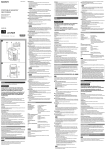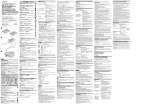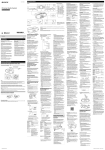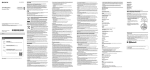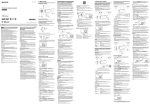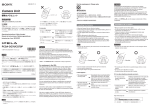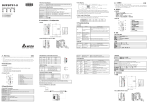Download SxS Memory Card USB Reader/Writer
Transcript
4-439-628-01 (1) コード類は正しく配置する USBケーブルは、足に引っかけると本機の落下や転倒などによりけ がの原因となることがあります。充分注意して接続・配置してく ださい。 雨の当たる場所や、油煙、湯気、湿気、ほこりの多い場所には設置し ない 上記のような場所やこの取扱説明書に記されている使用条件以外 の環境に設置すると、火災や感電の原因となることがあります。 SxS Memory Card USB Reader/Writer 取扱説明書 Operating Instructions Mode d’emploi Manual de instrucciones Bedienungsanleitung Istruzioni per l’uso 使用说明书 下記の注意事項を守らないと、けがをしたり 周辺の 物品に 損害を与えたりすることがあ ります。 ぬれた手でUSBケーブルにさわらない 感電の原因となることがあります。 風通しの悪い所に置いたり、通風孔をふさいだりしない 布をかけたり、毛足の長いじゅうたんや布団の上または壁や家具に 密接して置いて、通風孔をふさぐなど、自然放熱の妨げになるよう なことはしないでください。過熱して火災や感電の原因となるこ とがあります。 お買い上げいただきありがとうございます。 電気製品は安全のための注意事項を守らないと、火災や人身事故になる ことがあります。 この取扱説明書には、事故を防ぐための重要な注意事項と製品の取り扱いかたを示し ています。この取扱説明書をよくお読みのうえ、製品を安全にお使いください。お読 安定した場所に設置する 製品が倒れたり、搭載した機器が落下してけがをすることがありま す。充分な強度がある水平な場所に設置してください。 みになったあとは、いつでも見られるところに必ず保管してください。 SBAC-US20 © 2012 Sony Corporation 運搬時には、接続ケーブルを取りはずす 本機を運搬する際には、USBケーブルを必ず取りはずしてくださ い。接続ケーブルに引っかかると、転倒や落下の原因となることが あります。 Printed in China 長期間使わないときは、USBケーブルを抜く 長期間使用しないときは安全のためUSBケーブルをコンピュー ターのUSB端子から抜いてください。絶縁劣化、漏電などにより火 災の原因となることがあります。 A お手入れの際、USBケーブルを抜く USBケーブルを差し込んだままお手入れをすると、感電の原因とな ることがあります。 水のある場所に置かない 水が入ったり、ぬれたり、風呂場で使うと、火災や感電の原因となり ます。 本機をコンピューターにつなぐ() 11 本機をコンピューターにつなぐ 22 付属の専用USBケーブルを本機のUSB端子に奥までしっかりと押し込 33 専用USBケーブルをコンピューターのUSB端子につなぐ 火災や感電の原因になります。 雷が鳴り出したら、本体には触れない 本機に触れると感電の原因となります。 通電中の本機に長時間触れない 長時間皮膚が触れたままになっていると、低温やけどの原因となる ことがあります。 本機を布や布団などでおおった状態で使用しない C 熱がこもってケースが変形したり、火災の原因となることがありま す。 曲げたり、落としたり、強い衝撃を与えない 重いものを乗せない http://www.sony.co.jp ご注意 専用USBケーブルはコネクタの大きさが両端で異なります。接続するUSB端 子の形状に合わせてお使いください。 本機が認識されます。 Mac OSの場合は、SxSメモリーカードを挿入することで本機が認識されます。 ご注意 ˎˎ 1台のコンピューターに標準装備以外の2台以上のUSB機器を接続した場合、同 時にお使いになるUSB機器によっては、動作を保証いたしません。 ˎˎ キーボードやUSBハブなどを経由して接続している場合は、動作を保証いたし ません。 ˎˎ 推奨環境のすべてのコンピューターについて、動作を保証するものではありま せん。 ˎˎ コンピューターへの接続は必ず付属の専用USBケーブルをご使用ください。 SxSメモリーカードを装着する() メモリーカードを奥まで挿入する。 SxSメモリーカードを取り出す Windowsの場合 11[スタート]-[マイコンピュータ]をクリックする。 発煙・火災の原因となることがあります。 日本語 安全のために 機器を水滴のかかる場所に置かないこと。および水の入ったもの、 花瓶などを機器の上に置かないこと。 ソニー製品は安全に充分配慮して設計されています。しかし、電気製品はすべて、 まちがった使いかたをすると、火災や感電などにより人身事故につながることが あり危険です。事故を防ぐために次のことを必ずお守りください。 安全のための注意事項を守る その他安全上のご注意 製品全般の注意事項が記載されています。 定期的に点検する 設置時や1年に1度は、USBケーブルに傷みがないか、USB端子にほこりがたまっ ていないか、コネクタがしっかり差し込まれているか、などを点検してください。 故障したら使わない 動作がおかしくなったり、USBケーブルなどが破損しているのに気づいたら、お 買い上げ店またはソニーのサービス窓口にご相談ください。 万一、異常が起きたら ˎˎ 煙が出たら ˎˎ 異常な音、においがしたら ˎˎ 内部に水、異物が入ったら ˎˎ 製品を落としたとき 警告表示の意味 USBケーブルをコンピューター のUSB端子から抜く お買い上げ店またはソニーの サービス窓口に連絡する 注意を促す記号 取扱説明書および製品では、次のような 表示をしています。表示の内容をよく 理解してから本文をお読みください。 行為を禁止する記号 この表示の注意事項を守らないと、火 災・感電などにより死亡や大けがなど 人身事故の原因となります。 この表示の注意事項を守らないと、感電 やその他の事故によりけがをしたり周 辺の物品に損害を与えたりすることが あります。 行為を指示する記号 機器の名称と電気定格は、底面に表示されています。 概要 SxSメモリーカードリーダー /ライター SBAC-US20は、USB3.0対応によりSxS メモリーカードに記録されたデータを高速転送するものです。USBバスパワー 駆動に対応しているので、ACアダプターなしで使用することができます。 使用上のご注意 ˎˎ アクセスランプはSxSメモリーカードにアクセスしているときに点灯します。 アクセスランプが点灯しているときは、絶対に以下の行為をしないでくださ い。コンピューターやメモリーカードの中のデータが壊れる恐れがあります。 ēē USBケーブルを抜く。 ēē コンピューターの電源を切る。 ēē メモリーカードを抜く。 ˎˎ USBケーブルを抜くときは、コネクタ部分を持ってください。 ˎˎ 本機についた汚れは柔らかい布で乾拭きしてください。ベンジン、アルコール、 シンナーなどは絶対に使用しないでください。本機が変形したり、故障の原因 となります。 ˎˎ SxSメモリーカードの不具合などによって記録・再生が正しく行われなかった 場合、記録内容については保証いたしません。 ˎˎ SxSメモリーカードのライトプロテクトスイッチを「WP」にすると、記録、消 去、編集ができなくなります。 ˎˎ 本機にSxSメモリーカードを挿入した状態でライトプロテクトスイッチを操作 しないでください。コンピューターのOSによってはライトプロテクトスイッ チを動かしても書き込み禁止状態が変化しないことがあります。 縦置きで使用しない 本機は横置き専用です。縦置きで使用すると、故障の原因となります。 下記の注意事項を守らないと、火災・感電 などにより死亡や大けがの原因となりま す。 Windows XP(SP 3以降)/Windows Vista(SP 2以降)/Windows 7(SP 1以降) Mac OS: Mac OS X v.10.4以降 ご注意 全てのコンピューターについて動作を保証するものではありません。 USBケーブルを傷つけない USBケーブルを傷つけると、火災や感電の原因となります。 ˎˎ 設置時に、製品と壁や棚との間にはさみ込んだりしない。 ˎˎ USBケーブルを加工したり、傷つけたりしない。 ˎˎ 重いものをのせたり、引っ張ったりしない。 ˎˎ 熱器具に近づけない。加熱しない。 ˎˎ 移動させるときは、USBケーブルを抜く。 ˎˎ USBケーブルを抜くときは、必ずコネクタを持って抜く。 万一、USBケーブルが傷んだら、お買い上げ店またはソニーの サービス窓口に交換をご依頼ください。 直射日光の当たる場所や熱器具の近くに設置・保管しない 内部の温度が上がり、火災や故障の原因となることがあります。真 夏の窓を閉め切った自動車内では50℃を超えることがありますの で、ご注意ください。 内部に水や異物を入れない 水や異物が入ると火災や感電の原因となります。万一、水や異物が 入った場合は、USBケーブルをコンピューターのUSB端子から抜い て、お買い上げ店またはソニーのサービス窓口にご相談ください。 分解や改造をしない 火災や感電、けがの原因となることがあります。 内部の点検や修理は、お買い上げ店またはソニーのサービス窓口に ご相談ください。 各部の名称() アクセスランプ ランプ スロットの状態 点灯(赤) 装着されているSxSメモリーカードにアクセス中(データ の書き込み/読み出し中) 点灯(緑) スタンバイ状態(装着されているSxSメモリーカードを使 用して記録・再生を行います) 点灯(橙) 対応メディアアダプタ(MEAD-MS01/MEAD-SD01)が装 着されスタンバイ状態、またはアクセス中 消灯 ˎˎ 対応メモリーカードが装着されていない ˎˎ 使用できないカードが装着されている 取り出しボタン USB端子(Standard-B) ご注意 USBケーブルご使用の際は、輻射ノイズによる誤動作を防ぐため、付属のケーブ ルを使用してください。 IMPORTANT This equipment has been tested and found to comply with the limits for a Class A digital device, pursuant to Part 15 of the FCC Rules. These limits are designed to provide reasonable protection against harmful interference when the equipment is operated in a commercial environment. This equipment generates, uses, and can radiate radio frequency energy and, if not installed and used in accordance with the instruction manual, may cause harmful interference to radio communications. Operation of this equipment in a residential area is likely to cause harmful interference in which case the user will be required to correct the interference at his own expense. 詳細はコンピューターやOSの取扱説明書をご確認ください。 This device complies with Part 15 of the FCC Rules. Operation is subject to the following two conditions: (1) this device may not cause harmful interference, and (2) this device must accept any interference received, including interference that may cause undesired operation. トラブル時の対処 症状 For the customers in Canada This Class A digital apparatus complies with Canadian ICES-003. 原因/対処 リムーバブルディスクのア ˎˎ 正しくつないでいない。 正しくつなぐ。 イコンが表示されない。 ˎˎ コンピューターのUSB端子に本機以外の機器 をつないでいる。 本機以外のUSB機器を取りはずす。また は電源を切り再起動する。 エ ク ス プ ロ ー ラ ま た は マ ˎˎ SxSメモリーカードが挿入されていない。 イコンピュータでSxSメモ SxSメモリーカードを挿入する。 リーカードにアクセスでき ˎˎ 非対応カードが挿入された。 ない。 対応カードを挿入する。 SxSメモリーカードを挿入 ˎˎ SxSメモリーカードの端子に異物が付着してい る。 しても、アクセスランプが ˎˎ SxSメモリーカードに異物が付着してエラーが 点灯しない(点滅する) 起きている。 S xSメモリーカードの端子にほこりやゴ ミなどが付着していないか確認し、異物 を取り除いてから再度挿入する。 正常に動作しない。 ˎˎ 静電気などの影響があったためと考えられる。 USBケーブルを抜き、もう一度接続する。 記録・消去ができない。記 ˎˎ アクセスランプの点灯中にSxSメモリーカード を抜いた。 録・消去がされていない。 ア クセスランプが消灯するまでSxSメモ リーカードを抜かない。 S xSメモリーカードのライトプロテクト スイッチが「WP」になっていないか確認 する。 本機で使用可能なSxSメモリーカード 下記のソニー製SxSメモリーカードをご使用ください。 下記のソニー製以外のメモリーカードをご使用の場合、動作の保証はいたし かねます。 SxS PROシリーズ SxS-1シリーズ これらのカードは、ExpressCard規格に準拠したメモリーカードです。 SxSメモリーカードの使いかたや使用上のご注意について詳しくは、SxSメ モリーカードの取扱説明書をご覧ください。 USB:SuperSpeed USB(USB3.0準拠) 電源 USBバスパワー 消費電力 USB-SS動作時 4.5W 外形寸法 約99 × 31 × 132 mm(幅 × 高さ × 奥行き) (突起部を含む) 約200 g(SxSメモリーカードを含まず) 質量 使用条件 動作温度 5 ∼ 40 °C 保存温度 -20 ∼ +60 °C 湿度 20 ∼ 80 % (結露のないこと) SxSメモリーカード USBリーダー /ライター本体(1) USBケーブル(1) (サービスパーツ番号:1-839-351-11) 取扱説明書(1) 保証書(1) This is a Class A product. In a domestic environment, this product may cause radio interference in which case the user may be required to take adequate measures. For Customers in Europe The manufacturer of this product is Sony Corporation, 1-7-1 Konan Minato-ku Tokyo, 108-0075 Japan. The Authorized Representative for EMC and product safety is Sony Deutschland GmbH, Hedelfinger Strasse 61, 70327 Stuttgart, Germany. For any service or guarantee matters please refer to the addresses given in separate service or guarantee documents. This apparatus shall not be used in the residential area. Overview The SBAC-US20 is an SxS memory card USB Reader/Writer, used to transmit data which is recorded on an SxS memory card, using USB3.0 high speed transfer. The unit is USB bus power drive compatible and can therefore be used without an AC adapter. Precautions on use ˎˎThe access lamp lights while this SxS memory card is being accessed. While the access lamp is lit, the follow actions must never be taken because they can destroy data in the computer or memory card. Never: ēēDisconnect the USB cable. ēēTurn off the power to the computer. ēēRemove the memory card. ˎˎTo disconnect the USB cable, never pull on the cable. Instead, firmly grip it by its connector. ˎˎIf the unit becomes dirty, clean it using a soft cloth. Never use benzine, alcohol or thinner because these solvents will deform the unit and cause it to malfunction. ˎˎSony accepts absolutely no responsibility for problems in data recorded or played if the SxS memory card is used incorrectly. ˎˎTo prevent accidentally recording, deleting or editing of data recorded on the SxS memory card, set the write protect switch of the SxS memory card to “WP.” ˎˎDo not engage the write-protect switch while the SxS memory card inserted into the unit. Depending on the computer OS, write-protect will not function even if that switch is engaged. OS Windows: Windows XP (SP 3 or later)/Windows Vista (SP 2 or later)/Windows 7 (SP 1 or later) Mac OS: Mac OS X v.10.4 or later Note Not all proper operations of the PC are guaranteed. Identifying the parts () Access lamp 仕様および外観は改良のため予告なく変更することがありますが、ご了承くださ い。 Lamp Slot status Red Accessing an inserted SxS memory card (writing/reading data) Green Standby (recording or playing back data using the inserted SxS memory card) Orange Standby state or accessing, with media adaptor (MEADMS01/MEAD-SD01) mounted. ˎˎA compatible memory card is not inserted. ˎˎAn unusable card is inserted. ˎˎ 必ず事前に記録テストを行い、正常に記録されていることを確認してくださ い。本機や記録メディア、外部ストレージなどを使用中、万一これらの不具 合により記録されなかった場合の記録内容の補償については、ご容赦くださ い。 ˎˎ お使いになる前に、必ず動作確認を行ってください。故障その他に伴う営業 上の機会損失等は保証期間中および保証期間経過後にかかわらず、補償はい たしかねますのでご了承ください。 この装置は、クラスA情報技術装置です。この装置を家庭環境で使用すると電 波妨害を引き起こすことがあります。この場合には使用者が適切な対策を講ず るよう要求されることがあります。 ˎˎ SxSと はソニー株式会社の商標です。 ˎˎ ExpressCardワードマークとロゴは、Personal Computer Memory Card International Association (PCMCIA) の所有であり、ソニーへライセンスされ ています。他のトレードマークおよびトレード名称については、個々の所有者 に帰属するものとします。 ˎˎ Windows、Windows Vistaは米国Microsoft Corporationの米国およびその 他の国における登録商標または商標です。 ˎˎ Mac OSは米国およびその他の国で登録されたApple Inc.の商標です。 保証書とアフターサービス 保証書 ˎˎ この製品には保証書が添付されていますので、お買い上げの際お受け取りくだ さい。 ˎˎ 所定の事項の記入および記載内容をお確かめのうえ、大切に保存してくださ い。 アフターサービス 調子の悪いときはまずチェックを この説明書をもう一度ご覧になってお調べください。 それでも具合が悪いときは お買い上げ店、または添付の「ソニー業務用製品ご相談窓口のご案内」にあるお近 くのソニーのサービス窓口にご相談ください。 保証期間中の交換は 保証書の記載内容に基づいて交換させていただきます。詳しくは保証書をご覧 ください。 the icon of the drive in which the SxS memory card is 2 Right-click inserted and select [Eject]. For Mac OS user 1 Check that the access lamp of the unit is not lit. 2 Move the disk icon to the Trash icon. For details, refer to the operating instructions supplied with the computer/OS. Symptom Cause/Solution The Removable disk icon is not displayed. ˎˎNot connected correctly. Connect correctly. ˎˎAnother device in addition to the unit is connected to the USB port on the computer. Disconnect any other USB device. Or turn off the power and reboot the computer. ˎˎNo SxS memory card inserted. Insert an SxS memory card. ˎˎThe inserted card is not compatible with this unit. Insert a compatible card. ˎˎThere is foreign matter adhering to the connector section of the SxS memory card. ˎˎAn error has occurred because there is foreign matter on the SxS memory card. Check whether dust or dirt is adhering to the connector section of the SxS memory card. Remove any foreign matter and insert the SxS memory card again. ˎˎThe unit can be affected by static electricity. Disconnect the USB cable and then reconnect it. ˎˎRemove the SxS memory card while the access lamp is lit on. Do not remove the SxS memory card until the access lamp is extinguished. Check that the write protect switch is not set to “WP.” The SxS memory card cannot be accessed from Explorer or My Computer. When an SxS memory card is inserted, the access lamp only blinks (does not stay lit). The unit does not operate correctly. SxS memory card cannot record or delete the data. SxS memory card have not recorded or deleted the data. Off Eject button USB terminal (Standard-B) CAUTION When you connect the USB cable of the unit to peripheral device, use the supplied cable to prevent malfunction due to radiation noise. Connect the unit to the computer () 1 Connect the unit to the computer. connect the specified USB cable (supplied) to the unit USB 2 Securely terminal. 3 Connect the specified USB cable to the computer USB terminal. Note The sizes of the connectors are different at both ends of the specified USB cable . Use the USB cable that matches the shape of the terminal of the connecting device. Recognizing the unit When using a Mac OS, the unit is recognized by inserting the SxS memory card to the unit. Notes ˎˎWhen two or more USB devices are connected to one computer, and they are being used simultaneously, operation of this unit is not guaranteed, depending on the USB devices. ˎˎOperation is not guaranteed if this unit is connected via the keyboard cable or USB hub. ˎˎNot all operations are guaranteed on all computers, even when running under the recommended environment. ˎˎMake sure to use the specified USB cable (supplied) to connect this unit to your computer. Install the SxS memory card () Insert the SxS memory card into the unit. ˎˎAfin d’éviter tout enregistrement, toute suppression ou toute modification accidentel(le) des données enregistrées sur la carte mémoire SxS, réglez le commutateur de protection en écriture de la carte mémoire SxS sur la position « WP ». ˎˎN’enclenchez pas le commutateur de protection en écriture lorsque la carte mémoire SxS est insérée dans l’appareil. Selon le système d’exploitation de votre ordinateur, la fonction de protection en écriture peut être inopérante même si le commutateur est enclenché. Ne placez pas l’appareil à la verticale. L’appareil doit être placé à l’horizontale. Si l’appareil est utilisé ou placé à la verticale, un dysfonctionnement risque de se produire. Système d’exploitation SxS memory cards (optional) Usable SxS memory cards Use the following Sony-made SxS memory cards. Operations are not guaranteed with memory cards other than the following cards. SxS PRO series SxS-1 series These cards comply with the ExpressCard standard. For details on using SxS memory cards and usage-related precautions, refer to the instruction manual for the SxS memory card. Specifications SxS memory card USB Reader/Writer USB: SuperSpeed USB (USB3.0 compliant) Power supply: USB bus power Power consumption: 4.5W (USB-SS operating) Dimensions: Approx. 99 × 31 × 132 mm (W × H × D) (including projecting parts) (4 × 1 1/4 × 5 1/4 inches) Mass: Approx. 200 g (7 oz) (excluding the SxS memory card) Operating condition: Operating temperature 5 °C to 40 °C (41 °F to 104 °F) Storing temperature -20 °C to +60 °C (-4 °F to +140 °F) Humidity (There must be no condensation.) 20 % to 80 % Supplied items: SxS memory card USB Reader/Writer (1) USB cable (1) (Service parts number: 1-839-351-11) Operating Instructions (1) Design and specifications are subject to change without notice. Notes ˎˎAlways make a test recording, and verify that it was recorded successfully. SONY WILL NOT BE LIABLE FOR DAMAGES OF ANY KIND INCLUDING, BUT NOT LIMITED TO, COMPENSATION OR REIMBURSEMENT ON ACCOUNT OF FAILURE OF THIS UNIT OR ITS RECORDING MEDIA, EXTERNAL STORAGE SYSTEMS OR ANY OTHER MEDIA OR STORAGE SYSTEMS TO RECORD CONTENT OF ANY TYPE. ˎˎAlways verify that the unit is operating properly before use. SONY WILL NOT BE LIABLE FOR DAMAGES OF ANY KIND INCLUDING, BUT NOT LIMITED TO, COMPENSATION OR REIMBURSEMENT ON ACCOUNT OF THE LOSS OF PRESENT OR PROSPECTIVE PROFITS DUE TO FAILURE OF THIS UNIT, EITHER DURING THE WARRANTY PERIOD OR AFTER EXPIRATION OF THE WARRANTY, OR FOR ANY OTHER REASON WHATSOEVER. On Trademarks ˎˎSxS and are trademarks of Sony Corporation. ˎˎThe ExpressCard word mark and logo are owned by Personal Computer Memory Card International Association (PCMCIA) and are licensed to Sony Corporation. Other trademarks and trade names are the property of their owner. ˎˎWindows and Windows Vista are registered trademarks and/or trademarks of Microsoft Corporation in the United States and/or other countries. ˎˎMac OS is trademarks of Apple Inc. in the U.S. and other countries. Français Avant d’utiliser l’appareil, veuillez lire attentivement ce manuel et le conserver pour future référence. AVERTISSEMENT Afin de réduire les risques d’incendie ou d’électrocution, ne pas exposer cet appareil à la pluie ou à l’humidité. Afin d’écarter tout risque d’électrocution, garder le coffret fermé. Ne confier l’entretien de l’appareil qu’à un personnel qualifié. IMPORTANT La plaque signalétique se situe sous l’appareil. Pour les clients au Canada Cet appareil numérique de la classe A est conforme à la norme NMB-003 du Canada. Pour les clients en Europe, Australie et Nouvelle-Zélande AVERTISSEMENT Il s’agit d’un produit de Classe A. Dans un environnement domestique, cet appareil peut provoquer des interférences radio, dans ce cas l’utilisateur peut être amené à prendre des mesures appropriées. Pour les clients en Europe Le fabricant de ce produit est Sony Corporation, 1-7-1 Konan, Minato-ku, Tokyo, 108-0075 Japon. Le représentant autorisé pour EMC et la sécurité des produits est Sony Deutschland GmbH, Hedelfinger Strasse 61, 70327 Stuttgart, Allemagne. Pour toute question concernant le service ou la garantie, veuillez consulter les adresses indiquées dans les documents de service ou de garantie séparés. Ne pas utiliser cet appareil dans une zone résidentielle. Vue d’ensemble Le SBAC-US20 est un lecteur/éditeur USB pour carte mémoire SxS, utilisé pour la transmission de données enregistrées sur une carte mémoire SxS au moyen du transfert USB3.0 à haute vitesse. Cet appareil est compatible avec l’alimentation par bus USB et peut donc être utilisé sans adaptateur secteur. Précautions d’utilisation ˎˎLe témoin d’accès s’allume pendant l’accès à la carte mémoire SxS. Lorsque le témoin d’accès est allumé, vous ne devez effectuer aucune des actions suivantes sous peine d’endommager les données de la carte mémoire ou de l’ordinateur. Ne jamais : ēēDébrancher le câble USB. ēēMettre l’ordinateur hors tension. ēēRetirer la carte mémoire. ˎˎPour débrancher le câble USB, ne tirez jamais sur le câble, mais toujours sur le connecteur. ˎˎSi l’appareil est sale, nettoyez-le avec un chiffon doux. N’utilisez jamais d’essence, d’alcool ou de diluant, qui risqueraient de déformer l’appareil et d’entraîner des dysfonctionnements. ˎˎSony n’est en aucun cas responsable des problèmes survenant sur les données enregistrées ou lues en cas d’utilisation incorrecte de la carte mémoire SxS. Remarques ˎˎEffectuez toujours un essai d’enregistrement pour vérifier que l’enregistrement s’est fait correctement. Sony n’assumera pas de responsabilité pour les dommages de quelque sorte qu’ils soient, incluant mais ne se limitant pas à la compensation ou au remboursement, suite au manquement de cet appareil ou de son support d’enregistrement, de systèmes de mémoire extérieurs ou de tout autre support ou système de mémoire à enregistrer un contenu de tout type. ˎˎVérifiez toujours que l’appareil fonctionne correctement avant l’utilisation. Sony n’assumera pas de responsabilité pour les dommages de quelque sorte qu’ils soient, incluant mais ne se limitant pas à la compensation ou au remboursement, à cause de la perte de profits actuels ou futurs suite à la défaillance de cet appareil, que ce soit pendant la période de garantie ou après son expiration, ou pour toute autre raison quelle qu’elle soit. Windows : Windows XP (SP 3 ou ultérieur)/Windows Vista (SP 2 ou ultérieur)/Windows 7 (SP 1 ou ultérieur) Troubleshooting WARNING The unit must be placed horizontally. If the unit used or placed vertically, malfunction will occur. SxSメモリーカード USBリーダー /ライター 付属品 For the customers in Europe, Australia and New Zealand Do not place this unit vertically. 主な仕様 1 Click [start] and then [My Computer]. For the customers in the U.S.A. Mac OSの場合 11 本機のアクセスランプが点灯していないことを確認する。 22 本機のディスクアイコンを「ゴミ箱」に移動させる。 For Windows user The nameplate is located on the bottom. All interface cables used to connect peripherals must be shielded in order to comply with the limits for a digital device pursuant to Subpart B of Part 15 of FCC Rules. 商標について Windows: To reduce the risk of fire or electric shock, do not expose this apparatus to rain or moisture. To avoid electrical shock, do not open the cabinet. Refer servicing to qualified personnel only. し、 [取り出し]を選択する。 VCCI-A 対応OS WARNING * Windows Vista の場合は[スタート]-[コンピュータ]をクリックする。 SxSメモリーカード(別売り)について 本機のSxSメモリーカード挿入口に異物を入れない English Before operating the unit, please read this manual thoroughly and retain it for future reference. You are cautioned that any changes or modifications not expressly approved in this manual could void your authority to operate this equipment. 22 SxSメモリーカードを挿入しているドライブのアイコンを右クリック Remove the SxS memory card from the computer *When using Windows Vista, click [Start] and then [Computer]. んでつなぐ 付属のUSBケーブル以外は使用しない B 保証期間経過後は ご要望により有料にて交換させていただきます。 保証期間中の交換など、アフターサービスについてご不明な点は、お買い上げ店、 またはソニーのサービス窓口にお問い合わせください。 Mac OS : Mac OS X v.10.4 ou ultérieure Remarque Le bon fonctionnement intégral du PC n’est pas garanti. Identification des pièces () Témoin d’accès Témoin Etat de la fente Rouge Accès à une carte mémoire SxS insérée (écriture/lecture de données) Vert Veille (enregistrement ou lecture de données à l’aide de la carte mémoire SxS insérée) Orange Etat de veille ou accès avec l’adaptateur pour support (MEAD-MS01/MEAD-SD01) en place. ˎˎAucune carte mémoire compatible n’est insérée. ˎˎUne carte inutilisable est insérée. Eteint Touche d’éjection Borne USB (B standard) ATTENTION Lors de la connexion du câble USB de l’appareil au périphérique, utilisez le câble fourni afin d’empêcher tout dysfonctionnement dû au bruit de rayonnement. Raccordement de l’appareil à l’ordinateur () 1 Raccordez l’appareil à l’ordinateur. correctement le câble USB spécifié (fourni) à la borne USB de 2 Raccordez l’appareil. 3 Raccordez le câble USB spécifié à la borne USB de l’ordinateur. Remarque La taille des connecteurs est différente aux deux extrémités du câble USB spécifié . Utilisez le câble USB qui correspond à la forme de la borne de l’appareil à raccorder. Reconnaissance de l’appareil Lors de l’utilisation sous Mac OS, l’appareil est reconnu lors de l’insertion de la carte mémoire SxS dans l’appareil. Remarques ˎˎSi deux périphériques USB ou plus sont raccordés à un ordinateur et qu’ils sont utilisés simultanément, le fonctionnement de cet appareil n’est pas garanti, selon les périphériques USB. ˎˎLe bon fonctionnement n’est pas garanti si cet appareil est raccordé via le câble du clavier ou un concentrateur USB. ˎˎLe fonctionnement n’est pas garanti sur tous les ordinateurs, même s’ils fonctionnent sous les environnements recommandés. ˎˎVeillez à utiliser le câble USB spécifié (fourni) pour raccorder cet appareil à votre ordinateur. Installation de la carte mémoire SxS () Insérez la carte mémoire SxS dans l’appareil. Retrait de la carte mémoire SxS de l’ordinateur Pour un utilisateur Windows 1 Cliquez sur [démarrer], puis sur [Poste de travail]. * Si vous utilisez Windows Vista, cliquez sur [Démarrer], puis sur [Ordinateur]. avec le bouton droit sur l’icône du lecteur dans lequel est 2 Cliquez insérée la carte mémoire SxS et sélectionnez [Éjecter]. Pour les utilisateurs Mac OS 1 Assurez-vous que le témoin d’accès de l’appareil n’est pas allumé. 2 Déplacez l’icône de disque vers l’icône Corbeille. Pour obtenir davantage de détails, reportez-vous au mode d’emploi fourni avec l’ordinateur/le système d’exploitation. Dépannage Symptôme Cause/Remède L’icône du disque amovible ˎˎL’appareil n’est pas raccordé correctement. Raccordez-le correctement. n’apparaît pas. ˎˎUn autre périphérique est raccordé au port USB de l’ordinateur en plus de cet appareil. Débranchez les autres périphériques USB ou éteignez et redémarrez l’ordinateur. ˎ ˎ Impossible d’accéder à la Aucune carte mémoire SxS n’est insérée. Insérez une carte mémoire SxS. carte mémoire SxS depuis l’Explorateur Windows ou le ˎˎLa carte insérée n’est pas compatible avec cet Poste de travail. appareil. Insérez une carte compatible. Lorsqu’une carte mémoire ˎˎLe connecteur de la carte mémoire SxS est encrassé. SxS est insérée, le témoin ˎˎUne erreur s’est produite. Une substance d’accès se contente de clignoter (et il ne demeure étrangère souille la carte mémoire SxS. Vérifiez si le connecteur de la pas allumé). carte mémoire SxS est encrassé ou poussiéreux. Eliminez toute substance étrangère et insérez à nouveau la carte mémoire SxS dans la fente. ˎˎL’appareil est peut être perturbé par de L’appareil ne fonctionne pas correctement. l’électricité statique. Débranchez le câble USB et rebranchezle. ˎˎRetirez la carte mémoire SxS lorsque le témoin Il est impossible d’enregistrer ou d’effacer d’accès est allumé. Ne retirez pas la carte mémoire SxS les données de la carte jusqu’à ce que le témoin d’accès soit mémoire SxS. Les données éteint. n’ont pas été enregistrées Vérifiez si le commutateur de protection ou effacées sur la carte en écriture est réglé sur la position « mémoire SxS. WP ». Cartes mémoire SxS (en option) Cartes mémoire SxS utilisables Utilisez les cartes mémoire SxS suivantes fabriquées par Sony. Le fonctionnement n’est pas garanti avec les cartes mémoire autres que les cartes suivantes. SxS PRO série SxS-1 série Ces cartes sont conformes à la norme ExpressCard. Pour plus de détails sur l’utilisation des cartes mémoire SxS et les précautions d’usage, consultez le mode d’emploi de la carte mémoire SxS. Spécifications Lecteur/éditeur USB pour carte mémoire SxS USB : SuperSpeed USB (compatible USB3.0) Alimentation : Alimentation par bus USB Consommation électrique : 4,5 W (utilisation de USB-SS) Dimensions : Environ 99 × 31 × 132 mm (L × H × P) (parties saillantes comprises) (4 × 1 1/4 × 5 1/4 pouces) Poids : Environ 200 g (7 oz) (carte mémoire SxS exclue) Conditions de fonctionnement :Température de fonctionnement 5 °C à 40 °C (41 °F à 104 °F) Température de stockage -20 °C à + 60 °C (-4 °F à +140 °F) Humidité (sans condensation.) 20 % à 80 % Eléments fournis :Lecteur/éditeur USB pour carte mémoire SxS (1) Câble USB (1) (Numéro du service de pièces de rechange : 1-839-351-11) Mode d’emploi (1) La conception et les spécifications peuvent être modifiées sans préavis. A propos des marques commerciales ˎˎSxS et sont des marques commerciales de Sony Corporation. ˎˎLa marque et le logo ExpressCard sont la propriété de Personal Computer Memory Card International Association (PCMCIA) et sont utilisées sous licence par Sony Corporation. Les autres marques et noms commerciaux appartiennent à leurs propriétaires respectifs. ˎˎWindows et Windows Vista sont des marques déposées et/ou des marques commerciales de Microsoft Corporation aux Etats-Unis et/ou dans d’autres pays/ régions. ˎˎMac OS est une marque commerciale de Apple Inc. aux Etats-Unis et dans d’autres pays/régions. A Notas ˎˎSi se conectan dos o más dispositivos USB a un ordenador y se utilizan simultáneamente, no se garantiza el funcionamiento de la unidad en función de dichos dispositivos USB. ˎˎNo se garantiza el funcionamiento si la unidad se conecta a través del cable del teclado o de un concentrador USB. ˎˎNo se garantizan todas las operaciones en todos los ordenadores, aunque se ejecuten en el entorno recomendado. ˎˎAsegúrese de utilizar el cable USB especificado (suministrado) para conectar esta unidad al ordenador. Instale la tarjeta de memoria SxS () B Inserte la tarjeta de memoria SxS en la unidad. Retire la tarjeta de memoria SxS del ordenador Para usuarios de Windows 1 Haga clic en [Inicio] y, a continuación, en [Mi PC]. *Si utiliza Windows Vista, haga clic en [Iniciar] y, a continuación, en [Equipo]. clic con el botón derecho sobre la unidad en la que se ha 2 Haga insertado la tarjeta de memoria SxS y seleccione [Expulsar]. Para usuarios de Mac OS que el indicador luminoso de acceso de la unidad no está 1 Compruebe encendido. C 2 Arrastre el icono de disco al icono de la papelera. Para obtener más información, consulte el manual de instrucciones suministrado con el ordenador o el sistema operativo. Solución de problemas Problema Causas/Soluciones El icono de disco extraíble no aparece. ˎˎLa conexión no se ha realizado correctamente. Realice la conexión correctamente. ˎˎAdemás de esta unidad, hay otro dispositivo conectado al puerto USB del ordenador. Desconecte cualquier otro dispositivo USB. También puede apagar y reiniciar el ordenador. ˎˎNo se ha insertado ninguna tarjeta de memoria SxS. Inserte una tarjeta de memoria SxS. ˎˎLa tarjeta insertada no es compatible con esta unidad. Inserte una tarjeta compatible. ˎˎAlguna sustancia extraña se ha adherido al conector de la tarjeta de memoria SxS. ˎˎSe ha producido un error. Alguna sustancia extraña se ha adherido a la tarjeta de memoria SxS. Compruebe la presencia de polvo o suciedad adheridos al conector de la tarjeta de memoria SxS. Retire cualquier sustancia extraña y vuelva a insertar la tarjeta de memoria SxS. ˎˎEs posible que la electricidad estática afecte a la unidad. Desconecte el cable USB y vuelva a conectarlo. ˎˎExtraiga la tarjeta de memoria SxS mientras el indicador luminoso de acceso esté iluminado. No retire la tarjeta de memoria SxS hasta que el indicador luminoso de acceso se haya apagado. Compruebe que el conmutador de protección contra escritura no está ajustado en “WP”. Español Antes de poner en funcionamiento la unidad, lea detenidamente este manual y consérvelo para referencias futuras. ADVERTENCIA Para reducir el riesgo de electrocución, no exponga este aparato a la lluvia ni a la humedad. Para evitar descargas eléctricas, no abra el aparato. Solicite asistencia técnica únicamente a personal especializado. No es posible acceder a la tarjeta de memoria SxS a través del Explorador de Windows o de Mi PC. Al insertar una tarjeta de memoria SxS, la luz de acceso parpadea (no se enciende de forma fija). IMPORTANTE La placa de características está situada en la parte inferior. Para los clientes de Europa, Australia y Nueva Zelanda ADVERTENCIA Éste es un producto de clase A. En un ambiente doméstico, este producto puede causar interferencias radioeléctricas, en cuyo caso el usuario puede tener que tomar las medidas adecuadas. Para los clientes de Europa El fabricante de este producto es Sony Corporation, con dirección en 1-7-1 Konan, Minato-ku, Tokio, 108-0075 Japón. El Representante autorizado para EMC y seguridad del producto es Sony Deutschland GmbH, Hedelfinger Strasse 61, 70327 Stuttgart, Alemania. Para asuntos relacionados con el servicio y la garantía, consulte las direcciones entregadas por separado para los documentos de servicio o garantía. Este dispositivo no debe utilizarse en zonas residenciales. Descripción La SBAC-US20 es un grabador/lector USB de tarjetas de memoria SxS que permite transmitir datos grabados en una tarjeta de memoria SxS, a través del protocolo USB3.0 de alta velocidad. La unidad funciona con alimentación USB y, por tanto, puede usarse sin un adaptador de CA. Precauciones de uso ˎˎEl indicador luminoso de acceso se ilumina mientras se accede a la tarjeta de memoria SxS. Mientras la luz de acceso está iluminada, nunca deben llevarse a cabo las acciones siguientes, ya que podrían destruirse los datos del ordenador o de la tarjeta de memoria. Nunca: ēēDesconecte el cable USB. ēēApague el ordenador. ēēExtraiga la tarjeta de memoria. ˎˎPara desconectar el cable USB, nunca tire del cable. En su lugar, sujete firmemente el conector. ˎˎSi la unidad se ensucia, límpiela con un paño suave. Nunca utilice bencina, alcohol ni disolvente, ya que estas soluciones deformarían la unidad y provocarían un fallo de funcionamiento. ˎˎSony declina toda responsabilidad por problemas en los datos grabados o reproducidos si la tarjeta de memoria SxS se utiliza de forma indebida. ˎˎPara evitar la grabación, eliminación o edición accidental de datos grabados en la tarjeta de memoria SxS, ajuste el conmutador de protección contra escritura de dicha tarjeta en “WP”. ˎˎNo ajuste el conmutador de protección contra escritura con la tarjeta de memoria SxS insertada en la unidad. En función del sistema operativo del ordenador, la protección contra escritura no funcionará aunque se ajuste el conmutador. No coloque la unidad en posición vertical. La unidad debe colocarse en posición horizontal. Si la unidad se utiliza o coloca en posición vertical, se producirán fallos de funcionamiento. Sistema operativo Windows: Windows XP (SP 3 o posterior)/Windows Vista (SP 2 o posterior)/Windows 7 (SP 1 o posterior) Mac OS: Mac OS X versión 10.4 o posterior Nota No se garantiza el funcionamiento normal de todas las operaciones del ordenador. Identificación de los componentes () Luz de acceso Indicador luminoso Estado de la ranura Rojo Acceso en curso a una tarjeta de memoria SxS insertada (lectura/escritura de datos) Verde Espera (grabación o reproducción de datos con la tarjeta de memoria SxS insertada) Naranja Espera o acceso en curso, con el adaptador de soportes (MEAD-MS01/MEAD-SD01) instalado ˎˎNo hay ninguna tarjeta de memoria compatible insertada. ˎˎLa tarjeta insertada no puede utilizarse. Apagado Botón de expulsión Terminal USB (Estándar B) PRECAUCIÓN Cuando conecte el cable USB de la unidad al dispositivo periférico, utilice el cable suministrado para evitar un mal funcionamiento causado por interferencias de radiaciones. Conexión de la unidad al ordenador () 1 Conecte la unidad al ordenador. firmemente el cable USB especificado (suministrado) al 2 Conecte terminal USB de la unidad. 3 Conecte el cable USB especificado al terminal USB del ordenador . Nota El tamaño de los conectores es distinto en ambos extremos del cable USB especificado . Utilice un cable USB que coincida con la forma del terminal del dispositivo de conexión. Reconocimiento de la unidad Si utiliza un entorno Mac OS, la unidad se reconocerá al insertar la tarjeta de memoria SxS en la unidad. La unidad no funciona correctamente. No es posible grabar ni eliminar datos en la tarjeta de memoria SxS. No se han grabado ni eliminado los datos en la tarjeta de memoria SxS. Tarjetas de memoria SxS (opcional) Tarjetas de memoria SxS utilizables Utilice las siguientes tarjetas de memoria SxS de Sony. No se garantiza el funcionamiento con tarjetas de memoria que no sean las que se indican a continuación. SxS PRO serie SxS-1 serie Estar tarjetas son compatibles con el estándar ExpressCard. Para obtener más información sobre cómo utilizar tarjetas de memoria SxS y sobre las precauciones relacionadas con su uso, consulte el manual de instrucciones de la tarjeta de memoria SxS. Especificaciones Grabador/lector USB de tarjetas de memoria SxS USB : SuperSpeed USB (compatible con USB3.0) Fuente de alimentación:Alimentación USB Consumo de energía: 4,5 W (USB-SS en funcionamiento) Dimensiones: Aprox. 99 × 31 × 132 mm (an/al/prf) (incluidas las partes salientes) Peso: Aprox. 200 g (sin incluir la tarjeta de memoria SxS) Condiciones de funcionamiento: Temperatura de funcionamiento entre 5 °C y 40 °C Temperatura de almacenamientoentre -20 °C y +60 °C Humedad (no debe haber condensación). De 20 % a 80 % Elementos incluidos:Grabador/lector USB de tarjetas de memoria SxS (1) Cable USB (1) (Número para solicitar piezas de recambio: 1-839-35111) Manual de instrucciones (1) El diseño y las especificaciones están sujetos a cambios sin previo aviso. Notas ˎˎHaga siempre un ensayo de grabación y verifique que se grabó bien. SONY NO SE HACE RESPONSIBLE POR DAÑOS DE NINGÚN TIPO, INCLUYENDO PERO NO LIMITADO A LA COMPENSACIÓN O PAGO POR FALLO EN HACER CUALQUIER TIPO DE CONTENIDO DE GRABACIÓN POR MEDIO DE ESTA UNIDAD O SU SOPORTE DE GRABACIÓN, SISTEMAS DE MEMORIA EXTERNA O CUALQUIER OTRO SOPORTE O SISTEMAS DE MEMORIA. ˎˎVerifique siempre que esta unidad funciona correctamente antes de utilizarlo. SONY NO SE HACE RESPONSIBLE POR DAÑOS DE NINGÚN TIPO, INCLUYENDO PERO NO LIMITADO A LA COMPENSACIÓN O PAGO POR LA PÉRDIDA DE GANANCIAS PRESENTES O FUTURAS DEBIDO AL FALLO DE ESTA UNIDAD, YA SEA DURANTE LA VIGENCIA DE LA GARANTÍA O DESPUÉS DEL VENCIMIENTO DE LA GARANTÍA NI POR CUALQUIER OTRA RAZÓN. Marcas comerciales ˎˎSxS y son marcas comerciales de Sony Corporation. ˎˎLa marca y el logotipo de la palabra ExpressCard son propiedad de la PCMCIA (Personal Computer Memory Card International Association) y se han concedido bajo licencia a Sony Corporation. Las demás marcas y nombres comerciales pertenecen a sus respectivos propietarios. ˎˎWindows y Windows Vista son marcas comerciales registradas o marcas comerciales de Microsoft Corporation en los Estados Unidos o en otros países. ˎˎMac OS es una marca comercial de Apple Inc. en los EE. UU. y en otros países. Deutsch Bitte lesen Sie dieses Handbuch vor der Benutzung des Geräts sorgfältig durch und bewahren Sie es zum späteren Nachschlagen auf. WARNUNG Um die Gefahr von Bränden oder elektrischen Schlägen zu verringern, darf dieses Gerät nicht Regen oder Feuchtigkeit ausgesetzt werden. Um einen elektrischen Schlag zu vermeiden, darf das Gehäuse nicht geöffnet werden. Überlassen Sie Wartungsarbeiten stets nur qualifiziertem Fachpersonal. WICHTIG Das Namensschild befindet sich auf der Unterseite des Gerätes. Für Kunden in Europa, Australien und Neuseeland WARNUNG Dies ist eine Einrichtung, welche die Funk-Entstörung nach Klasse A besitzt. Diese Einrichtung kann im Wohnbereich Funkstörungen verursachen; in diesem Fall kann vom Betreiber verlangt werden, angemessene Maßnahmen durchzuführen und dafür aufzukommen. Für Kunden in Europa Der Hersteller dieses Produkts ist Sony Corporation, 1-7-1 Konan, Minato-ku, Tokyo, 108-0075 Japan. Der autorisierte Repräsentant für EMV und Produktsicherheit ist Sony Deutschland GmbH, Hedelfinger Strasse 61, 70327 Stuttgart, Deutschland. Bei jeglichen Angelegenheiten in Bezug auf Kundendienst oder Garantie wenden Sie sich bitte an die in den separaten Kundendienst- oder Garantiedokumenten aufgeführten Anschriften. Dieser Apparat darf nicht im Wohnbereich verwendet werden. SxS-Speicherkarte (optional) Überblick Der SBAC-US20 ist ein SxS-Speicherkarten-USB-Lese-/Schreibgerät, der dazu dient, auf einer SxS-Speicherkarte aufgezeichnete Daten mittels USB3.0Hochgeschwindigkeitsdatenübertragung zu übermitteln. Das Gerät kann über USB-Busantrieb mit Strom versorgt werden und benötigt daher kein Netzteil. Sicherheitsmaßnahmen ˎˎDie Zugriffsanzeige leuchtet, während auf die SxS-Speicherkarte zugegriffen wird. Solange die Zugriffsanzeige leuchtet, dürfen Sie Folgendes nicht tun, da andernfalls Daten auf dem Computer oder der Speicherkarte beschädigt werden können. Sie dürfen auf keinen Fall: ēēZiehen Sie das USB-Kabel ab. ēēden Computer ausschalten. ēēdie Speicherkarte herausnehmen. ˎˎZiehen Sie zum Lösen des USB-Kabels nicht am Kabel. Ziehen Sie immer am Stecker. ˎˎWenn das Gerät verschmutzt ist, reinigen Sie es mit einem weichen Tuch. Verwenden Sie auf keinen Fall Verdünner, Benzin oder Alkohol, da solche Lösungsmittel zu Verformungen und Fehlfunktionen am Gerät führen. ˎˎSony übernimmt keinerlei Haftung für Probleme mit gespeicherten Daten oder mit der Datenwiedergabe, wenn die SxS-Speicherkarte nicht richtig verwendet wird. ˎˎUm ein versehentliches Aufzeichnen, Löschen oder Bearbeiten von Daten auf einer SxS-Speicherkarte zu vermeiden, stellen Sie die Schreibschutzlasche an der SxS-Speicherkarte auf „WP“. ˎˎBetätigen Sie den Schreibschutzschalter nicht, wenn die SxS-Speicherkarte in das Gerät eingesetzt ist. Je nach dem Betriebssystem des Computers funktioniert der Schreibschutz nicht, auch wenn Sie den Schalter betätigen. Stellen Sie das Gerät nicht senkrecht auf. Das Gerät muss waagrecht aufgestellt werden. Wenn das Gerät senkrecht aufgestellt oder verwendet wird, kommt es zu Fehlfunktionen. Betriebssystem Windows: Windows XP (SP 3 oder höher)/Windows Vista (SP 2 oder höher)/Windows 7 (SP 1 oder höher) Mac OS: Mac OS X v.10.4 oder höher Hinwels Nicht alle PC-Betriebsvorgänge werden gewährleistet. Lage und Funktion der Teile und Bedienelemente () Zugriffsanzeige Leuchte Einschubstatus Rot Zugreifen auf eine eingeschobene SxS-Speicherkarte (Daten schreiben/lesen) Grün Standby (Daten mithilfe der SxS-Speicherkarte aufzeichnen oder wiedergeben) Orange Standby-Zustand oder Zugriff, mit angebrachtem Medienadapter (MEAD-MS01/MEAD-SD01). ˎˎEs ist keine kompatible Speicherkarte eingesetzt. ˎˎEine unbrauchbare Karte ist eingesetzt. Aus Auswurftaste USB-Anschluss (Standard-B) VORSICHT Verwenden Sie beim Anschließen des USB-Kabels des Geräts an ein Peripheriegerät das mitgelieferte Kabel, um Fehlfunktionen aufgrund von Störungen zu vermeiden. Anschließen des Geräts an den Computer () 1 Schließen Sie das Gerät an den Computer an. Sie das angegebene USB-Kabel (mitgeliefert) fest an den 2 Schließen USB-Anschluss am Gerät an. 3 Schließen Sie das angegebene USB-Kabel an den USB-Anschluss am Computer an . Erkennen des Geräts Bei einem Mac OS-Computer wird das Gerät erkannt, sobald Sie eine SxS-Speicherkarte in das Gerät einsetzen. Hinweise ˎˎWenn zwei oder mehr USB-Geräte an einen Computer angeschlossen sind und gleichzeitig verwendet werden, kann der Betrieb dieses Geräts je nach den USB-Geräten nicht garantiert werden. ˎˎDer Betrieb kann nicht garantiert werden, wenn dieses Gerät über die Tastatur oder einen USB-Hub angeschlossen wird. ˎˎAuch bei den empfohlenen Umgebungen kann nicht garantiert werden, dass alle Funktionen auf allen Computern zur Verfügung stehen. ˎˎVerwenden Sie unbedingt das angegebene USB-Kabel (mitgeliefert), um dieses Gerät an den Computer anzuschließen. Installieren der SxS-Speicherkarte () Setzen Sie die SxS-Speicherkarte in das Gerät ein. Herausnehmen der SxS-Speicherkarte aus dem Computer Für Windows-Benutzer 1 Klicken Sie auf [Start] und dann auf [Arbeitsplatz]. * Bei Windows Vista klicken Sie auf [Start] und dann auf [Computer]. Sie mit der rechten Maustaste auf das Symbol des Laufwerks, in 2 Klicken das die SxS-Speicherkarte eingesetzt ist, und wählen Sie [Auswerfen]. Für Mac OS-Benutzer 1 2 Ziehen Sie das Datenträger-Symbol auf das Papierkorb-Symbol. Vergewissern Sie sich, dass die Zugriffsanzeige am Gerät nicht leuchtet. Einzelheiten dazu schlagen Sie bitte in der mit dem Computer/Betriebssystem gelieferten Bedienungsanleitung nach. Störungsbehebung Ursache/Abhilfemaßnahme ˎˎDas Gerät ist nicht richtig angeschlossen. Schließen Sie es richtig an. ˎˎAußer diesem Gerät ist noch ein anderes Gerät an einen USB-Anschluss am Computer angeschlossen. Trennen Sie das andere USB-Gerät vom Computer. Oder schalten Sie die Geräte aus und starten Sie den Computer neu. Über den Windows Explorer ˎˎEs ist keine SxS-Speicherkarte eingesetzt. Setzen Sie eine SxS-Speicherkarte ein. oder „My Computer“ ˎˎDie eingesetzte Karte ist nicht mit diesem (Arbeitsplatz) kann nicht auf die SxS-Speicherkarte Gerät kompatibel. Setzen Sie eine kompatible Karte ein. zugegriffen werden. Das Symbol für den austauschbaren Datenträger wird nicht angezeigt. ˎˎFremdkörper haften am Anschlussbereich der SxS-Speicherkarte. ˎˎEin Fehler ist aufgetreten. Fremdkörper haften an der SxS-Speicherkarte. Überprüfen Sie, ob sich Staub oder Schmutz auf dem Anschlussbereich der SxS-Speicherkarte befindet. Entfernen Sie die Fremdkörper vom Anschlussbereich und setzen Sie die SxSSpeicherkarte wieder ein. Das Gerät funktioniert nicht ˎˎDas Gerät wird möglicherweise durch statische ordnungsgemäß. Elektrizität beeinträchtigt. Ziehen Sie das USB-Kabel ab und schließen Sie es dann wieder an. ˎˎDie SxS-Speicherkarte wurde Das Aufzeichnen und Löschen von Daten auf herausgenommen, obwohl die Zugriffsanzeige der SxS-Speicherkarte ist geleuchtet hat. Nehmen Sie die SxS-Speicherkarte nicht nicht möglich. Auf der SxSheraus, solange die Zugriffsanzeige Speicherkarte wurden keine leuchtet. Daten aufgezeichnet oder Vergewissern Sie sich, dass der gelöscht. Schreibschutzschalter nicht auf „WP“ gestellt ist. Die Zugriffsanzeige blinkt nur, wenn eine SxSSpeicherkarte eingesetzt wird (sie leuchtet nicht kontinuierlich). Verwenden Sie die folgenden SxS-Speicherkarten von Sony. Mit anderen Speicherkarten kann der einwandfreie Betrieb nicht gewährleistet werden. SxS PRO Modellreihe SxS-1 Modellreihe Diese Speicherkarten entsprechen dem ExpressCard-Standard. Einzelheiten zur Verwendung von SxS-Speicherkarten und Hinweise hinsichtlich ihrer Anwendung finden Sie in der Bedienungsanleitung der jeweiligen SxSSpeicherkarte. Technische Daten SxS-Speicherkarten-USB-Lese-/Schreibgerät USB: SuperSpeed USB (USB3.0-fähig) Stromversorgung: USB-Busantrieb Leistungsaufnahme: 4,5 W (mit USB-SS-Betrieb) Abmessungen: Ca. 99 × 31 × 132 mm (B × H × T) (einschließlich vorstehender Teile) Gewicht: Ca. 200 g (ohne SxS-Speicherkarte) Betriebsbedingungen: Betriebstemperatur 5 °C bis 40 °C Lagertemperatur –20 °C bis +60 °C Luftfeuchtigkeit (nicht kondensierend) 20 % bis 80 % Im Lieferumfang enthalten:SxS-Speicherkarten-USB-Lese-/Schreibgerät (1) USB-Kabel (1) (Service-Teilenummer: 1-839-351-11) Bedienungsanleitung (1) Änderungen bei Design und technischen Daten bleiben ohne vorherige Ankündigung vorbehalten. Hinweis ˎˎFühren Sie immer eine Probeaufnahme aus, und bestätigen Sie, dass die Aufnahme erfolgreich war. SONY KANN KEINE HAFTUNG FÜR SCHÄDEN JEDER ART, EINSCHLIESSLICH ABER NICHT BEGRENZT AUF KOMPENSATION ODER ERSTATTUNG, AUFGRUND VON FEHLFUNKTION DIESES GERÄTS ODER SEINER DATENTRÄGER, EXTERNEN SPEICHERSYSTEMEN ODER JEGLICHEN ANDEREN DATENGRÄGERN ODER SPEICHERSYSTEMEN ZUR AUFNAHME VON INHALTEN JEDER ART ÜBERNEHMEN. ˎˎBestätigen Sie vor dem Gebrauch immer, dass das Gerät richtig arbeitet. SONY KANN KEINE HAFTUNG FÜR SCHÄDEN JEDER ART, EINSCHLIESSLICH ABER NICHT BEGRENZT AUF KOMPENSATION ODER ERSTATTUNG, AUFGRUND VON VERLUST VON AKTUELLEN ODER ERWARTETEN PROFITEN DURCH FEHLFUNKTION DIESES GERÄTS ODER AUS JEGLICHEM ANDEREN GRUND, ENTWEDER WÄHREND DER GARANTIEFRIST ODER NACH ABLAUF DER GARANTIEFRIST, ÜBERNEHMEN. Markenzeichen ˎˎSxS und sind Markenzeichen der Sony Corporation. ˎˎDer ExpressCard-Schriftzug und das ExpressCard-Logo sind Eigentum der Personal Computer Memory Card International Association (PCMCIA) und werden von der Sony Corporation in Lizenz verwendet. Andere Markenzeichen und Produktnamen sind Eigentum der jeweiligen Rechteinhaber. ˎˎWindows und Windows Vista sind eingetragene Markenzeichen und/oder Markenzeichen der Microsoft Corporation in den USA und/oder anderen Ländern. ˎˎMac OS ist ein Markenzeichen der Apple, Inc., in den USA und anderen Ländern. Italiano Leggere attentamente questo manuale prima di utilizzare l’unità, e conservarlo per riferimenti futuri. AVVERTENZA Per ridurre il rischio di incendi o scosse elettriche, non esporre questo apparato alla pioggia o all’umidità. Per evitare scosse elettriche, non aprire l’involucro. Per l’assistenza rivolgersi unicamente a personale qualificato. IMPORTANTE La targhetta di identificazione è situata sul fondo. Per i clienti in Europa, Australia e Nuova Zelanda AVVERTENZA Hinwels Die Stecker an den beiden Enden des angegebenen USB-Kabels sind unterschiedlich groß. Achten Sie beim Anschließen darauf, dass der Stecker am USB-Kabel in die Buchse am anzuschließenden Gerät passt. Symptom Geeignete SxS-Speicherkarten Questo è un apparecchio di classe A e come tale, in un ambiente domestico, può causare interferenze radio. È necessario quindi che l’utilizzatore adotti gli accorgimenti adeguati. Per i clienti in Europa Il fabbricante di questo prodotto è la Sony Corporation, 1-7-1 Konan, Minato-ku, Tokyo, 108-0075 Giappone. La rappresentanza autorizzata per EMC e la sicurezza dei prodotti è la Sony Deutschland GmbH, Hedelfinger Strasse 61, 70327 Stoccarda, Germania. Per qualsiasi questione riguardante l’assistenza o la garanzia, si prega di rivolgersi agli indirizzi riportati nei documenti sull’assistenza o sulla garanzia a parte. L’apparecchio non deve essere utilizzato in aree residenziali. Descrizione generale L’SBAC-US20 è un dispositivo di lettura/scrittura USB della scheda di memoria SxS, che serve per trasmettere i dati registrati su una scheda di memoria SxS con il metodo di trasmissione ad alta velocità USB3.0. Questa unità può essere alimentata da bus di alimentazione USB, pertanto può essere utilizzata senza un adattatore CA. Precauzioni per l’uso ˎˎLa spia di accesso si illumina durante l’accesso alla scheda di memoria SxS. Se la spia di accesso è accesa, non eseguire le operazioni riportate di seguito, onde evitare la distruzione di dati sul computer o sulla scheda di memoria. Operazioni da non eseguire: ēēScollegare il cavo USB. ēēNon spegnere l’alimentazione del computer. ēēNon rimuovere la scheda di memoria. ˎˎPer scollegare il cavo USB, non tirare il cavo stesso. Afferrare in modo saldo il relativo connettore. ˎˎSe sporco, pulire l’apparecchio con un panno morbido. Non utilizzare benzina, alcol o trielina in quanto tali solventi provocano la deformazione dell’apparecchio, con conseguenti problemi di funzionamento. ˎˎSony non potrà essere ritenuta responsabile per problemi relativi a dati registrati o riprodotti qualora la scheda di memoria SxS sia stata utilizzata in modo scorretto. ˎˎPer evitare la registrazione, cancellazione o modifica accidentale dei dati registrati sulla scheda di memoria SxS, impostare l’interruttore di protezione dalla scrittura della scheda stessa su “WP”. ˎˎNon impostare l’interruttore di protezione dalla scrittura mentre la scheda di memoria SxS è inserita nell’apparecchio. A seconda del sistema operativo del computer, la protezione dalla scrittura potrebbe non essere attiva sebbene l’interruttore sia stato correttamente impostato. Non posizionare l’apparecchio in verticale. L’apparecchio deve essere posizionato in orizzontale. Diversamente, si verificano problemi di funzionamento. SO Windows: Windows XP (SP 3 o versioni successive)/Windows Vista (SP 2 o versioni successive)/Windows 7 (SP 1 o versioni successive) Mac OS: Mac OS X v.10.4 o successiva Nota Non è garantita la possibilità di utilizzare correttamente tutte le funzioni del PC. Identificazione delle parti () Spia di accesso Spia Stato degli alloggiamenti Rossa Accesso a una scheda di memoria SxS (lettura/scrittura di dati) inserita Verde Standby (registrazione o riproduzione di dati utilizzando la scheda di memoria SxS inserita) Arancione Standby o accesso in corso, con adattatore (MEAD-MS01/ MEAD-SD01) montato. ˎˎNon è inserita una scheda di memoria compatibile. ˎˎÈ stata inserita una scheda non compatibile. Spenta Tasto di espulsione Connettore USB (B standard) ATTENZIONE Quando si collega il cavo USB dell’apparecchio al dispositivo, utilizzare il cavo fornito per prevenire il malfunzionamento per rumore. Collegamento dell’apparecchio al computer () 1 Collegare l’apparecchio al computer. in modo saldo il cavo USB specificato (in dotazione) al 2 Collegare terminale USB dell’apparecchio. 3 Collegare il cavo USB specificato al terminale USB del computer. Nota I connettori posti a entrambe le estremità del cavo USB specificato hanno dimensioni diverse . Utilizzare il cavo USB in base alla forma del terminale del dispositivo da collegare. Riconoscimento dell’apparecchio Se viene utilizzato un sistema operativo Mac, l’apparecchio viene riconosciuto al momento dell’inserimento della scheda di memoria SxS nell’apparecchio stesso. Note ˎˎSe ad un computer sono collegati due o più dispositivi USB e vengono utilizzati contemporaneamente, non è possibile garantire il funzionamento del presente apparecchio, a seconda dei suddetti dispositivi. ˎˎIl funzionamento non è garantito se l’apparecchio è collegato tramite il cavo della tastiera o un hub USB. ˎˎIl funzionamento completo non è garantito per tutti i computer, anche nel caso in cui questi operino nell’ambiente operativo consigliato. ˎˎAssicurarsi di utilizzare il cavo USB specificato (in dotazione) per collegare l’apparecchio al computer. Installare la scheda di memoria SxS () Inserire la scheda di memoria SxS nell’unità. Rimuovere la scheda di memoria SxS dal computer Per l’utente di Windows 1 Fare clic su [start], quindi su [Risorse del computer]. * Se si utilizza Windows Vista, fare clic su [Fare clic per iniziare.], quindi su [Computer]. clic con il pulsante destro del mouse sull’icona dell’unità in cui è 2 Fare inserita la scheda di memoria SxS e selezionare [Espelli]. Per l’utente di Mac OS 1 Verificare che la spia di accesso dell’apparecchio non sia illuminata. 2 Spostare l’icona del disco sull’icona del cestino. Per ulteriori informazioni, consultare le istruzioni per l’uso in dotazione con il computer/sistema operativo. Guida alla soluzione dei problemi Sintomo Causa/Rimedio ˎˎIl cavo non è stato collegato correttamente. Collegarlo correttamente. ˎˎOltre al presente apparecchio, un altro dispositivo è collegato alla porta USB del computer. Scollegare tutti gli altri dispositivi USB, oppure disattivare l’alimentazione, quindi riavviare il computer. ˎˎNon è stata inserita alcuna scheda di memoria Non è possibile accedere alla scheda di memoria SxS SxS. Inserire una scheda di memoria SxS. tramite Esplora risorse o ˎˎLa scheda inserita non è compatibile con Risorse del computer. questa unità. Inserire una scheda compatibile. ˎˎSulla sezione del connettore della scheda di Quando si inserisce una scheda di memoria SxS, la memoria SxS sono presenti corpi estranei. ˎˎSi è verificato un errore. Sulla scheda di spia di accesso lampeggia (non rimane accesa con memoria SxS sono presenti corpi estranei. Verificare se sulla sezione del connettore luce fissa). della scheda di memoria SxS sono presenti polvere o sporcizia. Rimuovere qualsiasi tipo di corpo estraneo, quindi inserire di nuovo la scheda di memoria SxS. L’apparecchio non funziona ˎˎÈ possibile che l’elettricità statica influisca sul correttamente. funzionamento dell’apparecchio. Scollegare il cavo USB e ricollegarlo. ˎˎRimuovere la scheda di memoria SxS mentre la Non è possibile registrare o eliminare i dati contenuti spia di accesso è illuminata. Non rimuovere la scheda di memoria nella scheda di memoria SxS fino a che la spia di accesso non si è SxS. Sulla scheda di spenta. memoria SxS non sono stati Verificare che l’interruttore di protezione registrati o eliminati dati. dalla scrittura non sia impostato su “WP”. L’icona dei dischi rimovibili non viene visualizzata. Schede di memoria SxS (opzionali) Schede di memoria SxS utilizzabili Utilizzare le seguenti schede di memoria SxS prodotte da Sony. Non viene garantito il funzionamento delle schede di memoria diverse dalle seguenti. SxS PRO serie SxS-1 serie Le schede sono conformi allo standard ExpressCard. Per dettagli sull’uso delle schede di memoria SxS e delle relative precauzioni d’uso, consultare il manuale di istruzioni della scheda di memoria SxS. Caratteristiche tecniche Dispositivo di lettura/scrittura USB della scheda di memoria SxS USB: SuperSpeed USB (compatibile USB3.0) Alimentazione: Alimentazione tramite bus USB Consumo energetico: 4,5 W (USB-SS in funzione) Dimensioni: Circa 99 × 31 × 132 mm (L × H × P) (incluse le parti sporgenti) Massa: Circa 200 g (esclusa la scheda di memoria SxS) Condizioni di funzionamento: Temperatura di utilizzo da 5 °C a 40 °C Temperatura di deposito da -20 °C a +60 °C Umidità (senza condensa) dal 20 % all’80 % Articoli in dotazione:Dispositivo di lettura/scrittura USB della scheda di memoria SxS (1) Cavo USB (1) (Codice parti di ricambio: 1-839-351-11) Istruzioni per l’uso (1) Disegno e caratteristiche tecniche sono soggetti a modifiche senza preavviso. 警告 此为A级产品。在生活环境中,该产品可能会造成无线电干扰。 在这种情况下,可能需要用户对干扰采取切实可行的措施。 关于旧产品的处理 请不要将旧的产品与一般的生活垃圾一同弃置。 正确弃置旧的产品有助于避免对环境和人类健康造成潜在的负面影 响。 具体处理方法请遵循当地的规章制度。 概述 SBAC-US20为SxS存储卡USB读卡器,用于通过USB3.0高速传输传送 SxS存储卡上录制的数据。此设备为USB总线电源驱动兼容,因此使 用时可不使用交流电适配器。 使用注意事项 ˎˎ当 SxS 存储卡在进行存取时,存取指示灯点亮。在存取指示灯点 亮时,请勿进行任何下述操作,因为这将损坏计算机或者存储卡 上的数据。永远不要: ēē断开USB线。 ēē关闭计算机电源。 ēē取出存储卡。 ˎˎ要断开 USB 线,请勿直接拉扯线缆。而应该紧紧握住其接头处。 ˎˎ如果设备变得较脏,请使用软布进行清洁。请勿使用汽油、酒精 或稀释剂,因为这些溶剂会导致设备变形并引起故障。 ˎˎ如果没有正确使用 SxS 存储卡,Sony 不对任何数据存储和运行 的问题负责。 ˎˎ为防止意外记录、删除或编辑记录在 SxS 存储卡上的数据,请将 SxS 存储卡的写保护开关设置在“WP”。 ˎˎ当 SxS 存储卡已插入在此设备上时,请勿操作写保护开关。由于 计算机操作系统的原因,即使对开关进行了操作,写保护也不会 起作用。 请勿竖直放置此设备。 此设备必须水平放置。如果竖直使用或放置此设备,将会产生故 障。 Informazioni sui marchi di fabbrica ˎˎSxS e sono marchi di fabbrica di Sony Corporation. ˎˎExpressCard e il relativo logo sono di proprietà di Personal Computer Memory Card International Association (PCMCIA) e sono concessi in licenza a Sony Corporation. Gli altri marchi di fabbrica e nomi commerciali appartengono ai rispettivi proprietari. ˎˎWindows e Windows Vista sono marchi di fabbrica registrati e/o marchi di fabbrica di Microsoft Corporation negli Stati Uniti e/o in altri paesi. ˎˎMac OS è un marchio di fabbrica di Apple Inc. negli Stati Uniti e in altri paesi. 中⽂ 产品名称:SxS存储卡USB读卡器 使用产品前请仔细阅读本使用说明书,并请妥善保管。 警告 为减少火灾或电击危险,请勿让本设备受到雨淋或受潮。 为防止触电严禁拆开机壳,维修请咨询具备资格人士。 重要 设备铭牌位于底部。 SxS 存储卡 USB 读卡器 USB: SuperSpeed USB(兼容USB3.0) 电源:USB总线电源 功耗: 4.5W(USB-SS操作) 外形尺寸:约99 × 31 × 132 mm(宽×高×长) (包括突出部位) 质量:约 200 g(不包括 SxS 存储卡) 工作条件:工作温度 5 ℃到 40 ℃ 存放温度 -20 ℃到 +60 ℃ 湿度(不允许结露)20 %~80 % 附件:SxS 存储卡USB读卡器(1) USB线(1) (零件编号:1-839-351-11) 使用说明书(1) 设计和规格如有变更,恕不另行通知。 注意 ˎˎ在记录前,请始终进行记录测试,并确认记录是否成功。 SONY 对任何损坏概不负责。由于本机故障或由记录介质、外部 存储系统或者任何其他介质或储存系统记录的任何形式的记录内 容的损害不作(包括但不限于)退货或赔偿。 ˎˎ在使用前请始终确认本机运行正常。无论保修期内外或基于任何 理由,SONY 对任何损坏概不负责。由于本机故障造成的现有损 失或预期利润损失,不作(包括但不限于)退货或赔偿。 关于商标 ˎˎSxS 和 是 Sony Corporation 的商标。 ˎˎExpressCard 文字和标志属 PCMCIA 所有,Sony 是在取得许可后 使用这些标志。其它商标和商品名均属于其各自所有者。 ˎˎWindows 和 Windows Vista 是 Microsoft Corporation 在美国 和/或其他国家的注册商标或商标。 ˎˎMac OS 是 Apple Inc. 在美国和其他国家注册的商标。 操作系统 Windows: Windows XP(SP 3或之后版本)/Windows Vista(SP 2或之后版 本)/Windows 7(SP 1或之后版本) Mac OS: Mac OS X v.10.4或之后版本 注意 不保证电脑上的所有操作均可正常进行。 部件说明() 存取指示灯 指示灯 红色 绿色 橙色 熄灭 插槽状态 正在存取插入的 SxS 存储卡(写入/读取数据) 待机(使用插入的 SxS 存储卡录制或播放数据) 待机状态或正在存取,安装了媒体适配器(MEADMS01/MEAD-SD01)时。 未插入兼容的存储卡。 插入了不可用的卡。 弹出按钮 USB端子(标准B型) 注意 将本设备的 USB 电缆连接到外围设备时,请使用提供的电缆防止电 磁噪声造成的故障。 将设备连接到计算机() 1 将设备连接到计算机。 2 将专用 USB 线(附带的)和设备的 USB 端口连接稳固。 3 将专用 USB 线和计算机 USB 端口连接。 注 专用 USB 线 两端的接头尺寸不同。请使用和连接装置端口形状 匹配的 USB 线进行连接。 识别设备 当使用 Mac OS 操作系统时,插入 SxS 存储卡到设备时,设备会被 识别。 注 ˎˎ当一个计算机连接有两个或多个 USB 设备,并且在同时使用这些 设备时,由于 USB 设备不同,不能保证此设备的正常操作。 ˎˎ如果此设备是通过键盘线或 USB 集线器连接的,不能保证正常操 作。 ˎˎ即使计算机符合建议的环境,也不保证在所有计算机上的操作。 ˎˎ确保使用专用的 USB 线(附带的)连接此设备到您的计算机。 安装 SxS 存储卡() 将SxS存储卡插入此设备。 从电脑中取出 SxS 存储卡 对于 Windows 用户 1 单击[开始],然后单击[我的电脑]。 * 使用 Windows Vista 时,单击[开始],然后单击[计算机]。 2 右键单击 SxS 存储卡所插入的驱动器的图标,选择[弹出]。 对于 Mac OS 用户 1 检查确保此设备的存取指示灯未点亮。 2 将磁盘图标放入垃圾箱图标中。 详情请参阅计算机/操作系统附带的使用说明书。 故障排除 症状 原因/解决方法 未显示可移动磁盘图 标。 ˎˎ未正确连接。 进行正确连接。 ˎˎ除此设备外,还有设备连接到计算机的 USB 端口上。 断开其他 USB 设备连接。或者关 闭电源并且重新启动计算机。 ˎˎ未插入 SxS 存储卡。 请插入 SxS 存储卡。 ˎˎ插入的卡与本设备不兼容。 插入兼容卡。 ˎˎSxS 存储卡的接头上附有异物。 ˎˎ有错误发生。SxS 存储卡上附有异物。 检查 SxS 存储卡的接头部分上面 是否附有灰尘或污垢。移除异物并 再次插入 SxS 存储卡。 ˎˎ设备会受到静电影响。 断开USB线,然后重新连接。 ˎˎ在存取指示灯点亮时,取出了 SxS 存 储卡。 在存取指示灯没有熄灭前,不要取 出 SxS 存储卡。 检查写保护开关,不要将其设 在“WP”位置。 Note ˎˎEseguire sempre una registrazione di prova, e verificare che il contenuto sia stato registrato correttamente. LA SONY NON SARÀ RESPONSABILE DI DANNI DI QUALSIASI TIPO, COMPRESI, MA SENZA LIMITAZIONE A, RISARCIMENTI O RIMBORSI A CAUSA DI GUASTI DI QUESTO APPARECCHIO O DEI SUOI SUPPORTI DI REGISTRAZIONE, SISTEMI DI MEMORIZZAZIONE ESTERNA O QUALSIASI ALTRO SUPPORTO O SISTEMA DI MEMORIZZAZIONE PER REGISTRARE CONTENUTI DI QUALSIASI TIPO. ˎˎVerificare sempre che l’apparecchio stia funzionando correttamente prima di usarlo. LA SONY NON SARÀ RESPONSABILE DI DANNI DI QUALSIASI TIPO, COMPRESI, MA SENZA LIMITAZIONE A, RISARCIMENTI O RIMBORSI A CAUSA DELLA PERDITA DI PROFITTI ATTUALI O PREVISTI DOVUTA A GUASTI DI QUESTO APPARECCHIO, SIA DURANTE IL PERIODO DI VALIDITÀ DELLA GARANZIA SIA DOPO LA SCADENZA DELLA GARANZIA, O PER QUALUNQUE ALTRA RAGIONE. 规格 无法从 Explorer 或 我的电脑访问 SxS 存 储卡。 插入SxS 存储卡时,存 取指示灯只闪烁(不保 持点亮)。 此设备不正确运行。 SxS 存储卡不能记录或 删 除数据。SxS 存储 卡不能 完成记录或删 除数据。 SxS 存储卡(选购件) 可用 SxS 存储卡 请使用下列 Sony 生产的 SxS 存储卡。 不保证非下列存储卡能够在本摄像机上正常使用。 SxS PRO 系列 SxS-1 系列 这些存储卡符合 ExpressCard 标准。 有关使用 SxS 存储卡的详情以及使用相关的注意事项,请参阅 SxS 存储卡的使用说明书。 使用环境条件:参考使用说明书的工作条件 (Pb) (Hg) (Cd) (Cr (VI)) (PBB) (PBDE) × a a a a a × a a a a a × a a a a a a: 表 示该有毒有害物质在该部件所有材质材料中的含量均在 SJ/T11363-2006 标准规定的限量要求以下。 × : 表示该有毒有害物质至少在该部件的某一均质材料中的含量超 出 SJ/T11363-2006 标准规定的限量要求。 出版日期: 2012 年 9 月