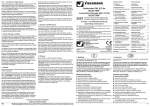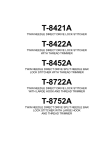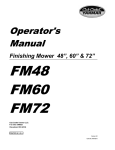Download Nachrüstdecoder-Set
Transcript
Nachrüstdecoder-Set Diesel-Lok 60948
Nachrüstdecoder-Set Elektro-Lok 60949
60948 Conversion Decoder Set for a Diesel Locomotive
60949 Conversion Decoder Set for an Electric Locomotive
Nachrüstdecoder-Set
Inhaltsverzeichnis
Bestimmungsgemäße Verwendung
Lieferumfang
Sicherheitshinweise
Technische Daten
Funktionen
Decoder-Einbau
Multiprotokollbetrieb
- mfx-Protokoll
- fx-Protokoll
- DCC-Protokoll
Physikalische Funktionen
Logische Funktionen
Decoder Funktionen und CV Einstellungen
Schaltbare Funktionen
Lautstärke ändern
CV-Tabelle fx (MM)
CV-Tabelle DCC
Störungen beheben
Entsorgung
Garantie
Meine persönlichen Decoder-Einstellungen
2
Seite
3
3
3
3
3
4
8
9
9
10
11
11
11
12
13
14
18
23
23
23
24
Table of Contents
Using the Product as Intended
Contents as Delivered
Safety Notes
Technical Informatio
Functions
Decoder Installation
Multi-Protocol Operation
- mfx-Protocol
- fx-Protocol
- DCC-Protocol
Physical Functions
Logic Functions
Decoder functions and CV settings
Controllable Functions
Volume settings
CV Table for fx (MM)
CV Table for DCC
Troubleshooting Problems
Disposing
Warranty
My personal decoder settings
Page
26
26
26
26
26
27
31
32
32
33
34
34
34
35
36
37
41
46
46
46
47
Bestimmungsgemäße Verwendung
Die Decoder 60948/60949 sind zum Umrüsten von Märklin/
Trix H0-Lokomotiven der Lokomotivenfamilien ER20, Traxx,
Hercules und Ludmilla.
Lieferumfang
1 Decoder
1 Platine mit 21poliger Schnittstelle
1 Lautsprecher
1 Haltebügel für Lautsprecher
Einbauanleitung
Garantieurkunde
Für den Einbau zusätzlich benötigtes Werkzeug: Schraubendreher, Pinzette und Lötstation für eine Löttemperatur bis max.
30W/300˚mit dünner Spitze, Elektronik-Lötzinn (Ø 0,5-1 mm),
Entlötlitze oder Entlötsaugpumpe.
Sicherheitshinweise
• ACHTUNG! Funktionsbedingte scharfe Kanten.
• Verkabelungs- und Montagearbeiten nur im spannungslosen Zustand ausführen. Bei nicht Beachtung kann es zu
gefährlichen Körperströmen und damit zu Verletzungen
führen.
• Decoder nur mit der zulässigen Spannung (siehe technische Daten) betreiben.
Beim Umgang mit dem Lötkolben besteht die Gefahr
von Hautverbrennungen.
Technische Daten
•
•
•
•
•
•
•
•
•
Dauerlast am Motorausgang
≤ 1,1 A
Belastung der Lichtausgänge
≤ 250 mA
Belastung AUX 1 – AUX 4
je ≤ 250 mA
Belastung AUX + Licht (Summe)
≤ 300 mA
Belastung Motor bzw. AUX 5/6
≤ 1,1 A
Max. Ges.-Belastung (Summe)
≤ 1,6 A
Max. Spannung
≤ 40 V
Sound-Leistung (an 4 Ω /8 Ω)
2,3 W / 1,2 W
Kurzschluss und Überlastschutz an den Ausgängen Licht
vorne (LV), Licht hinten (LH), AUX 1 – AUX 4 und an den
Motorausgängen.
Funktionen
Der mSD SoundDecoder, ein SoundDecoder mit sehr weit
reichenden Einstell- und Anpassungsmöglichkeiten. Zusätzliche Sound-Funktionen stehen zur Verfügung. Der Decoder
ist voll updatefähig. Voraussetzung hierfür ist ein entsprechendes Steuergerät (Central Station 60213/60214/60215,
Software-Version 2.0, Gleisformatprozessor GFP 2.0 oder
höher).
Die Einstell- und Digitalfunktionen sind nur im Digitalbetrieb
anwendbar. Es stehen jedoch nicht in allen Protokollen die
gleichen Möglichkeiten zur Verfügung.
Diese Anleitung beschreibt den Einbau und die Einstellmöglichkeiten der Decoder 60948 und 60949. Sofern nicht anders
erwähnt, beziehen sich die Funktionen auf beide Decoder.
• Multiprotokollfähig (fx (MM), mfx, DCC und AC/DC).
• Automatische System-Erkennung. Zur Bedienung muss
3
•
•
•
•
•
•
•
•
•
die jeweils diesem System zugeordnete Adresse verwendet werden.
Anfahr- und Bremsverzögerung können getrennt voneinander eingestellt werden. Kann über das Funktionsmapping jeder beliebigen Funktionstaste zugewiesen werden.
Typische Soundkulissen für Diesel- und Elektrolokomotiven.
Variable Motorregelung im Digital- sowie im Analogbetrieb.
Unterstützung für 6090, 60901, DC- und GlockenankerMotoren.
Funktionsmapping, siehe Hilfe in der Central Station
60213/60214/60215 oder eine ausführliche Tabelle zum
Funktionsmapping finden Sie im Internet unter:
www.maerklin.de/de/produkte/tools_downloads/technische_infos.html
updatefähig mit Central Station 60213/60214/60215 (Software Version 2,0, GFP 2.0 oder höher)
Programming on Main (PoM), diese Programmierung
muss vom Steuergerät unterstützt werden. Beachten Sie
hierzu die Bedienungsanleitung ihres Steuergerätes.
Einstellbarer Rangiergang
Brems- /Signalhalteabschnitt-Erkennung im Digitalbetrieb
Decoder-Einbau
Vor dem Einbau ist die Lokomotive auf einwandfreie mechanische und elektrische Funktion zu prüfen. Gegebenenfalls
muss die Lokomotive vor dem Umbau repariert werden.
Gehäuse abnehmen, Flexband der Beleuchtung aus der
Fassung ziehen. Die vier Schrauben der Platine lösen.
2.
1.
Beispiel: Abweichungen zwischen den verschiedenen Modellen sind möglich.
4
Die zwei Kardanwellen 1 abziehen und für den Zusammenbau zur Seite legen.
Die drei Kabel 2 von der Platine ablöten.
Beide Lötfahnen 3 des Motors vorsichtig an der Platine
auslöten.
Warnung, Gefahr von Hautverbrennungen!
Lötfahnen vorsichtig mit einer Pinzette aufbiegen.
Motor von der Platine lösen.
Entsorgen der Platine, siehe Hinweis Seite 23.
2
R
1
BR
2
3
R = rot
BR = braun
1
BR
2
5
Die neue Platine auf den Motor legen, die Lötfahnen wieder
vorsichtig zurückbiegen. Motor mit beiden Lötfahnen an die
neue Platine anlöten.
Die zwei weißen Kabel
Die zwei Kardanwellen
zusammen montieren.
1
2
durch den Lokrahmen führen.
in die Aufnahmen stecken und
2
-)
x(
Au 1-4
)
+
x(
Au 1-4
W
1
2
1
W = weiß
6
W
Beide weiße Kabel an den Lautsprecher anlöten.
Platine festschrauben und Kabel anlöten.
R
BR
BR
Den Haltebügel in die dafür vorgesehene Aufnahmen
drücken.
R = rot
BR = braun
7
Decoder einstecken, auf richtigen Einbau achten. Modell
noch ohne Gehäuse auf dem Programmiergleis einer Prüfung unterziehen. Wenn der Decoder einwandfrei arbeitet,
kann das Gehäuse montiert werden.
!
1 2
1
Dieser Jumper ermöglicht es, die Fahrtrichtung umzukehren. Dies ist erforderlich, wenn Licht und Fahrtrichtung
nicht übereinstimmen.
= Fahrtrichtung normal
= Fahrtrichtung umgekehrt
2
Durch Entfernen eines Jumpers ist das Licht in dieser
Fahrtrichtung immer aus.
8
Multiprotokollbetrieb
Analogbetrieb
Der Decoder kann auch auf analogen Anlagen oder Gleisabschnitten betrieben werden. Der Decoder erkennt die analoge Wechsel- oder Gleichspannung (AC/DC) automatisch
und passt sich der analogen Gleisspannung an. Es sind alle
Funktionen, die unter mfx oder DCC für den Analogbetrieb
eingestellt wurden aktiv (siehe Digitalbetrieb).
Digitalbetrieb
Die mSD SoundDecoder sind Multiprotokolldecoder. Der
Decoder kann unter folgenden Digital-Protokollen eingesetzt
werden: mfx, Dcc, fx (MM),
Das Digital-Protokoll mit den meisten Möglichkeiten ist das
höchstwertige Digital-Protokoll. Die Reihenfolge DigitalProtokolle ist in der Wertung fallend:
Priorität 1: mfx
Priorität 2: DCC
Priorität 3: fx (MM)
Hinweis: Digital-Protokolle können sich gegenseitig beeinflussen. Für einen störungsfreien Betrieb empfehlen wir,
nicht benötigte Digital-Protokolle mit CV 50 zu deaktivieren.
Deaktivieren Sie, sofern dies Ihre Zentrale unterstützt, auch
dort die nicht benötigten Digital-Protokolle.
Werden zwei oder mehrere Digital-Protokolle am Gleis
erkannt, übernimmt der Decoder automatisch das höchstwertige Digital-Protokoll, z.B. mfx/DCC, somit wird das
mfx-Digital-Protokoll vom Decoder übernommen (siehe
vorherige Tabelle).
Hinweis: Beachten Sie, dass nicht alle Funktionen in allen
Digital-Protokollen möglich sind. Unter mfx und DCC können
einige Einstellungen von Funktionen, welche im AnalogBetrieb wirksam sein sollen, vorgenommen werden.
Brems-/Signalhalteabschnitt (MM, fx, mfx)
Die Bremsmodule legen im wesentlichen eine Gleichspannung an das Gleis. Erkennt der Decoder eine solche Gleichspannung am Gleis, bremst er mit der eingestellten Verzögerung ab. Erkennt der Decoder wieder ein Digital-Protokoll,
beschleunigt er auf die eingestellte Geschwindigkeit.
Soll das automatische Erkennen der Bremsstrecken angewandt werden, wird empfohlen, den DC-Betrieb auszuschalten (siehe CV Beschreibung).
mfx-Protokoll
Adressierung
• Keine Adresse erforderlich, jeder Decoder erhält eine
einmalige und eindeutige Kennung (UID).
• Der Decoder meldet sich an einer Central Station oder
Mobile Station mit seiner UID automatisch an.
Programmierung
• Die Eigenschaften können über die grafische Oberfläche
der Central Station bzw. teilweise auch mit der Mobile
Station programmiert werden.
• Es können alle Configuration Variablen (CV) mehrfach
gelesen und programmiert werden.
• Die Programmierung kann entweder auf dem Haupt- oder
dem Programmiergleis erfolgen.
• Die Defaulteinstellungen (Werkseinstellungen) können
wieder hergestellt werden.
• Funktionsmapping: Funktionen können mit Hilfe der
Central Station 60212 (eingeschränkt) und mit der Central
Station 60213/60214/60215 beliebigen Funktionstasten
zugeordnet werden (Siehe Hilfe in der Central Station).
fx-Protokoll (MM)
Adressierung
• 4 Adressen (eine Hauptadresse und 3 Folgeadressen)
• Adressbereich:
1 - 255 abhängig vom Steuergerät/Zentrale
• Hauptadresse ist manuell programmierbar
• Die Folgeadressen sind ein-, ausschalt- und einstellbar
und sind manuell oder automatisch programmierbar.
• Über diese vier Adressen sind alle 16 Funktionen schaltbar.
Programmierung
• Die Eigenschaften des Decoders können über die Programmierung der Configuration Variablen (CV) mehrfach
programmiert werden. Das Lesen der CVs ist nicht
möglich.
• Die CV-Nummer und der CV-Wert werden direkt eingegeben.
• Programmierung der CV nur auf dem Programmiergleis.
• Die Defaulteinstellungen (Werkseinstellungen) können
wieder hergestellt werden.
• 14 bzw. 27 Fahrstufen programmierbar
• Die ersten vier Funktionen und das Licht sind über die
Hauptadresse immer schaltbar, weitere Funktionen sind
9
in Abhängigkeit der Folgeadressen nutzbar.
• Alle Einstellungen aus dem Funktionsmapping der mfxoder DCC-Programmierung werden für fx (MM) übernommen.
• Automatische Erkennung entsprechend der aktiven
Zusatz- oder Folgeadressen. Erkannt wird, ob die Funktion
dauerhaft ein- bzw. ausgeschaltet oder über eine Folgeadressen schaltbar ist. Dieses Funktionsmapping kann
nur im mfx- oder DCC-Protokoll festgelegt werden.
• Weitere Information, siehe CV-Tabelle fx-Protokoll.
DCC-Protokoll
Adressierung
• Kurze Adresse – Lange Adresse – Traktionsadresse
• Adressbereich: 1 - 127 kurze Adresse, Traktionsadresse
1 - 9999 lange Adresse
• Jede Adresse ist manuell programmierbar.
• Kurze oder lange Adresse wird über die CVs ausgewählt.
• Eine angewandte Traktionsadresse deaktiviert die
Standard-Adresse.
Programmierung
• Die Eigenschaften können über die Configuration Variablen (CV) mehrfach geändert werden.
• Die CV-Nummer und die CV-Werte werden direkt eingegeben.
• Die CVs können mehrfach gelesen und programmiert
werden (Programmierung auf dem Programmiergleis).
• Die CVs können beliebig programmiert werden (Programmierung auf dem Hauptgleis PoM). PoM ist nur bei den in
10
der CV-Tabelle gekennzeichneten CV möglich. Die Programmierung auf dem Hauptgleis (PoM) muss von Ihrer
Zentrale unterstützt werden (siehe Bedienungsanleitung
ihres Gerätes).
• Die Defaulteinstellungen (Werkseinstellungen) können
wieder hergestellt werden.
• 14/28 bzw. 126 Fahrstufen einstellbar.
• Alle Funktionen können entsprechend dem Funktionsmapping geschaltet werden (siehe CV-Beschreibung).
• Weitere Information, siehe CV-Tabelle DCC-Protokoll.
Es wird empfohlen, die Programmierungen grundsätzlich auf
dem Programmiergleis vorzunehmen.
Physikalische Funktionen
Jede dieser Funktionen muss extern an die Platine angeschlossen werden. Man spricht daher von physikalischen
Funktionen. Jedem physikalischem Ausgang (AUX / Licht)
kann im Digitalbetrieb ein eigener Modus/Effekt zugeordnet
werden. Dazu stehen für jeden Ausgang drei CVs zur Verfügung. Es kann für jeden Ausgang immer nur ein Modus/
Effekt eingestellt werden. Eine ausführliche Tabelle hierzu
finden sie im Internet unter:
www.maerklin.de/de/produkte/tools_downloads/technische_infos.html
Logische Funktionen
Da diese Funktionen lediglich per Software ausgeführt
werden, wird hierfür kein physikalischer Ausgang benötigt.
Deshalb spricht man hier von einer logischen Funktion.
Anfahr-/Bremsverzögerung
• Die Beschleunigungs- und Bremszeit kann getrennt von
einander eingestellt werden.
• Die logische Funktionsabschaltung ABV kann über das
Funktionsmapping auf jede beliebige Funktionstaste
gelegt werden.
Rangiergang (RG)
• Der Rangiergang bewirkt eine Reduzierung der aktuellen
Geschwindigkeit. Dies lässt ein feinfühliges Regeln der
Lokomotive zu. Der Rangiergang kann bei mfx und DCC
über das Funktionsmapping jeder beliebigen Funktionstaste zugeordnet werden.
Bahnhofsansage
Die Lok fährt erst nach beendeter Ansage an.
Türen öffnen/Türen schließen
Solange die Funktion Türen öffnen/Türen schließen aktiv ist,
fährt die Lok nicht an. Erst wenn die Funktion deaktiviert und
der Sound beendet ist, beginnt die Lok entsprechend der
eingestellten/aktivierten ABV zu beschleunigen.
Decoder Funktionen und CV Einstellungen
Nachfolgend finden Sie die Funktionen und die CVs in
Tabellenform aufgeführt. Über diese CVs haben Sie die Möglichkeit eine Vielzahl an Einstellungen und die Belegung der
Funktionstasten zu ändern.
Sie finden die CVs und ihre Anwendungen für die Gleisformate fx (MM) und DCC in getrennten Tabellen.
Das Gleisformat mfx können Sie komfortabel über das
Display der CS 2 ab der Software Version 2.0, einstellen.
Gegebenenfalls müssen Sie oder Ihr Händler ein Update
ihrer Central Station 60213/60214/60215 vornehmen.
Dieser Nachrüstsatz ist für die Lokomotivenfamilien ER20,
Traxx, Hercules und Ludmilla optimal eingestellt.
Wir empfehlen, die gezeigte und beschriebene Vorgehensweise einzuhalten.
11
5
1
Schaltbare Funktionen
F0
F4
f0 f8 f8 f0
systems
STOP
mobile station
Digital/Systems
Spitzensignal
12
function/off
Funktion f0
Funktion f0
Geräusch: Puffer an Puffer
f1
Funktion 1
Funktion 8*
Funktion f1
Funktion f1
Geräusch: Betriebsgeräusch
f2
Funktion 2
Funktion 2*
Funktion f2
Funktion f2
Geräusch: Horn 1
f3
Funktion 3
Funktion 6*
Funktion f3
Funktion f3
ABV ausschalten
f4
Funktion 4
Funktion 4*
Funktion f4
Funktion f4
Geräusch: Ankuppeln
—1
—
Funktion 1*
Funktion f5
Funktion f5
Geräusch: Abkuppeln
—1
—
Funktion 3*
Funktion f6
Funktion f6
Geräusch: Horn 2
—1
—
Funktion 5*
Funktion f7
Funktion f7
Geräusch: Pressluft ablassen
—1
—
Funktion 7*
Funktion f8
Funktion f8
Geräusch: Bremsenquietschen aus
—1
—
—
Funktion f9
Funktion f9
Geräusch: Lüfter
—1
—
—
Funktion f10
Funktion f10
Geräusch: Schaffnerpfiff
—1
—
—
Funktion f11
Funktion f11
Geräusch: Ansage
Geräusch: Türe öffnen/schließen
—1
—1
—
—
—
—
Funktion f12
Funktion f13
Funktion f12
Funktion f13
Geräusch: Schienenstoß
—1
—
—
Funktion f14
Funktion f14
Geräusch: Fahrkartenkontrolle
—1
—
—
Funktion f15
Funktion f15
1 über Folgeadressen schaltbar
* Funktionssymbole können abweichend dargestellt sein.
Lautstärke ändern
mfx-Protokoll: Die Gesamtlautstärke der Geräuschfunktionen lässt sich mit der Central Station 60213/60214/60215 komfortabel im CV Menü Sound ändern. Das Funktionsmapping (zuordnen der Funktionstasten) und die individuelle LautstärkeEinstellungen erfolgt über die Funktionstasten. Die Sound-Nummer wird für das Funktionsmapping benötigt.
fx-Protokoll: Im fx-Protokoll kann nur die gesamte Lautstärke mit CV 63 geändert werden. Eine Änderung der einzelnen
Lautstärke ist nicht möglich. Jedoch unter mfx vorgenomme Einstellungen werden beibehalten.
DCC-Protokoll: Die Lautstärke kann über die unten stehende CV geändert werden. Die Sound-Nummer wird für das Funktionsmapping benötigt und Zuordnung der CV zum Sound benötigt.
Geräusch Funktionen
CV
Sound-Nr.
Default
Wert
Lautstärke gesamt
Geräusch: Puffer auf Puffer
Geräusch: Betriebsgeräusch
Geräusch: Horn 1
Geräusch: Ankuppeln
Geräusch: Abkuppeln
Geräusch: Horn 2
Geräusch: Pressluft ablassen
Geräusch: Bremsenquietschen aus
Geräusch: Lüfter
Geräusch: Schaffnerpfiff
Geräusch: Ansage
Geräusch: Türe öffnen/schließen
Geräusch: Schienenstoß
Geräusch: Fahrkartenkontrolle
63
151
139
140
154
155
141
152
138
148
142
144
143
153
145
alle
12
Fahrsound
1
15
16
2
13
Bremssound
9
3
5
4
14
6
255
180
180
180
180
180
180
180
180
180
180
180
180
180
180
0 - 255
0 - 255
0 - 255
0 - 255
0 - 255
0 - 255
0 - 255
0 - 255
0 - 255
0 - 255
0 - 255
0 - 255
0 - 255
0 - 255
0 - 255
13
CV-Tabelle fx (MM)
CV
Bedeutung
Werte
1
Adresse 1 (Hauptadresse)
1-255 (1 - 80)*
Default
60949=24
60948=72
60949=1
1-255 (1 - 80)*
60948=5
1-255 (1 - 80)* 60949=18
[0,00s - 20,00s] 60948=32
1-255 (1 - 80)* 60949=15
[0,00s - 20,00s] 60948=17
1-255 (1 - 63)*
255
{x4}
2
Minimalgeschwindigkeit (Vmin)
3
Anfahrverzögerung (AV)
4
Bremsverzögerung (BV)
5
Maximalgeschwindigkeit (Vmax)
8
Decoder-Reset (Default- oder Werkseinstellung)
17
8
-
Adresse 3 (2. Folgeadresse)
1-255 (1 - 80)*
254
18
Adresse 4 (3. Folgeadresse)
1-255 (1 - 80)*
253
27
Bremsmodus:
immer 0, nicht belegt
16 : DC Spg., Polarität entgegen der Fahrtrichtung
32: DC Spg., Polarität mit der Fahrtrichtung
48: immer bremsen (fx/mfx)
0
16
32
48
* () = Control Unit 6021 {} = Die eingegebenen Werte werden x (Faktor) multipliziert.
14
48
Bemerkung
Adresse ist immer aktiv und ist nicht abhängig von CV 49.
Geschwindigkeit bei kleinster Fahrstufe
Wert muß kleiner sein als Vmax, CV 5.
CV-Wert multipliziert mit 0,25 ergibt die Zeit
vom Stillstand bis Maximalgeschwindigkeit.
CV-Wert multipliziert mit 0,25 ergibt die Zeit
von der Bremsverzögerung
Geschwindigkeit bei höchster Fahrstufe
Wert muß größer sein CV 2.
Wert wird nicht geschrieben.
Adresse kann de/aktiviert werden,
in Abhängigkeit von CV 49.
Adresse kann de/aktiviert werden,
in Abhängigkeit von CV 49.
Bremsen richtungsabhängig:
- 16 normales DCC-Verhalten
- 32 inverses DCC-Verhalten
Bremsen richtungsunabhängig:
- 48 : fx/mfx - Verhalten
CV-Tabelle fx (MM)
CV
29
49
50
Bedeutung
Konfiguration:
Bit 0 : Richtungsverhalten der Lok umkehren
0 = Richtung normal,
1 = Richtung umkehren
Bit 1 : Anzahl der Fahrstufen,
Halbstufen 14 oder 27
0 = 14 Fahrstufen,
1 = 27 Fahrstufen/Halbstufen
Bit 2 : Analogbetrieb aus-/einschalten
0 = Analog aus, 1 = Analog ein
Erweiterte Konfiguration:
Bit 0 : Anzahl Adressen, LSB
Bit 1 : Anzahl Adressen, MSB
Bit 2 : automatische Folgeadressierung
(in / 1=aus)
Alternative Formate:
Bit 0 : Analog AC aus = 0 / Analog AC ein = 1
Bit 1 : Analog DC aus = 0 / Analog DC ein = 1
Bit 2 : DCC aus = 0 / DCC ein = 1
Bit 3 : mfx aus = 0 / mfx ein = 1
Werte
0-7
Default
6
Bemerkung
Das Richtungsverhalten bezieht sich auf die
Fahrtrichtung und auf das Licht.
Die Anzahl der Fahrstufen und Halbstufen
sind vom Fahrgerät abhängig.
Nur Digitalbetrieb oder auch konventioneller
Betrieb. Während des Betriebes ist ein
fliegender Wechsel möglich.
0-7
5
0 = eine | 1 = zwei | 0 = drei | 1 = vier
0 Adr. | 0 Adr. | 1 Adr. | 1 Adr.
0 = auto. Folge ein / 1 = auto. Folge aus
0 - 15
15
Hinweis:
fx (MM) kann sich selber nicht deaktivieren.
* () = Control Unit 6021 {} = Die eingegebenen Werte werden x (Faktor) multipliziert.
15
CV-Tabelle fx (MM)
CV
Bedeutung
52
Motortyp ... (Bit 0-4)
... Aux - Funktionsausgänge 5 und 6
... Motor - Softdrive Sinus
... Motor - ungeregelt
... Motor - Hochleistungsantrieb C90
... Motor - Glockenanker
... Motor - Gleichstrom DC weich
... Motor - Gleichstrom DC hart
... Motor - Gleichstrom DC Spur 1
auch Analog geregelt ... (Bit 5)
... 0 : mit Analog geregelt
... 1 : ohne Analog geregelt
53
Motorregelung - Regelreferenz
54
Motorregelung - Regelparameter K
55
Motorregelung - Regelparameter I
56
Motorregelung - Regeleinfluss
63
Lautstärke gesamt
Werte CU
0 - 63
0
1
2
3
4
5
6
7
5
Bemerkung
Auswahl eines Motortyps zur weiteren
Einstellung für die Motorregelung.
oder
Auswahl zusätzlicher Funktionsausgänge bei einem H0-Decoder.
Funktionsweise der Motorausgänge
als weitere Auxe, siehe extra Tabelle1.
0
1 - 255 (0 - 63)* 60949=160
Absolutes Vmax für Motorkennlinie
{x4}
60948=195
1 - 255 (0 - 63)*
Regelanteil P
64
{x4}
1 - 255 (0 - 63)*
Regelanteil I
64
{x4}
1 - 255 (0 - 63)*
0 = ungeregelte PWM für Sinus
24
(siehe auch CV 52 Motortyp)
{x4}
1 - 255 (0 - 63)*
Gesamtlautstärke für alle Sounds.
255
0 = keine Sounds
{x4}
* () = Control Unit 6021 {} = Die eingegebenen Werte werden x (Faktor) multipliziert.
1 Eine Ausführliche Tabelle zum Funktionsmapping finden Sie im Internet unter:
www.maerklin.de/de/produkte/tools_downloads/technische_infos.html
16
Default
CV-Tabelle fx (MM)
CV
Bedeutung
Werte CU
Default
64
Bremsenquietschen Schwelle
1 - 255 (0 - 63)*
{x4}
55
73
Verschiedene Zustände speichern: (Misc Persistence)
Bit 0 : Funktionszustände speichern
Bit 1 : Geschwindigkeit speichern
Bit 2 : Nach Reset mit/ohne ABV anfahren
0-7
0/1
0/2
0/4
7
0 = nicht speichern / 1 = speichern
0 = nicht speichern / 2 = speichern
0 = ohne ABV / 4 = mit ABV
74
Verschiedene Zustände speichern: (Misc Preserve)
Bit 0 : Fahrtrichtung speichern
0-1
1
0 = nicht speichern / 1 = speichern
75
Adresse 2 (1. Folgeadresse)
1 - 80
60949=25
60948=73
76
Analog DC Anfahrspannung
1 - 63 {x4}
100
77
Analog DC Höchstgeschwindigkeit
1 - 63 {x4}
60949=215
60948=230
78
Analog AC Anfahrspannung
1 - 63 {x4}
100
79
Analog AC Höchstgeschwindigkeit
1 - 63 {x4}
60949=215
60948=230
Bemerkung
Das Quietschen beginnt, je größer der
Wert um so früher, je kleiner der Wert
um so später. Ist der Wert zu klein,
wird kein Quietschen ausgelöst.
Adresse kann de/aktiviert werden,
in Abhängigkeit von CV 49.
Hinweis für die CS1: (140)
Die CS1 zeigt den Wert invertiert an.
Hinweis für die CS1: (140)
Die CS1 zeigt den Wert invertiert an.
* () = Control Unit 6021 {} = Die eingegebenen Werte werden x (Faktor) multipliziert.
17
CV-Tabelle DCC
CV
Bedeutung
Werte
Default
Hauptadresse
1 - 127
3
2PoM
Minimalgeschwindigkeit (Vmin)
0 - 255
60949=1
60948=5
3PoM
Anfahrverzögerung (AV)
0 - 255
60949=18
60948 =32
4PoM
Bremsverzögerung (BV)
0 - 255
60949=15
60948=17
5 PoM
Maximalgeschwindigkeit (Vmax)
0 - 255
255
–
8
–
131
–
13PoM Funktionen F1 - F8 bei alternativem Gleissignal
0 - 255
0
14PoM Funktionen FL, F9 - F15 bei alternativem Gleissignal
0 - 255
1
192 - 231
0 - 255
192
128
1
7
8
17
18
Hersteller Versionsnummer (Softwareversion)
Hersteller Kennung / ID
Decoder-Reset (Default- oder Werkseinstellung)
Erweiterte Adresse, höherwertige Byte
Erweiterte Adresse, niederwertige Byte
PoM muss vom Steuergerät unterstützt werden
18
Bemerkung
Kurze Adresse 1 - 127
Wenn CV29 / Bit 5 = 0
Wert muss kleiner sein als Vmax, CV 5.
(siehe CV 67)
CV-Wert multipliziert mit 0,9 ergibt die
Zeit vom Stillstand bis Maximalgeschwindigkeit.
CV-Wert multipliziert mit 0,9 ergibt die
Zeit von Maximalgeschwindigkeit bis
Stillstand.
Geschwindigkeit bei höchster Fahrstufe.
Wert muss größer sein als Vmin, CV 2.
(siehe auch CV 94)
Nur lesen
Nur lesen
Wert kann nicht gelesen werden
altern. Gleissignal = MM, Analog
0 = Fkt. # aus, 1 = Fkt. # ein
[ F8 F7 F6 F5 F4 F3 F2 F1 ]
altern. Gleissignal = MM, Analog 0 = Fkt.
/ aus, 1 = Fkt. / ein [ F15 F14 F13 F12 F11
F10 F9 FL ]
Lange Adresse 1 - 10239 (128)
Wenn CV29 / Bit 5 = 1
CV-Tabelle DCC
CV
Bedeutung
Werte
Default
19
Traktionsadresse
0 - 255
0
21PoM Funktionen F1 - F8 bei Traktion
0 - 255
0
22PoM Funktionen FL, F9 - F15 bei Traktion
0 - 255
0
27PoM
Bremsmodus:
Bit 0 - 2 : immer 0,
Bit 3 : immer 0,
Bit 4 : DC, Polarität entgegen der Fahrtrichtung
Bit 5 : DC, Polarität mit der Fahrtrichtung
Bit 6 - 7 :
29PoM
Konfiguration:
Bit 0 : Richtungsverhalten der Lok umkehren
0 = Richtung normal, 1 = Richtung umkehren
Bit 1 : Fahrstufen 14 oder 28/128 wählen
0 = 14 Fahrstufen, 1 = 28/128 Fahrstufen
Bit 2 : Analogbetrieb aus-/einschalten
0 = Analog aus, 1 = Analog ein
Bit 5 : Kurze / Lange Adresse wählen
0 = kurze Adresse, 1 = lange Adresse
0 - 48
0
0
0 / 16
0 / 32
0
0 - 39
0/1
0/2
0/4
0 / 32
48
6
Bemerkung
1 - 127 = Traktionsadresse
0 = keine Traktion
+128, Bit 7 = Richtung umpolen bei
Traktion
0 = Fkt. # nur für Lokadresse
1 = Fkt. # auch für Traktionsadresse
Bit 7-0 = [ F8 F7 F6 F5 F4 F3 F2 F1 ]
0 = Fkt. # nur für Lokadresse
1 = Fkt. # auch für Traktionsadresse
Bit 7-0 = [ F15 F14 F13 F12 F11 F10 F9 FL ]
Bremsen richtungsabhängig:
- nur Bit 4 : normales DC-Verhalten
- nur Bit 5 : inverses DC-Verhalten
Bremsen richtungsunabhängig:
- Bit 4 + 5 : 3-Leiterverhalten
Das Richtungsverhalten bezieht sich auf
die Fahrtrichtung und auf das Licht. Die
Anzahl der Fahrstufen und das Lichtbit
sind vom Fahrgerät abhängig.
Als Lokadresse entweder die kurze
Hauptadresse oder die lange erweiterte
Adresse.
PoM muss vom Steuergerät unterstützt werden
19
CV-Tabelle DCC
CV
50PoM
52PoM
Bedeutung
Alternative Formate:
Bit 0 : Analog AC aus = 0 / Analog AC ein = 1
Bit 1 : Analog DC aus = 0 / Analog DC ein = 1
Bit 2 : fx (MM) aus = 0 / fx (MM) ein = 1
Bit 3 : mfx aus = 0 / mfx ein = 1
Motortyp ... (Bit 0-4)
... Aux - Funktionsausgänge 5 und 6
... Motor - Softdrive Sinus
... Motor - ungeregelt
... Motor - Hochleistungsantrieb C90
... Motor - Glockenanker
... Motor - Gleichstrom DC weich
... Motor - Gleichstrom DC hart
... Motor - Gleichstrom DC Spur1
auch Analog geregelt ... (Bit 5)
... 0 : mit Analog geregelt
... 1 : ohne Analog geregelt
Werte
0 - 15
0/1
0/2
0/4
0/8
0 - 63
0
1
2
3
4
5
6
7
Default
15
Hinweis:
DCC kann sich selber nicht deaktivieren.
5
Auswahl eines Motortyps zur weiteren
Einstellung für die Motorregelung
oder
Auswahl zusätzlicher Funktionsausgänge
bei einem H0-Decoder. Funktionsweise
der Motorausgänge als weitere Auxe,
siehe extra Tabelle.
0
53PoM Motorregelung - Regelreferenz
0 - 255
54PoM
0 - 255
0 - 255
60949=160
60948=195
64
64
56PoM Motorregelung - Regeleinfluss
0 - 255
24
63PoM Lautstärke gesamt
0 - 255
255
55PoM
Motorregelung - Regelparameter K
Motorregelung - Regelparameter I
PoM muss vom Steuergerät unterstützt werden
20
Bemerkung
Absolutes Vmax für Motorkennlinie
Regelanteil P
Regelanteil I
0 = ungeregelte PWM für Sinus
(siehe auch CV 52 Motortyp)
Gesamtlautstärke für alle Sounds.
0 = keine Sounds
CV-Tabelle DCC
CV
Bedeutung
Werte
Default
64PoM Bremsenquietschen Schwelle
0 - 255
55
66PoM Vorwärts Trimm
0 - 255
128
67PoM
Geschwindigkeitstabelle Fahrstufe 1 (Vmin) bis
Geschwindigkeitstabelle Fahrstufe 28 (Vmax)
94PoM
0 - 255
95PoM Rückwärts Trimm
0 - 255
128
CV-Wert dividiert durch 128 ergibt
den Faktor, mit dem die Fahrstufe bei
Rückwärtsfahrt multipliziert wird.
physikalischer Ausgang (Mapping): Licht vorne Modus
112PoM physikalischer Ausgang (Mapping): Licht vorne
PoM
Dimmer
113
114PoM physikalischer Ausgang (Mapping): Licht vorne
Periode
0 - 16
0 - 255
0 - 255
1
255
20
Siehe Tabelle*
bis physikalischer Ausgang (Mapping): Licht hinten,
135PoM Aux 1 bis Aux 6 (jeweils im 3er Block)
136PoM ABV
137PoM Rangiergang
PoM muss vom Steuergerät unterstützt werden
Bemerkung
Das Quietschen beginnt, je größer der
Wert ist um so früher, je kleiner der Wert
ist um so später. Ist der Wert zu klein,
wird kein Quietschen ausgelöst.
CV-Wert dividiert durch 128 ergibt
den Faktor, mit dem die Fahrstufe bei
Vorwärtsfahrt multipliziert wird.
Siehe Tabelle*
1 -7
0
0 - 128
128
wird nicht verwendet
128 = 50% Fahrstufe, 64 = 25% Fahrstufe
* Eine Ausführliche Tabelle zum Funktionsmapping finden Sie im Internet unter:
www.maerklin.de/de/produkte/tools_downloads/technische_infos.html
21
CV-Tabelle DCC
CV
138PoM
139PoM
140PoM
155PoM
Bedeutung
Sound Ausgang: Bremsenquietschen (Lautstärke)
Sound Ausgang: Lautstärke Fahrgeräusch
Sound Ausgang: Lautstärke Sound 1 bis Sound 16
173PoM
Verschiedene Zustände speichern: Misc Persistence
Funktionszustände speichern
Geschwindigkeit speichern
Nach Reset mit/ohne ABV anfahren
174PoM
Verschiedene Zustände speichern:
Misc Persistence — Fahrtrichtung speichern
176PoM Vmin Analog DC
Werte
0 - 255
0 - 255
0 - 255
0/1
0/2
0/4
0/1
Default
180
180
Bemerkung
0 = kein Sound
180
7
0 = nicht speichern, Wert = speichern,
einzelne Werte müssen addiert werden.
1
0 = nicht speichern
1 = speichern
0 - 255
100
muss kleiner CV 177 sein
177PoM Vmax Analog DC
0 - 255
60949=215
60948=230
muss größer CV 176 sein
178PoM
Vmin Analog AC
0 - 255
100
muss kleiner CV 179 sein
179PoM Vmax Analog AC
0 - 255
60949=215
60948=230
muss größer CV 178 sein
Funktionszuordnung (Mapping): Funktion FL vorw.,
257PoM
A,B,C,D
258PoM
Bis
259PoM
Funktionszuordnung (Mapping): Funktion F1-F15, Fahrt,
260PoM
Stand.
0 - 255
0 - 255
0 - 255
0 - 255
1
0
0
0
Siehe Tabelle*
—
—
Siehe Tabelle*
bis 455
PoM muss vom Steuergerät unterstützt werden
22
* Eine Ausführliche Tabelle zum Funktionsmapping finden sie im Internet unter:
www.maerklin.de/de/produkte/tools_downloads/technische_infos.html
Störungen beheben
Entsorgung
Bei Betrieb mit verschiedenen Protokollen kann es zu
Hinweise zum Umweltschutz: Produkte,
gegenseitigen Störungen kommen. – Es wird empfohlen, die
die mit dem durchgestrichenen Mülleimer
Anzahl der Protokolle zu reduzieren. Nicht benötigte Protogekennzeichnet sind, dürfen am Ende ihrer
kolle im Lokdecoder und falls möglich auch in der Zentrale
Lebensdauer nicht über den normalen Hausdeaktivieren.
haltsabfall entsorgt werden, sondern müssen
an einem Sammelpunkt für das Recycling
Lok ruckelt und stockt – CV Einstellung für Motorvariante
www.maerklin.com/en/imprint.html
von elektrischen und elektronischen Geräten abgegeben
prüfen, gegebenenfalls ändern oder Reset auf die Werkseinwerden. Das Symbol auf dem Produkt, der Bedienungsanleistellungen durchführen.
tung oder der Verpackung weist darauf hin. Die Werkstoffe
Lok fährt analog nicht - automatische Analog-Erkennung
sind gemäß ihrer Kennzeichnung wiederverwertbar. Mit
ist deaktiviert und muss wieder aktiviert werden (siehe
der Wiederverwendung, der stofflichen Verwertung oder
CV-Tabelle).
anderen Formen der Verwertung von Altgeräten leisten Sie
Lok (Decoder) reagiert nicht - Verkabelung und Lötstellen
einen wichtigen Beitrag zum Schutze unserer Umwelt. Bitte
prüfen, gegebenenfalls nacharbeiten. Schnittstelle des
erfragen Sie bei Ihrer Gemeindeverwaltung die zuständige
Decoders auf festen Kontakt und Einbaurichtung prüfen.
Entsorgungsstelle.
mfx/DCC Betrieb: Auf der Anlage stehende Lokomotiven
fahren unvermittelt bei der mfx Anmeldung los. — Bei
Garantie
diesen Lokomotiven die automatische Analog-Erkennung
Gewährleistung und Garantie gemäß der beiliegenden
deaktivieren.
Garantieurkunde.
Lok fährt nicht - die Funktion Türen öffnen/Türen schließen
• Für Reparaturen wenden Sie sich bitte an Ihren Märklinist noch aktiv. Funktion Türen schließen beenden, nach
Fachhändler oder an
dem Beenden des Sounds fährt die Lok entsprechend der
Gebr. Märklin & Cie. GmbH
eingestellten ABV an.
Reparaturservice
Stuttgarter Str. 55 - 57
73033 Göppingen/Deutschland
Tel: 09001 608 222 (nur aus dem Inland*)
E-Mail: [email protected]
* Anruf 49CT/Min. bei Anruf aus dem Festnetz, Handytarife
können davon deutlich nach oben abweichen.
23
Meine persönlichen Decoder-Einstellungen
Lokomotive:
24
Adresse
CV -
CV -
CV -
CV -
CV -
CV -
CV -
CV -
CV -
CV -
CV -
CV -
CV -
CV -
CV -
CV -
CV -
CV -
CV -
25
Using the Product as Intended
The 60948/60949 decoders are for converting Märklin/Trix
H0 locomotives in the ER20, Traxx, Hercules, and Ludmilla
locomotive families to digital.
Contents as Delivered
1 decoder
1 circuit board with a 21-pin connector
1 speaker
1 mounting bracket for the speaker
Installation instructions
Warranty card
Tools also needed for the installation procedure include:
regular and cross-point screwdrivers, tweezers, and soldering station with a maximum soldering temperature of up to
30 watts / 300˚Celsius / 572˚Fahrenheit with a fine tip, soldering flux for electronics (0.5 - 1 mm / 0.02” – 0.04” diameter),
de-soldering braid or a de-soldering pump.
Safety Notes
• WARNING! Sharp edges and points required for operation.
• Do wiring and assembly work only on a voltage-free or
grounded work mat. Failure to do this can lead to dangerous static charge from your body and to damage to the
components.
• Operate the decoder only with the authorized voltage
(see technical data).
There is a danger of burning yourself when working
with a soldering station.
26
Technical Information
• Continuous current load at
the motor output
≤ 1.1 amps
• Current load at the light outputs
≤ 250 milliamps
• Current load at AUX 1 – AUX 4 each
≤ 250 milliamps
• Current load at AUX + lights (total)
≤ 300 milliamps
• Current load for motor and AUX 5/6
≤ 1.1 amps
• Maximum total load
≤ 1.6 amps
• Maximum voltage
≤ 40 volts
• Sound performance (at 4 Ω /8 Ω) 2.3 watts / 1.2 watts
• Short circuit and overload protection at the outputs lights
front (LV), lights rear (LH), AUX 1 – AUX 4 and at the motor
outputs.
Functions
The mSD SoundDecoder is a sound decoder with very
extensive setting and adaptation possibilities. Additional
sound functions are available. This decoder can be updated.
The requirement for this is an appropriate controller
(60213/60214/60215 Central Station, software Version 2.0,
track format processor GFP 2.0 or higher).
The settings and digital functions can only be used in digital
operation. However, the same possibilities are not available
in all protocols.
These instructions describe the installation and the possible
settings for the 60948 and 60949 decoders. Unless otherwise
stated, the functions refer to both decoders.
• Capable of multi-protocols (fx (MM), mfx, DCC, and AC/DC).
• Automatic system recognition. The address assigned to
each system must be used for operation.
• Acceleration and braking delay can be set separately
from each other. Any function button desired can be assigned using the function mapping.
• Typical sound backdrops for diesel and electric locomotives are included.
• Variable motor feedback control is available in digital as
well as in analog operation.
• 6090, 60901, DC, and can motors with bell-shaped armatures are supported.
• Function mapping included.
• Can be updated with the CS2 (Software 2.0, track format
processor GFP 2.0 or higher).
• Programming on the Main (PoM) this type of programming must be supported by the controller. Please note the
instructions for your controller when doing this.
• Switching range can be set.
• Braking / signal stopping block recognition is available in
digital operation.
Decoder Installation
The locomotive must be checked before installing the decoder to make sure that it (locomotive) is in good mechanical
and electrical condition. There are situations when the locomotive will have to be repaired before installing the decoder.
Remove the body and pull the flexible ribbon cables for the
lights from their connectors. Loosen the four screws for the
circuit board.
2.
1.
Example: It‘s possible that there may be differences from
model to model.
27
Remove the two cardan shafts 1 and place them off to the
side for reassembling the locomotive later.
Unsolder the three wires 2 from the circuit board.
Carefully unsolder the two solder 3 tabs for the motor
from the circuit board.
Warning! There is a danger of burning yourself!
Carefully bend the solder tabs up with a pair of tweezers.
2
R
1
BR
2
3
R = red
BR = brown
1
28
BR
2
Loosen the motor from the circuit board.
Dispose of the circuit board; see note on page 46.
Guide the two white wires 1 through the locomotive frame.
Stick the two cardan shafts 2 into their sockets and reassemble the motor and shafts.
Lay the new circuit board on the motor, and carefully bend
the solder tabs 1 back into place. Solder the motor with
both solder tabs to the new circuit board.
2
-)
x(
Au 1-4
)
+
x(
Au 1-4
W
1
2
1
W = white
W
29
Screw the circuit board into place and solder the wires to it.
Solder both white wires to the speaker.
R
BR
BR
30
R = red
BR = brown
Press the mounting bracket into the socket provided for it.
Plug the decoder into the circuit board and make sure you
have plugged it in correctly. Place the model, with the body
left off, on the programming track and test it. If the decoder
works with no problems, the body can be put on the locomotive.
!
1
2
1 2
This jumper enables you to reverse the direction. This is
necessary if the headlights go on in one direction and
the locomotive runs in the other direction.
= normal direction of travel
= reversed direction of travel
If you remove one jumper, the headlights in this direction
of travel are always off.
Multi-Protocol Operation
Analog Operation
This decoder can also be operated on analog layouts or
areas of track that are analog. The decoder recognizes
alternating current or direct current voltage (AC/DC) and
automatically adapts to the analog track voltage. All functions that were set under mfx or DCC for analog operation
are active (see Digital Operation).
Digital Operation
The mSD sound decoders are multi-protocol decoders.
These decoders can be used under the following digital
protocols: mfx, DCC, fx (MM).
The digital protocol with the most possibilities is the highest
order digital protocol. The sequence of digital protocols in
descending order is:
Priority 1: mfx
Priority 2: DCC
Priority 3: fx (MM)
Note: Digital protocols can influence each other. For troublefree operation, we recommend deactivating those digital
protocols not needed by using CV 50. Deactivate unneeded
digital protocols at this CV if your controller supports this
function.
If two or more digital protocols are recognized in the track,
the decoder automatically takes on the highest order digital
protocol, example: mfx/DCC; the decoder takes on the mfx
digital protocol (see previous table).
31
Note: Please note that not all functions are possible in all
digital protocols. Several settings for functions, which are
supposed to be active in analog operation, can be done
under mfx and DCC.
Braking / Signal Stopping Block (MM, fx, mfx)
The braking module essentially applies DC voltage to the
track. If the decoder recognizes a DC voltage of this kind in
the track, it brakes with the delay that has been set. If the
decoder recognizes a digital protocol again, it accelerates
at the speed that has been set.
If automatic recognition in braking areas is to be used, we
recommend shutting the DC operation off (see CV description).
mfx Protocol
Addresses
• No address is required; each decoder is given a onetime, unique identifier (UID).
• The decoder automatically registers itself on a Central
Station or a Mobile Station with its UID.
Programming
• The characteristics can be programmed using the
graphic screen on the Central Station or also partially
with the Mobile Station.
• All of the Configuration Variables (CV) can be read and
programmed repeatedly.
• The programming can be done either on the main track or
the programming track.
32
• The default settings (factory settings) can be produced
repeatedly.
• Function mapping: Functions can be assigned to any of
the function buttons with the help of the 60212 Central
Station (with limitations) and with the 60213/60214/60215
Central Station (See help section in the Central Station).
fx (Motorola) Protocol
Addresses
• 4 addresses (a main address and 3 consecutive addresses)
• Address range:
1 - 255 depending on the controller / central controller
• The main address can be programmed manually.
• The consecutive addresses can be turned on, turned off,
set and can be programmed manually or automatically.
• All 16 functions can be controlled by means of the four
addresses.
Programming
• The characteristics can be programmed for the decoder
can be programmed repeatedly using the programming
for the Configuration Variables (CV). Reading the CVs is
not possible.
• The CV numbers and the CV values are entered directly.
• Program the CVs only on the programming track.
• The default settings (factory settings) can be produced
repeatedly.
• 14 or 27 speed levels can be programmed.
• The first four functions and the lights can always be controlled by means of the first address; additional functions
can be used, depending on the consecutive addresses.
• All of the settings from the function mapping for mfx or
DCC programming are taken on for fx (Motorola).
• Automatic recognition corresponding to the active additional or consecutive addresses. What is recognized is
whether the function can be turned on or off continuously
by means of a consecutive address. This function mapping can only be determined in the mfx or DCC protocol.
• See the CV description for the fx protocol for additional
information.
DCC Protocol
Addresses
• Short address – long address – multiple unit address
• Address range:
1 - 127 for short address and multiple unit address,
1 - 9999 for long address
• Every address can be programmed manually.
• A short or a long address is selected using the CVs.
• A multiple unit address that is being used deactivates the
standard address.
• The CVs can be programmed in any order desired. (Programming can be done on the main track PoM). The PoM
can only be done with those designated in the CV table.
Programming on the main track PoM must be supported
by your central controller (Please see the description for
this unit).
• The default settings (factory settings) can be produced
repeatedly.
• 14/28 or 126 speed levels can be set.
• Setting the brake mode with CV 27
• All of the functions can be controlled according to the
function mapping (see CV description).
• See the CV description for the DCC protocol for additional
information.
We recommend that in general programming should be
done on the programming track.
Programming
• The characteristics can be changed repeatedly using the
Configuration Variables (CV).
• The CV numbers and the CV values are entered directly.
• The CVs can be read and programmed repeatedly. (Programming is done on the programming track).
33
Physical Functions
Each of these functions must be connected externally to the
circuit board. We therefore speak of physical functions. A
unique mode/effect can be assigned to each physical output
(AUX / lights) in digital operation. Three CVs are available for
each output for this purpose. Only one mode/effect can be
set for each output. A complete table for this can be found
on the Internet at:
www.maerklin.de/de/produkte/tools_downloads/technische_infos.html
Logic Functions
Since these functions are only executed by software, no
physical output is required for them. We therefore speak
here of a logic function.
Acceleration/Braking Delay
• The acceleration and braking time can be set separately
from each other.
• The logic function ABV can be assigned to any function
button by using the function mapping.
Switching Range (RG)
• The switching range causes a reduction in the current
speed of the locomotive. This allows a fine touch in the
controlling the locomotive. The switching range can be
assigned in mfx and DCC to any function button by using
the function mapping.
Station Announcement
The locomotive does not go until after the announcement
has ended.
34
Opening Doors / Closing Doors
The locomotive does not start running as long as the function “opening doors / closing doors” is active. The locomotive starts accelerating according to the ABV that has been
set/activated only when the function has been deactivated
and the sound has ended.
Decoder functions and CV settings
The following pages have the functions and the CVs
presented in tabular form. These CVs can be given a number
of settings and can be assigned to a number of function
buttons.
You‘ll find the CVs and their applications for the track
formats fx (MM) and DCC in separate tables.
The track format mfx can be easily set by using the
display on the CS 2 with Software Version 2.0 and higher.
You or your dealer may have to install an update on your
60213/60214/60215 Central Station.
This conversion kit is best used for the locomotive families
ER20, Traxx, Hercules, and Ludmilla.
We recommend following the procedures that are shown
and described.
5
1
Controllable Functions
F0
F4
f0 f8 f8 f0
systems
STOP
mobile station
Digital/Systems
Headlights
function/off
Sound effect: buffer to buffer
f1
Function 1
Function 8*
Function f0
Function f0
Function f1
Function f1
Sound effect: operating sounds
f2
Function 2
Function 2*
Function f2
Function f2
Sound effect: horn 1
f3
Function 3
Function 6*
Function f3
Function f3
f4
Function 4
Function 4*
Function f4
Function f4
Sound effect: coupling together
ABV off
—1
—
Function 1*
Function f5
Function f5
Sound effect: uncoupling
—1
—
Function 3*
Function f6
Function f6
Sound effect: horn 2
—1
—
Function 5*
Function f7
Function f7
Sound effect: compressed air
—1
—
Function 7*
Function f8
Function f8
Sound effect: Squealing brakes off
—1
—
—
Function f9
Function f9
Sound effect: Blower
—1
—
—
Function f10
Function f10
Sound effect: Conductor whistle
—1
—
—
Function f11
Function f11
Sound effect: Departure announcement
—1
—
—
Function f12
Function f12
Sound effect: Doors being opened/closed
—1
—
—
Function f13
Function f13
—
Function f14
Function f14
—
Function f15
Function f15
Sound effect: Rail joints
—
1
—
Sound effect: checking train tickets
—1
—
1 can be controlled by using consecutive addresses
* Function symbols may be displayed in different order.
35
Volume settings
mfx protocol: The total volume for the sound functions can be changed easily with the 60213/60214/60215 Central Station in
the CV menu “Sound”. The function mapping (assigning the function buttons) and the individual volume settings are done
with the function buttons. The sound number is required for the function mapping.
fx protocol: In the fx protocol only the total volume can be changed with CV 63. It is not possible to change the individual
volumes. However, settings done under mfx are preserved.
DCC protocol: The volume can be changed by using the CVs below. The sound number is required for the function mapping
and for the assignment of the CVs to the sound.
Sound functions
Total volume
Sound effect: buffer to buffer
Sound effect: operating sounds
Sound effect: horn 1
Sound effect: coupling together
Sound effect: uncoupling
Sound effect: horn 2
Sound effect: compressed air
Sound effect: Squealing brakes off
Sound effect: Blower
Sound effect: Conductor whistle
Sound effect: Departure announcement
Sound effect: Doors being opened/closed
Sound effect: Rail joints
Sound effect: checking train tickets
36
CV
Sound-Nr.
Default
Values
63
all
255
0 - 255
151
12
180
0 - 255
139
Running sounds
180
0 - 255
140
154
155
141
152
1
15
16
2
13
180
180
180
180
180
0 - 255
0 - 255
0 - 255
0 - 255
0 - 255
138
Brake sounds
180
0 - 255
148
142
144
143
153
145
9
3
5
4
14
6
180
180
180
180
180
180
0 - 255
0 - 255
0 - 255
0 - 255
0 - 255
0 - 255
CV Table for fx (MM)
CV
Explanation
Values
Default
60949=24
60948=72
60949=1
60948=5
60949=18
60948=32
60949=15
60948=17
1
Address 1 (main address)
1-255 (1 - 80)*
2
Minimum speed (Vmin)
1-255 (1 - 80)*
3
Acceleration delay (AV)
4
Braking delay (BV)
5
Maximum speed (Vmax)
8
Decoder reset (default or factory setting)
17
Address 3 (2nd consecutive address)
1-255 (1 - 80)*
254
18
Address 4 (3rd consecutive address)
1-255 (1 - 80)*
253
27
Braking mode:
always 0, not occupied
16 : DC voltage, polarity against the direction
of travel
32: DC voltage, polarity with the direction
of travel
48: always brake (fx/mfx)
1-255 (1 - 80)*
[0,00s - 20,00sec.]
1-255 (1 - 80)*
[0,00s - 20,00s]
1-255 (1 - 63)*
{x4}
8
0
16
32
48
255
-
48
Notes
Address is always active and is not subject
to CV 49.
Speed at the smallest speed level. Value
must be smaller than Vmax, CV 5.
CV value multiplied by 0.25 gives the time
from complete stop to maximum speed.
CV value multiplied by 0.25 gives the time of
the braking delay.
Speed at the highest speed level. Value
must be greater than CV 2.
Value is not written.
Address can be deactivated/activated
subject to CV 49.
Address can be deactivated/activated
subject to CV 49.
Braking subject to direction:
- 16 normal DCC properties
- 32 inverse DCC properties
Braking not subject to direction:
- 48: fx/mfx properties
* () = 6021 Control Unit {} = the values entered are multiplied times “x” (factor).
37
CV Table for fx (MM)
CV
29
49
50
Explanation
Configuration:
Bit 0: Reverse the locomotive’s direction properties
0 = normal direction
1 = invert direction
Bit 1: number of speed levels
half levels 14 or 27
0 = 14 speed levels
1 = 27 speed levels / half levels
Bit 2: turn analog operation on/off
0 = analog off, 1 = analog on
Expanded configuration:
Bit 0: number of addresses, LSB
Bit 1: number of addresses, MSB
Bit 2: automatic consecutive addressing
(on / 1=off)
Alternative formats:
Bit 0: analog AC off = 0 / analog AC on = 1
Bit 1: analog DC off = 0 / analog DC on = 1
Bit 2: DCC off = 0 / DCC on = 1
Bit 3: mfx off = 0 / mfx on = 1
Values
Notes
The direction properties refer to the direction of travel and the lights.
0-7
6
The number of speed levels and half levels
depend on the locomotive controller.
Only digital operation or also conventional
operation. Flipping back and forth between
the modes is possible during operation.
0-7
5
0 = one | 1 = two | 0 = three | 1 = four
0 Add. | 0 Add. | 1 Add. | 1 Add.
0 = auto. sequence on / 1 = auto. sequence off
0 - 15
15
Note:
fx (Motorola) cannot deactivate itself
* () = 6021 Control Unit {} = the values entered are multiplied times “x” (factor).
38
Default
CV Table for fx (MM)
CV
52
53
54
55
56
63
Explanation
Motor type ... (Bit 0-4)
... Auxiliary function outputs 5 and 6
... Motor – Softdrive Sine
... Motor – without feedback control
... Motor – High efficiency propulsion C90
... Motor – Bell armature
... Motor – direct current DC soft
... Motor – direct current DC hard
... Motor – direct current DC 1 Gauge
also analog with feedback control ... (Bit 5)
... 0 : with analog with feedback control
... 1 : without analog with feedback control
Values
0 - 63
0
1
2
3
4
5
6
7
Default
Selection of a motor type for additional settings for motor feedback
control.
or
5
0
1 - 255 (0 - 63)*
{x4}
1 - 255 (0 - 63)*
Motor feedback control – feedback control parameter K
{x4}
1 - 255 (0 - 63)*
Motor feedback control – feedback control parameter I
{x4}
1 - 255 (0 - 63)*
Motor feedback control – feedback control influence
{x4}
1 - 255 (0 - 63)*
Total volume
{x4}
Motor feedback control – feedback control reference
Notes
Selection of additional function
outputs on an H0 decoder.
See extra table1 for how motor
outputs work as additional auxiliary
functions.
60949=160 Absolute Vmax for motor characte60948=195 ristic
64
Feedback control portion P
64
Feedback control portion I
24
0 = PWM without feedback control for
Sine (see also CV 52 motor type)
255
Total volume for all sounds.
0 = no sound
* () = 6021 Control Unit {} = the values entered are multiplied times “x” (factor).
1 An extensive table for function mapping can be found on the Internet at:
www.maerklin.de/de/produkte/tools_downloads/technische_infos.html
39
CV Table for fx (MM)
CV
Explanation
Values
1 - 255 (0 - 63)*
{x4}
55
64
Threshold for brake squealing
73
Storing different states: (misc. persistence)
Bit 0: storing function states
Bit 1: storing speed
Bit 2: starting up with/without ABV after a reset
0-7
0/1
0/2
0/4
7
74
Storing different states: (misc. preserve)
Bit 0: storing direction of travel
0-1
1
75
Address 2 (1st consecutive address)
1 - 80
60949=25
60948=73
76
Analog DC startup voltage
1 - 63 {x4}
100
77
Analog DC maximum speed
1 - 63 {x4}
60949=215
60948=230
78
Analog AC startup voltage
1 - 63 {x4}
100
79
Analog AC maximum speed
1 - 63 {x4}
60949=215
60948=230
* () = 6021 Control Unit {} = the values entered are multiplied times “x” (factor).
40
Default
Notes
The higher the value the sooner the
squealing begins, the lower the value
the later the squealing begins. If
the value is too low, no squealing is
activated.
0 = do not store / 1 = store
0 = do not store / 2 = store
0 = without ABV / 4 = with ABV
0 = do not store / 1 = store
Address can be activated/deactivated
subject to CV 49.
Note for CS1: (140)
The CS1 shows this value inverted.
Note for CS1: (140)
The CS1 shows this value inverted.
CV Table for DCC
CV
1
Explanation
Values
Main address
1 - 127
Default
3
60949=1
60948=5
60949=18
60948 =32
60949=15
60948=17
2PoM
Minimum speed (Vmin)
0 - 255
3PoM
Acceleration delay (AV)
0 - 255
4PoM
Braking delay (BV)
0 - 255
5 PoM
Maximum speed (Vmax)
0 - 255
255
–
8
–
131
–
13PoM Functions F1 - F8 with an alternative track signal
0 - 255
0
14PoM Functions FL, F9 - F15 with an alternative track signal
0 - 255
1
192 - 231
0 - 255
192
128
7
8
17
18
Manufacturer’s version number (software version)
Manufacturer identification / ID
Decoder reset (default or factory setting)
Expanded address, higher value byte
Expanded address, lower value byte
Notes
Short address 1 - 127
If CV 29 / Bit 5 = 0
Value must be lower than Vmax, CV 5.
(see CV 67)
CV value multiplied by 0.9 gives the time
from being stopped to maximum speed.
CV value multiplied by 0.9 gives the time
from maximum speed to being stopped.
Speed at the highest speed level.
Value must be higher than Vmin, CV 2.(see
also CV 94)
Read only
Read only
Value cannot be read
altern. track signal = MM, analog
0 = func. # off, 1 = Func. # on
[ F8 F7 F6 F5 F4 F3 F2 F1 ]
altern. track signal = MM, analog
0 = func. / off, 1 = Func. / on
[ F15 F14 F13 F12 F11 F10 F9 FL ]
Long address 1 - 10239 (128)
If CV 29 / Bit 5 = 1
PoM (“Programming on Main”) must be supported by the locomotive controller / central controller.
41
CV Table for DCC
CV
Explanation
Values
Default
19
Multiple unit address
0 - 255
0
21PoM Functions F1 - F8 when using multiple unit
0 - 255
0
22PoM Functions FL, F9 - F15 when using multiple unit
0 - 255
0
27PoM
29PoM
Braking mode:
Bit 0 - 2 : always 0,
Bit 3 : always 0,
Bit 4 : DC voltage, polarity against the direction of travel
Bit 5 : DC voltage, polarity with the direction of travel
Bit 6 - 7 :
Configuration:
Bit 0 : reverses direction properties of the locomotive
0 = normal direction, 1 = inverse direction
Bit 1 : speed level 14 or select 28/128
0 = 14 speed levels, 1 = 28/128 speed levels
Bit 2 : turn analog operation off/on
0 = analog off, 1 = analog on
Bit 5 : select short / long address
0 = short address, 1 = long address
PoM must be supported by the locomotive controller / central controller.
42
0 - 48
0
0
0 / 16
0 / 32
0
0 - 39
0/1
0/2
0/4
0 / 32
48
6
Notes
1 - 127 = multiple unit address
0 = no multiple unit
+128, Bit 7 = reverse polarity for direction
when using multiple unit
0 = func. # only for locomotive address
1 = func. # also for multiple unit address
Bit 7-0 = [ F8 F7 F6 F5 F4 F3 F2 F1 ]
0 = func. # only for locomotive address
1 = func. # also for multiple unit address
Bit 7-0 = [ F15 F14 F13 F12 F11 F10 F9 FL ]
Braking subject to direction:
- only Bit 4 : normal DC properties
- only Bit 5 : inverse DC properties
Braking not subject to direction:
- Bit 4 + 5 : 3 rail properties
The direction properties refer to the
direction of travel and the lights. The
number of speed levels and the light bit
depend on the locomotive controller.
Either the short main address or the
long expanded address as a locomotive
address.
CV Table for DCC
CV
50PoM
52PoM
Explanation
Alternative formats:
Bit 0 : Analog AC off = 0 / Analog AC on = 1
Bit 1 : Analog DC off = 0 / Analog DC on = 1
Bit 2 : fx (MM) off = 0 / fx (MM) on = 1
Bit 3 : mfx off = 0 / mfx on = 1
Motor type ... (Bit 0-4)
... Auxiliary – function outputs 5 and 6
... Motor – Softdrive Sine
... Motor – without feedback control
... Motor – high-efficiency C90
... Motor – bell armature
... Motor – direct current DC soft
... Motor – direct current DC hard
... Motor – direct current DC 1 Gauge
also analog with feedback control ... (Bit 5)
... 0 : with analog with feedback control
... 1 : without analog feedback control
Values
0 - 15
0/1
0/2
0/4
0/8
0 - 63
0
1
2
3
4
5
6
7
Default
Notes
15
Note:
DCC cannot deactivate itself.
5
Selection of a motor type for additional
settings for motor feedback control
or
Selection of additional function outputs
on an H0 decoder. See extra table for how
motor outputs work as additional auxiliary
functions.
0
53PoM Motor feedback control – feedback control reference
0 - 255
54PoM Motor feedback control – feedback control parameter K
55PoM Motor feedback control – feedback control parameter I
0 - 255
0 - 255
60949=160
60948=195
64
64
56PoM Motor feedback control – feedback control influence
0 - 255
24
63PoM Total volume
0 - 255
255
Absolute Vmax for motor characteristic
Feedback control portion P
Feedback control portion I
0 = PWM without feedback control for
Sine (see also CV 52 motor type)
Total volume for all sounds.
0 = no sound
PoM must be supported by the locomotive controller / central controller.
43
CV Table for DCC
Values
Default
64PoM Brake squealing threshold
0 - 255
55
66PoM Forward trim
0 - 255
128
67PoM
Speed table speed level 1 (Vmin) to
speed table speed level 28 (Vmax)
94PoM
0 - 255
95PoM Reverse trim
0 - 255
128
The CV value divided by 128 gives the factor with the speed level is multiplied when
the locomotive is running in reverse.
112PoM Physical output (mapping): front light mode
113PoM Physical output (mapping): front light dimmer
114PoM Physical output (mapping): front light period
0 - 16
0 - 255
0 - 255
1
255
20
See table*
CV
Explanation
bis Physical output (mapping): rear light,
135PoM Aux 1 to Aux 6 (each one in the 3rd block)
136PoM ABV (acceleration/braking delay)
137PoM
Switching range
PoM must be supported by the locomotive controller / central controller.
44
Notes
The higher the value the sooner the
squealing begins, the lower the value the
later the squealing begins. If the value is
too low, no squealing is activated.
The CV value divided by 128 gives the factor with the speed level is multiplied when
the locomotive is running forward.
See table*
1 -7
0
0 - 128
128
Not used
128 = 50% of speed level, 64 = 25% of
speed level
* An extensive table for function mapping can be found on the Internet at:
www.maerklin.de/de/produkte/tools_downloads/technische_infos.html
CV Table for DCC
CV
138PoM
139PoM
140PoM
155PoM
Explanation
Sound output: Brake squealing (volume)
Sound output: Volume of running sounds
Sound output: Volume for Sound 1 to Sound 16
173PoM
Storing different states: Misc. Persistence
Storing function states
Storing speed
After a reset starting up with/without ABV
174PoM
Storing different states:
Misc. Persistence — storing direction of travel
Values
Default
0 - 255
0 - 255
0 - 255
180
180
180
0/1
0/2
0/4
0/1
Notes
0 = no sound
7
0 = do not store, value = store
Individual values must be added.
1
0 = do not store
1 = store
176PoM Vmin Analog DC
0 - 255
100
Must be smaller than CV 177
177PoM Vmax Analog DC
0 - 255
60949=215
60948=230
Must be larger than CV 176
178PoM
Vmin Analog AC
0 - 255
100
Must be smaller than CV 179
179PoM Vmax Analog AC
0 - 255
60949=215
60948=230
Must be larger than CV 178
0 - 255
0 - 255
0 - 255
0 - 255
1
0
0
0
—
—
257PoM
258PoM
259PoM
260PoM
to 455
Function assignment (mapping): Function FL forward,
A,B,C,D
to
Function assignment (mapping): Function F1-F15, run,
standing still.
PoM must be supported by the locomotive controller / central controller.
See table*
See table*
* An extensive table for function mapping can be found on the Internet at:
www.maerklin.de/de/produkte/tools_downloads/technische_infos.html
45
Troubleshooting
When operating with different protocols you may have
problems in each mode at the same time. – We recommend
reducing the number of protocols. Deactivate protocols
in the locomotive decoder that are not needed and also
deactivate if possible protocols in the central controller that
are not needed.
Disposing
Products marked with a trash container
with a line through it may not be disposed of
at the end of their useful life in the normal
household trash. They must be taken to a
collection point for the recycling of electrical
and electronic devices. There is a symbol on
www.maerklin.com/en/imprint.html
the product, the operating instructions, or the packaging to
The locomotive jerks and falters – Check the CV setting for
this effect. The materials in these items can be used again
motor variations, change if necessary, or carry out a reset to
according to this marking. By reusing old devices, materially
the factory settings.
recycling, or recycling in some other form of old devices
such as these you make an important contribution to the
The locomotive does not run in analog. – The automatic
protection of our environment. Please ask your city, town,
analog recognition is deactivated and must be activated
community, or county authorities for the location of the
again (see CV table).
appropriate disposal site.
The locomotive (decoder) does not react. – Check the wiring
and the solder joints, redo if necessary. Check the connecWarranty
tor for the decoder to make sure it has permanent contact
The warranty card included with this product specifies the
and check the way it was installed.
warranty conditions.
• Please contact your authorized Märklin dealer for repairs
mfx/DCC operation: Locomotives standing on the layout start
or contact:
running suddenly during mfx registration. – Deactivate the
automatic analog recognition on these locomotives.
U.S. only:
GB only
The locomotive does not run. – The function “open doors /
Wm. K. Walthers Inc.
Gebr. Märklin & Cie. GmbH
close doors” is still active. Turn off the function “close doo5601 W. Florist Ave.
Reparaturservice
rs”; after the sound ends the locomotive will run according
Milwaukee,
WI
53218
Stuttgarter Str. 55 - 57
to the ABV that has been set.
73033 Göppingen
Deutschland
Tel: +49 7161 608 222
E-Mail: [email protected]
46
My personal decoder settings
Locomotive:
Adress
CV -
CV -
CV -
CV -
CV -
CV -
CV -
CV -
CV -
CV -
CV -
CV -
CV -
CV -
CV -
CV -
CV -
CV -
CV 47
Due to different legal requirements regarding electro-magnetic compatibility, this item
may be used in the USA only after separate certification for FCC compliance and an
adjustment if necessary.
Use in the USA without this certification is not permitted and absolves us of any liability. If you should want such certification to be done, please contact us – also due to the
additional costs incurred for this.
Gebr. Märklin & Cie. GmbH
Stuttgarter Str. 55 - 57
73033 Göppingen
Germany
www.maerklin.com
179258/0513/Ha3Ef
Änderungen vorbehalten
© Gebr. Märklin & Cie. GmbH