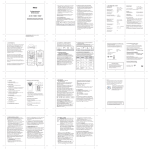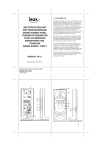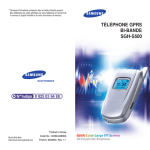Download te329-sp (honey)
Transcript
FUNKGESTEUERTE WETTERSTATION Art. 10380 BEDIENUNGSANLEITUNG MEBUS RCW416 & TS23C MANUAL (ENG) SIZE: W65 X H105 (mm) BY EMILY TSOI 01/12/06 1. EINFÜHRUNG Wir gratulieren Ihnen zum Kauf der Funkwetterstation. Das Hauptgerät zeigt die Wetterprognose, die Innenund Aussen-Temperatur/Luftfeuchtigkeit sowie Uhrzeit und das Datum an. Die Wetterdaten werden von bis zu 3 externen Sensoren empfangen. Das Hauptgerät zeigt die gemessenen Maximal-und Minimaltemperaturen/Luftfeuchtigkeit an. Dank der im Gerät zur Anwendung kommenden 433 MHz Technologie brauchen keine Kabelverbindungen zwischen den Aussensensoren und dem Hauptgerät ausgeführt zu werden. Das Gerät ist des weiteren mit einer Funkuhr ausgerüstet Die Uhr synchronisiert aktuelle Zeit und Datum mit dem Deutschen Funkzeitsignal “DCF77”. Sollte sich das Gerät ausserhalb des Funkzeitsignals “DCF77” befinden, können Zeit und Datum manuell eingestellt werden. Um die Wettervorhersage zuverlässig ausführen zu können, ist das Gerät mit einem integrierten Barometer ausgerüstet. Lesen Sie bitte die Bedienungsanleitung sorgfältig durch, bevor Sie das Gerät benutzen, um die Eigenschaften und Funktionen ausführlich kennenzulernen. 57 A D J E B C F G H I 58 A SNOOZE aktiviert die Weckwiederholung B AL. 1 Taste Ansehen der Weckalarmzeit und Status für Alarm 1 C AL. 2 Taste Ansehen der Weckalarmzeit und Status für Alarm 2 MERKMALE DER SENDEEINHEIT E WIRELESS THERMO • HYGRO A C RESET 1 2 3 CHANNEL F D B D ( ) Taste Herabsetzen der Werte E ( ) Taste Heraufsetzen der Werte. Suchen nach Funkuhrsignal F SEARCH Taste Suchen nach Sensorsignal G MEM Taste Minimum und Maximum der Temperatur und Luftfeuchte H CHANNEL Taste Wählt einen externen Funksensor. Gedrückt halten um bei verschiedenen Sensoren die Anzeige abwechselnd darzustellen I MODE Taste Umschalten der Anzeige und im Editiermodus bestätigen von eingestellten Werten J RESET Taste Zurücksetzen des Gerätes auf Werkseinstellung 59 2. SCHNELLINSTALLATION 2a) BITTE VOR DEM EINSATZ BEACHTEN Beachten Sie bitte die folgenden Hinweise, um einen optimalen Betrieb der Geräte zu gewährleisten: 1. Weisen Sie jeder externen Sendeeinheit einen eigenen Kanal zu. 2. Legen Sie zuerst die Batterien in die Sendeeinheiten polrichtig ein.. Danach legen Sie die Batterien in die Empfangseinheit polrichtig ein. 3. Platzieren Sie die Empfangseinheit und Sendeeinheit innerhalb von 1 Meter zueinander und warten Sie bis der Messwert auf der Anzeige erscheint. 4. Stellen Sie danach die Empfangseinheit und die externen Sendeeinheiten Beachten Sie, dass die tatsächliche Reichweite der Sender von den jeweils verwendeten Baumaterialien der Gebäude sowie der jeweiligen Position der externen Sendeeinheit abhängt und durch externe Einflüsse (diverse Funksender und andere Störquellen) die mögliche Distanz stark reduziert wird. Sollte kein Empfang möglich sein, empfehlen wir sowohl für den Sender und den Empfänger andere Positionen zu suchen. Manchmal reicht schon ein Verschieben um wenige Zentimeter ! Obwohl die externen Sendeeinheiten wetterfest sind, sollten Sie diese nicht an Orten platzieren, wo diese direkter Sonneneinstrahlung, Regen oder Schnee ausgesetzt sind. Sind die Batterien des Senders leer. so erscheint in der Anzeige des Hauptgerätes. Das gleiche gilt für das Hauptgerät. Ist der Stromadapter nicht angeschlossen, so erscheint desweiteren in der Anzeige. 61 A LED-INDIKATOR Blinkt während der Sendung der Temperaturdaten kurz auf. Blinkt 2x wenn die Batterie des Sensors schwach ist B BATTERIEFACH C RÜCKSETZ-TASTE [RESET] D KANAL-SCHALTER Einstellen der Sendeeinheit auf einen Kanal (1, 2 oder 3). E HALTER FÜR WANDAUFHÄNGUNG F °C/ °F TASTE Nicht bei allen Geräten vorhanden 60 2b) VORBEREITUNG DER EXTERNEN SENDEEINHEITEN 1. Nehmen Sie die Batteriefachabdeckung ab. 2. Stellen Sie den gewünschten Kanal mittels des Schiebeschalters ein. 3. Setzen Sie 2 Alkalinebatterien (1,5V, UM-3 oder Größe “AA”) den jeweiligen Polaritäten entsprechend ein. 4. Schrauben Sie die Batteriefachabdeckung wieder auf. 2c) VORBEREITUNG DER EMPFANGSEINHEIT 1. Öffnen Sie vorsichtig den Deckel des Batteriefaches. 2. Setzen Sie 2 Alkalinebatterien (1,5V, UM-3 oder Größe “AA”) den jeweiligen Polaritäten entsprechend ein. 3. Schließen Sie das Batteriefach wieder 4. Schließen Sie den Netzadapter an das Gerät und an das Stromnetz an. 2d) WANDAUFHÄNGUNG ODER TISCHAUFSTELLUNG Die Empfangseinheit ist mit einem Standfuss ausgerüstet, und das Gerät damit auf einer ebenen Fläche aufgestellt werden kann. 2e) EINSTELLEN DES EXTERNEN SENSORS TEMPERATUR - UND FUNKUHR a. Sobald sich die Batterien im Aussensensor befinden, beginnt dieser mit der Übertragung der Messwerte in Intervallen von ca. 45 Sekunden. Auch das Hauptgerät sucht nach Signalen (ca. 2 Minuten lang), sobald die Batterien eingelegt werden. Wird das Signal vom Aussensensor empfangen, erscheinen Aussentemperatur und Luftfeuchtigkeitswert auf dem Display. Wenn innerhalb von 2 Minuten keine Sensorsignale empfangen werden, so betätigen Sie die [SEARCH] (F) Taste, um eine Suche nach den Signalen des externen Sensors zu erzwingen. Empfangs-und Sendesignal zwischen Aussensensor und Hauptgerät werden synchronisiert. 62 Wird das “DCF” Zeitsignal empfangen, erscheinen automatisch Zeit und Datum auf dem Display. Damit ist die Schnellinstallation abgeschlossen. Weitere Funktionen entnehmen Sie bitte der nachfolgenden Bedienungsanleitung. Maximum und Minimum Speicher Der Maximum und Minimum Wert für Luftfeuchte, Temperatur wird durch Drücken von [MEM] angezeigt. Mehrmals drücken für Minimum/Maximum/ Normalwerte. Gedrückt Halten zum Löschen der Werte. Wetterprognose: Anzeige Prognose Sonnig Farbe leicht bewölkt Bewölkt Regen Schnee Grün Hellblau Lila Weiss Gelb Die Empfangseinheit errechnet aufgrund der barometrischen Luftdruckänderung die Wetterentwicklung für die kommenden 12-24 Stunden. Nach Inbetriebnahme der Wetterstation ist kein Einstellen des aktuellen Luftdruckes erforderlich, das Gerät wird in den folgenden Stunden aus den Luftdruckänderungen eine Wettervorhersage errechnen. Der Luftdruck wird dabei im Trend dargestellt mit ansteigend, gleichbleibend sowie fallend. 63 64 TEMPERATUR UND LUFTFEUCHTIGKEITS TENDENZANZEIGE Der Tendenzindikator zeigt die Temperatur- und Luftfeuchtigkeitstendenz der über den ensprechenden Sensorkanal gemessenen Werte an. Der Indikator kann folgende drei Trends anzeigen: Steigend, gleichbleibend und fallend. Indikator Trend steigend gleichbleibend fallend KOMFORTLEVEL INDIKATOREN Die Komfortlevel Indikatoren COMFORT, WET oder DRY zeigen Ihnen ob das aktuelle Raumklima komfortabel, zu feucht oder zu trocken ist. Die Komfortlevel Indikatoren werden unter folgenden Gegebenheiten im Display des Hauptgerätes (oberhalb der Innenfeuchtigkeits-Anzeige) angezeigt: Indikator im Display Temperatur Bereich Feuchtigkeits Bereich COMFORT 20˚C – 25˚C (68˚F to 77˚F) 40%70% idealer Bereich Temperatur und Feuchtigkeit WET -5˚C – 50˚C (23˚F - 122˚F) über 70% zu feuchtes Raumklima DRY -5˚C – 50˚C (23˚F - 122˚F) unter 40% zu trockenes Raumklima kein Indikator weniger als 20˚C (68˚F) or mehr als 25˚C (77˚F) 40% bis 70% kein Kommentar 65 3b) BITTE BEACHTEN SIE FOLGENDES: 1. Nach Inbetriebnahme der Wetterstation ist kein Einstellen des aktuellen Luftdruckes erforderlich, das Gerät wird in den folgenden Stunden aus den Luftdruckänderungen eine Wettervorhersage errechnen. 2. Bei langen stabilen Wetterlagen wird eine Wettervorhersage stark erschwert. Eine WetterSymboländerung am Display kann zum Teil länger als erwünscht dauern. 3. Die Wettervorhersage wird ausschliesslich anhand barometrischer Luftdruckänderungen errechnet. 4. Die Wahrscheinlichkeit der Wetttervorhersage liegt bei etwa 70% und gilt für einen Umkreis von 20-30 Kilometer. 5. Erscheint das Symbol „sonnig“ bei Nacht ist wolkenloses Wetter gemeint. Nebel wird von der Wetterstation nicht angezeigt, da dieser bei verschiedenen Wetterlagen auftreten kann 6. Falls Sie die Wetterstation auf Reisen nehmen, wird sich die Wettervorhersage bedingt durch Höhenänderungen und den darausfolgenden Luftruckänderungen verstellen. Warten Sie bis zu 24 Stunden bis die Wetterstation die Wettervorhersage aufgrund der Luftdruckverhältnisse für Ihren neuen Aufenthaltsort errechnet hat. Aufgrund der Barometrischen Wetterprognose übernimmt der Hersteller keine Verantwortung oder Haftung für eventuelle Schäden, die aufgrund der ungenauigkeit der Wetterprognose auftauchen können. Wetter ist nicht 100%tig berechenbar. aktuelles Raumklima bei Ihnen: MANUELLE EINSTELLUNGEN Das Gerät bietet diverse Möglichkeiten die Grundeinstellungen zu verändern. Drücken Sie dazu die Taste [MODE] drei Sekunden lang um in den Einstellmodus zu gelangen. Mit jedem weiteren Drücken der [MODE] Taste erscheint auf der Anzeige eine einzustellende blinkende Funktion. Drücken Sie dort jeweils eine der Tasten [ + ] oder [ - ]. Folgende Funktionen können Sie verändern (in dieser Reihenfolge, dazwischen einfach jeweils die [MODE] Taste drücken): Französisch-Fr, Italienisch-IT oder Niederländisch-DU , Spanisch-SP) - Jahr - Kalender (Monat – Tag) - Zeitformat 24h oder 12h - Zeit (Stunden – Minuten) Manuelle Einstellungen sind dann sinnvoll, wenn z.B. das Funksignal nicht zur Verfügung steht. (DCF77) Das Funksignal kann ausgeschaltet werden durch Gedrückt halten von “+”. ZEITANZEIGE Im normalen Anzeigemodus können Sie mittels der Taste [MODE] folgende Anzeigemodi zur Darstellung auf der Anzeige auswählen: - Zeit mit Sekunden,- Zeit mit Wochentag - Eine zweite Zeitzone mit Wochentag,- Eine zweite Zeitzone mit Sekunden, EINSTELLEN DER ZEITZONE 1. Drücken Sie [MODE] so lange bis ZONE im Display erscheint. 2. Halten Sie [MODE] zwei Sekunden lang gedrückt. 3. Der Offset blinkt und kann nun durch [ + ] oder [ – ] eingestellt werden. z.B. +1 Stunde oder -1 Stunde. 4. Drücken Sie [MODE] erneut zum Speichern. 66 EINSTELLEN DES WECKALARMS Dieses Gerät besitzt zwei Weckzeiten [AL. 1] und [AL. 2]. Einzustellen sind diese wie folgt: WECKALARM1 1. Drücken Sie [AL. 1] 2. [ + ] oder [ – ] zum Einstellen/Ausstellen des Alarms. 3. Halten Sie [AL. 1] gedrückt bis die Zeit blinkt. 4. Einstellen der Weckstunde durch Drücken von [ + ] oder [ – ], danach [AL. 1] zum Speichern. 5. Einstellen der Weckminute durch Drücken von [ + ] oder [ – ], danach [AL. 1] zum Speichern. 6. Drücken Sie [MODE] um die normale Zeit und Kalendar darzustellen. Die Alarmzeit 1 wird durch Drücken von [AL.1] angezeigt. WECKALARM2 1. Drücken Sie [AL. 2] 2. [ + ] oder [ – ] zum Einstellen/Ausstellen des Alarms. 3. Halten Sie [AL. 2] gedrückt bis die Zeit blinkt. 4. Einstellen der Weckstunde durch Drücken von [ + ] oder [ – ], danach [AL. 2] zum Speichern. 5. Einstellen der Weckminute durch Drücken von [ + ] oder [ – ], danach [AL. 2] zum Speichern. 6. Drücken Sie [MODE] um die normale Zeit und Kalendar darzustellen. Die Alarmzeit 2 wird durch Drücken von [AL.2] angezeigt. SNOOZE FUNKTION Drücken Sie SNOOZE für die Weckwiederholung PFLEGEHINWEISE 1. Schützen Sie das Gerät vor Nässe, Staub, Stössen und extremen Temperaturen und reinigen Sie es nur mit einem trockenen Tuch ohne aggressive Lösungsmittel. 2. Nehmen Sie keine Eingriffe in das Gerät vor, da sonst der Garantieanspruch erlischt. 3. Verwenden Sie ausschliesslich neue Batterien und mischen Sie niemals alte und neue Batterien. Bitte denken Sie auch daran, dass verbrauchte Batterien nicht in den Hausmüll gehören, sondern an den dafür vorgesehenen Sammelstellen abgegeben werden. Der Inhalt dieser Bedienungsanleitung darf nicht ohne die Zustimmung des Herstellers vervielfältigt werden. TECHNISCHE DATEN Hauptgerät Messbereich Temperatur Messbereich Luftfeuchte Auflösung Temperatur Auflösung Luftfeuchte Batterien : -5C bis 50C : 25% bis 90% : 0.1C : 1% : 1.5V AA x 2 Alkaline Sensor Messbereich Temperatur Messbereich Luftfeuchte Auflösung Temperatur Auflösung Luftfeuchte Übertragungsfrequenz Maximale Anzahl der Sender Übertragungsabstand Batterien Genauigkeit Temperatur Genauigkeit Luftfeuchtigkeit 67 : -20C bis 60C : 25% bis 90% : 0.1C : 1% : 433 MHz :3 : ca. 43 bis 47 seconds : 1.5V AA x 2 Alkaline : +/- 1ºC : +/- 5% rel. Luftfeuchte 68 Beachten Sie bitte unbedingt, dass Sie Batterien und Gerät nach den geltenden gesetzlichen Bestimmungen umweltgerecht entsorgen. Das Gerät darf nur für den vorgesehenen Zweck verwendet werden Reparaturen dürfen nur von autorisiertem Fachpersonal durchgeführt werden. EG KONFORMITÄTSERLÄRUNG Produkt : RCW416 Dieses Produkt entspricht bei bestimmungsmäßiger Anwendung den grundlegenden Anforderungen des Artikels 3 der R&TTE 1999/5/EC Richtlinie: Modellnummer Art.-Nr. L.-Nr. Effizienter Gebrauch des Funkfrequenzspektrums (Artikel 3.2 der R&TTE Richtlinie) Angewandter Standard(s) EN 300 220-1,3:2000 RCW416 10380 0407 Albert Mebus GmbH & Co. Bergische Str. 11 42781 Haan Hinweis: TUV.com beurkundet die Prüfung der hohen Qualität und Produktsicherheit auf der TUV.com Internetseite. Hierzu geben Sie alle 10 Ziffern des Stempels in das vorgesehene Eingabefeld ein und bestätigen durch Anklicken des “SHOW” Buttons. :0 1 3 I D 0000187 Sollten Sie weitere Fragen zur Wetterstation haben, so können Sie sich von Montag bis Freitag in der Zeit von 10 bis 15 Uhr an unsere Hotline unter 02129 / 344664 oder 0229 / 343387 wenden. Halten Sie Artikelnummer und Modellnummer parat. Elektromagnetische Verträglichkeit (Artikel 3.1.b der R&TTE Richtlinie) Angewandter Standard(s) EN 301 489-1,3:2000 Angewandter Standard(s) EN 300 339:2000 Zusätzliche Information: Damit ist das Produkt konform mit der Niederspannungsrichtlinie 73/23/EWG und der Richtlinie für elektromagnetische Verträglichkeit 89/336/EWG und trägt die entsprechende CE Kennzeichnung. Konform in Folgenden Ländern: Alle EU Staaten, die Schweiz CH QA MANAGER : H.Y.WANG K.S plastic factory Guan Lan / Shen Shen / China RoHS www.mebus-electronic.com 69 70 HORLOGE MURALE CONTRÔLEE PAR RADIO AVEC PREVISIONS METEOROLOGIQUES THERMO-HYGROMETRE INTERIEUR/EXTERIEUR MANUEL DE L’UTILISATEUR MEBUS RCW416 & TS23C MANUAL (FRA) SIZE: W65 X H105 (mm) BY EMILY TSOI 19/12/06 INTRODUCTION Merci d’avoir acheté le RCW416. Le kit de base comprend une unité principale, qui est une station de prévisions météorologiques, une unité télécommandée qui est le thermo hygromètre et l’adaptateur AC/DC. L’unité principale est capable d’enregistrer une température maximum et minimum de différents sites. Et aucune installation câblée n’est requise et fonctionne à 433 MHz. Le paquet comprend: − Unité principale − Capteur thermo hygromètre extérieur − Adaptateur AC − Manuel d’instruction A D J E B C F 57 G H I 58 A Touche SNOOZE Active la fonction snooze B. Touche AL. 1 Affiche l’heure du réveil ou règle le statut du réveil pour le réveil 1 C. Touche AL. 2 Affiche l’heure du réveil ou règle le statut du réveil pour le réveil 2 CARACTERISTIQUES DU SENSEUR E WIRELESS THERMO • HYGRO A C RESET 1 2 3 CHANNEL B D. Touche ( ) Diminue la valeur d’un réglage E. Touche ( ) Augmente la valeur d’un réglage; Permet de recevoir un signal de l’horloge contrôlée par radio F. Touche SEARCH Permet de rechercher le signal du capteur à distance G. Touche MEM Reçoit la température et l’humidité maximum ou minimum de l’unité principale et de l’unité à distance H. Touche CHANNEL Alterne entre les différents canaux des capteurs à distance. Séquence des touches : Intérieur > Canal 1 > Canal 2 > Canal 3 > Intérieur… Vous pouvez aussi appuyer et maintenir pour entrer dans la fonction Auto Déroulement. I. Touche MODE Alterne les modes d’affichage et confirme l’entrée tout en réglant les valeurs d’affichage J. Touche RESET Appuyer pour réinitialiser toutes les valeurs au réglage par défaut. 59 AVANT DE COMMENCER Pour un meilleur fonctionnement: 1. Insérer les piles des unités à distance avant de le faire pour l’unité principale. 2. Positionner l’unité à distance et l’unité principale dans la portée de transmission efficace, qui dans des circonstances usuelles, est de 20 à 30 mètres. Noter que la portée efficace est largement affectée par les matériaux des bâtiments et par la position des unités principale et à distance. Essayer des positions variées pour un meilleur résultat. Bien que les unités à distance soient résistantes aux intempéries, elles doivent être éloignées de la lumière du soleil directe, la pluie ou la neige. INSTALLATION DES PILES: UNITE A DISTANCE 1. Retirer les vis du compartiment à piles 2. Sélectionner le canal 3. Installer 2 piles (UM-3 ou taille “AA” 1.5V) strictement selon les polarités montrées. 4. Replacer le boîtier et le revisser. ALLUMER L’UNITE PRINCIPALE Installer 2 batteries (UM-3 ou taille AA 1.5V) strictement dans l’unité principale et brancher l’adaptateur AC pour allumer l’unité principale et vous verrez l’affichage s’illuminer. ALERTE PILES FAIBLES POUR LE CAPTEUR A DISTANCE Quand il faut remplacer les piles du capteur à distance, l’indicateur de piles faibles respectif s’affichera. De plus, l’indicateur de piles faibles s’affichera sur l’unité principale pour cette unité de capteur à distance spécifiée. 61 F D A TEMOIN LUMINEUX (LED) Clignote brièvement durant l'envoi des données mesurées. Cignote 2x si les pilles de la sonde faibles. (MODEL TS22C, TS23C, TS32C, TS33C) B COMPARTIMENT A PILE C TOUCHE DE REMISE À ZERO [RESET] D SELECTION DU CANAL Assignation d'un canal au senseur (1,2 ou 3) E ENCOCHE POUR FIXATION MURALE F TOUCHE F °C/ °F Cette fonction n'est pas disponible sur tous les appareils 60 POUR L’UNITE PRINCIPALE Lorsque la puissance de la pile n’est plus suffisante, l’icône de piles s’affichera afin de remplacer les piles. Si l’adaptateur AC ne peut pas connecter l’unité principale correctement, ou si l’adaptateur AC est enlevé de l’unité principale, l’icône s’affichera. REGLER L’HORLOGE RC ET DE LA TEMPERATURE A DISTANCE a. Une fois les piles en place pour l’unité à distance, les données de température et d’humidité commenceront à être transmises à des intervalles d’environ 45 secondes. L’unité principale commencera aussi à rechercher des signaux pendant environ 2 minutes une fois que les piles sont installées.10 secondes après une bonne réception, les températures extérieures et l’humidité s’afficheront. L’unité principale actualisera automatiquement ses enregistrements à des intervalles d’environ 45 secondes. b. Si aucuns signaux ne sont reçus, des blancs “ ” s’afficheront. Maintenir [SEARCH] pendant 2 secondes pour faire une autre recherche pendant environ 2 minutes. Ceci est utile pour synchroniser la transmission et la réception des unités à distance et principale. c. Lorsque la réception du signal à distance est terminée, elle synchronisera automatiquement l’heure actuelle et la date lorsqu’elle se trouve dans la portée du signal “DCF” RF. Répéter cette étape lorsque vous trouvez des différences entre les enregistrements affichés sur l’unité principale et sur l’unité à distance. 62 TEMPERATURE ET HUMIDITE MAXIMUM ET MINIMUM Les températures et l’humidité maximum et minimum enregistrés à l’intérieur / l’extérieur seront gardées automatiquement en mémoire. Pour afficher ces enregistrements, appuyer sur le bouton [MEM] pour les minima et appuyer sur le bouton [MEM] pour les maxima, et puis appuyer sur le bouton [MEM] pour retourner aux enregistrements actuels. PREVISIONS METEOROLOGIQUES L’unité principale est capable de détecter les changements de pression atmosphérique. En se basant sur les données collectées, elle peut prédire la météo pour les 12 à 24 heures à venir. Affichage des symboles Prévisions Ensoleillé Partiellement couvert Couvert Pluvieux Neigeux Couleur Jaune Vert Bleu clair Violet Blanc Remarque : 1. La précision des prévisions météorologiques générales basées sur la pression est d’environ 70%. 2. La prévision météorologique peut ne pas refléter la situation actuelle. 3. L’icône ensoleillé lorsqu’il s’applique à la nuit signifie un temps clair. Il y a un indicateur de tendance sur le cadran d’affichage montrant si la pression atmosphérique mesurée augmente , est constante , ou diminue . 63 COLLISION DE TRANSMISSION Des signaux d’autres appareils ménagers tels que des sonneries de porte, systèmes de sécurité et contrôles d’entrée peuvent interférer avec ceux de ce produit et causer des échecs temporaires de réception. C’est normal et cela n’affecte pas la performance générale du produit. La transmission et la réception des enregistrements de température reprendront une fois que les interférences auront cessées. COMMENT REGLER L’HORLOGE RADIO CONTROLEE 1. Une fois les piles installées, l’horloge recherchera automatiquement le signal radio. Cela prend environ 3-5 minutes pour finir ce processus. 2. Si l’utilisateur souhaite désactiver la fonction d’auto réception, maintenir le bouton [ + ] pendant 2 secondes pour la désactiver. 3. Pour réactiver la fonction auto réception, maintenir le bouton [ + ] pendant 2 autres secondes pour permettre la réception à une heure particulière. 4. Si le signal radio est reçu, la date & l’heure seront réglées automatiquement avec l’icône de signal de contrôle [ ] activé. 5. Si l’horloge ne reçoit pas le signal d’heure, l’icône [ ] apparaîtra. Puis l’utilisateur peut régler l’heure manuellement user. COMMENT REGLER L’HORLOGE MANUELLEMENT Pour régler l’horloge manuellement, maintenir [MODE] pendant deux secondes pour afficher la langue. Utiliser [ + ] ou [ – ] pour la changer. Appuyer sur [MODE] pour confirmer. Répéter la même procédure pour régler l’année, le mois, le format 12/24 heures, les heures et les minutes. Pendant le réglage, utiliser [ + ] ou [ – ] pour augmenter ou diminuer les valeurs rapidement. Pour afficher la langue, vous pouvez sélectionner. 65 INDICATEURS DE NIVEAU DE CONFORT Les indicateurs de niveau de confort CON, HUM ou SEC vous diront si l’environnement actuel est confortable, trop humide ou trop sec. Les indicateurs de confort apparaîtront sur l’affichage de l’unité principale lorsque les conditions suivantes sont satisfaites: Indicateur affiché sur l’unité Portée de Température Portée Humidité Affiche Environnement actuel CON 20˚C à 25˚C 40%RH à 70%RH Confortable HUM -5˚C à +50˚C + 70%RH Trop humide SEC -5˚C à +50˚C - 40%RH Trop sec Pas d’Indicateur Moins de 20°C ou plus de 25°C 40%RH à 70%RH Pas de commentaire SIGNAUX DISCONNECTES Si sans raisons évidentes l’affichage de la température externe disparaît, maintenez le bouton [SEARCH] pendant 2 secondes pour entamer une recherche immédiate. Si cela ne fonctionne pas, vérifier: 1. L’unité du capteur à distance est toujours en place 2. Les piles des unités principale et à distance. (Notes: lorsque la température tombe en dessous du point de gel, les piles des unités extérieures gèleront, ce qui baissera leur alimentation en voltage et leur portée effective. 3. La transmission est dans la portée et il n’y a pas d’obstacles et d’interférences. Réduire la distance si nécessaire. 64 Anglais (En), Allemand (DE), Français (Fr), Italien (IT), Espagnol (SP) et Hollandais (DU). S’il y a quelque chose que vous ne devez pas changer, appuyer simplement sur [MODE] pour le passer. Lorsque vous avez fini les changements, appuyer sur [MODE] pour sortir. L’affichage reviendra au mode horloge. COMMENT REGLER LA ZONE HORAIRE 1. Pour régler la zone horaire 2. Appuyer sur [MODE] jusqu’à arriver au mode d’affichage de la zone horaire avec l’icône‘ZONE’ sur l’écran LCD. 3. Maintenir [MODE] pendant 2 secondes, la zone horaire s’affichera. 4. Entrer le réglage en utilisant [ + ] ou [ – ]. 5. Appuyer sur [MODE] pour sortir. COMMENT REGLER LE REVEIL Il y a au total deux réveils, réveil1 et réveil 2 qui peuvent être activés en appuyant respectivement sur [AL. 1] et [AL. 2]. La procédure de réglage du réveil est listée ci-dessous. REGLAGE REVEIL 1 1. Appuyer sur [AL. 1] 2. Appuyer sur [ + ] ou [ – ] pour activer / désactiver la fonction réveil. 3. Appuyer et maintenir le bouton [AL. 1] jusqu’à ce que l’heure du réveil clignote 4. Régler l’heure en appuyant sur [ + ] ou [ – ], et puis appuyez sur le bouton [AL. 1] pour confirmer. 5. Ensuite, pour régler les minutes en appuyant sur [ + ] ou [ – ], et puis en appuyant sur le bouton [AL.1] pour confirmer. 6. si vous souhaitez quitter l’affichage du réveil et afficher le calendrier, appuyer sur [MODE] pour afficher le calendrier. Si vous souhaitez passer à l’affichage du réveil 2, appuyer sur le bouton [AL.1]. 66 REGLER REVEIL 2 1. Appuyer sur [AL. 2] 2. Appuyer sur [ + ] ou [ – ] pour activer / désactiver la fonction réveil. 3. Appuyer et maintenir le bouton [AL. 2] jusqu’à ce que l’heure du réveil clignote 4. Régler l’heure en appuyant sur [ + ] ou [ – ], et puis appuyez sur le bouton [AL. 2] pour confirmer. 5. Ensuite, pour régler les minutes en appuyant sur [ + ] ou [ – ], et puis en appuyant sur le bouton [AL.2] pour confirmer. 6. si vous souhaitez quitter l’affichage du réveil et afficher le calendrier, appuyer sur [MODE] pour afficher le calendrier. Si vous souhaitez passer à l’affichage du réveil 1, appuyer sur le bouton [AL.2]. FONCTION SNOOZE Lorsque le réveil sonne, vous pouvez appuyer sur [SNOOZE] pour arrêter le réveilrm SPECIFICATIONS Unité principale Portée de fonctionnement proposée Portée de mesure d’humidité Résolution de température Résolution d’humidité Piles : -5 °C à 50 °C : 25% à 90% à 25% : 0.1 °C : 1% : 1.5V AA x 2pcs Unité de capteur à distance Portée de fonctionnement proposée Portée de mesure d’humidité Résolution de température Résolution d’humidité Fréquence de transmission Nombre maximum d’unités à distance Cycle Piles Albert Mebus GmbH & Co. Bergische Str. 11 42781 Haan RoHS www.mebus-electronic.com : 25% à 90% à 25% : 0.1 °C : 1% : 433 MHz :3 : entre 43 et 47 secondes : 1.5V AA x 2pcs INDICATIONS D'ENTRETIEN 1. Préserver l'appareil de l'humidité et de la poussière, éviter les chocs et les températures extrêmes. Pour le nettoyer, utilisez seulement un chiffon doux et sec sans produit de nettoyage agressifs 2. Ne procédez à aucune intervention (réparation,…) dans l'appareil, sans quoi la garantie serait annulée. 3. Utilisez exclusivement des piles neuves et ne mélangez jamais des piles neuves avec des anciennes. Pensez également à ne pas mettre les piles usagées dans les déchets ménagers, mais de les ramener dans les points de collecte prévus à cet effet. Important: pour tous les produits Irox, toutes les taxes anticipées de recyclage (TAR) en Suisse sont acquittées. 67 REMARQUE - Sur la base des restrictions des possibilités d'impression, l'affichage de l'appareil peut différer de la représentation dans le présent mode d'emploi. Sous réserve de modifications. : -10 °C à 50 °C 68 CERTIFICAT DE CONFORMITE CE Produit : RCW416 Ce produit est conforme aux dispositions en vigueur, selon l' application des exigences fondamentales de l'article 3 des directives R&TTE 1999/5/EC. Directive Utilisation adéquate du spectre de fréquence radio (Article 3.2 des directives R&TTE) Standard(s) appliqué (s) EN 300 220-1,3:2000 Compatibilité électromagnétique (Article 3.1.b des directives R&TTE) Standard(s) appliqué(s) EN 301 489-1,3:2000 Standard(s) appliqué(s) EN 300 339:2000 Informations complémentaires Le produit est conforme aux directives concernant les appareils de basse tension 73/23/EWG ainsi qu'aux directives concernant la compatibilité électromagnétique 89/336/EWG et porte le marquage du certificat CE correspondant Conforme Dans Les Pays Suivants Tous les états européens EU, en Suisse CH QA MANAGER: Q.Y. ZENG K.S plastic factory Guan Lan / Shen Shen / China S il vous plait , jetey les piles usages de facon a proteger l environnement 69 70 OROLOGIO DA MURO RADIOCONTROLLATO CON PREVISIONI METEOROLOGICHE E TERMOIGROMETRO INTERNO/ESTERNO MANUALE DI UTILIZZO MEBUS RCW416 & TS23C MANUAL (ITA) SIZE: W65 X H105 (mm) BY EMILY TSOI 19/12/06 INTRODUZIONE La ringraziamo per aver acquistato un RCW416. La confezione base comprende un’unità principale, e cioè la stazione di previsioni meteorologiche, un’unità remota, il termoigrometro e l’adattatore AC/DC. L’unità principale è in grado di memorizzare la temperatura massima e minima di luoghi diversi. Inoltre, non è necessario installare fili ed opera a 433 MHz. L’imballaggio contiene: − Unità principale − Sensore esterno termoigrometro − Adattatore AC − Manuale di istruzioni A D J E B C F 57 G H I 58 A Tasto SNOOZE Attiva la funzione snooze B. Tasto AL. 1 Visualizza l’orario della sveglia o imposta lo stato di svegli a sveglia 1 C. Tasto AL. 2 Visualizza l’orario della sveglia o imposta lo stato di svegli a sveglia 2 CARATERISTICHE DEL SENSORE E WIRELESS THERMO • HYGRO A C RESET 1 2 3 CHANNEL F D D. Tasto ( ) Diminuisce il valore di un’impostazione B E. Tasto ( ) Aumenta il valore di un’impostazione; ricerca forzata del segnale orario radiocontrollato F. Tasto SEARCH Ricerca forzata del segnale proveniente dal sensore remoto G. Tasto MEM Riceve i dati relativi alla temperatura massima o minima e all’umidità dell’unità principale e dell’unità remota H. Tasto CHANNEL Permette di passare ai diversi canali delle unità presenti sul sensore remoto. sequenza tasti: Interna > Canale 1 > Canale 2 > Canale 3 > Interna… Inoltre, è possibile tenere premuto questo tasto per inserire la funzione di Auto Scroll I. Tasto MODE Permette di passare alle diverse modalità di visualizzazione e conferma l’inserimento mentre imposta i dati da visualizzare J. Tasto RESET Premerlo per ripristinare tutti i valori alla loro impostazione iniziale 59 PRIMA DI INIZIARE Per un migliore funzionamento: 1. Inserire le batterie nelle unità remote prima di effettuare la medesima operazione nell’unità principale. 2. Posizionare l’unità remota e l’unità principale all’interno di un intervallo di trasmissione reale, che, in circostanze normali, è di 20 a 30 metri. Si prega di notare che l’intervallo reale è notevolmente influenzato dai materiali di costruzione e dal posizionamento dell’unità principale e di quelle remote. E’ necessario provare varie installazioni per ottenere un migliore risultato. Nonostante le unità remote siano impermeabili, è necessario comunque posizionarle lontane dalla luce diretta del sole, dalla pioggia e dalla neve. INSTALLAZIONE BATTERIE: UNITA’ REMOTA 1. Togliere le viti dal vano porta batterie. 2. Selezionare il canale 3. Installare 2 batterie (formato UM-3 o “AA” da 1.5V) attenendosi scrupolosamente alle polarità mostrate. 4. Riposizionare il coperchio del vano porta batterie e riavvitarlo. ATTIVARE L’UNITA’ PRINCIPALE Installare le 2 batterie (formato UM-3 o AA da 1.5V) correttamente nell’unità principale ed inserire l’adattatore AC nella presa elettrica in modo da azionare anche l’unità principale, a questo punto il display si accenderà. SEGNALE DI BATTERIA SCARICA PER IL SENSORE REMOTO Quando è ora di sostituire le batterie nel sensore remoto, apparirà il rispettivo indicatore di batteria scarica sul display. Inoltre, l’indicatore di batteria scarica apparirà sul display dell’unità principale per quella specifica unità di sensore remoto. 61 A TESTIMONE LUMINOSO (LED) Lampeggia brevemente durante la trasmissione delle date misurate. Lampeggia brevemente 2 x se la batteria del sensore è bassa B SCOMPARTIMENTO PER LE PILE C TASTO DI REINSTALLAZIONE [RESET] D SCELTA DEI CANALI Installazione del sensore su uno dei canali (1,2 o 3) E ENCOCHE PER LA FISSAZIONE MURALE F TASTO F °C/ °F Questa funzione non è disponibile per tutti gli apparecchi 60 PER L’UNITA’ PRINCIPALE Quando le batterie sono scariche, apparirà l’immagine di una batteria sul display, a questo punto sarà necessario sostituirle. Se l’adattatore AC non può essere collegato correttamente all’unità principale o l’adattatore AC viene tolto da quest’ultima, sul display apparirà l’icona . IMPOSTARE TEMPERATURA ED ORORLOGIO RADIOCONTROLLATO PER L’UNITA’ REMOTA a. Una volta posizionate le batterie per l’unità remota, si potranno trasmettere le letture relative a temperatura ed umidità ad intervalli di circa 45 secondi. L’unità principale inizierà inoltre a cercare i segnali per circa due minuti una volta installate le batterie. Trascorsi 10 secondi dall’avvenuta ricezione, appariranno a display le temperature esterne ed il tasso di umidità. L’unità principale aggiornerà automaticamente le sue letture ad intervalli di circa 45 secondi. b. Se non vengono ricevuti segnali, appariranno sul display i seguenti spazi bianchi “ ”. Tenere premuto [SEARCH] per 2 secondi per forzare un’ulteriore ricerca per circa 2 minuti. Questa operazione è utile nella sincronizzazione della trasmissione e ricezione delle unità remote e principale. c. Quando la ricezione di segnale remoto ha termine, il dispositivo sincronizzerà automaticamente il suo orario e la data quando portato all’interno dell’intervallo del segnale RF “DCF”. Ripetere questo passaggio ogniqualvolta siano ritrovate differenze tra le letture visualizzate sull’unità principale e quelle sull’unità remota. 62 TEMPERATURA MASSIMA E MINIMA ED UMIDITA La temperatura massima e la minima registrate internamente / esternamente e l’umidità saranno automaticamente memorizzate. Per visualizzare tali letture, premere il tasto [MEM] per la lettura della minima e premere il tasto [MEM] per la lettura della massima, quindi premere nuovamente il tasto [MEM] per ripristinare la lettura in atto. PREVISIONI METEOROLOGICHE L’unità principale è in grado di rilevare i cambiamenti relativi alla pressione atmosferica. Basandosi sui dati raccolti, essa è in grado di prevedere il tempo per le successive 12-24 ore. Simbolo visualizzato Sole Giallo Indicatori visualizzati sull’unità Intervallo di temperatura Intervallo di umidità COM 20°C a 25°C 40%RH a 70%RH Confortevole WET -5°C a +50°C Superiore al 70%RH Troppo umida (umidità) DRY -5°C a +50°C Inferiore al 40%RH Troppo secca Inferiore ai Assenza di 40%RH al indicazione 20°C o superiore 70%RH ai 25°C Previsione Colore INDICATORI DI LIVELLO DI CONFORT Gli indicatori di livello di confort COM, WET o DRY vi indicheranno se l’atmosfera circostante è conforte vole, troppo umido o troppo secco. Gli indicatori di comfort appariranno sul display dell’unità principale quando saranno soddisfatte le seguenti condizioni: Parzialmente nuvoloso Nuvoloso Pioggia Precipitazioni nevose Verde Azzurro Viola Bianco Nota: 1. La precisione di una previsione meteo generale basata sulla pressione atmosferica è circa del 70%. 2. La previsione meteo può non necessariamente riflettere la situazione attuale. 3. L’icona Sole, applicata alla notte, implica un cielo sereno. Sul display è presente un indicatore di andamento che mostra la pressione atmosferica misurata in aumento , stabile o in diminuzione . 63 COLLISIONE DI TRASMISSIONE I segnali provenienti da altri dispositivi domestici, quali campanelli d’ingresso, sistemi di sicurezza della casa e controlli di accesso, possono interferire con quelli appartenenti al presente prodotto e causare una temporanea interruzione di ricezione. Ciò è normale e non influisce sul rendimento generale del prodotto. La trasmissione e la ricezione delle letture della temperatura verranno ripristinate non appena si interromperà l’interferenza. COME IMPOSTARE L’OROLOGIO RADIOCONTROLLATO 1. Una volta inserite le batterie, l’orologio cercherà automaticamente il segnale radio. Sono necessari almento 3-5 minuti per terminare questo processo. 2. Qualora l’utilizzatore desiderasse disattivare la funzione di auto-ricezione, tenere premuto il tasto [ + ] per 2 secondi. 3. Per ripristinare nuovamente la funzione di autoricezione, tenere premuto il tasto [ + ] per 2 secondi ancora per forzarne la ricezione e permettere di riceverla all’orario desiderato. 4. Qualora fosse ricevuto il segnale radio, la data e l’orario saranno automaticamente impostati con l’accensione dell’icona del segnale di radio controllo [ ] attiva. 5. Qualora l’orologio non dovesse riuscire a ricevere il segnale orario, verrà rappresentata l’icona [ ]. A questo punto l’utilizzatore potrà impostare l’orologio manualmente. COME IMPOSTARE l’OROLOGIO MANUALMENTE Per impostare l’orologio manualmente, tenere premuto il tasto [MODE] per due secondi per visualizzare la lingua. Utilizzare il tasto [ + ] o [ – ] per modificarla. Premere il tasto [MODE] per confermare. 65 Indica che l’atmosfera circostante è Assenza di commenti SEGNALI DISCONTINUI Qualora, in assenza di particolari motivazioni, il display della temperatura esterna diventasse bianco, tenere premuto il tasto [SEARCH] per 2 secondi per forzare immediatamente una ricerca. Se tale operazione non dovessero riuscire, verificare: 1. Se il sensore dell’unità remota è ancora posizionato correttamente. 2. Le batterie di entrambe l’unità remota e quella principale. (Note: quando la temperatura scende sotto al punto di congelamento, le batterie delle unità esterne congeleranno, abbassandone di conseguenza il voltaggio fornito e l’intervallo reale. 3. Se la trasmissione si trova all’interno dell’intervallo e se la traiettoria è libera da ostacoli ed interferenze. Accorciare la distanza tra le unità se necessario. 64 Ripetere la stessa procedura per impostare l’anno, il mese, la data, il formato orario 12/24, l’ora ed i minuti. Durante l’impostazione, utilizzare il tasto [ + ] o [ – ] per aumentare o diminuire rapidamente i valori. Per visualizzare la lingua, è possibile selezionare Inglese (En), Tedesco (DE), Francese (Fr), Italiano (IT), Spagnolo (SP) ed Olandese(DU). In caso di covi che non si desidera modificare, premere semplicemente il tasto [MODE] per passare oltre a tale voce. Quando la modifica è terminata, premere il tasto [MODE] per uscire. Il display tornerà quindi in modalità orologio. COMPE IMPOSTARE IL FUSO ORARIO 1. Per impostare il fuso orario, 2. Premere il tasto [MODE] fino a che la modalità di visualizzazione fuso orario sia rappresentata da una sigla ‘ZONE’ sul display a cristalli liquidi, 3. Tenere premuto il tasto [MODE] per due secondi, per visualizzare lo scarto del fuso orario. 4. Inserire i dati utilizzando il tasto [ + ] o [ – ]. 5. Premere [MODE] per uscire. COME IMPOSTARE LA SVEGLIA Esistono due sveglie in totale, sveglia 1 e sveglia 2 che possono essere azionate premendo rispettivamente i tasti [AL. 1] e [AL. 2]. La procedura di impostazione dell’allarme è elencata qui di seguito. IMPOSTAZIONE SVEGLIA 1 1. Premere [AL. 1] 2. Premere [ + ] o [ – ] per attivare / disattivare la funzione di allarme. 3. Tenere premuto il tasto [AL. 1] fino a che l’ora della sveglia lampeggi 4. Impostare l’ora premendo [ + ] o [ – ], quindi premere il tasto [AL. 1] per confermare. 5. Quindi, per impostare i minuti premere [ + ] o [ – ], quindi premere il tasto [AL. 1] per confermare. 66 6. Qualora desideraste la visualizzazione sveglia e mostrare sul display il calendario, premere [MODE]. Qualora si desiderasse passare in visualizzazione sveglia 1, premere il tasto [AL. 1]. IMPOSTAZIONE SVEGLIA 2 1. Premere [AL. 2] 2. Premere [ + ] o [ – ] per attivare / disattivare la funzione di allarme. 3. Tenere premuto il tasto [AL. 2] fino a che l’ora della sveglia lampeggi. 4. Impostare l’ora premendo [ + ] o [ – ], quindi premere il tasto [AL. 2] per confermare. 5. Quindi, per impostare i minuti premere [ + ] o [ – ], quindi premere il tasto [AL. 2] per confermare. 6. Qualora desideraste la visualizzazione sveglia e mostrare sul display il calendario, premere [MODE]. Qualora si desiderasse passare in visualizzazione sveglia 1, premere il tasto [AL. 2]. FUNZIONE SNOOZE Quando la sveglia suona, è possibile premere [SNOOZE] per interrompere l’allarme. CARATTERISTICHE Unità principale Intervallo di operazione proposto Intervallo di misurazione umidità Risoluzione temperatura Risoluzione umidità Batterie : -5 °C a 50 °C : 25% a 90% al 25% : 0.1 °C : 1% : 2 da 1.5V di tipo AA Unità di sensore remoto Intervallo di operazione proposto Intervallo di misurazione umidità Risoluzione temperatura Risoluzione umidità Frequenza di trasmissione RF Numero massimo di unità remote Ciclo di percezione Batterie : -10 °C a 50 °C : 25% a 90% al 25% : 0.1 °C : 1% : 433 MHz :3 : circa 43 a 47 secondi : 2 da 1.5V di tipo AA INDICAZIONI DI MANTENIMENTO 1. Preservare l'apparecchio dell'umidità e della polvere, evitare gli scontri e temperature estreme. Per pulirlo, utilizzare uno straccio morbido e secco senza prodotti di pulizia. 2. Non procedere ad alcun intervento (riparazioni..) dentro l'apparecchio; altrimenti la garanzia sarà annullata. 3. Utilizzare solo nuove pile e non mescolare nuove pile con vecchie. La preghiamo di portare attenzione che le pile usate non sono messe nella spazzatura, con ma devono essere ritornate ai punti di colletta previsti a questo scopo. Importante: per tutti gli apparecchi Irox, tutte le tasse anticipate di riciclaggio sono sdebitate. 67 68 CERTIFICATO DI CONFORMITÀ CE ATTENZIONE - A causa delle restrizioni dei possibilità d'impressione, l'affissione può essere differente della rappresentazione nel modo di uso. Sotto riserva di modifiche. Albert Mebus GmbH & Co. Bergische Str. 11 42781 Haan RoHS www.mebus-electronic.com Prodotto: RCW416 Questo prodotto è conforme alle disposizioni in vigore, secondo l'applicazione delle esigente fondamentali dell'articolo 3 delle direttive R&TTE 1999/5/EC. Direttive: Utilizzazione efficace dello spettro della frequenza radio (Articolo 3.2 delle direttive R&TTE) Standard applicati EN 300 220-1,3:2000 Compatibilità elettromagnetica (Articolo 3.1.b delle direttive R&TTE) Standard applicati EN 301 489-1,3:2000 Standard applicati EN 300 339:2000 Informazioni supplementari Il prodotto è conforme alle direttive degli apparecchi a bassa tensione 73/23/EWG come alle direttive concernenti la compatibilità elettromagnetica 89/336/ EWG. Porte il marchio del certificato CE corrispondente. Conforme Nei Seguenti Paesi Tutti i stati europei EU, in Svizzera CH QA MANAGER: Q.Y. ZENG K.S plastic factory Guan Lan / Shen Shen / China Eliminate le batterie usate in modo sicuro ed ecologico. 69 70 RADIO CONTROLLED WALL CLOCK WITH WEATHER FORECAST IN/OUT THERMOHYGROMETER USER'S MANUAL MEBUS RCW416 & TS23C MANUAL (ENG) SIZE: W65 X H105 (mm) BY EMILY TSOI 01/12/06 INTRODUCTION Thank you for your purchase of the RCW416. The basic package comes with a main unit, which is the weather forecast station, a remote unit that is the thermo-hygrometer and the AC/DC adaptor. The main unit is capable of keeping track of maximum and minimum temperature of different sites. And no wire installation is required and operates at 433 MHz. The packaging consists of: - Main Unit - Outdoor Thermo-hygrometer sensor - AC-adaptor - Instruction Manual A D J E B C F 57 G H I 58 A SNOOZE Key Activate the snooze function B AL. 1 Key Display the alarm time or sets the alarm status for alarm 1 MAIN FEATURES: REMOTE UNIT E WIRELESS THERMO • HYGRO A C C AL. 2 Key Display the alarm time or sets the alarm status for alarm 2 RESET 1 2 3 CHANNEL F D B D ( ) Key Decrease the Value of a setting E ( ) Key Increase the Value of a setting; Force to receive Radio-controlled Clock signal F SEARCH key Force to search for remote sensor signal G MEM key Receive the maximum or minimum temperature and humidity of main unit and remote unit H CHANNEL key Toggle among different channels of the remote sensor units. Key sequence: Indoor > Channel 1 > Channel 2 > Channel 3 > Indoor… Also, you can press and hold to enter the Auto Scroll function I MODE Key Toggles the display modes and confirms entry while setting the values for display J RESET key Press to reset all values to their default setting 59 BEFORE YOU BEGIN For best operation, 1. Insert batteries for remote units before doing so for the main unit. 2. Position the remote unit and main unit within effective transmission range, which, in usual circumstances, is 20 to 30 meters. Note that the effective range is vastly affected by the building materials and where the main and remote units are positioned. Try various set-ups for best result. Though the remote units are weather proof, they should be placed away from direct sunlight, rain or snow. BATTERY INSTALLATION: REMOTE UNIT 1. Remove the screws on the battery compartment. 2. Select the channel 3. Install 2 batteries (UM-3 or “AA” size 1.5V) strictly according to the polarities shown. 4. Replace the battery compartment door and secure its screws. TURN ON MAIN UNIT To install 2 batteries (UM-3 or AA size 1.5V) strictly into the main unit and plug the AC-adaptor to give power to the main unit as well, you will see the display is lighted up. LOW BATTERY WARNING FOR THE REMOTE SENSOR When it is time to replace batteries for the remote sensor, the respective low battery indicator will show up on display. In addition, the low battery indicator will show up on the Main Unit display for this specified Remote Sensor Unit. 61 A LED INDICATOR Flashes once when the remote unit transmits a reading Flashes twice when low battery is detected on sensor unit B BATTERY COMPARTMENT Accommodates two AA-size batteries C RESET BUTTON Press to reset all setting if you have selected different channel. D CHANNEL SELECTOR Select the channel before you install batteries. E WALL-MOUNT RECESSED HOLE Supports the remote until in wall-mounting F ˚C/ ˚F BUTTON 60 FOR THE MAIN UNIT When the battery power is not enough, there is a battery icon will be shown on the display, so we need to use the new batteries. If the AC-adaptor cannot connect to the Main Unit properly, or the AC-adaptor is removed out of the Main Unit, the icon will be shown on display. SETTING UP THE REMOTE TEMP. AND RC CLOCK a. Once batteries are in place for the remote unit, they will start transmitting temperature and humidity readings at around 45 seconds intervals. The main unit will also start searching for signals for about two minutes once batteries are installed. 10 seconds upon successful reception, the outdoors temperatures and humidity will be displayed .The main unit will automatically update its readings at about 45-second intervals. b. If no signals are received, blanks “ ” will be displayed. Hold [ SEARCH ] for 2 seconds to enforce another search for about 2 minutes. This is useful in synchronizing the transmission and reception of the remote and main units. c. When remote signal reception is finished, it will automatically synchronize its current time and dated when brought within rang of the “DCF” RF signal. Repeat this step whenever you find discrepancies between the reading shown on the main unit and that on the remote unit. 62 MAXIMUM AND MINIMUM TEMPERATURE AND HUMIDITY The maximum and minimum recorded indoor / outdoor temperature and humidity will be automatically stored in memory. To display these readings, press [MEM] button to display the minimum reading and press [MEM] button to display the maximum reading, and then press [MEM] button to resume to the current reading. WEATHER FORECAST The Main Unit is able to detect atmospheric pressure changes. Based on the collected data, it can predict the weather for the forthcoming 12 to 24 hours. Symbol display Forecast Sunny Color Yellow Partly Cloudy Cloudy Rainy Snowy Green Light Blue Purple White Remark: 1. The accuracy of a general pressure-based weather forecast is at about 70%. 2. The weather forecast may not necessarily reflect the current situation 3. The Sunny icon, as applies to night time, implies clear weather There is a trend indicator on the display to show the measured atmospheric pressure are rising , steady , or Falling . 63 COMFORT LEVEL INDICATORS The comfort level indicators COM, WET or DRY will tell you if the current environment is comfortable, too wet, or too dry. The comfort indicators will appear on the display of the Main Unit when the following conditions are satisfied: Indicator displays on the unit Temperature Range Humidity Range Shows that the Current Environment COM 20˚C to 25˚C 40%RH to 70%RH Comfortable WET -5˚C to +50˚C OVER 70%RH Too wet (moisture) DRY -5˚C to +50˚C Below 40%RH Too Dry No Indicator Less than 20˚C or More than 25˚C 40%RH to 70%RH No comment DISCONNECTED SIGNALS If without obvious reasons the display of the outdoor temperature goes blank, hold [SEARCH] button for 2 seconds to enforce an immediate search. If that fails, check: 1. The Remote Sensor Unit is still in place 2. The batteries of both the Remote unit and the Main Unit. (Notes: when the temperature falls below freezing point, the batteries of outdoor units will freeze, lowering their voltage supply and the effective range. 3. The transmission is within range and path is clear of obstacles and interference. Shorten the distance when necessary. 64 TRANSMISSION COLLISION Signals from other household devices, such as door bells, home security systems and entry controls, may interfere with those of this product and cause temporarily reception failure. This is normal and does not affect the general performance of the product. The transmission and reception of temperature readings will resume once the interference recedes. HOW TO SET THE ZONE TIME 1. To set the zone time, 2. Press [MODE] until at zone time display mode which there is a ‘ZONE’ icon on LCD display, 3. Hold [MODE] for two seconds, the zone time offset will be displayed. 4. Enter the offset using [ + ] or [ – ]. 5. Press [MODE] to exit. HOW TO SET THE RADIO CONTROLLED CLOCK 1. After the batteries are installed. The clock will automatically search the radio signal. It takes about 3-5 minutes to finish this process. 2. If user wishs to disable the auto-reception feature, hold the [ + ] button for 2 seconds to disable it. 3. To enable the auto-reception feature again, holds the [ + ] for 2 seconds again to force it receive and allow it receive at desired time. 4. If the radio signal is received, the date & time will be set automatically with radio control signal icon [ ] turns on. 5. If the clock fails to receive the time signal, it will be show as [ ] icon. Then user can set the time manually. HOW TO SET THE ALARM There are total two alarms, namely alarm 1 and alarm 2 which can be operated by press [AL. 1] an [AL. 2] respectively. The alarm setting procedure is listed as below. HOW TO SET THE CLOCK MANUALLY To set the clock manually, hold [MODE] for two seconds it will show the display language. Use [ + ] or [ – ] to change it. Press [MODE] to confirm. Repeat the same procedure to set year, month, date, 12/24 hour format, hour and minute. During the setting, use [ + ] or [ – ] will increase or decrease the value rapidly. For display language, you are able to select English (En), German (DE), French (Fr), Italian (IT), Spanish (SP) and Dutch (DU). If there is an item you do not need to change, simply press [MODE] to bypass the item. When you finished the change, press [MODE] to exit. The display will return to the clock mode. 65 SETTING ALARM 1 1. Press [AL. 1] 2. Press [ + ] or [ – ] to turn on / off the alarm function. 3. Press and Hold [AL. 1] button until the hour for alarm is flashing 4. Set the hour by press [ + ] or [ – ], and then press [AL. 1] button to confirm. 5. Then, to set the minute by press [ + ] or [ – ], and then press [AL.1] button to confirm. 6. If you would like to leave the alarm display and show calendar, press [MODE] to show calendar. If you would like to switch to alarm 1 display, press [AL.1] button. 66 SETTING ALARM 2 1. Press [AL. 2] 2. Press [ + ] or [ – ] to turn on / off the alarm function. 3. Press and Hold [AL. 2] button until the hour for alarm is flashing 4. Set the hour by press [ + ] or [ – ], and then press [AL. 2] button to confirm. 5. Then, to set the minute by press [ + ] or [ – ], and then press [AL.2] button to confirm. 6. If you would like to leave the alarm display and show calendar, press [MODE] to show calendar. If you would like to switch to alarm 1 display, press [AL.2] button. SNOOZE FUNCTION When the alarm is wake up, you are able to press [SNOOZE] to off the alarm SPECIFICATION Main Unit Proposed operation range Humidity measuring range Temperature resolution Humidity Resolution Battery Remote Sensor Unit Proposed operation range Humidity measuring range Temperature resolution Humidity Resolution RF Transmission frequency Maximum No. of remote unit Sensing cycle Battery 67 Albert Mebus GmbH & Co. Bergische Str. 11 42781 Haan RoHS www.mebus-electronic.com : -5C to 50C : 25% to 90% at 25% : 0.1C : 1% : 1.5V AA x 2pcs : -10C to 50C : 25% to 90% at 25% : 0.1C : 1% : 433 MHz :3 : around 43 to 47 seconds : 1.5V AA x 2pcs PRECAUTIONS This product is engineered to give you years of satisfactory service if you handle it carefully. Here are a few precautions: 1. Do not immerse the unit in water. 2. Do not clean the unit with abrasive or corrosive materials. They may scratch the plastic parts and corrode the electronic circuit. 3. Do not subject the unit to excessive force, shock, dust, temperature or humidity, which may result in malfunction, shorter electronic life span, damaged battery and distorted parts. 4. Do not tamper with the unit's internal components. Doing so will invalidate the warranty on the unit and may cause unnecessary damage. The unit contains no user-serviceable parts. 5. Only use fresh batteries as specified in the user's manual. Do not mix new and old batteries as the old ones may leak. 6. Always read the user's manual thoroughly before operating the unit. CAUTION - The content of this manual is subject to change without further notice. - Due to printing limitation, the displays shown in this manual may differ from the actual display. - The contents of this manual may not be reproduced without the permission of the manufacturer. 68 EC-DECLARATION OF CONFORMITY Product : RCW416 This product contains the approved transmitter and complies with the essential requirements of Article 3 of the R&TTE 1999/5/EC Directives, if used for its intended use and that the following standard(s) has/have been applied: Efficient use of radio frequency spectrum (Article 3.2 of the R&TTE Directive) applied standard(s) EN 300 220-1,3:2000 Electromagnetic compatibility (Article 3.1.b of the R&TTE Directive) applied standard(s) EN 301 489-1,3:2000 applied standard(s) EN 300 339:2000 Additional information: The product is therefore conform with the Low Voltage Directive 73/23/EC, the EMC Directive 89/336/EC and R&TTE Directive 1999/5/EC (appendix II) and carries the respective CE marking. RTTE Compliant Countries: All EU countries, Switzerland CH QA MANAGER : Q.Y.ZENG K.S plastic factory Guan Lan / Shen Shen / China Attention: Please dispose of used unit and batteries in an ecologically safe manner 69 70
This document in other languages
- français: Mebus 10380
- Deutsch: Mebus 10380
- italiano: Mebus 10380