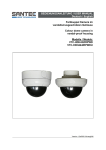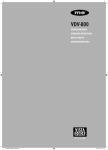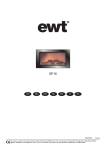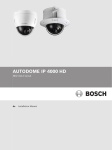Download VT35Set INTERPHONEVIDÉO VIDEO
Transcript
VT35 Set D VIDEO-TÜRSPRECHANLAGE Bedienungsanleitung Seite 2 F INTERPHONE VIDÉO Mode d'emploi page 9 NL VIDEO-INTERCOMSYSTEEM Gebruiksanwijzingen pagina 15 GB VIDEO DOOR INTERCOM Operating instructions page 21 I IMPIANTO DI VIDEOCITOFONO Istruzioni per funzionamento pagina 26 D Bedienungsanleitung 1. Einleitung Lesen Sie diese Bedienungsanleitung vollständig und sorgfältig durch. Die Bedienungsanleitung gehört zu diesem Produkt und enthält wichtige Hinweise zur Inbetriebnahme und Handhabung. Beachten Sie immer alle Sicherheitshinweise. Sollten Sie Fragen haben oder unsicher in Bezug auf die Handhabung der Geräte sein, fragen Sie einen Fachmann oder informieren Sie sich im Internet unter www.pentatech.de. Bewahren Sie diese Anleitung sorgfältig auf und geben Sie sie ggf. an Dritte weiter. 2. Bestimmungsgemäße Verwendung Diese Video-Türsprechanlage VT35 besteht aus einer Außenstation VT35C und einer Innenstation VT35M, die mit einem vieradrigen Verbindungskabel verbunden werden. Die maximale Kabellänge beträgt 70 m. Die Stromversorgung erfolgt durch das mitgelieferte Netzgerät, das an die Innenstation angeschlossen wird. Bei Drücken der Klingeltaste erfolgt ein Klingelton an der Innenstation. Die in der Außenstation eingebaute Kamera wird automatisch aktiviert und das Kamerabild erscheint am Monitor der Innenstation. Das Kamerabild erscheint in Farbe. Bei Dunkelheit wird die in der Außenstation integrierte Infrarotausleuchtung aktiviert, um das Gesicht einer vor der Kamera stehenden Person auszuleuchten. Das Kamerabild erscheint dann in schwarz/weiß. Durch eine zusätzliche Beleuchtung kann die Bildqualität bei schlechten Lichtverhältnissen verbessert werden. Durch Tastendruck an der Innenstation wird das Gegensprechen ermöglicht, an der Außenstation ist eine Freisprechanlage eingebaut. Zur Kontrolle könnenn jederzeit durch Tastendruck an der Innenstation die Kamera und das Mikrofon aktiviert werden. Eine zusätzliche Innenstation (nicht mitgeliefert) kann angeschlossen werden. Ein elektrischer 12 V DC Türöffner (nicht mitgeliefert) kann bei Bedarf an der Innenstation angeschlossen werden. Dieser kann über Tastendruck an der Innenstation aktiviert werden. Die Außenstation ist sowohl für die Aufputz- als auch für die Unterputzmontage geeignet und muss vor Regen geschützt werden. Die Innenstation und das Netzgerät sind nur für die Anbringung im Innenbereich zugelassen. Die Anlage darf nur im privaten Bereich und nicht im gewerblichen Bereich verwendet werden. Jede andere Verwendung oder Veränderung der Geräte gilt als nicht bestimmungsgemäß und birgt erhebliche Unfallgefahren. Der Hersteller haftet nicht für Schäden, die durch nicht bestimmungsgemäßen Gebrauch oder falsche Bedienung verursacht werden. Dieses Gerät ist nicht dafür bestimmt, durch Personen (einschließlich Kinder) mit eingeschränkten physischen, sensorischen oder geistigen Fähigkeiten oder mangels Erfahrung und/oder mangels Wissen benutzt zu werden, es sei denn, sie werden durch eine für ihre Sicherheit zuständige Person beaufsichtigt oder erhielten von ihr Anweisungen, wie das Gerät zu benutzen ist. Kinder müssen beaufsichtigt werden, um sicherzustellen, dass sie nicht mit dem Gerät spielen. 3. Lieferumfang Kontrollieren Sie unmittelbar nach dem Auspacken den Lieferumfang auf Vollständigkeit sowie den einwandfreien Zustand der Geräte. 1x 1x 1x 1x 1x 6x 6x 2x 1x Innenstation (inkl. Wandhalterung) Außenstation Aufputzhalterung Unterputzhalterung Netzgerät mit ca. 1,8 m Kabel Montageschrauben Dübel Maschinenschrauben Bedienungsanleitung 4. Technische Daten Außenstation VT35C Betriebsspannung: von der Innenstation (12 " V DC) Stromaufnahme: max. 300 mA Kamera-Bildsensor: 1/4“ CMOS Farbe Kamera-Bildauflösung: 648 x 488 Pixel Kamera-Bildwinkel: ca. 100° horizontal, ca. 68° vertikal Ausleuchtung: 5 Infrarot LEDs (zur Ausleuchtung des Nahbereichs bei Dunkelheit - ca. 1 m) Dämmerungsschalter: aktiviert LEDs bei Dunkelheit Abmessungen: Außenstation ohne Wandhalterung: ca.99 x 152 x 28 mm Unterputzhalterung: ca. 87 x 139 x 42 mm Aufputzhalterung: ca. 110 x 156 x 31 mm Betriebstemperatur: -10 °C bis +45°C Schutzklasse: IP 44 Verbindungskabel: erforderlich: 4x 0,8 mm², max. 70 m Länge zur Innenstation normale Montagehöhe: 150 cm (Kamera) Min. empfohlene Montagehöhe: 135 cm (Kamera) D-2 A 1 2 3 4 5 6 7 8 9 10 11 12 13 B 14 15 16 17 C D 18 19 20 21 22 23 24 25 26 27 VT35 Set VT35C 1R 2W 3B 4Y 15 V DC VT35M 1R 2W 3B 4Y 5K 6K 28 29 30 31 32 33 34 35 36 37 (optional) 38 15 V DC VT35M 1R 2W 3B 4Y 5K 6K D-3 OPTIONAL Innenstation VT35M Betriebsspannung: 15 V " DC Stromaufnahme: max. 1 A Klingelton: max. 73 dB(A) ±3 dB(A) (in 1 m Abstand) Monitor: 3,5“ TFT LCD Farbe (sichtbare Diagonale 85 mm) Monitor-Auflösung: 320 x 240 Pixel Spannung für Türöffner: 12 V " DC, max. 1 A (Der Türöffner muss diesen Spezifikationen entsprechen) Abmessungen: ca. 134 x 90 x 35 mm Betriebstemperatur: ±0 °C bis +35 °C Anwendung: nur im Innenbereich, IP20 29 30 31 32 33 34 35 36 37 Netzgerät Stromversorgung: Stromausgang: Anwendung: 6. Sicherheitshinweise 100-240 V ~ AC, 50 - 60 Hz 15,0 V " DC , 1 A nur im Innenbereich Anschlussdiagramm (siehe Abb. D) 38 elektrischer Türöffner (optional) Die folgenden Hinweise dienen Ihrer Sicherheit und Zufriedenheit beim Betrieb des Gerätes. Beachten Sie, dass die Nichtbeachtung dieser Sicherheitshinweise zu erheblichen Unfallgefahren führt. 5. Ausstattung Innenstation VT35M (siehe Abb. A) 1 Monitor 2 Türöffner-Taste 3 Monitorbild AUS-Taste 4 Monitorbild AN-Taste 5 Gegensprech-Taste 6 Mikrofon 7 Klemmen 8 Netzgerätanschluss 9 Kabelführung 10 Aufhängung 11 Lautsprecher 12 Dübel 13 Montageschrauben 14 Wandhalterung 15 Befestigungsloch 16 Aufhängungs-Nase 17 Netzgerät Außenstation VT35C (siehe Abb. C) 18 Blende 19 Dämmerungssensor 20 Kameraobjektiv 21 Infrarot-LEDs 22 Mikrofon 23 Lautsprecher 24 Klingeltaste mit Namenschild 25 Befestigungsloch 26 Klemmen 27 Aussparung 28 Unterputzhalterung D-4 Befestigungsloch für Außenstation Kabel-Durchführmöglichkeit Aufputzhalterung Befestigungsloch für Außenstation Kabel-Durchführmöglichkeit Befestigungsloch Montageschraube Dübel Maschinenschraube ! ! ! ! ! ! ! ! ! ! Gefahr! Bei Nichtbeachtung dieses Hinweises werden Leben und Gesundheit gefährdet. Lassen Sie Kleinkinder nicht unbeaufsichtigt mit dem Gerät, Verpackungsmaterial oder Kleinteilen! Andernfalls droht Lebensgefahr durch Ersticken! Führen Sie den Anschluss und die Montage getrennt vom Netzstrom durch! Andernfalls droht Lebensgefahr durch Stromschlag! Beschädigen Sie bei Bohrarbeiten und beim Befestigen keine Leitungen für Gas, Strom, Wasser oder Telekommunikation! Andernfalls droht Lebens- und Verletzungsgefahr! Behandeln Sie die Zuleitungen vorsichtig! Verlegen Sie diese so, dass sie nicht beschädigt werden können und keine Stolpergefahr darstellen. Befestigen Sie die Kabel ausreichend. Ziehen Sie die Kabel nicht über scharfe Kanten, und quetschen oder klemmen Sie sie nicht anderweitig ein. Andernfalls droht Lebens- und Verletzungsgefahr! Setzen Sie das Gerät nicht der Nähe von Feuer, Hitze oder lang andauernder Temperatureinwirkung über +45 °C aus! Andernfalls droht Lebensgefahr durch Brand! Schließen Sie keine Fremdspannung an die Anschlussklemmen an. Andernfalls droht Lebens-, Verletzungs- und Brandgefahr! Verwenden Sie eine Netzsteckdose in der Nähe des Monitors und halten Sie diese leicht zugänglich. Stecken Sie das Netzgerät beim Netzstromanschluss vollständig in die Netzsteckdose! Fassen Sie es nicht mit feuchten Händen an. Andernfalls droht Lebensgefahr durch Stromschlag! Betreiben Sie die Innenstation und das Netzgerät nur in trockenen Räumen! Setzen Sie sie nicht Tropf- oder Spritzwasser aus. Reinigen Sie die Geräte nur mit einem trockenen und ggf. nebelfeuchten Tuch. Tauchen Sie die Geräte nicht in Wasser ein. Andernfalls droht Lebensgefahr durch Stromschlag und Brand. Schließen Sie kein beschädigtes Gerät (z. B. Transportschaden) an und trennen Sie bei Beschädigungen sofort die Netzstromversorgung! Ziehen Sie das Netzgerät aus der Netzsteckdose. Lassen Sie die Schäden sofort durch einen Fachmann beheben. Andernfalls droht Lebensgefahr durch Stromschlag und Brand! ! Betreiben Sie die Anlage ausschließlich mit 15 V DC vom mitgelieferten Netzgerät. Vergewissern Sie sich vor dem Netzstromanschluss des Netzgerätes, dass der Netzstrom vorschriftsmäßig mit 230 V AC, 50 Hz und mit einer vorschriftsmäßigen Sicherung ausgestattet ist. Andernfalls droht Lebensgefahr durch Stromschlag und Brand! ! Schützen Sie die Geräte und die Kabel vor starken magnetischen oder elektrischen Feldern sowie vor starken mechanischen Beanspruchungen und Erschütterungen! ! Lassen Sie Reparaturen nur von autorisiertem und geschultem Fachpersonal durchführen! Andernfalls droht Beschädigung durch unsachgemäßen Gebrauch und der Verlust der Garantie! 7. Montage planen Achten Sie auf folgende Punkte: Außenstation: ! Schützen Sie die Außenstation vor direktem Regen. ! Montieren Sie die Außenstation in solcher Höhe, dass Besucher die Klingeltaste bequem erreichen können und dass das Gesicht des Klingelnden von der Kamera erfasst wird (normale Montagehöhe: 150 cm , min. empfohlene Montagehöhe: 135 cm). ! Die Außenstation wird üblicherweise seitlich von der Eingangstür angebracht. Achten Sie darauf, dass das Gesicht des Besuchers, der vor der Tür steht, auf dem Bildschirm zu sehen ist. Der horizontale Erfassungswinkel der Kamera beträgt ca. 100°. ! Bringen Sie die Außenstation so an, dass möglichst kein direktes Licht auf die Objektivöffnung fällt. Vermeiden Sie starkes Gegenlicht hinter dem Besucher: Hierbei erscheint die Person dunkler. Überprüfen Sie am Besten vor der Montage das Kamerabild. Nehmen Sie hierzu das Gerät in Betrieb und halten Sie die Außenstation an die gewünschte Stelle. Verändern Sie bei Bedarf die Position, bis Sie den optimalen Bildausschnitt gefunden haben. Denken Sie daran, dass die Sonne nicht immer an derselben Stelle steht. ! Eine geeignete Kabeldurchführungsmöglichkeit muss vorhanden sein. Innenstation ! Montieren Sie die Innenstation an der Wand an einer geeigneten zentralen Stelle innerhalb der Wohnung, z.B. im Flur. Achten Sie darauf, dass der Klingelton in der gesamten Wohnung zu hören ist. ! Ist der Klingelton nicht ausreichend hörbar, so kann eine zusätzliche Innenstation angeschlossen werden (s. Kapitel “Optionales Zubehör”). ! Bringen Sie die Innenstation auf Gesichtshöhe an, damit Sie den Monitor betrachten können. Berücksichtigen Sie bei der Bestimmung der Montagehöhe die Größe aller Mitbewohner, auch die von Kindern. ! Achten Sie darauf, dass sich eine Netzsteckdose für die Netzstromversorgung innerhalb der Reichweite des Netzgerätekabels befindet. ! Achten Sie auf die Länge des notwendigen Verbindungskabels zur Außenstation. Die maximale Länge beträgt 70 m. Ein geeignetes vorhandenes Kabel kann ggf. verwendet werden (Adernquerschnitt mind. 0,8 mm², Länge max. 70 m; Für kürzere Verbindungsstrecken unter 20 m kann ein Adernquerschnitt mit mind. 0,5 mm² verwendet werden). Vermeiden Sie eine Verlegung des Verbindungskabels direkt neben stromführenden Leitungen, da dies die Bild- und Tonqualität beeinträchtigt. 8. Funktion kontrollieren ! Verlegen Sie ein geeignetes 4-adriges Verbindungskabel provisorisch vom vorgesehenen Montageort der Außenstation zum vorgesehenen Montageort der Innenstation. ! Schließen Sie das Verbindungskabel an die Innenstation an (siehe Kapitel "Anschluss"). ! Schließen Sie ggf. einen optionalen Türöffner (nicht im Lieferumfang) mit einem zweiadrigen Kabel (nicht im Lieferumfang) an (siehe Kapitel "Anschluss"). ! Schließen Sie den Niederspannungsstromstecker des Netzgerätes [17] an den Netzgeräteanschluss an. ! Stecken Sie das Netzgerät in eine Netzsteckdose. ! Prüfen Sie die Funktion (siehe Kapitel “Bedienung”). ! Prüfen Sie den Bildausschnitt. ! Optimieren Sie die Platzierung der Geräte. ! Ziehen Sie das Netzgerät aus der Netzsteckdose. ! Lösen Sie auch alle anderen Verbindungen. ! Machen Sie nun mit dem nächsten Kapitel weiter. 9. Kabelverlegung und Montage der Halterungen Hinweise zur Kabelverlegung: ! Verlegen Sie die Zuleitungen sicher geschützt vor Umwelteinflüssen z.B. unter Putz, verwenden Sie ggf. einen handelsüblichen Kabelkanal. ! Stellen Sie sicher, dass Sie ca. 50 cm Zuleitung direkt an den Anschlussbereichen der Innenstation und der Außenstation für den Anschluss verwenden können. ! Lösen Sie vorsichtig die Isolierung am Ende der Zuleitungsadern auf einer Länge von ca. 8 mm ab. Die abisolierten Adern können an den Schraubklemmen angeschlossen werden. ! Bei Verwendung eines Türöffners befolgen Sie die Hinweise und Vorgaben der Bedienungsanleitung des Türöffners. D-5 Die Außenstation kann auf- oder unterputz montiert werden. Verwenden Sie dazu die entsprechende Halterung: 10. Beschriftung des Namenschildes Montage der Aufputzhalterung für die Außenstation ! Drücken Sie die gewünschte Kabel-Durchführmöglichkeit [33] aus der Aufputzhalterung [31]. ! Halten Sie die Aufputzhalterung an die gewünschte Montagestelle und markieren Sie die benötigten Befestigungslöcher [32] sowie die Kabel-Durchführmöglichkeit an der Wand. ! Bohren Sie ein geeignetes Kabeldurchführungsloch sowie die angezeichneten Befestigungslöcher. ! Befestigen Sie die Aufputzhalterung mit den mitgelieferten Schrauben [35] und ggf. Dübeln [36]. ! Führen Sie das Verbindungskabel durch das Kabeldurchführungsloch in der Wand und durch die Kabel-Durchführmöglichkeit der Aufputzhalterung. 11. Anschluss Montage der Unterputzhalterung für die Außenstation ! Drücken Sie die gewünschte Kabel-Durchführmöglichkeit [30] aus der Unterputzhalterung [28]. ! Schaffen Sie für die Unterputzhalterung an der gewünschten Montagestelle eine Aussparung in der Wand, ca. 87 x 139 x 42 mm (B x H x T). ! Halten Sie die Unterputzhalterung in die Aussparung und markieren Sie die Kabel-Durchführmöglichkeit an der Wand. ! Bohren Sie ein geeignetes Kabeldurchführungsloch. ! Führen Sie die Unterputzhalterung passgenau in die Wandaussparung ein. Sorgen Sie dafür, dass die vordere Außenkante des Unterputzkastens bündig an der Wandoberfläche anliegt. Dichten Sie ggf. Zwischenräume zwischen der Wandaussparung und der Unterputzhalterung mit Silikon ab. ! Führen Sie das Verbindungskabel durch das Kabeldurchführungsloch in der Wand und durch die Kabel-Durchführmöglichkeit der Unterputzhalterung. Montage der Wandhalterung für die Innenstation ! Halten Sie die Wandhalterung [14] an die gewünschte Montagestelle (die Aufhängungs-Nasen [16] müssen nach oben zeigen) und markieren Sie die benötigten Befestigungslöcher [15] sowie ggf. die Kabel-Durchführmöglichkeit (ober- oder unterhalb der Wandhalterung, wo Kabelführung [9] der Innenstation endet) an der Wand. ! Bohren Sie die angezeichneten Befestigungslöcher und ggf. ein geeignetes Kabeldurchführungsloch. ! Befestigen Sie die Wandhalterung mit den mitgelieferten Schrauben [13] und ggf. Dübeln [12]. ! Führen Sie ggf. das Verbindungskabel und ggf. das 2-adrige Türöffnerkabel durch das Kabeldurchführungsloch in der Wand. D-6 ! Entfernen Sie die Blende [18] von der Außenstation, indem Sie mit z.B. einem kleinen Schlitz-Schraubendreher die Blende an der Aussparung [27] vom Gerät vorsichtig abhebeln (s. Abb. B). ! Ziehen Sie vom Namenschild [24] die Kunststoffabdeckung ab. ! Beschriften Sie den Einleger. ! Setzen Sie die Kunststoffabdeckung wieder auf. Achtung! Verhindern Sie den falschen Anschluss der Zuleitungen! Achten Sie darauf, dass Sie die Zuleitungen entsprechend der AderKennzeichnung anschließen! Bei falschem Anschluss funktioniert die Türsprechanlage nicht richtig. ! Schließen Sie alle Geräte entsprechend der Abbildung D an. 12. Montage und Inbetriebnahme der Geräte 1. Innenstation ! Führen Sie die Adern und das Anschlusskabel des Netzgerätes [17] entlang der Kabelführung [9] und hängen Sie die Innenstation fest auf die Aufhängungs-Nasen [16]. 2. Türöffner (optional) ! Montieren Sie einen 12 V DC Türöffner entsprechend der Bedienungsanleitung des Türöffners. 3. Außenstation montieren ! Entfernen Sie, falls noch nicht geschehen, die Blende [18] von der Außenstation, indem Sie mit z.B. einem kleinen SchlitzSchraubendreher die Blende an der Aussparung [27] vom Gerät vorsichtig abhebeln (s. Abb. B). ! Befestigen Sie die Außenstation mit den zwei Maschinenschrauben [37] auf der bereits befestigten Halterung. ! Setzen Sie die Blende wieder auf die Außenstation, bis alle vier Ecken eingerastet sind, indem Sie die Blende oben einsetzen und unten fest drücken. 4. Inbetriebnahme ! Stecken Sie das Netzgerät [17] in eine Netzsteckdose. ! Entfernen Sie die Schutzfolie vom Monitor [1]. ! Entfernen Sie die Schutzfolie vom Objektiv [20]. Die Video-Türsprechanlage ist nun betriebsbereit. Die Tasten [2, 3 und 4] auf dem Monitor leuchten blau. 13. Bedienung 17. Garantie Ein Besucher drückt die Klingeltaste [24] der Außenstation. An der Innenstation ertönt ein Klingelton. Das Kamerabild erscheint auf dem Monitor und die Geräusche an der Außenstation sind an der Innenstation zu hören. Drückt der Besucher erneut die Klingeltaste, ertönt erneut der Klingelton. ! Um mit dem Besucher zu kommunizieren, drücken Sie auf die Gegensprech-Taste [5] und reden mit Ihrem Besucher. ! Zum Beenden des Gespräches oder um den Monitor auszuschalten drücken Sie die Monitor AUS-Taste [3], ansonsten wird das Gespräch automatisch nach ca. 2 Minuten beendet und das Monitorbild erlischt. Wenn Sie nicht auf das Klingeln des Besuchers reagieren, erlischt nach ca. 30 Sekunden das Monitorbild. Auf dieses Gerät leistet der Hersteller zusätzlich zu den gesetzlichen Gewährleistungsansprüchen gegenüber dem Verkäufer, gemäß nachstehenden Bedingungen, 2 JAHRE GARANTIE ab Kaufdatum (Nachweis durch Kaufbeleg). Diese Garantiefrist gilt nur gegenüber dem Erstkäufer und ist nicht übertragbar. Diese Garantie gilt nur für den Gebrauch unter normalen Wohnbedingungen in privaten Haushalten. Ihre gesetzlichen Rechte werden durch diese Garantie nicht eingeschränkt. Die Garantie gilt nur für Material- und Herstellungsfehler und ist auf Tausch oder Reparatur fehlerhafter Geräte beschränkt. Die Garantieleistung beschränkt sich in jedem Fall auf den handelsüblichen Preis des Gerätes. Die Garantie gilt nicht für Verschleißteile, Batterien oder Akkus. Diese Garantie gilt nur, wenn die Bedienungs- und Pflegeanleitungen befolgt wurden. Schäden, die auf Missbrauch, unsachgemäße Handhabung, äußere Einwirkungen, Staub, Schmutz, Wasser oder allgemein auf anomale Umweltbedingungen zurückzuführen sind sowie Schäden, die durch Überspannung, Akkus, Batterien oder eine nicht geeignete Spannungsversorgung verursacht wurden, sind von der Garantie ausgeschlossen. Die Garantie erlischt, wenn Reparaturen oder Eingriffe von Personen vorgenommen werden, die hierzu nicht ermächtigt sind, oder wenn dieses Gerät mit Ergänzungs- oder Zubehörteilen versehen wird oder solche verwendet werden, die nicht auf dieses Gerät abgestimmt sind. Innerhalb der Garantiezeit informieren Sie sich bei der zuständigen Vertriebsfirma über Rücksendemodalitäten. Rücksendungen müssen gut verpackt und frei Haus erfolgen. nicht autorisierte oder nicht frei gemachte Sendungen werden nicht angenommen. Reparaturen können nur bearbeitet werden, wenn eine ausführliche Fehlerbeschreibung beiliegt. Senden Sie überdies nur komplette Systeme zurück. Nach Ablauf der Garantiezeit sind Reparaturen kostenpflichtig und nicht immer möglich. Garantieleistungen bewirken weder eine Verlängerung der Garantiefrist, noch setzen sie eine neue Garantiefrist in Gang. Die Garantiefrist für eingebaute Ersatzteile endet mit der Garantiefrist für das Gesamtgerät. Soweit eine Haftung nicht zwingend gesetzlich vorgeschrieben ist, sind weitergehende Ansprüche, insbesondere in Hinsicht auf entstandene Personen- oder Sachschäden durch die Benutzung oder durch keine oder durch fehlerhafte Funktion des Gerätes ausgeschlossen. Monitor manuell einschalten ! Um das Kamerabild zu sehen, drücken Sie die Monitor AN-Taste [4]. Das Kamerabild erscheint auf dem Monitor und die Geräusche an der Außenstation sind an der Innenstation zu hören. ! Um den Monitor auszuschalten, drücken Sie die Monitor AUS-Taste [3]. Ohne weitere Tasten-Bedienung erlischt das Monitorbild automatisch nach ca. 30 Sekunden. Türöffner (optional) Ist ein Türöffner angeschlossen, können Sie die Tür / das Tor durch Drücken der Türöffner-Taste [2] entriegeln. Die Tür / das Tor ist so lange entriegelt, wie die Taste gedrückt wird. Die Entriegelung ist jederzeit möglich. 14. Wartung + Reinigung ! Das Gerät ist wartungsfrei. ! Überprüfen Sie regelmäßig die technische Sicherheit und Funktion. ! Verwenden Sie ein trockenes Tuch zur Reinigung der Oberflächen. Bei stärkerer Verschmutzung reinigen Sie die Oberflächen mit einem weichen, fusselfreien, nebelfeuchten Tuch ohne Reinigungs-Zusätze. ! Reinigen Sie die Lautsprecher- und Mikrofon-Löcher vorsichtig mit einem trockenen Pinsel. 15. Optionales Zubehör # VT35M, Zusatzinnenstation, Art. Nr. 27063 16. Entsorgung Sie dürfen Verpackungsmaterial oder Geräte nicht im Hausmüll entsorgen, führen Sie sie der Wiederverwertung zu. Den zuständigen Recyclinghof bzw. die nächste Sammelstelle erfragen Sie bei Ihrer Gemeinde. D-7 18. Fehler beheben Fehler Ursache Behebung Es erscheint kein Bild, die Tasten [2, 3 und 4] leuchten nicht Die Stromversorgung ist unterbrochen Prüfen Sie die Stromversorgung Es erscheint kein Bild, die Tasten [2, 3 und 4] leuchten Die Verbindung zwischen Außenstation und Innenstation ist unterbrochen Das Kabel ist zu lang oder hat einen zu geringen Durchmesser Prüfen Sie, ob die Verbindung vorhanden und richtig durchgeführt ist Verwenden Sie ein geeignetes Kabel (Adernquerschnitt mind. 0,8 mm², Länge max. 70 m) Es ist ein Pfeifton zu hören Er entsteht durch akustische Rückkopplung Platzieren Sie die Innen- und die Außenstation weiter entfernt voneinander Kein Ton Die Stromversorgung ist unterbrochen Die Verbindung zwischen Außenstation und Innenstation ist unterbrochen Prüfen Sie die Stromversorgung Prüfen Sie, ob die Verbindung vorhanden und richtig durchgeführt ist Dunkles Monitorbild bei Dämmerung / Dunkelheit Die Außenstation benötigt zusätzliches Licht, um ein gutes Bild zeigen zu können Bringen Sie eine Zusatzbeleuchtung an Das Bild ist auch bei Tageslicht zu dunkel Ihr Blickwinkel auf den Monitor [1] ist ungünstig Ändern Sie die Montagehöhe der Innenstation Das Monitorbild zeigt einen hellen Hintergrund, der Besucher jedoch erscheint dunkel Im Hintergrund ist zu viel Gegenlicht Bringen Sie eine zusätzliche Beleuchtung an oder ändern Sie die Montagestelle der Außenstation Indexa GmbH Paul-Böhringer-Str. 3 74229 Oedheim Deutschland www.pentatech.de 2013/04/17 D-8 F 1. Introduction Lisez complètement et attentivement cette notice d'utilisation. La notice d'utilisation fait partie intégrante du produit et comporte des informations importantes sur la mise en service et l'utilisation. Respectez toujours toutes les consignes de sécurité. Si vous avez des questions ou des doutes sur l'utilisation de cet appareil, demandez conseil à un spécialiste ou renseignez-vous sur le site Internet www.pentatech.de. Conservez soigneusement cette notice d'utilisation et remettez-la à toute autre personne lorsque nécessaire. 2. Utilisation conforme Cet interphone vidéo VT35 comprend une station extérieure VT35C et une station intérieure VT35M qui sont reliées avec un câble de connexion à quatre brins. Longueur maximale du câble : 70 m. L'alimentation électrique est assurée par l'adaptateur fourni qui est raccordé à la station intérieure. En appuyant sur le bouton de sonnerie, une sonnerie retentit sur la station intérieure. La caméra intégrée dans la station extérieure est automatiquement activée et l’image de la caméra apparaît sur l'écran de la station intérieure. L'image de la caméra apparaît en couleur. S'il fait sombre, l'éclairage infrarouge intégré dans la station extérieure, pour éclairer le visage de la personne qui est devant la caméra, s'allume. L'image de la caméra apparaît alors en noir et blanc. Par un éclairage supplémentaire, la qualité de l'image peut être améliorée si les contrastes lumineux sont mauvais. Le fait d'appuyer sur un bouton de la station intérieure permet de répondre, grâce à un système interphone qui est intégré dans la station extérieure. Pour le contrôle il est possible à tout moment d'activer la caméra et le microphone en appuyant sur un bouton de la station intérieure. Une station intérieure supplémentaire (non fourni) peutêtre raccordée. Il est possible de raccorder un ouvre-porte électrique 12 V DC (non fourni) à la station intérieure si nécessaire. Celui-ci peut être activé en appuyant sur un bouton à la station intérieure. La station extérieure est conçue aussi bien pour un montage en applique que pour un montage encastré et doit être protégée de la pluie. La station intérieure et l'adaptateur sont uniquement pour l'intérieur. Le système ne doit être utilisé qu'à titre privé et non professionnel. Toute autre utilisation ou modification des appareils est considérée non conforme et présente des risques d'accidents considérables. Nous ne pourrons nullement être tenus responsables de dommages directs ou consécutifs résultant d'une utilisation non conforme ou d'une mauvaise manipulation. Cet appareil n'est pas prévu pour être utilisé par des personnes présentant des capacités physiques, sensorielles ou mentales réduites, ni par des personnes inexpérimentées ou ne connaissant par son fonctionnement, ni par des enfants, à moins que ces personnes soient sous la surveillance d'une personne répondant de leur sécurité ou qu'elles aient reçu des instructions sur le fonctionnement de l'appareil. Les enfants doivent être surveillés pour qu'ils ne jouent pas avec l'appareil. 3. Contenu de la livraison Contrôlez immédiatement après l'ouverture de l'emballage que le matériel livré est complet et en parfait état. 1x 1x 1x 1x 1x 6x 6x 2x 1x station intérieure (avec support mural) station extérieure Support pour applique Support pour encastrement adaptateur avec env. 1,8 m de câble vis de montage chevilles vis d'assemblage mode d'emploi 4. Caractéristiques techniques Station extérieure VT35C Tension de service: de la station intérieure (12 " V DC) Courant consommé: max. 300 mA Capteur image caméra: 1/4“ CMOS couleur Résolution de l'image de la caméra: 648 x 488 pixels Angle de l'image de la caméra: env. 100° horizontal, env. 68° vertical Eclairage: 5 diodes infrarouges (pour éclairer à proximité de la station en cas d'obscuritéenv. 1 m) Interrupteur crépusculaire : active les diodes en cas de pénombre Dimensions: Station extérieure sans support mural: env. 99 x 152 x 28 mm Support pour encastrement: env. 87 x 139 x 42 mm Support pour applique: env. 110 x 156 x 31 mm Température de service: de -10 °C à +45 °C Classe de protection: IP44 Câble de connexion : nécessaire : 4 x 0,8 mm², max. 70 m de longueur jusqu'à la station intérieure Hauteur de montage normale : 150 cm (caméra) Hauteur de montage min. recommandée : 135 cm (caméra) Station intérieure VT35M Tension de service: 15 V " DC Courant consommé: max. 1 A Sonnerie: max. 76 dB(A) ± 3 dB (A) (à 1 m de distance) Écran: 3,5" TFT LCD couleur (diagonale visible 85 mm) F-9 Résolution de l'écran: Tension de l'ouvre-porte: Dimensions: Température de service: Utilisation: 320 x 240 pixels 12 V " DC (max. 1 A) (L'ouvre-porte doit être conforme à ces spécifications) env. 134 x 90 x 35 mm de ±0 °C à +35 °C Uniquement à l'intérieur Adaptateur Alimentation électrique: Sortie de courant: Utilisation: 100-240 V ~ AC, 50-60 Hz 15 V " DC, 1 A Uniquement à l'intérieur 35 Vis de montage 36 Cheville 37 Vis d'assemblage Diagramme de raccordement (voir illustr. D) 38 Ouvre-porte électrique (en option) 6. Consignes de sécurité Les informations suivantes ont pour but d'assurer votre sécurité et votre satisfaction lorsque vous utilisez l'interphone. Attention: si vous ne respectez pas ces consignes de sécurité, vous vous exposez à un risque considérable d'accident. 5. Équipement Station intérieure VT35M (voir illustr. A) 1 Écran 2 Bouton de l'ouvre-porte 3 Bouton OFF de l'image de l'écran 4 Bouton ON de l'image de l'écran 5 Bouton de réponse 6 Microphone 7 Cache bornes 8 Branchement pour adaptateur 9 Conduit pour câble 10 Trou pour accrocher 11 Haut-parleur 12 Cheville 13 Vis de montage 14 Support mural 15 Trou de fixation 16 Pattes d'accrochage 17 Adaptateur Station extérieure VT35C (voir illustr. C) 18 Couvercle 19 Capteur de pénombre 20 Objectif de la caméra 21 Diodes infrarouges 22 Microphone 23 Haut-parleur 24 Bouton de sonnette avec plaque de nom 25 Trou de fixation 26 Cache bornes 27 Renfoncement 28 Support pour encastrement 29 Trou de fixation pour la station extérieure 30 Passage de câble 31 Support pour applique 32 Trou de fixation pour la station extérieure 33 Passage de câble 34 Trou de fixation F - 10 ! ! ! ! ! ! ! ! ! ! ! Danger! Le non respect de cette consigne peut mettre votre vie ou votre santé en danger. Ne laissez pas l'appareil, ni le matériel d'emballage ni les petites pièces sans surveillance en présence de petits enfants ! Car il y aurait danger de mort par étouffement! Effectuez le branchement et le montage hors tension! Car il y aurait danger de mort par électrocution! Veillez à ne pas abîmer les conduites de gaz ou d'eau, ni les fils de courant électrique ou de télécommunications lors des opérations de perçage et de fixation! Car il y aurait risque de blessure ou danger de mort! Manipulez avec précaution les câbles d'alimentation électrique! Posez-les de sorte qu'ils ne soient pas abîmés et que personne ne trébuche pas. Fixez solidement les câbles. Ne tirez pas les câbles sur des arêtes vives, et veillez à ne pas les écraser ni les pincer. Car il y aurait risque de blessure, voire danger de mort! N'exposez pas l'appareil au feu, ni à la chaleur, ni trop longtemps à une température supérieure à +45 °C! Car il y aurait danger de mort par incendie! Ne branchez aucune tension extérieure aux bornes de branchement. Car il y aurait risque de blessure, d'incendie ou un danger de mort! Pour branchez sur le secteur, branchez l'adaptateur à proximité de l'écran et bien dans la prise de courant du secteur! Ne le touchez jamais lorsque vous avez les mains mouillées. Car il y aurait danger de mort par électrocution! Utilisez la station intérieure et l'adaptateur uniquement dans des locaux secs! Ne les exposez pas à des gouttes d'eau ni à des projections d'eau. Nettoyez les appareils uniquement avec un chiffon sec ou éventuellement vaporisé avec de l'eau. Ne pas plongez les appareils dans l'eau. Car il y aurait danger de mort par électrocution ou par incendie. Ne branchez pas un appareil s'il est abîmé (par exemple à la suite de dégâts de transport) et débranchez immédiatement l'alimentation du secteur si vous constatez qu'un élément de l'installation est abîmé ! Débranchez l'adaptateur de la prise de courant du secteur. Faites immédiatement réparer le problème par un professionnel. Car il y aurait danger de mort par électrocution ou par incendie! Ne faites fonctionner l'installation qu'avec une tension de 15,0 V DC délivrée par l'adaptateur. Avant de brancher l'adaptateur sur le secteur, assurez-vous que les prescriptions sont respectées, c'est-àdire que le courant d'alimentation est de 230 V~ AC, 50 Hz et qu'il y a un fusible conforme. Car il y aurait danger de mort par électrocution ou par incendie! ! Protégez les appareils et les câbles de champs électriques ou magnétiques puissants et des fortes contraintes mécaniques ou des secousses! ! Confiez les réparations uniquement à un professionnel agréé et qualifié! Car il y aurait risque de détérioration par mauvaise utilisation et annulation de la garantie! 7. Préparer le montage Respectez les points suivants: Station extérieure ! Protégez la station extérieure de la pluie directe. ! Montez la station extérieure à une hauteur qui permette aux visiteurs d'atteindre aisément le bouton de sonnette et de visionner leur visage par la caméra (Hauteur de montage normale: 150 cm, Hauteur de montage min. recommandée:135 cm). ! La station extérieure est habituellement installée sur le côté de la porte d'entrée. Veillez à ce que le visage du visiteur qui est devant la porte soit visible à l'écran (angle de l'image de la caméra: env. 100° horizontal, env. 68° vertical). ! Positionnez la station extérieure de sorte qu'aucune lumière directe ne parvienne, dans la mesure du possible, sur l'ouverture de l'objectif. Evitez qu'il y ait une lumière trop forte derrière le visiteur: Car dans ce cas l'image de la personne apparaît sombre. Le mieux est de vérifier l'image de la caméra avant le montage. Pour ce faire, allumez l'appareil et tenez la station extérieure à l'emplacement souhaité. Modifiez si nécessaire la position jusqu'à ce que vous obteniez le format d'image souhaité. N'oubliez pas que le soleil n'est pas toujours à la même place. ! Il faut avoir une possibilité de passage de câble qui convienne. Station intérieure ! Posez la station intérieure au mur à un endroit central à l'intérieur de l'habitation, par exemple dans le couloir. Veillez à ce que la sonnerie soit audible dans toute l'habitation. ! Si la sonnerie n'est pas suffisamment audible, alors une station intérieure supplémentaire peut être raccordée (voir le chapitre " Accessoires optionnels "). ! Placez la station intérieure à hauteur du visage pour que vous puissiez voir l'écran. Tenez compte, pour déterminer la hauteur de montage, de la taille de tous les habitants de l'immeuble, également des enfants. ! Veillez à ce qu'il y ait, à proximité du câble de l'adaptateur, une prise de courant du secteur pour l'alimentation électrique. ! Faites attention à la longueur nécessaire du câble de connexion pour la station extérieure. La longueur maximale est de 70 m. Un câble existant adapté peut être éventuellement utilisé (section de fil au moins 0,8 mm², longueur max. 70 m; Pour des liaisons plus courtes inférieures à 20 m, une section de fil de 0,5 mm² au min. peut être utilisée). Evitez de poser le câble de connexion directement sur des fils électriques car ceux-ci altèrent la qualité de l'image et du son. 8. Contrôler le bon fonctionnement ! Posez un câble de connexion adapté à 4 brins provisoirement depuis l'endroit de montage prévu pour la station extérieure vers l'endroit de montage prévu pour la station intérieure. ! Branchez le câble de connexion à la station intérieure (voir chapitre “Connexion"). ! Branchez le cas échéant un ouvre-porte en option (non fourni) avec un câble à deux brins (non fourni) sur la station extérieure. (voir chapitre "Connexion"). ! Branchez le connecteur mâle à courant basse tension sur la prise. ! Branchez l'adaptateur [17] sur une prise de courant du secteur. ! Vérifiez le bon fonctionnement (voir chapitre “Utilisation”). ! Vérifiez l'image. ! Optimisez le positionnement des appareils. ! Débranchez l'adaptateur de la prise de courant du secteur. ! Débranchez également tous les autres branchements. ! Passez maintenant au chapitre suivant. 9. Pose des câbles et montage des supports Consignes relatives à la pose des câbles : ! Posez les câbles de façon à ce qu'ils soient protégés des influences de l'environnement, par exemple sous du plâtre ; utilisez éventuellement un canal de câble standard. ! Assurez-vous de pouvoir utiliser pour la connexion un câble d'alimentation d'env. 50 cm menant directement aux zones de connexion de la station intérieure et de la station extérieure. ! Retirez soigneusement l'isolant à l'extrémité des fils du câble d'alimentation sur une longueur d'environ 8 mm. Les fils dénudés peuvent être connectés aux bornes à vis. Lors de l'utilisation d'un ouvreporte, suivez les consignes et les indications du manuel d'utilisation de l'ouvre-porte. La station extérieure peut être montée en applique ou encastrée. Utilisez à cet effet le support approprié : Montage du support en applique pour la station extérieure ! Appuyez sur le passage de câble [33] souhaité pour le faire sortir du support pour applique [31]. ! Maintenez le support pour applique à l'emplacement souhaité pour le montage et marquez d'un repère les trous de fixation [32] requis ainsi que le passage de câble sur le mur. ! Percez un trou approprié de passage pour le câble ainsi que les trous de fixation repérés. ! Fixez le support pour applique à l'aide des vis fournies [35] et si F - 11 nécessaire des chevilles [36]. ! Faites passer le câble de connexion à travers le trou de passage de câble dans le mur et à travers le passage de câble du support pour applique. Montage du support pour encastrement pour la station extérieure ! Appuyez sur le passage de câble [30] souhaité pour le faire sortir du support pour encastrement [28]. ! Prévoyez pour le support pour encastrement à l'emplacement souhaité pour le montage une réservation murale d'environ 87 x 139 x 42 mm (l x H x P). ! Maintenez le support pour encastrement dans la réservation et marquez d'un repère le passage de câble sur le mur. ! Percez un trou de passage de câble approprié. ! Introduisez le support pour encastrement dans la réservation murale. Faites en sorte que le bord avant extérieur du boîtier à encastrer soit posé en affleurement avec la surface du mur. Recouvrez le cas échéant de silicone les espaces vides entre la réservation murale et le support pour encastrement. ! Faites passer le câble de connexion à travers le trou de passage de câble dans le mur et à travers le passage de câble du support pour encastrement. Montage du support mural pour la station intérieure ! Maintenez le support mural [14] à l'emplacement souhaité pour le montage (les pattes de fixation [16] doivent pointer vers le haut) et marquez d'un repère les trous de fixation [15] nécessaires ainsi qu'éventuellement le passage de câble (au-dessus ou au-dessous du support mural, à l'extrémité du passage de câble [9] de la station intérieure) sur le mur. ! Percez les trous de fixation repérés et éventuellement un trou de passage de câble approprié. ! Fixez le support mural à l'aide des vis [13] fournies et si nécessaire des chevilles [12]. ! Insérez le cas échéant le câble de connexion et éventuellement le câble à 2 brins de l'ouvre-porte à travers le trou de passage de câble dans le mur. 10. Inscription de la plaque pour le nom ! Retirez le couvercle [18] de la station extérieure en soulevant avec précaution, par exemple à l'aide d'un petit tournevis plat, le couvercle de l'appareil (voir la figure B). ! Retirez le couvercle en plastique de la plaque pour le nom [24]. ! Inscrivez le nom sur l'étiquette. ! Replacez le couvercle en plastique. F - 12 11. Connexion Attention! Évitez toute mauvaise connexion des câbles d'alimentation ! Assurezvous que vous connectez les câbles d'alimentation en fonction du marquage sur les fils ! En cas de mauvaise connexion, l'interphone ne fonctionnera pas correctement. ! Connectez tous les appareils conformément à la figure D. 12. Montage et mise en service des appareils 1. Station intérieure ! Insérez les fils et le câble de connexion de l'adaptateur [17] le long du guide-câble [9] et accrochez solidement la station intérieure sur les pattes de fixation [16]. 2. Ouvre-porte (en option) ! Montez un ouvre-porte 12 V DC comme indiqué dans le manuel d'utilisation de l'ouvre-porte. 3. Monter une station extérieure ! Si ce n'est pas déjà fait, retirez le couvercle [18] de la station extérieure en soulevant avec précaution, par exemple à l'aide d'un petit tournevis plat, le couvercle de l'appareil (voir la figure B). ! Fixez la station extérieure avec les deux vis de fixation [37] sur le support déjà monté. ! Replacez le couvercle sur la station extérieure, jusqu'à ce que les quatre coins soient enclenchés en insérant le couvercle en haut et en appuyant fermement en bas. 4. Mise en service ! Branchez l'adaptateur de secteur [17] dans une prise électrique. ! Retirez le film de protection de l'écran [1]. ! Retirez le film de protection de l'objectif [20]. L'interphone vidéo est maintenant prêt à fonctionner. Les boutons [2,3,4] de l'écran s'allument en bleu. 13. Utilisation Un visiteur appuie sur le bouton de sonnette [24] de la station extérieure. Un sonnerie retentit sur la station intérieure. L'image de la caméra apparaît sur l'écran et les sons de la station extérieure peuvent être entendus sur la station intérieure. Si le visiteur appuie de nouveau sur le bouton de la sonnette, la sonnerie retentit de nouveau. ! Pour parler avec le visiteur, appuyez sur le bouton bouton de réponse [5]. ! Pour terminer la conversation ou pour éteindre l'écran, appuyez sur le bouton OFF [3] de l'écran, sinon elle est automatiquement coupée après environ 2 minutes et l'image disparait de l'écran. Si vous ne réagissez pas à la sonnerie du visiteur, l'image de l'écran disparaît au bout de 30 secondes. Allumer et éteindre l'écran ! Pour voir l'image de la caméra, appuyez sur le bouton ON [4] de l'écran. L'image de la caméra apparaît sur l'écran et les sons de la station extérieure peuvent être entendus sur la station intérieure. ! Pour éteindre l'écran, appuyez sur le bouton OFF [3] de l'écran. Sans activation des boutons l'image de l'écran s'efface automatiquement au bout de 30 secondes environ. Ouvre-porte (en option) Si un ouvre-porte est raccordé, vous pouvez déverrouiller la porte à appuyez sur le bouton de l'ouvre-porte [2]. La porte / le portail est déverrouillé(e) aussi longtemps que la touche est enfoncée. Le déverrouillage est possible à tout moment. 14. Entretien + Nettoyage ! L'appareil ne demande aucun entretien. ! Vérifiez régulièrement la sécurité et le bon fonctionnement technique de l'appareil. ! Utilisez un chiffon sec pour le nettoyage des surfaces de l'appareil. Si l'appareil est très sale, nettoyez les surfaces avec un chiffon doux, qui ne peluche pas, vaporisé d'eau et sans mettre de produit nettoyant. ! Nettoyez avec précaution les trous du haut-parleur et du microphone avec un pinceau sec. 15. Accessoires optionnels d'entretien ont été respectées. Les dommages résultant d'abus, d'une utilisation inappropriée, d'influences extérieures, de la poussière, de la saleté, de l'eau ou bien plus généralement de conditions environnementales anormales, ainsi que les dommages résultant de surtension, des accumulateurs, des piles ou d'une alimentation inadéquate sont exclus de la garantie. La garantie n'est plus valable lorsque des réparations ou des interventions ont été faites par des personnes non-habilitées, ou bien lorsque des pièces accessoires ou de complément ont été ajoutées à l'appareil alors que cellesci ne sont pas prévues à cet effet. Vous pouvez vous informer auprès de la société de distribution compétente à propos des modalités de retour. Les retours doivent être correctement emballés et sont renvoyés à vos frais. Les envois non-autorisés ou bien nonrenvoyés à vos frais ne seront pas acceptés. Les réparations ne peuvent être traitées que si l'envoi est accompagné d'une description détaillée des problèmes. Veuillez ne renvoyer que des systèmes complets. Après échéance de la garantie, les réparations sont payantes et ne sont pas toujours possibles. Les prestations de garantie n'induisent pas de prolongement de la période de garantie ni de renouvellement de cette période de garantie. La période de garantie pour les pièces de remplacement incorporées se termine en même temps que la période de garantie de l'appareil. Si d'autres responsabilités légales ne sont pas expressément prescrites, toutes les autres prétentions, en particulier en ce qui concerne des dommages sur les personnes ou le matériel du fait de l'utilisation ou non de l'appareil, ou bien du fonctionnement défectueux de celui-ci, sont exlues. # VT35M, station intérieur supplémentaire, Art. Nr. 27063 16. Élimination de l'appareil lorsqu'il est usagé Ne jetez pas le matériel d'emballage et les appareils eux-mêmes, mais amenez-les à des emplacements de récupération. La déchetterie ou l'emplacement de recyclage le plus proche vous seront communiqués par votre administration communale. 17. Garantie En plus des prétentions de garantie légales vis-à-vis du vendeur et conformément aux conditions ci-dessous, le fabricant offre une GARANTIE DE 2 ANS à partir de la date d'achat (justification grâce à une preuve d'achat). La garantie n'est valable que pour le premier acheteur et n'est pas transmissible. Cette garantie n'est valable que pour l'utilisation dans des lieux privés et pour des conditions d'habitation normales. Vos droits légaux ne sont pas affectés par cette garantie. La garantie est valable uniquement pour des défauts matériels et de fabrication. Elle concerne uniquement l'échange ou bien la réparation d'appareils défectueux. Dans tous les cas, la garantie est limitée au prix courant de l'appareil. La garantie n'est pas valable pour les pièces d'usure, les piles ou les accumulateurs. Cette garantie n'est valable que si les instructions de manipulation et F - 13 18. Résoudre les problèmes Problèmes Cause Solution Aucune image ne s'affiche, les boutons Le courant est coupé Vérifiez le courant d'alimentation La connexion entre la station extérieure et la station extérieure est interrompue Vérifiez que la connexion existe et qu'elle est correct. Le câble est trop long ou son diamètre est trop faible Utilisez un câble adapté (section de fil au moins 0,8 mm², longueur max 70 m) Un sifflement retentit Ce phénomène est dû à une réaction acoustique Eloignez un peu plus la station intérieure de la station extérieure Pas de son Le courant est coupé Vérifiez le courant d'alimentation La connexion entre la station extérieure et la station extérieure est interrompue Vérifiez que la connexion existe et qu'elle est correct. [2,3,4] ne s'allument pas Aucune image ne s'affiche, les boutons [2,3,4] s'allument Image à l'écran sombre en cas d'obscurité / La station extérieure a besoin de plus de lumière à la tombée de la nuit pour pouvoir afficher une bonne image L'image est trop foncée même à la lumière Votre angle de vision sur l'écran [1] n'est pas du jour favorable L'image de l'écran comporte un fond clair, Il y a trop de lumière en arrière-plan mais le visiteur est foncé sur l'écran Mettez un éclairage supplémentaire Modifiez la hauteur de montage de la station intérieure Mettez un éclairage supplémentaire ou modifiez la position de montage de la station extérieure Indexa GmbH Paul-Böhringer-Str. 3 74229 Oedheim Allemagne www.pentatech.de 2013/04/17 F - 14 NL persoon die voor hun veiligheid verantwoordelijk is of van hem aanwijzingen hebben gekregen, hoe ze het apparaat moeten gebruiken. Men dient erop toe te zien, dat kinderen niet met het apparaat spelen. 1. Inleiding Neem deze gebruiksaanwijzing volledig en zorgvuldig door. De gebruiksaanwijzing behoort tot dit product en bevat belangrijke aanwijzingen voor de inbedrijfstelling en de hantering. Neem de veiligheidsinstructies altijd in acht. Indien u vragen hebt of als u niet zeker van de hantering van de apparaten bent, doe dan beroep op een vakman of informeer u op het Internet via www.pentatech.de. Bewaar deze handleiding zorgvuldig en geef ze eventueel aan derden door. 2. Reglementair voorgeschreven gebruik Deze video-intercomsysteem VT35 bestaat uit een buitenstation VT35C en een binnenstation VT35M, die met een uit vier draden bestaande verbindingskabel verbonden worden. Die maximale kabellengte bedraagt 70 m. De stroomvoorziening gebeurt door het bijgeleverde voedingsapparaat, dat op het binnenstation aangesloten wordt. Wanneer de beltoets ingedrukt wordt, weerklinkt er een kiesbare beltoon aan het binnenstation. De in het buitenstation ingebouwde camera wordt automatisch geactiveerd en verschijnt het camerabeeld op de monitor van het binnenstation. Het camerabeeld verschijnt in kleur. Bij duisternis wordt de in het buitenstation geïntegreerde infrarood verlichting geactiveerd om het gezicht van een vóór de camera staande persoon helemaal te belichten. Het camerabeeld verschijnt dan in zwart-wit. Door een bijkomende belichting kan de beeldkwaliteit bij een lage lichtsterkte verbeterd worden. Na een druk op de toets van het binnenstation wordt het mogelijk om in beide richtingen te spreken. In het buitenstation is een handenvrij telefoontoestel ingebouwd. Voor een controle kunnen te allen tijde de camera en de microfoon door een druk op de toets aan het binnenstation geactiveerd worden. Een extra binnenstation (niet-bijgeleverde) kan op aangesloten worden. Een extra binnenstation kun aangesloten worden (niet meegeleverd). Een elektrische (niet-bijgeleverde) 12 V DC deuropener kan zo nodig op het binnenstation aangesloten worden. Deze kan door een druk op de toets aan het binnenstation geactiveerd worden. Het binnenstation en het voedingsapparaat enkel toegelaten zijn om binnenskamers aangebracht te worden. De installatie mag uitsluitend voor privé-doeleinden en niet voor industriële doeleinden gebruikt worden. Elk ander gebruik van of wijziging aan de apparaten geldt als niet volgens de voorschriften en heeft wezenlijke risico's op ongelukken. De producent is niet aansprakelijk voor schades, die door onbedoeld gebruik of verkeerde bediening worden veroorzaakt. Dit apparaat is niet geschikt om te worden gebruikt door personen (inclusief kinderen) met beperkte fysieke, sensorische of geestelijke vermogens of met gebrek aan ervaring en/of kennis, tenzij zij onder toezicht staan van een 3. Omvang van de levering Controleer onmiddellijk na het uitpakken de omvang van de levering op volledigheid en kijk ook de foutloze toestand van de apparatuur na. 1x 1x 1x 1x 1x 6x 6x 2x 1x binnenstation (incl. wandconsole) buitenstation opbouwconsole onderbouwconsole voedingsapparaat met ca. 1,8 m kabel montageschroeven plug machineschroeven gebruiksaanwijzing 4. Technische gegevens Buitenstation VT35C Bedrijfsspanning: Stroomopname: Camerabeeldsensor: Camerabeeldresolutie: Camerabeeldhoek: Verlichting: van het binnenstation (12 V " DC) max. 300 mA 1/4“ CMOS kleur 648 x 488 pixels ca. 100° horizontaal, ca. 68° verticaal 5 infrarood-LED's (voor de verlichting op korte afstand bij duisternis - ca. 1 m) Schemeringsschakelaar: activeert LEDs bij duisternis Afmetingen: buitenstation zonder wandconsoleca: ca. 99 x 152 x 28 mm onderbouwconsole: ca. 87 x 139 x 42 mm opbouwconsole: ca. 110 x 156 x 31 mm Bedrijfstemperatuur: -10 °C tot +45 °C Beschermingsniveau: IP44 Verbindingskabel: vereist: 4x 0,8 mm², max. 70 m lengte naar binnenstation Normale montagehoogte: 150 cm (camera) Min. aanbevolen montagehoogte: 135 cm (camera) Binnenstation VT35M Bedrijfsspanning: Stroomopname: Beltoon: Monitor: 15 V " DC max. 1 A max. 76 dB(A) ±3 dB(A) (op 1 m afstand) 3,5" TFT LCD-kleur (zichtbare diagonaal 85 mm) Monitorresolutie: 320 x 240 pixels Spanning voor deuropener: 12 V " DC(max. 1 A) (De deuropener moet aan deze specificaties voldoen) Afmetingen: ca. 134 x 90 x 35 mm NL - 15 Bedrijfstemperatuur: Toepassing: ±0 °C tot +35 °C uitsluitend binnenskamers, IP20 Bedradingsschema (zie afbeelding D) 38 elektrische deuropener (optioneel) Voedingsapparaat Stroomvoorziening: Stroomuitgang: Toepassing: 100-240 V ~ AC, 50-60 Hz 15 V " DC, 1 A uitsluitend binnenskamers 6. Veiligheidsinstructies 5. Uitrusting Binnenstation VT35M (zie afbeelding A) 1 Monitor 2 Toets voor de deuropener 3 UIT-toets monitorbeeld 4 AAN-toets monitorbeeld 5 Antwoordtoets 6 Microfoon 7 Klemmen 8 Aansluiting voor voedingsapparaat 9 Kabel door laat 10 Gaten voor het ophangen 11 Luidspreker 12 Plug 13 Montageschroeven 14 Wandconsole 15 Bevestigingsgat 16 Ophangingshaakje 17 Voedingsapparaat Buitenstation VT35C (zie afbeelding B) 18 Beschermingskap 19 Schemeringssensor 20 Cameralens 21 Infrarood-LED 22 Microfoon 23 Luidspreker 24 Beltoets met naamplaatje 25 Bevestigingsgat 26 Klemmen 27 Uitsparing 28 Onderbouwconsole 29 Bevestigingsgat voor buitenstation 30 Kabeldoorlaat 31 Opbouwconsole 32 Bevestigingsgat voor buitenstation 33 Kabeldoorlaat 34 Bevestigingsgat 35 Montageschroeve 36 Plug 37 Machineschroef NL - 16 De hierna volgende aanwijzingen dienen voor uw veiligheid en tevredenheid bij de werking van het apparaat. Gelieve in acht te nemen dat veronachtzaming van deze veiligheidsinstructies tot ernstige gevaren voor ongevallen leidt. ! ! ! ! ! ! ! ! ! ! ! Gevaar! Bij veronachtzaming van deze instructie worden leven en gezondheid in gevaar gebracht. Laat kleine kinderen niet zonder toezicht bij het apparaat, verpakkingsmateriaal of kleine onderdelen! In het andere geval dreigt er levensgevaar door verstikking! Voer de aansluiting en de montage verbroken van de netstroom door! In het andere geval dreigt er levensgevaar door een elektrische schok! Beschadig bij boorwerkzaamheden en bij de bevestiging geen leidingen voor gas, stroom, water of telecommunicatie! In het andere geval dreigt er levensgevaar en gevaar voor verwondingen! Behandel de toevoerleidingen voorzichtig! Leg deze zodanig, dat ze niet beschadigd kunnen worden en ze geen gevaar om te struikelen kunnen vormen. Bevestig de kabels voldoende. Trek de kabels niet over scherpe randen en plet of klem ze niet elders vast. In het andere geval dreigt er levensgevaar en gevaar voor verwondingen! Stel het apparaat niet aan de nabijheid van vuur, hitte of lang durende temperatuurinwerking van meer dan +45 °C bloot! In het andere geval dreigt er levensgevaar door brand! Sluit geen vreemde spanning op de aansluitklemmen aan. In het andere geval dreigt er levensgevaar en gevaar voor verwondingen en voor brand! Gebruik een contactdoos in de in de buurt van de monitor en waarborg dat deze goed toegankelijk blijft. Steek het voedingsapparaat bij de aansluiting op de netstroom volledig in de netaansluitdoos! Raak het niet met vochtige handen aan. In het andere geval dreigt er levensgevaar door een elektrische schok! Gebruik het binnenstation en het voedingsapparaat uitsluitend in droge lokalen! Stel ze niet aan druppelend of spattend water bloot. Reinig de apparaten uitsluitend met een droog en eventueel nevelig doekje. Dompel de apparaten niet in water. In het andere geval dreigt er levensgevaar door een elektrische schok en brand. Sluit geen beschadigd apparaat (bijvoorbeeld door het transport veroorzaakte schade) aan en verbreek in geval van beschadigingen onmiddellijk de netstroomvoorziening! Trek het voedingsapparaat uit de netaansluitdoos. Laat de schade onmiddellijk door een vakman verhelpen. In het andere geval dreigt er levensgevaar door een elektrische schok en brand! Gebruik de installatie uitsluitend met 15,0 V DC van het bijgeleverde voedingsapparaat. Vergewis u vóór de aansluiting van het voedingsapparaat op de netstroom dat de netstroom zoals voorgeschreven met 230 V AC, 50 Hz en met een reglementair voorgeschreven zekering uitgerust is. In het andere geval dreigt er levensgevaar door een elektrische schok en brand! ! Bescherm de apparaten en de kabels tegen sterke magnetische of elektrische velden en ook tegen aanzienlijke vormen van mechanische belasting en tegen trillingen! ! Laat reparaties uitsluitend door gemachtigd en vakkundig geschoold personeel doorvoeren! In het andere geval dreigt er beschadiging door een ondeskundig gebruik en verlies van de garantie! 7. Montage plannen Gelieve op de hierna volgende punten te letten: Buitenstation: ! Bescherm het buitenstation tegen directe regen. ! Monteer het buitenstation op een zodanige hoogte, dat bezoekers de beltoets comfortabel kunnen bereiken en dat het gezicht van de aanbellenden door de camera gedetecteerd wordt (normale montagehoogte:150 cm, min. aanbevolen montagehoogte: 135 cm). ! Het buitenstation wordt gewoonlijk zijdelings van de inkomdeur aangebracht. Gelieve erop te letten dat het gezicht van de bezoeker, die vóór de deur staat, op het beeldscherm te zien is. De horizontale detectiehoek van de camera bedraagt ca. 100°. ! Breng het buitenstation zodanig aan, dat er zo mogelijk geen direct licht op de lensopening valt. Vermijd sterk tegenlicht achter de bezoeker: Daarbij lijkt de persoon donkerder. Controleer het best vóór de montage het camerabeeld. Neem daarvoor het apparaat in gebruik en houd het buitenstation op de gewenste plaats. Wijzig zo nodig de positie totdat u het optimale beeldfragment gevonden hebt. Gelieve er rekening mee te houden dat de zon niet altijd op dezelfde plaats staat. ! Er moet een geschikte kabeldoorvoermogelijkheid zijn. Binnenstation ! Monteer het binnenstation aan de wand op een centrale plaats in de woning, bijvoorbeeld in de vestibule. Let erop dat de beltoon in de ganse woning te horen is. ! Indien de beltoon niet voldoende hoorbaar is, zo kan een extra binnenstation word aangesloten (zie hoofdstuk ‘ Optionele accessoires'). ! Breng het binnenstation op gezichtshoogte aan, opdat u de monitor kunt waarnemen. De richtingen, waarin men kijkt, vlak tegenover op de monitor of lichtjes naar beneden op de monitor zijn het meest geschikt. Houd bij de bepaling van de montagehoogte rekening met de lichaamsgrootte van alle medebewoners, ook die van kinderen. ! Let erop dat er zich een netaansluitdoos voor de netstroomvoorziening binnen de reikwijdte van de kabel van het voedingsapparaat bevindt. ! Let op de lengte van de noodzakelijke verbindingskabel voor het buitenstation. De maximale lengte bedraagt 70 m. Er kan eventueel een geschikte aanwezige kabel gebruikt worden (dwarse doorsnede van de leidingdraden minstens 0,8 mm², lengte max. 70 m; voor kortere verbindingen (minder dan 20 m) kan een aderdiameter van min. 0,5 mm² gebruikt worden). Vermijd dat de verbindingskabel vlak naast stroomvoerende leidingen gelegd worden, omdat dit de kwaliteit van het beeld en van het geluid in negatieve zin beïnvloedt. 8. Werking controleren ! Plaats een geschikte 4-aderige verbindingskabel tijdelijk van de plaats van montage van het buitenstation naar de voorziene plaats van montage van het binnenstation. ! Sluit met de verbindingskabel op het binnenstation (zie hoofdstuk “Aansluiting”). ! Sluit eventueel een optionele (niet tot de omvang van de levering behorende) deuropener met een uit twee draden bestaande (niet tot de omvang van de levering behorende) kabel op het buitenstation aan (zie hoofdstuk “Aansluiting”). ! Sluit de laagspanningsstroomstekker op de aansluiting aan. ! Steek het voedingsapparaat [17] in een netaansluitdoos. ! Controleer de werking (zie hoofdstuk “Bediening”). ! Kijk het beeldfragment na. ! Optimaliseer de plaatsing van de apparaten. ! Trek het voedingsapparaat uit de netaansluitdoos. ! Maak ook alle andere verbindingen los. ! Ga naar het volgende hoofdstuk. 9. Plaatsen van de kabels en montage van de houders Opmerkingen voor de plaatsing van de kabels: ! Plaats de aanvoerleidingen zodanig dat ze beschermd zijn tegen weersinvloeden, bijv. onder de pleisterlaag, en gebruik evt. een in de handel verkrijgbaar kabelkanaal. ! Zorg ervoor dat ca. 50 cm aanvoerleiding vlakbij de aansluitzones van het binnen- en buitenstation voor de aansluiting gebruikt kan worden. ! Strip voorzichtig de isolatie aan het einde van de aanvoeraders over een lengte van ca. 8 mm. Sluit de gestripte aders op de schroefklemmen aan. ! Bij gebruik van een deuropener volgt u de instructies en gegevens in de gebruiksaanwijzing van de deuropener. Het buitenstation is zowel voor opbouw- als inbouwmontage geschikt. Gebruik daartoe de gepaste houder: Montage van de houder voor opbouw voor het buitenstation ! Druk de gewenste kabeldoorlaat [33] uit de houder voor opbouw [31]. ! Houd de houder voor opbouw op de gewenste plaats en markeer de nodige bevestigingsgaten [32] en de kabeldoorlaat op de wand. ! Boor een geschikt kabeldoorlaatgat en de aangegeven bevestigingsgaten. ! Bevestig de houder voor opbouw met de meegeleverde schroeven [35] en evt. pluggen [36]. ! Breng de verbindingskabel door de kabelopening in de wand en door de kabeldoorlaat op de houder voor opbouw. NL - 17 Montage van de houder voor inbouw voor het buitenstation ! Druk de gewenste kabeldoorlaat [30] uit de houder voor inbouw [28]. ! Maak voor de houder voor inbouw op de gewenste plaats een uitsparing in de wand, ca. 87 x 139 x 42 mm (B x H x D). ! Houd de houder voor inbouw in de uitsparing en markeer de kabeldoorlaat op de wand. ! Boor een gepaste kabelopening. ! Plaats de houder voor inbouw exact in de wanduitsparing. Zorg ervoor dat de voorste buitenkant van het doosje in hetzelfde vlak als de wand ligt. Dicht evt. de ruimte tussen de wanduitsparing en de houder voor inbouw met siliconen. ! Breng de verbindingskabel door de kabelopening in de wand en door de kabeldoorlaat op de houder voor inbouw. Montage van de wandhouder voor het binnenstation ! Houd de wandhouder [14] op de gewenste plaats (de bevestigingshaakjes [16] moeten naar boven wijzen) en markeer de nodige bevestigingsgaten [15] en evt. de kabeldoorlaat (boven of onder de houder, waar de kabel van het binnenstation eindigt) op de wand. ! Boor de aangegeven bevestigingsgaten en evt. een geschikte kabeldoorlaat. ! Bevestig de wandhouder met de meegeleverde schroeven [13] en evt. pluggen [12]. ! Breng evt. de verbindingskabel en evt. de 2-aderige deuropeningskabel door de kabelopening in de wand. 10. Naamplaatje invullen ! Verwijder de beschermingskap [18] van het buitenstation door bijv. met een kleine gleufschroevendraaier de beschermingskap aan de uitsparing [27] van het toestel voorzichtig te verwijderen (zie afb. B). ! Haal het naamplaatje [24] van de kunststof afdekking. ! Schrijf de naam op het papiertje. ! Plaats de kunststof afdekking terug. 11. Aansluiting Opgelet! Voorkom een verkeerde aansluiting van de aanvoerkabels! Zorg ervoor dat de aanvoerkabels volgens de aanduiding van de aders worden aangesloten! Bij een verkeerde aansluiting werkt het intercomsysteem niet naar behoren. ! Sluit alle toestellen volgens afbeelding D aan. NL - 18 12. Montage en ingebruikneming van de toestellen 1. Binnenstation ! Breng de aders en de aansluitkabel van de voedingsapparaat [17] langs de kabel door laat [9] en hang het binnenstation vast op de bevestigingshaakjes [16]. 2. Deuropener (optioneel) ! Monteer een 12V DC-deuropener volgens de gebruiksaanwijzing van de deuropener. 3. Buitenstation monteren ! Verwijder (indien dat nog niet gebeurd is) de beschermingskap [18] van het buitenstation door bijv. met een kleine gleufschroevendraaier de beschermingskap aan de uitsparing [27] van het toestel voorzichtig te verwijderen (zie afb. B). ! Bevestig het buitenstation met de twee bevestigingsschroeven [37] op de al bevestigde houder. ! Plaats de beschermingskap weer op het buitenstation tot de vier hoeken ingeklikt zijn door de beschermingskap bovenaan vast te zetten en onderaan hard te drukken. 4. Inbedrijfstelling ! Steek het voedingsapparaat [17] in een netaansluitdoos. ! Verwijder de beschermende folie van de monitor [1]. ! Verwijder de beschermende folie van de cameralens [20]. De video-intercomsysteem is nu operationeel. De toetsen [2,3,4] op de monitor worden blauw. 13. Bediening Een bezoeker drukt de beltoets [24] van het buitenstation in. Aan het binnenstation volgt er een beltoon. Het camerabeeld verschijnt op de monitor en de geluiden aan het buitenstation zijn op het binnenstation hoorbaar. Indien de bezoeker nogmaals de beltoets indrukt, weerklinkt de beltoon nog een keer. ! Drukt u op de antwoordtoets [5] om met de bezoeker te spreken. ! Om het gesprek te beëindigen of om de monitor uit te schakelen, drukt u op de UIT-toets [3] voor de monitor, anders wordt het gesprek automatisch na ca. 2 minuten beëindigd en gaat het monitorbeeld uit. Indien u niet reageert wanneer de bezoeker aanbelt, dooft het monitorbeeld na ca. 30 seconden. Monitor in- en uitschakelen ! Om het camerabeeld te zien, drukt u de AAN-toets [4] in. Het camerabeeld verschijnt op de monitor en de geluiden aan het buitenstation zijn op het binnenstation hoorbaar. ! Om de monitor uit te schakelen drukt u op de UIT-toets [3] voor de monitor. Wanneer de toetsen verder niet bediend worden, gaat het monitorbeeld automatisch na ca. 30 seconden uit. Deuropener (optioneel) Als er een deuropener aangesloten is, kunt u de deur / de poort met druk de toets voor de deuropener [2] in. De deur is ontgrendeld zolang de toets wordt ingedrukt. Ontgrendeling is op elk moment mogelijk. 14. Onderhoud + reiniging ! Het apparaat is vrij van onderhoud. ! Controleer regelmatig de technische veiligheid en werking. ! Maak gebruik van een droog doekje voor de reiniging van de oppervlakken. Bij aanzienlijke vervuiling reinigt u de oppervlakken met een zacht, pluisvrij, nevelig doekje zonder toevoeging van reinigingsmiddelen. ! Reinig de openingen van de luidspreker en de microfoon voorzichtig met een droog penseel. Binnen de garantieperiode kunt u bij de bevoegde verkoper terecht voor informatie over de retourvoorwaarden. Retourzendingen dienen goed verpakt en franco huis te geschieden. Niet-geautoriseerde of ongefrankeerde zendingen worden niet aangenomen. Reparaties kunnen slechts worden uitgevoerd, als een uitgebreide beschrijving van het probleem is bijgevoegd. Retourneer bovendien alleen complete systemen. Na afloop van de garantieperiode zijn reparaties te betalen en niet altijd mogelijk. Garantiewerkzaamheden leiden niet tot een verlenging van de garantietermijn en starten evenmin een nieuwe garantietermijn. De garantietermijn voor ingebouwde onderdelen eindigt met de garantietermijn voor het complete apparaat. Voor zover een aansprakelijkheid niet dwingend wettelijk is voorgeschreven, zijn verdergaande claims, met name met betrekking tot geleden personenof zaakschade door het gebruik of door geen of een gebrekkige werking van het apparaat, uitgesloten. 15. Optionele accessoires # VT35M, extra binnenstation, art.nr. 27063 16. Afvalverwerking Werp verpakkingsmateriaal en versleten apparaten niet gewoon weg, maar zorg ervoor dat ze gerecycleerd worden. Het bevoegde recyclagepark c.q. het dichtstbijzijnde inzamelpunt verneemt u op uw gemeentehuis. 17. Garantie Op dit apparaat geeft de fabrikant aanvullend bij de wettelijke garantierechten tegenover de verkoper, nog 2 JAAR GARANTIE vanaf koopdatum (volgens aankoopbewijs) in overeenstemming met onderstaande voorwaarden. Deze garantieperiode geldt uitsluitend voor de eerste koper en kan niet worden overgedragen. Deze garantie geldt uitsluitend voor gebruik onder normale woonomstandigheden van een particulier huishouden. Uw wettelijke rechten worden door deze garantie niet beperkt. De garantie geldt uitsluitend voor materiaal- en fabricagefouten en is beperkt tot ruil of reparatie van de defecte apparaten. De garantieservice is in elk geval beperkt tot de normale prijs van het apparaat. De garantie geldt niet voor slijtageonderdelen, batterijen en accu's. Deze garantie geldt uitsluitend op voorwaarde dat de bedienings- en onderhoudshandleidingen worden gevolgd. Schade die te wijten is aan misbruik, onjuist gebruik, externe invloeden, stof, vuil, water of algemeen aan afwijkende milieuomstandigheden, en schade die veroorzaakt is door overspanning, accu's, batterijen of een niet geschikte stroomvoorziening, zijn van de garantie uitgesloten. De garantie vervalt, als reparaties of ingrepen werden uitgevoerd door personen die hiervoor niet gemachtigd zijn, of als dit apparaat wordt uitgerust of gebruikt met aanvullende onderdelen of toebehoren die niet op dit apparaat zijn afgestemd. NL - 19 18. Fouten verhelpen Fouten Oorzaak Oplossing Er verschijnt geen beeld, de toetsen [2,3,4] De stroomvoorziening is onderbroken Kijk de stroomvoorziening na lichten niet op Er verschijnt geen beeld, de toetsen [2,3,4] lichten op De verbinding tussen buitenstation en binnenstation Ga na, of de verbinding bestaat en correct doorgevoerd is is onderbroken De kabel is te lang en heeft een te kleine diameter Maak gebruik van een geschikte kabel (dwarse doorsnede van de leidingdraden minstens 0,8 mm², lengte max. 70 m) Er is een fluitend geluid te horen Het ontstaat door akoestische terugkoppeling Plaats het binnen- en het buitenstation verder verwijderd van elkaar Geen geluid De stroomvoorziening is onderbroken Kijk de stroomvoorziening na De verbinding tussen buitenstation en binnenstation Ga na, of de verbinding bestaat en correct is onderbroken doorgevoerd is Donker monitorbeeld bij schemering / duisternis Het buitenstation heeft extra licht nodig om een goed beeld te kunnen weergeven Breng een extra verlichting aan Het beeld is ook bij daglicht te donker Uw perspectief op de monitor [1] is ongunstig Wijzig de montagehoogte van het binnenstation Het monitorbeeld toont een lichte achtergrond, het bezoeker lijkt echter donker Op de achtergrond is er teveel tegenlicht Breng een extra verlichting aan of wijzig de plaats van montage van het buitenstation Indexa GmbH Paul-Böhringer-Str. 3 D - 74229 Oedheim Duitsland www.pentatech.de 2013/04/17 NL - 20 GB 1. Introduction Read through these operating instructions completely and carefully. The operating instructions are an integral part of the product and contain important information about operation and handling. Always observe all the safety instructions. If you have any questions or are unsure about using the equipment, ask a specialist or obtain information online at www.pentatech.de. Keep these instructions in a safe place and pass them on to third parties if necessary. 3. Package contents Check the package contents are complete and that the equipment is undamaged immediately after unpacking. 1x 1x 1x 1x 1x 6x 6x 2x 1x indoor station (incl. wall bracket) outdoor station surface mount housing flush mount housing mains adapter with approx. 1,8 m cable mounting screws wall plugs machine screws operating instructions 2. Proper use This video door intercom VT35 consists of an outdoor station VT35C and an indoor station VT35M which are connected using a four-core connection cable. The maximum cable length is 70 m. The power supply is provided using the supplied mains adapter which is connected to the indoor station. A chime is heard at the indoor station when the doorbell button is pressed. The camera installed in the outdoor station is activated automatically and the camera image is displayed on the monitor of the indoor station. The camera image is displayed in colour. The infrared illumination integrated in the outdoor station is activated during darkness to illuminate the face of the person standing in front of the camera. The camera image is displayed in black and white. The image quality in bad light conditions will be improved by additional lighting. By touching a button on the indoor station a two-way conversation is enabled. The camera and microphone can be activated for observation by touching a button on the indoor station. An additional indoor station (not supplied) can be connected. An electric 12 V DC door release (not supplied) can be connected to the indoor station if desired. This can be activated at the indoor station by pressing a button. The outdoor station is suitable for surface or flush mounting, and must be protected from direct rain. The indoor station and the mains adapter are only approved for indoor use. The system is only for private use and not for commercial use. Any other use or modification of the equipment is not authorised and presents significant risks of accident. No liability will be accepted for consequential damages or for damages caused by improper use or incorrect operation. This equipment is not suitable for use by persons (including children) with limited physical, sensory, or mental abilities or with lacking experience or lacking knowledge unless they are supervised by a person responsible for their safety or obtain instructions on how to use the equipment. Children must be supervised to make sure they do not play with the equipment. 4. Technical data Outdoor station VT35C Operating voltage: from the indoor station (12 V " DC) Power consumption: max. 300 mA Camera image sensor: 1/4" CMOS colour Camera image resolution: 648 x 488 pixels Camera lens angle of view: approx. 100° horizontal, approx. 68° vertical Illumination: 5 infrared LEDs (for illumination of the close range during darkness) Daylight sensor: activates LEDs in darkness Dimensions: outdoor station without housing: approx. 99 x 152 x 28 mm flush mount housing approx. 87 x 139 x 42 mm approx. 110 x 156 x 31 mm Operating temperature: -10 °C to +45 °C Protection class: IP44 connection cable: required: 4x 0,8 mm², max. 70 m to indoor station normal mounting height: 150 cm (camera) min. mounting height : 135 cm (camera) Indoor station VT35M Operating voltage: Current consumption: chime: Monitor Monitor resolution: Voltage for door release: Dimensions: Operating temperature: Application: 15 V " DC max. 1 A max. 76 dB(A) ±3 dB(A) (at distance of 1 m) 3,5" TFT LCD colour (visible diagonal 85 mm) 320 x 240 pixels 12 V " DC (max. 1 A) (The door release must meet these specifications) approx. 134 x 90 x 35 mm ±0 °C to +35 °C indoor use only, IP20 GB - 21 Mains adapter Power supply: Power output: Application: 100-240 V ~ AC, 50-60 Hz 15 V " DC, 1 A indoor use only 5. Equipment Indoor station VT35M (see Fig. A) 1 monitor 2 door release button 3 monitor OFF button 4 monitor ON button 5 talk button 6 microphone 7 terminals 8 connection for mains adapter 9 cable channel 10 keyhole slot 11 loudspeaker 12 plug 13 fixing screws 14 wall bracket 15 fixing hole 16 lug 17 mains adapter Indoor station VT35C (see Fig. C) 18 cover plate 19 daylight sensor 20 camera lens 21 infrared LEDs 22 microphone 23 loudspeaker 24 doorbell button with nameplate 25 fixing hole 26 terminals 27 slot 28 flush mount housing 29 fixing hole for outdoor station 30 cable hole 31 surface mount housing 32 fixing hole for outdoor station 33 cable hole 34 fixing hole 35 mounting screw 36 plug 37 machine screw Connection diagram (see Fig. D) 38 electric door release (option) GB - 22 6. Safety instructions The following instructions are provided for your safety and satisfaction during operation of the machine. Note that non-observance of these safety instructions results in significant risks of accident. ! ! ! ! ! ! ! ! ! ! ! ! ! Danger! If this point is not heeded life and health is endangered. Do not leave small children unsupervised with the product, packaging material or small parts. Otherwise there is a risk of fatal injury due to choking. Perform the connection and installation while the mains power is disconnected! Otherwise there is a risk of fatal injury due to electric shock. Do not damage any gas, electricity, water or telecommunication lines during drilling and fixing work. Otherwise there are dangers of personal and fatal injury. Treat the supply lines carefully. Lay these so that they cannot be damaged and do not present any tripping hazard. Fix the cables sufficiently. Do not pull the cables over sharp edges and do not crush or crimp them elsewhere. Otherwise there are dangers of personal and fatal injury. Do not place the equipment near fire, heat or long lasting high temperature effects of more than +45 °C. Otherwise there is a risk of fatal injury due to fire. Do not connect any external voltage to the connection terminals. Otherwise there are dangers of personal and fatal injury and fire. Use a mains adapter near to the indoor station and keep it easily accessable. Plug the mains adapter for the mains power connection into the mains socket completely. Do not touch it with wet hands. Otherwise there is a risk of fatal injury due to electric shock. Only operate the indoor station and the mains adapter in dry areas. Do not expose them to dripping or splash water. Only clean the equipment with a dry and, if necessary slightly moist, cloth. Do not submerge the equipment in water. Otherwise there is a risk of fatal injury due to electric shock and fire. Do not connect any damaged device (e.g. transport damage) and disconnect the power supply immediately in the case of damage. Unplug the mains adapter from the mains socket. Arrange for the damage to be repaired immediately by a specialist. Otherwise there is a risk of fatal injury due to electric shock and fire. Only operate the system with 15.0 V DC from the supplied power supply. Before connecting the power supply to the mains, ensure that the mains current complies with 230 V AC, 50 Hz and is fitted with a fuse according to regulations. Otherwise there is a risk of fatal injury due to electric shock and fire. Protect the equipment and the cables against strong magnetic or electrical fields and against strong mechanical loads and vibrations. Only have repairs carried out by authorised and trained qualified personnel. Otherwise there is a risk of damage due to improper use and invalidation of the warranty. 7. Planning the installation Observe the following points: Outdoor station ! Protect the outdoor station against direct rainfall. ! Mount the outdoor station at such a height that visitors can comfortably reach the doorbell button and that the face of the person ringing the bell is in the field of view of the camera (normal mounting height: 150 cm, min. mounting height : 135 cm). ! The outdoor station is usually installed at the side of the entrance door. Ensure that the face of the visitor standing in front of the door can be seen on the screen. The horizontal detection angle of the camera is approx. 100°. ! Arrange the outdoor station so that no direct light falls on the lens opening. Avoid strong backlighting behind the visitor: in this case, the person appears darker on the image. Check the camera image before mounting. Put the unit into operation and hold the outdoor station in the desired place for this. If necessary, change the position until you have found the optimum image detail. Remember that the position of the sun changes. ! Suitable, possible cable routing must be available. Indoor station ! Mount the indoor station on the wall at a central place inside the residence, e.g. in the hall. Ensure that the chime can be heard everywhere inside the residence. ! If the chime is not sufficiently audible, an additional indoor station can be connected (see chapter "optional accessories"). ! Arrange the indoor station at face height so that you can observe the monitor. Take account of the height of everybody living in the residence including children when determining the mounting height. ! Ensure that there is a mains power socket for the mains power supply within the range of the mains adapter cable. ! Pay attention to the length of the necessary connection cable to the outdoor station. The maximum length is 70 m. A suitable existing cable can be used if needed (wire cross section min. 0,8 mm², max. length 70 m). For short cabling length, less than 20 m, a cable core min. 0,5 mm² can be used).Avoid laying the connection cable directly next to current-carrying lines as this adversely affects the image and sound quality. 8. Checking the function ! Provisionally lay a suitable 4-core connection cable from the intended installation location of the outdoor station to the intended installation location of the indoor station. ! Connect the connection cable to the indoor station (see chapter "Connection"). ! If applicable, connect an optional door release (not included in the scope of delivery) with a two-core cable (not included) to the outdoor station (see chapter "Connection"). ! Connect the low-voltage connector of the mains adapter [17] to the connection. ! ! ! ! ! ! ! Plug the mains adapter into a mains power socket. Check the function (see chapter "Operation"). Check the image detail. Optimise the placement of the equipment. Unplug the mains adapter from the mains socket. Disconnect all other connections. Now proceed with the next chapter. 9. Installation of cable and housings Notes about cabling: ! Lay cables such that they are protected from weather, for example in the wall or in cable trunking. ! Make sure you leave approx. 50 cm additional cable to facilitate connection at the indoor and the outdoor station. ! Strip the insulation at the end of each cable core to a length of approx. 8 mm for connection to the screw terminals. ! When connecting a door release follow the instructions of the manufacturer. The outdoor station can be flush or surface mounted. Use the appropriate housing: Installing the surface mount housing for the outdoor station ! Press out the required cable hole [33] in the housing [31]. ! Hold the housing at the chosen location and mark the necessary fixing holes [32] and cable hole on the wall. ! Drill the suitable holes for the cable and for the fixing screws. ! Fix the housing using the supplied screws [35] and wall plugs [36]. ! Pull the connection cable through the hole in the wall and through the cable hole in the housing. Installing the flush mount housing for the outdoor station ! Press out the required cable hole [30] in the housing [28]. ! Make a hole at the chosen location in the wall suitable for the flush mount housing, approx. 87 x 139 x 42 mm (W x H x D). ! Hold the housing in the hole and mark the necessary cable hole on the wall. ! Drill a suitable hole for the cable. ! Fix the housing carefully in the hole so that the rim of the housing is flush with the wall. Fill out the gap between the wall and the housing using silicon. ! Pull the connection cable through the hole in the wall and through the cable hole in the housing. Installation of the wall bracket for the indoor station ! Hold the bracket [14] on the chosen location (the location lugs [16] must point upwards) and mark the required fixing holes [15] and, if required, a cable hole (above or below the bracket) on the wall. ! Drill suitable fixing holes and if necessary a suitable cable hole. ! Fix the bracket using the supplied screws [13] and wall plugs [12]. ! If necessary pull the connection cable and the 2-core door release cable through the hole in the wall. GB - 23 10. Personalising the name plate ! Remove the cover plate [18] from the outdoor station, levering it using a flat bladed screwdriver in the slot [27] in the lower edge (see Fig. B). ! Pull the plastic cover from the name plate [24]. ! Write the name on the paper insert. ! Replace the plastic cover. 11. Connection Warning! Ensure correct connection of the individual cores. A wrong connection will cause incorrect function. ! Connect all devices according to Fig. D. 12. 12. Installation and commissioning 1. Indoor station ! Lay the connection cable and the mains adapter [17] cable in the cable channel [9] and hang the indoor station securely on the lugs [16]. 2. Door release (optional) ! Install a 12 V DC door release according to the manufacturers instructions. 3. Installation of the outdoor station ! Remove the cover plate [18] from the outdoor station, if not already removed, levering it using a flat bladed screwdriver in the slot [27] in the lower edge (see Fig. B). ! Secure the outdoor station using the two machine screws [37] to the fixed housing. ! Replace the cover plate on to the outdoor station, by hanging it over the top edge and then pressing downwards until all four corners are clicked into place. 4. Commissioning ! Plug the mains adapter [17] into a mains power socket. ! Remove the protective film from the monitor [1]. ! Remove the protective film from the camera lens [20]. The video door entry system is now ready for operation. The monitor buttons [2,3 and 4] illuminate in blue colour. 13. Operation A visitor presses the doorbell button [24] of the outdoor station. A chime sounds at the indoor station. The camera image appears on the monitor and sounds near the outdoor station can be heard. If the visitor presses the doorbell button again, the chime sounds again. ! Press the talk button [5] in order to speak to the visitor. ! To end the conversation or to turn off the monitor press the monitor OFF button [3], otherwise the unit will turn off automatically after approx. 2 minutes. If you do not react to the visitor pressing the doorbell button, the monitor GB - 24 image is extinguished after approx. 30 seconds. Activation of the monitor from the indoor station ! Press the monitor ON button [4] in order to see the camera image on the monitor. The camera image appears on the monitor and sounds near the outdoor station can be heard. ! To turn off the monitor press the monitor OFF button [3]. If no buttons are pressed the display will turn off automatically after approx. 30 seconds. Door release (optional) If a door release is connected, you can release the door / gate by pressing the door release button [2]. The door / gate is released during the time that the button is pressed. The door release can be actived at any time. 14. Maintenance + cleaning ! The unit is maintenance-free ! Regularly check the technical safety and functioning ! Before you clean the device, pull the mains adapter out of the mains socket. Use a dry cloth for cleaning the surfaces. For stubborn dirt, clean the surfaces with a soft, fluff-free, slightly moist cloth without cleaning additives ! Clean the speaker and microphone carefully with a dry brush 15. Optional Accessories # VT35M, Additional indoor station, part No. 27063 16. Disposal Packaging material, used batteries or electrical products must not be disposed of as household waste. Use your recycling system. Details are available from your local authority. 17. Warranty In addition to the statutory guarantee from the first vendor, the manufacturer warrants this product for 2 years from date of purchase (proof from receipt) according to following conditions.This warranty does not affect your legal rights. The warranty covers use of the product in normal conditions in private households. It only covers manufacturing defects and is limited to the replacement or repair of the faulty components. It does not include wear and tear or batteries. The warranty applies only when the product is used according to the operating instructions. It does not cover damage arising from misuse, improper handling, application of force, dust, dirt, water or other environmental factors, or from incorrect voltage from batteries or power supply. The warranty is void when the product has been repaired or tampered with by unauthorised persons and when it has been used with components which are not specified by the manufacturer. In case of a warranty claim please contact the vendor for details of how to proceed and how to return the product if necessary. Only carriage paid authorised returns will be accepted. Repairs can only be accepted when accompanied by a full description of the fault. After the warranty period has expired repairs will be charged and are not always possible. Warranty claims do not extend the warranty period and the warranty for replacement parts expires with the warranty for the product. Unless there is a statutory obligation, the manufacturer is not responsible for further claims, including peronal or material damages, arising from the use of the product or from nonfunction or misfunction of the product. 18. Troubleshooting Fault Cause Remedy No image is displayed, the buttons [2,3 The power supply is interrupted Check the power supply The connection between the outdoor station and the indoor station has been interrupted Check the connection and polarity The cable is too long or its cross section is too small Use a suitable cable (wire cross section at least 0,8 mm², max. length 70 m) A whistling sound can be heard It is produced by acoustic feedback Place the indoor and the outdoor stations further apart from each other No sound The power supply is interrupted Check the power supply The connection between the outdoor station and the indoor station has been interrupted Check the connection and polarity Dark monitor image during twilight / darkness The outdoor station needs additional light in order to be able to display a good image Arrange additional lighting The image is also too dark during daylight Your viewing angle to the monitor [1] is unfavourable Change the mounting height of the indoor station The monitor image displays a bright background, however the visitor is displayed dark There is too much backlighting in the background Install additional lighting or change the installation location of the outdoor station and 4] are not illuminated No image is displayed, the buttons [2,3 and 4] are illuminated Indexa GmbH Paul-Böhringer-Str. 3 74229 Oedheim Germany www.pentatech.de 2013/04/17 GB - 25 I responsabile della loro sicurezza o non ricevano da essa indicazioni su come utilizzare l'apparecchio. I bambini devono essere controllati onde evitare che giochino con l'utensile. 1. Introduzione Legga questo manuale delle istruzioni completamente e con attenzione. Il manuale delle istruzioni fa parte di questo prodotto e contiene indicazioni importanti per la messa in funzione e la manipolazione. Osservi sempre tutte le indicazioni di sicurezza. Se avesse domande o dubbi in riferimento alla manipolazione dell'apparecchio, si rivolga ad un esperto o si informi in Internet all'indirizzo www.pentatech.de. Conservi questo manuale con attenzione e lo passi eventualmente a terzi. 2. Utilizzo conforme Questo impianto di videocitofono VT35 si compone di una stazione esterna VT35C e di una stazione interna VT35M, collegate tramite un cavo di collegamento a quattro fili. La massima lunghezza del cavo è di 70 m. L'alimentazione ha luogo attraverso l'alimentatore fornito, collegato alla stazione interna. Premendo il tasto campanello si sente un suono di campanello a scelta nella stazione interna. La telecamera montata nella stazione esterna si attiva automaticamente e l'immagine della telecamera compare sul monitor della stazione interna. L'immagine della telecamera sarà visualizzata a colori. In caso di buio viene attivata l'illuminazione a infrarossi integrata nella stazione esterna, per illuminare il viso di una persona che si trovi eventualmente davanti alla telecamera. L'immagine della telecamera sarà visualizzata in bianco e nero. Con un'ulteriore illuminazione la qualità dell'immagine può essere migliorata in caso di cattive condizioni di illuminazione. Premendo un tasto sulla stazione interna si abilita la funzione interfono, in entrambe le stazioni è presente un impianto vivavoce. A scopo di controllo, è possibile attivare in qualsiasi momento la telecamera e il microfono premendo un tasto della stazione interna. È possibile allacciare un'ulteriore stazione interna (non fornito). Un dispositivo elettrico per l'apertura delle porte 12 V DC (non fornito) può essere collegato, secondo necessità, alla stazione interna. Esso può essere attivato premendo un tasto sulla stazione interna. La stazione esterna è adatta sia per l'installazione a vista su parete che sottotraccia e deve essere protetta dalla pioggia. La stazione interna e l'alimentatore sono autorizzati solo per un'applicazione all'interno. L'apparecchio può essere utilizzato solo in ambito privato e non in ambito commerciale. Ogni altro utilizzo o modifica all'apparecchio è da ritenersi non conforme e comporta notevoli pericoli di incidente. Il produttore non risponde per i danni derivanti da utilizzo non conforme o non corretto. Questo apparecchio non è adatto per persone (compresi i bambini), con limitate facoltà fisiche, sensoriali o psicologiche o senza esperienza e/o senza conoscenza, a meno che non siano seguite da una persona I - 26 3. Dotazione Controlli, direttamente dopo il disimballo della fornitura, che la stessa sia completa e che gli apparecchi siano in buono stato. 1x stazione interna (incl. supporto parete) 1x stazione esterna 1x Supporto da parete 1x Supporto (cassetta) sottotraccia 1x alimentatore con ca. 1,8 m di cavo 6x 6x 2x 1x viti di montaggio tasselli viti di fissaggio istruzioni per funzionamento 4. Specifiche tecniche Stazione esterna VT35C Tensione d'esercizio: Corrente assorbita: Sensore di immagini telecamera: Risoluzione immagini telecamera: Angolo di immagine telecamera: della stazione interna (12 V " DC) max. 300 mA 1/4“ CMOS Colori 648 x 488 pixel ca. 100° orizzontale, ca. 68° verticale Illuminazione: 5 LED a infrarossi (per illuminazione delle zone vicine, al buio) Interruttore crepuscolare: attiva i LED in assenza di luce solare Dimensioni: Stazione esterna senza supporto parete: ca. 99 x 152 x 28 mm Supporto (cassetta) sottotraccia: ca. 87 x 139 x 42 mm Supporto da parete: ca. 110 x 156 x 31 mm Temperatura di esercizio: da -10 °C a +45 °C Classe di protezione: IP44 Cavo di collegamento: necessario: 4x 0,8 mm², lunghezza max. 70 m per la stazione interna normale altezza di montaggio: 150 cm (telecamera) Minima altezza di montaggio raccomandata: 135 cm (telecamera) Stazione interna VT35M Tensione d'esercizio: 15 V " DC Corrente assorbita: max. 1 A Suono del campanello: max. 76 dB(A) ±3 dB(A) (ad 1 m di distanza) Monitor: 3,5" TFT LCD Colori (diagonale visibile 85 mm) Risoluzione monitor: 320 x 240 pixel Tensione per tasto di apertura porta: 12 V " DC (max. 1 A) (Il tasto di apertura porta deve corrispondere a queste specifiche) Dimensioni: ca. 134 x 90 x 35 mm Temperatura di esercizio: da ±0 °C a +35 °C Applicazione: solo all'interno Alimentatore Alimentazione: Uscita corrente: Applicazione: 100-240 V ~ AC , 50-60 Hz 15 V " DC, 1 A solo all'interno ! ! ! ! 5. Fornitura Stazione interna VT35M (vedi fig. A) Monitor 9 Passacavi Tasto di apertura porta 10 Foro di sospensione 3 Tasto OFF monitor 11 Altoparlante 4 Tasto ON monitor 12 Tasselli 13 Viti di montaggio 5 Tasto di interfono 14 Supporto parete 6 Microfono 15 Foro di montaggio 7 Collegamento 16 Staffa di sospensione 8 Collegamento per 17 Alimentatore corrente debole 1 2 Stazione esterna VT35C (vedi fig. C) 18 Pannello 29 Foro di montaggio per stazione 19 Sensore crepuscolare esterna 20 Obiettivo telecamera 30 Passacavo 21 LED a infrarossi 31 Supporto da parete 22 Microfono 32 Foro di montaggio per stazione 23 Altoparlante esterna 24 Tasto campanello con 33 Passacavo targhetta del nome 34 Foro di montaggio 25 Foro di montaggio 35 Viti di fissaggio 26 Collegamento 36 Tasselli 27 Cavità 37 Vite di fissaggio 28 Supporto (cassetta) sottotraccia Diagramma di allacciamento (vedi fig. D) 38 Dispositivo elettrico per l'apertura delle porte (opzionale) 6. Informazioni per la sicurezza Le seguenti istruzioni servono per la Sua sicurezza e la Sua soddisfazione nell'utilizzo dell'apparecchio. Consideri che l'inosservanza delle istruzioni comporta pericoli di incidenti notevoli. ! ! ! ! ! ! ! ! ! Pericolo! In caso di inosservanza di questa indicazione, pericolo per vita e salute. Non lasci bambini incustoditi con l'apparecchio, il materiale d'imballo o la minuteria! Altrimenti potrebbero rischiare la vita per Soffocamento! Esegua collegamento e montaggio solo con la corrente staccata! Altrimenti potrebbe rischiare la vita per scossa elettrica! Nei lavori di perforazione e fissaggio, non danneggi condutture di gas, corrente, acqua o telecomunicazioni! Altrimenti, pericolo di vita e di ferimento! Maneggi le condutture con attenzione! Le posi in modo tale che non possano essere danneggiate e non ci sia pericolo di inciamparvi. Fissi i cavi in maniera sufficiente. Non tiri i cavi su bordi affilati, e non li schiacci o blocchi in altro modo. Altrimenti, pericolo di vita e di ferimento! Non metta gli apparecchi nelle vicinanze di fuoco, calore o sotto l'effetto di temperature alte continuo sopra i +45 °C! Altrimenti, pericolo di vita per incendio! Non colleghi tensione esterna ai morsetti di collegamento. Altrimenti, pericolo di vita, di ferimento e di incendio! Utilizzare una presa di rete posta nelle vicinanze del monitor e mantenrla facilmente accessibile. Inserisca l'alimentatore, in caso di collegamento alla rete, completamente nella presa! Non lo afferri con mani umide. Altrimenti potrebbe rischiare la vita per scossa elettrica! Utilizzi la stazione interna e l'alimentatore solo in ambienti asciutti! Non le metta sotto acqua gocciolante o spruzzi d'acqua. Pulisca gli apparecchi solo con un panno asciutto ed eventualmente inumidito. Non immerga gli apparecchi in acqua. Altrimenti potrebbe rischiare la vita per scossa elettrica ed incendio. Non colleghi un cavo danneggiato (ad es. per danni da trasporto) e in caso di danni stacchi subito la corrente! Stacchi l'alimentatore dalla presa. Faccia riparare subito i danni da un esperto. Altrimenti potrebbe rischiare la vita per scossa elettrica ed incendio! Utilizzi l'apparecchio esclusivamente con l'alimentatore da 15,0 V DC fornito. Si assicuri prima del collegamento alla rete dell'alimentatore, che la corrente di rete sia, secondo le prescrizioni, di 230 V AC 50 Hz e che sia presente un fusibile a norma. Altrimenti potrebbe rischiare la vita per scossa elettrica ed incendio! Protegga gli apparecchi ed i cavi da campi magnetici o elettrici forti, nonché da forti sollecitazioni meccaniche e scosse! Faccia in modo che le riparazioni vengano svolte solo da personale autorizzato e formato! Altrimenti pericolo di danni dovuti ad un utilizzo inadeguato e perdita della garanzia! 7. Programmare il montaggio Stazione esterna ! Protegga possibilmente la stazione esterna dalla pioggia diretta. ! Monti la stazione esterna ad un'altezza tale, che i visitatori possano raggiungere comodamente il tasto campanello e che il viso di chi I - 27 suona sia rilevato dalla telecamera (normale altezza di montaggio: 150 cm, minima altezza di montaggio raccomandata: 135 cm). ! La stazione esterna è applicata di solito lateralmente rispetto alla porta d'ingresso. Si assicuri che il viso del visitatore, che si trova di fronte alla porta, sia visibile sullo schermo. L'angolo di rilevazione orizzontale della telecamera è di ca. 100°. ! Applichi la stazione esterna in modo tale che possibilmente non cada luce diretta sull'apertura dell'obiettivo. Eviti una controluce forte dietro il visitatore: la persona sarebbe più scura. Controlli preferibilmente prima del montaggio l'immagine della telecamera. A tale scopo metta in funzione l'apparecchio e tenga la stazione esterna nella posizione desiderata. Secondo necessità modifichi la posizione, fino a che non ha trovato l'inquadratura ottimale. Consideri che il sole non si trova sempre nella stessa posizione. ! Deve essere presente una possibilità di passaggio cavi adeguata. Stazione interna ! Monti la stazione interna sulla parete in un posto centrale all'interno dell'appartamento, ad es. nell'ingresso. Si assicuri che il suono del campanello si senta in tutto l'appartamento. ! Se la suoneria non si sente sufficientemente, quindi in questo modo è possibile collegare un'altra stazione interna (vedi capitolo "Accessori opzionali"). ! Applichi la stazione interna all'altezza del viso, così potrà osservare il monitor e comunicare attraverso l'impianto vivavoce. Le direzioni dello sguardo direttamente di fronte sul monitor o leggermente verso il basso sul monitor sono preferibili. Quando determina l'altezza di montaggio consideri l'altezza di tutti coloro che vivono con Lei, anche i bambini. ! Si assicuri che vi sia una presa per l'alimentazione alla portata del cavo dell'alimentatore. ! Faccia attenzione alla lunghezza del cavo di collegamento necessario per la stazione esterna. La lunghezza massima è di 70 m. Si può utilizzare eventualmente un cavo disponibile adatto (min. sezione cavi 0,8 mm², lunghezza max. 70 m). Per i collegamenti a una distanza inferiore a 20 m, si può utilizzare un cavo con sezione di almeno 0,5 mm²). Eviti di posare il cavo di collegamento direttamente vicino a linee conduttrici di corrente, perché questo influenzerebbe la qualità di immagine e suono 8. Controllare il funzionamento ! Posare un adeguato cavo di collegamento a 4 fili provvisoriamente dal luogo di montaggio previsto della stazione interna al luogo di montaggio previsto della stazione esterna. ! Colleghi con il cavo di collegamento a quella interna. ! Colleghi eventualmente un dispositivo di apertura della porta opzionale (non fornito) con un cavo a due fili (non fornito) secondo lo schema di collegamento alla stazione esterna. ! Colleghi la spina bassa tensione al collegamento. ! Inserisca l'alimentatore [17] in una presa di rete. ! Controlli il funzionamento (vedi capitolo “Funzionamento”). I - 28 ! ! ! ! ! Controlli l'inquadratura. Ottimizzi il posizionamento degli apparecchi. Stacchi l'alimentatore dalla presa. Allenti tutti gli altri collegamenti. Procedere con il prossimo capitolo. 9. Posa cavi e montaggio dei supporti Avvertenze per la posa dei cavi: ! Posare i cavi proteggendoli in modo sicuro contro gli agenti atmosferici, per esempio sottotraccia, utilizzare eventualmente una canalina per cavi usualmente reperibile in commercio. ! Assicurarsi che sia possibile collegare direttamente un cavo di alimentazione di ca. 50 cm sia nella zona di raccordo della stazione interna che in quella della stazione esterna. ! Rimuovere con attenzione l'isolamento della parte terminale dei cavi di alimentazione per una lunghezza di circa 8 mm. I fili nudi possono essere collegati ai morsetti a vite. ! Se utilizza un dispositivo di apertura porta, seguire le indicazioni delle Istruzioni per l'uso allegate al dispositivo di apertura porta. La stazione esterna può essere montata sia a vista su parete che sottotraccia. Utilizzare l'apposita staffa: Montaggio del supporto a vista su parete per la stazione esterna ! Rimuovere il tappo del foro passacavo [33] dal supporto da parete [31]. ! Posizionare il supporto da parete nel punto di montaggio a parete e marcare sulla parere la posizione dei fori di montaggio [32] richiesti e del passacavi. ! Praticare un foro adatto al passaggio del cavo e i fori di montaggio nei punti contrassegnati. ! Fissare il supporto da parete con le apposite viti fornite [35] e, se necessario, utilizzare dei tasselli [36]. ! Far passare il cavo di connessione attraverso il foro di passaggio cavi nel muro e attraverso il foro passacavi del supporto da parete. Montaggio del supporto sottotraccia per la stazione esterna ! Rimuovere il tappo di chiusura del foro passacavo [30] del supporto sottotraccia [28]. ! Praticare nel punto di montaggio una cavità nella parete; la cavità deve essere adeguata alle misure del supporto sottotraccia, ca. 87 x 139 x 42 mm (L x H x P). ! Inserire il supporto sottotraccia nella cavità e marcare sulla parete i punti in corrispondenza dei fori passacavo. ! Praticare un foro adatto per il passaggio del cavo. ! Incassare con precisione il supporto sottotraccia nella cavità della parete. Assicurarsi che il bordo superiore della cassetta sottotraccia sia a filo con la superficie della parete. Sigillare eventualmente con silicone gli spazi vuoti fra la cavità della parete e la cassetta sottotraccia. ! Far passare il cavo di collegamento attraverso il foro di passaggio cavo nella parete e attraverso il foro passacavo della cassetta di installazione sottotraccia. Installazione del supporto a parete per la stazione interna ! Tenere il supporto a parete [14] nella posizione di montaggio desiderata (le linguette di montaggio devono [16] essere rivolte verso l'alto) e marcare sulla parete i punti per i fori di montaggio necessari [15] ed anche, eventualmente, per il foro passacavo (al di sopra o al di sotto del supporto a parete, nel punto in cui termina il cavo [9] della stazione interna). ! Praticare i fori di montaggio nei punti contrassegnati ed eventualmente un adeguato foro di passaggio per il cavo. ! Fissare il supporto da parete con le apposite viti di fornitura [13] ed utilizzare eventualmente dei tasselli [12]. ! Far passare il cavo di collegamento ed eventualmente il cavo a 2 fili del dispositivo di apertura porta attraverso il foro di passaggio cavi praticato nella parete. 10. Realizzazione di scritte sulla targhetta con il nome ! Rimuovere il pannello [18] dalla stazione esterna, inserendo con molta attenzione un cacciavite a testa piatta (o simili) nella cavità [27] del dispositivo e sollevando il pannello (vedi fig. B). ! Sfilare la copertura di plastica dalla targhetta [24]. ! Realizzare la scritta sul supporto. ! Riposizionare la copertura di plastica. 11. Allacciamento Attenzione! Assicurarsi di non allacciare la terminazione errata dei cavi di alimentazione! Assicurarsi di collegare i fili secondo la loro corrispondente marcatura di identificazione! In caso di allacciamento errato, il citofono vivavoce della porta non funzionerà correttamente. ! Collegare tutti i dispositivi secondo quanto indicato nella figura D. 12. Installazione e messa in funzione dei dispositivi 1. Stazione interna ! Far passare i fili e il cavo di alimentazione [17] dell'adattatore lungo il guidacavi [9] e fissare saldamente la stazione interna alle linguette di montaggio [16]. 2. Dispositivo di apertura porta (opzionale) ! Montare un dispositivo di apertura porta 12 V DC secondo le istruzioni allegate al dispositivo di apertura porta. 3. Montaggio della stazione esterna ! Rimuovere, nel caso non sia già stato fatto, il pannello [18] della stazione esterna, inserendo con molta attenzione un cacciavite a testa piatta (o simili) nella cavità [27] del dispositivo e sollevando il pannello (vedi fig. B). ! Fissare la stazione esterna con le due viti di montaggio [37] alla staffa già montata. ! Rimontare il pannello sulla stazione esterna facendo in modo che tutti e quattro gli angoli siano incastrati: incastrare prima la parte superiore del pannello e premere con decisione sulla parte inferiore. 4. Messa in funzione ! Inserisca l'alimentatore [17] in una presa di rete. ! Rimuova la pellicola protettiva dal monitor [1]. ! Rimuova la pellicola protettiva dal obiettivo telecamera [20]. Il impianto di videocitofono è pronto per l'utilizzo. I pulsanti [2, 3, 4] sul monitor diventeranno blu. 13. Comando Un visitatore preme il tasto campanello [24] della stazione esterna. Sulla stazione interna suona un campanello. L'immagine della telecamera apparirà sullo schermo e i rumori intorno alla stazione esterna saranno udibili sulla stazione interna. Se il visitatore preme nuovamente il tasto campanello, suona nuovamente il campanello. ! Per parlare con il visitatore, prenda il tasto di interfono [5]. ! Per terminare la chiamata o per spegnere il monitor, premere il tasto OFF [3] sul monitor, altrimenti la chiamata sarà interrotta automaticamente dopo circa 2 minuti di attesa; anche il monitor si spegnerà. Se Lei non reagisce quando il visitatore suona, l'immagine scompare dopo ca. 30 secondi dal monitor. Accendere e spegnere il monitor ! Per vedere l'immagine della telecamera, prema il tasto ON monitor [4]. L'immagine della telecamera apparirà sullo schermo e i rumori intorno alla stazione esterna saranno udibili sulla stazione interna. ! Per spegnere il monitor, premere il tasto OFF [3] sul monitor. Se non si premono altri tasti sul monitor, il monitor si spegne automaticamente dopo circa 30 secondi. Dispositivo di apertura porta (opzionale) Se è collegato un dispositivo di apertura porta, Lei prema il tasto di apertura porta [2]. La porta / il cancello resterà sbloccato finché si terrà premuto il pulsante. Lo sblocco è possibile in qualsiasi momento. 14. Manutenzione + Pulizia ! L'apparecchio non necessita di manutenzione. ! Controlli regolarmente la sicurezza tecnica ed il funzionamento. ! Utilizzi un panno asciutto per pulire le superfici. In caso di sporco resistente pulisca le superfici con un panno morbido, senza pelucchi, inumidito senza additivi per la pulizia. ! Pulire i fori degli altoparlanti e del microfono con cautela utilizzando un pennello asciutto. 15. Accessori opzionali # VT35M, stazione interna supplementare, Nr. Art. 27063 I - 29 16. Smaltimento Non si limiti a gettare i materiali di imballo e gli apparecchi obsoleti, ma li ricicli. Può chiedere al Suo Comune delle informazioni sull'ente di riciclaggio competente o il centro di raccolta più vicino. 17. Garanzia Oltre alla garanzia di legge, per questo apparecchio il produttore offre all'acquirente, alle condizioni riportate di seguito, una GARANZIA DI 2 ANNI dalla data d'acquisto (comprovata dalla ricevuta d'acquisto). Tale termine di garanzia vale solo per il primo acquirente e non è cedibile. Tale garanzia vale solo per l'utilizzo in condizioni abitative normali all'interno di abitazioni private. I diritti sanciti dalla legge non vengono limitati da tale garanzia. La garanzia è valida solo per difetti di materiale e costruzione ed è limitata alla sostituzione o riparazione degli apparecchi difettosi. La prestazione di garanzia è limitata in ogni caso al normale prezzo commerciale dell'apparecchio. La garanzia non vale per le parti soggette a usura, le batterie né le batterie ricaricabili. Tale garanzia vale solo qualora vengano rispettate le istruzioni per l'uso e la manutenzione. Sono esclusi dalla garanzia i danni riconducibili ad abusi, utilizzo inappropriato, agenti esterni, polvere, sporcizia, acqua o, in generale, a condizioni ambientali anomale così come i danni causati da sovratensioni, batterie ricaricabili, batterie o da un'alimentazione di corrente non idonea. Qualora vengano effettuate riparazioni o interventi da parte di persone non autorizzate o qualora l'apparecchio venga dotato di o utilizzato con parti aggiuntive o accessorie non adatte all'apparecchio, la garanzia decade. Durante il periodo di garanzia informarsi sulle modalità di spedizione di ritorno presso la ditta responsabile della vendita. Le spedizioni di ritorno devono essere ben imballate e devono avvenire franco destinazione. Non si accettano spedizioni non autorizzate o non affrancate. Le riparazioni possono essere eseguite solo quando è inclusa una descrizione dettagliata del difetto. Inoltre vanno rispediti solo sistemi completi. Scaduto il periodo di garanzia, le riparazioni sono a pagameto e non sempre possibili. Le prestazioni di garanzia non implicano né un prolungamento del periodo di garanzia né danno origine a un nuovo periodo di garanzia. Il periodo di garanzia per le parti di ricambio montate termina con il periodo di garanzia generale dell'apparecchio. Se la legge non prevede un'assunzione di responsabilità cogente, sono escluse ulteriori rivendicazioni, in particolare in relazione a danni subiti da cose o persone durante l'utilizzo o per il mancato funzionamento o il malfunzionamento dell'apparecchio. 18. Risoluzione problemi Problema Causa Risoluzione Non compare alcuna immagine, pulsanti [2, 3, 4] non sono illuminati L'alimentazione è interrotta Controlli l'alimentazione Non compare alcuna immagine, pulsanti [2, 3, 4] sono illuminati Il collegamento tra stazione esterna ed interna è interrotto Controlli se il collegamento è presente e correttamente istituito Il cavo è troppo lungo o ha un diametro ridotto Utilizzi un cavo adeguato (sezione cavo min. 0,8 mm², lunghezza max. 70 m) Si sente un fischio Si origina attraverso reazione acustica Posizioni la stazione interna e quella esterna più lontane l'una dall'altra Nessun suono L'alimentazione è interrotta Controlli l'alimentazione Il collegamento tra stazione esterna ed interna è interrotto Controlli se il collegamento è presente e correttamente istituito Immagine monitor scura al tramonto /al buio La stazione esterna necessita di altra luce per poter mostrare una buona immagine Applichi un'illuminazione ulteriore L'immagine è troppo scura anche di giorno Il Suo angolo di osservazione sul monitor [1] non è adatto Modifichi l'altezza di montaggio della stazione interna L'immagine del monitor mostra uno sfondo chiaro, il visitatore tuttavia è scuro Sullo sfondo c'è troppa controluce Applichi un'illuminazione ulteriore o cambi posto di montaggio della stazione esterna Indexa GmbH Paul-Böhringer-Str. 3 D - 74229 Oedheim Germania www.pentatech.de 2013/04/17 I - 30