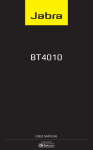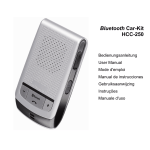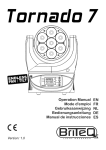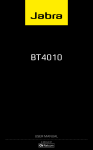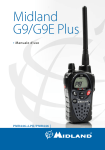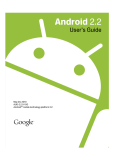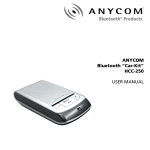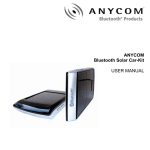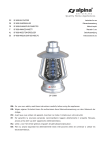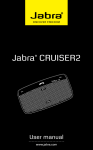Download Bluetooth Car-Kit EGO Cup FM
Transcript
Bluetooth Car-Kit EGO Cup FM Bedienungsanleitung User Manual Manuel de L’utilisateur Manual de Usuario Gebruikshandleiding Manual do Utilizador Manuale Utente • Deutsch • English • Français • Español • Nederlands • Português • Italiano BEDIENUNGSANLEITUNG Bluetooth Car-Kit EGO Cup FM INHALT 1. Lieferumfang / Verpackungsinhalt ......................................................................................................................................................... 2 2. Erläuterung der Anschlüsse und Tasten................................................................................................................................................ 3 3. Anschluss / Zusammenbau ................................................................................................................................................................... 4 4. Bedienungsanleitung ............................................................................................................................................................................. 6 4.1. Ein- und Ausschalten der EGO Cup FM...................................................................................................................................... 6 4.2. Kopplung und Verbinden der EGO Cup FM mit einem Bluetooth-Gerät (Pairing) ....................................................................... 6 4.2.1. Kopplung der EGO Cup FM mit einem Bluetooth-Gerät / Bluetooth-Mobiltelefon ............................................................. 6 4.2.2. Verbinden und Trennen der EGO Cup FM von einem Bluetooth-Gerät............................................................................. 7 4.2.3. Löschen von Kopplungsinformationen .............................................................................................................................. 8 4.3. Anruffunktionen........................................................................................................................................................................... 8 4.3.1. Anruf-Grundfunktionen ..................................................................................................................................................... 8 4.3.2. Anruf stummschalten (Mute) / Stummschaltung aufheben................................................................................................ 8 4.3.3. Umleiten von Anrufen auf das Mobiltelefon / vom Mobiltelefon ......................................................................................... 8 4.3.4. Erweiterte Anruffunktionen................................................................................................................................................ 9 4.4. A2DP-Funktion.......................................................................................................................................................................... 10 4.4.1. Verwendung der A2DP-Funktion des Mobiltelefons ........................................................................................................ 10 4.4.2. AVRCP-Funktionen (Fernbedienung).............................................................................................................................. 10 4.5. Lautstärkeregelung ................................................................................................................................................................... 10 4.6. FM-Sendefunktion..................................................................................................................................................................... 11 4.6.1. Verwenden der FM-Sendefunktion ................................................................................................................................. 11 4.6.2. Einstellen der FM-Sendefunktion.................................................................................................................................... 11 5. Zusammenfassung der Funktionen ..................................................................................................................................................... 12 5.1. LED Statusanzeige ................................................................................................................................................................... 12 5.2. Tastendruckdauer ..................................................................................................................................................................... 12 5.3. Funktionen und Tasten ............................................................................................................................................................. 12 6. Technische Daten ............................................................................................................................................................................... 18 Deutsch 1. Lieferumfang / Verpackungsinhalt [1] [2] [3] [4] [5] [6] EGO Cup FM Adapter für Einsatz in den Getränkehalter Drehbares Mikrofon mit 2,5-mm-Buchse Herbert-Richter-Systemadapter Anschlussset für Anschluss an den Zigarettenanzünder des Fahrzeugs (12V) Bedienungsanleitung [1] [2] [4] [5] [3] [6] 2 Deutsch 2. Erläuterung der Anschlüsse und Tasten Anschlüsse (Rückseite) Tasten (Vorderseite) Mikrofon Anrufannahme, Wahlwiederholung der letzten Rufnummer, Wahlwiederholung der zuletzt angekommenen Rufnummer, Anrufumleitung, AudioWiedergabe/Pause, Verbindung mit BluetoothGerät herstellen/trennen Ein/AusSchalter 3,5-mm-Mini-StereoAnschluss (zum Anschließen eines Audiogeräts)* Mikrofonanschluss (2,5-mm-Buchse) USB-Anschluss – zum Anschließen an das Fahrzeugladegerät, um den Akku des Geräts aufzuladen Rote/blaue LED: zeigt den Status der Ego Cup FM Erhöhung der Lautstärke, Stummschaltung / Stummschaltung aufheben, Anklopfen Anruf beenden, ankommenden Anruf ablehnen, Audio stoppen, Sprachwahl aktivieren/abbrechen, Gerätverbindung trennen Verringerung der Lautstärke, Löschen von Kopplungen, Stummschaltung ein/aus, Konferenzfunktion, A2DP-Modus verlassen Lautsprecher FM-Rückwärtssuche, zur vorherigen gespeicherten FM-Frequenz springen, Audio-Rückwärtslauf FM-Vorwärtssuche, zur nächsten gespeicherten FM-Frequenz springen, Audio-Vorwärtslauf *HINWEIS: Die Wiedergabe einer externen Audioquelle, die über den 3,5 mm Buchse angeschlossen ist, erfolgt nur über die FM Sendefunktion 3 Deutsch 3. Anschluss / Zusammenbau Die EGO Cup FM kann leicht im Inneren des Fahrzeugs angebracht werden. Dazu kann entweder der Adapter für den Einsatz im Getränkehalter oder der Herbert-Richter-Systemadapter verwendet werden. Verwendung des drehbaren Befestigungsadapters Schritt 1: Schieben Sie die EGO Cup FM auf die Zapfen des Befestigungsteils. Schritt 2: Drehen Sie die EGO Cup FM nach rechts, um den Adapter für den Getränkehalter zu verriegeln. Nun können Sie die komplette Einheit in den Getränkehalter einsetzen und durch etwas Druck fixieren. 4 Deutsch Verwendung des Herbert-Richter-Systemadapters Schritt 1. Schieben Sie die EGO Cup FM auf die Zapfen des Herbert-Richter-Adapters. Schritt 2. Drehen Sie die EGO Cup FM nach rechts, den HerbertRichter-Adapter zu verriegeln. Nun können Sie den Adapter mit der EGO Cup FM auf ein entsprechendes Gegenstück in Ihrem Fahrzeug aufsetzen. HINWEIS: Bitte sorgen Sie dafür, dass zwischen der EGO Cup FM und Ihrem Mobiltelefon immer ein Abstand von mindestens 30 cm besteht. Befinden sich die beiden Geräte näher zueinander, besteht die Gefahr, dass sich diese beiden gegenseitig stören und es zu Übersprechen (Brummgeräuschen) oder Verbindungsabbrüchen kommt. 5 Deutsch 4. Bedienungsanleitung 4.1. Ein- und Ausschalten der EGO Cup FM • Einschalten: Schieben Sie den Ein/Aus-Schalter auf „ON“. Sie hören dann einen tiefen Ton, dem ein hoher Ton folgt, und die blaue LED blinkt einmal in 3 Sekunden. Dadurch wird angezeigt, dass das Gerät eingeschaltet ist. Wenn Sie die EGO Cup FM in Verbindung mit Bluetooth-Geräten (z. B. Mobiltelefon) verwenden, wechselt das Gerät unmittelbar nach dem Einschalten in den Kopplungsmodus (Informationen zur Kopplung finden Sie unter 4.2.). • Ausschalten: Schieben Sie den Ein/Aus-Schalter auf „OFF“. Sie hören dann zwei hohe Töne, denen ein tiefer Ton folgt. Dadurch wird angezeigt, dass das Gerät ausgeschaltet ist. 4.2. Kopplung und Verbinden der EGO Cup FM mit einem Bluetooth-Gerät (Pairing) 4.2.1. Kopplung der EGO Cup FM mit einem Bluetooth-Gerät / Bluetooth-Mobiltelefon Bevor Sie Anrufe tätigen und entgegennehmen können, muss die EGO Cup FM mit Ihrem Mobiltelefon gekoppelt werden. Dies ist ein einmaliger Vorgang, mit dem die EGO Cup FM und das Mobiltelefon miteinander autorisiert werden. Zur Kopplung gehen Sie wie folgt vor: 1. Positionieren Sie die EGO Cup FM in der Nähe Ihres Bluetooth-fähigen Mobiltelefons und stellen Sie sicher, dass die EGO Cup FM und das Mobiltelefon eingeschaltet sind. Hinweis: Wenn die EGO Cup FM nicht mit einem Bluetooth-Gerät oder Mobiltelefon verbunden wurde, wechselt das Gerät automatisch in den Kopplungsmodus, sobald Sie es einschalten: Sie hören dann den Signalton für die Kopplung (eine wechselnde Folge von hohen und tiefen Tönen), die blaue LED blinkt einmal pro Sekunde, und das Bluetooth-Symbol erscheint auf der LCD-Anzeige und blinkt je einmal in 2 Sekunden. 2. Nachdem Sie entsprechend der Bedienungsanleitung vom Mobiltelefon aus eine Suche nach Bluetooth-Geräten gestartet haben, wird auf dem Display Ihres Mobiltelefons eine Liste von Bluetooth-Geräten angezeigt, die nach Abschluss des Suchvorgangs vom Telefon gefunden wurden. 3. Wählen Sie aus der Liste den Eintrag „EGO CUP FM“ aus und leiten Sie die Kopplung ein, indem Sie den Anweisungen folgen, die auf dem Display Ihres Mobiltelefons angezeigt werden. 6 Deutsch 4. Folgen Sie weiter den Anweisungen, die auf dem Display angezeigt werden, geben Sie den PIN Code „0000“ ein, und bestätigen Sie die Kopplung zwischen der EGO Cup FM und Ihrem Mobiltelefon. Sobald die Kopplung hergestellt ist, hören Sie einen hohen Ton und der Name des Mobiltelefons bzw. des Geräts wird angezeigt. Dadurch wird angezeigt, dass die Kopplung abgeschlossen und die EGO Cup FM mit dem Mobiltelefon verbunden ist. HINWEIS: • Wenn Ihr Mobiltelefon anzeigt, dass die Kopplung fehlgeschlagen ist und sich die EGO Cup FM immer noch im Kopplungsmodus befindet, müssen die Schritte 2–4 wiederholt werden. • Die EGO Cup FM kann mit bis zu 8 Bluetooth-Geräten gekoppelt werden (einschließlich Mobiltelefone). Diese 8 Kopplungen werden von der EGO Cup FM gespeichert. Jedes gekoppelte Gerät kann drahtlos mit dem EGO Cup FM kommunizieren, nachdem eine Bluetooth-Verbindung hergestellt wurde. • Nach der Kopplung kann es sein, dass Ihr Mobiltelefonname nicht angezeigt wird, da der Name aus mehr als 12 Zeichen besteht. Wenn dies der Fall ist, wird auf dem Display anstelle des Mobiltelefonnamens das Bluetooth-Symbol angezeigt. 4.2.2. Verbinden und Trennen der EGO Cup FM von einem Bluetooth-Gerät Damit die EGO Cup FM mit einem Bluetooth-Gerät verwendet werden kann, muss zwischen den beiden Geräten eine BluetoothVerbindung hergestellt sein. Zwei miteinander gekoppelte Bluetooth-Geräte können ohne erneute Kopplung jederzeit wieder miteinander verbunden werden, auch wenn zwischenzeitlich die Verbindung unterbrochen oder das Gerät ausgeschaltet wurde. Verbinden der EGO Cup FM mit einem Bluetooth-Mobiltelefon Eine Bluetooth-Verbindung kann durch die EGO Cup FM oder das Mobiltelefon hergestellt werden. • Wenn Sie die Verbindung von der EGO Cup FM aus einleiten möchten, gehen Sie wie folgt vor: Positionieren Sie die EGO Cup FM in die Nähe des Mobiltelefons und drücken Sie dann kurz die Taste . Das Symbol angezeigt und ein hoher Ton ist zu hören, sobald die Verbindung hergestellt wurde. wird kurz auf der LCD-Anzeige • Wenn Sie die Verbindung vom Mobiltelefon aus einleiten möchten, gehen Sie wie folgt vor: Positionieren Sie die EGO Cup FM in die Nähe des Mobiltelefons und folgen Sie dann den Anweisungen der Bedienungsanleitung Ihres Mobiltelefons, um die EGO Cup FM zu finden und eine Verbindung zu erstellen. 7 Deutsch Trennen der EGO Cup FM vom einem Bluetooth-Mobiltelefon Wenn die EGO Cup FM mit einem Bluetooth-Mobiltelefon verbunden ist, können Sie die Geräte trennen, indem Sie entweder die Taste mindestens 6 Sekunden lang gedrückt halten oder indem Sie der Bedienungsanleitung des Mobiltelefons folgen, um die Trennung vom Mobiltelefon aus vornehmen. Nach der Trennung ist ein tiefer Ton zu hören, die blaue LED blinkt einmal in 3 Sekunden und auf der LCD-Anzeige wird „EGO CUP FM“ angezeigt. 4.2.3. Löschen von Kopplungsinformationen Die EGO Cup FM kann mit bis zu 8 Bluetooth-Geräten gekoppelt werden. Um alle Kopplungsinformationen zu löschen, trennen Sie alle für 6 Sekunden bis das Bluetooth Symbol erscheint und dann die Taste für Verbindungen, drücken Sie dann die Taste mindestens 6 Sekunden lang gedrückt. Ein Symbol auf dem Display zeigt dann an, dass die Kopplungsinformationen gelöscht wurden. 4.3. Anruffunktionen Bevor Sie Anruffunktionen verwenden, stellen Sie sicher, dass sowohl die EGO Cup FM als auch Ihr Mobiltelefon eingeschaltet und über Bluetooth miteinander verbunden sind. 4.3.1. Anruf-Grundfunktionen • • Anrufannahme oder Wahlwiederholung: Anruf ablehnen oder beenden: Kurz die Taste Kurz die Taste drücken drücken 4.3.2. Anruf stummschalten (Mute) / Stummschaltung aufheben und drücken. Sie können einen ankommenden Anruf stummschalten, indem Sie gleichzeitig kurz die Tasten Wenn der ankommende Anruf stummgeschaltet ist, sind alle 3 Sekunden zwei Töne zu hören. Sie können die Stummschaltung eines ankommenden Anrufs aufheben, indem Sie erneut gleichzeitig kurz die Tasten 4.3.3. Umleiten von Anrufen auf das Mobiltelefon / vom Mobiltelefon • Umleiten von Anrufen auf das Mobiltelefon: Kurz Taste • Umleiten von Anrufen vom Mobiltelefon: Kurz Taste drücken drücken 8 und drücken. Deutsch 4.3.4. Erweiterte Anruffunktionen Mobiltelefon - Sprachwahl Wenn das verbundene Mobiltelefon Sprachwahl (Voice Dial) unterstützt, halten Sie die Taste die Sprachwahl zu aktivieren. Die blaue LED leuchtet hell ohne zu blinken. Wenn die Sprachwahl durchgeführt wird, können Sie diese durch kurzes Drücken der Taste mindestens 3 Sekunden gedrückt, um abbrechen. Hinweis: Bevor Sie die Sprachwahl verwenden können, müssen Sie Voice-Tags (Sprachbefehle) auf Ihrem Mobiltelefon aufzeichnen. In der Bedienungsanleitung Ihres Mobiltelefons wird umfassend erläutert, wie die Sprachwahl und Voice-Tags eingerichtet werden. Anklopfen / Konferenzfunktion Wenn Ihr Mobiltelefon über die Funktionen Anklopfen und Konferenzverbindung verfügt, unterstützt die EGO Cup FM diese Funktionen wie folgt: • Wenn ein weiterer Anruf ankommt, während Sie bereits ein Gespräch führen: • - Halten Sie die Taste mindestens 3 Sekunden lang gedrückt, um die Verbindung des aktiven Anrufs zu halten und den ankommenden Anruf anzunehmen, ODER , um den aktiven Anruf zu beenden und den ankommenden Anruf anzunehmen. - drücken Sie die Taste Wenn zwei Anrufe im aktiv sind (ein laufendes Gespräch und eine gehaltene Verbindung): mindestens 3 Sekunden lang gedrückt, um zwischen der gehaltenen Verbindung und dem - Halten Sie die Taste aktiven Anruf umzuschalten. , um den aktiven Anruf zu beenden und den ankommenden Anruf anzunehmen. - Drücken Sie die Taste - Halten Sie die Taste mindestens 3 Sekunden lang gedrückt, um eine Konferenzschaltung herzustellen (HINWEIS: Diese Funktion steht nur dann zur Verfügung, wenn Ihr Mobiltelefon und das Mobilfunknetz diese Konferenzverbindungsfunktion unterstützt.) 9 Deutsch 4.4. A2DP-Funktion Die EGO Cup FM unterstützt das Bluetooth-A2DP-Profil, mit dem Musik in hoher Qualität wiedergegeben werden kann. Wenn das Gerät mit einem Bluetooth-fähigen Multimedia-/Musikwiedergabegerät oder einem Mobiltelefon, das mit A2DP kompatibel ist, verbunden wird, kann die EGO Cup FM diese Musik wiedergeben. 4.4.1. Verwendung der A2DP-Funktion des Mobiltelefons Wenn Ihr Mobiltelefon das Bluetooth-A2DP-Profil unterstützt, können Sie eine Audioverbindung zwischen dem Mobiltelefon und der EGO Cup FM herstellen, um Musik zu hören, die vom Mobiltelefon aus abgespielt wird. Bei den meisten Mobiltelefonen wird die Audioverbindung automatisch hergestellt werden, wenn Sie beginnen, Musik abzuspielen. Lesen Sie in der Bedienungsanleitung Ihres Mobiltelefons nach, wie Sie die Audioausgabe auf die Bluetooth Schnittstelle umleiten können. 4.4.2. AVRCP-Funktionen (Fernbedienung) Die folgenden Funktionen können zur Fernsteuerung Ihres Bluetooth-fähigen Mobiltelefons oder Multimedia-/Musikwiedergabegeräts verwendet werden, um Musik abzuspielen: Wiedergabe/Pause: Kurz die Taste drücken und loslassen Stopp: Kurz die Taste drücken und loslassen Vorwärts: Rückwärts: Kurz die Taste Kurz die Taste drücken und loslassen drücken und loslassen 4.5. Lautstärkeregelung Sie können die Lautstärke erhöhen oder verringern, indem Sie die Taste bzw. drücken, während sich die EGO Cup FM im Verbindungs-, Sprech- oder Wiedergabemodus befindet. Sie können den Vorgang wiederholen, um die Lautstärke wie gewünscht einzustellen. Diese Lautstärkeregelung funktioniert nicht bei der FM-Sendefunktion, dort wird die Lautstärke am Autoradio eingestellt. Hinweis: Meistens synchronisiert sich die Bluetooth-Lautstärkeregelung der EGO Cup FM mit dem Mobiltelefon. Das bedeutet, dass die Lautstärke der EGO Cup FM von Ihrem Mobiltelefon und umgekehrt gesteuert werden kann. Dies funktioniert jedoch nicht immer, da die Ausführungen der Mobiltelefonmodelle, die von den verschiedenen Herstellern angeboten werden, unterschiedlich sind. 10 Deutsch 4.6. FM-Sendefunktion Die EGO Cup FM verfügt über einen FM Sender, mit dem die Telefonate und die Musikwiedergabe auf den Fahrzeuglautsprecher übertragen werden können. Dafür müssen die EGO Cup FM und Ihr Autoradio auf die gleiche Frequenz eingestellt sein. Dann können Sie entweder über den Lautsprecher des EGO Cup FM oder über den Fahrzeuglautsprecher Musik in hoher Klangqualität hören. 4.6.1. Verwenden der FM-Sendefunktion Sie können die FM-Sendefunktion aktivieren, indem Sie gleichzeitig kurz die Tasten und drücken. Sie können die FM-Sendefunktion deaktivieren, indem Sie gleichzeitig kurz die Tasten und drücken. Die Einstellung der FM-Sendefunktion bleibt auch erhalten, wenn die EGO Cup FM aus- und wieder eingeschaltet wird. 4.6.2. Einstellen der FM-Sendefunktion Die EGO Cup FM hat 6 verschiedene FM Kanäle, deren Sendefrequenzen im Auslieferungszustand wie folgt voreingestellt sind: FM1: 88,10 MHz, FM2: 91,00 MHz, FM3: 94,50 MHz, FM4: 98,00 MHz, FM5: 101,50 MHz und FM6: 105,00 MHz. Sie können zwischen (einen Kanal weiter) oder die Taste (einen Kanal zurück) für mindestens 3 diesen Kanälen wechseln, in dem Sie die Taste Sekunden drücken. Durch die vielen regionalen Radiosender können diese voreingestellten Frequenzen belegt sein, so dass eine Übertragung auf Ihr Autoradio nicht möglich ist. Für diesen Fall können Sie die Frequenz des Kanals selbst einstellen: 1. 2. 3. 4. Suchen Sie zunächst über Ihr Autoradio eine Frequenz aus, die nicht durch einen Sender belegt ist. Wählen Sie dann den Kanal auf der EGO Cup FM aus, dessen Frequenz Sie einstellen wollen (FM1 – FM6, siehe oben). Drücken Sie dann die Taste für mindestens 6 Sekunden und halten Sie diese gedrückt. Sie hören dann zwei Signaltöne und im Display wird der FM Kanal anzeigt und dazu die hoch laufende Frequenz. Wenn die von Ihnen gewünschte Frequenz erreicht wurde, lassen Sie bitte die Taste los und die Frequenzanzeige bleibt dann stehen. Um diese Frequenz zu speichern, drücken Sie kurz die Taste . Wenn Sie die Sendefrequenz eines Kanals nach unten verstellen wollen (niedrigere Frequenz), dann verfahren Sie wie in Schritt 3, aber drücken Sie statt der Taste die Taste . Hinweis: Während der Verwendung der FM Sendefunktion sollte die EGO Cup FM nicht geladen werden, um Störstrahlung und Übersprechen in das Autoradio zu vermeiden. 11 Deutsch 5. Zusammenfassung der Funktionen 5.1. LED Statusanzeige LED-Muster 1 – Bereitschaftsmodus: LED-Muster 2 – Verbindungsmodus: LED-Muster 3 – Anrufmodus: LED-Muster 4 – Kopplungsmodus: LED-Muster 5 – Warnung bei geringer Ausgangsleistung: LED-Muster 6 – Audiomodus: Blaue LED blinkt je einmal in 3 Sekunden Blaue LED leuchtet schwach ohne zu blinken Blaue LED leuchtet hell ohne zu blinken Die blaue LED blinkt einmal pro Sekunde. Die rote LED leuchtet und die blaue LED blinkt je einmal in 20 Sekunden. Blaue LED leuchtet hell ohne zu blinken 5.2. Tastendruckdauer Tastendruck Kurz Lang Sehr lang Gedrückt halten Beschreibung Taste kurz drücken und loslassen Taste mindestens 3 Sekunden gedrückt halten und dann loslassen Taste mindestens 6 Sekunden gedrückt halten und dann loslassen Taste gedrückt halten 5.3. Funktionen und Tasten Informationen zur Bedienung der EGO Cup FM finden Sie in den nachstehenden Tabellen (1–7). Hinweis: Die EGO Cup FM kann nur mit Bluetooth-Geräten kommunizieren, die vorher gekoppelt worden sind. Bei Geräten, die nur das Freisprechprofil (HFP) unterstützen, müssen Sie eine Bluetooth-Verbindung zwischen dem EGO Cup FM und Ihrem Mobiltelefon herstellen, bevor Sie Anrufe tätigen und entgegennehmen können. 12 Deutsch Tabelle 1: Ein-/Ausschalten Einschalten AKTUELLER STATUS MOBILTELEFON EGO CUP FM Eingeschaltet Ausgeschaltet Ausschalten Eingeschaltet FUNKTION Bereitschaft EGO CUP FM-ANZEIGE AUDIOTON LED-ANZEIGE Ein/Aus-Schalter Ein tiefer Ton, dem ein Blaue LED blinkt je einmal auf "ON" schieben hoher Ton folgt in 3 Sekunden Ein/Aus-Schalter auf Zwei hohe Töne, denen Die blaue LED ist "OFF" schieben ein tiefer Ton folgt erloschen. BEDIENUNG Tabelle 2: Kopplung (Pairen) / Verbindung AKTUELLER STATUS MOBILTELEFON EGO CUP FM Kopplung der EGO Einschalten KopplungsCup FM mit Mobilmodus telefon herstellen Alle Alle Verbindungen Alle Kopplungsinforgetrennt Verbindungen mationen löschen getrennt FUNKTION EGO Cup FM mit Mobiltelefon verbinden Trennen Bereitschaft (getrennt) Bereitschaft (Verbinden) Bereitschaft (getrennt) Bereitschaft (Verbinden) BEDIENUNG Automatisch – keine Bedienung notwendig Taste mindestens 6 Sekunden gedrückt halten und dann loslassen, danach Taste mindestens 6 Sekunden gedrückt halten und dann loslassen Kurz Taste drücken und loslassen Taste mindestens 6 Sekunden gedrückt halten und dann loslassen 13 EGO CUP FM-ANZEIGE AUDIOTON LED-ANZEIGE Ein hoher Ton Blaue LED leuchtet hell ohne zu blinken Ein hoher Ton Blaue LED blinkt je einmal in 3 Sekunden Ein hoher Ton Blaue LED leuchtet schwach ohne zu blinken Blaue LED blinkt je einmal in 3 Sekunden Ein hoher Ton Deutsch Tabelle 3: Anruf-Grundfunktionen AKTUELLER STATUS BEDIENUNG MOBILEGO CUP TELEFON FM Anrufannahme Ankommen Ankommen Kurz Taste drücken und der Anruf der Anruf loslassen Anruf ablehnen / Verbunden Verbunden Kurz Taste drücken und beenden loslassen Wahlwiederholung bei Verbunden Verbunden Kurz Taste drücken und abgehendem Anruf loslassen Wahlwiederholung bei Verbunden Verbunden Taste mindestens 3 ankommen dem Anruf Sekunden gedrückt halten und dann loslassen Sprachwahl Verbunden Verbunden Taste mindestens 3 Sekunden gedrückt halten und dann loslassen Sprachwahl Sprachwahl Sprachwahl Kurz Taste drücken und abbrechen loslassen Lautstärke erhöhen Verbunden/ Verbunden Kurz Taste drücken und Anrufen / Anrufen loslassen Lautstärke verringern Verbunden/ Verbunden Kurz Taste drücken und Anrufen / Anrufen loslassen Stummschaltung Anrufen Anrufen Gleichzeitig kurz Taste und (Mute) drücken und Taste loslassen FUNKTION 14 EGO CUP FM-ANZEIGE AUDIOTON Ein hoher Ton Ein hoher Ton Ein hoher Ton Ein hoher Ton LED-ANZEIGE Blaue LED leuchtet hell ohne zu blinken Blaue LED leuchtet schwach ohne zu blinken Blaue LED leuchtet hell ohne zu blinken Blaue LED leuchtet hell ohne zu blinken Ein hoher Ton Blaue LED leuchtet hell ohne zu blinken Ein hoher Ton Blaue LED leuchtet schwach ohne zu blinken Blaue LED leuchtet hell ohne zu blinken Ein hoher Ton Ein hoher Ton Blaue LED leuchtet hell ohne zu blinken Ein hoher Ton, Blaue LED leuchtet hell dem während der ohne zu blinken Stummschaltung je 2 tiefe Töne in 3 Sekunden folgen Deutsch Stummschaltung aufheben Anrufen Anrufen Anrufumleitung (vom EGO Cup FM zum Telefon) Anrufumleitung (vom Mobiltelefon zum EGO Cup FM) Anrufen Anrufen Anrufen Bereitschaft Kurz Taste loslassen Gleichzeitig kurz Taste und Ein hoher Ton drücken und loslassen Taste Kurz Taste drücken und Ein hoher Ton loslassen drücken und Ein hoher Ton Blaue LED leuchtet hell ohne zu blinken Blaue LED leuchtet hell ohne zu blinken Blaue LED leuchtet hell ohne zu blinken Tabelle 4: Anklopfen und 3-Weg-Verbindung (Konferenzfunktion) FUNKTION Aktive Verbindung halten und ankommenden Anruf annehmen Aktiven Anruf beenden und ankommenden Anruf annehmen Ankommenden Anruf ablehnen Aktiven Anruf umschalten und Verbindung halten AKTUELLER STATUS MOBILEGO CUP FM TELEFON Verbinden/ Ankommender Anrufen Anruf Verbinden/ Anrufen Ankommender Anruf Verbinden/ Anrufen Ankommender Anruf Verbindung wird gehalten Verbindung wird gehalten BEDIENUNG Taste mindestens 3 Sekunden gedrückt halten Kurz Taste loslassen drücken und Taste mindestens 3 Sekunden gedrückt halten und dann loslassen Taste mindestens 3 Sekunden gedrückt halten und dann loslassen 15 EGO CUP FM-ANZEIGE AUDIOTON LED-ANZEIGE Ein hoher Ton Blaue LED leuchtet hell ohne zu blinken Ein hoher Ton Blaue LED leuchtet hell ohne zu blinken Ein hoher Ton Blaue LED leuchtet hell ohne zu blinken Ein hoher Ton Blaue LED leuchtet hell ohne zu blinken Deutsch Aktiven Anruf beenden und ankommenden Anruf annehmen Freigabe aller gehaltenen Anrufe Konferenzverbindung Verbindung wird gehalten Verbindung wird gehalten Kurz Taste loslassen drücken und Ein hoher Ton Blaue LED leuchtet hell ohne zu blinken Verbindung wird gehalten Verbindung wird gehalten Ankommender Anruf Taste mindestens 3 Sekunden gedrückt halten und dann loslassen Ein hoher Ton Blaue LED leuchtet hell ohne zu blinken Ein hoher Ton Blaue LED leuchtet hell ohne zu blinken Verbindung wird gehalten Taste mindestens 3 Sekunden gedrückt halten und dann loslassen Tabelle 5: Audio-Funktionen (A2DP) FUNKTION Wiedergabe AKTUELLER STATUS MOBILEGO CUP FM TELEFON A2DP-Modus Pause A2DP-Modus Stopp A2DP-Modus Lautstärke erhöhen A2DP-Modus Lautstärke verringern Vorwärts A2DP-Modus A2DP-Modus Rückwärts A2DP-Modus BEDIENUNG EGO CUP FM-ANZEIGE AUDIOTON Kurz Taste loslassen Kurz Taste loslassen Kurz Taste loslassen drücken und Ein hoher Ton drücken und Ein hoher Ton drücken und Ein hoher Ton Kurz Taste drücken Kurz Taste drücken Kurz Taste loslassen Kurz Taste loslassen drücken und Ein hoher Ton drücken und Ein hoher Ton 16 Ein hoher Ton Ein hoher Ton LED-ANZEIGE Deutsch Tabelle 6: FM-Sendefunktion FUNKTION FM-Sendefunktion aktivieren/deaktivieren FM-Vorwärtssuche / Frequenz speichern FM-Rückwärtssuche / Frequenz speichern Voreingestellten FM-Kanal wählen, vorwärts (1–6) Voreingestellten FM-Kanal wählen, rückwärts (6–1) AKTUELLER STATUS MOBILEGO CUP TELEFON FM Alle außer FM-Suche Verbinden Verbinden Verbinden Verbinden Verbinden Verbinden Verbinden Verbinden EGO CUP FM-ANZEIGE BEDIENUNG AUDIOTON LED-ANZEIGE Gleichzeitig kurz Taste und Taste drücken und loslassen Ein hoher Ton Blaue LED blinkt je einmal in 3 Sekunden Taste gedrückt halten (6 sec), dann zum Speichern Taste kurz drücken Taste gedrückt halten (6 sec) dann zum Speichern Taste kurz drücken Taste mindestens 3 Sekunden gedrückt halten und dann loslassen Taste mindestens 3 Sekunden gedrückt halten und dann loslassen Ein hoher Ton Ein hoher Ton Ein hoher Ton Ein hoher Ton Tabelle 7: Weiteres FUNKTION Automatische Verbindung aktivieren/de-aktivieren EGO Cup FM Lautsprecher stummschalten AKTUELLER STATUS MOBILEGO CUP TELEFON FM Bereitschaft Anrufen BEDIENUNG Taste mindestens 6 Sekunden gedrückt halten und dann loslassen Taste und Taste mindestens 3 Sekunden gedrückt halten und dann loslassen 17 EGO CUP FM-ANZEIGE AUDIOTON LED/LCD-ANZEIGE Ein hoher Ton Ein hoher Ton Blaue LED leuchtet hell ohne zu blinken Deutsch EGO Cup FM Lautsprecher wieder einschalten Anrufen Warnung bei geringer Akkukapazität Unverändert Taste und Taste mindestens 3 Sekunden gedrückt halten - Stummschaltungssignal Unverändert - Zwei hohe Töne alle 3 Sekunden Hardware / Firmware Stand anzeigen Ankommende Rufnummer anzeigen Bereitschaft Tasten und für 3 Sek. zusammen drücken Taste mindestens 3 Sekunden gedrückt halten und dann loslassen - - Wechselnde Folge von hohen und tiefen Tönen Ankommender Anruf Maximale oder minimale Lautstärke ist erreicht Ankommender Anruf Unverändert 6. Technische Daten Abmessungen Gewicht Länge Adapterkabel Betriebsspannung Temperaturbereich Unterstützte Bluetooth Profile Bluetooth Spezifikation : 76 mm x 71 mm x 50 mm : 96 Gramm : 0,6 m : 12 V : -20°C bis +70°C (Lagerung) : Handsfree, A2DP und AVRCP : Bluetooth 2.0 18 Ein hoher Ton alle 60 Sekunden - Die rote LED leuchtet und die blaue LED blinkt je einmal in 20 Sekunden. Die rote LED leuchtet und die blaue LED blinkt je einmal in 20 Sekunden. HW/FW Stand wird für 5 Sek. angezeigt Ankommende Rufnummer wird auf LCD-Anzeige angezeigt Blaue LED leuchtet hell ohne zu blinken USER MANUAL Bluetooth Car-Kit EGO Cup FM CONTENTS FCC & IC Conformity Statement................................................................................................................................................................ 2 1. Package Contents ................................................................................................................................................................................. 3 2. Connection & Buttons Explanation ........................................................................................................................................................ 4 3. Installation ............................................................................................................................................................................................. 5 4. Operating Instructions ........................................................................................................................................................................... 7 4.1. Turning On / Off the EGO Cup FM.............................................................................................................................................. 7 4.2. Pairing & Connecting the EGO Cup FM with a Bluetooth Device ................................................................................................ 7 4.2.1. Pairing the EGO Cup FM with a Bluetooth Device / Bluetooth Mobile Phone ................................................................... 7 4.2.2. Connecting / Disconnecting your EGO Cup FM with a Bluetooth Device.......................................................................... 8 4.2.3. Erasing Pairing Information............................................................................................................................................... 9 4.3. Call Functions ............................................................................................................................................................................. 9 4.3.1. Basic Call Operation ......................................................................................................................................................... 9 4.3.2. Call Mute / Un-mute.......................................................................................................................................................... 9 4.3.3. Transferring Call to/from Your Mobile Phone..................................................................................................................... 9 4.3.4. Advanced Call Functions .................................................................................................................................................. 9 4.4. A2DP Function.......................................................................................................................................................................... 10 4.4.1. Using Mobile Phone’s A2DP Function............................................................................................................................. 10 4.4.2. AVRCP Operations (Remote-Control)............................................................................................................................. 11 4.5. Volume Adjustment................................................................................................................................................................... 11 4.6. FM Transmission Function........................................................................................................................................................ 11 4.6.1. Using FM Transmission .................................................................................................................................................. 11 4.6.2. FM Transmission Operation............................................................................................................................................ 12 5. Summary of Functions and Button Operations .................................................................................................................................... 13 5.1. LED Indicator Patterns .............................................................................................................................................................. 13 5.2. Key Duration ............................................................................................................................................................................. 13 5.3. Functions and Button Operations.............................................................................................................................................. 13 6. Technical Data .................................................................................................................................................................................... 19 English FCC & IC Conformity Statement FCC Statement This device complies with part 15 of the FCC Rules. Operation is subject to the following two conditions: (1) This device may not cause harmful interference, and (2) This device must accept any interference received, including interference that may cause undesired operation. Note: The manufacturer is not responsible for ANY interference, for example RADIO or TV interference, caused by unauthorized modifications to this equipment. Such modifications could void the user’s authority to operate the equipment. Federal Communication Commission Interference Statement This equipment has been tested and found to comply with the limits for a Class B digital device, pursuant to Part 15 of the FCC Rules. These limits are designed to provide reasonable protection against harmful interference in a residential installation. This equipment generates, uses and can radiate radio frequency energy and, if not installed and used in accordance with the instructions, may cause harmful interference to radio communications. However, there is no guarantee that interference will not occur in a particular installation. If this equipment does cause harmful interference to radio or television reception, which can be determined by turning the equipment off and on, the user is encouraged to try to correct the interference by one of the following measures: 1. Reorient or relocate the receiving antenna. 2. Increase the separation between the equipment and receiver. 3. Connect the equipment into an outlet on a circuit different from that to which the receiver is connected. Consult the dealer or an experienced radio/TV technician for help. FCC Caution: Any changes or modifications not expressly approved by the party responsible for compliance could void the user‘s authority to operate this equipment. RF Exposure Warning: This equipment must be installed and operated in accordance with provided instructions and the antenna(s) used for this transmitter must be installed to provide a separation distance of at least 20 cm from all persons and must not be co-located or operating in conjunction with any other antenna or transmitter. End-users and installers must be provide with antenna installation instructions and transmitter operating conditions for satisfying RF exposure compliance. Industry Canada Conformity Statement This device has been tested and found to comply with the limits specified in RSS-210. Operation is subject to the following two conditions: (1) This device may not cause interference, and (2) This device must accept any interference, including interference that may cause undesired operation of the device. This Class [B] digital apparatus complies with Canadian ICES-003. 2 English 1. Package Contents [1] [2] [3] [4] [5] [6] EGO Cup FM Car-Kit Mounting Rotor (adapter for using cup holder) Rotateable Microphone with 2.5 mm Jack Herbert-Richter System Adapter 12V Car Charger Head with 5-Pin Mini USB Cable (connection kit to the vehicle cigarette lighter) Multilingual User Manual [1] [2] [4] [5] [3] [6] 3 English 2. Connection & Buttons Explanation Connectors (back side) Buttons (front side) Microphone Red / Blue LED: indicate EGO Cup FM status Accept call, last number redial, last incoming number redial, transfer call, audio play/pause, connect/disconnect with Bluetooth device ON / OFF switch 3.5 mm stereo mini connector (to connect audio out device)* Microphone connection (2.5 mm jack) USB-port – connect to the car charger to charge the battery of device Volume up, mute / un-mute, call waiting End call, reject incoming call, stop audio, enter/cancel voice dialling, disconnect from a device Volume down, erase paired records, mute / un-mute, conference call, exit A2DP mode Speaker FM-search backward, select backward FM preset frequencies, audio-backward FM-search forward, select forward FM preset frequencies, audio-forward *NOTE: An external audio source connected through the 3.5 mm jack can only be played back over the FM transmitter function 4 English 3. Installation The EGO Cup FM can be easily mounted inside the car by either using the mounting rotor to fix the EGO Cup FM in the car’s cupholder, or fixing the EGO Cup FM on the Herbert-Richter system adapter. Using Mounting Rotor Step 1: Press the EGO Cup FM on the hooks of the mounting part Step 2: Turn the EGO Cup FM to the right until it is fixed on the mounting part. Now you can press the mounting rotor fixed with the EGO Cup FM into the cup-holder of your car. 5 English Using Herbert Richter Adapter Step 1: Press the EGO Cup FM on the hooks of the Herbert-Richter adapter Step 2: Turn the EGO Cup FM to the right until it is fixed on the Herbert-Richter adapter Now you can adjust the adapter with the EGO Cup FM to an applicable counterpart in your car. NOTE: Please make sure to place your mobile phone not too close to the Ego Cup FM (it should be put at least 30 cm / 1 feet from the EGO Cup FM). If the two devices are placed too close to each other, there is a risk that these two devices will interfere each other so that you may here static noise or the connection gets lost. 6 English 4. Operating Instructions 4.1. Turning On / Off the EGO Cup FM • To turn on: switch the ON/OFF switcher to “ON”. You will hear one low tone followed by one high tone and blue LED will blink once every 3 seconds. This indicates the car-kit is powered on. If you haven’t paired your EGO Cup FM with Bluetooth devices (e.g.: mobile phone) the EGO Cup FM will enter the pairing mode right after you turn it on (see 4.2. for detailed pairing procedure). • To turn off: switch the ON/OFF switcher to “OFF”. You will hear two high tones followed by one low tone. This indicates the car-kit is powered off. 4.2. Pairing & Connecting the EGO Cup FM with a Bluetooth Device 4.2.1. Pairing the EGO Cup FM with a Bluetooth Device / Bluetooth Mobile Phone Before making and answering calls, you must pair your EGO Cup FM with your mobile phone. This is a one-time procedure to authorize the EGO Cup FM and your mobile phone with each other. Detailed pairing procedure is as follows: 1. Place your EGO Cup FM close to your Bluetooth enabled mobile phone and ensure your EGO Cup FM and your mobile phone are powered on. Note: If your EGO Cup FM hasn’t been paired with any Bluetooth devices / mobile phone before, it will enter the pairing mode automatically once you turn it on. You will hear the Pairing Tone (high-low-high-low tones), the blue LED will blink once every second, and the Bluetooth symbol will appear on the LCD and blink once every 2 seconds. 2. Following your mobile phone user guide to activate Bluetooth device search on the mobile phone side. On your mobile phone screen you will see a list of Bluetooth devices found by the mobile phone at the end of the searching process. 3. Select “EGO CUP FM” from the list and initiate pairing following your mobile phone’s on-screen prompts. 4. Continue to follow on-screen prompts to enter passkey “0000” and confirm to pair the EGO Cup FM with your mobile phone. Once the pairing procedure is completed, you will hear one high tone and the mobile phone / device name will be displayed. It indicates that the EGO Cup FM and the mobile phone are paired. 7 English NOTE: • If your mobile phone shows that paring is failed and the EGO Cup FM is still in the paring mode, you need to go back to above steps 2-4 to repeat the paring process. • The EGO Cup FM can be paired with up to 8 Bluetooth devices (including mobile phones). The corresponding 8 sets of pairing information are recorded by the EGO Cup FM. Each paired device can wireless communicated with the EGO Cup FM after setting up a Bluetooth connection. • Right after the pairing process is successful, it is possible that your mobile phone name cannot be displayed (i.e. because the name exceeds 12 characters allowed). If this is the case, the Bluetooth symbol will appear on the display instead of the mobile phone name. 4.2.2. Connecting / Disconnecting your EGO Cup FM with a Bluetooth Device To use the EGO Cup FM with a Bluetooth device the Bluetooth connection between both devices shall be established in advance. If two Bluetooth devices have been paired once, you can simply reconnect them, even when the two devices have been disconnected or turned off in the mean time. Connecting your EGO Cup FM with a Bluetooth mobile phone Initiating a request from either the EGO Cup FM or the mobile phone can set up Bluetooth connection. • If you want to initiate the connection request from the EGO Cup FM: Place the EGO Cup FM close to the Bluetooth mobile phone, then press button briefly. The successfully connected. symbol will appear shortly on the LCD and one high tone will be heard when it’s • If you want to initiate the connection request from the Bluetooth mobile phone: Place the EGO Cup FM close to the Bluetooth mobile phone and then follow the mobile phone’s user guide to find the EGO Cup FM and send connection request. Disconnecting your EGO Cup FM from your Bluetooth mobile phone: When the EGO Cup FM is connected with Bluetooth mobile phone (or in the connected mode), you can disconnect them either by pressing and holding button for at least 6 seconds or by following the mobile phone’s user guide and initiating disconnection from the phone side. After disconnecting, you will hear one low tone, then the blue LED will give 1 blink per 3 seconds and you will see “EGO CUP FM” on the LCD-display. 8 English 4.2.3. Erasing Pairing Information This EGO Cup FM can be paired with up to 8 Bluetooth devices. To erase all pairing information stored in the EGO Cup FM, first you button for at least 6 seconds until the Bluetooth have to disconnect the EGO Cup FM from all connected mobile phones by pressing button for at least 6 seconds. The symbol appears on the LCD-display, then press and hold which indicates that all pairing information have been erased. icon will appear on the screen, 4.3. Call Functions Before operating call functions make sure both EGO Cup FM and your mobile phone are powered on and have been connected. 4.3.1. Basic Call Operation • • Answer Call or Redial: Reject or End Call: Press button Press button briefly briefly 4.3.2. Call Mute / Un-mute You can mute an ongoing call by simultaneously quickly pressing the button and button . When the ongoing call is muted, two tones will be heard every 3 seconds. You can un-mute the ongoing call by simultaneously quickly pressing again button and button again. 4.3.3. Transferring Call to/from Your Mobile Phone • Transferring calls to your mobile phone: Press button • Transferring calls from your mobile phone: Press button briefly briefly 4.3.4. Advanced Call Functions Mobile Phone - Voice Dialing If the connected mobile phone supports voice dialing, you can press and hold button The blue LED glows brightly without blinking. When voice dialing is in progress, you can quick press button to cancel voice dialing. 9 for at least 3 seconds to activate voice dialing. English Note: Before using voice dialing, you must record voice tags in your mobile phone. Please refer to your mobile phone manual for detailed descriptions on how to set up voice dialing and recording voice tags. Call Waiting / Conference If your mobile phone has call waiting/conference functions, your EGO Cup FM can support the function by following operations: • When a new call comes in while you are in talk: • for at least 3 seconds to hold active call and accept incoming call, OR - Press and hold button to end active call and answer incoming call. - Press button When two calls are in progress, one is active and the other is on hold: for at least 3 seconds to toggle hold call and active call. - Press and hold button to end active call and accept hold call. - Press button for at least 3 seconds to make conference (NOTE: this function is available only if your - Press and hold button mobile phone supports the conference call feature!) 4.4. A2DP Function This EGO Cup FM supports the Bluetooth A2DP Profile to play music in high quality. When connecting with a Bluetooth-enabled multimedia/music player or a mobile phone with A2DP compatibility, the product allows users to enjoy and remotely play stereo music from the player. 4.4.1. Using Mobile Phone’s A2DP Function If your mobile phones support Bluetooth A2DP profile, you can establish an audio connection between the mobile phone and the EGO Cup FM to enjoy music played by the phone. Most mobile telephones will establish the audio connection automatically when you start playing music. If your mobile phone does support Bluetooth A2DP profiles but you fail to get an audio connection when you start playing music, you must follow your phone user guide to establish an Audio connection before playing music. 10 English 4.4.2. AVRCP Operations (Remote-Control) The following operations can be used for remotely control your Bluetooth capable mobile phone or multimedia/music player to play music: quickly Play/Pause: Press and release button quickly Stop: Press and release button Press and release button quickly Backward : Press and release button quickly Forward: 4.5. Volume Adjustment You can adjust sound volume up or down by pressing button or , respectively, while the EGO Cup FM is in the connected, talk, or play mode. You can repeat the above operation until the speaker volume reaches at a desirable level. This volume adjustment does not work when the EGO Cup FM’s performing FM transmission function. In this case the volume will be controlled from the car radio. Note: Mostly the Bluetooth volume control of the EGO Cup FM will synchronize with the phone. That is, the sound volume of your EGO Cup FM can be controlled by your phone and vice versa. However, this may not be always true due to variations on implementations chosen by different mobile phone manufactures. 4.6. FM Transmission Function This EGO Cup FM supports FM transmission to transfer the call and play music over the car speaker. Therefore you have to set your EGO Cup FM to a same frequency like your car radio. Then you can enjoy high quality sound both over your EGO Cup FM speaker or the car speaker. 4.6.1. Using FM Transmission You can enable FM transmission by simultaneously quick pressing button You can disable FM transmission by simultaneously quick pressing button 11 and button and button . again. English 4.6.2. FM Transmission Operation The EGO Cup FM has 6 different FM Channels, which have been stored to the following frequencies (factory setting): FM1: 88.10 MHz, FM2: 91.00 MHz, FM3: 94.50 MHz, FM4: 98.00 MHz, FM5: 101.50 MHz and FM6: 105.00 MHz. You can switch between these channels, by pressing button (to choose next channel) or button (to choose previous channel) for at least 3 seconds. Because of regional radio stations it may happen that the pre-selected frequencies are occupied and cannot be used for the transmission to your car radio. In this case you can change the frequency of the channels as follows: 1. 2. 3. 4. Please search with you car radio for a frequency that is not occupied by a radio station Select the FM channel on the EGO Cup FM that should be used with another frequency. Press the button for at least 6 seconds and keep it pressed. You will hear two tones and the display shows how the frequency for this channel is increased. If you have reached the desired frequency please release the button. To store this frequency please press . The EGO Cup FM will keep the last frequency stored even though it’s switched off. Therefore once the EGO Cup FM is switched on, you can directly use the FM stored, and don’t have to set the FM again. If you want to lower the frequency of a channel please follow the instructions above but instead of the button please press the button. Note: Do not use FM Transmission during the charging, to avoid the radiation, crosstalk or static noise in the car radio. 12 English 5. Summary of Functions and Button Operations 5.1. LED Indicator Patterns LED Pattern 1 – Standby mode: LED Pattern 2 – Connect mode: LED Pattern 3 – Call mode: LED Pattern 4 – Pairing mode: LED Pattern 5 – Low power warning: LED Pattern 6 – Audio mode: Blue LED blinks once every 3 seconds Blue LED glows dimly without blinking Blue LED glows brightly without blinking Blue LED blinks once every second Red LED is ON and blue LED blinks once every 20 seconds Blue LED glows brightly without blinking 5.2. Key Duration Key Press Short Long Very Long Hold Description Press and release a button quickly Press and hold a button for at least 3 seconds, then release Press and hold a button for at least 6 seconds, then release Hold button down 5.3. Functions and Button Operations You can follow the instructions listed on Table 1 – 7 below to operate your EGO Cup FM. Note: Your EGO Cup FM can only talk to paired Bluetooth devices. For devices supporting only the Hands-free Profile (HFP), you also need to establish Bluetooth connection between your EGO Cup FM and your mobile phone before making and answering calls. 13 English Table 1: Power on/off Turn On CURRENT STATUS MOBILE EGO CUP FM PHONE Power On Power Off Turn Off Power On FUNCTION Standby EGO CUP FM INDICATOR OPERATION Move the “OFF/ON” switch to “ON” Move the “OFF/ON” switch to “OFF” AUDIO TONE One low tone followed by one high tone Two high tones followed by one low tone LED INDICATOR Blue LED blinks once every 3 seconds Blue LED is OFF Table 2: Pairing/Connections FUNCTION Pair EGO Cup FM with mobile phone Erase all paired profiles Connect EGO Cup FM with mobile phone Disconnect CURRENT STATUS MOBILE EGO CUP FM PHONE Power on Pairing mode Automatic, no operation needed One high tone Blue LED glows brightly without blinking Disconnected to all devices Disconnected to all devices Press button for at least 6 seconds, then release, and then One high tone Blue LED blinks once every 3 seconds Standby Standby (disconnected) (disconnected) button for at press and hold least 6 seconds, then release Press and release button quickly One high tone Blue LED glows dimly without blinking Standby (connected) Press and hold button for at least 6 seconds, then release One high tone Blue LED blinks once every 3 seconds Standby (connected) OPERATION 14 EGO CUP FM INDICATOR AUDIO TONE LED INDICATOR English Table 3: Basic Call Functions FUNCTION Answer Call Reject/End Call Outgoing number redial Incoming call redial Voice Dialing CURRENT STATUS MOBILE EGO CUP FM PHONE Incoming call Incoming call Connected Connected Connected Connected Connected Connected Connected Connected Voice Dialing Voice Dialing Cancel Voice Dialing Volume Up Connected/Call Connected/Call Volume Down Connected/Call Connected/Call Mute Call Call Un-mute Call Call EGO CUP FM INDICATOR OPERATION AUDIO TONE Press and release button quickly Press and release button quickly Press and release button quickly Press and hold button for at least 3 seconds, then release Press and hold button for at least 3 seconds, then release Press and release button quickly Press and release quickly button Press and release quickly button One high tone One high tone One high tone One high tone One high tone One high tone One high tone One high tone LED INDICATOR Blue LED glows brightly without blinking Blue LED glows dimly without blinking Blue LED glows brightly without blinking Blue LED glows brightly without blinking Blue LED glows brightly without blinking Blue LED glows dimly without blinking Blue LED glows brightly without blinking Blue LED glows brightly without blinking One high tone Blue LED glows brightly followed by 2 without blinking low tones every 3 seconds during mute-call One high tone Blue LED glows brightly and button at the Press without blinking same time and release quickly and button at Press the same time and release quickly 15 English Transfer Call Call (EGO Cup FM to mobile phone) Call Transfer Call (mobile phone to EGO Cup FM) Call Press and release quickly button One high tone Blue LED glows brightly without blinking Standby Press and release quickly button One high tone Blue LED glows brightly without blinking Table 4: Call Waiting and 3-Way Calling (Conference) FUNCTION Hold active call and answer incoming call End active call and answer incoming call Reject incoming call CURRENT STATUS MOBILE EGO CUP PHONE FM Connect/C Incoming Call all Connect/C all Incoming Call Connect/C all Incoming Call Toggle active call and hold call Call on hold Call on hold End active call and accept hold call Release all held calls Conference call Call on hold Call on hold Call on hold Call on hold Incoming Call Call on hold OPERATION button for Press and hold at least 3 seconds Press and release quickly button button for Press and hold at least 3 seconds, then release button for Press and hold at least 3 seconds, then release Press and release button quickly Press and hold button for at least 3 seconds, then release button for at Press and hold least 3 seconds, then release 16 EGO CUP FM INDICATOR AUDIO LED INDICATOR TONE One high Blue LED glows brightly tone without blinking One high tone Blue LED glows brightly without blinking One high tone Blue LED glows brightly without blinking One high tone Blue LED glows brightly without blinking One high tone Blue LED glows brightly without blinking One high tone One high tone Blue LED glows brightly without blinking Blue LED glows brightly without blinking English Table 5: Audio Operations (A2DP) FUNCTION Play CURRENT STATUS MOBILE EGO CUP FM PHONE A2DP Mode Pause A2DP Mode Stop A2DP Mode Volume Up A2DP Mode Volume Down A2DP Mode Forward A2DP Mode Backward A2DP Mode EGO CUP FM INDICATOR OPERATION Press and release quickly Press and release quickly Press and release quickly AUDIO TONE button One high tone button One high tone button One high tone Press and release quickly button Press and release quickly Press and release quickly Press and release quickly button LCD INDICATOR One high tone One high tone button One high tone button One high tone Table 6: FM-Transmission FUNCTION Enable / disable FM transmission FM searching forward / set a frequency CURRENT STATUS MOBILE PHONE / EGO CUP FM PLAYER All except Search-FM Connect Connect EGO CUP FM INDICATOR OPERATION button at the Press and same time and release quickly Hold button down then press and release button quickly 17 AUDIO TONE LED INDICATOR One high tone Blue LED blinks once every 3 seconds One high tone English FM searching backward / set a frequency Select FM PreSet channels forward (1-6) Select FM PreSet channels backward (6-1) Connect Connect Connect Connect Connect Connect Hold button down then press and release button quickly Press and hold button for at least 3 seconds, then release Press and hold button for at least 3 seconds, then release One high tone One high tone One high tone Table 7: Others FUNCTION Enable/disable auto connect feature CURRENT STATUS MOBILE EGO CUP FM PHONE Standby OPERATION button for Press and hold at least 6 seconds, then release Mute EGO Cup FM speaker Call Un-mute EGO Cup FM speaker Call Low Power Warning Unchanged and Press and hold button for at least 3 seconds - Mute Remind Unchanged - and Press and hold button for at least 3 seconds 18 EGO CUP FM INDICATOR AUDIO LED / LCD TONE INDICATOR One high tone One high tone Blue LED glows brightly without blinking One high tone every 60 seconds Two high tones every 3 seconds Red LED is ON and blue LED blinks once every 20 seconds Red LED is ON and blue LED blinks once every 20 seconds English See incoming Incoming call number call Display hardware and firmware version on the screen Volume maximum or minimum is reached Incoming call Standby Unchanged Press and hold button for at least 3 seconds, then release Press both and buttons together for 3 seconds - - High – low tones 6. Technical Data Dimension: Weight: Length of cable-adapter: Operating voltage: Operating temperature: 76 mm x 71 mm x 50 mm / 3.0 x 2.8 x 1.9 Inches 96 gram / 3.4 oz 0.6 m / 23 Inches 12V -20°C to +70°C / - 4° to 158°F Supported Bluetooth Profiles: Handsfree, A2DP, and AVRCP Bluetooth Specification: Bluetooth 2.0 19 - Incoming call number appears on the LCD The hardware and firmware version is displayed on the screen for 5 seconds Blue LED glows brightly without blinking MANUEL DE L'UTILISATEUR Bluetooth Car-Kit EGO Cup FM SOMMAIRE 1. Contenu de l'emballage ......................................................................................................................................................................... 2 2. Connexion & Explication des commandes............................................................................................................................................. 3 3. Installation ............................................................................................................................................................................................. 4 4. Instructions d'utilisation.......................................................................................................................................................................... 6 4.1. Mise en marche / à l'arrêt du kit EGO Cup FM............................................................................................................................ 6 4.2. Synchronisation & connexion de l'EGO Cup FM avec un périphérique Bluetooth ....................................................................... 6 4.2.1. Synchronisation de l'EGO Cup FM avec un périphérique Bluetooth / téléphone portable Bluetooth ................................. 6 4.2.2. Connexion/déconnexion d'EGO Cup FM et d'un périphérique Bluetooth .......................................................................... 7 4.2.3. Suppression des informations relatives à la synchronisation ............................................................................................ 8 4.3. Fonctions d'appel ........................................................................................................................................................................ 8 4.3.1. Fonctions basiques d'appel............................................................................................................................................... 8 4.3.2. Mise en sourdine / rétablissement du son......................................................................................................................... 8 4.3.3. Transfert d'appel de/vers le téléphone portable ................................................................................................................ 8 4.3.4. Fonctions d'appel avancées Téléphone portable - Numérotation vocale .......................................................................... 9 4.4. Fonction A2DP............................................................................................................................................................................ 9 4.4.1. Utilisation de la fonction A2DP du téléphone portable..................................................................................................... 10 4.4.2. Opérations AVRCP (télécommande)............................................................................................................................... 10 4.5. Réglage du volume ................................................................................................................................................................... 10 4.6. Fonction de transmission FM .................................................................................................................................................... 10 4.6.1. Utilisation de la transmission FM .................................................................................................................................... 11 4.6.2. Utilisation de la transmission FM .................................................................................................................................... 11 5. Résumé des fonctions et de l'utilisation des touches........................................................................................................................... 12 5.1. Configurations des DEL ............................................................................................................................................................ 12 5.2. Pressions sur les touches ......................................................................................................................................................... 12 5.3. Fonctions et utilisation des touches........................................................................................................................................... 12 6. Caractéristiques techniques ................................................................................................................................................................ 18 Français 1. Contenu de l'emballage [1] [2] [3] [4] [5] [6] EGO Cup FM Hélice de montage du kit auto (adaptateur pour porte-tasse) Microphone orientable avec connecteur jack 2,5 mm Adaptateur système Herbert Richter Chargeur auto 12V avec câble mini USB à 5 broches (kit de branchement sur l'allume-cigares du véhicule) Manuel de l'utilisateur en plusieurs langues [1] [2] [4] [5] [3] [6] 2 Français 2. Connexion & Explication des commandes Connexion (dos) Touches (avant) Microphone DEL rouge/bleue : indique l'état de l'EGO Cup FM Prise d'appel, rappel dernier numéro, rappel dernier numéro entrant, transfert d'appel, lecture/pause audio, connexion/déconnexion périphérique Bluetooth Interrupteur ON / OFF Augmentation volume, sourdine/rétablissement du son, appel en attente Miniconnecteur stéréo 3,5 mm (pour périphérique de sortie audio)* Connexion pour microphone (jack 2,5 mm) Port USB – connexion au chargeur du véhicule pour charger la batterie du périphérique Fin d'appel, refus d'un appel entrant, arrêt audio, marche/arrêt numérotation vocale, déconnexion d'un périphérique Diminution volume, suppression enregistrements synchronisés, sourdine/rétablissement du son, conférence, sortie du mode A2DP Haut-parleur Recherche FM vers l'arrière, sélection vers l'arrière des fréquences FM pré-sélectionnées, retour audio Recherche FM vers l'avant, sélection vers l'avant des fréquences FM présélectionnées, avance audio *NOTE : Une source audio extérieure connectée via le jack 3,5 mm sera reproductible uniquement via la fonction de l'émetteur FM 3 Français 3. Installation Il est facile d'installer le produit EGO Cup FM dans le véhicule soit en utilisant l'hélice de montage pour le fixer dans le porte-tasse, soit en fixant le produit sur l'adaptateur système Herbert Richter. Avec l'hélice de montage Étape 1 Presser l'EGO Cup FM sur les crochets du dispositif de montage Étape 2 Pivoter l'EGO Cup FM vers la droite jusqu'à ce qu'il soit fixé sur le dispositif de montage. Enfoncer l'hélice de montage à laquelle le EGO Cup FM est fixé dans le porte-tasse du véhicule. 4 Français Avec l'adaptateur Herbert Richter Étape 1 Presser l'EGO Cup FM sur les crochets de l'adaptateur Herbert-Richter Étape 2 Pivoter l'EGO Cup FM vers la droite jusqu'à ce qu'il soit fixé sur l'adaptateur Herbert Richter L'adaptateur et l'EGO Cup FM se fixent alors facilement à la pièce correspondante du véhicule. NOTE : Veiller à ne pas positionner votre téléphone portable trop près de l'EGO Cup FM (respecter une distance d'au moins 30 cm/1 ft). Si les deux appareils sont trop proches l'un de l'autre, il existe des risques d'interférence entre les deux susceptibles de provoquer des parasites ou une perte de la connexion. 5 Français 4. Instructions d'utilisation 4.1. Mise en marche / à l'arrêt du kit EGO Cup FM • Pour la mise en marche : positionner l'interrupteur MARCHE/ARRÊT sur “ON”. Vous entendez successivement une note grave puis une note aigüe, la DEL clignote à intervalles de 3 secondes. Ceci indique que le kit auto est en service. Si le kit auto EGO Cup FM n'est pas raccordé à des périphériques Bluetooth (par ex. un téléphone portable), il passe en mode synchronisation dès qu'il est sous tension (les détails de la synchronisation sont décrits dans 4.2.). • Pour la mise à l'arrêt : positionner l'interrupteur MARCHE/ARRÊT sur “OFF”. Deux notes aigües sont suivies d'une note grave. Ceci indique que le kit auto est à l'arrêt. 4.2. Synchronisation & connexion de l'EGO Cup FM avec un périphérique Bluetooth 4.2.1. Synchronisation de l'EGO Cup FM avec un périphérique Bluetooth / téléphone portable Bluetooth Avant de passer ou prendre des appels, il est nécessaire de synchroniser votre téléphone portable avec l'EGO Cup FM. Il s'agit d'une opération unique qui autorise l'EGO Cup FM et votre téléphone portable à fonctionner ensemble. Procéder comme ceci : 1. Approcher l'EGO Cup FM de votre téléphone portable à fonction Bluetooth et vérifiez que les deux appareils sont en marche. Note : Si votre EGO Cup FM n'a pas encore été synchronisé avec un périphérique/un téléphone portable Bluetooth , il passe automatiquement en mode synchronisation lorsque vous le mettez en marche. La preuve : vous entendez le son de synchronisation (notes aigüe-grave-aigüe-grave), la DEL bleue clignote toutes les 2 secondes et le symbole Bluetooth apparaît sur l'affichage LCD et clignote également toutes les 2 secondes. 2. Suivre les instructions du manuel de votre téléphone portable pour activer la recherche de périphériques Bluetooth côté téléphone. L'écran de votre téléphone portable affiche la liste des périphériques Bluetooth détectés lors de la recherche. 3. Dans la liste, sélectionner “EGO CUP FM” puis démarrer la synchronisation en suivant les instructions s'affichant sur l'écran du téléphone portable. 6 Français 4. En suivant toujours les instructions, entrer le code “0000” puis confirmer pour synchroniser l'EGO Cup FM avec votre téléphone. Lorsque la procédure est terminée, la note aigüe retentit, la DEL bleue est faiblement allumée et le nom du téléphone/du périphérique est affiché. Cela indique que l'EGO Cup FM et le téléphone portable sont synchronisés. NOTE : • Si le téléphone indique que la synchronisation a échoué et que l'EGO Cup FM demeure en mode synchronisation, revenir aux étapes 2-4 pour répéter la procédure de synchronisation. • Il est possible de synchroniser l'EGO Cup FM avec jusqu'à 8 périphériques Bluetooth (téléphones portables compris). Les 8 jeux d'informations synchronisées correspondants sont enregistrés par l'EGO Cup FM. Tout périphérique synchronisé peut communiquer sans fil avec l'EGO Cup FM une fois qu'uneune connexion Bluetooth a été établie. • Il se peut que le nom de votre téléphone ne s'affiche pas immédiatement après la procédure réussie de synchronisation (par ex. si le nom dépasse les 12 caractères admis). Dans ce cas, le symbole Bluetooth s'affiche au lieu du nom du téléphone portable. 4.2.2. Connexion/déconnexion d'EGO Cup FM et d'un périphérique Bluetooth Pour utiliser l'EGO Cup FM avec un périphérique Bluetooth, la connexion Bluetooth doit être établie au préalable entre les deux périphériques. Lorsque deux périphériques Bluetooth ont déjà été synchronisés, il suffit de les rebrancher, même s'ils ont été déconnectés ou arrêtés entre temps. Connexion de l'EGO Cup FM à un téléphone portable Bluetooth Le fait d'initier une demande depuis l'EGO Cup FM ou le téléphone portable permet d'établir la connexion Bluetooth. • Pour lancer la demande de connexion depuis l'EGO Cup FM : placer l'EGO Cup FM à proximité du téléphone portable Bluetooth et appuyer sur brièvement. Le symbole connexion est établie. apparaît brièvement sur l'affichage LCD et une note aigüe retentit lorsque la • Pour initier une demande de connexion à partir du téléphone portable Bluetooth : placer l'EGO Cup FM à proximité du téléphone portable Bluetooth puis suivre les instructions du guide de l'utilisateur pour trouver l'EGO Cup FM et envoyer une demande de connexion. 7 Français Déconnexion de l'EGO Cup FM et du téléphone portable Bluetooth : Quand l'EGO Cup FM est connecté à un téléphone portable Bluetooth (ou en mode connecté), vous pouvez les déconnecter soit en appuyant sur le bouton pendant au moins 6 secondes ou en suivant les instructions du guide de l'utilisateur du téléphone portable et en effectuant la déconnexion à partir du téléphone. Après la déconnexion, une note grave retentit puis la DEL bleue clignote toutes les 3 secondes, « EGO CUP FM » apparaît sur l'écran LCD. 4.2.3. Suppression des informations relatives à la synchronisation Il est possible de synchroniser l'EGO Cup FM avec jusqu'à 8 périphériques Bluetooth. Pour supprimer les informations de synchronisation stockées dans l'EGO Cup FM, déconnecter tout d'abord ce dernier de tous les téléphones portables raccordés en appuyant sur la touche pendant au moins 6 secondes, jusqu'à ce que le symbole Bluetooth s'affiche à l'écran LCD, puis appuyer sur pendant au moins 6 secondes. L'icône le bouton synchronisation ont été effacées. s'affiche, ce qui indique que toutes les informations relatives à la 4.3. Fonctions d'appel Avant d'utiliser les fonctions d'appel, vérifier que l'EGO Cup FM et le téléphone portable sont en marche et connectés 4.3.1. Fonctions basiques d'appel • • Répondre ou renuméroter : Appuyer sur Rejeter ou terminer un appel : Appuyer sur brièvement brièvement 4.3.2. Mise en sourdine / rétablissement du son Pour mettre un appel en cours en sourdine, appuyer brièvement et simultanément sur et . Une fois l'appel en cours mis en sourdine, deux notes retentissent toues les 3 secondes. Pour supprimer la sourdine d'un appel en cours, appuyer à nouveau brièvement et simultanément sur et . 4.3.3. Transfert d'appel de/vers le téléphone portable • Transférer des appels vers le téléphone portable : Appuyer sur • Transférer des appels depuis le téléphone portable : Appuyer sur 8 brièvement brièvement Français 4.3.4. Fonctions d'appel avancées Téléphone portable - Numérotation vocale Si le téléphone connecté supporte la numérotation vocale, appuyez sur le bouton secondes pour activer la numérotation vocale. et le maintenir enfoncé pendant au moins 3 Quand la numérotation vocale est en cours, vous pouvez l'annuler en appuyant brièvement sur allumée. . Le DEL bleue est alors faiblement Note : Avant d'utiliser la numérotation vocale, il est nécessaire d'enregistrer les codes de reconnaissance vocale. Consulter le manuel du téléphone portable pour savoir comment installer la numérotation vocale et enregistrer les codes vocaux. Mise en attente d'appel / conférence Si le téléphone portable possède des fonctions d'attente/de conférence, l'EGO Cup FM peut supporter ces fonctions après les opérations suivantes : • Un nouvel appel entre au cours d'une conversation : • - Appuyer sur pendant au moins 3 secondes pour conserver l'appel en cours et accepter l'appel entrant, OU - Appuyer sur pour terminer l'appel en cours et répondre à l'appel entrant. Deux appels sont en cours, l'un est actif et l'autre est en attente : - Appuyer sur - Appuyer sur pendant au moins 3 secondes pour basculer entre l'appel actif et l'appel en attente. pour terminer l'appel actif et prendre l'appel en attente. pendant au moins 3 secondes pour établir une conférence (NOTE : cette fonction est disponible - Appuyer sur uniquement si le téléphone portable supporte la fonction conférence). 4.4. Fonction A2DP L'EGO Cup FM supporte le profil Bluetooth A2DP pour jouer de la musique avec une excellente qualité. S'il est connecté à un lecteur musique/multimédia Bluetooth ou à un téléphone portable compatible A2DP, ce produit permet de à l'utilisateur de profiter de la musique en stéréo provenant du lecteur. 9 Français 4.4.1. Utilisation de la fonction A2DP du téléphone portable Avec les téléphones portables supportant les profils Bluetooth A2DP, une connexion audio est réalisable entre le téléphone et l'EGO Cup FM pour profiter de la musique reproduite par le téléphone. La plupart des téléphones portables établissent automatiquement la connexion audio au démarrage de la lecture musicale. Si le téléphone portable supporte les profils Bluetooth A2DP et s'il est impossible d'établir une connexion audio au démarrage de la lecture musicale, suivre les instructions correspondantes du guide de l'utilisateur du téléphone portable. 4.4.2. Opérations AVRCP (télécommande) Les opérations suivantes permettent de télécommander votre téléphone Bluetooth ou votre lecteur média pour la lecture musicale : puis relâcher Lecture/Pause : Appuyer brièvement sur puis relâcher Stop : Appuyer brièvement sur Avance : Appuyer brièvement sur puis relâcher Retour : Appuyer brièvement sur puis relâcher 4.5. Réglage du volume Pour augmenter ou diminuer le volume, appuyer sur ou , lorsque le kit EGO Cup FM est en service, en mode conversation ou lecture. Répéter l'opération jusqu'à ce que le volume du haut-parleur atteigne le niveau souhaité. Ce réglage de volume ne fonctionne pas lorsque l'EGO Cup FM est en mode de transmission FM. Dans ce cas, le volume est commandé depuis l'autoradio. Note : Dans la plupart des cas, la commande de volume Bluetooth du kit EGO Cup FM est synchronisée avec le téléphone. Il est alors possible de commander le volume sonore de votre EGO Cup FM via le téléphone portable ou inversement. Mais ce n'est pas toujours le cas en raison des différentes configurations choisies par les différents fabricants de téléphones. 4.6. Fonction de transmission FM L'EGO Cup FM supporte la transmission FM pour transférer l'appel et jouer de la musique via les haut-parleurs du véhicule Pour cela, il est nécessaire que l'EGO Cup FM soit réglé sur la même fréquence que l'autoradio. Vous profiterez alors pleinement de la qualité sonore des hauts-parleurs du kit EGO Cup FM ou du véhicule. 10 Français 4.6.1. Utilisation de la transmission FM Pour activer la transmission FM, appuyer brièvement et simultanément sur Pour désactiver la transmission FM, appuyer à nouveau simultanément sur et sur et sur . . 4.6.2. Utilisation de la transmission FM L'EGO Cup FM présente 6 canaux FM différents qui ont été enregistrés avec les fréquences suivantes (réglages d'usine) : FM1 : 88.10 MHz, FM2 : 91.00 MHz, FM3 : 94.50 MHz, FM4 : 98.00 MHz, FM5 : 101.50 MHz et FM6 : 105.00 MHz. Pour commuter entre ces canaux, appuyer sur le bouton (canal suivant) ou sur le bouton (canal précédent) pendant au moins 3 secondes. Les émetteurs régionaux de radio peuvent occuper des fréquences pré-réglées, celles-ci ne sont alors pas disponibles pour la transmission vers votre autoradio. Modifier alors les fréquences de canaux de la manière suivante : 1. 2. 3. 4. Avec l'autoradio, chercher une fréquence non occupée par une station de radio. Sur l'EGO Cup FM, sélectionner le canal FM destiné à être utilisé avec une autre fréquence. Appuyer sur le bouton pendant au moins 6 secondes. Deux notes retentissent et l'écran affiche l'augmentation de fréquence destinée à ce canal. Une fois la fréquence souhaitée atteinte, relâcher le bouton . Pour enregistrer cette fréquence, appuyer sur . L'EGO Cup FM mémorise la dernière fréquence utilisée même s'il est éteint. Donc, lorsque vous remettez l' EGO Cup FM en marche, vous pouvez utiliser immédiatement la fréquence mémorisée sans avoir à renouveler le réglage. Si vous souhaitez diminuer la fréquence d'un canal, suivre les instructions ci-dessus mais, au lieu d'appuyer sur le bouton , appuyer sur . Note : Ne pas utiliser la transmission FM pendant le chargement pour éviter les radiations, les interférences et les parasites dans l'autoradio 11 Français 5. Résumé des fonctions et de l'utilisation des touches 5.1. Configurations des DEL Configuration DEL 1 – Mode veille : Configuration DEL 2 – Mode connexion : Configuration DEL 3 – Mode appel : Configuration DEL 4 – Mode synchronisation : Configuration DEL 5 – Avertissement faible puissance : Configuration DEL 6 – Mode audio : DEL bleue clignote toutes les 3 secondes DEL bleue faiblement allumée sans clignoter DEL bleue fortement allumée sans clignoter DEL bleue clignote une fois par seconde DEL rouge allumée et DEL bleue clignote toutes les 20 secondes DEL bleue fortement allumée sans clignoter 5.2. Pressions sur les touches Durée Courte Longue Très longue Maintien Description Appuyer et relâcher rapidement Appuyer pendant au moins 3 secondes puis relâcher Appuyer pendant au moins 6 secondes puis relâcher Maintenir la touche enfoncée 5.3. Fonctions et utilisation des touches Les instructions contenues dans le tableau de la section 1 – 7 vous permettent de faire fonctionner le kit EGO Cup FM. Note : L'EGO Cup FM est en mesure de communiquer uniquement avec des périphériques Bluetooth synchronisés. Avec les périphériques qui supportent uniquement le profil main-libre (HFP), la connexion Bluetooth doit être établie entre le kit auto et le téléphone avant de passer ou prendre des appels. 12 Français Tableau 1 : Marche/Arrêt FONCTION Mise en marche Mise à l'arrêt ETAT ACTUEL TELEPHONE EGO CUP FM PORTABLE Marche Mise à l'arrêt Marche Veille INDICATEUR EGO CUP FM OPERATION Placer l'interrupteur MARCHE/ARRÊT sur “MARCHE” Placer l'interrupteur MARCHE/ARRÊT sur "ARRÊT" SIGNAL AUDIO TEMOIN DEL Un son grave suivi d'un son aigu Deux sons aigus suivis d'un son grave DEL bleue clignote toutes les 3 secondes DEL bleue éteinte Tableau 2 : Synchronisation / connexions ETAT ACTUEL TELEPHONE EGO CUP FM PORTABLE Synchronisation EGO Marche Mode Cup FM / téléphone synchronisation Automatique, aucune opération requise Suppression tous profils synchronisés Appuyer sur pendant au moins 6 secondes puis relâcher, appuyer ensuite FONCTION Déconnecté de tous appareils Déconnecté de tous appareils Connexion EGO Cup FM / téléphone Veille (déconnecté) Veille (déconnecté) Déconnexion Veille (connexion) Veille (connexion) OPERATION sur pendant au moins 6 secondes, puis relâcher Appuyer sur puis relâcher rapidement Appuyer sur le bouton pendant au moins 6 secondes puis relâcher 13 INDICATEUR EGO CUP FM SIGNAL TEMOIN DEL AUDIO Un son aigu DEL bleue fortement allumée sans clignoter Un son aigu DEL bleue clignote toutes les 3 secondes Un son aigu Un son aigu DEL bleue faiblement allumée sans clignoter DEL bleue clignote toutes les 3 secondes Français Tableau 3 : Fonctions d'appel de base FONCTION Prise d'appel Refus/fin d'appel Rappel numéro sortant Rappel numéro entrant Numérotation vocale ETAT ACTUEL TELEPHONE EGO CUP PORTABLE FM Appel entrant Appel entrant Connecté Connecté Connecté Connecté Connecté Connecté Connecté Connecté Annulation numérotation vocale Augmentation volume Numérotation vocale Connecté / appel Numérotati on vocale Connecté /appel Baisse volume Connecté / appel Connecté /appel Sourdine Appel Appel Annulation sourdine Appel Appel OPERATION Appuyer sur puis relâcher rapidement Appuyer sur puis relâcher rapidement Appuyer sur puis relâcher rapidement Appuyer sur pendant au moins 3 secondes puis relâcher Appuyer sur le bouton pendant au moins 3 secondes puis relâcher Appuyer sur puis relâcher rapidement Appuyer sur rapidement puis relâcher Appuyer sur rapidement puis relâcher Appuyer sur et simultanément puis relâcher rapidement Appuyer sur et simultanément puis relâcher rapidement 14 INDICATEUR EGO CUP FM SIGNAL AUDIO Un son aigu Un son aigu Un son aigu Un son aigu Un son aigu Un son aigu Un son aigu Un son aigu TEMOIN DEL DEL bleue fortement allumée sans clignoter DEL bleue faiblement allumée sans clignoter DEL bleue fortement allumée sans clignoter DEL bleue fortement allumée sans clignoter DEL bleue fortement allumée sans clignoter DEL bleue faiblement allumée sans clignoter DEL bleue fortement allumée sans clignoter DEL bleue fortement allumée sans clignoter Un son aigu suivi DEL bleue fortement de 2 sons graves allumée sans clignoter toutes les 3 secondes pendant l'appel en sourdine Un son aigu DEL bleue fortement allumée sans clignoter Français Transfert d'appel Appel (EGO Cup FM / téléphone) Transfert d'appel Appel (téléphone / EGO Cup FM) Appel Appuyer sur rapidement puis relâcher Un son aigu DEL bleue fortement allumée sans clignoter Veille Appuyer sur rapidement puis relâcher Un son aigu DEL bleue fortement allumée sans clignoter Tableau 4 : Mise en attente d'appel et appels 3 voies (conférence) FONCTION Mise en attente appel actuel et réponse appel entrant Fin appel en cours et réponse appel entrant Refus appel entrant ETAT ACTUEL TELEPHONE EGO CUP PORTABLE FM Connecté/appel Appel entrant Connecté/appel Connecté/appel Appel entrant Appel entrant Basculement entre appel actif et appel en attente Appel en attente Appel en attente Fin appel actuel et réponse appel en attente Libérer tous les appels en attente Appel en conférence Appel en attente Appel en attente Appel entrant Appel en attente Appel en attente Appel en attente OPERATION pendant au Appuyer sur moins 3 secondes Appuyer sur rapidement puis relâcher pendant au Appuyer sur moins 3 secondes puis relâcher pendant au Appuyer sur moins 3 secondes puis relâcher Appuyer sur puis relâcher rapidement Appuyer sur pendant au moins 3 secondes puis relâcher pendant au Appuyer sur moins 3 secondes puis relâcher 15 INDICATEUR EGO CUP FM SIGNAL TEMOIN DEL AUDIO Un son DEL bleue fortement aigu allumée sans clignoter Un son aigu Un son aigu DEL bleue fortement allumée sans clignoter DEL bleue fortement allumée sans clignoter Un son aigu DEL bleue fortement allumée sans clignoter Un son aigu Un son aigu Un son aigu DEL bleue fortement allumée sans clignoter DEL bleue fortement allumée sans clignoter DEL bleue fortement allumée sans clignoter Français Tableau 5 : Utilisation audio (A2DP) FONCTION Lecture ETAT ACTUEL TELEPHONE PORTABLE / EGO CUP FM LECTEUR Mode A2DP Pause Mode A2DP Stop Mode A2DP Augmentation volume Mode A2DP Baisse volume Mode A2DP Avance Mode A2DP Retour Mode A2DP INDICATEUR EGO CUP FM OPERATION Appuyer sur rapidement Appuyer sur rapidement Appuyer sur rapidement puis relâcher Un son aigu puis relâcher Un son aigu puis relâcher Un son aigu Appuyer sur rapidement puis relâcher Appuyer sur rapidement Appuyer sur rapidement Appuyer sur rapidement puis relâcher 16 SIGNAL AUDIO Un son aigu Un son aigu puis relâcher Un son aigu puis relâcher Un son aigu AFFICHAGE LCD Français Tableau 6 : Transmission FM FONCTION Activation/désactivat ion transmission FM Recherche FM avant/calage de fréquence Recherche FM arrière/calage de fréquence Sélection fréquence FM pré-sélectionnée vers l'avant (1-6) Sélection fréquence FM pré-sélectionnée vers l'arrière (6-1) ETAT ACTUEL TELEPHONE PORTABLE / EGO CUP FM LECTEUR Tout sauf Recherche FM Connexion Connexion Connexion Connexion Connexion Connexion Connexion Connexion INDICATEUR EGO CUP FM OPERATION Appuyer sur et simultanément et relâcher rapidement Maintenir enfoncée et appuyer sur puis relâcher rapidement Maintenir enfoncée et appuyer sur puis relâcher rapidement Appuyer sur pendant au moins 3 secondes puis relâcher Appuyer sur pendant au moins 3 secondes puis relâcher SIGNAL AUDIO Un son aigu TEMOIN DEL DEL bleue clignote toutes les 3 secondes Un son aigu Un son aigu Un son aigu Un son aigu Tableau 7 : Autres FONCTION Activation/désac tivation autoconnexion ETAT ACTUEL TELEPHONE EGO CUP FM PORTABLE Veille OPERATION Appuyer sur pendant au moins 6 secondes puis relâcher 17 INDICATEUR EGO CUP FM SIGNAL TEMOIN DEL / AUDIO AFFICHAGE LCD Un son aigu Français Mise en sourdine haut-parleur EGO Cup FM Rétablissement du son haut-parleur EGO Cup FM Avertissement courant faible Appel Inchangé - Rappel de sourdine Inchangé - Affichage de la version matérielle et du micrologiciel Volume maximum / minimum atteint Veille Appuyer sur les boutons pendant 3 secondes Inchangé - Appel Appuyer sur et pendant au moins 3 secondes Un son aigu DEL bleue fortement allumée sans clignoter Un son toutes les 60 secondes Deux sons toutes les 3 secondes - DEL rouge allumée et DEL bleue clignote toutes les 20 secondes DEL rouge allumée et DEL bleue clignote toutes les 20 secondes La versions matérielle et celle du micrologiciel sont affichées pendant 5 secondes DEL bleue fortement allumée sans clignoter Appuyer sur et pendant au moins 3 secondes et Tons aigus – graves 6. Caractéristiques Techniques Dimensions : Poids : Longueur du câble adaptateur : Tension de service : Température de service : 76 mm x 71 mm x 50 mm / 3.0 x 2.8 x 1.9 in. 96 gr / 3.4 oz 0,6 m / 23 in. 12V -20°C à +70°C / - 4° à 158°F Profils Bluetooth supportés : Spécification Bluetooth : Handsfree, A2DP et AVRCP Bluetooth 2.0 18 MANUAL DEL USUARIO Bluetooth Car-Kit EGO Cup FM CONTENIDOS 1. Contenido del paquete .......................................................................................................................................................................... 2 2. Conexión y explicación de botones ....................................................................................................................................................... 3 3. Instalación ............................................................................................................................................................................................. 4 4. Instrucciones de uso.............................................................................................................................................................................. 6 4.1. Encendido y apagado del EGO Cup FM ..................................................................................................................................... 6 4.2. Acoplamiento y conexión del EGO Cup FM con un dispositivo Bluetooth ................................................................................... 6 4.2.1. Acoplamiento del EGO Cup FM con un dispositivo Bluetooth / teléfono móvil Bluetooth.................................................. 6 4.2.2. Conexión y desconexión del EGO Cup FM al dispositivo Bluetooth ................................................................................. 7 4.2.3. Borrar información de acoplamiento ................................................................................................................................. 8 4.3. Funciones de llamada ................................................................................................................................................................. 8 4.3.1. Operaciones de llamada básicas...................................................................................................................................... 8 4.3.2. Activar / desactivar silenciación de llamadas .................................................................................................................... 8 4.3.3. Transferencia de llamadas al/del teléfono móvil ............................................................................................................... 8 4.3.4. Funciones de llamada avanzadas..................................................................................................................................... 9 4.4. Función A2DP........................................................................................................................................................................... 10 4.4.1. Utilización de la función A2DP del teléfono móvil............................................................................................................ 10 4.4.2. Operaciones AVRCP (Control remoto)............................................................................................................................ 10 4.5. Ajuste del volumen.................................................................................................................................................................... 10 4.6. Función de transmisión FM....................................................................................................................................................... 11 4.6.1. Utilización de la transmisión FM ..................................................................................................................................... 11 4.6.2. Utilización de la transmisión FM ..................................................................................................................................... 11 5. Resumen de funciones y botones ....................................................................................................................................................... 12 5.1. Pautas de indicación por LED ................................................................................................................................................... 12 5.2. Duración de la pulsación........................................................................................................................................................... 12 5.3. Funciones y botones ................................................................................................................................................................. 12 6. Datos Técnicos.................................................................................................................................................................................... 18 Español 1. Contenido del paquete [1] [2] [3] [4] [5] [6] EGO Cup FM Rotor de montaje del kit para automóvil (adaptador para usar el portavasos) Micrófono giratorio con toma de 2,5 mm Adaptador de sistema Herbert-Richter Cargador para el automóvil de 12V con cable mini USB de 5 clavijas (kit de conexión al encendedor de cigarrillos del vehículo) Manual del usuario en varios idiomas [1] [2] [4] [5] [3] [6] 2 Español 2. Conexión y explicación de botones Conexión (lateral) Botones (frontal) Micrófono LED rojo/azul: indica el estado del EGO Cup FM Aceptar llamada, remarcar último número, remarcar último número entrante, tranferir llamada, reproducir/ pausar audio, conectar/desconectar a un dispositivo Bluetooth ON / OFF Interruptor Subir volumen, activar/cancelar silenciación, llamada en espera Mini conector estéreo de 3,5 mm (para conectar con Finalizar llamada, dispositivo de salida de rechazar llamada entrante, audio)* parar el audio, Conexión para micrófono activar/cancelar el marcado (toma de 2,5 mm) por voz, desconectar de un dispositivo Puerto USB – se conecta al cargador de coche para cargar la batería del dispositivo Bajar volumen, borrar registros de acople, activar/desactivar silenciación, multiconferencia, salir del modo A2DP Altavoz Búsqueda en retroceso, seleccionar frecuencias anteriores prestablecidas, retroceder audio Búsqueda en avance de FM, seleccionar frecuencias siguientes prestablecidas, avanzar audio *NOTA: Una fuente externa de audio conectada con la toma de 3,5 mm sólo puede reproducirse mediante la función de transmisión de FM 3 Español 3. Instalación El EGO Cup FM puede montarse fácilmente dentro del coche usando el rotor de montaje para fijar el EGO Cup FM al portavasos del mismo o fijando el EGO Cup FM en el adaptador de sistema Herbert-Richter. Uso del rotor de montaje Paso 1. Meta el EGO Cup FM en los ganchos del soporte Paso 2. Gire el EGO Cup FM a la derecha hasta que esté fijo en el soporte Ya puede meter el rotor de montaje fijado al EGO Cup FM en el portavasos de su coche. 4 Español Uso del adaptador Herber Richter Paso 1. Meta el EGO Cup FM en los ganchos del adaptador Herbert-Richter Paso 2. Gire el EGO Cup FM a la derecha hasta que esté fijo en el adaptador Herbert-Richter Ya puede ajustar el adaptador con el EGO Cup FM a un soporte adecuado en su coche. NOTA: Asegúrese de que no coloca su teléfono móvil demasiado cerca del EGO Cup FM (debería ponerse al menos a 30 cm / 1 pie del EGO Cup FM). Si los dos dispositivos se colocan demasiado cerca, existe el riesgo de que estos dos dispositivos interfieran entre sí, de modo que usted oiría ruido o perdería la conexión. 5 Español 4. Instrucciones de uso 4.1. Encendido y apagado del EGO Cup FM • Para encender: ponga el interruptor ON/OFF en "ON". Oirá un pitido grave seguido de uno agudo y el LED azul parpadeará cada 3 segundos. Esto indica que el kit para automóvil está encendido. Si aún no ha acoplado su EGO Cup FM con dispositivos Bluetooth (p. ej: teléfono móvil), el EGO Cup FM entrará en modo de acoplamiento justo después de encenderlo (consulte 4.2 para detalles sobre el procedimiento de acoplamiento). • Para apagar: ponga el interruptor ON/OFF en "OFF". Oirá dos pitidos agudos seguidos de uno grave. Esto indica que el kit para automóvil está apagado. 4.2. Acoplamiento y conexión del EGO Cup FM con un dispositivo Bluetooth 4.2.1. Acoplamiento del EGO Cup FM con un dispositivo Bluetooth / teléfono móvil Bluetooth Antes de hacer y recibir llamadas, primero deberá acoplar su EGO Cup FM y su teléfono móvil. Este es un procedimiento de una fase en el que el EGO Cup FM y su teléfono móvil sea autorizan mutuamente. Para el acoplamiento, proceda del siguiente modo: 1. Coloque su EGO Cup FM cerca de su teléfono móvil con capacidad Bluetooth y asegúrese de que su EGO Cup FM y su teléfono móvil estén encendidos. Nota: Si aún no ha acoplado su EGO Cup FM con ningún dispositivo Bluetooth / teléfono móvil, entrará en modo de acoplamiento cuando lo encienda. Indicación: oirá el pitido de acoplamiento (pitidos agudo-grave-agudo-grave), el LED azul parpadeará cada segundo y el símbolo de Bluetooth aparecerá en la pantalla LCD y parpadeará cada 2 segundos. 2. Siga la guía de usuario de su teléfono móvil para activar la búsqueda de dispositivo Bluetooth desde el teléfono móvil. En la pantalla de su teléfono móvil verá una lista de dispositivos Bluetooth encontrados por el teléfono móvil al final del proceso de búsqueda. 3. Seleccione de la lista “EGO CUP FM” y comience el acoplamiento siguiendo las instrucciones que aparecerán en la pantalla de su teléfono móvil. 6 Español 4. Prosiga según las instrucciones en pantalla escribiendo la clave "0000" y confirme ésta para acoplar el EGO Cup FM a su teléfono móvil. Una vez completado el procedimiento, oirá un pitido agudo, el LED azul se iluminará tenuemente y aparecerá el nombre del teléfono / dispositivo. Esto indica que el EGO Cup FM y el teléfono móvil están acoplados. NOTA: • Si su teléfono móvil indica que el acople ha resultado fallido y el EGO Cup FM sigue en el modo para acople, deberá repetir los pasos del 2 al 4 para realizar el acople. • El EGO Cup FM puede acoplarse hasta a 8 dispositivos Bluetooth (incluidos teléfonos móviles). Los correspondientes 8 registros de acople se guardan en la memoria del EGO Cup FM. Cada dispositivo acoplado puede comunicar inalámbricamente con el EGO Cup FM estableciendo una conexión Bluetooth. • Una vez realizado con éxito el acoplamiento, puede que no se visualice el nombre de su teléfono (p. ej. porque el nombre exceda los 12 caracteres permitidos). En este caso, el símbolo de Bluetooth aparecerá en la pantalla en vez del nombre del teléfono. 4.2.2. Conexión y desconexión del EGO Cup FM al dispositivo Bluetooth Para usar el EGO Cup FM con un dispositivo Bluetooth, la conexión Bluetooth entre ambos dispositivos debe haberse establecido con anterioridad. Si dos dispositivos Bluetooth ya han sido acoplados antes, podrá reconectarlos sencillamente, incluso aunque los dos dispositivos se hayan desconectado o apagado en el intermedio. Conexión de su EGO Cup FM a un teléfono móvil Bluetooth El inicio de una solicitud desde el EGO Cup FM o el teléfono móvil puede restablecer la conexión Bluetooth. • Si quiere iniciar la solicitud de conexión desde el EGO Cup FM: coloque el EGO Cup FM cerca de su teléfono móvil Bluetooth y pulse el botón brevemente. El símbolo correctamente conectado. aparecerá brevemente en la pantalla LCD y se oirá un pitido agudo cuando esté • Si quiere iniciar la solicitud de conexión desde el teléfono móvil Bluetooth: coloque el EGO Cup FM cerca de su teléfono móvil Bluetooth y siga las instrucciones de la guía del usuario del teléfono para hallar el EGO Cup FM y enviar una solicitud de conexión. 7 Español Desconexión del EGO Cup FM de su teléfono móvil Bluetooth: Cuando el EGO Cup FM está conectado al teléfono móvil bluetooth (o está en modo conectado) podrá desconectarlo, o bien pulsando y manteniendo pulsado el botón durante al menos 6 segundos o bien siguiendo la guía de usuario del teléfono móvil e iniciando la desconexión desde el teléfono. Tras desconectar, oirá un pitido grave, luego el LED azul parpadeará cada 3 segundos y verá "EGO Cup FM" en la pantalla LCD. 4.2.3. Borrar información de acoplamiento Este EGO Cup FM puede acoplarse hasta a 8 dispositivos Bluetooth. Para eliminar toda la información de acoplamiento almacenada en el EGO Cup FM, primero debe desconectar el EGO Cup FM de todos los teléfonos móviles conectados pulsando el botón durante, al menos, 6 segundos hasta que el símbolo de Bluetooth aparezca en la pantalla LCD, luego pulse y mantenga pulsado el durante al menos 6 segundos. El icono botón ha eliminado. aparecerá en la pantalla, lo que indica que la información de acoplamiento se 4.3. Funciones de llamada Antes de realizar las funciones de llamada, asegúrese de que tanto el EGO Cup FM como su teléfono móvil estén conectados.( 4.3.1. Operaciones de llamada básicas • • Responder llamada o rellamada: Rechazar o finalizar llamada: Pulse el botón Pulse el botón brevemente brevemente 4.3.2. Activar / desactivar silenciación de llamadas Puede silenciar una llamada entrante pulsando simultáneamente el botón y el botón . Cuando la llamada entrante está silenciada, oirá dos pitidos cada 3 segundos. Puede cancelar la silenciación de una llamada entrante pulsando simultáneamente de nuevo el botón y el botón . 4.3.3. Transferencia de llamadas al/del teléfono móvil • Transferencia de llamadas al teléfono móvil: Pulse el botón brevemente • Transferencia de llamadas del teléfono móvil: Pulse el botón brevemente 8 Español 4.3.4. Funciones de llamada avanzadas Teléfono móvil - Marcado por voz Si el teléfono móvil conectado dispone de marcado por voz, podrá pulsar y mantener pulsado el botón activar la función de marcado por voz. Cuando el marcado por voz está en curso, podrá pulsar brevemente el botón ilumina tenuemente. al menos 3 segundos para para canelar el marcado por voz. El LED azul se Nota: Para poder usar el marcado por voz, primeramente deberá haber guardado archivos de voz en su teléfono móvil. En el manual de su teléfono móvil hallará instrucciones más detalladas sobre cómo configurar el marcado por voz y guardar archivos de voz. Llamada en espera / multiconferencia Si su teléfono móvil tiene funciones de llamada en espera y multiconferencia, podrá hacer uso de éstas en el EGO Cup FM de la siguiente manera: • Cuando entra una llamada nueva mientras está hablando: • durante al menos 3 segundos para retener la llamada activa y aceptar la - Pulse y mantenga pulsado el botón entrante, O para finalizar la llamada activa y responder a la llamada entrante. - Pulse el botón Cuando hay dos llamadas en curso, una estará activa y la otra retenida: - Pulse y mantenga pulsado el botón al menos 3 segundos para cambiar entre la llamada activa y la retenida. para finalizar la llamada activa y aceptar la llamada retenida. - Pulse el botón - Pulse y mantenga pulsado el botón durante al menos 3 segundos para hacer una multiconferencia (NOTA: esta función sólo está disponible si su teléfono móvil admite la función de multiconferencia). 9 Español 4.4. Función A2DP Este EGO Cup FM admite el perfil Bluetooth A2DP para reproducir música a alta calidad. Cuando se conecta a un reproductor musical/multimedia Bluetootho a un teléfono móvil con compatibilidad A2DP, este producto permite el disfrute y reproducción remota en estéreo desde un reproductor. 4.4.1. Utilización de la función A2DP del teléfono móvil Si su teléfono móvil es compatible con perfiles Bluetooth A2DP, podrá establecerse una conexión de audio entre el teléfono móvil y el EGO Cup FM y disfrutar así de la música que reproduce el teléfono. La mayoría de teléfonos móviles establecerán una conexión de audio automáticamente cuando empiece a reproducir música. Si, a pesar de ser su teléfono móvil compatible con perfiles Bluetooth A2DP, no consigue establecer una conexión de audio al reproducir música, deberá consultar la guía del usuario de su teléfono para establecer una conexión de audio antes de reproducir música. 4.4.2. Operaciones AVRCP (Control remoto) Las siguientes operaciones sirven para controlar remotamente su teléfono Bluetooth o su reproductor multimedia/de música a la hora de reproducir música: rápidamente Reproducir/pausa: Pulse y suelte el botón rápidamente Parar: Pulse y suelte el botón Avance: Pulse y suelte el botón rápidamente Retroceso: Pulse y suelte el botón rápidamente 4.5. Ajuste del volumen Puede subir o bajar el volumen pulsando los botones o respectivamente, mientras el EGO Cup FM esté en los modos conectado, conversación o reproducción. Podrá repetir esta operación hasta que en el altavoz tenga el volumen deseado. Este ajuste de volumen no funciona cuando el EGO Cup FM está realizando una función de transmisión de FM. En este caso, el volumen se controlará mediante la radio del vehículo. 10 Español Nota: Normalmente, el control de volumen Bluetooth del EGO Cup FM se sincroniza con el teléfono. Es decir, el volumen de sonido de su EGO Cup FM puede controlarse desde su teléfono y viceversa. Sin embargo, es posible que no siempre sea así, debido a las diversas implementaciones de los distintos fabricantes de teléfonos. 4.6. Función de transmisión FM Este EGO Cup FM admite la transmisión FM para transferir la llamada y reproducir música por el altavoz del coche. Por eso tiene que ajustar su EGO Cup FM a la misma frecuencia que la radio de su coche. Así podrá disfrutar de gran calidad de sonido tanto como por el altavoz de su EGO Cup FM como por el del coche. 4.6.1. Utilización de la transmisión FM Puede activar la transmisión FM pulsando de manera rápida y simultánea el botón y el botón . Puede desactivar la transmisión FM pulsando de manera rápida y simultánea el botón y el botón de nuevo. 4.6.2. Utilización de la transmisión FM El EGO Cup FM tiene 6 canales FM distintos, que se han guardado en las siguientes frecuencias (ajuste de fábrica): FM1: 88.10 MHz, FM2: 91.00 MHz, FM3: 94.50 MHz, FM4: 98.00 MHz, FM5: 101.50 MHz y FM6: 105.00 MHz. Puede cambiar entre estos canales pulsando el botón (para seleccionar el canal siguiente) o el botón (para seleccionar el canal anterior) durante al menos 3 segundos. Debido a cadenas de radio regionales, puede ocurrir que las frecuencias preseleccionadas estén ocupadas y no puedan usarse para la transmisión a la radio de su vehículo. En este caso, puede cambiar la frecuencia de los canales como sigue: 1. Busque con la radio de su vehículo una frecuencia que no esté ocupada por una cadena de radio 2. Seleccione el canal FM en el EGO Cup FM que debería usarse con otra frecuencia. 3. Pulse el botón al menos 6 segundos y manténgalo pulsado. Oirá dos tonos y la pantalla muestra cómo aumenta la frecuencia para este canal. Si ha alcanzado la frecuencia deseada, suelte el botón . 4. Para guardar esta frecuencia, pulse . El EGO Cup FM conservará la última frecuencia guardada aunque sea desconectado. Así pues, una vez el EGO Cup FM está encendido, puede usar directamente el canal FM guardado sin tener que ajustarlo de nuevo. Si quiere bajar la frecuencia de un canal, siga las instrucciones de arriba pero en vez de pulsar el botón , pulse el botón . 11 Español Nota: No use la transmisión FM durante la carga para evitar la radiación, superposición de sonidos o ruido en la radio del coche. 5. Resumen de funciones y botones 5.1. Pautas de indicación por LED Pauta de LED 1 – modo stand-by: Pauta de LED 2 – modo de conexión: Pauta de LED 3 – modo de llamada: Pauta de LED 4 – modo de acoplamiento: Pauta de LED 5 – aviso de batería baja: Pauta de LED 6 – modo de audio: El LED azul parpadea una vez cada 3 segundos El LED azul se ilumina tenuemente sin parpadear El LED azul se ilumina intensamente sin parpadear El LED azul parpadea una vez cada segundo El LED rojo está encendido y el LED azul parpadea una vez cada 20 segundos El LED azul se ilumina intensamente sin parpadear 5.2. Duración de la pulsación Pulsación de tecla Corta Larga Muy larga Mantener pulsado Descripción Pulse y suelte el botón rápidamente Pulse y mantenga pulsado el botón durante al menos 3 segundos, luego suelte Pulse y mantenga pulsado el botón durante al menos 6 segundos, luego suelte Mantenga pulsado el botón 5.3. Funciones y botones Puede seguir las instrucciones de la Tabla 1 – 7 antes de usar su EGO Cup FM. Nota: Su EGO Cup FM sólo puede comunicar con dispositivos Bluetooth acoplados. En aquellos dispositivos que admitan sólo el perfil manos libres (HFP), también necesitará establecer una conexión Bluetooth entre su kit y su teléfono antes de poder hacer y recibir llamadas. 12 Español Tabla 1: Encendido y apagado Encender ESTADO ACTUAL TELÉFONO EGO CUP FM MÓVIL Encendido Apagado Apagar Encendido FUNCIÓN Stand-by INDICADOR EGO CUP FM OPERACIÓN PITIDO DE AUDIO Ponga el interruptor de "OFF/ON" en "ON" Un pitido grave seguido de uno agudo Ponga el interruptor de "OFF/ON" en "OFF" Dos pitidos agu-dos seguidos de uno grave INDICADOR POR LED El LED azul parpadea una vez cada 3 segundos LED azul DESCONECTADO Tabla 2: Acoplamiento/Conexiones FUNCIÓN Acoplar el EGO Cup FM al teléfono Borrar todos los perfiles acoplados Conectar el EGO Cup FM al teléfono Desconectar ESTADO ACTUAL TELÉFONO EGO CUP FM MÓVIL Encendido Modo de acoplamiento Automático, no necesita intervención Un pitido agudo Desconectado de todos los dispositivos Pulse el botón al menos 6 segundos, luego suéltelo y después pulse y mantenga Un pitido agudo Desconectado de todos los dispositivos Stand-by Stand-by (desconectado) (desconectado) Stand-by (conectado) Stand-by (conectado) OPERACIÓN pulsado el botón al menos 6 segundos. Luego suelte Pulse y suelte el botón rápidamente Pulse y mantenga pulsado el botón durante al menos 6 segundos, luego suelte 13 INDICADOR EGO CUP FM PITIDO DE AUDIO Un pitido agudo Un pitido agudo INDICADOR POR LED El LED azul se ilumina intensamente sin parpadear El LED azul parpadea una vez cada 3 segundos El LED azul se ilumina tenuemente sin parpadear El LED azul parpadea una vez cada 3 segundos Español Tabla 3: Funciones básicas de llamada FUNCIÓN Responder llamada Rechazar/finalizar llamada Rellamar al último número llamado Rellamar al último número recibido ESTADO ACTUAL TELÉFONO EGO CUP MÓVIL FM Llamada Llamada entrante entrante Conectado Conectado Conectado Conectado Conectado Conectado Marcado por voz Conectado Conectado Cancelar marcado por voz Subir volumen Marcado por voz Conectar / llamar Marcado por voz Conectar / llamar Bajar volumen Conectar / llamar Conectar / llamar Silenciar Llamada Llamada INDICADOR EGO CUP FM PITIDO DE INDICADOR POR LED AUDIO Un pitido agudo El LED azul se ilumina intensamente sin parpadear Un pitido agudo El LED azul se ilumina tenuemente sin parpadear Un pitido agudo El LED azul se ilumina intensamente sin parpadear Un pitido agudo El LED azul se ilumina intensamente sin parpadear OPERACIÓN Pulse y suelte el botón rápidamente Pulse y suelte el botón rápidamente Pulse y suelte el botón rápidamente Pulse y mantenga pulsado el botón durante al menos 3 segundos, luego suelte Pulse y mantenga pulsado el botón durante al menos 3 segundos, luego suelte Pulse y suelte el botón rápidamente Un pitido agudo El LED azul se ilumina tenuemente sin parpadear El LED azul se ilumina intensamente sin parpadear Un pitido agudo Pulse y suelte el botón rápidamente 14 El LED azul se ilumina intensamente sin parpadear Un pitido agudo Pulse y suelte el botón rápidamente Pulse los botones y la vez y suelte rápidamente Un pitido agudo a El LED azul se ilumina intensamente sin parpadear Un pitido agudo El LED azul se ilumina seguido de 2 pitidos intensamente sin parpadear graves cada 3 segundos durante la llamada silenciada Español Cancelar silenciación Llamada Llamada Transferir llamada (EGO Cup FM a teléfono) Transferir llamada (teléfono a EGO Cup FM) Llamada Llamada Llamada Stand-by Pulse los botones y la vez y suelte rápidamente Pulse y suelte el botón rápidamente a Pulse y suelte el botón rápidamente Un pitido agudo El LED azul se ilumina intensamente sin parpadear Un pitido agudo El LED azul se ilumina intensamente sin parpadear Un pitido agudo El LED azul se ilumina intensamente sin parpadear Tabla 4: Llamada en espera y llamada a 3 (Multiconferencia) FUNCIÓN Retener llamada activa y responder llamada entrante Finalizar llamada activa y responder llamada entrante Rechazar llamada entrante ESTADO ACTUAL TELÉFONO EGO CUP FM MÓVIL Conectar / Llamada llamar entrante OPERACIÓN Pulse y mantenga pulsado el durante al menos botón 3 segundos INDICADOR EGO CUP FM PITIDO DE INDICADOR POR LED AUDIO Un pitido El LED azul se ilumina agudo intensamente sin parpadear Conectar / llamar Llamada entrante Pulse y suelte el botón rápidamente Un pitido agudo Conectar / llamar Llamada entrante Pulse y mantenga pulsado el Un pitido agudo Alternar entre llamada activa y retenida Llamada retenida Llamada retenida Finalizar llamada activa y aceptar llamada retenida Llamada retenida Llamada retenida botón durante al menos 3 segundos, luego suelte Pulse y mantenga pulsado el botón durante al menos 3 segundos, luego suelte Pulse y suelte el botón rápidamente 15 El LED azul se ilumina intensamente sin parpadear El LED azul se ilumina intensamente sin parpadear Un pitido agudo El LED azul se ilumina intensamente sin parpadear Un pitido agudo El LED azul se ilumina intensamente sin parpadear Español Recuperación de llamadas en espera Llamada en multiconferencia Llamada retenida Llamada entrante Llamada retenida Llamada retenida Pulse y mantenga pulsado el botón durante al menos 3 segundos, luego suelte Pulse y mantenga pulsado el botón durante al menos 3 segundos, luego suelte Un pitido agudo Un pitido agudo El LED azul se ilumina intensamente sin parpadear El LED azul se ilumina intensamente sin parpadear Tabla 5: Operaciones de audio (A2DP) FUNCIÓN Reproducir ESTADO ACTUAL TELÉFONO EGO CUP FM MÓVIL Modo A2DP Pausa Modo A2DP Parar Modo A2DP Subir volumen Modo A2DP Bajar volumen Modo A2DP Avanzar Modo A2DP Retroceder Modo A2DP OPERACIÓN Pulse y suelte el botón rápidamente Pulse y suelte el botón rápidamente Pulse y suelte el botón rápidamente Pulse y suelte el botón rápidamente Pulse y suelte el botón rápidamente Pulse y suelte el botón rápidamente Pulse y suelte el botón rápidamente 16 INDICADOR EGO CUP FM PITIDO DE INDICADOR EN AUDIO PANTALLA Un pitido agudo Un pitido agudo Un pitido agudo Un pitido agudo Un pitido agudo Un pitido agudo Un pitido agudo Español Tabla 6: Transmisión FM FUNCIÓN Activar / desactivar la transmisión FM Búsqueda FM en avance / ajustar frecuencia Búsqueda FM en retroceso / ajustar frecuencia Seleccionar canal de FM predeterminado posterior (1-6) Seleccionar canal de FM predeterminado anterior (6-1) ESTADO ACTUAL TELÉFONO EGO CUP FM MÓVIL / REPRODUCTOR Todos excepto Buscar FM INDICADOR EGO CUP FM OPERACIÓN Pulse los botones y vez y suelte rápidamente PITIDO DE AUDIO a la Un pitido agudo Conectado Conectado Mantenga pulsado el botón y luego suelte rápidamente Un pitido agudo Conectado Conectado Mantenga pulsado el botón y luego suelte rápidamente Un pitido agudo Conectado Conectado Un pitido agudo Conectado Conectado Pulse y mantenga pulsado el botón durante al menos 3 segundos, luego suelte Pulse y mantenga pulsado el botón durante al menos 3 segundos, luego suelte INDICADOR POR LED El LED azul parpadea una vez cada 3 segundos Un pitido agudo Tabla 7: Otros FUNCIÓN Activar/desactivar conexión automática ESTADO ACTUAL TELÉFONO EGO MÓVIL CUP FM Stand-by OPERACIÓN Pulse y mantenga pulsado el botón durante al menos 6 segundos, luego suelte 17 INDICADOR EGO CUP FM PITIDO DE INDICADOR LED/ EN AUDIO PANTALLA Un pitido agudo Español Silenciar altavoz de EGO Cup FM Llamada Pulse y mantenga pulsado el Activar altavoz de EGO Cup FM Llamada botón y durante al menos 3 segundos Pulse y mantenga pulsado el Aviso de batería baja Sin cambiar Recordatorio de silenciación Sin cambiar - Mostrar versión del hardware y firmware en la pantalla Stand-by Pulse simultáneamente los botones y durante 3 segundos Alcanzado el volumen máximo o mínimo Sin cambiar - botón y durante al menos 3 segundos - Un pitido agudo El LED azul se ilumina intensamente sin parpadear Un pitido agudo cada 60 segundos Dos pitidos agudo cada 3 segundos - El LED rojo está encendido y el LED azul parpadea una vez cada 20 segundos El LED rojo está encendido y el LED azul parpadea una vez cada 20 segundos La versión del hardware y firmware es mostrada en la pantalla durante 5 segundos El LED azul se ilumina intensamente sin parpadear Pitidos agudo– grave 6. Datos Técnicos Dimensión: Peso: Longitud del cable adaptador: Tensión de funcionamiento: Temperatura de uso: Perfiles Bluetooth compatibles: Especificaciones Bluetooth: 76 mm x 71 mm x 50 mm / 3.0 x 2.8 x 1.9 pulgadas 96 gramos / 3.4 oz 0,6 m / 23 pulgadas 12V -20°C a +70°C / - 4° a 158°F Handsfree, A2DP, y AVRCP Bluetooth 2.0 18 GEBRUIKSHANDLEIDING Bluetooth Car-Kit EGO Cup FM INHOUD 1. Leveromvang......................................................................................................................................................................................... 2 2. Toelichting verbinding & knoppen.......................................................................................................................................................... 3 3. Installatie ............................................................................................................................................................................................... 4 4. Bedieningsinstructies............................................................................................................................................................................. 6 4.1. De EGO Cup FM aan / uitzetten ................................................................................................................................................. 6 4.2. EGO Cup FM pairen met & aansluiten op Bluetooth-apparaat .................................................................................................... 6 4.2.1. Pairen van de EGO Cup FM met Bluetooth-apparaat / Bluetooth-mobiele telefoon.......................................................... 6 4.2.2. Uw EGO Cup FM aansluiten op/ontkoppelen van een Bluetooth-apparaat....................................................................... 7 4.2.3. Informatie over pairen wissen ........................................................................................................................................... 8 4.3. Oproepfuncties............................................................................................................................................................................ 8 4.3.1. Algemene oproepbediening .............................................................................................................................................. 8 4.3.2. Oproep mute / unmute...................................................................................................................................................... 8 4.3.3. Oproepen overzenden naar/van uw mobiele telefoon....................................................................................................... 8 4.3.4. Geavanceerde oproepfuncties.......................................................................................................................................... 8 4.4. A2DP Functie.............................................................................................................................................................................. 9 4.4.1. A2DP-functie van de mobiele telefoon gebruiken ............................................................................................................. 9 4.4.2. AVRCP bediening (afstandsbediening) ........................................................................................................................... 10 4.5. Volume-instelling....................................................................................................................................................................... 10 4.6. FM overdrachtsfunctie............................................................................................................................................................... 10 4.6.1. Het gebruik van FM overdrachtsfunctie .......................................................................................................................... 10 4.6.2. FM overdrachtsbediening ............................................................................................................................................... 11 5. Overzicht van functies toetsbediening ................................................................................................................................................. 11 5.1. LED-indicatiepatronen............................................................................................................................................................... 11 5.2. Indrukduur van de toetsen......................................................................................................................................................... 12 5.3. Functies en toetsbediening ....................................................................................................................................................... 12 6. Technische Gegevens......................................................................................................................................................................... 18 Nederlands 1. Leveromvang [1] [2] [3] [4] [5] [6] EGO Cup FM Carkit montage-rotor (adapter voor gebruik van bekerhouder) Draaibare microfoon met 2,5 mm aansluiting Herbert-Richter systeemadapter 12V auto-oplader kop met 5-polige mini USB-kabel (verbindingsset naar sigarettenaansteker van voertuig) Meertalige gebruikshandleiding [1] [2] [4] [5] [3] [6] 2 Nederlands 2. Toelichting verbinding & knoppen Verbinding (achterkant) Toetsen (voorkant) Microfoon Rode / blauwe LED: Tonen status van EGO Cup FM Accepteert oproep, belt laatst gekozen nummer of laatst binnengekomen oproep, schakelt oproep door, Play/pauze audio, verbindt/ontkoppelt Bluetooth-apparaat ON / OFF Schakelaar 3,5 mm stereominiconnector (verbindt audio uitgang met apparaat)* Microfoon verbinding (2,5 mm aansluiting) USB-poort – verbindt met autooplader om accu of apparaat op te laden Volume omhoog, schakelt stom / luid, oproep in de wacht Beëindigt oproep, wijst binnenkomende oproep af, stop audio, selecteert voicedialfunctie en breekt deze af, ontkoppelt van een apparaat Volume omlaag, wist gepairde records, schakelt stom / luid, conferentieoproepfunctie, A2DP modus verlaten Luidspreker Zoekt FM achteruit, selecteert vooraf ingestelde FM-frequenties achteruit, audio achteruit Zoekt FM vooruit, selecteert vooraf ingestelde FM-frequenties vooruit, audio vooruit *OPMERKING: Een externe audiobron die is verbonden via de 3,5 mm jackplug kan alleen worden afgespeeld via de FM zenderfunctie. 3 Nederlands 3. Installatie De EGO Cup FM kan eenvoudig in de auto worden gemonteerd door deze met montagerotor aan de bekerhouder of aan de Herbert Richter systeemadapter te bevestigen. Bij gebruik van montage-rotor Stap 1. Bevestig de EGO Cup FM aan de haken van het montagedeel. Stap 2. Draai de EGO Cup FM naar rechts tot deze op het montagedeel is bevestigd. Nu kunt u de met de EGO Cup FM verbonden montage-rotor op de bekerhouder van de auto bevestigen. 4 Nederlands Bij gebruik van Herbert-Richter-adapter Stap 1. Bevestig de EGO Cup FM aan de haken van de Herbert-Richter-adapter. Stap 2. Draai de EGO Cup FM naar rechts tot deze op de Herbert Richter adapter is bevestigd. Nu kunt u de adapter met de EGO Cup FM instellen op een geschikte tegenhanger in de auto. OPMERKING: Bevestig uw mobiele telefoon niet in de buurt van de Ego Cup FM (minstens 30 cm / 1 feet weg van de EGO Cup FM). Als de twee apparaten te dicht bij elkaar worden bevestigd, kunnen deze elkaar storen hetgeen kan leiden tot storingen of verlies van de verbinding. 5 Nederlands 4. Bedieningsinstructies 4.1. De EGO Cup FM aan / uitzetten • Aanzetten: zet de AAN/UIT schakelaar op “ON”. U hoort een lage toon die wordt gevolgd door een hoge toon en de blauwe LED knippert elke 3 seconden. Dit duidt erop dat de carkit is ingeschakeld. Als de EGO Cup FM niet is verbonden met Bluetooth-apparaten (bijvoorbeeld: mobiele telefoon) gaat de EGO Cup FM na inschakelen in de pairingmodus (zie 4.2 voor details van de pairingprocedure). • Uitzetten: zet de AAN/UIT schakelaar op “OFF”. U hoort twee hoge tonen gevolgd door een lage toon. Dit duidt erop dat de carkit is uitgeschakeld. 4.2. EGO Cup FM pairen met & aansluiten op Bluetooth-apparaat 4.2.1. Pairen van de EGO Cup FM met Bluetooth-apparaat / Bluetooth-mobiele telefoon Alvorens te telefoneren moet u uw EGO Cup FM en mobiele telefoon eerst pairen. Dit moet een keer worden uitgevoerd zodat de EGO Cup FM en uw mobiele telefoon met elkaar kunnen communiceren. Gedetailleerde pairingprocedure is als volgt: 1. Positioneer uw EGO Cup FM dicht bij de Bluetooth-mobiele telefoon en controleer of de EGO Cup FM en de mobiele telefoon zijn ingeschakeld. Opmerking: Als de EGO Cup FM nog nooit met Bluetooth-apparaten / mobiele telefoons is gepaired, gaat deze na inschakelen automatisch in de pairingmodus. Indicatie: u hoort de pairingtoon (hoge-lage-hoge-lage tonen), blauwe LED knippert elke seconde, en het Bluetooth-symbool verschijnt op de LCD en knippert elke 2 seconden. 2. Lees in de gebruiksaanwijzing van uw mobiele telefoon hoe u de Bluetooth zoekfunctie van uw telefoon kunt activeren. Op het display van uw mobiele telefoon ziet u een lijst met Bluetooth apparaten die door de mobiele telefoon zijn gevonden. 3. Selecteer “EGO CUP FM” uit de lijst en start pairen volgens de aanwijzingen op het scherm van uw mobiele telefoon. 4. Voer de sleutel “0000” in, en bevestig het pairen van de EGO Cup FM met uw mobiele telefoon. Na afsluiten van de pairingprocedure hoort u een hoge toon, de blauwe LED brandt gedimd en de telefoon / apparaatnaam wordt weergegeven. Dit duit erop dat de Ego Cup FM en de mobiele telefoon zijn gepaired. 6 Nederlands OPMERKING: • Als uw mobiele telefoon aangeeft dat het pairen is mislukt en de EGO Cup FM nog in pairingmodus is, moet u teruggaan naar bovenstaande stappen 2-4 en het pairen herhalen. • De EGO Cup FM kan worden gepaired met tot 8 Bluetooth-apparaten (inclusief mobiele telefoons). De bijbehorende 8 sets met pairinginformatie worden geregistreerd door de EGO Cup FM. Elk gepaird apparaat kan na het opbouwen van een Bluetooth verbinding snoerloos worden verbonden met de EGO Cup FM. • Onmiddellijk na een succesvolle pairingprocedure is het mogelijk dat uw telefoonnaam niet kan worden weergegeven (bijvoorbeeld omdat de naam meer dan 12 tekens bevat). In dit geval verschijnt het Bluetooth symbool op het display in plaats van de telefoonnaam. 4.2.2. Uw EGO Cup FM aansluiten op/ontkoppelen van een Bluetooth-apparaat Voor gebruik van de Ego Cup FM met een Bluetooth apparaat wordt eerst de Bluetooth verbinding tussen beide apparaten gemaakt. Als twee Bluetooth apparaten een keer zijn gepaired, kunt u deze eenvoudig weer met elkaar verbinden, zelfs als de twee apparaten werden ontkoppeld of uitgezet. Uw EGO Cup FM verbinden met een Bluetooth mobiele telefoon Voor het maken van een Bluetooth-verbinding is het initiatief van ofwel de EGO Cup FM of de mobiele telefoon nodig. • Voor het maken van een verbinding vanuit EGO Cup FM: Positioneer de EGO Cup FM in de buurt van de Bluetooth mobiele telefoon en druk dan kort op de hoge toon. toets. Het symbool verschijnt kort op de LCD en na een succesvolle verbinding klinkt een • Verbinding maken vanuit de Bluetooth mobiele telefoon: Positioneer de EGO Cup FM in de buurt van de Bluetooth mobiele telefoon en ga dan volgens de gebruiksaanwijzing van de telefoon te werk om de EGO Cup FM te vinden en de verbinding te maken. Uw EGO Cup FM ontkoppelen van uw Bluetooth mobiele telefoon: Als de Ego Cup FM is verbonden met de Bluetoothmobiele telefoon (of in verbonden modus staat), kunt u deze ontkoppelen door de knop minstens 6 secondeningedrukt te houden of door de gebruiksaanwijzing te volgen van de mobiele telefoon en te ontkoppelen vanuit de telefoon. Na ontkoppelen hoort u een lage toon, daarna knippert de blauwe LED één keer elke 3 seconden en op het LCDdisplay verschijnt “EGO CUP FM”. 7 Nederlands 4.2.3. Informatie over pairen wissen Deze EGO Cup FM kan worden gepaired met tot 8 Bluetooth-apparaten. Om al de paringinformatie in de EGO Cup FM te wissen, moet eerst EGO Cup FM van alle verbonden telefoons worden ontkoppeld door knop minstens 6 seconden ingedrukt te houden tot het knop minstens 6 seconden ingedrukt houden. Het Bluetooth symbool op het LCD-display verschijnt, dan op het scherm; dit betekent dat alle pairinginformatie is gewist. pictogram verschijnt 4.3. Oproepfuncties Controleer voor het uitvoeren van oproepfuncties of zowel de EGO Cup FM als uw mobiele telefoon zijn ingeschakeld en verbonden. 4.3.1. Algemene oproepbediening • • Oproep beantwoorden of opnieuw kiezen: Oproep afwijzen of beëindigen: Druk kort op toets Druk kort op toets 4.3.2. Oproep mute / unmute en toets . Tijdens een gesprek kunt u "mute" inschakelen door gelijktijdig snel indrukken van toets Als het gesprek is stomgeschakeld klinken elke 3 seconden twee tonen. U kunt "mute" uitschakelen door opnieuw gelijktijdig snel indrukken van toets en toets . 4.3.3. Oproepen overzenden naar/van uw mobiele telefoon • Oproepen doorschakelen naar uw mobiele telefoon: Druk kort op toets • Oproepen doorschakelen vanaf uw mobiele telefoon: Druk kort op toets 4.3.4. Geavanceerde oproepfuncties Mobiele telefoon - Voicedialing Als de verbonden telefoon voicedialing ondersteunt, kunt u toets activeren. De blauwe LED brandt helder zonder knipperen. Als voicedialing is geactiveerd, kunt u kort op toets minstens 3 seconden ingedrukt houden om voicedialing te drukken om voicedialing af te breken. De blauwe LED brandt gedimd. 8 Nederlands Opmerking: Voordat u voicedialing kunt gebruiken, moet u de voicetags in uw mobiele telefoon hebben opgenomen. Zie de handleiding van uw mobiele telefoon voor een nauwkeurig beschrijving over het activeren van voicedialing en het opnemen van voicetags. Oproep in de wacht / conferentie Als uw mobiele telefoon beschikt over wachten/conferentie functies, kan uw EGO Cup FM de functie als volgt ondersteunen: • Als een nieuwe oproep binnenkomt terwijl u in gesprek bent: • - Houd toets minstens 3 seconden ingedrukt om de actieve oproep te houden en de binnenkomende oproep te accepteren, OF om actieve oproep te beëindigen en binnenkomende oproep te beantwoorden. - Druk op toets Bij twee oproepen is de ene actief en wordt de andere gehouden: - Houd toets minstens 3 seconden ingedrukt of wissel tussen oproep in de wacht en actieve oproep. - Druk op toets om actieve oproep te beëindigen en oproep in de wacht te accepteren. minstens 3 seconden ingedrukt voor een conferentie (OPMERKING: deze functie is alleen - Houd toets beschikbaar als uw mobiele telefoon de conferentie-oproepfunctie ondersteunt!) 4.4. A2DP Functie Deze EGO Cup FM ondersteunt het Bluetooth A2DP profiel om muziek in hoge kwaliteit af te spelen. Als een Bluetooth-geactiveerd multimedia-/muziekapparaat of mobiele telefoon met A2DP-ondersteuning wordt verbonden, kan stereomuziek worden beluisterd en met de afstandsbediening worden geregeld. 4.4.1. A2DP-functie van de mobiele telefoon gebruiken Als uw mobiele telefoon het Bluetooth A2DP profiel ondersteunt, kunt u een audioverbinding maken tussen de mobiele telefoon en de EGO Cup FM om muziek van de telefoon te beluisteren. De meeste mobiele telefoons maken de audioverbinding automatisch als u de muziek start. Als uw mobiele telefoon Bluetooth A2DP profielen ondersteunt, maar geen audioverbinding kan worden opgebouwd als de muziekweergave wordt gestart, kunt u de gebruiksaanwijzing van uw telefoon raadplegen over het maken van een audioverbinding. 9 Nederlands 4.4.2. AVRCP bediening (afstandsbediening) Op de volgende wijze kunt u met afstandbediening regelen of uw Bluetooth compatibele mobiele telefoon of multimedia/musicplayer muziek speelt: Play/pauze: Druk een keer kort op toets Stop: Druk een keer kort op toets Vooruit: Druk een keer kort op toets Achteruit: Druk een keer kort op toets 4.5. Volume-instelling U kunt het geluidsvolume verhogen of verlagen door indrukken van toetsen of , respectievelijk terwijl de EGO Cup FM in de modus staat voor verbonden, spreken of afspelen. U kunt bovenstaande handeling herhalen tot de luidspreker het gewenste volume heeft bereikt. Deze volume-instelling werkt niet als de Ego Cup FM de FM overdrachtsfunctie uitvoert. In dit geval wordt het volume geregeld met de autoradio. Opmerking: Meestal wordt de Bluetooth-volumeregeling van de EGO Cup FM gesynchroniseerd met de telefoon. Dit betekent dat het volume van uw EGO Cup FM kan worden geregeld met uw telefoon en omgekeerd. Dit is echter niet bij alle fabrikanten altijd het geval. 4.6. FM overdrachtsfunctie Deze EGO Cup FM ondersteunt FM overdracht om de oproep door te schakelen en muziek via de autospeakers te spelen. Daartoe moet u uw EGO Cup FM op dezelfde frequentie instellen als uw autoradio. Dan kunt u genieten van perfecte geluidskwaliteit zowel via de EGO Cup FM luidspreker als de autoluidspreker. 4.6.1. Het gebruik van FM overdrachtsfunctie U kunt FM-overdracht inschakelen door gelijktijdig snel indrukken van toets en toets . U kunt FM-overdracht uitschakelen door gelijktijdig opnieuw snel indrukken van toets en toets 10 . Nederlands 4.6.2. FM overdrachtsbediening De EGO Cup FM heeft 6 verschillende FM kanalen die zijn opgeslagen op de volgende frequenties (fabrieksinstelling): FM1: 88.10 MHz, FM2: 91.00 MHz, FM3: 94.50 MHz, FM4: 98.00 MHz, FM5: 101.50 MHz en FM6: 105.00 MHz. U kunt tussen deze kanalen wisselen door knop (volgende kanaal) of knop (vorige kanaal) minstens 3 seconden ingedrukt te houden. Soms kunnen regionale radiostations deze frequenties bezet houden zodat deze niet kunnen worden gebruikt voor de overdracht naar uw autoradio. In dit geval kunnen de frequenties van de kanalen als volgt worden gewijzigd: 1. 2. 3. 4. Zoek met uw autoradio een frequentie die onbezet is Kies het FM kanaal op de EGO Cup FM die met een andere frequentie moet worden gebruikt. Houd op de knop minstens 6 seconden ingedrukt. U hoort twee tonen en op het display verschijnt de stijgende kanaalfrequentie. Als de gewenste frequentie is bereikt, de knop loslaten. Om deze frequentie op te slaan, drukken op . De Ego Cup FM behoudt de laatst opgeslagen frequentie zelfs nadat deze is uitgeschakeld. Daarom kunt u meteen nadat de Ego Cup FM is ingeschakeld de opgeslagen FM gebruiken en hoeft u de FM niet opnieuw in te stellen. Voor een lagere kanaalfrequentie, hetzelfde te werk gaan als hierboven beschreven, alleen in plaats van de knop, de knop Opmerking: Voor het voorkomen van straling, nevensignaaleffecten of ruis in de autoradio, tijdens laden geen FM overdracht gebruiken. 5. Overzicht van functies toetsbediening 5.1. LED-indicatiepatronen LED-patroon 1 – stand-by modus: LED-patroon 2 – verbindingsmodus: LED-patroon 3 – oproepmodus: LED-patroon 4 – pairingmodus: Blauwe LED knippert elke 3 seconden Blauwe LED brandt gedimd zonder knipperen Blauwe LED brandt helder zonder knipperen Blauwe LED knippert elke seconde 11 Nederlands LED-patroon 5 – waarschuwing weinig voeding: Rode LED is aan en blauwe LED knippert elke 20 seconden LED-patroon 6 – audiomodus: Blauwe LED brandt helder zonder knipperen 5.2. Indrukduur van de toetsen Indrukduur Kort Lang Zeer lang Ingedrukt houden Beschrijving Druk een keer kort op toets Houd toets minstens 3 seconden ingedrukt, daarna loslaten Houd toets minstens 6 seconden ingedrukt, daarna loslaten Houd de toets ingedrukt 5.3. Functies en toetsbediening U kunt onderstaande instructies in tabel 1 – 7 opvolgen om uw EGO Cup FM te bedienen. Opmerking: Uw EGO Cup FM kan alleen communiceren met gepairde Bluetooth-apparaten. Voor apparaten die alleen het Handsfree Profile (HFP) ondersteunen, moet u alvorens te telefoneren ook de Bluetooth-verbinding maken tussen uw carkit en uw telefoon. Tabel 1: Aan/uit Inschakelen STROOMVOORZIENING MOBIELE EGO CUP FM TELEFOON Aan Uit Uitschakelen Aan FUNCTIE Stand-by BEDIENING Zet de “OFF/ON” schakelaar op “ON” Zet de “OFF/ON” schakelaar op “OFF” 12 EGO CUP FM INDICATOR AUDIOTOON LED-INDICATOR Een lage toon gevolgd door een hoge toon Twee hoge tonen gevolgd door een lage toon Blauwe LED knippert elke 3 seconden Blauwe LED is UIT Nederlands Tabel 2: Pairing/aansluitingen STROOMVOORZIENING MOBIELE EGO CUP FM TELEFOON Pair EGO Cup FM Aan Pairingmodus met telefoon Alle gepairde Ontkoppeld Ontkoppeld profielen wissen van alle van alle apparaten apparaten FUNCTIE EGO Cup FM met telefoon verbinden Ontkoppelen Stand-by (ontkoppeld) Stand-by (ontkoppeld) Stand-by (verbonden) Stand-by (verbonden) BEDIENING Automatisch, geen bediening nodig Houd knop minstens 6 seconden ingedrukt, laat deze dan los en houd knop minstens 6 seconden ingedrukt, en laat deze dan los Druk een keer kort op toets Houd knop minstens 6 seconden ingedrukt en laat deze dan los EGO CUP FM INDICATOR AUDIOTOON Een hoge toon Een hoge toon LED-INDICATOR Blauwe LED brandt helder zonder knipperen Blauwe LED knippert elke 3 seconden Een hoge toon Blauwe LED brandt gedimd zonder knipperen Een hoge toon Blauwe LED knippert elke 3 seconden Tabel 3: Algemene oproepfuncties FUNCTIE STROOMVOORZIENING BEDIENING MOBIELE EGO CUP FM TELEFOON Binnenkomend Binnenkomend Druk een keer kort op toets e oproep e oproep Verbonden Verbonden Druk een keer kort op toets Oproep beantwoorden Oproep afwijzen / beëindigen Uitgaande nummer Verbonden opnieuw kiezen Verbonden Druk een keer kort op toets 13 EGO CUP FM INDICATOR AUDIOTOON LED-INDICATOR Een hoge toon Blauwe LED brandt helder zonder knipperen Blauwe LED brandt gedimd zonder knipperen Blauwe LED brandt helder zonder knipperen Een hoge toon Een hoge toon Nederlands Binnenkomende oproep opnieuw kiezen Voicedialing Voicedialing afbreken Volume omhoog Volume omlaag Mute Verbonden Verbonden Verbonden Verbonden Voicedialing Voicedialing Verbonden / oproep Verbonden / oproep Oproep Verbonden / oproep Verbonden / oproep Oproep Houd toets minstens 3 seconden ingedrukt, daarna loslaten Houd knop minstens 3 seconden ingedrukt en laat deze dan los Druk een keer kort op toets Druk een keer kort op toets Druk een keer kort op toets Druk gelijktijdig kort op toets en Unmute Oproep Doorschakeloproep Oproep (EGO Cup FM naar telefoon) Doorschakeloproep Oproep (telefoon naar EGO Cup FM) Oproep Druk gelijktijdig kort op toets Een hoge toon Blauwe LED brandt helder zonder knipperen Een hoge toon Blauwe LED brandt helder zonder knipperen Een hoge toon Blauwe LED brandt gedimd zonder knipperen Blauwe LED brandt helder zonder knipperen Blauwe LED brandt helder zonder knipperen Blauwe LED brandt helder zonder knipperen Een hoge toon Een hoge toon Een hoge toon gevolgd door 2 lage tonen elke 3 seconden tijdens de "mute" oproep Een hoge toon Blauwe LED brandt helder zonder knipperen Oproep en Druk een keer kort op toets Een hoge toon Blauwe LED brandt helder zonder knipperen Stand-by Druk een keer kort op toets Een hoge toon Blauwe LED brandt helder zonder knipperen 14 Nederlands Tabel 4: Oproep in de wacht en 3-weg bellen (conferentie) FUNCTIE Actieve oproep houden en binnenkomende oproep beantwoorden Actieve oproep beëindigen en binnenkomende oproep beantwoorden Binnenkomende oproep afwijzen STROOMVOORZIENING MOBIELE EGO CUP FM TELEFOON Verbonden / Binnenkomende oproep oproep Verbonden / oproep Binnenkomende oproep Verbonden / oproep Binnenkomende oproep Wisselen tussen actieve oproep en oproep in de wacht Oproep in de wacht Oproep in de wacht Actieve oproep beëindigen en oproep in de wacht accepteren Vrijlating alle vastgehouden oproepen Conferentie oproep Oproep in de wacht Oproep in de wacht Oproep in de wacht Binnenkomende oproep Oproep in de wacht Oproep in de wacht BEDIENING Houd toets minstens 3 seconden ingedrukt Druk een keer kort op toets Houd toets minstens 3 seconden ingedrukt, daarna loslaten Houd toets minstens 3 seconden ingedrukt, daarna loslaten Druk een keer kort op toets minstens 3 Houd toets seconden ingedrukt, daarna loslaten minstens Houd toets 3 seconden ingedrukt, daarna loslaten 15 EGO CUP FM INDICATOR AUDIOTOON LED-INDICATOR Een hoge toon Blauwe LED brandt helder zonder knipperen Een hoge toon Blauwe LED brandt helder zonder knipperen Een hoge toon Blauwe LED brandt helder zonder knipperen Een hoge toon Blauwe LED brandt helder zonder knipperen Een hoge toon Blauwe LED brandt helder zonder knipperen Een hoge toon Blauwe LED brandt helder zonder knipperen Een hoge toon Blauwe LED brandt helder zonder knipperen Nederlands Tabel 5: Audiobediening (A2DP) FUNCTIE Play STROOMVOORZIENING MOBIELE TELEFOON / EGO CUP FM PLAYER A2DP-modus EGO CUP FM INDICATOR BEDIENING Druk een keer kort op toets Pauze A2DP-modus Druk een keer kort op toets Stop A2DP-modus Druk een keer kort op toets Volume omhoog Volume omlaag Vooruit A2DP-modus A2DP-modus Druk een keer kort op toets Achteruit A2DP-modus Druk een keer kort op toets A2DP-modus Druk een keer kort op toets Druk een keer kort op toets AUDIOTOON LCD-INDICATOR Een hoge toon Een hoge toon Een hoge toon Een hoge toon Een hoge toon Een hoge toon Een hoge toon Tabel 6: FM overdracht FUNCTIE FM overdracht inschakelen/ uitschakelen STROOMVOORZIENING MOBIELE TELEFOON / EGO CUP FM PLAYER Alle behalve FM zoeken EGO CUP FM INDICATOR BEDIENING Druk gelijktijdig kort op toets en 16 AUDIOTOON Een hoge toon LED-INDICATOR Blauwe LED knippert elke 3 seconden Nederlands FM vooruit zoeken / frequentie instellen Verbonden Verbonden Houd toets ingedrukt, druk daarna een keer kort op toets Een hoge toon FM achteruit zoeken / frequentie instellen Verbonden Verbonden Houd toets ingedrukt, druk daarna een keer kort op toets Een hoge toon FM vooraf ingestelde Verbonden kanalen vooruit (1-6) selecteren FM vooraf ingestelde Verbonden kanalen achteruit (6-1) selecteren Verbonden Houd toets minstens 3 seconden ingedrukt, daarna loslaten Houd toets minstens 3 seconden ingedrukt, daarna loslaten Een hoge toon Verbonden Een hoge toon Tabel 7: Overige FUNCTIE Automatische verbindingsfunctie inschakelen/uitscha kelen EGO Cup FM speaker op mute zetten EGO Cup FM speaker op unmute zetten STROOMVOORZIENING MOBIELE EGO CUP FM TELEFOON Stand-by Oproep Oproep BEDIENING Houd toets minstens 6 seconden ingedrukt, daarna loslaten Houd en knop minstens 3 seconden ingedrukt Houd en knop minstens 3 seconden ingedrukt 17 EGO CUP FM INDICATOR AUDIO LED / LCD TOON INDICATOR Een hoge toon Een hoge toon Blauwe LED brandt helder zonder knipperen Nederlands Waarschuwing weinig voeding Onveranderd - Mute herinnering Onveranderd - Weergave hardware en firmware versie op het scherm Stand-by Druk beide en knoppen gelijktijdig 3 seconden in Maximum of minimum volume is bereikt Onveranderd - Een hoge toon elke 60 seconden Twee hoge tonen elke 3 seconden - Hoge – lage tonen 6. Technische Gegevens Afmetingen: Gewicht: Lengte van kabeladapter: Werkspanning: Werktemperatuur: 76 mm x 71 mm x 50 mm / 3.0 x 2.8 x 1.9 Inches 96 gram / 3.4 oz 0,6 m / 23 Inches 12V -20°C tot +70°C / - 4° tot 158°F Ondersteunde Bluetooth profielen: Bluetooth specificatie: Handsfree, A2DP en AVRCP Bluetooth 2.0 18 Rode LED is aan en blauwe LED knippert elke 20 seconden Rode LED is aan en blauwe LED knippert elke 20 seconden Hardware- en firmwareversie worden 5 seconden weergegeven op het scherm Blauwe LED brandt helder zonder knipperen MANUAL DO UTILIZADOR Bluetooth Car-Kit EGO Cup FM CONTEÚDO 1. Conteúdo da embalagem ...................................................................................................................................................................... 2 2. Descrição dos botões & conexão .......................................................................................................................................................... 3 3. Instalação.............................................................................................................................................................................................. 4 4. Instruções de operação ......................................................................................................................................................................... 6 4.1. Ligar / desligar o EGO Cup FM ................................................................................................................................................... 6 4.2. Emparelhar & conectar o EGO Cup FM com dispositivo Bluetooth............................................................................................. 6 4.2.1. Emparelhar o EGO Cup FM com dispositivo Bluetooth / telemóvel Bluetooth .................................................................. 6 4.2.2. Conectar/desconectar o seu EGO Cup FM com um dispositivo Bluetooth........................................................................ 7 4.2.3. Informações sobre exclusão do emparelhamento............................................................................................................. 8 4.3. Funções de chamada.................................................................................................................................................................. 8 4.3.1. Operação básica de chamada .......................................................................................................................................... 8 4.3.2. Silenciar chamada / reverter silêncio ................................................................................................................................ 8 4.3.3. Transferir chamada de/para o seu telemóvel.................................................................................................................... 8 4.3.4. Funções de chamada avançadas ..................................................................................................................................... 8 4.4. Função A2DP.............................................................................................................................................................................. 9 4.4.1. Usar a função A2DP do telemóvel .................................................................................................................................... 9 4.4.2. Operações AVRCP (controlo remoto) ............................................................................................................................. 10 4.5. Ajustar volume .......................................................................................................................................................................... 10 4.6. Função de transmissão FM....................................................................................................................................................... 10 4.6.1. Usar transmissão FM...................................................................................................................................................... 10 4.6.2. Operação de transmissão FM......................................................................................................................................... 11 5. Resumo de operações de botões e funções........................................................................................................................................ 11 5.1. Padrões de indicação dos LEDs ............................................................................................................................................... 11 5.2. Quanto tempo premir ................................................................................................................................................................ 12 5.3. Operações de botões e funções ............................................................................................................................................... 12 6. Dados técnicos.................................................................................................................................................................................... 18 Português 1. Conteúdo da embalagem [1] [2] [3] [4] [5] [6] EGO Cup FM Rotor de montagem do kit para carros (adaptador para uso do porta-copos) Microfone giratório com conector de 2,5 mm Adaptador de sistema Herbert-Richter Carregador para carros de 12V com mini cabo USB de 5 pinos (kit de conexão ao isqueiro do carro) Manual multilingue [1] [2] [4] [5] [3] [6] 2 Português 2. Descrição dos botões & conexão Conexão (lado traseiro) Botões (lado dianteiro) Microfone Aceitar chamada, último número marcado, remarcar número de última chamada recebida, transferir chamada, executar/pausar áudio, conectar/desconectar com equipamento Bluetooth Interruptor ON/OFF LED vermelho/azul : indica o status do EGO Cup FM Aumentar volume, definir/reverter modo silencioso, chamada em espera Conector mini estéreo 3,5 mm (para conectar Finalizar chamada, dispositivo de saída de rejeitar chamada recebida, áudio)* parar áudio, entrar/cancelar Conexão do microfone marcação por voz, (conector de 2,5 mm) desconectar de um dispositivo Porta USB – conexão ao carregador do carro para carregar a bateria do equipamento Altifalante Busca de FM para trás, seleccionar frequências pré-definidas de FM para trás, recuo de áudio Diminuir volume, excluir registos emparelhados, definir/reverter modo silencioso, chamada em conferência, sair do modo A2DP Busca de FM para a frente, seleccionar frequências pré-definidas de FM para a frente, avanço de áudio *NOTA: Uma fonte externa de áudio ligada por um conector de 3,5 mm só poderá ser reproduzida através da função do transmissor de FM. 3 Português 3. Instalação O EGO Cup FM pode ser facilmente montado no carro por meio do rotor de montagem para instalar o EGO Cup FM no porta-copos do carro, ou instalar o EGO Cup FM no adaptador de sistema Herbert-Richter. Usar rotor de montagem Passo 1. Premir o EGO Cup FM nos ganchos da peça de montagem Passo 2. Girar o EGO Cup FM à direita até fixar o kit para carros na peça de montagem. Agora, é possível premir o rotor de montagem equipado com o EGO Cup FM no porta-copos do seu carro. 4 Português Usar adaptador de sistema Herbert-Richter Passo 1. Premir o EGO Cup FM nos ganchos do adaptador Herbert-Richter Passo 2. Girar o EGO Cup FM à direita até fixar o kit para carros no adaptador Herbert-Richter Agora, é possível ajustar o adaptador com o EGO Cup FM a alguma superfície aplicável em seu carro. NOTA: Favor não colocar o seu telemóvel muito próximo ao EGO Cup FM (a distância mínima entre ambos deve ser de 30 cm). Se a distância entre os dois dispositivos for menor que a especificada, há o risco de interferência mútua a provocar ruídos de estática e perda de conexão. 5 Português 4. Instruções de operação 4.1. Ligar / desligar o EGO Cup FM • Para ligar: mover o interruptor ON/OFF para "ON". Ouvir-se-á um tom grave seguido por um tom agudo, e o LED azul irá piscar uma vez a cada 3 segundos. Isto indica que o kit para carros foi activado. Se o EGO Cup FM não foi emparelhado com os dispositivos Bluetooth (p. ex., telemóvel), o EGO Cup FM irá entrar em modo de emparelhamento logo após ser activado (ver 4.2 para procedimentos detalhados de emparelhamento). • Para desligar: mover o interruptor ON/OFF para "OFF". Ouvir-se-ão dois tons agudos seguidos por um tom grave. Isto indica que o Kit para Carros foi desactivado. 4.2. Emparelhar & conectar o EGO Cup FM com dispositivo Bluetooth 4.2.1. Emparelhar o EGO Cup FM com dispositivo Bluetooth / telemóvel Bluetooth Antes de efectuar e responder chamadas, é necessário emparelhar seu EGO Cup FM com o telemóvel. Este é um procedimento a ser realizado uma única vez para a habilitação recíproca do EGO Cup FM e do seu telemóvel. Os procedimentos detalhados são os seguintes: 1. Coloque seu EGO Cup FM perto de seu telemóvel habilitado para Bluetooth, com o seu EGO Cup FM desligado e o seu telemóvel ligado. Nota: Se o EGO Cup FM não foi emparelhado anteriormente com os dispositivos / telemóvel Bluetooth, o EGO Cup FM irá entrar em modo de emparelhamento logo após ser activado. Ouvir-se-á um tom de emparelhamento (tons agudo-graveagudo-grave), o LED azul irá piscar uma vez por segundo e o símbolo Bluetooth irá surgir no LCD a piscar uma vez a cada dois segundos. 2. Siga o guia do utilizador do seu telefone para activar a pesquisa por dispositivos Bluetooth no lado do telefone. No ecrã de seu telefone surgirá uma lista dos equipamentos Bluetooth encontrados pelo telefone ao final do processo de pesquisa. 3. Seleccione "EGO Cup FM" da lista e inicie o emparelhamento conforme as instruções no ecrã do telemóvel. 4. Continue a seguir as instruções no ecrã para entrar com a chave “0000” e confirmar o emparelhamento do EGO Cup FM com seu telemóvel. Quando o processo de emparelhamento for concluído, soará um tom agudo, o LED azul irá brilhar levemente e o nome do dispositivo / telefone irá surgir. Isto indica que o EGO Cup FM e o telemóvel estão emparelhados. 6 Português NOTA: • Se o telemóvel acusar falha no emparelhamento e o EGO Cup FM ainda estiver no modo de emparelhamento, será necessário voltar aos passos 2-4 acima e repetir o processo. • O EGO Cup FM pode ser emparelhado com até 8 dispositivos Bluetooth (inclusive telemóveis). Os 8 grupos correspondentes de informações de emparelhamento são registados pelo EGO Cup FM. Cada dispositivo emparelhado pode comunicar-se sem fio com o EGO Cup FM após a configuração de uma conexão Bluetooth. • Logo após a conclusão do processo de emparelhamento, é possível que o nome do seu telemóvel não possa ser exibido (por exceder os 12 caracteres permitidos). Neste caso, o símbolo Bluetooth irá surgir no ecrã em lugar do nome do telefone. 4.2.2. Conectar/desconectar o seu EGO Cup FM com um dispositivo Bluetooth Para utilizar o EGO Cup FM com um dispositivo Bluetooth, a conexão Bluetooth entre os dois equipamentos deverá ser antecipadamente estabelecida. Se dois equipamentos Bluetooth já foram emparelhados uma vez, é possível simplesmente reconectálos, mesmo que tais equipamentos já tenham sido desconectados ou desactivados neste meio tempo. Conectar o seu EGO Cup FM com um telemóvel Bluetooth Solicitar a conexão a partir tanto do EGO Cup FM como do telemóvel pode estabelecer a conexão Bluetooth. • Para solicitar conexão a partir do EGO Cup FM: coloque o EGO Cup FM perto do telemóvel Bluetooth e prima o botão brevemente. O símbolo irá surgir rapidamente no LCD e um tom agudo será ouvido quando a conexão for concluída. • Para solicitar a conexão a partir do telemóvel Bluetooth: coloque o EGO Cup FM perto do telemóvel Bluetooth e a seguir orientese pelo guia do utilizador do telefone para encontrar o EGO Cup FM e enviar a solicitação de conexão. Desconectar o seu EGO Cup FM do seu telemóvel Bluetooth: Quando o EGO Cup FM está conectado ao telemóvel Bluetooth (ou no modo de conexão), é possível desconectá-los ao premir e manter o botão por pelo menos 6 segundos ou seguindo o guia do utilizador do telemóvel para iniciar a desconexão pelo telemóvel. Após a desconexão, soará um tom grave, o LED azul pisca 1 vez a cada 3 segundos e o ecrã LCD exibirá “EGO CUP FM”. 7 Português 4.2.3. Informações sobre exclusão do emparelhamento Este EGO Cup FM pode ser emparelhado com até 8 dispositivos Bluetooth. Para excluir todas as informações de emparelhamento guardadas no EGO Cup FM, é necessário primeiro desconectar o EGO Cup FM de todos os telemóveis conectados ao premir o botão por pelo menos 6 segundos até que surja o símbolo Bluetooth no ecrã LCD, depois premir e manter o botão segundos. O ícone por pelo menos 6 irá surgir no ecrã a indicar que todas as informações de emparelhamento foram excluídas. 4.3. Funções de chamada Antes de operar as funções de chamada, certifique-se de que o EGO Cup FM e o seu telemóvel estejam activados e conectados. 4.3.1. Operação básica de chamada • • Responder chamada ou remarcar: Rejeitar ou finalizar chamada: Premir o botão Premir o botão brevemente brevemente 4.3.2. Silenciar chamada / reverter silêncio e . É possível silenciar uma chamada activa ao premir rápida e simultaneamente os botões Quando a chamada activa é silenciada, ouvir-se-ão dois tons a cada 3 segundos. É possível reverter o silêncio de chamada activa ao premir novamente rápida e simultaneamente os botões e . 4.3.3. Transferir chamada de/para o seu telemóvel • Transferir chamada para o seu telemóvel: Premir o botão brevemente • Transferir chamada do seu telemóvel: Premir o botão brevemente 4.3.4. Funções de chamada avançadas Telemóvel - marcação por voz Se o telefone conectado suportar marcação por voz, basta premir e assim manter o botão a marcação por voz. O LED azul brilha com intensidade sem piscar. Quando a marcação por voz estiver em andamento, premir rapidamente o botão 8 por pelo menos 3 segundos para activar cancelará a marcação por voz. Português Nota: Antes de usar a marcação por voz, é necessário gravar identificações de voz em seu telemóvel. Favor consultar o manual do seu telemóvel para descrições detalhadas do processo de marcação por voz e de gravação de identificações de voz. Chamada em espera / conferência Se o seu telemóvel tiver as funções de conferência/chamada em espera, seu EGO Cup FM pode suportar a função para as seguintes operações: • Quando chega uma nova chamada enquanto houver uma chamada activa: • - prima e assim mantenha o botão por pelo menos 3 segundos para manter a chamada activa e aceitar a nova chamada, OU para finalizar a chamada activa e responder nova chamada. - Premir o botão Com duas chamadas em andamento, uma está activa e a outra em espera: por pelo menos 3 segundos alternar entre a chamada em espera e a activa. - prima e assim mantenha o botão para finalizar chamada activa e aceitar chamada em espera. - Premir o botão por pelo menos 3 segundos para efectuar a conferência.(NOTA: esta função - Prima e assim mantenha o botão estará disponível somente se o seu telemóvel suportar o recurso de chamada em conferência!) 4.4. Função A2DP Este EGO Cup FM suporta o perfil Bluetooth A2DP para reproduzir música em alta qualidade. Em conexão com um reprodutor de música/multimídia habilitado para Bluetooth ou um telemóvel compatível com A2DP, o produto permite que os utilizadores ouçam música executada remotamente a partir do reprodutor. 4.4.1. Usar a função A2DP do telemóvel Se o seu telemóvel suporta o perfil Bluetooth A2DP, é possível estabelecer uma conexão de áudio entre o telemóvel e o EGO Cup FM para ouvir música reproduzida pelo telefone. A maioria dos telemóveis poderá estabelecer automaticamente a conexão de áudio quando você começar a reproduzir música. Se o seu telemóvel suporta os perfis Bluetooth A2DP, mas não é possível obter uma conexão de áudio no início da reprodução da música, é necessário seguir o guia de utilizador do seu telefone para conseguir uma conexão de áudio antes de executar a música. 9 Português 4.4.2. Operações AVRCP (controlo remoto) O controlo remoto da reprodução de música em seu reprodutor de música/multimédia ou telemóvel compatível com Bluetooth é possível mediante as seguintes operações: rapidamente Executar/pausar: Premir e soltar o botão rapidamente Parar: Premir e soltar o botão Avançar: Premir e soltar o botão rapidamente Recuar: Premir e soltar o botão rapidamente 4.5. Ajustar volume Com o EGO Cup FM no modo conectado ou em conversar/executar, é possível aumentar ou diminuir o volume de som ao premir respectivamente os botões ou . É possível repetir a operação acima até o altifalante atingir o volume desejável. Este ajuste de volume não funciona quando o EGO Cup FM executa a função de transmissão de FM. Neste caso, o volume será controlado pelo auto rádio. Nota: Para a maioria dos dispositivos Bluetooth, o controlo de volume do Kit para Carros irá sincronizar com o telefone. Isto significa que o volume do seu EGO Cup FM pode ser controlado pelo seu telefone e vice-versa. Porém, esta possibilidade varia conforme as implementações escolhidas por diferentes fabricantes de telefones. 4.6. Função de transmissão FM Este EGO Cup FM suporta funções de transmissão FM para transferir chamadas ou executar música no altifalante do carro. Para tanto, é necessário ajustar o seu EGO Cup FM na mesma frequência do rádio do seu carro. Assim, é possível ouvir som de alta qualidade no altifalante do seu EGO Cup FM ou do carro. 4.6.1. Usar transmissão FM É possível habilitar a transmissão FM ao premir rápida e simultaneamente os botões e . É possível desabilitar a transmissão FM ao premir rápida e simultaneamente os botões e novamente. 10 Português 4.6.2. Operação de transmissão FM O EGO Cup FM tem seis diferentes canais de FM, que estão guardados nas seguintes frequências conforme a configuração de fábrica: FM1: 88.10 MHz, FM2: 91.00 MHz, FM3: 94.50 MHz, FM4: 98.00 MHz, FM5: 101.50 MHz e FM6: 105.00 MHz. É possível alternar entre estes canais ao premir o botão (para seleccionar o próximo canal) ou o botão (para seleccionar o canal anterior) por pelo menos 3 segundos. Se as frequências pré-seleccionadas estiverem ocupadas por estações de rádio locais, não poderão ser usadas para a transmissão no seu auto rádio. Neste caso, é possível alterar a frequência dos canais da seguinte maneira: 1. 2. 3. 4. Favor buscar em seu auto rádio uma frequência não ocupada por uma estação de rádio Seleccione o canal de FM em seu EGO Cup FM que será usado por outra frequência. Prima e assim mantenha o botão por pelo menos 6 segundos. Ouvir-se-ão dois tons e o ecrã irá mostrar a progressão de frequências para este canal. Ao atingir a frequência desejada, favor soltar o botão . Para guardar esta frequência, favor premir . O EGO Cup FM manterá a última frequência guardada mesmo se for desligado. Por isso, logo que ligar o EGO Cup FM, pode utilizar directamente a frequência FM guardada e não é necessário ajustar novamente o FM. Se desejar diminuir a frequência de um canal, favor seguir as instruções acima e, em vez de premir o botão , prima o botão . Nota: Não use a transmissão de FM durante o carregamento para evitar radiação, interferências de som ou ruído de estática no seu auto rádio. 5. Resumo de operações de botões e funções 5.1. Padrões de indicação dos LEDs Padrão 1 do LED – modo de espera: Padrão 2 do LED – modo conectar: Padrão 3 do LED – modo chamada: O LED azul pisca uma vez a cada 3 segundos O LED azul brilha com menor intensidade sem piscar O LED azul brilha com intensidade sem piscar 11 Português Padrão 4 do LED – modo emparelhar: Padrão 5 do LED – aviso de bateria fraca: Padrão 6 do LED – modo áudio: O LED azul pisca uma vez por segundo O LED vermelho está ligado e o LED azul pisca uma vez a cada 20 segundos O LED azul brilha com intensidade sem piscar 5.2. Quanto tempo premir Tempo ao premir Curto Longo Muito longo Manter Descrição Premir e soltar um botão rapidamente Premir e manter um botão por pelo menos 3 segundos, depois soltar Premir e manter um botão por pelo menos 6 segundos, depois soltar Manter o botão premido 5.3. Operações de botões e funções Seguir as instruções relacionadas na tabela 1 – 7 abaixo para operar o EGO Cup FM Nota: O EGO Cup FM só pode se comunicar com dispositivos Bluetooth emparelhados. Para dispositivos que suportam apenas o perfil "mãos livres" (HFP), também é necessário estabelecer uma conexão Bluetooth entre seu Kit para Carros e seu telefone antes de efectuar e receber chamadas. Tabela 1: Ligar/desligar energia FUNÇÃO SITUAÇÃO ACTUAL OPERAÇÃO TELEMÓVEL EGO CUP FM Ligar Ligado Desligado Mova o interruptor liga / desliga para "ON” (ligar) Desligar Ligado Espera Mova o interruptor liga / desliga para "OFF" (desligar) 12 INDICADOR EGO CUP FM INDICADOR DE LED Um tom grave seguido O LED azul pisca por um tom agudo uma vez a cada 3 segundos Dois tons agudos LED azul apagado seguidos por um tom grave TOM DE ÁUDIO Português Tabela 2: Emparelhamento/conexões FUNÇÃO Emparelhar o EGO Cup FM com telefone Excluir todos os perfis emparelhados Conectar o EGO Cup FM com telefone Desconectar SITUAÇÃO ACTUAL TELEMÓVEL EGO CUP FM Ligado Modo emparelhar Automático, sem necessidade de operação Desconectado de todos os dispositivos Premir o botão por pelo menos 6 segundos e soltar, depois premir e manter o botão Desconectado de todos os dispositivos Espera Espera (desconectado) (desconectado) Espera (conectado) Espera (conectado) OPERAÇÃO por pelo menos 6 segundos e soltar Premir e soltar o botão rapidamente Premir e manter o botão por pelo menos 6 segundos, depois soltar INDICADOR EGO CUP FM TOM DE ÁUDIO INDICADOR DE LED Um tom agudo O LED azul brilha com intensidade sem piscar Um tom agudo O LED azul pisca uma vez a cada 3 segundos Um tom agudo O LED azul brilha com menor intensidade sem piscar O LED azul pisca uma vez a cada 3 segundos Um tom agudo Tabela 3: Funções básicas de chamada FUNÇÃO Responder chamada Rejeitar/finalizar chamada Remarcar número de chamada efectuada SITUAÇÃO ACTUAL TELEMÓVEL EGO CUP FM Chamada recebida Conectado Chamada recebida Conectado Conectado Conectado OPERAÇÃO Premir e soltar o botão rapidamente Premir e soltar o botão rapidamente Premir e soltar o botão rapidamente 13 INDICADOR EGO CUP FM TOM DE INDICADOR DE LED ÁUDIO Um tom agudo O LED azul brilha com intensidade sem piscar Um tom agudo O LED azul brilha com menor intensidade sem piscar Um tom agudo O LED azul brilha com intensidade sem piscar Português Remarcar número de chamada recebida Marcação por voz Conectado Conectado Conectado Conectado Cancelar marcação por voz Aumentar volume Marcação por voz Conectado/ chamada Marcação por voz Conectado/ chamada Diminuir volume Conectado/ chamada Conectado/ chamada Silencioso Chamada Chamada Reverter silencioso Chamada Chamada Transferir Chamada chamada (EGO Cup FM ao telefone) Transferir Chamada chamada (telefone ao EGO Cup FM) Chamada Espera Premir e manter o botão por pelo menos 3 segundos, depois soltar Premir e manter o botão por pelo menos 3 segundos, depois soltar Premir e soltar o botão rapidamente Premir e soltar o botão rapidamente Premir e soltar o botão rapidamente Premir os botões e simultaneamente e soltar rapidamente Premir os botões e simultaneamente e soltar rapidamente Premir e soltar o botão rapidamente Premir e soltar o botão rapidamente 14 Um tom agudo O LED azul brilha com intensidade sem piscar Um tom agudo O LED azul brilha com intensidade sem piscar Um tom agudo O LED azul brilha com menor intensidade sem piscar O LED azul brilha com intensidade sem piscar Um tom agudo Um tom agudo O LED azul brilha com intensidade sem piscar Um tom agudo O LED azul brilha com seguido de dois intensidade sem piscar tons graves a cada três segundos durante a chamada silenciosa. Um tom agudo O LED azul brilha com intensidade sem piscar Um tom agudo O LED azul brilha com intensidade sem piscar Um tom agudo O LED azul brilha com intensidade sem piscar Português Tabela 4: Chamada em espera / conferência FUNÇÃO SITUAÇÃO ACTUAL TELEMÓVEL EGO CUP FM Manter chamada activa e responder nova chamada Conectado /chamada Chamada recebida Finalizar a chamada activa e responder nova chamada Conectado /chamada Chamada recebida Rejeitar chamada Conectado /chamada Chamada recebida Alternar entre chamada activa e chamada em espera Aceder à espera Aceder à espera Finalizar chamada activa e aceitar chamada em espera Para liberar todas as chamadas prendidas Aceder à espera Aceder à espera Aceder à espera Chamada recebida Chamada em conferência Aceder à espera Aceder à espera OPERAÇÃO Prima e mantenha o botão por pelo menos 3 segundos Premir e soltar o botão rapidamente Premir e manter o botão por pelo menos 3 segundos, depois soltar Premir e manter o botão por pelo menos 3 segundos, depois soltar Premir e soltar o botão rapidamente Premir e manter o botão por pelo menos 3 segundos, depois soltar Premir e manter o botão por pelo menos 3 segundos, depois soltar 15 INDICADOR EGO CUP FM TOM DE INDICADOR DE LED ÁUDIO Um tom O LED azul brilha com agudo intensidade sem piscar Um tom agudo O LED azul brilha com intensidade sem piscar Um tom agudo O LED azul brilha com intensidade sem piscar Um tom agudo O LED azul brilha com intensidade sem piscar Um tom agudo O LED azul brilha com intensidade sem piscar Um tom agudo O LED azul brilha com intensidade sem piscar Um tom agudo O LED azul brilha com intensidade sem piscar Português Tabela 5: Operações de áudio (A2DP) FUNÇÃO Executar SITUAÇÃO ACTUAL TELEMÓVEL EGO CUP FM Modo A2DP Pausa Modo A2DP Parar Modo A2DP Aumentar volume Modo A2DP Diminuir volume Modo A2DP Avançar Modo A2DP Recuar Modo A2DP OPERAÇÃO Premir e soltar o botão rapidamente Premir e soltar o botão rapidamente Premir e soltar o botão rapidamente Premir e soltar o botão rapidamente Premir e soltar o botão rapidamente Premir e soltar o botão rapidamente Premir e soltar o botão rapidamente INDICADOR EGO CUP FM TOM DE ÁUDIO INDICADOR DE LED Um tom agudo Um tom agudo Um tom agudo Um tom agudo Um tom agudo Um tom agudo Um tom agudo Tabela 6: Transmissão FM FUNÇÃO Habilitar / desabilitar transmissão FM Buscar FM para a frente / ajustar uma frequência SITUAÇÃO ACTUAL TELEMÓVEL / EGO CUP FM REPRODUTOR Tudo excepto busca de FM Conectado Conectado OPERAÇÃO Premir os botões e simultaneamente e soltar rapidamente Manter o botão premido, depois premir e soltar o botão rapidamente 16 INDICADOR EGO CUP FM TOM DE INDICADOR DE ÁUDIO LED Um tom O LED azul pisca agudo uma vez a cada 3 segundos Um tom agudo Português Buscar FM para trás / ajustar uma frequência Seleccionar canais de FM pré-definidos para a frente (1-6) Seleccionar canais de FM pré-definidos para trás (6-1) Conectado Conectado Conectado Conectado Conectado Conectado Manter o botão premido, depois premir e soltar o botão rapidamente Premir e manter o botão por pelo menos 3 segundos, depois soltar Premir e manter o botão por pelo menos 3 segundos, depois soltar Um tom agudo Um tom agudo Um tom agudo Tabela 7: Outros FUNÇÃO SITUAÇÃO ACTUAL TELEMÓVEL EGO CUP FM Habilitar / desabilitar recurso de autoconexão Silenciar altifalante do EGO Cup FM Espera Reverter silêncio do altifalante do EGO Cup FM Chamada Aviso de bateria fraca Inalterado Chamada OPERAÇÃO Premir e manter o botão por pelo menos 6 segundos, depois soltar Premir e manter o botão por pelo e o botão menos 3 segundos INDICADOR EGO CUP FM TOM DE INDICADOR DE LED / ÁUDIO LCD Um tom agudo Um tom agudo O LED azul brilha com intensidade sem piscar Um tom agudo a cada 60 segundos O LED vermelho está ligado e o LED azul pisca uma vez a cada 20 segundos Premir e manter o botão por pelo e o botão menos 3 segundos - 17 Português Aviso de modo silencioso Inalterado - Exibir versão do hardware e do firmware no mostrador O volume máximo ou mínimo foi atingido Espera Premir ambos os botões em conjunto por 3 segundos Inalterado - e Dois tons agudos a cada 3 segundos - Tons agudo – grave 6. Dados Técnicos Dimensões: Peso: Comprimento do cabo adaptador: Tensão de operação: Temperatura de operação: 76 mm x 71 mm x 50 mm / 3.0 x 2.8 x 1.9 polegadas 96 gramas / 3.4 oz 0,6 m / 23 polegadas 12V -20°C a +70°C / - 4° a 158°F Perfis Bluetooth suportados: Especificação Bluetooth : Handsfree, A2DP, e AVRCP Bluetooth 2.0 18 O LED vermelho está ligado e o LED azul pisca uma vez a cada 20 segundos A versão do hardware e do firmware são exibidas no mostrador por 5 segundos O LED azul brilha com intensidade sem piscar MANUALE UTENTE Bluetooth Car-Kit EGO Cup FM SOMMARIO 1. Contenuto della confezione ................................................................................................................................................................... 2 2. Spiegazione dei pulsanti e delle connessioni......................................................................................................................................... 3 3. Installazione .......................................................................................................................................................................................... 4 4. Istruzioni operative ................................................................................................................................................................................ 6 4.1. Accensione / spegnimento dell'EGO Cup FM ............................................................................................................................. 6 4.2. Pairing e connessione dell'EGO Cup FM con un dispositivo Bluetooth ....................................................................................... 6 4.2.1. Pairing dell'EGO Cup FM con dispositivo Bluetooth / telefono cellulare Bluetooth............................................................ 6 4.2.2. Connessione / disconnessione dell'EGO Cup FM a un dispositivo Bluetooth ................................................................... 7 4.2.3. Cancellazione delle informazioni di pairing ....................................................................................................................... 8 4.3. Funzioni di chiamata ................................................................................................................................................................... 8 4.3.1. Funzioni di chiamata di base ............................................................................................................................................ 8 4.3.2. Attivazione/disattivazione mute chiamata ......................................................................................................................... 8 4.3.3. Trasferimento chiamate a/da telefono cellulare................................................................................................................. 8 4.3.4. Funzioni di chiamata avanzate ......................................................................................................................................... 9 4.4. Funzione A2DP......................................................................................................................................................................... 10 4.4.1. Uso della funzione A2DP del telefono cellulare............................................................................................................... 10 4.4.2. Funzioni AVRCP (telecomando)...................................................................................................................................... 10 4.5. Regolazione del volume............................................................................................................................................................ 10 4.6. Funzione di trasmissione FM .................................................................................................................................................... 11 4.6.1. Uso della trasmissione FM.............................................................................................................................................. 11 4.6.2. Funzioni di trasmissione FM ........................................................................................................................................... 11 5. Riepilogo delle funzioni e dei pulsanti.................................................................................................................................................. 12 5.1. Sequenze dell'indicatore LED ................................................................................................................................................... 12 5.2. Durata della pressione dei pulsanti ........................................................................................................................................... 12 5.3. Funzioni e pulsanti .................................................................................................................................................................... 12 6. Specifiche Tecniche ............................................................................................................................................................................ 18 Italiano 1. Contenuto della confezione [1] [2] [3] [4] [5] [6] EGO Cup FM Supporto rotante kit per auto (adattatore per portabicchieri) Microfono girevole con connettore da 2,5 mm Adattatore sistema Herbert-Richter Testina caricatore per auto 12V con cavo USB mini 5 contatti (kit di connessione all'accendisigari) Manuale utente multilingue [1] [2] [4] [5] [3] [6] 2 Italiano 2. Spiegazione dei pulsanti e delle connessioni Connessioni (lato posteriore) Pulsanti (lato anteriore) Microfono Accetta chiamata, ricomposizione ultimo numero digitato, ricomposizione numero ultima chiamata ricevuta, trasferimento di chiamata, play/pausa audio, connessione/disconnession e con dispositivo Bluetooth ON / OFF interruttore Minispina stereo 3,5 mm (per connessione dispositivo di uscita audio)* Collegamento microfono (connettore 2,5 mm) Porta USB – connessione a caricatore per auto per caricare la batteria del dispositivo LED rosso/blu: indicazione stato EGO Cup FM Volume +, attiva/disattiva mute, chiamata in attesa Fine chiamata, rifiuta chiamata in arrivo, stop audio, abilita/disabilita composizione vocale, disconnessione da un dispositivo Volume -, cancella profili di pairing, attiva/disattiva mute, chiamata in conferenza, esci da modo A2DP Altoparlante Ricerca FM indietro, seleziona frequenza FM impostata precedente, audio indietro Ricerca FM in avanti, seleziona successiva frequenza FM impostata, audio avanti *NOTA: Una sorgente audio esterna collegata mediante il connettore da 3,5 mm può essere riprodotta solo con la funzione trasmettitore FM. 3 Italiano 3. Installazione È possibile montare EGO Cup FM in tutta facilità all'interno dell'auto usando il supporto rotante per fissarlo al portabicchieri della vettura, oppure fissare il dispositivo all'adattatore sistema Herbert-Richter. Con supporto rotante Passo 1. Premere EGO Cup FM sui ganci del supporto Passo 2. Ruotare EGO Cup FM verso destra fino a che non risulta fissato sul supporto. A questo punto è possibile spingere il supporto rotante completo dell'EGO Cup FM nel portabicchieri della vettura. 4 Italiano Con adattatore sistema Herbert-Richter Passo 1. Premere EGO Cup FM sui ganci dell'adattatore Herbert-Richter Passo 2. Ruotare EGO Cup FM verso destra fino a che non risulta fissato sull'adattatore Herbert-Richter A questo punto è possibile montare l'adattatore con EGO Cup FM sul relativo supporto presente nell'auto. NOTA: Assicurarsi che il telefono cellulare non sia troppo vicino all'EGO Cup FM (tenerlo ad almeno 30 cm di distanza). Se i due dispositivi si trovano troppo vicini, sussiste un rischio di interferenza che potrebbe causare rumore statico o la perdita della connessione. 5 Italiano 4. Istruzioni operative 4.1. Accensione / spegnimento dell'EGO Cup FM • Per l'accensione: portare l'interruttore ON/OFF in posizione ON. Il dispositivo emette un tono basso seguito da uno alto, mentre il LED blu lampeggia una volta ogni 3 secondi. Ciò significa che il kit per auto è acceso. Se non è stato effettuato il pairing dell'EGO Cup FM con i dispositivi Bluetooth (ad es. telefono cellulare), subito dopo l'accensione EGO Cup FM passa alla modalità di pairing (per la procedura di pairing, vedere 4.2). • Per lo spegnimento: portare l'interruttore ON/OFF in posizione OFF. Il dispositivo emette due toni alti seguiti da uno basso. Ciò significa che il kit per auto è spento. 4.2. Pairing e connessione dell'EGO Cup FM con un dispositivo Bluetooth 4.2.1. Pairing dell'EGO Cup FM con dispositivo Bluetooth / telefono cellulare Bluetooth Prima di effettuare o rispondere a chiamate, è necessario effettuare il pairing del dispositivo EGO Cup FM con il telefono cellulare. Questa procedura deve essere eseguita una sola volta e serve ad autorizzare la connessione tra EGO Cup FM e telefono cellulare. La procedura di pairing è dettagliatamente descritta qui di seguito. 1. Collocare l'EGO Cup FM vicino al telefono cellulare Bluetooth e accertarsi che entrambi siano accesi. Nota: Se l'EGO Cup FM non è mai stato accoppiato ad un telefono cellulare o altro dispositivo Bluetooth in precedenza, questo passa automaticamente alla modalità di pairing dopo averlo acceso. Il dispositivo emette il tono di pairing (sequenza toni: alto-basso-alto-basso), il LED blu lampeggia una volta al secondo, mentre sul display LCD compare e lampeggia ogni due secondi il simbolo Bluetooth. 2. Seguire la guida per l'utente del telefono cellulare per attivare la ricerca dei dispositivi Bluetooth da parte del cellulare. Sullo schermo del telefono comparirà un elenco dei dispositivi Bluetooth trovati al termine del processo di ricerca. 3. Selezionare "EGO CUP FM" dall'elenco ed avviare il pairing seguendo le istruzioni visualizzate sullo schermo del telefono cellulare. 4. Seguire le istruzioni successive visualizzate sullo schermo e inserire la chiave di accesso "0000", quindi confermare il pairing dell'EGO Cup FM con il telefono cellulare. Una volta completata la procedura di pairing, il dispositivo emette un tono alto, il 6 Italiano LED blu si illumina con luce tenue e viene visualizzato il nome del dispositivo / del telefono. Ciò significa che l'EGO Cup FM e il telefono cellulare sono in pairing. NOTA: • Se il telefono cellulare indica che il pairing non è riuscito e l'EGO Cup FM è ancora nella modalità di pairing, è necessario tornare ai precedenti passi 2-4 e ripetere la procedura. • EGO Cup FM è predisposto per il pairing con 8 dispositivi Bluetooth al massimo (telefoni cellulari inclusi). Le 8 impostazioni corrispondenti delle informazioni di pairing vengono memorizzate dall'EGO Cup FM. Ogni dispositivo accoppiato consente la comunicazione wireless con l'EGO Cup FM dopo la configurazione di una connessione Bluetooth. • Una volta conclusa con successo la procedura di pairing, è possibile che il nome del cellulare non venga visualizzato (cioè perché il nome è più lungo dei 12 caratteri ammessi). In questo caso, il simbolo Bluetooth compare sul display al posto del nome del telefono. 4.2.2. Connessione / disconnessione dell'EGO Cup FM a un dispositivo Bluetooth Per poter utilizzare l'EGO Cup FM con un dispositivo Bluetooth, la connessione Bluetooth tra i due dispositivi dovrà essere stata effettuata in precedenza. Se due dispositivi Bluetooth sono già stati accoppiati precedentemente, è possibile semplicemente riconnetterli, anche se nel frattempo sono stati disconnessi o spenti. Connessione dell'EGO Cup FM con un telefono cellulare Bluetooth La richiesta di connessione Bluetooth può essere iniziata sia partendo dall'EGO Cup FM che dal telefono cellulare. • Se si desidera iniziare la richiesta di connessione dall'EGO Cup FM: avvicinare l'EGO Cup FM al telefono cellulare Bluetooth, quindi premere il pulsante brevemente. Il simbolo quando la connessione è riuscita. compare brevemente sul display LCD; il dispositivo emette un tono alto • Se si desidera iniziare la richiesta di connessione dal telefono cellulare Bluetooth: avvicinare l'EGO Cup FM al telefono cellulare Bluetooth e seguire le indicazioni della guida per l'utente del telefono per individuare l'EGO Cup FM e inviare la richiesta di connessione. 7 Italiano Disconnessione dell'EGO Cup FM dal telefono cellulare Bluetooth Quando l'EGO Cup FM è connesso con un telefono cellulare Bluetooth (o si trova in modalità connessione), è possibile effettuare la disconnessione premendo e tenendo premuto il pulsante per almeno 6 secondi, oppure seguendo le istruzioni della guida per l'utente del telefono cellulare ed iniziando la disconnessione da quest'ultimo. Dopo la disconnessione, il dispositivo emette un tono basso, quindi il LED blu lampeggia una volta ogni 3 secondi e sul display LCD compare "EGO Cup FM". 4.2.3. Cancellazione delle informazioni di pairing EGO Cup FM è predisposto per il pairing con 8 dispositivi Bluetooth al massimo. Per cancellare tutte le informazioni di pairing memorizzate nell'EGO Cup FM è necessario innanzi tutto scollegare l'EGO Cup FM da tutti i telefoni cellulari connessi, premendo e tenendo premuto il pulsante per almeno 6 secondi, fino a che sul display LCD non appare il simbolo Bluetooth. A questo punto, per almeno 6 secondi. Sullo schermo apparirà l'icona premere e tenere premuto il pulsante informazioni di pairing sono state cancellate. , a indicare che tutte le 4.3. Funzioni di chiamata Prima di utilizzare le funzioni di chiamata, accertarsi che sia l'EGO Cup FM che il telefono cellulare siano accesi e siano stati collegati. 4.3.1. Funzioni di chiamata di base • • Risposta chiamata e ricomposizione: Rifiuto o fine chiamata: Premere il pulsante Premere il pulsante brevemente brevemente 4.3.2. Attivazione/disattivazione mute chiamata È possibile utilizzare la funzione mute per una chiamata in corso premendo simultaneamente e brevemente i pulsanti e . Quando la funzione mute per la chiamata in corso è attiva, vengono emessi due toni ogni 3 secondi. È possibile disattivare la funzione mute per una chiamata in corso premendo di nuovo simultaneamente e brevemente i pulsanti e . 4.3.3. Trasferimento chiamate a/da telefono cellulare • Per trasferire le chiamate al telefono cellulare: Premere il pulsante brevemente • Per trasferire le chiamate dal telefono cellulare: Premere il pulsante brevemente 8 Italiano 4.3.4. Funzioni di chiamata avanzate Telefono cellulare - Composizione vocale Se il telefono cellulare connesso supporta la composizione vocale, è possibile premere e tenere premuto il pulsante secondi per attivare questa funzione. Il LED blu si illumina con luce intensa e non lampeggiante. Quando si sta effettuando una composizione vocale, è possibile premere brevemente il pulsante per almeno 3 e annullarla. Nota: Prima di utilizzare la composizione vocale è necessario memorizzare il riconoscimento vocale nel telefono cellulare. Fare riferimento al manuale del telefono cellulare per le descrizioni dettagliate di impostazione della composizione vocale e registrazione del riconoscimento vocale. Chiamata in attesa / in conferenza Se il telefono cellulare offre le funzioni di chiamata in attesa / in conferenza, l'EGO Cup FM supporta queste funzioni procedendo come segue: • Se si riceve una nuova chiamata durante una conversazione in corso: • - Premere e tenere premuto il pulsante per almeno 3 secondi per sospendere la chiamata attiva e accettare quella in arrivo, OPPURE per terminare la chiamata attiva e rispondere a quella in arrivo. - Premere il pulsante Se due chiamate avvengono contemporaneamente, una è attiva e l'altra rimane sospesa: per almeno 3 secondi per passare dalla chiamata sospesa a quella attiva e - Premere e tenere premuto il pulsante viceversa. per terminare la chiamata attiva e accettare quella sospesa. - Premere il pulsante per almeno 3 secondi per effettuare una chiamata in conferenza (NOTA: - Premere e tenere premuto il pulsante questa funzione è disponibile solo se il telefono cellulare supporta la modalità di chiamata in conferenza!) 9 Italiano 4.4. Funzione A2DP EGO Cup FM supporta il profilo A2DP Bluetooth per la riproduzione di musica ad alta qualità. Se connesso con un lettore musicale/multimediale dotato di tecnologia Bluetooth o con un telefono cellulare compatibile con A2DP, il dispositivo consente di riprodurre a distanza i brani in qualità stereo dal lettore. 4.4.1. Uso della funzione A2DP del telefono cellulare Per i telefoni cellulari che supportano il profilo A2DP Bluetooth è possibile creare una connessione audio tra il telefono cellulare e l'EGO Cup FM per ascoltare i brani musicali riprodotti dal telefono. La maggior parte dei telefoni sarà in grado di stabilire automaticamente la connessione audio all'avvio della riproduzione musicale. Se il telefono cellulare supporta i profili A2DP Bluetooth ma non si riesce a creare una connessione audio avviando la riproduzione di brani musicali, è necessario seguire la guida per l'utente del telefono per creare la connessione prima di riprodurre la musica. 4.4.2. Funzioni AVRCP (telecomando) Le funzioni seguenti possono essere utilizzate per comandare a distanza il telefono Bluetooth o il lettore musicale/multimediale per la riproduzione di brani musicali: rapidamente Play/Pausa: Premere e rilasciare il pulsante rapidamente Stop: Premere e rilasciare il pulsante Avanti: Premere e rilasciare il pulsante rapidamente Indietro: Premere e rilasciare il pulsante rapidamente 4.5. Regolazione del volume Quando l'EGO Cup FM si trova in modalità di connessione, conversazione o riproduzione, è possibile regolare il volume audio, aumentandolo o abbassandolo, premendo rispettivamente i pulsanti oppure . Questa regolazione del volume non funziona quando l'EGO Cup FM sta eseguendo la funzione di trasmissione FM. In questo caso, il volume viene regolato dall'autoradio. Nota: Per la maggior parte dei Bluetooth, la regolazione del volume dell'EGO Cup FM si sincronizza a quella del telefono. Ciò significa che il volume audio dell'EGO Cup FM può essere regolato dal telefono e viceversa. Questo non è però sempre vero, a causa delle variazioni nelle caratteristiche scelte dai differenti produttori di apparecchi telefonici. 10 Italiano 4.6. Funzione di trasmissione FM EGO Cup FM supporta la trasmissione FM per trasferire la chiamata e riprodurre musica attraverso gli altoparlanti dell'auto. A tal fine, impostare l'EGO Cup FM sulla stessa frequenza dell'autoradio. Ciò consente di ottenere un'elevata qualità dell'audio, sia con gli altoparlanti dell'EGO Cup FM che con quelli dell'auto. 4.6.1. Uso della trasmissione FM È possibile utilizzare la funzione di trasmissione FM premendo simultaneamente e brevemente i pulsanti e . È possibile disattivare la funzione di trasmissione FM premendo simultaneamente e brevemente i pulsanti e di nuovo. 4.6.2. Funzioni di trasmissione FM EGO Cup FM dispone di 6 diversi canali FM, che sono stati memorizzati sulle seguenti frequenze (impostazione di fabbrica): FM1: 88.10 MHz, FM2: 91.00 MHz, FM3: 94.50 MHz, FM4: 98.00 MHz, FM5: 101.50 MHz e FM6: 105.00 MHz. È possibile passare da un canale all'altro premendo il pulsante (per selezionare il canale successivo) o il pulsante (per selezionare il canale precedente) e tenendoli premuti per almeno 3 secondi. A causa delle stazioni radio locali, può accadere che le frequenze preselezionate siano occupate e non possano essere utilizzate per la trasmissione all'autoradio. In questo caso è possibile cambiare la frequenza dei canali procedendo nel modo seguente: 1. 2. 3. 4. Ricercare con l'autoradio una frequenza che non sia occupata da una stazione radio Selezionare sull'EGO Cup FM il canale FM da utilizzare con un'altra frequenza. Premere il pulsante per almeno 6 secondi, poi continuare a tenerlo premuto. Il dispositivo emette due toni e lo schermo visualizza l'aumentare della frequenza per questo canale. Quando si è raggiunta la frequenza desiderata, rilasciare il pulsante . Per memorizzare questa frequenza, premere . L'EGO Cup FM mantiene l'ultima frequenza memorizzata anche quando è spento. Perciò, quando si accende l'EGO Cup FM, è possibile usare direttamente la frequenza FM memorizzata senza doverla reimpostare. Per ridurre la frequenza di un canale, seguire le istruzioni fornite sopra, ma anziché premere il pulsante , premere il pulsante Nota: Non utilizzare la trasmissione FM durante il caricamento, al fine di evitare radiazioni, interferenze o rumore statico nell'autoradio. 11 . Italiano 5. Riepilogo delle funzioni e dei pulsanti 5.1. Sequenze dell'indicatore LED Sequenza LED 1 – modalità standby: Sequenza LED 2 – modalità connessione: Sequenza LED 3 – modalità chiamata: Sequenza LED 4 – modalità pairing: Sequenza LED 5 – avviso batteria scarica: Sequenza LED 6 – modalità audio: Il LED blu lampeggia una volta ogni 3 secondi Il LED blu si illumina con luce tenue e non lampeggiante Il LED blu si illumina con luce intensa e non lampeggiante Il LED blu lampeggia una volta ogni secondo Il LED rosso è acceso e quello blu lampeggia una volta ogni 20 secondi Il LED blu si illumina con luce intensa e non lampeggiante 5.2. Durata della pressione dei pulsanti Pressione del pulsante Breve Lunga Molto lunga Pressione continua Descrizione Premere e rilasciare il pulsante rapidamente Premere e mantenere premuto un pulsante per almeno 3 secondi, quindi rilasciarlo Premere e mantenere premuto un pulsante per almeno 6 secondi, quindi rilasciarlo Mantenere premuto il pulsante 5.3. Funzioni e pulsanti È possibile seguire la istruzioni elencate nelle tabelle 1 – 7 di seguito per l'uso dell'EGO Cup FM. Nota: EGO Cup FM può comunicare solo con dispositivi Bluetooth ad esso accoppiati. Per dispositivi che supportano solo il profilo handsfree (HFP), è necessario dapprima stabilire una connessione Bluetooth tra il kit per auto e il telefono per poter effettuare o rispondere a chiamate. 12 Italiano Tabella 1: Spegnimento / accensione Accensione STATO CORRENTE TELEFONO EGO CUP FM CELLULARE Acceso Spento Spegnimento Acceso FUNZIONE Standby OPERAZIONE Portare l'interruttore ON/OFF su ON Portare l'interruttore ON/OFF su OFF SEGNALE EGO CUP FM SEGNALE INDICATORE LED ACUSTICO Un tono basso Il LED blu lampeggia una seguito da uno alto volta ogni 3 secondi Due toni alti seguiti LED blu spento da uno basso Tabella 2: Pairing / connessioni Pairing EGO Cup FM e telefono STATO CORRENTE TELEFONO EGO CUP FM CELLULARE Acceso Modalità di pairing Automatico, non è necessaria nessuna operazione Cancellazione di tutti i profili di pairing Disconnesso da tutti i dispositivi Premere il pulsante per almeno 6 secondi, poi rilasciarlo e premere e tenere premuto il FUNZIONE Connessione dell'EGO Cup FM al telefono Disconnessione Disconnesso da tutti i dispositivi Standby Standby (disconnesso) (disconnesso) Standby (connesso) Standby (connesso) OPERAZIONE pulsante per almeno 6 secondi, poi rilasciarlo Premere e rilasciare il pulsante rapidamente Premere e mantenere premuto il pulsante per almeno 6 secondi, quindi rilasciarlo 13 SEGNALE EGO CUP FM SEGNALE INDICATORE LED ACUSTICO Un tono alto Il LED blu si illumina con luce intensa e non lampeggiante Un tono alto Il LED blu lampeggia una volta ogni 3 secondi Un tono alto Un tono alto Il LED blu si illumina con luce tenue e non lampeggiante Il LED blu lampeggia una volta ogni 3 secondi Italiano Tabella 3: Funzioni di chiamata di base FUNZIONE Risposta chiamata Rifiuto/fine chiamata Ricomposizion e numero chiamato Ricomposizion e chiamata in arrivo Composizione vocale Annullamento composizione vocale Volume + Volume Mute STATO CORRENTE TELEFONO EGO CUP FM CELLULARE Chiamata in Chiamata in arrivo arrivo Connesso Connesso Connesso Connesso Connesso Connesso Connesso Connesso Composizione vocale Composizione vocale Connesso /chiamata Connesso /chiamata Connesso /chiamata Connesso /chiamata Chiamata Chiamata OPERAZIONE Premere e rilasciare il pulsante rapidamente Premere e rilasciare il pulsante rapidamente Premere e rilasciare il pulsante rapidamente SEGNALE EGO CUP FM SEGNALE INDICATORE LED ACUSTICO Un tono alto Il LED blu si illumina con luce intensa e non lampeggiante Un tono alto Il LED blu si illumina con luce tenue e non lampeggiante Un tono alto Il LED blu si illumina con luce intensa e non lampeggiante Un tono alto Il LED blu si illumina con luce intensa e non lampeggiante Un tono alto Il LED blu si illumina con luce intensa e non lampeggiante Un tono alto Il LED blu si illumina con luce tenue e non lampeggiante Premere e rilasciare il pulsante Un tono alto rapidamente Premere e rilasciare il pulsante Il LED blu si illumina con luce intensa e non lampeggiante Un tono alto Il LED blu si illumina con luce intensa e non lampeggiante Premere e tenere premuto il pulsante per almeno 3 secondi, quindi rilasciarlo Premere e mantenere premuto il pulsante per almeno 3 secondi, quindi rilasciarlo Premere e rilasciare il pulsante rapidamente rapidamente Premere i pulsanti e insieme e rilasciarli rapidamente 14 Un tono alto Il LED blu si illumina con luce seguito da 2 intensa e non lampeggiante bassi ogni 3 secondi durante la chiamata in mute Italiano Disattivazione mute Chiamata Chiamata Trasferimento di chiamata (EGO Cup FM -> telefono) Trasferimento di chiamata (telefono -> EGO Cup FM) Chiamata Chiamata Chiamata Standby Premere i pulsanti e insieme e rilasciarli rapidamente Premere e rilasciare il pulsante rapidamente Premere e rilasciare il pulsante rapidamente Un tono alto Il LED blu si illumina con luce intensa e non lampeggiante Un tono alto Il LED blu si illumina con luce intensa e non lampeggiante Un tono alto Il LED blu si illumina con luce intensa e non lampeggiante Tabella 4: Chiamata in attesa / chiamata a tre (in conferenza) FUNZIONE Sospensione chiamata attiva e risposta a quella in arrivo Chiusura della chiamata attiva e risposta a quella in arrivo Rifiuto della chiamata in arrivo Passare dalla chiamata attiva a quella sospesa STATO CORRENTE TELEFONO EGO CUP FM CELLULARE Connesso Chiamata in /chiamata arrivo OPERAZIONE Premere e tenere premuto il pulsante secondi per almeno 3 SEGNALE EGO CUP FM SEGNALE INDICATORE LED ACUSTICO Un tono alto Il LED blu si illumina con luce intensa e non lampeggiante Connesso /chiamata Chiamata in arrivo Premere e rilasciare il pulsante rapidamente Un tono alto Il LED blu si illumina con luce intensa e non lampeggiante Connesso /chiamata Chiamata in arrivo Premere e mantenere premuto Un tono alto Il LED blu si illumina con luce intensa e non lampeggiante Chiamata sospesa Chiamata sospesa il pulsante per almeno 3 secondi, quindi rilasciarlo Premere e mantenere premuto Un tono alto il pulsante per almeno 3 secondi, quindi rilasciarlo 15 Il LED blu si illumina con luce intensa e non lampeggiante Italiano Un tono alto Fine chiamata attiva e accettazione chiamata sospesa Rilasciare tutte le chiamate tenute Chiamata sospesa Chiamata sospesa Premere e rilasciare il pulsante rapidamente Chiamata sospesa Chiamata in arrivo Chiamata in conferenza Chiamata sospesa Chiamata sospesa Premere e mantenere premuto Un tono alto il pulsante per almeno 3 secondi, quindi rilasciarlo Premere e mantenere premuto Un tono alto il pulsante per almeno 3 secondi, quindi rilasciarlo Il LED blu si illumina con luce intensa e non lampeggiante Il LED blu si illumina con luce intensa e non lampeggiante Il LED blu si illumina con luce intensa e non lampeggiante Tabella 5: Funzioni audio (A2DP) FUNZIONE Play STATO CORRENTE TELEFONO CELLULARE EGO CUP FM / LETTORE Modalità A2DP SEGNALE EGO CUP FM OPERAZIONE Pausa Modalità A2DP Stop Modalità A2DP Volume + Modalità A2DP Premere e rilasciare il pulsante rapidamente Premere e rilasciare il pulsante rapidamente Premere e rilasciare il pulsante rapidamente Premere e rilasciare il pulsante Modalità A2DP rapidamente Premere e rilasciare il pulsante Volume Avanti Modalità A2DP Indietro Modalità AV rapidamente Premere e rilasciare il pulsante rapidamente Premere e rilasciare il pulsante rapidamente 16 SEGNALE ACUSTICO Un tono alto Un tono alto Un tono alto Un tono alto Un tono alto Un tono alto Un tono alto INDICATORE LED Italiano Tabella 6: Trasmissione FM FUNZIONE Abilita / disabilita trasmissione FM Ricerca FM avanti / imposta frequenza Ricerca FM indietro / imposta frequenza Selezione canale preimpostato FM in avanti (1-6) Selezione canale preimpostato FM indietro (6-1) STATO CORRENTE TELEFONO CELLULARE EGO CUP FM / LETTORE Tutti eccetto ricerca FM SEGNALE EGO CUP FM OPERAZIONE SEGNALE ACUSTICO Premere i pulsanti e insieme e rilasciarli rapidamente Un tono alto Connesso Connesso Tenere premuto il pulsante rilasciarlo rapidamente e Un tono alto Connesso Connesso Tenere premuto il pulsante rilasciarlo rapidamente e Un tono alto Connesso Connesso Un tono alto Connesso Connesso Premere e mantenere premuto il pulsante per almeno 3 secondi, quindi rilasciarlo Premere e mantenere premuto il pulsante per almeno 3 secondi, quindi rilasciarlo INDICATORE LED Il LED blu lampeggia una volta ogni 3 secondi Un tono alto Tabella 7: Ulteriori funzioni FUNZIONE Abilita/disabilita funzione autoconnessione STATO CORRENTE TELEFONO EGO CELLULARE CUP FM Standby OPERAZIONE Premere e mantenere premuto il pulsante per almeno 6 secondi, quindi rilasciarlo 17 SEGNALE EGO CUP FM SEGNALE INDICATORE LED / LCD ACUSTICO Un tono alto Italiano Mute altoparlante EGO Cup FM Chiamata Disattivazione mute altoparlante EGO Cup FM Avviso di batteria scarica Chiamata Non modificato - Mute richiamo Non modificato - Visualizzazione versione hardware e firmware a schermo Raggiunto volume massimo o minimo Standby Premere i pulsanti e insieme per almeno 3 secondi - Non modificato - Toni alto – basso Premere i pulsanti e e tenerli premuti per almeno 3 secondi Un tono alto Il LED blu si illumina con luce intensa e non lampeggiante Un tono alto ogni 60 secondi Due toni alti ogni 3 secondi Il LED rosso è acceso e quello blu lampeggia una volta ogni 20 secondi Il LED rosso è acceso e quello blu lampeggia una volta ogni 20 secondi La versione hardware e firmware viene visualizzata a schermo per 5 secondi Premere i pulsanti e e tenerli premuti per almeno 3 secondi 6. Specifiche Tecniche Dimensioni: Peso: Lunghezza cavo adattatore: Tensione di esercizio: Temperatura di esercizio: Profili Bluetooth supportati: 76 mm x 71 mm x 50 mm 96 g 0,6 m 12 V da -20 °C a +70 °C Handsfree, A2DP e AVRCPSpecifica Bluetooth : 18 Bluetooth 2.0 Il LED blu si illumina con luce intensa e non lampeggiante Funkwerk Dabendorf GmbH Märkische Straße D-15806 Dabendorf Funkwerk Americas Inc. 8820 Kenamar Drive Suite 506 – San Diego, Ca 92121 Phone: 858.566.2159 www.egohandsfree.com