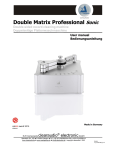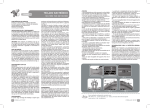Download CD Player
Transcript
CD Player MIT 2 MIKROFONEN UND USB-ANSCHLUSS CD PLAYER WITH 2 MICROPHONES AND USB PORT LECTEUR DE CD AVEC 2 MICROS ET PORT USB BEDIENUNGSANLEITUNG INSTRUCTIONS MODE D’EMPLOI Geeignet für Kinder ab 3 Jahren Art.-Nr. 680.0533 CD-PLAYER – MIT ZWEI MIKROFONEN UND USB-ANSCHLUSS 9 6 10 14 DEUTSCH 12 5 15 12 13 7 4 16 20 8 3 19 2 18 17 1 EiNLEGEN EiNEr CD 1. Zum Öffnen des CD-Fachs auf OPEN drücken. 3. Das CD-Fach schließen. EiNLEGEN DEr BATTEriEN 1. Die Schraube lösen und den Batteriefachdeckel abnehmen. 2. die Batterien einlegen und dabei auf die Polarität (+ -) achten. 3. Den Batteriefachdeckel wieder aufsetzen und festschrauben. 1 11 11 2. Eine CD mit der bedruckten Seite nach Vorn einlegen. NICHT DIE LINSE BERÜHREN! •KeineaufladbarenBatterien(Akkus)verwenden. •Einwegbatteriendürfennichtaufgeladenwerden. •NiemalsgleichzeitigalteundneueBatterienverwenden. •VerwendensieniemalsgleichzeitigBatterienverschiedener Typenwiez.B.Alkali-,Standard-(Karbon-Zink)oderaufladbare Batterien. •DasGerätsollteausschließlichmitdenvomHersteller empfohlenenBatterietypenbzw.mitBatteriendes entsprechendenTypsbetriebenwerden. •BeimEinlegenderBatterienistaufkorrektePolarität(+/-)zu achten.UnsachgemäßesEinlegenderBatterienkannzu SchädenamGerätführen;darüberhinausbestehtFeuer-sowie Explosionsgefahr. •ErschöpfteBatterienumgehendaustauschen. •SolltedasGerätübereinenlängerenZeitraumnichtbenutzt werden,istesratsam,dieBatterienausdemBatteriefachzu entfernen. •BatterienunterkeinenUmständendurchVerbrennenentsorgen. •VersuchenSieniemals,aufladbareoderStandardbatterienzu öffnen. •DieAnschlüsse(+/-Pol)dürfennichtkurzgeschlossenwerden. •BewahrenSieBatterienstetsaußerhalbderReichweitevon Kindernauf;diesgiltbesondersfürKleinkinder. •VerschluckteBatteriensindinhohemMaßegesundheitsgefährdend;deshalbstetsaußerhalbderReichweitevonKindernbzw. Kleinkindernaufbewahren. Achtung! Deutsch W enn sie einen Transformator verwenden, muss dieser den Vorschriften der EG Veröffentlichung 15 entsprechen. Dieser Transformator muss regelmäßig geprüft werden, um Stromschlaggefahr (Kabel oder Stecker beschädigt) zu vermeiden. Den Transformator bei einem beschädigten Kabel oder Stecker auf keinen Fall benutzen. BEDIENTASTEN 1. P OWER ON – OFF / MUSIC VOLUME – Zwei Funktionen: Zum Ein- und Ausschalten des CD Players und zur Lautstärkenregelung 2. MIC VOLUME – zum Einstellen der Mikrolautstärke 3. HEADPHONES – Kopfhöreranschluss 4. S KIP/ SEARCH – Springen zum Anfang des gerade gespielten / vorherigen / folgenden Titels – Vorwärts- /Rückwärtssuche nach einer bestimmten Stelle im Titel / der CD 5. STOP – Anhalten der CD oder Löschen des Programms – Starten oder Unterbrechen einer CD 6. 7. 10+ – 10 Titel vorspringen 8. P -MODE Anzeige – Wiedergabe eines Titels, Intros, der gesamten CD oder Zufallswiedergabe 9. LED DISPLAY – Anzeige der gerade gespielten Titelnummer 10. 0PEN – zum Öffnen des Batteriefachs 11. MICROFON – zum Mitsingen 12. MICROFON ON/OFF – Ein- / Ausschalten 13. USB ANZEIGE – zeigt an, dass der USB angeschlossen ist 14. P LAY / PAUSE ANZEIGE – zeigt an, dass eine CD gespielt oder die Wiedergabe gerade unterbrochen wird 15. PROGRAM ANZEIGE – zeigt an, dass eine CD in programmierter Titelfolge abgespielt wird 16. REPEAT ANZEIGE – zeigt die wiederholte Wiedergabe einer CD an 17. ANZEIGE – Zufallswiedergabe 18. ANZEIGE – Intro Wiedergabe 19. DC 9 V – Stecker für 9 V / 1000 mA -Transformator 20. USB Anschluss STROMVERSORGUNG BATTERIEBETRIEB 6 x C Batterien 1,5 V LR 14 (Batterien nicht enthalten) STROMBETRIEB ÜBER TRANSFORMATOR (nicht enthalten) • Darauf achten, dass die Spannung der Haushaltssteckdose dieselbe ist wie die des Transformators. • Einen 9 V /1000 mA Transformator verwenden. • Den 9 V /1000 mA Transformator in den Netzadapteranschluss des CD Players stecken. BEDIENUNGSANLEITUNG WIEDERGABE EINER CD • Gerät anschalten – Power Schalter drehen. • Das CD-Fach durch Betätigen der Taste OPEN öffnen. • Eine Musik-CD mit der bedruckten Seite nach vorn einlegen. • Das CD-Fach schließen. CD / USB drücken. • Zur Wiedergabe der CD auf die Taste CD / USB drücken. • Zum Unterbrechen der Wiedergabe erneut auf die Taste • Lautstärke regeln über die Lautstärkeregelung. • Zum Beenden der Wiedergabe einer CD auf die Taste STOP drücken • B eim Einschalten schaltet der CD Player zuerst in den CD Modus. Wenn keine CD eingelegt ist, schaltet das Gerät automatisch in den USB Modus. Falls ein USB Gerät angeschlossen ist, wird dieses dann automatisch erkannt und gelesen. • U m von dem CD Modus manuell in den USB Modus umzuschalten, halten Sie bitte die CD/USB Taste für ca. 3 Sekunden gedrückt. Auf dem Display erscheint anschließend die Anzeige USB (falls eine USB Verbindung besteht). Um wieder in den CD Modus umzuschalten, drücken Sie die CD/USB Taste für ca. 3 Sekunden und im Display erscheint das Wort CD. AUSWAHL EINES ANDEREN TITELS Einmal die Taste SKIP/SEARCH drücken und mehrmals bis die gewünschte Titelnummer auf dem LEDDisplay erscheint. SUCHE NACH EINER BESTIMMTEN STELLE IM TITEL • Die Taste SKIP/SEARCH drücken. • Wenn Sie die gewünschte Stelle gefunden haben, die Taste SKIP/SEARCH loslassen. ACHTUNG! Nicht in Ohrnähe anwenden! Missbrauch kann zu Gehörschäden führen! ACHTUNG! Strangulationsgefahr durch Mikrofonkabel. 2 TITELWIEDERHOLUNG Deutsch • Einmal die Taste P-MODE drücken und die REPEAT ANZEIGE leuchtet. • Z ur wiederholten Wiedergabe der gesamten CD erneut die Taste P-MODE drücken. • Z um Annullieren der Funktion P-MODE erneut drücken. TITELPROGRAMMIERUNG • Z um Programmieren der Titelwiedergabe in einer anderen Reihenfolge als auf der CD (bis zu 100 Titel im Speicher programmierbar). • Z um Beginnen der Programmierung die Taste P-MODE drücken (im Stop-Modus). • D ie Taste SKIP/SEARCH oder 10+ zur Auswahl der gewünschten Titel drücken. • Z um Speichern des Titels die Taste P-MODE erneut drücken. • D iese beiden Vorgänge so lange wiederholen, bis alle gewünschten Titel programmiert sind. drücken. • Z ur Wiedergabe der CD auf die Taste ÄNDERN DER PROGRAMMIERUNG Mehrmals die Taste 10+ drücken und auf der LED-Anzeige erscheinen die programmierten Titel in der gewünschten Reihenfolge. LÖSCHEN EINES PROGRAMMS Löschen Sie die Programmierung durch einmaliges Drücken der Taste STOP oder durch zweimaliges Drücken der Taste STOP im Programm-Spiel-Betrieb. MIT ODER OHNE CD MITSINGEN • D ie Mikros einschalten. • D ie Lautstärke durch Drehen des Knopfs Mic Volume einstellen. • D as Mikro ca. 1 bis 2 cm vom Mund entfernt halten und singen oder sprechen. • D ie Mikros ausschalten. • D ie Lautstärke durch Drehen des Knopfs Mic Volume ausstellen. VERWENDEN VON KOPFHÖRERN (nicht enthalten) • A nschließen eines Kopfhörers an den Kopfhöreranschluss des CD Players. • D ie Lautstärke durch Drehen des Knopfs POWER ON – OFF / MUSIC VOLUME einstellen. • L autstärke: Eine zusätzlich eingebaute Lautstärkebegrenzung gemäß der europäischen Spielzeugrichtlinie schützt Kinderohren. TECHNISCHE INFORMATIONEN • C D: Abspielen von CD, CD-R, CD-RW und MP3 möglich. • U SB: Abspielen von MP3 und WMA möglich, USB-Kapazität: 64 MB – 8 GB, USB-Übertragungsgeschwindigkeit 2.0. • E lektronische Anti-Schock-Funktion. ACHTUNG! 3 • D as Gerät ist mit einem Schutzmechanismus ausgestattet, welcher bei zu heftigen Erschütterungen, zu geringer oder falscher Stromversorgung und beim Wechseln der Medien (USB/CD) die Meldung „No Disc“ oder „No CD“ anzeigt. Nach dem Drücken von mindestens 3 Sekunden der dreieckigen wird die Funktionsfähigkeit wieder hergestellt. Taste CD/USB • E ine Funktionsstörung des Gerätes kann durch verbrauchte Batterien verursacht werden. (das Symbol „NO“ erscheint auf der LED-Anzeige). Zur Behebung dieser Störung alle Batterien auf einmal durch Neue ersetzen. • B ei Störgeräuschen kann es sein, dass Sie das Mikro zu nahe an den Mund halten, daher muss es immer ca. 1 bis 2 cm vom Mund entfernt bleiben. • N icht die Linse des CD Players berühren. • E s wird strengstens abgeraten, das Gerät zu öffnen, da die Laserstrahlen gefährlich für Ihre Augen sein könnten. • N iemals Gerät, CDs und Batterien, Feuchtigkeit oder Regen und keiner starken Hitze aussetzen. • B ei Benutzen des Kopfhörers die Lautstärke nie zu laut einstellen. • B eim Ausschalten des Gerätes die Mikros immer ausschalten und die Lautstärke so gering wie möglich einstellen. • N iemals das CD-Fach öffnen, wenn eine CD abgespielt wird. • D as CD-Fach immer geschlossen halten, damit die Linse nicht staubig wird. • N iemals etwas auf die CD schreiben oder etwas aufkleben. • N iemals defekte oder verkratzte CDs benutzen. • Z um Herausnehmen einer CD aus ihrer Hülle auf den Mitteldorn drücken. • C D immer am Rand festhalten u. nach Gebrauch in Hülle zurücklegen, um Kratzer zu vermeiden. • Z um Reinigen einer CD diese mit einem weichen und trockenen Tuch von der Mitte nach Außen abwischen. Keine Haushaltsreiniger verwenden. • E in Temperaturwechsel kann Kondensationsbildung auf der Linse des CD Players verursachen. Dann kann man keine CD mehr abspielen. Das Gerät an einem warmen und trockenen Ort stehen lassen, bis die Kondensation verdunstet ist. • C Ds auf mittlerer Lautstärke hören, um von einem optimalen Klang zu profitieren. CD PLAYER WITH 2 MICROPHONES AND USB PORT 9 6 10 11 14 ENGLiSH 11 12 5 15 12 13 7 4 16 20 8 3 19 2 18 17 1 1. POWEr ON/OFF / MUSiC VOLUME–switchpowersupplyandadjustvolumeofmusic 2. MiC VOLUME–adjustvolumeofmicrophones 3. HEADPHONE JACK-toconnectheadphones 4. S KiP/SEArCH ( , )–skiptothebeginning/previous/latertrack-searchbackwardsorforwardswithinatrack 5. STOP–stopplaying&eraseaprogram 6. /CD/USB–Pressthisbuttontochangebetweenplayandpause;pressandholdthis buttonabout2secondstochangebetweenCDandUSBplaybackmode 7. 10+–skiptolater10tracks 8. P -MODE–Inplayingmode,pressP-MODEbuttonrepeatedlytoselectplayingmode fromRepeat1,RepeatAll,Random,Introandnormalplayinginsequence.Instopstatus,pressP-MODEbuttontoenterintoprogrammefunction. 9. LED DiSPLAY–showstracknumberandfoldernumber 10. OPEN–openCDcompartmentdoor 11. MiCrOPHONE–sing-a-longmicrophones 12. MiC ON/OFF–microphoneON/OFFswitch 13. USB iNDiCATOr–indicatestheUSBplayoperation 14. PLAY/PAUSE iNDiCATOr-indicatesplayingorpauseoperation 15. PrOGrAM iNDiCATOr–indicatesprogrammingoperation 16. rEPEAT iNDiCATOr–indicatesrepeatplayoperation 17. rANDOM iNDiCATOr–indicatesrandomplayoperation 18. iNTrO iNDiCATOr –indicatesintroplayoperation 19. DC 9V–9VDCinputjack(acadapter9V1000mA) 20. USB POrT–toconnectUSB How to insert a Compact Disc (CD) 1.p ressOPENto opentheCDdoor. 2.I nsertaCDwith theprintedside outward. 3.ClosetheCDdoor. Note: Do not touch the lens! 4 How to Insert batteries 1. U nscrew and remove the battery door. English 2. I nsert batteries with correct polarity properly. 3. P ut the battery door in place and screw it tight. POWER SUPPLY Using Batteries (not included) • Unscrew and remove the battery door. • I nsert 6 x C-Batteries 1,5 V LR 14 (not included) - alkaline batteries recommended, with the correct polarities as indicated. • Replace the battery door and screw it tight. • Do not use rechargeable batteries. • Non-rechargeable batteries are not to be recharged. • Do not mix old and new batteries. • Do not mix alkaline, standard (carbon zinc) or rechargeable batteries. • Only batteries of the same or equivalent type as recommended are to be used. • Batteries are to be inserted according to the correct polarity (+ and -). Incorrect insertion can damage the unit, provoke fire or cause the batteries to explode. • Exhausted batteries are to be removed from the toy. • Remove batteries when the toy is not to be used for a long period of time. • Do not throw batteries into a fire. • Do not attempt to open ordinary or rechargeable batteries. • The supply terminals are not to be short-circuited. • Never leave button-cell batteries within reach of young children. • Batteries are harmful if swallowed, so keep them away from young children. Using AC adapter (not included) • M ake sure the local voltage corresponds to the adapter‘s voltage. • U se adapter of DC 9V/1000mA output with the negative pole to the center pin • C onnect the adapter to the DC 9V input jack of the player and to the wall socket. NOTE: • The adapter is not a toy. • Not recommended for children under 3 years. • The toy must only be used with the recommended transformer. • E xamine the adapter regularly, checking the cable, connectors, casing and other parts, and if there is any damage, do not use the adapter until the damage has been repaired. • Disconnect the adapters before cleaning with a dry cloth. • Do not connect to more than one power supply. OPERATING INSTRUCTIONS • I n default setting, the player will read CD first and then USB device when power on; if there is no CD inside the player, it will change to read USB device automatically if available. about 2 seconds, • To change the playing mode between CD and USB device manually: press and hold the word „USB“ will display on LED, to enter into USB mode (the USB device needs to be inserted first); about 2 seconds again, the word „cd“ will display on LED, to switch to CD playing press and hold mode. Playing a CD / MP3 • C onnect the power supply (batteries or adaptor) to the main unit and turn the POWER ON/OFF/ MUSIC VOLUME to „ON“ position to switch the unit on. • O pen the CD door by pressing OPEN. • Insert an audio CD / MP3 disc with the printed side facing out. • Close the CD door, then the player starts reading the disk. • W hen the total tracks of the CD / MP3 are displayed on the screen press /CD/USB to start playing. • Adjust the music volume knob to the desired level. • To pause playing press /CD/USB, press /CD/USB again to resume playing. • To stop playing, press STOP. Selecting a different track , , once or repeatedly until the desired track number appears in the LED DISPLAY. • Press Finding a section / interval within a track , ). • Press and hold down SKIP/SEARCH ( • When you recognize the passage / interval you want, release SKIP! SEARCH in order to continue playing. P-Mode playing • To repeat the current track, press P-MODE once and the REPEAT INDICATOR will flash. • To repeat all tracks, press P-MODE again and the REPEAT INDICATOR will light up. • To random play all tracks, press P-MODE once again and the RANDOM INDICATOR will light up. • To intro play all tracks, press P-MODE four times and the INTRO INDICATOR will light up. • To return to normal playing, press P-MODE by five times. 5 Programming track numbers English Program in the stop status to select and store your tracks in the desired sequence. If you like, store any track more than once. Up to 100 tracks can be stored in the memory. to start, the PROGRAM INDICATOR will flash, the LED screen display P01. • Press , , to select your desired track number. • Use the to store, the first track was stored ,then the LED screen display P02. • Press • Repeat the above two steps to select and store all desired tracks. • Press /CD/USB to start playing your program, the PROGRAM INDICATOR will light up. Cancel / Erasing a program • You can cancel the program by pressing STOP once in the program status. • You can erase the program by pressing STOP twice in the program playing status. Note: USB operation reference CD/MP3. Electronic Anti-skip Protection The player is equipped with an automatic 1.5-second (CD)! 3-5-Second (MP3) Electronic Anti-Skip Memory that will eliminate virtually all skipping under normal conditions. button to begin playing the player immediately begins to store 1.5-seconds When you press the (CD)/ 3-5-Seconds (MP3) of music in a solid state memory that is impervious to shock.The player is always reading the disc 1.5-seconds (CD) / 3-5-Seconds (MP3) ahead of the music you are hearing and storing that information in the memory. If the player is subjected to shock or bumps of less than 1.5-seconds (CD)/ 3-5-Seconds (MP3) duration you will not notice them at all. If the bumps last longer than 1.5-seconds (CD) / 3-5-Seconds (MP3) the anti-skip memory may be deleted and the player may skip or stop. Sing-A-Long with / without CD or MP3 playing • • • • ake down the microphone and turn the microphone switches to the ON position. T A djust the volume to the desired level by tuning MIC VOLUME. S peak or sing in normal voice about 1-2 cm from microphone. A fter use, turn the microphone switches to OFF position, then replace the microphones and turn MIC VOLUME knob to minimume position. Using headphones (not included) •C onnect the headphones into the HEADPHONE jack on the player. • A djust the volume to the desired level by tuning POWER ON/OFF / MUSIC VOLUME. Technical information •C D disk: CD-DA, MP3,WMA • U SB transfer speed: 2.0 • U SB: MP3,WMA • S upportive USB capacity: 64 MB - 8 GB • Contains volume limit for kids to protect their ears. WARNING! • I f the display says NO CD or NO DISC (to protect the CD player because of heavy shaking, less power or switching between USB / CD mode) please press the button CD/USB for approx. 3 seconds and the CD player will restart. • A bnormal operation may occur when the batteries become weak. For normal operation, please always use new batteries and replace the exhausted batteries immediately. • Feedback may occur when the microphones are placed too close to the player. It is necessary to move the microphones appropriately away from the player body. • O ld and new or different type of batteries should not be used in combination. • R emove batteries if they are exhausted or if the set will not be used for a long time. • D o not touch the lens of the player. • D o not attempt to disassemble the player as laser rays from the optical pickup are dangerous to the eyes. • D o not expose the set, batteries or CDs to humidity, rain, sand or overheating. • D o not play your earphones at a high volume. • A lways switch off the microphones and adjust MIC VOLUME to the minimum level when you stop using the sing-a-long function. • A lways press STOP button to make sure the unit is completely stopped before turning „POWER ON / OFF“, anti-clockwise to turn off. • D o not attempt to open the CD door during playing. • A lways keep the CD door closed to protect the lens from dust. • N ever write on a CD or attach any stickers on it. • D o not use irregular or seriously scratched CD. • To take a CD out of its box, press the centre spindle while lifting the CD. • A lways pick up the CD by the edge and return the CD to its box after use to avoid scratching and dust. • To clean a CD, wipe in a straight line from the centre towards the edge using a soft Lint-free cloth. Do not use any cleaning detergent. • S udden changes in the surrounding temperature can cause condensation on the lens of the player. Then playing CD! MP3 is not possible. Do not attempt to clean the lens but leave the set in a warm environment until the moisture evaporates. 6 LECTEUR CD AVEC 2 MICROS ET UN PORT USB 9 6 10 11 14 11 12 5 15 12 13 7 4 16 20 8 3 19 2 18 17 1 1. A LiMENTATiON ON/OFF / VOLUME MUSiQUE–allumerl‘alimentationélectriqueet réglerlevolumedelamusique. 2. VOLUME MiC–réglerlevolumedesmicrophones. 3. JACK CASQUE-pourbrancherdescasques. 4. PASSEr/CHErCHEr ( , )–passeraudébutdelapisteprécédente/suivante- chercherenarrièreouenavantdansunepiste. 5. STOP–arrêterlalectureetsupprimerunprogramme. 6. /CD/USB–Presserceboutonpourchangerentrelectureetpause;presseretmaintenir ceboutonpendantenviron2secondespourchangerentrelemodedelectureCDetUSB. 7. 10+–passer10pistes. 8. M ODE P–Danslemodedelecture,appuyersurleboutonMODEPàplusieursreprises poursélectionnerlemodedelecturedeRépéter1àRépéterTout,Random,Introet lemodedelecturenormale.DanslemodeStop,appuyersurleboutonMODEPpour accéderunefonctiondeprogramme. 9. éCrAN À LED–montrelenumérodelapisteetlenumérodudossier. 10. OUVrir–ouvrelaporteducompartimentàCD. 11. MiCrOPHONE–microphonespourchanter. 12. MiC ON/OFF–interrupteurON/OFFdumicrophone. 13. iNDiCATEUr USB –signalelalecturesurUSB. 14. iNDiCATEUr LECTUrE/PAUSE -signalelalectureoulapause. 15. iNDiCATEUr DE PrOGrAMME–signalelaprogrammation. 16. iNDiCATEUr DE réPéTiTiON–signalelarépétitiondelalecture. 17. iNDiCATEUr rANDOM –signalelalecturerandom. 18. iNDiCATEUr iNTrO –signalelalecturedel‘intro. 19. DC 9 V–jackd‘entrée9VDC(acadaptateur9V1000mA) 20. POrTUSB –pourconnecterunecléUSB. Comment insérer un disque compact (CD) 7 1.a ppuyersurouvrir 2.I nsérerunCD faceimprimée pourouvrirle compartimentàCD. versl'extérieur. 3.Fermerlaporte ducompartiment CD. remarque: Ne pas toucher la lentille Comment insérer les piles 1. D évisser et retirer la porte du compartiment à piles. 3. R eplacez la porte du compartiment à piles et le visser fermement. 2. I nsérez les piles en respectant la polarité. ALIMENTATION ÉLECTRIQUE Utiliser des piles (non fournies) • D évisser et retirer la porte du compartiment à piles. • I nsérez 6 x piles C 1,5 V LR 14 (non fournies) - piles alcalines recommandées, en respectant la polarité indiquée. • R eplacez la porte du compartiment à piles et les vis. • Ne pas utiliser de batteries rechargeables. • Les batteries jetables ne doivent pas être recharchées. • Ne jamais utiliser de batteries neuves avec des batteries usagées. • N‘utilisez jamais des batteries de type différent comme, par exemple, des batteries alcaline et des batteries standad (carbone-zinc) ou des batteries rechargeables. • L‘appareil devrait être exclusivement utilisé avec des batteries recommendées par le fabricant ou d‘un type approprié. • Respectez la polarité (+/-) en installant les batteries. Une installation inappropriée des batteries peut entraîner des dommages de l‘appareil ; en outre, il y aurait alors un risque de feu comme d‘explosion. • Remplacer les batteries vides dans les meilleurs délais. • Si l‘appareil n‘est pas utilisé pendant un certain temps, il est conseillé de retirer les batteries de leur compartiment. • Ne recycler en aucun cas les batteries en les brûlant. • N‘essayez jamais d‘ouvrir des batteries rechargeables ou standards. • Les connexions (+/– Pol) ne doivent pas être mises en court-circuit. • Conservez les batteries hors de portée des enfants ; c‘est particulièrement vrai pour les petits enfants. • L‘ingestion de batteries en grande quantité est nuisible pour la santé ; pour cette raison, les tenir toujours hors de portée des enfants et particulièrement des petits enfants. Utiliser l‘adaptateur AC (non fourni) • A ssurez-vous que la tension secteur correspond à celle de l‘adaptateur. • U tilisez l‘adaptateur avec courant de sortie DC 9 V/1000 mA avec le pôle négatif sur la broche centrale Branchez l‘adaptateur à la prise d‘entrée DC 9 V du lecteur et à la prise murale REMARQUE : • L‘adaptateur n‘est pas un jouet. • Non recommandé aux enfants de moins de 3 ans. • Le jouet doit être uniquement utilisé avec le transformateur recommandé. • E xaminer régulièrement l‘adaptateur, contrôler le câble, les connecteurs, le boîtier et les autres pièces et si vous constatez des dommages, n‘utilisez pas l‘adaptateur avant que le dommage n‘ait été réparé. • Débranchez les adaptateurs avant de procéder au nettoyage avec un chiffon sec. • Ne pas brancher plus d‘une alimentation électrique. INSTRUCTIONS DE FONCTIONNEMENT • D ans les paramètres par défaut, le lecteur va commencer par lire le CD et ensuite l‘appareil USB lorsque la tension est ON ; s‘il n‘y a pas de CD à l‘intérieur, il faut automatiquement lire l‘appareil USB s‘il y en a un de branché. pendant • P our changer le mode de lecture entre CD et USB manuellement : appuyer et maintenir enfoncé environ 2 secondes, le mot « USB » apparaît sur l‘écran à LED, pour passer au mode USB (il faut commencer pendant environ 2 secondes, le mot « cd » par brancher l‘appareil USB) ; appuyer et maintenir enfoncé apparaît à l‘écran, pour passer au mode de lecture d‘un CD. Lire un CD / MP3 • C onnecter l‘alimentation électrique (piles ou adaptateur) à l‘unité centrale et mettre ALIMENTATION ÉLECTRIQUE ON/OFF / VOLUME MUSIQUE sur « ON » pour allumer celle-ci. 1. O uvrer la porte du compartiment à CD en appuyant sr OPEN. • Insérer un disque CD/MP3 audio avec la face imprimée vers l‘extérieur. • Fermer la porte du compartiment CD, ensuite le lecteur commence à lire le disque. /CD/USB pour démarrer la lecture. • L orsque toutes les pistes du CD/MP3 sont affichée à l‘écran appuyer sur • Régler le bouton de volume au niveau désiré. /CD/USB, appuyer à nouveau sur /CD/USB pour relancer la • P our mettre la lecture sur pause appuyer sur lecture. • Pour arrêter la lecture, appuyer sur STOP. Sélectionner une piste différente , une fois ou plusieurs fois jusqu‘à ce que le numéro de la piste voulue apparaisse sur • A ppuyer sur l‘ECRAN à LED. Trouver une section / un intervalle dans une piste , ). • Appuyer et maintenir enfoncé PASSER / CHERCHER ( • L orsque vous reconnaissez le passage / l‘intervalle souhaité, relâchez PASSER ! RECHERCHER pour continuer la lecture. 8 Lecture mode P • P our répéter la piste en cours, appuyer sur MODE P une fois et l‘INDICATEUR DE RÉPÉTITION va clignoter • P our répéter toutes les pistes!, appuyer à nouveau sur MODE P et l‘INDICATEUR DE RÉPÉTITION va s‘allumer. • P our lire toutes les pistes de manière aléatoire, appuyer à nouveau sur MODE P et l‘INDICATEUR RANDOM va s‘allumer. • P our lire l‘introduction de toutes les pistes, appuyer quatre fois sur MODE P et l‘INDICATEUR INTRO va s‘allumer. • Pour retourner dans le mode de lecture normal, appuyer cinq fois sur MODE P. Programmer les numéros de piste Programmer dans le mode stop pour sélectionner et enregistrer ses pistes dans l‘ordre de son choix. Si vous le souhaitez, vous pouvez enregistrer une piste autant de fois que vous le souhaitez. Il est possible d‘enregistrer jusque 100 pistes en mémoire. pour commencer, l‘INDICATEUR DE PROGRAMME s‘allume, l‘écran à LED affiche • A ppuyer sur P01. pour sélectionner le numéro de piste de son choix. • Utiliser , , • A ppuyer sur pour enregistrer une fois que la première piste a été enregistrée, l‘écran à LED affiche P02. • R épéter les deux étapes ci-dessus pour sélectionner et enregistrer toutes les pistes désirées. /CD/USB pour commencer à lire le programme, l‘INDICATEUR DE PROGRAMME • A ppuyer sur s‘allume. Annuler / supprimer un programme •V ous pouvez annuler le programme en appuyant sur STOP une fois dans le statut du programme. •V ous pouvez supprimer le programme en appuyant sur STOP deux fois dans le statut de lecture de programme. Remarque : Fonctionnement USB pour CD / MP3 Protection électronique anti-saut Le lecteur est équipé d‘une mémoire électronique anti-saut d‘1,5 secondes (CD) et de 3-5 secondes (MP3) qui élimine virtuellement tout saut dans des conditions normales. pour commencer la lecture, le lecteur commence immédiaLorsque vous appuyez sur le bouton tement à enregistrer 1,5 secondes (CD) / 3-5 secondes (MP3) de musique sur une mémoire fixe insensible aux chocs. Le lecteur lit toujours le disque 1,5 secondes (CD) / 3-5 secondes (MP3) à l‘avance avant que vous ne l‘entendiez et enregistre l‘information en mémoire. Si le lecteur subit un choc ou un saut de moins d‘1,5 secondes (CD) / 3-5 secondes (MP3), vous ne le remarquerez pas. Si le saut dure plus d‘1,5 secondes (CD) / 3-5 secondes (MP3), la mémoire anti-saut peut être supprimée et le lecteur peut passer ou s‘arrêter. Chanter avec / sans lecture de CD ou MP3 •P renez le micro et placez les interrupteurs du micro sur la position ON. •R églez le bouton de volume au niveau désiré en réglant VOLUME MIC. •P arlez ou chantez normalement à environ 1-2 cm du micro. • Après utilisation, placez les interrupteurs sur OFF, ensuite replacez les micro et placez le bouton MIC VOLUME sur la position minimale. Utiliser un casque (non fourni) •C onnectez le casque sur le jack CASQUE du lecteur. •R égler le bouton de volume au niveau désiré en tournant POWER ON/OFF / MUSIC VOLUME. Caractéristiques techniques • • • • • 9 D : CD-DA, MP3,WMA C U SB : MP3, WMA Capacité USB prise en charge : 64 MB-8 GB v itesse de transfert USB : 2.0 Avec limite de volume pour enfants pour protéger leurs oreilles. ATTENTION •L ’appareil est équipé d’un mécanisme de protection, qui affiche le message „No Disc“ ou „No CD“, en cas de secousse trop forte, d’alimentation électrique trop faible ou erronée, et aussi en cas de pendant minichangement de média (USB/CD). Appuyer sur la touche triangulaire CD/USB mum 3 secondes pour réactiver le fonctionnement. • L e fonctionnement peut devenir anormal lorsque les piles faiblissent. Pour un fonctionnement normal, utilisez toujours des piles neuves et remplacez les piles usagées immédiatement. • U n écho peut survenir lorsque les micros sont trop proches du lecteur. Il est nécessaire de déplacer les micros correctement loin du corps du lecteur. • Les piles usées et neuves ou de différents types ne doivent pas être utilisées ensemble. • Retirez les piles si elles sont usagées ou si elles ne sont pas utilisées pendant longtemps. • N e pas toucher la lentille • N ‘essayez pas de démonter le lecteur car les rayons laser de la cellule optique sont dangereux pour les yeux. • N ‘exposez pas la cellule, les piles ou les CD à l‘humidité, à la pluie, au sable ou aux températures élevées. • Ne mettez pas la musique de vos écouteurs à un niveau élevé. • Toujours éteindre les micros et mettre le niveau de VOLUME MIC au minimum lorsque vous arrêtez d‘utiliser la fonction chant. • Toujours appuyer sur le bouton STOP pour s‘assurer que l‘appareil est entièrement arrêté avant de tourner le bouton « ALIMENTATION ON/OFF » dans le sens inverse des aiguilles d‘une montre pour le couper. • N ‘essayez pas d‘ouvrir la porte du compartiment à CD pendant la lecture. • Toujours garder la porte du compartiment à CD fermée pour protéger la lentille de la poussière. • Ne jamais écrire sur un CD ou coller des autocollants dessus. • N e pas utiliser des CD non standard ou très rayés. • Pour retirer un CD de sa boîte, appuyer sur le broche centrale tout en soulevant le CD. • Toujours prendre un CD par le coin et le remettre dans sa boîte après usage pour la poussière et les rayures. • P our nettoyer un CD, essuyer sur une ligne droite du centre vers le coin en utilisant un chiffon doux ne peluchant pas. N‘utilisez aucun produit détergent. • L es changements soudains de la température ambiante peut provoquer de la condensation sur la lentille du lecteur. Il est alors impossible de lire les CD / MP3. N‘essayez pas de nettoyer la lentille mais placez le lecteur dans un environnement chaud jusqu‘à ce que l‘humidité s‘évapore. 10 LASER PRODUKT DER KLASSE 1 ACHTUNG! UNSICHTBARE LASERSTRAHLUNG. SETZEN SIE SICH BEI GEÖFFNETER ABDECKUNG NICHT DEN LASERSTRAHLEN AUS! Dieses Gerät enthält eine schwache Laserdiode. ACHTUNG! D IE DURCHFÜHRUNG ANDERER VORGÄNGE ALS DER HIER ANGEGEBENEN KANN ZU GEFÄHRLICHER STRAHLUNG FÜHREN. ACHTUNG! Nicht geeignet für Kinder unter 3 Jahren wegen verschluckbarer Kleinteile sowie der Gefahr der Schlaufenbildung. Warning! Not suitable for children under three years. Risk of choking due to small parts that may be swallowed and risk of strangulation. ATTENTION ! Inapproprié pour enfants de moins de 3 ans du fait des petites pièces pouvant être avalées et du fait du risque présentée par la dragonne. Iden Berlin Wilhelm-Kabus-Str. 75 D-10829 Berlin www.idena.de