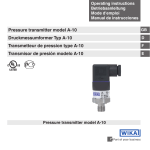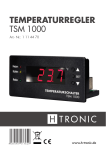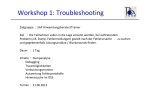Download Attachable indicator model A-AI-1 Aufsteckanzeige Typ A-AI-1
Transcript
Operating instructions Betriebsanleitung Attachable indicator model A-AI-1 GB Aufsteckanzeige Typ A-AI-1 D Attachable indicator model A-AI-1 GB Operating instructions model A-AI-1 D Betriebsanleitung Typ A-AI-1 Page 3 - 22 Seite 23 - 42 Prior to starting any work, read the operating instructions! Keep for later use! Vor Beginn aller Arbeiten Betriebsanleitung lesen! Zum späteren Gebrauch aufbewahren! 2 WIKA operating instructions attachable indicator model A-AI-1 2018357.05 08/2011 GB/D © 2011 WIKA Alexander Wiegand SE & Co. KG All rights reserved. / Alle Rechte vorbehalten. WIKA® is a registered trademark in various countries. WIKA® ist eine geschützte Marke in verschiedenen Ländern. Contents Contents 1. 2. General information Safety 2.1 Intended use 2.2 Personnel qualification 2.3 Special hazards 2.4 Labelling / Safety marks 3. 4. Specifications Design and function 4.1 Short description / Description 4.2 Scope of delivery 5. Transport, packaging and storage 5.1 Transport 5.2 Packaging 5.3 Storage 6. Commissioning, operation 6.1 Electrical connection 6.2 Pin assignment 6.3 Configuration of the display 7. Maintenance and cleaning 7.1 Maintenance 7.2 Cleaning 8. 9. Faults Dismounting, return and disposal 2018357.05 08/2011 GB/D 9.1 Disassembly 9.2 Return 9.3 Disposal Appendix 1: EC Declaration of conformity for model A-AI-1 4 5 5 6 7 8 10 11 11 12 12 12 12 12 13 13 13 15 18 18 18 19 20 20 20 21 22 Declarations of conformity can be found online at www.wika.com. WIKA operating instructions attachable indicator model A-AI-1 3 GB 1. General information 1. General information ■■ The attachable indicator model A-AI-1 described in the operating instructions has been manufactured using state-of-the-art technology. All components are subject to stringent quality and environmental criteria during production. Our management systems are certified to ISO 9001 and ISO 14001. GB ■■ These operating instructions contain important information on handling the model A-AI-1 attachable indicator. Working safely requires that all safety instructions and work instructions are observed. ■■ Observe the relevant local accident prevention regulations and general safety regulations for the model A-AI-1 attachable indicator's range of use. ■■ The operating instructions are part of the product and must be kept in the immediate vicinity of the model A-AI-1 attachable indicator and readily accessible to qualified personnel at any time. ■■ Skilled personnel must have carefully read and understood the operating instructions prior to beginning any work. ■■ The manufacturer's liability is void in the case of any damage caused by using the product contrary to its intended use, non-compliance with these operating instructions, assignment of insufficiently qualified skilled personnel or unauthorised modifications to the model A-AI-1 attachable indicator. ■■ The general terms and conditions, contained in the sales documentation, shall apply. ■■ Further information: - Internet address: - Relevant data sheet: - Application consultant: 4 www.wika.de / www.wika.com AC 80.07 Tel.: (+49) 9372/132-9986 Fax: (+49) 9372/132-8767 E-mail: [email protected] WIKA operating instructions attachable indicator model A-AI-1 2018357.05 08/2011 GB/D ■■ Subject to technical modifications. 1. General information / 2. Safety Explanation of symbols WARNING! ... indicates a potentially dangerous situation that can result in serious injury or death, if not avoided. CAUTION! ... indicates a potentially dangerous situation that can result in light injuries or damage to equipment or the environment, if not avoided. Information … points out useful tips, recommendations and information for efficient and trouble-free operation. DANGER! ...identifies hazards caused by electric power. Should the safety instructions not be observed, there is a risk of serious or fatal injury. 2. Safety 2018357.05 08/2011 GB/D WARNING! Before installation, commissioning and operation, ensure that the appropriate instrument has been selected in terms of measuring range, design and specific measuring conditions. Non-observance can result in serious injury and/or damage to the equipment. Further important safety instructions can be found in the individual chapters of these operating instructions. 2.1 Intended use The model A-AI-1 attachable indicator is suitable for insertion between a transmitter and the corresponding output connector (angular connector). WIKA operating instructions attachable indicator model A-AI-1 5 GB 2. Safety The attachable indicator has been designed and built solely for the intended use described here, and may only be used accordingly. Handle electronic precision measuring instruments with the required care (protect from humidity, impacts, strong magnetic fields, static electricity and extreme temperatures, do not insert any objects into the instrument or its openings). Plugs and sockets must be protected from contamination. If the attachable indicator is transported from a cold into a warm environment, the formation of condensation may result in instrument malfunction. The manufacturer shall not be liable for claims of any type based on operation contrary to the intended use. 2.2 Personnel qualification WARNING! Risk of injury should qualification be insufficient! Improper handling can result in considerable injury and damage to equipment. ■■ The activities described in these operating instructions may only be carried out by skilled personnel who have the qualifications described below. ■■ Keep unqualified personnel away from hazardous areas. Skilled electrical personnel Skilled electrical personnel are understood to be personnel who, based on their technical training, know-how and experience as well as their knowledge of country-specific regulations, current standards and directives, are capable of carrying out work on electrical systems and independently recognising and avoiding potential hazards. 6 WIKA operating instructions attachable indicator model A-AI-1 2018357.05 08/2011 GB/D GB The technical specifications contained in these operating instructions must be observed. Improper handling or operation of the attachable indicator outside of its technical specifications requires the instrument to be taken out of service immediately and inspected by an authorised WIKA service engineer. 2. Safety The skilled electrical personnel have been specifically trained for the work environment they are working in and know the relevant standards and regulations. The skilled electrical personnel must comply with current legal accident prevention regulations. 2.3 Special hazards DANGER! Danger of death caused by electric current Upon contact with live parts, there is a direct danger of death. ■■ Electrical instruments may only be installed and connected by skilled electrical personnel. WARNING! Do not use this instrument in safety or Emergency Stop devices. Incorrect use of the instrument can result in injury or material damage. 2018357.05 08/2011 GB/D This instrument has been designed and tested in accordance with the relevant safety regulations for electronic measuring instruments. The trouble-free operation and reliability of the instrument can only be guaranteed if the general safety measures and the instrument-specific safety instructions given in this manual are followed. WARNING! ■■ Observe the working conditions in accordance with chapter "3. Specifications". ■■ Prior to opening the instrument, disconnect it from the power supply. Take care that, in fitting the instrument and connections, all components are protected against direct contact. ■■ Observe standard regulations and safety rules for electrical, low-power and high-power systems, especially any countryspecific safety regulations (for example VDE 0100). WIKA operating instructions attachable indicator model A-AI-1 7 GB 2. Safety WARNING! ■■ Design the wiring particularly carefully when connecting to other devices (e.g. a PC). Under certain circumstances, internal connections in third-party devices (e.g. GND connected to the safety earth) can lead to impermissible voltages. ■■ If the connected cable is longer than 30 metres, or it runs outside the building, an additional and suitable overvoltage protection should be provided. GB The safety of the operator may be endangered if, for example: ■■ there is visible damage to the instrument. ■■ the instrument is not working as specified. ■■ the instrument has been stored under unsuitable conditions for an extended period of time. If there is any doubt, please return the instrument to the manufacturer for repair or maintenance. 2.4 Labelling / Safety marks 2.4.1 Product label Eingang/Input : 4 … 20 mA 2-Leiter/-wire Spannungsabfall/Voltage Drop: DC 2 V Bestell-/Order Code : A-AI-1-HZ-Z Bestell-Nr./Order No. : 7082534 Serien-Nr./Serial No. : 1234567 YYYY-MM Input current Voltage supply Order code Order no. Serial no. Date of manufacture WIKA Alexander Wiegand SE & Co. KG D-63911 Klingenberg Made in Germany 8 WIKA operating instructions attachable indicator model A-AI-1 2018357.05 08/2011 GB/D Digital-Anzeige/-Indicator A-AI-1 For an explanation of symbols, see next page 2. Safety / 3. Specifications 2.4.2 Explanation of symbols Before mounting and commissioning the instrument, ensure you read the operating instructions! CE, Communauté Européenne Instruments bearing this mark comply with the relevant European directives. GB 3. Specifications Attachable indicator Display Principle Indication range Accuracy Measuring rate Voltage supply Electrical connection Power supply Voltage drop Permitted current carrying capacity 7-segment LCD, 4-digit, character size 10 mm -1999 ... 9999 ± 0.2 % of the measuring span ± 1 digit 5 measurements/sec To transmitters with 4 ... 20 mA output and angular connector to DIN 43650. Not required, since the attachable indicator is powered by the 4 ... 20 mA loop approx. DC 2 V max. 40 mA 2018357.05 08/2011 GB/D Case Material Ingress protection Dimensions Weight ABS, front window from polycarbonate IP 65 per EN 60529 / IEC 529 48.5 x 48.5 mm approx. 80 g WIKA operating instructions attachable indicator model A-AI-1 9 3. Specifications Permissible ambient conditions CE conformity EMC directive 0 ... 50 °C -20 ... +70 °C < 80 % r.h. non-condensing 0.1 % / 10 K 2004/108/EC, EN 61326 emission (group 1, class B) and interference immunity (industrial application) For further specifications see WIKA data sheet AC 80.07 and the order documentation. Dimensions in mm 2018357.05 08/2011 GB/D GB Operating temperature Storage temperature Relative humidity Temperature effect on the indication 10 WIKA operating instructions attachable indicator model A-AI-1 4. Design and function 4. Design and function 4.1 Description The model A-AI-1 attachable indicator is a general-purpose, microprocessorcontrolled indicator for standard 4 ... 20 mA signals. It does not require its own power supply, but rather, it is powered directly from the measuring current. The display of the measured value is made on a 4-digit LCD display with a maximum indication range of -1999 ... 9999 digits. The A-AI-1 has been designed for the connection of any transmitter (with 4 ... 20 mA output). The matching of the indicator range to the transmitter is made without external aids through the direct input of the upper and lower measuring range limits and the decimal point. The parameters and limit values are entered using three keys, accessible on removal of the cover. All programmable parameters are saved in an EEProm and are retained in the event of a loss of power (for a minimum of 10 years). The attachable indicator has its own integrated self-diagnostics, which continuously checks that the key components of the instrument are working properly. The integrated self-diagnostics, as well as the reporting of an overrange or under-range condition, ensure high operational safety. 2018357.05 08/2011 GB/D The attachable indicator is delivered tested and fully calibrated. It is therefore ready for operation, though it must first be configured for the particular application. See chapter "6.3 Configuration of the display". 4.2 Scope of delivery The scope of delivery includes the following components: ■■ Attachable indicator ■■ 2 mounting screws (68 mm and 75 mm) ■■ Sealing ■■ Operating instructions Cross-check scope of delivery with the delivery note. WIKA operating instructions attachable indicator model A-AI-1 11 GB 5. Transport, packaging and storage 5. Transport, packaging and storage 5.2 Packaging Do not remove packaging until just before mounting. Keep the packaging as it will provide optimum protection during transport (e.g. change in installation site, sending for repair). 5.3 Storage Permissible conditions at the place of storage: ■■ Storage temperature: -20 ... +70 °C ■■ Humidity: 0 ... 80 % relative humidity (non condensing) Avoid exposure to the following factors: ■■ Direct sunlight or proximity to hot objects ■■ Mechanical vibration, mechanical shock (putting it down hard) ■■ Soot, vapour, dust and corrosive gases ■■ Potentially explosive environments, flammable atmospheres Store the attachable indicator in its original packaging in a location that fulfils the conditions listed above. If the original packaging is not available, pack and store the attachable indicator as described below: 1. Wrap the attachable indicator in an antistatic plastic film. 2. Place the attachable indicator, along with shock-absorbent material, in the packaging. 3. If stored for a prolonged period of time (more than 30 days), place a bag containing a desiccant inside the packaging. WARNING! Before storing the attachable indicator (following operation), remove any residual media. This is of particular importance if the medium is hazardous to health, e.g. caustic, toxic, carcinogenic, radioactive, etc. 12 WIKA operating instructions attachable indicator model A-AI-1 2018357.05 08/2011 GB/D GB 5.1 Transport Check the attachable indicator for any damage that may have been caused during transportation. Obvious damage must be reported immediately. 6. Commissioning, operation 6. Commissioning, operation 6.1 Electrical connection The connection of the attachable indicator is made via simply plugging it between an existing transmitter and connector using a specific adapter design for connectors to DIN 43650. No separate power supply is needed since the instrument is powered directly from the measuring current. The connection and commissioning should only be carried out by skilled, qualified personnel. An incorrect connection could damage the indicator. CAUTION! Note the maximum permissible input current of 40 mA! 6.2 Pin assignment The assignment of the angular connector is designed for the most commonly-used configuration for the respective input signal. Since this assignment is not standardised, it can happen that the assignment for the connected transmitter does not match the assignment of the attachable indicator. Standard assignment for the model A-AI-1 angular connector Contact no. Wiring colour Pin Female connector 1 grey Display + Display - 3 -- n.c. n.c. 2 2018357.05 08/2011 GB/D 4 red -- connected n.c. n.c. n.c. = not connected WIKA operating instructions attachable indicator model A-AI-1 13 GB 6. Commissioning, operation In the angular connector, the pin contact 2 is directly connected (1:1) with the female contact. Between pin contact 1 (+) and female contact 1 (-) is the A-AI-1. Pin contacts GB Female connector If the transmitter to be connected does not have the negative power terminal on contact 2 and the positive power terminal is not on contact 1, then the assignment of the A-AI-1 angular connector and the external angular connector must be matched accordingly. To do this, open the A-AI-1 angular connector and exchange the wires from contact 1 and contact 2, so that these match the connection of the transmitter to be attached. General information on changing the angular connector assignment Lift out the coupling assembly using a screwdriver in the recess on the side. Change the assignment in line with the instructions for the relevant input signal. Then snap the coupling assembly back into the cover. There are 4 different output orientations to choose from - each at 90° to each other. Attach the angular connector and screw the connector together using the long bolt delivered with the unit (don't forget the seals). 14 WIKA operating instructions attachable indicator model A-AI-1 2018357.05 08/2011 GB/D Now wire both contacts in the angular connector accordingly. 6. Commissioning, operation 6.3 Configuration of the display To configure the instrument, the cover must first be carefully removed, in order that the keys behind it can be reached. To do this, the four screws on the corners of the case must be removed. GB Operating keys Key 1: Calling menu options and saving settings Key 2: Increasing the parameter values Key 3: Decreasing the parameter values 2018357.05 08/2011 GB/D Key 1 Key 2 Key 3 Once the cover has been removed, to configure the instrument continue as follows: ■■ To access the menu, while the actual value is displayed, press key 2 for 2 seconds until "dP" appears in the display. ■■ To set the parameter values, press keys 2 and 3. ■■ To save the set value, press key 1. The parameter name will then appear in the display once more. ■■ To get to the next parameter to change, press key 1. The name of the parameter will appear in the display. If, during input, no key is pressed for 60 seconds, the configuration of the instrument will be interrupted. Previously-saved values will not be lost. WIKA operating instructions attachable indicator model A-AI-1 15 6. Commissioning, operation Parameters of the A-AI-1 attachable indicator Parameters Values GB dP di.Lo di.Hi Li FiLt 16 Keys 2 and 3 Description Position of the decimal point (decimal point) ---Max. indication range: -1999 … 9999 ---.Max. indication range: -199.9 … 999.9 --.-Max. indication range: -19.99 … 99.99 -.--Max. indication range: -1.999 … 9.999 Lower indication range limit (display low) -1999 ... 9999 This value will be displayed when the input signal = 4 mA Upper indication range limit (display high) -1999 ... 9999 This value will be displayed when the input signal = 20 mA Measuring range limit (limit) oFF deactivated Exceeding the measuring range limits is permitted up to the measuring limit (see note) on.Er active, (error display): The measuring range is limited exactly to the input signal. When this exceeds or drops below it, a corresponding error message is displayed. on.rG active, (display measuring range limits): The measuring range is limited exactly to the input signal. When this exceeds or drops below it, the indication range limit is displayed. (e.g. for a humidity of 0 ... 100 % r.H: by dropping below the limit 0 is displayed, and by exceeding it 100 is displayed. When the measuring limits are exceeded (at either end), independently of the limit settings, the corresponding error message appears ("Err.1", below, or "Err.2", above). The measuring limits are between approx. 3.7 and 20.8 mA. Filter (filter) oFF 0.1 ... 2.0 Filter deactivated Activate the filter in order to prevent the display from 'jumping' with every small fluctuation and to suppress single spikes. The larger the number, the stronger the filtering. Warning: this causes a delay in the switching response! WIKA operating instructions attachable indicator model A-AI-1 2018357.05 08/2011 GB/D Key 1 6. Commissioning, operation Offset and slope correction The offset and slope correction is used to compensate for sensor tolerances and for the fine adjustment of deviations of the transmitter or signal transducer. To set the offset and slope correction, carry out the following: ■■ While the actual value is being displayed, press key 3 for 2 seconds, until "oFFS" appears in the display. ■■ To set the parameter values, press keys 2 and 3. ■■ To save the set value, press key 1. The parameter name will then appear in the display once more. ■■ To get to the next parameter to change, press key 1. The name of the parameter will appear in the display. Parameters Values Key 1 oFFS ScAL Keys 2 and 3 Description Zero offset (offset) -5.00 … 5.00 The input of the offset is made in digits. The set offset value is subtracted from the measured value. Slope (scale) -5.00 … 5.00 The input of the slope correction factor is made in %. The displayed value is calculated as per the following equation: Display = (measured value - Offset - di.Lo) * (1 + slope correction [% / 100] ) + di.Lo 2018357.05 08/2011 GB/D Example for offset and slope correction Connection of a pressure transmitter The instrument display without offset and slope correction is as follows: at 0 bar = 0.08, at 20 bar = 20.02 From this is calculated: Zero point: 0.08 Slope: 20.02 – 0.08 = 19.94 Deviation: 0.06 = set - slope - actual slope = 20.00 – 19.94 Therefore the following should be set: Offset = 0.08 = zero error Scale = 0.30 = deviation / actual slope = 0.06 /19.94 = 0.0030 = 0.30 % WIKA operating instructions attachable indicator model A-AI-1 17 GB 6. Commissioning, operation / 7. Maintenance and cleaning Min/Max value memory The instrument has a Min/Max value memory. In this are stored the lowest and the highest diplayed values. The Min/Max value memory is a volatile memory, meaning the stored values are lost when the power is interrupted. To recall Min value: To recall Max value: Key Display Press key 2 briefly "Hi" will be displayed briefly and then for approx. 2 s the Max value will be shown. Press key 3 briefly To delete the Press keys 2 and Min/Max values: 3 simultaneously for 2 s. "Lo" will be displayed briefly and then for approx. 2 s the Min value will be shown. "CLr" will briefly be shown in the display, the Min/Max value will be reset to the current display value. 7. Maintenance and cleaning 7.1 Maintenance This attachable indicator is maintenance-free. Repairs must only be carried out by the manufacturer. 7.2 Cleaning CAUTION! ■■ Prior to cleaning, disconnect the attachable indicator from the mains. ■■ Clean the attachable indicator with a moist cloth. ■■ Electrical connections must not come into contact with moisture. For information on returning the attachable indicator see chapter "9.2 Return". 18 WIKA operating instructions attachable indicator model A-AI-1 2018357.05 08/2011 GB/D GB 8. Faults 8. Faults If the instrument detects any fault conditions, the corresponding error code will be displayed. The following error codes are defined: 2018357.05 08/2011 GB/D Error Causes Measures Err.1 Measuring range exceeded ■■ Input signal too high ■■ Faulty connection ■■ The error message will reset Err.2 Measured value below allowable range ■■ Input signal too low, or ■■ The error message will reset Err.3 Indication range exceeded ■■ Scaling incorrect ■■ The error message will be Err.4 Under the indication range ■■ Scaling incorrect ■■ The error message will reset Err.7 System error ■■ Permissible operating Err.11 Value could not be calculated ■■ Scaling incorrect negative ■■ Current less than 4 mA ■■ Sensor burnout itself once the input signal is once more within the permissible limits. ■■ Check the transmitter and the instrument configuration (e.g. input signal). itself once the input signal is once more within the permissible limits. ■■ Check the transmitter and the instrument configuration (e.g. input signal). reset once the display value is once more < 9999. itself once the display value is once more within the permissible limits. ■■ Abide by the operating temperature too high or temperature limits ■■ Replace instrument too low. ■■ Instrument faulty ■■ Check the setting and the input signal WIKA operating instructions attachable indicator model A-AI-1 19 GB 8. Faults / 9. Dismounting, return and disposal CAUTION! If faults cannot be eliminated by means of the measures listed above, the attachable indicator must be shut down immediately, and it must be ensured that signal is no longer present, and it must be prevented from being inadvertently put back into service. In this case, contact the manufacturer. If a return is needed, follow the instructions given in chapter "9.2 Returns". GB 9. Dismounting, return and disposal WARNING! Residual media in dismounted instruments can result in a risk to persons, the environment and equipment. Take sufficient precautionary measures. 9.1 Dismounting First disconnect the power supply, then loosen the angle screw, with which the angular connector, attachable indicator and transmitter are connected. Remove the plug and the attachable indicator. Then replace the angular connector onto the transmitter and secure it. For this, use the screw originally supplied with the transmitter, it is shorter. WARNING! Strictly observe the following when shipping the attachable indicator: All instruments delivered to WIKA must be free from any kind of hazardous substances (acids, leachate, solutions, etc.). When returning the instrument, use the original packaging or a suitable transport package. 20 WIKA operating instructions attachable indicator model A-AI-1 2018357.05 08/2011 GB/D 9.2 Returns 9. Dismounting, return and disposal To avoid damage: 1. Wrap the attachable indicator in an antistatic plastic film. 2. Place the attachable indicator, along with shock-absorbent material, in the packaging. Place shock-absorbent material evenly on all sides of the shipping box. 3. If possible, place a bag containing a desiccant inside the packaging. 4. Label the shipment as transport of a highly-sensitive measuring instrument. Enclose the completed returns form with the instrument. The return form is available on the internet: www.wika.com / Service / Returns 2018357.05 08/2011 GB/D 9.3 Disposal Incorrect disposal can put the environment at risk. Dispose of instrument components and packaging materials in an environmentally compatible way and in accordance with the country-specific waste disposal regulations. WIKA operating instructions attachable indicator model A-AI-1 21 GB Appendix 1: EC Declaration of conformity for model A-AI-1 2018357.05 08/2011 GB/D GB 22 WIKA operating instructions attachable indicator model A-AI-1 Inhalt Inhalt 1. 2. Allgemeines Sicherheit 2.1 Bestimmungsgemäße Verwendung 2.2 Personalqualifikation 2.3 Besondere Gefahren 2.4 Beschilderung / Sicherheitskennzeichnungen 3. 4. Technische Daten Aufbau und Funktion 4.1 Kurzbeschreibung / Beschreibung 4.2 Lieferumfang 5. Transport, Verpackung und Lagerung 5.1 Transport 5.2 Verpackung 5.3 Lagerung 6. Inbetriebnahme, Betrieb 6.1 Elektrischer Anschluss 6.2 Anschlussbelegung 6.3 Konfiguration der Anzeige 7. Wartung und Reinigung 7.1 Wartung 7.2 Reinigung 8. 9. Störungen Demontage, Rücksendung und Entsorgung 2018357.05 08/2011 GB/D 9.1 Demontage 9.2 Rücksendung 9.3 Entsorgung Anlage 1: EG-Konformitätserklärung Typ A-AI-1 24 25 25 26 27 28 30 31 31 32 32 32 32 32 33 33 33 35 38 38 38 39 40 40 40 41 42 Konformitätserklärungen finden Sie online unter www.wika.de. WIKA Betriebsanleitung Aufsteckanzeige Typ A-AI-1 23 D 1. Allgemeines 1. Allgemeines ■■ Die in der Betriebsanleitung beschriebene Aufsteckanzeige Typ A-AI-1 wird nach den neuesten Erkenntnissen gefertigt. Alle Komponenten unterliegen während der Fertigung strengen Qualitätsund Umweltkriterien. Unsere Managementsysteme sind nach ISO 9001 und ISO 14001 zertifiziert. ■■ Diese Betriebsanleitung gibt wichtige Hinweise zum Umgang mit der Aufsteckanzeige Typ A-AI-1. Voraussetzung für sicheres Arbeiten ist die Einhaltung aller angegebenen Sicherheitshinweise und Handlungsanweisungen. ■■ Die für den Einsatzbereich der Aufsteckanzeige Typ A-AI-1 geltenden örtlichen Unfallverhütungsvorschriften und allgemeinen Sicherheitsbestimmungen einhalten. ■■ Die Betriebsanleitung ist Produktbestandteil und muss in unmittelbarer Nähe der Aufsteckanzeige Typ A-AI-1 für das Fachpersonal jederzeit zugänglich aufbewahrt werden. ■■ Das Fachpersonal muss die Betriebsanleitung vor Beginn aller Arbeiten sorgfältig durchgelesen und verstanden haben. ■■ Die Haftung des Herstellers erlischt bei Schäden durch bestimmungs- widrige Verwendung, Nichtbeachten dieser Betriebsanleitung, Einsatz ungenügend qualifizierten Fachpersonals sowie eigenmächtiger Veränderung an der Aufsteckanzeige Typ A-AI-1. ■■ Es gelten die allgemeinen Geschäftsbedingungen in den Verkaufsunter- lagen. ■■ Technische Änderungen vorbehalten. ■■ Weitere Informationen: - Internet-Adresse: - zugehöriges Datenblatt: - Anwendungsberater: 24 www.wika.de / www.wika.com AC 80.07 Tel.: (+49) 9372/132-9986 Fax: (+49) 9372/132-8767 E-Mail: [email protected] WIKA Betriebsanleitung Aufsteckanzeige Typ A-AI-1 2018357.05 08/2011 GB/D D 1. Allgemeines / 2. Sicherheit Symbolerklärung WARNUNG! … weist auf eine möglicherweise gefährliche Situation hin, die zum Tod oder zu schweren Verletzungen führen kann, wenn sie nicht gemieden wird. VORSICHT! … weist auf eine möglicherweise gefährliche Situation hin, die zu geringfügigen oder leichten Verletzungen bzw. Sach- und Umweltschäden führen kann, wenn sie nicht gemieden wird. Information … hebt nützliche Tipps und Empfehlungen sowie Informationen für einen effizienten und störungsfreien Betrieb hervor. GEFAHR! …kennzeichnet Gefährdungen durch elektrischen Strom. Bei Nichtbeachtung der Sicherheitshinweise besteht die Gefahr schwerer oder tödlicher Verletzungen. 2. Sicherheit 2018357.05 08/2011 GB/D WARNUNG! Vor Montage, Inbetriebnahme und Betrieb sicherstellen, dass das richtige Gerät hinsichtlich Messbereich, Ausführung und spezifischen Messbedingungen ausgewählt wurde. Bei Nichtbeachten können schwere Körperverletzungen und/ oder Sachschäden auftreten. Weitere wichtige Sicherheitshinweise befinden sich in den einzelnen Kapiteln dieser Betriebsanleitung. 2.1 Bestimmungsgemäße Verwendung Die Aufsteckanzeige Typ A-AI-1 ist zum Zwischenstecken zwischen einem Transmitter und dem dazugehörigen Ausgangsstecker (Winkelstecker) geeignet. WIKA Betriebsanleitung Aufsteckanzeige Typ A-AI-1 25 D 2. Sicherheit Die Aufsteckanzeige ist ausschließlich für den hier beschriebenen bestimmungsgemäßen Verwendungszweck konzipiert und konstruiert und darf nur dementsprechend verwendet werden. Elektronische Präzisionsmessgeräte mit erforderlicher Sorgfalt behandeln (vor Nässe, Stößen, starken Magnetfeldern, statische Elektrizität und extremen Temperaturen schützen, keine Gegenstände in das Gerät bzw. Öffnungen einführen). Stecker und Buchsen vor Verschmutzung schützen. Wird die Aufsteckanzeige von einer kalten in eine warme Umgebung transportiert, so kann durch Kondensatbildung eine Störung der Gerätefunktion eintreten. Vor einer erneuten Inbetriebnahme die Angleichung der Gerätetemperatur an die Raumtemperatur abwarten. Ansprüche jeglicher Art aufgrund von nicht bestimmungsgemäßer Verwendung sind ausgeschlossen. 2.2 Personalqualifikation WARNUNG! Verletzungsgefahr bei unzureichender Qualifikation! Unsachgemäßer Umgang kann zu erheblichen Personen- und Sachschäden führen. ■■ Die in dieser Betriebsanleitung beschriebenen Tätigkeiten nur durch Fachpersonal nachfolgend beschriebener Qualifikation durchführen lassen. ■■ Unqualifiziertes Personal von den Gefahrenbereichen fernhalten. Elektrofachpersonal Das Elektrofachpersonal ist aufgrund seiner fachlichen Ausbildung, Kenntnisse und Erfahrungen sowie Kenntnis der landesspezifischen Vorschriften, 26 WIKA Betriebsanleitung Aufsteckanzeige Typ A-AI-1 2018357.05 08/2011 GB/D D Die technischen Spezifikationen in dieser Betriebsanleitung sind einzuhalten. Eine unsachgemäße Handhabung oder ein Betreiben der Aufsteckanzeige außerhalb der technischen Spezifikationen macht die sofortige Stilllegung und Überprüfung durch einen autorisierten WIKA-Servicemitarbeiter erforderlich. 2. Sicherheit geltenden Normen und Richtlinien in der Lage, Arbeiten an elektrischen Anlagen auszuführen und mögliche Gefahren selbstständig zu erkennen und zu vermeiden. Das Elektrofachpersonal ist speziell für das Arbeitsumfeld, in dem es tätig ist, ausgebildet und kennt die relevanten Normen und Bestimmungen. Das Elektrofachpersonal muss die Bestimmungen der geltenden gesetzlichen Vorschriften zur Unfallverhütung erfüllen. D 2.3 Besondere Gefahren GEFAHR! Lebensgefahr durch elektrischen Strom Bei Berührung mit spannungsführenden Teilen besteht unmittelbare Lebensgefahr. ■■ Einbau und Montage des elektrischen Gerätes dürfen nur durch das Elektrofachpersonal erfolgen. WARNUNG! Dieses Gerät nicht in Sicherheits- oder in Not-Aus-Einrichtungen benutzen. Fehlerhafte Anwendungen des Gerätes können zu Verletzungen oder materiellen Schäden führen. 2018357.05 08/2011 GB/D Dieses Gerät ist gemäß den Sicherheitsbestimmungen für elektronische Messgeräte gebaut und geprüft. Die einwandfreie Funktion und Betriebssicherheit des Gerätes kann nur dann gewährleistet werden, wenn bei der Benutzung die allgemein üblichen Sicherheitsvorkehrungen sowie die gerätespezifischen Sicherheitshinweise in dieser Bedienungsanleitung beachtet werden. WARNUNG! ■■ Betriebsparameter gemäß Kapitel "3. Technische Daten" beachten. ■■ Das Gerät vor dem Öffnen von der Versorgungsspannung trennen. Darauf achten, dass bei der Montage von Gerät und Anschlüssen alle Teile gegen direktes Berühren geschützt sind. WIKA Betriebsanleitung Aufsteckanzeige Typ A-AI-1 27 2. Sicherheit WARNUNG! ■■ Die üblichen Vorschriften und Sicherheitsbestimmungen für Elektro-, Schwach- und Starkstromanlagen, insbesondere die landesüblichen Sicherheitsbestimmungen (z. B. VDE 0100) beachten. ■■ Die Beschaltung besonders sorgfältig beim Anschluss an andere Geräte (z. B. PC) konzipieren. Unter Umständen können interne Verbindungen in Fremdgeräten (z. B. Verbindung GND mit Schutzerde) zu nicht erlaubten Spannungspotentialen führen. ■■ Wenn die angeschlossene Leitung länger als 30 Meter ist oder das Gebäude verlässt, muss ein zusätzlicher geeigneter Überspannungsschutz verwendet werden. D Die Sicherheit des Benutzers kann durch das Gerät beeinträchtigt sein, wenn es zum Beispiel: ■■ sichtbare Schäden aufweist. ■■ nicht mehr wie vorgeschrieben arbeitet. ■■ längere Zeit unter ungeeigneten Bedingungen gelagert wurde. In Zweifelsfällen das Gerät grundsätzlich an den Hersteller zur Reparatur bzw. Wartung einschicken. 2.4 Beschilderung / Sicherheitskennzeichnungen 2.4.1 Typenschild Eingang/Input : 4 … 20 mA 2-Leiter/-wire Spannungsabfall/Voltage Drop: DC 2 V Bestell-/Order Code : A-AI-1-HZ-Z Bestell-Nr./Order No. : 7082534 Serien-Nr./Serial No. : 1234567 YYYY-MM Symbolerklärung siehe nächste Seite Eingangsstrom Spannungsversorgung Bestell-Code Bestell-Nr. Serien-Nr. Herstellungsdatum WIKA Alexander Wiegand SE & Co. KG D-63911 Klingenberg Made in Germany 28 WIKA Betriebsanleitung Aufsteckanzeige Typ A-AI-1 2018357.05 08/2011 GB/D Digital-Anzeige/-Indicator A-AI-1 2. Sicherheit / 3. Technische Daten 2.4.2 Symbolerklärung Vor Montage und Inbetriebnahme des Gerätes unbedingt die Betriebsanleitung lesen! CE, Communauté Européenne Geräte mit dieser Kennzeichnung stimmen überein mit den zutreffenden europäischen Richtlinien. D 3. Technische Daten Aufsteckanzeige Anzeige Prinzip Display-Anzeigebereich Genauigkeit Messrate Spannungsversorgung Elektrischer Anschluss Hilfsenergie Spannungsabfall Zulässige Strombelastbarkeit 7-Segment-LCD, 4-stellig, Ziffernhöhe 10 mm -1999 ... 9999 ± 0,2 % der Messspanne ± 1 Digit 5 Messungen/sek An Messumformer mit Ausgang 4 ... 20 mA und Winkelstecker nach DIN 43650. Nicht erforderlich, da die Aufsteckanzeige aus der 4 ... 20 mA-Schleife versorgt wird. ca. DC 2 V max. 40 mA 2018357.05 08/2011 GB/D Gehäuse Material Schutzart Abmessungen Gewicht ABS, Frontscheibe aus Polycarbonat IP 65 nach EN 60529 / IEC 529 48,5 x 48,5 mm ca. 80 g WIKA Betriebsanleitung Aufsteckanzeige Typ A-AI-1 29 3. Technische Daten Zulässige Umgebungsbedingungen Betriebstemperatur Lagertemperatur Relative Luftfeuchte Temperatureinfluss auf die Anzeige D CE-Konformität EMV-Richtlinie 0 ... 50 °C -20 ... +70 °C < 80 % r. F. nicht kondensierend 0,1 % / 10 K 2004/108/EG, EN 61326 Emission (Gruppe 1, Klasse B) und Störfestigkeit (industrieller Bereich) Weitere technische Daten siehe WIKA Datenblatt AC 80.07 und Bestellunterlagen. 2018357.05 08/2011 GB/D Abmessungen in mm 30 WIKA Betriebsanleitung Aufsteckanzeige Typ A-AI-1 4. Aufbau und Funktion 4. Aufbau und Funktion 4.1 Beschreibung Die Aufsteckanzeige Typ A-AI-1 ist ein universell einsetzbares, mikroprozessorgesteuertes Anzeigegerät für 4 ... 20 mA Normsignale. Sie benötigt keine eigene Hilfsspannung sondern versorgt sich direkt aus dem Messstrom. Die Anzeige des Messwertes erfolgt auf einem 4-stelligen LCD-Display mit einem maximalen Display-Anzeigebereich von -1999 ... 9999 Digit. Die A-AI-1 ist für den Anschluss beliebiger Messumformer (mit 4 ... 20 mA Ausgang) ausgelegt. Die Bereichsanpassung des Anzeigegerätes an den Transmitter erfolgt ohne externe Hilfsmittel durch direkte Eingabe der oberen und unteren Messbereichsgrenze und der Dezimalpunktposition. Die Parameter und Grenzwerte werden über drei, nach Abnahme des Deckels, zugängliche Tasten eingegeben. Alle programmierbaren Parameter werden in einem EEProm gesichert und bleiben bei Stromausfall für mindestens 10 Jahre erhalten. Die Aufsteckanzeige hat eine integrierte Eigendiagnose, die ständig wesentliche Teile des Gerätes auf einwandfreie Funktion kontrolliert. Diese Eigendiagnose, sowie die Überwachung des Messwertaufnehmers auf Bereichsüber- bzw. Bereichsunterschreitung sind der Garant für eine hohe Betriebssicherheit. 2018357.05 08/2011 GB/D Die Aufsteckanzeige wird geprüft und komplett kalibriert geliefert. Damit sie betriebsbereit ist, muss sie aber noch für die jeweilige Anwendung konfiguriert werden. Siehe Kapitel "6.3 Konfiguration der Anzeige". 4.2 Lieferumfang Der Lieferumfang umfasst folgende Teile: ■■ Aufsteckanzeige ■■ 2 Befestigungsschrauben (68 mm und 75 mm) ■■ Dichtung ■■ Betriebsanleitung Lieferumfang mit dem Lieferschein abgleichen. WIKA Betriebsanleitung Aufsteckanzeige Typ A-AI-1 31 D 5. Transport, Verpackung und Lagerung 5. Transport, Verpackung und Lagerung 5.1 Transport Aufsteckanzeige auf eventuell vorhandene Transportschäden untersuchen. Offensichtliche Schäden unverzüglich mitteilen. 5.3 Lagerung Zulässige Bedingungen am Lagerort: ■■ Lagertemperatur: -20 ... +70 °C ■■ Feuchtigkeit: 0 ... 80 % relative Feuchte (keine Betauung) Folgende Einflüsse vermeiden: ■■ Direktes Sonnenlicht oder Nähe zu heißen Gegenständen ■■ Mechanische Vibration, mechanischer Schock (hartes Aufstellen) ■■ Ruß, Dampf, Staub und korrosive Gase ■■ Explosionsgefährdete Umgebung, entzündliche Atmosphären Die Aufsteckanzeige in der Originalverpackung an einem Ort, der die oben gelisteten Bedingungen erfüllt, lagern. Wenn die Originalverpackung nicht vorhanden ist, dann die Aufsteckanzeige wie folgt verpacken und lagern: 1. Die Aufsteckanzeige in eine antistatische Plastikfolie einhüllen. 2. Die Aufsteckanzeige mit dem Dämmmaterial in der Verpackung platzieren. 3. Bei längerer Einlagerung (mehr als 30 Tage) einen Beutel mit Trocknungsmittel der Verpackung beilegen. WARNUNG! Vor der Einlagerung der Aufsteckanzeige (nach Betrieb) alle anhaftenden Messstoffreste entfernen. Dies ist besonders wichtig, wenn der Messstoff gesundheitsgefährdend ist, wie z. B. ätzend, giftig, krebserregend, radioaktiv, usw. 32 WIKA Betriebsanleitung Aufsteckanzeige Typ A-AI-1 2018357.05 08/2011 GB/D D 5.2 Verpackung Verpackung erst unmittelbar vor der Montage entfernen. Die Verpackung aufbewahren, denn diese bietet bei einem Transport einen optimalen Schutz (z. B. wechselnder Einbauort, Reparatursendung). 6. Inbetriebnahme, Betrieb 6. Inbetriebnahme, Betrieb 6.1 Elektrischer Anschluss Der Anschluss der Aufsteckanzeige erfolgt durch einfaches Dazwischenstecken an einen vorhandenen Transmitter mit Hilfe einer Spezial-Adapterkonstruktion für Würfelstecker nach DIN 43650. Es ist keine separate Versorgungsspannung notwendig, da sich das Gerät direkt aus dem Messstrom versorgt. Der Anschluss bzw. die Inbetriebnahme darf nur durch fachlich qualifizierte Personen erfolgen. Bei falschem Anschluss kann das Anzeigegerät zerstört werden! VORSICHT! Unbedingt den max. zulässigen Eingangsstrom von 40 mA beachten! 6.2 Anschlussbelegung Die Winkelsteckerbelegung ist auf die gebräuchlichste Belegung des jeweiligen Eingangssignals ausgelegt. Da diese Belegung jedoch nicht genormt ist, kann es vorkommen, dass die Belegung des anzuschließenden Transmitters nicht mit der Belegung der Aufsteckanzeige übereinstimmt. Standard-Belegung des Winkelsteckers Typ A-AI-1 Kontakt-Nr. Adernfarbe Stift Buchse 1 grau Anzeige + Anzeige - -- n.c. n.c. 2 rot 4 -- 2018357.05 08/2011 GB/D 3 verbunden n.c. n.c. n.c. = not connected WIKA Betriebsanleitung Aufsteckanzeige Typ A-AI-1 33 D 6. Inbetriebnahme, Betrieb Im Winkelstecker ist der Stiftkontakt 2 direkt 1:1 mit der Buchse verbunden. Zwischen Stiftkontakt 1 (+) und Buchsenkontakt 1 (-) befindet sich die A-AI-1. Stiftkontakte D Buchse Hat der anzuschließende Transmitter den negativen Versorgungsanschluss nicht auf Kontakt 2 und den positiven Versorgungsanschluss nicht auf Kontakt 1, so muss die Belegung des Winkelsteckers der A-AI-1 und des externen Winkelsteckers dementsprechend angepasst werden. Hierzu den Winkelstecker der A-AI-1 öffnen und die Drähte von Kontakt 1 und Kontakt 2 so austauschen, dass diese dem Anschluss des anzuschließenden Transmitters entsprechen. Allgemeine Hinweise zum Ändern der Winkelsteckerbelegung Den Kupplungseinsatz mit Hilfe eines Schraubendrehers an der entsprechenden seitlichen Vertiefung heraus anheben. Die Belegung entsprechend der Hinweise des jeweiligen Eingangssignals ändern. Den Kupplungseinsatz nun wieder in die Abdeckkappe einschnappen. Es stehen hierbei 4 verschiedene - jeweils um 90° gedrehte - Ausgangsrichtungen zur Auswahl. Den Winkelstecker aufstecken und mit der mitgelieferten längeren Schraube die Stecker zusammenschrauben (Dichtungen nicht vergessen). 34 WIKA Betriebsanleitung Aufsteckanzeige Typ A-AI-1 2018357.05 08/2011 GB/D Nun noch die beiden Kontakte im Winkelstecker der Zuleitung entsprechend verdrahten. 6. Inbetriebnahme, Betrieb 6.3 Konfiguration der Anzeige Für die Konfiguration des Gerätes muss zuerst der Deckel vorsichtig abgenommen werden, um die darunter liegenden Tasten zu erreichen. Hierzu die vier Schrauben an den Ecken des Gehäuses lösen. Bedientasten: Taste 1: Aufrufen von Menüpunkten und Speichern von Einstellungen Taste 2: Erhöhen der Parameterwerte Taste 3: Erniedrigen der Parameterwerte Taste 1 2018357.05 08/2011 GB/D Taste 2 Taste 3 Nach Abnahme des Gehäusedeckels zur Konfiguration des Gerätes wie folgt vorgehen: ■■ Um in das Menü zu gelangen, während der Istwertanzeige Taste 2 für 2 Sekunden drücken, bis im Display "dP" erscheint. ■■ Zur Einstellung der Parameterwerte die Tasten 2 und 3 drücken. ■■ Zum Speichern des eingestellten Wertes die Taste 1 drücken. Anschließend erscheint der Parametername wieder im Display. ■■ Um zum nächsten Parameter zu wechseln, Taste 1 drücken. Der Name des Parameters erscheint im Display. Wird bei der Eingabe länger als 60 Sekunden keine Taste gedrückt, so wird die Konfiguration des Gerätes abgebrochen. Bereits gespeicherte Werte gehen nicht verloren. WIKA Betriebsanleitung Aufsteckanzeige Typ A-AI-1 35 D 6. Inbetriebnahme, Betrieb Parameter der Aufsteckanzeige Typ A-AI-1 Parameter Werte D di.Lo di.Hi Li FiLt 36 Bedeutung Tasten 2 und 3 Position des Dezimalpunktes (decimal point) ---Max. Display-Anzeigebereich: -1999 … 9999 ---.Max. Display-Anzeigebereich: -199,9 … 999,9 --.-Max. Display-Anzeigebereich: -19,99 … 99,99 -.--Max. Display-Anzeigebereich: -1,999 … 9,999 Untere Display-Anzeigebereichsgrenze (display low) -1999 ... 9999 Dieser Wert wird bei Eingangssignal = 4 mA angezeigt Obere Display-Anzeigebereichsgrenze (display high) -1999 ... 9999 Dieser Wert wird bei Eingangssignal = 20 mA angezeigt Messbereichsbegrenzung (limit) oFF deaktiviert: Überschreitung der Messbereichsgrenzen bis zur Messgrenze (siehe Hinweis) ist zulässig. on.Er aktiv, (Fehleranzeige): Messbereich ist genau auf das Eingangssignal begrenzt. Bei Über-/Unterschreitung wird eine entsprechende Fehlermeldung angezeigt. on.rG aktiv, (Anzeige Messbereichsgrenze): Messbereich ist genau auf das Eingangssignal begrenzt. Bei Über-/Unterschreitung wird die Display-Anzeigebereichsgrenze angezeigt. z. B. für Feuchte 0 ... 100 % r.F: bei Unter-/Überschreitung wird weiter 0 bzw. 100 angezeigt Bei einer Unter-/Überschreitung der Messgrenzen wird unabhängig von der Limit-Einstellung immer die entsprechende Fehlermeldung ("Err.1" bzw. "Err.2") angezeigt. Die Messgrenzen liegen bei ca. 3,7 und 20,8 mA. Filter (filter) oFF 0.1 ... 2.0 Filter deaktiviert Filter aktiviert, um das "Springen" der Anzeige bei kleinsten Änderungen zu vermeiden und um einzelne Störimpulse zu unterdrücken. Größere Zahlen bedeuten stärkere Filterung. Achtung: bewirkt Verzögerung der Schaltreaktion! WIKA Betriebsanleitung Aufsteckanzeige Typ A-AI-1 2018357.05 08/2011 GB/D Taste 1 dP 6. Inbetriebnahme, Betrieb Offset- und Steigungskorrektur Die Offset- und Steigungskorrektur dient zum Ausgleich von Sensortoleranzen bzw. zur Feinjustierung von Abweichungen des Messumformers bzw. Signalgebers. Zur Einstellung der Offset- und Steigungskorrektur wie folgt vorgehen: ■■ Während der Istwertanzeige die Taste 3 für 2 Sekunden drücken, bis im Display "oFFS" erscheint. D ■■ Zur Einstellung der Parameterwerte die Tasten 2 und 3 drücken. ■■ Zum Speichern des eingestellten Wertes die Taste 1 drücken. Anschlie- ßend erscheint der Parametername wieder im Display. ■■ Um zum nächsten Parameter zu Wechseln, Taste 1 drücken. Der Name des Parameters erscheint im Display. Parameter Werte Taste 1 oFFS ScAL Tasten 2 und 3 Bedeutung Nullpunktverschiebung (offset) -5.00 … 5.00 Die Eingabe des Offset erfolgt in Digit. Der eingestellte Offsetwert wird von dem gemessenen Wert abgezogen. Steigung (scale) -5.00 … 5.00 Die Eingabe der Steigungskorrektur erfolgt in %. Der Anzeigewert wird nach folgender Formel berechnet: Anzeige = (gemessener Wert - Offset - di.Lo) * (1 + Steigungskorrektur [% / 100] ) + di.Lo 2018357.05 08/2011 GB/D Beispiel für Offset- und Steigungskorrektur Anschluss eines Druckmessumformers Die Geräteanzeige ohne Offset und Steigungskorrektur ist wie folgt: bei 0 bar = 0,08, bei 20 bar = 20,02 Hieraus errechnet sich: Nullpunkt: 0,08 Steigung: 20,02 – 0,08 = 19,94 Abweichung: 0,06 = Soll-Steigung - Ist-Steigung = 20,00 – 19,94 Daher sind einzustellen: Offset = 0.08 = Nullpunktabweichung Scale = 0.30 = Abweichung / Ist-Steigung = 0,06 /19,94 = 0,0030 = 0,30 % WIKA Betriebsanleitung Aufsteckanzeige Typ A-AI-1 37 6. Inbetriebnahme, Betrieb / 7. Wartung und Reinigung Min-/Max-Wertspeicher Das Gerät besitzt einen Min-/Max-Wertspeicher. Darin werden der niedrigste und der höchste Anzeigewert gespeichert. Der Min-/Max-Wertspeicher ist ein flüchtiger Speicher, d. h. die gespeicherten Messwerte gehen nach Abschalten der Hilfsenergie verloren. Taste Anzeige Taste 2 kurz drücken es wird kurz "Hi" und anschließend für ca. 2 s der Max-Wert angezeigt. Taste 3 kurz drücken Abruf des Max-Wertes: Löschen des Min-/ Max-Wertes: Taste 2 und 3 gleichzeitig für 2 s drücken es wird kurz "Lo" und anschließend für ca. 2 s der Min-Wert angezeigt. es wird in der Anzeige kurz "CLr" angezeigt, der Min-/Max-Wert wird auf den aktuellen Anzeigewert zurückgesetzt. 7. Wartung und Reinigung 7.1 Wartung Diese Aufsteckanzeige ist wartungsfrei. Reparaturen sind ausschließlich vom Hersteller durchzuführen. 7.2 Reinigung VORSICHT! ■■ Vor der Reinigung die Aufsteckanzeige ordnungsgemäß von vom Netz trennen. ■■ Die Aufsteckanzeige mit einem feuchten Tuch reinigen. ■■ Elektrische Anschlüsse nicht mit Feuchtigkeit in Berührung bringen. Hinweise zur Rücksendung der Aufsteckanzeige siehe Kapitel "9.2 Rücksendung". 38 WIKA Betriebsanleitung Aufsteckanzeige Typ A-AI-1 2018357.05 08/2011 GB/D D Abruf des Min-Wertes: 8. Störungen 8. Störungen Erkennt das Gerät unzulässige Betriebszustände, wird ein entsprechender Fehlercode angezeigt. Folgende Fehlercodes sind definiert: Fehler Err.1 Messbereich überschritten Ursachen Maßnahmen ■■ Eingangssignal zu groß ■■ Die Fehlermeldung wird ■■ Fehlanschluss zurückgesetzt, sobald das Eingangssignal wieder innerhalb der zugelassenen Grenzen liegt. ■■ Messumformer und Gerätekonfiguration überprüfen (z. B. Eingangssignal). 2018357.05 08/2011 GB/D ■■ Eingangssignal zu klein ■■ Die Fehlermeldung wird Err.2 Messbereich unterbzw. negativ zurückgesetzt, sobald das ■■ Strom kleiner 4 mA schritten Eingangssignal wieder ■■ Fühlerbruch innerhalb der zugelassenen Grenzen liegt. ■■ Messumformer und Gerätekonfiguration überprüfen (z. B. Eingangssignal). ■■ Skalierung fehlerhaft Err.3 Display-Anzeigebereich überschritten ■■ Die Fehlermeldung wird ■■ Skalierung fehlerhaft Err.4 Display-Anzeigebereich unterschritten ■■ Die Fehlermeldung wird zurückgesetzt, sobald der Anzeigewert wieder < 9999 ist. zurückgesetzt, sobald der Anzeigewert wieder innerhalb der zugelassenen Grenzen liegt. Err.7 Systemfehler ■■ zulässige Betriebs- ■■ Betriebstemperatur einhalten ■■ Gerät austauschen Err.11 Wert konnte nicht berechnet werden ■■ Skalierung fehlerhaft ■■ Einstellung und Eingangs- temperatur über- bzw. unterschritten ■■ Gerät defekt WIKA Betriebsanleitung Aufsteckanzeige Typ A-AI-1 signal überprüfen 39 D 8. Störungen / 9. Demontage, Rücksendung und Entsorgung VORSICHT! Können Störungen mit Hilfe der oben aufgeführten Maßnahmen nicht beseitigt werden, ist die Aufsteckanzeige unverzüglich außer Betrieb zu setzen, sicherzustellen, dass kein Signal mehr anliegt und gegen versehentliche Inbetriebnahme zu schützen. In diesem Falle Kontakt mit dem Hersteller aufnehmen. Bei notwendiger Rücksendung die Hinweise unter Kapitel "9.2 Rücksendung" beachten. D 9. Demontage, Rücksendung und Entsorgung WARNUNG! Messstoffreste in ausgebauten Geräten können zur Gefährdung von Personen, Umwelt und Einrichtung führen. Ausreichende Vorsichtsmaßnahmen ergreifen. 9.1 Demontage Zunächst die Stromversorgung trennen, anschließend die Winkelschraube, mit der Winkelstecker, Aufsteckanzeige und Transmitter verbunden sind, lösen. Stecker und Aufsteckanzeige entfernen. Danach Winkelstecker wieder auf den Transmitter aufstecken und festschrauben. Hierzu die Schaube aus dem Originalzubehör des Transmitters verwenden, diese ist kürzer. WARNUNG! Beim Versand der Aufsteckanzeige unbedingt beachten: Alle an WIKA gelieferten Geräte müssen frei von Gefahrstoffen (Säuren, Laugen, Lösungen, etc.) sein. Zur Rücksendung des Gerätes die Originalverpackung oder eine geeignete Transportverpackung verwenden. 40 WIKA Betriebsanleitung Aufsteckanzeige Typ A-AI-1 2018357.05 08/2011 GB/D 9.2 Rücksendung 9. Demontage, Rücksendung und Entsorgung Um Schäden zu vermeiden: 1. Die Aufsteckanzeige in eine antistatische Plastikfolie einhüllen. 2. Die Aufsteckanzeige mit dem Dämmmaterial in der Verpackung platzieren. Zu allen Seiten der Transportverpackung gleichmäßig dämmen. 3. Wenn möglich einen Beutel mit Trocknungsmittel der Verpackung beifügen. 4. Sendung als Transport eines hochempfindlichen Messgerätes kennzeichnen. Dem Gerät das Rücksendeformular ausgefüllt beifügen. Das Rücksendeformular steht im Internet zur Verfügung: www.wika.de / Service / Rücksendung 2018357.05 08/2011 GB/D 9.3 Entsorgung Durch falsche Entsorgung können Gefahren für die Umwelt entstehen. Gerätekomponenten und Verpackungsmaterialien entsprechend den landesspezifischen Abfallbehandlungs- und Entsorgungsvorschriften umweltgerecht entsorgen. WIKA Betriebsanleitung Aufsteckanzeige Typ A-AI-1 41 D Anlage 1: Konformitätserklärung Typ A-AI-1 2018357.05 08/2011 GB/D D 42 WIKA Betriebsanleitung Aufsteckanzeige Typ A-AI-1 WIKA global Europe Austria WIKA Messgerätevertrieb Ursula Wiegand GmbH & Co. KG 1230 Vienna Tel. (+43) 1 86916-31 Fax: (+43) 1 86916-34 E-Mail: [email protected] www.wika.at Benelux WIKA Benelux 6101 WX Echt Tel. (+31) 475 535-500 Fax: (+31) 475 535-446 E-Mail: [email protected] www.wika.nl Belarus WIKA Belarus Ul. Zaharova 50B Office 3H 220088 Minsk Tel. (+375) 17-294 57 11 Fax: (+375) 17-294 57 11 E-mail: [email protected] 2018357.05 08/2011 GB/D Bulgaria WIKA Bulgaria EOOD Bul. „Al. Stamboliiski“ 205 1309 Sofia Tel. (+359) 2 82138-10 Fax: (+359) 2 82138-13 E-Mail: [email protected] Croatia WIKA Croatia d.o.o. Hrastovicka 19 10250 Zagreb-Lucko Tel. (+385) 1 6531034 Fax: (+385) 1 6531357 E-Mail: [email protected] www.wika.hr Finland WIKA Finland Oy 00210 Helsinki Tel. (+358) 9-682 49 20 Fax: (+358) 9-682 49 270 E-Mail: [email protected] www.wika.fi France WIKA Instruments s.a.r.l. 95610 Eragny-sur-Oise Tel. (+33) 1 343084-84 Fax: (+33) 1 343084-94 E-Mail: [email protected] www.wika.fr Italy WIKA Italia Srl & C. Sas 20020 Arese (Milano) Tel. (+39) 02 9386-11 Fax: (+39) 02 9386-174 E-Mail: [email protected] www.wika.it Poland WIKA Polska S.A. 87-800 Wloclawek Tel. (+48) 542 3011-00 Fax: (+48) 542 3011-01 E-Mail: [email protected] www.wikapolska.pl Romania WIKA Instruments Romania S.R.L. Bucuresti, Sector 5 Calea Rahovei Nr. 266-268 Corp 61, Etaj 1 78202 Bucharest Tel. (+40) 21 4048327 Fax: (+40) 21 4563137 E-Mail: [email protected] Russia ZAO WIKA MERA 127015 Moscow Tel. (+7) 495-648 01 80 Fax: (+7) 495-648 01 81 E-Mail: [email protected] www.wika.ru Serbia WIKA Merna Tehnika d.o.o. Sime Solaje 15 11060 Belgrade Tel. (+381) 11 2763722 Fax: (+381) 11 753674 E-Mail: [email protected] www.wika.co.yu WIKA operating instructions attachable indicator model A-AI-1 43 WIKA global Spain Instrumentos WIKA, S.A. C/Josep Carner, 11-17 08205 Sabadell (Barcelona) Tel. (+34) 933 938630 Fax: (+34) 933 938666 E-Mail: [email protected] www.wika.es Switzerland MANOMETER AG 6285 Hitzkirch Tel. (+41) 41 91972-72 Fax: (+41) 41 91972-73 E-Mail: [email protected] www.manometer.ch Turkey WIKA Instruments Istanbul Basinc ve Sicaklik Ölcme Cihazlari Ith. Ihr. ve Tic. Ltd. Sti. Bayraktar Bulvari No. 21 34775 Yukari Dudullu - Istanbul Tel. (+90) 216 41590-66 Fax: (+90) 216 41590-97 E-Mail: [email protected] www.wika.com.tr Ukraine OOO WIKA Pribor Mariny Raskovoj Str. 11 Building A, Office 705 and 708 Kiev, 02660 Business Center „NOVA“ Tel. (+38) 044 496-8380 Fax (+38) 044 496-8380 E-Mail: [email protected] www.wika.ua United Kingdom WIKA Instruments Ltd Merstham, Redhill RH13LG Tel. (+44) 1737 644-008 Fax: (+44) 1737 644-403 E-Mail: [email protected] www.wika.co.uk WIKA Alexander Wiegand SE & Co. KG Alexander-Wiegand-Straße 30 63911 Klingenberg • Germany Tel. (+49) 9372/132-0 Fax (+49) 9372/132-406 E-Mail [email protected] www.wika.de 44 WIKA operating instructions attachable indicator model A-AI-1 2018357.05 08/2011 GB/D Further WIKA subsidiaries worldwide can be found online at www.wika.com. Weitere WIKA Niederlassungen weltweit finden Sie online unter www.wika.de.