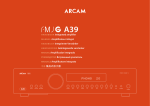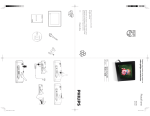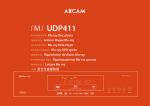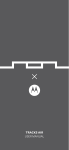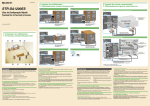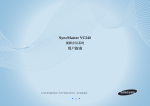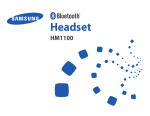Download HANDBOOK Super Audio CD/CD/Network Streaming
Transcript
CDS27 HANDBOOK MANUEL Super Audio CD/CD/Network Streaming Player Lecteur Super Audio CD/CD/Diffusion via réseau HANDBUCH Super-Player für Audio-für CD/CD/Netzwerk-Streaming HANDLEIDING M A N UA L Super Audio CD/CD/Netwerk Streaming Speler Р У К О В ОД С Т В О M A N UA L E 手册 Reproductor de Super Audio CD/CD/Streaming de red Сетевой проигрыватель потокового аудио/Super Audio CD/CD Lettore streaming audio CD/CD/di rete di qualità superiore Super Audio CD/CD/网络流媒体播放器 English CDS27 HANDBOOK Super Audio CD/CD/Network Streaming Player CAUTION: To reduce the risk of electric shock, do not remove cover (or back). No user serviceable parts inside. Refer servicing to qualified service personnel. English safety guidelines welcome WARNING: To reduce the risk of fire or electric shock, do not expose this apparatus to rain or moisture. The lightning flash with an arrowhead symbol within an equilateral triangle is intended to alert the user to the presence of uninsulated ‘dangerous voltage’ within the product’s enclosure that may be of sufficient magnitude to constitute a risk of electric shock to persons. The exclamation point within an equilateral triangle is intended to alert the user to the presence of important operating and maintenance (servicing) instructions in the literature accompanying the product. Thank you and congratulations for purchasing your Arcam FMJ CDS27 player. CAUTION: In Canada and the USA, to prevent electric shock, match the wide blade of the plug to the wide slot in the socket and insert the plug fully into the socket. The CDS27 provides class-leading sound quality from CD, SACD, USB and network based audio. High performance state-of-the-art Delta-Sigma DACs (Digital-to-Analogue Converters) provide audiophile sound quality to truly bring your music to life. CAUTION: Use of any controls, adjustments or procedures other than those specified herein may result in hazardous radiation exposure. Important safety instructions 1. Read these instructions. 2. Keep these instructions. 3. Heed all warnings. 4. Follow all instructions. 5. Do not use this apparatus near water. 6. Clean only with dry cloth. 7. Do not block any ventilation openings. Install in accordance with the manufacturer’s instructions. 8. Do not install near any heat sources such as radiators, heat registers, stoves, or other apparatus (including amplifiers) that produce heat. 9. Do not defeat the safety purpose of the polarized or grounding-type plug. A polarized plug has two blades with one wider than the other. A grounding type plug has two blades and a third grounding prong. The wide blade or the third prong are provided for your safety. If the provided plug does not fit into your outlet, consult an electrician for replacement of the obsolete outlet. 10.Protect the power cord from being walked on or pinched particularly at plugs, convenience receptacles, and the point where they exit from the apparatus. 11.Only use attachments/accessories specified by the manufacturer. 17.Cleaning Unplug the unit from the mains supply before cleaning. 12.Use only with the cart, stand, tripod, bracket, or table specified by the manufacturer, or sold with the apparatus. The case should normally only require a wipe with a soft, lint-free cloth. Do not use chemical solvents for cleaning. When a cart is used, use caution when moving the cart/apparatus combination to avoid injury from tip-over. We do not advise the use of furniture cleaning sprays or polishes as they can cause permanent white marks. 13.Unplug this apparatus during lightning storms or when unused for long periods of time. 18.Power sources Only connect the equipment to a power supply of the type described in the operating instructions or as marked on the equipment. 14.Refer all servicing to qualified service personnel. Servicing is required when the apparatus has been damaged in any way, such as power-supply cord or plug is damaged, liquid has been spilled or objects have fallen into the apparatus, the apparatus has been exposed to rain or moisture, does not operate normally, or has been dropped. The primary method of isolating the equipment from the mains supply is to remove the mains plug. The equipment must be installed in a manner that makes disconnection possible. 19.Abnormal smell 15.Object or liquid entry If an abnormal smell or smoke is detected from the equipment, turn the power off immediately and unplug the equipment from the wall outlet. Contact your dealer and do not reconnect the equipment. WARNING – Take care that objects do not fall and liquids are not spilled into the enclosure through any openings. The equipment shall not be exposed to dripping or splashing. Liquid-filled objects such as vases should not be placed on the equipment. 20.Damage requiring service The equipment should be serviced by qualified service personnel when: A. the power-supply cord or the plug has been damaged, or 16.Climate The equipment has been designed for use in moderate climates and in domestic situations. E-2 B. objects have fallen, or liquid has spilled into the equipment, or C. the equipment has been exposed to rain, or D. the equipment does not appear to operate normally or exhibits a marked change in performance, or E. the equipment has been dropped or the enclosure damaged. WARNING - The mains plug is used as a disconnect device, the disconnect device shall remain readily operable. Arcam has been producing specialist hi-fi and home cinema products of remarkable quality for over three decades and the CDS27 is the latest in a long line of award winning equipment. The design of the FMJ range draws upon all of Arcam’s experience as one of the UK’s most respected audio companies and is built to give you years of trouble-free listening enjoyment. This handbook has been designed to give you all the information you need to install, connect and use your new purchase. The remote control handset supplied with this equipment is also described. Use the contents list shown on the next page to guide you to the section of interest. We hope that your player will give you years of enjoyment. In the unlikely event of any fault, or if you simply require further information about Arcam products, our network of dealers will be happy to help you. Further information can also be found on the Arcam website at www.arcam.co.uk. The FMJ development team WARNING - The batteries shall not be exposed to excessive heat, such as sunshine or fire. CAUTION - Danger of explosion if batteries are incorrectly replaced. Replace only with the same or equivalent type. Safety compliance This equipment has been designed to meet the IEC/EN 60065 international electrical safety standard. This device complies with Part 15 of the FCC Rules. Operation is subject to the following two conditions: (1) This device may not cause harmful interference, and (2) this device must accept any interference received, including interference that may cause undesired operation. E-3 English installation Contents safety guidelines����������������������������������������������������������������������������������������������������������������������������������������E-2 Important safety instructions����������������������������������������������������������������������������������������������������������������������������������������������������� E-2 Safety compliance��������������������������������������������������������������������������������������������������������������������������������������������������������������������������� E-2 welcome�������������������������������������������������������������������������������������������������������������������������������������������������������E-3 installation���������������������������������������������������������������������������������������������������������������������������������������������������E-5 Placing the unit�������������������������������������������������������������������������������������������������������������������������������������������������������������������������������� E-5 Power��������������������������������������������������������������������������������������������������������������������������������������������������������������������������������������������������� E-5 The remote control and trigger inputs������������������������������������������������������������������������������������������������������������������������������������ E-5 Interconnect cables������������������������������������������������������������������������������������������������������������������������������������������������������������������������ E-5 CDS27 connections������������������������������������������������������������������������������������������������������������������������������������E-6 Network connection���������������������������������������������������������������������������������������������������������������������������������������������������������������������� E-7 USB connection������������������������������������������������������������������������������������������������������������������������������������������������������������������������������� E-7 Making audio connections���������������������������������������������������������������������������������������������������������������������������������������������������������� E-7 Playable discs������������������������������������������������������������������������������������������������������������������������������������������������������������������������������������ E-7 Supported Media���������������������������������������������������������������������������������������������������������������������������������������������������������������������������� E-7 basic operation�������������������������������������������������������������������������������������������������������������������������������������������E-8 remote control��������������������������������������������������������������������������������������������������������������������������������������������E-9 settings menus���������������������������������������������������������������������������������������������������������������������������������������� E-11 Navigating the menus�����������������������������������������������������������������������������������������������������������������������������������������������������������������E-11 troubleshooting�������������������������������������������������������������������������������������������������������������������������������������� E-12 specifications������������������������������������������������������������������������������������������������������������������������������������������� E-13 Radio interference������������������������������������������������������������������������������������������������������������������������������������������������������������������������E-13 Laser radiation��������������������������������������������������������������������������������������������������������������������������������������������������������������������������������E-13 software licencing����������������������������������������������������������������������������������������������������������������������������������� E-14 product guarantee���������������������������������������������������������������������������������������������������������������������������������� E-16 Worldwide Guarantee�����������������������������������������������������������������������������������������������������������������������������������������������������������������E-16 Claims under guarantee�������������������������������������������������������������������������������������������������������������������������������������������������������������E-16 Problems?�����������������������������������������������������������������������������������������������������������������������������������������������������������������������������������������E-16 On-line registration����������������������������������������������������������������������������������������������������������������������������������������������������������������������E-16 E-4 Placing the unit Power << Place the CD player on a level, firm surface, avoiding direct sunlight and sources of heat or damp. << Do not place the CD player on top of an amplifier or other source of heat. << Do not place the CD player in an enclosed space such as a bookcase or closed cabinet unless there is good provision for ventilation. The CD player is designed to run warm during normal operation. << Do not place any other component or item on top of the CD player as this may obstruct airflow around the unit, causing the CD player to run hot. << Make sure the remote-control receiver (next to the display on the front panel) is unobstructed, or remote control will be impaired. << Do not place your record deck on top of this unit. Record decks are very sensitive to the noise generated by mains power supplies which will be heard as a background ‘hum’ if the record deck is too close. The CD player is supplied with a moulded mains plug already fitted to the lead. Check that the plug supplied fits your supply – should you require a new mains lead, please contact your Arcam dealer. If your mains supply voltage or mains plug is different, please contact your Arcam dealer immediately Push the IEC plug end of the power cable into the socket on the back of the CD player, making sure that it is pushed in firmly. Plug the other end of the cable into your mains socket and, if necessary, switch the socket on. The remote control and trigger inputs The REMOTE IN input can be used to pass RC5 codes to the CDS27 if it is installed in a position or system, where infrared cannot be used. If this is required, please contact your dealer for further information. NOTE << The remote control input requires a mono 3.5mm jack, with the tip active and the sleeve grounded. << The remote control signals must be in modulated RC5 format (at 36kHz), with a voltage level of between 5V and 12V. E-5 The 12V TRIGGER IN input can be used to switch the CDS27 into and out of standby. Connecting the trigger output of your Arcam amplifier (or other compatible device), will cause the CDS27 to come out of standby automatically when the amplifier is switched on, returning to standby when the amplifier is switched off. Please see your amplifier handbook for further information. In normal use there is no need to make any connections to these inputs. The RS232 input is for optional connection to a home automation system or computer. Various third-party systems are available providing sophisticated control over all your entertainment devices using touch screens etc. Contact your dealer or installer for further details. The technical details of the remote control protocol are available from Arcam on request (email support@ arcam.co.uk). Interconnect cables We recommend the use of high-quality screened cables that are designed for the particular application. Other cables will have different impedance characteristics that will degrade the performance of your system (for example, do not use cabling intended for video use to carry audio signals). All cables should be kept as short as is practically possible. It is good practice when connecting your equipment to make sure that the mains power-supply cabling is kept as far away as possible from your audio cables. Failure to do so may result in unwanted noise in the audio signals. Phono audio output Connect these to your amplifier’s CD (or other linelevel) input using suitable high quality interconnect cables. Ensure that the left and right audio outputs from the CD player are connected to the same left and right inputs on your amplifier. CAUTION: Never connect the digital output socket to a conventional audio input. Network connection An ethernet cable can be used to connect the CDS27 to a router or switch on your home network, enabling playback of audio stored on your computer or NAS device. Wireless connection is also available, and may be configured through the settings menu. Router USB connection Wireless network connection 12V trigger input Connect the supplied Wi-Fi antenna if a wireless network connection is required. A network connection enables Network audio playback (for setup details see page 11). English CDS27 connections Coaxial digital output Use this socket if you are using a high quality audiophile DAC with a coaxial digital input. Connect to the digital input using a suitable 75Ω screened cable. LAN A USB type A socket, used to connect up your flash drives or external hard drives containing audio. This socket allows the CDS27 to be switched in and out of standby mode by an amplifier (or another item of AV equipment) with a 12V TRIG OUT function. See page 5. May also be used for software upgrade. Internet Power inlet USB Flash Drive Connect the correct mains cable here. Network connection USB connection Connect this socket to a port on your network router using an Ethernet patch cable (see page 7). A network connection enables network audio playback (for setup details see page 11). Insert USB flash memory devices here. The CDS27 can play certain digital files stored on USB memory drives (see ‘Supported Media’ on page 7). This allows remote-control signals to be received by the CDS27 if the remote sensor on the front panel is covered (or otherwise not ‘visible’ to the remote-control). Playable discs Supported Media The CDS27 offers a number of alternatives for connecting audio, the connection type to use depends on the rest of your system; chose the type most appropriate to your amplifier. The player supports the following disc types: Playback of the followning file formats in supported, over Disc, USB and network. << FLAC, up to 24 bit, 192 KHz << WAV, up 24bit, 192 KHz << AAC, up to 24bit, 96 KHz << AIFF, up to 24bit, 192 KHz << OGG, up to 24bit, 192 KHz << MP3, up to 320kbps, 48 KHz << WMA, up to 192 kbps, 48KHz Balanced audio output Connect these to your amplifier’s CD (or other balanced) input using suitable high quality interconnect cables. Ensure that the left and right audio outputs from the CD player are connected to the same left and right inputs on your amplifier. E-6 RS232 This connection allows for remote control from a third-party home automation system or computer. CD-Audio For the best stereo sound quality we recommend connecting the stereo analogue audio outputs to the CD input on your amplifier, allowing the CDS27’s audiophile digital-to-analogue circuitry to be utilised. Analogue See page 5 for more information. Optical digital output Use this socket if you are using an AV receiver with an optical digital audio input. Remote in Making audio connections Digital CD-R Using a pair of stereo phono cables of suitable length, connect the outputs labelled “Phono” to the left and right CD/SACD inputs on your amplifier. Alternatively, connect the left/right balanced outputs to a balanced input on your amplifier. CD-RW Connect one of the Digital Audio outputs (Optical or Coaxial) to the ‘CD/SACD’ digital input of your receiver, these digital outputs provide PCM stereo only. Super Audio CD See page 5 for more information. E-7 remote control English basic operation INFO Introduction ‘Basic operation’ explains how to play audio discs, network content and audio files stored on USB media. Note that it may be necessary to configure your player correctly for your system before optimum – or any – playback can be achieved. Player configuration is described beginning on page 11. Switching on Switch the unit on by pressing the POWER button. The status LED glows green when the unit is powered up and red when in standby mode. Standby mode may be entered using the standby button on the remote control and exited using either the same button, or the </1 key on the front panel. If the POWER button is pressed (or power is removed) whilst in standby, the unit will enter standby mode when power is re-applied. Note that the remote control sensor is located to the right-hand side of the display window. Do not obstruct this or the remote control will not work. Playing a disc Press </1 on the front panel (or 1 on the handset) and place the disc on the tray, with the playback side facing down (some discs are double sided, in which case the side labelled ‘side A’ should face up to play side A). Press </1 on the front panel to close the tray. The disc loads after a pause of a few seconds. A disc may take some time to load once the tray is closed. When the ‘Disc Autoplay’ setting is set to On (the default setting), playback starts automatically. (For details, refer to ‘Disc Auto Playback’ on page 11). For discs that do not play automatically, press 4/; on the front panel or press 4 on the remote control. Pressing OK or 4 on a highlighted audio file will access the file for playback. Playback will continue through all subsequent tracks in the playback directory. Playing from USB Connect your USB device to the USB socket to the rear of the CDS27. After the device has been recognised select ‘Media Browser’ from the home screen, then choose the ‘USB’ option from the media list. Navigate directions using the ',<> keys on the remote and begin playback of a highlighted audio file by pressing OK, 4or >. Playback will continue through all subsequent tracks in the playback directory. Playing from the network Ensure the CDS27 is connected to your local network. Select ‘Media Browser’ from the home screen, the user will be presented with a list of devices available for browsing. Navigate the available libraries using the ',<> keys on the remote. During playback The CDS27 is supplied with the CR902 remote control. Scan Press 8 or 7 on the front-panel or remote control to scan forwards or backwards, at x4 normal playback speed. To resume normal playback, press PLAY. Using the remote control Skipping chapters/tracks To skip tracks, press /or 0. When skipping back, the first button press takes you to the beginning of the current track. Pressing the button again takes you to the start of the previous track. Pausing playback Press 4/; on the front panel or ; on the remote control to pause playback. To resume playback, press 4/; on the front panel or 4 on the handset. Stopping playback Press the </1 button on the front panel or < on the remote control to stop playback. Network music playback may also ne controlled from your computer, phone or mobile device using your favourite UPnP control point application. Please keep in mind the following when using the remote control: << Ensure there are no obstacles between the remote control and the remote sensor on the front panel. The remote has a range of about 7 metres. (If the remote sensor is obscured, the IR in remote control input jack on the rear panel is available. Please consult your dealer for further information.) << Remote operation may become unreliable if strong sunlight or fluorescent light is shining on the remote sensor of the unit. << Replace the batteries when you notice a reduction in the operating range of the remote control. The CR902 remote complies with Part 15 of the FCC rules NOTE << Incorrect use of batteries can result in hazards such as leakage and bursting. << Do not mix old and new batteries together. << Do not use non-identical batteries together – although they may look similar, different batteries may have different voltages. << Ensure the plus (+) and minus (–) ends of each battery match the indications in the battery compartment. << Remove batteries from equipment that is not going to be used for a month or more. << When disposing of used batteries, please comply with governmental or local regulations that apply in your country or area. This equipment has been tested and found to comply with the limits for a class B digital device, pursuant to part 15 of the FCC Rules. These limits are designed to provide a reasonable protection against harmful interference in a residential installation. This equipment generates, uses, and can radiated radio frequency energy and if not installed and used in accordance with the instructions, may cause harmful interference to radio communications. However, there is no guarantee that interference will not occur in a particular installation. If this equipment does cause harmful interference to radio or television reception, which can be determined by turning the equipment off and on, the user is encouraged to try to correct the interference by one or more of the following measures: Inserting batteries into the remote control MENU AUDIO RTN BD FM MONO P/TUNE STORE SACD Reorient or relocate the receiving antenna. 1. Open the battery compartment on the back of the handset. 2. Insert two ‘AAA’ batteries according to the diagram on the battery cover casing. 3. Slide the battery cover casing back into position and lock it closed with a click. Increase the separation between the equipment and receiver. Connect the equipment into an outlet or a circuit different from that to which the receiver is connected. Consult the dealer or an experienced audio technician for help. CR902 E-8 E-9 TUN Device Mode CD Device Mode BD Device Mode The A Device Mode button configures the CR902 to control your Arcam amplifier. Pressing this button does not affect the currently selected input on the amplifier. The T Device Mode button configures the CR902 to control the tuner functions of Arcam tuners. The c Device Mode button configures the CR902 to control the CD functions of Arcam CD players. The � Device Mode button configures the CR902 to control the BD functions of Arcam BD players. P Toggles power between standby and on DISP Cycles through the front panel display’s brightness options MODE MENU Cycles through the display modes on the front panel Vol+ DISP Cycles through the front panel display’s brightness options INFO Cycle through different information display modes Rewind iPod Navigate menus ( Fast forward iPod ] Preset down/Sirius category down/iPod track back [ Preset up/Sirius category up/iPod track forward # Stop iPod $ Play/pause iPod & Play/pause iPod MENU Displays the tuner setup menu on the front panel Toggles the mute function of the amplifier amplifier up or down. Press the MUTE button once to mute an Arcam amplifier. Press again (or use Vol +/–) to un- mute. SP1 Toggles Speaker 1 output SP2 Toggles Speaker 2 output BAL Adjusts the balance between the left and right audio channel P The numeric keys are used to store and 0…9 recall presets ) Vol +/– adjusts the volume of an Arcam Vol- Toggles power between standby and on Displays the amplifier setup menu on the front panel O confirms a selection @ P ! O Open/close disc tray The numeric keys allow direct access to individual tracks on a disc. To select a track press the corresponding keypad button. 0…9 For tracks greater than 9, enter the digits in sequence. For example, to play track 15, press 1, then press 5. ' , Preset up/down, iPod track back/forward <> Toggles power between standby and on Decrement/increment tuning frequency Confirm a selection MODE Changes the available display modes on the CD player MODE Changes the available display modes on the BD player ) Fast rewind ) Fast rewind ( Fast forward ( Fast forward ] Skip back to the start of the current/ previous track ] Skip back to the start of the current/ previous track [ Skip forwards to the start of the next track [ Skip forwards to the start of the next track # Stop playback # Stop playback $ $ Play Play & & Toggles pause of playback Toggles pause of playback AUDIO Changes audio decode format (Dolby Digital, DTS, etc.). MENU Activates BD player menu. Enter a track in a programmed track list Enter/Exit Preset recall mode STORE Enter/Exit Preset store mode O selects the currently highlighted track if supported by the player SHUFF RPT Repeat all will repeat the current section of tracks once the end of the final track has been removed. To repeat a particular track, select that track and press RPT twice. To cancel, press RPT a third time SACD E-10 Navigates track listings if supported by the player O selects the currently highlighted track if supported by the player Toggles random (‘shuffle’) play on and off Repeat track will cause the current track to be played once the end of that track has been reached. Please ensure “CD” button is selected prior to controlling the CDS27. The numeric keys allow direct access to individual tracks on a disc. To select a track press the corresponding keypad button. 0…9 For tracks greater than 9, enter the digits in sequence. For example, to play track 15, press 1, then press 5. Cycles through the front panel display’s brightness options P/TUNE NOTE The CR902 is a multi-device remote, therefore key functions will differ according to the last input button pressed. Open/close disc tray DISP MENU Cycles through available tuner bands ! Cycles through the front panel display’s brightness options Navigates track listings if supported by the player BAND Toggles power between standby and on DISP Toggle FM mode between mono and stereo reception FM MONO P Toggles between selecting the HD and CD layer of SACD disc . RTN SHUFF The Settings menu allows you to configure all aspects of your CDS27. This section will go through the menu items and explain their function. settings menus The only way to view the Settings menu is on the CDS27 display screen. English AMP Device Mode Entering the settings menu If the home menu is not currently displayed, press MENU on the remote control to display it. Press C until the SETTINGS MENU item is displayed and and press OK to enter. Navigating the menus The CDS27 menus can be navigated by using the cursor (arrow) keys on the remote control. 1. Use the B and C keys to navigate up and down the current menu. 2. With the main section you require displayed, press OK to select it. 3. Use the B and C keys to navigate up and down the options. 4. Pressing E selects a setting: use the B and C keys to change the setting. 5. Press OK to confirm the setting. Go back to step 4 to adjust any other settings in the current section. 6. Press < to return to the previous screen if you want to select another section to adjust. Network Standby – This item determines whether network features are available when the CDS27 is in standby. Firmware Update – You can check for an upgrade to your player’s firmware by selecting this menu item and pressing OK to highlight ‘Network’, then press OK again. Selecting “ACTIVE” will maintain the network connection (required for IP control). A message appears if no new firmware is available, otherwise follow the on-screen instructions. Selecting “STANDBY” willl allow the network hardware to be powered down in order to reduce power consumption. Load Defaults – Press OK with this item highlighted to reset all settings to factory defaults. Network Setup– This item allows the user to configure the unit to join an existing network, required for network audio playback and over the internet software updates. Auto Standby – Allows user to specifiy the period of inactivity after which the unit will automatically enter standby. The options are: 5/10/15/20/25/30 Minutes. Disc Auto Playback – controls whether an optical disc (e.g. CD) will play automatically after it is inserted. << On: Optical discs will play automatically. << Off: play must be pressed to play a disc. Returns navigation to the top level of the menu (‘Home’). When navigating a menu, press this key to return to the previous screen or selection Toggles random (‘shuffle’) play on and off RPT Repeat playback of the disc or preprogrammed selection of tracks. To repeat a particular track, select that track and press RPT twice. To cancel, press RPT a third time. SACD Toggles between selecting the HD and CD layer of SACD disc E-11 You are asked to confirm that you want to load the factory default settings. Select “cancel” to exit or ' to highlight the “yes” option and OK to confirm. System Information – Use the '/, cursor keys to browses through options. The System Information panel shows information about your player, such as the IP address and firmware version. Network Audio - Allows the user to enable or disable the UPNP rendering capability of the player. Setting this option to ‘off ’ will disable network audio. Digital Output - Allows the user to limit the sample rate of the coax/optical digital output. troubleshooting Problem Possible cause Remedy No power << The AC input cord is disconnected. << Poor connection at AC wall outlet or the outlet is inactive. No disc playback << << << << No Disc/Bad Disc The disc is loaded upside down. The disc is not playable. The disc is dirty. The recorded disc is not correctly finalized. << The disc is scratched, dirty, poorly recorded or unplayable. << Connect cord securely. << Check the outlet using a lamp or another appliance. << << << << Reload the disc with the printed side up. Use a playable disc. Clean the disc. Load a disc that is correctly finalized. << Press the POWER switch to switch the power off, press the POWER switch again and then unload the disc. If a fault occurs, check this troubleshooting table before taking your unit for repair. No sound << The audio cords are disconnected. << Connect the cords correctly. If the fault persists, attempt to solve it by switching the unit off and on again. Noisy or distorted sound If this fails to resolve the situation, consult your dealer. Under no circumstances should you repair the unit yourself as this will invalidate the guarantee! << The disc is dirty. << Poor connections. << Clean the disc. << Check the connections and connect all cords securely. Remote control unit does not operate. << Batteries are not loaded or exhausted. << The remote sensor is obstructed. << Replace the batteries. << Remove the obstacle. specifications Digital to Analogue conversion 24-bit 192kHz Delta-Sigma DAC Signal to noise ratio 110dB CCIR Harmonic distortion (1kHz) 0.002% Frequency response (±0.5dB) 10Hz-20kHz Output level (0dB) 2.2Vrms Output impedance 47 Ω Minimum recommended load 5k Ω All CD players generate, and can radiate RF (radio frequency) energy. In some cases this can cause interference with FM and AM radio reception. If this is the case, keep the player and its connecting cables as far from the tuner and its aerials as possible. Connecting the player and the tuner to different mains sockets can also help to reduce interference. Digital interfaces Audio outputs 75 Ω co-axial/optical TOSLINK USB USB 2.0 High Speed (480 Mbit/s) Ethernet 10/100 10/100 Wireless b/g/n 433 x 276 x 75 Weight 5.2kg/7.5kg packed Power consumption 20W maximum EC COUNTRIES – This products have been designed to comply with EMC Directive 2004/108/EC. USA – These products comply with FCC Part 15 Class B. Laser radiation CLASS II LASER PRODUCT Physical Dimensions (W x D x H) The CDS27 player is a digital device which has been designed to very high standards of electromagnetic compatibility. If the CDS27 player is operated whilst the outer casing is removed, invisible laser radiation could cause eye damage. Supplied accessories Mains lead, CR902 remote control, 2 x AAA batteries, Wi-Fi antenna E&OE NOTE: All specification values are typical unless otherwise stated Continual improvement policy Arcam has a policy of continual improvement for its products. This means that designs and specifications are subject to change without notice. E-12 E-13 English Radio interference Analogue Audio Output software licencing Program or any part thereof, to be licensed as a whole at no charge to all third parties under the terms of this License. Also, for each author’s protection and ours, we want to make certain that everyone understands that there is no warranty for this free software. If the software is modified by someone else and passed on, we want its recipients to know that what they have is not the original, so that any problems introduced by others will not reflect on the original authors’ reputations. Finally, any free program is threatened constantly by software patents. We wish to avoid the danger that redistributors of a free program will individually obtain patent licenses, in effect making the program proprietary. To prevent this, we have made it clear that any patent must be licensed for everyone’s free use or not licensed at all. c). If the modified program normally reads commands interactively when run, you must cause it, when started running for such interactive use in the most ordinary way, to print or display an announcement including an appropriate copyright notice and a notice that there is no warranty (or else, saying that you provide a warranty) and that users may redistribute the program under these conditions, and telling the user how to view a copy of this License. (Exception: if the Program itself is interactive but does not normally print such an announcement, your work based on the Program is not required to print an announcement.) These requirements apply to the modified work as a whole. If identifiable sections of that work are not derived from the Program, and can be reasonably considered independent and separate works in themselves, then this License, and its terms, do not apply to those sections when you distribute them as separate works. But when you distribute the same sections as part of a whole which is a work based on the Program, the distribution of the whole must be on the terms of this License, whose permissions for other licensees extend to the entire whole, and thus to each and every part regardless of who wrote it. The precise terms and conditions for copying, distribution and modification follow. MPEG Layer-3 audio coding technology licensed from Fraunhofer IIS and Thomson. Windows Media and the Windows logo are trademarks or registered trademarks of Microsoft Corporation in the United States and/or other countries. This product uses some software programs which are listributed under the GPL license. Accordingly, the following GPL software source codes that have been used in this product can be provided after asking at http://www.sherwoodamerica.com. GNU GENERAL PUBLIC LICENSE Version 2, June 1991 Copyright (C) 1989, 1991 Free Software Foundation, Inc. 51 Franklin Street, Fifth Floor, Boston, MA 02110-1301, USA Everyone is permitted to copy and distribute verbatim copies of this license document, but changing it is not allowed. Preamble The licenses for most software are designed to take away your freedom to share and change it. By contrast, the GNU General Public License is intended to guarantee your freedom to share and change free software--to make sure the software is free for all its users. This General Public License applies to most of the Free Software Foundation’s software and to any other program whose authors commit to using it. (Some other Free Software Foundation software is covered by the GNU Lesser General Public License instead.) You can apply it to your programs, too. When we speak of free software, we are referring to freedom, not price. Our General Public Licenses are designed to make sure that you have the freedom to distribute copies of free software (and charge for this service if you wish), that you receive source code or can get it if you want it, that you can change the software or use pieces of it in new free programs; and that you know you can do these things. To protect your rights, we need to make restrictions that forbid anyone to deny you these rights or to ask you to surrender the rights. These restrictions translate to certain responsibilities for you if you distribute copies of the software, or if you modify it. For example, if you distribute copies of such a program, whether gratis or for a fee, you must give the recipients all the rights that you have. You must make sure that they, too, receive or can get the source code. And you must show them these terms so they know their rights. TERMS AND CONDITIONS FOR COPYING, DISTRIBUTION AND MODIFICATION This License applies to any program or other work which contains a notice placed by the copyright holder saying it may be distributed under the terms of this General Public License. The ‘Program’, below, refers to any such program or work, and a ‘work based on the Program’ means either the Program or any derivative work under copyright law: that is to say, a work containing the Program or a portion of it, either verbatim or with modifications and/or translated into another language. (Hereinafter, translation is included without limitation in the term ‘modification’.) Each licensee is addressed as ‘you’. Thus, it is not the intent of this section to claim rights or contest your rights to work written entirely by you; rather, the intent is to exercise the right to control the distribution of derivative or collective works based on the Program. Activities other than copying, distribution and modification are not covered by this License; they are outside its scope. The act of running the Program is not restricted, and the output from the Program is covered only if its contents constitute a work based on the Program (independent of having been made by running the Program). Whether that is true depends on what the Program does. ENGLISH 1. You may copy and distribute verbatim copies of the Program’s source code as you receive it, in any medium, provided that you conspicuously and appropriately publish on each copy an appropriate copyright notice and disclaimer of warranty; keep intact all the notices that refer to this License and to the absence of any warranty; and give any other recipients of the Program a copy of this License along with the Program. You may charge a fee for the physical act of transferring a copy, and you may at your option offer warranty protection in exchange for a fee. 2. You may modify your copy or copies of the Program or any portion of it, thus forming a work based on the Program, and copy and distribute such modifications or work under the terms of Section 1 above, provided that you also meet all of these conditions: In addition, mere aggregation of another work not based on the Program with the Program (or with a work based on the Program) on a volume of a storage or distribution medium does not bring the other work under the scope of this License. 3. You may copy and distribute the Program (or a work based on it, under Section 2) in object code or executable form under the terms of Sections 1 and 2 above provided that you also do one of the following: a). Accompany it with the complete corresponding machinereadable source code, which must be distributed under the terms of Sections 1 and 2 above on a medium customarily used for software interchange; or, b). Accompany it with a written offer, valid for at least three years, to give any third party, for a charge no more than your cost of physically performing source distribution, a complete machine-readable copy of the corresponding source code, to be distributed under the terms of Sections 1 and 2 above on a medium customarily used for software interchange; or, c). Accompany it with the information you received as to the offer to distribute corresponding source code. (This alternative is allowed only for noncommercial distribution and only if you received the program in object code or executable form with such an offer, in accord with Subsection b above.) The source code for a work means the preferred form of the work for making modifications to it. For an executable work, complete source code means all the source code for all modules it contains, plus any associated interface definition files, plus the scripts used to control compilation and installation of the executable. However, as a special a). You must cause the modified files to carry prominent notices stating that you changed the files and the date of any change. b). You must cause any work that you distribute or publish, that in whole or in part contains or is derived from the E-14 exception, the source code distributed need not include anything that is normally distributed (in either source or binary form) with the major components (compiler, kernel, and so on) of the operating system on which the executable runs, unless that component itself accompanies the executable. If distribution of executable or object code is made by offering access to copy from a designated place, then offering equivalent access to copy the source code from the same place counts as distribution of the source code, even though third parties are not compelled to copy the source along with the object code. 4. You may not copy, modify, sublicense, or distribute the Program except as expressly provided under this License. Anyattempt otherwise to copy, modify, sublicense or distribute the Program is void, and will automatically terminate your rights under this License. However, parties who have received copies, or rights, from you under this License will not have their licenses terminated so long as such parties remain in full compliance. 5. You are not required to accept this License, since you have not signed it. However, nothing else grants you permission to modify or distribute the Program or its derivative works. These actions are prohibited by law if you do not accept this License. Therefore, by modifying or distributing the Program (or any work based on the Program), you indicate your acceptance of this License to do so, and all its terms and conditions for copying, distributing or modifying the Program or works based on it. 6. Each time you redistribute the Program (or any work based on the Program), the recipient automatically receives a license from the original licensor to copy, distribute or modify the Program subject to these terms and conditions. You may not impose any further restrictions on the recipients’ exercise of the rights granted herein. You are not responsible for enforcing compliance by third parties to this License. 7. If, as a consequence of a court judgment or allegation of patent infringement or for any other reason (not limited to patent issues), conditions are imposed on you (whether by court order, agreement or otherwise) that contradict the conditions of this License, they do not excuse you from the conditions of this License. If you cannot distribute so as to satisfy simultaneously your obligations under this License and any other pertinent obligations, then as a consequence you may not distribute the Program at all. For example, if a patent license would not permit royalty-free redistribution of the Program by all those who receive copies directly or indirectly through you, then the only way you could satisfy both it and this License would be to refrain entirely from distribution of the Program. If any portion of this section is held invalid or unenforceable under any particular circumstance, the balance of the section is intended to apply and the section as a whole is intended to apply in other circumstances. It is not the purpose of this section to induce you to infringe any patents or other property right claims or to contest validity of any such claims; this section has the sole purpose of protecting the integrity of the free software distribution system, which is implemented by public license practices. Many people have made generous contributions to the wide range of software distributed through that system in reliance on consistent application of that system; it is up to the author/donor to decide if he or she is willing to distribute software through any other system and a licensee cannot impose that choice. This section is intended to make thoroughly clear what is believed to be a consequence of the rest of this License. 8. If the distribution and/or use of the Program is restricted in certain countries either by patents or by copyrighted interfaces, the original copyright holder who places the Program under this License may add an explicit geographical distribution limitation excluding those countries, so that distribution is permitted only in or among countries not thus excluded. In such case, this License incorporates the limitation as if written in the body of this License. 9. The Free Software Foundation may publish revised and/or new versions of the General Public License from time to time. Such new versions will be similar in spirit to the present version, but may differ in detail to address new problems or concerns. Each version is given a distinguishing version number. If the Program specifies a version number of this License which applies to it and ‘any later version’, you have the option of following the terms and conditions either of that version or of any later version published by the Free Software Foundation. If the Program does not specify a version number of this License, you may choose any version ever published by the Free Software Foundation. 10. If you wish to incorporate parts of the Program into other free programs whose distribution conditions are different, write to the author to ask for permission. For software which is copyrighted by the Free Software Foundation, write to the Free Software Foundation; we sometimes make exceptions for this. Our decision will be guided by the two goals of preserving the free status of all derivatives of our free software and of promoting the sharing and reuse of software generally. NO WARRANTY 11. BECAUSE THE PROGRAM IS LICENSED FREE OF CHARGE, THERE IS NO WARRANTY FOR THE PROGRAM, TO THE EXTENT PERMITTED BY APPLICABLE LAW. EXCEPT WHEN OTHERWISE STATED IN WRITING THE COPYRIGHT HOLDERS AND/OR OTHER PARTIES PROVIDE THE PROGRAM ‘AS IS’ WITHOUT WARRANTY OF ANY KIND, EITHER EXPRESSED OR IMPLIED, INCLUDING, BUT NOT LIMITED TO, THE IMPLIED WARRANTIES OF MERCHANTABILITY AND FITNESS FOR A PARTICULAR PURPOSE. THE ENTIRE RISK AS TO THE QUALITY AND PERFORMANCE OF THE PROGRAM IS WITH YOU. SHOULD THE PROGRAM PROVE DEFECTIVE, YOU ASSUME THE COST OF ALL NECESSARY SERVICING, REPAIR OR CORRECTION. 12. IN NO EVENT UNLESS REQUIRED BY APPLICABLE LAW OR AGREED TO IN WRITING WILL ANY COPYRIGHT HOLDER, OR ANY OTHER PARTY WHO MAY MODIFY AND/OR REDISTRIBUTE THE PROGRAM AS PERMITTED ABOVE, BE LIABLE TO YOU FOR DAMAGES, INCLUDING ANY GENERAL, SPECIAL, INCIDENTAL OR CONSEQUENTIAL DAMAGES ARISING OUT OF THE USE OR INABILITY TO USE THE PROGRAM (INCLUDING BUT NOT LIMITED TO LOSS OF DATA OR DATA BEING RENDERED INACCURATE OR LOSSES SUSTAINED BY YOU OR THIRD PARTIES OR A FAILURE OF THE PROGRAM TO OPERATE WITH ANY OTHER PROGRAMS), EVEN IF SUCH HOLDER OR OTHER PARTY HAS BEEN ADVISED OF THE POSSIBILITY OF SUCH DAMAGES. END OF TERMS AND CONDITIONS linking proprietary applications with the library. If this is what you want to do, use the GNU Library General Public License instead of this License. English We protect your rights with two steps: (1) copyright the software, and (2) offer you this license which gives you legal permission to copy, distribute and/or modify the software. How to Apply These Terms to Your New Programs If you develop a new program, and you want it to be of the greatest possible use to the public, the best way to achieve this is to make it free software which everyone can redistribute and change under these terms. To do so, attach the following notices to the program. It is safest to attach them to the start of each source file to most effectively convey the exclusion of warranty; and each file should have at least the ‘copyright’ line and a pointer to where the full notice is found. One line to give the program’s name and a brief idea of what it does. Copyright (C) <year><name of author> This program is free software; you can redistribute it and/or modify it under the terms of the GNU General Public License as published by the Free Software Foundation; either version 2 of the License, or (at your option) any later version. This program is distributed in the hope that it will be useful, but WITHOUT ANY WARRANTY; without even the implied warranty of MERCHANTABILITY or FITNESS FOR A PARTICULAR PURPOSE. See the GNU General Public License for more details. You should have received a copy of the GNU General Public License along with this program; if not, write to the Free Software Foundation, Inc., 59 Temple Place, Suite 330, Boston, MA 02111-1307 USA Also add information on how to contact you by electronic and paper mail. If the program is interactive, make it output a short notice like this when it starts in an interactive mode: Gnomovision version 69, Copyright (C) year name of author Gnomovision comes with ABSOLUTELY NO WARRANTY; for details type ‘show w’. This is free software, and you are welcome to redistribute it under certain conditions; type ‘show c’ for details. The hypothetical commands ‘show w’ and ‘show c’ should show the appropriate parts of the General Public License. Of course, the commands you use may be called something other than ‘show w’ and ‘show c’; they could even be mouse-clicks or menu items--whatever suits your program. You should also get your employer (if you work as a programmer) or your school, if any, to sign a ‘copyright disclaimer’ for the program, if necessary. Here is a sample; alter the names: Yoyodyne, Inc., hereby disclaims all copyright interest in the program ‘Gnomovision’ (which makes passes at compilers) written by James Hacker. signature of Ty Coon, 1 April 1989 Ty Coon, President of Vice This General Public License does not permit incorporating you program into proprietary programs. If your program is subroutine library, you may consider it more useful to permit E-15 Worldwide Guarantee product guarantee This entitles you to have the unit repaired free of charge, during the first two years after purchase, provided that it was originally purchased from an authorised Arcam dealer. The Arcam dealer is responsible for all after-sales service. The manufacturer can take no responsibility for defects arising from accident, misuse, abuse, wear and tear, neglect or through unauthorised adjustment and/or repair, neither can they accept responsibility for damage or loss occurring during transit to or from the person claiming under the guarantee. The warranty covers: Parts and labour costs for two years from the purchase date. After two years you must pay for both parts and labour costs. The warranty does not cover transportation costs at any time. Claims under guarantee This equipment should be packed in the original packing and returned to the dealer from whom it was purchased. It should be sent carriage prepaid by a reputable carrier – not by post. No responsibility can be accepted for the unit whilst in transit to the dealer or distributor and customers are therefore advised to insure the unit against loss or damage whilst in transit. For further details contact Arcam at: Arcam Customer Support Department, Unit 15, Pembroke Avenue, Waterbeach, CAMBRIDGE, CB25 9QP, England or via www.arcam.co.uk. Problems? If your Arcam dealer is unable to answer any query regarding this or any other Arcam product please contact Arcam Customer Support at the above address and we will do our best to help you. On-line registration You can register your product on-line at www.arcam.co.uk. Correct disposal of this product This marking indicates that this product should not be disposed with other household waste throughout the EU. To prevent possible harm to the environment or human health from uncontrolled waste disposal and to conserve material resources, this product should be recycled responsibly. To dispose of your product, please use your local return and collection systems or contact the retailer where the product was purchased. E-16 MANUEL Lecteur Super Audio CD/CD/Diffusion via réseau Français CDS27 ATTENTION : Pour réduire le risque d'électrocution, ne retirez pas le couvercle (ou l'arrière). L'appareil ne contient aucune pièce pouvant être réparée par l'utilisateur. Confiez toute réparation à du personnel d'entretien qualifié. bienvenue MISE EN GARDE : Pour réduire le risque d'incendie ou d'électrocution, protégez cet appareil de la pluie ou de l'humidité. L'éclair avec une flèche dans un triangle équilatéral permet d'avertir l'utilisateur de la présence de tensions dangereuses non isolées à l'intérieur de l'appareil, d'une ampleur suffisante pour constituer un risque d'électrocution sur les personnes. Le point d'exclamation dans un triangle équilatéral permet d'avertir l'utilisateur de la présence de consignes importantes sur le fonctionnement et l'entretien (réparations) dans la documentation livrée avec l'appareil. Nous vous remercions et nous vous félicitons pour l'achat de ce lecteur Arcam FMJ CDS27. ATTENTION : Au Canada et aux Etats-Unis, pour éviter tout risque d'électrocution, faites correspondre la lame la plus large de la fiche à la fente la plus large de la prise et insérez la fiche entièrement dans la prise. Le CDS27 offre une qualité sonore de première classe, que ce soit à partir de CD, SACD, USB ou audio via réseau. Des convertisseurs numérique-analogique Delta-Sigma haute performance à la pointe de la technologie offrant une qualité sonore audiophile d’apporter réellement vie à votre musique. ATTENTION : L'utilisation de commandes, réglages ou procédures autres que ce qui est indiqué dans ce document peut entrainer un risque d'exposition à des radiations dangereuses. Instructions importantes de sécurité 1. 2. 3. 4. 5. 6. 7. Lisez ces instructions. Conservez ces instructions. Respectez toutes les mises en garde. Suivez l'ensemble des instructions. N'utilisez pas cet appareil près d'une source d'eau. Nettoyez uniquement avec un chiffon sec. Ne bloquez pas les ouvertures d'aération. Procédez à l'installation conformément aux recommandations du fabricant. 8. N'installez pas l'appareil près de sources de chaleur, comme des radiateurs, des grilles de chauffage, des fours ou autres appareils (y compris des amplificateurs) produisant de la chaleur. 9. Ne détournez pas la protection de la prise polarisée ou de terre. Une prise polarisée dispose de deux lames, dont l'une plus large que l'autre. Une prise de terre dispose de deux lames et d'une troisième broche de mise à la terre. La lame la plus large ou la troisième broche correspond à un dispositif de protection. Si la fiche fournie ne correspond pas à votre installation électrique, veuillez-vous adresser à un électricien pour faire remplacer la prise obsolète. 10.Installez le câble électrique de telle sorte qu'il ne puisse pas être piétiné ou écrasé, notamment au niveau des fiches, des prises et des points de sortie de l'appareil. 11.Utilisez uniquement des câbles/accessoires conformes aux recommandations du fabricant. 12.Utilisez uniquement un meuble à roulettes, un support, un trépied, des fixations ou une table recommandé(e) par le fabricant ou livré(e) avec l'appareil. En cas d'utilisation d'un meuble à roulettes, déplacez le meuble/ appareil avec précaution pour éviter de le renverser, ce qui pourrait entraîner des blessures. 13.Débranchez l'appareil en cas d'orage ou lorsque vous ne l'utiliserez pas sur une période prolongée. 14.Confiez les réparations à un technicien qualifié. Il est nécessaire de faire réparer l'appareil s'il a été endommagé d'une manière ou d'une autre, par exemple si le fil électrique ou la prise est abimé(e), si du liquide a été renversé ou des objets ont pénétré dans l'appareil, si l'appareil a été exposé à la pluie ou à l'humidité, s'il ne fonctionne pas normalement, ou s'il est tombé. 15.Pénétration d'objet ou de liquide MISE EN GARDE – Veillez à ce qu'aucun objet ou liquide ne puisse pénétrer à l'intérieur de l'appareil par les ouvertures d'aération. Cet appareil doit être protégé des gouttes ou des éclaboussures. Il ne faut pas poser d'objet rempli de liquide, tel qu'un vase, sur l'appareil. 16.Climat Cet appareil est conçu pour une utilisation en climat tempéré et dans un cadre domestique. 17.Nettoyage Débranchez l'appareil du circuit électrique avant de procéder au nettoyage. Pour nettoyer les parois de l'appareil, un chiffon non-pelucheux et doux devrait suffire. N'utilisez pas de produits de nettoyage chimiques. Nous déconseillons l'utilisation d'aérosols de nettoyage pour bois ou de la cire car ceux-ci peuvent laisser des marques blanches irréversibles. 18.Sources d'alimentation Branchez cet appareil uniquement sur une source d'alimentation du type décrit dans le mode d'emploi ou comme indiqué sur l'appareil. La principale méthode d'isolation de l'appareil du circuit électrique consiste à débrancher la prise. Il faut installer l'appareil de manière à pouvoir le débrancher facilement. 19.Odeur inhabituelle En cas d'odeur inhabituelle provenant de l'appareil, éteignez immédiatement l'appareil et débranchez-le du circuit électrique. Contactez votre revendeur et ne rebranchez pas l'appareil. 20.Dommages nécessitant une réparation Il est nécessaire de faire réparer l'appareil par un technicien qualifié lorsque : F-2 A. le cordon d'alimentation ou la prise est endommagé(e), ou B. des objets sont tombés dans l'appareil ou un liquide a été renversé sur l'appareil, ou C. l'appareil a été exposé à la pluie, ou D. le fonctionnement de l'appareil semble anormal ou s'il ne marche pas de la même manière qu'avant, ou E. si l'appareil est tombé ou si le boitier est abimé. AVERTISSEMENT – La prise secteur est utilisée comme dispositif de débranchement de l'appareil, elle doit rester facilement accessible. AVERTISSEMENT – La batterie ne doit pas être exposée à une chaleur excessive telle que rayons du soleil, feu etc. ATTENTION – Il y a un danger d'explosion si le remplacement des piles est incorrect. Remplacez toujours avec des piles du même type ou de type équivalent. Depuis plus de trois décades, Arcam s'est spécialisée dans les produits audio de grande qualité et le CDS27 est le dernier d'une longue ligne d'équipements HiFi récompensés. La gamme FMJ capitalise sur l'expérience considérable d'Arcam, l'un des plus grands spécialistes britanniques de produits audio, conçus pour vous assurer des années de plaisir audiophile sans le moindre problème. Ce manuel a été conçu pour vous donner toutes les informations dont vous avez besoin pour installer, connecter et utiliser votre nouvel achat. La description de la télécommande fournie avec cet équipement est également détaillée. Utilisez la liste des contenus de la page suivante pour vous aider à retrouver les sections qui vous intéressent. Nous souhaitons que ce lecteur vous donne satisfaction pendant plusieurs années. Dans l'éventualité, peu probable, où une panne surviendrait, ou si vous recherchez simplement des informations supplémentaires sur les produits Arcam, les représentants de notre réseau de revendeurs se feront un plaisir de vous aider. D'autres informations sont disponibles sur notre site web d'Arcam à l'adresse www.arcam.co.uk. L'équipe de développement FMJ Conformité relative à la sécurité Cet appareil est conforme aux normes de sécurité électrique internationale IEC/EN 60065. Cet appareil est conforme à la Section 15 des règles de la FCC. Son fonctionnement est soumis aux deux conditions suivantes : (1) Cet appareil ne doit pas provoquer d'interférences nuisibles, et (2) cet appareil doit accepter toute interférence reçue, y compris des interférences pouvant provoquer un fonctionnement indésirable. F-3 Français conseils de sécurité Français Installation Table des matières conseils de sécurité������������������������������������������������������������������������������������������������������������������������������������F-2 Instructions importantes de sécurité����������������������������������������������������������������������������������������������������������������������������������������F-2 Conformité relative à la sécurité�������������������������������������������������������������������������������������������������������������������������������������������������F-2 bienvenue����������������������������������������������������������������������������������������������������������������������������������������������������F-3 Installation��������������������������������������������������������������������������������������������������������������������������������������������������F-5 Mise en place de l'appareil�����������������������������������������������������������������������������������������������������������������������������������������������������������F-5 Alimentation��������������������������������������������������������������������������������������������������������������������������������������������������������������������������������������F-5 Entrées télécommande et déclenchement����������������������������������������������������������������������������������������������������������������������������F-5 Câbles de branchement�����������������������������������������������������������������������������������������������������������������������������������������������������������������F-5 connexions du CDS27�������������������������������������������������������������������������������������������������������������������������������F-6 Connexion réseau����������������������������������������������������������������������������������������������������������������������������������������������������������������������������F-7 Connexion USB���������������������������������������������������������������������������������������������������������������������������������������������������������������������������������F-7 Branchements audio�����������������������������������������������������������������������������������������������������������������������������������������������������������������������F-7 Disques compatibles�����������������������������������������������������������������������������������������������������������������������������������������������������������������������F-7 Supports compatibles��������������������������������������������������������������������������������������������������������������������������������������������������������������������F-7 fonctionnement de base��������������������������������������������������������������������������������������������������������������������������F-8 télécommande��������������������������������������������������������������������������������������������������������������������������������������������F-9 menus de configuration������������������������������������������������������������������������������������������������������������������������� F-11 Parcourir les menus����������������������������������������������������������������������������������������������������������������������������������������������������������������������F-11 dépannage����������������������������������������������������������������������������������������������������������������������������������������������� F-12 spécifications������������������������������������������������������������������������������������������������������������������������������������������� F-13 Interférences radio������������������������������������������������������������������������������������������������������������������������������������������������������������������������F-13 Radiation laser��������������������������������������������������������������������������������������������������������������������������������������������������������������������������������F-13 garantie du produit�������������������������������������������������������������������������������������������������������������������������������� F-14 Garantie internationale���������������������������������������������������������������������������������������������������������������������������������������������������������������F-14 Réclamations sous garantie�������������������������������������������������������������������������������������������������������������������������������������������������������F-14 Des problèmes ?����������������������������������������������������������������������������������������������������������������������������������������������������������������������������F-14 Enregistrement en ligne�������������������������������������������������������������������������������������������������������������������������������������������������������������F-14 F-4 Mise en place de l'appareil Alimentation << Posez le lecteur BD sur une surface plane et ferme, en évitant de l'exposer directement aux rayons du soleil ou à une source de chaleur ou d'humidité. << Ne posez pas le lecteur BD au-dessus d'un amplificateur ou de toute autre source de chaleur. << N'installez pas le lecteur BD dans un endroit confiné, tel qu'une bibliothèque ou un placard fermé, sauf si la ventilation est suffisante. Lorsque le lecteur CD est en marche, sa température augmente, ce qui est normal. << Ne posez pas un autre appareil ou objet au-dessus du lecteur CD car cela pourrait bloquer le flux de ventilation autour de l'appareil, ce qui entraînerait une surchauffe de l'appareil. << Veillez à ce que le capteur de la télécommande (situé près de l'écran sur la façace de l'appareil) ne soit pas bloqué, ce qui gênerait le fonctionnement de la télécommande. << Ne posez pas votre platine-disque sur cet appareil. Les platines sont des appareils très sensibles aux bruits générés par l'alimentation secteur. Ces derniers peuvent s'entendre en bruit de fond si la platine est trop proche de l'appareil. Le lecteur CD est livré avec une prise de courant moulée intégrée au câble. Vérifiez que la prise livrée correspond bien à votre circuit électrique. S'il vous faut un autre câble d'alimentation, veuillez vous adresser à votre revendeur Arcam. Si la tension ou les prises de votre circuit électrique sont différentes, contactez immédiatement votre revendeur Arcam Insérez la prise IEC du câble d'alimentation dans la fiche située au dos du lecteur BD, en poussant fermement pour assurer un branchement correct. Branchez l'autre extrémité du câble sur votre prise secteur, et, si nécessaire, allumez celle-ci. Entrées télécommande et déclenchement L'entrée REMOTE IN peut être utilisée pour la transmission de codes RC5 (indiqués sur la page ) vers le CDS27 si ce dernier est installé dans une position ou sur un système empêchant l'utilisation de l'infrarouge. Si cela est nécessaire, veuillez contacter votre revendeur pour obtenir de plus amples informations. REMARQUE << L'entrée télécommande nécessite une prise jack mono 3,5mm, avec pointe active et manchon mis à la masse. << Les signaux de la télécommande doivent être émis au format RC5 modulé (à 36kHz), avec un niveau de tension compris entre 5 et 12V. F-5 L'entrée 12V TRIGGER IN peut être utilisée pour sortir le CDS27 de l'état de veille ou le mettre sur veille. Si vous branchez le CDS27 sur le sortie de déclenchement de votre amplificateur Arcam (ou tout autre appareil compatible), le CDS27 sortira automatiquement de l'état de veille à la mise en marche de l'amplificateur, et se remettra sur veille à la mise hors tension de l'amplificateur. Pour en savoir plus, veuillez consulter le mode d'emploi de votre amplificateur. Dans le cadre d'une utilisation normale, il n'est pas nécessaire d'effectuer de branchement sur ces entrées. L'entrée RS232 est destinée à la connexion facultative sur un système d'automatisation domestique ou sur un ordinateur. Vous pouvez trouver divers systèmes tiers permettant de commander l'ensemble de vos dispositifs de divertissement à l'aide d'écrans tactiles, etc. Pour en savoir plus, veuillez contacter votre revendeur ou installateur. Les détails techniques du protocole de télécommande sont disponibles sur demande auprès d'Arcam (envoyez un email à [email protected]). Câbles de branchement Il est recommandé d'utiliser des câbles blindés de haute qualité, conçus pour ce genre d'application. L'utilisation d'autres câbles, dont les caractéristiques d'impédance diffèrent, risque d'affecter les performances de votre système. (Par exemple, n'utilisez pas de câble conçu pour un usage vidéo pour le transport des signaux audio). Les câbles doivent être aussi courts que possible. Lors de la connexion du matériel, il convient de vérifier que les câbles d'alimentation secteur sont positionnés le plus loin possible de vos câbles audio. Vous éviterez ainsi les bruits indésirables dans les signaux audio. Sortie audio phono Branchez ces sorties sur l'entrée CD de votre ampli (ou toute autre entrée à niveau de ligne) en utilisant des câbles d'interconnexion haute qualité adéquats. Veillez à ce que les sorties audio gauche et droite du lecteur CD soient branchées sur les entrées gauche et droite correspondantes sur votre ampli. ATTENTION : Ne reliez jamais une prise de sortie numérique sur une entrée audio classique. Connexion réseau Un câble Ethernet peut être utilisé pour connecter le CDS27 à un routeur ou un commutateur de votre réseau local, permettant la lecture de fichiers audio stockés sur votre ordinateur ou périphérique NAS. Une connexion sans fil est également disponible, et peut être configurée via le menu réglages. Routeur Connexion USB Connexion à un réseau sans fil Entrée déclenchement 12 V Connectez l'antenne Wi-Fi fournie avec l'appareil si une connexion à un réseau sans est requise. Une connexion réseau permet la lecture audio via réseau (pour plus d'informations sur la configuration, voir page 11). LAN Français connexions du CDS27 Sortie numérique coaxiale Utilisez cette sortie si vous utilisez un convertisseur numérique-analogique audiophile de haute qualité avec une entrée numérique coaxiale. Utilisez un câble blindé 75Ω adéquat pour effectuer le branchement sur l'entrée numérique. Port USB de type A, utilisé pour connecter vos lecteurs flash ou disques durs externes contenant des fichiers l'audio. Cette prise permet de mettre le CDS27 en marche ou sur veille à partir d'un ampli (ou de tout autre appareil AV) grâce à la fonction 12V TRIG OUT. voir page 5. Peut également être utilisé pour la mise à jour du logiciel. Internet Entrée d'alimentation Lecteur USB Branchez le câble d'alimentation secteur qui convient ici. Connexion réseau Connexion USB Branchez cette prise sur un port de votre routeur réseau à l'aide d'un câble patch Ethernet (voir page 7). Une connexion réseau permet la lecture audio via réseau (pour plus d'informations sur la configuration, voir page 11). Insérez vos supports mémoire USB ici. Le CDS27 peut lire certains fichiers numériques stockés sur des clés USB (voir « Supports compatibles » à page 7). Entrée télécommande Cela permet aux signaux de la télécommande d'être reçus par le CDS27 si le capteur de la télécommande du panneau avant n'est pas couvert (ou autrement non « visible » par la télécommande). Branchements audio Disques compatibles Supports compatibles Le CDS27 propose plusieurs possibilités de branchement audio, le type de connexion est à choisir en fonction du reste de votre système : choisissez le type le mieux adapté à votre ampli. Ce lecteur accepte les types de disque suivants : Les formats de fichiers suivants sont pris en charge en lecture sur disque, USB et réseau. << FLAC, jusqu'à 24bit, 192KHz << WAV, jusqu'à 24bit, 192KHz << AAC, jusqu'à 24bit, 96KHz << AIFF, jusqu'à 24bit, 192KHz << OGG, jusqu'à 24bit, 192KHz << MP3, jusqu'à 320kbps, 48KHz << WMA, jusqu'à 192kbps, 48KHz Pour avoir la meilleure qualité audio stéréo, nous vous recommandons de connecter les sorties audio stéréo analogiques à l'entrée CD de votre ampli, cela permet au circuit numérique-analogique audiophile du CDS27 d'être utilisé. CD-Audio Analogique CD-R Reportez-vous à la page 5 pour plus d'informations. Sortie numérique optique Sorties audio symétriques Utilisez cette prise si vous disposez d'un récepteur AV avec entrée audionumérique optique. Connectez les sorties audio aux entrées de l'ampli de votre lecteur CD (ou autres entrées symétriques) à l'aide de câbles de haute qualité. Veillez à ce que les sorties audio gauche et droite du lecteur CD soient branchées sur les entrées gauche et droite correspondantes sur votre ampli. F-6 RS232 Cette prise permet l'utilisation d'une télécommande d'un système d'automatisation domestique ou d'un ordinateur. Numérique En utilisant des câbles phono stéréo d'une longueur appropriée, connectez les sorties marquées « Phono » aux entrées gauche et droite CD/SACD de votre ampli. Vous pouvez également connecter les sorties symétriques gauche/droite à une entrée symétrique de votre ampli. CD-RW Connectez l'une des sorties audio numérique (optique ou coaxiale) à l'entrée numérique « CD/SACD »de votre récepteur, ces sorties numériques fournissent une uniquement stéréo PCM. Super Audio CD Reportez-vous à la page 5 pour plus d'informations. F-7 fonctionnement de base INFO Inleiding « Fonctionnement de base », explique la façon de lire des disques audio, des contenus réseau et les fichiers audio stockés sur un support USB. Il peut s'avérer nécessaire de configurer votre lecteur en fonction de votre système avant de pouvoir obtenir un résultat de lecture optimal. La configuration du lecteur est décrite à partir de la page 11. Mise en marche Appuyez sur la touche d'alimentation POWER pour allumer l'appareil. Le voyant devient vert lorsque l'appareil est sous tension et rouge lorsqu'il est en mode veille. Pour passer en mode veille vous pouvez utiliser la touche veille de la télécommande et pour quitter ce mode utilisez la même touche, ou la touche </1 du panneau avant. Si vous appuyez sur la touche POWER (ou si vous débranchez l'appareil) lorsque l'appareil est sur veille, ce dernier se remettra en mode veille à la prochaine mise sous tension. Il faut remarquer que le capteur de télécommande est situé à droite de la fenêtre d'affichage. Ne l'obstruez pas pour que la télécommande puisse fonctionner. Lecture d'un disque Appuyez sur </1 sur la façade (ou sur 1 sur la télécommande) et posez le disque sur le plateau, face de lecture vers le bas (certains disques sont à double face. Dans ce cas, la face A doit être vers le haut pour une lecture de cette face). Appuyez sur </1 sur la façade pour refermer le plateau. Au bout de quelques secondes, le chargement du disque est lancé. Le chargement d'un disque peut prendre un certain temps à partir du moment ou le plateau se referme. La lecture commence automatiquement si l'option « Lecture automatique de disque » est activée (option par défaut). (Pour plus d'informations, reportez-vous à « Lecture automatique de disque » à page 11). Pour les disques qui ne sont pas lus automatiquement, appuyez sur 4/; du panneau avant ou sur 4 de la télécommande. Appuyez sur OK ou 4 au niveau d'un fichier audio sélectionné (en surbrillance) pour le lire. La lecture se poursuit à travers tous les fichiers suivants dans le répertoire de lecture. Lecture à partir d'USB Connectez votre appareil USB au port USB à l'arrière du CDS27. Une fois l'appareil reconnu, sélectionnez « Explorateur de supports » à partir de l'écran d'accueil, puis choisissez l'option « USB » dans la liste des supports. Naviguez en utilisant les touches de direction de la télécommande ',<> et lancez la lecture d'un fichier audio en surbrillance en appuyant sur OK, 4 ou >. La lecture se poursuit à travers tous les fichiers suivants dans le répertoire de lecture. Lecture à partir du réseau Assurez-vous que le CDS27 est connecté à votre réseau local. Sélectionnez « Explorateur de supports » à partir de l'écran d'accueil, une liste de supports disponibles sera présentée pour l'exploration. Utilisez les touches ',<> de la télécommande pour explorer les bibliothèques disponibles. Pendant la lecture Le CDS27 est fourni avec la télécommande CR902. Recherche Appuyez sur 8 ou 7 du panneau avant ou de la télécommande pour rechercher vers l'avant ou vers l'arrière, à la vitesse de lecture 4x la normale. Pour reprendre la lecture normale, appuyez sur LECTURE. Utilisation de la télécommande Saut de chapitres/pistes Pour sauter des fichiers, appuyez sur / ou 0. Lors de saut de fichiers vers l'arrière, la première pression sur la touche vous emmène au début du fichier en cours. En appuyant à nouveau sur la touche vous allez au début du fichier précédent. Pause de la lecture Appuyez sur la touche 4/; sur la façade ou sur ; sur la télécommande pour mettre la lecture sur pause. Pour reprendre la lecture, appuyez sur 4/; sur la façade ou sur 4 sur la télécommande. Arrêt de la lecture Appuyez sur la touche </1 sur la façade ou sur < sur la télécommande pour arrêter la lecture. La lecture audio via réseau peut également être contrôlée à partir de votre ordinateur, téléphone ou appareil portable à l'aide de votre application UPnP. F-8 Veuillez garder à l'esprit les règles suivantes lorsque vous utilisez la télécommande. << Veillez à ce qu'aucun obstacle ne se trouve entre la télécommande et le capteur de la télécommande sur la façade. La portée de la télécommande est d'environ 7 mètres. (Si le capteur de la télécommande est obstrué, vous pouvez utiliser la prise d'entrée de la télécommande IF in au dos de l'appareil. Veuillez vous adresser à votre revendeur pour obtenir de plus amples informations.) << La télécommande peut devenir capricieuse si le capteur de la télécommande sur l'appareil est exposé à une puissante luminosité solaire ou artificielle. << Remplacez les piles si vous remarquez une réduction de la portée de la télécommande. La télécommande CR902 est conforme à la section 15 de la réglementation du FCC REMARQUE << Une mauvaise utilisation des piles peut entrainer un risque de fuite ou d'explosion. << Ne mélangez pas piles usagées et piles neuves. << Ne mélangez pas des piles de types différents – elles peuvent paraître identiques, mais des piles différentes peuvent avoir une tension différente. << Veillez à ce que les signes plus (+) et moins (–) de chaque pile correspondent bien aux indications dans le compartiment à piles. << Sortez les piles de l'appareil si vous n'avez pas l'intention de l'utiliser pendant plus d'un mois. << Lorsque vous devez jeter des piles usagées, veuillez respecter les consignes gouvernementales ou locales en vigueur dans votre pays ou votre région. Cet équipement a fait l'objet de tests et a été jugé conforme aux limitations d'un appareil numérique de classe B, conformément à la Section 15 des règles de la FCC. Ces limites sont imposées pour assurer une protection suffisante contre les interférences produites dans une installation résidentielle. Cet appareil génère, utilise et peut émettre de l'énergie de fréquence radio et, s'il n'est pas installé et utilisé conformément aux instructions, peut produire des interférences nuisibles aux communications radio. Il n'est cependant pas garanti qu'aucune interférence ne se produira dans une installation particulière. Si cet appareil provoque des interférences nuisibles affectant la réception de programmes radio ou télévisés, ce qui peut être déterminé en éteignant puis rallumant l'appareil, l'utilisateur peut tenter de remédier à ces interférences en adoptant une ou plusieurs des mesures suivantes : Insertion des piles dans la télécommande MENU AUDIO RTN BD FM MONO P/TUNE STORE SACD Réorientez ou déplacez l'antenne de réception. 1. Ouvrez le compartiment à piles situé au dos de l'appareil. 2. Insérez deux piles « AAA » selon le schéma sur le couvercle du compartiment à piles. 3. Faites glisser le couvercle du compartiment à piles dans sa position de fermeture tout en le verrouillant avec un déclic. Augmentez la distance entre l'appareil et le récepteur. Branchez l'appareil sur une prise située sur un circuit différent de celui sur lequel est branché le récepteur. Consultez le revendeur ou un technicien audio expérimenté pour obtenir de l'aide. F-9 CR902 Français télécommande Mode appareil TUNER Mode périphérique CD Mode périphérique BD La touche mode Appareil A configure la CR902 pour contrôler votre amplificateur Arcam. Le fait d'appuyer sur cette touche n'a aucune incidence sur l'entrée sélectionnée sur l'amplificateur. La touche mode Appareil T configure la CR902 pour contrôler les fonctions de tuner des tuners Arcam. La touche c de mode périphérique configure la CR902 pour contrôler les fonctions CD des lecteurs CD Arcam. La touche Mode � permet de configurer la CR902 pour contrôler les fonctions BD des lecteurs Arcam BD. P Pour mettre en veille ou en marche P Pour mettre en veille ou en marche Les touches numériques sont utilisées pour 0…9 stocker et rappeler les préréglages DISP Parcourt les options de luminosité de l'affichage en façade DISP Parcourt les options de luminosité de l'affichage en façade MODE Parcourt les modes d'affichage sur le panneau avant INFO Parcourt les différents modes d'affichage de l'information MENU Affiche le menu de configuration de l'amplificateur sur le panneau avant Navigation dans les menus O confirme une sélection @ Vol+ SP1 SP2 BAL Retour rapide iPod ( Avance rapide iPod ] Présélection vers le bas/Catégorie Sirius vers le bas/Lecture arrière iPod Pour mettre en veille ou en marche P Pour mettre en veille ou en marche ! Ouverture/fermeture du plateau de disque. ! Ouverture/fermeture du plateau de disque. Les touches numériques permettent un accès direct aux pistes individuelles sur un disque. Pour sélectionner une plage, appuyez sur la 0…9 touche du clavier correspondante. Pour les pistes supérieures à 9, saisir les chiffres dans l'ordre. Par exemple, pour lire la piste 15, appuyez sur 1, puis sur 5. DISP Parcourt les options de luminosité de l'affichage en façade MODE Permet de modifier les modes d'affichage disponibles sur le lecteur de CD Pour activer ou désactiver la fonction silence de l'amplificateur [ Présélection vers le haut/Catégorie Sirius vers le haut/Lecture avant iPod ) Retour rapide Les touches Vol +/– permettent de régler le # Éteindre l'iPod ( Avance rapide $ Lecture/pause de l'iPod ] & Lecture/pause de l'iPod Pour revenir directement au début de la piste actuelle/précédente [ Pour aller directement au début de la piste suivante # Arrêt de la lecture $ Lecture & Pour activer ou désactiver la pause de lecture MENU Pour entrer un titre dans une liste de pistes programmées volume d'un ampli Arcam. Vol- ) P Appuyez sur la touche MUTE pour couper le son d'un ampli Arcam. Appuyez de nouveau (ou utilisez Vol +/–) pour rétablir le son. Pour activer ou désactiver la sortie de l'enceinte 1 Pour activer ou désactiver la sortie de l'enceinte 2 Permet de régler la balance entre le canal audio gauche et droit REMARQUE La CR902 est une télécommande multi- appareil, c'est pour cela que les fonctions des touches diffèrent selon la dernière touche appuyée. MENU Affiche le menu de configuration du tuner sur le panneau avant Présélection vers le haut/vers le bas, lecture ' , arrière iPod/lecture avant <> O Diminution/augmentation de la fréquence de syntonisation Pour faire basculer le mode FM entre réception mono et stéréo P/TUNE Pour entrer/sortir en mode rappel de préréglage STORE Pour entrer/sortir en mode enregistrement de la présélection BAND Permet de parcourir les bandes disponibles du tuner MODE Change les modes d'affichage disponibles sur le lecteur BD ) Retour rapide ( Avance rapide ] Pour revenir directement au début de la piste actuelle/précédente Pour aller directement au début de la piste suivante [ # Arrêt de la lecture $ Lecture & Pour activer ou désactiver la pause de lecture AUDIO MENU Pour naviguer dans la liste des morceaux si pris en charge par le lecteur Pour confirmer une sélection FM MONO Les touches numériques permettent un accès direct aux pistes individuelles sur un disque. Pour sélectionner une plage, appuyez sur la 0…9 touche du clavier correspondante. Pour les pistes supérieures à 9, saisir les chiffres dans l'ordre. Par exemple, pour lire la piste 15, appuyez sur 1, puis sur 5. Parcourt les options de luminosité de DISP l'affichage en façade O pour sélectionner la piste en surbrillance si pris en charge par le lecteur SHUFF RPT Assurez-vous que la touche « CD » est sélectionnée avant de contrôler le CDS27. SACD F-10 Active ou désactive la lecture aléatoire (« shuffle ») La répétition d'un morceau permet la lecture de nouveau du morceau en cours une fois la fin de celui-ci est atteinte. Répéter tout va répéter la sélection courante de morceaux, une fois la fin du dernière morceau est atteinte. Pour répéter une piste particulière, sélectionnez cette piste et appuyez deux fois sur RPT. Pour annuler, appuyez sur RPT une troisième fois. Pour basculer entre la sélection de la couche HD et CD du disque SACD . RTN SHUFF Change le format de décodage audio (Dolby Digital, DTS, etc.). Active le menu du lecteur BD. Pour naviguer dans la liste des morceaux si pris en charge par le lecteur O pour sélectionner la piste en surbrillance si pris en charge par le lecteur Retour de la navigation au niveau supérieur du menu (« Accueil »). Lors de la navigation dans un menu, appuyez sur cette touche pour revenir à l'écran ou à la sélection précédente Active ou désactive la lecture aléatoire (« shuffle ») RPT Pour répéter la lecture du disque ou la sélection de pistes préprogrammée. Pour répéter une piste particulière, sélectionnez cette piste et appuyez deux fois sur RPT. Pour annuler, appuyez sur RPT une troisième fois. SACD Pour basculer entre la sélection de la couche HD et CD du disque SACD Le menu Réglages permet de configurer tous les aspects de votre CDS27. Cette section passe en revue les éléments du menu tout en expliquant leurs fonctions. menus de configuration La seule façon pour afficher le menu Réglages est sur l'écran d'affichage du CDS27. Accès au menu de configuration Si le menu d'accueil n'est pas affiché, appuyez sur MENU de la télécommande pour l'afficher. Français Mode périphérique AMP Appuyez sur C jusqu'à ce que l'élément de MENU REGLAGES soit affiché et appuyez sur OK pour accéder. Parcourir les menus Les menus du CDS27 peuvent être parcourus en utilisant les touches de direction (flèches) de la télécommande. 1. Utilisez les touches B et C pour naviguer vers le haut et vers le bas dans les menus. 2. Pour afficher la section, appuyez sur OK pour la sélectionner. 3. Utilisez les touches B et C pour parcourir les options. 4. Pour sélectionner un paramètre, appuyez sur la touche E : utilisez les touches B et C pour modifier le réglage. 5. Appuyez sur OK pour confirmer le réglage. Retournez à l'étape 4 pour effectuer d'autres réglages sur la section sélectionnée. 6. Appuyez sur < pour retourne à l'écran précédent si vous voulez choisir une autre section à régler. Veille réseau – Cette option détermine si les fonctions réseau sont disponibles lorsque le CDS27 est en mode veille. Sélectionnez « ACTIVE » pour maintenir la connexion réseau activée (nécessaire pour le contrôle IP). Sélectionnez « VEILLE » pour que le matériel réseau soit désactivé afin de réduire la consommation d'énergie. Configuration réseau – Cette option permet de configurer l'unité pour se connecter à un réseau existant, nécessaire pour la lecture audio réseau et les mises à jour du logiciel via Internet. Veille automatique – Permet de spécifier la période d'inactivité au bout de laquelle l'appareil se met automatiquement en veille. Les options sont : 5/10/15/20/25/30 Minutes. Lecture automatique de disque – contrôle si la lecture d'un disque optique (ex. CD) se fait automatiquement après son insertion. << Activé : La lecture des disques optiques démarre automatiquement. << Désactivé : il faut appuyer sur play pour démarrer la lecture d'un disque. Mise à jour du logiciel – Vous pouvez vérifier si des mises à jour du logiciel de votre lecteur sont disponibles en sélectionnant cette option et en appuyant sur OK pour mettre « Réseau » en surbrillance, et en appuyant une nouvelle fois sur OK. Un message s'affiche si aucune mise à jour n'est disponible. Sinon, suivez les instructions à l'écran. Réinitialisation des paramètres – Appuyez sur OK lorsque cette option est en surbrillance pour rétablir l'ensemble des paramètres d'usine (à l'exception des contrôles parentaux). Il vous sera demandé de confirmer que vous voulez rétablir les paramètres par défaut. Sélectionnez « Annuler » pour quitter ou sur ' pour sélectionner l'option « oui » et sur OK pour confirmer. Informations système – Utilisez les touches '/, pour parcourir les options. L'écran Informations système donne des informations sur votre lecteur, telles que l'adresse IP et la version du micrologiciel. Audio réseau – Permet d'activer ou de désactiver la capacité de rendu UPNP du lecteur. Mettre cette option sur « désactivé » désactive l'audio réseau. Sortie numérique – Permet de limiter le taux d'échantillonnage de la sortie numérique coaxiale/ optique. F-11 Interférences radio dépannage Problème Pas d'alimentation Lecture de disque impossible En cas de problème, consultez ce tableau avant d'emmener votre appareil à réparer. Si le problème persiste, esssayez de le résoudre en éteignant et en rallumant l'appareil. Si cela ne résoud toujours pas la situation, veuillez vous adresser à votre revendeur. N'essayez jamais de réparer l'appareil par vous-même car cela annulerait la garantie ! Cause possible Solution << Le câble d'alimentation électrique est débranché. << Mauvais branchement sur la prise murale ou prise murale hors d'état de marche. << << << << Le disque a peut-être été inséré dans le mauvais sens. Le disque ne peut pas être lu. Le disque est sale. Le disque enregistré n'a pas été correctement finalisé. << Enfoncez fermement le câble d'alimentation. << Vérifiez si la prise fonctionne en utilisant une lampe ou un autre appareil. << << << << Réinsérez le disque, face imprimée vers le haut. Utilisez un disque compatible. Nettoyez le disque. Insérez un disque bien finalisé. spécifications Conversion numérique-analogique DAC Delta-Sigma 24-bit 192 kHz Rapport signal/bruit 110dB CCIR Distorsion harmonique (1 kHz) 0,002% Fréquence en réponse (±0,5 dB) 10Hz-20kHz Niveau de sortie (0dB) 2,2 Vrms Impédance de sortie 47Ω Charge minimum conseillée 5kΩ Sorties audio 75Ω coaxial/optique TOSLINK PAYS DE LA CE – La conception de ces appareils est conforme à la directive EMC 2004/108/EC. USB USB 2.0 High Speed (480 Mbit/s) ETATS-UNIS – Ces appareils sont conformes à la Class B, section 15 de la FCC. << Le disque est rayé, sale, mal enregistré ou incompatible. << Appuyez sur la touche POWER pour éteindre l'appareil. Appuyez de nouveau sur cette touche et retirez le disque. Aucun son << Les câbles audio sont débranchés. << Branchez les câbles comme il convient. Ethernet 10/100 10/100 Sans fil b/g/n << Le disque est sale. << Les branchements sont mal effectués. << Nettoyez le disque. << Vérifiez les branchements et insérez fermement l'ensemble des câbles sur les prises. La télécommande ne marche pas. << Les piles n'ont pas été installées ou sont usagées. << Le capteur de la télécommande est masqué. << Remplacez les piles. << Enlevez l'obstacle. Tous les lecteurs CD génèrent et peuvent émettre de l'énergie de radiofréquence (RF). Cela peut parfois entrainer des interférences sur la réception radio FM et AM. Dans ce cas, éloignez le plus possible le lecteur et ses câbles de connexion du tuner et de ses antennes. Branchez le lecteur et le tuner sur des prises de courant différentes peut également contribuer à réduire les interférences. Interfaces numériques Pas de disque/disque erroné Interférences ou son déformé Le lecteur de CDS27 est un appareil numérique qui a été conçu pour fonctionner selon des normes très strictes de compatibilité électromagnétique. Radiation laser Caractéristiques physiques CLASSE II PRODUIT LASER Dimensions (L x P x H) 433 x 276 x 75 Poids 5,2kg/7,5kg emballage inclus Consommation électrique 20W maximum Si le lecteur CDS27 est utilisé alors que le boîtier externe est enlevé, un rayonnement laser invisible pourrait provoquer des lésions oculaires. Accessoires fournis Câble d'alimentation, Télécommande CR902, 2 piles AAA, Antenne Wi-Fi E&OE Remarque : toutes les valeurs techniques sont typiques sauf mention contraire Politique d'amélioration continue Arcam améliore continuellement ses produits. Les conceptions et les spécifications peuvent donc faire l'objet de modifications sans préavis. F-12 F-13 Français Sortie audio analogique Garantie internationale garantie du produit Cette garantie vous donne droit à des réparations gratuites de l'appareil, durant les deux ans à compter de la date d'achat, si l'achat a été fait auprès d'un revendeur Arcam agréé. Le revendeur Arcam est responsable de l'ensemble du service après-ventes. Le fabricant ne peut être tenu responsable de défauts provoqués par un accident, une mauvaise utilisation, une utilisation abusive, une usure normale, de la négligence ou des réglages et/ou réparations non autorisés, et n'accepte pas non plus la responsabilité des dommages et pertes encourus durant le transport vers ou à partir de la personne réclamant les réparations sous garantie. Cette garantie couvre : Les frais de pièces et main d'œuvre pendant deux ans à compter de la date d'achat. Au bout de deux ans, il vous faut payer les frais de pièces et de main d'œuvre. La garantie ne couvre en aucun cas les frais de transport. Réclamations sous garantie Cet équipement doit être renvoyé dans son emballage d'origine au revendeur auprès duquel il avait été acheté. Il doit être expédié par l'intermédiaire d'un transporteur réputé – pas par la poste. Aucune responsabilité ne peut être acceptée durant le transit de l'appareil vers le revendeur ou le distributeur et il est donc conseillé aux clients d'assurer l'appareil contre toute perte ou dommage durant le transport. Pour en savoir plus, veuillez contacter Arcam au : Arcam Customer Support Department, Unit 15, Pembroke Avenue, Waterbeach, CAMBRIDGE, CB25 9QP, Angleterre ou sur le site www.arcam.co.uk. Des problèmes ? Si votre revendeur Arcam n'est pas en mesure de répondre à vos questions sur cet appareil ou tout autre appareil Arcam, veuillez vous adresser au service après-vente d'Arcam à l'adresse ci-dessus. Nous ferons de notre mieux pour vous aider. Enregistrement en ligne Vous pouvez enregistrer votre produit en ligne à www.arcam.co.uk. Mise au rebus adéquate de cet appareil Les plaques signalétiques indiquent que cet appareil ne doit pas être jeté avec le reste des déchets ménagers, et ce dans toute l'Union Européenne. Pour protéger l'environnement et la santé en évitant une mise au rebus des déchets non contrôlée et pour conserver les ressources de matériaux, cet appareil doit être recyclé de manière responsable. Si vous devez jeter votre appareil, veuillez le faire conformément aux systèmes de renvoi et de collecte locaux, ou contactez le revendeur ayant vendu cet appareil. F-14 HANDBUCH Super-Player für Audio-für CD/CD/Netzwerk-Streaming Deutsch CDS27 sicherheitsrichtlinien VORSICHT: Um das Risiko eines Elektroschocks zu minimieren, sollten Sie die Abdeckung (Rückseite) nicht entfernen. Im Geräteinneren befinden sich keine zu wartenden Teile. Überlassen Sie die Wartung des Geräts einem Fachmann. willkommen WARNUNG: Um das Risiko von Brand oder Elektroschock zu reduzieren, das Gerät weder Regen noch Feuchtigkeit aussetzen. Das Blitzsymbol im gleichschenkligen Dreieck weist den Benutzer auf eine nicht isolierte „gefährliche Spannung“ im Gehäuse des Geräts hin, die stark genug sein kann, um einen Stromschlag auszulösen. Wir bedanken uns und beglückwünschen Sie zu Ihrem Kauf des Players FMJ CDS27 von Arcam. VORSICHT: In Kanada und den USA muss zur Vorbeugung gegen elektrische Schläge der breite Teil des Steckers in die breite Öffnung der Steckdose vorsichtig eingesteckt werden. VORSICHT: Steuerungen oder Einstellungen anders als in dieser Bedienungsanleitung beschrieben, können zur Freisetzung gefährlicher Strahlung führen. Wichtige Sicherheitsanweisungen 1. 2. 3. 4. 5. Diese Anweisungen lesen. Die Anweisungen aufbewahren. Alle Warnungen beachten. Alle Anweisungen befolgen. Dieses Gerät nicht in der Nähe von Wasser verwenden. 6. Nur mit einem trockenen Tuch reinigen. 7. Keine Belüftungsöffnungen abdecken. In Übereinstimmung mit den Anweisungen des Herstellers installieren. 8. Das Gerät muss fern von Wärmequellen wie Radiatoren, Heizkörpern, Öfen und anderen wärmeerzeugenden Geräten (einschließlich Verstärkern) aufgestellt werden. 9. Nicht die Sicherheiten des polarisierten oder geerdeten Steckers außer Kraft setzen. Ein polarisierter Stecker hat zwei Stifte, wobei der eine breiter ist als der andere. Ein geerdeter Stecker hat zwei Stifte und einen dritten Erdungsstift. Der breitere Stift oder der dritte Erdungsstift sind für Ihre Sicherheit gedacht. Wenn der mitgelieferter Stecker nicht in Ihre Steckdose passt, bitten Sie einen Elektriker die veraltete Steckdose auszuwechseln. 10.Schützen Sie das Netzkabel, dass möglichst nicht darauf getreten und dass es nicht eingeklemmt wird. Besondere Vorsicht sollte man bei Netzsteckern, Steckdosen und an der Ausgangsstelle im Gerät walten lassen. 11.Nur Befestigungs- und Zubehörteile verwenden, die vom Hersteller empfohlen werden. 12.Stets nur auf einen vom Hersteller empfohlenen oder zusammen mit dem Gerät verkauften Wagen, Ständer, Dreifuß, Gestell oder Tisch benutzen. Bei Verwendung eines Wagens, die Geräte/Wagen-Kombination vorsichtig bewegen, um Verletzungen durch Umstürzen zu vermeiden. 13.Ziehen Sie während eines Gewitters und bei längerer Nichtbenutzung den Netzstecker des Geräts. 14.Wenden Sie sich mit allen Wartungsarbeiten stets an einen autorisierten Kundendienst-Mitarbeiter. Reparaturen sind erforderlich, wenn das Gerät in irgendeiner Weise beschädigt wurde, z.B. das Netzkabel oder der Stecker, wenn Flüssigkeiten oder Gegenstände in das Gerät eingedrungen sind, das Gerät Regen oder Feuchtigkeit ausgesetzt wurde, es nicht richtig funktioniert oder fallen gelassen wurde. 15.Eindringen von Fremdkörpern oder Flüssigkeiten ACHTUNG – Achten Sie darauf, dass keine Flüssigkeiten oder Fremdkörper in das Geräteinnere gelangen. Das Gerät vor tropfenden oder spritzenden Flüssigkeiten schützen. Sie sollten keine mit Flüssigkeit gefüllten Behälter, wie z.B. Blumenvasen, auf dem Gerät abstellen. 16.Klima Das Gerät wurde für den Betrieb innerhalb von Gebäuden und in gemäßigten Klimazonen ausgelegt. 17.Reinigung Ziehen Sie vor dem Reinigen des Geräts den Netzstecker. In den meisten Fällen reicht es aus, wenn Sie das Gehäuse mit einem weichen, flusenfreien und angefeuchteten Tuch abwischen. Verwenden Sie keine chemischen Lösungsmittel zur Reinigung. Von der Verwendung von Polituren oder Möbelsprays wird abgeraten, da diese Substanzen weiße Spuren hinterlassen können, die nicht mehr entfernt werden können. 18.Stromversorgung Das Gerät nur an Stromquellen anschließen, die in der Betriebsanleitung genannt werden oder auf dem Gerät angegeben sind. Zum Trennen des Geräts von der Netzstromversorgung muss der Netzstecker gezogen werden. Das Gerät muss so aufgestellt werden, dass eine Trennung des Geräts von der Stromversorgung möglich ist. 19.Ungewöhnlicher Geruch Sollten Sie einen ungewöhnlichen Geruch bemerken oder Rauch am Gerät entdecken, schalten Sie es aus und ziehen Sie den Netzstecker. Wenden Sie sich unverzüglich an Ihren Fachhändler und schließen Sie das Gerät nicht erneut an. 20.Zu behebende Schäden Das Gerät muss von einem Fachmann gewartet werden, wenn: D-2 Der CDS27 bietet die beste Klangqualität seiner Klasse bei der Wiedergabe von CD, SACD, USB und Netzwerk-Audiomaterial. Leistungsstarke, zeitgemäße Delta-Sigma DACs (Digital-/ Analogkonverter) liefern audiophile Klangqualität, Ihre Musik wirklich zum Leben zu erwecken. A.das Netzkabel oder der Netzstecker beschädigt wurde, oder B.Gegenstände in das Gerät gefallen oder Flüssigkeiten eingedrungen sind, oder C.das Gerät Regen ausgesetzt war, oder D.das Gerät nicht ordnungsgemäß funktioniert oder einen erheblichen Leistungsabfall aufweist, oder E.das Gerät zu Boden gefallen oder das Gehäuse beschädigt ist. ACHTUNG - Der Netzstecker dient zur Unterbrechung der Stromversorgung und sollte daher immer betriebsbereit sein. ACHTUNG - Batterien dürfen nicht hohen Temperaturen ausgesetzt werden, wie Sonneneinwirkung oder Feuer. VORSICHT - Falsch eingesetzte Batterien können explodieren. Nur mit dem gleichen oder ähnlichen Batterietyp austauschen. Einhaltung von Sicherheitsbestimmungen Arcam stellt seit mehr als drei Jahrzehnten hochwertige Audio- und Heimkinokomponenten her. Der CDS27 ist das neueste Modell in einer langen Reihe preisgekrönter HiFi-Geräte. Das Design der FMJ-Produktreihe vereint alle von Arcam in seiner Position als renommiertestes AudioUnternehmen Großbritanniens gesammelte Erfahrungen und ist entsprechend konzipiert, um Ihnen jahrelangen, störungsfreien Klanggenuss bieten zu können. Dieses Handbuch wurde zusammengestellt, um Sie mit allen notwendigen Informationen über Installation, Anschluss und Verwendung Ihre neue Kauf zu versorgen. Die mit diesem Gerät mitgelieferte Fernbedienung wird ebenfalls detailliert beschrieben. Verwenden Sie die Inhaltsangabe auf der nächsten Seite zur Auffindung des Abschnitts, der für Sie von besonderem Interesse ist. Wir hoffen, dass Ihr Player Ihnen jahrelang störungsfreie Dienste erweist. Im unwahrscheinlichen Fall eines Produktfehlers bzw. wenn Sie Interesse an zusätzlichen Informationen über Arcam Produkte haben, steht Ihnen unser Händlernetz gerne zur Verfügung. Weitere Informationen finden Sie auch auf der Website von Arcam unter www.arcam.co.uk. Das FMJ-Entwicklungsteam Dieses Gerät entspricht der internationalen Sicherheitsnorm für Elektrogeräte IEC/EN 60065. Dieses Gerät erfüllt Teil 15 der FCC-Bestimmungen. Der Betrieb unterliegt folgenden zwei Bedingungen: (1) Dieses Gerät darf keine schädlichen Störungen erzeugen, und (2) dieses Gerät muss Störungen von außen akzeptieren, dazu gehören solche Störungen, die einen unerwünschten Betrieb verursachen. D-3 Deutsch Das Ausrufezeichen im gleichschenkligen Dreieck weist den Benutzer auf wichtige Anweisungen zum Betrieb und zur Instandhaltung (Wartung) in der Dokumentation hin. installation Inhalt Wichtige Sicherheitsanweisungen�������������������������������������������������������������������������������������������������������������������������������������������D-2 Einhaltung von Sicherheitsbestimmungen���������������������������������������������������������������������������������������������������������������������������D-2 willkommen�����������������������������������������������������������������������������������������������������������������������������������������������D-3 installation��������������������������������������������������������������������������������������������������������������������������������������������������D-5 Aufstellen des Geräts���������������������������������������������������������������������������������������������������������������������������������������������������������������������D-5 Netzanschluss�����������������������������������������������������������������������������������������������������������������������������������������������������������������������������������D-5 Eingänge für Fernbedienung und Trigger�����������������������������������������������������������������������������������������������������������������������������D-5 Verbindungskabel���������������������������������������������������������������������������������������������������������������������������������������������������������������������������D-5 CDS27 Anschlüsse�������������������������������������������������������������������������������������������������������������������������������������D-6 Netzwerkverbindung���������������������������������������������������������������������������������������������������������������������������������������������������������������������D-7 USB-Port���������������������������������������������������������������������������������������������������������������������������������������������������������������������������������������������D-7 Audioanschlüsse herstellen���������������������������������������������������������������������������������������������������������������������������������������������������������D-7 Abspielbare Disks����������������������������������������������������������������������������������������������������������������������������������������������������������������������������D-7 Unterstützte Medien����������������������������������������������������������������������������������������������������������������������������������������������������������������������D-7 grundlegende Bedienung�����������������������������������������������������������������������������������������������������������������������D-8 fernbedienung�������������������������������������������������������������������������������������������������������������������������������������������D-9 einstellungs-menüs��������������������������������������������������������������������������������������������������������������������������������D-11 Navigieren in den Menüs���������������������������������������������������������������������������������������������������������������������������������������������������������� D-11 fehlerbehebung��������������������������������������������������������������������������������������������������������������������������������������D-12 technische Daten������������������������������������������������������������������������������������������������������������������������������������D-13 Funkinterferenzen������������������������������������������������������������������������������������������������������������������������������������������������������������������������ D-13 Laserstrahlung������������������������������������������������������������������������������������������������������������������������������������������������������������������������������� D-13 produkt-garantie�������������������������������������������������������������������������������������������������������������������������������������D-14 Weltweite Garantie���������������������������������������������������������������������������������������������������������������������������������������������������������������������� D-14 Inanspruchnahme der Garantie���������������������������������������������������������������������������������������������������������������������������������������������� D-14 Probleme?��������������������������������������������������������������������������������������������������������������������������������������������������������������������������������������� D-14 Online-Registrierung������������������������������������������������������������������������������������������������������������������������������������������������������������������ D-14 D-4 Aufstellen des Geräts << Stellen Sie den CD-Player auf einem ebenen festen Untergrund auf und vermeiden Sie direkte Sonneneinstrahlung, sowie Hitze- und Feuchtigkeitsquellen. << Stellen Sie den CD-Player nicht auf einen Leistungsverstärker oder eine andere Wärmequelle. << Stellen Sie CD-Player nicht in ein geschlossenes Bücherregal oder einen Schrank, es sei denn, es ist für ausreichende Belüftung gesorgt. Der CD-Player wird bei Normalbetrieb warm. << Stellen Sie kein anderes Gerät oder Objekt auf den CD-Player, da dadurch die Lüftungsschlitze verdeckt werden können, was zu einer Überhitzung des CD-Players sowie eventuell zur Überhitzung des anderen Geräts führen kann. << Stellen Sie sicher, dass der Fernbedienungsempfänger (in der Nähe des Displays auf der Frontplatte) frei zugänglich ist, da die Fernbedienungsfunktion sonst gestört werden kann. << Stellen Sie keinen Plattenspieler auf dieses Gerät. Plattenspieler reagieren sehr empfindlich auf das von Netzteilen erzeugte Rauschen, das als Hintergrundbrummen zu hören ist, wenn sich der Plattenspieler zu dicht am Gerät befindet. Netzanschluss Der CD-Player wird mit einem bereits mit dem Kabel verbundenen Netzstecker geliefert. Überprüfen Sie, dass das mitgelieferte Kabel mit Ihrem Anschluss kompatibel ist – falls Sie ein neues Netzkabel benötigen, wenden Sie sich bitte an Ihren Arcam-Händler. Falls Ihre Netzanschlussspannung oder das Netzkabel nicht übereinstimmen, wenden Sie sich bitte sofort an Ihren Arcam-Händler. Verbinden Sie das IEC-Steckerende des Netzkabels mit der Buchse auf der Rückseite des CD-Players und stellen dabei sicher, dass er fest eingesteckt ist. Schließen Sie das andere Ende des Kabels an eine Steckdose an und schalten Sie diese, falls nötig, ein. Eingänge für Fernbedienung und Trigger Der Eingang REMOTE INkönnen Sie RC5-Codes in den CDS27 einspeisen, einspeisen, wenn das Gerät an einem Standort oder in einem System installiert ist, an/ in dem kein Infrarotsignal verwendet werden kann. Sollten Sie diese Option benötigen, wenden Sie sich bitte an Ihren Händler für weitere Informationen. HINWEIS << Der Eingang für die Fernbedienung erfordert eine 3,5-mm-Monobuchse (Spitze aktiv; Masse geerdet). << Die Fernbedienungssignale müssen in moduliertem RC5-Format (bei 36 kHz) mit einer Spannung zwischen 5 und 12 V vorliegen. D-5 Der 12 V-Eingang TRIGGER INkann zum Aktivieren bzw. Deaktivieren des Standby-Modus des CDS27 genutzt werden.. Wenn Sie den Trigger-Ausgang des Arcam-Verstärkers bzw. eines anderen kompatiblen Geräts anschließen, wird der Standby-Modus des CDS27 automatisch deaktiviert, wenn der Verstärker eingeschaltet wird. Beim Ausschalten des Verstärkers wird der Standby-Modus wieder aktiviert. Weitere Informationen finden Sie im Handbuch zum Verstärker Im normalen Betrieb benötigen Sie diese Anschlüsse nicht. Der RS232-Eingang ist für eine optionale Verbindung zu einem Hausautomationssystem oder zu einem Computer gedacht. Verschiedene DrittanbieterSysteme bieten ein raffinierte Steuerung all Ihrer Unterhaltungsgeräte mittels Touch-Screens usw. Wenden Sie sich an Ihren Händler oder Installateur für weitere Informationen. Die technischen Einzelheiten des Fernbedienungsprotokolls sind von Arcam auf Anfrage (E-Mail [email protected]) erhältlich. Verbindungskabel Wir empfehlen den Einsatz hochwertiger abgeschirmter Kabel, die für diese spezielle Anwendung entwickelt wurden. Andere Kabel verfügen über eine andere Impedanzen, die die Leistung Ihres Systems verringern (verwenden Sie z.B. keine für Video vorgesehenem Kabel zur Übertragung von Audiosignalen). Alle Kabel sollten so kurz wie möglich gehalten werden. Bei der Verkabelung der Geräte sollten Sie darauf achten, dass das Netzkabel so weit wie möglich von den Audiokabeln entfernt ist. Andernfalls kann es zu unerwünschtem Rauschen in den Audiosignalen kommen. Deutsch sicherheits-richtlinien������������������������������������������������������������������������������������������������������������������������������D-2 Phono-Audioausgang Schließen Sie diesen Anschluss unter Verwendung eines entsprechenden hochqualitativen Verbindungskabels an den CD-Eingang (oder anderen Line-Pegeleingang) Ihres Verstärkers an. Stellen Sie sicher, dass der linke und rechte Audioausgang des CD-Players mit dem entsprechenden linken und rechten Eingang Ihres Verstärkers verbunden ist. VORSICHT: Den digitalen Ausgang nie an einen herkömmlichen Audioeingang anschließen. Netzwerkverbindung Der CDS27 kann mit einem Ethernet-Kabel an einen Router oder Switch in Ihrem Heimnetzwerk angeschlossen werden. So kann er Audiodateien auf Ihrem Computer oder NAS-Gerät wiedergeben. Eine drahtlose Verbindung ist auch verfügbar und sie kann über das Einstellungsmenü konfiguriert werden. Router USB-Port Drahtlose Netzwerkverbindung 12 V Trigger-Eingang Wenn eine drahtlose Netzwerkverbindung benötigt wird, schließen Sie die mitgelieferte WLAN-Antenne an. Über eine Netzverbindung ist die Wiedergabe von Audiodateien über das Netzwerk möglich (für Setupdetails siehe Seite 11). Diese Buchse erlaubt das ferngesteuerte Ein-/Ausschalten des CDS27 in den Standby-Modus durch einen Verstärker (oder ein anderes Gerät der AV-Ausrüstung) mit einer 12V TRIG OUT Funktion geschaltet werden. Siehe Seite 5. LAN An den USB-Port Typ A kann Ihr Flashlaufwerk oder eine externe Festplatten mit Audiodateien angeschlossen werden. Er kann auch zum Aktualisieren der Firmware verwendet werden. Internet Deutsch CDS27 Anschlüsse Koaxialer digitaler Ausgang Verwenden Sie diesen Anschluss zur Verwendung eines hochqualitativen audiophilen DAC mit einem koaxialen Digitaleingang. Schließen Sie den digitalen Eingang unter Verwendung eines entsprechenden mit 75 Ω abgeschirmten Kabels an. Netzeingang USB-Flashlaufwerk Schließen Sie hier das entsprechende Netzkabel an. Netzwerkverbindung USB-Port Verbinden Sie diese Buchse mittels eines Ethernet-Patchkabels mit einem Port Ihres Netzwerk-Routers (siehe Seite 7). Über eine Netzverbindung ist die Wiedergabe von Audiodateien über das Netzwerk möglich (für Setupdetails siehe Seite 11). Stecken Sie hier ein USBFlashspeichergerät ein. Der CDS27 kann auch bestimmte digitale Dateien wiedergeben, die auf USBSpeicherlaufwerken gespeichert wurden (siehe „Unterstützte Medien“ auf Seite 7). Optischer digitaler Ausgang Symmetrische Audioausgänge Verwenden Sie diesen Anschluss zum Gebrauch eines AV-Receiver mit optischem, digitalen Eingang. Verbinden Sie diese mit dem CD- (oder einen anderen symmetrischen) Eingang Ihres Verstärkers unter Verwendung eines entsprechenden hochqualitativen Verbindungskabels. Stellen Sie sicher, dass der linke und rechte Audioausgang des CD-Players mit dem entsprechenden linken und rechten Eingang Ihres Verstärkers verbunden ist. D-6 Remote in (Fernbedienungseingang) Erlaubt den Empfang von ferngesteuerten Signalen durch den CDS27, wenn der Fernbedienungssensor auf der Frontblende verdeckt (oder anderweitig für die Fernbedienung „nicht sichtbar“ ist). Audioanschlüsse herstellen Abspielbare Disks Unterstützte Medien Der CDS27 bietet eine Reihe von Alternativen für den Audioanschluss. Die verwendete Anschlussart hängt von Ihrem restlichen System ab. Wählen die am besten geeignete Anschlussart für Ihren Verstärker. Der Player unterstützt folgende Diskarten: Bei der Wiedergabe über Disk, USB und Netzwerk werden folgende Dateiformate unterstützt. << FLAC, bis 24 Bit, 192 KHz << WAV, bis 24 Bit, 192 KHz << AAC, bis 24 Bit, 96 KHz << AIFF, bis 24 Bit, 192 KHz << OGG, bis 24 Bit, 192 KHz << MP3, bis 320 Kbps, 48 KHz << WMA, bis 192 Kbps, 48 KHz Analog Weitere Informationen finden Sie auf Seite 5. RS232 Mit diesem Anschluss ist die Fernsteuerung mittels eines Hausautomationssystems von einem Drittanbieter oder Computer möglich. CD-Audio Für die beste Stereo-Klangqualität empfehlen wir den Anschluss der analogen Stereo-Audioausgänge an den CD-Eingang an Ihrem Verstärker, damit der audiophile Digital/Analog-Schaltkreis des CDS27 verwendet wird. Digital Schließen Sie die mit „Phono“ beschrifteten Ausgänge mit einem Stereo-Cinch-Kabel mit geeigneter Länge an den linken und rechten CD/SACD-Eingängen an Ihrem Verstärker an. CD-R Alternativ können Sie die linken/rechten symmetrischen Ausgänge an einen symmetrischen Eingang an Ihrem Verstärker anschließen. CD-RW Schließen Sie einen der digitalen Audioausgänge (optisch oder koaxial) an den digitalen ‚CD/SACD‘-Eingang Ihres Empfängers an. Diese digitalen Ausgänge liefern nur PCM-Stereo. Super Audio CD Weitere Informationen finden Sie auf Seite 5. D-7 grundlegende Bedienung fernbedienung Einführung Unter „gundlegende Bedienung“ wird erklärt, wie Audiodisk, Netzwerkinhalte und Audiodateien auf USB-Medien wiedergegeben werden. Beachten Sie, dass möglicherweise der Player für Ihr System richtig konfiguriert werden muss, bevor eine optimale Wiedergabe erzielt wird. Die Konfiguration des Players wird ab Seite 11 beschrieben. Einschalten Schalten Sie das Gerät mit der Taste POWER ein. Die Status-LED leuchtet grün auf, wenn das Gerät eingeschaltet wurde und leuchtet rot, wenn es sich im Standby-Modus befindet. Der Standby-Modus wird mit der Standby-Taste auf der Fernbedienung oder der Taste </1 auf der Frontblende aufgerufen und mit der gleichen Taste wieder verlassen. Wenn die Taste POWER im Standby-Modus gedrückt wird (oder die Stromversorgung unterbrochen wird), befindet sich das Gerät im Standby-Modus, wenn die Stromversorgung wiederhergestellt wird. Beachten Sie, dass sich der Fernbedienungssensor auf der rechten Seite des Displays befindet. Decken Sie diesen nicht ab, da die Fernbedienung dann nicht funktioniert. Die Netzwerk-Musikwiedergabe kann auch über Ihre favorisierte UPnP-Control Point-Anwendung von Ihrem Computer, Smartphone oder mobilen Gerät gesteuert werden. Wiedergabe einer Disk Drücken Sie </1 auf der Frontblende (oder 1 auf der Fernbedienung) und legen Sie eine Disk mit der Wiedergabeseite nach unten auf die CD-Schublade (Einige Disks haben zwei Seiten, in diesem Fall legen Sie die Seite nach oben ein, die mit „Seite A“ beschriftet ist, um Seite A abzuspielen). Geben Sie durch Drücken von OK oder 4 auf einer hervorgehobenen Audiodatei diese wieder. Es werden alle nachfolgenden Tracks im Wiedergabeverzeichnis abgespielt. Drücken Sie </1 auf der Frontblende, um die CD-Schublade zu schließen. Die CD wird nach einer Pause von ein paar Sekunden geladen. Sobald die Schublade geschlossen wurde, kann das Laden einer Disk einige Zeit dauern. Wenn die Einstellung „Autom. Wiedergabe einer Disk“ eingeschaltet wurde (Standardeinstellung), wird die Wiedergabe automatisch gestartet. (Weitere Informationen finden Sie unter „Autom. Wiedergabe einer Disk“ auf Seite 11). Wiedergabe von USB Schließen Sie das USB-Gerät am USB-Port auf der Rückseite des CDS27 an. Nachdem das Gerät erkannt wurde‚ wählen Sie auf dem Startbildschirm die Option „Medienbrowser“ aus. Anschließend wählen die Option „USB“ in der Medienliste aus. Bei Disks, die nicht automatisch wiedergegeben werden, drücken Sie die Taste 4/; auf der Frontblende oder drücken Sie 4 auf der Fernbedienung. Wiedergabe über Netzwerk Achten Sie darauf, dass der CDS27 mit Ihrem lokalen Netzwerk verbunden ist. Wählen Sie auf dem Startbildschirm die Option „Medienbrowser“ (Medienbrowser) aus. Eine Liste der verfügbaren Geräte wird angezeigt. Navigieren Sie mit den Tasten ',<> auf der Fernbedienung zu den verfügbaren Bibliotheken. Navigieren Sie mit den Pfeiltasten ',<> auf der Fernbedienung und starten Sie die Wiedergabe einer hervorgehobenen Audiodatei mit OK, 4 oder >. Es werden alle nachfolgenden Tracks im Wiedergabeverzeichnis abgespielt. Während der Wiedergabe Suchlauf Um einen Track schnell vor- oder rückwärts mit 4-facher Wiedergabegeschwindigkeit zu durchsuchen, drücken Sie 8 oder 7 auf der Frontblende oder auf der Fernbedienung. Um zur normalen Wiedergabegeschwindigkeit zurückzukehren, drücken Sie die Taste Wiedergabe. Kapitel/Tracks überspringen Drücken Sie zum Überspringen von Tracks die Taste / oder 0. Beim Rückwärtsspringen kehrt der erste Tastendruck zum Anfang des aktuellen Tracks zurück. Durch erneutes Drücken der Taste gelangen Sie zum Anfang des vorigen Tracks. Wiedergabe vorübergehend unterbrechen Drücken Sie 4/; auf der Frontblende oder ; auf der Fernbedienung, um die Wiedergabe vorübergehend zu unterbrechen. Drücken Sie 4/; auf der Frontblende oder 4 auf der Fernbedienung, um die Wiedergabe fortzusetzen. Wiedergabe anhalten Drücken Sie die Taste </1 auf dem vorderen Bedienfeld oder < auf der Fernbedienung, um die Wiedergabe anzuhalten. D-8 Der CDS27 wird mit der CR902 Fernbedienung geliefert. Gebrauch der Fernbedienung Bitte beachten Sie bei der Benutzung der Fernbedienung die folgenden Hinweise: << Achten Sie darauf, dass sich keine Hindernisse zwischen Fernbedienung und Fernbedienungssensor auf der Frontblende befinden. Die Fernbedienung hat einen Arbeitsbereich von etwa 7 Metern. (Falls der Fernbedienungssensor abgedeckt ist, steht die Fernbedienungseingangsbuchse IR auf der Rückseite zur Verfügung. Bitte wenden Sie sich für weitere Informationen an Ihren Händler). << Die Funktion der Fernbedienung kann gestört werden, wenn starkes Sonnenoder Leuchtstoffröhrenlicht auf den Fernbedienungssensor des Geräts fällt. << Wechsel Sie die Batterien, wenn Sie eine Verringerung der Reichweite der Fernbedienung bemerken. Die CR902-Fernbedienung erfüllt Teil 15 der FCC-Bestimmungen. HINWEIS << Falsche Handhabung von Batterien kann zu Gefährdungen wie Auslaufen oder Bersten führen. << Alte und neue Batterien nicht mischen. << Nutzen Sie keine unterschiedlichen Batterien zusammen – auch wenn diese identisch aussehen, können sie unterschiedliche Spannungen besitzen. << Versichern Sie sich, dass die Batterien richtig herum wie im Batteriefach markiert mit plus (+) und minus (-) eingesetzt sind. << Entfernen Sie Batterien aus Geräten die länger als einen Monat nicht genutzt werden. << Bitte beachten Sie bei der Entsorgung von Batterien die in Ihrem Land oder Ihrer Region üblichen Entsorgungsbestimmungen. Diese Fernbedienung wurde getestet und entspricht den Grenzwerten eines Digitalgeräts der Klasse B, gemäß Teil 15 der FCCBestimmungen. Diese Grenzwerte sind so ausgelegt, dass sie annehmbaren Schutz gegen störende Interferenzen im Heimbereich bieten. Diese Fernbedienung verursacht und verwendet Energie im Radiofrequenzbereich und kann auf solchen Frequenzen ausstrahlen. Falls es nicht entsprechend den Anweisungen installiert und verwendet wird, so kann es störende Interferenzen bei Funkkommunikation hervorrufen. Allerdings gibt es keine Garantie, dass bei einer bestimmten Installation keine Interferenzen auftreten werden. Falls dieses Gerät abträgliche Interferenzen beim Funk- oder Fernsehempfang verursacht, was ermittelt werden kann, indem man das Gerät ein- und ausschaltet, so sollte der Benutzer die Interferenz auf eine oder mehrere der folgenden Arten beheben: Einlegen von Batterien in die Fernbedienung MENU AUDIO RTN BD FM MONO P/TUNE STORE SACD Die Empfangsantenne neu ausrichten/aufstellen. 1. Öffnen Sie das Batteriefach auf der Rückseite der Fernbedienung. 2. Legen Sie zwei „AAA“-Batterien entsprechend zur Abbildung auf dem Batteriefachdeckel ein. 3. Schieben Sie den Deckel des Batteriefachs wieder an seinen Platz und schließen Sie ihn, indem Sie ihn mit einem „Klick“ einrasten lassen. Den Abstand zwischen dem Gerät und dem Empfänger vergrößern. Das Gerät mit einer Steckdose verbinden, die Teil eines anderen Schaltkreises ist als der Empfänger. Fragen Sie den Händler oder einen erfahrenen Radio- und Fernsehtechniker um Rat. D-9 CR902 Deutsch INFO TUN-Gerätemodus CD-Gerätemodus BD-Gerätemodus Die Gerätemodustaste A konfiguriert die CR902 zur Steuerung Ihres Arcam-Verstärkers. Das Drücken dieser Taste beeinflusst nicht den aktuell gewählten Eingang am Verstärker. Die Gerätemodustaste T konfiguriert die CR902 zur Steuerung der Tunerfunktionen von Arcam-Tunern. Die Gerätemodustaste c konfiguriert die CR902 zur Steuerung der CD-Funktionen von Arcam-CD-Playern. Die Gerätemodustaste � konfiguriert die CR902 zur Steuerung der BD-Funktionen von Arcam-BD-Playern. P Umschalten zwischen Standby- und NormalModus. DISP Geht zyklisch durch die Helligkeitsoptionen des Displays auf der Frontblende. MODE Geht zyklisch durch die Anzeigemodi des Displays auf der Frontblende. MENU Zeigt das Verstärker-Einstellungsmenü auf dem Display auf der Frontblende an. Vol+ SP1 SP2 BAL Die Zifferntasten dienen zum Speichern und 0…9 Abrufen von Voreinstellungen. DISP Geht zyklisch durch die Helligkeitsoptionen des Displays auf der Frontblende. INFO Geht zyklisch durch verschiedene Informationsanzeigemodi. iPod Schnellrücklauf. ( iPod Schnellvorlauf. ] Voreinstellung abwärts/Sirius-Kategorie abwärts/iPod-Track zurück. Aktiviert und deaktiviert die Stummschaltfunktion des Verstärkers. [ Voreinstellung aufwärts/Sirius-Kategorie aufwärts/iPod-Track weiter. Vol + /– erhöht oder verringert die Lautstärke eines Arcam-Verstärkers. # O bestätigt eine Einstellung. Vol- Umschalten zwischen Standby- und NormalModus. ) Navigieren in Menüs. @ P Drücken Sie einmal die Taste Stummschaltung, um einen ArcamVerstärker stumm zu schalten. Erneut drücken (oder Vol +/– verwenden), um die Stummschaltung aufzuheben. Schaltet den Ausgang von Lautsprecher 1 um Schaltet den Ausgang von Lautsprecher 2 um Stellt die Balance zwischen dem linken und dem rechten Audiokanal ein. P Umschalten zwischen Standby- und NormalModus. ! Disk-Schublade auf/zu. Die numerischen Tasten ermöglichen den direkten Zugriff auf die einzelnen Titel auf der Disk. Drücken Sie zur Auswahl eines Titels die 0…9 entsprechende Taste auf der Tastatur. Geben Sie für Tracknummern größer als 9 die Zahlen nacheinander ein. Um zum Beispiel Titel 15 abzuspielen, drücken Sie 1 gefolgt von 5. DISP Geht zyklisch durch die Helligkeitsoptionen des Displays auf der Frontblende MODE Ändert den Anzeige-Modus von Arcam-CDPlayern P Umschalten zwischen Standby- und NormalModus. ! Disk-Schublade auf/zu. Die numerischen Tasten ermöglichen den direkten Zugriff auf die einzelnen Titel auf der Disk. Drücken Sie zur Auswahl eines Titels die 0…9 entsprechende Taste auf der Tastatur. Geben Sie für Tracknummern größer als 9 die Zahlen nacheinander ein. Um zum Beispiel Titel 15 abzuspielen, drücken Sie 1 gefolgt von 5. Geht zyklisch durch die Helligkeitsoptionen DISP des Displays auf der Frontblende Ändert den Display-Modus von Arcam-BDMODE Playern. ) Schneller Rücklauf. ( Schneller Vorlauf. ] Zurück an den Anfang des aktuellen bzw. vorigen Tracks. ) Schneller Rücklauf. ( Schneller Vorlauf. iPod anhalten. ] Zurück an den Anfang des aktuellen bzw. vorigen Tracks. $ [ iPod-Wiedergabe starten/pausieren. [ Springt zum Anfang des nächsten Tracks. Springt zum Anfang des nächsten Tracks. & # iPod-Wiedergabe starten/pausieren. # Wiedergabe beenden. Wiedergabe beenden. $ $ Wiedergeben. MENU Zeigt das Tuner-Einstellungsmenü auf dem Frontdisplay an. Wiedergeben. & & Schaltet die Wiedergabe zwischen Pause und Abspielen um. MENU Ruft einen Track in einer programmierten Trackliste auf. Schaltet die Wiedergabe zwischen Pause und Abspielen um. Wechselt zwischen den AudioDecodierungsformaten (Dolby Digital, DTS usw.). Aktiviert das Menü des BD-Players. Navigiert durch Tracklisten, wenn dies vom Player unterstützt wird. Voreinstellung aufwärts/abwärts, iPod-Track ' , zurück/weiter. <> O FM MONO Abstimmfrequenz verringern/erhöhen. UKW-Modus zwischen Mono- und Stereoempfang umschalten. Voreinstellung-Abrufmodus aufrufen/ verlassen. STORE Voreinstellung-Speichermodus aufrufen/ verlassen. BAND Geht zyklisch durch die verfügbaren Frequenzbänder. MENU Navigiert durch Tracklisten, wenn dies vom Player unterstützt wird. O wählt den momentan hervorgehobenen Track, falls dies von dem Player unterstützt wird. Bestätigt eine Auswahl. P/TUNE AUDIO HINWEIS Die CR902 ist eine Mehrgeräte-Fernbedienung. Daher unterscheiden sich die Tastenfunktionen gemäß der zuletzt gedrückten Eingangstaste. Vergewissern Sie sich vor dem Bedienen des CDS27, dass die Taste „CD“ gedrückt wurde. SHUFF Schaltet die Zufallswiedergabe („shuffle“) ein oder aus. RPT „Track wiederholen“ gibt den aktuellen Track bis zum Ende wieder. „Alle wiederholen“ wiederholt den aktuellen Trackabschnitt bis zum Ende des letzten Tracks. Um einen bestimmten Track zu wiederholen, wählen Sie den Track aus und drücken Sie dann zweimal RPT. Um die WiederholFunktion abzubrechen, drücken Sie RPT ein drittes Mal. SACD D-10 Schaltet zwischen der Auswahl der HD- und CD-Ebene einer SACD-Disk um. O wählt den momentan hervorgehobenen Track, falls dies von dem Player unterstützt wird. . RTN SHUFF RPT SACD Kehrt zur obersten Ebene des Menüs („Start“) zurück. Drücken Sie beim Navigieren in den Menüs diese Taste, um zum vorherigen Bildschirm oder Auswahl zurückzukehren. Schaltet die Zufallswiedergabe („shuffle“) ein oder aus. Wiederholt die Wiedergabe der Disk oder eine vorprogrammierte Auswahl von Tracks. Um einen bestimmten Track zu wiederholen, wählen Sie den Track aus und drücken Sie einstellungsmenüs Mit den Einstellungsmenüs können Sie alle Einstellungen Ihres CDS27 konfigurieren. Dieser Abschnitt geht durch die Menüpunkte und erklärt ihre Funktion. Die einzige Möglichkeit zur Anzeige des Einstellungsmenüs ist der CDS27-Bildschirm. Aufrufen des Einstellungsmenüs Wenn das Startmenü momentan nicht angezeigt wird, zeigen Sie es mit der Taste MENU auf der Fernbedienung ein. Drücken Sie C, bis die Option Einstellungsmenü angezeigt wird und rufen Sie es mit OK auf. Navigieren in den Menüs Sie können sich mit den Cursor (Pfeil)-Tasten auf der Fernbedienung in den Menüs des CDS27 bewegen. 1. Bewegen Sie sich mit den Tasten B und C im aktuellen Menü nach oben oder unten. 2. Wenn der gewünschte Hauptabschnitt angezeigt wird, drücken Sie zur Auswahl OK. 3. Bewegen Sie sich mit den Tasten B und C in den Optionen nach oben oder unten. 4. Wählen Sie mit E eine Einstellung aus: Ändern Sie mit den Tasten B und C die Einstellung. 5. Bestätigen Sie die Einstellung mit OK. Gehen Sie zu Schritt 4 zurück, um die anderen Einstellungen in dem aktuellen Bereich anzupassen. 6. Drücken Sie <, um zum vorigen Bildschirm zurückzukehren, wenn Sie einen anderen Bereich zum Einstellen auswählen möchten. Netzwerk-Standby – Dieser Punkt legt fest, ob die Netzwerkfunktionen zur Verfügung stehen, wenn der CDS27 sich im Standby-Modus befindet. Die Auswahl vom „ACTIVE“ aktiviert die Netzverbindung (für die IP Steuerung erforderlich). Die Auswahl von „STANDBY“ ermöglicht das Abschalten der Netzwerkhardware, um die Energieaufnahme zu verringern. Netzwerk-Setup – Diese Option ermöglicht die Konfiguration des Geräts, um einem existierenden Netzwerk beizutreten. Für die NetzwerkAudiowiedergabe und für Firmware-Aktualisierungen über das Internet erforderlich. Autom. Standby – Ermöglicht die Eingabe einer Inaktivitätsdauer, nach der das Gerät automatisch den Standby-Modus aufruft. Die Optionen sind: 5/10/15/20/25/30 Minuten. Disk Autom. Wiedergabe – Steuert, ob eine optische Disk (z.B. CD) automatisch wiedergegeben wird, nachdem sie eingelegt wurde. << Ein: Optische Disks werden automatisch wiedergegeben. << Aus: Zur Wiedergabe einer Disk muss PLAY gedrückt werden. Firmware-Aktualisierung – Sie können überprüfen, ob einen Aktualisierung der Firmware für Ihren Players vorhanden ist, indem diese Menüoption wählen und OK drücken, um „Netzwerk“ hervorzuheben. Anschließend drücken Sie erneut OK. Wenn keine neue Firmware zur Verfügung steht, wird eine Meldung angezeigt, ansonsten folgen Sie den Anweisungen auf dem Bildschirm. Standardeinstellungen laden – Wenn dieser Punkt hervorgehoben ist, drücken Sie OK, um alle Einstellungen auf die Werkseinstellungen zurückzusetzen. Sie werden gebeten zu bestätigen, dass Sie die Standardeinstellungen laden möchten. Wählen Sie zum Verlassen die Option „Abbrechen“ oder ' aus, um die Option „Ja“ hervorzuheben und bestätigen Sie mit OK. Systeminformationen – Blättern Sie mit den Cursortasten '/, durch die Optionen. Das Systeminformationsfeld zeigt Informationen über Ihren Player an, wie zum Beispiel die IP-Adresse und die Firmwareversion. Netzwerkaudio - Aktiviert oder deaktiviert die Renderingfunktion des Players. Einstellen dieser Option schaltet auf „Aus“ deaktiviert Netzwerkaudio. Digitaler Ausgang - Begrenzt die Samplerate des koaxialen/digitalen optischen Ausgangs. dann zweimal RPT. Um die WiederholFunktion abzubrechen, drücken Sie RPT ein drittes Mal. Schaltet zwischen der Auswahl der HD- und CD-Ebene einer SACD-Disk um. D-11 Deutsch AMP-Gerätemodus Funkinterferenzen Analoge Audioausgänge Problem Keine Stromversorgung Keine Diskwiedergabe Sollte sich mit dem System ein Problem ergeben, dann überprüfen Sie zunächst mit dieser Fehlerbehebungstabelle, bevor Sie sich an den Kundendienst wenden. Keine Disk/Defekte Disk Mögliche Ursache Abhilfe << Das Netzkabel ist nicht angeschlossen. << Schlechter Kontakt an der Steckdose oder die Steckdose wurde ausgeschaltet. << << << << Die Disk wurde verkehrt herum eingelegt. Die Disk ist nicht abspielbar. Die Disk ist verschmutzt. Die aufgenommene Disk wurde nicht richtig abgeschlossen. << Die Disk ist verkratzt, verschmutzt, wurde schlecht aufgenommen oder nicht abspielbar. << Schließen Sie das Netzkabel gut an. << Prüfen Sie die Steckdose mit einer Lampe oder einem anderen Gerät. << << << << Legen Sie die Disk mit der bedruckten Seite nach oben ein. Verwenden Sie eine abspielbare Disk. Reinigen Sie die Disk. Legen Sie eine Disk ein, die richtig abgeschlossen wurde. << Drücken Sie POWER, um das Gerät auszuschalten, drücken Sie erneut POWER und entfernen Sie anschließend die Disk. 24 Bit, 192 kHz Delta-Sigma DAC Signal-/Rauschabstand 110 dB CCIR Harmonische Verzerrung (1 kHz) 0,002 % Frequenzgang (±0,5 dB) 10 Hz-20 kHz Ausgangspegel (0 dB) 2,2 V Ueff Ausgangsimpedanz 47 Ω Minimale empfohlene Last 5 kΩ Der CDS27 Player ist ein digitales Gerät, das den höchsten Anforderungen hinsichtlich seiner elektromagnetischen Verträglichkeit entspricht. Alle CD-Player erzeugen jedoch RF (Funkfrequenzen) und können diese abstrahlen. Dies kann u.U. Störungen beim UKW- und MW-Empfang verursachen. Platzieren Sie in einem solchen Fall den Player und die Verbindungskabel so weit wie möglich entfernt vom Tuner und der Antenne. Das Anschließen des Players bzw. des Empfängers/Verstärkers an getrennte Stromquellen kann ebenfalls zur Verringerung von Interferenzen beitragen. Digitale Schnittstellen Audioausgänge 75 Ω koaxialer/optischer TOSLINK USB USB 2.0 Hochgeschwindigkeit (480 Mbit/s) Ethernet 10/100 10/100 b/g/n Kein Ton << Die Audiokabel wurden abgesteckt. << Schließen Sie die Kabel richtig an. Drahtlos Wenn die Störung weiterhin besteht, versuchen Sie das Problem durch erneutes Aus- und Einschalten des Gerätes zu lösen. Rauschen oder verzerrter Tone. << Die Disk ist verschmutzt. << Schlechte Verbindungen. Äußere Abmessungen (B x T x H) 433 x 276 x 75 Wenn es Ihnen nicht gelingt, das Problem zu lösen, wenden Sie sich an Ihren Händler. Sie dürfen unter keinen Umständen versuchen, das Gerät selbst reparieren, da dies die Garantie erlöschen lässt! << Reinigen Sie die Disk. << Überprüfen Sie die Verbindungen und schließen Sie alle Kabel gut an. Die Fernbedienung funktioniert nicht. << Die Batterien sind nicht eingelegt oder sind erschöpft. << Der Fernbedienungssensor wurde abgedeckt. << Ersetzen Sie die Batterien. << Entfernen Sie das Hindernis. Gewicht 5,2 kg/7,5 kg verpackt Leistungsaufnahme maximal 20 W Hinweis für Länder der EU – Dieses Gerät erfüllt die Bestimmung EMV-Richtlinie 2004/108/EC. USA – Diese Geräte entsprechen Teil 15 der FCCBestimmungen Klasse B. Laserstrahlung KLASSE II LASERPRODUKT Bei Betrieb des CDS27-Players ohne Gehäuse kann es durch unsichtbare Laserstrahlen zu Augenschäden kommen. Mitgeliefertes Zubehör Netzkabel, CR902 Fernbedienung, 2 x AAA Batterien, WLAN-Antenne Fehler und Auslassungen vorbehalten HINWEIS: Alle Spezifikationen sind typische Werte falls nicht abweichend angegeben. Ständige Verbesserungen Arcam bemüht sich um ständige Produktverbesserung. Das Design und die technischen Daten können sich deshalb ohne weitere Ankündigung ändern. D-12 D-13 Deutsch fehlerbehebung technische Daten Digital-/Analogwandler Weltweite Garantie produktgarantie Sie sind berechtigt, das Gerät während der ersten zwei Jahre nach Kaufdatum bei einem autorisierten Arcam-Fachhändler kostenlos reparieren zu lassen, unter der Voraussetzung, dass es ursprünglich bei einem Arcam-Händler erworben wurde. Der Arcam-Fachhändler führt den Kundenservice nach Vertragsschluss durch. Der Hersteller übernimmt keine Verantwortung für Schäden, die durch Unfall, Missbrauch, Verschleiß, Vernachlässigung oder unzulässige Veränderungen bzw. Reparaturen entstehen. Außerdem wird keinerlei Verantwortung für Schäden oder Verlust des Gerätes während des Transports zum oder vom Garantienehmer übernommen. Die Garantie umfasst Folgendes: Teile- und Arbeitsstundenkosten bis zu zwei Jahre nach dem Kaufdatum. Nach Ablauf von zwei Jahren müssen Sie die vollen Kosten für Ersatzteile und Arbeitsstunden tragen. Versandkosten werden nicht übernommen. Inanspruchnahme der Garantie Das Gerät sollte in der Originalverpackung an den Händler zurückgegeben werden, bei dem es erworben wurde. Der Versand muss frei Haus durch einen angesehenen Kurier erfolgen – nicht mit der Post. Da keine Verantwortung für Schäden oder Verlust während des Transports zum Händler oder Distributor übernommen wird, sollten Sie das Gerät entsprechend versichern. Weitere Informationen erhalten Sie vom Arcam-Kundendienst: Arcam Customer Support Department, Unit 15, Pembroke Avenue, Waterbeach, CAMBRIDGE, CB25 9QP, England oder unter www.arcam.co.uk. Probleme? Kann Ihr Arcam-Händler Fragen zu diesem oder einem anderen Arcam-Produkt nicht beantworten, wenden Sie sich an den Arcam-Kundendienst, und wir versuchen uns Möglichstes, Ihnen zu helfen. Online-Registrierung Sie können Ihr Produkt online auf www.arcam.co.uk registrieren. Sachgemäße Entsorgung des Produkts Diese Kennzeichnung zeigt an, dass das Produkt in der gesamten EU nicht mit anderem Haushaltsmüll entsorgt werden darf. Zur Vermeidung möglicher Umwelt- oder Gesundheitsschäden durch unkontrollierte Entsorgung und zur Materialerhaltung sollte dieses Produkt verantwortungsvoll entsorgt werden. Zur Entsorgung Ihres Produkts verwenden Sie bitte Ihre örtlichen Entsorgungssysteme oder kontaktieren Sie den Händler, bei dem Sie das Produkt erstanden haben. D-14 MANUAL Reproductor de Super Audio CD/CD/Streaming de red Español CDS27 pautas de seguridad PRECAUCIÓN: Para reducir el riesgo de descargas eléctricas, no retire la tapa (ni la parte trasera). Dentro no hay piezas que requieran reparación por parte del usuario. Para asistencia técnica consulte al personal cualificado. bienvenido ADVERTENCIA: Para reducir el riesgo de incendios o de descargas eléctricas, no exponga este aparato a la lluvia ni a la humedad. El símbolo de un rayo con una punta de flecha dentro de un triángulo equilátero, tiene por finalidad alertar al usuario de la presencia de “voltaje peligroso” sin aislar en el interior de la envolvente del producto, cuya magnitud puede ser suficiente para constituir un riesgo de descarga eléctrica para las personas. El signo de exclamación dentro de un triángulo equilátero, tiene por finalidad alertar al usuario de la presencia de instrucciones importantes de funcionamiento y mantenimiento (servicio técnico) en la literatura que acompaña al aparato. Gracias y felicitaciones por comprar su reproductor Arcam FMJ CDS27. PRECAUCIÓN: El uso de cualesquiera controles, ajustes o procedimientos que no sean los especificados aquí, pueden dar como resultado una exposición a radiaciones peligrosas. Instrucciones importantes de seguridad 1. 2. 3. 4. 5. 6. 7. Lea estas instrucciones. Conserve estas instrucciones. Preste atención a todas las advertencias. Siga todas las instrucciones. No utilice este aparato cerca del agua. Límpielo sólo con un paño seco. No obstruya ninguna abertura de ventilación. Instálelo de acuerdo con las instrucciones del fabricante. 8. Coloque la unidad lejos de fuentes de calor tales como radiadores, rejillas de salida de calefacción, estufas y otros aparatos (incluyendo amplificadores) que produzcan calor. 9. No anule las medidas de seguridad del enchufe con toma de tierra o polarizado. Un enchufe polarizado tiene dos clavijas, una más ancha que la otra. Un enchufe con toma de tierra tiene dos clavijas y una tercera para la conexión a tierra. La hoja ancha o la tercera clavija tienen por objeto mantener su seguridad. Si el enchufe suministrado no encaja en su toma de corriente, consulte a un electricista para realizar la sustitución de la toma de corriente por una adecuada. 10.Proteja el cable de alimentación para que no se le pise ni dañe, principalmente en los enchufes, en las tomas de corriente, y en los puntos de salida del equipo. 11.Utilice sólo los accesorios y conexiones especificados por el fabricante. 12.Colóquelo sólo sobre los carritos, plataformas, trípodes, soportes o mesas, especificados por el fabricante, o vendidos con el aparato. Cuando se utilice un carrito, tenga cuidado al mover el conjunto de carrito y aparato para evitar lesiones en caso de vuelco. 13.Desconecte el equipo durante las tormentas eléctricas o cuando vaya a estar mucho tiempo sin utilizarse. 14.Para todo tipo de mantenimiento consulte al personal de servicio técnico cualificado. El servicio técnico es necesario cuando el equipo haya sido dañado de cualquier forma, como por ejemplo: cuando se dañe el cable de alimentación, se derrame líquido o caigan objetos sobre el equipo, éste se haya expuesto a la lluvia o la humedad, no funcione con normalidad, o se haya caído. 15.Entrada de objetos o líquidos ADVERTENCIA – Tenga cuidado de que no caigan objetos ni se derramen líquidos en el envase por medio de las aberturas. El aparato no se debe exponer al goteo ni a las salpicaduras. Sobre el equipo no deben colocarse objetos llenos de líquido, tales como jarrones. 16.Ambiente El equipo ha sido diseñado para utilizarse en ambientes moderados y en entornos domésticos. 17.Limpieza Desenchufe la unidad del tomacorriente antes de limpiarla. Normalmente la cubierta sólo necesita limpiarse con un paño suave y sin pelusa. No utilice disolventes químicos para su limpieza. No recomendamos el empleo de atomizadores ni abrillantadores para limpieza de muebles, ya que pueden dejar marcas blancas permanentes. 18.Fuentes de alimentación Conecte el equipo sólo a la fuente de alimentación descrita en las instrucciones de funcionamiento, o como viene indicado en el equipo. El principal método para aislar el equipo de la alimentación principal es desconectar el enchufe principal. El equipo debe estar instalado de tal forma que sea posible su desconexión. 19.Olor anormal Si se detecta un olor anormal o humo saliendo del equipo, apáguelo inmediatamente y desenchufe el equipo del tomacorriente. Contacte con su distribuidor y no vuelva a conectar el equipo. 20.Daños que requieren de servicio El equipo debe recibir servicio por parte de personal calificado cuando: A. se hayan dañado el cable o el enchufe de alimentación, o B. hayan caído objetos o se haya derramado líquido dentro del equipo, o ES-2 C. el equipo haya estado sometido a la lluvia, o D. el equipo no parezca operar normalmente o exhiba un cambio marcado en su comportamiento, o E. el equipo se haya caído o la envolvente esté dañada. ADVERTENCIA – El enchufe de alimentación se usa como un dispositivo de desconexión, el dispositivo de desconexión deberá ser fácil de manipular. ADVERTENCIA – Las baterías no deberán ser expuestas a calor excesivo, tal como luz del sol o fuego. PRECAUCIÓN – Peligro de explosión si las baterías se sustituyen incorrectamente. Sustitúyalas con el mismo tipo o equivalente. Conformidad con la seguridad Arcam ha estado produciendo productos especializados de alta fidelidad y cine en casa de calidad extraordinaria a lo largo de tres décadas y el CDS27 es el más reciente de una larga fila de equipo de alta fidelidad galardonado. El diseño del alcance del FMI descansa en toda la experiencia de Arcam como una de las empresas de audio más respetada del Reino Unido y está construido para brindarle años de disfrute libres de problemas. Este manual ha sido diseñado para ofrecerle toda la información que necesita para instalar, conectar y usar su nueva adquisición. También se describe la unidad de mando a distancia suministrada con este equipo. Use el índice que se muestra en la página siguiente para guiarle a la sección de interés. Esperamos que su reproductor le proporcione años de esparcimiento. En el caso poco probable de darse algún fallo, o simplemente si requiere más información sobre los productos Arcam, nuestra red de distribuidores estará encantada de ayudarle. También se puede encontrar información adicional en el sitio Web de Arcam ww.arcam.co.uk. El equipo de desarrollo de FMJ Este equipo se ha diseñado para cumplir con la norma internacional de seguridad eléctrica IEC/EN 60065. Este dispositivo cumple la Parte 15 de la Normativa FCC. El funcionamiento está sujeto a las siguientes dos condiciones: (1) Este dispositivo no debe ocasionar interferencias perjudiciales, y (2) este dispositivo debe aceptar cualquier interferencia que se reciba, incluyendo las interferencias que pudiera causar el funcionamiento indeseado. ES-3 Español El CDS27 ofrece calidad de sonido líder en su clase de CD, SACD, USB y audio basado en la red. Los DAC (Convertidores digitales/analógicos) Delta-Sigma de última generación y alto desempeño ofrecen calidad de sonido para audiófilos traer verdaderamente vida a su música. PRECAUCIÓN: En Canadá y en los Estados Unidos, para evitar descargas eléctricas, haga coincidir la hoja ancha del enchufe con la ranura ancha del tomacorriente e inserte completamente el enchufe en el tomacorriente. instalación Contenidos pautas de seguridad������������������������������������������������������������������������������������������������������������������������������� ES-2 bienvenido����������������������������������������������������������������������������������������������������������������������������������������������� ES-3 instalación������������������������������������������������������������������������������������������������������������������������������������������������ ES-5 Colocación de la unidad������������������������������������������������������������������������������������������������������������������������������������������������������������� ES-5 Alimentación����������������������������������������������������������������������������������������������������������������������������������������������������������������������������������� ES-5 El mando a distancia y las entradas de activación������������������������������������������������������������������������������������������������������������ ES-5 Interconexión de cables�������������������������������������������������������������������������������������������������������������������������������������������������������������� ES-5 conexiones del CDS27���������������������������������������������������������������������������������������������������������������������������� ES-6 Conexión de red���������������������������������������������������������������������������������������������������������������������������������������������������������������������������� ES-7 Conexión USB��������������������������������������������������������������������������������������������������������������������������������������������������������������������������������� ES-7 Cómo hacer las conexiones de audio������������������������������������������������������������������������������������������������������������������������������������ ES-7 Discos que se pueden reproducir������������������������������������������������������������������������������������������������������������������������������������������� ES-7 Medios soportados����������������������������������������������������������������������������������������������������������������������������������������������������������������������� ES-7 operación básica������������������������������������������������������������������������������������������������������������������������������������� ES-8 mando a distancia����������������������������������������������������������������������������������������������������������������������������������� ES-9 menús de configuración���������������������������������������������������������������������������������������������������������������������� ES-11 Navegación por los menús������������������������������������������������������������������������������������������������������������������������������������������������������ES-11 solución de problemas������������������������������������������������������������������������������������������������������������������������� ES-12 especificaciones������������������������������������������������������������������������������������������������������������������������������������ ES-13 Interferencia de radio����������������������������������������������������������������������������������������������������������������������������������������������������������������ES-13 Radiación láser�����������������������������������������������������������������������������������������������������������������������������������������������������������������������������ES-13 garantía del producto�������������������������������������������������������������������������������������������������������������������������� ES-14 Garantía Mundial�������������������������������������������������������������������������������������������������������������������������������������������������������������������������ES-14 Reclamaciones bajo la garantía���������������������������������������������������������������������������������������������������������������������������������������������ES-14 ¿Problemas?����������������������������������������������������������������������������������������������������������������������������������������������������������������������������������ES-14 Registro en línea��������������������������������������������������������������������������������������������������������������������������������������������������������������������������ES-14 ES-4 Colocación de la unidad Alimentación << Coloque el reproductor de CD sobre una superficie nivelada y firme, lejos de la luz del sol directa y fuentes de calor o humedad. << No coloque el reproductor de CD encima de un amplificador u otra fuente de calor. << No coloque el reproductor de CD en un espacio cerrado como un librero o armario cerrado, a menos que permita una buena ventilación. El reproductor de CD está diseñado para calentarse durante la operación normal. << No coloque ningún otro componente o artículo encima del reproductor de CD ya que pueden obstruir el flujo de aire alrededor de la unidad, provocando que el reproductor de CD se caliente. << Asegúrese de que el receptor del mando a distancia (que está junto a la pantalla del panel frontal) no esté obstruido, o el mando a distancia no funcionará. << No coloque su tocadiscos sobre la unidad. Los tocadiscos son muy sensibles al ruido que genera la alimentación principal, y se puede oír como un “zumbido” de fondo si el tocadiscos está demasiado cerca. El reproductor de CD se suministra con un enchufe de alimentación moldeado con cable incluido. Compruebe que el conector que se incluye encaje con su tomacorriente; si necesitase un nuevo conector de alimentación, por favor, contacte con su distribuidor de Arcam. Si su voltaje de alimentación o enchufe de alimentación es diferente, por favor contacte inmediatamente con su distribuidor de Arcam. Empuje el extremo del enchufe IEC del cable de alimentación dentro de la toma en la parte posterior del reproductor de CD, asegurándose de empujarlo firmemente. Conecte el otro extremo del cable en el tomacorriente y, si fuera necesario, alimente la toma. El mando a distancia y las entradas de activación La entrada REMOTE IN puede utilizarse para pasar códigos RC5 al CDS27 si está instalado en una posición, o a un sistema donde no se puedan utilizar infrarrojos. Si esto es necesario, contacte con su distribuidor para obtener más información. NOTA << La entrada del mando a distancia requiere de un conector mono de 3,5 mm, con la punta activa y el manguito a tierra. << Las señales del mando a distancia deben estar moduladas en formato RC5 (a 36 KHz), con un nivel de voltaje de entre 5V y 12V. ES-5 La entrada 12V TRIGGER IN puede usarse para alternar el CDS27 entre los estados de encendido y espera. La conexión de la salida de activación de su amplificador Arcam (u otro dispositivo compatible) causará que el CDS27 salga automáticamente del estado de espera cuando se encienda el amplificador, regresando a la espera cuando se apague el amplificador. Consulte el manual de su amplificador para obtener más información. En el uso normal no hay necesidad de hacer ninguna conexión a estas entradas. La entrada RS232 es para la conexión opcional a un sistema de automatización doméstica o a una computadora. Están disponibles varios sistemas de terceras partes que proporcionan control sofisticado sobre todos sus dispositivos de entretenimiento utilizando pantallas táctiles, etc. Contacte con su distribuidor o instalador para conocer más detalles. Los detalles técnicos del protocolo del mando a distancia están disponibles previa solicitud (correo electrónico [email protected]). Interconexión de cables Recomendamos que utilice cables apantallados de alta calidad que hayan sido diseñados para esta aplicación en particular. Otros cables tendrán diferentes características de impedancia, lo que rebajará el rendimiento de su sistema (por ejemplo, no utilice cableado diseñado para video, para transmitir señales de audio). Todos los cables deben mantenerse lo más cortos como sea posible en la práctica. Es recomendable, cuando conecte su equipo, asegurarse de que el cableado de alimentación se mantenga lo más alejado posible de los cables de audio. No hacerlo puede causar ruidos indeseados en las señales de audio. Español Instrucciones importantes de seguridad������������������������������������������������������������������������������������������������������������������������������ ES-2 Conformidad con la seguridad������������������������������������������������������������������������������������������������������������������������������������������������� ES-2 Salida de audio Phono Conéctela a la entrada de CD de su amplificador (o a otra de nivel de línea) utilizando cables de interconexión adecuados de alta calidad. Asegúrese de que las salidas de audio izquierda y derecha del reproductor de CD estén conectadas a las mismas entradas izquierda y derecha de su amplificador. PRECAUCIÓN: Nunca conecte la salida digital a una entrada convencional de audio. Conexión de red inalámbrica Se puede usar un cable Ethernet para conectar el CDS27 a un enrutador o conmutador en su red doméstica, lo que posibilita la reproducción de audio almacenado en su computadora o dispositivo NAS. También está disponible la conexión inalámbrica, y puede ser configurada a través del menú de configuración. Router LAN Conexión USB Entrada de activación 12V Conecte la antena Wi-Fi suministrada si necesita utilizar la conexión de red inalámbrica. Una conexión de red posibilita la reproducción de audio de Red (para detalles de configuración véase la página 11). Conexión de red Una entrada USB tipo A, usada para conectar sus unidades flash o unidades de disco duro externas que contienen audio. Este conector permite que el CDS27 se encienda o se ponga en el modo de espera por un amplificador (u otro artículo de equipo de AV) con una función de 12V TRIG OUT. Véase la página 5 También puede ser usada para actualizar software. Internet Entrada de alimentación Unidad Flash USB Conecte aquí el cable correcto de alimentación. Conexión de red Conexión USB Conecte este conector a un puerto de su router de red utilizando un cable de conexión Ethernet (Véase la página 7). Una conexión de red posibilita la reproducción de audio de Red (para detalles de configuración véase la página 11). Inserte aquí los dispositivos de memoria flash USB. El CDS27 también puede reproducir ciertos archivos digitales almacenados en unidades de memoria USB (Véase ‘Medios soportados’ en la página 7) Esto permite que el CDS27 reciba señales de mando a distancia si el sensor remoto en el panel frontal está cubierta (o de alguna manera no es ‘visible’ para el mando a distancia). Discos que se pueden reproducir Medios soportados El CDS27 ofrece varias alternativas para la conexión del audio, el tipo de conexión a utilizar depende del resto de su sistema; seleccione el tipo más apropiado para su amplificador. El reproductor soporta los siguientes tipos de discos: La reproducción de los siguientes formatos de archivo es soportada, en Disc, USB y red. << FLAC, hasta 24 bit, 192KHz << WAV, hasta 24bit, 192KHz << AAC, hasta 24bit, 96KHz << AIFF, hasta 24bit, 192KHz << OGG, hasta 24bit, 192KHz << MP3, hasta 320kbps, 48KHz << WMA, hasta 192kbps, 48KHz Para obtener la mejor calidad de sonido estéreo recomendamos conectar las salidas de audio analógico estéreo a la entrada de CD en su amplificador, lo que permite que se utilicen los circuitos digitales/analógicos audiófilos del CDS27. CD-Audio Analógico CD-R Vea la página 5 para más información. Salida digital óptica Use este conector si está utilizando un receptor de AV con una entrada de audio óptico digital. Entrada Remote Cómo hacer las conexiones de audio Salida de audio balanceada Conéctelas a la entrada de CD (u otra balanceada) de su amplificador usando cables de interconexión adecuados de alta calidad. Asegúrese de que las salidas de audio izquierda y derecha del reproductor de CD estén conectadas a las mismas entradas izquierda y derecha de su amplificador. ES-6 RS232 Esta conexión permite el control remoto desde un sistema de automatización doméstico de terceros o una computadora. Vea la página 5 para más información. Digital Usando un par de cables fonográficos estéreo de longitud adecuada, conecte las salidas etiquetadas “Phono” a las entradas izquierda y derecha CD/SACD en su amplificador. CD-RW Alternativamente, conecte las salidas balanceadas izquierda/derecha a la entrada balanceada en su amplificador. CD Super Audio Conecte una de las salidas Digital Audio (Optical o Coaxial) a la entrada digital ‘CD/SACD’ de su receptor, estas salidas digitales ofrecen exclusivamente PCM estéreo. ES-7 Español conexiones del CDS27 Salida digital coaxial Use este conector si está usando un DAC audiófilo de alta calidad con una entrada digital coaxial. Conéctelo a la entrada digital usando un cable apantallado adecuado de 75Ω. operación básica mando a distancia INFO ‘Operación básica’ explica cómo reproducir discos de audio, contenido de red y archivos de audio almacenados en medios USB. Note que puede ser necesario configurar su reproductor correctamente para su sistema antes de poder obtener la reproducción óptima, o de cualquier tipo. La configuración del reproductor se describe al comienzo de la página 11. Encendido Encendido de la unidad al pulsar el botón POWER. El LED de estado se ilumina en verde cuando la unidad se enciende y en rojo cuando está en el modo de espera. Se puede ingresar al modo de espera usando el botón de espera en el mando a distancia y salir usando el mismo botón, o la tecla </1 en el panel frontal. Si el botón POWER se pulsa (o se retira la alimentación) estando en espera, la unidad entrará de nuevo en el estado de espera al restituir la alimentación. Tenga presente que el sensor del mando a distancia está ubicado en el lado derecho de la ventana del visualizador. No lo obstruya o el mando a distancia no trabajará. Reproducción de un disco Pulse </1 en el panel frontal (o 1 en el mando a distancia) y coloque el disco en la bandeja, con el lado de reproducción orientado hacia abajo (algunos discos son de doble cara, en cuyo caso el lado marcado como “lado A” debe estar hacia arriba para reproducir el lado A). Pulse </1 en el panel frontal para cerrar la bandeja. El disco se carga después de una pausa de unos pocos segundos. Un disco puede demorarse algún tiempo en cargarse una vez que está cerrada la bandeja. Si la configuración ‘Reproducción automática de disco’ está puesta en Encendido (la configuración predeterminada), la reproducción inicia automáticamente. (Para detalles, consulte la sección ‘Reproducción automática de discos’ en la página 11). Para discos que no se reproduzcan automáticamente, pulse 4/; en el panel frontal o pulse 4 en el mando a distancia. Al pulsar OK o 4 en el archivo de audio resaltado accederá al archivo para reproducción. La reproducción continuará a través de todas las pistas subsecuentes en el directorio de reproducción. Reproducción desde USB Conecte su dispositivo USB a la entrada USB en la parte posterior del CDS27. Después de que el dispositivo haya sido reconocido seleccione ‘Buscador de medios’ desde la pantalla de inicio, luego elija la opción ‘USB’ de la lista de medios. Navegue por las direcciones usando las teclas ',<> en el mando a distancia e inicie la reproducción de un archivo de audio resaltado al pulsar OK, 4o >. La reproducción continuará a través de todas las pistas subsecuentes en el directorio de reproducción. Reproducción desde la red Asegúrese de que el CDS27 esté conectado a su red local. Seleccione ‘Buscador de medios’ desde la pantalla de inicio, se le presentará al usuario una lista de dispositivos disponibles para la búsqueda. Navegue por las bibliotecas disponibles usando las teclas ',<> en el mando a distancia. La reproducción de música en la red también puede ser controlada desde su computadora, teléfono o dispositivo móvil usando su aplicación de punto de control UPnP favorita. Durante la reproducción Exploración Pulse 8 o 7 en el panel frontal o el mando a distancia para explorar hacia adelante o atrás a x4 la velocidad de reproducción normal. Para reanudar la reproducción normal, pulse REPRODUCIR. Saltos de capítulos/pistas. Para saltar pistas, pulse /o 0. Si salta hacia atrás, al pulsar el botón por primera vez le lleva al inicio de la pista actual. Al pulsar el botón de nuevo le lleva al inicio de la pista anterior. Pausas en la reproducción Pulse 4/; en el panel frontal o ; en el mando a distancia para introducir una pausa en la reproducción. Para reanudar la reproducción, presione 4/; en el panel frontal o 4 en el mando. Para detener la reproducción Pulse el botón </1 en el panel frontal o < en el mando a distancia para detener la reproducción. El CDS27 se suministra con el mando a distancia CR902. Utilización del mando a distancia Por favor tenga presente lo siguiente, cuando utilice el mando a distancia: << Asegúrese de que no haya obstáculos entre el mando a distancia y su sensor en el panel frontal. El mando tiene un alcance aproximado de 7 metros. (Si el sensor del mando a distancia está obstruido, está disponible el conector de entrada IR para el mando a distancia en el panel posterior. Por favor, consulte con su distribuidor para más información). << El funcionamiento del mando a distancia puede no ser fiable si una luz solar o fluorescente intensa incide sobre el sensor del mando a distancia de la unidad. << Sustituya las pilas cuando note una reducción en el alcance del funcionamiento del mando a distancia. El mando a distancia CR902 cumple con la Parte 15 de la normativa FCC NOTA << El uso incorrecto de las pilas puede producir riesgos tales como fugas o roturas. << No mezcle pilas nuevas y usadas. << No mezcle pilas que no sean idénticas entre sí; aunque puedan parecer iguales, las pilas distintas pueden tener distintos voltajes. << Asegúrese de que los extremos más (+) y menos (-) de cada pila, concuerden con las indicaciones del compartimiento de las pilas. << Retire las pilas de los equipos que no vayan a ser utilizados durante un mes o más. << Cuando se deshaga de las pilas usadas, por favor siga la normativa local o del gobierno que sean de aplicación en su país o zona. Este equipo ha sido probado y se ha comprobado que cumple con los límites para los dispositivos digitales de Clase B, con arreglo a la Parte 15 de la normativa FCC. Estos límites tienen por finalidad proporcionar una protección razonable frente a interferencias perjudiciales en instalaciones residenciales. Este equipo genera, utiliza y puede irradiar energía de radiofrecuencias, y si no se instala y utiliza de acuerdo a las instrucciones, puede causar interferencias perjudiciales a las comunicaciones por radio. Sin embargo, no se garantiza que esta interferencia no pueda ocurrir en una instalación en particular. Si este producto causa interferencias perjudiciales en la recepción de radio o televisión, lo cual que puede determinarse encendiendo y apagando el equipo, se recomienda al usuario que intente corregir la interferencia por medio de una o más de las siguientes medidas: RTN BD FM MONO P/TUNE STORE SACD Reoriente o cambie de ubicación la antena de recepción. Colocación de las pilas en el mando a distancia Aumente la separación entre el equipo y el receptor. 1. Abra el compartimiento de las pilas en la parte posterior del mando a distancia. 2. Inserte dos pilas ‘AAA’ de acuerdo al diagrama en tapa de la cubierta de las pilas. 3. Deslice la tapa de la cubierta de las pilas de nuevo a su posición y ciérrela hasta escuchar un clic. ES-8 MENU AUDIO Español Introducción Conecte el equipo a un tomacorriente o a un circuito diferente del que esté conectado el receptor. Pida asesoría al distribuidor o a un técnico en audio experimentado. CR902 ES-9 Modo de Dispositivo TUN Modo de Dispositivo CD Modo de Dispositivo BD El botón de Modo de Dispositivo A configure el CR902 para controlar su amplificador Arcam. Pulsar este botón no afecta la entrada seleccionada actualmente en el amplificador. El botón Modo de Dispositivo T configure el CR902 para controlar las funciones del sintonizador de los sintonizadores Arcam. El botón de Modo de Dispositivo c configure el CR902 para controlar las funciones de CD de los reproductores de CD Arcam. El botón de Modo de Dispositivo � configura el CR902 para controlar las funciones de BD de los reproductores BD Arcam. P Alterna entre la Espera y el encendido P Alterna entre la Espera y el encendido Las teclas numéricas se usan para almacenar y ! Abre/cierra la bandeja de discos P Alterna entre la Espera y el encendido ! Abre/cierra la bandeja de discos P Alterna entre la Espera y el encendido DISP Alterna entre las opciones de brillo del visualizador del panel delantero MODE Se desplaza por los modos de visualización en el panel frontal MENU Muestra el menú de configuración del amplificador en el panel frontal ) Rebobinar iPod Menús de navegación ( Avance rápido iPod DISP Alterna entre las opciones de brillo del visualizador del panel delantero DISP Alterna entre las opciones de brillo del visualizador del panel delantero ] Preajuste abajo/Categoría Sirius abajo/Pista iPod atrás Cambia los modos de visualización disponibles en el reproductor de CD MODE MODE Cambia los modos de visualización disponibles en el reproductor BD ) [ Preajuste arriba/Categoría Sirius arriba/Pista iPod adelante Retroceso rápido ( Avance rápido # Detener iPod $ ] Salta de nuevo hacia el inicia de la pista actual/ anterior [ Salta hacia delante al inicio de la pista siguiente O confirma una selección @ VolVol+ SP1 Alterna la función de silencio del amplificador Vol +/– sube o baja el volumen del amplificador Arcam. Pulse el botón SILENCIO para silenciar el amplificador Arcam. Pulse de nuevo (o use Vol +/–) para salir de silenciar. Alterna la salida del Altavoz 1 SP2 Alterna la salida del Altavoz 2 BAL Ajusta el balance entre el canal de audio izquierdo y derecho 0…9 recuperar los preajustes DISP Alterna entre las opciones de brillo del visualizador del panel delantero INFO Se desplaza a través de diferentes modos de visualización de la información Las teclas numéricas permiten el acceso directo a pistas individuales de un disco. Para seleccionar una pista pulse el botón 0…9 correspondiente del teclado. Para pistas mayores que el 9, introduzca los dígitos en secuencia. Por ejemplo, para reproducir la pista 15, pulse 1 y a continuación pulse el 5. Las teclas numéricas permiten el acceso directo a pistas individuales de un disco. Para seleccionar una pista pulse el botón 0…9 correspondiente del teclado. Para pistas mayores que el 9, introduzca los dígitos en secuencia. Por ejemplo, para reproducir la pista 15, pulse 1 y a continuación pulse el 5. ) Retroceso rápido ( Avance rápido Reproducir/Pausa iPod ] & Salta de nuevo hacia el inicia de la pista actual/ anterior Reproducir/Pausa iPod [ Salta hacia delante al inicio de la pista siguiente Muestra el menú de configuración del sintonizador en el panel frontal # # Detiene la reproducción MENU Detiene la reproducción $ Reproducir Preajuste arriba/abajo, pista iPod atrás/ $ Reproducir & Alterna la pausa de la reproducción & Alterna la pausa de la reproducción AUDIO MENU Introduce una pista en una lista de pistas programadas Cambia el formato de decodificación de audio (Dolby Digital, DTS, etc.). MENU Activa el menú del reproductor BD. ' , adelante <> O FM MONO P/TUNE Disminución/aumento frecuencia sintonización Confirma una selección Alterna el modo FM entre recepción mono y estéreo Entrar/Salir modo almacenar Preajuste BAND Se desplaza a través de las bandas del sintonizador disponibles O selecciona la pista actualmente resaltada si lo soporta el reproductor O selecciona la pista actualmente resaltada si lo soporta el reproductor Entrar/Salir modo recuperación Preajuste STORE Navega por los listados de pistas si lo soporta el reproductor Navega por los listados de pistas si lo soporta el reproductor SHUFF NOTA El CR902 es un mando a distancia para varios dispositivos, por lo que las funciones de las teclas pueden diferir dependiendo de cuál fue el último botón de entrada que se pulsó. RPT Asegúrese de que el botón “CD” esté seleccionado antes de controlar el CDS27. SACD ES-10 Alterna la activación y la desactivación de la reproducción aleatoria (“shuffle”) Repetir pista hará que la pista actual sea reproducida una vez que se haya llegado al final de esa pista. Repetir todo repetirá la sección de pistas actual una vez que se haya retirado el final de la pista final. Para repetir una pista en particular, seleccione esa pista y pulse dos veces RPT. Para cancelar, pulse RPT por tercera vez. Alterna entre la selección de la capa HD y CD del disco SACD . Vuelve la navegación al nivel superior del menú (“Inicio”). RTN Cuando se navega por un menú, pulse esta tecla para regresar a la pantalla o selección anterior SHUFF El menú de Configuración le permite configurar todos los aspectos de su CDS27. Esta sección examinará las opciones del menú y explicará su función. menús de configuración La única manera de visualizar el menú de Configuración es en la pantalla del CDS27. Entrada en el menú de configuración Si por el momento no se muestra el menú de inicio, pulse MENU en el mando a distancia para mostrarlo. Pulse C hasta que la opción MENÚ DE CONFIGURACIÓN se muestre y pulse OK para ingresar. Navegación por los menús Se puede navegar por los menús del CDS27 mediante el uso de las teclas de cursor (flecha) en el mando a distancia. 1. Use las teclas B y C para navegar hacia arriba y abajo en el menú actual. 2. Una vez que la sección principal que requiera se muestre, pulse OK para seleccionarla. 3. Use las teclas B y C para navegar hacia arriba y abajo por las opciones. 4. Al pulsar E se selecciona un ajuste: use las teclas B y C para cambiar el ajuste. 5. Pulse OK para confirmar el ajuste. Regrese al paso 4 para ajustar cualquier otra configuración en la sección actual. 6. Pulse < regresar a la pantalla anterior si desea seleccionar otra sección para ajustar. Red en espera – Esta opción determina si las características de la red están disponibles cuando el CDS27 está en espera. Al seleccionar “ACTIVA” se mantendrá la conexión de red (requerida para el mando IP). Al seleccionar “ESPERA” permitirá que el hardware de la red sea apagado a fin de reducir el consumo de energía. Configuración de red– Esta opción permite al usuario configurar la unidad para unirse a una red existente, requerida para la reproducción de audio de red y las actualizaciones de software a través de internet. Espera automática – Permite al usuario especificar el periodo de inactividad después del cual la unidad entrará automáticamente en espera. Las opciones son: 5/10/15/20/25/30 minutos. Reproducción automática de discos – controla si un disco óptico (p. ej., CD) se reproducirá automáticamente después de ser insertado. << On (Activado): Los discos ópticos se reproducirán automáticamente. << Off (Desactivado): Debe pulsarse play para reproducir un disco. RPT SACD Alterna entre la selección de la capa HD y CD del disco SACD Si no hay disponible un nuevo firmware aparece un mensaje, de lo contrario, siga las instrucciones que aparezcan en pantalla. Cargar predeterminados – Pulse OK con esta opción resaltada para reiniciar todas las configuraciones a los valores predeterminados de fábrica. Se le solicitará que confirme que desea cargar las configuraciones predeterminadas. Seleccione “cancelar” para salir o ' para resaltar la opción “sí” y OK para confirmar. Información del sistema – Use las teclas de cursor '/, para buscar entre las opciones. El panel de Información del sistema muestra información sobre su reproductor, tal como la dirección IP y la versión de firmware. Audio de red - Permite al usuario habilitar o deshabilitar la capacidad de conversión UPNP del reproductor. Si se ajusta esta opción en ‘apagado’ se deshabilitará el audio de red. Salida digital - Permite al usuario limitar la velocidad de muestreo de la salida digital coaxial/óptica. Alterna la activación y la desactivación de la reproducción aleatoria (“shuffle”) Repite la reproducción del disco o de la selección preprogramada de pistas. Para repetir una pista en particular, seleccione esa pista y pulse dos veces RPT. Para cancelar, pulse RPT por tercera vez. Actualización de Firmware – Puede comprobar si hay actualizaciones para el firmware de su reproductor seleccionando esta opción de menú y pulsando OK para resaltar “Red”, a continuación pulse de nuevo OK. ES-11 Español Modo de Dispositivo AMP Interferencia de radio Salida de Audio Analógico Problema No hay Alimentación Disco no se reproduce Causa Posible Solución << El cable de entrada de CA está desconectado. << Mala conexión en la toma de corriente de CA o la toma de corriente no está alimentada. << << << << El disco está colocado con las caras invertidas. El disco no es reproducible. El disco está sucio. El disco no se finalizó correctamente. << Conecte bien el cable. << Compruebe la toma de corriente utilizando una lámpara u otro equipo. << << << << Cargue de Nuevo el disco con la cara impresa hacia arriba. Use un disco que se pueda reproducir. Limpie el disco. Cargue un disco que esté correctamente finalizado. Relación señal a ruido 110dB CCIR Distorsión armónica (1kHz) 0,002% Respuesta de frecuencia (±0,5dB) 10Hz-20kHz Nivel de salida (0dB) 2,2 Vrms Impedancia de salida 47Ω Carga mínima recomendada 5kΩ Interfaces digitales 75Ω TOSLINK coaxial/óptico USB USB 2.0 Alta Velocidad (480 Mbit/s) << Conecte correctamente los cables. Ethernet 10/100 10/100 << El disco está sucio. << Malas conexiones. << Limpie el disco. << Verifique las conexiones y conecte los cables en la forma correcta. Inalámbrica b/g/n << Las baterías no están cargadas o están agotadas. << El sensor del mando a distancia está obstruido. << Sustituya las baterías. << Elimine el obstáculo. << El disco está arañado, sucio, mal grabado o no es reproducible. << Pulse el interruptor de ALIMENTACIÓN para apagar el equipo; púlselo de nuevo y entonces extraiga el disco. No hay sonido << Los cables de audio están desconectados. Si la falla persiste, intente resolverla apagando la unidad y encendiéndola de nuevo. Sonido ruidoso o distorsionado Si con esto no se resuelve la situación, consulte con su distribuidor. ¡Bajo ninguna circunstancia debe reparar usted mismo la unidad, ya que esto invalidará la garantía! El mando a distancia no funciona. El reproductor CDS27 es un dispositivo digital que ha sido diseñado para cumplir con normas muy altas de compatibilidad electromagnética. Todos los reproductores de CD generan, y pueden irradiar energía de RF (radiofrecuencia). En algunos casos esto puede causar interferencias con la recepción de radio FM y AM. En este caso, mantenga el reproductor y sus cables de conexión tan lejos como sea posible del sintonizador y de sus antenas. La conexión del reproductor y el sintonizador en diferentes tomas de corriente también puede ayudar a reducir la interferencia. Salidas de audio Sin disco/disco defectuoso Si ocurre una falla, revise esta tabla de solución de problemas antes de enviar su equipo para que lo reparen. especificaciones DAC 24-bit 192kHz Delta-Sigma PAÍSES DE LA CE – Este producto ha sido diseñado para cumplir con la Directiva EMC 2004/108/EC. EE.UU. – Estos productos cumplen con FCC Parte 15 Clase B Radiación láser Física Dimensiones (Ancho x Profundidad x Alto) 433 x 276 x 75 Peso 5,2kg/7,5kg embalado Consumo de potencia 20W máximo PRODUCTO LÁSER CLASE II Si el reproductor CDS27 se opera sin la cubierta externa en su lugar, la radiación láser invisible podría provocar lesiones en los ojos. Accesorios incluidos Cable de alimentación, Mando a distancia CR902, 2 pilas AAA, Antena Wi-Fi E&OE NOTA: Todos los valores especificados son típicos a menos que se indique otra cosa. Política de mejora continua Arcam tiene una política de mejora continua de sus productos. Esto significa que los diseños y especificaciones están sujetos a cambios sin previo aviso. ES-12 ES-13 Español solución de problemas Conversión Digital a Analógica Garantía Mundial garantía del producto Esto le asegura la reparación de su unidad de forma gratuita, durante los dos primeros años tras la compra, siempre y cuando haya sido comprada a un distribuidor Arcam autorizado. El distribuidor de Arcam es responsable de todo el servicio post-venta. El fabricante no se hace responsable de los defectos derivados de ningún accidente, uso inadecuado, abuso, desgaste, ajuste y/o reparación negligente o no autorizado, ni puede aceptar la responsabilidad por daños o pérdidas durante el transporte hasta o desde la persona reclamante bajo la garantía. La garantía cubre: Costos de piezas y mano de obra durante dos años a partir de la fecha de compra. Transcurridos los dos años usted correrá con los costos de piezas y de mano de obra. La garantía no cubre los costos de transporte en ningún momento. Reclamaciones bajo la garantía Este equipo deberá estar empaquetado en su embalaje original y ser devuelto al distribuidor al cual fue comprado. Debe ser enviado en un transporte ya pagado, por un transportista reconocido – no por correo. No se acepta responsabilidad sobre la unidad mientras se está transportando al distribuidor o clientes y por eso aconsejamos asegurar la unidad contra pérdida o daños durante el transporte. Para más detalles contacte con Arcam en: Departamento de Atención al Cliente de Arcam, Unidad 15, Pembroke Avenue, Waterbeach, CAMBRIDGE, CB25 9QP, Inglaterra o a través de www.arcam.co.uk. ¿Problemas? Si su distribuidor de Arcam es incapaz de responderle a alguna duda respecto a este o a otro producto Arcam, por favor contacte con el Servicio de Atención al Cliente de Arcam, en la dirección anterior y haremos todo lo posible por ayudarle. Registro en línea Puede registrar su producto en línea en www.arcam.co.uk. Forma correcta de deshacerse de este producto Esta marca indica que este producto no debe disponerse con otros desperdicios domésticos en ningún lugar de los EE.UU. Para evitar posibles daños al medio ambiente o a la salud humana proveniente de la eliminación no controlada de desechos y para conservar los recursos materiales, este producto debe reciclarse de manera responsable. Para eliminar su producto, utilice sus sistemas locales de devolución y recolección o contacte con el distribuidor al que le compró el producto. ES-14 CDS27 Super Audio CD/CD/Netwerk Streaming Speler Nederlands HANDLEIDING veiligheidsrichtlijnen OPGELET: Om het risico voor elektrische schokken te verminderen, verwijder niet de afdekking (of de achterkant). Er zijn geen door de gebruiker herstelbare onderdelen binnenin aanwezig. Verwijs onderhoud door naar gekwalificeerd onderhoudspersoneel. welkom WAARSCHUWING: Om het risico van brand of elektrische schokken te verkleinen, stel dit toestel niet bloot aan regen of vocht. De bliksemschicht met pijlpunt binnenin een gelijkzijdige driehoek is bedoeld om u te attenderen op de aanwezigheid van ongeïsoleerde “gevaarlijke voltage” binnenin de behuizing van het product dat van voldoende omvang is om voor personen een risico op elektrische schokken te vormen. Het uitroepteken binnen een gelijkzijdige driehoek is bedoeld om de gebruiker te waarschuwen op de aanwezigheid van belangrijke bediening- en onderhoudsinstructies in de documentatie die met het apparaat meekomen. Wij danken u hartelijk en feliciteren u met de aanschaf van uw Arcam CDS27-speler. OPGELET: In Canada en de Verenigde Staten, om elektrische schokken te voorkomen, steek de brede pin van de stekker in de brede sleuf van het stopcontact en steek de stekker volledig in het stopcontact. De CDS27 verstrekt een geluidskwaliteit van de hoogste klasse van CD, SACD, USB en netwerkgebaseerde audio. De ultramoderne Delta-Sigma DAC’s (Digitaal-naar-Analoog Omzetters) bieden audiophile geluidskwaliteit om uw muziek echt tot leven brengen. Belangrijke veiligheidsinstructies 1. 2. 3. 4. 5. 6. 7. Lees deze instructies. Bewaar deze instructies. Besteed aandacht aan alle waarschuwingen. Volg alle instructies op. Gebruik dit toestel niet in de buurt van water. Reinig het apparaat alleen met een droge doek. Blokkeer geen ventilatieopeningen. Installeer volgens de instructies van de fabrikant. 8. Installeer niet in de buurt van warmtebronnen zoals radiatoren, kachels, ovens of andere apparaten (inclusief versterkers) die warmte produceren. 9. Omzeil nooit de veiligheidsvoorziening van de gepolariseerde of geaarde stekker. Een gepolariseerde stekker heeft twee bladen, waarvan er een breder is dan de andere. Een geaarde stekker heeft twee bladen en een derde pen voor de aarding. Het brede blad of de derde pen is bedoeld voor uw veiligheid. Mocht de geleverde stekker niet in uw stopcontact passen, raadpleeg dan een elektricien voor het vervangen van het verouderde stopcontact. 10.Bescherm het netsnoer zodat er niet over gelopen kan worden of bekneld kan raken, vooral bij stekkers, stopcontacten en het punt waar ze het apparaat verlaten. 11.Gebruik alleen aansluitstukken/accessoires aanbevolen door de fabrikant. 12.Gebruik uitsluitend een wagentje, standaard, statief, beugel of tafel door de fabrikant aanbevolen of bij het apparaat verkocht. Wanneer u een wagentje gebruikt, wees dan voorzichtig bij het verplaatsen van de combinatie wagen/toestel en voorkom letsel door omvallen. 13.Haal de stekker van dit toestel uit het stopcontact tijdens bliksem of wanneer het toestel gedurende lange perioden niet gebruikt wordt. 14.Laat al het onderhoud uitvoeren door gekwalificeerd onderhoudspersoneel. Onderhoud is nodig wanneer het apparaat op enige wijze beschadigd is, zoals het netsnoer of de stekker is beschadigd, er vloeistof in het apparaat is gemorst of voorwerpen in zijn terechtgekomen, het apparaat aan regen of vocht is blootgesteld, niet normaal werkt of is gevallen. 15.Binnendringen van voorwerpen of vloeistoffen WAARSCHUWING – Er moet worden opgelet, dat voorwerpen en gemorste vloeistoffen niet via de openingen in de behuizing terechtkomen. De apparatuur mag niet aan druppels of spatten worden blootgesteld. Met vloeistof gevulde voorwerpen zoals vazen mogen niet op de apparatuur worden geplaatst. 16.Klimaat De apparatuur is ontworpen voor gebruik in een gematigd klimaat en in huishoudelijke situaties. 17.Reiniging Haal vóór het schoonmaken de stekker van het toestel uit het stopcontact. De behuizing hoeft normaal gesproken alleen met een zachte, pluisvrije doek schoongeveegd te worden. Gebruik geen chemische oplosmiddelen voor het reinigen. Wij raden het gebruik van reinigingssprays of poetsmiddelen voor meubilair af, omdat het tot blijvende witte vlekken kan leiden. 18.Voedingsbronnen Sluit de apparatuur alleen aan op een stroomvoorziening van het type zoals omschreven in de gebruiksaanwijzing of zoals aangegeven op het toestel. De belangrijkste methode om de apparatuur van het lichtnet te ontkoppelen, is het verwijderen van de stekker uit het stopcontact. De apparatuur moet op een zodanige wijze worden geïnstalleerd zodat ontkoppeling mogelijk wordt gemaakt. 19.Vreemde geur Indien een vreemde geur of rook van het toestel wordt waargenomen, schakel de stroom onmiddellijk uit en trek de stekker van de apparatuur uit het stopcontact. Neem contact op met uw dealer en sluit de apparatuur niet opnieuw aan. 20.Schade die gerepareerd moet worden De apparatuur moet door gekwalificeerd personeel worden gerepareerd wanneer: N-2 A. het netsnoer of de stekker beschadigd is, of B. als er in het apparaat voorwerpen zijn gevallen of vloeistof erin is gemorst, of C. de apparatuur is blootgesteld aan regen, of D. de apparatuur niet normaal lijkt te werken, of het vertoont een duidelijke verandering in de prestaties, of E. het apparaat is gevallen of de behuizing beschadigd. WAARSCHUWING – De netstekker wordt gebruikt om de stroom tot het apparaat volledig te onderbroken en moet dus bereikbaar en gereed worden gehouden. WAARSCHUWING – Stel de batterijen niet bloot aan teveel hitte, zoals zonlicht of vuur. OPGLET – Gevaar op ontploffing als batterijen verkeerd worden geïnstalleerd. Uitsluitend vervangen door hetzelfde of een gelijksoortig type. Arcam produceert al langer dan drie decennia gespecialiseerde hi-fi en thuisbioscoopproductien van uitzonderlijke kwaliteit en de CDS27 is de nieuwste aanvulling op ons breed aanbod aan prijswinnende apparatuur. Het ontwerp van de FMJ-serie is gebaseerd op de brede ervaring van Arcam, één van de meest gewaardeerde audiofirma’s in de UK, en is gemaakt om u jarenlang zorgeloos luisterplezier te kunnen bieden. Deze handleiding is ontworpen om u alle informatie te geven die u nodig hebt om uw nieuwe aankoop te installeren, aan te sluiten en te gebruiken. De afstandsbediening met dit apparaat meegeleverd, wordt hierin ook beschreven. Gebruik de inhoudsopgave op de volgende pagina om de gewenste sectie te vinden. Wij hopen dat u jarenlang plezier zult beleven aan uw. In het onwaarschijnlijke geval dat het systeem defect raakt of indien u meer informatie wilt ontvangen over producten van Arcam, dan zijn de dealers van ons netwerk u graag van dienst. U kunt ook meer informatie vinden op de Arcam website www.arcam.co.uk. Het FMJ-ontwikkelingsteam Naleving van de veiligheid Deze apparatuur is ontworpen om aan de IEC/EN 60065 internationale elektrische veiligheidsrichtlijnen te voldoen. Dit product voldoet aan deel 15 van de FCC-regels. Gebruik is onderworpen aan de volgende twee voorwaarden: (1) dit toestel mag geen schadelijke interferentie veroorzaken, en (2) dit toestel moet elke ontvangen interferentie accepteren, inclusief interferentie die ongewenste werking kan veroorzaken. N-3 Nederlands OPGELET: Het gebruik van bedieningselementen, aanpassingen of procedures anders dan hierin vermeld, kan leiden tot gevaarlijke blootstelling aan straling. installatie Inhoudsopgave veiligheidsrichtlijnen��������������������������������������������������������������������������������������������������������������������������������N-2 Belangrijke veiligheidsinstructies���������������������������������������������������������������������������������������������������������������������������������������������N-2 Naleving van de veiligheid����������������������������������������������������������������������������������������������������������������������������������������������������������N-2 Het plaatsen van het toestel�������������������������������������������������������������������������������������������������������������������������������������������������������N-5 Voeding�����������������������������������������������������������������������������������������������������������������������������������������������������������������������������������������������N-5 De afstandsbediening en trigger-ingangen��������������������������������������������������������������������������������������������������������������������������N-5 Verbindingskabels��������������������������������������������������������������������������������������������������������������������������������������������������������������������������N-5 CDS27 aansluitingen��������������������������������������������������������������������������������������������������������������������������������N-6 Netwerkaansluiting������������������������������������������������������������������������������������������������������������������������������������������������������������������������N-7 USB-aansluiting��������������������������������������������������������������������������������������������������������������������������������������������������������������������������������N-7 Audio-aansluitingen maken��������������������������������������������������������������������������������������������������������������������������������������������������������N-7 Afspeelbare schijven����������������������������������������������������������������������������������������������������������������������������������������������������������������������N-7 Ondersteunde Media���������������������������������������������������������������������������������������������������������������������������������������������������������������������N-7 basisbediening������������������������������������������������������������������������������������������������������������������������������������������N-8 afstandsbediening������������������������������������������������������������������������������������������������������������������������������������N-9 Instellingenmenu’s����������������������������������������������������������������������������������������������������������������������������������N-11 Door de menu’s navigeren�������������������������������������������������������������������������������������������������������������������������������������������������������� N-11 problemen oplossen������������������������������������������������������������������������������������������������������������������������������N-12 specificaties����������������������������������������������������������������������������������������������������������������������������������������������N-13 Radiostoring����������������������������������������������������������������������������������������������������������������������������������������������������������������������������������� N-13 Laserstraling����������������������������������������������������������������������������������������������������������������������������������������������������������������������������������� N-13 productgarantie��������������������������������������������������������������������������������������������������������������������������������������N-14 Wereldwijde Garantie����������������������������������������������������������������������������������������������������������������������������������������������������������������� N-14 Claims onder garantie���������������������������������������������������������������������������������������������������������������������������������������������������������������� N-14 Problemen?������������������������������������������������������������������������������������������������������������������������������������������������������������������������������������ N-14 Online registratie�������������������������������������������������������������������������������������������������������������������������������������������������������������������������� N-14 Het plaatsen van het toestel Voeding << Plaats de CD-speler op een vlakke, stevige ondergrond, vermijd direct zonlicht en vocht- en warmtebronnen. << Plaats de CD-speler niet bovenop een versterker of andere warmtebron. << Plaats de CD-speler niet in een gesloten ruimte zoals een boekenkast of een afgesloten kast, tenzij er een goede ventilatie is. De CD-speler is zo ontworpen, dat hij bij normaal gebruik warm wordt. << Plaats geen andere component of voorwerp op de CD-speler, omdat dit de luchtcirculatie rondom het apparaat kan verstoren, waardoor de CD-speler oververhit kan raken. << Zorg ervoor dat de ontvanger voor de afstandsbediening (naast de display op het voorpaneel) niet geblokkeerd wordt, anders zal de afstandsbediening niet functioneren. << Plaats geen platenspeler op het toestel. Platenspelers zijn zeer gevoelig voor het geluid dat wordt geproduceerd door apparaten die op het lichtnet zijn aangesloten en dit vertaalt zich in achtergrondgeruis als de platenspeler te dichtbij staat. De CD-speler is uitgerust met een gegoten netstekker. Controleer of de stekker in uw stopcontact past – indien u een andere stekker nodig hebt, dient u met uw Arcam-dealer contact op te nemen. Neem onmiddellijk contact op met uw Arcam-dealer als de voedingsspanning of netstekker bij u afwijkt Steek het IEC-stekkereinde van het netsnoer in de opening aan de achterkant van de CD-speler en controleer of deze stevig vast zit. Steek het andere uiteinde van de kabel in uw stopcontact en schakel zo nodig het stopcontact in. De afstandsbediening en triggeringangen De REMOTE IN-ingang kan worden gebruikt om RC5-codes aan de CDS27 door te geven als deze in een positie of in een systeem is geplaatst waar geen infrarood kan worden gebruikt. Indien nodig kunt u contact opnemen met uw dealer voor aanvullende informatie. OPMERKING << Voor de afstandsbediening is een 3,5 mm mono jackplug nodig met actieve punt en geaarde mof. << De signalen van de afstandsbediening moeten in een RC5-formaat (bij 36 kHz) gemoduleerd zijn, met een spanningsniveau tussen de 5 V en 12 V. De 12 V TRIGGER IN ingang kan worden gebruikt om de CDS27 in en uit op stand-by te schakelen. Door N-4 N-5 de trigger-ingang van uw Arcam versterker (of ieder ander compatibel apparaat) aan te sluiten, zal de CDS27 automatisch uit de stand-by-modus komen zodra de versterker aan wordt gezet en naar stand-by terugkeren zodra de versterker weer wordt uitgeschakeld. Voor meer informatie dient u de handleiding van uw versterker te raadplegen. Bij normaal gebruik hoeft u deze uitgangen nergens op aan te sluiten. De RS232-ingang is bedoeld voor optionele aansluiting op een domoticasysteem of een computer. Er zijn verschillende systemen van derden verkrijgbaar die u met behulp van aanraakschermen enz. een uitgebreide controle over al uw entertainment-apparatuur bieden. Neem voor nadere informatie contact op met uw dealer of installateur. De technische details van de afstandsbediening zijn bij Arcam op aanvraag verkrijgbaar (e-mail [email protected]). Verbindingskabels Wij raden u aan om afgeschermde kabels van hoge kwaliteit te gebruiken die speciaal voor dit doel ontwikkeld zijn. Andere kabels hebben andere impedantie-eigenschappen die de prestaties van uw systeem zullen verminderen (gebruik bijvoorbeeld geen videokabels om audiosignalen door te geven). Alle kabels moeten zo kort mogelijk gehouden worden. Het is een goede gewoonte om ervoor te zorgen dat u bij het installeren van uw apparatuur het netsnoer zo ver mogelijk van uw audiokabels verwijderd houdt. Dit kan namelijk ongewenst geruis in de audiosignalen tot gevolg hebben. Nederlands welkom��������������������������������������������������������������������������������������������������������������������������������������������������������N-3 installatie����������������������������������������������������������������������������������������������������������������������������������������������������N-5 CDS27 aansluitingen Coaxiale digitale uitgang Phono audio-uitgang Gebruik deze aansluiting als u een audiophile DAC van hoge kwaliteit gebruikt met een coaxiale digitale ingang. Sluit op de digitale ingang aan met behulp van een geschikte 75 Ω afgeschermde kabel. Sluit deze op de CD-ingang (of een ander lijnniveau) van uw versterker aan met behulp van geschikte, hoogwaardige verbindingskabels. Zorg ervoor dat de linker en de rechter audio-uitgang van de CD-speler op dezelfde linker en rechter ingangen van uw versterker aangesloten zijn. OPGELET: Sluit de digitale uitgangsaansluiting nooit aan op een conventionele audio-ingang. Netwerkaansluiting U kunt een ethernetkabel gebruiken om de CDS27 aan te sluiten op een router of schakelaar in uw thuisnetwerk, zodat u audiobestanden kunt afspelen die op een computer of NAS-apparaat zijn opgeslagen. U kunt ook een draadloze verbinding tot stand brengen door deze in het instellingsmenu te configureren. Router USB-aansluiting Draadloze netwerkverbinding Een type A USB-poort, gebruikt om uw flashdrives of externe harddrives met audiobestanden aan te sluiten. 12V trigger-ingang Sluit de meegeleverde WiFi-antenne aan als een draadloze netwerkverbinding is vereist. U kunt via deze netwerkverbinding audiobestanden afspelen via een Netwerk (zie pagina 11 voor meer informatie over instellingen). LAN Dankzij deze aansluiting kan de CDS27 met behulp van een versterker (of een ander AV-apparaat) met een 12V TRIG OUT-functie, in en uit de stand-by-modus geschakeld worden. zie pagina 5. Ook bruikbaar voor software-upgrades. Internet Voedingaansluiting Netwerkaansluiting USB-aansluiting Sluit deze aansluiting met behulp van een Ethernet-verlengkabel aan op een poort van uw netwerk-router. (Zie pagina 7). U kunt via deze netwerkverbinding audiobestanden afspelen via een Netwerk (zie pagina 11 voor meer informatie over instellingen). Steek hier uw USB flash geheugenapparatuur in. De CDS27 kan bepaalde digitale bestanden afspelen die zijn opgeslagen op USB-geheugendrives (zie “Ondersteunde Media” op pagina 7). Optische digitale uitgang Gebruik deze aansluiting als u een AV-ontvanger met een optische, digitale audio-ingang gebruikt. Remote in De CDS27 kan hiermee afstandsbedieningsignalen ontvangen, vooropgesteld dat de afstandsbedieningsensor op het voorpaneel is afgedekt (of anders niet ‘zichtbaar’ is voor de afstandsbediening). Audio-aansluitingen maken Afspeelbare schijven Ondersteunde Media De CDS27 biedt een aantal alternatieven manieren om audio aan te sluiten, de te gebruiken type aansluiting is afhankelijk van de rest van uw systeem; kies het type dat het meest geschikt is voor uw versterker. Deze speler ondersteunt de volgende schijftypes: De volgende bestandsformaten kunnen worden afgespeeld via Disk, USB en netwerk. << FLAC, tot op 24bit, 192 KHz << WAV, tot op 24bit, 192 KHz << AAC, tot op 24bit, 96 KHz << AIFF, tot op 24bit, 192 KHz << OGG, tot op 24bit, 192 KHz << MP3, tot op 320kbps, 48 KHz << WMA, tot op 192 kbps, 48 KHz Voor stereo geluid van de beste kwaliteit, raden wij u aan de stereo analoge audio-uitgangen aan te sluiten op de CD-ingang op uw versterker, zodat het audiophile digitaal-naar-analoog schakelsysteem van uw CDS27 kan worden gebruikt. CD-Audio Analoog CD-R Zie pagina 5 voor meer informatie. Gebalanceerde audio-uitgang Sluit deze aan op de CD-ingang (of andere gebalanceerde ingang) van uw versterker d.m.v. aansluitkabels van hoge kwaliteit. Zorg ervoor dat de linker en de rechter audiouitgang van de CD-speler op dezelfde linker en rechter ingangen van uw versterker aangesloten zijn. N-6 RS232 Dankzij deze aansluiting kunt u de afstandsbediening van een ander Home Automation Systeem of van een andere computer gebruiken. Zie pagina 5 voor meer informatie. Digitaal Gebruik een paar stereo phono-kabels van een geschikte lengte om de uitgangen gemarkeerd “Phono” aan te sluiten op de linker en rechter CD/SACD-ingangen op uw versterker. CD-RW U kunt ook de linker/rechter gebalanceerde uitgangen aansluiten op een gebalanceerde ingang op uw versterker. Super Audio-CD Sluit een van de Digitale Audio-uitgangen (Optisch of Coaxiaal) aan op de digitale ‘CD/SACD’ ingang van uw ontvanger, deze digitale uitgangen reproduceren alleen PCM stereo. N-7 Nederlands USB flash-drive Sluit hier het correcte netsnoer op aan. basisbediening afstandsbediening INFO ‘Basisbediening’ legt uit hoe u audiodisks, netwerkbestanden en audiobestanden opgeslagen op USB-media afspeelt. Let erop dat het misschien nodig is om uw speler correct te configureren voor uw systeem, voordat er optimaal - of zelfs ook maar iets - afgespeeld kan worden. De configuratie van de speler staat beschreven aan het begin van pagina 11. Inschakelen Druk op de toets AAN/UIT om het apparaat in te schakelen. De status-LED is groen verlicht als het apparaat aan staat en rood in de stand-by-modus. U kunt de stand-by modus inschakelen en uitschakelen door op de toets Stand-by op de afstandsbediening te drukken of op de toets </1 op het voorpaneel. Als de POWER-toets wordt ingedrukt (of als de stroom uitvalt) terwijl het apparaat in de stand-by-modus staat, zal het opnieuw in de stand-by-modus schakelen wanneer er weer stroom is. Vergeet niet dat de afstandsbedieningsensor rechts van het weergavevenster is geplaatst. Blokkeer de sensor niet, want dan zal de afstandsbediening niet werken. Een schijf afspelen Druk op </1 op het frontpaneel (of 1 op de afstandsbediening) en plaats de schijf in de schijflade, met de af te spelen kant naar beneden (sommige schijven zijn dubbelzijdig, in dat geval moet de kant waar “A” op staat naar boven wijzen om de A-kant af te spelen). Tijdens het afspelen Druk op OK of 4 op een gemarkeerd audiobestand om het af te spelen bestand te openen. Alle daaropvolgende tracks in de afspeelfolder zullen vervolgens achtereenvolgens worden afgespeeld. Afspelen van USB Sluit uw USB-apparaat aan op de USB-ingang op de achterzijde van uw CDS27. Nadat het apparaat is geïdentificeerd, selecteert u ‘Media Browser’ op het homescherm en kiest u vervolgens de optie ‘USB’ in de medialijst. Druk op </1 op het voorpaneel om de schijflade te sluiten. De schijf zal na een pauze van een paar seconden geladen worden. Als de lade eenmaal gesloten is, kan het nog even duren voordat de schijf wordt geladen. Wanneer u de instelling ‘Disk Automatisch Afspelen’ op Aan instelt (standaard instelling), wordt het afspelen automatisch afgespeeld. (Lees voor meer informatie ‘Disl Automatisch Afspelen’ op pagina 11). Gebruik de toetsen ',<> op de afstandsbediening om te navigeren en begin het afspelen van een gemarkeerd audiobestand door op OK, 4of > te drukken. Alle daaropvolgende tracks in de afspeelfolder zullen vervolgens achtereenvolgens worden afgespeeld. Als een disk niet automatisch wordt afgespeeld, kunt u op 4/; op het voorpaneel of op 4 op de afstandsbediening drukken. Netwerkbestanden afspelen Zorg ervoor dat de CDS27 is verbonden met uw lokale netwerk. Selecteer ‘Media Browser’ op het homescherm om een browserlijst te openen met beschikbare apparaten. Navigeer de beschikbare bibliotheken met de toetsen ',<> op de afstandsbediening. Het afspelen van muziek van uw netwerk kan ook worden bediend via uw computer, telefoon of mobiel apparaat door gebruik van de gewenste UpnP bedieningsapplicatie. Spoelen Druk op 8 of 7 op het voorpaneel of op de afstandsbediening om op 4x normale afspeelsnelheid vooruit of terug te spoelen. Druk op START om de normale afspeelmodus te hervatten. Hoofdstukken/nummers overslaan Druk op /of 0 om tracks over te slaan. Wanneer u een vorige track wilt selecteren, gaat u naar het begin van de huidige track wanneer u de eerste keer op de toets drukt. Door normaals op de toets te drukken, gaat u naar het begin van de vorige track. Afspelen op pauze zetten Druk op 4/; op het voorpaneel of op ; op de afstandsbediening om het afspelen op pauze te zetten. Om verder te gaan met het afspelen drukt u op 4/; op het voorpaneel of op 4 op de afstandsbediening. Afspelen stopzetten Druk op de </1 -toets op het voorpaneel of < op de afstandsbediening om het afspelen te stoppen. De CDS27 wordt geleverd met de CR902 afstandsbediening. De afstandsbediening gebruiken Houd met het volgende rekening als u de afstandsbediening gebruikt: << Zorg ervoor dat er zich geen obstakels bevinden tussen de afstandsbediening en de sensor op het voorpaneel. De afstandsbediening heeft een bereik van ongeveer 7 meter. Als de sensor verborgen is, is de IR in-aansluiting voor de afstandsbediening op het achterpaneel beschikbaar. Raadpleeg uw dealer voor nadere informatie.) << Bediening op afstand kan onbetrouwbaar worden als sterk zonlicht of TL-licht op de sensor van de afstandsbediening van de eenheid schijnt. << Vervang de batterijen wanneer u een vermindering van het werkbereik van de afstandsbediening opmerkt. De CR902 afstandsbediening voldoet aan Deel 15 van de FCC-richtlijnen OPMERKING << Onjuist gebruik van batterijen kan tot risico’s zoals lekkage en barsten leiden. << Gebruik geen oude en nieuwe batterijen door elkaar. << Gebruik alleen identieke batterijen met elkaar – zelfs als hetzelfde eruit zien, verschillende batterijen kunnen verschillende voltages hebben. << Zorg ervoor dat de plus (+) en min (–) einden van elke batterij overeenkomen met de aanduidingen in het batterijvak. << Verwijder de batterijen uit apparaten die u langer dan een maand niet gaat gebruiken. << Raadpleeg voordat u uw gebruikte batterijen weggooit de lokale regelgeving of de overheidsvoorschiften die in uw regio van kracht zijn. Deze apparatuur is getest en voldoet aan de eisen die gesteld worden aan een klasse B digitaal toestel, volgens lid 15 van de FCC-regels. Deze normen zijn bedoeld om een redelijke bescherming te bieden tegen schadelijke storing in een huiselijke installatie. Deze apparatuur genereert en gebruikt energie voor radiofrequentie en kan deze ook uitstralen, en indien dit toestel niet volgens de instructies wordt geïnstalleerd, kan er storing optreden die schadelijk is voor radiocommunicaties. Dit is echter geen garantie dat in een bijzondere situatie geen storing op zal treden. Als deze apparatuur inderdaad schadelijke storing voor de ontvangst van radio of televisie veroorzaakt- wat vastgesteld kan worden door de apparatuur aan en uit te schakelen - dan wordt het de gebruiker aangeraden om één of meer van de volgende maatregelen te nemen: MENU AUDIO RTN BD FM MONO P/TUNE STORE SACD Richt de ontvangstantenne opnieuw of verplaats het. De batterijen in de afstandsbediening plaatsen Vergroot de afstand tussen de apparatuur en de ontvanger. 1. Open de batteriijhouder op de achterzijde van de afstandsbediening. 2. Installeer twee type ‘AAA’ batterijen volgens de markeringen op het klepje van de batterijhouder. 3. Schuif het klepje terug op de batterijhouder totdat deze vast klikt. Sluit de apparatuur aan op een ander stopcontact of andere groep dan dat waarop de ontvanger is aangesloten. Vraag uw dealer of een ervaren radiotechnicien om hulp. CR902 N-8 N-9 Nederlands Inleiding TUN Apparaatmodus CD-apparaatmodus BD-apparaatmodus De toets A Apparaatmodus configureert de CR902 om uw Arcam-versterker te bedienen. Deze toets indrukken heeft geen invloed op de momenteel geselecteerde ingang op de versterker. De toets T Apparaatmodus configureert de CR902 om de tunerfuncties van Arcam-tuners te bedienen. De toets c Apparaatmodus configureert de CR902 om de CD-functies van de CD-spelers van Arcam te bedienen. De toets � Apparaatmodus configureert de CR902 om de BD-functies te bedienen van de BD-spelers van Arcam. P Schakelt om tussen stand-by en aan DISP Loopt langs de helderheidinstellingen van de display MODE Doorloopt de weergavemodi op het voorpaneel MENU SP1 DISP Loopt langs de helderheidinstellingen van de display INFO Doorloopt verschillende modi voor informatieweergave ) iPod terugspoelen ( iPod vooruitspoelen ] Geheugen omlaag/Sirius-categorie omlaag/ iPod vorige track Wisselt de dempfunctie van de versterker een Arcam versterker. Vol- De cijfertoetsen worden gebruikt om 0…9 geheugennummers op te slaan en te herroepen Menunavigatie Vol +/– verhoogt of verlaagt het volume van Vol+ Schakelt om tussen stand-by en aan Toont het instellingsmenu van de versterker op het voorpaneel O bevestigt een selectie @ P Druk eenmaal op de toets DEMP om een Arcam versterker te dempen. Druk nogmaals in (of gebruik Vol +/–) om het geluid te herstellen. Wisselt Luidspreker 1 uitgang SP2 Wisselt Luidspreker 2 uitgang BAL Past de balans aan tussen het linker en rechter audiokanaal P Schakelt om tussen stand-by en aan P Schakelt om tussen stand-by en aan ! Diskhouder openen/sluiten ! Diskhouder openen/sluiten U kunt de cijfertoetsen gebruiken om individuele tracks op een disk direct te openen. Druk op de corresponderende toets op het toetsenpaneel om een track te 0…9 selecteren. Voor tracks hoger dan 9, voer de cijfers op volgorde in. Om bijvoorbeeld track 15 te selecteren, druk op 1 en vervolgens op 5. DISP Loopt langs de helderheidinstellingen van de display MODE Verandert de beschikbare weergavemodi op de CD-speler [ Geheugen omhoog/Sirius-categorie omhoog/iPod volgende track # iPod stoppen $ iPod starten/pauzeren & iPod starten/pauzeren [ MENU Toont het instellingsmenu van de tuner op het voorpaneel # Stop afspelen $ Afspelen & Wisselt tussen pauzeren en afspelen MENU Een track invoeren in een geprogrammeerde tracklijst Geheugen omhoog/omlaag, iPod vorige/ ' , volgende track <> O FM MONO Tunerfrequentie verlagen/verhogen ) Terugspoelen ( Vooruitspoelen ] Terug overslaan naar het begin van de huidige track/vorige track Vooruit overslaan naar het begin van de volgende track Een selectie bevestigen De FM-modus wisselen tussen mono en stereo ontvangst P/TUNE De herroepmodus van geheugennummers openen/verlaten STORE De opslagmodus van geheugennummers openen/verlaten BAND Doorloopt de beschikbare tunerbanden SHUFF RPT OPMERKING De CR902 is een afstandsbediening voor meerdere apparaten, daarom zullen de toetsfuncties verschillen volgens de laatst ingedrukte ingangtoets. Zorg ervoor de toets “CD” te selecteren voordat u de CDS27 wilt bedienen. SACD N-10 Navigeert tracklijsten indien ondersteund door de speler O selecteert de momenteel gemarkeerde track indien ondersteund door de speler Schakelt de willekeurige (‘shuffle’) afspeelmodus in en uit Door ‘herhaal track’ te selecteren, wordt de huidige track nogmaals afgespeeld nadat het einde van deze track eenmaal is bereikt. Door ‘herhaal alles’ te selecteren, zal de huidige tracksectie nogmaals worden afgespeeld nadat het einde van de laatste track eenmaal is bereikt. U kunt een bepaalde track herhalen door deze track te selecteren en tweemaal op RPT te drukken. Annuleer deze functie door een derde keer op RPT te drukken Wisselt tussen de selectie van de HD- en CD-laag van een SACD-disk U kunt de cijfertoetsen gebruiken om individuele tracks op een disk direct te openen. Druk op de corresponderende toets op het toetsenpaneel om een track te 0…9 selecteren. Voor tracks hoger dan 9, voer de cijfers op volgorde in. Om bijvoorbeeld track 15 te selecteren, druk op 1 en vervolgens op 5. DISP MODE Loopt langs de helderheidinstellingen van de display Verandert de beschikbare weergavemodi op de BD-speler ) Terugspoelen ( Vooruitspoelen ] Terug overslaan naar het begin van de huidige track/vorige track Vooruit overslaan naar het begin van de volgende track [ # Stop afspelen $ Afspelen & Wisselt tussen pauzeren en afspelen AUDIO MENU . RTN SHUFF RPT SACD Wijzigt het audio decoderingsformaat (Dolby Digital, DTS, enz.). Activeert het BD-spelermenu. Navigeert tracklijsten indien ondersteund door de speler O selecteert de momenteel gemarkeerde track indien ondersteund door de speler De navigatie keert terug naar het hoogste niveau van het menu (‘Thuis’). Druk tijdens menunavigatie op deze toets om terug te keren naar het vorige scherm of een vorige selectie Schakelt de willekeurige (‘shuffle’) afspeelmodus in en uit Herhalende afspeelmodus van de disk of een geprogrammeerde trackselectie. U kunt een bepaalde track herhalen door deze track te selecteren en tweemaal op RPT te drukken. Annuleer deze functie door een derde keer op RPT te drukken. Wisselt tussen de selectie van de HD- en CD-laag van een SACD-disk Gebruik het Instellingenmenu om alle functies van uw CDS27 te configureren. De volgende paragraaf beschrijft alle menuonderwerpen en hun functies. Instellingenmenu’s U kunt het Instellingenmenu uitsluitend op het scherm van de CDS27 weergeven. Toegang tot de instellingenmenu’s Als het hoofdmenu momenteel niet wordt weergegeven, dient u eerst op MENU op de afstandsbediening te drukken om dit menu te openen. Druk op C totdat de optie INSTELLINGENMENU wordt weergegeven en druk op OK om te openen. Door de menu’s navigeren Gebruik de navigatietoetsen (pijltjes) op de afstandsbediening om de CDS27 menu’s te navigeren. 1. Gebruik de toetsen B en C om het huidige menu omhoog en omlaag te navigeren. 2. Wanneer de gewenste hoofdsectie wordt weergegeven, kunt u op OK drukken om deze te openen. 3. Gebruik de toetsen B en C om de opties omhoog en omlaag te navigeren. 4. Druk op E om een instelling te selecteren: gebruik de B en C toets om de instelling te wijzigen. 5. Druk op OK om de selectie te bevestigen. Ga terug naar stap 4 om andere instellingen in het huidige onderdeel te wijzigen. 6. Druk op < om terug te keren naar het vorige scherm als u een andere sectie wilt kiezen om aan te passen. Netwerk Stand-by – Bepaal met deze optie of netwerkfuncties beschikbaar moeten zijn wanneer de CDS27 op stand-by is geschakeld. Selecteer “ACTIEF” om de netwerkverbinding in stand te blijven houden (vereist voor IP-bediening). Selecteer “STAND-BY” om de netwerkhardware uit te laten schakelen en stroomverbruik te besparen. Netwerkinstelling– Gebruik deze optie om het apparaat in te stellen deel te nemen aan een bestaand netwerk, nodig voor het afspelen van netwerkaudio en voor software-updates via het internet. Auto Stand-by – Stel hier een tijdsduur van inactiviteit in, waarna het apparaat automatisch op stand-by zal schakelen. De opties zijn: 5/10/15/20/25/30 Minuten. Disk Automatisch Afspelen – Bepaal hier of een optische disk (bijv. CD) automatisch moet worden afgespeeld nadat deze is geladen. << Aan: Optische schijven zullen automatisch afgespeeld worden. << Uit: Om een schijf af te spelen moet u op afspelen drukken. Firmware-update – U kunt voor een upgrade van de firmware van uw speler controleren door dit menuitem te selecteren en op OK te drukken om “Netwerk” te markeren, druk dan nogmaals op OK. Een bericht wordt weergegeven als geen nieuwe firmware beschikbaar is, volg anders de instructies op het scherm. Laad standard instellingen – Druk op OK wanneer deze optie gemarkeerd is, om alle instellingen naar de fabrieksinstellingen terug te zetten. U wordt gevraagd om het laden van de standaardinstellingen te bevestigen. Selecteer “annuleren” om te verlaten of ' om de optie “ja” te markeren en druk vervolgens ter bevestiging op OK. Systeeminformatie – Gebruik de navigatietoetsen '/, om de opties te doorlopen. Het paneel met systeeminformatie over uw speler toont informatie zoals het IP-adres en de firmwareversie. Netwerkaudio - U kunt hiermee de UPNP-functie van de speler in- of uitschakelen. Stel deze optie in op ‘uit’ om netwerkaudio te deactiveren. Digitale Uitgang - U kunt hiermee een limiet toewijzen aan de samplesnelheid van de coaxiale/optische digitale uitgang. N-11 Nederlands AMP toestelmodus Radiostoring Analoge Audio-uitgang Probleem Geen elektriciteit Schijven spelen niet af Als er een storing optreedt, raadpleeg dan eerst deze probleemoplossingstabel voordat u uw toestel wegbrengt voor reparatie. Als de storing voortduurt, probeer deze dan te verhelpen door het apparaat aan- en uit te schakelen. Als dit geen resultaat heeft, neem dan contact op met uw dealer. Onder geen enkele omstandigheid moet u proberen de speler zelf te repareren, omdat hierdoor de garantie vervalt! Mogelijke oorzaak Oplossing << De AC netstroomkabel is niet aangesloten. << Slechte aansluiting bij het AC stopcontact of de aansluiting is niet actief. << << << << De schijf ligt ondersteboven in de schijflade. De schijf is niet afspeelbaar. De schijf is vuil. De opgenomen schijf is niet correct afgewerkt. << Sluit het snoer goed aan. << Controleer de aansluiting met behulp van een lamp of een ander apparaat. << << << << Laad de schijf opnieuw met de bedrukte zijde boven. Gebruik een afspeelbare schijf. Maak de schijf schoon. Laad een schijf die correct is afgewerkt. specificaties 24-bit 192kHz Delta-Sigma DAC Signaal-ruisverhouding 110dB CCIR Harmonische vervorming (1 kHz) 0,002% Frequentierespons (±0,5dB) 10Hz–20kHz Uitgangniveau (0 dB) 2,2 Vrms Uitgangsimpedantie 47Ω Aanbevolen minimale belasting 5kΩ De CDS27 speler is een digitaal apparaat dat ontworpen is volgens zeer hoge standaards voor elektromagnetische compatibiliteit. Alle CD-spelers genereren RF (radiofrequentie) energie en kunnen deze ook uitstralen. In sommige gevallen kan dit interferentie veroorzaken met FM en AM radioontvangst. Als dit het geval is, houd de speler en de aangesloten kabels zo ver van de radio en de antennes vandaan als enigszins mogelijk is. Het kan ook helpen om de speler en de radio aan te sluiten op verschillende stopcontacten. Digitale interfaces Audio-uitgangen 75Ω coaxiale/optische TOSLINK EG LANDEN – Deze producten zijn ontwikkeld om te voldoen aan de EMC Richtlijn 2004/108/EC. USB USB 2.0 High Speed (480 Mbit/s) USA – Deze producten voldoen aan de FCC-norm Lidt 15 Classe B. Geen Schijf/Slechte Schijf << Er zitten krassen op de schijf, hij is vuil, slecht opgenomen of niet afspeelbaar. << Druk op de AAN/UIT knop om de stroom af te zetten, druk dan opnieuw op de AAN/UIT knop en haal dan de schijf uit de lade. Ethernet 10/100 10/100 Geen geluid << De audiokabels zijn niet aangesloten. << Sluit de kabels goed aan. Draadloos b/g/n Verwrongen of luid geluid << De schijf is vuil. << Slechte aansluitingen. << Maak de schijf schoon. << Controleer de aansluitingen en sluit alle kabels stevig aan. Fysiek De afstandsbediening werkt niet. << Er zitten geen batterijen in of deze zijn leeg. << De sensor van de afstandsbediening is bedekt. << Vervang de batterijen. << Verwijder het obstakel. Afmetingen (B x D x H) 433 x 276 x 75 Gewicht 5,2kg/7,5kg verpakt Stroomverbruik 20W maximaal Laserstraling KLASSE II LASERPRODUCT Als de CDS27-speler gebruikt wordt terwijl het buitenbehuizing van de speler is verwijderd, is het mogelijk dat onzichtbare laserstralen oogletsel kunnen veroorzaken. Meegeleverde accessoires Voedingskabel, CR902 afstandsbediening, 2 x AAA batterijen, WiFi-antenne E&OE Opmerking: De waarden van alle specificaties zijn kenmerkend, tenzij anders vermeld Beleid van constante verbetering Het beleid van Arcam is gericht op constante verbetering van de producten. Dit betekent dat ontwerpen en specificaties onderhevig zijn aan veranderingen zonder voorafgaande kennisgeving. N-12 N-13 Nederlands problemen oplossen Digitale naar analoge conversie Wereldwijde Garantie productgarantie Dit geeft u het recht om de eenheid kosteloos te laten herstellen, tijdens de eerste twee jaar na aankoop, onder voorbehoud dat het oorspronkelijk bij een officiële Arcamdealer is gekocht. De Arcam-dealer is verantwoordelijk voor alle service na verkoop. De fabrikant kan geen verantwoordelijkheid aanvaarden voor gebreken als gevolg van ongeval, verkeerd gebruik, misbruik, slijtage, verwaarlozing of door ongeoorloofde aanpassing en/of reparatie, noch kan zij verantwoordelijkheid aanvaarden voor schade of verlies ontstaan tijdens het transport van of naar de persoon die krachtens de garantie claimt. De garantie dekt: Onderdelen en arbeidskosten voor twee jaar vanaf de aankoopdatum. Na twee jaar moet u voor zowel de onderdelen als de arbeidskosten betalen. De garantie dekt geen transportkosten op elk moment. Claims onder garantie Deze apparatuur moet worden verpakt in de originele verpakking en naar de dealer worden geretourneerd van wie het werd gekocht. Het moet franco vervoer via een gerenommeerde vervoerder worden toegezonden – niet per post. Er kan tijdens transport naar de dealer of distributeur geen verantwoordelijkheid voor de eenheid worden aanvaard en klanten worden daarom geadviseerd om de eenheid te verzekeren tegen verlies of beschadiging tijdens transport. Neem contact op met Arcam voor nadere details: Arcam Klantenservice, Unit 15, Pembroke Avenue, Waterbeach, CAMBRIDGE, CB25 9QP, Engeland of via www.arcam.co.uk. Problemen? Als uw Arcam-dealer geen enkele vraag met betrekking tot dit of enig ander Arcamproduct kan beantwoorden, neem contact op met Arcam Customer Support op het hierboven vermelde adres en we zullen ons best doen om u te helpen. Online registratie Een juiste verwijdering van dit product Online registratie U kunt uw product online registreren op www.arcam.co.uk. Deze markering geeft aan dat dit product nergens in de Europese Unie met ander huishoudelijk afval mag worden afgevoerd. Om mogelijke schade aan het milieu of gezondheid door ongecontroleerde afvalverwijdering te voorkomen en grondstoffen te beschermen, dient dit product op verantwoorde wijze gerecycled te worden. Om uw toestel te verwijderen, maak gebruik van u plaatselijke inlever- en inzamelsystemen of neem contact op met de winkelier waar het product werd gekocht. N-14 CDS27 Сетевой проигрыватель потокового аудио/Super Audio CD/CD Русский РУКОВОДСТВО ОСТОРОЖНО: Чтобы снизить риск поражения электрическим током не снимайте крышку ресивера (или заднюю панель). Внутри нет элементов, которые пользователь может самостоятельно ремонтировать. Для проведения ремонта обращайтесь к квалифицированному персоналу. приветствие ВНИМАНИЕ: Чтобы снизить риск возгорания или поражения электрическим током, не подвергайте ресивер воздействию дождя или влаги. Значок молнии со стрелкой в равностороннем треугольнике предназначен для предупреждения пользователя о наличии неизолированного опасного напряжения внутри корпуса продукта, которое имеет достаточную величину, чтобы представлять для человека угрозу поражения электрическим током. Восклицательный знак внутри равностороннего треугольника предназначен для предупреждения пользователя о наличии важных инструкций по эксплуатации и техническому обслуживанию (ремонту) в сопроводительной документации к продукту. Спасибо за покупку, поздравляем вас с приобретением проигрывателя Arcam FMJ CDS27. ОСТОРОЖНО: В Канаде и США во избежание поражения электрическим током при подключении необходимо вставлять электрическую вилку в розетку до конца. При этом широкий штырь вилки должен совпадать с широким гнездом розетки. ОСТОРОЖНО: Использование каких-либо элементов управления, настроек и процедур, отличных от указанных в данном документе, могут привести к опасному облучению. Важные правила техники безопасности 1. Прочтите данные инструкции. 2. Сохраните эти инструкции. 3. Внимательно отнеситесь ко всем предупреждениям. 4. Следуйте всем инструкциям. 5. Не используйте устройство вблизи воды. 6. Протирайте только сухой тканью. 7. Не закрывайте никакие вентиляционные отверстия. Проводите установку в соответствии с инструкциями производителя. 8. Не устанавливайте вблизи какие-либо источники тепла, такие как радиаторы, обогреватели, печи или другие приборы, выделяющие тепло (включая усилители звука). 9. Не удаляйте функциональные элементы безопасности поляризованной или заземленной электровилки. Поляризованная вилка имеет два контакта, один из которых шире другого. Вилка с заземлением имеет два контакта и третий заземляющий контакт. Широкий контакт или контакт заземления предназначены для вашей безопасности. Если комплектная вилка не подходит к вашей розетке, проконсультируйтесь с электриком для ее замены. 10.Защитите шнур питания таким образом, чтобы на него нельзя было наступить или передавить, особенно в местах рядом с вилкой, розеткой и местом его выхода из устройства. 11.Используйте только приспособления/ аксессуары, указанные производителем. 12.Пользуйтесь только тележками, стойками, штативами, креплениями или подставками, рекомендованными изготовителем или входящими в комплект устройства. При использовании тележки соблюдайте осторожность при совместном перемещении тележки с ресивером во-избежание повреждений при возможном опрокидывании. 13.Отключайте ресивер от сети во время грозы или когда долго им не пользуетесь. 14.Для проведения любого ремонта обращайтесь к квалифицированному персоналу. Ремонт необходим, если устройство было повреждено каким-либо образом, например, был испорчен шнур питания или вилка, на устройство была пролита жидкость или падали предметы, устройство подвергалось воздействию дождя или влаги, оно некорректно функционирует или его роняли. 15.Падение предметов и попадание жидкостей ПРЕДУПРЕЖДЕНИЕ: Обратите внимание, чтобы не падали предметы, а также не проливалась жидкость внутрь корпуса через какие-либо отверстия. Следует предохранять оборудование от попадания капель и брызг. На ресивер не следует ставить наполненные жидкостью сосуды, например, вазы. 16.Климатические условия Ресивер разработан для использования в умеренном климате в домашних условиях. 17.Чистка Перед очисткой отключите ресивер от сети электропитания. Корпус, как правило, достаточно протереть мягкой безворсовой тканью. Не используйте для чистки химические растворители. Мы не рекомендуем использовать спреи или полироли для очистки мебели, так как они могут привести к появлению стойких белых пятен. 18.Источники электропитания Просто подключите ресивер к источнику электропитания, тип которого описывается в инструкции по эксплуатации, либо в соответствии с отметками на оборудовании. Основным методом изоляции оборудования от сети электропитания является извлечение сетевой вилки из розетки. Оборудование следует устанавливать таким образом, чтобы его можно было отключить. 19.Необычный запах Если вами был замечен дым или необычный запах от оборудования, немедленно выключите ресивер и отключите оборудование от розетки электропитания. Свяжитесь с вашим поставщиком и не пытайтесь подключить оборудование снова. 20.Повреждения, требующие ремонта Ремонт оборудования квалифицированным персоналом необходим в следующих случаях: R-2 A.шнур питания или розетка были повреждены; B.на оборудование падали предметы, была пролита жидкость; C.оборудование подверглось воздействию дождя; D.оборудование, судя по всему, работает не нормально или проявляет существенные изменения в работоспособности; E.оборудование роняли или у него поврежден корпус. ВНИМАНИЕ! Сетевая розетка служит для отключения устройства от сети, поэтому она должна всегда быть в технически исправном состоянии. ВНИМАНИЕ! Не подвергайте батарейки воздействию интенсивных источников теплоты, таких как солнечные лучи и огонь. ВНИМАНИЕ! При неправильной замене батареек устройство может взорваться. Заменяйте батарейки новыми того же или аналогичного типа. Соответствие требованиям безопасности Данное оборудование разработано в соответствии с международным стандартом электротехнической безопасности IEC/EN 60065. Данное устройство соответствует Разделу 15 Правил FCC. Эксплуатация прибора должна подчиняться следующим двум условиям: (1) данный ресивер не должен создавать вредных помех, (2) данный ресивер должен выдерживать любые помехи, включая помехи, которые могут вызывать сбои в работе. CDS27 обеспечивает высочайшее в своем классе качество воспроизведение аудиозаписей из сети, а также с CD, SACD, USB-устройств. Высокопроизводительные и ультрасовременные цифро-аналоговые конвертеры Delta-Sigma DAC не оставят равнодушным самого требовательного меломана, по-настоящему принести свою музыку к жизни. Компания Arcam уже более тридцати лет занимается выпуском профессионального оборудования класса hi-fi и продуктов для домашних кинотеатров высочайшего качества. Проигрыватель CDS27 является новейшей разработкой в длинном перечне удостоившегося награды оборудования. Дизайн линейки FMJ опирается на опыт компании Arcam, как одной из наиболее уважаемых компаний-производителей аудиотоваров в Великобритании, и создан для того, чтобы долгие годы доставлять Вам удовольствие при прослушивании. Настоящее руководство пользователя составлено с учетом всех необходимых сведений по установке, подключению и эксплуатации проигрывателя Ваш новый покупку. В настоящем руководство также приведены инструкции по эксплуатации комплектного пульта ДУ. Чтобы перейти к интересующему вас разделу, воспользуйтесь предметным указателем, приведенным на следующей странице руководства. Мы надеемся, что проигрыватель будет дарить вам удовольствие долгие годы. В случае непредвиденных обстоятельств, сбоев или при необходимости получения информации о продуктах Arcam, наша сеть дилеров будет рада помочь вам. Более подробную информацию вы можете найти на нашем Интернет-сайте www.arcam.co.uk. Команда разработчиков FMJ R-3 Русский правила техники безопасности установка Содержание Важные правила техники безопасности����������������������������������������������������������������������������������������������������������������������������� R-2 Соответствие требованиям безопасности������������������������������������������������������������������������������������������������������������������������ R-2 приветствие���������������������������������������������������������������������������������������������������������������������������������������������� R-3 установка��������������������������������������������������������������������������������������������������������������������������������������������������� R-5 Установка ресивера��������������������������������������������������������������������������������������������������������������������������������������������������������������������� R-5 Питание���������������������������������������������������������������������������������������������������������������������������������������������������������������������������������������������� R-5 Пульт дистанционного управления и триггерные входы������������������������������������������������������������������������������������������� R-5 Соединительные кабели������������������������������������������������������������������������������������������������������������������������������������������������������������ R-5 cоединения CDS27���������������������������������������������������������������������������������������������������������������������������������� R-6 Сетевое подключение����������������������������������������������������������������������������������������������������������������������������������������������������������������� R-7 USB-подключение������������������������������������������������������������������������������������������������������������������������������������������������������������������������� R-7 Подключение аудио��������������������������������������������������������������������������������������������������������������������������������������������������������������������� R-7 Воспроизводимые диски����������������������������������������������������������������������������������������������������������������������������������������������������������� R-7 Поддерживаемые медиаформаты���������������������������������������������������������������������������������������������������������������������������������������� R-7 oсновные функции���������������������������������������������������������������������������������������������������������������������������������� R-8 пульт дистанционного управления��������������������������������������������������������������������������������������������������� R-9 меню настроек��������������������������������������������������������������������������������������������������������������������������������������� R-11 Навигация по меню��������������������������������������������������������������������������������������������������������������������������������������������������������������������R-11 поиск неисправностей������������������������������������������������������������������������������������������������������������������������� R-12 cпецификации���������������������������������������������������������������������������������������������������������������������������������������� R-13 Радиопомехи���������������������������������������������������������������������������������������������������������������������������������������������������������������������������������R-13 Лазерная радиация��������������������������������������������������������������������������������������������������������������������������������������������������������������������R-13 гарантия изделия���������������������������������������������������������������������������������������������������������������������������������� R-14 Гарантия по всему миру�����������������������������������������������������������������������������������������������������������������������������������������������������������R-14 Претензии по гарантии������������������������������������������������������������������������������������������������������������������������������������������������������������R-14 Проблемы?�������������������������������������������������������������������������������������������������������������������������������������������������������������������������������������R-14 Регистрация онлайн�������������������������������������������������������������������������������������������������������������������������������������������������������������������R-14 Установка ресивера Питание << Установите CD-проигрыватель на ровной, твердой поверхности, вдали от прямых солнечных лучей и источников тепла и влаги. << Не устанавливайте CD-проигрыватель сверху на усилитель или другой источник тепла. << Не устанавливайте CD-проигрыватель в закрытом пространстве, таком как книжный шкаф или закрытая стойка, если там не обеспечена хорошая вентиляция. CD-проигрыватель сконструирован таким образом, что нагревается в процессе нормальной работы. << Не располагайте никаких других компонентов или предметов сверху на CD-проигрывателе, так как это может затруднять вентиляцию устройства, что приведет к чрезмерному нагреву проигрывателя. << Убедитесь, что приемник дистанционного управления (рядом с дисплеем на передней панели) ничем не закрыт – в противном случае, дистанционное управление работать не будет. << Не устанавливайте электропроигрыватель сверху на ресивер. Электропроигрыватели очень чувствительны к производимым источниками электропитания помехам, что может быть слышно как фоновый «гул», если электропроигрыватель расположен слишком близко. CD-проигрыватель поставляется с литой электровилкой, уже установленной на шнур питания. Убедитесь, что комплектная вилка подходит к вашей розетке сети электропитания. Если вам нужен другой кабель электропитания, обратитесь к дилеру компании Arcam. Если напряжение вашей сети питания или необходимый тип вилки отличаются, немедленно свяжитесь с дилером Arcam Подключите конец кабеля с IEC-штепселем к разъему на задней панели CD-проигрывателя и убедитесь, что он вставлен плотно. Подключите другой конец кабеля к розетке электропитания и, если необходимо, включите розетку. Пульт дистанционного управления и триггерные входы Вход REMOTE IN может использоваться для передачи RC5-кодов на проигрыватель CDS27, если он установлен в такое положение или систему, где применение инфракрасного управления невозможно. При необходимости данной функции, свяжитесь с дилером для получения более подробной информации. ПРИМЕЧАНИЕ << Для входя дистанционного управления требуется одиночный штекер 3,5 мм с активным наконечником и заземленной контактной муфтой. << Сигналы ДУ должны иметь модулированный формат RC5 (36 кГц) и напряжение 5~12 В. Вход 12V TRIGGER IN может использоваться для перевода CDS27 в режим ожидания и обратно. R-4 R-5 При подключении триггерного выхода усилителя Arcam (или другого совместимого устройства) к этому входу, проигрыватель CDS27 автоматически выходит из режима ожидания при включении усилителя и обратно переходит в этот режим при выключении усилителя. Дополнительную информацию см. в руководстве пользователя к усилителю. При обычной эксплуатации к этим разъемам ничего не подключается. Вход RS232 предназначен для дополнительного подключения к домашней системе автоматизации или компьютеру. Существуют различные системы от сторонних производителей, которые обеспечивают расширенное управление всей домашней мультимедийной электроникой при помощи сенсорных экранов и т. п. За более подробной информацией обращайтесь к своему дилеру. Подробные технические данные протокола дистанционного управления доступны по запросу в Arcam (электронная почта: [email protected]). Соединительные кабели Мы рекомендуем использовать высококачественные экранированные кабели, предназначенные для конкретного применения. Другие кабели будут иметь отличающиеся характеристики сопротивления, что приведет к ухудшению работы системы (например, не используйте видеокабель для передачи аудиосигнала). Все кабели должны быть как можно более короткими. При подключении оборудования рекомендуется, чтобы кабель электропитания располагался как можно дальше от аудио-и видеокабелей. Несоблюдение этого требования может привести к появлению нежелательных шумов. Русский правила техники безопасности���������������������������������������������������������������������������������������������������������� R-2 cоединения CDS27 Цифровой коаксиальный выход Аудиовыход предусилителя Воспользуйтесь этим разъемом, если вы пользуетесь высокоточным цифро-аналоговым конвертором DAC с коаксиальным цифровым вводом. Выполните подключение при помощи соответствующего экранированного кабеля 75 Ом. Подключите аудиовыход предусилителя к CD-входу (или другому линейному входу) усилителя с помощью подходящего высококачественного соединительного кабеля. Убедитесь, что левый и правый каналы аудиовыхода на CD-проигрывателе подключены к соответствующим левому и правому каналам на усилителе. ОСТОРОЖНО: Никогда не подключайте разъем цифрового выхода к обычному аудиовходу. Беспроводное сетевое соединение Триггерный вход 12 В Если необходимо создать беспроводное подключение, воспользуйтесь входящей в комплект поставки Wi-Fi антенной. Сетевое подключение позволяет проигрывать аудио из сети (для получения более подробной информации смотрите на странице 11). Сетевое подключение Для подключения CDS27 к маршрутизатору или домашней сети можно использовать ethernetкабель, который позволяет воспроизводить аудиозаписи, сохраненные на вашем компьютере или NAS-устройстве. Маршрутизатор Проигрыватель также можно подключить беспроводным способом; подключение настраивается через меню параметров настройки. LAN USB-подключение Данный разъем делает возможным включение/ выключение CDS27 из режима ожидания через усилитель (или другой элемент AV-оборудования) с помощью функции 12V TRIG OUT. Cмотрите на странице 5 USB-разъем «А» служит для подключения флешнакопителей или внешних жестких дисков с аудиозаписями. Интернет Может также использоваться для обновления программного обеспечения. Разъем электропитания Сетевое подключение USB-подключение Подключите данный разъем к порту на сетевом маршрутизаторе при помощи соединительного Ethernet-кабеля. (Cмотрите на странице 7). Сетевое подключение позволяет проигрывать аудио из сети (для получения более подробной информации см. на странице 11). Используется для подключения USB-устройств флэш-памяти. Кроме этого, CDS27 может воспроизводить некоторые цифровые файлы, хранящиеся на USB-дисках. Cмотрите. «Поддерживаемые медиаформаты» на странице 7. Цифровой оптический выход Используйте данное гнездо при подключении AV-ресивера с цифровым оптическим аудиовходом. Балансный аудиовыход Подключите балансный аудиовыход к CD-входу (или другому балансному входу) с помощью подходящего высококачественного соединительного кабеля. Убедитесь, что левый и правый каналы аудиовыхода на CD-проигрывателе подключены к соответствующим левому и правому каналам на усилителе. R-6 Вход ДУ Это позволяет передавать проигрывателю CDS27 сигналы с пульта ДУ, если сенсорный датчик ПДУ-сигнала на передней панели устройства закрыт посторонними объектами (или по иным причинам «невидим» для ПДУ). Дополнительную информации см. на странице 5. Подключение аудио Воспроизводимые диски CDS27 предлагает несколько альтернативных способов подключения аудио, тип используемого соединения зависит от остальных компонентов вашей системы. Выберите тип, наиболее подходящий для вашего усилителя. Проигрыватель поддерживает следующие типы дисков: Для обеспечения наилучшего качества стереозвучания аудиозаписей мы рекомендуем подключать стереофонические аналоговые аудиовыходы к CD-входам вашего усилителя, что позволит задействовать цифро-аналоговый конвертер CDS27 плейера. CD-Audio Аналоговое соединение CD-R RS232 Эта связь дает возможность дистанционного управления от домашней системы автоматизации или компьютера других производителей. Дополнительную информации см. на странице 5. Цифровое соединение С помощью двух стереофонических кабелей подходящей длины, подключите выходы «Phono» к левому и правому CD/SACD входам усилителя. Или подключите левый/правый дифференциальные выходы к дифференциальным входам вашего усилителя. CD-RW Подключите один из цифровых аудиовыходов (оптический или коаксиальный) к цифровым входам CD/SACD вашего ресивера, эти цифровые выходы обеспечивают только кодово-импульсную модуляцию стерео. Компакт-диски Super Audio CD R-7 Поддерживаемые медиаформаты Воспроизведение и поддержка следующих файловых форматов с диска, USB и из сети. << FLAC, до 24 бит, 192 кГц << WAV, до 24 бит, 192 кГц << AAC, до 24 бит, 96 кГц << AIFF, до 24 бит, 192 кГц << OGG, до 24 бит, 192 кГц << MP3, до 320 кбит/с, 48 кГц << WMA, до 192 кбит/с, 48KHz Русский Флэш-диск USB Для подключения соответствующего шнура питания. пульт дистанционного управления oсновные функции INFO В разделе «Основные аспекты эксплуатации устройства» объяснено, как проигрывать аудиодиски, контент из сети и аудиофайлы, сохраненные на USB-флеш-накопителях. Обращаем ваше внимание, что может возникнуть необходимость в выполнении правильных системных настройках плейера до оптимального или другого желаемого уровней проигрывания аудио. Настройка проигрывателя описывается начиная со на странице 11. Включение Включите устройство, нажав кнопку POWER. Светодиодный индикатор состояния светится зеленым, когда устройство включено, и красным, если устройство находится в режиме ожидания. Для перехода в режим ожидания необходимо воспользоваться соответствующей кнопкой, для выхода из режима ожидания необходимо воспользоваться той же кнопкой или кнопкой </1 на передней панели. Если кнопка POWER была нажата (или было отключено от электросети) в режиме ожидания, то устройство снова вернется в режим ожидания при появлении питания. Обращаем ваше внимание, что сенсора пульта ДУ располагается справа от окна панели индикации. Не закрывайте его, иначе пульт ДУ не будет работать. Воспроизведение диска Нажмите кнопку </1 на передней панели (или 1 на пульте) и поместите диск на лоток проигрываемой стороной вниз (некоторые диски имеют две стороны, и в этом случае для проигрывания стороны «А» нужно ставить диск меткой «А» вверх). Нажмите кнопку </1 на передней панели, чтобы закрыть лоток. Через несколько секунд диск загрузится. После закрытия лотка диску может потребоваться некоторое время для загрузки. При включении функции «Автовоспр. компакт-дисков» (включена по умолчанию) компакт-диск проигрывается автоматически. (Для получения более подробной информации изучите раздел «Автоматическое проигрывание компакт-дисков» на странице 11). Для дисков, которые не воспроизводятся автоматически, нажмите кнопку 4/; на передней панели или кнопку 4 на пульте ДУ. посредством знаменитой функции универсальной автоматической настройки подключаемых устройств UPnP. Нажав OK или 4, можно получить доступ и проиграть выделенный аудиофайл. Проигрыватель будет последовательно воспроизводить аудиозаписи, находящиеся в списке воспроизведения. Воспроизведение аудиозаписей с USB Поместите USB-устройство в USB-разъем, расположенный сзади CDS27. После того, как устройство опознано, выберите «Медиабраузер» на домашнем экране, затем из медиасписка - опцию «USB». Для перемещения по списку воспроизведения воспользуйтесь кнопками ',<> на пульте ДУ, для воспроизведения выделенного аудиофайла нажмите «OK», 4 или >. Проигрыватель будет последовательно воспроизводить аудиозаписи, находящиеся в списке воспроизведения. Проигрывание из сети Убедитесь, что CDS27 подключен к локальной сети. Выбор опции «Медиабраузер» на домашнем экране, позволит пользователю просмотреть список доступных устройств. Перемещение по доступным библиотекам с помощью кнопок ',<> на пульте дистанционного управления. Во время воспроизведения аудиозаписей Быстрая прокрутка Нажмите 8 или 7 на передней панели или пульте дистанционного управления для быстрой прокрутки аудиозаписи вперед-назад со скоростью в 4 раза превышающую нормальную скорость воспроизведения аудиозаписи. Для возобновления воспроизведения аудиозаписи в нормальном режиме нажмите ВОСПРОИЗВЕСТИ. Пропуск разделов/дорожек Для пропуска трека нажмите / или 0. Однократное нажатие кнопки возврата к предыдущему треку вернет вас в начало текущего трека. Нажав кнопку повторно можно перейти к началу предыдущего трека. Приостановка воспроизведения Нажмите кнопку 4/; на передней панели или ; на пульте ДУ для приостановки воспроизведения (паузы). Чтобы возобновить воспроизведение, нажмите кнопку 4/; на передней панели или 4 на пульте ДУ. Остановка воспроизведения Нажмите кнопку </1 на передней панели или < на пульте ДУ, чтобы остановить воспроизведение. Управлять воспроизведением аудио из сети можно также с помощью вашего компьютера, телефона или мобильного устройства, R-8 CDS27 поставляется с пультом дистанционного управления CR902. Использование пульта дистанционного управления При использовании пульта дистанционного управления помните о следующем: << Убедитесь в отсутствии препятствий между пультом и датчиком ДУ на передней панели. Радиус действия пульта дистанционного управления составляет около 7 метров. (Если датчик ДУ по каким-то причинам закрыт, то имеется возможность подключить ИК-датчик к входу ДУ на задней панели. Проконсультируйтесь со своим дилером для получения более подробной информации.) << Работа пульта может быть ненадежной, если на датчик ДУ падает яркий солнечный или флуоресцентный свет. << Если вы заметили уменьшение радиуса действия пульта дистанционного управления, замените в нем батареи. Установка батарей в пульт дистанционного управления Пульт ДУ CR902 отвечает требованиям Части 15 Правил Федерального агентства по связи ПРИМЕЧАНИЕ << Неправильное использование батарей может привести к опасной ситуации, например, протечке или взрыву. << Не используйте вместе старые и новые батареи. << Не используйте вместе неодинаковые батареи. Хотя они могут выглядеть одинаково, различные батареи могут иметь разное напряжение. << Убедитесь, что положительный (+) и отрицательный (-) концы каждой батареи совпадают с таким же отметками в батарейном отсеке. << Извлекайте батареи из оборудования, если его не планируется использовать в течение месяца и более. << При утилизации использованных батарей следуйте государственным и местным нормам, применяемым в вашей стране или регионе. Данное оборудование прошло испытания и было признано как соответствующее ограничениям для цифровых устройств класса «В» согласно части 15 правил FCC. Данные ограничения разработаны для обеспечения достаточной защиты от неблагоприятных воздействий при установке устройств в жилых помещениях. Данное оборудование генерирует, использует и может излучать радиочастотную энергию, и, если оно установлено и используется не в соответствии с инструкциями, может создавать вредные помехи для радиосвязи. Тем не менее, нет никакой гарантии, что помехи не возникнут в каком-то конкретном случае установки. Если вредные помехи для приема радио-и телесигналов вызваны именно данным оборудованием, что можно определить путем его включения и выключения, то пользователю рекомендуется попытаться устранить помехи с помощью одного или нескольких следующих способов: Изменить ориентацию или местоположение приемной антенны. Увеличить расстояние между оборудованием и приемником. Подключить оборудование и приемник к розеткам, имеющим отдельные контуры сети электропитания. Обратитесь за помощью к дилеру или опытному специалисту по ремонту аудиоустройств. 1. Откройте крышку батарейного отсека на задней панели телефона. 2. Установите две батарейки «AAA» согласно схеме на крышке батарейного отсека. 3. Поместите крышку батарейного отсека на штатное место и защелкните ее, толкнув крышку пальцем до характерного щелчка. R-9 MENU AUDIO RTN BD FM MONO P/TUNE Русский Введение STORE SACD CR902 Режим устройства TUN Кнопка режима устройства A позволяет настроить CR902 для управления усилителем Arcam. Нажатие данной кнопки не влияет на выбранный на усилителе вход. Кнопка режим устройства T позволяет настроить CR902 для управления функциями тюнера на тюнерах Arcam. P Переключение между рабочим режимом и режимом ожидания DISP Циклически выбирает опции яркости дисплея на передней панели MODE Циклическое переключение режимов отображения на передней панели MENU Отображение меню настройки усилителя на передней панели Меню навигации O – подтверждение выбора @ Переключение функции отключения звука усилителя Vol +/– служит для увеличения или уменьшения громкости звука усилителя Arcam. VolVol+ Нажмите кнопку ОТКЛЮЧЕНИЕ ЗВУКА для отключения звука усилителя Arcam. Нажмите кнопку повторно (или используйте Vol +/–) для включения звука усилителя. SP1 Переключение выхода динамика 1 SP2 Переключение выхода динамика 2 BAL Настройка баланса между левым и правым аудиоканалами P Кнопка режима устройства c позволяет настроить CR902 для управления функциями компакт-диска на проигрывателях компакт-дисков Arcam. Числовые кнопки используются для 0…9 хранения и извлечения настроенных каналов DISP Циклически выбирает опции яркости дисплея на передней панели INFO Циклическое переключение различных режимов отображения информации P Переключение между рабочим режимом и режимом ожидания ! Открытие/закрытие лотка диска Числовые кнопки предоставляют непосредственный доступ к отдельным дорожкам на диске. Для выбора дорожки нажмите соответствующую кнопку. Для 0…9 выбора номера дорожки больше 9 вводите цифры последовательно. Например, для воспроизведения дорожки 15 нажмите 1, затем нажмите 5. ) Перемотка на iPod назад ( Быстрая перемотка на iPod вперед DISP ] На предыдущий настроенный канал/ На предыдущую категорию Sirius/На предыдущую дорожку iPod [ На следующий настроенный канал/ На следующую категорию Sirius/На следующую дорожку iPod Режим устройства BD Кнопка режима устройства � позволяет настроить CR902 для управления функциями BD на проигрывателях BD Arcam. P Переключение между рабочим режимом и режимом ожидания ! Открытие/закрытие лотка диска Числовые кнопки предоставляют непосредственный доступ к отдельным дорожкам на диске. Для выбора дорожки нажмите соответствующую кнопку. Для 0…9 выбора номера дорожки больше 9 вводите цифры последовательно. Например, для воспроизведения дорожки 15 нажмите 1, затем нажмите 5. Циклически выбирает опции яркости дисплея на передней панели DISP Циклически выбирает опции яркости дисплея на передней панели Изменение доступных режимов отображения на проигрывателе компактдисков MODE MODE Изменение доступных режимов отображения на проигрывателе BD ) Быстрая перемотка назад ) Быстрая перемотка назад ( Быстрая перемотка вперед ( Быстрая перемотка вперед ] Переход на начало текущей/предыдущей дорожки [ Перемотка вперед на начало следующей дорожки # Остановка iPod ] Переход на начало текущей/предыдущей дорожки $ Воспроизведение/пауза iPod [ & Воспроизведение/пауза iPod Перемотка вперед на начало следующей дорожки # Остановка воспроизведения # $ Воспроизведение MENU Отображает меню настройки тюнера на передней панели Остановка воспроизведения $ Воспроизведение & Включение паузы воспроизведения & Включение паузы воспроизведения AUDIO MENU Ввод дорожки в список запрограммированных дорожек Изменение формата декодирования звука (Dolby Digital, DTS и т.д.). MENU Активация меню проигрывателя BD. На следующий/предыдущий настроенный ' , канал, на следующую/предыдущую дорожку iPod <> O FM MONO ПРИМЕЧАНИЕ CR902 – пульт ДУ, который позволяет одновременно управлять различными устройствами, поэтому ключевые функции будут определяться последней нажатой кнопкой ввода. Переключение между рабочим режимом и режимом ожидания Режим проигрывателя компакт-дисков Навигация по спискам дорожек (если поддерживается проигрывателем) O позволяет выбрать выделенную дорожку, если поддерживается проигрывателем Уменьшение/повышение частоты настройки Подтверждение выбора Переключение моно- и стереорежима FM P/TUNE Вход/выход из режима вызова настроенных каналов STORE Вход/выход из режима сохранения настроенных каналов BAND Переход по доступным диапазонам настройки частот SHUFF RPT Прежде чем приступить к управлению проигрывателем CDS27, необходимо убедиться, что выбрана кнопка «CD». SACD R-10 Включение и отключение режима произвольного воспроизведения «Повторить воспроизведение трека» текущий трек будет воспроизведен заново после завершения его воспроизведения. «Повторить все» - повторное воспроизведение всего списка треков после завершения проигрывания последнего трека их списка. Для повтора определенной дорожки выберите ее и дважды нажмите RPT. Для отмены нажмите RPT еще раз. Переключение слоев HD и CD диска SACD Навигация по спискам дорожек (если поддерживается проигрывателем) O позволяет выбрать выделенную дорожку, если поддерживается проигрывателем . RTN SHUFF Возвращает навигацию на верхнее меню («Главная»). При навигации по меню нажмите эту кнопку для возврата на предыдущий экран или элемент выбора Включение и отключение режима произвольного воспроизведения RPT Повтор воспроизведения диска или предварительно запрограммированных дорожек. Для повтора определенной дорожки выберите ее и дважды нажмите RPT. Для отмены нажмите RPT еще раз. SACD Переключение слоев HD и CD диска SACD меню настроек Меню параметров настройки позволяет вам выполнить настройку всех параметров функционирования CDS27. В этом разделе приведено описание элементов меню и их функции. Меню параметров настройки выводится только на дисплее CDS27 проигрывателя. Вход в меню настроек Если на дисплее не отображается главное меню, нажмите MENU на пульте ДУ для вывода его на дисплей. Нажмите и удерживайте C, пока на дисплее не отобразится МЕНЮ ПАРАМЕТРОВ НАСТРОЙКИ, а затем нажмите OK, чтобы войти в него. Навигация по меню По меню проигрывателя CDS27 можно перемещаться с помощью курсора (стрелочки) на пульте ДУ. 1. Воспользуйтесь кнопками B и C для перемещения вверх-вниз по текущему меню. 2. Выведя на дисплей нужный раздел, нажмите OK, чтобы выбрать его. 3. Воспользуйтесь кнопками B и C для перемещения вверх-вниз по текущим опциям. 4. Для выбора настройки нажмите кнопку E: используйте кнопки B и C для и изменения настройки. 5. Нажмите OK для подтверждения выбора. Для управления другими настройками в этой секции, см. пункт 4. 6. Нажмите < для возврата к предыдущему экрану, если вы желаете выбрать другой раздел для настройки. Режим ожидания сети – данная опция определяет доступные функции сетевых служб, когда проигрыватель CDS27 находится в режиме ожидания. обновление прошивки – Вы можете проверить обновление прошивки для вашего проигрывателя, выбрав данный пункт меню и нажав OK для выделения «Сеть», после чего нажав OK еще раз. Выбор опции «АКТИВНЫЙ» позволит поддерживать сетевое подключение (необходимое для управления IP). При отсутствии новых прошивок появится сообщение, в противном случае, следуйте инструкциям на экране. Выбор опции «РЕЖИМ ОЖИДАНИЯ» позволяет отключить сетевое оборудование для сокращения потребления электроэнергии. загрузить настройки по умолчанию – Нажмите OK на выделенном данном пункте, чтобы сбросить все настройки на заводские по умолчанию (включая родительский контроль). Настройка сети– опция, которая позволяет пользователю настроить устройство для подключения его к существующей сети для проигрывания аудио из сети, а также для обновления Интернет-приложений. Авторежим ожидания позволяет задать время бездействия, через которое устройство автоматически перейдет в режим ожидания. Имеются следующие опции: 5/10/15/20/25/30 минут. Автопроигрывание компакт-диска – управлении функцией автоматического воспроизведения оптических компакт-дисков (например CD) сразу после их установки в дисковод. << Вкл.: Оптические диски будут проигрываться автоматически. << Выкл.: Для проигрывания диска необходимо нажать Воспроизведение. R-11 Будет запрошено подтверждение на загрузку настроек по умолчанию. Выберите «отменить» для выхода или ' выбора «да» и нажмите ОK для подтверждения. Информация о системе – воспользуйтесь клавишами курсора '/, для выбора нужной опции. На панель информации о системе выводятся сведения о вашем плейере, такие как IP-адрес и версия аппаратного обеспечения. Сетевое аудио - позволяет пользователю включать или выключать функцию автоматическая настройки подключаемых устройств плейера UPNP. Перевод опции в положение «выключено» позволяет выключить функцию воспроизведения аудио из сети. Цифровой выход - позволяет пользователю ограничить шаг дискретизации коаксиальных/ оптических цифровых выводов. Русский Режим устройства AMP Радиопомехи Аналоговый аудиовыход При возникновении ошибки, проверьте таблицу устранения неисправностей прежде чем отправить устройство в ремонт. Если проблема не решена, попробуйте выключить и включить устройство снова. Если проблема не устранена, обращайтесь к вашему поставщику. Ни при каких обстоятельствах не следует производить ремонт устройства самостоятельно, так как это может привести к аннулированию гарантии! Проблема Возможная причина Способ устранения Отсутствует питание << Отключен шнур питания переменного тока. << Плохой контакт в розетке переменного тока, или розетка не работает. Диск не проигрывается << << << << Диск вставлен вверх ногами. Диск не является воспроизводимым. Диск загрязнен. Диск был некорректно финализирован при записи. << Надежно подключите кабель. << Проверьте розетку с помощью лампы или другого прибора. << << << << Загрузите диск печатной стороной вверх. Используйте воспроизводимый диск. Очистите диск. Загрузите диск с корректной финализацией записи. Диск отсутствует/ испорченный диск << Диск поцарапан, загрязнен, плохо записан или не является воспроизводимым. << Нажмите выключатель POWER для отключения, снова нажмите POWER для повторного включения, после чего выгрузите диск. Отсутствует звук << Отключены аудиокабели. << Правильно подключите кабели. Шумы или искаженный звук << Диск загрязнен. << Плохие соединения. << Очистите диск. << Проверьте подключения и правильно подключите все кабели. Не работает пульт дистанционного управления. << Батареи отсутствуют или разряжены. << Закрыт датчик дистанционного управления. << Замените батареи. << Устраните помеху. cпецификации 24-разрядный DAC Delta_Sigma на 192 кГц Соотношение шум/сигнал 110Дб CCIR Гармоническое искажение (1 кГц) 0,002% Частотная характеристика (±0,5 Дб) 10 Гц-20 кГц Уровень выхода (0 Дб) 2,2 Vrms Импеданс выхода 47 Ом Минимальная рекомендуемая нагрузка 5 кОм Проигрыватель CDS27 – цифровое устройство, разработанное в соответствии с высочайшими требованиями стандартов по электросовместимости. Все CD-проигрыватели генерируют и могут излучать энергию электромагнитного излучения. В некоторых случаях это может создавать помехи в получении FM и AM радиосигналов. В таком случае, храните плеер и его соединительные кабели как можно дальше от тюнера и его антенн. Подключение плеера и тюнера к различным розеткам электросети также поможет уменьшить помехи. Цифровые интерфейсы Аудиовыходы 75 Ом коаксиальный/оптический выход TOSLINK USB USB 2.0 высокоскоростной (480 Мбит/с) Сеть Ethernet 10/100 10/100 Беспроводной b/g/n СТРАНЫ EC – Это продукты были разработаны, чтобы соответствовать EMC Директиве 2004/108/ EC. USA – Эти продукты соответствуют Части 15 FCC. Класс Б. Лазерная радиация Физический Габаритные размеры (Ш x Д x В) 433 x 276 x 75 Вес Коробка 5,2 кг/7,5 кг Энергопотребление 20 Вт макс. Аксессуары в комплекте ИЗДЕЛИЕ КЛАССА II ЛАЗЕРНОЙ ОПАСНОСТИ При эксплуатации проигрывателя CDS27 со снятой внешней крышкой, невидимое лазерное излучение может повредить органы зрения. Кабель электропитания, пульт ДУ CR902, 2 батарейки AAA, антенна Wi-Fi Русский поиск неисправностей Преобразование цифрового в аналоговое E&OE Примечание: Все значения спецификации типичны если не указано иное Политика непрерывного совершенствования Arcam ведет политику непрерывного совершенствования для всех своих продуктов. Это означает, что дизайн и спецификации могут меняться без какого либо уведомления. R-12 R-13 Гарантия по всему миру гарантия изделия Это дает вам право отремонтировать аппарат бесплатно в течение первых двух лет после покупки, при условии, что он был первоначально приобретен у официального дилера Arcam. Дилер Arcam несет ответственность за все послепродажное обслуживание устройства. Производитель не несет никакой ответственности за дефекты, возникшие вследствие несчастного случая, неправильного обращения, износа, или вследствие несанкционированных настроек и / или ремонта, не несет ответственность за ущерб или убытки, происходящие во время транспортировки к или от лица, проходящего по гарантии. Гарантия покрывает: Затраты на запчасти и трудовые затраты на протяжении двух лет с даты покупки. По окончании двух лет, вы оплачиваете стоимость запчастей и трудовые затраты самостоятельно. Гарантия не покрывает затраты на транспортировку товара. Претензии по гарантии Оборудования должно быть упаковано в оригинальную коробку и возвращено дилеру, у которого было заказано. Должно быть отправлено курьерской почтой с оплатой доставки – не почтой. Компания не несет ответственности за состояние оборудования на пути к дилеру или дистрибьютору, и рекомендует застраховать устройство от потери и повреждения на время пребывания в пути. За дополнительной информацией обращайтесь к компании Arcam по адресу: Arcam Customer Support Department, Unit 15, Pembroke Avenue, Waterbeach, CAMBRIDGE, CB25 9QP, England или через вебсайт www.arcam.co.uk. Проблемы? Если дилер компании Arcam не может ответить на любой запрос относительно этого или любого другого продукта Arcam пожалуйста, свяжитесь с нашей службой поддержки Arcam, по указанному выше адресу, и мы сделаем все возможное, чтобы помочь вам. Регистрация онлайн Вы можете зарегистрировать ваш продукт онлайн на сайте www.arcam.co.uk. Утилизация этого устройства Эта маркировка означает, что изделие не должно быть утилизировано вместе с бытовыми отходами по всей территории ЕС. Для предотвращения возможного ущерба для окружающей среды или здоровья человека вследствие неконтролируемой утилизации отходов и сохранения материальных ресурсов, данный ресивер должен быть соответствующим образом утилизирован. Для утилизации вашего устройства, пожалуйста, используйте локальные системы сбора и возврата или обратитесь к поставщику устройства. R-14 CDS27 Lettore streaming audio CD/CD/di rete di qualità superiore Italiano MANUALE CAUTELA: Per ridurre il rischio di scosse elettriche, non rimuovere il coperchio (o il retro). All'interno non sono presenti parti riparabili dall'utente. Per l'assistenza tecnica rivolgersi a personale qualificato. benvenuto AVVERTENZA: Per ridurre il rischio di incendi o scosse elettriche, non esporre questo apparecchio alla pioggia o all'umidità. Il simbolo del lampo con punta di freccia, all'interno di un triangolo equilatero, avverte l'utente della presenza di ‘voltaggio pericoloso' non isolato all'interno del prodotto che può essere di entità tale da costituire un rischio di shock elettrico per le persone. Il punto esclamativo all'interno di un triangolo equilatero avverte l'utente della presenza di istruzioni importanti di manutenzione (assistenza) nella documentazione che accompagna il prodotto. Grazie per aver acquistato il lettore Arcam FMJ CDS27. CAUTELA: In Canada e USA, per evitare scosse elettriche, far corrispondere il polo largo del connettore all'ampia fessura nella presa e inserire completamente la spina nella presa. Il lettore CDS27 è in grado di riprodurre suono di qualità eccellente da audio presente su CD, SACD, USB e in rete. I CDA (convertitori digitale analogico) Delta-Sigma secondo la tecnologia nota ad alte prestazioni è in grado di riprodurre una qualità sonora da intenditori per portare veramente la vostra musica per la vita. CAUTELA: L'uso di comandi, impostazioni o procedure diverse da quelle specificate nel presente manuale può provocare l'esposizione a radiazioni pericolose. Importanti istruzioni di sicurezza 1. 2. 3. 4. 5. Leggere queste istruzioni. Conservare queste istruzioni. Osservare tutte le avvertenze. Seguire tutte le istruzioni. Non utilizzare questo apparecchio vicino all'acqua. 6. Pulire solo con un panno asciutto. 7. Non ostruire le aperture di ventilazione. Installare secondo le istruzioni del produttore. 8. Non installare vicino a fonti di calore come radiatori, caloriferi, stufe o altri apparecchi (compresi amplificatori) che producono calore. 9. Non annullare gli scopi di sicurezza della spina polarizzata o con messa a terra. Una spina polarizzata presenta due lame, una più grande dell'altra. Una spina con messa a terra ha due lame e un terzo polo di terra. La lama larga o il terzo polo sono presenti per la vostra sicurezza. Se la spina fornita non è adatta alla propria presa, consultate un elettricista per la sostituzione della presa obsoleta. 10.Evitare che il cavo di alimentazione venga calpestato o tirato, in particolare presso le spine, le prese e al punto di uscita dall'apparecchio. 11.Usare solo dispositivi opzionali/accessori specificati dal produttore. 12.Usare solo con carrello, supporto, cavalletto, sostegno o tavola specificati dal produttore o venduti con l'apparecchio. Se si usa un carrello, prestare attenzione muovendo la combinazione di carrello/ apparecchio per evitare lesioni dovute a ribaltamento. 13.Scollegare questo apparecchio durante temporali o se resta inutilizzato per lunghi periodi di tempo. 14.Per l'assistenza tecnica rivolgersi a personale qualificato. L'assistenza si rende necessaria quando l'apparecchio è stato danneggiato in qualsiasi modo, per esempio se il cavo di alimentazione o la spina sono danneggiati, è stato versato del liquido o degli oggetti sono caduti sul dispositivo, o ancora se l'apparecchio è stato esposto a pioggia o umidità, non funziona normalmente, o è caduto. 15.Ingresso di oggetti o liquidi ATTENZIONE - Fare attenzione che non cadano oggetti e non si versino liquidi nel corpo dell'apparecchio attraverso le aperture. L'apparecchio non deve essere esposto a schizzi o liquidi. Nessun oggetto contenente liquidi, come vasi, deve essere collocato sull'apparecchio. 16.Clima L'apparecchiatura è stata progettata per l'utilizzo in condizioni climatiche temperate e in situazioni interne. 17.Pulizia Staccare l'unità dalla presa di corrente prima di pulirla. La custodia dovrebbe di norma richiedere solo di essere strofinata con un panno morbido, privo di lanugine. Non usare solventi chimici per la pulizia. Sconsigliamo l'uso di spray per la pulizia di mobili o lucidanti in quanto possono causare macchie bianche permanenti. 18.Fonti di alimentazione Collegare l'apparecchiatura ad una presa di alimentazione del tipo descritto nelle istruzioni d'uso o segnalato sull'apparecchio. Il metodo principale per isolare l'apparecchiatura dalla rete di alimentazione è quello di rimuovere la spina di rete. L'apparecchio deve essere installato in modo che sia sempre possibile scollegarlo. 19.Odori anormali Se notate odori anormali o fumo dall'apparecchio, spegnerlo immediatamente e scollegare l'apparecchio dalla presa a muro. Contattare il rivenditore e non ricollegare l'apparecchiatura. 20.Danni che necessitano di riparazione qualificata L'apparecchio deve essere riparato da personale qualificato se: A.il cavo di alimentazione o la spina sono danneggiati; B.sono caduti oggetti sull'apparecchio o è penetrato del liquido al suo interno; IT-2 C.l'apparecchio è stato esposto alla pioggia; D.l'apparecchio sembra non funzionare normalmente o mostra alterazioni notevoli nelle prestazioni; E.l'apparecchio è caduto o il telaio ha subito dei danni. ATTENZIONE - La spina del cavo di alimentazione è utilizzata come mezzo di scollegamento, pertanto deve rimanere sempre facilmente utilizzabile. ATTENZIONE - Le batterie non devono essere esposte a calore eccessivo, quale i raggi solari o il fuoco. CAUTELA - Pericolo di esplosione in caso di batterie sostituire in modo erroneo. Sostituire soltanto con batterie uguali o dello stesso tipo. Conformità alle norme di sicurezza Arcam è una società specializzata nella realizzazione di prodotti hi-fi e per home cinema di qualità notevole da oltre trent'anni e il lettore CDS27 è l'apparecchiatura più recente di una lunga serie di successo. La serie FMJ è stata progettata sfruttando tutta l'esperienza di Arcam, una delle aziende di prodotti audio più apprezzate del Regno Unito ed è stata ideata per offrire anni di piacevole ascolto senza problemi. Questo manuale è stato ideato per fornire tutte le informazioni necessarie per montare, collegare e usare il lettore il vostro nuovo acquisto. Nel manuale è descritto anche il telecomando fornito in dotazione con l'unità. Tramite l'indice dei contenuti riportato sulla pagina seguente è possibile accedere alla propria sezione di interesse. Vi auguriamo di poter usufruire della qualità del lettore per lungo tempo a venire. Nel caso improbabile di un guasto, o se semplicemente desiderate ulteriori informazioni sui prodotti Arcam, la nostra rete di rivenditori sarà lieta di aiutarvi. Ulteriori informazioni si possono trovare anche sul sito Arcam www.arcam.co.uk. Il team di sviluppo FMJ Questo apparecchio è stato progettato nel rispetto dello standard internazionale per la sicurezza elettrica IEC/ EN 60065. Questo prodotto è conforme alla Parte 15 delle Norme FCC. Il funzionamento è soggetto alle seguenti due condizioni: (1) Questo dispositivo non deve causare interferenze pericolose, e (2) Questo dispositivo deve accettare qualsiasi interferenza ricevuta, incluse le interferenze che potrebbero comprometterne il funzionamento. IT-3 Italiano linee guida per la sicurezza installazione Indice linee guida per la sicurezza���������������������������������������������������������������������������������������������������������������������IT-2 Importanti istruzioni di sicurezza����������������������������������������������������������������������������������������������������������������������������������������������IT-2 Conformità alle norme di sicurezza������������������������������������������������������������������������������������������������������������������������������������������IT-2 Posizionamento dell'unità�����������������������������������������������������������������������������������������������������������������������������������������������������������IT-5 Alimentazione����������������������������������������������������������������������������������������������������������������������������������������������������������������������������������IT-5 Il telecomando e gli ingressi di attivazione���������������������������������������������������������������������������������������������������������������������������IT-5 Cavi di interconnessione��������������������������������������������������������������������������������������������������������������������������������������������������������������IT-5 collegamenti CDS27���������������������������������������������������������������������������������������������������������������������������������IT-6 Connessione di rete������������������������������������������������������������������������������������������������������������������������������������������������������������������������IT-7 Connessione USB����������������������������������������������������������������������������������������������������������������������������������������������������������������������������IT-7 Collegamenti audio������������������������������������������������������������������������������������������������������������������������������������������������������������������������IT-7 Dischi riproducibili��������������������������������������������������������������������������������������������������������������������������������������������������������������������������IT-7 Mezzi supportati������������������������������������������������������������������������������������������������������������������������������������������������������������������������������IT-7 funzionamento base���������������������������������������������������������������������������������������������������������������������������������IT-8 telecomando����������������������������������������������������������������������������������������������������������������������������������������������IT-9 menu di impostazioni��������������������������������������������������������������������������������������������������������������������������� IT-11 Navigazione all'interno dei menu������������������������������������������������������������������������������������������������������������������������������������������ IT-11 risoluzione dei problemi����������������������������������������������������������������������������������������������������������������������� IT-12 specifiche������������������������������������������������������������������������������������������������������������������������������������������������� IT-13 Interferenze radio������������������������������������������������������������������������������������������������������������������������������������������������������������������������� IT-13 Radiazione laser���������������������������������������������������������������������������������������������������������������������������������������������������������������������������� IT-13 garanzia sul prodotto���������������������������������������������������������������������������������������������������������������������������� IT-14 Garanzia in tutto il mondo�������������������������������������������������������������������������������������������������������������������������������������������������������� IT-14 Richieste in garanzia������������������������������������������������������������������������������������������������������������������������������������������������������������������� IT-14 Problemi?���������������������������������������������������������������������������������������������������������������������������������������������������������������������������������������� IT-14 Registrazione on-line������������������������������������������������������������������������������������������������������������������������������������������������������������������ IT-14 IT-4 Posizionamento dell'unità Alimentazione << Posizionare il lettore CD su una superficie piana e stabile, evitando l'esposizione alla luce solare diretta e a fonti di calore o umidità. << Non sistemare il lettore CD sopra un amplificatore di potenza o altre fonti di calore. << Non posizionare il lettore CD in uno spazio ristretto, come una libreria o un armadietto chiuso a meno che non ci sia abbastanza spazio per una buona ventilazione. È normale che il lettore CD si scaldi durante il funzionamento. << Non collocate qualsiasi altro componente o elemento sopra il lettore CD in quanto ciò potrebbe ostruire il flusso d'aria attorno all'unità, provocando il surriscaldamento del lettore CD. << Assicuratevi che il sensore di ricezione del segnale del telecomando (vicino al display sul pannello anteriore) non sia ostruito, perché questo potrebbe impedire il funzionamento del telecomando. << Non posizionate il giradischi sulla parte superiore di questa unità. I giradischi sono molto sensibili al rumore generato dagli alimentatori di rete, che sarà ascoltato come 'ronzio' di fondo se il giradischi è troppo vicino. Il lettore CD è dotato di una spina di alimentazione stampata, montata sul cavo integrato. Verificate che la spina in dotazione si adatti al vostro alimentatore. Se avete bisogno di un nuovo cavo di alimentazione, contattate il rivenditore Arcam. Se il vostro alimentatore di rete o la spina sono diversi, siete pregati di contattare immediatamente il vostro rivenditore Arcam Spingere l'estremità della spina IEC del cavo di alimentazione nella presa sul retro del lettore CD, facendo in modo che essa sia inserita saldamente. Inserite l'altra estremità del cavo nella presa di corrente e, se necessario, accendete la presa. Il telecomando e gli ingressi di attivazione L'ingresso REMOTE IN può essere utilizzato per trasmettere codici RC5 all'CDS27 se installato in una posizione o sistema in cui non è possibile utilizzare gli infrarossi. In tal caso, contattate il rivenditore per ulteriori informazioni. IT-5 NOTA << L'ingresso del telecomando richiede una presa jack da 3,5mm, mono, con punta attiva e manicotto di scarica a terra. << I segnali del tekecomando devono essere in formato RC5 modulato (a 36 kHz), con un livello di tensione compreso tra 5V e 12V. L'ingresso 12V TRIGGER IN può essere utilizzato per attivare o disattivare il lettore CDS27 dalla modalità standby. Collegando l'uscita trigger dell'amplificatore Arcam (o di altro dispositivo compatibile), l'unità CDS27 esce automaticamente dalla modalità standby all'accensione dell'amplificatore e ritorna in tale modalità quando lo si spegne. Consultate il manuale dell'amplificatore per ulteriori informazioni. Durante l'uso normale non è necessario effettuare il collegamento a questo tipo di ingressi. L'ingresso RS232 serve per effettuare dei collegamenti opzionali a un impianto di domotica o a un computer. Sono disponibili vari sistemi di parti terze in grado di fornire un sistema di controllo sofisticato su tutti i dispositivi di intrattenimento tramite touch-screen. Contattate il vostro rivenditore o installatore per ricevere ulteriori informazioni. I dettagli tecnici sul protocollo del telecomando possono essere richiesti ad Arcam (e-mail [email protected]). Cavi di interconnessione Si consiglia l'utilizzo di cavi schermati di alta qualità, che sono stati progettati per questa particolare applicazione. Altri cavi avranno caratteristiche di impedenza diverse che peggioreranno le prestazioni del sistema (ad esempio, non utilizzate cavi progettati per i segnali video per trasportare i segnali audio). Tutti i cavi devono essere tenuti il più possibile corti. È buona norma, quando si collega l'apparecchiatura, verificare che il cablaggio di alimentazione di rete venga mantenuto il più lontano possibile dai cavi audio. In caso contrario si potrebbe generare rumore indesiderato nei segnali audio. Italiano benvenuto��������������������������������������������������������������������������������������������������������������������������������������������������IT-3 installazione�����������������������������������������������������������������������������������������������������������������������������������������������IT-5 Uscita digitale coassiale collegamenti CDS27 Utilizzate questa presa se è in uso un CDA di qualità elevata con un ingresso digitale coassiale. Collegare l'ingresso digitale utilizzando un idoneo cavo schermato da 75Ω. CAUTELA: Non collegare la presa dell'uscita digitale a un ingresso audio convenzionale. Uscita audio phono Collegare all'ingresso del CD dell'amplificatore (o ad altra linea dedicata all'ingresso) utilizzando cavi di collegamento di alta qualità. Controllare che le uscite audio di sinistra e destra dal lettore CD siano collegate ai corrispondenti ingressi di sinistra e destra sull'amplificatore. Connessione di rete Si può utilizzare un cavo Ethernet per collegare il lettore CDS27 a un router o a un commutatore sulla rete di casa, consentendo la riproduzione di audio memorizzato su computer o dispositivo NAS. Si può utilizzare inoltre la connessione wireless che può essere configurata tramite menu di impostazione. Router Connessione USB Connessione rete wireless Una presa USB tipo A, utilizzata per collegare le unità flash o i dischi rigidi esterni contenenti audio. Ingresso trigger da 12V Collegate a un'antenna Wi-Fi in dotazione se è richiesta una connessione di rete wireless. Una connessione di rete consente la riproduzione dell'audio di rete (per dettagli di configurazione vedere pagina 11). LAN Questa presa consente di attivare o disattivare il lettore CDS27 dalla modalità standby, tramite amplificatore (o tramite altra apparecchiatura AV) dotato di funzione 12V TRIG OUT. vedere pagina 5. Utilizzabile anche per aggiornamento software. Internet Ingresso di alimentazione Connessione di rete Connessione USB Collegare questa presa a una porta sul router di rete utilizzando un cavo patch Ethernet (vedere pagina 7). Una connessione di rete consente la riproduzione dell'audio di rete (per dettagli di configurazione vedere pagina 11). Qui si possono inserire i dispositive di memoria flash USB. Il lettore CDS27 è in grado di riprodurre file digitali salvati su unità di memoria USB (vedere "Mezzi supportati" su pagina 7). Consente la ricezione dei segnali del telecomando da parte del lettore CDS27 se il sensore remoto sul pannello anteriore è coperto (o altrimenti non ‘visibile' dal telecomando). Dischi riproducibili Mezzi supportati L'CDS27 offre una serie di alternative per la connessione audio, il tipo di connessione da usare dipende dal resto del sistema; scegliere il tipo più adatto per il proprio amplificatore. Il lettore supporta i seguenti tipi di dischi: È supportata la riproduzione dei seguenti formati di file su disco, USB e rete. << FLAC, fino a 24bit, 192 KHz << WAV, fino a 24bit, 192 KHz << AAC, fino a 24bit, 96 KHz << AIFF, fino a 24bit, 192 KHz << OGG, fino a 24bit, 192 KHz << MP3, fino a 320kbps, 48 KHz << WMA, fino a 192kbps, 48 KHz Per ottenere la migliore qualità di suono stereo si consiglia di collegare le uscite audio analogiche dello stereo all'ingresso CD sull'amplificatore, consentendo in tal modo l'uso del circuito digitale analogico da intenditori del lettore CDS27. CD-Audio Analogico CD-R Vedere pagina 5 per ulteriori informazioni. Uscita digitale ottica Utilizzate questa presa in caso di ricevitore AV con ingresso audio digitale. Ingresso remoto Collegamenti audio Uscita audio bilanciata Collegare questo tipo di uscita all'ingresso CD dell'amplificatore (o altro ingresso bilanciato) utilizzando cavi di collegamento di alta qualità. Controllare che le uscite audio di sinistra e destra dal lettore CD siano collegate ai corrispondenti ingressi di sinistra e destra sull'amplificatore. IT-6 RS232 Questa connessione consente di utilizzare il telecomando di un sistema di domotica o di un computer di altri produttori. Digitale Utilizzando un paio di cavi fono stereo di lunghezza idonea, collegate le uscite etichettate con "Phono" agli ingressi CD/SACD a sinistra e a destra sull'amplificatore. In alternativa collegare le uscite bilanciate di sinistra/destra a un ingresso bilanciato sull'amplificatore. CD-RW Collegart una delle uscite Audio Digitale (ottica o coassiale) all'ingresso digitale 'CD/SACD' del ricevitore; queste uscite digitali forniscono soltanto stereo PCM. Super Audio CD Vedere pagina 5 per ulteriori informazioni. IT-7 Italiano Unità di memoria Flash USB Collegare qui il cavo di rete corretto. funzionamento base telecomando INFO Il ‘Funzionamento base' spiega come riprodurre i dischi audio, il contenuto di rete e i file audio salvati sui mezzi USB. Si noti che potrebbe essere necessario configurare il lettore correttamente prima di poter ottenere la riproduzione ottimale o comunque qualsiasi tipo di riproduzione. La configurazione del lettore è descritta a partire da pagina 11. Accensione Accendete l'unità premendo il pulsante POWER. All'accensione dell'unità il LED di stato diventa verde mentre in modalità standby ritorna rosso. Si può entrare in modalità standby utilizzando il pulsante di standby sul telecomando e si può uscire da tale modalità o utilizzando lo stesso pulsante oppure il tasto </1 sul pannello anteriore. Se si preme il pulsante POWER (o si disattiva l'alimentazione) durante la modalità standby, l'unità ritorna in tale modalità quando si attiva nuovamente l'alimentazione. Si noti che il sensore del telecomando si trova sul lato destro della finestra di visualizzazione. Non ostruite il sensore, altrimenti il telecomando non potrà funzionare. Riproduzione di un disco Premete </1 sul pannello anteriore (oppure 1 sul telecomando) e posizionare il disco nel supporto, con il lato di riproduzione verso il basso (alcuni dischi sono riproducibili su due lati; in tal caso porre verso l'alto il lato etichettato con 'A' per la riproduzione del lato A). Premete </1 sul pannello anteriore per chiudere il supporto. Dopo una pausa di alcuni secondi inizia la lettura del disco. Per la lettura del disco è necessario un breve lasso di tempo dopo la chiusura del supporto. Se l'impostazione ‘Riproduzione automatica disco' è impostata su On (l'impostazione predefinita) la riproduzione parte automaticamente. (Per dettagli, vedere ‘Riproduzione automatica disco' su pagina 11). Per i dischi la cui riproduzione non parte automaticamente, premete 4/; sul pannello anteriore o premete 4 sul telecomando. Premendo OK o 4 su un file audio evidenziato si può accedere al file per riprodurlo. La riproduzione continuerà per tutti i brani successivi nella directory di riproduzione. Riproduzione da USB Collegare il dispositivo USB alla presa USB sul retro del CDS27. Dopo il riconoscimento del dispositivo selezionare ‘Browser mezzi multimediali' dalla schermata principale, quindi scegliere l'opzione ‘USB' dall'elenco dei mezzi. Spostarsi utilizzando i tasti ',<> sul telecomando e iniziare la riproduzione di un file audio evidenziato premendo OK, 4o >. La riproduzione continuerà per tutti i brani successivi nella directory di riproduzione. Riproduzione dalla rete Controllate che l'unità CDS27 sia collegata alla rete locale. Selezionando ‘Browser mezzi multimediali" dalla schermata principale, l'utente potrà accedere a un elenco di dispositivi disponibili da sfogliare. Navigate alle librerie disponibili utilizzando i tasti ',<> sul telecomando. Durante la riproduzione Scansione Premete 8 o 7 sul pannello anteriore o sul telecomando per effettuare la scansione in avanti o indietro alla velocità normale di riproduzione x4. Per riprendere la normale riproduzione premere RIPRODURRE. Salto di capitoli/brani Per saltare i brani, premete /o 0. Se si saltano i brani indietreggiando, quando si preme per la prima volta il pulsante si torna all'inizio del brano corrente. Premendo di nuovo il pulsante si torna all'inizio del brano precedente. Pausa di riproduzione Premete 4/; sul pannello anteriore oppure ; sul telecomando per interrompere la riproduzione. Per riprendere la riproduzione, premete 4/; sul pannello anteriore o 4 sul telecomando. Arresto della riproduzione Premete il pulsante </1 sul pannello anteriore oppure < sul telecomando per arrestare la riproduzione. La riproduzione di musica di rete può anche essere controllata dal computer, dal telefono o dal dispositivo mobile utilizzando l'applicazione del punto di controllo UPnP preferito. Il CDS27 è fornito con telecomando CR902 in dotazione. Uso del telecomando Si prega di tenere presente quanto segue quando si utilizza il telecomando: << Controllate l'assenza di ostacoli tra il telecomando e il relativo sensore sul pannello anteriore. Il telecomando ha un raggio di circa 7 metri. (Se il sensore del telecomando è oscurato, sono disponibili gli IR nel jack di ingresso del telecomando sul pannello posteriore. Si prega di rivolgersi al proprio rivenditore per ulteriori informazioni.) << Il telecomando può non funzionare correttamente in presenza di luce solare molto intensa o di luce fluorescente in direzione del sensore del telecomando sull'unità. << Sostituire le batterie quando si nota una riduzione del raggio di funzionamento del telecomando. Il telecomando CR902 è conforme con la Parte 15 delle norme FCC NOTA << L'uso improprio delle batterie può causare danni, ad esempio la perdita di liquido ed esplosioni. << Non mischiare batterie vecchie e nuove. << Non utilizzare insieme batterie non identiche – anche se possono sembrare simili, batterie diverse possono avere tensioni diverse. << Controllate che il polo positivo (+) e negativo (–) di ciascuna batteria corrisponda alle indicazioni riportate nel vano batteria. << Rimuovere le batterie dall'apparecchio se non sarà utilizzato per un mese o più. << Per lo smaltimento delle batterie usate, vi preghiamo di rispettare le norme governative o locali in vigore nel proprio paese o regione. Questo apparecchio è stato testato ed è risultato conforme ai limiti previsti per i dispositivi digitali di Classe B, ai sensi della Parte 15 delle Norme FCC. Questi limiti sono progettati per fornire una ragionevole protezione contro interferenze dannose in una installazione residenziale. Questa apparecchiatura genera, utilizza e può emettere energia a radiofrequenza e, se non installata e utilizzata in conformità alle istruzioni, può causare interferenze dannose alle comunicazioni radio. Tuttavia, non vi è alcuna garanzia che non si verifichino interferenze in una particolare installazione. Se questo apparecchio causa interferenze dannose alla ricezione radio o televisiva, che possono essere determinate spegnendo e accendendo l'apparecchio, l'utente è incoraggiato a cercare di rimuovere l'interferenza con uno o più dei seguenti metodi: MENU AUDIO RTN BD FM MONO P/TUNE STORE SACD Italiano Introduzione Riorientare o riposizionare l'antenna di ricezione. Inserimento delle batterie nel telecomando Aumentare la distanza tra l'apparecchio e il ricevitore. 1. Aprite il vano batteria sul retro del telecomando. 2. Inserite 2 batterie 'AAA' rispettando lo schema sul coperchio del vano batteria. 3. Fate scorrere il coperchio del vano batteria in posizione e chiuderlo facendolo scattare. Collegare l'apparecchio a una presa o a un circuito diverso da quello a cui è collegato il ricevitore. Contattate il rivenditore o un tecnico audio esperto per ricevere assistenza. CR902 IT-8 IT-9 Modalità dispositivo TUN Modalità dispositivo CD Modalità dispositivo BD Il pulsante modalità dispositivo A configura il CR902 per controllare il vostro amplificatore Arcam. Premendo questo pulsante non modificherà l'ingresso selezionato sull'amplificatore. Il pulsante modalità dispositivo T configura il CR902 per controllare le funzioni dei sintonizzatori Arcam. Il pulsante modalità dispositivo c configura il CR902 per controllare le funzioni dei lettori CD Arcam. Il pulsante modalità dispositivo � configura il CR902 per controllare le funzioni dei lettori BD Arcam. P Passa da standby ad acceso e viceversa P Passa da standby ad acceso e viceversa I tasti numerici servono a registrare e 0…9 richiamare le memorie DISP Scorre fra le opzioni di luminosità del display del pannello anteriore DISP Scorre fra le opzioni di luminosità del display del pannello anteriore MODE Scorre fra le modalità del display sul pannello anteriore INFO Scorre fra le diverse modalità di visualizzazione delle informazioni MENU Mostra il menu di impostazione sul pannello anteriore Vol+ SP1 P Passa da standby ad acceso e viceversa ! Aprire/chiudere il vassoio del disco ! Aprire/chiudere il vassoio del disco I tasti numerici consentono di accedere direttamente alle singole tracce di un disco. Per selezionare una traccia, premete il 0…9 pulsante corrispondente sul tastierino. Per le tracce sopra il 9, inserite le cifre in sequenza. Ad esempio, per riprodurre la traccia 15, premete 1 e poi 5. I tasti numerici consentono di accedere direttamente alle singole tracce di un disco. Per selezionare una traccia, premete 0…9 il pulsante corrispondente sul tastierino. Per le tracce sopra il 9, inserite le cifre in sequenza. Ad esempio, per riprodurre la traccia 15, premete 1 e poi 5. Riavvolgimento rapido iPod ( Avanzamento rapido iPod DISP DISP Scorre fra le opzioni di luminosità del display del pannello anteriore O conferma la selezione ] Memoria precedente/Categoria Sirius precedente/Traccia iPod precedente Scorre fra le opzioni di luminosità del display del pannello anteriore Cambia le modalità di visualizzazione disponibili sul lettore BD [ ) Attiva e disattiva la funzione mute dell'amplificatore Memoria successiva/Categoria Sirius successiva/Traccia iPod successiva Cambia le modalità di visualizzazione disponibili sul lettore CD MODE MODE ) Riavvolgimento rapido Riavvolgimento rapido ( Avanzamento rapido # Stop iPod ( Avanzamento rapido ] ] Torna all'inizio della traccia corrente/ precedente Torna all'inizio della traccia corrente/ precedente [ Passa all'inizio della traccia successiva [ Passa all'inizio della traccia successiva # Interrompe la riproduzione # Interrompe la riproduzione $ Play & $ Mette la riproduzione in pausa Play AUDIO & Mette la riproduzione in pausa Modifica il formato di decodifica audio (Dolby Digital, DTS, ecc.). Inserisce una tracia in un elenco di tracce programmate MENU Attiva il menu del lettore BD. MENU Vol +/– serve per aumentare o diminuire il Vol- Passa da standby ad acceso e viceversa ) Navigazione nei menu @ P volume di un amplificatore Arcam. $ Play/pausa iPod Premete il pulsante MUTE una volta per disattivare temporaneamente l'audio dell'amplificatore Arcam. Premete di nuovo (o usare Vol +/–) per attivare/disattivare il suono. & Play/pausa iPod Passa all'uscita sui diffusori 1 SP2 Passa all'uscita sui diffusori 2 BAL Regolare il bilanciamento tra il canale audio sinistro e destro MENU Mostra il menu di impostazione del sintonizzatore sul pannello anteriore Memoria successiva/precedente, traccia ' , iPod precedente/successiva <> O FM MONO Diminuzione/aumento frequenza sintonizzatore Conferma la selezione P/TUNE Entra/esci da modalità richiamo memoria STORE Entra/esci da modalità registrazione memoria BAND Naviga fra gli elenchi delle tracce, se supportato dal lettore O seleziona la traccia evidenziata, se supportato dal lettore Cambia la modalità di ricezione FM fra mono e stereo SHUFF Scorrete ciclicamente attraverso le bande del sintonizzatore disponibili NOTA Il CR902 è un telecomando per vari dispositivi, per cui le funzioni dei tasti sono differenti a seconda dell'ultimo pulsante di immissione premuto. RPT Controllate di aver selezionato il pulsante "CD" prima di tentare di controllare il lettore CDS27. SACD IT-10 Attiva e disattiva la riproduzione casuale ('shuffle') Ripeti brano effettua la riproduzione del brano corrente dopo aver raggiunto la fine di detto brano. Ripeti tutto ripete la sezione corrente dei brani dopo aver raggiunto la fine del brano finale. Per ripetere una traccia specifica, selezionatela e premete due volte RPT. Per annullare, premete RPT una terza volta. Passa dallo strato HD a quello CD nei dischi SACD Naviga fra gli elenchi delle tracce, se supportato dal lettore O seleziona la traccia evidenziata, se supportato dal lettore . Torna al livello superiore del menu ('Home'). RTN Quando navigate in un menu, premete questo tasto per tornare alla schermata o alla selezione precedente SHUFF Attiva e disattiva la riproduzione casuale ('shuffle') RPT Ripete la riproduzione del disco o di una selezione di tracce. Per ripetere una traccia specifica, selezionatela e premete due volte RPT. Per annullare, premete RPT una terza volta. SACD Passa dallo strato HD a quello CD nei dischi SACD Il menu Impostazioni consente di configurare tutti gli aspetti del lettore CDS27. Questa sezione analizza le voci del menu e ne spiega il funzionamento. menu di impostazioni Il solo modo di visualizzare il menu Impostazioni è sullo schermo del display del lettore CDS27. Accesso ai menu di impostazioni Se il menu principale non è attualmente visualizzato, premete MENU sul telecomando per visualizzarlo. PremeteC finché la voce MENU IMPOSTAZIONI non è visualizzata è premere OK per accedere. Navigazione all'interno dei menu Potete navigare all'interno dei menu CDS27 utilizzando i tasti cursore (freccia) sul telecomando. 1. Utilizzate i tasti B e C per navigare in alto e in basso nel menu corrente. 2. Con la sezione principale richiesta, visualizzata premete OK per selezionarla. 3. Utilizzate i tasti B e C per navigare in alto e in basso tra le opzioni. 4. Premendo E selezionate una impostazione: usate i tasti B e C per cambiare l'impostazione. 5. Premete OK per confermare l'impostazione. Tornate indietro al passo 4 per regolare le altre impostazioni nella sezione corrente. 6. Premete < per tornare alla schermata precedente se si desidera scegliere un'altra sezione da configurare. Standby di rete – Questa voce stabilisce quali sono le caratteristiche di rete disponibili quando il lettore CDS27 si trova in standby. Selezionando "ATTIVO" verrà mantenuta la connessione di rete (richiesta per comando IP). Selezionando "STANDBY" consentirà all'hardware di rete di essere disattivato in modo da ridurre il consumo di corrente. Configurazione di rete– Questa voce consente all'utente di configurare l'unità per unirsi a una rete esistente; richiesto per la riproduzione audio di rete e attraverso gli aggiornamenti software di Internet. Standby automatico – Consente all'utente di specificare il periodo di inattività trascorso il quale l'unità entra automaticamente in standby. Le opzioni sono: 5/10/15/20/25/30 minuti. Riproduzione automatica disco – controlla se un disco ottico (per es. CD) viene riprodotto automaticamente dopo essere stato inserito. << Acceso: I dischi ottici verranno riprodotti automaticamente. << Spento: per riprodurre un disco premere play. Aggiornamento del firmware – Potete controllare la disponibilità di un aggiornamento firmware del lettore selezionando questa voce di menu e premendo OK per evidenziare 'Rete', quindi premete OK di nuovo. Appare un messaggio se non è disponibile un nuovo firmware, altrimenti seguite le istruzioni che compaiono sullo schermo. Carica predefiniti – Premere OK quando è evidenziata questa voce per ripristinare tutte le impostazioni a quelle predefinite in fabbrica. Vi verrà richiesto di confermare il ripristino delle impostazioni predefinite di fabbrica. Selezionate "Annulla" per uscire oppure ' per evidenziare l'opzione "Sì" e OK per confermare. Informazioni di sistema – Usate i tasti cursore '/, per navigare tra le opzioni. Il pannello delle Informazioni di sistema mostra informazioni sul lettore, quali l'indirizzo IP e la versione firmware. Audio di rete - Consente all'utente di attivare o disattivare la capacità di resa UPNP del lettore. Impostando questa opzione su ‘spenti' si disattiverà l'audio di rete. Uscita digitale - Consente all'utente di limitare la velocità di campionatura dell'uscita digitale coassiale/ ottica. IT-11 Italiano Modalità dispositivo AMP Interferenze radio Uscita audio analogico In caso di anomalia, controllate la tabella per la risoluzione dei problemi prima di far riparare l'unità. Se l'anomalia persiste, tentate di risolverla spegnendo e accendendo di nuovo l'unità. Se in tal modo non riuscite a risolvere la situazione, contattare il proprio rivenditore. Non tentate di riparare in alcun modo l'unità da soli, altrimenti si annulla la validità della garanzia! Problema Possibile causa Soluzione Assenza di alimentazione << Il cavo di ingresso CA è scollegato. << Connessione eseguita male alla presa a muro di CA oppure la presa non funziona. Nessuna riproduzione del disco << << << << Il disco è caricato sottosopra. Il disco non è riproducibile. Il disco è sporco. Il disco registrato non è stato finalizzato correttamente. << Collegate il cavo correttamente. << Controllate la presa utilizzando una lampada o un altro elettrodomestico. << << << << Ricaricate il disco con il lato stampato verso l'alto. Utilizzate un disco riproducibile. Pulite il disco. Caricate un disco finalizzato correttamente. specifiche 24-bit 192kHz Delta-Sigma DAC Rapporto segnale - disturbo 110dB CCIR Distorsione armonica (1kHz) 0,002% Risposta di frequenza (±0,5dB) 10Hz–20kHz Livello di uscita (0dB) 2,2Vrms Impedenza in uscita 47Ω Carico minimo consigliato 5kΩ Il lettore CDS27 è un dispositivo digitale che è stato progettato secondo standard di compatibilità elettromagnetica molto elevati. Tutti i lettori CD generano e possono irradiare energia RF (radio frequenza). In alcuni casi questa può provocare interferenza con la ricezione radio FM e AM. In tal caso, allontanare il lettore e i cavi di collegamento dal sintonizzatore e dalle relative antenne. Il collegamento del lettore e del sintonizzatore a una presa di alimentazione diversa può contribuire a ridurre l'interferenza. Interfacce digitali Uscite audio 75Ω TOSLINK co-assiale/ottico PAESI CE -Questo prodotto è stato progettato per essere conforme alla direttiva EMC 2004/108/CE. USB USB 2.0 High Speed (480 Mbit/s) USA – Questi prodotti sono conformi con la normativa FCC Parte 15 Classe B. Nessun Disco/Disco errato << Il disco è graffiato, sporco, registrato male o non riproducibile. << Premete l'interruttore POWER per disattivare l'alimentazione, premete l'interruttore POWER di nuovo e togliete il disco. Ethernet 10/100 10/100 Assenza di suono << I cavi audio sono scollegati. << Collegate i cavi correttamente. Wireless b/g/n Suono disturbato o distorto << Il disco è sporco. << Collegamenti effettuati male. << Pulite il disco. << Controllare i collegamenti e fissare i cavi strettamente. Caratteristiche Fisiche L'unità del telecomando non funziona. << Le batterie non sono state caricate o sono esaurite. << Il sensore del telecomando è ostruito. << Sostituite le batterie. << Eliminate l'ostacolo. Radiazione laser Dimensioni (L x P x A) 433 x 276 x 75 Peso 5,2kg/7,5kg confezionato Consumo di corrente 20W massimo CLASSE II PRODOTTO LASER Se il lettore CDS27 funziona con la custodia esterna smontata, la radiazione laser invisibile potrebbe danneggiare gli occhi. Accessori in dotazione Cavo di alimentazione CR902 telecomando 2 x batterie AAA, Antenna WI-FI E&OE NOTA: Tutti i valori delle specifiche sono tipici se non diversamente indicato Italiano risoluzione dei problemi Conversione digitale - analogico Politica di miglioramento continuo Arcam ha una politica di continuo miglioramento dei propri prodotti. Ciò significa che i progetti e le specifiche sono soggette a modifiche senza preavviso. IT-12 IT-13 Garanzia in tutto il mondo garanzia sul prodotto Questa garanzia dà diritto a far riparare l'apparecchio gratuitamente, nei primi due anni dalla data di acquisto, a condizione che esso sia stato originariamente acquistato presso un rivenditore autorizzato Arcam. Il concessionario Arcam è responsabile di tutti i servizi postvendita. Il produttore non si assume alcuna responsabilità per difetti derivanti da incidenti, uso improprio, abuso, usura, negligenza o da modifiche e/o riparazioni non autorizzate. Inoltre, il produttore non accetta alcuna responsabilità per danni o perdite che si verifichino durante il trasporto da o verso la persona che invoca la garanzia. La garanzia copre: Parti e costo del lavoro per due anni dalla data di acquisto. Dopo due anni devono essere pagate sia le parti che il costo del lavoro. La garanzia non copre mai i costi di trasporto. Richieste in garanzia Questo apparecchio deve essere imballato nella confezione originale e restituito al rivenditore presso il quale è stato acquistato. Dovrebbe essere inviato tramite spedizione prepagata con un vettore affidabile e non per posta. Nessuna responsabilità può essere accettata per l'unità mentre è in transito verso il rivenditore o il distributore e i clienti sono pertanto invitati ad assicurare l'unità contro perdita o danno durante il trasporto. Per ulteriori dettagli contattare Arcam presso: Arcam Customer Support Department, Unit 15, Pembroke Avenue, Waterbeach, CAMBRIDGE, CB25 9QP, Inghilterra o tramite www.arcam.co.uk. Problemi? Se il rivenditore Arcam non è in grado di rispondere a una domanda per quanto riguarda questo o qualsiasi altro prodotto Arcam, si prega di contattare il supporto clienti all'indirizzo Arcam di cui sopra e noi faremo del nostro meglio per aiutarvi. Registrazione on-line È possibile registrare il prodotto on-line all'indirizzo www.arcam.co.uk. Smaltimento corretto di questo prodotto Questo marchio indica che il prodotto non dovrebbe essere smaltito con altri rifiuti domestici all'interno dell'UE. Per evitare eventuali danni all'ambiente o alla salute umana causati da smaltimento errato dei rifiuti e per risparmiare le risorse materiali, il prodotto deve essere riciclato in modo responsabile. Per smaltire il prodotto, si prega di utilizzare i sistemi locali di restituzione e raccolta o contattare il rivenditore presso il quale il prodotto è stato acquistato. IT-14 CDS27 Super Audio CD/CD/网络流媒体播放器 简体中文 手册 注意:为避免触电的危险,请勿拆下盖板(或者背板)。设备内部没有用户可维修部件。只能由合格的维修人员进行 维修。 安全指示 欢迎 警告:为避免火灾或触电的危险,请勿将本电器曝露在雨水或湿气环境中。 等边三角形包围的带箭头闪电符号旨在提醒用户,产品机箱内部存在未绝缘的“危险电压”,其能量足以 构成触电的危险。 等边三角形包围的惊叹号旨在提醒用户,设备随附的文档中提供了重要的操作与维护(维修)说明。 感谢并祝贺您购买了 Arcam FMJ CDS27 播放器。 注意:在加拿大和美国,为避免触电,请将插头的较宽插片插入插座的较宽插孔,并将插头完全插入插座。 CDS27 在播放 CD、SACD、USB 和网络音频时都可实现领先的音质效果。最先进的 高性能 Delta-Sigma 数模转换器 (DAC) 可提供音响发烧友级的音质,要真正把你的音 乐生活。 注意:执行非本文指定的任何控制、调整或程序可能会导致危险的辐射暴露。 12. 只能结合制造商指定的或者随本设备一起销售 的推车、支座、三脚架、托架或工作台使用本 设备。 1.阅读这些指示。 17. 清洁 在清洁之前,请从主电源上拔下本设备。 要清洁设备,只需使用柔软的不脱毛抹布擦 拭。请勿使用化学溶剂进行清洁。 若将设备安装于移动推车上使 用,移动推车时请务必小心,以 免翻倒造成人身伤害。 2.保留这些指示。 3.留意所有警告。 不建议使用家具清洁喷剂或抛光剂,因为这些 物质会导致永久性的白斑。 4.遵照所有指示。 5.请勿在水边使用本设备。 13. 6.只能使用干抹布进行清洁。 7.请勿阻塞任何通风孔。请按照制造商的说明进 行安装。 8.请勿将本设备安装在靠近热源(例如电热炉、 暖气机、火炉)或其他发热仪器(包括放大 器)的位置。 9.请勿破坏定极插头或接地型插头的安全设计。 定极插头的一个插片宽,一个插片窄。接地型 插头包括两个插片,附加一个接地插片。定极 插头的较宽插片或者接地型插头的插片就是一 种安全设计。如果提供的插头不适合您的插 座,请联系电工来更换插座。 10. 防止电源线遭到踩踏或者缠绕,在插头、插座 和设备的电源线出口位置尤其要注意。 11. 雷电天气或长时间不用时,请拔 下设备的电源。 14. 18. 当有维修需要时,请咨询合格的维修人员。 当电器出现任何形式的损坏,例如电源线或插 头受损、液体溅入电器、物件掉入电器、雨水 或湿气渗入电器、电器无法正常工作或者电器 已摔坏,则需要予以维修。 15. 16. 断开设备主电源的主要方法就是拔下电源插 头。安装后的设备必须能够方便地拔下电源。 19. 异味 如果发现设备发出异味或烟雾,请立即关闭电 源,并从墙上插座中拔下电源装置。然后联系 您的经销商,并且不要再次连接设备。 物体或液体的进入 警告——小心不要让任何物体或者液体通过开 孔掉入(溅入)机箱内部。本设备应远离滴水 或溅水。不得在本设备上放置任何装有液体的 物件,例如花瓶。 电源 只能将本设备连接到操作说明书中所述的或设 备上标示的电源类型。 20. 气候条件 本设备只能在气候适宜的条件下于家庭环境中 使用。 只能使用制造商指定的附件/配件。 SC-2 E. 设备被摔坏或机箱受损。 警告——主插头用作断开装置时,应保持随时可 用。 警告——电池不应暴露在过热热源之下,例如阳光 或火源。 警告——如果电池更换不当,会有爆炸危险。只能 以相同或等同类型的电池进行更换。 安全合规性 本设备设计为可以满足 IEC/EN 60065 国际电气安全 标准。 Arcam 30 多年来一直制造高质量的专业级高保真和家庭影院产品,CDS27 正是众多 获奖的设备中的最新力作。FMJ系列凝聚了英国口碑最好的音频产品制造公司之一 — Arcam 的丰富经验,可以为您带来长久畅然无忧的聆听享受。 本手册旨在为您提供安装、连接和使用 您新购买 播放器所需的全部信息。该设备附 带的遥控器也在本手册中进行了说明。请参考下一页显示的目录列表转到您想要了解 的章节。 我们希望 播放器能给您带来长久的聆听享受。如果您的产品发生故障(这种情况很 罕见),或者您只是想要了解有关 Arcam 产品的其他信息,我们的经销商网点将很乐 意为您效劳。您也可以从 Arcam 网站 www.arcam.co.uk 了解更多信息。 FMJ 开发团队 本产品符合 FCC 规则第 15 部分。此规则要求设备 的工作符合下列两个条件: (1)本设备不能产生有害干扰; (2)本设备不受任何干扰(包括可能导致工作异常的 干扰)的影响。 需要维修的损坏 简体中文 重要安全指示 发生以下情况时,设备应由合规的维修人员进 行维修: A. 电源线或插头受损; B. 物件掉入设备或液体溅入设备; C. 设备被雨水淋湿; D. 设备无法正常工作或性能发生变化; SC-3 安装 目录 安全指示 ................................................................................................................................................... SC-2 重要安全指示.................................................................................................................................................................................SC-2 安全合规性 .....................................................................................................................................................................................SC-2 欢迎 ............................................................................................................................................................ SC-3 安装 ............................................................................................................................................................ SC-5 放置设备 ..........................................................................................................................................................................................SC-5 电源 ....................................................................................................................................................................................................SC-5 遥控和触发输入............................................................................................................................................................................SC-5 连接线缆 ..........................................................................................................................................................................................SC-5 CDS27 连接 ............................................................................................................................................... SC-6 网络连接 ..........................................................................................................................................................................................SC-7 USB 连接...........................................................................................................................................................................................SC-7 进行音频连接.................................................................................................................................................................................SC-7 可播放的光盘.................................................................................................................................................................................SC-7 支持的媒体类型............................................................................................................................................................................SC-7 基本操作 ................................................................................................................................................... SC-8 遥控器........................................................................................................................................................ SC-9 设置菜单 .................................................................................................................................................SC-11 导航菜单 ....................................................................................................................................................................................... SC-11 放置设备 电源 << 请将 CD 播放器放置在水平坚固的表面之上, 避开日光的直接照射以及热源或潮湿环境。 << 请不要将 CD 播放器放置在放大器或其他热源 之上。 << 除非提供良好的通风,否则请不要将 CD 播放 器置于封闭空间(例如书柜或封闭的柜子) 内。CD 播放器在正常工作过程中会变热。 << 不要将任何其他组件或物品放置在 CD 播放 器之上,因为这可能会阻挡播放器附近的气 流,导致 CD 播放器发烫。 << 确保遥控接收器(位于前端面板上的显示屏 旁)未受阻挡,否则遥控功能会受影响。 << 请勿在本设备的顶部放置录音机。录音机对 主电源产生的噪声非常敏感,如果录音机与 主电源靠得太近,会录下背景“哼声”。 CD 播放器配备已安装在导线之上的模制主插头。 请检查随附的插头是否与您的电源规格相符——如 需新购电源导线,请联系您的 Arcam 经销商。 如果主电源的电压与电源插头上规定的电压不同, 请立即联系您的 Arcam 经销商 将电源线的 IEC 插头端推入 CD 播放器背面的插 槽,确保插入到位。将电源线的另一端插入主电源 插座,必要时打开插座的电源。 遥控和触发输入 如果将 CDS27 安装在无法使用红外功能的位置或 系统中,可以使用 REMOTE IN 输入来向 CDS27 传送 RC5 代码。如果需要使用,请联系您的经销商,以 便获取更多信息。 注 << 遥控输入需要尖端有源、套管接地的单声 道 3.5mm 插孔。 故障排除 .................................................................................................................................................SC-12 规格 ..........................................................................................................................................................SC-13 无线电干扰 .................................................................................................................................................................................. SC-13 激光辐射 ....................................................................................................................................................................................... SC-13 << 遥 控 信 号 必 须 为 调 制 R C 5 格 式 ( 频 率 36kHz),电压电平介于 5V 和 12V 之间。 产品保修 .................................................................................................................................................SC-14 SC-4 正常使用中不需要连接这些输入。 输入是适用于家庭自动化系统或计算机的可 选连接。有各种第三方系统可使用触控屏幕等对 您的所有娱乐设备进行精密控制。请联系您的经 销商或安装人员,以便获取更多详细信息。Arcam 可按需提供遥控协议的技术详细信息(电子邮箱 [email protected])。 RS232 连接线缆 建议使用针对特定应用设计的优质屏蔽线缆。其他 线缆的电阻特征不同,会降低系统的性能(例如, 请勿使用视频专用线缆来传输音频信号)。尽量使 用短线缆,其长度只要够用即可。 在连接设备时,最好让主电源线尽量远离音频线。 否则,音频信号中可能会出现令人讨厌的噪声。 简体中文 全球联保 ....................................................................................................................................................................................... SC-14 保修免责声明.............................................................................................................................................................................. SC-14 问题解决 ....................................................................................................................................................................................... SC-14 在线注册 ....................................................................................................................................................................................... SC-14 12V TRIGGER IN 输入可使 CDS27 进入和退出待机模 式。连接您的 Arcam 放大器(或其他兼容设备)的 触发输出,将导致 CDS27 在放大器打开时自动退出 待机模式,在放大器关闭时回到待机模式。请参阅 您的放大器手册,以便获取更多信息。 SC-5 CDS27 连接 同轴数字输出 唱机音频输出 如果您使用的是具有同轴数字输入的高质量音响发烧 友级 DAC,应使用这个插槽。使用合适的 75Ω 屏蔽 请使用适用的高品质互连线缆将这些输出连接至 您放大器的 CD(或其他线路电平)输入。请确保 将 CD 播放器的左、右音频输出连接至您放大器上 的相同左、右输入。 线缆连接至数字输入。 注意:切勿将数字输出插槽连接至传统的音频输入。 可使用以太网线缆将 CDS27 连接到家庭网络中的路 由器或交换机,以播放储存在电脑或 NAS 设备上的 音频。 另外,还提供无线连接,您可通过设置菜单进行配 置。 路由器 LAN USB 连接 无线网络连接 12V 触发输入 如果需要无线网络连接,可以连接附带的 Wi-Fi 天线。网络连接可实现网络音频播放(具体设置 方法请参阅第 11 页的内容)。 网络连接 1 个 USB type A 插槽,用来连接存有音频的闪存盘 或移动硬盘。 该插槽使得可以通过带 12V TRIG OUT 功能的放大器 (或其他 AV 设备),让 CDS27 进入和退出待机模 式。参阅第 5 页的内容。 互联网 也可用来进行软件升级。 电源输入 USB 闪存驱动器 网络连接 USB 连接 使用以太网跳接线将此插槽连接至您网络路 由器上的端口(请参阅第 7 页的内容)。网 络连接可实现网络音频播放(具体设置方法 请参阅第 11 页的内容)。 在此处插入 USB 闪存设备。CDS27 也可 以播放存储在 USB 存储设备上的特定数 字文件(请参阅第 7 页的“支持的媒体 类型”)。 可播放的光盘 支持的媒体类型 遥控输入 CDS27 提供多种音频连接方式,连接类型的选用取决于系统的其他部分;应选择最适合您放大器的连接类 型。 播放器支持以下的光盘类型: 可通过光盘、USB 和网络播放以下文件格式。 如果覆盖了前面板上的遥控传感器, 这使得 CDS27 可以接收遥控信号, (否则对于遥控器“不可见”)。 如果想获得最佳的立体声音质,我们建议您将立体声模拟音频输出连接到放大器上的 CD 输入端,以使用 请参阅第5页的内容,以便了解更多 信息。 光纤数字输出 平衡音频输出 如果您正使用带光纤数字音频输入的 AV 接收器,请使用该插槽。 使用适用的高品质互连线缆将这些连接至您放大器的 CD (或其他平衡)输入。请确保将 CD 播放器的左、右音频 输出连接至您放大器上的相同左、右输入。 SC-6 进行音频连接 RS232 该连接支持第三方家庭自动化系统或计算机 的遥控器。 CD-Audio CDS27 的发烧友级数模转换电路。 CD-R 模拟 使用一对长度合适的立体声唱机线缆将标记为 "Phono" 的输出连接到放大器的 左、右 CD/SACD 输入。 CD-RW 或者,将左/右平衡输出连接到放大器的平衡输入。 数字 将 1 个数字音频输出(光纤或同轴)连接到接收机的 "CD/SACD" 数字输入, 这些数字输出只提供 PCM 立体声。 超级音频 CD 请参阅第5页的内容,以便了解更多信息。 SC-7 << FLAC,最大24位,192KHz << WAV,最大24位,192KHz << AAC,最大24位,96KHz << AIFF,最大24位,192KHz << OGG,最大24位,192KHz << MP3,最大320kbps,48KHz << WMA,最大192kbps,48KHz 简体中文 在此处连接正确的 电源线。 基本操作 遥控器 INFO 播放光盘 “基本操作”介绍如何播放音频光盘、网络内容和 存储在 USB 介质上的音频文件。注意需针对系统正 确配置您的播放器,才能正常播放或者获得最佳播 放效果。播放器配置从第 11 页开始描述。 按前端面板上的 </1(或者遥控器上的 1),将 光盘放置在托盘之上,播放面朝下(某些光盘为双 面光盘,此时要播放 A 面,则标有“A 面”的一侧 应朝上)。 开机 按前端面板上的 停数秒后加载。 按 POWER 按钮打开本设备。本设备加电时,状态 LED 指示灯呈绿色,处于待机模式时,指示灯呈红 色。使用遥控器上的待机按钮进入待机模式;使用 该按钮或前端面板上的 </1 按键退出待机模式。 如果在本设备处于待机模式时按下 POWER 按钮(或 者移除电源),重新加电时,本设备将会进入待机 模式。 请注意,遥控传感器处于显示窗口的右侧。不要阻 挡此传感器,否则遥控器将无法工作。 </1 以便关闭托盘。光盘将在暂 一旦托盘关闭,可能需要花费一些时间来加载光 盘。若“光盘自动播放”设置为开启(默认设 置),会自动播放光盘。(具体内容请参阅第 11 页的“光盘自动播放”)。 如果光盘没有自动播放,请使用前端面板上的 4 /; 在突出显示的音频文件上点 OK 或 4,对该文件进 行访问播放。播放器会继续播放目录中该曲目后面 的所有曲目。 USB 播放 将您的 USB 设备插到 CDS27 后面的 USB 插槽中。 待播放器识别 USB 设备后,选择主屏幕中的“媒介 浏览器”,然后从媒介列表中选择 "USB"。 使用遥控器上的 ',<> 按键导航音频文件, 并点击 OK、4或 > 播放突出显示的音频文件。播 放器会继续播放目录中该曲目后面的所有曲目。 或遥控器上的 4。 播放过程中 快进和快退 使用遥控器 可以按前端面板或遥控器上的 8 或 7 以 4 倍的正 常播放速度快进或快退。如要恢复正常播放速度, 可以按 播放。 使用遥控器时请注意以下事项: 如要跳过曲目,可以按 /或 0。 << 确保遥控器和前端面板上的遥控传感器之间 没有障碍物。遥控范围大约为7米。(如果遥 控传感器受到阻挡,可以使用后端面板上的 IR 输入遥控输入插孔。有关其他信息,请咨 询您的经销商)。 后跳时,第一次按下按钮将使您进入当前曲目的起 始位置。再次按下按钮将使您进入上一曲目的起始 位置。 << 如果有强烈的日光或荧光照射在本设备的遥 控传感器之上,遥控操作可能会变得不稳 定。 暂停播放 << 当您发觉遥控器的工作范围缩短时,请更换 电池。 跳过章节/曲目 按前端面板上的 网络播放 确保将 CDS27 连接到本地网络。选择主屏幕上的 “媒介浏览器”,用户会看到可供选择的设备列 表。使用遥控器的 ',<> 按键在所提供的设 备库中进行选择。 可在电脑、手机或移动设备上利用您最喜欢的 UPnP 控制点应用来控制网络音乐的播放。 CDS27 配备 CR902 遥控器。 4/; 或遥控器上的 ;,以便暂停 4/; 或遥 播放。如要继续播放,按前端面板上的 控器上的 4。 按前端面板上的 停止播放。 </1 按钮或遥控器上的 <,以便 本设备经测试,符合 FCC 规则第 15 部分 B 类数 码设备的限制。规定这些限制是为了合理地防止 在居民区产生有害干扰。本设备会产生、使用并 可能发射无线射频,如果不按照说明书进行安装 和使用,可能会给无线电通信造成有害干扰。但 是,我们无法保证本设备在特定安装项目中不会 产生干扰。如果本设备确实给无线电或电视接收 造成有害干扰(可以通过关闭再打开本设备进行 检测),则建议用户尝试使用下列一种或多种措 施来解决干扰: << 不当地使用电池可能会导致漏液和爆炸等 危险。 << 请勿混用新旧电池。 << 不要混用类型不同的电池——尽管它们看 上去类似,但不同的电池可能具有不同的 电压。 << 确保每节电池的正 (+) 负 (–) 端与电池室中 的指示相符。 << 如果有一个月或更长时间不使用遥控器, 请取出电池。 << 请根据您所在国家/地区适用的政府或当地 法规处置废旧电池。 1. 2. MENU AUDIO RTN BD 重新摆正或重新定位接收天线。 增大本设备与接收器之间的分隔距离。 将电池插入遥控器 3. 停止播放 CR902 遥控器符合 FCC 规则的第 15 部分 注 打开遥控器背面的电池室。 按照电池盖上的图示插入两节‘AAA’电 池。 滑动电池盖使其重新就位并锁闭(发出卡嗒 声)。 将设备连接到电路中的插座内,该插座不是接收 器所连接到的插座。 FM MONO P/TUNE STORE SACD 向经销商或有经验的音频技术人员寻求帮助。 CR902 SC-8 SC-9 简体中文 简介 AMP设备模式 TUN设备模式 CD 设备模式 BD设备模式 可以使用设备模式按钮 A 来配置 CR902,以便控 制您的 Arcam 放大器。按下此按钮不会影响放大器 可以使用设备模式按钮 T 来配置 CR902,以便控 制 Arcam 调谐器的调谐器功能。 可以使用设备模式按钮 c 来配置 CR902,以便控 制 Arcam CD 播放器的 CD 功能。 可以使用设备模式按钮 � 来配置 CR902,以便控 制 Arcam BD 播放器的 BD 功能。 P 将电源切换为待机或打开 P 0…9 将电源切换为待机或打开 P 将电源切换为待机或打开 P 将电源切换为待机或打开 可以使用这些数值按键存储和调用预 设曲目 ! 打开/关闭光盘托架 ! 打开/关闭光盘托架 DISP 切换前面板显示屏的亮度选项 MODE 切换前端面板显示模式 DISP 切换前面板显示屏的亮度选项 MENU 在前端面板上显示放大器设置菜单 INFO 切换不同的信息显示模式 @ 导航菜单 ) 使 iPod 快退 O确认选择 ( 使 iPod 快进 ] 上一预设曲目/Sirius 产品进入上一类 别/使 iPod 播放上一曲目 切换放大器的静音功能 可以提高或降低 Arcam 放大器的 音量。 Vol +/– VolVol+ 0…9 按 静音 按钮一次可使 Arcam 放大器静 音。再按一次(或使用 Vol +/–)可以取 消静音。 [ 下一预设曲目/Sirius 产品进入下一类 别/使 iPod 播放下一曲目 # 使 iPod 停止 SP1 切换扬声器1输出 $ 使 iPod 播放/暂停 SP2 切换扬声器2输出 & 使 iPod 播放/暂停 BAL 调节左右音频通道的平衡 MENU 在前端面板上显示调谐器设置菜单 ', <> O FM MONO 上一预设曲目/下一预设曲目,使iPod 播放上一曲目/下一曲目 STORE 进入/退出预设曲目存储模式 BAND 切换可用的调谐器频段 ) 快退 ) 快退 ( 快进 ( 快进 ] 快退至当前/上一曲目的起始位置 快退至当前/上一曲目的起始位置 [ ] 快进至下一曲目的起始位置 # [ 快进至下一曲目的起始位置 停止播放 $ # 停止播放 3. 使用 B 和 C 按键向上和向下浏览选项。 播放 播放 4. & $ 切换播放的暂停状态 在预设的曲目列表中输入曲目 & 切换播放的暂停状态 MENU 5. AUDIO 更改音频解码格式(Dolby Digital、 DTS 等)。 按 E 可以选择设置:使用 B 和 C 按键可 以更改设置。 按 OK 可以确认设置。回到步骤 4 可以调整当 前部分中的任意其他设置。 6. MENU 激活 BD 播放器菜单。 在播放器支持的情况下,O可以选择当 前突出显示的曲目 SHUFF SACD 在播放器支持的情况下,可以浏览曲 目列表 打开或关闭随机播放 重复所有是指当前曲目列表播放完毕 后重新播放该列表。 如要重复播放特定曲目,可以选择该 曲目,然后按 2 次 RPT 。如要取消重 复,再按一次 RPT 即可。 SC-10 C,直到显示 设置菜单为止,然后按 OK 进 更改 BD 播放器上的可用显示模式 RPT 请在控制 CDS27 之前,确保 "CD" 按钮已被选 中。 持续按 入。 MODE 重复曲目是指当前曲目播放完毕后重 新播放该曲目。 注 CR902 遥控器可用于多款设备,因此按键功能会 根据最后按动的输入按钮不同而有所不同。 如果主菜单目前未显示,按遥控器上的 MENU 可以 显示该菜单。 更改 CD 播放器上的可用显示模式 MODE 确认选择 进入/退出预设曲目调用模式 进入设置菜单 切换前面板显示屏的亮度选项 切换前面板显示屏的亮度选项 在播放器支持的情况下,可以浏览曲 目列表 在单声道和立体声接收之间切换FM模 式 设置菜单 DISP DISP 提高/降低调谐频率 P/TUNE 通过数字按键可以直接访问 CD 光盘 上的个人曲目。如要选择某个曲目, 按对应的数字键即可。对于编号大于 9 的曲目,按顺序输入曲目编号数字 即可。例如,如要播放 15 号曲目,按 1,然后按 5 即可。 通过数字按键可以直接访问 CD 光盘 上的个人曲目。如要选择某个曲目, 按对应的数字键即可。对于编号大于 0…9 9 的曲目,按顺序输入曲目编号数字 即可。例如,如要播放 15 号曲目,按 1,然后按 5 即可。 只能在 CDS27 的显示屏幕上查看设置菜单。 在 SACD 光盘的 HD 和 CD 层选择之 间进行切换 在播放器支持的情况下,O可以选择 当前突出显示的曲目 . RTN SHUFF 网络待机 ——该选项决定当 CDS27 处于待机状态 时,网络功能是否可用。 导航菜单 使用遥控器上的箭头键可以浏览 CDS27 菜单。 1. 2. 使用 B 和 C 按键向上和向下浏览当前菜 单。 如果显示出您所需的主选项,按 OK 选择进 入。 如果您想要选择需要调整的另一选项,按 < 可以返回上一屏幕。 若选择“活动”,将保持网络连接(IP 控制需选择 该项)。 若选择“待机”,将使网络硬件的电源休眠,以降 低功耗。 网络设置 ——用户可利用该选项对设备进行配置并 加入已有网络,以实现网络音频播放和因特网软件 升级。 自动待机 ——用户可利用该选项指定设备在未使 用多长时间后自动进入待机模式。可用选项有: 5/10/15/20/25/30 分钟。 光盘自动播放——控制光盘(例如 CD)插入后是 否自动播放。 << 开启:光盘将会自动播放。 << 关闭:必须按播放才能播放光盘。 导航回到菜单的顶层,即“主页”。 对菜单进行导航操作时,按此键可以 返回上一屏幕或选择 RPT SACD 在 SACD 光盘的 HD 和 CD 层选择之间 进行切换 如果没有新的可用固件,将会显示一条提示信息, 否则请遵循屏幕指令进行操作。 恢复默认设置 ——在该选项突出显示时,按 OK,可 以将所有设置重置为出厂默认值。 您将会收到一条提示信息,以确认是否要恢复出厂 默认设置。选择“取消”退出,或者选择 ' 突出 显示“是”选项,并选择 OK 确认。 系统信息 ——使用'/, 键切换选项。 系统信息面板显示有关播放器的信息,例如 IP 地址 和固件版本。 网络音频 ——用户可利用该选项开启或关闭播放器 的 UPNP 渲染功能。将该选项设置为“关闭”,将 关闭网络音频功能。 数字输出 ——用户可利用该选项限制同轴/光纤数 字输出的采样率。 打开或关闭随机播放 重复播放 CD 光盘或预先编程选定的曲 目。如要重复播放特定曲目,可以选 择该曲目,然后按 2 次 RPT。如要取消 重复,再按一次 RPT 即可。 固件更新 ——通过选择该菜单项,然后按 OK 使 ‘网络’ 突出显示,最后再次按 OK,可以检查是 否有适用于播放器固件的升级。 简体中文 上当前选择的输入。 您可以利用设置菜单配置 CDS27 的所有内容。这个 章节将介绍各个菜单项和它们的功能。 SC-11 无线电干扰 模拟音频输出接口 如果发生故障,在将您的设备送修之前检查该故障 排除表。 如果故障仍然存在,通过将本设备关闭,然后再打 开来尝试排除故障。 如果未能排除故障,请咨询您的经销商。在任何情 况下,您都不得自行维修本设备,因为这样做会使 保修失效! 问题 可能的原因 补救措施 规格 24 位 192kHz 增量累加 DAC 信噪比 110dB CCIR 谐波失真 (1kHz) 0.002% CDS27 光盘播放器是一款设计为符合极高电磁兼容 性标准的数字设备。 所有 CD 播放器都会产生和辐射 RF(射频频率)能 量。在某些情况下,这可能会导致 FM 和 AM 射频 接收干扰。如果出现这种情况,使播放器及其连接 线缆尽可能地远离调谐器及其天线。将播放器和调 谐器连接至不同的主插槽还可以帮助减少干扰。 无电源 << AC 输入线已断开。 << AC 墙上插座接触不良或插座未通电。 << 牢固连接电源线。 << 使用灯具或其他设备检查插座。 频率响应 (±0.5dB) 10Hz-20kHz 无光盘播放 << 光盘正反颠倒。 << 光盘不可播放。 << 打印面朝上重新加载光盘。 << 使用可播放的光盘。 输出电平 (0dB) 2.2Vrms 输出阻抗 47Ω << 光盘脏污。 << 光盘录制未正确完成。 << 清洁光盘。 << 加载录制正确完成的光盘。 最小推荐负载 5kΩ 欧盟国家/地区——本产品的设计符合 EMC 指令 2004/108/EC。 无光盘/坏光盘 << 光盘已擦伤、脏污、录制不良或无法播放。 << 按电源开关关闭电源,再次按电源开关,然后卸载光盘。 音频输出 75Ω 同轴/光纤 TOSLINK 美国——这些产品符合 FCC 规则第 15 部分 B 类的 要求。 没有声音 << 音频线已断开。 << 正确连接线缆。 USB USB 2.0 高速 (480 Mb/s) 声音失真或存在噪声 << 光盘脏污。 << 接触不良。 << 清洁光盘。 << 检查连接,并牢固连接所有线缆。 以太网 10/100 10/100 无线 b/g/n 遥控器不工作。 << 未安装电池或电池电量已耗尽。 << 遥控传感器受到阻挡。 << 更换电池。 << 移除障碍物。 数字接口 激光辐射 II 类 激光产品 物理 尺寸(宽×深×高) 433 x 276 x 75 重量 5.2kg/7.5kg包装后 功耗 最大 20W 如果 CDS27 光盘播放器在拆 除外壳的情况下工作,不可 见的激光辐射可能会导致眼 部受伤。 随附件 电源线,CR902 遥控器,2 节 AAA 电池,Wi-Fi 天线 E&OE 注:除非另有说明,否则所有规格值均为典型值。 持续改进政策 Arcam 针对其产品推行持续改进政策。这意味着 我们可能随时更改设计和规格,恕不另行通知。 SC-12 SC-13 简体中文 故障排除 数字至模拟转换 全球联保 在购买本设备后的 2 年内,您享有免费保修权,但前提是您的设备是从授权的 Arcam 经销商那里原装购买的。Arcam 经销商负责提供所有的售后服务。对于由 产品保修 于意外、误用、滥用、磨损、疏忽、未经授权的调校和/或维修而导致的缺陷,制 造商可以不承担任何责任,此外,对于在运输期间发生的损坏或丢失,制造商可 以不履行保修义务。 保修范围: 2 年期(从购买日期开始算起)部件与人工费用。2 年后,您必须支付部件和人工 费用。无论何时,保修都不包括运输费用。 保修免责声明 应该使用原有包装将本设备退回到销售本设备的经销商。应该在预付运费的情况 下通过快递公司发货——请勿邮寄。如果设备在发往经销商或分销商的途中出现 问题,我们不承担责任;因此,客户需确保设备在运输途中不会发生丢失或损 坏。 有关更多详细信息,请联系 Arcam, Arcam Customer Support Department,Unit 15, Pembroke Avenue, Waterbeach, CAMBRIDGE, CB25 9QP, England 或者通过 www.arcam.co.uk 进行联系。 问题解决 如果您的 Arcam 经销商无法解答有关本设备或其他任何 Arcam 产品的咨询,请通 过上述地址联系 Arcam 客户支持部,我们将尽力为您提供帮助。 在线注册 您可以通过 www.arcam.co.uk 在线注册您的产品。 请正确处置本产品 此标记指示在整个欧盟范围内, 不应该将本产品当作普通的家庭 废弃物进行处置。 为防止非受控的废弃物处置方式 对环境或人类健康造成危害以及 为了节省物料资源,应该以负责 任的态度回收本产品。 要处置您的产品,请利用当地的回收系统,或者 与销售本产品的经销商联系。 SC-14 SH269 Issue 1 WATERBEACH, CAMBRIDGE, CB25 9PB, ENGLAND