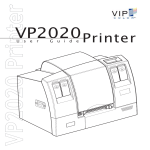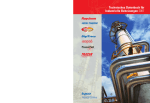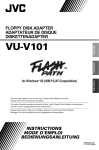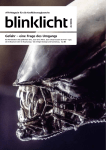Download temp-gard basic - BYK Additives & Instruments
Transcript
Measure what you see. temp-gard basic Betriebsanleitung Operating Instructions A member of Additives & Instruments temp-gard basic 255 017 989 DE 0406 Patente angemeldet Patents pending Bedienungsanleitung Operating Instructions BYK-Gardner GmbH Lausitzer Str. 8 D-82538 Geretsried Germany Tel. 0-800-gardner (0-800-4273637) +49-8171-3493-0 Fax +49-8171-3493-140 www.byk.com/instruments BYK - Gardner USA 9104 Guilford Road Columbia, MD 21046 USA Phone 800-343-7721 301-483-6500 Fax 800-394-8215 301-483-6555 temp-gard basic Hardware Sicherheitshinweise ........................................................................... 3 temp-gard basic System .................................................................... 5 Systemüberblick Spezifikationen des temp-gard basic Systems mit Drucker (Canon) Datenspeicherung Standard-Hitzeschutzhülle Langzeit- Hitzeschutzhülle Messzeit Hitzeschutzhülle Thermoelemente Thermoelement-Spezifikationen Thermoelement-Kabel Thermoelemente für den Ofenbetrieb Wartung und Pflege Hitzeschutzhülle und Kühlkörper temp-gard basic Datenlogger Thermoelement-Messfühler Mineralisolierte Thermoelemente Handhabung des temp-gard basic Systems Messfühlerposition Eine Messung starten Die Ofenmessung Die Messung beenden Abkühlen der Schutzeinrichtung Protokoll drucken SRAM Karte neu formatieren Kontrast im Display ändern Quickstart Quickstop Parameter ändern 5 6 6 7 7 8 9 9 10 10 11 12 12 13 13 13 13 14 14 14 15 15 15 15 16 16 16 16 Software BYKWARE easy-link ........................................................ 17 Installation Messung mit easy-link vorbereiten Messdaten auslesen 17 17 17 Lieferhinweise................................................................................... 18 Druckerinterface ............................................................................... 18 Sprachenwahl 18 1 temp-gard basic Hardware 2 temp-gard basic Hardware Sicherheitshinweise ! Achtung temp-gard basic Datenlogger Das Gerät darf nur für Temperaturmessungen an Objekten benutzt werden, die keine spannungsführenden Teile besitzen. Achtung heisse Hitzeschutzhülle Messfühler und Hitzeschutzhülle nach Verlassen der heissen Zone nur mit entsprechender Schutzbekleidung (Handschuhe) berühren. ! Achtung (heisse) Kühlkörper Wenn ein Kühlkörper beschädigt wurde kann Kühlflüssigkeit austreten. Diese Substanz ist nicht toxisch. Lassen Sie die ausgetretene Flüssigkeit abkühlen. Die trockenen Rückstände können mit einem Tuch entfernt werden. Sofortmassnahmen bei Hautkontakt: betroffene Stellen mit Wasser und Seife reinigen, verschmutzte Kleidung ablegen Augenkontakt: lang anhaltend mit Wasser spülen Verschlucken: bei Unwohlsein ärztliche Hilfe hinzuziehen ! Achtung Überhitzung Das temp-gard basic wird mit 2 Stück 1,5 Volt Mignon ALKALINE Batterien betrieben. Werden die Batterien über einen längeren Zeitraum Temperaturen über 70 °C ausgesetzt, können sie auslaufen. Die Überschreitung der Temperatur können Sie auf einem Thermostrip neben dem Batteriefach ablesen. Die Temperaturüberschreitung und ihre Folgen können zu einer Zerstörung des Gerätes führen. Ein überhitztes Gerät muss vom technischen Kundendienst auf seine Funktionsfähigkeit überprüft werden. 3 temp-gard basic Hardware ! Achtung Batterien Ausgetretene Batterieflüssigkeit (Kalilauge) greift die Schleimhäute an. Nicht in Augen, Mund und Nase bringen. Die Flüssigkeit kann mit einem Tuch abgewischt werden. Bei Hautkontakt mit Wasser abspülen. ! Achtung Messfühler PTFE ist nicht brennbar. Bei Temperaturen über 260 °C tritt eine thermische Zersetzung des Produkts ein, wobei kleine Mengen an giftigen Gasen frei werden. Die wichtigsten Spaltprodukte sind folgende: Temperaturen höher als Produkt +400 °C Siehe *1 +430 °C Tetrafluorethylen +440 °C Hexafluorpropylen +475 °C Perfluorisobutylen +500 °C Carbonylfluorid (*1), das sich in feuchter Luft in das Sauergas Fluorwasserstoff umwandelt *1 Carbonylfluorid kann auch entstehen, wenn das PTFE-Band über einen längeren Zeitraum einer Temperatur von 400 °C ausgesetzt ist. Gesundheitsgefährdung: Das Einatmen der Spaltprodukte von PTFE kann Polymerenfieber verursachen, eine Krankheit mit denselben Symptomen wie Grippe. Die Einnahme von bzw. der Hautkontakt mit PTFE verursachen keinerlei gesundheitliche Schäden. Es gibt keinerlei Gesundheitszustände, die sich durch den Kontakt mit PTFE im allgemeinen verschlechtern. Notfall- und Erste-Hilfe-Massnahmen: Bei Unfällen mit PTFE-Gasen die betroffene Person aus dem Gefahrenbereich entfernen. Bei der Gefahrenbekämpfung sind Sauerstoffgerät und Schutzkleidung zu tragen. 4 temp-gard basic Hardware temp-gard basic System Systemüberblick Fest installierte Thermoelemente liefern nur einen punktuellen Hinweis zur Ofentemperatur und spiegeln nicht die Temperaturen des Produkts wieder. Mit dem temp-gard basic System, das speziell für die Veredelungs- und Beschichtungsindustrie entwickelt wurde, kann die schwierige und gleichzeitig notwendige Aufgabe, sowohl die Produkt- als auch die Ofentemperatur bei Normalbetrieb aufzuzeigen, erfolgreich durchgeführt werden. Die Systemhardware umfasst Thermoelemente (Messfühler), ein Datenerfassungsgerät (Datenlogger) und eine Hitzeschutzhülle. Aus dieser Kombination ergibt sich ein selbstständig arbeitendes und unabhängiges Datenerfassungssystem, das den Prozess durchläuft und sowohl die Produkt- als auch die Umgebungstemperatur ohne Kabelgewirr überwachen kann. ® Die einfach zu bedienende Windows Software temp-chart (Option) stellt leistungsfähige, hochentwickelte Analysewerkzeuge bereit, die sowohl zur Qualitätsprüfung als auch zur Diagnose eingesetzt werden können. Im Falle der Qualitätsprüfung ermöglichen sie den Vergleich von aktuellen Temperaturverläufen mit zuvor gespeicherten Bezugs- und Toleranzkurven, um Abweichungen im Betrieb festzustellen. Im Falle der Diagnose ermöglichen sie anhand neuartiger Analysemethoden das Erkennen von Problemen, die Feinabstimmung des Prozesses und die Reduzierung der Betriebskosten. Ein Druckerinterface (Option) ermöglicht den direkten Ausdruck einer Grafik/Spitzenwerte auf einen Canon Drucker Die folgenden Abschnitte beschreiben die für die Ofenprofilanwendungen geeignete Hardware. 5 temp-gard basic Hardware Spezifikationen des temp-gard basic Systems (*1) Kanäle 8 Thermoelement Typ K Temperaturbereich -20° bis +500 °C (*1) Messtakt 1 Sekunde bis 60 Minuten Genauigkeit ± 0,5 °C Auflösung 0,1 °C Manueller Trigger Ja Zeit-Trigger Ja (0 – 3000 min.) Temperatur-Trigger Ja (+30° bis +100 °C) Batterie 2 x 1.5 V Alkaline (LR6 AA) Lebensdauer der Batterie (Messzeit) > 300 Stunden bei 5 Sek. Takt Länge 138 mm Tiefe 147 mm Höhe 38 mm Gewicht 0,7 kg Die tatsächliche Höchsttemperatur ist durch die Temperaturkennzahlen der Hitzeschutzhülle begrenzt. Das temp-gard basic System mit der StandardHitzeschutzhülle darf nicht über +300 °C betrieben werden. Datenspeicherung Zeit > 2 Jahre auf PCMCIA Karte Speicher 512 kB auf der PCMCIA Karte Beispiele: 6 Beispiele: Messung mit 4 Fühlern 1 s Intervall = Messung mit 4 Fühlern 5 s Intervall = 12,8 h 64 h Messung mit 8 Fühlern 1 s Intervall = 7,2 h Messung mit 8 Fühlern 5 s Intervall = 36 h temp-gard basic Hardware Standard-Hitzeschutzhülle Kat. Nr. 3323 – Standardausführung für temp-gard basic Masse Temp. °C Verweilzeit in Minuten* Höhe Breite Länge Gewicht Gewicht inkl. temp-gard 101 mm 245 mm 209 mm 5,0 kg 5,7 kg +100 +150 +200 +250 90 65 45 40 Langzeit- Hitzeschutzhülle Kat. Nr. 3321 – Standardausführung für temp-gard Masse Temp. °C Verweilzeit in Stunden** Höhe Breite Länge Gewicht Gewicht inkl. temp-gard 165 mm 240 mm 255 mm 6,8 kg 7,5 kg +100 +150 +200 +250 +300 9 6 4 3 1 *Diese Angaben gelten nur bei komplett abgekühlter Standard-Hitzeschutzhülle. ** Diese Angaben gelten nur bei komplett abgekühlter Standard-Hitzeschutzhülle mit abgekühlten Kühlelementen. Beachten Sie, dass sich diese Angaben aufgrund ständiger Weiterentwicklung der Produkte ohne vorherige Ankündigung ändern können. 7 temp-gard basic Hardware Messzeit Anzahl Sensoren Taktrate in Sekunden 1 2 5 10 8 427 min 853 min 2133 min 4267 min 7 480 min 960 min 2400 min 4800 min 6 549 min 1097 min 2743 min 5486 min 5 640 min 1280 min 3200 min 6400 min 4 768 min 1536 min 3840 min 7680 min 3 960 min 1920 min 4800 min 9600 min 2 1280 min 2560 min 6400 min –– 1 1920 min 3840 min 9600 min –– Beachten Sie, dass sich diese Angaben aufgrund ständiger Weiterentwicklung der Produkte ohne vorherige Ankündigung ändern können. 8 temp-gard basic Hardware Hitzeschutzhülle Die Hitzeschutzhülle besteht aus Edelstahl und schützt den Datenlogger sowohl vor den Temperaturen als auch den mechanischen Einflüssen, denen er in einem Industrieofen ausgesetzt ist. Der Hitzeschutz wird in erster Linie durch eine Keramikisolierung gewährleistet, die mit einem Keramikfasertuch umgeben ist. Kühlkörper (nur in Langzeithitzeschutzhüllen) gewährleisten einen zusätzlichen Schutz, wenn das System längere Zeit hohen Temperaturen ausgesetzt ist. Der Kühlkörper ist mit einem ungiftigen und nicht entflammbaren Material gefüllt, das seinen Aggregatzustand ändern kann. Es absorbiert die Wärme und hält die Temperatur auf ca. +50 °C, bis es vollständig vom festen in den flüssigen Zustand übergegangen ist. Hinweis: Das Keramikisoliermaterial absorbiert Feuchtigkeit, wenn es in einer feuchten Umgebung aufbewahrt wird. Dies hat zwar keine zerstörenden Auswirkungen auf die Hitzeschutzhülle, jedoch wird die Leistungsfähigkeit beeinträchtigt, solange die Feuchtigkeit nicht entfernt wird. Eine Stahlplatte am Deckel der Hitzeschutzhülle bietet eine gute Anbringungsmöglichkeit für magnetische Messfühler. Thermoelemente Thermoelemente nutzen den im 19. Jahrhundert von Seebeck entdeckten thermoelektrischen Effekt. Danach baut sich beim Kontakt zweier unterschiedlicher Metalle eine Spannung auf, die sich proportional mit der Temperatur an der Kontaktstelle ändert. Die tatsächlich gemessene Spannung ist proportional zu der Temperaturdifferenz, die zwischen der „warmen“ und der „kalten“ Verbindungsstelle des Thermoelements besteht. (Die „warme“ Verbindungsstelle ist die Messstelle und wird mit dem zu messenden Objekt in Wärmekontakt gebracht, die „kalte“ Verbindungsstelle wird konstant auf einer Referenztemperatur gehalten.) Der Einsatz von Thermoelementen erfordert eine hochentwickelte Elektronik, damit Fehler bei der Messung der Spannung vermieden werden. Mögliche Fehler beinhalten eine geringe Linearität über den Messbereich und Ungenauigkeiten aufgrund von Temperaturschwankungen an der kalten Verbindungsstelle. 9 temp-gard basic Hardware Um diesen möglichen Fehlern Rechnung zu tragen, muss die Elektronik des Messsystems an der kalten Verbindungsstelle eine Temperatur von null Grad simulieren und gleichzeitig jegliche Nichtlinearität über den Temperaturbereich des Thermoelements ausgleichen. Thermoelement-Spezifikationen Im Laufe der Jahre wurden „Standard-Thermoelemente“ auf der Basis von Materialien entwickelt, die aufgrund ihrer Empfindlichkeit (Spannungsänderung bei Temperaturänderung), ihrer Linearität, (konstante Empfindlichkeit über den auftretenden Temperaturbereich), ihres Preises und ihrer Verfügbarkeit ausgewählt wurden. Die derzeit als Standard verwendeten Thermoelemente umfassen die Typen K, N, R, S und T, wobei jeder Typ durch die Farbe des Steckers gekennzeichnet wird. Die „Standard-Thermoelemente“ für den Ofenbetrieb sind Thermoelemente vom Typ K. Typ K Temperaturbereich Kabelisolierung Genauigkeit der von BYK-Gardner gelieferten Messfühler -150 bis +1370 °C Glasfaser, Mineral oder PTFE (0 bis +500 °C) ± 1,1 °C oder ±0,4%, je nachdem, welcher Wert grösser ist Thermoelement-Kabel Die Betriebstemperatur der Thermoelemente ist durch die Temperaturkenngrössen des für die Kabel verwendeten Isoliermaterials begrenzt. Isolierung Obere Temperaturgrenze Glasfaser, dick +500 °C bei Dauerbetrieb, +700 °C bei kurzzeitigem Betrieb Mineral +1250 °C PTFE +260 °C Messfühlerkabel mit Glasfaserisolierung sind mit einem Silikonharz-Bindemittel imprägniert und eignen sich für den Dauerbetrieb bei Temperaturen bis +500 °C und den kurzzeitigen Betrieb bei Temperaturen bis +700 °C. Messfühlerkabel mit PTFE-Isolierung (PTFE=Polytetrafluorethylen) eignen sich für allgemeine Anwendungen bei Temperaturen bis +260 °C. PTFE ist ein widerstandsfähiges, biegsames und nicht haftendes Material. Dies ist die Standardkabelisolierung der temp-gard basic Messfühler. PTFE-isolierte Messfühlerkabel können nicht verwendet werden, wenn es sein kann, dass sich die Kabel in unmittelbarer Nähe der Heizelemente befinden. ! Achtung PTFE ist nicht brennbar. Bei Temperaturen über +260 °C tritt eine thermische Zersetzung des Produkts ein, wobei kleine Mengen an giftigen Gasen frei werden. Die wichtigsten Spaltprodukte sind folgende: 10 temp-gard basic Hardware Temperaturen höher als Produkt +400 °C Siehe *1 +430 °C Tetrafluorethylen +440 °C Hexafluorpropylen +475 °C Perfluorisobutylen +500 °C Carbonylfluorid (*1), das sich in feuchter Luft in das Sauergas Fluorwasserstoff umwandelt *1 Carbonylfluorid kann auch entstehen, wenn das PTFE-Band über längeren Zeitraum einer Temperatur von +400 °C ausgesetzt ist. Gesundheitsgefährdung: Das Einatmen der Spaltprodukte von PTFE kann Polymerenfieber verursachen, eine Krankheit mit denselben Symptomen wie Grippe. Die Einnahme von bzw. der Hautkontakt mit PTFE verursachen keinerlei gesundheitliche Schäden. Es gibt keinerlei Gesundheitszustände, die sich durch den Kontakt mit PTFE im allgemeinen verschlechtern. Notfall- und Erste-Hilfe-Massnahmen: Bei Unfällen mit PTFE-Gasen die betroffene Person aus dem Gefahrenbereich entfernen. Bei der Gefahrenbekämpfung sind Sauerstoffgerät und Schutzkleidung zu tragen. Thermoelemente für den Ofenbetrieb Thermoelemente vom Typ K weisen eine warme Verbindungsstelle auf, die eine NickelChrom-Legierung und Nickel-Aluminium-Legierung miteinander verbindet. Dies sind die Standardmessfühler für den Ofenbetrieb. Sie sind mit einer Vielzahl an Befestigungsmöglichkeiten erhältlich, als magnetische, klemmbare, haftende und anschraubbare Messfühler. In internationalen Spezifikationen für Messfühler vom Typ K sind die Empfindlichkeit und Linearität über einen Temperaturbereich von 0 bis +1250 °C spezifiziert. Der tatsächliche Betriebsbereich ist durch die Eigenschaften der Kabelisolierung und durch die Eigenschaften des Kabelmantels begrenzt. Klemmbare Messfühler zur Messung der Oberflächentemperatur von 0 bis +260 °C Folien-Messfühler zur Messung der Oberflächentemperatur von 0 bis +260 °C Magnetischer Messfühler zur Messung der Oberflächentemperatur von 0 bis +260 °C Magnetischer Messfühler zur Messung der Lufttemperatur von 0 bis +260 °C Messfühler mit offenenem Anschluss Anschraubbarer Messfühler zur Messung der Objekttemperatur zur Messung der Oberflächentemperatur von 0 bis +260 °C von 0 bis +500 °C 11 temp-gard basic Hardware Wartung und Pflege Hitzeschutzhülle und Kühlkörper Hinweise zum Abkühlen Bitte beachten Sie die Sicherheitshinweise auf Seite 3 und die Hinweise zum Abkühlen der Schutzeinrichtung auf Seite 15 Prüfung Standard-Hitzeschutzhülle basic (ohne Kühlkörper) Überprüfen Sie die abgekühlte Hitzeschutzhülle auf Schäden, bevor Sie sie in einer trockenen Umgebung lagern, um ein Feuchtwerden der Keramikisolierung zu verhindern. Überprüfen Sie die Dichtungen und Schliessvorrichtungen der Hitzeschutzhülle. Beheben Sie alle Schäden, bevor Sie die Hitzeschutzhülle erneut einsetzen. Prüfung Langzeit-Hitzeschutzhülle Die Kühlkörper sollten immer aus der Hitzeschutzhülle entfernt werden. Schütteln Sie die Kühlkörper nach dem Herausnehmen um zu prüfen, ob das Kühlmittel flüssig geworden ist. Wenn sich das Kühlmittel verflüssigt hat, müssen die Kühlkörper über 8 Stunden bei einer Temperatur kleiner als +10 °C abgekühlt werden. Wenn das Kühlmittel fest geblieben ist, reicht es aus, die Kühlkörper über 8 Stunden bei einer Temperatur kleiner als +20 °C abzukühlen. Mechanisch beschädigte Kühlkörper auf Dichtigkeit prüfen. Wenden Sie sich an BYK-Gardner, wenn das Kühlmittel aus dem Kühlkörper ausläuft. Es handelt sich um eine unschädliche und ungiftige Substanz, die im festen Zustand eine harte pulverförmige Konsistenz aufweist und einen leichten Säuregeruch hat. Wenn das Kühlmittel auf den Boden der Hitzeschutzhülle ausgelaufen ist, entfernen Sie es erst, wenn es fest ist. Bitte beachten Sie die Sicherheitshinweise auf Seite 1. Überprüfen Sie die abgekühlte Hitzeschutzhülle und Kühlkörper auf Schäden, bevor Sie sie in einer trockenen Umgebung lagern, um ein Feuchtwerden der Keramikisolierung zu verhindern. Überprüfen Sie die Dichtungen und Schliessvorrichtungen der Hitzeschutzhülle. Beheben Sie alle Schäden, bevor Sie die Hitzeschutzhülle erneut einsetzen. 12 temp-gard basic Hardware temp-gard basic Datenlogger Lagern Sie den Datenlogger in einer staubfreien Umgebung. Entfernen Sie die Batterien, wenn er länger als drei Wochen gelagert wird. Senden Sie den Datenlogger jährlich zu Kalibrierungszwecken an BYK-Gardner. Thermoelement-Messfühler Allgemeine Hinweise Das Anheben bzw. Entfernen der Messfühler an den Kabeln führt zu Schäden an den Kabeln und Anschlüssen. Untersuchen Sie die Kabel, und ersetzen Sie jene Messfühler, die eine beschädigte Isolierung aufweisen. Mineralisolierte Thermoelemente Das mineralisolierte Messfühlerkabel nutzt sich durch den Temperaturwechsel, dem es ausgesetzt ist, ab und kann unter Umständen brüchig werden. Stellen Sie sicher, dass der minimale Biegeradius grösser als 25 mm ist. Handhabung des temp-gard basic Systems Bitte beachten Sie die Sicherheitshinweise auf Seite 3. ! Achtung Bei Umgebungstemperaturen über +40 °C darf das temp-gard basic nur in einer Hitzeschutzhülle betrieben werden. Die Verweilzeit bei +250 °C Umgebungstemperatur beträgt maximal 40 Minuten. Mit der Standard-Hitzeschutzhülle darf das temp-gard basic System nicht über +300 °C verwendet werden. 13 temp-gard basic Hardware Messfühlerposition Die Bauart und Anordnung der Messfühler beeinflussen die Produkttemperatur. Das zu vermessende Produkt oder Objekt bestimmt die Bauart und Grösse (Masse) der Messfühler. Je nach Materialstärke und magnetischen Eigenschaften des Objekts werden Magnetfühler, Klammerfühler oder Klebefühler eingesetzt. Die Messfühler werden immer von Steckplatz 1 bis x an das temp-gard basic Gerät angeschlossen. Eine Messung starten • • • • • • Schliessen sie die Messfühler an das temp-gard basic Gerät an. Führen Sie eine SRAM Karte mit der Standardvorlage in das Laufwerk ein. Schalten Sie das temp-gard basic Gerät mit der start/stop Taste ein. Im Display werden die auf der Karte gespeicherten Einstellungen der Vorlage angezeigt. Mit der mode Taste können die Anzahl der Fühler, die Messzeit und der Messtakt direkt am temp-gard basic geändert werden. Starten Sie die Messung durch Betätigen der start/stop Taste. Legen Sie das temp-gard basic in die Hitzeschutzhülle ein. ! Achtung Überprüfen Sie zunächst, ob die Hitzeschutzhülle nach dem letzten Durchlauf genügend abgekühlt ist. • • • • Schrauben Sie die Kühlkörper (Option) in die beiden Hälften der Hitzeschutzhülle ein. Stellen Sie das temp-gard basic in die untere Hälfte der Hitzeschutzhülle. Stellen Sie sicher, dass die Dichtungen sauber und unbeschädigt sind. Legen Sie die Thermoelementkabel in der seitlichen Aussparung der Hitzeschutzhülle nebeneinander und verschliessen Sie den Behälter mit der oberen Hälfte. Die Ofenmessung • Bringen Sie die Messfühler am Objekt an. ! Achtung Sichern Sie alle Thermoelementkabel so, dass sie sich innerhalb des Ofens nicht verhaken können. • 14 Hängen Sie die Hitzeschutzhülle an das Transportband und überprüfen Sie den Freiraum für die Messfühler, die Kabel und die Hitzeschutzhülle. temp-gard basic Hardware Die Messung beenden ! Achtung Alle Komponenten können nach der Messung sehr heiss sein. Bitte beachten Sie die Sicherheitshinweise auf Seite 3 • • Nehmen Sie die heisse Schutzhülle mit entsprechender Schutzkleidung (Handschuhe) vom Transportband, öffnen Sie die Hitzeschutzhülle und betätigen Sie die start/stop Taste am Datenlogger. Entnehmen Sie die SRAM Karte. Abkühlen der Schutzeinrichtung • • • • Stellen Sie die heisse Hitzeschutzhülle auf hitzebeständige Abstandshalter, auf eine Keramikfaserdecke oder auf feuerfestes Material, um ein gleichmässiges Abkühlen zu ermöglichen. Wird eine heisse Hitzeschutzhülle direkt auf eine kalte Oberfläche gestellt, kann es aufgrund der unterschiedlichen Abkühlungszeiten zu Deformationen des Gehäuses kommen. Den Deckel nur von der abgestellten Hitzeschutzhülle entfernen. Die von der Hitzeschutzhülle absorbierte Wärme wird weiterhin die Temperatur des Kühlkörpers (Option) und des Datenloggers beeinflussen. Entfernen Sie daher beide Komponenten aus der Hitzeschutzhülle, sobald die Prüfung beendet ist. Lassen Sie sie vor dem erneuten Einsatz abkühlen. In den meisten Fällen ist ein Abkühlen über Nacht ausreichend. Bitte beachten Sie die Sicherheitshinweise auf Seite 3. Protokoll drucken (Option) • • • • • • • • Schließen Sie das Interface an einen Canon-Drucker an. Schließen Sie das Netzkabel des Druckers an. Schalten Sie den Drucker mit der Taste POWER ein Der Drucker wird für den Normalbetrieb initialisiert. Warten Sie in jedem Fall das Ende der Initialisierung ab, bevor Sie eine Kurve ausdrucken. Führen Sie eine SRAM Karte mit der Messung in das Laufwerk des DruckerInterfaces ein. Der Drucker startet automatisch und Druckt Grafik und Messwerte auf einer A4 Seite entsprechend der eingestellten Sprache. Durch entfernen und neu einführen der SRAM Karte startet der Drucker neu. Die SRAM Karte kann danach für eine neue Messung benutzt werden. SRAM Karte neu formatieren • • • • • Führen Sie die SRAM Karte in das Laufwerk des temp-gard basic Gerätes ein. Schalten Sie das temp-gard basic Gerät durch die Taste start/stop ein. Durch gleichzeitiges drücken der mode und operate Taste wird das Formatierungsprogramm aufgerufen Sie werden aufgefordert mit der operate Taste das Formatieren zu bestätigen. Nach wenigen Minuten ist der Vorgang beendet, und eine Messung mit den Standardvorgaben kann durchgeführt werden. 15 temp-gard basic Hardware Kontrast im Display ändern • • • • Führen Sie die SRAM Karte in das Laufwerk des temp-gard basic Gerätes ein. Schalten Sie das temp-gard basic Gerät mit der start/stop Taste ein. Drücken Sie gleichzeitig start/stop und mode Taste. Sie werden aufgefordert mit der operate oder mode Taste die Kontrasteinstellung zu verändern. Quickstart • • • Führen Sie die SRAM Karte in das Laufwerk des temp-gard basic Gerätes ein. Halten Sie die start/stop Taste 5 Sekunden lang gedrückt. Die Messung beginnt ohne das im Display alle Funktionen angezeigt werden Quickstop • • Halten Sie die start/stop Taste 5 Sekunden lang gedrückt. Die Messung wird ohne Abfrage beendet. Parameter ändern • • Führen Sie die SRAM Karte in das Laufwerk des temp-gard basic Gerätes ein Schalten Sie das temp-gard basic Gerät mit der start/stop Taste ein. Im Display werden die auf der Karte gespeicherten Einstellungen der Vorlage angezeigt. • Mit der mode Taste können folgende Parameter ändern: Anzahl der Messfühler Temperaturbereich Messdauer Messtakt Triggerarten Triggerdaten Uhrzeit Datum 16 von 1 bis 8 120°C, 280°C, 500°C von 1 bis 3000 Minuten (50 Stunden) von 1 Sekunde bis 99 Minuten manuel, Temperatur, Zeit 30°C bis 99°C oder 1 bis 3000 Minuten Stunden und Minuten Tag, Monat, Jahr temp-gard basic Hardware Software BYKWARE easy-link Installation Systemvorraussetzung siehe Rückseite CD-Verpackung • • • • • • • • • CD easy-link in das CD-Laufwerk legen Windows Explorer öffnen CD-Laufwerk mit der CD BYK-Gardner auswählen Setup starten Sie werden durch das Installationsprogramm geführt. Nach der Fertigstellung CD entfernen Excel Datei TempGardLink (BYKWARE, temp-gard link) suchen und öffnen File mit der Taste Makros aktivieren öffnen. In Configure ComPort, Sprache und Temperatur einstellen. Messung mit easy-link vorbereiten ! Achtung Die SRAM-Karte bleibt als Speichermedium immer im temp-gard basic! • • • • • Verbindungskabel (9 Pin) am PC und temp-gard basic anschließen. Menü Karte ändern wählen Temp-Bereich, Messtakt, Trigger, Anzahl der Messfühler und Messdauer wählen. Verbindungskabel lösen und Messung wie unter Handhabung temp-gard basic System beschrieben, durchführen Messdaten auslesen • • • • temp-gard basic nach der Messung wieder mit Ihrem PC verbinden. In der Software TempGardLink die Taste Lade Daten betätigen Die Messwerte werden in die Spalten von A bis XX eingelesen. Messdaten mit dem Befehl Speicher unter in Datei mit einen neuen Namen speichern. Jetzt können Sie alle Funktionen von Excel für Ihre Analyse benutzen! 17 temp-gard basic Hardware Lieferhinweise Lieferumfang Bestell-Nummer temp-gard basic 3333 bestehend aus*: Datenlogger Hitzeschutzhülle Memory-Card 3 Objekt-Fühler, Magnet, 3 m 1 Luft-Fühler, Magnet, 3 m 3315 3323 3330 3125 3131 Zubehör (Option) Druckerinterface Canon Drucker 3336 3340 * Andere Kombinationen und Ausführungen sind möglich, siehe Katalog. Druckerinterface Sprachenwahl 18 temp-gard basic Hardware Safety Information .............................................................................. 3 temp-gard basic System .................................................................... 5 System Overview Specifications of the temp-gard basic System with printer (canon) 5 6 Data Storage Standard Barriers Long-time Barriers Measurement Time 6 7 7 8 Barriers and Heat Sinks Thermocouple Probes 9 9 Thermocouple Specifications Cable Insulation Thermocouple Insulation Temperatures greater than Thermocouple Probes for Oven Operation Care and Maintenance 10 10 10 11 11 12 Thermal Barriers and Heat Sinks temp-gard basic Data Logger Thermocouple Probes Mineral Insulated Thermocouple Probes 12 13 13 13 Operating the temp-gard basic System 13 Position of Thermocouple Probes Starting a Measurement Recording the Oven Temperature Finishing the Measurement Cooling Down the Protective Parts How to print a protocol Reformatting the SRAM-card Changing the Contrast in the Display Quickstart Quickstop Changing Parameters 13 14 14 14 15 15 15 15 16 16 16 The easy-link BYKWARE Software ................................................. 17 Installation Preparing a measurement with easy link Reading the Data Values 17 17 17 Ordering Guide ................................................................................. 18 Printerinterface ................................................................................. 18 1 temp-gard basic Hardware 2 temp-gard basic Hardware Safety Information ! Attention temp-gard basic data logger The instrument must not be used to measure the temperature of objects that have live parts. Attention Hot Thermal Barrier Never touch the hot thermocouple probes or the thermal barrier without appropriate protective clothing (protective gloves) after leaving the hot area. ! Attention (Hot) Heat Sinks If a heat sink is damaged, the cooling agent might leak out. This liquid is non-toxic. Wait until the liquid has cooled down. The dry residues can be wiped off with a cloth. Immediate action in the event of Skin contact: clean affected areas with soap and water, remove contaminated clothing Eye contact: rinse with water for a prolonged time Swallowing: seek medical advice if unwell ! Attention Overheating The temp-gard basic is powered by two 1.5 Volts Mignon ALKALINE batteries. If these batteries are subjected to temperatures above +70 °C over a long period of time they might leak. A thermometer strip next to the battery case indicates exceeding temperatures. Overheating might destroy the instrument. An overheated instrument always has to be checked by technical service staff. ! Attention Batteries Leaking battery liquid (potash lye) attacks the mucous membranes. Avoid any contact with eyes, mouth or nose. The liquid can be wiped off with a cloth. In case of skin contact, rinse with water. 3 temp-gard basic Hardware ! Attention Thermocouple Probes PTFE is non-flammable. Temperatures greater than +260 °C will cause a thermal decomposition of the product and release small amounts of toxic fumes. The most important decomposition products are: Temperatures greater than Product +400 °C See note *1 *1 +430 °C Tetrafluorethylene +440 °C Hexafluorpropylene +475 °C Perfluorisobutylene +500 °C Carbonyl fluoride (*1), which, in moist air, converts to the acid gas hydrogen fluoride Carbonyl fluoride may also be produced if the PTFE tape is kept at +400 °C (752 °F) for an extended period of time. Health Hazards: The inhalation of PTFE decomposition products form PTFE can produce ‘Polymer Fume Fever’ with the same symptoms as influenza. There is no risk from ingestion or skin contact. There are no medical conditions generally aggravated by exposure to PTFE. Emergency and First Aid Procedures: In case of a PTFE fume accident, the affected person has to be rescued from the danger area immediately. Self-contained breathing apparatus and protective clothing are indispensable when fire-fighting. 4 temp-gard basic Hardware temp-gard basic System System Overview Permanently installed fixed point thermocouples provide a very localized indication of oven operation, but do not reflect temperatures as experienced by the product. Designed specifically for use in the general coating and finishing industry the temp-gard basic system provides an effective solution to the difficult, but essential task of profiling both product and oven temperatures during normal operation. The system hardware comprises Thermocouple Temperature Transducers (Probes), a Data Logger and a Thermal Barrier. The combination resulting in a self-contained data acquisition system, which travels through the process monitoring product and ambient temperature, without trailing cables. ® The easy to use Windows based temp-chart (optional) software provides powerful, sophisticated analytical tools operating as both a quality inspection tool, and an investigative diagnostic tool. In the inspection role, it allows comparison of current temperature characteristics with previously stored reference and target curves to detect operating abnormalities. In the diagnostic role, its innovative analysis techniques help to identify problems, fine tune the process and reduce running costs. A printer interface (optional) permits direct output of charts/peak values to a Canon printer. The following sections describe hardware suitable for oven profiling applications. 5 temp-gard basic Hardware Specifications of the temp-gard basic System with printer (canon) (*1) Channels 8 Thermocouple Type K Temperature Range -20° to +500 °C (*1) Sampling Interval 1 second to 60 minutes Accuracy ± 0,5 °C Resolution 0,1 °C Manual Trigger Yes Time Trigger Yes (0 – 3000 min.) Temperature Trigger Yes (+30° to +100 °C) Battery 2 x 1.5 V Alkaline (LR6 AA) Battery Life (Measuring Time) > 200 hours at 5 sec interval Length 138 mm Width 147 mm Height 38 mm Weight 0,7 kg The practical maximum temperature is limited by the temperature capabilities of the thermal barrier. If the temp-gard basic system is used with the standard thermal barrier, a maximum temperature of +300 °C must not be exceeded. Data Storage Time > 2 years on PCMCIA card Storage 512 kB on PCMCIA card Examples: 6 Examples: measurement with 4 sensors 1 s interval = 12.8 h measurement with 4 sensors 5 s interval = 64 h measurement with 8 sensors 1 s interval = 7.2 h measurement with 8 sensors 5 s interval = 36 h temp-gard basic Hardware Standard Barriers Cat. No. 3323 – Standard Height Width Length Weight Weight incl.. temp-gard 101 mm 245 mm 209 mm 5,0 kg 5,7 kg Temp. °C +100 +150 +200 +250 Duration in minutes* 90 65 45 40 Dimensions Long-time Barriers Cat. No. 3321 – Long-time barriers Dimensions Temp. °C hours** Height Width Length Weight Weight incl.Duration in . temp-gard 165 mm 240 mm 255 mm 6,8 kg 7,5 kg +100 +150 +200 +250 +300 9 6 4 3 1 *These values are only valid for a completely cooled down heat barrier. ** These values are only valid for a completely cooled down heat barrier with cooled down heat sinks. Please note, due to continuing product development, specifications are subject to change without prior notice. 7 temp-gard basic Hardware Measurement Time Number of Sensors Sampling Interval in Seconds 1 2 5 10 8 427 min 853 min 2133 min 4267 min 7 480 min 960 min 2400 min 4800 min 6 549 min 1097 min 2743 min 5486 min 5 640 min 1280 min 3200 min 6400 min 4 768 min 1536 min 3840 min 7680 min 3 960 min 1920 min 4800 min 9600 min 2 1280 min 2560 min 6400 min –– 1 1920 min 3840 min 9600 min –– Please note: Due to continuing product development specifications are subject to change without prior notice. 8 temp-gard basic Hardware Barriers and Heat Sinks Made from stainless steel the Thermal Barrier provides the thermal and mechanical protection necessary for the data logger to travel through the hostile environment of an industrial oven. Ceramic insulation covered by a ceramic fiber cloth provides the primary thermal protection. Heat sinks ( only in long-time barriers) provide additional, secondary protection allowing the system to operate at high temperature for extended periods. The heat sinks are filled with a non-toxic, non-flammable phase changing material. This material absorbs the heat and maintains a temperature of approx. +50 °C until all the material has changed from solid to liquid state. Note: The ceramic insulation material will absorb moisture if stored in a damp environment. Although this will not result in damage to the thermal barrier, its performance will be degraded until the moisture is removed. A steel pad on the barrier’s lid provides a convenient stage area for magnetically attached probes. Thermocouple Probes th Thermocouple probes utilize the Seebeck effect which, discovered in the 19 century, results in a voltage proportional to temperature being produced at the junction of any two dissimilar metals. The actual voltage measured is proportional to the temperature difference between the thermocouples “Hot” and “Cold” junctions, the “Hot” junction being the measurement junction, and the “Cold” junction being the junction of thermocouple and measurement instrumentation. The practical implementation of thermocouples requires sophisticated electronics to eliminate potential measurement errors. These potential errors include poor linearity over the measurement range, and inaccuracy due to temperature variations at the Cold reference junction. To accommodate these the electronics in the measuring system must simulate a temperature of zero degrees at this second junction, as well as compensating for any non linearity over the range of the thermocouple operation. 9 temp-gard basic Hardware Thermocouple Specifications Over the years, ‘standard’ thermocouples have been developed using materials chosen for sensitivity (voltage change per temperature change), linearity, (consistency of sensitivity over the useful temperature range), price and availability. Current standards include types K, N, R, S and T, each type being identified by the color of the connector. The ‘standard’ thermocouple probe for oven operation is the type K. Type Temperature Range K -150 to +1370 °C Cable Insulation Glass Fiber, MI or PTFE Accuracy of probes supplied by BYK-Gardner (0 to +500 °C) ± 1,1 °C or ±0,4%, whichever is greater Thermocouple Insulation The practical operating temperature of the thermocouple probes is limited by the temperature characteristics of the cable insulation material. Insulation Upper Temperature Limit Glass Fiber, thick +500 °C (932 °F) continuous, +700 °C (1292 °F) peak Mineral Insulation (MI) +1250 °C PTFE +260 °C Glass Fiber insulated probes are impregnated with a silicone resin binder and suitable for continuous operation at temperatures up to +500 °C (932 °F), and short term operation at temperatures up to +700 °C (1292 °F). PTFE (PTFE=Polytetrafluorethylene) is a robust, flexible, non-stick material suitable for general purpose use at temperatures up to +260 °C (500 °F). It is the standard insulation for temp-gard basic probes. It cannot be used when probe cables may be in close proximity to heating elements. ! Attention PTFE is non-flammable. Temperatures greater than +260 °C will cause a thermal decomposition of the product and release small amounts of toxic fumes. The most important decomposition products are: 10 temp-gard basic Hardware Temperatures greater than Product +400 °C *1 See note *1 +430 °C Tetrafluorethylene +440 °C Hexafluorpropylene +475 °C Perfluorisobutylene +500 °C Carbonyl fluoride (*!), which, in moist air, converts to the acid gas hydrogen fluoride Carbonyl fluoride may also be produced if the PTFE tape is kept at +400 °C (752 °F) for an extended period of time. Health Hazards: The inhalation of PTFE decomposition products form PTFE can produce ‘Polymer Fume Fever’ with the same symptoms as influenza. There is no risk from ingestion or skin contact. There are no medical conditions generally aggravated by exposure to PTFE. Emergency and First Aid Procedures: In case of a PTFE fume accident, the affected person has to be rescued from the danger area immediately. Self-contained breathing apparatus and protective clothing are indispensable when fire-fighting. Thermocouple Probes for Oven Operation Type K thermocouple probes having a hot junction combining Nickel Chromium Alloy and Nickel Aluminum Alloy are the standard probes for oven operation. They are available with a variety of mounting configurations including magnetic, clip on, adhesive and washer. International specifications for type K define a sensitivity and linearity over the range 0 °C to +1250 °C (32 °F to 2282 °F). Their practical operating range is limited by the properties of the cable insulation and sheathing. Clip-on surface temperature probe from 0 to +260 °C Magnetic surface temperature probe from 0 to +260 °C Magnetic air temperature probe from 0 to +260 °C Surface temperature foil-probe from 0 to +260 °C Open Junction object temperature probe from 0 to +260 °C Bolt-on surface temperature probe from 0 to +500 °C 11 temp-gard basic Hardware Care and Maintenance Thermal Barriers and Heat Sinks Cooling Please observe the safety information on page 3 and the information on cooling down the protective parts on page 15. Examination Standard Barrier basic (without heat sinks) Examine the cooled-down thermal barrier for damages before storing it in a dry environment to prevent the ceramic insulation from absorbing water. Check the thermal barrier’s seals and closing mechanism , rectify any damage before further use. Examination Long-time Barrier Always take the heat sinks out of the thermal barrier. Shake the heat sinks to find out whether the cooling agent has changed form solid to liquid state. If the cooling agent is still in a solid state, the heat sinks need to cool down for 8 hours at a temperature lower than +10 °C. If the cooling agent has remained solid, it is sufficient to cool down the heat sinks for 8 hours at a temperature lower than +20 °C. Make sure that mechanically damaged heat sinks don’t leak. Contact BYK-Gardner if the heat sink phase change material leaks. It is a non-toxic waxlike substance that dries hard powdery white and has a slight acidic smell. Wait until it is dry before scraping of any material that has leaked onto the surface of the barrier. Please observe the safety information on page 3. Examine the cooled thermal barrier and heat sinks for damage before storing in a dry environment to avoid the ceramic insulation absorbing water. Check the thermal barrier’s seals and closing mechanism, rectify any damage before further use. 12 temp-gard basic Hardware temp-gard basic Data Logger Store in a dust free environment. Remove batteries when storing for more than two to three weeks. Return to BYK-Gardner annually for calibration. Thermocouple Probes General Lifting or removing the probes by the cables will damage the cables and connectors. Examine cables, and replace any probes found to have damaged insulation. Mineral Insulated Thermocouple Probes The thermal cycling the probes experience causes the MI cable to age, and eventually to become brittle. Handle them with care ensuring the minimum bend radius is greater than 25 mm. Operating the temp-gard basic System Please observe the safety information on page 3. ! Attention If the ambient temperature is above +40 °C, the temp-gard basic Instrument must be used in the thermal barrier. The maximum duration at an ambient temperature of +250 °C is 40 minutes. If the temp-gard basic system is used with the standard heat barrier, a maximum temperature of +300 °C must not be exceeded. Position of Thermocouple Probes Type and positon of the probes influence the product temperature. The product or object to be measured determines the type and size (material mass) of the probes used. Depending on the thickness and magnetic properties of the object, either magnetic probes, clamps or adhesive probes are used. The thermocouple probes are always plugged into the temp-gard basic instrument from jack 1 to x. 13 temp-gard basic Hardware Starting a Measurement • • • • • • Connect the thermocouple probes to the temp-gard basic instrument. Insert an SRAM card with a standard template into the slot of the temp-gard basic instrument. Press the start/stop key to switch on the instrument. The template setup is displayed. The preset number of probes, the duration and the sampling interval of the measurement can be adjusted by pressing the mode key of the temp-gard basic instrument. Start the measurement by pressing the start/stop key. Embed the temp-gard basic in the thermal barrier. ! Attention Make sure that the thermal barrier have cooled down completely after the previous measurement. • • • • Screw down the heat sinks (optional) in both halfs of the thermal barrier. Place the temp-gard basic in the lower part of the thermal barrier. Make sure that all gaskets are clean and without defects. Place the thermocouple cables side by side in the lateral sparings of the thermal barrier and lock the box with the upper part. Recording the Oven Temperature • Attach the thermocouple probes to the object. ! Attention Secure all cables and make sure that they cannot get tangled up when travelling through the oven. • Hang the thermal barrier on the belt and make sure there is enough free space for the thermocouple probes, the cables and the thermal barrier. Finishing the Measurement ! Attention All parts can be hot after the measurement. Please observe the safety information on page 3. 14 temp-gard basic Hardware • • Remove the hot thermal barrier from the belt wearing appropriate protective clothing (protective gloves). Open the thermal barrier and press the start/stop key of the data logger. Take out the SRAM- card . Cooling Down the Protective Parts • • • • Place hot thermal barriers on heat-resistant spacers, a ceramic fiber blanket or refractory material to ensure uniform cooling. Placing a hot thermal barrier directly onto a cold surface may cause the housing to deform due to the different cooling rates of the surfaces. Do not remove the cover before the thermal barrier is in place Since the heat absorbed by the thermal barrier continues to affect the temperature of the heat sink (optional) and data logger, remove these parts from the thermal barrier as soon as the test is completed. Allow them to cool down before further use. In most cases cooling overnight is sufficient. Please observe the safety information on page 3. How to print a protocol • • • • • • • • Connect the inerface to a Canon printer. Connect the power cord of the printer to the mains supply. Switch on the printer by pressing the POWER key. The printer will initialise for normal operation. Do not starting before the initialising process is completed. Put the SRAM-card containing the measurement data into the drive of the printer interface. The printer will automatically start printing the chart and data values on a size A4 sheet in the language selected, By removing and re-inserting the SRAM-card, the printer will start printing again. The SRAM-card can then be used for further meassurements. Reformatting the SRAM-card • • • • • Introduce the SRAM-card into the drive of the temp-gard basic instrument Switch on temp-gard basic with the the start/stop key. By simultaneously pressing the mode and operate keys the formatting program is activaded. Confirm the formatting with the operate key . When the formatting process is completed after a few minutes a standard measurement can be taken. Changing the Contrast in the Display • • • • Introduce the SRAM-card into the drive of the temp-gard basic instrument. Switch on the instrument with the start/stop key. Press the start/stop and mode keys simultaneously. Change the contrast with help of the operate or mode key. 15 temp-gard basic Hardware Quickstart • • • Introduce the SRAM-card into the drive of the temp-gard basic instrument. Press the start/stop key for five seconds. The instrument will start measurement without showing all functions in the dispaly. Quickstop • • Press the start/stop key for five seconds The measurment will be stopped immediately. Changing Parameters • • Introduce the SRAM-card into the drive of the temp-gard basic instrument. Switch on the instrument with the start/stop key. The template parameters saved on the card will show on the display. • You can change the following parameters with the help of the mode key: Number of probes Temperature range Duration Sampling interval Trigger modes Trigger data Time Date 16 1-8 120°C, 280°C, 500°C 1 – 3,000 minutes (50 hours) 1 second to 99 minutes manual, temperature or time mode 30°C -99°C or 1 – 3,000 minutes hours and minutes day, month, year temp-gard basic Hardware The easy-link BYKWARE Software Installation For system requirements please see back side of compact disk cover. • • • • • • • • Put the easy-link CD into the CD-drive. Activate the Windows@ Explorer. Choose the drive containing the software. Start set-up. Follow the instructions of the installation program. Remove CD when th einstallation is completed. Look for the Excel file TempGardLink (BYKWARE, temp-gard link) and open it with the Activate Macros key. Select language amd temperature in Configure ComPort. Preparing a measurement with easy link ! Attention The SRAM-card must always remain in the temp-gard basic instrument as a sacing medium! • • • • Connect the connecting cord (9 pin) to the computer and the temp-gard basic instrument. Open the Change Card menu. Set up the temperature range, sampling interval, trigger, number of probes and duration. Remove the connecting cord and execute measurement as described in Handling the temp-gard basic System on page 13. Reading the Data Values • • • • After finishing the measurment, reconnect the temp-gard basic instrument to your PC. Press the Load Data key in the temp-gard link software. The data values will be read into the columns from A to XX. Save data values under the new name with the command Save under in the File menu. You can now use all Excel function for your analysis! 17 temp-gard basic Hardware Ordering Guide Description Catalog-Number. temp-gard basic 3333 comes complete with*: Datalogger Thermal Barrier Memory-Card 3 Object Probes, magnet, 3 m 1 Air probe, magnet, 3 m 3315 3323 3330 3125 3131 Accessories (optional) Printer Interface Canon Printer 3336 3340 *Other combinations and design types are possible. Please see our catalog. Printerinterface Language 18 EG - Konformitätserklärung EC - Declaration of Conformity Wir / We, BYK-Gardner GmbH, Lausitzer Straße 8, D - 82538 Geretsried erklären im Sinne der EG-Richtlinie(n): / declare in accordance with the EC Directive(s): • Elektromagnetische Verträglichkeit 89/336/EWG / Electromagnetic Compatibility 89/336/EEC • Niederspannung 73/23/EWG / Low Voltage 73/23/EEC • Maschinen 89/392/EWG / Maschines 89/392/EEC Die Bauart des Produktes: / The construction of the product: temp-gard basic ist entwickelt, konstruiert und gefertigt in Übereinstimmung mit vorgenannter(n) EG-Richtlinie(n). / was developed, constructed and produced in accordance with a.m. EC Directive(s). Weitere entsprechende sicherheitsrelevante Normen wurden berücksichtigt. / Further safety relevant standards were observed. Eine Technische Dokumentation ist vorhanden. / A Technical Documentation is available. BYK-Gardner GmbH Dr. Georg Schroeder Geschäftsführer / Managing Director F Déclaration de conformité - Nous, BYK-Gardner GmbH, déclarons que les produits / instruments ci-dessus mentionnés ont été développés, produits et construits en conformité avec les directives CEE établies. DK Konformitetserklæring - Vi, BYK-Gardner GmbH, erklærer herved, at ovennævnte produkter / instrumenter er udviklet, konstrueret og produceret i overensstemmelse med de angivne EU Direktiver. E Declaración de Conformidad - Nosotros, BYK-Gardner GmbH, declaramos que los productos / aparatos arriba mencionados, han sido desarrollados, construídos y fabricados en consonancia con las directrices de la CEE indicadas. SF EU-yhteensopivuusvakuutus - Me, BYK-Gardner GmbH, vakuuttaa, että yllämainitut tuotteet / laitteet on kehitetty, rakennettu ja valmistettu asetettujen EU-direktiivien mukaisesti. I NL P GR S Dichiarazione di conformità - Noi, BYK-Gardner GmbH, dichiariamo che i suddetti prodotti / strumenti sono stati sviluppati, construiti et prodotti in conformità con le Direttive EC stabilite. Overeenkomstigheidsverklaring - Wij, BYK-Gardner GmbH, verklaren hierbij dat bovengenoemd produkten / apparaten zijn ontworpen, gekonstrueerd en vervaardigd overeenkomstig de genoemde EG-richtlijnen. Declaração de Conformidade - Nós, BYK-Gardner GmbH, declaramos pela presente, que os produtos / aparelhos acima indicados são desenvolvidos, construídos e produzidos de acordo com as Directivas CE mencionadas. Δη´λωση ΕΚ−συμμο´ρφωσηs − Εμει´s, η BYK-Gardner GmbH, δηλω´νουμε με το παρο´ν ο´τι τα ωs α´νω αναφερο´μενα προι´ο´ντα / σ υσκευε´s αναπτυ´χθηκαν σχεδια´στηκαν και κατασκευα´στηκαν σε συμφωνι´α με τιs προαναφερο´´μενεs οδηγι´εs ΕΚ. Deklaration av överenstämmelse - Vi, BYK-Gardner GmbH, deklarerar härmed att ovanstående produkter / instrument har blivit utvecklade och tillverkade i enlighet med de gällande EU direktiven. 255 017 989 DE 04/06