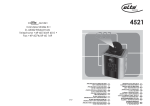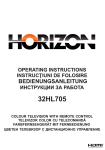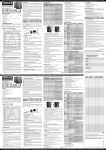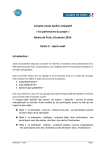Download URZ0194 - Cabletech
Transcript
URZ0194 SET TOP BOX Digital receiver Bedienungsanleitung DE Owner’s manual EN Instrukcja obsługi PL Manual de utilizare RO Bedienungsanleitung SICHERHEITSINFORMATIONEN WARNUNG: UM DIE GEFAHR VON FEUER UND STROMSCHLAGGEFAHR ZU VERRINGERN, SETZEN SIE DIESES GERÄT NICHT REGEN ODER FEUCHTIGKEIT AUS. ACHTUNG: UM DAS RISIKO VON BRAND- VERLETZUNGEN UND STROMSCHLÄGEN ZU VERRINGERN ENTFERNEN SIE NICHT DIE ABDECKUNG (ODER RÜCKSEITE) DES GERÄTS. ÜBERLASSEN SIE ALLE WARTUNGSARBEITEN QUALIFIZIERTEM SERVICEPERSONAL. Das dreieckige Blitzsymbol mit Pfeilkopf weist den Benutzer auf das Vorhandensein von nicht isolierter „Gefährlicher Spannung“ im Inneren des Gerätes hin, die ausreichen kann, um die Gefahr eines elektrischen Schlags darzustellen. Das dreieckige Symbol mit dem Ausrufezeichen weist den Benutzer auf wichtige Bedienungs- und Wartungs- (Reparatur-) hinweise hin, die in dieser Bedienungsanleitung enthalten sind. WARNUNG: UM DIE GEFAHR VON FEUER UND STROMSCHLAGGEFAHR ZU VERRINGERN, SETZEN SIE DIESES GERÄT NICHT REGEN ODER FEUCHTIGKEIT AUS. WARNUNG: UM DIE GEFAHR VON STROMSCHLAGGEFAHR ZU VERRINGERN, BEACHTEN SIE DIE POSITION DES STECKERS BEI POLARISIERTEM NETZKABEL GEGENÜBER DER STECKDOSE, - STECKER KOMPLETT EINSTECKEN UND NICHT MIT GEWALT EINFÜGEN. Warnung: setzen sie dieses Gerät nicht tropfenden oder spritzenden Flüssigkeiten aus, und keine mit Wasser gefüllten Gegenstände, wie z.B. Vasen, auf das Gerät stellen! DE WICHTIGE SICHERHEITSHINWEISE Neben der sorgfältigen Aufmerksamkeit auf die Qualitätsstandards in der Herstellung Ihres Video-Geräts, ist Sicherheit ein wichtiger Faktor bei der Gestaltung von jedem Gerät. Die Sicherheit ist jedoch auch in Ihrer Verantwortung. Dieses Blatt enthält wichtige Informationen, die Ihnen helfen sollen, Ihre Freude und sachgerechter Umgang mit dem Video-Gerät und Zusatzgeräten zu versichern. Bitte lesen Sie sie aufmerksam durch, vor Betrieb und Nutzung Ihres Video-Geräts. 3 Bedienungsanleitung Installation 1. Lesen Sie und befolgen Sie die Hinweise - Alle Sicherheits- und Bedienungshinweise sollten gelesen werden bevor Sie das Video-Gerät bedienen. Befolgen Sie alle Hinweise. 2. Bedienungsanleitung aufbewahren – Die Sicherheits- und Bedienungshinweise sollten aufbewahrt werden zum späteren nachschlagen. 3. Lesen Sie alle Warnungen - Befolgen Sie alle Warnhinweise auf dem Video-Gerät und in der Betriebsanleitung. 4. Polarisation – Einige Video-Geräte sind mit polarisiertem Wechselstromstecker ausgestattet. Dieser Stecker passt nur in eine polarisierte Steckdose. Wenn der Stecker nicht in die Steckdose passt, versuchen Sie den Stecker umzudrehen. Wenn der Stecker noch immer nicht passt, wenden Sie sich an einen Elektriker um Ihre Steckdose auszutauschen. Um Elektroschock zu vermeiden, verwenden Sie den polarisierten Stecker nicht mit einem Verlängerungskabel oder Steckdose, es sei denn die Steckerkontakte können ganz eingesteckt werden, so dass keine blanken Teile zu sehen sind. Wenn Sie ein Verlängerungskabel benötigen, benutzen Sie ein polarisiertes Kabel. 5. Spannungsversorgung - Das Video-Gerät wird mit einer Spannung versorgt, deren Wert auf der Rückseite des Gerätes angegeben ist. Wenn Sie nicht sicher sind über die Spannung in Ihrem Heim, wenden Sie sich an Ihren Händler oder lokalen Netzbetreiber. Die Netzspannung überprüfen, bevor Sie das Gerät anschließen. Wenn Sie Batteriebetriebene Geräte benutzen, befolgen Sie die Bedienungsanleitung. DE 6. Überladung. - Schließen Sie nicht zu viele Geräte an die Steckdose oder Verlängerungskabel an, da dies zu Bränden oder elektrischen Schlag führen kann, durch eine Überlastung des Netzes. Überschreiten Sie nicht die maximal zulässige Leistung der Steckdose. Überlastete Steckdosen, Verlängerungskabel, abgenutzte Netzkabel, beschädigte oder rissige Isolation und zerbrochene Stecker sind gefährlich und können zu einem Schlag oder Brände führen. Überprüfen Sie regelmäßig die Kabel, und wenn ihr Aussehen Beschädigung oder Verschlechterung der Isolierung aufweist, lassen Sie es von Ihrem Service-Techniker ersetzen. 7.Netzkabelschutz - Stromkabel müssen so verlegt werden, dass sie wahrscheinlich nicht getreten oder Gegenstände darauf abgestellte werden, wobei 4 Bedienungsanleitung besonderes Augenmerk gerichtet wird auf Kabeln an Steckern, Steckdosen und dem Punkt, wo sie aus dem Video-Gerät austreten. Wo der Netzstecker oder ein Gerät als Trennvorrichtung verwendet wird, muss die Trennvorrichtung frei zugänglich bleiben. 8. Ventilation - Schlitze und Öffnungen im Gehäuse dienen zur Belüftung, um zuverlässigen Betrieb des Video-Geräts zu gewährleisten und es vor Überhitzung zu schützen. Diese Öffnungen dürfen nicht blockiert oder verdeckt werden. Die Öffnungen sollten niemals durch Aufstellen des VideoGeräts auf ein Bett, Sofa, Teppich oder Heizkörper gesperrt werden. Dieses Video-Gerät sollte nicht in einer eingebauten Installation wie in einem Bücherregal oder Gestell platziert werden, wenn für keine ausreichende Belüftung gesorgt wird oder die den Anweisungen des Video-Gerät Herstellers wurden befolgt. 9. Zubehör - Verwenden Sie kein Zubehör dass nicht vom Video-Gerät Hersteller empfohlen wurde, da Sie zu Gefahren führen könnten. 10. Setzen sie dieses Gerät nicht tropfenden oder spritzenden Flüssigkeiten aus, und keine mit Wasser gefüllten Gegenstände, wie z.B. Vasen, auf das Gerät stellen! Achtung: Pflegen Sie elektrische Sicherheit. Stromkabel betriebene Geräte oder Zubehör an dieses Gerät angeschlossen sollte Sicherheits-Prüfzeichen auf dem Zubehörteil tragen und sollte nicht geändert werden, um Sicherheitsfunktionen zu beseitigen. So vermeiden Sie jede mögliche Gefahr von Stromschlägen oder Feuer. Wenn Sie Zweifel haben, wenden Sie sich qualifiziertes Service-Personal. 11. Zubehör - Stellen Sie das Video-Gerät nicht auf einen instabilen Wagen, Ständer, Stativ, Halter oder Tisch. Das Video-Gerät könnte herunterfallen und dabei schwere Verletzungen an einem Kind oder Erwachsenen hervorrufen, oder das Video-Gerät kann beschädigt werden. Verwenden Sie dieses Video-Gerät nur mit einem Wagen, Ständer, Stativ, Halter oder Tische, die vom Hersteller empfohlene oder mit dem Video-Gerät verkauft werden. Beim Aufstellen des Geräts darf nur nach den Anweisungen des Herstellers vorgegangen werden sowie die Verwendung eines Montagezubehörs, das vom Hersteller empfohlen wurde. DE 12. Eine Kombination von Video-Gerät und Wagen sollte mit Vorsicht bewegt werden. Schnelle Bewegungen, übermäßige Kraftanwendung und unebene Oberflächen führen zum umkippen von Video-Gerät und Wagen. Hinweis an den Kabel TV-System Installateur Diese Erinnerung ist vorgesehen, um das Kabel TV-System Installateur 5 Bedienungsanleitung darauf aufmerksam zu machen auf Abschnitt 820-40 der NEC, die Richtlinien für die ordnungsgemäße Erdung enthält und insbesondere festlegt, dass das Erdungskabel mit dem Erdungssystem des Gebäudes verbunden werden soll so nah wie möglich an der Kabeleinführung. 13. Erdung der Außenantenne -Wenn eine Außenantenne oder ein Kabelsystem an das Video-Gerät angeschlossen ist, stellen Sie sicher dass die Antenne oder das Kabelsystem geerdet ist, um einen gewissen Schutz gegen Spannungsspitzen und statische Aufladungen zu bieten. Abschnitt 810 des Nationalen Elektrischen Kode, ANSI / NFPA Nr.70-1984 (§ 54 des kanadischen Elektrischen Kode, Teil 1) enthält Angaben in Bezug auf die ordnungsgemäße Erdung des Masts und der Tragkonstruktion, Erdung des Zuleitungsdraht zu einer Antennen-Entladungseinrichtung, dem Anschluss an Erdungselektroden und Anforderungen für die Erdungselektroden. 13a. Stromleitungen -Eine Außenantenne sollte nicht in der Nähe von Freileitungen, anderen elektrischen Licht- oder Stromkreisen oder wo sie in eine solche Stromleitungen oder Stromkreise fallen kann, lokalisiert sein. Wenn Sie eine Außenantenne aufstellen, achten Sie besonders darauf, das Berühren oder Annähern an solche Stromleitungen oder Stromkreise zu vermeiden, da der Kontakt mit ihnen tödlich sein kann. Installieren einer Außenantenne kann gefährlich sein und sollte einem professionellen Antennen-Installateur überlassen werden. Benutzung 14. Reinigung - Ziehen Sie dieses Video-Gerät aus der Steckdose, bevor Sie es reinigen. Verwenden Sie keine flüssigen Reiniger oder Sprays. Verwenden Sie ein feuchtes Tuch zur Reinigung. DE 15. Objekte, die gefährlichen Spannungen oder herausragende Teile berühren kann, können zu einen Brand oder Stromschlag führen. Schütten Sie niemals Flüssigkeiten jeglicher Art auf das Video-Gerät. 16. Blitzschlag - Für zusätzlichen Schutz dieses Video-Gerät während eines Gewitters, oder wenn es unbeaufsichtigt über längere Zeit ist, den Stecker aus der Steckdose ziehen und trennen Sie die Antenne oder das Kabelsystem vom Gerät. So vermeiden Sie Schäden am Video-Geräte durch Blitzschlag und Überspannung. 6 Bedienungsanleitung Reparatur 17. Reparatur - Versuchen Sie nicht, selbst die Reparatur dieses VideoGerätes durchzuführen, da das Öffnen oder Entfernen der Abdeckungen Sie Teilen mit gefährlicher Spannung oder anderen Gefahren ausgesetzt. Überlassen Sie die Reparatur qualifiziertem Fachpersonal. 18. Reparaturbedingungen - Trennen Sie das Video-Gerät von der Steckdose und überlassen Sie die Reparatur einem qualifizierten Fachmann unter den folgenden Bedingungen: A. Wenn das Netzkabel oder der Stecker beschädigt ist. B. Wenn Flüssigkeit verschüttet wurde oder Gegenstände in das VideoGerät gefallen sind. C. Wenn das Video-Gerät Regen oder Wasser ausgesetzt war. D. Wenn das Video-Gerät nicht einwandfrei funktioniert, bei Befolgung der Bedienungsanleitung. Regeln Sie nur die Bedienelemente, die in der Bedienungsanleitung beschrieben sind. Eine falsche Einstellung anderer Bedienelemente kann zu Schäden führen und erfordert häufig umfangreiche Arbeiten durch einen qualifizierten Techniker, um den normalen Betrieb des Video-Geräts wieder herzustellen. E. Wenn das Video-Gerät fallengelassen wurde oder das Gehäuse beschädigt wurde. F. Wenn das Video-Gerät eine deutliche Änderung in der Leistung aufweist - dies deutet darauf dass eine Reparatur notwendig ist. 19. Ersatzteile - Wenn Ersatzteile benötigt werden, haben die ServiceTechniker zu überprüfen, ob die verwendeten Ersatzteile die gleichen Sicherheitsmerkmale wie die Originalteile haben. Benutzung von Ersatzteilen vom Video-Gerät Hersteller angegebenen, können Brand, Stromschlag oder andere Gefahren verhindern. 20. Sicherheitsprüfung - Nach Beendigung einer Wartung oder Reparatur dieses Video-Gerätes, bitten Sie den Techniker die Sicherheitsprüfungen die vom Hersteller empfohlen wurden durchzuführen, um festzustellen, ob das Video-Gerät in sicheren Betriebszustand ist. DE 21. Wand- oder Deckenmontage - Das Gerät sollte an einer Wand oder Decke montiert werden, wie vom Hersteller empfohlen wurde. 22. Wärme - Das Gerät sollte ferngehalten werden von Wärmequellen wie Heizkörpern, Wärmespeichern, Öfen oder anderen Geräten (einschließlich Verstärker), die Hitze erzeugen. 7 Bedienungsanleitung INHALTSVERZEICHNIS SICHERHEITSINFORMATIONEN3 1. EINLEITUNG 1.1 Frontplatte 1.2 Rückseite 1.3 Fernbedienung 2. SYSTEMANSCHLUSS 2.1 Allgemeinheiten 2.2 Anschluss des TV-Gerätes 2.3 Anschluss an ein HiFi System 12 12 12 12 13 3.1 Willkommen 3.2 Installation 13 13 4.1 Sender auswählen 4.2 Aufruf des Elektronischen Programmführers (EPG) 5. SENDERLISTE BEARBEITEN 5.1 Menü Senderliste bearbeiten 5.2 TV Senderliste 5.3 Radio Senderliste 5.4 Alles löschen 6. SYSTEMEINSTELLUNG 6.1 Menü Systemeinstellung 6.2 Spracheinstellung 6.3 TV System 6.4 Lokalzeit einstellen 6.5 Timereinstellung 8 10 10 11 3. ERSTE SCHRITTE 4. BEDIENUNG DE 10 16 16 16 17 17 18 19 20 20 20 21 22 22 23 Bedienungsanleitung 6.6 Kindersicherung 6.7 Bildschirmeinstellung 6.8 Favorit 6.9 Audiodeskription Einstellen 6.10 Andere 7. WERKZEUGE 7.1 Hauptmenü Werkzeuge 7.2 Information 7.3 Werkseinstellung 7.4 Software aktualisieren 7.5 USB-Gerät sicher entfernen 8. SPIELE 24 25 25 26 27 28 28 28 29 30 31 32 8.1 Spiele 32 9. REKORDER 33 9.1 Hauptmenü Rekorder 9.2 Media Player 9.3 PVR Speicherinformation 9.4 PVR Einstellungen 33 33 36 37 10. ZEITVERSETZTES FERNSEHEN/DIREKTE AUFNAHME38 10.1 Zeitversetztes Fernsehen 10.2 Aufnehmen 38 39 STÖRUNGSBEHEBUNG39 TECHNISCHE DATEN DE 41 9 Bedienungsanleitung EINLEITUNG Frontplatte Sensor für Display Fernbedienung USBSteckplatz Rückseite Anschluss für eine externe TV-Antenne Koaxial Digitalaudio TV SCART Zum Anschluss eines TV-Gerätes DE Durchgeschleifter Antennenanschluss für ein externes Gerät 10 HDMI Ausgang Netzanschluss Bedienungsanleitung Fernbedienung 5. Pfeiltasten/CH+, -/VOL+,(Pfeiltasten: Navigationstasten, benutzt für Bewegung im Menü) (CH+/-: Sender aufwärts/abwärts) (VOL+/-: Lautstärke erhöhen/verringern) 6. EPG (Aufrufen des Elektronischen Programmführers) 7. ROT/GRÜN/GELB/BLAU Tasten (Funktionstasten für interaktive Funktionen/ Untermenü) 8. MEDIA (Aufruf des Aufnahmemenü) 9. TIMER (Aufwachzeit) 10. VORHERIGE/NÄCHSTE 11. TTX (Aufruf des interaktiven Dienstes) 12. AUDIO (Auswahl des Audiomodus und Audiospur) 13. MUTE (Ton ein/Ausschalten) 14. ZURÜCK (Rückkehr zum vorherigen Sender 15. EXIT (Menü verlassen) 16. OK Taste (Bestätigen einer Auswahl im Menü) 17. TV/RADIO (Umschalten zwischen TV und Radio) 18. AUFNEHMEN (Aufnehmen des TV Programm) 1. STANDBY (STB einschalten 19. FAVORIT (Öffnen der Favoroder in Standby) itliste) 2. ZIFFERNTASTEN (Eingabe 20. STOPP (Programmaufnahme von Zahlenwerten und direkte oder Wiedergabe beenden) Senderauswahl durch Eingabe 21. WIEDERGABE der Nummer) 22. SUCHEN rückwärts/vorwärts 3. INFO (Drücken für aktuelle 23. PAUSE (Pause/Aktive ZeitversetSenderinformationen ) zungs-Funktion) 4. MENÜ (Öffnen und schließen 24. RES (Ändern der Auflösung) des Menübildschirms) 25. UNTERTITEL (Untertitel Ein/Aus) DE 11 Bedienungsanleitung SYSTEMANSCHLUSS Allgemeinheiten Es gibt viele verschiedene Arten von TV und andere Geräte die Sie an die STB anschließen können. In dieser Bedienungsanleitung werden die am häufigsten verwendeten Anschlussarten vorgestellt. Anschluss des TV-Gerätes Antenne TV HDMI Kabel RF Kabel Anschluss an ein Hi-Fi System DE Hi-Fi Koaxialkabel 12 Scart Kabel Bedienungsanleitung ERSTE SCHRITTE Willkommen Wenn Sie die STB zum ersten Mal benutzen, erscheint das Willkommensmenü. Drücken Sie die Pfeiltasten zur Einstellung von Land, Sprache, Anzeigemodus und Bildschirmeinstellung Drücken Sie „OK“ um den Sendersuchlauf zu starten. Installation 1. Drücken Sie die Taste „MENÜ“ für Hauptmenü. 2. Drücken Sie die Tasten „AUFWÄRTS“ oder „ABWÄRTS“ um „Installation“ auszuwählen, drücken Sie die Taste „RECHTS“ zum Aufruf des Menüs. 3. Drücken Sie die Tasten „AUFWÄRTS“ oder „ABWÄRTS“ zur Auswahl der gewünschten Einstellung und drücken die Taste „OK“ zum Aufruf des Untermenüs. 4. Drücken Sie die Taste „EXIT“ zum verlassen des Menüs. DE 13 Bedienungsanleitung DVBT Sendersuche 1. Wählen Sie „SENDERSUCHE“ und drücken die Taste „OK“ zum Aufruf des Menüs Sendersuche. 2. Drücken Sie die Tasten „AUFWÄRTS“ oder „ABWÄRTS“ um „Suchmodus“, „Frequenzband“, „Sendernummer“, „Frequenz“ und „Bandbreite“ auszuwählen, und drücken Sie die Taste „OK“ um den Sendersuchlauf zu starten. DE 14 Bedienungsanleitung DVBT Automatische Sendersuche 1. Wählen Sie „AUTOMATISCHE SENDERSUCHE“ und drücken die Taste „OK“ zum Aufruf des Menüs Automatische Sendersuche. 2. Drücken Sie die Tasten „AUFWÄRTS“ oder „ABWÄRTS“ um „Nur FTA“ auszuwählen, und drücken Sie die Taste „OK“ um den automatischen Sendersuchlauf zu starten. LCN Wenn die Funktion LCN (Logische Sendernummer) aktiviert ist, kann die voreingestellte Sendernummer nicht verändert werden. Die LCN Funktion kann aktiviert/desaktiviert werden durch einstellen von „LCN“ Ein/Aus. DE 15 Bedienungsanleitung BEDIENUNG Sender auswählen Es gibt drei Möglichkeiten einen Sender auszuwählen – blättern durch die Senderliste, - Auswahl durch Nummer und von der Bildschirmliste. 1. Blättern durch die Senderliste: Um durch die Senderliste zu blättern, drücken Sie die Taste Pfeil aufwärts oder Pfeil abwärts an der Fernbedienung. 2. Auswahl durch Nummer: Direkte Eingabe der Nummer mit den Zahlentasten und mit „OK“ Senderauswahl bestätigen 3. Auswahl aus der Bildschirmliste: Der gewünschte Sender kann auch aus der Bildschirmliste ausgewählt werden. Diese wird durch das Hauptmenü der STB angezeigt. Siehe „Senderbearbeitung“ in dieser Bedienungsanleitung für weitre Angaben. Aufrufen des Elektronischen Programmführers (EPG) DE Aufruf EPG für alle Sender: 1. Drücken Sie die Taste „EPG“ zum Aufruf des EPG Menüs. 2. Drücken Sie die Pfeiltasten zum Umschalten zwischen Senderliste, Programmierte Ereignisse des ausgewählten Senders, und aktuelles/nächstes Ereignis. 3. Drücken Sie die „GRÜNE“ Taste für Timer Ereignisse. 4. Drücken Sie die „ROTE“ Taste zur Anzeige des Menüs „Zeitleiste“. 16 Bedienungsanleitung SENDERLISTE BEARBEITEN Menü Senderliste bearbeiten 1. Drücken Sie die Taste „MENÜ“ für Hauptmenü. 2. Drücken Sie die Tasten „AUFWÄRTS“ oder „ABWÄRTS“ um „Senderliste bearbeiten“ auszuwählen, drücken Sie die Taste „RECHTS“ zum Aufruf des Menüs. 3. Drücken Sie die Tasten „AUFWÄRTS“ oder „ABWÄRTS“ zur Auswahl der gewünschten Einstellung und drücken die Taste „OK“ zum Aufruf des Untermenüs. 4. Drücken Sie die Taste „EXIT“ zum verlassen des Menüs. DE 17 Bedienungsanleitung TV-Senderliste 1. Im Menü „Senderliste bearbeiten“, wählen Sie „TV-Senderliste“ und drücken die Taste „OK“ zum Aufruf des Untermenüs. TV-Senderliste 2. Drücken Sie die Tasten „AUFWÄRTS“ oder „ABWÄRTS“ um einen Sender auszuwählen und im rechten Vorschaufenster zu betrachten. Benutzen Sie dieses Menü für Favorit, Sperren, Überspringen, Bewegen, Sortieren, Löschen und Umbenennen der Sender. DE 18 • Drücken Sie die Taste „FAV“ und drücken die Taste „OK“ zum Aufruf des Untermenüs Favoriteinstellungen. • Drücken Sie die „Farbige Taste“ und drücken die Taste „OK“ zum Aufruf der zugehörigen Funktion. Bedienungsanleitung DE Radio-Senderliste 1. Im Menü „Senderliste bearbeiten“, wählen Sie „Radio-Senderliste“ und drücken die Taste „OK“ zum Aufruf des Untermenüs. Radio-Senderliste 2. Drücken Sie die Tasten „AUFWÄRTS“ oder „ABWÄRTS“ um einen Sender auszuwählen und den gewählten Sender anzuhören. . 19 Bedienungsanleitung HINWEIS :Im Grunde ist die Optionen für die Senderliste die gleiche wie beim TV, mit dem Unterschied da es bei den Radio-Senderlisten keine Videoinformation gibt, wird im rechten Vorschaufenster das Logo des jeweiligen Senders angezeigt Alles löschen 1. Im Menü „Senderliste bearbeiten“, wählen Sie „Alles löschen“ und drücken die Taste „OK“. Sie werden aufgefordert das Passwort einzugeben (Werkseitig ist „0000“ eingestellt) 2. Ein Warnfenster wird angezeigt. Wählen Sie „Ja“ und drücken die Taste „OK“ um alle Sender zu löschen. Wählen Sie „Nein“ und drücken die Taste „OK“ um den Vorgang abzubrechen. SYSTEMEINSTELLUNGEN Menü Systemeinstellung DE 20 Das Menü Systemeinstellungen ermöglicht die Einstellung von Sprache, TV-System, Lokalzeit, Timer, Kindersicherung, Bildschirmtext, Favoriten, Automatische Beschreibung und Andere. 1. Drücken Sie die Taste „MENÜ“ für Hauptmenü. 2. Drücken Sie die Tasten „AUFWÄRTS“ oder „ABWÄRTS“ um das Menü „Systemeinstellungen“ auszuwählen, drücken Sie die Taste „RECHTS“ zum Aufruf des Menüs. 3. Drücken Sie die Taste „AUFWÄRTS“ oder „ABWÄRTS“ zur Auswahl des gewünschten Eintrages und drücken die Taste „OK“ zum Aufruf des Untermenüs. 4. Drücken Sie die Taste „EXIT“ zum verlassen des Menüs. Bedienungsanleitung Spracheinstellung Dieses Menü erlaubt die Einstallung der Sprache. DE 21 Bedienungsanleitung TV-System Dieses Menü erlaubt die Einstellung von Videoauflösung, Anzeigemodus, Videoausgang und Digitaler Audioausgang. Videoauflösung: 576i/576p/720p/1080i/1080p Anzeigemodus: Auto/4:3PS/4:3LB/16:9 Videoausgang: SCART CVBS+ HDMI/ SCART RGB Digitaler Audioausgang: LPCM Ausgang/ BS Ausgang Lokalzeit einstellen DE 22 Dieses Menü ermöglicht das Land (Region) und die Uhrzeit einzustellen. Region: GMT Benutzung: GMT Versetzung: Ändern der Einstellung Region. Dieses Menü ist zum Einstellen der GMT. Nut zung Optionen: Nach Regionen / Benutzerde finiert / Aus This menu is valid only when selected „User Define” in GMT Usage menu . The GMT offset range is „-11:30 ~ +12:00”, in creasing half hour progressively. Bedienungsanleitung Sommerzeit: Die Optionen sind: Ein / Aus. Datum: „Datum” und „Zeit“ Menüs sind nur gültig, wenn die Option „Aus“ in GMT Benutzung ein gestellt wurde. Zeit: Drücken Sie die Zifferntasten zur Eingabe der Zeit. Timereinstellung Dieses Menü ermöglicht den Timer zu programmieren. Sie können 8 Timer einstellen. Timer Modus: Aus/ Einmal/ Täglich/ Wöchentlich/ Monatlich Timer Service:Sender/Aufnahme Aufwachsender: Sie können den gewünschten Sender zum Aufwachen einstellen. Aufwachdatum: Drücken Sie die Zifferntasten zur Eingabe des Datums. Einschaltzeit: Drücken Sie die Zifferntasten zur Eingabe der Zeit. Ausschaltzeit: Drücken Sie die Zifferntasten zur Eingabe der Zeit. Zeitdauer: Drücken Sie die Zifferntasten zur Eingabe Zeitdauer. DE 23 Bedienungsanleitung Kindersicherung Dieses Menü ermöglicht Menü und Sender zu sperren, sowie das Passwort zu ändern. 1. Im Menü „Systemeinstellung“, wählen Sie Kindersicherung und drücken die Taste „OK“, Sie werden aufgefordert das Passwort einzugeben (Werkseitig ist „0000“ eingestellt). 2. Nach Eingabe des korrekten Passwortes mit den Zifferntasten erscheint das Menü Kindersicherung. DE 24 Menüsperre: Zum sperren des Menü Sender bearbeiten und Installation. Zum aufrufen dieser Menüs müssen Sie das Passwort eingeben. Sie kön nen die Menüsperre Ein- oder Ausschalten. Kindersicherung: Aus/ALTER 10/ALTER 12/ALTER 16/ALTER 18 Neues Passwort: Zum ändern des Passwortes. Passwort bestätigen: Neues Passwort bestätigen. Bedienungsanleitung Bildschirmeinstellung Dieses Menü ermöglicht die Einstellung von Ausschaltzeit und Bildschirmtransparenz. Ausschaltzeit: 1-10 Bildschirmtransparenz:Aus/10%/20%/30%/40%. Favorit Dieses Menü ermöglicht die Favoriten-Gruppe umzubenennen. 1. In Menü Senderliste wählen Sie „Favoriten“, drücken die Taste „OK“, zum Aufruf des Menü Favoriten. 2. Wählen Sie die gewünschte Gruppe, drücken die Taste „OK“, um das Bildschirm Tastenfeld zu öffnen. Buchstaben und Ziffern nacheinander durch drücken der CursorTasten eingeben und drücken die Taste „OK“, bestätigen. Nach Abschluss der Eingabe, wählen Sie „OK“ auf der Bildschirm-Tastatur, zur Bestätigung der Namensänderung der Favoritengruppe. 3. Drücken Sie die Taste „EXIT“ um das Menü zu verlassen. DE 25 Bedienungsanleitung Audiodeskription einstellen Dieses Menü ermöglicht die Einstellung der Audiobeschreibung. Benutzen Sie AD als voreingestellt und AD Lautstärke-Versetzung: AD Service: Ein/Aus AD voreingestellt: Ein/Aus AD Lautstärke-Versetzung:-3~3 DE 26 Bedienungsanleitung Andere Dieses Menü ermöglicht das Einstellen von LNB Strom-Versorgung, Sendersuche, Summer und Automatischer Standby. LNB Stromversorgung: Ein/Aus Wenn „LNB Stromversorgung“ eingeschaltet ist, versorgt die STB die Antenne mit 5V Spannung. Im Modus „Aus“ wird keine Spannung an die Antenne geliefert. Sendersuche: Alle/ Frei/ Verschlüsselt Summer:Ein/Aus Automatischer Standby:Ein/Aus Ein: Wenn keine Taste gedrückt an der Frontplatte oder Fernbedienung in einem Zeitraum von 3 Stunden und kein Timer-Ereignis schaltet die STB automatisch in den Standby-Modus. Aus: Die STB schaltet nicht in den Standby-Modus. DE 27 Bedienungsanleitung WERKZEUGE Hauptmenü Werkzeuge 1. Drücken Sie die Taste „MENÜ“ für Hauptmenü. 2. Drücken Sie die Tasten „AUFWÄRTS“ oder „ABWÄRTS“ um das Menü „Werkzeuge“ auszuwählen, drücken Sie die Taste „RECHTS“ zum Aufruf des Menüs. 3. Drücken Sie die Taste „AUFWÄRTS“ oder „ABWÄRTS“ zur Auswahl des gewünschten Eintrages und drücken die Taste „OK“ zum Aufruf des Untermenüs. 4. Drücken Sie die Taste „EXIT“ zum verlassen des Menüs. DE Information Dieses Menü kann einige Parameter-Informationen der STB anzeigen. 1. Im „Werkzeugmenü“, wählen Sie „Information“ und drücken die Taste „OK“ zum anzeigen des Informationsfensters. 2. Drücken Sie die Taste „EXIT“ zum verlassen des Menüs. 28 Bedienungsanleitung Werkseinstellungen Dieses Menü ermöglicht die Rückstellung der STB auf die Werkseinstellungen, das Löschen aller gespeicherten Sender. 1. Im Menü „Werkzeuge“, wählen Sie „Werkseinstellungen“ und drücken die Taste „OK“. Sie werden aufgefordert das Passwort einzugeben (Werkseitig ist „0000“ eingestellt) 2. Ein Warnfenster wird angezeigt. Wählen Sie „Ja“ und drücken die Taste „OK“ um alle Sender zu löschen. Wählen Sie „Nein“ und drücken die Taste „OK“ um den Vorgang abzubrechen. DE 3. Drücken Sie die Taste „EXIT“ zum verlassen des Menüs. 29 Bedienungsanleitung Software aktualisieren Wir bieten dem Benutzer die Möglichkeit an, die Softwareversion über OTA oder USB zu aktualisieren. 1. Im Menü „Werkzeuge“, wählen Sie „Software aktualisieren über OTA“ oder „Software aktualisieren über USB“ und drücken die Taste „OK“, es erscheint das Menü Software aktualisieren. DE 2. Drücken Sie die Taste „AUFWÄRTS“ oder „ABWÄRTS“ zur Auswahl des gewünschten Eintrages, danach wählen Sie „Start“ und drücken die Taste „OK“ um den Aktualisierungsprozess zu starten. 3. Drücken Sie die Taste „EXIT“ zum verlassen des Menüs. 30 Bedienungsanleitung USB-Gerät sicher entfernen Im Menü „Werkzeuge“, wählen Sie „USB-Gerät sicher entfernen“. Drücken Sie die Taste „OK“ zum bestätigen. Ein Dialogfenster wird angezeigt. Wählen Sie „OK“ oder „Abbrechen“ und drucken erneut die Taste „OK“. DE 31 Bedienungsanleitung SPIELE Spiele Dieses Menü ermöglicht das Spielen von Spielen 1. Drücken Sie die Taste „MENÜ“ für Hauptmenü. 2. Drücken Sie die Tasten „AUFWÄRTS“ oder „ABWÄRTS“ um das Menü „Spiele“ auszuwählen, drücken Sie die Taste „RECHTS“ zum Aufruf des Menüs. 3. Drücken Sie die Taste „AUFWÄRTS“ oder „ABWÄRTS“ zur Auswahl des gewünschten Spieles und drücken die Taste „OK“ um das Spiel zu starten. 4. Drücken Sie die Taste „EXIT“ zum verlassen des Menüs. DE 32 Bedienungsanleitung REKORDER Hauptmenü Rekorder 1. Drücken Sie die Taste „MENÜ“ für Hauptmenü. 2. Drücken Sie die Tasten „AUFWÄRTS“ oder „ABWÄRTS“ um das Menü „Rekorder“ auszuwählen, drücken Sie die Taste „RECHTS“ zum Aufruf des Menüs. 3. Drücken Sie die Taste „AUFWÄRTS“ oder „ABWÄRTS“ zur Auswahl des gewünschten Eintrages und drücken die Taste „OK“ zum Aufruf des Untermenüs. 4. Drücken Sie die Taste „EXIT“ zum verlassen des Menüs. Media-Player Diese Funktion ermöglicht das Abspielen der Dateien vom USBSpeicher. 1. Im Menü „Rekorder“, wählen Sie „Media-Player“ und drücken die Taste „OK“. Zum Aufruf des Untermenüs. 2. Im Fenster Media-Player wählen Sie das Gerät USB/HDD aus. Drücken Sie die Taste „ABWÄRTS“ zur Auswahl des Ordners und des Dateifeldes. 3. Drücken der Taste „1“ zur Auswahl von Musik/ Bilder/ Video/ Aufnahme. DE 33 Bedienungsanleitung 4. Drücken Sie die Taste „AUFWÄRTS“ oder „ABWÄRTS“ zur Auswahl des gewünschten Eintrages und drücken die Taste „OK“ zur Wiedergabe der gewünschten Datei. 5. Drücken Sie die Taste „EXIT“ zum verlassen des Menüs. DE 34 Musik: „ROTE“ Taste: Drücken Sie die „ROTE“ Taste zur Anzeige der Wiedergabeliste. „GRÜNE“ Taste: Wählen Sie eine Datei aus um diese zur Wie dergabeliste hinzuzufügen und drücken die „GRÜNE“ Taste. Die Datei wird mit einem Fa vorit-Symbol markiert. „GELBE“ Taste: Drücken Sie die „GELBE“ Taste um alle Da teien des aktuellen Ordners zur Wiedergabeli ste hinzuzufügen. Nochmaliges drücken um alle Dateien des aktuellen Ordners von der Li ste zu löschen. „BLAUE“ Taste: Drücken Sie die „BLAUE“ Taste um das Unter menü zu bearbeiten. Taste „2“: Drücken Sie die Taste „2“ zum öffnen des Sor tierfensters. Sie können nach Name/ Zeit/ Größe/ Favorit sortieren. Bedienungsanleitung „INFO“ Taste: Drücken Sie die Taste „INFO“ zum Einstellen der Wiederholung. Die Optionen sind Ordner wiederholen/ Zufälliger Ordner/ Einmal Wie derholen. „EXIT“ Taste: Zurück zum übergeordneten Verzeichnis. Image: „ROTE“ Taste: Drücken Sie die „ROTE“ Taste zur Anzeige der Wiedergabeliste. „GRÜNE“ Taste: Wählen Sie eine Datei aus um diese zur Wie dergabeliste hinzuzufügen und drücken die „GRÜNE“ Taste. Die Datei wird mit einem Fa vorit-Symbol markiert. „GELBE“ Taste: Drücken Sie die „GELBE“ Taste um alle Da teien des aktuellen Ordners zur Wiedergabeli ste hinzuzufügen. Nochmaliges drücken um alle Dateien des aktuellen Ordners von der Li ste zu löschen. „BLAUE“ Taste: Drücken Sie die „BLAUE“ Taste um das Unter menü zu bearbeiten. Taste „2“: Drücken Sie die Taste „2“ zum öffnen des Sor tierfensters. Sie können nach Name/ Zeit/ Größe/ Favorit sortieren. „INFO“ Taste: Drücken Sie die Taste „INFO“ zum Einstellen der Wiederholung. Die Optionen sind Ordner wiederholen/ Zufälliger Ordner/ Einmal Wie derholen. „M” Taste: Drücken der Taste „MEDIA“ um das Bild in multiplen Ansichtsmodus zu betrachten DE „EXIT“ Taste: Zurück zum übergeordneten Verzeichnis. Video: „BLAUE“ Taste: Drücken Sie die „BLAUE“ Taste um das Unter menü zu bearbeiten. Taste „2“: Drücken Sie die Taste „2“ zum öffnen des Sortierfensters. Sie können nach Name/ Zeit/ Größe sortieren. „EXIT“ Taste: Zurück zum übergeordneten Verzeichnis. 35 Bedienungsanleitung Aufnahme: „ROTE“ Taste: Drücken Sie die „ROTE“ Taste um die Datei umzubenennen. „GRÜNE“ Taste: Wählen Sie eine Datei aus um diese zu sper ren. Beim drücken der „GRÜNE“ Taste wer den Sie aufgefordert das Passwort einzuge ben. (Werkseitig ist „0000“ eingestellt). Nach Eingabe des korrekten Passwortes ist die Da tei gesperrt. Um die Sperre aufzuheben, drüc ken Sie erneut die „GRÜNE“ Taste. „GELBE“ Taste: Drücken Sie die „GELBE“ Taste um die Datei für löschen zu markieren. Nochmaliges drüc ken löscht die Datei. „EXIT“ Taste: Zurück zum übergeordneten Verzeichnis. PVR Speicherinformationen Dieses Menü zeigt einige Parameter der mobilen Speicher. 1. Im Menü „REKORDER“ wählen Sie „HDD Information“ und drücken die Taste „OK“ zum Anzeigen des Informationsfensters. 2. Drücken Sie die Taste „EXIT“ zum verlassen des Menüs. DE 36 Bedienungsanleitung • Format FAT/NTFS Drücken Sie die „GELBE“ Taste zum Aufruf des Menüs Formatieren Drücken Sie die Taste „RECHTS“ oder „LINKS“ um den Diskmodus zu wechseln. Wählen Sie „OK“ zum Formatieren oder „Abbrechen“ um den Vorgang abzubrechen. • DVR Einstellung REC&TMS/Aufnehmen/Zeitversetztes Fernsehen • Drücken Sie die „BLAUE“ Taste zum Aufruf des Menüs DVR Einstellen Drücken Sie die Taste „RECHTS“ oder „LINKS“ um den DVR Typ zu wechseln. Wählen Sie „OK“ zum Bestätigen oder „Abbrechen“ um den Vorgang abzubrechen. PVR Einstellungen Dieses Menü ermöglicht die PVR Einstellungen. Drücken Sie die Taste „AUFWÄRTS“ oder „ABWÄRTS“ zur Auswahl des gewünschten Eintrages und drücken die Taste „RECHTS“ oder „LINKS“ um die Einstellung zu verändern. Zeitversetzung Zeitversetzte Aufnahme: PS Aufnahme: DE EIN /PAUSE AUS EIN/AUS EIN/AUS 37 Bedienungsanleitung ZEITVERSETZTES FERNSEHEN /DIREKTE AUFNAHME Anschließen eines externen Speichers an den USB-Steckplatz ermöglicht Zeitversetztes Fernsehen oder direkte Aufnahmen eines gesendeten Programms. • Anhalten eines gesendeten Programms um es später zu betrachten (Zeitversetzung). • Aufnehmen eines gesendeten Programms. • Wenn kein Speicherplatz mehr auf dem externen Speichermedium zur Verfügung steht, wird die Aufnahme abgebrochen. HINWEIS: Bitte benutzen Sie ein USB 2.0 Speichermedium für Zeitversetztes Fernsehen oder direkte. Aufnahme Für Zeitversetztes Fernsehen und Aufnahmefunktion benötigen Sie einen größeren USB Speicher oder externe Festplatte (>2GB) zum Aufnehmen. Zeitversetzte Aufnahme Starten • Zeitversetztes Fernsehen kann im Betrachtungsmodus durch drücken der Taste „PAUSE“ gestartet werden. • Drücken Sie die Taste „RECHTS“ oder „LINKS“ um den Cursor zur gewünschten Zeit zu bewegen. Drücken Sie die Taste „OK“ zum bestätigen. DE 38 Bedienungsanleitung Trickmodus Während der Wiedergebe können Sie folgende Aktionen durchführen: • Drücken der Taste „PAUSE“ um die Wiedergabe anzuhalten • Drücken Sie die Taste „VORLAUF“ für schnellen Vorlauf der Wiedergabe • Drücken Sie die Taste „RÜCKLAUF“ für schnellen Rücklauf der Wiedergabe Beenden der Zeitversetzten Betrachtung • Drücken Sie die Taste „STOPP“ um die Funktion Zeitversetztes Fernsehen zu beenden. Aufnehmen Direkte Aufnahme Im Betrachtungsmodus drücken Sie die Taste „AUFNEHMEN“ um die direkte Aufnahme des aktuellen Programms zu beginnen. • Erneutes drücken der Taste „AUFNEHMEN“ zur Eingabe der Aufnahmedauer. • Drücken der Taste „STOPP“ beendet die Aufnahme, es erscheint ein Bestätigungsfenster. • Wählen Sie „JA“ um die Aufnahme zu beenden. Wählen Sie „NEIN“ um die Aufnahme fortzusetzen. HINWEIS: Bitte benutzen Sie zum Aufnehmen und Zeitversetztes Fernsehen USB 2.0 Speicher oder Festplatten nominierter Hersteller wie z.B. SAMSUNG, HITACHI und SONY. Einige USB Geräte werden möglicherweise nicht unterstützt wegen schwacher Qualität. DE STÖRUNGSBEHEBUNG In einigen Regionen kann das digitale terrestrische Signal schwach sein. Es ist deshalb ratsam eine Antenne mit eingebautem Verstärker zu benutzen um die Sender mit schwachem Signal zu betrachten. 39 Bedienungsanleitung Problem Mögliche Ursachen Lösung Standby-Anzeige leuchtet nicht Netzkabel nicht in der Steckdose Netzkabel überprüfen Kein Signal gefunden Außenantenne ist nicht angeschlossen Außenantenne ist beschädigt/ falsch ausgerichtet Nicht in der Reichweite des Signals Überprüfen des Antennenkabels Antenne überprüfen Kein Bild oder Ton SCART/AV ist nicht ausgewählt an Ihrem TV Gerät Anderen Kanal wählen Anzeige „Verschlüsselter Kanal“ Sender ist verschlüsselt Anderen Sender auswählen Keine Reaktion zur Fernbedienung Receiver ist ausgeschaltet Fernbedienung nicht richtig ausgerichtet Frontplatte ist verdeckt Batterien der Fernbedienung sind verbraucht Gerät einschalten Fernbedienung zur Frontplatte ausrichten Überprüfen Sie auf Hindernisse Batterien der Fernbedienung ersetzen Die Fernbedienung funktioniert nicht (1) Batterien der Fernbedienung müssen ersetzt werden (2) Ein Hindernis blockiert das Signal zwischen Fernbedienung und STB (1) Batterien ersetzen Der neue Antennenanschluss kommt möglicherweise durch einen Verteiler der das digitale Signal schwächt Versuchen Sie einen direkten Anschluss an die Antenne DE Nach dem umstellen der STB in einen anderen Raum, empfangen Sie kein digitales Signal 40 Befragen Sie den Händler (2) Vergewissern Sie sich dass es keine Hindernisse gibt zwischen Fernbedienung und Receiver Bedienungsanleitung TECHNISCHE DATEN TUNER & SENDER • RF EINGANGSSTECKER x1 (IEC - TYPE, IEC169-2, BUCHSE) • RF AUSGANGSSTECKER x1 (IEC - TYPE, IEC169-2, STECKER (DURCHGESCHLEIFT) • FREQUENZBAND 174MHz~230MHz(VHF) 470MHz ~862MHz (UHF) • SIGNALPEGEL: -15 ~ -70 dBm DECODER • VIDEO DECODER • AUDIO DECODER • INPUT RATE • VIDEO FORMATS • VIDEOAUSGANG • MODULATION MPEG-2 MP@HL, AVC/H.264 HP @L4.1 MPEG-4 ASP SUPPORTED MPEG-1 Layer 1,2/PCM/HE-AAC V1.0 ICE958 SPDIF/AC3/ E-AC3 MAX. 48Mbit/s 4:3/16:9/AUTO HDMI,RGB QPSK,16QAM,64QAM ANSCHLÜSSE • NETZKABEL • TUNER • SCART • SPDIF • DATA PORT • HDMI FEST ANGESCHLOSSEN ANTENNENEINGANG X1, RF AUSGANG x1 ZUM TV x1 KOAXIAL x1 USB Steckplatz HDMI AUSGANG x1 SPANNUNGSVERSORGUNG EINGANGSSPANNUNG LEISTUNGSVERBRAUCH DE AC220~240V, 50/60Hz MAX. 6W HINWEIS: Design und Technische Daten können ohne Vorankündigung geändert werden. 41 Bedienungsanleitung DE 42 Owner’s manual SAFETY INFORMATION TO REDUCE THE RISK OF FIRE AND ELECTRIC SHOCK, DO NOT EXPOSE THIS UNIT TO RAIN OR MOISTURE. CAUTION: To reduce the risk of fire and electric shock, do not remove the cover (or back) of the unit. Refer servicing only to qualified service personnel. The lightning flash with arrowhead symbol, within an equilateral triangle, is intended to alert the user to the presence of uninsulated „dangerous voltage” within product’s enclosure that may be of sufficient magnitude to constitute a risk of electric shock. The exclamation point within an equilateral triangle is intended to alert the user to the presence of important operation and servicing instructions in the literature accompanying the appliance. WARNING: TO REDUCE THE RISK OF FIRE OR ELECTRIC SHOCK, DO NOT EXPOSE THIS APPLIANCE TO RAIN OR MOISTURE. CAUTION: TO PREVENT ELECTRIC SHOCK, MATCH WIDE BLADE OF PLUG TO WIDE SLOT AND FULLY INSERT. The apparatus shall not be exposed to dripping or splashing, and that no objects filled with liquids, such as vases, shall be place on the apparatus. Important safeguards In addition to the careful attention devoted to quality standards in the manufacture of your video product, safety is a major factor in the design of every instrument. However, safety is your responsibility, too. This sheet lists important information that will help to assure your enjoyment and proper use of the video product and accessory equipment. Please read them carefully before operation and using your video product. EN 43 Owner’s manual Installation 1. All the safety and operation instructions should be read before the video product is operated. Follow all operating instructions. 2. Retain Instructions- The safety and operating instructions should be retained for future reference. 3. Heed all Warnings-Comply with all warnings on the video product and in the operating instructions. 4. Polarization- Some video products are equipped with a polarized alternating -current line plug. This plug will fit into the power outlet, try reversing the plug. If the plug still fails to fit, contact your electrician to replace your obsolete outlet. To prevent electric shock, do not use this polarized plug with an extension cord, receptacle, or other outlet unless the blades can be fully inserted without blade exposure. If you need an extension cord, use a polarized cord. 5. Power Sources- This video product should be operated only from the type of power source indicated on the marking label. If you are not sure of the type of power supply to your home, consult your video dealer or local power company. For video products intended to operate from battery power, or other sources, refer to the operating instructions. 6. Overloading- Do not overload wall outlets or extension cords as this can result in a risk of fire or electric shock. Overloaded AC outlets, extension cords, frayed power cords, damaged or cracked wire insulation, and broken plugs are dangerous, They may result in a shock or fire hazard. Periodically examine the cord, and if its appearance indicated damage or deteriorated insulation, have it replaced by your service technician. EN 7. Power-Cord Protection- Power-supply cords should be routed so that they are not likely to be walked on or pinched by items placed upon or against them, paying particular attention to cords at plugs, convenience receptacles, and the point where they exit from the video product. Where the MAIN plug or an appliance coupler is used as the disconnect device,the disconnect device shall remain readily operable. 8. Ventilation- Slots and openings in the case are provided for ventilation to ensure reliable operation of the video product and to protect it from overheating. These openings must not the blocked or covered. The openings should never be blocked by placing the video product on a bed, sofa, rug, or 44 Owner’s manual heat register. This video product should not be placed in a built-in installation such as a book case or rack, unless proper ventilation is provided or the video product manufacturer’s instructions have been followed. 9. Attachments- Do not use attachments unless recommended by the video product manufacturer as they may cause hazards. 10. The apparatus shall not be exposed to dripping or splashing and that no objects filled with liquids ,such as vases shall be placed on the apparatus. Caution: Maintain electrical safety. Powerline operated equipment or accessories connected to this unit should bear safety certification mark on the accessory itself and should not be modified so as to defeat the safety features. This will help avoid any and should not be modified so as to defeat the safety features. This will help avoid any potential hazard from electrical shock or fire. If in doubt, contact qualified service personnel. 11. Accessories- Do not place this video product on an unstable cart, stand, tripod, bracket, or table. The video product may fall, causing serious injury to a child or adult as well as serious damage to the video product. Use this video product only with a cart, stand, tripod, bracket, or table recommended by the manufacturer’s or sold with the video product. Any mounting of the product should follow the manufacturer’s instructions and use of a mounting accessory recommended by the manufacturer. 12. A video product and cart combination should be moved with care. Quick stops, excessive force, and uneven surfaces may cause the video product and cart combination to overturn. Note to CATV system installer This reminder is provided to call the CATV system installer’s attention to Section 820-40 of the NEC which provides guidelines for proper grounding and, in particular, specifies that the cable ground shall be connected to the grounding system of the building, as close to the point of cable entry as practical. 13. Outdoor Antenna Grounding- If an outside antenna or cable system is connected to the video product, be sure the antenna or cable system is grounded so as to provide some protection against voltage surges and builtup static charges. Section 810 of the National Electrical Code, ANSI/NFPA No.70-1984 (Section 54 of Canadian Electrical Code, Part1) provides information with respect to proper grounding of the mast and supporting structure, grounding of the lead-in wire to an antenna discharge unit, connection to grounding electrodes, and requirements for the grounding electrode. EN 13a. Power Lines-An outside antenna system should not be located in the vicinity of overhead power lines, other electric light or power circuits, or where it can fall into such power lines or circuits. When installing an outside 45 Owner’s manual antenna system, extreme care should be taken to keep from touching or approaching such power lines or circuits, as contact with them might be fatal. Installing an outdoor antenna can be hazardous and should be left to a professional antenna installer. Use 14. Cleaning- Unplug this video product from the wall outlet before cleaning. Do not use liquid cleaners or aerosol cleaners. Use a damp cloth for cleaning. 15. Objects that may touch dangerous voltage points or „short-out” parts could result in a fire or electric shock. Never spill liquid of any kind on the video product. 16. Lightning - For added protection for this video product during a lightning storm, or when it is left unattended and unused for long periods of time, unplug it from the wall outlet and disconnect the antenna or cable system. This will prevent damage to the video product due to lightning and power line surges. Service 17. Servicing-Do not attempt to service this video product yourself, as opening or removing covers may expose you to dangerous voltage or other hazards. Refer all servicing to qualified service personnel. EN 18. Conditions Requiring Service-Unplug this video product from the wall outlet and refer servicing to qualified service personnel under the following conditions: A. When the power-supply cord or plug is damaged. B. If liquid has been spilled, or objects have fallen into the video product. C. If the video product has been exposed to rain or water. D. If the video does not operate normally by following the operating instructions. Adjust only those controls that are covered by operating instructions. Improper adjustment of other controls may result in damage and will often require extensive work by a qualified technician to restore the video product to its normal operation. E. If the video product has been dropped or cabinet has been damaged. F. When the video product exhibits a distinct change in performance-this indicates a need for service. 19. Replacement Parts - When replacement parts are required, have the service technician verify that the replacements he uses have the same 46 Owner’s manual safety characteristics as the original parts. Use of replacements specified by the video product manufacturer can prevent fire, electric shock, or other hazards. 20. Safety Check - Upon completion of any service or repairs to this video product, ask the service technician to perform safety checks recommended by the manufacturer to determine that the video product is in safe operating condition. 21. Wall or Ceiling Mounting - The product should be mounted to a wall or ceiling only as recommended by the manufacturer. 22. Heat - The product should be situated away from heat sources such as radiators, heat registers, stoves, or other products (including amplifiers) that products heat. EN 47 Owner’s manual CONTENTS SAFETY INFORMATION 43 1. INTRODUCTION 50 1.1 Front panel 1.2 Rear panel 1.3 Remote control 50 50 51 2. SYSTEM CONNECTION 2.1 General 2.2 Connecting the TV 2.3 Connecting a HiFi System 3. GETTING STARTED 3.1 Easy Install 4. OPERATION 4.1 Changing channels 4.2 Access the Electronic Programme Guide(EPG) 5. EDIT CHANNEL 5.1 Edit Channel menu 5.2 TV Channel list 5.3 Radio Channel list 5.4 Delete all EN 48 52 52 52 52 53 53 56 56 56 57 57 58 59 60 6. SETUP AND MORE 60 6.1 Setup system 6.2 Language 6.3 TV system 6.4 Local time setting 6.5 Timer setting 6.6 Parental lock 60 61 62 62 63 64 Owner’s manual 6.7 OSD Setting 6.8 Favorite 6.9 Audio description setting 6.10 Other 7. TOOLS 7.1 Tools main menu 7.2 Information 7.3 Factory setting 7.4 Software upgrade 7.5 Remove USB device safely 8. GAMES 8.1 Game 9. REC 65 65 66 67 68 68 68 69 70 70 72 72 73 9.1 REC main menu 9.2 Media Player 9.3 PVR Information 9.4 PVR Setting 73 73 76 77 10. TIMESHIFT/RECORD 78 10.1 Timeshift 10.2 Record 78 79 TROUBLESHOOTING79 SPECIFICATIONS80 EN 49 Owner’s manual INTRODUCTION Front panel Display Remote sensor USB port Rear panel TV aerial for an external TV aerial Coaxial Digital Audio TV Scart for connection to the TV EN RF Loop through for an external device 50 HDMI output AC Mains Owner’s manual Remote control 5. Cursor/CH+, -/VOL+,(Cursor: Navigation buttons used to navigate menu’s items) (CH+/-: Channel Up and Down) (VOL+/-: Volume Up and Down) 6. EPG (Open up Electronic Program Guide Menu) 7. RED/GREEN/YELLOW/BLUE Buttons (For interactive function/ Submenu function buttons) 8. MEDIA (Enter record menu) 9. TIMER (Timer wake-up) 10. Previous/Next 11. TTX (Open interactive service) 12. AUDIO (Select audio mode and audio track) 13. MUTE (Turn off/on the volume) 14. BACK (Switch to previous channel) 15. EXIT (Exit from menu) 16. OK button (Confirm a selection within a menu) 17. TV/RADIO (Switch between TV and Radio) 18. RECORD (Record the TV program) 19. FAV (Open the favorite list) 20. STOP (Stop program playback 1. POWER (switch the STB on or recording) and standby) 21. PLAY 2. Numeric entry (Enter numeric 22. Search backward /forward values and select the channel 23. PAUSE(Pause/active timeshift directly by entering it’s number) function) 3. INFO(Press for current chan- 24. RES (Switch HDMI resolution) nel information ) 25. SUBTITLE (On/Off subtitle) 4. Menu (Open and close the menu screen) EN 51 Owner’s manual SYSTEM CONNECTION General There are many different types of TV and other equipment that you can connect to the STB. In this manual you will see some of the most common ways to connect your equipment. Connecting the TV Antenna TV HDMI cable RF cable Connecting a HiFi system EN Hi-Fi Coaxial cable 52 Scart cable Owner’s manual GETTING STARTED Welcome If you use the STB for the first time, the „Welcome” menu appears. Press cursor button to setup the Region, Language, Display Mode and Aspect Mode. Highlight „OK” and press the „OK” button to start channel search. Installation 1. Press the “MENU” button to enter main menu. 2. Press “UP”or “ DOWN “ button to highlight “Installation”, press “RIGHT” button to enter the Installation menu. 3. Press “UP” or “DOWN” cursor button to highlight the desired item and press “OK”button to enter the sub-menu . 4. Press “EXIT” button to exit. EN 53 Owner’s manual DVBT Channel Scan 1. Select “DVBT Channel Scan”, press the “OK” button to enter the Channel Scan menu. 2. Press cursor button to set Scan mode, Scan Band ,Channel No., Frequency and Bandwidth, then highlight “Search”, press “OK” button to start channel scan. EN 54 Owner’s manual DVBT Auto Scan 1. Select the “Auto Scan”, press “OK” button to enter the Auto Scan menu. 2. Press the cursor button to set “FTA Only”, then highlight “Search”, press the “OK” button to start auto scan. LCN If LCN( Logical Channel Number) Select function is activated, you can’t change the original number of TV channels by scanning . You can activate/disactivate the LCN function by setting the “LCN” to on/off. EN 55 Owner’s manual OPERATION Changing channels There are three ways of channel selection - stepping through the channel list, selection by number and from the on-screen channel list. 1. Stepping through the channel list: To move through the channel list, press the upward arrow or downward arrow key on the remote control. 2. Selected by number: Enter the channel number directly by pressing numeric buttons ,and press the “OK” button to select desired channel. 3. Selected by on-screen channels list: You can also select the required channel directly from on-screen channel list. This is displayed using the STB’s main menu. See „Edit Channel” in this manual for operation detail. Accessing the Electronic Program Guide (EPG) Accessing the EPG of all channels: EN 56 1. Press „EPG” button to enter EPG menu. 2. Press cursor button to switch between channel list, events schedule of the selected channel and now/next events. 3. Press „Green” button to Timer the events. 4. Press „Red” button to display „Time Bar” menu. Owner’s manual EDIT CHANNEL Edit channel menu 1. Press the „MENU” button to enter main menu. 2. Press “UP” or “DOWN“ button to highlight “Edit Channel”, press “RIGHT” button to enter the Edit Channel menu. 3. Press “UP” or “DOWN” cursor button to highlight the desired item and press “OK” button to enter the sub-menu. 4. Press “EXIT” button to exit. EN 57 Owner’s manual TV channel list 1. In the Edit Channel menu, select “TV Channel List”, press “OK” button to enter TV channel list menu. 2. Press “UP” or “DOWN” button to highlight channel, press the “OK” button to preview the desired TV channel. Use this menu to favor, lock, skip, move, sort, delete and rename channel. • Press “FAV” button, then press “OK” button to edit the FAV function. • Press “color” button, then press “OK” button to edit the corresponding function. EN 58 Owner’s manual Radio channel list EN 1. In the Edit Channel menu, select “Radio Channel List”, press “OK” button to enter the Radio Channel list menu. 2. Press “UP” or “DOWN” button to highlight channel press the “OK” button to listen the desired Radio channel. 59 Owner’s manual Note: Basically, the operation of „Radio Channel List” is the same as „TV Channel List”, but there is one point different: In „Radio Channel List” mode, there is no video information, so it will always display Radio’s logo in the right side preview window. Delete All 1. In the Edit Channel menu, select “Delete All”, press “OK” button. You are asked to input a password(the default password is”0000”). 2. A warning window appears. Select “Yes”, press “OK” button to delete all channels. Select “No”, Press “OK” button to cancel deleting. SYSTEM SETUP System setup menu EN 60 System setup menu allows us to set Language, TV System, Local Time Setting, Timer Setting, Parental Lock, OSD Setting, Favorite, Auto Description and Other. 1. Press the “MENU” button to enter main menu. 2. Press “UP” or “DOWN” button to highlight “System Setup”, press “RIGHT” button to enter the System Setup menu. 3. Press “UP” or “DOWN” cursor button to highlight the desired item and press “OK” button to enter the sub-menu. 4. Press “EXIT” button to exit. Owner’s manual Language This menu allows you to set Language. EN 61 Owner’s manual TV system This menu allows us to set Video Resolution, Aspect Mode, Video Out and Digital Audio Out. Video Resolution: 576i/576p/720p/1080i/1080p Aspect Mode: Auto/4:3PS/4:3LB/16:9 Video Out: SCART CVBS+ HDMI/ SCART RGB Digital Audio Out: LPCM Out/ BS Out Local time setting This menu allows you to set the region and time. EN 62 Region: This menu is used for changing the region setting. GMT Usage: This menu is used for open the usage of GMT. The options are: By Region/User Define/Off. GMT Offset: This menu is valid only when selected „User Define” in GMT Usage menu . The GMT offset range is „-11:30 ~ +12:00”, in creasing half hour progressively. Owner’s manual Summer Time: Date: Time: The options are: On/Off. „Date” and „Time” menus are valid only when selected „Off” in GMT Usage menu. Press numeric button to input the time. Timer setting This menu allows us to set the program timer. You can set 8 timers. Timer Mode:Off/Once/Daily/Weekly/Monthly Timer Service:Channel/Record Wakeup Channel: You can select a desired channel as the wakeup channel. Wakeup Date: Press numeric button to input date. On Time: Press numeric button to input the time. Duration: Press numeric button to input the duration time. EN 63 Owner’s manual Parental lock This menu allows you to protect menu and channel, and change the Password. In “System Setup” menu, select “Parental Lock” and press “OK” button, you are asked to input a password(the default password is”0000”). After inputting the correct password by pressing numeric buttons, the parental lock menu appears. EN 64 Menu Lock: To lock the Edit channel/ Installation menu. When you want to enter these menus, you must input the password. Rating Lock: Off/ AGE 10/AGE 12/AGE 16/AGE 18 New Password: To change the password. Confirm Password: To confirm the new password. Owner’s manual OSD setting This menu allows you to set OSD Timeout and OSD Transparency. OSD Timeout: 1-10 OSD Transparency: To set the OSD transparency to Off/10%/20%/30%/40%. Favorite This menu allows you to rename the favorite group. 1. In Channel menu, select “Favorite”, press “OK” button to enter Favorite menu. 2. Select desired group, press “OK” button to open the mock keypad. Input letter and numeric one by one by pressing the cursor button and press “OK” button to confirm. After finishing input, highlight “OK” on mock keypad to confirm, you change Favorite group name successfully. 3. Press “EXIT” button to quit the group rename menu. EN 65 Owner’s manual Audio description setting This menu allows us to set AD Service, Use AD as default and AD Volume Offset: AD Service: On/Off Use AD as default:On/Off AD Volume Offset:-3~3 EN 66 Owner’s manual Other This menu allows us to set LNB Power, Channel Play Type, Beeper and Auto Standby. LNB Power: On/Off When “LNB Power” is selected “On”, the STB will provide 5V power to antenna. It will not provide when selected “Off”. Channel Play Type:All/Free/Scrambled Beeper: On/Off Auto Standby:On/Off On: No command to STB on front panel or Remoter in 3 hours and no timer event, the STB will enter standby mode automatically. Off: The STB can’t enter standby mode automatically. EN 67 Owner’s manual TOOLS Tools main menu 1. Press the “MENU” button to enter main menu. 2. Press “UP” or “ DOWN “ button to highlight “Tools”, press “RIGHT” button to enter the Tools menu. 3. Press “UP” or “DOWN” cursor button to highlight the desired item and press “OK” button to enter the sub-menu. 4. Press “EXIT” button to exit. Information EN 68 This menu can display some parameters information in this STB. 1. In “Tools” menu, select “Information”, press “OK” button to open information window. 2. Press “EXIT” button to exit. Owner’s manual Factory setting This menu allows you to re-set the STB back to factory settings, clear all existed channels. 1. In the “Tools” menu, select “Factory Default”, press “OK” button. You are asked to input a password(the default password is”0000”). 2. A confirmation window is displayed. Select “Yes” to return back to factory settings and clear all channels. Select “No” to cancel back to factory settings. 3. Press “EXIT” button to exit. EN 69 Owner’s manual Software upgrade We offer the functions for user to upgrade software version by OTA or by USB. 1. Enter “Tools” menu, select “S/W Upgrade by OTA” or “Upgrade by USB”, press “OK” button, Software Upgrade menu is shown. 2. Press cursor button to select the desired item, then highlight “Start” and press “OK” button to start upgrade. Select “No” to cancel back to factory settings. 3. Press “EXIT” button to exit. EN 70 Owner’s manual Remove USB device safely In “Tools” menu, select “Remove USB device safely”. Press “OK” button to confirm. Then a window is displayed. Press “OK” button again. EN 71 Owner’s manual GAME Game This menu allows you to play games. 1. Press the “MENU” button to enter main menu. 2. Press “UP” or “DOWN” button to highlight “Game”, press “RIGHT” button to enter the Game menu. 3. Press “UP” or “DOWN” cursor button to highlight the desired item and press “OK” button to enter the game. 4. Press “EXIT” button to exit. EN 72 Owner’s manual REC REC main menu 1. Press the “MENU” button to enter main menu. 2. Press “UP”or “DOWN” button to highlight “REC”, press “RIGHT” button to enter the REC menu. 3. Press “UP” or “DOWN” cursor button to highlight the desired item and press “OK”button to enter the sub-menu. 4. Press “EXIT” button to exit. Media player This function allows you to play files from USB port. 1. In “REC” menu, select “Media Player”, press “OK” button to enter Media Player menu. 2. First you enter media player window, the highlight is on the USB/HDD device. Press “Down” button to move the highlight to directory and file field. 3. Press “1” button ,you can switch TAB between Music/Image/Video/Record. EN 73 Owner’s manual 4. Press “UP” or “DOWN” cursor button to select a desired item, and press “OK” button to play the desired files. 5. Press “EXIT” button to exit. Music: EN 74 “RED” button: Press „RED” button to show Play List. “GREEN” button: Move the highlight to the file which you want to add to play list, then press „Green” button to add. It will mark a favorite icon on the file. “YELLOW” button: Press „Yellow” button to add all file of current directory to play list. Press again to delete all file of current directory from the play list. “BLUE” button: Press „Blue” button to enter to edit sub-menu. “2” button: Press „2” button to open the sort window. You can sort by Name/Time/Size/Favorite. “INFO” button: Press „INFO” button to set repeat mode. The option is Repeat Folder/Random Folder/ Repeat One. „EXIT” button: Return to parent directory. Owner’s manual Image: “RED” button: Press „RED” button to show Play List. “GREEN” button: Move the highlight to the file which you want to add to play list, then press „Green” button to add. It will mark a favorite icon on the file. “YELLOW” button: Press „Yellow” button to add all file of current directory to play list. Press again to delete all file of current directory from the play list. “BLUE” button: Press „Blue” button to enter to edit sub-menu. “2” button: Press „2” button to open the sort window. You can sort by Name/Time/Size/Favorite. “INFO” button: Press „INFO” button to open image setup. „M” button: Press „MEDIA” button to view image in multi view mode. „EXIT” button: Return to parent directory. Video: “BLUE” button: “2” button: „EXIT” button: Press „Blue” button to enter to edit sub-menu. Press „2” button to open the sort window. You can sort by Name/Time/Size. Return to parent directory. Record: “RED” button: “GREEN” button: “YELLOW” button: „EXIT” button: Press „Red” button to open rename window. Move the highlight to the program which you want to lock. Pressing „Green” button, it will ask you to input password. Default password is „0000”. After input correct password, the EN program is locked. If you want to unlock the program, press the „Green” button again. Press „Yellow” button to make a delete mark on the program which you want to delete. Return to parent directory. 75 Owner’s manual PVR storage information This menu can display some parameters of Removable Disk. 1. In „REC” menu, select „HDD Information”, press „OK” button to open HDD information window. 2. Press „EXIT” button to exit. • Format FAT/NTFS Press YELLOW button to open Format menu. Press „LEFT” or „RIGHT” cursor button to change Disk Mode. Select „OK” to format. Select „Cancel” to cancel. EN 76 Owner’s manual • DVR Set REC&TMS/Record/Timeshift Press BLUE button to open DVR Set menu. Press „LEFT” or „RIGHT” cursor button to change DVR Type. Select „OK” to confirm. Select „Cancel” to cancel. PVR setting This menu allows us to set the PVR Setting. Press “UP” or “DOWN” cursor button to select desired item, press “LEFT” or “RIGHT” cursor button to change the setting. • TimeShift • Timeshift to Record • PS Record AUTO/Pause/Off On/Off On/Off EN 77 Owner’s manual TIMESHIFT/RECORD Plugging an external Mass Storage Device on the USB port gives you access to Time Shift/Record a broadcast programme. • Pause a broadcast programme and continue watching it later (Time Shift ) • Record a broadcast programme. • When the space available on the Mass Storage Device runs out, recording operation of broadcast will stop. Note: Please use USB 2.0 disk when recording or timeshift. For timeshift and recording feature, you need take bigger size USB pen driver or HDD (>2GB) for recording. Timeshift Initiate • Time Shift can be done in viewing mode by pressing the „PAUSE” button. • Press „RIGHT” or „LEFT” button to move the cursor to the time you desired to view. Press „OK” button to confirm. EN 78 Owner’s manual Trickmodes During the playback, it is possible to perform the following actions: • Press „PAUSE” button to pause the playback. • Press „FORWARD” button to fast forward the playback. • Press „BACKWARD” button to rewind the playback. Stop the Time Shift Press „STOP” button to stop TimeShift. Record Instant record • In viewing mode, press „RECORD” button to instantaneously start a record on the current channel. • Press „RECORD” button again can input duration. Press „STOP” button to stop recording, then a confirmation window appears. • Select „Yes” to stop recording. Select „No” to continue recording. Note: Please select famous brand USB 2.0 USB HDD or USB stick for Recording and Timeshift, such as SAMSUNG, HITACHI and SONY. Some USB devices maybe can’t be supported due to its quality. TROUBLESHOOTING EN In some region, the digital terrestrial signal may be weak. So you’d better use the antenna in which the booster was built, for watching the weak signal channels. 79 Owner’s manual EN 80 Problem Possible cause What to do Standby light not lit Mains lead unplugged Check mains lead No signal found Aerial is disconnected Aerial is damaged/misaligned Out of digital signal area Check aerial lead Check aerial Check with dealer No picture or sound Scart/AV is not selected on your TV Reduce to another channel Scrambled channel message Channel is scrambled Select alternative channel No response to remote control Receiver off Handset not aimed correctly Front panel obstructed Hand set batteries exhausted Plug in and turn on plug Aim handset at front panel Check for obstructions Replace handset batteries The remote control will not operate your STB (1) The batteries in your remote control need replacing (2) There is an obstruction blocking the signal path between the remote control and the box (1) Replace the batteries (2) Check that there is nothing in the way of the path between the remote control and the receiver After moving the STB to another room you find you are no longer able to receive digital reception The aerial feed former new point may come through a distribution system which may reduce the digital signal now received by the box. Try a direct feed from the antenna Owner’s manual SPECIFICATION TUNER & CHANNEL DECODER • VIDEO DECODER • RF INPUT CONNECTOR x1 (IEC-TYPE, IEC169-2, FEMALE) • RF OUTPUT CONNECTOR x1 (IEC-TYPE, IEC169-2, MALE (LOOP THROUGH)) • FREQUENCY RANGE: 174MHz~230MHz(VHF) 470MHz ~862MHz (UHF) • SIGNAL LEVEL: -15 ~ -70 dbm • INPUT RATE • VIDEO FORMATS • VIDEO OUTPUT • MODULATION MPEG-2 MP@HL, AVC/H.264 HP @L4.1 MPEG-4 ASP SUPPORTED MPEG-1 Layer 1,2/PCM/HE-AAC V1.0 ICE958 SPDIF/AC3 / E-AC3 MAX. 48Mbit/s 4:3/16:9 switchable HDMI,RGB QPSK,16QAM,64QAM CONNECTION • MAIN POWER CABLE • TUNER • SCART • SPDIF • DATA PORT • HDMI FIXED TYPE ANTENNA INPUTx1, RF OUTPUTx1 TO TV x1 COAXIAL x1 USB slot HDMI OUTPUT x1 POWER SUPPLY INPUT VOLTAGE POWER CONSUMPTION AC220~240V, 50/60Hz MAX. 6W • AUDIO DECODER Note: Design and specifications are subject to change without notice. EN 81 Owner’s manual EN 82 Instrukcja obsługi INSTRUKCJE BEZPIECZEŃSTWA ZALANIE / ZAMOCZENIE URZĄDZENIA MOŻE DOPROWADZIĆ DO ZWARCIA I PORAŻENIA PRĄDEM ELEKTRYCZNYM. UWAGA: Aby zmniejszyć ryzyko porażenia prądem, nie należy zdejmować obudowy urządzenia. Prace serwisowe powinny być wykonywane przez wykwalifikowany personel. Znak błyskawicy wewnątrz trójkąta równobocznego oznacza obecność niebezpiecznego napięcia, znajdującego się pod obudową urządzenia. Może ono stanowić zagrożenie dla zdrowia i życia użytkownika. Wykrzyknik wewnątrz trójkąta równobocznego ma na celu zwrócenie uwagi użytkownika na ważne operacje i instrukcje zawarte w dołączonej do urządzenia dokumentacji. UWAGA: ABY ZMNIEJSZYĆ RYZYKO POŻARU LUB PORAŻENIA PRĄDEM, NALEŻY CHRONIĆ URZĄDZENIE PRZED ZALANIEM LUB NADMIERNĄ WILGOCIĄ. Na urządzeniu (lub w jego pobliżu), nie należy stawiać pojemników z płynami, które mogły by doprowadzić do jego zalania/zamoczenia. Środki bezpieczeństwa Szczególną uwagę przy projektowaniu poświęcono standardom jakości urządzenia, gdzie najważniejszym czynnikiem jest zapewnienie bezpieczeństwa użytkowania. Za bezpieczeństwo jest jednak również odpowiedzialny sam użytkownik. Niniejsza instrukcja obsługi zawiera zbiór ważnych informacji, dlatego należy dokładnie ją przeczytać przed podłączeniem i uruchomieniem urządzenia. PL 83 Instrukcja obsługi Instalacja 1. Należy dokładnie przeczytać niniejszą instrukcję obsługi i stosować się do zaleceń w niej zawartych. 2. Instrukcja obsługi powinna być zachowana do późniejszego wykorzystania. 3. Należy przestrzegać wszystkich ostrzeżeń zawartych w instrukcji obsługi oraz obudowie urządzenia. 4. Aby zmniejszyć ryzyko pożaru/porażenia prądem, nie należy podłączać tunera do gniazdka/przedłużacza uszkodzonego lub kiepskiej jakości. Należy okresowo sprawdzać stan przewodów i jeżeli ich wygląd wskazuje na uszkodzenie to trzeba wymienić je na nowe. Jeżeli zachodzi konieczność użycia przedłużacza, należy użyć przedłużacza z uziemieniem. 5. Przed podłączeniem urządzenia do zasilania, należy sprawdzić, czy napięcie w gniazdku zasilającym odpowiada specyfikacji urządzenia. W razie wątpliwości należy skontaktować się z elektrykiem. 6. Przeciążenie gniazda sieciowego lub przedłużacza poprzez podłączenie do niego zbyt wielu urządzeń może doprowadzić do pożaru lub porażenia prądem. 7. Przewody zasilające powinny być poprowadzone w ten sposób, aby nie były narażone na zgniecenia, nadepnięcia lub inne uszkodzenia. Szczególną uwagę należy zwrócić na wtyki, gniazda i miejsca wyjścia przewodów z urządzenia. PL 84 8. Otwory znajdujące się w obudowie urządzenia służą do jego wentylacji. Chronią one tuner przed przegrzaniem zapewniając jego prawidłowe działanie. Nie należy zakrywać lub blokować tych otworów innymi przedmiotami. Umieszczenie urządzenia w miejscu, gdzie nie będzie ono miało zapewnionej wystarczającej wentylacji (w zabudowanym regale lub w pobliżu źródła ciepła) może doprowadzić do jego przegrzania i uszkodzenia. 9. Używanie akcesoriów i dodatków nie dołączonych do urządzenia (lub nie zalecanych przez producenta), może doprowadzić do jego uszkodzenia lub innych zniszczeń. Instrukcja obsługi 10. Nie należy używać urządzenia w miejscach, gdzie może być ono narażone na zalanie (kuchnia, łazienka lub w pobliżu zbiorników z wodą) oraz miejscach o dużej wilgotności powietrza. Wszystkie podłączone urządzenia i akcesoria powinny posiadać certyfikat bezpieczeństwa. W przypadku jakichkolwiek wątpliwości, należy skontaktować się z wykwalifikowanym serwisem. 11. Nie należy umieszczać tunera na niestabilnym podłożu, urządzenie może spaść i się uszkodzić. Należy używać stojaków, uchwytów itp. przeznaczonych specjalnie do tego celu. Podczas montażu uchwytu/stojaka, należy postępować zgodnie z dołączoną do niego instrukcją. 12. Wszelkie zmiany położenia urządzenia, należy wykonywać z dużą ostrożnością. Upadek tunera może doprowadzić do jego uszkodzenia. Przed dokonaniem, jakichkolwiek zmian w okablowaniu lub podłączeniem/ odłączeniem jakiegoś przewodu, należy odłączyć urządzenie od źródła zasilania. 13. Jeżeli urządzenie jest podłączone do anteny zewnętrznej lub telewizji kablowej, należy się upewnić, że antena/telewizja kablowa są prawidłowo uziemione (zapobiega to przepięciom oraz negatywnym skutkom wyładowań atmosferycznych). 14. Zewnętrzny system antenowy nie powinien być zlokalizowany w sąsiedztwie napowietrznych linii energetycznych lub innych przewodów zasilających. Podczas instalacji zewnętrznego systemu antenowego, należy zachować szczególną ostrożność, aby nie spowodować zwarcia z linią energetyczną. Kontakt z taką linią może doprowadzić do porażenia instalatora i być śmiertelny. Instalacja anteny zewnętrznej powinna być wykonywana przez wykwalifikowanego instalatora. PL 85 Instrukcja obsługi Użytkowanie 15. Przez rozpoczęciem czyszczenia urządzenia, należy odłączyć je od źródła zasilania. Do czyszczenia należy użyć wilgotnej ściereczki (nie należy używać chemicznych środków czyszczących). 16. Nie należy wkładać żadnych obiektów do gniazd lub poprzez otwory wentylacyjne. Może to doprowadzić do porażenia prądem i uszkodzenia urządzenia. 17. Podczas burz lub w okresie, gdy urządzenie nie będzie używane przez dłuższy okres czasu, należy je odłączyć od źródła zasilania i anteny zewnętrznej. Pozwoli to na zabezpieczenie tunera przed przepięciami i skutkami wyładowań atmosferycznych. Serwis 18. W razie awarii nie należy próbować samodzielnie naprawiać urządzenia. Wszelkie prace serwisowe powinny być wykonywane przez wykwalifikowanego serwisanta. 19. Urządzenie wymaga naprawy gdy: A. Wtyczka lub przewód zasilający są uszkodzone. B. Jakiś element dostał się do urządzenia (np. poprzez otwory wentylacyjne). C. Urządzenie zostało zalane / zamoczone. D. Urządzenie nie działa poprawnie. Jeżeli urządzenie nie działa prawidłowo, należy zmienić tylko te ustawienia, które są określone w instrukcji obsługi. Niewłaściwa zmiana innych ustawień może spowodować uszkodzenie i często wymaga dużego nakładu pracy wykwalifikowanego technika, aby przywrócić urządzenie do normalnego trybu pracy. E. Jeżeli produkt został upuszczony lub obudowa została uszkodzona. F. Gdy produkt wykazuje wyraźne zmiany w działaniu, co wskazuje na konieczność naprawy. 20. Jeżeli do naprawy urządzenia potrzebne są części zamienne, to należy upewnić, że są one zgodne ze specyfikacją oryginału. Użycie niekompaPL się tybilnych części zamiennych może doprowadzić do uszkodzenia urządzenia, pożaru lub porażenia prądem elektrycznym. 21. Po zakończeniu naprawy należy poprosić serwisanta o uruchomienie urządzenia i sprawdzenie jego działania. 86 Instrukcja obsługi 22. Jeżeli produkt ma być zamontowany na ścianie/suficie, to należy to wykonać zgodnie z zaleceniami producenta. 23. Tuner nie powinien być umieszczony w pobliżu źródeł ciepła oraz miejscach gdzie będzie narażony na bezpośrednie działanie promieni słonecznych. PL 87 Instrukcja obsługi SPIS TREŚCI INSTRUKCJE BEZPIECZEŃSTWA83 1. WPROWADZENIE 90 1.1 Panel przedni90 1.2 Panel tylny90 1.3 Pilot zdalnego sterowania91 2. SCHEMAT POŁĄCZENIA92 2.1 Ogólne92 2.2 Podłączenie TV92 2.3 Podłączenie systemu HiFi92 3. PIERWSZE URUCHOMIENIE93 3.1 Ustawienia93 3.2 Instalacja93 4. OPERACJE96 4.1 Zmiana kanału96 4.2 Elektroniczny przewodnik po programach (EPG)96 5. EDYCJA KANAŁÓW 5.1 Menu edycji kanałów 5.2 Lista kanałów 5.3 Lista stacji radiowych 5.4 Usunięcie wszystkich kanałów PL 88 6. USTAWIENIA SYSTEMOWE 6.1 Menu ustawień systemowych 6.2 Język 6.3 System TV 6.4 Ustawienia ekranu 6.5 Data i czas 97 97 98 99 100 100 100 101 102 103 103 Instrukcja obsługi 6.6 Funkcja Timer 6.7 Kontrola rodzicielska 6.8 Ustawienia OSD 6.9 Ulubione 6.10 Auto wyłączanie 7. NARZĘDZIA 7.1 Narzędzia 7.2 Informacje 7.3 Ustawienia fabryczne 7.4 Aktualizacja oprogramowania 7.5 Bezpieczne usuwanie sprzętu 8. GRY 8.1 Gry 9. USTAWIENIA ZAPISU 9.1 Ustawienia zapisu 9.2 Odtwarzacz multimediów 9.3 Informacje o HDD 9.4 Ustawienia PVR 104 105 106 107 108 108 108 109 109 110 111 112 112 113 113 113 116 117 10. TIMESHIFT/RECORD 118 10.1 Zatrzymanie audycji 10.2 Nagrywanie 118 119 ROZWIĄZYWANIE PROBLEMÓW 120 SPECYFIKACJA121 PL 89 Instrukcja obsługi WPROWADZENIE Panel przedni Wyświetlacz Sensor pilota Port USB Panel tylny Podłączenie anteny TV Coaxial Audio PL 90 RF do podłączenia zewnętrznego urządzenia Wyjście Scart (podłączenie telewizora) Wyjście HDMI Zasilanie AC Instrukcja obsługi Pilot zdalnego sterowania 5. Kursor, CH-/CH+, VOL+/VOL(Kursor: Nawigacja po menu) (CH+/-: Przejście do następnego / poprzedniego kanału) (VOL+/-: Głośność + / -) 6. EPG (elektroniczny przewodnik po programach) 7. CZERWONY/ZIELONY/ŻÓŁTY/NIEBIESKI (funkcja zależna od informacji aktualnie wyświetlanych na ekranie - funkcje interaktywne) 8. MEDIA (wyświetlenie menu nagrywania) 9. TIMER (ustawienia timera) 10. Poprzedni/Następny 11. TTX 12. AUDIO (wybór trybu audio) 13. MUTE (wyciszenie dźwięku) 14. BACK (powrót do poprzedniego kanału) 15. EXIT (wyjście z menu) 16. OK (potwierdzenie wyboru) 17. TV/RADIO (przełącznik TV / Radio) 18. RECORD (nagrywanie) 19. FAV (lista ulubionych) 20. STOP (zatrzymanie odtwarzania 1. POWER (włączenie / lub nagrywania) wyłączenie urządzenia) 21. PLAY 2. Przyciski numeryczne 22. Wyszukiwanie do tyłu/przodu (Wprowadzenie wartości 23. PAUZA (zatrzymanie / numerycznych lub bezpośredni wznowienie odtwarzania) wybór numeru kanału) 24. RES (zmiana rozdzielczości) 3. INFO (wyświetlenie informacji) 25. SUBTITLE (włączenie / 4. Menu (wyświetlenie menu) wyłączenie napisów) PL 91 Instrukcja obsługi SCHEMAT POŁĄCZENIA Ogólne Istnieje wiele rodzajów telewizorów i innych urządzeń, do których można podłączyć tuner telewizyjny. Poniżej przedstawiony został przykładowy sposób podłączenia. Podłączenie TV Antena TV Kabel HDMI Kabel RF Podłączenie systemu HiFi Hi-Fi PL 92 Kabel Coaxial Kabel Scart Instrukcja obsługi PIERWSZE URUCHOMIENIE Ustawienia Przy pierwszym uruchomieniu urządzenia na wyświetlaczu pojawi się ekran powitalny. Naciśnięcie przycisku „OK” po wprowadzeniu podstawowych ustawień, spowoduje uruchomienie automatycznego wyszukiwania kanałów. Instalacja 1. Należy nacisnąć przycisk “MENU”, aby przejść do menu głównego. 2. Za pomocą przycisków “Góra” / “Dół“, należy podświetlić “Instalacja” a następnie nacisnąć przycisk “Prawy”. 3. Za pomocą przycisków “Góra” / “Dół“, należy podświetlić żądane ustawienie i nacisnąć przycisk “OK” . 4. Naciśnięcie przycisku “EXIT” spowoduje wyjście z menu. PL 93 Instrukcja obsługi Skanowanie kanałów DVBT 1. Aby przejść do menu skanowania, należy wybrać “Ręczne wyszukiwanie kanałów” i nacisnąć przycisk “OK”. 2. Po ustawieniu żądanych parametrów, należy podświetlić opcję “Szukaj” i nacisnąć przycisk “OK”. PL 94 Instrukcja obsługi Skanowanie automatyczne DVBT 1. Należy podświetlić opcję “Automatyczne wyszukiwanie kanałów” i nacisnąć przycisk “OK”. 2. Następnie należy podświetlić opcję “Szukaj” i nacisnąć przycisk “OK”. LCN Włączenie funkcji LCN (Logical Channel Number) spowoduje zapisanie wyszukanych kanałów według numerów nadanych przez nadawcę. Po włączeniu funkcji nie ma możliwości zmiany numeru kanału, na którym został on zapisany. Zasilanie anteny 5V: włącz/wyłącz Gdy ustawienie “Zasilanie anteny 5V” jest włączone, na wyjściu antenowym pojawi się napięcie 5V. PL 95 Instrukcja obsługi OPERACJE Zmiana kanału Aby zmienić kanał należy użyć jednego z trzech dostępnych sposobów: przechodząc kolejno po kanałach, używając przycisków numerycznych lub wybrać kanał z listy kanałów. 1. Przechodzenie kolejno po kanałach: Naciśnięcie na pilocie strzałki w górę / dół spowoduje przejście do następnego / poprzedniego kanału. 2. Wybór za pomocą przycisków numerycznych: Do żądanego kanału można przejść wybierając jego numer za pomocą przycisków numerycznych i potwierdzając wybór przyciskiem „OK”. 3. Wybór z listy kanałów: Wybrać konkretny kanał można również z wyświetlanej na ekranie liście. Listę wyświetlamy przyciskiem „OK„ Elektroniczny przewodnik po programach (EPG) PL 96 1. Aby wyświetlić na ekranie przewodnik EPG, należy nacisnąć przycisk „EPG”. 2. Nawigacja po przewodniku odbywa się za pomocą znajdujących się na pilocie przycisków kierunkowych. 3. Aby zaplanować nagranie danej audycji należy ją podświetlić i nacisnąć zielony klawisz „TIMER” Wyświetlą się nam ustawienia timera które można jeszcze edytować lub potwierdzić klikając na przycisk zapisz. Instrukcja obsługi EDYCJA KANAŁÓW Menu edycji kanałów 1. Należy nacisnąć przycisk “MENU”, aby przejść do menu głównego. 2. Za pomocą przycisków “Góra” / “Dół“, należy podświetlić “Edycja kanałów” a następnie nacisnąć przycisk “Prawy”. 3. Za pomocą przycisków “Góra” / “Dół“, należy podświetlić żądane ustawienie i nacisnąć przycisk “OK” . 4. Naciśnięcie przycisku “EXIT” spowoduje wyjście z menu. PL 97 Instrukcja obsługi Lista kanałów TV 1. W menu edycji kanałów należy podświetlić opcję “Lista kanałów TV” i nacisnąć przycisk “OK”. 2. Aby przejść do oglądania danego kanału, należy go podświetlić (używając przycisków “Góra” / “Dół“) i nacisnąć przycisk “OK”. Menu umożliwia również blokowanie, przenoszenie, pomijanie, sortowanie, usuwanie i zmianę nazwy kanałów. W celu zmiany kolejności kanałów należy wyłączyć funkcję LCN dostępną w menu Instalacja - LCN - Wyłącz PL 98 Instrukcja obsługi Lista stacji radiowych 1. W menu edycji kanałów należy podświetlić opcję “Lista kanałów radiowych” i nacisnąć przycisk “OK”. 2. Aby przejść do słuchania danej stacji, należy ją podświetlić (używając przycisków “Góra” / “Dół“) i nacisnąć przycisk “OK”. PL 99 Instrukcja obsługi Uwaga: Lista stacji radiowych i telewizyjnych jest bardzo podobna. Różnica polega na tym, że na liście stacji radiowych w bocznym oknie podglądu będzie widoczne logo radia zamiast informacji video. Usunięcie wszystkich kanałów 1. Aby usunąć wszystkie kanały, należy w menu edycji kanałów podświetlić opcję “Usuń wszystkie” i potwierdzić wybór przyciskiem “OK”. Następnie należy podać hasło dostępu (domyślne hasło to ”0000”). 2. Na ekranie ukaże się komunikat z ostrzeżeniem. - aby usunąć kanały, należy wybrać “Tak” i nacisnąć “OK” - aby zrezygnować, należy wybrać “Nie” i nacisnąć “OK” USTAWIENIA SYSTEMOWE Menu ustawień systemowych Menu umożliwia zmianę ustawień: języka, systemu TV, czasu, timera, blokady rodzicielskiej, OSD, listy ulubionych kanałów itp. PL 100 1. Należy nacisnąć przycisk “MENU”, aby przejść do menu głównego. 2. Za pomocą przycisków “Góra” / “Dół“, należy podświetlić “Ustawienia systemowe” a następnie nacisnąć przycisk “Prawy”. 3. Za pomocą przycisków “Góra” / “Dół“, należy podświetlić żądane ustawienie i nacisnąć przycisk “OK” . 4. Naciśnięcie przycisku “EXIT” spowoduje wyjście z menu. Instrukcja obsługi Język Funkcja umożliwia zmianę języka, OSD, dźwięku, napisów, teletekstu. PL 101 Instrukcja obsługi System TV Menu umożliwia ustawienie rozdzielczości video, formatu obrazu, wyjścia video oraz cyfrowego wyjścia audio. Funkcja zmiany rozdzielczości i formatu obrazu jest również dostępna poczas odtwarzania filmów z podpiętych do urządzenia zewnętrznych nośników danych. Rozdzielczość video (przycisk „RES”): 576i/576p/720p/1080i /1080p Format obrazu (przycisk niebieski): Auto/4:3PS/4:3LB/16:9 Wyjście video: SCART CVBS+ HDMI/ SCART RGB Cyfrowe wyjście audio: LPCM/BS PL 102 Instrukcja obsługi Ustawienia ekranu Menu umożliwia zmianę jasności, kontrastu, nasycenia, barwy i ostrości obrazu. Data i czas Menu umożliwia ustawienie daty i czasu. Region: Użycie GMT: Przesunięcie GMT: Umożliwia zmianę ustawień regionu. Umożliwia użycie czasu GMT. Funkcja umożliwia wyłącznie czasu GMT, użycie zdefiniowanego czasu badź regionalnego. Funkcja dostępna wyłącznie w przypadku ustawienia „Zdefiniowane” w ustawieniach „Użycie GMT”. Przesunięcie GMT wynosi „-11:30 ~ +12:00” zwiększany co pół godziny. Czas letni: Data: Czas: Włączenie wyłączenie czasu letniego. Ustawienie daty (zmiana daty i czasu jest możliwa, jeżeli funkcja GMT jest wyłączona. Ustawienie czasu. PL 103 Instrukcja obsługi Funkcja Timer Menu pozwala na wprowadzenie ustawień funkcji Timer. Bezpośredni dostęp do funkcji przycisk „Timer” na pilocie. PL 104 Tryb: Wył./Jendorazowy/Codzienny/Cotygodniowy/ Comiesięczny Tryb włączenia: Nagrywanie/Kanał Wybór kanału: Umożliwia ustawienie danego kanału. Data: Umożliwia ustawienie daty nagrania. Godzina: Umożliwia ustawienie czasu rozpoczęcia nagrania. Okres czasu: Umożliwia ustawienie czasu trwania nagrania. Instrukcja obsługi Kontrola rodzicielska Menu umożliwia wprowadzenie ustawień kontroli rodzicielskiej. W ustawieniach systemowych, należy wybrać “Blokada rodzicielska” i nacisnąć przycisk “OK”. Następnie należy wprowadzić hasło dostępu (domyślne hasło to: ”0000”). Po wprowadzeniu poprawnego hasła, wyświetlone zostanie menu kontroli rodzicielskiej. Zablokuj menu: Blokada wieku: Nowe hasło: Potwierdź hasło: Funkcja umożliwia zablokowanie dostępu do menu urządzenia. Po ustawieniu blokady, wejście do menu będzie chronione hasłem. Wył./wiek 10/wiek 12/wiek 16/wiek 18 Umożliwia zmianę hasła. Potwierdzenie nowego hasła przy zmianie. PL 105 Instrukcja obsługi Ustawienia OSD Menu umożliwia zmianę ustawień OSD. Czas trwania: Przezroczystość: PL 106 1-10s Umożliwia ustawienie przezroczystości OSD: Wył./10%/20%/30%/40%. Instrukcja obsługi Ulubione Opcja ta pozwala zmieniać nazwy grup ulubionych 1. W menu kanały wybierz „Ulubione„ 2 Wybierz grupę i wciśnij OK, wprowadź żądaną nazwę i potwierdź przyciskiem ok. 3. Wciśnij wyjście aby opuścić menu. Auto wyłączanie Auto wyłączenie: wyłącz / 30min / 1h /2 h /3h. Po aktywowaniu funkcji urządzenie wyłączy się po określonym czasie jeżeli nie zostanie naciśnięty żaden przycisk. Gdy naciśniemy przycisk bądź przełączymy kanał funkcja zresetuje się a urządzenie zacznie od nowa odliczać określony czas do wyłączenia się. PL 107 Instrukcja obsługi NARZĘDZIA Narzędzia W głównym menu wybierz opcje „Narzędzia” PL 108 Instrukcja obsługi Informacje Opcja ta wyświetla informacje o urządzeniu Ustawienia fabryczne Przywrócenie ustawień fabrycznych Funkcja przywraca ustawienia fabryczne urządzenia, jeżeli urządzenie zapyta o hasło wpisz 0000. Przywrócenie ustawień fabrycznych kasuje listę kanałów i wszystkie ustawienia. PL 109 Instrukcja obsługi Aktualizacja oprogramowania Funkcja umożliwia aktualizację oprogramowania urządzenia. PL 110 1. Przejdź do menu „Narzędzia” i wybierz: „Aktualizacja oprogramowania prze USB” naciśnij „ok” 2. Tryb aktualizacji ustawiamy na „Allcode”. Z nośnika USB wskaż plik aktualizacji, podświetl „start”, a następnie naciśnij klawisz „ok.”, aby rozpocząć aktualizację. 3. Pojawi się komunikat z potwierdzeniem zmiany oprogramowania, naciśnij „Tak” jeżeli chcesz zmienić oprogramowanie lub „Nie”, jeżeli zmiana ma zostać anulowana Ważne! Wyłączenie urządzenia przed ukończeniem aktualizacji grozi uszkodzeniem odbiornika i nie jest objęte naprawą gwarancyjną! 4. Po załadowaniu softu urządzenie wyłączy się i ponownie uruchomi z planszą powitalną. Uwaga! Niedozwolone jest stosowanie oprogramowania modyfikowanego lub przeznaczonego do innych modeli. Uszkodzenie urządzenia spowodowane złym wykonaniem aktualizacji nie podlega naprawie gwarancyjnej! Instrukcja obsługi Bezpieczne usuwanie sprzętu Z menu “Narzędzia” należy wybrać “Bezpieczne odłączenie USB” i nacisnąć przycisk “OK”. Następnie należy potwierdzić wybór przyciskiem “OK”. PL 111 Instrukcja obsługi GRY Gry Urządzenie posiada wbudowane gry, wybierz żądaną grę i wciśnij ok aby potwierdzić. PL 112 Instrukcja obsługi Ustawienia zapisu Ustawienia zapisu Aby wejść do tej opcji wybierz z głównego menu opcję „Ustawienia zapisu„. Odtwarzacz multimediów Funkcja umożliwia odtwarzanie plików z dysku USB Z menu „Ustawienia zapisu„ wybierz opcję „Odtwarzacz mediów” lub też naciśnij przycisk „Media„ na pilocie. Wybierz rodzaj plików: filmy, nagrania, muzyka, zdjęcia. Przełączanie się pomiędzy rodzajami wyświetlanych plików następuje poprzez naciśniecie przycisku „1„ na pilocie zdalnego sterowania. PL 113 Instrukcja obsługi Następnie wybierz żądany plik Film: Niebieski przycisk: Edycja (kasowania, kopiowanie,zmiana nazwy plików). Przycisk 2: sortowanie listy. Przycisk EXIT: powrót do katalogu nadrzędnego Podczas oglądania filmów za pomocą klawisza „Subtitle„ istnieje możliwość zmiany wielkości, koloru, tła oraz wysokości poziomu wyświetlanych napisów. Nagrywanie: PL Czerwony przycisk: opcja zmiany nazwy Zielony przycisk: Żółty przycisk: Przycisk EXIT: 114 Blokuje wybrane nagranie, gdy urządzenie zapyta o hasło: domyślne to: 0000. zaznacza nagrania do skasowania powrót do katalogu nadrzędnego Instrukcja obsługi Muzyka: Czerwony przycisk: lista Zielony przycisk: dodaj wybrany utwór do ulubionych Żółty przycisk: dodaj wszystkie utwory do ulubionych Niebieski przycisk: Edycja. Przycisk 2: sortowanie listy. Przycisk INFO: funkcja powtórz, folder, losowo, jeden raz Przycisk EXIT: powrót do katalogu nadrzędnego Zdjęcia: Czerwony przycisk: lista Zielony przycisk: dodaj wybrane zdjęcia do ulubionych Żółty przycisk: dodaj wszystkie zdjęcia do ulubionych Niebieski przycisk: Edycja. Przycisk 2: sortowanie listy. Przycisk INFO: ustawienie wyświetlania zdjęcia Przycisk M: zmiana trybu przeglądania Przycisk EXIT: powrót do katalogu nadrzędnego PL 115 Instrukcja obsługi Informacje o HDD Opcja wyświetla informacje o aktualnie używanym nośniku USB W menu „Ustawienia zapisu„ wybierz „Informacje o HDD”. Wciśnij żółty przycisk aby formatować nośnik. Nośnik można sformatować na system FAT lub NTFS Wciśnij niebieski przycisk aby zmienić ustawienia DVR PL REC & TMS - włączone nagrywanie i Timeshift Record - włączone tylko nagrywanie Timeshift - wlączony tylko Timeshift 116 Instrukcja obsługi Ustawienia PVR To menu pozwala na zmianę konfiguracji PVR. Za pomocą przycisków „Góra” lub „Dół” wybierz żądaną opcję a następnie przyciskami „Prawy” / „Lewy” dostosuj ustawienie. • TimeShift • Nagrywanie Timeshift • Nagrywanie w PS AUTO/Pauza/Wyłącz Wyłącz/Włącz Wyłącz/Włącz PS: Nagrywanie do pliku z rozszerzeniem *.MPEG. Uwaga Funkcja PS działa prawidłowo wyłącznie dla kanałów nadawanych w standardzie mpeg-2. Przy obowiązującym w Polsce standardzie mpeg-4 nagrane zostaną pełne informacje w formacie TS. PL 117 Instrukcja obsługi TIMESHIFT/RECORD Aby korzystać z tych funkcji podłącz pamięć USB. Urządzenie umożliwia • Zatrzymanie audycji i obejrzenie jej później • Nagranie audycji • Gdy skończy się miejsce na nośniku, nagrywanie zostanie zatrzymane. Używaj pamięci w standardzie USB 2.0, zalecana pojemność > 2Gb. Zatrzymanie audycji Zatrzymanie - Aby zatrzymać oglądanie programu należy nacisnąć przycisk „Pauza”. - Za pomocą przycisków „Lewy”/”Prawy” wybierz moment, od którego chcesz rozpocząć oglądanie i potwierdź wybór przyciskiem „OK” PL Odtwarzanie Podczas odtwarzania wideo można wykonać następujące czynności: - Naciśnij przycisk „Pauza” aby zatrzymać odtwarzanie. - Naciśnij przycisk „Do przodu” aby przewinąć odtwarzanie do przodu. - Naciśnij przycisk „Do tyłu” aby przewinąć odtwazanie do tyłu. Zatrzymanie odtwarzania Naciśnij przycisk „STOP” aby zatrzymać odtwarzanie. 118 Instrukcja obsługi Nagrywanie Nagrywanie - W Trybie nagrywania naciśnij przycisk „REC” na pilocie aby rozpocząć nagrywanie oglądanego programu. - Aby zmienić domyślny czas trwania nagrywania naciśnij 2x klawisz „REC” i wpisz czas po którym nagrywanie ma zostać zakończone - Aby zatrzymać nagrywanie naciśnij przycisk „Stop” wyświetlone zostanie okno potwierdzenia. Naciśnij „Tak” aby zatrzymać nagrywanie lub „Nie” aby kontunuować Możliwe jest zaprogramowanie nagrań przez opcję „Timer” lub wybór audycji przez EPG (patrz odpowiedni rozdział instrukcji) Pamięci USB o słabych parametrach mogą nie współpracować poprawnie z urządzeniem PL 119 Instrukcja obsługi ROZWIĄZYWANIE PROBLEMÓW W niektórych regionach sygnał telewizji cyfrowej może być słaby. W takim przypadku zaleca się użycie anteny z wbudowanym wzmacniaczem antenowym. PL 120 Problem Przyczyna Rozwiązanie Dioda zasilania się nie świeci Odłączony przewód zasilający. Należy sprawdzić przewód zasilający Brak sygnału Przewód antenowy odłączony Antena uszkodzona/ niewłaściwie ustawiona Brak nadawanego sygnału Należy sprawdzić podłączenie anteny Należy sprawdzić antenę Brak obrazu lub dźwięku Nie został wybrany odpowiedni tryb na telewizorze Należy wybrać odpowiedni tryb na telewizorze Informacja, że kanał jest zakodowany / niedostępny Kanał zakodowany / niedostępny Należy wybrać inny kanał Nie działa pilot zdalnego sterowania Wyłączone urządzenie Pilot nie skierowany w kierunku urządzenia Przeszkoda pomiędzy pilotem a urządzeniem Wyczerpane baterie pilota Należy włączyć tuner Należy skierować pilot w stronę tunera Należy usunąć przeszkodę Należy wymienić baterie pilota na nowe Po przeniesieniu urządzenia do innego pomieszczenia, urządzenie przestało odbierać kanały Podłączenie anteny w nowym miejscu może być inne (mieć mniejszą siłę sygnału, co powoduje słabszy odbiór kanałów lub jego brak) Należy sprawdzić podłączenie anteny lub spróbować podłączyć do niej wzmacniacz Instrukcja obsługi SPECYFIKACJA TUNER DEKODER • DEKODER VIDEO • WEJŚCIE RF x1 (IEC-TYPE, IEC169-2, ŻEŃSKIE) • WYJŚCIE RF x1 (IEC-TYPE, IEC169-2, MĘSKIE (PRZELOTOWE)) • ZAKRES CZĘSTOTLIWOŚCI: 174MHz~230MHz(VHF) 470MHz ~862MHz (UHF) • POZIOM SYGNAŁU: -15 ~ -70 dbm • WEJŚCIE • FORMAT VIDEO • WYJŚCIE VIDEO • MODULACJA MPEG-2 MP@HL, AVC/H.264 HP @L4.1 MPEG-4 ASP SUPPORTED MPEG-1 Layer 1,2/PCM/HE-AAC V1.0 ICE958 SPDIF/AC3 / E-AC3 MAX. 48Mbit/s 4:3/16:9/AUTO HDMI,RGB QPSK,16QAM,64QAM POŁĄCZENIA • KABEL ZASILAJĄCY • TUNER • SCART • SPDIF • PORT DANYCH • HDMI PODŁĄCZONY NA STAŁE WEJŚCIE ANTENY x1, WYJŚCIE RF x1 DO TV x1 COAXIAL x1 PORT USB WYJŚCIE HDMI x1 ZASILANIE NAPIĘCIE WEJŚCIOWE POBÓR MOCY AC220~240V, 50/60Hz MAX. 6W • DEKODER AUDIO UWAGA: Specyfikacja i wygląd urządzenia mogą ulec zmianie bez powiadomienia. PL 121 Instrukcja obsługi PL 122 Manual de utilizare INFORMATII PRIVIND SIGURANTA Pentru a reduce riscul unui incendiu sau al unui soc electric, feriti aparatul de ploaie sau umezeala. AVERTISMENT: Pentru a reduce riscul incendiilor si al electrocutarilor, nu indepartati capacul (partea din spate) a dispozitivului. Consultati personalul calificat pentru intretinerea aparatului. Simbolul alaturat avertizeaza utilizatorul in privinta prezentei „tensiunii periculoase” neizolate in interiorul produsului care ar putea provoca un soc electric. Semnul exclamarii in interiorul unui triunghi echilateral, semnifica existenta unor instructiuni importante de functionare si intretinere. ATENTIE: Pentru prevenirea unui soc electric, potriviti lamela larga a prizei cu soclul si introduceti-o complet. Nu stropiti aparatul cu apa si asigurati-va ca nu asezati pe aparat, obiecte precum vaze cu flori. PRECAUTII IMPORTANTE In plus fata de atentia deosebita acordata standardelor de calitate in fabricarea produsului video, siguranta este un factor important in proiectarea fiecarui dispozitiv. Totusi, siguranta este de asemenea responsabilitatea dumneavoastra. Acest manual contine informatii importante care va vor fi de folos pentru a va asigura o utilizare corespunzatoare a aparatului video si a accesoriilor. Va rugam sa le cititi cu atentie inainte de punerea in functiune si de utilizarea produsului video. RO 123 Manual de utilizare Instalare 1. Cititi si urmati instructiunile – toate instructiunile de siguranta si functionare trebuie citite inainte de punerea in functiune a produsului video. 2. Pastrati instructiunile - toate instructiunile de siguranta si functionare trebuie pastrate pentru referinte ulterioare. 3. Cititi cu atentie toate avertismentele – Respectati toate avertismentele ce apar inscrise pa aparat si cele din instructiunile de functionare. 4. Polarizare – unele produse video sunt echipate cu o mufa pentru curent alternativ polarizat. Aceasta mufa se va potrivi prizei de perete, incercati sa inversati mufa. Daca mufa nu se potriveste, contactati electricianul pentru a va inlocui priza uzata. Pentru a evita socul electric, utilizati priza polarizata cu un prelungitor sau la priza cu exceptia cazului in care fisa de contact poate fi conectata la toate, astfel incat lamelele sa poata fi introduse complet. In cazul in care aveti nevoie de un prelungitor, folositi un cablu polarizat. 5. Surse de alimentare – Acest aparat video ar trebui sa functioneze doar de la tipul de sursa ce apare inscrisa pe eticheta. In cazul in care nu sunteti siguri in privinta tipului sursei de alimentare, consultati furnizorul sau compania de energie electrica locala. Pentru aparatele video care functioneaza pe baterie, sau alte surse, consultati instructiunile de functionare. 6. Suprasarcina – Nu supraincarcati prizele de perete sau prelungitoarele intrucat pot provoca un incendiu sau electrocutare. Prizele de perete cu suprasarcina, prelungitoarele, cablurile de alimentare uzate, cabluri de izolare deteriorate si prizele stricate sunt periculoase. Acestea pot provoca electrocutare sau pericol de incendiu. 7. Protectie cablu de alimentare – cablurile de alimentare ar trebui sa fie distribuite astfel incat sa nu se calce pe ele sau sa nu fie strangulate in dreptul prizei si in punctul de iesire din aparat. Acolo unde priza principala sau un dispozitiv de cuplare sunt folosite ca si dispozitiv de deconectare, acesta trebuie sa ramana usor accesibil. RO 124 8. Fantele de ventilatie si orificiile sunt prevazute pentru a asigura o functionare fiabila a aparatului video si pentru a-l proteja de supraincalzire. Aceste orificii nu trebuie blocate sau acoperite. Orificiile nu trebuie blocate prin plasarea aparatului pe pat, canapea, covor sau in apropierea unui radiator. Acest aparat nu trebuie asezat intr-o biblioteca sau raft, cu exceptia cazului Manual de utilizare in care este asigurata ventilatie corespunzatoare sau instructiunile din fabricatie ale aparatului au fost urmate. 9. Accesorii– nu folositi accesorii numai in cazul in care acest lucru este recomandat de producatorul aparatului. 10. Aparatul trebuie ferit de stropirea cu apa si obiecte,precum vazele nu trebuie asezate pe aparat. Atentie: Mentineti siguranta electrica. Echipamentele sau accesoriile conectate la acest aparat ar trebui sa poarte marca de certificare a sigurantei pe accesoriu in sine si nu ar trebui sa fie modificat, astfel incat sa anuleze elementele de siguranta. Acest lucru va ajuta la evitarea oricarui potential pericol de soc electric sau incendiu. Daca aveti indoieli, contactati personalul calificat. 11. Accesorii – Nu asezati aparatul pe un carucior instabil, suport, trepied, consola sau masa. Aparatul ar putea cadea,ranind copiii sau adultii sau cauzand deteriorari serioase aparatului. Folositi dispozitivul doar asezat in suport, stativ, trepied, consola sau pe masa. Orice montare a aparatului trebuie efectuata urmand intocmai instructiunile si folosind accesoriile recomandate de catre producator. 11a. Transportarea aparatului pe carucior trebuie efectuata cu grija. Opririle rapide,forta excesiva si suprafetele neregulate pot cauza rasturnarea aparatului. Nota asupra instalarii sistemului TV prin cablu Acest memento este prevazut pentru a atrage atentia instalarii sistemului CATV la sectiunea 820-40 din NEC, care prevede instructiuni pentru pamantare corespunzatoare si, in special, precizeaza faptul ca, cablul trebuie sa fie conectat la sistemul de impamantare al cladirii, cat mai aproape de punctul de intrare al cablului. 12. Pamantarea antenei exterioare – daca o antena externa sau un sistem de cabluri este conectat la aparat, asigurati-va ca antena sau sistemul este conectat la masa astfel incat sa asigure protectie la supratensiune si sa acumuleze sarcini statice. Sectiunea 810 din Codul Electric National, ANSI/ NFPA Nr. 70-1984 (Sectiunea 54 din Codul Electric Canadian, Partea 1) ofera informatii cu privire la pamantarea corespunzatoare a stalpilor de linie electrica si a structurilor de sustinere, pamantarea racordului la un dispozitiv de descarcare,conectarea la electrozii de pamantare si cerinte pentru fundamentarea electrodului de pamantare. RO 125 Manual de utilizare 13. Linii de inalta tensiune – Sistemul antenei exterioare nu trebuie sa se afle in apropierea liniilor de inalta tensiune, altor surse de lumina sau circuite de putere.La instalarea antenei exterioare, trebuie sa fiti precauti sa nu atingeti sau sa nu va apropiati de liniile de inalta tensiune sau de circuite, intrucat acest lucru ar putea fi fatal.Instalarea unei antene exterioare poate fi periculoasa si ar trebui efectuata de catre un instalator profesionist. 14. Utilizare Curatarea – Deconectati aparatul de la priza de perete inainte de curatare. Nu folositi substante lichide de curatare sau aerosoli. Folositi un material umed pentru curatare. 15. Obiectele care pot atinge punctele de inalta tensiune sau partile „proeminente” vor provoca incendii sau electrocutare. Nu varsati lichid de niciun fel pe aparat. 16. Fulger – pentru protectie suplimentara in timpul unei furtuni sau atunci cand aparatul este lasat nesupravegheat sau nu este folosit pentru perioade lungi de timp, deconectati-l de la priza de perete si deconectati antena sau sistemul de cabluri. Acest lucru va preveni deteriorarea produsului cauzata de fulgere si caderi de tensiune. 17. Intretinere – nu incercati sa efectuati dumneavoastra intretinerea aparatului, deoarece deschiderea sau indepartarea capacului ar putea sa va expuna la tensiuni periculoase sau alte pericole. Consultati personalul calificat in privinta intretinerii aparatului. RO 126 18. Conditii la efectuarea intretinerii – deconectati aparatul de la priza de perete si consultati personal calificat in legatura cu efectuarea intretinerii in urmatoarele conditii: A. In cazul in care cablul de alimentare sau priza s-au deteteriorat.\ B. Daca s-a varsat lichid in interiorul aparatului sau daca au cazut obiecte. C. Daca aparatul a fost expus conditiilor de ploaie sau apa. D. Daca aparatul nu functioneaza corespunzator. Reglati doar acele comenzi care sunt cuprinse in instructiunile de functionare. O reglare necorespunzatoare a altor comenzi poate deteriora aparatul si poate necesita perioade mai lungi de lucru efectuate de tehnicieni calificati pentru ca aparatul sa revina la starea normala de functionare. E. Daca aparatul a fost scapat sau cutia a fost deteriorata. F. Cand aparatul indica schimbari distincte in performanta – acest lucru indica faptul ca trebuie efectuata intretinerea aparatului. Manual de utilizare 19. Piese de schimb – Atunci cand piesele de schimb sunt necesare, cereti tehnicianului sa verifice ca piesele pe care le foloseste au aceleasi caracteristici de siguranta ca si cele originale.Folosirea de piese de schimb specificate de catre producator pot preveni riscul de incendii electrocutari sau alte pericole. 20. Verificare de siguranta – La finalizarea oricarei intretineri sau reparatii ale aparatului, cereti tehnicianului sa efectueze verificari recomandate de producator pentru a determina daca aparatul functioneaza in conditii de siguranta. 21. Montare pe perete sau plafon – Aparatul trebuie montat pe perete sau plafon doar la recomandarea producatorului. 22. Surse de caldura – Aparatul trebuie amplasat departe de sursele generatoare de caldura, cum ar fi radiatoare, contoare de incalzire, sobe sau alte aparate (inclusiv amplificatoare) care produc caldura. RO 127 Manual de utilizare CUPRINS INSTRUCTIUNI PRIVIND FUNCTIONAREA IN SIGURANTA123 1. INTRODUCERE 1.1 Panoul frontal 1.2 Panoul din spate 1.3 Telecomanda 2. CONEXIUNI 2.1 Generalitati 2.2 Conectarea la TV 2.3 Conectarea la sistemul HiFi 3. PORNIRE 132 132 132 132 133 133 4. FUNCTIONARE 136 5. EDITARE CANALE 5.1 Meniu Editare Canale 5.2 Lista canale TV 5.3 Lista posturi Radio 5.4 Stergere 6. SETARE SISTEM 128 130 130 131 3.1 Instalare 4.1 Schimbare canale 4.2 Acces la Ghidul de Programe Electronic (EPG) RO 130 6.1 Meniu setare sistem 6.2 Limba 6.3 Sistem TV 6.4 Setare ora locala 6.5 Setare cronometru 136 136 137 137 138 139 140 140 140 141 142 142 143 Manual de utilizare 6.6 Control parental 6.7 Setare sistem OSD 6.8 Favorite 6.9 Setare Auto Description 6.10 Altele 7. INSTRUMENTE 7.1 Meniu principal 7.2 Informatii 7.3 Setare prestabilita 7.4 Actualizare soft 7.5 Indepartarea in siguranta a dispozitivului USB 8. JOCURI 8.1 Jocuri 9. INREGISTRARE 9.1 Meniul principal 9.2 Media player 9.3 Informatii PVR 9.4 Setare PVR 10. DEFAZARE TEMPORALA/INREGISTRARE 10.1 Defazare temporala 10.2 Inregistrare 144 145 145 146 147 148 148 148 149 150 151 152 152 152 152 153 156 157 158 158 159 DEPANARE159 SPECIFICATII TEHNICE 160 RO 129 Manual de utilizare INTRODUCERE Panoul frontal Afisaj Senzor telecomanda Port USB Panoul din spate Antena TV externa Cablu coaxial RO 130 Iesire RF pentru un dispozitiv extern Cablu TV Scart pentru conectarea la TV Iesire HDMI Racordare la retea Manual de utilizare Telecomanda 5. Cursor/CH+, -/VOL+,(Cursor: tastele de navigare sunt folosite pentru deplasarea in meniu) (CH+/-: navigare canale in sus/jos) (VOL+/-: marire volum/reducere volum) 6. EPG (Deschiderea Meniului Ghidului Programului Electronic) 7. Tasta ROSIE/VERDE/GALBENA/ ALBASTRA (Pentru functia interactiva/butoane functie Submeniu) 8. MEDIA (Accesati Meniul inregistrarii) 9. CRONOMETRU (ceas desteptator) 10. PRECEDENT/URMATOR 11. TTX (Deschidere servicii interactive) 12. AUDIO (Selectati modul audio si piesa audio) 13. MUTE (Opriti/porniti volumul) 14. INAPOI (Comutare pe canalul anterior) 15. EXIT (iesire din meniu) 16. Tasta OK (Confirmarea unei selectii din meniu) 17. TV/RADIO (Comutare intre TV si Radio) 18. INREGISTRARE (Inregistrarea 1. PORNIRE (porniti STB sau unui program TV) setarea in asteptare) 19. FAV (Deschidere lista Favorite) 2. TASTE NUMERICE 20. STOP (Oprirea redarii programu(Introduceti valori numerice si lui sau a inregistrarii) selectati canalul direct prin intro- 21. REDARE ducerea numarului acestuia) 22. Cautare inapoi/inainte 3. INFO (apasati butonul pentru 23. PAUZA (Pauza/functia de timeinformatii cu privire la canalul shift activa) curent ) 24. RES (Schimbarea rezolutiei) 4. MENIU (Deschiderea si inchi- 25. SUBTITRARE (Pornire/oprire derea afisajului de meniu) subtitrare) RO 131 Manual de utilizare CONEXIUNI Generalitati Exista tipuri diferite de televizoare si alte dispozitive, pe care le puteti conecta la STB. In acest manual, veti gasi cele mai frecvente tipuri de conexiuni. Conectarea TV Antena TV Cablu HDMI Cablu RF Conectarea unui sistem Hi-Fi Hi-Fi Cablu coaxial RO 132 Cablu Scart Manual de utilizare PORNIRE Daca utilizati dispozitivul STB pentru prima data, veti vedea meniul de instalare. Apasati tastele cursorului pentru a seta limba, tara ,modul afisarii si rezolutia ecranului. Selectati optiunea „OK” si apasati tasta “OK” pentru a incepe cautarea canalelor. Instalare 1. Apasati butonul „MENIU“ pentru a accesa meniul principal. 2. Apasati tasta „SUS“ sau „JOS“ pentru a selecta optiunea „Instalare“, apasati butonul „DREAPTA“ pentru a accesa meniul instalarii. 3. Apasati tastele cursorului „SUS“ sau „JOS“ pentru a selecta pozitia dorita si apasati tasta „OK“ pentru a accesa submeniul. 4. Apasati tasta „EXIT“ pentru a parasi optiunea. RO 133 Manual de utilizare Scanare Canal DVBT 1. Selectati optiunea „Scanare Canal DVBT“, apasati tasta „OK“ pentru a accesa meniul scanarii canalului. 2. Apasati butonul cursorului pentru a seta modul Scanarii, Frecventa Scanarii, Numarul Canalului, Frecventa si Lungimea de unda, apoi selectati optiunea „Cautare“, apasati tasta „OK“ pentru a porni cautarea canalului. RO 134 Manual de utilizare Scanare automata DVBT 1. Selectati optiunea „Scanare automata“, apasati butonul „OK“ pentru a accesa meniul scanarii automate. 2. Apasati butonul cursorului pentru a seta functia „Doar FTA“, apoi selectati optiunea „Cautare“, apasati tasta „OK“ pentru a porni scanarea automata. LCN Daca functia LCN de selectare (Logical Channel Number) este activata, nu puteti schimba numarul original al canalelor TV prin scanare. Puteti activa/dezactiva functia LCN prin setarea optiunii „LCN“ pe pornire/oprire. RO 135 Manual de utilizare FUNCTIONARE Schimbare canale Exista trei modalitati de a selecta un post - defilati prin lista de posturi - in functie de numarul si din lista de canale de pe ecran. 1. Defilare prin lista de posturi: Pentru a parcurge lista de canale, apasati pe sageata in sus sau sageata in jos a telecomenzii. 2. Selectare in functie de numar: Introduceti direct numarul canalului folosind tastele numerice si apasati tasta “OK” pentru a confirma selectarea canalului. 3. Alegeti din lista canalelor de pe ecran: Postul de radio dorit poate fi, de asemenea, selectat din lista de pe ecran. Aceasta este afisata de catre meniul principal al STB. Vezi “Editare Canal” din acest manual pentru alte informatii. Accesarea Ghidului Electronic de Programe (EPG) Accesare EPG pentru toate canalele: RO 136 1. Apasati tasta „EPG“ pentru a accesa meniul EPG. 2. Apasati tastele sageti pentru a comuta intre lista de canale, programul evenimentelor pentru canalul selectat si evenimentele curente / viitoare. 3. Apasati butonul „VERDE“ pentru a cronometra evenimentele. 4. Apasati tasta „ROSU“ pentru afisarea meniului „Time Bar“. Manual de utilizare EDITARE CANALE Meniul editare canale 1. Apasati tasta „MENIU“ pentru accesarea meniului principal. 2. Apasati tasta „Sus“ sau „Jos“ pentru a selecta „Editare canal“, apasati tasta „DREAPTA“ pentru a accesa meniul Editare Canal. 3. Apasati butonul „SUS“ sau „JOS“ al cursorului pentru a selecta pozitia dorita si apasati tasta „OK“ pentru a accesa submeniul televizorului. 4. Apasati tasta „EXIT“ pentru a parasi setarea. RO 137 Manual de utilizare Lista canale TV 1. In Meniul editarii canalului, selectati „Lista Canale TV“ si apasati tasta „OK“ pentru a accesa meniul Listei TV. 2. Apasati butonul „SUS“ sau „JOS“ al cursorului pentru a selecta canalul dorit si apasati tasta „OK“ pentru a vizualiza canalul TV dorit. Folositi acest meniu pentru bloca, a omite, a muta, a clasifica, a sterge si a redenumi un canal. • Apasati butonul „FAV“, apoi apasati tasta „OK“ pentru editarea functiei FAV. • Apasati butonul colorat, apoi apasati tasta „OK“ pentru a edita functia corespunzatoare. RO 138 Manual de utilizare Lista posturi radio 1. In Meniul editarii canalului, selectati „Lista Posturilor Radio“ si apasati tasta „OK“ pentru a accesa meniul listei posturilor radio. 2. Apasati butonul „SUS“ sau „JOS“ al cursorului pentru a selecta postul dorit si apasati tasta „OK“ pentru a asculta postul radio dorit. RO 139 Manual de utilizare NOTA: In esenta, functionarea „Listei de posturi radio” este aceeasi cu „Lista canalelor TV”, singura diferenta este aceea ca modul „Listei de posturi radio” nu listeaza nici o informatie video, astfel incat in fereastra de previzualizare din dreapta va aparea logo-ul radio. Stergere 1. In meniul editarii canalelor, selectati optiunea „Stergeti tot“, apasati tasta „OK“, vi se cere sa introduceti o parola (parola prestabilita este „0000“). 2. O fereastra de avertizare va aparea: Selectati optiunea „Da“, apasati tasta „OK“ pentru a sterge toate canalele. Selectati optiunea „Nu“, apasati tasta „OK“ pentru a anula stergerea canalelor. SETAREA SISTEMULUI Meniul setare sistem RO 140 Meniul setarii sistemului va permite sa setati Limba, Sistemul TV, Setarea Orei Locale, Setarea Cronometrului, Controlul parental, Setarea OSD, Favorite, Descriere si Altele. 1. Apasati butonul „MENIU“ pentru a accesa meniul principal. 2. Apasati tastele „SUS“ sau „JOS“ pentru a selecta optiunea „Setarea Sistemului“, apasati butonul „DREAPTA“ pentru a accesa meniul Setarii Sistemului. 3. Apasati butonul „SUS“ sau „JOS“ al cursorului pentru a selecta pozitia dorita si apasati tasta „OK“ pentru a accesa sub-meniul. 4. Apasati tasta „EXIT“ pentru a parasi meniul. Manual de utilizare Limba Acest meniu va permite sa setati Limba. RO 141 Manual de utilizare Sistem TV Acest meniu va permite sa setati Rezolutia Video, Formatul imaginii, Iesire Video si Iesire Audio Digitala. Rezolutie Video: Formatul imaginii: Iesire Video: Iesire Audio Digitala: 576i/576p/720p/1080i/1080p Auto/4:3PS/4:3LB/16:9 SCART CVBS+ HDMI/ SCART RGB Iesire LPCM/Iesire BS Setare Ora Locala RO 142 Acest meniu va permite sa setati regiunea si ora. Regiune: Acest meniu este folosit pentru a schimba se tarea regiunii. Utilizare optiune GMT: This menu is used for open the usage of GMT. Optiunile sunt: Dupa regiune/Definire utilizator/Oprit GMT Offset: Acest meniu este valabil doar cand optiunea „Definire utilizator“ este selectata in meniul GMT. Intervalul GMT offset este cuprins intre „-11:30~ + 12:00“, creste progresiv cu cate ju matate de ora. Manual de utilizare Ora de vara: Optiunile sunt: Pornit/Oprit Data: Meniurile pentru „Data“ si „Ora“ sunt valabile doar cand optiunea “Oprit“ din meniul utilizarii GMT este selectata. Ora: Apasati tastele numerice pentru a introduce ora. Setare Cronometru Acest meniu permite setarea cronometrului pentru programare. Puteti seta 8 cronometre. Modul Cronometru: Oprit/O data/Zilnic/Saptamanal/Lunar Functiile cronometrului: Canal/Inregistrare Canal de trezire: Puteti selecta un anumit canal ca sa fie canal de trezire (canalul pe care va porni aparatul la ora aleasa). Data trezirii: Apasati tastele numerice pentru a introduce data. Ora: Apasati tastele numerice pentru a introduce ora. Durata: Apasati tastele numerice pentru a introduce durata de timp. RO 143 Manual de utilizare Control Parental Aceasta setare va permite sa protejati meniul si canalul si sa schimbati parola. 1. In meniul „Setarii Sistemului“, selectati optiunea „Control parental“ si apasati tasta „OK“, vi se va cere sa introduceti parola (parola predefinita este „0000“). 2. Dupa introducerea parolei corecte cu ajutorul tastelor numerice, apare meniul controlului parental. Blocare meniu: Blocare audienta: Parola noua: Confirmare parola: RO 144 Pentru a bloca Editare canal/Meniul instalarii. Cand doriti sa accesati aceste meniuri, tre buie sa introduceti parola. Puteti seta blocar ea meniului pe pornire/oprire. Oprit/10 ani/12 ani/16 ani/18 ani Pentru a schimba parola. Pentru a confirma parola noua. Manual de utilizare Setare OSD Acest meniu permite setarea Temporizarii OSD si Transparenta OSD Temporizare OSD: 1-10 Transparenta OSD: Setarea transparentei OSD pe Oprire/10%/20%/30%/40%. Favorite Acest meniu va permite sa redenumiti grupul setarilor favorite. 1. In meniul Canalului, selectati optiunea „Favorite“, apasati tasta „OK“ pentru a accesa meniul Favorite. 2. Selectati grupul dorit, apasati tasta „OK“ pentru a deschide............si numarul unul cate unul apasand butoanele cursorului si apasati tasta „OK“ pentru confirmare. Dupa ce ati introdus optiunea dorita, selectati tasta „OK“.....pentru confirmare,veti reusi sa schimbati denumirea grupului. 3. Apasati tasta „EXIT“ pentru a parasi meniul redenumirii grupului. RO 145 Manual de utilizare Setarea auto description Acest meniu va permite sa setati optiunea AD Service. Folositi optiunea AD ca si predefinita si Volumul AD Offset: AD Service: Pornit/Oprit Folositi optiunea AD ca fiind implicita:Pornit/Oprit AD Volume Offset:-3~3 RO 146 Manual de utilizare Altele Acest meniu va permite setarea optiunilor Pornire LNB, Tipul redarii canalului, Beeper si Standby automat. Pornire LNB: Pornire/Oprire Cand optiunea“LNB Power“ este „Pornita“, dispozitivul STB va alimenta antena cu 5V. In cazul in care optiunea este „Oprita“ acest lucru nu se va intampla. Tipul redarii canalului: Toate/libere/Codat Beeper: Pornire/Oprire Standby automat:Pornire/Oprire Pornit: In cazul in care dispozitivul STB nu este actionat timp de 3 ore de la panoul frontal sau de la telecomanda si nu are loc nici un eveniment programat, dispozitivul STB va intra automat pe modul Standby (In asteptare). Oprit: Dispozitivul STB nu poate intra automat in Standby. RO 147 Manual de utilizare INSTRUMENTE Meniul principal 1. Apasati butonul „MENIU“ pentru a accesa meniul principal. 2. Apasati butonul „SUS“ sau „JOS“ al cursorului pentru a selecta optiunea „Instrumente“, apasati tasta „DREAPTA“ pentru a accesa meniul Instrumentelor. 3. Apasati butonul „SUS“ sau „JOS“ al cursorului pentru a selecta pozitia dorita si apasati tasta „OK“ pentru a accesa submeniul. 4. Apasati tasta „EXIT“ pentru a parasi setarea. Informatii Acest meniu afiseaza informatiile privind parametrii. RO 148 1. In meniul „Instrumente“, apasati tasta „OK“ pentru a deschide fereastra cu informatii. 2. Apasati tasta „EXIT“ pentru a parasi setarea. Manual de utilizare Setari prestabilite Acest meniu permite resetarea dispozitivului pe setarile din fabrica, stergeti toate canalele existente. 1. In meniul „Instrumente“, selectati optiunea „Prestabilire din fabrica“, apasati tasta „OK“. Va trebui sa introduceti o parola (parola prestabilita este „0000“) 2. O fereastra de confirmare este afisata. Selectati optiunea „Da“ pentru a reveni la setarile din fabrica si stergeti toate canalele. Selectati optiunea „Nu“ pentru a anula inapoi la setarile din fabrica. 3. Apasati tasta „EXIT“ pentru a parasi setarea. RO 149 Manual de utilizare Actualizare soft Oferim functiile necesare utilizatorului pentru actualizarea soft-ului prin OTA sau dispozitivul USB. 1. Accesati meniul „Instrumente“, selectati optiunea „Actualizare S/W prin OTA“ sau „Actualizare prin USB“, apasati tasta „OK“, meniul Actualizarii Soft-ului este afisat. 2. Apasati butonul cursorului pentru a selecta optiunea dorita, selectati apoi „Start“ si apasati tasta „OK“ pentru a incepe actualizarea. 3. Apasati tasta „EXIT“ pentru a parasi setarea. RO 150 Manual de utilizare Indepartarea in siguranta a dispozitivului USB In meniul „Instrumente“, selectati optiunea „Indepartarea in siguranta a dispozitivului USB“. Apasati tasta „OK“ pentru confirmare. O fereastra va fi afisata. Apasati tasta „OK“ inca o data. RO 151 Manual de utilizare JOCURI Jocuri Acest meniu va permite sa jucati anumite jocuri. 1. Apasati butonul „MENIU“ pentru a accesa meniul principal. 2. Apasati butonul „SUS“ sau „JOS“ al cursorului pentru a selecta optiunea „Jocuri“, apasati tasta „DREAPTA“ pentru a accesa meniul jocului. 3. Apasati butonul „SUS“ sau „JOS“ al cursorului pentru a selecta optiunea dorita si apasati tasta „OK“ pentru a accesa jocul. 4. Apasati tasta „EXIT“ pentru a parasi setarea. INREGISTRARE Meniul principal RO 152 1. Apasati butonul „MENIU“ pentru a accesa meniul principal. 2. Apasati butonul „SUS“ sau „JOS“ al cursorului pentru a selecta optiunea „REC“, apasati tasta „DREAPTA“ pentru a accesa meniul Inregistrarii. 3. Apasati butonul „SUS“ sau „JOS“ al cursorului pentru a selecta optiunea dorita si apasati tasta „OK“ pentru a accesa submeniul. 4. Apasati tasta „EXIT“ pentru a parasi setarea. Manual de utilizare Media player Aceasta functie permite redarea de fisiere de pe portul USB. 1. Din meniul „REC“, selectati optiunea „MediaPlayer“, apasati tasta „OK“ pentru a accesa meniul MediaPlayer. 2. Accesati intai fereastra media player, optiunea selectata este dispozitivul USB/HDD. Apasati butonul pentru derulare „Jos“ pentru a selecta directorul si campul fisierului. 3. Apasati butonul „1“, veti putea comuta intre optiunile Muzica/ Imagine/Video/Inregistrare. 4. Apasati butonul „SUS“ sau „JOS“ al cursorului pentru a selecta optiunea dorita si apasati tasta „OK“ pentru a reda fisierele dorite. 5. Apasati tasta „EXIT“ pentru a parasi setarea. RO 153 Manual de utilizare RO 154 Muzica: Butonul „ROSU“: Apasati butonul „ROSU“ pentru a afisa Lista de redare. Butonul „VERDE“: Mutati cursorul pe fisierul pe care doriti sa-l adaugati listei de redare, apasati apoi buto nul „Verde“ pentru adaugare. Fisierul va fi in semnat cu pictograma pentru favorite. Butonul „GALBEN“: Apasati butonul „Galben“ pentru a adauga fi sierul la lista de redare. Apasati inca o data pentru a sterge tot fisierul din lista de redare. Butonul „ALBASTRU“: Apasati butonul „Albastru“ pentru a accesa editarea subemniului. Butonul „2“: Apasati butonul „2“ pentru a deschide fere astra de selectare. Puteti selecta in functie de Denumire/Durata/Dimensiuni/Favorite. Butonul „INFO“: Apasati butonul „INFO“ pentru modul repetare. Optiunile sunt Repetare Director/ Repetare Aleatorie/Repetare o piesa. Butonul „EXIT“: Revenire la directorul initial. Manual de utilizare Imagine: Butonul „ROSU“: Apasati butonul „ROSU“ pentru a afisa Lista de redare. Butonul „VERDE“: Mutati cursorul pe fisierul pe care doriti sa-l adaugati listei de redare, apasati apoi butonul „Verde“ pentru adaugare. Fisierul va fi insemnat cu pictograma pentru favorite. Butonul „GALBEN“: Apasati butonul „Galben“ pentru a adauga fisierul la lista de redare. Apasati inca o data pentru a sterge tot fisierul din lista de redare. Butonul „ALBASTRU“: Apasati butonul „Albastru“ pentru a accesa editarea subemniului. Butonul „2“: Apasati butonul 2 pentru a deschide fereastra de selectare. Puteti selecta in functie de Denumire/Durata/Dimensiuni/Favorite. Butonul „INFO“: Apasati butonul „INFO“ pentru a deschide se tarea pentru configurarea imaginii. Butonul „M“: Apasati butonul „MEDIA“ pentru a vizualiza imaginea pe modul vizualizarilor multiple. Butonul „EXIT“: Revenire la directorul initial. Video: Butonul „ALBASTRU“: Apasati butonul „Albastru“ pentru a accesa editarea subemniului. Butonul „2“: Apasati butonul „2“ pentru a deschide fereastra de selectare. Puteti selecta in functie de Denumire/Durata/Dimensiuni. Butonul „EXIT“: Revenire la directorul initial. Inregistrare: Butonul „ROSU“: Butonul „VERDE“: Apasati butonul „ROSU“ pentru a deschide fereastra pentru redenumirea fisierului. Mutati cursorul pe programul pe care doriti sa-l blocati, apasati apoi butonul „Verde“ pen tru a introduce parola. Parola prestabilita este „0000“. Dupa introducerea parolei corecte, programul se blocheaza. RO 155 Manual de utilizare Daca doriti sa deblocati programul, apasati butonul „Verde“ inca o data. Butonul „GALBEN“:Apasati butonul „Galben“ pentru a marca programul pe care doriti sa-l stergeti. Butonul „EXIT“: Revenire la directorul initial. Informatii PVR Acest meniu afiseaza anumiti parametrii HDD. 1. Selectati optiunea „Informatii HDD“ din meniul „REC“, apasati tasta „OK“ pentru a deschide fereastra cu informatiile HDD. 2. Apasati tasta „EXIT“ pentru a parasi optiunea. RO 156 • Format FAT/NTFS Apasati butonul GALBEN pentru a deschide meniul Formatarii. Apasati butoanele cursorului „STANGA“ sau „DREAPTA“ pentru a schimba Modul de redare al Discului. Selectati optiunea „OK“ pentru formatare. Selectati optiunea „Anulare“ pentru a anula. Manual de utilizare • Setare DVR REC & TMS/Inregistrare/Timeshift Apasati butonul ALBASTRU pentru a deschide meniul Setarii DVR. Apasati butoanele cursorului „STANGA“ sau „DREAPTA“ pentru a schimba tipul dispozitivului DVR. Selectati tasta „OK“ pentru confirmare. Selectati optiunea „Anulare“ pentru a anula. Setare PVR Acest meniu permite setarea PVR. Apasati butoanele cursorului „STANGA“ sau „DREAPTA“ pentru a selecta optiunea dorita, apasati butoanele cursorului „STANGA“ sau „DREAPTA“ pentru a schimba setarea. • Timeshift AUTO/Pauza/Oprire • Timeshift pentru inregistrare Pornire/Oprire • Inregistrare PS Pornire/Oprire RO 157 Manual de utilizare DEFAZARE TEMPORALA (TIMESHIFT)/ INREGISTRARE Conectarea unui dispozitiv extern de stocare la portul USB va ofera acces la Defazarea temporala/Inregistrarea transmisiei unui program • Intrerupeti transmisia unui program si continuati vizionarea acestuia mai tarziu (Time Shift) • Inregistrarea transmisiei unui program • Cand nu mai este spatiu disponibil pe Dispozitivul de stocare, functia de inregistrare a transmisiei unui program se va opri. NOTA: Va rugam sa folositi un dispozitiv USB 2.0 atunci cand inregistrati. Pentru caracteristica inregistrarii, veti avea nevoie un USB pen de dimensiuni mai mari sau HDD (>2GB) pentru inregistrare. Defazare temporala Initializare • Defazarea temporala poate fi efectuata pe modul vizualizarii apasand butonul „PAUZA“. • Apasati butoanele cursorului „DREAPTA“ sau „STANGA“ pentru a muta pe durata dorita de vizualizare. Apasati tasta „OK“ pentru confirmare. RO 158 Manual de utilizare Trickmode In timpul redarii, puteti efectua urmatoarele: • Apasati butonul „PAUZA“ pentru a intrerupe redarea. • Apasati butonul „DERULARE INAINTE“ pentru a derula redarea inainte. • Apasati butonul „DERULARE INAPOI“ pentru a derula redarea inapoi. Oprire Defazare temporala Apasati tasta „STOP“ pentru a opri Defazarea temporala. Inregistrare Inregistrare instant • Pe modul vizualizarii, apasati butonul „INREGISTRARE“ pentru a porni imediat inregistrarea unei emisiuni de pe canalul curent. • Apasati tasta ‚INREGISTRARE“ inca o data pentru a introduce durata. Apasati tasta „STOP“ pentru a opri inregistrarea, va aparea apoi o fereastra de confirmare. • Selectati optiunea „Da“ pentru a opri inregistrarea. Selecttai optiunea „Nu“ pentru a continua inregistrarea. NOTA: Anumite dispozitive USB nu vor fi suportate datorita calitatii lor slabe. Alegeti dispozitive USB de calitate. DEPANARE In unele regiuni, semnalul digital terestru poate fi slab. Prin urmare, este recomandabil sa utilizati o antena cu amplificator incorporat, pentru a putea viziona canalele cu semnal slab. RO 159 Manual de utilizare RO 160 Probleme Cauze posibile Solutii Indicatorul Standby nu se aprinde Cablul de alimentare nu este conectat Verificati cablul de alimentare Nici un semnal gasit Antena este deconectata Antena este deteriorata/aliniata gresit In afara zonei semnalului digital Verificati cablul antenei Verificati antena Consultati furnizorul Fara imagine si fara sunet Optiunea SCART/AV nu este selectata la televizor Selectati un alt canal Mesajul „Canal codat“ Canalul este codat Selectati un post diferit Telecomanda nu functioneaza Receptor oprit Receptorul nu este orientat corect Panoul frontal este acoperit Bateriile telecomenzii sunt descarcate Conectati si porniti receptorul Orientati receptorul spre panoul frontal Verifictai obstacolele Inlocuiti bateriile telecomenzii Telecomanda nu va actiona dispozitivul STB (1) Bateriile telecomenzii trebuie inlocuite (2) Un obstacol blocheaza semnalul dintre telecomanda si dispozitivul STB (1) Inlocuiti bateriile Dupa mutarea dispozitivului STB in alta incapere veti observa ca nu veti mai receptiona semnal digital Conexiunea antenei este slaba datorita unui distribuitor de semnal digital Incercati o legatura directa cu antena (2) Asigurati-va ca nu exista obstacole intre telecomanda si receptor Manual de utilizare SPECIFICATII TEHNICE TUNER & CANALE DECODOR • DECODOR VIDEO • CONECTOR INTRARE RF x1 (IEC, IEC169-2, MAMA) • CONECTOR IESIRE RF x1 (IEC, IEC169-2, TATA (CURBAT) • INTERVAL FRECVENTA 174MHz~230MHz(VHF) 470MHz ~862MHz (UHF) • NIVEL SEMNAL: -15 ~ -70 dBm • INPUT RATE • FORMATE VIDEO • IESIRE VIDEO • MODULATIE MPEG-2 MP@HL, AVC/H.264 HP @L4.1 MPEG-4 ASP SUPPORTED MPEG-1 Layer 1,2/PCM/HE-AAC V1.0 ICE958 SPDIF/E-AC3 MAX. 48Mbit/s 4:3/16:9/AUTO HDMI,RGB QPSK,16QAM,64QAM CONEXIUNI • CABLU DE ALIMENTARE • TUNER • SCART • SPDIF • PORT DATE • HDMI FIXED TYPE ANTENNA INPUTx1, RF OUTPUTx1 TO TV x1 COAXIAL x1 USB slot HDMI OUTPUT x1 ALIMENTARE TENSIUNE INTRARE CONSUM AC220~240V, 50/60Hz MAX. 6W • DECODOR AUDIO Nota: Forma si specificatiile pot fi modificate fara instiintare prealabila. RO 161 Manual de utilizare RO 162 www.cabletech.pl