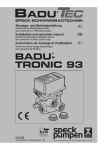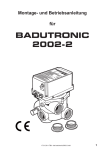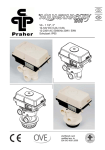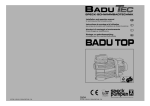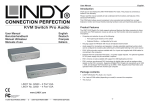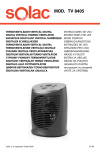Download BADU- TRONIC 93
Transcript
BADUTEC ® SPECK-SCHWIMMBADTECHNIK Montage- und Betriebsanleitung Elektronische Rückspülautomatik zum Anschluß an Filtersteuerungen Installation and operation manual D GB Electronic automatic backwash unit for the connection to filter control units Instructions de montage et d’utilisation F Vanne de contre lavage électronique pour groupes de filtration ® BADUTRONIC 93 03/ 08 VG 766.2620.051 3' 03/ 08 D / GB / F - BA Montage- und Betriebsanleitung D Seite 1 GB Page 25 F Page 49 Elektronische Rückspülautomatik zum Anschluss an Filtersteuerungen Installation and operation manual Electronic automatic backwash unit for the connection to filter control units Instructions de montage et d’utilisation Vanne de contre lavage électronique pour groupes de filtration Montage- und Betriebsanleitung Elektronische Rückspülautomatik zum Anschluss an Filtersteuerungen BADUTRONIC 93 V 3.1 1. D Allgemeines Speck Pumpen, Verkaufsgesellschaft Karl Speck GmbH & Co. KG, 91233 Neunkirchen a. Sand Baureihe BADUTRONIC 93 Ursprungsland: Bundesrepublik Deutschland Einsatzbereich: Die BADUTRONIC 93 ist eine automatische Rückspülarmatur, die ausschließlich zur Rückspülung von Schwimmbadfilteranlagen verwendet wird. Für andere Einsätze oder Zweckentfremdung übernimmt der Hersteller keinerlei Gewährleistung ! Ausnahme: Die Einsatzbedingungen wurden vorher schriftlich geklärt bzw. vereinbart. Die BADUTRONIC 93 hat die Aufgabe, den Schwimmbadfilter (z.B. Sandfilter) zu bestimmten Zeiten automatisch rückzuspülen. Maßzeichnung Maße in mm Technische Änderungen vorbehalten! Technische Daten: Betriebsspannung 1~ 230 V Anschlusswert P1: max. 1 kW, Kontakt 3 - 4 max. 4 Amp., 250 V~ induktive Last Schutzart IP 54 Potentialfreier Kontakt (Z1-Z2) max. 4 Amp., 250 V (induktive Last) Betriebsdruck max. 2,0 bar 1 2. Sicherheit Diese Betriebsanleitung enthält grundlegende Hinweise, die bei Aufstellung, Betrieb und Wartung zu beachten sind. Daher ist diese Betriebsanleitung unbedingt vor Montage und Inbetriebnahme vom Monteur sowie dem zuständigen Fachpersonal/Betreiber zu lesen und muss ständig am Einsatzort der Maschine/Anlage verfügbar sein. Es sind nicht nur die unter diesem Hauptpunkt Sicherheit aufgeführten, allgemeinen Sicherheitshinweise zu beachten, sondern auch die unter den anderen Hauptpunkten eingefügten, speziellen Sicherheitshinweise, so z.B. für den privaten Gebrauch. 2.1 Kennzeichnung von Hinweisen in der Betriebsanleitung Die in dieser Betriebsanleitung enthaltenen Sicherheitshinweise, die bei Nichtbeachtung Gefährdungen für Personen hervorrufen können, sind mit allgemeinen Gefahrensymbolen Sicherheitszeichen nach DIN 4844 - W 9 bei Warnung vor elektrischer Spannung mit Sicherheitszeichen nach DIN 4844 - W 8 besonders gekennzeichnet. Bei Sicherheitshinweisen, deren Nichtbeachtung Gefahren für die Maschine und deren Funktionen, sowie Schäden an der Umgebung hervorrufen kann, ist das Wort ACHTUNG eingefügt. Direkt an der Maschine angebrachte Hinweise wie z.B. – Drehrichtungspfeil – Kennzeichen für Fluidanschlüsse müssen unbedingt beachtet und in vollständig lesbarem Zustand gehalten werden. 2 2.2 Personalqualifikation und -schulung Das Personal für Bedienung, Wartung, Inspektion und Montage muss die entsprechende Qualifikation für diese Arbeiten aufweisen. Verantwortungsbereich, Zuständigkeit und die Überwachung des Personals müssen durch den Betreiber genau geregelt sein. Liegen bei dem Personal nicht die notwendigen Kenntnisse vor, so ist dieses zu schulen und zu unterweisen. Dies kann, falls erforderlich, im Auftrag des Betreibers der Maschine durch den Hersteller/ Lieferanten erfolgen. Weiterhin ist durch den Betreiber sicherzustellen, dass der Inhalt der Betriebsanleitung durch das Personal voll verstanden wird. 2.3 Gefahren bei Nichtbeachtung der Sicherheitshinweise Die Nichtbeachtung der Sicherheitshinweise kann sowohl eine Gefährdung für Personen als auch für Umwelt und Maschine zur Folge haben. Die Nichtbeachtung der Sicherheitshinweise kann zum Verlust jeglicher Schadensersatzansprüche führen. Im einzelnen kann Nichtbeachtung beispielsweise folgende Gefährdungen nach sich ziehen : – Versagen wichtiger Funktionen der Maschine/Anlage – Versagen vorgeschriebener Methoden zur Wartung und Instandhaltung – Gefährdung von Personen durch elektrische, mechanische und chemische Einwirkungen – Gefährdung der Umwelt durch Leckage von gefährlichen Stoffen – Beschädigung von Einrichtungen und Bauwerken 2.4 Sicherheitsbewusstes Arbeiten Die in dieser Betriebsanleitung aufgeführten Sicherheitshinweise, die bestehenden nationalen Vorschriften zur Unfallverhütung sowie eventuelle interne Arbeits-, Betriebs- und Sicherheitsvorschriften des Betreibers sind zu beachten. 2.5 Allgemeine Sicherheitshinweise für den Betreiber / Bediener Führen heiße oder kalte Maschinenteile zu Gefahren, müssen diese Teile bauseitig gegen Berührung gesichert sein. Berührungsschutz für sich bewegende Teile (z.B. Kupplung) darf bei sich in Betrieb befindlicher Maschine nicht entfernt werden. Leckagen (z.B. der Wellendichtung) gefährlicher Fördergüter (z.B. explosiv, giftig, heiß) müssen so abgeführt werden, dass keine Gefährdung für Personen und die Umwelt entsteht. Gesetzliche Bestimmungen sind einzuhalten. Gefährdungen durch elektrische Energie sind auszuschließen (Einzelheiten hierzu siehe z.B. in den Vorschriften des VDE und der örtlichen Energieversorgungsunternehmen). 3 2.6 Sicherheitshinweise für Wartungs-, Inspektions- und Montagearbeiten Der Betreiber hat dafür zu sorgen, dass alle Wartungs-, Inspektions- und Montagearbeiten von autorisiertem und qualifiziertem Fachpersonal ausgeführt werden, das sich durch eingehendes Studium der Betriebsanleitung ausreichend informiert hat. Die Unfallverhütungsvorschriften sind zu beachten. Grundsätzlich sind Arbeiten an der Maschine nur im Stillstand durchzuführen. Die in der Betriebsanleitung beschriebene Vorgehensweise zum Stillsetzen der Maschine muss unbedingt eingehalten werden. Pumpen oder -aggregate, die gesundheitsgefährdende Medien fördern, müssen dekontaminiert werden. Unmittelbar nach Abschluss der Arbeiten müssen alle Sicherheits- und Schutzeinrichtungen wieder angebracht bzw. in Funktion gesetzt werden. Vor der Wiederinbetriebnahme sind die im Abschnitt Erstinbetriebnahme aufgeführten Punkte zu beachten. 2.7 Eigenmächtiger Umbau und Ersatzteilherstellung Umbau oder Veränderungen der Maschine sind nur nach Absprache mit dem Hersteller zulässig. Originalersatzteile und vom Hersteller autorisiertes Zubehör dienen der Sicherheit. Die Verwendung anderer Teile kann die Haftung für die daraus entstehenden Folgen aufheben. 2.8 Unzulässige Betriebsweisen Die Betriebssicherheit der gelieferten Maschine ist nur bei bestimmungsgemäßer Verwendung entsprechend Abschnitt 1 – Allgemeines – der Betriebsanleitung gewährleistet. In den Datenblättern angegebene Grenzwerte dürfen auf keinen Fall überschritten werden. Zitierte Normen und andere Unterlagen DIN 4844 Teil 1 Sicherheitskennzeichnung; Sicherheitszeichen W 8 Beiblatt 13 DIN 4844 Teil 1 Sicherheitskennzeichnung; Sicherheitszeichen W 9 Beiblatt 14 3. Transport und Zwischenlagerung Längere Zwischenlagerung in einer Umgebung mit hoher Luftfeuchtigkeit und wechselnden Temperaturen ist zu vermeiden. Kondenswasserbildung kann so zu Schäden an der Elektronik führen. In diesem Fall erlischt die Gewährleistung. 4. Beschreibung Die BADUTRONIC 93 ist eine vollautomatisch arbeitende Rückspüleinheit. Ein Mikroprozessor übernimmt die Steuerung des Programmablaufes, d.h. die Umstellung der Rückspülarmatur in die Positionen Rückspülen und Klarspülen sowie die Ansteuerung der Filterpumpe automatisch. 4 Die BADUTRONIC 93 besteht aus einer elektronischen Steuerung mit Stellmotor sowie dem jeweiligen Rückspülventil. Hier werden 3 Varianten geliefert: Badumat R 40 / R 41, Badumat R 50 / R 51 sowie Badumat R 40T/A-P. Weitere Ausführungen auf Anfrage. Die BADUTRONIC 93 kann einzeln oder in Kombination mit einer Filtersteuerung betrieben werden. Wichtig ist, dass die Filterpumpe nur in Abhängigkeit der BADUTRONIC 93 laufen kann, d.h. die Ansteuerung der Filterpumpe muss über die BADUTRONIC 93 erfolgen. Die BADUTRONIC 93 braucht gemäß dem nachstehenden Anschlussschema eine eigene Stromversorgung, so dass unabhängig von einer externen Schaltuhr für das Filterprogramm bedingt durch die eigene Schaltuhr, ein Rückspül- und Klarspülvorgang selbsttätig und unabhängig auch außerhalb der Filterzeiten durchgeführt werden kann. Während dieses Prozesses übernimmt die BADUTRONIC 93 die Überwachung und Steuerung der Filterpumpe. Es ist damit sichergestellt, dass die Pumpe während des Umschaltvorganges abgeschaltet ist und nur in den jeweiligen Positionen “Rückspülen und Klarspülen" eingeschaltet wird. Achtung! Netzanschluss (L, N) 230 V 50 Hz (Dauerspannung) Klemme 1 und 3 phasengleich! Anschlüsse nicht vertauschen! Kontakt 3-4 max. 4 Amp., 250 V~ (induktive Last) Potentialfreier Kontakt Z1, Z2 wahlweise für „Filtern“, „Rückspülen“, „Klarspülen“ und „Zwangsansteuerung“. max. 4 Amp., 250 V~ (induktive Last) WICHTIG! Der Anschluss der BADUTRONIC 93 muss gemäß nachstehendem Anschluss Schema erfolgen: Für L (1) und N (2) eigene, ständige Stromversorgung (nicht unterbrechen). BADUTRONIC 93 230 V 50 Hz Z1 Z2 1 3 4 2 L N von der Steuerung zur Pumpe 5 R V 1 3 4 2 24 2 00 A 25 0V VD 0A E ~1 Z1 Z2 Die BADUTRONIC 93 besitzt einen Ein-/Aus- Schalter (rote Kappe). Mit diesem Schalter kann die Stromversorgung ein- und ausgeschaltet werden. Ein zweiter Kipp-Schalter (grüne Kappe) dient zur Umschaltung von "Filtern" auf "Entleeren". Die Grundposition ist "Filtern", nur bei Bedarf ist der Kipp-Schalter auf "Entleeren" zu stellen, der Entleervorgang muss von Hand abgebrochen werden, da sonst die Pumpe trocken läuft und eventuell zerstört wird. Die BADUTRONIC 93 hat einen potentialfreien Kontakt (Z1, Z2) (max. 4 Amp. bei 250 V induktive Last), der wahlweise für die Positionen "Filtern", "Rückspülen", "Klarspülen" oder "Zwangsansteuerung" verwendet werden kann. Hierzu ist es erforderlich, dass gemäß dem vorstehenden Schema die beiden Wahlschalter in die gewünschte Position gebracht werden. Das Anschlusskabel für den potentialfreien Kontakt (Z1, Z2) wird durch die Kabelverschraubung rechts neben dem Motor herausgeführt. Der Rückspül- und Klarspülvorgang kann wie bereits beschrieben automatisch über die Zeitschaltuhr vorgenommen werden oder zusätzlich durch den außenliegenden manuellen Drucktaster. Die Einstellung der Rückspül- und Klarspülzeiten wird an zwei Potentiometern vorgenommen, die mit Hilfe eines kleinen Schraubenziehers gemäß nachstehendem Schema stufenlos eingestellt werden können. Die Werkseinstellung ist jeweils auf die kleinste Zeit vorgenommen. Die Rückspülzeit lässt sich stufenlos von ca. 30 Sekunden bis 11 Minuten und die Klarspülzeit von ca. 8 Sekunden bis 70 Sekunden einstellen. 6 Die BADUTRONIC 93 hat auf der Platine unter der Uhr eine gelbe Betriebs-LED. 5. Aufstellung / Einbau 5.1 ACHTUNG Der Aufstellungsort für die BADUTRONIC 93 muss trocken und sauber sein und nicht im Freien. Ist die BADUTRONIC 93 in einem feuchten Installationsraum aufgestellt, muss für eine wirksame Be- und Entlüftung gesorgt werden, damit es keine Schäden an der Elektronik durch Bildung von Kondenswasser geben kann. Außerdem ist darauf zu achten, dass die Umgebungstemperatur von 40 °C nicht überschritten wird. Um einen problemlosen Ausbau eines Oberteils der BADUTRONIC 93 vorzunehmen, ist darauf zu achten, dass eine Ausbauhöhe von 200 mm über dem Gerät zur Verfügung steht. Außerdem ist darauf zu achten, dass die BADUTRONIC 93 mit trennbaren Verbindungen in der Rohrleitung installiert ist (z.B. Verschraubungen). Im Installationsraum ist ein Bodenablauf vorzusehen ! 5.2 Mechanisch / hydraulisch ACHTUNG Die BADUTRONIC 93 kann sowohl über dem Wasserspiegel als auch unter dem Wasserspiegel montiert werden. Bei der Montage unter dem Wasserspiegel ist darauf zu achten: a) Ist die BADUTRONIC 93 mehr als 3 m (max. 6 m) unter dem Wasserspiegel eingebaut, muss ein federbelastetes Speck-Spezial-Rückschlagventil in die Kanalleitung eingebaut werden. Werden diese baulichen Maßnahmen bei einem Einbau unter dem Wasserspiegel nicht vorgenommen, so kann während des Umschaltvorganges eine Rückströmung durch das Ventil zum Kanal stattfinden und die Umstellung der BADUTRONIC 93 nachteilig beeinflussen. Außerdem ist darauf zu achten, dass das Gehäuse des Rückspülventils spannungsfrei in der Rohrleitung installiert ist. Unsachgemäßes Eindichten der Gewindeanschlüsse kann zum Defekt des Gehäuses führen. Hier erlischt der Garantieanspruch. Wir empfehlen deshalb, neben dem sorgfältigen Eindichten mit Teflonband, Verschraubungen mit axialabdichtendem O-Ring zu verwenden. 7 5.3 Elektrisch : Der elektrische Anschluss der BADUTRONIC 93 darf nur von einem zugelassenen Elektrofachmann vorgenommen werden! Entfernen Sie den transparenten Gehäusedeckel und stellen Sie den elektrischen Anschluss gemäß aufgeführtem Anschlussschema her. Es ist darauf zu achten, dass die Klemmen 1 und 3 phasengleich versorgt werden. Dies ist unbedingt erforderlich aus Gründen von Luft- und Kriechstrecken im Gerät selbst. Ein Vertauschen der Klemmen 3 und 4 ist unbedingt zu vermeiden. Anschlussplan: 8 WICHTIG! Die Filterpumpe oder Pumpenschütz muss so mit der BADUTRONIC 93 verdrahtet werden, dass absolut sichergestellt ist, dass sie nur in Abhängigkeit mit der BADUTRONIC 93 arbeiten kann. Deshalb die Anschlussschemen beachten! Zusätzlich ist die BADUTRONIC 93 durch einen FehlerstromSchutzschalter abzusichern. Bitte darauf achten, dass in der Elektro-Installation eine Trennvorrichtung vorgesehen ist, die das Abtrennen vom Netz mit mindestens 3 mm Kontaktöffnung jedes Pols gestattet. Die Umgebungstemperatur darf max. 40 °C nicht überschreiten. Bei unsachgemäßer Elektro-Installation bzw. Überspannung und defekter Elektronik erlischt jeglicher Garantieanspruch. 9 VORSICHT: Benutzung für Schwimmbecken und deren Schutzbereich nur zulässig, wenn diese nach DIN VDE 0100 Teil 702 errichtet sind. Bitte fragen Sie Ihren Elektrofachmann ! Der versorgende Stromkreis ist mit einer Fehlerstromschutzeinrichtung mit einem Nennfehlerstrom von IΔN ≤ 30 mA zu schützen. 6. Inbetriebnahme ACHTUNG 6.1 Funktionstest Nach dem Anlegen der Spannung an die Klemmen 1 und 2 der BADUTRONIC 93 sowie dem Einschalten der BADUTRONIC 93 mit dem “roten Kippschalter” führt das Gerät zuerst eine Funktionsrunde durch von der Stellung “Filtern” über die Positionen “Entleeren”, “Rückspülen” und “Klarspülen” zurück in Position “Filtern”. Danach ist das Gerät betriebsbereit. Gleichzeitig beginnt mit dem Einschalten die Anzeige der Uhr zu blinken. Das Gleiche ist, wenn die Uhr mit “Reset” zurückgestellt wird. 6.2 Nach der Funktionsrunde ist die Programmierung der Uhr vorzunehmen. Hier ist es unbedingt erforderlich, dass gemäß dem nachstehenden EinstellSchema vorgegangen wird. Ist die Einstellung vorgenommen, sollte in jedem Fall ein Test der eingegebenen Funktionen vorgenommen werden. 6.3 Durch einen Elektrofachmann ist der Anschluss der BADUTRONIC 93 während des Testlaufes zu überprüfen, dass der Anschluss ordnungsgemäß ist und außerdem die Pumpe während des Umstellvorgangs ausgeschaltet ist. 6.4 Bitte darauf achten, dass die eingebauten Absperrorgane in den Anschlussleitungen zur BADUTRONIC 93 vollkommen geöffnet sind. 6.5 Bitte darauf achten, dass bei einer BADUTRONIC 93, die unter dem Wasserspiegel montiert ist, in der Leitung zum Kanal ein federbelastetes Speck-Spezialrückschlagventil eingebaut wird, um Störungen durch das Zurückströmen während des Umstellvorganges zu verhindern (siehe Seite 23). 6.6 Programmieren der Digitaluhr für die automatische Rückspülung 6.6.1 Im Gerät leuchtet die gelbe Betriebs-LED. 6.6.2 Probelauf entweder über die Uhr oder manuell auslösen. Rückspülzeit und Klarspülzeit kontrollieren. 10 Programmieren der Digitaluhr (grau) EM/1 Digi20 für die automatische Rückspülung m / Minutentaste h / Stundentaste Day / Tagestaste ±1h / Sommer-/Winterzeitumstellung / Uhrtaste / Handtaste Da y h Pro g Re se t h ±1 Prog / Schaltzeiten eingeben Reset 11 Einstellen der aktuellen Uhrzeit +1h AM Da y h+ ±h et og Res Pr Sie haben zwei Möglichkeiten: 1. Durch drücken der Reset-Taste können Sie das bisher eingegebene Programm komplett löschen und Ihr gewünschtes Programm neu eingeben, oder 2. Durch Überschreiben der eingegebenen Zeiten können Sie Ihr neues Programm in die Uhr eingeben. Sollten Sie beim ersten Mal mit dem Programmieren nicht zurechtkommen, einfach die Reset-Taste drücken und nochmals von Neuem beginnen. Programmierung der aktuellen Uhrzeit - hier z.B. Freitag, 15:25 Uhr Da y h+ -Taste gedrückt halten und Tagestaste (Day) drücken, um den betreffenden Wochentag einzustellen - in diesem Beispiel „5“ (Freitag) ±h et Pr og Res Da y h+ ±h Res et Pr og -Taste gedrückt halten und Stundentaste (h) drücken, um die Uhrzeitstunde einzugeben - in diesem Beispiel „15“ Da y h+ Pr og ±h 12 Res et -Taste gedrückt halten und Minutentaste (m) drücken, um die Uhrzeitminute einzugeben - in diesem Beispiel „25“ Nun erfolgt die Programmierung der einzelnen Schaltpunkte für die automatische Rückspülung. Dies ist auch kein Problem. Die Prog-Taste kurz drücken. Sie haben mit der Prog - Taste die Möglichkeit 20 EIN-AUS Schaltpunkte zu programmieren. Diese 20 EIN-AUS Schaltpunkte können Sie auf verschiedene Tage programmieren. Dies erfolgt dadurch, dass Sie die Prog - Taste kurz drücken - Sie befinden sich nun im Timer-Programm - durch ein- oder mehrmalige Betätigung der Tagestaste (Day) können Sie die nachfolgenden Programm-Möglichkeiten abrufen. 1.) Täglich von 1-7 (Montag bis Sonntag), hier erscheinen in der Anzeige alle Tage, d.h. die programmierte Rückspülzeit würde jeden Tag ausgeführt. 2.) Oder Sie setzen die Schaltpunkte blockweise, d.h. z.B. von Montag bis Freitag, dann erscheint in der Anzeige: 1,2,3,4,5. 3.) Eine weitere Möglichkeit ist an den Tagen Samstag und Sonntag. Hier erscheint 6,7 in der Anzeige. 4.) An von Ihnen frei gewünschten Tagen, d.h. entweder Montag, Dienstag, Mittwoch, Donnerstag, Freitag, Samstag, oder Sonntag. Dann erscheint in der Anzeige jeweils 1, 2, 3, 4, 5, 6, 7 Sie sollten das Programmieren ruhig einige Male ausprobieren. Es kann weiter gar nichts kaputtgehen. Wenn Sie nicht zurechtkommen, drücken Sie lediglich die „Reset-Taste“ und beginnen von neuem. 13 Um Ihnen die Programmierung der Uhr noch verständlicher näher zu bringen, zeigen wir Ihnen Anhand von drei Beispielen, wie einfach sie zu programmieren ist. Beispiele: I. Rückspülung am Montag um 09:15 Uhr II. Rückspülung am Mittwoch um 15:30 Uhr III. Rückspülung täglich von Montag bis einschließlich Freitag um 12:30 Uhr 1. Die Prog - Taste drücken Pr og Re se t ±h Da y h+ Beispiel I: (Programmierung der Einschaltzeit - jeden Montag 09:15 Uhr) 3. Die Stundentaste (h) drücken, um die Rückspülzeit - Stunde einzustellen - hier „09“ Pr og Re se t ±h Da y h+ Pr og Re se t ±h Da y h+ 2. Die Tagestaste (Day) drücken um den betreffenden Tag einzustellen - hier „1“ Pr og Re se t ±h Da y h+ Pr og Re se t ±h Da y h+ 4. Die Minutentaste (m) drücken, um die Rückspülzeit- Minuten einzustellen - hier „15“ 14 5. Die -Taste 1x drücken, um den Schaltzustand „EIN “ zu aktivieren. ACHTUNG, sehr wichtig! Um zu gewährleisten, dass die Uhr nach erfolgter Rückspülung wieder in Bereitschaft „geht“, muss zu jedem Einschaltpunkt auch ein Ausschaltpunkt gesetzt werden. Dieser sollte 5 Minuten später liegen. Da y h+ Beispiel I: (Programmierung der Ausschaltzeit Montag 09:20) Pr og Re se t ±h 1. Die Prog - Taste drücken Pr og Re se t ±h Da y h+ 2. Die Tagestaste (Day) drücken um den betreffenden Tag einzustellen - hier „1“ Pr og Re se t ±h Da y h+ 3. Die Stundentaste (h) drücken, um die Rückspülzeit - Stunde einzustellen - hier „09“ Pr og Re se t ±h Da y h+ 4. Die Minutentaste (m) drücken, um die Rückspülzeit- Minuten einzustellen - hier „20“ 5. Die -Taste 2x drücken, um den Schaltzustand „AUS “ zu aktivieren. Pr og Re se t ±h Da y h+ 2x 15 1. Die Prog - Taste drücken Pr og Re se t ±h Da y h+ Beispiel II: (Programmieren der Einschaltzeit - jeden Mittwoch 15:30) 3. Die Stundentaste (h) drücken, um die Rückspülzeit - Stunde einzustellen - hier „15“ Pr og Re se t ±h Da y h+ Pr og Re se t ±h Da y h+ 2. Die Tagestaste (Day) drücken um den betreffenden Tag einzustellen - hier „3“ Pr og Re se t ±h Da y h+ Pr og Re se t ±h Da y h+ 4. Die Minutentaste (m) drücken, um die Rückspülzeit- Minuten einzustellen - hier „30“ 16 5. Die -Taste 1x drücken, um den Schaltzustand „EIN “ zu aktivieren. Da y h+ Beispiel II: (Programmieren der Ausschaltzeit - Mittwoch 15:35) Pr og Re se t ±h 1. Die Prog - Taste drücken Pr og Re se t ±h Da y h+ 2. Die Tagestaste (Day) drücken um den betreffenden Tag einzustellen - hier „3“ Pr og Re se t ±h Da y h+ 3. Die Stundentaste (h) drücken, um die Rückspülzeit - Stunde einzustellen - hier „15“ Pr og Re se t ±h Da y h+ 4. Die Minutentaste (m) drücken, um die Rückspülzeit- Minuten einzustellen - hier „35“ 5. Die -Taste 2x drücken, um den Schaltzustand „AUS “ zu aktivieren. Pr og Re se t ±h Da y h+ 2x 17 1. Die Prog - Taste drücken Pr og Re se t ±h Da y h+ Beispiel III: (Programmierung der Einschaltzeit - Montag-Freitag 12:30) 3. Die Stundentaste (h) drücken, um die Rückspülzeit - Stunde einzustellen - hier „12“ Pr og Re se t ±h Da y h+ Pr og Re se t ±h Da y h+ 2. Die Tagestaste (Day) drücken um die betreffenden Tage einzustellen - hier „1,2,3,4,5“ Pr og Re se t ±h Da y h+ Pr og Re se t ±h Da y h+ 4. Die Minutentaste (m) drücken, um die Rückspülzeit- Minuten einzustellen - hier „30“ 18 5. Die -Taste 1x drücken, um den Schaltzustand „EIN “ zu aktivieren. Da y h+ Beispiel III: (Programmierung der Ausschaltzeit - Montag-Freitag 12:35) Pr og Re se t ±h 1. Die Prog - Taste drücken Pr og Re se t ±h Da y h+ 2. Die Tagestaste (Day) drücken um den betreffenden Tag einzustellen - hier „1,2,3,4,5“ Pr og Re se t ±h Da y h+ 3. Die Stundentaste (h) drücken, um die Rückspülzeit - Stunde einzustellen - hier „12“ Pr og Re se t ±h Da y h+ 4. Die Minutentaste (m) drücken, um die Rückspülzeit- Minuten einzustellen - hier „35“ 5. Die -Taste 2x drücken, um den Schaltzustand „AUS “ zu aktivieren. Pr og Re se t ±h Da y h+ 2x 19 Sind die Schaltzeiten programmiert, drücken Sie die - Taste und es erscheint wieder die aktuelle Uhrzeit. Außerdem ist in der Anzeige dann außer der aktuellen Uhrzeit auch zu sehen. Sollte dies aus irgendeinem Grund nicht der Fall sein und es ist zu sehen, betätigen Sie bitte die -Taste so oft, bis die Uhr in den Zustand gebracht ist. Dies ist der Zustand in dem sich die Uhr befinden muss, um eine programmierte Rückspülung durchführen zu können. CH 1 ±h Re se t Da 1 y h+ WICHTIG: Bei Anzeige der aktuellen Uhrzeit ist der Schaltzustand nur zu sehen, wenn im Moment gerade eine Rückspülung abläuft. Anschließend wechselt der Schaltzustand wieder auf . Niemals die Funktionen oder außer Funktion gesetzt wird. 20 einstellen, da hierdurch der Automatikbetrieb EM/1 Digi20 Digitale Schaltuhr für BADUTRONIC 93 ab Baujahr 5/2000 zur Eingabe der Rückspülzeiten Anzeige im Display Funktion Wochentage anzeigen Automatikbetrieb "EIN" Automatikbetrieb "AUS" FIX ON x) Dauerbetrieb "EIN" FIX OFF x) Dauerbetrieb "AUS" Handbetrieb "EIN" Handbetrieb "AUS" ±1h Sommer-/Winterzeitbetrieb bei Betrieb in AM/ PM - Modus Schaltzustand "EIN" Schaltzustand "AUS" Zeitanzeige x) ACHTUNG: Niemals diese Einstellung wählen, da Automatikbetrieb außer Funktion Sommer- bzw. Winterzeit Umstellung Wochentage eingeben Stunden eingeben Minuten eingeben Uhrzeit eingeben ±1h +1h AM Prog Schaltzeiten eingeben Day h m Reset Reset Handschalter 21 7. Wartung / Instandhaltung ACHTUNG Es empfiehlt sich von Zeit zu Zeit, die Uhr der BADUTRONIC 93 durch den Klarsichtdeckel zu überprüfen. Speicher: Die Pufferung für das Uhrprogramm beträgt ca. 6 Stunden. Sollte die BADUTRONIC 93 länger ohne Spannungsversorgung sein, muss die Programmierung erneuert werden (siehe Seiten 11 bis 21). Durch den außenliegenden Taster kann die Rückspülung manuell ausgelöst werden und es kann hier der Rückspülvorgang überprüft werden. Bei Frostgefahr ist dafür zu sorgen, dass das Gerät vollkommen entleert wird, um hier Ausfälle durch Auffrieren zu verhindern. 8. Störungen ACHTUNG 8.1 Wird während des Filterns eine Undichtigkeit zum Kanal festgestellt, sollte als erstes ein Rückspülvorgang eingeleitet werden, wenn sich z. B. Schmutz auf der Dichtung festgesetzt hat. Bringt dies keine Abhilfe, ist das Oberteil abzubauen und der Einsatz bzw. das Gehäuse zu überprüfen und das defekte Teil auszutauschen. 8.2 Tritt zwischen dem Ventildeckel und dem schwarzen Gehäuseunterteil Wasser aus, liegt eine Undichtigkeit an der Welle des Einsatzes bzw. am Deckel vor. In diesem Fall müsste das komplette Oberteil ausgetauscht werden. ACHTUNG Die seitlichen Öffnungen nicht abdichten, da diese unbedingt zum Wasseraustritt offen bleiben müssen. 8.3 Beim Austausch des Oberteils, muss darauf geachtet werden, dass das neue Oberteil entsprechend der Nocken am Gehäuse und Deckel richtig montiert wird. 22 a) b) Federbelastetes Speck-Spezial-Rückschlagventil Bestell-Nr. 240.9102.063 Kanalleitung ACHTUNG: Ist die BADUTRONIC 93 mehr als 3 m (max. 6 m) unter dem Wasserspiegel eingebaut, muss ein federbelastetes Speck-Spezial-Rückschlagventil in die Kanalleitung eingebaut werden. Technische Änderungen vorbehalten! 23 Testbericht BADUTRONIC 93 V 3.1 R 40 / R 50, R 41 / R 51 Firma: ___________________________________________________ Einbauort: ___________________________________________________ Schwimmanlage: ___________________________________________________ Filteranlage: ___________________________________________________ Inbetriebnahme: ___________________________________________________ Filterzeiten: ___________________________________________________ Rückspülzeit ca. _______ min. Klarspülzeit ca. _______ sec. 1. Rück-, Klarspülung: ____________ 1. Rück-, Klarspülung: ____________ 2. Rück-, Klarspülung: ____________ 2. Rück-, Klarspülung: ____________ 3. Rück-, Klarspülung: ____________ 3. Rück-, Klarspülung: ____________ Potentialfreier Kontakt (Z1; Z2) für: In welcher Position? Filtern/Rückspülen/Klarspülen/Zwangsansteuerung Aufgetretene Störungen Datum _________________________________________________ ______________ _________________________________________________ ______________ _________________________________________________ ______________ _________________________________________________ ______________ Ort/Datum __________________________ ACHTUNG!!! BEI REPARATUREN BITTE DAS GERÄT MIT DIESEM BERICHT AN UNS EINSENDEN ! 24 Installation and Operation Instructions GB Electronic automatic backwash unit for the connection to filter control units BADUTRONIC 93 V 3.1 1. General Speck Pumpen, Verkaufsgesellschaft Karl Speck GmbH & Co. KG, 91233 Neunkirchen a. Sand Series: BADUTRONIC 93 Country of Origin: Federal Republic of Germany Field of Application: The BADUTRONIC 93 is an automatic backwash unit which is exclusively used for backwashing swimming pool filter units. The manufacturer declines any responsibility in cases where these pumps are used for any other purposes than outlined above without his explicit permission! The BADUTRONIC 93 has been designed to automatically and periodically backwash the swimming pool filter unit (e.g. sand filter). Dimensional Drawing Dimensions in mm Subject to technical modifications! Technical data: Operating voltage 1~ 230 V Wattage P1: max. 1 kW, contact 3 – 4 max. 4 A, 250 V~ inductive load Enclosure IP 54 Potential free contact (Z1-Z2) max. 4 A, 250 V (inductive load) Operational pressure max. 2,0 bar 25 2. Safety This Operation Manual contains basic instructions, which must be observed during installation, operation and maintenance. Therefore the Operation Manual should be carefully read before installation and start-up by the person in charge of the installation as well as by all other technical personnel/operators and should at all times be available at the installation site. It is important that not only all general safety measures appearing under the above heading "Safety” should be adhered to but also all other, specialized safety instructions appearing under the other headings, e.g. for private use. 2.1 Symbols for Safety Instructions in the Operation Manual All safety warnings contained in the Operation Manual which, when ignored, may constitute danger for humans, are specially marked with general danger symbols. Safety symbol according to DIN 4844 - W 9 In case of electrical hazards they are specially marked with: Safety symbol according to DIN 4844 – W8 For safety warnings which, when ignored may constitute a hazard for the machine and its functions as well as for the surrounding, the word CAUTION is added Symbols directly attached to the machine like e.g. – arrow denoting the direction of rotation – symbol for fluid connections must be heeded and kept fully legible at all times. 26 2.2 Personnel Qualification and Training All personnel for the operation, maintenance, inspection and installation must be fully qualified to perform that type of job. Responsibility, competence and the supervision of such personnel must be strictly regulated by the user. Should the available personnel be lacking the necessary qualification, they must be trained and instructed accordingly. If necessary, the operator may require the manufacturer/supplier to provide such training. Furthermore the operator/user must make sure that the personnel fully understand the contents of the Operation Instructions. 2.3 Dangers of Ignoring the Safety Symbols Ignoring the safety directions and symbols may pose a danger to humans as well as to the environment and the machine itself. Non-observance may void any warranties. Non-observance of safety directions and symbols may for example entail the following: - Failure of important functions of the machine/plant - Failure of prescribed methods for maintenance and repair - Endangerment of persons through electrical, mechanical and chemical effects - Danger to the environment because of leakage of hazardous material - Danger of damage to equipment and buildings 2.4 Safety-oriented Operation The safety directions contained in the Operation Instructions, existing national regulations for the prevention of accidents as well as internal working-, operational- and safety-regulations of the operator/user must be observed at all times. 2.5 General Safety Directions for the Operator / User If hot or cold machine parts pose a danger, such parts must be protected by the operator / user against contact with personnel. Protective covers for moving parts (e.g. coupling) must not be removed when the machine is running. Leakages (e.g. at the shaft seal) of hazardous pumping media (e.g. explosive, toxic, hot liquids) must be disposed of in such a way that any danger for personnel and the environment is removed. All government regulations must be observed at all times. Any danger to persons etc. by electrical energy must be excluded, for details see e.g. regulations of VDE and the local energy supplier. 27 2.6 Safety Directions for Maintenance, Inspection and Assembly Work It is the user’s responsibility to make sure that all maintenance, inspection and assembly work is performed exclusively by authorized and qualified experts sufficiently informed through careful perusal of the Operating Instructions. The accident prevention regulations must be observed. Basically, all work on the machine is to be performed while the machine is not in operation. The sequence for shutting the machine down described in the Operating Instructions must be strictly observed. Pumps or pump units handling hazardous liquids must be decontaminated. Immediately upon completion of the work, all safety and protective equipment must be restored and activated. Before restarting the machine, all points contained in the chapter "Initial Startup” must be observed. 2.7 Unauthorized Changes and Manufacturing of Spare Parts Any conversion or changes of the machine may only be undertaken after consulting the manufacturer. Original spare parts and accessories authorized by the manufacturer guarantee operational safety. Using non-authorized parts may void any liability on the part of the manufacturer in case of consequential damage. 2.8 Unauthorized Operation The operational safety of the machine delivered is only guaranteed if the machine is used in accordance with the directions contained in Section 1 – General – of the Operating Instructions. Limits stated in the data sheets may not be exceeded under any circumstances. Cited Standards and other Documentations DIN 4844 Part 1 Safety marking; Safety symbols W 8 Supplement 13 DIN 4844 Part 1 Safety marking; Safety symbols W 9 Supplement 14 3. Transportation and Intermediate Storage Prolonged intermediate storage in an environment of high humidity and fluctuating temperatures must be avoided. Condensate may affect electronics. Noncompliance will void any warranty. 4. Description The BADUTRONIC 93 is a fully automatic backwash unit. A microprocessor handles the control of the programme sequence, i.e. the adjustment of the backwash valve to the respective positions "backwash” and "rinse” as well as the automatic actuation of the filter pump. 28 The BADUTRONIC 93 consists of an electronic control unit with servomotor plus the required backwash valve. The following backwash valves are available in 3 versions: Badumat R 40 / R 41, Badumat R 50 / R 51 as well as Badumat R 40T/A-P, further versions on request. The BADUTRONIC 93 can be operated individually or in combination with a filter control unit. It is important to note that the filter pump can only operate in dependence on the BADUTRONIC 93, i.e. the drive unit for the pump is the BADUTRONIC 93. As shown in the following wiring diagram the BADUTRONIC 93 needs a separate power supply, thus enabling the unit, independently from an external timer, to execute backwash and clear rinse cycles automatically and independently by means of its own timer, even outside of the regular filter cycles. During the aforementioned process, the BADUTRONIC 93 takes over the monitoring and control of the filter pump. This makes sure that the pump is in "turned off” during the switching process and is only turned on in the respective positions "backwash and rinse”. Caution! Mains connection (L, N) 220 V, 50 Hz (continuous power supply) Terminals 1 and 3: equiphase (in-phase)! Do not switch phases! Contact 3 - 4 max. 4 A, 250 V~ (inductive load) Potential free contact Z1, Z2 optional for "filter”, "backwash”, "rinse” and as ”regulated by filter control unit”. max. 4 A, 250 V~ (inductive load) Important! Connect the BADUTRONIC 93 as shown in the wiring diagram below: The power supply L (1) and N (2) has to be independent and continuous (do not interrupt). BADUTRONIC 93 230 V 50 Hz Z1 Z2 1 3 4 2 L N von der Steuerung from control unit to pump zurthe Pumpe 29 R V 1 3 4 2 24 2 00 A 25 0V VD 0A E ~1 Z1 Z2 The BADUTRONIC 93 has an On/Off switch (red top). This switch connects or disconnects the power supply. A second switch (green top) is used to switch from "filter” to "waste” position. Its basic position is "filter”; only when required should this switch be moved to "waste”. The "waste” process must be stopped manually; otherwise the pump will run dry and be damaged. The BADUTRONIC 93 has a potential free contact (Z1, Z2), max. 4 A at 250 V inductive load, which can be used selectively in the positions "filter”, "backwash” or "rinse” on the BADUTRONIC or alternatively at times as "regulated by the filter control unit”. To do so it is necessary to switch both selector switches into the desired position, according to the above figure. The connecting cable for the potential free contact (Z1, Z2) is led through the cable socket on the right-hand side of the motor. The backwash and rinse cycles can be initiated automatically via the timer clock, and in addition via a manual push button arranged on the outside. Backwash and rinse times are set on two potentiometers which can be progressively adjusted by means of a small screwdriver in accordance with the following graph. The unit has been factory-set for the shortest possible cycles. Backwash time can be progressively adjusted from 30 seconds up to 11 minutes and the rinse time from 8 to 70 seconds. 30 The BADUTRONIC 93 has a yellow operation LED connected on the main board underneath the clock. 5. Placement / Installation 5.1 CAUTION The installation site of the BADUTRONIC 93 must be dry and clean. Never install it outdoors. If the Badutronic is installed in a humid place, effective ventilation and aeration must be provided in order to avoid damage to the electronic components through condensate. Furthermore the ambient temperature should not exceed 40°C. In order to facilitate the removal of the top section from the BADUTRONIC 93, a clearance of at least 200 mm must be respected above the unit when installed. Furthermore, make sure that the BADUTRONIC 93 is connected using unions so it can easily be disconnected from the pipe work. Finally a floor drain should be foreseen in the room where the Badutronic is installed. 5.2 Mechanical / Hydraulic CAUTION The Badutronic may be installed above water level as well as below water level. When installed below water level make sure that: a) If the BADUTRONIC 93 is installed more than 3 m below water level (max. 6 m), please take care that a special spring-loaded Speck non-return valve is installed in the backwash line. If one or both of these measures are ignored when the unit is installed below water level, a backflow through the valve to the waste water pipe may occur during the switching process, which can adversely affect the resetting of the BADUTRONIC 93. The Badutronic valve must be fitted in the pipe work free of tension. Inappropriate use of sealants in the threaded connections of the Badutronic valve may damage the valve leading to malfunction. This will void any warranty. We recommend the use of unions with an axial sealing o-ring and even then we additionally recommend to carefully use Teflon tape. 31 5.3 Electrical : The electrical connection of the BADUTRONIC 93 should be performed by a licensed electrician only! Remove the transparent housing and connect the Badutronic 93 as shown in the wiring diagram below. Make sure that terminals 1 and 3 are connected to the same phase. This is absolutely critical because of creepage paths and air gaps in the unit itself. Also never mistake terminal 3 for 4 or the other way round! Wiring diagram: ELECTRONIC UNIT ON-OFF terminals 3 – 4 max. 4 A, 250 V~ (inductive load) for higher loads switch pump via a relay or contactor pump from filter control unit to filter control unit or contactor relay or contactor 1~ or 3~ 32 Example: filter control terminals 3 – 4 max. 4 A, 250 V (inductive load) mains 230 V 50 Hz Example: A = automatic 0 = zero H = manual For Q1, check rated current of motor! IMPORTANT ! The filter pump or contactor must be wired to the BADUTRONIC 93 in such a way that it can only operate in dependence on the BADUTRONIC 93. To make sure of this refer to the wiring diagrams carefully! Furthermore the BADUTRONIC 93 must be protected by a differential switch. Please make sure that the electrical installation is equipped with a separator switch which permits electrical separation from the power supply with a minimum of 3 mm contact gap at each pole. The ambient temperature may not exceed 40°C. Faulty installation or excess voltage may cause electronic damage in the unit and will void any warranty! 33 CAUTION: Use swimming pools and their protective zones only if they have been designed in accordance with DIN VDE 0100 part 702. Consult your licensed electrician! The supply circuit has to be protected with a fault current contactor with a nominal fault current of IΔN ≤ 30 mA. 6. Inbetriebnahme CAUTION 6.1 6.2 6.3 6.4 6.5 Controlling functions After the mains have been connected to the terminals 1 and 2 of the BADUTRONIC 93 and after the Badutronic has been switched on using the red on/off switch the unit will test its functioning by moving from the position "filter" further on to the positions "waste”, "backwash” and "rinse” back again to the position "filter”. After this the unit is ready for operation. At the same time that the unit is being switched on, the LED of the timer starts blinking as it does equally when the clock’s reset has been activated. After the function control test is finished the timer has to be programmed. It is absolutely recommended to respect the steps as explained hereafter. After the programming is completed the programmed functions must be tested. An electrician has to test the voltages on the terminals of the BADUTRONIC 93 during the trial run and he has to make sure the pump is disconnected every time the Badutronic changes position. Verify that all ball valves in the pipe work connecting the BADUTRONIC 93 are open. Verify that, when the BADUTRONIC 93 is installed below water level, a spring loaded Speck check valve is fitted in the waste water line to prevent malfunctions caused by backflows through the valve while it is changing positions, see page 47. 6.6 Programme the clock for an automatic backwash cycle. 6.6.1 The yellow operation LED in the unit lights up. 6.6.2 Start trial run through the clock or manually and check durations of backwash cycle and rinse cycle. 34 Programming the digital timer (grey) EM/1 Digi20 for the automatic backwash m / minute key h / hour key Day / day key ±1h / summer time-winter timeswitch key for / manual operation / clock key Da y h Pro g Re s et h ±1 Prog / timer key Reset 35 Setting the actual time of day +1h AM Da y h+ ±h et og Res Pr There are two possibilities: 1. By pressing the reset key you can erase the existing programme completely and enter your new programme, or 2. you can enter your new programme into the timer by overwriting the existing programme. Should you have trouble programming, just press the reset key and start from the beginning. Programming the actual time, e.g. Friday, 15.25 h (3:25 pm) - Keep the clock key O pressed, now press the day key in order to adjust the actual day (in this example "5” for Friday) Da y h+ ±h et Pr og Res Da y h+ ±h Res et Pr og - Keep the clock key O pressed, now press the hour key (h) in order to adjust the actual hour (in this example "15” for 3 pm) Da y h+ Pr og ±h 36 Res et - Keep the clock key O pressed and press the minute key (m) in order to adjust the minutes (in this example "25”) Now follows the programming for switching the automatic backwash cycle, which is just as easy to do: Press the timer key, you can choose 20 different on/off switching operations. You can set these 20 operations for different days. Just press the timer key; you have now opened the timer programme. By pressing the day key once or several times you can initiate the following programme cycles: 1. Daily from Monday to Sunday (1 – 7), the display shows all days, i.e. the programmed operation point will be executed every day. 2. Or you choose a block of days, e.g. daily from Monday to Friday, the display shows 1, 2, 3, 4, 5 3. Or on Saturday and Sunday only, then the display shows 6, 7. 4. Or on any day of the week, i.e. either on Monday (1) or on Tuesday (2), Wednesday (3), Thursday (4), Friday (5), Saturday (6) or on Sunday (7). We recommend you to try programming several times in order to get used to it. Once you have made a mistake, just press the reset key and start from the beginning. 37 We would like to make you familiar with the programming by showing you three more examples: Example: I. Backwash on Monday at 9:15 am (9:15 h) II. Backwash on Wednesday at 3:30 pm (15:30 h) III. Backwash daily from Monday to Friday at 12:30 pm (12:30 h) 1. Press the timer key Pr og Re se t ±h Da y h+ Example I: Programming the backwash time: start every Monday at 9:15 am 3. Press the hour key (h) to set the hour for backwashing (in this example "09”) Pr og Re se t ±h Da y h+ Pr og Re se t ±h Da y h+ 2. Press the day key (Day) to set the day for backwashing (in this example "1” for Monday) Pr og Re se t ±h Da y h+ Pr og Re se t ±h Da y h+ 4. Press the minute key (m) to set the minutes (in this example "15”) 38 5. Press the key for manual operation once to activate ON CAUTION! It is very important to also set the turnoff time, this guarantees that the timer gets back to stand-by mode. There should be at least 5 min. between start and turnoff time. Da y h+ Example I: Programming the turnoff time: Monday at 9:20 am Pr og Re se t ±h 6. Press the timer key Pr og Re se t ±h Da y h+ 7. Press the day key (Day) to set the day for the turnoff (in this example "1” for Monday) Pr og Re se t ±h Da y h+ 8. Press the hour key (h) to set the hour for the turnoff (in this example "09”) Pr og Re se t ±h Da y h+ 9. Press the minute key (m) to set the minutes for the turnoff (in this example "20”) 10. Press the key for manual operation twice to activate OFF Pr og Re se t ±h Da y h+ 2x 39 1. Press the timer key Pr og Re se t ±h Da y h+ Example II: Programming the backwash time: start every Wednesday at 3:30 pm (15:30 h) 3. Press the hour key (h) to set the hour for the backwashing (in this example "15”) Pr og Re se t ±h Da y h+ Pr og Re se t ±h Da y h+ 2. Press the day key (Day) to set the day for the backwashing (in this example "3” for Wednesday) Pr og Re se t ±h Da y h+ Pr og Re se t ±h Da y h+ 4. Press the minute key (m) to set the minutes (in this example "30”) 40 5. Press the key for manual operation once to activate ON Da y h+ Example II: Programming the turnoff time: Wednesday at 3:35 pm (15:35 h) Pr og Re se t ±h 6. Press the timer key Pr og Re se t ±h Da y h+ 7. Press the day key (Day) to set the day for the turnoff (in this example "3” for Wednesday) Pr og Re se t ±h Da y h+ 8. Press the hour key (h) to set the hour for the turnoff (in this example "15”) Pr og Re se t ±h Da y h+ 9. Press the minute key (m) to set the minutes for the turnoff (in this example "35”) 10. Press the key for manual operation twice to activate OFF Pr og Re se t ±h Da y h+ 2x 41 1. Press the timer key Pr og Re se t ±h Da y h+ Example III: Programming the backwash time: Monday to Friday 12:30 pm (12:30 h) 3. Press the hour key (h) to set the hour for backwashing (in this example "12”) Pr og Re se t ±h Da y h+ Pr og Re se t ±h Da y h+ 2. Press the day key (Day) to set the days for backwashing (in this example "1, 2, 3, 4, 5”) Pr og Re se t ±h Da y h+ Pr og Re se t ±h Da y h+ 4. Press the minute key (m) to set the minutes (in this example "30”) 42 5. Press the key for manual operation once to activate ON Da y h+ Example III: Programming the turnoff time: Monday to Friday at 12:35 pm (12:35 h) Pr og Re se t ±h 6. Press the timer key Pr og Re se t ±h Da y h+ 7. Press the day key (Day) to set the days for the turnoff (in this example "1, 2, 3, 4, 5”) Pr og Re se t ±h Da y h+ 8. Press the hour key (h) to set the hour for the turnoff (in this example "12”) Pr og Re se t ±h Da y h+ 9. Press the minute key (m) to set the minutes (in this example "35”) 10. Press the key for manual operation twice to activate OFF Pr og Re se t ±h Da y h+ 2x 43 After programming the automatic backwash times, press the clock key to get the actual time at the display. The display now also shows . If it shows , press the key for manual operation repeatedly until the display shows the sign. The timer is only ready to operate the programmed backwashing when the display had been set to this position. CH 1 ±h Re se t Da 1 y h+ IMPORTANT: When the backwashing is running, the display shows the actual time and . Afterwards the display turns back to . Never set 44 or since it will impede the automatic operation. EM/1 Digi20 Digital timer for backwashing, for Badutronic 93 from date of construction 5/2000 on Display Function Display of weekdays Automatic operation "ON" Automatic operation "OFF" FIX ON x) Continuous operation "ON" FIX OFF x) Continuous operation "OFF" Manual operation "ON" Manual operation "OFF" ±1h Summer time / winter time switch AM/ PM mode when in operation Switch point "ON" Switch point "OFF" Time x) CAUTION: Never choose these settings, since it puts the automatic operation out of action. summer or winter time set weekday set hour set minute Set time ±1h +1h AM Prog set timing Day h m Reset reset manual operation 45 7. Maintenance / Repair CAUTION We recommend that the BADUTRONIC 93 is checked from time to time by looking through the transparent lid. Memory function: In case of a power failure the unit has a back-up that will last for 6 hours. Every time the BADUTRONIC is cut-off from the mains for a longer period than those six hours the timer will have to be reprogrammed (see pages 35 and 45. Through the push button on side of the unit, a backwash-cycle can be activated manually at any time; By doing so one can check the backwash cycle. If there is danger of freezing, the unit must be drained ahead of time in order to avoid damage and/or malfunctions. 8. Malfunctions CAUTION 8.1 When the unit leaks to the waste the first thing that must done is initiate a backwash cycle because dirt might have set itself on the gasket thus causing a leak. If this doesn’t help take off the upper part and check the inside or the housing and replace any defective part. 8.2 If water trickles out between the lid of the valve and the lower part of the motor housing (black) this indicates a leakage at the shaft coming from the inside through the centre of the lid. In this case the whole top must be replaced. CAUTION Do not seal the lateral openings. They have to remain open in order to let water flow out. 8.3 When replacing the upper part, please make sure you place the new part correctly onto housing by putting the corresponding cams opposite one another. 46 a) b) Speck special spring-loaded check valve order no. 240.9102.063 pipe CAUTION: If the BADUTRONIC 93 is installed more than 3 m below water level (max. 6 m), please take care that a special spring-loaded Speck non-return valve is installed in the backwash line. Subject to technical modifications! 47 Test report BADUTRONIC 93 V 3.1 R 40 / R 50, R 41 / R 51 Company: ___________________________________________________ Installation site: Type of swimming pool: Brand and size of filter unit: Date of first start-up: Duration time of filtration: ___________________________________________________ ___________________________________________________ ___________________________________________________ ___________________________________________________ ___________________________________________________ Backwash cycle approx. _______ min. Rinsing approx. _______ sec. 1. Backwash, rinsing: ____________ 1. Backwash, rinsing: ____________ 2. Backwash, rinsing: ____________ 2. Backwash, rinsing: ____________ 3. Backwash, rinsing: ____________ 3. Backwash, rinsing: ____________ Potential free contact (Z1; Z2) used for: In what position: Filter/backwash/rinsing/as regulated by filter control unit Description of malfunction and date when it occurred _________________________________________________ ______________ _________________________________________________ ______________ _________________________________________________ ______________ _________________________________________________ ______________ Place/ date __________________________ ATTENTION!!! IN CASE THE UNIT IS RETURNED TO BE REPAIRED, PLEASE SEND IT BACK TOGETHER WITH THIS TEST REPORT DULY COMPLETED ! 48 Instructions de montage et d’utilisation Vanne automatique pour filtrations à sable BADUTRONIC 93 V 3.1 1. F Généralités Speck Pumpen, Verkaufsgesellschaft Karl Speck GmbH & Co. KG, 91233 Neunkirchen a. Sand, Allemagne Série: BADUTRONIC 93 Pays d’origine: Allemagne Domaine d’utilisation : BADUTRONIC 93 est une vanne de contre lavage totalement automatique destinée exclusivement aux installations de filtration pour piscines. Le fabricant décline toute responsabilité en cas d’utilisation différente de celle mentionnée ci-dessus, à l’exception d’applications spécifiques définies au préalable et par écrit entre le constructeur et l’utilisateur. Le rôle du BADUTRONIC 93 est d’effectuer un rinçage automatique du filtre (par exemple du filtre à sable) à des heures programmées par intervalles présélectionnées. Croquis Dimensions en mm Sous réserve de modifications techniques ! Données techniques : Tension électrique 1~ 230 V Capacité maximale du moteur raccordé P1: 1 kW, contact 3 - 4 maxi 4 A, 250 V~ charge inductive Type de protection IP 54 Contact libre de potentiel (Z1 – Z2) – maxi 4 A 250 V (charge inductive) Pression de service maxi 2,0 bar 49 2. Sécurité Le présent mode d’emploi donne des instructions de base qui doivent être respectées lors de l’installation, de l’utilisation et de l’entretien. Il est donc indispensable qu’il soit lu avant le montage par l’installateur, ainsi que par les techniciens et opérateurs compétents, et qu’il se trouve en permanence sur le site d’utilisation. Nous vous prions de respecter scrupuleusement les instructions générales de sécurité qui sont énoncées dans la présente section «Sécurité». Veuillez respecter les instructions spéciales de sécurité qui sont rappelées dans les autres sections, par exemple les chapitres relatifs à l’utilisation dans le domaine privé. 2.1 Signalisation des instructions dans le mode d’emploi Les instructions en matière de sécurité contenues dans le présent mode d’emploi, si elles ne sont pas respectées, peuvent mettre en danger la vie des personnes. Ces instructions sont signalées de façon spécifique par le symbole général de danger: symbole W 9 pour la sécurité, prévu par la norme DIN 4844 et au moyen du symbole : symbole W 8 pour la sécurité, prévu par la norme DIN 4844 pour l’indication de tension électrique. Les instructions de sécurité dont le non-respect peut entraîner un danger pour le matériel et son fonctionnement, ainsi que pour l’environnement, sont signalées au moyen du terme ATTENTION Les instructions portées directement sur le matériel, telles que, par exemple - la flèche indiquant le sens de rotation du moteur - les indications relatives aux raccordements des fluides doivent être absolument respectées et être maintenues parfaitement lisibles. 50 2.2 Qualification et instruction du personnel Le personnel chargé de l’exploitation, de l’entretien, de l’inspection et du montage, doit posséder la qualification voulue pour exécuter chacun de ces travaux. Les responsabilités, la compétence et le contrôle du personnel feront l’objet de dispositions précises de la part de l’exploitant. Si le personnel n’a pas les connaissances requises, il sera nécessaire de le former. Le cas échéant, la formation pourra être réalisée à la demande de l’exploitant du matériel par le fabricant ou le fournisseur de celui-ci. L’exploitant veillera en outre que le mode d’emploi soit parfaitement compris par son personnel. 2.3 Danger en cas de non-respect des instructions en matière de sécurité Le non-respect des instructions de sécurité peut provoquer des dangers tant pour les personnes que pour l’environnement et le matériel. Le non-respect des instructions de sécurité peut engendrer le rejet d’éventuelles demandes en indemnisation des dommages subis. Le non-respect des instructions peut par exemple entraîner les risques suivants: - Défaillance des principales fonctions de la pompe ou de l’installation, - Inefficacité des méthodes prescrites pour l’entretien et la maintenance, - Danger pour les personnes du fait de phénomènes électriques, mécaniques et chimiques, - Danger pour l’environnement consécutif à la fuite de substances dangereuses, - Endommagement de pièces d’équipement et de bâtiments. 2.4 Prise en compte des exigences en matière de sécurité lors de la réalisation des travaux Nous vous prions de respecter les instructions figurant dans le présent mode d’emploi, ainsi que les prescriptions nationales en vigueur sur la prévention des accidents, et les éventuelles consignes internes de l’exploitant. 2.5 Instructions de sécurité destinées à l’exploitant ou à l’utilisateur Si certaines pièces, ayant chauffé ou refroidi lors du fonctionnement peuvent causer des risques, l’exploitant ou l’utilisateur sont dans l’obligation de protéger ces pièces contre tout contact accidentel. Les dispositifs de protection (par ex. de l’accouplement) ne seront en aucun cas être retirés de l’appareil pendant son fonctionnement. Si des fuites (par exemple à la garniture mécanique de l’arbre) provoquent l’écoulement de produits dangereux, tels que par exemple des produits explosifs, toxiques ou ayant une température élevée, les produits ainsi répandus seront éliminés de telle sorte qu’il n’y aura aucun danger pour les personnes ou pour l’environnement. Les dispositions légales en la matière seront respectées. Les dangers résultant de l’utilisation de l’énergie électrique doivent être éliminés (pour plus de détails sur ce point voir les prescriptions de la norme VDE et les fournisseurs d’électricité locaux). 51 2.6 Instructions de sécurité relatives aux travaux d’entretien, d’inspection et de montage L’exploitant doit veiller à la bonne réalisation des travaux d’entretien, d’inspection et de montage par l’intermédiaire de techniciens compétents et autorisés à pratiquer ce type d’interventions. Une lecture approfondie du présent manuel est nécessaire pour le personnel chargé de ces travaux. Les instructions préventives contre les accidents seront respectées. Tous travaux effectués sur l’appareil ne seront entrepris qu’a l’arrêt. Les procédures décrites à ce sujet dans le mode d’emploi seront absolument respectées. Les pompes ou les groupes moto-pompes qui transportent des produits dangereux pour la santé doivent être décontaminés. Immédiatement après la fin des travaux, tous les dispositifs de protection et de sécurité seront réinstallés ou remis en service. Avant la remise en service, veiller à respecter toutes les indications figurant dans le paragraphe « première mise en service ». 2.7 Transformation et réalisation de pièces détachées sans l’accord du fabricant La transformation ou la modification de nos appareils n’est autorisée qu’après accord express du fabricant. L’emploi de pièces détachées d’origine et d’accessoires agréés par le fabricant favorise la sécurité. L’utilisation de pièces nonagréées dégagera le fabricant de toute responsabilité en cas de dommages. 2.8 Modes d’exploitation interdits La sécurité d’exploitation du matériel livré n’est garantie qu’en cas d’utilisation conforme aux indications fournies dans la section 1 «Généralités» du présent mode d’emploi. Les valeurs limites indiquées sur les fiches techniques ne seront en aucun cas être dépassées. Normes et documents mentionnés : DIN 4844 1ère partie marquage de sécurité; symbole de sécurité W 8 Annexe 13 DIN 4844 1ère partie marquage de sécurité; symbole de sécurité W 9 Annexe 14 3. Transport et stockage intermédiaire Tout stockage intermédiaire prolongé du matériel dans un endroit à taux hygrométrique élevé et sujet aux variations importantes de température est à éviter. La formation d’eau de condensation peut provoquer une corrosion des bobinages et des parties métalliques. Dans ce cas, la garantie devient inapplicable. 4. Description Le BADUTRONIC 93 est une vanne motorisée totalement automatique. Un microprocesseur commande le programme de lavage du filtre, c'est-à-dire le changement de position de la flasque dans le corps de la vanne, tout d’abord pour la phase décolmatage, ensuite pour la phase rinçage, ainsi que la commande de la pompe de recyclage et de lavage. 52 Le BADUTRONIC est composé d’une platine électronique avec moteur de positionnement, monté sur la vanne multivoies disponible en trois versions différentes : Badumat R 40 / R 41, Badumat R 50 / R 51 ainsi que Badumat R 40T/A-P (exécutions spécifiques sur demande). BADUTRONIC 93 peut fonctionner seul ou en combinaison avec une commande de la pompe. Il est important que les fonctions de la pompe soient programmées par le BADUTRONIC 93 et que la mise en route de la pompe de filtration s’effectue par le BADUTRONIC 93. Conformément au schéma de raccordement ci-joint, BADUTRONIC 93 requiert une propre alimentation électrique. De cette manière, le processus de lavage (décolmatage et rinçage) se déroulera par l’intermédiaire de la commande propre au BADUTRONIC 93, automatiquement et indépendamment d’une horloge à programme séquentiel, qui régit les périodes de filtration. Pendant ce processus de lavage, le BADUTRONIC 93 prend en charge le suivi et les opérations de commande de la pompe. Ainsi la pompe sera coupée pendant le changement de position de la flasque de la vanne et ne se remettra qu’en position DECOLMATAGE (contre-lavage) et RINCAGE. ATTENTION ! Raccordement au secteur sur L et N 230V –50 Hz (sous tension) Bornes 1 et 3 : phases identiques ! Ne pas permuter les branchements ! Contact 3 - 4 : maxi 4 A, 250 V~ (charge inductive) Bornes Z1 & Z2 : contact libre de tension au choix, pour «FILTRATION», «CONTRE-LAVAGE», «RINCAGE», et «MISE EN ROUTE FORCEE». Maxi 4 A, 250 V ~ (charge inductive) IMPORTANT: raccorder BADUTRONIC 93 conformément au schéma ci-dessous : pour les bornes L (1) et M (2) une alimentation électrique propre sous tension est requise (ne pas interrompre cette alimentation électrique!) BADUTRONIC 93 230 V 50 Hz Z1 Z2 1 3 4 2 L N vonl’unité der Steuerung de de commande vers la pompe zur Pumpe 53 R V 1 3 4 2 2 24 00 A E VD 0A ~1 0V 25 Z1 Z2 BADUTRONIC 93 possède un commutateur MARCHE-ARRET (taquet rouge) qui permet de mettre en marche ou de couper l’appareil. Un autre commutateur (taquet vert) permet de sélectionner la position RECYCLAGE ou VIDANGE. La position de base est RECYCLAGE. Lorsque l’on souhaite vider la piscine, on bascule le commutateur sur VIDANGE. Nous vous recommandons d’interrompre manuellement le processus de vidange et de couper la pompe pour éviter que celle-ci ne tourne à sec et soit détériorée une fois la piscine vide. BADUTRONIC 93 possède 2 bornes Z1 et Z2 pour le contact libre de tension (maxi 4 A - pour 250 V charge inductive) lequel contact peut être utilisé au choix sur les positions RECYCLAGE, DECOLMATAGE, RINCAGE, et MISE EN ROUTE FORCÉE. A cela il est nécessaire, conformément au schéma qui précède, d’orienter les deux interrupteurs de sélection dans la position souhaitée. F RECYCLAGE (filtration) D DECOLMATAGE (contre–lavage) R RINCAGE Z MISE EN ROUTE FORCEE Le câble de raccordement pour le contact libre de potentiel passe à travers un presse-étoupe installé sur le côté droit du moteur. Le processus de LAVAGE et RINCAGE peut, comme déjà décrit, être effectué automatiquement par une horloge programmable, mais également avec un bouton poussoir extérieur manuel. La programmation des durées de décolmatage et de rinçage s’effectue par 2 potentiomètres qui seront ajustés aux valeurs souhaitées à l’aide d’un petit tournevis, comme indiqué dans les schémas ci-dessous. Dans nos ateliers, les potentiomètres sont réglés à la valeur minimum. La période de décolmatage se règle en continu par durées de 30 s à 11 mn et celle du rinçage par durées d’environ 8 s à 70 s. 54 Sur la platine sous l’horloge, le BADUTRONIC 93 est équipé d’un LED jaune de mise sous tension. 5. Implantation et montage 5.1 ATTENTION Le BADUTRONIC 93 doit être installé dans un local technique sec et propre et à l’abri des intempéries. En cas d’installation dans un local humide, nous vous recommandons de prévoir une ventilation efficace, de manière à éviter tous risques de condensation de l’eau qui provoquerait des dommages à l’électronique. Il faut en outre veiller que la température ambiante ne dépasse pas 40°C. En outre, pour permettre un démontage aisé de la partie supérieure du BADUTRONIC 93, réserver un espace libre minimum de 200 mm sur le dessus. Nous vous conseillons également de raccorder la vanne avec des raccords-union à visser sur le réseau de recyclage et à l'évacuation des eaux de lavage, pour faciliter tout démontage ultérieur. Nous vous conseillons de prévoir une évacuation de l’eau dans le local technique ! 5.2 Mécanique / Hydraulique: ATTENTION BADUTRONIC 93 peut être installé aussi bien au-dessus du niveau de l'eau qu'en dessous. Dans le cas d'une installation en dessous du niveau de l'eau, nous vous recommandons de respecter les deux points ci-dessous : a) Lorsque le BADUTRONIC 93 est installé plus de 3 m (maximum 6 m) en dessous du niveau de l’eau, il est nécessaire d’installer dans la canalisation d’eau un clapet anti-retour spécial commandé par ressort, de la marque Speck. En cas d’installation en dessous du niveau de l’eau, le non respect des recommandations ci-dessus peut occasionner lors du processus de changement de programme, un afflux d’eau vers l’évacuation à travers la vanne, et altérer le bon fonctionnement du BADUTRONIC 93. Pour cette raison, il convient d’installer un clapet anti retour en sortie de filtre vers le bassin. Un autre clapet anti retour, obligatoirement taré (à ressort) et taré sur une valeur convenable, sera installé sur le tuyau d’évacuation des eaux de lavage, lorsque l’aspiration du débit de lavage ne s’effectue pas exclusivement par un bac tampon (hydraulicité inversée totale). Il faut en outre veiller que la vanne soit raccordée d'aplomb et sans tension. Une mauvaise étanchéité des orifices taraudés peut conduire à la fissuration du corps de vanne (pour étanchéifier, utiliser des rubans Téflon et des joints d'étanchéité adéquats). Le fabricant décline toute responsabilité en cas de mauvais raccordement. 55 5.3 Electricité: Le branchement électrique du BADUTRONIC 93 sera effectué obligatoirement par un électricien ! Retirer le couvercle transparent du coffret et raccorder conformément au schéma fourni. Les bornes 3 et 4 seront alimentées par la phase pour éviter les court-circuits et des courants vagabonds. Eviter d'intervertir les bornes 3 et 4. Schéma de raccordement : MARCHE-ARRET UNITE ELECTRONIQUE contact 3 – 4 maxi 4 ampères 250 V~ (charge inductive) Dans le cas d’une charge plus importante commander la pompe par l’int. du relais ou du contacteur pump De la commande du filtre Vers la commande du filtre ou contacteur relais ou contacteur 1~ ou 3~ 56 Exemple: Commande du filtre Réseau 230 V 50 Hz contact 3 – 4 max. 4 ampères, 250 V~ (charge inductive) Exemple: A = Automatique 0 = Zéro H = Manuel Q1 - Tenir compte de l’intenisité nominale IMPORTANT ! Le relais thermique de la pompe ou la pompe de filtration doivent être raccordés au BADUTRONIC 93 de telle manière que la pompe ne fonctionne que par l'intermédiaire du BADUTRONIC 93. Le schéma de raccordement sera obligatoirement suivi scrupuleusement et le BADUTRONIC 93 protégé par un disjoncteur différentiel. Prévoir l'installation d'un sélectionneur permettant la coupure des circuits avec un intervalle de coupure minimum de 3 mm entre chaque pôle. La température ambiante ne dépassera pas 40°C. En cas de non-respect de ces prescriptions, aucun recours en garantie ne sera accepté par le fabricant. 57 Attention: l’utilisation des vannes BADUTRONIC 93 pour piscines est soumise au strict respect des prescriptions de la norme DIN/VDE 0100 partie 702. Veuillez consulter sur ce point votre électricien ! Le circuit d’alimentation électrique devra être protégé par un interrupteur différentiel équipé d’un courant de défaut nominal IΔN ≤ 30 mA. 6. Première mise en service ATTENTION 6.1 Test de fonctionnement Après le branchement sur les bornes 1 et 2 du BADUTRONIC 93, ainsi que lors de la mise en route du BADUTRONIC 93 en appuyant sur l'interrupteur rouge, l'appareil effectue un test de fonctionnement de la position «FILTRATION» puis de la position «VIDANGE», «CONTRE-LAVAGE» et «RINCAGE» et se replace en position «FILTRATION». Après avoir effectué ce cycle de mise en route, l'appareil est prêt à fonctionner. Lors de la mise en marche, le témoin de l'horloge se met à clignoter. Il en est de même lors du réglage de l’heure avec la touche « Reset ». 6.2 Vous pouvez dés à présent procéder à la programmation de l'horloge. Nous vous recommandons de suivre scrupuleusement les indications figurant sur le schéma de réglage ci-dessous. Une fois le réglage effectué, il convient en tous les cas d'effectuer un test des différentes fonctions. 6.3 Veuillez faire effectuer le raccordement du BADUTRONIC 93 par un électricien confirmé. Celui-ci effectuera les tests de contrôle du BADUTRONIC 93, et vérifiera que la pompe sera à l’arrêt lors du processus de changement de programme. 6.4 Vérifier que les vannes installées sur les conduites d'alimentation du BADUTRONIC 93 soient totalement ouvertes. 6.5 Si le montage est effectué en dessous du niveau de l'eau, vérifier l'installation du clapet anti-retour spécial Speck, obligatoire pour éviter toutes perturbations lors du processus de contre-lavage (cf page 71). 6.6 Programmation de l'horloge digitale pour le contre-lavage automatique 6.6.1 Le LED de tension jaune s'allume. 6.6.2 Interrompre le test de fonctionnement soit sur l'horloge, soit manuellement. Contrôler le temps de lavage et de contre-lavage 58 PROGRAMMATION DE L'HORLOGE DIGITALE (col. gris) EM/1 DIGI20 (contre-lavage automatique) m / touche «minutes» h / touche «heures» Day / touche «jour de la semaine» ±1h / modification d’horaire d’éte/ horaire d’hiver / touche «horloge» touche / commande manuelle Da y h h et Res Pro g ±1 Prog / touche de programmation Reset 59 Réglage de l'heure +1h AM Da y h+ ±h et og Res Pr Deux réglages sont possibles : 1. En appuyant sur la touche "Reset" vous effacez les programmes précédents et effectuez une nouvelle programmation. 2. En superposant les nouvelles données à celles déjà programmées, vous pouvez effectuer une nouvelle programmation. Si l'opération n'est pas concluante, appuyez à nouveau sur la touche "Reset" et renouvelez l'opération. Programmation de l’heure : par ex. vendredi - 15H25 Maintenir la touche «horloge» enfoncée, appuyer sur la touche "Day" jusqu'à l’ apparition du jour de la semaine souhaité; dans le cas présent: 5 (vendredi). Da y h+ ±h et Pr og Res Da y h+ ±h Res et Pr og Maintenir la touche «horloge» enfoncée, appuyer sur la touche h "heures" jusqu'à l'apparition de l'heure souhaitée; dans le cas présent: "15". Da y h+ Pr og ±h 60 Res et Maintenir la touche «horloge» enfoncée, appuyer sur la touche min. (m) pour sélectionner les minutes; dans le cas présent : "25". Vous effectuez maintenant la programmation des cycles de contre-lavage. Cette opération s'effectue également sans problème. En appuyant sur la touche « Prog », vous avez la possibilité de sélectionner 20 programmes M/A différents. Ces 20 cycles M/A peuvent être programmés sur différents jours, en appuyant brièvement sur la touche « Prog » (vous vous trouverez dans le programme TIMER) et en appuyant à une ou plusieurs reprises sur la touche « Day », vous aurez la possibilité d'effectuer les programmations suivantes : 1. Déclenchement quotidien du cycle, 1 à 7 (du lundi au dimanche). Sur l'écran, il apparaît l'indication des 7 jours, c. à d. que le cycle sera enclenché chaque jour. 2. Déclenchement du cycle du lundi au vendredi, les jours 1, 2, 3, 4, 5, apparaissent sur l'écran. 3. Déclenchement uniquement le samedi et le dimanche, seul 6 et 7 apparaissent sur l'écran. 4. Déclenchement tous les sept jours, au choix, c. à d. du lundi au dimanche. Sur l'écran digital apparaîtra le jour choisi pour le déclenchement du cycle, soit 1, 2, 3, 4, 5, 6, 7. N'hésitez pas à tester votre programmation à plusieurs reprises. En cas d'erreur de programmation, appuyez sur la touche "Reset" et reprenez l'opération par le début. 61 Ci-dessous quelques exemples qui vous permettront de vous familiariser avec la programmation du BADUTRONIC 93. Exemples : III. Contre-lavage le lundi, 9 heures 15 III. Contre-lavage le mercredi, 15 heures 30 III. Contre-lavage journalier du lundi au vendredi à 12H30 1. Appuyer sur la touche "Prog" Pr og Re se t ±h Da y h+ Exemple I : Programmation de l’heure de démarrage (lundi 9:15) 3. Appuyer sur la touche horaire "h" et sélectionner l'heure désirée "09" Pr og Re se t ±h Da y h+ Pr og Re se t ±h Da y h+ 2. Appuyer sur la touche jour de la semaine "Day" et sélectionner le jour "1" Pr og Re se t ±h Da y h+ Pr og Re se t ±h Da y h+ 4. Appuyer sur la touche des minutes "m" et sélectionner les minutes "15" 62 5. Appuyer sur la touche "Commande manuelle" pour activer la position "Marche" ATTENTION - TRES IMPORTANT ! Il faut impérativement programmer l'heure d'arrêt du cycle, et celle-ci se situera 5 minutes après l'heure de déclenchement. Da y h+ Exemple I : Programmation de l’heure d'arrêt, c. à d. lundi 9:20 Pr og Re se t ±h 1. Appuyer sur la touche "Prog" Pr og Re se t ±h Da y h+ 2. Appuyer sur la touche des jours "Day" et régler le jour de la semaine souhaité "1" Pr og Re se t ±h Da y h+ 3. Appuyer sur la touche horaire "h" afin de régler l'heure d'arrêt du cycle de contre-lavage "09". Pr og Re se t ±h Da y h+ 4. Appuyer sur la touche des minutes "m" afin de régler les minutes pour l'arrêt du cycle de contre-lavage "20" 5. Appuyer 2 fois sur la touche "Commande manuelle" pour activer la position «Arrêt» Pr og Re se t ±h Da y h+ 2x 63 1. Appuyer sur la touche "Prog" Pr og Re se t ±h Da y h+ Exemple II : Programmation de l'heure de démarrage du cycle mercredi, 15:30 3. Appuyer sur la touche des heures "h" afin de programmer l'heure de contre-lavage "15" Pr og Re se t ±h Da y h+ Pr og Re se t ±h Da y h+ 2. Appuyer sur la touche des jours "Day", afin de régler le jour de la semaine souhaité "3" Pr og Re se t ±h Da y h+ Pr og Re se t ±h Da y h+ 4. Appuyer sur la touche des minutes "m" afin d'introduire les minutes de contre-lavage "30" 64 5. Appuyer 1 fois sur la touche "Commande manuelle" pour activer la position "Marche" Da y h+ Exemple II : Programmation de l'heure d'arrêt du cycle, soit mercredi 15:35 Pr og Re se t ±h 1. Appuyer sur la touche "Prog" Pr og Re se t ±h Da y h+ 2. Appuyer sur la touche des jours "Day"afin d'introduire le jour de la semaine choisi Pr og Re se t ±h Da y h+ 3. Appuyer sur la touche des heures "h" afin d'introduire l'heure d'arrêt du cycle de contre-lavage "15" Pr og Re se t ±h Da y h+ 4. Appuyer sur la touche des minutes "m" afin de régler l'heure du cycle du contre-lavage "35" 5. Appuyer 2 fois sur la touche "Commande manuelle" pour activer la position "Arrêt" Pr og Re se t ±h Da y h+ 2x 65 1. Appuyer sur la touche "Prog" Pr og Re se t ±h Da y h+ Exemple III : Programmation de l'heure de démarrage du cycle journalier soit du lundi au vendredi 12:30 3. Appuyer sur la touche des heures "h" afin d'introduire l'heure de contre-lavage "12" Pr og Re se t ±h Da y h+ Pr og Re se t ±h Da y h+ 2. Appuyer sur la touche des jours "Day" afin de programmer le jour de la semaine choisi "1-2-3-4-5" Pr og Re se t ±h Da y h+ Pr og Re se t ±h Da y h+ 4. Appuyer sur la touche des minutes "m" afin d'introduire les minutes d'arrêt du cycle de contre-lavage "30" 66 5. Appuyer 1 fois sur la touche "Commande manuelle" pour activer la position "Marche" Da y h+ Exemple III : Programmation de l'heure d'arrêt du cycle : lundi - vendredi 12:35 Pr og Re se t ±h 1. Appuyer sur la touche "Prog" Pr og Re se t ±h Da y h+ 2. Appuyer sur la touche des jours "Day" afin d'introduire le jour de la semaine choisi "1-2-3-4-5" Pr og Re se t ±h Da y h+ 3. Appuyer sur la touche des heures "h" afin d'introduire l'heure de contre-lavage "12" Pr og Re se t ±h Da y h+ 4. Appuyer sur la touche des minutes "min" afin d'introduire les minutes d'arrêt du cycle de contre-lavage "35" 5. Appuyer 2 fois sur la touche "Commande manuelle" pour activer la position "Arrêt" Pr og Re se t ±h Da y h+ 2x 67 Une fois la programmation des cycles terminée, appuyez sur la touche , et l'heure effective s’affichera à nouveau sur l'écran. En dehors de l'heure effective, vous pourrez également voir le symbole s'afficher. Si cela n'était pas le cas, et si le symbole s'affiche, appuyer à plusieurs reprises sur la touche commande jusqu'à ce que le symbole apparaisse à nouveau. C'est uniquement dans cette position que l'appareil pourra effectuer un contre-lavage automatique. CH 1 ±h Re se t Da 1 y h+ IMPORTANT ! Lors de l’affichage de l’heure, le symbole n’apparaît sur l'écran uniquement lorsque le cycle automatique de contre-lavage est en fonctionnement. A la fin de ce cycle, l'horloge affiche à nouveau le symbole . Nous vous déconseillons formellement de régler les fonctions d'annuler le fonctionnement automatique de l'appareil. 68 ou , sous peine EM/1 Digi20 HORLOGE DIGITALE POUR BADUTRONIC 93 (à partir de 5/2000) Indications des temps de filtration AFFICHAGE FONCTION Indications des jours de la semaine Fonctioinnement automatique «Marche» Fonctionnement automatique «Arret» FIX ON x) Fonctionnement en continu «Marche» FIX OFF x) Fonctionnement en continu «Arret» Fonctionnement manuel «Marche» Fonctionnement manuel «Arret» ±1h Horaire d’été / horaire d’hiver Mode de fonctionnement AM/PM Position «Marche» Position «Arret» Indications de l’heure x) ATTENTION: Nous vous déconseillons de modifier le réglage des fonctions , sous peine d’annuler le fonctionnement automatique de l’appareil. Modification horaire d’été / horaire d’hiver Introduction du jour de la semaine Introduction de l’heure Introduction de la minute Introduction de l’heure ±1h +1h AM Prog Introduction du cycle Day h m Reset Reset Interrupteur manuel 69 7. Entretien / Maintenance ATTENTION Nous vous recommandons de vérifier de temps en temps le fonctionnement du BADUTRONIC 93 à travers le couvercle transparent. Mémoire : L'horloge possède une batterie propre qui lui permet de fonctionner hors tension pendant 6 heures. En cas de mise hors tension prolongée, il conviendra d'effectuer une nouvelle programmation de l'appareil (cf pages 59 à 69). Le contre lavage peut être stoppé manuellement à l’aide de l’interrupteur prévue à cette effet. Ainsi il est possible de vérifier le déroulement du contre-lavage. En cas de risques de gel, nous vous conseillons de vider complètement l'appareil afin d'éviter que l’appareil ne se fissure. 8. Pannes ATTENTION 8.1 Si lors de la filtration une fuite d'eau apparaît à l'évacuation, enclenchez tout d'abord le processus de contre-lavage, au cas où des saletés se seraient déposées sur le joint. Si cette opération s'avère inutile, démontez la partie supérieure de la vanne, détectez la panne et procédez à l'échange de la pièce défectueuse. 8.2 Lorsque de l'eau s'évacue entre le couvercle de la vanne et la partie inférieure noire de l'habitacle, il y a un défaut d'étanchéité entre l'axe de la flasque et le couvercle de la vanne. Dans ce cas, changez la partie supérieure en totalité. ATTENTION Ne pas obturer les ouvertures latérales, car celles-ci servent à l'évacuation de l'eau. 8.3 Lors de l'échange standard de la partie supérieure de la vanne avec une nouvelle pièce, veillez au bon positionnement des cames sur le corps et sur le couvercle. 70 a) b) Clapet anti-retour spécial Speck réf : 240.9102.063 Conduites ATTENTION : Lorsque le Badutronic 93 est installé plus de 3 m (maximum 6 m) en dessous du niveau de l’eau, il est nécessaire d’installer dans la canalisation d’eau un clapet antiretour spécial commandé par ressort, de la marque Speck. Sous réserves de modifications techniques ! 71 Rapport de test BADUTRONIC 93 V 3.1 R 40 / R 50, R 41 / R 51 Société: ___________________________________________________ Site d’installation: Type de la piscine: Type de filtre: Mise en service : Durée des cycles de filtration : ___________________________________________________ ___________________________________________________ ___________________________________________________ ___________________________________________________ ___________________________________________________ Durée des cycles de contre-lavage environ _____ min. Rinçage environ _____ sec. 1. Contre-lavage, Rincage ___________ 1. Contre-lavage, Rincage ___________ 2. Contre-lavage, Rincage ___________ 2. Contre-lavage, Rincage ___________ 2. Contre-lavage, Rincage ___________ 2. Contre-lavage, Rincage ___________ Contact libre de potentiel (Z1 ; Z2) pour: Dans quelle position ? Filtration/contre-lavage/rinçage/démarrage forcé Description des pannes Date _________________________________________________ ______________ _________________________________________________ ______________ _________________________________________________ ______________ _________________________________________________ ______________ Lieu / date __________________________ ATTENTION !!! En cas de retour de marchandise pour réparation, veuillez nous renvoyer l’unité accompagnée du rapport ci-dessus dûment complété! 72 EG-Konformitätserklärung EC declaration of conformity / Déclaration de conformité CE gemäß EN 45014 according to EN 45014 Hiermit erklären wir, dass die Rückspülautomatik Herewith we declare that the backwash unit Par la présente, nous déclarons que le groupe Type : Type / Type Auftrags-Nr.: Commissions no. / N° d’ ordre Baureihe : Series / Série q BADUTRONIC 93 folgenden einschlägigen Bestimmungen entspricht : complies with the following provisions applying to it / correspond aux dispositions pertinentes suivantes EN 60730-1 Automatic electrical controls for household and similar use gemäß den Bestimmungen der Richtlinie following the provisions of directive 89/336/EWG 92/31/EWG 73/23/EWG electromagnetic compatibility amendment to 89/336/EWG low voltage directive EG-Richtlinie 2002/95/ EG (RoHS) Directive 2002/95/EC (RoHS) / Directive 2002/95/CE (RoHS) D-91233 Neunkirchen a. Sand, 15.03.2008 i.V. F. Eisele ppa. A. Herger Ort (Technischer Leiter) (Vertriebs- und Marketingleiter) (Technical director) (Directeur Technique) (Director of Sales & Marketing) (Directeur des Ventes & Marketing) Datum Place date Fait à le Adresse / Address / Adresse : Hauptstraße 1-3 · D-91233 Neunkirchen a. Sand VG 766.2620.051 3' 03/ 08 D / GB / F - BA Instruction Manual 20 memories time switches D GB F I E P NL S DK FIN CZ PL 4 D Bedienungsanleitung ..........(4...19) Seite GB Operating Manual .............. (20...35) Sicherheitshinweise ....................................................................................... 5 F Mode d’emploi ...................... (36...51) Programmstruktur ......................................................................................... 6 OK reset Symbole, Funktionstasten .......................................................................... 8 Menu I Istruzioni per l’uso ............. (52...67) E Instrucciones de uso .......... (68...83) P Manual de instruções ..... (84...99) Prog Einstellen des Timers .................................................................................... 9 Einstellen von 24h- oder AM/PM-Format, Uhrzeit, Wochentag ....................................................................................10 Prog. P0x prog Voreingestellte Programme .....................................................................12 Auswahl der voreingestellten Programme P01 bis P03 .............13 P-prog NL S Bedieningshandleiding (100...115) Bruksanvisning ................(116...131) del +1h Individuelle Programme ............................................................................14 Löschen von Programmen .......................................................................18 Sommer-/Winterzeit-Umstelltaste .......................................................19 Automatischer Betrieb / konstant EIN / konstant AUS ...............19 DK Bruksanvisning ...............(132...147) FIN Käyttöohje .........................(148...163) CZ =Èe^SZ^Qb[diT ..............(163...179) PL 8]bcadZRYP^QbdVX ..........(180...196) 5 Sicherheitshinweise · Der Anschluß und die Montage elektrischer Geräte darf nur durch eine Elektrofachkraft erfolgen. · Eingriffe und Veränderungen am Gerät führen zum Erlöschen des Garantieanspruches. · Beachten Sie Ihre nationalen Vorschriften und die jeweiligen Sicherheitsbestimmungen. · Ausschaltbefehle haben Vorrang vor Einschaltbefehlen. 6 Reset (Erstinstallation) Lesen/Einstellen Menu Zeit einstellen: 24h- oder AM/PM-Format 24h blinkt, mit +/- auswählen, dann OK Zeit einstellen: Stunde Stunde blinkt, mit +/- auswählen, dann OK Zeit einstellen: Minute Minute blinkt, mit +/- auswählen, dann OK Zeit einstellen: Tag Montag (1) blinkt, mit +/- auswählen, dann OK Programm einstellen: P01 / P02 / P03 oder P-EIN/AUS-Zeiten mit +/- auswählen und mit OK bestätigen oder durch Drücken der Menü-Taste die Programmierung beenden Menu OK P01-03, P-Schaltzeiten einstellen: Erster freier Speicherplatz blinkt. Durch Drücken von ''-'' springen Sie einen Speicherplatz zurück. Durch Drücken von OK bestätigen Sie die Einstellungen. D Hinweis: P01-03 sind voreingestellt Prog01 Schaltzeiten einstellen: Erster freier Speicherplatz blinkt. Durch Drücken von OK bestätigen Sie die Einstellungen. EINschaltzeit einstellen: Stunde Stunde blinkt, mit +/- auswählen, dann OK OK 8 reset EINschaltzeit einstellen: Minute Minuten blinkt, mit +/- auswählen, dann OK : : : : : : : EINschaltzeit einstellen: Tage Mo-So (1-7) blinkt, mit +/- auswählen, dann OK Kanal auswählen: Kanal 1 oder 2 Ch1 blinkt, mit +/- auswählen, dann OK Übersicht über tägliches Schaltprogramm Einstellung auf 24h- oder AM/PM-Anzeigeformat Umstellung auf Sommer-/Winterzeit Wochentaganzeige EIN/AUS-Anzeige Manueller Betrieb / konstant EIN / konstant AUS Automatischer Betrieb AUSschaltzeit einstellen: Stunde Stunde blinkt, mit +/- auswählen, dann OK 14 AUSschaltzeit einstellen: Minute Minuten blinkt, mit +/- auswählen, dann OK/Menu 16 1 2 3 4 5 6 7 Maximal können 20 Speicherplätze belegt werden: 10 EINschaltzeiten 10 AUSschaltzeiten 18 20 22 24 + - Res. Menu OK +1h Menü : Einstelltasten: Durch Drücken der Taste (länger als 2 Sek.) kann der Timer in 5er-Schritten verstellt werden Res. : Reset Menu : Durch Drücken der Menütaste wird die Programmierung beendet und das System kehrt in die automatische Betriebsart zurück OK : Bestätigung der Programmierung +/BETRIEB D Menu 9 10 Prog Die Vorgehensweise bei der Programmierung des Timers ist abhängig davon, ob voreingestellte und individuelle Programme verwendet werden sollen. Dabei ist unterschiedlich vorzugehen. Vorgehensweise nach Wahl der Programmierungsart im Reset- oder Menü-Modus. Voreingestellte Programme (Erstinstallation) 14 Mit der Reset Taste können die folgenden Werte eingestellt werden: + - Res. Menu OK +1h 24h- oder am/pmFormat: siehe Seite 10 1 2 3 4 5 6 7 - Res. Menu OK +1h D 18 1 1 2 20 + 22 - Res. Menu OK 24 Zeit (Stunde und Minuten): siehe Seite 10 Wochentag: siehe Seite 11 24h oder am/pm auswählen (+/-) und mit OK bestätigen. Voreingestellte Programme P01 bis P03: siehe Seite 11 Stunden einstellen +1h Individuelle Programme (Menü-Modus) + 16 Anzeigeformat 24h oder am/pm einstellen 14 Mit der Menu Taste können die folgenden Werte eingestellt/überprüft werden: 24h- oder am/pmFormat: siehe Seite 10 Zeit (Stunde und Minuten): siehe Seite 10 Wochentag: siehe Seite 11 Programme P--: siehe Seite 11 1 2 3 4 5 6 7 16 1 1 2 18 20 + - Res. Menu OK 22 +1h 24 Die Stunde auswählen (+/-) und mit OK bestätigen. Prog. 11 P01: Mo - So, 1 x EIN/AUS Minuten einstellen 14 1 2 3 4 5 6 7 16 1 12 1 2 EIN 0 6 22 24 18 + 20 - Res. Menu OK P02: P01: Mo - So, 2 x EIN/AUS 22 +1h 24 Die Minuten auswählen (+/-) und mit OK bestätigen. EIN 0 7 12 14 20 24 P03: P01: Mo - So, 3 x EIN/AUS EIN Wochentag einstellen 14 1 2 3 4 5 6 7 16 1 1 2 18 20 + - Res. Menu OK 22 +1h 24 Den Wochentag auswählen (+/-) und mit OK bestätigen. 1 = Montag 2 = Dienstag 3 = Mittwoch 4 = Donnerstag D 0 5 = Freitag 6 = Samstag 7 = Sonntag 7 12 14 18 20 22 24 Programme P01-03 Die Ein- und Ausschaltzeiten für die Programme P01 bis P03 sind voreingestellt (pre). Der Anwender kann diese Progamme ändern. Individuelles Programm, P-Unter der Menü-Option P-- kann ein individuelles Programm erstellt werden. Dieses Programm kann jederzeit geändert werden. Insgesamt stehen 20 Speicherplätze für 10 AUS- und 10 EINschaltbefehle zur Verfügung. Jedem Speicherplatz kann ein entsprechender Wochentag oder Wochenblock zugewiesen werden. Hinweis: In der 2-Kanal-Version wird das voreingestellte Programm für beide Kanäle erstellt. P0x P-- 13 prog 14 prog Vorgehensweise nach dem Einstellen von Zeit und Wochentag im MenüModus oder nach dem Hinzufügen von Programmen zu den voreingestellten Programmen P01 bis P03. Vorgehensweise nach Einstellen der Zeit im Reset-Modus. 1 1 Programm einstellen EIN 14 16 1 2 3 4 5 6 7 + - Res. Menu OK 14 18 +1h 20 22 24 Voreingestelltes Programm auswählen (+/-). 2 1a + - 1 2 3 4 5 6 7 18 16 18 20 22 24 2 14 1 2 3 4 5 6 7 16 18 20 22 24 - Res. Menu OK 22 +1h 24 und mit OK bestätigen. 1b Res. Menu OK Stunde einstellen EIN +1h 14 Nach der Auswahl des gewünschten Programmes stehen die folgenden Optionen zur Verfügung: Menu: Programmierung beenden OK: Aufrufen der voreingestellten Programme, um die Auswahl entweder zu ändern (programmierte EIN- bzw. AUS-Schaltbefehle können mit den ''+'' bzw. ''-'' Tasten geändert und mit OK bestätigt werden) oder um sie mit der OK-Taste zu übernehmen und zum nächsten freien Speicherplatz zu gehen, um neue individuelle Programme hinzuzufügen (siehe Seite 14). z.B. nach dem Auswählen von P02 sollte man ebenfalls programmieren: Sa-So 22:30 EIN (prog05) 23:00 AUS (prog06) D + 20 14 1 2 3 4 5 6 7 1 16 1 2 3 4 5 6 7 16 1 1 2 18 + 20 - Res. Menu OK 22 +1h 24 Stunde auswählen (+/-) und mit OK bestätigen. Minuten einstellen EIN 14 1 2 3 4 5 6 7 16 1 1 2 18 20 + - Res. Menu OK 22 +1h 24 Minuten auswählen (+/-) und mit OK bestätigen. P-- P-- 15 prog 16 prog Wochentag einstellen EIN 14 1 2 3 4 5 6 7 16 1 1 Stunde einstellen AUS 2 18 + 20 - Res. Menu OK 22 +1h 24 14 1 2 3 4 5 6 7 16 1 2 18 + 20 - Res. Menu OK 22 +1h 24 Wochentag auswählen (+/-) und mit OK bestätigen. Stunde auswählen (+/-) und mit OK bestätigen. Mögliche Wochenblöcke und Einzeltage 1 2 3 4 5 6 7 1 Minuten einstellen AUS 14 1 2 3 4 5 6 7 16 1 1 2 18 + 20 - Res. Menu OK 22 +1h 24 Minuten auswählen (+/-) und mit OK bestätigen. Kanal einstellen (nur bei 2-Kanal-Version) Wochentag einstellen AUS 14 1 2 3 4 5 6 7 16 18 1 1 20 22 + - Res. Menu OK 24 +1h Ch1 oder Ch2 auswählen (+/-) und mit OK bestätigen. D 14 2 1 2 3 4 5 6 7 16 1c 1a 1b 18 20 + - Res. Menu OK 22 +1h 24 Wenn die AUS- und EIN-Schaltung am gleichen Tag erfolgt, können Sie entweder mit der Menu Taste die Programmierung beenden, oder mit der OK Taste eine neue EINSchaltprogrammierung vornehmen. P-- del 17 18 prog Verschieben Wenn die AUS-Schaltung am nächsten Tag erfolgt, drücken Sie zuerst die ''+'' Taste und dann die Menu oder OK Taste. 1 + Beispiel: Mo - Fr 20:00 Uhr - 03:00 Uhr EIN 03:00 Uhr - 20:00 Uhr AUS 0 3 Montag 20 24 Res. Menu OK +1h Mo - Fr 20:00 Uhr - 03:00 Uhr EIN Die - Sa 03:00 Uhr - 20:00 Uhr AUS EIN AUS - 2 Drücken Sie zuerst die Menu Taste und dann die OK Taste, bis die EIN-Schaltzeit des Programmes erscheint, das gelöscht werden soll. AUS 3 Dienstag 20 24 1 1 14 1 2 3 4 5 6 7 16 + - Res. Menu OK 18 +1h 20 22 24 ''--'' auswählen (+/-) und mit OK bestätigen. 2 14 1 2 3 4 5 6 7 D 16 + - Res. Menu OK 18 +1h 20 22 24 Hinweis: Schaltprogramme werden in EINAUS-Paaren gelöscht. Beim Löschen eines EIN-Befehls wird der zugehörige AUS-Befehl ebenfalls gelöscht. +1h 19 + - page Res. Menu OK +1h 14 1 2 3 4 5 6 7 20 Safety precautions........................................................................................21 16 18 Program structure .........................................................................................22 20 22 24 Mit der +1h Taste kann die Uhr auf Sommer- und Winterzeit umgestellt werden. · Durch Drücken der +1h Taste schaltet die Uhr um 1 Stunde vor. · +1h erscheint im Display. · Durch nochmaliges Drücken der +1h Taste schaltet die Uhr um 1 Stunde zurück. OK reset Symbols, keys..................................................................................................24 Menu Prog Setting the timer ............................................................................................25 Setting 24h or am/pm clock, time and weekday...........................26 Prog. Pre-set programs ...........................................................................................28 P0x prog P-prog del +1h Selecting pre-set programs P01 to P03 ..............................................29 User defined programs ...............................................................................30 Deleting programs ........................................................................................34 Summer/winter time ....................................................................................35 Automatic operation / fixed ON / fixed OFF .....................................35 14 1 2 3 4 5 6 7 7 D + - Res. Menu OK 16 +1h 18 20 22 24 Mit der ''+'' Taste kann zwischen automatischem Betrieb , konstant EIN konstant AUS – umgeschaltet werden (Ch1). Mit der ''-'' Taste kann zwischen automatischem Betrieb , konstant EIN konstant AUS – umgeschaltet werden (Ch2). 22 21 Safety precautions · The connection and installation of electrical devices may only be carried out by a qualified electrician. · Interventions in and changes to the device result in the voiding of the warranty claim. · Observe your national regulations and the respective safety provisions. · Switch-off commands have priority over switch-on commands. Reset (first installation adjustment) Review/adjust Menu Set time: Format 24h or am/pm 24h blinking, using +/- to select, then OK Set time: Hour Hour blinking, using +/- to select, then OK Set time: Minute Minute blinking, using +/- to select, then OK Set time: Day Monday (1) blinking, using +/- to select, then OK Set Program: P01 / P02 / P03 or P-Using +/- to select, then OK to set ON/OFF times or press Menu to terminate programming Menu OK P01-03, P-Setting switching times: First free memory location blinks. Press ''-'' to go back one memory location. Press OK for setting the switching times GB Note: P01-03 are pre-set Prog01 Setting switching times: First free memory location blinks. Press OK for setting the switching times Set switching ON time: Hour Hour blinking, using +/- to select, then OK OK 24 reset Set switching ON time: Minute Minutes blinking, using +/- to select, then OK : : : : : : : Set switching ON time: Days Mo-Su (1-7) blinking, using +/- to select, then OK Set display: Channel 1 or 2 Ch1 blinking, using +/- to select, then OK Overview of daily switching program Setting of 24h or am/pm Summer/winter clock changes Weekday display Switching status display ON/OFF Manual operation / fixed ON / fixed OFF Automatic operation Set switching OFF time: Hour Hour blinking, using +/- to select, then OK 14 Set switching OFF time: Minute Minutes blinking, using +/- to select, then OK/Menu 16 1 2 3 4 5 6 7 A maximum of 20 memory locations can be occupied 10 switching ON times 10 switching OFF times 18 20 22 24 + - Res. Menu OK +1h Menu : Adjustment keys: By pressing the key longer than 2 sec. you can adjust the timer in steps of 5 units Res. : Reset Menu : By pressing the menu key programming is terminated and the system reverts to automatic operation OK : Confirmation of programming +/RUN GB Menu 26 25 Prog Setting of this programmable timer is depending of the user preference to use pre-set programs or defining own programming. Sequence to follow after selecting programming by pre-set programs or Menu mode. Using Pre-set programs (first time installation) Set display format 24h or am/pm Using Reset key you can adjust the following values: + - Res. Menu OK 24h or am/pm: +1h Time (hour and minutes): see pg 26 Week day: see pg 27 Pre-set programs P01 to P03: see pg 27 see pg 26 14 1 2 3 4 5 6 7 16 1 1 2 18 + 20 - Res. Menu OK 22 +1h 24 Select 24h or am/pm (+/-) and confirm with OK. User defined programming by Menu mode Set hour Using Menu key you can adjust / review the following values: + - Res. Menu OK +1h GB 24h or am/pm: Time (hour and minutes): see pg 26 see pg 26 Week day: see pg 27 Programs P--: see pg 27 14 1 2 3 4 5 6 7 16 1 1 2 18 20 + - Res. Menu OK 22 +1h 24 Select hour (+/-) and confirm with OK. Prog. 27 P01: Mo - Su, 1 x ON/OFF Set minutes 14 16 1 2 3 4 5 6 7 28 1 1 2 ON 0 6 22 24 18 + 20 - Res. Menu OK P02: P01: Mo - Su, 2 x ON/OFF 22 +1h 24 ON Select minutes (+/-) and confirm with OK. 0 7 12 14 20 24 P03: P01: Mo - Su, 3 x ON/OFF ON Set week day 14 16 1 2 3 4 5 6 7 1 0 1 2 7 12 14 18 20 22 24 Programs P01-03 The switching on and off times for programs P01 to P03 are preset (pre). The user can change these programs. Individual program, P-Under the menu option P-- you have the option of creating a user-defined program. This program can be changed at any time. There are up to 20 memory locations available for 10 OFF and 10 ON commands. You can allocate a corresponding weekday or week block to each memory location. 18 20 + - Res. Menu OK 22 +1h 24 Select week day (+/-) and confirm with OK. 1 = Monday 2 = Tuesday 3 = Wednesday 4 = Thursday GB 5 = Friday 6 = Saturday 7 = Sunday Note: For two channels version pre-set program is established in the two channels. P0x P-- 29 prog 30 prog Sequence to follow after setting time and week day while running Menu mode or adding programs to the pre-set P01 to P03. Sequence to follow after setting time in the Reset mode. 1 1 Select program ON 14 16 1 2 3 4 5 6 7 + - 14 Res. Menu OK 18 1 2 3 4 5 6 7 +1h 20 22 Select pre-set program (+/-). 24 2 1 16 18 + 20 - Res. Menu OK 22 +1h 24 and confirm with OK. 1a 1b Set hour ON 14 16 1 2 3 4 5 6 7 + - 20 22 24 2 +1h Once selected the program desired there are following options: 16 18 20 OK: Going through pre-set programs to modify selection (any program ON or OFF can be modified by using ''+'' or ''-'' keys and confirming with OK) or accept it with OK key to go the next free memory location in order to add new user defined programs (see pg 30). 22 24 GB 1 2 3 4 5 6 7 Menu: terminate programming 14 1 2 3 4 5 6 7 14 Res. Menu OK 18 e.g. after selecting P02 you should also program: Sa-Su 22:30 ON (prog05) 23:00 OFF (prog06) 16 1 1 2 18 + 20 - Res. Menu OK 22 +1h 24 Select hour (+/-) and confirm with OK. Set minutes ON 14 1 2 3 4 5 6 7 16 1 1 2 18 20 + - Res. Menu OK 22 +1h 24 Select minutes (+/-) and confirm with OK. P-- P-- 31 prog 32 prog Set week day ON 14 16 1 2 3 4 5 6 7 1 Set hour OFF 1 2 18 + 20 - Res. Menu OK 22 +1h 24 14 1 2 3 4 5 6 7 16 1 1 2 18 + 20 - Res. Menu OK 22 +1h 24 Select week day (+/-) and confirm with OK. Select hour (+/-) and confirm with OK. Possible week blocks and individual days Set minutes OFF 1 2 3 4 5 6 7 14 1 2 3 4 5 6 7 16 1 1 2 18 + 20 - Res. Menu OK 22 +1h 24 Select minutes (+/-) and confirm with OK. Set Channel (only for 2 Channel version) Set week day OFF 14 16 1 2 3 4 5 6 7 18 1 1 20 22 + - Res. Menu OK 24 +1h Select Ch1 or Ch2 (+/-) and confirm with OK. GB 14 2 1 2 3 4 5 6 7 16 1c 1a 1b 18 20 + - Res. Menu OK 22 +1h 24 Should the OFF command be the same day of ON command then select Menu to terminate programming or select OK to go to a new program ON setting. P-- del 33 34 prog Shift Should the OFF command be the following day of ON command then select ''+'' key then select Menu or OK. 1 + Example: Mo-Fr 20:00 p.m. - 03:00 a.m. ON 03:00 a.m. - 20:00 p.m. OFF 0 3 Monday 20 24 Select Menu, then select OK key until getting onto the ON time of the program you want to delete. OFF 3 Tuesday Res. Menu OK +1h Mo-Fr 20:00 p.m. - 03:00 a.m. ON Tu-Sa 03:00 a.m. - 20:00 p.m. OFF ON OFF - 2 1 20 24 1 14 1 2 3 4 5 6 7 16 + - Res. Menu OK 18 +1h 20 22 24 Select ''--'' with (+/-) key and confirm with OK. 2 14 1 2 3 4 5 6 7 GB 16 + - Res. Menu OK 18 +1h 20 22 24 Note: Switching programmes are deleted in ON-OFF pairs. If you delete a single ON instruction, the corresponding OFF instruction is also deleted. +1h 35 + - 36 page Res. Menu OK +1h 14 Consignes de sécurité ................................................................................37 16 1 2 3 4 5 6 7 18 Structure du programme ..........................................................................38 20 22 24 The +1h key is for the changeover from summer to winter time. · By pressing the +1h key 1 hour is added to the current time. · +1h is shown on the display. · By pressing +1h again 1 hour is subtracted from the current time. OK reset Prog P0x prog P-prog del +1h + - Res. Menu OK 16 1 2 3 4 5 6 7 +1h 18 20 22 24 The ''+'' key serves to change over between automatic , fixed ON and fixed OFF operations (Ch1). The ''-'' key serves to change over between automatic , fixed ON and fixed OFF operations (Ch2). 7 GB Réglage du timer............................................................................................41 Réglage du format 24 h ou AM/PM, heure, jour de semaine ............................................................................................42 Prog. 14 Symboles, touches de fonction .............................................................40 Menu Programme prédéfinis ...............................................................................44 Sélection des programmes prédéfinis P01 à P03 ..........................45 Programmes individuels .............................................................................46 Effacer des programmes ..........................................................................50 Touche de commutation été/hiver ......................................................51 Service automatique / MARCHE constant / ARRET constant ..............................................................................................51 37 Consignes de sécurité · Le branchement et le montage d’appareils électriques ne peut être réalisé que par un électricien spécialisé. · Les interventions et des modifications apportées sans notre aval à l’appareil entraînent la nullité de la garantie. · Respectez la réglementation locale en vigueur et observez les consignes de sécurité spécifiques. · Commandes de déclenchements ont priorité sur les commandes d’enclenchement. 38 Reset (première installation) Contrôle/réglage Menu Réglage du temps : Format 24 h ou AM/PM 24 h clignote, sélectionner par +/-, puis appuyer sur OK Réglage du temps : Heure l’heure clignote, sélectionner par +/-, puis appuyer sur OK Réglage du temps : Minute la minute clignote, sélectionner par +/-, puis appuyer sur OK Réglage du temps : Jour lundi (1) clignote, sélectionner par +/-, puis appuyer sur OK Régler le programme : P01 / P02 / P03 ou P-Sélectionner les temps MARCHE/ARRET par +/- et confirmer par OK ou terminer la programmation en appuyant sur la touche du menu. Menu OK Régler les temps de commutation: P01-03, P-La première place en mémoire libre clignote. En appuyant sur ''-'' vous sautez d’une place en arrière. En appuyant sur OK, vous confirmez les réglages. F Remarque: P01-03 sont pré-sélectionnés Régler les temps de commutation: P-La première place en mémoire libre clignote. En appuyant sur OK, vous confirmez les réglages. Régler le temps de MARCHE: Heure l’heure clignote, sélectionner par +/-, puis appuyer sur OK OK 40 reset Régler le temps de MARCHE: Minute les minutes clignotent, sélectionner par +/-, puis appuyer sur OK : : : : : : : Régler le temps de MARCHE: Jours lundi-dimanche (1-7) clignote, sélectionner par +/-, puis appuyer sur OK Définir l'affichage : Canal 1 ou 2 Ch 1 clignotant, sélectionner avec +/-, puis appuyer sur OK Vue d’ensemble du programme de commutation quotidien Réglage du format d’affichage sur 24 h ou AM/PM Commutation sur heure d’été/d’hiver Affichage du jour de la semaine Affichage MARCHE /ARRET Service manuel / MARCHE, constant/ ARRET constant Service automatique Régler le temps ARRET: Heure l’heure clignote, sélectionner avec +/-, puis appuyer sur OK 14 Régler le temps ARRET: Minute les minutes clignotent, sélectionner par +/-, puis appuyer sur OK/Menu 16 1 2 3 4 5 6 7 20 places en mémoire au maximum peuvent être occupées : 10 temps MARCHE 10 temps ARRET 18 20 22 24 + - Res. Menu OK +1h Menu : Touches de réglage : En appuyant sur la touche (plus de 2 s), le timer peut être réglé sur des pas de 5 Res. : Reset Menu : En appuyant sur la touche du menu, la programmation est terminée et le système retourne au mode de service automatique OK : Confirmation de la programmation +/SERVICE F Menu 41 42 Prog Le réglage de ce timer programmable dépend vos préférences. Vous pouvez utiliser des programmes prédéfinis ou des programmes individuels. Procédure à suivre après avoir sélectionné un programme prédéfini ou le mode Menu. Réglage à l'aide de programmes prédéfinis (première installation) Appuyer sur Reset pour régler les valeurs suivantes : + - Res. Menu OK +1h Format 24h ou AM/PM: Heure (heure et minutes): voir page 42 14 1 2 3 4 5 6 7 voir page 42 16 18 Res. Menu OK +1h Format 24h ou AM/PM: Heure (heure et minutes): F - Res. Menu OK 24 +1h voir page 43 voir page 42 voir page 42 Jour de la semaine: voir page 43 Programmes P--: 2 Sélectionner 24h ou AM/PM (+/-) et appuyer sur OK pour confirmer. Régler l'heure Appuyer sur Menu pour régler/ contrôler les valeurs suivantes: - 1 + 22 Réglage à l'aide de programmes individuels par le mode Menu + 1 20 Jour de la semaine: voir page 43 Programmes prédéfinis P01 à P03: Régler le format d'affichage 24h ou AM/PM voir page 43 14 1 2 3 4 5 6 7 16 1 1 2 18 20 + - Res. Menu OK 22 +1h 24 Faire défiler l'heure (+/-) et appuyer sur OK pour confirmer. Prog. 43 P01: lun - dim, 1 x MARCHE/ARRET Régler les minutes 14 16 1 2 3 4 5 6 7 1 44 1 2 MARCHE 0 6 22 24 18 + 20 - Res. Menu OK P02: P01: lun - dim, 2 x MARCHE/ARRET 22 +1h 24 M. Faire défiler les minutes (+/-) et appuyer sur OK pour confirmer. 0 7 12 14 20 24 P03: P01: lun - dim, 3 x MARCHE/ARRET M. Régler le jour de la semaine 14 16 1 2 3 4 5 6 7 1 1 0 2 18 20 + - +1h 24 Faire défiler le jour de la semaine (+/-) et appuyer sur OK pour confirmer. F 12 14 18 20 22 24 Programme individuel, P-C’est possible d’établir un programme individuel à l’option de menu P--. Ce programme pourra être modifié à tout moment. Un total de 20 places en mémoire pour 10 ordres de commutation ARRET et 10ordres MARCHE sont disponibles. Un jour de semaine ou un bloc de semaine peuvent être attribués à chaque place en mémoire. Res. Menu OK 22 1 = lundi 2 = mardi 3 = mercredi 4 = jeudi 7 Programmes P01-03 Les temps de marche et d’arrêt pour les programmes P01 à P03 sont réglés au préalable (pré). L’utilisateur peut modifier ces programmes. 5 = vendredi 6 = samedi 7 = dimanche Remarque: Sur la version à deux canaux, le programme prédéfini est configuré sur les deux canaux. P0x P-- 45 prog 46 prog Procédure à suivre après avoir défini l'heure en mode Reset. 1 Procédure à suivre après avoir réglé l'heure et le jour de la semaine lorsque le mode Menu est activé ou après avoir ajouté des programmes aux programmes prédéfinis P01 à P03. 1 Sélectionner le programme MARCHE 14 16 1 2 3 4 5 6 7 + - Res. Menu OK 14 18 +1h 20 22 24 Sélectionner le programme prédéfini (+/-). 2 1a 14 + - 1 2 3 4 5 6 7 18 20 22 24 2 14 16 1 2 3 4 5 6 7 18 20 22 24 F 18 20 + Régler l'heure MARCHE 14 OK: Faire défiler les programmes prédéfinis pour modifier la sélection (modifier un programme MARCHE ou ARRET avec les touches ''+'' ou ''-'', puis confirmer avec OK) ou accepter le programme sélectionné avec OK pour accéder à la prochaine place en mémoire libre et ajouter de nouveaux programmes individuels (voir page 46). Si vous sélectionnez P02, vous devez également programmer les éléments suivants: Samedi-dimanche 22h30 MARCHE (prog05) 23h00 ARRET (prog06) +1h et appuyer sur OK pour confirmer. +1h Menu: Terminer la programmation Res. Menu OK 24 Res. Menu OK Choisir l'opération requise: - 22 1b 16 1 2 3 4 5 6 7 1 16 1 2 3 4 5 6 7 16 1 1 2 18 + 20 - Res. Menu OK 22 +1h 24 Faire défiler l'heure (+/-) et appuyer sur OK pour confirmer. Régler les minutes MARCHE 14 1 2 3 4 5 6 7 16 1 1 2 18 20 + - Res. Menu OK 22 +1h 24 Faire défiler les minutes (+/-) et appuyer sur OK pour confirmer. P-- P-- 47 14 16 1 2 3 4 5 6 7 48 prog prog 18 Régler l'heure ARRET Régler le jour de la semaine MARCHE 1 1 14 2 20 + 22 - Res. Menu OK 24 1 2 3 4 5 6 7 +1h 16 1 2 3 4 5 6 7 Res. Menu OK +1h 24 16 1 1 2 18 + 20 - Res. Menu OK 22 +1h 24 Faire défiler les minutes (+/-) et appuyer sur OK pour confirmer. Régler le jour de la semaine ARRET 14 14 1 1 2 20 + - Res. Menu OK 24 +1h Sélectionner Ch1 ou Ch2 (+/-) et appuyer sur OK pour confirmer. F - 22 14 Régler le canal (sur la version à deux canaux uniquement) 22 + 20 Régler les minutes ARRET 1 2 3 4 5 6 7 18 2 Faire défiler l'heure (+/-) et appuyer sur OK pour confirmer. Blocs de semaines et jours séparés 16 1 18 Faire défiler le jour de la semaine (+/-) et appuyer sur OK pour confirmer. 1 2 3 4 5 6 7 1 1 2 3 4 5 6 7 16 1c 1a 1b 18 20 + - Res. Menu OK 22 +1h 24 Si la commande ARRET doit se produire le même jour que la commande ON, sélectionner Menu pour arrêter la programmation ou OK pour accéder à un nouveau programme MARCHE. P-- del 49 50 prog Décalage Si la commande ARRET doit se produire le jour suivant la commande ON, sélectionner la touche "+", puis Menu ou OK. 1 + Exemple: Lundi-vendredi 20 h - 03 h MARCHE 03 h - 20 h ARRET 0 3 Lundi 20 24 Sélectionner Menu et appuyer sur OK jusqu'à afficher l'heure MARCHE du programme à supprimer. ARRET 3 Mardi Res. Menu OK +1h Lundi-vendredi 20 h MARCHE Mardi-samedi 03 h - 20 h ARRET MARCHE ARRET - 2 1 20 24 1 14 1 2 3 4 5 6 7 16 + - Res. Menu OK 18 +1h 20 22 24 Sélectionnez ''--'' avec la touche (+/-) et appuyer sur OK pour confirmer. 2 14 1 2 3 4 5 6 7 F 16 + - Res. Menu OK 18 +1h 20 22 24 Remarque: les programmes de commutation sont supprimés par paires ON-OFF. Si vous supprimez un ordre ON séparément, l’ordre OFF correspondant sera également supprimé.