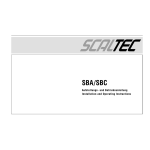Download W398-A55.SSH d,e - Oxford Laboratory Balances
Transcript
SSH Betriebsanleitung Installation and Operating Instructions Inhalt 2 Inhalt 2 Warn- und Sicherheitshinweise 4 Inbetriebnahme 5 Bedienkonzept 12 Voreinstellungen Parameter einstellen (Menü) Parametereinstellungen (Übersicht) 17 20 Betrieb Wägen Justieren 24 27 Anwendungsprogramme Zählen Einheitenwechsel Zweiter Taraspeicher Prozentwägen Faktorverrechnung Summieren Brutto-/Nettoumschaltung Mittelwertbildung 29 32 36 40 43 46 49 51 Datenausgabe 55 Fehlermeldungen 59 Pflege und Wartung 62 Entsorgung 63 Übersicht Gerätedarstellung Tastenbeschreibung Technische Daten Abmessungen (Maßskizzen) Zubehör (Optionen) CE-Kennzeichnung Stichwortverzeichnis 64 65 66 68 70 72 73 Contents Contents 3 Warning and Safety Precautions 4 Getting Started 5 Operating Design 12 Configuring the Scale Setting Parameters in the Operating Menu Scale Operating Menu (Overview) 17 20 Operating the Scale Basic Weighing Function Calibration/Adjustment 24 27 Application Programs Counting Toggle between Weight Units Second Tare Memory Weighing in Percent Calculation by a Factor Totalizing Gross/Net Toggling Averaging Additional Functions 29 32 36 40 43 46 49 51 53 Data Output Functions Printing a Data Record 55 55 Error Codes 59 Care and Maintenance 62 Instructions for Recycling 63 Overview General View of the Scale Description of the Keys Specifications Dimensions (Scale Drawings) Accessories (Options) CE Marking Index 64 65 66 68 70 72 74 3 Warn- und Sicherheitshinweise Warning and Safety Precautions Die Waage entspricht den Richtlinien und Normen für elektrische Betriebsmittel, elektromagnetische Verträglichkeit und den vorgeschiebenen Sicherheitsbestimmungen. This scale has been constructed in accordance with the European Directives as well as international regulations and standards for operation of electrical equipment, electromagnetic compatibility, and stipulated safety requirements. Die Betriebsanleitung aufmerksam durchlesen, bevor das Gerät in Betrieb genommen wird. Dadurch werden Schäden am Gerät vermieden. Die Betriebsanleitung sorgfältig aufbewahren. Read these operating instructions thoroughly before using your scale to prevent damage to the equipment. Keep these instructions in a safe place. Folgende Hinweise sind für einen sicheren und problemlosen Betrieb mit der Waage zu beachten: !nicht in explosionsgefährdeten Bereichen einsetzen !der auf dem Netzgerät aufgedruckte Spannungswert muß mit der lokalen Netzspannung übereinstimmen – Wägeplattform ist geschützt gegen Eindringen von Staub- und Spritzwasser (IP54) – Bedieneinrichtung ist geschützt gegen Eindringen von festen Fremdkörpern (IP40) Follow the instructions below to ensure safe and trouble-free operation of your scale: !Do not use this scale in a hazardous area/location !Make sure that the voltage rating printed on the AC adapter is identical to your local line voltage – The scale housing is IP54-protected against dust deposits and water splashes – The display and control unit is IP40-protected against penetration of solid foreign objects – Connect only SCALTEC accessories and options, as these are optimally designed for use with your SSH scale – Zubehör und Optionen von SCALTEC verwenden, diese sind optimal auf die Waage abgestimmt – Protect the AC adapter and the display and control unit from contact with liquids – Netzgerät und Bedieneinrichtung vor Nässe schützen When cleaning your scale, make sure that no liquids enters the scale housing; use only a slightly moistened cloth to clean the scale. Beim Reinigen dürfen keine Flüssigkeiten in die Waage gelangen: nur leicht angefeuchtetes Reinigungstuch verwenden. Die Waage nicht öffnen. Bei verletzter Sicherungsmarke entfällt der Garantieanspruch. Falls einmal ein Problem mit der Waage auftritt: $ zuständige SCALTEC-Vertretung oder -Zentrale befragen 4 Do not open the scale housing. If the seal is broken, this will result in forfeiture of all claims under the manufacturer’s warranty. In case you have any problems with your scale: $ Contact your local SCALTEC office or dealer. Inbetriebnahme Getting Started Garantie Warranty Verschenken Sie nicht Ihren erweiterten Garantieanspruch. Schicken Sie uns bitte die vollständig ausgefüllte Garantieanmeldung (siehe Anlage) zurück. Do not miss out on the benefits of our extended warranty. Please complete the warranty registration card and return it to the address listed below (see supplement). Sollte dennoch Ihr Gerät innerhalb der Garantiezeit von 3 Jahren einmal technische Unterstützung benötigen, so verständigen Sie bitte unter Angabe des Gerätetypes, der Serien-Nummer und den Grund Ihrer Beanstandung: In the unlikely event that your balance should require servicing within the 3-year warranty period, please contact your local SCALTEC dealer or: SCALTEC INSTRUMENTS GmbH Rudolf-Diesel-Straße 1 D-37308 Heiligenstadt Telefon: (03606) 6701-0 Fax: (03606) 6701-60 SCALTEC INSTRUMENTS GmbH Rudolf-Diesel-Strasse 1 37308 Heiligenstadt, Germany Phone: (0)3606-6701-0 Fax: (0)3606-6701-60 Lager- und Transportbedingungen Storage and Shipping Conditions Das Gerät nicht extremen Temperaturen, Stößen, Vibrationen und Feuchtigkeit aussetzen. Do not expose the scale to shocks, vibrations, moisture or extreme temperatures. 5 Auspacken Unpacking the Scale ● Das Gerät sofort nach dem Auspacken auf eventuell sichtbare äußere Beschädigungen überprüfen § After unpacking the scale, check it immediately for any visible damage as a result of rough handling during shipment. $ Hinweis: Bedieneinrichtung und Wägeplattform sind mit einem Verbindungskabel fest verbunden $ Im Fall einer Beschädigung: siehe Kapitel »Pflege und Wartung«, Abschnitt »Sicherheitsüberprüfung« Alle Teile der Verpackung für einen eventuell notwendigen Versand aufbewahren, denn nur die Originalverpackung gewährleistet sicheren Transport. Vor dem Versand alle angeschlossenen Kabel trennen, um unnötige Beschädigungen zu vermeiden. Lieferumfang Folgende Einzelteile werden mitgeliefert: $ Note: The display and control unit is attached to the weighing platform via a cable. $ If you see any sign of damage, proceed as directed in the chapter entitled “Care and Maintenance,” under the section on “Safety Inspection.” Save the box and all parts of the packaging until you have successfully installed your scale. Only the original packaging provides the best protection for shipment. Before packing your scale, unplug all connected cables to prevent damage. Equipment Supplied – Wägeplattform mit montierter Bedieneinrichtung The equipment supplied includes the components listed below: – Lastplatte – Scale with attached display and control unit – Steckernetzgerät – Load pan – Betriebsanleitung – AC adapter – Installation and operating instructions 6 Aufstellhinweise Installation Instructions Die Waage ist so konstruiert, daß unter den im Betrieb üblichen Einsatzbedingungen zuverlässige Wägeergebnisse erzielt werden. Exakt und schnell arbeitet die Waage, wenn der richtige Standort gewählt ist: The SCALTEC scales are designed to provide reliable weighing results under normal ambient conditions. When choosing a location to set up your scale, observe the following so that you will be able to work with added speed and accuracy: – Waage auf eine stabile, gerade Fläche stellen – extreme Wärme durch Aufstellen neben der Heizung oder direkte Sonneneinstrahlung vermeiden – Waage schützen vor direktem Luftzug (geöffnete Fenster und Türen) – starke Erschütterungen während des Wägens vermeiden – Waage vor aggressiven chemischen Dämpfen schützen – extreme Feuchte vermeiden – Set up the scale on a stable, even surface – Avoid placing the scale in close proximity to a heater or otherwise exposing the scale to heat or direct sunlight – Protect the scale from drafts that come from open windows or doors – Avoid exposing the scale to extreme vibrations during weighing – Protect the scale from aggressive chemical vapors – Do not expose the scale to extreme moisture over long periods 7 SSH/SSC 83/84/93/94: ● Lastplatte aufsetzen ● Place the load plate on the scale Netzanschluß herstellen Connecting the Scale to AC Power ● Spannungswert und Steckerausführung überprüfen ● Check the voltage rating and the plug design Verwenden Sie nur Use only: – Originalnetzgeräte – Original SCALTEC AC adapters – Vom Fachmann zugelassene Netzgeräte – AC adapters with a registered approval rating from a national testing laboratory $ Externer Akku siehe Kapitel Übersicht »Zubehör« SSH/SSC 81/82/91/92: ● Winkelstecker an der Waage einsetzen ● Waage mit Netzspannung versorgen: Stecker des Netzgerätes an die Steckdose anschließen $ See the chapter entitled “Accessories” for information on using an external rechargeable battery pack with your scale ● Insert the right-angle plug into the jack and then tighten the screws ● Then insert the plug of the AC adapter into a wall outlet (mains) 8 Information on Radio Frequency Interference Warning! This equipment generates, uses and can radiate radio frequency energy and, if not installed and used in accordance with the instruction manual, may cause interference to radio communications. It has been tested and found to comply with the limits for a Class A computing device pursuant to Subpart J of Part 15 of FCC rules, which are designed to provide reasonable protection against such interference, when operated in a commercial environment. Operation of this equipment in a residential area is likely to cause interference, in which case the user, at his own expense, will be required to take whatever measures may be required to correct the interference. 9 Anschluß von elektronischen Komponenten (Peripherie) ● Vor Anschluß oder Trennen von Zusatzgeräten (Drucker, PC) an die Datenschnittstelle muß die Waage unbedingt vom Netz getrennt werden 10 Connecting Electronic Peripheral Devices ● Make absolutely sure to unplug the scale from AC power before you connect or disconnect a peripheral device (printer or PC) to or from the interface port. Anwärmzeit Warmup Time Um genaue Resultate zu liefern, benötigt die Waage eine Anwärmzeit von mindestens 30 Minuten nach erstmaligem Anschluß an das Stromnetz. Erst dann hat die Waage die notwendige Betriebstemperatur erreicht. To deliver exact results, the scale must warm up for at least 30 minutes after initial connection to AC power. Only after this time will the scale have reached the required operating temperature. Unebenheiten der Standfläche ausgleichen Leveling the Scale ● Lastplatte abnehmen ● Remove the load plate ● Kontermuttern »1« aller Stellfüße lösen (falls erforderlich, einen Gabelschlüssel SW13 verwenden) ● Loosen the lock nuts on all leveling feet (use a 13 mm open-end wrench if necessary) ● Stellfüße drehen bis die Waage gerade steht ● Turn the leveling feet until the scale is level ● Unbeabsichtiges Verstellen verhindern: Kontermuttern aller Stellfüße mit dem Gabelschlüssel wieder festziehen und anschließend die Lastplatte wieder aufsetzen ● Avoid unintentional changes in the adjustment: Tighten the lock nuts with an open-end wrench and then replace the load plate Waage nivellieren (nur bei Modellen SSH9.) Leveling the Scale (for SSH9. models only) ● Waage mit den vier Fußschrauben ausnivellieren, bis die Luftblase der Libelle in der Kreismitte steht ● Using the 4 footscrews, level the scale so that the air bubble is centered within the level indicator 11 Bedienkonzept Operating Design Die Waagen bestehen aus Plattform und Bedieneinrichtung. Neben der elektrischen Versorgung über Netzspannung oder Akkubetrieb verfügen sie über eine Schnittstelle zum Anschluß von Zusatzeinrichtungen wie Meßwertdrucker, Rechner, Universaltaster, etc. The scale consists of a weighing cell and a display and control unit. In addition to the choice of power supply (via AC adapter or external rechargeable battery pack), your scale also has an interface port for connecting peripheral devices, such as a printer, computer, universal remote control switch, etc. Die Bedieneinrichtung ist fest mit der Plattform verbunden. Die Bedienung der Waagen ist einfach und einheitlich. Tasten Die Bedienung der Waagen erfolgt entweder über Tasten oder über einen angeschlossenen Rechner (PC). Einige Tasten lösen unterschiedliche Funktionen aus abhängig davon, wie lange sie gedrückt werden (kurz: < 2 Sek.; lang: > 2 Sek). 12 The display and control unit is affixed to the weighing platform. Operation of the scale is simple and uniform. Keys The scale can be operated using either the keys on the display and control unit or a connected computer (PC). Some of the keys activate different functions, depending on how long they are pressed (“press briefly” = < 2 sec.; “press and hold” = ≥ 2 sec.). Anzeige Display Die Anzeige ist in 5 Bereiche gegliedert: The display is divided into 5 sections: Busy-Zeichen Vorzeichen Stillstand Busy symbol Plus/minus sign Stability symbol Meßwert Hinweise für Anwendungsprogramme Einheitenpfeile Measured value Basis-Einheiten + Zusatzkennungen Application information Unit indicator Basic unit + additional information Busy-Zeichen, Vorzeichen, Stillstand Busy Symbol, Plus/Minus Sign, Stability Symbol Hier erscheint das If the symbol displayed here is – Busy-Zeichen ▲, wenn die Waage eine Aktion ausführt – Vorzeichen (+ oder –) für den Wägewert (auch für den verrechneten Wert, z.B. Zählen) – Symbol ▼ blinkend für nicht eichfähige verrechnete Werte – a triangle ▲, this indicates that the scale is performing a function (busy symbol) – a plus or minus sign (+ or –), this applies to the value displayed (this also applies to calculated values; e.g., during counting) – a flashing triangle ▼, this indicates that the calculated values are not valid for legal metrology Meßwert Hier wird der Wägewert angezeigt. Im Einstellmodus (Menü) werden die eingegebenen Menüziffern und auch der verrechnete Wert und Anwendungsparameter angezeigt. Measured Value When the scale is in the weighing mode, the weight, calculated values and application parameters are displayed here. In the setup mode, the menu code numbers are shown here. 13 Basis-Einheiten und Zusatzkennungen Basic Unit and Additional Information Hier wird bei Stillstand der Waage die Gewichtseinheit (g oder kg) und der verrechnete Wert (z.B. %, pcs) angezeigt. When the scale has stabilized, the weight unit is displayed here (g or kg). The calculated values (e.g., % or pcs) are also displayed. Hinweise für Anwendungsprogramme Application Information Hinweise erscheinen zum gewählten Anwendungsprogramm (z.B. die eingestellte Referenzstückzahl beim Zählen) This section shows information concerning the current application program; e.g., the reference quantity for counting. Eingabe Input Functions Im Einstellmodus (Menü) können Parameter aus Listen ausgewählt werden. Die Listen sind in einem Menü zusammengefaßt. Das Menü enthält 3 Ebenen. When the scale is in the setup mode, you can select parameters from lists. The lists are contained in a menu, which is divided into 3 levels. Parameter einstellen: Ggf. Waage ausschalten, Waage einschalten und während der Anzeige aller Segmente Taste [TARE] kurz drücken To set parameters: Turn the scale off and back on again. While all segments are displayed, press [TARE] briefly. Innerhalb einer Menüebene bewegen: Taste [TARE] kurz drücken; nach dem letzten Menüpunkt erscheint wieder der erste Menüpunkt To change menu levels: Press [PRINT] briefly. Menüebene wechseln: Taste [PRINT] kurz drücken To confirm the selected parameters on all 3 levels: Press and hold the [PRINT] key. Ausgewählten Parameter bestätigen auf 3. Menüebene: Taste [PRINT] lange drücken “o” indicates the selected parameter option. »o« kennzeichnet den eingestellten Parameterwert 14 To navigate within a menu level: Press [TARE] briefly; when you reach the last menu item, the first is shown again. Alle Parameter sind im Kapitel »Voreinstellungen« aufgeführt. All parameter options are listed in detail under “Configuring the Scale.” Parametereinstellung speichern und Menü verlassen: Taste [TARE] lange drücken Die Voreinstellung im Menü wird netzausfallsicher abgelegt. Beim Einschalten ist die zuletzt aktive Konfiguration verfügbar. To store parameter settings and exit the menu: Press and hold the [TARE] key Parameter settings are stored in the non-volatile memory. When you turn on the scale, the last parameters used are active. Parametereinstellung ohne Abspeichern abbrechen: Taste [ON/OFF] drücken Ausgabe Für die Ausgabe steht eine Datenschnittstelle zur Verfügung, an die – Drucker – PC, Rechner – Universaltaster angeschlossen werden können. Drucker Die Ausgabe von Daten auf den Drucker läßt sich vom Benutzer durch Einstellungen im Menü an unterschiedliche Anforderungen anpassen. Ausdrucke können auf Tastendruck [PRINT] oder automatisch erfolgen. Sie können abhängig sein von Stillstandbedingungen. Protokolle können mit oder ohne Kennzeichnung ausgedruckt werden. Eine ausführliche Beschreibung ist im Kapitel »Betrieb«, Abschnitt »Datenausgabe« enthalten. To exit the menu without storing any new settings: Press [ON/OFF] Output Functions Your scale is equipped with a data interface for connecting your choice of the following: – Printer – PC – Universal remote control switch Printer You can configure a variety of options for data output to a printer. You can have a printout generated automatically or only when the [PRINT] key is pressed. You can make the print function dependent on or independent of stability parameters, and define whether data ID codes will be included in the printout or not. The print functions are described in detail under “Data Output Functions” in the chapter entitled “Operating the Scale.” 15 16 Datenschnittstelle Data Interface Anstelle eines Druckers kann ein anderes Peripheriegerät angeschlossen werden, z.B. ein Rechner (PC). Mit einem Rechner können Funktionen der Waage gesteuert werden. Instead of a printer, you can connect a different peripheral device, such as a computer, to the data interface. Über die Schnittstelle werden Befehle übertragen, die Funktionen der Waage auslösen. Einige Funktionen führen zu Antworttelegrammen. You can use a connected computer to control the scale. Communication between the scale’s data interface and a PC is in the form of request and response messages. Not all request telegrams will activate response messages. Eine ausführliche Beschreibung ist im Kapitel »Betrieb«, Abschnitt »Datenausgabe« enthalten. See “Data Output Functions” in the chapter entitled “Operating the Scale” for a detailed description. Fehlermeldungen Error Messages Fehlermeldungen werden für 2 Sekunden in folgendem Format angezeigt: Error messages are displayed for 2 seconds. The format is as follows: – Ablauffehler: »E« und 2 Ziffern – Sequence error: “E” + 2 digits – Hardwarefehler: »E« und 3 Ziffern – Hardware error: “E” + 3 digits Eine ausführliche Beschreibung der Fehlermeldungen ist im Kapitel »Fehlermeldungen« enthalten. The section entitled “Error Messages” contains detailed information. Voreinstellungen Configuring the Scale Parameter einstellen (Menü) Setting the Parameters (Menu) Zweck Purpose Konfiguration der Waage, d.h. Anpassung an die Anforderungen der Benutzer durch Auswahl von vorgegebenen Parametern aus einem Menü. You can configure your scale to meet individual requirements by selecting from the parameters available in the menu. Nicht erlaubte Menüparameter werden bei geeichten Waagen nicht angezeigt. Merkmale Die Parameter sind in folgenden Gruppen zusammengefaßt (1. Menüebene) 1 Wägeparameter 2 Anwendungsprogramme 3 Anwendungsparameter 5 Schnittstelle 6 Druck bei Wägen 7 Druck bei Anwendungsprogrammen Features The parameters are divided into the following groups (1st menu level): 1 Scale functions 2 Application programs 3 Application parameters 5 Data interface 6 Print for weighing 7 Print for application 8 Extra functions 9 Reset menu to factory-set parameters 8 Zusatzfunktionen 9 Menü zurücksetzen auf die Werksvoreinstellungen (Reset) 17 Werksvoreinstellungen der Parameter Factory-Set Parameters Die Voreinstellungen sind in der Auflistung ab Seite 20 mit einem »o« gekennzeichnet. The factory-set parameters are marked by an “o” in the list starting on page 20. Vorbereitung Preparation ● Waage ausschalten: Taste [ON/OFF] drücken ● Turn off the scale: Press [ON/OFF] ● Waage einschalten: Taste [ON/OFF] drücken und während der Anzeige aller Segmente die Taste [TARE] kurz drücken ● Turn on the scale: Press [ON/OFF]; while all segments are displayed, press [TARE] briefly > Meßwertzeile: 1 (1. Menüebene) > Measured value line: 1 (1st menu level) $ Innerhalb einer Menüebene bewegen: Taste [TARE] drücken; nach dem letzten Menüpunkt erscheint wieder der erste Menüpunkt $ To navigate within a menu level: Press [TARE]; when you reach the last menu item, the first is shown again $ Nächsten Unterpunkt innerhalb einer Gruppe (2. Menüebene) wählen: Taste [PRINT] drücken $ Zurück zur übergeordneten Menüebene: Taste [PRINT] drücken $ To return to the higher menu level: Press [PRINT] ● To confirm selected parameters: Press and hold [PRINT] for more than two seconds ● Einstellungsänderung bestätigen: Taste [PRINT] länger als 2 Sekunden gedrückt halten > “o” indicates the selected menu code > »o« zeigt den eingestellten Menüpunkt an ● To store parameter settings and exit the menu: Press and hold the [TARE] key ● Parametereinstellung speichern und Menü verlassen: Taste [TARE] länger als 2 Sekunden gedrückt halten ● Parametereinstellung ohne Abspeichern verlassen: Taste [ON/OFF] drücken > Neustart der Anwendung 18 $ To select the next sublevel within a group: Press [PRINT] briefly ● To exit the menu without storing any new settings: Press [ON/OFF] > Restart the application Beispiel Example Anpassung an den Aufstellort »Sehr unruhige Umgebung« (Code 1.1. 4) wählen Adapt the scale to unstable ambient conditions: Menu code 1.1. 4 Schritt Taste drücken Step Key 1. Waage ausschalten [ON/OFF] 1. Turn the scale off [ON/OFF] 2. Waage einschalten und [ON/OFF] 2. Turn the scale back on; [ON/OFF] während der Anzeige aller Segmente Anzeige while all segments are displayed [TARE] briefly 3. Gruppe Wägeparameter bestätigen (1. Menüebene) [PRINT] 3. Confirm 1st menu level (scale functions) [PRINT] 4. Gruppe Filteranpassung bestätigen (2. Menüebene) [PRINT] 4. Confirm “Adapt filter” group (2nd menu level) [PRINT] 5. Menüebene 3: Menüpunkt wählen 5. Menu level 3: Select the desired menu item [TARE] repeatedly 6. Confirm selected item [PRINT] for 2 seconds 6. Menüpunkt bestätigen kurz [TARE] mehrmals [TARE] 2 Sekunden lang [PRINT] 7. Ggf. weitere Menüpunkte einstellen [PRINT], [TARE] 7. Set other parameters, if desired [PRINT], [TARE] 8. Einstellung speichern und Menü verlassen 2 Sekunden lang [TARE] 8. Saves changes and exit menu [TARE] for 2 seconds Display 19 Parametereinstellungen (Übersicht) Scale Operating Menu (Overview) o Werkseinstellung √ Einstellung Benutzer o Factory setting √ User setting M Menü enü ne ebe 1. Wägen 2. bis 9. 20 1 M enü ne ebe 2 M enü ne ebe 3 rk We ns sei tell un g M p enü un kt 1.1. Filteranpassung 1.1.1 1.1.2 1.1.3 1.1.4 Sehr ruhige Umgebung o Ruhige Umgebung Unruhige Umgebung Sehr unruhige Umgebung 1.2. Anwendungsfilter 1.2.1 1.2.2 1.3. Stillstandsbereich M eve l1 1 Scale functions M l enu eve l2 M l enu eve l3 Fac y tor set tin g Me nu 1.1. Adapt filter 1.1.1 1.1.2 1.1.3 1.1.4 Minimum vibration o Normal vibration Strong vibration Extreme vibration o Wägen Speziell schnelles Dosieren 1.2. Application filter 1.2.1 1.2.2 o Final readout Filling mode 1.3.1 1.3.2 1.3.3 1.3.4 1.3.5 1/4 Ziffernschritt 1/2 Ziffernschritt 1 Ziffernschritt o 2 Ziffernschritte 4 Ziffernschritte 1.3. Stability range 1.3.1 1.3.2 1.3.3 1.3.4 1.3.5 1/4 digit 1/2 digit 1 digit o 2 digits 4 digits 1.4. Gewichtseinheit für Justiergewicht 1.4.1 1.4.2 1.4.3 Gramm o Kilogramm Pound 1.4. Weight unit for calibration weight 1.4.1 1.4.2 1.4.3 Grams o Kilograms Pounds 1.5. Justieren 1.5.1 1.5.2 o Frei Gesperrt 1.5. Adjustment 1.5.1 1.5.2 o Accessible Blocked 1.6. Autozero 1.6.1 1.6.2 o Eingeschaltet Ausgeschaltet 1.6. Auto zero 1.6.1 1.6.2 o On Off 1.7. bis 1.8. nächste Seite 1.7. through 1.8. see next page folgende Seiten Menu l enu 2. through 9. see next pages item Me Menü n e üeb ne 1 1. Wägen 2. Anwendungsprogramme Me n e üeb ne 2 Me n e üeb 3 r We in kse ste llu ng Me n u üp nkt 1.1. bis 1.6. vorherige Seite 1.7. Gewichtseinheit 1 1.7.2 1.7.3 1.7.4 1.7.5 1.7.6 1.7.7 1.7.8 1.7.9 1.7.10 1.7.11 1.7.12 1.7.13 1.7.14 1.7.15 1.7.16 1.7.17 1.7.18 1.7.19 1.7.20 1.7.21 1.7.22 Gramm o Kilogramm Carat Pound Unze Troy Unze Tael Hongkong Tael Singapur Tael Taiwan Grain Pennyweight Milligramm Parts per Pound Tael China Momme Karat Tola Baht Mesghal Tonne Pound+Unze (nicht dezimale Darstellung) 1.8. Anzeigegenauigkeit 1 1.8.1 1.8.3 o Standard Höhere Auflösung 2.1. Programmwahl 2.1.1 2.1.2 2.1.3 2.1.4 2.1.5 2.1.7 2.1.8 2.1.9 2.1.10 Grundfunktion Wägen Einheit wechseln Netto-Total (Taraspeicher) o Zählen Prozentwägen Faktorverrechnung Summieren Brutto-/Netto-Umschaltung Taraspeicher inkl. AutoBehälter-Tarafunktion Prozentwägen inkl. Differenzanzeige Mittelwertbildung 2.1.11 2.1.12 3. bis 9. ne M Menu enu lev el 1 1. Scale functions 2. Application programs M enu lev el 2 M enu el 3 F or act ys etti ng Me nu item 1.1. through 1.6. see previous page 1.7. Weight unit 1 1.7.2 1.7.3 1.7.4 1.7.5 1.7.6 1.7.7 1.7.8 1.7.9 1.7.10 1.7.11 1.7.12 1.7.13 1.7.14 1.7.15 1.7.16 1.7.17 1.7.18 1.7.19 1.7.20 1.7.21 1.7.22 Grams o Kilograms Carats Pounds Ounces Troy ounces Hong Kong taels Singapore taels Taiwanese taels Grains Pennyweights Milligrams Parts per pound Chinese taels Mommes Austrian carats Tola Baht Mesghal Tons Pounds+ounces (non-decimal display) 1.8. Display accuracy 1 1.8.1 1.8.3 o Standard resolution 2x higher resolution (PolyRange) 2.1. Program selection 2.1.1 2.1.2 2.1.3 2.1.4 2.1.5 2.1.7 2.1.8 2.1.9 2.1.10 Weighing Toggling weight units Net-total (tare memory) o Counting Weighing in percent Calculation by a factor Totalizing Gross/net toggling Tare memory with autom. container taring Weighing in percent with difference display Averaging 2.1.11 2.1.12 folgende Seiten 3. through 9. lev see following pages 21 Me Menü n e üeb ne 1 Me n e üeb ne 2 n ne 3 r We in kse ste llu ng Me n u üp nkt 1. bis 2. vorherige Seiten 3. Anwendungsparameter 3.1. Gewichtseinheit 2 3.1.2 3.1.3 3.1.4 3.1.5 3.1.6 3.1.7 3.1.8 3.1.9 3.1.10 3.1.11 3.1.12 3.1.13 3.1.14 3.1.15 3.1.16 3.1.17 3.1.18 3.1.19 3.1.20 3.1.21 3.1.22 Gramm o Kilogramm Carat Pound Unze Troy Unze Tael Hongkong Tael Singapur Tael Taiwan Grain Pennyweight Milligramm Parts per Pound Tael China Momme Karat Tola Baht Mesghal Tonne Pound+Unze (nicht dezimale Darstellung) 3.2. Anzeigegenauigkeit 2 3.2.1 3.2.3 o Standard Höhere Auflösung 3.3. Voreinstellung: Referenzstückzahl/ -prozentwert/ Anzahl Messungen für Mittelwertbildung 3.3.1 3.3.2 3.3.3 3.3.4 3.3.5 5 o 10 20 50 100 5.1. Baudrate 5.1.1 5.1.2 5.1.3 5.1.4 5.1.5 5.1.6 5.1.7 150 Baud 300 Baud 600 Baud o 1200 Baud 2400 Baud 4800 Baud 9600 Baud 5. Schnittstelle 5.2. bis 5.5. 6. bis 9. 22 Me e üeb M Menu enu lev el 1 M enu lev el 2 M enu lev el 3 F or act ys etti ng Me nu item 1. through 2. see previous pages 3. Application parameters 3.1. Weight unit 2 3.1.2 3.1.3 3.1.4 3.1.5 3.1.6 3.1.7 3.1.8 3.1.9 3.1.10 3.1.11 3.1.12 3.1.13 3.1.14 3.1.15 3.1.16 3.1.17 3.1.18 3.1.19 3.1.20 3.1.21 3.1.22 Grams o Kilograms Carats Pounds Ounces Troy ounces Hong Kong taels Singapore taels Taiwanese taels Grains Pennyweights Milligrams Parts per pound Chinese taels Mommes Austrian carats Tola Baht Mesghal Tons Pounds+ounces (non-decimal display) 3.2. Display accuracy 2 3.2.1 3.2.3 o Standard resolution 2x higher resolution (PolyRange) 3.3. Preset reference quantity, reference percentage or no. of subweighs for averaging 3.3.1 3.3.2 3.3.3 3.3.4 3.3.5 5 o 10 20 50 100 5. Data interface 5.1. Baud rate 5.1.1 5.1.2 5.1.3 5.1.4 5.1.5 5.1.6 5.1.7 150 300 600 o 1,200 2,400 4,800 9,600 5.2. through 5.5. see next page 6. through 9. see next page nächste Seite nächste Seite nü Me Menü ne ebe 1 5. Schnittstelle nü Me ne ebe 2 nü Me ne ebe 3 rk We s st ein ellu ng nü Me p kt un M l enu eve l1 M l enu eve l2 M l enu eve l3 Fac y tor set tin g Me 5.1. bis 5.3. vorherige Seite 5.1. through 5.3. see previous page 5.2. Parität 5.2.1 5.2.2 5.2.3 5.2.4 Mark Space o Odd (Ungerade) Even (Gerade) 5.2. Parity 5.2.1 5.2.2 5.2.3 5.2.4 Mark Space o Odd Even 5.3. Anzahl Stopbits 5.3.1 5.3.2 o 1 Stopbit 2 Stopbits 5.3. No. of stop bits 5.3.1 5.3.2 o 1 stop bit 2 stop bits 5.4. Handshake Betriebsart 5.4.1 5.4.2 Software-Handshake Hardware-Handshake, nach CTS noch 1 Zeichen o Hardware-Handshake, nach CTS noch 2 Zeichen 5.4. Handshake mode 5.4.1 5.4.2 Software Hardware, 1 char. after CTS o Hardware, 2 char. after CTS 5.5. Communication mode 5.5.1 o PC, SPR02 5.4.3 Menu 5. Interface 5.4.3 nu item 5.5. KommunikationsBetriebsart 5.5.1 o PC, Drucker SPR02 6. Drucken bei Wägen 6.1. Druck manuell/ automatisch 6.1.1 6.1.2 6.1.3 6.1.4 Manuell ohne Stillstand o Manuell nach Stillstand Autom. ohne Stillstand Automatisch bei Stillstand 6. Print for weighing 6.1. Manual/auto print mode 6.1.1 6.1.2 6.1.3 6.1.4 Manual without stability o Manual after stability Automatic without stability Automatic at stability 7. Drucken bei Anwendungsprogr. 7.1. Zeilenformat des Ausdrucks 7.1.1 7.1.2 7.1.3 Ohne Kennzeichnung Mit Kennzeichnung o Mit Kennz., N-/T-/BWerten und 2 Kopfzeilen 7. Print for application 7.1. Printout format 7.1.1 7.1.2 7.1.3 8. Zusatzfunktionen 8.1. Menü 8.1.1 o Parametereinstellung veränderbar Parameter nur lesen No data ID codes With data ID codes o With data ID codes, N, T and G-values and 2 header lines 8. Extra functions 8.1. Menu 8.1.1 o Parameter settings alterable Parameter settings read only 8.1.2 8.2. Funktion des externen Tasters 9. Menü-Reset 8.2.1 8.2.4 8.2.5 8.2.6 8.2.7 8.2.8 Taste [CAL] o Taste [PRINT] Taste [FUNCTION 1] Taste [FUNCTION 2] Taste [ZERO] Taste [TARE] 8.3. Einschalten der Waage 8.3.1 8.3.2 Aus/ein o Stand-by/ein 9.– Werkseinstellung 9.– 1 9.– 2 wiederherstellen o nicht wiederherstellen 8.1.2 9. Reset menu 8.2. External switch function 8.2.1 8.2.4 8.2.5 8.2.6 8.2.7 8.2.8 [CAL] key function o [PRINT] key function [FUNCTION 1] key function [FUNCTION 2] key function [ZERO] key function [TARE] key function 8.3. Power-on mode 8.3.1 8.3.2 Off/on o Stand-by/on 9.– 9.– 1 9.– 2 Reset o Do not reset Factory settings 23 24 Betrieb Operating the Scale Wägen Basic Weighing Function Zweck Purpose Die Grundfunktion Wägen ist allein oder in Kombination mit Anwendungsprogrammen (Einheitenwechsel, Zählen, Prozentwägen, …) stets verfügbar. The basic weighing function can be used alone or in combination with an application program (Toggle between Weight Units, Counting, Weighing in Percent, etc.). Merkmale Features – Waage nullstellen Umwelteinflüsse können dazu führen, daß die Waage trotz entlasteter Wägeplattform nicht genau Null zeigt. Die Waage kann auf Null zurückgesetzt werden, wenn das angezeigte Gewicht kleiner als 2% vom Maximalwägebereich der Waage ist. – Zeroing the scale Depending on prevailing ambient conditions, the display may not show a zero readout even though there is no load on the scale. If the weight shown is less than 2% of the scale’s maximum weighing capacity, you can zero the scale. – Waage tarieren Das Nettogewicht von Wägegütern in Behältern kann angezeigt werden, wenn die Waage zuvor mit aufliegendem leeren Wägebehälter tariert wurde. – Taring the scale Tare the scale with an empty container on the weighing pan to obtain a readout of the net weight after the container is filled. – Wägewert drucken – Printing weights Vorbereitung Preparation ● Waage einschalten: Taste [ON/OFF] drücken ● Turn on the scale: Press [ON/OFF] > Selbsttest wird durchgeführt > All segments light up briefly $ Ggf. Voreinstellungen ändern: siehe Kapitel »Voreinstellungen« $ To change configurations: See the chapter entitled “Configuring the Scale” $ Ggf. Werksvoreinstellungen laden: siehe Kapitel »Voreinstellungen«, Parameter 9 - 1 $ To load factory-set configurations: See “Configuring the Scale,” parameter 9 - 1 25 Beispiel Practical Examples Wägewert ermitteln Simple weighing Schritt Taste drücken Anzeige/Ausgabe Step Key (or instruction) Display/Output 1. Waage einschalten [ON/OFF] 0.000 kg 1. Turn on the scale [ON/OFF] 0.000 kg 2. Ggf. Waage nullstellen [ZERO] 0.000 kg 2. If necessary, zero the scale [ZERO] 0.000 kg + 0.015 kg 3. Place the container on the scale (here: 0.015 kg) 3. Behälter für Wägegut auflegen (hier z.B. 0,015 kg) 4. Waage tarieren [TARE] 4. Tare the scale + 0.125 kg 5. Wägegut in Behälter legen (hier z.B. 0,125 kg) 6. Wägewert drucken* 0.000 kg [PRINT] EISENMUELLER KASSEL N + 0.125 kg T + 0.015 kg G# + 0.140 kg * Zwei kundenspezifische Zeilen können voreingestellt werden. Hierzu ist für einen PC eine Software verfügbar. + 0.015 kg [TARE] + 0.125 kg 5. Place a sample in the container on the scale (here: 0.125 kg) 6. Print weight* 0.000 kg [PRINT] EISENMUELLER KASSEL N + 0.125 kg T + 0.015 kg G# + 0.140 kg * The SCALTEC Service Center or your SCALTEC dealer can configure the scale to include 2 customer-specific lines on the printout. Software is available for setting this configuration with a PC. 26 Justieren Calibration/Adjustment Zweck Purpose Mit dem Justieren wird die Abweichung zwischen dem angezeigten Meßwert und dem wahren Meßwert beseitigt, bzw. auf die zulässigen Fehlergrenzen reduziert. Calibration is the determination of the difference between the weight readout and the true weight (mass) of a sample. Calibration does not entail making any changes within the scale. Adjustment is the correction of this difference between the measured value displayed and the true weight (mass) of the sample, or the reduction of the difference to an allowable level within the maximum permissible error limits. Merkmale Der Justiervorgang kann nur gestartet werden, wenn – die Waage unbelastet ist – die Waage nullgestellt ist – das interne Wägesignal stabil ist Sind diese Voraussetzungen nicht erfüllt, erscheint eine Fehlermeldung. Der Wert des aufgelegten Gewichtes darf nur um maximal 2 % vom Sollwert abweichen. Das Justieren kann bei Standard-Modellen mit unterschiedlichen Gewichtseinheiten erfolgen: g, kg, lb (1 4) Die Waage kann gesperrt werden für externes Justieren (1 5) Features External adjustment can only be performed when – there is no load on the scale, – the scale is set to zero, and – the internal signal is stable. If these conditions are not met, an error message is displayed. The weight on the scale must not differ from the nominal weight by more than 2%. You can use g, kg or lb as the weight unit for calibration (1 4) You can block external calibration of the scale (1 5) 27 Beispiel Example Waage justieren Calibrate the scale Schritt Taste drücken Anzeige/Ausgabe Step Key (or instruction) Display/Output 1. Waage ggf. einschalten [ON/OFF] 0.000 kg 1. Turn on the scale [ON/OFF] 0.000 kg 2. Ggf. Waage nullstellen [ZERO] 0.000 kg 2. If necessary, zero the scale [ZERO] 0.000 kg 3. Justiervorgang starten Justiergewicht wird ohne Einheit angezeigt [CAL/CF] + 5.000 3. Begin calibration Calibration weight is displayed without wt. unit [CAL/CF] + 5.000 5.000 4. Place the indicated calibration weight on the scale (here: 5,000 g) 4. Angezeigtes Justiergewicht auflegen (hier z.B. 5000 g) nach dem Justieren erscheint das Justiergewicht mit Einheit 5. Justiergewicht abnehmen + 5.000 kg 0.000 kg After calibration, the calibration weight is displayed with wt. unit 5. Remove the calibration weight 28 5.000 + 5.000 kg 0.000 kg Anwendungsprogramme Application Programs Zählen Counting Zweck Purpose Mit diesem Anwendungsprogramm kann die Anzahl von Teilen ermittelt werden, die ein annähernd gleiches Stückgewicht haben. With the Counting program you can determine the number of parts that have approximately the same average piece weight. Merkmale Available Features – Ändern der Referenzstückzahl sowohl im Menü als auch im Wägebetrieb möglich – The reference sample quantity can be changed either in the operating menu or during weighing – Übernahme des aktuellen Wägewertes für eingestellte Stückzahl für die Initialisierung beim Start des Programms »Zählen« – Store the current weight value to have it loaded as the preset reference sample quantity the next time you initialize the Counting application – Direkt aus dem Zählen neu initialisieren – Re-initialize without quitting the program – Automatische Ausgabe Stückgewicht über die Datenschnittstelle nach Abschluß der Initialisierung, wenn Ausdruck mit Kennzeichnung im Menü eingestellt ist – The average piece weight is automatically output via the data interface port after initialization, if the menu code for “Printout with data ID codes” is set – Umschalten zwischen Stückzahl und Gewichtswert mit Taste [FUNCTION 2] Vorbereitung Anwendungsprogramm »Zählen« im Menü einstellen: $ Waage ggf. ausschalten: Taste [ON/OFF] drücken ● Waage einschalten: Taste [ON/OFF] drücken und während der Anzeige aller Segmente Taste [TARE] drücken – Press [FUNCTION 2] to toggle the display between piece count and weight Preparation Configure the Counting application in the operating menu: $ If the scale is on, turn it off: Press [ON/OFF] ● Turn on the scale: Press [ON/OFF]; while all segments are lit, press [TARE] 29 ● Menüpunkt für Zählen wählen: Tasten [TARE] [PRINT] [PRINT], [TARE] ggf. mehrfach drücken 2 1 4 Zählen ● Select the “Counting” menu item: Press [TARE], [PRINT], and [PRINT]; press [TARE] repeatedly, if necessary 2 1 4 Counting ● Zählen bestätigen: Taste [PRINT] lange drücken ● Confirm the selection of Counting: Press [PRINT] for at least 2 sec. > o erscheint als Auswahlzeichen > o indicates that this is the current menu code setting ● Nächsten Parameter einstellen: Taste [PRINT] drücken ● Set the next parameters: Press [PRINT] ● Wählen und bestätigen: – Referenzstückzahl beim Einschalten der Waage: 3 3 1 5 Stück 3 3 2 10 Stück 3 3 3 20 Stück 3 3 4 50 Stück 3 3 5 100 Stück ● Select and confirm: – Reference sample quantity: 3 3 1 5 pcs 3 3 2 10 pcs 3 3 3 20 pcs 3 3 4 50 pcs 3 3 5 100 pcs siehe auch Kapitel »Voreinstellungen«: »Anwendungsmenü (Übersicht)« ● Einstellung speichern und Menü verlassen: Taste [TARE] lange drücken Weitere Funktionen Neben den Grundfunktionen (Ausschalten, Nullstellen, Tarieren und Drucken) sind folgende Funktionen von diesem Anwendungsprogramm zugänglich: – Anwendung initialisieren (Taste [FUNCTION 1]) – Initialisierung löschen (Taste [CAL/CF] lang) – Referenzstückzahl ändern, wenn Initialisierung gelöscht ist (Taste [FUNCTION 2] lang) – Wägewert anzeigen (Taste [FUNCTION 2]) – Waage justieren (Taste [CAL/CF]) 30 see also the “Scale Operating Menu (Overview)” in the chapter entitled “Configuring the Scale” ● Save settings and exit the Setup menu: Press [TARE] for at least 2 sec. Additional Functions In addition to the basic functions (power off, zeroing, taring and printing), you can also access the following functions from this application: – Initialize application ([FUNCTION 1] key) – Delete initialization values ([CAL/CF] key; press for at least 2 sec.) – Change reference sample quantity after deleting initialization value ([FUNCTION 2] key, press for at least 2 sec.) – Display weight ([FUNCTION 2] key) – Calibrate/adjust scale ([CAL/CF] key) Beispiel Ermittlung einer unbekannten Stückzahl: Vorgegebene Referenzstückzahl wiegen Voreinstellungen (Abweichungen von der Werksvoreinstellung): Menü: Anwendungsprogramm Zählen (2 1 4) Schritt Taste drücken Anzeige/Ausgabe Example Determine an unknown piece count; store the weight on the scale as a reference sample quantity Settings (changes in the factory settings required for this example): Menu: Application program: Counting (2 1 4) Step Key (or instruction) Display/Output 1. Waage ggf. einschalten 1. Turn on the scale [ON/OFF] 2. Ggf. Waage nullstellen [ZERO] 3. Referenzstückzahl einstellen [FUNCTION 2] (hier z.B. 50 Stück) [FUNCTION 2] 4. Referenzstückzahl (50 Stück) auflegen (hier z.B. 0,930 kg) 5. Anwendung starten; wenn [FUNCTION 1] Ausdruck mit Kennzeichnung gewählt ist, wird ausgedruckt 6. Gewicht anzeigen [FUNCTION 2] 7. Stückzahl anzeigen [FUNCTION 2] 8. Unbekannte Stückzahl auflegen (hier z.B. 174 Stück) 9. Stückzahl drucken [PRINT] 0.000 kg10 ref 20 (kurzzeitig) ref 50 (kurzzeitig) + 0.930 kg50 + 50 pcs50 wRef 0.186 kg + 0.930 kg50 + 50 pcs50 + 174 pcs50 Qnt 10. Waage entlasten 11. Ggf. weiter bei 8. + EISENMUELLER KASSEL + 174 pcs 0 pcs50 [ON/OFF] 2. If necessary, zero the scale [ZERO] 3. Select the reference sample [FUNCTION 2] quantity (here: 50 pcs) [FUNCTION 2] 4. Place the reference sample quantity (50 pcs) on the scale (here: 0.930 kg) 5. Start the application; if the print [FUNCTION 1] format is set to include data ID codes, the following is printed 6. Display weight [FUNCTION 2] 7. Display quantity [FUNCTION 2] 8. Weigh uncounted parts (here: 174 pcs) 9. Print total piece count 0.000 kg10 ref 20 (briefly) ref 50 (briefly) + 0.930 kg50 + 50 pcs50 wRef [PRINT] Qnt 10. Unload the scale 11. Repeat the procedure starting from Step 8, if desired. + 0.186 kg + 0.930 kg50 + 50 pcs50 + 174 pcs50 EISENMUELLER KASSEL + 174 pcs 0 pcs50 31 Einheitenwechsel Toggle between Weight Units Zweck Purpose Mit diesem Anwendungsprogramm kann ein Wägewert in zwei unterschiedlichen Einheiten angezeigt werden. With this application program you can toggle the display of a weight value back and forth between two weight units. Merkmale Available Features – Einheit des Wägewertes umschalten – Toggling the displayed weight – sonst wie Grundfunktion Wägen – Other features as for the basic weighing function Vorbereitung Preparation Anwendungsprogramm »Einheitenwechsel« im Menü einstellen: Configure the Toggle weight units application in the operating menu: $ Waage ggf. ausschalten: Taste [ON/OFF] drücken $ If the scale is on, turn it off: Press [ON/OFF] ● Waage einschalten: Taste [ON/OFF] drücken und während der Anzeige aller Segmente Taste [TARE] drücken ● Turn on the scale: Press [ON/OFF]; while all segments are lit, press [TARE] ● Menüpunkt für Einheitenwechsel wählen: Tasten [TARE] [PRINT] [PRINT], [TARE] ggf. mehrfach drücken 2 1 2 Einheitenwechsel ● Einheitenwechsel bestätigen: Taste [PRINT] lange drücken > o erscheint als Auswahlzeichen ● Nächsten Parameter einstellen: Taste [PRINT] drücken 32 ● Select the “Toggle weight units” menu item: Press [TARE], [PRINT], and [PRINT]; press [TARE] repeatedly, if necessary 2 1 2 Toggle weight units ● Confirm selection: Press [PRINT] for more than 2 sec. > o indicates that this is the current menu code setting ● Set the next parameters: Press [PRINT] ● Wählen und bestätigen: ● Select and confirm: – Gewichtseinheit 1: siehe nächste Seite (1 7 x) – Weight unit 1: see next page (1 7 x) – Auflösungserhöhung 1: 1 8 1 Standard 1 8 3 Höhere Auflösung – Display resolution 1: 1 8 1 Standard resolution 1 8 3 2x higher resolution (PolyRange) – Gewichtseinheit 2: siehe nächste Seite (3 1 x) – Weight unit 2: see next page (3 1 x) – Auflösungserhöhung 2: 3 2 1 Standard 3 2 3 Höhere Auflösung – Display resolution 2: 3 2 1 Standard resolution 3 2 3 2x higher resolution (PolyRange) see also the “Scale Operating Menu (Overview)” in the chapter entitled “Configuring the Scale” siehe auch Kapitel »Voreinstellungen«: »Anwendungsmenü (Übersicht)« ● Einstellung speichern und Menü verlassen: Taste [TARE] lange drücken Weitere Funktionen Neben den Funktionen: – – – – Waage ausschalten (Taste [ON/OFF]) Waage nullstellen (Taste [ZERO]) Waage tarieren (Taste [TARE]) Drucken (Taste [PRINT]) sind folgende Funktionen von diesem Anwendungsprogramm zugänglich: – Gewichtseinheit 1 zu 2 wechseln (Taste [FUNCTION 2] oder [FUNCTION 1]) – Waage justieren (Taste [CAL/CF]) ● Save settings and exit the Setup menu: Press [TARE] for at least 2 sec. Additional Functions In addition to the functions for: – – – – power off ([ON/OFF] key), zeroing ([ZERO] key), taring ([TARE] key), and printing ([PRINT] key), you can also access the following functions from this application: – toggle weight unit ([FUNCTION 2] or [FUNCTION 1] key), – calibration/adjustment ([CAL/CF] key) 33 Menüpunkt (1 7 2) (1 7 3) (1 7 4) (1 7 5) (1 7 6) (1 7 7) (1 7 8) (1 7 9) (1 7 10) (1 7 11) (1 7 12) (1 7 13) (1 7 14) (1 7 15) (1 7 16) (1 7 17) (1 7 18) (1 7 19) (1 7 20) (1 7 21) (1 7 22) (3 1 2) (3 1 3) (3 1 4) (3 1 5) (3 1 6) (3 1 7) (3 1 8) (3 1 9) (3 1 10) (3 1 11) (3 1 12) (3 1 13) (3 1 14) (3 1 15) (3 1 16) (3 1 17) (3 1 18) (3 1 19) (3 1 20) (3 1 21) (3 1 22) Einheit Umrechnung Gramm 1,00000000000 Kilogramm 0,00100000000 Carat 5,00000000000 Pound 0,00220462260 Ounce 0,03527396200 Troy ounce 0,03215074700 Tael Hongkong 0,02671725000 Tael Singapur 0,02645544638 Tael Taiwan 0,02666666000 Grain 15,43235835000 Pennyweight 0,64301493100 Milligramm 1000,00000000000 Parts per Pound 1,12876677120 Tael China 0,02645547175 Momme 0,26670000000 Karat 5,00000000000 Tola 0,08573333810 Baht 0,06578947437 Mesghal 0,21700000000 Tonne 0,00000100000 lb/oz 0,03527396200 – Einstellungsänderung entfällt generell bei geeichten Waagen 34 Druck g kg ct lb oz ozt tlh tls tlt GN dwt mg /lb tlc mom K tol bat MS T o Menu code (1 7 2) (1 7 3) (1 7 4) (1 7 5) (1 7 6) (1 7 7) (1 7 8) (1 7 9) (1 7 10) (1 7 11) (1 7 12) (1 7 13) (1 7 14) (1 7 15) (1 7 16) (1 7 17) (1 7 18) (1 7 19) (1 7 20) (1 7 21) (1 7 22) (3 1 2) (3 1 3) (3 1 4) (3 1 5) (3 1 6) (3 1 7) (3 1 8) (3 1 9) (3 1 10) (3 1 11) (3 1 12) (3 1 13) (3 1 14) (3 1 15) (3 1 16) (3 1 17) (3 1 18) (3 1 19) (3 1 20) (3 1 21) (3 1 22) Unit Conversion factor Grams 1.00000000000 Kilograms 0.00100000000 Carats 5.00000000000 Pounds 0.00220462260 Ounces 0.03527396200 Troy ounces 0.03215074700 Hong Kong taels 0.02671725000 Singapore taels 0.02645544638 Taiwanese taels 0.02666666000 Grains 15.43235835000 Pennyweights 0.64301493100 Milligrams 1000.00000000000 Parts per pound 1.12876677120 Chinese taels 0.02645547175 Mommes 0.26670000000 Austrian carats 5.00000000000 Tola 0.08573333810 Baht 0.06578947437 Mesghal 0.21700000000 Tons 0.00000100000 lb/oz 0.03527396200 Printout g kg ct lb oz ozt tlh tls tlt GN dwt mg /lb tlc mom K tol bat MS T o Beispiel Example Einheit wechseln von Kilogramm [kg] (1. Einheit) nach Pound [lb] (2. Einheit) Toggle the display from kilograms [kg] (1st unit) to pounds [lb] (2nd unit) Voreinstellungen (Abweichungen von der Werksvoreinstellung): Menü: Anwendungsprogramm Einheitenwechsel (2 1 2) Menü: Gewichtseinheit 2: Pound (3 1 5) Settings (changes in the factory settings required for this example): Menu: Application program: Toggle between weight units (2 1 2) Menu: Weight unit 2: pounds (3 1 5) Schritt Taste drücken Step Key (or instruction) Display/Output 1. Waage ggf. einschalten [ON/OFF] 1. Turn on the scale [ON/OFF] Anzeige/Ausgabe 2. Waage belasten (hier z.B. 2,295 kg) 2. Place weight on scale (here: 2.295 kg) 3. Wechsel zu Gewichtseinheit Pound [lb] [FUNCTION 2] 4. Wägewert drucken [PRINT] EISENMUELLER 3. Toggle to weight unit 2: Pounds [lb] [FUNCTION 2] 4. Print weight [PRINT] EISENMUELLER KASSEL G 5. Wechsel zu Gewichtseinheit Kilogramm [kg] [FUNCTION 2] + KASSEL 5.060 lb G 5. Toggle to weight unit 1: kilograms [kg] + 5.060 lb [FUNCTION 2] 35 Zweiter Taraspeicher Second Tare Memory Zweck Purpose Mit diesem Anwendungsprogramm kann ein Gewichtswert als Tara-Ausgleich übernommen werden. With this application program you can store the weight on the scale as a tare compensation weight. Merkmale Available Features – Übernahme von Gewichtswerten in den zweiten Taraspeicher mit Taste [FUNCTION 1] – Press [FUNCTION 1] to store the weight on the scale in the second tare memory – Kennzeichnung des Nettowertes in der Anzeige mit NET bei tarierter Waage oder belegtem zweiten Taraspeicher (im Ausdruck: N für Tarieren mit Taste [TARE]; N1 für zweiten Taraspeicher) – NET is displayed next to the net weight readout if the scale has been tared or if a tare value is stored in the second tare memory (N in the printout indicates that the scale was tared by pressing the [TARE] key; N1 indicates that there is data in the second tare memory) – Automatisches Folge-Tarieren eines Behälters möglich, wenn die Waage nach der ersten Messung unter 30 % entlastet und danach mit 70 % bis 130 % (nächster Behälter) belastet wird – Wert im zweiten Taraspeicher kann mit der Taste [CAL/CF] lang gelöscht werden – Umschalten zwischen Gewichtseinheit 1 und Gewichtseinheit 2 mit Taste [FUNCTION 2] 36 – You can have a series of containers tared in sequence, if the scale is unloaded to under 30% of the previous weight after measurement and then loaded with 70% – 130% of the previous weight (i.e., the next container) – Press [CAL/CF] for at least 2 seconds to delete the value from the second tare memory – Press [FUNCTION 2] to toggle between weight unit 1 and weight unit 2 Vorbereitung Preparation Anwendungsprogramm »Zweiter Taraspeicher« im Menü einstellen: Configure the Second tare memory application in the operating menu: $ Waage ggf. ausschalten: Taste [ON/OFF] drücken $ If the scale is on, turn it off: Press [ON/OFF] ● Waage einschalten: Taste [ON/OFF] drücken und während der Anzeige aller Segmente Taste [TARE] drücken ● Turn on the scale: Press [ON/OFF]; while all segments are lit, press [TARE] ● Menüpunkt für Zweiten Taraspeicher wählen: Tasten [TARE] [PRINT] [PRINT], [TARE] ggf. mehrfach drücken 2 1 3 Zweiter Taraspeicher 2 1 10 Zweiter Taraspeicher mit Auto-Behältertara ● Select the “Second tare memory” menu item: Press [TARE], [PRINT], and [PRINT]; press [TARE] repeatedly, if necessary 2 1 3 Second tare memory 2 1 10 Second tare memory with automatic container taring ● Zweiten Taraspeicher bestätigen: Taste [PRINT] lange drücken ● Confirm selection of Second tare memory: Press [PRINT] for at least 2 sec. > o erscheint als Auswahlzeichen > o indicates that this is the current menu code setting ● Nächsten Parameter einstellen: Taste [PRINT] drücken ● Set the next parameters: Press [PRINT] ● Wählen und bestätigen: – Gewichtseinheit 1: (siehe auch »Einheitenwechsel«) 1 7 2 Gramm ... ... 1 7 22 lb / oz ● Select and confirm: – Weight unit 1: (see also “Toggle between Weight Units”) 1 7 2 Grams ... ... 1 7 22 lb/oz – Gewichtseinheit 2: (siehe auch »Einheitenwechsel«) 3 1 2 Gramm ... ... 3 1 22 lb / oz – Weight unit 2: (see also “Toggle between Weight Units”) 3 1 2 Grams ... ... 3 1 22 lb/oz 37 siehe auch Kapitel »Voreinstellungen«: »Anwendungsmenü (Übersicht)« 38 see also the “Scale Operating Menu (Overview)” in the chapter entitled “Configuring the Scale” ● Einstellung speichern und Menü verlassen: Taste [TARE] lange drücken ● Save settings and exit the Setup menu: Press [TARE] for at least 2 sec. Weitere Funktionen Additional Functions Neben den Grundfunktionen (Ausschalten, Null-stellen, Tarieren und Drucken) sind folgende Funktionen von diesem Anwendungsprogramm zugänglich: In addition to the basic functions (power off, zeroing, taring and printing), you can also access the following functions from this application: – Gewicht in zweiten Taraspeicher übernehmen (Taste [FUNCTION 1]) – Store weight in second tare memory ([FUNCTION 1] key) – Taraspeicher löschen (Taste [CAL/CF] lang) – Delete tare memory ([CAL/CF] key; press for at least 2 sec.) – Gewichtseinheit wechseln (Taste [FUNCTION 2]) – Toggle weight unit ([FUNCTION 2] key) Beispiel Behälter auffüllen mit annähernd gleichem Gewicht (± 30 %) Voreinstellungen (Abweichungen von der Werksvoreinstellung): Menü: Anwendungsprogramm Zweiter Taraspeicher mit Auto-Behältertara (2 1 10) Menü: Gewichtseinheit 2: Gramm (3 1 2) Schritt Taste drücken Anzeige/Ausgabe Example Fill containers with nearly identical weights (± 30 %) Settings (changes in the factory settings required for this example): Menu: Application program: Second tare memory with automatic container taring (2 1 10) Menu: Weight unit 2: Grams (3 1 2) Step Key (or instruction) Display/Output 1. Waage ggf. einschalten 1. Turn on the scale [ON/OFF] 2. Ggf. Waage nullstellen [ZERO] 3. Leeren Behälter auf die Waage stellen (hier z.B. 65 g) 4. Behältergewicht in zweiten [FUNCTION 1] Taraspeicher übernehmen wenn Ausdruck mit Kennzeichnung gewählt ist, erscheint 5. Behälter auffüllen (hier z.B. auf 500 g) 6. Gewichtseinheit 2 anzeigen [FUNCTION 2] 7. Gewichtseinheit 1 anzeigen [FUNCTION 2] 8. Gefüllten Behälter abnehmen 9. Nächsten leeren Behälter auf die Waage stellen (z.B. 75 g) 10. Weiter bei 5. 0.000 kg + 0.065 kg 0.000 kgNET N1 + 0.065 kg + 0.500 kgNET + 500 gNET + 0.500 kgNET - 0.065 kgNET 0.000 kgNET (Auto-Behältertara erfolgt!) [ON/OFF] 2. If necessary, zero the scale [ZERO] 3. Place an empty container on the scale (here: 65 g) 4. Store the container weight in [FUNCTION 1] the second tare memory. If the print format is set to include data ID codes, the following is printed 5. Fill the container (here: to 500 g) 6. Display weight unit 2 [FUNCTION 2] 7. Display weight unit 1 [FUNCTION 2] 8. Remove the filled container from the scale 9. Place the next empty container on the scale (here: 75 g) 0.000 kg + 0.065 kg 0.000 kgNET N1 + 0.065 kg + 0.500 kgNET + 500 gNET + 0.500 kgNET - 0.065 kgNET 0.000 kgNET (automatic container taring is performed) 10. Repeat the procedure starting from Step 5. 39 Prozentwägen Weighing in Percent Zweck Purpose Mit diesem Anwendungsprogramm kann der prozentuale Anteil eines Wägegutes bezogen auf ein Referenzgewicht ermittelt werden. This application program allows you to obtain weight readouts in percent which are in proportion to a reference weight. Merkmale Available Features – Ändern der Referenzprozentzahl sowohl im Menü als auch im Wägebetrieb möglich – Reference percentage can be changed either in the operating menu or during weighing – Übernahme des aktuellen Wägewertes für eingestellte Prozentzahl für die Initalisierung beim Start des Programms »Prozentwägen« – Store the current weight value to have it loaded as the preset reference percentage the next time you initialize the Weighing in Percent application – Automatisches Tarieren nach Initialisierung möglich – Optional auto zero function – Automatische Ausgabe Referenzgewicht über die Datenschnittstelle nach Abschluß der Initialisierung, wenn Ausdruck mit Kennzeichnung im Menü eingestellt ist – The reference sample weight is automatically output via the data interface port after initialization, if the menu code for “Printout with data ID codes” is set – Umschalten zwischen Prozentzahl und Gewichtswert mit Taste [FUNCTION 2] Vorbereitung Anwendungsprogramm »Prozentwägen« im Menü einstellen: $ Waage ggf. ausschalten: Taste [ON/OFF] drücken ● Waage einschalten: Taste [ON/OFF] drücken und während der Anzeige aller Segmente Taste [TARE] drücken 40 – Press [FUNCTION 2] to toggle the display between percentage and weight Preparation Configure the Weighing in Percent application in the operating menu: $ If the scale is on, turn it off: Press [ON/OFF] ● Turn on the scale: Press [ON/OFF]; while all segments are lit, press [TARE] ● Menüpunkt für Prozentwägen wählen: Tasten [TARE] [PRINT] [PRINT], [TARE] ggf. mehrfach drücken 2 1 5 Prozentwägen ohne Tarieren 2 1 11 Prozentwägen mit Tarieren ● Select the “Weighing in Percent” menu item: Press [TARE], [PRINT], and [PRINT]; press [TARE] repeatedly, if necessary 2 1 5 Weighing in percent – without taring 2 1 11 Weighing in percent – with taring ● Prozentwägen bestätigen: Taste [PRINT] lange drücken ● Confirm selection of Weighing in Percent: Press [PRINT] for at least 2 sec. > o erscheint als Auswahlzeichen > o indicates that this is the current menu code setting ● Nächsten Parameter einstellen: Taste [PRINT] drücken ● Set the next parameters: Press [PRINT] ● Wählen und bestätigen: – Referenzprozentzahl beim Einschalten der Waage: 331 5% 3 3 2 10 % 3 3 3 20 % 3 3 4 50 % 3 3 5 100 % ● Select and confirm: – Reference percentage at power-on: 331 5% 3 3 2 10 % 3 3 3 20 % 3 3 4 50 % 3 3 5 100 % siehe auch Kapitel »Voreinstellungen«: »Anwendungsmenü (Übersicht)« ● Einstellung speichern und Menü verlassen: Taste [TARE] lange drücken Weitere Funktionen Neben den Grundfunktionen (Ausschalten, Nullstellen, Tarieren und Drucken) sind folgende Funktionen von diesem Anwendungsprogramm zugänglich: – Anwendung initialisieren (Taste [FUNCTION 1]) – Initialisierung löschen (Taste [CAL/CF] lang) – Referenzprozentzahl ändern, wenn Initialisierung gelöscht ist (Taste [FUNCTION 2] lang) – Wägewert anzeigen (Taste [FUNCTION 2]) – Waage justieren (Taste [CAL/CF]) see also the “Scale Operating Menu (Overview)” in the chapter entitled “Configuring the Scale” ● Save settings and exit the Setup menu: Press [TARE] for at least 2 sec. Additional Functions In addition to the basic functions (power off, zeroing, taring and printing), you can also access the following functions from this application: – Initialize application ([FUNCTION 1] key) – Delete initialization values ([CAL/CF] key; press for at least 2 sec.) – Change reference percentage after deleting initialization value ([FUNCTION 2] key, press for at least 2 sec.) – Display weight ([FUNCTION 2] key) – Calibrate/adjust scale ([CAL/CF] key) 41 Beispiel Prozentwert messen mit: Referenzgewicht übernehmen durch aufgelegtes Gewicht Voreinstellungen (Abweichungen von der Werksvoreinstellung): Menü: Anwendungsprogramm Prozentwägen (2 1 5) Menü: Referenzprozentzahl 100 % (3 3 5) Schritt Taste drücken 1. Waage ggf. einschalten [ON/OFF] 2. Ggf. Waage nullstellen [ZERO] 3. Referenzgewicht für 100 % auflegen (hier z.B. 2,295 kg) 4. Anwendung starten; wenn [FUNCTION 1] Ausdruck mit Kennzeichnung gewählt ist, wird ausgedruckt 5. Gewicht anzeigen [FUNCTION 2] 6. Prozentzahl anzeigen [FUNCTION 2] 7. Referenzprozentzahl [FUNCTION 1] anzeigen lang 8. Unbekanntes Gewicht auflegen (hier z.B. 3,225 kg) 9. Prozentwert drucken [PRINT] 10. Waage entlasten 11. Ggf. weiter bei 8. 42 Anzeige/Ausgabe Example Determine an unknown percentage; store the weight on the scale as a reference percentage Settings (changes in the factory settings required for this example): Menu: Application program: Weighing in percent (2 1 5) Menu: Reference percentage 100 % (3 3 5) Step Key (or instruction) Display/Output 1. Turn on the scale 0.000 kg + 2.295 kg + 100.00 % Wxx% + 2.295 kg + 2.295 kg + 100.00 % ref100 + 140.41 % Prc + 0.00 % 140.41 % [ON/OFF] 2. If necessary, zero the scale [ZERO] 3. Place the reference weight on the scale (here: 2.295 kg = 100%) 4. Start the application; if the [FUNCTION 1] print format is set to include data ID codes, the following is printed 5. Display weight [FUNCTION 2] 6. Display percentage [FUNCTION 2] 7. Display the reference [FUNCTION 1] percentage (at least 2 sec.) 8. Place an unknown weight on the scale (here: 3.225 kg) 9. Print percentage [PRINT] 10. Unload the scale 11. Repeat the procedure starting with Step 8, if desired. 0.000 kg + 2.295 kg + 100.00 % Wxx% + 2.295 kg + 2.295 kg + 100.00 % ref100 + 140.41 % Prc + 0.00 % 140.41 % Faktorverrechnung Calculation by a Factor Zweck Purpose Mit diesem Anwendungsprogramm kann das aufgelegte Gewichtes des Wägegutes mit einem Faktor verrechnet werden. With this application program you can calculate the weight of a sample by a given factor. Merkmale Available Features – Verrechnen eines Wägewertes mit einem der Faktoren: 0,25; 0,50, 0,75; 1,0; 1,5; 2,0; 2,5; 3,0; 3,5; 4,0; 4,5; 5,0 – Calculate a weight value using one of the following factors: 0.25; 0.50, 0.75; 1.0; 1.5; 2.0; 2.5; 3.0; 3.5; 4.0; 4.5; 5.0 – Hinweis auf verrechneten Wert durch blinkendes Dreieck unterhalb des Vorzeichens – A flashing triangle in the display indicates a calculated value – Verrechnungsfaktor kann mit der Taste [CAL/CF] lang gelöscht werden – Press the [CAL/CF] key for at least 2 seconds to delete the calculation factor – Umschalten zwischen Gewichtseinheit 1 und Gewichtseinheit 2 mit Taste [FUNCTION 2] – Press [FUNCTION 2] to toggle between weight unit 1 and weight unit 2 Vorbereitung Preparation Anwendungsprogramm »Faktorverrechnung« im Menü einstellen: Configure the Calculation application in the operating menu: $ Waage ggf. ausschalten: Taste [ON/OFF] drücken ● Waage einschalten: Taste [ON/OFF] drücken und während der Anzeige aller Segmente Taste [TARE] kurz drücken ● Menüpunkt für Faktorverrechnung wählen: Tasten [TARE] [PRINT] [PRINT], [TARE] ggf. mehrfach drücken 2 1 7 Faktorverrechnung $ If the scale is on, turn it off: Press [ON/OFF] ● Turn on the scale: Press [ON/OFF]; while all segments are lit, press [TARE] ● Select the “Calculation” menu item: Press [TARE], [PRINT], and [PRINT]; press [TARE] repeatedly, if necessary 2 1 7 Calculation by a factor 43 ● Faktorverrechnung bestätigen: [PRINT] lange drücken ● Confirm selection of Calculation: Press [PRINT] for at least 2 sec. > o erscheint als Auswahlzeichen > o indicates that this is the current menu code setting ● Nächsten Parameter einstellen: Taste [PRINT] drücken ● Set the next parameters: Press [PRINT] ● Wählen und bestätigen: – Gewichtseinheit 1: (siehe auch »Einheitenwechsel«) 1 7 2 Gramm ... ... 1 7 22 lb / oz ● Select and confirm: – Weight unit 1: (see also “Toggle between Weight Units”) 1 7 2 Grams ... ... 1 7 22 lb/oz – Gewichtseinheit 2: (siehe auch »Einheitenwechsel«) 3 1 2 Gramm ... ... 3 1 22 lb/oz – Weight unit 2: (see also “Toggle between Weight Units”) 3 1 2 Grams ... ... 3 1 22 lb/oz siehe auch Kapitel »Voreinstellungen«: »Anwendungsmenü (Übersicht)« see also the “Scale Operating Menu (Overview)” in the chapter entitled “Configuring the Scale” ● Einstellung speichern und Menü verlassen: Taste [TARE] lange drücken ● Save settings and exit the Setup menu: Press [TARE] for at least 2 sec. Weitere Funktionen Additional Functions Neben den Grundfunktionen (Ausschalten, Nullstellen, Tarieren und Drucken) sind folgende Funktionen von diesem Anwendungsprogramm zugänglich: In addition to the basic functions (power off, zeroing, taring and printing), you can also access the following functions from this application: – Anwendung initialisieren (Taste [FUNCTION 1]) – Verrechnungsfaktor ändern, wenn Anwendung initialisiert ist (Taste [FUNCTION 1]) – Initialisierung löschen (Taste [CAL/CF] lang) – Gewichtseinheit wechseln (Taste [FUNCTION 2]) – Waage justieren (Taste [CAL/CF] lang) – Initialize application ([FUNCTION 1] key) – Change the calculation factor after the application is initialized ([FUNCTION 1] key) – Delete initialization values ([CAL/CF] key; press for at least 2 sec.) – Toggle weight unit ([FUNCTION 2] key) – Calibration/adjustment ([CAL/CF] key) 44 Beispiel Ein Rezept mit mehreren Komponenten für 1000 g Gesamtmenge ist bekannt. Das Rezept soll auf eine Gesamtmenge von 500 g angewendet werden (Faktor 0,50). Die Waage zeigt dann die Werte des vorliegenden Rezeptes an, obwohl (in diesem Fall) nur die Hälfte eingewogen wird. Das erspart die Umrechnung der Werte aus dem Rezept. Voreinstellungen (Abweichungen von der Werksvoreinstellung): Menü: Anwendungsprogramm Faktorverrechnung (2 1 7) Schritt Taste drücken Anzeige/Ausgabe Example You have a formula requiring several different components for a total amount of 1,000 g. You want to use this recipe to make a 500-g batch (factor: 0.5). The scale shows the amounts called for in the formula, although only half the amounts are placed on the scale. This saves you having to recalculate the amount of each component. Settings (changes in the factory settings required for this example): Menu: Application program: Calculation (2 1 7) Step Key (or instruction) Display/Output 1. Waage ggf. einschalten 1. Turn on the scale [ON/OFF] 2. If necessary, zero the scale 3. Place an empty container on the scale (here: 65 g) 4. Tare the scale 5. Start calculation 6. Select the calculation factor 7. Add first component (amount called for in the formula: 240 g; actual amount: 120 g) 8. Add other components (until the display indicates 1,000 g) 9. Print weight of components [ZERO] 0.000 kg + 0.065 kg [TARE] [FUNCTION 1] [FUNCTION 1] 0.000 kgNET 0.000 kgNET.25 0.000 kgNET.50 0.240 kgNET.50 [ON/OFF] 2. Ggf. Waage nullstellen [ZERO] 3. Leeren Behälter auf die Waage stellen (hier z.B. 65 g) 4. Waage tarieren [TARE] 5. Faktorverrechnung starten [FUNCTION 1] 6. Verrechnungsfaktor wählen [FUNCTION 1] 7. Komponente einwiegen (Rezeptangabe: 240 g Wahres Gewicht: 120 g) 8. Weitere Komponenten einwiegen (bis Gesamtmenge für 1000 g erreicht ist) 9. Komponentengewicht drucken [PRINT] 0.000 kg + 0.065 kg 0.000 kgNET 0.000 kgNET.25 0.000 kgNET.50 0.240 kgNET.50 1.000 kgNET.50 Res + 1.000 kg 1.000 kgNET.50 [PRINT] Res + 1.000 kg 45 46 Summieren Totalizing Zweck Purpose Mit diesem Anwendungsprogramm können Wägewerte in einem Speicher summiert werden. This application program acts as a cumulative memory function. Merkmale Available Features – Übernahme des Wägewertes als Nettowert bei Stillstand der Waage – Bei Entnahmewägung wird ein negativ angezeigter Wert immer positiv in den Summenspeicher übernommen – Automatische Ausgabe des in den Summenspeicher übernommenen Wertes über die Datenschnittstelle, wenn Ausdruck mit Kennzeichnung im Menü eingestellt ist – Anzeige der übernommenen Posten in den Summenspeicher – Anzeige des Summenspeichers mit Taste [FUNCTION 1] lang – Der Summenspeicher kann mit der Taste [CAL/CF] lang gelöscht werden. Die Summe wird dann angezeigt (1,5 Sekunden) und ausgedruckt – Kein Umschalten der Gewichtseinheit, wenn der Summenspeicher belegt ist – The current weight is stored as a net value when the scale stabilizes – A value indicated as negative (–) in the display is stored as a positive (+) value in the totalizing memory – The data stored in the totalizing memory is automatically output via the data interface port after initialization, if the menu code for “Printout with data ID codes” is set – The number of values in the totalizing memory is displayed (transaction counter) – Press [FUNCTION 1] for at least 2 sec. to display the contents of the totalizing memory – Press [CAL/CF] to clear the totalizing memory. The total is displayed for 1.5 seconds and printed – You cannot toggle between weight units when there is data in the totalizing memory Vorbereitung Preparation Anwendungsprogramm »Summieren« im Menü einstellen: Configure the Totalizing application in the operating menu: $ Waage ggf. ausschalten: Taste [ON/OFF] drücken $ If the scale is on, turn it off: Press [ON/OFF] ● Waage einschalten: Taste [ON/OFF] drücken und während der Anzeige aller Segmente Taste [TARE] drücken ● Turn on the scale: Press [ON/OFF]; while all segments are lit, press [TARE] ● Menüpunkt für Summieren wählen: Tasten [TARE] [PRINT] [PRINT], [TARE] ggf. mehrfach drücken 2 1 8 Summieren ● Select the “Totalizing” menu item: Press [TARE], [PRINT], and [PRINT]; press [TARE] repeatedly if necessary 2 1 8 Totalizing ● Summieren bestätigen: Taste [PRINT] lange drücken ● Confirm selection of Totalizing: Press [PRINT] for at least 2 sec. > o erscheint als Auswahlzeichen > o indicates that this is the current menu code setting ● Nächsten Parameter einstellen: Taste [PRINT] drücken ● Set the next parameters: Press [PRINT] ● Wählen und bestätigen: – Gewichtseinheit 1: (siehe auch »Einheitenwechsel«) 1 7 2 Gramm ... ... 1 7 22 lb / oz ● Select and confirm: – Weight unit 1: (see also “Toggle between Weight Units”) 1 7 2 Grams ... ... 1 7 22 lb/oz siehe auch Kapitel »Voreinstellungen«: »Anwendungsmenü (Übersicht)« ● Einstellung speichern und Menü verlassen: Taste [TARE] lange drücken Weitere Funktionen Neben den Grundfunktionen (Ausschalten, Nullstellen, Tarieren und Drucken) sind folgende Funktionen von diesem Anwendungsprogramm zugänglich: – Anwendung starten (Taste [FUNCTION 1]) – Wert im Summenspeicher ansehen (Taste [FUNCTION 1] lang) – Summenspeicher löschen (Taste [CAL/CF] lang) see also the “Scale Operating Menu (Overview)” in the chapter entitled “Configuring the Scale” ● Save settings and exit the Setup menu: Press [TARE] for at least 2 sec. Additional Functions In addition to the basic functions (power off, zeroing, taring and printing), you can also access the following functions from this application: – Start application ([FUNCTION 1] key) – Display value in totalizing memory ([FUNCTION 1] key; press for at least 2 sec.) – Clear totalizing memory ([CAL/CF] key; press for at least 2 sec.) 47 Beispiel Example Wägewerte summieren Totalize weight values Voreinstellungen (Abweichungen von der Werksvoreinstellung): Menü: Anwendungsprogramm Summieren (2 1 8) Settings (changes in the factory settings required for this example): Menu: Application program: Totalizing (2 1 8) Schritt Taste drücken Step Key (or instruction) Display/Output 1. Waage ggf. einschalten [ON/OFF] 1. Turn on the scale [ON/OFF] 2. Ggf. Waage nullstellen [ZERO] 0.000 kg 2. If necessary, zero the scale [ZERO] 3. Wägegut auf die Waage legen (hier z.B. 380 g) + 0.380 kg 3. Place sample on the scale (here: 380 g) + 0.380 kg 4. Wert in Speicher übernehmen [FUNCTION 1] wenn Ausdruck mit Kennzeichnung gewählt ist, erscheint + 0.380 kg1 4. Store value in memory; if the [FUNCTION 1] print format is set to include data ID codes, the following is printed + 0.380 kg1 Anzeige/Ausgabe G + 5. Nächstes Wägegut auf die Waage legen (z.B. 575 g) + 0.575 kg1 6. Wert in Speicher übernehmen [FUNCTION 1] + 0.575 kg2 7. Wert im Summenspeicher ansehen (gleichzeitig Ausdruck der Summe) [FUNCTION 1] lang 8. Summenspeicher löschen und Summe ausdrucken [CAL/CF] lang 9. Ggf. weiter bei 4. 48 0.380 kg 5. Place the next sample on the scale (here: 575 g) 0.955 kg2 (kurzzeitig) Sum + 0.955 kg Sum + 0.955 kg G + 6. Store value in memory [FUNCTION 1] 7. Display the total in memory (total is also printed) [FUNCTION 1] for at least 2 sec. 8. Clear totalizing memory and print total [CAL/CF] at least 2 sec. 9. Repeat the procedure starting from Step 4, if desired. 0.000 kg + 0.380 kg 0.575 kg1 + 0.575 kg2 0.955 kg2 (briefly) Sum + 0.955 kg Sum + 0.955 kg Brutto-/Nettoumschaltung Gross/Net Toggling Zweck Purpose Mit diesem Anwendungsprogramm kann zwischen Nettowert und Bruttowert umgeschaltet werden. With this application program you can toggle between net and gross values. Merkmale Available Features – Umschalten zwischen Anzeige des Nettowertes und des Bruttowertes bei belegtem Taraspeicher – Toggle the display between gross and net weights when there is data in the tare memory – Umschalten zwischen Gewichtseinheit 1 und Gewichtseinheit 2 mit Taste [FUNCTION 2] – Press [FUNCTION 2] to toggle between weight unit 1 and weight unit 2 Vorbereitung Preparation Anwendungsprogramm »Brutto-/Nettoumschaltung« im Menü einstellen: Configure the Gross/net toggling application in the operating menu: $ Waage ggf. ausschalten: Taste [ON/OFF] drücken $ If the scale is on, turn it off: Press [ON/OFF] ● Waage einschalten: Taste [ON/OFF] drücken und während der Anzeige aller Segmente Taste [TARE] kurz drücken ● Turn on the scale: Press [ON/OFF]; while all segments are lit, press [TARE] briefly ● Menüpunkt für Brutto-/Nettoumschaltung wählen: Tasten [TARE] [PRINT] [PRINT], [TARE] ggf. mehrfach drücken 2 1 9 Brutto-/Nettoumschaltung ● Brutto-/Nettoumschaltung bestätigen: Taste [PRINT] lange drücken > o erscheint als Auswahlzeichen ● Select the “Gross/net toggling” menu item: Press [TARE], [PRINT], and [PRINT]; press [TARE] repeatedly, if necessary 2 1 9 Gross/net toggling ● Confirm selection of Gross/net toggling: Press [PRINT] for at least 2 sec. > o indicates that this is the current menu code setting ● Set the next parameters: Press [PRINT] ● Nächsten Parameter einstellen: Taste [PRINT] drücken 49 ● Wählen und bestätigen: – Gewichtseinheit 1: (siehe auch »Einheitenwechsel«) 1 7 2 Gramm ... ... 1 7 22 lb/oz ● Select and confirm: – Weight unit 1: (see also “Toggle between Weight Units”) 1 7 2 Grams ... ... 1 7 22 lb/oz – Gewichtseinheit 2: (siehe auch »Einheitenwechsel«) 3 1 2 Gramm ... ... 3 1 22 lb/oz – Weight unit 2: (see also “Toggle between Weight Units”) 3 1 2 Grams ... ... 3 1 22 lb/oz – Auflösungserhöhung: 3 2 1 Standard 3 2 3 Höhere Auflösung – Display accuracy 2: 3 2 1 Standard resolution 3 2 3 2x higher resolution (PolyRange) siehe auch Kapitel »Voreinstellungen«: »Anwendungsmenü (Übersicht)« ● Einstellung speichern und Menü verlassen: Taste [TARE] lange drücken see also the “Scale Operating Menu (Overview)” in the chapter entitled “Configuring the Scale” ● Save settings and exit the Setup menu: Press [TARE] for at least 2 sec. Weitere Funktionen Neben den Grundfunktionen (Ausschalten, Nullstellen, Tarieren und Drucken) sind folgende Funktionen von diesem Anwendungsprogramm zugänglich: Additional Functions – Umschalten zum Nettowert bzw. Bruttowert (Taste [FUNCTION 1]) In addition to the basic functions (power off, zeroing, taring and printing), you can also access the following functions from this application: – Gewichtseinheit wechseln (Taste [FUNCTION 2]) – Toggle display between gross and net values ([FUNCTION 1] key) Beispiel für Ausdruck – Toggle weight unit ([FUNCTION 2] key) Nettoanzeige (Taste [PRINT]): Bruttoanzeige (Taste [PRINT]): Example of Printout N + 0.125 kg T + 0.015 kg N + 0.125 kg G# + 0.140 kg T + 0.015 kg G + 0.140 kg G# + 0.140 kg G + 0.140 kg Net display ([PRINT] key): Gross display ([PRINT] key): 50 Mittelwertbildung Averaging Zweck Purpose Mit diesem Anwendungsprogramm ist die Messung unruhiger Wägegüter (zum Beispiel Tiere) oder die Messung von Wägegütern in extrem unruhiger Umgebung möglich. Dafür wird über mehrere Meßzyklen ein Mittelwert gebildet. Use this program to determine the weights of unstable samples (e.g., live animals) or to determine weights under unstable ambient conditions. In this program, the scale calculates the weight as the average value from a defined number of individual weighing operations. These weighing operations are also known as “subweighing operations” or “subweighs.” Merkmale – Anzahl der Messungen kann im Menü und vor jedem Start der Mittelwertbildung (mit Taste [FUNCTION 2]) eingestellt werden – Anzahl der noch durchzuführenden Messungen erscheint während der Messung in der Anzeige – Meßergebnis erscheint als feste Anzeige des arithmetischen Mittelwertes in der vorgewählten Gewichtseinheit mit Kennzeichnung Dreieck unterhalb des Vorzeichens – Anzeige der Anzahl Messungen für die Mittelwertbildung (Taste [FUNCTION 1] lange drücken) – Umschalten zwischen Meßergebnis und normaler Gewichtsanzeige mit Taste [FUNCTION 2] – Automatische Ausgabe des Meßergebnisses über die Datenschnittstelle, wenn Ausdruck mit Kennzeichnung im Menü eingestellt ist Available Features – You can set the number of subweighing operations performed in the operating menu, or before starting the Averaging application (press [FUNCTION 2]) – The number of subweighs remaining to be performed is indicated in the display during weighing – The measured result displayed is the arithmetic mean shown in the selected weight unit; a triangle under the plus or minus sign indicates that this is a calculated value – Press [FUNCTION 1] for at least 2 sec. to display the pre-set number of subweighing operations – Press [FUNCTION 2] to toggle the display between the measured result and the weight – The measurement result is automatically output via the data interface port after initialization, if the menu code for “Printout with data ID codes” is set 51 Vorbereitung Preparation Anwendungsprogramm »Mittelwertbildung« im Menü einstellen: Configure the Averaging application in the operating menu: $ Waage ggf. ausschalten: Taste [ON/OFF] drücken ● Waage einschalten: Taste [ON/OFF] drücken und während der Anzeige aller Segmente Taste [TARE] drücken ● Menüpunkt für Mittelwertbildung wählen: Tasten [TARE] [PRINT] [PRINT], [TARE] ggf. mehrfach drücken 2 1 12 Mittelwertbildung ● Mittelwertbildung bestätigen: Taste [PRINT] lange drücken > o erscheint als Auswahlzeichen ● Nächsten Parameter einstellen: Taste [PRINT] drücken ● Wählen und bestätigen: – Anzahl Messungen für Mittelwertbildung: 3 3 1 5 Messungen 3 3 2 10 Messungen 3 3 3 20 Messungen 3 3 4 50 Messungen 3 3 5 100 Messungen siehe auch Kapitel »Voreinstellungen«: »Anwendungsmenü (Übersicht)« ● Einstellung speichern und Menü verlassen: Taste [TARE] lange drücken 52 $ If the scale is on, turn it off: Press [ON/OFF] ● Turn on the scale: Press [ON/OFF]; while all segments are lit, press [TARE] ● Select the “Averaging” menu item: Press [TARE], [PRINT], and [PRINT]; press [TARE] repeatedly, if necessary 2 1 12 Averaging ● Confirm selection of Averaging: Press [PRINT] for at least 2 sec. > o indicates that this is the current menu code setting ● Set the next parameters: Press [PRINT] ● Select and confirm: – Number of subweighs for averaging: 3 3 1 5 subweighs 3 3 2 10 subweighs 3 3 3 20 subweighs 3 3 4 50 subweighs 3 3 5 100 subweighs see also the “Scale Operating Menu (Overview)” in the chapter entitled “Configuring the Scale” ● Save settings and exit the Setup menu: Press [TARE] for at least 2 sec. Weitere Funktionen Additional Functions Neben den Funktionen: In addition to the functions for: – Waage ausschalten (Taste [ON/OFF]) – power off ([ON/OFF] key), – Waage nullstellen (Taste [ZERO]) – zeroing ([ZERO] key), – Waage tarieren (Taste [TARE]) – taring ([TARE] key), and – Drucken (Taste [PRINT]) – printing [PRINT] key), sind folgende Funktionen von diesem Anwendungsprogramm zugänglich: you can also access the following functions from this application: – Messungen starten (Taste [FUNCTION 1]) – Start measuring ([FUNCTION 1] key) – Ergebnisanzeige löschen (Taste [CAL/CF] lang) – Clear display of results ([CAL/CF] key; press for at least 2 sec.) – Anzahl Messungen ändern, wenn Ergebnisanzeige gelöscht ist (Taste [FUNCTION 2]) – Wägewert anzeigen (Taste [FUNCTION 2]) – Waage justieren (Taste [CAL/CF] lang) – Change number of measurements after clearing the display ([FUNCTION 2] key) – Display weight ([FUNCTION 2] key) – Calibration/adjustment ([CAL/CF] key) 53 Beispiel Example Wägewert ermitteln in extrem unruhiger Umgebung mit 5 Messungen für eine Mittelwertbildung. Anzahl der Messungen im Wägebetrieb wählen Determine the weight of a sample in extremely unstable ambient conditions. Select the number of subweighs while in the weighing mode. Voreinstellungen (Abweichungen von der Werksvoreinstellung): Menü: Anwendungsprogramm Mittelwertbildung (2 1 12) Settings (changes in the factory settings required for this example): Menu: Application program: Averaging (2 1 12) Schritt Taste drücken Step Key (or instruction) Display/Output 1. Waage ggf. einschalten [ON/OFF] 1. Turn on the scale [ON/OFF] 2. Ggf. Waage nullstellen [ZERO] 0.000 kg10 2. If necessary, zero the scale [ZERO] 3. Anzahl Messungen für Mittelwertbildung einstellen (hier z.B. 5 Messungen) [FUNCTION 2] [FUNCTION 2] [FUNCTION 2] [FUNCTION 2] [FUNCTION 2] [FUNCTION 2] ref 20 (kurzzeitig) ref 50 (kurzzeitig) ref100 (kurzzeitig) ref1 (kurzzeitig) ref 2 (kurzzeitig) ref 5 (kurzzeitig) 0.000 kg 5 3. Set the number of subweighs [FUNCTION 2] for averaging [FUNCTION 2] (here: 5 subweighs) [FUNCTION 2] [FUNCTION 2] [FUNCTION 2] [FUNCTION 2] ref 20 (briefly) ref 50 (briefly) ref100 (briefly) ref1 (briefly) ref 2 (briefly) ref 5 (briefly) 0.000 kg 5 4. Place sample on the scale (weight readout fluctuates; here: around 275 g) + 8888 4. Wägegut auflegen (angezeigter Gewichtswert schwankt, hier z.B. um 275 g) 5. Messung starten; wenn [FUNCTION 1] Ausdruck mit Kennzeichnung gewählt ist, wird ausgedruckt 6. Waage entlasten 7. Ggf. weiter bei 4. 54 Anzeige/Ausgabe + 8888 5 8888 5 . . . 1 0.275 kg Res + 0.275 kg 5 0.275 kg 5 5. Start measurement; if the print [FUNCTION 1] format is set to include data ID codes, the following is printed 6. Unload the scale 7. Repeat the procedure starting from Step 4. 0.000 kg10 5 8888 5 . . . 1 0.275 kg Res + 0.275 kg 5 0.275 kg 5 Datenausgabe Data Output Functions Für die Ausgabe der Daten stehen drei Möglichkeiten zur Verfügung: There are 3 options for data output: – Anzeige an der Bedieneinrichtung – Protokoll drucken – Output to the display and control unit – Output to a printer (generate a printout) – Datenschnittstelle zu Peripheriegerät (z.B. Rechner) – Output to a peripheral device (e.g., computer) via the interface port Protokoll drucken Printing a Data Record Zweck Purpose Der Ausdruck von Wägewerten, Meßwerten und Kennzeichnungen dient der Protokollierung und kann unterschiedlichen Anforderungen angepaßt werden. You can generate a printout of weights as well as other measured values and identifiers for documentation purposes. You can format the printout to meet individual requirements. Merkmale Available Features Zwei kundenspezifische Kopfzeilen mit je14 Zeichen können ausgedruckt werden. (Eingabe werkseitig bei SCALTEC oder über spezielles Programm via BPISchnittstellenbefehlssequenz) The printout can be configured to include 2 user-defined header lines of 14 characters each. These text lines are entered either at the SCALTEC factory or on location with a special program that uses the BPI interface command sequence. Ausdruck als Einzelwert oder als Netto-, Tara- und Bruttowert Zeilenformat: Kennzeichnung jedes ausgedruckten Wertes mit bis zu 6 Zeichen am Zeilenanfang Druckauslösung: Ausdruck automatisch oder mit Taste [PRINT], abhängig oder unabhängig vom Stillstand der Waage Print an individual weight, or net, gross and tare weights. Line format: You can configure a data ID code of up to 6 characters for each of the values printed; this data ID code is printed at the beginning of the line Printouts are generated automatically or by pressing the [PRINT] key, dependent on or independent of scale stability 55 Automatischer Ausdruck von folgenden Werten ist möglich bei Anwendungsprogrammen, wenn 7 1 2 oder 7 1 3 (Ausdruck mit Kennzeichnung) gewählt ist: You can have the following values output automatically when using the application programs if menu code 7 1 2 or 7 1 3 is configured (printout with data ID codes): – Zweiter Taraspeicher: Letzter Nettowert – Second tare memory: Last net value – Zählen: Referenzgewicht für 1 Stück – Counting: Reference weight for one piece (average piece weight) – Prozentwägen: Referenzgewicht für gewählte Prozent – Summieren: Aktueller Wägewert, Summengewicht (Netto) – Mittelwertbildung: Meßergebnis Werksvoreinstellung der Parameter Kopfzeilen: Standardmäßig enthalten die Kopfzeilen keine Information Druck manuell/automatisch: Ausdruck als Einzeldruck oder automatisch abhängig vom Stillstand der Waage: Manuell nach Stillstand (6 1 2) Zeilenformat: Kennzeichnung des Wägewertes oder berechneten Wertes mit bis zu 6 vorangestellten Zeichen: Ausdruck Netto-, Tara-, Bruttowert mit Kennzeichnung (7 1 3) ● Parameter einstellen: siehe Kapitel »Voreinstellungen« 56 – Weighing in percent: Reference weight for the percentage selected – Totalizing: Current weight, total weight (net) – Averaging: Result of measurement Factory Settings Header: The default header lines do not contain any text Print manual/automatic: Individual printout or automatic printout dependent on scale stability: Manual after stability (6 1 2) Line format: Up to 6 characters at the beginning of each line to identify the weight or calculated value: Print net, tare, gross value with data ID (7 1 3) ● See the chapter entitled “Configuring the Scale” for instructions on setting parameters Kopfzeilen: Examples Beispiele Jedem Ausdruck können EISENMUELLER 2 Kopfzeilen vorangestellt KASSEL werden. Die entsprechende Software für PC ist von SCALTEC erhältlich oder fragen Sie Ihren Fachhändler. Kundenspezifisch Kundenspezifisch Ausdruck ohne Kennzeichnung: Ausgedruckt wird der aktuelle Wert in der Anzeige (Wägewert oder verrechneter Wert mit Einheit) + 1530.0 g + 58.562 ozt + 253 pcs + 88.2 % + 105.8 o Wägewert in Gramm Wägewert in Troy ounce Stückzahl Prozentwert Verrechneter Wert Ausdruck mit Kennzeichnung: Der aktuelle Wert aus der Anzeige kann zusätzlich mit einer Kennzeichnung ausgedruckt werden. Diese Kennzeichnung erscheint am Anfang der Druckzeile und umfaßt bis zu 6 Zeichen. Damit kann ein Wägewert als Nettowert (N) oder ein berechneter Wert als Stückzahl (Qnt) gekennzeichnet werden. N + 1.530 kg N1 + 1.530 kg T + 0.234 kg T1 + 0.102 kg G + 1.553 kg G# + 1.630 kg Qnt + Prc + 88.2 % Sum + 1.279 kg Res + 1.530 kg 253 pcs Aktueller Nettowert Aktueller Nettowert Wert im Taraspeicher Wert im 2. Taraspeicher Aktuelle Bruttowert Errechneter Bruttowert Errechnete Stückzahl Errechnete Prozentzahl Summenwert (Netto) Errechnetes Meßergebnis You can configure the EISENMUELLER printout to include 2 user- KASSEL defined header lines. The software required for configuring these lines via your PC is available from your local SCALTEC office or dealer. User-defined User-defined Printout without Data ID Codes: The value currently displayed is printed (weight or calculated value with unit) + 1530.0 g + 58.562 ozt + 253 pcs + 88.2 % + 105.8 o Weight in grams Weight in Troy ounces Piece count Percentage Calculated value Printout with Data ID Codes: The current value displayed can be printed with a data ID code of up to 6 characters at the beginning of the line. You can use this data ID code, e.g., to designate a weight readout as a net weight (N) or a calculated value as a piece count (QNT). N + 1.530 kg N1 + 1.530 kg T + 0.234 kg T1 + 0.102 kg G + 1.553 kg G# + 1.630 kg Qnt + Prc + 88.2 % Sum + 1.279 kg Res + 1.530 kg 253 pcs Current net weight Current net weight Value in tare memory Value in 2nd tare memory Current gross weight Calculated gross weight Calculated quantity Calculated percentage Total value (net) Calculated result 57 Druck Anwendungsparameter: Der Wert für die Initialisierung des Anwendungsprogramms kann automatisch ausgedruckt werden, sobald die Waage initialisiert ist. Print Application Parameters: wRef + 0.014 kg Wxx% + 1.200 kg Zählen: Referenzgewicht für 1 Stück Prozentwägen: Referenzgewicht für gewählte Prozent N + 1.530 kg Stat Stat L Stat H Nähere Informationen zur Datenschnittstelle fordern Sie bitte direkt bei SCALTEC an (z.B. Datenausgabe-, Dateneingangsformate, Pinbelegung, usw.). 58 wRef + 0.014 kg Wxx% + 1.200 kg N + 1.530 kg Counting: Average piece weight Weighing in percent: reference weight for the selected percentage Auto Print: Automatischer Ausdruck: Das Meßergebnis kann automatisch ausgedruckt werden. Das Anzeigeintervall ist abhängig vom Betriebszustand der Waage und vom Waagentyp. You can generate a printout of one or more of the values configured for initialization of an application as soon as you initialize the scale. Nettogewicht Anzeige dunkel Anzeige Unterlast Anzeige Überlast You can have the weight readout printed automatically. The display update interval depends on the operating status of the scale and on the scale model. Stat Stat L Stat H Net weight Display blank Display underload Display overload For details on the data interface (such as the data output or input formats, pin assignment, etc.), contact SCALTEC. Fehlermeldungen Error Codes Fehlermeldungen werden in der Hauptanzeige für ca. 2 Sekunden dargestellt. Danach kehrt das Programm automatisch in den Wägezustand zurück. Error codes are shown in the main display for approx. 2 seconds, after which the program automatically returns to the weighing mode. Anzeige Abhilfe Display Stromversorgung überprüfen Netzgerät an die Stromversorgung anschließen Waage einschalten Akku aufladen (siehe Anleitung zum Akku) No segments appear on No AC power is available the display The AC adapter is not plugged in Automatic shutoff is configured Rechargeable battery has run down Ursache keine Anzeigesegmente Keine Betriebsspannung erscheinen Netzgerät nicht eingesteckt Automatische Abschaltung Akku ist leer (beim Betrieb mit einem optionalen Akku) Cause Solution Check the AC power supply Plug in the AC adapter Turn on the scale Recharge battery (see battery instructions) h Wägebereich überschritten Lastplatte entlasten h Unload the scale l Lastplatte nicht aufgelegt Berührung zwischen Lastplatte und Umgebung Lastplatte korrekt auflegen Lastplatte darf umgebende Teile nicht berühren The load exceeds the scale capacity l e 01 Datenausgabe paßt nicht ins Ausgabeformat Korrekte Einstellung im Menü vornehmen The load plate is not in place Something is touching the load plate Place the load plate on the scale Move the object that is touching the load place e 02 Justierbedingung wurde nicht eingehalten, z.B.: – Nullstellen – Lastplatte belastet Erst nach Nullanzeige justieren Nullstellen mit Taste [ZERO] Waage entlasten e 01 Data output not compatible Change the configuration with input format in the Setup menu e 02 Calibration parameter not met; e.g.: – scale not zeroed – scale is loaded Calibrate only when zero is displayed Press [ZERO] to zero the scale Unload the scale 59 Anzeige Ursache Abhilfe Display Cause Solution e 08 Nullstellen außerhalb des Nullstellbereichs Nullstellen nur im zulässigen Bereich ± 2% der Maximallast e 08 The scale was zeroed outside the zero range Only zero the scale when in the zero range; i.e.: (2% of the maximum capacity e 09 Bei Brutto ≤ Null kein Tara möglich Waage nullstellen mit Taste [ZERO] e 09 Taring is not possible when Press [ZERO] to zero the gross weight is ≤ zero the scale e 10 Taste [TARE] gesperrt bei belegtem zweiten Taraspeicher (Netto-Total) Tarafunktionen sind gegeneinander verriegelt Erst nach Löschen des Taraspeichers über [CAL/CF] lang ist die Tariertaste wieder ausführbar e 10 The [TARE] key is blocked Press [CAL/CF] to clear when there is data in the the tare memory and second tare memory release the tare key (net-total) – only 1 tare function can be used at a time e 11 Taraspeicher nicht erlaubt Taste [ZERO] drücken e 11 Tare memory not accessible Press [ZERO] e 22 Gewicht zu gering oder kein Referenzstückzahl Wägegut auf der Lastplatte erhöhen e 22 Weight is too light or there is Increase the reference no sample on the scale quantity e 30 Datenschnittstelle für Druckausgabe gesperrt e 30 Interface port for printer output is blocked Max. Wägebereich Waage ohne kleiner als im Abschnitt aufgelegte Lastplatte »Technische Daten« eingeschaltet angegeben 60 Menü-Reset durchführen oder SCALTEC ansprechen Aus- und wieder Einschalten mit Taste [ON/OFF] The maximum The scale was turned on weighing capacity without the load plate is less than is indicated in place in “Specifications” Perform “Reset menu” or Contact your local SCALTEC Service Center Press the [ON/OFF] key to turn the scale off and back on again Anzeige Ursache Abhilfe Display Cause Solution Wägewert ändert sich laufend Aufstellort instabil (zuviel Vibration oder Luftzug vorhanden) Fremdkörper zwischen Lastplatte und Waagenrahmen Aufstellort wechseln Anpassung im Setup vornehmen Fremdkörper entfernen The weight readout changes constantly Unstable ambient conditions Too much vibration, or the scale is exposed to a draft A foreign object is caught between the load plate and the scale frame Set up the scale in another area Change setup configuration to adapt the scale to the ambient conditions Remove the foreign object The weight readout is obviously wrong The scale has not been calibrated/adjusted The scale was not tared before weighing Calibrate/adjust the scale Tare before weighing Offensichtlich falsches Waage nicht justiert Wägeergebnis Vor dem Wägen nicht nullgestellt Justieren Nullstellen Falls andere Fehler auftreten, SCALTEC anrufen! If any other errors occur, contact your local SCALTEC Service Center! 61 Pflege und Wartung Care and Maintenance Service Service Eine regelmäßige Wartung Ihrer Waage durch einen Mitarbeiter des SCALTEC-Kundendienstes gewährleistet deren fortdauernde Meßsicherheit. Regular servicing by a SCALTEC technician will extend the service life of your scale and ensure its continued weighing accuracy. Reparaturen Repairs Reparaturen dürfen nur von Fachkräften ausgeführt werden. Durch unsachgemäße Reparaturen können erhebliche Gefahren für den Benutzer entstehen. Repair work must be performed by trained service technicians. Any attempt by untrained persons to perform repairs may lead to hazards for the user. Reinigung Cleaning ! Waage von der Spannungsversorgung trennen, ggf. angeschlossenes Datenkabel an der Waage lösen ! Disconnect the scale from the AC adapter and unplug any data cables that are connected to the scale ! Es darf keine Flüssigkeit in die Waage gelangen ! Make sure that no liquids enter the scale housing ! Keine aggressiven Reinigungsmittel verwenden (Lösungsmittel o.ä.) ! Do not use any aggressive cleaning agents (solvents or similar agents) ● Spannungsversorgung trennen: Stecker des Netzgerätes aus der Steckdose ziehen ● Unplug the AC adapter from the wall outlet (mains supply) ● ggf. angeschlossenes Datenkabel an der Waage lösen ● If you have a data cable connected to the interface, unplug it from the scale ● Waage mit in Seifenlauge leicht angefeuchtetem Tuch reinigen ● Waage mit weichem Tuch abtrocknen ● Clean the scale using a piece of cloth which has been wet with a mild detergent (soap) ● After cleaning, wipe down the scale with a soft, dry cloth 62 Sicherheitsüberprüfung Safety Inspection Erscheint ein gefahrloser Betrieb der Waage nicht mehr gewährleistet: If there is any indication that safe operation of the scale with the AC adapter is no longer warranted: ● Spannungsversorgung trennen: Netzgerät aus der Steckdose ziehen > Waage vor weiterer Benutzung sichern Ein gefahrloser Betrieb des Netzgerätes ist nicht mehr gewährleistet: – Wenn das Netzgerät sichtbare Beschädigungen aufweist – Wenn das Netzgerät nicht mehr arbeitet – Nach längerer Lagerung unter ungünstigen Verhältnissen In diesem Fall den SCALTEC-Kundendienst benachrichtigen. Instandsetzungsmaßnahmen dürfen ausschließlich von Fachkräften ausgeführt werden: – die Zugang zu den nötigen Instandsetzungsunterlagen und -anweisungen haben – an entsprechenden Schulungen teilgenommen haben ● Turn off the power and disconnect the equipment from AC power immediately > Lock the equipment in a secure place to ensure that it cannot be used for the time being Safe operation of the scale with the AC adapter is no longer ensured when: – there is visible damage to the AC adapter – the AC adapter no longer functions properly – the AC adapter has been stored for a relatively long period under unfavorable conditions In this case, notify your nearest SCALTEC Service Center. Maintenance and repair work may only be performed by service technicians who are authorized by SCALTEC and who – have access to the required maintenance manuals – have attended the relevant service training courses Entsorgung Für den Transport sind die SCALTEC-Produkte durch die Verpackung soweit wie nötig geschützt. Die Verpackung besteht durchweg aus umweltverträglichen Materialien, die als wertvolle Sekundär-Rohstoffe der örtlichen Müllentsorgung zugeführt werden sollten. Zu Entsorgungsmöglichkeiten die Gemeinde- bzw. Stadtverwaltung ansprechen (auch für ausgediente Geräte). Instructions for Recycling the Packaging To ensure safe shipment, your scale has been packaged using environmentally friendly materials. After successful installation of the scale, you should recycle this packaging. For information on recycling options, including recycling of old weighing equipment, contact your municipal waste disposal center or local recycling depot. 63 Übersicht Overview Gerätedarstellung General View of the Scale Pos. Bezeichnung No. Designation 1 Lastplatte 1 Load plate 2 Bedieneinrichtung 2 Display and control unit 3 Drucken (Print) 3 Print key 4 Nullstelltaste 4 Zero key 5 Tariertaste 5 Tare key 12 6 Anzeige 6 Display 13 7 Function key 12 1 12 2 11 Funktionstaste 7 8 Umschalttaste (FUNCTION 2) 8 Toggle key 9 Ein-/Aus-Taste 9 On/off key 10 Justier-Löschen-Taste1) 10 Calibrate/adjust or Delete key 11 Betriebsspannungsanschluß 11 DC jack 12 Stellfuß 12 Leveling feet 13 Datenschnittstelle 13 Data interface port 10 3 8 4 7 5 6 1) für Löschen, Taste länger als zwei Sekunden gedrückt halten 64 1) to delete: press the press the “CAL/CF” key for more than 2 sec. Tastenbeschreibung Description of the Keys Taste [ON/OFF]: Ein-/Ausschalten Schaltet die Anzeige ein oder aus. Die Waage verbleibt im Stand-by Betrieb. [ON/OFF] key: On/off switch Switches the display on/off. The scale remains in the standby mode. Taste [ZERO]: Nullstellen Setzt die Anzeige auf Null. Das Nullstellen ist nur zulässig im Bereich ± 2% der Maximallast. [ZERO] key: Zero Sets the readout to zero. The scale can only be zeroed if the load is ± 2% of the maximum capacity. Taste [TARE]: Tarieren Das Eigengewicht beliebiger Behälter tarieren, damit bei nachfolgenden Wägungen immer das Nettogewicht des Wägegutes angezeigt wird. [TARE] key: Tare For taring the weight of containers so that the scale readout shows the net weight of samples. Taste [CAL/CF] kurz drücken: Justieren – Justiervorgang starten [CAL/CF] key: Calibrate/adjust or Clear function Press briefly (under 2 sec.) to: – Start the calibration function Taste [CAL/CF] länger als 2 Sek. drücken: Löschen Diese Taste wird allgemein als Abbruchtaste benutzt: – Speicherinhalte und Anwendung löschen – gestartete Justiervorgänge abbrechen Taste [FUNCTION 1]: Anwendungsprogramm starten Der weitere Vorgang hängt vom gewählten Anwendungsprogramm ab und ist im Kapitel »Betrieb« unter dem jeweiligen Anwendungsprogramm beschrieben. Taste [FUNCTION 2]: Umschalten Umschalten zwischen Wägewert und berechnetem Wert (Zählen, Prozentanzeige, Rechenergebnis) Ändern der Referenzstückzahl/-prozentwert/Anzahl Messungen Taste [PRINT]: Datenausgabe Diese Taste gibt die Anzeigewerte über die integrierte Datenschnittstelle an einen angeschlossenen Drucker »DataPrint« oder Rechner aus. Press for at least 2 seconds to: – Clear memory and delete application data – Interrupt calibration/adjustment routines [FUNCTION 1] key: Start Application Program The procedure that follows after this key is pressed depends on the application program selected; for a complete description, see the corresponding section in the chapter entitled “Operating the Scale”. [FUNCTION 2] key: Toggle For toggling the display between weighed and calculated values (counting result, percentage, calculated result) For changing the reference quantity/percentage or numbers of subweighs for averaging [PRINT] key: Data Output Press this key to output the displayed value via the built-in data interface port to a SCALTEC “Data Printer” or a computer. 65 Technische Daten Specifications Standard-Modelle Standard models Modell Wägebereich kg SSH84 SSH83 SSH82 SSH81 Model SSH84 SSH83 SSH82 SSH81 15 35 60 150 Weighing capacity kg 15 35 60 150 Ablesbarkeit g 5 10 20 50 Readability g 5 10 20 50 Max. Tragfähigkeit kg 30 70 120 300 Maximum load kg 30 70 120 300 Tarierbereich (subtraktiv) kg 15 35 60 150 Tare range (subtractive) kg 15 35 60 150 Reproduzierbarkeit ≤±g 5 10 20 50 Repeatability ≤±g 5 10 20 50 Linearitätsabweichung ≤±g 5 10 20 50 Linearity ≤±g 5 10 20 50 Empfindlichkeitsdrift innerhalb –10 … +40°C ppm/K 100 100 100 125 Externer Justiergewichtswert (mind. Genauigkeitsklasse) kg lb 5 (M1) 10 (M1) 10 (M1) 20 (M1) 20 (M1) 50 (M1) 50 (M1) 100 (M1) External calibration weight (of at least accuracy class...) kg lb 5 (M1) 10 (M1) 10 (M1) 20 (M1) 20 (M1) 50 (M1) 50 (M1) 100 (M1) Net weight, approx. kg 5 8 24 24 Nettogewicht, ca. kg 5 8 24 24 Fremdkörper- und Wasserschutz der Wägeplattform IP54 Fremdkörperschutz der Bedieneinrichtung IP40 Netzanschluß, Netzspannung über Steckernetzgerät 230 V oder 115 V, +15% ... – 20% Dust and water protection rating for the weighing platform according to EN 60529 IP54 Dust protection rating for the display and control unit according to EN 60529 IP40 AC power source/power requirements AC adapter, 230 or 115 V, +15% ... –20% Netzfrequenz 48 – 60 Hz Frequency 48 – 60 Hz Leistungsaufnahme maximal 16 VA; typisch 8 VA Power consumption maximum 16 VA; average 8 VA Einsatz-Temperaturbereich –10 ... +40 °C (263 ... 313 K, 32 °F ... 104 °F) Operating temperature range –10 ... +40 °C (263 ... 313 K, 32 °F ... 104 °F) Anpassung an Einsatz- und Aufstellbedingungen 4 optimierte Filterstufen Adaptation to ambient conditions By selection of 1 of 4 optimized filter levels Anzeigefolge (je nach eingestellter Filterstufe) 0,1 – 0,4 Display update (depends on the filter level selected) 0.1 – 0.4 48 h Hours of operation with fully charged SBP01 external battery pack, approx. Betriebsdauer mit externem Akku SBP01 bei voller Aufladung, ca. 48 h Wählbare Gewichtseinheiten Gramm, Kilogramm, Carat, Pound, Unze, Troy Unze, Tael Hongkong, Tael Singapur, Tael Taiwan, Grain, Pennyweight, Milligramm, Parts pro Pound, Tael China, Momme, Karat, Tola, Baht, Mesghal und Tonne Selectable weight units Grams, kilograms, carats, pounds, ounces, Troy ounces, Hong Kong taels, Singapore taels, Taiwanese taels, grains, pennyweights, milligrams, parts per pound, Chinese taels, mommes, Austrian carats, tola, baht, mesghal and tons Eingebaute Schnittstelle Format: Parität: Übertragungsgeschwindigkeit: Handshake: RS232C 7 Bit ASCII, 1 Startbit, 1 oder 2 Stopbits mark, odd, even oder space 150 bis 9600 Baud Software oder Hardware Built-in interface Format: Parity: Transmission rates: Handshake mode: RS-232 7-bit ASCII, 1 start bit, 1 or 2 stop bits mark, odd, even or space 150 to 9,600 baud Software or hardware 66 Technische Daten Specifications Modell Wägebereich kg SSH94 SSH93 SSH92 SSH91 Model 15 35 60 150 Weighing capacity kg SSH94 SSH93 SSH92 SSH91 15 35 60 150 Ablesbarkeit g 0,5 1 2 5 Readability g 0.5 1 2 5 Max. Tragfähigkeit kg 30 70 120 300 Maximum load kg 30 70 120 300 Tarierbereich (subtraktiv) kg 15 35 60 150 Tare range (subtractive) kg 15 35 60 150 Reproduzierbarkeit ≤±g 0,5 1 2 5 Repeatability ≤±g 0.5 1 2 5 Linearitätsabweichung ≤±g 1 2 4 10 Linearity ≤±g 1 2 4 10 Empfindlichkeitsdrift innerhalb +5 … +35°C ppm/K 10 10 10 10 Externer Justiergewichtswert (mind. Genauigkeitsklasse) kg lb 5 (F2) 10 (F2) 10 (F2) 20 (F2) 20 (F2) 50 (F2) 50 (F2) 100 (F2) External calibration weight (of at least accuracy class...) kg lb 5 (F2) 10 (F2) 10 (F2) 20 (F2) 20 (F2) 50 (F2) 50 (F2) 100 (F2) Net weight, approx. kg 5 8 24 24 Nettogewicht, ca. kg 5 8 24 24 Fremdkörper- und Wasserschutz der Wägeplattform IP54 Fremdkörperschutz der Bedieneinrichtung IP40 Netzanschluß, Netzspannung über Steckernetzgerät 230 V oder 115 V, +15% ... – 20% Dust and water protection rating for the housing weighing platform according to EN 60529 IP54 Dust protection rating for the housing weighing platform according to EN 60529 IP40 AC power source/power requirements AC adapter, 230 or 115 V, +15% ... – 20% 48 – 60 Hz Netzfrequenz 48 – 60 Hz Frequency Leistungsaufnahme maximal 16 VA; typisch 8 VA Power consumption maximum 16 VA; average 8 VA Einsatz-Temperaturbereich –10 ... +40 °C (263 ... 313 K, 32 °F ... 104 °F) Operating temperature range –10 ... +40 °C (263 ... 313 K, 32 °F ... 104 °F) Anpassung an Einsatz- und Aufstellbedingungen 4 optimierte Filterstufen Adaptation to ambient conditions By selection of 1 of 4 optimized filter levels Anzeigefolge (je nach eingestellter Filterstufe) 0,1 – 0,4 Display update (depends on the filter level selected) 0,1 – 0,4 Betriebsdauer mit externem Akku SBP01 bei voller Aufladung, ca. 48 h Hours of operation with fully charged SBP01 external battery pack, approx. Wählbare Gewichtseinheiten Gramm, Kilogramm, Carat, Pound, Unze, Troy Unze, Tael Hongkong, Tael Singapur, Tael Taiwan, Grain, Pennyweight, Milligramm, Parts pro Pound, Tael China, Momme, Karat, Tola, Baht, Mesghal und Tonne Eingebaute Schnittstelle Format: Parität: Übertragungsgeschwindigkeit: Handshake: RS232C 7 Bit ASCII, 1 Startbit, 1 oder 2 Stopbits mark, odd, even oder space 150 bis 9600 Baud Software oder Hardware 48 h Selectable weight units Grams, kilograms, carats, pounds, ounces, Troy ounces, Hong Kong taels, Singapore taels, Taiwanese taels, grains, pennyweights, milligrams, parts per pound, Chinese taels, mommes, Austrian carats, tola, baht, mesghal and tons Built-in interface Format: Parity: Transmission rates: Handshake mode: RS-232 7-bit ASCII, 1 start bit, 1 or 2 stop bits mark, odd, even or space 150 to 9,600 baud Software or hardware 67 Abmessungen Dimensions 68 Abmessungen (in Millimetern) Modell a b c d e f g h i j k l SS..4 mm min.87 50 365 29 205 min.4 240 174 30 76 320 285 SS..3 mm min.90 53 425 29 265 min.4 300 174 60 76 400 365 SS..2 mm min.96 60 527 29 343 400 174 79 500 443 SS..1 mm min.96 60 527 29 343 400 174 79 500 443 Dimensions (in millimeters/inches) Model a b c d e f g h i j k l SS..4 mm in min.87 3.4 50 1.97 365 14.38 29 1.14 205 8.07 min.4 0.16 240 9.45 174 6.85 30 1.18 76 2.99 320 12.60 285 11.22 SS..3 mm in min.90 3.54 53 2.09 425 16.73 29 1.14 265 10.43 min.4 0.16 300 11.81 174 6.85 60 2.36 76 2.99 400 15.75 365 14.37 SS..2 mm in min.96 3.78 60 2.36 527 20.75 29 1.14 343 13.50 400 15.75 174 6.85 79 3.11 500 19.69 443 17.44 SS..1 mm in min.96 3.78 60 2.36 527 20.75 29 1.14 343 13.50 400 15.75 174 6.85 79 3.11 500 19.69 443 17.44 69 Accessories (Options) Zubehör (Optionen) Artikel Bestell-Nr. Product Order No. Meßwertdrucker SPR01 Data Printer SPR01 with date/time, statistical data evaluation and transaction counter functions (can only be operated with an AC adapter) für Protokolle mit Datum, Uhrzeit, statistischer Auswertung und Postenzähler (Betrieb nur mit Netzgerät möglich) Im eichpflichtigen Verkehr einsetzbar. Netzgerät für Drucker mit folgender Norm: Europa USA Australien 629801 629802 629804 Papierrolle (5er Pack) SPR01-1 Externer Akku-Satz SBP01 AC adapter for the Data Printer for use in Europe USA Australia 629801 629802 629804 Paper (5 rolls) SPR01-1 External rechargeable battery pack SBP01 has a battery-level indicator (LED); can be recharged using the AC adapter (time it takes to charge the discharged battery pack: 15 hours); see “Specifications” for hours of operation für den netzunabhängigen Betrieb der Waage, wiederaufladbar über Netzgerät mit optischer Ladezustandsanzeige (Aufladedauer nach Entladung 15 Stunden); Betriebsdauer siehe Abschnitt »Technische Daten« Calibration weights Im eichpflichtigen Verkehr einsetzbar. Justiergewichte für alle SSH-Waagen, umfangreiches Sortiment, wahlweise mit DKD-Zertifikat (DKD = Deutscher Kalibrierdienst) 70 auf Anfrage for all SSH scales; extensive assortment, optionally available with officially recognized DKD certificates (DKD is the German Calibration Service) Information on request Artikel Bestell-Nr. Product Order No. Datenanschlußkabel für PC-Anschluß (25 polig) SCA01 Data cable for connecting a PC; 25-pin SCA01 Adapterkabel von D-Sub 25-Stecker auf D-Sub9-Buchse, Länge 0,25 m auf Anfrage Adapter cable for connecting a 25-pin D-Submini plug to a 9-position D-Submini socket; 0.25 m (approx. 10 in.) Information on request Verbindungsleitung Wägeplattform – separate Bedieneinrichtung (Länge: 20 Meter) auf Anfrage Stativ (für hochgestellte Bedieneinrichtung) für Modelle SSH..3/4 für Modelle SSH..1/2 SST01 SST02 Tisch-/Wandständer für Bedieneinrichtung SWH02 Cable for connecting the weighing platform to a separate display and control unit; length: 20 m (approx. 65 ft.) Information on request Support arm (for raised display configuration) for SSH..3/4 models for SSH..1/2 models SST01 SST02 Table/wall mounting for the display and control unit SWH02 71 CE-Kennzeichnung EU-Richtlinien und Europäische Normen: Diese SCALTEC Waage erfüllt die Anforderungen der Richtlinien des Rates der EU: 89/336/EU »Elektromagnetische Verträglichkeit (EMV)« Hinweis: Modifikationen der Geräte sowie der Anschluß von nicht von SCALTEC gelieferten Kabeln oder Geräten unterliegen der Verantwortung des Betreibers und sind von diesem entsprechend zu prüfen und falls erforderlich zu korrigieren. SCALTEC stellt auf Anfrage Angaben zur Betriebsqualität zur Verfügung (gemäß den o.g. Normen zur Störfestigkeit). 73/23/EU »Elektrische Betriebsmittel zur Verwendung innerhalb bestimmter Spannungsgrenzen« Bei Verwendung elektrischer Betriebsmittel in Anlagen und Umgebungsbedingungen mit erhöhten Sicherheitsanforderungen sind die Auflagen gemäß den zutreffenden Errichtungsbestimmungen zu beachten. Informationen über die aktuellen in Ihrem Land gültigen gesetzlichen Vorschriften erfragen Sie bitte bei Ihrem SCALTEC-Kundendienst. CE Marking The CE marking affixed to the equipment indicates that the equipment meets the requirements of the following Directive(s) issued by the Council of the European Union: Council Directive 89/336/EU “Electromagnetic compatibility (EMC)” Important Note: The operator shall be responsible for any modifications to SCALTEC equipment and for any connections of cables or equipment not supplied by SCALTEC and must check and, if necessary, correct these modifications and connections. On request, SCALTEC will provide information on the minimum operating specifications (in accordance with the Standards listed above for defined immunity to interference). 73/23/EU “Electrical equipment designed for use within certain voltage limits” If you use electrical equipment in installations and under ambient conditions requiring higher safety standards, you must comply with the provisions as specified in the applicable regulations for installations in your country. For information on the current legal requirements of your country, please contact your local SCALTEC customer service office. 72 Stichwortverzeichnis Lieferumfang Seite 6 Abmessungen Anwärmzeit Anwendungsprogramme Anzeige Aufstellhinweise Ausdruck Auspacken Autozero Seite 68 Seite 10 Seite 29 ff. Seite 13 Seite 7 Seite 57 Seite 6 Seite 20 Menü (Übersicht) Mittelwertbildung Seite 20 Seite 51 Nettoumschaltung Netzanschluß herstellen Nullstellen Seite 49 Seite 8 Seite 24, 26 Optionen Seite 70 Bedienkonzept Betrieb Bruttoumschaltung CE-Kennzeichnung Seite 12 Seite 24 Seite 49 Seite 72 Parameter einstellen Parametereinstellungen (Übersicht) Pflege und Wartung Protokoll drucken Prozentwägen Seite 17 Seite 20 Seite 62 Seite 55 Seite 40 Code Seite 20 Reinigung Reparaturen Seite 62 Seite 62 Datenausgabe Seite 55 Einheitenwechsel Entsorgung Externer Universaltaster Seite 32 Seite 63 Seite 23 Faktorverrechnung Fehlermeldungen Filteranpassung Seite 43 Seite 59 Seite 20 Service Sicherheitshinweise Sicherheitsüberprüfung Stillstandsbereich Summieren Seite 62 Seite 4 Seite 63 Seite 20 Seite 46 Garantie Gerätedarstellung Gewichtseinheiten Seite 5 Seite 64 Seite 34 Taraspeicher Tarieren Tastenbeschreibung Technische Daten Seite 37 Seite 24, 26 Seite 65 Seite 66 Inbetriebnahme Inhalt Seite 5 ff. Seite 2 Justieren Seite 27 Voreinstellungen Seite 17 Warnhinweise Wägen Werksvoreinstellung Seite 4 Seite 24 Seite 20 Zählen Zubehör Seite 29 Seite 70 73 74 Index Menu (overview) Page 20 Accessories Application programs Auto Print Auto zero Averaging Net weight: toggling Net-total (2nd tare memory) Page 49 Page 36 Operating design Operating menu (overview) Operating the scale Options (Accessories) Page 12 Page 20 Page 24 Page 70 Printing Printing: manual/automatic Page 55 Page 56 Recycling the packaging Repairs Page 63 Page 62 Safety inspection Safety precautions Setting parameters in the menu Specifications Stability range Page 63 Page 4 Page 17 Page 66 Page 20 Page 41 Page 24, 26 Page 70 Page 29 Page 55 Page 20 Page 51 Basic weighing function Page 24 Calculation by a factor Calibration/adjustment Care and maintenance CE Marking Cleaning the scale Configuring the scale Connecting AC power Contents Counting Page 43 Page 27 Page 62 Page 72 Page 62 Page 14 Page 8 Page 3 Page 29 Data output functions Description of the keys Dimensions Display Page 55 Page 65 Page 68 Page 13 Equipment supplied Error codes Page 6 Page 59 Tare memory Taring Toggle: between gross/net weights between weight units Totalizing Factory settings Filter adaptation Page 18 Page 20 Unit indicator Unpacking the scale Page 13 Page 6 General view of the scale Getting started Gross weight: toggling Page 64 Page 5 Page 49 Warmup time Warranty Weighing in percent Weight unit: toggling Weight units Page 10 Page 5 Page 40 Page 32 Page 34 Zeroing the scale Page 24, 26 Installation instructions Page 7 Keys: description of Page 65 Leveling the scale Page 11 Page 49 Page 32 Page 46 SCALTEC Instruments GmbH Rudolf-Diesel-Strasse 1 37308 Heiligenstadt, Germany Phone (3606) 6701-0 Telefax (3606) 6701-60 E-Mail: [email protected] 98648-007-93 Printed in Germany on paper that has been bleached without any use of chlorine · JW/ZPD · W398-A52.SSH · M Publication No. WXX6034-a98071 Copyright by Scaltec Instruments GmbH, Heiligenstadt, Germany. All rights reserved. No part of this publication may be reprinted or translated in any form or by any means without the prior written permission of Scaltec Instruments GmbH. The status of the information, specifications and illustrations in this manual is indicated by the date given below. Scaltec Instruments GmbH reserves the right to make changes to the technology, features, specifications, and design of the equipment without notice. Status: July 1998, Scaltec Instruments GmbH, Heiligenstadt, Germany.