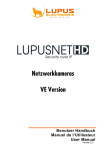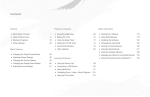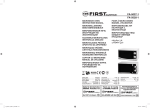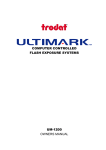Download GYSFLASH 30
Transcript
FR 2-10 / 46-48 GYSFLASH 30-24 HF EN 11-19 / 46-48 DE 20-28 / 46-48 ES 29-37 / 46-48 RU 38-45 / 46-48 73502-V5-01/09/2015 www.gys.fr GYSFLASH 30-24 HF FR Ce manuel d’utilisation comprend des indications sur le fonctionnement de votre appareil et les précautions à suivre pour votre sécurité. Merci de le lire attentivement avant la première utilisation et de le conserver soigneusement pour toute relecture future. DESCRIPTION GÉNÉRALE Le GYSFLASH 30-24 HF est une alimentation stabilisée de forte puissance basée sur la technologie SMPS (Switch Mode Power Supply). Conçu pour soutenir les batteries (liquide/AGM/gel) en 6V, 12V et 24V des véhicules en phase de diagnostique, il garantit aussi une qualité de charge idéale pour l’entretien des modèles les plus évolués. Ce chargeur peut recevoir des câbles de sortie jusqu’à 2x5 m en 16 mm². Le changement des câbles batterie nécessite un réétalonnage (cf. page 6). Il est considéré comme un appareil fixe et non comme un appareil mobile. Cet appareil dispose de 5 modes dont 2 modes cachés : • Mode Charge : - Automobile (par défaut) : pour recharger les batteries de démarrage à électrolyte liquide ou gel (plomb, plomb Calcium, plomb Calcium-Argent, AGM…) de 10 Ah à 400 Ah en 6V/12V et de 10 Ah à 200 Ah en 24V. - Traction : pour recharger les batteries de traction à électrolyte liquide ou gel (plomb, plomb Calcium, plomb Calcium-Argent, AGM…) de 50 Ah à 260 Ah en 6V/12V et de 50 Ah à 130 Ah en 24V. Ce mode est activable dans le menu configuration. • Modes alimentation « Diag + » : Il subvient aux besoins d’énergie jusqu’à 30 A pour assurer à la batterie la compensation de courant utilisé pour tester les gros consommateurs (ventilation moteur, lève-vitre, suspension électriques, etc.). Le mode « Diag+ » permet de définir précisément la tension à délivrer durant cette phase. • Mode alimentation « Showroom » : assure à la batterie une compensation de courant lors de l’utilisation des accessoires électriques d’un véhicule de démonstration (lève vitre, chauffage, rétroviseurs, …). Dans ce mode, la tension peut être définie précisément suivant le besoin. • Mode Change batterie : Compense les besoins électriques afin d’éviter la perte de la mémoire du véhicule lors d’un remplacement de batterie. Par défaut, ce mode est inactif et n’apparait pas dans la liste des modes. • Mode Power Supply : Mode destiné aux personnes expérimentées. Par défaut il est inactif et n’apparait pas dans la liste des modes. Ce mode permet de se servir du chargeur comme d’une alimentation stabilisée de forte puissance dont la tension régulée et le courant maximum sont réglables. Ce chargeur est équipé d’une fonction de redémarrage automatique permettant, en mode Charge auto et traction, Showroom et Power Supply, de relancer automatiquement le chargeur en cas de coupure de courant. La fonction « Lock Showroom », si elle est activée, restreint le chargeur au mode Showroom uniquement, afin de faciliter son utilisation pour les démonstrateurs de véhicules. MISE EN ROUTE ET NAVIGATION 1 Brancher le chargeur sur la prise secteur. Tension secteur monophasée 230V ± 15% (50/60Hz). 2 Positionner l’interrupteur sur « ON ». Affichage pendant 3s « GYSFLASH 30-24 HF Vx.x » 3 Choisir ensuite le mode souhaité. Le chargeur se positionnera par défaut sur la dernière configuration utilisée. • Le bouton mode vous permettra d’accéder aux différents menus : MODE Charge (ou Traction) > Diag+ > Showroom > (Change Batterie*) (> Power Supply*) *caché par • Pour atteindre le menu configuration appuyer 3 secondes sur le bouton mode : MODE 3 sec - Configuration défaut. MODE CHARGE (AUTOMOBILE & TRACTION) 2 Par défaut, la charge est configuré en charge automobile. Le type de charge (automobile ou traction) peut-être modifié dans le menu configuration. Le produit autorise la recharge de la batterie seule ou connectée du véhicule. Respecter l’ordre de mise en route. Réglage de la Charge : Avant de débuter la charge, assurez-vous que la charge est correctement paramétrée (tension de la batterie, courbe de charge et capacité de la batterie). Dans ce mode, plusieurs courbes de charge sont disponibles : • Easy : courbe simplifiée adaptée à toutes les batteries au plomb et qui ne nécessite pas de connaitre la capacité de la batterie. Toutefois pour une optimisation maximale de la charge, il est recommandé, lorsque cela est possible, d’utiliser les courbes de charge liquide ou gel/AGM. • Liquide : courbe de charge pour les batteries ouvertes, avec bouchon (Plomb, plomb calcium, plomb calcium argent…). Pour cette courbe, la capacité de la batterie en Ah doit être renseignée. • Gel/AGM : courbe de charge pour les batteries étanches (batterie gel, sans entretien, AGM…). Pour cette courbe, la capacité de la batterie en Ah doit être renseignée. • Expert : courbe de charge de type IU0I0U personnalisable via le menu «Avanced Menu» et réservée aux personnes expérimentées (cf : page 7). Par défaut, cette courbe est inactive et n’apparait pas dans la liste des courbes du mode CHARGE. La courbe Expert est disponible seulement dans le mode charge automobile. ATTENTION : Suivant le réglage de la courbe Expert (cf. page 7), il peut être nécessaire de débrancher la batterie du véhicule avant de commencer la charge afin de protéger l’électronique du véhicule. FR GYSFLASH 30-24 HF RÉGLAGE MODE CHARGE AUTOMOBILE CHARGE Gel/AGM 12V 12V Gel/AGM 80Ah Gel/AGM CHARGE Gel/AGM TRACTION 80Ah CHARGE CHARGE 12V 80Ah 12V 80Ah gel/AGM gel/AGM 10% 80Ah 12V 80Ah 6V 12V 24V TRACTION 12V gel/AGM 80Ah Easy Liquide Gel/AGM Expert TRACTION gel/AGM 10Ah 20Ah ... 400Ah MISE EN ROUTE DE LA CHARGE AUTOMOBILE CHARGE RÉGLAGE MODE CHARGE TRACTION CHARGE U=12.5V Q=2.5Ah 10% I=10A 00h22 TRACTION gel/AGM 12V 80Ah 12V 80Ah 6V 12V 24V liquide gel/AGM 50Ah 60Ah ... 260Ah MISE EN ROUTE DE LA CHARGE TRACTION TRACTION gel/AGM 10% 80Ah TRACTION U=12.5V Q=2.5Ah 10% I=10A 00h22 6V/12V 50 Ah 150 Ah ~ 8h* 160 Ah 260 Ah 9h 14h 24V 50 Ah 70 Ah ~ 8h* 80 Ah 130 Ah 9h 14h 30 HF TEMPS DE CHARGE TRACTION *Au besoin, le temps de charge peut être réduit en entrant une capacité légèrement supérieur à la capacité nominale de la batterrie (maximum +20%). Exemple : pour une batterie de 100 Ah, régler le chargeur sur 110 Ah permet de réduire le temps de charge d’environ 45 minutes. Mise en route : • Brancher les pinces : rouge sur le (+) et noir sur le (-) de la batterie. • Appuyer sur START/STOP pour débuter la charge. • Durant la charge, le produit affiche le pourcentage d’avancement de la charge et alternativement la tension, le courant, les ampères-heures injectés et le temps écoulé. • Appuyer de nouveau pour interrompre la charge. NB : En fin de charge AUTOMOBILE (100%), le chargeur maintient le niveau de charge de la batterie en appliquant une tension de floating. Précaution : Vérifier le niveau de l’électrolyte pour les batteries ouvertes. Compléter les niveaux si nécessaire avant la charge. Lors d’une charge sur véhicule, il est conseillé de réduire au minimum la consommation électrique du véhicule (éteigner les feux, couper le contact, fermer les portes, ...) afin de ne pas perturber le processus de charge. Ne pas lancer de charge type traction sur une batterie automobile. MODE ALIMENTATION DIAG+ Véhicules à l’arrêt, le GYSFLASH compense le courant utilisé jusqu’à 30A (et 15A sous 24V) pour tester les gros consommateurs : ventilation moteur, lève-vitre, suspension électriques etc… en délivrant une tension stabilisée : - 12V à 14,8V (pour batterie 12V). - 24V à 29,6V (pour batterie 24V). - 6V à 7,4V (pour batterie 6V). Réglage de la tension : Après avoir sélectionné la tension nominale de la batterie, il est possible de configurer la tension par pas de 0,1 selon les préconisations du constructeur. 3 FR GYSFLASH 30-24 HF RÉGLAGE MODE DIAG + DIAG+ Mise en route : • Brancher les pinces : rouge sur le (+) et noir sur le (-) de la batterie. 12V U=13.5V • Appuyer sur Start/Stop pour lancer le mode. • Durant l’utilisation, le courant consommé et la tension instantanée s’affichent. DIAG+ 12V U=13.5V 6V 12V 24V MISE EN ROUTE DIAG + DIAG+ DIAG+ 24V U=27.2V 6.0V 6.1V ... 7.4V 12.0V 24.0V 12.1V 24.1V ... ... 14.8V 29.6V 12V U=13.5V DIAG+ 12V U=13.5V I=12A Précaution : Avant de lancer la fonction Diag+, un courant affiché supérieur à 10 A signifie que votre batterie est déchargée. Votre GYSFLASH va alors délivrer un courant de recharge. Vérifier qu’il n’y a pas de consommateur sur le véhicule. Attendre que l’intensité passe sous les 10 A pour lancer votre opération de diagnostique. MODE ALIMENTATION SHOWROOM Véhicules à l’arrêt, le GYSFLASH compense le courant utilisé jusqu’à 30A (et 15A sous 24V) pour tester les gros consommateurs : chauffage, lève-vitre, tableau de bord, etc… d’un véhicule de démonstration en délivrant une tension stabilisée réglable : - 12V à 14,8V (pour batterie 12V). - 24V à 29,6V (pour batterie 24V). - 6V à 7,4V (pour batterie 6V). Réglage de la tension : Après avoir sélectionné la tension nominale de la batterie, il est possible de configurer la tension par pas de 0,1 selon les préconisations du constructeur. RÉGLAGE MODE SHOWROOM SHOWROOM 12V U=13.5V Mise en route avec batterie : • Brancher les pinces : rouge sur le (+) et noir sur le (-) de la batterie. • Appuyer sur Start/Stop pour lancer le mode. • Durant l’utilisation, le courant consommé et la tension instantanée s’affichent. SHOWROOM 12V U=13.5V SHOWROOM U=27.2V 24V 6V 12V 24V 6.0V 6.1V ... 7.4V MISE EN ROUTE SHOWROOM 12.0V 24.0V 12.1V 24.1V ... ... 14.8V 29.6V SHOWROOM 13.5V 12V SHOWROOM U=13.5V 12V I=12A Mise en route sans batterie (non-recommandé): Il est possible de lancer l’alimentation sans batterie en appuyant sur START/STOP pendant 3 secondes. L’indication « no battery » s’affiche alors durant 1 seconde avant de lancer l’alimentation. Attention : une inversion de polarité peut être néfaste pour l’électronique du véhicule. Précaution : Avant de lancer la fonction Showroom, un courant affiché supérieur à 10A signifie que votre batterie est déchargée. Votre GYSFLASH va alors délivrer un courant de recharge. Vérifier qu’il n’y a pas de consommateur sur le véhicule. Attendre que l’intensité passe sous les 10A pour utiliser les organes électriques du véhicule. MODE CHANGE BATTERIE (OPTIONNEL) Le GYSFLASH assure l’alimentation stabilisée des besoins électriques du véhicule pendant le changement de la batterie afin de sauvegarder les mémoires. Sélection de la tension : Il est possible de choisir entre 6 V, 12 V et 24 V pour le changement de batterie : 4 FR GYSFLASH 30-24 HF RÉGLAGE MODE CHANGE BATTERIE Mise en route : • Connecter : 1 : la pince rouge sur l’extrémité de la cosse connectée au (+) de la batterie, de telle sorte que le remplacement de la batterie soit possible sans que la pince ne se détache. 2 : la pince noire sur le châssis du véhicule. CHANGE BATTERIE 12V CHANGE BATTERIE 12V 6V 12V 24V • Appuyer sur START/STOP pour lancer le mode. • Durant l’utilisation, le courant consommé et la tension instantanée s’affichent. • Remplacer votre batterie, en respectant les polarités. Lors de la manipulation, attention à ne pas déconnecter les pinces du chargeur sous risque de perdre les mémoires de l’électronique. MISE EN ROUTE CHANGE BATTERIE CHANGE BATTERIE U=12V CHANGE BATTERIE U=12.9V I=26A Attention : une inversion de polarité peut être néfaste pour l’électronique du véhicule. MODE POWER SUPPLY (OPTIONNEL) Ce mode destiné aux utilisateurs expérimentés permet d’utiliser le chargeur comme une alimentation stabilisée de forte puissance dont la tension de régulation et le courant maximum débité sont réglables. Par défaut, ce mode est inactif et n’apparait pas dans la liste des modes. Il est activable via le menu «Advanced Menu» (cf : page 7). Réglage de la tension de régulation et de la limitation de courant : La tension de régulation peut être réglée de 2.0 à 30.0V et le courant maximum débité de 2 à 30A (ou de 2 à 15A au-delà de 16V): RÉGLAGE MODE POWER SUPPLY POWER SUPPLY U=13.5V I<30A Mise en route : POWER SUPPLY U=19.6V I<15A • Appuyer sur Start/Stop pour lancer le mode. 2.0V 2.1V ... 30.0V • Durant l’utilisation, le courant consommé et la tension instantanée s’affichent. MISE EN ROUTE POWER SUPPLY POWER SUPPLY U=19.6V I<10A 2A 3A ... 30A 2A 3A ... 15A POWER SUPPLY U=19.6V I<15A POWER SUPPLY U=19.6V I=10A REMARQUE : Contrairement aux autres modes, en mode Power Supply, le chargeur ne compense pas la chute de tension dans les câbles. Dans ce cas, la tension affichée à l’écran correspond à la tension en sortie du chargeur (et non à la tension sur les pinces). MENU CONFIGURATION Accès au menu configuration : MODE 3 sec - Mode Pour naviguer dans les sous menus de configuration appuyer sur Select : SELECT langues > redémarrage > lock showroom > Type de charge > contrôle des câbles > ADVANCED MENU > Reset Memory 5 FR GYSFLASH 30-24 HF Sous-menu : MODE CONFIGURATION • Langues : Ce menu permet de choisir la langue de l’afficheur (utiliser les flèches pour changer de langues). CONFIGURATION Francais ON CONFIGURATION redemarrage: • Redémarrage automatique : Le redémarrage automatique ne fonctionne qu’en mode « showroom », « charge » et « Power Supply ». Cette fonctionnalité permet, en cas de coupure de courant, le redémarrage automatique du chargeur ainsi que la reprise de charge. Par défaut, cette fonction est inactive => Afficheur « Configuration | Redémarrage : OFF ». OFF N CONFIGURATION charge: automo. CONFIGURATION Test câbles: Appuyer sur START • Lock Showroom : Permet de verrouiller l’appareil sur le mode Showroom. (Évite les erreurs de manipulations) OFF Y (yes) CONFIGURATION lock showroom: English Francais Deutsch Nederlands Espanol Portugues Italiano Russian ... CONFIGURATION Advanced Menu: N (no) automo. traction Contrôle des câbles Advanced menu Appuyer sur START CONFIGURATION Reset Memory: Reset Memory Appuyer sur START Raccourci Lock Showroom : Il est possible d’activer la fonction Lock Showroom sans entrée dans le menu configuration. • Eteindre l’appareil (interrupteur sur la position OFF) • Appuyer sur MODE MODE • Basculer l’interrupteur en position ON, tout en conservant l’appui sur MODE. Affichage pendant 3s « GYSFLASH 30-24 HF Vx.x » • Rester appuyé sur MODE jusqu’à ce que le produit affiche « lock showroom: Y » • Type de charge : Il est possible de choisir le type de charge souhaité : - Charge automobile (automo.) pour recharger les batteries de démarrage. - Charge traction (traction) pour recharger les batteries de traction. • Contrôle des câbles : Ce mode doit être utilisé lors de toutes modifications de câbles de sortie. Le GYSFLASH peut recevoir des câbles jusqu’à 2x5m en 16mm². OK : L’étalonnage s’est effectué correctement. FAIL : Un problème est survenu lors de l’étalonnage des câbles. Dans ce cas, l’étalonnage est réinitialisé sur le réglage usine. Vérifier que les câbles sont en bon état et correctement mis en court-circuit et recommencer l’opération. • Advanced Menu (code 1-9-6-4) : Ce menu est réservé aux personnes expérimentées. Pour y accéder, entrer le code ci-dessus (Select pour changer de chiffre et Start/Stop pour valider le code). Pour plus de détails, cf. page 7. • Reset Memory (code 1-9-6-4) : Ce menu est destiné, via le code ci-dessus, à réinitialiser les paramètres du chargeur comme à la sortie usine. Vos réglages personnels sont alors supprimés. RESET MEMORY RESET MEMORY Code: 0000 RESET MEMORY Error Code Display 1s Code NOK Code OK (1964) 0 1 ... 9 Changement de chiffre RESET MEMORY Code OK RESET MEMORY Reset all ? 6 Yes No FR GYSFLASH 30-24 HF ADVANCED MENU Ce menu permet de configurer les paramètres avancés du chargeur. Pour passer d’un paramètre à l’autre appuyer sur Select : SELECT Activation «Change batterie» >Activation «Power Supply» > Activation «Expert Curve» (> Réglage des paramètres «Expert Curve») ADVANCED MENU • Activation du Mode CHANGE BATTERIE : Pour activer le mode CHANGE BATTERIE, sélectionner «ADVANCED MENU» | Change Bat. : ON». Ainsi, ce mode sera accessible dans la liste des modes. ADVANCED MENU Change bat.: • Activation du Mode POWER SUPPLY : Pour activer le mode POWER SUPPLY, sélectionner «ADVANCED MENU» | Power Supply : ON». Ainsi, ce mode sera accessible dans la liste des modes. OFF ADVANCED MENU ON Power Supply: OFF OFF ADVANCED MENU expert curve: • Activation de la courbe «EXPERT» : Pour activer la courbe «EXPERT», sélectionner «ADVANCED MENU» | expert curve : ON». Ainsi cette courbe sera disponible en mode CHARGE dans la liste des courbes de charges. ON OFF OFF ON OFF OFF ON EXPERT CURVE Unominal: • Réglage des paramètres de la courbe «EXPERT» : Si la courbe de charge «EXPERT» est activée, il est alors possible de définir les paramètres de la courbe (type IU0I0U) : 12V EXPERT CURVE Ucharge: 14.3V EXPERT CURVE - Unominal : tension nominale de batterie (6V, 12V ou 24V). Urecovery: OFF - Ucharge : tension de charge réglable de 6.0 à 30.0V (étape 7). EXPERT CURVE Ufloating: - Urecovery : tension de récupération réglable jusqu’à 30.0V. Si la valeur «OFF» est sélectionnée, la fonction de récupération est désactivée (étape 2 et 4). OFF EXPERT CURVE T recovery: - Ufloating : tension de maintien réglable en fonction de la valeur Unominal sélectionné. Si la valeur «OFF» est sélectionné, la fonction de maintien est désactivée (étape 8). 5h EXPERT CURVE T desulfat: - T recovery : temps maximum de la phase de récupération des cellules en court-circuit réglable de 1h à 12h (étape 2). 12h EXPERT CURVE Tch_max: - T refresh : Durée de la phase de rafraîchissement réglable de 1h à 12h. Si la valeur «OFF» est sélectionné, la fonction de rafraîchissement est désactivée (étape 8). 16h EXPERT CURVE Tch_min: - T desulfat : temps maximum de la phase de désulfatation réglable de 1h à 12h (étape 4). 0h EXPERT CURVE T refresh: 5h - T ch_max : Temps de charge maximale (étape 7 et 6). EXPERT CURVE - T ch_min : Temps de charge minimum (étape 7 et 6). U refresh: 17.0V - Urefresh : Tension maximale lors d’un rafraîchissement (étape 8). EXPERT CURVE - OCP (Protection de surcharge) : Pourcentage maximum de la capacité nominale qui peut être injecté avant la protection. OCP: 200% ADVANCED MENU Save? aAttention : Pour la charge sur véhicule, une tension Urecevory ou Urefresh trop élevé peut endommager l’électronique du véhicule. Nous conseillons dans ce cas, de ne pas régler ces paramètres au-delà de 15.0V. No 6V 12V 24V 6.0V 6.1V ... 8.0V 12.0V 12.1V ... 16.0V 24.0V 24.1V ... 30.0V OFF Uch ... 29.9V 30.0V OFF Uch ... 29.9V 30.0V OFF Uch ... 29.9V 30.0V OFF 6.0V 6.1V ... Uch OFF 12.0V 12.1V ... Uch OFF 24.0V 24.1V ... Uch 1h 2h ... 12h 1h 2h ... 12h 1h 2h ... 36h 0h 1h ... Tch_max OFF 1h 2h ... 12h Uch ... 30.9V 31.0V 100% ... 245% 250% Yes No RETURN Pour enregistrer et valider les nouveaux réglages, sélectionner «ADVANCED MENU» | save? Yes» Appuyer sur le bouton « MODE » pour sortir du menu « Configuration ». MODE 7 FR GYSFLASH 30-24 HF Description de la courbe de charge Expert (IU0I0U) U=Ucharge U=Urecovery U=Ufloating U Phase I Recovery max. Trecovery Phase U0 Phase I0 Phase U I=Icharge Trefresh I=Irefresh I 1 2 3 Test Shorted cell Recovery Sulphation Test 4 5 Desulphation 6 Test 7 Charge 8 Refresh Absorption Analyse batterie 2 Récupération des éléments endommagés suite à une décharge profonde prolongée 3 Test batterie sulfatée 4 Désulfatation/Récupération de la batterie 5 Vérification de la récupération de la batterie 6 Charge de la batterie à 80% 7 Charge de la batterie à 100% 8 Rafraichissement des cellules de la batterie 9 Charge de maintenance 10 Recommence un cycle de charge pour un maintien des performances = Entretien 10 Floating New charge cycle CHARGE AUTOMOBILE 1 9 Description de la courbe de charge Traction (IUI0) U=Ucharge U=Urecovery U Recovery Phase I Phase U Phase I0 Trefresh I=Icharge max 48h before new charging cycle Trest I=Irefresh I=Iequa I 8 1 2 Test Shorted cell Recovery 3 4 5 Sulphation Desulphation Test Test 6 Charge 7 Absorption 8 Refresh 9 Rest 10 11 Equalization End of charge FR GYSFLASH 30-24 HF Analyse batterie 2 Récupération des éléments endommagés suite à une décharge profonde prolongée 3 Test batterie sulfatée 4 Désulfatation/Récupération de la batterie 5 Vérification de la récupération de la batterie 6 Charge de la batterie à 80% 7 Charge de la batterie à 90% 8 Rafraichissement des cellules de la batterie 9 Phase de repos des cellules 10 Égalisation des cellules de la batterie 11 Batterie chargée à 100% (reprise de charge après 48h) CHARGE TRACTION 1 PROTECTIONS Cet appareil est protégé contre les courts-circuits, inversions de polarité. Il dispose d’un système anti-étincelle qui évite toutes étincelles lors du branchement du chargeur sur la batterie. Sans tension aux pinces, il ne délivre pas de courant par sécurité. Ce chargeur est protégé contre les erreurs de manipulation par un fusible interne 40A (ref. 054646). ANOMALIES, CAUSES, REMÈDES ANOMALIES 1 Affichage clignotant : « #erreur (+)<-->(-) » + signal sonore 2 Affichage clignotant : « #erreur U>Umax » + signal sonore 3 Affichage clignotant : « #erreur batterie » + signal sonore 4 Affichage clignotant : « >30A » + signal sonore 5 Le GYSFLASH délivre un fort courant (supérieur à 10A) alors que vous n’avez pas encore lancé votre outil de diagnostic CAUSES REMÈDES Inversion de polarité sur les pinces Brancher la pince rouge au (+) et la pince noire au (-) de la batterie. Tension de batterie trop élevée Chargeur non adapté (ex : batterie 24V au lieu de 12V). Batterie est en court-circuit ou endommagée. Batterie à remplacer. Batterie non connectée ou pinces en court-circuit Vérifier le branchement des pinces de charge. Erreur sur la selection de tension batterie Chargeur non adapté. Consommation excessive par rapport à la puissance du chargeur Arrêter certains consommateurs pour arriver à une situation normale. De nombreux consommateurs sont actifs sur le véhicule. Fonctionnement normal du GYSFLASH. Couper les consommateurs pour vérifier que la batterie ne soit pas trop déchargée (voir cause n°2). Batterie déchargée Votre batterie est profondément déchargée, le GYSFLASH délivre un courant pour la recharger. Attendre que le courant soit sous les 10A pour lancer le diagnostique. Le mode Showroom est en fonctionnement « no battery » Showroom sans batterie : fonctionnement normal du GYSFLASH. Pour désactiver la fonction « no battery », appuyer sur START/STOP, et ré-appuyer de nouveau sur START/STOP pour lancer le mode Showroom avec batterie. Lock Showroom actif Fonctionnement normal du GYSFLASH. Se référer au menu configuration pour désactiver la fonction. Ventilateur défectueux Contacter le revendeur. Exposition prolongée au soleil Ne pas laisser l’appareil au soleil. Laisser le produit allumé jusqu’à ce que le défaut disparaisse. (Possibilité d’arrêter le signal sonore en appuyant sur START/STOP). 6 Affichage durant 1sec : « no battery » + signal sonore 7 L’appareil est bloqué en mode Showroom 8 L’afficheur indique : « #erreur temp(°C) » + signal sonore 9 L’afficheur indique : « #erreur IHM » + signal sonore Problème électronique Contacter le revendeur. 10 L’afficheur indique : « #erreur fusible » + signal sonore Mauvaise manipulation Changer le fusible interne par une personne qualifiée (réf. 054646 : 40A). 11 L’appareil n’affiche rien Fusible d’entrée HS Changer le fusible d’entrée par une personne qualifiée (fusible temporisé 6.3A 5x20, réf. 054578). Réseau électrique défectueux Vérifier que la tension du réseau électrique est comprise entre 180 et 260 V. 9 GYSFLASH 30-24 HF FR AVERTISSEMENTS • Gaz explosif, éviter les flammes et les étincelles. Pendant la charge, la batterie doit être placée dans un emplacement bien aéré. • Risque de projection acide. • Mettre à l’abri de la pluie et de l’humidité. • Votre chargeur doit être raccordé à un socle de prise de courant relié à la terre. • Si le câble d’alimentation est endommagé, ou si le fusible interne est fondu (ref 054646), il doit être remplacé par le fabricant, son service après vente ou une personne de qualification similaire, afin d’éviter un danger. • A n’utiliser en aucun cas pour charger des piles ou des batteries non-rechargeables. • La borne de la batterie non reliée au châssis doit être connectée la première. L’autre connexion doit être effectuée sur le châssis loin de la batterie et de la canalisation de combustible. Le chargeur de batterie doit alors être raccordé au réseau. • Après l’opération de charge, débrancher le chargeur du réseau, puis retirer la connexion du châssis et la connexion de la batterie, dans l’ordre indiqué. • L’appareil doit être placé de façon telle que la fiche de prise de courant soit accessible. • Cet appareil n’est pas prévu pour être utilisé par des personnes (y compris les enfants) dont les capacités physiques, sensorielles ou mentales sont réduites, ou des personnes dénuées d’expérience ou de connaissance, sauf si elles ont pu bénéficier, par l’intermédiaire d’une personne responsable de leur sécurité, d’une surveillance ou d’instructions préalables concernant l’utilisation de l’appareil. • Produit faisant l’objet d’une collecte sélective. Ne pas jeter dans une poubelle domestique. • Ne pas mettre les pinces en court circuit pendant la charge. CONDITIONS DE GARANTIE La garantie couvre tous défauts ou vices de fabrication pendant 1 an, à compter de la date d’achat (pièces et main d’oeuvre). La garantie ne couvre pas : • Toutes autres avaries dues au transport. • L’usure normale des pièces (Ex. : câbles, pinces, etc.). • Les incidents dus à un mauvais usage (erreur d’alimentation, chute, démontage). • Les pannes liées à l’environnement (pollution, rouille, poussière). En cas de panne, retourner l’appareil à votre distributeur, en y joignant : - un justificatif d’achat daté (ticket de sortie de caisse, facture….) - une note explicative de la panne. 10 EN GYSFLASH 30-24 HF This manual contains safety and operating instructions. Read it carefully before using the device for the first time and keep it in a safe place for future reference. GENERAL DESCRIPTION The GYSFLASH 30-24 HF provides a high powered stabilised power supply incorporating SMPS (Switch Mode Power Supply) technology. Designed to sustain 6V/12V/24V battery (liquid/AGM/gel) for vehicles during diagnostic work, this device will also ensure an ideal charging cycle for battery maintenance for the most modern vehicles and battery types. This charger can be fitted with cables up to 2x5m in 16mm². Changing charging cables requires recalibration (see page 15). It is considered a fixed device not a mobile product. These devices have 5 modes including 2 that are hidden: • Charge Mode: - Automotive (by default): to charge liquid or gel electrolyte batteries (lead, lead Calcium, lead Calcium-silver, AGM...) from 10 Ah to 400 Ah in 6V/12V and from 10 Ah to 200Ah in 24V. - Traction: to charge liquid or gel electrolyte batteries (lead, lead Calcium, lead Calcium-silver, AGM...) from 50 Ah to 260 Ah in 6V/12V and from 50 Ah to 130Ah in 24V. It can be activated via the configuration menu. • Supply mode « Diag + »: It supplies up to 30A to ensure compensation of current used by high-energy consumers (engine fan, window regulator, electronic suspension, etc). In this mode the voltage can be precisely adjusted. • Supply mode « Showroom »: ensure current compensation when using electrical features of a demonstration vehicle (window regulator, heating, morrors, etc) enabling permanent display of the vehicle. In this mode the voltage can be precisely adjusted. • « Change battery » mode: Ensures a stabilised power supply to the vehicle during battery replacement to preserve memory settings. By default this mode is inactive and doesn’t appear in the mode list. • « Power Supply » mode: This mode is intented for experimented user only. By default this mode is inactive and doesn’t appear in the mode list. This mode enables to use the charger as a powerful stabilised power supply with regulated voltage and adjustable maximum current. This device has an automatic restart feature enabling in Charge, Showroom and Power Supply modes to automatically restart the device in case of power cut. The function «Lock Showroom», if activated, restricts the device to Showroom Mode only, to facilitate its use for vehicles demonstrators. START UP 1 Connect the charger to the mains. Single phase voltage 230V ± 15% (50/60Hz). 2 Turn the switch to «ON». For 3s the display will show «GYSFLASH 30-24 HF Vx.x» 3 Then, choose the appropriate mode. By default, the charger will be on the last used configuration. • The «Mode» key enables access to several menus : MODE Charge (or traction)> Diag+ > Showroom > (Change Battery*) (> Power Supply*) *hidden by default. • To access the «configuration» menu press the «mode» key for 3s : MODE 3 sec - Configuration CHARGE MODE (AUTOMOTIVE & TRACTION) By default, the charge is configured in automotive charge. The type of charge (automotive or traction) can be modified via the configuration menu. This product will charge the battery safely even if the battery is still in the vehicle. Ensure that the correct sequences are followed. Charge configuration: Before starting to charge the battery, ensure that the charger has been correctly set (battery voltage, charging curve and battery capacity). Several charging curves are available : • Easy: simplified curve, suitable for every lead battery and which for it is not required to know the battery capacity. However for an optimized charge, it is recommended when possible to use the liquid or gel/AGM batteries charging curves. • Liquid: charging curve for vented battery (lead, lead calcium, lead calcium-silver, etc). For this charging curve the battery capacity in Ah must be selected. • Gel/AGM: charging curve for sealed battery (gel, maintenance free, AGM…). For this charging curve the battery capacity in Ah must be selected. For this charging curve the battery capacity in Ah must be selected. • Expert: charging curve type IU0I0U intented for experimented user (see page 16). The Expert cruve is only available in the automotive mode. The configuration of the Expert curve can be modify via the advanced menu by entering a code. WARNING: According to the configuration of the expert curve (see page 16), it can be necessary to disconnect vehicle’s battery before starting the charge in order to protect the electronic of the vehicle. 11 EN GYSFLASH 30-24 HF AUTOMOTIVE CHARGE MODE CONFIGURATION CHARGE gel/AGM 12V gel/AGM 80Ah gel/AGM CHARGE gel/AGM TRACTION 12V 80Ah CHARGE CHARGE TRACTION CHARGE MODE CONFIGURATION gel/AGM 12V 80Ah 12V 80Ah 6V 12V 24V TRACTION 12V gel/AGM 80Ah easy gel/AGM liquid expert TRACTION 10Ah 20Ah ... 400Ah TRACTION gel/AGM gel/AGM STARTING THE AUTOMOTIVE CHARGE CHARGE gel/AGM 10% 80Ah CHARGE U=12.5V Q=2.5Ah 12V 80Ah 10% I=10A 00h22 12V 80Ah 12V 80Ah 6V 12V 24V gel/AGM liquid 50Ah 60Ah ... 260Ah STARTING THE TRACTION CHARGE TRACTION gel/AGM 10% 80Ah TRACTION U=12.5V Q=2.5Ah 10% I=10A 00h22 6V/12V 50 Ah 150 Ah ~ 8h* 160 Ah 260 Ah 9h 14h 24V 50 Ah 70 Ah ~ 8h* 80 Ah 130 Ah 9h 14h 30 HF TRACTION CHARGING TIME *If needed, the charging time can be reduced by entering a capacity slightly above the rated capacity of the battery (maximum + 20%). E.g.: For a 100Ah battery, setting the charger on 110Ah allows to reduce the charging time by around 45min. Start up: • Connect the clamps : red to the (+) and black to the (-) of the battery. • Push the START/STOP key to start charging. • During the charge, the product displays the processing percentage of the charge and alternatively voltage, current, injected ampere hours and elapsed time. • Push the START/STOP key again to stop the charge. NB: When the AUTOMOTIVE charge ends (100%), if the battery remains connected the charger maintains the charge level of the battery by applying a floating voltage. Precaution: Check the electrolyte level. Fill it up if necessary before charging. When charging on vehicle, it is recommended to reduce the electrical consumption of the vehicle to a minimum (switch off the lights, close the doors...) in order to do not disturb the charging process. Do not start a traction charge on an automotive battery. DIAG+ MODE On a stationary vehicle the charger supplies up to 30A (and 15A in 24V) to test high-energy consumers: engine fan, window regulator, electronic suspension, etc... By supplying a steady voltage: - 12V to 14.8V (for 12V battery) - 24V to 29.6V (for 24V battery) - 6V to 7.4V (for 6V battery) 12 EN GYSFLASH 30-24 HF Voltage adjustment After selected the battery voltage, it is possible to adjust the voltage by 0.1V step according to manufacturer’s specifications. DIAG+ MODE CONFIGURATION DIAG+ 12V U=13.5V DIAG+ 12V U=13.5V 6V 12V 24V Start up : • Connect the clamps : red to the (+) and black to the (-) of the battery. • Push the START/STOP key to start the mode. • During use the current consumed and the instantaneous voltage are displayed. STARTING DIAG+ DIAG+ DIAG+ 24V U=27.2V 6.0V 6.1V ... 7.4V 12V U=13.5V 12.0V 24.0V 12.1V 24.1V ... ... 14.8V 29.6V DIAG+ U=13.5V 12V I=12A Precaution: Before using the Diag+ Mode. If the screen displays a current greater than 10A, it indicates the battery is discharged. The device will start charging automatically Check all electrical consumers are switched off on the vehicle. Wait until the current falls below 10A and then re-launch the diagnostic. SHOWROOM MODE On a stationary vehicle, the charger supplies up to 30A (and 15A in 24V) to test high-energy consumers (engine fan, window regulator, electronic suspension, etc…) by supplying a steady voltage adjustable: - 12V to 14.8V (for 12V battery) - 24V to 29.6V (for 24V battery) - 6V to 7.4V (for 6V battery) Voltage adjustment: After selected the battery voltage, it is possible to adjust the voltage by 0.1V step according to manufacturer’s specifications. SHOWROOM MODE CONFIGURATION SHOWROOM 12V U=13.5V SHOWROOM 12V U=13.5V 6V 12V 24V Start up with battery : • Connect the clamps : red to the (+) and black to the (-) of the battery. • Push the START/STOP key to start the mode. • During use the current consumed and the instantaneous voltage are displayed. STARTING SHOWROOM SHOWROOM SHOWROOM 24V U=27.2V 6.0V 6.1V ... 7.4V 12.0V 24.0V 12.1V 24.1V ... ... 14.8V 29.6V 12V 13.5V SHOWROOM U=13.5V 12V I=12A Start without battery (not recommended) Possibility to launch the mode without the battery by pressing the START/STOP key for 3 seconds. The indictation « no battery » displays for 1 second before supplying the power. Warning: polarity reversal can damage the vehicle electronics. Precaution Before using the Showroom Mode. If the screen displays a current higher than 10A, it indicates the battery is discharged. The device will start charging automatically. Check all electrical consumers are switched off on the vehicle. Wait until the current falls below 10A before using any electical functions of the car. CHANGE BATTERY MODE This charger will maintain a stabilised power supply to the vehicle during battery replacement to preserve memory settings. By default this mode is inactive and doesn’t appear in the mode list. It can be activated via the Advanced menu (see page 16). Voltage selection It can be set to operate on 6V, 12V or 24V for changing the battery : 13 EN GYSFLASH 30-24 HF BATTERY CHANGE MODE CONFIGURATION CHANGE BATTERY 12V Start up : • Connect 1 : Red clamp to the (+) of the battery / battery terminal, in such a way that the battery can be changed without disconnecting the clamp. 2 : Black clamp to the vehicle chassis or earth. 6V 12V 24V CHANGE BATTERY 12V • Push the START/STOP key to start the mode. • During use the current consumed and the instantaneous voltage are displayed. • When changing the battery ensure the polarity is correct. While exchanging the batteries, be careful not to disconnect the charger clamps to avoid loss of electronic data. STARTING BATTERY CHANGE CHANGE BATTERY CHANGE BATTERY U=12V U=12.9V I=26A Warning: polarity reversal can damage the vehicle electronics. POWER SUPPLY MODE (OPTIONAL) This mode is intended for expert users only. This mode enables the charger to be used as a stabilised power supply, with regulated voltage and adjustable maximum current. By default this mode is inactive and doesn’t appear in the mode list. It can be activated via the Advanced menu (see page 16). Adjustment of the voltage regulation and current limitation : The voltage regulation can be adjusted from 2V to 30V and the maximum current from 2A to 30A (or from 2A to 15A above 16V): POWER SUPPLY MODE CONFIGURATION POWER SUPPLY U=13.5V I<30A Start up: POWER SUPPLY U=19.6V I<15A • Push the START/STOP key to start the mode. 2.0V 2.1V ... 30.0V • During use the current consumed and the instantaneous voltage are displayed. STARTING POWER SUPPLY POWER SUPPLY U=19.6V I<10A 2A 3A ... 30A 2A 3A ... 15A POWER SUPPLY U=19.6V I<15A POWER SUPPLY U=19.6V I=10A NOTE: Unlike the other modes, when in Power Supply mode, the charger does not compensate cables voltage drop. In this mode, the voltage displayed is the charger output voltage (and not the voltage on the clamps). CONFIGURATION MENU 14 Access to configuration menu : MODE 3 sec - Mode To browse in the sub menu press the «Select» key : SELECT languages > restart > lock showroom > charge type > cable check > ADVANCED MENU > Reset Memory EN GYSFLASH 30-24 HF Submenu: CONFIGURATION MODE • Languages: This menu enables to select the language (use the arrows to change the language). English Francais Deutsch Nederlands Espanol Portugues Italiano Russian ... SETTINGS English ON SETTINGS restart: • Automatic restart: Automatic restart only works with «Showroom» , «Charge» and «Power Supply» Mode. This feature enables the charger to restart automatically and to restart charging after a cut in power. This feature is inactived as default => Display «Settings | Restart : OFF». ON OFF Y (yes) SETTINGS lock showroom: N N (no) automo. SETTINGS charge: • Lock Showroom: To lock the device in Showroom Mode. (To avoid misuse) automo. traction SETTINGS Cables testing Cables Testing: Press START SETTINGS Advanced menu Advanced Menu: Press START SETTINGS Reset Memory Reset Memory: Press START Shortcut to Lock Showroom: The «Lock Showroom» feature can be activated without accessing the configuration menu. • Turn off the device (main switch in OFF position) • Push the MODE key • Turn on the switch, while the MODE key is still pressed. Within 3s the display will show «GYSFLASH 30-24 HF Vx.x» • Hold the MODE key until the screen displays «lock showroom: Y» MODE • Charge type: It is possible to choose the type of charge wanted: - Automotive charge (automo.) to charge starter batteries. - Traction charge (traction) to charge traction batteries. • Cables check: This mode must be used each time the cables are changed. This charger can be fitted with cables up to 2x5m in 16mm². OK : The calibration was successful. FAIL : A problem occurred during the calibration. In this case, the calibration is reset to the factory setting. Check that the cables are in good condition and properly put in short-circuit and repeat the procedure. • Advanced Menu (code 1-9-6-4) : This menu is intended for expert user only. To access this menu, enter in the code («Select» key to change the digit selection and «Start/Stop» key to confirm the code). For more details, see next page. • Reset Memory (code 1-9-6-4) : This menu is intented to factory reset the charger settings by entering the code above. Any personal parameters are deleted. RESET MEMORY RESET MEMORY Code: 0000 RESET MEMORY Error Code Display 1s Code NOK Code OK (1964) 0 1 ... 9 Change the code number RESET MEMORY Code OK RESET MEMORY Reset all ? Yes No 15 EN GYSFLASH 30-24 HF ADVANCED MENU This menu controls the advanced parameters of the charger. To move from one parameter to another push the Select key : SELECT Activation «Change battery» > Activation «Power Supply» > Activation «Expert Curve» (> Adjusment of the «Expert Curve» parameters) • CHANGE BATTERY mode activation: To activate the CHANGE BATTERY mode, select «ADVANCED MENU | Change bat: ON». Now this mode will be accessible from the mode list. • POWER SUPPLY mode activation: To activate the POWER SUPPLY mode, select «ADVANCED MENU | Power Supply: ON». Now this mode will be accessible from the mode list. • «EXPERT» curve activation: To activate the «RECOV» curve, select «ADVANCED MENU | Expert curve: ON». Now this curve will be available in the charging curves list from the CHARGE mode. ADVANCED MENU ADVANCED MENU Change bat.: OFF ADVANCED MENU ON Power Supply: OFF OFF ADVANCED MENU expert curve: OFF - Unominal: Battery nominal voltage (6V, 12V or 24V). - Ucharge: Charge voltage adjustable from 6.0 to 30.0V (Step 7). - Urecovery: Recovery voltage adjustable up to 30.0V. If the value «OFF» is selected the recovery function is inactive (Step 2 and 4). - Ufloating: Floating voltage adjustment. If the value «OFF» is selected the floating function is inactive (Step 9). - Trecovery: Maximum time for shorted cells recovery, adjustable from 1h to 12h (Step 2). - Trefresh: Time for the refreshing phase adjustable from 1h to 12h. If the value «OFF» is selected, the refresh function is not activated (Step 8). ON Unominal: 12V EXPERT CURVE Ucharge: 14.3V EXPERT CURVE Urecovery: OFF EXPERT CURVE Ufloating: OFF EXPERT CURVE T recovery: 5h EXPERT CURVE T desulfat: 12h EXPERT CURVE - T desulfat : Maximum time of the desulfation phase adjustable from 1h to 12h (Step 4). - T ch_max: Maximum charging time (Step 7 and 8). Tch_max: 16h EXPERT CURVE Tch_min: 0h - T ch_min: Minimum charging time (Step 7 and 8). - Urefresh: Maximum voltage during refresh (Step 8). - OCP (Over Charge Protection): Maximum percentage of the nominal capacity that can be injected before protection. aWarning: When charging in-situ, a «Urecovery» or «Urefresh» too high might damage the electronics of the vehicle. We advise NOT to adjust these settings above 15V. EXPERT CURVE T refresh: 16 5h EXPERT CURVE U refresh: 17.0V EXPERT CURVE OCP: 200% ADVANCED MENU Save? No RETURN To save and validate the new settings, select «ADVANCED MENU» | save? Yes» Push the «MODE» key to exit the «Configuration» menu. ON OFF OFF EXPERT CURVE • Parameters adjustment of the «Expert» curve: If the charging curve is activated, the charging curve parameters can be adjusted (type IU0I0U): ON OFF 6V 12V 24V 6.0V 6.1V ... 8.0V 12.0V 12.1V ... 16.0V 24.0V 24.1V ... 30.0V OFF Uch ... 29.9V 30.0V OFF Uch ... 29.9V 30.0V OFF Uch ... 29.9V 30.0V OFF 6.0V 6.1V ... Uch OFF 12.0V 12.1V ... Uch OFF 24.0V 24.1V ... Uch 1h 2h ... 12h 1h 2h ... 12h 1h 2h ... 36h 0h 1h ... Tch_max OFF 1h 2h ... 12h Uch ... 30.9V 31.0V 100% ... 245% 250% Yes No EN GYSFLASH 30-24 HF Automotive charging curve description (IU0I0U) U=Ucharge U=Urecovery U=Ufloating U Phase I Recovery max. Trecovery Phase U0 Phase I0 Phase U I=Icharge Trefresh I=Irefresh I 1 2 3 Test Shorted cell Recovery Sulphation Test 4 Desulphation 5 Test 6 Charge 7 Absorption Battery analysis 2 Recovering damaged elements from an extended deep discharge 3 Sulphated battery test 4 Sulphated battery recovery 5 Checking the battery recovery 6 Battery charged to 80% 7 Battery charged to 100% 8 Battery cells refresh 9 Maintenance charge 10 Starts a charge cycle for maintaining performance = maintenance Refresh 9 10 Floating New charge cycle AUTOMOTIVE CHARGE 1 8 Traction charging curve description (IUI0) U=Ucharge U=Urecovery U Recovery Phase I Phase U Phase I0 Trefresh I=Icharge max 48h before new charging cycle Trest I=Irefresh I=Iequa I 1 2 Test Shorted cell Recovery 3 4 5 Sulphation Desulphation Test Test 6 Charge 7 Absorption 8 9 10 11 Refresh Rest Equalization End of charge 17 EN GYSFLASH 30-24 HF Battery analysis 2 Recovering damaged elements from an extended deep discharge 3 Sulphated battery test 4 Sulphated battery recovery 5 Checking the battery recovery 6 Battery charged to 80% 7 Battery charged to 90% 8 Battery cells refresh 9 Cells break time 10 Battery cells equalization 11 Battery charged to 100% (charge resumption after 48h) TRACTION CHARGE 1 PROTECTIONS This device is protected against short-circuits and polarity inversions. It has an anti-spark feature which prevents sparks whilst connecting this charger to the battery. This charger will not deliver current if there is no battery detected (no voltage in the clamps). The charger is fitted with an internal 40A fuse (ref. 054646), to protect against misuse. TROUBLESHOOTING TROUBLESHOOTING 18 1 Screen flashing : « #error (+)<-->(-) » + alarm beep 2 Screen flashing : « #error U>Umax » + alarm beep 3 Screen flashing : « #battery error » + alarm beep 4 Screen flashing : « >30A » + alarm beep 5 The charger delivers a high current (greater than 10A) before the diagnostic tool has been activated. CAUSES REMEDIES The polarity has been reversed on the clamps Connect the red clamp to the (+) and the black clamp to the (-) of the battery. Battery voltage too high Charger not suitable. Battery in short-circuit or damaged Change the battery. Battery not connected or clamps in short-circuit Check clamps connection. Error on the battery voltage selection Charger not suitable. Consumption exceeds the output of the charger Turn off electrical consumers to reduce power demand Several consumers are active on the vehicle The charger works to specification. Turn off consumers to check the battery is not too discharged (see cause n°2). Battery discharged Battery deeply discharged, the charger delivers current to charge it. Wait until the output current is below 10A to start the diagnostic. «Showroom mode is working on « no battery » Showroom without battery : the charger operating normally. To deactivate the «no battery» function, press the «START/STOP» key, and then press the «START/STOP» key again to start the Showroom mode with battery. Lock Showroom active The charger works to specification. See configuration menu to deactivate the function. Faulty fan Contact your distributor. Sun exposure Do not leave the device exposed to sunlight. Leave the device ON until the fault disappears. (The alarm beep can be stopped Possibility to stop the alarm beep by pressing the START/STOP key). 6 Displays for 1s : « no battery » + alarm beep 7 The device is locked in Showroom mode 8 Screen displays : « #error temp(°C) » + alarm beep 9 Screen displays : « #error IHM » + alarm beep Electronic fault Contact your distributor. 10 Screen displays : « #error fuse » + alarm beep Mishandling Internal fuse must be changed by a qualified person (ref: 054646: 40A). 11 The device does not display anything Input fuse faulty Input fuse must be changed by a qualified person (temporised fuse 6.3A 5x20 ref. 054578). Faulty electrical network Check the voltage of the electrical network is between 180V and 260V. GYSFLASH 30-24 HF EN SAFETY ▪ Explosive gas, avoid flame and sparks. During the charge, the battery must be placed in a well ventilated area. ▪ Acid projection hazard ▪ Protect against rain and moisture. ▪ The charger must be connected to an EARTHED power supply. ▪ If the electricity supply cable is damaged, or if the internal fuse (ref 054646) has blown, it must be replaced by the manufacturer, its after sales service, or a qualified person. ▪ Do not use to charge small batteries (i.e those with a capacity less than the minimum stated on the charger), or non rechargeable batteries. ▪ Always ensure the Red clamp is connected to the «+» battery terminal first. ▪ If it is necessary to connect the black clamp to the vehicle chassis, make sure it is a safe distance from the battery and the fuel/exhaust pipe. The charger must be connected to the mains. ▪ After charging, disconnect the charger from the outlet, then disconnect the clamp from the earth and the battery in the indicated order. ▪ The charger must be positioned so that the socket is always accessible. ▪ This product is not appropriate for people (including children) with low physical capacity or people with no experience or knowledge. ▪ This product should be disposed of at an appropriate recycling facility. Do not dispose of in domestic waste. ▪ Do not short-circuit the clamps during use. 19 GYSFLASH 30-24 HF DE Diese Betriebsanleitung enthält Sicherheits- und Betriebshinweise. Bitte lesen Sie diese Anleitung aufmerksam durch, bevor Sie das Gerät zum ersten Mal benutzen und bewahren Sie sie sorgfältig auf. BESCHREIBUNG Das GYSFLASH 30-24 HF ist eine leistungsstarke Gleichspannungsquelle mit SMPS Technologie (Switch Mode Power Supply), konzipiert um die Leistung von 6 V, 12 V und 24 V Batterien (flüssig/AGM/Gel) während der Diagnose aufrecht zu erhalten. Es sichert eine optimale Ladequalität für die Wartung von Batterien der neuesten Technologie. An diesem Batterieladegerät können Ladestromkabel bis 2 x 5 m in 16 mm² angeschlossen werden. Bei jedem Kabelwechsel muss eine Neukalibrierung vorgenommen werden (siehe Seite 24). Das GYSFLASH 30-24 HF wird als stationäres und nicht als mobiles Gerät betrachtet. Das Gerät verfügt über 5 Modi, darunter zwei «versteckten» Modi: • "Ladung" Modus: - Starterbatterien (Standardeinstellung): um Starterbatterien mit Säure- oder Gel-Elektrolyt (Blei, Blei-Kalzium, Blei Kalzium- Silber, AGM, usw) von 50 bis 400 Ah in 6 V/12 V aufzuladen und von 50 Ah bis 200 Ah in 24 V. - Traktionsbatterien: um Traktionsbatterien mit Säure- oder Gel-Elektrolyt (Blei, Blei-Kalzium, Blei Kalzium- Silber, AGM, usw) von 50 bis 260 Ah in 6 V/12 V aufzuladen und von 50 Ah bis 130 Ah in 24 V. • Diag +» Modi: das GYSFLASH 30-24 HF stützt und versorgt die Bordbatterie während der Diagnose bei Motorstillstand an sämtlichen elektronischen Verbrauchern bis 30 A (Motorkühlung, Fensterheber, Bordelektronik, usw). Die Spannung an der Batterie kann in diesem Modus nach Spezifikation des jeweiligen Herstellers eingestellt werden. • «Showroom» Modus: versorgt die Batterie während der Präsentation eines Vorführwagens mit allen Verbrauchern (Fensterheber, Heizung, Außenspiegel,....) mit Strom. Die Spannung an der Batterie kann in diesem Modus nach Spezifikation des jeweiligen Herstellers eingestellt werden. • «Batterie tauschen» Modus: sichert während des Ausbaus der Batterie eine stabile Bordnetzspannug um den Verlust von Speicherinformationen zu vermeiden. In der Standardeinstellung ist der Modus nicht aktiviert und erscheint nicht in der Liste der Modi. • "Power Supply" Modus: Für erfahrene Anwender geeignet. In der Standardeinstellung ist er nicht aktiviert und erscheint nicht in der Liste der Modi. Dieser Modus ermöglicht die Benutzung des Ladegeräts als leistungsstarke Gleichspannungsquelle, deren Spannung und gelieferter Maximalstrom einstellbar sind. Die Geräte verfügen über eine automatische Neustartfunktion, so dass im Falle eines Stromausfalls z.B. der «Ladung» Modus, «Showroom» Modus oder «Power Supply» Modus neugestartet wird. Die Funktion «Lock Showrom» (Showroom Sperre) beschränkt die Einstellmöglichkeiten auf ein Minimum, um Fehlbedienungen bei KFZ-Vorführungen zu vermeiden. NETZANSCHLUSS - INBETRIEBNAHME 1 Schließen Sie das Batterieladegerät an die Netzspannung an. 230V±15% (50/60Hz). 2 Schalten Sie auf «ON». Es erscheint 3 Sekunden lang «GYSFLASH 30-24 HF Vx.x» auf dem Display. 3 Stellen Sie den gewünschten Modus ein. Wird der Modus nicht ausgewählt, greift das Gerät auf die zuletzt benutzten Einstellungen zurück. • Drücken Sie den «Mode» Knopf um in folgendes Menü zu gelangen: MODE Landung (oder Traktion) > Diag+ > Showroom (>Batterie tauschen*) (> Power Supply*) *bei der Standardeinstellung «versteckt». • Um in die Einstellungen zu gelangen, halten Sie den Knopf 3 sek. gedrückt: MODE 3 sec - Einstellungen LADUNG MODUS (STARTER- & TRAKTIONSBATTERIEN) 20 Das Gerät ist standardmäßig eingestellt für Starterbatterien. Der Ladetyp (Starter- oder Traktionsbatterien) kann im Menü Einstellungen geändert werden. Das Gerät ermöglicht das gefahrlose Aufladen der Batterie, auch wenn diese im Fahrzeug verbleibt. Bitte beachten Sie die folgenden Punkte: Ladeeinstellung: Bevor Sie mit der Ladung beginnen, stellen Sie sicher, dass das Ladegerät korrekt eingestellt ist (Batteriespannung, Ladekurve und Batteriekapazität). Es sind verschiedene Ladekurven wählbar: • Easy: vereinfachte Ladekurve, geeignet für alle Bleibatterien und für Batterien, deren Kapazität man nicht kennt. Für eine optimale Ladung ist es jedoch besser, wenn man die Liquid- oder Gel/AGM-Ladekurve nutzt. Die Easy-Ladekurve ist nur für Starterbatterien geeignet. • Nass: Ladekurve für ventilregulierte Batterien (Blei, Blei-Kalzium, Blei-Kalzium-Silber,etc…). Für diese Ladekurve muss die Batteriekapazität in Ah ausgewählt werden. • Gel/AGM: Ladekurve für wartungsfreie Batterien (Gel, AGM…). Für diese Ladekurve muss die Batteriekapazität in Ah ausgewählt werden. DE GYSFLASH 30-24 HF • Expert: IU0I0U-Ladekurve durch das Menü "ADVANCED MENU" und nur von erfahrenen Anwendern einstellbar (siehe Seite 25). Bei der Standardeinstellung ist diese Ladekurve inaktiviert und erscheint nicht in der Liste der Ladekurven im Lademodus. Die ExpertLadekurve ist nur für Starterbatterien geeignet. ACHTUNG: Bei einem Ladevorgang mit der Experte-Kurve (siehe S.25) kann es erforderlich sein, die Batterie abzuklemmen, um die Fahrzeugelektronik zu schützen. EINSTELLUNG «LADUNG VON STARTERBATTERIEN» MODUS LADUNG gel/AGM 12V 12V gel/AGM 80Ah gel/AGM LADUNG gel/AGM TRAKTION 80Ah LADUNG LADUNG 12V 80Ah 12V 80Ah gel/AGM gel/AGM 10% 80Ah 12V 80Ah 6V 12V 24V TRAKTION 12V gel/AGM 80Ah easy gel/AGM nass expert TRAKTION gel/AGM 10Ah 20Ah ... 400Ah START DER LADUNG VON STARTERBATTERIEN LADUNG EINSTELLUNG «LADUNG VON STARTERBATTERIEN» MODUS LADUNG U=12.5V Q=2.5Ah TRAKTION gel/AGM 12V 80Ah 12V 80Ah 6V 12V 24V gel/AGM nass 50Ah 60Ah ... 260Ah START DER LADUNG VON TRAKTIONSBATTERIEN 10% I=10A 00h22 TRAKTION gel/AGM 10% 80Ah TRAKTION U=12.5V Q=2.5Ah 10% I=10A 00h22 6V/12V 50 Ah 150 Ah ~ 8h* 160 Ah 260 Ah 9h 14h 24V 50 Ah 70 Ah ~ 8h* 80 Ah 130 Ah 9h 14h 30 HF LADEZEIT TRAKTIONSBATTERIE *Bei Bedarf kann die Ladezeit durch die Eingabe einer Kapazität, die leicht höher als die Nennkapazität der Batterie liegt, reduziert werden (Maximum +20%). Beispiel: für eine Batterie 100 Ah stellen Sie das Ladegerät auf 110 Ah und dadurch reduzieren Sie die Ladezeit um ungefähr 45 min. Erste Schritte: • Verbinden Sie die Ladeklemmen: rot (+) und schwarz (-) mit der Batterie. • Drücken Sie auf den EIN-AUS-Schalter. Der Ladevorgang beginnt. • Während des Ladens zeigt das Gerät abwechselnd den Ladenfortschritt in Prozent (%), die Spannung, den Strom, die Ampere-Stunde und die vergehende Zeit. NB: Wenn die Batterie vollständig geladen ist (100 %) und angeschlossen bleibt, bleibt der Ladezustand der Batterie durch den "Floating Modus" von Starterbatterien erhalten. Während des Ladens sollte der Stromverbrauch des Fahrzeuges auf einen Minimum reduziert werden (Fernlicht ausschalten, den Motor ausschalten, Türen schließen), um den Ladevorgang nicht zu stören. Vorsicht: Prüfen Sie gegebenenfalls den Säuregehalt der Batterie vor dem Ladevorgang. «DIAG+» MODI Während der Diagnose bei Motorstillstand hält das GYSFLASH die Stromversorgung der Bordbatterie für elektrische Verbraucher (Motorkühlung, Fensterheber, Bordelektronik, usw.) bis 30 A aufrecht. Es hält eine konstante Spannung von: - 12 V bis 14,8 V (für 12 V Batterie) - 24 V bis 29,6 V (für 24 V Batterie) - 6 V bis 7,4 V (für 6 V Batterie) 21 DE GYSFLASH 30-24 HF Spannungseinstellung: Die Spannung an der Batterie kann in Schritten von 0,1 V nach Spezifikation des jeweiligen Herstellers eingestellt werden. EINSTELLUNG «DIAG +» MODUS DIAG+ 12V U=13.5V DIAG+ 12V U=13.5V 6V 12V 24V Erste Schritte: • Verbinden Sie die Ladeklemmen: rot (+) und schwarz (-) mit der Batterie. • Drücken Sie den START/STOP Knopf. • Die Stromaufnahme und die mom. Spannung wird angezeigt. START DIAG + DIAG+ DIAG+ 24V U=27.2V 6.0V 6.1V ... 7.4V 12.0V 24.0V 12.1V 24.1V ... ... 14.8V 29.6V 12V U=13.5V DIAG+ U=13.5V 12V I=12A Vorsicht: Wenn zu Beginn des «Diag+» Modus mehr als 10 A Stromverbrauch angezeigt werden, bedeutet dies, dass die Batterie entladen ist. Das GYSFLASH wird automatisch einen Ladevorgang beginnen. Prüfen Sie, ob alle elektrischen Verbraucher im Fahrzeug ausgeschaltet sind. Warten Sie, bis der Strom unter 10 A liegt, ehe Sie die Diagnose durchführen. "SHOWROOM" MODUS Während der Diagnose bei Motorstillstand hält das GYSFLASH die Stromversorgung der Bordbatterie für elektrische Verbraucher (Motorkühlung, Fensterheber, Bordelektronik, usw.) bis 30 A aufrecht (und bis 15 A bei 24 V). Es hält eine konstante Spannung von: - 12 V bis 14,8 V (für 12 V Batterie) - 24 V bis 29,6 V (für 24 V Batterie) - 6 V bis 7,4 V (für 6 V Batterie). Spannungseinstellung: Die Spannung an der Batterie kann in Schritten von 0,1 V nach Spezifikation des jeweiligen Herstellers eingestellt werden. EINSTELLUNG «SHOWROOM» MODUS SHOWROOM 12V U=13.5V SHOWROOM 12V U=13.5V 6V 12V 24V Anschluss an die Batterie: • Verbinden Sie die Ladeklemmen: rot (+) und schwarz (-) mit der Batterie. • Drücken Sie den START/STOP Knopf. • Die Stromaufnahme und die mom. Spannung wird angezeigt. START SHOWROOM SHOWROOM SHOWROOM U=27.2V 24V 6.0V 6.1V ... 7.4V 12.0V 24.0V 12.1V 24.1V ... ... 14.8V 29.6V 13.5V 12V SHOWROOM U=13.5V 12V I=12A Anschluss ohne Batterie (nicht empfohlen): Es ist möglich das Fahrzeug ohne Batterie mit Strom zu versorgen, indem Sie den START/STOP Knopf für 3 Sekunden drücken. Auf dem Display erscheint für 1 Sekunde "No battery" bevor das Fahrzeug vesorgt wird. Achtung: Eine Verpolung kann die Fahrzeugelektronik schädigen. Vorsicht: Wenn vor dem Beginn des "Showroom" Modus mehr als 10 A angezeigt werden, bedeutet dies, dass die Batterie entladen wird. Das GYSFLASH wird automatisch den Ladevorgang beginnen. Prüfen Sie, ob alle elektrischen Verbraucher im Fahrzeug ausgeschaltet sind. Warten Sie, bis der Strom unter 10 A sinkt, ehe Sie die Fahrzeugelektronik nutzen. "BATTERIE TAUSCHEN" MODUS (OPTIONAL) Das GYSFLASH versorgt das Bordnetz mit einer stabilen Spannung, während des Batteriewechsels, um den Verlust von Speicherinhalten zu vermeiden. Einstellung der Spannung: Beim GYSFLASH 30-24 HF ist es möglich zwischen 6 V, 12 V oder 24 V zu wählen: 22 DE GYSFLASH 30-24 HF EINSTELLUNG «BATTERIE TAUSCHEN» MODUS Erste Schritte: • Anschluss: 1. Schwarze Klemme an eine blanke Stelle der Karosserie. 2. Rote Klemme so an den positiven Batterieanschluss, dass die Batterie ohne Entfernen der Klemme ausgebaut werden kann. BATTERIE TAUSCHEN 12V BATTERIE TAUSCHEN 12V 6V 12V 24V • Drücken Sie den START/STOP Knopf. • Der momentan verbrauchte Strom und die momentane Spannung werden angezeigt. • Achten Sie beim Tausch der Batterie auf die richtige Polarität und vermeiden Sie ein Lösen der Zangen, da sonst Datenverlust droht. START BATTERIE TAUSCHEN BATTERIE TAUSCHEN U=12V BATTERIE TAUSCHEN U=12.9V I=26A Achtung: Eine Verpolung kann die Fahrzeugelektronik schädigen. "POWER SUPPLY" MODUS (STROMVERSORGUNG) (OPTIONAL) Der Modus für erfahrene Anwender ermöglicht die Benutzung des Ladegeräts als leistungsstarke Gleichspannungsquelle, deren Spannung und gelieferter Maximalstrom einstellbar ist. Bei der Standardeinstellung ist dieser Modus inaktiv und erscheint nicht in der Liste der Modi. Durch das Menü "ADVANCED MENU" ist er einstellbar (siehe Seite 25). Einstellung der Spannung und der Begrenzung des Stroms: Die Spannung kann zwischen 2 und 30 V eingestellt werden und der gelieferte Maximalstrom zwischen 2 und 30 A. Bei einer Spannung von mehr als 16 V kann die maximale Strom zwischen 2 und 15 A eingestellt werden: EINSTELLUNG «POWER SUPPLY» MODUS POWER SUPPLY U=13.5V I<30A Erste Schritte: POWER SUPPLY U=19.6V I<15A POWER SUPPLY U=19.6V I<10A 2.0V 2.1V ... 30.0V 2A 3A ... 30A • Drücken Sie den START/STOP Knopf. • Die Stromaufnahme und die mom. Spannung wird angezeigt. 2A 3A ... 15A START POWER SUPPLY POWER SUPPLY U=19.6V I<15A POWER SUPPLY U=19.6V I=10A BEMERKUNG: Im Gegensatz zu den anderen Modi, wird beim «Power Supply» Modus nicht der Spannungsabfall in den Kabeln ausgeglichen. In dem Fall entspricht die Spannung auf dem Display der Ausgangsspannung vom Gerät (und nicht die Spannung an den Klemmen). MENÜ EINSTELLUNGEN Zugang zum Menüpunkt «Einstellungen»: MODE 3 sec - Modus Um in die Untermenüs zu gelangen, drücken Sie den «Select» Knopf: SELECT Sprachen > Neustart > Lock Showroom > Ladetyp > Kabel überprüfen > ADVANCED MENU > Reset Memory 23 DE GYSFLASH 30-24 HF Untermenü: EINSTELLUNG MODUS • Sprachen: Dieses Menü ermöglicht die Auswahl der Sprache (mittels der Pfeile). EINSTELLUNGEN Deutsch ON EINSTELLUNGEN • Automatischer Neustart: ie Funktion automatischer Neustart funktioniert nur im «Showroom» «Ladung» oder «Power Supply» Modus. Diese Funktion ermöglicht im Falle eines Stromausfalls den automatischen Neustart des Ladegeräts sowie den automatischen Neustart des Ladevorgangs. Hier einstellbar: Menü Einstellung: Restart: OFF. neustart: ON N EINSTELLUNGEN ladung: • «Lock Showroom» (Showroom Sperre): Um den «Showroom» Modus zu sperren («Tastensperre», um Missbrauch zu vermeiden). OFF Y (yes) EINSTELLUNGEN lock showroom: English Francais Deutsch Nederlands Espanol Portugues Italiano Russian ... automo. EINSTELLUNGEN Kabel Überprüfen: START drücken EINSTELLUNGEN Advanced Menu: N (no) automo. traktion KABEL ÜBERPRÜFEN Advanced menu START drücken EINSTELLUNGEN Reset Memory: Reset Memory START drücken Abkürzung für die Showroom Sperre: Die «Showroom Sperre» kann auch ohne in das Menü Einstellungen zu gehen, aktiviert werden: • Schalten Sie das Gerät aus (Drücken Sie den «AUS» Schalter). • Drücken Sie den «Mode» Schalter. MODE • Schalten Sie das Gerät mit gedrücktem « Mode » Schalter wieder ein. Das Display zeigt 3 Sekunden lang «GYSFLASH 30-24 HF Vx.x» an. • Halten Sie den «Mode» Schalter gedrückt, bis angezeigt wird : «lock showroom: Y». • Ladetyp: Der Ladetyp kann ausgewählt werden: - Ladung Starterbatterie (automo.) zur Ladung von Starterbatterien. - Ladung Traktionsbatterie (traction) zur Ladung von Traktionsbatterien. • Kabelkalibrierung: Dieses Tool muss bei jedem Tausch der Kabel genutzt werden. Das GYSFLASH kann mit Kabeln bis zu 2 x 5 m in 16 mm² ausgestattet werden. OK : Die Kalibrierung war erfolgreich. FAIL : Es gibt ein Problem während der Kalibrierung. In diesem Fall, wurde die Kalibrierung auf Werkseinstellungen zurückgesetzt. Prüfen Sie den Kabelzustand, schließen Sie Zangen kurzfristig kurz und wiederholen Sie den Vorgang. • Advanced Menu (code 1-9-6-4) : Dieses Menü ist nur für erfahrene Anwendern geeignet. Zugriff zum Menü, den obenstehenden Code eingeben («Select» zur Änderung der Zahl und «Start/Stop» zur Bestätigung des Codes). Für zusätzliche Infos, siehe Seite 25. • Reset Memory (code 1-9-6-4) : Dieses Menü kann mit dem obenstehenden Code die Einstellungen des Ladegerät auf Werkeinstellungen zurücksetzen. Ihre persönlichen Einstellungen werden gelöscht. RESET MEMORY RESET MEMORY Code: 0000 RESET MEMORY Error Code Display 1s Code NOK Code OK (1964) 0 1 ... 9 Änderung der Zahl RESET MEMORY Code OK RESET MEMORY Reset all ? 24 Yes No DE GYSFLASH 30-24 HF ADVANCED MENU Das Menü erlaubt die Konfiguration der erweiterten Einstellungen. Um zwischen den Einstellungen umzuschalten, auf die Taste "Select" drucken: SELECT Aktivieren «Batteriewechsel-Modus» > Aktivieren «Power Supply» > Aktivieren «Expert Curve» (> Konfiguration der Einstellungen «Expert Curve») • Aktivierung des Batteriewechsel-Modus: Zur Aktivierung des Batteriewechsel-Modus wählen Sie den « Advanced Menu » aus. Batteriewechsel: ON. Dieser Modus wird daher auf die Modus-Liste verfügbar sein. • Aktivierung des «Power Supply» Modus: Um den Stromversorgungs Modus zu aktivieren, «ADVANCED MENU» auswählen| Stromversorgung: «ON». Dadurch steht dieser Modus in der Liste der Modi zur Verfügung. • Aktivierung der Kurve «EXPERT»: Um die Ladekurve»EXPERT» zu aktivieren, «ADVANCED MENU» auswählen| Expert Kurve : «ON». Dadurch steht diese Kurve bei dem Lademodus in der Liste der Ladekurve zur Verfügung. ADVANCED MENU ADVANCED MENU Change bat.: OFF ON OFF ADVANCED MENU ON Power Supply: OFF OFF ADVANCED MENU expert curve: OFF ON OFF OFF ON EXPERT CURVE • Konfiguration der Einstellungen der Kurve «EXPERT»: Wenn die Ladekurve «EXPERT» aktiviert ist, ist es möglich die Einstellungen der Kurve zu konfigurieren (Typ IU0I0U): Unominal: 12V EXPERT CURVE Ucharge: 14.3V - Unominal : Nennspannung der Batterie (6V, 12V oder 24V) - Ucharge : Ladespannung zwischen 6.0V und 30.0V einstellbar (Ladestufe 7). EXPERT CURVE Urecovery: - Urecovery : Wiederbelebungsspannung einstellbar bis 30 V. Wenn «OFF» eingegeben ist, ist die Wiederbelebungssfunktion inaktiv (Ladestufe 2 und 4). - Ufloating : Erhaltungsspannung einstellbar, je nach eingegebenem Unominam Wert. Wenn «OFF» eingegeben ist, ist die Erhaltungsfunktion inaktiv (Ladestufe 8). OFF EXPERT CURVE Ufloating: OFF EXPERT CURVE T recovery: - T recovery : maximale Zeit der Wiederbelebung der Zellen im Kurzschluss - einstellbar zwischen 1 und 12 Stunden (Ladestufe 2). 5h EXPERT CURVE T desulfat: - T refresh : Dauer der Regenerierungsphase - einstellbar zwischen 1 und 12 Stunden. Wenn «OFF» eingegeben ist, ist die Aktualisierungssfunktion inaktiv (Ladestufe 8). - T desulfat: einstellbare, maximale Zeit der Desulfatierungsphase zwischen 1 bis 12 Stunde (Ladestufe 8). 12h EXPERT CURVE Tch_max: 16h EXPERT CURVE Tch_min: 0h - T ch_max: maximale Ladezeit (Ladestufe 4). - T ch_min: minimale Ladezeit (Ladestufe 7 und 6). EXPERT CURVE T refresh: - Urefresh: maximale Spannung während einer Aktualisierungszeit (Ladestufe 7 und 6). EXPERT CURVE U refresh: - OCP (Überlastungsschutz): einstellbarer, maximaler Prozentsatz der Batteriekapazität bevor Schutzabschaltung (Ladestufe 8). 5h 17.0V EXPERT CURVE aACHTUNG: Beim Laden einer Batterie im eingebauten Zustand, kann eine zu hohe «Urecovery» oder «Urefresh» Spannung die Elektronik des Fahrzeuges beschädigen. In diesem Fall sollte diese Parameter nicht über 15 V eingestellt werden. OCP: 200% ADVANCED MENU Save? No 6V 12V 24V 6.0V 6.1V ... 8.0V 12.0V 12.1V ... 16.0V 24.0V 24.1V ... 30.0V OFF Uch ... 29.9V 30.0V OFF Uch ... 29.9V 30.0V OFF Uch ... 29.9V 30.0V OFF 6.0V 6.1V ... Uch OFF 12.0V 12.1V ... Uch OFF 24.0V 24.1V ... Uch 1h 2h ... 12h 1h 2h ... 12h 1h 2h ... 36h 0h 1h ... Tch_max OFF 1h 2h ... 12h Uch ... 30.9V 31.0V 100% ... 245% 250% Yes No RETURN Zum Speichern und Aktivieren der neuen Einstellungen, „ADVANCED MENU“ auswählen |speichern? Ja“. Drücken Sie « Mode », um das Einstellungsmenü zu verlassen. MODE 25 DE GYSFLASH 30-24 HF «Expert» Ladekurve (IU0I0U) U=Ucharge U=Urecovery U=Ufloating U Phase I Recovery max. Phase U0 Phase I0 Phase U I=Icharge Trecovery Trefresh I=Irefresh I 1 2 3 Test Shorted cell Recovery Sulphation Test 4 5 Desulphation 6 Test 7 Charge 8 Refresh Absorption Analyse der Batterie 2 Wiederherstellung- aufgrund einer Tiefentladung- beschädigter Zellen 3 Sulfatierungstest 4 Desulfatierung/ Wiederbelebung der Batterie 5 Battery Recovery Test 6 Ladung bis 80% 7 Ladung bis 100% 8 Regenierung des Batteriezellen 9 Erhaltungsladung 10 Wiederholt einen Ladezyklus, um die Leistung zu erhalten = Wartung 10 Floating New charge cycle LADUNG STARTERBATTERIEN 1 9 «Traktion» Ladekurve (IUI0) U=Ucharge U=Urecovery U Recovery Phase I Phase U Phase I0 Trefresh I=Icharge max 48h before new charging cycle Trest I=Irefresh I=Iequa I 26 1 2 Test Shorted cell Recovery 3 4 5 Sulphation Desulphation Test Test 6 Charge 7 Absorption 8 Refresh 9 Rest 10 11 Equalization End of charge DE GYSFLASH 30-24 HF Analyse der Batterie 2 Wiederherstellung- aufgrund einer Tiefentladung- beschädigter Zellen 3 Sulfatierungstest 4 Desulfatierung/ Wiederbelebung der Batterie 5 Battery Recovery Test 6 Ladung bis 80% 7 Ladung bis 90% 8 Regenierung des Batteriezellen 9 Erhaltungsladung 10 Kapazitätsangleichung der Zellen 11 100% aufgeladenen Batterie (Wiederaufnahme der Ladung nach 48 Stunden) LADUNG TRAKTIONSBATTERIE 1 SCHUTZFUNKTIONEN Das GYSFLASH 30-24 HF ist gegen Kurzschlüsse und Verpolung abgesichert. Es verfügt über ein Funkenschutz-System, welches Funkenbildung beim Anschluss der Klemmen an die Batterie verhindert. Aus Sicherheitsgründen sind die Klemmen spannungsfrei, wenn das Gerät nicht an eine Batterie angeschlossen ist. Das Gysflash 30-24 HF ist mit einer internen 40 A Sicherung ausgestattet (Art.-Nr.: 054646), die das Gerät bei falscher Handhabung schützt. BETRIEBSSTÖRUNG, URSACHEN, ABHILFEN BETRIEBSSTÖRUNGEN URSACHEN ABHILFEN 1 Das Display zeigt an: « #fehler (+)<-->(-) » + Warnton Inversion de polarité sur les pinces Schließen Sie die rote Klemme an den (+) und die schwarze an den (-) Pol der Batterie an. 2 Das Display zeigt an: « #fehler U>Umax » + Warnton Die Batteriespannung ist zu hoch. Ladegerät ist nicht für die Batterie geeignet (24 V anstatt 12 V). Die Batterie hat einen Kurzschluss oder ist beschädigt. Batterie ersetzen. 3 Das Display zeigt an: « #Batterie-Fehler » + Warnton Die Batterie ist nicht verbunden oder die Klemmen sind kurzgeschlossen. Überprüfen Sie die Verbindung der Batterieklemmen. Eine 6V Batterie ist angeschlossen. Das Ladegerät ist nicht kompatibel. 4 Das Display zeigt an: « >30A » + Warnton Ein zu hoher Vebraucher ist eingeschaltet. Schalten Sie den Verbraucher aus. Viele Verbraucher im Fahrzeug sind eingeschaltet. Stellen Sie sicher, dass alle Verbraucher ausgeschaltet/getrennt sind, um zu prüfen, ob die Batterie nicht zu sehr entladen ist (Ursache Nr. 2). 5 Das GYSFLASH liefert einen zu hohen Ladestrom (höher als 10 A). Während der Ladung ist kein Diagnosemodus möglich. Batterie entladen. Wenn Ihre Batterie tiefentladen ist, liefert das GYSFLASH einen Ladestrom, um das Wiederaufladen zu ermöglichen. Bitte warten Sie, bis der Ladestrom unter 10 A sinkt, um die Fahrzeugdiagnose starten zu können. Der «Showroom» Modus ist aktiv « no battery ». «Showroom» Modus ohne Batterie: normale Benutzung des GYSFLASH. So deaktivieren Sie die Funktion « no battery », Drücken Sie START/STOP, danach drücken Sie die START/STOP Taste nochmal, um den «Showroom» Modus mit Batterie zu starten. «Lock Showroom» ist aktiviert. Normale Funktion des GYSFLASH. Gehen Sie in die Einstellungen, um die Funktion zu deaktivieren. Fehlerhafter Ventilator. Kontaktieren Sie Ihren Händler oder den Hersteller. Das Gerät stand zu lange in der Sonne. Lassen Sie das Gerät nicht zu lange in der Sonne stehen. Lassen Sie das Gerät eingeschaltet, bis die Warnmeldung erlischt (der Warnton kann durch das Drücken des START/STOP Knopfes deaktiviert werden). 6 Das Display zeigt 1 Sek. lang: « no battery » + Warnton 7 Der "Showroom" Modus ist gesperrt. 8 Das Display zeigt an: « #fehler temp(°C) » + Warnton 9 Das Display zeigt an: « #fehler IHM » + Warnton Fehler in der Elektronik. Kontaktieren Sie Ihren Händler bzw. Hersteller. 10 Das Display zeigt an: « #fehler fuse » + Warnton Falsche Handhabung. Lassen Sie die Sicherung durch eine qualifizierte Person wechseln (Art.-Nr.: 054646: 40 A). 27 GYSFLASH 30-24 HF 11 Das Display zeigt nichts an. DE Eingangsicherung defekt. Lassen Sie die Eingangssicherung durch eine qualifizierte Person wechseln (Sicherung 6.3 A 5 x 20, Art.-Nr.: 054578). Fehlerhafte Netzspannung. Versichern Sie sich, ob die Netzspannung zwischen 180 und 260 V liegt. HINWEISE UND WARNUNGEN • Sorgen Sie dafür, dass der Arbeitsbereich während des Aufladens der Batterie ausreichend belüftet ist (Brand- und Explosionsgefahr). • Schützen Sie das Gerät vor Regen und Feuchtigkeit. • Das Gerät muss an einer Schutzkontaktsteckdose mit angeschlossenem Schutzleiter betrieben werden. • Ist das Ladegerät und/oder sind die zugehörigen Elektrokabel defekt/ beschädigt oder geschmolzen (Art.-Nr.: 054646), kontaktieren Sie bitte Ihren Fachhändler. Wir empfehlen die Reparatur ausschließlich durch den Hersteller oder einen Elektro-Fachbetrieb. • Versuchen Sie nie zu kleine Batterien (deren Kapazität geringer ist, als die minimal mögliche Kapazität des GYSFLASH) oder nicht aufladbare Batterien zu laden. • Versichern Sie sich immer, dass die rote Klemme zuerst mit dem „+“ Pol der Batterie verbunden wird. • Falls es nötig ist die schwarze Klemme mit der Fahrzeugkarosserie zu verbinden, versichern Sie sich, dass es einen Sicherheitsabstand von der Batterie zum Benzintank/Auspuff gibt. • Achten Sie während der Ladung auf einen frei zugänglichen Netzanschluss. • Beachten Sie nach Ende des Ladevorgangs folgende Trennabfolge der Geräte: Klemmen Sie erst die Netzspannung vom Ladegerät ab und entfernen Sie dann die Batteriekabel. • Das Gerät ist kein Spielzeug! Bewahren Sie es vor unbefugtem und unsachgemäßem Gebrauch. • Für die Entsorgung Ihres Geräts gelten besondere Bestimmungen (Sondermüll). Es darf nicht mit dem Hausmüll entsorgt werden. • Stellen Sie sicher, dass die Ladegerätklemmen während des Ladevorgangs keinen Kurzschluss verursachen. HERSTELLERGARANTIE Die Garantieleistung des Herstellers erfolgt ausschließlich bei Fabrikations- oder Materialfehlern, die binnen 12 Monate nach Kauf angezeigt werden (Nachweis Kaufbeleg). Nach Anerkenntnis des Garantieanspruchs durch den Hersteller bzw. seines Beauftragten erfolgen eine für den Käufer kostenlose Reparatur und ein kostenloser Ersatz von Ersatzteilen. Der Garantiezeitraum bleibt aufgrund erfolgter Garantieleistungen unverändert. Ausschluss: Die Garantieleistung erfolgt nicht bei Defekten, die durch unsachgemäßen Gebrauch, Sturz oder harte Stöße sowie durch nicht autorisierte Reparaturen oder durch Transportschäden, die infolge des Einsendens zur Reparatur, hervorgerufen worden sind. Keine Garantie wird für Verschleißteile (z. B. Kabel, Klemmen, Vorsatzscheiben etc.) sowie bei Gebrauchsspuren übernommen. Das betreffende Gerät bitte immer mit Kaufbeleg und kurzer Fehlerbeschreibung ausschließlich über den Fachhandel einschicken. Die Reparatur erfolgt erst nach Erhalt einer schriftlichen Akzeptanz (Unterschrift) des zuvor vorgelegten Kostenvoranschlags durch den Besteller. Im Fall einer Garantieleistung trägt GYS ausschließlich die Kosten für den Rückversand an den Fachhändler. Kontakt KD: GYS GmbH Professor-Wieler-Straße 11 52070 Aachen Tel: +49-241-189-23-71-21 Fax: +49-241-189-23-71-8 28 GYSFLASH 30-24 HF ES Este manual de uso incluye indicaciones sobre el funcionamiento de su aparato y las precauciones a seguir para su seguridad. Lea atentamente este documento antes del primer uso y consérvelo para una futura lectura. DESCRIPCIÓN GENERAL El Gysflash 30-24 HF es una fuente de alimentación eléctrica estabilizada de gran potencia basadas en la tecnología SMPS (Switch Mode Power Supply). Está diseñado para baterías (líquido, AGM y gel) de 6V, 12V y 24V en vehículos en fase de diagnóstico. Garantiza una calidad de carga ideal para el mantenimiento de los modelos más avanzados. Este cargador puede utilizar cables de salida de hasta 2x5m de 16mm². El cambio de los cables de la batería requiere recalibrar el aparato (véase página 33). Está considerado como un aparato fijo y no como un aparato móvil. Este aparato dispone de 5 modos, de los cuales 2 están ocultos: • Modo Carga : - Automóvil (por defecto) : para recargar las baterías de arranque al electrolito líquido o gel (plomo, plomo-calcio, plomo-calcio-plata, AGM…) con capacidad de 10 Ah a 400 Ah en baterías de 6V/12V y de 10 Ah a 200 Ah en baterías de 24V. - Tracción : para recargar las baterías de tracción al electrolito líquido o gel (plomo, plomo-calcio, plomo-calcio-plata, AGM…) con capacidad de 50 Ah a 260 Ah en baterías de 6V/12V y de 50 Ah a 130 Ah en baterías de 24V. Este modo se activa en el menú configuración. • Modo alimentación « Diag + » : Cubre la necesidad de energía hasta 30A para asegurar una compensación de corriente utilizada cuando se comprueban los dispositivos electrónicos (ventilación del motor, elevalunas, suspensión eléctrica, etc.). El modo « Diag+ » permite definir con precisión la tensión que se libera durante esta fase. • Mode alimentation « Showroom » : provee a la batería una compensación de corriente cuando se utilizan accesorios eléctricos en un vehículo de demostración (elevalunas, calefacción, retrovisores, ...). En este modo, la tensión puede definirse con precisión según la necesidad. • Modo Cambio de Batería: Compensa las necesidades eléctricas para evitar la pérdida de la memoria del vehículo cuando se reemplaza la batería. Por defecto, este modo está inactivo y no aparece en la lista de modos. • Modo Power Supply : Modo dirigido a usuarios experimentados. Por defecto está inactivo y no aparece en la lista de modos. Este modo permite servirse del cargador como si fuera una fuente de suministro eléctrico estable de gran potencia con tensión regulada y corriente máxima ajustables. El cargador está equipado de una función de reinicio automático que le permite reiniciar la carga en caso de interrupción de corriente en modo Carga (automóvil y tracción), Showroom y Power Supply. La función « Lock Showroom » afecta solo al modo Showroom cuando está activada, para facilitar su uso para los que muestran los vehículos. PUESTA EN MARCHA Y USO 1 Conecte el cargador en la toma de corriente. Tensión de red eléctrica monofásica de 230V ± 15% (50/60Hz) 2 Ponga el interruptor en ON. Durante tres segundos, se indica « GYSFLASH 30-24 HF Vx.x » 3 Elija tras el indicador el modo deseado. El cargador se situará por defecto en la última configuración utilizada. • El botón Mode le permitirá acceder a los diferentes menús : MODE Carga (o Tracción) > Diag+ > Showroom > (Cambio de Batería*) (> Power Supply*) *oculto por defecto. • Para llegar al menú de configuración, presione durante tres segundos el botón Mode: MODE 3 segundos - Configuración MODO CARGA (AUTOMOVIL Y TRACCION) Por defecto, la carga está configurada en carga automóvil. El tipo de carga (automóvil o tracción) se puede modificar en el menú de configuración. El producto puede recargar una batería sola o conectada del vehículo. Se debe respetar el orden de la puesta en marcha. Ajuste de la carga: Antes de comenzar la carga, asegúrese de que la carga está correctamente configurada (tensión de la batería, curva de la carga y capacidad de la batería). en este modo hay varias curvas de carga disponibles: • Easy : curva simplificada adaptada a todas las baterías al plomo y que no requiere conocer la capacidad de la batería. En cualquier caso, para una optimización de la carga, se recomienda utilizar las curvas de carga líquida o gel/AGM siempre que sea posible. • Líquido : curva de carga para las baterías abiertas, con tapón (plomo, plomo-calcio, plomo-calcio-plata...). Para esta curva, se debe indicar la capacidad de la batería en Ah. • gel/AGM : curva de carga para las baterías selladas (batería de gel, sin mantenimiento, AGM…). Para esta curva, se debe indicar la capacidad de la batería en Ah. 29 ES GYSFLASH 30-24 HF • Expert : curva de carga de tipo IU0I0U personalizable mediante el menú «Avanced Menu» y reservado a las personas experimentadas (véase página 34). Por defecto, esta curva está inactiva y no aparece en la lista de curvas del modo Carga. La curva Expert está disponible solamente en el modo de carga automóvil. ATENCIÓN: Según el ajuste de la curva Expert (ver página 34), puede ser necesario desconectar la batería del vehículo antes de comenzar la carga para proteger los dispositivos electrónicos del vehículo. CONFIGURACIÓN EN MODO CARGA AUTOMÓVIL CARGA 12V Gel/AGM 80Ah CARGA 12V Gel/AGM 80Ah CARGA 12V Gel/AGM 80Ah CARGA 12V Gel/AGM 80Ah TRACCION gel/AGM 12V Gel/AGM 80Ah 12V 80Ah 6V 12V 24V TRACCION 12V gel/AGM 80Ah Easy Liquido Gel/AGM Expert TRACCION 10Ah 20Ah ... 400Ah TRACCION gel/AGM gel/AGM PUESTA EN MARCHA DE LA CARGA DE AUTOMÓVIL CARGA CONFIGURACIÓN EN MODO CARGA TRACCIÓN CARGA U=12.5V Q=2.5Ah 12V 80Ah 12V 80Ah 6V 12V 24V gel/AGM liquido 50Ah 60Ah ... 260Ah PUESTA EN MARCHA DE LA CARGA DE TRACCIÓN 10% I=10A 00h22 TRACCION Gel 12V 80Ah TRACCION U=12.5V Q=2.5Ah 10% I=10A 00h22 6V/12V 50 Ah 150 Ah ~ 8h* 160 Ah 260 Ah 9h 14h 24V 50 Ah 70 Ah ~ 8h* 80 Ah 130 Ah 9h 14h 30 HF TIEMPO DE CARGA TRACCIÓN. *Si se desea, se puede reducir el tiempo de carga insertando una capacidad ligeramente superior a la capacidad nominal de la batería (máximo +20%). Ejemplo: para una batería de 100 Ah, ajustar el cargador a 110Ah permite reducir el tiempo de carga en alrededor de 45min. Puesta en marcha: • Conecte la pinza roja en el polo positivo y la pinza negra sobre el polo negativo de la batería. • Presione START/STOP para iniciar la carga. • Durante la carga, el producto indica el porcentaje de avance de la carga y de forma alterna, la tensión, la corriente, el amperaje/hora inyectado y el tiempo transcurrido. • Presione de nuevo para interrumpir la carga. Nota: Al final de la carga (100%), el cargador mantiene el nivel de carga de la batería aplicando una tensión tipo floating. Precaución: Compruebe el nivel del electrolito en baterías abiertas. Restablezca el nivel si fuese necesario antes de la carga. Cuando se carga sobre el vehículo, se aconseja reducir al mínimo el consumo eléctrico del vehículo (apagar los faros, cortar el contacto...) para no alterar el proceso de carga. MODO SUMINISTRO ELÉCTRICO DIAG+ 30 En vehículos parados, el Gysflash compensa la corriente utilizada hasta 30A (y 15A en baterías de 24V) al comprobar dispositivos electrónicos de mayor consumo como la ventilación del motor, el elevalunas, la suspensión eléctrica, etc, suministrando una tensión estable: - de 12V a 14,8V (para baterías de 12V). - de 24V a 29,6V (para baterías de 24V). - de 6V a 7,4V (para baterías de 6V). ES GYSFLASH 30-24 HF Ajuste de la tensión: Tras haber seleccionado la tensión nominal de la batería, se puede configurar la tensión por secuencias de 0,1 según las recomendaciones del fabricante. CONFIGURACIÓN EN MODO DIAG + DIAG+ 12V U=13.5V DIAG+ 12V U=13.5V DIAG+ 24V U=27.2V 6V 12V 24V 6.0V 6.1V ... 7.4V Puesta en marcha: • Conecte la pinza roja en el polo positivo y la pinza negra sobre el polo negativo de la batería. • Presione START/STOP para iniciar el proceso en este modo. • Durante su uso, se indican la corriente consumida y la tensión instantánea. PUESTA EN MARCHA DEL MODO DIAG+ 12.0V 24.0V 12.1V 24.1V ... ... 14.8V 29.6V DIAG+ 12V U=13.5V DIAG+ U=13.5V 12V I=12A Precaución: Antes de iniciar la función Diag, si se indica una corriente superior a 10A, esto significará que su batería está descargada. Su Gysflash suministrará una corriente de recarga. Compruebe que no haya dispositivos encendidos en el vehículo. Espere a que la intensidad pase por debajo de 10A para iniciar la operación de diagnóstico. MODO SUMINISTRO SHOWROOM En vehículos parados, el Gysflash compensa la corriente utilizada hasta 30A (y 15A en 24V) al comprobar los dispositivos electrónicos como la calefacción, el elevalunas, la suspensión eléctrica, etc, suministrando una tensión estable a los vehículos de demostración: - de 12V a 14,8V (para baterías de 12V) - de 24V a 29,6V (para baterías de 24V). - de 6V a 7,4V (para baterías de 6V). Ajuste de la tensión: Tras haber seleccionado la tensión nominal de la batería, se puede configurar la tensión por secuencias de 0,1 según las recomendaciones del fabricante. AJUSTE DEL MODO SHOWROOM SHOWROOM 12V U=13.5V SHOWROOM 12V U=13.5V SHOWROOM U=27.2V 24V 6V 12V 24V 6.0V 6.1V ... 7.4V Puesta en marcha: • Conecte la pinza roja en el polo positivo y la pinza negra sobre el polo negativo de la batería. • Presione START/STOP para iniciar el proceso en este modo. • Durante su uso, se indican la corriente consumida y la tensión instantánea. PUESTA EN MARCHA DEL MODO SHOWROOM 12.0V 24.0V 12.1V 24.1V ... ... 14.8V 29.6V SHOWROOM 13.5V 12V SHOWROOM U=13.5V 12V I=12A Puesta en marcha sin batería (no recomendada): Se puede iniciar el suministro eléctrico sin batería presionando sobre START/STOP durante 3 segundos. La indicación « no battery » se mostrará durante un segundo antes de iniciar el suministro eléctrico. CUIDADO: una inversión de polaridad puede tener repercusiones negativas en los dispositivos electrónicos del vehículo. Precaución: Precaución: Antes de iniciar la función Showroom, si se indica una corriente superior a 10A, esto significará que su batería está descargada. Su Gysflash suministrará una corriente de recarga. Compruebe que no haya dispositivos encendidos en el vehículo. Espere a que la intensidad pase por debajo de 10A antes de utilizar los dispositivos eléctricos del vehículo. MODO CAMBIO DE BATERÍA (OPCIONAL) El Gysflash asegura un suministro eléctrico estable para las necesidades del vehículo durante el cambio de batería para poder proteger las memorias. Por defecto, este modo está inactivo y no aparece en la lista de modos. Se puede activar mediante el menú de configuración Expert (veáse página 34). Ajuste de la tensión: Se puede elegir entre 6V, 12V y 24V para el cambio de batería: 31 ES GYSFLASH 30-24 HF CONFIGURACIÓN DEL MODO CAMBIO DE BATERÍA CAMBIO BATERÍA 12V Puesta en marcha : • Conecte : 1 : la pinza roja en una de las extremidades de los bornes de la batería en el polo positivo, de manera que se pueda reemplazar la batería sin que se desconecte la pinza. 2 : la pinza negra en el chasis del vehículo. 6V 12V 24V CAMBIO BATERÍA 12V • Presione START/STOP para iniciar el proceso en este modo. • Durante su uso, se indican la corriente consumida y la tensión instantánea. • Reemplace su batería respetando las polaridades. Durante la manipulación, vigile que las pinzas del cargador no se desconecten, ya que podría perder la memoria de los dispositivos electrónicos. PUESTA EN MARCHA DEL MODO CAMBIO DE BATERÍA CAMBIO BATERÍA CAMBIO BATERÍA U=12V U=12.9V I=26A CUIDADO: una inversión de polaridad puede tener repercusiones negativas en los dispositivos electrónicos del vehículo. MODO POWER SUPPLY (OPCIONAL) Este modo destinado a usuarios experimentados permite utilizar el cargador como una fuente de suministro eléctrico estable de gran potencia con tensión y corriente máxima ajustables. Por defecto, este modo está inactivo y no aparece en la lista de modos. Se puede activar mediante el menú «Advanced Menu» (véase página 34). Ajuste de la tensión de regulación y de la limitación de corriente: La tensión de regulación se puede ajustar de 2.0 a 30.0V y la corriente máxima suministrada de 2 a 30A (o de 2 a 15A a partir de 16V): CONFIGURACIÓN DEL MODO POWER SUPPLY POWER SUPPLY U=13.5V I<30A Puesta en marcha con batería: POWER SUPPLY U=19.6V I<15A 2.0V 2.1V ... 30.0V • Durante su uso, se indican la corriente consumida y la tensión instantánea. PUESTA EN MARCHA DEL MODO POWER SUPPLY POWER SUPPLY U=19.6V I<10A 2A 3A ... 30A 2A 3A ... 15A POWER SUPPLY U=19.6V I<15A POWER SUPPLY U=19.6V I=10A NOTA: A diferencia de los otros modos, en modo Power Supply el cargador no compensa la bajada de tensión en los cables. En este caso, la tensión que se indica en la pantalla corresponde a la tensión de salida del cargador (y no a la tensión en las pinzas). MENÚ DE CONFIGURACIÓN 32 Acceso al menú de configuración: MODE 3 segundos - Mode Para navegar por el menú de configuración presione Select: SELECT Langues (Idiomas) > rearranque > lock showroom > tipo de carga > comprobar cables > ADVANCED MENU > Reset Memory ES GYSFLASH 30-24 HF Sub-menú : MODO CONFIGURACIÓN • Idiomas : Este menú permite elegir el idioma del indicador (utilice las flechas para cambiar de idioma). CONFIGURACIÓN Espanol CONFIGURACIÓN rearranque: • Rearranque automático : El rearranque automático funciona solo en modo « Showroom », « Carga » y « Power Supply ». Esta función permite que se reinicie la carga y el dispositivo en caso de corte de corriente eléctrica. Por defecto, esta función está inactiva => marcador « Configuración | Rearranque : OFF » OFF CONFIGURACIÓN lock showroom: N CONFIGURACIÓN carga: automo. CONFIGURACIÓN Comprobar Cables: Pulse START • Lock Showroom : Permite bloquear el aparato en el modo Showroom. (Evita errores de manipulación) CONFIGURACIÓN Advanced Menu: English Francais Deutsch Nederlands Espanol Portugues Italiano Russian ... ON OFF Y (yes) N (no) automo. tracción Comprobar Cables Advanced menu Pulse START CONFIGURACIÓN Reset Memory: Reset Memory Pulse START Acceso directo a Lock Showroom : Se puede activar la función Lock Showroom sin entrar en el menú configuración. • Apagar el aparato (interruptor en posición OFF) • Presione MODE • Ponga el interruptor en posición ON, presionando al mismo tiempo MODE. Durante tres segundos, se indica « GYSFLASH 30-24 HF Vx.x » • Presionar MODE hasta que el producto indique « lock showroom: Y » MODE • Tipo de carga : Se puede elegir el tipo de carga deseada: - Caurga automóvil para recargar las baterías de arranque. - Carga de tracción para recargar baterías de tracción. • Comprobar cables : Este modo se debe utilizar cuando se realiza cualquier modificación de los cables de salida. El Gysflash puede utilizar cable de hasta 2x5m de 16mm². OK : La calibración se ha realizado correctamente. FAIL : Ha ocurrido un problema durante la calibración de los cables. En este caso, se reinicia la calibración con la configuración de fábrica por defecto. Compruebe que los cables estén en buen estado y correctamente puestos en cortocircuito y vuelva a comenzar la operación. • Advanced Menu (código 1-9-6-4) : Este menú está reservado a las personas experimentadas. Para acceder, inserte el código mencionado (Select para cambiar de cifra y Start/Stop para validar el código). Para más detalles, véase la página 34. • Reset Memory (código 1-9-6-4) : Este menú tiene como finalidad cambiar los parámetros del cargador como cuando salió de fábrica, mediante el código mencionado. Todas sus configuraciones se borrarán. RESET MEMORY RESET MEMORY Code: 0000 RESET MEMORY Error Code Display 1s Code NOK Code OK (1964) 0 1 ... 9 Cambio de cifra RESET MEMORY Code OK RESET MEMORY Reset all ? Yes No 33 ES GYSFLASH 30-24 HF ADVANCED MENU Este menú permite configurar los parámetros avanzados del cargador. Para pasar de un parámetro a otro, presione Select: SELECT Activación «Cambio Batería» > Activación «Power Supply» > Activación «Expert Curve» (> Configuración de los parámetros «Expert Curve») • Activación del Modo CAMBIO BATERÍA : Para activar el modo CAMBIO DE BATERÍA, seleccione «ADVANCED MENU» | Change bat. : ON». De esta manera, este modo sera accesible desde la lista de modos. ADVANCED MENU • Activación de la curva «EXPERT» : Para activar la curva «EXPERT», seleccione «ADVANCED MENU» | Expert curve : ON». De esta manera, estará disponible en modo Carga en la lista de curvas de carga. • Configuración de los parámetros de la curva «EXPERT»: Si la curva de carga «EXPERT» se activa, se puede definir los parámetros de la misma (typo IU0I0U) : ADVANCED MENU Change bat.: - Urecovery : tensión de recuperación ajustable hasta 30.0V. Si se selecciona el valor «OFF», la función de recuperación se desactiva (Paso 2 y 4). - Ufloating : tensión de mantenimiento ajustable en función del valor Unominal seleccionado. Si se selecciona el valor «OFF», la función de mantenimiento se desactiva (Paso 9). - T recovery : tiempo máximo de la fase de recuperación de las células en cortocircuito ajustable de 1h a 12h (Paso 2). ADVANCED MENU ON OFF ADVANCED MENU expert curve: OFF ON Unominal: 12V EXPERT CURVE Ucharge: 14.3V EXPERT CURVE Urecovery: OFF EXPERT CURVE Ufloating: OFF EXPERT CURVE T recovery: T desulfat: 5h 12h EXPERT CURVE Tch_max: - T desulfat : tiempo máximo de la fase de desulfatación ajustable de 1h a 12h (Paso 4). - T ch_max : Tiempo de carga máxima (Paso 7 y 8). 16h EXPERT CURVE Tch_min: - T ch_min : Tiempo de carga mínima (Paso 7 y 8). 0h EXPERT CURVE T refresh: 5h - Urefresh : Tensión máxima durante un condicionamiento (Paso 8). - OCP (Protección de sobrecarga) : Porcentaje máximo de la capacidad nominal que se puede inyectar antes de la protección. EXPERT CURVE U refresh: 17.0V EXPERT CURVE aAtención : Cuando la batería está conectada al vehículo, una tensión Urecovery o Urefresh demasiado elevada puede dañar los dispositivos electrónicos del vehículo. En este caso, le aconsejamos que no ajuste estos parámetros por encima de 15.0V. OCP: 200% ADVANCED MENU Save? Para registrar y validar los nuevos ajustes, seleccione «ADVANCED MENU»> | save? Yes» No RETURN Presione el botón MODE para salir del menú Configuración. MODE 34 ON OFF OFF EXPERT CURVE EXPERT CURVE - T refresh : Duración de la fase de condicionamiento ajustable de 1h a 12h. Si se selecciona el valor «OFF», la función de condicionamiento se desactiva (Paso 8). ON OFF Power Supply: OFF - Unominal : tensión nominal de baterías (6V, 12V o 24V) - Ucharge : tensión de carga ajustable de 6.0V a 30.0V (Paso 7). OFF 6V 12V 24V 6.0V 6.1V ... 8.0V 12.0V 12.1V ... 16.0V 24.0V 24.1V ... 30.0V OFF Uch ... 29.9V 30.0V OFF Uch ... 29.9V 30.0V OFF Uch ... 29.9V 30.0V OFF 6.0V 6.1V ... Uch OFF 12.0V 12.1V ... Uch OFF 24.0V 24.1V ... Uch 1h 2h ... 12h 1h 2h ... 12h 1h 2h ... 36h 0h 1h ... Tch_max OFF 1h 2h ... 12h Uch ... 30.9V 31.0V 100% ... 245% 250% Yes No ES GYSFLASH 30-24 HF Descripción de la curva de carga de Expert (IU0I0U) U=Ucharge U=Urecovery U=Ufloating U Phase I Recovery max. Phase U0 Phase I0 Phase U I=Icharge Trecovery Trefresh I=Irefresh I 1 2 3 Test Shorted cell Recovery Sulphation Test 4 5 Desulphation 6 Test 7 Charge 8 Refresh Absorption 9 10 Floating New charge cycle Análisis de la batería 2 Recuperación de los elementos dañados tras una descarga profunda y prolongada 3 Comprobación batería sulfatada 4 Desulfatación/recuperación de la batería 5 Comprobación de la recuperación de la batería. 6 Carga de la batería a 80%. 7 Carga de la batería a 100%. 8 Condicionamiento de las células de la batería 9 Carga de mantenimiento 10 Recomienza un ciclo de carga para un mantenimiento del rendimiento = Mantenimiento CARGA AUTOMÓVIL 1 Descripción de la curva de carga de tracción (IUI0) U=Ucharge U=Urecovery U Recovery Phase I Phase U Phase I0 Trefresh I=Icharge max 48h before new charging cycle Trest I=Irefresh I=Iequa I 1 2 Test Shorted cell Recovery 3 4 5 Sulphation Desulphation Test Test 6 Charge 7 Absorption 8 Refresh 9 Rest 10 11 Equalization End of charge 35 ES GYSFLASH 30-24 HF Análisis de la batería 2 Recuperación de los elementos dañados tras una descarga profunda y prolongada 3 Comprobación batería sulfatada 4 Desulfatación/recuperación de la batería 5 Comprobación de la recuperación de la batería. 6 Carga de la batería a 80%. 7 Carga de la batería a 90%. 8 Condicionamiento de las células de la batería 9 Fase de reposos de las células 10 Igualización de las células de la batería 11 Batería cargada a 100% (puesta en carga tras 48h) CARGA TRACCIÓN 1 PROTECCIONES Este aparato está protegido contra los corto-circuitos y las inversiones de polaridad. Dispone de un sistema anti chispas que evita las chispas cuando se conectar el cargador a la batería. Si no hay tensión en las pinzas, estas no liberan corriente. Este cargador está protegido por un fusible interno de 40A (ref. 054646), contra los errores de manipulación. ANOMALÍAS, CAUSAS Y SOLUCIONES ANOMALÍAS 36 CAUSAS SOLUCIONES 1 Indicación parpadeante: « #error (+)<-->(-) » + señal sonora" Inversión de polaridad en las pinzas Conecte la pinza roja en el polo positivo y la pinza negra en el negativo de la batería. 2 Indicador intermitente : « #erreur U>Umax » + señal sonora" Tensión de la batería demasiado elevada Cargador no adaptado (ej.: batería de 24V en lugar de 12V). Indicación parpadeante: « #error bateria » + señal sonora" Batería en cortocircuito o dañada. Se debe reemplazar la batería. 3 Batería no conectada o pinzas en cortocircuito. Compruebe la conexión de las pinzas de carga. Error en la selección de la tensión de la batería Cargador no adaptado. 4 Indicación parpadeante: « >30A » + señal sonora" Consumo excesivo en comparación a la potencia del cargador Apague algunos dispositivos para disminuir el consumo eléctrico. Hay varios dispositivos activos en el vehículo. Funcionamiento normal del GYSFLASH Detenga los dispositivos eléctricos para comprobar que la batería no esté demasiado descargada (ver causa nº 2). 5 El GYSFLASH suministra una corriente fuerte (superior a 10A) pero usted no ha iniciado su dispositivo de diagnósticos. Batería descargada Su batería esta muy descargada, el GYSFLASH suministra una corriente para recargarla. Esperar que la corriente esté por debajo de los 10A para iniciar el diagnóstico. El modo Showroom está en funcionamiento « no battery » Showroom sin batería : funcionamiento normal del GYSFLASH. Para desactivar la función « no battery », presione START/STOP y vuelva a presionar START/STOP para iniciar el modo Showroom con batería. Lock Showroom activo Funcionamiento normal del GYSFLASH. Diríjase al menú de configuración para desactivar la función. Ventilador defectuoso Contacte su distribuidor. Exposición prolongada al sol No deje el aparato bajo el sol. Deje el aparato encendido hasta que el defecto desaparezca. (La señal sonora se puede detener presionando START/STOP). Problema electrónico Contacte su distribuidor. Mala manipulación Una persona cualificada debe cambiar el fusible interno (ref. 054646: 40A). Fusible de entrada HS Una persona cualificada debe cambiar el fusible de entrada (fusible temporizado 6.3A 5x20), ref. 054578. Red eléctrica defectuosa Compruebe que la tensión de la red eléctrica esté comprendida entre 180 y 260V. 6 Indicación durante un segundo: « no battery » + señal sonora" 7 El aparato está bloqueado en modo Showroom 8 "Indicación: « #error temp(°C) » + señal sonora" 9 "Indicación: « #error IHM » + señal sonora" 10 Indicación: « #error fusible » + señal sonora 11 El aparato no indica nada GYSFLASH 30-24 HF ES ADVERTENCIAS Gas explosivo, evite las llamas y las chispas alrededor del aparato. Durante la carga, la batería debe ponerse en un lugar aireado. • Riesgo de proyección de ácido. • Ponga el aparato en un lugar protegido de la lluvia y de la humedad. • Su cargador debe conectarse a una toma de corriente conectado a tierra. • Si se daña el cable de alimentación, o si se funde el fusible interno (ref 054646), deberá ser reemplazado por el fabricante, su servicio post-venta o una persona cualificada, para evitar todo peligro. • En ningún caso se debe usar este aparato para cargar pilas o baterías no recargables. • El borne de la batería no conectado al chasis debe conectarse primero. La otra conexión se debe efectuar en el chasis, lejos de la batería y de la canalización de combustible. El cargador de baterías debe conectarse después a la red eléctrica. • Tras la operación de carga, desconecte el cargador de la red eléctrica, retire la conexión del chasis y la conexíon de la batería, en este orden. • El aparato debe colocarse de forma que la toma de corriente sea accesible. • Este aparato no está diseñado para ser utilizado por personas cuyas capacidades físicas, sensoriales o mentales estén reducidas, o personas sin experiencia alguna o conocimiento sobre su uso, excepto si lo hacen bajo la vigilancia de una persona responsable que no cumpla lo anterior, o si han seguido las instrucciones previas del aparato. • Este producto es objeto de una recogida selectiva. No lo deposite en un contenedor doméstico. • No ponga las pinzas en corto-circuito durante la carga. 37 GYSFLASH 30-24 HF RU Данная инструкция описывает функционирование вашего аппарата и меры предосторожности в целях обеспечения вашей безопасности. Пожалуйста, прочтите ее перед первым использованием и сохраните, чтобы при надобности перечитать. ОПИСАНИЕ Аппарат GYSFLASH 30-24 HF стабилизированный источник питания большой мощности, основанный на технологии SMPS (Switch Mode Power Supply). Этот аппарат разработан для подпитки АКБ автомобилей (с жидким / гелевым электролитом/AGM) на 6В/12В/24В при проведении диагностики. Он также гарантирует идеальное качество зарядки для технического обслуживания новейших моделей АКБ. На GYSFLASH можно адаптировать кабели до 2 x 5 м сечением 16 мм². Замена кабелей АКБ требует перекалибровки (см. стр.42). Это стационарный, а не переносной аппарат. Этот аппарат предлагает 5 режимов 2 из которых скрытые: • Режим Зарядки: - Автомобиль (по умолчанию) : для зарядки батарей запуска с жидким или гелевым электролитом (свинец, свинец Кальций, свинец Кальций-Серебро, AGM…) емкостью от 10Aч до 400Aч для АКБ 6В/12В и емкостью от 10Ач до 200Ач для АКБ 24В. - Тяга: для зарядки таговых батарей с жидким или гелевым электролитом (свинец, свинец Кальций, свинец Кальций-Серебро, AGM…) емкостью от 50Ач до 260Ач при 6В/12В и емкостью от 50Ач до 130Ач при 24В. Этот режим можно активировать с помощью меню конфигурации. • Режимы питания « Diag + » : Аппараты GYSFLASH поддерживают энергетические потребности до 30 A для компенсации используемого батареей тока для тестирования больших потребителей (вентиляция двигателя, стеклоподъёмник, электрические подвески и т.д.). В этом режиме напряжение может быть определено более точно в зависимости от потребностей. • Режим питания « Showroom » : для компенсации тока АКБ во время использования электрических аксессуаров выставочного автомобиля (стеклоподъёмник, отопление, зеркало заднего обзора …). В этом режиме напряжение может быть определено более точно в зависимости от потребностей. • Режим Замены АКБ : Компенсирует электроэнергетические потребности во избежание потери настроек автомобиля во время замены АКБ. По умолчанию этот режим спящий и не появляется в списке режимов. • Режим Power Supply : Режим предназначен для опытных специалистов. По умолчанию этот режим спящий и не появляется в списке режимов. Этот режим позволяет пользоваться зарядным устройством, как стабилизированным источником питания большой мощности, напряжение и максимальный ток которого можно настроить. Это зарядное устройство имеет функцию автоматического повторного запуска, которая позволяет в режиме Зарядки, Showroom и Power Supply автоматически повторно запустить зарядное устройство в случае отключения электричества. Функция « Lock Showroom », в случае, если она активирована, ограничивает зарядное устройство исключительно режимом Showroom для упрощения его использования демонстратором автомобилей. ЗАПУСК И НАВИГАЦИЯ 1 Подключите зарядное устройство к сети. Однофазное напряжение сети 230В ± 15% (50/60Hz). 2 Поставьте прерыватель в положение «ON». Дисплей афиширует «GYSFLASH 30-24 HF Vx.x» в течение 3х секунд. 3 Затем выберите нужный режим. По умолчанию зарядное устройство настраивается на последнюю заданную конфигурацию. • Кнопка режима позволяет доступ к различным меню : MODE Зарядка (или Тяга) > Diag+ > Showroom > (Замена АКБ*) (> Power Supply*) *скрыт по умолчанию. • Для входа в меню конфигурации нажмите в течение 3 секунд на кнопку режима: MODE 3 сек - Конфигурация РЕЖИМ ЗАРЯДКИ (АВТОМОБИЛЬ & ТЯГА) 38 По умолчанию, зарядка настроена на заряд АКБ автомобиля. Тип заряда (автомобиль или тяга) может быть настроена в меню конфигурации. Аппарат может заряжать АКБ отдельно или подсоединенную к автомобилю. Соблюдайте порядок запуска. Настройка зарядки: Перед тем, как начать зарядку убедитесь в том, что параметры зарядки введены правильно (напряжение и емкость АКБ и кривая зарядки). В этом режиме, устройство предлагает несколько кривых зарядки: • Easy: упрощенная кривая, подходящая ко всем свикцовым АК, и которая не требует информации по емкости АКБ. Тем не менее для максимальной оптимизации зарядки рекомендуется использовать кривые зарядки жидкость или гель/AGM (когда это возможно). Кривая Easy доступна только в режиме зарядки автомобиля. • жидкостный электролит: кривая зарядки для открытых АКБ, АКБ с пробками (свинец, свинец кальций, свинец кальций серебро…). Для этой кривой необходимо ввести емкость АКБ в Ач. • гель/AGM: кривая зарядки для герметичных аккумуляторов (гелевые, необслуживаемые, AGM…). Для этой кривой необходимо ввести емкость АКБ в Ач. RU GYSFLASH 30-24 HF • Expert: кривая зарядки типа IU0I0U может быть настроена с помощью меню «Avanced Menu» самыми опытными пользователями (см: стр.43). По умолчанию эта кривая неактивна и не появляется в списке кривых режима ЗАРЯДКА. Кривая Expert доступна только в режиме зарядки автомобиля. ВНИМАНИЕ: В соответствии с настройкой кривой Expert (см стр. 43), может возникнуть необходимость отсоединить АКБ от автомобиля до начала зарядки чтобы защитить бортовую электронику автомобиля. НАСТРОЙКА РЕЖИМА СТАРТОВЫЙ ЗАРЯД ZARJADKA gel/AGM 12V TYAGOVAYA 80Ah ZARJADKA 12V gel/AGM 80Ah ZARJADKA 12V gel/AGM 80Ah ZARJADKA gel/AGM НАСТРОЙКА РЕЖИМА ТЯГОВОГО ЗАРЯДА 12V 80Ah gel/AGM 6V 12V 24V easy gel/AGM liquid expert gel/AGM 10% 80Ah ZARJADKA U=12.5V Q=2.5Ah 12V gel/AGM 80Ah gel/AGM TYAGOVAYA gel/AGM ЗАПУСК СТАРТОВОГО РЕЖИМА ZARJADKA TYAGOVAYA TYAGOVAYA 10Ah 20Ah ... 400Ah 10% I=10A 00h22 12V 80Ah 12V 80Ah 12V 80Ah 6V 12V 24V gel/AGM liquid 50Ah 60Ah ... 260Ah ЗАПУСК ТЯГОВОГО РЕЖИМА TYAGOVAYA gel/AGM 10% 80Ah TYAGOVAYA 10% U=12.5V I=10A Q=2.5Ah 00h22 6B/12B 50 Ah 150 Ah ~ 8h* 160 Ah 260 Ah 9h 14h 24B 50 Ah 70 Ah ~ 8h* 80 Ah 130 Ah 9h 14h 30 HF ВРЕМЯ ТЯГОВОГО ЗАРЯДА *В случае необходимости, время заряда может быть снижено с помощью введения более высокой номинальной емкости аккумулятора (максимум +20%). Например: для АКБ от 100 Ач, настройка устройства на 110 Ач позволит уменьшить время заряда на 45 минут. Включение: • Подсоедините зажимы: красный к положительному полюсу (+) АКБ, а черный - к отрицательному полюсу (-). • Нажмите на START/STOP для начала зарядки. • Во время заряда, аппарат показывает процентное повышение уровня заряда, а также, поочередно, напряжение, ток, введенные ампер-часы и истекшее время. NB : В конце зарядки (стартовый) зарядное устройство поддерживает заряд батареи с помощью напряжения floating.Меры предосторожности : в случае с открытыми АКБ, проверьте уровень электролита. При надобности долейте жидкости перед зарядкой. Во время заряда АКБ без отсоединения от автомобиля, рекомендуется снизить до минимума электропотребление автомобиля (выключить фары, выключить зажигание, закрыть двери, ...) чтобы не нарушать процесс зарядки. Не применяйте режим заряда тяговых батарей на АКБ автомобиля. РЕЖИМ ПИТАНИЯ DIAG+ Для стоящих на месте автомобилей : аппараты GYSFLASH поддерживают энергетические потребности до 30 A (и до 15 А для 24 В АКБ) для компенсации используемого батареей тока для тестирования больших потребителей: вентиляция двигателя, стеклоподъёмник, электрические подвески и т.д., генерируя стабилизированное напряжение: - 12В при 14,8В (для АКБ 12В). - 24В при 29,6В (для АКБ 24В). - 6В при 7,4В (для АКБ 6В). 39 RU GYSFLASH 30-24 HF Настройка напряжения : После выбора номинального напряжения батареи,у вас есть возможность конфигурировать напряжение шагами 0,1, согласно требованиям производителя. НАСТРОЙКА РЕЖИМА DIAG + DIAG+ 12V U=13.5V DIAG+ 12V U=13.5V 6V 12V 24V Запуск: • Подсоедините зажимы: красный к положительному полюсу • Нажмите на START/STOP, чтобы запустить режим. • Во время использования на дисплее афишируются потребляемый ток и мгновенное напряжение. ЗАПУСК РЕЖИМА DIAG + DIAG+ DIAG+ 24V U=27.2V 6.0V 6.1V ... 7.4V 12.0V 24.0V 12.1V 24.1V ... ... 14.8V 29.6V 12V U=13.5V DIAG+ U=13.5V 12V I=12A Меры предосторожности: Перед запуском функции Diag+, если афишируемый ток превышает 10A, то это означает, что ваша АКБ разряжена. В этом случае, GYSFLASH начнет генерировать ток зарядки. Проверьте, что потребители автомобиля отключены. Дождитесь, когда ток будет ниже 10 A для начала диагностики. РЕЖИМ ПИТАНИЯ SHOWROOM Для стоящих на месте автомобилей : аппарат GYSFLASH поддерживают энергетические потребности до 30A (и 15А при 24В) для тестирования больших потребителей выставочного автомобиля: отопление, стеклоподъёмник, приборная доска и т.д., генерируя регулируемое стабилизированное напряжение : - 12В при 14,8В (для АКБ 12 В) - 24В при 29,6В (для АКБ 24В). - 6В при 7,4В (для АКБ 6В). Настройка напряжения : После выбора номинального напряжения батареи,у вас есть возможность конфигурировать напряжение шагами 0,1, согласно требованиям производителя. НАСТРОЙКА РЕЖИМА SHOWROOM SHOWROOM 12V U=13.5V SHOWROOM 12V U=13.5V 6V 12V 24V Запуск: • Подсоедините зажимы: красный к (+), а черный к (-) АКБ. • Нажмите на START/STOP, чтобы запустить режим. • Во время использования на дисплее афишируются потребляемый ток и мгновенное напряжение. ЗАПУСК РЕЖИМА SHOWROOM SHOWROOM SHOWROOM U=27.2V 24V 6.0V 6.1V ... 7.4V 12.0V 24.0V 12.1V 24.1V ... ... 14.8V 29.6V 13.5V 12V SHOWROOM U=13.5V 12V I=12A Запуск без АКБ (не рекомендовано): Питание без АКБ можно запустить нажатием на START/STOP в течение 3 секунд. В этом случае дисплей афиширует « no battery » в течение 1 секунды перед тем, как начать подпитку. Внимание: инверсия полярности может быть пагубной для электронных устройств автомобиля. Меры предосторожности: Перед запуском функции Showroom если афишируемый ток превышает 10 A, то это означает, что ваша АКБ разряжена. В этом случае, GYSFLASH начнет генерировать ток зарядки. Проверьте, что потребители автомобиля отключены. Дождитесь, когда ток будет ниже 10 A перед тем, как использовать электротехнические устройства автомобиля. РЕЖИМ ЗАМЕНЫ АКБ (ОПЦИЯ) Аппарат GYSFLASH обеспечивает стабилизированное питание для поддержания энергетических потребностей автомобиля во время замены АКБ для сохранения настроек. По умолчанию этот режим спящий и не появляется в списке режимов. Режим можно активировать с помощью меню «Advanced Menu» (см. стр.43). 40 Настройка напряжения: Можно выбрать 6 В, 12 В или 24 В для замены АКБ: RU GYSFLASH 30-24 HF НАСТРОЙКА РЕЖИМА ЗАМЕНЫ АКБ Запуск: Подсоедините : 1: красный зажим к кончику наконечника, подсоединенного к (+) АКБ, таким образом, чтобы он крепко держался и не соскочил при замене АКБ. 2: черный зажим к шасси автомобиля. ZAMENA AKB 12V 6V 12V 24V ZAMENA AKB 12V • Нажмите на START/STOP, чтобы запустить режим. • Во время использования на дисплее афишируются потребляемый ток и мгновенное напряжение. • Замените АКБ, соблюдая полярность. При замене АКБ будьте осторожны не отключить зажимы от зарядного устройства во избежание потери настроек электронных приборов. ЗАПУСК РЕЖИМА ЗАМЕНЫ АКБ ZAMENA AKB U=12V ZAMENA AKB U=12.9V I=26A Внимание: инверсия полярности может быть пагубной для электронных устройств автомобиля. РЕЖИМ POWER SUPPLY (ОПЦИЯ) Этот режим позволяет опытным специалистам пользоваться зарядным устройством, как стабилизированным источником питания большой мощности, регулирующее напряжение и максимальный генерируемый ток которого можно настроить. По умолчанию этот режим спящий и не появляется в списке режимов. Режим можно активировать с помощью меню «Advanced Menu» (см. стр.43). Настройка регулирующего напряжения и ограничения тока : Напряжение регулирования можно настроить от 2.0 до 30.0 В, а минимальный выдаваемый ток от 2 до 30 A (или от 2 до 15А свыше 16В): НАСТРОЙКА РЕЖИМА POWER SUPPLY POWER SUPPLY U=13.5V I<30A POWER SUPPLY U=19.6V I<15A POWER SUPPLY U=19.6V I<10A Включение с АКБ: • Нажмите на START/STOP, чтобы запустить pежим. • Во время использования на дисплее афишируются потребляемый ток и мгновенное напряжение. 2.0V 2.1V ... 30.0V 2A 3A ... 30A ЗАПУСК РЕЖИМА POWER SUPPLY 2A 3A ... 15A POWER SUPPLY U=19.6V I<15A POWER SUPPLY U=19.6V I=10A ПРИМЕЧАНИЕ: В отличии от других режимов, в режиме Power Supply, зарядное устройство не компенсирует снижение напряжения в кабелях. В этом случае, напряжение на экране соответствует напряжению на выходе из зарядного устройства (а не напряжению на зажимах). МЕНЮ КОНФИГУРАЦИИ Доступ к меню конфигурации: MODE 3 сек - Режим Чтобы перемещаться в подменю конфигурации, нажмите на Select: SELECT языки > перезапуск > lock showroom > Тип зарядки > проверка кабелей > ADVANCED MENU > Сброс Памяти 41 RU GYSFLASH 30-24 HF Подменю: • Языки: Это меню позволяет выбрать язык осуществляется с помощью стрелок). РЕЖИМ КОНФИГУРАЦИИ дисплея (выбор English Francais Deutsch Nederlands Espanol Portugues Italiano Russian ... NASTROJKI Russian языка ON NASTROJKI restart: • Автоматический перезапуск: Автоматический перезапуск работает только в режимах «showroom» и «зарядка». Эта функция позволяет автоматический перезапуск аппарата в случае выключения электропитания. По умолчанию, эта функция активна => Индикация « Конфигурация | Перезапуск : OFF ». ON Y (yes) NASTROJKI lock showroom: N automo. NASTROJKI Test Kabelja: • Lock Showroom : Позволяет заблокировать устройство на режиме Showroom. (Против ошибочных действий). N (no) startov NASTROJKI Zaryad: OFF nazhat' START NASTROJKI Advanced Menu: tyagov Test Kabelja Advanced menu nazhat' START NASTROJKI Reset Memory: Reset Memory nazhat' START Быстрый доступ к Lock Showroom : Функцию Lock Showroom можно включить, не заходя в меню конфигурации. • Выключите аппарат (прерыватель в положении OFF) • Нажмите на MODE MODE • Поставьте прерыватель в положение ON, продолжая нажимать на кнопку MODE. Дисплей афиширует «GYSFLASH 30-24 HF Vx.x» в течение 3х секунд. • Продолжайте нажимать на кнопку MODE до тех пор, пока не появится сообщение « lock showroom: Y » • Тип зарядки: Есть возможность выбрать тип желаемой зарядки: - Заряд АКБ автомобиля (startov.) для заряда аккумуляторов запуска. - Тяговый заряд (тyagov.) для заряда тяговых АКБ. • Проверка кабелей: Этот режим должен использоваться при любой модификации выходных кабелей. На GYSFLASH можно адаптировать кабели до 2 x 5 м сечением 16 мм². OK : Калибровка выполнена правильно. FAIL : Во время калибровки кабелей возникла проблема. В этом случае калибровка производится, основываясь на заводские настройки. Проверьте, что кабели в исправном состоянии и закорочены надлежащим образом, и повторите операцию. • Advanced Menu (код доступа 1-9-6-4) : Это меню для опытных специалистов. Для доступа нажмите вышеуказанный код (Select для выбора цифр и Start/Stop для подтверждения кода). Подробную информацию см. на стр.43. • Сброс Памяти (код доступа 1-9-6-4): В этом меню, доступном с помощью вышеуказанного кода, можно сбросить параметры зарядного устройства и вернуться к заводским настройкам. В этом случае происходит отмена ваших личных настроек. СБРОС ПАМЯТИ RESET MEMORY Code: 0000 RESET MEMORY Error Code Display 1s Code NOK Code OK (1964) 0 1 ... 9 Изменение цифр RESET MEMORY Code OK RESET MEMORY Reset all ? 42 Yes No RU GYSFLASH 30-24 HF ADVANCED MENU С помощью этого меню можно настроить дополнительные параметры зарядного устройства. Для перехода от одного параметра к следующему нажмите на Select: SELECT Включение «замены акб» > Включение «Power Supply» >Включение «Expert Curve» (> Настройка параметров «Expert Curve») • Включение Режима ЗАМЕНЫ АКБ : Для включения режима ЗАМЕНЫ АКБ, выберите «ADVANCED MENU» | Change bat. : ON». Таким образом этот режим будет доступен в списке режимов. • Включение Режима POWER SUPPLY : Для включения режима POWER SUPPLY, выберите «ADVANCED MENU» | Power Supply : ON». Таким образом этот режим будет доступен в списке режимов. • Активация кривой «EXPERT» : Для активации кривой «EXPERT», выберите «ADVANCED MENU» | expert curve : ON». Таким образом эта кривая будет доступна в режиме ЗАРЯДКА в списке кривых зарядки. • Настройка параметров кривой «EXPERT» : Если кривая зарядки «EXPERT» активирована, то тогда возможно определить параметры кривой (тип IU0I0U) : ADVANCED MENU ADVANCED MENU Change bat.: OFF ADVANCED MENU ON Power Supply: OFF OFF ADVANCED MENU expert curve: OFF - Urecovery : напряжение восстановления регулируемое до 30.0В. Если выбрано «OFF», то функция восстановления отключена (Этап 2 и 4). - Ufloating : напряжение подпитки, регулируемое в зависимости от выбранной величины Unominal.. Если выбрано «OFF», то функция восстановления отключена (Этап 9). - T recovery : максимальное время в процессе восстановления ячеек в коротком замыкании регулируемое от 1ч до 12ч (Этап 2). - T refresh : Длительность процесса обновления регулируемое от 1ч до 12ч. Если выбрано «OFF», то функция обновления отключена (Этап 8). - T desulfat: максимальное время десульфатации регулируемое в пределах от 1ч до 12ч (Этап 4). ON Unominal: 12V EXPERT CURVE Ucharge: 14.3V EXPERT CURVE Urecovery: OFF EXPERT CURVE Ufloating: OFF EXPERT CURVE T recovery: 5h EXPERT CURVE T desulfat: 12h EXPERT CURVE Tch_max: 16h EXPERT CURVE Tch_min: 0h - T ch_max: Максимальное время заряда (Этап 7 и 8). - T ch_min: Минимальное время заряда (Этап 7 и 8). EXPERT CURVE T refresh: 5h - Urefresh: Максимальное напряжение во время обновления (Этап 8). EXPERT CURVE - OCP (Защита от перегрузки): Максимальная процентная доля номинальной емкости которая может быть введена перед защитой. U refresh: 17.0V EXPERT CURVE OCP: 200% aВнимание: Для зарядки АКБ в автомобиле, слишком высокое напряжение Urecevory или Urefresh может повредить электронику автомобиля.. В этом случае мы советуем на настраивать этот параметр не выше чем 15.0В. ON OFF OFF EXPERT CURVE - Unominal : номинальное напряжение АКБ (6В, 12В или 24В). - Ucharge : номинальное напряжение регулируемое от 6.0 до 30.0В (Этап 7). ON OFF ADVANCED MENU Save? No 6V 12V 24V 6.0V 6.1V ... 8.0V 12.0V 12.1V ... 16.0V 24.0V 24.1V ... 30.0V OFF Uch ... 29.9V 30.0V OFF Uch ... 29.9V 30.0V OFF Uch ... 29.9V 30.0V OFF 6.0V 6.1V ... Uch OFF 12.0V 12.1V ... Uch OFF 24.0V 24.1V ... Uch 1h 2h ... 12h 1h 2h ... 12h 1h 2h ... 36h 0h 1h ... Tch_max OFF 1h 2h ... 12h Uch ... 30.9V 31.0V 100% ... 245% 250% Yes No RETURN Для сохранения и подтверждения новых настроек выберите «ADVANCED MENU» | save? Yes» Нажмите на кнопку « MODE » чтобы выйти из меню « Configuration ». MODE 43 RU GYSFLASH 30-24 HF Описание кривой заряда Expert (IU0I0U) U=Ucharge U=Urecovery U=Ufloating U Phase I Recovery max. Phase U0 Phase I0 Phase U I=Icharge Trecovery Trefresh I=Irefresh I 2 3 Test Shorted cell Recovery Sulphation Test 4 5 Desulphation 6 Test 7 Charge 8 Refresh Absorption 9 10 Floating New charge cycle 1 Анализ аккумулятора. 2 Восстановление элементов, поврежденных вследствие глубокой продолжительной разрядки. 3 Тестирование сульфатированной АКБ. 4 Десульфатация/Восстановление АКБ 5 Проверка восстановления АКБ. 6 Зарядка АКБ на 80% 7 Зарядка АКБ на 100% 8 Обновление ячеек аккумулятора 9 Зарядка обслуживания 10 Повторяет цикл зарядки для поддержания рабочих характеристик = Обслуживание ЗАРЯД АВТОМОБИЛЬ (СТАРТОВЫЙ) 1 Описание кривой заряда Тяговый (IUI0) U=Ucharge U=Urecovery U Recovery Phase I Phase U Phase I0 Trefresh I=Icharge max 48h before new charging cycle Trest I=Irefresh I=Iequa I 44 2 Shorted cell Recovery 3 4 5 Sulphation Desulphation Test Test 6 Charge 7 Absorption 8 9 10 11 Refresh Rest Equalization End of charge 1 Анализ аккумулятора. 2 Восстановление элементов, поврежденных вследствие глубокой продолжительной разрядки. 3 Тестирование сульфатированной АКБ. 4 Десульфатация/Восстановление АКБ 5 Проверка восстановления АКБ. 6 Зарядка АКБ на 80% 7 Зарядка АКБ на 90% 8 Обновление ячеек аккумулятора 9 Фаза отдыха ячеек 10 Выравнивание ячеек батареи 11 Зарядка АКБ на 100% (возобновление заряда после 48ч) ТЯГОВЫЙ ЗАРЯД 1 Test RU GYSFLASH 30-24 HF ЗАЩИТЫ Этот аппарат защищен против коротких замыканий и инверсии полярности. Он оснащен противоискровой защитой, предотвращающей искрение при подсоединении зарядного устройства к АКБ. При отсутствии напряжения на зажимах они, в целях безопасности, не генерируют тока. Это зарядное устройство защищено внутренним плавким предохранителем 40A (арт. 054646) против ошибочных действий. НЕИСПРАВНОСТИ, ИХ ПРИЧИНЫ И УСТРАНЕНИЕ НЕИСПРАВНОСТИ 1 Мигает дисплей : « #erreur (+)<-->(-) » + звуковой сигнал 2 Мигает дисплей: « #erreur U>Umax » + звуковой сигнал 3 Мигает дисплей : « #erreur batterie » + звуковой сигнал 4 Мигает дисплей : « >30A » + звуковой сигнал 5 GYSFLASH выдает высокий ток (свыше 10 A) в то время, как вы еще не запустили инструмент диагностики. ПРИЧИНЫ УСТРАНЕНИЕ Инверсия полярности на зажимах Подсоедините красный зажим к (+) АКБ, а черный к (-). Напряжение АКБ слишком высокое Зарядное устройство не подходит (например: АКБ 24В вместо 12В). АКБ закорочена или повреждена. Заменить АКБ. АКБ не подключена или зажимы закорочены Проверьте подсоединение зарядных зажимов. Ошибка в выборе напряжения аккумулятора Зарядное устройство не подходит. Потребление слишком большое относительно мощности зарядного устройства. Отключите часть потребителей, чтобы достичь нормальной ситуации. Слишком много потребителей автомобиля активированы. Нормальное функционирование GYSFLASH. Отключите потребители, чтобы проверить, что АКБ не слишком сильно разряжена (см. причину n°2). АКБ разряжена АКБ очень сильно разряжена. GYSFLASH выдает ток зарядки. Дождитесь тока ниже 10 А перед тем, как запустить фазу диагностики. 6 Дисплей показывает в течение 1 сек. : « no battery » + звуковой сигнал Режим Showroom работает в « no battery » Showroom без АКБ : нормальное функционирование GYSFLASH. Для активации функции « no battery » нажмите на START/STOP и затем снова на START/STOP для запуска режима Showroom с АКБ. 7 Аппарат блокирован в режиме Showroom Lock Showroom активирован Нормальное функционирование GYSFLASH. Функция отключается с помощью меню конфигурации. Неисправный вентилятор Свяжитесь с дистрибьютором. 8 Дисплей показывает : « #erreur temp(°C) » + звуковой сигнал Длительное пребывание на солнце Не оставляйте аппарат на солнце. Не отключайте аппарат, пока неисправность не исчезнет. (Звуковой сигнал можно отключить нажатием на START/STOP). 9 Дисплей показывает : « #erreur IHM » + звуковой сигнал Проблема с электроникой Свяжитесь с дистрибьютором. 10 Дисплей показывает : « #oshib.predochr. » + звуковой сигнал Неправильное обращение Внутренний плавкий предохранитель должен быть заменен компетентным специалистом (арт. 054646 : 40 A). 11 Никакой индикации на дисплее. Вышел из строя предохранитель на входе Плавкий предохранитель на входе должен быть заменен компетентным специалистом (плавкий предохранитель с задержкой срабатывания 6.3A 5x20, арт: 054578). Сеть питания неисправна Проверьте, что напряжение электросети находится между 180 и 260 В. ПРЕДОСТЕРЕЖЕНИЯ • Взрывчатый газ, избегайте пламени и искр. Во время зарядки АКБ должна быть помещена в хорошо проветриваемом месте. • Опасность кислотных брызг. • Берегите от дождя и влаги. • Зарядное устройство должно быть подсоединено к штепселю с заземлением. • Если шнур питания поврежден или внутренний плавкий предохранитель расплавился (арт. 054646), то он должен быть заменен производителем, его сервисной службой или квалифицированным специалистом во избежание опасности. • Ни в коем случае не используйте этот аппарат для зарядки батареек или незаряжаемых батарей. • Сначала подключите клемму АКБ, не соединенную с шасси. Второе подсоединение должно быть осуществлено на шасси как можно дальше от АКБ и от трубопроводов топливной системы. Затем, подключите зарядное устройство к сети. • После зарядки отключите зарядное устройство от сети, затем отсоедините зажим от шасси и, наконец, зажим от аккумулятора. Действуйте в указанном порядке. • Аппарат должен быть расположен так, чтобы вилка была доступна. • Этот аппарат не должен быть использован лицами (включая детей), чьи физические, психические или сенсорные способности ограничены, или же лицами, не имеющими достаточно опыта или знаний, кроме случаев, когда они это делают под надзором специалистов, отвечающих за их безопасность, или были проинструктированы ими ранее относительно использования этого аппарата. • Этот аппарат подлежит утилизации. Не выбрасывайте его в домашний мусоропровод. • Не закорачивайте зажимы во время зарядки. 45 GYSFLASH 30-24 HF ATTESTATION DE CONFORMITÉ La société GYS atteste que le chargeur décris dans ce manuel : GYSFLASH 30-24 HF est fabriqué conformément aux exigences des directives européennes suivantes : - Directive Basse Tension : 2006/95/CE du 12/12/06. / Directive CEM : 2004/108/CE du 15/12/2004- 03/05/1989. Il est pour cela conformes aux normes harmonisées : - EN 60335-2-29 & EN 55014-1 / EN 55014-2 – EN61000-3-2 - EN61000-3-3 – EN62233 Date de marquage CE : 2015. CONFORMITY ASSESSMENT The GYS Company testifies that the charger described in this manual : GYSFLASH 30-24 HF is manufactured in compliance with the requirements of the following European directives : - Low Voltage Directive : 2006/95/CE du 12/12/06. / EMC Directive : 2004/108/CE du 15/12/2004- 03/05/1989. Therefore it comply with the following harmonized standards : - EN 60335-2-29 & EN 55014-1 / EN 55014-2 – EN61000-3-2 - EN61000-3-3 – EN62233 Making dates CE : 2015. KONFORMITÄTSERKLÄRUNG GYS erklärt, dass das Hochfrequenz- Batterieladegerät GYSFLASH 30-24 HF richtlinienkonform mit folgenden europäischen Bestimmungen hergestellt wurde: - Niederspannungsrichtlinie: 2006/95/CE du 12/12/06. / EMV-Richtlinie: 2004/108/CE du 15/12/2004- 03/05/1989. Dieses Gerät stimmt daher mit den erweiterten Normen überein: - EN 60335-2-29 & EN 55014-1 / EN 55014-2 – EN61000-3-2 - EN61000-3-3 – EN62233 CE/GS Kennzeichnung: 2015. ATTESTACION DE CONFORMIDAD La empresa GYS declara que el cargador descrito en este manual, GYSFLASH 30-24 HF, está fabricado en conformidad a las exigencias de las directivas europeas siguientes: - Directiva de Baja Tensión : 2006/95/CE del 12/12/06. / Directiva CEM : 2004/108/CE del 15/12/2004-03/05/1989. Por lo tanto, cumple las normas armonizadas siguientes: - EN 60335-2-29 & EN 55014-1 / EN 55014-2 – EN61000-3-2 - EN61000-3-3 – EN62233 Fecha de marcado CE : 2015. ДЕКЛАРАЦИЯ СООТВЕТСТВИЯ Компания GYS удостоверяет, что зарядное устройство, описанное в данной инструкции: GYSFLASH 30-24 HF произведено в соответствии с требованиями следующих директив Евросоюза: - Директива по низкому напряжению: 2006/95/CE от 12/12/06. / Директива по электромагнитной совместимости CEM : 2004/108/CE от 15/12/2004- 03/05/1989. Как следствие, он соответствует гармонизированным нормам: - EN 60335-2-29 & EN 55014-1 / EN 55014-2 – EN61000-3-2 - EN61000-3-3 – EN62233 Дата ненесения маркировки CE: 2015. 01/09/2015 Société GYS 134 BD des Loges 53941 Saint-Berthevin France 46 Nicolas BOUYGUES Président Directeur Général GYSFLASH 30-24 HF COMBINAISON BATTERIES / BATTERIES COMBINATION / BATTERIEKOMBINATIONEN / COMBINACION BATERIAS / КОМБИНАЦИЯ АККУМУЛЯТОРОВ PICTOGRAMMES / SYMBOLS / ZEICHENERKLÄRUNG / ICONOS / СИМВОЛЫ Pour usage intérieur, ne pas exposer à la pluie. For interior use, do not expose to the rain. Nur für den Gebrauch in geschlosssnen Räumen geeignet. Gegen Nässe schützen. Para uso interior. No poner bajo la lluvia. Для использования в помещении, не ставить под дождь. Appareil conforme aux directives européennes. The device complies with European Directive. Gerät entspricht europäischen Richtlinien. Aparato en conformidad a las directivas europeas. Аппарат соответствует европейским директивам. T 6.3A FUSE 40A Attention gaz explosifs, éviter la formation de flammes et d’étincelles. Warning contains explosive gas, keep away from flames or source of sparks. Nicht in der Nähe von Flammen oder Funkenquellen arbeiten! Cuidado! Gases explosivos, evitar llamas y chispas. Внимание: взрывчатые газы, избегайте образования пламени и искр! Marque de conformité EAC (Communauté économique Eurasienne). Conformity mark EAC (Eurasian Economic Commission). EAC-Konformitätszeichen (Eurasische Wirtschaftsgemeinschaft). Marca de conformidad EAC (Comunidad económica euroasiática). Маркировка соответствия EAC (Евразийское экономическое сообщество). T 6.3A FUSE 40A T 6.3A Assurer une aération suffisante pendant la charge. Ensure an adequate ventilation when charging. Stellen Sie eine ausreichende Belüftung während des Ladevorgangs sicher. Asegurarse de una ventilación sufisiente durante la carga. Обеспечить достаточную вентиляцию во время зарядки. Attention! Lire le manuel d’instruction avant utilisation. Caution! Read the user manual. Achtung! Lesen Sie die Betriebsanleitung. Cuidado! Leer el manual de instrucción antes del uso. FUSE 40A Внимание ! Прочтите инструкцию перед использованием. T 6.3A FUSE 40A T 6.3A FUSE 40A E 40A T 6.3A Produit faisant l’objet d’une collecte sélective - Ne pas jeter dans une poubelle domestique. Separate collection required – Do not throw in a domestic dustbin. Für die Entsorgung Ihres Gerätes gelten besondere Bestimmungen (Sondermüll). Es darf nicht mit dem Hausmüll entsorgt werden. Este producto es objeto de una recogida selectiva. No echa en el contendor doméstico. Товар подлежит специальной переработке – не выбрасывать в общий мусоросборник. Fusible temporisé 6.3A. Temporized Fuse 6.3A. Träge Sicherung 6.3A. Fusible FUSE 40A de retardo 6.3A. Предохранитель с замедлителем 6.3A. IP21 Protégé contre l’accès aux parties dangereuses avec un doigt, et contre la pluie verticale. Protected against vertical rain and against finger access to dangerous parts. Geschützt vor Regen und Fingerabdrücke an empfindlichen elektronischen Teilen. Proteger contra el acceso a partes peligrosas con la mano o el dedo y contra la lluvia vertical. Защищен против доступа пальцев в опасные места и против прямого попадания капель воды. FUSE 40A Fusible automobile 40A. Automobile Fuse 40A. Sicherungsautomat 40A. Fusible automóviles 40A. Автомобильные предохранители 40A. T 6.3A 47 GYSFLASH 30-24 HF SPÉCIFICATIONS TECHNIQUES / TECHNICAL FEATURES / TECHNISCHE EIGENSCHAFTEN / ESPECIFICACIONES TECNICAS/… GYSFLASH 30-24 HF ~230 V AC ±15% 50 / 60 Hz Tension d’alimentation / Power supply/ Netzanschluss/ Tensión de alimentación / Напряжение питания Puissance nominale max / Max nominal power / Max. Leistung / Potencia nominal máxima / Макс. номинальная мощность 540W Rendement max / Max efficiency / Max. Wirkungsgrad / Rendimiento máxima / Масимальная производительность 94% Fusible d’entrée / Input fuse / Eingangssicherung / Fusible de entrada / Входной предохранитель T 6.3A (5x20) Tension de sortie nominale / Nominal output voltage / Nominale Ausgangsspannung / Tensión de salida nominal / Номинальное выходное напряжение 6 V DC 12 V DC 24 V DC Plage de tension de sortie / Output voltage range / Ausgangsspannungsbereich / Margen de tensión de salida / Диапазон выходного напряжения 2 - 31V 30A @ 6V DC 30A @ 12V DC 15A @ 24V DC Courant de sortie max / Max output current / Max. Ausgangsstrom / Corriente de salida max. / Максимальный ток на выходе Fusible de sortie / Output Fuse / Ausgangsicherung / Fusible de salida / Выходной предохранитель 40A Batterie au plomb / Leadacid batteries / Bleibatterie / Batería al plomo / Свинцово-кислотая АКБ Type de batteries / Battery types / Batteriearten / Tipo de baterías / Тип аккумулятора Capacité nominale de charge / Nominal charge capacity / Batteriekapazität / Capacidad nominal de carga / Номинальная емкость зарядки 10 – 400 Ah (6V-12V) 10 – 200 Ah (24V) Nombre de cellules / Number of cells / Anzahl der Zellen / Cantidad de células / Кол-во ячеек 3 (6V) 6 (12V) 12 (24V) Consommation Batteries au repos / Back Current Drain / Rückstrom / Consumo baterías al descanso/ Расход АКБ в состоянии покоя < 1 mA Courbe de charge / Charge curve / Ladekennlinie / Curva de carga / График зарядки IU0I0U Température de fonctionnement / Operating temperature / Betriebstemperatur / Temperatura de funcionamiento / Рабочая температура 0°C – 60°C Température de stockage / Stocking temperature / Lagertemperatur / Temperatura de almacenaje / Температура хранения -20°C – +80°C Classe de protection / Protection index / Schutzklasse / Clase de protección / Степень защиты IP21 Poids, cables secteur et de charge compris / Weight, input cables and charge cables included / Gewicht, inkl. Netz-/ und Ladekabel / Peso, cables sector y de carga incluidos / Вес с учетом сетевого шнура и кабелей зарядки 3,8 Kg Dimension (l x H x P) / Abmessungen (B x H x T) / Medida / Размеры (Д x В x Г) 255 x 105 x 230 FACE AVANT / FRONTAL SIDE / FRONTSEITE / DELANTERA / ПЕРЕДНЯЯ ПАНЕЛЬ 1 FR : Bouton Mode EN : Mode button DE : Mode Knopf ES : Botón Modo RU : Выбор Режима 4 FR : Bouton Start/Stop EN : Start/Stop button DE : Start/Stop Knopf ES : Botón Start/Stop RU : Кнопка Вкл/Выкл 2 FR : Boutons + ou EN : + or - button DE : + oder - Knöpfe ES : Botones + o RU : Кнопки + или - 5 FR : Afficheur EN : Display DE : Display ES : Pantalla RU : Экран 3 FR : Bouton Select EN : Select button DE : Select Knopf ES : Botón Select RU : Кнопка подтверждения выбора MADE IN FRANCE 5 2 START STOP MODE 1 48 SELECT 3 4