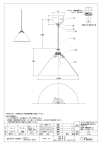Download HUB HH7X PROFIBUS-DP
Transcript
Betriebsanleitung/ Operating Instruction HIPERDRIVE-HUB HH7X PROFIBUS-DP ADM-HH7XPK8SXX 915-040-703-750 Rev. 1.0 Stand 10.10.2006 by SICK STEGMANN GmbH Für diese Dokumentation beansprucht die SICKSTEGMANN GmbH Urheberrechtsschutz by SICK STEGMANN GmbH SICK-STEGMANN GmbH claims copyright protection for this documentation. Diese Dokumentation darf ohne vorherige Zustimmung der Firma SICK-STEGMANN GmbH weder abgeändert, erweitert, vervielfältigt oder an Dritte weitergegeben werden. This documentation must not be modified, reproduced or passed to third parties without the prior agreement of SICKSTEGMANN GmbH Mit den Angaben in dieser Dokumentation werden die Produkte spezifiziert, jedoch keine Eigenschaften zugesichert. The details in this documentation serve to specify the products. They do not serve as a guarantee. SICK STEGMANN GmbH - Dürrheimer Strasse 36 - 78166 Donaueschingen - Tel: +49 771 807 0 - Fax: +49 771 807 100 - Email: [email protected] - www.sick-stegmann.de Design- und Geräteänderungen vorbehalten. Betriebsanleitung HIPERDRIVE-HUB HH7X Profibus-DP 10.10.2006 ADM-HH7XPK8SXX 915-040-703-750 Seite 1/32 Rev. 1.0 1 ALLGEMEINE HINWEISE ............................................................................................................. 3 1.1 1.2 1.3 1.4 1.5 1.6 1.7 1.8 1.9 1.10 DOKUMENTATION ........................................................................................................................ 3 EINGANGSKONTROLLE ................................................................................................................. 4 LIEFERUMFANG ........................................................................................................................... 4 LAGERUNG .................................................................................................................................. 4 REKLAMATIONEN ......................................................................................................................... 4 GEWÄHRLEISTUNG ...................................................................................................................... 5 SYMBOLE UND DEREN BEDEUTUNG .............................................................................................. 5 PERSONENSCHUTZ ...................................................................................................................... 5 SICHERHEITSHINWEISE FÜR MONTAGE, REPARATUR UND INBETRIEBNAHME ................................... 6 GERÄTESICHERHEIT .................................................................................................................... 6 2 FELDBUSSCHNITTSTELLE ......................................................................................................... 8 3 GERÄTEBESCHREIBUNG............................................................................................................ 8 3.1 AUFBAU ...................................................................................................................................... 9 3.2 DATENAUSTAUSCH .................................................................................................................... 10 3.3 BEDIENELEMENTE ..................................................................................................................... 11 3.4 ELEKTRISCHE ANSCHLÜSSE, SICHERUNGEN ............................................................................... 12 3.4.1 X-A+, X-A- 24 VDC Spannungsversorgung der Antriebe............................................... 12 3.4.2 X-B1, X-B2 und X-B3: AUX 24 VDC- / Bus In- und Bus Out............................................ 13 3.4.3 X-D1,….X-D8: Leitung HIPERDRIVE-HUB - Antrieb........................................................ 14 3.4.4 Sicherungen ...................................................................................................................... 14 3.4.5 Potentialausgleich (Schutzleiter)....................................................................................... 15 3.5 ZUBEHÖR .................................................................................................................................. 15 4 UMGEBUNGSBEDINGUNGEN ................................................................................................... 15 5 PROJEKTIERUNGSHINWEISE................................................................................................... 16 5.1 5.2 5.3 6 STROMVERSORGUNG ................................................................................................................ 16 PROFIBUS DP ........................................................................................................................... 17 HINWEISE ZUR SOFTWAREERSTELLUNG UND SIMATIC KONFIGURATION ...................................... 18 MONTAGEHINWEISE, INBETRIEBNAHME............................................................................... 20 6.1 MECHANISCHE MONTAGE .......................................................................................................... 20 6.2 ELEKTRISCHE INSTALLATION ...................................................................................................... 20 6.3 INBETRIEBNAHME ...................................................................................................................... 20 6.3.1 LED4 - Betriebszustandsanzeige des Adapters ............................................................... 21 6.3.2 Funktionskontrolle der Antriebe im Modus Handbetrieb (MCWM) ohne Busmaster ........ 22 6.3.3 Modus Automatik – Auto Control Work Mode (ACWM) .................................................... 24 6.4 DEMONTAGE ............................................................................................................................. 27 7 STÖRUNGEN ............................................................................................................................... 28 8 TECHNISCHE DATEN, CE KONFORMITÄT .............................................................................. 30 Betriebsanleitung HIPERDRIVE-HUB HH7X Profibus-DP 10.10.2006 ADM-HH7XPK8SXX 915-040-703-750 Seite 2/32 Rev. 1.0 1 Allgemeine Hinweise Diese Anleitung ist für das Anschlussmodul HIPERDRIVE-HUB HH7X Profibus-DP gültig, und gibt Projekteuren, Anlagenbetreuern und Monteuren Aufschluss über Funktionalität, den technischen Aufbau sowie Hinweise für die korrekte Montage, Inbetriebnahme und Bedienung. Bestimmungsgemäßer Gebrauch HIPERDRIVE-HUB ist ein Anschlussmodul zur Leistungsverteilung und FeldbusDatenmanagement für max. 8 HIPERDRIVE HDA70-IxH…/HRA71-IxH….-Antriebe. Bitte betreiben Sie das Gerät ausschließlich an dem Feldbussystem, für das das Gerät spezifiziert ist. Jeder davon abweichende Gebrauch ist nicht bestimmungsgemäß und kann zu Personen-/Sach- oder Geräteschäden führen! Das Gerät ist nicht für den Einsatz • in explosionsfähiger, • in radioaktiver oder • in biologisch oder chemisch kontaminierter Atmosphäre konzipiert worden! 1.1 Dokumentation Die Gesamtdokumentation des AD-HH7x….. umfasst folgende Teile: • Datenblätter HIPERDRIVE HDA70 und HIPERDRIVEHRA71 • Betriebsanleitung* • Montageanleitung HIPERDRIVE-HUB HH7X * Dies ist die vorliegende Dokumentation. Bitte lesen Sie diese Anleitung sorgfältig durch und beachten Sie die Hinweise und Warnvermerke. Betriebsanleitung HIPERDRIVE-HUB HH7X Profibus-DP 10.10.2006 ADM-HH7XPK8SXX 915-040-703-750 Seite 3/32 Rev. 1.0 1.2 Eingangskontrolle Prüfen Sie • unmittelbar nach Anlieferung den Antrieb auf eventuelle Transportschäden und Mängel. • anhand des beiliegenden Lieferscheins die Anzahl der Teile. Lassen Sie keine Teile in der Verpackung zurück. 1.3 Lieferumfang • HIPERDRIVE-HUB HH7X… • 8 St. Hutmuttern M16*1,5 für Kabelverschraubung mit Kunststoffeinsätzen für die Kabelverschraubungen • Klebeschilder 1…8 zur Kennzeichnung der Anschlüsse • Winkelschlüssel TX10 1.4 Lagerung Lagern Sie die Geräte in einem trockenen und sauberen Raum. Die Lufttemperatur muss zwischen –25 und +75°C liegen. Schützen Sie das Gerät vor direkter Sonneneinstrahlung. 1.5 Reklamationen Schadensersatzansprüche, die sich auf Transportschäden beziehen, können nur geltend gemacht werden, wenn unverzüglich das Zustellunternehmen benachrichtigt wird. Fertigen Sie für Rücksendungen (wegen Transportschäden/Reparaturen) umgehend ein Schadensprotokoll an und senden Sie die Teile, wenn möglich, in der Originalverpackung an Ihre zuständige Vertretung der SICK AG zurück. Gegebenenfalls verschließen Sie bitte die Steckeröffnung am Motor mit einem Stück Klebeband oder einem Etikett, um das Eindringen von Schmutz oder Fremdkörpern zu verhindern. Legen Sie der Rücksendung unbedingt folgende Angaben bei: • Name und Adresse des Absenders • Anzahl und Teilenummer(n) • Beschreibung des Defekts • Ansprechpartner mit Kontaktdaten für eventuelle Rückfragen. Betriebsanleitung HIPERDRIVE-HUB HH7X Profibus-DP 10.10.2006 ADM-HH7XPK8SXX 915-040-703-750 Seite 4/32 Rev. 1.0 1.6 Gewährleistung Den Umfang der Gewährleistung für den HIPERDRIVE -HUB ADMHH7X….entnehmen Sie bitte ihrem Kaufvertrag. Es gelten die allgemeinen Garantie- und Gewährleistungsbestimmungen der SICK AG. 1.7 Symbole und deren Bedeutung Texte, die mit diesem Symbol gekennzeichnet sind, enthalten sehr wichtige Hinweise, unter anderem auch zur Abwendung von gesundheitlichen Gefahren! Texte, die mit diesem Symbol gekennzeichnet sind, enthalten sehr wichtige Hinweise, unter anderem auch, um Sachbeschädigungen vorzubeugen! Beachten Sie diese Texte unbedingt! Dieses Symbol weist auf Texte hin, die Kommentare/Hinweise oder Tipps enthalten. • Dieser Punkt kennzeichnet die Beschreibungen von Tätigkeiten, die Sie ausführen sollen. 1.8 Personenschutz Die Sicherheitshinweise sind von jeder Person, die sich mit der Inbetriebnahme, Bedienung, Wartung und Reparatur der Geräte, Anlage oder Maschine befasst, zu lesen und anzuwenden. Bitte stellen Sie sicher, dass die Spannungs- bzw. Stromquelle mit der der HIPERDRIVE-HUB betrieben wird entsprechend der für Ihre Anlage gültigen technischen und gesetzlichen Richtlinien ausgeführt ist. Vor der Durchführung von Arbeiten an den Antrieben selbst oder den damit betätigten Komponenten und betroffenen Anlagenteilen ist die Anlage vorschriftsmäßig freizuschalten. Neben den Hauptstromkreisen ist dabei auf eventuell vorhandene Zusatz- oder Hilfsstromkreise zu achten. Betriebsanleitung HIPERDRIVE-HUB HH7X Profibus-DP 10.10.2006 ADM-HH7XPK8SXX 915-040-703-750 Seite 5/32 Rev. 1.0 1.9 Sicherheitshinweise für Montage, Reparatur und Inbetriebnahme Bei dem Anschlussmodul HIPERDRIVE-HUB handelt es sich um eine elektromechanische Baugruppe. Das Gerät darf nur im spannungsfreien/stromlosen Zustand montiert und angeschlossen werden. Bei unsachgemäßer Handhabung können elektrische Kurzschlüsse mit Dauerfolgeschäden auftreten. • Verwenden Sie nur einwandfreie(s) Werkzeug und Hilfsmittel. • Führen Sie die Montage entsprechend der dem Gerät beigefügten Montageanleitung durch. • Reparieren Sie das Gerät nicht. • Informieren Sie den Hersteller, wenn das Gerät Fehlfunktionen oder Schäden aufweist. 1.10 Gerätesicherheit Das Adaptermodul HIPERDRIVE-HUB ist ein nach den anerkannten Regeln der Technik hergestelltes Qualitätsprodukt und hat das Herstellerwerk in sicherheitstechnisch einwandfreiem Zustand verlassen. • Wir setzen voraus, dass Sie als ausgebildete Fachkraft über die notwendigen Kenntnisse verfügen, um das Adaptermodul entsprechend den für Ihre Anwendung geltenden Regeln und Vorschriften einzubauen, in Betrieb zu nehmen und zu betreiben! • Der HIPERDRIVE®-HUB HH7X enthält elektronische Bauteile. • Handhaben Sie das Gerät schonend. Verhindern Sie ¾ mechanische Schocks / Belastungen, ¾ das Eindringen von Feuchtigkeit / Staub und ¾ das Einwirken von aggressiven Gasen, großer Hitze / Kälte etc. ¾ auf das Gerät. • Prüfen Sie vor dem Anschluss der elektrischen Versorgungsleitungen, ob die Spannungs- / Stromversorgungsquelle mit der das Gerät betrieben werden soll, den technischen Anforderungen des Geräts und den gesetzlichen Richtlinien entspricht. Betriebsanleitung HIPERDRIVE-HUB HH7X Profibus-DP 10.10.2006 ADM-HH7XPK8SXX 915-040-703-750 Seite 6/32 Rev. 1.0 • Betreiben Sie ¾ nur die Antriebe mit dem Gerät, die vom Hersteller hierfür vorgesehen sind. Derzeit sind dies die Baureihen HDA 70-IxH... und HRA 71-IxH... . ¾ das Gerät nur innerhalb der in den technischen Daten vorgegebenen Werte (siehe Betriebsanleitung für HIPERDRIVE®-HUB HH7X Profibus-DP). ¾ Öffnen Sie das Gerät nicht! Lassen Sie eventuelle Reparaturen und Kontrollen vom Service des Herstellers durchführen. Betriebsanleitung HIPERDRIVE-HUB HH7X Profibus-DP 10.10.2006 ADM-HH7XPK8SXX 915-040-703-750 Seite 7/32 Rev. 1.0 2 Feldbusschnittstelle PROFIBUS-DP ist ein international genormter, offener Feldbusstandard, der in den Normen EN50170 Teil 2, DIN19245 Teil 1 und 3, und IEC 61158 definiert ist. Der Profibus-DP ist optimiert auf schnelle, zeitkritische Datenübertragungen in der Feldebene. Der Feldbus wird für den zyklischen Datenaustausch zwischen einem Master und den zugeordneten Slaves eingesetzt. HIPERDRIVE wird am Profibus-DP als DP-V0 Slave (passiver Busteilnehmer) betrieben und kann demzufolge nur auf Anfrage des Masters Nachrichten quittieren bzw. Daten übermitteln. Der HIPERDRIVEerkennt die eingestellte Baudrate des Profibus-DP automatisch. Die Baudrate wird einheitlich vom Master für alle am Profibus angeschlossenen Geräte eingestellt. 3 Gerätebeschreibung HIPERDRIVE®-Hub ist die zentrale Anschlussstation für bis zu acht HIPERDRIVE®Antriebe. Das Bus Interface & Control-Modul im Hub ermöglicht es, alle angeschlossenen Antriebe über nur eine DP-Adresse anzusprechen. Darüber hinaus übernimmt HIPERDRIVE®-Hub auch die Verteilung der Betriebsspannung für die Antriebe. Die Übertragung der Daten und der Antriebsenergie erfolgt in derselben Leitung. Am HIPERDRIVE®-Hub selbst ist, neben dem Feldbus und der 24V Motorversorgung nur noch eine 24V Hilfsspannung für das Bus Interface & ControlModul notwendig. HIPERDRIVE®-Hub kann zentral am Maschinenbett außerhalb von Klemmenkästen oder Schaltschränken montiert werden. Steht noch kein Busmaster zur Verfügung, ist die Funktion der Antriebsinstallation auf einfachste Weise mit den integrierten Bedienelementen prüfbar. Der Parameter- und Prozessdatenaustausch mit der die Antriebe am Profibus gesteuert werden, ist identisch mit dem der Geräte mit separatem Busmodul. Eine Änderung der Anlagenkonfiguration (HIPERDRIVE-HUB/Single) erfordert lediglich eine Anpassung der Buskonfiguration im Busmaster. Das Anwenderprogramm kann normalerweise ohne Änderungen übernommen werden. Betriebsanleitung HIPERDRIVE-HUB HH7X Profibus-DP 10.10.2006 ADM-HH7XPK8SXX 915-040-703-750 Seite 8/32 Rev. 1.0 3.1 Aufbau 19 1. Schutzleiteranschluss (M6 x 10) 2. Steckverbinder X-D1, Anschlussstecker für Antrieb 1 3. Steckverbinder X-D2, Anschlussstecker für Antrieb 2 4. Steckverbinder X-D3, Anschlussstecker für Antrieb 3 5. Steckverbinder X-D4, Anschlussstecker für Antrieb 4 6. Abdeckklappe der Bedienungseinheit 7. Steckverbinder X-B1, 4-poliger M12-Stecker (Stifte) AUX 24VDC 8. Steckverbinder X-B2, 5-poliger M12-Stecker (Stifte) Bus In 9. Steckverbinder X-B3, 5-poliger M12-Stecker (Buchse) Bus Out 10. Abdeckkappe der Schraubösen X-A+ und X-A- zur Spannungsversorgung der Antriebe 11. Steckverbinder X-D8, Anschlussstecker für Antrieb 8 12. Steckverbinder X-D7, Anschlussstecker für Antrieb 7 13. Steckverbinder X-D6, Anschlussstecker für Antrieb 6 14. Steckverbinder X-D5, Anschlussstecker für Antrieb 5 15. Ersatzsicherung 10 A 16. Bohrung zur Montage des HIPERDRIVE®-HUB Ø 5,5 (4 x) 17. Befestigungsschraube der Steckverbinder-Abdeckung (8 x) 18. Typenschild 19. Werkzeug TX10 Bild 3.1. Aufbau HIPERDRIVE®-Hub Betriebsanleitung HIPERDRIVE-HUB HH7X Profibus-DP 10.10.2006 ADM-HH7XPK8SXX 915-040-703-750 Seite 9/32 Rev. 1.0 3.2 Datenaustausch HIPERDRIVE®-Hub verbindet bis maximal 8 HIPERDRIVE-Antriebe der Baureihen HDA70… und/oder HRA71…. mit einem Standard-Feldbussystem, derzeit Profibus-DP. Das übertragene Datenpaket kann, je nach Konfiguration in der SPS, bis zu 8 sog. Parameter-Prozessdaten Objekte (PPO) enthalten, wobei jeder PPO die Daten eines angeschlossenen Antriebs enthält. Die Bus Interface und Control Elektronik (BICE) des HIPERDRIVE®-Hub übernimmt die Verteilung der PPO und die Steuerung der Antriebe. Die Zuordnung der PPO zu den Anschlusssteckern der Antriebe ist fest vorgegeben und kann nicht verändert werden, d.h. der erste übertragene PPO wird dem Antrieb am ersten Anschlussstecker zugeordnet, der zweite PPO dem zweiten Antrieb usw. Die Anzahl der übertragenen PPO (und somit der anzusteuernden Antriebe) kann zwischen 1 und 8 frei konfiguriert werden. Bild 3.2 Blockschaltbild HIPERDRIVE®-Hub Neben der Spannungsversorgung für die BICE ist die Stromversorgung für die Antriebe mit entsprechenden Querschnitten anzuschließen. Die elektrische Absicherung der Kabelverbindung HIPERDRIVE®-Hub – Antrieb erfolgt über die im Hub integrierten Sicherungen, ein thermischer Überlastschutz ist in den Antrieben selbst integriert. Betriebsanleitung HIPERDRIVE-HUB HH7X Profibus-DP 10.10.2006 ADM-HH7XPK8SXX 915-040-703-750 Seite 10/32 Rev. 1.0 3.3 Bedienelemente Über das Bedienfeld können vielfältige Diagnosen erfolgen. So können bei der Montage und Inbetriebnahme ohne angeschlossene Steuerung alle Antriebe auf ihre Funktion überprüft und elektrisch verfahren werden. Im Falle einer Störung z.B. durch fehlerhafte Verdrahtung ist der verursachende Antrieb über eine einfache Auswahl leicht zu identifizieren. 1 Taster S6, JOG- (Linkslauf) 2 Taster S5, JOG + (Rechtslauf) 3 Drehschalter S2 (dezimal), Feld-BusSlave-Adresse (Einer, 10°) 4 Drehschalter S4 (dezimal), Auswahl des seriellen Ports (Antrieb) 5 Drehschalter S1 (hexadezimal), Feld-Bus-Slave-Adresse (Zehner, 101) 6 LED 4, Betriebszustandsanzeige (Spannungsversorgung) 7 LED 3, Kommunikationsstatus des Feld-Bus (DP, DN, CO) Bild 3.3 Bedienelemente HIPERDRIVE®-Hub 8 LED 2, Diagnoseanzeige (DIAG) 9 LED 1, Statusanzeige RS 485 serielle Kommunikation (SR-Comm Erläuterungen • Taster S5: JOG+, S6: JOGMit diesen beiden Tastern können die Antriebe im Modus Handbetrieb MCWM (Manual Control Work Mode) mit einer fest vorgegebenen Geschwindigkeit verfahren werden. • Drehschalter S1, S2: Feld-Bus-Adresse Mit diesen Schaltern wird die Feldbusadresse des Gerätes eingestellt. In Stellung C9hex (=129dez) befindet sich das Gerät im Modus Handbetrieb (MCWM Manual Control Work Mode), alle übrigen Einstellungen (0…125) setzen den Modus Automatik – ACWM (Auto-Control-Work-Mode) • Drehschalter S4: Auswahl serieller Port (Antrieb) Dieser Drehschalter wählt den aktiven Port für verschiedene Aktionen wie ‚Verfahren’ im Modus Handbetrieb oder ‚Diagnose’ im Modus Automatik aus. Betriebsanleitung HIPERDRIVE-HUB HH7X Profibus-DP 10.10.2006 ADM-HH7XPK8SXX 915-040-703-750 Seite 11/32 Rev. 1.0 • LED 1…4: Status- und Diagnoseanzeigen Diese 4 LED geben in den verschiedenen Betriebsmodi Informationen über die Zustände des Gerätes und der angeschlossenen Komponenten. LED1: Status serielle Kommunikation (SR-Comm) LED2:Diagnoseanzeige DIAG LED3: Status Feldbus LED4: Betriebszustand Spannungsversorgung Genaue Informationen über die Bedeutung der Anzeigen finden Sie im Kapitel 6.3 Inbetriebnahme. 3.4 Elektrische Anschlüsse, Sicherungen 3.4.1 X-A+, X-A- 24 VDC Spannungsversorgung der Antriebe X-AX-A+ Bild 3.4 Anschlüsse X-A+ und X-A- Entfernen der Abdeckung: Drücken Sie die beiden Laschen (2) gleichzeitig nach unten und ziehen Sie die Abdeckung (1) nach vorne heraus. Anschlüsse für X-A+ (24VDC) und X-A-(GND) Schraubverbindung für Kabelschuhe M6. Bitte beachten: Das max. Anzugsmoment der M6 Schrauben beträgt 2,5 Nm. Betriebsanleitung HIPERDRIVE-HUB HH7X Profibus-DP 10.10.2006 ADM-HH7XPK8SXX 915-040-703-750 Seite 12/32 Rev. 1.0 3.4.2 X-B1, X-B2 und X-B3: AUX 24 VDC- / Bus In- und Bus Out X-B1 AUX 24VDC X-B2 Bus-In X-B3 Bus-Out Bild 3.5 Anschlüsse X-B1, X-B2, X-B3 Pin-Belegung der Stecker / Buchsen Steckverbindung Pin-Nummer Funktion X-B1 1 UB (24 V) AUX 24 V DC 2 – M12, 4-pol 3 GND (0 V) A-codiert 4 – X-B2 Bus In 1 – M12, 5-pol 2 Sig - A (gn) B-codiert 3 – 4 Sig - B (rt) 5 Abschirmung X-B3 Bus Out 1 2P5 (+ 5 V) M12, 5-pol 2 Sig - A (gn) B-codiert 3 2M (0 V) 4 Sig - B (rt) 5 Abschirmung Ist das Gerät der einzige Bus-Teilnehmer oder befindet es sich als letzter Teilnehmer in der Linie, muss an diese Steckverbindung anstatt des Steckers des Bus Out-Kabels der Bus-Abschlusswiderstand (als Zubehör erhältlich) angeschlossen werden! Betriebsanleitung HIPERDRIVE-HUB HH7X Profibus-DP 10.10.2006 ADM-HH7XPK8SXX 915-040-703-750 Seite 13/32 Rev. 1.0 3.4.3 X-D1,….X-D8: Leitung HIPERDRIVE-HUB - Antrieb 1. Abdeckung Steckverbinder X-D1 2. Rastnasen 3. Dichtung 4. Anschlusskabel Hub – Antrieb 5. Steckverbinder 6-pol Buchse 6. Steckverbinder 6-pol Stecker 9 7. Gehäuse 10 8. Steckplatzbezeichnungen 9. Sicherung Bild 3.6 Steckverbinder X-D1…8, Sicherung 10. Anschluss PE Pin-Belegung der Steckverbindung Pin-Nummer Aderfarbe Funktion 1 weiß Data + 2 grün Data - 3 orange + 24 V 4 schwarz GND 5 rot + 24 V 6 blau GND Bitte beachten Sie dass die angegebenen Aderfarben nur für die als Zubhör erhältlichen Leitungen DOL-HH…. gültig sind. 3.4.4 Sicherungen Jeder Leitungsabgang zu einem Antrieb ist mit einer Schmelzsicherung 10A abgesichert, um im Falle eines Kurzschlusses das Gerät zu schützen. Diese Sicherung ist steckbar und ggf. nach Beseitigung der Störung zu ersetzen Betriebsanleitung HIPERDRIVE-HUB HH7X Profibus-DP 10.10.2006 ADM-HH7XPK8SXX 915-040-703-750 Seite 14/32 Rev. 1.0 3.4.5 Potentialausgleich (Schutzleiter) Der Anschluss einer Masseverbindung (Schutzleiter) am Gehäuse ist mit einem Kabelschuh für die Schraubengröße M6 vorzunehmen. (Abb. 3.6, Pos. 10). Um einen störungsfreien Betrieb zu gewährleisten ist ein korrektes Masse-/Schirmkonzept unabdingbar. 3.5 Zubehör • GSD-Datei STEG08E1, downloadbar unter //http.www.sick-stegmann.de • Verbindungsleitung HIPERDRIVE-HUB (X-D1….X-D8) – HIPERDRIVE für Stromversorgung und Datenübertragung 4x1,5mm² + 2x0,22mm² geschirmt, schlepptauglich, max. Außendurchmesser 8,8mm, einseitig vorkonfektioniert mit montiertem Anschlussgehäuse für die Antriebsseite, zweites Kabelende offen. Dieses Kabel ist in verschiedenen Längen lieferbar. • Anschlussstecker M12 und vorkonfektionierte Leitungen für AUX-24VDC (X-B1). • Anschlussstecker, vorkonfektionierte Leitungen und Abschlusswiderstand für die Busverbindung (X-B2, X-B3). • STEP7 Funktionsbausteine zur Prozessdatensteuerung und zum Parameterhandling für SIMATIC S7. • Ersatzsicherungen, Kit mit 20 St. Ersatzsicherungen und Sicherungszieher. • Anschlussgehäuse, Ersatzteilset mit 4 St. Anschlussgehäusen und Zubehör. Die genauen Bestellinformationen entnehmen Sie bitte dem aktuellen Datenblatt. 4 Umgebungsbedingungen Das Adaptermodul HIPERDRIVE-HUB wurde für die Formatverstellung an Maschinen und Anlagen entwickelt. Bitte achten Sie darauf, dass • der Antrieb entsprechend den in den technischen Daten spezifizierten Kennwerten eingesetzt wird. • die Geräte nicht direkter Sonneneinstrahlung ausgesetzt sind. • die Antriebe nicht im Außenbereich eingesetzt werden. Betriebsanleitung HIPERDRIVE-HUB HH7X Profibus-DP 10.10.2006 ADM-HH7XPK8SXX 915-040-703-750 Seite 15/32 Rev. 1.0 5 Projektierungshinweise 5.1 Stromversorgung Achten Sie darauf, dass ¾ alle Gehäuse der HIPERDRIVE®-Hub, ¾ alle Gehäuse der Antriebe ¾ alle Gehäuse der Stromversorgungen ¾ die Kabelabschirmungen und ¾ die GND-Leitungen der Stromversorgungen, an eine gemeinsame Erdungsschiene anschgeschlossen werden. Beachten Sie hierzu die Empfehlungen der DIN EN 60204-1. Bitte beachten Sie bei der Projektierung der Stromversorgung neben den technischen Daten folgende Punkte: • Der Anschlussquerschnitt sowohl für die Motorstromversorgung an X-A+, X-A-1 sollte so groß wie möglich gewählt werden. Wenn die verwendete Stromversorgung mehr Strom liefern kann, als für das betreffende Kabel zulässig ist, muss ein entsprechendes Überstromschutzorgan vorgesehen werden. • Das Netzteil der Motorstromversorgung sollte die im Antrieb entstehende Rückspeiseenergie aufnehmen können. Schaltnetzteile verfügen nicht immer über die Fähigkeit diese Energie aufzunehmen. Es wird deshalb gegebenenfalls empfohlen, entweder einen passiven Rückspeiseschutz oder ein entsprechendes aktives Modul (getakteter Widerstand) zu verwenden. • Die Stromversorgung muss den Sicherheitsvorschriften zur elektrischen Trennung gemäß Ihrer Anlagenspezifikation entsprechen. • Die 24VDC Versorgungsspannung des Antriebes muss über den Not-Aus Schalter abgeschalten werden, sofern der Antrieb eine gefahrbringende Bewegung verursachen, und nicht anderweitig vorschriftsmäßig abgesichert werden kann. Bei einer Not-Aus Abschaltung werden alle Motorfunktionen geregelt herunter gefahren. Betriebsanleitung HIPERDRIVE-HUB HH7X Profibus-DP 10.10.2006 ADM-HH7XPK8SXX 915-040-703-750 Seite 16/32 Rev. 1.0 PLC z.B. SIMATIC Netzteil 24VDC Netzteil 24VDC/40A ∆U 2*+24VDC 2*GND 2*RS485 2*+24VDC 2*GND 2*RS485 Bild 5.1: Stromversorgung Bitte beachten Sie bei der Projektierung der Verkabelung, dass der maximale Spannungsabfall ∆U auf der Masseleitung der Spannungsversorgung für die Antriebe 0,7V möglichst nicht übersteigt! 5.2 Profibus DP Bitte beachten Sie folgende Hinweise: Die Anschlussklemmen für die Datenleitungen des Profibus sind parallel durchgeschleift. Bitte beachten Sie für die Verlegung des PROFIBUS Kabels und des Kabels für die Spannungsversorgung die Hinweise in den einschlägigen Normen und Richtlinien. Die nachstehenden allgemeinen Hinweise erheben keinen Anspruch auf Vollständigkeit und bieten keine Gewähr für einwandfreie Funktion. Entsprechend den vorliegenden Gegebenheiten sind eventuell zusätzliche Maßnahmen notwendig. • Verwenden Sie für die Datenleitung nur Kabel die der anzuwendenden Profibusnorm entsprechen. Betriebsanleitung HIPERDRIVE-HUB HH7X Profibus-DP 10.10.2006 ADM-HH7XPK8SXX 915-040-703-750 Seite 17/32 Rev. 1.0 • Verlegen Sie keine unnötigen Kabelschleifen, auch im Schaltschrank. • Legen Sie alle Kabelschirme möglichst großflächig auf. • Führen Sie vom zentralen Erdungspunkt die Funktionserdung sternförmig an die entsprechenden Anschlüsse. • Bitte verlegen Sie Kabel und Leitungen mit Spannungen von >60V DC und >25VAC und Telefonleitungen möglichst in einem Abstand von 10cm zum PROFIBUS Kabel. 5.3 Hinweise zur Softwareerstellung und SIMATIC Konfiguration Der Datenaustausch über Profibus-DP ist im Handbuch ‚Positionierantrieb HIPERDRIVE für Anschluss an Profibus-DP Teil 2 Softwarebeschreibung’ 915-040-003-119 beschrieben. Dieses Dokument können Sie über Internet-Download beziehen. Für die Hardwarekonfiguration folgende Hinweise: Die Anzahl der zu konfigurierenden Antriebe wird durch Hinzufügen der benötigten PPO (Parameter- Prozessdatenobjekte) bestimmt. Sie haben dabei grundsätzlich die Auswahl zwischen einem PPO bestehend aus Parameterund Prozessdaten (PMD, PCD - 16 Byte Datenaustausch) sowie einem PPO das nur die Prozessdaten enthält (Nur PCD - 8Byte Datenaustausch). Die letzte Variante bietet keine Möglichkeit Parameter zu schreiben oder zu lesen. Bild 5.2 Hardwarekonfiguration für SIMATIC® Betriebsanleitung HIPERDRIVE-HUB HH7X Profibus-DP 10.10.2006 ADM-HH7XPK8SXX 915-040-703-750 Seite 18/32 Rev. 1.0 Bild 5.3 Diagnoseeinstellung für SIMATIC® Bild 5.3 zeigt die Möglichkeit die Einstellmaske für die Diagnosekonfiguration. Es werden pro konfiguriertem Antrieb zwei Diagnosebyte übertragen, deren Inhalt identisch mit dem Parameter 1009 ist. Betriebsanleitung HIPERDRIVE-HUB HH7X Profibus-DP 10.10.2006 ADM-HH7XPK8SXX 915-040-703-750 Seite 19/32 Rev. 1.0 6 Montagehinweise, Inbetriebnahme 6.1 Mechanische Montage Die Kabelabgänge sind, um das Eindringen von Flüssigkeiten und Schmutz zu verhindern nach unten herauszuführen. Das Gehäuse wird mit 4 Stück M5 Schrauben an der Montagefläche befestigt. 6.2 Elektrische Installation Der elektrische Anschluss und die Inbetriebnahme der Antriebe darf nur durch entsprechend qualifiziertes Fachpersonal durchgeführt werden. Bevor die Anschlusskabel montiert werden, ist die Anlage stets spannungsfrei zu schalten. Bitte beachten Sie die Hinweise zur leitungskonfektion in der Montageanleitung. Um eine einwandfreie Funktion bei allen Umgebungsbedingungen sicherzustellen, ziehen Sie alle Schrauben der Anschlussklemmen fest, ebenso die nicht benutzten. Um die Dichtigkeit herzustellen, verschließen Sie bitte alle Öffnungen mit den dafür vorgesehenen Elementen. 6.3 Inbetriebnahme Bevor Sie die Positionierantriebe in Betrieb nehmen, müssen Sie die Kapitel 1.8. Personenschutz und 1.9 Sicherheitshinweise…. gelesen haben. Achten Sie bitte unbedingt darauf, dass eine eventuell ungewollte Bewegung der Antriebe während der Inbetriebsetzung keine Gefahren für Mensch oder Maschine hervorrufen können. Beim Anschluss der Spannungsversorgung ist unbedingt die richtige Polarität sowohl der Spannungsversorgungen für Antriebe und das Businterface sowie der Datenleitungen zu prüfen. Ein verpolen der Spannungsversorgung für die Antriebe kann diese zerstören! Betriebsanleitung HIPERDRIVE-HUB HH7X Profibus-DP 10.10.2006 ADM-HH7XPK8SXX 915-040-703-750 Seite 20/32 Rev. 1.0 Bitte stellen Sie vor dem ersten Einschalten der Versorgungsspannung sicher, dass die Not-Aus Abschaltungen Ihrer Anlage korrekt funktionieren. Bitte vergewissern sie sich, dass am Ende der Profibusleitung der Abschlusswiderstand eingefügt ist. Um Adressen größer 99 einstellen zu können, ist der Schalter High Adress hexadezimal kodiert, d.h in Stellung „A“ werden die Adressen 100 - 109, in Stellung „B“ 110 – 119 und in Stellung „C“ der Bereich größer 120 angesprochen (Bild 6.4). Bitte beachten Sie, dass eine Änderung der Adresseinstellung erst nach dem Aus- und wieder Einschalten der Spannungsversorgung wirksam wird. 6.3.1 LED4 - Betriebszustandsanzeige des Adapters Diese zweifarbige LED - (6) in Bild 6.1 - zeigt den Betriebszustand des Bus-Interface am HIPERDRIVE-HUB. Farbe Zustand Bemerkung/Aktion Aus Keine Spannungsversorgung AUX 24V an –X-B1 Kabelverbindung und Spannungsversorgung prüfen Dauer-Grün Spannungsversorung und Adapter in Ordnung Tab. 6.1 Anzeige LED4 Betriebsanleitung HIPERDRIVE-HUB HH7X Profibus-DP 10.10.2006 ADM-HH7XPK8SXX 915-040-703-750 Seite 21/32 Rev. 1.0 6.3.2 Funktionskontrolle der Antriebe im Modus Handbetrieb (MCWM) ohne Busmaster 1. 2. 3. 4. 5. 6. 7. 8. 9. Bild 6.1 Bedienelemente HIPERDRIVE®-Hub Taster S6, JOG- (Linkslauf) Taster S5, JOG + (Rechtslauf) Drehschalter S2 (dezimal), FeldBus-Slave-Adresse (Einer, 10°) Drehschalter S4 (dezimal), Auswahl des seriellen Ports (Antrieb) Drehschalter S1 (hexadezimal), Feld-Bus-Slave-Adresse (Zehner, 101) LED 4, Betriebszustandsanzeige (Spannungsversorgung) LED 3, Kommunikationsstatus des Feld-Bus (DP, DN, CO) LED 2, Diagnoseanzeige (DIAG) LED 1, Statusanzeige RS 485 serielle Kommunikation (SR-Comm) Zur Durchführung der Funktionskontrolle muss das Gerät sich im Manual Controlled Work Mode (MCWM) befinden. Hierzu muss die Feld-Bus-Adresse "129" eingestellt sein. • Drehen Sie um diese Adresse einzustellen ¾ den Schalter S1 Feld-Bus Adresse hexadezimal (5) auf Stellung "C" und ¾ den Schalter S2 Feld-Bus Adresse dezimal (3) auf Stellung "9". • Drehen Sie zur Anwahl des Antriebs 1 den Schalter S4 Auswahl serieller Port (4) auf Stellung "1". • Schalten Sie nun die Spannungsversorgungen des Geräts und der Antriebe ein und beachten Sie dabei die Leuchtsignale der LED. Unmittelbar nach Anliegen der Spannungen führt das Gerät einen Selbsttest durch. Hierbei • leuchtet die LED 4 Zustand Spannungsversorgung (6) grün (konstant) auf. • blinken die LED 1 – 3 (7-9) rot-grün-rot-grün. Betriebsanleitung HIPERDRIVE-HUB HH7X Profibus-DP 10.10.2006 ADM-HH7XPK8SXX 915-040-703-750 Seite 22/32 Rev. 1.0 Nach Durchführung des Tests • leuchtet die LED 4 Zustand Spannungsversorgung (6) grün konstant • leuchtet die LED 1 Status serielle Kommunikation (9) grün konstant • blinkt die LED 2 Diagnose (8) grün / orange Die Anzeige der LED 3 Status Feldbus (7) ist im MCWM nicht relevant. • Betätigen Sie jetzt den Taster S6 JOG- (1) ¾ der Antrieb 1 (den Sie wie oben beschrieben eingestellt haben) führt einen Linkslauf (CCW) durch, ¾ die LED 2 Diagnose wechselt von grün / orange blinkend auf orange blinkend. • Betätigen Sie jetzt den Taster S5 JOG+ (2) ¾ der Antrieb 1 führt einen Rechtslauf (CW) durch, ¾ die LED 2 Diagnose blinkt orange. • Drehen Sie z. B. zur Anwahl des Antriebs 2 den Schalter S4 Auswahl serieller Port (4) auf Stellung "2". • Führen Sie (wie bei Antrieb 1) den Funktionstest Linkslauf / Rechtslauf durch und beachten Sie wieder die Anzeigen der LED. • Führen Sie mit allen angeschlossenen Antrieben diesen Test durch. Für die "normale" Betriebsart muss das Gerät in den Auto Controlled Work Mode (ACWM) gebracht werden! • Drehen Sie hierzu die beiden Schalter S1 Feld-Bus Adresse hexadezimal (5) und S2 Feld-Bus Adresse dezimal (3) in die Stellungen, die der FeldBus-Adresse entsprechen, mit der das Gerät in der Steuerung projektiert ist. Bitte beachten Sie: Je nach Betriebszustand der SPS können die Antriebe beim Umschalten von Hand- in Automatikbetrieb sofort eine Bewegung ausführen. Sorgen Sie deshalb dafür, dass sich Ihre Steuerung vor dem Einschalten der Betriebsart Automatik immer in einem sicheren Zustand befindet und keinen aktiven Verfahrdatensatz überträgt. Betriebsanleitung HIPERDRIVE-HUB HH7X Profibus-DP 10.10.2006 ADM-HH7XPK8SXX 915-040-703-750 Seite 23/32 Rev. 1.0 Die Bedeutung der LED1 und LED2 im MCWM ist in der nachfolgenden Tabelle beschrieben. LED1 hat hierbei die gleiche Bedeutung wie in der Betriebsart ACWM. LED1 (9) Serielle kommunikation LED2 (8) Bedeutung, Bemerkungen, Abhilfemaßnahmen Diagnoseanzeige Blinken Grün Orange MCWM ist angewählt, die Antriebe können – durch Anwahl mit Drehschalter S4 – im JOG-Modus verfahren werden. LED 1 hat die gleiche Bedeutung wie im ACWM. Blinken Orange Korrekte Anwahl eines Antriebes. Mit den Tastern S5 und S6 kann der ausgewählte Antrieb gestartet werden, sofern LED1 grün ist. Blinken Rot Orange Nicht zulässige Aktion, z.B. gleichzeitiges Betätigen von S5 und S6, oder S4 wird verstellt während ein Antrieb fährt. Blinken Grün Reserviert für Test-Modus Dauer Rot Hardware-Fehler Dauer Grün Verbindung zu dem ausgewählten Antrieb ist in Ordnung Dauer Orange Verbindung zu dem ausgewählten Antrieb ist in Ordnung, aber der Antrieb meldet eine Warnung Siehe PNU953: Warnung. Dauer Rot Verbindung zu dem ausgewählten Antrieb ist fehlerhaft, keine Verbindung oder der Antrieb hat keine Betriebsspannung. Tab. 6.2: Anzeige LED1 und LED2 in der Betriebsart MCWM 6.3.3 Modus Automatik – Auto Control Work Mode (ACWM) In diesem Modus arbeitet der HIPERDRIVE®-Hub als Slave-Gerät am Feldbus, eine manuelle Betätigung vor Ort ist nicht möglich. Dies ist der übliche Betrieb am Feldbus. Der Modus Auto Control Work Mode (ACWM) ist eingestellt, wenn die beiden Schalter S1 Feld-Bus Adresse hexadezimal (5) und S2 Feld-Bus Adresse dezimal (3) in den Stellungen stehen, die der Feld-Bus-Adresse entsprechen, mit der das Gerät in der Steuerung gespeichert ist, d.h. einen beliebigen Wert zwischen 0 und 125(dez). Die Anzeige der LED 3 Status Feldbus (7) zeigt den Zustand der Kommunikation mit dem angeschlossenen Busmaster und hat im Einzelnen die in nachstehender Tabelle aufgelistete Bedeutung: Nach dem Einschalten der Spannungsversorgung wird eine Selbsttestroutine gestartet, die etwa 1 Sekunde dauert. Während dieser Zeit wird blinkt die LED 3 rot/grün. Wenn dieser Selbsttest abgeschlossen ist, ist der HIPERDRIVEHUB funktionsbereit. Betriebsanleitung HIPERDRIVE-HUB HH7X Profibus-DP 10.10.2006 ADM-HH7XPK8SXX 915-040-703-750 Seite 24/32 Rev. 1.0 LED3 (7) Bedeutung Bemerkungen/Aktionen/Abhilfemassnahmen Aus Keine Spannungsversorgung AUX 24V oder DP-Controller nicht initialisiert. Kabelverbindung und Spannungsversorgung prüfen. Blinken-Grün DP Controller initialisiert, aber kein zyklischer Datenaustausch; bereit für den Empfang der Konfigurationsdaten des Masters Ggf. prüfen der Kabelverbindung an Stecker –X-B2 und –X-B3. Prüfen der Konfigurationsdaten des Masters, Start des Masters. Blinken-Rot DP Controller initialisiert Fehlerhafte Konfigurationsdaten (SET_PRM, CHK_CFG). Prüfen der Kabelverbindung an Stecker –X-B2 und –X-B3. Prüfen der Adressschalter –S1 (5) und – S2 (3) Prüfen der Masterkonfiguration. Dauer-Rot Fehlerhafte oder abgebrochene zyklische Datenübertragung, (Timeout, falscher Datenrahmen). Prüfen der Kabelverbindung an Stecker –X-B2 und –X-B3. Kommunikationstatus Feldbus Dauer-Grün Prüfen der Konfigurationsdaten des Masters. Starten des Masters. Korrekter Datenaustausch zwischen Master und Slave. Tab. 6.3 Anzeige LED 3 (Kommunikations) Status Feldbus Die Anzeigen der LED 1 Status serielle Kommunikation (9) und LED 2 Diagnose (8) zeigt in Verbindung mit dem Schalter S4 Auswahl serieller Port (4) den Zustand der Kommunikation mit dem angeschlossenen Antrieb. Die Anzeige der LED1 Status serielle Kommunikation zeigt den Zustand des mit dem Schalter S4 angewählten Antriebs, wohingegen die LED 2 Diagnose eine Art Sammelmeldung aller, in der jeweils aktiven Konfiguration, zeigt. Die Bedeutung der Anzeigen ist in der nachstehenden Tabelle 6.3 aufgelistet. Nicht in der Hardwarekonfiguration aktivierte Ports werden im ACWM mit der LED 2 nicht berücksichtigt. Nach dem Einschalten der Spannungsversorgung wird eine Selbsttestroutine gestartet, die etwa 1 Sekunde dauert. Während dieser Zeit wird blinken die LED 1 und LED 2 rot/grün. Wenn dieser Selbsttest abgeschlossen ist, und LED 2 bis 4 grün ist der HIPERDRIVE-HUB funktionsbereit. Betriebsanleitung HIPERDRIVE-HUB HH7X Profibus-DP 10.10.2006 ADM-HH7XPK8SXX 915-040-703-750 Seite 25/32 Rev. 1.0 LED1 (9) Serielle kommunikation LED2 (8) Diagnoseanzeige Grün (konstant) Alle Zustände außer "AUS" Blinken Grün AUS Blinken Grün Grün (konstant) Blinken Grün Orange (konstant) Blinken Grün Blinken Rot Aus Bedeutung, Bemerkungen, Abhilfemaßnahmen Blinken Rot Verbindung zwischen HIPERDRIVE®-HUB und allen angeschlossenen Antrieben ist fehlerfrei, und keiner der angeschlossenen Antriebe meldet einen Fehler (Warnung oder Alarm) Verbindung zwischen HIPERDRIVE®-HUB und mindestens einem angeschlossenen Antrieb ist fehlerhaft bzw. meldet eine Warnung. Mit Schalter S4 (4) kann der Antrieb, der diese Fehlermeldung verursacht, selektiert werden Keine angeschlossene Einheit ist ausgewählt (S4 = 0) Verbindung zum ausgewählten Antrieb ist in Ordnung und der ausgewählte Antrieb meldet keinen Fehler Verbindung zum ausgewählten Antrieb ist in Ordnung, aber der Antrieb meldet eine Warnung. Siehe PNU953: Warnung Keine Verbindung zu mindestens einem angeschlossenen Antrieb, Anzeige eines Fehlers (Alarm). Mit Schalter S4 {1…8} kann der verursachende Antrieb selektiert werden Mit S4 (4) ist kein Antrieb ausgewählt (S4 = 0 oder 9). Grün (konstant) Blinken Rot Verbindung mit dem angewählten Antrieb ist fehlerfrei Orange (konstant) Blinken Rot Verbindung mit dem selektierten Antrieb ist in Ordnung, aber der Antrieb meldet einen Fehler (Alarm), siehe Status im Parameter 1009 Rot (konstant) Blinken Rot Dauer Rot Verbindung mit dem ausgewählten Antrieb ist fehlerhaft. (Physikalisch keine oder gestörte Verbindung oder Antrieb ohne Betriebsspannung) (Fehlerstatus Parameter 1009 = 0 x 80.00 hex) Hardware-Fehler Tab. 6.4 Anzeige LED1 und LED2 in der Betriebsart ACWM Betriebsanleitung HIPERDRIVE-HUB HH7X Profibus-DP 10.10.2006 ADM-HH7XPK8SXX 915-040-703-750 Seite 26/32 Rev. 1.0 6.4 Demontage Vor einer Demontage des HIPERDRIVE -HUB stellen Sie bitte sicher, dass • die Betriebsspannung des HIPERDRIVE abgeschaltet ist und ein Wiedereinschalten gemäß den anzuwendenden Sicherheitsregeln verhindert wurde. Entfernen Sie bitte die Datenleitungen und die Kabel der Spannungsversorgung. Isolieren Sie bitte die Adern der Spannungsversorgung so, dass sich die Adern nicht gegenseitig berühren können und einen Kurzschluss auslösen. • Sofern in Ihrer Anlage mehrere Teilnehmer am Profibus betrieben werden, vergewissern Sie sich bitte, dass nach dem Entfernen des Antriebes die Busleitung weder unterbrochen ist, noch die Abschlusswiderstände entfernt wurden. Demontieren Sie nun bitte das Anschlussmodul HIPERDRIVE-HUB indem Sie die Befestigungsschrauben entfernen und das Modul abnehmen. Betriebsanleitung HIPERDRIVE-HUB HH7X Profibus-DP 10.10.2006 ADM-HH7XPK8SXX 915-040-703-750 Seite 27/32 Rev. 1.0 7 Störungen Sollte der HIPERDRIVE -HUB nicht wie gewünscht funktionieren, prüfen Sie bitte schrittweise die nachfolgenden Punkte: • Bei korrekt anliegender Betriebsspannungen für die Antriebe und die BusInterface und Kontrollelektronik sollten die LED4 Zustand Spannungsversorgung grün leuchten. • Führen Sie nun die Prüfung der Antriebe gemäß Kap 6.3.2 im ManualControl- Work-Mode durch. • Messen Sie ggf. die Polarität und Höhe der Betriebsspannung direkt am Steckverbinder der Antriebe nach. • Prüfen Sie den korrekten Anschluss und die Funktion des Potentialausgleichsleiters PE. • Überprüfen Sie nun den korrekten Anschluss der Profibus-Datenleitung (Polarität, Abschlusswiderstand, Abschirmung). • Wenn nach der Initialisierung des Bussystems die LED 3 Status Feldbus grünes Dauerlicht anzeigt, ist der Datenaustausch zwischen Busmaster und dem Antrieb in Ordnung. • Zeigt die LED3 Status Feldbus weiterhin kein grünes Dauerlicht prüfen Sie bitte den physikalischen Zustand der Busleitungen. • Ist die Profibusadresse korrekt eingestellt? • Ist der Widerstand der Busverbindung korrekt? • Hat der Bus beidseitig die korrekten Abschlusswiderstände? • Ist die Zuordnung der Datenleitungen A und B korrekt? • Sind andere Busteilnehmer in Ordnung? • Verringern Sie falls möglich die Baudrate auf eine niedrige Datengeschwindigkeit. Läuft Ihre Anlage dann korrekt, ist die Busverbindung bei höheren Geschwindigkeiten fehlerhaft. Korrigieren Sie dies bitte unter Zuhilfenahme entsprechender Analysegeräte. Betriebsanleitung HIPERDRIVE-HUB HH7X Profibus-DP 10.10.2006 ADM-HH7XPK8SXX 915-040-703-750 Seite 28/32 Rev. 1.0 • Sind alle Prüfungen positiv, versuchen Sie als nächstes anhand der Diagnosesoftware Ihres Busmasters zu prüfen, ob der Datenaustausch die vorgeschriebene Nutzdatenlänge besitzt und korrigieren Sie dies gegebenenfalls. • Prüfen Sie nun nach, ob der HIPERDRIVE sich mit einfachen Kommandos ansprechen lässt. • Geben Sie nun einen Fahrbefehl vor und prüfen Sie ggf. anhand des Bewegungs- bzw. Fehlerstatus die genauere Ursache der Störung. Achtung: Bitte prüfen Sie im Falle einer Unterspannungsmeldung unbedingt, ob Ihr Netzteil den Anlaufstrom liefern kann. Verwenden Sie im Zweifelsfall ein stärkeres Netzteil. • Demontieren Sie ggf. den Antrieb von Ihrer Mechanik und prüfen, ob der leerlaufende HIPERDRIVE das Kommando korrekt ausführt. • Bitte prüfen Sie, ob Ihre Spannungsversorgung für die Antriebe stabil genug ist, und insbesondere beim Anfahren genügend Strom liefern kann. Sollten Sie an einem der obigen Punkte nicht weiter kommen, kontaktieren Sie Ihren Vertriebspartner bitte mit Angabe des Fehlerbildes und den notwendigen Auftragsdaten. Betriebsanleitung HIPERDRIVE-HUB HH7X Profibus-DP 10.10.2006 ADM-HH7XPK8SXX 915-040-703-750 Seite 29/32 Rev. 1.0 8 Technische Daten, CE Konformität Gewicht 4,5kg Gehäuse Zink-Druckguss Arbeitstemperaturbereich 0°…+70° Lagertemperaturbereich -25°…+75° Zul. Rel. Luftfeuchte 90%, nicht kondensierend EMV Nach DIN EN 61000-6-2 und DIN EN 61000-6-4 Widerstandsfähigkeit Gegenüber Schock 50/8 g/ms Gegenüber Vibration 10/10…500 g/Hz Schutzart nach IEC 60529 IP65 Anschluss Spannungsversorgung Motoren, Potentialausgleich Kabelschuh M6 Spannungsversorgung Motoren 24VDC +15/-10%, 40A (max. 64A) Anschluss X-D1…8, Motoren, Betriebsspannung, Daten 6* Schraubklemme, max. Aderquerschnitt 1,5mm² Überstromschutz Motorleitungen Flachsicherung 10A, nicht reversibel Spannungsversorgung Businterface- und Controlmodul 10V…30V DC Stromaufnahme Businterface- und Controlmodul Max 300mA Anschluss X-B1 Spannungsversorgung Businterface- und Controlelektronik M12, 4-pol Typ A Feldbus-Interface Profibus-DP Slave V0 Baudraten 9,6; 19,2; 45,45; 93,75; 187,5; 500; 1500; 3000; 6000; 12000 kBd Adressbereich über Schalter einstellbar 0…125 Bus-Abschlusswiderstand Über externen Abschlusswiderstand Busanschluss M12, 4-pol. Typ B Betriebsanleitung HIPERDRIVE-HUB HH7X Profibus-DP 10.10.2006 ADM-HH7XPK8SXX 915-040-703-750 Seite 30/32 Rev. 1.0 Bild 8.1 Mechanische Abmessungen HIPERDRIVE-HUB ADM-HH7XPK8SXX Bild 8.2 Typenschild Das Typenschild enthält folgende Angaben: Typ: Typbezeichnung, Elektrische Daten, IP Schutzart Ident.-Nr.: 7-stellige Artikelnummer YYWW: Herstellwoche und Jahr, cn: Zählnummer Betriebsanleitung HIPERDRIVE-HUB HH7X Profibus-DP 10.10.2006 ADM-HH7XPK8SXX 915-040-703-750 Seite 31/32 Rev. 1.0 CE-Konformitätserklärung Betriebsanleitung HIPERDRIVE-HUB HH7X Profibus-DP 10.10.2006 ADM-HH7XPK8SXX 915-040-703-750 Seite 32/32 Rev. 1.0 Operating Instructions HIPERDRIVE HUB HH7X PROFIBUS DP ADM-HH7XPK8SXX 915-040-703-750 Rev. 1.0 as at: 10.10.2006 by SICK STEGMANN GmbH SICK-STEGMANN GmbH claims copyright protection for this documentation This documentation must not be modified, reproduced or passed to third parties without the prior agreement of SICKSTEGMANN GmbH. The details in this documentation serve to specify the products. They do not serve as a guarantee. SICK STEGMANN GmbH Dürrheimer Strasse 36 78166 Donaueschingen Tel: +49 771 807 0 Fax: +49 771 807 100 Email: [email protected] www.sick-stegmann.de Subject to modifications to design and devices Operating Instructions HIPERDRIVE HUB HH7X Profibus DP 10.10.2006 ADM-HH7XPK8SXX 915-040-703-750 Page 1/32 Rev. 1.0 1 GENERAL NOTES ......................................................................................................................... 3 1.1 1.2 1.3 1.4 1.5 1.6 1.7 1.8 1.9 1.10 DOCUMENTATION ........................................................................................................................ 3 INCOMING GOODS CONTROL ........................................................................................................ 3 SCOPE OF SUPPLY ...................................................................................................................... 4 STORAGE .................................................................................................................................... 4 COMPLAINTS ............................................................................................................................... 4 WARRANTY ................................................................................................................................. 4 SYMBOLS AND THEIR MEANING ..................................................................................................... 5 PERSONAL PROTECTION .............................................................................................................. 5 SAFETY ADVICE FOR MOUNTING, REPAIR AND COMMISSIONING ....................................................... 5 DEVICE SAFETY ........................................................................................................................... 6 2 INTERFACE ................................................................................................................................... 7 3 DEVICE DESCRIPTION................................................................................................................. 7 3.1 CONSTRUCTION .......................................................................................................................... 8 3.2 DATA EXCHANGE FUNCTION ......................................................................................................... 9 3.3 CONTROLS ................................................................................................................................ 10 3.4 ELECTRICAL CONNECTIONS, FUSES ............................................................................................ 11 3.4.1 X-A+, X-A- 24 VDC voltage supply for the drives........................................................... 11 3.4.2 X-B1, X-B2 and X-B3: AUX 24 VDC / Bus In and Bus Out.............................................. 12 3.4.3 X-D1,….X-D8: Line HIPERDRIVE HUB - drive ................................................................ 13 3.4.4 Fuse .................................................................................................................................. 13 3.4.5 Equipotential bonding (protective conductor).................................................................... 13 3.5 ACCESSORIES ........................................................................................................................... 14 4 AMBIENT CONDITIONS.............................................................................................................. 14 5 DESIGN ADVICE.......................................................................................................................... 15 5.1 5.2 5.3 6 POWER SUPPLY ......................................................................................................................... 15 PROFIBUS DP ........................................................................................................................... 16 ADVICE ON SOFTWARE CREATION AND SIMATIC CONFIGURATION ............................................... 17 MOUNTING ADVICE, COMMISSIONING ................................................................................... 19 6.1 MECHANICAL MOUNTING ............................................................................................................ 19 6.2 ELECTRICAL INSTALLATION......................................................................................................... 19 6.3 COMMISSIONING ........................................................................................................................ 19 6.3.1 LED4 – operating condition display of the adapter ........................................................... 20 6.3.2 Functional control of the drives in manual mode (MCWM) without bus master................ 21 6.3.3 Automatic mode – Auto Control Work Mode (ACWM)...................................................... 24 6.4 DISMANTLING ............................................................................................................................ 27 7 FAULTS........................................................................................................................................ 28 8 TECHNICAL DATA, CE CONFORMITY...................................................................................... 30 Operating Instructions HIPERDRIVE HUB HH7X Profibus DP 10.10.2006 ADM-HH7XPK8SXX 915-040-703-750 Page 2/32 Rev. 1.0 1 General Notes These instructions apply to the module HIPERDRIVE HUB HH7X Profibus DP and are intended to give project engineers, system support staff and fitters information regarding functionality, technical construction, as well as notes for correct assembly, commissioning and operation. Intended use HIPERDRIVE HUB is a module for power distribution and field bus data management for a maximum of 8 HIPERDRIVE HDA70-IxH…/HRA71-IxH… drives. Please only operate the device on the field bus system for which the device is specified. Any other use is not intended and can lead to injury, damage to property or devices! The device has not been designed for use • in explosive • in radioactive or • in biologically or chemically contaminated atmospheres! 1.1 Documentation The full documentation for the AD-HH7x… comprises the following parts: • HIPERDRIVE HDA70, HRA71 data sheet • Operating Instructions* • HIPERDRIVE-HUB HH7X Assembly Instructions * this documentation Please read these instructions carefully and observe the notes and warnings. 1.2 Incoming Goods Control Check! • immediately after delivery, the actuating drive for any transport damage and defects • using the delivery note enclosed, the number of parts Do not leave any parts in the packaging. Operating Instructions HIPERDRIVE HUB HH7X Profibus DP 10.10.2006 ADM-HH7XPK8SXX 915-040-703-750 Page 3/32 Rev. 1.0 1.3 Scope of Supply • HIPERDRIVE HUB HH7X… • 8 off nuts M16*1.5 for the cable connection with plastic inserts • Adhesive labels 1…8 for identifying the connections • Angled spanner TX10 1.4 Storage Store the devices in a dry and clean room. The air temperature must be between -25 and +75°C. Protect the device from direct sunlight. 1.5 Complaints Compensation claims, which relate to transport damage, can only be made if the delivery company is notified without delay. For return shipments (due to transport damage/repairs), immediately produce a damage report and send back the parts, in their original packaging if possible, to SICK AG. If necessary, please seal the plug-opening to the motor with a piece of adhesive tape or a label, to prevent the ingress of dirt or foreign bodies. You MUST enclose the following details with the return shipment: • Name and address of the sender • Number of and part number(s) • Description of the defect Contact name with contact details for any queries. 1.6 Warranty As regards the extent of the warranty for the HIPERDRIVE HUB ADM-HH7X…, please refer to your purchasing contract. The general warranty terms and conditions of SICK AG shall apply. Operating Instructions HIPERDRIVE HUB HH7X Profibus DP 10.10.2006 ADM-HH7XPK8SXX 915-040-703-750 Page 4/32 Rev. 1.0 1.7 Symbols and their meaning Text which is identified with this symbol contains very important advice, including advice for averting health risks! Text which is identified with this symbol contains very important advice, including how to prevent damage to property. Observe this text without fail! This symbol indicates text which contains comments, advice or tips. • This “bullet” identifies the description of activities or work which you should carry out. 1.8 Personal protection The safety advice must be read and applied by every person involved with commissioning, operation, maintenance and repair of the devices, system or machine. Please ensure that the voltage or power source with which the HIPERDRIVE HUB is operated is designed in accordance with the technical and statutory guidelines which apply to your system. Before carrying out work on the drives themselves or the components operated by them and the system parts concerned, the system must be disconnected. In addition to the main circuits, attention must be paid to any additional or auxiliary circuits which may be present. 1.9 Safety advice for mounting, repair and commissioning The HIPERDRIVE HUB module is an electromechanical assembly. The device must only be mounted and connected in the voltage-free/current-free state. In case of improper handling, electrical short-circuits with permanent consequential damage may occur. • Only use correct tools and aids. • Perform the assembly according to the assembly instructions included with the device. • Do not repair the device. • Inform the manufacturer if the device malfunctions or shows damage. Operating Instructions HIPERDRIVE HUB HH7X Profibus DP 10.10.2006 ADM-HH7XPK8SXX 915-040-703-750 Page 5/32 Rev. 1.0 1.10 Device safety The HIPERDRIVE HUB adapter module is a quality product produced in accordance with recognised codes of practice and has left the manufacturing plant in perfect condition with regard to safety. • We assume that, as a trained specialist, you have the necessary knowledge to install, commission and operate the adapter module in accordance with the rules and regulations that apply to your application! • The HIPERDRIVE® HUB HH7X contains electronic components. • Handle the device carefully. Prevent ¾ mechanical shocks / loads ¾ the ingress of moisture / dust and ¾ the effect of aggressive gases, intense heat / cold etc. on the device. • Prior to connecting the electric power cables, check if the voltage / power supply source, through which the device is to be operated, meets the technical requirements of the device and the statutory guidelines. • Operate ¾ only the drives intended for this by the manufacturer, with the device. Currently, these are the series HDA 70-IxH... and HRA 71-IxH... . ¾ the device only within the values specified in the technical ® data (see Operating Instructions for HIPERDRIVE HUB HH7X Profibus DP). ¾ Do not open the device! Have any repairs and checks carried out by the manufacturer’s service department. Operating Instructions HIPERDRIVE HUB HH7X Profibus DP 10.10.2006 ADM-HH7XPK8SXX 915-040-703-750 Page 6/32 Rev. 1.0 2 Interface PROFIBUS DP is an internationally standardised, open field bus standard, which is defined in the standards EN 50170 Part 2, DIN 19245 Parts 1 and 3 and IEC 61158. Profibus DP is optimised for fast, time-critical data transfer at the field level. The field bus is used for cyclic data exchange between a master and the allocated slaves. HIPERDRIVE is operated on the Profibus DP as a DP-V0 slave (passive bus subscriber) and can therefore only acknowledge messages or transmit data in response to a request from the master. HIPERDRIVE automatically detects the set baud rate of the Profibus DP network. The baud rate is set uniformly by the master for all the devices connected to Profibus. 3 Device description HIPERDRIVE® Hub is the central connecting station for up to eight HIPERDRIVE® drives. The Bus Interface and Control module in the hub enables the addressing of all connected drives via only one DP address. Moreover, the HIPERDRIVE® Hub also performs the distribution of the operating voltage for the drives. The data and the drive energy are transmitted in the same cable. At the HIPERDRIVE® Hub itself, apart from the field bus and the 24 V motor supply, only one 24 V auxiliary voltage is required for the Bus Interface and Control module. HIPERDRIVE® Hub can be centrally mounted on the machine bed outside terminal boxes or control cabinets. If a bus master is not available at the time of mounting, the function of the drive installation can be tested very easily using the integrated controls. The parameter and process data exchange, with which the drives are controlled on the Profibus network, is identical with that for the devices with separate bus module. A change in the system configuration (HIPERDRIVE HUB/Single) only requires an adaptation of the bus configuration within the bus master. The user program can normally be transferred without modification. Operating Instructions HIPERDRIVE HUB HH7X Profibus DP 10.10.2006 ADM-HH7XPK8SXX 915-040-703-750 Page 7/32 Rev. 1.0 3.1 Construction 19 Figure 3.1 Construction of HIPERDRIVE® Hub Operating Instructions HIPERDRIVE HUB HH7X Profibus DP 10.10.2006 ADM-HH7XPK8SXX 915-040-703-750 1 Protective Earth conductor connection (M6 x 10) 2 Plug connector X-D1, connection plug for drive 1 3 Plug connector X-D2, connection plug for drive 2 4 Plug connector X-D3, connection plug for drive 3 5 Plug connector X-D4, connection plug for drive 4 6 Cover cap of the operating unit 7 Plug connector X-B1, 4-pin M12 plug (pins) AUX 24 VDC 8 Plug connector X-B2, 5-pin M12 plug (pins) Bus In 9 Plug connector X-B3, 5-pin M12 plug (socket) Bus Out 10 Cover cap of the screw lugs X-A+ and X-A- for voltage supply for the drives 11 Plug connector X-D8, connection plug for drive 8 12 Plug connector X-D7, connection plug for drive 7 13 Plug connector X-D6, connection plug for drive 6 14 Plug connector X-D5, connection plug for drive 5 15 Spare fuse 10 A 16 Hole for mounting the HIPERDRIVE® HUB Ø 5.5 (4 x) 17 Fixing screw of the plug connector cover (8 x) 18 Type label 19 Angled spanner TX10 Page 8/32 Rev. 1.0 3.2 Data exchange function The HIPERDRIVE® Hub connects up to 8 HIPERDRIVE drives from series HDA70… and/or HRA71…. with a standard field bus system, currently Profibus DP. The data packet transmitted can, according to the configuration in the PLC, contain up to 8 socalled Parameter Process Data Objects (PPO). Each PPO contains the data for a single connected drive. The Bus Interface and Control Electronics (BICE) of the HIPERDRIVE® Hub perform the distribution of the PPO and the control of the drives. The allocation of the PPO to the connection plugs of the drives is fixed and cannot be changed, i.e. the first PPO transmitted is allocated to the drive on the first connection plug, the second PPO to the second drive etc. Figure 3.2 Block diagram: HIPERDRIVE® Hub In addition to the voltage supply for the BICE, the power supply for the drives must be connected using a cable with an appropriate cross-sectional area. The electrical protection of the HIPERDRIVE® Hub/drive cable connection is implemented via fuses integrated within the hub. Thermal overload protection is integrated in the drives themselves. Operating Instructions HIPERDRIVE HUB HH7X Profibus DP 10.10.2006 ADM-HH7XPK8SXX 915-040-703-750 Page 9/32 Rev. 1.0 3.3 Controls The control panel facilitates a variety of diagnostics. Consequently, during assembly and commissioning, all drives can be tested for function and moved electrically, without a controller being connected. In case of fault, e.g. through faulty wiring, the “delinquent” drive can be easily identified via a simple selection. Figure 3.3 Controls: HIPERDRIVE®-Hub 1 Button S6, JOG- (CCW operation) 2 Button S5, JOG + (CW operation) 3 Rotary switch S2 (decimal), field bus slave address (units, 10°) 4 Rotary switch S4 (decimal), selection of the serial port (drive) 5 Rotary switch S1 (hexadecimal), field bus slave address (tens, 101) 6 LED 4, operating condition display (voltage supply) 7 LED 3, communication status of the field bus (DP, DN, CO) 8 LED 2, diagnostic display (DIAG) 9 LED 1, status display RS 485 serial communication (SR-Comm) Explanations • Buttons S5: JOG-, S6: JOG+ With these two buttons the drives can, in manual mode [MCWM (Manual Control Work Mode)], be moved with a fixed specified speed. • Rotary switches S1, S2: field bus address With these switches, the field bus address of the device is set. In position C9hex (=129dec), the device is in manual mode. All remaining settings (0…125) set the automatic mode – ACWM (Auto-Control-Work-Mode) • Rotary switch S4: selection of serial port (drive) This rotary switch selects the active port for different actions such as ‘Moving’ in manual mode or ‘Diagnostics’ in automatic mode. Operating Instructions HIPERDRIVE HUB HH7X Profibus DP 10.10.2006 ADM-HH7XPK8SXX 915-040-703-750 Page 10/32 Rev. 1.0 • LED 1…4: Status diagnostic displays In the different modes of operation, these 4 LEDs give information on the states of the device and of the connected components. LED1: status display erial communication (SR-comm) LED2: diagnostic display (DIAG) LED3: communication status of the field bus (DP, DN) LED4: operating voltage condition display (voltage supply) Precise information relating to the meaning of the LED displays can be found in Chapter 6.3 Commissioning. 3.4 Electrical connections, fuses 3.4.1 X-A+, X-A- 24 VDC voltage supply for the drives X-AX-A+ Figure 3.4 Connection X-A+ and X-ARemoving the cover: simultaneously press the two tabs (2) downwards and pull out the cover (1) forwards. Connections for X-A+ (24VDC) and X-A- (GND) screw connection for M6 cable lugs Please note: max. tightening torque for the M6 screws is 2.5 Nm. Operating Instructions HIPERDRIVE HUB HH7X Profibus DP 10.10.2006 ADM-HH7XPK8SXX 915-040-703-750 Page 11/32 Rev. 1.0 3.4.2 X-B1, X-B2 and X-B3: AUX 24 VDC / Bus In and Bus Out X-B1 AUX 24 VDC X-B2 Bus-In X-B3 Bus-Out Figure 3.5 Connections X-B1, X-B2, X-B3 Pin assignment for the plugs / sockets Plug connection Pin number Function X-B1 1 UB (24 V) AUX 24 VDC 2 – M12, 4-pin 3 GND (0 V) A-coded 4 – X-B2 1 – Bus In 2 Sig - A (gn) M12, 5-pin 3 – B-coded 4 Sig - B (rt) 5 Screen X-B3 1 2P5 (+ 5 V) Bus Out 2 Sig - A (gn) M12, 5-pin 3 2M (0 V) B-coded 4 Sig - B (rt) 5 Screen If the device is the only bus subscriber or if it is the last subscriber on the line, then the bus terminating resistance (available as accessories) must be connected to this plug connection (instead of to the plug of the Bus Out cable)! Operating Instructions HIPERDRIVE HUB HH7X Profibus DP 10.10.2006 ADM-HH7XPK8SXX 915-040-703-750 Page 12/32 Rev. 1.0 3.4.3 X-D1,….X-D8: Line HIPERDRIVE HUB - drive (1) Cover, plug connector X-D1 (2) Clip-on tabs (3) Seal (4) Connection cable hub/drive (5) Plug connector 6-pin socket (6) Plug connector 6-pin plug 9 (7) Housing 10 (8) Slot designations (9) Fuse Figure b 3. Plug connector X-D1…8, fuse (10) Connection PE Pin assignment of the plug connection Pin number Core colour Function 1 white Data + 2 green Data - 3 orange + 24 V 4 black GND 5 red + 24 V 6 blue GND Please note that the core colours indicated are valid for the DOL-HH… cables, which are available as accessories. 3.4.4 Fuse Each cable outlet to a drive is protected with a 10 A fusible link, to protect the device in case of short-circuit. This fuse is a plug-in version and must, if required, be replaced after removing the fault. 3.4.5 Equipotential bonding (protective conductor) For the equipotential bonding (protective conductor) at the housing, there is a cable lug for the screw size M6. (Fig. 3.1, pos. 1). To guarantee function of HIPERDRIVE-HUB without any problem please ensure a correct grounding concept. Operating Instructions HIPERDRIVE HUB HH7X Profibus DP 10.10.2006 ADM-HH7XPK8SXX 915-040-703-750 Page 13/32 Rev. 1.0 3.5 Accessories • GSD file STEG08E1, can be downloaded from //http.www.sick-stegmann.de • Connection cable HIPERDRIVE-HUB (X-D1….X-D8) – HIPERDRIVE for power supply and data transmission 4 x 1.5 mm² + 2 x 0.22 mm² screened, suitable for use in a drag chain, max. outer diameter 8.8 mm, pre-wired at one end with mounted connection housing for the drive side - second cable end is not pre-wired. This cable is available in different lengths. • Connection plug M12 and pre-assembled cables for AUX-24 VDC (X-B1) • Connection plug and pre-assembled cables terminating resistance for the bus connection (X-B2, X-B3) • STEP7 functional components for process data control and parameter handling for SIMATIC S7 • Spare fuses, kit with 20 spare fuses and fuse puller • Connection housing, spare parts set with 4 connection housings and accessories Please refer to the current data sheet for precise ordering information. 4 Ambient Conditions The HIPERDRIVE HUB adapter module has been developed for format adjustment on machines and systems. Please ensure that • the drive is used in accordance with the characteristic values specified in the technical data. • the devices are not exposed to direct sunlight. • the drives are not used outdoors. Operating Instructions HIPERDRIVE HUB HH7X Profibus DP 10.10.2006 ADM-HH7XPK8SXX 915-040-703-750 Page 14/32 Rev. 1.0 5 Design Advice 5.1 Power supply Ensure that ¾ all housings of the HIPERDRIVE® Hub ¾ all housings of the drives ¾ all housings of the power supplies ¾ the cable screens and ¾ the GND lines of the power supplies are connected to a common earth rail. For this, observe the recommendations of DIN EN 60204-1. When designing the power supply, please take the following points into account, in addition to the technical data: • The wiring cross-section chosen for the motor power supply at X-A+, X-Ashould be as large as possible. If the power supply used is able to supply more power than is permissible for the cable, appropriate overvoltage protection must be provided. • The PSU of the motor power supply should be able to absorb the feedback energy generated in the drive. Switched-mode power supplies do not always have the capacity to absorb this energy. If necessary, it is therefore recommended to use either passive feedback protection or a corresponding active module (switched resistance). • The power supply must comply with the safety regulations for electrical isolation according to your system specification. • • The 24 VDC power supply to the drive must be switched off via the emergency stop switch if the drive causes a movement giving rise to a hazard and cannot be correctly protected otherwise. In the event of an emergency shutdown, all the motor functions are shut down in a controlled manner. Operating Instructions HIPERDRIVE HUB HH7X Profibus DP 10.10.2006 ADM-HH7XPK8SXX 915-040-703-750 Page 15/32 Rev. 1.0 PLC z.B. SIMATIC Netzteil 24VDC Netzteil 24VDC/40A ∆U 2*+24VDC 2*GND 2*RS485 2*+24VDC 2*GND 2*RS485 Figure 5.1: Power supply In selecting the cabling, please observe that the maximum voltage drop ∆U on the earth cable of the voltage supply for the drives should not exceed 0.7 V! 5.2 Profibus DP Please note the following: The connection terminals for the data cables of the Profibus are looped in parallel. In relation to laying the PROFIBUS cable and the cable for the power supply, please note the advice in the relevant standards and guidelines. The following general advice does not make any claim to completeness and does not provide any guarantee of satisfactory function. Additional measures may be necessary, depending on the prevailing conditions. • For the data line, only use cables which correspond to the applicable Profibus standard. • Minimise the length of cable running to the motor. Operating Instructions HIPERDRIVE HUB HH7X Profibus DP 10.10.2006 ADM-HH7XPK8SXX 915-040-703-750 Page 16/32 Rev. 1.0 • Do not lay any unnecessary cable loops, even in the control cabinet. • Connect all cable screens over as large an area as possible. • Route the functional earthing from the central earthing point to the appropriate connections in a star pattern. • Please lay cables and lines with voltages of greater >60 VDC and >25 VAC and telephone lines, if possible, at a distance of >10 cm from the PROFIBUS cable. 5.3 Advice on software creation and SIMATIC configuration The data exchange via Profibus DP is described in the manual entitled ‘HIPERDRIVE Positioning Drive for Connection to Profibus DP Part 2 Software Description 915-040003-119. This document can be downloaded from the Internet , if required. The following notes apply to the hardware configuration: The number of drives to be configured is determined by adding the PPO (parameter process data object) required. Generally, there is the choice between a PPO consisting of parameter and process data (PMD, PCD - 16 byte data exchange) as well as a PPO containing only the process data (PCD only – 8 byte data exchange). The last option offers no possibility of writing or reading parameters. Figure 5.2 Hardware configuration for SIMATIC® Operating Instructions HIPERDRIVE HUB HH7X Profibus DP 10.10.2006 ADM-HH7XPK8SXX 915-040-703-750 Page 17/32 Rev. 1.0 Figure 5.3 Diagnostic setting for SIMATIC® Figure 5.3 shows the possibility of diagnostic configuration. For every drive configured, two diagnostic bytes, whose contents are identical with the parameter 1009, are transmitted. Operating Instructions HIPERDRIVE HUB HH7X Profibus DP 10.10.2006 ADM-HH7XPK8SXX 915-040-703-750 Page 18/32 Rev. 1.0 6 Mounting Advice, Commissioning 6.1 Mechanical mounting The cable outlets must exit downwards, to prevent the ingress of liquids and dirt. The housing is fixed to the mounting surface, with 4 M5 screws. 6.2 Electrical installation The electrical connection and the commissioning of the drives must only be carried out by appropriately qualified specialist personnel. Before the connecting cables are mounted, the power to the system must always be switched off. Please observe the notes on cable assembly in the assembly instructions. To ensure proper functioning in all ambient conditions, tighten all screws of the connecting terminals, including those not used. To prevent fluid ingress, please seal all openings with the proper elements. 6.3 Commissioning Before you commission the positioning drives, you must have read sections 1.8. Personal protection and 1.9 Safety advice … It is essential for you to ensure that any unintentional movement of the drives during commissioning cannot cause any hazards for man or machine. When connecting the supply voltage, ensure that the polarity of both supply voltages - for drives and the bus interface and the data lines is correct. Reversing the polarity of the voltage supply for the drives can damage them! Before first switching on the supply voltage, please ensure that the emergency stops for your system function correctly. Operating Instructions HIPERDRIVE HUB HH7X Profibus DP 10.10.2006 ADM-HH7XPK8SXX 915-040-703-750 Page 19/32 Rev. 1.0 Please ensure that the terminating resistance is inserted at the end of the Profibus cable. To be able to set addresses greater than 99, the High Address switch is hexadecimally coded: i.e. in position “A“ addresses 100-109, in position “B“ addresses 110-119 and in position “C“ the range over 120 will be selected (Figure 6.4). Please note that a change in the switch position becomes effective only after the voltage supply has been switched off and on again. 6.3.1 LED4 – operating condition display of the adapter This bi-coloured LED – (6) in Figure 6.1 – shows the operating condition of the bus interface at the HIPERDRIVE HUB. Colour State Comment/action Off No voltage supply AUX 24 V at –X-B1 Check cable connection and voltage supply Permanently green Voltage supply and adapter OK Tab. 6.1 Display LED4 Operating Instructions HIPERDRIVE HUB HH7X Profibus DP 10.10.2006 ADM-HH7XPK8SXX 915-040-703-750 Page 20/32 Rev. 1.0 6.3.2 Functional control of the drives in manual mode (MCWM) without bus master Figure 6.1 Control panel HIPERDRIVE®-Hub 10 Button S6, JOG- (CCW operation) 11 Button S5, JOG + (CW operation) 12 Rotary switch S2 (decimal), field bus slave address (units, 10°) 13 Rotary switch S4 (decimal), selection of the serial port (drive) 14 Rotary switch S1 (hexadecimal), field bus slave address (tens, 101) 15 LED 4, operating condition display (voltage supply) 16 LED 3, communication status of the field bus (DP, DN, CO) 17 LED 2, diagnostic display (DIAG) 18 LED 1, status display RS 485 serial communication (SR-Comm) In order to perform the functional control, the device must be in Manual Controlled Work Mode (MCWM). For this, the field bus address "129" must be set. To set this address, turn • switch S1field bus slave address hexadecimal (5) to position "C" and • switch S2 field bus slave address decimal (3) to position "9". • To select drive 1, turn the switch S4 selection of the serial port (4) to position "1". • Now switch on the voltage supplies of the device and of the drives and observe the illuminated LED signals. Immediately after applying the voltages, the device performs a self-test, with • LED 4 operating voltage condition display (6) illuminating green (constant). • LED 1-3 (7-9) flashing red-green-red-green. Operating Instructions HIPERDRIVE HUB HH7X Profibus DP 10.10.2006 ADM-HH7XPK8SXX 915-040-703-750 Page 21/32 Rev. 1.0 After performing the test • LED 4 operating voltage condition display (6) illuminates green (constant) • LED 1 status display RS485 serial communication (9) illuminates green (constant) • LED 2 diagnostic display (8) flashes green / orange The display of LED 3 (7) is not relevant in MCWM. • Now operate the button S6 JOG- (1) ¾ drive 1 (which you have set as described above) performs a CCW run. ¾ LED 2 diagnostic display changes from flashing green / orange to flashing orange. • Now operate the button S5 JOG+ (2) ¾ drive 1 performs a CW run. ¾ LED 2 diagnostic display flashes orange. • Example: to select drive 2, turn switch S4 selection of the serial port (4) to position "2". • Perform (as for drive 1) the CCW/CW functional test and again observe the LED displays. • Perform this test for all drives connected. For the "normal" mode, the device must be put to Auto Controlled Work Mode (ACWM)! • For this, turn the two switches S1 field bus slave address hexadecimal (5) and S2 field bus slave address decimal (3) to the positions corresponding with those of the field bus address stored in the controller. Please ensure the following when switching from manual control work mode into automatic control work mode: A drive task should be not longer active, when the plc recognizes that the hub module is switched into manual control work mode. If the drive task is not disabled it can happen that the drives runs immediately after switching back from manual to automatic control work mode. Operating Instructions HIPERDRIVE HUB HH7X Profibus DP 10.10.2006 ADM-HH7XPK8SXX 915-040-703-750 Page 22/32 Rev. 1.0 The meaning of LED1 and LED2 in operation mode MCWM is listed in the table below. LED1 herein has the same meaning as in operation mode ACWM. LED1 (9) Serial LED2 (8) Meaning, comments, remedial measures Diagnostic display communiation Flashing Green-Orange MCWM is selected, the drives can be selected with rotaryswitch S4 and moved in JOG mode. LED1 has the same meaning as in mode ACWM. Flashing Orange Valid selection of one drive and activation by push-button to start moving. Drive only starts if LED1 is green Flashing RedOrange Invalid action, e.g. press more than one button at the same time or turn of switch S4 while selected drive is moving. Flashing Gree Reserved for test-mode Red (constant) Hardware failure Green (constant) Connection with the selected drive is error-free Orange (constant) Connection with the selected drive is OK, but the drive reports an error (alarm), see Status in Parameter 1009 Red (constant) Connection with the selected drive is faulty. (Physically no or disturbed connection or drive without operating voltage) (error status parameter 1009 = 0 x 80.00 hex) Tab. 6.2: Display LED1 and LED2 in operating mode MCWM Operating Instructions HIPERDRIVE HUB HH7X Profibus DP 10.10.2006 ADM-HH7XPK8SXX 915-040-703-750 Page 23/32 Rev. 1.0 6.3.3 Automatic mode – Auto Control Work Mode (ACWM) In this mode, the HIPERDRIVE® Hub works as a slave device on the field bus, a manual action in situ is not possible. This is the usual mode of operation on the field bus. The Auto Control Work Mode (ACWM) is set when the two switches S1 (5) and S2 (3) are in the positions corresponding with those of the field bus address stored in the controller, i.e. any value between 0 and 125 (dec). The display of LED 3 communication status field bus (7) shows the state of the communication with the bus master connected and has the meaning listed in the table below: After switching on the voltage supply a self-test routine, which lasts about 1 second, is started. During this time, LED3 flashes red/green. When this self-test is completed, the HIPERDRIVE HUB is ready to operate. LED3 (7) Meaning Comments/actions/remedies Off No voltage supply AUX 24 V or DP Controller not initialised. Check cable connection and voltage supply. FlashingGreen DP Controller initialised, but no cyclic data exchange; ready to receive the configuration data of the master If required, check the cable connection on plug –X-B2 and –X-B3. Check the configuration data of the master. Start the master. FlashingRed DP Controller initialised Check the cable connection on plug –X-B2 and –X-B3. Check address switch –S1 (5) and – S2 (3) communication field bus Faulty configuration data (SET_PRM, CHK_CFG). Check the master configuration. PermanentRed Permanent Green Faulty or aborted cyclic data transmission, (timeout, wrong data frame). Check the cable connection on plug –X-B2 and –X-B3. Check the configuration data of the master. Start the master. Correct data exchange between master and slave. Tab. 6.3 Display LED3 communication status field bus Operating Instructions HIPERDRIVE HUB HH7X Profibus DP 10.10.2006 ADM-HH7XPK8SXX 915-040-703-750 Page 24/32 Rev. 1.0 The display of LED1 status display RS485 serial communication (9) and LED 2 diagnostic display (8) in combination with the switch S4 (4) shows the communication status of the connected drives. LED1 status display RS485 serial communication (9) shows the status of the drive selected with switch S4 selection of the serial port (4). However LED2 diagnostic display (8) gives a collective message of all connected and configured drives. The meaning of the display is listed in the table below. Ports which are not activated in the configurationare not involved in the status of the LED 2. After switching on the voltage supply a self-test routine, which lasts about 1 second, is started. During this time, LED3 flashes red/green. When this self-test is completed, the HIPERDRIVE HUB is ready to operate. Operating Instructions HIPERDRIVE HUB HH7X Profibus DP 10.10.2006 ADM-HH7XPK8SXX 915-040-703-750 Page 25/32 Rev. 1.0 LED1 (9) Serial LED2 (8) Meaning, comments, remedial measures Diagnostic display communication Green (constant) Connection between HIPERDRIVE® HUB and all drives connected is error-free, and none of the connected drives report an error (warning or alarm) Flashing Green Connection between HIPERDRIVE® HUB and at least one connected drive is faulty or reports an error (warning). With switch S4 (4), the drive causing this error message can be selected OFF Flashing Green No connected unit is selected (S4 = 0) Green (constant) Flashing Green All states except "OFF" Orange (constant) Flashing Green Flashing Red Flashing Red Off Connection to the selected drive is OK and the selected drive reports no error Connection to the selected drive is OK, but the drive reports an error (warning), see PNU953: warning No connection to at least one connected drive, display of an error (alarm). With switch S4 {1…8}, the “delinquent” drive can be selected With S4 (4), no drive is selected (S4 = 0 or 9). Green (constant) Flashing Red Connection with the selected drive is error-free Orange (constant) Flashing Red Connection with the selected drive is OK, but the drive reports an error (alarm), see Status in Parameter 1009 Red (constant) Flashing Red Red (constant) Connection with the selected drive is faulty. (Physically no or disturbed connection or drive without operating voltage) (error status parameter 1009 = 0 x 80.00 hex) Hardware failure Tab. 6.4 Display LED1 and LED2 in operating mode ACWM Operating Instructions HIPERDRIVE HUB HH7X Profibus DP 10.10.2006 ADM-HH7XPK8SXX 915-040-703-750 Page 26/32 Rev. 1.0 6.4 Dismantling Before dismantling the HIPERDRIVE HUB, please ensure that • the operating voltage of the HIPERDRIVE is switched off and switching on again has been prevented in accordance with the applicable safety rules. Please remove the data lines and the cables for the voltage supply. Please isolate the cores of the voltage supply in such a way that the cores cannot touch one another and cause a short-circuit. • If a number of subscribers operate on the Profibus in your system please make sure that, after the removal of the drive, the bus line is neither interrupted nor the terminating resistances removed. Now please remove the HIPERDRIVE HUB module by removing the fixing screws from the motor flange and removing the module. Operating Instructions HIPERDRIVE HUB HH7X Profibus DP 10.10.2006 ADM-HH7XPK8SXX 915-040-703-750 Page 27/32 Rev. 1.0 7 Faults Should the HIPERDRIVE HUB not function as desired, please check the following points step by step: • With correctly applied operating voltages for the drives and the bus interface and control electronics, the LED4 operating condition display should illuminate green. • Now perform the checking of the drives according to section 6.3.2 in the Manual Control Work Mode. • If required, re-measure the polarity and level of the operating voltage directly on the plug connector of the drives. • Check the correct connection and functioning of the PE equipotential bonding cable. • Now check the correct connection of the Profibus data line (polarity, terminating resistance, screening). • If, following the initialisation of the bus system, the LED 3 communication status field bus shows a permanent green light, the data interchange between the bus master and the drive is OK. • If the LED4 communication status field bus still shows no green permanent light, please check the physical condition of the bus cables. • Is the Profibus address correctly adjusted? • Is the resistance of the bus connection correct? • Does the bus have the correct terminating resistances on both sides? • Is the allocation of the data cables A and B correct? • Are other bus subscribers OK? • If possible reduce the baud rate to a low data speed. If your system then operates correctly, the bus connection is faulty at higher speeds. Please correct this using appropriate analytical devices. • If all checks are positive, next try to check, using the diagnostic software of your bus master, whether the data exchange has the specified useful data length, and correct this if required. Operating Instructions HIPERDRIVE HUB HH7X Profibus DP 10.10.2006 ADM-HH7XPK8SXX 915-040-703-750 Page 28/32 Rev. 1.0 • Now re-check whether the HIPERDRIVE can be addressed with simple commands. • Now give a travel command and, by using the movement or fault status, check for the more precise cause of the fault. Caution: In the event of an undervoltage message, please check without fail whether your power supply unit is able to supply the start-up current. In the event of doubt, use a more powerful power supply unit. • If necessary, decouple the drive from your mechanism and check whether the idling HIPERDRIVE carries out the command correctly. • Please check whether your power supply is stable enough for the drives and, in particular, is able to supply sufficient current during start-up. Should you be stuck on any of the above points, please contact us stating the error mode and the device identification details. Operating Instructions HIPERDRIVE HUB HH7X Profibus DP 10.10.2006 ADM-HH7XPK8SXX 915-040-703-750 Page 29/32 Rev. 1.0 8 Technical Data, CE Conformity Weight 4.5 kg Housing Die-cast zinc Working temperature range 0°C … +70°C Storage temperature range -25°C … +75°C Perm. rel. humidity 90%, non-condensing EMC To DIN EN 61000-6-2 and DIN EN 61000-6-4 Resistance To shock 50/8 g/ms To vibration 10/10…500 g/Hz Rating to IEC 60529 IP65 Connection voltage supply motors, equipotential bonding Cable lug M6 Voltage supply motors 24 VDC +15/-10%, 40 A, max 64A. Connection X-D1…8, motors, operating voltage, data 6* screw terminal, max. core cross-section 1.5 mm² Overcurrent protection motor cables Flat fuse 10A, not reversible Voltage supply bus interface and control module 10…30 VDC Power consumption bus interface and control module Max. 300 mA Connection X-B1 voltage supply bus interface and control electronics M12, 4-pin type A Field bus interface Profibus DP Slave V0 Baud rates 9.6; 19.2; 45.45; 93.75; 187.5; 500; 1500; 3000; 6000; 12000 kBd Address range adjustable via switch 0…125 Bus terminating resistance Via external bus resistance Bus connection M12, 4-pin type B Operating Instructions HIPERDRIVE HUB HH7X Profibus DP 10.10.2006 ADM-HH7XPK8SXX 915-040-703-750 Page 30/32 Rev. 1.0 Figure 8.1 Mechanical dimensions HIPERDRIVE HUB ADM-HH7XPK8SXX Figure 8.2 Type label The type label contains the following details: Type: Type designation, electrical data, IP rating ID no.: 7-digit item number YYWW: Week and year of manufacture, cn: count number Operating Instructions HIPERDRIVE HUB HH7X Profibus DP 10.10.2006 ADM-HH7XPK8SXX 915-040-703-750 Page 31/32 Rev. 1.0 CE Declaration of Conformity Operating Instructions HIPERDRIVE HUB HH7X Profibus DP 10.10.2006 ADM-HH7XPK8SXX 915-040-703-750 Page 32/32 Rev. 1.0 . Printed in Germany . Subject to change without notice . The specified product features and technical data do not represent any guarantee . 01 A4 Ste 2c int27a . Australia Phone+61 3 9497 4100 1800 33 48 02 – tollfree E-Mail [email protected] Belgium/Luxembourg Phone +32 (0)2 466 55 66 E-Mail [email protected] Brasil Phone+55 11 5091-4900 E-Mail [email protected] Ceská Republika Phone+420 2 57 91 18 50 E-Mail [email protected] Österreich Phone+43 (0)22 36 62 28 8-0 E-Mail [email protected] Polska Phone+48 22 837 40 50 E-Mail [email protected] Republic of Korea Phone+82-2 786 6321/4 E-Mail [email protected] Republika Slowenija Phone+386 (0)1-47 69 990 E-Mail [email protected] China Phone+852-2763 6966 E-Mail [email protected] Russia Phone+7 495 775 05 34 E-Mail [email protected] Danmark Phone+45 45 82 64 00 E-Mail [email protected] Schweiz Phone+41 41 619 29 39 E-Mail [email protected] Deutschland Phone+49 (0)2 11 53 01-250 E-Mail [email protected] Singapore Phone+65 6744 3732 E-Mail [email protected] España Phone+34 93 480 31 00 E-Mail [email protected] Suomi Phone+358-9-25 15 800 E-Mail [email protected] France Phone+33 1 64 62 35 00 E-Mail [email protected] Sverige Phone+46 8 680 64 50 E-Mail [email protected] Great Britain Phone+44 (0)1727 831121 E-Mail [email protected] Taiwan Phone+886 2 2365-6292 E-Mail [email protected] India Phone+91–22–2822 7084 E-Mail [email protected] Türkiye Phone+90 216 587 74 00 E-Mail [email protected] Italia Phone+39 011 79 79 65 E-Mail [email protected] USA Phone+1 937-454-1956 E-Mail [email protected] Japan Phone+81 (0)3 3358 1341 E-Mail [email protected] 915 040 703 750/ Nederlands Phone+31 (0)30 229 25 44 E-Mail [email protected] Norge Phone+47 67 81 50 00 E-Mail [email protected] More representatives and agencies in all major industrial nations at www.sick.com SICK AG • Industrial Sensors • Waldkirch • Germany • www.sick.com SICK STEGMANN GmbH • Donaueschingen • Germany • www.sick-stegmann.de