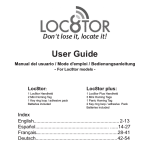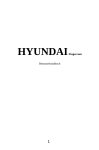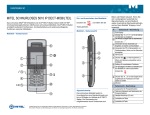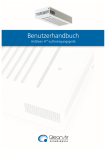Download Don't lose them, locate them!
Transcript
Pet Don’t lose them, locate them! User Guide Manual del Usuario • Mode d’Emploi Bedienungsanleitung • Manuale d’uso Pack Contents: 1x Loc8tor Pet 2x Mini Homing Tags 1x Mounting Bracket Splashproof Cases Tag ID Sticker Key Ring Loop Adhesive Strips Page English. . . . . . . . . . . . . . . 2 - 10 Español. . . . . . . . . . . . . . 11 - 19 Français. . . . . . . . . . . . . . 20 - 28 Deutsch. . . . . . . . . . . . . . 29 - 37 Italiano . . . . . . . . . . . . . . 38 - 46 INTRODUCTION Thank you for purchasing a Loc8tor Pet, the great new product that can help you keep track of your pet and help find them even in those hard to find hiding places. The Loc8tor Pet has been designed to be versatile and easy to use, whether at home or out and about. Please take a few minutes to read through this User Guide to help you get the most out of your device.Loc8tor has been manufactured to quality standards to run trouble free and comes supplied with a manufacturers two year warranty. For additional product information, contact details and frequently asked questions please visit our website at www.loc8tor.com We’d love to hear from you, what you like about Loc8tor or any suggestions you have to improve it. E-mail: [email protected] We hope you enjoy the peace of mind your new purchase brings. Anthony Richards Managing Director 2 www.loc8tor.co.uk www.loc8tor.com CONTENTS Page Button Guide . . . . . . . . . . . . . . . . . 3 Getting Started . . . . . . . . . . . . . . . . 4 Switching On/Off . . . . . . . . . . . . . . . 5 Volume / Tips . . . . . . . . . . . . . . . . . 5 Locating . . . . . . . . . . . . . . . . . . . 6 Range Guidelines . . . . . . . . . . . . . . . 7 Mounting Bracket . . . . . . . . . . . . . . . 7 Batteries . . . . . . . . . . . . . . . . . . . 8 General Care . . . . . . . . . . . . . . . . . 8 Unregister / Delete a Tag . . . . . . . . . . . . 9 Please Note / Changes . . . . . . . . . . . . . 9 Warranty & FCC Statement . . . . . . . . . . . 10 Terms & Conditions . . . . . . . . . . . . . . 10 BUTTON GUIDE Directional Lights Status Light Volume Register and Locate up to four Tags www.loc8tor.com On/Off (hold in for 2 seconds) www.loc8tor.co.uk 3 GETTING STARTED Your Loc8tor could not be easier to setup or use. Follow these steps and you’ll be able to start tracking down your tagged pet in no time at all. 1. ACTIVATE BATTERIES Pull out the strip on the back of the Loc8tor to activate battery. It will beep and all the lights will flash – It is now ON.* * After approx. 45 seconds left idle your Loc8tor will turn itself off. 2. REGISTER A TAG • Pull out the strip on the Tag to activate batteries. • Tag beeps twice and the red light flashes twice. • Place Tag you wish to register next to Loc8tor making sure all other Tags have been moved more than an arms length away. • Make sure the Loc8tor pet is switched on (red status light will flash when ON). • Select one of the buttons on the front of the Loc8tor to assign the Tag to. Hold the button down for 3 seconds. The Loc8tor will beep. • Release button – Loc8tor will beep to confirm start of registration and status light will flash rapidly. Tag will complete registration process. • Once registered Tag and Loc8tor will beep and flash once. • Repeat process for up to 4 Tags, assigning each Tag to a different button. Each of the four Tags when being located will beep differently to help identification. 3. ATTACH TAG Key ring loop: Use to attach Tag to items such as your pets collar, key ring, bags, mobile phones etc. Push loop through the Tag hole and then pull ring through the loop. Splashproof Tag case: Insert the Tag in to the case then attach directly onto your pets collar either using the Key ring loop provided or by threading your pets collar through the wings on the PetSplash case (fits collars up to 15mm / 0.6”). 4 www.loc8tor.co.uk www.loc8tor.com SWITCHING ON / OFF ON • Hold in the right hand side button (see Button Guide) for 2 seconds. The Loc8tor will bleep and all the lights flash. • Small status light will flash whilst on. • The Loc8tor will automatically power down after 45 seconds if left idle. OFF • Hold in the right hand side button for 2 seconds. Loc8tor will beep and turn off. VOLUME Press in the left hand side button to select from three volume settings; Off, Low or High. An audio beep will sound when pressed indicating the current volume level. TIPS • Write on the sticky label provided which button is allocated to each Tag / item. • If a locate button is pressed with no Tag assigned to it an error tone will sound and the status lights will blink rapidly. To register a Tag to this button, complete the steps ‘REGISTER A TAG’. www.loc8tor.com www.loc8tor.co.uk 5 LOCATING – SEARCHING FOR A PET LOST • Press and hold down the ON button until the Loc8tor beeps and lights flash. • Press the button that your Pet / Tag is allocated to. • Loc8tor will beep and status light will flash rapidly as it’s searching for the Tag. • When a Tag is detected the locating lights will light up and the audio will start. • With the Loc8tor in your hand turn around slowly completing a full circle. • As you point in the right direction and then move nearer to the item, the audio pitch and frequency of beeps will increase, and lights on the Loc8tor change from red to amber to green. • Once a circle has been completed, face in the direction of the strongest audio and visual signal and walk in that direction. • When you see three green lights the Tag is very close by. • To guide you right in, the Loc8tor now changes to ‘zooming in’ mode (pictured). As you get closer amber then red lights illuminate and the audio pitch increases. FOUND To stop a search press the ON/OFF button, or the locate button your Tag is allocated to. LOCATING TIPS • Place the Tag on a surface and practice locating it a few times to get a feel for how it works. • If you are ever unsure of which direction to go in, slowly repeat a full 360° circle and then go in the direction with the strongest signal strength. • Strongest signal is displayed when the Loc8tor is pointing directly at the Tag. Try moving the Loc8tor up and down as the Tag could be upstairs or downstairs. • If you are close to a wall whilst getting a strong signal check the room next door. • Try pressing the volume button on the Loc8tor when you are close in order to mute and listen out for Tag beeps. • If no signal is displayed try moving position to a different area and repeat the process. 6 www.loc8tor.co.uk www.loc8tor.com RANGE GUIDELINES Range will vary greatly depending on where the Tag is used and what it’s attached to. If higher up and with a clear line of sight, items can be found in excess of 122m/400feet. The chart gives a guideline. Actual range may differ significantly as performance is affected by type of application and environment it’s used in. ESTIMATED RANGE CHART Model Aircraft in a Tree 180m / 600ft Parked Car 30m - 140m / 100ft - 500ft Cat or Dog 30m - 122m / 100ft - 400ft Tortoise 30m / 100ft MOUNTING BRACKET Keep the Loc8tor in the mounting bracket when not in use. Attach bracket to the fridge, or any other metal surface using the sticky backed magnet. Place the sticker on the inside of the mounting bracket as a quick reminder of what you have tagged. www.loc8tor.com www.loc8tor.co.uk 7 BATTERIES Loc8tor Handheld: If the Loc8tor does not power up or lights are faint replace the battery using 1 x CR2032 or equivalent placing in the battery compartment + side up. Battery compartment can be found on the back at the bottom. Slide down to open. To change the batteries in a Tag: Put your thumbnail or a flat tool at the end of the Tag, by the lanyard hole, into the split line (line going around the middle of the Tag). Keeping your thumbnail / flat tool in the split line move it around to the middle of the long side. The Tag will pop open. • Replace with SR54 (silver oxide) 1.5v button cells or equivalent to provide best battery life, keeping the plus side face up nearest the lanyard hole. • Replace the lid by putting one side in first then pushing shut. • If the batteries are correctly inserted the Tag will beep when case is closed. To test the batteries, open then shut the lid by following the above steps. If the Tag does not beep and flash – replace the batteries. GENERAL CARE • The Loc8tor Handheld and Tags have not been designed to be waterproof. Please take care not to get wet. (We recommend using our Splashproof or PetSplash Tag casing for extra protection.) • Never clean with water, detergent or cleaning agent – use a clean, dry cloth. • The Loc8tor Handheld and Tags’ operational temperature is between 0˚C to + 55˚C. Storage temperature is between -10˚C and +60˚C. 8 www.loc8tor.co.uk www.loc8tor.com UNREGISTER A TAG DELETE A TAG Once a Tag has been registered only that button can be used to locate it. To move the Tag to another Loc8tor you will first need to unregister it. If a Tag has been damaged the Tag can be deleted, enabling another Tag to be registered to that button. To Unregister: To Delete: • Place the Tag to be unregistered next to the Loc8tor. • Hold down the volume button and at the same time press the button that the Tag is registered to for 7 seconds or until the Loc8tor beeps twice – then let go of the buttons. • Hold down the volume button and at the same time press the button that the Tag is registered to for 3 seconds. • Loc8tor will beep once – let go of the buttons. • Loc8tor will now beep twice, the status light will flash rapidly and start to unregister Tag. • To confirm a successful unregistration, the Tag and the Loc8tor will beep twice. • The Loc8tor will beep three times and start to unregister the Tag. • To confirm a successful deletion, Tag and Loc8tor will beep and LED will flash. PLEASE NOTE 1. 122 metre / 400 feet range is based on clear line of sight. Actual range will vary depending on use, environment and location. 2. Loc8tor is not a toy and should only be used by adults or with parental supervision. 3. Locate mode has been designed to help find your possessions. It should not be relied on to find people. 4. The Loc8tor is intended to be used in accordance with these instructions. 5. BEWARE OF CHOKING HAZARD – KEEP LOOSE TAGS OUT OF THE REACH OF YOUNG CHILDREN. CHANGES The material in this User Guide is for information only and is subject to change without notice. Whilst reasonable efforts have been made in the preparation of these instructions to ensure its accuracy, Loc8tor Ltd. assumes no liability resulting from errors or omissions in this User Guide, or from the use of the information contained herein. Loc8tor Ltd. reserves the right to make changes to the product design without reservation and without notification to its users. www.loc8tor.com www.loc8tor.co.uk 9 WARRANTY Loc8tor Ltd. warrants to the original purchaser that this product shall be free from significant defects in material and workmanship for two years beginning on the date of purchase as shown on your receipt. Should the product need to be returned it must be sent back to the original place of purchase to be processed. Proof of purchase must accompany the returned product. If purchased direct from Loc8tor Ltd. a returns authorisation number is required prior to the product being returned. Product must be returned by signed delivery in suitable protective packaging. This warranty does not apply to any product that has been subject to abuse, misuse, negligence, tampering or has been modified in any way. Without prejudice to your rights Loc8tor Ltd. may replace a defective product or issue a credit against future purchases. No other warranties, express or implied are made. Loc8tor Ltd. shall not be liable for any special, incidental or consequential damages whether or not the purpose for which you purchased the product was made known to Loc8tor Ltd., the retailer or otherwise. Your statutory rights are not affected in any way. FCC STATEMENT This equipment has been tested and found to comply with the limits for a Class B digital device, pursuant to part 15 of the FCC Rules. These limits are designed to provide reasonable protection against harmful interference in a residential installation. This equipment generates, uses and can radiate radio frequency energy and, if not installed and used in accordance with the instructions, may cause harmful interference to radio communications. However, there is no guarantee that interference will not occur in a particular installation. If this equipment does cause harmful interference to radio or television reception, which can be determined by turning the equipment off and on, the user is encouraged to try to correct the interference by one or more of the following measures: • Reorient or relocate the receiving antenna. • Increase the separation between the equipment and receiver. • Consult the dealer or an experienced radio/TV technician for help. CAUTION - Changes or modifications not expressly approved by Loc8tor Ltd. can void the users authority to operate the Loc8tor. TERMS & CONDITIONS Please contact place of purchase or Loc8tor website www.Loc8tor.com for full Terms and Conditions. 10 www.loc8tor.co.uk www.loc8tor.com Pet Don’t lose them, locate them! Manual del Usuario User Guide • Mode d’Emploi Bedienungsanleitung • Manuale d’uso Contenido del paquete: 1x Loc8tor para mascotas 2x Mini etiquetas buscadoras 1x Soporte de montaje Cajas de etiquetas antisalpicaduras Etiqueta ID adhesiva Anilla Tiras adhesivas Página English. . . . . . . . . . . . . . . 2 - 10 Español. . . . . . . . . . . . . . 11 - 19 Français. . . . . . . . . . . . . . 20 - 28 Deutsch. . . . . . . . . . . . . . 29 - 37 Italiano . . . . . . . . . . . . . . 38 - 46 www.loc8tor.com www.loc8tor.es 11 INTRODUCCIÓN Gracias por adquirir su Loc8tor Mascota, un novedoso producto que le ayudará a controlar las mascotas y a encontrarlas incluso en los escondrijos más recónditos. El Loc8tor Mascota se ha diseñado de modo que resulte versátil y fácil de usar, ya sea en casa o en exteriores. Lea detenidamente este manual de usuario para sacar el máximo partido de su dispositivo. El Loc8tor se ha fabricado con materiales de primera calidad para evitar cualquier problema y, además, dispone de una garantía de 24 meses. Visite nuestro sitio Web (www.loc8tor.es) si desea obtener más información, necesita nuestros datos de contacto o quiere consultar las preguntas más frecuentes sobre el producto. Nos gustaría conocer su opinión sobre Loc8tor (lo que más le gusta, lo que podríamos hacer para mejorarlo, etc.) y que nos explicara alguna historia divertida sobre cómo le ha ayudado. Envíenos un mensaje de correo electrónico a [email protected] con sus comentarios y sugerencias. Esperamos que disfrute de la tranquilidad que le proporcionará su nueva adquisición. Anthony Richards Director Ejecutivo 12 www.loc8tor.es www.loc8tor.com ÍNDICE Página Botones . . . . . . . . . . . . . . . . . . . 13 Para Empezar . . . . . . . . . . . . . . . . 14 Encendido / Apagado . . . . . . . . . . . . . 15 Volumen / Consejos . . . . . . . . . . . . . . 15 Garantía . . . . . . . . . . . . . . . . . . . 15 Localización . . . . . . . . . . . . . . . . . 16 Alcance . . . . . . . . . . . . . . . . . . . 17 Soporte . . . . . . . . . . . . . . . . . . . 17 Términos y Condiciones . . . . . . . . . . . . 17 Pilas . . . . . . . . . . . . . . . . . . . . 18 Mantenimiento General . . . . . . . . . . . . . 18 Anular Registro / Borrar Etiquetas . . . . . . . . 19 Nota / Cambios . . . . . . . . . . . . . . . . 19 BOTONES Luces de Dirección Luz de Estado Volumen Registrar y Localizar hasta cuatro Etiquetas www.loc8tor.com Botón de Encendido/Apagado (mantener durante 2 segundos) www.loc8tor.es 13 PARA EMPEZAR Configurar y usar el Loc8tor es muy fácil. Siga los pasos siguientes y muy pronto podrá empezar a controlar a su mascota etiquetada. 1. ACTIVACIÓN DE LA PILA Retire la cinta de la parte posterior del Loc8tor para activa la pila. El dispositivo emitirá un pitido y todas las luces parpadearán, lo cual indicará que está encendido.* * El Loc8tor se apagará solo automáticamente tras 45 segundos de inactividad. 2. REGISTRO DE LAS ETIQUETAS • Retire la cinta de la Etiqueta para activar la pila. • La Etiqueta emitirá dos pitidos y la luz roja parpadeará dos veces. • Sitúe la Etiqueta que quiere registrar junto al Loc8tor y aleje el resto de Etiquetas por lo menos un metro. • Asegúrese de que el Loc8tor Mascota está encendido (la luz de estado roja parpadea). • Seleccione uno de los botones de la parte frontal del Loc8tor para asignar la Etiqueta. Mantenga pulsado el botón durante tres segundos. El Loc8tor emitirá un pitido. • Suelte el botón – Loc8tor emitirá un pitido para confirmar el inicio del registro y la luz de estado parpadeará rápidamente. La Etiqueta completará el proceso de registro. • Una vez que completado, la Etiqueta y el Loc8tor emitirán un pitido y parpadearán una vez. • Repita el proceso hasta con 4 etiquetas, asignando cada etiqueta a un botón distinto. Cuando las localice, cada una de las cuatro etiquetas emitirá un sonido diferente para ayudarle a la identificación. 3. COLOCACIÓN DE LAS ETIQUETAS Anilla para llaveros: se utiliza para colocar la Etiqueta en objetos como el collar de su mascota, llaveros, bolsos, teléfonos móviles, etc. Pase la anilla por el agujero de la Etiqueta y, a continuación, tire de la anilla. Caja de etiquetas antisalpicadura: inserte la etiqueta en la caja y, a continuación, colóquela directamente en el collar de su mascota, utilizando la anilla suministrada o ensartando el collar de su mascota por los extremos de la caja antisalpicadura para mascotas (se ajusta a collares de hasta 15mm). 14 www.loc8tor.es www.loc8tor.com ENCENDIDO / APAGADO ENCENDIDO • Mantenga presionado el botón de alimentación durante 2 segundos. El Loc8tor emitirá un pitido y todas las luces parpadearán. • La luz de estado pequeña parpadeará mientras esté encendido. • El Loc8tor se apagará automáticamente tras 45 segundos de inactividad. APAGADO • Mantenga presionado el botón derecho durante 2 segundos. El Loc8tor emitirá un pitido y se apagará. VOLUMEN Pulse el botón izquierdo para seleccionar una de las tres modalidades de volumen: apagado, bajo y alto. Cada vez que pulse el botón, se emitirá un pitido que indica el nivel de volumen actual. CONSEJOS • Escriba en las Etiquetas adhesivas suministradas qué botón se corresponde con cada etiqueta/objeto. • Si pulsa un botón de localización que no tiene una Etiqueta asignada, el Loc8tor emitirá un tono de error y la luz de estado parpadeará rápidamente. Para asignar una Etiqueta a dicho botón, siga los pasos anteriores. GARANTÍA Loc8tor Ltd. garantiza al comprador original que el producto adquirido no tendrá defectos importantes de material y construcción durante 1 año a partir de la fecha de compra que aparece en el recibo. En caso de que el producto tenga que ser devuelto, envíelo al lugar donde lo compró originalmente para su proceso. Incluya la prueba de compra con el producto devuelto. Si adquirió el producto directamente a Loc8tor Ltd., necesitará un número de autorización de devolución para poder devolvernos el producto. El producto debe devolverse por correo certificado/mensajería en un envoltorio de protección adecuado. Esta garantía no será de aplicación si el producto ha sido objeto de abuso, uso incorrecto, negligencia o manipulación o ha sido modificado de alguna manera. Sin perjuicio de sus derechos, Loc8tor Ltd. puede sustituir un producto defectuoso o emitir un vale para compras futuras. No se incluye ninguna otra garantía, ni expresa ni implícita. Loc8tor Ltd. no será responsable de ningún daño especial, fortuito o indirecto, independientemente de si ha informado a Loc8tor Ltd. o a su distribuidor sobre el objeto para el cual adquirió el producto. Sus derechos legales no se verán afectados de ninguna manera. www.loc8tor.com www.loc8tor.es 15 LOCALIZACIÓN – BÚSQUEDA DE MASCOTAS PERDIDO • Pulse el botón de encendido hasta que el Loc8tor emita un pitido y las luces parpadeen. • Pulse el botón que su mascota/Etiqueta tienen asignado. • El Loc8tor emitirá un pitido y la luz de estado parpadeará rápidamente mientras busca la etiqueta. • Cuando detecta la Etiqueta, las luces de localización se encienden y se inicia la emisión de pitidos. • Con el Loc8tor en la mano, dé una vuelta completa sobre sí mismo lentamente. • Cuando el Loc8tor apunta en la dirección correcta y se va acercando al objeto, la frecuencia y el tono de los pitidos aumenta y las luces del Loc8tor pasan de rojo a ámbar y de ámbar a verde. • Una vez completada la vuelta completa, sitúese en la dirección con las indicaciones visuales y acústicas más fuertes y camine hacia adelante. • Cuando vea las tres luces verdes encendidas, la etiqueta está muy cerca. • Para guiarle directamente al objeto, el Loc8tor pasa a modo de zoom (ver fotografía). A medida que se acerca, se iluminan más luces y aumenta el tono de los pitidos. ENCONTRADO Para detener una búsqueda, pulse el botón ON/OFF o el botón de localización que tenga asignado su etiqueta. CONSEJOS • Coloque una Etiqueta en una superficie y practique la localización varias veces para ver cómo funciona. • Si no está seguro sobre la dirección que debe tomar, dé una vuelta completa sobre sí mismo lentamente y elija la dirección que produzca mayores indicaciones. • Las indicaciones más fuertes se producen cuando el Loc8tor apunta directamente a la Etiqueta. Mueva el Loc8tor hacia arriba y hacia abajo por si la Etiqueta estuviera en un piso superior o inferior. • Si recibe una señal fuerte estando junto a una pared, compruebe en la habitación contigua. • Pulse el botón del volumen del Loc8tor cuando esté cerca para silenciarlo y poder escuchar los pitidos de la Etiqueta. • Si no se muestra ninguna indicación, cambie de ubicación y repita el proceso. 16 www.loc8tor.es www.loc8tor.com ALCANCE El alcance depende en gran medida del lugar donde se use la etiqueta y del objeto donde esté colocada. La ilustración siguiente puede servirle como referencia. El alcance real puede ser mucho mayor o menor, ya que el rendimiento del Loc8tor depende en gran medida del tipo de aplicación y entorno en el que se usa. Para detener una búsqueda, pulse el botón de encendido y apagado, o el botón de localización asignado a la etiqueta pertinente. ALCANCE ESTIMADO Avión Gato, perros o tortugasde juguete en un árbol 180m / 600ft Coche aparcado 30m - 140m / 100ft - 500ft Gato o perro 30m - 122m / 100ft - 400ft Tortuga 30m / 100ft SOPORTE Para mayor seguridad, guarde el Loc8tor en su soporte cuando no lo use. El soporte puede adherirse a la nevera o a cualquier otra superficie metálica gracias a su imán incorporado. Use el adhesivo para recordar qué botón está asignado con cada objeto. Enganche el adhesivo en el interior del soporte a modo de recordatorio. TÉRMINOS Y CONDICIONES Póngase en contacto con el establecimiento donde adquirió el producto o con el sitio Web de Loc8tor (www.loc8tor.com/8) si desea consultar la versión íntegra de nuestros Términos y condiciones. www.loc8tor.com www.loc8tor.es 17 PILAS Loc8tor: Si el Loc8tor no se enciende o las luces se muestran tenues, extraiga la pila y cámbiela por otra del modelo CR2032 o equivalente con la cara positiva hacia arriba. El compartimento de la pila se encuentra en la parte inferior del reverso del dispositivo. Deslice la cubierta hacia abajo para abrirlo. Para cambiar las pilas de las Etiquetas: Las Etiquetas presentan un agujero para pasar el cordel de la anilla. Desde este extremo, coloque la uña del pulgar o una herramienta plana en la línea divisoria (que divide la Etiqueta en dos mitades). Deslice la uña/herramienta por la línea divisoria hasta la mitad del lado largo. La Etiqueta se abrirá. • Retire las pilas gastadas e introduzca pilas nuevas de botón SR54 (óxido de plata) de 1,5 v o equivalentes para obtener una mayor duración, con la cara positiva hacia arriba, lo más próxima al agujero del cordel. • Coloque la cubierta introduciendo primero un lado y empujando el otro a continuación. • Si las pilas se han introducido correctamente, la Etiqueta emitirá un pitido al cerrar la cubierta. Para probar las pilas, abra y cierre la cubierta siguiendo los pasos anteriores. Si la Etiqueta no emite ningún pitido ni parpadean las luces, cambie las pilas. MANTENIMIENTO GENERAL • El Loc8tor y las Etiquetas no son resistentes al agua. Evite que se mojen. Le recomendamos que utilice nuestra cubierta antisalpicadura para etiquetas con el fin de conseguir una protección adicional). • No los limpie con agua, detergente o productos de limpieza; utilice un trapo limpio y seco. • La temperatura de funcionamiento del Loc8tor y las Etiquetas oscila entre 0˚C y +55˚C. La temperatura de almacenamiento oscila entre -10˚C y +60˚C. 18 www.loc8tor.es www.loc8tor.com ANULAR REGISTRO DE UNA ETIQUETA Cuando una Etiqueta se ha asignado a un botón, sólo se puede utilizar dicho botón para localizarla. Para asignar la Etiqueta a un botón diferente o utilizarla en otro Loc8tor, debe anular su registro. Para anular el registro: • Coloque la Etiqueta cuyo registro desea anular junto al Loc8tor. • Mantenga presionado el botón del volumen y al mismo tiempo pulse el botón asignado a la Etiqueta durante unos 3 segundos. • El Loc8tor emitirá un pitido – suelte los botones. • El Loc8tor emitirá dos pitidos y empezará a anular el registro de la Etiqueta. • Para confirmar la anulación del registro, la Etiqueta y el Loc8tor emitirán dos pitidos. BORRAR UNA ETIQUETA Si una Etiqueta se estropea ésta puede borrarse para poder asignar el botón a otra Etiqueta. Para borrar una Etiqueta: • Coloque la Etiqueta que desea borrar junto al Loc8tor. • Mantenga presionado el botón del volumen y al mismo tiempo pulse el botón asignado a la Etiqueta durante unos 7 segundos hasta que el Loc8tor haya emitido dos pitidos; a continuación, suelte los botones. • El Loc8tor emitirá tres pitidos y empezará a anular el registro de la Etiqueta. • Para confirmar la eliminación, la Etiqueta y el Loc8tor emitirán un pitido y las luces parpadearán. Si encuentra la Etiqueta con posterioridad, puede volver a registrarla en su Loc8tor siempre que éste disponga de botones de localización disponibles. NOTA 1. El alcance de 122 metros / 400 pies se basa en una línea de visión clara. El alcance real depende del uso, el entorno y la ubicación. 2. Loc8tor no es un juguete y sólo debería ser utilizado por adultos o bajo la supervisión de un adulto. 3. El modo localizador se ha diseñado para ayudarle a encontrar sus pertenencias. No es tan útil para encontrar a personas. 4. El Loc8tor se ha diseñado para usarse de acuerdo con las instrucciones. 5. PELIGRO DE ASFIXIA – MANTENER LAS ETIQUETAS SUELTAS FUERA DEL ALCANCE DE LOS NIÑOS. CAMBIOS El material del presente manual de instrucciones se ofrece a título meramente informativo y está sujeto a cambios sin previo aviso. A pesar de que se ha hecho todo lo posible para garantizar la exactitud de las instrucciones, Loc8tor Ltd no asume ninguna responsabilidad derivada de posibles errores u omisiones de este manual de instrucciones o del uso de la información en él contenida. Loc8tor Ltd se reserva el derecho a realizar cambios en el diseño del producto sin reserva alguna y sin necesidad de notificárselo a los usuarios. www.loc8tor.com www.loc8tor.es 19 Pet Don’t lose them, locate them! Mode d’Emploi User Guide • Manual del Usuario Bedienungsanleitung • Manuale d’uso L’emballage contient: 1x Loc8tor animaux de compagnie 2x mini étiquettes balises 1x support boîtiers anti-éclaboussures Autocollant d’identification d’étiquette Anneau porte-clefs Bandes adhésives Page English. . . . . . . . . . . . . . . 2 - 10 Español. . . . . . . . . . . . . . 11 - 19 Français. . . . . . . . . . . . . . 20 - 28 Deutsch. . . . . . . . . . . . . . 29 - 37 Italiano . . . . . . . . . . . . . . 38 - 46 20 www.loc8tor.fr www.loc8tor.com INTRODUCTION Nous vous remercions pour l’achat de votre Loc8tor animaux de compagnie, ce tout nouveau produit qui vous aide à savoir où se trouve votre animal de compagnie et à le trouver même dans ses cachettes les plus secrètes. Le Loc8tor animaux de compagnie a été conçu pour être polyvalent et facile à utiliser, que ce soit à la maison ou à l’extérieur. Veuillez prendre quelques minutes pour lire ce guide de l’utilisateur qui va vous aider à tirer le meilleur parti de votre appareil. Le Loc8tor a été fabriqué selon des normes de qualité lui permettant de fonctionner sans problème. Il est livré avec une garantie de 24 mois. Veuillez visiter notre site web à l’adresse www.loc8tor.fr pour plus d’informations sur notre produit, nos coordonnées et la foire aux questions. Nous serons ravis de recevoir vos commentaires, de savoir ce que vous aimez dans votre Loc8tor ou de connaître vos suggestions pour l’améliorer ou même de lire vos anecdotes quant à l’aide qu’il vous a apportée. Envoyez-nous un email à [email protected] Nous espérons que vous apprécierez la tranquillité d’esprit que vous apporte votre nouvelle acquisition. Anthony Richards Directeur Général www.loc8tor.com www.loc8tor.fr 21 TABLE DES MATIÈRES Pages Touche de Navigation Mise en Route . . . . . . . . . . . . . 22 . . . . . . . . . . . . . . . . 23 Allumer et Éteindre . . . . . . . . . . . . . . . 24 Volume / Conseil . . . . . . . . . . . . . . . 24 Garantie . . . . . . . . . . . . . . . . . . . 24 Localiser . . . . . . . . . . . . . . . . . . . 25 Indications de Portée . . . . . . . . . . . . . . 26 Support . . . . . . . . . . . . . . . . . . . 26 Conditions Générales. . . . . . . . . . . . . . 26 Piles . . . . . . . . . . . . . . . . . . . . 27 Entretien général . . . . . . . . . . . . . . . 27 Désattribution / Suppression d’une Étiquette . . . . 28 Veuillez Noter / Modifications . . . . . . . . . . 28 TOUCHE DE NAVIGATION Indicateurs Lumineux Directionnels Volume Enregistrer et Localiser jusqu’à quatre Étiquettes 22 www.loc8tor.fr Petit Indicateur Lumineux Allumer/Éteindre (maintenir durant 2 secondes) www.loc8tor.com MISE EN ROUTE Il ne peut être plus simple de configurer ou d’utiliser votre Loc8tor. Veuillez simplement suivre ces étapes et vous Serez prêt à détecterez votre animal domestique étiqueté en moins de temps qu’il ne faut pour le dire. 1. ACTIVER LES PILES Retirez la bandelette à l’arrière de votre Loc8tor pour activer la pile. Il émettra un bip sonore et tous les indicateurs lumineux clignoteront : Il est maintenant allumé (ON*) * Votre Loc8tor s’éteindra après 45 secondes d’inactivité. 2. ENREGISTRER UNE ÉTIQUETTE • Retirez la bandelette de l’Étiquette pour activer les piles. • L’Étiquette émet un double bip sonore et l’indicateur lumineux rouge clignote deux fois. • Disposez l’Étiquette que vous souhaitez attribuer à coté du Loc8tor en vous assurant que toutes les autres Étiquettes ont été éloignées de plus de 1 mètre. • Assurez-vous que le Loc8tor animaux de compagnie soit allumé (l’indicateur lumineux rouge clignotera lorsqu’il est sur ON). • Sélectionnez l’un des boutons situé sur le Loc8tor pour lui attribuer l’Étiquette. Maintenez le bouton enfoncé durant 3 secondes. Le Loc8tor émettra un bip. • Relâchez le bouton: Loc8tor émettra un bip sonore pour confirmer le début de l’attribution et l’indicateur lumineux clignotera rapidement. L’Étiquette poursuivra la procédure d’attribution. • Dès que l’attribution est terminée, l’Étiquette et le Loc8tor émettront un bip sonore et clignoteront une fois. • Répétez la procédure jusqu’à ce que 4 Étiquettes soient attribuées à un bouton différent. Les quatre Étiquettes, lorsque localisées, émettront un bip sonore différent pour permettre leur identification. 3. FIXER LES ÉTIQUETTES Anneau porte-clefs: Utilisé pour fixer l’étiquette aux articles, comme le collier de votre animal de compagnie, un porte-clefs, un sac, untéléphone portable, etc. Introduisez l’anneau dans le trou de l’étiquette et faites-le pivoter. Boîtier d’étiquette anti-éclaboussures: Insérez l’étiquette dans le boîtier, fixez-le directement au collier de votre animal de compagnie avec l’anneau porte-clefs fourni ou en enfilant le collier dans les oreillettes du boîtier (convient pour les colliers jusqu’à 15 mm d’épaisseur). www.loc8tor.com www.loc8tor.fr 23 ALLUMER ET ÉTEINDRE ALLUMER • Maintenez le bouton d’alimentation enfoncé durant 2 secondes. Le Loc8tor émettra un signal sonore et tous les indicateurs lumineux clignoteront. • Le petit indicateur lumineux clignotera en position ON. • Le Loc8tor se mettra automatiquement en position de veille après 45 secondes d’inactivité. ÉTEINDRE • Maintenez le bouton droit enfoncé durant 2 secondes. Le Loc8tor émettra un bip sonore et s’éteindra. VOLUME Pressez le bouton gauche pour choisir une configuration de volume: muet, faible et élevé. Un bip sonore retentira lors de la pression pour indiquer le volume sonore actuel. CONSEIL • Inscrivez sur l’autocollant fourni quel bouton est associé à quelle Étiquette / article. • Si un bouton de localisation est pressé sans qu’il soit associé à une Étiquette, une tonalité d’erreur retentira et l’indicateur lumineux clignotera rapidement. Pour attribuer une Étiquette à ce bouton, veuillez suivre les étapes ci-dessus. GARANTIE Loc8tor Ltd. garantit au premier acheteur que ce produit est exempt de défauts matériels et de montage pour une durée d’un an à compter de la date d’achat figurant sur votre récépissé. Dans l’éventualité d’un retour du produit, il doit être renvoyé au lieu d’achat original pour être traité. La preuve d’achat doit accompagner le retour du produit. Si l’achat a été effectué directement auprès de Loc8tor Ltd., un numéro d’autorisation de retour est nécessaire avant que vous nous renvoyiez le produit. Le produit doit être retourné avec preuve d’expédition et dans un emballage de protection adéquat. Cette garantie ne s’applique pas aux produits ayant été maltraités, ayant fait l’objet d’un usage impropre, d’une négligence, ayant subi une intervention ou ayant été modifié de quelque façon que ce soit. Sans préjudice de vos droits, Loc8tor Ltd. peut remplacer un produit défectueux ou émettre un avoir à valoir sur des achats futurs. Aucune autre garantie, expresse ou implicite, n’est fournie. Loc8tor Ltd. ne sera pas tenue responsable pour les dommages exceptionnels, les dommages-intérêts ou les dommages collatéraux, que Loc8tor Ltd., le revendeur ou toute autre personne aient pu connaître la raison pour laquelle vous avez acheté le produit. Vos droits statutaires n’en sont pour autant aucunement affectés. 24 www.loc8tor.fr www.loc8tor.com LOCALISER – TROUVER UN ANIMAL DOMESTIQUE PERDU • Pressez et maintenez le bouton ON enfoncé jusqu’à ce que le Loc8tor émette un bip sonore et que les indicateurs lumineux clignotent. • Pressez le bouton qui correspond à votre animal domestique / Étiquette. • Le Loc8tor émettra un bip sonore et l’indicateur de statut clignotera rapidement en cherchant votre Étiquette. • Lorsqu’une Étiquette est détectée, les indicateurs de localisation s’allumeront et le son se mettra en route. • Le Loc8tor en main, pivotez lentement sur vous-même jusqu’à ce qu’un tour complet soit fait. • En vous dirigeant dans la bonne direction et en vous rapprochant de l’article, l’intensité sonore et la fréquence des bips augmenteront et les indicateurs lumineux du Loc8tor passeront du rouge à l’orange puis au vert. • Dès que vous aurez fait un tour complet, dirigez-vous dans la direction indiquée par le plus fort signal sonore et visuel. • Lorsque vous apercevez trois lumières vertes, cela signifie que l’étiquette est très proche. • Pour vous conduire encore plus près, le Loc8tor se met maintenant en mode zoom (écran directionnel). A mesure que vous vous rapprocherez, des indicateurs lumineux supplémentaires s’allument et l’intensité sonore augmente. TROUVÉ Pour arrêter une recherche, pressez le bouton ON/OFF ou le bouton de localisation associé à votre Étiquette. CONSEILS • Disposez l’Étiquette sur une surface et entraînez-vous à la localiser plusieurs fois pour vous rendre compte du fonctionnement de l’appareil. • Si vous n’êtes pas certain de la direction à prendre, recommencez à pivoter lentement sur 360° et allez dans la direction indiquée par le signal le plus fort. • Le signal le plus fort est affiché lorsque le Loc8tor pointe directement sur l’Étiquette. Pointez également le Loc8tor vers le haut ou vers le bas car l’Étiquette peut se trouver à l’étage supérieur ou inférieur. • Si, en recevant un signal fort, vous vous trouvez près d’un mur, vérifiez la pièce d’à côté. • Appuyez sur le bouton de volume sonore du Loc8tor lorsque vous êtes proche afin de le rendre muet et d’être attentif aux bips de l’Étiquette. • Si aucun signal n’est affiché, essayez de changer de lieu et répétez la procédure. www.loc8tor.com www.loc8tor.fr 25 INDICATIONS DE PORTÉE La portée est très variable en fonction de l’endroit où l’Étiquette est utilisée et de ce à quoi elle est fixée. Le diagramme en annexe fournit des indications. La portée réelle peut largement augmenter ou décroître car elle dépend du type d’application et de l’environnement. INDICATIONS DE PORTÉE Aéromodèle dans un arbre 180m Voiture en Stationnement 30m - 140m Chat ou Chien 30m - 122m Tortue 30m SUPPORT Pour le garder en lieu sûr lorsque vous ne l’utilisez pas, placez le Loc8tor dans le support. Le support peut être fixé au réfrigérateur ou sur toute surface métallique grâce à l’aimant fourni. Utilisez l’autocollant pour vous rappeler quel bouton localisera quel objet. Collez-le à l’intérieur du support comme aidemémoire. CONDITIONS GÉNÉRALES Veuillez contacter le lieu d’achat ou consulter le site web de Loc8tor (www.Loc8tor.com/8) pour obtenir l’intégralité des conditions générales. 26 www.loc8tor.fr www.loc8tor.com PILES Loc8tor: Si le Loc8tor ne s’allume pas ou que les indicateurs lumineux sont faibles, remplacez la pile CR2032 (ou équivalente) en la disposant dans le logement. Le logement de pile se trouve à l’arrière, en bas. Faites glisser le couvercle pour ouvrir. Étiquettes: Un trou permet de passer le cordon. Placez votre ongle de pouce ou un outil plat à cet endroit de la ligne de jonction (ligne se trouvant tout autour de l’Étiquette, au milieu). En maintenant votre ongle / l’outil plat dans la ligne de jonction, déplacez-le tout autour jusqu’au milieu du grand côté. L’Étiquette s’ouvrira. • Remplacez avec une pile bouton SR54 (oxyde d’argent) de 1.5 V ou équivalente pour une plus longue durée de vie de la pile, en dirigeant sa face positive vers le haut près du trou du cordon. • Replacez le couvercle en l’enclenchant d’un côté et pressez ensuite pour fermer. • Si les piles sont correctement insérées, l’Étiquette émettra un bip sonore lorsque le boîtier sera fermé. Pour tester les piles, ouvrez et refermez ensuite le couvercle en suivant les étapes ci-dessus. Si l’Étiquette n’émet pas de bip sonore ou ne clignote pas, remplacez les piles. ENTRETIEN GÉNÉRAL • Le Loc8tor et les Étiquettes n’ont pas été conçus pour être étanches. Prenez soin de ne pas les mouiller. Nous vous recommandons d’utiliser nos housses pour étiquettes résistantes aux éclaboussures pour une protection supplémentaire. • Ne le nettoyez jamais avec de l’eau, du détergent ou un produit de nettoyage. Utilisez simplement un tissu propre et sec. • L ’Étiquette et le Loc8tor ont une température de fonctionnement comprise entre 0˚C et + 55˚C. La température de stockage se situe entre - 10˚C et + 60˚C. www.loc8tor.com www.loc8tor.fr 27 DÉSATTRIBUTION D’UNE ÉTIQUETTE SUPPRESSION D’UNE ÉTIQUETTE Dès qu’une Étiquette a été attribuée à un bouton, seul ce bouton peut être utilisé pour la localiser. Pour déplacer l’Étiquette vers un autre bouton ou utiliser un autre Loc8tor, vous devrez d’abord la désattribuer. Si une Étiquette a été endommagée, l’Étiquette peut être supprimée, ce qui permet à une autre Étiquette d’être attribuée à ce bouton. Pour désattribuer: • Maintenez le bouton du volume enfoncé et, en même temps, pressez le bouton correspondant à l’Étiquette durant 7 secondes jusqu’à ce que le Loc8tor émette un double bip. Relâchez ensuite les boutons. • Disposez l’Étiquette à désattribuer près du Loc8tor. • Maintenez le bouton du volume enfoncé et, en même temps, pressez le bouton correspondant à l’Étiquette durant 3 secondes. • Loc8tor émettra un bip, relâchez les boutons. • Loc8tor émettra deux bips et commencera à désattribuer l’Étiquette. • Pour confirmer la réussite de la désattribution, l’Étiquette et le Loc8tor émettront un double bip. Pour Supprimer: • Le Loc8tor émettra trois bips sonores et commencera à supprimer l’Étiquette. • Pour confirmer la réussite de la suppression, l’Étiquette et le Loc8tor émettront un bip et l’indicateur lumineux clignotera. Si l’Étiquette est réparée ultérieurement, elle peut toujours être réenregistrée sur ce Loc8tor à condition qu’aucune autre Étiquette ne lui ait été attribuée à cette place. VEUILLEZ NOTER 1. La portée de 122 mètres tient compte d’une ligne de visée nette. La portée réelle varie en fonction de l’utilisation, de l’environnement et de l’emplacement. 2. Le Loc8tor n’est pas un jouet et n’est destiné qu’à l’usage adulte ou sous supervision parentale. 3. Le mode de localisation a été conçu pour vous permettre de retrouver vos effets personnels. Il ne peut pas servir à retrouver des personnes. 4. Le Loc8tor est destiné à être utilisé conformément aux instructions. 5. PRENEZ GARDE AUX CHOCS ÉLECTRIQUES. CONSERVEZ LES ÉTIQUETTES LIBRES À L’ABRI DE LA PORTÉE DES JEUNES ENFANTS. MODIFICATIONS Le contenu de ce guide de l’utilisateur est uniquement destiné à votre information et peut être modifié sans préavis. Bien que les meilleurs efforts aient été déployés lors de la préparation de ce mode d’emploi pour en assurer la précision, Loc8tor Ltd. ne pourra être tenue responsable d’erreurs ou d’omissions qui seraient contenues dans ce guide de l’utilisateur ou de l’emploi des informations qui y sont reprises. Loc8tor Ltd. se réserve le droit d’apporter des modifications à la conception du produit, sans restriction et sans avis à ses utilisateurs. 28 www.loc8tor.fr www.loc8tor.com Pet Don’t lose them, locate them! Bedienungsanleitung User Guide • Manual del Usuario Mode d’Emploi • Manuale d’uso Packungsinhalt: 1x Loc8tor Pet 2x Mini-Sender 1x Halterung Spritzwassergeschütztes Gehäuse Sender-Aufkleber Schlüsselring Klebestreifen Page English. . . . . . . . . . . . . . . 2 - 10 Español. . . . . . . . . . . . . . 11 - 19 Français. . . . . . . . . . . . . . 20 - 28 Deutsch. . . . . . . . . . . . . . 29 - 37 Italiano . . . . . . . . . . . . . . 38 - 46 www.loc8tor.com www.loc8tor.eu 29 EINLEITUNG Vielen Dank für den Kauf des Loc8tor Pet, eines neuen Produkts, mit dem Sie Ihr Tier im Auge behalten und auch in schwer zugänglichen Verstecken aufspüren können. Der Loc8tor Pet wurde so konzipiert, dass er einfach und vielseitig zu verwenden ist, ob zu Hause, unterwegs oder auf Reisen. Bitte nehmen Sie sich einige Minuten Zeit, diese Bedienungsanleitung durchzulesen, um den größtmöglichen Nutzen aus Ihrem Gerät zu ziehen. Um seine einwandfreie Funktion zu gewährleisten, wurde der Loc8tor unter Einhaltung von Qualitätsnormen hergestellt. Das versichern wir Ihnen mit unserer 24-monatigen Garantie. Bitte besuchen Sie unsere Website www.loc8tor.eu, falls Sie weitere Produktinformationen wünschen. Dort finden Sie auch unsere Kontaktdaten und häufig gestellte Fragen (FAQ). Wir würden uns freuen von Ihnen zu erfahren, was Sie besonders am Loc8tor schätzen, oder Vorschläge aller Art zur Verbesserung des Produkts von Ihnen zu erhalten. Oder senden Sie uns lustige Geschichten, wie der Loc8tor Ihnen geholfen hat. Schicken Sie eine E-Mail an [email protected], um uns Ihre Geschichte mitzuteilen. Wir wünschen Ihnen viel Freude mit Ihrem neuen Produkt und hoffen, dass Sie von der Ruhe und Entspannung profitieren, die diese Anschaffung mit sich bringt. Anthony Richards Geschäftsführer 30 www.loc8tor.eu www.loc8tor.com INHALT Seite Beschreibung der Tasten . . . . . . . . . . . . 31 Inbetriebnahme . . . . . . . . . . . . . . . . 32 Ein- / Ausschalten . . . . . . . . . . . . . . . 33 Lautstärke / Tipp . . . . . . . . . . . . . . . 33 Gewährleistung . . . . . . . . . . . . . . . . 33 Orten . . . . . . . . . . . . . . . . . . . . 34 Hinweise zur Reichweite . . . . . . . . . . . . 35 Halterung . . . . . . . . . . . . . . . . . . 35 Allgemeine Geschäftsbedingungen . . . . . . . . 35 Batterien . . . . . . . . . . . . . . . . . . 36 Pflege. . . . . . . . . . . . . . . . . . . . 36 Sender abmelden / löschen . . . . . . . . . . . 37 Hinweise / Änderungen . . . . . . . . . . . . . 37 BESCHREIBUNG DER TASTEN Richtungsleuchten Statusleuchte Lautstärke Registrieren und Orten von bis zu vier Sendern www.loc8tor.com Ein/Aus (2 Sekunden gedrückt halten) www.loc8tor.eu 31 INBETRIEBNAHME Die Inbetriebnahme Ihres Loc8tors könnte nicht einfacher sein. Befolgen Sie einfach die unten aufgeführten Schritte. So können Sie Ihre mit einem Sender ausgestatteten Tiere im Handumdrehen aufspüren. 1. BATTERIEN AKTIVIEREN Ziehen Sie den Streifen auf der Rückseite Ihres Loc8tors heraus, um die Batterie zu aktivieren. Das Gerät piept und alle Leuchten blinken auf – es ist nun EINGESCHALTET.* *(Nach 45 Sekunden im Leerlauf schaltet sich Ihr Loc8tor von selbst aus). 2. EINEN SENDER REGISTRIEREN • Ziehen Sie den Streifen am Sender heraus, um die Batterien zu aktivieren. • Der Sender piept zwei Mal und das rote Licht leuchtet zwei Mal auf. • Legen Sie den Sender, den Sie registrieren wollen, neben den Loc8tor. Stellen Sie dabei sicher, dass alle anderen Sender mindestens eine Armeslänge weit entfernt sind. • Stellen Sie sicher, dass der Loc8tor Pet eingeschaltet ist (rote Statusleuchte blinkt, wenn EINGESCHALTET). • Drücken Sie auf eine der Tasten auf der Vorderseite des Loc8tors, um ihr einen Sender zuzuordnen. Halten Sie die Taste 3 Sekunden lang gedrückt, bis der Loc8tor piept. • Lassen Sie die Taste wieder los. Der Loc8tor piept zur Bestätigung der Registrierung und die Statusleuchte blinkt in kurzen Abständen. Die Registrierung des Senders wird abgeschlossen. • Nach erfolgter Registrierung piepen der Sender und der Loc8tor ein Mal und leuchten kurz auf. Wiederholen Sie den Vorgang für bis zu 4 Sender, indem Sie jeden Sender einer anderen Taste zuordnen. Jeder der vier Sender gibt einen anderen Piepton ab, um die Identifizierung zu erleichtern. 3. TAGS ANBRINGEN Schlaufe für Schlüsselring: Verwenden Sie diese Schlaufe, um einen Sender am Halsband Ihres Tieres zu befestigen. Schieben Sie die Schlaufe durch die Öse am Sender und ziehen sie anschließend den Ring durch die Schlaufe. „Splashproof“-Gehäuse: Legen Sie den Sender in das Gehäuse ein und befestigen Sie es direkt am Halsband Ihres Tieres. Dafür können Sie wahlweise den Schlüsselring verwenden oder das Gehäuse auf dem Halsband aufziehen (für Halsbänder bis 15mm (0,6“) geeignet. 32 www.loc8tor.eu www.loc8tor.com EIN- / AUSSCHALTEN EIN • Halten Sie die rechte Taste 2 Sekunden lang gedrückt. Der Loc8tor piept und die Leuchten blinken auf. • Die kleine Statusleuchte blinkt, wenn das Gerät eingeschaltet ist. • Der Loc8tor schaltet sich automatisch aus, wenn Sie 45 Sekunden lang keine Taste bedienen. AUS • Halten Sie die rechte Taste 2 Sekunden lang gedrückt. Der Loc8tor piept und schaltet sich dann aus. LAUTSTÄRKE Drücken Sie auf die linke Taste, um unter drei Lautstärkeeinstellungen auszuwählen: aus, leise und laut. Ein hörbares Piepen ertönt und zeigt die jeweilige Lautstärkeeinstellung an, wenn die Taste gedrückt wird. TIPP • Notieren Sie auf dem beigefügten selbstklebenden Etikett, welche Taste welchem Sender/ Tier zugeordnet ist. • Falls Sie auf eine Taste drücken, der kein Sender zugeordnet ist, ertönt ein Fehlersignal und die Statusleuchte blinkt mehrmals schnell hintereinander auf. Wiederholen Sie den oben aufgeführten Registrierungsvorgang, wenn Sie dieser Taste einen Sender zuordnen möchten. GEWÄHRLEISTUNG Loc8tor Ltd. gewährleistet dem Ersterwerber, dass dieses Produkt ein Jahr ab Kaufdatum (maßgeblich ist das Datum auf dem Kassenbon oder der Quittung) frei von Material- und Herstellungsfehlern ist. Sollten Sie dieses Produkt zurückgeben müssen, muss es zur Bearbeitung an den ursprünglichen Verkäufer zurückgesandt werden. Die Quittung bzw. der Kassenbon ist dem zurückgesandten Produkt beizulegen. Falls dieses Produkt direkt von Loc8tor Ltd. gekauft wurde, müssen Sie sich einen Autorisierungscode für die Rücksendung besorgen, bevor Sie das Produkt an uns zurücksenden. Das Produkt muss per Einschreiben und angemessen geschützt verpackt zurückgesandt werden. Diese Gewährleistung gilt nicht für Produkte, die durch unsachgemäße Nutzung, Missbrauch, Unachtsamkeit oder Manipulation beschädigt wurden oder die umgebaut wurden. Unbeschadet Ihrer Rechte behält sich Loc8tor das Recht vor, ein defektes Gerät auszutauschen oder eine Gutschrift für spätere Käufe auszustellen. Es werden keine weiteren ausdrücklichen oder stillschweigenden Gewährleistungen gegeben. Loc8tor Ltd. ist nicht verantwortlich für konkrete, beiläufige oder Folgeschäden, ganz gleich, ob Sie den Zweck, für den Sie das Produkt gekauft haben, vorab Loc8tor Ltd., dem Verkäufer oder Dritten mitgeteilt haben. Ihre gesetzlichen Ansprüche bleiben unberührt. www.loc8tor.com www.loc8tor.eu 33 ORTEN – EIN VERMISSTES TIER AUFSPÜREN VERLOREN • Drücken Sie so lange auf die EIN/AUS-Taste, bis der Loc8tor einen Piepton abgibt und die Leuchten blinken. • Drücken Sie auf die Taste, die Sie dem jeweiligen Tier zugeordnet haben. • Der Loc8tor piept und blinkt in kurzen Abständen, während er den Sender Ihres Tieres ortet. • Wenn ein Sender erkannt wurde, gehen die Ortungsleuchten an und es ertönt ein Signalton. • Drehen Sie sich mit dem Loc8tor in der Hand einmal langsam im Kreis. • Wenn Sie in die richtige Richtung zeigen und sich dem Tier nähern, nehmen Höhe und Häufigkeit der Pieptöne zu, und die Leuchten auf dem Loc8tor wechseln von Rot zunächst auf Gelb, dann auf Grün. • Wenn Sie sich einmal ganz im Kreis gedreht haben, laufen Sie in die Richtung, in der Sie das stärkste sichtbare und hörbare Signal erhalten haben. • Wenn drei grüne Leuchten auf dem Loc8tor aufleuchten, ist das gesuchte Tier in unmittelbarer Nähe. • Um Sie direkt zu Ihrem Tier zu führen, wechselt der Loc8tor nun in den Zoom-Modus (Abbildung). Je näher Sie Ihrem Tier kommen, desto mehr Leuchten blinken auf und umso höher wird das Tonsignal. GEFUNDEN Um eine Suche abzubrechen, drücken Sie die EIN / AUS-Taste oder die Ortungstaste, die Ihrem Sender zugeordnet ist. TIPPS – ZUM ORTEN IHRES TIERES • Legen Sie den Sender auf eine Oberfläche und üben Sie den Ortungsvorgang einige Male, um ein Gefühl für die Funktionsweise des Gerätes zu bekommen. • Wenn Sie einmal unsicher sind, in welche Richtung Sie gehen sollen, drehen Sie sich noch einmal ganz langsam im Kreis und wählen Sie dann die Richtung mit dem stärksten Signal. • Das stärkste Signal erhalten Sie, wenn der Loc8tor direkt in die Richtung des Senders zeigt. Bewegen Sie den Loc8tor auch nach oben oder nach unten, da sich ein Sender auch in einer anderen Ebene befinden kann. • Wenn Sie das stärkste Signal an einer Wand erhalten, suchen Sie auch im Nebenraum. • Schalten Sie das Gerät stumm, wenn Sie glauben, nah am gesuchten Objekt zu sein und horchen Sie auf das Tonsignal des Senders. • Wenn Sie kein Signal hören, starten Sie den Vorgang an einem anderen Ort noch einmal. 34 www.loc8tor.eu www.loc8tor.com HINWEISE ZUR REICHWEITE Die Reichweite ist stark davon abhängig, wo das Ortungsgerät genutzt wird und woran der Sender befestigt wurde. Die nachfolgende Tabelle enthält ungefähre Angaben. Die tatsächliche Reichweite kann größer oder kleiner sein, da die Leistung des Gerätes von der Art der Verwendung und dem Umfeld beeinflusst wird, in dem es genutzt wird. UNGEFÄHRE REICHWEITEN Modellflugzeug in einem Baum 180m Geparktes Auto 30m - 140m Katze oder Hund 30m - 122m Schildkröte 30m HALTERUNG Legen Sie den Loc8tor zur sicheren Aufbewahrung in die Halterung, wenn Sie ihn nicht benutzen. Die Halterung kann mit dem Magnet am Kühlschrank oder jeder anderen magnetischen Metalloberfläche angebracht werden. Verwenden Sie den Aufkleber als Erinnerungshilfe, welche Taste welchem Tier zugeordnet ist. Kleben Sie ihn als Gedankenstütze auf die Innenseite der Halterung. ALLGEMEINE GESCHÄFTSBEDINGUNGEN Die vollständigen Allgemeinen Geschäftsbedingungen erhalten Sie bei dem Verkäufer Ihres Loc8tors oder auf der Loc8tor Website unter www.loc8tor.com/8 www.loc8tor.com www.loc8tor.eu 35 BATTERIEN Loc8tor-Handgerät: Wenn der Loc8tor sich nicht einschalten lässt oder die Leuchten schwach sind, wechseln Sie die Batterie. Sie benötigen eine CR2032-Batterie oder eine Gleichwertige Batterie, die mit der +-Seite in das Batteriefach eingelegt wird. Das Batteriefach befindet sich unten auf der Rückseite. Schieben Sie den Deckel nach unten, um es zu öffnen. Loc8tor-Sender: Am Sender befindet sich ein Loch, durch das Sie ein Schlaufe fädeln können. Schieben Sie an diesem Ende Ihren Daumennagel oder ein flaches Werkzug in die Nut, um beide Hälften auseinander zu ziehen. (Die Nut verläuft um die Mitte des Senders). Schieben Sie Ihren Daumennagel oder das flache Werkzeug in dieser Nut bis zur Mitte der Längsseite. Das Gehäuse springt jetzt auf. • Sie benötigen 1,5-V-Knopfzellen des Typs SR54 (Silberoxid) oder gleichwertige Batterien, um die bestmögliche Batterieleistung zu erhalten. Die Batterie, die dem Schlaufenloch am nächsten ist, muss mit der +-Seite nach oben eingelegt werden. • Schließen Sie den Deckel, indem Sie erst eine Seite einschieben und den Deckel dann zudrücken. • Wenn die Batterien richtig eingelegt wurden, piept der Sender beim Schließen des Gehäuses. Um die Batterien zu testen, öffnen und schließen Sie den Deckel wie oben beschrieben. Wenn der Sender nicht piept und leuchtet, müssen die Batterien gewechselt werden. PFLEGE • Der Loc8tor und die Sender sind nicht wasserdicht. Bitte achten Sie darauf, sie vor Nässe zu schützen. (Wir empfehlen den Kauf unseres „Splashproof“-Gehäuses für einen zusätzlichen Schutz). • Nicht mit Wasser, Seife oder Reinigungsmitteln reinigen – verwenden Sie nur ein sauberes, trockenes Tuch. • Die Betriebstemperatur für Sender und Loc8tor liegt zwischen 0°C und + 55°C. Die Lagertemperatur liegt zwischen – 10°C und + 60°C. 36 www.loc8tor.eu www.loc8tor.com EINEN SENDER ABMELDEN EINEN SENDER LÖSCHEN Ein Sender, der einer Taste zugeordnet ist, kann nur über diese Taste geortet werden. Um den Sender einer anderen Taste oder einem anderen Loc8tor zuzuordnen, müssen Sie ihn zuerst abmelden. Wenn ein Sender beschädigt wurde, kann er gelöscht werden, damit ein anderer Sender dieser Taste zugeordnet werden kann. Abmelden: • Legen Sie den Sender, den sie löschen möchten, neben den Loc8tor. • Legen Sie den Sender, den Sie abmelden möchten, neben den Loc8tor. • Drücken Sie 3 Sekunden lang gleichzeitig auf die Lautstärketaste und die Taste, die dem Sender zugeordnet ist. • Der Loc8tor piept ein Mal – lassen Sie die Tasten los. • Jetzt piept der Loc8tor 2 Mal, die Statusleuchte blinkt mehrmals schnell hintereinander auf und der Sender wird abgemeldet. • Zur Bestätigung einer erfolgreichen Abmeldung piepen Sender und Loc8tor jeweils 2 Mal. Löschen: • Drücken Sie 7 Sekunden lang gleichzeitig auf die Lautstärketaste und auf die Taste, die dem Sender zugeordnet ist, bis der Loc8tor zwei Mal piept, und lassen Sie dann die Tasten los • Der Loc8tor piept dann drei Mal und beginnt, den Sender zu löschen. • Zur Bestätigung eines erfolgreichen Löschens piepen Sender und Loc8tor und ihre LEDs leuchten auf. Sollte der Sender später doch noch gefunden werden, kann er jederzeit wieder bei dem Loc8tor registriert werden, wenn stattdessen kein anderer Sender zugeordnet wurde. HINWEISE 1. Die angegebene Reichweite von 122 Metern gilt bei freier Sicht. Die tatsächliche Reichweite kann je nach Einsatzart, Umfeld und Standort abweichen. 2. Der Loc8tor ist kein Spielzeug und sollte nur von Erwachsenen oder unter elterlicher Aufsicht verwendet werden. 3. Diese Ortungsmethode ist für das Auffinden von Gegenständen oder Tieren gedacht. Ihre Zuverlässigkeit beim Auffinden von Personen kann nicht zugesichert werden. 4. Der Loc8tor sollte stets nach Maßgabe dieser Anleitung verwendet werden. 5. ACHTUNG! ERSTICKUNGSGEFAHR – HALTEN SIE LOSE SENDER VON KLEINEN KINDERN FERN. ÄNDERUNGEN Der Inhalt dieser Betriebsanleitung dient nur zur Information und kann ohne vorherige Ankündigung geändert werden. Obwohl wir bei der Erarbeitung dieser Betriebsanleitung alle angemessenen Bemühungen unternommen haben, sämtliche Angaben korrekt wiederzugeben, übernimmt Loc8tor Ltd. keine Verantwortung für Fehler oder Auslassungen in dieser Betriebsanleitung, oder für die Verwendung der hierin enthaltenen Informationen. Loc8tor Ltd. behält sich das Recht vor, vorbehaltlos und ohne vorherige Ankündigung Änderungen an der Produktgestaltung vorzunehmen. www.loc8tor.com www.loc8tor.eu 37 Pet Don’t lose them, locate them! Manuale d’uso User Guide • Manual del Usuario Bedienungsanleitung • Mode d’Emploi Contenuto della confezione: 1x Loc8tor per gli animali 2x disposittivi di ricerca 1x scaffale a muro casi impermeabili Targa per il-disposittivo Filo per il portachiavi Nastro adesivo Pagina English. . . . . . . . . . . . . . . 2 - 10 Español. . . . . . . . . . . . . . 11 - 19 Français. . . . . . . . . . . . . . 20 - 28 Deutsch. . . . . . . . . . . . . . 29 - 37 Italiano . . . . . . . . . . . . . . 38 - 46 38 www.loc8tor.eu www.loc8tor.com PREMESSA Grazie per aver scelto Loc8tor per animali domestici, un nuovo fantastico prodotto che vi permetterà di tener d’occhio il vostro animale domestico e di ritrovarlo persino nei nascondigli più difficili da scovare. Il Loc8tor per animali domestici è estremamente versatile e facile da usare, sia che vi troviate in casa o che siate in giro. Per utilizzare al meglio questo dispositivo, vi chiediamo di dedicare pochi minuti alla lettura di questo manuale. Loc8tor è stato realizzato secondo i migliori standard di qualità per garantire un perfetto funzionamento. Il prodotto è coperto da una garanzia di due anni. Per maggiori informazioni sul prodotto, per contattarci o accedere alla sezione FAQ, visitate il nostro sito all’indirizzo www.loc8tor.eu Saremo lieti di ricevere i vostri commenti ed eventuali suggerimenti su Loc8tor, per permetterci di migliorare il nostro prodotto. E-mail: [email protected] Ci auguriamo che possiate godere a pieno della tranquillità che vi procurerà il vostro nuovo acquisto. Anthony Richards Amministratore delegato www.loc8tor.com www.loc8tor.eu 39 INDICE Pagina Guida ai pulsanti . . . . . . . . . . . . . . . 40 Guida introduttiva . . . . . . . . . . . . . . . 41 Accensione/Spegnimento . . . . . . . . . . . . 42 Volume / Suggerimenti . . . . . . . . . 42 Garanzia. . . . . . . . . . . . . . . . . . . 42 Localizzazione . . . . . . . . . . . . . . . . 43 Istruzioni sul raggio d’azione. . . . . . . . . . . 44 Staffa di montaggio. . . . . . . . . . . . . . . 44 Condizioni D’uso. . . . . . . . . . . . . . . . 44 Batterie . . . . . . . . . . . . . . . . . . . 45 Accorgimenti generali . . . . . . . . . . . . . 45 Disattivazione / Cancellazione di una targhetta . . . 46 Nota bene / Modifiche . . . . . . . . . . . . . 46 GUIDA AI PULSANTI Luci direzionali LED di stato Volume Registrazione e localizzazione di 4 targhette al massimo 40 www.loc8tor.eu Accensione/ spegnimento (tenere premuto per due secondi) www.loc8tor.com GUIDA INTRODUTTIVA Configurare ed usare Loc8tor? Niente di più semplice! Basterà seguire questa semplice procedura per iniziare in brevissimo tempo a tenere traccia del vostro animale domestico munito di targhetta. 1. ATTIVAZIONE DELLE BATTERIE Per attivare la batteria, rimuovere la linguetta sul retro del Loc8tor. A questo punto, il Loc8tor emetterà un segnale acustico e le luci lampeggeranno ad indicare che il dispositivo è acceso.* * Se il Loc8tor rimane inattivo per circa 45 secondi consecutivi, si spegne automaticamente. 2. REGISTRAZIONE DI UNA TARGHETTA • Per attivare le batterie, rimuovere la linguetta sulla targhetta. • La targhetta emette un doppio segnale acustico e la luce rossa lampeggia due volte. • Posizionare la targhetta da registrare vicino al Loca8tor, assicurandosi di aver allontanato tutte le altre targhette a debita distanza. • Assicurarsi che il Loc8tor per animali domestici sia acceso (se acceso, il LED rosso lampeggia). • Selezionare uno dei pulsanti sulla parte anteriore del Loc8tor per effettuare l’assegnazione della targhetta. Tenere premuto il pulsante per tre secondi. Il Loc8tor emetterà un segnale acustico. • Rilasciare il pulsante: il Loc8tor emetterà un altro segnale acustico a conferma dell’inizio della registrazione, mentre il LED lampeggerà rapidamente. Il processo di registrazione della targhetta verrà completato. • Una volta conclusa la registrazione, sia la targhetta che il Loc8tor emetteranno un solo segnale acustico e lampeggeranno una sola volta. • Ripetete il processo per un massimo di 4 disposittivi asseniando ogni disposittivo a bottoni differenti. I disposittivi fanno un rumore distinto quando li stai cerchando per aiutarti identificare tra di loro. 3. APPLICAZIONE DELLA TARGHETTA Anello da portachiavi: Si può usare per agganciare la targhetta a oggetti come collari per animali domestici, portachiavi, borse, cellulari, ecc. Inserire il ferretto di inizio corsa dell’anello nel foro della targhetta, poi far scorrere tutto l’anello. Custodia impermeabile per targhetta : Inserire la targhetta nella custodia, quindi applicarla direttamente al collare dell’animale domestico, utilizzando l’anello da portachiavi in dotazione o infilando il collare attraverso le alette della custodia impermeabile per targhette (adattabile a collari con uno spessore massimo di 15mm). www.loc8tor.com www.loc8tor.eu 41 ACCENSIONE / SPEGNIMENTO ACCENSIONE • Tenere premuto il pulsante laterale destro per due secondi (cfr. sezione “Guida ai pulsanti”). Il Loc8tor emetterà un segnale acustico, e tutte le luci lampeggeranno. • La lucina di stato lampeggerà per tutto il tempo in cui il dispositivo rimane acceso. • Se lasciato inattivo, il Loc8tor si spegnerà automaticamente dopo 45 secondi. SPEGNIMENTO • Tenere premuto il pulsante laterale destro per due secondi. Il Loc8tor emetterà un segnale acustico e si spegnerà. VOLUME Tenere premuto il pulsante laterale sinistro per selezionare una delle tre impostazioni di volume: silenzioso, basso e alto. Quando si preme il pulsante, il dispositivo emette un segnale acustico che indica il volume attualmente impostato. SUGGERIMENTI • Annotare sull’etichetta adesiva in dotazione quale pulsante è stato assegnato ad ogni targhetta/oggetto. • Se si preme un pulsante di localizzazione al quale non è stata assegnata alcuna targhetta, il dispositivo emette un segnale acustico di errore e il LED lampeggia rapidamente. Per registrare una targhetta su questo pulsante, completare le fasi di ’REGISTRAZIONE DI UNA TARGHETTA’. GARANZIA Loc8tor Ltd. garantisce all’acquirente originale che il prodotto sarà privo di difetti significativi, di materiale e di fabbricazione, per due anni a partire dalla data di acquisto che compare sullo scontrino. In caso di reso, il prodotto dovrà essere rispedito al punto di acquisto originale per la verifica. Il prodotto reso dovrà essere corredato da una prova di acquisto. Se acquistato direttamente da Loc8tor Ltd., l’articolo dovrà essere accompagnato da un numero di autorizzazione al rientro prima di essere restituito. L’articolo dovrà essere restituito a mezzo raccomandata con ricevuta di ritorno, in un adeguato imballaggio protettivo. Le condizioni previste dalla presente garanzia non verranno applicate qualora l’articolo dovesse essere oggetto di maltrattamenti, uso improprio, negligenza, manomissione o modifiche di qualsiasi tipo. Loca8tor Ltd. può sostituire il prodotto difettoso oppure emettere un buono per futuri acquisti corrispondente all’importo pagato, senza arrecare alcun pregiudizio ai vostri diritti. Non è previsto alcun altro tipo di garanzia, né implicita né esplicita. Loca8tor Ltd. declina ogni responsabilità per eventuali danni speciali, accidentali o conseguenti a prescindere dal fatto che Loca8tor Ltd., il rivenditore o chi per loro siano o meno al corrente delle ragioni alla base dell’acquisto del prodotti. I vostri diritti legali non saranno lesi in alcun modo. 42 www.loc8tor.eu www.loc8tor.com LOCALIZZAZIONE – RICERCA DI UN ANIMALE DOMESTICO PERSO • Tenere premuto il pulsante di accensione finché il Loc8tor non emette un segnale acustico e le luci non lampeggiano. • Premere il pulsante al quale è stato assegnato l’animale domestico/oggetto. • Durante la ricerca della targhetta, il Loc8tor emette un segnale acustico mentre il LED lampeggia rapidamente. • Una volta individuata la targhetta, si accenderanno le luci di localizzazione e il dispositivo inizierà a suonare. • Con il Loc8tor in mano, girare lentamente fino a percorrere un cerchio completo. • Quando si individua la direzione giusta e ci si avvicina sempre più all’oggetto, il volume dell’audio e la frequenza dei segnali acustici aumenteranno, mentre le luci sul Loc8tor cambieranno colore: prima rosso, poi giallo, infine verde. • Dopo aver percorso un intero cerchio, rivolgersi verso la direzione corrispondente al segnale acustico e visivo più intensi e iniziare a camminare in tale direzione. • Quando si vedono tre luci verdi, significa che la targhetta è vicinissima. • A questo punto il Loc8tor vi guiderà per raggiungere esattamente il punto desiderato, passando alla modalità “zoom”, (vd. figura). Man mano che ci si avvicina, si accenderanno dapprima le luci gialle, poi quelle rosse, mentre il volume dell’audio aumenterà progressivamente. RITROVAMENTO Se vuoi fermare la ricerca, premi il pulsante On/Off o il pulsante rispettivo assegnato al disposittivo. SUGGERIMENTI PER LA LOCALIZZAZIONE • Posizionare la targhetta su una superficie e fare alcune prove di localizzazione per acquisire dimestichezza con il dispositivo. • In caso di incertezza sulla direzione da seguire, ripercorrere lentamente un angolo di 360°, poi seguire la direzione che ha provocato il segnale acustico più forte. • Il segnale acustico più forte compare nel momento in cui il Loc8tor sta puntando direttamente una targhetta. Provare a muovere il Loc8tor verso l’alto o verso il basso per capire se la targhetta si trova sopra o sotto. • Se il dispositivo emette un forte segnale acustico mentre ci si trova vicino a un muro, controllare la stanza vicina. • Dopo essersi avvicinati, provare a premere il pulsante del volume sul Loc8tor per impostare la modalità silenziosa, e poter avvertire gli eventuali segnali acustici della targhetta. • Nel caso in cui non si visualizzasse alcun segnale, provare a spostarsi e ripetere la procedura. www.loc8tor.com www.loc8tor.eu 43 ISTRUZIONI SUL RAGGIO D’AZIONE Il raggio d’azione può variare molto, a seconda del luogo in cui si utilizza la targhetta e dell’animale domestico/ oggetto a cui la si assegna. Se gli oggetti si trovano in alto e sono in una buona linea visiva, il Loca8tor potrà avere un raggio d’azione superiore a 122 m. Il grafico fornisce delle indicazioni in merito. L’effettivo raggio d’azione può subire delle variazioni significative in base al tipo di utilizzo e di ambiente. GRAFICO PER LA STIMA DEL RAGGIO D’AZIONE Modellino di aereo su un albero 180m Auto parcheggiata 30m - 140m Gatto o Cane 30m - 122m Tartaruga 30m STAFFA DI MONTAGGIO Quando non lo si usa, conservare il Loc8tor nella staffa di montaggio. Fissare la staffa al frigo o a una qualsiasi superficie metallica, servendosi della calamita adesiva. Posizionare l’adesivo all’interno della staffa di montaggio, come promemoria di ciò a cui si è assegnata una targhetta. CONDIZIONI D’USO Per le condizioni d’uso, contattare il punto vendita dove si è acquistato il Loc8tor o visitare il sito www.loc8tor.com/8 44 www.loc8tor.eu www.loc8tor.com BATTERIE Dispositivo manuale del Loc8tor: Se il Loca8tor non si accende o le luci sono deboli, sostituire la batteria con 1 pezzo di tipo CR2032 o con un modello equivalente, posizionandola nello scomparto della batteria con il + rivolto verso l’alto. Lo scomparto della batteria è situato in basso sulla parte posteriore del dispositivo. Scorrere il coperchio verso il basso per aprire lo scomparto. Come sostituire le batterie in una targhetta: Inserire un’unghia o un oggetto piatto all’estremità della targhetta, attraverso il foro per il laccetto, nella fessura centrale. Mantenendo l’unghia o lo strumento piatto nella fenditura, girarla fino a farla arrivare al centro del lato lungo. La targhetta si aprirà di scatto. • Sostituire la batteria con delle batterie a bottone (ossido d’argento) da 1,5v, modello SR54 o equivalente, per prolungare al massimo la carica . L’estremità positiva dovrà essere rivolta verso l’alto nel punto più vicino al foro per il laccetto. • Posizionare nuovamente il coperchio appoggiandone dapprima un’estremità, poi spingere in modo deciso. • Se le batterie sono state inserite correttamente, la targhetta emetterà un segnale acustico nel momento in cui la custodia sarà chiusa. Per verificare il corretto funzionamento delle batterie aprire e chiudere il coperchio seguendo la procedura indicata. Se la targhetta non emette un segnale acustico né luminoso, occorrerà sostituire le batterie. ACCORGIMENTI GENERALI • Né il Loc8tor, né le targhette sono stati realizzati per essere impermeabili. Evitare pertanto il contatto con l’acqua. Come ulteriore cautela, si raccomanda di utilizzare l’apposita custodia per targhette impermeabile. • Non lavare con acqua, detergenti o agenti di pulizia. Utilizzare un panno pulito e asciutto. • La temperatura operativa della targhetta e del dispositivo manuale del Loc8tor è compresa tra 0°C e +55°C. Conservare ad una temperatura compresa tra -10°C e +60°C. www.loc8tor.com www.loc8tor.eu 45 DISATTIVAZIONE DI UNA TARGHETTA CANCELLAZIONE DI UNA TARGHETTA Una volta registrata una targhetta, sarà possibile usare solo quel pulsante per localizzarla. Per spostare la targhetta su un altro Loca8tor occorrerà prima disattivarla. Qualora una targhetta venga danneggiata, la si può cancellare in modo da consentire la registrazione di un’altra targhetta sullo stesso pulsante. Per rimovere un disposittivo dal Loc8tor: • Tenere premuto il pulsante del volume e, contemporaneamente premere per tre secondi il pulsante sul quale è registrata quella targhetta. • Tenere premuto il pulsante del volume e premere contemporaneamente il pulsante al quale è stata assegnata la targhetta per sette secondi oppure finché il Loc8tor non emette due segnali acustici. A questo punto rilasciare i pulsanti. • Il Loc8tor emetterà un unico segnale acustico – rilasciare tutti i pulsanti. • Il Loc8tor emetterà tre segnali acustici. A questo punto si avvia la disattivazione della targhetta. • Il Loc8tor emetterà due segnali acustici, mentre il LED di stato lampeggerà rapidamente. A questo punto, si avvia la disattivazione della targhetta. • A conferma dell’avvenuta cancellazione, sia la targhetta che il Loc8tor emetteranno un segnale acustico e il LED lampeggerà. • Posizionare la targhetta da disattivare vicino al Loc8tor. Per cancellare una targhetta: • A conferma dell’avvenuta disattivazione, sia la targhetta che il Loc8tor emetteranno due segnali acustici. NOTA BENE 1. Il raggio d’azione di 122 m si basa su un chiaro raggio visivo. Il raggio d’azione effettivo varia in base alle condizioni di utilizzo, all’ambiente e al luogo. 2. Loc8tor non è un giocattolo, pertanto può essere utilizzato esclusivamente da adulti o da bambini sotto la supervisione dei genitori. 3. La modalità di localizzazione è stata concepita al fine di aiutarvi a ritrovare di oggetti. Il prodotto non è affidabile per la ricerca di persone. 4. Il Loc8tor dovrà essere utilizzato ai sensi delle presenti istruzioni. 5. ATTENZIONE: RISCHIO DI SOFFOCAMENTO: MANTENERE LE TARGHETTE FUORI DALLA PORTATA DEI BAMBINI. MODIFICHE Il contenuto del presente manuale d’uso ha uno scopo puramente informativo e può essere soggetto a modifiche senza preavviso. Sebbene tali istruzioni siano state redatte con la massima accuratezza, Loc8tor Ltd non risponde di eventuali errori o omissioni contenuti nel presente manuale d’uso o che risultino dall’utilizzo delle informazioni ivi contenute.Loca8tor Ltd. si riserva il diritto di apportare modifiche alla progettazione del prodotto senza riserve e senza alcun preavviso agli utenti. 46 www.loc8tor.eu www.loc8tor.com HANDHELD TAG FCC ID:TUW-SYC1 FCC ID: TUW-FIR1 IC: 6444A-SYC1 IC: 6444A-FIR1 R 203WWJN000010 R 203WWJN000011 Designed in the UK. Made in China for Loc8tor Ltd in compliance with ISO 9001:2000 and ISO 14001 Certification www.loc8tor.com www.loc8tor.co.uk Don’t lose them, locate them! Head Office Loc8tor Ltd, Devonshire House Manor Way, Borehamwood Herts WD6 1QQ email: [email protected] Customer Services: UK +44 208 207 0880 USA Toll Free 1 888 539 4669 www.loc8tor.co.uk www.loc8tor.com www.loc8tor.es www.loc8tor.fr www.loc8tor.eu Download a larger copy of instructions from our website THE ENTIRE CONTENTS OF THIS BROCHURE © 2009, Loc8tor Ltd.