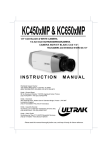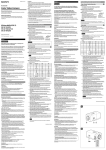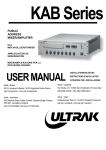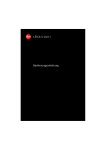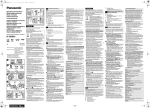Download INSTALLATION INSTRUCTIONS
Transcript
KC-3PE 1/3" CCD BLACKAND-WHITE OBSERVATION CAMERA 1/3" CCD-SCHWARZ-WEISSÜBERWACHUNGSKAMERA 1/3" CAMÉRA DE SURVEILLANCE NOIR ET BLANC 1/3" TELECAMERA DI VIDEOSORVEGLIANZA CCD INSTALLATION INSTRUCTIONS INSTALLATIONSANLEITUNG INSTRUCTIONS D’INSTALLATION ISTRUZIONI PER L’INSTALLAZIONE Groupe Bisset 98 Ter, boulevard Héloïse 95103 Argenteuil Cedex France (33) 0134/234747 FAX (33) 0134/234745 Casarotto Security Via Treviso, 2/4 31020 San Vendemiano (Treviso) Italy (39) 0438/410245 FAX (39) 0438/370471 Intervision 445 Oakshott Place, Walton Summit Bamber Bridge, Preston PR5 8AT Lancashire, England (44) 01772/861999 FAX (44) 01772/863176 VideV GmbH Großenbaumer Weg 10 D-40472 Düsseldorf Germany (49) 0211/41509-0 FAX (49) 0211/424019 Deutsch ISSUE 1 - April 1998 AUSGABE 1 -April 1998 ÉDITION 1 - Avril 1998 EDIZIONE 1 - Aprile 1998 1998 BY ULTRAK ALL RIGHTS RESERVED PRINTED IN KOREA ALLE RECHTE VORBEHALTEN GEDRUCKT IN KOREA TOUS DROITS RESERVES IMPRIME IN COREE TUTTI I DIRITTI RISERVATI STAMPATO IN COREA ULTRAK 1301 WATERS RIDGE DRIVE LEWISVILLE, TEXAS 75057 (972) 353-6400 ALL RIGHTS RESERVED. NO PART OF THIS PUBLICATION MAY BE REPRODUCED BY ANY MEANS WITHOUT WRITTEN PERMISSION FROM ULTRAK. THE INFORMATION IN THIS PUBLICATION IS BELIEVED TO BE ACCURATE IN ALL RESPECTS. HOWEVER, ULTRAK CANNOT ASSUME RESPONSIBILITY FOR ANY CONSEQUENCES RESULTING FROM THE USE THEREOF. THE INFORMATION CONTAINED HEREIN IS SUBJECT TO CHANGE WITHOUT NOTICE. REVISIONS OR NEW EDITIONS TO THIS PUBLICATION MAY BE ISSUED TO INCORPORATE SUCH CHANGES. ALLE RECHTE VORBEHALTEN. KEIN TEIL DIESER VERÖFFENTLICHUNG DARF OHNE SCHRIFTLICHE ZUSTIMMUNG SEITENS ULTRAK VERÖFFENTLICHT, VERVIELFÄLTIGT ODER AN DRITTE WEITERGEGEBEN WERDEN. DIE INFORMATION IN DIESER VERÖFFENTLICHUNG WURDE NACH BESTERN WISSEN UND GEWISSEN ERSTELLT. ULTRAK LEHNT JEDWEDE REGRESSANFORDERUNGEN FÜR EVENTUELLE ENSTEHENDE FOLGEN AUS DER NUTZUNG DIESER INFORMATION AB. ÄNDERUNGEN VORBEHALTEN. NEUE ODER ÜBERARBEITETE AUSGABEN KÖNNEN SOLCHE ÄNDERUNGEN BEINHALTEN. TOUS DROITS RESERVES. AUCUNE PARTIE DE CETTE PUBLICATION NE PEUT ÊTRE REPRODUITE PAR QUELQUE MOYEN QUE CE SOIT SANS ACCORD ECRIT DE ULTRAK. LES INFORMATIONS SONT REPUTEES VRAIES. TOUTEFOIS,UTRAK NE PEUT PAS ÊTRE TENU RESPONSABLE DE TOUTES CONSÉQUENCES RÉSULTANT DE LEUR UTILISATION. LES INFORMATIONS CONTENUES SONT SUJETS À CHANGEMENT SANS PRÉAVIS. DES RÉVISIONS OU NOUVELLES ÉDITIONS DE CETTE PUBLICATION PEUVENT ÊTRE FAITES POUR INCORPORER CES CHANGEMENTS. TUTTI I DIRITTI RISERVATI. NESSUNA PARTE DI QUESTA PUBBLICAZIONE PUO’ ESSERE RIPRODOTTA PER NESSUNO SCOPO SENZA AUTORIZZAZIONESCRITTA DELLA ULTRAK. SI PRESUME CHE LE INFORMAZIONI CONTENUTE IN QUESTA PUBBLICAZIONE SIANO ACCURATE E CORRETTE. COMUNQUE, ULTRAK NON SI ASSUME NESSUNA RESPONSABILITA’ PER LE CONSEGUENZE DERIVANTI DALL’USO DI QUESTO MANUALE. LE INFORMAZIONI DI SEGUITO RIPORTATE SONO SOGGETTE A CAMBIAMENTI SENZA PREAVVISO. REVISIONI O NUOVE EDIZIONI DI QUESTA PUBBLICAZIONE POSSONO ESSERE RILASCIATE PER INCORPORARE QUESTI CAMBIAMENTI. 2 TABLE OF CONTENTS 1.1 1.2 1.3 1.4 1.5 1.6 1.7 1.8 2.1 2.2 PURPOSE.......................................................................................................... 7 SYSTEM INSTALLATION .................................................................................. 7 MANUAL IRIS LENS ADJUSTMENT.................................................................. 9 VIDEO-TYPE AUTO IRIS LENS INSTALLATION AND ADJUSTMENT ............. 9 DC IRIS LENS INSTALLATION AND ADJUSTMENT........................................11 BACK FOCUS ADJUSTMENT ..........................................................................12 ZOOM LENS BACK FOCUS ADJUSTMENT.....................................................12 AUDIO DISABLE ADJUSTMENT ......................................................................13 TROUBLESHOOTING.......................................................................................14 PREVENTIVE MAINTENANCE .........................................................................14 SPECIFICATIONS ............................................................................................15 INHALTSVERZEICHNIS 1.1 1.2 1.3 1.4 1.5 1.6 1.7 1.8 2.1 2.2 ANWENDUNG ..................................................................................................17 SYSTEMINSTALLATION ..................................................................................17 MANUELLE BLENDENEINSTELLUNG .............................................................19 INSTALLATION UND EINSTELLUNG EINES VIDEOOBJEKTIVS MIT BLENDENAUTOMATIK.....................................................................................20 INSTALLATION UND EINSTELLUNG EINES DC-BLENDENOBJEKTIVS........21 HINTERE SCHÄRFENEINSTELLUNG..............................................................22 HINTERE SCHÄRFENEINSTELLUNG BEIM ZOOMOBJEKTIV .......................23 ABSCHALTEN DER KLANGÜBERTRAGUNG..................................................23 FEHLERSUCHE................................................................................................25 VORBEUGENDE WARTUNG ...........................................................................25 TECHNISCHE DATEN ......................................................................................26 TABLE DES MATIERES 1.1 1.2 1.3 1.4 1.5 1.6 1.7 1.8 2.1 2.2 OBJET...............................................................................................................29 INSTALLATION.................................................................................................29 REGLAGE MANUEL DE L’IRIS.........................................................................31 INSTALLATION ET REGLAGE DE L’OBJECTIF AUTO-IRIS DE TYPE VIDEO........................................................................................................32 INSTALLATION ET REGLAGE DE L’OBJECTIF IRIS DC.................................33 REGLAGE DU RETOUR DE MISE AU POINT..................................................34 REGLAGE DU RETOUR DE MISE AU POINT DE L’OBJECTIF ZOOM............35 DÉSACTIVATION DU SON...............................................................................36 REPARATION ...................................................................................................37 ENTRETIEN PREVENTIF .................................................................................37 CARACTERISTIQUES TECHNIQUES..............................................................38 3 INDICE 1.1 1.2 1.3 1.4 1.5 1.6 1.7 1.8 2.1 2.2 4 FUNZIONE..........................................................................................................41 INSTALLAZIONE DEL SISTEMA ........................................................................41 REGOLAZIONE MANUALE DELL'OBIETTIVO CON IRIDE................................43 INSTALLAZIONE E REGOLAZIONE DI OBIETTIVI CON IRIDE AUTOMATICO DI TIPO VIDEO .............................................................................................44 INSTALLAZIONE E REGOLAZIONE DELL'IRIDE C.C........................................45 REGOLAZIONE DEL FUOCO POSTERIORE.....................................................46 REGOLAZIONE DEL FUOCO POSTERIORE DELL'OBIETTIVO DI INGRANDIMENTO ....................................................................................47 REGOLAZIONE DI DISABILITAZIONE AUDIO...................................................48 LOCALIZZAZIONE GUASTI................................................................................49 MANUTENZIONE PREVENTIVA ........................................................................49 SPECIFICHE.......................................................................................................50 THIS PAGE INTENTIONALLY LEFT BLANK 5 IMPORTANT SAFEGUARDS 1. 2. 3. 4. 5. 6. 7. 8. 9. 10. 11. 12. 13. 14. 15. 16. 17. 18. READ INSTRUCTIONS - Read all safety and operating instructions before operating this product. RETAIN INSTRUCTIONS - Retain the safety and operating instructions for future reference. CLEANING - Unplug all equipment before cleaning. Do not use liquid cleaners or aerosol cleaners. Use a damp cloth for cleaning. ATTACHMENTS - Use only attachments recommended by the manufacturer. Non-recommended attachments may result in the risk of fire, electric shock, or injury. WATER AND MOISTURE - Keep all equipment away from liquids or any other type of moisture. ACCESSORIES - Do not place this television equipment on an unstable cart, stand or table. The television equipment may fall causing serious injury to a child or adult, and serious damage to the equipment. Wall or shelf mounting should follow the manufacturer’s instructions, and should use a mounting kit approved by the manufacturer. POWER SOURCE - The camera should only be operated from the type of power source indicated in this Instruction Manual. POWER CORDS - Do not allow anything to rest on the power cord. Do not locate this product where the cord will be abused by persons walking on it. LIGHTNING - When this product is left unattended or unused for long periods of time, unplug it from the power supply and disconnect it from other equipment. This will prevent damage to the video product due to lightening and power-line surges. OVERLOADING - Do not overload wall outlets and extension cords as this can result in a risk of fire or electric shock. FOREIGN OBJECTS - Never insert objects of any kind into this product through openings as they may touch dangerous voltage points or short-out parts that could result in a fire or electric shock. SERVICING - Do not attempt to service this product yourself as opening or removing covers may expose you to dangerous voltage or other hazards. Refer all servicing to qualified service personnel. DAMAGE REQUIRING SERVICE - Disconnect the camera equipment and refer servicing to qualified service personnel under the following conditions: When the power-supply cord or the plug has been damaged. If the video product has been exposed to moisture. The video product does not operate normally by following the operating instructions, adjust only those controls that are covered by the operating instructions as an improper adjustment of other controls may result in damage and will often require extensive work by a qualified technician to restore the video product to its normal operation. If the video product has been dropped, or the cabinet damaged. When the video product exhibits a distinct change in performance - this indicates a need for service. USERS OF THE PRODUCT ARE RESPONSIBLE FOR CHECKING AND COMPLYING WITH ALL FEDERAL, STATE AND LOCAL LAWS AND STATUTES CONCERNING THE MONITORING AND RECORDING OF VIDEO AND AUDIO SIGNALS. ULTRAK SHALL NOT BE HELD RESPONSIBLE FOR THE USE OF THIS PRODUCT IN VIOLATION OF CURRENT LAWS AND STATUTES. 6 English SECTION 1 KC-3PE CCD BLACK & WHITE OBSERVATION CAMERA 1.1 PURPOSE The KC-3PE CCD black-and-white observation camera provides a low cost solution to closed circuit television and security surveillance applications. The KC-3PE camera features: • 1/3” interline transfer CCD image sensor • Supports standard CS- or C-mount lens • Equipped with electronic iris • Compatibility with video or dc auto-iris lens • Excellent picture quality • Two-year warranty This manual describes how to set up and operate the KC-3PE camera. 1.2 SYSTEM INSTALLATION Installation of the KC-3PE camera must be performed by qualified service personnel in accordance with all local and national electrical and mechanical codes. Perform the following steps to install the KC3PE camera. A. Remove all components from the package and identify the items that will be used during installation: • KC-3PE camera with CS-mount • Mini-DIN connector (for dc-type auto iris lens) • C-mount • KO-60 60’ (18.3 m) cable • KO-500 camera stand Other items used during the installation that are NOT supplied with the KC-3PE camera may include: • Camera lens • Observation monitor • Mounting hardware Refer to Figure 1 for identification of the KC-3PE camera. English 7 FIGURE 1. KC-3PE CAMERA 8 English B. Select a suitable location for the camera. Install the camera stand or mounting bracket in the selected location using a suitable fastener. The camera stand or mounting bracket must be attached to a structural object, such as a wall stud or ceiling rafter, that supports the weight of the camera and mount. C. The KC-3PE observation camera has a camera mounting block attached to the bottom of the camera housing. The ¼”-20 UNC threaded mounting hole attaches to the bolt on the camera stand or mounting bracket. The two screws on the camera mounting block allow the block to be removed and repositioned on top of the camera housing. NOTE: Do not aim or point the camera towards the sun or into a strong light. D. Attach a CS-mount lens directly to the front of the camera. If a Cmount is used, attach the CS/C lens adapter before attaching the C-mount. E. If an auto-iris lens is used, connect the cable to the terminal block for a video-type auto-iris lens or plug the cable into the dc lens connector for a dc-type auto-iris lens. F. Route the assembled cable from the monitor to the camera. G. Plug the cable into the connector port labeled “MONITOR” on the rear of the camera. 1.3 H. Plug the other end of the cable into the corresponding camera connector port on the rear of the monitor. I. Adjust the lens focus and iris controls for an optimum picture. MANUAL IRIS LENS ADJUSTMENT When using the manual iris lens, turn the Iris to the OPEN position and adjust the manual iris for the appropriate range. Adjust during the brightest conditions, opening the lens without saturating the picture. Set the EI switch to ON. Adjust the lens opening for the minimum F-number yielding a good picture under the brightest scene conditions. The manual iris is used in indoor applications where lighting from windows can considerably affect the light level of the room. 1.4 VIDEO TYPE AUTO IRIS LENS INSTALLATION AND ADJUSTMENT The KC-3PE observation camera supports video-type auto-iris lenses to adjust for changing light levels. Perform the following steps to install and adjust a video-type auto iris lens. A. Thread the video-type auto iris lens on to the lens mount. B. Connect the lens control wiring to the three position terminal block on the back of the camera. The following diagram illustrates the pin connections. Red, white and black are the most common colors used for wiring on video-type auto iris lenses. English 9 Pin +B VI G Name Voltage + Video Ground Wire Color Red White Black C. Set the EI switch on the back of the camera to OFF. D. Apply power to the camera. E. Adjust the focus ring on the lens for an optimum picture. If a picture is not visible, set the lens for proper exposure by adjusting the ALC (automatic level control) and Level on the lens. The ALC setting can range between AVG (average) or PK (peak). A mid-range setting is appropriate for most applications. For ALC adjustments: AVG To slow the reaction of the lens to changing light, set the range to the AVG setting to average the video level from the camera. Use when there are bright spots in the picture such as lights or glare from the sun. PK To increase the speed of the lens reaction to the changing light, set the lens adjustment to PK so the lens will adjust to the brightest or peak object in the video. Use this setting if you want to see the brightest object and not the background objects. For level adjustments: Adjust the level control for the best picture during the day. A night adjustment may not provide the proper setting for controlling the light during the day. F. Set the back focus of the camera before the final adjustment of the video level. G. If the auto iris has a gain adjustment: 1. If the lens oscillates between open and closed under bright lights, slowly turn the gain adjustment counter clockwise until the oscillating stops. 2. Increase the light getting to the camera by adjusting the level control and re-adjusting the gain control as necessary. 3. 1.5 Reset the level control as noted in step E. DC IRIS LENS INSTALLATION AND ADJUSTMENT The KC-3PE camera supports dc iris lenses. Perform the following steps to install and adjust a dc-type auto iris lens. A. 10 Thread the dc iris lens to the lens mount on the front of the camera. English B. Solder the lens control wires to the mini-DIN connector supplied with the camera. Pin 1 2 3 4 1.6 Name Damp Coil Damp Coil + Drive Coil + Drive Coil - Wire Color Blue Red White Green C. Plug the connector into the DC IRIS jack on the back of the camera. The connector is polarized and can only be inserted into the jack one way. D. The EI switch should be in the OFF position. E. Apply power to the KC-3PE camera. F. Adjust the dc Iris lens for an optimum picture. Use the IRIS LEVEL control on the back of the camera for optimum picture quality. BACK FOCUS ADJUSTMENT For best results, perform back focus adjustments at night or while using a #6 or #8 welder’s glass in front of the lens. The focus of the camera will change slightly if the camera iris was adjusted on a light scene, then changes to a dark scene. However, the camera will remain in focus if the iris was focused on a dark scene and the scene lightens. A. The lens should be mounted on the camera, then apply power. English 11 B. If a picture is visible, focus on the picture. If the picture is not visible, open the iris on the lens. Open the lens as wide as possible by adjusting the iris ring on the lens for the brightest picture or by placing the welders glass in front of the lens and forcing the lens to automatically open. C. When the iris is open to the widest point, re-adjust the focus for a clear picture. If a clear picture is not possible, set the focus ring to midrange. D. Loosen the back focus lock screw. E. Adjust the back focus ring for a clear picture. F. Tighten the back focus lock screw. G. Fine tune the focus with the focus ring on the lens. 1.7 H. Remove the welder’s glass from in front of the lens. I. Adjust the iris of the lens for the best picture quality. ZOOM LENS BACK FOCUS ADJUSTMENT The objective of back focusing a zoom lens is similar to that of a fixed focal length camera, except that the back focus is also adjusted to maintain the focus when “zooming” the lens in and out on a scene. A. Choose an object at the farthest range that you wish to look at with a zoom lens. B. Make sure the iris of the lens is wide open. (Do this by adjusting the camera at night or use a welders glass in front of the lens.) C. Adjust the focus to the stop on the far range. D. Adjust the zoom on the lens to obtain the widest picture. E. Loosen the back focus lock screw. F. Adjust the back focus ring for the clearest picture. G. Tighten the back focus lock screw. H. Adjust the zoom on the lens to the far telephoto position. I. Adjust the back focus ring for the clearest picture. J. Adjust the zoom on the lens back to the widest picture. K. Loosen the back focus screw. L. Readjust the back focus for the clearest picture. M. Tighten the back focus lock screw. N. 12 Repeat the previous steps, as many times as necessary, to maintain a clear picture through the entire zoom range. English 1.8 AUDIO DISABLE ADJUSTMENT The audio from the camera may be disabled for use with a camera housing. A. Remove the two Phillips-head screws on top of the camera. B. Remove the two Phillips-head screws from each side of the camera. C. Remove the top half of the camera case. If an intercom station is to be used skip to step G. D. Locate the audio disable jumper on the right rear of the camera. E. Remove the audio jumper. F. Replace the jumper on the center pin and the OFF pin, see diagram. Skip to step I. Move the jumper from the ON and center position to the OFF and center position to disable the audio from the camera to the observation monitor. AUDIO OFF ON G. Disconnect the microphone connector by grasping the black- andwhite wire next to the connector and pulling. The connector should release with a minimum of effort. H. Coil the microphone cable and cover the connector with electrical tape to avoid possible electrical shorts. Leave the jumper in the ON and center position to use the audio from the intercom station to the observation monitor. Disconnect the Microphone Cable to disable audio from the camera. AUDIO OFF ON Microphone Cable and Connector Black & White Wires I. Replace the cover and cover screws. English 13 SECTION 2 TROUBLESHOOTING AND MAINTENANCE 2.1 TROUBLESHOOTING If problems occur, verify the installation of the camera with the instructions in this manual and with other operating equipment. Isolate the problem to the specific piece of equipment in the system and refer to the equipment manual for further information. Problem No Video 2.2 Possible Solution 1. Verify power to all pieces of equipment in the system. 2. Verify that the power switches are in the ON position. 3. Verify that the lens cap has been removed from the lens or that the iris of the lens is open. PREVENTIVE MAINTENANCE Preventive maintenance allows detection and correction of minor faults before they become serious and cause equipment failure. Every three months, perform the following maintenance: 14 a) Inspect all connecting cables for deterioration or other damage. b) Clean components with a clean damp cloth. c) Verify that all the mounting hardware is secure. English SPECIFICATIONS Dimensions (WxHxD) 58 x 52 x 123 mm (2.3 x 2.0 x 4.8 in) Power supply 15V dc +/- 10%, 50 Hz +/- 1% Power consumption 3.0W (3.5W max. with auto-iris) Image pickup element 1/3" CCD image area sensor (4.9mm H x 3.7mm V) Scanning system 2:1 interlace Scanning frequency 15.625kHz (H), 50Hz (V) Synchronization Line lock Resolution Horizontal 380 TV lines Min. illumination 0.2 Lux (F 1.2, 50% IRE) AGC Internal, automatic Gamma 0.45 S/N Ratio 46dB (AGC Off) Video output 1.0Vp-p CCIR Output Impedance 75 Ohms unbalanced Ambient temperature -10° C - 45° C (14° F - 114° F) Ambient humidity 30% - 90% (non-condensing) Lens mount CS-mount (C-mount optional) Back-light Compensation 40% (center of screen) English 15 WICHTIGE SICHERHEITSMASSREGELN 1. 2. 3. 4. 5. 6. 7. 8. 9. 10. 11. 12. 13. 14. 15. 16. 17. 18. BEDIENUNGSANLEITUNG LESEN – Alle Sicherheits- und Bedienungsanleitungen sollten vor Inbetriebnahme des Gerätes gelesen werden. ANLEITUNG AUFBEWAHREN – Die Sicherheits- und Bedienungsanleitungen sollten für späteres Nachlesen aufbewahrt werden. REINIGEN – Alle Geräte vor dem Reinigen vom Stromnetz entfernen. Keine Reinigungsflüssigkeiten oder –sprays verwenden. Mit feuchtem Lappen abwischen. ZUSATZGERÄTE – Keine Zusatzgeräte, die nicht vom Hersteller zur Benutzung mit dem Videomonitor oder Zusatzgerät empfohlen sind, da diese ein Feuer-, Verletzungs- oder Stromschlagrisiko mit sich bringen können. WASSER UND FEUCHTIGKEIT – Geräte nicht in der Nähe von Flüssigkeiten oder Feuchtigkeit benutzen ZUBEHÖR – Dieses Videogerät nicht auf einen instabilen Wagen, Stand oder Tisch stellen. Das Videogerät könnte sonst herunterfallen und ein Kind oder einen Erwachsenen verletzen und das Gerät schwer beschädigen. Zur Wandoder Regalbefestigung der Herstelleranleitung folgen und vom Hersteller genehmigten Befestigungskit benutzen. Videomonitor oder Zusatzgerät und –Wagenkombinationen müssen vorsichtig transportiert werden. Schnelles Anhalten, überhöhte Kraftanwendung und unebene Oberflächen können umkippen des Gerätes / Wagens verursachen. STROMQUELLEN – die Kamera darf nur mit der, in der Bedienungsanleitung angegebenen, Stromquelle benutzt werden. NETZKABEL – Stellen Sie nichts auf das Netzkabel. Stellen Sie dieses Gerät nicht so auf, daß das Kabel durch Begehen mißbraucht wird. BLITZSCHLAG – wenn dieses Gerät über einen längeren Zeitraum nicht benutzt wird, ziehen Sie den Netzstecker aus der Steckdose und unterbrechen Sie die Verbindung mit anderen Geräten. Sie werden somit Beschädigung Ihres Videogerätes durch Blitzschlag oder Netzspannungsschwankungen vermeiden. ÜBERLADUNG – Vermeiden Sie das Überladen von Wandsteckdosen, da dies zu einem Risiko von Feuer oder elektrischem Schlag führen kann. EINDRINGEN VON FLÜSSIGKEITEN UND FREMDKÖRPERN– Schieben Sie niemals Fremdkörper durch Gehäuseöffnungen, da Sie dabei gefährliche elektrische Kontakte berühren oder Kurzschlüsse verursachen können, die wiederum zu Feuer oder elektrischem Schlag führen können. REPARATUR – Versuchen Sie niemals das Gerät selbst zu reparieren, da das Öffnen oder die Entfernung des Gehäuses Sie u.U. gefährlicher Spannung oder anderen Gefahren aussetzt. Überlassen Sie die Wartung geschultem Wartungspersonal. REPARATURBEDÜRFTIGE SCHÄDEN – Unterbrechen Sie die Anschlüsse und überlassen Sie die Reparatur geschultem Kundendienstpersonal: Wenn das Netzkabel oder der Netzstecker beschädigt wurde. Wenn das Gerät Feuchtigkeit ausgesetzt wurde. Wenn das Produkt nicht unter normalen Bedienungsumständen normal funktioniert, stellen Sie nur die Bedienungselemente ein, die in der Bedienungsanleitung beschrieben werden, da eine falsche Einstellung anderer Bedienungselemente Schäden verursachen kann und oftmals langwierige Einstellarbeiten eines geschulten Kundendiensttechnikers notwendig sind, um die normale Funktionsweise des Videoproduktes wieder herzustellen. Wenn das Videoprodukt gefallen oder das Gehäuse beschädigt wurde. Wenn das Videoprodukt eine deutliche Änderung in der Leistung vorweist – dies ist ein Zeichen, daß Kundendienst notwendig ist. Warnung: Um die Gefar von Feuer und elektrischen Schlages zu verringern, darf dieses Produkt keinesfalls Regen und Feuchtigkeit ausgesetzt werden. Keine Metallfremdgegenstände in die Lüftungsschlitze einführen. VORSICHT VORSICHT Gefahr eines elektrischen Schlages! Nicht öffen Vorsicht: Um die Gefahr eines elektrischen Schlages zu verrigern darf die Abdckung bzw, das Gehäuse nicht entfernt werden. Es befinden sich keine Bauteile im Gerät, die vom Anwender gewartet werden dürfen. Reparaturen dürfen nur von qualifiziertem Fachpersonal durchgeführt werden. Erklärung der Symbole Dieses Symbol (Blitz in einen gleichseitigen Dreieck) weist den Anwerder darauf hin, daß im Geräteinneren nicht-isolierte Spannung vorhanden ist und die Gefahr eines elektrischen Schlages besteht. Dieses Symbol (Ausrufzeichen in einem gleichseitigen Dreieck) weist den Anwender auf wichtige Hinweise über den Betrieb und die Wartung (Kundendienst) hin, die in der im Lieferumfang enhaltenen Anleitung erläutert werden. 16 Deutsch DIE ANWENDER DIESES SYSTEMS SIND FÜR DIE EINHALTUNG SÄMTLICHER BESTIMMUNGEN AUF BUNDES- UND LÄNDEREBENE ÜBER IE ÜBERWACHUNG UND AUFZEICHNUNG VON VIDEO- UND AUDIOSIGNALEN VERANTWORTLICH. ULTRAK SCHLIESST HIERMIT JEDE HAFTUNG FÜR GESETZESWIDRIGEN GEBRAUCH DIESES GERÄTS AUS. KAPITEL 1 KC-3PE CCD-SCHWARZ-WEISS-ÜBERWACHUNGSKAMERA 1.1 ANWENDUNG Die KC-3PE CCD-Schwarz-Weiss-Überwachungskamera ist eine preiswerte und doch effektive Lösung für Haus-Fernsehen und Überwachungsanwendungen. Die KC-3PE Kamera hat die folgenden Funktionen: • 8,5 mm Zwischenzeilentransfer-CCD-Bildsensor • Für Verwendung mit standard CS- oder C-Objektiven • Mit elektronischer Blende ausgestattet • Kompatibilität mit Video- oder DC-Objektiven mit Blendenautomatik • Hervorragende Bildqualität • Zweijährige Garantie Diese Anleitung beschreibt, wie man die KC-3PE Kamera einstellt und benutzt. 1.2 SYSTEMINSTALLATION Die Installation der KC-3PE Kamera muß von geschultem Kundendienstpersonal gemäß aller örtlichen und nationalen elektrischen und mechanischen Normen installiert werden. Führen Sie die folgenden Schritte durch, um die KC-3PE Kamera zu installieren. A. Packen Sie alle Komponenten aus und identifizieren Sie diejenigen, die während der Installation benötigt werden: • KC-3PE Kamera mit CS-Sockel • Mini-DIN-Stecker (für DC-Objektive mit Blendenautomatik) • C-Sockel • KO-60 18m Kabel • KO-500 Kamerahalterung Andere Dinge, die während der Installation benötigt werden und NICHT der KC-3PE Kamera beigepackt sind: • Kameraobjektiv • Überwachungsmonitor • Befestigungsteile Beziehen Sie sich auf Bild 1 zur Identifikation der KC-3PE Kamera. Deutsch 17 Unteransicht Hinterer Schärfenring Kamerabefestigungsblock Seitenansicht Schärfenringklemmschraube Ansicht von oben Vorderansicht Hinterer Schärfenring Rückansicht Betriebsanzeige DCNiveaueinstellung Blendenautomatikeinstellung Blendenautomatikanschluß DCBlendenanschluß Interphoneverbindung Monitoranschluß BILD 1. KC-3PE 18 Deutsch B. Wählen Sie einen passenden Standort für die Kamera. Installieren Sie die Kamerahalterung oder die Stütze an der gewählten Stelle mit geeigneten Schrauben, Dübeln, etc. Die Kamerahalterung oder die Stütze müssen an einem stabilen Objekt, wie einer Wandlatte oder einem Deckenbalken befestigt werden, der das Gewicht von Kamera und Halterung aushalten kann. C. Die KC-3PE Überwachungskamera muß einen Kamerabefestigungsblock am Boden des Kameragebäudes haben. Das ¼”-20 UNC Befestigungsgewinde wird auf den Bolzen der Kamerahalterung oder der Stütze geschraubt. Die zwei Schrauben am Kamerabefestigungsblock erlauben das Entfernen und Wiederanbringen des Blocks am Kameragehäuseoberteil. HINWEIS: Richten Sie die Kamera nicht auf die Sonne oder starke Lichtquellen. D. Bringen Sie ein CS-Objektiv direkt vorne an der Kamera an. Wenn Sie ein C-Objektiv benutzten, befestigen Sie den CS/CObjektivadapter zuerst, bevor Sie das C-Objektiv anbringen. E. Wenn Sie ein Videoobjektiv mit Blendenautomatik benutzen, verbinden Sie das Kabel mit dem Anschlußblock oder, bei DCObjektiven, stecken Sie das Kabel direkt in das Objektiv. F. Verlegen Sie das Kabel vom Monitor zur Kamera. G. Stecken Sie das Kabel in die Buchse auf der Kamerarückseite, die mit “MONITOR” bezeichnet ist. 1.3 H. Stecken Sie das andere Ende des Kabels in die entsprechende Monitoranschlußbuchse auf der Monitorrückseite. I. Stellen Sie den Fokus der Linse und die Blendenkontrollen ein, um ein optimales Bild zu erhalten. MANUELLE BLENDENEINSTELLUNG Wenn Sie eine Linse mit manueller Blendeneinstellung benutzen, drehen Sie die Blende in die OPEN-Position und stellen Sie die Linse auf die richtige Entfernung ein. Nehmen Sie die Einstellung vor, wenn es am hellsten ist, öffnen Sie die Linse ohne das Bild zu Übersättigen. Stellen Sie den EI-Schalter auf ON. Stellen Sie das Objektiv auf die niedrigste Blende ein, bei der Sie unter den hellsten Bedingungen ein gutes Bild erhalten. Die manuelle Blende wird bei Anwendungen in Innenräumen benutzt, wenn Licht, das durch Fenster scheint, das Lichtniveau im Raum stark beeinflussen kann. Deutsch 19 1.4 INSTALLATION UND EINSTELLUNG EINES VIDEOOBJEKTIVS MIT BLENDENAUTOMATIK Die KC-3PE Überwachungskamera unterstützt Videoobjektive mit Blendenautomatik, die sich auf veränderliche Helligkeiten einstellen. Führen Sie die folgenden Schritte durch, um ein Videoobjektiv mit Blendenautomatik zu installieren und einzustellen. A. Schrauben Sie das Videoobjektiv mit Blendenautomatik in den Objektivsockel. B. Verbinden Sie das Objektivkontrollkabel mit dem Anschlußblock auf der Kamerarückseite. Das folgende Diagramm illustriert die Anschlüsse. Rot, weiß und schwarz sind die geläufigsten Farben für Anschlüsse zu Videoobjektiven mit Blendenautomatik. Anschluß +B VI G Name Spannung + Video Erdung Drahtfarbe Rot Weiß Schwarz C. Stelle Sie den EI-Schalter auf der Kamerarückseite auf OFF. D. Schalten Sie die Kamera ein. E. Stellen Sie den Fokusring an dem Objektiv ein, um optimales Bild zu erreichen. Falls Sie kein Bild sehen können, stellen Sie die Belichtung der Linse mittels der ALC (Automatischen Belichtungskontrolle) und Level (Lichtniveau) an dem Objektiv ein. Die ALC-Einstellung kann zwischen AVG (average - Durchschnitt) oder PK (peak - Höhepunkt). Eine mittlere Einstellung ist für die meisten Anwendungen angebracht. ALC-Einstellung: AVG Um die automatische Reaktion den Linse zu sich ändernden Lichtverhältnissen zu verlangsamen, stellen Sie diese auf AVG. Die Linse stellt sich dadurch auf das durchschnittliche Lichtniveau ein. Benutzen Sie diese Einstellung, wenn helle Stellen auf dem Bild sind, wie Lampen oder Sonnenlichtreflektionen. PK Um die automatische Reaktion der Linse zu sich ändernden Lichtverhältnissen zu beschleunigen, stellen Sie diese auf PK. Die Linse stellt sich dadurch auf das höchste Lichtniveau oder Objekt auf dem Bild ein. Benutzen Sie diese Einstellung, wenn Sie das hellste Objekt sehen wollen und Objekte im Hintergrund nicht wichtig sind. Niveaueinstellungen: Stellen Sie die Niveaukontrolle für das beste Bild am Tag ein. Eine Nachteinstellung kann u.U. inkorrekte Einstellungen während des Tages verursachen. 20 Deutsch F. Stellen Sie den Fokus der Kamera ein, bevor Sie die endgültigen Einstellungen des Videoniveaus vornehmen. G. Wenn die Blendenautomatik eine Verstärkungseinstellung hat: 1.5 1. Wenn die Linse unter hellen Lichtverhältnissen zwischen offen und geschlossen oszilliert, drehen Sie die Verstärkungseinstellung gegen den Uhrzeigersinn bis das Oszillieren aufhört. 2. Erlauben Sie mehr Licht in die Kamera, indem Sie Lichtniveaueinstellung und dann, wenn nötig, die Verstärkungseinstellung einstellen. 3. Stellen Sie die Lichtniveaueinstellung zurück, gemäß der Beschreibung in Schritt E. INSTALLATION UND EINSTELLUNG EINES DC-BLENDENOBJEKTIVS Die KC-3PE Kamera unterstützt DC-Blendenobjektive. Führen Sie die folgenden Schritte durch, um ein DC-Blendenobjektiv zu installieren und einzustellen. A. Schrauben Sie das DC-Blendenobjektiv in den Objektivsockel. B. Löten Sie die Objektivkontrollkabel an den Mini-DIN-Stecker, der mit der Kamera geliefert wurde. Anschluß 1 2 3 4 Name Dämpfungsspule Dämpfungsspule + Treiberspule + Treiberspule - Drahtfarbe Blau Rot Weiß Grün Dämpfungsspule "+" Dämpfungsspule "-" Treiberspule "+" Treiberspule "-" Deutsch 21 1.6 C. Stecken Sie den Stecker in die DC-Blendenbuchse auf der Kamerarückseite. Der Stecker ist polarisiert und kann nur in einer Ausrichtung eingeführt werden. D. Der EI-Schalter muß in der OFF-Stellung sein. E. Schalten Sie die KC-3PE Kamera ein. F. Stellen Sie das DC-Blendenobjektiv ein. Benutzen Sie die „IRIS LEVEL“-Einstellung auf der Kamerarückseite, um optimale Bildqualität zu erreichen. HINTERE SCHÄRFENEINSTELLUNG Um die besten Resultate zu erreichen, führen Sie die hintere Schärfeneinstellung entweder nachts durch oder während Sie ein #6 oder #8 Schweißglas vor die Linse halten. Der Fokus der Kamera ändert sich ein wenig, wenn die Blende in hellem Licht eingestellt wurde und es dunkel wird. Wenn jedoch die blende in dunklen Lichtverhältnissen eingestellt wurde und es wird heller, bleibt die Bildschärfe erhalten. A. Schrauben Sie das Objektiv auf die Kamera, und schalten Sie diese ein. B. Wenn ein Bild sichtbar ist, stellen Sie die Schärfe ein. Falls kein Bild zu sehen ist, öffnen Sie die Blende. Sie können die Maximale Öffnung der Blende erreichen, indem Sie entweder den Blendenring an dem Objektiv einstellen oder indem Sie ein Schweißglas vor das Objektiv halten und somit die Blendenautomatik zwingen, die Blende zu öffnen. C. Wenn die Blende am weitesten geöffnet ist, stellen Sie die Schärfe erneut ein. Falls Sie kein klares Bild erhalten können, stellen Sie den Blendenring in die Mitte. D. Lösen Sie die hintere Schärfenringklemmschraube. E. Stellen Sie das Bild mit dem hinteren Schärfenring klar ein. F. Ziehen Sie die hintere Schärfenringklemmschraube wieder fest an. G. Stellen Sie die Schärfe wiederum mit dem Schärfenring am Objektiv ein. 22 H. Entfernen Sie das Schweißglas von dem Objektiv. I. Stellen Sie die Blende für maximal Bildqualität ein. Deutsch 1.7 HINTERE SCHÄRFENEINSTELLUNG BEIM ZOOMOBJEKTIV Das Ziel der hinteren Schärfeneinstellung an einem Zoomobjektiv ähnelt dem, der hinteren Schärfeneinstellung an einer Kamera mit fester Brennweite, außer daß die hintere Schärfeneinstellung auch eingestellt wird, um die Schärfe beim “Zooming” des Objektivs zu bewahren. A. Wählen Sie einen sehr weit entfernten Gegenstand, den Sie durch das Zoomobjektiv ansehen wollen. B. Versichern Sie sich, daß die Blende weit offen steht. (Indem Sie die Kamera nachts einstellen oder indem Sie ein Schweißglas vor das Objektiv halten.) C. Stellen Sie die Schärfeneinstellung auf Unendlich. D. Stellen Sie das Zoomobjektiv so ein, so daß Sie den weitesten Bildausschnitt sehen. E. Lösen Sie die hintere Schärfenringklemmschraube. F. Stellen Sie das Bild mit dem hinteren Schärfenring klar ein. G. Ziehen Sie die hintere Schärfenringklemmschraube wieder fest an. H. Stellen Sie das Zoomobjektiv auf maximale Vergrößerung. I. Stellen Sie die Schärfe am hinteren Schärfenring ein. J. Stellen Sie das Zoomobjektiv wiederum so ein, so daß Sie den weitesten Bildausschnitt sehen. K. Lösen Sie die hintere Schärfenringklemmschraube. L. Stellen Sie das Bild erneut mit dem hinteren Schärfenring klar ein. M. Ziehen Sie die hintere Schärfenringklemmschraube wieder fest an. N. 1.8 Wiederholen Sie diese Schritte, bis Sie in allen Zoomeinstellungen ein klares Bild haben. ABSCHALTEN DER KLANGÜBERTRAGUNG Das Audiosignal von der Kamera kann bei Benutzung eines Kameraschutzgehäuses abgeschaltet werden. A. Entfernen Sie die zwei Kreuzkopfschrauben oben an der Kamera. B. Entfernen Sie die zwei Kreuzkopfschrauben an beiden Seiten der Kamera. C. Entfernen Sie die obere Hälfte des Kameragehäuses. Falls eine Gegensprechanlage benutzt werden soll, fahren Sie mit Schritt G fort. D. Finden Sie den Klangabschaltungs-Steckkontakt hinten rechts an der Kamera. E. Entfernen Sie den Stecker. F. Stecken Sie den Stecker wieder auf den mittleren - und den OFF- Deutsch 23 Stecken Sie den Stecker von dem mittleren – und dem ON-Kontakt auf den mittleren – und den OFF-Kontakt um, um Klangübertragung zum Monitor abzuschalten AUDIO OFF ON G. Unterbrechen Sie die Mikrofonverbindung, indem Sie den weißen – und den schwarzen Draht direkt neben dem Stecker ergreifen und daran ziehen. Der Stecker sollte bei leichtem Zug herauskommen. H. Wickeln Sie das Mikrofonkabel zusammen und überkleben Sie die Buchse mit Isolierband, um Kurzschlüsse zu vermeiden. AUDIO OFF Lassen Sie den Steckkontakt auf dem mittleren – und dem ON-Kontakt, um ein Audiosignal von einer Gegensprechanlage ON zum Monitor zu senden. Ziehen Sie den Mikrofonkabelstecker heraus, um das Audiosignal der Kamera abzuschalten. Mikrofonkabel und -stecker Schwarzer - und weißer Draht I. 24 Gehäuse schließen und Schrauben festziehen. Deutsch KAPITEL 2 FEHLERSUCHE UND WARTUNG 2.1 FEHLERSUCHE Falls Fehler auftreten, versichern Sie sich zuerst, daß die Kamera gemäß dieser Anleitung installiert und mit anderen Geräten verbunden wurde. Stellen Sie fest in welchem Gerät sich der Fehler befindet und lesen Sie in der Anleitung dieses Gerätes nach. Problem Kein Video 2.2 Mögliche Lösung 1. Versichern Sie sich, daß alle Geräte Strom haben. 2. Versichern Sie sich, daß alle Netzschalter auf ON gestellt sind. 3. Versichern Sie sich, daß die Objektivkappe entfernt wurde und daß die Blende offen ist. VORBEUGENDE WARTUNG Vorbeugende Wartung erlaubt die Entdeckung und Korrektur kleiner Probleme, bevor diese ernst werden und zu Geräteausfall führen. Alle drei Monate, führen Sie die folgende Wartung durch: a) Prüfen Sie alle Kabelverbindungen auf Verschleiß und Schaden. b) Säubern Sie die Komponenten mit einem sauberen, feuchten Lappen. c) Versichern Sie sich, daß alle Befestigungspunkte gesichert sind. Deutsch 25 TECHNISCHE DATEN 26 Maße (BxHxT) 58 x 52 x 123 mm (2.3 x 2.0 x 4.8 in) Stromversorgung 15V DC +/- 10%, 50 Hz +/- 1% Stromverbrauch 3.0W (3.5W max. mit Blendenautomatik) Bildaufnahmeelement 8,5mm CCD Bildsensor (4.9mm H x 3.7mm V) Scan-System 2:1 Interlace Scan-Frequenz 15,625kHz (H), 50Hz (V) Synchronisierung Zeilenfeststellung Auflösung Horizontal 380 TV-Zeilen Min. Ausleuchtung 0.2 Lux (F 1.2, 50% IRE) AGC Intern, automatisch Gamma 0,45 S/N Rate 46dB (AGC aus) Video-Output 1,0Vp-p CCIR Output-Impedanz 75 Ohm unausgeglichen Umfeld-Temperatur -10° C - 45° C (14° F - 114° F) Umfeld-Luftfeuchtigkeit 30% - 90% (nicht kondensierend) Objektivsockel CS-Sockel, (optional C-Sockel) Rücklichtkompensierung 40% (Bildmittelpunkt) Deutsch THIS PAGE INTENTIONALLY LEFT BLANK Deutsch 27 MESURES DE SECURITE IMPORTANTES 1. 2. 3. 4. 5. 6. 7. 8. 9. 10. 11. 12. 13. 14. 15. 16. 17. 18. LISEZ LES INSTRUCTIONS – Lisez toutes les instructions concernant la sécurité et l’utilisation de cet appareil avant de l’utiliser. CONSERVEZ LES INSTRUCTIONS – Conservez ces instructions pour toute consultation future. NETTOYAGE – Débranchez tout équipement avant toute nettoyage. N’utilisez pas de nettoyant liquide ou d’aérosol. Pour nettoyez utilisez un tissu humide. RACCORDEMENTS – N’utilisez que des raccordements recommandés par le fabricant de l’écran ou de l’équipement. Tout autre raccordement peut présenter un risque d’incendie, d’électrocution ou de dommages corporels. EAU ET HUMIDITE – Conservez le matériel à distance de tout liquide ou de tout autre type d’humidité. ACCESSOIRES – Ne placez pas l’écran ou l’équipement sur un chariot, un support ou une table instable. L’écran ou le matériel pourrait tomber et causer de graves blessures à un enfant ou un adulte et des dégâts importants à l’équipement. Veuillez respecter les instructions du fabricant pour les supports muraux ou sur racks et utiliser un jeu de montage approuvé par le fabricant. ALIMENTATION ÉLECTRIQUE – Utilisez la caméra uniquement avec le type d’alimentation indiqué dans le manuel. CABLES D’ALIMENTATION - Veuillez à ce que rien ne repose sur le câble d’alimentation. Ne placez pas l’équipement là où le câble d’alimentation peut être abîmé par le passage de personnes. FOUDRE – Débranchez la caméra de la prise d’alimentation et de tout autre équipement lorsqu’elle n’est pas utilisé pendant longtemps. Ceci évitera tout dégât causé par la foudre ou une pointe de courant. SURCHARGE ELECTRIQUE – Ne branchez pas trop d’appareils à une prise murale ou une rallonge électrique. De telles surcharges peuvent entraîner des risques d’incendie ou de décharges électriques. OBJETS ETRANGERS - N’insérez jamais de force un quelconque objet dans l’écran ou le matériel vidéo par l’une des ouvertures. Tout objet pourrait toucher des points de haute tension ou provoquer des courtscircuits pouvant causer un incendie ou une décharge électrique. REPARATION– N’essayez pas de réparer l’équipement vidéo vous-même. Ouvrir ou ôter le boîtier peut vous mettre en présence de voltages dangereux ou d’autres sources de dangers. Pour toute réparation adressez-vous à du personnel d’entretien qualifié. DEGATS NECESSITANT UNE REPARATION – Débranchez l’écran ou l’équipement vidéo et confiez la réparation à du personnel d’entretien qualifié dans les conditions suivantes: Lorsque le câble d’alimentation ou la prise sont endommagés. Si l’équipement vidéo a été exposé à l’humidité. Si l’équipement vidéo ne fonctionne pas normalement en suivant le mode d’emploi, n’ajustez que les contrôles repris dans le mode d’emploi. Le réglage incorrect d’autres contrôles peut entraîner des dommages et exige souvent un long travail de la part d’une technicien qualifié pour remettre l’équipement vidé en état de fonctionnement normal. Si l’équipement vidéo est tombé ou le boîtier est endommagé. Si l’équipement vidéo fonctionne anormalement. AVERTISSEMENT AFIN DE DIMINUER TOUT RISQUA D'INCENDIE OU D'ELECTROCUTION, N'EXPOSEZ PAS CE PRODUIT A LA PLUIE, A LA MOSSISURE, N'INSEREZ AUCUN OBJET METALLIQUE PAR LES FENTES DE VENTILATION. DANGER DANGER RISQUE DE DECHARGE ELECTRIQUE NE PAS OUVRIR ATTENTION: AFIN DIMINUER TOUT RISQUE D'ELECTROCUTION NE PAS OUVRIR LE BOITIER OU LA FACE ARRIERE. AUCUNE PIECE REPARABLE PAR L'UTILISATEUR A L'INTERIEUR. CONFIEZ TOUTE REPARATION A DU PERSONNEL QUALIFIE. Explication des symboles L'éclair avec flèche à l'intérieur d'un triangle équilatéral a pour but d'avertir l'utilisateur de la présence de "tension dangereuse" non isolée dans le boîtier du produit dont l'amplitude peut représenter un danger d'electrocution. Le point d'exclamation à l'intérieur d'un triangle équilatéral a pour but d'avertir l'utilisateur de la présence, dans la brochure accompagnant le produit, d'informations importantes quant à l'ouverture et l'entretien (réparation) du produit. 28 Français LES UTILISATEURS DU SYSTEME SONT RESPONSABLES DE LA VERIFICATION ET DE LA CONFORMITE DE TOUTES LES LOIS ET REGLEMENTATIONS FEDERALES, D’ETAT OU LOCALES CONCERNANT LA VISUALISATION ET L’ENREGISTREMENT DE SIGNAUX VIDEO ET AUDIOPHONIQUES. ULTRAK NE PEUT ËTRE TENU RESONSABLE POUR TOUTE UTILISATION DU SYSTEME EN INFRACTION AVEC LES LOIS ET REGLEMENTATIONS EN VIGUEUR. CHAPITRE 1 CAMERA DE SURVEILLANCE NOIR ET BLANC KC-3PE CCD 1.1 OBJET La caméra de surveillance noir et blanc KC-3PE CCD offre une solution économique pour les circuits de télévision en circuit fermé et les applications de surveillance. Elle offre les caractéristiques suivantes: • 1/3” capteur d’image de transfert interligne CCD • Compatible objectifs avec monture CS ou C • Equipé d’un diaphragme électronique • Compatibilité avec objectifs vidéo ou à diaphragme automatique DC • Images d’excellente qualité • Garantie de deux ans Ce manuel décrit l’installation et l’utilisation de la caméra KC-3PE. 1.2 INSTALLATION L’installation de la caméra KC-3PE doit être effectuée par un technicien qualifié en accord avec toutes les réglementations électriques et mécaniques locales et nationales. Pour installer la caméra KC-3PE procédez comme suit. A. Déballez tout l’équipement et identifiez ce qui sera utilisé durant l’installation: • Caméra KC-3PE avec support CS • Connexion mini-DIN (pour objectif à diaphragme automatique de type DC) • Monture C • Câble KO-60 60’ (18m) • Pied de caméra KO-500 Les articles suivants ne sont PAS fournis avec la caméra KC-3PE et peuvent faire partie de la procédure d’installation: • Objectif de caméra • Ecran de surveillance • Matériel de fixation La caméra KC-3PE est représentée sur la FIGURE 1. Français 29 Vue de dessous Bague de retour de mise au point Fixations de montage de la caméra Vue de côté Vis de blocage de la mise au point Vue de dessus Vue de face Bague de retour de mise au point Vue arrière Témoin de mise sous tension Réglage du niveau DC Réglage électronique de l'iris Connexion iris automatique Connexion iris DC Connexion interphone Connexion écran FIGURE 1. CAMERA KC-3PE 30 Français B. Sélectionnez un emplacement approprié pour la caméra. Installez le pied ou la fixation de la caméra à l’emplacement sélectionné. Le pied ou le montant de la caméra doit être attaché à une structure qui puisse supporter le poids de la caméra et de sa fixation, telle qu’un montant ou une poutre de plafond. C. La caméra de surveillance KC-3PE est équipée d’un support de fixation attaché au bas de son boîtier. Le trou de montage d’un filet UNC de ¼”-20 se fixe au boulon du pied de la caméra ou de la fixation. Le deux vis du support de fixation de la caméra permettent de dévisser ce dernier et de le fixer au dessus du boîtier de la caméra. REMARQUE: N’orientez pas la caméra vers le soleil ou une lumière intense D. Fixez une monture CS directement à l’avant de la caméra. Si une monture de type C est utilisée, attachez l’adaptateur d’objectif CS/C avant de fixer la monture de type C. E. SI vous utilisez une diaphragme automatique raccordez le câble aux connexions pour objectif de type vidé à iris automatique ou à la connexion d’objectif DC pour un objectif à iris automatique de type DC. F. Tirez le câble de l’écran à la caméra. G. Branchez le câble à la connexion “MONITOR” à l’arrière de la caméra. 1.3 H. Branchez l’autre extrémité du câble à la connexion correspondante à l’arrière de l’écran. I. Réglez la mise au point de l’objectif et le diaphragme afin d’obtenir la meilleure image possible. REGLAGE MANUEL DE L’IRIS Lorsque vous utilisez le réglage manuel de l’iris réglez l’objectif sur la position OPEN et réglez l’iris manuel pour la distance appropriée. Effectuez ce réglage dans des conditions d’éclairage maximum en ouvrant l’objectif sans saturer l’image. Positionnez l’interrupteur EI sur ON. Réglez l’ouverture de l’objectif sur le nombre F minimum permettant d’obtenir une bonne image dans les conditions de clarté maximale. L’iris manuel est utilisé à l’intérieur lorsque l’éclairage en provenance des fenêtres peut considérablement affecter la luminosité de la pièce. Français 31 1.4 INSTALLATION ET REGLAGE DE L’OBJECTIF AUTO-IRIS DE TYPE VIDEO La caméra de surveillance KC-3PE est compatible avec les objectifs de type vidéo à iris automatique afin de s’adapter à des niveaux variables d’intensité lumineuse. Pour installer et régler un objectif vidéo à iris automatique procédez comme suit. A. Vissez l’objectif de type vidéo à iris automatique sur la monture de l’objectif. B. Connectez le câble de contrôle de l’objectif au bloc à trois positions situé sur la face arrière de la caméra. Le tableau suivant représente les connexions des broches. Rouge, blanc et noir sont les couleurs les plus communément utilisées pour raccorder un objectif de type vidéo à iris automatique. Broche Nom +B VI G Courant + Vidéo Terre Couleur du câble Rouge Blanc Noir C. Réglez le commutateur EI à l’arrière de la caméra sur OFF. D. Allumez la caméra. E. Réglez la bague de mise au point sur l’objectif pour une image idéale. Si aucune image n’est visible réglez l’objectif pour une exposition correcte en modifiant l’ALC (automatic level control) et le Level sur l’objectif. Les positions de l’ALC vont de AVG (moyen) à PK (maximum). Un réglage entre les deux convient à la plupart des cas. Réglages de l’ALC: AVG Pour ralentir la réaction de l’objectif aux variations de lumière régler l’ALC sur AVG afin d’utiliser le niveau moyen de la caméra. Utilisez ce réglage lorsque l’image contient des points brillants tels que des lumières ou des éclats de soleil.. PK Pour augmenter la réaction de l’objectif aux variations de lumière réglez l’ALC sur PK afin que l’objectif s’adapte aux objets de luminosité maximale dans l’image. Utilisez ce réglage si vous désirer voir les objets les plus brillants et non pas l’arrière-plan. Réglages du Level: Réglez le Level afin d’obtenir la meilleure image durant le jour. Un réglage durant la nuit n’offrira sans doute pas les conditions appropriées pour contrôler la lumière durant la journée. 32 Français F. Réglez le retour de mise au point de la caméra avant le réglage final du niveau vidéo. G. Si l’iris automatique comporte un réglage pour le gain: 1.5 1. Si l’objectif oscille entre ouvert et fermé sous de fortes lumières, tourner doucement le compteur de réglage du gain dans le sens contraire aux aiguilles d’une montre jusqu’à ce que les oscillations arrêtent. 2. Augmentez l’intensité de la lumière parvenant à la caméra en réglant le contrôle de level et en réglant à nouveau le contrôle de gain si nécessaire. 3. Remettez le contrôle de level comme le décrit l’étape E. INSTALLATION ET REGLAGE DE L’OBJECTIF IRIS DC La caméra KC-3PE est compatible avec les objectifs à iris DC. Pour installer et régler un objectif à iris automatique de type DC, procédez comme suit. A. Vissez l’objectif à iris DC à la monture pour objectif sur la face avant de la caméra. B. Souder les files de contrôle d’objectif au connecteur mini-DIN fournis avec la caméra. Broche Nom 1 2 3 4 Damp Coil Damp Coil + Drive Coil + Drive Coil - Couleur de câble Bleu Rouge Blanc Vert Damp Coil "+" Damp Coil "-" Drive Coil "+" Drive Coil "-" Français 33 1.6 C. Raccordez la connexion dans la prise DC iris à l’arrière de la caméra. La connexion est polarisée et ne peut être insérée dans la prise que d’une façon. D. Le commutateur EI devrait être sur la position OFF E. Allumez la caméra KC-3PE. F. Réglez l’objectif Iris DC afin d’obtenir une photo idéale. Pour obtenir une photo de première qualité utilisez le réglage de l’IRIS Level. REGLAGE DU RETOUR DE MISE AU POINT Pour obtenir les meilleurs résultats possibles, réglez le retour de mise au point durant la nuit ou en plaçant un écran de soudeur de calibre #6 ou #8 devant l’objectif. La mise au point de la caméra changera légèrement si l’iris avait été réglé sur une scène claire. Par contre si l’iris avait été réglé sur une scène sombre et qu’elle s’éclaircit l’iris ne sera pas modifié.. 34 A. Placez d’abord l’objectif sur la caméra et branchez la caméra. B. Si une image est visible, réglez la mise au point sur celle-ci. Dans le cas contraire ouvrez l’iris de l’objectif. Ouvrez l’objectif autant que possible en réglant la bague de l’iris de l’objectif afin d’obtenir une image aussi claire que possible ou en plaçant l’écran de soudeur devant l’objectif afin de forcer celui-ci à s’ouvrir automatiquement . C. Lorsque l’iris est à ouverture maximale, réglez à nouveau la mise au point jusqu’à ce que l’image soit claire. Si vous ne parvenez à obtenir une image claire, réglez la bague de mise au point sur une définition moyenne. D. Dévissez la vis de blocage de la mise au point. E. Réglez le retour de mise au point jusqu’à ce que vous obteniez une image claire. F. Resserrez la vis de blocage. Français G. Réglez la mise au point plus précisément en utilisant la bague de mise au point de l’objectif. 1.7 H. Retirer l’écran de soudeur de l’objectif. I. Réglez l’iris de l’objectif afin d’obtenir la meilleure image possible. REGLAGE DU RETOUR DE MISE AU POINT DE L’OBJECTIF ZOOM Le but du retour de mise au point d’un zoom est semblable à celui d’un objectif à focale fixe si ce n’est que le retour de mise au point est réglé afin de conserver aussi la mise au point lorsque la caméra fait une zoom avant ou arrière. A. Sélectionnez un objet situé à la limite de la zone d’observation pour laquelle le zoom sera utilisé. B. Assurez-vous que l’iris de l’objectif est ouvert au maximum. (Pour ce faire réglez la caméra durant la nuit ou en plaçant un écran de soudeur devant l’objectif.) C. Réglez la mise au point sur l’objet situé à la limite de la zone d’observation. D. Réglez le zoom afin d’obtenir l’image la plus large possible. E. Désserrez la vis de blocage du retour de mise au point. F. Réglez la bague de retour de mise au point jusqu’à l’obtention de l’image la plus claire possible. G. Resserrez la vis de blocage. H. Réglez le zoom sur la position téléphoto la plus éloignée. I. Réglez le retour de mise au point jusqu’à l’obtention de l’image la plus claire possible. J. Réglez le zoom de l’objectif afin d’obtenir à nouveau l’image la plus large possible. K. Désserrez la vis de blocage de retour de mise au point. L. Réglez à nouveau le retour de mise au point jusqu’à l ‘obtention de l’image la plus claire possible. M. Resserrez la vise de blocage du retour de mise au point. N. Afin de conserver une image claire dans toute la zone du zoom, répétez les étapes précédentes autant de fois qu’il le faut. Français 35 1.8 DÉSACTIVATION DU SON Le son de la caméra peut être désactivé si elle est utilisée dans un boîtier. A. Oter les deux vis Phillips situées sur le dessus de la caméra. B. Oter les deux vis Phillips situées sur chaque côté de la caméra. C. Oter la moitié supérieure du boîtier de la caméra. Si vous utilisez un système intercom passez à l’étape G. D. Trouvez le cavalier de désactivation du son à l’arrière droite de la caméra. E. Oter le cavalier du son. F. Replace le cavalier sur la broche centrale et la broche OFF, voir schéma. Passez à l’étape I. AUDIO OFF Pour désactiver le son de la caméra à l'écran de surveillance, déplacez le cavalier des broches ON et centrale vers les broches OFF et centrale. ON G. Déconnectez le raccordement du microphone en tenant le câble noir et blanc situé à côté de la connexion et en tirant. La connexion devrait se retirer avec un minimum d’effort. H. Enrouler le câble du microphone et recouvrer la connexion avec du ruban afin d’éviter toute possibilité de décharge électrique. Pour utiliser le son de l'intercom à l'écran de surveillance, laissez le cavalier sur les broches ON et centrale. Pour désactiver le son de la caméra déconnectez le câble du microphone. Câble et connexion microphone Câbles noir et blanc I. 36 Refermez le boîtier et replacez les vis. Français AUDIO OFF ON CHAPITRE 2 REPARATION ET ENTRETIEN 2.1 REPARATION En cas de problèmes, assurez-vous que la caméra a été installé en conformité avec les instructions fournies dans ce manuel ou tout autre équipement utilisé. Isolez le problème afin de déceler le matériel en faut et consultez le manuel de l’appareil pour plus d’informations. Problème Pas d’image vidéo 2.2 Solution possible 1. Assurez-vous que tous les composants de l’équipement sont branchés. 2. Assurez-vous que les interrupteurs sont sur la position ON. 3. Assurez-vous que les capuchons des objectifs ont été ôtés et que le diaphragme de l’objectif est ouvert. ENTRETIEN PREVENTIF L’entretien préventif permet de détecter et de corriger des problèmes mineurs avant qu’ils ne s’aggravent et ne provoquent une panne d’équipement. Tous les trois mois faites comme suit: a) Inspectez tous les câbles de raccordement afin de déceler toute détérioration ou autre dégâts. b) Nettoyez-en les composants avec un tissu humide et propre. c) Assurez-vous que toutes les fixations sont solidement arrimées. Français 37 CARACTERISTIQUES TECHNIQUES Dimensions (WxHxD) 58 x 52 x 123 mm (2.3 x 2.0 x 4.8 in) Alimentation 15V dc +/- 10%, 50 Hz +/- 1% Consommation 3.0W (3.5W max. avec iris automatique) Elément de prise d’image 1/3" CCD capteur de surface d’image (4.9mm H x 3.7mm V) Système de balayage 2:1 entrelacement Fréquence de balayage 15.625kHz (H), 50Hz (V) Synchronisation Blocage de ligne Résolution Horizontale 380 TV lignes Illumination min. 0.2 Lux (F 1.2, 50% IRE) AGC Interne, automatique Gamma 0.45 Taux S/N 46dB (AGC Off) Sortie vidéo 1.0Vp-p CCIR Impédance sortie 75 Ohms sans équilibrage Température ambiante -10° C - 45° C (14° F - 114° F) Humidité ambiante 30% - 90% (sans condensation) Monture d’objectif Monture CS (monture C optionnelle) Compensation lumière arrière-plan 40% (centre de l’écran) 38 Français THIS PAGE INTENTIONALLY LEFT BLANK Français 39 IMPORTANTI MISURE DI SICUREZZA 1. LEGGERE LE ISTRUZIONI - Prima di installare l'apparecchio, leggere tutte le istruzioni per la sicurezza ed il funzionamento. 2. CONSERVARE LE ISTRUZIONI - Conservare le istruzioni per la sicurezza ed il funzionamento per eventuali riferimenti futuri. 3. PULIZIA - Prima della pulizia, scollegare tutte le apparecchiature. Non utilizzare detergenti liquidi o a spruzzo. Utilizzare esclusivamente un panno umido. 4. STRUMENTI DI CORREDO - Utilizzare solo accessori raccomandati dal produttore del monitor o dal fornitore. Accessori non raccomandati possono causare incendi, scosse elettriche o altri danni. 5. ACQUA ED UMIDITÀ - Non posizionare le apparecchiature in prossimità di acqua o di qualsiasi altro tipo di umidità. 6. ACCESSORI - Non posizionare questa apparecchiatura televisiva su un carrello, uno stand o un tavolo non stabili, poiché questi potrebbero cadere, causando gravi lesioni a bambini o adulti e seri danni alle apparecchiature stesse. Il montaggio ad una parete o su un ripiano deve essere conforme a quanto specificato dal fabbricante, facendo uso di un kit di montaggio approvato dallo stesso. 7. ALIMENTAZIONE - La telecamera dovrà ricevere esclusivamente il tipo di alimentazione indicato in questo manuale di istruzioni. 8. CAVI DI ALIMENTAZIONE - Non appoggiare niente sul cavo di alimentazione. Non sistemare l'apparecchio in modo che il cavo di alimentazione possa essere calpestato o danneggiato. 9. FULMINI - Se l'apparecchio rimane inutilizzato o incustodito per periodi di tempo prolungati, staccarlo dalla fonte di corrente e da altre apparecchiature, per evitare danni al video causati da eventuali fulmini e picchi di corrente. 10. SOVRACCARICO - Non sovraccaricare le prese di corrente a parete, né le prolunghe per evitare rischi di incendio o scosse elettriche. 11. OGGETTI ESTRANEI - Non inserire alcun oggetto attraverso le aperture del monitor per evitare di toccare punti di alta tensione o di cortocircuito che potrebbero provocare incendi o scosse elettriche. 12. MANUTENZIONE - La manutenzione non dovrà essere effettuata dall'utente. L'apertura dell'apparecchio o la rimozione dei coperchi potrebbero esporre l'utente a punti di alta tensione o altri pericoli. Affidare qualsiasi operazione di manutenzione a personale tecnico qualificato. 13. DANNO CHE RICHIEDE UN INTERVENTO DI MANUTENZIONE - Scollegare il monitor e, nei casi elencati di seguito, affidare qualsiasi operazione di manutenzione a personale tecnico qualificato: 14. Il cavo di alimentazione o la spina sono stati danneggiati. 15. Il prodotto è stato bagnato inavvertitamente. 16. Se il monitor non funziona in modo normale seguendo le istruzioni operative, regolare solo i comandi di cui si parla nelle istruzioni operative; un intervento improprio sugli altri comandi potrebbe provocare danni all'apparecchio e richiedere un ulteriore e spesso più complicato intervento da parte di un tecnico qualificato per ripristinare il prodotto al funzionamento regolare. 17. Se il prodotto mostra evidenti cambiamenti nella prestazione, questo indica che è necessaria una riparazione. GLI UTENTI DEL AVVERTENZA PRODOTTO SONO PER RIDURRE IL RISCHIO DI INCENDIO O DI SCOSSE ELETTRICHE, NON ESPORRE IL PRODOTTO A PIOGGIA O UMIDITÀ E NON INSERIRE RESPONSABILI PER IL OGGETTI METALLICI ATTRAVERSO LE FERITOIE DI VENTILAZIONE. CONTROLLO E IL RISPETTO DI TUTTE LE ATTENZIONE NORME E GLI STATUTI STATALI E LOCALI ATTENZIONE RELATIVI AL RISCHIO DI SCOSSE MONITORAGGIO ED ALLA ELETTRICHE NON APRIRE REGISTRAZIONE DI SEGNALI AUDIO E VIDEO. LA ULTRAK NON POTRÀ ATTENZIONE: PER RIDURRE IL RISCHIP DO SCOSSE ESSERE RITENUTA ELETTRICHE, NON RIMUOVERE LA COPERTURA POSTERIORE. ALL'INTERNO NON VI SONO PARTI SULLE RESPONSABILE PER UN QUALI PUÒ INTERVENIRE L'UTENTE. RIVOLGERSI UTILIZZO DI QUESTO PERTANTO A PERSONALE QUALIFICATO. PRODOTTO CHE NON SIA IN CONFORMITÀ CON LE NORME E GLI STATUTI IN Spiegazione dei simboli grafici VIGORE. Il simbolo del fulmine inscritto in un triangolo equilatero avvisa l'utente della presenza di "tensioni pericolose" non isolate all'interno del prodotto, che potrebbero originare scosse elettriche e rappresentare un pericolo per le persone. Il simbolo del punto esclamativo inscritto in un triangolo equilatero avvisa l'utente della presenza di istruzioni operative e manutenzione importanti all'interno della documentazione allegata al prodotto. 40 Italiano SEZIONE 1 TELECAMERA DI VIDEOSORVEGLIANZA IN BIANCO E NERO CCD KC-3PE 1.1 FUNZIONE La telecamera di videosorveglianza CCD KC-3PE offre una soluzione a costo contenuto per televisioni a circuito chiuso e di videosorveglianza di sicurezza. La telecamera KC-3PE: • dispone di un sensore per immagini CCD a trasferimento di interlinea da 1/3” • supporta obiettivi con attacco CS o C standard • è dotata di iride elettronico • è compatibile con obiettivi video o c.c. con iride automatico • garantisce un'ottima qualità delle immagini • offre una garanzia di due anni Questo manuale descrive come impostare ed azionare la telecamera KC-3PE. 1.2 INSTALLAZIONE DEL SISTEMA L'installazione della telecamera KC-3PE deve essere eseguita da personale qualificato, conformemente ai codici elettrici e meccanici locali e nazionali. Per installare la telecamera KC-3PE, eseguire le fasi di cui sotto. A. Rimuovere tutti i componenti dalla confezione ed identificare quelli che verranno usati durante l'installazione. • Telecamera KC-3PE con attacco CS • Miniconnettore DIN (per obiettivi di tipo c.c. e con iride automatico) • Attacco a C • Cavo KO-60 da 60’ (18m) • Piedistallo per telecamera KO-500 Gli altri componenti usati durante l'installazione, NON in dotazione con la telecamera KC-3PE, possono includere: • obiettivo per telecamera • monitor di videosorveglianza • accessori di montaggio Per l'identificazione della telecamera KC-3PE, fare riferimento alla Figura 1. Italiano 41 VISTA DAL FONDO Ghiera di messa a fuoco Blocco attacco telecamera VISTA LATERALE Vite di blocco messa a fuoco VISTA DALL'ALTO VISTA ANTERIORE Ghiera di messa a fuoco posteriore VISTA POSTERIORE Spia di accensione Controllo livello c.c. Controllo iride elettronico Terminale iride automatico Connessione iride c.c. Collegamento interfono Collegamento monitor FIGURA 1. TELECAMERA KC-3PE 42 Italiano B. Selezionare un'ubicazione adeguata per la telecamera. Installare il piedistallo della telecamera o la staffa di montaggio nell'ubicazione selezionata usando un dispositivo di fissaggio adeguato. Il piedistallo della telecamera o la staffa di montaggio devono essere attaccati ad un oggetto strutturale, come un perno da parete o una trave del soffitto, in grado di sostenere il peso della telecamera e del montaggio. C. La telecamera di videosorveglianza KC-3PE dispone di un blocco di attacco situato al fondo dell'alloggiamento. Il foro filettato UNC da ¼”-20 si attacca al bullone sul piedistallo della telecamera o alla staffa di montaggio. Le due viti sul blocco di attacco della telecamera consentono di rimuovere e spostare il blocco in cima all'alloggiamento. NOTA: non puntare la telecamera verso il sole o una fonte di luce intensa. D. Attaccare un obiettivo con attacco CS direttamente al lato anteriore della telecamera. Se si fa uso di un attacco C, attaccare l'adattatore dell'obiettivo CS/C prima di procedere con l'attacco C. E. Se si fa uso di un obiettivo ad iride automatico, collegare il cavo alla morsettiera per gli obiettivi di tipo video o ad iride automatico, oppure inserire il cavo nel connettore dell'obiettivo c.c. per gli obiettivi con iride automatico di tipo c.c. F. Instradare il cavo assemblato dal monitor alla telecamera. G. Inserire il cavo nella porta del connettore etichettata “MONITOR” sul retro della telecamera. 1.3 H. Inserire l'altra estremità del cavo nella porta del connettore della telecamera corrispondente, sul retro del monitor. I. Regolare il fuoco dell'obiettivo ed i comandi dell'iride per ottenere immagini perfette. REGOLAZIONE MANUALE DELL'OBIETTIVO CON IRIDE Se si fa uso dell'obiettivo con iride, portare l'iride sulla posizione OPEN (APERTO) e regolare l'iride manuale per la gamma adeguata. Regolare durante condizioni di massima luce, aprendo l'obiettivo senza saturare l'immagine. Impostare l'interruttore EI sulla posizione ON. Regolare l'apertura dell'obiettivo sul numero F minimo, che rende una buona immagine nelle condizioni di luce più intensa. L'iride manuale viene usato in applicazioni al chiuso, in cui la luce proveniente dalle finestre incide notevolmente sul livello di luce della stanza. Italiano 43 1.4 INSTALLAZIONE E REGOLAZIONE DI OBIETTIVI CON IRIDE AUTOMATICO DI TIPO VIDEO La telecamera di videosorveglianza KC-3PE supporta obiettivi con iride automatico di tipo video da regolare secondo il cambiamento del livello di luce. Per installare e regolare un obiettivo con iride automatico di tipo video, eseguire le fasi di cui sotto. A. Filettare l'obiettivo con iride automatico di tipo video sull'attacco dell'obiettivo. B. Collegare il cablaggio di controllo obiettivo sulla morsettiera a tre posizioni, sul retro della telecamera. La tabella che segue illustra le connessioni dei pin. I colori rosso, bianco e nero sono i più comuni, usati per il cablaggio su obiettivi con iride automatico di tipo video. Pin +B VI G Nome Tensione + Video Massa Colore filo Rosso Bianco Nero C. Portare l'interruttore EI sul retro della telecamera sulla posizione OFF. D. Inviare corrente alla telecamera. E. Regolare la ghiera di messa a fuoco sull'obiettivo per ottenere un'immagine perfetta. Se non è visibile un'immagine, impostare l'obiettivo su un'esposizione adeguata, regolando le funzioni ALC (controllo livello automatico) e Livello obiettivo. L'impostazione ALC varia da AVG (media) a PK (picco). Per la maggior parte delle applicazione, la gamma centrale è la più adeguata. Per la regolazione dell'ALC: AVG Per rallentare la reazione dell'obiettivo alla luce in mutamento, impostare la gamma su AVG per ottenere la media del livello video dalla telecamera. Usare in casi di punti di luce intensa nelle immagini, come raggi di luce o bagliore solare. PK Per aumentare la velocità della reazione dell'obiettivo alla luce in mutamento, impostare la regolazione su PK, in modo che l'obiettivo si adegui ad un oggetto molto luminoso o di picco nel monitor. Usare questa impostazione per visualizzare l'oggetto più luminoso e non gli oggetti di sottofondo. Per la regolazione del livello: Regolare il controllo del livello durante le ore del giorno, per ottenere le immagini migliori. Una regolazione nelle ore notturne potrebbe non fornire l'impostazione adeguata per il controllo della luce durante il giorno. 44 Italiano F. Impostare il fuoco posteriore della telecamera prima della regolazione finale del livello video. G. Se l'iride automatico dispone di una regolazione del guadagno: 1.5 1. Se l'obiettivo oscilla aprendosi e chiudendosi in caso di luce intensa, ruotare lentamente la regolazione del guadagno in senso antiorario fino all'arresto dell'oscillazione. 2. Aumentare la luce proveniente alla telecamera regolando il controllo del livello e regolando nuovamente il controllo del guadagno, se necessario. 3. Ripristinare il controllo del livello, come indicato alla fase E. INSTALLAZIONE E REGOLAZIONE DELL'IRIDE C.C. La telecamera KC-3PE consente l'uso di obiettivi con iride c.c. Per installare e regolare un obiettivo con iride automatico di tipo c.c., eseguire le fasi di cui sotto. A. Filettare l'obiettivo con iride sull'attacco dell'iride, sulla parte anteriore della telecamera. B. Saldare i fili di controllo dell'obiettivo al miniconnettore DIN, in dotazione alla telecamera. Pin 1 2 3 4 Nome Bobina filtro Bobina filtro + Bobina azionamento + Bobina azionamento - Colore filo Blu Rosso Bianco Verde Bobina filtro "+" Bobina filtro "-" Bobina azionamento "+" Bobina azionamento "-" Italiano 45 1.6 C. Inserire il connettore nella presa DC IRIS (IRIS C.C.) sul retro della telecamera. Il connettore è polarizzato e pertanto può essere inserito nella presa in una sola direzione. D. L'interruttore EI deve essere nella posizione OFF. E. Inviare corrente alla telecamera KC-3PE. F. Regolare l'obiettivo con iride c.c. per ottenere un'immagine perfetta. Usare il controllo IRIS LEVEL (LIVELLO IRIDE) situato sul retro della telecamera per ottenere la massima qualità. REGOLAZIONE DEL FUOCO POSTERIORE Per ottenere i migliori risultati, eseguire la regolazione del fuoco posteriore nelle ore notturne, oppure usando un vetro attinico #6 o #8 montato dinanzi all'obiettivo. Il fuoco della telecamera cambia leggermente se l'iride è stato regolato su uno scenario luminoso, che cambia quindi in scenario scuro. Tuttavia, se l'iride è stato messo a fuoco su uno scenario scuro che cambia in uno luminoso, la telecamera rimane a fuoco. A. L'obiettivo deve essere montato sulla telecamera prima di inviare corrente. B. Se è visibile un'immagine, mettere a fuoco. Se invece non è visibile, aprire l'iride sull'obiettivo. Aprire l'obiettivo il più possibile regolando la ghiera dell'iride sull'obiettivo per un'immagine molto luminosa, oppure montando il vetro attinico dinanzi all'obiettivo e forzando quest'ultimo ad un'apertura automatica. C. Quando l'iride raggiunge il punto di massima apertura, mettere nuovamente a fuoco per ottenere un'immagine nitida. Se questo non è possibile, impostare la ghiera di messa a fuoco a metà gamma. D. Allentare la vite di blocco del fuoco posteriore. E. Regolare la ghiera di messa a fuoco posteriore per ottenere un'immagine nitida. F. Serrare la vite di blocco del fuoco posteriore. G. Mettere a fuoco con la ghiera di messa a fuoco montata sull'obiettivo. H. 46 Togliere il vetro attinico montato in precedenza dinanzi all'obiettivo. Italiano I. 1.7 Regolare l'iride dell'obiettivo in modo da ottenere immagini della massima qualità. REGOLAZIONE DEL FUOCO POSTERIORE DELL'OBIETTIVO DI INGRANDIMENTO La ghiera di messa a fuoco posteriore di un obiettivo di ingrandimento è simile a quella di una telecamera a lunghezza focale fissa, con l'eccezione che la messa a fuoco posteriore avviene anche per mantenere il fuoco durante l'ingrandimento in avanti o all'indietro dell'obiettivo. A. Selezionare un oggetto lontano che si desidera mettere a fuoco con l'obiettivo di ingrandimento. B. Accertarsi che l'iride dell'obiettivo sia ben aperto (fare questo regolando la telecamera durante le ore notturne oppure montando un vetro attinico dinanzi all'obiettivo). C. Mettere a fuoco sul punto di arresto della gamma a distanza. D. Regolare l'ingrandimento dell'obiettivo in modo da ottenere l'immagine più grande possibile. E. Allentare la vite di blocco del fuoco posteriore. F. Regolare la ghiera di messa a fuoco posteriore per ottenere un'immagine nitida. G. Serrare la vite di blocco di messa a fuoco posteriore. H. Regolare l'ingrandimento sulla rete sulla posizione del teleobiettivo più distante. I. Regolare la ghiera di messa a fuoco posteriore per ottenere l'immagine più chiara possibile. J. Regolare l'ingrandimento sulla rete per tornare all'immagine più grande possibile. K. Allentare la vite di messa a fuoco posteriore. L. Regolare nuovamente la messa a fuoco posteriore per ottenere l'immagine più chiara possibile. M. Serrare la vite di blocco di messa a fuoco posteriore. N. Ripetere le fasi di cui sotto in base alle proprie esigenze, per mantenere un'immagine chiara sull'intera gamma di ingrandimento. Italiano 47 1.8 REGOLAZIONE DI DISABILITAZIONE AUDIO L'audio proveniente dalla telecamera può essere disabilitato per l'uso con un alloggiamento telecamera. A. Rimuovere le due viti a testa incassata a croce sulla parte superiore della telecamera. B. Rimuovere le due viti a testa incassata a croce da ciascun lato della telecamera. C. Rimuovere la sezione superiore della cassa della telecamera. Se si usa una stazione intercom, passare alla fase G. D. Individuare il ponticello di disabilitazione audio sul lato destro posteriore della telecamera. E. Rimuovere il ponticello audio. F. Rimontare il ponticello sul pin centrale e sul pin OFF; fare riferimento allo schema. Passare alla fase I. Spostare il ponticello dalla posizione ON e centrale su OFF e centrale, per disabilitare l'audio dalla telecamera al monitor di videosorveglianza. AUDIO OFF ON G. Scollegare il connettore del microfono afferrando il filo bianco e nero adiacente al connettore e tirandolo. Il connettore dovrebbe fuoriuscire senza grande sforzo. H. Avvolgere il cavo del microfono e coprire il connettore con nastro elettrico onde evitare punti di cortocircuito. Lasciare il ponticello nella posizione ON e centrale per utilizzare l'audio dalla stazione intercom al monitor di videosorveglianza. Scollegare il cavo del microfono per disabilitare l'audio dalla telecamera. AUDIO OFF Cavo del microfono e connettore Fili di colore bianco e nero I. 48 Rimontare la copertura e le viti della stessa. Italiano ON SEZIONE 2 LOCALIZZAZIONE GUASTI E MANUTENZIONE 2.1 LOCALIZZAZIONE GUASTI In caso di problemi, confrontare l'installazione della telecamera con le istruzioni riportate in questo manuale e con quelle delle altre apparecchiature funzionanti. Isolare il problema e fare riferimento al manuale dell'apparecchiatura specifica per ulteriori informazioni in merito. Problema Niente video 2.2 Posizione soluzione 1. Controllare che vi sia tensione su ciascun componente del sistema. 2. Controllare che gli interruttori di accensione siano in posizione ON. 3. Controllare che il coperchio di protezione dell'obiettivo sia stato rimosso o che l'iride dello stesso sia aperto. MANUTENZIONE PREVENTIVA La manutenzione preventiva consente il rilevamento e la risoluzione di guasti minori prima che diventino gravi e causino guasti all'apparecchiatura. Ogni tre mesi, eseguire la manutenzione di cui sotto. a) Ispezionare tutti i cavi di collegamento ed assicurarsi che non siano danneggiati o rovinati. b) Pulire i componenti con un panno umido. c) Controllare che gli accessori di montaggio siano ben fissati. Italiano 49 SPECIFICHE Dimensioni (LxAxP) 58 x 52 x 123 mm (2,3 x 2,0 x 4,8 pollici) Alimentazione 15V c.c. +/- 10%, 50 Hz +/- 1% Assorbimento di corrente 3,0 W (3,5 W max. con iride automatico) Elemento di presa immagini Sensore area immagini CCD da 1/3" (4,9 orizz. x 3,7 mm vert.) Sistema di scansione 2:1 interlacciato Frequenza di scansione 15,625 kHz (H), 50Hz (V) Sincronizzazione Blocco linee Risoluzione 380 linee TV orizzontali Illuminazione minima 0,2 Lux (F 1,2, 50% IRE) AGC Interna, automatica Gamma 0.45 Rapporto S/N 46 dB (AGC Off) Uscita video 1,0 Vp-p CCIR Impedenza uscita 75 Ohm non equilibrata Temperatura ambiente -10° C - 45° C (14° F - 114° F) Umidità ambiente 30% - 90% (senza condensa) Attacco obiettivo Attacco CS (attacco C opzionale) Compensazione retroilluminazione 40% (centro schermo) 50 Italiano THIS PAGE INTENTIONALLY LEFT BLANK Italiano 51 Printed in Korea FORM 2365, REV. 4/98 52 Italiano