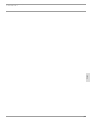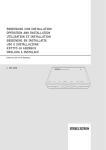Download 6. montage - Stiebel Eltron
Transcript
Bedienung Operation Utilisation Gebruik Uso Käyttö Obsluha Internet Service Gateway »» ISG WEB Inhalt | Bedienung Allgemeine Hinweise Bedienung Bedienung 1. 1.1 1.2 1.3 1.4 1.5 Allgemeine Hinweise����������������������������������������2 Mitgeltende Dokumente���������������������������������������� 2 Sicherheitshinweise��������������������������������������������� 2 Andere Markierungen in dieser Dokumentation���������� 3 Hinweise am Gerät���������������������������������������������� 3 Maßeinheiten����������������������������������������������������� 3 2. 2.1 2.2 2.3 2.4 2.5 Sicherheit�����������������������������������������������������3 Bestimmungsgemäße Verwendung������������������������� 3 Gerätekompatibilität�������������������������������������������� 3 Allgemeine Sicherheitshinweise������������������������������ 4 Vorschriften, Normen und Bestimmungen����������������� 4 Prüfzeichen������������������������������������������������������� 4 3. 3.1 3.2 3.3 3.4 Gerätebeschreibung�����������������������������������������4 SERVICEWELT����������������������������������������������������� 4 SERVICEWELT-Portal�������������������������������������������� 4 Lieferumfang����������������������������������������������������� 5 Systemvoraussetzungen���������������������������������������� 5 4. 4.1 4.2 4.3 Bedienung����������������������������������������������������5 Zugang zur SERVICEWELT�������������������������������������� 5 Symbole����������������������������������������������������������� 7 Startseite���������������������������������������������������������� 7 5. Problembehebung�������������������������������������������7 6. 6.1 6.2 6.3 Montage�������������������������������������������������������8 Montageort������������������������������������������������������� 8 Wandmontage���������������������������������������������������� 8 Elektrischer Anschluss������������������������������������������ 9 7. 7.1 7.2 7.3 Inbetriebnahme����������������������������������������������9 Prüfschritte vor der Inbetriebnahme������������������������ 9 Anmeldung im Heimnetzwerk������������������������������� 10 Datenfreischaltung für das SERVICEWELT-Portal��������� 12 1.2.2 Symbole, Art der Gefahr 8. Technische Daten������������������������������������������� 13 Symbol Kundendienst und Garantie 1. Allgemeine Hinweise Diese Anleitung richtet sich an den Gerätebenutzer und den Fachhandwerker. Hinweis Lesen Sie diese Anleitung vor dem Gebrauch sorgfältig durch und bewahren Sie sie auf. Geben Sie die Anleitung gegebenenfalls an einen nachfolgenden Benutzer weiter. 1.1 Mitgeltende Dokumente Hinweis Diese Dokumentation beschreibt die Bedienoberfläche des Gerätes. Nähere Informationen zu den jeweiligen Parametern, die Sie mit dem Gerät einstellen können, finden Sie in der Bedienungs- und Installationsanleitung der Regelung Ihres Heizungs- oder Lüftungsgerätes. 1.2 Sicherheitshinweise 1.2.1 Aufbau von Sicherheitshinweisen ! SIGNALWORT Art der Gefahr Hier stehen mögliche Folgen bei Nichtbeachtung des Sicherheitshinweises. ff Hier stehen Maßnahmen zur Abwehr der Gefahr. ! Umwelt und Recycling Art der Gefahr Verletzung Stromschlag Verbrennung (Verbrennung, Verbrühung) 1.2.3 Signalworte SIGNALWORT GEFAHR WARNUNG VORSICHT 2 | ISG WEB Bedeutung Hinweise, deren Nichtbeachtung schwere Verletzungen oder Tod zur Folge haben. Hinweise, deren Nichtbeachtung schwere Verletzungen oder Tod zur Folge haben kann. Hinweise, deren Nichtbeachtung zu mittelschweren oder leichten Verletzungen führen kann. www.stiebel-eltron.com Bedienung Sicherheit Hinweis Allgemeine Hinweise werden mit dem nebenstehenden Symbol gekennzeichnet. ff Lesen Sie die Hinweistexte sorgfältig durch. Symbol Bedeutung Sachschaden (Geräte-, Folge-, Umweltschaden) ! Geräteentsorgung ff Dieses Symbol zeigt Ihnen, dass Sie etwas tun müssen. Die erforderlichen Handlungen werden Schritt für Schritt beschrieben. 1.4 Hinweise am Gerät Symbol Bedeutung Gerät nicht abdecken 1.5 Maßeinheiten Hinweis Wenn nicht anders angegeben, sind alle Maße in Millimeter. 2. Sicherheit 2.1 Bestimmungsgemäße Verwendung Dieses Gerät dient zur Überwachung und Fernsteuerung Ihres Lüftungsgerätes oder Ihrer Wärmepumpe. Das Gerät ist für den Einsatz im häuslichen Umfeld vorgesehen. Es kann von nicht eingewiesenen Personen sicher bedient werden. In nicht häuslicher Umgebung, z. B. im Kleingewerbe, kann das Gerät ebenfalls verwendet werden, sofern die Benutzung in gleicher Weise erfolgt. Eine andere oder darüber hinausgehende Benutzung gilt als nicht bestimmungsgemäß. Zum bestimmungsgemäßen Gebrauch gehört auch das Beachten dieser Anleitung sowie der Anleitungen für eingesetztes Zubehör. 2.2 Gerätekompatibilität Hinweis Das Herstelldatum der Anlage ist entscheidend für eine Aussage zur Gerätekompatibilität. Entspricht das Herstelldatum nicht den nachfolgend aufgeführten Mindestvorgaben, ist Ihre Anlage nicht für den Betrieb mit dem Gerät geeignet. Hinweis Schließen Sie das Gerät nur an Anlagen an, deren Regler mit den nachfolgend aufgeführten Mindestsoftwareständen ausgerüstet sind. ff Lassen Sie Ihre Anlage ggf. vom Kundendienst mit den geforderten Reglerversionen ausrüsten. Sie können das Gerät in Kombination mit folgenden Lüftungsgeräten und Wärmepumpen betreiben: Anlagentyp LWZ LWZ 303 (Integral) LWZ 303 SOL LWZ 403 SOL LWZ 304 SOL LWZ 404 SOL WPF/WPC mit WPMiw WPC 5/7/10/13 WPC 5/7/10/13 cool WPF 5/7/10/13/16 cool E WPF 5/7/10/13/ 16 cool WPF 5/7/10/13/ 16 basic WPL/WPF mit WPM II WPL 10 I/A/IK WPL 13/18/23 E WPL 13/18/23 cool WPL 13/20 A basic WPL 13 B IK WPL 34/47/57 WPF 10/13/16 M WPW M WPF 20/23/26/29/32 Set WPF 20/27/35/40/52/66 WPF 27 HT WPF/WPC mit WPM3i WPC 04/05/07/10/13 WPC 04/05/07/10/13 cool WPF 04/05/07/10/13/16 WPF 04/05/07/10/13/16 cool Herstelldatum Mindestsoftwareversion Regler ab 08/2008 ab 08/2008 ab 08/2008 keine Einschränkung keine Einschränkung keine Einschränkung keine Einschränkung keine Einschränkung keine Einschränkung keine Einschränkung ab 01/2009 ab 01/2009 ab 01/2009 ab 01/2009 ab 01/2009 32508 32508 32508 32508 32508 ab 5/2009 ab 5/2009 ab 5/2009 ab 5/2009 ab 5/2009 ab 5/2009 ab 5/2009 ab 5/2009 ab 5/2009 ab 5/2009 ab 5/2009 6529 6529 6529 6529 6529 6529 6529 6529 6529 6529 6529 keine Einschränkung keine Einschränkung keine Einschränkung keine Einschränkung keine Einschränkung keine Einschränkung keine Einschränkung keine Einschränkung Hinweis Eine eventuell vorhandene Fernbedienung FEK muss mindestens die Softwareversion 9506 haben. Hinweis Betreiben Sie das Gerät nicht mit einem DCO-aktiv GSM am selben CAN-BUS. Dies kann die Kommunikation zum WPM beeinträchtigen. www.stiebel-eltron.com ISG WEB | 3 deutsch 1.3 Andere Markierungen in dieser Dokumentation Bedienung Gerätebeschreibung 2.3 Allgemeine Sicherheitshinweise ! WARNUNG Verletzung Das Gerät kann von Kindern ab 8 Jahren sowie von Personen mit verringerten physischen, sensorischen oder mentalen Fähigkeiten oder Mangel an Erfahrung und Wissen benutzt werden, wenn sie beaufsichtigt werden oder bezüglich des sicheren Gebrauchs des Geräts unterwiesen wurden und die daraus resultierenden Gefahren verstanden haben. Kinder dürfen nicht mit dem Gerät spielen. Reinigung und Benutzer-Wartung dürfen nicht von Kindern ohne Beaufsichtigung durchgeführt werden. Wir gewährleisten eine einwandfreie Funktion und Betriebssicherheit nur, wenn das für das Gerät bestimmte Original-Zubehör und die originalen Ersatzteile verwendet werden. 2.4 Vorschriften, Normen und Bestimmungen Hinweis Beachten Sie alle nationalen und regionalen Vorschriften und Bestimmungen. 2.5 Prüfzeichen Siehe Typenschild am Gerät. 3. Gerätebeschreibung Mit dem Gerät können Sie Ihre Wärmepumpe oder Ihr Lüftungsgerät online überwachen und fernsteuern. 3.1 SERVICEWELT Das Gerät stellt eine lokale Webseite zur Verfügung, im Folgenden SERVICEWELT genannt. Hierfür ist keine Internet-Verbindung erforderlich. Durch den Anschluss des Gerätes an Ihre Wärmepumpe oder Ihr Lüftungsgerät und den Router in Ihrem Heimnetzwerk werden die Daten Ihrer Anlage aufbereitet und sind in Ihrem Heimnetzwerk verfügbar. Folgende Funktionen sind kostenpflichtig: -- mobiler Zugriff auf das SERVICEWELT-Portal über Ihr Smartphone und Ihren Tablet-PC -- Anlagenüberwachung und Fehlerbehebung durch unseren Kundendienst -- mobiler Zugriff auf Ihre Wärmepumpe oder Ihr Lüftungsgerät über Ihr Smartphone und Ihren Tablet-PC (max. 10 Minuten Änderungszeit bei Zugriff) -- Fehlermeldungen per SMS oder E-Mail -- Anlagenoptimierung Nähere Informationen zu Gerätefunktionen und Servicepaketen finden Sie auf unserer Internet-Seite www.stiebel-eltron.de. 3.2.2 Datensicherheit Hinweis Die Sicherheit Ihres Heimnetzwerkes unterliegt Ihrer Eigenverantwortung. Hinweis Der Router in Ihrem Heimnetzwerk stellt eine potenzielle Schwachstelle für Webangriffe dar. Beachten Sie bei der Konfiguration Ihres Routers folgende Hinweise: -- Aktivieren Sie die interne Firewall des Routers. -- Ändern Sie den Standard-Login der internen Website des Routers. -- Nutzen Sie ein sicheres WiFi-Kennwort mit WPA2Verschlüsselung (nicht WEP!). -- Deaktivieren Sie die Fernwartungsmöglichkeiten des Routers. -- Geben Sie nur notwendige Standardports frei (z. B. Port 80). -- Deaktivieren Sie UPnP Funktionen des Routers, wenn Sie diese nicht benötigen. -- Führen Sie regelmäßig Firmware-Updates des Routers durch. Zum Schutz Ihrer personen- und produktbezogenen Daten halten wir uns an die Bestimmungen des Bundesdatenschutzgesetzes. 3.2 SERVICEWELT-Portal Wenn Sie Fragen zu Ihren Daten, deren Korrektur oder Löschung haben, kontaktieren Sie uns unter: Wird eine Verbindung zum STIEBEL ELTRON-Server aufgebaut, ist Ihr Gerät über das Internet am SERVICEWELT-Portal gemeldet. Wenn Sie Ihre Daten für das SERVICEWELT-Portal freischalten, stehen Ihnen weitere Dienste zur Verfügung. STIEBEL ELTRON GmbH & Co. KG Datenschutzbeauftragter Dr.-Stiebel-Straße 33 37603 Holzminden 3.2.1 Funktion mit Datenfreischaltung Nach der Freischaltung Ihrer Gerätedaten (siehe Kapitel „Datenfreischaltung für das SERVICEWELT-Portal“) übermittelt das Gerät alle 5 Minuten Daten an unser SERVICEWELT-Portal. Ihre Gerätedaten werden auf dem STIEBEL ELTRON-Server gespeichert. oder per E-Mail an: [email protected] Die Freischaltung ist in den ersten 3 Jahren kostenlos. Zusätzlich erhalten Sie telefonischen Support sowie Firmware-Updates per Fernwartung. 4 | ISG WEB www.stiebel-eltron.com Bedienung Bedienung 3.3 Lieferumfang deutsch Adresseingabe im Internet-Browser D0000035915 Mit dem Gerät werden geliefert: -- Netzteil -- Wandhalterung -- CAN-Bus-Kabel (Länge 5,0 m) -- Crosskabel RJ45 grau CAT5E (Länge 3,0 m) 3.4 Systemvoraussetzungen Hinweis Wir empfehlen den aktuellen Firefox-Browser, da es mit anderen Internet-Browsern zu Darstellungsproblemen kommen kann. Computer -- Javascript-fähiger Internet-Browser (Firefox ab 3.0, Internet Explorer ab 7.0, Safari ab 4.0). -- Netzwerkanschluss (Standard-Ethernet 10/100 Base-T) -- Breitband-Internetzugang über DSL, UMTS oder LTE mit Datenflatrate ff Geben Sie „servicewelt“ in die Adresszeile Ihres InternetBrowsers ein. Drücken Sie die Return-Taste. Die Bedienoberfläche der SERVICEWELT öffnet sich. Ihre Daten werden geladen. Wenn die Zugangssperre aktiviert ist, erscheint zunächst eine Login-Maske. D0000037564 Router -- freie Ethernet-Schnittstelle -- DHCP aktiv 4. Bedienung 4.1 Zugang zur SERVICEWELT Unter Windows 7 wird das Gerät im „Windows-Explorer“ unter „Netzwerk“ angezeigt. Bei anderen Betriebssystemen rufen Sie die Servicewelt direkt im Internet-Browser auf. ff Geben Sie die Login-Daten ein. Standard-Benutzername: user Standard-Passwort: pass 26_04_21_0003_ Windows 7 ff Rufen Sie die Bedienoberfläche der SERVICEWELT durch Doppelklick auf „STE Internet Service Gateway“ auf. www.stiebel-eltron.com ISG WEB | 5 Bedienung Bedienung 2 1 3 4 D0000037554 5 1 2 3 4 5 Menü Betriebsart Schnellzugriff Diagrammfläche Diagrammauswahl 6 | ISG WEB www.stiebel-eltron.com Bedienung Problembehebung 4.2 Symbole Die Bedienoberfläche der SERVICEWELT verwendet folgende Symbole, um Ihnen die Bedienung zu erleichtern: Symbol Bedeutung Klicken Sie hier, um einen Wert zu verändern (Einstellungen am Heiz- oder Lüftungsgerät z. B. Temperaturwerte). deutsch Betriebsart wechseln ff Klicken Sie auf das Bearbeitungssymbol. ff Wählen Sie die gewünschte Betriebsart. ff Klicken Sie auf „Speichern“. Die gewählte Betriebsart wird angezeigt. 4.3.3 Schnellzugriff Über das Schnellzugriffsmenü können Sie folgende wesentliche Parameter direkt einstellen: -- Innenraumtemperatur -- Warmwassertemperatur -- Lüfterstufe des Lüftungsgerätes Klicken Sie hier, um direkt eine Anzeige auszuwählen (z. B. Wechsel zwischen Diagrammen auf der Startseite). Klicken Sie hier, um die aktuelle Aktion abzubrechen. Bewegen Sie den Mauszeiger über das Symbol, um sich Informationen zu einem Menüpunkt anzeigen zu lassen. ff Klicken Sie auf das gewünschte Bearbeitungssymbol. ff Wählen Sie die gewünschte Temperatur / Lüfterstufe. ff Klicken Sie auf „Speichern“. Die Einstellung wird übernommen und im Schnellzugriffsmenü angezeigt. 4.3 Startseite Die Startseite des SERVICEWELT-Portals bietet Ihnen einen schnellen Überblick über Ihre Anlage sowie die Möglichkeit, die wichtigsten Einstellungen direkt vorzunehmen. Die Startseite gliedert sich in folgende Bereiche: 4.3.1 Menü Das Menü befindet sich im oberen Bereich und wird permanent dargestellt. Von hier aus navigieren Sie durch die Menüstruktur. 4.3.4 Diagrammfläche / Diagrammauswahl Die Diagramme geben Auskunft über die Anlagenwerte der letzten sieben Tage. Sie können sich drei verschiedene Diagramme anzeigen lassen. Die Diagramme geben Auskunft über die Außentemperaturen in °C sowie die verbrauchte Heiz- oder Warmwasserenergie in kWh. ff Klicken Sie auf das Auswahlsymbol. Das gewünschte Diagramm erscheint. 5. Problembehebung Können Sie die Ursache nicht beheben, rufen Sie den Fachhandwerker. Zur besseren und schnelleren Hilfe teilen Sie ihm die Nummer vom Typenschild mit (000000-0000-000000). Wenn Sie den Mauszeiger über einen der Hauptmenüpunkte bewegen, öffnet sich automatisch das jeweilige Untermenü. 4.3.2 Betriebsart Mittig auf der Startseite wird die Betriebsart, mit der Ihr Heizungsoder Lüftungsgerät aktuell arbeitet, angezeigt. www.stiebel-eltron.com 00 Nr.: 000 26_04_21_0014_ D0000035897 Bestell-Nr.: 000000 Made in Germany Sie erreichen unseren Kundendienst -- unter der Telefonnummer 05531 702-111 -- oder per E-Mail an [email protected] Hinweis Bei Problemen, die die IT- Netzwerkstruktur vor Ort betreffen, ziehen Sie einen IT Fachmann zurate. ISG WEB | 7 Bedienung Montage 6. Montage 6.1 Montageort Das Gerät ist für die Wandmontage vorgesehen. Das Gerät wird zwischen dem Router und Ihrer Wärmepumpe oder Ihrem Lüftungsgerät installiert. Hinweis Beachten Sie die Bedienungs- und Installationsanleitung Ihrer Wärmepumpe oder Ihres Lüftungsgerätes. Das Gerät wird an die Schnittstelle für das zweite Bedienteil angeschlossen. ! Sachschaden Beachten Sie die Einsatzgrenzen im Kapitel „Technische Daten“. Der Montageort muss trocken und frostgeschützt sein. 26_04_14_0006 6.2 Wandmontage 26_04_14_0005 26_04_14_0008 26_04_14_0004 26_04_14_0007 Bringen Sie das Gerät an einer geeigneten Wand an: 8 | ISG WEB www.stiebel-eltron.com 6.3 Elektrischer Anschluss Hinweis Um die manuelle Konfiguration des Gerätes auf Werkseinstellung zurückzusetzen, halten Sie den RESET-Knopf für 10 Sekunden gedrückt. 7. Inbetriebnahme 7.1 Prüfschritte vor der Inbetriebnahme ff Prüfen Sie nach der Montage die Verkabelung. 7.1.1 Netzanschluss ff Schließen Sie das Gerät mit dem beiliegenden CAN-Bus-Kabel über die CAN-Schnittstelle an Ihre Wärmepumpe oder Ihr Lüftungsgerät an. Beachten Sie dabei die Bedienungsund Installationsanleitung Ihrer Wärmepumpe oder Ihres Lüftungsgerätes. Das Kabel des CAN-Bus hat folgende Belegung: -- Weiß: High -- Braun: Low -- Schwarz: Masse (Ground) ff Beachten Sie die Belegung des Kabels beim Anschluss an Ihr Lüftungsgerät oder Ihre Wärmepumpe. Hinweis Das Gerät wird an die Schnittstelle für das zweite Bedienteil Ihres Heizungs- oder Lüftungsgerätes angeschlossen. Bei nur einer vorhandenen Schnittstelle wird das Gerät wie ein weiteres Bedienteil parallel auf den CAN-Bus aufgelegt. ff Schließen Sie das Gerät mit dem im Lieferumfang enthaltenen Crosskabel an Ihren Router an. ! Sachschaden Verwenden Sie ausschließlich das im Lieferumfang enthaltene Netzteil. Schließen Sie das Gerät mit dem im Lieferumfang enthaltenen Netzteil an das Stromnetz an. Hinweis Die COM-Schnittstelle dient ausschließlich zu ServiceZwecken. X1 26_04_21_0015_ 26_04_14_0001 Das Gerät ist eingeschaltet, wenn der Netzstecker eingesteckt ist. Die Power-LED leuchtet. Das Gerät benötigt ca. 30 Sekunden, um zu starten. X2 ff Prüfen Sie, ob die Power-LED leuchtet. 7.1.2 Kommunikation mit der Wärmepumpe ff Prüfen Sie die Anzeige der LED X1. Die LED X1 zeigt den Status der Verbindung zu Ihrem Lüftungsgerät oder Ihrer Wärmepumpe an. Die LED X1 sollte dauerhaft schnell blinken. LED X1 dauerhaft schnell blinkend blinkend aus CAN-Verbindungsstatus Verbindung besteht Verbindungsaufbau keine Verbindung 7.1.3 Kommunikation mit dem SERVICEWELT-Portal ff Prüfen Sie die Anzeige der LED X2. Die LED X2 zeigt den Status der Verbindung zum SERVICEWELTPortal an. Ohne Datenfreischaltung leuchtet diese LED rot. Die Freischaltung der Daten wird im Kapitel „Datenfreischaltung für das SERVICEWELT-Portal“ beschrieben. LED X2 rot leuchtend rot schnell blinkend rot / grün blinkend grün leuchtend grün blinkend Portalstatus keine Verbindung (Verbindungsabbruch nach 3 Versuchen) keine Verbindung Boot / Update Verbindung besteht Datenübertragung 7.1.4 Router-Einstellungen In Ihrem Router sollten DHCP und UPnP aktiviert sein, um eine automatische Adressvergabe des Gerätes zu ermöglichen. www.stiebel-eltron.com ISG WEB | 9 deutsch Bedienung Inbetriebnahme Bedienung Inbetriebnahme 7.2 Anmeldung im Heimnetzwerk Manuelle Eingabe der IP-Adresse D0000035915 Hinweis Betätigen Sie während des Anmeldevorgangs in der SERVICEWELT die F5-Taste oder den Refresh-Button Ihres Internet-Browsers, um die Webseite bei Bedarf zu aktualisieren. 7.2.1 Automatische Anmeldung mit UPnP Im Normalfall sind DHCP und UPnP im Router des Heimnetzwerkes aktiviert und das Gerät bezieht automatisch seine IP-Adresse. ff Rufen Sie die Bedienoberfläche der SERVICEWELT auf (siehe Kapitel „Zugang zur SERVICEWELT“). ff Wenn sich die Bedienoberfläche der Servicewelt nicht öffnet, führen Sie die im Kapitel „Manuelle Anmeldung“ beschriebenen Handlungsschritte aus. 7.2.2 Manuelle Anmeldung Wenn sich die Bedienoberfläche der Servicewelt nicht öffnet, hat die Namensauflösung für „servicewelt“ nicht funktioniert. Problem Ursache Die Bedienoberfläche der DHCP ist nicht aktiviert. SERVICEWELT öffnet sich nicht. Behebung Führen Sie die im Kapitel „Manuelle Eingabe der Netzwerkeinstellungen“ beschriebenen Handlungsschritte aus. Der Internet-Browser Ändern Sie die Browserhat eine Internet-Seite einstellungen. Tragen Sie geladen statt der Bedien- unter Proxy-Ausnahme oberfläche des Gerätes. „servicewelt“ ein. Für die manuelle Anmeldung im Netzwerk muss das Gerät direkt mit dem Computer verbunden werden. Hinweis Für eine direkte Verbindung des Gerätes mit dem Computer verwenden Sie das beiliegende Crosskabel. Wenn sich die Bedienoberfläche der Servicewelt noch immer nicht öffnet, führen Sie folgende Handlungsschritte aus (Windows 7): ff Navigieren Sie über die Systemsteuerung zur Schaltfläche „LAN-Verbindung“. ff Drücken Sie die rechte Maustaste und klicken Sie auf „Eigenschaften“. ff Klicken Sie auf „Internetprotokoll“. ff Setzen Sie den Haken bei „Folgende Internetadresse verwenden“. ff Tragen Sie im Feld IP-Adresse „192.168.0.1“ ein. ff Tragen Sie im Feld Subnetzmaske „255.255.255.0“ ein. ff Klicken Sie auf „OK“. ff Geben Sie im Internet-Browser „servicewelt“ oder „192.168.0.126“ ein. ff Wenn sich die Bedienoberfläche der Servicewelt nicht öffnet, starten Sie Ihren Computer neu. Manuelle Eingabe der Netzwerkeinstellungen 1 D0000037554 ff Ziehen Sie das vom Gerät zum Router führende Crosskabel aus dem Router heraus. ff Stecken Sie das Crosskabel in einen Netzwerkanschluss des Computers. ff Geben Sie „servicewelt“ in die Adresszeile Ihres InternetBrowsers ein. Drücken Sie die Return-Taste. ff Wenn sich die Bedienoberfläche der Servicewelt nicht öffnet, geben Sie „192.168.0.126“ in die Adresszeile des Browsers ein. 1 Menü „Profil“ ff Klicken Sie auf das Menü „Profil“ um zu den Netzwerkeinstellungen zu gelangen. 10 | ISG WEB www.stiebel-eltron.com Hinweis Um die manuelle Konfiguration des Gerätes auf Werkseinstellung zurückzusetzen, halten Sie den RESET-Knopf für 10 Sekunden gedrückt. 1 D0000035903 Wenn die Zugangssperre aktiviert ist, erscheint zunächst die Login-Seite. 1 Schaltfläche „DHCP aktivieren“ D0000037564 DHCP ist ab Werk aktiviert. Um manuell eine IP-Adresse zuzuordnen, deaktivieren Sie DHCP. ff Entfernen Sie den Haken, um DHCP zu deaktivieren. ff Geben Sie die Login-Daten ein. Standard-Benutzername: user 1 Schaltfläche „Gateway aktivieren“ ff Geben Sie eine eigene IP-Adresse und die Subnetzmaske ein. ff Aktivieren Sie das Gateway und tragen Sie für die Namensauflösung den DNS-Server ein. ff Ziehen Sie das Crosskabel aus dem Computer und schließen Sie das Gerät wieder an Ihren Router an. D0000037554 1 D0000035909 Standard-Passwort: pass Die Erstinbetriebnahme ist abgeschlossen. D0000035915 Hinweis Wir empfehlen, die Startseite der SERVICEWELT als Favorit oder Lesezeichen im Internet-Browser anzulegen. ff Geben Sie „servicewelt“ in die Adresszeile ein. Drücken Sie die Return-Taste. Die Bedienoberfläche der Servicewelt oder die eingestellte IPAdresse öffnet sich. Ihre Daten werden geladen. Hinweis Wenn sich die Bedienoberfläche der Servicewelt auch nach manueller Anmeldung und Neustart nicht öffnet, ziehen Sie einen IT-Fachmann zurate. www.stiebel-eltron.com ISG WEB | 11 deutsch Bedienung Inbetriebnahme Bedienung Inbetriebnahme 7.3 Datenfreischaltung für das SERVICEWELT-Portal Die Datenschutzbestimmungen werden angezeigt. D0000037566 D0000037583 Sollen die Daten an den STIEBEL ELTRON-Server übertragen werden, müssen Sie die Verbindung freischalten. ff Klicken Sie auf „Verbindung einrichten“. Hinweis Wenn keine Verbindung zum Internet besteht, wird eine Fehlermeldung angezeigt. ff Lesen Sie die Datenschutzbestimmungen. ff Geben Sie ihre Zustimmung, indem Sie im Kästchen unter den Datenschutzbestimmungen einen Haken setzen. ff Klicken Sie auf „Weiter“. D0000037582 D0000037584 Ein Informationsfenster wird angezeigt. ff Tragen Sie Ihre persönlichen Daten ein. ff Klicken Sie auf „Weiter“. ff Lesen Sie den Text im Informationsfenster. ff Klicken Sie auf „Weiter“. 12 | ISG WEB www.stiebel-eltron.com ff Bestätigen Sie Ihre Eingaben, indem Sie im Kästchen unter den Datenschutzbestimmungen einen Haken setzen. D0000037565 D0000037585 deutsch Bedienung Technische Daten Wenn die Portalverbindung erfolgreich aufgebaut wurde, wird dies unter „Portalstatus“ angezeigt. Bei erfolgreicher Anmeldung erhalten Sie innerhalb weniger Minuten eine Bestätigung per E-Mail mit dem Portalschlüssel. 8. Technische Daten ISG web 229336 A 1,5 mm mm mm 95 158 37 RJ 45 RJ 12 RJ 45 °C 0...60 D0000037565 Elektrische Daten Stromaufnahme max. Dimensionen Höhe Breite Tiefe Anschlüsse CAN RS232 10/100 Ethernet Werte Einsatzbereich min. / max. ff Wenn Sie die E-Mail mit dem Portalschlüssel erhalten haben, klicken Sie auf „Portalschlüssel eingeben“. Ein Eingabefenster öffnet sich. ff Tragen Sie den Portalschlüssel ein. Beachten Sie dabei Großund Kleinschreibung. ff Klicken Sie auf „OK“. www.stiebel-eltron.com ISG WEB | 13 Kundendienst und Garantie Erreichbarkeit Sollte einmal eine Störung an einem unserer Produkte auftreten, stehen wir Ihnen natürlich mit Rat und Tat zur Seite. Soweit eine Garantieleistung erbracht wird, übernehmen wir keine Haftung für die Beschädigung eines Gerätes durch Diebstahl, Feuer, Aufruhr oder ähnliche Ursachen. Rufen Sie uns an: 05531 702-111 Über die vorstehend zugesagten Garantieleistungen hinausgehend kann der Endkunde nach dieser Garantie keine Ansprüche wegen mittelbarer Schäden oder Folgeschäden, die durch das Gerät verursacht werden, insbesondere auf Ersatz außerhalb des Gerätes entstandener Schäden, geltend machen. Gesetzliche Ansprüche des Kunden uns gegenüber oder gegenüber Dritten bleiben unberührt. oder schreiben Sie uns: Stiebel Eltron GmbH & Co. KG - Kundendienst Fürstenberger Straße 77, 37603 Holzminden E-Mail: [email protected] Fax: 05531 702-95890 Weitere Anschriften sind auf der letzten Seite aufgeführt. Unseren Kundendienst erreichen Sie telefonisch rund um die Uhr, auch an Samstagen und Sonntagen sowie an Feiertagen. Kundendiensteinsätze erfolgen während unserer Geschäftszeiten (von 7.30 bis 16.30 Uhr, freitags bis 14.00 Uhr). Als Sonderservice bieten wir Kundendiensteinsätze bis 22 Uhr. Für diesen Sonderservice sowie Kundendiensteinsätze an Sams-, Sonn- und Feiertagen werden höhere Preise berechnet. Garantiebedingungen Diese Garantiebedingungen regeln zusätzliche Garantieleistungen von uns gegenüber dem Endkunden. Sie treten neben die gesetzlichen Gewährleistungsansprüche des Kunden. Die gesetzlichen Gewährleistungsansprüche gegenüber den sonstigen Vertragspartnern sind nicht berührt. Diese Garantiebedingungen gelten nur für solche Geräte, die vom Endkunden in der Bundesrepublik Deutschland als Neugeräte erworben werden. Ein Garantievertrag kommt nicht zustande, soweit der Endkunde ein gebrauchtes Gerät oder ein neues Gerät seinerseits von einem anderen Endkunden erwirbt. Garantiedauer Für im privaten Haushalt eingesetzte Geräte beträgt die Garantiedauer 24 Monate; im übrigen (zum Beispiel bei einem Einsatz der Geräte in Gewerbe-, Handwerks- oder Industriebetrieben) beträgt die Garantiedauer 12 Monate. Die Garantiedauer beginnt für jedes Gerät mit der Übergabe des Gerätes an den Kunden, der das Gerät zum ersten Mal einsetzt. Garantieleistungen führen nicht zu einer Verlängerung der Garantiedauer. Durch die erbrachte Garantieleistung wird keine neue Garantiedauer in Gang gesetzt. Dies gilt für alle erbrachten Garantieleistungen, insbesondere für etwaig eingebaute Ersatzteile oder für die Ersatzlieferung eines neuen Gerätes. Inanspruchnahme der Garantie Garantieansprüche sind vor Ablauf der Garantiedauer, innerhalb von zwei Wochen, nachdem der Mangel erkannt wurde, bei uns anzumelden. Dabei müssen Angaben zum Fehler, zum Gerät und zum Zeitpunkt der Feststellung gemacht werden. Als Garantienachweis ist die Rechnung oder ein sonstiger datierter Kaufnachweis beizufügen. Fehlen die vorgenannten Angaben oder Unterlagen, besteht kein Garantieanspruch. Inhalt und Umfang der Garantie Die Garantieleistung wird erbracht, wenn an unseren Geräten ein Herstellungs- und/oder Materialfehler innerhalb der Garantiedauer auftritt. Die Garantie umfasst jedoch keine Leistungen für solche Geräte, an denen Fehler, Schäden oder Mängel aufgrund von Verkalkung, chemischer oder elektrochemischer Einwirkung, fehlerhafter Aufstellung bzw. Installation sowie unsachgemäßer Einregulierung, Bedienung oder unsachgemäßer Inanspruchnahme bzw. Verwendung auftreten. Ebenso ausgeschlossen sind Leistungen aufgrund mangelhafter oder unterlassener Wartung, Witterungseinflüssen oder sonstigen Naturerscheinungen. Garantie für in Deutschland erworbene, jedoch außerhalb Deutschlands eingesetzte Geräte Wir sind nicht verpflichtet, Garantieleistungen außerhalb der Bundesrepublik Deutschland zu erbringen. Bei Störungen eines im Ausland eingesetzten Gerätes ist dieses gegebenenfalls auf Gefahr und Kosten des Kunden an den Kundendienst in Deutschland zu senden. Die Rücksendung erfolgt ebenfalls auf Gefahr und Kosten des Kunden. Etwaige gesetzliche Ansprüche des Kunden uns gegenüber oder gegenüber Dritten bleiben auch in diesem Fall unberührt. Die Garantie erlischt, wenn am Gerät Reparaturen, Eingriffe oder Abänderungen durch nicht von uns autorisierte Personen vorgenommen wurden. Außerhalb Deutschlands erworbene Geräte Für außerhalb Deutschlands erworbene Geräte gilt diese Garantie nicht. Es gelten die jeweiligen gesetzlichen Vorschriften und gegebenenfalls die Lieferbedingungen der Ländergesellschaft bzw. des Importeurs. Die Garantieleistung umfasst die sorgfältige Prüfung des Gerätes, wobei zunächst ermittelt wird, ob ein Garantieanspruch besteht. Im Garantiefall entscheiden allein wir, auf welche Art der Fehler behoben wird. Es steht uns frei, eine Reparatur des Gerätes ausführen zu lassen oder selbst auszuführen. Etwaige ausgewechselte Teile werden unser Eigentum. Für die Dauer und Reichweite der Garantie übernehmen wir sämtliche Material- und Montagekosten. Soweit der Kunde wegen des Garantiefalles aufgrund gesetzlicher Gewährleistungsansprüche gegen andere Vertragspartner Leistungen erhalten hat, entfällt eine Leistungspflicht von uns. 14 | ISG WEB www.stiebel-eltron.com Umwelt und Recycling deutsch Entsorgung von Transport- und Verkaufsverpackungsmaterial Damit Ihr Gerät unbeschädigt bei Ihnen ankommt, haben wir es sorgfältig verpackt. Bitte helfen Sie, die Umwelt zu schützen, und entsorgen Sie das Verpackungsmaterial des Gerätes sachgerecht. Wir beteiligen uns gemeinsam mit dem Großhandel und dem Fachhandwerk / Fachhandel in Deutschland an einem wirksamen Rücknahme- und Entsorgungskonzept für die umweltschonende Aufarbeitung der Verpackungen. Überlassen Sie die Transportverpackung dem Fachhandwerker beziehungsweise dem Fachhandel. Entsorgen Sie Verkaufsverpackungen über eines der Dualen Systeme in Deutschland. Entsorgung von Altgeräten in Deutschland Geräteentsorgung Die mit diesem Symbol gekennzeichneten Geräte dürfen nicht mit dem Hausmüll entsorgt werden. Als Hersteller sorgen wir im Rahmen der Produktverantwortung für eine umweltgerechte Behandlung und Verwertung der Altgeräte. Weitere Informationen zur Sammlung und Entsorgung erhalten Sie über Ihre Kommune oder Ihren Fachhandwerker / Fachhändler. Bereits bei der Entwicklung neuer Geräte achten wir auf eine hohe Recyclingfähigkeit der Materialien. Über das Rücknahmesystem werden hohe Recyclingquoten der Materialien erreicht, um Deponien und die Umwelt zu entlasten. Damit leisten wir gemeinsam einen wichtigen Beitrag zum Umweltschutz. Entsorgung außerhalb Deutschlands Entsorgen Sie dieses Gerät fach- und sachgerecht nach den örtlich geltenden Vorschriften und Gesetzen. www.stiebel-eltron.com ISG WEB | 15 Contents | Operation General information Operation 1. 1.1 1.2 1.3 1.4 1.5 General information��������������������������������������� 16 Relevant documents������������������������������������������� 16 Safety instructions���������������������������������������������� 16 Other symbols in this documentation���������������������� 17 Information on the appliance�������������������������������� 17 Units of measurement����������������������������������������� 17 2. 2.1 2.2 2.3 2.4 2.5 Safety�������������������������������������������������������� 17 Intended use����������������������������������������������������� 17 Appliance compatibility��������������������������������������� 17 General safety instructions����������������������������������� 18 Instructions, standards and regulations������������������� 18 Test symbols����������������������������������������������������� 18 3. 3.1 3.2 3.3 3.4 Appliance description������������������������������������� 18 SERVICEWELT���������������������������������������������������� 18 SERVICEWELT portal������������������������������������������� 18 Standard delivery����������������������������������������������� 18 System requirements������������������������������������������ 19 4. 4.1 4.2 4.3 Operation��������������������������������������������������� 19 Accessing SERVICEWELT��������������������������������������� 19 Symbols����������������������������������������������������������� 21 Start page�������������������������������������������������������� 21 5. Troubleshooting�������������������������������������������� 21 6. 6.1 6.2 6.3 Installation�������������������������������������������������� 22 Installation site�������������������������������������������������� 22 Wall mounting��������������������������������������������������� 22 Power connection���������������������������������������������� 23 7. 7.1 7.2 7.3 Commissioning��������������������������������������������� 23 Checks before commissioning������������������������������� 23 Registering on the home network�������������������������� 24 Enabling data access from the SERVICEWELT portal���� 25 8. Specification������������������������������������������������ 27 warranty Operation 1. General information This manual is intended for the appliance user and qualified contractors. Note Read these instructions carefully before using the appliance and retain them for future reference. Pass on the instructions to a new user if required. 1.1 Relevant documents Note This documentation describes the appliance user interface. More detailed information regarding the parameters that can be set with the appliance can be found in the operating or installation instructions for the controller of your heating or ventilation unit. 1.2 Safety instructions 1.2.1 Structure of safety instructions ! KEYWORD Type of risk Here, possible consequences are listed that may result from failure to observe the safety instructions. ff Steps to prevent the risk are listed. 1.2.2 Symbols, type of risk Symbol ! Type of risk Injury Electrocution Environment and recycling Burns (burns, scalding) 1.2.3 Keywords KEYWORD DANGER WARNING CAUTION Meaning Failure to observe this information will result in serious injury or death. Failure to observe this information may result in serious injury or death. Failure to observe this information may result in non-serious or minor injury. 16 | ISG WEBwww.stiebel-eltron.com Operation Safety Note General information is identified by the symbol shown on the left. ff Read these texts carefully. Symbol Meaning Material losses (Appliance and consequential losses, environmental pollution) Appliance disposal ! ff This symbol indicates that you have to do something. The action you need to take is described step by step. 1.4 Information on the appliance Symbol Meaning Never cover the appliance 1.5 Units of measurement Note All measurements are given in mm unless stated otherwise. 2. Safety 2.1 Intended use This appliance is used for monitoring and remote control of your ventilation unit or heat pump. This appliance is designed for domestic use. It can be used safely by untrained persons. The appliance can also be used in a non-domestic environment, e.g. in a small business, as long as it is used in the same way. Any other use beyond that described shall be deemed inappropriate. Observation of these instructions and of instructions for any accessories used is also part of the correct use of this appliance. 2.2 Appliance compatibility Note The date of manufacture of the system is crucial for determining appliance compatibility. If the date of manufacture does not meet the minimum requirements listed below, your system is not suitable for operation with the appliance. Note Do not connect the appliance to a system with a controller that does not have the minimum software versions listed below installed. ff If necessary, let customer support install the required controller versions in your system. The appliance can be operated in conjunction with the following ventilation units and heat pumps: System type LWZ LWZ 303 (integral) LWZ 303 SOL LWZ 403 SOL LWZ 304 SOL LWZ 404 SOL WPF/WPC with WPMiw WPC 5/7/10/13 WPC 5/7/10/13 cool WPF 5/7/10/13/16 cool E WPF 5/7/10/13/16 cool WPF 5/7/10/13/16 basic WPL/WPF with WPM II WPL 10 I/A/IK WPL 13/18/23 E WPL 13/18/23 cool WPL 13/20 A basic WPL 13 B IK WPL 34/47/57 WPF 10/13/16 M WPW M WPF 20/23/26/29/32 Set WPF 20/27/35/40/52/66 WPF 27 HT WPF/WPC with WPM3i WPC 04/05/07/10/13 WPC 04/05/07/10/13 cool WPF 04/05/07/10/13/16 WPF 04/05/07/10/13/16 cool Date of manufacture Minimum controller software version from 08/2008 from 08/2008 from 08/2008 no restriction no restriction no restriction no restriction no restriction no restriction no restriction from 01/2009 from 01/2009 from 01/2009 from 01/2009 from 01/2009 32508 32508 32508 32508 32508 from 5/2009 from 5/2009 from 5/2009 from 5/2009 from 5/2009 from 5/2009 from 5/2009 from 5/2009 from 5/2009 from 5/2009 from 5/2009 6529 6529 6529 6529 6529 6529 6529 6529 6529 6529 6529 no restriction no restriction no restriction no restriction no restriction no restriction no restriction no restriction Note Any installed remote control FEK must have at least software version 9506 or higher installed. Note Do not operate the appliance with a DCO active GSM on the same CAN BUS. This can impair communication with the WPM. www.stiebel-eltron.com ISG WEB | 17 ENGLISH 1.3 Other symbols in this documentation Operation Appliance description 2.3 General safety instructions ! WARNING Injury The appliance may be used by children aged 8 and up and persons with reduced physical, sensory or mental capabilities or a lack of experience provided that they are supervised or they have been instructed on how to use the appliance safely and have understood the resulting risks. Children must never play with the appliance. Children must never clean the appliance or perform user maintenance unless they are supervised. We guarantee trouble-free function and operational reliability only if the original accessories and spare parts intended for the appliance are used. 2.4 Instructions, standards and regulations Note Observe all applicable national and regional regulations and instructions. 2.5 Test symbols See type plate on the appliance. 3. Appliance description The appliance is used for online monitoring and remote control of your heat pump or ventilation unit. 3.1 SERVICEWELT The appliance provides a local website, referred to herein as SERVICEWELT. No internet access is required for this. By connecting the appliance to your heat pump or ventilation unit and connecting the router to your home network, data from your system is processed and will be available on your home network. 3.2 SERVICEWELT portal When a connection to the STIEBEL ELTRON server has been established, your appliance is registered with the SERVICEWELT portal via the internet. By enabling access to your data for the SERVICEWELT portal, you will gain access to additional services. -- Mobile access to your heat pump or ventilation unit via your smartphone or tablet PC (max. 10 minutes time for changes during access) -- Fault messages via text message or email -- System optimisation Data security Note Security of your home network is your responsibility. Note The router in your home network represents a potential vulnerability to internet attacks. It is therefore important to observe the following advice when configuring your router: -- Activate the internal firewall of the router. -- Change the default login details for the router's internal website. -- Use a secure WiFi password with WPA2 encoding (not WEP!). -- Disable any remote maintenance options for the router. -- Only enable required standard ports (e.g. port 80). -- Disable the router's UPnP functions if you do not require them. -- Regularly update the router firmware. If you have questions regarding your data, their correction or deletion, please contact us at: STIEBEL ELTRON UK Ltd. Unit 12 Stadium Court Stadium Road | CH62 3RP Bromborough Tel. 0151 346-2300 | Fax 0151 334-2913 [email protected] 3.3 Standard delivery Delivered with the appliance: -- Power supply unit -- Wall mounting bracket -- CAN BUS cable (5.0 m long) -- Crossover cable RJ45 grey CAT5E (3.0 m long) 3.2.1 Function with data access enabled After enabling access to your appliance data (see chapter "Enabling data access from the SERVICEWELT portal"), the appliance will transmit data to our SERVICEWELT portal at 5 minute intervals. Your appliance data will be held on the STIEBEL ELTRON server. Enabling data access is free of charge for the first three years. In addition, you will have access to telephone support as well as firmware updates via remote maintenance. The following functions are subject to a charge: -- Mobile access to the SERVICEWELT portal via smartphone or tablet PC -- System monitoring and troubleshooting by our customer support 18 | ISG WEBwww.stiebel-eltron.com Operation Operation 3.4 System requirements Note We recommend the current version of Firefox, as other web browsers can cause display problems. ENGLISH Computer -- Javascript-enabled web browser (Firefox 3.0 or higher, Internet Explorer 7.0 or higher, Safari 4.0 or higher). -- Network connection (standard Ethernet 10/100 Base-T) -- Broadband internet access via ADSL, UMTS or LTE with data flat rate Router -- Free Ethernet interface -- DHCP active 4. Operation 4.1 Accessing SERVICEWELT In Windows 7, the appliance will be listed in "Windows Explorer" under "Network". With other operating systems, Servicewelt is directly accessed via the web browser. Windows 7 ff Double click on "STE Internet Service Gateway" to bring up the SERVICEWELT user interface. Entering the address in a web browser ff Enter "servicewelt" in the address bar of your web browser. Press the return key. The SERVICEWELT user interface will open. Your data will be loaded. D0000037567 If the access lock has been activated, a login screen will be displayed first. ff Enter the login details. Default username: user Default password: pass www.stiebel-eltron.com ISG WEB | 19 Operation Operation 2 1 3 4 D0000037555 5 1 2 3 4 5 Menu Operating mode Quick link Graph panel Graph selection 20 | ISG WEBwww.stiebel-eltron.com Operation Troubleshooting 4.2 Symbols 4.3.2 Operating mode For easy operation, the following icons are used in the SERVICEWELT user interface: The operating mode in which your heating or ventilation unit is currently operating is displayed in the centre of the start page. Meaning Click here to change a value (settings on the heating or ventilation unit, e.g. temperature values). Changing the operating mode ff Click on the edit icon. ff Select the required operating mode. ff Click on "Save". Click here to directly select a view (e.g. to switch between graphs on the start page). ENGLISH Symbol The selected operating mode is displayed. 4.3.3 Quick link Click here to cancel the current action. You can select the following essential parameters directly via the quick link menu: -- Room temperature -- DHW temperature -- Fan stage of the ventilation unit Move the mouse pointer over the icon to display information about a menu item. 4.3 Start page The SERVICEWELT portal start page provides a quick overview of your system and lets you make the most important adjustments directly. The start page is divided into the following sections: ff Click on the required edit icon. ff Select the required temperature / fan stage. ff Click on "Save". The selection is made and displayed in the quick link menu. 4.3.4 Graph panel / graph selection 4.3.1 Menu The menu is located in the top section and is permanently displayed. It is used to navigate the menu structure. The graphs provide information about the system values of the last seven days. You can select three different graphs for display. The graphs provide information about the outside temperature in °C as well as the consumed heating or DHW energy in kWh. ff Click on the selection icon. The required graph is displayed. 5. Troubleshooting If you cannot remedy the fault, notify your qualified contractor. To facilitate and speed up your enquiry, please provide the serial number from the type plate (000000-0000-000000). Moving the mouse pointer over one of the main menu items will open the corresponding submenu. www.stiebel-eltron.com Made in Germany 00 Nr.: 000 26_04_21_0014_ D0000035898 Bestell-Nr.: 000000 Note In case of problems with the on-site IT network, please consult an IT specialist. ISG WEB | 21 Operation Installation 6. Installation 6.1 Installation site The appliance is designed for wall mounting. The appliance is installed between the router and your heat pump or ventilation unit. ! Material losses Observe the application limits in the chapter "Specification". The installation site must be dry and protected against frost. 26_04_14_0006 Note Observe the operating and installation instructions of your heat pump or ventilation unit. The appliance is connected to the interface for the second programming unit. 6.2 Wall mounting 26_04_14_0005 26_04_14_0008 26_04_14_0004 26_04_14_0007 Mount the appliance on a suitable wall: 22 | ISG WEBwww.stiebel-eltron.com Operation Commissioning 7. Commissioning 6.3 Power connection 7.1 Checks before commissioning ff After installation, check the cabling. 26_04_14_0001 X1 ff Use the supplied CAN BUS cable to connect the appliance to your heat pump or ventilation unit via the CAN interface. Observe the operating and installation instructions of your heat pump or ventilation unit. The CAN BUS cable conductors are allocated as follows: -- White: High -- Brown: Low -- Black: Earth (Ground) ff Observe the cable allocation when connecting your ventilation unit or heat pump. Note The appliance is connected to the interface for the second programming unit on your heating or ventilation unit. If there is only one interface, the appliance is connected in parallel to the CAN BUS as an additional programming unit. ff Use the crossover cable (part of the standard delivery) to connect the appliance to your router. ! Material losses Only use the power supply unit included in the standard delivery. 26_04_21_0015_ The appliance is switched on when the mains plug is plugged in. The power LED is illuminated. The appliance requires about 30 seconds to start up. X2 ff Check whether the power LED is illuminated. 7.1.2 Communication with the heat pump ff Check the indication of LED X1. LED X1 indicates the status of the connection with your ventilation unit or heat pump. LED X1 should be constantly flashing rapidly. LED X1 constant rapid flashing flashing CAN connection status connection established connection is being established no connection 7.1.3 Communication with the SERVICEWELT portal ff Check the indication of LED X2. LED X2 indicates the status of the connection with the SERVICEWELT portal. When data access is not enabled, this LED will illuminate red. Enabling data access is described in the chapter "Enabling data access from the SERVICEWELT portal". LED X2 illuminated red red rapid flashing red / green flashing illuminated green green flashing Portal status no connection (connection is aborted after 3 attempts) no connection boot / update connection established data transmission 7.1.4 Router settings Use the power supply unit (part of the standard delivery) to connect the appliance to the mains power supply. DHCP and UPnP should be activated in your router to allow automatic address allocation for the appliance. Note The COM interface is for service purposes only. Note To reset the manual configuration of the appliance to factory settings, press and hold the RESET button for 10 seconds. www.stiebel-eltron.com ISG WEB | 23 ENGLISH 7.1.1 Power supply Operation Commissioning 7.2 Registering on the home network Manual entry of network settings Note If required, refresh the website by pressing the F5 key or the browser's refresh button while registering with SERVICEWELT. 1 7.2.1 Automatic registration with UPnP 7.2.2 Manual registration If the Servicewelt user interface does not open, the name resolution for "servicewelt" was not successful. Problem Cause The SERVICEWELT user DHCP is not activated. interface does not open. The web browser has loaded a web page instead of the appliance user interface. D0000037555 DHCP and UPnP are usually activated in the home network router and the appliance obtains its IP address automatically. ff Call up the SERVICEWELT user interface (see chapter "Accessing SERVICEWELT"). ff Perform the steps described in the chapter "Manual registration", if the Servicewelt user interface does not open. 1 "Profile" menu ff Click on the "Profile" menu to access the network settings. Remedy Perform the steps described in the chapter "Manual entry of network settings". Change the browser settings. Under proxy exception, enter "servicewelt". For manual registration on the network, the appliance must be directly connected to the computer. 1 ff Disconnect the crossover cable connecting the appliance to the router from the router. ff Connect the crossover cable to a network port on the computer. Manual entry of the IP address D0000035904 Note Use the supplied crossover cable to directly connect the appliance to the computer. 1 Checkbox "DHCP" DHCP is activated by default (factory setting). Deactivate DHCP to manually enter an IP address. ff Uncheck DHCP to deactivate it. If the Servicewelt user interface still does not open, carry out the following steps (Windows 7): ff Open the control panel and navigate to the "LAN connection" button. ff Right click and then click on "Properties". ff Click on "Internet protocol" (Internetprotokoll). ff Check "Use the following internet address". ff In the field "IP address" enter "192.168.0.1". ff In the field "Subnet mask" enter "255.255.255.0". ff Click on "OK". ff In the web browser, enter "servicewelt" or "192.168.0.126". ff Restart your computer if the Servicewelt user interface does not open. 1 D0000035910 ff Enter "servicewelt" in the address bar of your web browser. Press the return key. ff If the Servicewelt user interface does not open, enter "192.168.0.126" in the browser address bar. 1 Checkbox "Gateway" 24 | ISG WEBwww.stiebel-eltron.com Operation Commissioning ff Enter your own IP address and the subnet mask. ff Activate the gateway and enter the DNS server for the name resolution. ff Disconnect the crossover cable from the computer and reconnect the appliance to your router. ff Enter "servicewelt" in the address bar. Press the return key. 7.3 Enabling data access from the SERVICEWELT portal If data is to be transmitted to the STIEBEL ELTRON server, the connection has to be enabled. ENGLISH The Servicewelt user interface or the selected IP address will open. Your data will be loaded. Note Consult an IT specialist if, after manual registration and restart, the Servicewelt user interface still does not open. Note To reset the manual configuration of the appliance to factory settings, press and hold the RESET button for 10 seconds. D0000037569 If the access lock has been activated, the login screen will be displayed first. ff Click on "Establish connection". Note If there is no connection to the internet, a fault message is displayed. D0000037567 An information window is displayed. ff Enter the login details. Default username: user D0000037623 Default password: pass D0000037555 ff Read the text in the information window. ff Click on "Next". Commissioning is now complete. Note We recommend bookmarking the SERVICEWELT start page or adding it to your favourites in your browser. www.stiebel-eltron.com ISG WEB | 25 Operation Commissioning On successful registration, you will receive a confirmation email with the portal key within a few minutes. ff Read the data protection policy. ff Agree by activating the checkbox below the data protection policy. ff Click on "Next". D0000037568 D0000037605 The data protection policy is displayed. ff Once you have received the email with the portal key, click on "Enter portal key". D0000037611 An input window will open. ff Enter the portal key. The portal key input is case-sensitive. ff Click on "OK". D0000037568 ff Enter your personal data. ff Click on "Next". D0000037617 When the portal connection is successfully established, this is indicated under "Portal status". ff Confirm your entry by activating the checkbox below the data protection policy. 26 | ISG WEBwww.stiebel-eltron.com Operation Specification 8. Specification Electrical details Max. power consumption Dimensions Height Width Depth Connections CAN RS232 10/100 Ethernet Values Application range min./max. www.stiebel-eltron.com A 1.5 mm mm mm 95 158 37 ENGLISH ISG web 229336 RJ 45 RJ 12 RJ 45 °C 0...60 ISG WEB | 27 warranty | environment and Recycling Warranty The warranty conditions of our German companies do not apply to appliances acquired outside of Germany. In countries where our subsidiaries sell our products, it is increasingly the case that warranties can only be issued by those subsidiaries. Such warranties are only granted if the subsidiary has issued its own terms of warranty. No other warranty will be granted. We shall not provide any warranty for appliances acquired in countries where we have no subsidiary to sell our products. This will not affect warranties issued by any importers. Environment and recycling We would ask you to help protect the environment. After use, dispose of the various materials in accordance with national regulations. 28 | ISG WEBwww.stiebel-eltron.com Table des matières | Utilisation Remarques générales 1. 1.1 1.2 1.3 1.4 1.5 Remarques générales������������������������������������� 29 Documentation applicable������������������������������������ 29 Consignes de sécurité������������������������������������������ 29 Autres repérages utilisés dans cette documentation���� 30 Remarques apposées sur l’appareil������������������������ 30 Unités de mesure����������������������������������������������� 30 2. 2.1 2.2 2.3 2.4 2.5 Sécurité����������������������������������������������������� 30 Utilisation conforme������������������������������������������� 30 Compatibilité de l’appareil������������������������������������ 30 Consignes de sécurité générales���������������������������� 31 Prescriptions, normes et directives������������������������� 31 Label de conformité�������������������������������������������� 31 3. 3.1 3.2 3.3 3.4 Description de l’appareil���������������������������������� 31 SERVICEWELT���������������������������������������������������� 31 Portail SERVICEWELT������������������������������������������� 31 Fournitures������������������������������������������������������� 32 Configuration requise������������������������������������������ 32 4. 4.1 4.2 4.3 Utilisation��������������������������������������������������� 32 Accès à SERVICEWELT������������������������������������������ 32 Symboles��������������������������������������������������������� 34 Démarrage������������������������������������������������������� 34 5. Aide au dépannage���������������������������������������� 34 6. 6.1 6.2 6.3 Montage����������������������������������������������������� 35 Lieu d’implantation�������������������������������������������� 35 Montage mural�������������������������������������������������� 35 Raccordement électrique������������������������������������� 36 7. 7.1 7.2 7.3 Mise en service��������������������������������������������� 36 Contrôles avant la mise en service�������������������������� 36 Activation sur le réseau domestique����������������������� 36 Mise en ligne des données pour le portail SERVICEWELT���������������������������������������������������� 39 8. Données techniques��������������������������������������� 40 Garantie Utilisation 1. Remarques générales Ce manuel a été rédigé à l’attention des utilisateurs et des installateurs de l’appareil. Remarque Veuillez lire attentivement cette notice avant utilisation et conservez-la soigneusement. Remettez cette notice au nouvel utilisateur le cas échéant. 1.1 Documentation applicable Remarque Cette documentation décrit l’interface utilisateur de l’appareil. Les instructions d’utilisation et d’installation de la régulation du chauffage ou du ventilateur contiennent des informations plus détaillées sur les paramètres de réglage de l’appareil. 1.2 Consignes de sécurité 1.2.1 Structure des consignes de sécurité ! MENTION D’AVERTISSEMENT Nature du danger Sont indiqués ici les risques éventuellement encourus en cas de non-respect de la consigne de sécurité. ff Sont indiquées ici les mesures permettant le pallier le danger. 1.2.2 Symboles, nature du danger Symbole ! Nature du danger Blessure Électrocution Environnement et recyclage Brûlure (brûlure, ébouillantement) 1.2.3 Mentions d’avertissement MENTION D’AVERTISSEMENT DANGER Signification Caractérise des remarques dont le non-respect entraîne de graves lésions, voire la mort. AVERTISSEMENT Caractérise des remarques dont le non-respect peut entraîner de graves lésions, voire la mort. ATTENTION Caractérise des remarques dont le non-respect peut entraîner des lésions légères ou moyennement graves. www.stiebel-eltron.com ISG WEB | 29 français Utilisation Utilisation Sécurité 1.3 Autres repérages utilisés dans cette documentation Remarque Le symbole ci-contre caractérise des remarques générales. ff Lisez attentivement les remarques. Symbole ! Signification Dommages matériels (dommages causés à l’appareil, dommages indirects et pollution de l’environnement) Recyclage de l’appareil ff Ce symbole signale une action à entreprendre. Les actions nécessaires sont décrites pas-à-pas. 2.2 Compatibilité de l’appareil Remarque La date de fabrication de l’appareil est un critère décisif de compatibilité de l’appareil. L’installation n’est pas compatible avec l’appareil si la date de fabrication est antérieure aux indications figurant dans les conditions minimales requises indiquées ci-dessous. Remarque Connectez uniquement l’appareil à des installations, dont le régulateur est équipé de la version minimale de logiciel indiquée ci-dessous. ff Si nécessaire, demandez au service après-vente de procéder à la mise à jour du logiciel du régulateur à la version demandée. 1.4 Remarques apposées sur l’appareil L’appareil peut être utilisé avec les ventilateurs et pompes à chaleur suivants : Symbole Type d’installation Signification Ne pas couvrir l’appareil 1.5 Unités de mesure Remarque Sauf indication contraire, toutes les cotes sont indiquées en millimètres. 2. Sécurité 2.1 Utilisation conforme Cet appareil permet de surveiller et de télécommander le ventilateur ou la pompe à chaleur. L’appareil est destiné à une utilisation domestique. Il peut être utilisé sans risques par des personnes qui ne disposent pas de connaissances techniques particulières. L’appareil peut également être utilisé dans un environnement non domestique, p. ex. dans de petites entreprises, à condition que son utilisation soit identique. Tout autre emploi est considéré comme non-conforme. Une utilisation conforme de l’appareil implique le respect de cette notice et de celles relatives aux accessoires utilisés. LWZ LWZ 303 (Integral) LWZ 303 SOL LWZ 403 SOL LWZ 304 SOL LWZ 404 SOL WPF/WPC avec WPMiw WPC 5/7/10/13 WPC 5/7/10/13 cool WPF 5/7/10/13/16 cool E WPF 5/7/10/13/ 16 cool WPF 5/7/10/13/ 16 basic WPL/WPF avec WPM II WPL 10 I/A/IK WPL 13/18/23 E WPL 13/18/23 cool WPL 13/20 A basic WPL 13 B IK WPL 34/47/57 WPF 10/13/16 M WPW M WPF 20/23/26/29/32 Set WPF 20/27/35/40/52/66 WPF 27 HT WPF/WPC avec WPM3i WPC 04/05/07/10/13 WPC 04/05/07/10/13 cool WPF 04/05/07/10/13/16 WPF 04/05/07/10/13/16 cool Date de fabrication Version minimale du logiciel du régulateur à partir de 08/2008 à partir de 08/2008 à partir de 08/2008 Pas de restriction Pas de restriction Pas de restriction Pas de restriction Pas de restriction Pas de restriction Pas de restriction à partir de 01/2009 à partir de 01/2009 à partir de 01/2009 à partir de 01/2009 à partir de 01/2009 32508 32508 32508 32508 32508 à partir de 5/2009 à partir de 5/2009 à partir de 5/2009 à partir de 5/2009 à partir de 5/2009 à partir de 5/2009 à partir de 5/2009 à partir de 5/2009 à partir de 5/2009 à partir de 5/2009 à partir de 5/2009 6529 6529 6529 6529 6529 6529 6529 6529 6529 6529 6529 Pas de restriction Pas de restriction Pas de restriction Pas de restriction Pas de restriction Pas de restriction Pas de restriction Pas de restriction Remarque Si une télécommande FEK est déjà présente, elle doit être équipée de la version 9506 ou supérieure du logiciel. Remarque N’utilisez pas l’appareil avec un GSM DCO-actif sur le même bus CAN, au risque de perturber la communication avec le WPM. 30 | ISG WEBwww.stiebel-eltron.com Utilisation Description de l’appareil ! AVERTISSEMENT Blessure L’appareil peut être utilisé par les enfants de 8 ans et plus ainsi que par les personnes aux facultés physiques, sensorielles ou mentales réduites ou par des personnes sans expérience lorsqu’ils sont sous surveillance ou qu’ils ont été formés à l’utilisation en toute sécurité de l’appareil et qu’ils ont compris les dangers encourus. Ne laissez pas les enfants jouer avec l’appareil. Ni le nettoyage ni la maintenance relevant de l’utilisateur ne doivent être effectués par des enfants sans surveillance. Nous ne garantissons le bon fonctionnement et la sécurité de l’appareil que si les accessoires et pièces de rechange d’origine sont utilisés. 2.4 Prescriptions, normes et directives Remarque Respectez la législation et les prescriptions nationales et locales en vigueur. 2.5 Label de conformité Voir la plaque signalétique sur l’appareil. 3. Description de l’appareil L’appareil permet de surveiller et de télécommander en ligne la pompe à chaleur ou le ventilateur. 3.1 SERVICEWELT L’appareil permet de consulter une page internet locale, nommée ci-après SERVICEWELT. Aucune connexion Internet n’est nécessaire pour accéder à cette page. Les données de l’installation sont traitées et disponibles sur le réseau domestique par simple connexion de l’appareil à la pompe à chaleur ou au ventilateur et ainsi qu’au routeur du réseau domestique. 3.2 Portail SERVICEWELT L’établissement d’une connexion au serveur STIEBEL ELTRON enregistre en même temps l’appareil sur le portail SERVICEWELT via Internet. L’autorisation de la mise en ligne de vos données pour le portail SERVICEWELT permet d’accéder à des services supplémentaires. www.stiebel-eltron.com 3.2.1 Fonction avec mise en ligne des données Après mise en ligne des données de l’appareil (Cf. chapitre Mise en ligne des données sur le portail SERVICEWELT), l’appareil transmet les données vers ce portail à intervalles de 5 minutes. Les données de l’appareil sont enregistrées sur le serveur STIEBEL ELTRON. La mise en ligne des données est gratuite pendant les 3 premières années. De plus, vous bénéficiez d’une assistance téléphonique ainsi que des mises à jour du microgiciel par télémaintenance. Les fonctions suivantes sont payantes : -- Accès mobile au portail SERVICEWELT via un smartphone ou une tablette -- Surveillance et dépannage de l’installation par notre service clientèle -- Accès mobile à la pompe à chaleur ou au ventilateur par smartphone ou tablette (temps de synchronisation de 10 min maximum par accès) -- Messages d’erreur par SMS ou courriel -- Optimisation de l’installation Sécurité des données Remarque La sécurité de votre réseau domestique relève de votre responsabilité. Remarque Le routeur de votre réseau domestique représente est une faille potentielle que les pirates informatiques peuvent exploiter. Veuillez prendre en compte les remarques suivantes lors de la configuration de votre routeur : -- Activez le pare-feu interne du routeur. -- Modifiez l’identifiant de connexion standard du site Internet interne du routeur. -- Utilisez un mot de passeFi sécurisé avec clé de chiffrement WPA2 (pas WEP !). -- Désactivez la fonctionnalité de télémaintenance du routeur. -- Autorisez uniquement les ports standard nécessaires (p. ex. port 80). -- Désactivez les fonctions UPnP du routeur, si vous n’en avez pas l’utilité. -- Procédez régulièrement à des mises à jour du microgiciel du routeur. Pour toute question relative à ces données, à leur correction ou leur suppression, contactez nous : STIEBEL ELTRON SAS 7-9, rue des Selliers B.P 85107 | 57073 Metz-Cédex 3 Tel. 0387 7438-88 | Fax 0387 7468-26 [email protected] ISG WEB | 31 français 2.3 Consignes de sécurité générales Utilisation Utilisation 3.3 Fournitures Sont fournis avec l’appareil : -- Bloc d’alimentation -- Fixation murale -- Câble de bus CAN (longueur 5 m) -- Câble RJ45 croisé gris CAT5E (longueur 3 m) 3.4 Configuration requise Remarque Nous conseillons d’utiliser l’explorateur Firefox actuel, car il s’est avéré que ld’autres navigateurs Internet peuvent entraîner des problèmes d’affichage. Ordinateur -- Navigateur Internet compatible Javascript (Firefox version 3.0 ou supérieure, Internet Explorer version 7.0 ou supérieure, Safari version 4.0 ou supérieure). -- Connexion réseau (Ethernet standard 10/100 Base-T) -- Accès Internet haut débit via ADSL, UMTS ou LTE avec forfait pour la transmission de données 4. Utilisation 4.1 Accès à SERVICEWELT Sous Windows 7, l’appareil s’affiche sous « Réseau » dans l’ Explorateur Windows. Pour les autres systèmes d’exploitation, ouvrez directement Servicewelt dans le navigateur Internet. Windows 7 ff Ouvrez l’interface utilisateur de SERVICEWELT en effectuant un double-clic sur « STE Internet Service Gateway ». Saisissez l’adresse dans le navigateur Internet ff Tapez « servicewelt » dans la ligne d’adresse du navigateur Internet. Appuyez sur la touche Entrée de votre clavier. L’interface utilisateur de SERVICEWELT s’ouvre. Vos données sont chargées. Si l’accès est verrouillé, un masque de connexion apparaît en premier lieu. D0000037573 Routeur -- Port Ethernet libre -- DHCP actif ff Saisissez vos identifiants de connexion. Nom d’utilisateur par défaut : user Mot de passe par défaut : pass 32 | ISG WEBwww.stiebel-eltron.com Utilisation Utilisation 2 français 1 3 4 D0000037556 5 1 2 3 4 5 Menu Mode de fonctionnement Accès rapide Zone de graphique Choix du graphique www.stiebel-eltron.com ISG WEB | 33 Utilisation Aide au dépannage 4.2 Symboles 4.3.2 Mode de fonctionnement L’interface utilisateur de SERVICEWELT utilise les symboles suivants, pour faciliter l’utilisation : Le mode de fonctionnement sous lequel l’appareil de chauffage ou de ventilation fonctionne est indiqué au centre de la page d’accueil. Symbole Signification Cliquez ici pour modifier une valeur (réglages de l’appareil de chauffage ou de ventilation, p. ex. valeurs de température). Changement de mode de fonctionnement Cliquez ici pour sélectionner directement un affichage (p. ex. changer de graphique sur la page de démarrage). ff Cliquez sur l’icône de modification. ff Sélectionnez le mode de fonctionnement souhaité. ff Cliquez sur « Enregistrer ». Le mode de fonctionnement sélectionné est affiché. Cliquez ici pour interrompre l’action en cours. 4.3.3 Accès rapide Déplacez la souris sur le symbole pour afficher les informations relatives à une rubrique du menu. 4.3 Démarrage La page de démarrage du portail SERVICEWELT affiche un aperçu rapide de l’installation et permet d’effectuer directement les réglages les plus importants. Cette page de démarrage est divisée en plusieurs zones : Les paramètres importants suivants sont réglables directement via le menu d’accès rapide : -- Température ambiante -- Température ECS -- Allure du ventilateur ff Cliquez sur l’icône du réglage à modifier. ff Sélectionnez la température ou l’allure de ventilation souhaitée. ff Cliquez sur « Enregistrer ». Le réglage est enregistré et s’affiche dans le menu d’accès rapide. 4.3.1 Menu La zone supérieure affiche le menu en permanence. Cette zone permet de naviguer dans l’arborescence du menu. 4.3.4 Zone de graphique / Choix du graphique Les graphiques fournissent des informations sur l’évolution des valeurs de l’installation au cours des sept derniers jours. Trois graphiques différents sont disponibles. Ils contiennent les informations sur la température extérieure en °C ainsi que sur la consommation de l’énergie thermique en kWh ou de l’énergie ECS (eau chaude sanitaire) en kWh. ff Cliquez sur le symbole choisi. Le diagramme souhaité apparaît. 5. Aide au dépannage Bestell-Nr.: 000000 Pour ouvrir automatiquement un sous-menu, passez la souris sur le point de menu principal correspondant. Made in Germany 00 Nr.: 000 26_04_21_0014_ D0000035899 Appelez un installateur si vous ne réussissez pas à éliminer la cause du problème. Communiquez-lui le numéro indiqué sur la plaque signalétique pour qu’il puisse vous aider plus rapidement et plus efficacement (000000-0000-000000). Remarque Contactez un technicien informatique pour tout problème lié au fonctionnement du réseau local. 34 | ISG WEBwww.stiebel-eltron.com Utilisation Montage 6. Montage 6.1 Lieu d’implantation L’appareil est prévu pour un montage mural. L’appareil s’installe entre le routeur et la pompe à chaleur ou le ventilateur. ! Dommages matériels Respectez les limites d’utilisation indiquées dans le chapitre Données techniques. L’appareil doit être installé à un emplacement sec et abrité du gel. 6.2 Montage mural 26_04_14_0005 26_04_14_0008 26_04_14_0004 26_04_14_0007 Apposez l’appareil sur un mur adapté : www.stiebel-eltron.com ISG WEB | 35 français Remarque Respectez les instructions d’utilisation et d’installation de la pompe à chaleur ou du ventilateur. L’appareil est connecté à l’interface prévue pour la deuxième unité de commande. 26_04_14_0006 Utilisation Mise en service 7. Mise en service 6.3 Raccordement électrique 7.1 Contrôles avant la mise en service ff Contrôlez le câblage après le montage. 7.1.1 Raccordement secteur 26_04_14_0001 X1 ff À l’aide du câble de bus CAN fourni, connectez l’appareil via l’interface CAN à la pompe à chaleur ou au ventilateur. Respectez les instructions d’utilisation et d’installation de la pompe à chaleur ou du ventilateur. Le code de couleurs des conducteurs du câble de bus CAN est le suivant : -- Blanc :High -- Brun : Low -- Noir : Masse (terre) ff Respectez le code de couleurs lors de la connexion au ventilateur ou à la pompe à chaleur. Remarque L’appareil se raccorde à l’interface prévue pour la deuxième unité de commande de votre appareil de chauffage ou de votre ventilateur. En présence d’une interface unique, l’appareil se raccorde en parallèle sur le bus CAN comme une autre unité de commande. ff Connectez l’appareil au routeur à l’aide du câble croisé fourni. ! Dommages matériels Utilisez exclusivement le bloc d’alimentation fourni. Connectez l’appareil au réseau électrique à l’aide du bloc d’alimentation fourni. Remarque L’interface COM sert exclusivement au SAV. Remarque Pour rétablir manuellement les valeurs par défaut de la configuration de l’appareil, appuyez sur le bouton RESET pendant 10 secondes. 26_04_21_0015_ L’appareil est sous tension lorsque la fiche d’alimentation est branchée. La LED Power s’allume. Un délai d’environ 30 secondes est nécessaire pour le démarrage de l’appareil. X2 ff Contrôlez que la LED Power est allumée. 7.1.2 Communication avec la pompe à chaleur ff Contrôlez l’affichage de la LED X1. La LED X1 affiche l’état de la connexion au ventilateur ou à la pompe à chaleur. Elle doit clignoter rapidement en permanence. LED X1 clignotement rapide permanent clignotement État de connexion CAN La connexion est établie Connexion en cours Pas de connexion 7.1.3 Communication avec le portail SERVICEWELT ff Contrôlez l’affichage de la LED X2. La LED X2 affiche l’état de la connexion au portail SERVICEWELT. ,S’il n’y a pas de mise en ligne des données, cette LED est allumée en rouge. La synchronisation des données est décrite au chapitre Mise en ligne des données pour le portail SERVICEWELT. LED X2 Allumée en rouge Clignotement rouge rapide Clignotement rouge/vert Allumée en vert Clignotement vert État du portail pas de connexion (interruption de la connexion après 3 tentatives) Pas de connexion Amorçage/mise à jour La connexion est établie Transfert de données 7.1.4 Réglages du routeur Le DHCP et le UPnP doivent être activés dans le routeur, pour permettre l’adressage automatique de l’appareil. 7.2 Activation sur le réseau domestique Remarque Pendant la phase de connexion sur SERVICEWELT, appuyez sur la touche F5 ou sur le bouton Actualiser de votre navigateur Internet pour actualiser au besoin la page Internet. 36 | ISG WEBwww.stiebel-eltron.com Utilisation Mise en service 7.2.1 Activation automatique par UPnP Saisie manuelle des réglages réseaux Normalement, DHCP et UPnP sont activés dans le routeur du réseau domestique et une adresse IP est automatiquement attribuée à l’appareil. ff Ouvrez l’interface utilisateur de SERVICEWELT (cf. Chapitre Accès à SERVICEWELT). ff Si l’interface utilisateur de SERVICEWELT ne s’ouvre pas, procédez comme indiqué au chapitre Connexion manuelle. 1 7.2.2 Connexion manuelle Solution Procédez comme indiqué au chapitre Saisie manuelle des réglages réseaux. Le navigateur Internet a Modifiez les réglages chargé une page Internet du navigateur. Saisissez au lieu de l’interface uti- « servicewelt » dans les lisateur de l’appareil. exceptions de proxy. D0000037556 Problème Cause L’interface utilisateur de DHCP n’est pas activé. SERVICEWELT ne s’ouvre pas. 1 Menu « Profil » ff Cliquez sur le menu « Profil » pour accéder aux réglages réseaux. Pour une connexion manuelle au réseau, l’appareil doit être directement connecté à l’ordinateur. Remarque Pour une connexion directe de l’appareil à l’ordinateur, utilisez le câble croisé fourni. ff Côté routeur, débranchez le câble croisé reliant l’appareil au routeur. ff Raccordez le câble croisé à un port réseau de l’ordinateur. ff Tapez « servicewelt » dans la ligne d’adresse du navigateur Internet. Appuyez sur la touche Entrée de votre clavier. ff Si l’interface utilisateur de Servicewelt ne s’ouvre pas, saisissez l’adresse IP « 192.168.0.126 » dans la ligne d’adresse du navigateur. Si elle ne s’ouvre toujours pas, procédez comme suit (Windows 7) : ff Dans le panneau de configuration, recherchez le bouton « Connexion LAN ». ff Cliquez sur la touche droite de la souris et cliquez sur « Propriétés ». ff Cliquez sur « Protocole Internet ». ff Cochez la case « Utiliser l’adresse Internet suivante ». ff Dans le champ Adresse IP saisissez « 192.168.0.1 ». ff Dans le champ Masque de sous-réseau, saisissez « 255.255.255.0 ». ff Cliquez sur « OK ». ff Dans le navigateur Internet, saisissez « servicewelt » ou « 192.168.0.126 ». ff Si l’interface utilisateur de Servicewelt ne s’ouvre pas, redémarrez votre ordinateur. www.stiebel-eltron.com 1 D0000035905 Saisie manuelle de l’adresse IP 1 Bouton « Activer DHCP » DHCP est activé en usine. Pour attribuer manuellement une adresse IP, désactivez DHCP. ff Décochez la case pour désactiver DHCP. ISG WEB | 37 français Si l’interface utilisateur de SERVICEWELT ne s’ouvre pas, cela signifie que la résolution du nom pour « servicewelt » a échoué. Utilisation Mise en service 1 Bouton « Activer la passerelle » ff Saisissez une adresse IP propre et le masque de sous-réseau. ff Activez la passerelle et saisissez le serveur DNS pour la résolution du nom. ff Déconnectez le câble croisé de l’ordinateur et reconnectez l’appareil au routeur. ff Saisissez « servicewelt » dans la ligne d’adresse. Appuyez sur la touche Entrée de votre clavier. D0000037573 1 D0000035911 Si le verrouillage d’accès est activé, la page d’identification s’affiche en premier lieu. ff Saisissez vos identifiants de connexion. Nom d’utilisateur par défaut : user Mot de passe par défaut : pass L’interface utilisateur de Servicewelt ou l’adresse IP paramétrée s’ouvre. Vos données sont chargées. Remarque Contactez un technicien informatique si l’interface utilisateur de Servicewelt ne s’ouvre pas même après la connexion manuelle et le redémarrage. D0000037556 Remarque Pour rétablir manuellement les valeurs par défaut de la configuration de l’appareil, appuyez sur le bouton RESET pendant 10 secondes. La première mise en service est terminée. Remarque Nous conseillons d’ajouter la page d’accueil de SERVICEWELT aux favoris ou de marquer la page dans votre navigateur Internet. 38 | ISG WEBwww.stiebel-eltron.com Utilisation Mise en service 7.3 Mise en ligne des données pour le portail SERVICEWELT Les dispositions relatives à la protection des données s’affichent. D0000037575 ff Lisez intégralement ces dispositions. ff Cochez la case sous les dispositions de protection de données pour les accepter. ff Cliquez sur « Continuer ». ff Cliquez sur « Configurer la connexion ». Remarque S’il n’y a pas de connexion Internet, un message d’erreur s’affiche. D0000037612 Une fenêtre d’informations s’ouvre. D0000037624 ff Saisissez vos données personnelles. ff Cliquez sur « Continuer ». D0000037618 ff Prenez connaissance du contenu de cette fenêtre. ff Cliquez sur « Continuer ». ff Confirmez votre saisie en cochant la case sous les dispositions de protection de données. www.stiebel-eltron.com ISG WEB | 39 français D0000037609 Si les données doivent être transférées au serveur STIEBEL ELTRON, il est nécessaire d’autoriser la connexion. Utilisation Données techniques Si l’inscription a réussi, vous recevez au bout de quelques minutes une confirmation par courriel avec la clé du portail. 8. Données techniques ISG web 229336 A 1,5 mm mm mm 95 158 37 RJ 45 RJ 12 RJ 45 °C 0...60 D0000037574 Données électriques Courant consommé maxi. Dimensions Hauteur Largeur Profondeur Raccordements CAN RS232 10/100 Ethernet Valeurs Plage d’utilisation mini/maxi ff Après réception du courriel contenant la clé du portail, cliquez sur « Saisir le code du portail». D0000037574 Une fenêtre de saisie s’ouvre. ff Saisissez la clé du portail. Veillez à respecter la casse. ff Cliquez sur « OK ». Le champ « État du portail » indique si la connexion au portail a réussi. 40 | ISG WEBwww.stiebel-eltron.com Garantie | Environnement et recyclage Garantie Les conditions de garantie de nos sociétés allemandes ne s’appliquent pas aux appareils achetés hors d’Allemagne. Au contraire, c’est la filiale chargée de la distribution de nos produits dans le pays qui est seule habilitée à accorder une garantie. Une telle garantie ne pourra cependant être accordée que si la filiale a publié ses propres conditions de garantie. Il ne sera accordé aucune garantie par ailleurs. français Nous n’accordons aucune garantie pour les appareils achetés dans des pays où aucune filiale de notre société ne distribue nos produits. D’éventuelles garanties accordées par l’importateur restent inchangées. Environnement et recyclage Merci de contribuer à la préservation de notre environnement. Après usage, procédez à l’élimination de des matériaux conformément à la réglementation nationale. www.stiebel-eltron.com ISG WEB | 41 Inhoud | Bediening Algemene aanwijzingen Bediening 1. 1.1 1.2 1.3 1.4 1.5 Algemene aanwijzingen����������������������������������� 42 Overige geldende documenten������������������������������ 42 Veiligheidsaanwijzingen�������������������������������������� 42 Andere aandachtspunten in deze documentatie��������� 43 Instructies voor het toestel����������������������������������� 43 Maateenheden�������������������������������������������������� 43 2. 2.1 2.2 2.3 2.4 2.5 Veiligheid��������������������������������������������������� 43 Voorgeschreven gebruik�������������������������������������� 43 Toestelcompatibiliteit������������������������������������������ 43 Algemene veiligheidsaanwijzingen������������������������� 44 Voorschriften, normen en bepalingen��������������������� 44 Keurmerk��������������������������������������������������������� 44 3. 3.1 3.2 3.3 3.4 Toestelbeschrijving���������������������������������������� 44 SERVICEWELT���������������������������������������������������� 44 SERVICEWELT-portaal������������������������������������������ 44 Leveringsomvang����������������������������������������������� 45 Systeemvereisten����������������������������������������������� 45 4. 4.1 4.2 4.3 Bediening��������������������������������������������������� 45 Toegang tot SERVICEWELT������������������������������������ 45 Symbolen��������������������������������������������������������� 47 Startpagina������������������������������������������������������ 47 5. Problemen verhelpen�������������������������������������� 47 6. 6.1 6.2 6.3 Montage����������������������������������������������������� 48 Montageplaats�������������������������������������������������� 48 Wandmontage��������������������������������������������������� 48 Elektrische aansluiting���������������������������������������� 49 7. 7.1 7.2 7.3 Ingebruikname��������������������������������������������� 49 Controlestappen voor ingebruikname���������������������� 49 In het thuisnetwerk aanmelden����������������������������� 50 Gegevensvrijschakeling voor het SERVICEWELT-portaal52 8. Technische gegevens�������������������������������������� 53 Garantie Milieu en recycling Bediening 1. Algemene aanwijzingen Deze handleiding is bedoeld voor de gebruiker van het toestel en voor de installateur. Info Lees deze handleiding voor gebruik zorgvuldig door en bewaar deze op een veilige plaats. Overhandig de handleiding in voorkomende gevallen aan een volgende gebruiker. 1.1 Overige geldende documenten Info Deze documentatie beschrijft de gebruikersinterface van het toestel. Meer informatie over de respectieve parameters die u met het toestel kunt instellen, vindt u in de bedienings- en installatiehandleiding over de regeling van uw verwarmings- en ventilatietoestel. 1.2 Veiligheidsaanwijzingen 1.2.1 Structuur veiligheidsaanwijzingen ! TREFWOORD Soort gevaar Hier staan mogelijke gevolgen, wanneer de veiligheidsaanwijzing genegeerd wordt. ff Hier staan maatregelen om het gevaar af te wenden. 1.2.2 Symbolen, soort gevaar Symbool ! Soort gevaar Letsel Elektrische schok Verbranding (Verbranding, verschroeiing) 1.2.3 Trefwoorden TREFWOORD GEVAAR Betekenis Aanwijzingen die leiden tot zwaar letsel of overlijden, wanneer deze niet in acht genomen worden. WAARSCHUWING Aanwijzingen die kunnen leiden tot zwaar letsel of overlijden, wanneer deze niet in acht genomen worden. VOORZICHTIG Aanwijzingen die kunnen leiden tot middelmatig zwaar of licht letsel, wanneer deze niet in acht genomen worden. 42 | ISG WEBwww.stiebel-eltron.com Bediening Veiligheid Info Algemene aanwijzingen worden aangeduid met het symbool dat hiernaast staat. ff Lees de aanwijzingsteksten grondig door. Symbool ! Betekenis Materiële schade (toestel-, gevolg-, milieuschade) Het toestel afdanken ff Dit symbool geeft aan dat u iets moet doen. De vereiste handelingen worden stapsgewijs beschreven. 1.4 Instructies voor het toestel Symbool 2.2 Toestelcompatibiliteit Info De fabricagedatum van de installatie is bepalend voor het vaststellen van de compatibiliteit van het toestel. Als de fabricagedatum niet voldoet aan de hieronder vermelde minimumvoorwaarden, is uw installatie niet geschikt voor bedrijf met het toestel. Info Sluit het toestel alleen aan op installaties waarvan de regelaars minimaal uitgerust zijn met de hieronder vermelde softwareversies. ff Laat de installatie, indien nodig, door de klantenservice met de vereiste regelaarversies uitrusten. U kunt het toestel in combinatie met de volgende ventilatietoestellen en warmtepompen gebruiken: Installatietype Fabricagedatum Betekenis Toestel niet afdekken 1.5 Maateenheden Info Tenzij anders wordt vermeld, worden alle maten in millimeter aangegeven. 2. Veiligheid 2.1 Voorgeschreven gebruik Dit toestel dient voor het bewaken en op afstand bedienen van uw ventilatiesysteem of uw warmtepomp. Het toestel is bestemd voor gebruik in een huishoudelijke omgeving. Het kan veilig bediend worden door personen die daarover niet geïnstrueerd zijn. Het toestel kan eveneens in een niet huishoudelijke omgeving gebruikt worden, bijv. in het MKB, voor zover het op dezelfde wijze gebruikt wordt. Elk ander gebruik geldt niet als gebruik conform de voorschriften. Tot gebruik conform de voorschriften behoort ook het in acht nemen van deze handleiding evenals de handleidingen voor de gebruikte accessoires. LWZ LWZ 303 (Integral) LWZ 303 SOL LWZ 403 SOL LWZ 304 SOL LWZ 404 SOL WPF/WPC met WPMiw WPC 5/7/10/13 WPC 5/7/10/13 cool WPF 5/7/10/13/16 cool E WPF 5/7/10/13/16 cool WPF 5/7/10/13/16 basic WPL/WPF met WPM II WPL 10 I/A/IK WPL 13/18/23 E WPL 13/18/23 cool WPL 13/20 A basic WPL 13 B IK WPL 34/47/57 WPF 10/13/16 M WPW M WPF 20/23/26/29/32 Set WPF 20/27/35/40/52/66 WPF 27 HT WPF/WPC met WPM3i WPC 04/05/07/10/13 WPC 04/05/07/10/13 cool WPF 04/05/07/10/13/16 WPF 04/05/07/10/13/16 cool Minimale softwareversie regelaar vanaf 08/2008 vanaf 08/2008 vanaf 08/2008 geen beperking geen beperking geen beperking geen beperking geen beperking geen beperking geen beperking vanaf 01/2009 vanaf 01/2009 vanaf 01/2009 vanaf 01/2009 vanaf 01/2009 32508 32508 32508 32508 32508 vanaf 5/2009 vanaf 5/2009 vanaf 5/2009 vanaf 5/2009 vanaf 5/2009 vanaf 5/2009 vanaf 5/2009 vanaf 5/2009 vanaf 5/2009 vanaf 5/2009 vanaf 5/2009 6529 6529 6529 6529 6529 6529 6529 6529 6529 6529 6529 geen beperking geen beperking geen beperking geen beperking geen beperking geen beperking geen beperking geen beperking Info Een eventueel beschikbare afstandsbediening FEK moet minimaal de softwareversie 9506 hebben. Info Gebruik het toestel niet met een DCO-actieve GSM op dezelfde CAN-BUS. Dit kan de communicatie met de WPM belemmeren. www.stiebel-eltron.com ISG WEB | 43 Nederlands 1.3 Andere aandachtspunten in deze documentatie Bediening Toestelbeschrijving 2.3 Algemene veiligheidsaanwijzingen ! WAARSCHUWING letsel Het toestel kan door kinderen vanaf 8 jaar, alsmede door personen met verminderde fysieke, sensorische of geestelijke vermogens of met een gebrek aan ervaring en kennis gebruikt worden, wanneer er toezicht op hen gehouden wordt, of wanneer ze met betrekking tot het veilige gebruik van het toestel geïnstrueerd zijn en de gevaren die daaruit ontstaan, begrepen hebben. Kinderen mogen niet met het toestel spelen. Kinderen mogen zonder toezicht geen reiniging of gebruikersonderhoud uitvoeren. Wij waarborgen de goede werking en de bedrijfszekerheid uitsluitend bij gebruik van originele onderdelen en vervangingsonderdelen voor het toestel. 2.4 Voorschriften, normen en bepalingen Info Neem alle nationale en regionale voorschriften en bepalingen in acht. 2.5 Keurmerk Zie het typeplaatje op het toestel. 3. Toestelbeschrijving Met het toestel kunt u uw warmtepomp of uw ventilatietoestel online bewaken en op afstand besturen. 3.1 SERVICEWELT Het toestel stelt een lokale website ter beschikking, hieronder SERVICEWELT genoemd. Hiervoor is geen internetverbinding vereist. Door aansluiting van het toestel op uw warmtepomp of uw ventilatietoestel en de router in uw thuisnetwerk worden de gegevens van uw installatie verwerkt en zijn ze in uw thuisnetwerk beschikbaar. 3.2 SERVICEWELT-portaal Als er een verbinding met de STIEBEL ELTRON-server tot stand gebracht wordt, is uw toestel via internet op het SERVICEWELT-portaal aangemeld. Als u uw gegevens voor het SERVICEWELT-portaal vrijschakelt, kunt u gebruik maken van bijkomende diensten. 3.2.1 Werking met gegevensvrijschakeling Na het vrijschakelen van uw toestelgegevens (zie hoofdstuk "Gegevensvrijschakeling voor het SERVICEWELT-portaal") stuurt het toestel om de 5 minuten gegevens naar ons SERVICEWELT-portaal door. Uw toestelgegevens worden op de STIEBEL ELTRON-server opgeslagen. De vrijschakeling is gratis gedurende de eerste 3 jaar. Bovendien krijgt u telefonische ondersteuning evenals firmware-updates via de onderhoudsservice op afstand. Voor de volgende functies worden kosten in rekening gebracht: -- Mobiele toegang tot het SERVICEWELT-portaal via uw smartphone en uw tablet-pc. -- Installatiebewaking en foutopsporing door onze klantendienst. -- Mobiele toegang tot uw warmtepomp of uw ventilatietoestel via uw smartphone en uw tablet-pc (max. 10 minuten wijzigingstijd bij toegang). -- Foutmeldingen per sms of e-mail. -- Optimalisatie van de installatie. Gegevensbeveiliging Info De beveiliging van uw thuisnetwerk is uw verantwoordelijkheid. Info De router van uw thuisnetwerk is een potentieel zwakke schakel voor cyberaanvallen. Let bij het configureren van uw router op het volgende: -- Activeer de interne firewall van de router. -- Wijzig de standaardlogin van de interne website van de router. -- Gebruik een veilige WiFi-wachtwoord met WPA2codering (niet WEP!). -- Schakel de op afstand bediende functies van de router uit. -- Geef uitsluitend noodzakelijke standaardpoorten vrij (bijv. poort 80). -- Schakel de UPnP-functies van de router uit, wanneer u deze niet nodig hebt. -- Voer regelmatig firmware-updates van de router door. Wanneer u vragen hebt over uw gegevens, de correctie of het wissen ervan, neem dan contact met ons op via: STIEBEL ELTRON Nederland B.V. Daviottenweg 36 5222 BH ‘s-Hertogenbosch Tel. 073 623-0000 | Fax 073 623-1141 [email protected] 44 | ISG WEBwww.stiebel-eltron.com Bediening Bediening Bij het toestel wordt het volgende geleverd: -- Netadapter -- Wandconsole -- Kabel CAN-bus (lengte 5,0 m) -- Crosskabel RJ45 grijs CAT5E (lengte 3,0 m) 3.4 Systeemvereisten Info Wij adviseren het gebruik van de huidige Firefox-browser, omdat bij andere internetbrowsers problemen met de weergave kunnen ontstaan. Computer -- Javascript-compatibele internetbrowser (Firefox vanaf 3.0, Internet Explorer vanaf 7.0, Safari vanaf 4.0). -- Netwerkaansluiting (standaard ethernet 10/100 Base-T) -- Breedbandinternettoegang via DSL, UMTS of LTE met dataflatrate 4. Bediening 4.1 Toegang tot SERVICEWELT Onder Windows 7 wordt het toestel in "Windows Explorer" onder "Netwerk" weergegeven. Bij andere besturingssystemen roept u SERVICEWELT rechtstreeks in de internetbrowser op. Windows 7 ff Open de gebruikersinterface van de SERVICEWELT door te dubbelklikken op "STE Internet Service Gateway". Adresinvoer in internetbrowser ff Voer "servicewelt" in de adresregel van uw internetbrowser in. Druk op de toets Return. De gebruikersinterface van SERVICEWELT wordt geopend. Uw gegevens worden geladen. Als de toegangsblokkering geactiveerd is, verschijnt eerst een inlogvenster. D0000037579 Router -- vrije ethernetinterface -- DHCP-actief ff Voer uw inloggegevens in. Standaardgebruikersnaam: user Standaardwachtwoord: pass www.stiebel-eltron.com ISG WEB | 45 Nederlands 3.3 Leveringsomvang Bediening Bediening 2 1 3 4 D0000037557 5 1 2 3 4 5 Menu Bedrijfsmodus Snelle toegang Diagramvlak Diagramselectie 46 | ISG WEBwww.stiebel-eltron.com Bediening Problemen verhelpen 4.2 Symbolen 4.3.2 Bedrijfsmodus De gebruikersinterface van de SERVICEWELT gebruikt de volgende symbolen om de bediening voor u te vergemakkelijken: Centraal op de startpagina staat de huidige bedrijfsmodus van uw verwarmings- of ventilatietoestel. Betekenis Klik hier om een waarde te wijzigen (instellingen op verwarmings- of ventilatietoestel bijv. temperatuurwaarden). Bedrijfsmodus wisselen Klik hier om direct een weergave te selecteren (bijv. tussen diagrammen op de startpagina wisselen). ff Klik op het bewerkingssymbool. ff Selecteer de gewenste werkwijze. ff Klik op "Opslaan". De geselecteerde bedrijfsmodus wordt weergegeven. 4.3.3 Snelle toegang Klik hier om de huidige handeling af te breken. Beweeg de muisaanwijzer over het symbool om informatie over een menupunt weer te geven. 4.3 Startpagina De startpagina van het SERVICEWELT-portaal biedt u een snel overzicht van uw installatie evenals de mogelijkheid om de belangrijkste instellingen direct door te voeren. Via de snelle toegang kunt u de volgende belangrijke parameters direct instellen: -- Kamertemperatuur -- Warmwatertemperatuur -- Ventilatietrap van het ventilatietoestel ff Klik op het gewenste bewerkingssymbool. ff Selecteer de gewenste temperatuur/ventilatietrap. ff Klik op "Opslaan". De startpagina bestaat uit de volgende onderdelen: De instelling wordt overgenomen en in het menu voor snelle toegang weergegeven. 4.3.1 Menu 4.3.4 Diagramvlak/diagramselectie Het menu bevindt zich bovenaan en wordt permanent weergegeven. Van hieruit navigeert u door het menu heen. De diagrammen geven informatie over de installatiewaarden van de laatste zeven dagen. U kunt drie verschillende diagrammen laten weergeven. De diagrammen geven informatie over de buitentemperatuur in °C evenals over de verbruikte verwarmings- en warmwaterenergie in kWh. ff Klik op het selectiesymbool. Het gewenste diagram verschijnt. 5. Problemen verhelpen Bestell-Nr.: 000000 Als u met de muisaanwijzer over één van de onderdelen van het hoofdmenu beweegt, wordt het betreffende submenu automatisch zichtbaar. Made in Germany 00 Nr.: 000 26_04_21_0014_ D0000035900 Waarschuw de installateur als u de oorzaak zelf niet verhelpen kunt. Hij kan u sneller en beter helpen als u hem het nummer op het typeplaatje doorgeeft (000000-0000-000000). Info In geval van problemen met de lokale IT-netwerkstructuur wendt u zich tot een IT-technicus. www.stiebel-eltron.com ISG WEB | 47 Nederlands Symbool Bediening Montage 6. Montage 6.1 Montageplaats Het toestel is bestemd voor wandmontage. Het toestel wordt tussen de router en uw warmtepomp of uw ventilatietoestel geplaatst. Info Houd rekening met de bedienings- en installatiehandleiding van uw warmtepomp of uw ventilatietoestel. Het toestel wordt aangesloten op de interface voor het tweede bedieningspaneel. ! Materiële schade Let op de grenzen van het werkingsgebied in hoofdstuk "Technische gegevens". De montageplaats moet droog en vorstvrij zijn. 26_04_14_0006 6.2 Wandmontage 26_04_14_0005 26_04_14_0008 26_04_14_0004 26_04_14_0007 Bevestig het toestel aan een geschikte wand: 48 | ISG WEBwww.stiebel-eltron.com Bediening Ingebruikname 6.3 Elektrische aansluiting Info Om de handmatige configuratie van het toestel te resetten houdt u de knop RESET gedurende 10 seconden ingedrukt. 7. Ingebruikname 7.1 Controlestappen voor ingebruikname ff Controleer de bekabeling na de montage. 7.1.1 Netaansluiting ff Sluit het toestel met de bijgeleverde CAN-bus-kabel via de CAN-interface aan op uw warmtepomp of uw ventilatietoestel. Houd daarbij rekening met de bedienings- en installatiehandleiding van de warmtepomp of van uw ventilatietoestel. De kabel van de CAN-bus heeft de volgende configuratie: -- Wit: High -- Bruin: Low -- Zwart:Aarding (Ground) ff Houd rekening met de configuratie van de kabel bij aansluiting op uw ventilatietoestel of op uw warmtepomp. Info Het toestel wordt aangesloten op de interface voor het tweede bedieningspaneel van uw verwarmings- of ventilatietoestel. Als er slechts één interface beschikbaar is, wordt het toestel net als een ander bedieningspaneel parallel met de CAN-bus verbonden. ff Sluit het toestel aan op de router met de crosskabel die in de levering inbegrepen is. ! Materiële schade Gebruik alleen de netadapter die in de levering inbegrepen is. Sluit het toestel met behulp van de bijgeleverde netadapter aan op het stroomnet. Info De COM-interface is uitsluitend bedoeld voor servicewerkzaamheden. X1 26_04_21_0015_ 26_04_14_0001 Nederlands Het toestel is ingeschakeld, als de netstekker ingestoken is. De LED POWER is verlicht. Het toestel heeft ca. 30 seconden nodig om op te starten. X2 ff Controleer of de LED POWER is verlicht. 7.1.2 Communicatie met de warmtepomp ff Controleer de weergave van de LED X1. De LED X1 geeft de status van de verbinding met uw ventilatietoestel of uw warmtepomp aan. LED X1 moet permanent snel knipperen. LED X1 permanent snel knipperend knipperend CAN-verbindingsstatus verbonden verbinding wordt tot stand gebracht geen verbinding 7.1.3 Communicatie met het SERVICEWELT-portaal ff Controleer de weergave van de LED X2. De LED X2 geeft de status van de verbinding met het SERVICEWELTportaal aan. Zonder vrijschakeling van de gegevens is deze LED rood verlicht. Het vrijschakelen van de gegevens wordt beschreven in het hoofdstuk "Gegevensvrijschakeling voor het SERVICEWELTportaal". LED X2 is rood verlicht snel rood knipperend rood/groen knipperend is groen verlicht knippert groen Portaalstatus geen verbinding (verbinding onderbroken na 3 pogingen) geen verbinding boot/update verbonden gegevenoverdracht 7.1.4 Routerinstellingen In uw router moet voor DHCP en UPnP geactiveerd zijn om een automatische adrestoewijzing van het toestel mogelijk te maken. www.stiebel-eltron.com ISG WEB | 49 Bediening Ingebruikname 7.2 In het thuisnetwerk aanmelden Info Druk tijdens het aanmelden in SERVICEWELT op de toets F5 of op de knop Refresh in uw internetbrowser om de website eventueel te actualiseren. 7.2.1 Automatisch aanmelden met UPnP Normaal zijn DHCP en UPnP in de router van het thuisnetwerk geactiveerd en verkrijgt het toestel automatisch zijn IP-adres. ff Open de gebruikersinterface van SERVICEWELT (zie hoofdstuk "Toegang tot SERVICEWELT"). ff Als de gebruikersinterface van SERVICEWELT niet geopend wordt, voert u de stappen uit die in het hoofdstuk "Handmatig aanmelden" beschreven zijn. 7.2.2 Handmatig aanmelden Als de gebruikersinterface van SERVICEWELT niet geopend wordt, is de domeintoekenning voor "servicewelt" mislukt. Probleem De gebruikersinterface van SERVICEWELT gaat niet open. Oorzaak Oplossing DHCP is niet geactiveerd. Voer de stappen uit die beschreven zijn in het hoofdstuk "Handmatige invoer van de netwerkinstellingen". De internetbrowser Wijzig de instellingen van heeft een internetpagina de browser. Voer onder geladen in plaats van de proxy-uitzondering "sergebruikersinterface van vicewelt" in. het toestel. Het IP-adres handmatig invoeren ff Voer "servicewelt" in de adresregel van uw internetbrowser in. Druk op de toets Return. ff Als de gebruikersinterface van SERVICEWELT niet open gaat, voert u "192.168.0.126" in de adresregel van de browser in. Als de gebruikersinterface van SERVICEWELT nog steeds niet open gaat, voert u de volgende stappen uit (Windows 7): ff Navigeer via de systeembesturing naar de knop "LAN-verbinding". ff Druk op de rechtermuisknop en klik op "Eigenschappen". ff Klik op "Internetprotocol". ff Vink "Volgende internetadres gebruiken" aan. ff Voer in het veld IP-adres "192.168.0.1" in. ff Voer in het veld Subnetmasker "255.255.255.0" in. ff Klik op "OK". ff Voer in de internetbrowser "servicewelt" of "192.168.0.126" in. ff Wanneer de gebruikersinterface van SERVICEWELT niet open gaat, herstart u de computer. Handmatige invoer van de netwerkinstellingen 1 Voor de handmatige aanmelding in het netwerk moet het toestel rechtstreeks met de computer verbonden worden. ff Trek de crosskabel die van het toestel naar de router gaat, uit de router. ff Steek de crosskabel in een netwerkaansluiting van de computer. D0000037557 Info Voor een rechtstreekse verbinding van het toestel met de computer gebruikt u de bijgeleverde crosskabel. 1 Menu "Profile" ff Klik op het menu "Profile" om de netwerkinstellingen op te roepen. 50 | ISG WEBwww.stiebel-eltron.com Bediening Ingebruikname D0000037579 1 Knop "DHCP activeren". DHCP is standaard geactiveerd. Om een IP-adres handmatig toe te kennen schakelt u DHCP uit. ff Verwijder het vinkje uit het selectievakje om DHCP uit te schakelen. ff Voer uw inloggegevens in. Nederlands 1 D0000035906 Als de toegangsblokkering actief is, verschijnt eerst de inlogpagina. Standaardgebruikersnaam: user 1 Knop "Gateway activeren" ff Voer een eigen IP-adres en subnetmasker in. ff Activeer de gateway en voer voor de domeintoekenning de DNS-server in. ff Trek de crosskabel uit de computer en verbind het toestel opnieuw met uw router. ff Voer "servicewelt" in de adresregel in. Druk op de toets Return. D0000037557 1 D0000035912 Standaardwachtwoord: pass De eerste ingebruikname is afgesloten. Info Wij adviseren om de startpagina van SERVICEWELT in uw internetbrowser als favoriet op te slaan of hiervoor een bladwijzer te maken. De gebruikersinterface van SERVICEWELT of het ingestelde IPadres gaat open. Uw gegevens worden geladen. Info Als de gebruikersinterface van SERVICEWELT ook na handmatig aanmelden en heropstarten niet opent, neem dan contact op met een IT-technicus. Info Om de handmatige configuratie van het toestel te resetten houdt u de knop RESET gedurende 10 seconden ingedrukt. www.stiebel-eltron.com ISG WEB | 51 Bediening Ingebruikname 7.3 Gegevensvrijschakeling voor het SERVICEWELTportaal D0000037581 D0000037610 Als de gegevens naar de STIEBEL ELTRON-server verzonden moeten worden, moet u de verbinding vrijschakelen. ff Lees de regels inzake gegevensbescherming. ff Geef uw toestemming door het selectievakje onder de regels inzake gegevensbescherming af te vinken. ff Klik op "Verder". ff Klik op "Verbinding tot stand brengen". Info Als er geen verbinding is met het internet, wordt een foutmelding weergegeven. D0000037616 Er verschijnt een informatievenster. D0000037628 ff Voer uw persoonlijke gegevens in. ff Klik op "Verder". ff Lees de tekst in het informatievenster. ff Klik op "Verder". D0000037620 De regels inzake gegevensbescherming worden weergegeven. ff Bevestig uw ingevoerde gegevens door het selectievakje onder de regels inzake gegevensbescherming af te vinken. Bij succesvolle aanmelding ontvangt u binnen enkele minuten een bevestiging per e-mail met de portaalsleutel. 52 | ISG WEBwww.stiebel-eltron.com Bediening Technische gegevens 8. Technische gegevens D0000037580 ISG web 229336 Elektrische gegevens Stroomverbruik max. Afmetingen Hoogte Breedte Diepte Aansluitingen CAN RS232 10/100 ethernet Waarden Toepassingsgebied min./max. A 1,5 mm mm mm 95 158 37 RJ 45 RJ 12 RJ 45 °C 0...60 Nederlands ff Als u de e-mail met de portaalsleutel ontvangen hebt, klikt u op "Portaalcode invoeren". D0000037580 Er verschijnt een invoervenster. ff Voer de portaalsleutel in. Let daarbij op het gebruik van hoofdletters en kleine letters. ff Klik op "OK". Als de portaalverbinding met succes tot stand gebracht werd, wordt dit onder "Portaalstatus" weergegeven. www.stiebel-eltron.com ISG WEB | 53 Garantie | Milieu en recycling Garantie Voor toestellen die buiten Duitsland zijn gekocht, gelden de garantievoorwaarden van onze Duitse ondernemingen niet. Bovendien kan in landen waar één van onze dochtermaatschappijen verantwoordelijk is voor de verkoop van onze producten, alleen garantie worden verleend door deze dochtermaatschappij. Een dergelijk garantie wordt alleen verstrekt, wanneer de dochtermaatschappij eigen garantievoorwaarden heeft gepubliceerd. In andere situaties wordt er geen garantie verleend. Voor toestellen die in landen worden gekocht waar wij geen dochtermaatschappijen hebben die onze producten verkopen, verlenen wij geen garantie. Een eventueel door de importeur verzekerde garantie blijft onverminderd van kracht. Milieu en recycling Wij verzoeken u ons te helpen ons milieu te beschermen. Doe de materialen na het gebruik weg overeenkomstig de nationale voorschriften. 54 | ISG WEBwww.stiebel-eltron.com Indice | Uso Avvertenze generali Uso 1. 1.1 1.2 1.3 1.4 1.5 Avvertenze generali��������������������������������������� 55 Documenti di riferimento������������������������������������� 55 Avvertenze di sicurezza��������������������������������������� 55 Altre segnalazioni utilizzate in questo documento������ 56 Indicazioni riportate sull'apparecchio���������������������� 56 Unità di misura�������������������������������������������������� 56 2. 2.1 2.2 2.3 2.4 2.5 Sicurezza���������������������������������������������������� 56 Uso conforme���������������������������������������������������� 56 Compatibilità dell'apparecchio������������������������������� 56 Istruzioni di sicurezza generali������������������������������ 57 Disposizioni, norme e direttive������������������������������ 57 Marchio di collaudo�������������������������������������������� 57 3. 3.1 3.2 3.3 3.4 Descrizione dell'apparecchio������������������������������ 57 SERVICEWELT���������������������������������������������������� 57 Portale SERVICEWELT������������������������������������������ 57 Fornitura��������������������������������������������������������� 58 Requisiti del sistema������������������������������������������� 58 4. 4.1 4.2 4.3 Uso����������������������������������������������������������� 58 Accesso al SERVICEWELT�������������������������������������� 58 Icone�������������������������������������������������������������� 60 Pagina iniziale��������������������������������������������������� 60 5. Eliminazione dei problemi�������������������������������� 60 6. 6.1 6.2 6.3 Montaggio�������������������������������������������������� 61 Luogo di installazione����������������������������������������� 61 Montaggio a parete�������������������������������������������� 61 Allacciamento elettrico���������������������������������������� 62 7. 7.1 7.2 7.3 Messa in funzione������������������������������������������ 62 Operazioni di controllo da eseguire prima della messa in funzione���������������������������������������������� 62 Registrazione nella rete domestica������������������������� 63 Abilitazione dei dati per il portale SERVICEWELT�������� 65 8. Dati tecnici�������������������������������������������������� 66 Garanzia Ambiente e riciclaggio Uso 1. Avvertenze generali Le presenti istruzioni sono rivolte all'utilizzatore finale e al tecnico specializzato. Avvertenza Leggere attentamente queste istruzioni prima dell'uso e conservarle per riferimento futuro. Consegnare le istruzioni all'eventuale utilizzatore successivo. 1.1 Documenti di riferimento Avvertenza Il presente documento descrive l'interfaccia utente dell'apparecchio. Per informazioni più dettagliate sui rispettivi parametri impostabili con l'apparecchio, fare riferimento alle indicazioni per la regolazione riportate nelle Istruzioni di installazione e uso del proprio apparecchio di riscaldamento o ventilazione. 1.2 Avvertenze di sicurezza 1.2.1 Struttura delle avvertenze di sicurezza ! TERMINE SEGNALAZIONE Tipo di pericolo Qui sono indicate le conseguenze possibili in caso di mancata osservanza dell'avvertenza di sicurezza. ff Qui si trovano le misure da adottare per evitare i pericoli. 1.2.2 Simboli, tipo di pericolo Simbolo ! Tipo di pericolo Lesione Scarica elettrica 1.2.3 Termini di segnalazione TERMINE SEGNALAZIONE PERICOLO AVVERTENZA CAUTELA www.stiebel-eltron.com Significato Avvertenze che, se non osservate, causano lesioni gravi o addirittura letali. Avvertenze che, se non osservate, possono causare lesioni gravi o addirittura letali. Avvertenze che, se non osservate, possono causare lesioni medio-gravi o lievi. ISG WEB | 55 РУССКitalianoИЙ Ustione (ustione, scottatura) Uso Sicurezza 1.3 Altre segnalazioni utilizzate in questo documento Avvertenza Le avvertenze generali sono contrassegnate dal simbolo indicato qui a fianco. ff Leggere con attenzione i testi delle avvertenze. Simbolo ! Significato Danni materiali (danni all'apparecchio, danni conseguenti e danni ambientali) Smaltimento dell'apparecchio ff Questo simbolo indica che si deve intervenire. Le azioni necessarie vengono descritte punto per punto. 2.2 Compatibilità dell'apparecchio Avvertenza Per verificare la compatibilità dell'apparecchio, occorre fare riferimento alla data di produzione del sistema. Se la data di produzione non corrisponde ai requisiti minimi specificati di seguito, il sistema non è idoneo per l'uso con questo apparecchio. Avvertenza Collegare l'apparecchio esclusivamente a sistemi i cui dispositivi di controllo siano dotati delle versioni software minime di seguito riportate. ff Eventualmente fare installare dal servizio clienti le versioni software richieste per il sistema. L'apparecchio può essere utilizzato in combinazione con i seguenti apparecchi di ventilazione e le seguenti pompe di calore: Tipo di sistema 1.4 Indicazioni riportate sull'apparecchio Simbolo Significato Non coprire l'apparecchio 1.5 Unità di misura Avvertenza Ove non altrimenti specificato, tutte le misure sono indicate in millimetri. 2. Sicurezza 2.1 Uso conforme Questo apparecchio permette di monitorare e telecomandare il Suo dispositivo (unità di ventilazione o pompa di calore). L'apparecchio è progettato per l'impiego in ambiente domestico. Può essere utilizzato in modo sicuro anche da persone non specificatamente istruite. L'apparecchio può essere utilizzato anche in ambiente non domestico, ad esempio in piccole aziende, purché ci si attenga alle stesse modalità d'uso. Un utilizzo diverso o che esuli da quanto specificato è considerato non conforme. Nell'uso conforme rientra anche il completo rispetto di queste istruzioni, nonché delle istruzioni degli accessori utilizzati. LWZ LWZ 303 (integrale) LWZ 303 SOL LWZ 403 SOL LWZ 304 SOL LWZ 404 SOL WPF/WPC con WPMiw WPC 5/7/10/13 WPC 5/7/10/13 cool WPF 5/7/10/13/16 cool E WPF 5/7/10/13/ 16 cool WPF 5/7/10/13/ 16 basic WPL/WPF con WPM II WPL 10 I/A/IK WPL 13/18/23 E WPL 13/18/23 cool WPL 13/20 A basic WPL 13 B IK WPL 34/47/57 WPF 10/13/16 M WPW M WPF 20/23/26/29/32 Set WPF 20/27/35/40/52/66 WPF 27 HT WPF/WPC con WPM3i WPC 04/05/07/10/13 WPC 04/05/07/10/13 cool WPF 04/05/07/10/13/16 WPF 04/05/07/10/13/16 cool Data di produzione Versione software minima dispositivo di controllo a partire da 08/2008 a partire da 08/2008 a partire da 08/2008 nessuna limitazione nessuna limitazione nessuna limitazione nessuna limitazione nessuna limitazione nessuna limitazione nessuna limitazione a partire da 01/2009 a partire da 01/2009 a partire da 01/2009 a partire da 01/2009 a partire da 01/2009 32508 32508 32508 32508 32508 a partire da 5/2009 a partire da 5/2009 a partire da 5/2009 a partire da 5/2009 a partire da 5/2009 a partire da 5/2009 a partire da 5/2009 a partire da 5/2009 a partire da 5/2009 a partire da 5/2009 a partire da 5/2009 6529 6529 6529 6529 6529 6529 6529 6529 6529 6529 6529 nessuna limitazione nessuna limitazione nessuna limitazione nessuna limitazione nessuna limitazione nessuna limitazione nessuna limitazione nessuna limitazione Avvertenza Se è previsto un telecomando FEK, la versione del relativo software deve essere 9506 o successiva. Avvertenza Azionare l'apparecchio non con un GSM con DCO attivo sullo stesso CAN-BUS, poiché questo può interferire nella comunicazione con il WPM. 56 | ISG WEBwww.stiebel-eltron.com Uso Descrizione dell'apparecchio ! AVVERTENZA Lesione L'apparecchio può essere utilizzato dai bambini dagli 8 anni in su e da persone affette da handicap fisico, sensoriale o mentale o da persone senza esperienza e conoscenze, solo se sotto sorveglianza o se precedentemente istruite sull'utilizzo sicuro dell'apparecchio e dopo aver compreso i pericoli che l'utilizzo comporta. Non lasciare che i bambini giochino con l'apparecchio. Non far eseguire le operazioni di pulizia e manutenzione dell'apparecchio a bambini non sorvegliati. Il funzionamento sicuro e privo di problemi è garantito solo se per l'apparecchio vengono utilizzati accessori e ricambi originali. 2.4 Disposizioni, norme e direttive Avvertenza Osservare tutte le normative e le disposizioni nazionali e regionali in vigore. 2.5 Marchio di collaudo Vedere la targhetta identificativa dell'apparecchio. 3. Descrizione dell'apparecchio Questo apparecchio permette di monitorare e telecomandare online la pompa di calore o l'unità di ventilazione. 3.1 SERVICEWELT L'apparecchio mette a disposizione un sito web locale, di seguito denominato SERVICEWELT. Per accedere a tale sito è necessario disporre di una connessione Internet. Collegando l'apparecchio alla pompa di calore, o all'unità di ventilazione e al router della propria rete domestica, i dati del sistema vengono elaborati e resi disponibili nella rete domestica stessa. www.stiebel-eltron.com 3.2 Portale SERVICEWELT Una volta stabilita la connessione al server STIEBEL ELTRON, l'apparecchio viene registrato tramite Internet sul portale SERVICEWELT. Abilitando i propri dati per il portale SERVICEWELT, si avrà accesso a ulteriori servizi. 3.2.1 Funzione con abilitazione dati Dopo aver abilitato i dati del proprio apparecchio (vedere il capitolo “Abilitazione dei dati per il portale SERVICEWELT), l'apparecchio inizierà a trasmettere i dati al nostro portale SERVICEWELT ogni 5 minuti. I dati del Suo apparecchio verranno salvati sul server STIEBEL ELTRON. L'abilitazione è gratuita per i primi 3 anni. Inoltre viene fornito un servizio di assistenza telefonica e aggiornamenti firmware, tramite la manutenzione remota. Le funzioni seguenti sono a pagamento: -- accesso mobile al portale SERVICEWELT da smartphone e tablet -- monitoraggio del sistema ed eliminazione errori tramite il nostro servizio di supporto clienti -- accesso remoto alla pompa di calore o all'unità di ventilazione tramite smartphone e tablet (max. 10 minuti per le modifiche all'accesso) -- messaggi di errore tramite SMS o posta elettronica -- ottimizzazione del sistema Protezione dei dati Avvertenza Ogni utente è responsabile della protezione della propria rete domestica. Avvertenza Il router della propria rete domestica rappresenta un potenziale punto debole per gli attacchi dalla rete. Per la configurazione del router, attenersi alle seguenti indicazioni: -- attivare il firewall interno del router -- modificare i dati di login standard del sito web interno del router -- utilizzare una password WiFi sicura con codifica WPA2 (non WEP!) -- disattivare le opzioni di manutenzione remota del router -- abilitare solo le porte standard necessarie (ad es. Porta 80) -- disattivare le funzioni UPnP del router, se non servono -- eseguire regolarmente gli aggiornamenti del firmware del router. ISG WEB | 57 РУССКitalianoИЙ 2.3 Istruzioni di sicurezza generali Uso Uso 3.3 Fornitura Con l'apparecchio vengono forniti: -- Alimentatore -- Supporto a parete -- Cavo CAN Bus (lunghezza 5,0 m) -- Cavo cross RJ45 grigio CAT5E (lunghezza 3,0 m) 3.4 Requisiti del sistema Avvertenza Consigliamo di utilizzare il browser Firefox aggiornato, poiché con altri browser Internet si possono presentare problemi di visualizzazione. Computer -- Browser Internet compatibile con Javascript (Firefox a partire da versione 3.0, Internet Explorer da versione 7.0, Safari da versione 4.0). -- Collegamento di rete (Ethernet standard 10/100 Base-T) -- Accesso a Internet su banda larga tramite DSL, UMTS o LTE con flat rate per i dati 4. Uso 4.1 Accesso al SERVICEWELT In Windows 7 l'apparecchio è visualizzato in "Rete", sotto "Esplora risorse" di Windows. In altri sistemi operativi, accedere a Servicewelt direttamente dal browser Internet. Windows 7 ff Richiamare l'interfaccia utente di SERVICEWELT facendo doppio clic su "STE Internet Service Gateway". Immissione dell'indirizzo nel browser Internet ff Inserire "servicewelt" nella barra degli indirizzi del browser Internet. Premere il tasto Invio. Si aprirà l'interfaccia utente di SERVICEWELT. I dati verranno caricati. Se è attivato il blocco di accesso, compare prima una maschera di login. D0000037576 Router -- Interfaccia Ethernet libera -- DHCP attivo ff Inserire i dati per il login. Nome utente standard: user Password standard: pass 58 | ISG WEBwww.stiebel-eltron.com Uso Uso 1 2 5 Menu Modalità di esercizio Accesso rapido Area diagrammi Selezione diagrammi РУССКitalianoИЙ 1 2 3 4 5 4 D0000037558 3 www.stiebel-eltron.com ISG WEB | 59 Uso Eliminazione dei problemi 4.2 Icone 4.3.2 Modalità di esercizio L'interfaccia utente di SERVICEWELT utilizza le seguenti icone per facilitare l'uso: Al centro della pagina iniziale è visualizzata la modalità di esercizio attualmente selezionata per l'apparecchio di riscaldamento o ventilazione. Simbolo Significato Fare clic qui per modificare un valore (impostazioni su unità di riscaldamento o ventilazione, ad es. valori di temperatura). Cambio della modalità di esercizio Fare clic qui per selezionare direttamente una visualizzazione (ad es. passaggio da diagrammi a pagina iniziale). ff Fare clic sull'icona di modifica. ff Scegliere la modalità di esercizio desiderata. ff Fare clic su "Salva". Verrà visualizzata la modalità di esercizio selezionata. Fare clic qui per annullare l'azione in corso. 4.3.3 Accesso rapido Dal menu di accesso rapido è possibile impostare direttamente i seguenti parametri essenziali: -- Temperatura ambiente interna -- Temperatura dell'acqua calda -- Stadio ventilatore dell'unità di ventilazione Spostare il puntatore del mouse sull'icona, per visualizzare le informazioni relative alla relativa voce del menu. 4.3 Pagina iniziale La pagina iniziale del portale SERVICEWELT offre una panoramica rapida del sistema e la possibilità di effettuare direttamente le impostazioni più importanti. ff Fare clic sull'icona di modifica desiderata. ff Selezionare la temperatura/lo stadio ventilatore desiderata/o. ff Fare clic su "Salva". L'impostazione viene acquisita e visualizzata nel menu di accesso rapido. La pagina iniziale è strutturata nelle seguenti sezioni: 4.3.1 Menu Il menu si trova nell'area superiore e rimane sempre visualizzato. Da qui si può navigare nella struttura dei menu. 4.3.4 Area diagrammi/Selezione diagrammi I diagrammi forniscono informazioni sui valori del sistema relativi agli ultimi sette giorni. Si possono visualizzare tre diagrammi diversi. I diagrammi forniscono informazioni sulle temperature esterne in °C e sull'energia consumata per il riscaldamento o l'acqua calda in kWh. ff Fare clic sull'icona di selezione. Verrà visualizzato il diagramma desiderato. 5. Eliminazione dei problemi Se non si è in grado di eliminare le cause del guasto, rivolgersi ad un tecnico. Per ottenere un'assistenza più rapida e più efficiente, indicare il numero riportato sulla targhetta di identificazione (000000-0000-000000). Spostando il puntatore del mouse su una delle voci del menu principale, si apre automaticamente il rispettivo sottomenu. Made in Germany 00 Nr.: 000 26_04_21_0014_ D0000036153 Bestell-Nr.: 000000 Avvertenza In caso di problemi con la struttura della rete informatica locale, consultare un tecnico informatico. 60 | ISG WEBwww.stiebel-eltron.com Uso Montaggio 6. Montaggio 6.1 Luogo di installazione L'apparecchio è previsto per il montaggio a parete. L'apparecchio viene installato tra il router e la pompa di calore, ovvero l'unità di ventilazione. Avvertenza Attenersi alle istruzioni di installazione e uso della pompa di calore o dell'unità di ventilazione. L'apparecchio viene collegato all'interfaccia per il secondo comando. ! Danni materiali Rispettare i limiti di impiego indicati nel capitolo "Dati tecnici". Il luogo di montaggio deve essere asciutto e protetto dal gelo. 26_04_14_0006 6.2 Montaggio a parete 26_04_14_0005 РУССКitalianoИЙ 26_04_14_0008 26_04_14_0004 26_04_14_0007 Posizionare l'apparecchio su una parete idonea: www.stiebel-eltron.com ISG WEB | 61 Uso Messa in funzione 6.3 Allacciamento elettrico Avvertenza Per ripristinare la configurazione manuale dell'apparecchio alle impostazioni di fabbrica, tenere premuto il pulsante RESET per 10 secondi. 7. Messa in funzione 7.1 Operazioni di controllo da eseguire prima della messa in funzione ff Dopo il montaggio controllare il cablaggio. 7.1.1 Allacciamento alla rete elettrica ff Collegare l'apparecchio alla pompa di calore, ovvero all'unità di ventilazione tramite l'interfaccia CAN utilizzando il cavo CAN Bus fornito in dotazione. Attenersi alle istruzioni di installazione e uso della propria pompa di calore, ovvero unità di ventilazione. Di seguito si indicano le assegnazioni dei colori del cavo del CAN Bus: -- Bianco: High -- Marrone: Low -- Nero: Massa (terra) ff Quando si allaccia l'unità di ventilazione, ovvero la pompa di calore, osservare le assegnazioni del cavo. Avvertenza L'apparecchio viene collegato all'interfaccia per il secondo comando dell'unità di riscaldamento o ventilazione. Se è disponibile una sola interfaccia, l'apparecchio viene predisposto in parallelo al CAN bus come un altro comando. ff Collegare l'apparecchio al proprio router con il cavo cross fornito in dotazione. ! Danni materiali Utilizzare esclusivamente l'alimentatore fornito in dotazione. Collegare l'apparecchio alla rete di alimentazione utilizzando l'alimentatore fornito in dotazione. Avvertenza L'interfaccia COM serve esclusivamente per interventi di servizio. X1 26_04_21_0015_ 26_04_14_0001 L'apparecchio è acceso, se la spina di rete è inserita. Il LED Power è acceso. Per avviarsi l'apparecchio impiega circa 30 secondi. X2 ff Verificare che il LED Power sia acceso. 7.1.2 Comunicazione con la pompa di calore ff Verificare l'indicazione del LED X1. Il LED X1 indica lo stato del collegamento all'unità di ventilazione, ovvero alla pompa di calore. Il LED X1 deve lampeggiare costantemente. LED X1 lampeggi rapidi costanti lampeggiante Stato connessione CAN connessione stabilita connessione in corso connessione assente 7.1.3 Comunicazione con il portale SERVICEWELT ff Verificare l'indicazione del LED X2. Il LED X2 indica lo stato della connessione al portale SERVICEWELT. Se i dati non sono abilitati, questo LED si accende di luce rossa. L'abilitazione dei dati è descritta nel capitolo "Abilitazione dei dati per il portale SERVICEWELT". LED X2 luce fissa rossa lampeggi rossi rapidi rosso/verde lampeggiante luce fissa verde verde lampeggiante Stato portale connessione assente (connessione annullata dopo 3 tentativi) connessione assente avvio/aggiornamento connessione stabilita trasmissione dei dati 7.1.4 Impostazioni del router Per consentire l'assegnazione automatica dell'indirizzo dell'apparecchio, nel router devono essere attivati DHCP e UPnP. 62 | ISG WEBwww.stiebel-eltron.com Uso Messa in funzione 7.2 Registrazione nella rete domestica Avvertenza Se necessario, durante il processo di registrazione al SERVICEWELT premere il tasto F5, oppure il pulsante di aggiornamento del browser per aggiornare la pagina web. 7.2.1 Registrazione automatica con UPnP Normalmente DHCP e UPnP del router della rete domestica sono attivati, quindi l'apparecchio riceve automaticamente il suo indirizzo IP. ff Richiamare l'interfaccia utente del SERVICEWELT (vedere il capitolo "Accesso al SERVICEWELT"). ff Se l'interfaccia utente del Servicewelt non si apre, eseguire la procedura descritta nel capitolo "Registrazione manuale". 7.2.2 Registrazione manuale Se l'interfaccia utente del Servicewelt non si apre, significa che la risoluzione del nome per "servicewelt" non è stata riconosciuta. Problema L'interfaccia utente di SERVICEWELT non si apre. Causa DHCP non è attivato. Il browser Internet ha caricato una pagina Internet invece dell'interfaccia utente dell'apparecchio. Rimedio Eseguire le operazioni descritte nel capitolo "Immissione manuale delle impostazioni di rete". Modificare le impostazioni del browser. In Eccezione proxy inserire "servicewelt". Immissione manuale dell'indirizzo IP ff Inserire "servicewelt" nella barra degli indirizzi del browser Internet. Premere il tasto Invio. ff Se l'interfaccia utente di Servicewelt non si apre, inserire "192.168.0.126" nella barra degli indirizzi del browser. Se l'interfaccia utente di Servicewelt continua a non aprirsi, eseguire la procedura seguente (Windows 7). ff Dal pannello di controllo navigare fino al pulsante "Connessione LAN". ff Fare clic con il tasto destro del mouse su "Proprietà". ff Fare clic su "Protocollo Internet". ff Selezionare l'opzione "Utilizza l'indirizzo Internet seguente". ff Inserire "192.168.0.1" nel campo dell'indirizzo IP. ff Inserire "255.255.255.0" nel campo della Subnetmask. ff Fare clic su "OK". ff Nel browser Internet inserire "servicewelt" o "192.168.0.126". ff Se l'interfaccia utente di Servicewelt non si apre, riavviare il computer. Immissione manuale delle impostazioni di rete 1 Avvertenza Per il collegamento diretto dell'apparecchio al computer, utilizzare il cavo cross fornito in dotazione. 1 Menu "Profilo" ff Fare clic sul menu "Profilo" per entrare nelle impostazioni di rete. РУССКitalianoИЙ ff Scollegare dal router il cavo cross che collega l'apparecchio al router stesso. ff Inserire il cavo cross in una presa di rete del computer. D0000037558 Per la registrazione manuale nella rete, l'apparecchio deve essere collegato direttamente al computer. www.stiebel-eltron.com ISG WEB | 63 D0000036154 Uso Messa in funzione 1 Il DHCP è attivato in fabbrica. Per assegnare manualmente un indirizzo IP, disattivare il DHCP. ff Per disattivarlo, rimuovere il segno di spunta. D0000037576 1 Pulsante "DHCP" ff Inserire i dati per il login. Nome utente standard: user 1 Pulsante "Gateway" ff Inserire un indirizzo IP proprio e la Subnetmask. ff Attivare il gateway e inserire il server DNS per la risoluzione dei nomi. ff Scollegare il cavo cross dal computer e ricollegare l'apparecchio al router. ff Inserire "servicewelt" nella barra degli indirizzi. Premere il tasto Invio. D0000037558 1 D0000036155 Password standard: pass La prima messa in funzione è conclusa. Avvertenza Si consiglia di memorizzare SERVICEWELT nel browser Internet nei Preferiti o come Segnalibro. Si aprirà l'interfaccia utente di Servicewelt o la pagina dell'indirizzo IP impostato. I dati verranno caricati. Avvertenza Se anche dopo la registrazione manuale e il riavvio l'interfaccia utente di Servicewelt non si aprisse, consultare un tecnico informatico. Avvertenza Per ripristinare la configurazione manuale dell'apparecchio alle impostazioni di fabbrica, tenere premuto il pulsante RESET per 10 secondi. Se il blocco di accesso è attivato, compare prima la pagina di login. 64 | ISG WEBwww.stiebel-eltron.com Uso Messa in funzione 7.3 Abilitazione dei dati per il portale SERVICEWELT D0000037578 D0000037608 Se è necessario trasmettere i dati al server di STIEBEL ELTRON, è necessario abilitare la connessione. ff Leggere le disposizioni sulla protezione dei dati. ff Fornire il proprio consenso, selezionando la casella sottostante. ff Fare clic su "Avanti". ff Fare clic su " Crea connessione". Avvertenza Se non è disponibile la connessione a Internet, viene visualizzato un messaggio di errore. D0000037615 Compare una finestra con le informazioni. D0000037626 ff Inserire i propri dati personali. ff Fare clic su "Avanti". ff Leggere il testo delle informazioni. ff Fare clic su "Avanti". ff Confermare i dati immessi, selezionando la casella sotto le disposizioni sulla protezione dei dati. www.stiebel-eltron.com ISG WEB | 65 РУССКitalianoИЙ D0000037622 Vengono visualizzate le disposizioni sulla protezione dei dati. Uso Dati tecnici D0000037577 Se la registrazione va a buon fine, dopo alcuni minuti nella casella della posta elettronica arriverà una conferma con il codice di accesso al portale. 8. Dati tecnici ISG web 229336 Dati elettrici Corrente assorbita max. Misure Altezza Larghezza Profondità Allacciamenti CAN RS232 10/100 Ethernet Valori Campo d'impiego min./max. A 1,5 mm mm mm 95 158 37 RJ 45 RJ 12 RJ 45 °C 0...60 ff Una volta ricevuta questa mail, fare clic su "Inserisci codice di accesso al portale". D0000037577 Si apre una finestra di immissione. ff Inserire il codice di accesso al portale. Nel codice si distingue tra maiuscole e minuscole. ff Fare clic su "OK". Se la connessione al portale è stata stabilita, questo viene visualizzato in "Stato portale". 66 | ISG WEBwww.stiebel-eltron.com Garanzia | Ambiente e riciclaggio Garanzia Per apparecchi acquistati non in Germania, valgono le condizioni di garanzia delle nostre società tedesche. Nei paesi in cui una delle nostre affiliate distribuisce i nostri prodotti, la garanzia può essere prestata solo da tale affiliata. Questa garanzia può essere prestata solo se l’affiliata ha rilasciato condizioni di garanzia proprie. Per quant’altro, non viene prestata alcuna garanzia. Non prestiamo alcuna garanzia per apparecchi acquistati in paesi in cui nessuna delle nostre affiliate distribuisce i nostri prodotti. Restano invariate eventuali garanzie prestate dall’importatore. Ambiente e riciclaggio РУССКitalianoИЙ Aiutateci a salvaguardare il nostro ambiente. Dopo l’uso, smaltire i materiali in conformità con le prescrizioni nazionali in vigore. www.stiebel-eltron.com ISG WEB | 67 Sisältö | Käyttö Yleisiä ohjeita Käyttö 1. 1.1 1.2 1.3 1.4 1.5 Yleisiä ohjeita���������������������������������������������� 68 Muut olennaiset asiakirjat������������������������������������ 68 Turvallisuusohjeet���������������������������������������������� 68 Muut tässä dokumentissa käytetyt merkinnät������������ 69 Laitteessa käytettävät symbolit������������������������������ 69 Mittayksiköt������������������������������������������������������ 69 2. 2.1 2.2 2.3 2.4 2.5 Turvallisuus������������������������������������������������� 69 Määräystenmukainen käyttö��������������������������������� 69 Laitteiden yhteensopivuus������������������������������������ 69 Yleiset turvallisuusohjeet������������������������������������� 69 Lait, normit ja määräykset������������������������������������ 70 Tarkastusmerkintä���������������������������������������������� 70 3. 3.1 3.2 3.3 3.4 Laitteen kuvaus�������������������������������������������� 70 SERVICEWELT���������������������������������������������������� 70 SERVICEWELT-portaali����������������������������������������� 70 Toimituksen sisältö��������������������������������������������� 70 Järjestelmävaatimukset���������������������������������������� 70 4. 4.1 4.2 4.3 Käyttö������������������������������������������������������� 71 Pääsy SERVICEWELT-portaaliin������������������������������ 71 Symbolit���������������������������������������������������������� 73 Aloitussivu������������������������������������������������������� 73 5. Vianmääritys����������������������������������������������� 73 6. 6.1 6.2 6.3 Asennus����������������������������������������������������� 74 Asennuspaikka�������������������������������������������������� 74 Seinäasennus���������������������������������������������������� 74 Sähköliitäntä����������������������������������������������������� 75 7. 7.1 7.2 7.3 Käyttöönotto������������������������������������������������ 75 Tarkistukset ennen käyttöönottoa��������������������������� 75 Rekisteröinti kotiverkossa������������������������������������� 76 Tiedonsiirtoyhteyksien aktivointi SERVICEWELTportaalia varten������������������������������������������������� 77 8. Tekniset tiedot���������������������������������������������� 79 Käyttö 1. Yleisiä ohjeita Tämä opas on tarkoitettu laitteen käyttäjille ja ammattiasentajille. Ohje Lue tämä käyttöopas huolellisesti ennen käyttöä ja säilytä opas. Mikäli laite luovutetaan eteenpäin, anna käyttöopas seuraavalle käyttäjälle. 1.1 Muut olennaiset asiakirjat Ohje Tässä asiakirjassa on kuvattu laitteen käyttöliittymä. Lisätiedot laiteasetusparametreistä löytyvät lämmitys-tai ilmanvaihtolaitteiden käyttö-ja asennusoppaista. 1.2 Turvallisuusohjeet 1.2.1 Turvallisuusohjeen rakenne ! HUOMIOSANA Vaaran tyyppi Turvallisuusohjeiden laiminlyöntien mahdolliset seuraukset. ff Vaarojen torjunta. 1.2.2 Symbolit, vaaran tyyppi Symboli ! Vaaran tyyppi Loukkaantuminen Sähköisku takuu Palovamma (palovamma, nesteen aiheuttama palovamma) Ympäristö ja kierrätys 1.2.3 Huomiosanat HUOMIOSANA VAARA VAROITUS VARO Merkitys Ohjeet, joiden noudattamatta jättäminen aiheuttaa vakavia vammoja tai kuoleman. Ohjeet, joiden noudattamatta jättäminen voi aiheuttaa vakavia vammoja tai kuoleman. Ohjeet, joiden noudattamatta jättäminen voi aiheuttaa keskivakavia tai lieviä vammoja. 68 | ISG WEBwww.stiebel-eltron.com Käyttö Turvallisuus Ohje Yleiset ohjeet on merkitty viereisellä symbolilla. ff Lue ohjetekstit huolellisesti. Symboli ! Merkitys Aineelliset vahingot (laitevauriot, epäsuorat vahingot, ympäristöhaitat) Laitteen hävittäminen ff Tämä symboli kertoo, että tarvitaan toimenpiteitä. Tarvittavat toimenpiteet kuvaillaan vaihe vaiheelta. 1.4 Laitteessa käytettävät symbolit Symboli Merkitys Laitetta ei saa peittää 1.5 Mittayksiköt Ohje Ellei toisin ole ilmoitettu, mittayksikkönä on aina millimetri. 2. Turvallisuus Laitetta voidaan käyttää yhdessä seuraavien ilmanvaihtolaitteiden ja lämpöpumppujen kanssa: Järjestelmätyyppi LWZ LWZ 303 (Integral) LWZ 303 SOL LWZ 403 SOL LWZ 304 SOL LWZ 404 SOL WPF/WPC + WPMiw WPC 5/7/10/13 WPC 5/7/10/13 cool WPF 5/7/10/13/16 cool E WPF 5/7/10/13/ 16 cool WPF 5/7/10/13/ 16 basic WPL/WPF + WPM II WPL 10 I/A/IK WPL 13/18/23 E WPL 13/18/23 cool WPL 13/20 A basic WPL 13 B IK WPL 34/47/57 WPF 10/13/16 M WPW M WPF 20/23/26/29/32 Set WPF 20/27/35/40/52/66 WPF 27 HT WPF/WPC + WPM3i WPC 04/05/07/10/13 WPC 04/05/07/10/13 cool WPF 04/05/07/10/13/16 WPF 04/05/07/10/13/16 cool Ohje Laitteiden yhteensopivuus riippuu järjestelmän valmistuspäiväyksestä. Jos valmistuspäiväys poikkeaa alla ilmoitetuista, laite ei ole järjestelmän kanssa yhteensopiva. Ohje Liitä laite vain järjestelmiin, joiden säätimen ohjelmistoversio täyttää vähintään seuraavat edellytykset. ff Asennuta tarvittaessa järjestelmään vaadittavat säädinversiot. www.stiebel-eltron.com ei rajoitusta ei rajoitusta ei rajoitusta ei rajoitusta ei rajoitusta alkaen 01/2009 alkaen 01/2009 alkaen 01/2009 alkaen 01/2009 alkaen 01/2009 32508 32508 32508 32508 32508 alkaen 5/2009 alkaen 5/2009 alkaen 5/2009 alkaen 5/2009 alkaen 5/2009 alkaen 5/2009 alkaen 5/2009 alkaen 5/2009 alkaen 5/2009 alkaen 5/2009 alkaen 5/2009 6529 6529 6529 6529 6529 6529 6529 6529 6529 6529 6529 ei rajoitusta ei rajoitusta ei rajoitusta ei rajoitusta ei rajoitusta ei rajoitusta ei rajoitusta ei rajoitusta Laite on tarkoitettu kotitalousympäristöihin. Sitä voivat käyttää turvallisesti myös perehdyttämättömät henkilöt. Laitetta voidaan käyttää myös muussa kuin kotitalousympäristössä (esim. pienyritystiloissa), mikäli käyttötapa on samanlainen. alkaen 08/2008 alkaen 08/2008 alkaen 08/2008 ei rajoitusta ei rajoitusta Ohje Nykyisen FEK-kaukosäätimen (jos on) ohjelmistoversion on oltava vähintään 9506. Tämä laite valvoo ja ohjaa ilmanvaihtolaitteen tai lämpöpumpun etätoimintoja. 2.2 Laitteiden yhteensopivuus Säätimen ohjelmistovaatimus 2.1 Määräystenmukainen käyttö Muunlainen käyttö on kielletty. Tämän käyttöoppaan määräyksiä sekä lisävarustekohtaisia ohjeita on ehdottomasti noudatettava. Valmistuspäiväys Ohje Älä käytä laitetta samassa CAN-väylässä olevan DCO-aktiivisen GSM:n kanssa. Tämä voi häiritä tiedonsiirtoa WPM:iin. 2.3 Yleiset turvallisuusohjeet ! VAROITUS Loukkaantuminen Mikäli valvonnasta tai laitteen turvalliseen käyttöön ohjaavasta perehdytyksestä huolehditaan ja käyttäjät ymmärtävät laitteeseen liittyvät vaarat, laitetta saavat käyttää yli 8 vuotiaat lapset ja henkilöt, joiden fyysiset, sensoriset ja henkiset kyvyt tai kokemukset ja tiedot ovat puutteellisia. Lapset eivät saa leikkiä laitteella. Lapset eivät saa puhdistaa tai huoltaa laitetta ilman valvontaa. Valmistaja takaa laitteen moitteettoman toiminnan ja käyttöturvallisuuden vain, jos laitteessa käytetään siihen tarkoitettuja alkuperäisiä lisävarusteita ja varaosia. ISG WEB | 69 Suomi 1.3 Muut tässä dokumentissa käytetyt merkinnät Käyttö Laitteen kuvaus 2.4 Lait, normit ja määräykset Ohje Noudata kaikkia asiaankuuluvia sääntöjä ja määräyksiä. 2.5 Tarkastusmerkintä Katso laitteen arvokilpi. 3. Laitteen kuvaus Laitteen avulla voit valvoa ja ohjata lämpöpumpun tai ilmanvaihtolaitteen toimintaa verkon kautta. 3.1 SERVICEWELT Laite tarjoaa käyttöön paikallisen verkkosivuston (jäljempänä SERVICEWELT). Tämä ei edellytä Internet-yhteyttä. Kun laite kytketään kotiverkon kautta lämpöpumppuun tai ilmanvaihtolaitteeseen ja reitittimeen, järjestelmätiedot ovat käytettävissä kotiverkossa. 3.2 SERVICEWELT-portaali Tietosuoja Ohje Kotiverkkosi turvallisuus on omalla vastuullasi. Ohje Kotiverkkosi reititin voi olla haavoittuva verkkohyökkäyksiä vastaan. Huomioi seuraava reitittimen konfiguroinnin yhteydessä: -- Aktivoi reitittimen sisäinen palomuuri. -- Muuta oletuskirjautumistiedot reitittimen sisäisellä verkkosivulla. -- Käytä turvallista WiFi-salasanaa ja WPA2-salausta (ei WEP!). -- Kytke reitittimen etäylläpito pois päältä. -- Käytä vain tarvittavia vakioportteja (esim. portti 80). -- Kytke reitittimen UPnP-toiminnot pois päältä, jos et tarvitse niitä. -- Lataa reitittimeen säännöllisesti firmware-päivitykset. Jos sinulla on tietoihisi, niiden korjaamiseen tai poistamiseen liittyviä kysymyksiä, ota meihin yhteyttä osoitteessa: Jos laite kytketään STIEBEL ELTRON -palvelimeen, laite voi olla yhteydessä SERVICEWELT-portaaliin internetin kautta. Kun aktivoit tiedot SERVICEWELT-portaaliin, saat käyttöösi lisäpalveluja. STIEBEL ELTRON OY Kapinakuja 1 | 04600 Mäntsälä Tel. 020 720-9988 [email protected] 3.2.1 Toiminnot, kun käytettävissä on tiedonsiirtoyhteys 3.3 Toimituksen sisältö Laitetietojen aktivoinnin jälkeen (katso luku "Tietojen aktivointi SERVICEWELT-portaaliin") laite lähettää 5 minuutin välein tietoja SERVICEWELT-portaaliimme. Laitteesi tiedot tallentuvat Stiebel Eltron -palvelimelle. Laitteen mukana toimitetaan: -- Verkkomuuntaja -- Seinäpidike -- CAN-kaapeli (pituus 5,0 m) -- Ethernet-kaapeli RJ45, harmaa, CAT5E (pituus 3,0 m) Aktivointi on ensimmäisen 3 vuoden ajan ilmainen. Lisäksi saat käyttöösi puhelintukipalvelut ja firmware-etäpäivitykset. Seuraavat toiminnot ovat maksullisia: -- mobiiliyhteys SERVICEWELT-portaaliin älypuhelimella ja tablettitietokoneella -- järjestelmän valvonta ja vianmääritys asiakaspalvelumme kautta -- mobiiliyhteys lämpöpumppuun tai ilmanvaihtolaitteeseen älypuhelimen ja tablettitietokoneen kautta (pisin muutosaika10 minuuttia/kerta) -- vikailmoitukset tekstiviestillä tai sähköpostitse -- järjestelmän optimointi 3.4 Järjestelmävaatimukset Ohje Suosittelemme Firefox-selaimen uusinta päivitysversiota. Muut verkkoselaimet voivat aiheuttaa yhteysongelmia. Tietokone -- Javascript-yhteensopiva Internet-selain (Firefox 3.0 tai uudempi, Internet Explorer 7.0 tai uudempi, Safari 4.0 tai uudempi). -- Verkkoliitäntä (vakiona Ethernet 10/100 Base-T) -- DSL-, UMTS- tai LTE-standardin mukainen kiinteähintainen laajakaistayhteys Reititin -- vapaa Ethernet-liitäntä -- DHCP aktiivinen 70 | ISG WEBwww.stiebel-eltron.com Käyttö Käyttö 4. Käyttö 4.1 Pääsy SERVICEWELT-portaaliin Windows 7 - Laite näkyy Windows Explorer -selaimessa kohdassa "Verkko". Ota muissa käyttöjärjestelmissä yhteys suoraan Internet-selaimella. Windows 7 ff Ota yhteys SERVICEWELT-käyttöliittymään kaksoisnapsauttamalla kohtaa "STE Internet Service Gateway". Suomi Osoitteen syöttäminen Internet-selaimeen ff Kirjoita Internet-selaimen osoiteriville "servicewelt" Paina Return-näppäintä. SERVICEWELT-käyttöliittymä avautuu. Järjestelmä lataa tietosi. D0000037570 Jos suojaustoimnnot ovat käytössä, näyttöön avautuu ensin kirjautumissivu. ff Anna kirjautumistiedot. Oletuskäyttäjätunnus: user Oletussalasana: pass www.stiebel-eltron.com ISG WEB | 71 Käyttö Käyttö 1 2 5 1 2 3 4 5 4 D0000037560 3 Valikko Käyttötapa Pikanäppäin Kaavioalue Kaavion valinta 72 | ISG WEBwww.stiebel-eltron.com Käyttö Vianmääritys 4.2 Symbolit 4.3.2 Käyttötapa SERVICEWELT-käyttöliittymässä on käytön helpottamiseksi seuraavia kuvakkeita: Aloitussivun keskellä näkyy lämmitys- tai ilmanvaihtolaitteen kulloinenkin toimintatila. Merkitys Voit muuttaa arvoa napsauttamalla tästä (lämmitys-tai ilmanvaihtolaitteen asetukset, esim. lämpötila-arvot). Käyttötavan vaihtaminen Voit valita näytön suoraan napsauttamalla tästä (esim. kaavioiden vaihto aloitussivulla). ff Napsauta muokkauskuvaketta. ff Valitse haluamasi käyttötapa. ff Napsauta "Tallenna". Näytössä näkyy valittu toimintatila. 4.3.3 Pikanäppäin Peruuta nykyinen toiminto napsauttamalla tästä. Paikavalintapainikkeiden avulla voit määrittää seuraavat olennaiset parametrit suoraan: -- Sisälämpötila -- Lämpimän käyttöveden lämpötila -- Ilmanvaihtolaitteen tuulettimen käyntinopeus Saat tietoja valikosta siirtämällä hiiriosoittimen kuvakkeen päälle. SERVICEWELT-portaalin aloitussivulla, jolla näkyy järjestelmän yleiskuva, voidaan määrittää tärkeimmät asetukset suoraan. ff Napsauta haluamaasi muokkauskuvaketta. ff Valitse haluamasi lämpötila/tuulettimen nopeus. ff Napsauta "Tallenna". Aloitussivu jakautuu seuraaviin alueisiin: Asetus tallentuu ja se näkyy pikavalikossa. 4.3.1 Valikko 4.3.4 Kaavioalue/Kaavion valinta Valikko sijaitsee yläosassa ja se on aina näkyvissä. Tästä voit selata valikkorakennetta. Kaavioissa näkyvät järjestelmän toimintatiedot viimeisten seitsemän päivän ajalta. 4.3 Aloitussivu Näyttöön on valittavissa kolme erilaista kaaviota. Kaaviot kertovat ulkolämpötilan (°C) sekä huoneiden tai veden lämmitykseen tarvitun energian (kWh). ff Napsauta valintakuvaketta. Näyttöön avautuu haluttu kaavio. 5. Vianmääritys Ellei häiriön aiheuttajaa voida poistaa, ota yhteys ammattiasentajaan. Sinua voidaan palvella nopeammin ja täsmällisemmin, jos ilmoitat huoltoammattilaiselle arvokilven numeron (0000000000-000000). Kun siirrät hiiriosoittimen johonkin päävalikon kohteeseen, näyttöön avautuu automaattisesti vastaava alivalikko. www.stiebel-eltron.com Made in Germany 00 Nr.: 000 26_04_21_0014_ D0000035901 Bestell-Nr.: 000000 Ohje Jos ongelmat liittyvät lähiverkkoosi, ota yhteys IT-asiantuntijaan. ISG WEB | 73 Suomi Symboli Käyttö Asennus 6. Asennus 6.1 Asennuspaikka Laite on suunniteltu seinäasennukseen. Laite sjoitetaan reitittimen ja lämpöpumpun tai ilmanvaihtokoneen väliin. ! 26_04_14_0006 Ohje Noudata lämpöpumpun tai ilmanvaihtolaitteen käyttöja asennusohjeita. Laite voidaan kytkeä käyttöliittymän kautta toiseen ohjauspaneeliin. Aineelliset vahingot Katso toimintarajoitukset kohdasta "Tekniset tiedot". Sijoituspaikan on oltava kuiva ja suojassa pakkaselta. 6.2 Seinäasennus 26_04_14_0005 26_04_14_0008 26_04_14_0004 26_04_14_0007 Sijoita laite sopivalle seinälle: 74 | ISG WEBwww.stiebel-eltron.com Käyttö Käyttöönotto 7. Käyttöönotto 6.3 Sähköliitäntä 7.1 Tarkistukset ennen käyttöönottoa ff Tarkista asennuksen jälkeen johdot. 7.1.1 Verkkoliitäntä 26_04_14_0001 X1 ff Liitä laite mukana toimitetulla CAN-kaapelilla CAN-liitännän kautta omaan lämpöpumppuun tai ilmanvaihtolaitteeseen. Noudata lämpöpumpun tai ilmanvaihtolaitteen käyttö- ja asennusohjeita. CAN-väyläkaapelin ryhmittely on seuraavanlainen: -- Valkoinen: High -- Ruskea: Low -- Musta: Maadoitus ff Varmista kaapelin oikea napaisuus, kun liität sen ilmanvaihtojärjestelmään tai lämpöpumppuun. Ohje Laite kytketään lämmitys- tai ilmanvaihtolaitteen toiseen käyttöpaneeliin. Laitetta voidaan käyttää toisena säätöyksikkönä rinnakkain CAN-väylän kanssa vain olemassa olevan liitännän kautta. ff Liitä laite mukana toimitetun kaapelin avulla reitittimeen. ! Aineelliset vahingot Käytä vain mukana toimitettua verkkomuuntajaa. Liitä laite mukana toimitetun verkkomuuntajan kautta sähköverkkoon. X2 ff Tarkista, että LED palaa. 7.1.2 Yhteys lämpöpumppuun ff Tarkista LED-näyttö X1. LED X1 kertoo ilmanvaihtolaitteen tai lämpöpumpun yhteyden tilan. LED X1:n on vilkkuttava nopeasti ja yhtäjaksoisesti. LED X1 vilkkuu yhtäjaksoisesti ja nopeasti vilkkuu Ei päällä CAN-yhteyden tila Yhteys kunnossa Yhteyden muodostus käynnissä Ei yhteyttä 7.1.3 Yhteys SERVICEWELT-portaaliin ff Tarkista LED X2. LED X2 kertoo SERVICEWELT-portaaliyhteyden tilan. Jos tiedonsiirtoyhteyttä ei ole, tämä merkkivalo palaa punaisena. Tietojen aktivointi on kuvattu luvussa "SERVICEWELT-portaalin tietojen aktivointi". LED X2 palaa punaisena vilkkuu nopeasti punaisena vilkkuu punaisena/vihreänä palaa vihreänä vilkkuu vihreänä Portaalin tila Ei yhteyttä (yhteydenoton keskeytys 3 yrityksen jälkeen) Ei yhteyttä Uudelleenkäynnistys/päivitys Yhteys kunnossa Tiedonsiirto 7.1.4 Reitittimen asetukset Reitittimessä on laitteen automaattisen osoitetoiminnon mahdollistamiseksi oltava aktivoituna DHCP ja UPnP. Ohje COM-liitäntää käytetään yksinomaan huoltoa varten. Ohje Laite voidaan palauttaa tehdasasetuksille painamalla RESET-painiketta 10 sekunnin ajan. www.stiebel-eltron.com ISG WEB | 75 Suomi 26_04_21_0015_ Laite kytkeytyy päälle, kun virtajohto kytketään. Power-merkkivalo syttyy. Laitteen ylösajo kestää noin 30 sekuntia. Käyttö Käyttöönotto 7.2 Rekisteröinti kotiverkossa Verkkoasetusten syöttäminen manuaalisesti Ohje Paina rekisteröintiprosessin aikana SERVICEWELT-painiketta F5 tai selaimen Refresh-painiketta selaimen päivittämiseksi. 1 7.2.1 Automaattinen rekisteröinti UPnP:iin 7.2.2 Manuaalinen rekisteröinti Jos Servicewelt -käyttöliittymä ei avaudu, "Servicewelt " nimi ei toimi. Internet-selain on laitteen käyttöliittymän sijaan ladannut Internet-sivuston. 1 Valikko "Profiili" ff Mene verkkosasetuksiiin napsauttamalla valikkoa "Profiili". Vianpoisto Suorita luvussa "Verkkoasetusten syöttäminen manuaalisesti" kuvatut toimenpiteet. Muuta selaimen asetuksia. Syötä proxyasetuksiin poikkeus "servicewelt". Manuaalisen verkkoonkirjautumisen yhteydessä laite on kytkettävä tietokoneeseen suoraan. Ohje Käytä ethernet-kaapelia laitteen kytkemiseksi suoraan tietokoneeseen. ff Irrota laitteen ethernet-kaapeli reitittimestä. ff Liitä ethernet-kaapeli tietokoneen porttiin. 1 D0000035907 Ongelma Syy SERVICEWELT-käyttöliit- DHCP ei ole käytössä. tymä ei avaudu. D0000037560 Normaalisti DHCP ja UPnP on käytössä oman verkon reitittimessä ja laite tunnistaa automaattisesti IP-osoitteensa. ff Ota yhteys SERVICEWELT-käyttöliittymään (katso kappale "Pääsy SERVICEWELT-portaaliin"). ff Jos SERVICEWELT-käyttöliittymä ei avaudu, suorita kohdassa "Manuaalinen rekisteröinti" annetut toimintavaiheet. 1 "DHCP:n aktivointi"-painike DHCP on oletusarvoisesti käytössä. Jos annat IP-osoitteen manuaalisesti, deaktivoi DHCP. ff Poista rasti DHCP:n deaktivoimiseksi IP-osoitteen syöttäminen manuaalisesti Jos Servicewelt-käyttöliittymä ei vieläkään avaudu, suorita seuraavat toimenpiteet (Windows 7): ff Siirry järjestelmänhallinnan kautta kohtaan "LAN-yhteys". ff Napsauta hiiren oikeaa painiketta ja valitse "Ominaisuudet". ff Napsauta "Internet Protocol". ff Merkitse rasti valintaruutuun "Käytä seuraavaa Internet-osoitetta". ff Syötä IP-osoite "192.168.0.1". ff Kirjoita aliverkon maski -kenttään "255.255.255.0". ff Napsauta "OK". ff Kirjoita internetselaimeen "servicewelt" tai "192.168.0.126". ff Jos Servicewelt-käyttöliittymä ei avaudu, käynnistä tietokone uudelleen. 1 D0000035913 ff Kirjoita Internet-selaimen osoiteriville "servicewelt" Paina Return-näppäintä. ff Jos Servicewelt-käyttöliittymä ei avaudu, kirjoita selaimen osoiteriville "192.168.0.126". 1 "Aktivoi portti"-painike 76 | ISG WEBwww.stiebel-eltron.com Käyttö Käyttöönotto 7.3 Tiedonsiirtoyhteyksien aktivointi SERVICEWELT-portaalia varten ff Anna IP-osoite ja aliverkon peite. ff Aktivoi portti ja kirjoita DNS-palvelimelle nimi. ff Irrota ethernet-kaapeli tietokoneesta ja kytke laite jälleen reitittimeen. ff Kirjoita osoiteriville "servicewelt". Paina Return-näppäintä. Jos tiedot siirretään STIEBEL ELTRON -palvelimelle, yhteys on aktivoitava. Servicewelt-käyttöliittymä tai asetettu IP-osoite avautuu. Järjestelmä lataa tietosi. Suomi Ohje Jos käyttöliittymä ei avaudu manuaalisesti eikä edes uudelleenkäynnistyksen jälkeen, ota yhteys IT-asiantuntijaan. D0000037572 Ohje Laite voidaan palauttaa tehdasasetuksille painamalla RESET-painiketta 10 sekunnin ajan. Jos suojaustoimnnot ovat käytössä, näyttöön avautuu ensin kirjautumissivu. ff Valitse "Muodosa yhteys". Ohje Jos verkkoyhteys puuttuu, näyttöön ilmestyy vikailmoitus. D0000037570 Näyttöön avautuu tietoikkuna. ff Anna kirjautumistiedot. Oletuskäyttäjätunnus: user D0000037625 Oletussalasana: pass D0000037560 ff Lue ikkunan teksti. ff Napsauta "Seuraava". Käyttöönotto on valmis. Ohje Suosittelemme, että merkitset SERVICEWELTin selaimeen suosikiksi tai teet sille kirjanmerkin. www.stiebel-eltron.com ISG WEB | 77 Käyttö Käyttöönotto Näyttöön ilmestyy tietosuojaseloste. ff Anna henkilökohtaiset tietosi. ff Napsauta "Seuraava". ff Jos et saa portaalin avainta sisältävää sähköpostiviestiä, napsauta kohtaa "Anna portaalin avain". Syöttöikkuna avautuu. ff Anna portaalin avain. Huomaa isot ja pienet kirjaimet. ff Napsauta "OK". D0000037571 D0000037613 ff Lue tietosuojaseloste. ff Anna suostumuksesi merkitsemällä rasti tietosuojaselosteen alla olevaan ruutuun. ff Napsauta "Seuraava". D0000037571 D0000037607 Onnistuneen rekisteröinnin jälkeen saat sähköpostitse muutaman minuutin kuluessa vahvistuksen ja portaalin avaimen. D0000037619 Jos portaaliyhteys muodostuu, tämä tieto näkyy "Portaalin tila" -kohdassa. ff Vahvista tiedot merkitsemällä rasti tietosuojaselosteen alla olevaan ruutuun. 78 | ISG WEBwww.stiebel-eltron.com Käyttö Tekniset tiedot 8. Tekniset tiedot ISG web 229336 www.stiebel-eltron.com A 1,5 mm mm mm 95 158 37 RJ 45 RJ 12 RJ 45 °C Suomi Sähkösuureet Maks. virrankulutus Mitat Korkeus Leveys Syvyys Liitäntä CAN RS232 10/100 Ethernet Arvot Käyttöalue min./maks. 0...60 ISG WEB | 79 takuu | Ympäristö ja kierrätys Takuu Saksan ulkopuolella hankittuihin laitteisiin ei sovelleta Saksan yritystemme takuuehtoja. Maissa, joissa tuotteitamme markkinoi tytäryrityksemme, takuun voi myöntää vain kyseinen tytäryritys. Takuu myönnetään vain, jos tytäryritys on julkaissut omat takuuehdot. Tämän lisäksi ei myönnetä muuta takuuta. Emme myönnä takuuta laitteille, jotka on hankittu maissa, joissa tytäryrityksemme ei markkinoi tuotteitamme. Tämä ei vaikuta maahantuojan mahdollisesti myöntämiin takuisiin. Ympäristö ja kierrätys Auta ympäristömme suojelussa. Hävitä käytetyt materiaalit kansallisten määräysten mukaisesti. 80 | ISG WEBwww.stiebel-eltron.com Obsah | Obsluha Obecné pokyny Obsluha 1. 1.1 1.2 1.3 1.4 1.5 Obecné pokyny��������������������������������������������� 81 Související dokumentace�������������������������������������� 81 Bezpečnostní pokyny������������������������������������������ 81 Jiné symboly použité v této dokumentaci������������������ 82 Upozornění na přístroji���������������������������������������� 82 Měrné jednotky������������������������������������������������� 82 2. 2.1 2.2 2.3 2.4 2.5 Bezpečnost�������������������������������������������������� 82 Použití v souladu s účelem����������������������������������� 82 Kompatibilita přístroje����������������������������������������� 82 Všeobecné bezpečnostní pokyny���������������������������� 83 Předpisy, normy a ustanovení������������������������������� 83 Kontrolní symbol������������������������������������������������ 83 3. 3.1 3.2 3.3 3.4 Popis přístroje���������������������������������������������� 83 SERVICEWELT���������������������������������������������������� 83 Portál SERVICEWELT������������������������������������������� 83 Rozsah dodávky������������������������������������������������� 83 Systémové předpoklady��������������������������������������� 84 4. 4.1 4.2 4.3 Obsluha����������������������������������������������������� 84 Přístup na SERVICEWELT�������������������������������������� 84 Symboly����������������������������������������������������������� 86 Úvodní stránka�������������������������������������������������� 86 1.2 Bezpečnostní pokyny 5. Odstranění problémů�������������������������������������� 86 1.2.1 Struktura bezpečnostních pokynů 6. 6.1 6.2 6.3 Montáž������������������������������������������������������ 87 Místo montáže��������������������������������������������������� 87 Montáž na stěnu������������������������������������������������ 87 Elektrická přípojka��������������������������������������������� 88 7. 7.1 7.2 7.3 Uvedení do provozu���������������������������������������� 88 Kontrolní kroky před uvedením do provozu��������������� 88 Přihlášení v domácí síti���������������������������������������� 89 Uvolnění dat pro portál SERVICEWELT��������������������� 90 8. Technické údaje�������������������������������������������� 92 1. Obecné pokyny Tento návod je určen uživatelům přístroje a specializovaným řemeslníkům. Upozornění Dříve, než zahájíte provoz, si pozorně přečtěte tento návod a pečlivě jej uschovejte. Případně předejte návod dalšímu uživateli. 1.1 Související dokumentace Upozornění Tato dokumentace popisuje uživatelské rozhraní přístroje. Bližší informace k příslušným parametrům, které můžete přístrojem nastavit, naleznete v návodu k obsluze a instalaci regulace vašeho topného a ventilačního zařízení. ! UVOZUJÍCÍ SLOVO - Druh nebezpečí Zde jsou uvedeny možné následky nedodržení bezpečnostních pokynů. ff Zde jsou uvedena opatření k odvrácení nebezpečí. 1.2.2 Symboly, druh nebezpečí Symbol ! Záruka Druh nebezpečí Úraz ČESKY Obsluha Úraz elektrickým proudem Životní prostředí a recyklace Popálení (popálení, opaření) 1.2.3 Uvozující slova UVOZUJÍCÍ SLOVO NEBEZPEČÍ VÝSTRAHA POZOR www.stiebel-eltron.com Význam Pokyny, jejichž nedodržení má za následek vážné nebo smrtelné úrazy. Pokyny, jejichž nedodržení může mít za následek vážné nebo smrtelné úrazy. Pokyny, jejichž nedodržení může mít za následek středně vážné nebo lehké úrazy. ISG WEB | 81 Obsluha Bezpečnost 1.3 Jiné symboly použité v této dokumentaci Upozornění Obecné pokyny jsou označeny symbolem zobrazeným vedle. ff Texty upozornění čtěte pečlivě. Symbol Význam Věcné škody (poškození přístroje, následné škody, poškození životního prostředí) Likvidace přístroje ! ff Tento symbol vás vyzývá k určitému jednání. Potřebné úkony jsou popsány po jednotlivých krocích. 1.4 Upozornění na přístroji Symbol Význam Nezakrývejte přístroj 1.5 Měrné jednotky Upozornění Pokud není uvedeno jinak, jsou všechny rozměry uvedeny v milimetrech. 2. Bezpečnost 2.1 Použití v souladu s účelem Tento přístroj slouží ke kontrole a dálkovému ovládání ventilačního zařízení nebo tepelného čerpadla. Přístroj je určen k použití v domácnostech. Mohou jej tedy bezpečně obsluhovat neškolené osoby. Lze jej používat i mimo domácnosti, např. v drobném průmyslu, pokud způsob použití v takových oblastech odpovídá určení přístroje. Jiné použití nebo použití nad rámec daného rozsahu je považováno za použití v rozporu s určením. K použití v souladu s určením patří také dodržování tohoto návodu a návodů k používanému příslušenství. 2.2 Kompatibilita přístroje Upozornění Datum výroby zařízení je rozhodující pro vyjádření ke kompatibilitě přístroje. Jestliže datum výroby nesouhlasí s dále uvedenými minimálními požadavky, není vaše zařízení pro provoz s přístrojem vhodné. Upozornění Přístroj připojte jen k zařízením, jejichž regulátory jsou vybavené minimálně dále uvedenými verzemi softwaru. ff Popř. požádejte zákaznický servis, aby vybavil vaše zařízení potřebnými verzemi regulátoru. Přístroj můžete provozovat s následujícími ventilačními zařízeními a tepelnými čerpadly: Typ zařízení LWZ LWZ 303 (Integral) LWZ 303 SOL LWZ 403 SOL LWZ 304 SOL LWZ 404 SOL WPF/WPC s WPMiw WPC 5/7/10/13 WPC 5/7/10/13 cool WPF 5/7/10/13/16 cool E WPF 5/7/10/13/ 16 cool WPF 5/7/10/13/ 16 basic WPL/WPF s WPM II WPL 10 I/A/IK WPL 13/18/23 E WPL 13/18/23 cool WPL 13/20 A basic WPL 13 B IK WPL 34/47/57 WPF 10/13/16 M WPW M WPF 20/23/26/29/32 Set WPF 20/27/35/40/52/66 WPF 27 HT WPF/WPC s WPM3i WPC 04/05/07/10/13 WPC 04/05/07/10/13 cool WPF 04/05/07/10/13/16 WPF 04/05/07/10/13/16 cool Datum výroby Minimální verze softwaru regulátoru od 08/2008 od 08/2008 od 08/2008 bez omezení bez omezení bez omezení bez omezení bez omezení bez omezení bez omezení od 01/2009 od 01/2009 od 01/2009 od 01/2009 od 01/2009 32508 32508 32508 32508 32508 od 5/2009 od 5/2009 od 5/2009 od 5/2009 od 5/2009 od 5/2009 od 5/2009 od 5/2009 od 5/2009 od 5/2009 od 5/2009 6529 6529 6529 6529 6529 6529 6529 6529 6529 6529 6529 bez omezení bez omezení bez omezení bez omezení bez omezení bez omezení bez omezení bez omezení Upozornění Případné stávající dálkové ovládání FEK musí mít minimálně verzi softwaru 9506. Upozornění Neprovozujte přístroj s DCO-aktiv GSM na stejné SBĚRNICI CAN. Může to ovlivnit komunikaci s WPM. 82 | ISG WEBwww.stiebel-eltron.com Obsluha Popis přístroje ! VÝSTRAHA úraz Přístroj smí používat děti od 8 let a osoby se sníženými fyzickými, senzorickými nebo mentálními schopnostmi nebo s nedostatečnými zkušenostmi a znalostmi pouze pod dozorem, nebo poté, co byly poučeny o bezpečném používání přístroje a jsou si vědomy nebezpečí, která z jeho používání plynou. Nenechávejte děti, aby si s přístrojem hrály. Čištění a údržbu, kterou má provádět uživatel, nesmí provádět samotné děti bez dozoru. Řádnou funkci a spolehlivý provoz lze zaručit pouze v případě použití původního příslušenství a originálních náhradních dílů určených pro tento přístroj. 2.4 Předpisy, normy a ustanovení Upozornění Dodržujte všechny národní a místní předpisy a ustanovení. 2.5 Kontrolní symbol Viz typový štítek na přístroji. 3. Popis přístroje S přístrojem můžete online kontrolovat tepelné čerpadlo nebo ventilační zařízení. 3.1 SERVICEWELT Přístroj umožňuje přístup na lokální webovou stránku, dále nazývanou SERVICEWELT. K tomu není třeba žádné připojení k internetu. Připojením přístroje k tepelnému čerpadlu nebo ventilačnímu zařízení a routeru v domácí síti se data vašeho zařízení upraví a jsou k dispozici v domácí síti. 3.2 Portál SERVICEWELT Je-li vytvořeno spojení se serverem STIEBEL ELTRON, je váš přístroj přihlášen přes internet na portál SERVICEWELT. Pokud svá data uvolníte pro portál SERVICEWELT, jsou vám k dispozici další služby. 3.2.1 Funkce s uvolněním dat Po uvolnění dat přístroje (viz kapitolu „Uvolnění dat pro portál SERVICEWELT“) přenáší přístroj každých 5 minut data na náš portál SERVICEWELT. Data vašeho přístroje se ukládají na server STIEBEL ELTRON. Připojení dat je v prvních 3 letech zdarma. Navíc získáte telefonickou podporu a aktualizaci firmwaru prostřednictvím dálkového dohledu. Následující funkce jsou placené: -- mobilní přístup na portál SERVICEWELT prostřednictvím smartphonu a tabletu-PC -- kontrola zařízení a odstraňování poruch naším zákaznickým servisem -- mobilní přístup k tepelnému čerpadlu nebo ventilačnímu zařízení přes smartphone a tablet-PC (při přístupu změnový čas max. 10 minut) -- chybová hlášení prostřednictvím SMS nebo e-mailu -- optimalizace zařízení 3.2.2 Zabezpečení dat Upozornění Za bezpečnost vaší domácí sítě odpovídáte sami. Upozornění Router v domácí síti představuje potenciální slabé místo pro útoky z webu. Při konfiguraci routeru dodržujte následující pokyny: -- Aktivujte interní firewall routeru. -- Změňte standardní přihlašování na interní webovou stránku routeru. -- Používejte bezpečné WiFi heslo s kódováním WPA2 (nikoli WEP!). -- Deaktivujte možnost dálkového dohledu routeru. -- Uvolněte jen nezbytné standardní porty (např. port 80). -- Deaktivujte funkce UPnP routeru, pokud je nepotřebujete. -- Pravidelně provádějte aktualizace firmwaru routeru. V případě dotazů k vašim datům, jejich úpravě nebo mazání, nás kontaktujte na: STIEBEL ELTRON spol. s r.o. K Hájům 946 | 155 00 Praha 5 - Stodůlky Tel. 251116-111 | Fax 235512-122 [email protected] 3.3 Rozsah dodávky Spolu s přístrojem dodáváme: -- síťový zdroj -- nástěnný držák -- kabel sběrnice CAN (délka 5,0 m) -- křížený kabel RJ45 šedý CAT5E (délka 3,0 m) www.stiebel-eltron.com ISG WEB | 83 ČESKY 2.3 Všeobecné bezpečnostní pokyny Obsluha Obsluha 3.4 Systémové předpoklady Upozornění Doporučujeme aktuální prohlížeč Firefox, neboť u jiných internetových prohlížečů může docházet k problémům se zobrazením. Počítač -- internetový prohlížeč podporující Javascript (Firefox od verze 3.0, Internet Explorer od verze 7.0, Safari od verze 4.0). -- síťové připojení (standardní Ethernet 10/100 Base-T) -- širokopásmové připojení k internetu přes DSL, UMTS nebo LTE s datovým paušálem Router -- volné ethernetové rozhraní -- DHCP aktiv 4. Obsluha 4.1 Přístup na SERVICEWELT Ve Windows 7 se přístroj zobrazuje ve „Windows Exploreru“ pod „Sítí“. U jiných operačních systémů otevřete Servicewelt přímo v internetovém prohlížeči. Windows 7 ff Otevřete uživatelské rozhraní SERVICEWELT dvojím kliknutím na „STE Internet Service Gateway“. Zadání adresy v internetovém prohlížeči ff Zadejte „servicewelt“ do adresové řádky vašeho internetového prohlížeče. Stiskněte tlačítko Return. Uživatelské rozhraní SERVICEWELT se otevře. Vaše data se nahrávají. D0000037563 Jestliže je aktivováno blokování přístupu, objeví se nejprve přihlašovací maska. ff Zadejte přihlašovací údaje. Standardní uživatelské jméno: user Standardní heslo: pass 84 | ISG WEBwww.stiebel-eltron.com Obsluha Obsluha 1 2 5 [MENU] Provozní režim Rychlý přístup Plocha diagramu Výběr diagramu ČESKY 1 2 3 4 5 4 D0000035896 3 www.stiebel-eltron.com ISG WEB | 85 Obsluha Odstranění problémů 4.2 Symboly 4.3.2 Provozní režim Uživatelské rozhraní SERVICEWELT používá následující symboly, aby obsluha byla pro vás jednodušší: Uprostřed úvodní stránky se zobrazuje provozní režim, v němž topné nebo ventilační zařízení aktuálně pracuje. Symbol Význam Klikněte sem pro změnu hodnoty (nastavení např. hodnot teploty na topném nebo ventilačním zařízení). Změna provozního režimu ff Klikněte na symbol zpracování. ff Vyberte požadovaný režim. ff Klikněte na „Uložit“. Klikněte sem pro přímý výběr zobrazení (např. přechod mezi diagramy na úvodní stránce). Zobrazí se zvolený provozní režim. 4.3.3 Rychlý přístup Klikněte sem pro ukončení aktuální akce. Přes nabídku rychlého přístupu můžete přímo nastavovat následující důležité parametry: -- teplota místnosti -- teplota teplé vody -- stupeň ventilátoru ventilačního zařízení Najeďte ukazatelem myši nad symbol, aby se zobrazily informace k bodu nabídky. 4.3 Úvodní stránka Úvodní stránka portálu SERVICEWELT nabízí rychlý přehled o vašem zařízení a možnost přímého provádění nejdůležitějších nastavení. Úvodní stránka má následující členění: ff Klikněte na požadovaný symbol zpracování. ff Zvolte požadovanou teplotu/stupeň ventilátoru. ff Klikněte na „Uložit“. Nastavení je převzato a zobrazeno v nabídce rychlého přístupu. 4.3.4 Plocha diagramu/výběr diagramu 4.3.1 [MENU] Nabídka se nachází a trvale zobrazuje v horní části. Odsud procházíte strukturou nabídky. Diagramy poskytují informace o hodnotách zařízení za posledních sedm dní. Můžete si nechat zobrazit tři různé diagramy. Diagramy poskytují informace o venkovních teplotách ve °C a o spotřebované energii na topení nebo ohřev teplé vody v kWh. ff Klikněte na symbol výběru. Zobrazí se požadovaný diagram. 5. Odstranění problémů Pokud nelze příčinu odstranit, kontaktujte odborníka. K získání lepší a rychlejší pomoci sdělte číslo z typového štítku (0000000000-000000). D0000035902 Made in Germany Najedete-li ukazatelem myši nad některý bod hlavní nabídky, automaticky se otevře podnabídka. 00 Nr.: 000 26_04_21_0014_ Bestell-Nr.: 000000 Upozornění Při problémech, které souvisí se strukturou lokální IT sítě, se poraďte s IT odborníkem. 86 | ISG WEBwww.stiebel-eltron.com Obsluha Montáž 6. Montáž 6.1 Místo montáže Přístroj je určený k montáži na stěnu. Přístroj se instaluje mezi router a tepelné čerpadlo nebo ventilační zařízení. ! Věcné škody Dodržujte meze použití uvedené v kapitole „Technické údaje“. Místo montáže musí být suché a chráněné před mrazem. 26_04_14_0006 Upozornění Řiďte se návodem k obsluze a instalaci tepelného čerpadla nebo ventilačního zařízení. Přístroj se připojuje k rozhraní pro druhý ovládací prvek. 6.2 Montáž na stěnu 26_04_14_0005 26_04_14_0008 ČESKY 26_04_14_0004 26_04_14_0007 Upevněte přístroj na vhodnou stěnu. www.stiebel-eltron.com ISG WEB | 87 Obsluha Uvedení do provozu 7. Uvedení do provozu 6.3 Elektrická přípojka 7.1 Kontrolní kroky před uvedením do provozu ff Po montáži zkontrolujte kabely. 7.1.1 Síťová přípojka 26_04_14_0001 X1 ff Připojte přístroj přiloženým kabelem sběrnice CAN přes rozhraní CAN k tepelnému čerpadlu nebo ventilačnímu zařízení. Řiďte se přitom návodem k obsluze a instalaci tepelného čerpadla nebo ventilačního zařízení. Kabel sběrnice CAN má následující osazení: -- bílá: Hight -- hnědá:Nízký -- černá: zem (ground) ff Dodržte osazení kabelu při připojování k ventilačnímu zařízení nebo tepelnému čerpadlu. Upozornění Přístroj se připojuje k rozhraní pro druhý ovládací prvek topného nebo ventilačního zařízení. Je-li k dispozici jen jedno rozhraní, připojuje se přístroj jako další ovládací prvek paralelně na sběrnici CAN. ff Připojte přístroj přiloženým kříženým kabelem k routeru. ! Věcné škody Používejte výhradně přiložený síťový zdroj. Připojte přístroj prostřednictvím přiloženého síťového zdroje do elektrické sítě. 26_04_21_0015_ Přístroj je zapnutý, je-li síťová zástrčka v síti. Svítí síťová LED. Přístroj potřebuje k aktivaci cca 30 sekund. X2 ff Zkontrolujte, zda svítí síťová LED. 7.1.2 Komunikace s tepelným čerpadlem ff Zkontrolujte stav LED X1. LED X1 ukazuje stav spojení s ventilačním zařízením nebo tepelným čerpadlem. LED X1 by měla neustále rychle blikat. LED X1 trvalé rychlé blikání bliká nesvítí Stav spojení CAN spojení je navázané navazování spojení bez spojení 7.1.3 Komunikace s portálem SERVICEWELT ff Zkontrolujte stav LED X2. LED X2 ukazuje stav spojení s portálem SERVICEWELT. Nejsou-li data uvolněná, svítí tato LED červeně. Uvolnění dat je popsáno v kapitole „Uvolnění dat pro portál SERVICEWELT“. LED X2 svítí červeně rychle bliká červeně bliká červeně/zeleně svítí zeleně zeleně bliká Stav portálu bez spojení (ukončení spojení po 3 pokusech) bez spojení bootování/aktualizace spojení je navázané přenos dat 7.1.4 Nastavení routeru V routeru by měly být aktivovány DHCP a UPnP, aby bylo možné automatické přidělování adresy přístroje. Upozornění Rozhraní COM slouží výhradně k servisním účelům. Upozornění Chcete-li vrátit ruční konfiguraci přístroje na tovární nastavení, podržte stisknuté tlačítko RESET po dobu 10 sekund. 88 | ISG WEBwww.stiebel-eltron.com Obsluha Uvedení do provozu 7.2 Přihlášení v domácí síti Ruční zadání nastavení sítě Upozornění Chcete-li v případě potřeby aktualizovat webovou stránku, stiskněte během procesu přihlašování do SERVICEWELT tlačítko F5 nebo tlačítko aktualizace vašeho internetového prohlížeče. 1 7.2.1 Automatické přihlášení s UPnP D0000035896 Za normálních okolností jsou DHCP a UPnP v routeru domácí sítě aktivované a přístroj automaticky obdrží IP adresu. ff Otevřete uživatelské rozhraní SERVICEWELT (viz kapitolu „Přístup na SERVICEWELT“). ff Pokud se uživatelské rozhraní Servicewelt neotevře, sledujte kroky popsané v kapitole „Ruční přihlášení“. 1 Nabídka „Profil“ ff Klikněte na nabídku „Profil“ pro přístup k nastavení sítě. 7.2.2 Ruční přihlášení Příčina DHCP není aktivován. Odstranění Sledujte kroky popsané v kapitole „Ruční zadání nastavení sítě“. Internetový prohlížeč načetl internetovou stránku místo uživatelského rozhraní přístroje. Změňte nastavení prohlížeče. Zadejte pod výjimku serveru Proxy „servicewelt“. Pro ruční přihlášení v síti musí být přístroj přímo spojený s počítačem. Upozornění Pro přímé spojení přístroje s počítačem použijte přiložený křížový kabel. ff Vytáhněte z routeru křížový kabel vedoucí z přístroje k routeru. ff Zastrčte křížový kabel do jedné síťové přípojky počítače. 1 1 Tlačítko „Aktivovat DHCP“ DHCP je aktivován z výroby. Pro ruční přiřazení IP adresy deaktivujte DHCP. ff Pro deaktivaci DHCP odstraňte zaškrtnutí. ČESKY Problém Uživatelské rozhraní SERVICEWELT se neotevře. D0000035908 Pokud se uživatelské rozhraní Servicewelt neotevře, nefungovala identifikace jména pro „servicewelt“. Ruční zadání IP adresy Jestliže se uživatelské rozhraní Servicewelt neotevře ani poté, proveďte následující kroky (Windows 7): ff Přejděte pomocí systémového řízení k tlačítku „Spojení LAN“. ff Stiskněte pravé tlačítko myši a klikněte na „Vlastnosti“. ff Klikněte na „Internetový protokol“. ff Zaškrtněte „Použít následující internetovou adresu“. ff Do pole IP adresy zadejte „192.168.0.1“. ff Do pole masky podsítě zadejte „255.255.255.0“. ff Klikněte na „OK“. ff Zadejte do internetového prohlížeče „servicewelt“ nebo „192.168.0.126“. ff Pokud se uživatelské rozhraní Servicewelt neotevře, restartujte počítač. www.stiebel-eltron.com 1 D0000035914 ff Zadejte „servicewelt“ do adresové řádky vašeho internetového prohlížeče. Stiskněte tlačítko Return. ff Pokud se uživatelské rozhraní Servicewelt neotevře, zadejte do adresového řádku prohlížeče „192.168.0.126“. 1 Tlačítko „Aktivovat Gateway“ ISG WEB | 89 Obsluha Uvedení do provozu ff Zadejte vlastní IP adresu a masku podsítě. ff Aktivujte gateway a zadejte server DNS pro identifikaci jména. ff Vytáhněte křížený kabel z počítače a připojte přístroj opět k routeru. ff Zadejte „servicewelt“ do adresové řádky. Stiskněte tlačítko Return. Uživatelské rozhraní Servicewelt nebo nastavená IP adresa se otevře. Vaše data se nahrávají. Upozornění Chcete-li vrátit ruční konfiguraci přístroje na tovární nastavení, podržte stisknuté tlačítko RESET po dobu 10 sekund. Jestliže je aktivováno blokování přístupu, objeví se nejprve přihlašovací stránka. D0000035896 Upozornění Pokud se uživatelské rozhraní Servicewelt neotevře ani po ručním přihlášení a restartování, poraďte se s IT odborníkem. První uvedení do provozu je dokončené. Upozornění Doporučujeme nastavit úvodní stránku SERVICEWELT v internetovém prohlížeči do oblíbených nebo jako záložku. 7.3 Uvolnění dat pro portál SERVICEWELT D0000037563 Mají-li se přenášet data na server STIEBEL ELTRON, musíte povolit spojení. D0000037561 ff Zadejte přihlašovací údaje. Standardní uživatelské jméno: user Standardní heslo: pass ff Klikněte na „Připojit“. Upozornění Chybí-li spojení na internet, zobrazí se chybové hlášení. 90 | ISG WEBwww.stiebel-eltron.com Obsluha Uvedení do provozu ff Přečtěte si text v informačním okně. ff Klikněte na „Další“. D0000037621 D0000037627 Otevře se informační okno. ff Potvrďte zadání zaškrtnutím políčka pod ustanoveními na ochranu dat. Při úspěšném přihlášení obdržíte do několika minut potvrzení e-mailem spolu s kódem portálu. D0000037614 ff Zadejte vaše osobní údaje. ff Klikněte na „Další“ [„Weiter“]. www.stiebel-eltron.com D0000037562 Otevře se zadávací okno. ff Zadejte kód portálu. Dodržujte přitom psaní velkých a malých písmen. ff Klikněte na „OK“. Po úspěšném navázání spojení s portálem se toto zobrazí v poli „Stav portálu“. ISG WEB | 91 ČESKY ff Přečtěte si ustanovení na ochranu dat. ff Vyjádřete souhlas zaškrtnutím políčka pod ustanoveními na ochranu dat. ff Klikněte na „Další“. ff Po obdržení e-mailu s kódem portálu klikněte na „Zadejte kód portálu“. D0000037562 D0000037606 Zobrazí se ustanovení na ochranu dat. Obsluha Technické údaje 8. Technické údaje ISG web 229336 Elektrotechnické údaje Příkon max. Rozměry Výška Šířka Hloubka Přípojky CAN RS232 10/100 Ethernet Hodnoty Rozsah použití venk. teploty min./max. A 1,5 mm mm mm 95 158 37 RJ 45 RJ 12 RJ 45 °C 0...60 92 | ISG WEBwww.stiebel-eltron.com Záruka | Životní prostředí a recyklace Záruka Pro přístroje nabyté mimo území Německa neplatí záruční podmínky poskytované našimi firmami v Německu. V zemích, ve kterých některá z našich dceřiných společností distribuuje naše výrobky, poskytuje záruku jenom tato dceřiná společnost. Takovou záruku lze poskytnout pouze tehdy, pokud dceřiná společnost vydala vlastní záruční podmínky. Jinak nelze záruku poskytnout. Na přístroje zakoupené v zemích, ve kterých nejsou naše výrobky distribuovány žádnou z dceřiných společností, neposkytujeme žádnou záruku. Případné záruky závazně přislíbené dovozcem zůstávají proto nedotčené. Životní prostředí a recyklace ČESKY Pomozte nám chránit naše životní prostředí. Materiály po použití zlikvidujte v souladu s platnými národními předpisy. www.stiebel-eltron.com ISG WEB | 93 Poznámky 94 | ISG WEBwww.stiebel-eltron.com ČESKY Poznámky www.stiebel-eltron.com ISG WEB | 95 Deutschland STIEBEL ELTRON GmbH & Co. KG Dr.-Stiebel-Straße 33 | 37603 Holzminden Tel. 05531 702-0 | Fax 05531 702-480 [email protected] www.stiebel-eltron.de Verkauf Tel. 05531 702-110 | Fax 05531 702-95108 | [email protected] Kundendienst Tel. 05531 702-111 | Fax 05531 702-95890 | [email protected] Ersatzteilverkauf Tel. 05531 702-120 | Fax 05531 702-95335 | [email protected] Australia STIEBEL ELTRON Australia Pty. Ltd. 4/8 Rocklea Drive | Port Melbourne VIC 3207 Tel. 03 9645-1833 | Fax 03 9645-4366 [email protected] www.stiebel.com.au Austria STIEBEL ELTRON Ges.m.b.H. Eferdinger Str. 73 | 4600 Wels Tel. 07242 47367-0 | Fax 07242 47367-42 [email protected] www.stiebel-eltron.at Belgium STIEBEL ELTRON bvba/sprl 't Hofveld 6 - D1 | 1702 Groot-Bijgaarden Tel. 02 42322-22 | Fax 02 42322-12 [email protected] www.stiebel-eltron.be Czech Republic STIEBEL ELTRON spol. s r.o. K Hájům 946 | 155 00 Praha 5 - Stodůlky Tel. 251116-111 | Fax 235512-122 [email protected] www.stiebel-eltron.cz Denmark Pettinaroli A/S Mandal Allé 21 | 5500 Middelfart Tel. 06341 666-6 | Fax 06341 666-0 [email protected] www.stiebel-eltron.dk Finland STIEBEL ELTRON OY Kapinakuja 1 | 04600 Mäntsälä Tel. 020 720-9988 [email protected] www.stiebel-eltron.fi France STIEBEL ELTRON SAS 7-9, rue des Selliers B.P 85107 | 57073 Metz-Cédex 3 Tel. 0387 7438-88 | Fax 0387 7468-26 [email protected] www.stiebel-eltron.fr Hungary STIEBEL ELTRON Kft. Gyár u. 2 | 2040 Budaörs Tel. 01 250-6055 | Fax 01 368-8097 [email protected] www.stiebel-eltron.hu Japan NIHON STIEBEL Co. Ltd. Kowa Kawasaki Nishiguchi Building 8F 66-2 Horikawa-Cho Saiwai-Ku | 212-0013 Kawasaki Tel. 044 540-3200 | Fax 044 540-3210 [email protected] www.nihonstiebel.co.jp Netherlands STIEBEL ELTRON Nederland B.V. Daviottenweg 36 5222 BH 's-Hertogenbosch Tel. 073 623-0000 | Fax 073 623-1141 [email protected] www.stiebel-eltron.nl Poland STIEBEL ELTRON Polska Sp. z o.o. ul. Działkowa 2 | 02-234 Warszawa Tel. 022 60920-30 | Fax 022 60920-29 [email protected] www.stiebel-eltron.pl Russia STIEBEL ELTRON LLC RUSSIA Urzhumskaya street 4, building 2 | 129343 Moscow Tel. 0495 7753889 | Fax 0495 7753887 [email protected] www.stiebel-eltron.ru Irrtum und technische Änderungen vorbehalten! | Subject to errors and technical changes! | Sous réserve d‘erreurs et de modifications techniques! | Onder voorbehoud van vergissingen en technische wijzigingen! | Salvo error o modificación técnica! | Excepto erro ou alteração técnica | Zastrzeżone zmiany techniczne i ewentualne błędy | Omyly a technické změny jsou vyhrazeny! | A muszaki változtatások és tévedések jogát fenntartjuk! | Отсутствие ошибок не гарантируется. Возможны технические изменения. | Chyby a technické zmeny sú vyhradené! Stand 8845 A 292389-37014-8860 4<AMHCMN=jcdije> Slovakia TATRAMAT - ohrievače vody, s.r.o. Hlavná 1 | 058 01 Poprad Tel. 052 7127-125 | Fax 052 7127-148 [email protected] www.stiebel-eltron.sk Switzerland STIEBEL ELTRON AG Industrie West Gass 8 | 5242 Lupfig Tel. 056 4640-500 | Fax 056 4640-501 [email protected] www.stiebel-eltron.ch Thailand STIEBEL ELTRON Asia Ltd. 469 Moo 2 Tambol Klong-Jik Amphur Bangpa-In | 13160 Ayutthaya Tel. 035 220088 | Fax 035 221188 [email protected] www.stiebeleltronasia.com United Kingdom and Ireland STIEBEL ELTRON UK Ltd. Unit 12 Stadium Court Stadium Road | CH62 3RP Bromborough Tel. 0151 346-2300 | Fax 0151 334-2913 [email protected] www.stiebel-eltron.co.uk United States of America STIEBEL ELTRON, Inc. 17 West Street | 01088 West Hatfield MA Tel. 0413 247-3380 | Fax 0413 247-3369 [email protected] www.stiebel-eltron-usa.com