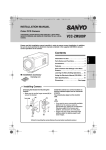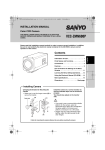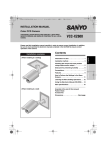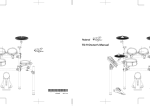Download VCC-ZM600P
Transcript
L5CB2_XE(INSTALLATION).book 0 ページ 2008年1月23日 水曜日 午後1時38分 INSTALLATION MANUAL Color CCD Camera THIS INSTALLATION SHOULD BE MADE BY A QUALIFIED SERVICE PERSON AND SHOULD CONFORM TO ALL LOCAL CODES. VCC-ZM600P Please read this installation manual carefully in order to ensure correct installation. In addition, be sure to read carefully the electronic manual contained in the CD-ROM to ensure correct operation of the camera. Information To User. . . . . . . . . . . . . . . . . . . . 1 Parts Names and Functions . . . . . . . . . . . . . 3 English Contents Learning the Menu Setting Operations . . . 10 ● Installation accessory Using the Electronic Manual (CD-ROM) . . 12 Clamping core Main specifications . . . . . . . . . . . . . . . . . . . 13 Dimensions . . . . . . . . . . . . . . . . . . Back page Installing Camera Changing the Bracket for Mounting the Camera • Make sure to use the longer screws (A) to secure the bracket. (B) Lens cap Install the camera in a correct location so that the intended object can be monitored properly. You should also adjust on the monitor side. (A) ✱ (B) • If you want to use a commercially available platform for the camera, select an appropriate type, taking into consideration the gross weight of the camera and platform, and secure it on a firm place. • Images may blur under extremely bright lighting; adjust the lighting angle to get clear images. (A) ✱ Hole for mounting the camera (Remove the screw before mounting the camera.) Deutsch How to Perform the Settings in the Menu Screens . . . . . . . . . . . . . . . . . . . . . . . . . . . . . 9 中文简体 Features . . . . . . . . . . . . . . . . . . . . . . . . . . . . . 7 Français Connections. . . . . . . . . . . . . . . . . . . . . . . . . . 5 L5CB2_XE(INSTALLATION).book 1 ページ 2008年1月23日 水曜日 午後1時38分 Information To User ■ Cleaning • Dirt can be removed from the cabinet by wiping it with a soft cloth. To remove stains, wipe with a soft cloth moistened with a soft detergent solution and wrung dry, then dry by wiping with a soft cloth. • Do not use benzine, thinner or other chemical products on the cabinet, as this may cause deformation and paint peeling. Before using a chemical cloth, make sure to read all accompanying instructions. Make sure that no plastic or rubber material comes into contact with the cabinet for a long period of time, as this may cause damage or paint peeling. Precautions ■ In case of a problem Do not use the unit if smoke or a strange odor comes from the unit, or if it seems not to function correctly. Turn off the power immediately and disconnect the power cord, and then consult your dealer or an Authorized Sanyo Service Center. ■ Do not open or modify Do not open the cabinet, as it may be dangerous and cause damage to the unit. For repairs, consult your dealer or an Authorized Sanyo Service Center. ■ Do not put objects inside the unit Make sure that no metal objects or flammable substance get inside the unit. If used with a foreign object inside, it could cause a fire, a short-circuit or damage. Be careful to protect the unit from rain, sea water, etc. If water or liquid gets inside the unit, turn off the power immediately and disconnect the power cord, and then consult your dealer or an Authorized Sanyo Service Center. ■ Be careful when handling the unit To prevent damage, do not drop the unit or subject it to strong shock or vibration. ■ Do not install this unit close to magnetic fields The magnetic fields may result in unstable operation. ■ Protect from humidity and dust To prevent damage, do not install the unit where there is greasy smoke or steam, where the humidity may get too high, or where there is a lot of dust. ■ Protect from high temperatures Do not install close to stoves, or other heat sources, such as spotlights, etc., or where it could be subject to direct sunlight, as this could cause deformation, discoloration or other damage. Be careful when installing close to the ceiling, in a kitchen or boiler room, as the temperature may rise to high levels. 1 L5CB2_XE(INSTALLATION).book 2 ページ 2008年1月23日 水曜日 午後1時38分 For EU Users For Russian Users This product certified by official certification company which is authorized by Russian Federation. Please note: Your SANYO product is designed and manufactured with high quality materials and components which can be recycled and reused. This symbol means that electrical and electronic equipment, at their end-of-life, should be disposed of separately from your household waste. Please dispose of this equipment at your local community waste collection/ recycling centre. In the European Union there are separate collection systems for used electrical and electronic products. Please help us to conserve the environment we live in! ДЛЯ ПОЛЬЗОВАТЕЛЕЙ РОССИЯ Данная продукция сертифицирована официальным органом по сертификации Российской Федерации. This symbol mark and recycle system are applied only to EU countries and not applied to the countries in the other area of the world. SANYO FISHER Sales (Europe) GmbH Stahlgruberring 4, D-81829 München, Germany SANYO Electric Co., Ltd. 1-1, Sanyo-cho, Daito City, Osaka 574-8534, Japan This installation manual and the electronic manual are copyrighted by SANYO Electric Co., Ltd. No materials contained in these manuals may be reproduced in any format without the prior permission of the copyright holder. 2 L5CB2_XE(INSTALLATION).book 3 ページ 2008年1月23日 水曜日 午後1時38分 Parts Names and Functions Rear panel 1 VIDEO OUT connector (BNC type) 1 2 3 Outputs video signal. Connect this terminal to the video input terminal of the external device. 2 Control terminals (Push-lock) Used to perform the control functions such as controlling the camera remotely or inputting/ outputting alarm. A B COM RS485 UTP 1 ALARM IN 1/2 terminal 3 These terminals can be used as an input terminal for either of the following functions. <Alarm input terminal> Used to connect the alarm device that detects intruders. Connect this terminal to an external alarm switch or an infrared sensor, etc. <Day/Night function terminal> Used to switch the viewing mode manually between the color mode and the black/white mode. To do so, select [DAY/NIGHT], choose “COLOR”, and set the [EXT ALARM] to the desired alarm input channel. POWER lamp POWER VIDEO OUT ZOOM FOCUS Used to connect to an external buzzer or lamp. When an alarm is detected, the device connected to the terminal notifies that an alarm is detected. GND 4 DC12V ALARM IN 2 ALARM IN 1 3 COM terminal (earth terminal) 4 FOCUS terminal AC24V COM 2 ALARM OUT 2 ALARM OUT terminal A B COM RS485 UTP ALARM IN 2 ALARM IN 1 1 5 ZOOM terminal ZOOM FOCUS Used to zoom in/out by connecting an external switch. • DC ± (6 - 12 V), +: WIDE, –: TELE COM ALARM OUT Used to perform the focus adjustment remotely by connecting an external switch. • DC ± (6 - 12 V), +: FAR, –: NEAR 1 2 3 4 5 b How to use the push-lock switch When connecting the cable, press and hold down the protrusion of the terminal, insert the cable into the terminal, and then release the protrusion. 3 L5CB2_XE(INSTALLATION).book 4 ページ 2008年1月23日 水曜日 午後1時38分 Side panel 3 System terminals (Push-lock) Used to connect external system control devices. 1 1 RS-485 control terminals (Push-lock) Used to perform remote operations of the camera. Connect these terminals to a communication device such as system controller. 2 SET 2 COM terminal (earth terminal) 3 UTP terminals b For zoom/focus While viewing the live image, you can perform focusing or zooming operation. 1 c: Wide d: Tele j: Near l: Far Used to output video signal using a UTP (Unshielded Twist Pair cable). Connect these terminals to the NVT receiver. 4 AC24V/DC12V terminal 2 Pressing the button once starts auto-focus Inputs the power. Connect this terminal to the power supply. • When the camera is turned on, the POWER lamp lights and the system information of the camera is displayed on the startup screen for about 10 seconds. CAMERA VER PROTOCOL ADDRESS function. b For menu operations 1 j: Moves the cursor upward. l: Moves the cursor downward. c: Changes the setting value or moves the cursor to the right. d: Changes the setting value or moves the cursor to the left. 2 Pressing and holding the button for about 3 seconds displays the main menu. While performing menu operations, the button may be used to switch the menu screen to the next one. X.XX-XX XXXX X 4 L5CB2_XE(INSTALLATION).book 5 ページ 2008年1月23日 水曜日 午後1時38分 Do not connect the power cord until all other connections have been completed. Connections ✱1 Alarm Signal Input For details, see “Setting the Alarm Input (ALARM IN)” in the electronic manual contained in the CD-ROM. POWER VIDEO OUT ALARM IN ALARM OUT 1 SET y y ALARM DISPLAY OFF A B COM RS485 UTP ✱2 GND BNC type DC12V ✱1 To prevent electromagnetic interference (Installation accessories) ✱2 All connection cables should be 24 AWG or higher with a maximum length of no more than 600 m (656 yds). b ALARM IN 1 (“1” is selected) (COM) (IN1) Alarm input signal ZOOM FOCUS ALARM AC24V COM y y y y y y y ALARM OUT INT 1 SET SET SET SET SET SET ALARM IN 2 ALARM IN 1 SYNC CAMERA LENS ALARM PRIVACY MASK PASSWORD LANGUAGE OPTION b ALARM IN 2 (“2” is selected) (COM) (IN2) Alarm input signal Connection for Zoom/Focus Alarm Signal Output If a lamp is connected to this cable, it will light up when an alarm signal is received or when the built-in motion sensor detects movement. SYNC CAMERA LENS ALARM PRIVACY MASK PASSWORD LANGUAGE OPTION INT 1 SET SET SET SET SET SET DC+6V/+12V DC-6V/-12V y y y y y y y (FOCUS) (COM) ALARM ALARM IN ALARM OUT 1 SET ALARM DISPLAY OFF (ZOOM) y y (COM) (AL OUT) 5 FOCUS FAR NEAR ZOOM WIDE TELE L5CB2_XE(INSTALLATION).book 6 ページ 2008年1月23日 水曜日 午後1時38分 Connection with a communication device for remote operation Controller ✱3 UTP (Unshield Twist Pair) cable: LAN Category 5 or higher ✱3 SYSTEM DEVICE (ex. Monitor) NVT M UTP 4V GND Receiver Digital Video Recorder etc. To output video signal, select the connection of a coaxial cable or a UTP cable. Monitor Connection Power Supply Connection b With AC 24 V GND ~ ~ • Using different cables from those specified here may attenuate the video and/or sync signals and interfere with correct transmission. • RG-59U coaxial cables can be used when distance between devices is short, but not in duct or aerial routing. For the connections, use cables thicker than 18 AWG. b With DC 12 V Check that +/- polarity is correct. Cable type RG-59U (3C-2V) RG-6U (5C-2V) RG-11U (7C-2V) – + Length 250 m (273 yds) max. 500 m (547 yds) max. 600 m (656 yds) max. For the connections, use cables thicker than 18 AWG. Color or Black-and-White Setting The alarm input terminals can also be used as terminals for switching between color and black/white video modes using an external switch. Open: Color Close: Black/White SYNC CAMERA LENS ALARM PRIVACY MASK PASSWORD LANGUAGE OPTION INT 1 SET SET SET SET SET SET y y y y y y y 6 (COM) (ALARM IN 1 or 2) GAMMA MOTION POSITION DAY/NIGHT PRESET MENU 0.45 OFF OFF COLOR y OFF BACK Make sure that COLOR is selected. D/N SETTING-COLOR EXT ALARM 1 1: ALARM IN 1 terminal 2: ALARM IN 2 terminal L5CB2_XE(INSTALLATION).book 7 ページ 2008年1月23日 水曜日 午後1時38分 & You can perform the settings on the camera by Features navigating through the menu screens. Alarm Settings Zooming Function b The camera has a built-in motion sensor. b You can store the zoom and focus settings of surveillance locations by camera setting number. & [CAMERA] ⇒ [MOTION] ⇒ [ON] & [CAMERA] ⇒ [POSITION] CAMERA 1 CAMERA 2 POSITION POSITION Not detected x 1.0 SET y x 3.0 SET y Detected b The alarm condition can be detected by connecting door switches or infrared sensors. b The electronic zooming function can be used to zoom in the object at the magnification power higher than that in the optical zoom. & [ALARM] ⇒ [ALARM IN] & [LENS] ⇒ [ZOOM] ⇒ [EL ZOOM] b You can change the zooming speed. & [LENS] ⇒ [ZOOM] ⇒ [SPEED] Alarm Notice b The camera title you specified in the [OPTION] menu blinks to notify that the alarm condition is detected. Remote Operations & [ALARM] ⇒ [ALARM DISPLAY] b The camera can be controlled remotely by establishing the RS-485 or coaxial super imposed communication. DOOR1 & [OPTION] ⇒ [SYSTEM] b You can switch the viewing mode manually between the color mode and the black/white mode. & [CAMERA] ⇒ [COLOR] ⇒ b When the alarm condition is detected, the object on the screen is zoomed in. [EXT ALARM] & [ALARM] ⇒ [ALARM IN] ⇒ [ACTION] ⇒ [ZOOM] Camera Title You can set and display the camera title. This helps you confirm from which camera the image is sent when multiple cameras are connected. (Maximum 16 characters) b A buzzer or lamp can be used to notify you of detection of alarm when you are in a distant place from the monitor. & [OPTION] ⇒ [DISPLAY] ⇒ [TITLE] ROOM1 ROOM2 & [ALARM] ⇒ [ALARM OUT] ROOM1 ROOM2 7 L5CB2_XE(INSTALLATION).book 8 ページ 2008年1月23日 水曜日 午後1時38分 Day/Night Function White Balance Adjustment According to the luminance level, the viewing mode will be switched automatically between the color mode and the black/white mode. You can adjust the luminance threshold for switching the viewing mode. LOW In addition to the white balance adjustment, you can use the mask patterns to cover extremely bright or dark light source in the monitored image so that the white balance adjustment is properly configured. & [CAMERA] ⇒ [WHITE BALANCE] ⇒ [ATW] ⇒ [MASKING] MID HIGH B/W Color Switchover point & [CAMERA] ⇒ [DAY/NIGHT] ⇒ [AUTO] ⇒ [LEVEL] Privacy Masks The privacy masks can be used to protect privacy by hiding certain part of the monitored image. (Maximum 4 masks) & [PRIVACY MASK] Backlight Compensation b The camera uses 48-part split metering areas to compensate the backlight condition by metering each area. You can also select 5-part split metering areas (center, left, right, top and bottom) for metering. & [CAMERA] ⇒ [BLC] ⇒ [MULT] or [CENT] Shutter Speed Settings The camera can monitor a fast-moving object. & [CAMERA] ⇒ [SHUTTER] b You can mask a metering area you do not want to meter. & [CAMERA] ⇒ [BLC] ⇒ [MASK] 8 L5CB2_XE(INSTALLATION).book 9 ページ 2008年1月23日 水曜日 午後1時38分 How to Perform the Settings in the Menu Screens A Using the buttons on the camera This manual and the electronic manual which is contained in the supplied CD-ROM describe the operations using the buttons on the camera. The optional camera control unit (VAC-70) can be used to perform same operations as the camera. For details, refer to the instruction manual for the camera control unit. 2 4 1 Displays the main menu. Press and hold down the SET button for 3 seconds or longer to display the main menu. 1 3 SET 2 Moves the cursor during menu setting operations. 3 Switches the menu screen. 4 Performs focusing or zooming in/out operations. While the auto-focus function is activated, you can perform focusing operations using the buttons. j: NEAR l: FAR d: WIDE c: TELE B Using the VAC-70 camera control unit (optionally available) to perform the settings remotely 2 4 1 9 3 L5CB2_XE(INSTALLATION).book 10 ページ 2008年1月23日 水曜日 午後1時38分 Learning the Menu Setting Operations 1 3 Display the main menu. Select a setting value. Setting value SYNC CAMERA LENS ALARM PRIVACY MASK PASSWORD LANGUAGE OPTION SET Press and hold the button for about 3 seconds. <Main menu> 2 SYNC CAMERA LENS ALARM PRIVACY MASK PASSWORD LANGUAGE OPTION INT 1 SET SET SET SET SET SET PRESET MENU OFF END y y y y y y y 4 INT 1 SET SET SET SET SET SET PRESET MENU OFF END Go to the next screen. When you select the menu item with y mark and press the SET button, the submenu screen for advanced options appears. Cursor SYNC CAMERA LENS ALARM PRIVACY MASK PASSWORD LANGUAGE OPTION y y y y y y y Pressing the dc button switches the setting values. Select a menu item. Menu item INT 1 SET SET SET SET SET SET y y y y y y y SYNC CAMERA LENS ALARM PRIVACY MASK PASSWORD LANGUAGE OPTION INT 1 SET SET SET SET SET SET y y y y y y y SET Pressing the jl button moves the cursor. After the expiration of a predetermined time interval (3 minutes) without any operation, the menu screen goes off automatically. Continued to the next page. 10 L5CB2_XE(INSTALLATION).book 11 ページ 2008年1月23日 水曜日 午後1時38分 Learning the Menu Setting Operations 5 Return to the previous screen. 6 Select [MENU] – “BACK” at the bottom of the screen, and press the SET button. Select [MENU] – “BACK” at the bottom of the screen, use the dc button to select “END”, and press the SET button. IRIS WHITE BALANCE BLC SHUTTER APERTURE AGC GAMMA MOTION POSITION DAY/NIGHT PRESET MENU AUTO ATW OFF OFF ON ON 0.45 OFF OFF AUTO OFF BACK Exit from the menu screen. y y PRESET MENU OFF BACK PRESET MENU OFF END y y y SET SET Restoring the default values (factory settings) PRESET MENU OFF BACK PRESET MENU ON END SET ● Restoring the default values only for the current screen Select “ON” for [PRESET] and press the SET button. ● Restoring all the default values on the camera In the main menu, select “ON” for [PRESET] and press the SET button. Note that the resetting operation does not reset the settings for the following items: • [PRIVACY MASK] on main menu • [PASSWORD] on the main menu • [DISPLAY (TITLE)] and [SYSTEM] on the OPTION menu • Zoom or focus setting in [POSITION] on the CAMERA menu Note that the value of the item [POSITION] is reset from “ON” to the default “OFF”. When the [POSITION] setting is switched to “OFF”, the zoom and focus settings stored in the camera will be overwritten by those settings of the current position. In the same way, performing zoom or focus operation with [POSITION] set to “OFF” also overwrites the stored zoom and focus settings. 11 L5CB2_XE(INSTALLATION).book 12 ページ 2008年1月23日 水曜日 午後1時38分 Using the Electronic Manual (CD-ROM) The menu screens enable you to easily perform setting and adjustment of this camera. By using the electronic manual which is contained in the supplied CD-ROM, you can access extensive information from basic operation to advanced settings and functions, as well as troubleshooting. Requirements for viewing the electronic manual Browser: Internet Explorer 6.0 or higher • Make sure that JavaScript and Cookie are enabled. • To use the Search function, also enable the ActiveX control. the CD-ROM into the CD drive of your computer and then double-click the “ 1 Insert icon. the model of the camera 2 Select (Screen 1). (Screen 1) ” (Screen 2) the preferred language 3 Select (Screen 2). The electronic manual opens. “Open this manual”. 4 Click From the menu located on the left of the screen, click an item on which you want to get relevant information. An applicable page will open. • Viewing menu setting procedures for each usage Click “Guide to the Setting Menu” on the menu located on the left of the screen. • Viewing definitions of glossary Click “Glossary” on the menu located on the left of the screen. • Viewing troubleshooting procedure Click “Troubleshooting” on the menu located on the left of the screen. & You can also refer to “How to use this manual” to better understand the structure of the electronic manual and the description of individual screens. Installation Manual To open and view the Installation Manual, you need Adobe Reader installed on your PC. If it has not been installed on your PC, visit the Adobe website at http://www.adobe.co.com to download and install the free software program. 12 L5CB2_XE(INSTALLATION).book 13 ページ 2008年1月23日 水曜日 午後1時38分 Main specifications Television system Image sensor Effective pixels Scanning system Synchronization method Video output Horizontal resolution Lowest image illumination Video S/N ratio Lens Electronic zoom Alarm input Alarm output Focus/Zoom control Communication method Operating ambient temperature/humidity Power source Power consumption Dimensions (W x H x D) Weight PAL color standards 1/4" interline transfer CCD 752 (Horizontal) x 582 (Vertical) 2:1 interlaced, 625 lines Internal synchronization/Line lock (with vertical phase adjustment) 1.0 V (p-p)/75Ω, BNC connector 540 TV lines, typical 0.8 lx (at F1.4, color mode, Gain: High) 0.04 lx (at F1.4, B/W mode, Gain: High) 50 dB or more (AGC OFF) Motorized zoom (x30 optical zoom) Auto-Focus, auto iris lens, f=3.5 - 105 mm (F1.4 - 3.7) Max. x16 (combined with optical zoom gives max. x480) Control terminal x 2, NO (Normal Open) or NC (Normal Close) Also used for Day/Night switching. Control terminal x 1, NO/NC switching, open collector Control voltage: ± (6 - 12) V DC System connection terminals (RS-485/Coaxial, UTP (NVT built-in), support of camera control unit (VAC-70)) -10 - +50°C/14 - 122°F, 90% RH max. (no condensation) 24 V AC ± 10% (50 Hz), 12 - 15 V DC 4.9 W 56 x 64 x 150 mm/2.2 x 2.5 x 5.9 in. Approx. 540 g/17 oz. Microsoft, ActiveX and Internet Explorer are registered trademarks or trademarks of Microsoft Corporation in the United States and other countries. Adobe Reader is a trademark of Adobe Systems Incorporated. All other brands and product names in this manual are the registered trademarks or trademarks of their respective owners. 13 L5CB2_XE(INSTALLATION).book 0 ページ 2008年1月23日 水曜日 午後1時38分 MANUEL D’INSTALLATION Caméra CCD couleurs CETTE INSTALLATION DOIT ETRE EFFECTUEE PAR UNE PERSONNE QUALIFIEE DU SERVICE TECHNIQUE ET DOIT ETRE CONFORME A TOUS LES CODES LOCAUX. VCC-ZM600P Veuillez lire ce manuel d’installation très attentivement afin d’effectuer une installation correcte. Veuillez également lire très attentivement le manuel électronique contenu dans le CD-ROM afin de faire fonctionner la caméra correctement. Informations pour l’utilisateur . . . . . . . . . . . 1 Dénomination et fonctions des pièces . . . . 3 English Table des matières Apprentissage des opérations de réglage menu . . . . . . . . . . . . . . . . . . . . . . . . . . . . . . . 10 ● Accessoire d’installation Utilisation du manuel électronique (CD-ROM) . . . . . . . . . . . . . . . . . . . . . . . . . . . 12 Noyau de ferrite Spécifications principales . . . . . . . . . . . . . 13 Dimensions . . . . . . . . . . . . . . . . . . Page verso Installation de la caméra Changement de la bride pour l’installation de la caméra • Veillez à utilisez les vis les plus longues (A) pour fixer la bride. (B) Protège-objectif Installez la caméra dans un endroit approprié, de façon à ce que l’objet requis puisse être adéquatement surveillé. Vous devez réglez aussi le moniteur. (A) ✱ • Si vous désirez utiliser une plate-forme du commerce, choisissez-la de type approprié, en prenant en considération le poids brut de la caméra et de la plate-forme et fixe-la solidement. • Les images peuvent être brouillées si l’éclairage est trop fort ; réglez l’angle d’éclairage pour obtenir d’images claires. (B) (A) ✱ Trou de montage caméra (Retirez la vis avant de monter la caméra.) Deutsch Comment effectuer les réglages dans les écrans de menu . . . . . . . . . . . . . . . . . . . . . . . 9 中文简体 Caractéristiques . . . . . . . . . . . . . . . . . . . . . . 7 Français Branchements . . . . . . . . . . . . . . . . . . . . . . . . 5 L5CB2_XE(INSTALLATION).book 1 ページ 2008年1月23日 水曜日 午後1時38分 Informations pour l’utilisateur ■ Gardez-le à l’abri des températures élevées N’installez pas l’appareil près de fours, ou autres appareils qui émettent de la chaleur, comme des projecteurs, etc., ou là où il peut être sujet aux rayons directs du soleil, car cela peut causer une déformation, décoloration ou autres dommages. Faites attention lors de l’installation près du plafond, dans une cuisine ou dans une chambre des machines, car la température risque de monter à un niveau élevé. Précautions ■ En cas de problème N’utilisez pas l’appareil si de la fumée ou une odeur étrange s’en dégage, ou s’il semble ne pas fonctionner correctement. Éteignez l’appareil immédiatement et débranchez le cordon d’alimentation, puis adressez-vous à votre revendeur ou à un Centre de service Sanyo autorisé. ■ Ne l’ouvrez pas et ne le modifiez pas N’ouvrez pas le boîtier, car cela peut être dangereux et risque de causer des dommages à l’appareil. Pour les réglages internes et les réparations, adressez-vous à votre revendeur ou à un Centre de service Sanyo autorisé. ■ Nettoyage • La poussière peut être retirée du boîtier en l’essuyant à l’aide d’un chiffon doux. Pour retirer les taches, essuyez à l’aide d’un chiffon doux humecté d’une solution de détergent doux et bien essoré, puis séchez à l’aide d’un chiffon doux et sec. • N’utilisez pas de solvants, dissolvant ou autres produits chimiques sur le boîtier, car cela risque de causer une déformation et un écaillage de la peinture. Avant d’utiliser un chiffon traité chimiquement, assurez-vous de lire toutes les instructions qui l’accompagnent. Assurez-vous qu’aucune pièce en plastique ou caoutchouc ne soit en contact avec le boîtier pendant une longue période, car cela risque de causer des dommages ou un écaillage de la peinture. ■ Ne mettez pas d’objets dans l’appareil Assurez-vous qu’aucun objet métallique ou inflammable n’entre dans l’appareil. S’il est utilisé avec un objet étranger à l’intérieur, cela risque de causer un incendie, des courts-circuits ou des dommages. Faites attention pour protéger l’appareil de la pluie, de l’eau de mer, etc. Si de l’eau ou autre liquide entre dans l’appareil, éteignez l’appareil immédiatement et débranchez le cordon d’alimentation, puis adressez-vous à votre revendeur ou à un Centre de service Sanyo autorisé. ■ Faites attention lors de la manipulation de l’appareil Pour éviter de l’endommager, ne laissez pas tomber l’appareil ou ne le soumettez pas à des chocs ou à des vibrations. ■ N’installez pas l’appareil près de champs magnétiques Les champs magnétiques peuvent causer un mauvais fonctionnement. ■ Gardez-le à l’abri de l’humidité et de la poussière Pour éviter d’endommager l’appareil, ne l’installez pas là où il y a de la vapeur ou de la fumée grasse, où le degré d’humidité risque de devenir trop élevé ou là où il y a beaucoup de poussière. 1 L5CB2_XE(INSTALLATION).book 2 ページ 2008年1月23日 水曜日 午後1時38分 Pour Utilisateurs de l’UE Svp note: Votre produit Sanyo est conçu et fabriqué avec des matèriels et des composants de qualité supérieure qui peuvent être recyclés et réutilisés. Ce symbole signifie que les équipements électriques et électroniques en fin de vie doivent être éliminés séparément des ordures ménagères. Nous vous prions donc de confier cet équipement à votre centre local de collecte/recyclage. Dans l’Union Européenne, il existe des systèmes sélectifs de collecte pour les produits électriques et électroniques usagés. Aidez-nous à conserver l’environnement dans lequel nous vivons ! Les machines ou appareils électriques et électroniques contiennent fréquemment des matières qui, si elles sont traitées ou éliminées de manière inappropriée, peuvent s’avérer potentiellement dangereuses pour la santé humaine et pour l’environnement. Cependant, ces matières sont nécessaires au bon fonctionnement de votre appareil ou de votre machine. Pour cette raison, il vous est demandé de ne pas vous débarrasser de votre appareil ou machine usagé avec vos ordures ménagères. Ce symbole et le système de recyclage ne sont appliqués que dans les pays UE et non dans les autres pays du monde. SANYO FISHER Sales (Europe) GmbH Stahlgruberring 4, D-81829 München, Germany SANYO Electric Co., Ltd. 1-1, Sanyo-cho, Daito City, Osaka 574-8534, Japan Le manuel d’installation et le manuel électronique sont protégés par les droits d’auteur de SANYO Electric Co., Ltd. Aucun des éléments contenus dans ces manuels ne peut être reproduit, sous quelque format que ce soit, sans l’autorisation préalable du détenteur du copyright. 2 L5CB2_XE(INSTALLATION).book 3 ページ 2008年1月23日 水曜日 午後1時38分 Dénomination et fonctions des pièces Panneau arrière 1 Connecteur VIDEO OUT (type BNC) 1 2 3 Émet signal vidéo. Connectez cette connecteur à la borne d’entrée vidéo de l’appareil externe. 2 Bornes de commande à poussoir A B COM RS485 UTP Pour les fonctions de commande comme la commande à distance de la caméra ou la entrée/sortie d’alarmes. 1 Borne ALARM IN 1/2 3 Ces bornes peuvent être utilisées comme bornes d’entrée pour chacune des fonctions suivantes. <Borne d’entrée alarme> Sert à connecter le dispositif d’alarme qui détecte les intrus. Sert à connecter le dispositif d’alarme qui détecte les intrus. <Borne fonction Jour/Nuit> Sert à commuter manuellement le mode de visionnement entre couleur et noir et blanc. Pour cela, sélectionnez [JOUR/NUIT], sélectionnez « COULEUR » et réglez [ALARME EXT] sur le canal d’entrée alarme souhaité. Voyant POWER POWER VIDEO OUT ZOOM FOCUS Utilisée pour la connexion à un vibreur ou à un voyant externes. En cas de détection d’alarme, le dispositif connecté à la borne signale qu’une alarme a été détectée. GND 4 DC12V ALARM IN 2 ALARM IN 1 3 Borne COM (borne de terre) 4 Borne FOCUS AC24V COM 2 Borne ALARM OUT ALARM OUT 2 A B COM RS485 UTP ALARM IN 2 ALARM IN 1 1 ZOOM FOCUS 5 Borne ZOOM COM ALARM OUT Utilisée pour le réglage à distance de la mise au point via la connexion d’un interrupteur externe. • CC ± (6 - 12 V), +: Éloignée, –: Proche Utilisée pour le zoom avant/arrière via la connexion d’un interrupteur externe. • CC ± (6 - 12 V), +: Grand-angulaire, –: Téléobjectif 1 2 3 4 5 b Comment utiliser l’interrupteur du type à poussoir Pour connecter le câble, pressez et maintenez enfoncée la saillie de la borne ; insérez le câble dans la borne puis relâchez la saillie. 3 L5CB2_XE(INSTALLATION).book 4 ページ 2008年1月23日 水曜日 午後1時38分 Panneau latéral 3 Bornes de système (Verrouillage à poussoir) 1 Sert à connecter des appareils externes de contrôle système. 1 Bornes de commande RS-485 à 2 poussoir SET Utilisé pour le fonctionnement à distance de la caméra. Reliez ces bornes à un appareil de communication (contrôleur de système par ex.). b Pour le zoom et la mise au point Vous pouvez utiliser le zoom ou la mise au point pendant le visionnement de l’image en direct. 1 c: Grand-angulaire d: Téléobjectif j: Proche l: Éloignée 2 Borne COM (borne de terre) 3 Bornes UTP Servent à émettre un signal vidéo de sortie via un câble à paire torsadée (UTP Unshielded Twist Pair cable). Connectez ces bornes au récepteur NVT. 2 Une seule pression du bouton fait démarrer la fonction de mise au point automatique. 4 Borne AC24V/DC12V Reçoit l’alimentation. Connectez cette borne à l’alimentation électrique. • Quand vous allumez la caméra, l’indicateur POWER s’allume et les informations de système de la caméra s’affichent sur l’écran de démarrage pendant environ 10 secondes. VER CAMERA PROTOCOLE ADRESSE b Pour les fonctions de menu 1 j: Déplace le curseur vers le haut. l: Déplace le curseur vers le bas. c: Modifie la valeur de réglage ou déplace le curseur vers la droite. d: Modifie la valeur de réglage ou déplace le curseur vers la gauche. 2 Le menu principal s’affiche en pressant et en maintenant enfoncé le bouton pendant environ 3 secondes. Pendant l’utilisation des fonctions du menu, il est possible de se servir du bouton pour passer d’un écran de menu à l’écran suivant. X.XX-XX XXXX X 4 L5CB2_XE(INSTALLATION).book 5 ページ 2008年1月23日 水曜日 午後1時38分 Ne branchez pas le cordon d’alimentation tant que les autres branchements n’ont pas ete effectues. Branchements ✱1 Entrée du signal d’alarme Pour tout détail, consultez « Réglage de l’entrée d’alarme (ENT ALARME) » dans le manuel électronique contenu dans le CD-ROM. POWER VIDEO OUT INT 1 REG REG REG REG REG REG A B COM RS485 UTP y y y y y y y ALARM IN 2 ALARM IN 1 SYNC CAMERA LENTILLE ALARME MASQUE M/PASSE LANGUE OPTION ✱2 y y ZOOM FOCUS 1 REG GND Type BNC COM ALARM OUT ALARME ENT ALARME SORTIE ALARME AC24V DC12V AFFICHER ALARME ARR ✱1 Pour empêcher les interférences électromagnétiques (Accessoire d’installation) ✱2 Tous les câbles de branchement doivent être au moins 24 AWG et d’une longueur maximale de 600 m. b ALARM IN 1 (« 1 » est sélectionné) Alarme signal d’entrée (COM) (IN1) b ALARM IN 2 (« 2 » est sélectionné) Alarme signal d’entrée (COM) (IN2) Branchement Pour le zoom et la mise au point Sortie du signal d’alarme Si un témoin est relié à ce câble, il s’allume lorsqu’un signal d’alarme est reçu ou lorsque le capteur intégré détecte un mouvement. SYNC CAMERA LENTILLE ALARME MASQUE M/PASSE LANGUE OPTION INT 1 REG REG REG REG REG REG FOCUS y y y y y y y CC+6V/+12V Éloignée CC-6V/-12V Proche (FOCUS) ALARME ENT ALARME SORTIE ALARME (COM) 1 REG y y AFFICHER ALARME ARR (ZOOM) (COM) (AL OUT) 5 ZOOM Grandangulaire Téléobjectif L5CB2_XE(INSTALLATION).book 6 ページ 2008年1月23日 水曜日 午後1時38分 Connexion avec un appareil de communication pour la commande à distance Contrôleur ✱3 Câble UTP (Unshield Twist Pair - paire torsadée non blindée): LAN de catégorie 5 ou supérieure ✱3 SYSTEM DEVICES (ex. Moniteur) NVT M UTP 4V GND Récepteur Enregistreur vidéo numérique, etc. Pour émettre un signal vidéo, sélectionnez la connexion d’un câble coaxial ou UTP. Branchement du moniteur Connexion de l’alimentation b Avec CA 24 V GND ~ ~ • L’utilisation de câbles autres que ceux spécifiés peut atténuer les signaux vidéo et/ou sync et réduire la qualité de la transmission. • Des câbles coaxiaux RG-59U peuvent être utilisés lorsque la distance entre les appareils est courte, mais pas dans un câblage dans une gaine ou une antenne. Pour les connexions, utilisez des câbles d’une épaisseur supérieure à 18 AWG. b Avec CC 12 V Vérifiez si la polarité +/- est correcte. Type de câble RG-59U (3C-2V) RG-6U (5C-2V) RG-11U (7C-2V) – + Longueur 250 m maxi 500 m maxi 600 m maxi Pour les connexions, utilisez des câbles d’une épaisseur supérieure à 18 AWG. Réglage couleur ou noir et blanc Les bornes d’entrée alarme peuvent aussi servir de bornes pour la commutation entre le mode vidéo couleur et le mode vidéo noir et blanc au moyen d’un interrupteur extérieur. Ouvert : couleur Fermé : noir et blanc SYNC CAMERA LENTILLE ALARME MASQUE M/PASSE LANGUE OPTION INT 1 REG REG REG REG REG REG y y y y y y y 6 (COM) (ALARM IN 1 ou 2) GAMMA MOUVEMENT POSITION JOUR/NUIT PREREGLAGE MENU 0.45 ARR ARR COUL y ARR RETOUR Assurez-vous que l’option COUL est sélectionnée. REG J/N-COULEUR ALARME EXT 1 1: Borne ALARM IN 1 2: Borne ALARM IN 2 L5CB2_XE(INSTALLATION).book 7 ページ 2008年1月23日 水曜日 午後1時38分 & Vous pouvez effectuer les différents réglages sur la Caractéristiques caméra en naviguant à travers les écrans de menu. Fonction zoom Réglages alarme b Vous pouvez mémoriser les réglages de zoom et de mise au point des positions de surveillance via le numéro de configuration caméra. & [CAMERA] ⇒ [POSITION] b La caméra est équipée d’un détecteur de mouvement intégré. & [CAMERA] ⇒ [MOUVEMENT] ⇒ [MAR] CAMERA 1 CAMERA 2 POSITION POSITION Non détecté x 1.0 SET y x 3.0 SET y Détecté b La condition d’alarme peut être détectée en connectant un interrupteur de porte ou des capteurs infrarouge. & [ALARME] ⇒ [ENT ALARME] b La fonction de zoom électronique permet de zoomer un objet avec une puissance d’agrandissement plus élevée que celle du zoom optique. & [LENTILLE] ⇒ [ZOOM] ⇒ [ZOOM EL] b Vous pouvez modifier la vitesse du zoom. & [LENTILLE] ⇒ [ZOOM] ⇒ [VITESSE] Notation alarme b Le titre de caméra spécifié par vous dans le menu [OPTION] clignote pour indiquer qu’une condition d’alarme est détectée. & [ALARME] ⇒ [AFFICHER ALARME] Fonctionnement à distance b La caméra peut être commandée à distance via une communication superposée coaxiale ou RS-485. & [OPTION] ⇒ [SYSTEME] b Vous pouvez commuter manuellement le mode de visualisation entre couleur et noir et blanc. & [CAMERA] ⇒ [COUL] ⇒ [ALARME EXT] DOOR1 b Quand une alarme est détectée, un zoom avant est effectué sur l’objet de l’écran. & [ALARME] ⇒ [ENT ALARME] ⇒ [ACTION] ⇒ [ZOOM] Titre de la caméra Vous pouvez définir et visualiser le titre de caméra. Lorsque plusieurs caméras sont connectées, cela vous permet d’identifier la caméra dont proviennent les images. (16 caractères maximum) & [OPTION] ⇒ [AFFICHER] ⇒ [TITRE] ROOM1 ROOM1 b Un vibreur ou un voyant peut être utilisé pour vous signaler la détection d'une alarme lorsque vous êtes loin du moniteur. & [ALARME] ⇒ [SORTIE ALARME] ROOM2 ROOM2 7 L5CB2_XE(INSTALLATION).book 8 ページ 2008年1月23日 水曜日 午後1時38分 Fonction Jour/Nuit Réglage de l’équilibrage des blancs Selon le niveau de luminance, le mode de visualisation commute automatiquement entre le mode couleur et le mode noir et blanc. Vous pouvez régler le seuil de luminance déterminant la commutation du mode de visualisation. En plus de l’équilibrage des blancs, vous pouvez utiliser les masques pour couvrir toute source intense d’ombre ou de lumière dans l’image de surveillance pour que l’équilibrage des blancs puisse être configuré correctement. & [CAMERA] ⇒ [EQUIL BLANC] ⇒ [ATW] ⇒ [MASQUAGE] BAS MOYEN ELEVE N/B Couleur Point de commutation & [CAMERA] ⇒ [JOUR/NUIT] ⇒ [AUTO] ⇒ [NIVEAU] Masques de confidentialité Il est possible d’utiliser des masques de confidentialité pour cacher certaines parties de l’image de surveillance afin de respecter la vie privée. (4 masques maxi) & [MASQUE] Compensation de contre-jour b La caméra utilise des zones de mesure divisées en 48 pour compenser le contre-jour en mesurant chaque zone. Vous pouvez également sélectionner des zones de mesure divisées en 5 (centre, gauche, droite, haut et bas) pour effectuer la mesure. & [CAMERA] ⇒ [BLC] ⇒ [MULT] ou [CENT] Réglages de la vitesse d’obturation La caméra peut surveiller un objet se déplaçant rapidement. & [CAMERA] ⇒ [OBTURATEUR] b Vous pouvez masquer une zone de mesure que vous ne souhaitez pas mesurer. & [CAMERA] ⇒ [BLC] ⇒ [MASQ] 8 L5CB2_XE(INSTALLATION).book 9 ページ 2008年1月23日 水曜日 午後1時38分 Comment effectuer les réglages dans les écrans de menu A Avec les boutons de la caméra Ce manuel et le manuel électronique, contenu dans le CD-ROM fourni, décrivent les opérations réalisables avec les boutons de la caméra. La télécommande en option (VAC-70) peut effectuer les mêmes opérations que la caméra. Pour plus de détails, consultez le manuel d’instructions de la télécommande en question. 2 4 1 3 SET 1 Affiche le menu principal. Pressez et maintenez enfoncé le bouton SET pendant 3 secondes ou plus pour afficher le menu principal. 2 Déplace le curseur pendant les opérations de réglage menu. 3 Commute l’écran de menu. B Avec la télécommande pour caméra VAC-70 (disponible en option) pour effectuer les réglages à distance 4 Effectue des opérations de mise au point ou zoom avant/ arrière. Vous pouvez utiliser ces boutons pour effectuer la mise au point lorsque la fonction de mise au point automatique est activée. j: Proche l: Éloignée d: Grand-angulaire c: Téléobjectif 2 4 1 9 3 L5CB2_XE(INSTALLATION).book 10 ページ 2008年1月23日 水曜日 午後1時38分 Apprentissage des opérations de réglage menu 1 3 Affichez le menu principal. Sélectionnez une valeur de réglage. Valeur de réglage SET SYNC CAMERA LENTILLE ALARME MASQUE M/PASSE LANGUE OPTION Appuyez et maintenez enfoncé le bouton pendant environ 3 secondes. <Menu principal> 2 SYNC CAMERA LENTILLE ALARME MASQUE M/PASSE LANGUE OPTION INT 1 REG REG REG REG REG REG PREREGLAGE MENU ARR FIN Pressez le bouton dc pour commuter les valeurs de réglage. 4 INT 1 REG REG REG REG REG REG PREREGLAGE MENU ARR FIN Allez au menu suivant. Quand vous sélectionnez un article de menu avec la marque y et que vous pressez le bouton SET, un écran de sous-menu pour options avancées s’affiche. Curseur SYNC CAMERA LENTILLE ALARME MASQUE M/PASSE LANGUE OPTION y y y y y y y y y y y y y y Sélectionnez un article de menu. Article de menu INT 1 REG REG REG REG REG REG y y y y y y y SYNC CAMERA LENTILLE ALARME MASQUE M/PASSE LANGUE OPTION INT 1 REG REG REG REG REG REG y y y y y y y SET Pressez le bouton jl pour déplacer le curseur. Après un intervalle de temps prédéterminé (3 minutes) sans aucune opération, l’écran de menu disparaît automatiquement. Suite page suivante. 10 L5CB2_XE(INSTALLATION).book 11 ページ 2008年1月23日 水曜日 午後1時38分 Apprentissage des opérations de réglage menu 5 Retournez à l’écran précédent. 6 Sélectionnez [MENU] – « RETOUR » au bas de l’écran, puis pressez le bouton SET. Sélectionnez [MENU] – « RETOUR » au bas de l’écran ; utilisez le bouton dc pour sélectionner « FIN », puis pressez le bouton SET. IRIS EQUIL BLANC BLC OBTURATEUR OUVERTURE CAG GAMMA MOUVEMENT POSITION JOUR/NUIT PREREGLAGE MENU AUTO y y ATW ARR ARR y MAR y MAR 0.45 ARR ARR AUTO y ARR RETOUR Sortez de l’écran de menu PREREGLAGE MENU ARR RETOUR PREREGLAGE MENU ARR FIN SET SET Rétablissement des valeurs par défaut (réglages en usine) PREREGLAGE MENU PREREGLAGE MENU SET ARR RETOUR MAR FIN ● Rétablissement des valeurs par défaut uniquement pour l’écran courant Sélectionnez « MAR » pour [PREREGLAGE], puis pressez le bouton SET. ● Rétablissement de toutes les valeurs par défaut de la caméra Dans le menu principal, sélectionnez « MAR » pour [PREREGLAGE], puis pressez le bouton SET. Remarque : elle ne réinitialise pas les réglages pour les articles suivants : • [MASQUE] dans le menu principal • [M/PASSE] dans le menu principal • [AFFICHER (TITRE)] et [RESEAU] dans le menu OPTION • Réglage du zoom ou de la mise au point dans [POSITION] dans le menu CAMERA Notez que la valeur de l’article [POSITION] passe de « MAR » à la valeur par défaut « ARR ». Quand le réglage [POSITION] est commuté sur « ARR », les réglages de zoom et de mise au point mémorisés dans la caméra sont écrasés par les réglages de la position courante. Il en va de même quand vous effectuez une opération de zoom ou de mise au point avec [POSITION] réglé sur « ARR », les réglages mémorisés de zoom et de mise au point sont écrasés. 11 L5CB2_XE(INSTALLATION).book 12 ページ 2008年1月23日 水曜日 午後1時38分 Utilisation du manuel électronique (CD-ROM) Les écrans de menu vous permettent de régler et d’ajuster la caméra de façon simple. Le manuel électronique, contenu dans le CD-ROM fourni, vous permet d’accéder à des informations approfondies allant du fonctionnement de base aux fonctions et réglages avancés et à la résolution d’éventuels problèmes. Configuration requise pour pouvoir visualiser le manuel électronique Navigateur Web: Internet Explorer Version 6.0 ou supérieure • Assurez-vous que JavaScript et Cookie sont activés. • Pour utiliser la fonction de recherche, activez également la commande ActiveX. le CD-ROM dans le lecteur de CD de votre ordinateur, puis double-cliquez sur l’icône 1 Insérez « ». le modèle de caméra 2 Sélectionnez (Écran 1). (Écran 1) (Écran 2) la langue d’interface 3 Sélectionnez souhaitée (Écran 2). Le manuel électronique s’ouvre. sur « Open this manual 4 Cliquez (Ouvrir le manuel) ». À partir du menu situé à gauche de l’écran, cliquez sur un article sur lequel vous souhaitez obtenir des informations appropriées. Une page pertinente s’affiche. • Visualisation des procédures de définition menu pour chaque utilisation Cliquez sur « Guide au menu de réglage » sur le menu situé à gauche de l’écran. • Visualisation des définitions de glossaire Cliquez sur « Glossaire » sur le menu situé à gauche de l’écran. • Visualisation de la procédure de résolution des problèmes Cliquez sur « En cas de problème » sur le menu situé à gauche de l’écran. & Vous pouvez également consulter « How to use this manual (Comment utiliser ce manuel) » pour mieux comprendre la structure du manuel électronique et la description des différents écrans. Manuel d’installation Il est nécessaire que le logiciel Adobe Reader soit installé sur votre ordinateur pour pouvoir ouvrir et visualiser le manuel d’installation. Si le logiciel en question n’est pas installé sur votre ordinateur, visitez le site web d’Adobe à l’adresse http://www.adobe.com/ pour télécharger et installer la version logicielle gratuite. 12 L5CB2_XE(INSTALLATION).book 13 ページ 2008年1月23日 水曜日 午後1時38分 Spécifications principales Système de télévision Capteur d’images Pixels effectifs Système de balayage Mode de synchronisation Sortie vidéo Résolution horizontale Éclairage minimum Rapport signal/bruit vidéo Objectif Zoom électronique Entrée d’alarme Sortie d’alarme Contrôle zoom/mise au point Mode de communication Humidité/température ambiantes de service Source d’alimentation Consommation d’énergie Dimensions (La x H x P) Poids Standards couleur PAL CCD transfert interligne 1/4" 752 (Horiz.) x 582 (Vert.) 2:1 entrelacé, 625 lignes Synchronisation interne/Line lock (avec ajustement de la phase verticale) 1,0 V (p-p)/75Ω, connecteur BNC 540 lignes TV, typique 0,8 lx (F1,4, mode couleur, Gain : Élevé) 0,04 lx (F1,4, mode N/B, Gain : Élevé) 50 dB ou plus (ACG ARR) Zoom motorisé (zoom optique x30) Mise au point automatique, objectif à iris automatique, f=3,5 - 105 mm (F1,4 - 3,7) Maxi x16 (maxi x480 en cas de combinaison avec un zoom optique) Borne de commande x 2, NO (Normalement Ouvert) ou NF (Normalement fermé) Utilisée également pour la commutation jour/nuit. Borne de commande x 1, commutation NO/NF, collecteur ouvert Tension de contrôle : de ± (6 à 12) V DC Bornes de connexion système (RS-485/Coaxial, UTP (NVT intégré), support télécommande caméra (VAC-70)) -10 - +50°C, 90% RH maxi (pas de condensation) 24 V AC ± 10% (50 Hz), 12 - 15 V DC 4,9 W 56 x 64 x 150 mm Env. 540 g Microsoft, ActiveX et Internet Explorer sont des marques déposées ou des marques commerciales de Microsoft Corporation aux Etats-Unis et dans d’autres pays. Adobe Reader est une marque commerciale d’Adobe Systems Incorporated. Les autres marques et noms de produit mentionnés dans le présent manuel sont tous des marques déposées ou des marques commerciales de leurs propriétaires respectifs. 13 L5CB2_XE(INSTALLATION).book 0 ページ 2008年1月23日 水曜日 午後1時38分 INSTALLATIONSANLEITUNG CCD-Farbkamera DIESE INSTALLATION IST QUALIFIZIERTEM SERVICE-PERSONAL VORBEHALTEN UND MUSS MIT ALLEN LOKALEN GESETZESVORSCHRIFTEN KONFORM SEIN. VCC-ZM600P Lesen Sie bitte diese Anleitung sorgfältig durch, um die einwandfreie Installation sicherzustellen. Lesen Sie außerdem auch die auf der CD-ROM enthaltene elektronische Anleitung, um die korrekte Bedienung der Kamera zu gewährleisten. Informationen für den Benutzer . . . . . . . . . . 1 Bezeichnung und Funktionen der Teile . . . 3 English Inhalt Vornehmen der Einstellungen in den Menübildschirmen. . . . . . . . . . . . . . . . . . . . . 9 Erlernen der Menüeinstellfunktionen . . . . 10 ● Installationszubehör Verwendung des elektronischen Handbuchs (CD-ROM) . . . . . . . . . . . . . . . . . . . . . . . . . . . 12 Ferritkern Deutsch Merkmale . . . . . . . . . . . . . . . . . . . . . . . . . . . . 7 Français Anschlüsse . . . . . . . . . . . . . . . . . . . . . . . . . . 5 Dimensions (Abmessungen) . . . . . Rückseite Installieren der Kamera Ändern der Halterung zur Kamerainstallation • Für die Befestigung der Halterung müssen Sie die längeren Schrauben (A) verwenden. (B) Objektivdeckel (A) ✱ (B) (A) Installieren Sie die Kamera an einem passenden Ort, damit das betreffende Objekt einwandfrei überwacht werden kann. Dabei sollte auch die Monitorseite eingestellt werden. • Falls Sie eine handelsübliche Plattform für die Kamera verwenden wollen, wählen Sie den geeigneten Typ unter Berücksichtigung des Bruttogewichtes von Kamera und Plattform und befestigen Sie diese auf einem festen Untergrund. • Bei extrem heller Beleuchtung können die Bilder verwischen. Stellen Sie den Beleuchtungswinkel so ein, dass Sie scharfe Bilder erhalten. ✱ Loch für die Montage der Kamera (Entfernen Sie die Schraube vor der Montage der Kamera.) 中文简体 Wichtigste technische Daten . . . . . . . . . . . 13 L5CB2_XE(INSTALLATION).book 1 ページ 2008年1月23日 水曜日 午後1時38分 Informationen für den Benutzer ■ Das Gerät darf keinen hohen Temperaturen ausgesetzt werden Installieren Sie das Gerät nicht in der Nähe eines Ofens oder anderer Wärmequellen, wie einer Spotleuchte usw. oder an Orten mit direktem Sonnenlichteinfall, weil dadurch Deformationen, Verfärbungen und andere Beschädigungen verursacht werden können. Seien Sie vorsichtig, wenn Sie das Gerät an einer Decke, in einer Küche oder in einem Kesselraum installieren, weil die Temperatur stark ansteigen kann. Vorsichtsmassnahmen ■ Im Fall von Störungen Beim Auftreten eines ungewöhnlichen Geruchs, einer Rauchentwicklung oder einer Funktionsstörung darf das Gerät nicht verwendet werden. Schalten Sie das Gerät sofort aus, ziehen Sie das Netzkabel aus der Steckdose und wenden Sie sich an Ihren Händler oder an ein autorisiertes Sanyo-Kundendienstzentrum. ■ Das Gerät darf nicht geöffnet und es dürfen keine Änderungen vorgenommen werden Das Gehäuse darf nicht geöffnet werden, weil es gefährlich ist und weil das Gerät beschädigt werden kann. Für Reparaturen müssen Sie sich an Ihren Händler oder an ein autorisiertes Sanyo-Kundendienstzentrum wenden. ■ Reinigen • Entfernen Sie Staub auf dem Gehäuse mit einem weichen Tuch. Zum Entfernen von Flecken können Sie ein mit einer Reinigungsmittellösung angefeuchtetes Tuch verwenden. Wischen Sie danach die Stelle mit einem trockenen weichen Tuch trocken. • Verwenden Sie zum Reinigen kein Benzin, Farbverdünner oder andere Lösungsmittel, weil das Gehäuse deformiert und die Farbe sich lösen kann. Wenn Sie ein speziell behandeltes Reinigungstuch verwenden, müssen Sie die Anweisungen genau beachten. Das Gehäuse darf nicht für längere Zeit mit Gummi- oder Kunststoffteilen in Berührung kommen, weil es beschädigt werden und sich die Farbe ablösen kann. ■ Es dürfen keine Fremdkörper in das Gerät gelangenf Es dürfen keine metallenen Gegenstände oder brennbare Substanzen in das Innere des Gerätes gelangen, weil dadurch ein Feuer, ein Kurzschluß oder Beschädigungen verursacht werden können. Das Gerät muss vor Regen und Meerwasser usw. geschützt werden. Falls Wasser oder andere Flüssigkeiten in das Gerät eingedrungen sind, müssen Sie das Gerät sofort ausschalten, das Netzkabel aus der Steckdose ziehen und sich an Ihren Händler oder an ein autorisiertes Sanyo-Kundendienstzentrum wenden. ■ Behandeln Sie das Gerät mit Sorgfalt Um Beschädigungen zu verhüten, darf das Gerät nicht fallen gelassen oder starken Stößen oder Vibrationen ausgesetzt werden. ■ Das Gerät darf nicht in der Nähe eines Magnetfelds aufgestellt werden Ein Magnetfeld kann einen instabilen Betrieb verursachen. ■ Das Gerät vor Feuchtigkeit und Staub schützen Um Beschädigungen zu verhüten, darf das Gerät keinem Ölrauch oder Dampf ausgesetzt werden und nicht an Orten mit hoher Luftfeuchtigkeit oder hoher Staubkonzentration betrieben werden. 1 L5CB2_XE(INSTALLATION).book 2 ページ 2008年1月23日 水曜日 午後1時38分 Für Anwender in der EU Bitte beachten: Ihr SANYO Produkt wurde entworfen und hergestellt mit qualitativ hochwertigen Materialien und Komponenten, die recycelt und wiederverwendet werden können. Dieses Symbol bedeutet, daß elektrische und elektronische Geräte am Ende ihrer Nutzungsdauer von Hausmüll getrennt entsorgt werden sollen. Bitte entsorgen Sie dieses Gerät bei Ihrer örtlichen kommunalen Sammelstelle oder im Recycling Centre. In der Europäischen Union gibt es unterschiedliche Sammelsysteme für Elektrik- und Elektronikgeräte. Helfen Sie uns bitte, die Umwelt zu erhalten, in der wir leben! Dieses Symbol und das entsprechende Recycling-System gelten nur für EU-Länder und finden in den anderen Ländern der Welt keine Anwendung. SANYO FISHER Sales (Europe) GmbH Stahlgruberring 4, D-81829 München, Germany SANYO Electric Co., Ltd. 1-1, Sanyo-cho, Daito City, Osaka 574-8534, Japan Die Installationsanleitung und die elektronische Anleitung unterliegen dem Urheberrecht der Sanyo Electric Co., Ltd. Die in diesem Handbuch enthaltenen Materialien dürfen in keinem Fall ohne vorherige Genehmigung durch den Inhaber des Urheberrechts reproduziert werden. 2 L5CB2_XE(INSTALLATION).book 3 ページ 2008年1月23日 水曜日 午後1時38分 Bezeichnung und Funktionen der Teile Rückseite 1 Video-Ausgangsanschluss 1 2 3 (VIDEO OUT: BNC-Buchse) Für die Ausgabe des Videosignals. Verbinden Sie diese Anschluss mit der Videoeingangsbuchse (VIDEO IN) des externen Geräts. A B COM RS485 UTP 2 Steuerklemmen (mit Sicherung) Für die Steuerfunktionen wie beispielsweise die Fernbedienung der Kamera oder die Alarmeingabe/-ausgabe. 3 1 Alarmeingang (ALARM IN) 1/2 Klemme Diese Klemmen können als Eingangsklemmen für eine der folgenden Funktionen verwendet werden. <Klemme für den Alarmeingang> Für den Anschluss der Alarmvorrichtung zur Erfassung von Eindringlingen. Schließen Sie diese Klemme an einen externen Alarmschalter oder einen Infrarot-Sensor etc. an. <Klemme für die Tag/Nacht-Funktion> Für die manuelle Umschaltung des Anzeigemodus zwischen dem Farbe-Modus und dem Schwarz/Weiß-Modus. Wählen Sie hierzu [TAG/NACHT] und anschließend „FARBE“ und stellen Sie [EXT. ALARM] auf den gewünschten Alarmeingangskanal ein. POWER (Netzanzeige) POWER VIDEO OUT AC24V GND COM ALARM OUT 2 A B COM RS485 UTP ALARM IN 2 ALARM IN 1 1 ZOOM FOCUS 4 DC12V 2 Alarmausgang (ALARM OUT) Klemme ALARM IN 2 ALARM IN 1 Alarmausgang (ALARM OUT) Klemme Wenn ein Alarm erfasst wird, weist das an die Klemme angeschlossene Gerät auf die Erfassung des Alarms hin. ZOOM FOCUS Für die fernbediente Scharfeinstellung über ein externes Schalter. • DC ± (6 - 12 V), +: Fern, –: Nahe COM ALARM OUT 3 Erdungsklemme (COM) 4 Fokus-Klemme (FOCUS) 5 Zoom-Klemme (ZOOM) Für das Ein-/Auszoomen über ein externes Schalter. • DC ± (6 - 12 V), +: Weitwinkel, –: Tele 1 2 3 4 5 b Verwendung des Sicherungsschalters Drücken Sie zwecks Anschluss des Kabels den vorstehenden Teil der Klemme, stecken Sie das Kabel in die Klemme und lassen Sie den vorstehenden Teil anschließend los. 3 L5CB2_XE(INSTALLATION).book 4 ページ 2008年1月23日 水曜日 午後1時38分 Seitenwand 3 Systemklemmen (mit Sicherung) Für den Anschluss von externen Systemsteuergeräten. 1 1 RS-485 Steuerklemmen (mit Sicherung) 2 Für die Fernbedienung der Kamera. Schließen Sie diese Klemmen an ein Kommunikationsgerät wie beispielsweise ein Systemsteuergerät an. SET 2 COM-Klemme (Erdungsklemme) 3 UTP-Buchsen b Für Zoom/Scharfeinstellung Während der Anzeige des Live-Bildes können Sie die Scharfeinstellung vornehmen oder das Bild zoomen. 1 c: Weitwinkel d: Tele j: Nahe l: Fern Für die Ausgabe des Videosignals über ein UTP (Unshielded Twist Pair cable, Ungeschirmtes Kabel mit verdrillten Adernpaaren). Schließen Sie diese Buchsen an den NVT-Empfänger an. 2 Durch einmaliges Drücken der Taste starten Sie die Autofokus-Funktion. 4 AC24V/DC12V Klemme Für die Stromversorgung. Schließen Sie diese Klemme an die Stromversorgung an. • Wenn die Kamera eingeschaltet wird, leuchtet die Netzanzeige (POWER) auf und die Systeminformationen für die Kamera werden ca. 10 Sekunden lang auf dem Startbildschirm angezeigt. KAMERA VER. PROTOKOLL ADRESSE b Für die Menübedienung 1 j: Bewegt den Cursor nach oben. l: Bewegt den Cursor nach unten. c: Ändert den Einstellwert oder bewegt den Cursor nach rechts. d: Ändert den Einstellwert oder bewegt den Cursor nach links. 2 Wenn Sie die Taste drücken und ca. 3 Sekunden lang gedrückt halten, wird das Hauptmenü angezeigt. Während der Menübedienung können Sie mithilfe dieser Taste den nächsten Menübildschirm aufrufen. X.XX-XX XXXX X 4 L5CB2_XE(INSTALLATION).book 5 ページ 2008年1月23日 水曜日 午後1時38分 Das Netzkabel nicht anschließen, bevor nicht alle anderen Anschlüsse ausgeführt wurden. Anschlüsse ✱1 Alarmeingangsignal Weitere Einzelheiten finden Sie unter „Einstellen des Alarmeingangs (ALARM EIN)“ in der elektronischen Anleitung auf der CD-ROM. POWER VIDEO OUT A B COM RS485 UTP INT y 1 EINST y EINST y EINST y EINST y EINST y EINST y ALARM IN 2 ALARM IN 1 SYNC KAMERA OBJEKTIV ALARM PRIV.MASK. KENNWORT SPRACHE OPTION ALARM ANZEIGEN AUS ✱2 (COM) (IN1) DC12V b ALARM IN 2 („2“ ist aktiviert) (COM) (IN2) Alarmeingangssignal Anschluss für Zoom/ Scharfeinstellung Alarmausgangssignal Wenn eine Lampe an dieses Kabel angeschlossen ist, leuchtet diese auf, wenn ein Alarmsignal empfangen wird oder wenn der eingebaute Bewegungssensor ein bewegtes Objekt erfasst hat. SYNC KAMERA OBJEKTIV ALARM PRIV.MASK. KENNWORT SPRACHE OPTION DC+6V/+12V DC-6V/-12V INT y 1 EINST y EINST y EINST y EINST y EINST y EINST y (FOCUS) (COM) ALARM ALARM EIN ALARM AUS y 1 EINST y ALARM ANZEIGEN AUS BNC Typ ✱1 Vermeiden von elektromagnetischen Störungen (Installationszubehör) ✱2 Alle Anschlusskabel müssen mindestens 24 AWG entsprechen und die Länge darf nicht mehr als 600 m betragen. b ALARM IN 1 („1“ ist aktiviert) Alarmeingangssignal ZOOM FOCUS y 1 EINST y GND COM ALARM OUT ALARM ALARM EIN ALARM AUS AC24V (ZOOM) (COM) (AL OUT) 5 FOCUS Fern Nahe ZOOM Weitwinkel Tele L5CB2_XE(INSTALLATION).book 6 ページ 2008年1月23日 水曜日 午後1時38分 Anschluss an ein Kommunikationsgerät zur Fernbedienung Controller ✱3 UTP-Kabel (Unshield Twist Pair = Nicht abgeschirmtes verdrilltes Leiterpaar): LAN Kategorie 5 oder höher ✱3 SYSTEM DEVICES (z.B. Monitor) NVT M Empfänger UTP 4V GND Digital-Videorecorder etc. Schließen Sie für die Ausgabe des Videosignals ein Koaxial- oder UTP-Kabel an. Monitoranschluss Netzanschluss b Mit AC 24 V GND ~ ~ • Die Verwendung von nicht mit den Spezifikationen konformen Kabeln kann die Video- und/oder Synchronisationssignalen schwächen und die korrekte Übertragung beeinträchtigen. • RG-59U-Koaxialkabel können verwendet werden, wenn der Abstand zwischen den Geräten kurz ist, aber nicht bei Kabelkanälen oder an Außenwänden verlegten Leitungen. Verwenden Sie für die Anschlüsse Kabel mit einem Durchmesser von mehr als 18 AWG. b Mit DC 12 V Prüfen Sie, ob die +/- Polarität richtig ist. – + Kabeltyp RG-59U (3C-2V) RG-6U (5C-2V) RG-11U (7C-2V) Verwenden Sie für die Anschlüsse Kabel mit einem Durchmesser von mehr als 18 AWG. Länge max. 250 m max. 500 m max. 600 m Einstellung auf Farbe oder Schwarzweiß Die Alarmeingangsklemmen können auch als Anschlussklemmen für die Umschaltung zwischen dem Farbe- und Schwarz/ Weiß-Modus über einen externen Schalter verwendet werden. Geöffnet: Farbe Geschlossen: Schwarzweiß SYNC KAMERA OBJEKTIV ALARM PRIV.MASK. KENNWORT SPRACHE OPTION INT y 1 EINST y EINST y EINST y EINST y EINST y EINST y 6 GAMMA BEWEGUNGSENSOR POSITION TAG/NACHT VOREINST. MENUE (COM) (ALARM IN 1 oder 2) 0.45 AUS AUS FARBE y AUS ZURUECK Stellen Sie sicher, dass FARBE ausgewählt ist. T/N EINST.-FARBE EXT. ALARM 1 1: ALARM IN 1 Klemme 2: ALARM IN 2 Klemme L5CB2_XE(INSTALLATION).book 7 ページ 2008年1月23日 水曜日 午後1時38分 & Sie können die Einstellungen der Kamera über die Merkmale Navigation durch die Menübildschirme vornehmen. Alarmeinstellungen Zoomfunktion b Die Kamera ist mit einem integrierten Bewegungssensor ausgestattet. b Sie können die Zoom- und Scharfeinstellungswerte von Überwachungsorten nach Kameraeinstellnummer speichern. & [KAMERA] ⇒ [BEWEGUNGSENSOR] ⇒ [EIN] & [KAMERA] ⇒ [POSITION] KAMERA 1 KAMERA 2 POSITION x 1.0 POSITION SET y x 3.0 SET Nicht erfasst y Erfasst b Eine Alarmbedingung kann erfasst werden, indem Türschalter oder Infrarot-Sensoren angeschlossen werden. b Die elektronische Zoomfunktion dient zum Einzoomen des Aufnahmegegenstands mit einem größeren Vergrößerungsverhältnis als dem der optischen Zoomfunktion. & [ALARM] ⇒ [ALARM EIN] & [OBJEKTIV] ⇒ [ZOOM] ⇒ [EL ZOOM] b Sie können die Zoomgeschwindigkeit ändern. & [OBJEKTIV] ⇒ [ZOOM] ⇒ [GESCH] Alarmmeldung b Die im Menü [OPTION] festgelegte Kamerabezeichnung blinkt, um auf die Erfassung einer Alarmbedingung hinzuweisen. Fernbedienungsfunktionen & [ALARM] ⇒ [ALARM ANZEIGEN] b Über eine RS-485 Schnittstelle oder die überlagerte Koaxialkommunikation ist die Fernbedienung der Kamera möglich. DOOR1 & [OPTION] ⇒ [SYSTEM] b Sie können den Anzeigemodus manuell zwischen dem Farbe-Modus und dem Schwarz/Weiß-Modus umschalten. & [KAMERA] ⇒ [KAMERA] ⇒ b Eine akustische Signalquelle oder eine Lampe weist Sie auf einen erfassten Alarm hin, wenn Sie sich nicht direkt vor dem Monitor befinden. [EXT. ALARM] & [ALARM] ⇒ [ALARM EIN] ⇒ [AKTION] ⇒ [ZOOM] Kamerabezeichnung Sie können die Kamerabezeichnung einstellen und anzeigen. Wenn mehrere Kameras angeschlossen sind, ist dies bei der Bestätigung der Kamera hilfreich, von der das Bild gesendet wird. (Maximal 16 Zeichen) b Eine akustische Signalquelle oder eine Lampe weist Sie auf einen erfassten Alarm hin, wenn Sie sich nicht direkt vor dem Monitor befinden. & [OPTION] ⇒ [ANZEIGE] ⇒ [ANZEIGE] ROOM1 ROOM1 ROOM2 & [ALARM] ⇒ [ALARM AUS] ROOM2 7 L5CB2_XE(INSTALLATION).book 8 ページ 2008年1月23日 水曜日 午後1時38分 Tag/Nacht-Funktion Einstellung des Weißabgleichs Der Anzeigemodus wird entsprechend dem Helligkeitspegel automatisch vom Farbe-Modus auf den Schwarz/Weiß-Modus umgeschaltet. Sie können den Schwellenwert für die Helligkeit einstellen, bei dem der Anzeigemodus umgeschaltet wird. Zusätzlich zur Einstellung des Weißabgleichs können Sie extrem helle oder dunkle Lichtquellen im Überwachungsbild auch mit Masken abdecken, um den Weißabgleich korrekt konfigurieren zu können. & [KAMERA] ⇒ [WEISSABGLEICH] ⇒ [ATW] ⇒ [MASKIERUNG] NIEDRIG MITTE HOCH S/W Farbe Umschaltpunkt & [KAMERA] ⇒ [TAG/NACHT] ⇒ [AUTO] ⇒ [PEGEL] Masken Die Masken dienen der Verdeckung eines bestimmten Bereichs des Überwachungsbilds und damit dem Schutz der Privatsphäre. (Maximal 4 Zeichen) Gegenlichtkompensierung & [PRIV.MASK.] b Die Kamera verwendet 48-fach unterteilte Messbereiche, um das Gegenlicht anhand der Messung der einzelnen Zonen auszugleichen. Für die Messung können Sie auch 5-fach unterteilte Messbereiche (Mitte, links, rechts, oben und unten) auswählen. & [KAMERA] ⇒ [GEGENL.KOMP.] ⇒ [MULT] oder [MITTE] Einstellungen der Verschlusszeit Die Kamera überwacht auch sich schnell bewegende Aufnahmegegenstände. & [KAMERA] ⇒ [VERSCHLUSS] b Messbereiche, die nicht gemessen werden sollen, können Sie durch eine Maske abdecken. & [KAMERA] ⇒ [GEGENL.KOMP.] ⇒ [MASKE] 8 L5CB2_XE(INSTALLATION).book 9 ページ 2008年1月23日 水曜日 午後1時38分 Vornehmen der Einstellungen in den Menübildschirmen A Mithilfe der Tasten an der Kamera Diese Anleitung und die elektronische Anleitung auf der mitgelieferten CD-ROM umfassen die Beschreibung der mit den Tasten an der Kamera verfügbaren Funktionen. Mit dem optional erhältlichen VAC-70 Kamerasteuergerät können Sie die gleichen Funktionen wie direkt an der Kamera aktivieren. Für Einzelheiten wird auf die Bedienungsanleitung des Kamerasteuergeräts verwiesen. 2 4 1 3 SET 1 Zeigt das Hauptmenü an. Drücken Sie die SET-Taste und halten Sie sie mindestens 3 Sekunden lang gedrückt, um das Hauptmenü anzuzeigen. 2 Bewegt den Cursor während der Einstellung des Menüs. 3 Schaltet auf den nächsten Menübildschirm um. B Mithilfe des (optional erhältlichen) VAC-70 Kamerasteuergeräts, mit dem Sie die Einstellungen per Fernbedienung vornehmen 4 Dient der Scharfeinstellung oder dem Ein-/Auszoomen. Bei aktivierter Autofokus-Funktion können Sie mit den Tasten die Scharfeinstellung vornehmen. j: Nahe l: Fern d: Weitwinke c: Tele 2 4 1 9 3 L5CB2_XE(INSTALLATION).book 10 ページ 2008年1月23日 水曜日 午後1時38分 Erlernen der Menüeinstellfunktionen 1 3 Erlernen der Menüeinstellfunktionen Wählen Sie einen Einstellwert aus. Einstellwert SYNC KAMERA OBJEKTIV ALARM PRIV.MASK. KENNWORT SPRACHE OPTION SET Drücken Sie die Taste und halten Sie sie circa 3 Sekunden lang gedrückt. <Hauptmenü> 2 SYNC KAMERA OBJEKTIV ALARM PRIV.MASK. KENNWORT SPRACHE OPTION INT y 1 EINST y EINST y EINST y EINST y EINST y EINST y VOREINST. MENUE AUS ENDE Durch Drücken der Tasten dc wird zwischen den Einstellwerten umgeschaltet. 4 Wählen Sie einen Menüpunkt. Menüpunkt Cursor SYNC KAMERA OBJEKTIV ALARM PRIV.MASK. KENNWORT SPRACHE OPTION INT y 1 EINST y EINST y EINST y EINST y EINST y EINST y VOREINST. MENUE AUS ENDE INT y 1 EINST y EINST y EINST y EINST y EINST y EINST y Rufen Sie den nächsten Bildschirm auf. Wenn Sie den Menüpunkt mit der Markierung y auswählen und die SET-Taste drücken, wird der Bildschirm mit dem Untermenü und den erweiterten Optionen angezeigt. SYNC KAMERA OBJEKTIV ALARM PRIV.MASK. KENNWORT SPRACHE OPTION INT y 1 EINST y EINST y EINST y EINST y EINST y EINST y SET Durch Drücken der Tasten jl bewegen Sie den Cursor. Nach Ablauf einer voreingestellten Zeitdauer (3 Minuten) ohne Eingabe wird der Einstellbildschirm automatisch ausgeblendet. Fortsetzung auf der nächsten Seite. 10 L5CB2_XE(INSTALLATION).book 11 ページ 2008年1月23日 水曜日 午後1時38分 Erlernen der Menüeinstellfunktionen 5 6 Kehren Sie zum vorherigen Bildschirm zurück. Wählen Sie [MENUE] – „ZURUECK“ unten im Bildschirm und drücken Sie die SET-Taste. IRIS WEISSABGLEICH GEGENL.KOMP. VERSCHLUSS BLENDE AGC GAMMA BEWEGUNGSENSOR POSITION TAG/NACHT VOREINST. MENUE Schließen Sie den Menübildschirm. Wählen Sie [MENUE] – „ZURUECK“ unten im Bildschirm, wählen Sie mit den Tasten dc die Option „ENDE“ und drücken Sie die SET-Taste. AUTO y y ATW AUS AUS y EIN y EIN 0.45 AUS AUS AUTO y AUS ZURUECK VOREINST. MENUE AUS ZURUECK VOREINST. MENUE AUS ENDE SET SET Wiederherstellen der Standardwerte (Werkseinstellungen) VOREINST. MENUE AUS ZURUECK VOREINST. MENUE EIN ENDE SET ● Wiederherstellen der Standardwerte nur für den aktuellen Bildschirm Wählen Sie die Option „EIN“ für [VOREINST.] und drücken Sie die SET-Taste. ● Wiederherstellen aller Standardwerte der Kamera Wählen Sie im Hauptmenü die Option „EIN“ für [VOREINST.] und drücken Sie die SET-Taste. Beachten Sie, dass bei diesem Vorgang die Einstellungen der folgenden Menüpunkte nicht zurückgesetzt werden: • [PRIV.MASK.] im Hauptmenü • [KENNWORT] im Hauptmenü • [ANZEIGE (BEZEICHNUNG)] und [NETZWERK] im Menü OPTION • Zoom or focus setting in [POSITION] on the CAMERA menu Zoom- oder Scharfeinstellungswerte in [POSITION] im KAMERA-Menü Beachten Sie, dass der Wert des Menüpunkts [POSITION] von „EIN“ auf die Standardeinstellung „AUS“ zurückgesetzt wird. Wenn die Einstellung in [POSITION] auf „AUS“ gesetzt ist, werden die in der Kamera gespeicherten Zoom- und Scharfeinstellungswerte mit den Einstellungen der aktuellen Position überschrieben. Analog hierzu werden die gespeicherten Zoom- und Scharfeinstellungswerte auch überschrieben, wenn Sie die Zoomund Scharfstellungfunktion mit auf „AUS“ geschalteter [POSITION] verwenden. 11 L5CB2_XE(INSTALLATION).book 12 ページ 2008年1月23日 水曜日 午後1時38分 Verwendung des elektronischen Handbuchs (CD-ROM) Die Menübildschirme ermöglichen die mühelose Einstellungen und Justierung der Kamera. Durch Verwendung der elektronischen Anleitung auf der mitgelieferten CD-ROM können Sie auf umfassende Informationen von der Grundbedienung bis hin zu erweiterten Einstellungen und Funktionen sowie auf die Fehlersuche zugreifen. Anforderungen für das Betrachten der elektronischen Anleitung Browser: Internet Explorer 6.0 oder höher • Vergewissern Sie sich, dass JavaScript und Cookies aktiviert wurden. • Um die Suchfunktion zu verwenden, müssen Sie auch die ActiveX-Steuerung aktivieren. Sie die CD-ROM in das CD-Laufwerk Ihres Computers ein und doppelklicken Sie auf 1 Legen das Symbol „ “. Sie das Kameramodell aus 2 Wählen (Bildschirm 1). (Bildschirm 1) (Bildschirm 2) Sie die gewünschte Sprache 3 Wählen aus (Bildschirm 2). Das elektronische Handbuch wird geöffnet. Sie auf „Open this manual“ 4 Klicken (Anleitung öffnen). Klicken Sie im Menü links im Bildschirm einen Menüpunkt an, zu dem Sie die relevanten Informationen erhalten möchten. Die zutreffende Seite wird geöffnet. • Anzeige von Verfahren für die Menüeinstellungen für jeden Gebrauch Klicken Sie auf „Übersicht über das Einstellmenü“ im Menü auf der linken Bildschirmseite. • Anzeigen der Glossarsdefinitionen Klicken Sie auf „Schlüsselbegriffe“ im Menü auf der linken Bildschirmseite. • Anzeigen der Vorgehensweise zur Fehlersuche Klicken Sie auf „Fehlersuche“ im Menü auf der linken Bildschirmseite. & Sie können zudem im Abschnitt „How to use this manual“ (Hinweise zum Gebrauch dieses Handbuchs) nachschlagen, um die Gliederung der elektronischen Anleitung und die Beschreibung der einzelnen Bildschirmanzeigen besser zu verstehen. Installationsanleitung Um die Installationsanleitung zu öffnen und zu betrachten muss auf Ihrem PC das Programm Adobe Reader installiert sein. Falls das Programm noch nicht auf Ihrem PC installiert sein sollte, besuchen Sie die Website von Adobe unter http://www.adobe.com/, um dort die kostenlose Software herunterzuladen und zu installieren. 12 L5CB2_XE(INSTALLATION).book 13 ページ 2008年1月23日 水曜日 午後1時38分 Wichtigste technische Daten Fernsehsystem Bildsensor Effektive Bildpunkte Abtastsystem Synchronisierung Videoausgang Horizontale Auflösung Mindestbeleuchtung Signal-Rausch-Verhältnis Videoausgang Objektiv Elektronischer Zoom Alarmeingang Alarmausgang Steuerung von Scharfeinstellung/Zoom Kommunikation Betriebstemperatur/ Luftfeuchtigkeit Stromversorgung Leistungsaufnahme Abmessungen (B x H x T) Gewicht PAL Farbstandards Interline-Übertragung 1/4"-CCD 752 (Horizontal) x 582 (Vertikal) 2:1 Zeilensprung, 625 Zeilen Interne Synchronisierung/Line lock (mit vertikaler Phaseneinstellung) 1,0 V (p-p)/75Ω, BNC-Stecker 540 Zeilen, typisch 0,8 lx (F1,4, Farbe, Verstärkung: Hoch) 0,04 lx (F1,4, S/W, Verstärkung: Hoch) 50 dB oder mehr (AGC AUS) Motorgetriebener Zoom (30-facher optischer Zoom) Autofokus, automatische Blende, f=3,5 - 105 mm (F1,4 -3,7) Max. 16-fach (max. 480-fach bei Kombination mit optischem Zoom) Steuerungsanschluss x 2, NO (Normal geöffnet) oder NC (Normal geschlossen) Dient auch der Tag/Nacht-Umschaltung. Steuerungsanschluss x 1, NO/NC-Umschaltung, Open Collector Steuerspannung: ± (6 bis 12) V DC Systemanschlussklemmen (RS-485/Koaxial, UTP (NVT integriert), Unterstützung der Kamerasteuergerät (VAC-70)) -10 - +50 °C, 90% max. RF (keine Kondenswasserbildung) 24 V AC ± 10% (50 Hz), 12 - 15 V DC 4,9 W 56 x 64 x 150 mm ungefähr 540 g Microsoft, ActiveX und Internet Explorer sind eingetragene Warenzeichen oder Warenzeichen der Microsoft Corporation in den USA und in anderen Ländern. Adobe Reader ist ein Warenzeichen der Adobe Systems Incorporated. Bei allen weiteren in diesem Handbuch erwähnten Marken- und Produktnamen handelt es sich um die Markenbezeichnungen und registrierten Warenzeichen ihrer jeweiligen Eigentumsgesellschaften. 13 L5CB2_XE(INSTALLATION).book 0 ページ 2008年1月23日 水曜日 午後1時38分 安装手册 摄像头 本摄像头的安装应由合格的维修人员来执行,且应遵守所有的地方 法规。 VCC-ZM600P 为了保证正确的安装,请仔细阅读本安装手册。另外,请务必仔细阅读 CD-ROM 光盘中包含的电子手 册,以保证对摄像头的正确操作。 连接 . . . . . . . . . . . . . . . . . . . . . . . . . . . . . . . . . 5 功能 . . . . . . . . . . . . . . . . . . . . . . . . . . . . . . . . . 7 如何在菜单屏幕中进行设置 . . . . . . . . . . . . . . . 9 了解菜单设置操作 . . . . . . . . . . . . . . . . . . . . . 10 使用电子手册 (CD-ROM 光盘 ) . . . . . . . . . . . 12 主要规格 . . . . . . . . . . . . . . . . . . . . . . . . . . . . 13 ● 安装附件 Dimensions ( 尺寸 ) . . . . . . . . . . . . . . . . . 封底 中文简体 卡榫屏蔽环 Français 各部分名称和功能 . . . . . . . . . . . . . . . . . . . . . . 3 Deutsch 用户须知 . . . . . . . . . . . . . . . . . . . . . . . . . . . . . 1 English 目录 安装摄像头 改变托架以便安装摄像头 • 请确保使用较长的螺钉(A)固定托架。 (B) 镜头盖 (A) 将摄像头安装在正确位置,以便能够正确监视 目标。 也应该在监视器侧进行调整。 • 如果想在摄像头上使用市面出售的托板, 请选择适当的形式 (需考虑托板和摄像头 的总重量),并需要将其固定在牢固的位 置。 ✱ • 如果光线极强,图像可能变得模糊;调整 采光角度可获得清晰图像。 (B) (A) ✱ 摄像头的安装孔 (安装摄像头之前请取下螺钉。) L5CB2_XE(INSTALLATION).book 1 ページ 2008年1月23日 水曜日 午後1時38分 用户须知 注意事项 ■ 发生故障时 如果本机出现冒烟、异常气味现象,或看上去功 能不正常,则不要使用本机。立即关闭电源并脱 开电源线,然后与销售店或三洋认可的维修中心 商谈。 ■ 避免湿气和灰尘 为了避免本机损伤,切勿把它设置在有油烟或水 蒸汽、湿度过高或有很多灰尘的场所。 ■ 避免高温 切勿设置在取暖炉或其他热源,如聚光灯等的附 近;也不要设置在易受到直射阳光照射的地方, 否则可能会引起变形、褪色或其他损伤。 当设置在天花板、厨房或锅炉房附近时,温度可 能会升得很高,请予注意。 ■ 切勿拆开或改装 切勿打开壳体,否则可能会导致危险和引起本机 损坏。如要进行修理,请与销售店或三洋认可的 维修中心商谈。 ■ 切勿把别的物品放入本机 确认本机内应没有金属物或易燃物。如果机内有 异物,则可能会引起着火、短路或损伤。应注意不 要让雨水、海水等溅到本机上。万一水或液体进 入机内,请立即关闭电源并脱开电源线,然后与 销售店或三洋认可的维修中心商谈。 ■ 清洁 • 用软布擦拭能去掉壳体上的脏物。要除去污 垢,可用软布沾上洗涤剂溶液并拧干后擦拭, 然后再用干的软布擦干。 • 切勿使用汽油、涂料稀释剂或其他化学品清洁 壳体,否则可能会引起变形和涂漆剥落。在使 用化学性抹布时,务必阅读全部随带的使用说 明。切勿将塑料或橡胶材料长时间与机壳接 触,不然会引起损伤或涂漆剥落。 ■ 小心提放本机 为了避免损伤,切勿使本机掉落或遭受强烈的冲 击或震动。 ■ 不要将本机安装在磁场的附近 磁场可能会引起动作不稳定。 本安装手册和电子手册的版权归SANYO Electric Co., Ltd.所有。 未经版权所有者的事先许可,不得以任何形式复制这些手册中包含的任何材料。 1 L5CB2_XE(INSTALLATION).book 2 ページ 2008年1月23日 水曜日 午後1時38分 2 L5CB2_XE(INSTALLATION).book 3 ページ 2008年1月23日 水曜日 午後1時38分 各部分名称和功能 后面板 1 VIDEO OUT(视频输出)连接器(BNC型) 1 2 3 输出视频信号。 将此连接器连接至外部设备的视频输入端子。 2 控制端子(压锁式) 用于执行控制功能,例如遥控摄像头或输入/输 出报警。 A B COM RS485 UTP 1 ALARM IN 1/2端子 这些端子可作为输入端子使用,以提供以下功 能之一。 3 <报警输入端子> 用于连接检测入侵者的报警设备。 将此端子连接至外部报警开关或红外线传感器 等设备。 POWER指示灯 <Day/Night功能端子> 用于在彩色模式和黑白模式之间手动切换查看 模式。 POWER 2 ALARM OUT端子 VIDEO OUT 用于连接外部蜂鸣器或指示灯。 AC24V GND COM ALARM OUT ZOOM FOCUS 3 COM端子(接地端子) 4 FOCUS端子 2 A B COM RS485 UTP ALARM IN 2 ALARM IN 1 当检测到报警时,连接至此端子的设备会发出 已检测到报警的通知。 1 4 DC12V 通过连接外部开关遥控调节焦距。 • DC ± (6 - 12 V), +: 远, –: 近 5 ZOOM端子 ALARM IN 2 ALARM IN 1 通过连接外部开关进行放大/缩小操作。 • DC ± (6 - 12 V), +: 广角, –: 望远 COM ALARM OUT ZOOM FOCUS 1 2 3 4 5 b 如何使用压锁式开关 在连接电缆时,请按住端子的突出端,将电 缆插入端子,然后松开突出端。 3 L5CB2_XE(INSTALLATION).book 4 ページ 2008年1月23日 水曜日 午後1時38分 侧面板 3 系统端子(压锁式) 用于连接外部系统控制设备。 1 1 RS-485控制端子(压锁式) 用于对摄像头进行遥控操作。 2 将这些端子连接至系统控制器等通信设备。 SET 2 COM端子(接地端子) 3 UTP端子 通过使用UTP(非屏蔽双绞线电缆)来输出视频 信号。 b 用于变焦/聚焦 将这些端子连接至NVT接收器。 在观看动像时,可以进行聚焦或变焦操作。 4 AC24V/DC12V端子 1 c: 广角 d: 望远 j: 近 l: 远 2 按一下此按钮即可启动自动聚焦功能。 输入电源。 将此端子连接至电源。 • 当打开摄像头时, POWER指示灯将会变亮, 摄像头的系统信息将会在启动屏幕上显示约10 秒钟。 CAMERA VER PROTOCOL ADDRESS b 用于菜单操作 1 j: 向上移动光标。 l: 向下移动光标。 c: 更改设置值或向右移动光标。 d: 更改设置值或向左移动光标。 2 按住此按钮大约3秒钟即可显示主菜单。 在进行菜单操作时,可使用此按钮将菜单屏 幕切换到下一屏幕。 X.XX-XX XXXX X 4 L5CB2_XE(INSTALLATION).book 5 ページ 2008年1月23日 水曜日 午後1時38分 在其它连接尚未完成之前,请勿连接电源线。 连接 ✱1 报警信号输入 欲了解详细信息,请参见CD-ROM光盘中包含的 电子手册的 “设置报警输入(ALARM IN)”一 节。 POWER VIDEO OUT ALARM IN ALARM OUT 1 SET y y ALARM DISPLAY OFF A B COM RS485 UTP ✱2 (COM) (IN1) DC12V b ALARM IN 2 (选定 “2”) (COM) (IN2) 报警 输入信号 报警信号输出 变焦/聚焦连接设备 如果此电缆已连接到指示灯,当接收到报警信 号或是内置运动传感器检测到运动时,该灯就 会亮起。 SYNC CAMERA LENS ALARM PRIVACY MASK PASSWORD LANGUAGE OPTION INT 1 SET SET SET SET SET SET DC+6V/+12V DC-6V/-12V y y y y y y y (FOCUS) (COM) ALARM ALARM IN ALARM OUT 1 SET ALARM DISPLAY OFF BNC类型 ✱1 防止电磁干扰 (安装附件) ✱2 所有连接电缆应是最大长度不大于 600m 的 24 AWG 或更高级的电缆。 b ALARM IN 1 (选定 “1”) 报警 输入信号 GND ZOOM FOCUS ALARM AC24V COM y y y y y y y ALARM OUT INT 1 SET SET SET SET SET SET ALARM IN 2 ALARM IN 1 SYNC CAMERA LENS ALARM PRIVACY MASK PASSWORD LANGUAGE OPTION (ZOOM) y y (COM) (AL OUT) 5 FOCUS 远 近 ZOOM 广角 望远 L5CB2_XE(INSTALLATION).book 6 ページ 2008年1月23日 水曜日 午後1時38分 连接通信设备以进行遥控操作 控制器 ✱3 UTP (Unshield Twist Pair - 非屏蔽双绞线 ) 电缆 :LAN Category 5 以上 ✱3 SYSTEM DEVICES (例如监视器) NVT M UTP 接收器 数字视频录像机等 4V 如要输出视频信号,请选择 同轴电缆或 UTP 电缆的连 接。 GND 监视器连接 电源线的连接 b 使用AC 24 V GND ~ ~ 请使用比18 AWG粗的电缆进行连接。 • 如果使用与这些指定类型不同的电 缆,视频和/或同步信号将会被削 弱和受到干扰而无法正常传输。 b 使用DC 12 V • 当装置之间的距离很短时,可以使 用RG-59U同轴电缆,但不能在管 线或是天线布线中使用。 检查正负极性是否正确。 电缆类型 RG-59U (3C-2V) RG-6U (5C-2V) RG-11U (7C-2V) – + 长度 最长250m 最长500m 最长600m 请使用比18 AWG粗的电缆进行连接。 设置彩色或黑白模式 开:彩色 关:黑白 报警输入端子亦可用作彩色和 黑白视频模式的切换端子,可 使用外部开关进行切换。 SYNC CAMERA LENS ALARM PRIVACY MASK PASSWORD LANGUAGE OPTION INT 1 SET SET SET SET SET SET y y y y y y y 6 (COM) (ALARM IN 1ড2) GAMMA MOTION POSITION DAY/NIGHT PRESET MENU 0.45 OFF OFF COLOR y OFF BACK 确认已选定COLOR。 D/N SETTING-COLOR EXT ALARM 1 1: ALARM IN 1端子 2: ALARM IN 2端子 L5CB2_XE(INSTALLATION).book 7 ページ 2008年1月23日 水曜日 午後1時38分 功能 & 可通过菜单屏幕导航在摄像头上进行设置。 报警设置 变焦功能 b 摄像头具有一个内置的运动传感器。 & [CAMERA] ⇒ [MOTION] ⇒ [ON] b 可以根据摄像头设置编号存储监视位置的 变焦和聚焦设置。 & [CAMERA] ⇒ [POSITION] CAMERA 1 CAMERA 2 POSITION x 1.0 POSITION SET y x 3.0 SET 未检测到 y 已检测到 b 通过连接门开关或红外线传感器,可以检 测到报警条件。 & [ALARM] ⇒ [ALARM IN] b 通过使用电子变焦功能,能够以高于光学 变焦的放大倍率放大物体。 & [LENS] ⇒ [ZOOM] ⇒ [EL ZOOM] b 可以改变变焦速度。 & [LENS] ⇒ [ZOOM] ⇒ [SPEED] 报警通知 b 在[OPTION]菜单中指定的摄像头名称将 会通过闪烁来表明已检测到报警条件。 & [ALARM] ⇒ [ALARM DISPLAY] 遥控操作 b 通过建立RS-485或同轴电缆叠加信号通 信,可对摄像头进行遥控。 & [OPTION] ⇒ [SYSTEM] DOOR1 b 可以在彩色模式和黑白模式之间手动切换 查看模式。 & [CAMERA] ⇒ [COLOR] ⇒ [EXT ALARM] b 当检测到报警条件时,将会放大屏幕上的 物体。 & [ALARM] ⇒ [ALARM IN] ⇒ [ACTION] ⇒ [ZOOM] 摄像头名称 b 可以设置和显示摄像头名称。在连接了多 个摄像头时,这有助于确认发送图像的摄 像头。 (最多16个字符) & [OPTION] ⇒ [DISPLAY] ⇒ [TITLE] ROOM1 ROOM1 b 当您位于离监视器较远的位置时,蜂鸣器 或指示灯可用来通知您已检测到报警。 & [ALARM] ⇒ [ALARM OUT] ROOM2 ROOM2 7 L5CB2_XE(INSTALLATION).book 8 ページ 2008年1月23日 水曜日 午後1時38分 Day/Night 功能 白平衡调节 根据照度级别,查看模式将会在彩色模式和 黑白模式之间自动切换。 除了白平衡调节功能之外,还可以使用掩蔽 样式在被监控图像中覆盖极亮或极暗的光 源,这样就可以正确地配置白平衡调节功 能。 & [CAMERA] ⇒ [WHITE BALANCE] ⇒ [ATW] ⇒ [MASKING] 可以调节照度阈值,以便切换查看模式。 LOW MID HIGH फռ ث ෧४ݞ & [CAMERA] ⇒ [DAY/NIGHT] ⇒ [AUTO] ⇒ [LEVEL] 隐私掩蔽 隐私掩蔽可隐藏被监控图像的某个部分,因 此可用来保护隐私。 ( 最多 4 个掩蔽位置 ) & [PRIVACY MASK] 背光补偿 b 摄像头使用了48-分拆分测光区域,可通 过对每个区域进行测光来补偿背光条件。 也可以选择5-分拆分测光区域(中、左、 右、上、下)进行测光。 & [CAMERA] ⇒ [BLC] ⇒ [MULT] or [CENT] 快门速度设置 摄像头可以监控快速移动的物体。 & [CAMERA] ⇒ [SHUTTER] b 可以掩蔽不想对其进行测光的测光区域。 & [CAMERA] ⇒ [BLC] ⇒ [MASK] 8 L5CB2_XE(INSTALLATION).book 9 ページ 2008年1月23日 水曜日 午後1時38分 如何在菜单屏幕中进行设置 A 使用摄像头上的按钮 本手册和随附的 CD-ROM 光盘中包含的电子 手册说明了使用摄像头按钮的操作。 可使用任意的摄像头控制器 (VAC-70) 与摄像 头进行相同的操作。 欲了解详细信息,请参阅摄像头控制器的说明 手册。 2 4 1 显示主菜单。 按住SET按钮3秒钟以上即可显示 主菜单。 1 3 SET 2 在菜单设置操作中移动光标。 3 切换菜单屏幕。 4 进行聚焦或放大/缩小操作。 在自动聚焦功能激活时,可以使用 这些按钮进行聚焦操作。 j: 近 l: 远 d: 广角 c: 望远 B 使用VAC-70摄像头控制器 (可选购)进行遥控设置 2 4 1 9 3 L5CB2_XE(INSTALLATION).book 10 ページ 2008年1月23日 水曜日 午後1時38分 了解菜单设置操作 1 3 显示主菜单。 选择设置值。 设置值 SYNC CAMERA LENS ALARM PRIVACY MASK PASSWORD LANGUAGE OPTION SET 按住此按钮约3秒钟。 <主菜单> SYNC CAMERA LENS ALARM PRIVACY MASK PASSWORD LANGUAGE OPTION INT 1 SET SET SET SET SET SET PRESET MENU OFF END 2 y y y y y y y 4 INT 1 SET SET SET SET SET SET PRESET MENU OFF END 转到下一屏幕。 选择了具有 y 标记的菜单项并按下 SET 按钮之 后,将会出现包含高级选项的子菜单屏幕。 光标 SYNC CAMERA LENS ALARM PRIVACY MASK PASSWORD LANGUAGE OPTION y y y y y y y 按dc按钮即可切换设置值。 选择菜单项。 菜单项 INT 1 SET SET SET SET SET SET SYNC CAMERA LENS ALARM PRIVACY MASK PASSWORD LANGUAGE OPTION y y y y y y y INT 1 SET SET SET SET SET SET y y y y y y y SET 按jl 按钮即可移动光标。 如果经过预定时间间隔 (3 分钟 ) 而未执行任何操作,菜单屏幕将自动关闭。 下一页将继续说明 菜单设置操作。 10 L5CB2_XE(INSTALLATION).book 11 ページ 2008年1月23日 水曜日 午後1時38分 了解菜单设置操作 5 6 返回前一屏幕。 选择屏幕底部的 [MENU] - “BACK”,然后按 下 SET 按钮。 IRIS WHITE BALANCE BLC SHUTTER APERTURE AGC GAMMA MOTION POSITION DAY/NIGHT PRESET MENU AUTO ATW OFF OFF ON ON 0.45 OFF OFF AUTO OFF BACK 从菜单屏幕中退出。 选择屏幕底部的 [MENU] - “BACK”,再使用 dc 按钮选择 “END”,然后按下 SET 按钮。 y y PRESET MENU OFF BACK PRESET MENU OFF END y y y SET SET 恢复默认值(出厂设置) PRESET MENU OFF BACK ● 仅对当前屏幕恢复默认值 对[PRESET]选择 “ON”,然后按下SET按钮。 ● 恢复摄像头上的所有默认值 在主菜单中对[PRESET]选择 “ON”,然后按下SET按 钮。 请注意,复位操作不会对以下项目的设置进行复位: • • • • PRESET MENU ON END 主菜单上的[PRIVACY MASK] 主菜单上的[PASSWORD] OPTION菜单上的[DISPLAY (TITLE)]和[NETWORK] CAMERA菜单上的[POSITION]中的变焦或聚焦设置 请注意, [POSITION]项的值已从"ON"复位为默认的 "OFF"。 当[POSITION]设置切换为"OFF"时,摄像头内存储的 变焦和聚焦设置将被当前位置的设置所覆盖。 同样,在[POSITION]设置为"OFF"的情况下进行变焦 或聚焦操作也将覆盖存储的变焦和聚焦设置。 SET 11 L5CB2_XE(INSTALLATION).book 12 ページ 2008年1月23日 水曜日 午後1時38分 使用电子手册(CD-ROM光盘) 通过菜单屏幕,您可以轻松地对本摄像头进行设置和调节。 通过使用随附的 CD-ROM 光盘中包含的电子手册,您可以获得从基本操作到高级设置和功能以及故障 排除等方面的广泛信息。 查看电子手册的要求 浏览器:Internet Explorer 6.0以上 • 请确认已启用了JavaScript和Cookie。 • 如要使用搜索功能,还需启用ActiveX控件。 1 将CD-ROM光盘插入到计算机的CD驱动器中,然后双击 “ (屏幕1) 2 选择摄像头型号(屏幕1)。 3 选择所需的语言(屏幕2)。 ”图标。 (屏幕2) 电子手册开启。 “Open this manual” 4 单击 (打开本手册)。 在屏幕左侧的菜单中单击需要获得相关 信息的项目。 此时将会打开一个应用页面。 • 查看每个用法的菜单设置步骤 在屏幕左侧的菜单上单击 “设置菜单指导”。 • 查看术语表的定义 在屏幕左侧的菜单上单击 “术语表”。 • 查看故障排除步骤 在屏幕左侧的菜单上单击 “故障排除”。 & 也可以参考 “How to use this manual” (如何使用本手册)一节,以更好地了解电子手册的结构 和各屏幕的说明。 安装手册 为了打开和查看本安装手册,需要在计算机上安装 Adobe Reader。如果您的计算机上尚未安装 Adobe Reader,请登录 Adobe 网站 http://www.adobe.com/,以下载并安装这种免费的软件程序。 12 L5CB2_XE(INSTALLATION).book 13 ページ 2008年1月23日 水曜日 午後1時38分 主要规格 电视系统 图像传感器 有效像素 扫描系统 同步方法 视频输出 水平分辨率 最低图像照度 视频信噪比 镜头 电子变焦 报警输入 报警输出 聚焦/变焦控制 通信方法 工作环境温度/湿度 电源 功耗 尺寸(W x H x D) 重量 PAL彩色标准 1/4英寸隔行传送CCD 752 (水平) x 582 (垂直) 2:1隔行扫描, 625行 内部同步/线路锁(具有帧相位调节功能) 1.0V(p-p)/75Ω, BNC连接器 通常是540条电视线 0.8lx (F1.4, COLOR模式,增益:高) 0.04lx (F1.4, B/W模式,增益:高) 50dB以上 (AGC OFF) 电动变焦 (x30 光学变焦) 自动聚焦,自动可变光圈镜头, f=3.5 - 105 mm (F1.4 - 3.7) 最大16倍 (结合光学变焦时可达 480 倍) 控制端子x2, NO (常开) 或NC (常闭) 也可用于Day/Night切换 控制端子x1, NO/NC切换,集电极开路 控制电压:±(6至12) V DC 系统连接端子 (RS-485/同轴, UTP (内置NVT),支持摄像头控制器 (VAC-70)) -10 - +50℃,最高90% RH(无冷凝) 24 V AC ±10% (50Hz), 12 - 15 V DC 4.9W 56 x 64 x 150 (mm) 约为540g Microsoft、 ActiveX和Internet Explorer是Microsoft Corporation在美国和其他国家 (地区)的注册商标或商标。 Adobe Reader是Adobe Systems Incorporated的商标。 本手册中的所有其他品牌和产品名称均是各自所有者的注册商标或商标。 Dimensions 3 (0.1) 147 (5.8) 10 (0.4) 11 64 (2.5) 56 (2.2) 1/4"-20UNC Unit: mm (inch) SANYO Electric Co., Ltd. 1AC6P1P3256-L5CB2/XE (1107KP-HS) Printed in China