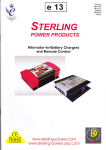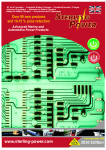Download Sterling Power Products
Transcript
AB1290 AB12160 AB12210 AB2460 AB24100 ABRC STERLING POWER PRODUCTS Alternator-to-Battery Chargers and Remote Control RoHS compliant WARNING-FAST CHARGING COSTS WATER Sterling Power Products CHECK BATTERY WATER LEVEL REGULARY ENSURE BATTERY SELECTOR SWITCH IS CORRECTLY SET ADVANCED DIGITAL ALTERNATOR TO BATTERY CHARGER RoHS compliant Automatic Battery Bank Size Sensing FUSE Product model POS Push insert Alternator input shunt Push insert From Main Alternator/s Input B+ Starter battery shunt 12v 160 amp 12v 210 amp 24v 100 amp 1 2 READ THE INSTRUCTIONS BEFORE INSTALLING VOR INSTALLATION INSTALLATIONSANLEITUNG LESEN ANTES DE INSTALAR LEA LAS INSTRUCCIONES PRIMERO AVANT L’INSTALLATION LISEY LES INSTRUCTIONS D’ABORD PRIMA DELL’INSTALLAZIONE LEGGERL LE ISTRUZIONI ON PRIMO LUOGO 1 2 THIS DEVICE IS IGNITION PROTECTED IN ACCORDANCE WITH U.S. COAST GUARD REQUIRMENTS UNDER 33CFR183.410 CERTIFIED TO U.L. 1236 MARINE BY TERRA LABS INT, AMD ALL EUROPEAN STANDARDS FOR EFI AND RFI AND PFC. ON GEL USA SPEC LED GREEN FLASH. 10x THEN OFF ON SEALED ACID/ AGM LED ORANGE Push insert timer 134 min 4 alarm light 1 Alarm shutdown 2 System disengaged 3 Low input voltage 4 System o.k. Sterling power products CE ORDER NO: ABRC BATTERY TEMP SENSOR OPTIONAL REMOTE CONTROL SWITCH SETTINGS GEL / EXIDE SPEC. LED GREEN ON 3 ALTERNATOR TEMP SENSOR BATTERY TYPE SELECTOR BATTERY TYPE SELECTOR SWITCH SETTINGS NON SEALED LEAD ACID OR TRACTION LED YELLOW 1 2 FULLY AUTOMATIC 4 STEP DIGITAL CONTROL VOLLAUTOMATISCHE 4-STUFEN-LADUNG CARGA DE 4 PASOS Y COMPLETAMENTE AUTOMATICA CHARGE DE 4 ETAPES ET ENTIEREMENT AUTOMATIQUE CARICA DI 4 PUNTI E COMPLETAMENTE AUTOMATICA ON REMOTE DOM SENSE BATTERY TYPE SELECTOR SWITCH 1 2 STERLING POWER PRODUCTS www.sterling-power.com www.sterling-power-usa.com Designed in England Made in Tiawan BATTERY CHARGER/POWER PACK LICHTMASCHINEN-BATTERIE-LADER CARGADOR DE BATERIA DE LA ALTERNADOR CHARGEUR DE BATTERIE AU ALTERNATEUR RIPARTITORI DI CARICA ATTIVI on/off 14.4 V 40.2 A 2 1 2 POS TO Engine Starter Battery ( Not Boosted ) 1 Push insert Negative cable Alternator - Battery Charger Push insert CONSTANT CURRENT green,slow flash=in active TIME CONTROL ON yellow FLOAT/POWERPACK green LOW BATTERY V orange HIGH BAT V/ TEMP ( FL ) red BATTERY TYPE red/green/yellow HIGH ALT VOLTS red HIGH ALT TEMP, STOP yellow UNIT FAILURE red UNIT FAILURE red ON REMOTE CONTROL POS To Secondary / Domestic Battery Bank (Boosted) Common negitave system only Optional Remote STARTER SOLENOID Extra features: Remote switch on/off Manual auto pause on/off 2 line 16 bit L.C.D. display screen Input and output voltage + current display Alternator + Battery temperature display Alarms and warnings display Timing and charge step display Surface mounted or recessed box 6 meter cable for remote panel Comes with : 2 x 200 amp continuous shunts 2 x approx 1 ft cable from product to shunt remote panel plus cable for remote panel English Deutsch If more than one boosted output is required from this product then connect a Sterling Pro split R to the output to give 2 or 3 outputs NAMIC : D I DY technology ProDigital : DESIGN STERLING POWER PRODUCTS www.sterling-power.com www.sterling-power-usa.com Designed in England, made in Taiwan 4 LE : DURA TAL B GI ALTERNATOR-TO-BATTERY CHARGER INSTRUCTIONS X 2 ALL VOLTAGES FOR 24 V SYSTEMS Safety Instructions voltage is reduced to float voltage (appr. 13.5V to 13.8V). Before connecting and running your Sterling alternator-to-battery charger, read the complete instructions and all cautionary labels on the unit and on the batteries. Only a correct installation according to these instructions will let you take full advantage of your alternator-to-battery charger. Product Characteristics Easy installation: It could not be easier. For the basic system only 4 connections are required: one from the alternator(s), one to each battery bank and one to the common negative. Apart from the additional negative connection most of these cables will be on board anyway. General Precautions Always install the unit in a dry, cool and wellventilated place. Any contact with water and heavy humidity has to be avoided. Do not cover the fans to prevent the unit from overheating. Advanced charging technology: Intelligent, software-controlled, 4 step charging of the domestic battery including temperature compensation. Make sure all cables have the appropriate size and are in good condition. Do not run the unit with cables that are damaged or otherwise inappropriate. Precautions against Gas Explosions The alternator-to-battery charger contains electrical components which may produce sparks. In order to avoid the risk of fire or explosion, do not install the unit in rooms containing batteries or highly inflammable materials or in any place requiring explosion-proof equipment. This includes any room with petrol, gas or diesel driven engines or with tanks or piping used for any such substance. Before starting to install the charger please ensure that there is sufficient ventilation. In order to prevent the formation of explosive gases make sure that the batteries have not been charged for at least 4 hours prior to installation. Precautions when Handling Batteries Someone should be within earshot, i.e. close enough to come to your aid when working near a lead-acid battery. Have plenty of water and soap nearby in case battery acid comes in contact with skin, clothes or eyes. Wear complete eye protection and protective clothing. Avoid touching the eyes while working with a battery. If battery acid contacts skin or clothing, wash immediately with soap and water. If acid enters the eye(s), flood eye(s) with running cold water for at least 10 minutes and seek medical attention immediately. Never smoke or allow a spark or flame in the vicinity of a battery or the engine. Work with extra caution to reduce the risk of dropping a metal tool onto a battery. It may create sparks or short-circuit the battery or other electrical parts that may cause an explosion. Remove all personal metal items such as rings, bracelets, necklaces, watches and jewelery when working near a battery. A battery can produce a short-circuit current high enough to weld a ring or any other metal which will lead to serious burns. Never charge a frozen battery. General Overview The Sterling alternator-to-battery charger is a fully automatic, electronic multi-stage split-charge system which charges two banks of batteries from one or more alternators. It combines an advanced split charge diode system with a powerful voltage amplifier. The unit has one input to connect to one or more alternators and two outputs to charge two different battery banks. The output marked “starter battery” is a straight channel through a diode; this is the channel that is connected to the boat / vehicle engine system. In order to avoid any conflicts with an electronic engine management system, there is no boost function on this channel. The output marked “domestic battery” comprises an intelligent, software-controlled boost function which charges the domestic battery bank up to five times faster and much more efficient than a standard alternator could do. In addition, the batteries will take in up to 50% more charge current, allowing you to utilize their full capacity. While the alternator-to-battery charger greatly improves the charging of the domestic battery bank, the starter battery has always priority, ensuring that the engine can be started at any time. Under no circumstances will the system allow the starter battery to drop below 13V. Additional functions protect your electrical system and your batteries from possible faults such as over charging or over temperature. Any fault on the system will be indicated by a number of LEDs or on the optional remote control unit. How it works In order to maximize the alternator output current, the alternator-to-battery charger pulls the alternator output voltage down to about 13V. Then this low voltage is amplified to a higher voltage suitable for effective battery charging, i.e. 14.1V to 14.8V. The unit’s intelligent software automatically calculates the optimum charge cycle and absorption time. When the batteries have been fully charged, the 2 No interference with engine electronics: Because the system does not increase the voltage of the starter battery there is no risk of problems with the electronic engine management system. No work on the alternator required: Absolutely no changes to the alternator are required. As a result no warranty conflicts can arise. Suitable for multiple alternators: Unlike other systems the alternator-tobattery charger can be used simultaneously on more than one alternator, saving even more installation work and money. Starter battery priority: The system ensures that the starter battery is always kept in operational condition. Intelligent fault protection: The unit comprises multiple safety features and fault indicators. Even in the unlikely event of a complete failure, the unit will still work as a split charge diode. Enhanced installation options: The unit comes with temperature sensors for the battery and the alternator. It can be enhanced by an optional remote control. Basic Installation Important: These guidelines refer to the connections that have to be made for the correct installation of the Sterling Alternator-to-Battery Charger. On an existing system you may also be required to remove some of the connections that were used to charge the batteries prior to the installation of the unit. Install the unit in a cool and well-ventilated position close to the alternator(s). Also, the installation point has to be dry and free from heavy condensation since the unit is not waterproof. Do not fit it in a closed box as this might lead to overheating of the unit and reduced performance. The unit has temperature-controlled fans. Therefore they will run more often when the unit is installed in a place with a high ambient temperature. Before connecting the unit to your alternator(s) make sure that your alternator-to-battery charger is rated for the maximum output of the alternator(s) total combined ( if 2 are used ) current Remove any current standard cable ( from the B+ only ie the thick cable ) on the back of the alternator. Connect the main alternator output(s) (B+) to the centre stud marked “ALTERNATOR INPUT. Then simply connect the other studs to the engine battery and to the domestic battery, respectively. Make sure that the cables used can carry the full current of the alternator(s). Choose a cable size that can carry at least twice as much current than required. For example, if you have a 70A alternator, then use a 140A cable. If you are only going to charge one bank of batteries, then use the “DOMESTIC BATTERY” output only. The “START BATTERY” output can remain unused without affecting the performance of the unit. The unit has a short negative wire which has to be extended and connected directly to the alternator negative (or case) using a 60A cable. If you currently have a split charge diode, then the three positive wires are already there. Simply replace the split charge diode with the alternator-tobattery charger and connect the negative wire to the alternator. Important: If your alternator has got its own battery voltage sense wire, then this has to be removed from the battery terminal and should be connected to the alternator’s own B+ output instead. This will prevent contradictory regulation between the alternator and the alternator-to-battery charger. Make sure that when the engine is off that there is no voltage on the alternator input stud on our product , if there is then you must still have a feed wire on the alternator B+ from another source as there is no back feed through our product. Extended / fill Installation fig 8 For additional functions and improved performance some extra features can be installed. Note that this extended installation is optional and is not required for the unit to work. However the features associated with the sensors will not be active. Battery Temperature: (6) Using its ring terminal end, connect one of the enclosed temperature sensors to your domestic battery’s negative post. Do not use any positive battery terminal for this connection! Connect the two small wires on the other end to the small terminals marked “battery temp”. Be careful not to damage or alter the temperature sensor in any way! The system will then sense the battery temperature and change the output voltage in accordance with the recommended temperature compensation for the selected battery type. Important: All voltages indicated in these instructions refer to an ambient temperature of 20°C. When using a battery temperature sensor these voltages will be different due to temperature compensation. Alternator Temperature: (10) Using its ring terminal end, connect one of the enclosed temperature sensors to your alternator case or negative stud. Do not use any positive terminal (B+) for this connection! Connect the two small wires on the other end to the small terminals marked “alt temp”. Be careful not to damage or alter the temperature sensor in any way! The system will then sense the alternator temperature and will disengage the voltage amplifier if the alternator temperature exceeds 90°C.in the event of 2 alts being used connect to the hottest one Voltage Sensing: (7) The alternator-to-battery charger in its standard configuration senses all voltages directly at the unit. However, in order to compensate a possible voltage drop between the unit and your domestic battery, you can run a simple 0.5mm² wire from the positive stud of your domestic battery to the terminal marked “dom sense”. Starter solenoid: (4) Some alternators will not fire up without a voltage on their B+ terminal. Because the alternator-to-battery charger contains a split charge diode there will be no voltage feed on the B+ terminal which means that the engine will start but the alternator may not work. If this is the case, then a simple ignition feed on this connector will do the trick. this will feed 12 v through the unit to excite the alt then it will continue going Multiple Alternators: The alternator-to-battery charger can be used on more than one alternator at the same time. Simply connect all alternator outputs (B+) to the alternator input terminal on the unit. Make sure that your alternator-to-battery charger is rated for the combined maximum output of the alternators. Remote Control: (5) The remote control kit is an optional extra including a remote display and two 200A shunts. The two shunts measure the current coming from the alternator (9) and the current going into the starter battery (8). From these values the electronics will calculate the current going into the domestic battery. The remote control will keep you informed about voltages, currents, temperatures and other operating figures. In the event of a problem, it indicates what the problem is. When the batteries are fully charged, the voltage will be reduced to a constant float voltage (13.6V to 13.8V). During the boost and the absorption phase the entire charging cycle is suspended for 3 minutes every 20 minutes to provide additional charge capacity for the starter battery. If, thereafter, the voltage of the domestic battery drops below 12V (e.g. due to a high load on the batteries), the entire charging cycle will be repeated. Troubleshooting Unit is not working at all (no LEDs) After you have started the engine, check the voltage at the main alternator input of the unit. You should be able to measure at least 13V. If you do not measure any voltage at all, it is possible that your alternator requires a voltage on the output to fire up. (See Extended Installation.) In this case connect an ignition feed or to the “STARTER SOLENOID” to the positive terminal of the starter solenoid. If the input voltage on the unit is 13V or above and you still can’t see any LEDs lighting up, check the internal fuse (7) of the unit and replace if necessary. If the new fuse blows again, please contact the Sterling customer service. Unit is not boosting the voltage ( x 2 for 24 v ) Most regulators come set with a standard output between about 13.8V and 14.4V. If the standard regulator does not work within these limits and has an output voltage below 13.8V, then the unit may not boost. In this case set the regulation voltage switch (14) to the “ON” position. This will drop the engine battery charge from appr. 13V to appr. 12.8V which in turn improves the boost effect on the domestic battery side. Warning: Do not do this unless you have the above-described problem as this could result in a low engine start battery performance. Appendix 1: LED Information and Alarms LED 1 - CONSTANT CURRENT (green) A constant green LED (with LED 2 off) indicates that the unit is in the bulk charge phase. A flashing green LED indicates that the unit is in pause mode to provide additional charge capacity for the starter battery. LED 2 - TIME CONTROL ON (yellow) This LED indicates that the voltage is approaching or has reached the absorption level. It will come on only in addition to LED 1. Battery Type Selection Program the type of your domestic battery into the unit by using the dip switches (6). The unit has four different battery type settings: LED 3 - FLOAT/POWERPACK (green) This LED indicates that the absorption charge has been finished and that the batteries have been fully charged. It remains on until the unit is switched off or until the next charge cycle starts. Non-sealed lead-acid batteries (where you can unscrew the lid of the battery and top it up with water): The absorption voltage is 14.8V. Important: Fast charging costs water! Check the water level in your batteries regularly and top-up if necessary. Do not overfill! LED 4 - LOW BATTERY V (orange) This LED will come on when the domestic battery voltage as sensed by the unit, is below 13V. Often this indicates a defective alternator or battery. Gel batteries (Exide specification): This is the new specification for gel batteries as laid down by Exide. The absorption voltage is 14.4V. Gel batteries (U.S. specification): This is the standard U.S. specification for gel batteries. The absorption voltage is 14.1V. Sealed lead-acid batteries and AGM batteries: These batteries are also charged at an absorption voltage of 14.4V, however with a shorter absorption time. The ideal absorption time for each battery type is recalculated automatically for each new charging cycle. Start-Up and Test Procedure As soon as the unit is connected, it senses the output voltage from the alternator. When the alternator is producing voltage, the alternator-tobattery charger will start up, indicated by a slow flashing of the top green LED. The start-up phase will be about 2 to 3 minutes during which the unit is only working as a passive split charge device. When the start-up phase is completed, the top green LED (1) will come on constantly, indicating that the unit is now in the constant current phase and is boosting the current into the domestic battery bank. At the same time, the load on the alternator will increase. The voltage on the domestic battery output will then rise until it reaches the absorption voltage for the selected battery type. After that the output will be kept constant on absorption voltage (14.1V to 14.8V) and the yellow timer LED (2) will come on. The unit’s intelligent software automatically calculates the optimum absorption time (between 1 and 24 hours.) LED 5 - HIGH BAT V/ TEMP (FL) (red) A constant red LED means that the unit has tripped because of high voltage at the domestic battery. Often, this indicates a failure of the alternator regulator or another charging unit. A flashing red LED means that the domestic battery temperature, as sensed by the unit, is above 50°C and that the charge cycle has been suspended. Often, this indicates a defective battery. LED 6 - BATTERY TYPE (yellow, green, red) This LED displays the battery type that the unit has been set up for. It will be !yellow, for open lead-acid batteries, !green, for gel batteries (Exide specification) !flashing green, then off, for gel batteries (U.S. specification), and !red, for sealed lead-acid and AGM batteries. LED 7 - HIGH ALT VOLTS (red) This LED indicates that the unit has tripped because of high voltage (> 15.5V) on the alternator. It usually means that the alternator’s own regulator has failed. Check the voltage and, if necessary, stop your engine as soon as possible and disconnect the alternator input cable, or you will boil and destroy your batteries! LED 8 - HIGH ALT TEMP, STOP (yellow) This LED will come on when the alternator temperature as sensed by the unit, is above 90°C. The charge cycle will be suspended until the alternator has cooled down to 75°C or below. A flashing yellow LED means that the alternator-to-battery charger is 3 overheated. The charge cycle will be suspended until the unit has cooled down. If this fault occurs regularly, then the unit must moved to a cooler location to protect it from permanent damage. Appendix 2: Unit Connectors Make sure alle cables used have a suitable size! LED 9 - UNIT FAILURE RHS (red) This LED warns you that the unit’s integrated split charge diode has failed on the right hand side. Restart the unit. If the fault persists, please contact the Sterling customer service. TO DOMESTIC BATTERY BANK The positive connection leading to the domestic battery bank. MAIN ALTERNATOR INPUT The positive connection to be connected to the alternator B+ terminal. TO ENGINE STARTER BATTERY The positive connection leading to the starter battery. NEGATIVE CABLE (17) Connect this wire to the alternator negative. Extend as required using a 60A cable. STARTER SOLENOID (4) (optional) The connection leading to the starter solenoid feed. (See Extended Installation.) Use only if required! REMOTE DOM SENSE (3) (optional) The connection leading to the positive terminal of the domestic battery. (See Extended Installation.) Installation is optional. ALTERNATOR TEMP SENSOR (2) (optional) Connection for the alternator temperature sensor. Installation is optional. BATTERY TEMP SENSOR (1) (optional) Connection for the battery temperature sensor. Installation is optional.Connect to the neg of the battery terminal ( not the pos ) REMOTE CONTROL (5) (optional) Remote control. ALTERNATOR INPUT SHUNT (optional) Connection for the alternator input shunt which is part of the remote control package. STARTER BATTERY SHUNT (optional) Connection for the starter battery shunt which is part of the remote control package. LED 10 - UNIT FAILURE LHS (red) This LED warns you that the unit’s integrated split charge diode has failed on the left hand side. Restart the unit. If the fault persists, please contact the Sterling customer service. 1 2 3 4 5 6 7 8 9 10 CONSTANT CURRENT Slow flash = inactive TIME CONTROL ON FLOAT/POWERPACK LOW BATTERY V HIGH BAT V/ TEMP (FL) BATTERY TYPE HIGH ALT VOLTS HIGH ALT TEMP STOP UNIT FAILURE UNIT FAILURE amps over the same time (from position 2-3). The advanced charging equates to about 70 amps improvement over the standard non assisted alternator. Position 1 : This is the most interesting stage where the magic is at work, the point where the domestic battery voltage exceeds the alternator input voltage, this is what the advanced charging process is all about. What do I expect to see from this unit and why? The illustration below shows results from bench tests representing a typical split charge system with an engine battery of 100 amp hr (standard lead acid) and a domestic battery of 3 x 100 amp hr (standard lead acid). The engine battery was discharged to 11 volts (about 10 engine starts) and the domestic bank to about 11 volts (will no longer run an inverter and is about 60% empty) . The alternator used was a Bosch 90 amp with a standard 13.9 volt (variable) regulator. The unit battery type is programmed to open lead acid. There are 2 x graphs, one is the current delivered into the batteries, and the other is various voltages measured on the system. System voltage graph: The key points to pick up on here are: The yellow trace (alternator voltage into the unit) clearly shows the system doing its job it is designed to pull this voltage down a little to enable the standard alternator regulator to produce its full current, you can clearly see that the standard alternator voltage is at position 4 on the voltage curve, however the input voltage has been pulled down to position 5, the effect on the alternator output current is full output at position 8 - 9 , where you can clearly see the standard alternator current without the advanced charging system taper down fast from 80 - 30 The current graph The domestic current graph clearly shows the constant current charge between points 8-9, at position 9 the current starts to taper off until it reaches position 10. The accuracy of the software can be seen when the voltage drops from the high voltage charge to the constant voltage charge (float), the current only dropped 5 amps, (at position 10) showing without doubt that the software program was spot on, the batteries could not accept any more positive charge and were clearly full. The high charge voltage is maintained between voltage positions 6-7 at 14.8 volts . Engine priority Position 11 shows that through the whole process the engine battery continues to charge and is not deprived of its charging voltage, the engine battery performance is the most important as at the end of the day it must be able to restart the engine. Engine battery bank, domestic battery bank, and alternator voltage curves 15.00 volts 14.50 7 6 4 14.00 5 13.50 1 alternator input voltage starter battery voltage domestic battery voltage 13.00 578 587 568 587 559 578 550 541 532 523 504 495 486 477 468 458 449 440 431 422 413 403 394 385 376 367 358 348 339 330 321 312 303 293 284 275 266 257 248 238 229 220 211 202 193 183 174 165 156 147 138 128 119 92 110 101 83 73 64 55 46 37 28 9 18 513 time in mins 12.50 Domestic battery bank current curve, with engine battery bank current curve 568 559 550 541 532 523 513 504 495 486 477 468 449 440 431 422 413 403 394 385 376 367 358 348 339 330 321 312 303 293 284 275 266 257 248 238 229 220 211 202 193 183 174 165 156 147 138 4 128 0 . 0 0 00 10 119 10 3 110 0.010 What a Standard alternator current curve was without the voltage amplifier 11 101 20 92 30 0.020 83 0.030 Starter battery bank current 73 40 64 0.040 Domestic battery current 55 50 46 60 0.050 37 70 0.060 28 0.070 9 8 2 amps Amps 80 9 90 0.080 18 0.090 458 0.100100 time in mins The drawing is to show how flexible and varied the installation of this product can be made, by the simple addition of other Sterling products to the installation, if the scope, of the product is required to be extended. The actual wiring instructions drawing is further on in the instructions engine alternator + twin alternators if required engine alternator + extra outputs if required STERLING POWER PRODUCTS Batt 3 ProSplit R 180 Advanced Intelligent digital RoHS compliant 0.0 volt drop alternator distribution system Sence 12 v system Battery 3 / on line Battery 2 / on line Alt in Start Battery/on line Batt 2 High alt voltage trip ( flashing ) High output voltage trip ( solid ) Back feed engaged On ok/Flash stand buy Start Batt fan www.sterling-power.com L : DURA ITA 4 technology D STERLING POWER PRODUCTS DESIG N Negative E: AMIC : DI G YN Pos Ign feed BL fan Flash alt below 13.3 v/ on alt above 13.3 volts ProDigital Left Hand Side Sterling Pro Split R ON 1 2 Gen set battery Engine start battery Domestic battery bank ALL NEGS ARE COMMON Bow thruster REMOTE CONTROL INSTRUCTIONS Thank you for purchasing the remote control unit for the Sterling Alternator-to-Battery Charger. The remote control unit will let you operate your charger with enhanced comfort and gives access to additional functions. Attention: Before starting to install the unit, disconnect all power connections of the Alternator-toBattery Charger by disconnecting the batteries and the alternator. Box Contents remote control / display including mounting frame 2 shunts, rated 200amps continuously 2 battery cables, ca. 0.30m remote control lead, ca. 8m Required Tools and Parts jigsaw (for flus mounting) 12mm drill (for top-mounting) 2mm drill 4 pcs. 45x3mm counter-sunk screws Phillips screwdriver two-core telephone or computer wire Place of Installation Install the remote control panel in a dry place and in such away that you can easily read the display and access the control buttons. Important: The panel must be installed in a dry place! The installation location should be accessible easily. The remote panel can be flush-mounted or top-mounted with or without frame: auxiliary contacts of the shunts to the corresponding connectors on the alternator-to-battery charger (15). Mind the correct polarity of the wires (15a, 15b)! Reverse polarity on these wires may lead to the amps being displayed incorrectly or even cause damage. Therefore, make sure that each shunt connection (a,b) is connected with ist corresponding counterpart (a,b) on the alternator-to-battery charger. Shunt Type Adjustment (13) The alternator-to-battery charger comes set up for the standard Sterling 200A shunt (1mV = 1A). However it can be reprogrammed for the use of a 500amp shunt (0.1mV = 1A). Check your shunt type first before making any changes. Installation of the Remote Control Connect the supplied remote control cable with the remote control unit. On the back of the remote panel is a small opening with a socket behind. Mind the correct orientation of the plug when you connect the cable. The small clip on top of the plug must be directed upwards. Then, connect the remote control cable with the corresponding connector on the alternator-to-battery charger. Again, mind the correct orientation of the plug! (clip on top). Do not lay the remote control cable next to any 230volts a/c cables or next to high current d/c cables. This may cause interference and erroneous data transmission. Remember, the remote control cable is purely a data transmission working on very low voltages. We strongly recomend not to shorten this cable. If you cut and reconnect the cable this may void the warranty of your unit. When all cables have been correctly laid and connected, reconnect the batteries and the alternator. Functions 1) Top-Mounting with Frame Drill a hole for the wires into the back board. Slide the small left and right hand covers (A) off the front panel which will expose the screws. Unscrew, remove the frame (B) and drill the required holes into the back board. Connect all necessary wires to the correct terminals at the back of the unit. Mount the unit using the frame (B) and suitably long screws onto the back board.Reattach the covers (A) onto the front panel. 2) Top-Mounting without Frame Slide the small left and right hand covers (A) off the front panel which will expose the screws. Unscrew and remove the frame (B). Use the inside of the frame (B) as a template for the required cutout in the back board. Carefully cut out the back board and connect all necessary wires to the correct terminals at the back of the unit. Mount the unit using the four short screws supplied and reattach the covers (A) onto the front panel.en. 3) Flush-Mounting Remove the small left and right hand covers (A) off the front panel and make a cutout of 134mm x 90mm into the back board. Ideally, the back board should not be thicker than 3mm; otherwise the front panel will stand back a little. Using the actual Power Management Panel as a template, drill the required holes with counterbores into the back board. Connect all necessary wires to the correct terminals at the back of the unit. Push the unit from behind into the cutout and fix it with the screws provided.. Installation of Cables The shunts should be connected as shown in the wiring diagram (11, 12) using suitably rated battery cables (200amps minimum). Then, using a regular telephone or computer wire, connect the 6 Basic Functions 1) Switching the charger on and off The alternator-to-battery charger can be switched on and off manually by pressing the on/off key. Even when the charger has been switched off, it will remain on standby mode. Also, the batteries will still be charged, but without the boost on the domestic battery side. When the charger is switched off, the remote control will display the voltage of the domestic battery. After the unit has been switched on, the remote control will show the software release of the charger and the remote control unit. In case you are experiencing a problem with your alternator-tobattery charger, please take a note of these numbers before you contact us. When the engine is restarted, the alternator-to-battery charger will also restart, even when the charger has been switched off manually before. 2) Alarm Sound The alarm sound indicating any system faults can be muted using the alarm key. 3) Background Light The background light of the display panel can be switched on and off using the light key. Display Functions After the unit has been switched on, the unit will shortly display the software release and then show the charging voltage and current of the domestic battery bank (DOM) as well as the output voltage and current of the alternator (ALT). To access further screens, use the following keys: 1) Key “volts” This key will call the above mentioned standard screen. When the standard screen is displayed and this key is pressed again, the display shows the time since the unit has been switched on (ON) as well as the cumulative boost time (BOOST). 2) Key “ê ” The display will show the voltage and the charging current of the starter battery and the calculated rest time of the absorption charge. 3) Key “setup” Pressing this key once will display selected battery type and the charging stage currently being active. When this key is pressed again, the boost will be displayed in per cent. Pressing this key a third time will show the software release of the remote control (R) and the charger (C) as well as the system voltage. 4) Key”temp” Pressing this key once will display the temperature of the alternator (ALT) and the temperature of the battery (BAT). (In case of the temperature sensors not being used, the display will show 20 deg C.) If this key is pressed again, the left hand (LHS) and right hand (RHS) interior case temperatures will be displayed. LED Display on Remote Control 1) System Trip (red) The charger has tripped and switched off because of a nonrecoverable fault. The system has to be restarted manually. 2) System Disengaged (yellow) The alternator or the charger itself is overheated and the unit has been deactivated temporarily. The charging process will automatically be continued when the temperature has come down. It is not necessary to restart the system manually. If this problem occurs frequently, improve the ventilation of the unit or the alternator respectively. 3) Low Voltage Warning (yellow) The input voltage of the charger is too low and insufficient for its proper functioning. Please check your connections and the output voltage of your alternator. 4) System within Limits (green) All system parameters and functions are normal. The charger is working correctly. Special Functions Auto-Pause Function The alternator-to-battery charger is programmed in such a way that the boost function is suspended for the first five minutes after switching on and every 20 minutes for a period of three minutes thereafter. This is called the auto-pause function which gives the starter battery an extra charge. It can be manually deactivated by pressing the “volts” and the “ê ” keys at the same time. To confirm you will hear a beep and see a text message on the screen. Every time the unit is switched off and back on again, the autopause function will be reactivated automatically. BOX INSTALLATION INSTRUCTIONS SLIDE PARTS A TO EXPOSE SCREW HOLES FOR FLUSH MOUNT, REMOVE PART B FOR SURFACE MOUNT KEEP PART B AFTER INSTALLATION REPLACE PARTS A B A 7 BASIC SYSTEM WIRING engine alternator + + second alt if required common neg 35 amp fuse + 7 fuse fan 1 2 1 2 1 2 1 2 1 2 ON ON ON ON GELBATTERIES (EXIDE SPECIFICATION) SEALED LEAD ACID & AGM GEL & AGM (US SPECIFICATION) LED COLOUR A charger or inverter up to 0-25 amps 25-45 amps 45-85 amps 85-125 amps 125- 180 amps 180-330 amps cable run distance 0-1.5 mtr 6 mm sq 16 mm sq 25 mm sq 35 mm sq 50 mm sq 70 mm sq 1.5 - 4 mtr 10 mm sq 25 mm sq 35 mm sq 50 mm sq 70 mm sq 90 mm sq Please note that if there is a problem obtaining for example 90 sq mm cable, simply use 2 x 50 sq mm or 3 x 35 sq mm. The cable is simply copper, and all you require is the copper. It does not matter if it is one cable or 10 cables as long as the cross-section adds up. Performance of any product can be improved by thicker cable, so if in doubt round up. 1 2 Right Hand Side ON ON OPEN LEAD ACID ON Left Hand Side 1 2 3 4 fan 6 WHAT CABLE TO USE IN sq mm MAX. CHARGING VOLTAGE ABSORBTION TIME FLOATING VOLTAGE YELLOW 14.8V / 20°C 1 - 10 HRS. 13.65V / 20°C GREEN 14.4V / 20°C 12 - 24 HRS. 13.8V / 20°C RED 14.4V / 20°C 4 - 8 HRS. 13.65V / 20°C GREEN FLASHING FOR 5 SEC. 14.2V / 20°C 4 - 10 HRS. 13.5V / 20°C ENGINE STARTER BATTERY ENSURE ALL NEGS ARE COMMON DOMESTIC BATTERY SYSTEM 8 FULL SYSTEM WIRING (INCLUDING OPTIONAL REMOTE KIT - KIT PARTS IN GREEN) temp sensor engine alternator + alternator current ( optional remote kit ) 10 a b 200 amp shunt 9 12 11 + a 8 200 amp shunt engine battery current ( optional remote kit ) b b a a 15 light light 2 3 set up Amp temp 4 hr System Amps System Trip System Disengaged Low voltage warning System Within Limits Volts Sterling Sterlingpower powerproducts products 1 2 1 2 1 2 1 2 ON ON ON ON GELBATTERIES (EXIDE SPECIFICATION) SEALED LEAD ACID & AGM GEL & AGM (US SPECIFICATION) solonoid Starter motor CE CE ON OPEN LEAD ACID LED COLOUR 14 1 2 3 4 5 6 ON MAX. CHARGING VOLTAGE ABSORBTION TIME 4 1 2 Help 1 2 beep alarm Engine starter key Right Hand Side Screen 14.35 v m Timer Pos 4 Bat 14.4v 37amps 435 134m a/hrs Alt 15.4v ON 1 volts 7 13 1 2 3 4 on/off on/off Default Left Hand Side Power Management Advanced Alternator Regulator with AMP Hr Counter fan Remote control and information panel ( optional remote kit ) fuse fan This unit comes set up for the standard Sterling 200 amp shunt (1mV = 1 amp). However it can be reprogrammed to accept a 500 amp shunt (0.1mV = 1 amp). Low alternator regulator voltage adjustment: This should only be used if the alternator’s standard voltage regulator is set below 13.8 volts. Only if this is the case, switch switch 1 on. Switch 2 is not in use. + 17 35 amp fuse b FLOATING VOLTAGE YELLOW 14.8V / 20°C 1 - 10 HRS. 13.65V / 20°C GREEN 14.4V / 20°C 12 - 24 HRS. 13.8V / 20°C RED 14.4V / 20°C 4 - 8 HRS. 13.65V / 20°C GREEN FLASHING FOR 5 SEC. 14.2V / 20°C 4 - 10 HRS. 13.5V / 20°C 2 Alternator temperature sensor cable ( supplied ) 3 temp sensor 1 Battery temperature sensor cable ( supplied ) ENGINE STARTER BATTERY ENSURE ALL NEGS ARE COMMON DOMESTIC BATTERY SYSTEM 9 LICHTMASCHINEN-BATTERIE-LADEGERÄT EINBAU- UND BEDIENUNGSANLEITUNG Sicherheitshinweise Allgemeiner Überblick Vor dem Einbau und dem Betrieb Ihres Sterling Lichtmaschinen-Batterie-Ladegerätes lesen Sie diese Anleitung sowie die Sicherheitshinweise auf dem Gerät und den Batterien bitte vollständig durch. Nur eine gemäß dieser Anleitung durchgeführte, korrekte Installation stellt sicher, dass Ihr Lichtmaschinen-Batterie-Ladegerät optimal arbeiten kann. Das Sterling Lichtmaschinen-Batterie-Ladegerät ist ein vollautomatisches, elektronisches Mehrstufen-Ladesystem zum gleichzeitigen Laden zwei verschiedener Batteriebänke mit Hilfe einer oder mehrerer Lichtmaschinen. Es kombiniert einen fortschrittlichen Dioden-Ladestromverteiler mit einer leistungsfähigen Verstärkereinheit. Das Gerät besitzt einen Anschluss für einen oder mehrere Lichtmaschinen und zwei Ausgänge zum Laden zwei verschiedener Batteriebänke. Der mit “starter battery” bezeichnete Ausgang ist eine einfache mit einer Sperrdiode versehene Durchleitung von der Lichtmaschine zur Starterbatterie des Bootes oder Fahrzeugs. Zur Vermeidung möglicher Regelungskonflikte mit der Motorelektronik wird die Spannung auf diesem Ausgang nicht verstärkt. Der mit “domestic battery” bezeichnete Ausgang arbeitet mit einem intelligenten, softwaregesteuerten Spannungsverstärker, der die Verbraucherbatterien bis zu fünf mal schneller und sehr viel effizienter als eine Standard-Lichtmaschine lädt. Darüber hinaus nehmen die Batterien bis zu 50% mehr Ladestrom auf, was die Nutzung ihrer vollen Kapazität erlaubt. Das Lichtmaschinen-Batterie-Ladegerät sorgt für eine deutliche Verbesserung der Ladung der Verbraucherbatteriebank. Dabei hat jedoch die Starterbatterie stets Priorität, und das Gerät sorgt dafür, dass diese zum Starten des Motors jederzeit ausreichend geladen ist. Die Starterbatterie wird während des Ladevorgangs stets auf einer Spannung von mindestens 13V gehalten. Zusätzliche Funktionen des Gerätes schützen Ihr Bordnetz und Ihre Batterien vor möglichen Fehlern wie Überladung oder Überhitzung. Ein Systemfehler wird durch eine Reihe von LEDs bzw. auf der optionalen Fernbedienung angezeigt. Allgemeine Sicherheitsvorkehrungen Installieren Sie das Gerät stets an einem trockenen, kühlen und gut belüfteten Ort. Jeglicher Kontakt mit Wasser oder großer Feuchtigkeit ist zu vermeiden. Sorgen Sie für ausreichend Freiraum um die Lüfter des Gerätes, um es vor Überhitzung zu schützen. Stellen Sie sicher, dass alle Kabel ausreichend dimensioniert und in gutem Zustand sind. Betreiben Sie das Gerät nicht mit beschädigten oder ungeeigneten Kabeln. Sicherheitsvorkehrungen gegen Gasexplosionen Das Lichtmaschinen-Batterie-Ladegerät enthält elektrische Bauteile, die unter Umständen Funken erzeugen können. Um das Risiko eines Brandes oder einer Explosion auszuschließen, darf das Gerät nicht in Räumen installiert werden, in denen Batterien oder leicht entzündliche Stoffe aufbewahrt werden oder welche explosionsgeschützte Ausrüstung erfordern. Dies betrifft jeden Raum mit benzin-, gas- oder dieselbetriebenen Motoren sowie jeden Raum mit entsprechenden Tanks oder Leitungen. Bevor Sie mit der Installation des Ladegerätes beginnen, sorgen Sie für ausreichende Belüftung. Um die Bildung explosiver Gase zu vermeiden, stellen Sie sicher, dass die Batterien mindestens 4 Stunden vor Beginn der Installationsarbeiten nicht geladen wurden. Sicherheitsvorkehrungen beim Umgang mit Batterien Wenn Sie in der Nähe einer Blei-Säure-Batterie arbeiten, sollte stets eine zweite Person in Rufweite sein, die im Bedarfsfall Hilfe leisten kann. Für den Fall dass Batteriesäure in Kontakt mit Haut, Augen oder Kleidung kommt, sollte stets reichlich Wasser und Seife in der Nähe bereitstehen. Tragen Sie stets Augenschutz und schützende Kleidung. Vermeiden Sie unbedingt, Ihre Augen zu berühren, während Sie mit einer Batterie hantieren. Falls Haut oder Kleidung mit Batteriesäure in Kontakt kommen, waschen Sie diese sofort mit Wasser und Seife aus. Falls Batteriesäure in die Augen gerät, spülen Sie diese mindestens 10 Minuten unter fließendem, kalten Wasser aus und suchen unmittelbar danach einen Arzt auf. In der Nähe von Batterien oder Verbrennungsmotoren darf weder geraucht werden, noch mit offenem Feuer hantiert werden. Jede Funkenbildung ist zu vermeiden. Achten Sie insbesondere darauf, dass keine metallischen Teile oder Werkzeuge mit den Batterien in Kontakt kommen. Dies kann einen Kurzschluss verursachen, welcher unter ungünstigen Umständen eine Explosion auslösen könnte. Bevor Sie mit der Arbeit an oder in der Nähe einer Batterie beginnen, entfernen Sie alle persönlichen Gegenstände aus Metall, wie z.B. Ringe, Armreifen, Halsketten, Uhren und Schmuck. Eine Batterie kann bei einem Kurzschluss einen hohen Strom erzeugen, welcher einen Ring oder einen anderen Metallgegenstand stark erhitzen und schwere Verbrennungen verursachen kann. Laden Sie niemals eine gefrorene Batterie. 10 Wie das Gerät arbeitet Das Lichtmaschinen-Batterie-Ladegerät maximiert die Ausgangsleistung der Lichtmaschine und zieht dabei deren Ausgangsspannung auf ca. 13V herunter. Diese (bei hohem Ausgangsstrom) anliegende, niedrige Spannung wird anschließend im Gerät auf eine höhere Spannung verstärkt, welche sich zum effektiven Laden von Batterien eignet, d.h. zwischen 14,2V und 14,8V. Dabei errechnet die intelligente Software automatisch den optimalen Ladezyklus und die Ausgleichsladezeit. Wenn die Batterien vollständig geladen sind, geht das Gerät in eine Erhaltungsladung mit einer Spannung zwischen 13,5V und 13,8V. Produktmerkmale Einfache Installation: Es könnte nicht einfacher sein. Für die Basisinstallation sind nur 4 Kabelverbindungen erforderlich: eine von der/den Lichtmaschine/n, eine zu jeder Batteriebank und eine zum gemeinsamen Minuspol. Mit Ausnahme der MinuspolVerbindung sollten die meisten dieser Kabel an Bord bereits vorhanden sein. Fortschrittliche Ladetechnik: Intelligente, software-gesteuerte 4Stufen-Ladung der Verbraucherbatterien inklusive Temperaturkompensation. Keine Konflikte mit der Motorelektronik: Weil das System die Spannung der Starterbatterie nicht erhöht, sind Konflikte mit der Motorelektronik praktisch ausgeschlossen. Keine Veränderungen an der Lichtmaschine: Die Lichtmaschine muss nicht im geringsten modifiziert werden. Deswegen wird auch die Garantie des Motoren- bzw. Lichtmaschinenherstellers nicht beeinträchtigt. Geeignet zum Anschluss mehrerer Lichtmaschinen: Im Gegensatz zu anderen Systemen kann das LichtmaschinenBatterie-Ladegerät gleichzeitig mit mehr als einer Lichtmaschine betrieben werden, was weitere Installations- und Kostenvorteile bedeutet. Priorität der Starterbatterie: Das System stellt sicher, dass die Starterbatterie stets einsatzbereit bleibt. Intelligente Schutzfunktionen: Das Gerät besitzt zahlreiche Sicherheitsmerkmale und Fehleranzeigen. Selbst bei einem Totalausfall arbeitet das Gerät immer noch als Trenndiode. Erweiterte Installationsmöglichkeiten: Im Lieferumfang des Gerätes sind Temperatursensoren für die Batterie und die Lichtmaschine enthalten. Zusätzlich kann es mit der optional erhältlichen Fernbedienung im Funktionsumfang erheblich erweitert werden. Basisinstallation Wichtig: Diese Installationshinweise beziehen sich auf die Kabelverbindungen, die zur korrekten Installation des Lichtmaschinen-Batterie-Ladegerätes erforderlich sind. Bei einem bereits existierenden Bordnetz ist es ggf. erforderlich, einige der bis dato genutzten Kabelverbindungen zu entfernen. Installieren Sie das Gerät an einer kühlen und gut belüfteten Stelle in der Nähe der Lichtmaschine(n). Der Installationsort muss trocken und vor starker Kondensationsfeuchtigkeit geschützt sein, da das Gerät nicht wasserdicht ist. Installieren Sie das Gerät nicht einem geschlossenen Kasten, da dies zu Überhitzung und reduzierter Leistung des Gerätes führen kann. Das Gerät besitzt drei temperaturgesteuerte Lüfter. Diese werden häufiger arbeiten, wenn das Gerät an einer Stelle mit hoher Umgebungstemperatur montiert wird. Bevor Sie das Gerät mit Ihrer/Ihren Lichtmaschine(n) verbinden, überprüfen Sie, dass Ihr Lichtmaschinen-Batterie-Ladegerät der maximalen Leistung Ihrer Lichtmaschine(n) entspricht. Verbinden Sie den positiven Lichtmaschinenausgang (B+) mit dem mit “alternator input” bezeichneten Geräteanschluss. Danach verbinden Sie die beiden Ausgangsklemmen des Gerätes mit der Starter- bzw. der Verbraucherbatterie. Versichern Sie sich, dass die verwendeten Kabel für den maximalen Strom der Lichtmaschine(n) geeignet sind. Am besten wählen Sie eine Kabelstärke, die mindestens für einen doppelt so hohen Strom geeignet sind als eigentlich erforderlich. Wenn Sie z.B. eine 70A Lichtmaschine haben, dann verwenden Sie mindestens ein 140A Kabel. Wenn Sie nur eine Batteriebank laden möchten, benutzen Sie nur den Ausgang “DOMESTIC BATTERY”. Der Ausgang “START BATTERY” kann frei bleiben, ohne dass die Funktion des Gerätes beeinträchtigt wird. Das Gerät besitzt einen kurzen, negativen Anschlussdraht (17), der verlängert werden muss und direkt mit dem Masseanschluss (bzw. Gehäuse) der Lichtmaschine verbunden wird. Verwenden Sie dazu ein 60A Kabel. Wenn Sie zum Laden bisher eine Trenndiode verwendet haben, dann sind die drei positiven Ladekabel bereits vorhanden. Ersetzen Sie einfach Ihre Trenndiode durch das LichtmaschinenBatterie-Ladegerät, und verbinden Sie den Masseanschluss mit der Lichtmaschine. Wichtig: Wenn Ihre Lichtmaschine einen eigenen BatterieSpannungssensor besitzt, dann muss dieser vom Batterie-Pluspol entfernt werden und stattdessen auf den B+ Ausgang der Lichtmaschine gelegt werden. Dadurch werden Regelungskonflikte zwischen Lichtmaschine und Lichtmaschinen-Batterie-Ladegerät ausgeschlossen. Erweiterte Installation Für erweiterte Funktionen und verbesserte Ladeleistung kann das Gerät mit zusätzlichen Optionen installiert werden. Beachten Sie bitte, dass die Installation dieser Zusatzoptionen für die korrekte Funktion des Gerätes grundsätzlich nicht erforderlich sind. Batterietemperatur: (1) Verbinden Sie das mit einem Kabelschuh versehene Ende des Temperatursensors mit dem Minuspol der Verbraucherbatterie. Verwenden Sie dazu nicht den Pluspol der Batterie! Die beiden dünnen Anschlussdrähte am anderen Ende des Sensors schließen Sie an die mit “battery temp” bezeichneten Geräteklemmen an. Achten Sie darauf, dass Sie den Temperatursensor nicht beschädigen! Das System ist nun in der Lage, die Batterietemperatur zu messen und die Ladespannung entsprechend der für den gewählten Batterietyp empfohlenen Temperaturkompensation anzupassen. Wichtig: Alle in dieser Anleitung angegebenen Spannungen beziehen sich auf ein Umgebungstemperatur von 20°C. Bei Verwendung eines Batterietemperatursensors werden die tatsächlichen Spannungen aufgrund der Temperaturkompensation ggf. davon abweichen. Lichtmaschinentemperatur: (2,10) Verbinden Sie das mit einem Kabelschuh versehene Ende des Temperatursensors mit dem Masseanschluss bzw. dem Gehäuse der Lichtmaschine. Verwenden Sie dazu keinen positiven LichtmaschinenAnschluss! Die beiden dünnen Anschlussdrähte am anderen Ende des Sensors schließen Sie an die mit “alt temp” bezeichneten Geräteklemmen an. Achten Sie darauf, dass Sie den Temperatursensor nicht beschädigen! Das System ist nun in der Lage, die Lichtmaschinentemperatur zu messen; bei einer Temperatur von mehr als 100°C schaltet sich der Verstärkerteil des Lichtmaschinen-Batterie-Ladegerätes ab, bis sich die Lichtmaschine wieder abgekühlt hat. Spannungssensor: (3) In der Basisinstallation misst das Lichtmaschinen-Batterie-Ladegerät alle Spannungen direkt am Gerät. Um einen möglichen Spannungsabfall zwischen Gerät und Verbraucherbatterie auszugleichen, besteht die Möglichkeit, einen einfachen 0,5mm² Draht als Spannungssensor zu verwenden. Dieser wird zwischen dem Pluspol der Verbraucherbatterie und der mit “dom sense” bezeichneten Geräteklemme installiert. Anlasser-Klemme: (4) Einige Lichtmaschinen benötigen zum Starten eine Spannung an ihrem B+ Ausgang. Weil das Lichtmaschinen-Batterie-Ladegerät eine Trenndiode enthält, liegt am B+ Ausgang der Lichtmaschine jedoch keine Spannung an. Der Motor lässt sich dann zwar starten, aber die Lichtmaschine erzeugt unter Umständen keine Spannung. Zur Lösung des Problems nutzen Sie die mit “starter solenoid feed” bezeichnete Geräteklemme und verbinden diese mit der Anlasser-Klemme, die während des Startvorgangs Spannung führt, d.h. während der ca. 2 Sekunden, in denen der Anlasser betätigt wird. Während dieser 2 Sekunden wird über das Gerät eine 12VSpannung an den B+ Anschluss der Lichtmaschine durchgeleitet, was im allgemeinen ausreicht, um die Lichtmaschine starten zu lassen. Danach erregt sich die Lichtmaschine selbst. Benutzen Sie für diese Verbindung einen 0,5mm² Draht. Anschluss mehrerer Lichtmaschinen: Das LichtmaschinenBatterie-Ladegerät kann mit mehreren Lichtmaschinen gleichzeitig betrieben werden. Verbinden Sie einfach alle Lichtmaschinen-Ausgänge (B+) mit dem LichtmaschinenEingang des Gerätes. Versichern Sie sich, dass Ihr Lichtmaschinen-Batterie-Ladegerät der maximalen Gesamtleistung Ihrer Lichtmaschinen entspricht. Fernbedienung: (5) Als optionales Zubehör ist ein Fernbedienungspaket mit Fernanzeige und zwei 200A Nebenwiderständen lieferbar. Die beiden Nebenwiderstände dienen zur Messung des Lichtmaschinenstroms (9) und des Starterbatterie-Ladestroms (8). Zusätzlich errechnet die Elektronik aus den gemessenen Werten den Ladestrom der Verbraucherbatterie. Die Fernbedienung informiert Sie über Spannungen, Stromstärken, Temperaturen und weitere Kennzahlen. Ebenso werden auftretende Systemfehler angezeigt. Wahl des Batterietyps Stellen Sie den Typ Ihrer Verbraucherbatterie mit den dazu vorgesehenen DIP-Schaltern ein (6). Das Gerät verfügt über 11 Einstellmöglichkeiten für vier verschiedene Batterietypen: Offene Blei-Säure Batterien (deren Verschlusskappen zum Nachfüllen von Wasser geöffnet werden können): Die Ladeschlussspannung beträgt 14.8V. Wichtig: Schnelles Laden kostet Wasser! Prüfen Sie den Wasserstand in Ihren Batterien regelmäßig und füllen Sie Wasser nach wenn erforderlich. Nicht zu viel Wasser einfüllen! Gelbatterien (Exide Empfehlung): Diese Einstellung entspricht der neuen Ladeempfehlung von Exide für Gelbatterien. Die Ladeschlussspannung beträgt 14,4V. Gelbatterien (U.S. Standard): Diese Einstellung entspricht der amerikanischen Standardkennlinie zum Laden von Gelbatterien. Die Ladeschlussspannung beträt 14,2V. Versiegelte Blei-Säure-Batterien und AGM Batterien: Diese Batterietypen werden ebenfalls mit einer Ladeschlussspannung von 14,4V geladen, allerdings mit einer kürzeren Ausgleichsladezeit. Die optimale Ausgleichsladezeit für die einzelnen Batterietypen wird mit jedem neuen Ladezyklus automatisch neu berechnet. Einschalten und Test Sobald das Gerät vollständig angeschlossen ist, erfasst es die von der Lichtmaschine kommende Eingangsspannung. Wenn die Lichtmaschine Spannung erzeugt, wird das LichtmaschinenBatterie-Ladegerät aktiv und zeigt dies durch Blinken der obersten, grünen LED 1 an. Diese Startphase dauert ca. 2 bis 3 Minuten, während der das Gerät als einfache Trenndiode arbeitet. Nach Abschluss der Startphase brennt die LED 1 kontinuierlich grün und zeigt damit an, dass sich das Gerät in der Hochstromladephase befindet und die Verbraucherbatterie eine verstärkte Ladung erhält. Damit steigt gleichzeitig die an der Lichtmaschine anliegende Last. Die Spannung am Ausgang zur Verbraucherbatterie wächst nun kontinuierlich bis zum Erreichen der Ladeschlussspannung für den eingestellten Batterietyp. Danach wird die Spannung auf gleichem Niveau gehalten (14,2V bis 14,8V); zusätzlich brennt die gelbe “Time Control” LED 2. Die intelligente Software des Gerätes berechnet automatisch die optimale Ausgleichsladezeit (zwischen 1 und 24 Stunden). Wenn die Batterien vollständig geladen sind, wird die Spannung abgesenkt, und es liegt eine konstante Erhaltungsladespannung an (13,6V bis 13,8V). Während der Hochstrom- und der Ausgleichsladephase wird der Ladezyklus alle 20 Minuten für ca. 3 Minuten unterbrochen, um der Starterbatterie eine erhöhte Ladung zukommen zu lassen. Sobald in der Erhaltungsladephase die Spannung der Verbraucherbatterie unter 12V absinkt (z.B. aufgrund einer hohen Stromentnahme), beginnt der gesamte Ladezyklus von vorn. Fehlersuche Gerät zeigt keinerlei Aktivität (keine LEDs) Nachdem Sie die Maschine gestartet haben, überprüfen Sie die Eingangsspannung am Lichtmaschinen-Anschluss des Gerätes. Hier sollten minde-stens 13V anliegen. Wenn Sie überhaupt keine Spannung messen können, kann es sein, dass Ihre Lichtmaschine keine Spannung abgibt, weil sie zunächst extern erregt werden muss. (Siehe “Erweiterte Installation”.) Verbinden Sie in diesem Fall die mit “STARTER SOLENOID” bezeichnete Klemme mit dem positiven Anschluss des Starter-Relais. Wenn die Eingangsspannung am Gerät 13V oder mehr beträgt und dennoch keine der LEDs leuchtet, prüfen Sie bitte die interne Sicherung des Gerätes (7) und ersetzen Sie diese, wenn erforderlich. Falls die neue Sicherung anschließend erneut durchbrennt, setzen Sie sich bitte mit dem Sterling Kundendienst in Verbindung 12 . Gerät verstärkt die Spannung nicht Die meisten Lichtmaschi-nenregler sind auf eine Ausgangsspannung zwischen 13,8V und 14,4V eingestellt. Wenn Ihr Lichtmaschinenregler nicht innerhalb dieser Grenzen arbeitet und die Spannung unter 13,8V regelt, kann das LichtmaschinenBatterie-Ladegerät die Spannung unter Umständen nicht verstärken. Stellen Sie in diesem Fall den Regelspannungsschalter (14) auf “ON”. Dadurch wird die Ladespannung der Starterbatterie von ca. 13V auf ca. 12,8V reduziert, was gleichzeitig den Verstärkungseffekt auf der Verbraucherbatterie-Seite erhöht. Achtung: Verändern Sie diese Einstellung nur dann, wenn das zuvor beschriebene Problem tatsächlich auftritt. Andernfalls könnte die veränderte Einstellung die Betriebsbereitschaft der Starterbatterie herabsetzen. Anhang 1: LED Anzeigen und Fehlermeldungen LED 1 - CONSTANT CURRENT (grün) Eine konstant grün brennende LED 1 (wenn LED 2 gleichzeitig aus ist) zeigt an, dass das Gerät in der Hochstromladephase ist. Eine blinkende grüne LED bedeutet, dass das Gerät in der Ladepause ist, um der Starterbatterie zusätzliche Ladung zu geben. LED 2 - TIME CONTROL ON (gelb) Diese LED zeigt an, dass die Ladeschlussspannung erreicht wurde bzw. in Kürze erreicht wird. Sie brennt immer zusätzlich zu LED 1. LED 3 - FLOAT/POWERPACK (grün) Diese LED zeigt an, dass die Ausgleichsladephase beendet ist und die Batterien vollständig geladen wurden. Sie bleibt an, bis das Gerät ausgeschaltet wird bzw. bis ein neuer Ladezyklus beginnt. LED 4 - LOW BATTERY V (orange) Diese LED brennt, wenn das Gerät an der Verbraucherbatterie eine Spannung von unter 13V misst. Häufig ist dies ein Hinweis auf eine defekte Lichtmaschine oder Batterie. LED 5 - HIGH BAT V/ TEMP (FL) (rot) Eine konstant rot brennende LED 5 bedeutet, dass das Gerät sich aufgrund einer Überspannung an der Verbraucherbatterie abgeschaltet hat. Dies ist häufig ein Hinweis auf einen defekten Lichtmaschinenregler oder eine andere Ladeeinheit. Eine blinkende rote LED 5 bedeutet, dass das Gerät eine Temperatur von mehr als 50°C an der Verbraucherbatterie gemessen hat und der Ladezyklus deshalb unterbrochen wurde. Oft weist dies auf eine defekte Batterie hin. LED 6 - BATTERY TYPE (gelb, grün, rot) Diese LED zeigt den eingestellten Batterietyp an. Sie brennt !gelb für offene Blei-Säure-Batterien !grün für Gelbatterien gemäß Exide Spezifikation !10 mal grün blinkend, danach aus für Gelbatterien gemäß amerikanischer Norm und !rot für versiegelte Blei-Säure-Batterien und AGM Batterien. LED 7 - HIGH ALT VOLTS (rot) Diese LED zeigt an, dass das Gerät sich aufgrund einer am Lichtmaschineneingang gemessenen Überspannung (> 15,5V) abgeschaltet hat. Gewöhnlich bedeutet dies, dass der StandardLichtmaschinenregler defekt ist. Überprüfen Sie die Lichtmaschinenspannung; falls erforderlich, stoppen Sie die Maschine so bald wie möglich und trennen die Lichtmaschine vom Lichtmaschinen-Batterie-Ladegerät. Andernfalls besteht die Gefahr, dass Sie Ihre Batterien überladen und zerstören! LED 8 - HIGH ALT TEMP, STOP (gelb) Eine konstant gelb brennende LED 8 bedeutet, dass das Gerät eine Lichtmaschinentemperatur von mehr als 90°C misst. Der Ladezyklus wird dann unter-brochen, bis sich die Lichtmaschine wieder auf 75°C oder weniger abgekühlt hat. Eine gelb blinkende LED 8 bedeutet, dass das LichtmaschinenBatterie-Ladegerät überhitzt ist. Der Ladezyklus wird unterbrochen, bis sich das Gerät wieder abgekühlt hat. Falls dieser Fehler regelmäßig auftritt, sollte für das Gerät ein kühlerer Einbauort gewählt werden, damit kein dauerhafter Schaden entsteht. LED 9 - UNIT FAILURE RHS (rot) Diese LED zeigt einen Fehler auf der rechten Seite der integrierten Trenndiode an. Starten Sie das Gerät neu. Wenn der Fehler nach dem Neustart immer noch vorhanden ist, setzen Sie sich bitte mit dem Sterling Kundendienst in Verbindung. LED 10 - UNIT FAILURE LHS (rot) Diese LED zeigt einen Fehler auf der linken Seite der integrierten Trenndiode an. Starten Sie das Gerät neu. Wenn der Fehler nach dem Neustart immer noch vorhanden ist, setzen Sie sich bitte mit dem SterlingCONSTANT KundendienstCURRENT in Verbindung. Slow flash = inactive TIME CONTROL ON FLOAT/POWERPACK LOW BATTERY V HIGH BAT V/ TEMP (FL) BATTERY TYPE HIGH ALT VOLTS HIGH ALT TEMP STOP UNIT FAILURE UNIT FAILURE Verbraucherbatterie. (Siehe “Erweiterte Installation”.) ALTERNATOR TEMP SENSOR (2) (optional) Optionaler Anschluss für den Lichtmaschinen-Temperatursensor. BATTERY TEMP SENSOR (1) (optional) Optionaler Anschluss für den Batterie-Temperatursensor. REMOTE CONTROL (5) (optional) Anschluss für die optionale Fernbedienung. ALTERNATOR INPUT SHUNT (15) (optional) Anschluss für den Lichtmaschinenstrom-Messwiderstand (Bestandteil des Fernbedienungspaketes). STARTER BATTERY SHUNT (15) (optional) Anschluss für den Starterbatterie-Messwiderstand (Bestandteil des Fernbedienungspaketes). 1 2 3 4 5 6 7 8 9 10 Anhang 2: Geräteanschlüsse Stellen Sie sicher, dass alle verwendeten Kabel ausreichend dimensioniert sind! TO DOMESTIC BATTERY BANK Anschluss für das positive Ladekabel zur Verbraucherbatterie. MAIN ALTERNATOR INPUT Positive Eingangsklemme zum B+ Anschluss der Lichtmaschine. TO ENGINE STARTER BATTERY Anschluss für das positive Ladekabel zur Starterbatterie. NEGATIVE CABLE (17) Verlängern Sie dieses Kabel zum Masseanschluss der Lichtmaschine. Es sollte ein 60A Kabel verwendet werden. STARTER SOLENOID (4) (optional) Optionaler Anschluss für das Anlasser-Relais. (Siehe “Erweiterte Installation”.) Nur im Bedarfsfall zu verwenden! REMOTE DOM SENSE (3) (optional) Optionaler Anschluss für den Spannungssensor der 13 FERNBEDIENUNG EINBAU- UND BEDIENUNGSANLEITUNG Wir danken Ihnen für den Kauf der Fernbedienung für das Sterling Lichtmaschinen-Batterie-Ladegerät. Mit dieser Fernbedienung wird der Funktionsumfang des Ihres Lichtmaschinen-Batterie-Ladegerätes nochmals erweitert. Achtung: Vor Beginn der Installationsarbeiten müssen Sie die Stromversorgung zum LichtmaschinenBatterie-Ladegerät unterbrechen, am besten durch Abklemmen der Batterien und der Lichtmaschine. mehr als 3mm steht die Fernbedienung etwas zurück, was vom Erscheinungsbild her nicht optimal ist. Anschließend bohren Sie vier Löcher mit Senkungen zur Befestigung des Gerätes. Als Schrauben dienen die vier bereits vorhandenen Schrauben mit Senkkopf. Entsprechend müssen auch die Bohrungen und Senkungen im Panel gearbeitet werden. Nach Beendigung dieser Arbeiten entfernen Sie die vier Schrauben, schieben das Gerät von hinten in den Ausschnitt und befestigen es anschließend wieder mit den Schrauben. Lieferumfang Verlegen der Kabel Fernbedienung / Anzeige inkl. Aufbaurahmen. 2 Stck. Nebenwiderstände (Shunts), max. 200A belastbar 2 Batteriekabel, ca. 0.30m Anschlusskabel für Fernbedienung, ca. 8m Die Nebenwiderstände werden mit Hilfe normaler Batteriekabel (mind. 200A) gemäß Anschlussskizze in die Verkabelung eingebunden (11,12). Anschließend verlegen Sie noch die Messleitungen (verdrilltes Telefon- oder Computerkabel) von den Nebenwiderständen (Anschlüsse an der Seite) zu den Anschlüssen für die Nebenwiderstände (15) verlegt werden. Achten Sie hierbei unbedingt auf die richtige Polarität (15a,15b), da ansonsten Anzeigefehler oder sogar Beschädigungen auftreten können. Es muss deshalb immer der Nebenwiderstandanschluss (a,b) mit dem entsprechenden Anschluss (a,b) am Lichtmaschinen-Batterie-Ladegerät verbunden werden. Benötigte Werkzeuge und Teile Stichsäge (bei Einbaumontage) 12mm Bohrer (bei Aufbaumontage 2mm Bohrer 4 Stk. 45x3mm Senkkopfschrauben Kreuz-Schraubenzieher Zweiadriges Telefon- oder Computerkabel als Messleitung Ort der Inbetriebnahme Installieren Sie die Fernbedienung an einem trockenen Ort. Wählen Sie diesen Ort so, dass Sie jederzeit die Anzeige ablesen und die Tasten bedienen können. Wichtig: Der Installationsort muss trocken sein! Der Installationsort sollte außerdem leicht zugänglich sein. Die Fernbedienung lässt sich als Aufbaugerät, als Einbaugerät oder als Hinterbaugerät montieren: 1) Montage als Aufbaugerät Bohren Sie ein Loch für das Kabel in die Rückwand. Anschießend markieren Sie die Bohrlöcher für die Befestigungsschrauben. Dazu schieben Sie die rechte und linke Abdeckkappe (A) seitlich vom Gerät herunter. Bitte keine Gewalt anwenden, da diese aus Kunstoff bestehen und die Führungsrillen brechen könnten. Jetzt können Sie die Befestigungslöcher sehen. Markieren Sie die Bohrlöcher und verbinden Sie die rückseitigen Anschlüsse mit den Kabeln. Abschließend befestigen Sie das Gerät mit geeigneten Schrauben. 2) Montage als Einbaugerät Entfernen Sie die Aufbaublende (B) vom Gerät durch Abziehen nach hinten. Diese Aufbaublende (B) benutzen Sie nun als Einbauschablone. Halten Sie die Einbauschablone an den gewünschten Einbauort. Jetzt zeichnen Sie mit einem Bleistift den inneren Ausschnitt nach. Sägen Sie den Ausschnitt sehr vorsichtig und genau aus, denn die Abdeckung der Kante ist nicht sehr breit. Anschließend verbinden Sie das Kabel mit dem Gerät, und dann schieben Sie das Gerät in die von Ihnen gesägte Öffnung und schrauben es mit 4 kurzen Schrauben mit Senkkopf fest. Achten Sie darauf, dass die Schrauben versenkt sind, denn sonst passen die Abeckkappen (A) nicht über die Schrauben. Abschließend schieben Sie die Abdeckkappen (A) über die Schrauben. 3) Montage als Hinterbaugerät im Schaltpanel Entfernen Sie die Abdeckkappen (A). Schneiden Sie einen Ausschnitt von 134x90mm in Ihr Panel. Im Idealfall benutzen Sie dafür einen Laser, um eine absolut gerade Kante zu bekommen. Das Panel sollte eine maximale Stärke von 3mm aufweisen. Bei 14 Anpassung des Nebenwiderstand-Typs (13) Das Lichtmaschinen-Batterie-Ladegerät ist werkseitig für den Standard 200A Nebenwiderstand von Sterling (1mV = 1A) eingestellt. Zur Nutzung eines 500A Nebenwiderstandes (0,1mV = 1A) kann das Gerät umgestellt werden. Vergewissern Sie sich vor einer Änderung der Einstellung, welche Art Nebenwiderstand Sie verwenden. Anschluss des Gerätes Verbinden Sie das mitgelieferte Kabel mit der Fernbedienung. Auf der Rückseite der Fernbedienung ist eine Öffnung, hinter der sich der Steckersockel befindet. Achten Sie bei der Verbindung auf die korrekte Richtung. Die kleine Zunge auf dem Stecker muss nach oben zeigen. Anschließend verbinden Sie das Kabel mit dem Anschluss am Lichtmaschinen-Batterie-Ladegerät. Achten Sie auch hierbei auf die korrekte Orientierung des Steckers (Zunge oben). Verlegen Sie das Verbindungskabel zwischen Ladegerät und Fernbedienung nicht neben Leitungen, die 230V führen und auch nicht neben Leitungen, die hohe Ströme leiten. Durch die Nähe kann es zu Störungen in der Datenübertragung kommen. Es handelt sich um eine reine Datenverbindung, die mit sehr geringen Spannungen arbeitet. Wir empfehlen Ihnen dringend, dieses Kabel nicht zu kürzen. Im Falle einer Auftrennung und Wiederverbindung des Kabels erlischt die Gewährleistung. Wenn alle Kabel korrekt verlegt und verbunden sind, stellen Sie die zuvor unterbrochene Stromversorgung (Batterien, Lichtmaschine) wieder her. Gerätefunktionen Grundfunktionen 1) Ein- und Ausschalten der Ladefunktion Durch Drücken der Taste on/off kann die Funktion des Ladegerätes manuell ein- und ausgeschaltet werden. Auch bei ausgeschalteter Ladefunktion bleibt das Ladegerät in Bereitschaft, arbeitet jedoch nicht. Die Fernbedienung zeigt in diesem Fall die Spannung der Verbraucherbatterie an. Nach dem Einschalten des Gerätes zeigt das Gerät zunächst für einige Sekunden die Software-Version des Ladegerätes und der Fernbedienung an. Sollte es zu einem technischen Problem mit dem Gerät kommen und Sie möchten uns kontaktieren, notieren Sie bitte vorher die angezeigten Software-Versionen. Wenn Sie die Ladefunktion manuell ausgeschaltet haben, wird diese bei einem Neustart des Motors nicht automatisch wieder eingeschaltet. angezeigt. (Falls keine Temperatursensoren verwendet werden, zeigt die Anzeige 20°C.) Nach nochmaligem Drücken der Taste werden die Temperaturen der linken (LHS) und der rechten Seite (RHS) des Gehäuses angezeigt. 2) Akustisches Alarmsignal Der akustische Alarm im Falle einer Fehlermeldung kann mit der Taste alarm ein- und ausgeschaltet werden. 3) Hintergrundbeleuchtung Durch Drücken der Taste light kann die Hintergrundbeleuchtung der Anzeige ein- und ausgeschaltet werden. LED-Anzeigen der Fernbedienung 1) System Trip (rot) Das Ladegerät hat sich aufgrund eines gravierenden Fehlers deaktiviert. Es ist ein manueller Benutzereingriff erforderlich, um das System neu zu starten. Anzeigefunktionen Nach dem Einschalten des Gerätes und dem Einblenden der Software-Version zeigt das Gerät Spannung und Ladestrom der Verbraucherbatterie (DOM) sowie Spannung und Strom der Lichtmaschine (ALT) an. Mit den im folgenden beschriebenen Tasten können weitere Anzeigen aufgerufen werden: 2) System Disengaged (gelb) Die Lichtmaschine oder das Gerät ist überhitzt, und das Ladegerät hat sich vorübergehend deaktiviert. Die Ladefunktion wird automatisch fortgesetzt, sobald die Temperatur wieder gesunken ist; es ist kein manueller Benutzereingriff notwendig. Falls dieser Fehler häufiger auftritt, sollte die Lüftung des Gerätes bzw. der Lichtmaschine verbessert werden. 1) Taste “volts” Hiermit wird die zuvor beschriebene Standardanzeige aufgerufen. Wird bei aufgerufener Standardanzeige diese Taste nochmals gedrückt, so erscheint im Display die nach dem letzten Einschalten des Gerätes verstrichene Zeit (ON) sowie die kumulierte Boost-Zeit des Gerätes (BOOST). 3) Low voltage warning (gelb) Die Eingangsspannung des Gerätes ist zu gering und reicht für die Funktion des Ladegerätes nicht aus. Bitte überprüfen Sie die Ausgangsspannung Ihrer Lichtmaschine und Ihre Kabelverbindungen. 2) Taste “ê ” Angezeigt wird die Spannung der Starterbatterie, der Ladestrom der Starterbatterie und die kalkulierte Restzeit der Absorptionsladung. 3) Taste “setup” Nach einmaligem Drücken dieser Taste wird der eingestellte Batterietyp sowie die aktuelle Ladestufe angezeigt. Nach nochmaligem Drücken der Taste wird die Boost-Leistung in % angezeigt. Wird die Taste ein drittes mal gedrückt, so erscheinen im Display die Software-Versionen von Fernbedienung (R) und Ladegerät (C) sowie die Nennspannung des Systems. 4) Taste “temp” Nach einmaligem Drücken dieser Taste wird die Temperatur der Lichtmaschine (ALT) und die Temperatur der Batterie (BAT) 4) System within limits (grün) Alle Systemparameter und -funktionen sind normal. Das Gerät funktioniert korrekt. Sonderfunktionen Auto-Pause-Funktion Das Lichtmaschinen-Batterie-Ladegerät ist so programmiert, dass in den ersten fünf Minuten nach dem Einschalten und danach ca. alle 20 Minuten für jeweils drei Minuten die Boost-Funktion des Gerätes unterbrochen wird, um die Starterbatterie nachzuladen. Diese Auto-Pause-Funktion lässt sich durch gleichzeitiges Drücken der Tasten volts und ê manuell abschalten. Es ertönt dann ein Signalton, und im Display wird eine entsprechende Textmeldung angezeigt. Durch einen Neustart des Gerätes wird die Auto-Pause-Funktion automatisch wieder aktiviert. BOX INSTALLATION INSTRUCTIONS SLIDE PARTS A TO EXPOSE SCREW HOLES FOR FLUSH MOUNT, REMOVE PART B FOR SURFACE MOUNT KEEP PART B AFTER INSTALLATION REPLACE PARTS A B A 15 We are committed to customer satisfaction and value your business. If at any time during the warranty period you experience a problem with your Sterling product, simply call us on +44 (0)1905 453999 for technical support. Sterling Limited Two-Year Factory Warranty Each Sterling product is guaranteed against defects in material and workmanship to the original consumer in normal use for 2 years from the date of purchase. Sterling Power Products Ltd. will at its discretion repair or replace free of charge any defects in material or workmanship. The following conditions apply: ! Warranty is void if unauthorised repairs are attempted. ! The customer is responsible for returning the product to Sterling Power Products Ltd. Inbound shipping costs are to be paid by the customer. ! This warranty does not cover blemishes due to normal wear and tear or damages caused by accidents, abuse, alterations or misuse. ! Repairs not covered by this warranty can be done at the customer’s request and expense. Purchase or other acceptance of the product shall be on the condition and agreement that Sterling Power Products Ltd. shall not be liable for incidental or consequential damages of any kind. (Some countries do not allow the exclusion or limitation of incidental or consequential damages, so the above limitations may not apply to you.) This warranty is made in lieu of all other obligations or liabilities on the part of Sterling Power Products Ltd. Sterling Power Products Ltd. neither assumes nor authorises any person for any obligation or liablility in connection with the sale of this product. To make a claim under warranty, contact Sterling Power Products Ltd., 86A Blackpole Trading Estate West, Worcester, WR3 8TJ, United Kingdom. The customer has to provide a proof of purchase. Sterling Power Products Ltd. will make its best effort to repair or replace the product, if found defective, within 30 days after return of the product to the company. Sterling Power Products Ltd. will ship the repaired or replaced product back to the customer. This warranty is in lieu of all others expressed or implied. Vordringliches Ziel unseres Unternehmens ist die Zufriedenheit unserer Kunden. Falls Sie zu irgendeinem Zeitpunkt Schwierigkeiten mit der Funktion oder der Bedienung Ihres Sterling Produktes haben sollten, erhalten Sie unter der Rufnummer +44 (0)1905 452105 technischen Support. Sterling Zwei-Jahres-Herstellergarantie Jedes Sterling Produkt ist mit einer zweijährigen Garantie gegen Material- oder Fertigungsfehler ausgestattet. Diese beginnt mit dem Tag des Verkaufs an den ersten Endkunden. In einem berechtigten Garantiefall wird Sterling Power Products Ltd. das Gerät nach eigenem Ermessen reparieren oder ersetzen. Dabei gelten die folgenden Garantiebestimmungen: ! Die Garantie erlischt im Falle nicht autorisierter Reparaturversuche. ! Es obliegt dem Kunden, ein defektes Produkt an Sterling Power Products Ltd. zurückzusenden. Der Versand muss frei erfolgen. ! Schäden, welche auf Verschleiß, Unfälle, unsachgemäße Nutzung oder bauliche Veränderungen zurückgehen, sind von der Garantie ausgeschlossen. ! Reparaturen außerhalb der Garantie werden auf Kundenwunsch gegen Berechnung durchgeführt.. Der Kauf oder sonstige Erwerb dieses Produktes erfolgt unter der Bedingung und Vereinbarung, dass Sterling Power Products Ltd. keine Haftung für Neben- oder Folgeschäden jeglicher Art übernimmt. (Dies gilt nicht in Ländern, die solche Ausschlüsse oder Beschränkungen nicht gestatten.) Gesetzliche Gewährleistungsansprüche werden hierdurch nicht berührt. Sterling Power Products Ltd. übernimmt keine Haftung für Schäden, die im Zusammenhang mit dem Verkauf dieses Produktes stehen. Zur Geltendmachung von Garantieansprüchen schreiben Sie bitte direkt an Sterling Power Products Ltd, J, Großbritannien. Dem Schreiben ist eine Kopie des Kaufbeleges beizufügen. Sterling Power Products Ltd. wird ein fehlerhaftes Produkt im Rahmen der Garantiebedingungen in der Regel innerhalb von 30 Tagen nach Eingang reparieren oder ersetzen und an den Käufer zurücksenden. Diese Produktgarantie ersetzt alle früheren veröffentlichten oder implizierten Garantien und Garantiebedingungen. STERLING POWER PRODUCTS LTD Website: www.sterling-power.com www.sterling-power-usa.com Email: [email protected] Copyright 2009 by Sterling Power Products Ltd. Copying and reprinting not allowed. Changes and errors excepted.