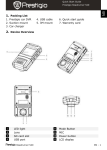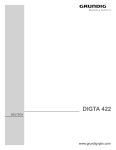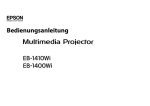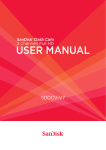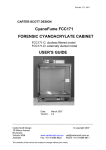Download Bedienungsanleitung - Voice-Lab
Transcript
DictaNet Handdiktiergerät DVR-3500 Benutzerhandbuch Stand: 08/06 I Inhaltsverzeichnis Inhaltsverzeichnis ...............................................................................................................................................II Geräteübersicht...................................................................................................................................................4 LCD .................................................................................................................................................................. 5 Sicherheitsvorkehrungen ...................................................................................................................................6 Warnungen ..........................................................................................................................................................7 Eigenschaften und Funktionen..........................................................................................................................8 Einlegen / Ersetzen der Batterien ......................................................................................................................9 Lebensdauer der Batterie ............................................................................................................................... 10 Speicherkarte einsetzen ...................................................................................................................................11 Bedienung..........................................................................................................................................................13 Ein- und Ausschalten des Diktiergerätes........................................................................................................ 13 Standby-Modus .............................................................................................................................................. 13 Grundeinstellungen ........................................................................................................................................ 13 Hintergrundbeleuchtung ................................................................................................................................. 13 Aufnahme...........................................................................................................................................................15 Ein Diktat aufnehmen ..................................................................................................................................... 15 Verbleibende Aufnahmezeit ........................................................................................................................... 16 Einfügen von Diktatpassagen ......................................................................................................................... 17 Überschreiben von Diktatpassagen................................................................................................................ 17 Wahl des aktuellen Ordners ........................................................................................................................... 18 Aufnahmen mit QuickZurück-Funktion ........................................................................................................... 18 Konferenzmodus ............................................................................................................................................ 19 Wiedergabe........................................................................................................................................................20 Auswahl eines Diktats .................................................................................................................................... 20 Ein Diktat abspielen........................................................................................................................................ 21 Schnelles Vorspulen und Rückspulen bei der Wiedergabe ............................................................................ 21 Springen zum Anfang oder Ende eines Diktats .............................................................................................. 22 Wiedergabelautstärke anpassen .................................................................................................................... 22 Löschen von Diktaten .......................................................................................................................................23 Löschen eines einzelnen Diktates .................................................................................................................. 23 Löschen aller Diktate ...................................................................................................................................... 24 II Auswahl der Menüs .......................................................................................................................................... 25 Voice Activation (VOX-Modus)........................................................................................................................25 Mikrofonempfindlichkeit...................................................................................................................................26 Variable Wiedergabegeschwindigkeit .............................................................................................................27 Formatieren der Speicherkarte .......................................................................................................................27 Sprachwahl .....................................................................................................................................................28 Anzeige der Version........................................................................................................................................28 Einstellen der Zeit ...........................................................................................................................................28 Einstellen des Datums ....................................................................................................................................29 Werkseinstellung.............................................................................................................................................29 Externes Mikrofon und anderes Audiogerät verwenden............................................................................... 30 Aufnahmen mit einem externen Mikrofon........................................................................................................30 Das Diktiergerät an ein weiteres Audiogerät anschließen...............................................................................31 Diktate von einem anderen Audiogerät aufnehmen ........................................................................................31 Diktate zwischen Diktiergerät und PC übertragen......................................................................................... 32 Diktate automatisch in DictaNet importieren ................................................................................................. 32 Probleme beheben............................................................................................................................................ 33 Technische Daten ............................................................................................................................................. 35 III Geräteübersicht Abbildung Vorder- und Rückansicht des Diktiergeräts 4 LCD Abbildung LCD-Anzeige des Diktiergeräts 5 Sicherheitsvorkehrungen Bitte lesen Sie die folgenden Sicherheitshinweise, bevor Sie das DictaNet Handdiktiergerät verwenden. 1. Betreiben oder lagern Sie das Gerät nicht: - an Orten über 50 °C (z.B. Fahrzeuge mit geschlossenen Fenstern) - in sehr feuchten Räumen (z.B. Badezimmer) - in direktem Sonnenlicht oder in der Nähe von Heizkörpern - an staubigen Bereichen 2. Vermeiden Sie heftige Vibrationen oder Erschütterungen des Geräts und lassen Sie es nicht fallen. 3. Benutzen Sie das Gerät nicht, während Sie Auto fahren. Sie können Unfälle verursachen. 4. Die Magnetstreifen von Kreditkarten oder anderen Informationsträgern können beeinträchtigt werden, wenn Sie in der Nähe des Lautsprechers platziert werden. Der Hersteller übernimmt keine Haftung für Schäden, die durch den unsachgemäßen Gebrauch des Gerätes entstehen, oder sonstige Forderungen Dritter. Der Hersteller übernimmt keine Haftung für verlorene Diktate infolge von Reparaturen oder sonstigen Problemen. 6 Warnungen 1. Führen Sie keine Reparaturen am Gerät durch, nehmen Sie weder das Gerät noch Teile davon auseinander und verändern Sie das DictaNet Handdiktiergerät auch nicht in anderer Weise. 2. Bei Störungen (wie Rauch oder Verformungen infolge von Hitze) entfernen Sie die Batterien unverzüglich. 3. Verwenden Sie das Gerät nicht in Flugzeugen oder anderen Räumlichkeiten, in denen die Benutzung von elektronischen Geräten untersagt ist. 4. Erhitzen Sie das Gerät nicht und werfen Sie weder das Gerät noch Teile davon ins Feuer. Alkali-Lösungsmittel können Haut und Augen verletzen und Fieber hervorrufen. Im vorgenannten Fall reinigen Sie ihre Haut und Augen mit sauberem Wasser und konsultieren Sie unverzüglich einen Arzt. 5. Bei Verwendung des optionalen Netzteils müssen Batterien oder Akkus unbedingt aus dem Gerät entfernt werden. Altgeräte Das DVR-3500 darf nach Nutzungsbeendigung nicht in Hausmülltonnen oder in kommunalen Sammelstellen entsorgt werden. Stellen Sie die Entsorgung gemäß der gesetzlichen Vorschriften sicher oder senden Sie das Gerät an die DictaNet Software AG zurück. 7 Eigenschaften und Funktionen 8 • SD-Speicherkartensteckplatz • Variable Wiedergabegeschwindigkeit (0,7-fach, 1,0-fach und 1,5-fach) • Zeit- und Datumsstempel • 2 Ordner mit bis zu 99 Diktaten (max. 30 Minuten je Diktat) je Ordner, abhängig von der Kapazität der Speicherkarte • Sehr hohe Übertragungsgeschwindigkeit zum PC (Hochladen zum PC 1200-fach, Herunterladen zum Gerät 500-fach) • Zweistufige Mikrofon-Empfindlichkeit (High / Low) • Schnelles Vor- und Zurückspulen • Digitale Einstellung der Wiedergabe-Lautstärke (0 - 20) • Löschen von einzelnen oder allen Diktaten • Einfügemöglichkeit • Displaybeleuchtung dauerhaft einschaltbar • Sprachauswahl Deutsch / Englisch • Externe Kopfhörer- und Mikrofon-Buchse • Anzeige des Batterie-Ladestandes • Eingebautes Mikrofon und Lautsprecher • Externe Energieversorgung (optional). Einlegen / Ersetzen der Batterien * Ersetzen Sie verbrauchte Batterien nur, wenn das ausgeschaltet ist oder sich im Standby-Modus befindet. Gerät 1. Drücken Sie auf die Batterieabdeckung und schieben Sie die Abdeckung dabei nach außen. 2. Legen Sie zwei geladene Mignon AAA-Batterien (LR-03) in das Fach und schieben Sie die Abdeckung wieder zurück. 3. Schalten Sie das Gerät an und überprüfen Sie den Zustand der Batterien. Der Batterie-Zustand wird in der LCD-Anzeige wie folgt dargestellt: 9 Hinweise: 1. Wenn der Batterie-Zustand nach dem Einsetzen nicht korrekt angezeigt wird, überprüfen Sie bitte die Ausrichtung der Pole (+/-) oder legen Sie die Batterien erneut ein. 2. Während Sie die Batterien ersetzen, kann die LCD-Anzeige vorübergehend verschwommen dargestellt werden. 3. Datum und Uhrzeit können ohne Batterien für 1 Monat beibehalten werden. Wenn der Wechsel der Batterien innerhalb eines Monats durchgeführt wird, brauchen Datum und Uhrzeit nicht erneut eingestellt zu werden. 4. Bei niedrigem Batterie-Stand erscheint die Meldung „Batterie testen“. In diesem Zustand ist kein Anhängen oder Überschreiben von Diktaten möglich. Lebensdauer der Batterie Batterie-Typ LR-03 Alkali oder wiederaufladbare NiMH Aufnahmemodus ca. 8 Stunden Wiedergabe (Kopfhörer) ca. 7 Stunden Wiedergabe (Lautsprecher) ca. 6 Stunden * 10 1. Verwenden Sie nur Batterien, die von gleicher Bauart sind und einen einheitlichen Ladestand haben. 2. Entnehmen Sie die Batterien, wenn Sie das Gerät längere Zeit nicht benutzen. 3. Wenn Sie wieder aufladbare Batterien verwenden, laden Sie diese in einem dafür vorgesehenen Aufladegerät. 4. Wenn Sie die externe Stromversorgung verwenden, müssen Sie die Batterien oder Akkus entfernen. Speicherkarte einsetzen * Vor der ersten Verwendung einer neuen SD-Speicherkarte muss diese formatiert werden. Verwenden Sie hierfür nur die FormatierungsFunktion des Gerätes (vgl. Menüfunktion Formatieren der Speicherkarte” auf Seite 27). Die Diktate werden auf der Speicherkarte gespeichert. Setzen Sie vor dem Beginn einer Aufnahme eine SD-Speicherkarte ein: 1. Öffnen Sie die Abdeckung des Speicherkartensteckplatzes. 2. Schieben Sie die Speicherkarte so in den Speicherkartensteckplatz ein, wie es auf der Rückseite des Diktiergerätes unter dem Speicherkartensteckplatz abgebildet ist. 3. Drücken Sie die Speicherkarte behutsam in den Steckplatz bis sie eingerastet ist und schließen Sie die Abdeckung. 11 Hinweis: 1. Verwenden Sie ausschließlich SD-Speicherkarten bis max. 128 MB. 2. Stellen Sie sicher, dass vor dem Einlegen der Speicherkarte der Schreibschutz entriegelt ist. (Schreibschutzriegel an der Speicherkarte nach oben.) Bei Verwendung von SD-Karten mit eingeschaltetem Schreibschutz übernimmt der Hersteller keine Gewähr. 3. Die Aufnahmekapazität des Diktiergeräts hängt von der Größe der verwendeten Speicherkarte ab. Sie finden eine Übersicht im Kapitel Technische Daten am Ende dieses Handbuchs. 4. MMC-Speicherkarten werden nicht unterstützt. Schreib-schutzriegel 12 Bedienung Ein- und Ausschalten des Diktiergerätes Drücken Sie die Taste (Auswahlrad), um das Diktiergerät einzuschalten. Um das Diktiergerät auszuschalten, halten Sie die Taste (Auswahlrad) gedrückt, bis die LCD-Anzeige erlischt. Standby-Modus Nach dem Einschalten ist das Gerät im Standby-Modus. In diesem Modus stehen Ihnen alle Funktionen zur Verfügung. Unterhalb der Uhrzeit werden die Diktatnummern sowie die Aufnahmezeit folgendermaßen dargestellt: - [Aktuelle Diktatnummer] / [Gesamtzahl der Diktate] - Länge des aktuellen Diktats Wenn im Standby-Modus länger als 5 Minuten keine Aktion erfolgt, schaltet das Gerät automatisch ab. Grundeinstellungen Im Auslieferungszustand ist die Funktion Voice Activation (VOX) aktiviert und die Mikrofonempfindlichkeit auf Low eingestellt. Hintergrundbeleuchtung Im Auslieferungszustand ist die Hintergrundbeleuchtung so eingestellt, dass sie nur bei bestimmten Aktionen leuchtet. Sie können die Hintergrundbeleuchtung für die Arbeit im Dunkeln auf Dauerbetrieb stellen, indem Sie die Taste kurz drücken. Ein nochmaliges Betätigen schaltet den Dauerbetrieb wieder aus. 13 14 Aufnahme Ein Diktat aufnehmen 1. Drücken Sie die Taste FILE, um ein neues Diktat zu beginnen. Im Display wird „NEU“ angezeigt. Statt der Uhrzeit wird die verbleibende Aufnahmezeit in Stunden und Minuten oben rechts dargestellt. Beim ersten Diktat innerhalb eines Ordners genügt der Start über die REC/STOP Taste. 2. Drücken Sie die Taste REC/STOP oder die Taste , um die Aufnahme zu starten. Die Status-LED leuchtet rot und in dem Display wird REC angezeigt. Die Diktate werden fortlaufend nummeriert. Jedes neue Diktat bekommt automatisch die nächste folgende Diktatnummer. Die Anzeige in dem Display erfolgt dabei in der Form [Aktuelle Diktatnummer] / [Gesamtanzahl der Diktate]. Wenn die verbleibende Aufnahmezeit unter 10% sinkt, wird der Hinweis „Achtung! REC Zeit“ im Display für 1 Sekunde dargestellt und dann die Aufnahme gestartet. 3. Um während der Aufnahme eine Pause einzulegen, drücken Sie die Taste . In der Anzeige blinkt REC. Um die Aufnahme wieder fortzusetzen, drücken Sie die Taste erneut. Alternativ können Sie die Aufnahme durch kurzes Betätigen der REC/STOP Taste beenden und wieder fortsetzen. 4. Um das Diktat zu beenden, drücken Sie kurz die REC/STOP Taste oder die FILE Taste. 15 Ändern Sie die Mikrofon-Empfindlichkeit während der Aufnahme, indem Sie die Taste MENU/A-B für 3 Sekunden gedrückt halten. Wenn das Mikrofon auf hohe Empfindlichkeit eingestellt ist, wird im Display das Kürzel „HI“ eingeblendet. Wenn das Mikrofon auf niedrige Empfindlichkeit eingestellt ist, erfolgt keine Einblendung im Display. Hinweise: 1. Um Fehler zu vermeiden, führen Sie zu Beginn ein Testdiktat durch. 2. Die minimale Aufnahmelänge beträgt 2 Sekunden. Die maximale Aufnahmelänge für ein einzelnes Diktat beträgt 30 Minuten. Nach 30 Minuten wird automatisch ein neues Diktat begonnen. 3. Im sog. „Konferenzmodus“ (S. 19) gilt diese Zeitbeschränkung nicht. Dort können Sie so lange aufnehmen, bis die Kapazität der Speicherkarte erschöpft ist. 4. Wenn die Aufnahmelänge eines Diktats das Maximum übersteigt, wird die Aufnahme beendet und automatisch ein neues Diktat gestartet. 5. Sie können maximal 99 Diktate je Diktatordner speichern. Wenn Sie versuchen, mehr als 99 Diktate zu speichern, erscheint die Meldung „SD-Card voll!“ und weiteres Aufnehmen ist nicht möglich. 6. Wenn Sie die Speicherkarte entfernen, bevor das Diktat gespeichert wurde, erscheint eine Warnung. Fügen Sie die Karte wieder ein und beenden Sie das Diktat, bevor Sie die Speicherkarte entfernen. Verbleibende Aufnahmezeit Während einer Aufnahme wird unten die aktuelle Diktatlänge auf dem Display angezeigt. Wenn Sie während des Diktats die Taste MENU/A-B drücken, zeigt das Display an, wie viel Zeit in Minuten noch für Aufnahmen zur Verfügung steht. Zusätzlich wird oben rechts die noch verbleibende Aufnahmezeit in Stunden und Minuten angezeigt. 16 Einfügen von Diktatpassagen Standardmäßig ist der Einfügemodus aktiv. Um Diktatpassagen einzufügen, spulen Sie zu der gewünschten Stelle mit Hilfe des Auswahlrads (zurück mit REW (<<), vor mit FF (>>) ). Drücken Sie die Taste REC/STOP oder die Taste , um an der gewünschten Stelle eine Einfügung vorzunehmen. (oder durch Das Einfügen wird durch einen Druck auf die Taste REC/STOP oder Bewegen des Auswahlrades) beendet. Das Gerät befindet sich am Ende der eingefügten Passage im Play-Pause-Modus. Wenn Sie sich innerhalb der letzten 10 Sekunden eines Diktates befinden, so ist statt des Einfügens nur ein Überschreiben möglich. Überschreiben von Diktatpassagen Wenn Sie Diktatpassagen auch vor den letzten 10 Sekunden überschreiben wollen, so müssen Sie dafür den Überschreib-Modus aktivieren. Gehen Sie dafür folgendermaßen vor: 1. 2. 3. 4. 5. Spulen Sie zu der Stelle, an der Sie überschreiben wollen. Taste. Stoppen Sie die Wiedergabe durch Drücken der Drücken Sie die Taste DEL, in der Anzeige erscheint „Ovr. FILE?“. Drücken Sie die Taste REC/STOP Taste, um zu überschreiben. Während des Überschreibens können Sie die Aufnahme über die Taste REC/STOP oder (oder durch Bewegen des Auswahlrades) beenden. Im Anschluss an das Überschreiben befindet sich das Gerät am Ende der eingefügten Passage im Play-Pause-Modus. 17 Wahl des aktuellen Ordners Die Diktate können auf der Speicherkarte in 2 verschiedenen Ordnern [A] und [B] gespeichert werden. Standardmäßig erfolgt die Speicherung in dem Ordner [A]. Um während des Betriebes zwischen den Ordnern [A] und [B] zu wechseln, halten Sie die Taste MENU/A-B für ca. 2 Sekunden gedrückt. Sofern der Ordner [B] ausgewählt ist, ist im Display an der linken Seite ein B eingeblendet. Aufnahmen mit QuickZurück-Funktion Die QuickZurück-Funktion ist eine bequeme Möglichkeit, den zuletzt diktierten Teil eines Diktates abzuspielen und direkt im Anschluss daran die Aufnahme fortzusetzen. Voraussetzung dafür ist, dass sich das Gerät im Aufnahmemodus befindet. 1. Durch kurzes Zurückspulen (Auswahlrad REW (<<) ) können Sie ein etwas längeres QuickZurück durchführen. Wenn Sie die Taste nur kurz betätigen, wird um 5 Sekunden zurück gesprungen. Alternativ zum Springen können Sie kurze Zeit spulen (weniger als 10 Sekunden zurückspulen). Sie hören dann den zurück gespulten Teil des Diktates und im Display erscheint „<<<“. Nach dem Abspielen gelangen Sie automatisch zurück in den Aufnahmemodus. Bei längerem Spulen (mehr als 10 Sekunden) wird die Aufnahme nicht automatisch am Ende des Diktates fortgesetzt, sondern lediglich die Wiedergabe beendet. 2. Sie können das QuickZurück verkürzen, indem Sie bei der Wiedergabe („<<<“) des QuickZurücks kurz Vorspulen (Auswahlrad FF (>>) ). In diesem Fall springen Sie direkt an das Ende des Diktates und setzen die Aufnahme automatisch fort. 3. Sie können QuickZurück mehrfach hintereinander verwenden und somit die Länge des abzuspielenden Abschnitts vergrößern. Drücken Sie hierfür während des QuickZurück erneut kurz Zurückspulen (Auswahlrad REW (<<) ). 18 Konferenzmodus Das Gerät verfügt über einen sog. „Konferenzmodus“, der sich hervorragend zum Protokollieren von Besprechungen und Meetings eignet. Im Konferenzmodus sind die sonst zu hörenden akustischen Signaltöne und visuellen Bestätigungen deaktiviert. Sie stören somit nicht den Verlauf der Konferenz, während Sie diese aufnehmen. 1. Um den Konferenzmodus zu starten, halten Sie die Taste CONF. für ca. 3 Sekunden gedrückt, bis sich das Display ausschaltet. Das Diktiergerät nimmt nun fortlaufend auf und die ansonsten üblicherweise zu hörenden Signaltöne sind deaktiviert. 2. Um den Konferenzmodus zu beenden, drücken Sie die Taste . Hinweise: 1. Das Gerät nimmt so lange auf, bis der Speicherplatz auf der Speicherkarte verbraucht ist oder Sie den Konferenzmodus beenden. 2. Im Konferenzmodus ist automatisch die höchste Mikrofonempfindlichkeit („High“) eingestellt. 19 Wiedergabe Auswahl eines Diktats Drücken Sie im Standby-Modus die Taste FILE, um die Liste aller auf dem Diktiergerät vorhandenen Diktate einzusehen. Das erste Diktat wird angezeigt. Abbildung Display mit Informationen zum ausgewählten Diktat Zu jedem Diktat werden kurz Datum und Uhrzeit der Aufnahme in der Form [TT] [HH:MM] angezeigt, z.B. „18 10:06“ für den 18. eines Monats, 10:06 Uhr. Danach werden Diktatnummer und Aufnahmelänge bzw. Diktatposition wie folgt auf dem Display dargestellt: - [Aktuelle Diktatnummer] / [Gesamtanzahl der Diktate] - [Aufnahmelänge bzw. Diktatposition] Mit der Taste FILE wird das jeweils nächste Diktat angezeigt. Während der Wiedergabe gelangen Sie an das Ende des aktuellen Diktates, indem Sie die FILE Taste kurz drücken. Hinweis: Wenn das Ende der Diktatliste erreicht ist, starten Sie ein neues Diktat im Pause-Modus. Drücken Sie erneut die Taste FILE, wenn Sie wieder zum ersten Diktat in der Diktatliste gelangen möchten. 20 Ein Diktat abspielen 1. Wählen Sie das gewünschte Diktat mit Hilfe der Taste FILE aus. Um das Diktat abzuspielen, spulen Sie ein Stück zurück (Auswahlrad REW (<<) ). Wenn Sie an den Anfang des Diktates spulen oder springen, startet die Wiedergabe automatisch. Während der Wiedergabe leuchtet die Status-LED grün. 2. Um die Wiedergabe zu unterbrechen oder zu beenden, drücken Sie die Taste . 3. Um die Wiedergabe fortzusetzen, drücken Sie die Taste erneut. 4. Sie springen direkt an das Endes des Diktats, indem Sie das Auswahlrad kurz in die Position FF (>>) bewegen. Alternativ können Sie hierfür die FILE Taste kurz drücken. Wenn Sie die Taste FILE länger drücken, starten Sie eine neue Aufnahme im Pause-Modus. Hinweise: 1. Sie können die Wiedergabegeschwindigkeit während der Wiedergabe ändern, indem Sie die Taste MENU/A-B gedrückt halten. „Play Geschw.1“, „Play Geschw.2“ (normal), oder „Play Geschw.3“ stehen als Abspielgeschwindigkeiten zur Auswahl. 2. Wenn für 5 Minuten keine Aktion erfolgt, schaltet sich das Diktiergerät automatisch aus. Schnelles Vorspulen und Rückspulen bei der Wiedergabe Um während der Wiedergabe eines Diktates schnell vorzuspulen, bewegen Sie das Auswahlrad in die Position FF (>>) und halten es in dieser Position. Um schnell zurückzuspulen, halten Sie REW (<<) gedrückt. Das Diktiergerät setzt das schnelle Vor- oder Rückspulen fort, solange Sie das Auswahlrad in der entsprechenden Position halten, oder bis das Ende oder der Anfang des Diktates erreicht ist. 21 Springen zum Anfang oder Ende eines Diktats Um während der Wiedergabe eines Diktats an das Ende zu springen, bewegen Sie das Auswahlrad kurz in die Position FF (>>). Um an den Anfang des Diktats zu springen, bewegen Sie das Auswahlrad kurz in die Position REW (<<). Wiedergabelautstärke anpassen Die Wiedergabelautstärke kann auf Werte zwischen „00“ und „20“ eingestellt werden. Die Standardeinstellung ist „10“. Drücken Sie die entsprechenden Taste , um die Lautstärke zu erhöhen oder zu verringern. Abbildung Display beim Anpassen der Wiedergabelautstärke 22 Löschen von Diktaten Löschen eines einzelnen Diktates 1. Wählen Sie im Standby-Modus mit der Taste FILE das zu löschende Diktat. 2. Drücken Sie die Taste DEL kurz, um das ausgewählte Diktat zu löschen. Im Display wird „FILE loeschen?“ angezeigt. 3. Drücken Sie die Taste DEL erneut. Im Display wird „Loesche b.warten“ angezeigt und das Diktat wird gelöscht. Im Anschluss daran ist das nachfolgende Diktat ausgewählt. Sofern das Diktat an der letzten Position gelöscht wurde, wird als nächstes Diktat das erste in der Liste der übrigen ausgewählt. Hinweis: Wenn die Taste DEL gedrückt wurde und im Display „FILE loeschen?“ angezeigt wird, muss innerhalb von 5 Sekunden erneut die Taste DEL gedrückt werden, andernfalls wird das Diktat nicht gelöscht und das Diktiergerät kehrt wieder in den Standby-Modus zurück. Um das Löschen innerhalb der 5 Sekunden abzubrechen, drücken Sie eine beliebige andere Taste außer DEL. Das Gerät kehrt dann in den Standby-Modus zurück. Abbildung: Displayanzeige, während ein Diktat gelöscht wird 23 Löschen aller Diktate Um alle Diktate zu löschen, drücken Sie die Taste DEL lang. Im Display wird „Alle loeschen“ angezeigt. Drücken Sie die Taste DEL erneut, um den Löschvorgang zu bestätigen. Aus Sicherheitsgründen müssen Sie abschließend die Taste FILE gedrückt halten, um alle Diktate zu löschen. 24 Auswahl der Menüs Im Menü stehen Ihnen folgende Optionen zur Verfügung: Voice Activation, Mikrofonempfindlichkeit, Wiedergabegeschwindigkeit, Ordner wechseln, Speicherkarte formatieren, Sprachwahl, Anzeige der Version, Zeit einstellen, Datum einstellen und auf Werkeinstellungen zurücksetzen. Drücken Sie im Standby-Modus die Taste MENU/A-B, um das Menü aufzurufen. , um Eingaben zu Hinweis: Drücken Sie Taste REC/STOP oder die Taste bestätigen und im Menü bis zum Ende zu navigieren. Um das Menü an beliebiger Stelle zu verlassen und die Einstellungen zu übernehmen drücken Sie erneut die Taste MENU/A-B. Um das Menü zu verlassen, ohne dass Einstellungen oder Änderungen gespeichert werden, drücken Sie die Tasten FILE oder DEL. Voice Activation (VOX-Modus) Diese Funktion ist im Auslieferungszustand bereits aktiviert. , bis „VOX“ im Drücken Sie im Menu-Modus die Taste Display angezeigt wird. Die derzeit aktive Einstellung wird durch ein Blinken signalisiert. Wählen Sie zwischen AN (einschalten) oder AUS (ausschalten) durch Bewegen des Auswahlrads. Um die Einstellung zu speichern, drücken Sie die Taste REC/STOP oder die Taste . Bei eingeschalteter Voice Activation wird anschließend im Display „VOX“ angezeigt. Bei eingeschalteter Voice Activation (VOX) erkennt das Diktiergerät, wenn Sie beim Diktieren Sprechpausen einlegen, und stoppt die Aufnahme nach 1 ½ Sekunden. Sobald Sie weiter diktieren, wird automatisch weiter aufgezeichnet. Das Ergebnis ist 25 ein zusammenhängendes Diktat, was der Schreibkraft zeitaufwändiges Suchen und Warten erspart. Sie starten die Aufnahme wie gewohnt über FILE und REC/STOP oder die Taste . Wenn Sie das Diktat unterbrechen (und auch sonst kein Geräusch zu hören ist), wird bei der Aufnahme automatisch eine Pause gemacht, dabei blinkt die LED. Die Aufnahme wird fortgesetzt, sobald diktiert wird, und die LED leuchtet wieder rot. Mikrofonempfindlichkeit Bei der Aufnahmeempfindlichkeit für das Mikrofon kann zwischen „Low“ (geringe Entfernung) und „High“ (weite Entfernung) umgeschaltet werden. Diese Einstellung sollte in Abhängigkeit von der Entfernung und Lautstärke der Geräuschquelle erfolgen. mehrmals, bis „Mik.Empf“ im Display Drücken Sie im Menu-Modus die Taste angezeigt wird. Die derzeit aktive Einstellung wird durch ein Blinken signalisiert. Wählen Sie zwischen „High“ und „Low“ durch Bewegen des Auswahlrads. Um die Einstellung zu speichern, drücken Sie die Taste REC/STOP oder die Taste . Hinweise: 1. Für die Aufnahme von Diktaten ist die Einstellung „Low“ empfehlenswert, für die Durchführung von Konferenzen „High“. 2. Während einer Aufnahme kann die Empfindlichkeit des Mikrofons eingestellt werden, indem Sie die Taste MENU/A-B gedrückt halten. 3. Wenn Sie die hohe Empfindlichkeit verwenden, erscheint das Kürzel „HI“ in der LCD-Anzeige. Wenn Sie dagegen die geringe Empfindlichkeit wählen, erscheint keine Anzeige im Display. 26 Variable Wiedergabegeschwindigkeit Drücken Sie im Menu-Modus die Taste im Display angezeigt wird. mehrmals, bis „Play“ Wählen Sie die gewünschte Wiedergabegeschwindigkeit durch Bewegen des Auswahlrads. Um die Einstellung zu speichern, drücken Sie die Taste REC/STOP oder die Taste . Folgende Wiedergabegeschwindigkeiten stehen zur Auswahl: • Geschw.1: 0,7-fach (niedrige Geschwindigkeit) • Geschw.2: 1,0-fach (normale Geschwindigkeit, Standard) • Geschw.3: 1,5-fach (hohe Geschwindigkeit) Hinweis: Während der Wiedergabe können Sie die Wiedergabegeschwindigkeit ändern, indem Sie die Taste MENU/A-B gedrückt halten. Formatieren der Speicherkarte Hinweis: Durch das Formatieren der Speicherkarte wird der gesamte Inhalt der Speicherkarte mit allen darauf enthaltenen Diktaten unwiderruflich gelöscht! Verwenden Sie ausschließlich SD-Speicherkarten. mehrmals, bis Drücken Sie im Menu-Modus die Taste „Format“ im Display angezeigt wird. Um die Speicherkarte zu formatieren, wählen Sie „Ja“ und drücken Sie die Taste REC/STOP oder die Taste . Auf dem Display wird „File druecken um zu formatieren“ angezeigt. Um den Vorgang abzubrechen, drücken Sie die Taste erneut. Um die Speicherkarte zu formatieren, halten Sie die Taste FILE solange gedrückt. bis „Format. B.warten“ angezeigt wird. Danach ist die Karte formatiert und kann verwendet werden. 27 Sprachwahl Drücken Sie im Menu-Modus die Taste mehrmals, bis „Sprache“ im Display angezeigt wird. Sie können zwischen deutsch (DEU) und englisch (ENG) wählen. Um die Einstellung zu speichern, drücken Sie die Taste REC/STOP oder die Taste . Anzeige der Version Drücken Sie im Menu-Modus die Taste MENU/A-B mehrmals, bis „Version“ im Display angezeigt wird. Hier wird Ihnen die Versionsnummer des auf dem Diktiergerät vorhandenen Betriebssystems angezeigt. Einstellen der Zeit 1. Drücken Sie im Menu-Modus die Taste „Uhrzeit“ im Display angezeigt wird. mehrmals, bis 2. Die aktuell eingestellte Zeit wird im unteren Bereich des Displays in der Form „Stunde:Minute“ angezeigt. 3. Der jeweils einstellbare Wert wird durch ein Blinken signalisiert. Ändern Sie die jeweilige Einstellung, indem Sie das Auswahlrad nach oben (>>) oder nach unten (<<) bewegen. wechseln Sie zwischen der Einstellung der 4. Durch Drücken der Taste Stunden und der Minuten. Nach der Einstellung der Minuten führt ein Drücken der Taste zum Speichern. 5. Um die Einstellung zu speichern, drücken Sie die Taste REC/STOP oder die Taste bis nach der Einstellung der Minuten. 28 Einstellen des Datums 1. Drücken Sie im Menu-Modus die Taste Taste mehrmals, bis „Datum“ im Display anzeigt wird. 2. Das aktuelle Datum wird im unteren Bereich des Displays in der Form „Monat Tag/Jahr“ angezeigt. 3. Der jeweils einstellbare Wert wird durch ein Blinken signalisiert. Ändern Sie die jeweilige Einstellung, indem Sie das Auswahlrad in Richtung (>>) nach oben oder (<<) nach unten bewegen. Taste wechseln Sie zu nächsten Einstellung. Nach Durch Drücken der Einstellen des Jahres führt ein Drücken der Taste zum Speichern. 4. Um die Einstellung zu speichern, drücken Sie die Taste REC/STOP oder die Taste nach Einstellung des Jahres. Hinweis: Das Datum und die Uhrzeit bleiben ohne Batterien bis zu einen Monat gespeichert. Werkseinstellung Drücken Sie im Menu-Modus die Taste mehrmals, bis „Werksein“ im Display angezeigt wird. Wählen Sie „Ja“ und drücken Sie die Taste REC/STOP oder , um das Gerät auf Werkseinstellung zurück zu setzen. Das Menü wird automatisch verlassen, sobald die Einstellung mit REC/STOP oder vorgenommen wurde. 29 Externes Mikrofon und anderes Audiogerät verwenden Sie können an das Handdiktiergerät ein externes Mikrofon anschließen. Außerdem können Sie das Diktiergerät an ein anderes Audiogerät anschließen. Aufnahmen mit einem externen Mikrofon Um ein externes Mikrofon zu verwenden, schließen Sie das Mikrofon an der dafür vorgesehenen 3,5-mm-Anschlussbuchse des Diktiergeräts an, so wie in der nachfolgenden Abbildung dargestellt. Sie können mit besserer Tonqualität aufnehmen, wenn sich das Mikrofon näher an der Geräuschquelle befindet. Abbildung Anschließen eines externen Mikrofons Hinweis: Wenn ein externes Mikrofon angeschlossen ist, wird das interne Mikrofon deaktiviert. 30 Das Diktiergerät an ein weiteres Audiogerät anschließen Die folgende Abbildung zeigt, wie Sie das Diktiergerät mit Audiokabeln an ein weiteres Audiogerät anschließen. Sie können dann mit dem Diktiergerät aufnehmen und die Aufnahme auf dem anderen Audiogerät speichern. Umgekehrt können Sie Aufnahmen auf dem anderen Audiogerät abspielen und auf dem DictaNet Handdiktiergerät aufnehmen. Abbildung Diktiergerät an ein Audiogerät anschließen. Diktate von einem anderen Audiogerät aufnehmen Verbinden Sie den Anschluss für das externe Mikrofon am Diktiergerät und die Audioausgangsbuchse des anderen Gerätes mit dem Audiokabel. Starten Sie die Wiedergabe des Diktats auf dem anderen Audiogerät und nehmen Sie das Diktat wie oben beschrieben auf dem Diktiergerät auf. Machen Sie zuerst eine Testaufnahme um die Übertragungsqualität zu prüfen, und verändern Sie ggf. die Wiedergabelautstärke des anderen Audiogeräts. 31 Diktate zwischen Diktiergerät und PC übertragen Sie können das Diktiergerät bzw. die eingesteckte Speicherkarte wie einen üblichen Wechseldatenträger (z.B. USB Stick bzw. Memory Stick) verwenden. Sie können beliebige Dateien auf das Gerät übertragen, um diese zu transportieren. Sie können jedoch nur Dateien vom Typ „df“ im Diktiergerät abspielen. Das Abspielen erfolgt wie im Abschnitt Wiedergabe beschrieben. 1. Um auf die Speicherkarte zugreifen zu können, muss diese im Gerät eingelegt sein. Alternativ können Sie ein für die Speicherkarte geeignetes Speicherkartenlesegerät verwenden. 2. Verbinden Sie das Diktiergerät mit dem PC. 3. Finden Sie im Windows-Explorer den Laufwerksbuchstaben, der der Speicherkarte zugeordnet ist (Wechseldatenträger). Die Diktate befinden sich in den Verzeichnissen [A] bzw. [B]. 4. Benutzen Sie den Windows-Explorer, um die Diktate zwischen Diktiergerät und Ihrem PC zu übertragen (per Drag & Drop oder per Copy & Paste). Diktate automatisch in DictaNet importieren Das DictaNet Handdiktiergerät wird automatisch als Importgerät erkannt. Die Diktate können am PC mit der DictaNet Player Software bearbeitet werden. 1. Sobald das Gerät als angeschlossen erkannt wird, können Diktate importiert werden. Es werden nur die Diktate aus dem aktiven Ordner [A] bzw. [B] für den Import vorgeschlagen. Manuell können Sie auch den jeweils anderen Ordner für den Import auswählen. 2. Optional kann der Import nach dem Anschließen des Diktiergeräts erfolgen, sofern in DictaNet unter „Import“ die entsprechende Option "Automatischer Import" aktiviert ist. Zusätzlich können Diktate automatisch per E-Mail weitergeleitet werden (Option "Senden an E-Mail Adresse“). Für den automatischen Import wird nur der aktive Ordner [A] bzw. [B] berücksichtigt. 32 Probleme beheben PROBLEM Das Gerät schaltet sich nach dem Einschalten automatisch aus Keine Ansicht auf dem Display Aufnahme funktioniert nicht URSACHE Batterien sind leer. Die Batterien sind falsch herum eingelegt (Polarisation). HOLD-Taste ist aktiviert Batterien sind leer. Die Batterien sind falsch herum eingelegt (Polarisation). HOLD-Taste ist aktiviert (ON). Die maximale Anzahl der Diktate ist überschritten. Batterien sind leer. Wiedergabe funktioniert nicht HOLD-Taste ist aktiviert (ON). Es sind keine Diktate vorhanden. Batterien sind leer. Kein Ton aus dem Lautsprecher Wiedergabelautstärke ist auf 0 eingestellt. Kopfhörer ist angeschlossen. Kein Ton aus dem Kopfhörer Wiedergabelautstärke ist auf 0 eingestellt. Kopfhörer ist nicht korrekt angeschlossen. LÖSUNG Ersetzen Sie die Batterien. Legen Sie die Batterien richtig herum ein. Deaktivieren Sie die HOLD-Taste (OFF). Ersetzen Sie die Batterien. Legen Sie die Batterien richtig herum ein. Deaktivieren Sie die HOLD-Taste (OFF). Löschen Sie nicht mehr benötigte Diktate. Ersetzen Sie die Batterien. Deaktivieren Sie die HOLD-Taste (OFF). Überprüfen Sie die Anzahl der Diktate. Ersetzen Sie die Batterien. Kontrollieren Sie die Wiedergabelautstärke. Entfernen Sie den Kopfhörer. Kontrollieren Sie die Wiedergabelautstärke. Schließen Sie den Kopfhörer korrekt an das Diktiergerät an. 33 PROBLEM Im Display werden unverständliche Zeichen anzeigt oder Funktionen können nicht wie gewohnt durchgeführt werden. 34 URSACHE LÖSUNG Die Batterien sind bereits verbraucht. Ersetzen Sie die Batterien. Technische Daten Speichermedium SD-Speicherkarte Aufnahmedauer je nach verwendeter Speicherkarte 16 MB 32 MB 64 MB 128 MB 160 Min. 320 Min. 640 Min. 1.280 Min. Stromversorgung DC 3V (Gleichstrom) oder 2 Stück Mignon AAA-Alkali-Batterien Batterielaufzeit ca. 8 Stunden im Aufnahmemodus ca. 7 Stunden Wiedergabe (Kopfhörer) ca. 6 Stunden Wiedergabe (Lautsprecher) Maximale Anzahl an Diktaten 99 je Ordner Maximale Ausgangsleistung 50 mW, @ 16 Ohm Frequenzbereich 500 Hz – 3000 Hz Eingang Mikrofon (3,5 mm Klinkenstecker mono) Impedanz 2,2 kOhm Ausgang Kopfhörer (3,5 mm Klinkenstecker mono) Impedanz 32 Ohm Lautsprecher Eingebaut, 26 mm Ø Mikrofon Eingebautes omnidirektionales Elektret Kondensator-Mikrofon (mono) Betriebsbedingungen Temperaturen zwischen 0°C bis 50°C Abmessungen (HxBxT) ca. 114,50 x 40,5 x 19,5 mm Gewicht ca. 55 g ohne Batterien Änderungen an Technik und Design vorbehalten. © 2006 DictaNet Software AG 35 DictaNet Digital Voice Recorder DVR-3500 User’s Manual Release: 08/06 36 Contents Contents.......................................................................................................................................................... 37 Parts Identification..................................................................................................................................... 39 LCD.................................................................................................................................................................... 40 Precautions.................................................................................................................................................... 41 Warnings......................................................................................................................................................... 42 Features and Functions............................................................................................................................. 43 Loading / Replacing the Batteries ........................................................................................................ 44 Battery Life ...................................................................................................................................................45 Inserting of SD-Cards ................................................................................................................................ 46 General ............................................................................................................................................................ 48 Turning the Dictation Device On or Off...................................................................................................48 Standby mode ..............................................................................................................................................48 Default settings............................................................................................................................................48 Background lighting ....................................................................................................................................48 Recording ....................................................................................................................................................... 49 Recording a dictation ..................................................................................................................................49 Remaining recording time..........................................................................................................................50 Inserting parts of a dictation.....................................................................................................................51 Overwriting parts of a dictation................................................................................................................51 Choosing the directory ...............................................................................................................................52 Dictations with QuickBack function..........................................................................................................52 Conference mode ........................................................................................................................................53 Playback.......................................................................................................................................................... 54 Choosing a dictation ...................................................................................................................................54 Playing back a dictation .............................................................................................................................55 Fast forward and rewind during play back .............................................................................................55 To get to the beginning or to the end of a dictation ............................................................................56 Playback volume adjust .............................................................................................................................56 Deleting dictations...................................................................................................................................... 57 Deleting a single dictation .........................................................................................................................57 Deleting all dictations .................................................................................................................................58 37 Selection of Menu Mode ............................................................................................................................59 Voice Activation (VOX mode) ................................................................................................................... 59 Microphone sensitivity ............................................................................................................................... 60 Variable playback speed............................................................................................................................ 61 Formatting of storage card ....................................................................................................................... 61 Choice of language ..................................................................................................................................... 62 Display of firmware version ...................................................................................................................... 62 Setting the time .......................................................................................................................................... 62 Setting the date .......................................................................................................................................... 63 Setting to default ........................................................................................................................................ 63 Use of an External Microphone and other audio devices..............................................................64 Recording using an External Microphone ............................................................................................... 64 Connecting to External Appliance ............................................................................................................ 65 Recording from External Appliance ......................................................................................................... 65 Transfer dictations between dictation device and PC....................................................................66 Automatic Import to DictaNet Workflow............................................................................................66 Troubleshooting ...........................................................................................................................................67 Specification ..................................................................................................................................................68 38 Parts Identification Figure Front side and rear side of the device 39 LCD Figure LCD display of the device 40 Precautions Please read the following precautions before using the DictaNet Dictation Device. 1. Do not use the device or keep it: - in places over 50 °C (e.g. in a vehicle while the windows are closed) - in humid rooms (e.g. bathrooms) - under the direct influence of sunlight right next to the radiator - in dusty places 2. Keep the device from hard vibration or knocks. Dropping the device might cause failure. 3. Do not use the device while driving a car. You may cause an accident. 4. The magnetic-stripes of credit cards or other information carrying devices might be affected if put them too close to the speaker. The manufacturer does not take any liability for damages caused by the inappropriate use of the device or any other demands of third persons/parties. The manufacturer does not take any liability for lost dictations caused by repairs or any other problems. 41 Warnings 1. Do not try to repair the device, take parts apart or replace them on your own authority. 2. In case of trouble (from smoke or deformation caused by heat) remove the batteries immediately. 3. Do not use the device in areas where the use of electronic devices is restricted (e.g. aircraft). 4. Do not heat the device, take it apart or let it get in contact with fire. The alkali solvent leaking from the device might hurt your skin or eyes and cause a fever. If your skin or eyes become painful, clean them with water and go see a doctor promptly. 5. When using an external power supply (optional) you must remove the batteries from the device. 42 Features and Functions • External SD slot • Variable Playback Speed VPS (x 0.7, x 1.0 and x 1.5) • Time and Date Stamp • 2 directories with up to 99 dictations (max. 30 minutes per dictation) per directory, depending on the storage card’s capacity. • Very fast transfer speed to PC (Upload 1200:1, Download 500:1) • 2 levels for microphone sensitivity (High / Low) • Quick fast forwarding / rewinding • Digital volume control (0-20 steps) • Deleting of single or all dictations • Constant display lighting during usage • External earphone and microphone jack • Battery power level indicator • Build-in microphone and speaker • External DC power supply (optional). 43 Loading / Replacing the Batteries * Be sure to replace batteries only in stand-by mode. 1. Open the battery cover by pushing it down and out. 2. Put two full AAA (LR-03) batteries into the battery slot and close it by putting the cover back in place. 3. Check the charge state of the battery as shown below: 44 Hints: 1. If the battery state is not displayed correctly after replacing the batteries please check if they have been put in the right way round (+/-). 2. While replacing the batteries the LCD-display might seem blurry but will get sharper slowly. 3. The date and time are saved for 1 month on the device. If the replacing of the batteries takes place within one month, the date and time do not have to be set again. 4. On low battery level the message „Check Battery“ is displayed. In this mode no changes to dictations are possible. Battery Life Battery Type LR-03 Alkaline or rechargeable NiMH Recording Mode Approx. 8 Hours Earphone Play Approx. 7 Hours Speaker Play Approx. 6 Hours * 1. Use batteries of the same type and charge state only. 2. Remove the batteries from the device if you do not use for a longer time. 3. If you are using rechargeable batteries, charge them with purposebuilt chargers only. 4. You have to remove the batteries if you are using an external power supply. 45 Inserting of SD-Cards * Before the first use of an SD-Card you must format it. Only use the function of the device to format the SD-Card (according to menu function “format card“ described on page 61). The dictations are saved to the storage card. Before beginning a dictation insert a Secure Digital card into the device: 1. Open the cover of the SD slot. 2. Insert the Secure Digital card into the slot as shown at the rear of the device (gold contacts towards the front of the device). 3. Push the secure digital card into the slot carefully until it is snapped in. 46 Hints: 1. Only use SD memory cards up to 128 MB. 2. Check that the write protection is off before you insert the card. (switch to the top side) The manufacturer does not take any warranty for the use of cards with activated write lock. 3. The dictation capacity of the DictaNet digital voice recorder depends on the size of the storage card used. Please refer to the specification at the end of this manual. 4. Don't use multi media cards (MMC). Write protection 47 General Turning the Dictation Device On or Off Push the button (Jog Dial) to turn the device on. To turn the device off, hold the button (Jog Dial) until the LCD display goes blank. Standby mode After turning on the device is in standby mode. In this mode all functions are available. Beneath the clock the total number of dictations, the current dictation number and the length of the dictation are displayed: - [actual dictation] / [amount of dictations] - length of the dictation If the device rests in standby mode for 5 minutes it will shut down automatically. Default settings The default setting for the device is activated Voice Activation (VOX) and low microphone sensitivity. Background lighting The background lighting is active only on special functions. You can switch to constant lighting by pressing the button briefly. Pressing the button again switches back to the default behavior. 48 Recording Recording a dictation 1. Press the FILE button to start a new dictation. The display shows “NEW“. Instead of the current time the remaining dictation time in hours and minutes is displayed. button to start the 2. Press the REC/STOP button or the recording. The status LED glows red and the display shows “REC“. The dictations are numbered consecutively. Each dictation gets assigned the next free dictation number automatically. The display shows [actual number] / [amount of dictations]. If the remaining recording time falls below 10%, a message “Warning REC Time“ is displayed for one second and the recording starts afterwards. button if you wish to pause the recording. 3. Press the REC is blinking. To restart the recording press the button again. Alternatively you can finish and restart the recording by pressing the REC/STOP button briefly. 4. To finish the recording, press the REC/STOP button or the FILE button briefly. 49 Change the microphone sensitivity during recording by pressing the MENU/AB button for 3 seconds. If the microphone is set to high sensitivity, the symbol “HI“ is displayed. If the microphone is set to low, no token is displayed. Hints: 1. Test the correct function of the device by recording a test dictation first. 2. The minimum recording time of each dictation is 2 seconds. The maximum recording time is 30 minutes for a single dictation. After 30 minutes a new dictation is started automatically. 3. During “conference mode“ these limitations do not hold. In that mode a single dictation may be as long as the storage card is able to record. 4. If the maximum length of a dictation exceeds 30 minutes, the recording is finished automatically and a new dictation is started. 5. Every directory can hold up to 99 dictations. If that amount is exceeded, the message “SD-card full“ is displayed and a new dictation cannot be started. 6. If you remove the storage card before the dictation has been saved, you will receive a warning. Insert the storage card again and save the dictation before you remove the storage card. Remaining recording time During recording the actual length of the dictation is displayed at the bottom. You can switch to the display of the remaining recording time in minutes by pressing the MENU/A-B button. Additionally the remaining recording time in hours and minutes is displayed on the upper right side. 50 Inserting parts of a dictation By default the insertion mode is active. To insert into the dictation wind to the desired position by using the jog-dial (back with REW(<<), forward with FF (>>)). Press the REC/STOP button or the button to start the insertion at the current position. or the REC/STOP button (or by You can stop the recording by pressing the moving the jog-dial). To finish the recording, rewind a few seconds or press the FILE button briefly. The current position is at the end of the inserted dictation and play pause mode is activated again automatically. If the current position lays within the last 10 seconds of the dictation, instead of inserting only overwriting is possible. Overwriting parts of a dictation If you wish to overwrite anywhere else before the last 10 seconds, you must activate the overwrite mode. Follow these steps: 1. 2. 3. 4. 5. Wind to the position at which you want to start overwriting button Stop playback with the Press the button DEL, "Overwrite FILE?" is displayed. Press the or the REC/STOP button to start with overwriting. During overwriting you can stop and restart the dictation with the button or REC/STOP button (or by moving the jog-dial). After overwriting is finished, the current position is at the end of the inserted passage and play/pause mode is activated again automatically. 51 Choosing the directory The dictations may be stored in two different directories [A] and [B] on the storage card. By default the recordings are stored in the directory [A]. To switch between the directories [A] and [B] press the MENU/A-B button for 2 seconds. If the directory [B] is chosen, B is visible on the left side of the display. Dictations with QuickBack function The QuickBack function is a convenient way to play back the last part of the current dictation and to restart the recording automatically right after the playback. 1. If you just press the REW button briefly, the dictation jumps back 5 seconds. Alternatively you can rewind for a short time (less than 10 seconds recording time). The rewound part of the dictation is automatically played back and the device displays “<<<“. After the playback, the device automatically continues to record from the end of the dictation. If you rewind more than 10 seconds, the play back starts automatically, too, but after the playback the dictation stops and the recording is not restarted automatically again. 2. You can shorten the QuickBack by pressing FF during QuickBack. In this case the dictation’s position is set to the end and the recording restarts automatically. 3. You can use QuickBack several times one after another and increase the length of the playback time. To do that press REW several times. 52 Conference mode The conference mode is suitable for recording a meeting. In this mode the acoustical signals and visual confirmations are deactivated so that you do not disturb the meeting during recording. 1. To start the conference mode press the CONF. button for 3 seconds until the display goes blank. The recording is now active and the signals are deactivated. 2. To end the conference mode press the button. Hints: 1. The recording continues until the remaining storage is exhausted. 2. In conference mode the microphone sensitivity is set to high automatically. 53 Playback Choosing a dictation In standby mode press the FILE button to navigate through the list of dictations. The first dictation is displayed. Figure Display with information about the currently selected dictation For any dictation the date and time of recording is displayed in the format [DD] [HH:MM], e.g.. “18 10:06“ for 18th of the month, 10:06 a.m. Shortly afterwards the number and length of the dictation is then displayed in the following format: - [Actual dictation number] / [Total amount of dictations] 1 - [Length of dictation or actual position] By pressing the FILE button the next dictation is displayed. Note that during playback this key sets the current position to the end of the dictation. Hint: 1 If you step forward to the end of the dictation list, you can start a new recording in pause mode by pressing the FILE button again. By pressing the FILE button once more you return to the first dictation in list. E.g. 3A3 means the third dictation from a total of 3 in the A directory. 54 Playing back a dictation 1. Choose the required file by pressing the FILE button. To start playback rewind the dictation a little (REW). If you rewind or jump to the beginning of the dictation the playback starts automatically. During playback the status LED glows green. 2. To pause the playback press the 3. To continue the playback press the button. button again. 4. You can jump to the end of the dictation by simply pressing the jog-dial briefly to FF. Alternatively you can press the FILE button briefly. If you press the FILE button for a longer time, you start a new dictation in pause mode. Hints: 1. You can alter the playback speed during playback by pressing the MENU/A-B button. You can choose between “Play Fast“, “Play Normal“ or “Play Slow“. 2. If you don’t use the mobile dictation device for 5 minutes, then it shuts down automatically. Fast forward and rewind during play back To wind forward during playback, move the jog-dial to position FF and keep it in that position. To rewind press the jog-dial to the position REW and keep it in that position. The device keeps winding until you release the jog-dial to the normal position or until you reach the end or beginning of the dictation. 55 To get to the beginning or to the end of a dictation To get to the end of a dictation during playback, move the jog-dial briefly to the position FF. To get to the beginning of a dictation, move the jog-dial briefly to the position REW. Playback volume adjust Playback volume can be adjusted from “00“ to “20“ by using mode except for Menu mode and PC-Link mode. Default is “10” Figure Display during volume adjustment 56 button in any Deleting dictations Deleting a single dictation 1. Choose the dictation you want to delete by pressing the FILE button. 2. Press the DEL button briefly, to delete the dictation. “DEL FILE?“ is displayed. 3. Press the DEL button once more. “Deleting Pls.Wait“ is displayed and the dictation is being deleted. After deleting, the next dictation is chosen automatically. If you have chosen to delete the last file in the list, the first dictation is chosen after the deletion. Hint: If you have pressed the DEL button and “DEL FILE?“ is displayed, you must press the DEL button once more within 5 seconds. Otherwise the dictation will not be deleted and the mobile dictation device returns to standby mode. To abort the deletion of a dictation within the 5 seconds press any button other than DEL. The mobile dictation device returns to standby mode. Figure: Display during deletion of a dictation 57 Deleting all dictations To delete all dictations within a directory keep holding the DEL button until “DEL ALL?“ is displayed. Press the DEL button once more to finish deleting. For security reasons you have to press the FILE button to confirm the deleting of all dictations. 58 Selection of Menu Mode The following options are available in the menu: Voice Activation (VOX Mode), microphone sensitivity (MIC.Sens), play back speed (Play), chosing the directory (Folder), formatting of storage card (Format.), choice of language, display of firmware version, setting time (Set Time), setting date (Set Date) and setting to default. Press MENU/A-B button during standby mode to open the menu. Hint: button to confirm the setting and to navigate Press the REC/STOP or to the end of the menu. You can leave the menu and safe the settings at any time by pressing MENU/A-B once more. To leave the menu without saving the settings, press the FILE or DEL button. Voice Activation (VOX mode) This mode is activated as factory default. button while being in menu mode until “VOX Press the Mode“ is displayed. The current setting is marked by blinking. Choose the mode required (ON or OFF) by using the jog-dial switch. To confirm the setting press the REC/STOP or button. When Voice Activation mode is activated, “VOX“ is displayed on the display. While the Voice Activation Mode (VOX) is activated the recording only takes place if someone is actually dictating. If you stop dictating, the recordings stops after 1 ½ seconds. When you continue dictating the recording starts again. As a result you 59 get a contiguous dictation that saves the typist time consuming searching and waiting. button. You can start the recording as usual by pressing FILE and REC/STOP or If nothing is being dictated (or if there are no loud background noises) the LED starts blinking red and the recording stops. The recording will start again as soon as something is being dictated and the LED will start flashing red. Microphone sensitivity You can choose between high (long range) and low (short range) microphone sensitivity. You should choose the sensitivity according to the volume and distance of the audio source. button while in menu mode until “MIC.Sens“ is Press the displayed. The current setting is marked by blinking. Choose the microphone sensitivity by using the jog-dial switch. To confirm the settings press the REC/STOP or button. Hints: 1. For recording of dictations, the “Low“ setting is recommended; for conferences, the “High“ setting. 2. The microphone sensitivity can be set during a recording by pressing and holding the MENU/A-B button. 3. When high sensitivity is being used, the token “HI“ is shown on the LCD display. When low sensitivity is being used, no token is displayed. 60 Variable playback speed Press the button several times during menu mode until “Play Speed“ is displayed. Choose the appropriate playback speed by moving the jog-dial. button. To save the setting, press the REC/STOP or The following playback speeds are available: • Speed 1 : x 0.7 (Slow Speed) • Speed 2 : x 1.0 (Normal Speed) • Speed 3 : x 1.5 (Fast Speed) Hints: During playback you can switch the playback speed by pressing the MENU/A-B button. Formatting of storage card Warning: By formatting of the storage card all dictations will be erased irreversibly. Only use SD storage cards. button several times during menu mode until Press the ”Format.“ is displayed. To format the storage card chose “Yes” and press the REC/STOP or button. “Hold File Key to Format“ is displayed. To abort press the button once more. To format the storage card, keep the FILE button pressed until the message “Format Pls. Wait“ is displayed. After this message the storage card has been formatted and may be used. 61 Choice of language Press the button several times during menu-mode until “Language“ is displayed. You can choose between English (ENG) and German (GER). To save the setting, press the REC/STOP or button. Display of firmware version Press the button several times during menu mode until “Version“ is displayed. The number of the installed version is displayed. Setting the time 1. Press the button several times during menu mode until “Set Time“ is displayed. 2. The actual time is displayed in the format “[AM/PM] hour:minutes“. 3. Each changeable value is signaled by flashing. Change the setting by holding the jog-dial up (>>) or down (<<). 4. By pressing the button you can switch setting from hours to minutes. After setting the minutes, pressing the button again will save the time. 5. To save the settings press the REC/STOP or minutes. 62 button after setting the Setting the date 1. Press the button several times during menu mode until “Set Date“ is displayed. 2. The actual date “month day/year“. is displayed in the format 3. Each changeable value is signaled by flashing. Alter the setting by holding the jog-dial up (>>) or down (<<). By pressing the button you can switch between setting different values. After setting the year, pressing the button again will save the date. 4. To save the settings press the REC/STOP or Hint: button after setting the year. Date and time remains stored without batteries for up to a month. Setting to default Press the button several times during menu mode until “Set to default“ is displayed. You can set to default by chosing “Yes” and pressing the REC/STOP or button. The menu will be left after REC/STOP or button has been pressed. 63 Use of an External Microphone and other audio devices You can connect an external microphone to the dictation device. You can also connect the dictation device to another audio appliance. Recording using an External Microphone For recording with an external microphone, connect the mic to the external microphone jack as shown in the following figure. You can record with better sound quality when the microphone is closer to the sound source. Figure Connecting an external microphone Hint: 64 When the Ext. Microphone is connected to Ext. Mic. jack, the build-in microphone is disabled. Connecting to External Appliance The following figure explains how to record from an external appliance to the device, and send a recorded message back to an external appliance by connecting audio cable. Figure Connection the dictation device to an external appliance. Recording from External Appliance Connect the audio cable between External Mic. jack of the device and the audio output jack of the external appliance. Start playback of the dictation on the external appliance and record the dictation as described above with the dictation device. Check the quality by recording a test dictation first and change the playback volume of the external appliance if necessary. 65 Transfer dictations between dictation device and PC You can use the dictation device storage card as a normal removable drive (e.g. USB stick or memory stick). You can transfer any kind of data to the dictation device for transportation. Only dictation files with the extension “df“ can be played back on the dictation device. More information can be found in the section “Playback“. 1. To access the storage card it must be inserted into the dictation device. Alternatively you can use any appropriate storage card reader. 2. Connect the dictation device to the PC. 3. Use the Windows Explorer to find the drive letter that is mapped to the storage card (removable disk). The dictations may be found in the directories [A] and [B]. 4. Use the Windows explorer to transfer the dictations between the dictation device and the PC, either by drag and drop, or copy and paste. Automatic Import to DictaNet Workflow The dictation device is recognized automatically as an import device by DictaNet software. Dictations may be extended or played back at the PC. 1. When the device is recognized, dictations may be imported. Only the dictations from the currently active directory, [A] or [B], are displayed for the import. You can choose each directory manually for import. 2. Optionally the import can start automatically directly after the device has been connected to the PC. Choose the option “Automatic download from external devices“ in the Import window. Additionally the dictations may be forwarded by e-mail (option “Send to e-mail“). For the automatic import only the currently active directory [A] or [B] is considered. 66 Troubleshooting SYMPTOM Device turns off automatically No display on LCD Recording does not operate Playback does not operate No speaker sound No earphone sound The display on LCD shows abnormal symbols. REASON Batteries are not charged. Batteries are not inserted correctly placed. HOLD switch is ON. Batteries are not charged. Batteries are not correctly placed. HOLD switch is ON. Number of possible dictations is exceeded. Batteries are not charged. HOLD switch is ON. No dictation has been recorded. Batteries are not charged. Volume level is set to 0. Earphone is connected to the device. Volume level is set to 0. Earphone plug is not connected properly. Batteries charged. are not REMEDY Replace the batteries. Place the batteries in the correct position. Set HOLD switch to OFF position. Replace the batteries. Place the batteries in the right position. Set HOLD switch to OFF position. Delete old dictations. Replace the batteries. Set HOLD switch to OFF position. Check the number of dictations. Replace the batteries. Control the volume level. Disconnect the earphone. Control the volume level. Insert the earphone plug fully into the device. Replace the batteries. 67 Specification Storage card Memory Capacity Secure Digital storage card 16 MB 32 MB 64 MB 128 MB 160min 320min 640min 1,280min Power Supply DC 3V or “AAA“ Size Alkaline Batteries x 2 Battery Life About 8 hours in Recording mode About 7 hours in Earphone Play About 6 hours in Speaker Play Maximum number of dictations 99 in each directory Maximum Output Power 50mW, @16 Ohm Frequency Bandwidth 500Hz – 3000Hz Input Plug-in Power Microphone (Mini Plug Mono) Impedance is 2.2K ohm Output Earphone (Mini Plug Mono 3,5 mm) Impedance is 32 ohm Speaker Built-in 26mm diameter Microphone Build-in Omni-directional Electret Condenser Microphone (Mono) Conditions for Use Temperature 0°C to +50°C Dimensions 114.50(H) x 40.5(W) x 19.5(D) mm Weight Approx. 55g without batteries Design and specifications are subject to change without any notice. © 2006 DictaNet Software AG 68