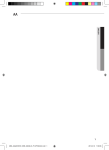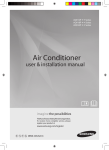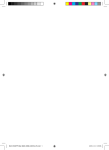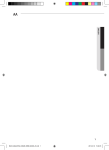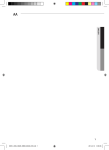Download Samsung AP30Z0AX User Manual
Transcript
AP28Z0RA Air Conditioner user & installation manual imagine the possibilities Thank you for purchasing this Samsung product. To receive more complete service, please register your product at www.samsung.com/register E S F P A DB98-32402A(4) AP28Z0A_IBIM_E 32402A(4).indd 53 2011-09-21 오후 12:12:48 features of your new air conditioner • Stay refreshed with Comfort care Refreshing : Your air conditioner will change the operation mode to Cool, Dry and Fan mode depending on the surrounding air to provide refreshing environment. Quick : Surround swing function helps quickly cool down the entire house. Healthy : You do not have to worry about getting cold since the cooled air does not directly contact people around the area. • function function allows you to set a comfortable sleep temperature while saving energy and having sound sleep. For easy future reference, write the model and serial number down. You will find your model number on the bottom right side of the air conditioner. Model # Serial # 02_ features AP28Z0A_Nova_IBIM_E 32402-1.indd 2 2010-05-25 오후 1:07:42 safety information To prevent electric shock, disconnect the power before servicing, cleaning, and installing the air conditioner. SAFETY INFORMATION Because the following operating instructions cover various models, the characteristics of your air conditioner may differ slightly from those described in this manual. If you have any questions, call your nearest contact center or find help and information online at www.samsung.com. ENGLISH Before using your new air conditioner, please read this manual thoroughly to ensure that you know how to safely and efficiently operate the extensive features and functions of your new appliance. Important safety symbols and precautions: WARNING Hazards or unsafe practices that may result in severe personal injury or death. CAUTION Hazards or unsafe practices that may result in minor personal injury or property damage. CAUTION To reduce the risk of fire, explosion, electric shock, or personal injury when using your air conditioner, follow these basic safety precautions: Do NOT attempt. Do NOT disassemble. Do NOT touch. Follow directions carefully. Unplug the power plug from the wall socket. Make sure the machine is grounded to prevent electric shock. Call the contact center for help. Note. These warning signs are here to prevent injury to you and others. Please follow them carefully. After reading this section, keep it in a safe place for future reference. safety information _03 AP28Z0A_Nova_IBIM_E 32402-1.indd 3 2010-05-25 오후 1:07:42 safety information WARNING SEVERE WARNING SIGNS Do not place the air conditioner near hazardous substances or equipment that releases free flames to avoid fire, explosions or injuries. • Potential risk of fire hazard or explosion. Do not install the outdoor unit at an unstable place or elevated surface where there is potential risk of falling. • If the outdoor unit falls, it may cause personal injury or loss of property. Failure or damage may occur if any changes or modification that is not stated in the manual was performed. In this case, user will be responsible for the repair expenses. Install the air conditioner away from direct exposure to sunlight, heating apparatus, and humid places. • Hang curtains on windows to boost cooling efficiency and to avoid the risk of electric shock. Do not cut the power plug and connect to a different power cable. Do not yank the power cable and touch the power plug with hands. • Potential risk of fire or electric shock. Never use a damaged or dusted power plug, power cable, or loosened power receptacle. • Potential risk of fire or electric shock. Install an exclusive circuit breaker and short-circuit breaker for the air conditioner. • Potential risk of electric shock or fire. Do not insert anything such as fingers or branches into the air conditioner vents while the air conditioner is running. • Keep the children away from the air conditioner to prevent them from putting their finger on the air conditioner. Potential risk of personal injury. Ensure no water gets into the air conditioner. • Potential risk or electric shock. • If the water gets into the air conditioner, stop and unplug the power source immediately. Turn off the air conditioner using the provided remote controller or control accessory (if provided). Do not unplug to turn off the unit (unless there is an immediate danger). Do not run the air conditioner for an extended period of time in a room with the door closed or with babies, elderly or disabled people. • Open the door or windows to ventilate your room at least once an hour to prevent oxygen shortage. The air conditioner is composed of moving parts. Keep children away from the unit to avoid physical injury. 04_ safety information AP28Z0A_Nova_IBIM_E 32402-1.indd 4 2010-05-25 오후 1:07:42 Make sure that children take precautions against access to the air conditioner and they do not play with the unit. Do not clean the interior of air conditioner on your own. • You may damage the parts which can cause electric shock or fire. • Consult contact center for cleaning the interior of the air conditioner. • Potential risk of malfunction, electric shock or fire. If repairs are needed, consult the contact center. ENGLISH Do not connect the air conditioner with heating apparatus or attempt to disassemble, remodel or repair it yourself. Consult the place of purchase or contact center to install, reinstall or disassemble the air conditioner. • Improper installation carries a risk of unit malfunction, water leakage, electric shock or fire. • If installing in specialty areas, such as a factory complex or saline coastal area, consult the place of purchase or contact center for specific installation details. • The units must be installed according to distances declared, in order to permit accessibility from each side, either to guarantee correct operation of maintenance or repairing products. The unit’s parts must be reachable and removable completely under safety condition (for people or things). Consult a dealer regarding the appropriate measures to prevent the allowable concentration from being exceeded. • If the refrigerant leaks, and cause the concentration limit to be exceeded, hazards due to lack of oxygen in the room may result. If the indoor unit gets wet, turn the power off immediately and call your nearest contact center. • Potential risk of fire or electric shock. Always make sure that the power supply is compliant with current safety standards. Always install the air conditioner in compliance with current local safety standards. Verify that the voltage and frequency of the power supply comply with the specifications and that the installed power is sufficient to ensure the operation of any other domestic appliance connected to the same electric lines. Use a rated circuit breaker only. • Never use steel wires or copper wires as a circuit breaker. It may cause fire or unit malfunctions. Do not put undue stress or place heavy object on the power cable. Do not bend the power cable excessively. • Potential risk of fire or electric shock. To protect the product from water and possible shock, you should keep the power cable and the connection cord of the indoor and outdoor units in the protection tube. Disconnect the air conditioner from power supply before it is repaired or disassembled. Clean the air conditioner after the inner fan stops operating. • Potential risk of injury or electric shock. safety information _05 AP28Z0A_Nova_IBIM_E 32402-1.indd 5 2010-05-25 오후 1:07:42 safety information WARNING SEVERE WARNING SIGNS (CONT’D) Use a receptacle that has a ground terminal. The receptacle must be used exclusively for the air conditioner. • Improper electrical grounding may cause electric shock or fire. Be sure to ground the unit. Do not connect the ground wire to gas or water pipes, lighting rods, or telephone grounding lines. • If the unit is not properly grounded, electric shock may result. If you smell burning plastic, hear strange sounds, or see smoke coming from the unit, unplug the air conditioner immediately and call a contact center. • Potential risk of fire or electric shock. CAUTION CAUTION SIGNS Do not block or place items in front of the air conditioner. Do not step, hang onto, or place heavy items on the air conditioner. • Potential risk of personal injury. If failure or damage occurs on the conditions of improper use not followed by the manual, there will be an extra labor charge for installing and construction. • Potential risk of malfunction, electric shock or fire if repairs or installations are attempted by a non-qualified service technician. Do not spray flammable gases such as insecticide near the air conditioner. • Potential risk of electric shock, fire or unit malfunction. Do not open the front panel during operation. • Potential risk of electric shock or unit malfunction. Cool air should not flow directly towards people, pets, and plants. • It is harmful to your health, pets, and plants. Do not drink drain water coming out of the air conditioner. • Potential risk of health hazard. Do not allow children to climb on the air conditioner. Do not use the air conditioner as a cooling precision instrument for food, pets, plants, cosmetics or machinery. Do not pull or give excessive shock to the air conditioner. • Potential risk of fire, or unit malfunction and there are risk of personal injury because unit may fall down. Do not spray water directly on the air conditioner or use benzene, thinner or alcohol to clean the surface of the unit. • Potential risk of electric shock or fire. • Potential risk of damage to the air conditioner. Do not place any objects, especially containers with liquid. 06_ safety information AP28Z0A_Nova_IBIM_E 32402-1.indd 6 2010-05-25 오후 1:07:42 Do not touch the pipe connected to the air conditioner. Install the indoor unit away from lighting apparatus using the ballast. • If you use the wireless remote controller, reception error may occur due to the ballast of the lighting apparatus. • Potential risk of malfunction. • Operating noise may disturb your neighbor. Make sure that there are no obstacles or covers that block the air conditioner. ENGLISH Install the outdoor unit where operating noise and vibration will not disturb your neighbor and in a well-ventilated area with no obstacle. Allow sufficient space for air circulation. • Insufficient ventilation may result in poor performance. If the power cable is damaged, the manufacturer or a qualified service technician must replace it. If a power outage occurs while the air conditioner is working, turn off the power source immediately. Max current is measured according to IEC standard for safety and current is measured according to ISO standard for energy efficiency. Check for damage on delivery. If damaged, do not install the air conditioner and call the place of purchase immediately. Keep indoor temperatures stable and not extremely cold, especially where there are children, elderly or disabled people. The packaging material and used batteries of the remote controller (optional) must be disposed of in accordance with the national standards. The refrigerant used in the air conditioner must be treated as chemical waste. Dispose the refrigerant following national standards. Have a qualified service technician install the air conditioner and perform a trial operation. Firmly connect the drain hose to the air conditioner for proper water drainage. Check for damages on the outdoor unit installation pad at least once a year. • Potential risk of personal injury or property loss. When using a wireless remote controller, the distance should not be more than 7 meters from the air conditioner. If the remote controller is not used for a long period of time, remove the batteries to prevent leakage of electrolyte. When cleaning the outdoor unit, touch the heat exchanger radiator fins with extreme care. • Wearing thick gloves can protect your hands. Make sure that the condensed water dripping from the drain hose runs out properly and safely. The appliance is not intended for use by persons (including children) with reduced physical, sensory or mental capabilities, or lack of experience and knowledge, unless they have been given supervision or instruction concerning use of the appliance by a person responsible for their safety: Young children should be supervised to ensure that they do not play with the appliance. safety information _07 AP28Z0A_Nova_IBIM_E 32402-1.indd 7 2010-05-25 오후 1:07:43 safety information CAUTION CAUTION SIGNS (CONT’D) Inspect the condition, electric connections, pipes and external case of the air conditioner regularly by a qualified service technician. Do not open doors and windows in the room being cooled during operation unless necessary. Do not block the air conditioner vents. If objects block the air flow, it may cause unit malfunction or poor performance. The air conditioner should be used only for the applications for which it has been designed: the indoor unit is not suitable to be installed in areas used for laundry. Ensure the off-on and protection switches are properly installed. Do not use the air conditioner if damaged. If problems occur, immediately stop operation and disconnect the plug from the power supply. If the air conditioner will not be used for an extended period of time (for example, over several months), unplug the power from the wall. Call the place of purchase or a contact center if repairs are needed. • Potential risk of fire or electric shock if disassembly or repairs are attempted by a non-qualified service technician. 08_ safety information AP28Z0A_Nova_IBIM_E 32402-1.indd 8 2010-05-25 오후 1:07:43 contents 10Checking the indoor unit and display 10Main parts 11Digital display and control panel 11Opening the front panel 12Checking the remote controller 13Remote controller display 13Using the remote controller 13Inserting the batteries OPERATING BASIC FUNCTION 14Turning the air conditioner on and off 14Selecting operation mode 14Comfort care 15Cool 16Dry 17Fan 18Using the Surround Swing 20Using the Air Swing 10 14 USING ADVANCED FUNCTIONS 21 CLEANING AND MAINTAINING THE AIR CONDITIONER 30 APPENDIX 34 36 ENGLISH VIEWING YOUR AIR CONDITIONER 21 Using the Turbo function 22 Using the Energy Saver function 23 Using the Evaporator Clean function 24 Setting timer 24 On timer 25 Off timer 26 Combining On timer and Off timer 27 mode 29 Locking the control panel 29Using the air conditioner with the control panel 30 Cleaning the exterior 31 Cleaning the filter 31 Air filter 32 Maintaining your air conditioner 32 Periodical checks 33Internal protections via the unit control system 33Storing the remote controller 34Troubleshooting 35 Operation ranges INSTALLATION PART contents _09 AP28Z0A_Nova_IBIM_E 32402-1.indd 9 2010-05-25 오후 1:07:43 viewing your air conditioner Congratulations on the purchase of the air conditioner. We hope you enjoy the features of your air conditioner and stay cool with optimal efficiency. Please read the manual to get started and to make the best use of the air conditioner. CHECKING THE INDOOR UNIT AND DISPLAY Carefully unpack your air conditioner and check the indoor unit to make sure it is not damaged. Main parts Digital display Air outlet Cool air comes out through here Control panel Air flow blade Front panel Air intake Air enters through here Your air conditioner may slightly look different from illustration shown above depending on your model. 10_ viewing AP28Z0A_Nova_IBIM_E 32402-1.indd 10 2010-05-25 오후 1:07:43 Digital display and control panel Remote control receiver Outdoor unit operation indicator Filter clean indicator Lock indicator Comfort care indicator ENGLISH Operation indicator Timer indicator Humidity indicator More indicator means that indoor is refreshed Power button Temperature button Fan Speed button OPENING THE FRONT PANEL Hold the left part of the front panel and pull to open it. Remote controller holder Humidity sensor Front panel Air intake Air filter Do not open the front panel during operation. There is risk of malfunction or electric shock. CAUTION viewing _11 AP28Z0A_Nova_IBIM_E 32402-1.indd 11 2010-05-25 오후 1:07:44 viewing your air conditioner CHECKING THE REMOTE CONTROLLER You can activate the air conditioner by pointing the remote controller away from it. When using the remote controller, always point it directly at the air conditioner. Remote controller display Power Turn on/off the air conditioner. Turbo Operate in auto fan speed to cool quickly. Air swing Mode Set one of the operating modes. (See pages 14~17 for instructions.) Fan Adjust how much air flows through the air conditioner with the 4 different fan speeds such as Auto/Low/Medium/High. Energy Saver Less energy usage makes your space cool between the temperature range of 18ºC~30ºC. On Timer Set the On Timer on. Off Timer Set the Off Timer on. Activate/Deactivate air flow blade movement automatically up and down. Temp Increase/Decrease the temperature by 1˚C. Evap.CLEAN Evaporator clean function – Dry inside of the indoor unit to get rid of odor. Surround swing Set the air flow to cool effectively according to the surrounding Set/Cancel Set/Cancel the timer/ function. Set the mode on. Time Adjust the time for timer/ function. When you press the button, a short ring will sound and a transmit indicator( on the remote controller display. ) appears 12_ viewing AP28Z0A_Nova_IBIM_E 32402-1.indd 12 2010-05-25 오후 1:07:45 Remote controller display On Timer indicator Auto Low Medium High Energy Saver indicator Turbo indicator Set temperature/ time indicator Surround Swing/ Air swing indicator ENGLISH indicator Off Timer indicator Fan speed indicator Operation mode indicator Low battery indicator Transmit indicator Comfort care indicator Using the remote controller • Point the remote controller towards the remote controller receiver of the indoor unit (see page 10 to find the location of remote control receiver). • When you properly press the button on the remote controller, you will hear ring sound from the indoor unit. • The signal may not be received well of electronic lighting style fluorescent lamps such as inverter fluorescent lamps are in the same space. • If other electrical products operate by the remote controller, call your nearest contact center. Installing the batteries 1. Push the lever as arrow 2. Insert two AAA batteries. 3. Close the cover by place indicates on the rear side Check and match the “+” it back to its original of the remote controller position. and “-” signs accordingly. and pull up. Make sure you have inserted You should hear click sound the batteries in correct when the cover is locked position. properly. viewing _13 AP28Z0A_Nova_IBIM_E 32402-1.indd 13 2010-05-25 오후 1:07:46 operating basic function TURNING THE AIR CONDITIONER ON AND OFF Press the Power button on the remote controller. You will hear a ringing sound and the air flow blade will open automatically when the air conditioner is properly on. The air conditioner will operate in the most recent operation mode used or Comfort care mode. When you turn off the air conditioner, air flow blade will be closed. Turning on/off your air conditioner without the remote controller. You can operate your air conditioner by pressing the Power button on the indoor unit control panel. SELECTING OPERATION MODE Comfort care In Comfort care mode, the air conditioner will automatically set the temperature and fan speed depending on the room temperature detected by the room temperature sensor and humidity sensor. 1. Turn on the air conditioner. Press the Power button on the remote controller. 2. Set the operating mode. Press the Mode button on the remote controller until Comfort care mode and Auto fan speed indicator appear on the remote controller display. The air conditioner will automatically set the operation mode depends on the room temperature. Each time you press the Mode button, the mode will change in order of Comfort care, Cool, Dry and Fan. • Operation mode will change to Cool mode if you press the Temp or button and Fan speed cannot be adjusted while using this mode. • While the air conditioner is already operating in another mode, press the Mode button until Comfort care mode indicator appears on the remote controller display. • When you are using the remote controller, make sure correct indicator which matches your selection appears on the remote controller display. • Comfort care will initially operate in Cool mode for first 10 minutes and change operation mode depending on the indoor temperature and humidity. - Digital display on the indoor unit will display Comfort care (Cool), Comfort care (Dry) or Comfort care (Fan). 14_ operating AP28Z0A_Nova_IBIM_E 32402-1.indd 14 2010-05-25 오후 1:07:47 Cool In Cool mode, the air conditioner will cool your room. You can adjust the temperature and the fan speed to feel cooler in hot season. 1. Turn on the air conditioner. Press the Power button on the remote controller. ENGLISH 2. Set the operation mode. Press the Mode button on the remote controller until Cool mode indicator appears on the remote controller display. The air conditioner operates in Cool mode and it will lower the temperature in your room. Each time you press the Mode button, the mode will change in order of Comfort care, Cool, Dry and Fan. 3. Set the temperature. Press the Temp or button on the remote controller to increase or decrease the desired temperature. You can set the desired temperature between the range of 18˚C~30˚C. You can increase/decrease the temperature by 1˚C. 4. Set the fan speed. Press the Fan or button on the remote controller to set the desired fan speed. If room temperature reaches desired value, the air conditioner will shut off cooling for a while and just the fan runs. Each time you press the Fan or button, fan speed will change in order of Auto, Low, Medium and High. • While you are using the remote controller, make sure correct indicator which matches your selection appears on the remote controller display. • Air flow can be adjusted manually (see pages 18~20 for instructions). • If current outside temperatures are much higher than the selected indoor temperature, it may take time to bring the inner temperature to the desired coolness. • If you operate the air conditioner right after stopping the cooling operation or the temperature reaches to the desired temperature, cool air will not come out around 3 minutes for compressor protection. operating _15 AP28Z0A_Nova_IBIM_E 32402-1.indd 15 2010-05-25 오후 1:07:49 operating basic function SELECTING OPERATION MODE Dry The air conditioner in Dry mode acts like a dehumidifier by removing moisture from the indoor air. Dry mode makes the air feel refreshing in a humid climate. 1. Turn on the air conditioner. Press the Power button on the remote controller. 2. Set the operation mode. Press the Mode button on the remote controller until Dry mode and Auto fan speed indicator appear on the remote controller display. ach time you press the Mode button, the mode will E change in order of Comfort care, Cool, Dry and Fan. • While you are using the remote controller, make sure correct indicator which matches your selection appears on the remote controller display. • Temperature/Fan speed cannot be adjusted while using this mode. 16_ operating AP28Z0A_Nova_IBIM_E 32402-1.indd 16 2010-05-25 오후 1:07:50 Fan Fan mode can be selected to ventilate your room. Fan mode will be helpful to refresh the stale air in your room. 1. Turn on the air conditioner. Press the Power button on the remote controller. ENGLISH 2. Set the operation mode. Press the Mode button on the remote controller until Fan mode indicator appears on the remote controller display. The air conditioner operates in Fan mode and automatically adjusts the temperature according to the current room temperature. Each time you press the Mode button, the mode will change in order of Comfort care, Cool, Dry and Fan. 3. Set the fan speed. Press the Fan or button on the remote controller to set the desired fan speed. Each time you press the Fan or button, fan speed will change in order of Low, Medium and High. • While you are using the remote controller, make sure correct indicator which matches your selection appears on the remote controller display. • Air flow can be adjusted manually (see pages 18~20 for instructions). operating _17 AP28Z0A_Nova_IBIM_E 32402-1.indd 17 2010-05-25 오후 1:07:51 operating basic function USING THE SURROUND SWING You can adjust the air flow direction according to the surrounding environment. Select desired Surround Swing that suits your needs. 1. Turn on the air conditioner. Press the Power button 2. Set the operating mode. Press the Mode button on the remote controller until Cool/Fan indicator appears on the remote controller display. ach time you press the Mode button, the mode will change in order of Comfort care, E Cool, Dry and Fan. 18_ operating AP28Z0A_Nova_IBIM_E 32402-1.indd 18 2010-05-25 오후 1:07:52 3. Select the Surround Swing. Press the Surround Swing button to select the following desired Surround Swing mode: Wide It is efficient to cool larger area such as living room. Use Wide Surround Swing when there are lots of people. Center Cool air will be come out intensively from the center. Use Center Surround Swing if you have just got home from hot outdoors. Air flow blade will still move time to time to spread cool air throughout the room. Left Cool air will be come out intensively from the left side of the air conditioner. Use Left Surround Swing if you want the cool the area on the left side of the air conditioner. Right Cool air will be come out intensively from the right side of the air conditioner. Use Right Surround Swing if you want the cool the area on the right side of the air conditioner. ENGLISH • Surround Swing is not available during Comfort care/Dry mode. • Surround Swing will be canceled automatically if you select Air Swing. operating _19 AP28Z0A_Nova_IBIM_E 32402-1.indd 19 2010-05-25 오후 1:07:52 operating basic function USING THE AIR SWING You can adjust the air flow direction evenly to left and right for more efficient and faster cooling. 1. Turn on the air conditioner. Press the Power button. 2. Set the operating mode. Press the Mode button on the remote controller until Cool/Fan indicator appears on the remote controller display. Each time you press the Mode button, the mode will change in order of Comfort care, Cool, Dry and Fan. 3. Select the Air Swing. Press the Air Swing button. Air blades on the left and right side of the air conditioner will begin to move. • Air Swing is not available during Comfort care/Dry mode. • Air Swing will be canceled automatically if you select Surround Swing. 20_ operating AP28Z0A_Nova_IBIM_E 32402-1.indd 20 2010-05-25 오후 1:07:54 using advanced functions USING THE TURBO FUNCTION 1. Turn on the air conditioner. Press the Power ENGLISH Turbo function will be helpful to cool your room quickly and effectively by operating at the maximum fan speed for 30 minutes. button on the remote controller. 2. Set the operating mode. Press the Turbo button on the remote controller once. Turbo indicator will appear on the remote controller display. The air conditioner operates in Auto fan speed and automatically adjusts the temperature according to the current room temperature. The unit operates for 30 minutes and then operates in last used mode. Turbo function is only available in Cool mode. To deactivate Turbo function 1. Press the Turbo button on the remote controller twice while Turbo function is on. The air conditioner will operate in last used mode. • While you are using the remote controller, make sure corresponding indicator appears on the remote controller display. • Temperature/Fan speed cannot be adjusted while using this function. • Air flow can be adjusted manually (see pages 18~20 for instructions). • If you press the Mode button while the Turbo function is on, it will cancel the function. using advanced functions _21 AP28Z0A_Nova_IBIM_E 32402-1.indd 21 2010-05-25 오후 1:07:54 using advanced functions USING THE ENERGY SAVER FUNCTION This function will set the temperature range limit to help you save energy while the air conditioner is operating in Cool mode. 1. Press the Energy Saver button on the remote controller while the air conditioner is operating in Cool mode. Energy Saver indicator appears automatically on the remote controller display. If the current set temperature is lower than 24ºC, it will automatically raise to 24ºC. • Energy Saving function is only available in Cool mode. • When Energy Saving function is activated, temperature range will be limited to 18ºC~30ºC. • If the desired temperature is lower than 24ºC, press the Temp or button to set the desired temperature. • Temperature/Fan speed can also be adjusted. (See step 3~4 on page 15 for instructions.) • Air flow can be adjusted manually. (See pages 18~20 for instructions.) • If you press the Mode button while the Energy Saver function is on, it will cancel the function. To deactivate the Energy Saver function 1. Press the Energy Saver on. button on the remote controller while Energy Saver function is Energy Saving function you set will be canceled and Energy Saving indicator will disappear on the remote controller display. 22_ using advanced functions AP28Z0A_Nova_IBIM_E 32402-1.indd 22 2010-05-25 오후 1:07:55 USING THE EVAPORATOR CLEAN FUNCTION Evaporator clean function will prevent from growing mold by eliminating the moisture inside of the indoor unit. Your indoor unit evaporates the moisture inside of the unit. Activate this function to provide you with more clean and healthier air. 1. Press the Evap. CLEAN button. When the air conditioner is turned off, The Evaporator clean indicator on the indoor unit display appears and the Evaporator clean function will run for 3 minutes. When the air conditioner is turned on, The Evaporator clean indicator on the indoor unit display appears and the Evaporator clean function will run for 3 minutes after the air conditioner stops operating. ENGLISH The Evaporator clean indicator appears only on the indoor unit display as. When the air conditioner is turned on, the Evaporator clean function runs after the air conditioner stops operating. To cancel the Evaporator clean function 1. Press the Evap. CLEAN button on the remote controller while the Evaporator clean function is on. Evaporator clean function will be canceled and Evaporator clean indicator will disappear on the remote controller display. Evaporator clean indicator only appears on the indoor unit. using advanced functions _23 AP28Z0A_Nova_IBIM_E 32402-1.indd 23 2010-05-25 오후 1:07:56 using advanced functions SETTING TIMER This advanced Timer function allows you to turn on/off your air conditioner automatically even when you are away. Simply set the time and your air conditioner will turn on/off automatically. On Timer This function allows you to turn on the air conditioner automatically within the time range of 24 hours. On timer is available while your air conditioner is off. 1. Press the On Timer button on the remote controller. On timer indicator blinks on the remote controller display. 2. Set the time you want the air conditioner to turn on automatically. Press the Time or button on the remote controller to change the time setting while On timer indicator is blinking. You can set the time up to 24 hours, increasing in 30 minute unit up to first 3 hours and in hourly unit after first 3 hours. 3. Press the Set/Cancel button on the remote controller to active it on. The remote controller display will show the hour(s) you have set for 3 seconds and set desired temperature will display. The air conditioner will operate automatically at set time and then On timer indicator stops blinking and stays on. If On timer is not set within 10 seconds, the air conditioner will end setting. 4. Set the operation mode. Press the Mode button on the remote controller until the desired mode appears on the remote controller display. The air conditioner will operate in the mode you set. On timer function is available in Comfort care/Cool/ Dry/Fan mode. • Temperature can also be adjusted (see step 3 on page 15 for instructions). • All the indicators other than On Timer indicator will disappear approximately after 10 seconds after the setup. • When the On Timer setting is done, you can press the On Timer button again to change the preset time. Press the Time or button to change time setting and then press the Set/Cancel button to active it on. To deactivate the On Timer 1. Press the Set/Cancel button on the remote controller while On Timer is on. On timer you set will be canceled and On timer indicator will disappear. 24_ using advanced functions AP28Z0A_Nova_IBIM_E 32402-1.indd 24 2010-05-25 오후 1:07:58 Off Timer This function allows you to turn off the air conditioner automatically within the time range of 24 hours. Off timer is available while your air conditioner is on. 1. Press the Off Timer button on the remote controller. Off timer indicator blinks on the remote controller display. ENGLISH 2. Set the time you want the air conditioner to turn off automatically. Press the Time or button on the remote controller to change the time setting while Off timer indicator is blinking. You can set the time up to 24 hours, increasing in 30 minute unit up to first 3 hours and in hourly unit after first 3 hours. 3. Press the Set/Cancel button on the remote controller to active it on. The remote controller display will show the hour(s) you have set for 3 seconds and set desired temperature will display. The air conditioner will operate automatically at set time and then Off timer indicator stops blinking and stays on. If Off timer is not set within 10 seconds, the air conditioner will end setting. • When the Off Timer setting is done, you can press the Off Timer button again to change the preset time. Press the Time or button to change the time setting and then press the Set/Cancel button to active it on. • You can combine Off timer function with On timer function to turn on and then off the air conditioner at the desired time (see page 26 for instructions). To deactivate the Off Timer 1. Press the Set/Cancel button on the remote controller while Off Timer is on. Off timer you set will be canceled and Off timer indicator will disappear. using advanced functions _25 AP28Z0A_Nova_IBIM_E 32402-1.indd 25 2010-05-25 오후 1:07:59 using advanced functions SETTING TIMER Combining On Timer and Off Timer You can combine the On timer and Off timer together for more convenient use of the timer function. 1. Set the On timer. Press the On Timer button. Set the time with Time or button. Press Set/Cancel button to activate the On timer. See page 24 for more detail instructions on setting On timer. 2. Set the Off timer. Press the Off Timer button. Set the time with Time or button. Press Set/Cancel button to activate the Off timer. When you set the time, there can be two possible options: Preset time of On Timer is shorter than Off Timer The air conditioner will turn on and then off automatically. Set up should be done while the air conditioner is off. ex.) If the preset time of the On Timer is 3 hours and the Off Timer is 5 hours, the air conditioner will turn on after 3 hours from the moment you have set the timer. Your air conditioner will remain on for 2 hours and then turn off automatically. Preset time of On Timer is longer than Off Timer The air conditioner will turn off and then on automatically. Set up should be done while the air conditioner is operating. ex.) If the preset time of the On Timer is 3 hours and the Off Timer is 1 hour, the air conditioner will turn off an hour after the moment you have set the timer. Your air conditioner will remain off for 2 hours and then it will turn on automatically. See page 25 for more detail instructions on setting Off timer. To deactivate the timer combination 1. Press the Set/Cancel button on the remote controller while timer combination is on. Both of the On and Off timer will be canceled and the indicators will disappear. 26_ using advanced functions AP28Z0A_Nova_IBIM_E 32402-1.indd 26 2010-05-25 오후 1:08:01 mode mode allows you to set a comfortable sleep temperature while saving energy and having sound sleep. mode can be set up when the air conditioner is on. 1. Set the operating mode. Press the Mode button on the remote controller and select Comfort care, Cool, Dry or Fan mode. 2. Press the ENGLISH button on the remote controller. indicator appears and Off timer indicator starts blinking on the remote controller display. 3. Set the length of time you want the air conditioner to stay on. Default time is set to 8 hours. Press Time or button on the remote controller to change the time setting while Off timer indicator is blinking. You can set the time up to 12 hours, increasing in 30 minute unit up to first 3 hours and in hourly unit after first 3 hours. 4. Press the Set/Cancel button on the remote controller to active it on. The remote controller display will show the hour(s) you have set for 3 seconds and set desired temperature will display. When the set time has elapsed, the air conditioner will automatically turn off and then indicator disappears. If mode is not set within 10 seconds, the air conditioner will end setting. • Temperature can be adjusted and the air conditioner automatically adjusts the Fan speed after setting in Cool mode. • If you press the Mode button while the mode is on, it will cancel the mode. using advanced functions _27 AP28Z0A_Nova_IBIM_E 32402-1.indd 27 2010-05-25 오후 1:08:03 using advanced functions SETTING TIMER Temperature changes in mode To prevent excessive cooling during sleep, the mode automatically modifies the temperature setting in accordance with the time setting. Temperature and air current change according to the three stages; Fall asleep, Sound sleep, and Wake up from mode, and then the air conditioner will automatically turn off when the set time has elapsed. Three stage prevents you from having difficulty sleeping in summer/winter night. Fall asleep : E ases you into sleep by dropping the temperature. Sound sleep : Relaxes your body and raises your temperature slightly. W ake up from mode : Allows you to wake up from comfortable intermittent air and it makes you feel refresh. • Set Off timer in mode over 5 hours. You feel disturbed sleep if the is set too short or long because the default is set to 8-hour-operation. • If the mode is set less than 4 hours, the operation will stop at the set time. If the mode is set over 5 hours, it will run as Wake up stage for the last one hour before stop. •R ecommended set temperature is between 25˚C~27˚C for cooling. To deactivate mode 1. Press the Set/Cancel button on the remote controller while mode you set will be canceled and mode is on. indicator will disappear. 28_ using advanced functions AP28Z0A_Nova_IBIM_E 32402-1.indd 28 2010-05-25 오후 1:08:04 USING THE AIR CONDITIONER WITH THE CONTROL PANEL You can control the air conditioner without the remote controller. button on the indoor unit You will hear a ringing sound and the air conditioner will operate in the most recent operation mode used or Comfort care mode. To turn off the air conditioner, press the Power button again. ENGLISH 1. Press the Power control panel. 2. Press the Temp or button to adjust the temperature. If you press the Temp or button while Comfort care mode is on, operation mode will change to Cool mode. You can increase/decrease the temperature by 1°C. 3. Press the Fan Speed speed. button to adjust the fan If you press the Fan Speed button while Comfort care mode is on, operation mode will change to Cool mode. Each time you press Fan Speed Low, Medium and High. button, fan speed will change in order of Auto, LOCKING THE CONTROL PANEL You can lock the control panel on the indoor unit to prevent the children from playing with the air conditioner When the air conditioner is on or off 1. Press the Temp and button for 3 seconds. You will hear ring and the Lock indicator appear on the indoor unit display. Once Lock is set, you cannot control the air conditioner with the control panel but you can only control it with the remote controller. To Unlock the control panel, press the Temp and button again for 3 seconds. will using advanced functions _29 AP28Z0A_Nova_IBIM_E 32402-1.indd 29 2010-05-25 오후 1:08:05 cleaning and maintaining the air conditioner Make sure to turn off the circuit breaker when cleaning the air conditioner. CAUTION CLEANING THE EXTERIOR 1. Wipe the surface of the unit with a slightly wet or dry cloth when needed. CAUTION Do not use Benzene, Thinner or CloroxTM. They may damage the surface of the air conditioner and can create a risk of fire. 30_ cleaning and maintaining AP28Z0A_Nova_IBIM_E 32402-1.indd 30 2010-05-25 오후 1:08:06 CLEANING THE FILTER When cleaning the filter, make sure to turn off the circuit breaker. No special tools are needed to clean it. Air filter 1. Open the front panel. Hold the left part of the front panel and pull to open it. Then, release the Air filter from the hooks that holds the filter and pull it towards you. ENGLISH Washable air filter captures large particles from the air. The filter can be cleaned with a vacuum or by hand washing. 2. Clean the Air filter with a vacuum cleaner or in running water. If dust is too heavy, use detergent in warm water. Do not scrub the filter to hard since it may get damaged. 3. Dry the Air filter in a ventilated area. Do not dry the Air filter in a place with direct sunlight. 4. Insert the Air filter back in its original position. 5. Close the front panel. • Clean the Air filter every two weeks. Cleaning term may differ on usage and environmental conditions. •When the Filter clean indicator appears on the indoor unit display, check the Air filter and clean it if it is dirty. •Filter clean indicator will disappear when you press the Power button. CAUTION When you open the front panel, unhook the safety clips and remove the Air filter After cleaning, hook the safety clips before closing the front panel. cleaning and maintaining _31 AP28Z0A_Nova_IBIM_E 32402-1.indd 31 2010-05-25 오후 1:08:07 cleaning and maintaining the air conditioner MAINTAINING YOUR AIR CONDITIONER If the air conditioner will not be used for an extended period of time, dry the air conditioner to maintain it in best condition. 1. Dry the air conditioner thoroughly by operating in Fan mode for 3 to 4 hours and turn off the circuit breaker. There may be internal damage if moisture is left in components. 2. Before using the air conditioner again, dry the inner components of the air conditioner again by running in Fan mode for 3 to 4 hours. This helps remove odors which may have generated from dampness. Periodical checks Refer to the following chart to maintain the air conditioner properly. Type Description Clean the air filter (1) Clean the bio filter (1) Replace the deodorizing filter (1) Indoor Clean the condensate drain pan (2) unit Thoroughly clean the heat exchanger (2) Clean the condensate drain pipe (2) Replace the remote controller batteries (1) Clean the heat exchanger on the outside of the unit (2) Clean the heat exchanger on the inside of the unit (2) Clean the electric components with jets of air Outdoor (2) Verify that all the electric components are unit firmly tightened (2) Clean the fan (2) Verify that all the fan assembly is firmly tightened (2) Clean the condensate drain pan (2) Every 2 Every 3 Every 4 Once a weeks months months year : This check mark requires checking the indoor/outdoor unit periodically, following to the description to maintain the air conditioner properly. The checks and maintenance operations described are essential to guarantee the efficiency of the air conditioner. The frequency of these operations varies according to the characteristics of the area, the amount of dust, etc. (1) The described operations should be performed more frequently if the area of installation is very dusty. (2) These operations must always be performed by qualified personnel. For more detailed information, see the Installation part. 32_ cleaning and maintaining AP28Z0A_Nova_IBIM_E 32402-1.indd 32 2010-05-25 오후 1:08:07 Internal protections via the unit control system This internal protection operates if an internal fault occurs in the air conditioner. Type The air conditioner does not start operating immediately to protect the compressor of the outdoor unit after it has been started. ENGLISH Protect compressor Description Storing the remote controller When you do not use the remote controller for a long time, remove the batteries and store the remote controller in the remote controller holder. cleaning and maintaining _33 AP28Z0A_Nova_IBIM_E 32402-1.indd 33 2010-05-25 오후 1:08:08 appendix TROUBLESHOOTING Refer to the following chart if the air conditioner operates abnormally. This may save time and unnecessary expenses. PROBLEM SOLUTION The air conditioner does not operate immediately after it has been restarted. • Because of the protective mechanism, the appliance does not start operating immediately to keep the unit from overloading. The air conditioner will start in 3 minutes. The air conditioner does not work at all. • Check if the circuit breaker is switched off. • Check if there is a power failure. • Check your fuse. Make sure it is not blown out. The temperature does not change. • Check if you selected Fan mode. Press the Mode button on the remote controller to select another mode. The cool air does not come out of the air conditioner. • Check if the set temperature is higher than the current temperature. Press the Temp or button on the remote controller to change the set temperature. Press the Temp or button to increase or decrease the temperature. • Check if the air filter is blocked by dirt. Clean the Air filter every two weeks. • If the air conditioner has just been turned on or the indoor temperature reaches the desired temperature, only fan will operate around 3 minutes for the product protection. The fan speed does not change. • Check if you selected Comfort care or Dry mode. The air conditioner automatically adjusts the fan speed to Auto in Comfort care/Dry mode. Timer function does not set. • Check if you press the Set/Cancel button on the remote controller after you have set the time. Odors permeate in the room during operation. • Check if the appliance is running in a smoky area or if there is a smell entering from outside. Operate the air conditioner in Fan mode or open the windows to air out the room. The air conditioner makes a bubbling sound. • A bubbling sound may be heard when the refrigerant is circulating through the compressor. Let the air conditioner operate in a selected mode. Water is dripping from the air flow blades. • Check if the air conditioner has been cooling for an extended period of time with the air flow blades pointed downwards. Condensation may generate due to the difference in temperature. Remote controller is not • Check if your batteries are depleted. working. • Make sure batteries are correctly installed. • Make sure nothing is blocking your remote control sensor. • Check that there are strong lighting apparatus near the air conditioner. Strong light which comes from fluorescent bulbs or neon signs may interrupt the electric waves. Error is indicated. • Contact the service center when the following errors are indicated. 34_ appendix AP28Z0A_Nova_IBIM_E 32402-1.indd 34 2010-05-25 오후 1:08:08 OPERATION RANGES The table below indicates the temperature and humidity ranges the air conditioner can be operated within. Refer to the table for efficient use. OPERATIONAL INDOOR TEMPERATURE HUMIDITY INDOOR OUTDOOR COOLING 18˚C to 32˚C 21˚C to 54˚C 80% or less DRYING 18˚C to 32˚C 21˚C to 54˚C - IF OUT OF CONDITIONS Condensation may occur on the indoor unit with risk to have either water blow off or drops on the floor. ENGLISH MODE Condensation may occur on the indoor unit with risk to have either water blow off or drops on the floor. If the cooling operation is used at over 32˚C(indoor temperature), it does not cool at its full capacity. appendix _35 AP28Z0A_Nova_IBIM_E 32402-1.indd 35 2010-05-25 오후 1:08:08 SAFETY PRECAUTIONS Carefully follow the precautions listed below because they are essential to guarantee the safety of the equipment. WARNING • Always disconnect the air conditioner from the power supply before servicing it or accessing its internal components. • Verify that installation and testing operations are performed by qualified personnel. • Verify that the air conditioner is not installed in an easily accessible area. General information Carefully read the content of this manual before installing the air conditioner and store the manual in a safe place in order to be able to use it as reference after installation. For maximum safety, installers should always carefully read the following warnings. Store the manual in a safe location and remember to hand it over to the new owner if the air conditioner is sold or transferred. This manual explains how to install an indoor unit with a split system with two SAMSUNG units. The use of other types of units with different control systems may damage the units and invalidate the warranty. The manufacturer shall not be responsible for damages arising from the use of non compliant units. The manufacturer shall not be responsible for damage originating from unauthorized changes or the improper connection of electric and hydraulic lines. Failure to comply with these instructions or to comply with the requirements set forth in the “Operating limits” table, included in the manual, shall immediately invalidate the warranty. The air conditioner should be used only for the applications for which it has been designed: the indoor unit is not suitable to be installed in areas used for laundry. Do not use the units if damaged. If problems occur, switch the unit off and disconnect it from the power supply. In order to prevent electric shocks, fires or injuries, always stop the unit, disable the protection switch and contact SAMSUNG’s technical support if the unit produces smoke, if the power cable is hot or damaged or if the unit is very noisy. Always remember to inspect the unit, electric connections, refrigerant tubes and protections regularly. These operations should be performed by qualified personnel only. The unit contains moving parts, which should always be kept out of the reach of children. Do not attempt to repair, move, alter or reinstall the unit. If performed by unauthorized personnel, these operations may cause electric shocks or fires. Do not place containers with liquids or other objects on the unit. All the materials used for the manufacture and packaging of the air conditioner are recyclable. The packing material and exhaust batteries of the remote controller(optional) must be disposed of in accordance with current laws. The air conditioner contains a refrigerant that has to be disposed of as special waste. At the end of its life cycle, the air conditioner must be disposed of in authorized centers or returned to the retailer so that it can be disposed of correctly and safely. Installing the unit IMPORTANT: When installing the unit, always remember to connect first the refrigerant tubes, then the electrical lines. Always disassemble the electric lines before the refrigerant tubes. Upon receipt, inspect the product to verify that it has not been damaged during transport. If the product appears damaged, DO NOT INSTALL it and immediately report the damage to the carrier or retailer (if the installer or the authorized technician has collected the material from the retailer.) 36_ installation part AP28Z0A_Nova_IBIM_E 32402-1.indd 36 2010-05-25 오후 1:08:08 ENGLISH After completing the installation, always carry out a functional test and provide the instructions on how to operate the air conditioner to the user. Do not use the air conditioner in environments with hazardous substances or close to equipment that release free flames to avoid the occurrence of fires, explosions or injuries. Our units must be installed in compliance with the spaces indicated in the manual to ensure either accessibility from both sides or ability to perform routine maintenance and repairs. The units’ components must be accessible and that can be disassembled in conditions of complete safety either for people or things. For this reason, where it is not observed as indicated into the manual, the cost necessary to reach and repair the unit (in safety, as required by current regulations in force) with slings, trucks, scaffolding or any other means of elevation won’t be considered in-warranty and charged to end user. Power supply line, fuse or circuit breaker Always make sure that the power supply is compliant with current safety standards. Always install the air conditioner in compliance with current local safety standards. Always verify that a suitable grounding connection is available. Verify that the voltage and frequency of the power supply comply with the specifications and that the installed power is sufficient to ensure the operation of any other domestic appliance connected to the same electric lines. Always verify that the cut-off and protection switches are suitably dimensioned. Verify that the air conditioner is connected to the power supply in accordance with the instructions provided in the wiring diagram included in the manual. Always verify that electric connections (cable entry, section of leads, protections…) are compliant with the electric specifications and with the instructions provided in the wiring scheme. Always verify that all connections comply with the standards applicable to the installation of air conditioners. Make sure that you earth the cables. - Do not connect the earth wire to the gas pipe, water pipe, lighting rod or telephone wire. If earthing is not complete, electric shock or fire may occur. Install the circuit breaker. - If the circuit breaker is not installed, electric shock or fire may occur. Make sure that the condensed water dripping from the drain hose runs out properly and safely. Install the power cable and communication cable of the indoor and outdoor unit at least 1m away from the electric appliance. Install the indoor unit away from lighting apparatus using the ballast. - If you use the wireless remote controller, reception error may occur due to the ballast of the lighting apparatus. Do not install the air conditioner in following places. - Place where there is mineral oil or arsenic acid. Resin parts flame and the accessories may drop or water may leak. The capacity of the heat exchanger may reduce or the air conditioner may be out of order. - The place where corrosive gas such as sulfurous acid gas generates from the vent pipe or air outlet. The copper pipe or connection pipe may corrode and refrigerant may leak. - The place where there is a machine that generates electromagnetic waves. The air conditioner may not operate normally due to control system. - The place where there is a danger of existing combustible gas, carbon fiber or flammable dust. The place where thinner or gasoline is handled. Gas may leak and it may cause fire. installation part _37 AP28Z0A_Nova_IBIM_E 32402-1.indd 37 2010-05-25 오후 1:08:09 ACCESSORY PARTS LIST Product illustration may look different from the actual product. Connection Parts No. 1 Part Name Drain hose Others Quantity Remarks No. 1 2 onnection pipe & C insulation ø6.35mm 1 3 onnection pipe & C insulation ø15.88mm 1 4 5 (1/4") (5/8") Connection wire (4 strand) Finishing tape 1 Piping Box 6 7 8 9 Putty Rubber leg Cable tie pipe M4 X L12 screws 1 4 2 Quantity Remarks 1 8 atteries for B remote controller rotective piping P cover 2 Indoor Unit 1 Cable tie 6 1 User & Installation manual 4 7 1 8 1 Vinyl tape (W19 X 5m) 10 2 1 3 Others Part Name Quantity Remarks Remote controller 2 5 No. Part Name F ixing bracket for indoor unit 1 Piping Box Rubber cabi hole 11 1 Holder pipe 12 1 M4 X L25 screws 13 6 38_ installation part AP28Z0A_Nova_IBIM_E 32402-1.indd 38 2010-05-25 오후 1:08:10 SELECTION OF INSTALLATION PLACE Indoor Unit Top view ENGLISH Install the unit at a place close to the wall facing the outside as it is necessary to perform piping connection with the outdoor unit. - It is effective to install the unit at a window side to ensure uniform distribution of indoor temperature. Install the unit at a place where there is no obstacle against the wind around the air intake and air outlet. Install the unit horizontally at a stable, rigid place. (When installing the unit at a place subjected to oscillation, noise may occur.) Avoid a place near the door which is frequented by people. Avoid a place subject to direct sunlight. More than 60cm [Corner installation] [Wall installation] Side view Outdoor Unit More than 50cm A place free from the risk of combustible gas leakage. Air outlet A place which can bear the weight of the unit. A place which can bear the fixing strength of the outdoor unit. Avoid a place subject to oil (including machine oil). Avoid a saline place. Air intake Avoid a place subject to sulfide gas (hot spring zone). (When installing the unit at such special environmental More than 100cm conditions, it may cause machine trouble. When it is unavoidable to use such places. It requires special maintenance.) A place where the discharge air and noise of the outdoor unit do not disturb the neighborhood. (Take special care not to cause any inconvenience to your neighbors when installing the unit on the borderline with your neighborhood.) A place where strong wind does not head against the air outlet of the outdoor unit. (If a strong wind heads directly against the air outlet at the time of cool operation, a safety device can be operated.) Do not install the outdoor unit at an unstable place such as outer wall of an apartment or building. The outdoor unit may fall down, causing severe personal or property damage or loss. Wall Air outlet ※ If there is any unavoidable reason to install the unit at such a place, take the following measures against the wind; 1. When installing the unit at a roadside concentrated with buildings, install it parallel with the road. 2. Install the unit so that the air outlet faces toward the wall at a place such as rooftop, which may be subjected to strong wind. Strong wind Roof top The outdoor unit should be installed in accordance with the service space. More than 30cm More than 50cm More than 30cm Space for piping and wiring The air intake faces toward the wall. More than 30cm More than 50cm Space for piping and wiring More than 60cm The air outlet faces toward the wall. installation part _39 AP28Z0A_Nova_IBIM_E 32402-1.indd 39 2010-05-25 오후 1:08:11 ELECTRICAL WORK The electrical work should be performed by a specialist qualified for the work. Use the three phase power supply, and be sure to install the sub power distributing board for exclusive use with the unit (separately purchased by the user). ※ Avoid multiple connecting wiring as it can cause a drop in voltage, thus resulting in poor performance of the automatic control circuit. Be sure to install circuit breaker (separately purchased by the user). Be sure to connect the grounding wire. Wiring Standard ITEM SPEC Power Single phase 220-240V~, 50Hz Circuit Breaker Electric wire 30A Below 20m 2.5mm2 Below 50m 4mm2 Allowable voltage 180V~253V You must compress the solderless ring to the cable and then connect it to the main power terminal. Solderless ring selection Thickness of cable(mm2) B(mm) d2(mm) 2.5 Less than 9.5 More than 4.5 4 Less than 9.5 More than 4.5 Silver solder 40_ installation part AP28Z0A_Nova_IBIM_E 32402-1.indd 40 2010-05-25 오후 1:08:11 Indoor and Outdoor Connection Wiring ※ When the wiring harnesses of the indoor and outdoor unit are not properly connected, it may cause trouble. Be careful not to allow the indoor and outdoor wirings and power lines to get in contact with the service valve of the refrigerant system or to the pipe without an insulation. Indoor unit ENGLISH When connecting the wiring harness between the indoor and outdoor unit, align the outdoor side and the indoor side with the terminal board No. Control box Outdoor Unit Panel board Earth Earth OFF Earth Indoor and outdoor connection wire Earth Power cable (Purchase separately) Electrical Wiring 1. Connect it to the terminal board N and L for power cable to the outdoor unit. In so doing, peel off the end of the power cord by about 5mm, and press the cord to the ring terminal for hooking. - Make sure to install exclusive power supply. If you use multiple connecting, there is a risk of electric shock or fire. - If the outdoor power supply has been selected, install circuit breaker(ELCB). (Purchase separately) - Make sure to connect earth wire. - Make sure that the clamping force of the screw (on the terminal) is tightened firmly within the range of rated tightening torque. Connecting the power terminal Connect the cables to the terminal board using the compressed ring terminal. Use rated cables only and make sure to fix them without applying any external force to the terminal. Connect the cables with driver and wrench that can apply the rated torque to the screws. Make sure that appropriate tightening torque is applied for cable connection. If the terminal is loose, arc heat may occur and cause fire and if the terminal is connected too firmly, terminal may get damaged. Screw M3 M3.5 M4 M5 M6 Tightening torque (kgf•cm) 5.0~6.0 8.0~10.0 12.0~15.0 20.0~25.0 25.0~30.0 installation part _41 AP28Z0A_IBIM_E 32402-3.indd 41 2011-03-03 오후 2:09:46 INSTALLATION METHOD Outdoor Unit When using the anchor bolt Anchor bolt fixing dimensions 660mm 1. Fix the unit on a flat, rigid floor using the anchor bolt. (Anchor bolt : M10 x 4 points - separately purchased) 340mm A When using the rubber leg 1. Put the rubber leg to the outdoor unit leg. Outdoor unit leg Rubber leg Installation Procedures 1. The piping of this unit can be connected to the right, left, and rear side. When you hit the area for piping connection slightly with a hammer, a hole is made. Holes for piping connection (4 points) Protective Protective piping cover piping cover Protective piping cover Drain hose Piping Piping Drain hose When the hole on the wall is lower than the hole for piping connection. When the hole on the wall is higher than the hole for piping connection. 2. Open the front panel and separate it from the unit. - Be careful of the power lines connected to control panel when removing. 3. Bend the connection pipe to an appropriate length using the spring bender depending upon the installation place. - Allowable pipe length : Maximum 15m - Allowable pipe drop distance : Maximum 10m - Make no more than ten bending points on the pipe ※ When the pipe length is in excess of the standard pipe length of 5m, add the refrigerant (R22) of 30g for each additional 1m. If the pipe is lengthened, the performance of the unit is degraded, and the service life is shortened. Therefore, the pipe length should be as short as possible (less than 15m). 42_ installation part AP28Z0A_Nova_IBIM_E 32402-1.indd 42 2010-05-25 오후 1:08:12 Indoor unit ENGLISH Indoor unit Outdoor unit Fix the pipe Less than 6m Outdoor unit Less than 10m Less than 10m Indoor unit S-TRAP Outdoor unit Fix the pipe (Every 6m) 4. Install the high pressure pipe to the heat exchanger liquid pipe, and the low pressure pipe to the heat exchanger gas pipe respectively using the flare nut, taking care not to cause any leakage of refrigerant. 5. Be sure to insulate the pipe with appropriate insulation material. 6. Insert the extension drain hose to the drain connection port tightly, then fix them with a cable tie or a tape to prevent any water leakage; refer to page 46. 7. After completion of the installation, check the connecting area for any gas leakage. 8. Wind a finish tape when the wiring of the refrigerant pipe, the unit, and the drain piping are completed. 9. Fix the piping and drain hose by using the indoor unit piping holder. Indoor unit checking area Outdoor unit checking area installation part _43 AP28Z0A_Nova_IBIM_E 32402-1.indd 43 2010-05-25 오후 1:08:12 INSTALLATION METHOD Connection of Refrigerant Piping Flare Processing 1. Cut the pipe using the pipe cutter. Oblique Roughness Burr 2. Remove burr on the edge of pipe. - If burr is not removed after cutting the pipe, there is a risk of refrigerant gas leakage. - If foreign substance such as burr goes into the pipe, there is a risk of product breakdown. Face the pipe downward when doing the work. Pipe Reamer 3. Insert the flare nut into the pipe, and then perform the flare processing. D A Inclined Outer Diameter(D) ø 6.35mm ø 15.88mm Damaged surface Cracked A(mm) 1.3 2.2 Uneven thickness When installing, make sure there is no leakage. When recovering the refrigerant, ground the compressor first before removing the connection pipe. If the refrigerant pipe is not properly connected and the compressor works with the service valve open, the pipe inhales the air and it makes the pressure inside of the refrigerant cycle abnormally high. It may cause explosion and injury. 44_ installation part AP28Z0A_IBIM_E 32402-2.indd 44 2010-07-14 오후 3:18:57 Pipe Bending ENGLISH 1. Perform bending of the pipe using the bender which has a specified bending radius. Spring 2. Be sure to take full care to perform bending of the pipe successfully at one time. Bending and unbending the pipe more than twice makes the bending work increasingly difficult. 3. You may use the spring inserted into the gas pipe instead of the bender to bend the pipe. 4. When you bend the pipe using the spring, hold the pipe with both hands to prevent any distortion, and secure a minimum bending radius of more than 100mm. Tightening of Connection Parts Align the pipes to be connected and tighten the flare nuts first manually and then with a torque wrench, applying the following torque. Outer Diameter Torque (kgf•cm) ø 6.35mm 140~170 ø 15.88mm 440~480 You can avoid of gas leakage by applying refrigerant oil on the flare connection part. Pipe Flare connection part Nut Drilling a Hole in the Wall Drill a hole of 60mm in diameter to the outside. The drilling should be done at a distance of less than 200mm from the floor facing the indoor unit. ※ If a hole on the wall is above 200mm from the floor, use a hole for drain hose (ø35mm) for connecting drain hose. Ø 60mm Less than 200mm Hole for drain hose 725mm installation part _45 AP28Z0A_IBIM_E 32402-2.indd 45 2010-07-14 오후 3:18:58 INSTALLATION METHOD Drain Hose 1. Connect the drain hose by inserting the extension drain hose to the drain connection port tightly. 2. Insulate the extension drain hose, then fix it with a cable tie or a tape. Piping Material Insulation Vinyl Chloride(Inner diameter ø18mm) Foamed Polyethylene Insulated drain hose Insulation for extension drain hose Extension drain hose As the draining is of natural drain type, make the drain hose direct downward. Fix the drain hose tightly to prevent any water leakage. If there is any foreign substance in the drain plate, it may clog the drain pipe. Therefore, be sure to remove the foreign substance inside after installation. Do not extend the drain hose. Fixing the Indoor Unit If the indoor unit is installed on unstable place, it may shake or fall down. To prevent these accidents, you must fix the top of the indoor unit tightly with fixing brackets. Wall Installation Example 1 Corner Installation Example 2 46_ installation part AP28Z0A_IBIM_E 32402-2.indd 46 2010-07-14 오후 3:18:59 AIR PURGE ※ Be sure that all valve cocks are closed. 1. Connect each assembly pipe to the appropriate valve on the outdoor unit and tighten the flare nut. ENGLISH The air in the indoor unit and in the pipe must be purged. If air remains in the refrigeration pipes, it will affect the compressor, reduce to cooling capacity and could lead to a malfunction. Use Vacuum Pump as shown at the figure. 2. Connect the charging hose of low pressure side of manifold gauge to the packed valve having a service port as shown at the figure. 3. Open the valve of the low pressure side of manifold gauge counter-clockwise. 4. Purge the air from the system using vacuum pump for about 10 minutes. - Close the valve of the low pressure side of manifold gauge clockwise. - Turn off the vacuum pump. - Make sure that pressure gauge show -0.1MPa(-76cmHg) after about 10 minutes. - This procedure is very important in order to avoid gas leak. - Remove the hose of the low pressure side of manifold gauge. 5. Set valve cork of both liquid side and gas side of packed valve to the open position. 6. Mount the cap and the needle valve cap to the valve (see the below illustration), and tighten them at the torque of 183kgf•cm with a torque wrench. 7. Check for gas leakage. - At this time, especially check for gas leakage from the 3-way valve’s stem nuts, and from the service port cap. Gas pipe side OUTDOOR UNIT Liquid pipe side Indoor unit A B Liquid pipe side Flare nut Valve cock Cap Needle valve cap Vacuum Pump 3-way valve Gas pipe side 3-way valve Outdoor unit installation part _47 AP28Z0A_IBIM_E 32402-2.indd 47 2010-07-14 오후 3:18:59 REFRIGERANT CHARGING Air purge(at the time of new installation only) Close the gas pipe side valve by turning it clockwise. Connect the pressure gauge to the low pressure side service valve, and then open the gas pipe side valve again. OUTDOOR UNIT Connect it to the refrigerant filling tank. Gas pipe side Liquid pipe side Start cooling operation. Check the pressure of the pressure gauge. Check whether the low pressure side is within the range of 4.5~5.6kg/cm2G (outside temperature 35°C). Open the tank and refill the refrigerant until arriving at the proper pressure. (Refill the refrigerant slowly checking the pressure.) Stop operation. Close the gas pipe side valve, and loosen the pressure gauge connected. Then open the gas pipe side valve again. Tighten the cap of each valve using a specified tool. Always use R22 refrigerant to avoid damage of the unit or an explosion. Must keep the quantity of refrigerant by using a balance. Do not use a manometer or not depend on your experiences. 48_ installation part AP28Z0A_IBIM_E 32402-2.indd 48 2010-07-14 오후 3:18:59 CHECK AND TEST OPERATION Check ENGLISH Be sure to check the following again after completion of installation. 1. Check the piping connection area for any gas leakage. Indoor connection area Outdoor connection area 2. Is the drain hose properly connected? 3. Is the insulation of the piping in good condition? 4. Is grounding properly made? Insulation More than 30cm installation part _49 AP28Z0A_IBIM_E 32402-2.indd 49 2010-07-14 오후 3:19:00 CHECK AND TEST OPERATION Test Operation After checking, read the owner’s instructions carefully, and perform a test operation. Then deliver the unit to the customer. (When delivering the unit, be sure to read carefully and follow the contents of the owner’s instructions.) Check if the indoor/outdoor unit’s connection wires are properly connected. 1. Turn on the air conditioner and select Cool mode. (Test is only available in cooling operation.) - Check if the cool air comes out from the indoor unit. - Check if the fan of outdoor unit rotates. 2. If the units don’t work as above, check if the indoor/outdoor unit’s connection wires are properly connected. The connection wires should be properly connected to the correct terminal number. 1. Be sure to check whether the service valve is open before attempting to perform the test operation. 2. Be sure to perform the test operation after installation. It is easy to start the test operation in winter if you increase the sensor temperature to 23°C ~ 25°C by holding the indoor temperature sensor. (Cooling operation) ※ When the outdoor temperature is below zero, do not test operation for more than 3 minutes. Otherwise, the compressor will be damaged. Temperature sensor Pump Down Procedure (When removing the product) 1. Turn on the air conditioner and select Cool mode to run the compressor for 3 minutes. 2. Release the valve caps on High and Low pressure side. 3. Use L wrench to close the valve on the high pressure side. 4. Approximately 2 minutes after, close the valve on the low pressure side. 5. Stop operation of the air conditioner. 6. Disconnect the pipes. 50_ installation part AP28Z0A_IBIM_E 32402-2.indd 50 2010-07-14 오후 3:19:01 HOW TO CONNECT YOUR EXTENDED POWER CABLES ※ Items to prepare (compressor and insulation tape should be prepared by an installation technician.) Crimping plier Connection sleeve (mm) Insulation tape Contraction tube (mm) MH-14 20xØ7.0(HxOD) Width 18mm 50xØ8.0(LxOD) Shape 1. As shown in the figure, peel off the shields from the rubber/wire of the power cable. - Peel off 20 mm of the wire shields of the tube installed already. (Unit: mm) Power cable (provided by us) 20 After peeling off the tube wire, you must insert a contraction tube. ENGLISH Tools Spec 20 20 60 120 180 Wire tube power cable 20 2. Insert both sides of core wire of the power cable into the connection sleeve. Connection sleeve 3. Using a compressor, compress the two points and flip it over and compress another two points in the same location. - The compression dimension should be 8.0. - After compressing it, pull both sides of the wire to make sure it is firmly pressed. Comp. dim. Compress it 4 times 5mm 4. Wrap it with the insulation tape twice and position your contraction tube in the middle of the insulation tape. 5. Apply heat to the contraction tube to contract it. 6. After tube contraction work is completed, wrap it with the insulation tape to finish. Insulation tape 40mm Contraction tube Insulation tape In case of extending the electric wire, please DO NOT use a round-shaped pressing socket. - Incomplete wire connections can cause electric shock or a fire installation part _51 AP28Z0A_IBIM_E 32402-2.indd 51 2010-07-14 오후 3:19:01 QUESTIONS OR COMMENTS? COUNTRY CALL OR VISIT US ONLINE AT 021-8255 www.samsung.com 800-SAMSUNG(726-7864) www.samsung.com KUWAIT 183-2255 www.samsung.com BAHRAIN 8000-4726 www.samsung.com 08000-726786 www.samsung.com 800-22273 www.samsung.com 080 100 2255 www.samsung.com 9200-21230 www.samsung.com IRAN OMAN EGYPT JORDAN MOROCCO SAUDI ARABIA TURKEY U.A.E NIGERIA SOUTH AFRICA AP28Z0A_IBIM_E 32402A(4).indd 52 444 77 11 www.samsung.com 800-SAMSUNG (726-7864) www.samsung.com 0800-726-7864 www.samsung.com 0860-SAMSUNG(726-7864) www.samsung.com 2011-09-21 오후 12:12:48