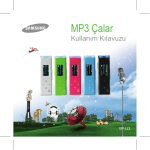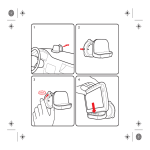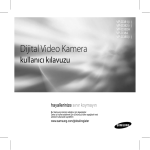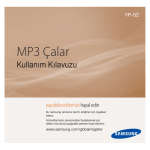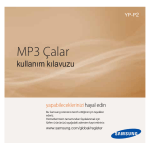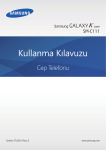Download Samsung YP-U4AB Kullanıcı Klavuzu
Transcript
YP-U4 MP3 Çalar Kullanım Kılavuzu yapabileceklerinizi hayal edin Bu Samsung ürününü tercih ettiğiniz için teşekkür ederiz. Hizmetlerimizin tamamından faydalanmak için lütfen ürününüzü aşağıdaki adresten kayıt ettiriniz: www.samsung.com/global/register yeni MP3 çalarınızın özellikleri Güzel görünüş. Akıllı. Güvenilir. Ve çok eğlenceli. Yeni MP3 çalarınız bunları ve daha fazlasını sunar. Kompakt görüntüsü sayesinde cebinizde çok az yer kaplar ve en yeni teknolojisi ile zengin ses verir. İlk kullandığınızda bugüne kadar onsuz nasıl yapabildiğinize şaşıracaksınız. KULLANICI DOSTU ARAYÜZ! MP3 çalar USB'ye entegre bir üründür, USB kablosuna gerek yoktur, size hızlı veri aktarımı ve şarj etme kolaylığı sunar. MP3 ÇALARLA FAVORİ SEÇİMLERİME ÖZGÜRLÜK! En sevdiğiniz müzik parçalarından çalma listeleri oluşturabilirsiniz. GENİŞLETME VE UYUMLULUK Yeni MP3 çalarınızla, MP3 dosyaları ile sınırlı değilsiniz. Çalarınız MP3 ve WMA ve Ogg formatlarını destekler. DOKUNMATİK DOLAŞIM! Menülerde dolaşmak için dokunmatik yüzeyi kullanabilirsiniz. DAHA UZUN ÇALMA SÜRESİ VE DAHA KISA SÜREDE DOSYA İNDİRME! Tam şarj edilmiş bir pille 16 saate kadar müzik çalabilir. Dosya indirme süresi daha kısadır. Çalar USB 2.0 özelliğinden dolayı USB 1.1'li modellerden çok daha hızlıdır. HARİKA SES Yeni MP3 çalarınızda inanılmaz dinleme deneyimi için daha zengin ve daha derin ses vermesi için yaratılmış Samsung’un benzersiz ses teknolojisi olan yerleşik DNSe (Digital Natural Sound engine-Dijital Doğal Ses teknolojisi) bulunur. ŞEKİLLE İŞLEVİN BULUŞTUĞU YER Parlak ve güzel görünümlüdür. Taşıması ve kullanımı kolaydır. güvenlik bilgileri Bu kılavuzdaki simge ve işaretlerin anlamları : UYARI Ölüm ya da ciddi kişisel yaralanma riski olduğunu gösterir. DİKKAT Olası kişisel yaralanma veya maddi hasar riski olduğunu gösterir. DİKKAT MP3 çalarınızı kullanırken yangın, patlama, elektrik çarpması veya kişisel yaralanma riskini azaltmak için temel güvenlik önlemlerini alın. NOT MP3 çaların kullanımı için yardımcı olabilecek ipuçları ya da açıklama sayfalarını gösterir. ÇabalaMAyın. SökMEyin. DokunMAyın. Talimatlara uyun. Elektrik fişini duvar prizinden çıkarın. Yardım için servis merkezini arayın. Bu uyarı işaretleri sizin ve başkalarının yaralanmasını önlemek içindir. Lütfen bunlara uyun. Bu bölümü okuduktan sonra, gelecekte kullanım için güvenli bir yerde saklayın. güvenlik bilgileri Bu kılavuz yeni MP3 çalarınızı doğru bir şekilde nasıl kullanacağını açıklar. MP3 çalara zarar vermek ve kendinizi yaralamaktan kaçınmak için bu kılavuzu dikkatle okuyun. Aşağıdaki ciddi uyarılara özellikle dikkat edin: PROTECT YOURSELF Bu ürünü kendi başınıza açmayın, tamir veya modifiye etmeyin. DİKKAT DİKKAT Ürünü ıslatmayın veya suya düşürmeyin. Ürün ıslanırsa çalıştırmayın çünkü elektrik çarpmasına maruz kalabilirsiniz. Bunun yerine size en yakın Samsung Müşteri Hizmetleri Merkezi ile temasa geçin. Şimşek çaktığında ürünü kullanmayın. Aksi halde, arızaya veya elektrik çarpması riskine yol açacaktır. Bisiklet, motosiklet veya araba kullanırken kulaklık takmayın. Aksi takdirde ciddi bir kazaya sebep olabilirsiniz ve dahası bazı bölgelerde yasalar gereği kulaklık kullanımı yasaktır. Yolda yürürken ya da koşarken, özellikle yaya geçidinde, kulaklık kullanmak ciddi bir kazaya sebebiyet verebilir. Güvenliğiniz için, egzersiz yaparken veya yürüyüşe çıktığınızda kulaklık kablosunun kolunuzun veya etrafınızdaki diğer nesnelerin önüne geçmediğinden emin olun. USB kablosu takılı değilken MP3 çaları kullandığınızda dikkatli olun. Keskin USB bağlantı fişi yaralanmaya neden olabilir. UYARI Ürünü nemli, tozlu veya kurumlu alanlara koymayın çünkü bu ortamlar yangın veya elektrik çarpmasına neden olabilir. KENDİNİZİ KORUYUN UYARI Uzun süreli kulaklık kullanımı işitmenizle ilgili ciddi zararlara sebep olabilir. 85db’den daha yüksek bir sese uzun süreli olarak maruz kalırsanız, işitmeniz kötü yönde etkilenecektir. Dinlenen ses ne kadar yüksekse işitmeniz de o derece ciddi zarara uğrayabilir (sıradan bir konuşma 50 ila 60db arasında gerçekleşirken, sokaktaki gürültü seviyesi ortalama 80db’dir). Ses seviyesini orta konuma getirmeniz ısrarla tavsiye edilmektedir (orta seviye genelde en yükseğin 2/3’üdür). Kulağınızda çınlama hissi duyarsanız, sesi alçaltın veya kulaklık kullanmayı bırakın. MP3 ÇALARINIZI KORUYUN “MP3 çaları 35 C (95 F) ‘nin üzerindeki sıcaklıklarda bırakmayın (sauna veya park halindeki bir araç gibi) Çaları büyük darbe alacak şekilde yere düşürmeyin. Cihazın üstüne gelecek şekilde ağır eşyalar koymayın. Ürünün içine her türlü yabancı madde ve tozun girmesini engelleyin. Ürünü manyetik nesnelerin yakınına koymayın. O O Önemli verileri yedeklemeyi unutmayın. Samsung, veri kayıplarından sorumlu değildir. Sadece Samsung tarafından verilen veya onaylanan aksesuarlar kullanın. DİKKAT DİKKAT NOT Ürünün üzerine su sıçratmayın. Ürünü, yangın, elektrik çarpması veya yüzeye verebileceği zararlar sebebiyle asla benzen veya seyreltici gibi kimyasal maddelerle temizlemeyin. Bu talimatlara uyulmaması fiziksel hasarlara veya cihazın zarar görmesine sebep olabilir. Bu kullanım kılavuzunun çıktısını almak istediğinizde, daha iyi görüntü için renkli baskı alın ve yazdırma seçeneklerinden “Sayfaya Sığdır”’ı işaretleyin. içindekiler TEMEL BILGILER 9 9 10 13 14 15 16 16 17 17 18 18 19 20 20 23 24 25 27 28 30 SAMSUNG MEDIA STUDIO 31 31 32 33 36 37 Ürünle birlikte verilenler MP3 çalariniz Ekran göstergeleri Dokunmatik düğmenin kullanilmasi Pili şarj etme Pil bakimi Cihazi Açma & Kapama Müzik çalma Ses seviyesini kontrol etme Düğmeleri devre dişi birakma “File Browser”(Dosya Tarayıcısı) kullanarak dosyalarin taranmasi “File browser”(Dosya Tarayıcısı) ile dosyaların silinmesi Ayarlari ve seçenekleri değiştirme Müzik Ayarları Ses Ayarları Görüntü Ayarları Dil Ayarları Tarih/Zaman Ayarları Sistem Ayarları Sistemi sifirlama Bilgisayar gereksinimleri Samsung Media Studio’yu kurma Samsung Media Studio ile dosyalari mp3 çalara aktarma Taşinabilir Disk olarak Kullanimi Bilgisayarinizdan Bağlantinin Kesilmesi içindekiler MÜZIK DINLEME 38 38 39 40 40 40 40 40 41 41 42 43 44 45 46 46 47 47 Kategoriye göre dinleme Geçerli çalma ekranina geri dönmek için Duraklatma Bir parça içinde arama Geçerli parçanin başindan itibaren çalma Önceki parçayi çalma Sonraki parçayi çalma Samsung Medya stüdyosu kullanarak bir şarki listesi oluşturmak Bir Şarkı Listesi Oluşturmak Oluşturduğunuz bir Şarkı Listesine müzik dosyaları eklemek Medya Stüdyosunu kullanarak bir Şarkı Listesini oynatıcınıza aktarmak Mp3 çalarinizda bir çalma listesi oluşturma Bir çalma listesini çalma Çalma listesinden bir dosyanin silinmesi Çalma listesinden tüm dosyalarin silinmesi User (kullanici) düğmesi özelleştirme fonksiyonu User (Kullanıcı) Düğmesi modunu ayarlamak için içindekiler MÜZIKTEN DAHA FAZLASI 51 SORUN GIDERME 51 56 56 57 Veri yayınının kullanılması Ses kaydetme Bir ses kaydı yapmak için Ses kaydını durdurmak için 58 Sorun Giderme 61 62 63 Menü ağaci Ürün özellikleri Lisans 58 EK 61 temel bilgiler ÜRÜNLE BİRLİKTE VERİLENLER Yeni mp3 çalarınızla birlikte aşağıdaki aksesuarlar gelir. Bu parçalardan herhangi biri yok ise, Samsung Müşteri Hizmetleri Merkezi ile temasa geçin. MP3 Çalar Kulaklık Kurulum CD’si Kutudaki aksesuarlardan buradakilerden çok az farklı olabilir. temel bilgiler _ 9 MP3 ÇALARINIZ Kulaklık “L” etiketli olan sol, “R” etiketli olan sağ kulaklıktır. Kulaklık bağlantı jakı Kilit düğmesi Düğme işlevlerini kilitlemek için ok yönünde kaydırın. Kullanıcı/Kayıt düğmesi Bölüm tekrarlama, DNSe, Çalma Hızı, Çalma Modu ayarlarını yapmak için dokunun. Kaydı başlatmak/durdurmak için basılı tutun. Çalıştır & Oynat/Duraklat düğmesi Ürünü açmak/kapatmak için basılı tutun. Çalmak/duraklatmak için basın. LED Lambası 10 _ temel bilgiler MP3 ÇALARINIZ (Devam) Bu düğmeler ‘Dokunmaya Duyarlı’ düğmelerdir. Görüntü ekranı Sol dosya tarayıcı düğmesi Önceki parçaya/menüye geçmek ya da geçerli parçayı baştan çalmak için bu düğmeye dokunun. Parçaları hızlı bir şekilde taramak için basılı tutun. Oynat/Duraklat, Seç düğmesi Oynat/duraklat ve işlev seçmek, önceki ekrana geçmek için dokunun. Aşağı ses düğmesi Ses seviyesini azaltmak ya da bir alt öğeye/ menüye geçmek için bu düğmeye dokunun. Sağ dosya tarayıcı düğmesi Sonraki parçaya/menüye geçmek için bu düğmeye dokunun. Parçaları hızlı bir şekilde taramak için basılı tutun. Yukarı ses düğmesi Ses seviyesini arttırmak ya da bir üst öğeye/ menüye geçmek için bu düğmeye dokunun. Geri düğmesi Önceki ekrana geçmek için bu düğmeye dokunun. Ana menü ekranına geçmek için düğmeyi kısa süre basılı tutun. temel bilgiler _ 11 MP3 ÇALARINIZ (Devam) Boyun askısı deliği Sıfırlama deliği MP3 çalarda bir hata meydana gelirse sistemi yeniden başlatmak için ince uçlu bir nesneyle sıfırlama deliğine bastırın. Mikrofon USB fişi USB düğmesi USB fişini içeri alır ya da dışarı çıkarır 12 _ temel bilgiler EKRAN GÖSTERGELERİ MÜZİK 5 6 7 8 1 Çalma Modu Göstergesi 2 2 Pil Durumu 3 3 DNse, Çalma hızı Göstergesi 4 Çalma Süresi Göstergesi 5 Geçerli çalan parça / Toplam parça sayısı Göstergesi 6 Çalma/Duraklatma, arama Göstergesi 7 Şarkı Başlığı 8 Çalma işlemi Durum çubuğu 1 Rising Sun 4 Ekran resimleri yalnızca örnek amaçlıdır. Gerçek ekran farklılık gösterebilir. NOT temel bilgiler _ 13 DOKUNMATİK DÜĞMENİN KULLANILMASI Dokunmatik düğmeye parmak ucunuzla dokunun. NOT Dokunmatik düğmeye hasar vermemek için, bunu çalıştırmak için parmaklarınız dışında herhangi bir nesne kullanmayın. Parmaklarınız temiz değilse, dokunmatik düğmeye dokunmayın. Elinizde eldiven varken dokunmatik düğmeye dokunmayın. Tırnak veya tükenmez kalem gibi diğer araçlar kullanırsanız, dokunmatik düğme çalışmayabilir. 14 _ temel bilgiler PİLİ ŞARJ ETME Mp3 çalarınızın pili, toplam şarj süresi bilgisayar ortamınıza bağlı olarak değişmesine rağmen yaklaşık bir buçuk saatte dolar. Mp3 çalarınızın pili yaklaşık üç saatte tamamen şarj olur; bununla birlikte toplam şarj süresi bilgisayar ortamınıza bağlı olarak farklılık gösterebilir. Ekran Göstergeleri USB connected (USB bağlandı) - Şarj oluyor - Tamamen arj Oldu 2 1 1. [ USB bağlantı noktasının takma yönü bilgisayara göre değişiklik gösterebilir. Bu yüzden takmadan önce MP3 çaların USB fişinin yönünü kontrol edin. ] düğmesini kaydırın. USB fişi ortaya çıkar. 2. USB fişini bilgisayarınızdaki bağlantı noktasına ( takın. ) şekilde görüldüğü gibi temel bilgiler _ 15 PİL BAKIMI Müzik çalarınızın bakımı ve saklanmasıyla ilgili bu basit yönergeleri uygularsanız, piliniz daha uzun süre dayanır. • Pilinizi, sıcaklığın 5°C~35°C (40°F~95°F) olduğu bir ortamda yeniden şarj edin. • Aşırı şarj etmeyin (12 saatten fazla). Aşırı şarj edilmesi ya da boşaltılması pil ömrünü kısaltabilir. • Pil ömrü doğal olarak zaman geçtikçe kısalır. NOT MP3 çaları bir dizüstü bilgisayara takılı iken şarj ederseniz, dizüstü bilgisayarın pilinin de tam olarak dolu olduğundan ya da dizüstü bilgisayarın güç kaynağına bağlı olduğundan emin olun. CİHAZI AÇMA & KAPAMA Cihazı Açma ] düğmesini basılı tutun. [ Cihaz açılır. Rising Sun Cihazı Kapama ] düğmesini basılı tutun. [ Cihaz kapanır. NOT Duraklatma modundayken belirli bir süre hiçbir düğmeye basılmazsa mp3 çalarınız otomatik olarak kapanır. <Auto Power Off> (Oto Güç Kapat) için fabrika ayarı 1 dakikadır, ancak bu süreyi değiştirebilirsiniz. Daha fazla bilgi için sayfa 29’ye bakın. 16 _ temel bilgiler MÜZİK ÇALMA Müzik parçalarını yeni mp3 çalarınıza Samsung Media Studio’yu kullanarak yükleyebilirsiniz. Media Studio hakkında daha fazla bilgi için sayfa 33'a bakın. 1. Ana menü ekranına dönmek için [ tutun. ] öğesini basılı Music 2. <Music> (Müzik) öğesini seçmek için [Sol, Sağ] düğmesine dokunun ve [ ] öğesine dokunun. <Music> (Müzik) listesi görünür. 3. [Yukarı, Aşağı] düğmesini ve tercih ettiğiniz bir müzik dosyasını seçmek için [ ] öğesini kullanın. 4. Seçilen müzik dosyasını çalmak için [ dokunun. ] öğesine Müzik dosyası çalmaya başlayacaktır. Önceki ekrana geçmek için [ NOT Now Playing Artists Albums Songs Rising Sun ] düğmesine dokunun. Ana menü ekranına dönmek için [ ] öğesini basılı tutun. SES SEVİYESİNİ KONTROL ETME [Yukarı, Aşağı] düğmesine dokunun. Ses seviyesi kontrol simgesi göreceksiniz. Ses seviyesi aralığı 00 ile 30 arasında ayarlanır. Ses düzeyini arttırmak için [Yukarı] düğmesine dokunun ve bunu azaltmak için [Aşağı] düğmesine dokunun. temel bilgiler _ 17 DÜĞMELERİ DEVRE DIŞI BIRAKMA Tuş kilitleme fonksiyonu mp3 çalardaki diğer tüm düğmeleri devre dışı bırakır; böylece çalışırken yanlışlıkla birine dokunursanız müzik kesilmez. 1. Kilit işlevini etkinleştirmek için [ yönünde kaydırın. ] anahtarını ok ] anahtarını 2. Kilit işlevini serbest bırakmak için [ okun ters yönünde kaydırın. “FILE BROWSER”(DOSYA TARAYICISI) KULLANARAK DOSYALARIN TARANMASI “File Browser”(Dosya Tarayıcısı) işlevini kullanarak dosyalar için kolayca arama yapabilirsiniz. 1. Ana menü ekranına dönmek için [ tutun. ] öğesini basılı 2. <File Browser> (Dosya Tarayıcı) öğesini seçmek için [Sol, Sağ] düğmesine dokunun ve [ ] öğesine dokunun. “Music (Müzik), Playlists (Çalma Listesi), Datacasts (Datacast) ve Recorded Files (Kaydedilen Dosyalar)” seçeneklerinin bulunduğu <File Browser> (Dosya Tarayıcısı) klasör listesi açılır. 3. İstediğiniz bir klasörü seçmek için [Yukarı, Aşağı] düğmesine dokunun. 4. Seçili klasördeki dosya listesini açmak için [ Önceki ekrana geçmek için [ File Browser Music Playlists Datacasts Recorded Files ] düğmesine dokunun. ] simgesine dokunun. 5. İstediğiniz bir dosyayı seçmek için [Yukarı, Aşağı] düğmesine dokunun. 6. [ ]’a dokunun. Dosya çalmaya başlayacaktır. 18 _ temel bilgiler “FILE BROWSER”(DOSYA TARAYICISI) ILE DOSYALARIN SILINMESI 1. Ana menü ekranına dönmek için [ tutun. ] öğesini basılı 2. <File Browser> (Dosya Tarayıcı) öğesini seçmek için [Sol, Sağ] düğmesine dokunun ve [ ] öğesine dokunun. <File Browser> (Dosya Tarayıcı) klasör listesi görünür. 3. İstediğiniz bir klasörü seçmek için [Yukarı, Aşağı] düğmesine dokunun ve [ ] öğesine dokunun. 4. Silmek istediğiniz dosyayı seçmek için [Yukarı, Aşağı] düğmesine dokunun ve daha sonra, [ ] düğmesine basın. 5. <Delete File> (Dosyayı Sil) öğesini seçmek için [Yukarı, Aşağı] düğmesine dokunun ve [ ] öğesine dokunun. Music Playlists Datacasts Recorded Files Music Space.mp3 Rising Sun.mp3 Add to Playlist Delete from Playl... Delete File Onay penceresi görünecektir. 6. <Yes> (Evet) öğesini seçmek için [Sol, Sağ] düğmesine dokunun ve [ öğesine dokunun. ] Dosya silinecektir. Dosyalar silindikten sonra, kurtarılamaz. DİKKAT Çalınmakta olan dosya silinmez. NOT temel bilgiler _ 19 AYARLARI VE SEÇENEKLERİ DEĞİŞTİRME mp3 çalarınız fabrikada kurulan ayarlar ve seçeneklerle gelir; ancak mp3 çalarınızı özelleştirmek için önceden ayarlanan bu değerleri değiştirebilirsiniz. NOT Önceki ekrana geçmek için [ ] düğmesine dokunun. Ana menü ekranına dönmek için [ ] öğesini basılı tutun. Müzik Ayarları 1. Ana menü ekranına dönmek için [ basılı tutun. ] öğesini 2. <Settings> (Ayarlar) öğesini seçmek için [Sol, Sağ] düğmesine dokunun ve [ ] öğesine dokunun. <Settings> (Ayarlar) menüsü görüntülenir. 3. <Music> (Müzik) öğesini seçmek için [Yukarı, Aşağı] düğmesine dokunun ve [ ] öğesine dokunun. Music User Button Mode Sound Display Sound Effect DNSe Play Mode Play Speed <Music> (Müzik) menüsü görüntülenir. 4. İşlevleri ayarlamak için [Yukarı, Aşağı] düğmesini ve [ kullanın. ] öğesini Mevcut menüde yukarı veya aşağı ilerlemek için [Yukarı, Aşağı] düğmesine dokunun. Sonraki öğeye geçmek/menüyü seçmek için [ NOT ] düğmesine dokunun. <Settings> (Ayarlar) ekranı açıkken bir süre hiçbir düğmeye dokunmazsanız, kaydedilmeyen ayarlar kaybolur ve müzik çalar, önceki ekrana döner. DNSe nedir? Digital Sound Engine (Dijital Doğal Ses Teknolojisi-DNSe), Samsung tarafından geliştirilen MP3 çalarlar için bir ses efekti fonksiyonudur. Dinlediğiniz müzik türünü zenginleştirmek için çeşitli ses ayarları sağlar. 20 _ temel bilgiler AYARLARI VE SEÇENEKLERİ DEĞİŞTİRME (Devam) Müzik ayar seçenekleri Sound Effect (Ses Efekti): Sokak modu, netlik ve ana EQ ayarlarını yapabilirsiniz. <Street Mode> (Sokak Modu) : Bazı sokak gürültülerini filtreleyerek dışarda net bir şekilde müzik dinlemenize izin verir. <Off> (Kapalı) ya da <On>’u (Açık) seçin. <Clarity> (Netlik) : Gelişmiş kalite ile sesleri daha net dinleyebilirsiniz. <0-2> arasından seçin. <Master EQ> (Ana EQ) : Ses ayarlarını optimize edebilirsiniz. Ayarlamak istediğiniz frekansı seçmek için [Sol, Sağ] düğmesine dokunun. Seçilen frekans seviyesini ayarlamak için [Yukarı, Aşağı] düğmesine dokunun ve daha sonra [ ] öğesine dokunun. DNSe: Müzik tarzları için doğru sesi seçin. <Normal>, <Studio> (Stüdyo), <Rock>, <Classical> (Klasik), <Jazz> (Caz), <Ballad> (Balad), <Club> (Kulüp), <R&B>, <Dance> (Dans), <Concert Hall> (Konser Salonu) ve <User> (Kullanıcı) seçeneklerinden birini belirleyin. Ayrıca, <User> (Kullanıcı) seçeneğini belirlediğinizde, DNSe modunda <EQ> ve <3D & BASS> (3D & BAS) öğelerini de ayarlayabilirsiniz. Sayfa 22’ye bakın. Play Mode (Çalma modu) : Tekrar ayarları gibi çalma modunu seçin. <Normal>, <Repeat> (Yinele), <Repeat One> (Birini Yinele) veya <Shuffle> (Karışık)’u seçin. Play Speed (Çalma hızı) : Müzik/kayıt dosyalarının çalma hızını ayarlayın. <x0.7>, <x0.8>, <x0.9>, <x1.0 (Normal)>, <x1.1>, <x1.2> veya <x1.3>’ü seçin. (Rakam yükseldikçe çalma hızı artar.) Skip Interval (Atlama Aralığı): Bir dosya boyunca çeşitli aralıklarla hızlı ilerleyebilirsiniz. Tüm parçayı atlayabilir ya da bir kerede birkaç saniye atlayabilirsiniz. <1 Song> (1 Şarkı), <5sec> (5 sn), <10sec> (10 sn), <30sec> (30 sn) ve <1min> (1 dk) arasından seçin. Tag (Etiket): ID3 Etiketi içeren bir müzik dosyasına ilişkin parça bilgilerini görüntülemeyi seçebilirsiniz. <Off> (Kapalı) veya <On> (Açık) öğesini seçin. NOT Dosya, değişken bit hızı (VBR) kullanılarak oluşturulmuşsa veya bir Ogg dosyasıysa, atlama aralığının gerçek uzunluğu tam olarak seçtiğiniz değerde olmayabilir. Ayarlanan çalma hızı, dosyaya bağlı olarak gerçek hızdan farklı olabilir. ID3 Etiketi nedir? Başlık, sanatçı, albüm, yıl, tür ve yorum alanı gibi dosyayla ilgili bilgileri taşımak için MP3'e eklenir. temel bilgiler _ 21 AYARLARI VE SEÇENEKLERİ DEĞİŞTİRME (Devam) Digital Natural Sound engine (DNSe)’nin ayarlanması (Devam) <EQ> Ses frekanslarını ayrı ayrı istediğiniz değere ayarlayabilirsiniz. 1. <User> (Kullanıcı) öğesini seçmek için DNSe EQ menüsünde [Yukarı, Aşağı] düğmesine basın 3D & BASS ve [Sağ] düğmesine dokunun. 2. <EQ> öğesini seçmek için [Yukarı, Aşağı] düğmesine dokunun ve [ ] öğesine dokunun. <EQ> ayar ekranı görünür. 3. Ayarlamak istediğiniz frekansı seçmek için [Sol, Sağ] düğmesine dokunun ve seçilen frekansın seviyesini ayarlamak için [Yukarı, Aşağı] düğmesine dokunun. Seçilen frekansın seviyesi için <–10 ~ +10> arası seçim yapabilirsiniz. 4. [ ] ’a dokunun. Onay penceresi görünecektir. 5. <Yes> (Evet) öğesini seçmek için [Sol, Sağ] düğmesine dokunun ve [ ] öğesine dokunun. Ayarlama tamamlanır. <3D & BASS> (3D & BAS) 3D surround ses ve bas artırma seviyesini ayarlayabilirsiniz. 1. <User> (Kullanıcı) öğesini seçmek için DNSe EQ menüsünde [Yukarı, Aşağı] düğmesine basın 3D & BASS ve [Sağ] düğmesine dokunun. 2. <3D & BASS> (3D & BAS) öğesini seçmek için [Yukarı, Aşağı] düğmesine dokunun ve [ ] öğesine dokunun. <3D & Bass> (3D & BAS)ayar ekranı görünür. 3. <3D> veya <Bass> (Bas) öğesini seçmek için [Sol, Sağ] düğmesine dokunun ve [Yukarı, Aşağı] düğmesine dokunun. <3D> seviyesi ve <Bass>(Bas) için 0 ila 4 arası seçim yapabilirsiniz. 4. [ ] ’a dokunun. Onay penceresi görünecektir. 5. <Yes> (Evet) öğesini seçmek için [Sol, Sağ] düğmesine dokunun ve [ ] öğesine dokunun. Ayarlama tamamlanır. 22 _ temel bilgiler AYARLARI VE SEÇENEKLERİ DEĞİŞTİRME (Devam) Ses Ayarları Bip sesini ve ses düzeyi sınırını ayarlayabilirsiniz. 1. Ana menü ekranına dönmek için [ basılı tutun. ] öğesini 2. <Settings> (Ayarlar) öğesini seçmek için [Sol, Sağ] düğmesine dokunun ve [ ] öğesine dokunun. Music User Button Mode Sound Display <Settings> (Ayarlar) menüsü görünür. 3. <Sound> (Ses) öğesini seçmek için [Yukarı, Aşağı] düğmesine dokunun ve [ ] öğesine dokunun. Beep Sound Volume Limit <Sound> (Ses) menüsü görünür. 4. İşlevleri ayarlamak için [Yukarı, Aşağı] düğmesini ve [ kullanın. ] öğesini Ses Ayarı Seçenekleri Beep Sound (Bip Sesi) : Dokunmatik ekran işlemleri için bip sesinin açık ya da kapalı olacağını ayarlar. <Off> (Kapalı) ya da <On> (Açık)’u seçin. Volume Limit (Ses Düzeyi Limiti): Kulaklık kullanırken işitme duyunuzun zarar görmesini önlemek için ses düzeyinin sınırını ayarlayabilirsiniz. <On> (Açık), ses düzeyini en çok 15 değeriyle sınırlandırır. Ses düzeyi sınırı <Off> (Kapalı) değerine ayarlandığında, üst sınır değeri 30’dur. <Off>’u (Kapalı) seçseniz bile mp3 çaları açtığınızda işitmeye zarar vermemesi için ses seviyesi 15’e ayarlanır. temel bilgiler _ 23 AYARLARI VE SEÇENEKLERİ DEĞİŞTİRME (Devam) Görüntü Ayarları Ekran kapanma süresini, ekran koruyucuyu ve LED arka aydınlatma efektini değiştirin. 1. Ana menü ekranına dönmek için [ ] öğesini Display basılı tutun. Language Date/Time Set 2. <Settings> (Ayarlar) öğesini seçmek için [Sol, System Sağ] düğmesine dokunun ve [ ] öğesine dokunun. <Settings> (Ayarlar) menüsü görünür. 3. <Display> (Görüntüle) öğesini seçmek için [Yukarı, Aşağı] düğmesine dokunun ve [ ] öğesine dokunun. Display Off Screen Saver LED Effect <Display> (Görüntüle) menüsü görünür. 4. İşlevleri ayarlamak için [Yukarı, Aşağı] düğmesini ve [ kullanın. Görüntü Ayarı Seçenekleri ] öğesini Display Off (Görüntüleme Kapalı) : Aşağıda gösterilen zaman aralığında herhangi bir butona dokunulmazsa, görüntü ekranı otomatik olarak kapanır. <15 sec> (15sn), <30 sec> (30 sn), <1 min> (1 dk), <3 min> (3 dk), <5 min> (5 dk), ve <Always On> (Her Zaman Açık)'dan birini seçin. Ekranı yeniden açmak için herhangi bir düğmeye basın. Screen Saver (Ekran Koruyucu): Ekran koruyucu olarak kullanmak için bir görüntü belirleyebilirsiniz. <Random> (Rasgele), geçerli saat veya üç görüntüden birini ekran koruyucu görüntüsü olarak seçin ve bekleme süresi için <15sec> (15 sn), <30sec> (30 sn), <1min> (1 dk), <3min> (3 dk), <5min> (5 dk) ve <Off> (Kapalı) değerlerinden birini belirleyin. Yukarıda belirtilen süre içinde hiçbir düğmeye dokunmazsanız, müzik çalarda ekran koruyucu görüntüsü gösterilir. LED Effect (LED Efekti) : LED arka ışığı efektini seçin. <Off> (Kapalı), <Button> (Düğme) (bir düğmeye basıldığında açılır), <Random> (Rasgele) veya <Always on> (Her Zaman Açık) seçeneklerinden birini seçin. 24 _ temel bilgiler AYARLARI VE SEÇENEKLERİ DEĞİŞTİRME (Devam) Dil Ayarları Yeni mp3 çalarınızdaki menüler çok sayıda dilin herhangi birinde görüntülenecek şekilde ayarlanabilir. Tercih ettiğiniz dili kolayca değiştirebilirsiniz. 1. Ana menü ekranına dönmek için [ basılı tutun. ] öğesini 2. <Settings> (Ayarlar) öğesini seçmek için [Sol, Sağ] düğmesine dokunun ve [ ] öğesine dokunun. <Settings> (Ayarlar) menüsü görünür. Display Language Date/Time Set System Menu 3. <Language> (Dil) öğesini seçmek için [Yukarı, ID3 Tag Aşağı] düğmesine dokunun ve [ ] öğesine dokunun. <Language> (Dil) menüsü görünür. 4. İşlevleri ayarlamak için [Yukarı, Aşağı] düğmesini ve [ kullanın. ] öğesini temel bilgiler _ 25 AYARLARI VE SEÇENEKLERİ DEĞİŞTİRME (Devam) Dil ayar seçenekleri Menu (Menü) : Menü dilini ayarlayın <English>, <한국어>, <Français>, <Deutsch>, <Italiano>, <日本語>, <中文(简体)>, <中文(繁體)>, <Español>, <Русский>, <Magyar>, <Nederlands>, <Polski>, <Português>, <Svenska>, <ไทย>, <Čeština>, <Ελληνικά>, <Türkçe>, <Norsk>, <Dansk>, <Suomi>, <Español (Sudamérica)>, <Português (Brasil)>, <Indonesia>, <Tiếng Việt>, <Bulgarian>, <Română>, <Українська>, <Slovenščina> veya <Slovenský> yı seçin. ID3 Tag (Id3 Etiketi) : Parça bilgilerinin görüneceği dili ayarlayın. <English>, <Korean>, <French>, <German>, <Italian>, <Japanese>, <Chinese(S)>, <Chinese(T)>, <Spanish>, <Russian>, <Hungarian>, <Dutch>, <Polish>, <Portuguese>, <Swedish>, <Thai>, <Finnish>, <Danish>, <Norwegian>, <Afrikaans>, <Basque>, <Catalan>, <Czech>, <Estonian>, <Greek>, <Hrvatski>, <Icelandic>, <Rumanian>, <Slovak>, <Slovene> <Turkish> veya <Vietnamese> yı seçin. Desteklenen diller değiştirebilir veya eklenebilir. NOT ID3 Etiketi nedir? Başlık, sanatçı, albüm, yıl, tür ve yorum alanı gibi dosyayla ilgili bilgileri taşımak için MP3'e eklenir. 26 _ temel bilgiler AYARLARI VE SEÇENEKLERİ DEĞİŞTİRME (Devam) Tarih/Zaman Ayarları Saatin ayarlanması, birimin, kaydedilen tarih ve saat damgalı dosyaları düzeltmesine olanak tanır. 1. Ana menü ekranına dönmek için [ basılı tutun. ] öğesini 2. <Settings> (Ayarlar) öğesini seçmek için [Sol, Sağ] düğmesine dokunun ve [ ] öğesine dokunun. <Settings> (Ayarlar) menüsü görüntülenir. Display Language Date/Time Set System Date Time 3. <Date/Time Set> (Tarih/Zaman Ayarı) öğesini seçmek için [Yukarı, Aşağı] düğmesine dokunun ve [ ] öğesine dokunun. <Date/Time Set> (Tarih/Zaman Ayarı) menüsü görüntülenir. 4. İşlevleri ayarlamak için [Yukarı, Aşağı] düğmesini ve [ kullanın. ] öğesini Tarih/Zaman ayarı seçenekleri Date (Tarih): Geçerli tarihi ayarlayabilirsiniz. Year (Yıl), Month (Ay), Date (Gün) değerini belirlemek için [Sol, Sağ] düğmesine ve her bir öğeyi ayarlamak için [Yukarı, Aşağı] düğmesine dokunun. Time (Saat): Geçerli saati ayarlayabilirsiniz. Hour (Saat), Min (Dakika), AM/PM değerini belirlemek için [Sol, Sağ] düğmesine ve her bir öğeyi ayarlamak için [Yukarı, Aşağı] düğmesine dokunun. temel bilgiler _ 27 AYARLARI VE SEÇENEKLERİ DEĞİŞTİRME (Devam) Sistem Ayarları Uyku zamanlayıcısı, başlangıç modu, otomatik kapanma, size uygun olan varsayılan ayarı seçin. 1. Ana menü ekranına dönmek için [ basılı tutun. ] öğesini 2. <Settings> (Ayarlar) öğesini seçmek için [Sol, Sağ] düğmesine dokunun ve [ ] öğesine dokunun. <Settings> (Ayarlar) menüsü görünür. 3. <System> (Sistem) öğesini seçmek için [Yukarı, Aşağı] düğmesine dokunun ve [ öğesine dokunun. ] Display Language Date/Time Set System Sleep Auto Power Off Library Update Default Set <System> (Sistem) menüsü görünür. 4. İşlevleri ayarlamak için [Yukarı, Aşağı] düğmesini ve [ kullanın. 28 _ temel bilgiler ] öğesini AYARLARI VE SEÇENEKLERİ DEĞİŞTİRME (Devam) Sistem Ayar Seçenekleri Sleep (Uyku) : Önceden ayarlanan zamandan sonra otomatik olarak kapanır. <Off> (Kapalı), <15 min > (15 dk.), <30 min> (30 dk.), <60 min> (60 dk.), <90 min> (90 dk.) veya <120 min> (120 dk.)’i seçin. Auto Power Off (Oto Güç Kapat) : Duraklatma modunda önceden ayarlanan zamandan sonra çalışan düğme olmadığında otomatik olarak kapanır. <15 sec> (15 sn.), <30 sec> (30 sn.), <1 min> (1 dk.), <3 min> (3 dk.) veya <5 min> (5 dk.)’i <Always On> (Her Zaman Açık) seçin. Library Update (Kitaplık Güncelleştirme): Müzik çalar, USB fişinin bağlantısını kestiğinizde, kitaplığı otomatik olarak günceller. <Yes> (Evet) öğesini seçmek için [Sol, Sağ] düğmesine dokunun ve [ ] öğesine dokunun. Default Set (Varsayılan Ayar) : Tüm ayarları varsayılan değere getirir. <Yes> (Evet) ya da <No> (Hayır)’yu seçin. <Yes> (Evet) tüm ayarları varsayılana getirir. <No> (Hayır) varsayılan ayarları iptal eder. Format (Biçimlendirme) : Dahili hafızayı formatlar. <Yes> (Evet) ya da <No> (Hayır)’yu seçin. <Yes> (Evet)’in seçilmesi dahili hafızayı formatlar ve mp3 çalardaki tüm dosyaları siler. <No>’nun (Hayır) seçilmesi dahili hafızayı formatlamaz. About (Hakkında) : Donanım yazılımı sürümü ile hafıza kapasitesini kontrol eder. <Firmware Version> (Ürün Bilgisi Sürümü) geçerli donanım yazılımı sürümünü gösterir. <Used> (Kullanılan) kullanımı gösterir, <Available>(Kullanılabilir) kalan kapasiteyi gösterir ve <Total> (Toplam) toplam hafıza kapasitesini gösterir. NOT Dahili hafıza ile ilgili 1GB=1,000,000,000 bayt'tır : dahili donanım yazılımı hafızanın bir kısmını kullanıyor olduğundan gerçek biçimlenmiş kapasite daha az olabilir. temel bilgiler _ 29 SİSTEMİ SIFIRLAMA mp3 çalarınız çalışmazsa, müzik çalmazsa ya da bağladığınızda bilgisayarınız tarafından tanınmazsa, sistemi sıfırlamanız gerekebilir. Oynatıcının arkasındaki Sıfırlama deliğine güvenlik klipsi gibi bir nesne ile basın. Sistem sıfırlanacaktır. Ayarlarınız ve dosyalarınız etkilenmeyecektir. 30 _ temel bilgiler samsung media studio Samsung Media Studio, dosyalarınızı bilgisayarınızda düzenlemenize yardımcı olan kullanımı kolay yazılım uygulamasıdır. Media Studio’da sıralanan ve düzenlenen dosyalarınızı, doğru dosya için tüm sabit sürücünüzü aramadan, mp3 çalarınıza kolayca aktarabilirsiniz. BİLGİSAYAR GEREKSİNİMLERİ Media Studio’yu kurmak ve çalıştırmak için bilgisayar sisteminiz en az aşağıdaki özelliklere sahip olmalıdır. • Pentium 500MHz veya daha üstü • USB Bağlantı Noktası 2.0 • Windows 2000/XP/Vista • DirectX 9.0 veya daha üstü • 100MB boş sabit disk alanı • CD Rom Sürücü (2X veya daha üstü) • Windows Media Player 9.0 veya daha üstü • 1024 X 768 veya daha üstü çözünürlük • Internet Explorer 6.0 veya daha üstü • 512 MB veya daha üstü samsung media studio _ 31 SAMSUNG MEDIA STUDIO’YU KURMA DİKKAT <Media Studio> kurulum programını bilgisayarınızın yönetici hesabında çalıştırdığınızdan emin olun. Aksi takdirde <Media Studio> kurulmaz. Yönetici hesabını bulmak için, lütfen bilgisayarınızın kullanım kılavuzunu okuyun. 1. Müzik çalarınızla birlikte verilen Yükleme CD’sini bilgisayarınızın CD-ROM sürücüsüne yerleştirin. 2. <Install now> (Şimdi Yükle)'ı tıklayın. Kurulumu başlatmak için talimatı izleyin. <Media Studio>(Medya Stüdyosu) kurulumu başlar ve kurulum tamamlandığında simgesi oluşturur. masaüstünüzde bir DİKKAT Kurulum CD’sini dikey olarak takılmış bir CD-ROM'a takarken / çıkarırken dikkat edin. 32 _ samsung media studio SAMSUNG MEDIA STUDIO İLE DOSYALARI MP3 ÇALARA AKTARMA <Media Studio> (Medya Stüdyosu)ile dosya ve klasörleri mp3 çalarınıza aktarmadan önce seçebilir ve düzenleyebilirsiniz. Bu, mp3 çalarınızdaki dosyaları taramayı kolaylaştıracak ve hızlandıracaktır. <Media Studio> (Medya Stüdyosu) dosya aktarımı dosyaları bilgisayarınızdan mp3 çalarınıza aktarmanın en kolay yoludur. 2 1 1. [ USB bağlantı noktasının takma yönü bilgisayara göre değişiklik gösterebilir. Bu yüzden takmadan önce MP3 çaların USB fişinin yönünü kontrol edin. ] düğmesini kaydırın. USB fişi ortaya çıkar. 2. USB fişini bilgisayarınızdaki bağlantı noktasına ( ) şekilde görüldüğü gibi takın. Mp3 çaların ekranında <USB Connected> (USB Bağlandı) göstergesi çıkar. Mp3 çalar bilgisayarınıza bağlandığında <Media Studio> kendiliğinden başlayacaktır. çift tıklayın. Program kendiliğinden başlamazsa, masaüstündeki <Media Studio> simgesine USB Fişinin Çıkarılması USB fişini mp3 çalardan çıkarmak için [ düğmesini kaydırın. USB Fişinin Takılması ] 2 USB Fişinin Takılması [ ] düğmesini kaydırırken USB fişini mp3 çalara geri ittirin. USB fişini MP3 çalara takarken [ ] düğmesini kaydırarak tutun. Aksi takdirde MP3 çalar hasar görebilir. DİKKAT 1 samsung media studio _ 33 SAMSUNG MEDIA STUDIO İLE DOSYALARI MP3 ÇALARA AKTARMA (Devam) 3. simgesini tıklayın. Müzik listesini görüntülemek için tıklayın. simgesini 3 4. <Media Studio> (Medya Stüdyosu)’nun alt kısmındaki <Add File> (Dosya Ekle) butonuna tıklayın. YP-U4 [YP-U4] > Music 4 <Open> (Aç) penceresi açılacaktır. 5. Eklenecek dosyaları seçin ve <Open> (Aç) butonuna tıklayın. Dosyalar <Media Studio> (Medya Stüdyosu) Ekranı’nın sol tarafındaki listeye eklenir. 5 6. Aktarılacak dosyayı sol taraftaki listeden seçin. YP-U4 [YP-U4] > Music 7. simgesini tıklayın. Seçtiğiniz dosya MP3 çalara aktarılır. 6 7 34 _ samsung media studio SAMSUNG MEDIA STUDIO İLE DOSYALARI MP3 ÇALARA AKTARMA (Devam) DİKKAT Dosya aktarımı sırasında USB fişinin bağlantısını kesmeyin. Aktarım sırasında bağlantının kesilmesi MP3 çalarınıza ya da bilgisayarınıza zarar verebilir. Kararsız bağlantıdan kaçınmak için mp3 çaları bir USB dağıtım soketi yerine doğrudan bilgisayarınıza bağlayın. Bağlantı sırasında tüm fonksiyonlar devre dışı bırakılır. NOT USB fişini Pil şarjı azken bilgisayara bağladığınızda, mp3 çalar bilgisayara bağlanmadan önce birkaç dakika şarj olacaktır. Müzik çaları bilgisayarınızda biçimlendirirken FAT 32 dosya sistemini kullanın. Windows Vista’da, Restore device defaults (Aygıt varsayılanlarını geri yükle) düğmesini tıklatın ve müzik çaları biçimlendirin. Samsung Media Studio’nun eksiksiz bir Yardım fonksiyonu vardır. Media Studio hakkındaki sorunuzun cevabını bulamazsanız, <Media Studio>(Medya Stüdyosu) programının üstündeki <MENU> (Menü) → <Help> (Yardım) → <Help> (yardım)’i tıklayın. Müzik tanımlama teknolojisi ve ilgili veriler Gracenote ve Gracenote CDDB® Müzik Tanımlama ServisiSM tarafından sağlanmaktadır. CDDB Gracenote’un tescilli markasıdır. Gracenote logosu ve işareti, ve “Gracenote CDDB tarafından işletilmektedir” logosu Gracenote’un ticari markalarıdır. Müzik Tanımlama Servisi ve MRS Gracenote’un hizmet markalarıdır. samsung media studio _ 35 TAŞINABİLİR DİSK OLARAK KULLANIMI Bu çaları taşınabilir bellek cihazı olarak da kullanabilirsiniz. Başlamadan önce - MP3 Çaları bilgisayarınıza bağlayın. 1. Bilgisayarınızdan aktarılacak dosyaları/ klasörleri açın. 2. Masaüstünden <My Computer> (Bilgisayarım) <U4>’ü açın. 3. Bilgisayarınızdan aktarılacak dosyaları/ klasörleri seçin ve <U4> içindeki istediğiniz bir klasöre sürükleyip bırakın. Seçilen klasörler veya dosyalar MP3 çalarınıza aktarılır. DİKKAT Dosya indirme veya yükleme sırasında dosya aktarım mesajı görünecektir. Bu mesaj görüntülenirken USB fişinin bağlantısını kesmek çaların arızalanmasına sebep olabilir. Windows Explorer’da görüntülenen müzik dosyalarının sırası cihazınızdaki çalma sırasından farklı olabilir. Bir DRM dosyasını (yüklü dosya) taşınabilir diske aktarırsanız, dosya çalınmayacaktır. NOT DRM nedir? Digital Rights Management-Dijital Haklar Yönetimi (DRM) dijital içeriklerin yasa dışı kullanımını engellemek ve telif hakkı sahiplerinin haklarını ve çıkarlarını korumak için geliştirilmiş bir teknoloji ve hizmettir. DRM dosyaları, yasal olarak satın alınan MP3 müziğinin yasa dışı kopyalanmasını engelleyen teknolojiyle donanmış müzik dosyalarıdır. 36 _ samsung media studio BİLGİSAYARINIZDAN BAĞLANTININ KESİLMESİ Bilgisayarınızdan bağlantıyı keserken çalarınıza ve verilerinize zarar gelmemesi için aşağıdaki adımları izleyin. 1. Fare imlecini masaüstünün sağ alt köşesindeki görev çubuğunun üzerinde yer üzerine getirin ve farenizle alan simgenin sol tıklayın. 1 2. <Safely Remove USB Mass Storage Device Drive> (USB Yığın Bellek Cihaz Sürücüsü’nü Güvenle Kaldır) iletisini tıklayın. 3. Bilgisayarınızdan MP3 çaların bağlantısını kesin. 2 DİKKAT Dosya aktarımı sırasında MP3 çaların bilgisayardan bağlantısını kesmeyin. Aksi takdirde MP3 çalarınız veya bilgisayarınız zarar görebilir. MP3 çaların içindeki dosyalar bilgisayarınızda kullanım halindeyken çaları kaldıramazsınız. Dosya çalma işlemi tamamlandıktan sonra lütfen kaldırmayı yeniden deneyin. samsung media studio _ 37 müzik dinleme Başlamadan önce – Kulaklığı takın, MP3 çaları açın ve pili kontrol edin. NOT Önceki ekrana geçmek için [ ] düğmesine dokunun. Ana menü ekranına dönmek için [ ] öğesini basılı tutun. KATEGORİYE GÖRE DİNLEME 2 3 Now Playing Music Artists Albums Songs 1. Ana menü ekranına dönmek için [ 4 Rising Sun ] öğesini basılı tutun. 2. <Music> (Müzik) öğesini seçmek için [Sol, Sağ] düğmesine dokunun ve [ ] öğesine dokunun. <Music> (Müzik) listesi görünür. 3. İstediğiniz listeyi seçmek için [Yukarı, Aşağı] düğmesine dokunun ve [ öğesine dokunun. ] Müzik dosyası görünür. 4. Oynatacağınız dosyayı seçmek için [Yukarı, Aşağı] düğmesine dokunun ve [ ]öğesine dokunun. Müzik çalmaya başlayacaktır. 38 _ müzik dinleme KATEGORİYE GÖRE DİNLEME (Devam) Müzik Listesi Sanatçı adı, albüm adı, şarkı başlığı ve türünü içeren dosya bilgisi uygun müzik dosyasındaki ID3 Etiket bilgisine göre görüntülenecektir. ID3 Etiketi olmayan bir dosya [Bilinmeyen] olarak gösterilir. Now Playing (Şimdi Çalınıyor) : En son çalan dosyayı çalar ya da geçerli dosyanın çalma ekranına gider. Artists (Sanatçılar) : Sanatçıya göre çalmak için. Albums (Albümler) : Albüme göre çalmak için. Songs (Şarkılar) : Numara sırasına ya da alfabetik sıraya göre çalmak için. Genres (Tarzlar) : Türe göre çalmak için. Playlists (Çalma Listesi) : Çalma listesine göre çalmak için. Recently Added (Kısa Süre Önce Eklendi): Müzik çalar, aktarma tarihine göre sıralanmış bir dosya listesi görüntüler. Recorded Files (Kaydedilen Dosyalar) : Kayıtlı tüm dosyaları gösterir. Music Browser (Müzik Tarayıcı) : Müzik Klasöründe kayıtlı tüm müzik dosyalarını gösterir. NOT MP3, WMA ve Ogg müzik dosyaları MP3 çalarla uyumludur. Sadece MP3’ün değiştirilmiş bir uzantısı olan MP1 veya MP2 dosyaları MP3 çalarda çalınamayabilir. ID3 Etiketi nedir? Başlık, sanatçı, albüm, yıl, tür ve yorum alanı gibi dosyayla ilgili bilgileri taşımak için MP3'e eklenir. GEÇERLİ ÇALMA EKRANINA GERİ DÖNMEK İÇİN Diğer fonksiyonları kullanırken geçerli çalma ekranına istediğiniz zaman geri dönebilirsiniz. 1. Ana menü ekranına dönmek için [ tutun. ] öğesini basılı 2. <Music> (Müzik) öğesini seçmek için [Sol, Sağ] düğmesine dokunun ve [ ] öğesini basılı tutun. Music MP3 çalar geçerli çalma işlemi ekranına geri döner. müzik dinleme _ 39 DURAKLATMA 1. Müzik çalınıyorken [ ] düğmesine basın. Müzik çalma işlemi duraklatılacaktır. 2. [ ] düğmesine tekrar basın. Müzik kaldığı yerden çalmaya devam edecektir. BİR PARÇA İÇİNDE ARAMA 1. Seçilen parça çalınırken [Sol, Sağ] düğmesini basılı tutun. Parçanın başına veya sonuna doğru arama yapar. 2. Başlamasını istediğiniz noktada düğmeye basmayı bırakın. Düğmeye basmayı bıraktığınız yerden çalmaya başlayacaktır. GEÇERLİ PARÇANIN BAŞINDAN İTİBAREN ÇALMA Parçanın baştan çalmaya başlamasından 3 saniye sonra [Sol] düğmesine dokunun. Geçerli parça başından itibaren çalmaya başlar. ÖNCEKİ PARÇAYI ÇALMA Parçanın baştan çalmaya başlamasından 3 saniye önce [Sol] düğmesine dokunun. Parçanın baştan çalmaya başlamasından 3 saniye sonra iki kez [Sol] düğmesine dokunun. Önceki parça çalmaya başlar. SONRAKİ PARÇAYI ÇALMA [Sağ] düğmesine dokunun. Sonraki parça çalmaya başlar. Değişken Bit Hızı (VBR) dosyalarını çalarken, 3 saniye içinde [Sol] düğmesine dokunsanız bile bir önceki parça çalmayabilir. 40 _ müzik dinleme DİKKAT SAMSUNG MEDYA STÜDYOSU KULLANARAK BİR ŞARKI LİSTESİ OLUŞTURMAK <Media Studio> (Medya Stüdyosu) ile, ses dosyalarından oluşan kendi koleksiyonunuz veya şarkı listenizi oluşturabilirsiniz. Başlamadan önce - MP3 Çaları bilgisayarınıza bağlayın. Media Studio bilgisayarınıza kurulmuş olmalıdır. Bir Şarkı Listesi Oluşturmak YP-U4 1 OK [YP-U4] > Music 3 2 1. <Media Studio> (Medya Stüdyosu) ‘nun üst bölümündeki <Playlists> (Çalma Listesi) ‘ne tıklayın. <Playlists> (Çalma Listesi) penceresi görünür. 2. Alttaki <New Playlists> (Yeni Çalma Listeleri)’ne tıklayın. <Create Playlists> (Şarkı Listeleri Oluştur) penceresi görünür. 3. Şarkı listesi başlığını yazın ve [OK] ([TAMAM])’a tıklayın. Yeni bir şarkı listesi adlandırılacak ve <Media Studio> (Medya Stüdyosu)’nun <Playlists> (Çalma Listesi) bölümünde depolanacaktır. müzik dinleme _ 41 SAMSUNG MEDYA STÜDYOSU KULLANARAK BİR ŞARKI LİSTESİ OLUŞTURMAK(Devam) Oluşturduğunuz bir Şarkı Listesine müzik dosyaları eklemek 1 YP-U4 4 2 5 3 1. <Media Studio>(Medya Stüdyosu)’nun üstündeki <My PC> (Bilgisayarım) butonunu tıklayın. <My PC> (Bilgisayarım) penceresi açılır. 2. Pencerenin sağ köşesindeki <Playlists> (Çalma Listesi) bölümüne tıklayın. <Playlists> (Çalma Listesi) penceresi görünür. 3. Sağdaki penceredeki bir şarkı listesine çift tıklayın. 4. <My PC> (Bilgisayarım) penceresinde aktarmak istediğiniz dosyaları seçin. 5. ’i tıklayın. Seçilen dosyalar şarkı listesine eklenecektir. 42 _ müzik dinleme SAMSUNG MEDYA STÜDYOSU KULLANARAK BİR ŞARKI LİSTESİ OLUŞTURMAK(Devam) Medya Stüdyosunu kullanarak bir Şarkı Listesini oynatıcınıza aktarmak YP-U4 1 2 [YP-U4] > Music 3 1. <Media Studio> (Medya Stüdyosu) ‘nun üst bölümündeki <Playlists> (Çalma Listesi)‘ne tıklayın. <Playlists> (Çalma Listesi) penceresi görünür. 2. <Playlists> (Çalma Listesi) bölümünde bir şarkı listesi seçin. 3. ’i tıklayın. Seçilen şarkı listesi, <Music> (Müzik) → <Playlists> (Çalma Listesi) oynatıcıya aktarılacaktır. Müzik çalar, her bir çalma listesinde 400’e kadar müzik dosyası çalabilir. NOT müzik dinleme _ 43 MP3 ÇALARINIZDA BİR ÇALMA LİSTESİ OLUŞTURMA MP3 çalarınıza indirdiğiniz dosyalar varsa, Media Studio ya da bilgisayarınız olmadan da bir “Favoriler” çalma listesi oluşturabilirsiniz. 1. Ana menü ekranına dönmek için [ tutun. ] öğesini basılı 2. <File Browser> (Dosya Tarayıcı) öğesini seçmek için [Sol, Sağ] düğmesine dokunun ve [ ] öğesine dokunun. 3. <Music> (Müzik) öğesini seçmek için [Yukarı, Aşağı] düğmesine dokunun ve [ ] öğesine dokunun. Müzik dosyası (dosyaları) görünür. Add to Playlist Delete from Playl... Delete File Playlist 1 Playlist 2 Playlist 3 Playlist 4 4. Çalma listesine eklemek istediğiniz dosyayı seçmek için [Yukarı, Aşağı] düğmesine dokunun ve daha sonra, [ ] düğmesine basın. Çalma listesi menüsü görünür. 5. <Add to Playlist> (Şarkı Listesine Ekle) öğesini seçmek için [Yukarı, Aşağı] düğmesine dokunun ve [ ] öğesine dokunun. <Playlist 1> (Çalma listesi 1) ila <Playlist 5> (Çalma listesi 5) görünür. 6. Seçilen dosyayı eklemek için bir şarkı listesi numarası seçmek için [Yukarı, Aşağı] düğmesine dokunun ve [ ] öğesine dokunun. Seçili dosya çalma listesine eklenecektir. Ana menüdeki <Music> (Müzik) → <Playlists> (Çalma Listesi) → <Playlist 1> (Çalma listesi 1) ila <Playlist 5> (Çalma listesi 5) içindeki çalma listesini kontrol edebilirsiniz. NOT Her bir çalma listesine 400’e kadar müzik dosyası ekleyebilirsiniz (<Playlist 1> - <Playlist 5> (Çalma Listesi 1 - Çalma Listesi 5)). 44 _ müzik dinleme BİR ÇALMA LİSTESİNİ ÇALMA 1. Ana menü ekranına dönmek için [ tutun. ] öğesini basılı 2. <Music> (Müzik) öğesini seçmek için [Sol, Sağ] düğmesine dokunun ve [ ] öğesine dokunun. <Music> (Müzik) listesi görünür. Genres Playlists Recently Added Recorded Files Playlist 1 3. <Playlists> (Çalma Listesi) öğesini seçmek için [Yukarı, Playlist 2 Aşağı] düğmesine dokunun ve [ ] öğesine dokunun. Playlist 3 Çalma listesi (listeleri) görünecektir. Playlist 4 4. Tercih ettiğiniz şarkı listesini seçmek için [Yukarı, Aşağı] düğmesine dokunun ve [ ] öğesine dokunun. Seçili çalma listesinde kayıtlı müzik dosyaları görülür. Çalma listesi bulunamazsa, ekranda <No file> (Dosya yok) mesajını göreceksiniz. 5. Oynatacağınız bir müzik dosyasını seçmek için [Yukarı, Aşağı] düğmesine dokunun ve [ ] öğesine dokunun. Müzik dosyası çalmaya başlayacaktır. NOT <Media Studio> (Medya Stüdyosu) kullanarak çalma listesini aktarmayı görmek için sayfa 41 ve 43'ya bakın. müzik dinleme _ 45 ÇALMA LİSTESİNDEN BİR DOSYANIN SİLİNMESİ 1. Ana menü ekranına dönmek için [ ] öğesini basılı tutun. Playlist 1 Playlist 2 2. <Music> (Müzik) öğesini seçmek için [Sol, Sağ] Playlist 3 düğmesine dokunun ve [ ] öğesine dokunun. <Music> (Müzik) listesi görünür. Playlist 4 3. <Playlists> (Çalma Listesi) öğesini seçmek için [Yukarı, Aşağı] düğmesine dokunun ve [ ] öğesine dokunun. Add to Playlist Şarkı Listesi(leri) görünür. 4. Tercih ettiğiniz şarkı listesini seçmek için [Yukarı, Aşağı] düğmesine dokunun ve [ ] öğesine dokunun. Delete from Playlist Delete All from P... Seçili çalma listesinde kayıtlı müzik dosyaları görülür. 5. Çalma listesinden silmek istediğiniz dosyayı seçmek için [Yukarı, Aşağı] düğmesine dokunun ve daha sonra, [ ] düğmesine basın. Çalma listesi menüsü görünür. 6. <Delete from Playlist> (Şarkı Listesinden sil) öğesini seçmek için [Yukarı, Aşağı] düğmesine dokunun ve [ ] öğesine dokunun. Silme onay penceresi açılır. 7. <Yes> (Evet) öğesini seçmek için [Sol, Sağ] düğmesine dokunun ve [ öğesine dokunun. ] Seçili dosya çalma listesinden silinir. ÇALMA LİSTESİNDEN TÜM DOSYALARIN SİLİNMESİ Yukarıdaki adım 1-4’ü takip edin. 5. [ ] düğmesine basın. Çalma listesi menüsü görünür. 6. <Delete All from Playlist> (Şarkı L.den Tümünü Sil) öğesini seçmek için [Yukarı, Aşağı] düğmesine dokunun ve [ ] öğesine dokunun. Add to Playlist Delete from Playl... Delete All from Play Silme onay penceresi açılır. 7. <Yes> (Evet) öğesini seçmek için [Sol, Sağ] düğmesine dokunun ve [ öğesine dokunun. Çalma listesinden tüm dosyalar silinir. 46 _ müzik dinleme ] USER (KULLANICI) DÜĞMESİ ÖZELLEŞTİRME FONKSİYONU düğmesini aşağıda listelenen dört moddan birini kontrol etmek için ayarlayabilirsiniz. Ayarlamadan sonra, düğmesiyle moda doğrudan erişebilirsiniz. User (Kullanıcı) Düğmesi modunu ayarlamak için Basit mod değişimi için çalma işlemi sırasında kullanın. 1. Ana menü ekranına dönmek için [ ] öğesini basılı tutun. 2. <Settings> (Ayarlar) öğesini seçmek için [Sol, Sağ] düğmesine dokunun ve [ ] öğesine dokunun. düğmesini Music User Button Mode Sound Display <Settings> (Ayarlar) menüsü görüntülenir. 3. <User Button Mode> (Kullanıcı Düğme Modu) öğesini seçmek için [Yukarı, Aşağı] düğmesine dokunun ve [ ] öğesine dokunun. Repeat A-B DNSe Play Speed Play Mode <User Button Mode> (Kullanıcı Düğme Modu) menüsü açılır. 4. [Yukarı, Aşağı] düğmesine dokunarak istediğiniz bir kullanıcı düğme modunu seçin ve [ ] öğesine dokunun. Kullanıcı Düğme Modu Seçenekleri Repeat A-B (A-B’yi Yinele) : Bölüm tekrarlamayı ayarlar. DNse : Müzik için uygun bir ses efektini seçmenize izin verir. Play Speed (Çalma hızı) : Çalma hızını hızlı ile yavaş arasında ayarlar. Play Mode (Çalma modu) : Tekrar çalma modunu seçer. NOT Kullanıcı düğme modunun varsayılan (fabrika) ayarı <Repeat A-B> (A-B’yi Yinele) değeridir. müzik dinleme _ 47 USER (KULLANICI) DÜĞMESİ ÖZELLEŞTİRME FONKSİYONU (Devam) Bölüm Tekrarlamayı ayarlamak için Bu fonksiyon sayesinde bir parçanın belirli bölümlerini tekrarlayarak dinleyebilirsiniz. Dil öğrenimi için tavsiye edilmektedir. 1. User (Kullanıcı) Düğmesi Modunu <Repeat A-B> (A-B’yi Yinele)’ye ayarlayın ve istediğiniz Rising Sun dosyayı çalın. 2. Tekrarlamasını istediğiniz bölümün başında ] düğmesine basın. [ Başlangıç noktası ayarlanır ve çalma durum çubuğunda < > işareti görünür. Rising Sun 3. Tekrarlamasını istediğiniz bölümün sonunu belirlemek için [ ] düğmesine basın. Çalma durum çubuğunda < > işareti göründükten sonra, belirtilen bölüm tekrarlanarak çalmaya başlar. Bölüm Tekrarlamayı iptal etmek için Bölüm Tekrarı sırasında [ ] düğmesine yeniden basın. Bölüm Tekrarı iptal olacaktır. NOT Bölüm Tekrarı aşağıdaki durumda otomatik olarak iptal olur. Bölüm tekrarının başlangıç noktası ayarlanır ancak bitiş noktası geçerli parça bitene kadar ayarlanmaz. Bitiş noktasını, bölüm tekrarı başladıktan en az 3 saniye sonra belirleyebilirsiniz. 48 _ müzik dinleme USER (KULLANICI) DÜĞMESİ ÖZELLEŞTİRME FONKSİYONU (Devam) DNSe düğmesini kullanmak için Her müzik türü için doğru sesi seçin. 1. Kullanıcı Düğme Modu’nu <DNSe> seçeneğine ayarlayın ve istediğiniz bir dosyayı çalın. Rising Sun 2. İstediğiniz bir DNSe’yi seçmek için [ ] düğmesine basın. DNSe modu, düğmeye her basıldığında aşağıdaki sırada değişir. (Normal) → (Stüdyo) → (Rock) → (Klasik) → (Caz) → (Balad) → (Kulüp) → (R&B) → (Dans) → (Konser Salonu) → (Kullanıcı). NOT DNSe nedir? Digital Sound Engine (Dijital Doğal Ses Teknolojisi-DNSe), Samsung tarafından geliştirilen MP3 çalarlar için bir ses efekti fonksiyonudur. Dinlediğiniz müzik türünü zenginleştirmek için çeşitli ses ayarları sağlar. Çalma hızı düğmesini kullanmak için Çalma hızını ayarlayarak favori müziğinizi hızlandırın ya da yavaşlatın. 1. Kullanıcı Düğme Modu’nu <Play Speed> (Çalma Hızı) seçeneğine ayarlayın ve istediğiniz bir dosyayı çalın. 2. İstediğiniz çalma hızını seçmek için [ düğmesine basın. Rising Sun ] Çalma hızı düğmeye her basıldığında aşağıdaki sırada değişir. <NOR(Normal)>, <X 1.1>, <X 1.2>, <X 1.3>, <X 0.7>, <X 0.8>, <X 0.9>. Rakam yükseldikçe çalma hızı artar. Ayarlanan çalma hızı, dosyaya bağlı olarak gerçek hızdan farklı olabilir. NOT müzik dinleme _ 49 USER (KULLANICI) DÜĞMESİ ÖZELLEŞTİRME FONKSİYONU (Devam) Çalma modu düğmesini kullanmak için Select playback mode such as repeat settings. 1. Kullanıcı Düğme Modu’nu <Play Mode> (Çalma Modu) seçeneğine ayarlayın ve istediğiniz bir dosyayı çalın. Rising Sun 2. İstediğiniz çalma modunu seçmek için [ basın. ] düğmesine Çalma modu düğmeye her basıldığında aşağıdaki sırada değişir (Normal) (Yinele) (Birini Yinele) (Karışık). Çalma Modu Seçenekleri : Geçerli müzik listesindeki tüm dosyaları bir defa sırayla çalar. : Geçerli müzik dosyasındaki tüm dosyaları tekrar çalar. : Rbir dosyayı tekrar çalar. : Geçerli müzik dosyasındaki tüm dosyaları rasgele bir biçimde tekrar çalar. 50 _ müzik dinleme müzikten daha fazlası Yeni mp3 çalarınızla müzikten çok daha fazlasının keyfini çıkaracaksınız. Ses kaydı dinleyin. MP3 çalarınız size bunu ve daha fazlasını sunar. VERI YAYINININ KULLANILMASI <Media Studio> programını kullanarak, bir dosyayı ve RSS’de kayıtlı blog bilgilerini eğlenceniz için müzik çalara aktarabilirsiniz. NOT RSS nedir? RSS, Rich Site Summary (Zengin Site Özeti) veya Really Simple Syndication (Gerçekten Basit Sendikasyon)’in kısaltmasıdır. Haberler ve bloglar gibi sık sık güncellenen web siteleri üzerindeki bilgiyi kullanıcılara daha rahat ve kolay bir şekilde ulaştırmak için kullanılan xml tabanlı bir veri aktarım sistemidir. Veri yayını nedir? Sık sık ziyaret ettiğiniz haber, blog ve UCC sitelerini her defasında ziyaret etmeden güncellenen bilgiyi otomatik olarak alabilirsiniz. Başlamadan önce - Media Studio bilgisayarınıza kurulmuş olmalıdır. Bkz. sayfa 32. müzikten daha fazlası _ 51 bir Kanali Kaydetme RSS destekli web siteleri ile web sayfalarını kaydederek yeni bir kanal oluşturabilirsiniz. 1. <Media Studio> (Medya Stüdyosu)’nun <Datacasts> (Datacast) bölümün alt kısmında <Subscribe> (Abone Olun) üzerine tıklayın. 2. <URL>’ye bir adres girin ve <►Next> (İleri) düğmesine tıklayın. 2 2 Bir web adresini kopyalayıp <Subscribe>’a tıkladığınızda kopyalanan adres <URL>’de otomatik olarak görüntülenir. Web adresi RSS’i destekliyorsa ayar onay penceresi açılır. 3. <OK> (Tamam)’e tıklayın. İstediğiniz kanal kaydedilir. Kaydolunan kanalın Datacast bölümünde NOT simgesi görünür. Ayrıntılı talimatlar için <Media Studio> (Medya Stüdyosu)’nun <Datacasts> (Datacast)’ine bakın. 52 _ müzikten daha fazlası VERI YAYINININ KULLANILMASI (Devam) Yeni bir Kanal Grubu Oluşturma Kanalları kategorilerine göre yönetmek için yeni bir grup oluşturabilirsiniz. 1. <Media Studio> (Medya Stüdyosu)’nun <Datacasts> (Datacast) bölümün alt kısmında <New Group> (Yeni Grup) üzerine tıklayın. 2 2. Grup adını ve tanımlamasını girin ve <OK> (Tamam)’e tıklayın. <Media Studio>’Dan veri Yayini Aktarma Başlamadan önce – MP3 Çaları bilgisayarınıza bağlayın. Media Studio bilgisayarınıza kurulmuş olmalıdır. Bkz. sayfa 32. 1. Mp3 çalar bilgisayarınıza ağlandığında <Media Studio> (Medya Stüdyosu) kendiliğinden başlayacaktır. Program kendiliğinden başlamazsa, masaüstündeki <Media Studio> (Medya Stüdyosu) simgesine çift tıklayın. 2. <Media Studio> (Medya Stüdyosu) ‘nun üst bölümündeki <Datacasts> (Datacast) üzerine tıklayın. Datacast grubu kanal listesi görünür. YP-U4 2 [YP-U4] > Music 3 3. İstediğiniz grup kanalına tıklayın. müzikten daha fazlası _ 53 VERI YAYINININ KULLANILMASI (Devam) <Media Studio>’Dan veri Yayini Aktarma (Devam) 4. İstediğiniz kanala tıklayın. YP-U4 [YP-U4] > Music 4 5. Aktarmak istediğiniz mesajı seçin. 6. YP-U4 [YP-U4] > Music simgesine tıklayın. Seçili kanalın mesajı MP3 çalardaki <File Browser> (Dosya Tarayıcısı) → <Datacasts> (Datacast)’e aktarılacaktır. 5 6 Önceki ekrana geçmek için <Media Studio> (Medya Stüdyosu)’un üst kısmındaki düğmesine tıklayın. <Media Studio> programının <Datacasts> (Datacast) bölümünde, gönderinin eki (müzik dosyası) olursa, bu eki müzik çalara yükleyebilirsiniz. Ancak, geçerli web sitesinin politikasına bağlı olarak ekin yüklenemeyeceği durumlar da söz konusudur. 54 _ müzikten daha fazlası NOT VERI YAYINININ KULLANILMASI (Devam) Veri Yayininin Görüntülenmesi <Datacasts> (Datacast) bölümünde aktarılan müzik dosyalarının keyfini müzik çalarınızda çıkarabilirsiniz. Başlamadan önce - <Media Studio>(Medya Stüdyosu) kullanarak MP3 çalara istediğiniz kanal mesajını aktarın. Bkz. sayfa 51~54. NOT Önceki ekrana geçmek için [ ] düğmesine dokunun. Ana menü ekranına dönmek için [ ] öğesini basılı tutun. 1. Ana menü ekranına dönmek için [ ] öğesini basılı tutun. 2. <Datacasts> (Datacast) öğesini seçmek için [Sol, Sağ] düğmesine dokunun ve [ ] öğesine dokunun. Datacasts <Datacasts>(Datacast) listesi görünür. Herhangi bir veri yayını bulunamazsa, ekranda bir <No file> (Dosya yok) iletisi görüntülenir. 3. İstediğiniz kanalı seçmek için [Yukarı, Aşağı] düğmesine dokunun ve [ ] öğesine dokunun. My Channel 1 My Channel 2 My Channel 3 My Channel 4 Müzik dosyaları görüntülenir. 4. İstediğiniz bir dosyayı seçmek için [Yukarı, Aşağı] düğmesine dokunun ve [ ] öğesine dokunun. Seçilen müzik dosyası çalmaya başlar. müzikten daha fazlası _ 55 SES KAYDETME Mp3 çalarınızla kendi sesinizi, konuşmalarınızı, dersleri ve diğer dış sesleri kaydedebilirsiniz. Bir ses kaydı yapmak için Yöntem 1 Diğer fonksiyonları kullanırken her an bir ses kaydı yapabilirsiniz. ] düğmesini basılı tutun. [ Ses kaydı, dosya adı görünür görünmez başlayacaktır. Yöntem 2 1. Ana menü ekranına dönmek için [ ] öğesini basılı tutun. 2. <Voice REC> (Ses Kaydı) öğesini seçmek için [Sol, Sağ] düğmesine dokunun ve [ ] öğesine dokunun. 3. [ ] öğesine dokunun. Ses kaydı, dosya adı görünür görünmez başlayacaktır. Kaydı duraklatmak isterseniz [ NOT 56 _ müzikten daha fazlası ] düğmesine basın. Voice REC SES KAYDETME (Devam) Ses kaydını durdurmak için 1. Kaydı durdurmak isterseniz, [ düğmesini basılı tutun. ] Az önce kaydetmiş olduğunuz dosyayı dinlemek isteyip istemediğinizi soran bir mesaj görünecektir. Playback recorded file? 2. <Yes> (Evet) veya <No> (Hayır) öğesini seçmek için [Sol, Sağ] düğmesine dokunun ve [ ] öğesine dokunun. <Yes> (Evet), az önce kaydedilen dosyayı çalacaktır. <No> (Hayır), az önce kaydedilen dosyayı çalmayacaktır. DİKKAT Mikrofonu ağzınıza çok yakın ya da çok uzak bir yere koymayın; bu, kaydın kötü olmasına neden olabilir. Pil gücü azaldığında, ses kaydı düzgün çalışmaz. NOT Kaydedilen dosya, <File Browser>(Dosya Tarayıcı) → <Recorded Files>(Kaydedilen Dosyalar) → <Voice> (Ses). Her bir ses kayıt dosyası en çok 5 saat uzunluğunda olabilir. YSes kaydı için en çok 999 dosya saklayabilirsiniz. Yaklaşık 42 saate kadar kayıt yapabilirsiniz. (96Kb/s, 2GB’ye göredir) Kayıt dosya adı otomatik olarak belirlenir; örneğin, “VCE_YYAAGG_XXX. mp3” gibi. “VCE”, ses kaydı anlamına gelir; “YYAAGG”, kayıt tarihini ve “XXX”, kayıt dosya numarasını belirtir. müzikten daha fazlası _ 57 sorun giderme Yeni mp3 çalarınızda bir sorun yaşarsanız, bu listede çözümü olup olmadığına bakın. Sorun devam ederse yakınınızdaki bir Samsung Müşteri Hizmetleri Merkezi’yle irtibat kurun. SORUN ÇÖZÜMÜ Cihaz çalışmıyor. • Pil tamamen boşalmışsa güç açılmaz. Pili şarj edin ve gücü tekrar açın. • Sıfırlama deliğine basın. Düğmeler çalışmıyor. düğmesinin ok yönünde olup olmadığını kontrol edin. • Doğru düğmeye basıp basmadığınızı kontrol edin ve sonra yeniden basın. • Sıfırlama deliğine basın. Ekran açılmıyor. • <Settings> (Ayarlar) → <Display> (Görüntüle) sekmesinden <Display Off> (Görüntüleme Kapalı) özelliği seçiliyse, ekran görüntüsü kapalı olacaktır. Herhangi bir düğmeye dokunun ve açılıp açılmadığına bakın. • Ekran doğrudan gelen güneş ışığı altında görünmüyor olabilir. • 58 _ sorun giderme SORUN ÇÖZÜMÜ Cihaz kapanıyor. • Pil tamamen boşalırsa güç kendiliğinden kapanır. Pili şarj edin. • <Settings> (Ayarlar) → <System> (Sistem) sekmesinden <Auto Power Off> (Oto Güç Kapat) özelliği seçiliyse, MP3 çalar duraklatma modundayken Güç kapanacaktır. MP3 çaları çalıştırın. Pil ömrü kullanım kılavuzunda bahsedilenden farklı. • Pil ömrü ses modu ve görüntü ayarlarına bağlı olarak farklılık gösterebilir. • MP3 çalar düşük veya yüksek sıcaklıklarda uzun süre bırakılırsa pil ömrü kısalabilir. Media Studio Programı Arızası • Bilgisayarınızın temel sistem gereksinimlerini karşılayıp karşılamadığını kontrol edin. Bilgisayarınıza bağlanılamıyor. • USB fişinin düzgün bağlanıp bağlanmadığını kontrol edin ve tekrar deneyin. • Bilgisayarınızın araç çubuğundaki <Start> (Başlat) düğmesine basın ve Windows Güncelleme’yi çalıştırın. Anahtar Güncellemeler ve Service Pack’leri seçin, ardından hepsini güncelleyin. Bilgisayarınızı yeniden başlatın ve bağlantı kurmayı yeniden deneyin. MP3 çalar çalmıyor. • Geçerli dosyanın hafızada kayıtlı olup olmadığını kontrol edin. • Müzik dosyasının arızalı olup olmadığını kontrol edin. • Yeterli pil gücü olup olmadığını kontrol edin. sorun giderme _ 59 SORUN ÇÖZÜMÜ Dosya yükleme çalışmıyor. • USB fişinin uygun şekilde bağlı olup olmadığını kontrol edin. Gerekiyorsa yeniden bağlayın. • Hafızanın dolu olup olmadığını kontrol edin. • Sıfırlama deliğine basın. Dosyalar veya veriler eksik. • USB fişi bağlantısının dosya veya veri aktarımı sırasında kopup kopmadığını kontrol edin. Durum böyleyse, hem dosyalara/verilere hem de ürüne ciddi zarar gelmiş olabilir. Samsung veri kaybından sorumlu olmadığı için çok dikkatli olmalısınız. Çalma sırasında anormal çalma süresi görüntüsü • Dosyanın Değişken Bit Hızı (VBR) formatında olup olmadığını kontrol edin. Dosya adının anormal görüntüsü. • Ana Menü ekranındaki <Settings> (Ayarlar) → <Language> (Dil) → <ID3 Tag> (ID3 Etiketi) öğesine gidin ve uygun bir dili ayarlayın; daha sonra, kitaplığı el ile güncelleyin. Ürün ısınmış. • Şarj işlemi sırasında ısı ortaya çıkabilir. Bunun ürün ömrü veya fonksiyonları üzerinde bir etkisi yoktur. Dosya aktarım hızı çok düşük. 60 _ sorun giderme • Eğer sesçaları windows 2000’ de biçimlendirdiyseniz dosya aktarımı gecikmeli olabilir. Windows XP ya da Vista’da MP3 çaları formatlayın ve tekrar deneyin. • Bilgisayarınızda <Media Studio>(Medya Stüdyosu) dahil birden fazla program çalıştırıyorsanız, dosya aktarım hızı yavaş olur. Gereksiz programlardan çıkın ve aktarımı tekrar deneyin. ek MENÜ AĞACI Burada menülerin ve fonksiyonların yeni mp3 çalarınızda nasıl düzenlendiğine dair hızlı bir bakış bulunmaktadır. Menü Seçim Ekranı Music Datacasts Voice REC File Browser Settings Music User Button Mode Sound Display Language Date/Time Set System Sound Effect Repeat A-B Beep Sound Display Off Menu Date Sleep DNSe DNSe Volume Limit Screen Saver ID3 Tag Time Auto Power Off Play Mode Play Speed Play Speed Play Mode LED Effect Library Update Default set Skip Interval Format Tag About ek _ 61 ÜRÜN ÖZELLİKLERİ Model Adı YP-U4 Güç gereksinimi DC 3.7V/ 500mA Yerleşik Pil Gücü 300 mAh/ DC 3.7V MPEG1/2/2.5 Layer3(8kbps ~ 320kbps, 8kHz ~ 48kHz) WMA(48kbps ~ 192kbps, 8kHz ~ 48kHz), Ogg(Q0~Q10) Dosya Uyumluluğu Desteklenen Klasör/Dosya Sayısı Kulaklık Çıkışı Çıkış Frekans Aralığı Gürültü Oranı Sinyali Çalma Süresi Çalışma için Sıcaklık Aralığı Klasör: Maks. 1000 / Dosya: Maks. 3000 20mW/Ch. (16Ω’e göre) 40Hz~20kHz 90dB, 20 KHz Alçak Geçiren Filtreyle (1kHz 0 dB’e göre) Maksimum 16 saat müzik çalma (MP3 128kb/s, Ses Düzeyi: 15, Normal Mod, Ekran Kapalı ayarlarına göredir) -5~35°C (23~95°F) Kılıf Plastik Ağırlık Boyutlar (AxYxD) 27.5g 27 X 83 X 13 mm Bu Kullanım Kılavuzu’nun içeriği uygulanacak yenilikler sebebiyle önceden haber verilmeksizin değiştirilmeye tabidir. 62 _ ek LİSANS Bu kullanım kılavuzu ile ilgili çalar ürünü belirli üçüncü şahısların belirli fikri mülkiyet hakları altında lisanslıdır. Bu lisans, lisanslı içerikler için son kullanıcı tüketicilerin özel, ticari olmayan kullanımı ile sınırlıdır. Ticari kullanım hakkı verilmez. Lisans, bu çalar ürününden başka hiçbir çalar ürününü kapsamına almaz ve herhangi lisanssız bir çalar ürününü veya bu çalar ürünüyle birlikte kullanılan veya satılan ISO/IEC 11172-3 ya da ISO/IEC 13818-3 uyumlu süreci kapsamaz. Lisans yalnızca ISO/IEC 11172-3 ya da ISO/IEC 13818-3 uyumlu ses dosyalarını kodlayan ve/veya kodunu çözen bu çalar ürününün kullanımını kapsamaktadır. Bu lisans altında, ISO/IEC 11172-3 ya da ISO/IEC 13818-3 uyumlu olmayan ürün özellikleri veya fonksiyonları için hiçbir hak verilmemektedir. SADECE AVRUPA Ürünün, kutusunun ya da garantisinin üzerinde görünen bu sembol, bu ürünün ömrü tükendiğinde diğer çöplerle birlikte atılmaması gerektiğini gösterir. Kontrolsüz atılmış çöpler nedeniyle çevre ve insan sağlığ ına gelebilecek zarardan sakınmak için lütfen bunu diğer çöplerden ayrı atın ve tekrar kullanım kaynakları değerlendirme konusunda sorumlu şekilde davranın. Güvenli bir çevre için bunların nasıl toplanacağ ına dair detaylı bilgi için lütfen ürünü satın aldığınız yetkili firmaya ya da belediyelere başvurun. iş sahipleri tedarikçileriyle temasa geçmeli ve satın alma sözleşmesinin şartlarını kontrol etmelidir. Bu ürün diğer kimyasal çöpler ve atıklarla karıştırılarak atılmamalıdır. ek _ 63 BU ÜRÜNDE KULLANILAN GPL/LGPL LİSANSLI YAZILIM İÇİN GEREKLİ GENEL BİLDİRİM Bu üründe, aşağıdaki GPL çalıştırılabilir dosyaları ve LGPL kitaplıkları kullanılmıştır ve bu belgenin bir parçası olarak ürünle birlikte verilen GPL/LGPL Lisans Sözleşmeleri’nin şartlarına tabidir. Bu çalıştırılabilir dosyalara ve kitaplıklara ilişkin kaynak kodu için [email protected] adresinden e-posta ile talepte bulunulabilir. GPL EXECUTABLES: - Linux Kernel, Busybox LGPL LIBRARIES - uClibc, SDL GNU GENERAL PUBLIC LICENSE Version 2, June 1991 surrender the rights. These restrictions translate to certain responsibilities for you if you distribute copies of the software, or if you modify it. Copyright (C) 1989, 1991 Free Software Foundation, Inc. 51 Franklin Street, Fifth Floor, Boston, MA 02110-1301, USA For example, if you distribute copies of such a program, Everyone is permitted to copy and distribute verbatim copies whether gratis or for a fee, you must give the recipients all the rights that you have. You must make sure that they, too, of this license document, but changing it is not allowed. receive or can get the source code. And you must show Preamble them these terms so they know their rights. The licenses for most software are designed to take away your freedom to share and change it. By contrast, the GNU General Public License is intended to guarantee your freedom to share and change free software--to make sure the software is free for all its users. This General Public License applies to most of the Free Software Foundation’s software and to any other program whose authors commit to using it. (Some other Free Software Foundation software is covered by the GNU Lesser General Public License instead.) You can apply it to your programs, too. When we speak of free software, we are referring to freedom, not price. Our General Public Licenses are designed to make sure that you have the freedom to distribute copies of free software (and charge for this service if you wish), that you receive source code or can get it if you want it, that you can change the software or use pieces of it in new free programs; and that you know you can do these things. We protect your rights with two steps: (1) copyright the software, and (2) offer you this license which gives you legal permission to copy, distribute and/or modify the software. Also, for each author’s protection and ours, we want to make certain that everyone understands that there is no warranty for this free software. If the software is modified by someone else and passed on, we want its recipients to know that what they have is not the original, so that any problems introduced by others will not reflect on the original authors’ reputations. Finally, any free program is threatened constantly by software patents. We wish to avoid the danger that redistributors of a free program will individually obtain patent licenses, in effect making the program proprietary. To prevent this, we have made it clear that any patent must be licensed for everyone’s free use or not licensed at all. The precise terms and conditions for copying, distribution To protect your rights, we need to make restrictions that and modification follow. forbid anyone to deny you these rights or to ask you to TERMS AND CONDITIONS FOR COPYING, DISTRIBUTION AND MODIFICATION 0. This License applies to any program or other work which contains a notice placed by the copyright holder saying it may be distributed under the terms of this General Public License. The “Program”, below, refers to any such program or work, and a “work based on the Program” means either the Program or any derivative work under copyright law: that is to say, a work containing the Program or a portion of it, either verbatim or with modifications and/or translated into another language. (Hereinafter, translation is included without limitation in the term “modification”.) Each licensee is addressed as “you”. that in whole or in part contains or is derived from the Program or any part thereof, to be licensed as a whole at no charge to all third parties under the terms of this License. c) If the modified program normally reads commands interactively when run, you must cause it, when started running for such interactive use in the most ordinary way, to print or display an announcement including an appropriate copyright notice and a notice that there is no warranty (or else, saying that you provide a warranty) and that users may redistribute the program under these conditions, and telling the user how to view a copy of this License. (Exception: if the Program itself is interactive but does not normally print such an announcement, your work based on the Program is not required to print an announcement.) Activities other than copying, distribution and modification are not covered by this License; they are outside its scope. The act of running the Program is not restricted, and the output from the Program is covered only if its contents constitute a work based on the Program (independent of having been These requirements apply to the modified work as a whole. made by running the Program). Whether that is true depends If identifiable sections of that work are not derived from the Program, and can be reasonably considered independent and on what the Program does. separate works in themselves, then this License, and its terms, 1. You may copy and distribute verbatim copies of the Program’s do not apply to those sections when you distribute them as source code as you receive it, in any medium, provided that separate works. But when you distribute the same sections as you conspicuously and appropriately publish on each copy part of a whole which is a work based on the Program, the an appropriate copyright notice and disclaimer of warranty; distribution of the whole must be on the terms of this License, keep intact all the notices that refer to this License and to the whose permissions for other licensees extend to the entire absence of any warranty; and give any other recipients of the whole, and thus to each and every part regardless of who Program a copy of this License along with the Program. wrote it. You may charge a fee for the physical act of transferring a Thus, it is not the intent of this section to claim rights or copy, and you may at your option offer warranty protection in contest your rights to work written entirely by you; rather, exchange for a fee. the intent is to exercise the right to control the distribution of 2. You may modify your copy or copies of the Program or any portion of it, thus forming a work based on the Program, and copy and distribute such modifications or work under the terms of Section 1 above, provided that you also meet all of these conditions: derivative or collective works based on the Program. In addition, mere aggregation of another work not based on the Program with the Program (or with a work based on the Program) on a volume of a storage or distribution medium does not bring the other work under the scope of this License. a) You must cause the modified files to carry prominent 3. You may copy and distribute the Program (or a work based notices stating that you changed the files and the date on it, under Section 2) in object code or executable form of any change. under the terms of Sections 1 and 2 above provided that you b) You must cause any work that you distribute or publish, also do one of the following: a) Accompany it with the complete corresponding machine- terminated so long as such parties remain in full compliance. readable source code, which must be distributed under the terms of Sections 1 and 2 above on a medium 5. You are not required to accept this License, since you have not signed it. However, nothing else grants you permission customarily used for software interchange; or, to modify or distribute the Program or its derivative works. b) Accompany it with a written offer, valid for at least three These actions are prohibited by law if you do not accept years, to give any third party, for a charge no more than this License. Therefore, by modifying or distributing the your cost of physically performing source distribution, a Program (or any work based on the Program), you indicate complete machine-readable copy of the corresponding your acceptance of this License to do so, and all its terms source code, to be distributed under the terms of and conditions for copying, distributing or modifying the Sections 1 and 2 above on a medium customarily used Program or works based on it. for software interchange; or, 6. Each time you redistribute the Program (or any work c) Accompany it with the information you received as to based on the Program), the recipient automatically receives the offer to distribute corresponding source code. (This a license from the original licensor to copy, distribute or alternative is allowed only for noncommercial distribution modify the Program subject to these terms and conditions. and only if you received the program in object code You may not impose any further restrictions on the recipients’ or executable form with such an offer, in accord with exercise of the rights granted herein. You are not responsible Subsection b above.) for enforcing compliance by third parties to this License. The source code for a work means the preferred form of the work for making modifications to it. For an executable work, complete source code means all the source code for all modules it contains, plus any associated interface definition files, plus the scripts used to control compilation and installation of the executable. However, as a special exception, the source code distributed need not include anything that is normally distributed (in either source or binary form) with the major components (compiler, kernel, and so on) of the operating system on which the executable runs, unless that component itself accompanies the executable. 7. If, as a consequence of a court judgment or allegation of patent infringement or for any other reason (not limited to patent issues), conditions are imposed on you (whether by court order, agreement or otherwise) that contradict the conditions of this License, they do not excuse you from the conditions of this License. If you cannot distribute so as to satisfy simultaneously your obligations under this License and any other pertinent obligations, then as a consequence you may not distribute the Program at all. For example, if a patent license would not permit royalty-free redistribution of the Program by all those who receive copies directly or indirectly through you, then the only way you could satisfy If distribution of executable or object code is made by offering both it and this License would be to refrain entirely from access to copy from a designated place, then offering distribution of the Program. equivalent access to copy the source code from the same place counts as distribution of the source code, even though If any portion of this section is held invalid or unenforceable third parties are not compelled to copy the source along with under any particular circumstance, the balance of the section is intended to apply and the section as a whole is the object code. intended to apply in other circumstances. 4. You may not copy, modify, sublicense, or distribute the Program except as expressly provided under this License. Any It is not the purpose of this section to induce you to infringe any attempt otherwise to copy, modify, sublicense or distribute the patents or other property right claims or to contest validity of Program is void, and will automatically terminate your rights any such claims; this section has the sole purpose of protecting under this License. However, parties who have received copies, the integrity of the free software distribution system, which is or rights, from you under this License will not have their licenses implemented by public license practices. Many people have made generous contributions to the wide range of software distributed through that system in reliance on consistent application of that system; it is up to the author/donor to decide if he or she is willing to distribute software through any other system and a licensee cannot impose that choice. This section is intended to make thoroughly clear what is believed to be a consequence of the rest of this License. 8. If the distribution and/or use of the Program is restricted in certain countries either by patents or by copyrighted interfaces, the original copyright holder who places the Program under this License may add an explicit geographical distribution limitation excluding those countries, so that distribution is permitted only in or among countries not thus excluded. In such case, this License incorporates the limitation as if written in the body of this License. 9. The Free Software Foundation may publish revised and/or new versions of the General Public License from time to time. Such new versions will be similar in spirit to the present version, but may differ in detail to address new problems or concerns. Each version is given a distinguishing version number. If the Program specifies a version number of this License which applies to it and “any later version”, you have the option of following the terms and conditions either of that version or of any later version published by the Free Software Foundation. If the Program does not specify a version number of this License, you may choose any version ever published by the Free Software Foundation. 10. If you wish to incorporate parts of the Program into other free programs whose distribution conditions are different, write to the author to ask for permission. For software which is copyrighted by the Free Software Foundation, write to the Free Software Foundation; we sometimes make exceptions for this. Our decision will be guided by the two goals of preserving the free status of all derivatives of our free software and of promoting the sharing and reuse of software generally. NO WARRANTY 11. BECAUSE THE PROGRAM IS LICENSED FREE OF CHARGE, THERE IS NO WARRANTY FOR THE PROGRAM, TO THE EXTENT PERMITTED BY APPLICABLE LAW. EXCEPT WHEN OTHERWISE STATED IN WRITING THE COPYRIGHT HOLDERS AND/OR OTHER PARTIES PROVIDE THE PROGRAM “AS IS” WITHOUT WARRANTY OF ANY KIND, EITHER EXPRESSED OR IMPLIED, INCLUDING, BUT NOT LIMITED TO, THE IMPLIED WARRANTIES OF MERCHANTABILITY AND FITNESS FOR A PARTICULAR PURPOSE. THE ENTIRE RISK AS TO THE QUALITY AND PERFORMANCE OF THE PROGRAM IS WITH YOU. SHOULD THE PROGRAM PROVE DEFECTIVE, YOU ASSUME THE COST OF ALL NECESSARY SERVICING, REPAIR OR CORRECTION. 12. IN NO EVENT UNLESS REQUIRED BY APPLICABLE LAW OR AGREED TO IN WRITING WILL ANY COPYRIGHT HOLDER, OR ANY OTHER PARTY WHO MAY MODIFY AND/OR REDISTRIBUTE THE PROGRAM AS PERMITTED ABOVE, BE LIABLE TO YOU FOR DAMAGES, INCLUDING ANY GENERAL, SPECIAL, INCIDENTAL OR CONSEQUENTIAL DAMAGES ARISING OUT OF THE USE OR INABILITY TO USE THE PROGRAM (INCLUDING BUT NOT LIMITED TO LOSS OF DATA OR DATA BEING RENDERED INACCURATE OR LOSSES SUSTAINED BY YOU OR THIRD PARTIES OR A FAILURE OF THE PROGRAM TO OPERATE WITH ANY OTHER PROGRAMS), EVEN IF SUCH HOLDER OR OTHER PARTY HAS BEEN ADVISED OF THE POSSIBILITY OF SUCH DAMAGES. END OF TERMS AND CONDITIONS How to Apply These Terms to Your New Programs If you develop a new program, and you want it to be of the greatest possible use to the public, the best way to achieve this is to make it free software which everyone can redistribute and change under these terms. To do so, attach the following notices to the program. It is safest to attach them to the start of each source file to most effectively convey the exclusion of warranty; and each file should have at least the “copyright” line and a pointer to where the full notice is found. one line to give the program’s name and an idea of what it does. Copyright (C) yyyy name of author This program is free software; you can redistribute it and/ or modify it under the terms of the GNU General Public License as published by the Free Software Foundation; either version 2 of the License, or (at your option) any later version. subroutine library, you may consider it more useful to permit linking proprietary applications with the library. If this is what you want to do, use the GNU Lesser General Public License instead of this License. This program is distributed in the hope that it will be GNU LESSER GENERAL PUBLIC LICENSE useful, but WITHOUT ANY WARRANTY; without Version 2.1, February 1999 even the implied warranty of MERCHANTABILITY or Copyright (C) 1991, 1999 Free Software Foundation, Inc. FITNESS FOR A PARTICULAR PURPOSE. See the 51 Franklin Street, Fifth Floor, Boston, MA 02110-1301 USA GNU General Public License for more details. Everyone is permitted to copy and distribute verbatim copies You should have received a copy of the GNU General of this license document, but changing it is not allowed. Public License along with this program; if not, write to the Free Software Foundation, Inc., 51 Franklin Street, Fifth Floor, Boston, MA 02110-1301, USA. [This is the first released version of the Lesser GPL. It Also add information on how to contact you by electronic also counts as the successor of the GNU Library Public License, version 2, hence the version number 2.1.] and paper mail. If the program is interactive, make it output a short notice like this when it starts in an interactive mode: Preamble Gnomovision version 69, Copyright (C) year name of author The licenses for most software are designed to take away Gnomovision comes with ABSOLUTELY NO WARRANTY; your freedom to share and change it. By contrast, the GNU for details type `show w’. This is free software, and you General Public Licenses are intended to guarantee your are welcome to redistribute it under certain conditions; freedom to share and change free software--to make sure type `show c’ for details. the software is free for all its users. The hypothetical commands `show w’ and `show c’ should show the appropriate parts of the General Public License. Of course, the commands you use may be called something other than `show w’ and `show c’; they could even be mouse-clicks or menu items--whatever suits your program. This license, the Lesser General Public License, applies to some specially designated software packages--typically libraries--of the Free Software Foundation and other authors who decide to use it. You can use it too, but we suggest you first think carefully about whether this license or the ordinary You should also get your employer (if you work as a programmer) General Public License is the better strategy to use in any or your school, if any, to sign a “copyright disclaimer” for the particular case, based on the explanations below. program, if necessary. Here is a sample; alter the names: When we speak of free software, we are referring to freedom Yoyodyne, Inc., hereby disclaims all copyright interest in the program `Gnomovision’ (which makes passes at compilers) written by James Hacker. signature of Ty Coon, 1 April 1989 Ty Coon, President of Vice of use, not price. Our General Public Licenses are designed to make sure that you have the freedom to distribute copies of free software (and charge for this service if you wish); that you receive source code or can get it if you want it; that you can change the software and use pieces of it in new free programs; and that you are informed that you can do these things. This General Public License does not permit incorporating To protect your rights, we need to make restrictions that your program into proprietary programs. If your program is a forbid distributors to deny you these rights or to ask you to surrender these rights. These restrictions translate to certain We call this license the “Lesser” General Public License responsibilities for you if you distribute copies of the library because it does Less to protect the user’s freedom than the or if you modify it. ordinary General Public License. It also provides other free For example, if you distribute copies of the library, whether software developers Less of an advantage over competing gratis or for a fee, you must give the recipients all the rights non-free programs. These disadvantages are the reason we that we gave you. You must make sure that they, too, use the ordinary General Public License for many libraries. receive or can get the source code. If you link other code However, the Lesser license provides advantages in certain with the library, you must provide complete object files to the special circumstances. recipients, so that they can relink them with the library after For example, on rare occasions, there may be a special need making changes to the library and recompiling it. And you to encourage the widest possible use of a certain library, so that it becomes a de-facto standard. To achieve this, nonmust show them these terms so they know their rights. We protect your rights with a two-step method: (1) we copyright free programs must be allowed to use the library. A more the library, and (2) we offer you this license, which gives you frequent case is that a free library does the same job as legal permission to copy, distribute and/or modify the library. widely used non-free libraries. In this case, there is little to gain by limiting the free library to free software only, so we To protect each distributor, we want to make it very clear that use the Lesser General Public License. there is no warranty for the free library. Also, if the library is modified by someone else and passed on, the recipients In other cases, permission to use a particular library in nonshould know that what they have is not the original version, free programs enables a greater number of people to use a so that the original author’s reputation will not be affected by large body of free software. For example, permission to use the GNU C Library in non-free programs enables many more problems that might be introduced by others. people to use the whole GNU operating system, as well as Finally, software patents pose a constant threat to the existence its variant, the GNU/Linux operating system. of any free program. We wish to make sure that a company Although the Lesser General Public License is Less cannot effectively restrict the users of a free program by protective of the users’ freedom, it does ensure that the user obtaining a restrictive license from a patent holder. Therefore, of a program that is linked with the Library has the freedom we insist that any patent license obtained for a version of the and the wherewithal to run that program using a modified library must be consistent with the full freedom of use specified version of the Library. in this license. The precise terms and conditions for copying, distribution and Most GNU software, including some libraries, is covered by the modification follow. Pay close attention to the difference between ordinary GNU General Public License. This license, the GNU a “work based on the library” and a “work that uses the library”. Lesser General Public License, applies to certain designated The former contains code derived from the library, whereas the libraries, and is quite different from the ordinary General Public latter must be combined with the library in order to run. License. We use this license for certain libraries in order to permit linking those libraries into non-free programs. TERMS AND CONDITIONS FOR COPYING, DISTRIBUTION AND MODIFICATION When a program is linked with a library, whether statically or using a shared library, the combination of the two is legally 0. This License Agreement applies to any software library or speaking a combined work, a derivative of the original library. other program which contains a notice placed by the copyright The ordinary General Public License therefore permits holder or other authorized party saying it may be distributed such linking only if the entire combination fits its criteria of under the terms of this Lesser General Public License (also freedom. The Lesser General Public License permits more called “this License”). Each licensee is addressed as “you”. lax criteria for linking other code with the library. A “library” means a collection of software functions and/ or data prepared so as to be conveniently linked with application programs (which use some of those functions and data) to form executables. The “Library”, below, refers to any such software library or work which has been distributed under these terms. A “work based on the Library” means either the Library or any derivative work under copyright law: that is to say, a work containing the Library or a portion of it, either verbatim or with modifications and/or translated straightforwardly into another language. (Hereinafter, translation is included without limitation in the term “modification”.) “Source code” for a work means the preferred form of the work for making modifications to it. For a library, complete source code means all the source code for all modules it contains, plus any associated interface definition files, plus the scripts used to control compilation and installation of the library. a) The modified work must itself be a software library. •b) You must cause the files modified to carry prominent notices stating that you changed the files and the date of any change. c) You must cause the whole of the work to be licensed at no charge to all third parties under the terms of this License. d) If a facility in the modified Library refers to a function or a table of data to be supplied by an application program that uses the facility, other than as an argument passed when the facility is invoked, then you must make a good faith effort to ensure that, in the event an application does not supply such function or table, the facility still operates, and performs whatever part of its purpose remains meaningful. (For example, a function in a library to compute square roots Activities other than copying, distribution and modification are has a purpose that is entirely well-defined independent of not covered by this License; they are outside its scope. The the application. Therefore, Subsection 2d requires that any act of running a program using the Library is not restricted, application-supplied function or table used by this function and output from such a program is covered only if its contents must be optional: if the application does not supply it, the constitute a work based on the Library (independent of the square root function must still compute square roots.) use of the Library in a tool for writing it). Whether that is true depends on what the Library does and what the program that These requirements apply to the modified work as a whole. If uses the Library does. identifiable sections of that work are not derived from the Library, 1. You may copy and distribute verbatim copies of the Library’s and can be reasonably considered independent and separate complete source code as you receive it, in any medium, works in themselves, then this License, and its terms, do not provided that you conspicuously and appropriately publish on apply to those sections when you distribute them as separate each copy an appropriate copyright notice and disclaimer of works. But when you distribute the same sections as part of warranty; keep intact all the notices that refer to this License a whole which is a work based on the Library, the distribution and to the absence of any warranty; and distribute a copy of of the whole must be on the terms of this License, whose permissions for other licensees extend to the entire whole, and this License along with the Library. thus to each and every part regardless of who wrote it. You may charge a fee for the physical act of transferring a copy, and you may at your option offer warranty protection in Thus, it is not the intent of this section to claim rights or contest your rights to work written entirely by you; rather, exchange for a fee. the intent is to exercise the right to control the distribution of 2. You may modify your copy or copies of the Library or any derivative or collective works based on the Library. portion of it, thus forming a work based on the Library, and copy and distribute such modifications or work under the In addition, mere aggregation of another work not based terms of Section 1 above, provided that you also meet all on the Library with the Library (or with a work based on the Library) on a volume of a storage or distribution medium does of these conditions: not bring the other work under the scope of this License. 3. You may opt to apply the terms of the ordinary GNU General Public License instead of this License to a given copy of the Library. To do this, you must alter all the notices that refer to this License, so that they refer to the ordinary GNU General Public License, version 2, instead of to this License. (If a newer version than version 2 of the ordinary GNU General Public License has appeared, then you can specify that version instead if you wish.) Do not make any other change in these notices. header file that is part of the Library, the object code for the work may be a derivative work of the Library even though the source code is not. Whether this is true is especially significant if the work can be linked without the Library, or if the work is itself a library. The threshold for this to be true is not precisely defined by law. If such an object file uses only numerical parameters, data structure layouts and accessors, and small macros and small inline functions (ten lines or less in length), then the use of the Once this change is made in a given copy, it is irreversible object file is unrestricted, regardless of whether it is legally a for that copy, so the ordinary GNU General Public License derivative work. (Executables containing this object code plus applies to all subsequent copies and derivative works made portions of the Library will still fall under Section 6.) from that copy. Otherwise, if the work is a derivative of the Library, you may This option is useful when you wish to copy part of the code distribute the object code for the work under the terms of of the Library into a program that is not a library. Section 6. Any executables containing that work also fall 4. You may copy and distribute the Library (or a portion or under Section 6, whether or not they are linked directly with derivative of it, under Section 2) in object code or executable the Library itself. 6. As an exception to the Sections above, you may also combine or link a “work that uses the Library” with the Library to produce a work containing portions of the Library, and distribute that work under terms of your choice, provided that the terms permit modification of the work for the customer’s If distribution of object code is made by offering access to own use and reverse engineering for debugging such copy from a designated place, then offering equivalent access modifications. to copy the source code from the same place satisfies the You must give prominent notice with each copy of the work requirement to distribute the source code, even though third that the Library is used in it and that the Library and its use parties are not compelled to copy the source along with the are covered by this License. You must supply a copy of this object code. License. If the work during execution displays copyright 5. A program that contains no derivative of any portion of notices, you must include the copyright notice for the Library the Library, but is designed to work with the Library by being among them, as well as a reference directing the user to the compiled or linked with it, is called a “work that uses the Library”. copy of this License. Also, you must do one of these things: form under the terms of Sections 1 and 2 above provided that you accompany it with the complete corresponding machinereadable source code, which must be distributed under the terms of Sections 1 and 2 above on a medium customarily used for software interchange. Such a work, in isolation, is not a derivative work of the Library, and therefore falls outside the scope of this License. However, linking a “work that uses the Library” with the Library creates an executable that is a derivative of the Library (because it contains portions of the Library), rather than a “work that uses the library”. The executable is therefore covered by this License. Section 6 states terms for distribution of such executables. When a “work that uses the Library” uses material from a a) Accompany the work with the complete corresponding machine-readable source code for the Library including whatever changes were used in the work (which must be distributed under Sections 1 and 2 above); and, if the work is an executable linked with the Library, with the complete machine-readable “work that uses the Library”, as object code and/or source code, so that the user can modify the Library and then relink to produce a modified executable containing the modified Library. (It is understood that the user who changes the contents of definitions files in the Library will not necessarily be able to recompile the application to use the modified definitions.) a) Accompany the combined library with a copy of the same work based on the Library, uncombined with any other library facilities. This must be distributed under the terms of the Sections above. b) Use a suitable shared library mechanism for linking with b) Give prominent notice with the combined library of the the Library. A suitable mechanism is one that (1) uses at fact that part of it is a work based on the Library, and run time a copy of the library already present on the user’s explaining where to find the accompanying uncombined computer system, rather than copying library functions form of the same work. into the executable, and (2) will operate properly with a 8. You may not copy, modify, sublicense, link with, or distribute modified version of the library, if the user installs one, as the Library except as expressly provided under this License. long as the modified version is interface-compatible with Any attempt otherwise to copy, modify, sublicense, link the version that the work was made with. with, or distribute the Library is void, and will automatically c) Accompany the work with a written offer, valid for at terminate your rights under this License. However, parties least three years, to give the same user the materials who have received copies, or rights, from you under this specified in Subsection 6a, above, for a charge no more License will not have their licenses terminated so long as such parties remain in full compliance. than the cost of performing this distribution. d) If distribution of the work is made by offering access to copy from a designated place, offer equivalent access to copy the above specified materials from the same place. e) Verify that the user has already received a copy of these materials or that you have already sent this user a copy. 9. You are not required to accept this License, since you have not signed it. However, nothing else grants you permission to modify or distribute the Library or its derivative works. These actions are prohibited by law if you do not accept this License. Therefore, by modifying or distributing the Library (or any work based on the Library), you indicate your acceptance of this For an executable, the required form of the “work that uses the License to do so, and all its terms and conditions for copying, Library” must include any data and utility programs needed distributing or modifying the Library or works based on it. for reproducing the executable from it. However, as a special exception, the materials to be distributed need not include 10. Each time you redistribute the Library (or any work anything that is normally distributed (in either source or binary based on the Library), the recipient automatically receives a form) with the major components (compiler, kernel, and so license from the original licensor to copy, distribute, link with on) of the operating system on which the executable runs, or modify the Library subject to these terms and conditions. You may not impose any further restrictions on the recipients’ unless that component itself accompanies the executable. exercise of the rights granted herein. You are not responsible It may happen that this requirement contradicts the license for enforcing compliance by third parties with this License. restrictions of other proprietary libraries that do not normally accompany the operating system. Such a contradiction 11. If, as a consequence of a court judgment or allegation of means you cannot use both them and the Library together in patent infringement or for any other reason (not limited to patent issues), conditions are imposed on you (whether by court order, an executable that you distribute. agreement or otherwise) that contradict the conditions of this 7. You may place library facilities that are a work based on License, they do not excuse you from the conditions of this the Library side-by-side in a single library together with other License. If you cannot distribute so as to satisfy simultaneously library facilities not covered by this License, and distribute such your obligations under this License and any other pertinent a combined library, provided that the separate distribution of the obligations, then as a consequence you may not distribute the work based on the Library and of the other library facilities is Library at all. For example, if a patent license would not permit otherwise permitted, and provided that you do these two things: royalty-free redistribution of the Library by all those who receive copies directly or indirectly through you, then the only way you could satisfy both it and this License would be to refrain entirely from distribution of the Library. 14. If you wish to incorporate parts of the Library into other free programs whose distribution conditions are incompatible with these, write to the author to ask for permission. For software which is copyrighted by the Free Software Foundation, write to If any portion of this section is held invalid or unenforceable the Free Software Foundation; we sometimes make exceptions under any particular circumstance, the balance of the section for this. Our decision will be guided by the two goals of is intended to apply, and the section as a whole is intended to preserving the free status of all derivatives of our free software and of promoting the sharing and reuse of software generally. apply in other circumstances. NO WARRANTY It is not the purpose of this section to induce you to infringe any patents or other property right claims or to contest validity of 15. BECAUSE THE LIBRARY IS LICENSED FREE OF any such claims; this section has the sole purpose of protecting CHARGE, THERE IS NO WARRANTY FOR THE LIBRARY, TO the integrity of the free software distribution system which is THE EXTENT PERMITTED BY APPLICABLE LAW. EXCEPT implemented by public license practices. Many people have WHEN OTHERWISE STATED IN WRITING THE COPYRIGHT made generous contributions to the wide range of software HOLDERS AND/OR OTHER PARTIES PROVIDE THE LIBRARY distributed through that system in reliance on consistent “AS IS” WITHOUT WARRANTY OF ANY KIND, EITHER application of that system; it is up to the author/donor to decide EXPRESSED OR IMPLIED, INCLUDING, BUT NOT LIMITED if he or she is willing to distribute software through any other TO, THE IMPLIED WARRANTIES OF MERCHANTABILITY AND FITNESS FOR A PARTICULAR PURPOSE. THE ENTIRE system and a licensee cannot impose that choice. RISK AS TO THE QUALITY AND PERFORMANCE OF THE This section is intended to make thoroughly clear what is LIBRARY IS WITH YOU. SHOULD THE LIBRARY PROVE believed to be a consequence of the rest of this License. DEFECTIVE, YOU ASSUME THE COST OF ALL NECESSARY 12. If the distribution and/or use of the Library is restricted in SERVICING, REPAIR OR CORRECTION. certain countries either by patents or by copyrighted interfaces, 16. IN NO EVENT UNLESS REQUIRED BY APPLICABLE the original copyright holder who places the Library under this LAW OR AGREED TO IN WRITING WILL ANY COPYRIGHT License may add an explicit geographical distribution limitation HOLDER, OR ANY OTHER PARTY WHO MAY MODIFY AND/ excluding those countries, so that distribution is permitted only OR REDISTRIBUTE THE LIBRARY AS PERMITTED ABOVE, in or among countries not thus excluded. In such case, this BE LIABLE TO YOU FOR DAMAGES, INCLUDING ANY License incorporates the limitation as if written in the body of GENERAL, SPECIAL, INCIDENTAL OR CONSEQUENTIAL this License. DAMAGES ARISING OUT OF THE USE OR INABILITY TO USE THE LIBRARY (INCLUDING BUT NOT LIMITED TO LOSS OF DATA OR DATA BEING RENDERED INACCURATE OR LOSSES SUSTAINED BY YOU OR THIRD PARTIES OR A FAILURE OF THE LIBRARY TO OPERATE WITH ANY OTHER SOFTWARE), EVEN IF SUCH HOLDER OR OTHER PARTY HAS BEEN ADVISED OF THE POSSIBILITY OF Each version is given a distinguishing version number. If the SUCH DAMAGES. Library specifies a version number of this License which applies to it and “any later version”, you have the option of following the END OF TERMS AND CONDITIONS terms and conditions either of that version or of any later version published by the Free Software Foundation. If the Library does How to Apply These Terms to Your New Libraries not specify a license version number, you may choose any If you develop a new library, and you want it to be of the version ever published by the Free Software Foundation. greatest possible use to the public, we recommend making 13. The Free Software Foundation may publish revised and/ or new versions of the Lesser General Public License from time to time. Such new versions will be similar in spirit to the present version, but may differ in detail to address new problems or concerns. it free software that everyone can redistribute and change. You can do so by permitting redistribution under these terms (or, alternatively, under the terms of the ordinary General Public License). To apply these terms, attach the following notices to the library. It is safest to attach them to the start of each source file to most effectively convey the exclusion of warranty; and each file should have at least the “copyright” line and a pointer to where the full notice is found. one line to give the library’s name and an idea of what it does. Copyright (C) year name of author This library is free software; you can redistribute it and/or modify it under the terms of the GNU Lesser General Public License as published by the Free Software Foundation; either version 2.1 of the License, or (at your option) any later version. This library is distributed in the hope that it will be useful, but WITHOUT ANY WARRANTY; without even the implied warranty of MERCHANTABILITY or FITNESS FOR A PARTICULAR PURPOSE. See the GNU Lesser General Public License for more details. You should have received a copy of the GNU Lesser General Public License along with this library; if not, write to the Free Software Foundation, Inc., 51 Franklin Street, Fifth Floor, Boston, MA 02110-1301 USA Also add information on how to contact you by electronic and paper mail. You should also get your employer (if you work as a programmer) or your school, if any, to sign a “copyright disclaimer” for the library, if necessary. Here is a sample; alter the names: Yoyodyne, Inc., hereby disclaims all copyright interest in the library `Frob’ (a library for tweaking knobs) written by James Random Hacker. signature of Ty Coon, 1 April 1990 Ty Coon, President of Vice Samsung ürünleri ile ilgili herhangi bir sorunuz veya yorumunuz varsa, lütfen SAMSUNG müşteri merkeziyle irtibat kurun. 444 77 11 www.samsung.com.tr REV.0.0
This document in other languages
- Türkçe: Samsung YP-U4QB