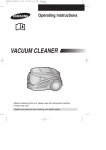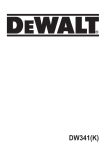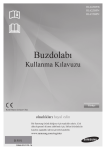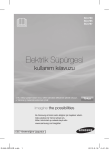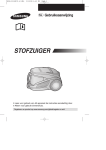Download Samsung SC6366 Kullanıcı Klavuzu
Transcript
Elektrik Süpürgesi Kullanım kılavuzu ✻ Bu üniteyi çalıştırmadan once, lütfen talimatları dikkatle okuyun. ✻ Yanlızca iç mekanlarda kullanım içindir. imagine the possibilities Bu Samsung ürününü aldığınız için teşekkür ederiz. TURKISH Güvenlik bilgisi Güvenlik bilgisi UYARI UYARI • Cihazı çalıştırmadan once, lütfen bu kılavuzu tamamen okuyun ve İleride kullanmak için saklayın. • Aşağıdaki çalıştırma talimatları çeşitli modelleri kapsadığı için, Elektrik süpürgenizin özellikleri kılavuzda anlatılanlardan Hafif farklılıklar gösterebilir. KULLANILAN DİKKAT/UYARI SEMBOLLERİ UYARI DİKKAT Ölüm veya ciddi yaralanma tehlikesinin olduğunu gösterir. Kişisel yaralanma veya maddi hasar gelme riski olduğunu gösterir. KULLANILAN DİĞER SEMBOLLER YAPMAMANIZ gereken birşeyi temsil eder. SÖKMEMENİZ gereken birşeyi temsil eder. DOKUNMAMANIZ gereken birşeyi temsil eder. Uymanız gereken birşeyi temsil eder. Prizden güç fişini çıkarmanız gerektiğini gösterir. Elektrik darbesini önlemek için toprağın gerekli olduğunu gösterir. Bu sembolün bir servis sağlayıcı tarafından halledilmesi tavsiye edilir. _ güvenlik bilgisi Güvenlik bilgisi ÖNEMLİ EMNİYETLER • Tüm talimatları dikkatle okuyun. Açmadan önce, elektrik kaynağınızın voltajının süpürgenin altındaki Ölçüm plakasıyla aynı olduğundan emin olun. • UYARI : Halı veya yer ıslakken elektrik süpürgesini kullanmayın. Suyu emmesi için kullanmayın. • Ç ocuklar tarafından ya da çocukların yanında herhangi bir cihaz kullanıldığında, yakından denetim şarttır. Elektrik süpürgesinin Oyun olarak kullanılmasına izin vermeyin. Elektrikli süpürgenin başında kimse yokken çalışmasına izin Vermeyin. Elektrikli süpürgeyi yanlızca bu talimatlarda anlatıldığı şekilde, amacına uygun kullanın. • E lektrikli süpürgeyi toz çantası olmadan kullanmayın. En etkili şekilde kullanmak için toz çantasını dolmadan önce değiştirin • E lektrikli süpürgeyi kibrit, sönmemiş kül ve sigara izmaritlerini almak için kullanmayın. Elektrikli Süpürgeyi fırın ve diğer ısı kaynaklarından uzakta tutun. Sıcaklık ünitenin plastik parçalarını Deforme edebilir veya rengini bozabilir. • E lektrikli süpürgeyle sert, keskin nesneleri almaktan kaçının zira bunlar süpürge parçalarına zarar Verebilir. Hortumun üzerine basmayın. Hortumun üzerine ağırlık koymayın. Emme veya egzoz yuvasını Kapatmayın. • E lektrik prizinden çıkarmadan once elektrik süpürgesini makine gövdesinden Kapatın. Toz çantasını veya toz torbasını değiştirmeden önce fişi elektrik prizinden Sökün. Toz çantasını veya toz torbasını değiştirmeden önce fişi elektrik prizinden Sökün. Zararı önlemek için, lütfen fişi kablosundan çekerek değil, fiş kısmından tutarak Çekin. • B u cihazın genç çocuklar veya sakat kişiler tarafından kullanılması, cihazı güvenli şekilde kullanmalarını Sağlayacak sorumlu bir kişi tarafından denetlenmedikleri müddetçe, Yasaktır. Cihazla oynamadıklarından emin olmak için genç çocuklara göz kulak olunmalıdır. • Cihazı temizlemeden veya bakım yapmadan önce, fiş priz girişinden çıkarılmalıdır. • Uzatma kablosunun kullanılması tavsiye edilmez. • E lektrikli süpürgeniz doğru olarak çalışmıyorsa, güç kaynağını kapatın ve yetkili bir Hizmet acentasına danışın. • G üç kablosu hasar görmüşse, tehlikeyi önlemek için üretici veya servis acentası ya da Benzer bir kalifiye kişi tarafından değiştirilmelidir. • E lektrik süpürgesini hortumdan tutarak temizlemeyin. Elektrik süpürgesi setindeki kolu kullanın. • Kullanılmıyor durumdayken süpürgeyi fişten çekin. Fişten çekmeden önce güç düğmesinden kapatın. güvenlik bilgisi _ İçindekiler Süpürgeyi birleştirme 05 05 Süpürgeyi Birleştirme Süpürgeyi çalıştırma 06 06 06 Güç kablosu Açma/Kapama düğmesi Güç kontrolü Bakım aletleri ve filtre 08 09 11 12 12 13 13 Aksesuar kullanma Yer aletlerine bakım Toz dolu göstergesi Toz çantasını değiştirme Giriş filtresini temizleme Çıkış filtresini temizleme Pilini değiştirme (opsiyonel) 06 08 Sorun giderme 14 _ İçindekiler Süpürgeyi birleştirme • Özellikler modele gore değişebilir. Sayfa 5,6’ya Göz atın. DİKKAT • Depolama için, yer ağızlığını park edin. Süpürgeyi birleştirme _ 01 SÜPÜRGEYI BIRLEŞTIRME SEÇENEK Süpürgeyi çalıştırma GÜÇ KABLOSU • Fişi elektrik prizinden çekerken, kabloyu değil fişten tutun. AÇMA/KAPAMA DÜĞMESI GÜÇ KONTROLÜ Uzaktan kumandalı tipi - HORTUM 1. Elektrikli süpürge AÇIK/KAPALI ( ) Elektrikli süpürgeyi çalıştırmak için AÇMA/KAPAMA tuşuna basın. Elektrikli süpürgeyi durdurmak için tekrar basın. Gönderici 2. Elektrik Süpürgesi (+, -) Süpürgeyi yüksek emme gücünde çalıştırmak için (+) tuşuna Basın. Süpürgeyi düşük emme gücünde çalıştırmak için (-) Tuşuna basın. (AÇIK) MIN → ORTA → MAX Kumanda Kolu Süpürge kızıl ötesi sinyaller kullanılarak Kontrol edilir. Kumanda kontrol tuşunu kullanırken kol göndericiyi kapatmayın. Uzaktan tutma kontrolü çalışmıyorsa, süpürge makine gövdesi üzerindeki AÇMA/KAPAMA tuşu Kullanılarak çalıştırılabilir. _ Süpürgeyi çalıştırma - GÖVDE Uzaktan kumanda dolu çalışmıyorsa, süpürge makine gövdesi üzerindeki AÇMA/KAPAMA tuşu kullanılarak Çalıştırılabilir. 02 Süpürgeyi çalıştırma Elektrik süpürgesini başlatıp durdurmak için güç AÇMA/KAPA tuşuna Artarda basın. (KAPALI → AÇIK → KAPALI) 1 3 2 OPSİYONEL-Dijital Sinyal 1 Toz çantası kontrol ve boşaltım gerektirdiğinde, filtre ışığı Yanar. Ayrıca ses sinyali de gelir. 2 AÇMA/KAPAMA tuşu elektrikli süpürgeyi çalıştırır veya durdurur. 3 KIZIL ÖTESİ ışık kumanda kolundan kızıl ötesi sinyali alan parçayı Gösterir. Süpürgeyi çalıştırma _ Bakım aletleri ve filtre Aksesuar kullanma Aksesuar • Aksesuarı hortum tutacağın sonuna İtin. • H assas bölgeleri temizlemek için toz fırçasını Çıkarın ve döndürün. • D öşeme aletini kullanmak için, aksesuarı Hortum kolunun sonuna ters yönde İtin. Boru • T eleskopik borunun uzunluğunu, teleskopik borunun ortasında Bulunan uzunluk kontrol tuşunu ileri geri kaydırarak Ayarlayın. • B lokajları kontrol etmek için, teleskopik boruyu ayırın ve kısalmaya Ayarlayın. Bu, tüpü tıkayan atıkların daha kolay temizlenmesini Sağlar. _ Bakım aletleri ve filtre YER BAKIMI ALETLERI 3Way Brush Halı Temizleme 03 Bakım aletleri ve filtre • Giriş manivelasını yer yüzeyine uygun olarak ayarlar. Yer Temizleme • Giriş bloke edilmişse atık maddeleri tamamen atın. Power Turbo Plus(Seçenek) Halılardaki hayvan kılı ve fiberlerin daha iyi alınması için. Saçların veya hayvan kıllarının sıklıkla süpürülmesi, silindir etrafında maddelerin karışması nedeniyle rotasyonun düşmesine Sebep olabilir. Bu durumda, silindiri dikkatle temizleyin. 1. Kapağı ayırmak için saydam ekran kapağı üzerindeki Açma tuşunu itin. 2. Fırça çubuğunu saydam ekrandan çıkarın. 3. Makas kullanarak fırça çubuğu etrafında dolanmış toz ve saç gibi atık maddeleri Temizleyin. Bakım aletleri ve filtre _ Bakım aletleri ve filtre 4. Kuru bir toz temizleyici ya da gedik aleti kullanarak fırça haznesindeki tozu temizleyin. 5. Fırça çubuğu dönen banta takın ve birleştirin. 6. Yeniden birleştirmek için saydam ekran kapağını Yerine oturtun. Parquet brush (seçenek) Gneiş bölgelerde tek seferde tozu alır. • Giriş bloke edilmişse atık maddeleri tamamen atın. 10_ Bakım aletleri ve filtre Çarşaf fırçası (seçenek) Yatak örtüleri ve döşeme üzerindeki hayvan kıllarını ve fiberleri almak için. Türbin üzerindeki tıkanıklıklar fırçanın dönmesini engeller, bu durumda icabına bakın. 2. Kilit tuşunu “KİLİDİ AÇ”a döndürün, ve atık maddeleri atın. Türbin 3. Yeniden birleştirmek için, kapağı ana gövdenin önüne hizalayın Ve kapatın. Kapağı kapadıktan sonra, kilit tuşunun “KİLİT” Konumuna döndürüldüğünden emin olun. TOZ DOLUM GÖSTERGESI Uzaktan kumandalı tipi “TOZ DOLUM LAMBASI” ışığı yandığında, lütfen TOZ ÇANTASINI aşağıdaki resimlerde gösterildiği Gibi değiştirin. Toz dolu Lambası Bakım aletleri ve filtre _11 03 Bakım aletleri ve filtre 1. Giriş bloke edildiğinde atık maddeleri tamamen atın. Bakım aletleri ve filtre TOZ ÇANTASINI DEGISTIRME 1 2 3 Kullanılmış bir toz çantası, yapışkan şeritten kağıtı çıkarılarak ve şeridi delik mühürleyerek Kapatılabilir. OPSİYONEL • Giysi çantası için Kullandıktan sonra, giysi çantası tozla doluysa, giysi çantasını temizleyin Ve tekrar kullanın. Bu elektrikli süpürgeyi aldığınız yerdeki dükkandan toz çantası satın alabilirsiniz. Ufak çanta veya kağıt çantası da isterseniz kullanabilirsiniz (Micro-bag:VP-78M, Paper-bag:VP-90) GIRIŞ FILTRESINI TEMIZLEME 1 Filtreyi atmayın. 12_ Bakım aletleri ve filtre 2 3 4 ÇIKIS FILTRESINI TEMIZLEME GÜMÜŞ NANO HEPA H13 (Seçenek) DİKKAT 2 3 4 5 • Assy Panel Kumandası çok güçlü çekildiğinde, ürünün güvenliği için Assy Panel Kumandasının ayrılmış olması mümkündür. Bu Durumda, yanlızca Assy Panel Kumandasını yeniden birleştirin. Bu bir bozukluk değildir. PILI DEĞIŞTIRME (OPSIYONEL) 1. Elektrikli süpürge çalışmadığığnda, pilleri değiştirin. Sorun devam ederse, lütfen Yetkili bayiimizle görüşün. 2. AAA boyutlu 2 pil kullanın. 1. Pilleri asla sökmeyin veya yeniden doldurmayın. UYARI 2. Pilleri asla ısıtmayın veya ateşe atmayın. 3. (+), (-) uçları asla değiştirmeyin. 4. Pilleri düzgün şekilde imha edin. PİL TİPİ: AAA Boyutu Bakım aletleri ve filtre _13 03 Bakım aletleri ve filtre 1 Sorun giderme SORUN ÇÖZÜMÜ Motor çalışmıyor. • • Kablo, fiş ve prizi kontrol edin. Soğumaya bırakın. Emme kuvveti giderek Azalıyor. • Blokaj olup olmadığını kontrol edin ve temizleyin. Kablo sonuna kadar sarılamıyor. • Kabloyu 2-3 metre dışarı çekin ve kablo sarma tuşuna basın. Elektrik süpürgesi kirleri Almıyor. • Hortumu kontrol edin ve gerekirse değiştirin. • Lütfen filtreyi kontrol edin ve, gerekirse, talimatlarda gösterildiği gibi Temizleyin. Düşük veya azalan emme Bu elektrikli süpürge aşağıdakilerle uyumludur. EMC Direktifi : 2004/108/EEC Alçak Gerilim Direktifi : 2006/95/EC Kullanim ömrü 10 yıldır. Teknik Özellkler MODEL NO Boyutları (E*B*Y) SC6366 288*445*240 14_ sorun giderme Net ağırlık Maximum güç Nominal güç 5.3kg 2000W 1800W Emiş gücü 400W Toz hacmi Siklon Filtre Metal boru tipi 3.0 lt Hayir Teleskobik MEMO Vacuum Cleaner user manual ✻ Before operating this unit, please read the instructions carefully. ✻ For indoor use only. imagine the possibilities Thank you for purchasing a Samsung product. To receive a more complete service, please register your product at www.samsung.com/global/register English safety information SAFETY INFORMATION WARNING • Before operating the appliance, please read this manual thoroughly and retain it for your reference. WARNING • Because these following operating instructions cover various models, the characteristics of your vacuum cleaner may differ slightly from those described in this manual. CAUTION/WARNING SYMBOLS USED WARNING CAUTION Indicates that a danger of death or serious injury exists. Indicates that a risk of personal injury or material damage exists. OTHER SYMBOLS USED Represents something you must NOT do. Represents something you must NOT disassemble. Represents something you must NOT touch. Represents something you must follow. Indicates that you must disconnect the power plug from the socket. Represents a ground is needed to prevent electric shock. It is recommended that this symbol be handled by service man. _ safety information safety information IMPORTANT SAFEGUARDS • Read all instructions carefully. Before switching on, make sure that the voltage of your electricity supply is the same as that indicated on the rating plate on the bottom of the cleaner. • WARNING: Do not use the vacuum cleaner when rug or floor is wet. Do not use to suck up water. • C lose supervision is necessary when any appliance is used by or near children. Do not allow the vacuum cleaner to be used as a toy. Do not allow the vacuum cleaner to run unattended at any time. Use the vacuum cleaner only for its intended use as described in these instructions. • D o not use the vacuum cleaner without a dust bag. Change the dust bag before it is full in order to maintain the best efficiency. • D o not use the vacuum cleaner to pick up matches, live ashes or cigarette butts. Keep the vacuum cleaner away from stoves and other heat sources. Heat can deform and discolour the plastic parts of the unit. • A void picking up hard, sharp objects with the vacuum cleaner as they may damage the cleaner parts. Do not stand on the hose assembly. Do not put weight on the hose. Do not block the suction or the exhaust port. • S witch the vacuum cleaner off on the body of the machine before unplugging from the electrical outlet. Disconnect the plug from the electrical outlet before changing the dust bag or dust container. To avoid damage, please remove the plug by grasping the plug itself, not by pulling on the cord. • T his appliance is not intended for use by young children or infirm persons without supervision unless they are adequately supervised by a responsible person to ensure that they can use the appliance safely. Young children should be supervised to ensure that they do not play with the appliance. • The plug must be removed from the socket outlet before cleaning or maintaining the appliance. • The use of an extension cord is not recommended. • If your vacuum cleaner is not operating correctly, switch off the power supply and consult an authorized service agent. • If the supply cord is damaged, it must be replaced by the manufacturer or its service agent or a similarly qualified person in order to avoid a hazard. • D on’t carry the vacuum cleaner by holding the hose. Use the handle on the vacuum cleaner set. • Unplug the cleaner when not in use. Turn off the power switch before unplugging. safety information _ contents assembling the cleaner 05 Assembling the Cleaner operating the cleaner 06 06 06 Power cord On/Off Switch Power control maintain tools and filter 08 09 11 12 12 13 13 Using accessory Maintain floor tools Dust full indicator Changing the dust bag Cleaning inlet filter Cleaning outlet filter Change the battery (optional) 05 06 08 troubleshooting 14 _ contents assembling the cleaner • F eatures may vary according to model. Refer to 5,6 page. • F or storage, park the floor nozzle. CAUTION assembling the cleaner _ 01 assembling the cleaner OPTION operating the cleaner power cord • When removing the plug from the electrical outlet, grasp the plug, not the cord. on/off switch power control Remote-control type - HOSE sender 1. Vacuum cleaner ON/OFF( ) Press the ON/OFF button to operate the vacuum cleaner. Press again to stop the vacuum cleaner. 2. Vacuum cleaner (+, -) Press the (+) button to operate the vacuum to highsuction power. Press the (-) button to operate the vacuum to low suction power. (ON) MIN → MID → MAX Handle Control The cleaner is controlled by using infrared signals. Don’t cover the handle sender when you use a handel control button. If the remote handle control is not working, the cleaner can be operated using the ON/OFF button on the body of the machine. _ operating the cleaner - BODY 02 operating the cleaner Press the power ON/OFF button repeatedly to start and to stop the vacuum cleaner. (OFF → ON → OFF) 1 If the remote handle control is not working, the cleaner can 3 be operated using the ON/OFF button on the body of the machine. 2 OPTIONAL-Digital Signal 1 The filter light is illuminated when the dusk pack requires checking or emptying. An audio signal will also sound. 2 The ON/OFF button operates the vacuum cleanner or stops it. 3 The INFRARED light indicates the part that receives the infra-red signal from the handle control. operating the cleaner _ maintain tools and filter using accessory Accessory • P ush the accessory on to the end of the hose handle • P ull out and turn the dusting brush for cleaning delicate areas. • T o use the upholstery tool, push the accessory on to the end of the hose handle in the opposite direction. Pipe • A djust the length of the telescopic pipe by sliding the length control button located in the center of the telescopic pipe back and forth. • T o check for blockages, separate the telescopic pipe and adjust to shorten. This allows for easier removal of waste clogging the tube. _ maintain tools and filter maintain floor tools 3Way Brush Carpet Cleaning Floor Cleaning • Remove waste matter completely if the inlet is blocked. Power Turbo Plus(Option) For improved pick-up of pet hair and fibre on carpets. Frequent vacuuming of hair or pet fur may cause a falling-off of the rotation due to matters tangled around the drum. In this case, clean the drum with care. 1. Push the Open button on the transparent screen cover to separate the cover. 2. Remove the brushbar from the transparent screen. 3. Remove waste matter such as dust and hair tangled around the brushbar using scissors. maintain tools and filter _ 03 maintain tools and filter • Adjust the inlet lever according to the floor surface. maintain tools and filter 4. Remove dust inside the brush housing using a dry duster or crevice tool. 5. Insert brushbar into rotating belt and assemble. 6. Click the transparent screen cover back into place to reassemble. Parquet brush (Option) Vacuum dust in wide area at once • Remove waste matter completely if the inlet is blocked. 10_ maintain tools and filter Brush for blanket (Option) For picking up pet hair and fibre on upholstery and bed linen. Clogs on turbine keeps brush from turning, and in this case, take care of it. 2. Turn the lock button to ‘UNLOCK’, and remove waste matter. Turbin 3. To reassemble, align the cover to the front of the main body and close. After closing the cover, ensure that the lock button is turned to the ‘LOCK’ position. DUST FULL indicator Remote-Control Type When the “DUST FULL LAMP” light comes on, please change the DUST BAG as shown in the following illustrations. dust full Lamp maintain tools and filter _11 03 maintain tools and filter 1. Remove waste matter completely when inlet is blocked. maintain tools and filter changing the dust bag 1 2 3 A used dust bag can be sealed by removing the paper from the adhesive strip and sealing the strip over the hole. OPTIONAL •F or Cloth Bag After using, if the cloth bag is full of dust, clean the cloth bag and use it again. You can purchase dust bags in the shops where you bought this vacuum cleaner. Micro bag or paper bag both can be used as you prefer(Micro-bag:VP-78M, Paper-bag:VP-90) cleaning inlet filter 1 2 Don’t throw away the filter. 12_ maintain tools and filter 3 4 cleaning outlet filter SILVER NANO HEPA H13 (Option) CAUTION 2 3 4 5 • When the Assy Panel Control is pulled up very strongly, it is possible the Assy Panel Control is separated for the safety of the product. In this case, just reassemble the Assy Panel Control. This is not a malfunction. change the battery (optional) 1. When the vacuum cleaner dows not work, replace the batteries. If the problem persists, please contact our authorized dealer. 2. Use 2 batteries of size AAA. 1. Never disassemble or recharge the batteries. WARNING 2. Never heat up the batteries or throw them into fire. 3. Do not reverse (+), (-) poles 4. Dispose of the batteries property. BATTERY TYPE : AAA Size maintain tools and filter _13 03 maintain tools and filter 1 troubleshooting PROBLEM SOLUTION Motor dows not start. • Check cable, pulg and socket. • Leave to cool. Suction force is gradually decreasing. • Check for blockage and remove. Cord does not rewind fully. • Pull the cord out 2-3m and push down the cord rewind button. Vacuum cleaner dows not pick up dirt. • Check hose and replace if required. Low or decreasing suction • Please check filter and, if required, clean as illustrated in the instructions. This Vacuum cleaner is approved the following. Electromagnetic Compatibility Directive : 2004/108/EEC Low Voltage Directive : 2006/95/EC 14_ troubleshooting MEMO Code No. DJ68-00428M (REV 0.0)
This document in other languages
- Türkçe: Samsung SC6366