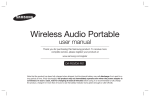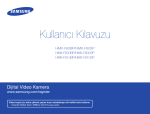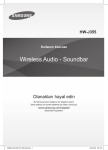Download Samsung DA-F560 Kullanıcı Klavuzu
Transcript
DA-F560 Wireless Audio with Dock user manual imagine the possibilities Thank you for purchasing this Samsung product. To receive more a complete service, please register your product at www.samsung.com/register features NFC support Connect your NFC compatible device via Bluetooth to the Wireless Audio with Dock using this simple set-up procedure and play music on the device through the Wireless Audio with Dock. Galaxy Docking Audio Speaker System Using the system's docking station, dock, charge and then play some Samsung Galaxy devices released after S3(Android OS 4.1.2 or later) through the system's built-in speakers. 2 English EnG safety information Safety Warnings TO REDUCE THE RISK OF ELECTRIC SHOCK, DO NOT REMOVE THE COVER(OR BACK). NO USER-SERVICEABLE PARTS ARE INSIDE. REFER SERVICING TO QUALIFIED SERVICE PERSONNEL. CAUTION RISK OF ELECTRIC SHOCK DO NOT OPEN This symbol indicates “dangerous voltage” inside the product that presents a risk of electric shock or personal injury. This symbol indicates important instructions accompanying the product. WARNING : To reduce the risk of fire or electric shock, do not expose this appliance to rain or moisture. CAUTION : TO PREVENT ELECTRIC SHOCK, MATCH WIDE BLADE OF PLUG TO WIDE SLOT, FULLY INSERT. • This apparatus shall always be connected to a AC outlet with a protective grounding connection. • To disconnect the apparatus from the mains, the plug must be pulled out from the mains socket, therefore the mains plug shall be readily operable. CAUTION • Do not expose this apparatus to dripping or splashing. Do not put objects filled with liquids, such as vases on the apparatus. • To turn this apparatus off completely, you must pull the power plug out of the wall socket. Consequently, the power plug must be easily and readily accessible at all times. English 3 PreCaUtiOnS 68.6mm 2.7 inch 99.1mm 3.9 inch 3.9 inch 99.1mm 3.9 inch 99.1mm Ensure that the AC power supply in your house complies with the power requirements listed on the identification sticker located on the back of your product. Install your product horizontally, on a suitable base (furniture), with enough space around it for ventilation (70~100 mm). Make sure the ventilation slots are not covered. Do not place the unit on amplifiers or other equipment which may become hot. This unit is designed for continuous use. To fully turn off the unit, disconnect the AC plug from the wall outlet. Unplug the unit if you intend to leave it unused for a long period of time. During thunderstorms, disconnect the AC plug from the wall outlet. Voltage peaks due to lightning could damage the unit. Do not expose the unit to direct sunlight or other heat sources. This could cause the unit to overheat and malfunction. Phones Protect the product from moisture (i.e. vases) , and excess heat (e.g.fireplaces) or equipment creating strong magnetic or electric fields Disconnect the power cable from the AC supply if the unit malfunctions. Your product is not intended for industrial use. This product is for personal use only. Condensation may occur if your product has been stored in cold temperatures. If transporting the unit during the winter, wait approximately 2 hours until the unit has reached room temperature before using. 4 English The batteries used with this product contain chemicals that are harmful to the environment. Do not dispose of batteries in the general household trash. EnG contents features 2 3 6 7 9 safety information 2Features 3 Safety warnings 4Precautions getting started 6 6 Before reading the user’s manual What’s included descriptions 7 Front/Rear Panel remote control 9 Tour of the remote control power on and volume control 10 10 Turning the Power on/off Adjusting the volume connections 11 12 13 14 15 Using Rubber Connecting a device to the Galaxy Dock Connecting an audio device using AUX IN Connecting the NFC function Using Bluetooth functions 17 Using the docking mode with Samsung Galaxy Devices Using the Bluetooth mode Using the USB mode Software upgrade (only USB mode) 10 11 17 troubleshooting 21 22 appendix 18 19 20 21Troubleshooting 22Specifications English 5 getting started Before Reading the User’s Manual Note the following terms before reading the user manual. Icons used in this manual Icon Term Caution Note Definition Indicates a situation where a function does not operate or settings may be canceled. Indicates tips or instructions on the page that help a function operate. Safety Instructions and Troubleshooting 1) Familiarise yourself with the Safety Instructions before using this product. (See page 3) 2) If a problem occurs, check Troubleshooting. (See page 21) Copyright ©2013 Samsung Electronics Co.,Ltd. All rights reserved; no part or whole of this user’s manual may be reproduced or copied without the prior written permission of Samsung Electronics Co.,Ltd. WHAT’s inclUDED Check for the supplied accessories shown below. FUNCTION MUTE VOL BASS Remote Control / Lithium Battery (3V) Power Adapter Power Cable Cloth User Manual (Rubber-Support: 2EA) (Rubber-Skin) Rubber-Support / Rubber-Skin `` The appearance of the accessories may differ slightly from the illustrations above. 6 English USB Cable EnG descriptions Front/Rear Panel 1 2 6 DC 14V 2.5A <REAR> USB 5V 0.5A DC 14V 2.5A DC 14V 2.5A 8 3 4 5 DC 14V 2.5A ●● DESCRIPTIONS <FRONT> USB 5V 0.5A 9 USB 5V 0.5A USB 5V 0.5A 7 AUX IN AUX IN AUX IN AUX IN 10 English 7 1 FUNCTION Switches the mode as follows : 2 NFC TAG Connect your NFC compatible device via Bluetooth to the using this simple set-up procedure. 3 PLAY/PAUSE Play or pause a music file. 4 VOLUME -/+ Controls the volume level. 5 GALAXY DOCK Provides a 5-pin dock for Samsung Galaxy devices. 6 FUCTION LED The function LED turns on when the power of the unit turned on. 7 REMOTE CONTROL SENSOR The remote control sensor which receives signals from the remote control. 8 DC 14V Connect the unit's DC adapter to this jack. 9 USB PORT Connect a regular stick type USB storage device such as a thumb drive to play files stored in the device. AUX IN Connect to the Analog output of an external device. 10 ; ; `` When you turn on this unit, there will be a 4 to 5 second delay before it produces sound. `` This unit can connect to mobile devices with high audio output levels. When you connect this unit to external devices with high output levels, it may lower the audio output to protect the amp and speakers. `` When disconnecting the power cable from the wall outlet, hold the plug. Do not pull the cable. 8 English EnG remote control Tour of the Remote Control ●● REMOTE CONTROL POWER BUTTON FUNCTION BUTTON FUNCTION Turns the unit on and off. Selects the Function mode. PLAY/PAUSE BUTTON Play or pause a music file. CONTROL BUTTON MUTE Search for the next or previous music file. MUTE BUTTON VOL BASS VOLUME Adjusts the volume level of the unit. Mutes the sound from this unit. Press again to restore the sound to the previous volume level. BASS BUTTON Optimise the sound based on your tastes. Installing battery in the Remote Control 1. Open the cover of the remote control by putting your fingernail into the gap between the cover and body of the remote control. Then, lift the cover and separate it completely. 2. Install a 3V Lithium battery. Insert the battery into the battery compartment with the + side facing up. 3. Fit the remote control's cover to the remote control. Next, lower the cover so that it is flush with the body of the remote, and then press the cover into the body by pushing the edges down with your hand. `` Be careful not to catch your fingernail in the gap when you lift the cover. You can damage your fingernail. Operation Range of the Remote Control You can use the remote control up to 7 meters in a straight line from the unit. You can also operate the remote at a horizontal angle of up to 30° from the remote control sensor. English 9 power on and volume control Turning the power on/off FUNCTION or FUNCTION MUTE VOL BASS MUTE VOL BASS 1. To turn on this unit, touch any button on the unit's front panel when the unit is in Standby mode. or, Press POWER on the remote control. 2. To turn off this unit, touch the +# button on the unit's front panel for more than 3 seconds. or, Press POWER on the remote control again. `` The function LED is off when AC Plug is connected to the wall outlet and the Power of the unit is off. The function LED is on when the power of the unit is on. DC 14V 2.5A USB 5V 0.5A `` The unit turns off automatically in the following situations: -- BT/Dock mode : If there is not connected for about 25 minutes. -- USB mode : If there is no audio signal for about 25 minutes. -- AUX mode : If no KEY input is entered for 8 hours when the cable is connected. AUX IN Adjusting the volume Use +, - buttons to adjust the volume. As you adjust the volume, the Input mode LED blinks. The LED remains on in case you increase the volume when it has already been set to maximum, or decrease the volume when it has already been set to minimum. FUNCTION FUNCTION or MUTE MUTE VOL BASS VOL BASS Touch the +/– button on the right side of the front panel. or, Press VOL +/– on the remote control. `` The volume level increases or decreases when you press VOL +/–. `` You can also use the volume controls of devices connected using the Galaxy Dock or Bluetooth to control the volume. However, your ability to control the volume using the volume controls of devices connected using Bluetooth may be limited. 10 English DC 14V 2.5A USB 5V 0.5A AUX IN DC 14V 2.5A USB 5V 0.5A AUX IN EnG connections USING Rubber Attach the Rubber to avoid direct contact with this set when you hold Samsung Galaxy Device. ●● CONNECTIONS RUBBER-SUPPORT 1. Attach the Rubber to the proper place considering the size of the device which you want to use. 2. After attaching the Rubber-Support, dock your device on the Galaxy dock. Rubber-Support RUBBER-SKIN 1. Cover the Rubber-Skin on the Galaxy dock. 2. After covering the Rubber-Skin on the Galaxy dock, dock your device on the Galaxy dock. Rubber-Skin `` Use the product after removing the Rubber-Skin attached to the product if you have the protection case for your device. `` You can use this product only when the thickness of the protection case is under 1.5mm when you attach the Spacer cover to your device. It is impossible to use this product when the thickness of the protection case is over 1.5mm or has special shape with round. English 11 COnneCting a DeViCe tO tHe gaLaxy DOCK How to connect a device to the Galaxy Dock. 1. The GAlAxy DOCK is located on the front of the product. To open, push it in gently. 2. Touch the button on the front panel of the Wireless Audio with Dock repeatedly until the display. ; ; • Each time you press the button, the selection changes as follows : icon appears in the 3. Connect your Samsung Galaxy device to the Galaxy Dock Connector. ` ` Turn on your Samsung Galaxy device before you docking it to the Galaxy Dock. Connect your Samsung Galaxy device to the Galaxy Dock before starting Docking mode. (See page 17) 12 English eng COnneCting an aUDiO DeViCe USing aUx in This section explains how to connect the unit to an audio device. This unit requires one analog audio jack for connecting to an audio device. DC 14V 2.5A DC 14V 2.5A USB 5V 0.5A USB 5V 0.5A AUX IN ● COnneCtiOnS DC 14V 2.5A USB 5V 0.5A AUX IN AUX IN AUX IN audio Cable (not supplied) Earphones jack external Device AUx IN 1. Connect AUX IN (Audio) on the back of the unit to the earphone jack of the external device or audio device. 2. Touch the ` button on the Wireless Audio with Dock to select the icon. Before moving or installing this product, be sure to turn off the power and disconnect the power cord. English 13 COnneCting the NFC function Connect your NFC compatible device via Bluetooth to the Wireless Audio with Dock using this simple set-up procedure and play music on the device through the Wireless Audio with Dock. External device Connect 1. Turn on the NFC function on the device and make sure the screen lock function on the device is off. The device's NFC function will not work if screen lock is on. 2. Gently touch the top of the Wireless Audio with Dock's front panel with the NFC supported device. • If the Wireless Audio with Dock is off, it will turn on automatically. 3. A pop-up asking whether to proceed with the Bluetooth connection appears on the device. Select <Yes>. • When the connection is complete, the 'connected' message appears. 4. To disconnect the NFC device, touch the device to the Wireless Audio with Dock's front panel again. To connect another NFC device while the first device is still connected, touch that device to the Wireless Audio with Dock's front panel. The Wireless Audio with Dock will disconnect the first device and connect to the second device. `` The NFC function is built into Android devices running Android OS 4.1.2 Jellybean or later. -- If your device is running an Android OS earlier than Android OS 4.1.2 Jellybean, you must download the 'Samsung NFC Connection' application from Android market to use the NFC function. `` The position of the NFC antenna differs on devices. Check where the NFC antenna is located before connecting. `` If your device is covered with a thick case, the connection may not succeed. `` For further details on NFC tag location of an external device, refer to the manual of the device. `` If you attempt NFC tagging while the main unit is turned off, it automatically turns on but no NFC pairing is established. Try NFC tagging again about 5 seconds after the unit turns on. `` The N-Mark is a trademark or registered trademark of NFC Forum, Inc. in the United States and in other countries. `` To use NFC function, enable NFC read/write setting of the corresponding device before pairing. `` If NFC pairing failed to establish Bluetooth connection, try again. 14 English You can connect the Wireless Audio with Dock to Bluetooth devices and enjoy music with high quality stereo sound, all without wires! EnG USing BLUETOOTH What is Bluetooth? Bluetooth technology lets Bluetooth-compliant devices interconnect easily with each other using a short wireless connection. -- A part of your body is in contact with the receiving/transmitting system of the Bluetooth device or the Wireless Audio with Dock. -- It is subject to electrical variation from obstructions caused by a wall, corner, or by office partitioning. -- It is exposed to electrical interference from same frequency-band devices including medical equipment, microwave ovens, and wireless LANs. • Keep the Wireless Audio with Dock and the Bluetooth device close together when pairing. • The further the distance between the Wireless Audio with Dock and Bluetooth device, the worse the quality. If the distance exceeds the Bluetooth operational range, the connection is lost. • In poor reception-sensitivity areas, the Bluetooth connection may not work properly. • The Bluetooth connection only works when the Bluetooth device is close to the set. The connection is automatically cut off if the Bluetooth device moves out of range. Even within range, the sound quality may be degraded by obstacles such as walls or doors. • This wireless device may cause electric interference during its operation. `` You may be required to enter a PIN code (password) when connecting the Bluetooth device to the Wireless Audio with Dock. If the PIN code input window appears, enter <0000>. `` The Wireless Audio with Dock supports SBC data (44.1kHz, 48kHz). `` The AVRCP feature is supported. `` Connect only to a Bluetooth device that supports the A2DP (AV) function. `` You cannot connect to a Bluetooth device that supports only the HF (Hands Free) function. `` Only one Bluetooth device can be paired at a time. `` The Wireless Audio with Dock may not search or connect properly in the following cases: -- If there is a strong electrical field around the Wireless Audio with Dock. -- If several Bluetooth devices are simultaneously paired to the Wireless Audio with Dock. -- If the Bluetooth device is turned off, not in place, or malfunctions -- Note that such devices as microwave ovens, wireless LAN adaptors, fluorescent lights, and gas stoves use the same frequency range as the Bluetooth device, which can cause electric interference. English 15 ●● CONNECTIONS • A Bluetooth device may cause noise or malfunction, depending on usage, when: To connect the Wireless Audio with Dock to a Bluetooth device Before you begin, confirm that your Bluetooth device supports the Bluetooth compliant stereo headset function. Connect External device 1. Touch the button on the front panel of the Wireless Audio with Dock to select the 2. Touch the front icon. button for 3 seconds on front panel in Bluthooth mode. 3. The Bluetooth indicator blinks quickly and the product changes to the pairing mode. 4. Scan or Search for the Wireless Audio with Dock on your Bluetooth device. 5. Select "[Samsung] W_Audio" on the list of items found by the Bluetooth device. • If the Bluetooth device fails to pair with the Wireless Audio with Dock, please cancel Bluetooth pairing on the Bluetooth device and repeat Steps 2, 3, and 4. 6. Play music on the connected device. `` In Bluetooth connection mode, the Bluetooth connection will be lost if the distance between the Wireless Audio with Dock and the Bluetooth device exceeds 5m. `` About Automatic Bluetooth Connection -- The last Bluetooth connection will be restored automatically if available when the Bluetooth device has been switched to Bluetooth mode, enabled Bluetooth mode or powered up in Bluetooth mode. -- It automatically attempts to restore the Bluetooth pairing for 1 minute if switched to Bluetooth mode using the function key or powering on the device. Wi-Fi Bluetooth AUX Sound Source A A portable device supporting Wi-fi and BT simultaneously Sound Source B Wireless Audio with Dock `` When the AUX and Bluetooth operate at the same time as shown above, the sound may come from both simultaneously. 16 English EnG functions Using the input mode Input mode Display Docking mode BLUETOOTH mode FUNCTION FUNCTION AUX/USB mode -- When both USB and AUX input sources are connected, USB input has the playback priority. MUTE VOL BASS MUTE VOL BASS USing tHe DOCKing MODe WitH SaMSUng Galaxy Devices Touch the button to select the (See page 12) DC 14V 2.5A USB 5V 0.5A AUX IN mode, and then connect the Samsung Galaxy device to the Galaxy Dock. <Samsung Galaxy Devices> 1. Select the mode as described above, and then connect the Samsung Galaxy device to the Galaxy Dock as described in Connecting a Device to the Galaxy Dock. (Page 12) 2. Select and play the desired music in the Samsung Galaxy device. • The music will play through the Wireless Audio with Dock's speakers. `` You can play the music in some Samsung Galaxy devices released after S3 (Android OS 4.1.2 or later). English 17 ●● FUNCTIONS You can select the following inputs: ; ; . Press an appropriate button on the remote control to select a desired mode, ; ; . or press to select from: USING THE BLUETOOTH MODE Touch the button to select the mode, and then connect the Bluetooth device to the Wireless Audio with Dock. (See page 16) To connect your Bluetooth device when the Wireless Audio with Dock is in Bluetooth mode, search for the Wireless Audio with Dock on the device's Bluetooth list. Select the Wireless Audio with Dock, and then connect. Once the Wireless Audio with Dock has connected, select and play the desired music. The music will play through the Wireless Audio with Dock's speakers. `` If you want to change the device which is connected through Bluetooth mode to other device, disconnect the existing device and try to connect to the other device which you want to use. `` While in Bluetooth communication, Play/Pause/Next/Back operations may not be available depending on used mobile device and application. `` Operating Bluetooth device paired to the Wireless Audio with Dock may cause stuttering if operated while the Wireless Audio with Dock is playing back from AUX input. To disconnect the Bluetooth device from the Wireless Audio with Dock You can cancel Bluetooth pairing from the Wireless Audio with Dock. For instructions, see the Bluetooth device's user manual. • The Wireless Audio with Dock will be disconnected. To disconnect the Wireless Audio with Dock from the Bluetooth device Touch the button on the front panel of the Wireless Audio with Dock to switch from Power button on the remote to turn the Wireless Audio with Dock off. to another mode or press the • The currently connected device will be disconnected. `` The Bluetooth connection only works when the Bluetooth device is close to the set. The connection is automatically cut off if the Bluetooth device moves out of range. Even within range, the sound quality may be degraded by obstacles such as walls or doors. 18 English EnG USING THE USB MODE 1. Connect the USB device to the USB port on the back of the unit. 2. Touch the button on the Wireless Audio with Dock to select the icon. ●● FUNCTIONS `` Supports regular USB memory sticks only (thumb drives). Other types of storage devices are not guaranteed for proper operation. `` If paused in USB playback, it returns to the starting of the track after 3 minutes. Before you connect a USB device Read the list below to check compatibility. • This product may not be compatible with certain types of USB storage media. • The FAT16 and FAT32 file systems are supported. -- The NTFS file system is not supported. DC 14V 2.5A USB 5V 0.5A AUX IN • Connect a USB device directly to the USB port of the product. Otherwise, you may encounter a USB compatibility problem. • Do not connect multiple storage devices to the product via a multi-card reader. It may not operate properly. DC 14V 2.5A USB 5V 0.5A AUX IN • Digital camera PTP protocols are not supported. • Do not remove the USB device while it is being read. • DRM-protected music files (MP3, WMA) from a commercial web site can not be played. • Compatibility list Format Music File name MP3 WMA File extension .MP3 .WMA Bit rate 80~320 kbps 56~128 kbps Version - V8 Sampling Frequency 44.1KHz 44.1KHz `` Do not connect your mobile device to the USB port and the Docking station at the same time for recharging. `` Source of not supported sampling frequency may not play back properly. English 19 SOFTWARE UPGRADE (only USB mode) 1. Visit www.samsung.com. 2. Click SUPPORT on the top right of the page. 3. Enter the product's model number into the search field, and then click Find Product. DC 14V 2.5A USB 5V 0.5A AUX IN 4. Click Get downloads in the Center of the page below the Downloads header. 5. Click Firmware in the Center of the page. DC 14V 2.5A USB 5V 0.5A AUX IN 6. Click ZIP file icon of the upgrade file. 7. Once popup window appears, click OK and continue to download and save upgrade file onto your PC. 8. Uncompress downloaded .zip file into a certain folder of your PC. 9. Copy all files in the folder to the USB flash drive’s root directory. • Upgrading allows only one file set for upgrading at a time. 10.Touch the button on the Wireless Audio with Dock to select the on the back panel of the unit. icon. Insert the USB drive into the USB port 11.The LED will blink during the Software update process. The product will turn off automatically after completing the firmware upgrade. • It may take longer depending on the functions to upgrade. (Maximum 10 minutes) • Turn on the product again. `` Do not disconnect the power or remove the USB drive while an upgrade is being applied. The main unit will turn off automatically after completing the firmware upgrade. `` When software is upgraded, settings you have made will return to their default (factory) settings. We recommend you write down your settings so that you can easily reset them after the upgrade. `` If the firmware fails to upgrade, we recommend formatting the USB drive in the FAT16 format and then trying again. `` For upgrading purposes, do not format the USB drive in NTFS format. It is not a supported file system. `` Depending on the manufacturer, the USB may not be supported. `` Disconnect the Wireless Audio with Dock from the Internet and any external devices before you upgrade the software. `` You cannot charge other external devices through this USB port. `` Refer to the Upgrade Guide from the website. 20 English EnG troubleshooting Before requesting service, please check the following. Symptom Check Remedy • Is the power cord plugged into the outlet? • Connect the power plug to the outlet. A function does not work when the button is pressed. • Has the Wireless Audio with Dock or the remote been exposed to static electricity? • Disconnect the power plug and connect it again. Sound is not produced. • Is the unit properly connected to device? • Connect it correctly. • Is the Mute function on? The remote control does not work. • Press the Mute button to cancel the function. • Is the volume set to minimum? • Adjust the volume. • Are the batteries drained? • Replace with new batteries. • Is the distance between remote control and main unit too far? • Operate closer to the main unit. English 21 ●● TROUBLESHOOTING The unit does not turn on. appendix Specifications Model name GENERAL AMPLIFIER DA-F560 Weight 1.6 kg Dimensions (W x D x H) 462.7 x 151.8 x 122.3 mm Operating temperature range +5°C~+35°C Operating humidity range 10 % to 75 % Rated output power 10W/CH, 4OHM, THD = 10%, 1kHz Input sensitivity/Impedance 1V/20Kohm S/N ratio (analog input) 65 dB Separation(1kHz) 60 dB * S/N ratio, distortion, separation, and usable sensitivity are based on measurement using AES (Audio Engineering Society) guidelines. * Nominal specification -- Samsung Electronics Co., Ltd reserves the right to change the specifications without notice. -- Weight and dimensions are approximate. -- For the power supply and Power Consumption, refer to the label attached to the product. 22 English EnG Open Source Announcement To send inquiries and requests for questions regarding open sources, contact Samsung via Email ([email protected]). • This product uses some software programs which are distributed under the Independent JPEG Group. FLAC decoder, Copyright (C) 2001,2002,2003,2004,2005,2006,2007 Josh Coalson Redistribution and use in source and binary forms, with or without modification, are permitted provided that the following conditions are met: -- Redistributions of source code must retain the above copyright notice, this list of conditions and the following disclaimer. -- Redistributions in binary form must reproduce the above copyright notice, this list of conditions and the following disclaimer in the documentation and/or other materials provided with the distribution. -- Neither the name of the Xiph.org Foundation nor the names of its contributors may be used to endorse or promote products derived from this software without specific prior written permission. THIS SOFTWARE IS PROVIDED BY THE COPYRIGHT HOLDERS AND CONTRIBUTORS ``AS IS'' AND ANY EXPRESS OR IMPLIED WARRANTIES, INCLUDING, BUT NOT LIMITED TO, THE IMPLIED WARRANTIES OF MERCHANTABILITY AND FITNESS FOR A PARTICULAR PURPOSE ARE DISCLAIMED. IN NO EVENT SHALL THE FOUNDATION OR CONTRIBUTORS BE LIABLE FOR ANY DIRECT, INDIRECT, INCIDENTAL, SPECIAL, EXEMPLARY, OR CONSEQUENTIAL DAMAGES (INCLUDING, BUT NOT LIMITED TO, PROCUREMENT OF SUBSTITUTE GOODS OR SERVICES; LOSS OF USE, DATA, OR PROFITS; OR BUSINESS INTERRUPTION) HOWEVER CAUSED AND ON ANY THEORY OF LIABILITY, WHETHER IN CONTRACT, STRICT LIABILITY, OR TORT (INCLUDING NEGLIGENCE OR OTHERWISE) ARISING IN ANY WAY OUT OF THE USE OF THIS SOFTWARE, EVEN IF ADVISED OF THE POSSIBILITY OF SUCH DAMAGE.“ Ogg/Vorbis decoder, Copyright (c) 2002, Xiph.org Foundation Redistribution and use in source and binary forms, with or without modification, are permitted provided that the following conditions are met: Redistributions of source code must retain the above copyright notice, this list of conditions and the following disclaimer. Redistributions in binary form must reproduce the above copyright notice, this list of conditions and the following disclaimer in the documentation and/or other materials provided with the distribution. Neither the name of the Xiph.org Foundation nor the names of its contributors may be used to endorse or promote products derived from this software without specific prior written permission. THIS SOFTWARE IS PROVIDED BY THE COPYRIGHT HOLDERS AND CONTRIBUTORS ``AS IS'' AND ANY EXPRESS OR IMPLIED WARRANTIES, INCLUDING, BUT NOT LIMITED TO, THE IMPLIED WARRANTIES OF MERCHANTABILITY AND FITNESS FOR A PARTICULAR PURPOSE ARE DISCLAIMED. IN NO EVENT SHALL THE FOUNDATION OR CONTRIBUTORS BE LIABLE FOR ANY DIRECT, INDIRECT, INCIDENTAL, SPECIAL, EXEMPLARY, OR CONSEQUENTIAL DAMAGES (INCLUDING, BUT NOT LIMITED TO, PROCUREMENT OF SUBSTITUTE GOODS OR SERVICES; LOSS OF USE, DATA, OR PROFITS; OR BUSINESS INTERRUPTION) HOWEVER CAUSED AND ON ANY THEORY OF LIABILITY, WHETHER IN CONTRACT, STRICT LIABILITY, OR TORT (INCLUDING NEGLIGENCE OR OTHERWISE) ARISING IN ANY WAY OUT OF THE USE OF THIS SOFTWARE, EVEN IF ADVISED OF THE POSSIBILITY OF SUCH DAMAGE. English 23 Contact SAMSUNG WORLD WIDE If you have any questions or comments relating to Samsung products, please contact the SAMSUNG customer care centre. Contact Centre Area Turkey 444 77 11 Web Site www.samsung.com Correct Disposal of This Product (Waste Electrical & Electronic Equipment) (Applicable in countries with separate collection systems) This marking on the product, accessories or literature indicates that the product and its electronic accessories (e.g. charger, headset, USB cable) should not be disposed of with other household waste at the end of their working life. To prevent possible harm to the environment or human health from uncontrolled waste disposal, please separate these items from other types of waste and recycle them responsibly to promote the sustainable reuse of material resources. Household users should contact either the retailer where they purchased this product, or their local government office, for details of where and how they can take these items for environmentally safe recycling. Business users should contact their supplier and check the terms and conditions of the purchase contract. This product and its electronic accessories should not be mixed with other commercial wastes for disposal. [Correct disposal of batteries in this product] (Applicable in countries with separate collection systems) The marking on the battery, manual or packaging indicates that the battery in this product should not be disposed of with other household waste. Where marked, the chemical symbols Hg, Cd or Pb indicate that the battery contains mercury, cadmium or lead above the reference levels in EC Directive 2006/66. The battery incorporated in this product is not user replaceable. For information on its replacement, please contact your service provider. Do not attempt to remove the battery or dispose it in a fire. Do not disassemble, crush, or puncture the battery. If you intend to discard the product, the waste collection site will take the appropriate measures for the recycling and treatment of the product, including the battery. DA-F560 Wireless Audio with Dock (Dock İstasyonlu Kablosuz Ses) kullanım kılavuzu olasılıkları hayal edin Bu Samsung ürününü aldığınız için teşekkürler. Daha eksiksiz hizmet almak için lütfen ürününüzü adresinde kaydedin. www.samsung.com/register özellikler NFC Desteği Bu basit kurulum prosedürünü kullanarak NFC uyumlu cihazınızı Bluetooth üzerinden Dock İstasyonlu Kablosuz Ses’a bağlayıp Dock İstasyonlu Kablosuz Ses üzerinden cihazda müzik çalabilirsiniz. Galaxy Docking Audio Hoparlör Sistemi Sistemin docking istasyonunu kullanarak S3’ten sonra çıkan (Android OS 4.1.2 veya sonrası) Samsung Galaxy cihazlarını bağlayabilir, şarj edebilir ve içindeki müzikleri sistemin dahili hoparlörlerinden çalabilirsiniz. 2 Türkçe TUR güvenlik bilgileri GÜVENLİK UYARILARI ELEKTRİK ÇARPMASI RİSKİNİ AZALTMAK İÇİN, KAPAĞI (VEYA CİHAZIN ARKASINI) AÇMAYIN. KULLANICI TARAFINDAN ONARILABİLECEK PARÇA İÇERMEZ. SERVİS İÇİN YETKİLİ SERVİS PERSONELİNE BAŞVURUN. DİKKAT ELEKTRİK ÇARPMASI RİSKİ AÇMAYIN Bu sembol, ürünün içinde elektrik çarpması veya yaralanma riski teşkil eden “tehlikeli voltaj” bulunduğunu ifade eder. Bu sembol, ürünle birlikte verilen önemli talimatları belirtir. UYARI : Yangın veya elektrik çarpması riskini azaltmak için, cihazı yağmurdan veya nemden uzak tutun. DİKKAT : ELEKTRİK ÇARPMASINI ÖNLEMEK İÇİN, FİŞİN GENİŞ UCUNU GENİŞ YUVAYLA EŞLEŞTİRİN VE TAMAMEN TAKIN. • Bu cihaz daima koruyucu topraklama bağlantısı olan bir AC çıkışına bağlı olmalıdır. • Cihazı elektrik prizinden çıkarmak için, fiş elektrik prizi yuvasından çekilmelidir; bu yüzden elektrik prizi yuvasının çalışır durumda olması gerekir. DİKKAT • Bu cihaza sıvı damlatılmamalı veya dökülmemelidir. Vazo gibi sıvı dolu nesneler cihazın üstüne konulmamalıdır. • Bu cihazı tamamen kapatmak için güç fişini duvardaki prizden çıkarmanız gerekir. Dolayısıyla, güç fişi her zaman hızla ve kolayca erişilebilir bir noktada olmalıdır. Türkçe 3 öNLEMLER 68,6mm 2.7 inch 99,1mm 3.9 inch 3.9 inch 99,1mm 3.9 inch 99,1mm Evinizdeki AC güç kaynağının ürünün arkasındaki etikette belirtilen güç gereksinimleri ile uyumlu olduğundan emin olun. Ürününüzü, havalandırma için yeterli boşluk (70~100 mm) olacak şekilde, uygun bir taban (sabit bir mobilya) üzerine yatay biçimde yerleştirin. Havalandırma deliklerinin kapatılmadığından emin olun. Üniteyi amplifikatörlerin veya ısınabilen diğer ekipmanların üzerine koymayın. Bu ünite sürekli kullanım için tasarlanmıştır. Üniteyi tamamen kapatmak için AC fişini duvardaki prizden çıkarın. Eğer üniteyi uzun bir süre kullanmayacaksanız fişini prizden çıkarın. Fırtına sırasında, AC fişini duvardaki prizden çıkarın. Yıldırımdan kaynaklanan ani voltaj yükselmeleri üniteye zarar verebilir. Üniteyi doğrudan güneş ışığına veya diğer ısı kaynaklarına maruz bırakmayın. Bu durum ünitenin aşırı ısınmasına ve arızalanmasına neden olabilir. Phones Ürünü nemden (örn. vazo) ve aşırı sıcaklıktan (örn. şömine) ya da güçlü manyetik alan veya elektrik alanı oluşturan ekipmandan koruyun. Ünite arızalanırsa, güç kablosunun AC güç kaynağı ile olan bağlantısını kesin. YÜrününüz endüstriyel amaçlı kullanıma yönelik değildir. Bu ürün yalnızca kişisel kullanım içindir. Ürününüz soğuk ortamlarda muhafaza edilmişse, yoğuşma oluşabilir. Üniteyi kış mevsiminde naklediyorsanız, kullanmadan önce ünite oda sıcaklığına ulaşana kadar yaklaşık 2 saat bekleyin. 4 Türkçe Bu ürünle birlikte kullanılan piller çevreye zararlı kimyasal maddeler içerir. Pilleri genel ev çöpleriyle birlikte atmayın. TUR içindekiler özellikler 2 Özellikler güvenlik bilgileri 3 4 Güvenlik uyarıları Önlemler başlarken 6 6 Kullanım kılavuzunu okumadan önce İçindekiler tanımlar 7 Ön/Arka panel uzaktan kumanda 9 Uzaktan kumandanın tanıtılması gücü açma ve ses kontrolü 10 10 Gücü açma/kapatma Sesi ayarlama bağlantılar 11 12 13 Lasti̇k kullanimi Galaxy Dock’a cihaz bağlama AUX IN girişini kullanarak bir ses cihazını bağlama NFC i̇şlevi̇ni̇n bağlanmasi Bluetooth kullanimi 2 3 6 7 9 10 11 işlevler 14 15 18 19 20 Samsung Galaxy Cihazlarıyla docking modunun kullanılması Bluetooth modunun Kullanilmasi USB modunun kullanilmasi Yazilim güncelleme (sadece USB modunda) sorun giderme 21 Sorun Giderme ek 22 Spesifikasyonlar 17 21 22 17 Türkçe 5 başlarken Kullanım kılavuzunu okumadan önce Kullanım kılavuzunu okumadan önce aşağıdaki terimlere göz atın. Bu kılavuzda kullanılan simgeler Simge Terim Dikkat Not Tanım Bir işlevin çalışmadığı veya ayarların iptal edilebileceği bir durumu gösterir. Bir işlevin çalışmasıyla ilgili olarak o sayfada yer alan ipucu veya talimatları gösterir. Güvenlik Talimatları ve Sorun Giderme 1) Bu ürünü kullanmadan önce Güvenlik Talimatlarına aşina olduğunuzdan emin olun. (Bkz. Sayfa 3) 2) Bir sorun çıkarsa Sorun Giderme bölümüne bakın. (Bkz. Sayfa 21) Telif Hakkı ©2013 Samsung Electronics Co.,Ltd. Tüm hakları saklıdır; bu kullanım kılavuzunun tamamı veya bir kısmı, Samsung Electronics Co., Ltd’in önceden yazılı izni olmadan çoğaltılamaz veya kopyalanamaz. İçindekiler Aşağıdaki aksesuarların ürünle birlikte verilip verilmediğini kontrol edin. FUNCTION MUTE VOL BASS Uzaktan Kumanda / Piller (3V) Güç Adaptörü Güç Kablosu Bez Kullanım Kılavuzu (Lastik Destek: 2 ADET) (Lastik Taban) Lastik Destek / Lastik Taban `` Aksesuarların görünümü yukarıdaki çizimlerde görünenden biraz farklı olabilir. 6 Türkçe USB Kablosu TUR tanımlar Ön/Arka panel 1 2 4 5 6 <ARKA> DC 14V 2.5A USB 5V 0.5A DC 14V 2.5A DC 14V 2.5A DC 14V 2.5A 8 3 ●● TANIMLAR <ÖN> USB 5V 0.5A 9 USB 5V 0.5A USB 5V 0.5A 7 AUX IN AUX IN AUX IN AUX IN 10 Türkçe 7 1 FUNCTION (İŞLEV) Modu aşağıdaki gibi değiştirir: 2 NFC TAG (NFC ETIKETI) NFC uyumlu cihazınızı Bluetooth bağlantısıyla bu basit kurulum prosedürünü kullanarak bağlayın. 3 ÇALMA / DURAKLATMA Müzik dosyasını oynatın veya duraklatın. 4 SES -/+ Ses seviyesini kontrol eder. 5 GALAXY DOCK Samsung Galaxy cihazları için 5 pimli dock sağlar. 6 İŞLEV LED Ünite açıldığında işlev LED lambası yanar. 7 UZAKTAN KUMANDA SENSÖRÜ Uzaktan kumandadan sinyal alan uzaktan kumanda sensörü. 8 DC 14V Bu ünitenin DC adaptörünü bu jaka bağlayın. 9 USB BAĞLANTI NOKTASI Cihazdaki dosyaları oynatmak için flash sürücü gibi çubuk türü bir USB saklama cihazı bağlayın. AUX IN (AUX GİRİŞİ) Harici bir cihazın Analog çıkışına bağlayın. 10 ; ; `` Bu üniteyi açarken, ses gelmeden önce 4-5 saniyelik bir gecikme olur. `` Bu ünite yüksek ses çıkış seviyesine sahip mobil cihazlara bağlanabilir. Bu üniteyi yüksek çıkış seviyelerine sahip harici cihazlara bağladığınızda amplifikatörü ve hoparlörleri korumak için ses çıkışını düşürebilir. `` Güç kablosunu prizden çıkarırken fişten tutarak çekin. Kabloyu çekmeyin. 8 Türkçe TUR uzaktan kumanda UZAKTAN KUMANDANIN TANITILMASI FUNCTION Üniteyi açar ve kapatır. ●● UZAKTAN KUMANDA POWER (GÜÇ) DÜĞMESİ FUNCTION (İŞLEV) DÜĞMESİ Function (İşlev) modunu seçer. OYNATMA/DURAKLATMA DÜĞMESİ KONTROL DÜĞMESİ MUTE Önceki veya sonraki müzik dosyasını arayın. Müzik dosyasını oynatın veya duraklatın. MUTE (SESSİZ) DÜĞMESİ VOL BASS VOLUME (SES) Ünitenin ses seviyesini ayarlar. Bu ünitenin sesini sessize alır. Sesi önceki ses seviyesine getirmek için tekrar basın. BASS (BAS) DÜĞMESİ Sesi zevkinize uygun olarak optimize edin. Uzaktan Kumandaya pil takılması 1. Uzaktan kumandanın gövdesi ile kapağı arasındaki boşluğa tırnağınızı sokarak uzaktan kumandanın kapağını açın. Ardından, kapağı kaldırın ve tamamen çıkarın. 2. 3V Lityum pil takın. Pili, + ucu yukarı gelecek şekilde bölmeye yerleştirin. 3. Uzaktan kumanda kapağını uzaktan kumandaya takın. Önce üst kısmını takın ve kapağı kumanda gövdesine oturacak biçimde indirin, sonra da kenarları elinizle aşağı iterek kapağı gövdeye doğru bastırın. `` Kapağı kaldırırken tırnağınızı boşluğa sıkıştırmamaya dikkat edin. Tırnağınıza zarar verebilirsiniz. Uzaktan Kumandanın Çalışma Aralığı Uzaktan kumandayı üniteden düz bir çizgide 7 metre uzaklığa kadar kullanabilirsiniz. Uzaktan kumandayı ayrıca, uzaktan kumanda sensörüne göre en fazla 30°'lik bir yatay açıdan çalıştırabilirsiniz. Türkçe 9 gücü açma ve ses kontrolü Gücü açma/kapatma FUNCTION veya FUNCTION MUTE VOL BASS MUTE VOL BASS 1. Bu üniteyi açmak için Standby (Bekleme) modundayken ünitenin ön panelindeki herhangi bir düğmeye dokunun. veya, Uzaktan kumandadaki POWER (GÜÇ) düğmesine basın. 2. Bu üniteyi kapatmak için ünitenin ön panelindeki +# düğmesine 3 saniyeden uzun dokunun. veya, Uzaktan kumandadaki POWER (GÜÇ) düğmesine tekrar basın. `` AC Fişi duvardaki prize takıldığında ve ünitenin gücü kapatıldığında, işlev LED lambası kapanır. Ünite açıldığında işlev LED lambası yanar. DC 14V 2.5A USB 5V 0.5A `` Ünite aşağıdaki durumlarda otomatik olarak kapanır: -- BT/Dock modu : 25 dakika boyunca bağlantı kurulamadığında. -- USB modu : Yaklaşık 25 dakika boyunca ses sinyali olmadığında. -- AUX modu: Kablo bağlıyken 8 saat boyunca hiçbir KEY girişi yapılmadığında. AUX IN Sesi ayarlama Sesi seviyesini ayarlamak için +, - düğmelerini kullanın. Ses seviyesini ayarlarken, Giriş modu LED’i yanıp söner. Ses seviyesi zaten maksimum olarak ayarlanmış durumdayken ses seviyesini artırırsanız veya minimum olarak ayarlanmış durumdayken sesi azaltırsanız LED açık kalır. FUNCTION FUNCTION veya MUTE MUTE VOL BASS VOL BASS Ön panelin sağ tarafındaki +/– düğmesine dokunun. veya, Uzaktan kumandadaki VOL +/– (SES +/-) düğmesine basın. `` VOL +/– (SES +/–) düğmesine bastığınızda ses seviyesi artar ya da azalır. `` Galaxy Dock veya Bluetooth aracılığıyla bağlı cihazın ses seviyesi kontrolünü kullanarak ses seviyesini değiştirebilirsiniz. Sesi kontrol etmek için, Bluetooth ile bağlanan cihazların ses kontrollerini kullanma imkanınız sınırlı olabilir. 10 Türkçe DC 14V 2.5A USB 5V 0.5A AUX IN DC 14V 2.5A USB 5V 0.5A AUX IN TUR bağlantılar Lasti̇k kullanimi Samsung Galaxy Cihazını tutarken bu set ile doğrudan teması önlemek için Lastiği takın. ●● BAĞLANTILAR LASTİK DESTEK 1. Kullanmak istediğiniz cihazın boyutlarını göz önüne alarak Lastiği uygun yere takın. 2. Lastik Desteği taktıktan sonra cihazınızı Galaxy dock’un üzerine takın. Lastik Destek LASTİK TABAN 1. Lastik Kılıf ile Galaxy dock’un üzerini kaplayın. 2. Galaxy dock’u Lastik Kılıf ile kapladıktan sonra cihazınızı Galaxy dock’a takın. Lastik Taban `` Cihazınızda koruma kılıfı varsa, ürünü takılı Lastik Tabanı çıkardıktan sonra kullanın. `` Bu ürünü ancak Ara Parça kapağını cihazınıza taktığınızda koruma kılıfı kalınlığı 1,5 mm'nin altındaysa kullanabilirsiniz. Koruma kılıfının kalınlığı 1,5 mm'nin üzerindeyse veya kılıf özel yuvarlak bir şekle sahipse bu ürünü kullanamazsınız. Türkçe 11 GALAXY DoCK’A CIHAz bAğLAMA Galaxy Dock’a bir cihazın bağlanması. 1. GALAXY DoCK ürünün ön kısmında bulunur. Açmak için hafifçe itin. 2. Ekranda simgesi görünene dek Dock İstasyonlu Kablosuz Ses sisteminin ön panelindeki üste dokunun. • Düğmeye her basışınızda, seçim aşağıdaki gibi değişir : ; düğmesine üst ; 3. Samsung Galaxy cihazınızı Galaxy Dock Konektörüne bağlayın. ` ` Galaxy Dock’a takmadan önce Samsung Galaxy cihazınızı açın. Docking moduna başlamadan önce Samsung Galaxy cihazınızı Galaxy Dock’a bağlayın. (Bkz. Sayfa 17) 12 Türkçe Bu bölümde, ünitenin bir ses cihazına bağlanması açıklanmaktadır. TUR AUX IN GIRIşINI KULLANARAK bIR SES CIHAzINI bAğLAMA Bu ünitenin bir ses cihazına bağlanması için analog ses jakı gereklidir. DC 14V 2.5A DC 14V 2.5A USB 5V 0.5A USB 5V 0.5A AUX IN ● bAğLANTILAR DC 14V 2.5A USB 5V 0.5A AUX IN AUX IN AUX IN Ses Kablosu (birlikte verilmez) Kulaklık Earphones jack jakı Harici Cihaz AUX IN (AUX GİRİşİ) 1. Ünitenin arkasındaki AUX IN (AUX GİRİŞİ) (Ses) soketini harici cihazın ya da ses cihazının kulaklık jakına bağlayın. 2. simgesini seçmek için Dock İstasyonlu Kablosuz Ses sistemi üzerindeki ` düğmesine dokunun. Bu ürünü taşımadan veya kurmadan önce gücü kapattığınızdan ve güç kablosunu çıkardığınızdan emin olun. Türkçe 13 NFC i̇şlevi̇ni̇n bağlanmasi Bu basit kurulum prosedürünü kullanarak NFC uyumlu cihazınızı Bluetooth üzerinden Dock İstasyonlu Kablosuz Ses’a bağlayıp Dock İstasyonlu Kablosuz Ses üzerinden cihazda müzik çalabilirsiniz. Harici Cihaz Bağlant 1. Cihazda NFC işlevini açın ve cihazın ekran kilidi işlevinin kapalı olmasına dikkat edin. Ekran kilidi açıksa cihazın NFC işlevi çalışmaz. 2. NFC destekli cihazla Dock İstasyonlu Kablosuz Ses sisteminin ön panelinin üstüne nazikçe dokunun. • Dock İstasyonlu Kablosuz Ses kapalıysa otomatik olarak açılır. 3. Cihazda, Bluetooth bağlantısıyla devam etmek etmeyeceğinizi soran açılır bir pencere belirir. TV ekranında <Yes (Evet)>. • Bağlantı tamamlandığında “connected” (bağlandı) mesajı belirir. 4. NFC cihazının bağlantısını kesmek için cihazla tekrar Dock İstasyonlu Kablosuz Ses sisteminin ön paneline dokunun. İlk cihaz bağlıyken başka bir NFC cihazı bağlamak için bu ikinci cihazla Dock İstasyonlu Kablosuz Ses sisteminin ön paneline dokunun. Dock İstasyonlu Kablosuz Ses sistemi ilk cihazla bağlantıyı keserek ikinci cihaza bağlanacaktır. `` NFC işlevi, Androis OS 4.1.2 Jellybean veya üstü ile çalışan Android cihazlarda entegredir. -- Cihazınız Android OS 4.1.2 Jellybean öncesi bir Android OS kullanıyorsa, NFC işlevini kullanmak için Android pazarından 'Samsung NFC Connection' uygulamasını indirmelisiniz. `` NFC anteninin konumu cihazdan cihaza değişir. Bağlantı öncesinde, NFC anteninin yerini belirleyin. `` Cihazınız kalın bir kutu ile çevrili ise bağlantı başarısız olabilir. `` Harici bir cihazın NFC etiketinin konumuyla ilgili daha fazla detay için cihazın kılavuzuna bakın. `` Ana ünite kapalıyken NFC etiketlemesi yapmaya çalışırsanız, ünite otomatik olarak açılır ancak NFC eşleşmesi sağlanmaz. Ünite açıldıktan yaklaşık 5 saniye sonra NFC etiketlemesini tekrar deneyin. `` N işareti ABD ve diğer ülkelerde NFC Forum’un bir markası ya da tescilli markasıdır. `` NFC işlevini kullanmak için eşleştirme öncesinde ilgili cihazın NFC okuma/yazdırma ayarını etkinleştirin. `` NFC eşleşmesi Bluetooth bağlantısı kuramazsa tekrar deneyin. 14 Türkçe Dock İstasyonlu Kablosuz Ses’i Bluetooth cihazlarına bağlayabilir ve kablosuz olarak yüksek kaliteli stereo sesli müziğin keyfine varabilirsiniz! TUR Bluetooth kullanimi Bluetooth nedir? • Aşağıdaki durumlarda, kullanıma bağlı olarak Bluetooth cihazı parazite veya arızaya neden olabilir: -- Vücudunuzun bir bölümü Bluetooth cihazının ya da Dock İstasyonlu Kablosuz Ses’in alıcı/verici sistemiyle temas halinde. -- Duvar, köşe veya ofis bölmeleri gibi engellerden kaynaklanan elektrik dalgalanmalarına maruz kaldığında. -- Tıbbi ekipman, mikrodalga fırın ve kablosuz LAN dahil olmak üzere aynı frekans bandını kullanan cihazların neden olduğu elektrik girişimine maruz kaldığında. • Eşleştirme sırasında Dock İstasyonlu Kablosuz Ses ile Bluetooth cihazını birbirine yakın tutun. • Dock İstasyonlu Kablosuz Ses ile Bluetooth cihazı arasındaki mesafe ne kadar artarsa kalite de o denli düşecektir. Bu mesafe Bluetooth’un çalışma aralığını aştığında bağlantı kaybolur. • Sinyal alım hassasiyetinin düşük olduğu alanlarda Bluetooth bağlantısı düzgün çalışmayabilir. • Bluetooth bağlantısı yalnızca Bluetooth cihazı sete yakın olduğunda çalışır. Bluetooth cihazı aralıktan çıkarsa bağlantı otomatik olarak kesilir. Bu aralık içinde bile, duvar veya kapı gibi engeller ses kalitesini düşürebilir. • Bu kablosuz cihaz çalışırken elektrik geçirgenliğine neden olabilir. `` Bluetooth cihazını Dock İstasyonlu Kablosuz Ses’e bağlarken bir PIN kodu (parola) girmeniz gerekebilir. PIN kodu giriş penceresi görünürse <0000> kodunu girin. `` Dock İstasyonlu Kablosuz Ses, SBC verilerini (44.1kHz, 48kHz) destekler. `` AVRCP özelliği desteklenir. `` Yalnızca A2DP (AV) işlevini destekleyen bir Bluetooth cihazını bağlayın. `` Yalnızca HF (Hands Free (Eller Serbest)) işlevini destekleyen bir Bluetooth cihazını bağlayamazsınız. `` Bir defada sadece bir Bluetooth cihazı eşleştirilebilir. `` Dock İstasyonlu Kablosuz Ses aşağıdaki durumlarda düzgün şekilde arama yapmayabilir ya da bağlanmayabilir: -- Dock İstasyonlu Kablosuz Ses sisteminin çevresinde güçlü bir elektrik alanı olduğunda. -- Birden çok Bluetooth cihazı Dock İstasyonlu Kablosuz Ses sistemi ile eşzamanlı olarak eşleştirildiğinde. -- Bluetooth cihazı kapalı olduğunda, yerinde değilse veya arızalı olduğunda. -- Mikrodalga fırın, kablosuz LAN adaptör, floresan lamba ve gazlı fırın gibi cihazların Bluetooth cihazıyla aynı frekans aralığını kullandığını ve bu durumun elektrik geçirgenliğine neden olabileceğini unutmayın. Türkçe 15 ●● BAĞLANTILAR Bluetooth teknolojisi, Bluetooth uyumlu cihazların kısa mesafeli bir kablosuz bağlantı kullanarak birbirine kolayca bağlanmasını sağlar. Dock İstasyonlu Kablosuz Ses bir Bluetooth cihazına bağlamak için Başlamadan önce, Bluetooth cihazınızın Bluetooth uyumlu stereo kulaklık işlevini desteklediğinden emin olun. Bağlant Harici Cihaz 1. simgesini seçmek için, Dock istasyonlu Kablosuz Ses sisteminin ön panelindeki 2. Bluetooth modundayken ön paneldeki ön düğmesine dokunun. düğmesine 3 saniye boyunca dokunun. 3. Bluetooth göstergesi hızlıca yanıp söner ve ürün eşleşme moduna geçer. 4. Bluetooth cihazınızda Dock İstasyonlu Kablosuz Ses için Scan (Tarama) ya da Search (Arama) yapın. 5. Bluetooth cihazın bulduğu öğe listesinde "[Samsung] W_Audio” öğesini seçin. • Bluetooth cihazı, Dock İstasyonlu Kablosuz Ses sistemiyle eşleştirilemezse lütfen Bluetooth cihazı üzerindeki Bluetooth eşleştirmesini iptal edin; 2, 3 ve 4. adımları tekrar edin. 6. Bağlanan cihaz üzerinde müzik çalın. `` Bluetooth bağlantı modunda, Dock İstasyonlu Kablosuz Ses ile Bluetooth cihazı arasındaki mesafe 5 m’den fazla ise Bluetooth bağlantısı kaybolur. `` Otomatik Bluetooth Bağlantısı Hakkında -- Bluetooth cihazı Bluetooth moduna geçirildiğinde, Bluetooth modu etkinleştirildiğinde veya Bluetooth modunda çalıştırıldığında son Bluetooth bağlantısı otomatik olarak yenilenecektir. -- Eğer Bluetooth moduna fonksiyon tuşu veya açma/kapama tuşu ile geçilirse, otomatik olarak 1 dakika boyunca Bluetooth eşleştirmesini yeniden sağlamaya çalışır. Wi-Fi Bluetooth AUX Ses Kaynağı A Wi-Fi ve BT’yi eş zamanlı olarak destekleyen taşınabilir bir cihaz Ses Kaynağı B Wireless Audio with Dock (Dock İstasyonlu Kablosuz Ses) `` Yukarıda gösterildiği gibi AUX ve Bluetooth aynı anda çalışıyorsa ses ikisinden de eş zamanlı olarak çıkar. 16 Türkçe TUR işlevler Giriş modunun kullanımı Giriş modu Display (Ekran) Docking modu BLUETOOTH modu FUNCTION FUNCTION MUTE VOL BASS MUTE VOL AUX/USB modu -- USB ve AUX girişi kaynaklarının ikisinin de bağlı olduğu durumlarda oynatma önceliği USB girişindedir. BASS SAMSUNG GALAXY CİHAZLARIYLA DOCKING MODUNUN KULLANILMASI DC 14V 2.5A USB 5V 0.5A AUX IN modunu seçmek için (Bkz. Sayfa 12) düğmesine dokunun ve Samsung Galaxy cihazını Galaxy Dock’a bağlayın. <Samsung Galaxy Cihazları> 1. Yukarıda açıklandığı gibi modu seçin, sonra “Galaxy Dock'a cihaz bağlama” bölümünde açıklandığı gibi Samsung Galaxy cihazını Galaxy Dock’a bağlayın. (Sayfa 12) 2. Samsung Galaxy cihazındaki istediğiniz müziği seçin ve çalın. • Müzik, Dock İstasyonlu Kablosuz Ses’in hoparlörlerinden duyulur. `` S3’ten sonra piyasaya sürülen bazı Samsung Galaxy cihazlarında (Android OS 4.1.2 veya daha yeni versiyonlar) müzik çalabilirsiniz. Türkçe 17 ●● IŞLEVLER Aşağıdaki girişleri seçebilirsiniz: ; ; İstediğiniz modu seçmek için uzaktan kumanda üzerindeki ilgili düğmeye ; ; basın veya düğmesine basarak seçiminizi yapın: BLUETOOTH MODUNUN KULLANILMASI modunu seçmek için düğmesine dokunun ve Bluetooth cihazını Dock İstasyonlu Kablosuz Ses sistemine bağlayın. (Bkz. Sayfa 16) Bluetooth cihazınızı, Dock İstasyonlu Kablosuz Ses sistemi Bluetooth modundayken bağlamak için cihazın Bluetooth listesinde Dock İstasyonlu Kablosuz Ses sistemini arayın. Dock İstasyonlu Kablosuz Ses'i seçip bağlayın. Dock İstasyonlu Kablosuz Ses bağlandıktan sonra istediğiniz müziği seçip çalın. Müzik, Dock İstasyonlu Kablosuz Ses’in hoparlörlerinden duyulur. `` Bluetooth moduyla bağlı olan cihazı başka bir cihazla değiştirmek istiyorsanız mevcut cihazın bağlantısını kesin ve kullanmak istediğiniz diğer cihazı bağlamaya çalışın. `` Bluetooth bağlantısı etkin durumdayken kullanılan mobil cihaz ve uygulamaya bağlı olarak Oynat/ Duraklat/İleri/Geri işlemleri kullanılmayabilir. `` Dock İstasyonlu Kablosuz Ses AUX girişinden oynatılırken çalıştırılırsa Dock İstasyonlu Kablosuz Ses ile eşleştirilmiş Bluetooth cihazını çalıştırmak teklemeye neden olabilir. Bluetooth cihazının Dock İstasyonlu Kablosuz Ses sistemiyle bağlantısını kesmek için Dock İstasyonlu Kablosuz Ses sisteminden Bluetooth eşleştirmesini iptal edebilirsiniz. Talimatlar için Bluetooth cihazının kullanım kılavuzuna bakın. • Dock İstasyonlu Kablosuz Ses’in bağlantısı kesilecektir. Dock İstasyonlu Kablosuz Ses sisteminin Bluetooth cihazıyla bağlantısını kesmek için modundan başka bir moda geçmek için Dock İstasyonlu Kablosuz Ses sisteminin ön panelindeki düğmesine dokunun veya Dock İstasyonlu Kablosuz Ses sistemini kapatmak için kumandadaki Power (Güç) düğmesine basın. • Halihazırda bağlı olan cihazın bağlantısı kesilecektir. `` Bluetooth bağlantısı yalnızca Bluetooth cihazı sete yakın olduğunda çalışır. Bluetooth cihazı aralıktan çıkarsa bağlantı otomatik olarak kesilir. Bu aralık içinde bile, duvar veya kapı gibi engeller ses kalitesini düşürebilir. 18 Türkçe TUR USB MODUNUN KULLANILMASI 1. USB cihazını ünitenin arka tarafındaki USB bağlantı noktasına bağlayın. 2. simgesini seçmek için Dock İstasyonlu Kablosuz Ses sistemi üzerindeki düğmesine dokunun. garanti edilmez. `` USB oynatımı sırasında duraklama olursa 3 dakika sonra parçanın başına döner. USB cihazını bağlamadan önce Uyumluluğu kontrol etmek için aşağıdaki listeyi okuyun. • Bu ürün belirli USB depolama ortamlarıyla uyumlu olmayabilir. • FAT16 ve FAT32 dosya sistemleri desteklenir. -- NTFS dosya sistemi desteklenmemektedir. DC 14V 2.5A USB 5V 0.5A AUX IN • USB cihazını doğrudan ürünün USB bağlantı noktasına bağlayın. Aksi takdirde, USB uyumluluk sorunuyla karşılaşabilirsiniz. • Çoklu kart okuyucu kullanarak ürüne birden çok depolama cihazı bağlamayın. Ürün düzgün çalışmayabilir. DC 14V 2.5A USB 5V 0.5A AUX IN • Dijital kamera PTP protokolleri desteklenmemektedir. • USB cihazını veri okunurken kaldırmayın. • Ticari bir web sitesinden indirilmiş DRM korumalı müzik dosyaları (MP3, WMA) oynatılmayacaktır. • Uyumluluk listesi Biçim Music (Müzik) Dosya adı MP3 WMA Dosya uzantısı .MP3 .WMA Bit hızı 80~320 kbps 56~128 kbps Sürüm - V8 Örnekleme Frekansı 44.1KHz 44.1KHz `` Şarj etmek için mobil cihazınızı USB bağlantı noktasına ve Docking istasyonuna aynı anda bağlamayın. `` Desteklenen örnekleme frekansı kaynağı düzgün biçimde çalışnamayabilir. Türkçe 19 ●● IŞLEVLER `` Sadece olağan USB bellekleri (flash sürücü) destekler. Diğer saklama cihazı türlerinin düzgün çalışması YAZILIM GÜNCELLEME (sadece USB modunda) 1. www.samsung.com adresini ziyaret edin. 2. Sayfanın sağ üst bölümünde SUPPORT (DESTEK) öğesine tıklayın. 3. Arama alanına ürünün model sayısını girin ve sonra Find Product (Ürünü Bul) öğesine tıklayın. DC 14V 2.5A USB 5V 0.5A AUX IN 4. Downloads (Dosya indirme) başlığının altında, sayfanın Ortasındaki Get downloads (İndirilecek dosyaları al) öğesine tıklayın. DC 14V 2.5A 5. Sayfanın Ortasındaki Firmware (Yazılım) öğesine tıklayın. USB 5V 0.5A AUX IN 6. Yükseltme dosyasının ZIP dosyası simgesine tıklayın. 7. Açılır pencere göründüğünde, OK (Tamam) öğesine tıklayın ve yükseltme dosyasını bilgisayarınıza indirmeye ve kaydetmeye devam edin. 8. İndirilen .zip dosyasını bilgisayarınızdaki belirli bir klasörün içine açın. 9. Klasördeki tüm dosyaları USB flash sürücüsünün kök dizinine kopyalayın. • Yükseltme, her seferinde yalnızca bir dosya setine izin verir. 10. simgesini seçmek için Dock İstasyonlu Kablosuz Ses sistemi üzerindeki sürücüsünü ünitenin arka panelindeki USB bağlantı noktasına takın. düğmesine dokunun. USB 11.Yazılım güncelleme işlemi sırasında LED yanıp sönecektir. Cihaz yazılımının yükseltmesi tamamlandığında ürün otomatik olarak kapanır. • Yükseltilecek işlevlere bağlı olarak bu işlem uzun sürebilir. (Maksimum 10 dakika) • Ürünü tekrar açın. `` Güncelleme uygulanırken gücü kapatmayın veya USB sürücüsünü çıkarmayın. Ana ünite, cihaz yazılımı güncellemesini tamamladıktan sonra otomatik olarak kapanır. `` Yazılım güncellendiğinde, yapmış olduğunuz ayarlar varsayılan (fabrika) ayarlarına geri döner. Yükseltme sonrası kolaylıkla eski durumlarına getirebilmeniz için ayarları yazmanızı öneririz. `` Yazılım güncellenemezse USB sürücüsünü FAT16 formatında biçimlendirmenizi ve tekrar denemenizi öneririz. `` Yükseltme amacıyla, USB sürücüsünü NTFS formatında biçimlendirmeyin. Bu dosya sistemi desteklenmemektedir. `` Üreticiye bağlı olarak, USB desteklenmeyebilir. `` Yazılımı yükseltmeden önce Dock İstasyonlu Kablosuz Ses sisteminin İnternet ve herhangi harici cihaz bağlantısını kesin. `` Bu USB bağlantı noktası aracılığıyla diğer harici cihazları şarj edemezsiniz. `` Web sitesindeki Yükseltme Kılavuzuna bakın. 20 Türkçe TUR sorun giderme Servis çağırmadan önce lütfen aşağıdakileri kontrol edin. Semptom Kontrol Çözüm • Güç kablosu prize takılı mı? • Fişi prize takın. Düğmeye bastığımda işlev çalışmıyor. • Dock İstasyonlu Kablosuz Ses sistemi veya uzaktan kumanda statik elektriğe maruz kaldı mı? • Fişi çıkarın ve tekrar takın. Ses duyulmuyor. • Ünite cihaza doğru bağlanmış mı? • Doğru şekilde bağlayın. • Mute (Sessiz) işlevi açık mı? Uzaktan kumanda çalışmıyor. • Mute (Sessiz) düğmesine basarak işlevi kapatın. • Ses seviyesi en düşük seviyede mi? • Sesi ayarlayın. • Piller bitmiş mi? • Yeni pil takın. • Uzaktan kumanda ile ana ünite arasındaki mesafe çok mu uzun? • Ana üniteye daha yakın bir noktadan kullanın. Türkçe 21 ●● SORUN GIDERME Ünite açılmıyor. ek Spesifikasyonlar Model adı GENEL AMPLİFİKATÖR DA-F560 Ağırlık 1,6 kg Boyutlar (G x D x Y) 462,7 x 151,8 x 122,3 mm Çalışma sıcaklığı aralığı +5°C~+35°C Çalışma nem aralığı %10 ila %75 Nominal çıkış gücü 10W/CH, 4OHM, THD = 10%, 1kHz Giriş hassasiyeti/Empedans 1V/20Kohm S/N oranı (analog giriş) 65 dB Ayırma (1kHz) 60 dB * S/N oranı, distorsiyon, ayırma ve kullanılabilir hassasiyet değerleri AES (Audio Engineering Society) kuralları kullanılarak yapılan ölçüme dayalıdır. * Nominal spesifikasyon -- Samsung Electronics Co., Ltd bu spesifikasyonları önceden bildirim yapmadan değiştirme hakkını saklı tutar. -- Ağırlık ve boyutlar yaklaşık olarak verilmiştir. -- Güç kaynağı ve Güç Tüketimi için, ürüne yapıştırılan etikete bakın. 22 Türkçe TUR Open Source Announcement Açık kaynaklarla ilgili soru ve talepleriniz için E-posta yoluyla Samsung’a başvurun ([email protected]). • Bu ürün, Independent JPEG Group’a ait bazı yazılım programlarını kullanmaktadır. FLAC decoder, Copyright (C) 2001,2002,2003,2004,2005,2006,2007 Josh Coalson Redistribution and use in source and binary forms, with or without modification, are permitted provided that the following conditions are met: -- Redistributions of source code must retain the above copyright notice, this list of conditions and the following disclaimer. -- Redistributions in binary form must reproduce the above copyright notice, this list of conditions and the following disclaimer in the documentation and/or other materials provided with the distribution. -- Neither the name of the Xiph.org Foundation nor the names of its contributors may be used to endorse or promote products derived from this software without specific prior written permission. THIS SOFTWARE IS PROVIDED BY THE COPYRIGHT HOLDERS AND CONTRIBUTORS ``AS IS'' AND ANY EXPRESS OR IMPLIED WARRANTIES, INCLUDING, BUT NOT LIMITED TO, THE IMPLIED WARRANTIES OF MERCHANTABILITY AND FITNESS FOR A PARTICULAR PURPOSE ARE DISCLAIMED. IN NO EVENT SHALL THE FOUNDATION OR CONTRIBUTORS BE LIABLE FOR ANY DIRECT, INDIRECT, INCIDENTAL, SPECIAL, EXEMPLARY, OR CONSEQUENTIAL DAMAGES (INCLUDING, BUT NOT LIMITED TO, PROCUREMENT OF SUBSTITUTE GOODS OR SERVICES; LOSS OF USE, DATA, OR PROFITS; OR BUSINESS INTERRUPTION) HOWEVER CAUSED AND ON ANY THEORY OF LIABILITY, WHETHER IN CONTRACT, STRICT LIABILITY, OR TORT (INCLUDING NEGLIGENCE OR OTHERWISE) ARISING IN ANY WAY OUT OF THE USE OF THIS SOFTWARE, EVEN IF ADVISED OF THE POSSIBILITY OF SUCH DAMAGE.“ Ogg/Vorbis decoder, Copyright (c) 2002, Xiph.org Foundation Redistribution and use in source and binary forms, with or without modification, are permitted provided that the following conditions are met: Redistributions of source code must retain the above copyright notice, this list of conditions and the following disclaimer. Redistributions in binary form must reproduce the above copyright notice, this list of conditions and the following disclaimer in the documentation and/or other materials provided with the distribution. Neither the name of the Xiph.org Foundation nor the names of its contributors may be used to endorse or promote products derived from this software without specific prior written permission. THIS SOFTWARE IS PROVIDED BY THE COPYRIGHT HOLDERS AND CONTRIBUTORS ``AS IS'' AND ANY EXPRESS OR IMPLIED WARRANTIES, INCLUDING, BUT NOT LIMITED TO, THE IMPLIED WARRANTIES OF MERCHANTABILITY AND FITNESS FOR A PARTICULAR PURPOSE ARE DISCLAIMED. IN NO EVENT SHALL THE FOUNDATION OR CONTRIBUTORS BE LIABLE FOR ANY DIRECT, INDIRECT, INCIDENTAL, SPECIAL, EXEMPLARY, OR CONSEQUENTIAL DAMAGES (INCLUDING, BUT NOT LIMITED TO, PROCUREMENT OF SUBSTITUTE GOODS OR SERVICES; LOSS OF USE, DATA, OR PROFITS; OR BUSINESS INTERRUPTION) HOWEVER CAUSED AND ON ANY THEORY OF LIABILITY, WHETHER IN CONTRACT, STRICT LIABILITY, OR TORT (INCLUDING NEGLIGENCE OR OTHERWISE) ARISING IN ANY WAY OUT OF THE USE OF THIS SOFTWARE, EVEN IF ADVISED OF THE POSSIBILITY OF SUCH DAMAGE. Türkçe 23 SAMSUNG WORLD WIDE ile iletişim Samsung ürünleri ile ilgili soru ve taleplerinizde lütfen Samsung Çağrı Merkezi ile iletişime geçiniz. Alan Turkey Web Sitesi İrtibat Merkezi 444 77 11 www.samsung.com İthalatçı Firma SAMSUNG Electronics İstanbul Pazarlama ve Ticaret LTD. ŞTİ Flatofis İstanbul İş Merkezi, Otakçılar Cad. Bina No: 78, Kat:3, No: B3, 34050, Eyüp, İstanbul / Türkiye Tel: (0212) 467 06 00 Bu ürünün ortalama yaşam süresi 10 yıldır İmalatçı : SAMSUNG ELECTRONICS CO., LTD. 416 Maetan-3 Dong, Yeongtong-Gu,Suwon City Gyeonggi-Do, Korea, 442-742 Tel: +82 2 2255 0114 / Fax: +82 2 2255 0117 L V D : Korea Testing Laboratory 222-13 Guro3-dong Guro-gu Seoul, Korea 152-718 Tel : 82-2-860-1309 Fax : 82-02-8601-285 E M C : SEC EMC Laboratory (Maetan dong) 129, Samsung-ro, Yeongtong-Gu, Suwon-Si, Gyeonggi-Do 443-742 Korea Tel : 82-31-277-7752 Fax : 82-31-277-7753 Bu Ürünün Doğru Şekilde Atılması (Atık Elektrikli ve Elektronik Cihazlar) (Ayrı toplama sistemlerine sahip ülkeler içindir) Ürünün, aksesuarların veya ilgili belgelerin üzerinde bulunan bu işaret, ürünün ve elektronik aksesuarlarının (örn. şarj cihazı, kulaklık, USB kablo) kullanım ömrü sonunda diğer ev atıklarıyla birlikte atılmaması gerektiğini belirtir. Atıkların kontrolsüz olarak imha edilmesinin çevre ve insan sağlığı üzerindeki zararlı etkisini engellemek için lütfen bunu diğer atık türlerinden ayırın ve malzeme kaynaklarının sürdürülebilir şekilde yeniden kullanılabilmesi için geri dönüştürülmesini sağlayın. Ev kullanıcıları, bu ürünü çevresel açıdan güvenli bir geri dönüştürme işlemi için nereye ve nasıl ulaştıracakları hakkında ayrıntılı bilgi için ürünü satın aldıkları bayi ile veya yerel resmi makamla irtibat kurmalıdır. İş kullanıcıları tedarikçileri ile irtibat kurup satın alma sözleşmesinin hüküm ve koşullarına bakmalıdır. Bu ürün ve ürünün elektronik aksesuarları, imha için diğer ticari atıklarla karıştırılmamalıdır. [Bu üründeki pillerin doğru atılması] (Ayrı toplama sistemlerine sahip ülkeler içindir) Pil, kılavuz ve ambalaj üzerindeki işaret, bu üründeki pilin diğer ev atığıyla birlikte atılmaması gerektiğini gösterir. İşaret olduğunda, kimyasal Hg, Cd veya Pb sembolleri pilin EC Direktif 2006/66'daki referans seviyelerin üzerinde cıva, kadmiyum veya kurşun içerdiğini gösterir. Bu ürüne dahil edilen pil kullanıcı tarafından değiştirilemez. Değiştirilmesine ilişkin daha ayrıntılı bilgi için, lütfen hizmet sağlayıcınızla görüşün. Pili çıkarmaya veya ateşe atmaya çalışmayın. Pili parçalarına ayırmayın, ezmeyin veya delmeyin. Ürünü atmaya karar verirseniz, atık tolama tesisi pil de dahil olmak üzere ürünün geri dönüşümü ve işlenmesi için uygun önlemleri alacaktır. Code No. AH68-02657C (00)
This document in other languages
- Türkçe: Samsung DA-F560