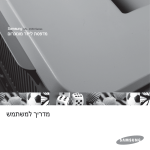Download Samsung NP270E5V מדריך למשתמש (FreeDos)
Transcript
270E4V / 270E5V / 275E4V / 275E5V / 270B4V / 270B5V USER GUIDE מדריך למשתמש HEB Thank you for purchasing a Samsung Computer. www.samsung.com ENG 2 Contents תוכן עניינים 1. Basic Items.........................................................................................4 פריטים בסיסיים 2. Overview...........................................................................................5 סקירה 3. Turn on the computer.......................................................................8 הפעלת המחשב 4. Product Specifications......................................................................9 מפרטי המוצר 5. Safety Precautions..........................................................................10 אמצעי זהירות 6. Cautions Regarding OS Support....................................................13 אמצעי זהירות בנוגע לתמיכה במערכות הפעלה 7. Driver Support for Windows OS.....................................................13 Windows התקנת מנהל ההתקן עבור מערכת ההפעלה 8. Note for Windows XP Installation..................................................14 Windows XP הערה בנוגע להתקנת For more information, please refer to a PDF manual by DVD. You need to install Adobe Reader to read the user manual. The items included in the package may vary depending on your selection of the optional items. The appearance, color and locations of the port in the pictures may differ from those of your computer. Charge the battery fully when using the computer for the first time. .DVD- שבתקליטור הPDF- עיין במדריך למשתמש ב,לקבלת מידע נוסף . כדי לקרוא את המדריך למשתמשAdobe Reader עליך להתקין את חלק מהפריטים ניתנים להחלפה במוצרים דומים.הפריטים הכלולים בחבילה עשויים להשתנות בהתאם לפריטים האופציונליים שבחרת .והצבע של פריטים מסוימים עשוי להיות שונה מהצבע שמופיע במסמך זה . הצבע והמיקומים של היציאה בתמונות עשויים להיות שונים מאלה שבמחשב שלך,המראה .טען את הסוללה במלואה בעת שימוש במחשב בפעם הראשונה 3 Basic Items פריטים בסיסיים Computer AC Adapter מחשב AC מתאם Power Cable Standard Battery כבל מתח סוללה רגילה 4 Overview סקירה Front View מבט חזיתי z Camera operating indicator (Optional) x Microphone (Optional) c Camera (Optional) v Speaker b Power Button n Touchpad/Touchpad buttons Status Indicators z Camera operating indicator (Optional) )מחוון המתח של המצלמה (אופציונלי x Microphone (Optional) )מיקרופון (אופציונלי c Camera (Optional) )מצלמה (אופציונלי v Speaker רמקול b Power Button ) (הפעלהPower לחצן n Touchpad/Touchpad buttons לחצני לוח מגע/לוח מגע Status Indicators מחווני מצב 5 Right View מבט על צד ימין x USB Port z CD Drive (ODD) (Optional) z CD Drive (ODD) (Optional) )כונן תקליטורים (כונן דיסק אופטי) (אופציונלי x USB Port USB יציאת c Security Slot חריץ אבטחה 6 c Security Slot Left View מבט על צד שמאל n USB Port x Wired LAN Port z DC Jack (Optional) v Monitor Port c Fan Vents Multi Card Slot Ear-set/headset Jack b Digital Video/Audio Port z DC Jack DC שקע x Wired LAN Port קוויLAN יציאת c Fan Vents פתחי אוורור של המאוורר v Monitor Port יציאת צג b Digital Video, Audio Port (HDMI) (Optional) )) (אופציונליHDMI( שמע דיגיטלי/יציאת וידאו n USB Port (Optional) ) (אופציונליUSB יציאת Ear-set/headset Jack אוזניות/ שקע אוזניה Multi Card Slot Multi Card חריץ 7 (HDMI) (Optional) Turn on the computer הפעלת המחשב Connect the AC adapter AC-חבר את מתאם ה DC Jack x Power Cable כבל מתח AC Adapter DC שקע z AC מתאם Turn on the computer הפעלת המחשב x z 8 Product Specifications Product Specifications ENG The system specifications may differ depending on the derived models. For detailed system specifications, refer to the product catalogue. CPU (Optional) Intel Dual-Core i3/i5/i7 Processor Intel Pentium/Celeron Processor AMD Dual Core Processor Main Memory (Optional) Memory type: DDR3 2 SODIMM / DDR3L 2 SODIMM Main Chipset (Optional) Intel HM70 / Intel HM75 / Intel HM77 / Intel NM70 / AMD A68M Hard Disk Drive (Optional) SSD / 7mmH SATA HDD / 9.5mmH SATA HDD Graphics (Optional) Intel HD Graphics (Internal) Intel HD Graphics 3000 (Internal) Intel HD Graphics 4000 (Internal) NVIDIA GeForce 710M (Optimus) AMD Radeon HD 7340 (Internal) AMD Radeon HD 7310 (Internal) AMD Radeon HD 8570M (PowerXpress) AMD Radeon HD 8750M (PowerXpress) Operating Environment Temperature : -5~40°C for storage, 10~35°C when operating Humidity : 5~90% for storage, 20~80% when operating AC/DC Rating Input: 100-240VAC, 50~60Hz, Output: 19VDC 2.1A, 19VDC 3.16A PC Rating (Optional) 19VDC 2.1A (40W) /19VDC 3.16A (60W) ●● Optional components may not be provided or different components may be provided depending on the computer model. ●● The system specifications are subject to change without notice. מפרטי המוצר HEB . עיין בקטלוג המוצרים, לקבלת מפרטי מערכת מפורטים.מפרטי המערכת עשויים להשתנות בהתאם למודלים הנגזרים Intel Dual-Core i3/i5/i7 מעבד ) (אופציונליCPU Intel Pentium/Celeron מעבד AMD Dual Core מעבד DDR3 2 SODIMM / DDR3L 2 SODIMM :סוג זיכרון )זיכרון ראשי (אופציונלי Intel HM70 / Intel HM75 / Intel HM77 / Intel NM70 / AMD A68M )קבוצת שבבים ראשית (אופציונלי SSD / 7mmH SATA HDD / 9.5mmH SATA HDD )כונן דיסק קשיח (אופציונלי ) (פנימיIntel HD Graphics )כרטיס גרפי (אופציונלי ) (פנימיIntel HD Graphics 3000 ) (פנימיIntel HD Graphics 4000 )Optimus( NVIDIA GeForce 710M ) (פנימיAMD Radeon HD 7340 ) (פנימיAMD Radeon HD 7310 )PowerXpress( AMD Radeon HD 8570M )PowerXpress( AMD Radeon HD 8750M צלזיוס בעת הפעלה1 0~3 5° , צלזיוס בעת אחסון- 5~40° :טמפרטורה סביבת הפעלה בעת הפעלה20~ 80% , בעת אחסון5~9 0% :לחות 00 - 240 : קלט הרץ50~60 , AC וולט1 AC/DC דירוג 19VDC 2.1A, 19VDC 3.16A : פלט 19VDC 2.1A (40W) /19VDC 3.16A (60W( ) (אופציונליPC דירוג .●● ייתכן שרכיבים אופציונליים לא יסופקו או שרכיבים שונים יסופקו בהתאם לדגם המחשב .●● מפרטי המערכת נתונים לשינויים ללא הודעה מוקדמת 9 Safety Precautions Installation Electric shock, damage, suffocation, over-heating, burns התחממות יתר וכוויות, חנק, נזק,התחשמלות • • HEB U se and put the product in a safe location and avoid contact with the human body to the heat from the computer vent or AC adapter for long time. Take care when handling the plastic bag. . לפרק זמן ממושךAC-• הנח את המוצר והשתמש בו במיקום בטוח והימנע מחסימת פתחי האוורור של המחשב בגוף האדם או ממגע במתאם ה HEB .• היזהר בעת הטיפול בשקית הפלסטיק Power cord Fire, electric shock התחשמלות,שריפה ● ● HEB Avoid bending or damaging the power cord and adapter cable. Take care not to cause an electric shock and make sure to ground the product. 10 .• אין לקפל את כבל החשמל או כבל המתאם או לגרום להם נזק .• היזהר שלא להתחשמל והקפד להאריק את המוצר HEB AC Adapter Fire, electric shock התחשמלות,שריפה ● Connect an authorized adapter and battery and do not disassemble or damage them. ● Connect the connection tightly. .חבר מתאם וסוללה מאושרים לשימוש ואל תנסה לפרק אותם לגרום להם נזק באופן כלשהו .הדק את החיבור Battery HEB • HEB • Explosion, fire שריפה,פיצוץ ● HEB Take care when handling the battery, and if a problem occurs, do not use the battery. . אל תשתמש בסוללה, ואם מתעוררת בעיה,היזהר בעת שימוש בסוללה 11 HEB To prevent dangers such as fire or burns, be sure to observe the following guidelines. For more information, refer to the Safety Precautions in the in the user guide. Since this is a representative figure, all figures may differ depending on the country. . עיין בסעיף ‘אמצעי זהירות’ במדריך למשתמש, לקבלת מידע נוסף. הקפד לציית להנחיות הבאות,למניעת נזקים כגון שריפה או כוויות . ייתכנו שינויים באיורים בהתאם למדינה,משום שמדובר באיור להמחשה 12 • HEB • Cautions Regarding OS Support Cautions Regarding OS Support ENG z Windows is neither installed nor supplied with this computer. x Therefore, customers should purchase a Windows software license and install the software. Do not install an illegal copy or a copy that has already been installed on another PC. c For the installation procedures and any issues with the operating systems or applications not supplied by Samsung Computer, contact the corresponding software company. v The company will not provide a replacement or refund due to the reason x, c and if our service engineer visits you due to this problem, a service charge will be applied. ※ 270Exx model: Windows 8/8.1 supported, 275Exx model: Windows 8.1 supported, 27xBxx model: Windows 7 supported Charge the battery fully when using the computer for the first time. אמצעי זהירות בנוגע לתמיכה במערכות הפעלה HEB . אינו מותקן או מסופק יחד עם מחשב זהWindows z . אל תתקין עותק לא חוקי או עותק שכבר הותקן במחשב אחר. ולהתקין את התוכנהWindows הלקוחות נדרשים לרכוש רשיון תוכנה של, לפיכךx . פנה לחברת התוכנה המתאימה, אינו מספקSamsung לקבלת הליכי ההתקנה ולכל בעיה במערכות ההפעלה או היישומים שהמחשב שלc . תחויב בגין השירות, ואם מהנדס השירות שלנו ייאלץ להגיע אליך בשל בעיה זוc, x החברה לא תספק מוצר חלופי או החזר בשל הסיבותv Windows 7 תומך בגירסת:27xBxx דגם,Windows 8.1 תומך בגירסת:275Exx דגם,Windows 8/8.1 תומך בגירסת:270exx ※ דגם .טען את הסוללה במלואה בעת שימוש במחשב בפעם הראשונה Driver Support for Windows OS Driver Support for Windows OS ENG When you install Windows on your computer, you can get the model-specific drivers from the SW Update program. Download the SW Update program from our website. z Visit the website www.samsung.com, and search the SW Update program from Support > Find Useful Software > Notebook Computers. xDownload SW Update. c Unzip and install SW Update. v Start the SW Update program, and then select and install the appropriate drivers from the list. HEB Windows התקנת מנהל ההתקן עבור מערכת ההפעלה .SW Update באפשרותך לקבל את מנהלי ההתקן הספציפיים לדגם מהתוכנית, במחשבWindows �בעת התקנת . מאתר האינטרנט שלנוSW Update הורד את התוכנית . מהתפריט תמיכת לקוחותSW Update וחפש אחר התוכניתwww.samsung.com בקר בכתובתz .SW Update הורד אתx .SW Update בטל את הדחיסה והתקן אתc . ולאחר מכן בחר והתקן את מנהלי ההתקן המתאימים מהרשימהSW Update הפעל את התוכניתv 13 Note for Windows XP Installation Note for Windows XP Installation (On Corresponding Model Only) Q. A. ENG The system performance slows down after the Windows XP installation. What can I do? To solve your problem, you can install and run the Align program provided by the HDD manufacturer. Please download and install the Align program from the HDD manufacturer’s website. HEB )(בדגמים רלוונטיים בלבדWindows XP הערה בנוגע להתקנת ? מה ניתן לעשות.Windows XP ביצועיהמערכת הפכו לאיטיים יותר לאחר התקנת .ידי יצרן כונן הדיסק הקשיח- ניתן להתקין ולהפעיל את תוכנית היישור המסופקת על,כדי לפתור את הבעיה .הורד והתקן את תוכנית היישור מאתר האינטרנט של יצרן כונן הדיסק הקשיח 14 . ש .ת BA68-09638D20140310 BA6 8 - 0 9 6 3 8 D2 0