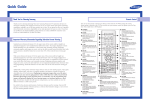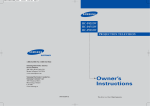Download Samsung SP-50L6HR 用戶手冊
Transcript
DLP TV 0800-329-999 www.samsung.com/tw 301 2 SP50L6HR (AT50L6) BP68-00473C-01 Z W W W W W W W W W W W W S 2 Z Z Z Z W W Digital Noise Reduction DNIe Digital Natural Image engine, My Color Control Z 3 SAMSUNG Z Z • Z Z • Z Z • Samsung • Z Z O S F Z • O 6 Z Z • Phillips O • • • Z Z O 7 P • • • • • • • • • • • • • • • O O W 8 O O E E E E S-Video 3 L/R 9 POWER S • • 10 W W ANT 1 IN W OUT W ANT 2 IN W ANT 1 IN W O ANT 1 ANT 1 IN S-VIDEO 11 W Z 17. ▲, ▼, ¥, , ENTER Stereo SAP Mono TruSurround W Z VCR W Z DVD DNIe Digital Natural Image engine Samsung W : : Z : Z Stop : Rewind Play/Pause Fast Forward O O 12 M Z Z O + - 13 SAMSUNG W W W W W W W W W Z Z ANT 1 IN W W W W ANT 1 IN 16 W W W W W W W W W ANT 1 IN 17 W W W W Z W Z W W W W Z W ANT 1 IN W Z W Z ANTENNA OUT W ANT OUT VHF OUT OUT W ANT 1 IN 18 W W W Z W ANT 1 IN ANT 2 IN O W • Z • Antenna W Ant.2 ANT 1 OUT W W Z P W 1 IN ANT VCR ANT 2 IN Z P W ANT 1 IN ANT 1 OUT O W Z IN W VCR W L/Mono O VCR Audio OUT S-VHS VCR S-video W W S-video W video1 Z 19 W AUDIO IN AUDIO OUT W W VIDEO IN S-VIDEO IN VIDEO OUT W W 20 W W COMPONENT AUDIO (L R) DVD AUDIO OUT W W W W W COMPONENT VIDEO (Y PB PR) DVD VIDEO Y/PB/PR Y/CB/CR OUT I DVD W AUDIO IN DVD AUDIO OUT W IN VIDEO DVD VIDEO OUT 21 W COMPONENT AUDIO (L R) IN AUDIO OUT W COMPONENT VIDEO (Y PB PR) IN VIDEO Y/CB/CR OUT I W W W W W DVI AUDIO (L R) IN AUDIO OUT W 22 DVI IN DVI OUT W PC AUDIO (L R) IN AUDIO OUT W PC IN R.G.B OUT W W W W HDMI HDMI • DTV Source List HDMI W HDMI HDMI OUT HDMI DVD W HDMI 23 SAMSUNG POWER POWER MENU ¥ ENTER O O Input MENU Input Input Sound Setup Picture Channel Picture Sound Channel Setup Move Enter Input ENTER Picture Sound Channel ENTER Mode Color Tone Size Digital NR DNIe My Color Control Film Mode PIP Setup Move EXIT INFO Air 12 Signal Picture Sound SRS TSXT MTS - - : - - am 26 Exit Picture ¥ Source List : TV Edit Name Mono Dynamic Standard Stereo Stereo : : : : : Standard Warm1 Wide Off On : Off Enter Return Setup MENU Setup Input ENTER Picture Sound Channel Language : English Time Caption Blue Screen : Off Melody : On Color Weakness PC Setup Move Enter Return Setup Input Picture ENTER Sound Channel Language : English English Español Time Français Caption Blue Screen : Off Melody : On Color Weakness PC Setup EXIT Move Enter Return W W MENU ENTER Channel Channel Input Picture Sound Channel Setup ENTER Ant.1 ENTER Picture Sound Channel EXIT Move Enter Return Channel Antenna Input Ant.2 Antenna : Ant.1 Air/CATV : Air Auto Program Add/Delete Favorite Channels Name Fine Tune ▼ More Setup Antenna : Ant.1 Ant.1 Ant.2 Air/CATV : Air Auto Program Add/Delete Favorite Channels Name Fine Tune ▼ More Move Enter Return 27 W W W W W Channel MENU Channel ENTER Input Picture Sound Channel Setup Input Picture W Sound Air W Move Enter W HRC STD Channel Setup Move Enter EXIT STD HRC IRC W W W Storing • 28 Return Air Antenna : Ant.1 Air/CATV : AirSTD HRC Auto Program IRC Add/Delete Favorite Channels Name Fine Tune ▼ More IRC • Channel Air/CATV ENTER Antenna : Ant.1 Air/CATV : Air Auto Program Add/Delete Favorite Channels Name Fine Tune ▼ More Channels in Memory W Return Air MENU ENTER STD HRC IRC Channel Channel Input Picture Sound ENTER ENTER Auto Program Channel Antenna : Ant.1 Air/CATV : Air Auto Program Add/Delete Favorite Channels Name Fine Tune ▼ More Setup Move Enter Return Auto Program ENTER EXIT Start Enter MENU ENTER Channel Channel Input Picture Sound Channel G ENTER ENTER Z Return Add/Delete Setup Move Enter Return Add/Delete Air 12 Z Antenna : Ant.1 Air/CATV : Air Auto Program Add/Delete Favorite Channels Name Fine Tune ▼ More Not In Memory G Add EXIT Change Enter Return ADD/DEL 29 27 2 7 Z 0 4 100 +100 PRE-CH 30 0-9 0 +100 2 4 122 W FAV.CH MENU Channel ENTER Channel Input Picture Sound Channel Antenna : Ant.1 Air/CATV : Air Auto Program Add/Delete Favorite Channels Name Fine Tune ▼ More Setup Favorite Channels ENTER ENTER ENTER Move Enter Return Favorite Channels Input Picture Sound Channel Setup Air 2 ---- Air 3 ---- Air 4 ---- Air 5 ---- Air 6 ---- Air 7 ---- Air 8 ---- ✔ ▼ Move Enter Return EXIT G FAV.CH • 31 MENU Channel ENTER Channel Input Picture Sound Channel Setup Scan Antenna : Ant.1 Air/CATV : Air Auto Program Add/Delete Favorite Channels Name Fine Tune ▼ More Move Enter Return Channel Input Picture ▲ More LNA Scan : On Enter Return Sound Channel EXIT Setup Move Scan Air 3 Air 4 Return Enter • 32 Return CBS ESPN PBS2 CNN1 INFO Channel MENU Channel ENTER Name ENTER Input Picture Sound Channel Antenna : Ant.1 Air/CATV : Air Auto Program Add/Delete Favorite Channels Name Fine Tune ▼ More Setup Move Input ✽ Return Name ¥ ENTER Enter ▲ Air 2 A Air 3 ---- Clear Air 4 ---- Clear Air 5 ---- Clear Air 6 ---- Clear Clear ▼ Picture Sound Channel ▼ Setup Move Adjust Return Name Input Picture Sound G Channel ENTER • Setup Air 2 CNN2 Clear Air 3 ---- Clear Air 4 ---- Clear Air 5 ---- Clear Air 6 ---- Clear ▼ Move Enter Return ¥ Clear ENTER EXIT 33 Contrast Brightness Color Picture MENU Picture ENTER Input Picture Sound Channel Setup Input Picture Sound Channel Setup ENTER ¥ • Tint PC DVI HDMI 480p Move : : : : : Standard Warm1 Wide Off On : Off Enter Mode Contrast Brightness Sharpness Color Tint 50 Reset Return Move : Standard 90 50 50 50 50 Enter Return ▲ 90 Contrast ▼ MENU Mode Reset Mode Input Picture ENTER Sound Channel Setup 34 Mode Color Tone Size Digital NR DNIe My Color Control Film Mode PIP Mode ENTER Mode Tint Mode Contrast Brightness Sharpness Color Tint 50 Reset Move : Standard 90 50 50 50 50 Enter Return Dynamic Cinema Standard P.MODE Cinema MENU ENTER Custom Picture Picture Input Picture Sound Channel Setup Input Picture Sound Channel Setup Input Picture Sound EXIT Move : : : : : Standard Warm1 Wide Off On : Off Enter Return Mode Contrast Brightness Sharpness Color Tint 50 Reset : Standard 90 50 50 50 50 Enter Return Move Mode Mode ENTER ENTER Mode Color Tone Size Digital NR DNIe My Color Control Film Mode PIP Mode Mode ENTER Channel Setup W Standard Dynamic Mode Contrast Brightness Sharpness Color Tint 50 Reset Dynamic : Standard Move Standard Cinema Enter 90 50 50 50 50 Return P.MODE Standard • W • Standard • Cinema Dynamic 35 VOL+ VOL- MUTE Mute Mute MUTE VOL- MENU Sound ENTER VOL+ Sound Input Picture Sound Mode Equalizer SRS TSXT MTS Auto Volume Internal Mute : Standard : : : : Off Stereo Off Off Channel Setup Equalizer ENTER Move Enter Return Sound Input Picture Sound Mode Equalizer SRS TSXT MTS Auto Volume Internal Mute : Standard : : : : Off Stereo Off Off Channel Setup 36 Move Enter Return Equalizer ¥ Input R + + 0 0 Picture Sound - EXIT Channel L Balance 100Hz 300Hz 1KHz 3KHz 10KHz Setup Move Standard Music Input Mode Equalizer SRS TSXT MTS Auto Volume Internal Mute Adjust Return Movie Speech Custom S.MODE MENU ENTER Sound Sound Picture Sound : Standard : : : : Off Stereo Off Off Channel Setup Input Picture Sound EXIT Mode Equalizer SRS TSXT MTS Auto Volume Internal Mute Return Standard : Standard Music : : : : Movie Off Speech Stereo Custom Off Off Channel Setup G Enter Sound Mode ENTER ENTER Move Move Enter Return S.MODE Standard • Standard • Music • Movie • • Speech Custom 37 S S INFO „» Setup MENU Setup ENTER Time ENTER Input Picture Sound Channel Setup Language : English Time Caption Blue Screen : Off Melody : On Color Weakness PC Move Enter Return Time ENTER Clock Set Input Picture Clock Set Sleep Timer On Timer Off Timer - - : - - am Off Off Off Sound Channel Setup Return Input Hour Min am/pm S ENTER Picture Hour Sound 12 Min am/pm 00 am ▲ ▼ Channel Setup EXIT • INFO On On 38 Enter Clock Set ¥ On Move Move Adjust Return S MENU ENTER Setup Setup Input Picture Sound Channel Setup ENTER ENTER Move Enter Return Time Time Input On Timer Language : English Time Caption Blue Screen : Off Melody : On Color Weakness PC Picture Clock Set Sleep Timer On Timer Off Timer 10 : 30 am Off Off Off Sound Channel Setup Move Input Hour Min am/pm 00 am ▲ Picture 12 Sound Ch ▼ MENU Channel ENTER Vol. Activation 03 Setup Return On Timer Hour Enter 10 Move No Adjust Return Time Off Timer Input Picture Clock Set Sleep Timer On Timer Off Timer 10 : 30 am Off 06 : 30 am Off Sound Channel Setup Hour Move Enter Return Off Timer Input Hour Min am/pm Activation ▲ Picture 12 00 am No ▼ Sound EXIT Channel Setup Move Adjust Return 39 S MENU Setup Setup Input ENTER Picture Sound Channel Setup Time Move Enter ENTER Sleep Timer ENTER Input Clock Set Sleep Timer On Timer Off Timer 10 : 30 am Off 06 : 30 am 11 : 30 pm Sound Setup Move Enter Input Picture Clock Set Sleep Timer On Timer Off Timer 10 : 30 am OffOff 06 : 3030am 11 : 3060pm 90 120 150 180 Sound EXIT Channel Setup Move SLEEP 30 Min. S 180 Min. S 30 Min. • 40 S Return Time ENTER 30 Channel G Return Time Picture Language : English Time Caption Blue Screen : Off Melody : On Color Weakness PC Enter Return W Z Input MENU ENTER Input Input Source List : TV Edit Name Picture Sound Channel Setup Input Picture ENTER Sound Channel EXIT • Component1 Enter Return Source List ENTER Source List G Move Setup SOURCE TV AV1 AV2 AV3 S-Video1 S-Video2 S-Video3 ▼ More Move : : : : : : - - - - Enter Return AV1 Y AV1 AV2 S-Video1 Component2 PC DVI AV3 S-Video3 S-Video2 HDMI 41 Input MENU ENTER Input Input Source List : TV Edit Name Picture Sound Channel Setup Move Enter Return Input Edit Name ENTER Input Source List : TV Edit Name Picture Sound Channel Setup Input Picture ENTER Sound Channel EXIT 42 Enter Return Edit Name ENTER Move Setup AV1 AV2 AV3 S-Video1 S-Video2 S-Video3 Component1 ▼ More Move : : : : : : : - - - --- - - - - VCR - - - DVD - Cable - - - STB - - HD - - STB -Satellite - - - STB -AV - -Receiver ▼ Enter Return STILL • PIP VCR DVD Rewind Stop Play/Pause Fast Forward VCR DVD 43 SAMSUNG VCR P W Z DVD VCR W • W Samsung P DVD Z Z W W VCR Z DVD Z MODE DVD Z W VCR CABLE W TV STB VCR CABLE DVD Samsung VCR SET VCR W POWER VCR VCR G DVD W W Z Z DVD W VCR W Z Z DVD Z DVD DVD DVD VCR W VCR Z • • 46 DVD MODE Z W W 47 Fine Tuning Channel MENU Channel ENTER Input Picture Sound Channel Setup Move Enter Return Channel Fine Tune ENTER Input Picture Sound Channel Setup ¥ Antenna : Ant.1 Air/CATV : Air Auto Program Add/Delete Favorite Channels Name Fine Tune ▼ More Antenna : Ant.1 Air/CATV : Air Auto Program Add/Delete Favorite Channels Name Fine Tune ▼ More Move Enter Return Fine Tune Air 12 3 ENTER Reset Move Save Adjust Return Fine Tune "0" Reset Air 12* 3 ENTER Reset Move EXIT Enter Return Fine Tune Air 12 0 Reset Move 48 Enter Return LNA LNA On On Off Channel MENU Channel ENTER Input Picture Sound Channel Setup LNA Antenna : Ant.1 Air/CATV : Air Auto Program Add/Delete Favorite Channels Name Fine Tune ▼ More Move Enter Return Channel ENTER Input Picture ▲ More LNA Scan : Off Enter Return Sound Channel Setup Off On ENTER Move Channel Input Picture ▲ More LNA Scan : OffOff On Sound EXIT Channel Setup • ANT 1 IN Move Enter Return ANT 2 IN 49 MENU Picture ENTER Picture Input Picture Sound Channel Setup Color Tone ENTER Sound Channel Setup • 50 Cinema Standard Warm1 Wide Off On : Off Enter Return Mode Color Tone Size Digital NR DNIe My Color Control Film Mode PIP Move : : : : : Standard Warm1 Wide Off On : Off Enter Return Picture Input Picture Sound Channel EXIT Move : : : : : Picture Input Picture Cool2 Cool1 Normal Warm1 Warm2 ENTER Mode Color Tone Size Digital NR DNIe My Color Control Film Mode PIP Setup Mode Color Tone Size Digital NR DNIe My Color Control Film Mode PIP Move : : : : : Standard Cool2 Warm1 Cool1 Wide Normal Off Warm1 On Warm2 : Off Enter Return Picture MENU Picture ENTER Size ¥ Input Picture Sound Channel ENTER Setup Mode Color Tone Size Digital NR DNIe My Color Control Film Mode PIP Move : : : : : Standard Warm1 Wide Off On : Off Enter Return Size Input ENTER Picture Sound EXIT Setup G • Wide • Panorama • Zoom1 • • • Component PIP On PIP Component TV AV Zoom2 • 4:3 480p 720p 1080i M 480i 4:3 Move Enter Return P.SIZE 16:9 • Wide Panorama Zoom1 Zoom2 Channel Zoom1 4:3 Antenna W PIP Off PIP 4:3 AV (1~3) S-Video (1~3) M PIP 51 Digital Noise Reduction Digital Noise Reduction Picture MENU Picture ENTER Input Picture Sound Channel Setup Input Picture Sound Channel Setup Off ENTER Sound Channel 52 Standard Warm1 Wide Off On : Off Enter Return Mode Color Tone Size Digital NR DNIe My Color Control Film Mode PIP Move : : : : : Standard Warm1 Wide Off On : Off Enter Return Picture Input Picture EXIT Move : : : : : Picture Digital NR ENTER On Mode Color Tone Size Digital NR DNIe My Color Control Film Mode PIP Setup Mode Color Tone Size Digital NR DNIe My Color Control Film Mode PIP Move : : : : : Standard Warm1 Wide Off Off On On : Off Enter Return Picture MENU Picture ENTER Input Picture Sound Channel Setup DNIe ENTER Input Sound Channel Setup Off Demo ENTER On Input Picture Sound Channel Setup : Off Enter Return Mode Color Tone Size Digital NR DNIe My Color Control Film Mode PIP Move : : : : : Standard Warm1 Wide Off On : Off Enter Return Mode Color Tone Size Digital NR DNIe My Color Control Film Mode PIP Move : : : : : Standard Warm1 Wide Off On Off Demo On : Off Enter Return DNIe • On DNIe • Off DNIe • Demo Standard Warm1 Wide Off On Picture EXIT G Move : : : : : Picture Picture Mode Color Tone Size Digital NR DNIe My Color Control Film Mode PIP DNIe Demo DNIe On DNIe Off DNIe DNIe 53 My Color Control Blue My Color Control Green X Pink Standard Custom Picture MENU Picture ENTER Mode Color Tone Size Digital NR DNIe My Color Control Film Mode PIP Input Picture Sound Channel Setup Move Standard Warm1 Wide Off On : Off Enter Return Picture My Color Control ENTER Mode Color Tone Size Digital NR DNIe My Color Control Film Mode PIP Input Picture Sound Channel Setup Move : : : : : Standard Warm1 Wide Off On : Off Enter Return My Color Control ENTER Easy Control ¥ : : : : : Easy Control Detail Control Input : Blue Picture Sound Channel Setup Move Enter Return ENTER Original Blue EXIT Easy Control Blue Move • Enter Detail Control My Color Control Custom 54 Green • • • • Blue Green X Pink Standard X X Pink Return √ Picture MENU Picture ENTER My Color Control ENTER Mode Color Tone Size Digital NR DNIe My Color Control Film Mode PIP Input Picture Sound Channel Setup Move : : : : : Standard Warm1 Wide Off On : Off Enter Return My Color Control Detail Control ENTER Easy Control Detail Control Input : Blue Picture Sound Channel Setup Move My Color Control Enter Return Detail Control ENTER Pink Green Blue Reset Input Picture My Color Control 50 50 100 Sound Channel Pink Green ¥ Blue Setup Move Enter Return Original Adjusted Detail Control ▲ 50 Pink ▼ Move Return Adjust My Color Control MENU Detail Control Reset Detail Control Input Picture ENTER Pink Green Blue Reset 50 50 50 Sound Channel My Color Control Setup Move Enter Return 55 O Picture MENU Picture ENTER Input Picture Sound Channel Setup Input Picture Sound Channel Setup Off ENTER Sound Channel Setup • 56 Standard Warm1 Wide Off On : Off Enter Return Mode Color Tone Size Digital NR DNIe My Color Control Film Mode PIP Move : : : : : Standard Warm1 Wide Off On : Off Enter Return Picture Input Picture EXIT Move : : : : : Picture Film Mode ENTER On Mode Color Tone Size Digital NR DNIe My Color Control Film Mode PIP Mode Color Tone Size Digital NR DNIe My Color Control Film Mode PIP Move : : : : : Standard Warm1 Wide Off On : OffOff On Enter Return PIP Picture MENU Picture ENTER Input Picture Sound Channel Mode Color Tone Size Digital NR DNIe My Color Control Film Mode PIP Setup Move ENTER Input Picture Sound Channel Input PIP ENTER On Picture Sound Channel • Move PIP Source Swap Size Position Channel Select Sound Setup EXIT • Enter Return : : : : : Standard Warm1 Wide Off On : Off Enter Return PIP ENTER • : Off Mode Color Tone Size Digital NR DNIe My Color Control Film Mode PIP Setup G Standard Warm1 Wide Off On Picture PIP : : : : : PIP Move :Off On :On TV : Air 11 : Main Enter Return PIP Caption HDMI O 57 Picture MENU Picture ENTER Input Picture Sound Channel Setup Move : : : : : Standard Warm1 Wide Off On : Off Enter ENTER Input Picture Sound Channel Setup Return Mode Color Tone Size Digital NR DNIe My Color Control Film Mode PIP Move : : : : : Standard Warm1 Wide Off On : Off Enter Input Picture Sound Channel Setup Return PIP Source Swap Size Position Channel Select Sound Move : On : TVTV AV1 AV2 AV3 :S-Video1 Air 11 :S-Video2 Main S-Video3 Enter Return ENTER EXIT ANT 2 IN • TV 58 Component1 PIP Source ENTER • Picture PIP Mode Color Tone Size Digital NR DNIe My Color Control Film Mode PIP Component2 PC DVI HDMI Z Picture MENU Picture ENTER Input Picture Sound Channel Setup ENTER Input Picture Sound Channel Setup Swap ENTER Input Sound Channel Setup EXIT Z ANT 2 IN Component1 Standard Warm1 Wide Off On : Off Enter Return Mode Color Tone Size Digital NR DNIe My Color Control Film Mode PIP Move : : : : : Standard Warm1 Wide Off On : Off Enter Return PIP Picture • Move : : : : : Picture PIP Mode Color Tone Size Digital NR DNIe My Color Control Film Mode PIP Component2 PC PIP Source Swap Size Position Channel Select Sound Move DVI : On : TV : Air 11 : Main Enter Return HDMI 59 Picture MENU Picture ENTER Input Picture Sound Channel Setup ENTER Input Picture Sound Channel Setup Size ENTER Input Sound Channel ENTER EXIT G 60 Standard Warm1 Wide Off On : Off Enter Return Mode Color Tone Size Digital NR DNIe My Color Control Film Mode PIP Move : : : : : Standard Warm1 Wide Off On : Off Enter Return PIP Picture Move : : : : : Picture PIP Mode Color Tone Size Digital NR DNIe My Color Control Film Mode PIP SIZE Setup PIP Source Swap Size Position Channel Select Sound Move : On : TV : Air 11 : Main Enter Return Picture MENU Picture ENTER Input Picture Sound Channel Setup ENTER Input Picture Sound Channel Setup Position ENTER ENTER Standard Warm1 Wide Off On : Off Enter Return Mode Color Tone Size Digital NR DNIe My Color Control Film Mode PIP Move : : : : : Standard Warm1 Wide Off On : Off Enter Return PIP Input Picture Sound Move : : : : : Picture PIP Mode Color Tone Size Digital NR DNIe My Color Control Film Mode PIP Channel Setup PIP Source Swap Size Position Channel Select Sound Move : On : TV : Air 11 : Main Enter Return EXIT 61 W W Picture MENU Picture ENTER Input Picture Sound Channel Mode Color Tone Size Digital NR DNIe My Color Control Film Mode PIP Setup Input ENTER Picture Sound Channel Input Picture Sound Channel ENTER Move PIP Source Swap Size Position Channel Select Sound Setup Move EXIT CH 62 W ANT 2 IN Enter Return : : : : : Standard Warm1 Wide Off On : Off Enter Return PIP Channel ENTER • : Off Mode Color Tone Size Digital NR DNIe My Color Control Film Mode PIP Setup Standard Warm1 Wide Off On Picture PIP Move : : : : : CH ANT 1IN : On : TV ▲ Air 11 : Air 11 ▼ : Main Enter Return Picture MENU Picture ENTER Input Picture Sound Channel Setup Move : : : : : Standard Warm1 Wide Off On : Off Enter Return Picture PIP ENTER Input Picture Sound Channel Setup Select Sound ENTER Sub ENTER Mode Color Tone Size Digital NR DNIe My Color Control Film Mode PIP Move : : : : : Standard Warm1 Wide Off On : Off Enter Return PIP Input Picture Sound Main Mode Color Tone Size Digital NR DNIe My Color Control Film Mode PIP Channel PIP Source Swap Size Position Channel Select Sound : On : TV : Air 11 Main : Main Sub Setup Move Enter Return Main Sub PIP EXIT 63 TruSurround XT Trusurround SRS 5.1 Sound MENU Sound ENTER Input Picture Sound Mode Equalizer SRS TSXT MTS Auto Volume Internal Mute : Standard : : : : Off Stereo Off Off Channel Setup Move Enter Return Sound SRS TSXT ENTER Input Picture Sound Mode Equalizer SRS TSXT MTS Auto Volume Internal Mute : Standard : : : : Off Stereo Off Off Channel Setup Off 3D Demo Stereo ENTER Picture 64 Return Mode Equalizer SRS TSXT MTS Auto Volume Internal Mute : Standard : OffOff Mono : 3D Stereo Stereo : Off : Off Channel Setup G Enter Sound Input Sound EXIT Move SRS Move Enter Return Mono Stereo SAP SAP SAP Sound MENU Sound ENTER Input Picture Sound Mode Equalizer SRS TSXT MTS Auto Volume Internal Mute : Standard : : : : Off Stereo Off Off Channel Setup MTS Move Enter Return Sound ENTER Input Picture Sound Mode Equalizer SRS TSXT MTS Auto Volume Internal Mute : Standard : : : : Off Stereo Off Off Channel Setup Mono Stereo SAP ENTER Move Enter Return Sound Input Picture Sound Mode Equalizer SRS TSXT MTS Auto Volume Internal Mute : Standard : : : : Off Stereo Mono Stereo Off OffSAP Channel EXIT G Setup Move Enter Return MTS • Mono • Stereo • SAP 65 P Auto Volume P Sound MENU Sound ENTER Input Picture Sound Mode Equalizer SRS TSXT MTS Auto Volume Internal Mute : Standard : : : : Off Stereo Off Off Channel Setup Move Enter Return Sound Auto Volume ENTER Input Picture Sound Mode Equalizer SRS TSXT MTS Auto Volume Internal Mute : Standard : : : : Off Stereo Off Off Channel Setup On Off ENTER Sound Return Mode Equalizer SRS TSXT MTS Auto Volume Internal Mute : Standard : Off : Stereo : Off Off : On Off Channel Setup 66 Enter Sound Input Picture EXIT Move Move Enter Return Internal Mute On Sound MENU Sound ENTER Input Picture Sound Mode Equalizer SRS TSXT MTS Auto Volume Internal Mute : Standard : : : : Off Stereo Off Off Channel Setup Move Enter Return Sound Internal Mute ENTER Input Picture Sound Mode Equalizer SRS TSXT MTS Auto Volume Internal Mute : Standard : : : : Off Stereo Off Off Channel Setup On Off ENTER Enter Return Sound Input Picture Sound EXIT Move Mode Equalizer SRS TSXT MTS Auto Volume Internal Mute Channel Setup : Standard : Off : Stereo : Off : Off Off On Move Enter Return 67 O MENU Setup Setup Input ENTER Picture Sound Caption ENTER Channel Setup Language : English Time Caption Blue Screen : Off Melody : On Color Weakness PC Move Enter Return Caption ENTER Caption ENTER Input On Picture Caption Mode Channel Field : : : : OnOff On Caption 1 1 Sound Channel Setup Mode ENTER Input Picture Caption Text ENTER 68 Caption • Text Enter Return Caption • Move Caption Mode Channel Field : : : : On Caption Caption 1 Text 1 Sound Channel Setup Move Enter Return Caption Channel Channel ENTER Input Field Picture : : : : On Caption 1 1 Sound Channel Setup 2 Caption Mode Channel Field Move Enter Return Caption 1 ENTER Input Picture Caption Mode Channel Field : : : : On Caption 1 1 1 2 Sound Channel Setup Field 2 Move Enter Return Caption Input ENTER Picture 1 ENTER Caption Mode Channel Field : : : : On Caption 1 1 1 Sound 2 Channel Setup Move Enter Return • Field 2 Field 1 Channel 1 • • PIP Channel 2 Caption T O 69 Blue screen MENU Setup Off Setup Input ENTER Picture Sound Channel Setup Input Picture Sound Channel Setup On ENTER Sound Channel Setup 70 Enter Return Language : English Time Caption Blue Screen : Off Melody : On Color Weakness PC Move Enter Return Setup Input Picture EXIT Move Setup Blue Screen ENTER Off Language : English Time Caption Blue Screen : Off Melody : On Color Weakness PC Language : English Time Caption Off Blue Screen : Off On Melody : On Color Weakness PC Move Enter Return Setup MENU Setup ENTER Input Picture Sound Channel Setup Input Picture Sound Channel Setup ENTER Input Picture Sound EXIT Enter Return Language : English Time Caption Blue Screen : Off Melody : On Color Weakness PC Move Enter Return Setup On Move Setup Melody ENTER Language : English Time Caption Blue Screen : Off Melody : On Color Weakness PC Channel Setup Language : English Time Caption Blue Screen : Off Off Melody : On On Color Weakness PC Move Enter Return 71 M X MENU Setup Setup Input ENTER Picture Sound Channel Setup Language : English Time Caption Blue Screen : Off Melody : On Color Weakness PC Move Enter Return Setup Color Weakness ENTER Input Picture Sound Channel Setup ENTER Color Weakness On ENTER Language : English Time Caption Blue Screen : Off Melody : On Color Weakness PC Move Enter Return Color Weakness Input Picture Color Weakness : On Off On Red Green Blue 0 0 0 Sound Channel Setup Input Picture Enter Return Color Weakness ENTER ¥ Move Color Weakness : On Red Green Blue 0 0 0 Sound Channel EXIT Setup Move Enter Return Color Weakness ▲ Red 0 ▼ Move 72 Adjust Return W W PC • 74 Windows M Windows P PC Samsung Windows TV-PC 24 60 160 60 Hz O 75 ´ VGA 640 x 350 720 x 400 640 x 480 SVGA 800 x 600 XGA 832 x 624 1024 x 768 DTV • • • • 76 1920 x 1080i 1280 x 720p 720 x 483p 31.47 31.47 37.93 31.47 35.00 37.86 37.50 43.27 35.16 37.88 48.08 46.87 53.67 49.73 48.36 56.40 60.02 33.75 45.00 31.47 70.00 70.00 85.00 60.00 66.70 72.80 75.00 85.00 56.30 60.30 72.20 75.00 85.10 74.60 60.00 70.10 75.00 60 60 60 25.175 28.322 35.5 25.175 30.24 31.50 31.50 36.00 36.00 40.00 50.00 49.50 56.25 57.284 65.00 75.00 78.75 74.25 74.25 27 PC PC P PC DVI 32 Windows PC PC 160 PC +/-/-/+ -/+ -/-/-/-/-+/+/++/+ +/+ +/+ -/+ -/-/+/X X X PC SOURCE Setup MENU Setup Input ENTER Picture Sound Channel Setup Move PC Enter Return Setup ENTER Input Picture Sound Channel Setup Coarse Fine ENTER Language : English Time Caption Blue Screen : Off Melody : On Color Weakness PC Language : English Time Caption Blue Screen : Off Melody : On Color Weakness PC Move Enter Return PC Input Picture Sound Coarse Fine Position Auto Adjustment Recall Channel Setup ¥ Move Enter Return ▲ Coarse ▼ 1344 EXIT ▲ Fine ▼ 0 • 77 PC PC SOURCE Setup MENU Setup Input ENTER Picture Sound Channel Setup Language : English Time Caption Blue Screen : Off Melody : On Color Weakness PC Move Enter Return Setup PC Input ENTER Picture Sound Channel Language : English Time Caption Blue Screen : Off Melody : On Color Weakness PC Setup Move Enter Return PC Position ENTER Input Picture Sound Coarse Fine Position Auto Adjustment Recall Channel Setup Move Enter Return Position ¥ Input ▲ Picture ▼ ▼ EXIT Sound Channel Setup • 78 PC DVI HDMI ▼ Move Enter Return fine coarse position PC SOURCE Setup MENU Setup Input ENTER Picture Sound Channel Setup ENTER Input Picture Sound Channel Setup Auto Adjustment ENTER S Enter Return Language : English Time Caption Blue Screen : Off Melody : On Color Weakness PC Move Enter Return PC Input Picture Sound Y Move Setup PC Language : English Time Caption Blue Screen : Off Melody : On Color Weakness PC Coarse Fine Position Auto Adjustment Recall Channel Setup Move Enter Return EXIT Auto in Progress Please Wait 79 1 2 PC SOURCE MENU Setup Setup Input ENTER Picture Sound Channel Setup 3 ENTER Input Picture Sound Channel Setup 4 Recall Move Enter Return Setup PC Language : English Time Caption Blue Screen : Off Melody : On Color Weakness PC Language : English Time Caption Blue Screen : Off Melody : On Color Weakness PC Move Enter Return PC ENTER Input Picture Sound Coarse Fine Position Auto Adjustment Recall Channel EXIT 80 Setup Move Enter Return PC SOURCE MENU Picture ENTER Size ¥ Picture Input Picture Sound Channel ENTER Setup Mode Color Tone Size Digital NR DNIe My Color Control Film Mode PIP Move : : : : : Standard Warm1 Wide On On : Off Enter Return Size Input ENTER Picture Sound Wide TV Wide PC Expend 4:3 Channel EXIT G Setup Move Enter Return P.SIZE • Wide TV • Wide PC ¥ • Wide PC • Expand VGA (640x480) SVGA (800x600) Wide 4:3 • Expand • 4:3 (PC/DVI) 1920 x 1080i ➝ 1280 x 720 ➝ ➝ 1024 x 768 ➝ ➝ 720 x 483 (480p) ➝ ➝ • ➝ ➝ ➝ Wide 81 SAMSUNG V V W W W W MUTE SOURCE W T W W F W VCR 30 MODE • 84 DLP TV S TV • • • • • • • • • DLP TV W • O I SP50L6HR (AT50L6) AC 110V~ 60Hz 1182 x 355.5 x 870 46.54 x 14.00 x 34.25 33 / 72.75 85 86