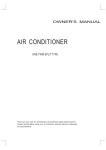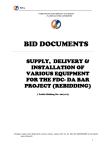Download Samsung NS48CCRFA User Manual
Transcript
USER’S MANUAL NS36CCRBA/ RC36FCCRBA NS48CCRFA / RC48FCCRFA NS60CCRFA / RC60FCCRFA System Air Conditioner (Cooling Only) NS36CCRBA_OEM Media_IB_E.indd 13 2010-01-18 ソタネト 1:08:18 Register your product at www.samsung.com/global/register Safety Precautions The following safety precautions must be taken when using your air conditioner. WARNING DURING OPERATION • Risk of electric shock can cause injury or death. • Disconnect all remote electric power supplies before servicing, installing or cleaning. • This must be done by the manufacturer or its service agent or a similar qualified person in order to avoid a hazard. Users of this product are cautioned not to attempt repair of this product at their own discretion. Instead, they are requested to directly contact a designated service center or the outlet at which the product was purchased. Never spill any kind of liquid into the unit. Should this happen, unplug or main switch off the unit and contact an authorized service center. Do not insert anything between the air outlet blades because the inner fan may be damaged and could cause injury. Keep children away from the unit. Do not place any obstacles in front of the unit. Do not spray liquid of any kind into the indoor unit. Should this happen, switch off the breaker used for your air conditioner and contact your installation specialist. Make sure that the unit is correctly ventilated at all times: Do not place clothing or other materials over it. If the wireless remote control will not be used for a long time, remove the batteries. (If applicable) When using a wireless remote control, the distance should not be more than 7 meters from the air conditioner. (If applicable) DISPOSING OF THE UNIT Before throwing out the device, it is necessary to pull back the battery cells and get rid of them safely for recycling reasons. When you need to dispose of the unit, consult your dealer. If pipes are removed incorrectly, refrigerant may blow out and come into contact with your skin, causing injury. Releasing refrigerant into the atmosphere also damages the environments. Please recycle or dispose of the packaging material for this product in an environmentally responsible manner. OTHERS Never store or ship the air conditioner upside down or sideways to avoid damage to the compressor. The appliance is not intended for use by young children or infirm persons without supervision: Young children should be supervised to ensure that they do not play with the appliance. Max current is measured according to IEC standard for safety and current is measured according to ISO standard for energy efficiency. E-2 NS36CCRBA_OEM Media_IB_E.indd 2 2010-01-18 ソタネト 1:08:14 Contents PREPARING YOUR AIR CONDITIONER View of the Unit . . . . . . . . . . . . . . . . . . . . . . . . . . . . . . . . . . . . . . . . . . . . . . . . 4 Remote Controller-Buttons and Display . . . . . . . . . . . . . . . . 5 Wireless RECOMMENDATIONS FOR USE Adjusting the Air Flow Direction . . . . . . . . . . . . . . . . . . . . . . . . . . . . . . . . 6 Operating Recommendations . . . . . . . . . . . . . . . . . . . . . . . . . . . . . . . . . . 7 Temperature and Humidity Ranges . . . . . . . . . . . . . . . . . . . . . . . . . . . . . 8 Cleaning Your Air Conditioner . . . . . . . . . . . . . . . . . . . . . . . . . . . . . . . . . . 9 Troubles and Causes . . . . . . . . . . . . . . . . . . . . . . . . . . . . . . . . . . . . . . . . . . . 10 Troubles and Causes (Concerning Remote Controller) . . . . . . . . . . 11 E-3 NS36CCRBA_OEM Media_IB_E.indd 3 2010-01-18 ソタネト 1:08:14 View of the Unit Ceiling & Floor Type a b c d e f <Display Panel> C Notice The chart based on one model of our product is for reference only, which may be different from the unit you purchased. Names and functions indoor unit installation part outdoor unit air-out remote controller a operation lamp air-in b timer indicator air flow louver (at air outlet) c FAN/DEF indicator (For cooling only type, its, FAN) connecting pipe d alarm indicator drain hose e temporary button air inlet (with air filter in it) f infrared signal receiver E-4 NS36CCRBA_OEM Media_IB_E.indd 4 2010-01-18 ソタネト 1:08:15 Wireless Remote Controller-Buttons and Display Buttons and their functions AUTO COOL Mode setting Adjust 1 DRY HEAT FAN TEMP SET 2 Fan speed setting CLOCK SET HOUR FAN SPEED FAN SPEED MODE ON/OFF 5 Horiz swing 7 Vert. swing 8 SWING AIR DIRECTION CLOCK SWING OK TIME ON ECO TIME OFF RESET LOCK C/H Note Reset 12 Lock 13 Cool/heat 15 Adjust 4 3 6 Air direction setting 9 Time setting 10 Time ON 11 Time OFF 14 Confirm button 16 Economic operation Heat function is not available for cooling only type. E-5 NS36CCRBA_OEM Media_IB_E.indd 5 2010-01-18 ソタネト 1:08:16 Adjusting the Air Flow Direction The following is how to adjust air flow direction when air outlet part (separately saled) is used with the indoor unit. Cooling To effectively cool the whole room, please set the louver so that the air can come out horizontally. E-6 NS36CCRBA_OEM Media_IB_E.indd 6 2010-01-18 ソタネト 1:08:17 Operating Recommendations Here are a few recommendations that you should follow when operating your air conditioner. Topic Recommendation Power failure Power failure during operation will stop the unit completely. The OPERATION lamp on the indoor unit will start flashing when power is restored. To restart operation, push the ON/OFF button on the remote controller. Lightning or a car wireless telephone operating nearby may cause the unit to malfunction. Disconnect the unit with the power and then connect the unit with the power again. Push the ON/OFF button on the remote controller to restart operation. E-7 NS36CCRBA_OEM Media_IB_E.indd 7 2010-01-18 ソタネト 1:08:17 Temperature and Humidity Ranges The following table indicates the temperature and humidity ranges, within which the air conditioner can be used. If the air conditioner is used at... Then... High temperature The automatic protection feature may be triggered and the air conditioner stopped. Low temperature A water leakage or some other malfunction may happen if the heat exchanger freezes. High humidity levels Water may condense on and drip from the surface of the indoor unit if it is used for a long period. Mode Outdoor Temperature Indoor Temperature Indoor Humidity Cooling 21°C to 43°C approx. 17°C to 32°C approx. 80% or less Drying 11°C to 43°C approx. 17°C to 30°C approx. - If the cooling operation is used at over 32°C(indoor temperature), it does not cool at its full capacity. E-8 NS36CCRBA_OEM Media_IB_E.indd 8 2010-01-18 ソタネト 1:08:17 Cleaning Your Air Conditioner To get the best possible use out of your air conditioner, you must clean it regularly to remove the dust that accumulates on the air filter. Before cleaning your air conditioner, ensure that you have switched off the electric circuit breaker used for the unit. 1 Open the air-in grill. Push the grill switches towards the middle simultaneously as indicated in follow figure sketch. Then pull down the air-in grill. The control box cables ,which are originally connected with the main body electrical terminators must be pulled off before doing as indicated above. 2 Take out the air-in grill. 3 Dismantle the air filter. Fig. 1 4 Clean the air filter (Vacuum cleaner or pure water may be used to clean the air filter. If the dust accumulation is too heavy , please use soft brush and mild detergent to clean it and dry out in cool place) . The air-in side should face up when using vacuum cleaner. (See Fig. 1) The air-in side should face down when using water. (See Fig. 2) Do not dry out the air filter under direct sunshine or with fire. 5 Re-install the air filter. 6 Install and close the air-in grill in the reverse order of step 1 and 2 and connect the control box cables to the corresponding terminators of the main body . Note Fig. 2 High-static Pressure Parvis Split Type has no air filter. E-9 NS36CCRBA_OEM Media_IB_E.indd 9 2010-01-18 ソタネト 1:08:18 Troubles and Causes Before you ask for servicing or repairs, check the following points. Recheck Inoperative. The power fuse is blown or the circuit breaker has been tripped. The batteries in the remote controller are exhausted. The timer is set. Does not cool well. The air inlet or outlet of the outdoor unit is blocked. Doors or windows are open. The air filter is clogged with dust. The louver is not at the correct position. The fan speed is set to low. The temperature setting is too high. These are not failures Room air is smelly. A bad odor comes from the air conditioner. - Smells impregnated in the wall, carpet, furniture, clothing, or furs, are coming out. A white mist of chilled air or water is generated from the outdoor unit. If any of the following conditions occur, stop the air conditioner immediately, set to off the power switch, and contact the dealer: The indicator lamps flash rapidly (five times per second), you disconnect the unit with the power and then connect the unit with the power again after two or three minutes but the lamps still flash. Switch operations are erratic. The fuse is blown frequently or the circuit breaker is tripped frequently. Foreign matter or water has fallen inside the air conditioner. Any other unusual condition is observed. E-10 NS36CCRBA_OEM Media_IB_E.indd 10 2010-01-18 ソタネト 1:08:18 Troubles and Causes (Concerning Remote Controller) Before you ask for servicing or repairs, check the following points. Problem Setting Change is Impossible The Transmission Indicator ““ Never Comes On Symptoms Causes Reason and Disposal The fan speed can not be changed. Check whether the MODE indicated on the display is “AUTO” When the automatic mode is selected, the air conditioner automatically selects the fan speed. Check whether the MODE indicated on the display is “DRY” When dry operation is selected, the air conditioner automatically select the fan speed. The fan speed can be selected during “COOL” and “FAN ONLY”. Check whether the batteries in the remote controller are exhausted. Check whether the batteries in the remote controller are exhausted. The remote control signal is not transmitted even when the ON/OFF button is pushed. Problem Symptoms Causes The Display Never Comes On The TEMP. indicator does not come on. Check whether the MODE indicated on the display is “FAN ONLY”. The temperature cannot be set during fan only operation. The Display Goes Off The indication on the display disappears after a lapse of time. Check whether the timer operation has come to an end when the OFF TIMER is indicated on the display. The air conditioner operation stops since the set time elapsed. The ON TIMER indicators go off after a lapse of certain time. Check whether the timer operation is started when the ON TIMER is indicated on the display. When the time set to start the air conditioner is reached, the air conditioner will automatically start and the appropriate indicator will go off. Problem Symptoms Causes The Signal Receiving Tone does Not Sound No receiving tone sounds from the indoor unit even when the ON/OFF button is pushed. Check whether the signal transmitter of the remote controller is properly directed to the receiver of the indoor unit when the ON/OFF button is pushed. Buttons on the remote controller don’t work. Reason Disposal Direct the signal transmitter of the remote controller to the receiver of the indoor unit, and then repeatly push the ON/OFF button twice. Press Reset button. E-11 NS36CCRBA_OEM Media_IB_E.indd 11 2010-01-18 ソタネト 1:08:18 If you have any questions or comments relating to Samsung products, please contact the SAMSUNG customer care center. 1634 5th Floor Hanjin Building, 1128 University Parkway, North Bonifacio, Global City, Taguig, Metro Manila, Philippines 1-800-10-SAMSUNG(726-7864) 1-800-3-SAMSUNG(726-7864) 1-800-8-SAMSUNG(726-7864) 02-5805777 www.samsung.com/ph NS36CCRBA_OEM Media_IB_E.indd 12 2010-01-18 ソタネト 1:08:18