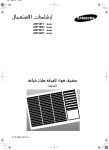Download Samsung AS123UGC User Manual
Transcript
USER S MANUAL
INSTALLATION
MANUAL
AS12*U*A
AS18*U*A
SPLIT-TYPE AIR CONDITIONER
(Cooling)
Safety Precautions
You should take the following safety precautions when using your air conditioner.
Ä WARNING ° If you don't follow the safety precautions, you may get the risk of an electric
shock, injury or death.
e The manufacturer or qualified service personnel must install this air conditioner.
e Unplug the electric power before repairing, installing or cleaning.
DURING OPERATION ¢ Do not repair the air conditioner at your discretion.
It is recommended to contact a service center directly.
€ Never spill any kind of liquid on the air conditioner.
If this happens, unplug or tum off the air conditioner and contact an
authorized service center.
¢ Do not insert anything between the airflow blades to prevent damage of
the inner fan and consequent injury. Keep children away from the air
conditioner.
Ф Do not place any obstacles in front of the air conditioner.
€ Do not spray any kind of liquid into the indoor unit. If this happens,
turn off the breaker and contact a service center.
Ф Make sure that the air conditioner is well ventilated at all times:
Do not place a cloth or other materials over it.
Ф Remove the batteries if you don’t use the remote control for a long
time. (If applicable)
€ Use the remote control within 7 meters from the indoor unit. (If applicable)
DISPOSING OF THE UNIT * Before throwing out the air conditioner, remove the batteries from the
remote control.
Ф When you dispose of the air conditioner, consult your dealer. If pipes
are removed incorrectly, refrigerant may blow out and cause air
pollution. When it contacts with your skin, it can cause skin injury.
€ The package of the air conditioner should be recycled or disposed
properly for environmental reasons.
OTHERS € Never store or load the air conditioner upside down or sideways to
prevent the damage of the compressor.
€ Young children or infirm persons should be always supervised when
they use the air conditioner.
+ Max current is measured according to IEC standard for safety.
€ Current is measured according to ISO standard for energy efficiency.
Contents
€ PREPARING YOUR AIR CONDITIONER
H Safety Precautions .. .. .2
H View of the Unit
H Remote Control - Buttons and Display …… 6
H Inserting the Remote Control Batteries …… 7
M Getting Started...................encerecoocencorece DÚ IIIÉ RRR IDO 8
€% OPERATING YOUR AIR CONDITIONER
H Selecting the Automatic Operating Mode.......................—.... 9
H Cooling Your Room .. .. … 10
H Removing Excess Humidity.…..........…...…....…crererecereceenennenne 11
H Airng E 12
M Changing the Room Temperature Quickly...................... 13
H Adjusting the Air Flow Direction Vertically ......................—... 13
E Adjusting the Air Flow Direction Horizontally...................... 14
+ PROGRAMMING YOUR AIR CONDITIONER
H Setting the On Timer … 14
E Setting the Off Timer ........ .. .. .. 15
B Combining On Timer & OffTimer oo 16
@ Selecting Bio Sleep Mode ..o 17
€ RECOMMENDATIONS FOR USE
H Using The Smart Saver Function ..o, 19
M Cleaning the Exterior ................=...... en EK EK EG 20
M Cleaning the filter RE 20
M Bio filter (Option) ——.....ееенненннннннненнненннненннннненненнненннннне 21
M Maintaing your Airconditioner ..., 22
H Internal protections Via the Unit Control System — ............. 23
E Operating Your Air Conditioner Without the Remote Control........... 24
H Soiving Common Problems .. .. … 24
H Q&A (Non Trouble) …… G P 25
M Operating Recommendations........................ee...ee.. ... _.. 28
E Temperature and Humidity Ranges.......................=.e=.e.e....— 28
H Technical Specifications 28
Name of Each Part
The design and shape can be changed according to the model.
ain parts
Air filter(under the panel)lî l—( ir intake
Air flow blade |—|` M >> …,…_
(up and down) L я TA
Blade pin lever Air flow blade
(left and right)
Display
/
.
B—I Remote Control Receiver
í | Operation indicator
=] «:J —— Timer indicator
@ ®
- | Smart Saver indicator
1 2— - Power ( button
N ”
Note
Your air conditioner may slightly look different from illustration shown above
depending on your model.
OUTDOOR UNITS
Connection Valve
Connection Valve
Connection Valve
R
=0
l—Y—ñw %,
f
Air Inlet (Rear)
Air Inlet (Rear)
Air Inlet (Rear)
AS12*U*A
Air Outlet
AS12*U*A
AS18*U*A
Air Outlet
AS18*U*A
Unit
Remote Control - Buttons and Display
Remote Control display |
Power (!) |
Turn on/off the air conditioner.
- |
TURBO
^
Mode
Set one of the 4 operating modes.
(See pages 9 - 12for instructions.)
Fan speed < >
7
| Turbo 2**
Operate in maximum fan speed to
cool/warm quickly.
Air swing (=
Activate/Deactivate air flow blade
movement automatically up and down.
Adjust how much air flows
through the air conditioner with
the 4 different fan speeds such as
Auto/Low/Medium/High.
Temp
Temp AV
Increase/Decrease the temperature by 1°C.
Bio sleep
Smarc Saver] [ Biosleep J
Smart Saver
Less energy usage makes your
space cool between the temperature
range of 26°C~30°C.
Set the Biosleep mode on.
On Off Set
Timer Timer Cancel
Set/Cancel
Set/Cancel the timer Biosleep function.
On Timer
Set the On Timer on.
Adjust the timer for on timer.
|
Remote control display
Off Timer
Set the Off Timer on.
Adjust the timer for off timer.
ºXº.¡ Auto
e, Low
$ay — Medium
al High
On Timer indicator H—
Bio sleep indicator H—
x
'Auto Cool
D
ry Fan 51 Operation mode
Off Timer indicator I—Œ '-' '-' Н; R N 1 Low battery indicator
Transmit indicator =
Fan speed indicator I—L% I
ol
indicator
o
' (Ë Set temperature/
time indicator
A
Зо —— Turbo indicator
...
e
\ — ——d Smart Saver indicator
Air swing indicator
A
Inserting the Remote Control Batteries
You must insert or replace the remote control batteries when:
* You purchase the air conditioner
* The remote control does not work correctly
Note $ Use two AAA, LRO3 1.5V batteries.
€ Do not use old batteries or different kinds of batteries together.
* Batteries may be completely discharged after 12 months, even
if they have not actually been used.
1 Remove the battery cover in the rear of the remote control by pushing
it with your thumb.
2 Insert two batteries, respecting the polarities as indicated by
the + and - symbols.
3 Close the cover by sliding it back in its place.
Getting Started
The User's Manual provides you valuable information about your air conditioner.
Please read this manual carefully before using the air conditioner.
It will help you take full advantage of the unit's features.
You have already seen the basic description of the unit on pages from 4 to 6.
Starting up with the next page, you will find a series of step - by - step procedures
for each function available.
Selecting the Automatic Operating Mode
You can start the air conditioner in Auto mode from your remote
control. In the Auto mode, the cooling operation is selected
automatically. You can also raise or lower the temperature but not
the fan speed.
(
1 Ifnecessary, press the button. 6 _.. —2
Sal I©
G
« —,
Result: * The operation indicator on the indoor unit lights up.
* The air conditioner starts up in Cool mode with
Turbo fan speed.
* The indoor unit beeps.
@PORTANT The air conditioner is fitted with a protection mechanism
10 prevent the unit from being damaged when it is started
immediately after being:
* Plugged in
* Stopped
It will start up normally after three minutes.
2 Ifthe is not displayed at the top of the remote control,
press the button on the remote control one or more times until it
appears.
Result: * The indoor unit beeps each time you press the button.
* The air conditioner runs in the Auto mode.
You can change modes at any time.
3 To adjust the temperature, press the button one or more
times until the required temperature is displayed.
Possible temperatures are between 16°C and 30°C inclusive.
Result: _ + Each time you press the button:
- The temperature is adjusted by 1°C
- The indoor unit beeps
Cooling Your Room
Cool
SET TEMP == 9
)
Pl
TeMD
<fran
Fan[>
Cool
You must select the Cool mode if you wish to adjust the:
* Cooling temperature
* Fan speed when cooling
1 Ifnecessary, press the@ button.
Result: * The operation indicator on the indoor unit lights up.
* The air conditioner starts up in Cool mode with
Turbo fan speed.
4 The indoor unit beeps.
@PORTANT The air conditioner is fitted with a protection mechanism
to prevent the unit from being damaged when it is started
immediately after being:
* Plugged in
* Stopped
It will start up normally after three minutes.
SET TEMP == «S
b
If the Cool Mode is not displayed at the top of the remote control,
press the button on the remote control one or more times until it
appears.
Result: * The indoor unit beeps each time you press the button.
* The air conditioner runs in the Cool mode.
You can change modes at any time.
Cool
SET TEMP -‘ -‘ °с
To adjust the temperature, press the@or button one or
more times until the required temperature is displayed.
Possible temperatures are between 16°C and 30°C inclusive.
Result: — « Each time you press the@or button:
- The temperature is adjusted by 1°C
- The indoor unit beeps
€ The air conditioner starts cooling, provided that the room
temperature is higher than the selected temperature.
$ If the room temperature reaches the set temperature, the air
conditioner stops cooling, but the fan is still operating.
Select the fan speed by pressing the or button one or more times
until the required setting is displayed:
“euil | Automatic (rotated : sfoy = ,ı = Tel )
bqu Low
Sa Medium
% al High
Result: Each time you press the or button, the indoor unit beeps.
To control the direction of the air flow, refer to pages 13.
Removing Excess Humidity
If the atmosphere in your room is very humid or damp, you can remove
excess humidity without lowering the room temperature too much.
1 Ifnecessary, press the @button.
Result: * The operation indicator on the indoor unit lights up.
* The air conditioner starts up in Cool mode with
Turbo fan speed.
* The indoor unit beeps. Dry
SET TEMP -' ' '°с
@PORTANT The air conditioner is fitted with a protection mechanism Cc
to prevent the unit from being damaged when it is started S.l
immediately after being:
* Plugged in
* Stopped
It will start up normally after three minutes.
2 Ifthe Dry is not displayed at the top of the remote control,press the
(Mode> button on the remote control one or more times until it appears.
Dry
Result: * The indoor unit beeps each time you press the button. _a '—' '—' -
* The air conditioner runs in the Dry mode. sll =
ñ
You can change modes at any time.
3 Toadjust the temperature, press the @or button one
or more times until the required temperature is displayed.
Possible temperatures are between 16°C and 30°C inclusive.
Result: — « Each time you press the @or button:
- The temperature is adjusted by 1°C
- The indoor unit beeps
® The air conditioner starts removing the excess humidity;
the quantity of air is adjusted automatically.
* The fan is running in auto mode.
4 To control the direction of the air flow, refer to pages 13.
Airing Your Room
If the atmosphere in your room is stale, you can air the room using
Fan
the Fan feature.
1 Ifnecessary, press the @ button.
Result: * The operation indicator on the indoor unit lights up.
* The air conditioner starts up in Cool mode with
Turbo fan speed.
* The indoor unit beeps.
2 lfthe Fan is not displayed at the top of the remote control,press the
button on the remote control one or more times until it appears.
Result: € The indoor unit beeps each time you press the button.
* The air conditioner runs in the Fan mode.
€ The temperature is set automatically.
Note You can change modes at any time.
3
Select the fan speed by pressing the {;ÈOF @ button one or more
times until the required setting is displayed
o, Low
ан — Medium
59а High
Result: * Each time you press theor button, the indoor unit beeps.
4 _ To control the direction of the air flow, refer to pages 13.
Changing the Room Temperature Quickly
The Turbo cooling function is used to cool your room as quickly as possible.
Exampler You have just come home and find that the room is very
hot. You wish to cool it down as quickly as possible.
The Turbo function operates for 30 minutes with the maximum settings before
retuming automatically to the mode and temperature previously selected.
1 Ifnecessary, press the @ button.
Auto
%l =
Te
7°
Result: € The operation indicator on the indoor unit lights up.
B
В
+ The air conditioner starts up in Cool mode with | @ @ .
Turbo fan speed.
* The indoor unit beeps.
2 Pressthe @ button.
Result: * The temperature and fan settings are adjusted automatically.
4 The air conditioner cools the room as quickly as possible.
* After 30 minutes, the air conditioner is reset automatically to the
previous mode, temperature and fan settings.
* You can select the Turbo function in the Auto or Cool mode.
If you select this function in the Dry or Fan mode, it will retum 10
the Auto mode.
3 Ifyouwishto stop the Turbo function before the end of the 30-minute period,
press the button one or more times until disappears.
Result: The air conditioner is reset automatically to the previous mode,
temperature and fan settings.
4 _ To control the direction of the air flow, refer to pages 13.
| Adjusting the Air Flow Direction Vertically
Depending on the position of the indoor unit on the wall of your room,
you can adjust the position of the outer air flow blade on the bottom
of the unit, thus increasing the efficiency of the air conditioner.
Auto
24
Pl D
1 Pressthe @ button one or more times as required.
Result: The outer blade is adjusted vertically.
00O
2 Ifyouwantthe blade to move up and down automatically when the air
conditioner is operating, press the button.
Result: — The blade move up and down, around the base position set.
3 — То 5юр the blade moving up and down, press the @ button again.
If you switch the air conditioner... — Then the blade is...
Off Closed completely.
On again Set to the initial position powered.
Adjusting the Air Flow Direction Horizontally
There are two sets of inner air flow blades. Just as the outer air flow
blade can be adjusted vertically, the inner blades can be adjusted
horizontally.
1
Adjust each set of inner blades to the required position, by pushing or
pulling them sideways.
| Setting the On Timer
TY TY J
off
Timer
Cool
SET TEMP 9
e
The On Timer enables you to switch on the air conditioner automatically
after a given period of time. You can set the period of time from 0.5 hour
to 24 hours.
1
To set the operating time, press the button one or more times until
the required time is displayed. Possible time is between 0.5 hour and
24 hour inclusive.
2 Pressthe button to complete the setting.
Result: € The remaining time is displayed.
* Blinking of the timer indicator stops.
* The selected mode and the temperature on the display
disappear after 10 seconds.
* The air conditioner will switch on automatically when the
counter displayed on the remote control reaches the set time
and disappears the On Timer setting.
3 Toselectan operating mode in advance, press the button until the
desired mode is displayed at the top of the remote control.
Result: The air conditioner will run in the selected mode when itis
tumed on.
Note, If you don't operate the remote control after setting the On Timer,
it will be tumed off automatically after 25 hours.
To Cancel the On Timer
If you no longer wish to use the On Timer that you have set, you can
cancel it at any time.
1
To cancel the On Timer, press the button one or more times until
the timer setting disappears.
Press the button.
If you want to tum on the air conditioner before the timer reaches
the setling time, press the bution.
Setting the off Timer
The Off Timer enables you to switch off the air conditioner automatically
after a given period of time. You can set the period of time from 0.5 hour
to 24 hours.
1 Tosetthe operating time, press the button one or more times until
the required time is displayed. Possible time is between 0.5 hour and
24 hour inclusive.
Auto
2 _Set_ ' MC
Press the button to complete the setting. T R
%l
Result: 4 The remaining time is displayed.
* Blinking of the timer indicator stops.
* The air conditioner will switch off automatically when the s
counter displayed on the remote control reaches the set time = —
@Ш@@Ш
and disappears the Off Timer setting.
If you would like to turn the air conditioner on after 2 hours о
апа 10 operate it for 2 hours:
1. Press the button until 2 Hr is displayed.
%l
2. Press the [j button.
3. Press the button until 4 Hr is displayed.
Im
a
— -
off
Timer
— ч
4. Press the ш button.
You can see or change the setting mode and/or the temperature
by pressing the Modo>button or the < fi >or.ë button after
setting the Off Timer.
To Cancel the Off Timer
If you no longer wish to use the Off Timer that you have set, you can
cancel it at any time.
1 To cancel the Off Timer, press the button one or more times until
the timer setting disappears. ^
2 Pressthe [ button.
If you want to tum off the air conditioner before the timer reaches
the setting time, press the button.
Combining On timer and Off timer
You can combine the On timer and Off timer together for more convenient
use of the timer function.
. Set the On timer.
Press the button.
Set the time with button.
Press button to activate the On timer.
See page 14 for more detail instructions on setting
On timer.
. Setthe Off timer.
Press the | 12f, ( button.
Set the time with || 0, Y button.
Press button to activate the Off timer.
When you set the time, there can be two possible options:
On timer is shorter than Off timer
The air conditioner will turn on and then off automatically. Set up
should be done while the air conditioner is off.
For example, If the On timer is set at 3 hours and the Off timer at
5 hours, the air conditioner will turn off automatically 3 hours after the
set time and then operate for next 2 hours before turning off
automatically.
On timer is longer than Off timer
The air conditioner will turn off and then on automatically. Set up should
be done while the air conditioner is operating.
For example, If the On timer is set at 3 hours and the Off timer at 1 hour,
the air conditioner will turn off automatically an hour after the set
time and remain off for 2 hours before turning on automatically.
See page 15 for more detail instructions on setting Off timer.
To deactivate the timer combination
1. Press the button on the remote control.
Both of the On and Off timer will be canceled and the indicators
will disappear.
Selecting Bio Sleep Mode
Cool
Bio Sleep mode helps users to fall asleep well after going to bed whether SETTEMP = o 4o~ TEM(I)’O-‘ "AE
being too hot to sleep or being awakened by coldness. The Bio Sleep Mode can C
be selected only when the air conditioner is switched on or off in cool mode. .l
Selecting Bio Sleep mode, as a result, the Off Timer will switch off the
<jFan Fan[>
air conditioner after 8 hours automatically, or you can press thelio Sieep] button to
set Off Timer in the range from 0.5 hour to 12 hours.then press the button
to confirm this selection, during the period of Bio Sleep mode, the possible
temperatures are between 16°C and 30°C inclusive, but the fan speed and
Cool
the direction of the air flow is nonjustable. — —
, OM
. .. 7 . AA HR
1 Press thepioSkeg button one or more times until -,© is displayed on your ‘%’l—
ñ
remote control.
TZN
Result: — € The indoor unit beeps -
* If Bio Sleep is selected after switching on the unit, the air
conditioner will run in Cool mode. During this period, the temperature
displayed is one you set for the Cool mode. If Bio Sleep is
selected before switch on the unit, the air conditioner starts
running in Cool mode and the temperature is set to 26°C. СО‘‚:'Т
* The fan is running in auto mode. '@ H r
%l
1
On off
Timer Timer
To Cancel the Bio Sleep
If you no longer wish to use Bio Sleep that you have set, you can
cancel it at any time.
1 pressthe button to switch off the air conditioner.
2 — То cancel a selected Bio Sleep mode you can also press the
button, the | 2. À the button, or
button, the air conditioner will run in cool mode.
Selecting Во Яеер Mode
In cool mode
Bo Seep Mode keeps the skin temperature at the best during the 3 stages
such as, Falling Asleep stage » Sound Sleep Stage =» Wake Up Stage in order.
@ Falling Asleep Stage :
This stage supports enviroment to quickly cool down. Together with
comfortable intermittent air, you will be able to fall asleep quickly.
@ Sound Sleep Stage :
This stage helps users to take deep sleep and keep the healthy skin by
controlling wavy temperature control and insensible air stream.
@ Wake Up Stage :
This stage supports comfortable intermittent air to the room to raise human
body temperature for refreshing wake up.
» The recommended temperature is set between 25°C and 27°C, and 26°C is
the most ideal temperature for comfortable sleep.
> Airflow blades(left and right swing) and fan speed are controlled automatically
as the above 3 stages in Bio Seep Mode.
» Set Off timer in Bio Seep Mode over 5 hours. You feel disturbed sleep
if the Bio Seep 15 set too short or long because the basic off timer 15 set for
8 hours.If the Bio Seep Mode is set less than 4 hours, the operation will be stopped
» after the set time. If the Bio Seep Mode is set over 5 hours, it will run as
Wake Up stage for the last one hours before stop.
| USING THE SMART SAVER FUNCTION
This function will set the temperature range limit to help you save energy
while the air conditioner is operating in Cool mode.
1. Press the - button on the remote control
while the air conditioner is operating in Cool mode.
® . ae
Smart Saver indicator and air swing indicator appears
automatically on the remote control display.
The air flow blades move up and down.
If the current set temperature is lower than 26°C, it will
automatically raise to 26°C.
* Smart Saver function is only available in Cool mode.
* When Smart Saving function is activated, temperature range will be
limited to 26°C~30°C.
* |f the desired temperature is lower than 26%, turn off the Smart Saving
function by pressing the button again.
* Temperature/ran speed can also be adjusted. (See step 3-4 on page
10 for instructions.)
* Air flow can be adjusted manually. (See page 13 for instructions.)
* When the Smart Saver function is activated, pressing button will
automatically cancel the function
To deactivate the Smart Saving function.
1. Press the button on the remote control.
Smart Saver function you set will be canceled and Smart Saving
indicator will disappear on the remote control display.
@!@@Œ
Cool
SET TEMP —' '- %
L LI
Sa E &
-| ]
CLEANING THE EXTERIOR
1. Wipe the surface of the unit with a slightly wet or dry
cloth when needed.
Do not use Benzene, Thinner or Clorox™.
cavnon 1 Ney may damage the surface of the air conditioner
and can create a risk of fire.
CLEANING THE FILTER
When cleaning the filter, make sure to unplug the power from the unit.
No special tools are needed to clean it.
Air filter
Washable foam based air filter captures large particles from the air.
The filter is cleaned with a vacuum or by hand washing.
1. Open the front panel.
Tightly grab front side of the front panel and lift up the panel to open.
Then slightly push the panel up until the panel is hanged over the
hooks of the unit
2. Grab the handle and lift it up. Then, pull the Air filter towards you and
slide it down.
3. Clean the Air filter with a vacuum cleaner or soft brush. If dust is too
heavy, then rinse it with running water and dry it in a ventilated area.
* For the best conditions, repeat every two weeks.
* |fthe Air filter dries in a confined(or humid) area, odors may generate.
If it occurs, re-clean and dry it in a well-ventilated area.
4. Insert the Air filter back in its original position.
5. Close the front panel.
Bio filter (Option)
Washable foam based Bio filter leads to reduction in allergens that thrive in
polluted air. The filter is cleaned with a vacuum or by hand washing.
1. Open the front panel.
Tightly grab front side of the front panel and lift up the panel to open.
Then slightly push the panel up until the panel is hanged over the hooks of
the unit.
2. Remove the Air filter.
Grab the handle and lift it up. Then, pull the Air filter towards you and slide it
down
3. Slide the Bio filter(color in sky-blue) out to remove it from the slot.
Bio filter can be placed in any 4 slots beneath the air filter.
4. Clean the Bio filter with a vacuum cleaner or soft brush. Then rinse it with
running water and dry it in a ventilated area.
5. Install the Bio filter back in position.
6. Close the front panel.
Clean the Bio filter every 3 months. The cleaning term may differ on usage and
environmental conditions.
MAINTAINING YOUR AIR CONDITIONER
If the air conditioner will not be used for an extended period of time, dry the air conditioner to maintain it in
best condition.
1. Dry the air conditioner thoroughly by operating in Fan mode for 3 to 4 hours and disconnect
the power plug. There may be internal damage if moisture is left in components.
2. Before using the air conditioner again, dry the inner components of the air conditioner again
by running in Fan mode for 3 to 4 hours. This helps remove odors which may have generated
from dampness.
Periodical checks
Refer to the following chart to maintain the air conditioner properly.
us E 2
Type Description Woeks | months , year
Clean the air filter (1) e
Clean the condensate drain pan (2) e
Indoor unit | Thoroughly clean the heat exchanger (2) e
Clean the condensate drain pipe (2) e
Replace the remote control batteries (1) e
Clean the heat exchanger on the outside of e
the unit (2)
Clean the heat exchanger on the inside of °
the unit (2)
Clean the electric components with jets of °
а!г (2)
ee Verify that all the electric components are °
firmly tightened (2)
Clean the fan (2) ®
Verify that all the fan assembly is firmly °
tightened (2)
Clean the condensate drain pan (2) e
@ : This check mark requires checking the indoor/outdoor unit periodically, following to the
description to maintain the air conditioner properly.
The checks and maintenance operations described are essential to guarantee the
efficiency of the air conditioner. The frequency of these operations varies according to the
characteristics of the area, the amount of dust, etc.
(1) The described operations should be performed more frequently if the area of installation
is very dusty.
(2) These operations must always be performed by qualified personnel. For more detailed
information, see the Installation Manual.
nternal protections via the unit control system
s internal protection operates if an internal fault occurs in the air conditioner.
Type
Description
Against cold air
The internal fan will be off to against cold air when the heat pump is
heating.
De-ice cycle
The internal fan will be off to against cold air when the heat pump is
heating.
Anti-protection of
internal battery
The compressor will be off to protect internal battery when the air
conditioner operates in Cool mode.
Protect compressor
The air conditioner does not start operating immediately to protect the
compressor of the outdoor unit after it has been started.
If the heat pump is operating in Heat mode, De-ice cycle is actuated to remove frost from
an outdoor unit that may have deposited at low temperatures.
The internal fan is switched off automatically and restarted only after the de-ice cycle is
completed.
| Operating Your Air Conditioner Without the Remote Control
1
Your air conditioner can be operated directly from the indoor unit if
the remote control is lost or broken.
To switch the air conditioner on, press the ON/OFF switch on the right
side of the indoor unit.
+ The OPERATION indicator on the indoor unit comes on.
4 The indoor unit beeps.
* The air conditioner starts up in the auto.
Result:
L=
To switch the air conditioner off, press the ON/OFF switch again.
Even if the air conditioner has been switched on via the
ON/OFF switch, operations can still be controlled using the
remote control as usual.
| Solving Common Problems
Before contacting the after-sales service, perform the following simple checks.
They may save you the time and expense of an unnecessary call.
Problem
Explanation/Solution
The air conditioner does not
operate at all
* Check that the breaker used for the air conditioner is switched on.
* Check that the operation indicator on the indoor unit is on;
if necessary press the button on the remote control.
€ Check whether the Timer indicator on the indoor unit is switched on.
If so:
- Wait until the switch-on time is reached and the air conditioner starts
up automatically
- Cancel the timer (see pages 15 and6 for further details)
The air conditioner does not
operate with the remote control
* Check that there are no obstacles between you and the indoor unit.
* Check the remote control batteries.
* Check that you are close enough to the indoor unit
(seven meters/yards or less).
No beep is heard when you press
the () on the remote
control
* Check that you are pointing the remote control at the remote control
sensor in the right of the indoor unit.
* Replace the remote control batteries if necessary.
The air conditioner does not cool
* Check that the correct operating mode has been selected
(Auto, Cool).
* The room temperature may be too low.
* Dust may be blocking the air filter guard; refer to page 20 an®1 for
cleaning instructions.
4 Check that there is no obstacle in front of the outdoor unit.
The fan speed does not change
when you press the button
¢ Check that the operating mode is set to the Auto, Cool or Fan
mode ; in the Dry mode, the fan speed changes automatically.
The air flow direction does not
change when you press the
button
* Check that the air conditioner has been switched on; if necessary,
press the button on the remote control.
The timer is not correctly triggered
* Check that the timer has been programmed correctly; see pages 15
апа 16.
Odour is permeated in the room
during air conditioning
® Air the room.
* You can use the Fan mode.
Q & A for Non-trouble
Classification
Class
Description
Cooling
Q
The cooling is weak.
A
When it is hot outside, its cooling capacity decreases due to the increase of the ambient temperature. When
the dust filter gets blocked or warm outside air gets in, the cooling capacity will decrease. So, make sure to
clean the dust filter frequently, prevent heat loss by closing the doors and insulate the cooling area by using
curtains, blinds, shades or window tinting.
The cooling is good generally. But, it gets weak when it is considerably hot.
It occurs when the outdoor unit is exposed to direct sun light and heat-up air is not ventilated well.So, set
up a sunblind over the outdoor unit and keep stuff away from the unit to increase the ventilation. When the
cooling capacity decreases during a heat wave, clean the heat exchanger of the outdoor unit or spray some
cold water to the heat exchanger to increase the cooling capability.
The cooling is weak. Does it need refrigerant charging?
It is not correct charging refrigerant regularly. Except that you have moved in several times or the
connection pipes are broken, the refrigerant does not run low. So, when refrigerant is additionally charged,
it could be costly and cause a product's failure. When the refrigerant leaks, all of it will escape in a short time
resulting in cooling failure and no water coming out of the drain hose. So, if water comes out from the drain
hose, it indicates the normal operation of the product and it does not need refrigerant charging.
It fails to do cooling.
When the air conditioner is set to Ventilation or the desired temperature is set higher than the
current temperature, it fails to do cooling. In this case, select Cooling or set the desired temperature lower.
Leakage
It floods the floor.
Place the drain hose properly. When it is not placed properly, the drain water would flow back flooding the
floor. So, straighten out the drain hose for the water to be drained well.
Water drips at the drain connection (service valve) of the outdoor unit.
When a glass bottle is taken out of the refrigerator, moisture gets condensed on its surface due to the
temperature differences. The same principle applies to the air conditioner. When cold refrigerant goes
through the copper tube, moisture gets condensed on the surface of the tube and the connection areas.
To prevent the water condensation, the pipes are insulated. But, the connection areas of the outdoor unit are
not insulated for the purpose of maintenance or repair, and water gets condensed due to the temperature
differences and drips down. Generally, it evaporates right away. But, when it drips much during muggy days,
put a water pan on the floor.
It leaks even though a drain pump is used.
It occurs when the drain pump is plugged out or it is out of order. Check the power of the drain pump and
the position of the drain hose, and when the pump is faulty, contact the drain pump manufacturer. Samsung
Electronics do not manufacture drain pumps. So, we are not able to correct the drain pump problems.
Smells
Whenever the air conditioner is turned on, it irritates my eyes and gives me a headache.
There are no components in the air conditioner irritating the eyes and sending out chemical smells.
But, when the air conditioner is turned on, other smell sources are sucked into the air conditioner and
get out of it. So, find and root out the smell sources. Generally, it occurs at a interior renovated place, a
pharmacy, a gasoline handling place, a tire shop, a second-hand book shop or an electronic component
handling place; when its chemical or musty smells are sucked in and sent out, it can be misled that the air
conditioner generates them. So, find and root out the problem or refresh the room frequently.
©
Reference Sheet
Classification Class Description
Q Whenever the air conditioner is turned on, it stinks.
A There are no components in the air conditioner sending out chemical smells. But, when the air conditioner
is turned on, other smell sources are sucked into the air conditioner and get out of it. So, find and root out
the smell sources. Generally, when the drain hose is taken out to the washing room or there are sources
of smells such as a diaper bin, a shoe shelf or a socks bin, bad smells generate. Also, it occurs where glass
cleaners or air fresheners are used; when they are sucked in interacting with dusts and moistures inside, bad
smells generate. These kinds of organic materials noxious to human bodies. So, we recommend against the
use of them.
Q Whenever the air conditioner is turned on, it smells sour.
A When the room is papered recently, its paste smells would be sucked inside. Also, when the air conditioner
is installed in the study room of young boys loving sweat-generating activities such as the basketball,
excessive sweats evaporate and get sucked into the air conditioner resulting in bad smells. So, find and root
out the problem or refresh the room frequently.
Smells Q Whenever the air conditioner is turned on, it smells musty.
A It is due to the improper keeping of the product after its use. When keeping the product, dry up the inside
with the operation of Ventilation to prevent must. When the product is kept without drying up the inside
with Ventilation, mold would grow inside resulting in must. So, open the windows and switch on the
Ventilation function to get rid of the saturated smell inside.
Q Whenever the air conditioner is turned on, it sends out bad smells such as stale smells.
A It occurs generally when there are pet animals in the house. Their smells stay at the same place.
But, when the air conditioner is turned on, the air gets circulated resulting in the circulation of the smells.
So, find and root out the problem or refresh the room frequently.
Q It sends out bad smells.
A When the air filter is filthy, it could send out bad smells. So, clean the filter and ventilate the room with the
windows open while operating the Ventilation function.
It won't start.
o
>
There is a power failure or it is plugged out. Also, check if the power distribution panel is switched off.
It goes off during operation.
> | ©
When the hot air does not escape properly, it goes off during operation. It occurs when it does not ventilate
properly because the outdoor unit is covered, the back of the outdoor unit is blocked by a cardboard or a
plywood panel, and the front of the outdoor unit is blocked by the closed window or other obstacles.
Clear the above obstacles from the outdoor unit.
Q It generally works properly. But, when it's considerably hot, it goes off during operation.
Operation
A It occurs when the outdoor unit is exposed to direct sunlight and the hot air does not escape properly.
Set up a sun blind over the outdoor unit and clear the neighboring obstacles from the outdoor unit to
provide good ventilation. When it goes off frequently during a heat wave, it would prevent the turn-off and
increase the cooling capacity cleaning the outdoor unit or spraying some water to the heat exchanger.
Q The remote controller won't operate.
A When the batteries run out or the transmitter or receiver of the remote controller is blocked by obstacles,
change the batteries or keep the obstacles away from the controlling area. Also, the remote controller may
not work under intensive light from a 3-wave length lamp or a neon sign due to the EMI. In this case, take
the remote controller closer to the receiver.
Q & A for Non-trouble(cont.)
Classification Class Description
Q Who installs the air conditioner? (Relocation/Re-installation)
A When relocating or re-installing the air conditioner, make sure to contact Samsung Electronics Service
Center or Authorized Service Agent and have them to do the job. (If not, it could cause personal injury or
product damage.)
The cost for the relocation/re-installation of the air conditioner is subject to the customer's expense.
There is a cost table. But, our service engineer needs to visit to total up the cost correctly.
When you move in, make sure to contact Samsung Electronics Service Center or Authorized Service Agent in
advance to streamline the process.
Q Is it possible to install the outdoor unit outside?
A Itis possible to install it at a designated place in the apartment or on the rooftop nearby.
But, it's illegal hanging an angle iron case with the outdoor unit in it outside the apartment.
Installation Also, it is illegal obstructing passers-by with the outdoor unit installed outside.
Q What can be done to install the outdoor unit facing the road because it is a commercial building?
A The following is an excerpt from Building Code going into effect from JUNE 1st 2005. "The exhaust pipe of a
cooling or ventilation facility installed in a building adjacent to the streets of commercial or residential areas
shall be installed higher than 2 m to prevent the exhaust air from blowing directly to passers-by and the
current facilities shall be corrected by MAY 31st 2005." So, please install it higher than 2 m or not to blow the
hot exhausting air directly to passers-by.
Q What about installing a windscreen during installation not to blow hot air directly to passers-by?
A When the hot air from the front of the outdoor unit is blocked, the product's performance will be
affected and it will fail to operate properly. So, keep it at least 300mm away from its surrounding walls and
give it good ventilation.
Operating Recommendations
When you use your air conditioner, it is recommended to read the
following :
Topic Recommendation
Power failure If power failure occurs when the air conditioner
is operating, the air conditioner turns off.
When the power returns, the air conditioner
starts up again automatically.
Protection mechanism When the air conditioner is started immediately
after being plugged in or stopped, the normal
operation starts up after 3 minutes for the
reason of protection.
Temperature and Humidity Ranges
The following table indicates the temperature and humidity ranges within which the air conditioner can be used.
If the air conditioner is used at... Then...
High temperatures The air conditioner may stop operating for the reason of protection.
Low temperatures Water may leak and some malfunction may occur if the heat exchanger freezes.
High humidity levels Water may condense and drip from the surface of the indoor unit if you don't use
the air conditioner for a long time.
Operation Outdoor Temperature Indoor Temperature Indoor Humidity
Cooling 19°C to 52°C approx. 16°C to 32°C approx. 80% or less
Dehumidifying 19°C to 52°C approx. 18°C to 32°C approx. -
% f you use the air condîtioner over 32°C(indoor temperature), the cooling capacity may drop.
Technical Specifications
Design and specifications are subject to change without notice
Model power supply Net Dim.(mm)
Indoor Unit Outdor Unit
+| |* W720xD265xH548
AS12*U*A 230V,50Hz
W830xD130xH285 W790xD285xH548
W790xD285xH548
AS18*U*A 230V,50Hz W1065xD222xH298
W880xD310xH638
Note : All specifications are as per rated condition, i.e. Indoor temp. : 27°C and outdoor temp: 35°C.
@ Current and power vary as the outdoor temperature vary