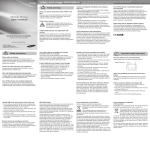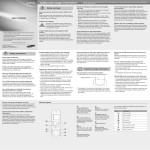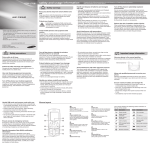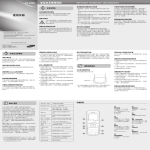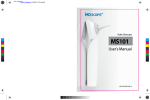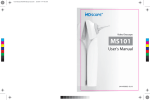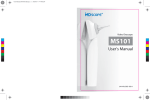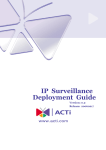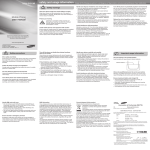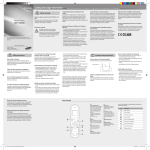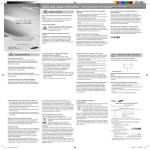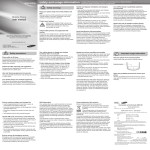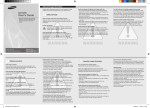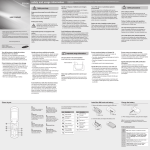Download Samsung E1100H User Manual
Transcript
E1100H safety and usage information Safety warnings Keep your phone away from small children and pets user manual Keepyourphoneandallaccessoriesoutofthereachof smallchildrenoranimals.Smallpartsmaycausechoking orseriousinjuryifswallowed. Protect your hearing Listeningtoaheadsetathighvolumescan damageyourhearing.Useonlytheminimum volumesettingnecessarytohearyour conversationormusic. *Pleasereadthismanualcarefullybeforeusingyourphone toensuresafeandcorrectuse. *Thedescriptionsinthismanualarebasedonthedefault settingsofyourphone. *Someofthecontentsinthismanualmaydifferfromyour phonedependingonthesoftwareofthephoneoryour serviceprovider. Install mobile phones and equipment with caution Comply with the following precautions to avoid dangerous or illegal situations and ensure peak performance of your mobile phone. Handle and dispose of batteries and chargers with care Turn off the phone in potentially explosive environments • UseonlySamsung-approvedbatteriesandchargers specifically designed for your phone. Incompatiblebatteriesandchargerscancauseserious injuriesordamagetoyourphone. • Never dispose of batteries or phone in a fire. Follow alllocalregulationswhendisposingusedbatteriesor phone. • Neverplacebatteriesorphonesonorinheating devices,suchasmicrowaveovens,stoves,or radiators.Batteriesmayexplodewhenoverheated. • Nevercrushorpuncturethebattery.Avoidexposing thebatterytohighexternalpressure,whichcanleadto aninternalshortcircuitandoverheating. Donotuseyourphoneatrefuellingpoints(service stations)ornearfuelsorchemicals.Turnoffyourphone wheneverdirectedbywarningsignsorinstructions. Your phone could cause explosions or fire in and around fuelorchemicalstorageandtransferareasorblasting areas. Do not store or carry flammable liquids, gases, orexplosivematerialsinthesamecompartmentasthe phone,itsparts,oraccessories. Avoid interference with pacemakers Ensurethatanymobilephonesorrelatedequipment installedinyourvehiclearesecurelymounted.Avoid placingyourphoneandaccessoriesnearorinanair bagdeploymentarea.Improperlyinstalledwireless equipment can cause serious injury when air bags inflate rapidly. Maintainaminimumof15cm(6inches)betweenmobile phonesandpacemakerstoavoidpotentialinterference, asrecommendedbymanufacturersandtheindependent researchgroup,WirelessTechnologyResearch.Ifyou haveanyreasontosuspectthatyourphoneisinterfering withapacemakerorothermedicaldevice,turnoffthe phoneimmediatelyandcontactthemanufacturerofthe pacemakerormedicaldeviceforguidance. Protect batteries and chargers from damage Avoid interference with other electronic devices • Avoidexposingbatteriestoverycoldorveryhot temperatures(below0°C/32°Forabove45°C/ 113°F).Extremetemperaturescanreducethe chargingcapacityandlifeofyourbatteries. • Preventbatteriesfromcontactingmetalobjects,asthis cancreateaconnectionbetweenthe+and–terminals ofyourbatteriesandleadtotemporaryorpermanent batterydamage. • Neveruseadamagedchargerorbattery. Yourphoneemitsradiofrequency(RF)signalsthat mayinterferewithunshieldedorimproperlyshielded electronicequipment,suchaspacemakers,hearing aids,medicaldevices,andotherelectronicdevicesin homesorvehicles.Consultthemanufacturersofyour electronicdevicestosolveanyinterferenceproblems youexperience. www.samsungmobile.com Reduce the risk of repetitive motion injuries Whileusingyourphone,holdthephonewitharelaxed grip,pressthebuttonslightly,usespecialfeaturesthat reducethenumberofbuttonsyouhavetopress(such astemplatesandpredictivetext),andtakefrequent breaks. PrintedinKorea CodeNo.:GH68-22863A English(HK).03/2009.Rev.1.0 Safety precautions Drive safely at all times Avoidusingyourphonewhiledrivingandobeyall regulationsthatrestricttheuseofmobilephoneswhile driving.Usehands-freeaccessoriestoincreaseyour safetywhenpossible. Follow all safety warnings and regulations Complywithanyregulationsthatrestricttheuseofa mobilephoneinacertainarea. Yourphonecancauseinterferencewithaircraft equipment.Followallairlineregulationsandturnoff yourphoneorswitchtoamodethatdisablesthe wirelessfunctionswhendirectedbyairlinepersonnel. • Donotallowyourphonetogetwet—liquidscancause seriousdamage.Donothandleyourphonewithwet hands.Waterdamagetoyourphonecanvoidyour manufacturer'swarranty. • Avoidusingorstoringyourphoneindusty,dirtyareas topreventdamagetomovingparts. • Yourphoneisacomplexelectronicdevice—protect itfromimpactsandroughhandlingtoavoidserious damage. • Donotpaintyourphone,aspaintcanclogmoving partsandpreventproperoperation. • If your phone has a camear flash or lifht, avoid using it closetotheeyesofchildrenoranimals. • Yourphonemaybedamagedbyexposuretomagnetic fields. Do not use carrying cases or accessories with magneticclosuresorallowyourphonetocomein contact with magnetic fields for extended periods of time. Ensure access to emergency services Phone layout Use only Samsung-approved accessories Usingincompatibleaccessoriesmaydamageyour phoneorcauseinjury.Incaseofheadsets,mono headsetsarenotavailable.Usestereoheadsetsonly. Turn off the phone near medical equipment Yourphonecaninterferewithmedicalequipmentin hospitalsorhealthcarefacilities.Followallregulations, postedwarnings,anddirectionsfrommedicalpersonnel. Turn off the phone or disable the wireless functions when in an aircraft Emergencycallsfromyourphonemaynotbepossible insomeareasorcircumstances.Beforetravellingin remoteorundevelopedareas,plananalternatemethod ofcontactingemergencyservicespersonnel. Use your phone in the normal position • Avoidcontactwithyourphone'sinternalantenna. Internalantenna • Thekeypadofyourphoneisdetachable.Usecaution whenholdingyourphoneandbecarefulnottoinjure your finger or damage your fingernails when removing thekeypad. 1 4-way navigation key Inldlemode,accessuserdefined menus (up/down/left/ right);InMenumode,scroll throughmenuoptions ► Activate the torch light Specific Absorption Rate (SAR) certification information YourphoneconformstoEuropeanUnion(EU) standardsthatlimithumanexposuretoradiofrequency (RF)energyemittedbyradioandtelecommunications equipment.Thesestandardspreventthesaleofmobile phonesthatexceedamaximumexposurelevel(known as the Specific Absorption Rate, or SAR) of 2.0 watts perkilogramofbodytissue. Important usage information Handle your phone carefully and sensibly 2 1 6 2 3 4 7 8 5 9 Confirm key Inldlemode,accessMenu mode;InMenumode,select thehighlightedmenuoptionor confirm an input 3 Dial key Makeoransweracall;InIdle mode,retrieverecentlydialled, missed,orreceivednumbers; SendanSOSmessage ► Activate and send an SOS message 4 Voice mail service key Inldlemode,accessvoice mails(pressandhold) 5 Keypad lock key Inldlemode,lockthekeys (pressandhold) 6 Softkeys Performactionsindicatedat thebottomofthedisplay 7 Power/Menu exit key Turnthephoneonandoff (pressandhold);Endacall; InMenumode,cancelinput andreturntoIdlemode 8 Allow only qualified personnel to service your phone Allowing unqualified personnel to service your phone mayresultindamagetoyourphoneandwillvoidyour warranty. Ensure maximum battery and charger life • Avoidchargingbatteriesformorethanaweek,as overchargingmayshortenbatterylife. • Overtime,unusedbatterieswilldischargeandmust berechargedbeforeuse. • Disconnectchargersfrompowersourceswhennotin use. • Usebatteriesonlyfortheirintendedpurpose. Handle SIM cards and memory cards with care • Donotremoveacardwhilethephoneistransferring oraccessinginformation,asthiscouldresultinlossof dataand/ordamagetothecardorphone. • Protectcardsfromstrongshocks,staticelectricity, andelectricalnoisefromotherdevices. • Frequentwritinganderasingwillshortenthelifespan ofmemorycards. • Donottouchgold-colouredcontactsorterminalswith your fingers or metal objects. If dirty, wipe the card withasoftcloth. Yourphonedisplaysthefollowingstatusindicatorson thetopofthescreen: Icon Description Signalstrength Callinprogress Roamingnetwork Newmessage Newvoicemailmessage SOSmessagefeatureactivated Alarmactivated Alphanumeric keys Normal profile activated 9 Silent profile activated Silent profile key Inldlemode,activateor deactivate the silent profile (pressandhold) Batterypowerlevel Install the SIM card and battery Instructional icons 1.Remove the battery cover and insert the SIM card. Battery cover Followed by: the order of options or menus you must select to perform a step; for example: In Menu mode, select Messages → (represents Messages, followed by Create new message) [ ] Square brackets: phone keys; for example: [ (represents the Power/Menu exit key) > Angled brackets: softkeys that control different functions at each screen; for example: <OK> (represents the OK softkey) ] Turn your phone on or off Battery Charge the battery 1.Plug the supplied travel adapter. 2.When charging is finished, unplug the travel adapter. To adjust the volume of the ringtone 1. In Idle mode, press <Menu> to access Menu mode. → < Adjust the volume To access your phone's menus, Note: notes, usage tips, or additional information SIM card 2.Insert the battery and replace the battery cover. Access menus 2. Use the Navigation key to scroll to a menu or option. 3. Press <Select>, <Save>, or the Confirm key to confirm the highlighted option. 4. Press <Back> to move up one level; Press [ return to Idle mode. 1.Press and hold [ 2.Press [ ]. 2.Enter our PIN and press <OK> (if necessary). 3.When the setup wixard opens, customise your phone as desired following the screen. To turn your phone off, repeat step 1 above. ] to Make a call 1.In Idle mode, enter an area code and a phone number. ] to dial the number. 3.To end the call, press [ 4. Select Volume. 5. Scroll left or right to adjust the volume level. 6. Press <Save>. 7. Press <Back> → <Options> → Save. To adjust the volume of voice during a call While a call is in progress, press the Navigation key up or down to adjust the earpiece volume. Change your ringtone 1.In Menu mode, select Profiles. ]. 2.Scroll to the phone profile you are using. Answer a call 3. Press <Options> → Edit. 1.When a call comes in, press [ 2.To end the call, press [ 2. Scroll to the phone profile you are using. 3. Press <Options> → Edit. hen you access a menu requiring the PIN2, you must W enter the PIN2 supplied by the SIM card. For details, contact your service provider. To turn your phone on, 1.In Menu mode, select Profiles. ]. ]. 4. Select Voice call ringtone. 5. Scroll to a ringtone. 6.Press <Save>. To AC power outlet 7. Press <Back> → <Options> → Save o not remove the battery from the phone before D unplugging the travel adapter first. Otherwise, the phone may be damaged. Call a recently dialled number 1.In Idle mode, press [ ]. 2.Scroll left or right to a call type. 3.Scroll up or down to a number or name. S Stroke mode 1. Press [1] through [5] to enter strokes. Press [6] when you are unsure which stroke to enter. This will insert a placeholder. 2. Press the Confirm key. A number appears by each character. 4.Press the Confirm key to view details of the call or [ ] to dial the number. 3. Scroll up or down to a character. Enter text 4. Press an alphanumeric key to enter the corresponding character. To change the text input mode • Press [ ] to switch to an input mode; press and hold [ ] to select an input mode. • Press [ ] to change case in English input modes. • Press and hold [ ] to switch to Symbol mode. Pinyin mode 5.When you are finished, press <Back> to return to your message. T Stroke mode 1. Press [1] through [5] to enter strokes. Press [6] when you are unsure which stroke to enter. This will insert a placeholder. 2. Press the Confirm key. A number appears by each character. 1.Press the appropriate alphanumeric keys to enter pinyins. 3. Scroll up or down to a character. 2. Scroll left or right to a pinyin. 4. Press an alphanumeric key to enter the corresponding character. 3. Press the Confirm key. A number appears by each character. 4. Scroll up or down to a character. 5. Press an alphanumeric key to enter the corresponding character. 6.When you are finished, press <Back> to return to your message. 5.When you are finished, press <Back> to return to your message. 123 mode Press the appropriate alphanumeric key to enter a number. Symbol mode To add a new contact Press the appropriate alphanumeric key to select a symbol. 2.Select a number type. English word mode 1.Press the appropriate alphanumeric keys to enter an entire word. 2. When the word displays correctly, press [0] to insert a space. If the correct word does not display, press the Navigation key down to select an alternate word. ABC mode Press the appropriate alphanumeric key until the character you want appears on the display. • To move the cursor, press the Navigation key. • To delete characters one by one, press <Clear>. To delete all of the characters, press and hold <Clear>. • To insert a space between characters, press [0]. • To enter punctuation marks in English input modes, press [1]. Add and find contacts Your phone is preset to save contact to the phone memory. To change the memory location, in Menu mode, Phonebook → Save select Settings → Application → new contacts to → a memory location. 5.Press the Confirm key to open your contact list. 8.Press the Confirm key to save the recipients. 1.In Menu mode, select Settings → Application → Call → All calls → Call time limit. 6.Scroll to a contact and press the Confirm key. 7.Select a number (if necessary). 9.Scroll down and set the number of times to repeat the SOS message. 2.Scroll left or right to On. 3.Scroll down to Time limit and set the call time. 4. Press <Save>. During an outgoing call, the phone will beep several times before you reach the time limit and the call will be automatically disconnected at the time limit. Activate the mobile tracker This feature helps track your phone when it is stolen or when someone tries to use your phone using other SIM card, the phone will automatically send the preset tracking message to family or friends. This feature may be unavailable due to certain features supported by your service provider. 1.In Menu mode, select Settings → Security → Mobile tracker. 2.Enter your password and press <OK>. The first time you access Mobile tracker, you will be prompted to create and confirm a password. 3.Scroll left or right to On. 4.Scroll down and press the Confirm key to open the recipient list. 9.Press the Confirm key to save the recipients. 10.Scroll down and enter the senders name. 11.Press the Confirm key → <Accept>. Activate and send an SOS message In an emergency, you can send SOS messages to your family or friends for help. This feature may not be available depending on your region or service provider. To activate the SOS message 10.Press <Save> → <Yes>. To find a contact 1.In Menu mode, select Phonebook → Contact list. 2.Enter the first few letters of the name you want to find. 3.Select the contact’s name from the search list. Send and view messages To send a text message 1.In Menu mode, select Messages → Create new message. 2. Enter a destination number. 3.Scroll down and enter the message text. 4.Press the Confirm key to send the message. To view text messages 1.In Menu mode, select Messages → Inbox. 1.With the keys locked, press [ ] four times to send an SOS message to preset numbers. The phone switches to SOS mode and sends the preset SOS message. 2.To exit SOS mode, press [ To deactivate an alarm 1.In Menu mode, select Alarms. 2.Select the alarm you want to deactivate. 3.Scroll left or right to Off. ]. Set and use alarms To set a new alarm 1.In Menu mode, select Alarms. 2.Select an empty alarm location. 2.Scroll left or right to On. 4.Press <Save>. 3.Set alarm details. To stop an alarm 4.Press the Confirm key to open your contact list. When the alarm sounds, 5.Scroll to a contact and press the Confirm key. • Press <OK> any key to stop an alarm without snooze. 6.Select a number (if necessary). • Press <OK> or the Confirm key to stop an alarm with snooze, or press <Snooze> or any key to silence the alarm for the snooze period. 7.Press <Options> → Select to return to the recipient list. 4.Press the Confirm key to add the contact to memory. 4.Press <Save>. To send an SOS message 1.In Menu mode, select Messages → Settings → SOS messages → Sending options. 3.Scroll down and press the Confirm key to open the recipient list. 3.Enter contact information. 2.Select a text message. Restrict your outgoing calls 8.Press <Options> → Select to return to the recipient list. 1.In Idle mode, enter a phone number and press <Options> → Create contact. If you have removed the battery after setting an alarm, the alarm will be deactivated. Activate the torch light The torch light feature helps you see in dark places by making the display and backlight as bright as possible. To activate the torch light, press and hold the Navigation key up in Idle mode. To deactive the torch light, press <Back> or [ ].