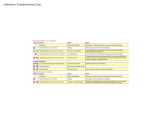Download User Guide Addendum Rev. B Version 1.0
Transcript
User Guide Addendum Rev. B Version 1.0 This User Guide Addendum is to be used in conjunction with the FS-2 version 1.0 User Guide (MANL-0927-02). If you require further assistance, in the US and Canada contact FOCUS Enhancements technical support at: www.FOCUSinfo.com E-mail: [email protected] Telephone: 408-370-9963. 8AM – 5PM Monday to Friday, Pacific time. (Hint: Mondays tend to be the busiest.) Fax: 408-866-4859 Local and AV/C Control Mode Changes There are now two control sub menus under LOCAL and AV/C in the control mode menu. These are NORMAL, INDEX AT TC and INDEX AT SCENE. Normal Mode – This is the default setting. When the FS-2 Control mode is set to LOCAL or AV/C -> NORMAL, recordings are continuous to a single base file until STOP is triggered. Index at TC –When the FS-2 Control mode is set to LOCAL or AV/C -> INDEX AT TC, recordings are continuous until a break in the incoming timecode stream is detected. At that time, a new file is automatically created. No frames are lost during the transition to a new clip. Index at Scene –When the FS-2 Control mode is set to LOCAL or AV/C -> INDEX AT SCENE, recordings are continuous until a scene break is detected in the incoming video stream. At that time, a new file is automatically created within one second of the scene change. No frames are lost during the transition to a new clip. MANL- 0972-01 Reference Video Input Changes In the REF VIDEO input menu under SETUP, it is only possible to select either FREE RUN or REF VIDEO as the reference video source. Consult the FS-2 manual on page 2-25 for more information. RS422 Command Set The current supported RS422 command set for FS-2 is as follows: Supported RS422 Commands: Shuttle Fwd Shuttle Rev Jog Fwd Jog Rev Stop Play Pause Record 21, 13, Shuttle Speed 21, 23, Shuttle Speed 21, 11, Jog Speed 21, 21, Jog Speed 20, 00 20, 01 21, 13, 0 20, 02 Shuttle Speed Parameters: Pause Play Slow 6 Play Slow 5 Play Slow 4 Play Slow 3 Play Slow 2 Play Slow 1 Play Normal Play Fast 1 Play Fast 2 Play Fast 3 Play Fast 4 Play Fast 5 Play Fast 6 Play Fastest 0 1 to 100 101 to 200 201 to 300 301 to 400 401 to 500 501 to 999 1000 to 1999 2000 to 2999 3000 to 3999 4000 to 4999 5000 to 5999 6000 to 6999 7000 to 7999 8000 to 8999 Jog Speed Parameters: Pause Step 1 Frame Play Slow 4 Play Slow 3 Play Slow 2 Play Slow 1 Play Normal 0 1 to 200 201 to 300 301 to 400 401 to 500 501 to 800 1000 to 8999 Video Adjust Menu Changes Three additional items have been added to the VIDEO ADJUST settings in the SETUP menu. They are BLACK LEVEL, H PHASE (horizontal phase) and SC PHASE (sub carrier phase). While other items in the VIDEO ADJUST menu are for adjusting analog video input levels, BLACK LEVEL, H PHASE and SC PHASE adjustments affect all outputs. Black Level – Allows the output black level to be set to either 0 IRE or 7.5 IRE. 0 IRE is the default setting. This menu item is only present when FS-2 is set to NTSC mode. H Phase – Allows the horizontal phase to be adjusted between +127 and -128. The default value is set at 0. By pressing and holding either the up or down arrow keys for more than 3 seconds changes the value by increments of ten. SC Phase – Allows the sub carrier phase to be adjusted between +127 and 128. The default value is set at 0. By pressing and holding either the up or down arrow keys for more than 3 seconds changes the value by increments of ten. Also note, the HUE adjustment under the VIDEO ADJUST menu is only present when FS-2 is set to NTSC mode.