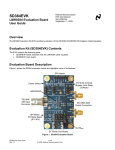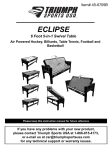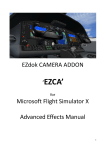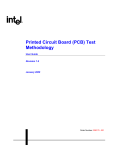Download Agilent N1021B Differential TDR Probe User's Guide
Transcript
Agilent N1021B Differential TDR Probe User’s Guide 2 N1021B User’s Guide Agilent N1021B—At a Glance 2 Proper Handling Techniques 5 Adjusting the Probe Tip Separation 7 Attaching to a Positioner 8 Calibrating the Probe 9 Performing an Operation Verification 11 Probing a Differential Trace’s Length Midpoint 15 Probe Characteristics 16 Returning the Probe for Service 17 Safety Symbols 18 Agilent N1021B—At a Glance The N1021B facilitates differential time domain reflectometry measurements in situations where RF connectors are unavailable. It is ideal for use with the Agilent 54754A TDR plug-in module. Although the N1021B probe was designed for TDR applications, it is also suitable as a high bandwidth, passive probe for non-TDR applications. 2 2 Using the Probe ■ Refer to “Proper Handling Techniques” on page 5 before using the probe for the first time. ■ Refer to “Calibrating the Probe” on page 9 to calibrate the test setup for use with the probe. CAUTION Electrostatic discharge (ESD) can damage or destroy electronic components and the input circuits on plugin modules. Coaxial cables with both ends unconnected may store electrostatic charges. Before connecting any coaxial cable to a device or instrument, momentarily short the center and outer conductors of the cable. When making connections, ensure the proper use of a grounded, resistor-isolated wrist strap. CAUTION Before connecting the phase-matched cables, always discharge any static buildup. Momentarily short the center and outer conductors of the cable together. Avoid touching the front-panel input connectors without first touching the frame of the instrument. 3 3 Supplied Accessories Table 1 lists the items provided with the probe. The information on the actual shipping list is more accurate and should supersede the information in this list. To order the parts listed in the table, search for “Parts” at www.agilent.com/Find/Parts. There are no replaceable parts on the probe. Table 1. Items Supplied With N1021B Item 4 4 Qty Part Number Pair of phase-matched cables (1m) 1 N1021-60003 SMA 50Ω Load (m) 2 1810-0118 SMA Short (m) 2 0960-0055 SMA Adapter (f-f) 2 1250-1666 Positioner Adapter 1 N1021-60008 M2.5 socket-head screws (6 mm long) 2 — M2.5 Allen wrench 1 — ESD Wrist Strap 1 9300-1367 ESD Wrist Strap Ground Cord 1 9300-0980 Proper Handling Techniques Use the following techniques to avoid damaging the probe. The probe tips are not replaceable. ■ Hold the probe perpendicular to the device under test. Probing angles greater than 15° from perpendicular will likely damage the tips over time. ■ Do not apply side force to the probe tips. ■ Avoid fully compressing the probe-tip springs. ■ Hand tighten the cable connection to the probe. Or, 5 5 use a 5 in-lb (0.56 Nm) torque wrench. ■ Before cleaning the external case parts of the N1021B, disconnect the probe from all cables. Use a dry cloth or one slightly dampened with a mild soap and water solution. Do not attempt to clean internally. CAUTION Applying excessive force when handling the probe can result in bent or otherwise damaged probe tips. Apply only enough pressure to ensure a secure connection. The probe tips are spring loaded. Avoid fully compressing the probe-tip springs. The probe tips are not replaceable. CAUTION Do not use too much liquid in cleaning the probe. Water can enter the case. 6 6 Adjusting the Probe Tip Separation Turn the probe spacing adjustment wheel to change the spacing between the probe tips. Avoid using excessive force at the limits of the adjustment range. 7 7 Attaching to a Positioner The supplied adapter allows you to attach the probe to the N1020A TDR Probe positioner, as well as many robotic arms and common industry positioners. Two M2.5 socket-head screws (6 mm long) and an Allen wrench are provided to attach the adapter to the N1021B. The two screw holes on the probe are separated by ¼-inch (6.4 mm) on center. Torque each screw to 5 in-lb (0.56 Nm). A ¼-inch hole in the adapter is used to attach the adapter to the positioner. 8 8 Calibrating the Probe The differential probe tips do not have a ground, which is required for a calibration. However, due to the short electrical length of the probe, the frequency-dependent losses of the probe are small compared to those of the cables. Use the following procedure to calibrate the path to the input of the probe. 1 On the 86100C, click Help > Contents on the menu bar. This will open the online help. 2 In the online help, click TDR/TDT Mode > Tools > Differential Skew > To adjust differential TDR skew. 3 Follow the steps in the To adjust differential TDR skew topic to perform the following items: ■ ■ ■ ■ Module calibration De-skew the two test-setup cable paths TDR measurement setup TDR calibration. Use the N1021B kit’s phase-matched cables for the test setup cables referred to in the procedure. Do not connect these cables during the module calibration. The cables must be connected for the remaining steps in the procedure. NOTE NOTE The test device is the N1021B probe. When the TDR calibration instructs you to disconnect everything from the module, leave the cables connected to the module; the cables must be included in the TDR calibration. NOTE 9 9 4 Connect the probe to the cables and use the horizontal controls to position the portion of the response that corresponds to the end of the probe at the left side of the display. 5 Connect the DUT (Device-Under-Test). 10 10 Performing an Operation Verification There are no warranted product specifications to measure product performance against. Use this TDR measurement to confirm if the probe is operational. For additional information on TDR measurements, refer to the 86100C online help. 1 Turn on the 86100C with the TDR module in the left slot and allow it to warm up for one hour. 2 Press the Default Setup and then TDR/TDT Mode buttons. 3 Click Measure > Configure Meas and select the Thresholds tab. Select the 20%, 50%, 80% Thresholds Definitions setting. Close the dialog box. 4 Click Calibrate > All Calibrations and select the Modules tab. Click Calibrate Left (or Right) Module depending on the position of the TDR module. Always use high quality terminations for best results. 5 Connect the N1021B kit’s phase-matched cables to the TDR module’s inputs. The cables must remain connected for the remainder of the procedure. 6 On the Setup toolbar, click S-Param Options, if displayed. Clear the Show Windowed Region selection and close the dialog box. 7 On the Setup toolbar, click TDR Setup. 8 In the dialog box, select the Differential stimulus mode. Select the one-port balanced test device. Clear all the measurements listed in 11 11 Measurement Results. 9 Click De-skew. The Start and Stop waveform markers will probably be located on the incident (first) step response as shown here. 10 Increase the horizontal time span to view both incident and reflected step responses. The reflected response is from the end of the cables. 11 Position the reflected response near the display’s left edge, then decrease the horizontal span while keeping the reflected response displayed. Repeat until the span is approximately 50 ps/div. When you move the incident step response off the display’s left edge, the markers automatically move right to the reflected step response as shown above. NOTE 12 In the Measure table, locate the mean delta time value. Identify the channel having the longest path. In the Differential TDR Skew dialog box’s Horizontal Skew setting for the longest channel, enter half the mean delta time value. 13 Next, adjust the TDR Skew setting to eliminate skew between the channels. Close the dialog box. 12 12 14 Connect the N1021B probe at the end of the cables. Click Calibration Wizard. The reference plane is located at the point where the cables attach to the probe. When the TDR calibration instructs you to disconnect everything from the module, disconnect the cables at the probe. Leave the cables connected to the module. The cables must be included in the TDR calibration as you are establishing the measurement reference plan at the end of the cables. NOTE 15 After the calibration completes, close the Calibration Wizard. 16 In the TDR/TDT Setup dialog box, enter an Effective Rise Time of 15 ps. Close the dialog box. 17 Connect the cables to the probe. 18 Adjust the probe spacing wheel to move the two probe tips together so that they touch creating a short. 19 Move the response of the probe’s tip to the screen’s left side. Reduce the horizontal span while repositioning the response to the left side. This action ensures that the response remains displayed. Repeat until the span setting is 50 ps/ div as shown along the display’s bottom edge. 20 Center the response. 21 If you need to adjust the amplitude position and scale of the response, click the Response button on the Setup tab. 22 Select the Measure toolbar and click Fall Time. 23 Click Setup > Averaging and enter 16 for the Number of Averages. Close the dialog box. 13 13 24 Using the following equation, calculate the BW of the probe. This simplified equation estimates oneway bandwidth, based on the measured fall time in seconds. This is a conservative estimate for bandwidth, because it includes neither the fall time of the calibrated 54754A module nor the cables. 0.2379 2 BW probe = -------------------------T fall time For example, the 18.4 ps fall time shown in the following figure results in a 18.3 GHz BW. If the 86100C has Option 202 Enhanced Impedance and SParameter software installed, you can view the SDD11 results for a measurement of the two-way bandwidth. NOTE 14 14 Probing a Differential Trace’s Length Midpoint What are the effects of probing a differential trace midway along the trace’s length? At the probe’s tip, the TDR pulse splits into two parts traveling in opposing directions away from the probe. To the probe, it appears that two impedances are connected in parallel. The net effect of probing in the middle of traces are as follows: ■ The transmitted signal is greatly attenuated. ■ The reflected signal, as viewed and measured by the TDR module, is greatly attenuated. ■ A large discontinuity appears in the line that sends a reflection back to the source. 15 15 Probe Characteristics The following are nominal characteristics of the probe and do not describe warranted performance. However, performance which is deemed grossly different than the listed characteristics will be covered by a 1 year warranty Table 2. Characteristics of TDR Probe Description Characteristic Bandwidth (pitch dependent) Up to 18 GHz Nominal Differential Impedance 100 Ohm Durability > 7500 touchdowns with force ≤10N Probe Tip Spacing (Variable) 0 mm – 2.54 mm 16 16 Returning the Probe for Service For technical assistance, contact your local Agilent Call Center. Please notify the service office before returning your probe for service. Any special arrangements for the probe can be discussed at this time. This will help the Agilent service office repair and return your instrument as quickly as possible. ■ In the Americas, call 1 (800) 829-4444 ■ Visit http://www.agilent.com/find/assist If the probe is still under warranty or is covered by an Agilent maintenance contract, it will be repaired under the terms of the warranty or contract. If the probe is no longer under warranty or is not covered by an Agilent maintenance plan, Agilent will notify you of the cost of the repair after examining the unit. When a probe is returned to an Agilent service office for servicing, it must be adequately packaged and have a complete description of the failure symptoms attached. When describing the failure, please be as specific as possible about the nature of the problem. Perform the procedure located in “Performing an Operation Verification” on page 11. Upon completion of the procedure, print out an image of the probe’s TDR response and include the print out with the returned probe. (On the 86100C, click File > Print.) If the phase-matched cables supplied with the probe are suspect, return the cables with the probe. Do not return the entire kit including accessories. 17 17 Safety Symbols CAUTION The caution sign denotes a hazard. It calls attention to a procedure which, if not correctly performed or adhered to, could result in damage to or destruction of the product. Do not proceed beyond a caution sign until the indicated conditions are fully understood and met. W A R N I N G The warning sign denotes a hazard. It calls attention to a procedure which, if not correctly performed or adhered to, could result in injury or loss of life. Do not proceed beyond a warning sign until the indicated conditions are fully understood and met. 18 18 Notice. The information contained in this document is subject to change without notice. Companies, names, and data used in examples herein are fictitious unless otherwise noted. Agilent Technologies makes no warranty of any kind with regard to this material, including but not limited to, the implied warranties of merchantability and fitness for a particular purpose. Agilent Technologies shall not be liable for errors contained herein or for incidental or consequential damages in connection with the furnishing, performance, or use of this material. Restricted Rights Legend. Use, duplication, or disclosure by the U.S. Government is subject to restrictions as set forth in subparagraph (c) (1) (ii) of the Rights in Technical Data and Computer Software clause at DFARS 252.227-7013 for DOD agencies, and subparagraphs (c) (1) and (c) (2) of the Commercial Computer Software Restricted Rights clause at FAR 52.227-19 for other agencies. 19 19 © Copyright Agilent Technologies 2009 All Rights Reserved. Reproduction, adaptation, or translation without prior written permission is prohibited, except as allowed under copyright laws. Agilent Technologies, Inc. Digital Test Division 1400 Fountaingrove Parkway Santa Rosa, CA 95403, USA Agilent Technologies Part No. N1021-90001 Printed in Malaysia June 2009 20 20