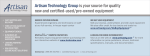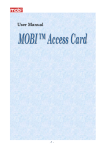Download CA9806 4 Channel 1 ~ 15 Gb/s Bit Error Rate Tester User Manual
Transcript
CA9806 4 Channel 1 ~ 15 Gb/s Bit Error Rate Tester User Manual (V1.00) (draft) Nov., 2014 CA9806 4 CH 1 ~ 15 Gbps Bit Error Rate Tester User Manual V1.00 Notices This document contains UC INSTRUMENTS CORP. proprietary information that is protected by copyright. All rights are reserved. This document can’t be reproduced in (including electronic storage and retrieval or translation into a foreign language) without prior agreement and written consent from UC Instruments Corp. Subject Matter The material in this document is subject to change without notice. UC Instruments Corp. makes no warranty of any kind with regard to this printed material, including, but not limited to, the implied warranties of merchantability and fitness for a particular purpose. UC Instruments Corp. shall not be liable for errors contained herein or for incidental or consequential damages in connection with the furnishing, performance, or use of this material. Warranty This UC Instruments Corp. product is warranted against defects in material and workmanship for a period of 12 months from date of shipment. During the warranty period, UC INSTRUMENTS CORP. will, at its option, either repair or replace products that prove to be defective. For warranty service or repair, this product must be returned to a service facility designated by UC Instruments Corp. Buyer shall prepay shipping charges to UC Instruments Corp. and UC Instruments Corp. shall pay shipping charges to return the product to Buyer. However, Buyer shall pay all shipping charges, duties, and taxes for products returned to UC Instruments Corp. from another country. UC Instruments Corp. warrants that its software and firmware designated by UC Instruments Corp. for use with an instrument will execute its programming instructions when properly installed on that instrument. UC Instruments Corp. does not warrant that the operation of the instrument, software, or firmware will be uninterrupted or error free. 10440103 R1.00 www.ucinstruments.com 1 CA9806 4 CH 1 ~ 15 Gbps Bit Error Rate Tester User Manual V1.00 Limitation of Warranty The foregoing warranty shall not apply to defects resulting from improper or inadequate maintenance by Buyer, Buyer-supplied software or interfacing, unauthorized modification or misuse, operation outside of the environmental specifications for the product, or improper site preparation or maintenance. No other warranty is expressed or implied. UC Instruments Corp. specifically disclaims the implied warranties of Merchantability and Fitness for a Particular Purpose. Exclusive Remedies The remedies provided herein are Buyer’s sole and exclusive remedies. UC Instruments Corp. shall not be liable for any direct, indirect, special, incidental, or consequential damages whether based on contract, tort, or any other legal theory. Assistance Product maintenance agreements and other customer assistance agreements are available for UC Instruments Corp. products. For any assistance contact the UC Instruments Corp. Maintenance Service Center. Storage and Shipment The instrument can be stored or shipped at temperatures between -30℃ and +80℃. The instrument should be protected from temperature extremes that may cause condensation within it. 10440103 R1.00 www.ucinstruments.com 2 CA9806 4 CH 1 ~ 15 Gbps Bit Error Rate Tester User Manual V1.00 Safety Considerations WARNING: The instrument is not designed for outdoor use. To prevent potential fire or shock hazard, do not expose the instrument to rain or other excessive moisture. The following general safety precautions must be observed during all phases of operation, service, and repair of this instrument. Failure to comply with these precautions or with specific warnings elsewhere in this manual violates safety standards of design, manufacture, and intended use of the instrument. UC Instruments Corp. assumes no liability for the customer’s failure to comply with these requirements. Before operation, you should review the instrument and manual for safety markings and instructions. You must follow these to ensure safe operation and to maintain the instrument in safe condition. WARNING: To avoid hazardous electrical shock, do not perform electrical tests when there are signs of shipping damage to any portion of the outer enclosure (covers, panels, and so on). Line Power Connection WARNING: To avoid the possibility of injury or death, you must observe the following precautions before switching on the instrument. Do not remove protective covers. Operating personnel must not remove instrument covers. Component replacement and internal adjustments must be made only by qualified service personnel. Instruments that appear damaged or defective should be made inoperative and secured against unintended operation until they can be repaired by qualified service personnel. Defective, damaged, or malfunctioning laser sources must be returned to UC Instruments Corp. Maintenance Service Center. Do not operate the instrument in the presence of flammable gases or fumes. Operation of any electrical instrument in such an environment constitutes a definite safety hazard. 10440103 R1.00 www.ucinstruments.com 3 CA9806 4 CH 1 ~ 15 Gbps Bit Error Rate Tester User Manual V1.00 Table of Contents CA9806 4 CH 1 ~ 15 Gbps Bit Error Rate Tester Mainframe ................................. 5 Specification................................................................................................................ 6 Software Installation ................................................................................................ 10 Application .............................................................................................................. 15 Claims and Repackaging .......................................................................................... 40 Maintenance ............................................................................................................. 41 UC INSTRUMENTS CORP. CONTACT INFORMATION ................................. 41 10440103 R1.00 www.ucinstruments.com 4 CA9806 4 CH 1 ~ 15 Gbps Bit Error Rate Tester User Manual V1.00 CA9806 4 CH 1 ~ 15 Gb/s Bit Error Rate Tester Mainframe The UC INSTRUEMNTS CA9806 is a high performance, easy to use, all-in-one, costeffective, 4 CH 1 ~ 15 Gb/s Bit Error-Rate Tester(BERT) for current 40 G TOSA/ROSA components R&D and manufacturing environments as well as field installations. The CA9806 incorporates an internal reference clock, a pattern generator, clock recovery circuits, and a BER analyzer, in one compact module that provides both electrical and optical interfaces at data rates up to 17 Gb/s per channel. The CA9806 is offered with an USB interface. The PPRBS outputs optical NRZ waveform with bit rate within 1 ~ 17 Gbps, with settable data pattern of 27-1, 29-1, 211-1, 215-1, 223-1, 231-1, 258-1, and fixed 8, 16, 32, 64-bit user-defined pattern. The BERT system is controlled by external computer via a USB port, with full software support, drivers and programming guide for automation. Figure 1 CA9806 Mainframe Features Bit rates from 1 ~ 17 Gb/s; 4 Channels PRBS 27-1, 29-1, 211-1, 215-1, 223-1, 231-1; 258-1; pattern , and 8, 16, 32, 64bit definable Pre-emphasis output signal functionality 4 CH PPG and 4 CH Error Detector were integrated in one compact mainframe Computer control via USB Cost effective solution for production 10440103 R1.00 www.ucinstruments.com user defined 5 CA9806 4 CH 1 ~ 15 Gbps Bit Error Rate Tester User Manual V1.00 Applications 10440103 R1.00 Testing of optical transceiver modules (CFP2, CFP4, QSFP28 , SFP+, XFP, X2, Xenpak, XPAK), transponders, linecards, and subsystems Testing of opto-electronic components and devices (TOSA, ROSA, lasers, etc…) Testing of Gb/s ICs, PCBs, electronic modules, subsystems, and systems Serial bus and high-speed backplane design Installation testing and troubleshooting in optical transport networks www.ucinstruments.com 6 CA9806 4 CH 1 ~ 15 Gbps Bit Error Rate Tester User Manual V1.00 Specification 10440103 R1.00 www.ucinstruments.com 7 CA9806 4 CH 1 ~ 15 Gbps Bit Error Rate Tester User Manual V1.00 10440103 R1.00 www.ucinstruments.com 8 CA9806 4 CH 1 ~ 15 Gbps Bit Error Rate Tester User Manual V1.00 Typical Electronics Eye Diagram 1.0 Gb/s 1.25 Gb/s 4.0Gb/s 6.0 Gb/s 10.0Gb/s 10440103 R1.00 12.5 Gb/s www.ucinstruments.com 9 CA9806 4 CH 1 ~ 15 Gbps Bit Error Rate Tester User Manual V1.00 15.0 Gb/s 17.0 Gb/s Buld-in Eye Diagram Testing Function 8.5 Gb/s Eye Diagram 10440103 R1.00 www.ucinstruments.com 10 CA9806 4 CH 1 ~ 15 Gbps Bit Error Rate Tester User Manual V1.00 10.0 Gb/s Eye Diagram 15.0 Gb/s Eye Diagram 10440103 R1.00 www.ucinstruments.com 11 CA9806 4 CH 1 ~ 15 Gbps Bit Error Rate Tester User Manual V1.00 TX Fix Pattern Output 10 Gb/s Fixed TX Pattern 8-Bit 01010101 Pattern output 10 Gb/s Fixed TX Pattern 8-Bit 01010111 Pattern output 10440103 R1.00 www.ucinstruments.com 12 CA9806 4 CH 1 ~ 15 Gbps Bit Error Rate Tester User Manual V1.00 Jitter Phase Measurement 10440103 R1.00 www.ucinstruments.com 13 CA9806 4 CH 1 ~ 15 Gbps Bit Error Rate Tester User Manual V1.00 Amplitude Jitter Measurement; 10440103 R1.00 www.ucinstruments.com 14 CA9806 4 CH 1 ~ 15 Gbps Bit Error Rate Tester User Manual V1.00 Additional Jitter and Emphasis Example 10440103 R1.00 www.ucinstruments.com 15 CA9806 4 CH 1 ~ 15 Gbps Bit Error Rate Tester User Manual V1.00 Hardware connection: 1. Link CA9806 with computer by USB cable. 2. Connect AC-DC power adaptor with CA9806 module and wall power. 10440103 R1.00 www.ucinstruments.com 16 CA9806 4 CH 1 ~ 15 Gbps Bit Error Rate Tester User Manual V1.00 3. If you have Agilent 86100C and 83483A ready to test CA9806 SMA cable connection as below: 10440103 R1.00 www.ucinstruments.com 17 CA9806 4 CH 1 ~ 15 Gbps Bit Error Rate Tester User Manual V1.00 Software Interface Accessories Included: User Software GUI . User Manual AC-DC Power Adapter PC Interface USB cable 10440103 R1.00 www.ucinstruments.com 18 CA9806 4 CH 1 ~ 15 Gbps Bit Error Rate Tester User Manual V1.00 Installing the Software and Starting the Application 1. UC INSTRUEMNTS CA9806 provide an USB memory stick with CA9806 specification, user manual and user GUI software. 2. Plug the USB memory stick into one of computer USB port. 3. Find and double click "SetupCA9806BERT.msi" in the USB driver files, the application setup will be installed. 10440103 R1.00 www.ucinstruments.com 19 CA9806 4 CH 1 ~ 15 Gbps Bit Error Rate Tester User Manual V1.00 10440103 R1.00 www.ucinstruments.com 20 CA9806 4 CH 1 ~ 15 Gbps Bit Error Rate Tester User Manual V1.00 10440103 R1.00 www.ucinstruments.com 21 CA9806 4 CH 1 ~ 15 Gbps Bit Error Rate Tester User Manual V1.00 10440103 R1.00 www.ucinstruments.com 22 CA9806 4 CH 1 ~ 15 Gbps Bit Error Rate Tester User Manual V1.00 Go to: 10440103 R1.00 www.ucinstruments.com 23 CA9806 4 CH 1 ~ 15 Gbps Bit Error Rate Tester User Manual V1.00 10440103 R1.00 www.ucinstruments.com 24 CA9806 4 CH 1 ~ 15 Gbps Bit Error Rate Tester User Manual V1.00 Double click “CA9806BERT.exe” CA9806 GUI was installed and run as below: 4. If computer does not find the driver, go to "Control Panel"-->"Hardware and Sound" -->"Devices and Printers"-->"Device Manger" to update USB driver. Got to USB stick “ Driver” fold “USB to Virtual COM Port Driver” install Virtual COM port driver. 5. Click application “CA9806BERT.exe” file to run the application. 10440103 R1.00 www.ucinstruments.com 25 CA9806 4 CH 1 ~ 15 Gbps Bit Error Rate Tester User Manual V1.00 GUI Interface: 1. Find USB communication port; After all hardware connected and CA9806 was installed in computer, Power on CA9806 BERT and Agilent 86100C mainframe. Go to “Computer Management” page to find USB port #: 10440103 R1.00 www.ucinstruments.com 26 CA9806 4 CH 1 ~ 15 Gbps Bit Error Rate Tester User Manual V1.00 If you find above pictures’ USB port location, the CA9806 software was installed and USB port was found. 10440103 R1.00 www.ucinstruments.com 27 CA9806 4 CH 1 ~ 15 Gbps Bit Error Rate Tester User Manual V1.00 If you cannot find above USB port information, you need go back to reinstall USB driver. 2. USB communication port connect Go to CA9806 main manual, fill in USB communication port into USB port # and click connect, you will see CA9806 front panel right side LED blinking from yellow to green. That means CA9806 connected with computer GUI. CA9806 GUI port set from Not Connected changed into Connected and turn to green color. 10440103 R1.00 www.ucinstruments.com 28 CA9806 4 CH 1 ~ 15 Gbps Bit Error Rate Tester User Manual V1.00 3. Main manual function. After USB build up connection with computer GUI, we can start use CA9806 to generate PPG signal. PPG Clock output Baud Rate set up Go to “User Defined Clock Baud Rate Kb/s” box, fill in the clock baud rate you want and click “set” , you will see CA9806 front panel right side LED blinking from yellow to green, and the clock baud rate was set to your want. CA9806 clock baud rate can be set from 1 G to 17 G and rate. Trigger Frequency Setup: Click “Trigger Frequency” pull up menu, you can see “Divide by 2, 4, 8, … 64”. We prefer default select “Divide by 64”. This will cause the smallest jitter. Trigger Amplitude: Click “Trigger amplitude” pull up menu, you will see the trigger out amplitude from 0 mV to 800 mW. We prefer customers select 500 mW for normal application. TX Channel port active: On main menu page, there are 4 Channel TX and 4 Channels RX set up check. Each CA9806 BERT with 4 channels TX ports. Click “Squelch” check mark to select which TX channel active user want and the TX was unlocked. PPG Pattern Mode Select : Click TX channel “Pattern” pull up menu, customers can select PRBS 27-1, 29-1, 211-1, 215-1, 223-1, 231-1; 258-1, Fixed Pattern that customers want. 10440103 R1.00 www.ucinstruments.com 29 CA9806 4 CH 1 ~ 15 Gbps Bit Error Rate Tester User Manual V1.00 PPG Amplitude Click TX channel “Amplitude” pull up menu, customers can select 25 mV, 50 mV, …500 mV, …700 mV, … 1600 mV, very big range. Normally customer select 700 mV output. CA9806 can provide 25 ~ 1600 mV very broad high output signal. TX channels also provide “Pre-cursor”, “Post-cursor”, “CDR Lock”, Polarity” select function. Error Detector In order to perform error detector function, normally need loop back TX signal to RX port. After you loop back any channel TX signal to error detector(with or without DUT), click the RX channel “START” menu, Error detector start testing and “Bit Error Count”, “Time”, “Bit Error Rate” start work and show up testing data. 10440103 R1.00 www.ucinstruments.com 30 CA9806 4 CH 1 ~ 15 Gbps Bit Error Rate Tester User Manual V1.00 When you change TX clock baud rate, the CA9806 reset the setup parameters, customers need click the RX “STOP” menu, “CLEAR” menu to clear old data. Re-click “STSRT” menu, the new ERROR detector testing data will be updated. On the bottom Main menu, there are also provide “Set All TX” and “Set All RX” menu function to quick set all 4 channels TX and RX parameters quickly. 10440103 R1.00 www.ucinstruments.com 31 CA9806 4 CH 1 ~ 15 Gbps Bit Error Rate Tester User Manual V1.00 4. Build-in 8.5 ~ 15 Gbps Eye Diagram Function CA9806 provide a special build-in 8.5 ~ 15 Gbps eye diagram function. Customers can use it to verify 8.5 ~ 15 Gbps DUT eye diagram performance. Loop back TX channels with RX channels (or connect after DUT unit RX), Switch “Main” menu to “EyeDiagram” menu. Select the “Channel” (Channel 1 ~ 4 selectable). Select “Step” (there are Step options 1, 2, 4, 8. The step 1 is the 10440103 R1.00 www.ucinstruments.com 32 CA9806 4 CH 1 ~ 15 Gbps Bit Error Rate Tester User Manual V1.00 lowest speed and the highest resolution testing. Step 8 is the most fast and the lowest resolution testing). Click “Eys Size” menu, to get testing range; Click “View EyeDiagram”, start to perform eye-diagram testing. 10440103 R1.00 www.ucinstruments.com 33 CA9806 4 CH 1 ~ 15 Gbps Bit Error Rate Tester User Manual V1.00 5. Fixed TX Pattern Function On “Main” menu, we select TX Channel 1 Pattern mode as “Fixed Pattern”. Switch the “Main” menu to “Fixed TX Pattern” interface. Set “ Select Bit Size” as 8 bit. Set TX Channel 1 bit size as “10101010”. Click “Send Data”, we can get fixed TX pattern from Agilent 86100A + 83483A module screen as below: 10440103 R1.00 www.ucinstruments.com 34 CA9806 4 CH 1 ~ 15 Gbps Bit Error Rate Tester User Manual V1.00 Set TX Channel 1 bit size as “10100010”. Click “Send Data”, we can get fixed TX pattern from Agilent 86100A + 83483A module screen as below: CA9806 Fixed TX Pattern function makes CA9806 as a 4 channels output 0.5 ~ 8.5 GHz signal generator. 6. Others Function Status Control a. Status control tab b. Read status of all control settings using the API command set c. Click on the description link to find out the API command set for each line item. 10440103 R1.00 www.ucinstruments.com 35 CA9806 4 CH 1 ~ 15 Gbps Bit Error Rate Tester User Manual V1.00 API Control a. API control tab b. View all API commands that have been sent and received to the 1504 unit, used for getting familiar with the API structures 10440103 R1.00 www.ucinstruments.com 36 CA9806 4 CH 1 ~ 15 Gbps Bit Error Rate Tester User Manual V1.00 EEPROM control tab a. Read firmware version button b. Read Factory EEPROM contents and fan hour meter Diagnostics Control Tab a. Read status botton b. Power supply voltage rails of the system and fan rotation 10440103 R1.00 www.ucinstruments.com 37 CA9806 4 CH 1 ~ 15 Gbps Bit Error Rate Tester User Manual V1.00 Engineering control tab a. Send API commands, warning as you are in master mode and the GUI won’t be in synchronization with the commands being sent b. Download EEPROM contents, only used at the factory 10440103 R1.00 www.ucinstruments.com 38 CA9806 4 CH 1 ~ 15 Gbps Bit Error Rate Tester User Manual V1.00 Typical Test Application and Connecting CFP2/CFP4/QSFP14 module Test Diagram CFP2/CFP4/QSFP14 ROSA Test Diagram CFP2/CFP4/QSFP14 TOSA Test Diagram 10440103 R1.00 www.ucinstruments.com 39 CA9806 4 CH 1 ~ 15 Gbps Bit Error Rate Tester User Manual V1.00 Flexible Reconfiguration Three sets CA9806 can be integrated into to a 12 X 15 Gbps(180Gbps) Testing system Claims and Repackaging If physical damage is evident or if the instrument does not meet specification when received, notify the carrier and the UC Instruments Corp. Maintenance Service Center. The Maintenance Service Center will arrange for repair or replacement of the unit without waiting for settlement of the claim against the carrier. Return Shipments to UC Instruments Corporation If the instrument is to be shipped to a UC Instruments Corp. Maintenance Service Center, attach a tag showing owner, return address, model number and full serial number and the type of service required. The original shipping carton and packing material may be reusable, but the UC Instruments Corp. Maintenance Service Center will provide information and recommendation on materials to be used if the original packing is no longer available or reusable. General instructions for repackaging are as follows: Wrap instrument in heavy paper or plastic. Use strong shipping container. Use enough shock absorbing material around all sides of the instrument to provide a firm cushion and prevent movement inside container. Protect control panel with cardboard. Seal shipping container securely. Mark shipping container FRAGILE to encourage careful handling. 10440103 R1.00 www.ucinstruments.com 40 CA9806 4 CH 1 ~ 15 Gbps Bit Error Rate Tester User Manual V1.00 In any correspondence, refer to instrument by model number and serial number. Maintenance Avoid sharp vibration when operation. Keep the head face of sensor clean. Cover the channel adaptor on the front panel with the dust cap. Don’t forcibly push or drag the connector out of the adaptor of CA9806. Be careful for crash and fall-off. UC INSTRUMENTS CORP. CONTACT INFORMATION UC INSTRUMENTS CORPORATION Add: 3652 Edison Way, Fremont, CA 94538 USA Tel: +1-510-366-7353 Fax: +1-510-353-1809 Email: [email protected] Website: www.ucistruments.com 10440103 R1.00 www.ucinstruments.com 41