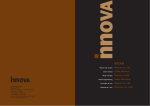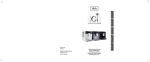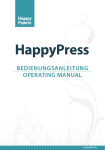Download Bedienungsanleitung Operating Instructions Guide d
Transcript
DEUTSCH English FranÇais NEDERLANDS Česky ESPAÑOL Melitta Haushaltsprodukte GmbH & Co. KG D-32372 Minden Umschlag_Solo_EU.indd 1 Bedienungsanleitung Manual de Instrucciones Operating Instructions Návod k obsluze Guide d’utilisation Návod na použitie Gebruiksaanwijzing Slovensky Version 1.0 07/2009 09.07.2009 14:29:01 6 7 5 8 4 9 3 B C D E 10 2 11 1 A Umschlag_Solo_EU.indd 2 09.07.2009 14:29:05 Congratulations on buying a Melitta® SOLO fully automatic coffeemaker. We would like to welcome you as a coffee lover and Melitta® SOLO gourmet. ENGLish Dear customer, With this Melitta® SOLO quality product you will experience many special coffee moments. Enjoy your favourite coffee or espresso specialities and indulge yourself with all your senses. Please read these operating instructions carefully all the way through so that you and your guests enjoy the longest possible satisfaction with the Melitta ® SOLO. Keep these operating instructions in a safe place. Should you require more information or if you have any questions on the coffeemaker, please contact us directly, consult with your local stockist, or visit us on the Internet at www.melitta.de or www.melitta.eu. We extend our best wishes for your satisfaction with the Melitta® SOLO. Your Melitta® SOLO team ® Registered trademark of a company of the Melitta Group 37 Heft_Solo_EU.indd 37 09.07.2009 15:47:26 Table of contents Information about these operating instructions................................................... 40 Symbols in the text of these operating instructions....................................................40 Intended use......................................................................................................................41 Non-intended use.............................................................................................................41 General safety instructions.......................................................................................42 Appliance description................................................................................................43 Legend for Fig. A..............................................................................................................43 Display................................................................................................................................44 Starting up...................................................................................................................45 Setting up...........................................................................................................................45 Connecting.........................................................................................................................46 Filling the bean container................................................................................................46 Filling the water reservoir................................................................................................47 Switching on......................................................................................................................47 Adjusting the amount of coffee that will be dispensed..............................................48 Adjusting the brewing strength.......................................................................................48 Inserting the Melitta Claris® water filter.................................................................49 Preparing coffee / espresso.......................................................................................50 Preparing a cup of coffee / espresso..............................................................................50 Preparing two cups of coffee / espresso........................................................................51 Switching off and operating modes........................................................................52 Switching off .....................................................................................................................52 Operating modes...............................................................................................................52 38 Heft_Solo_EU.indd 38 09.07.2009 15:47:26 Adjusting the water hardness..........................................................................................53 Setting the timer for energy-saving standby mode......................................................54 Setting the timer for the auto-off function..................................................................55 Adjusting the brewing temperature................................................................................56 Resetting to factory settings............................................................................................57 Adjusting grinding fineness.............................................................................................58 ENGLish Function settings........................................................................................................53 Care and maintenance...............................................................................................59 General cleaning................................................................................................................59 Cleaning the brewing unit................................................................................................60 Integrated cleaning program...........................................................................................61 Integrated decalcifying program.....................................................................................64 Transport and disposal..............................................................................................66 Preparation for transport, protection against freezing and measures for longer periods of non-use...........................................................................................................66 Troubleshooting.........................................................................................................68 39 Heft_Solo_EU.indd 39 09.07.2009 15:47:26 1 Information about these operating instructions For better orientation fold out the fold-out pages on the front and back of these operating instructions. Symbols in the text of these operating instructions The symbols in these operating instructions indicate specific hazards associated with handling your Melitta® SOLO, or provide useful tips. Warning! Texts with this symbol contain information for your safety and indicate possible accident and injury hazards. Caution! Texts with this symbol contain information about incorrect operation that should be avoided and indicate possible material damage hazards. Note Texts with this symbol contain additional valuable information for handling your Melitta® SOLO 40 Heft_Solo_EU.indd 40 09.07.2009 15:47:26 Intended use ENGLish The Melitta® SOLO is only designed for preparation of coffee and espresso. Intended use includes, • that you carefully read, understand, and comply with the operating instructions. • that you particularly comply with the safety instructions. • that you use the Melitta® SOLO within the operating conditions specified in these instructions. Non-intended use Non-intended use applies when you use the Melitta® SOLO in a manner that differs from the use described in these operating instructions. Warning! Through non-intended use you can injure yourself or scald yourself with the hot water or steam. Note The manufacturer bears no liability for damage that is attributed to nonintended use. 41 Heft_Solo_EU.indd 41 09.07.2009 15:47:26 2 General safety instructions Please read the following instructions all the way through. Failure to comply with the instructions can affect your own safety and the safety of the appliance. Warning! – – – – – – – – – – – – – Keep the following objects out of the reach of children: Packaging material, small parts. All persons who use the appliance must be familiar with the operation of the appliance beforehand, and they must be instructed in the possible hazards associated with the appliance. Never allow children to use the appliance or play near the appliance unattended. The appliance is not designed to be used by persons (including children) with restricted physical, sensory, or mental capabilities or with lack of experience and / or knowledge, unless they are supervised by a person who is responsible for their safety, and have received instructions from this supervising person in how the appliance should be used. Only use this appliance if it is in faultless condition. Never attempt to repair the appliance yourself. If repairs are necessary contact the Melitta® Service Hotline only. Do not make any changes to the appliance, its components, or to the supplied accessories. Never immerse the appliance in water. Never touch the appliance with wet hands or feet. Never touch hot appliance surfaces. Never reach into the interior of the appliance when it is in operation. Never open the right cover during operation, unless you are expressly requested to do so in these operating instructions. Comply with the safety instructions in the other sections of these operating instructions. 42 Heft_Solo_EU.indd 42 09.07.2009 15:47:26 ENGLish 3 Appliance description Legend for Fig. A Fig. number 2 Explanation Drip tray with cup plate and collection container for coffee grounds (internal) as well as float (display for full drip tray) Height-adjustable coffee outlet 3 Coffee quantity regulator 4 Button for single-cup dispensing 5 6 7 Button for two-cup dispensing Water reservoir Bean container 8 Button for brewing strength 9 Display 10 On / Off button Right cover (removable, covering the grinding fineness adjustment element, brewing unit and type plate) 1 11 43 Heft_Solo_EU.indd 43 09.07.2009 15:47:27 Display Symbol Meaning Display Flashing Standby Melitta Claris water filter ® Water reservoir Drip tray and coffee grounds container Brewing strength Illuminated Illuminated Flashing Illuminated Flashing Illuminated Flashing Illuminated Flashing Illuminated Clean Flashing Illuminated Decalcify Flashing Explanation / prompt Appliance is heating up or coffee dispensing process is running. The appliance is ready for operation. Change Melitta Claris® water filter Filter change process is running Fill the water reservoir Insert the water reservoir Empty drip tray and coffee grounds container Insert drip tray and coffee grounds container 1 bean: mild 2 beans: normal 3 beans: strong Fill bean container; flashing ends after the next coffee dispensing process. Clean appliance Integrated cleaning program is running Decalcify appliance Integrated decalcifying program is running Note If all symbols in the display are dimmed, the device is in energy-saving standby mode. 44 Heft_Solo_EU.indd 44 09.07.2009 15:47:27 ENGLish 4 Starting up When starting the appliance for the first time, please execute the following tasks. When you have executed these tasks the appliance is ready for operation. Thereafter you can prepare coffee. We recommend pouring the first two cups of coffee after first start up down the drain. Setting up • Place the appliance on a stable, level, and dry surface. Ensure that there is a distance of 10 cm to the wall and to other objects. • The LATTEA has two rollers on the rear edge of the appliance. Lift the appliance slightly from the front; the rollers allow easy movement. Caution! – – • Never place the appliance on hot surfaces or in wet areas. Do not transport or store the appliance in cold vehicles or rooms with low temperature because the residual moisture could freeze and damage the appliance. Follow the instructions on page 66. The coffee grounds container is located in the drip tray. Please ensure that the drip tray is pushed into the appliance all the way to the stop. Notes – – Keep the packaging material, including the hard foam material, on hand for transport and possible return shipments, to avoid transport damage. It is normal to find traces of coffee and water in the machine before it is started up for the first time. This is because the appliance was tested for faultless function in the factory. 45 Heft_Solo_EU.indd 45 09.07.2009 15:47:27 Connecting • Plug the power-supply cord into an earthing contact socket outlet with at least 10 A fuse protection. Warning! Danger of fire and danger of electric shock due to incorrect supply voltage, incorrect or damaged connections and power cord – Ensure that the supply voltage agrees with the supply voltage specified on the type plate of the appliance. The type plate is on the right side of the appliance behind the cover (Fig. A, no. 11). – Ensure that the power outlet satisfies the applicable standards for electrical safety. If in doubt contact a qualified electrician. – Never use damaged power cords (damaged insulation, bare wires). – During the guarantee period only have the damaged power-supply cord replaced by the manufacturer; after the guarantee period only have it replaced by qualified specialists. Filling the bean container • Remove the lid of the bean container and fill the container with fresh coffee beans. Caution! – – • Only fill the bean container with coffee beans. Never fill ground, freeze-dried, or caramelised coffee beans into the bean container. Place the lid on the container. 46 Heft_Solo_EU.indd 46 09.07.2009 15:47:28 • Flip up the lid of the water reservoir (Fig. A, no. 6) and pull the water reservoir up and out of the appliance. • Fill the water reservoir with fresh water to the Max. mark and reinsert it in the appliance. ENGLish Filling the water reservoir Note If the water reservoir runs empty during an operating process (e. g. during the coffee dispensing process), the symbol for the water reservoir will be illuminated. The current operating process will be concluded and the water reservoir must be filled before starting a new process. Switching on Caution! Only switch on the appliance without the Claris® water filter and when the water tank is full. – Only insert the Claris® water filter into the water tank after switching on the appliance. – Fill the water tank to the max. mark with fresh water before switching on the appliance. • Place a bowl under the outlet. • Press the on / off button to switch the appliance on. → The standby symbol is flashing. The device heats up. After heating up water will run out of the outlet and into the bowl. Subsequently the standby symbol and the bean symbols are illuminated. The device is ready for operation. Note When starting up the appliance for the first time air and water from the interior of the appliance escape into the drip tray. 47 Heft_Solo_EU.indd 47 09.07.2009 15:47:28 Adjusting the amount of coffee that will be dispensed • Turn the coffee quantity regulator (Fig. A, no. 3) to variably adjust the dispensing quantity (regulator to the left: less coffee, regulator to the right: more coffee). Coffee dispensing quantity for single-cup dispensing for two-cup dispensing Regulator far left Regulator in the middle Regulator far right 30 ml 125 ml 220 ml 2 x 30 ml 2 x 125 ml 2 x 220 ml Adjusting the brewing strength • Press the button for brewing strength several times to select from among three possible degrees of brewing strength. → Your selection is indicated by the bean symbols Display in the display. Brewing strength mild normal (factory setting) strong • You can also change the coffee flavour via the fineness level of the grinder. See page 58 for more information in this regard. 48 Heft_Solo_EU.indd 48 09.07.2009 15:47:29 A Melitta Claris® water filter for filtering out lime scale is included with the appliance. After starting up the appliance for the first time, please insert the water filter into the appliance. If you use the filter, you will decalcify the appliance less frequently and the water hardness will be set on hardness level 1 automatically (See page 53 in this regard). The service life of your machine will be extended thanks to the reliable protection against lime scale. The water filter should be changed regularly (every 2 months), at the latest however it must be changed when the symbol for the water filter is shown in the display. ENGLish 5 Inserting the Melitta Claris® water filter Prerequisite: The appliance is switched off. • Simultaneously press the button for brewing strength button for more than 2 seconds. and the on / off → The symbol for the water filter flashes during the entire change procedure. The symbol for the drip tray is illuminated. • Empty the drip tray and then reinsert it. → The symbol for the water reservoir is illuminated. • Flip up the cover of the water reservoir and pull the water reservoir up and out of the device. • Empty the water reservoir. • Screw the Melitta Claris ® water filter into the thread on the floor of the water reservoir. • Fill the water reservoir with fresh water to the Max. mark and reinsert it in the appliance. • Press the button for brewing strength . → The device will execute an automatic filter rinsing process; hot water in the interior of the appliance flows into the drip tray. Subsequently the standby symbol and the bean symbols are illuminated. The device is ready for operation and water hardness is automatically set to hardness level 1. • Empty the drip tray and then reinsert it. 49 Heft_Solo_EU.indd 49 09.07.2009 15:47:29 Notes – – The Melitta Claris® water filter should not remain dry over a longer period of time. Consequently we recommend storing the Melitta Claris® water filter in a glass of water in the refrigerator if the device will not be used for a longer period of time. After inserting the Melitta Claris® water filter excess active charcoal will be washed out of the filter the first time the appliance is rinsed out. This can cause a slight grey colour of the rinse water. Subsequently the water will again be clear. 6 Preparing coffee / espresso Preparing a cup of coffee / espresso Prerequisite: The appliance is ready for operation. • Place a cup under the outlet. • Press the button for brewing strength • Turn the coffee quantity regulator (Fig. A, no. 3) to adjust the cup fill quantity. • Press the button for single-cup dispensing to adjust the brewing strength. . → The grinding process and coffee dispensing start. The standby symbol is flashing. Dispensing ends automatically when the set coffee fill level is reached. • To break off the dispensing of coffee prematurely, press the button for single-cup dispensing . 50 Heft_Solo_EU.indd 50 09.07.2009 15:47:30 ENGLish Notes – – When the appliance is started up for the first time, the grinder will grind longer than usual. You can also adjust the cup fill quantity during the dispensing process. To dispense less coffee, turn the coffee quantity regulator to the left to the desired quantity, or turn it until the appliance stops dispensing. To dispense more coffee, turn the regulator to the right. Preparing two cups of coffee / espresso Prerequisite: The appliance is ready for operation. • Place two cups, under the outlet, one after the other. • Press the button for brewing strength • Turn the coffee quantity regulator (Fig. A, no. 3) to adjust the cup fill quantity. • Press the button for two-cup dispensing to adjust the brewing strength. . → The double grinding process and the dispensing of coffee start. The standby symbol is flashing. Dispensing ends automatically when the set coffee fill level is reached. • To break off the dispensing of coffee prematurely, press the button for two-cup dispensing . Notes – – When the appliance is started up for the first time, the grinder will grind longer than usual. You can also adjust the cup fill quantity during the dispensing process. To dispense less coffee, turn the coffee quantity regulator to the left to the desired quantity, or turn it until the appliance stops dispensing. To dispense more coffee, turn the regulator to the right. 51 Heft_Solo_EU.indd 51 09.07.2009 15:47:31 7 Switching off and operating modes Switching off • If possible place a bowl under the outlet. • Press the On / Off button to switch off the appliance. → The appliance automatically rinses out the coffee channel, if coffee has been dispensed beforehand. The brewing chamber moves into idle position. The standby symbol is not illuminated. Operating modes Mode Ready for operation Indicated by The standby symbol and the bean symbols are illuminated Energy-saving stand- Symbols in the display are by mode dimmed Auto-off function What is possible? Operating functions for beverage preparation Wake up by pressing the brewing strength button Display is not illuminated, Switch on by pressing the device is de-energised On / Off button Energy-saving standby mode The appliance switches to energy-saving standby mode automatically (temperature of the heating element is lowered to save energy) after the last action (depending on the setting). For this you can set the timer to different times, or switch off the function completely. See page 54 for more information in this regard. Auto-off function The device switches off automatically after the last action (depending on the setting). For this you can set the timer to different times. See page 55 for more information in this regard. 52 Heft_Solo_EU.indd 52 09.07.2009 15:47:32 Adjusting the water hardness Use the included test strip to determine the water hardness in your area. Comply with the instructions on the test strip package. The appliance is factory-adjusted to water hardness 4. If you have inserted the Melitta Claris® water filter, water hardness 1 is set automatically (see p. 49). ENGLish 8 Function settings Prerequisite: The appliance is ready for operation, the standby symbol is illuminated. To maintain appliance quality adjust the water hardness as follows: • Simultaneously press the button for single-cup dispensing and the button for two-cup dispensing for more than 2 seconds. → The standby symbol • is flashing rapidly. Press the button for single-cup dispensing sting the water hardness. → The symbol for the water filter • to call the menu for adju- is illuminated. Press the button for brewing strength sible degrees of water hardness. to select between the four pos- → Your selection of water hardness in accordance with the table is indicated via the bean symbols in the display. Water hardness range 1: 2: 3: 4: flashing Properties °dH °f soft 0 - 7.2 °dH 0 - 13 °f medium 7,2 - 14 °dH 13 - 25 °f hard 14 - 21.2 °dH 25 - 38 °f very hard (factory setting) > 21.2 °dH > 38 °f 53 Heft_Solo_EU.indd 53 09.07.2009 15:47:35 • Press the On / Off button hardness. to confirm the selected degree of water → All symbols in the display flash briefly for confirmation. The appliance is ready for operation, the standby symbol is illuminated. Note During the adjusting process, if you do not press a button within 60 seconds the appliance automatically reverts to standby mode. Setting the timer for energy-saving standby mode Additional information on energy-saving standby mode is provided on page 52. The timer is factory-set to level 1 (15 minutes). Prerequisite: The appliance is ready for operation, the standby symbol is illuminated. Adjust the timer as follows: • Simultaneously press the button for single-cup dispensing and the button for two-cup dispensing for more than 2 seconds. → The standby symbol • is flashing rapidly. Press the button for single-cup dispensing adjusting water hardness. → The symbol for the water reservoir • twice to call the menu for is illuminated. Press the brewing strength button several times possible times for the timer. to select from four 54 Heft_Solo_EU.indd 54 09.07.2009 15:47:36 Time 15 minutes (factory setting) ENGLish Display 30 minutes 1 hour off flashing • Press the On / Off button to confirm the selected time. → All symbols in the display flash briefly for confirmation. The appliance is ready for operation, the standby symbol is illuminated. Note Press the brewing strength button to wake the machine out of energysaving standby mode. You can then directly dispense coffee. Setting the timer for the auto-off function Additional information on auto-off function is provided on page 52. The timer is factory-set to level 1 (1 hour). Prerequisite: The appliance is ready for operation, the standby symbol is illuminated. Adjust the timer as follows: • Simultaneously press the button for single-cup dispensing and the button for two-cup dispensing for more than 2 seconds. → The standby symbol • is flashing. Press the button for single-cup dispensing menu for the Auto-Off function. → The symbol for the drip tray three times to call the is illuminated. 55 Heft_Solo_EU.indd 55 09.07.2009 15:47:37 • Press the brewing strength button several times possible times for the timer. Display to select from four Time 1 hour (factory setting) 2 hours 4 hours flashing • Press the On / Off button 8 hours to confirm the selected time. → All symbols in the display flash briefly for confirmation. The appliance is ready for operation, the standby symbol is illuminated. Adjusting the brewing temperature The brewing temperature is factory-set to level 2 (medium). Prerequisite: The appliance is ready for operation, the standby symbol is illuminated. Adjust the brewing temperature as follows to meet your requirements: • Simultaneously press the button for single-cup dispensing and the button for two-cup dispensing for more than 2 seconds. → The standby symbol • Press the button for single-cup dispensing for brewing temperature. → The symbol for cleaning • is flashing. four times to call the menu is flashing. Press the button for brewing strength sible brewing temperatures. to select between the three pos- 56 Heft_Solo_EU.indd 56 09.07.2009 15:47:39 Brewing tempera ture ENGLish Display low medium (factory setting) high • Press the On / Off button ture. to confirm the selected brewing tempera- → All symbols in the display flash briefly for confirmation. The appliance is ready for operation, the standby symbol is illuminated. Resetting to factory settings To reset the device to the factory settings, execute the following points: Prerequisite: The appliance is ready for operation, the standby symbol is illuminated. • Simultaneously press the button for brewing strength On / Off button for more than two seconds. and the → All settings will be reset to the factory settings. The standby symbol flash briefly for confirmation. will Overview of factory settings: Function settings Water hardness Energy-saving standby mode Auto-off function Brewing temperature Factory setting Water hardness 4 Level 1 (15 minutes) Level 1 (1 hour) Level 2 (medium) 57 Heft_Solo_EU.indd 57 09.07.2009 15:47:41 Adjusting grinding fineness The grinding fineness level was optimally adjusted prior to delivery. Consequently, we recommend that you only readjust grinding fineness after approximately 1,000 coffee preparation processes (approximately 1 year). You can only set the grinding fineness while the grinder is running. Thus, adjust grinding fineness directly after coffee dispensing starts. If the coffee flavour is not sufficiently intense then we recommend that you set a finer grinding level. • Reach into the recess on the right side of the appliance (Fig. A, no. 11) and pull off the cover to the right. • Start a normal coffee dispensing process. • While the grinder is running: Place the lever in one of the three positions (Fig. E). • Insert the four catches of the cover in the back of the appliance and swing the cover to the left until it engages. Lever position left centre right Grinding fineness finer medium coarser 58 Heft_Solo_EU.indd 58 09.07.2009 15:47:41 ENGLish 9 Care and maintenance General cleaning • Wipe off the outside of the appliance with a soft, damp cloth and an offthe-shelf dishwashing detergent. • Empty and clean the drip tray (Fig. A, no. 1) regularly, at the latest however when the float projects out of the drip grate. • Clean the coffee grounds container regularly. Caution! – – To avoid damage to the appliance surface do not use any micro-fibre cloths, scouring cloths, sponges or cleaning agents. Do not clean the drip tray and brewing unit in the dishwasher; this could cause deformation. Note The coffee grounds container (Fig. A, no. 1) is dishwasher-safe and can be washed in the dishwasher. Frequent washing in the dishwasher can cause slight discolouration on the collection container for coffee grounds. 59 Heft_Solo_EU.indd 59 09.07.2009 15:47:41 Cleaning the brewing unit Prerequisite: The appliance is switched off. Note For optimal protection of your appliance, we recommend that you clean the brewing unit once a week. • Reach into the recess on the right side of the appliance (Fig. A, no. 11) and pull off the cover to the right. • Activate the red button on the handle of the brewing unit (Fig. B, no. 1) and turn the handle in the direction of the arrow to the stop (approximately 75°). • Use the handle to pull the brewing unit out of the appliance. • Leave the brewing unit as it is (do not move or twist the components of the brewing unit). • Thoroughly rinse off the brewing unit as a whole from all sides under running water. Particularly ensure that the surface shown in Fig. D is free of coffee residue. Do not put the brewing unit in the dishwasher. • Let the brewing unit drip dry. • If necessary, remove coffee residues from the surfaces in the interior of the appliance where the brewing unit is inserted. • Put the brew unit back into the appliance and turn the handle of the brew unit anticlockwise to the stop to lock the brew unit. • Insert the four catches of the cover in the back of the appliance and swing the cover to the left until it engages. 60 Heft_Solo_EU.indd 60 09.07.2009 15:47:41 Integrated cleaning program ENGLish The integrated cleaning program removes residues, including coffee oil residues, that cannot be eliminated by hand. It takes a total of approximately 15 minutes. Prerequisite: The appliance is switched off. Caution! – – Run the integrated cleaning program every 2 months or after approximately 200 brewed cups of coffee, at the latest however run the program when the symbol for cleaning is illuminated in the display. Only use the cleaning tabs from Melitta® for automatic coffeemakers. These tabs are precisely matched to the Melitta® SOLO. Use of other cleaning agents can damage the appliance. Run the integrated cleaning program as follows: 1 Flip up the lid of the water reservoir (Fig. A, no. 6) and pull the water reservoir up and out of the appliance. Fill the water reservoir to the Max. mark and re-insert it. 2Simultaneously press the button for single-cup dispensing On / Off button for more than 2 seconds. and the 3The symbol for cleaning flashes during the entire process. The symbol for the drip tray flashes. 4Empty the drip tray and the coffee grounds container. 5 Re-insert the drip tray without the coffee grounds container and place the coffee grounds container under the outlet. → First two automatic rinsing cycles are executed. Then the standby symbol is illuminated . 6 Reach into the recess on the right side of the appliance (Fig. A, no. 11) and pull off the cover to the right. 7 Press and hold the red button on the handle of the brewing unit (Fig. B, no. 1) and turn the handle clockwise to the stop (approximately 75°). 61 Heft_Solo_EU.indd 61 09.07.2009 15:47:42 8Use the handle to pull the brewing unit out of the appliance. → The standby symbol and the symbol for cleaning as long as the brewing unit is out of the machine. will flash alternately, Caution! Danger of damaging the brewing unit – During the cleaning program only remove the brewing unit at the time specified here. 9 Leave the brewing unit as it is (do not move or twist the components of the brewing unit). 10Thoroughly rinse off the brewing unit as a whole from all sides under running water. 11 Let the brewing unit drip dry. 12 Place a cleaning tab in the brewing unit (Fig. C). 13 Put the brew unit back into the appliance and turn the handle of the brew unit anticlockwise to the stop to lock the brew unit. → The symbol for cleaning will continue to flash; the standby symbol not illuminated. The symbol for the water reservoir is illuminated. is 14 Insert the four catches of the cover in the back of the appliance and swing the cover to the left until it engages. 15 Flip up the lid of the water reservoir (Fig. A, no. 6) and pull the water reservoir up and out of the appliance. Fill the water reservoir to the Max. mark with fresh tap water and reinsert it. 16Slide the coffee outlet (Fig. A, no. 2) all the way down. 17 Press the button for brewing strength cleaning program. , to continue with the integrated → The integrated cleaning program will continue. This process lasts approximately 5 minutes. Water flows out of the outlet as well as in the interior of the appliance into the drip tray. Subsequently, the symbol for the drip tray will be illuminated. 62 Heft_Solo_EU.indd 62 09.07.2009 15:47:43 19Empty the drip tray and the coffee grounds container. 20 Re-insert the drip tray without the coffee grounds container and place the coffee grounds container under the outlet. ENGLish 18 Flip up the lid of the water reservoir (Fig. A, no. 6) and pull the water reservoir up and out of the appliance. Fill the water reservoir to the Max. mark with fresh tap water and reinsert it. → The integrated cleaning program will continue. This process lasts approximately 5 minutes. Water flows out of the outlet as well as in the interior of the appliance into the drip tray. Subsequently, the symbol for the drip tray will be illuminated. 21Empty the drip tray and the coffee grounds container. 22 Reinsert the drip tray with the coffee grounds container. → The standby symbol is illuminated after a brief heat-up phase. The appliance is ready for operation. 63 Heft_Solo_EU.indd 63 09.07.2009 15:47:43 Integrated decalcifying program The integrated decalcifying program removes lime scale in the interior of the appliance. It takes a total of approximately 25 minutes. The symbol for decalcifying flashes during the entire process. Prerequisite: The appliance is switched off. Remove the Melitta Claris® water filter - if present - from the water reservoir (see page 49). Caution! – – – Execute the integrated decalcifying program every 3 months or when the symbol for decalcifying is illuminated in the display. Only use the decalcifying agent from Melitta® for automatic coffeemakers. This decalcifying agent is precisely matched to the Melitta® SOLO. Never use vinegar or other decalcifying agents. Execute the integrated decalcifying program as follows: 1Simultaneously press the button for two-cup dispensing On / Off button for more than 2 seconds. → The symbol for decalcifying illuminated. and the flashes and the symbol for the drip tray is 2Empty the drip tray and then reinsert it. → The symbol for the water reservoir is illuminated. 3 Flip up the lid of the water reservoir (Fig. A, no. 6) and pull the water reservoir up and out of the appliance. 4 Pour the descaler powder into a separate bowl filled with 0.5 l of hot water. Stir in the descaler powder (e.g. with a long spoon). As soon as the descaler powder is completely dissolved, pour the descaler solution into the water tank. 5 Re-insert the water tank. 64 Heft_Solo_EU.indd 64 09.07.2009 15:47:43 ENGLish Warning! The decalcifying agent can cause skin irritations. Comply with the safety instructions and the quantity information specified on the decalcifying agent packaging. 6 Press the button for brewing strength program. to start the integrated cleaning → The integrated decalcifying program will start. Water flows inside the appliance into the drip tray in multiple intervals. This process lasts approximately 15 minutes. Subsequently, the symbol for the drip tray will be illuminated. 7Empty the drip tray and then reinsert it. → The symbol for the water reservoir is illuminated. 8 Rinse out the water reservoir and fill it with tap water to the Max. marking. 9 Press the button for brewing strength decalcifying program. , to continue with the integrated → Water flows out of the outlet as well as in the interior of the appliance into the drip tray. This process lasts approximately 5 minutes. Subsequently, the symbol for the drip tray will be illuminated. 10Empty the drip tray and then reinsert it. → The standby symbol is illuminated after a brief heat-up phase. The appliance is ready for operation. 11 Reinsert the Melitta Claris® water filter into the appliance. 65 Heft_Solo_EU.indd 65 09.07.2009 15:47:44 10 Transport and disposal Preparation for transport, protection against freezing and mea sures for longer periods of non-use Allowing liquids in the appliance to evaporate We recommend that you dry out the appliance if it will not be used for an extended period of time. This protects the appliance from damage due to freezing. Prerequisite: The appliance is ready for operation. • Take the Melitta Claris® water filter out of the water reservoir. • Simultaneously press the button for single-cup dispensing On / Off button for more than 2 seconds. and the → The standby symbol is illuminated after a brief heat-up phase. Subsequently, the symbol for the water reservoir will be illuminated. • Flip up the lid of the water reservoir (Fig. A, no. 6) and pull the water reservoir up and out of the appliance. • Press the button for brewing strength . → The device will be dried out automatically in the interior. Subsequently the device switches off automatically. • Reinsert the empty water reservoir. Note The Melitta Claris® water filter should not remain dry over a longer period of time. Consequently we recommend storing the Melitta Claris® water filter in a glass of water in the refrigerator if the device will not be used for a longer period of time. 66 Heft_Solo_EU.indd 66 09.07.2009 15:47:45 • Dry out the appliance (see p. 66). • Empty and clean the drip tray and the coffee grounds container. • Empty the water reservoir and the bean container. If necessary use a vacuum cleaner to vacuum out any beans that are hard to reach. • Clean the brewing unit (see p. 60). • Transport the appliance in the original packaging if possible, including hard foam elements, to prevent transport damage. ENGLish Transport Caution! Do not transport or store the appliance in low-temperature vehicles or rooms, as the residual moisture could freeze or condense and cause damage to the appliance. Disposal • Please dispose of the appliance in an environmentally responsible manner via suitable collection systems. 67 Heft_Solo_EU.indd 67 09.07.2009 15:47:45 11 Troubleshooting Malfunction Coffee only runs drop-by-drop Cause Grinding level too fine Coffee does not flow Water reservoir not filled or it is not inserted correctly Brew unit obstructed Grinder does not Beans do not drop into grind coffee beans the grinder (beans are too oily) Foreign objects in the grinder Loud grinder noise Foreign objects in the grinder Insufficient quantity of Bean symbols are flashing although ground beans in the brewthe bean container is ing chamber filled. The brew unit The brew unit is not corcannot be re-inserted rectly sealed. after it has been removed. The drive is not in the correct position. Measure Set the grinding level to a coarser level Clean brewing unit Decalcify if necessary If necessary execute a cleaning program Fill water reservoir and ensure that it is seated properly. Clean the brewing unit Tap lightly on the bean container Contact the hotline Contact the hotline Press the control button for single-cup dispensing or two-cup dispensing Check whether the handle for the locking mechanism is correctly locked in place. Switch the appliance OFF and then ON again, then press the operating buttons for singlecup dispensing and two-cup dispensing simultaneously for more than 2 seconds. The drive will move into position. Replace the brew unit and check that it is correctly locked in place. 68 Heft_Solo_EU.indd 68 09.07.2009 15:47:46 Continuous flashing of all buttons Cause Measure Brewing unit is missing or Insert the brewing unit properly is not inserted correctly Brewing chamber is Switch off the appliance and overfilled switch it on again via the On / Off button (repeat if necessary) until standby mode is displayed. System error Switch off the appliance and switch it on again via the On / Off button; if this does not solve the problem send the appliance to the service organization. ENGLish Malfunction Buttons for singlecup and two-cup operation flash alternately with the On / Off button If you have additional questions please contact our service hotline at +49 (0) 571/86 1900. 69 Heft_Solo_EU.indd 69 09.07.2009 15:47:46