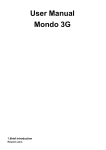Download User Manual
Transcript
Tablet User manual User Manual 1 Tablet User manual 1.Brief Introduction---------------------------------------------------------------------- 4 2. Attention-------------------------------------------------------------------------------------4 3. Ready to use-------------------------------------------------------------------------------5 3.1 Packing list--------------------------------------------------------------------------------5 3.2 Product------------------------------------------------------------------------------------5 3.3 Button introduction-------------------------------------------------------------------------5 3.4 Features------------------------------------------------------------------------------------6 4. Quick Guide--------------------------------------------------------------------------------7 4.1 Power on/off------------------------------------------------------------------------------ 7 4.2 Battery and charging-----------------------------------------------------------------------8 4.3 Icon used---------------------------------------------------------------------------------8 5 Operation------------------------------------------------------------------------------------9 5.1.1 Media Player----------------------------------------------------------------------------9 5.1.2 Photo, Video Player--------------------------------------------------------------------10 5.1.3 Recorder----------------------------------------------------------------------------11 5.1.4 FM-----------------------------------------------------------------------------------11 5.1.5 File Management ----------------------------------------------------------------------12 5.1.6 IE Explorer----------------------------------------------------------------------------13 5.1.7.Dial---------------------------------------------------------------------------------13 5.1.8 Contact------------------------------------------------------------------------------14 5.1.9 Info---------------------------------------------------------------------------------15 5.2.0 Use TF Card-------------------------------------------------------------------------15 2 Tablet User manual 5.2.1 APK installment and uninstallment ---------------------------------------------------15 5.2.2 Camera------------------------------------------------------------------------------15 5.2.3 Time setting----------------------------------------------------------------------------16 6. System setting 6.1.1 WIFI setting----------------------------------------------------------------------16 6..1.2 3G Internet --------------------------------------------------------------------------17 6.1.3 Bluetooth------------------------------------------------------------------------------18 6.1.4 Display setting---------------------------------------------------------------------------18 6.1.5 Location Services------------------------------------------------------------------------19 6.1.6 Apps----------------------------------------------------------------------------------20 6.1.7 Backup and reset ---------------------------------------------------------------------21 6.1.8 Storage--------------------------------------------------------------------------------21 6.1.9 Language & input-------------------------------------------------------------------------21 6.2.0 Date and time setting-----------------------------------------------------------------------23 6.2.1 About Tablets--------------------------------------------------------------------------24 6.3 Icon setting----------------------------------------------------------------------------------24 6.3.1.Icon delete and add-----------------------------------------------------------------------24 6.3.2 Wallpaper setting-------------------------------------------------------------------------26 6.3.3 Small Icon------------------------------------------------------------------------------27 3 Tablet User manual 1.Brief introduction Respect users: Thank you for your purchase and use of our products. For your security and interest, read the product instructions and all attached data before using it. If you don’t operate the product in accordance with product instructions, resulting in any personal injury, property or other losses, the company will not responsible for that. 2. Attention 1. LCD maintenance: Don't put any heavy goods on the tablet Please make sure that you haven’t put too many things in the bag or besides the device when using suitcase or backpack Don't grasp, twist or impact the surface of the LCD Don't put LCD in environment beyond 40 degree or humidity over 90% Don't expose LCD in the direct sunlight or strong fluorescent Please don't use corrosive cleaning agent to clean LCD to avoid any damage. 3. Please don't take the case apart when the system is working or datas would be damaged, even lost. Please copy those important files by yourself timely, especially, before you decide to format the disks. 4.Please only use the power adapter we enclosed in the device package. 5.Only the authorized people of our agency can assemble or disassemble the device, please prevent the seal from any damage for after-sales service. 4 Tablet User manual 3. Ready to use 3.1 Packing list Description Q’ty Tablet PC 1 AC Adapter 1 USB Cable 1 User manual 1 Warranty card 1 3.2 Product 5 Tablet User manual 3.3 Button introduction Position Definition Function instruction A Button Press for more than 3 sec to Power on/off , press for 1 sec to stand by. B Button Volume increase/decrease C Camera port Back camera D Port SIM card port E Port Micro SD card port, Reset F Port Recorder Port G Port USB Port H Port Earphone port I Camera Front Camera J Speaker port speaker 3.4 Features MTK6577 Chipset, Cortex A9, 1Ghz, Dual Core, Support 1GB DDR3 8 Internal Flash, up to 32GB trough SD CARD 7inch (1024*600) IPS Screen, Support AVI,MPEG4,FlV,AVI,MKV,3GP,TS.H.264, MPEG4, H.263, DivX, Xvid,VC-1 format video play。 Support JPG、JPEG、BMP、GIF、PNG、JFIF etc format image Suppot MP1、MP2、MP3、WMA、WAV、OGG、OGA、APE、FLAC、AAC、M4A、3GPP format, Support e-reader TXT、LRC、PDF、Html、Htm、EPUB format Support recorder Support 3G internet Support G-sensor for roatation Support FM receiver Support GPS function Support stereo earphone and speaker Support multi language Support USB disk Specification: Dimension 193.7*122.6*10.7mm Weight 322g LCD Size 7inch Resolution 1024*600 PC jack USB port,USB 2.0 Device CPU ARM Cortex A9 1GHz。 Internal memory Flash Memory :8GB Flash SDRAM 1G DDR3 6 Tablet User manual Up to volume Suppot TF_Card,1GB~32GB Power 3.7V/3000mAh Li polymer, DC5V Adapter Music function Play format MP3,WMA,WAV,OGG,AAC,APE MP3 bitrate 8Kbps ~ 392 Kbps Support WMA、WMV bitrate 5Kbps ~ 192 Kbps Frequency 20Hz~20KHz Noise 90dB Format AVI,MPEG4,FlV,AVI,MKV,3GP,TS.H.264, MPEG4, H.263, DivX, Xvid,VC-1 Video function Max resolution 1920*1080 Display mode 4:3、16:9、Full screen Image JPG,PNG,BMP Format TXT、LRC、PDF、Html、Htm、EPUB Mass storage 5M Chipset MT6620-S500 Speed Max54Mbps Distance Max100m Frequency Dual 2.4GHz/5GHz 802.11n FM Receiver frequency 87.5~108.0MHZ Recorder WAV format recorder Working tempreature -10~+70°C OS Windows2000/XP/WIN7/Vista Mac OS V9.0/10.0 E-reader WIFI Function 4 Quick Guide 4.1 Power on/off Power on and unlock:Press “Power” for 3 sec to power on, press unlocked: 7 and slide to ,the device will be Tablet User manual Save mode and unlock:choose “Display” in setting, choose closed after 15sec and device will be sleep after 15 sec and be locked. Power off:press Power button for 3 sec, choose ok to power off device. Attention: Please reset device or press Power button for 6sec to cut off when no reaction. 4.2 Battery and charging a. Please charge for 4-8hrs at first-time used。 b. Connect AC adapter with device and will be charged as c. Please charge for 1min at least and start device when no power 8 , stand for full battery. Tablet User manual 4.3 Icon used a . Definition Icon Function 5.1.1 Audio Player Press to enter music player, Choose your favorite music to play music 9 Function Back to Menu USB debug System info USB Connected Back WIFI Connected Menu 5 Operation Icon Bluetooth Connected Related programme Battery Time Signal strength Tablet User manual Press Hold Button instruction: to enter music list to fast play Button Instruction Button Instruction Artist Personal music Song Name Play list Current play Random play Repeat all music Repeat single music Previous Next Play Pause 5.1.2 Video Player Press to enter photo/video player: Press Hold to back main menu。 to choose chapter,press to exit。Press Video format support:AVI,MPEG4,FlV,AVI,MKV,3GP,TS etc。 Photo format support:JPG,PNG,BMP etc。 10 to pause Tablet User manual 5.1.3 Recorder Press Press to enter recorder menu, press to start record。Press to pause。 to play record content。 Play:press to open record file 5.1.4 FM Receiver Press to enter FM Receiver Button Instruction Channel list Button Instruction Search channel Increase/decrease Menu setting frequency for 0.1MHZ Play/pause FM Channel switch。 11 Tablet User manual 5.1.5 File management Press to enter file management New file folder File rank 12 Edit Tablet User manual 5.1.7 Dial Press to enter dial menu: Dial number while insert SIM card. Dial record to start keyboard Dial button, Setting button, Phonebook ★Attention: 3G phone call function will be used when SIM card insert. Please power off and insert SIM card, then power on to open 3G function. 13 Tablet User manual 5.1.8 Contact Press to open contact list: 5.1.9 Info: Press to enter info menu. New message 5.2.0 b. 5.2.1 Research message setting menu Use TF Card Please insert TF card into slot and device will read it. APK Installment and uninstallment Download apk file from internet and copy into flash, choose ok for installment. Uninstallment: press management, press apk which you will uninstall for a while, move apk icon and wait for change to red 14 Tablet User manual 5.2.2 Camera Press to enter camera interface: Camera switch 5.2.3 shutter Time setting press press setting to enter time setting: to set alarm 15 shoot video focal length Tablet User manual 6 System setting 6.1.1 WIFI setting: press to enter setting menu and open WiFi function: a. internet: choose one link and enter your password, then press connect: Such as will be show in main menu after WiFi connected. 6.1.2 3G internet: Close WiFi and press more, choose Mobile networks: 16 Tablet User manual Press networks and enter into settings: ★Attention, 3G function will be available after insert SIM card 17 Tablet User manual 6.1.3 Bluetooth: Open Bluetooth and choose your favorite link, enter password to connect with mobile Or choose to search manually。press to enter Bluetooth advanced setting. 6.1.4 Display setting: Brightness, wallpaper and auto-rotate screen can be set in display setting. choose 6.1.5 Location services press【 】to enter location services: 18 to open auto-rotate screen。 Tablet User manual press to enter security interface: 19 Tablet User manual 6.1.7 Backup and reset 6.1.8 Storage Press storage to enter setting interface, USB storage、total space etc will be show on screen 6.1.9 Language & input Enter language & input to choose language: Android keyboard settings: 20 Tablet User manual 6.2.0 Date and time setting Date setting: press to set and press for ok 21 Tablet User manual Time zone setting: Choose your favorite time zone: Time setting: Select date format: 6.3.3 Small icons WiFi. is open, Bluetooth GPS is closed 22 updated Brightness Tablet User manual When brightness change to ,auto brightness is open. 23