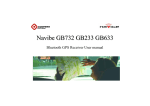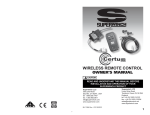Download Sport GPS Receiver User manual
Transcript
SP611 Sport GPS Receiver User manual Introduction Reference i Table of Contents Announcement Warnings Caution Welcome to Navibe General Information i ii iii iv v vi-vii Hardware Description Button Description Table LCD Screen Words & Icons Definition Operation Flow Getting Started Bracket Mounting Instruction Pin Assignment USB GPS Receiver 01 02-04 05 06 07 08-10 11 12 Introduction Compass Systems Corp. Email: [email protected] No part of this User’s Manual may be reproduced or transmitted in any form or by any means, electronic or mechanical, including photocopying recording ,for any purpose other than the purchaser’s personal use, without the written permission of Compass Systems Corp. Information in this User’s Manual is subject to change without notice. Compass Systems Corp. reserves the right to change or improve or modify its products and to make changes to the content without obligation to notify any person or organization of such changes. ©Copy right 2005 by Compass Systems Corp. All rights reserved. April 2005 Printed in Taiwan ii Introduction WARNINGS WARNINGS Some Some certain certain knowledge knowledge is is required required to to be be well well known known by by the the user user for for proper proper and safe use of Navibe Sport GPS receiver. Please read this User’s Manual and safe use of Navibe Sport GPS receiver. Please read this User’s Manual first first before before operation. operation. Because Because Navibe Navibe Sport Sport GPS GPS receiver receiver is is an an assistant assistant device, device, itit will will NOT NOT undertake any legal responsibility for any accident or damage caused undertake any legal responsibility for any accident or damage caused by by the the user’s user’s wrong wrong operation operation and/or and/or wrong wrong judgement judgement in in navigating navigating with with Navibe Navibe Sport Sport GPS GPS receiver. receiver. iii Introduction CAUTION CAUTION The TheGlobal GlobalPositioning PositioningSystem(GPS) System(GPS)isisa asystem systemofof24 24satellites satelliteswhich which circle the earth twice a day in a very precise orbit and transmit information circle the earth twice a day in a very precise orbit and transmit information totoearth. earth.The TheNavibe NavibeSport SportGPS GPSreceiver receivermust mustcontinuously continuouslyfind findatatleast least three threeofofthese thesesatellites satellitestotocalculate calculateyour yourposition positionand andyour yourmovement. movement. This ThisGPS GPSsystem systemisisoperated operatedby bythe thegovernment governmentofofthe theUnited UnitedStates, States, which is solely responsible for its accuracy and maintenance. Any which is solely responsible for its accuracy and maintenance. Anychanges changes ofofthe system could affect the accuracy and performance of all GPS the system could affect the accuracy and performance of all GPS equipment. equipment. The TheNavibe NavibeSport SportGPS GPSreceiver receiverisisdesigned designedfor forrecreational recreationaluse useonly. only. Please do not use this product for obtaining measurements in industrial Please do not use this product for obtaining measurements in industrialoror professional professionalfields. fields. iv Introduction Thank you for choosing Navibe Sport GPS receiver! Take it now --- it can be your best friend! Application Conditions: Navibe Sport GPS receiver is not designed for indoors or under water usage. It uses Global Positioning System (GPS) satellites to calculate distances, current/maximum/average speed. Navibe Sport GPS receiver is intended for outdoors sport application usage in the temperature range of -10°C~ 60°C. For best performance, please use Navibe Sport GPS receiver outdoors with an unobstructed view of sky. Introduction section gives you a general overview of Navibe Sport GPS receiver features. Reference section tells how to operate the unit outdoor for sport activities and how to use it as a normal USB GPS receiver inside the car for car navigation applications with this unit specifically in more details. If you find something missing or damaged with this unit to the standard package, please contact the local dealer or retailer. v Introduction General Information 1. Package list Thank you for purchasing the SP611. Please make sure the SP611 Navibe Sport GPS Receiver package contain the following items: z Navibe Sport GPS receiver z Armband z User manual z Three brackets If any of the items are missing, please contact the local dealer or retailer. 2. Maintenance z z z vi Please don’t try to dismantle the Navibe Sport GPS receiver. There are no user serviceable components in this product. Store the Navibe Sport GPS receiver away from direct sunlight or extreme heat. Remove battery before storing for an extended period. Introduction 3. Sprinkling water resistance The Navibe Sport GPS Receiver is sprinkling water resistant. 4. Changing the battery Please always shut down the Navibe Sport GPS receiver before changing the battery. The instruction of changing the battery is shown below: vii Reference Hardware Description Button 2 LCD Backlight Button 1 Power Button 3 Mode/Reset LCD Screen 1 Reference Button Description Table The Sport GPS has three Buttons. The first is power Button that is named Button1. The second is LCD Backlight on/off Button that is named Button 2. The third is Mode/Reset Button that is named Button 3. The function table of Button is shown as follows: Button 1 Action Power On Description Hold the button for about 1 second to switch the device on Power Off Hold the button for about 1 second to switch the device off. 2 Reference Button2 Action Description LCD Backlight ON Press < 1 second, then LCD back light stays on for 5 seconds. Press till the light is ON, then LCD back light stays on permanently. LCD Backlight OFF Press button again > 2 seconds, then LCD back light OFF. Button3 Action 3 Description Mode press < 1 second: switch between MAX and AVG speed. Reset press > 2 seconds: reset the distance, MAX and AVG speed. Reference Button2 & Button3 Action Press Button2 and Button3 together Description Press 2nd and 3rd Buttons together for minimum 3 seconds., then it changes between MILE MPH to KM KM/H, default setting is KM KM/H. 4 Reference LCD Screen Words & Icon Definition GPS – to indicate GPS status MAX – For MAX speed AVG – For average speed MPH – Mile per hour KM/H – Kilometer per hour KM – Kilometer for distance MILE – Mile for distance Battery Icon – To warn low battery status Distance Digit / Speed Digit – To show the values of distance and speed. The decimal accuracy will be adjusted automatically 5 Reference Operation Flow (Once power is ON, MAX speed will be shown) Press button1 Power ON MAX Speed Press button 3 > 2 seconds Reset MAX, AVG speed & Distance Press button3 < 1 second AVG Speed Press button3 < 1 second 6 Reference Getting started 1. 2. 3. 4. 5. 6. 7 Depending on your sport activities, fit or mount the Navibe Sport GPS receiver around the upper arm, on the belt or on the bike. Press the Button 1 to turn on the power and start the operation. First start may take up to 60 seconds to acquire all the satellite data. Once GPS is 3D locked, the LCD screen of Navibe Sport GPS receiver will display the distance (KM), current speed (KM/H) and maximum speed (KM/H). Press the Button 3 less than one second, you can switch between maximum and average speed. Press the Button 3 more than two seconds, you can reset the distance, maximum and average speed. Press the Button 2 to enlighten the LCD backlight. Reference Bracket Mounting Instruction 1.Wear It Around the Upper Arm. Mount the bracket on the Navibe Sport GPS receiver (Figure 1). Insert armband to the hole and slide through the bracket (Figure 2). Then fix the Navibe Sport GPS receiver on the upper arm to create an enclosure (Figure 3). Figure 1 Figure 2 Figure 3 8 Reference 2. Fix It On The Waist Belt Mount the bracket on the Navibe Sport GPS receiver (Figure 4). Then use the bracket to fix the Navibe Sport GPS receiver on the waist belt (Figure 5). Figure 4 9 Figure 5 Reference 3. Assemble it on the bike Assemble the Navibe Sport GPS receiver on the bike (see below). Then you are ready to have a biking adventure. 10 Reference Pin Assignment Mini-USB female connector 11 Pin Signal Name 1 +5 VDC 2 TX (RS-232) – GPS output (NMEA) 3 TX (TTL) – GPS output (NMEA) 4 N/C 5 Ground Reference USB GPS Receiver After plugged in the USB cable into Navibe Sport GPS receiver, Navibe Sport GPS receiver can be used as a normal USB GPS receiver. 12 Compass Systems Corp. Email: [email protected] ©Copy right 2005 by Compass Systems Corp. All rights reserved. April 2005 Printed in Taiwan