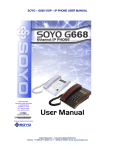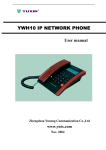Download SOYO G668 Ethernet IP Phone User Guide
Transcript
SOYO G668 Ethernet IP Phone User Guide SOYO G668 Ethernet IP Phone User Guide SOYO G668 Ethernet IP Phone User Guide Configuration via Web Browser (Advanced Settings, Not Required for Most Customers) First find out the IP address of the phone by pressing the Local IP button on the keypad of the phone. Then on a PC connected to the IP phone or at the same network segment of the IP phone, open the IE browser. Input the IP address of the phone, and then input password (default: 1234) of the phone into the following page. Now you will see following screen: proxy.evoxclub.com.br proxy.evoxclub.com.br proxy.evoxclub.com.br Seu PIN Seu PIN Seu PIN Network Settings iptype: Set how IP phone gets relevant network parameters by selecting corresponding item from drop down list. static ip: Select this item to authorize users set IP address, subnet mask and router IP address of IP phone manually. SOYO G668 Ethernet IP Phone User Guide protocol: Select the appropriate protocol used by your VoIP provider from dropdown list. proxy: When the IP phone with private IP address need communicate with other IP phones in a different LAN or on Internet, please select an item from dropdown list to set the proxy used by the phone. Please check with your VoIP provider for detail. proxy ip: With use selected in proxy dropdown list, please type IP address of server finding public IP into proxy ip field; if do not know server IP, just remain it as default value 0.0.0.0. use service: Enable/disable service by checking/unchecking this box. service id: Set service ID according to requirement of VoIP provider. service addr: With use service check box checked, please fill IP address or domain name of server as the required by the VoIP provider. service port: Check with your VoIP provider to find out the required service port. rtp tos: Fill TOS segment of IP head package in RTP digital follow here. rtp port: RTP port is the port transferring and receiving voice flow using UDP. Please fill an even number between 1024 and 65535 into this field. register port: According to used protocol, set as follows: With H323 protocol used, please enter a number from 1024 through 65535 into this field. With MGCP protocol used, please enter 2427 here. With SIP protocol used, please enter 5060 here. With Net2phone protocol used, this port could be any number. signal port: With H323 protocol used, signal port is Q.931 port using TCP. It is arranged from 1024-65535. control port: With H323 protocol used, this port is H.245 port using TCP. Please enter a number from 1024 through 65535. local type: With H323 protocol used, this parameter refers to how IP phone log in gatekeeper. The meaning of each item is as follow: phone number: Use phone number as E.164 and H323 ID to login the GK. -16-