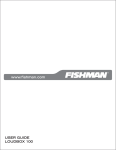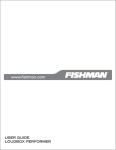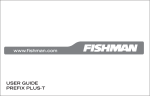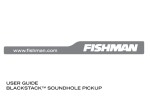Download USER GUIDE PRESYS PLUS ONBOARD PREAMP
Transcript
USER GUIDE PRESYS PLUS ONBOARD PREAMP Presys Plus Quick Start 1. Set the controls • Set volume and notch off. Set the bass, middle, treble and brilliance controls to center. 2. Plug in • Connect the Presys Plus to an amplifier or PA with a ¼-inch instrument cable. The battery light (batt) will flash once quickly to indicate it has switched on. 3. Turn up • Raise the volume and adjust the bass, middle, treble and brilliance controls to your liking. 2 3 Presys Plus Controls Volume • For the cleanest signal, set the volume knob as high as possible, without causing distortion or feedback. Bass • Boost here to add depth and weight to the sound of the guitar. Middle • Turn the middle knob all the way left for a smooth “scooped out” tone at high volume levels. Raise the middle knob to the right of center to add midrange “bite” to the sound. Treble • Boost to cut through the mix. Cut to mellow and subdue the sound. Brilliance • This slider can add shimmer and sparkle to your sound. It zeros in on crisp high frequency tones, the realm of harmonics and acoustic string sound. Lower the brilliance slider to reduce finger noise and fret buzz. Notch • Tune the notch filter to remove low-end feedback. Raise the volume until feedback occurs, then slowly turn the notch to the right until the feedback is eliminated. 4 Phase • Use the phase switch to improve bass response at low volume and suppress feedback at high volume. Tuner • Use the tuner lights as shown below to tune your instrument. “A” note below pitch “A” note in tune “A” note above pitch “A#” note in tune Battery • When the batt indicator lights steadily it is time to change the battery. To conserve power, unplug the instrument and turn off the tuner when not in use. Replace the battery by flipping open the preamp body using the latch located above the Fishman logo. Be sure to observe the correct polarity during this installation. 5 Sample EQ Settings Fingerstyle “Scooped” Mid This will add fullness to the bass and definition to the treble. This setting emphasizes extreme bass and treble 6 Strummer Cut Through the Mix A good setting for strumming chords. When you need to be heard through a loud band. 7 www.fishman.com 513-300-144 Rev B 7-09 PRESYS PREAMP CUT-OUT TEMPLATE www.fishman.com 2.00 50.80 NOTE: When using mounting brackets, screw holes should be .093” [2.38mm] .852 21.82 2.795 71.00 2.662 67.62 2.573 65.35 .288 R 7.32 1.785 45.34 www.fishman.com 513-200-138_r2 PRESYS PREAMP INSTALLATION GUIDE Step 1: Endpin Jack Installation Widen the endpin hole to 15/32” (11.9mm) to accomodate the endpin output jack. Refer to Endpin Jack installation guide IONfor further details. Step 2: Sonicore Pickup Installation Drill a 3/32” hole (2.4mm) in the saddle slot for the pickup wire, no less than .100” (2.5mm) from nearest string. Refer to Sonicore fishman.com installation guide for further details. Step 3 fishman.com Step 3: Preamp Location Step 4: Attach Preamp Position the preamp on the flattest convenient surface on the side of the instrument that also allows internal clearance. Cut out cavity for preamp using supplied template. Attach the preamp to the guitar using the supplied screws and mounting brackets. x2 x2 .093” [2.4mm] (close up inside guitar) Step 5 Add strap nut. Tighten securely with rubber tipped pliers ≥ .100” [≥2.5mm] *IMPORTANT When jack is properly installed, end of threaded barrel should remain outside top of strap button