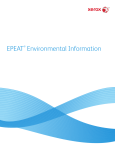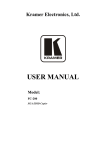Download User's Guide
Transcript
User’s Guide Automatic black inkjet cartridge refilling machine Congratulations! You have just acquired the new TF MX60 machine, a high quality and affordable product that allows you to refill black ink jet cartridges. For adequate operation of the machine, please read the instructions contained in this operation manual. Important! We strongly recommend you to always use original empty cartridges and ‘Ready2Fill’ inks, this way you extend cartridge lifetime and improve printing quality even after many recharges. Remanufactured cartridges can contain traces of bad quality ink, clogging the printhead and causing troubles on the refilling process. WARNING!!! This device has a cartridge refilling system that pushes ink directly through the print head. Some inks available on the market have viscosity that hinders the ink from penetrating through the printhead, thus straining the pump, connections and internal hoses, lessening the machine lifetime and affecting it’s warranty. For adequate operation we strongly reccomend using our pigmented ink that was specially formulated and exhaustively tested. DYE BASED INKS ABSOLUTELY CANNOT BE USED! WARRANTY WILL SIMPLY BE VOIDED! P.S.: This Manual guide is frequently updated. The updated version can be downloaded at the following link: www.tintafacil.com.br/manual_TFMX60_English.pdf User’s Guide 3 1. Instructions l Control Panel Power ON LED indicator Vacuum button Refill process LED indicators Refilling Start buttons l Front Connections Slot for inserting cartridges before refilling process 4 User’s Guide Instructions l Rear Connections Tube and connector for black ink refill Power Switch ON/OFF Power source cable 90-240v Attention! This machine was developed exclusively for professional use. If you are not an ink cartridge remanufacturer or you are using this machine to refill your own cartridges, you must know that the provided ink is high density pigmented. In case of leaks or ink spilling, we are not responsible for ink stains on woven materials such as clothes and carpets, or furniture like tables, chairs, shelfs, etc., as it’s removal is extremely difficult, so be careful when handling the machine, and preferably use it always on appropriate place, if possible with latex gloves. In case of contact with eyes, wash abundantly with water and request medical assistance. User’s Guide 5 2. Preparing to use the Machine The Ink Refill Bottle, The Ink Security Cap and The Ink Collector Cap l The machine contains a 250ml ink bottle sealed with an ink security cap and an additional cap connected to a flexible “ink feeding” tube (the ink collector cap). Ink security cap Connector Ink feeding Tube ATTENTION! For correct operation you MUST place and install the ink refill bottle BEFORE your turn on the machine.(next page) 6 User’s Guide Preparing to use the machine l Ink Collector Cap and refill Installation A)Remove the ink security cap. B)Install the ink collector cap. C) Place the ink bottle D) Connect to the machine’s tube. (D) (C) After this procedure your machine is ready to be plugged in the power source supply and switched ON(next page). User’s Guide 7 3. Turning the Machine On 1. Plug the power cable. 2. Turn on the power switch. The machine will automatically start a self test and cleaning procedure. Then the LEDS will blink for a few seconds and the internal hose will be filled with ink from the ink refill bottle. Wait untill LEDS stop blinking. Check if power LED is ON. Power LED Power Switch (ON/OFF) Power Cable to power supply l Congratulations Your Ready2Fill machine is ready to start refilling cartridges 8 User’s Guide 4. Refilling Process Important! Before refilling the cartridge we recommend cleaning the printhead using a damp absorbing paper. l Plugging the Cartridge in 1 2 Spin the cartridge until it gets on a vertical position Insert COMPLETELY the cartridge printhead which must be downwards 3 Correct position (Vertical). User’s Guide 9 Refilling process This equipment was designed to refill different ink cartridge models wich are capable of storing different ink volumes ranging from 2 to 12 ml. The TF MX60 machine has 5 different programs which can be activated by pressing buttons A, B, C, D and E depending on the cartridge model you need to refill. Please, check the following cross reference table to help finding the correct button that must be activated: Cross Reference Table Button Function / Cartridge Types Automatic refilling for cartridge models HP 122 and 662 (2ml). Automatic refilling for cartridge models HP 301 (3ml) Automatic refilling for cartridge models HP 60 and 901 (5ml) Automatic refilling for cartridge models HP 122XL, 675 and 301XL (8ml) Automatic refilling for cartridge models HP 60XL and 901XL (12ml) Immediate interruption of the refilling process followed by a 1 second vacuum activation. Can also be used for emptying the cartridge and/or priming cartridges that exhibits ink leak from printhead when overfilled. When pressing the refilling button the refilling process starts automaticaly, during this process “FILLING/PRIMING” LED will blink. Just wait until “CARTRIDGE READY” Led blinks alone. Attention! 10 Please make sure to press the button according to you cartridge model. Overfilling cartridges using the wrong button may cause ink leakage during the process. User’s Guide Refilling process l Refilling the Cartridge Check if “READY TO FILL” LED is ON.(if not, please refer to page 13). - Press the button according to the cartridge model that it’s being refilled. See previous page(10) for cross-reference table. (Ex.: HP 301 - press B botton) “Filling / Priming” LED must be blinking (if not, please refer to page 13). Wait until “CARTRIDGE READY” LED blinks. Attention! During the refilling process the machine internal pump may stop and then is reactivated many times untill refilling process is complete. User’s Guide 11 Refilling process l Pulling out the Cartridge Check if “CARTRIDGE READY” LED is blinking. Pull out the cartridge according to the pictures maintaining it in vertical and inverted position(printhead facing upwards) to avoid ink from dropping. Spin and pull out the cartridge according to the picture. Clean the ink excess on the printhead and electrical contacts using a damp absorbing paper. Congratulations! Your cartridge is ready to be reinstalled in the printer. 12 User’s Guide 5 - Tips Helping you to have a successful refilling experience l 1. Refill your cartridge as soon as you notice that it is running out of ink. Never leave the empty cartridge for a long time so the ink does not dry out clogging the print head and damaging the print quality. Remember: The sooner you refill an empty cartridge the chances for a perfect print quality is increased. 2. Be very careful handling of the ink compartment. In case of an accident, you probably wont be able to remove ink from clothing, carpet, etc.. Avoid contact with eyes, if this happens, rinse with plenty of water and seek medical attention. 3. Before refilling your cartridge, we recommend cleaning the print head with a paper towel moistened with water to remove excess dry ink that is deposited. Never use any type of chemical such as alcohol, acetone, etc.. 4. After refilling the cartridge, remove the excess ink from the head and clean the electrical contacts with a paper towel moistened with water. The electrical contacts are responsible for communication between the printer and the cartridge, in case of dirty contacts the printer may reject the cartridge. 5. Be careful when handling your cartridge during the refill process since its removal from the printer until his return. Falls and hits, even when mild, can damage the cartidge electrical parts preventing it from functioning properly. User’s Guide 13 Get to know other Ready2Fill products Home & Office Line Totally automatic, the TFMX92 refills cartridge types HP 21, 27, 56, 92, 94 and similar printhead sizes. All it takes is plugging in the cartridge and pressing a button. The cartridge is refilled through the printhead. Professional Line This machine was designed to refill COLOR and TRI-COLOR ink cartridges. It has 3 independent peristaltic pumps WITH INDIVIDUAL CONTROL and 5 different programs that allow you to inject the right amount of ink for all cartridge models. An additional pump and vacuum device that, through adapters, sucks the printhead while inks are injected into the cartridge sponges. This fourth pump also permits cartridge emptying and ink balancing routines. A SELF-CLEANING function automatically clears the machine’s hoses after its use. 14 User’s Guide