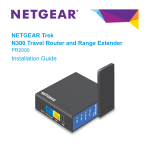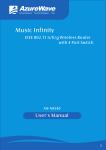Download Troubleshooting Your Industrial Network
Transcript
White Paper Troubleshooting Your Industrial Network Ethernet is rapidly spreading across a wide range of industrial environments. This standardized, plug-and- Table of contents play technology is easy to install and it works 99% Root causes of LAN Problems. . . . . . . . . . 2 of the time. But when it doesn’t, it is not so easy to Best practices for successful understand why. With more devices being added to the network and fewer people on the floor, most production and maintenance engineers are under a lot of pressure - especially since all plants want to run faster, with minimal downtime. This whitepaper explores some of the key troubleshooting causes and issues for industrial networks and what you can do to quickly recognize, locate, and solve them. LAN troubleshooting. . . . . . . . . . . . . . . . . 3 Troubleshooting cabling issues . . . . . . . . 3 Troubleshooting signaling issues . . . . . . . 4 Troubleshooting tips for electrical signal integrity. . . . . . . . . . . . . . . . . . . . . . 5 Troubleshooting network issues. . . . . . . . 6 Summary . . . . . . . . . . . . . . . . . . . . . . . . . . 7 White Paper Root causes of LAN problems Since industrial Ethernet is the result of the trend in equipment moving from analog to digital signaling, network communication now has three elements: 1. The Physical Layer: This is the cable infrastructure that transmits signals. It can be copper, fiber or wireless. 2. The Network Layer: This is the Ethernet and Internet Protocol (IP) that controls the data communication. 3. Electrical Signaling: Digital signals from equipment pass through switches and VLANs to convey the data. In order to establish error-free data communication, troubleshooting must establish that the cabling is good, digital signaling is consistent, and the communication protocol for the equipment is operating correctly. Proposed foundation fieldbus H1/HSE control system architecture Proposed foundation fieldbus H1/HSE control system architecture Operator interface Operator interface Engineer interface Data analysis, Data analysis, model creation, model creation, control strategy control strategy creation creation Engineer interface Operator interaction, Operator interaction, history collection history collection Ethernet Ethernet FFB MVC FFB Linking Device MVC Linking Device Demethanizer field instruments Demethanizer AI PID Multi-variable Multi-variable control & control & computing generalgeneral computing HSE communication HSE communication links links Linking Device Linking Device Demethanizer field instruments PID field instruments HSE coprocessor HSE coprocessor AO Demethanizer field instruments AI AO Fluke Networks 2 www.flukenetworks.com White Paper Best practices for successful LAN troubleshooting Troubleshooting downtime issues can be time-intensive and costly. Following a standardized troubleshooting procedure will help save you countless hours. The basic troubleshooting sequence consists of these steps: 1.Document your network. A diagram of the parts of the network, as well as the signal flow paths between various devices, is enormously helpful in visualizing the problem and saving valuable time. Theory and practical experience will determine which test to perform first. Consider experience with the same or similar equipment and related symptoms, as well as the probability of what is likely to fail or what suffers from repeated failures. A good practice is to start with the physical layer and work your way up the protocol stack. 2.Collect all available information and analyze the symptoms. Ask yourself if you understand the symptoms, and verify or recreate the reported problem yourself if possible. 3.Localize and isolate the problems. It’s best to subdivide or isolate the problems into a smaller function section – removing the largest convenient section first. As you go step-by-step, eliminate culprits. • If you can ping or simulate signals and get a response, you know there’s power. • If the device is properly connected, then you can proceed to the control or management device. • Look at the PLC for error codes. You might discover, for example, that it received several bad packets of information, which caused it to turn off a particular port in order to protect the rest of the network. The overall troubleshooting strategy is to divide and conquer, test and eliminate. You may not know why the signal did not come back, for example, but at least you’ll know that you have a problem with the cable. Start at any convenient spot near the center point of the problem and divide the problem in half. Continue “halving” the problem until you’ve isolated it to the smallest possible section. 4.Document what you did. Documentation can be used for future reference to help you troubleshoot the same or similar problems. You can also use the documentation to prepare reports on common network problems for management and or departments, or to train new hires or members of the network-support team. Following this basic regimen, let’s take a close look at the specific troubleshooting issues you are likely to encounter in each of the three major areas of the network, beginning with cabling infrastructure. Troubleshooting cabling issues Poor cable terminations or cable faults If a cable is suddenly cut, the symptom experienced may be that the system simply stops. Or, with faulty cross-connection through a junction, for example, you may start getting CRC or FCS errors. These types of errors indicate incomplete signals being transmitted. The PLC has detected corruption in a frame that contains critical information and throws the frame away. Now the PLC is still waiting for that information – the temperature of the glue for the labels on the bottles, for example – so it asks again. If the re-transmission isn’t successful because of the faulty cable, either the system aborts, or the line produces bottles without labels because the glue wasn’t the correct temperature to adhere. Insufficient cable rating In a heavy industrial environment such as mining, for example, cable may be at risk from temperature extremes, water, or being run over. Without sufficient protection, the insulation might soak through, be cut, or short circuit. Standard office Ethernet cabling doesn’t stand Fluke Networks 3 www.flukenetworks.com White Paper a chance under these conditions. Make sure both cabling and connectors have the appropriate IP ratings to withstand the particular hazards of your environment. In addition, use protective cabling in any areas with repetitive motion or an area that a link might be stepped on or crushed. Many cable manufacturers offer specific cabling with boots and/or advanced engineered material cable jackets specifically for harsh environments. Issue with connectors Not only the cable, but also all the components of a network on a manufacturing floor must be different from those used in office environments and datacenters. In areas with extreme temperature swings, high humidity, or chemical or high- pressure washes, consider robust connectors and components like the M12 connector. The M12 is a popular 4-pin connector with a rubberized boot in diameters ranging from 6.0mm to 6.7mm. It has been used in industrial and production environments to transmit power and signals to optical sensors for decades. In newer installations, it is also being used for bidirectional communications such as Cat 5e or 100 MHz. If you’re using RJ-45, the IP67 rating is reached by using sealed connectors. It is also important to understand any external machinery noise issues when deciding between UTP (unshielded), STP (shielded) or fiber optic components. Contaminated fiber optic cable end faces Microscopic fiber optic cable is particularly susceptible to contaminants clogging the ends. When light can’t pass through, this causes reflectance. The signal is not fully transmitted and communication breaks down. One international transportation system, for example, discovered that fine dust from routine wear on the rubber train tires was clogging the fiber optic communication cable. Trains were not reliably receiving information about whether or not another was on the track ahead, activating safety features that automatically stopped the trains. Unhappy commuters were kept waiting because of dust. Troubleshooting signaling issues Once you’ve eliminated cabling problems, you can move to the next major area of concern: electrical signaling issues. Here are some of the more troublesome ones. Device installation errors A common and difficult-to-troubleshoot issue is misconfigured devices. The original installer must select the speed of the connection between the switch and sensor. They also can choose full- or half-duplex communication. But what if the sensor is configured for half duplex, and the switch on the other end is set to full duplex in error? If the switch has something to say, it says it. Now what happens when the poor sensor tries to talk? “I’ve detected the speed of liquid.” While the sensor transmits, the switch transmits at the same time. The sensor reacts: “Uh oh – somebody else transmitted. I need to stop, wait a moment and listen again.” Now that the switch has stopped talking, the sensor re-sends the message, and again, coincidentally, the switch transmits at the same time. Duplex mismatch error is very difficult to detect. When you troubleshoot, you’ll find that the cabling is fine. Both switch and sensor are connected. There is little traffic. The only clue is that delay or latency will be extremely variable. As a result, the network appears “slow.” It is helpful to have a tester that can tell you the configuration of each device so you can find a mismatch like this. Device failures caused by a harsh electrical environment Devices (Ethernet or proprietary) connected in an industrial network translate control-system variables and commands into digital information. These electrical signals in the form of digital ones and zeros are then transmitted across copper cables, network switches, and repeaters to and from the control room. These electrical signals are not impervious to the harsh electrical and climatic environment found in industrial plants and factories. Several factors can influence or degrade the electrical signaling, affecting the performance of the network. High-energy sources such as lighting systems and heavy-duty machinery create electrical interference. Noise, static discharge, and transients can cause network devices to reset or fail. Monitoring the network, one segment at a time can capture these events, helping you isolate their source. Fluke Networks 4 www.flukenetworks.com White Paper Improper cable installation Issues like excessive cable lengths, using the incorrect grade of cabling, loose or corroded connections, or simply too many or incorrect network terminations can attenuate and distort electrical signals causing excessive retransmissions or interruptions. Other cable installation issues that affect electrical signals include: • Improper ground connections • Tight bend radius • Worn or broken cable shielding or connectors Heavy equipment operation Operating in the proximity of equipment that radiates electromagnetic waves such as motors, induction furnaces and lighting systems, can distort and interrupt the electrical signaling. Any device or segment in an automation or process control system with electrical signal quality issues can affect the overall performance of the Ethernet network. High-voltage electrical loads Transients, surges, and harmonics are the most common electrical phenomena found on high-voltage electrical feeder and branch circuits with breakers and non- linear loads. These and other phenomena like static discharge from rotating machinery can cause disturbances to electrical signals. Ground-loop currents are also notorious for creating erroneous equipment failures that are hard to diagnose. With attention to proper installation practices, minimizing sources of electrical disturbances, and using appropriately IP-rated devices you can mitigate many of these problems. Troubleshooting tips for electrical signal integrity As for all three areas of the network, use the standard troubleshooting protocol when tracking down signaling problems. 1. Always baseline network signaling by capturing waveforms and measurements at commissioning. Use these as a reference point, looking for any significant changes. 2. Start at one side of the trunk, make measurements along the network cable at every junction or connection point. • Document key parameters at each point • Look for significant changes • The further away from the power source, the more attenuation you should expect to see • Isolate sections one at a time, testing to see if signaling returns or improves • Isolate suspicious devices by removing them one at a time, testing to see if signaling returns or improves 3. Things to look for: • Changing DC offsets or waveform fluctuations, indicating grounding problems • Excessive high impulses or transients, evidence of HV equipment radiating energy onto the cabling • Correlations between changes and external events like equipment turning on or off. Fluke Networks 5 www.flukenetworks.com White Paper Troubleshooting network issues The Open System Interconnection (OSI) model, a technology standard maintained by the International Standards Organization (ISO), defines seven layers of network protocols and equipment communications and interoperation. For day-to-day testing of layers 1 through 3 (1 is Physical, 2 is Data Link, 3 is Network) you can perform a series of basic tests. • First, test at the outlet where you connect your device. Is the device connected to a Application Presentation Session Transport switch on far end? Is the data switch open on the far end? If it is open, the tester Network will tell you at what length the cable is open. Either it is not connected or cut. Data Link • If the device is connected to the switch, how is the switch configured? Is it set at Physical 10 mb or 100 mb, half duplex or full duplex? • Now measure utilization in the collision domain where it is attached. Connect to the network and request IP address to verify that the DHCP server is connected to network. Ping tests ensure that the network is turned on and devices and servers are properly connected. Proper VLANs and multicasting segmentation Before switch features became complex and varied, a Local Area Network (LAN) described all of the PCs and other devices connected to hubs, bridges, and switches on one port of a router. The router defined the end of what was called a broadcast domain. Everything attached to that router port was within that broadcast domain, network, or LAN (depending on which term was appropriate for the discussion). To change router ports was to change broadcast domains. When switch features became more complex, it became possible to logically divide the switch into different broadcast domains. Instead of being physically separated from another broadcast domain by the interconnection of a different set of hubs, bridges, and switches attached to a router port, it is now possible to logically separate them via the switch configuration. This logical separation is called a Virtual LAN (VLAN). In an industrial network, you may encounter cases of sensors in the network sending their information to multiple addresses instead of transmitting to the single, relevant address. A pressure sensor, for example, sends its measurements to bottling, labeling, and capping, instead of sending only to the bottling machine. It broadcasts to all the machines: “here’s the pressure”. This causes unexpected network traffic. Or if the bottling line is not correctly segmented from regular network traffic, it may send the bottling-machine pressure information (a time-critical packet of information) at the same time as dozens of people in the corporate network are busily downloading a new network security fix, causing major ramifications on the production line. This could easily happen just by someone adding a port and connecting it wrong. But as a result of mixing the office and production “highways” – you get unexpected variable traffic. On the industrial side there is not as much variability in traffic, but there is much greater sensitivity to the delay or latency. When a sales manager is downloading his forecast file and it takes 20 seconds longer, he might not even notice. In the bottling line, the difference between 25 milliseconds and 2000 milliseconds may result in bottles without labels. Duplicate IP addresses and unexpected service behavior cause network havoc These are problems that could adversely affect any LAN, but in an industrial network, the repercussions are more severe. Each device operates with a unique IP address. IP addresses are used when end devices communicate point-to-point. Every PLC, switch, and Ethernetenabled sensor must have a unique IP address in order to operate normally. In an automation network, the communication between switch and PLC is restricted to only one area of control or task, called point-to-point, and each device is individually commanded to perform its task. These IP addresses may be either dynamically assigned (DHCP), automatically assigned a fixed address (DHCP or BOOTP), or manually assigned (static). If a duplicate IP address appears, either because a mix of dynamic and static addressing was used, or the static address was accidently duplicated, then either the commands for one specific PLC will be sent to both PLCs using the same IP address, or one PLC will operate normally for periods of time while the other fails to work at all. In either case, the affected PLCs will not be able to operate reliably. This is a difficult problem to identify from symptom analysis. Fluke Networks 6 www.flukenetworks.com White Paper In addition, a DHCP server will attempt to allow a PLC to keep using the same IP address forever. However, if one of many situations arises on the network, the DHCP server will tell the PLC to begin using a different address. When this happens, it is possible that the controller managing the PLC will not know about the address change and the PLC will cease to operate because the controller is suddenly unable to talk to it. A good network tester will reduce troubleshooting of this sort of problem from hours to minutes. Margin analysis You add one more sensor, maybe to measure the temperature of the bottles so the labels will adhere properly. That adds traffic. How will the HMI to PLC perform? Maybe you’ve upgraded your user interface to that lovely touch screen. But that adds traffic, so when you push buttons there’s no (or slow) response. The question you need to continually ask is: if my traffic patterns change, how much will that affect performance? Non-deterministic network behavior If, for example, the symptom is a significant variation in latency, you can measure throughput, delay or latency, and jitter, and compare these to baselines for network and confirm that performance is in line with expected. If the symptom is excessive latency or delay, look at all the devices attached. What is the utilization level (or the number of cars on the highway)? Maybe you find excessive utilization of a collision domain. Look at the traffic. Do all these “cars” belong here? Find out where they are come from and where are going? Suddenly you’re seeing “logging trucks” where you’re expecting compact cars! Now you need to find out why this unanticipated traffic is suddenly showing up on this highway and where it came from to track down the problem. Measuring determinism means the ability to accurately understand the worst-case time-to-exchange information end-to-end, regardless of what other network traffic is occurring. In troubleshooting non-deterministic behavior, it is important to consider not only throughput and latency or delay, but also variability and jitter. These measurements must also be made with traffic present or a real-time operation. Make these measurements across an individual switch or across a wide area global network. Network uptime is crucial to profitability and the quality of your output Networks aren’t perfect and being able to troubleshoot quickly and effectively is fundamental to your production process. One failure can trigger another, resulting in a significant loss of time and money. This paper has given you a brief overview of the many issues that could impact productivity in the three major areas of Industrial Ethernet: the cabling infrastructure, electrical signaling, and the network. Whether you already have an industrial Ethernet network, or are considering adoption, Fluke and Fluke Networks are committed to keeping your network up and running. We offer a full solution set of rugged, dependable, and easy-to-use tools that address the needs of your unique industrial environment and the application expertise to help you quickly solve the challenges you face everyday. For applications notes and more information about industrial Ethernet go to: www.flukenetworks.com/industrial N E T W O R K S U P E R V I S I O N Fluke Networks P.O. Box 777, Everett, WA USA 98206-0777 Fluke Networks operates in more than 50 countries worldwide. To find your local office contact details, go to www.flukenetworks.com/contact. ©2008 Fluke Corporation. All rights reserved. Printed in U.S.A. 10/2008 3391806 Fluke Networks 7 www.flukenetworks.com