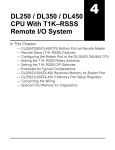Download Terminator I/O DirectLogic Remote I/0 Base Controller User Manual
Transcript
Terminator I/O DirectLogic Remote I/0 Base Controller User Manual Manual Number T1K–RSSS–M WARNING Thank you for purchasing automation equipment from Automationdirect.com. We want your new DirectLOGIC automation equipment to operate safely. Anyone who installs or uses this equipment should read this publication (and any other relevant publications) before installing or operating the equipment. To minimize the risk of potential safety problems, you should follow all applicable local and national codes that regulate the installation and operation of your equipment. These codes vary from area to area and usually change with time. It is your responsibility to determine which codes should be followed, and to verify that the equipment, installation, and operation is in compliance with the latest revision of these codes. At a minimum, you should follow all applicable sections of the National Fire Code, National Electrical Code, and the codes of the National Electrical Manufacturer’s Association (NEMA). There may be local regulatory or government offices that can also help determine which codes and standards are necessary for safe installation and operation. Equipment damage or serious injury to personnel can result from the failure to follow all applicable codes and standards. We do not guarantee the products described in this publication are suitable for your particular application, nor do we assume any responsibility for your product design, installation, or operation. If you have any questions concerning the installation or operation of this equipment, or if you need additional information, please call us at 770–844–4200. This publication is based on information that was available at the time it was printed. At Automationdirect.com we constantly strive to improve our products and services, so we reserve the right to make changes to the products and/or publications at any time without notice and without any obligation. This publication may also discuss features that may not be available in certain revisions of the product. Trademarks This publication may contain references to products produced and/or offered by other companies. The product and company names may be trademarked and are the sole property of their respective owners. Automationdirect.com disclaims any proprietary interest in the marks and names of others. Copyright 2001, Automationdirect.com Incorporated All Rights Reserved No part of this manual shall be copied, reproduced, or transmitted in any way without the prior, written consent of Automationdirect.com Incorporated. Automationdirect.com retains the exclusive rights to all information included in this document. 1 Manual Revisions If you contact us in reference to this manual, be sure to include the revision number. Title: Terminator I/O DirectLogic Remote I/O Base Controller User Manual Manual Number: T1K–RSSS–M Issue Original Date 04/01 Description of Changes original issue 1 Table of Contents i Chapter 1: Getting Started Introduction . . . . . . . . . . . . . . . . . . . . . . . . . . . . . . . . . . . . . . . . . . . . . . . . . . . . . . . . . . . . . . . . . . . . . . . . . The Purpose of this Manual . . . . . . . . . . . . . . . . . . . . . . . . . . . . . . . . . . . . . . . . . . . . . . . . . . . . . . . . . Where to Begin . . . . . . . . . . . . . . . . . . . . . . . . . . . . . . . . . . . . . . . . . . . . . . . . . . . . . . . . . . . . . . . . . . . . Supplemental Manuals . . . . . . . . . . . . . . . . . . . . . . . . . . . . . . . . . . . . . . . . . . . . . . . . . . . . . . . . . . . . . . Technical Support . . . . . . . . . . . . . . . . . . . . . . . . . . . . . . . . . . . . . . . . . . . . . . . . . . . . . . . . . . . . . . . . . . Chapters . . . . . . . . . . . . . . . . . . . . . . . . . . . . . . . . . . . . . . . . . . . . . . . . . . . . . . . . . . . . . . . . . . . . . . . . . . Appendices . . . . . . . . . . . . . . . . . . . . . . . . . . . . . . . . . . . . . . . . . . . . . . . . . . . . . . . . . . . . . . . . . . . . . . . What is Remote I/O? . . . . . . . . . . . . . . . . . . . . . . . . . . . . . . . . . . . . . . . . . . . . . . . . . . . . . . . . . . . . . . . . . . When Do You Need Remote I/O? . . . . . . . . . . . . . . . . . . . . . . . . . . . . . . . . . . . . . . . . . . . . . . . . . . . . Remote I/O Communication Protocols . . . . . . . . . . . . . . . . . . . . . . . . . . . . . . . . . . . . . . . . . . . . . . . . Number of Masters and Slaves Allowed (RM–NET) . . . . . . . . . . . . . . . . . . . . . . . . . . . . . . . . . . . . . Distance Between Slaves and Master, Baud Rates (RM–NET) . . . . . . . . . . . . . . . . . . . . . . . . . . . Number of Masters and Slaves Allowed (SM–NET) . . . . . . . . . . . . . . . . . . . . . . . . . . . . . . . . . . . . . Distance Between Slaves and Master, Baud Rates (SM–NET) . . . . . . . . . . . . . . . . . . . . . . . . . . . Choosing the Protocol Mode – RM–NET vs. SM–NET . . . . . . . . . . . . . . . . . . . . . . . . . . . . . . . . . . How the CPU Updates Remote I/O Points . . . . . . . . . . . . . . . . . . . . . . . . . . . . . . . . . . . . . . . . . . . . . . 3 Easy Steps for Setting Up Remote I/O . . . . . . . . . . . . . . . . . . . . . . . . . . . . . . . . . . . . . . . . . . . . . . . . Design the Remote I/O System . . . . . . . . . . . . . . . . . . . . . . . . . . . . . . . . . . . . . . . . . . . . . . . . . . . . . . Install the Components . . . . . . . . . . . . . . . . . . . . . . . . . . . . . . . . . . . . . . . . . . . . . . . . . . . . . . . . . . . . . Write the Setup Program . . . . . . . . . . . . . . . . . . . . . . . . . . . . . . . . . . . . . . . . . . . . . . . . . . . . . . . . . . . . Frequently Asked Questions . . . . . . . . . . . . . . . . . . . . . . . . . . . . . . . . . . . . . . . . . . . . . . . . . . . . . . . . . . Determine the Hardware Configuration . . . . . . . . . . . . . . . . . . . . . . . . . . . . . . . . . . . . . . . . . . . . . . . . 1–2 1–2 1–2 1–2 1–2 1–3 1–3 1–4 1–4 1–5 1–6 1–6 1–7 1–7 1–8 1–9 1–10 1–10 1–10 1–10 1–11 1–11 Chapter 2: D2–RMSM / T1K– RSSS Remote I/O System Remote Master (D2-RMSM) Features . . . . . . . . . . . . . . . . . . . . . . . . . . . . . . . . . . . . . . . . . . . . . . . . . . . Functional Specifications . . . . . . . . . . . . . . . . . . . . . . . . . . . . . . . . . . . . . . . . . . . . . . . . . . . . . . . . . . . . Physical Specifications . . . . . . . . . . . . . . . . . . . . . . . . . . . . . . . . . . . . . . . . . . . . . . . . . . . . . . . . . . . . . . Auto Return to Network Option . . . . . . . . . . . . . . . . . . . . . . . . . . . . . . . . . . . . . . . . . . . . . . . . . . . . . . . Remote Slave (T1K-RSSS) Features . . . . . . . . . . . . . . . . . . . . . . . . . . . . . . . . . . . . . . . . . . . . . . . . . . . Functional Specifications . . . . . . . . . . . . . . . . . . . . . . . . . . . . . . . . . . . . . . . . . . . . . . . . . . . . . . . . . . . . Functional Specifications . . . . . . . . . . . . . . . . . . . . . . . . . . . . . . . . . . . . . . . . . . . . . . . . . . . . . . . . . . . . Physical Specifications . . . . . . . . . . . . . . . . . . . . . . . . . . . . . . . . . . . . . . . . . . . . . . . . . . . . . . . . . . . . . . Serial Port Pinout . . . . . . . . . . . . . . . . . . . . . . . . . . . . . . . . . . . . . . . . . . . . . . . . . . . . . . . . . . . . . . . . . . Setting the Rotary Switches . . . . . . . . . . . . . . . . . . . . . . . . . . . . . . . . . . . . . . . . . . . . . . . . . . . . . . . . . . . Setting the DIP Switches . . . . . . . . . . . . . . . . . . . . . . . . . . . . . . . . . . . . . . . . . . . . . . . . . . . . . . . . . . . . . . Determine the System Layout . . . . . . . . . . . . . . . . . . . . . . . . . . . . . . . . . . . . . . . . . . . . . . . . . . . . . . . . . Determine I/O Needed and How Many Masters & Slaves . . . . . . . . . . . . . . . . . . . . . . . . . . . . . . . . Define the System Details By Using Worksheets . . . . . . . . . . . . . . . . . . . . . . . . . . . . . . . . . . . . . . . Completing the Channel Configuration Worksheet (top half) . . . . . . . . . . . . . . . . . . . . . . . . . . . . . Completing the Remote Slave Worksheet for Slave #1 . . . . . . . . . . . . . . . . . . . . . . . . . . . . . . . . . . Completing the Remote Slave Worksheet for Slave #2 . . . . . . . . . . . . . . . . . . . . . . . . . . . . . . . . . . Completing the Remote Slave Worksheet for Slave #3 . . . . . . . . . . . . . . . . . . . . . . . . . . . . . . . . . . Completing the Channel Configuration Worksheet (bottom half) . . . . . . . . . . . . . . . . . . . . . . . . . . Connecting the Wiring . . . . . . . . . . . . . . . . . . . . . . . . . . . . . . . . . . . . . . . . . . . . . . . . . . . . . . . . . . . . . . . . General Wiring Guidelines . . . . . . . . . . . . . . . . . . . . . . . . . . . . . . . . . . . . . . . . . . . . . . . . . . . . . . . . . . . Cable Recommendation . . . . . . . . . . . . . . . . . . . . . . . . . . . . . . . . . . . . . . . . . . . . . . . . . . . . . . . . . . . . Cabling Between the Master and Slaves . . . . . . . . . . . . . . . . . . . . . . . . . . . . . . . . . . . . . . . . . . . . . . Termination Resistors . . . . . . . . . . . . . . . . . . . . . . . . . . . . . . . . . . . . . . . . . . . . . . . . . . . . . . . . . . . . . . . 2–2 2–2 2–3 2–3 2–4 2–4 2–4 2–5 2–5 2–6 2–7 2–9 2–9 2–10 2–10 2–11 2–12 2–13 2–14 2–15 2–15 2–15 2–15 2–16 ii Table of Contents Chapter 3: D2–RMSM Setup Programming and Troubleshooting Getting Started with the Programming . . . . . . . . . . . . . . . . . . . . . . . . . . . . . . . . . . . . . . . . . . . . . . . . . Writing the Remote I/O Setup . . . . . . . . . . . . . . . . . . . . . . . . . . . . . . . . . . . . . . . . . . . . . . . . . . . . . . . . . Step 1: Decide How You Are Going to Call Your Program . . . . . . . . . . . . . . . . . . . . . . . . . . . . . . . . Step 2: Write the Setup Logic for Each Channel . . . . . . . . . . . . . . . . . . . . . . . . . . . . . . . . . . . . . . . . Example Program Using Discrete I/O Modules . . . . . . . . . . . . . . . . . . . . . . . . . . . . . . . . . . . . . . . . . . Example 1: Addressing using X and Y Memory . . . . . . . . . . . . . . . . . . . . . . . . . . . . . . . . . . . . . . . . Example Program Using Analog I/O Modules . . . . . . . . . . . . . . . . . . . . . . . . . . . . . . . . . . . . . . . . . . . Example 2: Addressing using V–Memory . . . . . . . . . . . . . . . . . . . . . . . . . . . . . . . . . . . . . . . . . . . . . . Changing Configurations . . . . . . . . . . . . . . . . . . . . . . . . . . . . . . . . . . . . . . . . . . . . . . . . . . . . . . . . . . . . . Shared Memory Table for D2–RMSM Remote Master . . . . . . . . . . . . . . . . . . . . . . . . . . . . . . . . . . . . Troubleshooting Remote I/O . . . . . . . . . . . . . . . . . . . . . . . . . . . . . . . . . . . . . . . . . . . . . . . . . . . . . . . . . . Troubleshooting Quick Steps . . . . . . . . . . . . . . . . . . . . . . . . . . . . . . . . . . . . . . . . . . . . . . . . . . . . . . . . Troubleshooting Chart . . . . . . . . . . . . . . . . . . . . . . . . . . . . . . . . . . . . . . . . . . . . . . . . . . . . . . . . . . . . . . Special CPU Memory for Diagnostics . . . . . . . . . . . . . . . . . . . . . . . . . . . . . . . . . . . . . . . . . . . . . . . . . . Communication Status Flags in V-memory . . . . . . . . . . . . . . . . . . . . . . . . . . . . . . . . . . . . . . . . . . . . Error Flags in V-memory . . . . . . . . . . . . . . . . . . . . . . . . . . . . . . . . . . . . . . . . . . . . . . . . . . . . . . . . . . . . D2–RMSM Memory for Diagnostics . . . . . . . . . . . . . . . . . . . . . . . . . . . . . . . . . . . . . . . . . . . . . . . . . . . . Hardware Status . . . . . . . . . . . . . . . . . . . . . . . . . . . . . . . . . . . . . . . . . . . . . . . . . . . . . . . . . . . . . . . . . . . Bus Scan Status . . . . . . . . . . . . . . . . . . . . . . . . . . . . . . . . . . . . . . . . . . . . . . . . . . . . . . . . . . . . . . . . . . . Network Errors . . . . . . . . . . . . . . . . . . . . . . . . . . . . . . . . . . . . . . . . . . . . . . . . . . . . . . . . . . . . . . . . . . . . . How to Access Diagnostics Information . . . . . . . . . . . . . . . . . . . . . . . . . . . . . . . . . . . . . . . . . . . . . . . Example 1: Reading Diagnostic Errors . . . . . . . . . . . . . . . . . . . . . . . . . . . . . . . . . . . . . . . . . . . . . . . . Example 2: Writing Bus Scan Overlimit and Reading Bus Scan Status . . . . . . . . . . . . . . . . . . . . 3–2 3–3 3–3 3–4 3–5 3–5 3–10 3–10 3–16 3–17 3–25 3–25 3–26 3–27 3–27 3–28 3–29 3–29 3–29 3–29 3–30 3–31 3–32 Chapter 4: DL250 / DL350 / DL450 CPU With T1K–RSSS Remote I/O System DL250/DL350/DL450 CPU Bottom Port as Remote Master . . . . . . . . . . . . . . . . . . . . . . . . . . . . . . . Remote Slave (T1K-RSSS) Features . . . . . . . . . . . . . . . . . . . . . . . . . . . . . . . . . . . . . . . . . . . . . . . . . . . Functional Specifications . . . . . . . . . . . . . . . . . . . . . . . . . . . . . . . . . . . . . . . . . . . . . . . . . . . . . . . . . . . . Physical Specifications . . . . . . . . . . . . . . . . . . . . . . . . . . . . . . . . . . . . . . . . . . . . . . . . . . . . . . . . . . . . . . Configuring the Bottom Port of the DL250/DL350/DL450 CPU . . . . . . . . . . . . . . . . . . . . . . . . . . . . Setting the T1K–RSSS Rotary Switches . . . . . . . . . . . . . . . . . . . . . . . . . . . . . . . . . . . . . . . . . . . . . . . . Setting the T1K–RSSS DIP Switches . . . . . . . . . . . . . . . . . . . . . . . . . . . . . . . . . . . . . . . . . . . . . . . . . . . Example Program Using Discrete I/O Modules . . . . . . . . . . . . . . . . . . . . . . . . . . . . . . . . . . . . . . . . . . Example 1: Using X and Y Addresses as the Remote I/O Memory Types . . . . . . . . . . . . . . . . . . Example Program Using Analog I/O Modules . . . . . . . . . . . . . . . . . . . . . . . . . . . . . . . . . . . . . . . . . . . Example 2: Using V Memory Addresses as the Remote I/O Memory Type . . . . . . . . . . . . . . . . . DL250/DL350/DL450 Reserved Memory for Bottom Port as Remote Master . . . . . . . . . . . . . . . DL250/DL350/DL450 V Memory Port Setup Registers . . . . . . . . . . . . . . . . . . . . . . . . . . . . . . . . . . . Connecting the Wiring . . . . . . . . . . . . . . . . . . . . . . . . . . . . . . . . . . . . . . . . . . . . . . . . . . . . . . . . . . . . . . . . Cabling Between the D2–250 CPU Bottom Port and Slaves . . . . . . . . . . . . . . . . . . . . . . . . . . . . . Cabling Between the D3–350/D4–450 CPU Bottom Port and Slaves . . . . . . . . . . . . . . . . . . . . . . Special CPU Memory for Diagnostics . . . . . . . . . . . . . . . . . . . . . . . . . . . . . . . . . . . . . . . . . . . . . . . . . . Appendix A: Remote I/O Worksheets 4–2 4–3 4–3 4–4 4–5 4–6 4–7 4–9 4–9 4–14 4–14 4–18 4–19 4–20 4–20 4–21 4–22 iii Table of Contents Appendix B: Terminator Analog I/O Analog Input Module . . . . . . . . . . . . . . . . . . . . . . . . . . . . . . . . . . . . . . . . . . . . . . . . . . . . . . . . . . . . . . . . . Scaling the Input Data . . . . . . . . . . . . . . . . . . . . . . . . . . . . . . . . . . . . . . . . . . . . . . . . . . . . . . . . . . . . . . Example 1: Scaling 4–20mA Input Signal . . . . . . . . . . . . . . . . . . . . . . . . . . . . . . . . . . . . . . . . . . . . . . Example 2: Scaling Unipolar and Bipolar Input Signals . . . . . . . . . . . . . . . . . . . . . . . . . . . . . . . . . . Analog Output Module . . . . . . . . . . . . . . . . . . . . . . . . . . . . . . . . . . . . . . . . . . . . . . . . . . . . . . . . . . . . . . . . Calculating the Digital Value . . . . . . . . . . . . . . . . . . . . . . . . . . . . . . . . . . . . . . . . . . . . . . . . . . . . . . . . . Engineering Unit Conversion . . . . . . . . . . . . . . . . . . . . . . . . . . . . . . . . . . . . . . . . . . . . . . . . . . . . . . . . B–2 B–2 B–2 B–3 B–4 B–4 B–4 Appendix C: Determining I/O Update Time Overview . . . . . . . . . . . . . . . . . . . . . . . . . . . . . . . . . . . . . . . . . . . . . . . . . . . . . . . . . . . . . . . . . . . . . . . . . . . . Remote I/O Update Table . . . . . . . . . . . . . . . . . . . . . . . . . . . . . . . . . . . . . . . . . . . . . . . . . . . . . . . . . . . . . . Remote Scan Time Formula . . . . . . . . . . . . . . . . . . . . . . . . . . . . . . . . . . . . . . . . . . . . . . . . . . . . . . . . . D2–RMSM: Calculating Total Delay for the System . . . . . . . . . . . . . . . . . . . . . . . . . . . . . . . . . . . . . . Total Delay Time Formulas . . . . . . . . . . . . . . . . . . . . . . . . . . . . . . . . . . . . . . . . . . . . . . . . . . . . . . . . . . D2–RMSM Delay Time Example . . . . . . . . . . . . . . . . . . . . . . . . . . . . . . . . . . . . . . . . . . . . . . . . . . . . . C–2 C–3 C–3 C–4 C–5 C–6 Appendix D: I/O Module Hot Swap T1K–RSSS I/O Module Hot Swap Feature . . . . . . . . . . . . . . . . . . . . . . . . . . . . . . . . . . . . . . . . . . . . . . . Check External 24VDC Wiring Before Hot Swapping! . . . . . . . . . . . . . . . . . . . . . . . . . . . . . . . . . . . Hot Swap: I/O Module Replacement . . . . . . . . . . . . . . . . . . . . . . . . . . . . . . . . . . . . . . . . . . . . . . . . . . Outputs Enable / Disable Switch . . . . . . . . . . . . . . . . . . . . . . . . . . . . . . . . . . . . . . . . . . . . . . . . . . . . . D–2 D–2 D–3 D–3 Getting Started 11 Ċ Introduction Ċ What is Remote I/O? Ċ How the CPU Updates Remote I/O Points Ċ 3 Easy Steps for Setting Up Remote I/O Ċ Frequently Asked Questions 1–2 Getting Started Getting Started Introduction The Purpose of this Manual Thank you for purchasing the Terminator Remote I/O system. This manual shows you how to install, program, and maintain the equipment. It also helps you understand the system operation characteristics. This manual contains important information for personnel who will install remote I/O, and for the PLC programmer. If you understand PLC systems our manuals will provide all the information you need to get and keep your system up and running. Where to Begin If you already understand the basics of remote I/O systems, you may only want to skim this chapter. Be sure to keep this manual handy for reference when you run into questions. If you are a new customer, we suggest you read this manual completely so you can understand the remote modules, configurations, and procedures used. We believe you will be pleasantly surprised with how much you can accomplish with Automationdirect products. Supplemental Manuals Depending on the products you have purchased, there may be other manuals necessary for your application. You will need to supplement this manual with the manuals that are written for those products. You will need the User Manual for the PLC sytem that you have chosen to use with the Terminator I/O. Technical Support We realize that even though we strive to be the best, we may have arranged our information in such a way you cannot find what you are looking for. First, check these resources for help in locating the information: S Table of Contents – chapter and section listing of contents, in the front of this manual S Quick Guide to Contents – chapter summary listing on the next page S Appendices – reference material for key topics, near the end of this manual If you still need assistance, please call us at 770–844–4200 or visit our web site at www.automationdirect.com. Our technical support group is glad to work with you in answering your questions. They are available Monday through Friday from 9:00 A.M. to 6:00 P.M. Eastern Standard Time. 1–3 Getting Started Chapters The main contents of this manual are organized into the following four chapters: 2 D2–RMSM / T1K–RSSS Remote I/O System shows you how to design your system by using worksheets to keep track of system parameters and the address and range assignments for remote I/O, needed for programming and hardware setup. Includes switch settings and wiring information. 3 D2–RMSM Setup Programming and Troubleshooting shows you how to use DirectSoft to write the remote I/O setup program when using the D2–RMSM. This chapter takes the information developed from your worksheets and helps you write a working setup program. 4 DL250 / DL350 / DL450 Remote I/O System, Setup Programming and Troubleshooting 1 Appendices Additional reference information on remote I/O is in the following three appendices: A Remote I/O Worksheets B C Terminator Analog I/O D shows you how to use DirectSoft to write the setup program when using the DL250, DL350 or DL450 CPU bottom port as a remote master. The examples take the information from your worksheets and help you write a working setup program. Includes switch settings and wiring information. Determining I/O Update Time included are blank worksheets that you can copy and use to design your system. provides specific information on analog I/O module resolution and includes scaling examples. shows you how to calculate the amount of delay inherent with the transfer of data back and forth between the master and its remote slaves. Provides tables for all baud rates, based on the protocol selected and number of I/O points used. explains the T1K–RSSS I/O module Hot Swap feature. I/O Module Hot Swap Getting Started Getting Started introduces the basic components of the remote I/O system, an explanation of who needs such a system, and an overview of the steps necessary to develop a working system. 1–4 Getting Started Getting Started What is Remote I/O? A remote I/O system allows you to locate I/O modules in bases at some remote distance from the CPU base, but still under its control. These remote bases have no CPU of their own, and are completely controlled by the CPU in the main base via a special module called a remote master. Each remote base unit has a remote slave that allows the exchange of data with the CPU in the main base via the master module. The communications link between the master and its slaves is provided by twisted-pair cable, with baud rates ranging between 19.2 to 614.4 kBaud, depending on the configuration. For example, up to 2048 remote I/O points can be supported by the DL205 Remote I/O Masters. One Master in CPU Base (one channel) 205 Remote Master Local Base Twisted Pair Cable Remote Bases Terminator Remote Slaves When Do You Need The main advantage of Terminator Remote I/O is that it expands the I/O capability beyond the local CPU base. Remote I/O can also offer tremendous savings on Remote I/O? wiring materials and labor costs for larger systems in which the field devices are in clusters at various locations. With the CPU in a main control room or some other central area, only the remote I/O cable is brought back to the CPU base. This avoids the use of a large number of field wires over greatly separated distances to all the various field devices. By locating the remote bases and their respective I/O modules close to the field devices, wiring costs are reduced significantly. Another inherent advantage of remote I/O is the ability to add or remove slave bases, or temporarily take a base off line without disrupting the operation of the remaining system. 1–5 Getting Started The Remote I/O system supports two different remote I/O communications protocols: S The Remote Master protocol (RM–NET) is supported by the DL205 system as well as the bottom ports on the DL250, DL350 and DL450 CPUs. This means that the remote I/O slaves (set for RM–NET mode) connected to a RM–NET master can be a combination of T1K–RSSS and D2–RSSS slave modules up to the maximum allowed number of remote units and I/O points. Remote communications baud rates of 19.2K and 38.4K are supported. S The Slice Master protocol (SM–NET) is also supported by the DL205 system ( the CPU bottom ports do not support SM–NET). This means that the remote I/O slaves (set for SM–NET mode) connected to a SM–NET master can be a combination of T1K–RSSS and D2–RSSS and up to the maximum allowed number of remote units and I/O points. Up to 614.4K baud rate is supported by SM–NET. This protocol supports the built in RS–232 communications port on the remote slave units. Remote Master : The master module(s) are mounted in the CPU base. The bottom port of the DL250, DL350 and DL450 can serve as a RM–NET master. Remote Slave – The T1K–RSSS controllers are placed in each remote slave location. Each slave has the I/O circuitry required to be linked to the master module via twisted pair cable. NOTE: The Remote I/O Masters that support the T1K–RSSS are the D2–250, D3–350, D4–450, D2–RMSM, D4–RM and D4–SM. The D4–RM and D4–SM will be included in the next revision of this manual. The manuals for the D4–RM and D4–SM accompanied by this manual will provide enough information to setup and program the remote I/O system. The D4–RM and D4–SM are limited to 512 I/O points per channel. Getting Started Remote I/O Communication Protocols 1–6 Getting Started Getting Started Number of Masters In its simplest form, you may want to use only one master in your CPU base and then attach from one to seven remote slaves. However, in addition to the simple and Slaves Allowed (RM–NET) configuration, more than one master can be used in the CPU. You may use a maximum of two (with DL240) and seven (with DL250) masters per CPU base, all of which have to be the D2–RMSM module. Here is an example where we have used two masters in the CPU base (one of which is the bottom port on the DL250 CPU) and then attached a total of six remote I/O racks. Two Masters in the Same Base (two channels, RM–NET) Remote Masters Maximum of: CH 1 CH 2 Note: RM–NET. does not support the serial communications port on the slaves. 205: 2 D2–RMSM per CPU base (DL240) 7 D2–RMSM per CPU base (DL250) DL250 bottom port 305: DL350 bottom port only 405: DL450 bottom port only 3900ft (1200m) Max. Remote Slaves Maximum of 7 remote slaves per channel Allowable distance is from farthest slave to the remote master. Distance Between Slaves and Master, Baud Rates (RM–NET) Each slave belonging to the same master is connected in a daisy chain using a shielded twisted pair cable. The last slave unit in the daisy chain cannot be further than 3900 feet from the CPU base. You must set rotary switches that designate the slaves as No. 1, No. 2, etc. There is a DIP switch on each unit to set the baud rate for communication. You have a choice of either 19.2 kB or 38.4 kB. The slaves and master must be set to the same baud rate. 1–7 Getting Started Two Masters in the Same Base (two channels, SM–NET) CH 1 Remote Masters Maximum of: CH 2 Note: SM–NET. supports the serial communications port on the slaves. 205: 2 D2–RMSM per CPU base (DL240) 7 D2–RMSM per CPU base (DL250) Note: PLC bottom ports do not support SM–NET. 3900ft (1200m) Max. Remote Slaves Maximum of: 31 remote units per channel Allowable distance is from farthest slave to the remote master. Each slave belonging to the same master is connected together in a daisy chain Distance Between Slaves and Master, using a shielded twisted pair cable. At the lowest baud rate, the last slave unit in the daisy chain cannot be farther than 3900 feet from the CPU base. You set rotary Baud Rates switches that designate the slaves as No. 1, No. 2, etc. There is a DIP switch on each (SM–NET) unit to set the baud rate for communication. You have a choice of 19.2 kB, 38.4 kB,153.6 kB, 307.2kB, or 614.4 kB. The slaves and master must be set to the same baud rate. The T1K–RSSS serial communications port is active in SM–NET mode. Getting Started Number of Masters In the SM–NET mode, one master in your CPU base will allow you to attach from 1 to 31 remote I/O units. You may use a maximum of two (with DL240) and seven (with and Slaves Allowed (SM–NET) DL250) masters per CPU base, all of which have to be the D2–RMSM module. Below is a SM–NET example where we have placed two masters in the CPU base and then attached a total of six remote I/O units. 1–8 Getting Started Getting Started Choosing the Protocol Mode – RM–NET vs. SM–NET The two protocols, RM–NET and SM–NET, each have features which may be of importance to your configuration. The system layout affects this choice, since there is a difference in the number of slaves allowed, the possible baud rates, and the total I/O link distance. First, let’s review the specifications for the two protocol modes: Specification RM–NET SM–NET Maximum # of Slaves (per channel) 7 31 Maximum # of I/O pts. per channel (see note below) 2048* D2–RMSM 2048* D2–RMSM 2048* DL250 CPU port 2048* DL350 CPU port Note: CPU ports do 2048* DL450 CPU port not support SM–NET Baud Rates 19.2K or 38.4K baud 19.2K, 38.4K, 153.6K, 307.2K, or 614.4K baud Transmission Distance 3900 ft (1.2Km) 3900 ft (1.2Km) @ 19.2K or 38.4K baud 1968 ft (600m) @ 153.6K baud 984 ft (300m) @ 307.2K baud 328 ft (100m) @ 614.4K baud *Requires CPU firmware version: D2–250 version 1.51 or later, D3–350 version 1.30 or later, D4–450 version (SH)1.460 or (SH)2.460 or later and D2–RMSM version 1.55 or later. Earlier firmware version supports 512 I/O points per channel. NOTE: Remote I/O Capacity – Total remote I/O available is actually limited by the total references available.The DL250 CPU supports 512 X inputs and 512 Y outputs, so 1024 points is the limit for X and Y I/O references for local and remote I/O. It is possible to map remote I/O into V memory to achieve more I/O points. Based on system layout, there may be advantages in choosing one protocol over the other. The comparison chart below lists these advantages in practical terms. Reasons to Choose RM–NET vs SM–NET RM–NET Advantages SM–NET Advantages Cost savings for system if first/only channel is attached to CPU Port Supplies high speed I/O expansion Can use T1K–RSSS Remote Slave units with DL450 for cost & space savings over DL405 Remote I/O When Remote I/O must be highly distributed – need more slaves per channel Desire programming port or operator interface port at remote slave location(s) 1–9 Getting Started How the CPU Updates Remote I/O Points The CPU reads the status of any input points associated with remote I/O and stores the status in the input image register. CPU Scan Remote Scan Asynchronous to CPU scan Read Inputs Mapped into memory using your RLL. The Remote Master obtains the I/O status from the Remote Slaves. O000=40600 octal O004=0008 bcd Read Inputs from Remote I/O ... ... C2 C1 C0 ON OFF OFF Input Image Register Starting Address 00101100 Service Peripherals CPU Bus Communication Update clock, Special Relays Solve the Application Program C0 Y1 The status of the input image register is used to solve the application program. Write Outputs Write Outputs to Remote I/O Diagnostics Remote Master Remote Master Buffer 0 0 1 1 0 1 0 0 OFF OFF ON ON OFF ON OFF OFF C0 C1 Remote Slave #1 C2 C3 C4 C5 C6 C7 In this example, we have 8 inputs using the control relay C data type in Slave #1. Input Module Getting Started The CPU and remote master work together to update the remote I/O points. Below is an example showing how scanning and updating takes place. Notice that there are two independent scan cycles occuring at the same time, but asynchronously. The CPU module is doing its scan which includes looking at the information that the remote master is writing to its internal buffers. During every CPU scan, the CPU examines the internal buffers of the remote master, and updates input and output data from the remote I/O. It is very possible for the CPU to be scanning faster than the remote master can do its scan. It is largely dependent on the size of the application program, the baud rate you have selected for the data transfer between the slaves and master, as well as the number of I/O points being monitored. Therefore, if you have I/O points that must be monitored on every CPU scan, it’s a good idea to place these critical I/O points in the local base. 1–10 Getting Started Getting Started 3 Easy Steps for Setting Up Remote I/O Figure out how much remote I/O you will need. This will, in turn, tell you which CPU and the number of remote masters and slaves you will need. In the following Design the Remote chapters, we will show you how to use worksheets to plan and keep track of your data type assignments. We’ll also show you how to determine the correct addresses I/O System for reading and writing remote I/O data, as well as how to choose other remote I/O system parameters. If analog remote I/O modules are used in the application, it is recommended to use a DL250 CPU and V memory addressing for the remote I/O. The analog modules consume either 256 and 512 discrete I/O points each. The DL250 CPU supports “Bit–of–Word” instructions to access the bits in the V memory data words. 1 Main Base with Master C 16 16 16 16 P U I I I O PS T1K– RSSS 16 8 8 I O O Slave 1 PS T1K– RSSS 16 16 16 I I O Slave 2 2 Install the Components 3 Write the Setup Program Install the master(s) and the remote slaves. Wire all of your I/O to match your information in Step 1. Set the hardware switches so that the CPU can identify the master and slave units. This also will set the baud rate for data transfer, protocol selection, and other parameters. Write the RLL setup program. Complete programming examples are provided in the following chapters. SP0 LD K48 Set up Input and Output Ranges OUT V2000 LD K32 OUT V2001 SP0 LD K4 Store to Shared Memory (partial example) LD K4 LDA O124 WT V2000 1–11 Getting Started Frequently Asked Questions Q. What if I want to add remote I/O after I have programmed the system? A. Your D2–RMSM setup program can allot unused I/O at the end of a slave, which you can install at a later date. If the local base has blank slots, you can install a D2–RMSM to add a new channel. Q. Can I use a programmer or operator interface on the remote I/O link? A. Yes, in the SM–NET protocol mode, the communications port on the T1K–RSSS remote slave supports a handheld programmer, DirectSoft, or an operator interface. Note that since the bottom port of the DL250, DL350 and DL450 CPUs support the RM–NET mode only, you cannot use the serial communications port on slaves which are attached to the CPU. Q. What if my cable routing causes the channel communication cable to exceed the maximum allowed distance? A. You may need to reconsider the physical layout of your system. For example, you could split one large channel into two channels whose individual cable lengths would be acceptable. Or you could locate the local rack that contains the master modules in the “center” of the system, and radiate multiple channel communications cables in many directions. Getting Started Q. How much remote I/O can I have? A. The physical limitation depends on the CPU and the protocol you select (i.e. number of channels and number of slaves per channel). In terms of addressing the remote I/O, you can use up to the maximum X input and Y output addresses allowed for the CPU chosen (640 for the DL240, 1024 for the DL250) if you have no local I/O. If you need more I/O points, you can define remote I/O to use the C (control relay) memory type or V memory type, up to the maximum address available. D2–RMSM/ T1K– RSSS Remote I/O System In This Chapter. . . . Ċ D2-RMSM Features Ċ T1K-RSSS Features Ċ Setting the Rotary Switches Ċ Setting the DIP Switches Ċ Determine the System Layout Ċ Connect the Wiring 12 2–2 D2–RMSM/T1K–RSSS Remote I/O System Remote Master (D2-RMSM) Features RUN--Turns ON when the module is operating correctly. Remote Master DIAG--Turns ON when there is a hardware failure. UNIT ADRS--Rotary switches for setting the module to be the master – always set to 0 D2–RMSM / T1K–RSSS Remote I/O System I/O--Turns ON when the setup program is wrong LINK--Turns ON when there is a communications error. T-–Terminating point that is connected to point 1 with a jumper at the master and final slave unit. 1--1st wire of twisted pair (+ Txd/Rxd) DIP SWITCH--On rear of module for setting baud rate and other parameters. Functional # of Masters (channels) per CPU Specifications Channel Specifications: I/O Points per Master (channel) Maximum # of Slaves Baud Rates Transmission Distance 2--2nd wire of twisted pair (– Txd/Rxd) 3--Shield connection 2 max. for DL240, 7 + 1 max. for DL250 (built–in RM– NET master feature in DL250 bottom port can be the eighth master). The DL230 does not support Remote I/O. RM–NET SM–NET 2048 (requires firmware version 1.55 or later. Earlier firmware versions support 512 I/O points per channel. (see “Remote I/O Capacity” Note on following page) 7 Selectable 19.2K or 38.4K baud 3900 feet (1.2Km) CPU Memory Type available for Remote I/O X Inputs Y Outputs Note: 8 channel analog modules Control Relays consume 256 discrete I/O pts. V Memory (words) and 16 channel analog modules consume 512 I/O pts. The DL250 CPU and V memory addressing is recommended when using analog I/O modules. 31 Selectable 19.2K, 38.4K, 153.6K, 307.2K, or 614.4Kbaud 3900 feet (1.2Km) @ 19.2K or 38.4Kbaud 1968 feet (600m) @ 153.6Kbaud 984 feet (300m) @ 307.2Kbaud 328 feet (100m) @ 614.4Kbaud DL240 320 320 256 1024 Module Type Intelligent Digital I/O Consumed None Communication Method Asynchronous (half-duplex) DL250 512 512 1024 7186 2–3 D2–RMSM/T1K–RSSS Remote I/O System NOTE: Remote I/O Capacity – Total remote I/O available is actually limited by the total references available.The DL250 CPU supports 512 X inputs and 512 Y outputs, so 1024 points is the limit for X and Y I/O references for local/remote I/O. It is possible to map remote I/O into other types of memory, such as control relays or V memory to achieve more I/O points. The following specifications define the operating characteristics of the D2–RMSM module. Physical Installation Requirements Specifications Internal Power Consumption 200 mA maximum Communication Cabling RS-485 twisted pair, Belden 9841 or equivalent Operating Temperature 32 to 140° F (0 to 60_ C) Storage Temperature –4 to 158° F (–20 to 70_ C) Relative Humidity 5 to 95% (non-condensing) Environmental air No corrosive gases permitted Vibration MIL STD 810C 514.2 Shock MIL STD 810C 516.2 Noise Immunity NEMA ICS3–304 The remote master queries the channel to detect which slaves are present in three instances: S on power up S on transition from CPU Program Mode to Run Mode S when user logic commands the remote master to log its parameters to EEPROM If an offline slave comes on after the master powers up, the master may never know that a slave has returned to the network. If you select the Auto Return to Network mode, the master can detect reinstated slaves at any time. D2–RMSM / T1K–RSSS Remote I/O System Auto Return to Network Option CPU base only, any slot except adjacent to CPU 2–4 D2–RMSM/T1K–RSSS Remote I/O System Remote Slave (T1K-RSSS) Features Top View Bottom View RUN--Turns ON when communication is active. D2–RMSM / T1K–RSSS Remote I/O System DIAG--Turns ON when there is a slave hardware failure. I/OFast Blink: I/O error (250ms on/ off time) Slow Blink: I/O configuration error while outputs are enabled (500ms on/off time) Continous ON: I/O configuration and I/O error at same time Output Enable Switch -T -1 -2 -3 Unit Address Switches LINK--Turns ON when there is a communications error. Remote I/O Connector Serial Port T1K-RSSS 1 PULL TO UNLOCK (Supported by SM–NET only) Remote I/O Connector Functional Max. # of Slaves per channel Specifications RM–NET 7 SM–NET 31 Maximum I/O Modules per Slave 16 (be sure to check power budget) Maximum Remote I/O Points per CPU Note: 8 channel analog modules consume 256 discrete I/O pts. and 16 channel analog modules consume 512 I/O pts. The DL250 CPU and V memory addressing is recommended when using analog I/O modules. No remote I/O for DL230 DL240, DL250, support a maximum of 2048 points per channel. The actual I/O available is limited by total available references. The DL240 has a total of 320 X inputs and 320 Y outputs available to share between local and remote I/O. The DL250 has a total of 512 X inputs and 512 Y outputs. Mapping remote I/O into control relays or V memory of could allow more I/O points for the DL240 or DL250. Module Type Non–intelligent slave Digital I/O Consumed Consumes remote I/O points at a rate equal to the number of I/O points configured in each unit. Communication Baud Rates RM–NET Selectable 19.2K or 38.4K baud Communication Failure Response Selectable to clear or hold last state of outputs SM–NET Selectable 19.2K, 38.4K, 153.6K, 307.2K, or 614.4K baud 2–5 D2–RMSM/T1K–RSSS Remote I/O System The following specifications define the operating characteristics of the T1K–RSSS module. Physical Installation Requirements Specifications Base Power Requirement 250 mA maximum Communication Cabling for remote I/O, RS-485 twisted pair, Belden 9841 or equivalent Slave Serial Communications Port (active in SM–NET mode only) RS232C (K–Sequence) Dip switch selectable: Baud rate: 4800–38400bps Parity: odd (default), none Fixed settings: 8 data bits, 1 start bit, 1 stop bit Operating Temperature 32 to 131° F (0 to 55_ C) Storage Temperature –4 to 158° F (–20 to 70_ C) Relative Humidity 5 to 95% (non-condensing) Environmental air No corrosive gases, pollution level = 2 (UL 840) Vibration MIL STD 810C 514.2 Shock MIL STD 810C 516.2 Noise Immunity NEMA ICS3–304 Impulse noise 1us, 1000V FCC class A RFI (144MHz, 430MHz, 10W, 10cm) The port pinout is shown below: (The port is active in SM–NET only). RJ12 plug on cable RJ12 socket on T1K–RSSS Port Pinout 1 2 3 4 5 6 Pin 1 2 3 4 5 6 Signal Definition 1 0V 2 5V 3 RS232C Data In 4 5 RS232C Data Out 5V 6 0V D2–RMSM / T1K–RSSS Remote I/O System Serial Port Pinout mount to right of first power supply 2–6 D2–RMSM/T1K–RSSS Remote I/O System Setting the Rotary Switches Both the remote master and slave have two small rotary switches to set the unit address. They are on the face of the module, with the label “UNIT ADRS” beside it. Adjust the switches by rotating them with a small flathead screwdriver. Remote Slave D2–RMSM / T1K–RSSS Remote I/O System Remote Master Address Selection Switches One switch is marked X1 and the other X10. Don’t confuse these with the conventional data type labeling – these do not refer to inputs X1 and X10. Instead, these set the address in decimal for each unit. X1 is the “one’s” position and X10 is the “ten’s” position. For example, set address 13 by turning the X10 switch to 1 and the X1 switch to 3 (10+3=13). Align the arrows on the switches to 0 to use the module as a master (D2–RMSM only). Set them to any number (1–7 for RM–NET mode or 1–31 for SM–NET mode) if it will be a slave (T1K-RSSS). Two slaves cannot have the same number if they are linked to the same master. Always use consecutive numbers for slaves, starting with Address 1—don’t skip numbers. 2–7 D2–RMSM/T1K–RSSS Remote I/O System Setting the DIP Switches The remote master (D2–RMSM) has an 8-position DIP switch labeled “SW3” that is mounted toward the rear of the module on the PC board. The remote slave (T1K–RSSS) also has an 8–position DIP switch labeled “SW1” that is located on the side of the module under a hinged cover. Set these switches to configure the protocol mode, the baud rate, the output response on communication failure and the slave serial port settings. The word “ON” appears beside the switch to indicate the ON position. D2–RMSM / T1K–RSSS Remote I/O System Remote Master (D2–RMSM) Remote Slave (T1K–RSSS) DIP Switch located under hinged cover DIP Switches DIP Switch Settings DIP Position Module 1 Master (RMSM) Slave (T1K–RSSS) 2,3,4 5 6 7 8 Mode Baud Rate Always OFF OFF=SM–NET Switch Position ON=RM–NET Baud Rate 2 3 4 19.2K O O O 38.4K X O O 153.6K O X O 307.2K X X O 614.4K O O X where X=ON, O=OFFNote: Baud rates above 38.4K for SM–NET only Always OFF Always OFF Diagnostics Mode Baud Rate Output Default Same as Master Same as Master OFF=Clear ON=Hold Serial Port Parity OFF=Normal ON=Diagnostic OFF = Odd ON = None (Active in SM–NET only) Serial Port Baud Rate (Active in SM–NET Only) Baud Rate 4.8K 9.6K 19.2K 38.4K where X=ON, O=OFF DIP position7 8 X O O O O X X X 2–8 D2–RMSM/T1K–RSSS Remote I/O System D2–RMSM / T1K–RSSS Remote I/O System Mode: DIP switch Position 1 on both the master and slave unit selects the protocol mode for the remote I/O link. The Terminator remote I/O can use one of two protocols, RM–NET or SM–NET. Chapters 1 and 2 discussed the features of these protocols and the considerations for using each. Position 1 of the master and all slaves linked to it must be set to the same setting in order to communicate. If there are multiple masters in the system, each can use a different protocol if necessary. Baud Rate: DIP switch Positions 2,3, and 4 on both the master and slave unit select the baud rate for the remote I/O link. If you have selected the RM–NET protocol mode, only Switch 2 selects the baud rate, either 19.2K or 38.4K baud. In this mode, be sure to set switches 3 and 4 OFF. If you have selected the SM–NET protocol mode, you set switches 2, 3, and 4 to select among five baud rates ranging from 19.2K to 614.4K baud. The higher the baud rate, the less distance is allowed between the master and the end slave. See the D2–RMSM Functional Specifications earlier in this chapter for the allowable distance at each baud rate. All stations on a remote I/O link must have the same baud rate before the communications will operate properly. If there are multiple masters in the system, each can use a different baud rate if necessary. Output Default: DIP switch Position 5 on the slave determines the outputs’ response to a communications failure. If DIP switch 5 is ON, the outputs in that slave unit will hold their last state when a communication error occurs. If OFF, the outputs in that slave unit will turn off in response to an error. The setting does not have to be the same for all the slaves on an output channel. The selection of the output default mode will depend on your application. You must consider the consequences of turning off all the devices in one or all slaves at the same time vs. letting the system run “steady state” while unresponsive to input changes. For example, a conveyor system would typically suffer no harm if the system were shut down all at once. In a way, it is the equivalent of an “E–STOP”. On the other hand, for a continuous process such as waste water treatment, holding the last state would allow the current state of the process to continue until the operator can intervene manually. WARNING: Selecting “HOLD LAST STATE” as the default mode means that outputs in the remote bases will not be under program control in the event of a communications failure. Consider the consequences to process operation carefully before selecting this mode. Diagnostics: DIP switch Position 8 on the master selects the factory diagnostic mode, and should always be OFF. If the diagnostic mode is active, the module will not operate correctly. Turning the diagnostic switch to the ON position and applying power to the CPU base will clear the shared memory in the remote master module. Be sure to remove the master module from the base and return the switch to the OFF position for normal operation. Slave Serial Port: DIP switch Positions 6, 7 and 8 on the slave select the parity and baud rate for the slave’s serial communications port. The port is active only if the remote I/O link is set for SM–NET protocol. Switch 6 selects the parity and switches 7 and 8 select the baud rate. 2–9 D2–RMSM/T1K–RSSS Remote I/O System Determine the System Layout Determine I/O Needed and How Many Masters & Slaves Once you choose the hardware configuration you need, create a diagram of the system I/O to help determine the amount and locations of remote bases. Below is a drawing of a typical system with: one master module in the main base. S main base has two input modules and two output modules, each with 16 points. S first remote base has two input and three output modules, each with 16 points. S second remote base has two 8-point input modules, two 8-point output modules and one 16-point output module. S third remote base has three 16-point input modules, and two 16-point output modules. Main Base with Master PS CPU 16 16 16 16 I I O O Master Module Can go in any slot except next to CPU X0-X17 X20-X37 Y0-Y17 Y20-Y37 V40400 V40401 V40500 V40501 1st Remote PS T1K– RSSS 16 16 16 16 16 I I O O O Slave Module PS 2nd Remote T1K– RSSS 8 8 8 16 8 I I O O O Slave Module PS 3rd Remote T1K– RSSS 16 16 16 16 16 I I I O O Slave Module This layout might be typical of a system which requires additional I/O at the CPU location (beyond the local rack capacity), as well as a remote location or two. D2–RMSM / T1K–RSSS Remote I/O System S 2–10 D2–RMSM/T1K–RSSS Remote I/O System D2–RMSM / T1K–RSSS Remote I/O System Define the System Details By Using Worksheets Completing the Channel Configuration Worksheet (top half) In Appendix A of this manual you will find worksheets for designing the remote I/O system and defining its parameters. We suggest that you photocopy these sheets and use them to map out the details of your system. Assuming this will be your procedure, this chapter will walk you through the process using the example system. The Channel Configuration Sheet defines the operating parameters for a channel. The Remote Slave Worksheet records the amount and addresses of the I/O for each slave. First, select the Channel Configuration Worksheet to determine the characteristics for each channel (master) in the system. The top half of the following Channel Configuration Worksheet shows the parameter choices for the single master in our example system. This helps determine the hardware settings and the setup program data. We chose RM–NET for illustration purposes. Main Base with Master Slot 4 Channel Configuration Worksheet PS CPU 16 16 16 16 I I O O D2–RMSM Remote Master Module 4 (1–7)_ Master Slot Address _____ Protocol Selected _________ RM–NET (RM–NET or SM–NET) Circle one selection for each parameter (selections for each protocol are shown) RM–NET Configuration Parameter SM–NET Baud Rate (in KBaud), determined by required distance to last slave X0-X17 X20-X37 Y0-Y17 Y20-Y37 V40400 V40401 V40500 V40501 19.2 Operator Interface 1st Remote 38.4 N/A Auto Return to Network (either protocol) YES NO 19.2 38.4 307.2 614.4 YES NO YES NO 153.6 Starting Input V Memory Address: V______ Starting Output V Memory Address: V _____ PS T1K– RSSS 16 I Slave Module PS T1K– RSSS T1K– RSSS I 16 O 16 O 16 O 2nd Remote 8 8 8 16 8 I I O O O Slave Module PS 16 3rd Remote 16 16 16 16 16 I I I O O Total Inputs ________ Slave Station 0 1 2 3 4 5 6 7 8 9 10 11 12 13 14 15 Total Outputs ________ Slave No. of Inputs No. of Outputs Station N/A N/A No. of Inputs No. of Outputs 16 17 18 19 20 21 22 23 24 25 26 27 28 29 30 31 Slave Module NOTE: The slot number of the master is important because the setup program uses it to address the master module. Now that we have determined the hardware layout and the channel parameters, we can fill in the details for the three remote units 2–11 D2–RMSM/T1K–RSSS Remote I/O System We have filled in the following remote slave worksheet to match the first remote I/O Completing the base of the example system. Remote Slave Worksheet for Slave #1 Main Base with Master Remote Slave Worksheet PS CPU 16 16 16 16 I I O O 1 Remote Unit Address_________(Choose 1–7 for RM–NET or 1–31 for SM–NET) Slot Number X0-X17 X20-X37 Y0-Y17 Y20-Y37 V40400 V40401 V40500 V40501 T1K– RSSS 16 I 16 I 16 O 16 O 16 O OUTPUT No. of Inputs Output Address No. of Outputs 16ND3 X40 16 16ND3 X60 16 2 16TD1 Y40 16 3 16TD1 Y60 16 4 16TD1 Y100 16 5 X40-X57 X60-X77 Y40-Y57 Y60-Y77 Y100-Y117 V40402 V40403 V40502 V40503 V40504 Slave Module 6 7 2nd Remote PS T1K– RSSS X040 Input Bit Start Address:________V-Memory Address*:V_______ 40402 8 8 8 16 8 I I O O O 32 Total Input Points_____ Output Bit Start Address:________V-Memory Address*:V______ Y040 40502 48 Total Output Points_____ Slave Module PS T1K– RSSS * The D2–RMSM automatically assigns I/O addresses in sequence based on Slave # 1’s starting addresses. The DL250/DL350/DL450 port setup program requires these addresses for each slave. 3rd Remote 16 16 16 16 16 I I I O O Slave Module Starting Addresses From Appendix B = V40402 Input V40502 Output In this example, the CPU base has 64 points allocated to its input and output modules, which the CPU automatically configures as points X0 thru X37 and Y0 thru Y37. Thus, the starting address for the first remote base inputs can start at X40 (or higher) and the starting address for outputs can be Y40 (or higher). The far right-hand column of each of these charts shows the “bit start” address. For example, for the bit start address for input X40, you look for X40 on the chart. There you find the cross-referenced register address: 40402. On the output chart, you cross-reference Y40 with 40502. Enter these numbers on the worksheet, as you will use them later in your setup logic. D2–RMSM / T1K–RSSS Remote I/O System PS INPUT Input Address 1 0 1st Remote Module Name 2–12 D2–RMSM/T1K–RSSS Remote I/O System Now let’s do the same thing for the second remote I/O base. We have filled in the following remote slave worksheet to match the second remote I/O base of the example system. Completing the Remote Slave Worksheet for Slave #2 Main Base with Master D2–RMSM / T1K–RSSS Remote I/O System PS CPU 16 16 16 16 I I O O Remote Slave Worksheet 2 Remote Unit Address_________(Choose 1–7 for RM–NET or 1–31 for SM–NET) X0-X17 X20-X37 Y0-Y17 Y20-Y37 V40400 V40401 V40500 V40501 1st Remote PS T1K– RSSS INPUT OUTPUT Slot Number Module Name Input Address 0 08ND3 X100 8 1 08ND3 X110 8 No. of Inputs Output Address No. of Outputs 2 08TD1 Y120 8 16 16 16 16 16 3 16TD1 Y130 16 I I O O O 4 08TD1 Y150 8 5 X40-X57 X60-X77 Y40-Y57 Y60-Y77 Y100-Y117 V40402 V40403 V40502 V40503 V40504 Slave Module 6 7 2nd Remote 40404 X100 Input Bit Start Address:________V-Memory Address*:V_______ PS T1K– RSSS 8 8 8 16 8 I I O O O X100-X107 X110-X117 Y120-Y127 Y130-Y147 Y150–Y157 V40404 V40505 V40505 – V40506 Slave Module PS T1K– RSSS 3rd Remote 16 16 16 16 16 I I I O O 16 Total Input Points_____ 40505 Output Bit Start Address:________V-Memory Address*:V______ Y120 32 Total Output Points_____ * The D2–RMSM automatically assigns I/O addresses in sequence based on Slave # 1’s starting addresses. The DL250/DL350/DL450 CPU port setup program requires these addresses for each slave. Slave Module Based on the V-memory addresses we chose, the D2–RMSM allocated points X40 to X77 to Remote Slave #1’s inputs, and Y40 to Y117 to its outputs. This means the starting address for the second remote base inputs is X100 (assigned automatically by the remote master) and the starting address for outputs is Y120 (assigned automatically). 2–13 D2–RMSM/T1K–RSSS Remote I/O System Now let’s do the same thing for the third remote I/O base. We have filled in the following remote slave worksheet to match the third remote I/O base of the example system. Completing the Remote Slave Worksheet for Slave #3 Remote Slave Worksheet Main Base with Master PS CPU 16 16 I 16 O Slot Number O X0-X17 X20-X37 Y0-Y17 Y20-Y37 V40400 V40401 V40500 V40501 1st Remote PS T1K– RSSS 16 16 16 16 16 I I O O O Module Name INPUT Input Address OUTPUT No. of Inputs Output Address No. of Outputs 0 16NA X120 16 1 16NA X140 16 2 16NA X160 16 3 16TA Y160 16 4 16TA Y200 16 5 6 X40-X57 X60-X77 Y40-Y57 Y60-Y77 Y100-Y117 V40402 V40403 V40502 V40503 V40504 Slave Module PS Slave Module 40405 X120 Input Bit Start Address:________V-Memory Address*:V_______ 2nd Remote T1K– RSSS 7 48 Total Input Points_____ 8 8 8 16 8 40507 Y160 Output Bit Start Address:________V-Memory Address*:V______ I I O O O 32 Total Output Points_____ * The D2–RMSM automatically assigns I/O addresses in sequence based on X100-X107 X110-X117 Y120-Y127 Y130-Y147 Y150–Y157 Slave # 1’s starting addresses. The DL250/DL350/DL450 CPU port setup V40404 V40505 V40505 – 40506 program requires these addresses for each slave. 3rd Remote PS T1K– RSSS 16 16 16 16 16 I I I O O X120-X137 X140-X157 X160-X177 Y160-Y177 Y200-Y217 V40405 V40406 V40407 V40507 V40510 Slave Module The D2–RMSM allocated X100 to X117 to Remote Slave #2’s inputs, and Y120 to Y157 to its outputs. This means the starting address for the third base inputs is X120 (assigned automatically) and the starting address for outputs is Y160 (assigned automatically). D2–RMSM / T1K–RSSS Remote I/O System I 16 3 Remote Unit Address_________(Choose 1–7 for RM–NET or 1–31 for SM–NET) 2–14 D2–RMSM/T1K–RSSS Remote I/O System Completing the Channel Configuration Worksheet (bottom half) To complete the Channel Configuration Worksheet, we retrieve information from the Remote Slave Worksheets. Transfer the V-memory addresses for the inputs and outputs of Remote Slave # 1, and the input and output range for each slave to the Channel Worksheet to prepare to write the setup program. Remote Slave Worksheet Channel Configuration Worksheet D2–RMSM / T1K–RSSS Remote I/O System 1 D2–RMSM Remote Master Module Remote Unit Address_________(Choose 1–7 for RM–NET or 1–31 for SM–NET) 4 (1–7)_ Master Slot Address _____ Protocol Selected _________ RM–NET (RM–NET or SM–NET) Slot INPUT OUTPUT Module Circle one selection for each parameter (selections for each protocol are shown) RM–NET Configuration Parameter SM–NET Baud Rate (in KBaud), determined by required distance to last slave 19.2 Operator Interface 38.4 N/A Auto Return to Network (either protocol) YES NO 19.2 38.4 307.2 614.4 YES NO YES NO Number 153.6 40402 Starting Output V Memory Address: V _____ 40502 Starting Input V Memory Address: V______ 96 Total Inputs ________ Slave Station 112 Total Outputs ________ No. of Inputs No. of Outputs Slave Station 0 1 INPUT Module Name Input Address No. of Inputs 16NA 16NA 2 16NA 3 16TA 4 16TA X120 X140 X160 Input Address No. of Inputs Output Address No. of Outputs 16ND3 X40 16 1 16ND3 X60 16 2 16TD1 Y040 16 3 16TD1 Y060 16 4 16TD1 Y100 16 5 No. of Inputs No. of Outputs N/A 0 N/A 16 1 32 48 17 16 32 2 18 3 48 32 19 4 20 5 21 6 22 7 23 8 24 9 25 10 26 11 27 12 28 13 Remote Slave 29 Worksheet 14 Unit Address_________(Choose 3 Remote 1–730 for RM–NET or 1–31 for SM–NET) 15 31 Slot Number Name 0 OUTPUT Output Address No. of Outputs 16 16 16 Y160 Y200 16 16 6 7 X40 40402 Input Bit Start Address:________V-Memory Address*:V_______ 32 Total Input Points_____ Y40 40502 Output Bit Start Address:________V-Memory Address*:V______ 48 Total Output Points_____ * The D2–RMSM automatically assigns I/O addresses in sequence based on Slave # 1’s starting addresses. The DL250/DL350/DL450 port setup program requires these addresses for each slave. Remote Slave Worksheet 2 Remote Unit Address_________(Choose 1–7 for RM–NET or 1–31 for SM–NET) Slot Number INPUT Module Name Input Address No. of Inputs OUTPUT Output Address No. of Outputs 0 08ND3 X100 8 1 08ND3 X110 8 2 08TD1 Y120 8 3 16TD1 Y130 16 4 08TD1 Y150 8 5 6 5 7 6 X100 40404 Input Bit Start Address:________V-Memory Address*:V_______ 7 X120 40405 Input Bit Start Address:________V-Memory Address*:V_______ 48 Total Input Points_____ Y160 40507 Output Bit Start Address:________V-Memory Address*:V______ 32 Total Output Points_____ * The D2–RMSM automatically assigns I/O addresses in sequence based on Slave # 1’s starting addresses. The DL250/DL350/DL450 port setup program requires these addresses for each slave. 16 Total Input Points_____ Y120 40505 Output Bit Start Address:________V-Memory Address*:V______ 32 Total Output Points_____ * The D2–RMSM automatically assigns I/O addresses in sequence based on Slave # 1’s starting addresses. The DL250/DL350/DL450 port setup program requires these addresses for each slave. Add the input and output ranges for the slaves to find the total input and output ranges for the channel. Enter the totals as shown on the Configuration Worksheet. 2–15 D2–RMSM/T1K–RSSS Remote I/O System Connecting the Wiring General Wiring Guidelines Consider the following wiring guidelines when wiring the communication cabling in your system: Cable Recommendation The recommended cable for connecting the master and slaves is a single twisted pair cable, Belden 9841 or equivalent. This cable meets the RS-485 standard for communications. Its impedance specification is 120 ohms per thousand feet. Cabling Between the Master and Slaves The diagram shown below depicts the cabling between the D2-RMSM master and its slaves. The two inner wires are connected to terminals 1 and 2 of each module. The shield wire is connected to terminal 3. Make sure the the connections between master and all slaves are always 1 to 1, 2 to 2 and 3 to 3. Master Slave 1 Slave 2 Slave 3 1 1 1 1 2 2 2 2 3 3 3 3 D2–RMSM / T1K–RSSS Remote I/O System 1. Always use a continuous length of cable. Do not combine cables to attain a needed length. 2. Use the shortest possible cable length. 3. Where possible, use conduit for cable routing. 4. Avoid running cable near high energy wiring. 5. Where possible, avoid running communications cabling in close proximity to AC wiring. 6. Avoid creating sharp bends in the cables. 7. Label all wires. 2–16 D2–RMSM/T1K–RSSS Remote I/O System With this configuration, you use the internal resistor of the module to provide all the terminating resistance necessary. Place a jumper wire between the terminating terminal and terminal 1. Option 2: Use Internal Resistor and Balance Resistor To better match the impedance of the cabling, you can elect not use the internal resistor; and instead, use a resistor of your choice externally. Connect this resistor between terminals 1 and 2. You do not use the jumper wire in this case. T Internal 150 ohm resistor 1 2 Jumper Wire 3 Internal Wiring D2–RMSM / T1K–RSSS Remote I/O System Option 1: Use Internal Resistor Only Internal Wiring At each end of a master/slave system, it is necessary to have a termination resistor to prevent signal reflections from interfering with the communications. Although the modules have a 150 ohm resistor built in for this purpose, there are three options to consider: T Internal 150 ohm resistor 1 2 3 You add your own resistor, using a resistor between 100 and 500 ohms. Option 3: External Resistor in Series With this option, you use an external resisor in series with the internal resistor. The sum resistance should match the cabling impedance. Internal Wiring Termination Resistors T Internal 150 ohm resistor 1 2 3 You use an external resistor in series with the internal resistor. D2–RMSM Setup Programming and Troubleshooting In This Chapter. . . . 13 Ċ Getting Started with the Programming Ċ Writing the Remote I/O Setup Ċ Example Program Using Discrete Modules Ċ Example Program Using Analog Modules Ċ Changing Configurations Ċ Shared Memory Table for D2-RMSM Ċ Troubleshooting Remote I/O Ċ Special CPU Memory for Diagnostics Ċ D2-RMSM Memory for Diagnostics Ċ How to Access Diagnostic Information 3–2 D2–RMSM Setup Programming and Troubleshooting Getting Started with the Programming D2–RMSM Setup Programming You can write your program using either a handheld programmer or a PC loaded with software such as DirectSOFT. The examples that follow will show you how to do it using DirectSOFT. To get started, enter DirectSOFT and carry out the normal DirectSOFT setup procedures for communicating with your DL205 CPU. If you do not know how to do this, refer to your DirectSOFT Manual. Your DL205 User’s Manual has a very good coverage of the basic commands available and examples of using the commands to write general ladder logic. We will be showing you in this chapter only those commands that pertain to setting up your remote I/O initialization and its successful utilization. First open DirectSOFT from Windows and establish a link with your CPU. Then enter the Edit Mode for programming. You should now be looking at a screen similar to the one shown below: The DirectSOFT window shown above depicts a program that has already been written. Your window, of course, will be empty when you first enter it. The pages that follow will show you how to write each part of your initialization program. 3–3 D2–RMSM Setup Programming and Troubleshooting Writing the Remote I/O Setup Step 1: Decide How You Are Going to Call Your Program Is your setup logic going to be in the main program body or is it going to be in a subroutine? A subroutine for your remote I/O setup has an advantage over writing the code into the program’s main body. Some remote I/O setup logic becomes quite lengthy. By putting the setup in a subroutine, you don’t have to scroll through extra logic during routine troubleshooting procedures. We advise you to use a subroutine for your remote I/O initialization. Here’s how: Using the GTS Command for the Setup Logic Note: SP0 is a special relay contact which energizes only on the first scan of the program SP0 DirectSOFT Display K1 GTS Main program body goes here SBR K1 Subroutine will go down here D2–RMSM Setup Programming END 3–4 D2–RMSM Setup Programming and Troubleshooting D2–RMSM Setup Programming Step 2: Write the Setup Logic for Each Channel Whether you choose to write the remote I/O setup program as a subroutine or as a part of the main program, the procedure is still the same. You have several things you must do for each channel of remote I/O: S Tell the remote master to initiate setup, and define the auto return to network option. S Tell the remote master the starting V-memory address for inputs and outputs, and the total number of each for the channel. You do this with address pointers and constant data. S Tell the remote master how many input and output points are located in each base. S Tell the remote master to save the parameters in EEPROM (setup is complete). To write the setup logic, we use the CPU instructions described below. If you are not familiar with these instructions, you may want to refer to the DL205 User Manual for more details and examples. The Load instruction is a 16-bit instruction that loads the value (Aaaa), which is either a V-memory location or a 4-digit constant, into the lower 16 bits of the accumulator. The upper 16 bits of the accumulator are set to 0. LD The Load Address instruction is a 16 bit instruction. It converts any octal value or address to the HEX equivalent value and loads the HEX value into the accumulator. LDA O aaa The OUT instruction is a 16 bit instruction that copies the values in the lower 16 bits of the accumulator to a specified V-memory location (Aaaa). OUT A aaa The WT instruction writes a block of data (1–128 bytes max.) to an intelligent I/O module from a block of V-memory in the CPU. The function parameters (module base/slot address, number of bytes, and the intelligent I/O module memory address) are loaded into the first and second level of the accumulator stack, and the accumulator by three additional instructions. In the WT instruction, Aaaa specifies the starting V-memory address where the data will be written from in the CPU. A aaa WT A aaa You use these instructions to set up the configuration data in a block of V-memory which serves as a buffer. Use WT instructions to store the data to various shared memory locations in the Remote Master module. Use your worksheets to assist you in creating the setup logic. 3–5 D2–RMSM Setup Programming and Troubleshooting Example Program Using Discrete I/O Modules Example 1: Addressing using X and Y Memory To illustrate the setup program for a system using X’s as remote inputs and Y’s as remote outputs, we will use the example system from Chapter 2, shown here with a completed Channel Configuration Worksheet. The first block of logic tells the remote master to initiate the setup, and to enable the Auto Return to Network option. To find the D2–RMSM shared memory addresses used in the setup program, refer to the Shared Memory Table at the end of this chapter. Write Configuration Byte Channel Configuration Sheet Main Base with Master PS CPU 16 16 16 16 I I O O D2–RMSM Remote Master Module 4 (1–7)_ Master Slot Address _____ Protocol Selected _________ RM–NET (RM–NET or SM–NET) Circle one selection for each parameter (selections for each protocol are shown) RM–NET Configuration Parameter SM–NET Baud Rate (in KBaud), determined by required distance to last slave X0-X17 X20-X37 Y0-Y17Y20-Y37 V40400 V40401 V40500 V40501 Operator Interface N/A Auto Return to Network (either protocol) YES 16 16 16 16 I O O O Slave Station 0 1 2 3 4 5 6 7 8 9 10 11 12 13 14 15 2nd Remote 8 8 8 16 8 I I O O O X100-107 X110-117 Y120-127 Y130-147 Y150–Y157 V40404 V40505 V40506 3rd Remote PS T1K– 16 RSSS I 19.2 38.4 307.2 614.4 YES 153.6 NO NO 16 16 16 16 I I O O X120-137 X140-157X160-177Y160-177Y200-217 V40405 V40406 V40407 V40507 V40510 SP0 LD K87 OUT LD K1 LDA WT No. Inputs No. Outputs N/A N/A 32 16 48 32 48 32 No. Inputs No. Outputs 16 17 18 19 20 21 22 23 24 25 26 27 28 29 30 31 Bits 0,1,2 ON initiates the setup Bit 7 defines Auto Return to Network (ON=Yes) V2000 Choose a word of available V memory to use as a buffer K04 LD 112 Total No. Outputs ________ Slave Station Master address: High byte is rack (0), low byte is slot (4) Number of bytes to write to shared memory (1 byte) O176 Shared memory address of configuration byte V2000 Write value in lower byte of V2000 to Master memory D2–RMSM Setup Programming 96 Total No. Inputs ________ X40-X57 X60-X77 Y40-Y57 Y60-Y77 Y100-Y117 V40402 V40403 V40502 V40503 V40504 PS T1K– RSSS 38.4 40402 Starting Output V Memory Address: V _______ 40502 Starting Input V Memory Address: V_______ 1st Remote 16 PS T1K– RSSS I 19.2 3–6 D2–RMSM Setup Programming and Troubleshooting This block of logic tells the remote master the starting V-memory addresses for the inputs and outputs, and the total number of each for the channel. Use the LD, LDA, and OUT commands to load the starting addresses and point totals into temporary memory, then write the values to the master’s shared memory. The Quick Reference Table shows the correct shared memory addresses in octal. The LDA instruction uses octal numbers, designated by the capital O in front of the number. Write Input and Output Pointers, and Input and Output Ranges for Channel SP0 LDA O40402 Input V–memory OUT V2001 V–memory buffer LDA O40502 Output V–memory OUT V2002 Channel Configuration Worksheet D2–RMSM Remote Master Module 4 (1–7)_ Master Slot Address _____ Protocol Selected _________ RM–NET (RM–NET or SM–NET) K04 Circle one selection for each parameter (selections for each protocol are shown) RM–NET Configuration Parameter SM–NET LD Baud Rate (in KBaud), determined by required distance to last slave LDA 19.2 Operator Interface 38.4 N/A Auto Return to Network (either protocol) YES NO 19.2 38.4 307.2 614.4 YES NO YES NO 153.6 40402 Starting Output V Memory Address: V _____ 40502 Starting Input V Memory Address: V______ 96 Total Inputs ________ Slave Station D2–RMSM Setup Programming LD 0 1 2 3 4 5 6 7 8 9 10 11 12 13 14 15 SP0 O00 V2001 LD K96 112 Total Outputs ________ Slave No. of Inputs No. of Outputs Station N/A WT K4 32 16 N/A 48 32 48 32 OUT No. of Inputs No. of Outputs Number of bytes Shared Memory address Write Master memory Input points total K112 Output points total OUT LD V2012 V–memory buffer K04 LD K4 LDA WT Master module address V2011 V–memory buffer LD 16 17 18 19 20 21 22 23 24 25 26 27 28 29 30 31 V–memory buffer O124 V2011 Master module address Number of bytes Shared Memory address Write Master memory Quick Reference Table of Shared Memory Addresses D2–RMSM Setup Initiation Byte 176 Setup Complete Byte 177 Output Number of Number of Slave Input Address Address Input Pts Output Pts ALL 000 002 124 126 1 N/A N/A 004 006 2 N/A N/A 010 012 3 N/A N/A 014 016 4 N/A N/A 020 022 5 N/A N/A 024 026 6 N/A N/A 030 032 7 N/A N/A 034 036 3–7 D2–RMSM Setup Programming and Troubleshooting This block of logic tells the remote master how many input and output points are located in each base. Each group of four instructions loads the I/O ranges for a slave into temporary memory, the values for which are retrieved from the Remote Slave Worksheets. The WT instruction stores the entire buffer area to the master’s shared memory. The Quick Reference Table shows the correct shared memory addresses in octal. Write Input and Output Ranges for each Slave SP0 LD K32 OUT LD LD LD V2004 V–memory buffer V2005 V–memory buffer K32 Slave 2 Output points LD V2006 V–memory buffer K48 OUT LD Slave 3 Input points V2007 V–memory buffer 32 Slave 3 Output points OUT LD LD LDA Circle one selection for each parameter (selections for each protocol are shown) RM–NET Configuration Parameter SM–NET Baud Rate (in KBaud), determined by required distance to last slave 19.2 Operator Interface 38.4 N/A Auto Return to Network (either protocol) YES NO 19.2 38.4 307.2 614.4 YES NO YES NO 153.6 V2010 V–memory buffer K04 Master module address K12 Number of bytes O04 Shared Memory address V2003 96 Total Inputs ________ Slave Station 0 1 2 3 4 5 6 7 8 9 10 11 12 13 14 15 No. of Inputs No. of Outputs N/A 32 16 N/A 48 32 48 32 No. of Inputs No. of Outputs 16 17 18 19 20 21 22 23 24 25 26 27 28 29 30 31 Quick Reference Table of Shared Memory Addresses Write Master memory The last four instructions write the slaves’ range data to the Master’s shared memory. Address 004 is the start of the slave data; the byte length of 12 writes 6 consecutive words of data. 112 Total Outputs ________ Slave Station D2–RMSM Setup Programming OUT D2–RMSM Remote Master Module 4 (1–7)_ Master Slot Address _____ Protocol Selected _________ RM–NET (RM–NET or SM–NET) 40402 Starting Output V Memory Address: V _____ 40502 Starting Input V Memory Address: V______ K16 Slave 2 Input points OUT WT V2003 V–memory buffer K48 Slave 1 Output points OUT SP0 Slave 1 Input points Channel Configuration Worksheet D2–RMSM Configuration Byte 176 Setup Complete Byte 177 Output Number of Number of Slave Input Address Address Input Pts Output Pts ALL 000 002 124 126 1 N/A N/A 004 006 2 N/A N/A 010 012 3 N/A N/A 014 016 4 N/A N/A 020 022 5 N/A N/A 024 026 6 N/A N/A 030 032 7 N/A N/A 034 036 3–8 D2–RMSM Setup Programming and Troubleshooting Write Setup Complete (store channel parameters to EEPROM) SP0 LD KC1 OUT V2013 LD LD LDA D2–RMSM Setup Programming WT K04 K1 Constant that commands master to store parameters to EEPROM V memory buffer Master module address Number of bytes O177 Shared Memory address of Setup Complete Byte V2013 Write Master memory We can now complete the setup program.This last block of logic tells the remote master to save the parameters in EEPROM (setup is complete). The setup complete logic structure is the same for any channel using a D2–RMSM as a master. The completed setup program for this example is shown on the next page. 3–9 D2–RMSM Setup Programming and Troubleshooting Completed Setup Program for X and Y Addressing SP0 RLL Program K1 GTS Go to remote I/O subroutine Main Program Body END SBR K1 from bottom of previous column Remote I/O Subroutine Initiate Setup K87 OUT LD K4 LD K1 LDA O176 WT SP0 V2000 LD OUT V2011 LD K112 OUT V2012 LD Store to Shared Memory K4 LD K4 LDA O124 WT SP0 V2011 LDA O40402 Set up Input and Output Pointers OUT V2001 OUT K4 LD K4 LDA O0 WT V2001 LD K32 Set up 1st Remote Input and Output Ranges to top of next column Store in temporary memory Rack/Slot Address of Master Number of bytes to write Address From Table below Write Address Config. data total number of input points Store in temporary memory total number of output points OUT V2003 LD K48 OUT V2004 Set up 3rd Remote Input and Output Ranges SP0 OUT Store in temporary memory V2005 LD K32 OUT V2006 Store to Shared Memory number of input points Store in temporary memory Rack/Slot Address of Master Number of bytes to write Address From Table Below V2007 LD K32 OUT V2010 Rack/Slot Address of Master Number of bytes to write WT V2003 LD KC1 OUT V2013 LD K4 LD K1 LDA O177 WT V2013 Write total range data Store in temporary memory LD O4 Store to Shared Memory number of output points LD LDA Set up Complete Code Store in temporary memory OUT K12 SP0 number of output points LD K4 Store in temporary memory Address From Table Below Write slave range data C1 means store settings Store in temporary memory Rack/Slot Address of Master Number of bytes to write Address From Table Below Write Setup Complete Byte RT Starting input address (X040) Store in temporary memory LDA V2002 SP0 Bits 0,1,2=7 initiates setup Bit 7=1 sets Auto Return to Network O40502 Starting output address (Y040) LD Store to Shared Memory Set up 2nd Remote Input and Output Ranges Store in temporary memory Note: Use K4 for 1 slave, K8 for 2 slaves K12 for 3 slaves ... Quick Reference Table of Shared Memory Addresses D2–RMSM Rack/Slot Address of Master Number of bytes to write Address From Table Below Write input and output pointers Setup Initiation Byte 176 Setup Complete Byte 177 Output Number of Number of Slave Input Address Address Input Pts Output Pts ALL 000 002 124 126 number of input points 1 N/A N/A 004 006 Store in temporary memory 2 N/A N/A 010 012 3 N/A N/A 014 016 4 N/A N/A 020 022 5 N/A N/A 024 026 6 N/A N/A 030 032 7 N/A N/A 034 036 number of output points Store in temporary memory D2–RMSM Setup Programming K96 Set up Channel Input and Output Ranges number of input points K48 LD V2000 Store to Shared Memory LD K16 SP0 first scan relay SP0 SP0 3–10 D2–RMSM Setup Programming and Troubleshooting Example Program Using Analog I/O Modules Example 2: Addressing using V–Memory The following example uses Terminator I/O discrete and analog I/O modules. It is recommended to use V memory addressing when using analog modules since each analog I/O channel uses a double (two) word each. Thus, an 8 channel analog I/O module uses 256 discrete points and a 16 channel analog I/O module uses 512 discrete points. Analog output modules are configured using the Module Control Byte located in the most significant byte of the most significant word of channel 1 of the module. V memory addressing requires the use of “Bit–of–Word” (DL250 only) instructions to address the I/O points. The first block of logic tells the remote master to initiate the setup, and to enable the Auto Return to Network option. To find the D2–RMSM shared memory addresses used in the setup program, refer to the Shared Memory Table at the end of this chapter. Write Configuration Byte Channel Configuration Sheet D2–RMSM Remote Master Module 4 (1–7)_ Master Slot Address _____ Protocol Selected _________ RM–NET (RM–NET or SM–NET) D2–RMSM Setup Programming Main Base with Master PS CPU 16 16 16 16 I I O O Circle one selection for each parameter (selections for each protocol are shown) RM–NET Configuration Parameter SM–NET Baud Rate (in KBaud), determined by required distance to last slave Operator Interface N/A Auto Return to Network (either protocol) YES Slave Station 1st Remote 256 16 512 16 I I O O V3000 V3020 V3100 –V3017 –V3137 T1F–08AD–2 38.4 19.2 38.4 307.2 614.4 YES 153.6 NO NO 3000 v3100 Starting Input V Memory Address: V_______ Starting Output V Memory Address: V _______ 272 528 Total No. Inputs ________ Total No. Outputs ________ X0-X17 X20-X37 Y0-Y17Y20-Y37 V40400 V40401 V40500 V40501 PS 19.2 0 1 2 3 4 5 6 7 8 9 10 11 12 13 14 15 V3140 T1F–16DA–2 Use Bit–of–Word instructions to address the I/O points when mapping the remote I/O to V memory. SP0 LD K87 OUT LD K1 LDA WT No. Outputs N/A N/A 272 528 Slave Station No. Inputs No. Outputs 16 17 18 19 20 21 22 23 24 25 26 27 28 29 30 31 Bits 0,1,2 ON initiates the setup Bit 7 defines Auto Return to Network (ON=Yes) V2000 Choose a word of available V memory to use as a buffer K04 LD No. Inputs Master address: High byte is rack (0), low byte is slot (4) Number of bytes to write to shared memory (1 byte) O176 Shared memory address of configuration byte V2000 Write value in lower byte of V2000 to Master memory 3–11 D2–RMSM Setup Programming and Troubleshooting This block of logic tells the remote master the starting V-memory addresses for the inputs and outputs, and the total number of each for the channel. Use the LD, LDA, and OUT commands to load the starting addresses and point totals into temporary memory, then write the values to the master’s shared memory. The Quick Reference Table shows the correct shared memory addresses in octal. The LDA instruction uses octal numbers, designated by the capital O in front of the number. Write Input and Output Pointers, and Input and Output Ranges for Channel SP0 LDA O3000 Input V–memory OUT V2001 LDA O3100 Output V–memory OUT V2002 Channel Configuration Worksheet D2–RMSM Remote Master Module 4 (1–7)_ Master Slot Address _____ Protocol Selected _________ RM–NET (RM–NET or SM–NET) LD K04 Circle one selection for each parameter (selections for each protocol are shown) RM–NET Configuration Parameter SM–NET LD Baud Rate (in KBaud), determined by required distance to last slave LDA 19.2 Operator Interface 38.4 N/A Auto Return to Network (either protocol) YES NO 19.2 38.4 307.2 614.4 YES NO YES NO 153.6 3000 Starting Output V Memory Address: V _____ 3100 Starting Input V Memory Address: V______ Slave No. of Inputs No. of Outputs Station N/A 272 N/A 528 O00 V2001 LD K272 OUT No. of Inputs No. of Outputs Number of bytes Shared Memory address Write Master memory Input points total K528 Output points total OUT LD V2012 V–memory buffer K04 LD K4 LDA WT Master module address V2011 V–memory buffer LD 16 17 18 19 20 21 22 23 24 25 26 27 28 29 30 31 V–memory buffer O124 V2011 Master module address Number of bytes Shared Memory address Write Master memory Quick Reference Table of Shared Memory Addresses D2–RMSM Setup Initiation Byte 176 Setup Complete Byte 177 Output Number of Number of Slave Input Address Address Input Pts Output Pts ALL 000 002 124 126 1 N/A N/A 004 006 2 N/A N/A 010 012 3 N/A N/A 014 016 4 N/A N/A 020 022 5 N/A N/A 024 026 6 N/A N/A 030 032 7 N/A N/A 034 036 D2–RMSM Setup Programming 0 1 2 3 4 5 6 7 8 9 10 11 12 13 14 15 SP0 K4 528 Total Outputs ________ 272 Total Inputs ________ Slave Station WT V–memory buffer 3–12 D2–RMSM Setup Programming and Troubleshooting This block of logic tells the remote master how many input and output points are located in each base. Each group of four instructions loads the I/O ranges for a slave into temporary memory, the values for which are retrieved from the Remote Slave Worksheets. The WT instruction stores the entire buffer area to the master’s shared memory. The Quick Reference Table shows the correct shared memory addresses in octal. Write Input and Output Ranges for each Slave SP0 LD OUT LD OUT K272 Slave 1 Input points V2003 V–memory buffer K528 Slave 1 Output points Channel Configuration Worksheet D2–RMSM Remote Master Module 4 (1–7)_ Master Slot Address _____ Protocol Selected _________ RM–NET (RM–NET or SM–NET) Circle one selection for each parameter (selections for each protocol are shown) RM–NET Configuration Parameter SM–NET Baud Rate (in KBaud), determined by required distance to last slave Operator Interface D2–RMSM Setup Programming LD LD LDA WT 38.4 N/A Auto Return to Network (either protocol) YES NO 19.2 38.4 307.2 614.4 YES NO YES NO 153.6 3000 Starting Output V Memory Address: V _____ 3100 Starting Input V Memory Address: V______ V2004 V–memory buffer 272 Total Inputs ________ Slave Station SP0 19.2 K04 Master module address K4 Number of bytes O04 Shared Memory address V2003 Write Master memory 0 1 2 3 4 5 6 7 8 9 10 11 12 13 14 15 528 Total Outputs ________ No. of Inputs No. of Outputs N/A N/A 528 272 The last four instructions write the slaves’ range data to the Master’s shared memory. Address 004 is the start of the slave data; the byte length of 4 writes 2 consecutive words of data. Slave Station No. of Inputs No. of Outputs 16 17 18 19 20 21 22 23 24 25 26 27 28 29 30 31 Quick Reference Table of Shared Memory Addresses D2–RMSM Configuration Byte 176 Setup Complete Byte 177 Output Number of Number of Slave Input Address Address Input Pts Output Pts ALL 000 002 124 126 1 N/A N/A 004 006 2 N/A N/A 010 012 3 N/A N/A 014 016 4 N/A N/A 020 022 5 N/A N/A 024 026 6 N/A N/A 030 032 7 N/A N/A 034 036 3–13 D2–RMSM Setup Programming and Troubleshooting Write Setup Complete (store channel parameters to EEPROM) SP0 LD KC1 OUT V2013 LD LD LDA WT K04 K1 Constant that commands master to store parameters to EEPROM V memory buffer Master module address Number of bytes O177 Shared Memory address of Setup Complete Byte V2013 Write Master memory The completed setup program for this example is shown on the next page. D2–RMSM Setup Programming We can now complete the setup program.This last block of logic tells the remote master to save the parameters in EEPROM (setup is complete). The setup complete logic structure is the same for any channel using a D2–RMSM as a master. 3–14 D2–RMSM Setup Programming and Troubleshooting Completed Setup Program for V–Memory Addressing SP0 RLL Program K1 GTS Go to remote I/O subroutine SP0 LD K4 Main Program Body END SBR K1 from bottom of previous column Remote I/O Subroutine LD Store to Shared Memory K4 LDA O4 WT V2003 first scan relay SP0 Initiate Setup LD K87 OUT V2000 Store to Shared Memory LD K4 LD K1 LDA O176 WT SP0 V2000 LD D2–RMSM Setup Programming K272 Set up Channel Input and Output Ranges OUT V2011 LD K528 OUT V2012 LD Store to Shared Memory K4 LD K4 LDA O124 WT SP0 V2011 LDA O3000 Set up Input and Output Pointers OUT V2001 LDA O3100 OUT V2002 LD K4 Store to Shared Memory SP0 LD K4 LDA O0 WT V2001 LD K272 Set up 1st Remote Input and Output Ranges to top of next column OUT V2003 LD K528 OUT V2004 Bits 0,1,2=7 initiates setup Bit 7=1 sets Auto Return to Network SP0 Store in temporary memory Set up Complete Code Rack/Slot Address of Master LD Write Address Config. data V2013 Number of bytes to write Address From Table Below Write slave range data Rack/Slot Address of Master C1 means store settings Store in temporary memory LD K4 Number of bytes to write Address From Table below KC1 OUT Rack/Slot Address of Master LD K1 Store to Shared Memory LDA O177 WT V2013 total number of input points RT Number of bytes to write Address From Table Below Write Setup Complete Byte Rack/Slot Address of Master Store in temporary memory total number of output points Store in temporary memory Analog Programming example continued on next page Rack/Slot Address of Master Number of bytes to write Address From Table Below Write total range data Starting input address (V3000.0) Quick Reference Table of Shared Memory Addresses Store in temporary memory D2–RMSM Starting output address (V3100.0)) Setup Initiation Byte 176 Setup Complete Byte 177 Store in temporary memory Rack/Slot Address of Master Number of bytes to write Address From Table Below Output Number of Number of Slave Input Address Address Input Pts Output Pts ALL 000 002 124 126 1 N/A N/A 004 006 Write input and output pointers 2 N/A N/A 010 012 number of input points 3 N/A N/A 014 016 4 N/A N/A 020 022 5 N/A N/A 024 026 6 N/A N/A 030 032 7 N/A N/A 034 036 Store in temporary memory number of output points Store in temporary memory 3–15 D2–RMSM Setup Programming and Troubleshooting Completed Setup Program for V–Memory Addressing (con’t) Main Program Body V3000 – Bipolar – 0–5VDC SP1 SP0 Set Analog Output Module Control Bits SP1 LD B3101.10 OUT 0= All module outputs OFF 1= All module outputs Enabled B3101.11 SET 0= Unipolar 1=Bipolar B3101.12 RST BCD OUT V3500 V3000 > _ K2000 LD ADDB K1FFF OUT V4000 C0 OUT The BIN instruction converts the accumulator data to binary (omit this step if the conversion is done elsewhere.) OUT V3136 The INVERT and ADDB instructions convert the incoming 2’s compliment signal data to binary plus sign bit. B3020.0 Mask channel sign bit The OUT instructions stores the binary data in a new register. Add a BCD instruction prior to this OUT instruction if i is necessary to convert to BCD Channel 1 data is negative when C0 is ON B3140.12 Example of discrete remote OUT I/O point addressing The OUT instruction sends the data to channel 16 of the analog output module The Control Bits of an Analog Output module are located in the most significant byte of the most significant word of the first output channel (channel 1). Channel 1 Memory Map of 8&16-Channel Analog Output Module (T1F–08DA, T1F–016DA) Decimal Bit 07 06 05 04 03 02 01 00 Octal Bit 07 06 05 04 03 02 01 00 Size Analog Value Channel 1 Write Byte 1 Analog Value Channel 1 Write Byte 2 not used Write Byte 3 Module Control Byte Write Byte 4 Module Control Byte of 8&16-Channel Analog Output Module (T1F–08DA, T1F–16DA) Decimal Bit 31 30 29 28 27 26 25 24 Octal Bit 37 36 35 34 33 32 31 30 Read/Write Bit 24 Outputs Enable 0 = All outputs OFF 1 = All outputs Enabled Write Bit 25 Unipolar / Bipolar 0 = Unipolar selected 1 = Bipolar selected Write Bit 26 5V / 10V Range 0 = 5V range 1 = 10V range Write Bit 27 0 – 20mA / 4–20mA Range 0 = 0 – 20mA range 1 = 4 – 20mA range Write Bit 28 – 31 Reserved for system use – D2–RMSM Setup Programming The OUT instruction sends the data to channel 1 of the analog output module V3100 Loads analog input channel 1 data into K1 ANDD Analog output data register OUT The OUT instructions stores the BCD data in a new register INV K2000 is used above to monitor the channel sign bit. It comes ON if the signal is negative. BIN Use the BCD instruction to convert thebinary analog input data to BCD if necessary to do math or other BCD operations V3000 the accumulator Read Negative Analog Input Data 0= 5V Range 1=10V Range V2100 Loads analog input channel 1 data into V3000 the accumulator Analog Output Module Control Bits LD Send Data to Analog Output Module K2000 Read Positive Analog Input Data Configure T1F–16DA–2 Analog Output Module: Use X, C, etc. permissive contact if needed < 3–16 D2–RMSM Setup Programming and Troubleshooting Changing Configurations D2–RMSM Setup Programming If you have stored a configuration to the D2–RMSM via the setup program and need to change it, follow these guidelines to ensure the module accepts the new configuration: 1. Change the constants in the setup program that are affected by the new system configuration. For example, if you add an I/O module to a remote slave unit, you must change the input or output range for that slave, as well as the range total for the channel. If the new range totals do not match the sum of the individual slave ranges, the D2–RMSM will not accept the new configuration. It will retain the old configuration, and give you an I/O error. 2. If you are removing a slave from the channel, you must change the logic of the setup program to clear that slave’s range data in the D2–RMSM shared memory. Otherwise it will still see the old data from the previous configuration. For example, if you remove the third slave from our example system, you would load a constant of zero into the slave’s input and output range data, located at buffer memory addresses V2007 and V2010. If removing I/O, remember to reduce the total I/O range values also. 3. After you have modified the setup program, cycle CPU power, or transition from the STOP to RUN mode to execute the new setup logic. This is necessary if the setup logic executes on the first CPU scan. 4. If you get an error after making the appropriate set up program changes, it may be necessary to clear the shared memory in the remote master module. To clear the shared memory in the master module, you will need to: 1) Remove CPU base power and remove the remote master module from the base. 2) Turn on Dip switch 8 on the master module and return it to the base. 3) Apply power to the CPU base noting that the master module LEDs cycle through and then all come ON. 4) Remove CPU base power and remove the remote master module from the base. 5) Turn off Dip switch 8 on the master module and return it to the base. 6) Apply power to the CPU base and check for proper remote I/O operation. 3–17 D2–RMSM Setup Programming and Troubleshooting Shared Memory Table for D2–RMSM Remote Master OCTAL ADDRESS FUNCTION (Slaves 1–15) FUNCTION (Slaves 16–31) # Bytes For memory addresses 000 to 077, the user’s setup program must store the correct values into these locations. Starting V–memory address for inputs on the channel (in octal) Number of input points for Slave 16 2 002 Starting V–memory address for outputs on the channel (in octal) Number of output points for Slave 16 2 004 Number of input points for Slave 1 Number of input points for Slave 17 2 006 Number of output points for Slave 1 Number of output points for Slave 17 2 010 Number of input points for Slave 2 Number of input points for Slave 18 2 012 Number of output points for Slave 2 Number of output points for Slave 18 2 014 Number of input points for Slave 3 Number of input points for Slave 19 2 016 Number of output points for Slave 3 Number of output points for Slave 19 2 020 Number of input points for Slave 4 Number of input points for Slave 20 2 022 Number of output points for Slave 4 Number of output points for Slave 20 2 024 Number of input points for Slave 5 Number of input points for Slave 21 2 026 Number of output points for Slave 5 Number of output points for Slave 21 2 030 Number of input points for Slave 6 Number of input points for Slave 22 2 032 Number of output points for Slave 6 Number of output points for Slave 22 2 034 Number of input points for Slave 7 Number of input points for Slave 23 2 036 Number of output points for Slave 7 Number of output points for Slave 23 2 040 Number of input points for Slave 8 Number of input points for Slave 24 2 042 Number of output points for Slave 8 Number of output points for Slave 24 2 044 Number of input points for Slave 9 Number of input points for Slave 25 2 046 Number of output points for Slave 9 Number of output points for Slave 25 2 050 Number of input points for Slave 10 Number of input points for Slave 26 2 052 Number of output points for Slave 10 Number of output points for Slave 26 2 054 Number of input points for Slave 11 Number of input points for Slave 27 2 056 Number of output points for Slave 11 Number of output points for Slave 27 2 060 Number of input points for Slave 12 Number of input points for Slave 28 2 062 Number of output points for Slave 12 Number of output points for Slave 28 2 064 Number of input points for Slave 13 Number of input points for Slave 29 2 066 Number of output points for Slave 13 Number of output points for Slave 29 2 070 Number of input points for Slave 14 Number of input points for Slave 30 2 072 Number of output points for Slave 14 Number of output points for Slave 30 2 074 Number of input points for Slave 15 Number of input points for Slave 31 2 076 Number of output points for Slave 15 Number of output points for Slave 31 2 D2–RMSM Setup Programming 000 3–18 D2–RMSM Setup Programming and Troubleshooting D2–RMSM Setup Programming OCTAL ADDRESS FUNCTION DETAIL # Bytes 18 100 – 121 Reserved 122 Status of Rotary Switches on module – Read Only Data is 00 to 1F hex, representing the address of the module set by the rotary switches. 1 123 Status of DIP Switches on module – Read Only Bit status represents the setting of each switch on the module’s DIP Switch , which sets configuration parameters. 0=OFF, 1=ON. 1 Bit 0 SW1 status Bit 1 SW2 status Bit 2 SW3 status Bit 3 SW4 status Bit 4 SW5 status Bit 5 SW6 status Bit 6 SW7 status 124 Number of input points committed to the entire channel Bit 7 SW8 status User’s setup program stores the correct BCD value to this memory location. 126 Number of output points committed to the entire channel User’s setup program stores the correct BCD value to this memory location. 2 2 3–19 D2–RMSM Setup Programming and Troubleshooting OCTAL ADDRESS 130 – 131 FUNCTION DETAIL Communication stop mode selection (com- In communication stop mode, the master munication stops when any specified slave stops updating the entire channel when a fails) communication error occurs with any specified slave station. To select this mode for each slave, turn ON the corresponding bit of the shared memory shown below. Address 130 Bit 0 2 Address 131 Entire channel Slave 16 stops when any slave fails Slave 1 Slave 17 Slave 2 Slave 18 Slave 3 Slave 19 Slave 4 Slave 20 Slave 5 Slave 21 Slave 6 Slave 22 Slave 7 Slave 23 Slave 8 Slave 24 Slave 9 Slave 25 Slave 10 Slave 26 Slave 11 Slave 27 Slave 12 Slave 28 Slave 13 Slave 29 Slave 14 Slave 30 Slave 15 Slave 31 D2–RMSM Setup Programming Bit 1 Bit 2 Bit 3 Bit 4 Bit 5 Bit 6 Bit 7 Bit 8 Bit 9 Bit 10 Bit 11 Bit 12 Bit 13 Bit 14 Bit 15 # Bytes 3–20 D2–RMSM Setup Programming and Troubleshooting OCTAL ADDRESS D2–RMSM Setup Programming 132 – 133 FUNCTION Slave removal mode selection (communication stops to only the slave(s) with a communication error) DETAIL # Bytes In slave removal mode, the master stops updating only the slave(s) with a communication error. It continues updating the I/O for the other slaves on the channel. To select this mode for each slave, turn ON the corresponding bit of the shared memory shown below. 2 Bit 0 Bit 1 Bit 2 Bit 3 Bit 4 Bit 5 Bit 6 Bit 7 Bit 8 Bit 9 Bit 10 Bit 11 Bit 12 Bit 13 Bit 14 Bit 15 134 Communication hold or resume mode 135 – 137 Reserved 140 Network Error Flags – Read Only Address 132 Address 133 Not used Slave 1 Slave 2 Slave 3 Slave 4 Slave 5 Slave 6 Slave 7 Slave 8 Slave 9 Slave 10 Slave 11 Slave 12 Slave 13 Slave 14 Slave 15 Slave 16 Slave 17 Slave 18 Slave 19 Slave 20 Slave 21 Slave 22 Slave 23 Slave 24 Slave 25 Slave 26 Slave 27 Slave 28 Slave 29 Slave 30 Slave 31 The program can cause the communications on a channel to stop by setting the first bit in this byte ON. After communication stops, only a mode transition of the CPU (from STOP to RUN) will restart the communications. The bit is not cleared automatically, so if using this mode, the user program should clear this byte on the first scan. 1 3 Bit status represents network errors detected by the D2–RMSM. 0=OK, 1=ERROR Bit 0 Configuration Error (see Address 142 for details) Bit 1 Communication Error (see Address 144 for details) Bit 2 Diagnostics Error (see Address 150 for details) 2 3–21 D2–RMSM Setup Programming and Troubleshooting OCTAL ADDRESS 142 FUNCTION Configuration Error Code – Read Only DETAIL Error code in BCD 20 Total inputs exceeds 512 21 Total outputs exceeds 512 24 I/O address out of I/O range 25 I/O address allocated to bad range 29 A slave has more than 512 points 70 Discrepancy between current configuration and old one 71 A module is in the wrong slot 72 Slave configuration is different from old one 73 Different slave is there # Bytes 1 Station Number of Configuration Error – Read Only Station number in BCD 1 144 Communication Error Code – Read Only Error code in BCD 1 01 slave does not respond 02 wrong I/O information 03 I/O update error : CRC check error 145 Station Number of Communication Error Code – Read Only Station number in BCD 1 146 Communication Error Counter – Read Only Number of communication errors detected since CPU went into RUN mode, in BCD 2 150 Diagnostics Error Code Error code in BCD 2 152 Reserved 153 Station number of Diagnostics error – Read Only 0201 Terminal block removed 0202 module not present 0203 Blown fuse 0206 Low battery voltage 0226 Power capacity exceeded 1 Station number in BCD 1 D2–RMSM Setup Programming 143 3–22 D2–RMSM Setup Programming and Troubleshooting D2–RMSM Setup Programming OCTAL ADDRESS FUNCTION DETAIL # Bytes 4 154 – 157 Reserved 160 Current bus scan time – Read Only BCD value of current bus scan, in msec 2 162 Bus scan time upper limit User can store BCD value of bus scan upper limit, in msec. Default is 100 msec. 2 164 Shortest bus scan time – Read Only BCD value of shortest bus scan detected since CPU went into RUN mode, in msec 2 166 Longest bus scan time – Read Only BCD value of longest bus scan detected since CPU went into RUN mode, in msec 2 170 Bus scan counter – Read Only BCD value of number of bus scans detected since CPU went into RUN mode 2 172 Overlimit Bus scan counter – Read Only BCD value of number of bus scans which have exceeded the scan time upper limit 2 174 – 175 Reserved 176 Setup Initiation Byte (includes Auto Return to Network) 2 User’s setup program stores the correct bit pattern to this memory location to configure the following modes: 1 Bits 0,1, and 2 must be ON to initiate setup of remote slave addressing Bit 7 177 Copy Configuration to EEPROM ( Setup Complete) ON=Specifies that offline slaves can return to the network without cycling CPU User’s setup program stores a BCD value to this location to log the parameters stored by the setup program to the Master’s EEPROM. 1 C1 – Signifies that setup is complete. Hint: This should be the last function of your setup program. 200 – 374 Reserved 125 3–23 D2–RMSM Setup Programming and Troubleshooting OCTAL ADDRESS 375 376 – 377 FUNCTION Slave Page Selection Reserved DETAIL # Bytes User’s setup program stores a BCD value to this location to select the page of slave parameters for setup programming: 1 81 Slaves 1–15 82 Slaves 16–31 2 D2–RMSM Setup Programming 3–24 D2–RMSM Setup Programming and Troubleshooting Quick Reference Table of Shared Memory Addresses D2–RMSM Setup Initiation Byte 176 Setup Complete Byte 177 D2–RMSM Setup Programming Slave Output Points 002 N/A N/A N/A N/A N/A N/A N/A N/A N/A N/A N/A N/A N/A N/A N/A 124 004 010 014 020 024 030 034 040 044 050 054 060 064 070 074 126 006 012 016 022 026 032 036 042 046 052 056 062 066 072 076 N/A N/A N/A N/A N/A N/A N/A N/A N/A N/A N/A N/A N/A N/A N/A N/A 000 004 010 014 020 024 030 034 040 044 050 054 060 064 070 074 002 006 012 016 022 026 032 036 042 046 052 056 062 066 072 076 Output Address ALL 000 1 N/A 2 N/A 3 N/A 4 N/A 5 N/A 6 N/A 7 N/A 8 N/A 9 N/A 10 N/A 11 N/A 12 N/A 13 N/A 14 N/A 15 N/A 2nd page of slave range data 16 17 18 19 20 21 22 23 24 25 26 27 28 29 30 31 Address Number of Input Points Input N/A N/A N/A N/A N/A N/A N/A N/A N/A N/A N/A N/A N/A N/A N/A N/A Number of 3–25 D2–RMSM Setup Programming and Troubleshooting Troubleshooting Remote I/O Troubleshooting Quick Steps NOTE: If you need more in-depth troubleshooting, see the chart on the next page. It provides several different indicator patterns that may help identify your exact problem. D2–RMSM Setup Programming If the remote I/O channel does not seem to be working correctly, check the following items. These items represent the problems found most often. 1. 1. Cable and connections. Incorrectly wired cables and loose terminations cause the majority of problems. Verify you’ve selected the proper cable configuration and check the cable, making sure it is wired correctly. Also check the cable routing to ensure that the installation guidelines in Chapter 2 were followed. 1. 2. Incorrect Baud Rate. Make sure you’ve set all T1K–RSSS units to match the communication parameters set on the master station. 1. 3. Incorrect protocol. Make sure you’ve set all T1K–RSSS units to match the protocol setting on the master station. 1. 4. Setup program. Check the setup program for errors such as incorrect pointers or constants, or writing to the wrong module address. Be sure that the total inputs and outputs values match the sum of the individual slave input and output ranges; otherwise, the D2–RMSM will not accept the setup data. If program errors were corrected and the remote I/O channel still does not seem to be working correctly, it may be necessary to clear the shared memory in the remote master module. Refer to step 4 in the Changing Configurations section earlier in this chapter. 3–26 D2–RMSM Setup Programming and Troubleshooting Troubleshooting Chart The following chart identifies the indicator status, possible cause, and corrective off on flash action for a variety of commonly found problems. Master Station Indicators RUN RUN is off. Slave Station Indicators RUN DIAG DIAG I/O I/O LINK LINK RUN RUN is on. RUN DIAG DIAG I/O I/O LINK LINK LINK is on. Possible Cause Corrective Action 1. Master PLC power is disconnected. 1. Check the PLC power source. 2. Remote Master is defective. 2. Replace the Remote Master. 1. Switch setting on master or slave station is incorrect. 1. Check the DIP switches on Remote Master and slaves to ensure their baud rate and protocol settings match. 2. Communications wiring is incorrect. 2. Check the communications wiring and termination resistors. RUN D2–RMSM Setup Programming DIAG RUN is flashing, I/O is on. I/O I/O LINK RUN LINK is on. RUN DIAG I/O I/O LINK LINK RUN DIAG I/O LINK RUN DIAG Lights blink in sequence, then all lights turn on. RUN is on. 2. I/O totals do not match values in D2–RMSM shared memory 124 and 126. DIAG LINK DIAG 1. Setup program is not correct. RUN RUN DIAG I/O LINK RUN DIAG I/O I/O LINK LINK 1. Check the setup program to ensure pointer values and configuration constants are correct. 2. Check the I/O totals against the sum of the individual slave ranges in the setup program. I/O is flashing 1. I/O module failure at slave. 2. Slave module is missing 24VDC power. 1. Check the I/O modules in the slave unit for failures. 3. Slave base pwer budget overloaded. Lights blink in sequence, then all lights turn on 1. Module’s Diagnostic DIP switch 1. Check the Diagnostic DIP is ON. switch on Master or slave to ensure that it is off. I/O is on. 1. Rotary switches’ setting for slave ID exceeds valid address for chosen protocol. 1. Check rotary switches on slave for valid unit number: must be 31 or less for SM–NET, must be 7 or less for RM–NET 3–27 D2–RMSM Setup Programming and Troubleshooting Special CPU Memory for Diagnostics Communication Status Flags in V-memory This table provides a listing of the individual flags in V-memory for communication status. The corresponding bit of V-memory turns ON when the slave is communicating. Station 0 represents the master; its bit turns on when communication begins with its slaves. You may use DirectSOFT or the application program to monitor these flags. If there is a communications error, this memory may not show the correct data. Master in Slot No.: Station 0 1 2 3 4 5 6 7 N/A V7661 V7662 V7663 V7664 V7665 V7666 V7667 Bit 0 1 Bit 1 2 Bit 2 3 Bit 3 4 Bit 4 5 Bit 5 6 Bit 6 7 Bit 7 8 Bit 8 9 Bit 9 10 Bit 10 11 Bit 11 12 Bit 12 13 Bit 13 14 Bit 14 15 Bit 15 D2–RMSM Setup Programming 0 3–28 D2–RMSM Setup Programming and Troubleshooting Error Flags in V-memory This table provides a listing of the individual flags in V–memory for slave errors. The corresponding bit of V-memory turns ON when the slave has an error. Station 0 represents the master; its bit turns on when an error occurs with any slave. You may use DirectSOFT or the application program to monitor these flags. If there is a communications error, this memory may not show the correct data. Master in Slot No.: D2–RMSM Setup Programming Station 0 1 2 3 4 5 6 7 N/A V7671 V7672 V7673 V7674 V7675 V7676 V7677 0 Bit 0 1 Bit 1 2 Bit 2 3 Bit 3 4 Bit 4 5 Bit 5 6 Bit 6 7 Bit 7 8 Bit 8 9 Bit 9 10 Bit 10 11 Bit 11 12 Bit 12 13 Bit 13 14 Bit 14 15 Bit 15 3–29 D2–RMSM Setup Programming and Troubleshooting D2–RMSM Memory for Diagnostics Status and error information about the D2–RMSM Remote Master module and its attached remote I/O network are available in the Remote Master shared memory described earlier in this chapter. Hardware Status Octal address status bytes 122 – 123 available in the D2–RMSM shared memory report the hardware settings. You can implement logic to read these bytes to check your configuration without having to remove the module. Bus Scan Status Octal address status bytes 160–172 available in the D2–RMSM shared memory provide information on bus performance. You can implement logic to read these bytes to check your configuration without having to remove the module. Network Errors Octal address status bytes 140 – 146 available in the D2–RMSM shared memory provide information on network errors and their location. You can implement logic to read these bytes to check your configuration without having to remove the module. The next section provides specific examples on how to read status data from the Master module. D2–RMSM Setup Programming 3–30 D2–RMSM Setup Programming and Troubleshooting How to Access Diagnostics Information To access diagnostics information, we exchange data with the D2–RMSM module. The remote master unit is an intelligent module, which means it operates asyncronously from the CPU, and it has its own memory. We use the CPU instructions described below to communicate with an intelligent module. The WT instruction writes a block of data (1–128 bytes max.) to an intelligent I/O module from a block of V-memory in the CPU. The function parameters (module base/slot address, number of bytes, and the intelligent I/O module memory address) are loaded into the first and second level of the accumulator stack, and the accumulator by three additional instructions. In the WT instruction, Aaaa specifies the starting V-memory address where the data will be written from in the CPU. Listed below are the steps to program the WT instruction: SP0 LD K04 D2–RMSM Setup Programming LD K2 LDA WT O162 V2015 LD K04 LD K2 LDA RD O122 V2020 A aaa Load the base number (0) into the first byte and the slot number (1–7) into the second byte of the second level of the accumulator stack. Load the number of bytes to be transferred into the first level of the accumulator stack. Load the intelligent module address which will receive the data into the accumulator. We use the LDA to convert the octal address into its HEX equivalent. Insert the WT instruction, which specifies the starting V–memory location where the data will be written from in the CPU. The RD instruction reads a block of data (1–128 bytes max.) from an intelligent I/O module into the CPU’s V–memory. The function parameters (module base/slot address, number of bytes, and the intelligent I/O module memory address) are loaded into the first and second level of the accumulator stack, and the accumulator by three additional instructions. In the RD instruction, Aaaa specifies the starting V–memory address where the intelligent module stores the data in the CPU. Listed below are the steps to program the RD instruction: SP0 WT RD A aaa Load the base number (0) into the first byte and the slot number (1–7) into the second byte of the second level of the accumulator stack. Load the number of bytes to be transferred into the first level of the accumulator stack. Load the intelligent module address from which the data will be read into the accumulator. The parameter must be a HEX value. Insert the RD instruction, which specifies the starting V–memory location where the data will be stored. 3–31 D2–RMSM Setup Programming and Troubleshooting Example 1: The diagnostic error information can assist you in locating errors on a remote I/O Reading Diagnostic network, either during installation or for a previously operating system. During installation, we might expect configuration errors caused by incorrect switch settings Errors or an invalid setup program. For a previously operating system, the diagnostics can help locate such faults as a slave not responding, an I/O module not present, or a loose terminal block. In this example, we read the network error flags each scan, and if there is a configuration error present, we read the error details. Each scan, read the network error flags SP1 LD K04 LD K2 LDA RD Load master address (rack=0, slot=4) Load the number of bytes to read Load the shared memory address location of the O140 network errors Read the network error flags from the master V2020 into V–memory Move the network error flags to C relays to use as flags for testing SP1 V2020 OUTF K8 Load the network error flags into accumulator C100 Store the lower byte to C relays C100–107 If there is a configuration error (C100 is ON), read the configuration error code C100 LD K04 LD K1 LDA RD O142 V2021 Load master address (rack=0, slot=4) Load the number of bytes to read Load the location of the configuration error code Read the configuration error code from the master into V–memory Read the station number where the configuration error occurred C100 LD K04 LD K1 LDA RD O143 V2022 Load master address (rack=0, slot=4) Load the number of bytes to read Load the location of the configuration error station number Read the configuration error station number from the master into V–memory To read communication errors (C101 ON) and diagnostic errors (C102 ON), implement similar logic to check the flag and read the error details. You can then use the retrieved data in logic or display it in a Dataview in DirectSOFT to determine the nature and location of the error. The Network Error Table describes the error codes. D2–RMSM Setup Programming LD 3–32 D2–RMSM Setup Programming and Troubleshooting Example 2: Writing Bus Scan Overlimit and Reading Bus Scan Status In certain applications, the scan time of the remote I/O bus can be an important factor in the response time of the system. Factors which affect the scan time include number of slaves on the bus and the baud rate. Required bus performance may dictate your system layout. For example, you may want to increase the number of remote channels in the system to decrease the number of slaves on each channel. Or you may need to choose SM–NET as the protocol to operate at a higher baud rate. Bus scan performance data includes current bus scan time, the longest and shortest scans detected, a scan counter, and a scan overlimit counter. The overlimit counter records the number of times the scan has exceeded the overlimit value. The overlimit value, in msec, can be set by the user’s logic; the default is 100 msec. In this example, we demonstrate how to set the bus scan overlimit parameter, and then read the bus scan data to check performance. On the first scan, load the desired bus scan overlimit parameter value into V memory SP0 LD K75 D2–RMSM Setup Programming OUT Load the overlimit value, in msec, into Vmemory V2030 Store the overlimit value to the D2–RMSM shared memory SP0 LD K04 LD K2 LDA WT Load master address (rack=0, slot=4) Load the number of bytes to read Load the shared memory address location of the O162 overlimit parameter Write the overlimit value to the master from V- V2030 memory On every scan, read all bus scan diagnostic information from the master into V-memory SP1 LD LD LDA RD K04 Load master address (rack=0, slot=4) K12 Load the number of bytes to read O160 Load the starting location of the bus scan information Read the bus scan information from the master V2031 into V-memory You can then use the retrieved data in logic or display it in a Dataview in DirectSOFT (shown on the next page) to monitor bus performance. The Bus Scan Status Table describes the definitions of the status values. 3–33 D2–RMSM Setup Programming and Troubleshooting Bus scan performance data displayed in a Dataview D2–RMSM Setup Programming DL250 / DL350 / DL450 CPU With T1K–RSSS Remote I/O System In This Chapter. . . . 14 Ċ DL250/D350/DL450CPU Bottom Port as Remote Master Ċ Remote Slave (T1K-RSSS) Features Ċ Configuring the Bottom Port of the DL250/DL350/450 CPU Ċ Setting the T1K-RSSS Rotary Switches Ċ Setting the T1K-RSSS DIP Switches Ċ Examples for Typical Configurations Ċ DL250/DL350/DL450 Reserved Memory for Bottom Port Ċ DL250/DL350/DL450 V Memory Port Setup Registers Ċ Connecting the Wiring Ċ Special CPU Memory for Diagnostics 4–2 DL250/DL350/DL450 CPU with T1K–RSSS Remote I/O System DL250/DL350/DL450 CPU Bottom Port as Remote Master For the D2–250, D3–350 CPU or D4–450, the most cost-effective way to add remote I/O is to use the bottom port of the CPU as a remote master. The restriction is that it operates in the RM–NET protocol only, which means a maximum of seven slaves at a maximum baud rate of 38.4 kBaud. Also, the slave serial communications port is not active in RM–NET protocol. This configuration requires some setup programming for the CPU. You can write your program using either a handheld programmer or DirectSOFT Programming Software. The examples that follow will show you how to do this using DirectSOFT. To get started, launch DirectSOFT and carry out the normal DirectSOFT setup procedures for communicating with your DL250, DL350 or DL450 CPU. If you do not know how to do this, refer to your DirectSOFT User Manual. Your PLC User Manuals have very good coverage of the basic commands available and examples of using the commands to write general ladder logic. We will be showing you in this chapter only those commands that pertain to setting up your remote I/O initialization. Built In Remote I/O Master Port DL250/DL350/DL450 CPU T1K–RSSS Remote I/O DL450 DL350 DL250 RM–NET Master Port 2 RM–NET Master Remote I/O Master Functional Specifications CPU built-in Remote I/O channels Maximum I/O points supported by each channel Maximum number of remote I/O slaves per channel DL250 DL350 DL450 1 1 1 2048* 2048* 2048* 7 7 7 Transmission Distance (max.) Communication Method Port 3 3900 feet (1.2Km) Asynchronous (half–duplex) X Inputs available for Remote I/O 512 512 1024 Y Outputs available for Remote I/O 512 512 1024 Control Relays available for Remote I/O 1024 1024 2048 V Memory (words) available for Remote I/O 7168 7168 14848 *Requires CPU firmware version: D2–250 version 1.51 or later, D3–350 version 1.30 or later, and D4–450 version (SH)1.460 or (SH)2.460 or later. Earlier firmware version supports 512 I/O points per channel. 4–3 DL250/DL350/DL450 CPU with T1K–RSSS Remote I/O System Remote Slave (T1K-RSSS) Features Top View Bottom View RUN--Turns ON when communication is active. DIAG--Turns ON when there is a slave hardware failure. I/OFast Blink: I/O error (250ms on/off time) Slow Blink: I/O configuration error while outputs are enabled (500ms on/off time) Continuous ON: I/O Configuration and I/O error simultaneously Output Enable Switch -T -1 -2 -3 Unit Address Switches Remote I/O Connector LINK--Turns ON when there is a communications error. Serial Port T1K-RSSS 1 PULL TO UNLOCK (Supported by SM–NET only) Remote I/O Connector Functional Max. # of Slaves per channel Specifications Maximum # of I/O Modules per Slave RM–NET 7 16 (be sure to check power budget) Module Type Non–intelligent slave Digital I/O Consumed Consumes remote I/O points at a rate equal to the number of I/O points configured in each unit. Communication Baud Rates RM–NET Selectable: 19.2K baud 38.4k baud Communication Failure Response Selectable to clear or hold last state of outputs DL250/DL350/DL450 CPU T1K–RSSS Remote I/O Maximum Remote I/O Points per CPU DL250, DL350 and DL450 support a maximum of 2048 points per channel. The actual I/O available is limited by total available references. For examNote: 8 channel analog modules ple, the DL250 has a total of 512 X inputs and consume 256 discrete I/O pts. 512 Y outputs. Mapping remote I/O into control and 16 channel analog modules relays or V memory of could allow more I/O consume 512 I/O pts. points for the DL250. V memory addressing is recommended when using analog I/O modules. 4–4 DL250/DL350/DL450 CPU with T1K–RSSS Remote I/O System The following specifications define the operating characteristics of the T1K–RSSS module. DL250/DL350/DL450 CPU T1K–RSSS Remote I/O Physical Installation Requirements Specifications mount to right of first power supply Base Power Requirement 250 mA maximum Communication Cabling for remote I/O, RS-485 twisted pair, Belden 9841 or equivalent Slave Serial Communications Port not active in RM–NET mode Operating Temperature 32 to 131° F (0 to 55_ C) Storage Temperature –4 to 158° F (–20 to 70_ C) Relative Humidity 5 to 95% (non-condensing) Environmental air No corrosive gases, pollution level = 2 (UL 840) Vibration MIL STD 810C 514.2 Shock MIL STD 810C 516.2 Noise Immunity NEMA ICS3–304 Impulse noise 1us, 1000V FCC class A RFI (144MHz, 430MHz, 10W, 10cm) 4–5 DL250/DL350/DL450 CPU with T1K–RSSS Remote I/O System Configuring the Bottom Port of the DL250/DL350/DL450 CPU To configure the port using the Handheld Programmer, use AUX 56 and follow the prompts, making the same choices as indicated below on this page. To configure the port in DirectSOFT, choose the PLC menu, then Setup, then Setup Secondary Comm Port. The port can also be configured using ladder logic code. S S Port: From the port number list box at the top, choose “Port 2” for the DL250 and DL350. Choose “Port 3” for the DL450. Protocol: Click the check box to the left of “Remote I/O” (called “M–NET” on the HPP), and then you’ll see the dialog box shown below. Setup Communication Ports Port: Protocol: Memory Address: Station Number: Baud Rate: S S K-sequence DirectNET MODBUS Non-sequence Remote I/O V37700 0 Close Help ChoosePort 3 for DL–450 38400 Memory Address: Choose a V-memory address to use as the starting location of a Remote I/O configuration table (V37700 is the default). This table is separate and independent from the table for any Remote Master(s) in the system. Station Number: Choose “0” as the station number, which makes the DL250, DL350 or DL–450 the master. Station numbers 1–7 are reserved for remote slaves. Baud Rate: The baud rates 19200 and 38400 baud are available. Choose 38400 initially as the remote I/O baud rate, and revert to 19200 baud if you experience data errors or noise problems on the link. Important: You must configure the baud rate on the Remote Slaves (via DIP switches) to match the baud rate selection for the CPU’s Port 2 (DL450 port 3). Then click the button indicated to send the Port 2 or Port 3 configuration to the CPU, and click Close. DL250/DL350/DL450 CPU T1K–RSSS Remote I/O S Port 2 4–6 DL250/DL350/DL450 CPU with T1K–RSSS Remote I/O System Setting the T1K–RSSS Rotary Switches The slave has two small rotary switches to set the unit address. They are on the face of the module, with the label “UNIT ADRS” beside it. Adjust the switches by rotating them with a small flathead screwdriver. Remote Slave Remote Master (DL250, 350 or 450) Address Selection Switches DL250/DL350/DL450 CPU T1K–RSSS Remote I/O Set Port 2 (Port 3 DL450) Address to 0 using DirectSoft or ladder logic code One switch is marked X1 and the other X10. Don’t confuse these with the conventional data type labeling – these do not refer to inputs X1 and X10. Instead, these set the address in decimal for each unit. X1 is the “one’s” position and X10 is the “ten’s” position. For example, set address 7 by turning the X10 switch to 0 and the X1 switch to 7. Set them to any number 1–7 for RM–NET. Two slaves cannot have the same number if they are linked to the same master. Always use consecutive numbers for slaves, starting with Address 1—don’t skip numbers. 4–7 DL250/DL350/DL450 CPU with T1K–RSSS Remote I/O System Setting the T1K–RSSS DIP Switches The remote slave has an 8–position DIP switch labeled “SW1” that is located on the side of the module under a hinged cover. Set these switches to configure the protocol mode, the baud rate, the output response on communication failure. The slave serial port is not active in RM–NET mode. The word “ON” appears beside the switch to indicate the ON position. Remote Slave (T1K–RSSS) DIP Switch located under hinged cover DIP Switches DIP Position Module 1 Slave 2,3,4 5 Mode Baud Rate Output Default OFF=SM–NET Switch Position OFF=Clear (T1K–RSSS) ON=RM–NET Baud Rate 2 3 4 ON=Hold 19.2K O O O 38.4K X O O Note: Higher baud rate are not supported by RM–NET 6,7,8 Serial Port not active in RM–NET mode DL250/DL350/DL450 CPU T1K–RSSS Remote I/O DIP Switch Settings 4–8 DL250/DL350/DL450 CPU with T1K–RSSS Remote I/O System Mode: DIP switch Position 1 on both the master and slave unit selects the protocol mode for the remote I/O link. Since the CPU port only supports the RM–NET protocol, Position 1 of the master and all slaves linked to it must be set to the ON position in order to communicate. Baud Rate: RM–NET protocol mode supports either 19.2K or 38.4K baud. In this mode, only switch Position 2 is used to set the baud rate. Be sure to set switches 3 and 4 OFF. All stations on a remote I/O link must have the same baud rate before the communications will operate properly. Output Default: DIP switch Position 5 on the slave determines the outputs’ response to a communications failure. If DIP switch 5 is ON, the outputs in that slave unit will hold their last state upon a communication error. If OFF, the outputs in that slave unit will turn off in response to an error. The setting does not have to be the same for all the slaves on an output channel. The selection of the output default mode will depend on your application. You must consider the consequences of turning off all the devices in one or all slaves at the same time vs. letting the system run “steady state” while unresponsive to input changes. For example, a conveyor system would typically suffer no harm if the system were shut down all at once. In a way, it is the equivalent of an “E–STOP”. On the other hand, for a continuous process such as waste water treatment, holding the last state would allow the current state of the process to continue until the operator can intervene manually . DL250/DL350/DL450 CPU T1K–RSSS Remote I/O WARNING: Selecting “HOLD LAST STATE” as the default mode means that outputs in the remote bases will not be under program control in the event of a communications failure. Consider the consequences to process operation carefully before selecting this mode. 4–9 DL250/DL350/DL450 CPU with T1K–RSSS Remote I/O System Example Program Using Discrete I/O Modules Example 1: Using X and Y Addresses as the Remote I/O Memory Types A typical system uses X and Y memory types for the inputs and outputs on the remote I/O channel. To illustrate the setup program for this configuration, we will use the remote I/O system below, shown with the completed Channel Configuration Worksheet. The first block of logic tells the CPU the station number of the port, communication V-memory address, and the baud rate setting. Define the constant value based on these selections (see DL250/DL350/DL450 Reserved Memory Table at the end of this chapter), and then write the value to the reserved V-memory address in the CPU. You can also perform this function interactively with DirectSOFT (see “Configuring the Bottom Port of the CPU“, earlier in this chapter). Write Port Setup Word DL350 CPU in Main Base (–1 base addressing) DL250 CPU in Main Base 250 CPU 16 16 16 16 16 I I I O O X0-X17 X20-X37 X40-X57 Y0-Y17 Y20-Y37 V40400 V40401 V40402 V40500 V40501 bottom port of CPU is remote master 16 16 16 16 O O I I 350 CPU Y60–Y77 Y40–Y57 X20-X37 X0-X17 V40503 V40502 V40401 V40400 bottom port of CPU is remote master to thoroughly understand addressing conventions and restrictions for the DL350, refer to the DL305 User Manual the setup program will be identical for either a DL250 or DL350 CPU Channel Configuration Worksheet DL250/DL350/DL450 CPU Bottom Port 1st Remote 16 I 16 8 16 16 I I O O Circle one selection or fill in blank for each parameter Configuration Parameter SELECTION Baud Rate (in KBaud), determined by required distance to last slave Remote I/O Configuration table Starting address 19.2 38.4 37700 V__________ (V37700 is default) X200–X217 X220-X237 X240-X247 Y200-Y217 Y220-Y237 V40410 V40411 V40412 V40510 V40511 2nd Remote PS T1K– RSSS Slave Station 8 8 16 I I O X260–X267 X270–X277 Y240–Y257 V40413 V40512 The port setup ladder code is optional. The port can be setup using DirectSoft SP0 LD OUT Kbfc0 Constant defines station as master, V-memory table at V37700, and baud rate of 38.4 kBaud V7656 V-memory address of setup word OUT V777 for DL450 See Port Setup Registers later in this chapter for more information 1 2 3 4 5 6 7 INPUT Input Address V40410 V40413 OUTPUT No. of Inputs Output Address No. of Outputs 48 16 V40510 V40512 32 16 DL250/DL350/DL450 CPU T1K–RSSS Remote I/O PS T1K– RSSS 4–10 DL250/DL350/DL450 CPU with T1K–RSSS Remote I/O System To calculate the input and output addresses and ranges, complete the Remote Slave Worksheets and fill in the V-memory addresses for each slave, not just the first one. You can transfer this data to the Channel Configuration Worksheet to condense it, or fill in the Channel Worksheet directly if you choose not to use the Remote Slave Worksheets. Calculate input and output addresses and ranges for each remote base 1st Remote PS T1K– RSSS 16 16 I 8 I 16 I Remote Slave Worksheet 1 Remote Base Address_________(Choose 1–7 for RM–NET or 1–31 for SM–NET) 16 O O X200–X217 X220-X237 X240-X247 Y200-Y217 Y220-Y237 V40410 V40411 V40412 V40510 V40511 2nd Remote INPUT OUTPUT Slot Number Module Name 0 16ND3 X200 1 16ND3 X220 16 2 08ND3 X240 16 (8 used) 3 4 Output Address No. of Outputs 16TD1 Y200 16 16TD1 Y220 16 Input Address No. of Inputs 16 5 PS T1K– RSSS 8 8 16 6 I I O 7 X260–X267 X270–X277 Y240–Y257 V40413 V40512 X200 Input Bit Start Address:________V-Memory Address*:V_______ 40410 48 Total Input Points_____ Y200 40510 Output Bit Start Address:________V-Memory Address*:V______ 32 Total Output Points_____ Channel Configuration Worksheet DL250/DL350/DL450 CPU Bottom Port Circle one selection or fill in blank for each parameter Configuration Parameter SELECTION Baud Rate (in KBaud), determined by required distance to last slave Remote I/O Configuration table Starting address DL250/DL350/DL450 CPU T1K–RSSS Remote I/O Slave Station 1 2 3 4 5 6 7 INPUT Input Address V40410 V40413 19.2 38.4 Remote Slave Worksheet 37700 V__________ (V37700 is default) OUTPUT No. of Inputs Output Address No. of Outputs 48 16 * The D2–RMSM automatically assigns I/O addresses in sequence based on Slave # 1’s starting addresses. The DL250/DL350/DL450 CPU port setup program requires these addresses for each slave. V40510 V40512 32 16 2 Remote Base Address_________(Choose 1–7 for RM–net or 1–31 for SM–NET) INPUT OUTPUT Slot Number Module Name Input Address 0 08ND3 X260 8 1 08ND3 X270 8 2 16TD1 No. of Inputs Output Address No. of Outputs Y240 16 3 4 5 6 7 X260 40413 Input Bit Start Address:________V-Memory Address*:V_______ 16 Total Input Points_____ Y240 40512 Output Bit Start Address:________V-Memory Address*:V_______ 16 Total Output Points_____ * The D2–RMSM automatically assigns I/O addresses in sequence based on Slave # 1’s starting addresses. The DL250/DL350/DL450 CPU port setup program requires these addresses for each slave. NOTE: Configuring remote I/O for the DL250, DL350 DL450 CPU port requires both the starting addresses and the number of input and output points for each slave. The starting addresses for each slave must be on a 16-point boundary. In this example, this means that X250–X257 in Slave # 1 are unused. 4–11 DL250/DL350/DL450 CPU with T1K–RSSS Remote I/O System The second block of logic tells the CPU, for each slave, the starting V-memory addresses for the inputs and outputs, and the total number of each. The CPU has reserved memory locations, called pointers, that accomplish this task. Use the values from the Remote Slave Worksheets or the Channel Configuration Sheet and the pointer addresses from the DL250/DL350/DL450 Reserved Memory Table to complete this logic. Write Input and Output Pointers and Ranges for each remote base DL250/DL350/DL450 Reserved Memory Table Port Setup Word V7656 Setup Complete Flag Channel Configuration Worksheet DL250/DL350/DL450 CPU Bottom Port Circle one selection or fill in blank for each parameter Configuration Parameter SELECTION Baud Rate (in KBaud), determined by required distance to last slave Remote I/O Configuration table Starting address Slave Station 1 2 3 4 5 6 7 INPUT Input Address V40410 V40413 19.2 38.4 37700 V__________ (V37700 is default) OUTPUT No. of Inputs Output Address No. of Outputs 48 16 V40510 V40512 32 16 Slave Input Address Number of Input Pts C740 Output Address Number of Output Pts 1 V37704 V37705 V37706 V37707 2 V37710 V37711 V37712 V37713 3 V37714 V37715 V37716 V37717 4 V37720 V37721 V37722 V37723 5 V37724 V37725 V37726 V37727 6 V37730 V37731 V37732 V37733 7 V37734 V37735 V37736 V37737 SP0 LDA O40410 Remote #1 Input V37704 reserved V–memory LD K48 V37705 LDA O40510 Output address V37707 LDA O40413 total outputs reserved V–memory Input address OUT V37710 reserved V–memory LD K16 OUT V37711 LDA O40512 total inputs reserved V–memory Output address OUT V37712 reserved V–memory LD K16 OUT V37713 total outputs reserved V–memory DL250/DL350/DL450 CPU T1K–RSSS Remote I/O K32 Remote #2 Output reserved V–memory V37706 reserved V–memory OUT Remote #2 Input total inputs OUT LD SP0 Input address OUT OUT Remote #1 Output V777 for DL450 4–12 DL250/DL350/DL450 CPU with T1K–RSSS Remote I/O System Once you have written all of the logic to map the starting addresses and point totals for each remote base, you have to zero out all of the reserved memory locations you are not going to use and then tell the CPU that you are finished with the setup. If you don’t insert zeros in the unused areas, the CPU will assume that every pointer address V37714 through V37736 is pointing to a read or write start address. This could cause problems; you may have garbage in these locations. At the very least, it will take up unnecessary scan time. The most efficient method for zeroing out the unused memory is to use LDD and OUTD instructions (load and store double) to clear two consecutive memory locations at a time. The following logic shows how to finish the setup program for this example. First scan relay contact SP0 There are 20 unused reserved memory locations. LDD K0 OUTD V37714 OUTD V37716 Load 32 bit accumulator with “0” Where the unused memory starts Clear all unused V-memory locations, 2 locations at a time OUTD V37720 OUTD V37722 OUTD V37724 OUTD V37726 OUTD V37730 SP0 OUTD V37732 DL250/DL350/DL450 CPU T1K–RSSS Remote I/O OUTD V37734 OUTD V37736 C740 SET Tell CPU that setup is completed 4–13 DL250/DL350/DL450 CPU with T1K–RSSS Remote I/O System Completed Setup Program for DL250/DL350/DL450 as Remote Master using X and Y Memory Addressing RLL Program SP0 K1 GTS Main Program Body SP0 Go to remote I/O subroutine K0 from bottom of previous column END Clear Unused Memory first scan relay SP0 Set port data LD Kbfc0 OUT V7656 LD port setup word K8 OUTD V37720 Constant defines port as master, V-memory table at V37700, and baud rate of 38.4 kBaud LD K500 OUT V7657 SP0 LDA O40410 Remote #1 Input V37724 OUTD Data selects Remote I/O OUTD V37726 LD K48 LDA O40510 K32 Clear Unused Memory OUTD V37734 OUTD V37736 Input address C740 SET Tell CPU that setup is completed total inputs reserved V–memory RT LD Output address LDA O40413 total outputs reserved V–memory Input address DL250/DL350/DL450 Reserved Memory Table Port Setup Word OUT V37710 reserved V–memory LD K16 OUT V37711 total inputs reserved V–memory V7656 Setup Complete Flag Slave Input Address Number of Input Pts C740 Output Address Number of Output Pts 1 V37704 V37705 V37706 V37707 O40512 Output address 2 V37710 V37711 V37712 V37713 OUT 3 V37714 V37715 V37716 V37717 4 V37720 V37721 V37722 V37723 total outputs 5 V37724 V37725 V37726 V37727 reserved V–memory 6 V37730 V37731 V37732 V37733 7 V37734 V37735 V37736 V37737 LDA V37712 reserved V–memory LD K16 OUT V37713 V777 for DL450 DL250/DL350/DL450 CPU T1K–RSSS Remote I/O V37707 to top of next column V37732 K5000 for DL450 (register setting provided) V767 for DL450 V37706 reserved V–memory OUT Remote #2 Output OUTD OUT LD Remote #2 Input V37730 SP0 V776 for DL450 V37704 reserved V–memory V37705 SP0 V37722 OUTD OUT OUT Remote #1 Output OUTD V777 for DL450 OUT V7655 OUTD V37716 Remote I/O Subroutine SBR K1 Load 32-bit accumulator with “0” OUTD Clear all unused VV37714 memory locations LDD 4–14 DL250/DL350/DL450 CPU with T1K–RSSS Remote I/O System Example Program Using Analog I/O Modules Example 2: Using V Memory Addresses as the Remote I/O Memory Type The following example uses Terminator discrete and analog I/O modules. It is recommended to use V memory addressing when using analog modules since each analog I/O channel uses a double (two) word each. Thus, an 8 channel analog I/O module uses 256 discrete points and a 16 channel analog I/O module uses 512 discrete points. Analog output modules are configured using the Module Control Byte located in the most significant byte of the most significant word of channel 1 of the module. V memory addressing requires the use of “Bit–of–Word” instructions to address the I/O points. DL250 CPU in Main Base Remote Slave Worksheet 250 CPU bottom port of CPU is remote master PS 16 16 16 16 16 I I I O O 1 Remote Slave Address_________(Choose 1–7 for RM–NET or 1–31 for SM–NET) T1K– RSSS 16 16 Input Address No. Inputs 0 16ND3 V3000 16 1 16ND3 V3001 16 2 08AD2 V3002 256 16 3 08DA2 V3100 256 O 4 16TD1 V3120 16 I I V3000 V3001 T1F–08AD–2 256 I 256 O OUTPUT Module Name X0-X17 X20-X37 X40-X57 Y0-Y17 Y20-Y37 V40400 V40401 V40402 V40500 V40501 1st Remote INPUT Module Number Output Address No.Outputs 5 V3002– V3021 V3100– V3120 V3117 6 7 T1F–08DA–2 2nd Remote PS T1K– RSSS 8 8 16 I I O DL250/DL350/DL450 CPU T1K–RSSS Remote I/O V3030 V3000.0 Input Bit Start Address:________V-Memory Address*:V_______ V3000 288 Total Input Points_____ V3100.0 V3100 Output Bit Start Address:________V-Memory Address*:V______ 272 Total Output Points_____ V3130 Channel Configuration Worksheet * The D2–RMSM automatically assigns I/O addresses in sequence based on Slave # 1’s starting addresses. The DL250/DL350/DL450 CPU port setup program requires these addresses for each slave. DL250/DL350/DL450 CPU Bottom Port Remote Slave Worksheet 2 Remote Base Address_________(Choose 1–7 for RM–net or 1–31 for SM–NET) Circle one selection or fill in blank for each parameter Configuration Parameter SELECTION Baud Rate (in KBaud), determined by required distance to last slave Remote I/O Configuration table Starting address Slave Station 1 2 3 4 5 6 7 19.2 38.4 V3000 V3030 OUTPUT No. of Inputs Output Address No. of Outputs 288 16 V3100 V3130 272 16 OUTPUT Module Name 0 08ND3 V3030 8 1 08ND3 V3030.10 8 2 16TD1 37700 V__________ (V37700 is default) INPUT Input Address INPUT Slot Number Input Address No. Inputs Output Address V3130 No.Outputs 16 3 4 5 6 7 V3030.0 V3030 Input Bit Start Address:________V-Memory Address*:V_______ 16 Total Input Points_____ V3130.0 V3130 Output Bit Start Address:________V-Memory Address*:V_______ 16 Total Output Points_____ * The D2–RMSM automatically assigns I/O addresses in sequence based on Slave # 1’s starting addresses. The DL250/DL350/DL450 CPU port setup program requires these addresses for each slave. 4–15 DL250/DL350/DL450 CPU with T1K–RSSS Remote I/O System This block of logic tells the CPU, for each slave, the starting V-memory addresses for the inputs and outputs, and the total number of each. Use the values from the Remote Slave Worksheets or Channel Configuration Worksheet and the pointer addresses from the DL250/DL350/DL450 Reserved Memory Table to complete the logic. Write Input and Output Pointers and Ranges for each remote base DL250/DL350DL450 Reserved Memory Table Port Setup Word V7656 Setup Complete Flag Slave Channel Configuration Worksheet DL250/DL350/DL450 CPU Bottom Port Circle one selection or fill in blank for each parameter Configuration Parameter SELECTION Baud Rate (in KBaud), determined by required distance to last slave Remote I/O Configuration table Starting address Slave Station 1 2 3 4 5 6 7 19.2 38.4 37700 V__________ (V37700 is default) INPUT Input Address V3000 V3030 Input Address Number of Input Pts V777 for DL450 C740 Output Address Number of Output Pts 1 V37704 V37705 V37706 V37707 2 V37710 V37711 V37712 V37713 3 V37714 V37715 V37716 V37717 4 V37720 V37721 V37722 V37723 5 V37724 V37725 V37726 V37727 6 V37730 V37731 V37732 V37733 7 V37734 V37735 V37736 V37737 OUTPUT No. of Inputs Output Address No. of Outputs 288 16 V3100 V3130 272 16 SP0 LDA O3000 Remote #1 Input OUT V37704 reserved V–memory LD K288 OUT V37705 LDA O3100 K272 V37707 LDA O3030 total outputs reserved V–memory Input address OUT V37710 reserved V–memory LD K16 OUT V37711 LDA Remote #2 Output Output address V37706 reserved V–memory OUT Remote #2 Input reserved V–memory OUT LD SP0 total inputs O3130 total inputs reserved V–memory Output address OUT V37712 reserved V–memory LD K16 OUT V37713 total outputs reserved V–memory Since the rest of the logic is identical to Example 1, we will now show the completed setup program. DL250/DL350/DL450 CPU T1K–RSSS Remote I/O Remote #1 Output Input address 4–16 DL250/DL350/DL450 CPU with T1K–RSSS Remote I/O System Completed Setup Program for DL250/DL350/DL450 as Remote Master using V Memory Addressing RLL Program SP0 K1 GTS SP0 Go to remote I/O subroutine Main Program Body K0 from bottom of previous column END Clear Unused Memory first scan relay SP0 LD OUT V7656 LD K8 port setup word OUT V7655 LD K500 OUT V7657 SP0 LDA O3000 Remote #1 Input OUTD V37720 Constant defines port as master, V-memory table at V37700, and baud rate of 38.4 kBaud OUTD V37722 OUTD Kbfc0 Set port data V37724 V777 for DL450 OUTD Data selects remote I/O OUTD V37726 V37730 V776 for DL450 SP0 K5000 for DL450 (register setting Provided) V767 for DL450 Clear Unused Memory OUTD V37732 V37734 OUTD C740 SET V37704 reserved V–memory K288 OUTD V37736 Input address OUT LD OUTD V37716 Remote I/O Subroutine SBR K1 Load 32-bit accumulator with “0” OUTD Clear all unused VV37714 memory locations LDD total inputs Tell CPU that setup is completed RT OUT reserved V–memory V37705 LDA O3100 DL250/DL350/DL450 CPU T1K–RSSS Remote I/O Remote #1 Output Output address Analog Programming example continued on next page OUT V37706 reserved V–memory LD K272 OUT V37707 SP0 LDA O3030 total outputs reserved V–memory Input address DL250/DL350/DL450 Reserved Memory Table OUT Remote #2 Input LD K16 OUT V37711 LDA O3130 Remote #2 Output Output address OUT V37712 reserved V–memory LD K16 OUT total outputs V37713 reserved V–memory to top of next column Setup Complete Flag total inputs reserved V–memory V7656 Port Setup Word V37710 reserved V–memory Slave Input Address Number of Input Pts C740 Output Address Number of Output Pts 1 V37704 V37705 V37706 V37707 2 V37710 V37711 V37712 V37713 3 V37714 V37715 V37716 V37717 4 V37720 V37721 V37722 V37723 5 V37724 V37725 V37726 V37727 6 V37730 V37731 V37732 V37733 7 V37734 V37735 V37736 V37737 V777 for DL450 4–17 DL250/DL350/DL450 CPU with T1K–RSSS Remote I/O System Completed Setup Program for V–Memory Addressing (con’t) Main Program Body V3002 – Bipolar – 0–5VDC SP1 SP0 Set Analog Output Module Control Bits SP1 LD BCD OUT V3500 B3101.10 OUT 0= All module outputs OFF 1= All module outputs Enabled B3101.11 SET 0= Unipolar 1=Bipolar B3101.12 RST V3002 > _ K2000 LD ADDB OUT V3100 K1FFF OUT V4000 Analog output data register OUT V3116 The OUT instruction sends the data to channel 1 of the analog output module C0 OUT B3030.0 Loads analog input channel 1 data into The INVERT and ADDB instructions convert the incoming 2’s compliment signal data to binary plus sign bit. K1 ANDD The BIN instruction converts the accumulator data to binary (omit this step if the conversion is done elsewhere.) BIN The OUT instructions stores the BCD data in a new register INV Read Negative Analog Input Data 0= 5V Range 1=10V Range Use the BCD instruction to convert thebinary analog input data to BCD if necessary to do math or other BCD operations V3000 the accumulator K2000 is used above to monitor the channel sign bit. It comes ON if the signal is negative. V2100 Loads analog input channel 1 data into V3000 the accumulator Analog Output Module Control Bits LD Send Data to Analog Output Module K2000 Read Positive Analog Input Data Configure T1K–08DA–2 Analog Output Module: Use X, C, etc. permissive contact if needed < Mask channel sign bit The OUT instructions stores the binary data in a new register. Add a BCD instruction prior to this OUT instruction if i is necessary to convert to BCD Channel 1 data is negative when C0 is ON B3130.12 Example of discrete remote OUT I/O point addressing The OUT instruction sends the data to channel 8 of the analog output module The Control Bits of an Analog Output module are located in the most significant byte of the most significant word of the first output channel (channel 1). Channel 1 Memory Map of 8&16-Channel Analog Output Module (T1F–08DA, T1F–016DA) 07 06 05 04 03 02 01 00 Octal Bit 07 06 05 04 03 02 01 00 Size Analog Value Channel 1 Write Byte 1 Analog Value Channel 1 Write Byte 2 not used Write Byte 3 Module Control Byte Write Byte 4 Module Control Byte of 8&16-Channel Analog Output Module (T1F–08DA, T1F–16DA) Decimal Bit 31 30 29 28 27 26 25 24 Octal Bit 37 36 35 34 33 32 31 30 Read/Write Bit 24 Outputs Enable 0 = All outputs OFF 1 = All outputs Enabled Write Bit 25 Unipolar / Bipolar 0 = Unipolar selected 1 = Bipolar selected Write Bit 26 5V / 10V Range 0 = 5V range 1 = 10V range Write Bit 27 0 – 20mA / 4–20mA Range 0 = 0 – 20mA range 1 = 4 – 20mA range Write Bit 28 – 31 Reserved for system use – DL250/DL350/DL450 CPU T1K–RSSS Remote I/O Decimal Bit 4–18 DL250/DL350/DL450 CPU with T1K–RSSS Remote I/O System DL250/DL350/DL450 Reserved Memory for Bottom Port as Remote Master This table provides a listing of the reserved memory addresses in the DL250/ DL350/DL450 CPU to program the pointer addresses and ranges for slaves attached to the bottom port of the CPU. DL250/DL350/DL450 Reserved Memory Table Port Setup Word Setup Complete Flag Number of Slave Input Reserved 1 2 3 4 5 6 7 V7656 V777(DL450) C740 Output Number of Address Input Points Address Output Points V37700 V37704 V37710 V37714 V37720 V37724 V37730 V37734 V37701 V37705 V37711 V37715 V37721 V37725 V37731 V37735 V37702 V37706 V37712 V37716 V37722 V37726 V37732 V37736 V37703 V37707 V37713 V37717 V37723 V37727 V37733 V37737 DL250/DL350/DL450 CPU T1K–RSSS Remote I/O This table provides a listing of the control relay flags available for the setup and monitoring of remote I/O attached to the bottom port of the DL250, DL350 and DL450 CPU. Control Relays Used For Remote I/O FLAG ADDRESS FUNCTION C740 Setup Complete Flag C741 Communications Error Response Flag DETAIL Set ON to command CPU to read and check parameters loaded into setup memory This flag determines the CPU’s response if there is a communications error. Set ON to hold last state of received inputs; set OFF to clear the status of the received inputs. 4–19 DL250/DL350/DL450 CPU with T1K–RSSS Remote I/O System DL250/DL350/DL450 V Memory Port Setup Registers When configuring the bottom port of the DL250, DL350 or DL450 CPU via DirectSoft or the Handheld Programmer, you are actually loading a reserved V-memory adddresses with configuration data. The following diagrams define the meaning of the bits in the registers. The previous ladder logic examples include logic in the setup program to set these parameters so they are not lost or accidentally changed. Remote I/O Communication Port Settings: DL250/DL350 (V7656); DL450 (V777) 15 8 7 0 LD Kbfc0 = V37700 as starting address pointer, OR 38.4k baud and address 0 LD K3fc0 = V37700 as starting address pointer, 19.2k baud and address 0 OUT V7656 (V777 for DL450) ******* * ******* * Station number setting 0 = Master station number Communication V–memory address (hex equivalent of octal adddress) default 37700 is starting address of pointer table Communication baud rate setting 0 = 19.2 kBaud 1 = 38.4 kBaud Port 2 Protocol Setup: DL250/DL350 (V7655) Port 3 Protocol Setup: DL450 (V776) 15 8 0 0 0 0 0 *0 0 0 LD K8 = Remote I/O OUT V7655 (V776 for DL450) 1 = Selects Remote not used for Remote I/O Register Set Code: DL250/DL350 (V7657); DL450 (V767) DL250/DL350: 15 8 ** **** ** 7 0 0 0 0 0 0 0 0 0 LD K500 = Port settings provided by user program OUT V7656 DL450: LD K5000 = Port settings provided by user program OUT V767 DL250/DL350 Port 2 register set code 0101(5) = register setting provided by user program DL450 Port 2 register set code 0101(5) = register setting provided by user program DL250/DL350/DL450 CPU T1K–RSSS Remote I/O 0 0 0 0 0 0 0 0 7 4–20 DL250/DL350/DL450 CPU with T1K–RSSS Remote I/O System Connecting the Wiring Cabling Between the D2–250 CPU Bottom Port and Slaves The standard remote I/O link is a 3-wire, half-duplex type. Since Port 2 of the DL250 CPU is a 5-wire full duplex-capable port, we must jumper its transmit and receive lines together as shown below (converts it to 3-wire, half-duplex). The recommended cabling for connecting the master and slaves is the single twisted pair cable, Belden 9841 or equivalent. The diagram also depicts the port pinout for the D2–250 CPU bottom port. Port 2 Pin Descriptions (DL250 CPU) 1 2 3 4 5 6 7 8 9 10 11 12 13 14 15 6 11 1 10 15 5 15-pin Female D Connector RXD– DL250 CPU Port 2 Remote I/O Master 0V 7 DL250/DL350/DL450 CPU T1K–RSSS Remote I/O RXD+ 5 VDC Transmit Data (RS232C) Receive Data (RS232C) Ready to Send (RS–232C) Clear to Send (RS–232C) Receive Data – (RS–422) Logic Ground Logic Ground Transmit Data + (RS–422) Transmit Data – (RS–422) Request to Send + (RS–422) Request to Send – (RS–422) Receive Data + (RS–422) Clear to Send + (RS422) Clear to Send – (RS–422) Remote I/O Slave (end of chain) Remote I/O Slave T Termination Resistor 5V TXD RXD RTS CTS RXD2– 0V 0V TXD2+ TXD2 – RTS2 + RTS2 – RXD2 + CTS2 + CTS2 – Jumper T TXD+ / RXD+ 1 1 TXD– / RXD– 2 2 TXD+ TXD– Signal GND 3 3 Internal 150 ohm resistor Connect shield to signal ground The twisted/shielded pair connects to the DL250’s Port 2 as shown. Be sure to connect the cable shield wire to the signal ground connection. A termination resistor must be added externally to the CPU, as close as possible to the connector pins. Its purpose is to minimize electrical reflections that occur over long cables. Be sure to add the jumper at the last slave to connect the required internal termination resistor. Ideally, the two termination resistors at T Add series the cable’s opposite ends and the external cable’s rated impedance will all three resistor 1 Internal match. For cable impedances greater 150 ohm than 150 ohms, add a series resistor at the resistor 2 last slave as shown to the right. If less than 150 ohms, parallel a matching resistance across the slave’s pins 1 and 2 instead. 3 4–21 DL250/DL350/DL450 CPU with T1K–RSSS Remote I/O System Cabling Between the D3–350/D4–450 CPU Bottom Port and Slaves The remote I/O link is a 3-wire, half-duplex type. Since Port 2 of the DL350 and Port 3 of the DL450 CPU is a 5-wire full duplex-capable port, we must jumper its transmit and receive lines together as shown below (converts it to 3-wire, half-duplex). The recommended cabling for connecting the master and slaves is the single twisted pair cable, Belden 9841 or equivalent. The diagram depicts the port pinout for the D3–350 and D4–450 CPU bottom port. The location of Port 2 on the DL350 is on the 25-pin connector , as pictured to the right. The location of Port 3 on the DL450 is on the 25–pin connector, which is also shared by Port 1. 0V Signal GND S Pin 7 S Pin 12 TXD+ 25 Pin Connector S Pin 13 TXD– DL350 Port 2 TXD+ DL450 Port 3 TXD– S Pin 24 RXD+ S Pin 25 RXD– 0V DL350 CPU Port 2 DL450 CPU Port 3 Remote I/O Master 7 Remote I/O Slave 1 13 14 25 RXD+ RXD– Remote I/O Slave (end of chain) T Termination Resistor Jumper T TXD+ / RXD+ 1 1 TXD– / RXD– 2 2 Signal GND 3 RXD+ TXD+ TXD– 13 25 RXD– 3 Internal 150 ohm resistor The twisted/shielded pair connects to the DL350/DL450’s Port as shown. Be sure to connect the cable shield wire to the signal ground connection. A termination resistor must be added externally to the CPU, as close as possible to the connector pins. Its purpose is to minimize electrical reflections that occur over long cables. Be sure to add the jumper at the last slave to connect the required internal termination resistor. Ideally, the two termination resistors at the cable’s opposite ends and the cable’s rated impedance will all three match. For cable impedances greater than 150 ohms, add a series resistor at the last slave as shown to the right. If less than 150 ohms, parallel a matching resistance across the slave’s pins 1 and 2 instead. Remember to size the termination resistor at Port 2 (Port 3 DL450) to match the cable’s rated impedance. The resistance values should be between 100 and 500 ohms. Add series external resistor T 1 2 3 Internal 150 ohm resistor DL250/DL350/DL450 CPU T1K–RSSS Remote I/O Connect shield to signal ground 4–22 DL250/DL350/DL450 CPU with T1K–RSSS Remote I/O System Special CPU Memory for Diagnostics This table provides a listing of the control relay flags available in the DL250/DL350/DL450 for remote I/O troubleshooting. Remote I/O System Control Relays FLAG ADDRESS FUNCTION Setup Error– The corresponding relay will be ON if the setup table contains an error (C750 =master, C751 = slave 1.....C757 = slave 7) C760 to C767 Communications Ready – – The corresponding relay will be ON if the setup table is valid (C760 =master, C751 = slave 1.....C767 = slave 7) DL250/DL350/DL450 CPU T1K–RSSS Remote I/O C750 to C757 Appendix A Remote I/O Worksheets 1A A–2 Remote I/O Worksheets Remote Slave Worksheet Remote Slave Address ___________ (Choose 1-7 for RM-NET or 1–31 for SM-NET) Module Number Module Name INPUT Input Address No. of Inputs OUTPUT Output Address No. of Outputs 0 1 2 3 4 5 6 7 8 9 10 11 12 13 14 15 Input Bit Start Address: _____V-Memory Address*: V___________ Appendix A I/O Worksheets Total Input Points________ Output Bit Start Address: _____V-Memory Address*: V___________ Total Output Points________ * The D2–RMSM automatically assigns I/O addresses in sequence based on Slave #1’s starting addresses. The DL250/DL350/DL450 CPU port setup program requires these addresses for each slave. Remote I/O Worksheets A–3 Channel Configuration Worksheet D2–RMSM Remote Master Module Master Slot Address _______ (1 – 7) Protocol Selected __________ (RM–NET or SM–NET) Circle one selection for each parameter (selections for each protocol are shown) Configuration Parameter RM–NET Baud Rate (in KBaud, determined by required distance to last slave) 19.2 Operator Interface N/A Auto Return to Network YES Starting Input V-Memory Address: V__________ Total Inputs __________ Slave Station NO 19.2 38.4 307.2 614.4 153.6 YES NO YES NO Starting Output V-Memory Address: V ___________ Total Outputs No. of Inputs No. of Outputs 38.4 SM–NET Slave Station 0 1 16 2 18 3 19 4 20 5 21 6 22 7 23 8 24 9 25 10 26 11 27 12 28 13 29 14 30 15 31 ___________ No. of Inputs No. of Outputs 17 Appendix A I/O Worksheets A–4 Remote I/O Worksheets Channel Configuration Worksheet DL250/DL350/DL450 CPU Bottom Port Circle one selection or fill in blank for each parameter Configuration Parameter SELECTION Baud Rate (in KBaud, determined by required distance to last slave) 19.2 Remote I/O configuration table starting address V __________ (V37700 is default) Slave Station 1 2 3 4 5 6 Appendix A I/O Worksheets 7 INPUT Input Address No. of Inputs 38.4 OUTPUT Output Address No. of Outputs Appendix B Analog I/O Scaling Examples Ċ Analog Input Module Ċ Analog Output Module 1B B–2 Terminator Analog I/O Appendix B Analog I/O Analog Input Module Scaling the Input Data Most applications usually require measurements in engineering units, which provide more meaningful data. This is accomplished by using the conversion formula shown. You may have to make adjustments to the formula depending on the scale you choose for the engineering units. Units + A H * L 8191 H = high limit of the Engineering unit range L = low limit of the Engineering unit range A = Analog value (0 – 8191) For example, if you wanted to measure pressure (PSI) from 0.0 to 99.9 then you would have to multiply the analog value by 10 in order to imply a decimal place when you view the value with the programming software or a handheld programmer. Notice how the calculations differ when you use the multiplier. Analog Value of 4047, slightly less than half scale of 8191, should yield 49.4 PSI Example without multiplier Units + A H * L 8191 Example 1: Scaling 4–20mA Input Signal Example with multiplier Units + 10 A H * L 8191 Units + 4047 100 * 0 8191 Units + 40470 100 * 0 8191 Units + 49 Units + 494 Here’s how you would write the program to perform the engineering unit conversion for a 4 – 20mA input signal. This example uses SP1 which is always on. You could also use an X, C, etc. permissive contact. SP1 LD V3000 When C0 is on, channel 1 data is loaded into the accumulator. BCD Converts the binary analog data to BCD to perform math operations. Omit this instruction if binary data is to be used for binary math operations. SUB K1638 Subtracts 1638 from the incoming signal to adjust the 4mA offset. MUL K1000 Multiplies the accumulator data by 1000 (to start the conversion). DIV K6553 Divides the accumulator data by 6553. (8191 – 1638) OUT V2500 Stores the result in location V2500. Terminator Analog I/O Here’s how you would write the program to perform the engineering unit conversion for a 0–5V, 0–10V, $5, $10, 0–20mA or $20mA input signal. The example assumes the analog data is in V3000. This rung executes if the channel data is positive Use SP1, C or X bits for unipolar inputs V3000 K2000 < LD V3000 Channel 1 data is loaded into the accumulator. BCD Converts the binary analog data to BCD to perform math operations. Omit this instruction if binary data is to be used for binary math operations. MUL K1000 Multiplies the accumulator data by 1000 (to start the conversion). DIV K8191 OUT V2500 Divides the accumulator data by 8191. Divide by 4095 for 0–5V or $5V input signal ranges. Stores the result in location V2500. This rung executes if the channel data is negative. It can be omitted for unipolar inputs. V3000 K2000 > – LD V3000 Channel 1 data is loaded into the accumulator. INV The INV and ADDB instructions convert the incoming 2’s complement analog data into binary ADDB K1 ANDD K1FFF Masks the channel sign bit BCD Converts the binary analog data to BCD to perform math operations. Omit this instruction if binary data is to be used for binary math operations. MUL K1000 Multiplies the accumulator data by 1000 (to start the conversion). DIV K8191 OUT V2500 C0 OUT Divides the accumulator data by 8191. Divide by 4095 for 0–5V or $5V input signal ranges. Stores the result in location V2500. C0 is ON when the input signal is negative Appendix B Analog I/O Example 2: Scaling Unipolar and Bipolar Input Signals B–3 B–4 Terminator Analog I/O Appendix B Analog I/O Analog Output Module Calculating the Digital Value Your program has to calculate the digital value to send to the analog module. There are many ways to do this, but most applications are understood more easily if you use measurements in engineering units. This is accomplished by using the conversion formula shown. You may have to make adjustments to the formula depending on the scale you choose for the engineering units. A + U 4095 H*L A = Analog value (0 – 4095) U = Engineering units H = High limit of the engineering unit range L = Low limit of the engineering unit range Consider the following example which controls pressure from 0.0 to 99.9 PSI. By using the formula you can easily determine the digital value that should be sent to the module. The example shows the conversion required to yield 49.4 PSI. Notice the formula uses a multiplier of 10. This is because the decimal portion of 49.4 cannot be loaded, so you must adjust the formula to compensate for it. A + 10U Engineering Unit Conversion 4095 10(H * L) A + 494 4095 1000 * 0 A + 2023 The following example program shows how you would write the program to perform the engineering unit conversion to output data formats 0–4095. This example assumes you have calculated or loaded the engineering unit values in BCD format and stored it in V2300. It is usually easier to perform any math calculations in BCD and then convert the value to binary before you send the data to the module. SP1 LD V2300 The LD instruction loads the engineering units used with channel 1 into the accumulator. This example assumes the numbers are BCD. Since SP1 is used, this rung automatically executes on every scan. You could also use an X, C, etc. permissive contact. MUL K4095 Multiply the accumulator by 4095 (to start the conversion). DIV K1000 Divide the accumulator by 1000 (because we used a multiplier of 10, we have to use 1000 instead of 100). BIN Convert the data to binary format before sending it to the module OUT V3100 Send the binary data to channel 1 of the module Appendix C Determining I/O Update Time Ċ Overview Ċ Remote I/O Update Table Ċ Calculating Total Delay for the System 1C C–2 Determining I/O Update Time Overview Appendix C Determining I/O Update Since the Remote Master and the CPU operate asynchronously from one another, it is possible that the remote I/O points may not be updated on every CPU scan. Therefore, in some applications it may helpful to understand the amount of time required to update the remote I/O points. Depending on the number of I/O points used in your remote configuration and the baud rate you have selected for communication, your update time requirements will vary. This appendix will show you how to estimate the total delay time for your system. NOTE: In most situations, this delay will be so small that either it makes no difference to the particular application, or the mechanical speeds of the field devices are slower than the delay itself. If you have an application that requires a thorough understanding of the time delay, you can use the following information in order to calculate the delay: S Baud Rate — this is the communication baud rate that you selected with the DIP switch settings on the remote master and remote slaves. S CPU Scan Time — this is the total CPU scan time. The easiest way is to use AUX53 from a DL205/DL405 Handheld Programmer, or use the Diagnostics option under the PLC menu in our DirectSOFT Programming Software. You can also use the PLC User Manual to calculate the scan time, but this is often very time consuming. If you use the User Manual, you will have to estimate this time, because it is dependent on the main program length, and the number of I/O points in the local base as well. S Remote Master Scan — this is the time required for the Remote Master to scan the individual Slave stations to update the status of the I/O modules. Use the formula and table shown on the following page. S Module ON to OFF, OFF to ON Response Time — this is the amount of time that the module requires to see a transition in status. For example, when a switch connected to an input module closes, it can take a few milliseconds (1–12 typical) before the module actually makes the transition from OFF to ON. The easiest way to find this information is from the module specifications in the respective User Manuals. This basic information is also available in the specifications of the Sales Catalog. S Total Delay Time — this is the total delay time that takes all of the above factors into consideration. There are several formulas that you can use to calculate this delay time. See the formulas on Page C5 of this appendix. Once you have selected the formula applicable to your system, you will use the information you have gathered for the above items to calculate the total system delay time. Since each application is different, we cannot possibly show all of the options for the CPU scan time or the possible module response delays. You can easily find this information in other publications. However, the next few pages will show you how to calculate the delay time for the Remote Master Scan. Also, we show the total delay time for our example system that was used earlier in this manual. Determining I/O Update Time C–3 Remote I/O Update Table The table shown below shows you how much time is required for the Remote Master Module to update its I/O data to its internal buffers. Remember from earlier reading in this appendix that the remote I/O scan and CPU scan are asynchronous. The CPU may be looking at the master module’s internal buffers several times before the master actually has enough time to store new data. This chart shows the maximum amount of delay based on the number of I/O points on the channel. Update Time Required (in ms) 19.2 kB 38.4 kB 153.6 kB 307.2 kB 614.4 kB 3.64 1.82 .45 .23 .12 5.72 2.86 .72 .36 .18 9.88 4.94 1.24 .62 .31 18.20 9.10 2.28 1.14 .57 160 192 224 256 22.36 11.18 2.80 1.40 .70 26.52 13.26 3.32 1.66 .83 30.68 15.34 3.84 1.92 .96 34.84 17.42 4.36 2.18 1.09 288 320 352 384 39.00 19.50 4.88 2.44 1.22 43.16 21.58 5.40 2.70 1.35 47.32 23.66 5.92 2.96 1.48 51.48 25.74 6.44 3.22 1.61 416 448 480 512 55.64 27.82 6.96 3.48 1.74 59.80 29.90 7.48 3.74 1.87 63.96 31.98 8.00 4.00 2.00 68.12 34.06 8.52 4.26 2.13 16 32 64 128 Remote Scan Time Use the following formula to calculate the amount of time required for the remote I/O Formula scan update: TRS = Time from Above Table + (2 ms x No. of Slaves) Example: Given a 38.4 kB system with a total of 128 remote points and 3 slaves: TRS = 9.10 ms + (2 ms x 3) = 15.10 ms Appendix C Determining I/O Update # of Remote I/O Points C–4 Determining I/O Update Time D2–RMSM: Calculating Total Delay for the System Now that you have calculated the time required for the Remote Master to go through its scan cycle and update its internal buffer area, we need to add this time to other delay times inherent in the overall system. Below is an example of a remote input changing a remote output. Example of a Remote Input Changing a Remote Output Appendix C Determining I/O Update This example can be simplified schematically to look like this: Remote Input CPU Remote Output X110 Y123 The drawing below shows the details of the CPU and Remote Master interaction . CPU Scan Inputs from slot 1 of 2nd remote slave in CPU Image Area X110 X111 Part of program that is executed X110 Y123 Inputs from slot 1 of 2nd remote slave in Remote Master Buffer read X110 X111 X112 X112 X113 X114 X115 X116 X117 X113 X114 X115 X116 X117 Outputs for slot 2 of 2nd remote slave in CPU Image Area read Remote Scan Remote Slave # 2 T1K– PS RSSS 8 8 I I O O 8 16 X110-X117 X110 INPUT Outputs for slot 2 of 2nd remote slave in Remote Master Buffer write write Y120 Y121 Y120 Y121 Y122 Y122 Y123 Y124 Y125 Y126 Y127 Y123 Y124 Y125 Y126 Y127 Remote Slave # 2 T1K– PS RSSS 8 8 I I O O 8 16 Y120-Y127 Y123 OUTPUT The table on the adjacent page shows the formula for calculating the overall system delay for this scenario. It also shows you formulas for two other possible scenarios. Determining I/O Update Time Total Delay Time Formulas C–5 Remote Input to Remote Output remote Input CPU TRS v TCS TRS u TCS remote output TIN + 6(TCS) +TOUT TIN + 4(TRS)+6(TCS) +TOUT Local Input to Remote Output local Input CPU remote output Remote Input to Local Output remote Input TIN + 4(TCS) +TOUT TIN + 2(TRS)+4(TCS) +TOUT local CPU output The following page will show you how to use one of the formulas to calculate the delay time for our example system. Appendix C Determining I/O Update The following table provides delay formulas for three different configuration scenarios. Notice the two sets of formulas for each scenario. The formula chosen depends on whether the CPU scan time is greater than or less than the Remote Master scan time. There are several variables used in the formulas. The following descriptions will help you understand them. S TCS — CPU scan time. You can use DirectSOFT or a Handheld Programmer to determine this time, or you can estimate the time required by using the PLC User Manual. S TRS — Remote Master scan time. Use the table and formula shown previously to determine this time. S TIN and TOUT — Module response delay time. You can find this information from the module specifications tables which you will find in the User Manual. C–6 Determining I/O Update Time D2–RMSM Delay Time Example The following example shows you how to calculate the total time required for reading a remote input,solving the CPU logic, then changing an output at the remote base. We have used the following configuration, which features 3 remote slaves, 1 master and 208 remote I/O points, communicating at 38.4 kBaud. EXAMPLE: 38.4 kBaud, D2-240, X110 causing a change in Y123. Appendix C Determining I/O Update Main Base with Master PS CPU 16 16 16 16 I I O O D2–RMSM Master X0-X17 X20-X37 Y0-Y17 Y20-Y37 V40400 V40401 V40500 V40501 1st Remote PS 16 16 16 16 16 I I O O O 80 I/O points X40-X57 X60-X77 Y40-Y57 Y60-Y77 Y100-Y117 V40402 V40403 V40502 V40503 V40504 Slave Module 2nd Remote PS 8 8 8 16 (8) I I O O O 48 I/O points X100-X107 X110-X117 Y120-Y127 Y130-Y147 V40505 V40505+06 V40404 Slave Module 3rd Remote PS Slave Module 16 16 16 12 12 I I I O O 80 I/O points X120-X137 X140-X157 X160-X177 Y160-Y177 Y200-Y217 V40405 V40406 V40407 V40507 V40510 Total = 208 remote I/O points Given that the CPU scan (TCS) is estimated to be 25 ms, the results of the calculations are: TIN = Maximum response input module time (16ND3) = 8 ms TOUT = Maximum response output module time (16TD1) = 10us TRS = 15.34 ms + (2ms x3) = 21.34 ms t TCS Total Delay for Configuration = TIN + 6(TCS) +TOUT = 8 ms + 6(25 ms) + .01 ms = 158.01 ms Appendix D I/O Module Hot Swap 1D In This Appendix. . . . — T1K–RSSS I/O Module Hot Swap Feature D–2 T1K–RSSS I/O Module Hot Swap Feature The “Hot Swap” feature allows Terminator I/O modules to be replaced with Terminator I/O system power ON. Be careful not to touch the terminals with your hands or any conductive material to avoid the risk of personal injury or equipment damaged. Always remove power if it is equally convenient to do so. WARNING: Only authorized personnel fully familiar with all aspects of the application should replace an I/O module with system power ON. Appendix E Special Relays Appendix D I/O Module Hot Swap Appendix C Special Relays Appendix B DL405 Error Codes Appendix A DL405 Error Codes I/O Module Hot Swap The following module types can be “Hot Swapped”. Module Check External 24VDC Wiring Before Hot Swapping! Power Supply No Base Controller No I/O Modules (discrete / analog) Yes Before “Hot Swapping” an analog I/O module or a DC output module in a Terminator I/O system, make sure that each of the analog I/O and DC output module’s 24VDC and 0VDC base terminals are wired directly to the external power supply individually (see diagram below). If the external 24VDC / 0VDC is jumpered from base to base in a daisy chain fashion, and an analog I/O or DC output module is removed from its base, the risk of disconnecting the external 24VDC to the subsequent I/O modules exists. Do not jumper modules together creating 24VDC bus for Hot Swap. Wire each analog I/O and DC output module independently to the external power supply. D–3 Special Relays 1. Remove I/O module from base. (If necessary, refer to the Terminator I/O Installation & I/O Manual for steps on removing an I/O module). 2. The T1K–RSSS I/O LED will begin to slow blink at 500ms on/off time. (I/O LED status information is listed on the T1K–RSSS Data Sheet and in the T1K–RSSS Features section in this manual). 3. Install a new I/O module with the exactly the same part number. 4. Verify that the T1K–RSSS Base Controller LEDs have returned to normal. A feature that may be used in a non–continuous process application is the Outputs Enable/Disble switch. The switch is located on the front of the T1K–RSSS base controller. When the switch is in the Disable position all outputs are disabled (OFF), although discrete and analog input data continues to be read. This option may be used at a convenient time during the process application to replace an I/O module. Appendix B DL405 Error Codes Outputs Enable/Disable Switch The following steps explain how to “Hot Swap” an I/O module. Appendix A DL405 Error Codes Hot Swap: I/O Module Replacement Appendix C Special Relays Appendix D Special Relays Appendix E Special Relays