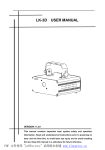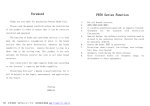Download After-Sale Service Manual
Transcript
iRest 艾力斯特 T101/T102 Service Manual After-Sale Service Manual SL-T101/SL-T102 Massage Chair Wenzhou Shengli Healthcare Equipment Co., Ltd. July 1, 2008 PDF 文件使用 "pdfFactory Pro" 试用版本创建 ∥ www.fineprint.com.cn iRest 艾力斯特 T101/T102 Service Manual Table of Contents Chapter 1 Massage chair does not work .................................................................................................3 Chapter 2 Patting function does not work ..............................................................................................5 Chapter 3 Kneading function does not work ..........................................................................................9 Chapter 4 Mechanical massage hand can’t travel up and down and width detection fails ...................12 Chapter 5 Electric cylinders do not work .............................................................................................18 Chapter 6 Air pump and airbags do not work .......................................................................................21 Chapter 7 Other common troubles and removal methods.....................................................................24 Chapter 8 Diagrams of the Plug-Ins Distribution on the Mainboard and the Wiring of the Unit .........26 PDF 文件使用 "pdfFactory Pro" 试用版本创建 www.fineprint.com.cn iRest 艾力斯特 T101/T102 Service Manual Chapter 1 Massage chair does not work ◆ Trouble symptom I: When the power switch is turned on, the unit is not powered. No sound of beep is heard from the massage chair as it would make when power is on. The LCD on the armrest does not display the power-on process. Trouble diagnosis 1.1: The massage chair has no normal external power supply. Proposed solution: Make sure there is a normal external AC220V power input on the power supply board for the massage chair. Trouble diagnosis 1.2: 1) The power switch is not normally turned on. 2) The fuse is burnt out. 3) The plug-in in the power switch box is loose. Proposed solutions: 1) As shown in Fig. 1, in normal case, the switch is set at “1” to turn on the power and at “0” to turn off the power. If the power is off, set the switch at “1” to turn on the power. 2) Replace the fuse, which you can find in the supplied accessories. Fig. 1 3) Open the power switch box and check if the plug-in inside is loose. If yes, fix it. Trouble diagnosis 1.3: Transformer HJAC8650 is damaged (which is hung upside-down under the chair seat PDF 文件使用 "pdfFactory Pro" 试用版本创建 www.fineprint.com.cn iRest 艾力斯特 T101/T102 Service Manual support). Proposed solutions: When it is made sure that there is an AC220V power output in the switch box and the fuse of the mainboard is in good condition, if there is no AC110V power input at Plug-in CN1 on the mainboard, the transformer is damaged. As shown in Fig. 2, measure if there is an AC110V voltage at the plug-in CN1 on the mainboard. If not, there is a fault in the circuit prior to CN1 or the transformer is damaged. Replace it. (This transformer is not provided for units with an AC110V power supply.) Fig. 2 Trouble diagnosis 1.4: The fuse on the mainboard is burnt out. Proposed solutions: There may be some elements on the mainboard that are broken down or burnt out. Do the measurement with a multimeter and replace, if any, the damaged ones such as varistor 10D22K, full-bridge rectifier KBL610, FET K1358, SCR BTA12 or diode IN5408. ◆ Trouble symptom II: The AC110V power supply of the chair is normal but the chair cannot work normally nor can the LCD display. Trouble diagnosis 2.1: The transformer HJ5730 is damaged (which is in the air pump box). Proposed solutions: With the power on (that is, CN2/CN3 has a normal power input of AC110V), measure respectively the two output terminals to see if there is an AC12V voltage output. If not, the transformer is damaged. With the unit power off, measure the resistance of the input and output terminals with a multimeter at its resistance setting. In normal case, the resistance PDF 文件使用 "pdfFactory Pro" 试用版本创建 www.fineprint.com.cn iRest 艾力斯特 T101/T102 Service Manual should be about 25Ω at the input terminal and several ohms at the output terminal. If the resistance is zero or infinite, the transformer is damaged. Replace it. Trouble diagnosis 2.2: No normal DC5V power supply is supplied to the mainboard, making the mainboard chip unable to work normally. Proposed solutions: When it is made sure that there is an AC12V power input at plug-in CN20 on the mainboard, if there is no DC5V power output from the stabilovolt tube L7805CV, check if the stabilovolt tube L7805CV, stabilovolt tube L7812CV and diode IN5408 to see if there is any possible pseudo soldering or damage. If yes, replace it. Trouble diagnosis 2.3: LCD or the crystal oscillator on the setting panel is damaged. Proposed solutions: Measure if there is a DC5V power between the Pin 2 and Pin 6 of the plug-in of LCD. If there is and the LCD does not display, the LCD is damaged. Replace it. If the power supply is normal and there is screen chaos, replace the 4M crystal oscillator on the coin selector board. ◆ Trouble symptom III: LCD displays but the coin selector does not accept the coin, and therefore the chair can’t work. Trouble diagnosis: The coin selector has a fault. Proposed solution: Reset or replace the coin selector. See the instruction about the replacement and setting methods for the coin selector. Chapter 2 Patting function does not work ◆ Trouble symptom I: The patting function can not be activated. Trouble diagnosis 1.1: Motor fault PDF 文件使用 "pdfFactory Pro" 试用版本创建 www.fineprint.com.cn iRest 艾力斯特 T101/T102 Service Manual Proposed solutions: As shown in Fig. 3, measure the patting motor of the mechanical massage hand. If it has a DC110V voltage input but the motor doesn’t work, the motor is damaged. Replace it. Or use a multimeter at its resistance setting to measure the resistance of its coil. In normal case, the resistance should be 55~75Ω. No resistance or infinite resistance indicates that the motor is damaged. Replace it. Fig. 3 Trouble diagnosis 1.2: PDF 文件使用 "pdfFactory Pro" 试用版本创建 www.fineprint.com.cn iRest 艾力斯特 T101/T102 Service Manual The plug-in is in poor contact or the line is open-circuited. Proposed solutions: Fig. 4 Fig. 5 As shown in Fig. 4 – Wiring of Patting Motor, measure if there is a DC110V voltage output at Plug-in 1. If not, measure if there is any voltage output between the purple wire and grey wire of Plug-in 2. If yes, there is an open circuit or poor contact between Plug-in 1 and Plug-in 2. Repair the connection. Note that the failure of the patting function is often caused by poor contact due to a loose pin of Plug-in 2 (as shown in Fig. 5). In this case, reinsert it. If there is still no voltage output at Plug-in 2, measure if there is any voltage output at Plug-in 3 (at plug-in CN7 on the mainboard as shown in Fig. 6). If yes, there is an open circuit or poor contact between Plug-in 2 and Plug-in 3. Repair the connection. If not, the mainboard has a fault. Replace the mainboard or go on to remove the trouble of the mainboard. Trouble diagnosis 1.3: The mainboard has no voltage output (no voltage output at plug-in CN7 on the mainboard as shown in Fig. 6). Proposed solutions: 1.3.1: As shown in Fig. 6, check if there is any voltage variation at the Pin 3 of the optical coupler TLP251 (the voltage here should be DC5V when the motor is out of work and PDF 文件使用 "pdfFactory Pro" 试用版本创建 www.fineprint.com.cn iRest 艾力斯特 T101/T102 Service Manual below DC3V when the motor works). If yes, the control signal is normal. Then, (1) check if there is an open circuit or pseudo soldering at FET K1358. If yes, replace it or repair the soldering; and (2) check if there is an open circuit or pseudo soldering at the optical coupler TLP251. If yes, replace it or repair the soldering. 1.3.2: If there is no voltage variation, check if there is any voltage variation at the Pin 16 of the chip PIC18F452 (as shown in Fig. 6). (1) If yes, there is an open circuit or pseudo soldering in the line between the optical coupler and the chip. Repair the soldering. (2) If there is no voltage variation, the chip is damaged. Replace the chip PIC18F452. Fig. 6 ◆ Trouble symptom II: The massage chair keeps patting when the power is switched on and can not be stopped by the hand controller. Trouble diagnosis 2.1: As shown in Fig. 6, the FET K1358 for controlling the patting function is broken down and is not controlled by the signal, leading to the above phenomenon. Proposed solutions: Replace the FET K1358. PDF 文件使用 "pdfFactory Pro" 试用版本创建 ÿwww.fineprint.com.cn iRest 艾力斯特 T101/T102 Service Manual Chapter 3 Kneading function does not work ◆ Trouble symptom I: The kneading function can not be activated. Trouble diagnosis 1.1: Motor fault Proposed solutions: As shown in Fig. 7, measure if the kneading motor has a voltage input of DC110V. If there is and the motor cannot work, the motor is damaged. Replace it. Or use a multimeter at its resistance setting to measure the resistance of its coil. In normal case, the resistance should be 55~75Ω. No resistance or infinite resistance indicates that the motor is damaged. Replace it. PDF 文件使用 "pdfFactory Pro" 试用版本创建 www.fineprint.com.cn iRest 艾力斯特 T101/T102 Service Manual Fig. 7 Trouble diagnosis 1.2: The plug-in is in poor contact or the line is open-circuited. PDF 文件使用 "pdfFactory Pro" 试用版本创建 www.fineprint.com.cn iRest 艾力斯特 T101/T102 Service Manual Proposed solutions: As shown in Fig. 7, measure if there is a DC110V voltage output at Plug-in 1. If not, measure if there is any voltage output between the white wire and black wire of Plug-in 2. If yes, there is an open circuit or poor contact between Plug-in 1 and Plug-in 2. Repair the connection. Note that the failure of the patting function is often caused by poor contact due to a loose pin of Plug-in 2 (as shown in Fig. 5). In this case, reinsert it. If there is still no voltage output at Plug-in 2, measure if there is any voltage output at Plug-in 3 (at plug-in CN6 on the mainboard as shown in Fig. 8). If yes, there is an open circuit or poor contact between Plug-in 2 and Plug-in 3. Repair the connection. If not, the mainboard has a fault. Replace the mainboard or go on to remove the trouble of the mainboard. Trouble diagnosis 1.3: The mainboard has no voltage output (no voltage output at Plug-in CN6 on the mainboard as shown in Fig. 8). Proposed solutions: 1.3.1: As shown in Fig. 8, check if there is any voltage variation at the Pin 3 of the optical coupler TLP251 (the voltage here should be DC5V when the motor is out of work and below DC3V when the motor works). If yes, the control signal is normal. Then, (1) check if there is an open circuit or pseudo soldering at FET K1358. If yes, replace it or repair the soldering; and (2) check if there is an open circuit or pseudo soldering at the optical coupler TLP251. If yes, replace it or repair the soldering. 1.3.2: If there is no voltage variation, check if there is any voltage variation at the Pin 17 of the chip PIC18F452 (as shown in Fig. 8). (1) If yes, there is an open circuit or pseudo soldering in the line between the optical coupler and the chip. Replace it or repair the soldering; (2) If there is no voltage variation, the chip PIC18F452 is damaged. Replace it. PDF 文件使用 "pdfFactory Pro" 试用版本创建 www.fineprint.com.cn iRest 艾力斯特 T101/T102 Service Manual Fig. 8 ◆ Trouble symptom II: The massage chair keeps kneading when the power is switched on and can not be stopped by the hand controller. Trouble diagnosis 2.1: The FET K1358 for controlling the kneading function is broken down and is not controlled by the signal, leading to the above phenomenon. Proposed solutions: Replace the EFT K1358. Chapter 4 Mechanical massage hand can’t travel up and down and width detection fails ◆ Trouble symptom I: PDF 文件使用 "pdfFactory Pro" 试用版本创建 www.fineprint.com.cn iRest 艾力斯特 T101/T102 Service Manual The mechanical massage hand does not travel up or down after the power is switched on (the traveling motor does not turn). Trouble diagnosis 1.1: Travel detection board fault Proposed solutions: As shown in Fig. 10, measure if there is a DC12V voltage output between the brown wire and pink wire of Plug-in 1 (that is, measure if there is a DC12V voltage input between “+12V” and “GND” of the plug-in on the travel detection board as shown in Fig. 9). If yes, but the mechanical massage hand does not travel, the travel detection board is damaged. Replace or repair it. The troubles of the travel detection board can be classified into three types according to the stopping position of the mechanical massage hand on the backrest. 1.1.1: If the hand stops in the middle of the backrest and stays within the limit detection board, the fault is in the optical coupler 860H of the Lower Limit (as shown in Fig. 9). Check if there is pseudo soldering or impact-caused damage. If yes, re-solder or replace it. 1.1.2: If the hand stops at the upper part of the backrest and exceeds the limit detection board, the fault is in the optical coupler 860H of the Upper Limit (as shown in Fig. 9). Check if there is pseudo soldering or impact-caused damage. If yes, re-solder or replace it. If the travel detection board is normal and the trouble cannot be removed, check if the ascending SCR BTA12 is broken down on the mainboard (as shown in Fig. 11). If yes, replace it. 1.1.3: If the hand stops at the lower part of the backrest and exceeds the limit detection board, the fault is in the optical coupler 860H of the Lower Limit (as shown in Fig. 9). Check if there is pseudo soldering or impact-caused damage. If yes, re-solder or replace it. If the travel detection board is normal and the trouble cannot be removed, check if the descending SCR BTA12 is broken down on the mainboard (as shown in Fig. 11). If yes, replace it. PDF 文件使用 "pdfFactory Pro" 试用版本创建 www.fineprint.com.cn iRest 艾力斯特 T101/T102 Service Manual Fig. 9 PDF 文件使用 "pdfFactory Pro" 试用版本创建 www.fineprint.com.cn iRest 艾力斯特 T101/T102 Service Manual Fig. 10 Trouble diagnosis 1.2: Traveling driving motor fault Proposed solutions: As shown in Fig. 10, measure if there is a DC12V voltage output between the brown wire PDF 文件使用 "pdfFactory Pro" 试用版本创建 www.fineprint.com.cn iRest 艾力斯特 T101/T102 Service Manual and pink wire of Plug-in 1 (that is, to measure if there is a DC12V voltage input between “+12V” and “GND” of the plug-in on the travel detection board). If not, measure if there is a DC12V voltage output between the brown wire and pink wire of Plug-in 2. If yes, there is an open circuit or poor contact between Plug-in 1 and Plug-in 2. Repair the connection. If not, go on to check if there is an open circuit between Plug-in 2 and Plug-in 3. Trouble diagnosis 1.3: The traveling motor is not supplied with an AC110V power. Proposed solutions: 1.3.1: If the travel detection circuit is normal, check if there is an AC110V voltage output between the red wire and black wire and the red wire and yellow wire of Plug-in 2 (as shown in Fig. 5). If yes, the traveling motor or the capacitor is damaged. Set the multimeter at the R×200Ω level and connect one of its pens to the black wire of the motor and the other pen to the yellow wire and blue wire respectively (the normal resistance should be 60Ω~100Ω). If there is no resistance or the value is too large, the motor is damaged. Replace it. 1.3.2: If there is no AC110V voltage output between the red wire and black wire and between the red wire and yellow wire of Plug-in 2, check if there is an AC110V voltage output at Plug-in 4 (that is, if there is an AC110V voltage output at the plug-in CN10 on the mainboard). If yes, there is an open circuit or poor contact between Plug-in 2 and Plug-in 4. Repair the connection. If not, the mainboard has a fault. Go on to remove the trouble. 1.3.3: If the trouble still can not be removed after the above procedure, measure if there is an AC110 V power output from the pin “AC” to the pins “DOWN” and “UP” of the plug-in CN10. If not, check if there is loose soldering in SCR BTA12, optical coup ler 3063 and t riode 8050 (as shown in Fig. 11). If not, the chip is in trouble. PDF 文件使用 "pdfFactory Pro" 试用版本创建 www.fineprint.com.cn iRest 艾力斯特 T101/T102 Service Manual Fig. 11 1.1.4: If there is no voltage variation, check if there is any voltage variation at the “Up” of the Pin 29 or “Low” of the Pin 30 of the chip PIC18F452 (as shown in Fig. 11). If yes, there is an open circuit or pseudo soldering in the line between the optical coupler and the chip. If there is no voltage variation, the chip is damaged. Replace it. ◆ Trouble symptom II: When the chair is switched on, the mechanical massage hand still rotates after exceeding the travel and can not be controlled by the hand controller. Trouble diagnosis: The travel detection board fails, making the mechanical massage hand unable to be reset. Proposed solutions: The massage chair will make automatic detection whenever it is started. The mechanical massage hand will move the whole travel and go back to the top end of the backrest before it begins the massage. If the hand exceeds the upper limit or the lower limit, the travel detection board is normal, and the traveling motor still rotates, the SCR BTA12 on the mainboard is broken down. Replace the “Ascending SCR BTA12” as shown in Fig. 11 if the hand is at the upper end of the backrest or replace the “Descending SCR BTA12” as shown in Fig. 11 if the hand is at the lower end of the backrest. If the trouble can not be removed, check if the PDF 文件使用 "pdfFactory Pro" 试用版本创建 www.fineprint.com.cn iRest 艾力斯特 T101/T102 Service Manual optica l coupler 3063 and the triode 8050 are damaged or replace the chip or the mainboard. ◆ Trouble symptom III: Traveling is slow or fails when loaded. Trouble diagnosis: The traveling driving capacitor is damaged. Proposed solutions: As shown in Fig. 17, check the capacitor 12UF at the backrest. Set the multimeter at the capacitance AC200uF level, insert the capacitor at “CX” (the normal capacity should be 12uF). If there is no capacity or a too small capacity, the capacitor is damaged. Replace it. Chapter 5 Electric cylinders do not work ◆ Trouble symptom: An electric cylinder cannot rise or fall. Trouble diagnosis: 1.1: The plug-in is in poor contact or the line is open-circuited. 1.2: The electric cylinder is damaged. 1.3: The mainboard is damaged. Proposed solutions: 1.1: Press the lifting switch for the electric cylinder that can’t rise or fall normally. If the hand controller sends out normal beeps, the detection circuit is normal. Go on with the diagnosis. If the hand controller sends out rapid beeps, the failure is on the internal detection circuit of the cylinder or the external plug-in is loose. Replace the electric cylinder or reinsert the plug-in. 1.2: As shown in Fig. 12, exchange the plug-in of the cylinder that does not work with that of another cylinder that works normally. If the cylinder still does not work after the exchange, the cylinder is damaged. Replace it. If the cylinder can work after exchanging the plug-ins, the mainboard is damaged. Replace the mainboard or go on to remove the trouble of the mainboard. PDF 文件使用 "pdfFactory Pro" 试用版本创建 www.fineprint.com.cn iRest 艾力斯特 T101/T102 Service Manual Fig. 12 1.2.1: Method 1 for electric cylinder diagnosis: check the resistance between the red heavy wire and the black heavy wire of the plug-in at the side of the electric cylinder (the normal value should be 60Ω~100Ω). If there is no resistance or the resistance is too large, the motor PDF 文件使用 "pdfFactory Pro" 试用版本创建 www.fineprint.com.cn iRest 艾力斯特 T101/T102 Service Manual coil is open-circuited. Replace the cylinder. 1.2.2: Method 2 for electric cylinder diagnosis: allow the electric cylinder travel to the middle position (if the cylinder is unable to travel, exchange the red heavy wire with the black heavy one to enable it to travel to the middle) and use a multimeter at the R×200Ω setting, connecting one of its pen with the red fine wire and the other with the black fine one and white respectively. In normal case, there should be no resistance (0 Ω~several ohms). If the resistance is infinite, this limit switch is damaged. Replace the limit switch. 1.3 As shown in Fig. 13, check if there is a DC110Vvoltage output at CN8 or CN9. If yes, the internal coil of the electric cylinder is open-circuited. Replace the cylinder. If there is no voltage output, the mainboard has a fault. Replace the mainboard or go on to remove the trouble of the mainboard. Fig. 13 1.3.1: As shown in Fig. 13, if there is no voltage output, check if the relay 112L, SCR BTA12 or optical coupler 3022 is damaged or there is pseudo soldering or an open circuit on the circuit board. Replace the damaged electronic elements. 1.3.2: Check if the diode 4148 is open-circuited or broken down. If yes, replace it. If not, replace the chip PIC18F452. PDF 文件使用 "pdfFactory Pro" 试用版本创建 www.fineprint.com.cn iRest 艾力斯特 T101/T102 Service Manual Chapter 6 Air pump and airbags do not work ◆ Trouble symptom I: The air pump can be switched on but the air pressure is insufficient. Trouble diagnosis: The air tube is folded or the tube connector is loose or off. Proposed solution: Put the folded tube in order and fix the loose connector. ◆ Trouble symptom II: The switch for air pressure is pressed down but the air pump does not work. Trouble diagnosis: The air pump is damaged or the connecting wire is open-circuited. Proposed solutions: Check if there is an AC110V voltage output at the plug-in CN11 of the air pump (as shown in Fig. 14). If yes, the air pump is damaged or the wire harness between the air pump and the plug-in CN11 is open-circuited. Replace it or repair the connection. PDF 文件使用 "pdfFactory Pro" 试用版本创建 www.fineprint.com.cn iRest 艾力斯特 T101/T102 Service Manual Fig. 14 ◆ Trouble symptom III: No AC110V power is supplied to the air pump from the mainboard. Trouble diagnosis: The mainboard is damaged. Proposed solutions: 3.1: If the plug-in CN11 for the air pump has no voltage output, check if there is any voltage variation at Pin 2 of the optical coupler 3022 (as shown in Fig.14) (it should be DC5V when the motor is out of work and below DC1V when the motor works). If yes, the control signal is normal. Go on to check the circuit following the optical coupler to see if there is an open circuit or pseudo soldering in SCR BTA12 or the optical coupler is damaged. Replace the damaged electronic elements if any. 3.2: If there is no voltage variation, check if there is any voltage variation at Pin 28 of the chip PIC18F452 (as shown in Fig. 14). If yes, there is an open circuit or pseudo soldering on the circuit between the optical coupler and the chip. Repair the soldering. If there is no voltage variation, the triode 8050 or the chip is damaged. Replace the damaged one. PDF 文件使用 "pdfFactory Pro" 试用版本创建 www.fineprint.com.cn iRest 艾力斯特 T101/T102 Service Manual Fig. 14 ◆ Trouble symptom IV: The air pump can work but one group of airbags is not inflated or keeps inflating when the massage chair is switched on. Trouble diagnosis: 4.1: The solenoid valve is damaged and no DC12V power is supplied to the solenoid valve from the mainboard. 4.2: The solenoid valve is damaged. 4.3: The triode is broken down. Proposed solutions: 4.1: Check if the plug-ins of the solenoid valve corresponding to the group of airbags that can not inflate on the mainboard is in poor contact (CN21~CN22 as shown in Fig. 14). If yes, make them in good order. If not, measure the corresponding plug-in on the mainboard to see if there is a DC12V voltage output. If not, check the elements on the mainboard such as the triode TIP122, integrated block L7H4Y4 to see if there is pseudo soldering or loose soldering. If yes, Repair the soldering or replace it. PDF 文件使用 "pdfFactory Pro" 试用版本创建 www.fineprint.com.cn iRest 艾力斯特 T101/T102 Service Manual 4.2: If there is voltage output, the solenoid valve (as shown in Fig. 14, the valve is in the air pump) is open-circuited or damaged. Repair the connection or replace it. 4.3: If a single group of airbags keeps inflating since the air pump starts, the triode TIP122 corresponding to this group of airbags is broken down. Replace it. Chapter 7 Other common troubles and removal methods 7.1 Trouble symptoms: (1) The cushion does not vibrate after the unit is switched on; (2) The cushion keeps vibrating after the unit is switched on and can’t be stopped. Removal methods: (1) The vibration plug-in under the cushion is loose; fix it. (2) The triode TIP122 is broken down (as shown in Fig. 15); replace it. Fig. 15 PDF 文件使用 "pdfFactory Pro" 试用版本创建 www.fineprint.com.cn iRest 艾力斯特 T101/T102 Service Manual Fig. 16 7.2 Trouble symptom: The mechanical massage hand keeps kneading when the unit is switched on. Removal method: It is caused by the width detection failure of the travel detection board (as shown in Fig. 9). Replace the optical coupler 306 or the travel detection board. 7.3 Trouble symptom: The fuse will be burnt out as long as the chair is powered on. Removal method: It is caused by the breakdown of the varistor 10D221K on the mainboard (as shown in Fig. 16). Replace it. 7.4 Trouble symptom: The LCD’s display is not complete or in chaos when the unit is switched on. Removal method: Replace the 4M crystal oscillator on the coin selector board. 7.5 Trouble symptom: The mechanical massage hand keeps traveling up and down when the unit is switched on. Removal method: Replace the positioning detection board (as shown in Fig. 17) or the optical coupler 306 on the positioning detection board. PDF 文件使用 "pdfFactory Pro" 试用版本创建 www.fineprint.com.cn iRest 艾力斯特 T101/T102 Service Manual Fig. 17 Chapter 8 Diagrams of the Plug-Ins Distribution on the Mainboard and the Wiring of the Unit Plug-in No. CN1 Function of Wire color plug-in AC110V Plug-in No. Black-black CN16 input CN2/CN3 AC110V Function of Wire color plug-in Detection of calf White-red-green electric cylinder Red-red CN17 Connecting Blue-green-yellow-orange wire of coin output selector board CN5 AC12V-0.5A Blue-blue CN18 Connecting wire of coin selector board PDF 文件使用 "pdfFactory Pro" 试用版本创建 www.fineprint.com.cn Red iRest 艾力斯特 CN6 Kneading T101/T102 Service Manual Black-white CN19 motor Lead screw Black-white-grey detection wire CN7 Patting Red-purple CN20 AC12V-0.5A Black-black Black-red CN21 1# solenoid Brown (double line) motor CN8 Electric valve cylinder of backrest CN9 Calf electric Black-red CN22 cylinder CN10 2# solenoid Yellow (double line) valve Traveling Three groups of motor double-colored CN23 3# solenoid Blue (double line) valve wires CN11 Air pump Brown-blue CN24 4# solenoid Red (double line) valve CN14 Mechanical 7 groups of massage cables CN28 Cushion vibration hand detection CN15 Detection of White-red-green backrest electric cylinder PDF 文件使用 "pdfFactory Pro" 试用版本创建 www.fineprint.com.cn Red-black iRest 艾力斯特 T101/T102 Service Manual PDF 文件使用 "pdfFactory Pro" 试用版本创建 www.fineprint.com.cn iRest 艾力斯特 T101/T102 Service Manual PDF 文件使用 "pdfFactory Pro" 试用版本创建 www.fineprint.com.cn