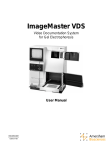Download Model 3782 Water-based Condensation Particle Counter Operation
Transcript
Particle Instruments Model 3782 Water-based Condensation Particle Counter Operation and Service Manual P/N 1930073, Revision B April 2005 Model 3782 Water-based Condensation Particle Counter Product Overview 1 Unpacking and Setting Up the WCPC Instrument Operation 2 Data Collection 4 Maintenance and Troubleshooting 5 3 Operation and Service Manual Appendixes and Index Manual History The following is a history of the Model 3782 Water-based Condensation Particle Counter (WCPC) Operation and Service Manual, P/N 1930073. ii Revision Date A B February 2005 April 2005 Part Number 1930073 / Revision B / April 2005 Copyright ©TSI Incorporated / 2005 / All rights reserved Address TSI Incorporated / 500 Cardigan Road / Shoreview, MN 55126 / USA Fax No. (651) 490-3824 E-mail Address [email protected] Limitation of Warranty and Liability (effective March 2003) Seller warrants the goods sold hereunder, under normal use and service as described in the operator’s manual, shall be free from defects in workmanship and material for twelve (12) months, or the length of time specified in the operator’s manual, from the date of shipment to the customer. This warranty period is inclusive of any statutory warranty. This limited warranty is subject to the following exclusions: a. Hot-wire or hot-film sensors used with research anemometers, and certain other components when indicated in specifications, are warranted for 90 days from the date of shipment. b. Parts repaired or replaced as a result of repair services are warranted to be free from defects in workmanship and material, under normal use, for 90 days from the date of shipment. c. Seller does not provide any warranty on finished goods manufactured by others or on any fuses, batteries or other consumable materials. Only the original manufacturer’s warranty applies. d. Unless specifically authorized in a separate writing by Seller, Seller makes no warranty with respect to, and shall have no liability in connection with, goods which are incorporated into other products or equipment, or which are modified by any person other than Seller. The foregoing is IN LIEU OF all other warranties and is subject to the LIMITATIONS stated herein. NO OTHER EXPRESS OR IMPLIED WARRANTY OF FITNESS FOR PARTICULAR PURPOSE OR MERCHANTABILITY IS MADE. TO THE EXTENT PERMITTED BY LAW, THE EXCLUSIVE REMEDY OF THE USER OR BUYER, AND THE LIMIT OF SELLER’S LIABILITY FOR ANY AND ALL LOSSES, INJURIES, OR DAMAGES CONCERNING THE GOODS (INCLUDING CLAIMS BASED ON CONTRACT, NEGLIGENCE, TORT, STRICT LIABILITY OR OTHERWISE) SHALL BE THE RETURN OF GOODS TO SELLER AND THE REFUND OF THE PURCHASE PRICE, OR, AT THE OPTION OF SELLER, THE REPAIR OR REPLACEMENT OF THE GOODS. IN NO EVENT SHALL SELLER BE LIABLE FOR ANY SPECIAL, CONSEQUENTIAL OR INCIDENTAL DAMAGES. SELLER SHALL NOT BE RESPONSIBLE FOR INSTALLATION, DISMANTLING OR REINSTALLATION COSTS OR CHARGES. No Action, regardless of form, may be brought against Seller more than 12 months after a cause of action has accrued. The goods returned under warranty to Seller’s factory shall be at Buyer’s risk of loss, and will be returned, if at all, at Seller’s risk of loss. Buyer and all users are deemed to have accepted this LIMITATION OF WARRANTY AND LIABILITY, which contains the complete and exclusive limited warranty of Seller. This LIMITATION OF WARRANTY AND LIABILITY may not be amended, modified or its terms waived, except by writing signed by an Officer of Seller. Service Policy Knowing that inoperative or defective instruments are as detrimental to TSI as they are to our customers, our service policy is designed to give prompt attention to any problems. If any malfunction is discovered, please contact your nearest sales office or representative, or call TSI Customer Service at 1-800-861-7919 (USA) or 651-4903838. For Technical Support call 1-800-861-7032 (USA) or 651-765-3797. iii Safety This section provides instructions to ensure safe and proper handling of the Model 3782 Water-based Condensation Particle Counter (WCPC). There are no user-serviceable parts inside the instrument. Refer all repair and maintenance to a qualified technician. All maintenance and repair information in this manual is included for use by a qualified technician. Take the following precautions: • Do not remove any parts from the instrument unless you are specifically told to do so in this manual. • Do not remove the instrument housing or covers while power is supplied to the instrument. Description of Caution Symbol The following symbol and an appropriate caution statement are used throughout the manual and on the WCPC to draw attention to any steps that require cautionary measures when working with the Model 3782. Caution C a u t i o n Caution means be careful. It means if you do not follow the procedures prescribed in this manual you may do something that might result in equipment damage, or you might have to take something apart and start over again. It also indicates that important information about the operation and maintenance of this instrument is included. Warning W A R N I N G Warning means that unsafe use of the instrument could result in serious injury to you or cause irrevocable damage to the instrument. Follow the procedures prescribed in this manual to use the instrument safely. v Caution or Warning Symbols The following symbols may accompany cautions and warnings to indicate the nature and consequences of hazards: Warns you that uninsulated voltage within the instrument may have sufficient magnitude to cause electric shock. Therefore, it is dangerous to make any contact with any part inside the instrument. Warns of hazardous laser radiation if the optical assembly is opened and the instrument is powered. The optical assembly is not user serviceable. Indicates the connector is connected to earth ground and cabinet ground. This device is a Class I laser product as defined by U.S. Department of Health and Human Services standards under the Radiation Control for Health and Safety Act of 1968 when operated according to the manufacturer’s instruction. A certification and identification label like the one shown below is presented on the back panel of each instrument. vi Model 3782 Water-based Condensation Particle Counter Labels The Model 3782 Water-based Condensation Particle Counter has labels on the back of the instrument and on interior components. Labels are described below: 1 Serial Number Label (back panel) TSI LABEL with Model 3782 2 Customer Service Label (back panel) 3 Laser Radiation Symbol Label (located internally on the optical detector assembly) 4 Class 1 Laser Label (back panel) vii Contents Manual History............................................................................. ii Warranty...................................................................................... iii Safety ........................................................................................... v Description of Caution Symbol ................................................. v Caution ................................................................................. v Warning ................................................................................ v Caution or Warning Symbols ................................................ vi Labels .................................................................................... vii About This Manual .................................................................... xiii Purpose................................................................................. xiii Related Product Literature .................................................... xiii Submitting Comments ...........................................................xiv Chapters 1 Product Overview ................................................................1-1 Product Description ..............................................................1-1 Acknowledgement .................................................................1-2 How it Works ........................................................................1-3 Concentration Calculations ...................................................1-5 2 Unpacking and Setting Up the WCPC .................................2-1 Packing List ..........................................................................2-1 Unpacking ............................................................................2-2 Setting Up .............................................................................2-2 Transporting .........................................................................2-6 Local Transporting .............................................................2-6 Shipping and Storage .........................................................2-7 3 Instrument Operation .........................................................3-1 The Display ...........................................................................3-1 Primary Concentration Screen ............................................3-1 Bar Graph Screen...............................................................3-2 Status Screen .....................................................................3-2 Totalizer ................................................................................3-3 Status Indicator Lights..........................................................3-4 Particle ...............................................................................3-4 Status ................................................................................3-4 Flow ...................................................................................3-4 Liquid.................................................................................3-4 Air-Flow System ....................................................................3-5 ix Water System........................................................................3-6 Drain Modes .........................................................................3-7 Sample Inlet Connection .......................................................3-8 D50 Cut-size Selection ............................................................3-8 4 Data Collection ....................................................................4-1 Data Interfaces......................................................................4-1 USB Driver Software .............................................................4-3 Communications Parameters ................................................4-4 Terminal Communications ....................................................4-4 PC/104 Single Board Computer Option ................................4-5 5 Maintenance and Troubleshooting .....................................5-1 Replacing Wick .....................................................................5-1 Flow Calibration....................................................................5-1 Troubleshooting ....................................................................5-3 Water in the Sample Inlet......................................................5-4 Little or No Water Flows During Drain Cycle .........................5-4 Water Spurts Out of Pump Exhaust ......................................5-5 High or Low Photometric Readings ........................................5-6 Rapidly Flashing Status Indicator—Laser..............................5-7 Technical Contacts................................................................5-7 Returning the WCPC for Service ............................................5-8 A Specifications ......................................................................A-1 B Operation with External Flow Control .............................. B-1 Appendixes C Firmware Commands........................................................... C-1 Commands—Quick Reference .............................................. C-1 Read Commands.................................................................. C-2 Set Commands..................................................................... C-3 Data Reporting Records ..................................................... C-15 Index Index ........................................................................................ I-1 x Model 3782 Water-based Condensation Particle Counter Figures 1-1 Model 3782 Water-based Condensation Particle Counter (WCPC) ............................................................................1-2 1-2 WCPC Flow Diagram...........................................................1-4 2-1 2-2 2-3 2-4 2-5 Location of WCPC Wick on Sample Inlet Assembly..............2-3 Installation of WCPC Wick on Sample Inlet Assembly .........2-4 Fill Bottle Connection .........................................................2-4 Drain Bottle Connection .....................................................2-7 Tipping the WCPC During Drain Cycle for More Complete Drain of the Reservoir......................................................2-8 2-6 Location and Removal of Reservoir Cover............................2-9 4-1 WCPC Data Communications Diagram ...............................4-2 5-1 Location of Purge Flow Line ................................................5-3 B-1 Plumbing Modification to Allow for Connection to External Flow Source ..................................................... B-2 Tables 2-1 Components of the Water-based Condensation Particle Counter..............................................................................2-1 2-2 Replacement Parts for the Water-based Condensation Particle Counter .................................................................2-1 3-1 Front Panel Indicator Conditions ........................................3-5 4-1 Serial Connector Signal Connection....................................4-1 Contents xi About This Manual Purpose This is an operation and service manual for the Model 3782 Waterbased Condensation Particle Counter (WCPC). Related Product Literature The following TSI product manuals may be of interest. Copies of these may be viewed on the TSI website, www.tsi.com . • Model 3007 Condensation Particle Counter Operation and Service Manual (part number 1930035) TSI Incorporated • Model 3010 Condensation Particle Counter Instruction Manual (part number 1933010) TSI Incorporated • Model 3022A Condensation Particle Counter Instruction Manual (part number 1933763) TSI Incorporated • Model 3025A Ultrafine Condensation Particle Counter Instruction Manual (part number 1933762) TSI Incorporated • Model 3760A/3762 Condensation Particle Counter Instruction Manual (part number 1933772) TSI Incorporated • Model 3785 Water-based Condensation Particle Counter Operation and Service Manual (part number 1933001) TSI Incorporated • Model 3786 Ultrafine Water-based Condensation Particle Counter Operation and Service Manual (part number 1930072) TSI Incorporated • Aerosol Instrument Manager® Software for CPC and EAD Instruction Manual (part number 1930062) TSI Incorporated This manual contains operating instructions for Aerosol Instrument Manager® Software for CPC and EAD, a software program that monitors, calculates, and displays particle data collected by a CPC. xiii Submitting Comments TSI values your comments and suggestions on this manual. Please use the comment sheet on the last page of this manual to send us your opinion on the manual’s usability, to suggest specific improvements, or to report any technical errors. If the comment sheet has already been used, please mail, fax or email your comments on another sheet of paper to: TSI Incorporated 500 Cardigan Road Shoreview, MN 55126 USA Fax: (651) 490-3824 Email: [email protected] xiv Model 3782 Water-based Condensation Particle Counter CHAPTER 1 Product Overview This chapter contains an introduction to the Model 3782 Waterbased Condensation Particle Counter (WCPC) and provides a brief explanation of how the system operates. Product Description The Model 3782 Water-based Condensation Particle Counter is a continuous laminar flow instrument to use water as its working fluid. The WCPC provides rapid measurement of ultrafine particles in air. Features include: • Detects particles down to 10 nm; The lower detection limit is user-selectable to be 10 nm or 20 nm. • Fast response to rapid changes in aerosol concentration (T95 <3 seconds) • Single particle counting with continuous, live-time coincidence correction to over 50,000 particles/cm3 • Display provides output of particle concentration, total counts, or plots of concentration vs. time • Built-in Scanning Mobility Particle SizerTM (SMPS) spectrometer compatibility • Readily accessible condensing element for ease of maintenance 1-1 Figure 1-1 Model 3782 Water-based Condensation Particle Counter (WCPC) Acknowledgement The continuous, laminar flow water-based condensation principle on which this product is based is patented 1 technology licensed from Aerosol Dynamics Inc. of Berkeley, CA. We give our sincere thanks to Susanne V. Hering PhD and Mark R. Stolzenburg PhD for their invention, their clever insights to this unique technology, their numerical models, and the gracious feedback they have provided during the development of this product. 1U.S. Patent 6,712,881 1-2 Model 3782 Water-based Condensation Particle Counter How it Works The Model 3782 WCPC is a water-based Condensation Particle Counter designed to measure the concentration of airborne ultrafine particles. In operation the WCPC draws in an air sample and counts the number of particles in that sample to provide a particle concentration value that is displayed as the number of particles detected per cubic centimeter of sampled air. The WCPC uses a laser and optical detector to detect the particles, passing the sampled flow through a viewing volume illuminated by a laser. The instrument relies on a condensation technique to deposit a working fluid on the particle to grow or “amplify” their size to a value that can be detected readily with a conventional optical system. This instrument utilizes a new patented technology (Aerosol Dynamics Inc. Berkeley CA) that allows water to be used as the working fluid without the requirement of mixing or adiabatic expansion techniques. The aerosol sample is uninterrupted and follows a laminar-flow path from the sample inlet to the optical detector. Refer to Figure 1-2 for a diagram of the WCPC flow system. The aerosol enters the sample inlet and immediately enters a region surrounded with wetted media. The aerosol stream is saturated with water vapor and is temperature equilibrated. The sample then passes to a growth section where the wetted walls are heated to produce an elevated vapor pressure. The high diffusivity of water vapor allows the vapor to reach the center of the sample stream at a faster rate than the thermal diffusivity of the vapor can equilibrate to the higher temperatures near the walls. This results in a supersaturated condition along the radius of the flow stream. Particles in the flow stream act as nuclei for condensation. Water continues to condense on the particles as it passes up the growth tube and the enlarged particles are then detected by the optical detector. Product Overview 1-3 Figure 1-2 WCPC Flow Diagram 1-4 Model 3782 Water-based Condensation Particle Counter Concentration Calculations The WCPC can report particle concentration values in three different ways. These are: the primary concentration display, the totalizer display, and the concentration values reported using the data communications ports. In operation, the WCPC internally measures the number of particle pulses counted, the sample time and uses these values to calculate the particle concentration. Another important parameter relating to concentration is the aerosol flow rate which is always assumed to be 0.6 L/min. The basic calculation for the number of particles per volume of air is: CP = where: CP NP T Q NP T ×Q is is is is the the the the particle concentration in particles/cm3 number of particles counted sample time in second aerosol flow rate in cm3/second The Totalizer uses the elapse time for the sample time in the above calculation to provide a useful way to acquire low particle concentration information on the display. The number of particles in the measured sample is one of the limiting factors of how low a particle concentration can be precisely determined. The formula for this statistical precision is: σN = where: N × 100% N σN is the relative standard deviation in percent N is the number of particle counts in the sample For a sample of 10,000 particles the statistical precision is 1% which is much better than the accuracy of the instrument. At 100 particles the statistical uncertainty increases to 10% and becomes a significant factor in determining the aerosol concentration. The Product Overview 1-5 Totalizer allows for better statistical precision through the use of longer sample times. When a particle enters the optical viewing volume and is being detected, no other particles can be counted. As the particle concentration increases, the amount of time blocked by the presence of particles becomes significant. If the particle concentration were computed using elapsed time, the value would be under reported. The actual sample time needs to be corrected for this blocked or dead-time. To adjust for this particle coincidence effect, the WCPC measures the dead-time resulting from the presence of particles in the viewing volume and subtracts it from the sample time. This sample live-time value is used in place of the sample time for the concentration calculation. During operation the WCPC collects: single particle counts and dead-time corrected sample time every tenth of second. The concentration value reported on the primary concentration display is updated each second. If the concentration is less than 10.0 particles/cm3, a six-second running average of particle count data is used to calculate the displayed value. Concentration data available from the data communications ports is “aggregated” from each tenth-second measurement. 1-6 Model 3782 Water-based Condensation Particle Counter CHAPTER 2 Unpacking and Setting Up the WCPC Use the information in this chapter to unpack your Model 3782 Water-based Condensation Particle Counter (WCPC) and set it up. Packing List Table 2-1 lists the components shipped with the WCPC. Table 2-1 Components of the Water-based Condensation Particle Counter Qty Description 1 Water-based Condensation Particle Counter 1 Model 3782 Accessory Kit with the following parts: Part Number 3782 or 3782-PC* 1 WCPC Wick** 1608070 1 Model 3782 WCPC Operation and Service Manual 1930073 1 Serial Cable, RS-232 (9-pin, M/F) 962002 1 USB Cable, I/O, A/B 1303740 1 Fill Bottle Assembly 1210365 1 Drain Bottle Assembly 1210366 2 Drain/Vent Tubes with Mating Connectors N/A 1 Power Cord N/A *The 3782-PC is shipped with the PC/104 Single Board Computer installed in the WCPC cabinet. **The WCPC is shipped with a dry wick installed and one spare wick is included with the accessories. Table 2-2 Replacement Parts for the Water-based Condensation Particle Counter Qty Description Part Number 1 1 Drain Reservoir O-Rings, Small Drain Reservoir O-Rings, Large 2501161 2501162 2-1 Unpacking Carefully unpack the Model 3782 Water-based Condensation Particle Counter (WCPC) from the shipping container. Use the packing list (Table 2-1) to make certain that there are no missing components. Save your original packaging materials for future use should you need to return the instrument to TSI for service. If anything is missing or appears to be damaged, contact your TSI representative, or contact TSI Customer Service at 1-800-861-7919 (USA) or 001-(651) 490-3838. For Technical Support call 1-800861-7032 (USA) or 001-(651) 765-3797. Chapter 5 includes instructions on returning the WCPC to TSI Incorporated. Important This instrument operates using water as a working fluid. The instrument can tolerate tipping of up to ten degrees during normal operation. Perform the procedures outlined in the “Transporting” section before moving or shipping the instrument. Examples of improper handling include: • Shipping an “undried” instrument. • Transporting an “undrained” instrument. • Excessive tipping (beyond ten degrees) of an “undrained” instrument. • Subjecting an “undried” instrument to freezing temperatures. Any of the above actions can result in the flooding of the optical system, performance degradation, and possible damage to the instrument. Such neglect is not covered under the manufacturer’s warranty. Setting Up Perform the following steps to set up a new WCPC or a unit that has been dried for shipment or storage. 1. Remove any protective cap on the Sample Inlet. 2-2 Model 3782 Water-based Condensation Particle Counter 2. Install the growth tube wick. The WCPC is shipped from the factory with the growth tube wick installed. The following wick installation instructions only need to be followed if the wick is not already installed. a. Loosen the two thumbscrews located at the Sample Inlet. b. Remove Sample Inlet assembly. c. Slip growth tube wick over exit end of the Sample Inlet assembly. d. Slide growth tube wick into the WCPC and press to seat the O-ring seal. e. Tighten the thumbscrews securing the Sample Inlet assembly. Figure 2-1 Location of WCPC Wick on Sample Inlet Assembly Unpacking and Setting Up the WCPC 2-3 Figure 2-2 Installation of WCPC Wick on Sample Inlet Assembly 3. Attach the water source. a. Fill water source bottle with distilled water. Tap water is not recommended. b. Place water source bottle into bottle bracket on the back of the WCPC. c. Insert connector from the source bottle into the “Fill” connector on the back of the WCPC. Figure 2-3 Fill Bottle Connection 2-4 Model 3782 Water-based Condensation Particle Counter 4. Connect the power. a. Attach power cord to the AC power inlet on the back of the WCPC and to an AC power source. b. Turn on the AC power switch located just over the power connector. 5. Prime the instrument. a. Make sure the pump is off. The pump can be turned off by pressing the Pump button. b. Press the Drain/Prime button on the WCPC front panel. c. Press the Drain/Prime button a second time to select the “Prime Growth Tube” function. d. Press and hold the Drain/Prime button for at least one second to activate the water priming function which will begin a sequence of twenty water injections. e. Each further press of the Drain/Prime button adds to the number of injections that will be performed. Press the Drain/Prime button several more times to increase the number of injections from the initial 20 up to at least 400. Keep the pump off during this initial priming. f. Repeated or excess priming will not harm the instrument and will only pass excess water to the drain reservoir. 6. Warm-up the instrument. a. Wait for the WCPC to warm-up and reach operating temperatures. b. When the WCPC is ready, the “status” indicator will be a steady green. 7. Connect the aerosol source. a. Turn on the pump by pressing the Pump button. The WCPC remembers the state (on or off) of the sample pump when it is powered off. b. Connect the Sample Inlet to an aerosol source to be measured to begin measurement of the aerosol sample. Unpacking and Setting Up the WCPC 2-5 Transporting This section describes the proper procedure for transporting the WCPC short distances and how to prepare the instrument for shipping and storage. Local Transporting The following procedure may be used to transport the WCPC over short distances such as across a lab, down the hall on a cart, and even a short drive in a vehicle, as long as the instrument is not subjected to tipping of more than 45 degrees or prolonged freezing temperatures. 1. Disconnect any connections to the Sample Inlet. 2. Turn on the WCPC. 3. Drain the WCPC. a. Connect a Drain bottle to the Drain connector on the back panel of the WCPC. b. Press the Drain/Prime button on the front panel of the WCPC to bring up the drain menu. c. Press and hold the Drain/Prime button to active the drain cycle. Let the water drain from the reservoir for the oneminute drain cycle. Little or no water may drain if the reservoir is nearly empty. d. Remove the drain bottle connector. e. Switch off the instrument and remove the power cord. 4. The WCPC is ready for local transporting. 2-6 Model 3782 Water-based Condensation Particle Counter Figure 2-4 Drain Bottle Connection Shipping and Storage The following procedure must be used in cases where the WCPC must be shipped, stored, or subjected to freezing temperatures. The instrument must be “dried” using the following procedure. 1. Disconnect any connections to the Sample Inlet. 2. Remove the source water bottle and dry completely. 3. Turn on the WCPC and let it complete its warm-up cycle. 4. Purge the WCPC water source tubes. a. Press the Drain/Prime button on the WCPC front panel. b. Press the Drain/Prime button a second time to select the “Prime Growth Tube” function. Unpacking and Setting Up the WCPC 2-7 c. Press and hold the Drain/Prime button for at least one second to activate the water priming function. d. Press the Drain/Prime button several more times to increase the number of injections from the initial 20 up to at least 400. This will purge the water source tubing. e. Note that the water injection pump makes more noise when operated dry, this is normal. 5. Drain the WCPC. a. Connect a drain bottle to the Drain connector on the back panel of the WCPC. b. Press the Drain/Prime button on the front panel of the WCPC to bring up the drain menu. c. Press and hold the Drain/Prime button to active the drain cycle. Let the water drain from the reservoir for the oneminute drain cycle. Tipping the WCPC toward the side will allow for more complete draining of the unit. Tip only to the side and not to the back as shown in Figure 2-5. Little or no water may drain if the reservoir is nearly empty. d. Remove the drain bottle connector. Remove the drain bottle and dry completely. Figure 2-5 Tipping the WCPC During Drain Cycle for More Complete Drain of the Reservoir 6. Turn the WCPC off and remove the power cord. 2-8 Model 3782 Water-based Condensation Particle Counter 7. Remove the Wick. a. Loosen the Sample Inlet thumbscrews and then remove the Sample Inlet assembly by pulling downward and out. Do this near the edge of the table so the growth tube wick can be removed by sliding it down over the table edge. b. Remove the wick from the Inlet assembly. Allow the wick to air dry and then store in a plastic bag with the WCPC accessories. c. Reinstall the Sample Inlet assembly without the wick and tighten the thumbscrews. 8. Drain and dry the reservoir. a. Make sure the WCPC is turned off and the power cord is removed. b. Lay the WCPC on its side over some paper towel. The Fill and Drain connectors must be down toward the work surface. Figure 2-6 Location and Removal of the Reservoir Cover Caution Do not turn the WCPC upside down. Flooding of the optical system could result if the unit is inverted with water present in the system. c. DO NOT TURN THE WCPC UPSIDE DOWN. d. Remove the reservoir cover from the bottom of the WCPC using the eight screws indicated in Figure 2-6. Unpacking and Setting Up the WCPC 2-9 e. Tip the WCPC up on its feet and then lay it down on its opposite side to allow the water in the drain lines to purge. f. Dry the reservoir and the cover completely. g. Reinstall the reservoir cover being careful to fit the O-ring in place. h. Set the instrument back in its upright position. 9. Final drying. a. Connect power cord and turn on WCPC. b. Once warm-up cycle is complete, make sure pump is turned on. c. Let instrument run for at least two hours. d. Turn off the WCPC and remove the power cord. 2-10 Model 3782 Water-based Condensation Particle Counter CHAPTER 3 Instrument Operation This chapter contains operating information for the Model 3782 Water-based Condensation Particle Counter (WCPC). The Display The Display button on the front panel selects what data or status information is shown on the graphics display. During the warm-up period the Display button allows selection between the Warm-up screen and the Status screen. Once warm-up is complete, pressing the Display Button switches the information shown on the graphics display. Up to four different screens of information can be displayed. These screens are the Primary Concentration, Bar Graph, Totalizer, and the Status screen. The content of each of these screens is given below. Primary Concentration Screen 1.34e4 #/cm3 The Primary Concentration screen is updated each second with an indication of the particle concentration. Displayed values range from 0.00 particles/cm3 to over 4.99e5 particles/cm3. For concentrations of 10.0 particles/cm3 or higher the display value is calculated on data measured over the previous second. For concentrations less than 10.0 particles/cm3, six seconds of particle count data is used in the calculation of particle concentration. At this level of concentration, a single particle represents 0.017 particles/cm3, so there will be significant variation in displayed values from one display update to the next because of the statistical nature of the arrival of particle at the detector. For a more statistically accurate measure of particle concentrations consider using the Totalizer function. A small “OVER” annunciation is displayed in the upper right-hand corner of the screen when the internally measured live-time drop below the preset value of 40% of real (sample) time. Though the indicated concentration in this overrange condition is monotonic, the value reported is no longer within the concentration accuracy of the instrument’s specification. Once the dead-time corrected sample time is less than 10% of real 3-1 sample time, the display will flash and indicate a concentration of 9.99e5. Bar Graph Screen The Bar Graph screen displays measured particle concentrations over history. The graph rolls right to left with new data being added on the right for each update. The vertical scale is in units of the log of the particle concentration. The scale is automatically updated to include the highest recorded concentration over the history. Three decades of particle concentrations are displayed. The horizontal time scale is determined by the sample reporting time set by the communications interface. On power-up the sample reporting time is set to six seconds. The Bar Graph display then updates every six seconds with new concentration data. The graph contains a total of 120 time points so twelve minutes of concentration will be displayed. If the sample reporting time is changed (see the SM command in the Communications section), the time associated with each horizontal bar will changed to match the new setting. If the data collection mode is turned off (SM,0 command), then no data will be available to graph and the Bar Graph screen will not be available for viewing. The Bar Graph display also allows a convenient means to monitor data being reported over the communications interface. Status Screen The Status screen provides information about the operating condition of the instrument. The top line of the display provides information about liquid handing. The usual display is “Liquid -Normal” indicating that the instrument has water and the drain reservoir is not full. Other conditions reported on this status line are covered in the section on Water Handling. Liquid -- Normal Optc 44.0 Photo 245 GT 44.0 Abs 983 Sat 22.0 Flow 600 3-2 Model 3782 Water-based Condensation Particle Counter The left column under the liquid status line provides the operating temperatures of the Optics (Optc), Growth Tube (GT), and the Saturator (Sat). The temperatures are reported in degrees Centigrade. The value indicated next to the “Photo” label is the current raw photometric or light scattering value from the photodetector. This value increases with particle concentration and provides an indication of the amount of light incident on the photodetector. The label “Abs” refers to the absolute inlet pressure and is reported in millibar. The final indicator labeled “Flow” provides the current aerosol flow rate measured by the instrument in units of cm3/minute. Totalizer This screen displays a running total of particle counts, elapse time, and calculated concentration. Operation of the Totalizer is controlled using the Totalizer button. Pressing the Totalizer button will start data collection. Once started, the Totalizer accumulates particle counts and elapsed time. Pressing the button a second time will stop the counter and the timer, holding the current count, time totals, and the calculated concentration. Pressing the button a third time will clear the Totalizer preparing it for a new sample. Subsequent presses of the Totalizer button will repeat the Run, Stop and Reset sequence. 0.872 #/cm3 654 particles 75.0 seconds The totalizer function is intended for low concentration measurements and will display “Over” if the concentration exceeds 2000 particles/cm3. No live-time correction is used in the accumulation of time. The Totalizer will stop automatically when the maximum time of 3600 seconds is reached. Eight digits of particle counts can be displayed. The displayed concentration range is from 0.0000 to 1000 particles/cm3. The concentration displayed on this screen differs from the value shown on the Primary Concentration display because it is calculated solely on particles counted and elapse time of the totalizer sample. Instrument Operation 3-3 Status Indicator Lights Four lights above the display provide a quick indication of the WCPC’s current operating status. Particle The particle light is flashed for each particle detected. At particle concentrations in excess of about 1.0 #/cm3 the flashes turn to a continuous glow. Status A steady glow of the status light indicates that the instrument has warmed to its operating temperatures and the laser is running at its normal operating power. A slow blinking of the light (1/second) is displayed when the operating temperatures are not within normal operating values. The indicator blinks fast (3/sec) when the internal laser is either turned off or otherwise not able to operate at its required power output setting. Flow The flow indicator displays a steady glow when the current aerosol flow rate is within ten percent of its calibrated value of 0.60 L/min. The light will rapidly flash when the flow exceeds 110% of the calibrated flow and it will flash slowly if the flow rate drops below 90%. The light will be turned off if the pump is switched off. Liquid The liquid indicator will be lit during normal operation when the drain reservoir is not full and the growth tube is not dry. The indicator will flash slowly when the drain reservoir is full and will be turned off if the full drain condition persists for more than ten minutes, at which time water injection will cease (see Water Handling). The indicator will flash rapidly if a dry growth tube wick is detected. 3-4 Model 3782 Water-based Condensation Particle Counter Table 3-1. Front Panel Indicator Conditions Indicator Particle Status Flow Liquid Off No particles Instrument off Pump off Drain reservoir full and water injections stopped Slow Flashing Particles detected Instrument not at operating temperatures Low flow rate Drain reservoir full Fast Flashing Particles detected Laser off or not at required power High flow rate Growth tube wick is dry On Particle concentration is over about 1.0 #/cm3 Normal operation Normal flow rate Normal operation Air-Flow System The aerosol flow is drawn into the WCPC with an internal pump which can be turned on or off by pressing the Pump button on the front panel. The WCPC saves this on or off condition so when the instrument is turned on, it will resume that state after the warm-up cycle. The Flow indicator light on the front panel provides an indication of the pump and flow status. When operating, a flashing Flow indicator results from the inability of the pumping system to maintain the calibrated flow. This may be the result of excessive pressure variations at the sample inlet. The pump is feedback controlled to maintain a steady calibrated 0.60 L/min volumetric aerosol flow rate. The feedback control includes a measure of the inlet absolute pressure to continuously compensate for pressure changes. The actual inlet flow rate is slightly higher (~0.035 L/min) than the actual sample flow due to an internal purge flow. The purge flow draws air out of the vent line to minimize any reentrainment of particles into the sample line during changes in inlet pressure. This maintains the instruments’ response time and zero-count performance. Since the purge flow occurs prior to the sample flow control orifice the actual purge flow does not impact the calibrated sample flow. Instrument Operation 3-5 Water System During operation, the porous media inside the WCPC requires a continuous input of water. Excess water exits the media and is collected in a reservoir along with water recovered from the vapor in the sample stream. The WCPC has several available options on how the water is sourced and how excess water in the reservoir is drained. All source water initially comes from the connected Fill Bottle located in the bracket on the back of the instrument. After the instrument is primed, the source of water can continue to come completely from the source bottle or can be recycled from recovered water from the reservoir. By using the recycle option, the length of time that the WCPC can be operated without refilling the Fill Bottle is extended from about four days to about three weeks. Also, since the recycled water comes from the reservoir, it will only need draining about once every two weeks instead of once every two days for the non-recycling mode. During the recycling mode approximately 20% of the water is always taken from the Fill Bottle to ensure that there is always water present in the reservoir. Regardless of the source mode the reservoir will eventually fill and require draining. When the reservoir fills, a level detector senses the condition which will be indicated with the Liquid status light, and on the Status Screen on the display. If the full condition persists for more than ten minutes, the instrument will stop sourcing water to avoid flooding the instrument sample flow path. The instrument will remain in this shutdown condition until the reservoir is drained. There are three drain modes: Manual, Automatic, and Continuous, which are provided to handle removal of excess water from the reservoir. The recycle mode along with the drain modes can be selected through the Drain/Prime button on the front panel of the WCPC as described in the Drain Modes section. 3-6 Model 3782 Water-based Condensation Particle Counter Drain Modes At any time during operation, a drain cycle can be initiated manually by pressing the Drain/Prime button on the front panel and then pressing it a second time and holding it for at least one second. During a drain cycle, the pump will be turned off and a drain valve will be opened allowing the reservoir to be drained. The cycle duration is one minute, but it can be terminated early by pressing the Display button on the front panel. The Drain connector on the back panel is closed if disconnected. This avoids spillage of water, but it will also keep the reservoir from draining if nothing is connected to the Drain connector. To select the recycle mode and the drain modes, press the Drain/Prime button to access the Drain/Prime menu. Press the button two more times to select the Set Drain Mode option. Press and hold the button for at least a second to access the Set Drain Mode menu. One of four drain modes can be selected through this menu: Recycle/Manual, Recycle/Auto Drain, Auto Drain, and Continuous Drain. These modes can also be selected through firmware commands. In Manual drain mode, the WCPC will only perform a drain cycle when initiated through the front panel Drain/Prime menu or by command through a data port. When operating in Automatic drain mode, the WCPC will begin a drain cycle when the level sensor detects that the reservoir is full. During the Continuous drain mode, the drain value is left open and water entering the reservoir immediately drains to the externally connected Drain bottle. The Drain bottle must be tightly sealed and vented to the Vent connector on the back panel. For all drain modes it is important that the air pressure at the Sample Inlet be equal or higher than the pressure at the drain bottle. If the pressure at the Sample Inlet is lower than the drain bottle, the reservoir will not drain into the bottle, but can potentially flow up and out of the Sample Inlet. The sample pump is turned off during the drain cycle to assist in ensuring that any pressure at the inlet is minimized. In cases where the sample inlet pressure is reduced by external sources, the second port on the Instrument Operation 3-7 drain bottle must be connected back to the Vent connector on the back panel. Sample Inlet Connection The Sample Inlet is located on the back of the WCPC. Turn off the pump before connecting or disconnecting sample sources. Keep sample lines as short as possible. Use of metallic or conductive sample lines is recommended to reduce particle losses due to electrostatics. Avoid larger pressure restrictions (>25 cm water at 0.6 L/min) or sample sources with pulsating pressure. D50 Cut-size Selection The WCPC has a selectable minimum detectable particle cut-size (D50). The unit is shipped in its most sensitive setting which is a D50 of 10 nm. To change the cut-size selection to 20 nm the WCPC’s saturator temperature must be increased. This can be accomplished by connecting the WCPC to a computer running terminal emulation software and issuing a S50,20 command. See the S50 command described in Appendix C for more details. The change of the cut-size can also be accomplished in the Aerosol Instrument Manager® software. Refer to the Aerosol Instrument Manager Software for CPC and EAD manual for instructions. Once the selection has been changed, the WCPC will remember its setting until changed again by the S50 command. When the 20 nm cutsize has been selected the Primary display screen will show “D50=20” in small text in the lower right portion of the display. 3-8 Model 3782 Water-based Condensation Particle Counter CHAPTER 4 Data Collection This chapter contains information related to the WCPC’s data interfaces and optional embedded PC/104 single board computer for data collection. Data Interfaces The WCPC provides several data interfaces allowing for flexible data collection and instrument control. There are four connectors on the back panel. Two connectors provide direct access to the WCPC and the remaining two provide access to the optional PC/104 single board computer (SBC). The connectors are: Serial Standard RS-232 type serial communications. This interface is provided through the 9-pin DSub connector on the back panel of the WCPC. The connector pin-out is given in Table 4-1. USB Universal Serial Bus communications. This interface provides an alternate path for the serial interface mentioned above. To a host computer, this interface acts like an additional serial port to the computer. PC/104 Serial Serial communications to the optional internal PC/104 SBC (PC/104 Com1) PC/104 Ethernet Ethernet connection to the optional internal PC/104 SBC (PC/104 eth0) Table 4-1. Serial Connector Signal Connections Pin Number Signal Direction 2 RXD INPUT TO WCPC 3 TXD OUTPUT FROM WCPC 5 GND — When the PC/104 SBC is installed there is an internal connection between the WCPC and the PC/104 SBC. If the WCPC is purchased without the optional PC/104 SBC, the associated connectors have no internal connections to the WCPC. 4-1 The Serial and USB data interfaces share a common communications channel to the WCPC microcontroller. Figure 4-1 provides a diagram of the data communications paths within the WCPC. Data input to the WCPC from the Serial interface is exclusive from input via the USB interface. Communications can be received from the Serial interface until a connection is linked to the USB Port. Once this link is established (USB link light is on) communications can be received via the USB Port but not from the Serial port. When the USB link is terminated (disconnected) the Serial port can be again used to provide input to the WCPC. WCPC Communications Diagram Figure 4-1 WCPC Data Communications Diagram The WCPC can receive serial data commands from the Internal Com and from either the Serial or the USB Port but not both. The WCPC uses a single receive buffer for communications so care must be taken to insure that commands are not sent simultaneously causing the data to be jumbled. This is typically not a problem as the Internal Com is not used unless a user initiated program is running on the PC/104 SBC. WCPC responses to commands received on the Internal Com are returned on the Internal Com and commands received from the Serial or USB interfaces are returned on BOTH of these interfaces. 4-2 Model 3782 Water-based Condensation Particle Counter On power-up, the WCPC is setup to send a data record to the Serial interface once every six seconds. The USB link light will flash whenever data is transmitted by the WCPC to the Serial or USB interfaces. When the USB interface is connected to a host device, the link light will turn on and momentarily blink off when data is transmitted. USB Driver Software USB drivers software must be installed on the host computer. For Windows ® operating systems the drivers may be downloaded from the USB chip manufacturers’ site at: www.ftdichip.com/FTDrivers.htm or are available from Windows Update. Perform the following steps to install the Windows USB driver: 1. Download the driver (FT232BM VCP). 2. Extract (unzip) the driver into a blank folder. 3. Connect the computer to the WCPC USB port. 4. Follow the “Add New Hardware” Wizard steps and browse to the folder containing the extracted driver. 5. If the Wizard does not start, use the “Add Hardware” function from the “Control Panel.” USB device drivers for the Linux Kernel 2.4.0 and greater are builtin the O.S. kernel so no downloads are necessary. Once the USB driver is loaded, the operating systems recognizes the WCPC as a new serial device. In MS-Windows this is a new port such as COM2 or COM6. It may not be obvious which Com Port the WCPC is on and some trial-and-error selecting various ports may be necessary to identify the correct port. ®Windows is a registered trademark of Microsoft Corporation. Data Collection 4-3 Communications Parameters All serial communications with the WCPC are accomplished using the following communications parameters: Baud Rate ..........115,200 Bits/Character..............8 Stop bits .......................1 Parity ......................None All data communication is preformed through ASCII based character codes. All multi-field responses are comma separated values (CSV). All input commands and output responses are terminated with a carriage-return (CR). All input Line-feeds (LF) codes are ignored. Terminal Communications Once the Serial or USB connection is made between the WCPC and a host computer, a terminal program may be used to communicate with the instrument. Terminal emulation software that can be used includes: • Tera Term, a free software terminal emulator for MS-Windows available at: http://hp.vector.co.jp/authors/VA002416/teraterm.html • HyperTerminal ™ which is included with most MS-Windows operating systems. • The programs, minicom and xminicom, are included with most Linux distributions. ™HyperTerminal is a trademark of Hilgraeve Inc. 4-4 Model 3782 Water-based Condensation Particle Counter It is recommended that the terminal software be set up to translate incoming carriage returns (CR) to carriage return/line feed (CR/LF) sequences so the data returned from the WCPC does overwrite the previous written line piling all the data on a single line on the screen. It is also convenient to enable local echoing of characters so data typed on the keyboard is shown on the screen as well. Once connected and running, pressing the “Enter” key within the terminal software will elicit a response of “ERROR” from the WCPC. This indicates that the WCPC and computer are in communication, but it didn’t know what you were asking. Data records beginning with the character “D” will also be displayed every six seconds as the WCPC reports from its power-up default condition. Appendix C, “Firmware Commands,” contains a large list of commands that control the operation and data reporting options of the WCPC. The most immediately useful command is the SM (Set Mode) command which controls what data is reported and its frequency. The power up default mode is SM,2,60 which implies sending a data (D) record continuously at the rate of once every sixty tenths of a second. Once data is being reported to the screen of the terminal software, it is quite straightforward to cut-and-paste or turn on the software’s logging capability to capture the data. Data in this comma delimited form is easy to import to other programs such as Microsoft Excel for analysis and graphing. PC/104 Single Board Computer Option The WCPC with the -PC option is assembled with an internal PC/104 style single board computer (SBC). The SBC used within the WCPC at the time this manual was written is a PCM3347/3348 manufactured by EMAC, Inc. (http://www.emacinc.com). The SBC is loaded with the Linux operating system. It is expected that the user have a working knowledge of Linux and some programming experience in order to use this option. The SBC is setup to provide the PC/104 Serial port to be a terminal server. A terminal or computer running terminal emulation Data Collection 4-5 software can access the SBC through this port. A Null Modem (crossover) cable is needed to connect a computer to this port. The default serial settings for the PC/104 terminal server are: Baud Rate .................... 9600 Bits/Character................... 8 Stop bits ............................ 1 Parity ........................... None A login prompt is provided. The user name and password for the default configuration of the SBC are: User Name: Password: root emac_inc The SBC Ethernet port (eth0) is configured to gather an IP address from an external DHCP server. For the SBC to actually acquire an IP address it must be connected to a network with an active DHCP server BEFORE powering up the WCPC. The connection to the Ethernet port must be made with a shielded twisted pair 10-BaseT network cable. The Ethernet configuration may be changed to provide a static IP address using the start up configuration routine provided. The terminal emulation program “minicom” has been configured to use one of serial ports (/dev/ttyS1) to communicate with the WCPC through an internal connection. This program may be used to test operation with the WCPC and even to capture data. It should be noted that the SBC is setup with a “read-only” file system. This insures that when the WCPC is turned off and the SBC is brought down “hard”, the SBC will boot cleanly on the next power up. This also means that for data to be saved to the SBC it must be either written to the “/var” directory which is mounted read-write in RAM, or the file system must be mounted read-write during the moments when data is to be written. A demonstration program has been included named “WCPCLog” and is located in the directory /home/WCPC. The program written in “C” initiates a SM,2,60 command, captures the data (D) records returned by the WCPC, timestamps them, stores them, and creates a new data file each day. A link to the /home/WCPC directory is included in /home/www directory so files created by the program can be accessed via the internal web server. 4-6 Model 3782 Water-based Condensation Particle Counter The WCPC can receive and send data from two different channels; the Serial/USB source and the Internal Com between the microcontroller and the SBC. Commands received and executed on one channel are responded to on that same channel. Likewise the data records reported as the result of an SM firmware command are returned on whatever channel that instigated it. Data Collection 4-7 CHAPTER 5 Maintenance and Troubleshooting This chapter provides maintenance and troubleshooting information for the Model 3782 Water-based Condensation Particle Counter. Replacing Wick It is recommended that a new wick be installed in the WCPC a minimum of every six months. Refer to Chapter 2, “Unpacking and Setting Up the WCPC,” for steps involved in removing the old wick. Once the inlet assembly has been removed, simply slip off the old wick from the assembly and slide on the new one. Reinstall the inlet assembly and tighten the thumbscrews. Once the unit is returned to service, prime the new wick with 5 cc water (100 injections). When replacing the wick it is a good time to also clean any accumulated material from the drain reservoir. See the section on drying the WCPC in Chapter 2, “Unpacking and Setting Up the WCPC,” for instructions on removing the reservoir cover from the bottom of the instrument. Wipe out any residue from the reservoir with a wet cloth. Reinstall the reservoir cover making sure the Orings are properly seated. Flow Calibration The sample flow of the WCPC is feedback-controlled to a set point value stored in non-volatile memory. The flow can be checked by connecting a volumetric flow meter to the sample inlet and turning on the pump. The indicated flow value should be 0.635 L/min plus or minus about 5%. This value corresponds to an aerosol flow rate of 0.60 L/min and a nominal 0.035 L/min purge flow. The flow measurement should be made only when the instrument has been warmed-up and running for at least 15 minutes. Also, the instrument must be fully primed to ensure the internal water trap is filled. To change the flow calibration, the internally stored calibration set point must be changed. A computer running a terminal emulation program as described in Chapter 4 must be connected to the WCPC. Entering the command SFS (Set Flow Set Point) will echo the current 5-1 set point value to the terminal screen. The flow set point value can be changed by entering a new value using the same command followed by a comma and the value. Increasing the set point value will increase the flow. Changes to the value of 10 or more may be necessary to see changes in the flow meter reading depending on its sensitivity. For example: Command SFS Response 1250 SFS,1260 OK WCPC accepts new set point and increases flow rate. SFS 1260 WCPC returns new flow set point. WCPC returns current flow set point value. The set point value should be adjusted until a flow meter reading of 0.635 L/min is obtained. A more precise setting of the sample flow can be achieved by pinching off the purge flow line. This involves the removal of the instrument cover and using a hemostat or long-nose pliers to pinch off the purge flow line. W A R N I N G High voltage is accessible in several locations within this instrument. See Figure 5-1 for the correct location of the purge flow line. The flow set point can now be adjusted to achieve an inlet flow of 0.6 L/min. Releasing the restriction from the purge flow line should increase the flow rate by 0.02 to 0.05 L/min. Changes of less than 0.02 L/min may indicate that the purge flow orifice or its protective screen are plugged and require replacement. The instrument can operate without purge flow, but its time response and zero count specifications will be reduced. 5-2 Model 3782 Water-based Condensation Particle Counter Figure 5-1 Location of Purge Flow Line Troubleshooting This section provides information on troubleshooting the following: • Water in the sample inlet. • Little or no water flows during drain cycle. • Water spurts out of pump exhaust. • High or low photometric readings. • Rapidly flashing status indicator—laser. Maintenance and Troubleshooting 5-3 Water in the Sample Inlet Water flowing out of the sample inlet or gurgling inside the inlet may result from several situations including: • Tipping of the WCPC beyond ten degrees. • A warm humid aerosol sample is condensing within the cooled inlet. • The drain reservoir is overfilled. Water in the inlet can be cleared by removing the inlet assembly, slipping off the wick, and drying the sample path with a cotton swab. The reservoir should be drained. Some inlet conditioning should be provided to lower the dew-point of the aerosol sample if the cause of water in the inlet is due to condensation. Little or No Water Flows During Drain Cycle The lack of water flow from the drain port during a drain cycle is an indication that some reduced pressure exists on the sample inlet or little or no water is in the reservoir. The Drain bottle must be positioned below the instrument level to allow proper draining. Remove any connection to the sample inlet and reinitiate the drain cycle. Alternatively, connect the Vent connection to the Drain bottle to equalize the pressure. The reservoir will not drain completely during a drain cycle, but draining can be assisted by tipping the WCPC to the side toward the drain port. Do not tip the WCPC toward the sample inlet as the internal drain port connection to the reservoir is on the side. To prepare the WCPC for shipment, refer to the Transporting section in Chapter 2, “Unpacking and Setting Up the WCPC,” for details on how to completely dry the WCPC. 5-4 Model 3782 Water-based Condensation Particle Counter Water Spurts Out of Pump Exhaust Water emitted from the pump exhaust is typically symptomatic of: • Insufficient priming during initial startup When the WCPC is first started after being dried, the unit must be primed with approximately 400 priming injections before the internal reservoir trap is filled. If the pump is started before trap is filled, the trap will bubble causing water bubble into the pump/flow system and out of the pump exhaust. Other possible causes of water in the pump exhaust are: • Pressure surges on the sample inlet. • Excessive tipping of the unit during operation. • An obstruction of the sample nozzle orifice. • Failure of the temperature control on the water separator. All of these situations will cause water to enter the air-flow system downstream of the water separator. Water in these lines needs to be removed before a controlled sample flow can be maintained. Performing the following steps will generally clear the lines and restore normal operation. 1. Turn off the pump and disconnect any connections to the Sample Inlet. 2. Remove the wick and disconnect the Fill Bottle. 3. Connect Drain Bottle and perform a manual Drain cycle. 4. Operate unit with the Pump on for a period of at least eight hours to dry the flow lines. 5. Connect a flow meter to the Sample Inlet and check for proper flow rate. Low flow values may indicate an obstruction in the sample nozzle or other portions of the flow system. 6. Replace the wick and reconnect the Fill Bottle. 7. The unit can now be reprimed with water and returned to service. Reoccurrence of symptoms may indicate a failure of the water separator or an obstruction in the flow system. Contact TSI for service. Maintenance and Troubleshooting 5-5 High or Low Photometric Readings A good check of the instrument’s photometric mode is the raw “Photo” value displayed on the status screen. The baseline value should be between about 150 and 280 when the instrument is warmed-up and the pump is off (no flow). Lower values than this would only occur during warm-up when the photo detector has not reached its operating temperature. Values higher than this range may occur before the instrument has reached operating temperature or the optical background light has increased. A typical symptom of water in the optical system (flooded optics) is a very high photometric baseline value. High background light can be confirmed by turning off the laser and observing the resulting baseline value. The laser can be turned off using a computer connected to the WCPC that is running a terminal emulation program. The command SL,0 will “set Laser” to off and a SL,1 command will turn the laser on. Powering up the instrument will also turn on the laser. When the laser is turned off, there is no background light so if the baseline photometric value returns to a normal range, it is likely that water or other contaminates are present in the optical system. Apply the following steps as the first approach to drying a flooded optical system: 1. Drain the WCPC reservoir. 2. Remove the wick. 3. Disconnect the fill bottle. 4. Disconnect any sample source from the sample inlet. 5. Operate unit with pump on in a dry environment for at least 10 hours. Drying the optics should return the baseline photometric value to its normal range. Flooding of the optical system will likely leave residues on the optical surfaces which may affect the photometric calibration. Reinstall the wick, connect the Fill Bottle, and reprime the unit with water before returning it to operation. For cleaning and recalibration contact TSI and arrange for factory service. 5-6 Model 3782 Water-based Condensation Particle Counter Rapidly Flashing Status Indicator—Laser A rapidly flashing Status indicator occurs whenever the laser is not operating at its set-point value. This will happen under the following conditions: • The laser has been turned off using a SL,0 command through one of the serial data interfaces. • On power-up the WCPC detected that the laser set-point value exceeded the maximum allowed laser power. This is also accompanied by a message on the display during start-up. The WCPC leaves the laser off when this condition is detected. • The laser is no longer able to provide the power necessary for proper operations and needs to be replaced. The laser diode is not a user replaceable part; contact TSI Customer Service for repair. Technical Contacts • If you have difficulty setting up or operating the Model 3782 WCPC, or if you have technical or application questions, contact an applications engineer at 1-800-861-7032 (USA) or 001 (651) 765-3797. • If the WCPC does not operate properly, or if you are returning the WCPC for service, contact TSI at: TSI Incorporated 500 Cardigan Road Shoreview, MN 55126 USA Phone: 1-800-861-7919 (USA) or 001 (651) 490-3838 E-mail: [email protected] Website: http://service.tsi.com Maintenance and Troubleshooting 5-7 Returning the WCPC for Service Before returning the WCPC to TSI for service, call TSI at 1-800-8617919 (USA) or 001 (651) 490-3838 for specific return instructions. Or you can fill out our on-line RMA form at www.tsi.com. Customer Service will need the following information when you call or use the on-line form: • The instrument model number • The instrument serial number • A purchase order number (unless under warranty) • A billing address • A shipping address Use the original packing material to return the instrument to TSI. If you no longer have the original packing material, seal off any ports to prevent debris from entering the instrument and ensure that the indicator lights and the connectors on the instrument front and back panels are protected when shipping. If you have any concerns regarding shipping the instrument, contact TSI for assistance. 5-8 Model 3782 Water-based Condensation Particle Counter APPENDIX A Specifications Model 3782 Water-based Condensation Particle Counter (WCPC) specifications are as follows (specifications are subject to change): Particle Size Range Minimum detectable particle (D50) 10 or 20 nm (user-selectable for wettable aerosols) Maximum detectable particle >3 micrometers Particle Concentration Single particle counting (continuous, livetime corrected) 4 3 0 to > 5 × 10 particles/cm Particle Concentration Accuracy 4 3 ±10% at <5 × 10 particles/cm False Background Counts 3 <0.001 particle/cm one-hour average Response Time <3 seconds for 95% response to concentration step change Aerosol Medium Use with air only 10°C to 40°C Light Source 3 mw 655 nm laser diode Flow Aerosol flow rate 0.60 ±0.06 L/min Flow control Internal pump controlled to calibrated pressure drop across orifice with inlet pressure correction. Purge Flow 0.035 L/min nominal Inlet Flow (Aerosol + Purge) 0.635 L/min Flow source Internal diaphragm pump or external flow control source (requires change to internal plumbing) Inlet Pressure Operating Range 50 to 110 kPa (0.5 to 1.1 atm) Inlet Pressure (Gauge) ±2.5 kPa (±10 in. of water) Condensing Liquid Water (distilled water recommended) Filling system Internal liquid injection valve, with water recycling capability. Source water container located externally. Optional Auxiliary Single-BoardComputer (SBC) included with 3782-PC An internally mounted PC/104 SBC may acquire WCPC data through an internal Serial link. The SBC provides externally available Serial and Ethernet ports. The SBC is provided with Linux OS, Web server, FTP and Telnet services. A-1 Communications WCPC control and data can be accessed digitally directly using USB or Serial interfaces. Serial and Ethernet interfaces are available to the internal SBC which has an internal serial interface to the WCPC. Analog Output 0-10 volt controlled via communications from PC/104 or serial interface. Front Panel Display 140 × 32 pixel VF Display provides output of particle concentration, bar graph history of particle concentration, particle totalizer, flow rate, and operating parameters. LED Indicators Particle, Status, Flow and Liquid Buttons Display, Totalizer, Pump, Drain/Prime Back Panel Connections PC/104 - Ethernet Connector, PC/104 – Com1 Connector, USB connector, Com Port connector, Power Connector, Water Source connector, Vent connector (normally closed), Water Drain connector, Pump Exhaust connector, Aerosol Inlet (¼” OD SS tube), Analog Output BNC Calibration Interval Recommended Annually Power requirements 100–230 VAC, 50/60 Hz, 125 VA Dimensions (HWD) 31 cm × 16 cm × 28 cm (12 in. × 6 in. × 11 in.), not including fill bottle or bracket Weight (dry) 5.5 kg (12 lbs.) Indoor use. Altitude: Up to 3000 m (10,000 ft). Ambient Temperature: 10° to 40° C Ambient Humidity: 0 to 90% RH (noncondensing). Over-voltage Category II. Pollution Degree II. Environmental Conditions A-2 Model 3782 Water-based Condensation Particle Counter APPENDIX B Operation with External Flow Control The WCPC can be configured to operate with an external pumping system to control the sample flow. In order to provide for external flow control the plumbing to the internal sample pump must be bypassed. This procedure requires modification to internal plumbing and should be performed by a qualified service technician. Perform the following steps to allow for connection to external flow control system: 1. Disconnect power cord and any attached tubes or electrical connections. 2. Remove the instrument cover. 3. Disconnect the pump exhaust tube from its connection to the sample pump. This is the tube that connects to the sampling pump ports that is located closest to the outside of the instrument. 4. Disconnect the tube from the inlet side of the pump (located toward the center of the instrument) from its connection to the filter. 5. Connect the exhaust tube that was connected to the pump (step 3) to the filter disconnected in the previous step. This bypasses the pump, the modification is shown in Figure B-1. 6. Reinstall the cabinet cover. 7. An external flow control source can now be connected to the Pump Exhaust port on the back panel of the WCPC. The external flow control needs to draw 0.635 L/min at pressure of about 20 cm-water below the Sample Inlet pressure. The flow control system must be adjusted for proper flow as measured at the Sample Inlet. When operating the WCPC with external flow control, the internal sampling pump should be turned off. The Flow status indicator will be off, but the flow rate reported in the Status display and in the Data records will still be provided. B-1 Figure B-1 Plumbing Modification to Allow for Connection to External Flow Source B-2 Model 3782 Water-based Condensation Particle Counter APPENDIX C Firmware Commands This appendix provides a quick reference and description of firmware commands. Commands—Quick Reference RD RL RRA RRC RRD RRS RTO RV Read Display concentration Read Laser Read Record raw Analog Read Record Control Read Record Data Read Record Status Read Time On Read Version S50 SAS SD SDC SDM SDO SDT SFS SFZ SG SGS SIP SIT SL SLM SLS SM,x,t SO SOS SP SS SSS SV SVS SVZ SZ Set D50 cut-size Set Absolute pressure Scale factor Set Dryer on/off Set Dead-time Correction value Set Drain Mode Set Detector Offset Set Detector Threshold Set Flow Set point Set Flow Zero value Set Growth heater on/off Set Growth tube temperature Set point Set Injection Prime Set Injection Time interval Set Laser on/off Set Live-time Minimum value Set Laser Set point Set Mode x=mode t=sample time Set Optics heater on/off Set Optics temperature Set point Set Pump on/off Set Saturator temperature controller on/off Set Saturator temperature Set point Set analog Voltage output Set analog Voltage Span value Set analog Voltage Zero value Set auto Zero function C-1 Read Commands RD Read Display Concentration This command returns the primary concentration display value. Command: Response: Example: RL RRA c = One-second display concentration value Read Display Concentration Concentration value in paricles/cm3 Read Laser This command returns the current laser power in percent of the laser setting and the laser current in milliamps. Command: Response: RL p,c Example: RL 97,45 p = laser power in percent (0 to 150) c = laser current in milliamps (0 to 300) Read Laser command Laser Power at 97% , laser current at 45 milliamps Read Record Analog This command returns the current raw analog values in the A record format (see below). This command is intended for diagnostic use only. Command: Response: RRC RD c RD 6.34E4 RRA (A Record – see Data Reporting Records section in this Appendix) Read Record Control This command returns the current control values in the C record format (see below). This command is intended for diagnostic use only. Command: RRC Response: (C Record - see Data Reporting Records section in this Appendix) RRD Read Record Data This command returns the current data values in the D record format (see below). Command: RRD Response: (D Record - see Data Reporting Records section in this Appendix) RRS Read Record Status This command returns the current status values in the S record format (see below). Command: RRS Response: (S Record - see Data Reporting Records section in this Appendix) C-2 Model 3782 Water-based Condensation Particle Counter RTO Read Time On This command reports the instruments power-on time. Command: RTO Response: hhhh:mm Example: Response: RV RTO 456:40 Read on-time command hhhh number of on-time hours mm number of on-time minutes Read power on time 456 hours and 40 minutes Read Version This command returns the instruments Model number, firmware revision and its serial number. Command: RV Read Version command Response: Model 3872 Ver v.vv S/N nnnn v.vv ranges 0.01 to 9.99 (3 digits) nnnn ranges 100 to 99999999 Example: RV Read Version Response: Model 3872 Ver 2.01 S/N 12453348 Set Commands These commands are used to set, instrument parameters, data collection modes, and water handling modes. When set commands are issued without a parameter, the return response is the current setting of the parameter or mode. The Set commands will cause interruptions in data reporting, so execution of these commands during the data collection process is not recommended. The primary Set command intended for user control of data collection is SM (Set Mode) command. C a u t i o n The use of Set commands other than the SM can adversely affect the calibration of the instrument, and possible damage. Use extreme care when executing Set commands. Firmware Commands C-3 S50 SAS Set D50 Cut-size This command allows selection of the minimum particle detection size. This value is internally stored. Command: S50,xx Response: Example: OK S50,10 OK S50 10 Set Absolute Pressure Scale Factor This command is used to calibrate the absolute pressure sensor. The supplied parameter is stored internally as a gain factor. The nominal value for the parameter is 1000. Command: Response: Example: SD C-4 Command to select cut-size xx = 10 selects 10nm, xx = 20 selects 20 nm Response Command to select 10 nm cut-size Response Command to read back the current setting Response indicates cut-size selection is 10 nm SAS,x OK SAS,1020 OK SAS 1020 Set Absolute pressure sensor scale factor (500 to 1500) Command Response Command Response - echoing current value of 40 millivolts Set Dryer This command allows the dryer to be turned on or off. The dryer is on by default upon power-up. Command: SD,x Response: Example: OK SD,0 OK SD 0 Command to set dryer on or off x = 0 turns dryer off, x = 1 turns dryer on Response Command turns dryer off Response Command to read back the current setting Response indicates dryer is off Model 3782 Water-based Condensation Particle Counter SDC SDM Set Dead-time Correction This command controls the amount of correction that is applied to the instrument’s measured dead-time. The WCPC measures the dead-time by measuring the time a particle signal exceeds a preset threshold. This value is slightly under reported since the particle signal is of Gaussian shape and the digitized threshold value is less than the time to which the next particle could actually be detected. The actual dead-time value used in the WCPC is the measured dead-time value multiplied by this factor (in percent). Command: SDC,x Response: Example: OK SDC,110 OK SDC 110 Command to set dead-time correction x = 0 to 200 in units of percentage Command sets dead-time correction to 110% Response Command Response Set Drain Mode This command sets the reservoir drain/recycling mode of the instrument. There are 5 drain modes which are described as follows: Mode Description 0 or 1 Manual Drain—Setting the drain mode to 1 will initiate a drain cycle. Once the one minute cycle is complete the drain mode will automatically be switched back to the previous setting. Setting the drain mode to 0 will cancel any current drain cycle. In this mode, the reservoir can be drained when initiated by the front panel drain button or setting the drain mode to a non-zero value. 2 Recycle Mode—Setting the drain mode to 2 allows the WCPC to recycle water from the reservoir back into the WCPC. When the reservoir is full, the drain flag will be set along with a front panel indication that the reservoir is full. If the reservoir remains full for one hour, the instrument will halt both water and air-flow pumps waiting for the reservoir to be emptied. 3 Recycle/Auto Drain Mode—Setting the drain mode to 3 allows the WCPC to recycle water from the reservoir back into the WCPC. This mode is similar to mode 2 except that when the reservoir is detected as full, a drain cycle is automatically initiated. 4 Auto Drain Mode—Setting the drain mode to 4 causes the WCPC to automatically initiate a drain cycle once a full condition is sensed in the reservoir. 5 Continuous Drain Mode. Firmware Commands C-5 SDO SDT Command: SDM,n Response: Example: OK SDM,2 OK Set Detector Offset This command sets the detector offset control. Typically the autozero function (SZ command) is used to automatically set this value. This command can be used to manually set the offset or to read its current value. Command: SDO,xxxx Response: Example: OK SDO,2200 OK SDO 2200 Set Detector Offset command xxxx ranges 0 to 4095 (2048 is nominal) Command Response Command Response - echoing current offset control value of 2200 Set Detector Threshold This command sets the threshold value in millivolts for particle pulse detection or returns the value of the current setting if no parameter is supplied. Command: Response: Example: C-6 Command to set drain mode n = mode ranging 0 to 5 Response Command to set drain mode to Recycling Response SDT,xxx OK SDT,40 OK SDT 40 Set Detector Threshold command xxx ranges 0 to 120 Command Response Command Response - echoing current value of 40 millivolts Model 3782 Water-based Condensation Particle Counter SFS SFZ SG Set Flow Set Point This command is used to set the flow control set point which represents 0.60 L/min aerosol flow for the flow control system. When issued with a parameter, this command uses that parameter as a control point with which to control pump. The differential orifice pressure is compared to the control point and adjustments are made to the pump drive to maintain a match between the two. When the SFS command is executed with a parameter, the bit value of the absolute pressure sensor is also recorded. Once each minute this absolute pressure value is tested and if a change of more than 5% is detected, a new internal flow control point is created to allow the flow control to be compensated for changes in inlet pressure. Command: SFS,xxxx Response: Example: OK SFS,2312 OK SFS 2312 Command to set flow control set point x = 0 to 4095 Command to set current flow control values Response Command to read back the current settings Response provides set point Set Flow Zero This command is used to set the flow control zero value. When issued with a parameter, this command uses that parameter as the zero value for the flow system. When issued without a parameter, the command echoes the current flow zero value. The flow zero value is normally set using the SZ command, so this command is seldom needed to actually set the flow zero point value. Command: SFZ,xxx Response: Example: OK SFZ,164 OK SFZ 164 Command to set flow zero set point xxx = 1 to 350 Command to set current flow zero value Response indicates acceptance Command to read current flow zero value Response Set Growth Heater The set growth heater command switches the growth tube heater on or off. The heater is always in the “on” condition when the instrument is first powered up. Command: SG,x Response: Example: OK SG,0 OK SG 0 Command to set growth tube heater on or off x = 0 turns heater off, x = 1 turns heater on Command turns heater off Response Command to read back the current setting Response indicates heater is off Firmware Commands C-7 SGS SIP Set Growth Tube Temperature Set point This command sets the control temperature set point for the growth tube section of the WCPC. The set point temperature is provided in tenths of a degree Celsius. The factory default setting of this value is 440 (44.0 degrees C). This parameter is not stored and will revert to the default values on the next power-up cycle. Command: SGS,xxx Response: Example: OK SGS,440 OK SGS 440 Set Injection Prime This command initiates a sequence to prime the instrument with injections of water. The supplied parameter indicates the number of injections to perform. Injections are performed at the rate of one every half-second until all the injections are completed. Providing the SIP command with no parameter or with a parameter of 0 will halt the injection sequence. See also the SIT command. Command: Response: Example: SIT C-8 Command to set Growth Tube temperature set point xxx = 0 to 800 Response Command to set Growth Tube temperature to 44.0 deg. Response Command to read back the current setting Response indicates the set point value SIP,xxx OK SIP,50 OK SIP OK Set Injection Prime command xxx ranges 0 to 500 Command initials 50 water injections Response Command cancels the injection sequence Response Set Injection Time This command sets the water injection rate in seconds between injections. The factory default setting is 30 seconds. Command: SIT,xxxx Response: Example: OK SIT,30 OK SIT 30 Set Injection Time command xxxx ranges 0 to 3600 seconds Command sets injection interval to 30 seconds Response Command to read back the current setting Response Model 3782 Water-based Condensation Particle Counter SL SLM SLS Set Laser The set laser command switches the laser on or off. The laser is always in the “on” condition when the instrument is first powered up. Command: SL,x Response: Example: OK SL,0 OK SL 0 Command to set laser on or off x = 0 turns laser off, x = 1 turns laser on Command turns laser off Response Command to read back the current setting Response indicates laser is off Set Live-time Minimum This command sets minimum amount of live-time in proportion to elapse time allowed in count mode. When the live-time proportion is less than this amount, then the photometric value is used. The factory default value is 400 which represents 40%. Command: SLM,xxx Response: Example: OK SLM,400 OK SLM 400 Command to set live-time minimum xxx = 0 to 1001 Response Command to set live-time minimum to 40% Response Command to read back the current setting Response Set Laser Set Point This command is used to set the laser power. W A R N I N G Use of this command may damage or destroy the laser diode. Firmware Commands C-9 Command: Response: Example: SM Command to set laser control set point x = 0 to 4095 OK Response SLS,600 Command to set laser control value to 600 OK Response SLS Command to read back the current laser drive setting 600,600 Response provides current reading and current set point SLS,2000 Command to set laser control value to 2000 Value exceeds laser set point maximum Response indicates value exceeds maximum allowed (maximum set point may not be 2000; it is instrument specific) SLS,x Set Mode This command sets the data collection mode for the instrument along with the sample interval. There are six data collection modes as follows: Mode 0 Description Idle—No data collection. The D record holds the last data taken. 1 Collect one sample interval of data and report D record at completion. 2 Continuously collect data and report data at end of every sample interval. 3 Like mode 1, but also includes an S record report at end of sample interval. 4 Like mode 2, but also includes an S record report at end of each sample interval. 5 Collect one sample interval of scanning data and report appropriate number of Z records. 6 Continuously collect scanning data and report Z records as data is collected. 7 Like mode 3, but also includes A & C record reports at the end of each sample interval. 8 Like mode 4, but also includes A & C record reports at the end of each sample interval. (Modes 7 and 8 are intended for diagnostics only.) The second parameter provides a sample collection time. At the end of each sample time, the data is reported and if in a continuous mode, the data is cleared internally and the next sample is started. C-10 Command: SM,n,ttt Response: OK Command to set data collection mode n = mode ranging 0 - 4, 7,8 ttt = sample interval in tenths of a second (1 to 36000) Response Model 3782 Water-based Condensation Particle Counter Examples: SM,2,60 OK SM 2,60 Command to set data continuous data collection with a six second sample time. D records reported at end of each interval. Response (six seconds pass) (D record reported - see D record in Data Reporting Records section in this Appendix) Command to read back the current setting Response mode 2 and a 6 second sample time. For scanning modes (5 and 6) four additional parameters are included. These are a starting voltage (VMin) in microvolts (1000 to 10,000,000), a scanning constant number (τ) in milliseconds (100 to 1,000,000), a front porch time in seconds (0 to 600), and a back porch time in seconds (0 to 600). The scanning mode provides a ramped analog output voltage in synchronous with particle data collection. During a scanning sample, Z records are reported every second that includes ten particle count values for each tenth second interval during the one second record. The analog output voltage during scanning mode operation ramps according to: t V (t ) = V eτ Min where: VMin = Starting voltage in volts t = time into the scanning ramp in seconds τ = Scanning constant in seconds The voltage values during the front and back porch time periods are V(0) and V(t = sample interval), respectively. Note: If the combination of sample time, τ and vMin result in a calculated V(t = sample interval) that is greater than 10.000 volts, an error will be returned and the current operating mode will not be changed. Command: Response: SM,n,ttt,Vmin,tau,tfp,tbp Scanning command N = mode 5,6 ttt = sample interval in seconds (1 to 600) Vmin=starting voltage in microvolts tau= scanning constant in milliseconds (100-1000000) tfp= front porch dwell time in seconds (0-600) tbp= back porch dwell time in seconds (0-600) OK Firmware Commands C-11 Examples: SO SOS C-12 SM,5,60,10000,8686,3,1 Command to begin a scanning sample OK Response (Sixty Z records reported - see Z record in Data Reporting Records section in this Appendix) SM Command to read back the current setting 5,60,10000,8686,3,1 Response (sent between Z records) Set Optics Heater The set optics heater command switches the optics heater on or off. The heater is always in the “on” condition when the instrument is first powered up. Command: SO,x Response: Example: OK SO,0 OK SO 0 Command to set optics tube heater on or off x = 0 turns heater off, x = 1 turns heater on Command turns heater off Response Command to read back the current setting Response indicates heater is off Set Optics Temperature Set point This command sets the control temperature set point for the optics section of the WCPC. The set point temperature is provided in tenths of a degree Celsius. The factory default setting of this value is 440 (44.0 degrees C). This parameter is not stored and will revert to the default values on the next power-up cycle. Command: SOS,xxx Response: Example: OK SOS,440 OK SOS 440 Command to set the optics temperature control set point xxx = 0 to 800 Response Command to set Growth Tube temperature to 44.0 deg. Response Command to read back the current setting Response indicates the set point value Model 3782 Water-based Condensation Particle Counter SP SS SSS Set Pump The set pump command enables or disables the pump providing airflow through the instrument. This action is the same as the action provided by the front panel “Pump” button. Command: SP,x Response: Example: OK SP,0 OK SP 0 Command to set pump on or off x = 0 turns pump off, x = 1 turns pump on Command turns pump off Response Command to read back the current setting Response indicates pump is off Set Saturator Controller The set saturator controller command switches the saturator temperature controller on or off. The controller is always in the “on” condition when the instrument is first powered up. Command: SS,x Response: Example: OK SS,0 OK SS 0 Command to set saturator controller on or off x = 0 turns controller, x = 1 turns controller on Command turns controller off Response Command to read back the current setting Response indicates controller is off Set Saturator Temperature Set Point This command sets the control temperature set point for the saturator section of the WCPC. The set point temperature is provided in tenths of a degree Celsius. This parameter is not stored and will revert to the default values on the next power-up cycle. The factory default setting of this value is 220 (22.0ºC) Command: SSS,xxx Response: Example: OK SSS,220 OK SSS 220 Command to set saturator temperature control set point xxx = 0 to 800 Response Command to set saturator temperature to 22.0 deg. Response Command to read back the current setting Response indicates the set point value Firmware Commands C-13 SV SVS SVZ SZ Set Analog Output Voltage This command sets the voltage on the analog output connector on the back panel of the WCPC. This command will return an ERROR if the WCPC is operating in scanning mode (SM,5 or SM,6 see SM command). Command: SV,xxx Response: Example: OK SV,2000 OK SV 2000 Command to set analog output voltage xxx = 0 to 10000 (mv) Response Command to set analog output voltage to 2.0 volts Response Command to read back the current setting Response Set Analog Voltage Span This command sets the span value used for the analog output voltage. Command: SVS,xxx Response: Example: OK SVS,3276 OK SVS 3276 Command to set analog voltage span value xxx = 1 to 65535 Response Command to set analog voltage span to 3276 Response Command to read back the current setting Response Set Analog Voltage Zero This command sets the analog output zero levels. Command: SVZ,hhh,lll Response: Example: OK SVZ,200,300 OK SVZ 200,300 Command to set high and low analog output zero level hhh = 0 to 4095 lll = 0 to 4095 Response Command to set analog output zero values Response Command to read back the current settings Response Set Auto Zero Function This command executes an auto zero function that calibrates the photo detector offset, the dead-time measuring circuit, and the flow transducer zero value. W A R N I N G This command will affect the instrument’s calibration. C-14 Model 3782 Water-based Condensation Particle Counter Command: Response: Example: Command to set execute an auto zero function Response c = change in offset (±bits) d = current detector offset (bits) l = dead-time zero value (bits) h = dead-time span value (bits) SZ,1 Command to run auto zero function 100,2900,23,3370 Response SZ Command to read back the current values 0,2900,23,3370 Response SZ,1 c,d,l,h Data Reporting Records D Record (data) D,Mode,Flags,CN,ST,LT,CNT,PM,RP D Record Identifier Mode Current Operating mode Flags Status Flags Weighting Description 1 Live-time was less than minimum set by SLM command for at least a portion of the sample 2 Overflow of data in one of the data record fields 4 The flow was out of range for some portion of the sample 8 Absolute pressure out of range for some portion of the sample 10 Reserved 20 A drain cycle was in process during the sample or the reservoir was detected full 40 Set if dry wick was detected during the sample 80 Set if reservoir full for ten minutes and water injection has stopped 100 Saturator, Growth Tube, or Optics temperatures were out of range during the sample. 200 The laser power was out of range for some portion of the sample. 400 WCPC in warm-up period 800 The D50 cut-size is set to 20 nm 1000 Set during front porch period of a scanning sample 2000 Set during the back porch period of a scanning sample Firmware Commands C-15 CN Aggregated Concentration—This concentration value is calculated by dividing the accumulated aggregate counts by the live-time of the sample * 10.0. The aggregated counts and live-times are accumulated each tenth-second interval. The overflow flag will be set when the live-time drops be low 10%. In this case, a value of 9.99e5 is used in the tenth-second aggregated total calculation. ST Sample time (elapse time) 0.1 second resolution (0.1 to 3600) LT Live time 0.1 second resolution (0.1 - 3600). CNT Accumulated particle counts. PM Place holder, always 0. RP Raw Photometric value Example D Record: D,2,100,1.74e4,6.0,4.4,769424,0,740 S Record (status) S, FL, AP,GT,OT,CT S Status Record Identifier FL Aerosol flow rate in cm3/minute AP Absolute Pressure in millibar ST Saturator Temperature in degrees Celsius GT Growth tube Temperature in degrees Celsius OT Optics Temperature in degrees Celsius Example S Record: S,602,970,20.0,60.0,60.0 Z Record (scanning data) Z,Mode,Flags,RN,N0,N1… ,N9 Z Record Identifier Mode Current Operating mode (5 or 6) Flags See status flags RN Record number - ( 1 to 600) Nx Equivalent number of particles counted in tenth second (0 to 99999999) based on livecorrected counts or the photometric value. Example Z record: Z,5,0,12,0,0,0,12,182,518,641,896,887,871 C-16 Model 3782 Water-based Condensation Particle Counter A Record (raw analog -- diagnostic only) A,a,b,c,d,e,f,g,h,i,j,k,l,m,n,o A Record Identifier a-o raw analog values (bits) Example A record: A,2382,3194,1,1108,4095,4095,2735,1284,518,641,896,2278,821,819,1958 C Record (flow and temperature control - diagnostic only) C,a,b,c,d,e,f,g,h,i,j,k,l C Record Identifier a - l control bit values Example C record: C,2413,2422,2166,2276,2276,1468,821,820,2894,821,820,1011 Firmware Commands C-17 Index A E acknowledgement, 1-2 address, TSI, iii Aerosol Instrument Manager Software manual, xiii aerosol medium, A-1 aerosol source connecting, 2-5 air-flow system, 3-5 analog output, A-2 environmental conditions, A-2 B back panel connections, A-2 bar graph screen, 3-2 C calibration interval, A-2 caution symbols, vi Class 1 laser, vi commands, firmware, C-1 comments, submitting, xiv communications, A-2 communications parameters, 4-4 concentration calculations, 1-5 condensing liquid, A-1 copyright, iii cut-size selection, 3-8 F false background counts, A-1 fax number, iii fill buttle connection, 2-4 firmware commands, C-1 quick reference, C-1 flow, A-1 flow calibration, 5-1 flow control, A-1 flow indicator light, 3-4 flow source, A-1 front panel, A-2 front panel indicator conditions, 3-5 G growth tube wick, 2-3 H high photometric reading, 5-6 history manual, ii HyperTerminal, 4-4 D I–J–K D50 cut-size selection, 3-8, C-4 data collection, 4-1 data communications diagram, 4-2 data reporting records, C-15 A record, C-17 C record, C-17 D record, C-15 S record, C-16 Z record, C-16 dead-time, 1-6 dimensions, A-2 display, A-2 drain bottle connecting, 2-7 drain cycle troubleshooting, 5-4 drain modes, 3-7 drain WCPC, 2-8 drain/prime button, 2-5, 2-7 draining reservoir, 2-9 important, 2-2 inlet flow, A-1 inlet pressure, A-1 inlet pressure measurement, A-1 installation of wick, 2-4 instrument priming, 2-5 L labels, vii LED indicator, A-2 light source, A-1 Linux, 4-4 liquid indicator light, 3-4 literature (manuals), xiii live-time, 1-6 location of purge flow line, 5-3 location of wick, 2-3 low photometric reading, 5-6 I-1 M–N–O maintenance, 5-1 manual copyright, iii history, ii part number, iii purpose, xiii related product, xiii minicom, 4-4 Model 3007 manual, xiii Model 3010 manual, xiii Model 3022A manual, xiii Model 3025A manual, xiii Model 3760A/3762 manual, xiii Model 3782 components, 2-1 concentration calculations, 1-5 connecting power, 2-5 draining, 2-8 flow diagram, 1-4 how it works, 1-3 maintenance, 5-1 overview, 1-1 priming, 2-5 replacement parts, 2-1 setting up, 2-2 shipping, 2-7 storage, 2-7 transporting, 2-6 troubleshooting, 5-1, 5-3 unpacking, 2-1 Model 3785 manual, xiii Model 3786 manual, xiii P–Q packing list, 2-1 particle concentration, A-1 particle concentration accuracy, A-1 particle indicator light, 3-4 particle size range, A-1 PC/104 single board, 4-5 photometric reading, 5-6 power connecting, 2-5 power requirements, A-2 primary concentration screen, 3-1 product literature, xiii overview, 1-1 product description, 1-1 I-2 pump exhaust troubleshooting, 5-5 purge flow, A-1 purge flow line location, 5-3 R read commands, C-2 read displayed concentration, C-2 read laser, C-2 read record analog, C-2 read record control, C-2 read record data, C-2 read record status, C-2 read time on, C-3 read version, C-3 reader’s comments, C-1 removing wick, 2-9 replacing wick, 5-1 reservoir removing cover, 2-9 response time, A-1 returning the WCPC for service, 5-8 S safety, v sample flow rate, A-1 sample inlet, 2-2 connection, 3-8 water, 5-4 TM Scanning Mobility Particle Sizer spectrometer, 1-1 schematic, 1-4 service, 5-8 set commands, C-3 set absolute pressure scale factor, C-4 set analog output voltage, C-14 set analog voltage span, C-14 set analog voltage zero, C-14 set auto zero function, C-14 set D50 cut-size, C-4 set dead-time correction, C-5 set detector offset, C-6 set detector threshold, C-6 set drain mode, C-5 set dryer, C-4 set flow set point, C-7 set flow zero, C-7 set growth heater, C-7 set growth tube temperature set point, C-8 set injection prime, C-8 Model 3782 Water-based Condensation Particle Counter set commands, (continued) set injection time, C-8 set laser, C-9 set laser set point, C-9 set live-time minimum, C-9 set mode, C-10 set optics heater, C-12 set optics temperature set point, C-12 set saturator controller, C-13 set saturator temperature set point, C-13 setup, 2-1 shipping, 2-7 specifications, A-1 status indicator rapidly flashing, 5-7 status indicator light, 3-4 status screen, 3-2 storage, 2-7 T technical contacts, 5-7 Tera Term, 4-4 terminal communications, 4-4 totalizer, 1-5, 3-3 transporting WCPC, 2-6 troubleshooting, 5-1, 5-3 TSI address, iii U–V unpacking, 2-1, 2-2 USB driver software, 4-3 W warning symbols, vi water in sample inlet, 5-4 water system, 3-6 WCPC. (see Model 3782) weight, A-2 wick installation, 2-4 location, 2-3 removing, 2-9 replacing, 5-1 X–Y–Z xminicom, 4-4 Index I-3 Reader’s Comments Please help us improve our manuals by completing and returning this questionnaire to the address listed in the “About This Manual” section. Feel free to attach a separate sheet of comments. Manual Title Model 3782 Water-based Condensation Particle Counter P/N 1930073 Rev B 1. Was the manual easy to understand and use? Yes No Please identify any problem area(s) ____________________________________________________________ _______________________________________________________________________________________________ _______________________________________________________________________________________________ 2. Was there any incorrect or missing information? (please explain) ________________________________ _______________________________________________________________________________________________ _______________________________________________________________________________________________ 3. Please rate the manual according to the following features: Readability Accuracy Completeness (is everything there?) Organization (finding what you need) Quality and number of illustrations Quality and number of examples Good Adequate Poor Comments: ___________________________________________________________________________________ _______________________________________________________________________________________________ _______________________________________________________________________________________________ 4. Which part(s) of this manual did you find most helpful? ________________________________________ _______________________________________________________________________________________________ _______________________________________________________________________________________________ 5. Rate your level of experience with the product: Beginning Intermediate Expert 6. Please provide us with the following information: Name ____________________________________ Address ________________________________________ Title _____________________________________ ________________________________________ Company ________________________________ ________________________________________ TSI Incorporated 500 Cardigan Road, Shoreview, MN 55126 U.S.A. Web: www.tsi.com P/N 1930073 Rev B Copyright © 2005 by TSI Incorporated All rights reserved