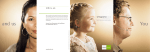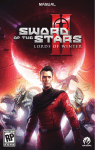Download SIS User Guide - Alberta Education
Transcript
SIS User Guide SIS User Guide 2009 - 2010 Updated September 2009 i Preface SIS User Guide Table of Contents PREFACE ................................................................................................... I PURPOSE OF THIS USER GUIDE .................................................................................................................I Capturing the SIS Data Elements.................................................................................................................. i School and School Authority Personnel Training .......................................................................................... i Communicating the Current & Future Goals of Client Relationship Services ................................................ i UPDATES TO THIS GUIDE ...........................................................................................................................I HOW TO USE THIS GUIDE ......................................................................................................................... II Identify Your Needs ...................................................................................................................................... ii The User Guide as a Reference Manual ..................................................................................................... iii HELP DESK ............................................................................................................................................ III HELP DESK SERVICES............................................................................................................................. III ONLINE SERVICES FOR STUDENTS........................................................................................................... IV 1. STUDENT INFORMATION SYSTEM OVERVIEW ............................ 1-1 SIS BACKGROUND ............................................................................................................................... 1-1 BENEFITS OF THE SIS .......................................................................................................................... 1-1 ROLES AND RESPONSIBILITIES.............................................................................................................. 1-1 Schools..................................................................................................................................................... 1-1 School Authorities .................................................................................................................................... 1-2 Client Relationship Services, Alberta Education Contact (780) 427-5318 ................. 1-2 School Finance, Alberta Education Contact (780) 427-2055 ............................................................. 1-2 Learner Assessment, Alberta Education Contact (780) 427-0010 ........................................................ 1-3 Special Programs, Alberta Education Contact (780) 422-6326 ............................................................. 1-3 GENERAL ADMINISTRATIVE RULES ........................................................................................................ 1-4 Implementation of Data Standards ........................................................................................................... 1-4 Student Registration Submissions............................................................................................................ 1-4 Modification of Student Information .......................................................................................................... 1-4 Electronic Submission .............................................................................................................................. 1-4 Data Verification - Edulink ........................................................................................................................ 1-4 Signed Authorizations .............................................................................................................................. 1-4 Processing Cut-Off Dates ......................................................................................................................... 1-5 Communication ........................................................................................................................................ 1-5 SIS REGISTRATION PROCESS .............................................................................................................. 1-6 Student Data Preparation ......................................................................................................................... 1-6 Registering Students ................................................................................................................................ 1-6 Verifying Vital Statistics Documents ......................................................................................................... 1-6 Recording and Coding SIS Data Elements............................................................................................... 1-6 File Extraction........................................................................................................................................... 1-7 Student Data Verification .......................................................................................................................... 1-7 Edulink...................................................................................................................................................... 1-7 Communicate any Changes Made ........................................................................................................... 1-7 SIS Registration Submission .................................................................................................................... 1-8 SIS Registration Submission Dates .......................................................................................................... 1-8 Electronic Data Exchange Specifications ................................................................................................. 1-8 SIS Registration Processing ..................................................................................................................... 1-8 SIS Registration ....................................................................................................................................... 1-9 SIS Confirmation/Modifications ................................................................................................................ 1-9 SIS Modifications Processing ................................................................................................................... 1-9 Provincial Extract...................................................................................................................................... 1-9 FALL REGISTRATION SCHEDULE ......................................................................................................... 1-10 SPRING REGISTRATION SCHEDULE ..................................................................................................... 1-10 COUNT DATES AND SUBMISSION DATES ............................................................................................... 1-11 ii Updated on September 2009 SIS User Guide 2. STUDENT DATA PREPARATION .................................................... 2-1 STUDENT REGISTRATION ..................................................................................................................... 2-1 Documents Required At Registration ........................................................................................................2-1 Unconfirmed Registrations ........................................................................................................................2-1 Special Registrations: “Protected” Status Students...................................................................................2-1 Registering Protected Students ................................................................................................................2-2 Removing Students from Protected Classification ....................................................................................2-2 SIS REGISTRATION CREATION.............................................................................................................. 2-3 Student Registration File Submission Dates .............................................................................................2-3 Registration Start Dates ............................................................................................................................2-3 Capturing Student Exit Information ...........................................................................................................2-3 3. DATA ELEMENTS REFERENCE ..................................................... 3-1 Alberta Student Number .................................................................................................................... 3-1 “Also Known As” Given Name(s) ....................................................................................................... 3-3 "Also Known As" Surname ................................................................................................................ 3-5 Authority Code ................................................................................................................................... 3-7 Birth date ........................................................................................................................................... 3-8 Citizenship ....................................................................................................................................... 3-10 Current Mailing Address .................................................................................................................. 3-14 Current Area Code and Current Phone Number ............................................................................. 3-16 Enrollment Type............................................................................................................................... 3-17 ESL - English As a Second Language Funding .............................................................................. 3-20 Francisation Funding ....................................................................................................................... 3-21 Exit Date .......................................................................................................................................... 3-22 Exit Description ................................................................................................................................ 3-23 French Hours of Instruction per Year .............................................................................................. 3-25 Gender ............................................................................................................................................. 3-27 Grade ............................................................................................................................................... 3-28 Grants Program ............................................................................................................................... 3-30 High School Refugee Student ......................................................................................................... 3-33 Legal Given Name(s) ....................................................................................................................... 3-34 Legal Surname ................................................................................................................................ 3-36 Permanent Mailing Address ............................................................................................................ 3-38 Registration Start Date .................................................................................................................... 3-40 Registration Entry Status ................................................................................................................. 3-41 Registration Type............................................................................................................................. 3-44 Resident Board ................................................................................................................................ 3-46 School Code .................................................................................................................................... 3-47 School/Authority Student Identifier .................................................................................................. 3-48 Section 23 Eligibility ......................................................................................................................... 3-49 Special Education Students ............................................................................................................. 3-51 Quick Reference Special Education Student Code Table .......................................................................3-53 Step-Child of a Canadian or Temporary Foreign worker................................................................. 3-54 Student Authorization Expiry Date................................................................................................... 3-56 4. CODE TABLES ................................................................................. 4-1 Citizenship ......................................................................................................................................... 4-2 Enrollment Type................................................................................................................................. 4-3 Exit Description .................................................................................................................................. 4-4 Grants Program ................................................................................................................................. 4-6 Registration Entry Status ................................................................................................................... 4-9 Registration Type............................................................................................................................... 4-9 Section 23 ........................................................................................................................................ 4-10 Updated September 2009 iii Preface SIS User Guide Special Education Student ............................................................................................................. 4-11 Street Abbreviations ........................................................................................................................ 4-12 Province/State Abbreviations .......................................................................................................... 4-14 Quick Reference Code Tables ........................................................................................................ 4-15 TEMPORARY FOREIGN WORKER) ........................................................................................................ 4-15 Exchange Students .......................................................................................................................... 4-15 ECS CHILDREN ................................................................................................................................. 4-15 GRADES ECS CHILDREN – 12 STUDENTS .......................................................................................... 4-15 Visiting Students .............................................................................................................................. 4-15 Exit Description Code Table (partial) (see Sec. 3, p. 21) ........................................................................ 4-15 No Diploma ...................................................................................................................................... 4-16 Grades 1-12 Students...................................................................................................................... 4-16 Transfer Students ............................................................................................................................ 4-16 Transfer outside Canada and the United States ............................................................................. 4-16 Early Leavers ................................................................................................................................... 4-16 Graduates ........................................................................................................................................ 4-16 5. STUDENT DATA VERIFICATION ..................................................... 5-1 ROLE OF EDULINK ................................................................................................................................ 5-1 PROOF OF DATA VERIFICATION............................................................................................................. 5-1 COMMUNICATE DATA CHANGES............................................................................................................ 5-1 6. SIS REGISTRATION SUBMISSION ................................................. 6-1 OPTIONS FOR SUBMITTING TO CLIENT RELATIONSHIP SERVICES ............................................................ 6-1 Standard Procedures ............................................................................................................................... 6-1 Paper Registrations .................................................................................................................................. 6-1 Submission of Electronic Data.................................................................................................................. 6-1 ELECTRONIC DATA EXCHANGE SPECIFICATIONS.................................................................................... 6-2 Data Standards ........................................................................................................................................ 6-2 File and Record Standards ....................................................................................................................... 6-2 Specification Content ............................................................................................................................... 6-2 Student Registrations ............................................................................................................................... 6-3 Student Registrations File Standard ......................................................................................................... 6-3 Student Registration File Structure ........................................................................................................... 6-3 Submit Student Registrations ................................................................................................................... 6-3 School Authority Header ....................................................................................................................... 6-3 School Header ...................................................................................................................................... 6-4 Student Registration Detail ................................................................................................................... 6-5 Mandatory Note Descriptions ................................................................................................................... 6-6 Confirm Student Registrations.................................................................................................................. 6-6 School Authority Header ....................................................................................................................... 6-6 School Header ...................................................................................................................................... 6-6 Student Registrations Detail ................................................................................................................. 6-7 STUDENT REGISTRATIONS ........................................................................................................... 6-8 Submit Student Registrations ................................................................................................................... 6-8 School Authority Header........................................................................................................................... 6-8 School Header........................................................................................................................................ 6-11 Student Registration Detail ..................................................................................................................... 6-14 File Extraction......................................................................................................................................... 6-15 7. SIS REGISTRATION PROCESSING ................................................ 7-1 SIS REGISTRATION .............................................................................................................................. 7-1 Edit Stages ............................................................................................................................................... 7-1 Types of Transactions .............................................................................................................................. 7-1 SIS REGISTRATION CONFIRMATION PRODUCTION ................................................................................. 7-2 Distribution Date ....................................................................................................................................... 7-2 iv Updated on September 2009 SIS User Guide Components of the Registration Confirmation Package............................................................................7-2 Report Formats .........................................................................................................................................7-3 AUTHORIZED CONFIRMATION SUBMISSION ............................................................................................ 7-4 Confirmation of SIS Data ..........................................................................................................................7-4 Confirmation/Modifications Submission Deadline .....................................................................................7-4 Authorized Confirmation Form ..................................................................................................................7-4 SIS Registration Modifications ..................................................................................................................7-4 SIS MODIFICATIONS PROCESSING ........................................................................................................ 7-5 Modifications Processing Deadline ...........................................................................................................7-5 PROVINCIAL EXTRACT ................................................................................................................... 7-5 Derivation Date .........................................................................................................................................7-5 SIS Registrations Archive .........................................................................................................................7-5 Grants Processing.....................................................................................................................................7-5 APPENDIX A: SAMPLE REPORTS AND FORMS ........................................................................................... 1 APPENDIX B: SAMPLE DOCUMENTS ......................................................................................................... 1 Birth Certificate............................................................................................................................................. 1 Adoption Certificate ...................................................................................................................................... 3 Study Permit................................................................................................................................................. 4 Permanent Resident Card ............................................................................................................................ 5 APPENDIX C: PROTECTED STUDENT PROCESSING ................................................................................... 6 Registering Protected Students ................................................................................................................... 6 Removing Protected Student Status ............................................................................................................ 7 APPENDIX D: PAPER REGISTRATIONS ...................................................................................................... 1 The Alberta Education Student Registration Form ....................................................................................... 1 Guidelines for Completing the Alberta Education Student Registration Form .............................................. 1 Entering Registration Data ........................................................................................................................... 2 Completing the SIS Student Registration Form ........................................................................................... 2 Procedure for Registering the Majority of Students ...................................................................................... 2 Common Fields on the Alberta Education Student Registration Form ......................................................... 3 Edit Procedures............................................................................................................................................ 3 Student Registration Form ........................................................................................................................... 4 APPENDIX E: PUBLIC AND SEPARATE SCHOOL AUTHORITIES..................................................................... 1 8. SIS QUICK REFERENCE ................................................................. 8-1 WHAT IS THE SIS QUICK REFERENCE? ................................................................................................. 8-1 WHO WOULD USE THE QUICK REFERENCE? ......................................................................................... 8-1 Alberta Student Number .................................................................................................................... 8-2 “Also Known As” Given Name(s) ....................................................................................................... 8-3 "Also Known As” Surname ................................................................................................................ 8-4 Authority Code ................................................................................................................................... 8-5 Birth date ........................................................................................................................................... 8-6 Citizenship ......................................................................................................................................... 8-7 Current Area Code and Current Phone Number ............................................................................. 8-10 Current Mailing Address .................................................................................................................. 8-11 Enrollment Type............................................................................................................................... 8-12 ESL - English As A Second Language Funding .............................................................................. 8-15 Exit Date .......................................................................................................................................... 8-16 Exit Description ................................................................................................................................ 8-17 Quick Reference Exit Description Code Table ........................................................................................8-17 French Hours of Instruction per Year .............................................................................................. 8-18 Gender ............................................................................................................................................. 8-20 Grade ............................................................................................................................................... 8-21 Grants Program ............................................................................................................................... 8-22 Quick Reference Grants Program Code Table .......................................................................................8-22 Legal Given Name(s) ....................................................................................................................... 8-23 Legal Surname ................................................................................................................................ 8-24 Permanent Mailing Address ............................................................................................................ 8-25 Updated September 2009 v Preface SIS User Guide Registration Start Date .................................................................................................................... 8-27 Registration Entry Status ................................................................................................................. 8-28 Quick Reference Registration Entry Status Code Table ......................................................................... 8-28 Registration Type ............................................................................................................................. 8-29 Quick Reference Registration Type Code Table .................................................................................... 8-29 Resident Board ................................................................................................................................ 8-30 School Code .................................................................................................................................... 8-31 School/Authority Student Identifier .................................................................................................. 8-32 Section 23 Eligibility ......................................................................................................................... 8-33 Quick Reference Section 23 Code Table ............................................................................................... 8-33 Special Education Students ............................................................................................................ 8-34 Quick Reference Special Education Student Code Table ...................................................................... 8-34 Student Authorization Expiry Date ................................................................................................... 8-35 9. DOCUMENTS/WEBSITES TO REFERENCE ................................... 9-1 Alberta Education Extranet ................................................................................................................ 9-1 Early Childhood Services Regulation ................................................................................................ 9-1 Funding Manual ................................................................................................................................. 9-1 Guide to Education – EC – Grade 12 ................................................................................................ 9-1 Private School Regulation ................................................................................................................. 9-1 SIS User Guide .................................................................................................................................. 9-1 SIS Quick Reference Code Tables – Student Information System ................................................... 9-1 Special Education .............................................................................................................................. 9-1 Student Record Regulation ............................................................................................................... 9-1 10. CONTACT INFORMATION ............................................................. 10-2 Help Desk 780-427-5318........................................................................................................... 10-2 Curriculum Branch 780-427-2984 ................................................................................................ 10-2 Learner Assessment 780-427-0010 ............................................................................................ 10-2 School Finance 780-427-2055 .................................................................................................... 10-2 Special Programs Branch 780-422-6326 .................................................................................... 10-2 Teacher Development and Certification 780-427-2045 ............................................................... 10-2 Toll Free Access In Alberta 310-0000 .......................................................................................... 10-2 vi Updated on September 2009 SIS User Guide Preface PURPOSE OF THIS USER GUIDE Capturing the SIS Data Elements Perhaps the most important objective of the Student Information System User Guide is to assist school and school authority personnel in understanding and coding the data elements that form the cornerstone of the Student Information System (SIS). With the benefit of this knowledge, schools and school authorities can capture accurate data to meet student information needs with respect to the planning, evaluation, and management of educational programs throughout the province. School and School Authority Personnel Training The Student Information System User Guide also serves as the main communication tool in school or school authority personnel training. Whether Client Services or the individual school authorities conduct the training, this guide will be the essential reference to the procedures and requirements of the Student Information System. Communicating the Current & Future Goals of Client Relationship Services The Student Information System User Guide will grow along with future provincial requirements. Rather than distributing several documents at various stages in various formats, this single document will easily accommodate updates and changes. UPDATES TO THIS GUIDE October 2009- Updates to Citizenship and Section 23 have been included. Clarification to data reporting requirements with respect to Level 1 and Level 2 Private Schools and Section 23. Furthur clarification on requirements for legal guardianship have been inlcuded in the Citizenship section. Updated September 2009 i Preface SIS User Guide HOW TO USE THIS GUIDE Identify Your Needs Each section of this User Guide has been designed with a specific target audience in mind. Certain parts deal with business requirements and administrative guidelines. Other parts focus on the actual collection of student data and correct coding requirements. Still other parts focus on the scheduling of data exchange and confirmation of data between school authorities and Alberta Education. The following table outlines the information in each section of this guide and the audience to whom the material is directed. User Guide Section Description Audience 1. Student Information System Overview Overall perspective of how SIS operates, focusing on SIS background, the roles and responsibilities of the partners involved, and a brief overview of the processes and procedures. ♦ 2. 3. 4. 5. Detailed look at the data collection process. Offers thorough explanations of the SIS data elements and how to apply codes properly, along with code table references. ♦ 6. SIS Registration Submission In-depth examination of the technical side of SIS registration submission, offering electronic data specifications and standards. ♦ 7. SIS Registration Processing Descriptions of the SIS registration process in the overall timeline of events. ♦ 8. SIS Quick Reference Pull-out SIS data elements reference section with condensed descriptions, coding procedures and business rules. ♦ Data Collection Personnel 9. Documents/Websites to Reference Collection of reference materials and websites ♦ Data Collection Personnel Student Data Preparation Data Elements Reference Code Tables Student Data Verification ii Administrators ♦ Data Collection Personnel ♦ School Authority Contacts ♦ Data Collection Personnel School Authority Contacts Data Collection Personnel ♦ School Authority Contacts School Authority Contacts ♦ Data Collection Personnel Updated on September 2009 SIS User Guide The User Guide as a Reference Manual If you have already been involved in the data collection and support process for some time, you may find this User Guide useful as a reference manual. Specifically, the section mentioned above called the SIS Quick Reference is designed for quick access to essential information regarding the SIS data elements. HELP DESK Client Relationship Services has an automated Help Desk telephone support service to provide you with assistance and up-to-date information. Any inquiries on the following can be effectively handled by our Help Desk personnel or forwarded directly to the person responsible. HELP DESK SERVICES Provide Information Regarding… SIS – Student Information System: Implementation Processing Schedules Fall & Spring Submission Dates Data Elements & Coding Forms & Standard Correspondence Record & File Layouts Reports (Registration Confirmation, Confirmation summaries, SIS Rejects, STAR) Standard Procedures Workshops Course/Mark Information: File Extraction Processing Schedules Fall, Spring, & Summer Cycles Data Elements, Record & File Layouts Reports Standard Procedures Workshops Provide Assistance With… Internet/Extranet Services User ID and Password General Information & Specifications Sending a file to Client Relationship Services Receiving a file from Client Relationship Services Data Extraction File Downloading Call toll-free using the Alberta Government Rite Line: 310-0000 or e-mail: [email protected] Updated September 2009 iii Preface SIS User Guide ONLINE SERVICES FOR STUDENTS Alberta students can save time by accessing online services at www.alis.gov.ab.ca. Some of these online services include: ♦ applying for post-secondary admission ♦ applying for Alberta student financial assistance ♦ requesting an offical high school transcript or statement of courses and marks ♦ paying an outstanding diploma examination rewrite fee ♦ looking up an Alberta Student Number ♦ or if new to Alberta, requesting the creation of an Alberta Student Number Please advise your students of these online services so that we may better serve their needs. iv Updated on September 2009 SIS User Guide 1. Student Data Preparation Student Information System Overview SIS BACKGROUND The Student Information System (known as “SIS”) is a provincial student information database developed and maintained by Client Relationship Services at Alberta Education. The goal of SIS is to provide educational policy makers and administrators – at all levels of schools, school authorities and government – with accurate information on Alberta students. This information is crucial to the planning, decision-making, and evaluation of educational programs throughout the province. BENEFITS OF THE SIS SIS presents a variety of benefits for all the partners involved: schools, school authorities, and Alberta Education. Some of the benefits include: ♦ ♦ ♦ ♦ ♦ ♦ The opportunity for schools and school authorities to compare educational results and trends; The elimination and simplification of a number of paper forms used for collecting student information; An increased capability for automated student registration systems; The availability of standard information reports on student trends; Improved accuracy of grants, cost analysis, and audit capabilities; and The opportunity for electronic transfer of student information between school authorities and Alberta Education. ROLES AND RESPONSIBILITIES In order to realize the full benefits of SIS, all key partners must communicate effectively with each other and carry out their respective roles and responsibilities. The following summarizes the duties of schools, school authorities, and Alberta Education. Schools Their Roles… The schools across the province play a very crucial role in the SIS data collection process. Schools are charged with the most important job of collecting and coding student data in a manner consistent with provincial requirements. The SIS data elements usually form only a part of what a school keeps as a total student record. To meet the information needs at the school, school authority, and provincial levels, schools must work closely with vendors of school software systems and their technical personnel to capture and extract the required data for SIS. Given the objectives of SIS and the benefits that it offers, it is imperative for all involved to understand and support the data collection process that occurs at the school level. If all partners ensure that data is correct at the front end, it simplifies the data processing procedures and subsequently ensures valid data on SIS for grants and information purposes. ...and Responsibilities ♦ ♦ To collect and record student data. To verify student data for completeness and accuracy. Updated September 2009 1-1 Student Data Preparation ♦ SIS User Guide To submit student data to their respective school authorities in a timely fashion to meet provincial processing schedules. School Authorities Their Roles... School authorities are the primary contacts between the schools and Alberta Education during the SIS data collection process. Their responsibility of coordinating and consolidating student data from a group of schools is a significant task. It includes providing training to data collection personnel in the procedures for collecting student data at the school level and implementing the procedures for gathering and transmitting student data to Alberta Education at the school authority level. Despite the inherent difficulties, data integrity must be retained at the school authority level. After verifying that schools have provided correctly formatted data, school authorities must ensure that the data extraction process used to compile the information retains the quality of the data before it reaches Alberta Education. ...and Responsibilities ♦ ♦ ♦ ♦ ♦ To train school personnel in the procedures for collecting and coding student data. To help schools establish and monitor the data collection and verification process required by Alberta Education. To gather and consolidate student data from schools. To ensure the accuracy and completeness of student data. To transmit the required student information to Alberta Education in a timely fashion to meet provincial processing schedules. Client Relationship Services, Alberta Education Contact (780) 427-5318 Client Relationship Services’ goal is to provide a student data and information service that reflects a commitment to excellence, cooperation, mutual benefit, and innovation. To accomplish this, Client Relationship Services is involved with ongoing development and improvement to the Student Information System and provides leadership in seeking new methods of student records automation and electronic data exchange. The responsibilities of Client Relationship Services include the following: ♦ ♦ ♦ ♦ To monitor the validity and accuracy of submitted student records and to process this information in an accurate and timely fashion. To assist school authorities in maintaining and providing accurate student records. To communicate data exchange, transaction, and quality control standards to all stakeholders involved in providing SIS data. To provide consulting and technical support for the electronic exchange of data. School Finance, Alberta Education Contact (780) 427-2055 School Finance uses SIS data to determine grants entitlements. School Finance is responsible for monitoring compliance to standards of data accuracy that affects grants entitlements. 1-2 Updated on September 2009 SIS User Guide Learner Assessment, Alberta Education Student Data Preparation Contact (780) 427-0010 Learner Assessment uses SIS data to assist in the administration of diploma examinations. It uses SIS demographic information to pre-print diploma examination answer sheets for students and uses the SIS address information to mail out diploma examination results statements. Learner Assessment will also use SIS information to pre-print achievement examinations and to assist in the monitoring of individual student achievement over time. Special Programs, Alberta Education Contact (780) 422-6326 Special Programs uses SIS data as the basis for authority profiles of students with special education needs and, in some cases, calculation and payments based on special education student codes. Special Programs is responsible for monitoring compliance to standards of data accuracy that affects special education student programming and funding. Early Learning Branch, Alberta Education Contact (780) 644-2286 Contact the Early Learning Branch for questions regarding EC Students with Disabilities. Updated September 2009 1-3 Student Data Preparation SIS User Guide GENERAL ADMINISTRATIVE RULES Implementation of Data Standards Client Relationship Services has developed a series of data standards for student information. These are guidelines that define how data is stored electronically. Compliance to these standards is imperative in order to achieve the following: ♦ ♦ ♦ Exchange data without errors, and to identify errors if they occur. Offer a consistent interpretation of data so that provincial reports and analysis are meaningful to everyone. Use student data for calculating grants entitlements. Student Registration Submissions Client Relationship Services will accept and process complete SIS student registration submissions twice a year. The submissions are to reflect the student demographic and registration data as of the established dates (September 30th and March 1st). The information in September will be a “snapshot” accounting of the current demographic and registration information for each school within the school authority. In addition, the March data must also include exit information for students who were registered as of the first accounting in September, but have subsequently withdrawn. Modification of Student Information Modifications to demographic data can be done through sisPrep. Client Relationship Services will only modify submitted student data with authorization from the school authority officials. Students may change their own identifier information at Alberta Education as long as they can provide supporting legal documents. Any student doing so will be advised to communicate the same information to the school/school authority in which they are currently registered. Electronic Submission Electronic SIS data submissions must be transmitted to Alberta Education using Edulink. This requirement offers the advantage of simplified handling procedures and potentially faster turnaround times. Data Verification - Edulink Alberta Education expects all school authorities to validate their registration submission files using Edulink. If the data submitted to Alberta Education does not fulfill the expected requirements, school authorities will be requested to correct the errors and resubmit their files. Signed Authorizations To verify the accuracy of student and grant entitlement information submitted and processed at Alberta Education, school authorities are required to provide signed authorizations of their SIS registration confirmation. Client Relationship Services provides a form for this authorization process. 1-4 Updated on September 2009 SIS User Guide Student Data Preparation Processing Cut-Off Dates Predetermined processing “cutoff” dates will be maintained for all schools and school authorities to ensure data consistency across the province. On these dates, an archive of the SIS data will be taken for statistical and audit purposes. Communication Client Relationship Services will continue to communicate in a timely fashion any changes in processes or procedures that will affect school authority operations. Updated September 2009 1-5 Student Data Preparation SIS User Guide SIS REGISTRATION PROCESS The series of events that transfers student data from schools to the Student Information System can be grouped into four main categories: student data preparation, student data verification, SIS registration submission, and SIS registration processing. The following offers a general overview of the processes involved in each of these categories. Student Data Preparation Preparing the data involves the following tasks: ♦ ♦ ♦ ♦ Registering the students Verifying students’ vital statistics documents Recording and coding the SIS data elements Extracting the data to hand over to the school authority Registering Students Depending on the school authority, students register at the school that they plan to attend or at the main school authority office. Generally, the registration process is the same across the province. Students, along with their parents fill out local registration forms. For first time or transfer registrations, students must provide documents to confirm vital statistics information. Verifying Vital Statistics Documents Schools are quite stringent about requiring confirmation of their students’ vital statistics. This is important for two reasons: to maintain the students’ academic record correctly and to protect the student from being victimized in situations such as child abductions. Schools and school authorities have the right to require verification of vital statistics within a reasonable time frame. Recording and Coding SIS Data Elements The information that Client Relationship Services requires about each student – known as the SIS data elements – must be recorded and coded properly by the schools. The importance of this task cannot be stressed enough. Only complete and valid SIS data will provide the accurate information required for proper educational planning, decision-making, and funding. Difficulties have arisen regarding the data elements that require special coding. Eight different code tables are used to determine the value of various fields that describe the overall status of any particular student. Some of the fields are related and interdependent. Client Relationship Services has identified this activity – the correct coding of data elements – as one that requires extensive explanation and clarification. The Data Elements Reference section of this manual addresses this issue. 1-6 Updated on September 2009 SIS User Guide Student Data Preparation File Extraction Eventually, the student data must be extracted from the school system and sent to the school authority office. Each specific school student record software program requires a different extraction process. The software vendor can be contacted to provide advice and assistance regarding these procedures. Student Data Verification Verifying the student data involves the following: ♦ ♦ ♦ Processing the registration file through Edulink Making any modifications as required Communicating any changes made back to the source Edulink All electronic student data must be validated and submitted to Client Relationship Services using Edulink. The benefits of Edulink are: ♦ ♦ ♦ ♦ ♦ Includes the most current set of business rules ensuring that all data errors and alerts are identified Provides capabilities for importing, validating, viewing, editing, and reporting Ensures secure transmission of your file via the Internet, utilizing compression and encryption techniques Allows automatic confirmation of successful transmission to the sender and notification of transmission to the recipient Software is easy to learn and use If you choose not to adopt Edulink, you will have to use Alberta Education’s paper forms to submit SIS Registrations and Course/Mark data. Completion of these forms is both time consuming and labor intensive. Communicate any Changes Made If a school authority modifies student data directly, it must report these modifications back to the school. (The school would otherwise retain invalid data on its own system, even though corrected data arrives at Alberta Education). Unless errors are relatively minor, student data should be returned to the appropriate school for modifications. Updated September 2009 1-7 Student Data Preparation SIS User Guide SIS Registration Submission The school authority needs to know the following information in order to submit SIS Registration data: ♦ ♦ SIS submission dates as set by Client Relationship Services Electronic data exchange specifications SIS Registration Submission Dates Schools/school authorities report their current registration status as of two important dates: September 30 and March 1. Once data has been extracted and verified, school authorities must submit files to Client Relationship Services by early October (for the September 30 data) and early March (for the March data). Client Relationship Services will publish exact submission dates on a yearly basis by posting a Schedule of Activities at: http://education.alberta.ca Select Administrators. Under Administrative Resources, Publications and Forms, select School Information Package. Electronic Data Exchange Specifications In addition to the layout of the file (detailed in Chapter 6) Client Relationship Services expects that electronic submissions follow specific rules regarding file names and transmission method. SIS Registration Processing The SIS processing cycle involves school authorities and Client Relationship Services. Upon receipt of an SIS registration file from a school authority, the following processes take place: ♦ ♦ ♦ ♦ ♦ 1-8 SIS processing at Client Relationship Services SIS registration confirmation package at Client Relationship Services for paper registration submissions OR SIS registration confirmation file for electronic submissions SIS confirmation/modifications by school authority SIS modifications processing at Client Relationship Services Provincial Extract for School Finance Updated on September 2009 SIS User Guide Student Data Preparation SIS Registration Client Relationship Services processes the registration files through several edit stages. This may result in a school authority being contacted more than once to resolve conflicts and rejects during the complete processing cycle of its registration submission. In order to resolve these conflicts, the school authority must provide authorization of desired changes before Client Relationship Services modifies data on the school authority’s behalf. SIS Confirmation/Modifications Upon receipt of the registration confirmation package or registration confirmation file, the school authorities are expected to confirm that the data is complete and accurate as of the enrollment count date (either September 30 or March 1). This is accomplished by completing and returning an SIS registration confirmation form to Client Relationship Services. This form is provided by Client Relationship Services and must be signed by the Superintendent (or official designate) for the school authority. Confirmed SIS data is given to School Finance to determine September 30 count information. If the data is not complete and accurate, modifications must be specified and returned to Client Relationship Services for further processing. Modifications are expected at Client Relationship Services by mid-November (for Fall registrations) and late April (for Spring registrations). SIS Modifications Processing All modifications that Client Relationship Services receives by the established submission deadlines will be processed before the SIS information is used to derive enrollment count information (provincial extract). Provincial Extract At a predetermined date, SIS enrollment data is used for grants purposes. At this time, the current SIS registration data is also archived for statistical and audit requirements. Updated September 2009 1-9 Student Data Preparation SIS User Guide FALL REGISTRATION SCHEDULE SIS Registration Creation SEPTEMBER 30 Enrollment Count Date Data Submission from Schools to School Authorities early OCTOBER SIS Registration Submission to Client Relationship Services SIS Registration Processing early NOVEMBER Registration Confirmation Production Registration Confirmation mid-NOVEMBER Authorized Confirmation Submission SIS Modifications Processing late NOVEMBER Provincial Extract in December SPRING REGISTRATION SCHEDULE SIS Registration Creation MARCH 1 Enrollment Count Date Data Submission from Schools to School Authorities early March SIS Registration Submission to Client Relationship Services SIS Registration Processing Registration Confirmation early APRIL Registration Confirmation Production late APRIL Authorized Confirmation Submission SIS Modifications Processing 1-10 mid-MAY Updated on September 2009 SIS User Guide Student Data Preparation COUNT DATES AND SUBMISSION DATES 2009-2010 School Year Count Date Fall: 2009/09/30 Spring: 2010/03/01 Submission Date Fall: 2009/10/05 Spring: 2010/03/04 2010-2011 School Year Count Date Fall: 2010/09/30 Spring: 2011/03/01 Submission Date Fall: 2010/10/05 Spring: 2011/03/04 Updated September 2009 1-11 SIS User Guide 2. Student Data Preparation Student Data Preparation STUDENT REGISTRATION Documents Required At Registration A student or parent is required to present legal proof of the student’s name, citizenship and birth date the first time that the student registers in a school. The Student Record Regulation states the following vital statistics documents are acceptable for this purpose. (Examples can be found in Appendix B: Sample Documents). ♦ ♦ ♦ Canadian Birth Certificate Permanent Resident Card If a student was born in an authority outside of Alberta, an official document from that authority will be accepted. A photocopy of the above document should be kept in the student’s personal file. Unconfirmed Registrations Stress to students and their parents the importance of always using correct legal names when registering at a new school. Since a student’s academic record is linked to this information, registering under a different name may result in incomplete academic records for later use in post-secondary placement and employment resumes. Schools need proof of this information to ensure that the student’s record will remain complete. Obtaining legal proof of a student’s identity is also very important in verifying that the student is not a missing or abducted child. Allow a reasonable time period of about four weeks for such information to be presented to school officials. Law enforcement agencies may be notified if legal documentation is still incomplete after such a time, especially if school officials feel it is in the interest of the student’s protection. Special Registrations: “Protected” Status Students A procedure has been put into place by Client Relationship Services to restrict access to the records of those students who are protected by law. This is to ensure that maximum protection is given to these students. Updated September 2009 2-1 Student Data Preparation SIS User Guide When a court issues a restraining order under the Child Welfare Act, the Domestic Relations Act, the Divorce Act, or the Youth Criminal Justice Act (Federal) or the Youth Justice Act (Provincial), the affected student is designated a protected student. For a wide variety of reasons, legal authorities have determined that these protected students are to become hidden. Great care must be taken at all levels of contact with these students to ensure that the student's whereabouts is not disclosed. No information should be given to anyone other than the school authorities who are directly responsible for the education of the student, the parent protecting and caring for the student, or an adult charged with the care and control of the student. Parties responsible for protected students include: ♦ ♦ ♦ ♦ the school where the student is presently registered; the school authority to which the student’s school reports are sent; the Resident Board if the Resident Board has directed the student to another school authority; and Client Relationship Services of Alberta Education. These students may appear as new registrants in your school because they have been removed from a previous environment. Before school authorities can grant protection, legal proof of the student’s status – usually in the form of a court order – must be provided. Registering Protected Students Registering a protected student requires recording additional legal information from court documents. After this is done, the registration is completed as per any other. The only other requirement is that the student’s data must be marked as “protected” and confidential so that all staff will know about the sensitivity of this information. Client Relationship Services must be informed as soon as possible. For exact steps on how to proceed, see Appendix C: Protected Student Processing Removing Students from Protected Classification If an individual is no longer classified as a protected student, the same legal documentation that was required for the student to be classified as protected is required again. Written notice is then sent to Client Relationship Services to complete the procedure. For exact steps on how to proceed, see Appendix C: Protected Student Processing 2-2 Updated on September 2009 SIS User Guide Student Data Preparation SIS REGISTRATION CREATION Once student data has been forwarded to the school authority from the individual schools, school authorities must create the SIS registration file for submission to Client Relationship Services. Student Registration File Submission Dates School authorities must create student registration files to represent student demographic and registration data as of September 30 and March 1. Client Relationship Services expects these submission files by early-October and early-March. Registration Start Dates Ensure that all registration start dates are for the current school year. (Please ensure also that the registration start date is not prior to the school authority’s official start date.) Capturing Student Exit Information Schools should provide – to the best of their ability within the confines of their school software systems – accurate exit information for any students who were registered as of September 30 and subsequently leave on or prior to March 1. This is extremely important as students whose records have not been closed off are assumed to be still registered at their former schools. These situations produce an inaccurate picture of student registrations throughout the province. If a student leaves and comes back to the same school within the above period, the school file should carry exit information for his original registration and then show the student as a new registrant. Updated September 2009 2-3 SIS User Guide 3. Data Elements Reference Data Elements Reference ALBERTA STUDENT NUMBER Description The Alberta Student Number (ASN) is a computer-generated nine digit numeric code used to manage learner information. The number is unique and permanently assigned to a student. Regardless of whether a student moves from one place to another or legally changes vital statistics information, the Alberta Student Number remains valid and does not change. Procedure 1. The ASN field is exactly 9 characters in length; fill in completely with the student’s assigned Alberta Student Number. If there are more than 9 characters available in your software package, left justify your entry (i.e., do not leave any spaces in front of the student number). To register a new student in your school: ♦ Ask whether the student has ever attended school in Alberta, and if so, whether he/she knows his/her Alberta Student Number. ♦ Check student’s transfer documents to verify the Alberta Student Number. ♦ If not known, call the school or school authority office of the last school attended to obtain the student’s Alberta Student Number. ♦ School and authority users can create ASN’s in sisPrep; again the user will have to accept a declaration before the ASN is created. The Assign ASN is a multi-step process. In order to create the ASN you will go through a step by step wizard. Please have the student’s demographic information close at hand as you will need to reference it. You can assign ASN’s in two ways, you can use the Lookup Student or you can assign through the validator using your SIS file. https://phoenix.edc.gov.ab.ca You need to apply for access to this secure site. ♦ When conducting a search, enter the student's complete legal surname and only the first two letters of the student's legal given name(s). ♦ Contact the Client Services Help Desk, 780-427-5318 if you require assistance. Updated on September 2009 3-1 Data Elements Reference SIS User Guide Note: ♦ Include the Alberta Student Number on all correspondence directed to Alberta Education, on all transfer documents directed to schools or school authority offices, and on students’ report cards. Check Your Entry ♦ If a student has attended school in Alberta and has an existing Alberta Student Number, ensure that this field is filled in with the proper value. Examples: Valid Entry Correct entry of Alberta Student Number: 8 3 0 7 1 0 5 5 5 Invalid Entries Incorrect entry of Alberta Student Number, letters used instead of zeros and ones: 8 3 O 7 l O 5 5 5 Incomplete entry of Alberta Student Number; must have 9 digits: 8 3 0 7 1 0 5 Invalid Student Number entry of an unknown Alberta Student Number, using all zeros: 0 0 0 0 0 0 0 0 0 3-2 Updated on September 2009 SIS User Guide Data Elements Reference “ALSO KNOWN AS” GIVEN NAME(S) Description “Also Known As” Given Name(s) (AKA Given Name) is used to record a given name(s), almost always different than the legal given name(s) that a student commonly uses for identification. The AKA given name(s) is regularly used by the student, is acknowledged in the community, and is the name by which family and acquaintances know the student. This preferred name may be recorded to a maximum of twenty-five (25) characters, in mixed case (i.e., use upper and lower case letters), using hyphens, apostrophes, spaces, and periods as required. Procedure 1. 2. 3. 4. Enter the student’s preferred given name(s), using mixed case. Use only one space between each name or each word in a name. Left justify this field, i.e., do not enter any leading spaces. The SIS system cannot currently accept characters from the French character set. Note: ♦ ♦ This field is being carried to facilitate the identification of students and therefore schools are encouraged to complete it accurately. Client Relationship Services will record any “Also Known As” given name(s) submitted by a school or a school authority. This field is used to print Provincial Achievement Test labels for students in grades 3, 6, and 9, as well as other reports received by students. Check Your Entry ♦ Entry must begin with an alphabetic character and cannot contain any of the following invalid characters: / \ ( ) “ ” < > [ ] { } , * _ Examples: Valid Entries Correct entry of AKA given name when legal given names are Robert Andrew: B o b b y Correct entry of AKA given name when legal given names are Rebecca Anne: B e c k y - A n n Correct entry of AKA given name when legal given names are Updated on September 2009 3-3 Data Elements Reference SIS User Guide David Jacob: D . J . Invalid Entries Incorrect entry of AKA given name(s) using invalid characters: R e b e c c a “ B e c k y A n n e “ Incorrect entry with spacing and justification errors: B o 3-4 b b y A n d y Updated on September 2009 SIS User Guide Data Elements Reference "ALSO KNOWN AS" SURNAME Description “Also Known As” Surname (AKA Surname) is used to record a surname, almost always the same as the legal name, that the student commonly uses for identification. The AKA surname is regularly used by the student, is acknowledged in the community, and is the name by which family and acquaintances know the student. This preferred name can be recorded to a maximum of twenty-five (25) characters, in mixed case (i.e., use upper and lower case letters) using hyphens, apostrophes, spaces, and periods as required. Procedure 1. Enter the student’s preferred surname, using mixed case 2. In cases where the surname consists of multiple words, use only one space between each word. 3. Left justify this field, i.e., do not enter any leading spaces. 4. The SIS system cannot currently accept characters from the French character set. Note: ♦ ♦ This field is being carried to facilitate the identification of students and therefore schools are encouraged to complete it accurately. Client Relationship Services will record any “Also Known As” surname submitted by a school or a school authority. This field is used to print Provincial Achievement Test labels for students in grades 3, 6 and 9 as well as other reports received by students. Check Your Entry ♦ Entry must begin with an alphabetic character and cannot contain any of the following invalid characters: / \ ( ) “ ” < > [ ] { } , * _ Examples: Valid Entries Correctly entered AKA surname of Waterman when legal surname is Watermanchuk: W a t e r m a n Correctly entered AKA surname of Vanderwal when legal surname is van der Wal: V a n d e r w a l Invalid Entries Incorrect combination of legal and AKA name using invalid characters: W a t e r m a n ( c h u c k ) Incorrect spacing: Updated on September 2009 3-5 Data Elements Reference V a n D e r 3-6 SIS User Guide w a l Updated on September 2009 SIS User Guide Data Elements Reference AUTHORITY CODE Description The Authority Code field is used to identify the school authority to which the school submitting the transaction belongs. This is a unique four (4) digit code that is assigned to each school authority in the province by Alberta Education. All schools are assigned to a school authority. This field is mandatory. Procedure 1. Enter the correct Alberta Education four (4) digit numeric authority code. 2. The authority code must be a valid code. 3. Do not use letters in place of zeros and ones. 4. A blank authority code is not valid. Example 3 0 3 0 Updated on September 2009 3-7 Data Elements Reference SIS User Guide BIRTH DATE Description Birth date is used to record the student’s date of birth as documented on an acceptable vital statistics document. An acceptable vital statistics document is a Canadian birth certificate or Permanent Resident Card. If a student was born in an authority outside Alberta, the birth date as registered in that authority should be provided. This field is eight (8) characters long to accept four (4) digits for the year and two (2) digits each for the month and day of birth, in that order, with no separators. This field is mandatory. Procedure 1. Enter the student’s birth date in YYYYMMDD format, using numbers only. 2. Enter a leading 0 for the months of January to September and for the days of the month from 1 to 9 (i.e., 01 to 09). Note: ♦ The first time that a student registers in your school authority, an acceptable vital statistics document must be presented to verify his/her legal name and birth date. Client Relationship Services recommends that you make a copy of the document that is used to substantiate this information. Check with your school authority contact person regarding the policy on checking and recording vital statistics information. Check Your Entry ♦ ♦ Birth date must be prior to the current date and the year of birth can not be the same as the current year Birth date must be a valid date and entered in the prescribed format. Examples: Valid Entries Correctly entered birth date for person born June 10, 1996: 1 9 9 6 0 6 1 0 3-8 Updated on September 2009 SIS User Guide Data Elements Reference Invalid Entries Incorrect entry with date elements entered in the wrong order: 0 6 1 0 1 9 9 6 Incorrect entry with non-numeric characters used: 1 9 9 6 J N 1 0 Incorrect entry with date elements missing leading 0’s for a birth date of January 9, 1996: 1 9 9 6 1 9 Birth date missing: Updated on September 2009 3-9 Data Elements Reference SIS User Guide CITIZENSHIP Description Citizenship is used to identify students who are Canadian citizens, along with those who are non-Canadian citizens but who may attend Alberta schools (For a definition of a Canadian citizen, please consult the Citizenship Act). This field contains a single character numeric code that identifies one of five specific situations, as well as an “Other/Unknown”. Valid codes are found in the Citizenship Code Table. Procedure 1. Check the student’s vital statistics document carefully and make a copy for the Student Record Portfolio. 2. Enter the most appropriate code fitting the student’s situation. Note: ♦ ♦ 3-10 If there are any doubts as to the validity of a vital statistics document, or a vital statistics document has not yet been provided, code the student in the interim as a 9 (Other/Unknown). As soon as documentation is validated, change the code appropriately. Continuous use of code 9 will have funding implications. If the student is a code 5 (Temporary resident: e.g. study permit or visiting student), remember to record the expiration date in the Student Authorization Expiry Date field. Updated on September 2009 SIS User Guide CODE Data Elements Reference DESCRIPTION EXPLANATION PROOF 1 Canadian Citizen (s.8(1)(b)(i)) Student born in Canada OR has attained Canadian citizenship Student presents Canadian Birth Certificate or Canadian citizenship documents 2 Lawfully admitted to Canada for permanent residence (student) (s.8(1)(b)(ii)) Student has Permanent Resident status Student presents permanent resident card 5 Temporary Resident (student) – e.g. Study Permit or visiting student (does not meet s.8 - they are a Foreign Student) Student has Study Permit through Canada Immigration Student presents a study permit or authorization 6 Child of a Canadian Citizen (s.8(1)(b)(iii)) Student is biological or adopted child of a Canadian Citizen *Parent will present his/her Canadian Birth Certificate or Canadian citizenship documents 7 Child of an individual lawfully admitted to Canada for permanent or temporary residence (s.8(1)(b)(iv) and s.8 Guidelines) Student is biological or adopted child of a temporary or permanent resident OR refugee claimant *Parent will present his/her permanent resident card OR work or study permit OR Acknowledgement of Convention Refugee Claim 9 (see Enrollment Type Codes) Step-child of a Canadian or Temporary Foreign Worker Student is step-child of a Canadian or a temporary foreign worker. Biological or adoptive parent must be accompanying the Canadian or temporary foreign worker as a spouse or partner. (does not meet s.8 – grant funding case-by-case) * These are children that are not: ♦ Canadian (code 1) ♦ Permanent residents (code 2) ♦ here on their own (code 5) If step-child of Canadian: Student presents passport and study permit. ♦ *Parent provides: passport and proof of application for permanent residency and fee payment ♦ *Step-parent provides: ♦ Canadian birth certificate or Canadian citizenship documents If step-child of Temporary Foreign Worker: Student presents passport and study permit. ♦ *Parent provides passport ♦ *Step-parent provides passport and work permit School will provide correct coding and ask for documentation ASAP. If documentation is not provided, student cannot be claimed for funding and tuition fees are payable (section 49) ♦ 9 Other/Unknown Code used as a place holder. School will determine correct citizenship codes at a later date. This will impact funding availability • If you have questions or concerns regarding Immigration documentation provided, you can contact Canada Immigration in Edmonton at 780-495-2500. • Some permanent residents do not have permanent resident cards, but they will have other supporting documentation such as a Canada Immigration Record of Landing. Updated on September 2009 3-11 Data Elements Reference SIS User Guide • To determine a right of access to education under section 8 of the School Act, the individual must be: (1) a Canadian citizen, (2) lawfully admitted to Canada for permanent residence, (3) a child of a Canadian citizen, or (4) a child of an individual who is lawfully admitted to Canada for permanent or temporary residence, in addition with section 44. *Alberta Education Section 8 Guidelines include refugee claimants in the definition of temporary resident. ♦ “Child of” as set out in section 8(1)(b) of the School Act does not extend to a step-parent or an individual with a legal guardianship order. The child must be the child of the Canadian citizen, temporary or permanent resident through birth or legal adoption to meet section 8. While a guardian may step into the shoes of a parent and make education decisions, the child never becomes a “child of “the guardian. Therefore, the child must have his/her own status in Canada as a Canadian or permanent resident. ♦ Example of Guardian: An Aunt has status in Canada as a Canadian citizen or permanent resident. She is the guardian of her nephew. The nephew is in Alberta or is coming to Alberta to live with his aunt and is of school age. Since the nephew is not the “child of” the Aunt, before attempting to register for school, he must first make application to Canada Immigration to become a Canadian or permanent resident. Once the nephew is granted permanent residency or citizenship, section 8 is addressed and we move to section 44 in our analysis to determine the residence of the Aunt if she is a “parent” as defined by sections 1(1)(q) and 2. If the Aunt is a resident of Alberta, then the child has right of access to education. The legal guardianship order must be in accordance with the Family Law Act (through Course of Queens Bench) must be obtained. A letter from a lawyer or parent is not sufficient and does meet the conditions for funding. ♦ Example of Step-child of Temporary Foreign Worker: A U.S. man is married to a U.S. woman. He is offered a job in Alberta and receives a work permit. His wife does not want to work or study so only has status in Canada through her husband’s work permit. They have two children together, and she has one child from a previous relationship. Their two biological children have status in Canada because they are the “child of” a temporary resident (their father) (s.8(1)(b)(iv)). rd Since the 3 child is not the “child of” the father, who is the holder of the work permit, tuition fees are payable under section 49. However the new Alberta Education policy extends section 8 to include the step-children of Temporary Foreign Workers so tuition fees are not payable. Note: The biological or adoptive parent of the student must be accompanying the Temporary Foreign Worker as a spouse or common-law partner for the policy to apply. Note: If the mother has a work permit you do not have to analyze the situation using the new codes because the mother is the biological parent of the child. When coding, you just pay attention to the rd relationship between the child and the mother and in this situation the 3 child would be coded “7” because he/she is the “child of” the mother who is a temporary resident (s. 8(1)(b)(iv) of the School Act). Note: As above, if the mother has a study permit that is recognized under the Alberta Education rd Guidelines to Section 8, the 3 child would be coded “7” because he/she is the “child of” the mother who is a temporary resident (s. 8(1)(b)(iv) of the School Act). 3-12 Updated on September 2009 SIS User Guide Data Elements Reference The above examples are a guide only. Questions related to eligibility should be addressed by the authority’s legal department. General inquiries as to the interpretation of the School Act can be directed to Field Services who will liaise with the appropriate program areas. Check Your Entry Ensure that codes match those given in the Citizenship Code Table. Examples: Valid Entries The following student is a Canadian citizen: 1 This student was born in a foreign country and has permanent residency papers: 2 This student has been sponsored for education in Canada and is in the country on a student visa: 5 Invalid Entries Invalid code - does not match any entry in the Citizenship Code Table: c Refer To / See Also Refer to Citizenship Code for valid codes. See also Error! Reference source not found. if student is coded under category 5. Updated on September 2009 3-13 Data Elements Reference SIS User Guide CURRENT MAILING ADDRESS Description Current Mailing Address is used to record the address at which the student currently receives mail. A total of five fields are used to store the full address information on five lines including apartment, street address, city/town, province, and postal code: Line 1: Line 2: Line 3: Line 4: Line 5: Address Descriptors Address Descriptors City, town, etc. Province/territory Postal code (30 characters) (30 characters) (20 characters) (2 characters) (6 characters) Standard address abbreviations are specified in the Street/Province/State Abbreviations Code Table. Addresses are to be submitted in mixed case except for the province/territory and postal code fields. Procedure 1. If there is an apartment or suite number, enter it on the first line, beginning at the first position and do not enter any leading blank spaces. Otherwise, use line 2 and enter the complete street address or postal box number. You have a maximum length of 30 characters for each of lines 1 and 2. 2. Enter the name of the town or city in the third field starting in the first position; do not enter any leading blank spaces. There is a maximum of 20 characters for this field. Use mixed case. 3. Enter the standard abbreviation for the province/territory in the next field. Use upper case. 4. Enter the proper postal code in the next field, ensuring that 1’s (the number one) and l’s (lower case L and upper case I), and 0’s(the number zero) and O’s (the letter O) are not confused. Postal codes will take up all 6 characters in this field. Note: ♦ ♦ ♦ ♦ ♦ ♦ 3-14 If addresses include apartment or suite numbers, they should be at the beginning of the first address line. Enter the values for province and postal code in upper case only. Use only one (1) space between words, left justify all entries. If the student's current address is an out-of-country address, please leave all of the student's current address fields blank and enter the out-of-country address in the student's permanent address fields. The current mailing address must be a North American address: Canada or US. Updates to address can be done through sisPrep. Updated on September 2009 SIS User Guide Data Elements Reference Check your Entry ♦ ♦ ♦ ♦ Postal codes must be in the format of ANANAN, where “A” signifies an alpha character and “N” signifies a numeric character. Postal codes from Alberta must begin with the letter T. The province code must match an entry in the Street/Province/State abbreviations Code Table. Ensure that the address is complete — all fields (with the exception of the first address line where it is not needed) must be filled in. Examples: Valid Entries Regular mailing address requiring only one address line, i.e., most students: Line 1 Line 2 Line 3 Line 4 Line 5 RR 2 PO B o x E d mo n t o n A B T 6 L 2 R 8 4 S i t e 1 Regular mailing address requiring two address lines: Line 1 Line 2 Line 3 Line 4 Line 5 2 1 E A T 2 4 d B 6 1 3 1 4 O ‘ B r i e n m o n t o n A v e L 2 R 8 Invalid Entries Incorrect spacing in address fields: Line 1 2 # 2 2 1 Line 2 Line 3 Line 4 A B Line 5 T 6 L 2 R 8 1 4 3 1 4 O ‘ B r i e n A v e E d m o n t o n Refer To / See Also Refer to Street Abbreviations Code Table for valid abbreviations. Record information in the Permanent Mailing Address field only if it is different from this address. Updated on September 2009 3-15 Data Elements Reference SIS User Guide CURRENT AREA CODE AND CURRENT PHONE NUMBER Description These fields are used to record the student’s current area code and phone number. This information may be used to conduct annual satisfaction surveys. Procedure 1. Enter the area code. 2. Enter the telephone number. Note: ♦ ♦ The area code must be entered if a phone number is entered. The phone number must be entered if an area code is entered. Check Your Entry ♦ ♦ 3-16 Do not enter an area code unless the phone number is entered. Do not submit zeros if no phone number is provided - leave the area code and phone number blank. Updated on September 2009 SIS User Guide Data Elements Reference ENROLLMENT TYPE Description Enrollment Type Enrolment codes are used to identify students for funding or data collection purposes. Codes consisting of three numeric characters are used to differentiate various types of enrolments ranging from regular to exchange. Students can be assigned up to three enrollment type codes as fits their situation. Some of the terms used to describe the enrollment types are defined below. See the Enrollment Type Code Table for valid enrollment type codes and their descriptions. Procedure 1. Determine which enrollment category (or categories) best describes the student. 2. Beginning in the first enrollment type field, enter the applicable code. Do not enter anything into the second or third enrollment type fields unless multiple codes are required. Note: ♦ ♦ ♦ ♦ Check with your school authority central office on the use of this field. There may be grants associated with some of these categories. If a student is here from another country on an exchange program (code 413) or visiting from outside Canada (code 416), he or she must also have a Study Permit, and will also require specific values in the Citizenship and Student Authorization Expiry Date fields. Codes 121 and 130 cannot exist on the same record. Codes 331, 332, 333 and 334 are new codes, effective September 1, 2003. Refer to the Enrollment Code Table for a description of these codes. To collect the data, the following Aboriginal ancestry question and detail (include all the information shown in the box) will need to be added to the student registration forms. Answering this question allows students or their parents the opportunity to self-declare their aboriginal ancestry. The data will be used to improve the assessment of educational attainment of Aboriginal learners. If you wish to declare that you are an Aboriginal person, please specify: Status Indian/First Nation Non-Status Indian/First Nation Métis Inuit Alberta Education is collecting this personal information pursuant to section 33(c) of the Freedom of Information and Protection of Privacy (FOIP) Act as the information relates directly to and is necessary to meet Ministry and School Board mandates and responsibilities to measure system effectiveness over time and develop policies, programs and services to improve Aboriginal learner success. This information will also be used to determine the provincial First Nations, Métis and Inuit Funding Allocation provided to school jurisdictions. For further information or if you have questions regarding the collection activity, please contact the office of the Director, Aboriginal Policy, Policy Sector, Strategic Services Division, Alberta Education, 10155-102 Street, Edmonton AB, T5J 4L5, (780) 427-8501 . What grades do public jurisdictions include the ALDCI question on registration forms? Public schools include the ALDCI question on all registration from K-12. Do Private Schools include the ADLCI question on registration forms and if so which grades? Updated on September 2009 3-17 Data Elements Reference SIS User Guide Level 1 Funded private schools do not include the question. Level 2 Funded private schools include the question on registration forms for students in grades 1-12. Registration forms for students in Kindergarten and for those in Home Education do not have the ALDCI question included. Do Band Schools include the ADLCI question on registration forms? No Band schools do not need to include the question on registration forms. Check Your Entry Ensure that all codes match those in the Enrollment Type Code Table. Codes 121 and 130 cannot exist on the same student record. Do not specify more than one code from the 400 series. Do not specify any code more than once. ♦ ♦ ♦ ♦ Examples: Valid Entries This is a regular student: This is an independent student: 1 2 1 This is a self-declared (Metis) aboriginal learner. 3 3 3 The following is a student taking part in a student exchange within Canada: 4 0 2 This is a visiting student, not on an exchange program, from outside Canada receiving instruction in person or online (non funded): 4 1 6 Invalid Entries The code 100 must not be included: 1 0 0 These two codes (121 and 130) cannot exist together: 1 2 1 3-18 1 3 0 1 3 0 The student is incorrectly coded as an exchange student from outside Canada when he is actually a visiting student from outside Canada receiving instruction in person or online (non-funded). Should be coded 416. Updated on September 2009 SIS User Guide Data Elements Reference 4 1 3 Duplicate codes: 4 1 6 4 1 6 Refer To / See Also Refer to Enrollment Type for valid codes. Check also Citizenship and Student Authorization Expiry Date fields for interdependency with any enrollment type 413 & 416 codes. Code 121 130 330 331 332 333 334 Description Independent Student* Resident Student of the Government Indian students for whom the educating school authority receives payment of a tuition fee from the Government of Canada Aboriginal Learner – Status Indian/First Nation Aboriginal Learner – Non Status Indian/First Nation Aboriginal Learner – Métis Aboriginal Learner – Inuit Exchange Students 402 403 412 413 Resident Student: from this school to a school outside Alberta but within Canada Resident Student: from this school to a school outside Canada Exchange Student: to this school from a school outside Alberta but within Canada Exchange Student: to this school from a school outside Canada Visiting Students 415 416 Student from outside Alberta but within Canada receiving instruction in person or online (non funded) Student from outside Canada receiving instruction in person or online (non funded) Step-child of a Canadian or Temporary Foreign Worker 417 Step-child of a Canadian Citizen 418 Step-child of a Temporary Foreign Worker *INDEPENDENT STUDENT means a student under Section 1(1)(m) of the School Act who is: 1. At least 18 years of age but less than 20 years of age on September 1; or 2. At least 16 years of age but less than 20 years of age on September 1; and: a) who is living independently; or, b) who is a party to an agreement under Section 57.2 of the Child, Youth and Family Enhancement Act. Updated on September 2009 3-19 Data Elements Reference SIS User Guide ESL - ENGLISH AS A SECOND LANGUAGE FUNDING English as a Second Language (ESL) codes are used to identify eligible Canadian-born or foreign-born children/students who have insufficient fluency in English to achieve grade level expectations in English Language Arts and other subject areas. Funding is provided to support programming and services designed to meet the assessed needs of students who are acquiring English as a second or additional language. • Each child/student identified as qualifying for English as a Second Language funding must be coded with either Grants Program Code 301 or 303. This code must be supported by an annual assessment kept on file at the school and made available upon request. ♦ Children/students who are coded as ESL may also, if eligible, have a special education code or Code 10. ♦ ESL students/children should be receiving English as a Second Language Programming in order to qualify. ♦ Funding will be provided for a maximum of 7 years for each eligible funded child/student. ♦ Funded students enrolled in Home education, blended programs, outreach programs or online programs are not counted for ESL funding. ♦ To facilitate completeness in the reporting of ESL programming activities, Code 302 is provided to allow for the identification of children/students receiving ESL programming but who are not currently funded by Alberta Education. Such children/students are unfunded, but: • • • Codes 301 302 303 3-20 may be non-Alberta, visiting or international students; may have exceeded the maximum years of allowable funding; may need to apply for an ESL accommodation for provincial diploma examinations. Description Foreign-born English as a Second Language Funded English as a Second Language (non-funded) Canadian-born English as a Second Language Funded Updated on September 2009 SIS User Guide Data Elements Reference FRANCISATION FUNDING Francisation Funding is available to Francophone Regional Authorities. Francisation funding may be claimed for funded children/students who have insufficient fluency in French to achieve grade level expectations in Français and other subject areas which must be supported by an annual assessment. Assessment documentation must be kept on file at the school and made available upon request. ♦ Funded children/students eligible for Francisation must be coded either: • Foreign born – code 307 • Canadian born – code 306 ♦ Funding will be provided for a maximum of 7 years for each eligible funded child/student. ♦ Funded students enrolled in Home education, blended programs, outreach programs or online programs are not counted for Francisation funding. ♦ Starting in 2008, Francophone Regional Authorities may claim Francisation and ESL funding for the same child/student (see Section 1.9 of the Funding Manual for School Authorities). Codes 306 307 Description Francisation – Canadian born (Francophone authorities – equivalent to ESL) Francisation – Foreign born (Francophone authorities – equivalent to ESL) Updated on September 2009 3-21 Data Elements Reference SIS User Guide EXIT DATE Description Exit Date records the last date of attendance at a specific school. This field is eight (8) characters long to accept four (4) digits for the year, and two (2) digits each for the month and day, in that order, with no separators. This field is considered mandatory if a corresponding Exit Description code appears. Procedure 1. Enter the last date that the student attended your school in YYYYMMDD format, using numbers only. 2. Enter a leading 0 for the months of January to September and for the days of the month from 1 to 9 (i.e., 01 to 09). Note: Ensure that the last day of attendance is recorded rather than the day after to avoid conflicts between this date and the date of new registration. ♦ Check Your Entry Exit date cannot be later than the current date nor prior to the student’s registration start date. Exit date must be a valid date and entered in the prescribed format. If either of Exit Date or Exit Description exists, the other must exist. ♦ ♦ ♦ Examples: Valid Entries This student last attended this school on February 10, 2009: 2 0 0 9 0 2 1 0 Invalid Entries Incorrect entry with characters in the wrong order: 0 2 1 0 2 0 0 9 Incorrect entry with non-numeric characters used: 2 0 0 9 F E 1 0 Refer To / See Also Ensure that information is correctly entered into the Exit Description field. 3-22 Updated on September 2009 SIS User Guide Data Elements Reference EXIT DESCRIPTION Description Exit Description records the reason for a student’s exit from a school with a five-character alphanumeric code. These codes cover a wide variety of situations explaining the student’s movement from the school. This field is mandatory if a date is present in the Exit Date field. Valid exit description codes and definitions are found in the Exit Description Code Table. Procedure 1. Enter the code that best describes the reason for the student’s exit from your school. 2. Use the most appropriate of the following codes if the reason is unknown: 20000, 30000, or 90000. Check Your Entry ♦ ♦ Ensure that codes match those in the Exit Description Code Table. If either of Exit Date or Exit Description exists, the other must exist. Examples: Valid Entries The following student is transferring to another school within the school authority: 2 1 1 0 0 The following student was expelled from school by Board resolution: 3 0 0 3 0 Invalid Entries Invalid code used (O’s instead of 0’s): 1 O O O O Refer To / See Also Refer to Exit Description Code Table for valid codes. Ensure that information is correctly entered into the Exit Date field. Updated on September 2009 3-23 Data Elements Reference SIS User Guide Code 10000 10100 Description No Diploma Completed prescribed course of studies (no diploma) Completed prescribed course of studies (no diploma) and continuing education at a more advanced level Transfer Students 20000 21000 21100 2D000 2E000 2F000 Unknown Transfer within Alberta Transfer within school authority Transfer to the United States Transfer outside Alberta Transfer outside Canada and the United States Early Leavers 30000 30010 30020 30030 30040 30060 31050 3E050 Unknown Deceased Left school through mutual agreement Expelled from the system through Board resolution Left school for health reasons Seeking employment Employed within Alberta Employed outside Alberta Leaving to Continue Education Beyond the High School Level University in Alberta University Outside Alberta 41100 41200 41300 41400 41700 3-24 University of Alberta University of Calgary University of Lethbridge Athabasca University Other University in Alberta 42000 43000 44000 45000 46000 47000 48000 49000 4A000 4D000 4F000 British Columbia Saskatchewan Manitoba Ontario Quebec New Brunswick Nova Scotia Prince Edward Island Newfoundland University in the United States University outside Canada and the United States Updated on September 2009 SIS User Guide Data Elements Reference FRENCH HOURS OF INSTRUCTION PER YEAR Description French Hours of Instruction per Year is used to calculate entitlement to Federal Government Funding for French Language programs. This funding is distributed to school authorities by Alberta Education to assist students in learning French. What is an alternative French language program? Grant Program Code 211 An alternative French language program means French second language courses, bilingual French language programs, and varying French immersion programs such as early, middle, late and maintenance programs. These programs are not intended to meet the needs of Francophone students nor do they satisfy their parents’ entitlement to minority language education under Section 23 of the Canadian Charter of Rights and Freedoms. What is a Francophone language program? Grant Program Code 221 A Francophone Education Program is designed for children of parents with rights under Section 23 of the Canadian Charter of Rights and Freedoms. It encompasses a linguistic, cultural and community enterprise that meets the needs of both students and the community. French hours of instruction for the entire school year must be recorded on the student’s record. Minimum hours of instruction for grants program codes 211 and 221 are identified in the table below. Procedure 1. Determine if the student is enrolled in a French Language Program. 2. Enter the hours of French instruction per year that the student receives. Note: ♦ To use the grant program code 211 or 221, programs should meet the following minimum number of student instructional hours in French per year. 211 – Alternative French Language Program 221 – Francophone Education Program ECS Grades 1 to 6 Grades 7 to 9 Grades 10 to 12 Minimum #Instructional Hours in French 238 hours per child/year 475 hours per student/year 380 hours per student/year (10 credits) 250 hours per student/year The 250-hour minimum refers to students who take one 5-credit French language arts course and one other 5-credit course taught in French such as Social Studies or Mathematics in one year. Updated on September 2009 3-25 Data Elements Reference SIS User Guide If Alternative French language programs do not meet the minimum hours specified, please use the program code 230 (French as a second language) FSL Courses (code 230) should fall within the following range of student instructional hours in French per year. • • 230 - French as a Second Language ECS Grades 1 to 6 Grades 7 to 9 Instructional Hours in French Less than 238 hours per student/year Less than 475 hours per student/year Less than 380 hours per student/year 125 to 250 hours per student/year Grades 10 to 12 (Indicates 250 hours for students who take two 5credit FSL courses in one year.) Instructional hours for the entire year in semestered programs must be entered in September to receive full support. Edulink will automatically reject entries that do not meet the criteria identified above. • • Examples: Valid Entry Correct entry of French Hours of Instruction per Year. Right-justified zero filled. 0 7 5 0 Invalid Entry Incorrect entry of French Hours of Instruction per Year. Not right-justified zero; use of letter “O” instead of zero “0”. 7 5 O 3-26 Updated on September 2009 SIS User Guide Data Elements Reference GENDER Description Gender is used to identify a student as male or female, using a single character alphabetic code of M if male and F if female. This field is mandatory. Procedure 1. Enter a code of M if the student is male. 2. Enter a code of F if the student is female. • Gender can be updated through sisPrep. Examples: Valid Entry The following student is coded as female: F Invalid Entries The following entry contains an invalid code: 1 Gender code is missing: Updated on September 2009 3-27 Data Elements Reference SIS User Guide GRADE Description Grade is defined as “Enrolled Grade” meaning, the grade to which the student is assigned. Typically there is a strong relationship between a student’s age, peer group and enrolled grade. This field is two characters in length, and must be assigned one of fourteen possible values: 01 to 12 (for the standard grades 1 through 12), EC (Early Childhood), or UG (ungraded). Every student must be assigned one of these grades or grade equivalents in all registration submissions. Procedure 1. Determine the grade or grade equivalent of the student. 2. Enter one of the valid values, ensuring that grades 1 through 9 are shown with a leading 0 (i.e., 01 to 09). Note: ♦ ♦ ♦ Alberta Education does not use UG to refer to Special Education Students for grants purposes. Instead they are identified by code(s) in the Special Education Student field and a corresponding Grants Program code of 500. Grade UG (ungraded) designates a student who is not studying a graded curriculum, that is, the student’s program is restricted to learning outcomes that are significantly different from the provincial curriculum defined in the Program of Studies and are specifically selected to meet the student’s special education needs as defined in the Standards for Special Education, Amended June 2004 and the Requirements for Special Education in AccreditedFunded Private Schools, 2006. Students who are to be eligible for Program Unit Funding (PUF) must be graded EC. Check Your Entry ♦ ♦ ♦ ♦ 3-28 Ensure that all numeric grades are between 01 and 12 inclusive. Ensure that all non-numeric grades are E. Students who are to be eligible for Program Unit Funding (PUF) must be graded EC. Note: As of 2008, the use of UG is no longer valid for achievement exam purposes. Updated on September 2009 SIS User Guide Data Elements Reference Examples: Valid Entries The following student is in grade 5: 0 5 The following student is in an Early Childhood program: E C The following student is in the equivalent of a grade 9 program: 0 9 Invalid Entries Invalid entry for a grade 3 student: 3 Invalid entry for an ungraded student: 0 0 Invalid entry for a returning grade 12 student: 1 3 Updated on September 2009 3-29 Data Elements Reference SIS User Guide GRANTS PROGRAM Description Grants Program identifies the type or course of study in which a student is enrolled, such as home schooling or bilingual education. Each grants program code consists of three numeric characters. The valid codes are found in the Grants Program Code Table. Procedure 1. Decide how many and which grants program codes apply to the student. 2. Enter the code(s) into the appropriate field(s). Note: ♦ ♦ ♦ ♦ ♦ ♦ ♦ ♦ Do not use more than one of the 400 series (bilingual) codes. Remember to record at least one Special Education student code in the Special Education Student field if grants program code 500 (Special Education Funding) is used. In order for a student to be classified with a 500 code, the school authority must have created an Individualized Program Plan (IPP) for the student. Only Designated Special Education Private Schools may use code 110. Please refer to the Funding Manual for more details. The use of codes 110, 140 or 145 requires an entry in the Resident Board field. Effective September 1, 2004, the description for Grants Program code 306 – Francisation has changed to: Francisation – Canadian Born and a new code 307 – Francisation – Foreign Born has been added. These codes are equivalent to the ESL codes used by nonfrancophone authorities. These codes are to be used, when registering a francophone student, by a francophone authority or non-francophone authority offering Francisation services in conjunction with Grants Program code 145 – Francophone Tuition Agreement. Completion and submission of Form 02AL1.14 to School Finance is no longer required. Effective September 1, 2003, two new Grants Program codes 611 and 612 were added. They are to be used for Home Education Blended Programs where two separate schools are involved in the blended program. The 611 code would be used by the school that is supervising only the home education portion of a blended program and 612 would be used by the other school offering only the in-class portion of a home education blended program. Grants Program code 610 – Home Education Blended Program should be used where one school supervises the home education portion and, as well, provides the in-class portion of a blended program. Effective September 1, 2006, Grant Program code 640 has been added. This is to be used for High School Refugee Student (see section on High School Refugee Student) Check Your Entry ♦ ♦ ♦ 3-30 Ensure that all codes match those in the Grants Program Code Table. Do not specify more than one code from each of the following series: 200 and 400. Do not specify any code more than once. Updated on September 2009 SIS User Guide ♦ ♦ Data Elements Reference Use of code 500 requires at least one entry in the Special Education Student fields. Use of code 221 (Francophone Education Program) may require that Section 23 Eligibility be Y. Examples: Valid Entries This student is enrolled in a home education program: 6 0 0 This student is enrolled in a home education blended program and the home education portion is being supervised by this school: 6 1 1 This student is enrolled in a home education blended program and the school is supervising the home education portion as well as providing the in-class portion of the blended program: 6 1 0 This student is a regular student enrolled in a funded English as a second language program and an Knowledge and Employability Courses (formerly IOP): 3 0 1 7 1 0 This student is a regular Canadian born student enrolled with a Francophone authority and is receiving Francisation services: 3 0 6 This student is a Foreign born student enrolled with a Francophone authority and is receiving Francisation services: 3 0 7 The following student is a Special Education student: 5 0 0 The following student is a French as a Second Language student: 2 3 0 Invalid Entries Invalid grants program code: 2 0 0 Invalid use of two 200 series codes: 2 1 1 Updated on September 2009 2 2 1 3-31 Data Elements Reference SIS User Guide Refer To / See Also Refer to Grants Program Code Table for valid codes. See also Error! Reference source not found. and Section 23 Eligibility fields for potential edit conflicts. Code Description Code Description 110 DSEPS – parental decision after consult with resident board 407 Polish 140 Education Services agreement 408 Other 145 Francophone Tuition agreement 409 Spanish 211 Alternative French Language Programs 410 Mandarin 221 Francophone Education Program 411 Cantonese 230 French as a Second Language courses 412 Blackfoot 301 English as a Second Language Funded 500 Special Education Funding 302 English as a Second Language Non-funded 550 Designated Institutional School (reside & attend) 303 Canadian-born English as a Second Language 600 Home Education Program 306 Francisation – Canadian born authorities – equivalent to ESL) (Francophone 610 Home Education Blended Program 307 Francisation – Foreign born authorities equivalent to ESL) (Francophone 611 Home Education portion of a Blended Program 401 Arabic 612 In-class portion of a Blended Program 403 Cree 620 Online Program 404 German 630 Outreach Program 405 Hebrew/Yiddish 640 High School Refugee student 406 Ukrainian 710 Knowledge and Employability Courses (formerly IOP) 3-32 Updated on September 2009 SIS User Guide Data Elements Reference HIGH SCHOOL REFUGEE STUDENT HIGH SCHOOL REFUGEE STUDENT means a high school age funded student who was born outside of Canada and has entered Canada as a refugee (as determined in the Immigration and Refugee Protection Act where a refugee is defined as someone who has been forced to flee their country due to persecution). An eligible student must provide the school jurisdiction with a copy of the Acknowledgement of Convention Refugee Claim. These students will have had little or no formal schooling and are unable to complete many courses in the high school Program of Studies. Instead they are enrolled in a program that focuses on basic literacy, numeracy and functional skills to improve their chances of success in school and life and to help them integrate into Canadian society. To receive 35 CEUs of Base Instruction funding for high school refugee students (code 640), school jurisdictions must have on file: • a refugee claim to the Immigration and Refugee Board (IRB) within the past year and • an Acknowledgement of Convention Refugee Claim The High School Refugee Student - Grants Code 640 was added in 2006. Students qualifying for this funding are full-time funded high school students who were born outside of Canada and have little or no formal schooling resulting in them being unable to complete many courses in the high school Programs of Studies. These students may require coordinated services through a variety of community and/or government agencies to improve their chances to succeed in school and life. The program will assist students to integrate into Canadian society and prepare for the world of work or post-secondary studies. Funding will be provided based on the number of full-time funded high school students who meet the following conditions: ♦ ♦ ♦ ♦ must provide a copy of any one of the following documents from Citizenship and Immigration Canada: - Notice to Appear - Refugee Protection Claimant Document - Notice of Decision - Immigrant Visa and Record of Landing indicating status as Convention Refugee - Confirmation of Permanent Resident indicating status as Convention Refugee and have little or no formal schooling resulting in them not being able to take a full high school program. This program code can be used in association with the Severe Disability Conditions (40 series), Mildly/Moderately Disabled Conditions (50 series), English as a Second Language (Code 301), and Francisation – Foreign born (Code 307). Funded students enrolled in Home Education (Code 600), blended programs (Code 610), (Code 611), (Code 612), outreach programs (Code 630) or online programs (Code 620) are not eligible for funding from this section. *** Please see the definition of a high school refugee student in the glossary of terms in the Funding Manual for School Authorities. Revised Updated on September 2009 3-33 Data Elements Reference SIS User Guide LEGAL GIVEN NAME(S) Description Legal Given Name(s) is used to record the given name(s) of a student as documented on an acceptable vital statistics document or if the student was born in an authority outside Alberta, the student’s name as registered in that authority. An acceptable vital statistics document: ♦ ♦ Canadian birth certificate Permanent Resident Card The given name(s) must be recorded exactly as found on the validating document to a maximum of twenty-five (25) characters, in mixed case (i.e., use upper and lower case letters), using hyphens, apostrophes, spaces, and periods as required. This field is mandatory. Procedure 1. Enter the student’s given name(s), with no variations, using mixed case. 2. Between each given name, or where a single name consists of multiple words, use only one space between each word. 3. Left justify this field, i.e., do not enter any leading spaces. 4. If the full legal given names exceed the 25 character limit, enter as much as you can without abbreviating. This ensures that the entry will be the same each time. 5. The SIS system cannot currently accept characters from the French character set. To record a legal name change: ♦ ♦ Obtain court order proof to support the change of name request (do not make changes without proper validating documents) (It is not necessary to submit copies to Alberta Education.) Make the change to your records system and send the updated information to Client Relationship Services on your next regular registration submission. Note: The first time that a student registers in your school authority, an acceptable vital statistics document must be presented to verify his/her legal name and birth date. Client Relationship Services recommends that you make a copy of the document that is used to substantiate this information. Check with your school authority contact person regarding the policy on checking and recording vital statistics information. ♦ Make a copy of the document used to support a legal name change. Check with your school authority central office regarding the policy relating to name changes. ♦ Legal names can be edited by using sisPrep. Legal Given Name appears on the student’s high school transcript and diploma. ♦ Check Your Entry ♦ ♦ 3-34 Entry must begin with an alphabetic character and cannot contain any of the following invalid characters: / \ ( ) “ ” < > [ ] { } , * _ Name(s) must be entered in mixed case. Updated on September 2009 SIS User Guide Data Elements Reference Examples: Valid Entries Correctly entered legal given names with proper use of hyphens: S a m m y - J o S a r a h - L y n n Correctly entered legal given names with proper use of apostrophe and mixed case: D ' A r c y J a m e s Invalid Entries Given names entered in upper case only: C H R I S T O P H E R Given name Christopher Ryan entered incompletely, abbreviated second given name to an initial: C h r i s t o p h e r R Given names entered with invalid characters and incorrect spacing (this example shows an attempt to include a common or AKA name in the legal name field): J e n n R Y A N i f e r ( J e n n y ) L e a h Given names missing: Updated on September 2009 3-35 Data Elements Reference SIS User Guide LEGAL SURNAME Description Legal Surname is used to record the legal surname of a student as it is documented on an acceptable vital statistics document or if the student was born in an authority outside Alberta, the student’s name as registered in that authority. An acceptable vital statistics document: ♦ ♦ Canadian birth certificate Permanent Resident Card The legal surname must be recorded exactly as found on the validating document to a maximum of twenty-five (25) characters, in mixed case (i.e., use upper and lower case letters), using hyphens, apostrophes, spaces, and periods as required. This field is mandatory. Procedure 1. Enter the student’s full legal surname, with no variations, using mixed case. 2. In cases where the surname consists of multiple words, use only one space between each word. 3. Left justify this field, i.e., do not enter any leading spaces. 4. If the full legal surname exceeds the 25 character limit, enter as much as you can without abbreviating. This ensures that the entry will be the same each time. 5. The SIS system cannot currently accept characters from the French character set. To record a legal name change: Obtain court order proof to support the change of surname request (do not make changes without proper validating documents). (It is not necessary to submit copies to Alberta Education.) ♦ Make the change to your records system and send the updated information to Client Relationship Services on your next regular registration submission. Legal surname appears on the student’s high school transcript and diploma. ♦ Note: ♦ The first time that a student registers in your school authority, an acceptable vital statistics document must be presented to verify his/her legal name and birth date. Client Relationship Services recommends that you make a copy of the document that is used to substantiate this information. Check with your school authority contact person regarding the policy on checking and recording vital statistics information. ♦ Make a copy of any document used to support a legal name change. Check with your school authority central office regarding the policy relating to name changes. ♦ Legal names can be edited by using sisPrep. 3-36 Updated on September 2009 SIS User Guide Data Elements Reference Check Your Entry ♦ ♦ Entry must begin with an alphabetic character and cannot contain any of the following invalid characters: / \ ( ) “ ” < > [ ] { } , * _ Name must be entered in mixed case. Example: Valid Entries Correctly entered legal surnames with proper use of apostrophes and hyphens: S m i t h - O ' N e i l Correctly entered legal surname with proper use of periods and spaces: S t . J o h n Correctly entered legal surname with proper use of mixed case: V a n d e r W a l Invalid Entries Surname entered in upper case only: M A C D O N A L D Surname entered with invalid characters (this example shows an attempt to combine legal surname with an AKA surname): W a t e r m a n ( c h u c k ) Surname entered with improper spacing and right justification: v a n d e r W a l Surname field missing: Updated on September 2009 3-37 Data Elements Reference SIS User Guide PERMANENT MAILING ADDRESS Description Permanent Mailing Address is used to record the student’s permanent mailing address. A total of six fields are used to store the full address information including apartment/street address, city/town, province/state, postal/zip code, and country. Line 1: Line 2: Line 3: Line 4: Line 5: Line 6: Address Descriptors Address Descriptors City, town, etc. Province/territory/state/country Postal or Zip code Country (30 characters) (30 characters) (20 characters) (20 characters) (15 characters) (30 characters) A permanent mailing address is only applicable for students who are temporarily residing in your authority (exchange program, boarding school, etc.). Addresses are to be submitted in mixed case except for the province/territory and postal code fields. Use upper case in province/state/country and postal or zip code if appropriate. DO NOT DUPLICATE THE CURRENT MAILING ADDRESS IN THESE FIELDS. Procedure 1. Enter the apartment and street address, beginning at the first position and do not enter any leading blank spaces. You have a maximum length of 30 characters for each of lines 1 and 2. 2. Enter the name of the town or city in the next field starting in the first position; do not enter any leading blank spaces. Maximum characters for this field are 20. Use mixed case. 3. Enter the name of the province, territory, state, or county in the next field. Maximum characters for this field are 20. If the address is in Canada or the United States, use standard abbreviations from the Street/Province/State Code Table. Use upper case. 4. Enter the proper postal or zip code in next field, ensuring that 1’s (the number one) and l’s (lower case L) and 0’s (the number zero) and O’s (the letter O) are not confused. A maximum of 15 characters is permitted here. 5. Enter the name of the country in the next field to a maximum of 30 characters (this also includes Canada and United States). 6. If the student's current address is an out-of-country address, please leave all of the student's current address fields blank and enter the out-of-country address in the student's permanent address fields. 3-38 Updated on September 2009 SIS User Guide Data Elements Reference 7. Note ♦ ♦ If addresses include apartment or suite numbers, they should be at the beginning of the address line, not at the end. ♦ Use only one (1) space between words, left justify all entries. ♦ Do NOT enter this information unless it is different from Current Mailing Address. ♦ Ensure that you are not repeating information from the Student’s Current Mailing Address field. If the student's current address is an out-of-country address, please leave all of the student's current address fields blank and enter the out-of-country address in the student's permanent address fields. Examples: Valid Entries Regular mailing address requiring two address lines: Line1 Line 2 Line 3 Line 4 Line 5 Line 6 4 1 L B R E 3 3 a e G n 4 u r 1 g C t k 2 l a e s 5 a m n h A n b r i d g e Wa y i r e N d Invalid Entries Incomplete address: Line 1 Line 2 Line 3 G r e e n H i l l s Line 4 A b r k s h i r e Line 5 Line 6 C a n a d a Updated on September 2009 3-39 Data Elements Reference SIS User Guide REGISTRATION START DATE Description Registration Start Date is used to record the date that a student starts in the current school year. This field is eight (8) characters long to accept four (4) digits for the year, and two (2) digits each for the month and day of registration, in that order, with no separators. This date is required whenever student data is added or modified. This field is mandatory. Procedure 1. Enter the registration start date in YYYYMMDD format, using numbers only. 2. Enter a leading 0 for the months of January to September and for the days of the month from 1 to 9 (i.e., 01 to 09). Note: Record the date that a student starts in the current school year. All registration start dates must be on or after the official school start date established by school board resolution. This date changes for every student each year. ♦ ♦ Check Your Entry Registration start date cannot be prior to August 1 of the current school year nor can it be later than the current date. Entry must be a valid calendar date entered in the prescribed format. ♦ ♦ Examples: Valid Entry Correctly entered registration date of September 1, 2008: 2 0 0 8 0 9 0 1 Invalid Entries 3-40 Incorrect date format for September 1, 2008: 0 9 0 1 2 0 0 8 Incorrect entry with non-numeric characters used: 2 0 0 8 S E 0 1 Incorrect entry with date elements missing leading 0’s: 2 0 0 8 9 1 Registration start date missing: Updated on September 2009 SIS User Guide Data Elements Reference REGISTRATION ENTRY STATUS Description Registration Entry Status is a three character numeric code used to identify the status of a student on entry to the school for the current school year. Essentially, this field is used to identify drop-in vs. transfer students and where the student’s previous registration might be. A drop-in student is considered to be re-entering the school system after having dropped out during some previous school year. A transfer student is any student coming from any other school within the same school year (or between two school years), whether it be a public, private, or home institution. Valid codes are found in the Registration Entry Status Code Table. Procedure 1. If the student is a continuing student from the previous year (as the majority of students will be), he or she should be coded as 100 (Continuous Registration). 2. In all other cases, examine the student’s transfer papers and code according to the descriptions in the Registration Entry Status Code Table. Note: ♦ ♦ If a student cannot be accurately described as a continuing registration, nor as a drop-in or transfer-in (e.g. repeating grade 12 students who have graduated at least one school year ago), code as 500. Grade 12 students returning to Grade 12 immediately after their first year are to be classified as continuing registrations, i.e., 100. Check Your Entry ♦ ♦ ♦ Ensure that codes match ones in the Registration Entry Status Code Table. Code 200 usually applies to students classified as Early Childhood (grade EC) or Grade 1 (grade 01). Ensure that any instance of a code 100 with an EC student is valid (i.e., the student is returning for another year of Early Childhood services); otherwise code as 200. Examples: Valid Entries This student was registered at this school on the last day of the previous school year: 1 0 0 This student is registering in a school for the first time and is in Grade 1: 2 0 0 The following student is repeating several Grade 12 courses after taking a year off: 5 0 0 Updated on September 2009 3-41 Data Elements Reference SIS User Guide This student is transferring in from a school in Saskatchewan: 3 3 0 This student is taking another year of Grade 12 immediately after the first year: 1 0 0 Invalid Entries The following Grade 8 student, transferred from another school in the school authority, and is incorrectly coded as a New Registration (should be 310): 2 0 0 The following is an invalid code: 1 This student is continuing in Grade 12 from the previous year and is incorrectly coded as a Return to Education (should be 100): 5 0 0 Refer To / See Also Refer to Registration Entry Status for valid codes. See also Grade field for possible conflicts as described on the previous page. 3-42 Updated on September 2009 SIS User Guide Data Elements Reference Code 100 Description Continuous Registration The student was registered in this school on June 30 of the previous year (including any grade 12 students in continuous registration) New Registration 200 This code will only apply to students who have NEVER attended an organized school (normally ECS or Grade 1 students) Transfer-in 310 320 330 340 From a school within the same School authority From an Alberta School authority but not this School authority (includes private schools) From a school within Canada From a school outside Canada Drop-in 410 411 412 420 421 422 430 431 432 Last attended a school within the same School authority Last attended a school within the same School authority and returning from health problems Last attended a school within the same School authority and returning from the work force Last attended an Alberta School authority but not this School authority Last attended an Alberta School authority but not this School authority and returning from health problems Last attended an Alberta School authority but not this School authority and returning from the work force Last attended school outside Alberta Last attended school outside Alberta and returning from health problems Last attended school outside Alberta and returning from the work force Return to Education 500 Any Student returning to education who cannot be classified as a drop-in, transfer-in, or continuous registration student Updated on September 2009 3-43 Data Elements Reference SIS User Guide REGISTRATION TYPE Description Registration Type is used to record the type of program or courses that the student is taking, such as regular day classes, summer time evening courses, or continuing education, etc. The five possible types of registration are each indicated by a single alphabetic code, listed in the Registration Type Code Table. This field is mandatory. Procedure 1. Enter one of the following five codes in upper case: ♦ D — Regular Day ♦ C — Continuing Education Day ♦ E — Continuing Education Evening ♦ S — Summer Day ♦ T — Summer Evening Note: Day students are those who receive instruction between the hours of 8:00 am to 6:00 p.m. Evening students are those who receive instruction after 6:00 p.m. Continuing Education are those students who receive instruction by an individual who holds a certificate of qualifications as a teacher or competent individual under the supervision of such an individual on any subject in addition to prescribed courses and education programs identified under the School Act that does not interfere with normal school operations. ♦ ♦ ♦ Check Your Entry Codes must match entries in the Registration Type Code Table. Summer School students must have a Registration Type of "S” ♦ ♦ Examples: Valid Entries The following is a student attending school during regular daytime hours: D The following is a student attending high school during the day in the summer: S Invalid Entries 3-44 Invalid code - does not match any entry in Registration Type Code Table: Updated on September 2009 SIS User Guide Data Elements Reference 2 Registration type code missing: Refer To / See Also Refer to the Registration Type Code Table for valid codes. Code D C E S T Description Regular Day Student Continuing Education Day Student Continuing Education Evening Student Summer Day Student Summer Evening Student Updated on September 2009 3-45 Data Elements Reference SIS User Guide RESIDENT BOARD Description Resident Board refers to the school authority in which the student’s parent lives. Only Public and Separate school authorities are valid as resident boards. It is the responsibility of the school authority to determine the resident board for every student who is attending school in that school authority. An independent student can declare his or her own residency. (For the definition of an independent student, see the School Act.) For a listing of valid resident boards, please see Appendix E. Resident Board information for students will only be updated on the Student Information System when the student record contains a Grants Program Code of 110, 140 or 145. School Finance will use the resident board information, in these cases, for funding distribution purposes. When a Grants Program Code of 145 is used, a resident board code for a francophone authority is required. Procedure 1. Determine the student’s correct resident board. 2. Enter the school authority code for the board as assigned by Alberta Education. Check Your Entry The school authority code must be a valid code. The school authority must have an operating status for the registration time period. ♦ ♦ Examples: Valid Entry The following is a resident board entry for the Grande Yellowhead Regional Division #35: 1 0 8 5 Invalid Entry The following is an invalid school authority code (using O instead of 0): 1 O 8 5 3-46 Updated on September 2009 SIS User Guide Data Elements Reference SCHOOL CODE Description School Code is used to identify the school in which the student is or was registered. This is a unique four-digit code that is assigned to each school in the province by Alberta Education. This field is mandatory. Procedure 1. Enter the correct Alberta Education 4-digit numeric school code. Check Your Entry ♦ The school code used must be a valid code and must belong to the school authority submitting the file. Examples: Valid Entry Correctly entered school code for Memorial Composite High School 2 2 0 9 Invalid Entries Incorrect entry using letters in place of zeros and ones: 2 2 O 9 Missing school code: Updated on September 2009 3-47 Data Elements Reference SIS User Guide SCHOOL/AUTHORITY STUDENT IDENTIFIER Description School/Authority Student Identifier is used by the school and/or school authority for internal ID purposes. This ID can be up to fifteen (15) characters in length and may consist of any combination of letters, numbers, and symbols. This ID must be unique within each school. This field is mandatory for electronic submissions. Procedure 1. Fill in the field with a code consisting of up to 15 characters. 2. Left justify all entries. Note: This ID number should be different from the one in the Alberta Student Number field assigned by Alberta Education. Client Relationship Services carries this identifier as a convenience to the school and school authority. ♦ ♦ Examples: Valid Entries The following is a local ID code that is based on a random numeric sequence: 9 3 2 1 6 7 2 The following is a local ID code that uses a mixture of the student’s actual identifying information: 9 2 J O N E 7 9 0 6 Invalid Entry Incorrect justification: 9 3 2 1 6 7 2 3-48 Updated on September 2009 SIS User Guide Data Elements Reference SECTION 23 ELIGIBILITY Description The Section 23 Eligibility code is used to identify students whose parents have a legal right to have their child receive French instruction in accordance with Section 23 of the Canadian Charter of Rights and Freedoms (Charter). This code refers to educational instruction in a francophone education program or school and is not to be confused with French immersion. This field holds one of four single character codes: Y, A, B or C in answer to the question, “Is this student eligible for French instruction?” It is a requirement of the Student Record Regulation, A.R. 225/2006 which applies to Public Separate, Charter and Francophone Authorities, that schools within these types of school authorities to ask this question related to Section 23 and have it recorded on the student registration form. All parents of students in grades 1 through 12 must have the opportunity to declare their eligibility. Private schools (Level 1 and Level 2) and Band operated schools are not subject to the relevant section of the Student Record Regulation and should therefore not be asking this question on their registration forms; the “Code A- Section 23 – Information has not been collected” should be defaulted for all students who fall into this category. Procedure 1. Code the student with a Y for “yes” only if at least one of the following applies: ♦ ♦ ♦ Either parent’s mother tongue is French; Either parent was educated in French in Canada; One or more children in the family have received primary or secondary school instruction in French in Canada. Note: ♦ The school is charged with the responsibility of ascertaining whether parents wish to exercise their Section 23 rights. This decision should be noted on the cumulative record, or the Student Records Portfolio. ♦ If a value of 221 (Francophone Education Program) exists for Grants Program, this field will likely require a code of Y for “Yes”. ∗ This eligibility is extended under the Canadian Charter of Rights for Canadian citizens only. ∗ Level 2 Private Schools are required to submit data. Updated on September 2009 3-49 Data Elements Reference Code SIS User Guide Description Explanation Y Section 23 – Question appears on form, response noted as - Eligible This student eligible for French first language education A Section 23 – Information has not been collected Private schools and Band operated schools only B Section 23 – Question appears on form, response noted as - Ineligible (former code was N) If no, the student is ineligible and does not meet any of the requirements listed above, code this field with an upper case C Section 23 – Question appears on form, however but - Eligibility is unknown or not provided Eligibility is unknown or not provided Examples Valid Entries This student’s father’s first language is French: Y This student’s parents were both educated in English and all siblings were educated in English: B This student’s mother was educated in French in Canada: Y This student’s brother was educated in French in Canada: Y It is unknown whether the student is eligible: C The question on eligibility has not been asked: A Invalid Entry Invalid code 1 3-50 Updated on September 2009 SIS User Guide Data Elements Reference SPECIAL EDUCATION STUDENTS Description These codes are used to identify students who have special education needs. Each student identified as qualifying for Special Education Funding (through the Grants Program field code of 500) must be assigned at least one special education code. Up to two codes may be assigned to a student. Each code consists of two (2) numeric characters. This field is mandatory if the student has a code of 500 in one of the Grants Program fields. Valid codes are found in the Special Education Student Code Table in this document. Criteria for these codes are available at: http://education.alberta.ca/admin/special.aspx Procedure 1. Determine the extent of the special education needs for the student and verify an IPP is in place. 2. Enter up to two codes into the appropriate fields. Note: ♦ ♦ ♦ ♦ ♦ ♦ ♦ ♦ ♦ If this field is left blank, the student will not qualify for special education funding. In order for a student to be eligible to receive Special Education funding, a Grants Program field must be coded with a 500. Grade 10, 11 or 12 students coded with a special education code in the 40, 50 series or code 80 and a 500 Grants Program Code will receive funding equivalent to 35 credit enrollment units. If it is anticipated that a student in grade 10, 11 or 12 with a special education code in the 40, 50 series or a gifted and talented 80 code, will attempt more than 35 credits, do not apply the Grants Program code of 500. An application for Program Unit Funding (PUF) will require the use of a special education code in the 40 series. Check with your school authority central office on the use of this field since there are grants payments associated with most of these categories. An Individualized Program Plan must be in place for children and students who are assigned special education codes. There is a requirement to report expenditures for students assigned special education codes. Do not use the 500 Grants Program Code in combination with the special education code of 10. Updated on September 2009 3-51 Data Elements Reference SIS User Guide Check Your Entry Ensure that the codes match those in the Special Education Code Table. If the Grade field is EC, Special Education codes in the 50 series is not valid. If the Grade field is 01 through 12 or UG, special education codes 10, 30, and 47 are not valid. Only one code from the 40 series or 50 series is permitted. A code in the 40 series cannot be combined with a code in the 50 series. Use only one primary definition. Do not use any code more than once. If a Grants Program field has a code 500 entered, at least one special education code must be assigned. ♦ ♦ ♦ ♦ ♦ ♦ ♦ Examples: Valid Entries This student is classified learning disabled, in the mild/moderate disability category: 5 4 This student is visually impaired in the mild/moderate disability category and gifted: 5 6 8 0 This child is an ECS child that is developmentally immature: 1 0 This student is blind in the severe disability category and gifted: Invalid Entries 4 6 5 40 series code combined with a code in the 50 series: 4 4 5 3 Two codes in the same series (50) used: 5 1 8 0 5 2 Invalid codes used: 0 1 Refer To / See Also Refer to the Special Education Student code table for valid codes. See Also Grade and Grants Program fields for potential conflicts. 3-52 Updated on September 2009 SIS User Guide Data Elements Reference Quick Reference Special Education Student Code Table Code Description 10 30 47 ECS Students Developmentally Immature Mild/Moderate Disability Severe Delay Involving Language 41 42 43 44 45 46 Severe Disabilities (40 series): Severe Cognitive Disability Severe Emotional/Behavioral Disability Severe Multiple Disability Severe Physical or Medical Disability Deafness Blindness 80 Gifted and Talented Grades ECS-12 Students Grades 1-12 Students 51 52 53 54 55 56 57 58 59 Mild/Moderate Disabilities (50 series) Mild Cognitive Disability Moderate Cognitive Disability Emotional/Behavioral Disability Learning Disability Hearing Disability Visual Disability Communication Disability Physical/Medical Disability Multiple Disability 70 Disabled Adults Updated on September 2009 3-53 Data Elements Reference SIS User Guide STEP-CHILD OF A CANADIAN OR TEMPORARY FOREIGN WORKER Description Two new enrollment codes were introduced in the 2007-2008 school year. The reason for this was because “child of a Canadian citizen” and “child of a permanent resident” in section 8 of the School Act does not include step-children. This has been brought to our attention due to the influx of temporary foreign workers to Canada on work permits bringing their family, which includes step-children, with them when they move to Canada to work. If you are asked to register an individual who is the step-child of Canadian citizen or temporary foreign worker (work permit holder), first determine if the individual fits within an existing citizenship code: • • • • Canadian (code 1) Permanent resident (code 2) Here on their own (code 5) Child of a Canadian Citizen (code 6) For example, the child may be a step-child of a Canadian citizen (father), but their biological or adoptive parent (mother) may be a Canadian. In this case they would be code 1. School administration should ensure that the following documentation is provided: If step-child of a Canadian (Enrollment Code 417): • • • Student presents passport and study permit. Parent provides passport and proof of application for permanent residency and fee payment to Citizenship and Immigration Canada Step-parent provides a Canadian birth certificate or Canadian citizenship documents If step-child of a Temporary Foreign Worker (Enrollment Code 418): • • • Student presents passport and study permit. Parent provides passport Step-parent provides passport and work permit Note: The biological or adoptive parent of the student must be accompanying the Canadian or Temporary Foreign Worker as a spouse or common-law partner for the policy to apply. School authorities can verify the legitimacy of the documentation and relationships by calling the Citizenship and Immigration Canada (CIC) Student Line: 780-495-2500. This CIC service will respond to queries within 24 hours. Procedure The Step-children of a Canadian or Temporary Foreign Worker should be coded as follows: Citizenship Code 9 Unknown Enrollment Code 417 Step-child of a Canadian Citizen 418 Step-child of a Temporary Foreign Worker Enrollment codes 417 and 418 cannot be used in combination with 330, 415 and 416. A yearly review of students’ citizenship should be conducted. Examples A U.S. man is married to a U.S. woman. He is offered a job in Alberta and receives a work permit. His wife does not want to work or study so only has status in Canada through her husband’s work permit. They have two children together, and she has one child from a previous relationship. Their two biological 3-54 Updated on September 2009 SIS User Guide Data Elements Reference children have status in Canada because they are the “child of” a temporary resident (their father) (s.8(1)(b)(iv)). rd Since the 3 child is not the “child of” the father, who is the holder of the work permit, tuition fees are payable under section 49. However the new Alberta Education policy extends section 8 to include the step-children of Temporary Foreign Workers so tuition fees are not payable. Note: The biological or adoptive parent of the student must be accompanying the Temporary Foreign Worker as a spouse or common-law partner for the policy to apply. Note: If the mother has a work permit you do not have to analyze the situation using the new codes because the mother is the biological parent of the child. When coding, you just pay attention to the rd relationship between the child and the mother and in this situation the 3 child would be coded “7” because he/she is the “child of” the mother who is a temporary resident (s. 8(1)(b)(iv) of the School Act). Note: As above, if the mother has a study permit that is recognized under the Alberta Education rd Guidelines to Section 8, the 3 child would be coded “7” because he/she is the “child of” the mother who is a temporary resident (s. 8(1)(b)(iv) of the School Act). The above examples are a guide only. Questions related to eligibility should be addressed by the jurisdiction’s legal department. Valid Entries Students must be coded with the Step-child Enrollment code in conjunction with the citizenship code 9. Enrollment Code X X X Citizenship Code Student permitted to use this citizenship code in combination with enrollment code. 9 Updated on September 2009 3-55 Data Elements Reference SIS User Guide STUDENT AUTHORIZATION EXPIRY DATE Student Authorization Expiry Date is used to verify the length of time that individuals who are admitted to Canada with a Study Permit are permitted to stay. This field is eight (8) characters long to accept four (4) digits for the year and two (2) digits each for the month and day, in that order, with no separators. This field is mandatory if the Citizenship field code is 5. Procedure 1. Enter the student’s Study Permit expiry date in YYYYMMDD format, using numbers only. 2. Enter a leading 0 for the months of January to September and for the days of the month from 1 to 9 (i.e., 01 to 09). Note: This field must be filled in whenever the Citizenship field is coded with the value of 5 (i.e., the student is attending an Alberta school on a Study Permit). ♦ Check your Entry Date must be a valid date entered in the prescribed format. Expiry date must be greater than the registration start date. If this date exists, Citizenship must be coded as a 5. ♦ ♦ ♦ Examples: Valid Entry Correctly entered Study Permit expiry date of December 29, 2008: 2 0 0 8 1 2 2 9 Invalid Entries Incorrect order of characters in Study Permit expiry date of December 29, 2008: 1 2 2 9 2 0 0 8 Expiry date of January 1, 2008 incorrectly entered without leading 0’s: 2 0 0 8 1 1 Incorrect entry of January 1, 2008 with invalid characters used for month: 2 0 0 8 J A 0 1 Refer To / See Also See also Citizenship field to ensure that it is coded as a 5 if this expiry date exists. 3-56 Updated on September 2009 SIS User Guide Code Table Reference 4. Code Tables The following pages list the valid codes that are presently used for various SIS data elements. The table below summarizes the data elements that have associated code tables and includes a reference to other data elements that may be affected by certain code values. Code Table Name For Data Element… May affect Data Element(s)… Citizenship Citizenship Student Authorization Expiry Date Enrollment Type Enrollment Type Citizenship, Student Authorization Expiry Date Special Education Student Special Education Student Grants Program Exit Description Exit Description Exit Date Grants Program Grants Program Special Education Student, Section 23 Eligibility French Hours of Instruction/Year Registration Entry Status Registration Entry Status Grade Registration Type Registration Type Street/Province/State Abbreviations Current Mailing Address, Permanent Address At the end of this section, there is a quick reference pullout page that summarizes all the code table values. Updated on September 2009 4-1 Code Table Reference SIS User Guide CITIZENSHIP CODE DESCRIPTION EXPLANATION PROOF 1 Canadian Citizen (s.8(1)(b)(i)) Student born in Canada OR has attained Canadian citizenship Student presents Canadian Birth Certificate or Canadian citizenship documents 2 Lawfully admitted to Canada for permanent residence (student) (s.8(1)(b)(ii)) Student has Permanent Resident status Student presents permanent resident card 5 Temporary Resident (student) – Study Permit or visiting student (does not meet s.8 - they are a Foreign Student) or visiting student Student has Study Permit through Canada Immigration Student presents a study permit or authorization 6 Child of a Canadian Citizen (s.8(1)(b)(iii)) Student is biological or adopted child of a Canadian Citizen *Parent will present his/her Canadian Birth Certificate or Canadian citizenship documents 7 Child of an individual lawfully admitted to Canada for permanent or temporary residence (s.8(1)(b)(iv) and s.8 Guidelines) Student is biological or adopted child of a temporary or permanent resident OR refugee claimant *Parent will present his/her permanent resident card OR work or study permit OR Acknowledgement of Convention Refugee Claim Step-child of a Canadian or Temporary Foreign Worker Student is step-child of a Canadian or a temporary foreign worker. Biological or adoptive parent must be accompanying the Canadian or temporary foreign worker as a spouse or partner. 9 (see Enrollment Type Codes) (does not meet s.8 – grant funding case-by-case) * These are children that are not: ♦ Canadian (code 1) ♦ Permanent residents (code 2) ♦ here on their own (code 5) 9 Other/Unknown If step-child of Canadian: Student presents passport and study permit. ♦ *Parent provides: passport and proof of application for permanent residency and fee payment ♦ *Step-parent provides: ♦ Canadian birth certificate or Canadian citizenship documents *If step-child of Temporary Foreign Worker: ♦ Student presents passport and study permit. ♦ *Parent provides passport ♦ *Step-parent provides passport and work permit Code used as a place holder. School will determine correct citizenship codes at a later date. This will impact funding availability School will provide correct coding and ask for documentation ASAP. If documentation is not provided, student cannot be claimed for funding and tuition fees are payable (section 49) For a definition of a Canadian citizen, consult the Citizenship Act. 4-2 Updated on September 2009 SIS User Guide Code Table Reference ENROLLMENT TYPE Code 121 130 330 331 332 333 334 Description Independent Student Resident Student of the Government Indian students for whom the educating school authority receives payment of a tuition fee from the Government of Canada Aboriginal Learner – Status Indian/First Nation Aboriginal Learner – Non Status Indian/First Nation Aboriginal Learner – Métis Aboriginal Learner – Inuit Exchange Students 402 403 412 413 Resident Student: from this school to a school outside Alberta but within Canada Resident Student: from this school to a school outside Canada Exchange Student: to this school from a school outside Alberta but within Canada Exchange Student: to this school from a school outside Canada Visiting Students 415 416 Student from outside Alberta but within Canada receiving instruction in person or online (non funded) Student from outside Canada receiving instruction in person or online (non funded) Step-child of a Canadian or Temporary Foreign Worker 417 Step-child of a Canadian Citizen 418 Step-child of a Temporary Foreign Worker Updated on September 2009 4-3 Code Table Reference SIS User Guide EXIT DESCRIPTION Code 10000 10100 Description No Diploma Completed prescribed course of studies (no diploma) Completed prescribed course of studies (no diploma) and continuing education at a more advanced level Transfer Students 20000 21000 21100 2D000 2E000 2F000 Unknown Transfer within Alberta Transfer within school authority Transfer to the United States Transfer outside Alberta Transfer outside Canada and the United States 30000 30010 30020 30030 30040 30060 31050 3E050 Unknown Deceased Left school through mutual agreement Expelled from the system through Board resolution Left school for health reasons Seeking employment Employed within Alberta Employed outside Alberta Early Leavers Leaving to Continue Education Beyond the High School Level University in Alberta University Outside Alberta 41100 41200 41300 41400 41700 4-4 University of Alberta University of Calgary University of Lethbridge Athabasca University Other University in Alberta 42000 43000 44000 45000 46000 47000 48000 49000 4A000 4D000 4F000 British Columbia Saskatchewan Manitoba Ontario Quebec New Brunswick Nova Scotia Prince Edward Island Newfoundland University in the United States University outside Canada and the United States Updated on September 2009 SIS User Guide Code Table Reference Exit Description - continued Leaving to Continue Education Beyond the High School Level - con't College in Alberta 51100 51200 51300 51400 51500 51600 51700 51800 51900 51A00 51B00 51C00 51D00 51E00 51F00 51G00 51H00 51Z00 Alberta College of Art Augustana University College Canadian Union College Concordia College Fairview College Grande Prairie Regional College Grant MacEwan Community College Keyano College King's College Lakeland College Lethbridge Community College Medicine Hat College Mount Royal College Olds College Red Deer College St. Joseph's College St. Stephen's College Other College in Alberta 52000 53000 54000 55000 56000 57000 58000 59000 5A000 5B000 5D000 5F000 College outside Alberta British Columbia Saskatchewan Manitoba Ontario Quebec New Brunswick Nova Scotia Prince Edward Island Newfoundland Northwest Territories College in the United States College outside Canada and the U.S. 90000 Graduates Graduated: Institution Unknown Updated on September 2009 61100 61200 61300 61400 61500 61600 Technical Institute Vocational School in Alberta Northern Alberta Institute of Technology Southern Alberta Institute of Technology Westerra Institute of Technology Alberta Vocational Center Other in Alberta Banff Center for Continuing Education Technical Institute Vocational School outside Alberta 6B000 6D000 6F000 Northwest Territories United States Outside Canada and the U.S. Hospital Based Nursing School 71000 7E000 In Alberta Outside Alberta 80000 81001 81002 81003 81004 81005 81006 81007 81008 81009 8100A 8100B 8100C 8100D 8100C 8E000 Apprenticeship Training Other Carpenter Electrician Plumber Steamfitter Motor Mechanic Auto Body Mechanic Sheet Metal Mechanic Machinist Electronic Technician Communication Electronic Agricultural Mechanic Welder Cook Beautician Apprenticeship training outside Alberta 4-5 Code Table Reference SIS User Guide GRANTS PROGRAM Codes 110 140 145 211 221 230 301 302 303 306 307 401 403 404 405 406 407 408 409 410 411 412 500 550 600 610 611 612 620 630 640 710 4-6 Description DSEPS – Parental decision after consult with resident board Education Services Agreement Francophone Tuition Agreement Alternative French Language Programs (See min/max requirement-Page 3-22) Francophone Education Program (See min/max requirement - Page 3-22) French as a Second Language Program (See max requirement – Page 3-22) English as a Second Language Funded English as a Second Language (non funded) Canadian-born English as a Second Language Francisation – Canadian born (Francophone authorities – equivalent to ESL) Francisation – Foreign born (Francophone authorities – equivalent to ESL) Bilingual Languages Arabic Cree German Hebrew/Yiddish Ukrainian Polish Other Spanish Mandarin Cantonese Blackfoot Other Special Education Funding Student resides in and attends a designated institutional school Home Education Program Home Education Blended Program Home Education portion of a Blended Program In-class portion of a Blended Program Online Program Outreach Program High School Refugee Student Knowledge and Employability Courses (formerly IOP) Updated on September 2009 SIS User Guide Code Table Reference Grants program, continued Note ♦ Home Education Please refer to the glossary in the Funding Manual for School Authorities. ♦ Home Education Blended Program Please refer to the glossary in the Funding Manual for School Authorities. ♦ Alternative French Language Programs Please refer to the glossary in the Funding Manual for School Authorities. ♦ Bilingual Languages Program Instruction provided by any authority type to a student in a language other than English or French, which meets or surpasses the minimum instructional day standards, to a maximum of 50% of the instructional day, in accordance with the School Act and its Regulations made by the Minister governing the provision of instruction. In a bilingual program, the (target) language is used to teach the subjects. In addition to English Language Arts, students are taught Language Arts in the target language (e.g., Spanish, Chinese, German), as well as other subjects for about 1/2 the day. ♦ Knowledge and Employability Courses (formerly IOP) “Instruction provided by any authority type to students in Grades 8 through 12 which focuses on enhancing their academic and occupational competencies.” Qualifying students are 12 years and six months of age or older as of September 1 and entering Grade 8. These students demonstrate levels of achievement below those of their same-age peers in academic and/or other areas. This five-year program is designed for students who learn best and achieve success through concrete learning experiences that can be provided by integrating academic skills into occupational contexts which will prepare them for entry level job opportunities. Upon successful completion of this program, students will receive a Certificate of Achievement. The eight occupational clusters currently available in the Knowledge and Employability Courses include agribusiness, business and office operations, construction and fabrication, creative arts, natural resources, personal and public services, tourism and hospitality, and transportation. ♦ Online Program Please refer to the glossary in the Funding Manual for School Authorities. Updated on September 2009 4-7 Code Table Reference SIS User Guide Grants Program, continued ♦ English as a Second Language Program Instruction provided by any authority type to a student who was born in Canada but is not fluent in English (either the primary spoken language in the home is not English or the student is not English-speaking), or to a student who has recently immigrated to Canada and whose first language is not English. The program assists students who have insufficient fluency in English to achieve their grade level in English language arts and facilitates integration into the regular school and community environment. Refer to Section 25 of the School Act. Children as young as 3.5 years old as of September 1, 2007 are now eligible to receive this funding. Eligible students and ECS children must be coded with the Grants Program Code 301, 303 to receive ESL Funding and for those coded 306 and 307 to receive Francisation Funding Students that are considered non-funded should use the Grants Program Code 302. Students that are considered non- funded should use the Grants Program Code 302. ♦ Francisation Instruction provided by a francophone authority or a non-francophone authority, in conjunction with a Francophone Tuition Agreement, to a student who was born in Canada but is not fluent in French (either the primary spoken language in the home is not French or the student is not French-speaking), or to a student who has recently immigrated to Canada and whose first language is not French. The program assists students who have insufficient fluency in French to achieve grade level expectations in French and other subject areas. ♦ French as a Second Language Program Courses provided by any authority type in which the French language is studied for the purposes of developing both communication skills and cultural understanding. An authority offering French as a Second Language courses must develop, keep current, and implement written policies and procedures consistent with provincial policies and procedures. The authority must also inform the Minister, in writing, of the passing of a resolution authorizing the commencement of an FSL program. It is recommended that students in this program have access to these courses for 90 hours per year while in Grades 1 to 6, 75 hours per year while in Grades 7 to 9, and 125 hours per course while in Grades 10 to 12. ♦ Outreach Program Please refer to the glossary in the Funding Manual for School Authorities. 4-8 Updated on September 2009 SIS User Guide Code Table Reference REGISTRATION ENTRY STATUS Code Description Continuous Registration 100 The student was registered in this school on June 30 of the previous year (including any grade 12 students in continuous registration) 200 This code will only apply to students who have NEVER attended an organized school (normally ECS or Grade 1 students) New Registration Transfer-in 310 320 330 340 From a school within the same School authority From an Alberta School authority but not this School authority (includes private schools) From a school within Canada From a school outside Canada Drop-in 410 411 412 420 421 422 430 431 432 Last attended a school within the same School authority Last attended a school within the same School authority and returning from health problems Last attended a school within the same School authority and returning from the work force Last attended an Alberta School authority but not this School authority Last attended an Alberta School authority but not this School authority and returning from health problems Last attended an Alberta School authority but not this School authority and returning from the work force Last attended school outside Alberta Last attended school outside Alberta and returning from health problems Last attended school outside Alberta and returning from the work force Return to Education 500 Any Student returning to education who cannot be classified as a drop-in, transfer-in, or continuous registration student REGISTRATION TYPE Code D C E S T Description Regular Day Student Continuing Education Day Student Continuing Education Evening Student Summer Day Student Summer Evening Student Updated on September 2009 4-9 Code Table Reference SIS User Guide SECTION 23 Code Description Explanation Y Section 23 – Question appears on form, response noted as - Eligible This student eligible for French first language education A Section 23 – Information has not been collected Private schools and Band operated schools only B Section 23 – Question appears on form, response noted as - Ineligible (former code was N) If no, the student is ineligible and does not meet any of the requirements listed above, code this field with an upper case C Section 23 – Question appears on form, however but - Eligibility is unknown or not provided Eligibility is unknown or not provided 4-10 Updated on September 2009 SIS User Guide Code Table Reference SPECIAL EDUCATION STUDENT Code Description 10 30 47 ECS Students Developmentally Immature Mild/Moderate Disability Severe Delay Involving Language 41 42 43 44 45 46 Severe Disabilities (40 series): Severe Cognitive Disability Severe Emotional/Behavioral Disability Severe Multiple Disability Severe Physical or Medical Disability Deafness Blindness 80 Gifted and Talented Grades ECS-12 Students Grades 1-12 Students 51 52 53 54 55 56 57 58 59 Mild/Moderate Disabilities (50 series) Mild Cognitive Disability Moderate Cognitive Disability Emotional/Behavioral Disability Learning Disability Hearing Disability Visual Disability Communication Disability Physical/Medical Disability Multiple Disability 70 Disabled Adults Updated on September 2009 4-11 Code Table Reference SIS User Guide STREET ABBREVIATIONS Street Type Symbol Street Type Symbol Abbey Acres Allée Alley Autoroute Avenue (English) Avenue (French) Bay Beach Bend Boulevard (English) Boulevard (French) By-pass Byway Campus Cape Carré Carrefour Centre (English) Centre (French) Cercle Chase Chemin Circle Circuit Close Common Concession Corners Côte Cour Court Cove Abbey Acres Allée Alley Aut Ave Av Bay Beach Bend Blvd Boul Bypass Byway Campus Cape Car Carref Ctr C Cercle Chase Ch Cir Circt Close Common Conc Crnrs Côte Cour Crt Cove Crescent Croissant Crossing Cul-du-sac Corners Dale Dell Diversion Downs Drive Échangeur End Esplanada Estates Expressway Extension Farm Field Forest Freeway Front Gardens Gate Glade Glen Green Grounds Grove Harbour Heights Highlands Highway Hill Cres Crois Cross Cds Crnrs Dale Dell Divers Downs Dr Éch End Espl Estate Expy Exten Farm Field Forest Fwy Front Gdns Gate Glade Glen Green Grnds Grove Harbr Hts Hghlds Hwy Hill Hollow Île Impasse Island Hollow Île Imp Island Private Promenade Quai Quay Pvt Prom Quai Quay 4-12 Updated on September 2009 SIS User Guide Key Knoll Landing Lane Limits Line Link Lookout Loop Mall Manor Maze Meadow Mews Montée Moor Mount Mountain Orchard Parade Parc Park Parkway Passage Path Pathway Pines Place (English) Place (French) Plateau Plaza Point Port Updated on September 2009 Code Table Reference Key Knoll Landing Lane Lmts Line Link Lkout Loop Mall Manor Maze Meadow Mews Montée Moor Mount Mtn Orch Parade Parc Pk Pky Pass Path Ptway Pines Pl Place Plat Plaza Pt Port Rang Range Ridge Rise Road Rond Point Route Row Rue Ruelle Run Sentier Square Street Subdivision Terrace Terrasse Thicket Towers Townline Trail Turnabout Vale Via View Village Vista Voie Walk Way Wharf Wood Wynd Rang Rg Ridge Rise Rd Rdpt Rte Row Rue Rle Run Sent Sq St Subdiv Terr Tsse Thick Towers Tline Trail Trnabt Vale Via View Villge Vista Voie Walk Way Wharf Wood Wynd 4-13 Code Table Reference SIS User Guide PROVINCE/STATE ABBREVIATIONS Province/ Territories Abbreviations States/ Territories Abbreviations Alberta AB Alabama AL Mississippi MS British Columbia BC Alaska AK Missouri MO Manitoba MB American Samoa AS Montana MT New Brunswick NB Arizona AZ Nebraska NE Newfoundland and Labrador NL Arkansas AR Nevada NV Northwest Territories NT Armed Forces American AA New Hampshire NH Nova Scotia NS Armed Forces Europe AE New Jersey NJ Nunavut NU Armed Forces Pacific AP New Mexico NM Ontario ON California CA New York NY Prince Edward Island PE Colorado CO North Carolina NC Quebec QC Connecticut CT North Dakota ND Saskatchewan SK Delaware DE Northern Mariana Islands MP Yukon YT District of Columbia DC Ohio OH Fed. States of Micronesia FM Oklahoma OK Florida FL Oregon OR Georgia GA Palau PW Guam GU Pennsylvania PA Hawaii HI Puerto Rico PR Idaho ID Rhode Island RI Illinois IL South Carolina SC Indiana IN South Dakota SD Iowa IA Tennessee TN Kansas KS Texas TX Kentucky KY Utah UT Louisiana LA Vermont VT Maine ME Virginia VA Marshall Islands MH Virgin Island VI Maryland MD Washington WA Massachusetts MA West Virginia WV Michigan MI Wisconsin WI Minnesota MN Wyoming WY 4-14 Updated on September 2009 SIS User Guide Code Table Reference QUICK REFERENCE CODE TABLES Citizenship Status Code Table (see Sec. 3, p. 10) Enrollment Type Code Table (see Sec.3, p. 17) 1 CANADIAN CITIZEN 121 INDEPENDENT STUDENT 2 LAWFULLY ADMITTED TO CANADA FOR PERMANENT RESIDENCE (STUDENT) 130 RESIDENT STUDENT OF THE GOVERNMENT 5 TEMPORARY RESIDENT (STUDENT) (E.G. STUDY PERMIT OR VISITING STUDENT) 330 6 CHILD OF A CANADIAN CITIZEN 7 CHILD OF AN INDIVIDUAL LAWFULLY ADMITTED TO CANADA 331 ABORIGINAL LEARNER – STATUS INDIAN/FIRST NATION FOR PERMANENT OR TEMPORARY RESIDENCE 332 ABORIGINAL LEARNER – NON STATUS INDIAN/FIRST NATION 333 ABORIGINAL LEARNER - METIS 334 ABORIGINAL LEARNER - INUIT OTHER/UNKNOWN CANADIAN OR 9 (INCLUDES STEP-CHILD OF TEMPORARY FOREIGN WORKER) A INDIAN STUDENTS FOR WHOM THE EDUCATING SCHOOL AUTHORITY RECEIVES PAYMENT OF A TUITION FROM THE GOVERNMENT OF CANADA Special Education Student Code Table (see Sec.3, p. 50) EXCHANGE STUDENTS 402 ECS CHILDREN 10 DEVELOPMENTALLY IMMATURE 30 MILD/MODERATE DISABILITY 47 SEVERE DELAY INVOLVING LANGUAGE GRADES ECS CHILDREN – 12 STUDENTS ALBERTA BUT WITHIN CANADA 403 SEVERE COGNITIVE DISABILITY 42 SEVERE EMOTIONAL/BEHAVIORAL DISABILITY 43 SEVERE MULTIPLE DISABILITY 44 SEVERE PHYSICAL OR MEDICAL DISABILITY 45 DEAFNESS 46 BLINDNESS RESIDENT STUDENT: FROM THIS SCHOOL TO A SCHOOL OUTSIDE CANADA 412 EXCHANGE STUDENT: TO THIS SCHOOL FROM A SCHOOL OUTSIDE ALBERTA BUT WITHIN CANADA SEVERE DISABILITIES (40 SERIES) 41 RESIDENT STUDENT: FROM THIS SCHOOL TO A SCHOOL OUTSIDE 413 EXCHANGE STUDENT: TO THIS SCHOOL FROM A SCHOOL OUTSIDE CANADA VISITING STUDENTS 415 STUDENT FROM RECEIVING OUTSIDE ALBERTA BUT WITHIN CANADA INSTRUCTION IN PERSON OR ONLINE (NON FUNDED) 416 STUDENT FROM OUTSIDE PERSON CANADA RECEIVING INSTRUCTION IN OR ONLINE (NON FUNDED) Exit Description Code Table (partial) (see Sec. 3, p. 21) Updated on September 2009 4-15 Code Table Reference 80 SIS User Guide GIFTED AND TALENTED GRADES 1-12 STUDENTS NO DIPLOMA 10000 COMPLETED PRESCRIBED COURSE OF STUDIES (NO DIPLOMA) 10100 COMPLETED PRESCRIBED COURSE OF STUDIES (NO DIPLOMA) CONTINUING EDUCATION AT A MORE ADVANCED LEVEL MILD/MODERATE DISABILITIES (50 SERIES) 51 MILD COGNITIVE DISABILITY 52 MODERATE COGNITIVE DISABILITY 20000 UNKNOWN 53 EMOTIONAL/BEHAVIORAL DISABILITY 21000 TRANSFER WITHIN ALBERTA 54 LEARNING DISABILITY 21100 TRANSFER WITHIN SCHOOL AUTHORITY 55 HEARING DISABILITY 2D000 TRANSFER TO THE UNITED STATES 56 VISUAL DISABILITY 2E000 TRANSFER OUTSIDE ALBERTA 57 COMMUNICATION DISABILITY 2F000 TRANSFER OUTSIDE CANADA AND THE UNITED STATES 58 PHYSICAL OR MEDICAL DISABILITY 59 MULTIPLE DISABILITY 70 DISABLED ADULT Enrollment Type Code Table (see Sec.3, p. 17) STEP-CHILD OF A CANADIAN OR TEMPORARY FOREIGN WORKER- (SEE SECTION 3.53 OF SIS USER GUIDE FOR DESCRIPTION) 417 STEP-CHILD OF A CANADIAN CITIZEN 418 STEP-CHILD OF A TEMPORARY FOREIGN WORKER TRANSFER STUDENTS EARLY LEAVERS 30000 UNKNOWN 30010 DECEASED 30020 LEFT SCHOOL THROUGH MUTUAL AGREEMENT 30030 EXPELLED FROM THE SYSTEM THROUGH BOARD RESOLUTION 30040 LEFT SCHOOL FOR HEALTH REASONS 30060 SEEKING EMPLOYMENT 31050 EMPLOYED WITHIN ALBERTA 3E050 EMPLOYED OUTSIDE ALBERTA GRADUATES 90000 GRADUATED: INSTITUTION UNKNOWN (FOR A COMPLETE LISTING, CONSULT MAIN CODE TABLE.) 4-16 Updated on September 2009 & SIS User Guide Code Table Reference 5. Student Data Verification ROLE OF EDULINK Edulink is a software tool used by school authorities to verify the accuracy and completeness of their SIS registration data before submitting it to Client Relationship Services. The program analyzes the SIS registration file and identifies occurrences of potential errors. Edulink can detect the following problems in a registration file: ♦ ♦ ♦ ♦ data that is not valid based on a table or a verification algorithm invalid characters in name fields missing data invalid data in a field dictated by a value in some other field The detected errors are detailed in a report that indicates the student record, the problem found, and frequently, a suggested corrective measure. Edulink also produces school authority and school summary reports based on the SIS data elements. Edulink is regularly updated to accommodate the latest in edit rule changes. The program is available in Windows format. Edulink is available at www.edulink.ab.ca or call the Edulink Project Office at (780) 441-6015. PROOF OF DATA VERIFICATION To achieve operational efficiency, all school authorities must run the Edulink utility to clear all rejects before registration submission. Edulink generates a time and date stamp – along with an indication of the number of errors found – in the school authority header record of the registration file to indicate that the file has been processed. After the registration file is validated using Edulink, errors must be corrected before the registration file is submitted to Client Relationship Services. COMMUNICATE DATA CHANGES If a school authority runs Edulink and encounters errors, it should send the data back to the school for reconciliation at the source. If the expected changes are relatively minor, the school authority may decide to modify the data directly. In these circumstances, the modifications must be reported back to the school so that the original data file can be updated to match what is being submitted to Client Relationship Services. Updated on September 2009 5-1 SIS User Guide SIS Registration Submission 6. SIS Registration Submission OPTIONS FOR SUBMITTING TO CLIENT RELATIONSHIP SERVICES Standard Procedures Schools must send student registration data to their school authority central office where it will be checked prior to being submitted to Client Relationship Services. In many cases where schools choose to use their own student records system, they will be submitting more data to their school authority central office than will be forwarded to Client Relationship Services. School authorities need to develop a process that extracts a subset of information required by Client Relationship Services according to established formats and specifications. Paper Registrations All authorities are strongly encouraged to submit data electronically. In instances where school authorities have been authorized to communicate data via paper using Alberta Education Student Registration forms, Client Relationship Services requires that these forms be filled out completely and legibly by pen or typewriter. Student Registration forms are available at: http://education.alberta.ca Select Administrators. Under Administrative Resources, Publications and Forms, select School Information Package. Submission of Electronic Data The upcoming section addresses the specifications for electronic data exchange. SIS data submissions must be transmitted to Client Relationship Services using Edulink. Updated on September 2009 6-1 SIS Registration Submission SIS User Guide ELECTRONIC DATA EXCHANGE SPECIFICATIONS Data Standards Data Standards refer to the rules defining the basic information that is transferred electronically between education partners. The standards describe specific fields of information on each transaction type. They also set the format for each field, including its size and other features such as the order of the year, month and day in a date. Business rules detailing the appropriate values for each field are also part of the data standards. File and Record Standards File and Record Standards apply to all files that are submitted to the department. ♦ ♦ ♦ ♦ ♦ ♦ ♦ Files must be ASCII files with a fixed record length. The record length is dependent upon the transaction set contained within a file. Files contain no delimiters other than a carriage return and line feed between the records in the file. All code values are alphanumeric and must be provided in Upper Case. All other alphanumeric data is to be left justified and blank filled. All numeric data is to be right justified and zero filled. All date fields are alphanumeric and must contain the date in the format of YYYYMMDD. Each file contains a header record, which contains header information. The preferred order of the records within each file is specified. Specification Content The file and record specifications for each transaction set follow: 1. Preferred order of records within each file. 2. Specifications for each header and detail record within the transaction sets. These specifications are documented in the format of tables which provide the following information: ♦ Position - the start and end position of the field within the fixed record length. ♦ Content - a short description of what the field contains. ♦ Format - the format of the field. ♦ A - Alphanumeric ♦ N - Numeric ♦ Mandatory - states whether the field must be entered ♦ Yes - the field must be entered ♦ No - the field does not have to be entered ♦ Note # - refers to a note following which states the business rule. ♦ Blank - the field must be blank ♦ Default - the default value for the field. It is expected that your software systems will default the value for these fields as they will be the values needed the majority of the time. 3. Mandatory Notes descriptions which explain the Note # under the mandatory field. 6-2 Updated on September 2009 SIS User Guide SIS Registration Submission Student Registrations The Student Registration transaction set will be used by school authorities to submit student registrations to the department for each student registered within a school and to receive confirmation of the student registrations that have been processed. Student Registrations File Standard ♦ ♦ ♦ ♦ The fixed record length for this transaction set is 464 bytes. Each file will contain one school authority Header record. Each file will contain a number of School Header records corresponding to the number of schools represented in the file. Each file will contain a number of Student Registration Detail records corresponding to the number of students represented in the file. Student Registration File Structure The structure of the file containing these records will conform to the following format: ♦ ♦ ♦ School Authority Header School 1 Header ♦ Student Registration Detail ♦ Student Registration Detail … School 2 Header ♦ Student Registration Detail ♦ Student Registration Detail Submit Student Registrations A file of student registrations is submitted to the department by school authorities and contains data for each student registered within a school. For submission of student registrations the school authority Header record must be marked with a transaction type of SSR1, the School Header records must be marked with a transaction type of SSR2 and the Student Registration Detail records must be marked with a transaction type of SSR3. Each transaction in the file must conform to the following layouts. School Authority Header Position 1-4 5-8 9-12 13-20 21-26 27-40 41-46 Content Transaction Type School Authority Code School Code File Creation Date School Count Edulink Date/Time Stamp Edulink Error Count Updated on September 2009 Format A A A A N A N 4 4 4 8 6 14 6 Mandatory Default Yes Yes Blank Yes Yes Yes Yes SSR1 None None None None No Input No Input 6-3 SIS Registration Submission 47-52 53-58 59-64 65-67 68-464 SIS User Guide Edulink Alert Count Edulink Warning Count Edulink # Missing ID's Edulink Version Number Filler N N N A A 6 6 6 3 397 Yes Yes Yes Yes No No Input No Input No Input No Input Blank Mandatory Default Yes Yes Yes Yes Yes No No No No No No No SSR2 None None None None No Input No Input No Input No Input No Input No Input Blank School Header Position 1-4 5-8 9-12 13-20 21-26 27-40 41-46 47-52 53-58 59-64 65-67 68-464 6-4 Content Transaction Type School Authority Code School Code File Creation Date Student Count Edulink Date/Time Stamp Edulink Error Count Edulink Alert Count Edulink Warning Count Edulink # Missing ID's Edulink Version Number Filler Format A A A A N A N N N N A A 4 4 4 8 6 14 6 6 6 6 3 397 Updated on September 2009 SIS User Guide SIS Registration Submission Student Registration Detail Position 1-4 5-8 9 - 12 13 14 - 21 22 - 30 31 - 55 56 - 80 81 - 88 89 90 - 97 98 - 122 123 - 147 148 - 177 178 - 207 208 - 227 228 - 229 230 - 235 236 - 238 239 - 245 246 - 275 276 - 305 306 - 325 326 - 345 346 - 360 361 - 390 391 392 - 393 394 395 - 402 403 404 - 418 419 - 421 422 - 425 426 - 429 430 - 432 433 - 435 436 - 438 439 - 440 441 - 442 443 - 445 446 - 448 449 - 451 452 - 459 460 - 464 Content Transaction Type School Authority Code School Code Form Action Code Modification Effective Date Alberta Student Number Legal Surname Legal Given Names Birth date Gender Registration Start Date "AKA" Surname "AKA" Given Names Current Mailing Address 1 Current Mailing Address 2 Current City Current Province Code Current Postal Code Current Phone Area Code Current Phone Number Permanent Mailing Address 1 Permanent Mailing Address 2 Permanent City Permanent Province Permanent Postal Code Permanent Country Registration Type Grade Citizenship Student Author. Expiry Date Section 23 Eligibility School/Authority Student ID Registration Entry Status Resident Board French Instruction Hrs./Year Grants Program (1) Grants Program (2) Grants Program (3) Special Education Student (1) Special Education Student (2) Enrollment Type (1) Enrollment Type (2) Enrollment Type (3) Exit Date Exit Description Updated on September 2009 Format A A A A A A A A A A A A A A A A A A A A A A A A A A A A A A A A A A N A A A A A A A A A A 4 4 4 1 8 9 25 25 8 1 8 25 25 30 30 20 2 6 3 7 30 30 20 20 15 30 1 2 1 8 1 15 3 4 4 3 3 3 2 2 3 3 3 8 5 Mandatory Yes Yes Yes Yes Yes Note 1 Yes Yes Yes Yes Yes No No No Yes Yes Yes Yes No No No No No No No No Yes Yes Yes No Yes Yes Yes No No Yes No No No No Yes No No No No Default SSR3 None None A Blank None None None None None None None None None None None AB None None None None None None None None None D None 1 None None None None None None None None None None None None None None None None 6-5 SIS Registration Submission SIS User Guide Mandatory Note Descriptions ♦ Note 1 - The Alberta Student Number is mandatory if the student has ever been registered in the Alberta School System after 1972. ECS children and students coming to Alberta from other provinces will not have an Alberta Student Number. Confirm Student Registrations A file of confirmed student registrations is returned to the school authorities by the department. For confirmation of student registrations the School Authority Header record will be marked with a transaction type of CSR1, the School Header records will be marked with a transaction type of CSR2 and the Student Registration Detail records will be marked with a transaction type of CSR3. Each transaction in the file will conform to the following layouts. This layout is identical to the Submit Student Registrations layout. However, the Edulink fields have been replaced with fillers, as the department does not need to run the Edulink utility prior to sending the file out. School Authority Header Position Content Format Mandatory Default 1 - 4 Transaction Type A 4 Yes CSR1 5 - 8 School Authority Code A 4 Yes None A 4 Blank None 13 - 20 File Creation Date A 8 Yes None 21 - 26 School Count N 6 Yes None A 438 Yes None Mandatory Default 9 - 12 School Code 27 - 464 Filler School Header Position Content 1 - 4 Transaction Type A 4 Yes CSR2 5 - 8 School Authority Code A 4 Yes None A 4 Yes None 13 - 20 File Creation Date A 8 Yes None 21 - 26 Student Count N 6 Yes None A 438 Blank None 9 - 12 School Code 27 - 464 Filler 6-6 Format Updated on September 2009 SIS User Guide SIS Registration Submission Student Registrations Detail Position 1-4 5-8 9 - 12 13 14 - 21 22 - 30 31 - 55 56 - 80 81 - 88 89 90 - 97 98 - 122 123 - 147 148 - 177 178 - 207 208 - 227 228 - 229 230 - 235 236 - 238 239 - 245 246 - 275 276 - 305 306 - 325 326 - 345 346 - 360 361 - 390 391 392 - 393 394 395 - 402 403 404 - 418 419 - 421 422 - 425 426 - 429 430 - 432 433 - 435 436 - 438 439 - 440 441 - 442 443 - 445 446 - 448 449 - 451 452 - 459 460 - 464 Content Transaction Type School Authority Code School Code Filler Modification Effective Date Alberta Student Number Legal Surname Legal Given Names Birth date Gender Registration Start Date "AKA" Surname "AKA" Given Names Current Mailing Address 1 Current Mailing Address 2 Current City Current Province Code Current Postal Code Current Phone Area Code Current Phone Number Permanent Mailing Address 1 Permanent Mailing Address 2 Permanent City Permanent Province Permanent Postal Code Permanent Country Registration Type Grade Citizenship Student Author. Expiry Date Section 23 Eligibility School/Authority Student ID Registration Entry Status Resident Board French Instruction Hrs./Year Grants Program (1) Grants Program (2) Grants Program (3) Special Education Student (1) Special Education Student (2) Enrollment Type (1) Enrollment Type (2) Enrollment Type (3) Exit Date Exit Description Updated on September 2009 Format A A A A A A A A A A A A A A A A A A A A A A A A A A A A A A A A A A N A A A A A A A A A A 4 4 4 1 8 9 25 25 8 1 8 25 25 30 30 20 2 6 3 7 30 30 20 20 15 30 1 2 1 8 1 15 3 4 4 3 3 3 2 2 3 3 3 8 5 Mandatory Yes Yes Yes Blank Yes Yes Yes Yes Yes Yes Yes No No No Yes Yes Yes Yes No No No No No No No No Yes Yes Yes No Yes Yes Yes No No Yes No No No No Yes No No No No Default CSR3 None None None None None None None None None None None None None None None None None None None None None None None None None None None None None None None None None None None None None None None None None None None None 6-7 SIS Registration Submission SIS User Guide STUDENT REGISTRATIONS The Student Registration transaction set will be used by school authorities to submit registrations to the department for each student registered within a school and to receive confirmation of student registrations that have been processed by the department. Submit Student Registrations A file of student registrations is submitted to the department by school authorities and contains data for each student registered within a school. School Authority Header Transaction Type Description The Transaction type for the School Authority Header is SSR1. This field is mandatory and there is no other valid data for this field. School Authority Code Description The School Authority Code field is used to identify the school authority to which the school submitting the transaction belongs. This is a unique four-digit code that is assigned to each school authority in the province by Alberta Education. All schools belong to a school authority. This field is mandatory. Procedure 1. Enter the correct Alberta Education four-digit numeric school authority code. 2. The school authority code must be a valid code and the school code (see School Code) must belong to the school authority. 3. Do not use letters in place of zeros and ones. 4. A blank school authority code is not valid. 6-8 Updated on September 2009 SIS User Guide SIS Registration Submission School Code Description The School Code field is used to identify the school in which the student is or was registered. This is a unique four-digit code that is assigned to each school in the province by Alberta Education. This field remains blank in the School Authority Header. Procedure 1. A blank school code is valid. File Creation Date Description The File Creation Date is used to identify the date the file was created. Procedure 1. The stakeholder system will provide the date the file is created in YYYYMMDD format, using numbers only. 2. The stakeholder system must enter a leading 0 for the months of January to September and for the days of the month from 1 to 9 (i.e., 01 to 09). School Count Description The School Count is used to identify how many unique schools are represented in the file and is the total number of SSR2 transactions contained in the file. The stakeholder system will count the number of SSR2 transactions in the file and write the number into the School Count field. Edulink Date/Time Stamp Description The Edulink Date/Time Stamp field is used by the department to determine the date and time that the file was validated by Edulink. School authorities are required to run Edulink on all files that are submitted to the department. Stakeholder systems must not write any data to this field. Edulink Error Count Description The Edulink Error Count Field indicates the number of errors (rejects) that were encountered when the file was validated by Edulink. The department cannot process files that contain errors. School authorities should correct any errors and re-validate the file using Edulink until the error count is zero. Stakeholder systems must not write any data to this field. Edulink Alert Count Description The Edulink Alert Count Field indicates the number of alerts that were encountered when the file was validated by Edulink. The department can process files that contain alerts; however, an alert is an indication that something may be wrong with the data contained in the file. School Updated on September 2009 6-9 SIS Registration Submission SIS User Guide authorities should check the transactions identified as an alert to ensure that the transaction is correct. Stakeholder systems must not write any data to this field. Edulink Warning Count Description The Edulink Warning Count Field indicates the number of warnings that were encountered when the file was validated by Edulink. The department can process files that contain warnings; however, a warning is an indication that something may be wrong with the data contained in the file. School authorities should check transactions with warnings to ensure that the transaction is correct. Stakeholder systems must not write any data to this field. Edulink #Missing ID’s Description The Edulink Number of Missing ID’s field indicates the number of transactions contained in the file that do not have an Alberta Student Number. Files that contain transactions with missing student ID’s can be processed by the department, however, schools and school authorities should provide the valid Alberta Student Number for all students if the ID is known at the time the file is created. Stakeholder systems must not write any data to this field. Edulink Version Number Description The Edulink Version Number indicates the version of Edulink that was used to validate the file. This information is used by the department to ensure that all school authorities are using the latest version of Edulink to validate their files. Stakeholder systems must not write any data to the field. Filler Description All files submitted to the department contain fixed length records. Filler is used to keep the transaction size the same for all of the transaction types in the file. The only valid value for filler is blanks. 6-10 Updated on September 2009 SIS User Guide SIS Registration Submission School Header Transaction Type Description The Transaction Type for the School Header is SSR2. This field is mandatory and there is no other valid data for this field. School Authority Code Description The School Authority Code field is used to identify the school authority to which the school submitting the transaction belongs. This is a unique four-digit code that is assigned to each school authority in the province by Alberta Education. All schools belong to a school authority. This field is mandatory. Procedure 1. The school authority code must be a valid four-digit school authority code. 2. Letters in place of zeros and ones are not valid. 3. A blank school authority code is not valid. 4. The school authority code must correspond to the school authority code in the SSR1 transaction in the file. School Code Description The School Code field is used to identify the school in which the student is or was registered. This is a unique four-digit code that is assigned to each school in the province by Alberta Education. This field is mandatory. Procedure 1. The school code must be a valid four-digit code and must belong to the school authority submitting the file. 2. Letters in place of zeros and ones are not valid. 3. A blank school code is not valid. 4. The school code must correspond to the school code in the SSR1 transaction in the file. Updated on September 2009 6-11 SIS Registration Submission SIS User Guide Transaction Creation Date Description The Transaction Creation Date is used to identify the date the School Header was created. This date may be different from the File Creation Date if each school has created a file which has subsequently been combined into one file by the school authority. Procedure 1. The stakeholder system will provide the date the file is created in YYYYMMDD format, using numbers only. 2. The stakeholder system must enter a leading 0 for the months of January to September and for the days of the month from 1 to 9 (i.e., 01 to 09). Student Count Description The Student Count is used to identify how many individual students are represented in the file for the specific school. The Student Count is the total number of SSR3 transactions that are contained in the file for a given school. The stakeholder system will count the number of SSR3 transactions in the file that correspond to each SSR2 record and write the number into the Student Count Field. Edulink Date/Time Stamp Description The Edulink Date/Time Stamp field indicates the date and time that the file was validated by Edulink. School authorities are required to run Edulink on all files that are submitted to the department. Stakeholder systems must not write any data to this field. Edulink Error Count Description The Edulink Error Count indicates the number of errors (rejects) that were encountered when the file was validated by Edulink. The department cannot process files that contain errors. School authorities should correct any errors that were identified and re-validate the file using Edulink until the error count is zero. Stakeholder systems must not write any data to this field. 6-12 Updated on September 2009 SIS User Guide SIS Registration Submission Edulink Alert Count Description The Edulink Alert Count Field indicates the number of alerts that were encountered when the file was validated by Edulink. The department can process files that contain alerts; however, an alert is an indication that something may be wrong with the data contained in the file. School authorities should check the transactions identified as an alert to ensure that the transaction is correct. Stakeholder systems must not write any data to this field. Edulink Warning Count Description The Edulink Warning Count Field indicates the number of warnings that were encountered when the file was validated by Edulink. The department can process files that contain warnings; however, a warning is an indication that something may be wrong with the data contained in the file. School authorities should check transactions with warnings to ensure that the transaction is correct. Stakeholder systems must not write any data to this field. Edulink # Missing ID’s Description The Edulink Number of Missing ID’s indicates the number of transactions contained in the file that do not have an Alberta Student Number. Files that contain transactions with missing student ID’s can be processed by the department, however, school authorities should provide the valid Alberta Student Number for all students if the ID is known at the time the file is created. Stakeholder systems must not write any data to this field. Edulink Version Number Description The Edulink Version Number indicates the version of Edulink that was used to validate the file. This information is used by the department to ensure that all school authorities are using the latest version of Edulink to validate their files. Stakeholder systems must not write any data to this field. Filler Description All files submitted to the department contain fixed length records. Filler is used to keep the transaction size the same for all of the transaction types in the file. The only valid value for filler is blanks. Updated on September 2009 6-13 SIS Registration Submission SIS User Guide Student Registration Detail Transaction Type Description The Transaction Type for the Student Detail is SSR3. This field is mandatory and there is no other valid data for this field. School Authority Code Description The School Authority Code field is used to identify the school authority in which the school submitting the transaction belongs to. This is a unique four-digit code that is assigned to each school authority in the province by Alberta Education. All schools belong to a school authority. This field is mandatory. Procedure 1. Enter the correct Alberta Education 4-digit numeric School Authority Code. 2. The School Authority Code must be a valid code and the School Code (see below) must belong to the school authority. 3. Do not use letters in place of zeros and ones. 4. A blank School Authority Code is not valid. School Code Description The School Code field is used to identify the school in which the student is or was registered. This is a unique four-digit code that is assigned to each school in the province by Alberta Education. This field is mandatory. Procedure 1. Enter the correct Alberta Education 4-digit numeric School Code. 2. The School Code must be a valid code and must belong to the school authority submitting the file. 3. Do not use letters in place of zeros and ones. 4. A blank School Code is not valid. 6-14 Updated on September 2009 SIS User Guide SIS Registration Submission Form Action Code Description The Form Action Code identifies the processing to be applied against the transaction being submitted to Client Relationship Services. The default for this field is "A" which means that the student registration being submitted is to be added to the student’s record. This field is mandatory. Procedure 1. Each transaction must contain a valid Form Action code indicating the processing that will be applied to the transaction. 2. To add a new student registration, submit the transaction with a Form Action Code of "A" for add. 3. Blank is not a valid Form Action Code. Modification Effective Date Description The Modification Effective Date field is currently not being used by Client Relationship Services. Stakeholder systems should default this field to blanks. If data is contained in this field, it will be ignored by the department. Please refer to the data elements section of this guide for descriptions and procedures for the remaining student registration data elements. Student Registration files must be named SIS9999J, where 9999 refers to the four-digit school authority code. File Extraction If you require assistance in extracting the required student file from the student records system at a school or school authority office, please contact your software vendor. Reference documents may be available that may be of assistance to you. Updated on September 2009 6-15 SIS User Guide Appendices 7. SIS Registration Processing SIS REGISTRATION Edit Stages An SIS registration submission is processed through several edit stages. As such, a school authority may be contacted more than once to resolve rejects or alerts during the processing cycle of its registration submission. When rejects or alerts from an edit stage occur, the school authority will be contacted by phone. At a school authority’s request, Client Relationship Services will fax or send a report detailing the errors. Types of Transactions Many different types of transactions are processed by SIS. Client Relationship Services classifies these transactions as either registration transactions or course/mark transactions. Registration Transactions These are defined as transactions that only carry demographic and registration information. Student identifier changes are only accepted from registration transactions. (See Table 1.) Course/Mark Transactions These are defined as transactions that carry course/mark-related information. Course/mark transactions may also carry full student identifier information; however, this information is only used to ensure that the transaction is applied to the correct student’s record. (See Table 2.) Table 1 Table 2 Registration Transactions Course/Mark Transactions SIS registration record/form/checklist Diploma Examination Registration File/Checklist Student registration form Diploma Examination Application Form Validation statement Diploma Examination School Marks File/Checklist High school evaluation form Non-diploma Examination Final Marks File Non-diploma Examination Courses Form High School Course Reporting Form High School Evaluation Report Form Updated on September 2009 7-1 Appendices SIS User Guide SIS REGISTRATION CONFIRMATION PRODUCTION Distribution Date After Client Relationship Services completely processes a school authority’s submission, a Registration Confirmation Package or electronic file is produced for the school authority. Components of the Registration Confirmation Package The four components of the SIS Registration Confirmation Package are designed to enable a school authority to verify that the information processed on SIS reflects the school authority’s student registration and demographic data accurately and completely, as of the enrollment count date. 1. Registration Confirmation Report or File (SIS9999R) This report or file consists of a demographic and registration confirmation record for each student registration within the school authority that was active as of the enrollment count date. The record layout for this file is found in the section, SIS Registration Submission. A sample REGISTRATION CONFIRMATION REPORT can be found in Appendix A, Sample Reports and Forms. 7-2 Updated on September 2009 SIS User Guide Appendices Report Formats The REGISTRATION CONFIRMATION REPORT will be produced according to the school authority format that was submitted by the school authority. Electronic registration confirmation files will be transmitted to school authorities using Edulink. Edulink provides functions and reports to allow school authorities to compare their SIS submission with the SIS Registration Confirmation file. By comparing the two files, data differences are reported and several reports are available to provide summary data. Updated on September 2009 7-3 Appendices SIS User Guide AUTHORIZED CONFIRMATION SUBMISSION Confirmation of SIS Data Upon receipt of the Registration Confirmation Package or Registration Confirmation file, the school authority is required to confirm that the data they submitted to SIS was complete and accurate as of the enrollment count date. If the data is deemed to be incomplete and/or inaccurate as of the enrollment count date, the school authority must identify and create the required SIS registration modifications. Confirmation/Modifications Submission Deadline School authorities are required to submit their authorized confirmations and any modifications to Client Relationship Services by mid November and late April Authorized Confirmation Form After school authorities confirm that the SIS data completely and accurately reflects the student registrations as of the enrollment count date, an authorized confirmation form must be completed and submitted to Client Relationship Services (see Appendix A, Sample Reports and Forms). This form indicates whether the SIS data is accurate or if SIS modifications are required. The school authority superintendent or official designate must sign the authorized confirmation form. SIS Registration Modifications Modifications should be sent as one submission. They may be submitted to clear identified rejected records or to correct information that was previously sent to reflect the student data as of the enrollment count date (i.e., September 30 or March 1). Modifications may be submitted as: ♦ ♦ ♦ ♦ 7-4 full electronic file (maximum one submission) electronic file with modifications only Mailed/faxed modifications on SIS Student Registration Forms Alberta Student Numbers should be recorded for all students prior to submitting modifications Updated on September 2009 SIS User Guide Appendices SIS MODIFICATIONS PROCESSING Modifications Processing Deadline SIS registration modifications received by the modification submission deadline will be processed by Client Relationship Services by late November or late April. At a predetermined date, SIS data is used to derive enrollment count information. Any modification processed up to these dates will be assumed to be effective as of the enrollment count dates (September 30 or March 1). PROVINCIAL EXTRACT Derivation Date SIS establishes a derivation date for the enrollment count. On this date, the student information from SIS is used to automatically derive enrollment count information for School Finance’s Enrollment System. SIS Registrations Archive At the time of the enrollment count derivation, a “snapshot” of the SIS student registrations will be archived for various statistical and audit requirements. These registrations will reflect the students’ demographic and registration information as of the current enrollment count date. Grants Processing The student demographic and registration information on SIS is used to derive the enrollment counts on the School Finance Enrollment System. In general terms, total enrollment includes all SIS student registrations except the following: ungraded students under 5.5 years of age, summer evening students, visiting students, treaty Indian students, students 20 years of age and over, and students with unresolved SIS rejects. Complete business rules for calculating enrollment counts can be obtained from School Finance. Updated on September 2009 7-5 Appendices SIS User Guide APPENDICES This section contains the following appendices: Appendix A: Sample Reports and Forms Appendix B: Sample Documents Appendix C: Protected Student Processing Appendix D: Paper Registrations Appendix E: Public and Separate School Authorities 7-6 Updated on September 2009 SIS User Guide Appendix A: Sample Reports and Forms APPENDIX A: SAMPLE REPORTS AND FORMS Samples of the following reports/forms appear in this section: ♦ Registration Confirmation Report ♦ Registration Confirmation Report — Grade Summary for Active Registrations ♦ Registration Confirmation Report — Grants Program Summary ♦ Registration Confirmation Report — Enrollment Type Summary ♦ SIS Rejects Report ♦ Student Transaction Report — STAR (Alberta Student Numbers) - Discontinued (03/31/2008) ♦ Student Transaction Report — STAR (Identifier Information) - Discontinued (03/31/2008) ♦ Registration Confirmation Form ♦ Pseudo Registration Report Authorities submitting student registrations on SIS Registration forms will receive all of the above reports and forms that are applicable. Authorities submitting student registration files via Edulink will only receive the SIS Rejects Report, if applicable. The above information is available in Edulink by comparing the SIS submission file to the SIS Registration Confirmation file and by printing summary reports from the SIS Registration Confirmation File. Updated on September 2009 A-1 A-2 AB ED ID: 790265234 MOD EFF DATE: SURNAME: Little GIVEN NAME: Blaise Alexander BIRTH DATE: 1979 02 27 AKA SURNM: AKA GIV NM: AB ED ID: 790134254 MOD EFF DATE: SURNAME: Kenny GIVEN NAME: Mark Anthony BIRTH DATE: 1979 05 01 AKA SURNM: AKA GIV NM: AB ED ID: 790397862 MOD EFF DATE: SURNAME: Fotheringham GIVEN NAME: Jennifer Leigh BIRTH DATE: 1979 03 29 AKA SURNM: AKA GIV NM: AB ED ID: 790354876 MOD EFF DATE: SURNAME: Chundra GIVEN NAME: Patricia Lee Ann BIRTH DATE: 1979 03 23 AKA SURNM: AKA GIV NM: AB ED ID: 790134254 MOD EFF DATE: SURNAME: Barkley GIVEN NAME: James Allen John BIRTH DATE: 1979 01 23 AKA SURNM: AKA GIV NM: 4321 Alberta High School SEX BOARD ID: ENTRY DATE: ENTRY STATUS: CITIZENSHIP: GRADE: SEX BOARD ID: ENTRY DATE: ENTRY STATUS: CITIZENSHIP: GRADE: SEX BOARD ID: ENTRY DATE: ENTRY STATUS: CITIZENSHIP: GRADE: SEX BOARD ID: ENTRY DATE: ENTRY STATUS: CITIZENSHIP: GRADE: SEX BOARD ID: ENTRY DATE: ENTRY STATUS: CITIZENSHIP: GRADE: Discontinued (03/31/2008) 11 RESIDENT BOARD: AUTHORIZATION DATE: M SECTION 23: 88888342001 GRANTS PROGRAM: 1999 09 01 FRENCH INSTRUCT HRS: 320 EXCEPTIONAL STUDENT: 1 ENROLLMENT TYPE: 11 RESIDENT BOARD: AUTHORIZATION DATE: M SECTION 23: 8411318 GRANTS PROGRAM: 1999 09 30 FRENCH INSTRUCT HRS: 310 EXCEPTIONAL STUDENT: 1 ENROLLMENT TYPE: 11 RESIDENT BOARD: AUTHORIZATION DATE: F SECTION 23: 3108073 GRANTS PROGRAM: 1999 09 01 FRENCH INSTRUCT HRS: 330 EXCEPTIONAL STUDENT: 1 ENROLLMENT TYPE: 11 RESIDENT BOARD: AUTHORIZATION DATE: F SECTION 23: 9534233 GRANTS PROGRAM: 1999 09 08 FRENCH INSTRUCT HRS: 310 EXCEPTIONAL STUDENT: 1 ENROLLMENT TYPE: 11 RESIDENT BOARD: AUTHORIZATION DATE: M SECTION 23: 074343001 GRANTS PROGRAM: 1998 12 03 FRENCH INSTRUCT HRS: 310 EXCEPTIONAL STUDENT: 1 ENROLLMENT TYPE: GRADE: 11 Regular day student ALBERTA EDUCATION - STUDENT INFORMATION SYSTEM REGISTRATION CONFIRMATION REPORT FOR REGISTRATIONS AT 2002-09-30 0 N 401 0 N 0 N 0 N 4231 76 St NE Calgary, AB T2E 4Y3 403 877 2397 EXIT DATE: CURRENT ADDRESS & TELEPHONE: 907A 162St NE Calgary, AB T2K 3S6 403 877 2216 EXIT DATE: CURRENT ADDRESS & TELEPHONE: 44011A Ave NE Calgary, AB T2N 1C4 403 877 2216 EXIT DATE: CURRENT ADDRESS & TELEPHONE: 3602 Brenner Dr NE Calgary, AB T2E 1Y2 403 877 2435 EXIT DATE: CURRENT ADDRESS & TELEPHONE: N 907A 162St NE Calgary, AB 0 T2E 4X1 403 877 2216 EXIT DATE: CURRENT ADDRESS & TELEPHONE: EXIT DESC: PERMANENT ADDRESS: EXIT DESC: PERMANENT ADDRESS: EXIT DESC: PERMANENT ADDRESS: EXIT DESC: PERMANENT ADDRESS: EXIT DESC: PERMANENT ADDRESS: 99-07-16 14:58:54 Page: 1 Appendix A: Sample Reports and Forms SIS User Guide Updated on September 2009 ALBERTA EDUCATION - STUDENT INFORMATION SYSTEM REGISTRATION CONFIRMATION - GRADE SUMMARY REPORT FOR ACTIVE REGISTRATIONS AT 2002-09-30 Discontinued (03/31/2008) 2002-09-30 14:58:54 PAGE: 1 Updated on September 2009 34 34 0 0 4322 D SCHOOL 4324 D SCHOOL 0 0 43 43 0 0 0 0 0 36 36 0 0 0 0 0 27 27 0 0 0 0 0 40 40 0 0 0 0 0 33 33 0 0 0 0 0 34 34 0 0 0 59 59 0 0 0 0 0 54 54 0 0 0 0 0 62 62 0 0 0 0 0 0 0 0 0 103 13 116 0 0 0 0 150 14 164 0 0 0 0 136 22 158 14 14 6 6 17 0 17 189 189 253 253 406 49 455 SCHOOL AUTHORITY -----------------------------------------------------------------------------------------------------------------------------------------------------------------TOTAL 34 43 36 27 40 33 34 59 54 62 116 164 158 37 897 SCHOOL 0 0 0 D E 4321 SCH REG ECS 1 2 3 4 5 6 7 8 9 10 11 12 UG TOTAL --------------------------------------------------------------------------------------------------------------------------------------------------------------------------------------------------- ------------------------------------------------------------------------------------------------GRADE--------------------------------------------------------------------------------------- SCHOOL AUTHORITY: 1234 - Alberta School District #37 SIS555P9 SIS555R4 SIS User Guide Appendix A: Sample Reports and Forms A-3 A-4 ALBERTA EDUCATION - STUDENT INFORMATION SYSTEM REGISTRATION CONFIRMATION - GRANTS PROGRAM SUMMARY REPORT FOR REGISTRATIONS AT 2002-09-30 0 0 0 0 TOTAL 0 0 0 0 0 0 0 0 58 21 19 18 0 0 0 0 Discontinued (03/31/2008) 37 17 11 9 0 0 0 0 0 0 0 0 0 0 0 0 58 29 14 15 27 6 12 9 0 0 0 0 0 0 0 0 2 2 0 0 ______________________________________________________________________________________________________________ ----------------------------------------GRANTS PROGRAM -------------------------------------------110 140 145 211 221 230 301 302 400s 500 600 610 620 710 4321 4322 4324 ____________ SCHOOL SCHOOL AUTHORITY: 1234 - Alberta School District #37 SIS555P2 SIS555R6 0 0 0 0 1743 692 560 491 _____________ MULTIPLE GRANTS 800 2 CLASS 3+CLASS ____________ 2002-09-30 14:58:54 PAGE 1 Appendix A: Sample Reports and Forms SIS User Guide Updated on September 2009 ________ ________ _____________ _____________ 2002-09-30 14:58:54 Updated on September 2009 0 0 4322 4324 0 0 0 9 8 14 0 0 3 0 0 4 0 0 4 0 0 3 0 0 2 0 0 2 9 8 33 0 0 0 SCHOOL AUTHORITY-------------------------------------------------------------------------------------------------------------------------------------------------------------TOTAL 1 0 31 3 4 4 3 2 2 50 0 1 4321 ________ ________ ________ ------------------------------------------------------------------------- ENROLLMENT TYPE ----------------------------------------------------------------------------MULTIPLE TYPES SCHOOL 121 130 330 402 403 412 413 415 416 2 CLASS 3+CLASS ________ ________ ________ ________ ALBERTA EDUCATION - STUDENT INFORMATION SYSTEM REGISTRATION CONFIRMATION - ENROLLMENT TYPE SUMMARY REPORT FOR ACTIVE REGISTRATIONS AT 2002-09-30 Discontinued (03/31/2008) SCHOOL AUTHORITY: 1234 - Alberta School District #37 SIS555P9 SIS555R7 SIS User Guide Appendix A: Sample Reports and Forms A-5 Discontinued (03/31/2008) A-6 Alberta Education - Enrollment System SIS Rejects Report 1999-09-30 14:04:35 Page 1 11 7 Tasey, Carla Dale 7705-3973-6 2026-95-0001 School Authority Total: School Total: 3108073 10 11 Lloyd, Jennifer Lyn 7803-9786-2 2026-95-0001 11 4 F 210 13 400 Enrollment Type 2 Invalid Enrollment type Citizenship Citizenship is required Students with Rejects 123 Authorization Date Student Authorization Expiry Date is required Section 23 Invalid Section 23 Indicator Registration Grade Invalid Grade Grants Program 3 Invalid Grants Program Students with Rejects 8411318 9534233 Chundra, Patricia Lee Ann 7603-5487-6 12 2026-95-0001 4 Enrollment Period:Sep 30, 2002 School Authority:1234 - Alberta School District #37 School:4321 - Alberta High School ——————————————————————————————————————————————————————————————— Student Name AB ED ID Grade Board ID Error Field Received Value SIS Value Batch ID Batch Item # Error Message ——————————————————————————————————————————————————————————————— Barkley, James Allen John 7801-3425-4 10 074343001 Exit Description 12345 2026-95-0001 2 Invalid Exit Description ENR511P ENR511R3 Appendix A: Sample Reports and Forms SIS User Guide Updated on September 2009 1234 Alberta School District #37 4321 Alberta High School Discontinued (03/31/2008) 2002-09-30 09:38:44 Page: 1 Updated on September 2009 Gurinder Jeet 77/01/05 M 123456789012345 D 10 99/10/18 7611-9843-6 Panych Peter Mark 76/11/21 M 92-5434 D 10 99/10/18 Invalid Alberta Student Number Submitted (7611-9843-5) ______________________________________________________________________________________________________________________ 7701-5920-0 Singh Missing Alberta Student Number ______________________________________________________________________________________________________________________ ASN Student Surname Student Given Name Birth date Gender Board ID Reg Type Grade Process Date Alert Message ______________________________________________________________________________________________________________________ School Authority: School: Alberta Education Student Identification Numbers Alberta Education - Student Information System Student Transaction Report SIS User Guide Appendix A: Sample Reports and Forms A-7 A-8 1234 Alberta School District #37 4321 Alberta High School Discontinued (03/31/2008) 2002-09-30 09:38:44 Page: 2 From: Turks 73/01/14 76/01/23 Morgan Samantha 76/01/16 Submitted: Morgan S. 7601-9963-4 Lamoureux Michel Paul Birth date Discrepancy Submitted: 75/07/23 7601-8436-2 Harrison Given Name Discrepancy 75/09/04 M F M D 11 94/10/18 Source: 3333 Southern Alberta School D 10 94/10/19 Source: 4321 Alberta High School 454545 D 11 94/10/18 Source: 3333 Southern Alberta School 33333333333333 D 12 94/10/19 Source: 7777 Northern Alberta School 345 8888 7509-7463-9 Ward David Alexander Surname Discrepancy Submitted: Ward-Bretton F 77/03/02 Leslie Lynn To: F 94/10/06 7703-2343-4 Barant Gender Change From: M 11 94/10/18 84/01/22 M 987655443 D Maturity Status Removed Source: Student 12 8001-3642-9 Armand Tarah Anne Elizabeth Birth date Change From: 80/01/22 To: 84/01/22 D Source: Student D 12 94/10/19 Source: 7777 Northern Alberta School D 12 94/10/18 Source: 7777 Northern Alberta School D 12 94/09/29 Source: 4321 Alberta High School 80/08/17 F Hoop*555 D 11 94/10/18 Maturity Status Granted Source: 4321 Alberta High School 8888 6546 45345634 12121212 8308-8432-1 Hooper Tarah Anne Elizabeth Birth date Change From: 83/08/17 To: 80/08/17 F 76/01/24 M To: Meredith M M 76/03/03 Meredith From: Meredith Ellen Sarah Samuel Bruce 75/12/01 To: Samuel Bruce Edward Thomas To: Tarks 7603-3720-4 Kelsey Jennifer Beth Birth date Change From: 75/03/08 To: 76/03/03 7601-5407-3 Tellier Given Name Change 7512-3307-0 Buffalo Given Name Change From: Sam 7301-3530-0 Tarks Surname Change ————————————————————-————————————————————————————————————————————— AB Stud Num Student Surname Student Given Name Birth date Gender Board ID Reg Type Grade Process Date Alert Message ————————————————————-————————————————————————————————————————————— School Authority: School: Student Identifier Information Alberta Education - Student Information System Student Transaction Report Appendix A: Sample Reports and Forms SIS User Guide Updated on September 2009 SIS User Guide • Appendix A: Sample Reports and Forms This form is available at the following URL: http://education.alberta.ca/media/663917/sis%20registration%20sign%20off%20form.pdf Updated on September 2009 A-9 A-10 Board Id 3356815F 3438752C 2761526C 3252201S 3458662S AB Stud Num 8111-2434-7 4612-0595-1 8101-2643-7 7704-2362-4 6809-1320-0 Astaire Mertz Rossalini Kellerman Spade Surname Fred Ethel Isabella Harry Sam Given Name ALBERTA EDUCATION PSEUDO REGISTRATION REPORT School Authority: 1175 - Pembina Hills Reg Div No. 7 School: 0099 - Alberta Distance Learning Cent SIS560P2 M F F M M Sex 1981-11-04 1946-12-02 1981-01-13 1977-04-25 1968-09-30 Birth date 10 11 10 11 11 Reg Grade July 16, 1999 16:24:36 PAGE: 1 D D D D D Type Appendix A: Sample Reports and Forms SIS User Guide Discontinued (03/31/2008) Updated on September 2009 SIS User Guide Appendix C: Protected Student Processing APPENDIX B: SAMPLE DOCUMENTS Birth Certificate Updated on September 2009 B-3 Appendix C: Protected Student Processing B-4 SIS User Guide Updated on September 2009 SIS User Guide Appendix C: Protected Student Processing Adoption Certificate Court File No. ____________ IN THE COURT OF QUEEN’S BENCH OF ALBERTA, JUDICIAL DISTRICT OF IN THE MATTER OF THE CHILD WELFARE ACT, AND IN THE MATTER OF THE APPLICATION BY FOR AN ADOPTION ORDER IN RESPECT OF THE CHILD_____________________________________________. BORN _____________________________, 19__________. BIRTH REGISTRATION NUMBER ______________________________________________________ BEFORE THE HONOURABLE (Mr./Madam) Justice __________________________, ) at ______________________________, ) Alberta ____________________ day the ________ day of _______________________, A.D. 19_________ ADOPTION ORDER UPON THE APPLICATION of _____________________________________________________________________ _______________________________________________________________________________________________; AND UPON HEARI NG the evidence presented; AND UPON THIS HONOURABLE COURT being satisfied that: (a) the applicant(s) is/are capable of assuming and willing to assume the responsibility of a parent toward the child, and (b) it is in the best interests of the child that the child be adopted by the applicant(s); IT IS HEREBY ORDERED that the application of _______________________________________________________ _______________________________________________________________________________________________ be and the same is hereby granted, and that the said child is hereby ordered to be, from and after the date of this Order, the adopted child of the said applicant(s) and t hat the child shall hereafter bear the given name(s) and surname of _______________________________________________________________________________________________ IT IS FURTHER ORDERED THAT: ENTERED this _______________________ day of ____________________________ A.D. 19_______. _____________________________________ JUSTICE OF THE COURT OF QUEEN’S BENCH ___________________________________ CLERK OF THE COURT OF QUEEN’S BENCH SSA 1611 (Rev. 88/12) Updated on September 2009 B-3 Appendix C: Protected Student Processing SIS User Guide Study Permit B-4 Updated on September 2009 SIS User Guide Appendix C: Protected Student Processing Permanent Resident Card Sample Permanent Resident Card from Government of Canada web site: http://www.cic.gc.ca/english/information/pr-card/index.asp Updated on September 2009 B-3 Appendix C: Protected Student Processing SIS User Guide APPENDIX C: PROTECTED STUDENT PROCESSING Registering Protected Students 1. The school administrator or superintendent should carefully read the court order and request permission to make a copy of the document. If permission to make a copy is not granted, record the following information: ♦ the student information stated on the court order (name, birth date); ♦ the terms stated on the court order (any restrictions noted or specific individuals named); ♦ the date the court order was issued; ♦ the Act under which the order was issued (Child Welfare Act, Domestic Relations Act, etc.); ♦ who signed the court order; and ♦ the termination date of the court order if this date is stated. 2. After recording the information, Alberta Education suggests registering the student in the same manner as any other student. Inform all staff members who might come in contact with the student that all information about the student is protected and stress the confidential nature of this information. 3. Alberta Education suggests marking the student’s record distinctively so that all the staff, including the school authority superintendent, knows that any request for information on this student must be cleared by the school administration. This applies whether the information is recorded on paper or computer. 4. If the student is already registered with Alberta Education, the school principal or school authority superintendent should immediately inform the Director, Student Records, 44 Capital Boulevard, 10044 – 108 Street NW, Edmonton, Alberta, T5J 5E6 by registered mail. Please mark all correspondence CONFIDENTIAL. 5. If the student is not registered with Alberta Education, all information about the court order (or a photocopy) and a completed Student Registration Form should be forwarded by registered mail to the above address (see 4). Please mark all correspondence CONFIDENTIAL. 6. In either situation, the principal or school authority superintendent should write a letter requesting a protection code for the student, indicating the student’s Alberta student number (if applicable), legal names, birth date, and the Act under which the order was issued along with the date the court order became effective. B-4 Updated on September 2009 SIS User Guide Appendix C: Protected Student Processing Removing Protected Student Status When an individual charged with the care and control of a protected student informs the school principal or school staff that the student’s protected classification is to be removed, follow these steps: 1. Ask for documentation that substantiates the fact that the student is no longer protected and request permission to make a photocopy of the document. If permission to make a copy is not granted, record the following information: ♦ The student information stated on the court order (name, birth date); ♦ the terms stated on the court order (any restrictions noted or specific individuals named); ♦ the date the court order was issued; ♦ the Act under which the order was issued (Child Welfare Act, Domestic Relations Act, etc.); ♦ who signed the court order or directive. 2. Inform the school authority superintendent or designate. 3. The school principal or school authority superintendent should write a letter to the Director, Client Relationship Services, 44 Capital Boulevard, 10044 – 108 Street NW, Edmonton, Alberta, T5J 5E6 requesting that the protected classification be removed. Please indicate the student’s Alberta student number, legal names, birth date, and the Act under which the order was issued along with the date the protected code was removed. 4. Inform Client Relationship Services of exit date and exit description if student withdraws or transfers out of the school. Please supply the information about the court order (or a photocopy) and clearly state that the student’s protected code is to be changed to NO. Mark all correspondence CONFIDENTIAL and forward by registered mail. NOTE: All schools and school authorities should develop procedures and mechanisms to seal or otherwise lock off part or all of a protected student’s previous historical record. Schools may be requested by authorized individuals or agencies such as Alberta Education, police, social workers, or parents not to release any information about a student’s history for a variety of reasons (hidden witness program, criminal proceedings, etc.). Schools and school authorities using automated student record programs are responsible for ensuring the confidentiality of any sealed record. Updated on September 2009 B-3 APPENDIX D: PAPER REGISTRATIONS The Alberta Education Student Registration Form If required, school authorities with a small number of students may enter student information directly into Edulink and submit the registrations electronically. The Alberta Education Student Registration Form was developed to provide schools and school authorities with an alternate vehicle for collecting the student registration data required by Client Relationship Services. (A sample of this form follows at the end of this section.) We strongly recommend that you consider registering by electronic means. Photocopies of this form may be used as long as all information is clearly legible, with the data fields printed in pen or typed. Guidelines for Completing the Alberta Education Student Registration Form Filling in Data Fields All 43 data fields listed on the Alberta Education Student Registration Form are considered mandatory pieces of information for SIS. It is essential to fill in as many of the data fields that apply to the student at the time of registration as possible. Data fields that are left blank are considered valid pieces of information. For example, if only one of the several grants codes in a particular field is filled in, Alberta Education will interpret this to mean that the student fits only one grants code category. Type of Student Information Being Submitted The box marked Action on the Alberta Education Student Registration Form indicates the type of information about a student that is being submitted to Client Relationship Services. Code this box with an A for ADD to indicate: 1. The initial student registration with Client Relationship Services each year (i.e. October submission); or 2. A new student coming to your school. Code the box marked Action with an M for MODIFY to indicate a modification or change to an already registered student’s personal data or registration data. All forms coded with M should contain the Alberta Student Number. Procedures for Using Surplus Characters in Names If the number of characters in any of the student’s name fields exceeds the given field’s allotment, use the first 25 characters of the input data. Do not use initials or other abbreviations. Updated on September 2009 D1 Appendix D: Paper Registrations SIS User Guide Procedure for Filling in Grants Related Fields Some school authorities may wish to enter grants related data at the school authority central office. Other school authorities may want to supply their schools with a list of students and the grants codes to be applied to each student. The school-based data collection personnel would then fill in the grants codes for all students. It is the school authority’s responsibility to inform all of its schools and data collection personnel of its preferred method of entering grants related information. Entering Registration Data Once data collection personnel are familiar with the information requested on the Alberta Education Student Registration Form, the correct information is filled in for each individual student. Consult the Data Elements Reference and Code Tables sections of this Guide for information and examples on each of the data elements and their applicable code values. Completing the SIS Student Registration Form Schools or school authorities that choose the paper registration method should enter the student information on the Alberta Education Student Registration Form by hand (printing legibly in pen) or by typewriter. Typed forms are preferred. The completed paper forms should be submitted to the school authority central office for verification. The school authority will then forward the forms to Client Relationship Services. Procedure for Registering the Majority of Students Data collection personnel may find it helpful to code those data fields that are common to the majority of students on a master Alberta Education Student Registration Form. This master registration can then be photocopied and used to register the majority of students, thus reducing the time required for writing or typing in the same data for each student. A blank Alberta Education Student Registration Form can be used for students with unique registration data. D-2 Updated on September 2009 SIS User Guide Appendix D: Paper Registrations Common Fields on the Alberta Education Student Registration Form The fields that can be entered on a master Alberta Education Student Registration Form are the following: Field Name Action Registration Date School Field # 1 7 8 City/Town Province Registration Type Grade Citizenship Section 23 Eligibility 14 15 25 26 27 29 Registration Entry Status 31 Comments Use 'A' for additions and 'M' for modifications. Fill in the date that the registration becomes active. Use the school code number assigned by Alberta Education. Fill in the name of the city or town. Fill in the name of the province. Code the majority of students 'D' for day students. Use a separate master form for each grade. Code the majority of students '1' for Canadian citizen. In a non-francophone school authority, code the majority of students 'B' for Ineligible. In a francophone school authority, code the majority of students 'Y' for Yes eligible. Code the majority of students '100' for each subsequent year that they remain in the same school. Edit Procedures Data collection personnel must visually check their forms to ensure that all the applicable data fields on the Alberta Education Student Registration Form are completed accurately and legibly. Updated on September 2009 D3 Appendix D: Paper Registrations SIS User Guide Student Registration Form D-4 Updated on September 2009 SIS User Guide Appendix E: Public and Separate School Authorities APPENDIX E: PUBLIC AND SEPARATE SCHOOL AUTHORITIES CITY Acadia Valley Acme Airdrie Alberta Beach Alder Flats Alix Alliance Altario Amisk Andrew Anzac Ardmore Ardrossan Arrowwood Ashmont Athabasca Banff Barnwell Barons Barrhead Bashaw Bassano Bawlf Bear Canyon Beaumont Beaverlodge Beiseker Bellevue Benalto Bentley Berwyn Bezanson Big Valley Bindloss Black Diamond Blackfalds Blackie Blairmore Blue Ridge Bluffton Bon Accord Bonanza Bonnyville Botha Bow Island Bowden Boyle PUBLIC AUTHORITY 0195 2155 1190 2275 2115 0054 2285 1115 1155 2195 1280 1245 2195 2255 2185 2125 3065 1045 2255 1175 2285 2045 2285 1070 2245 0177 1190 1135 0053 0054 1070 0177 0052 0195 1180 0054 1180 1135 2275 0054 1110 0177 1245 0052 0195 0053 2125 Updated on September 2009 Prairie Rose Regional Div. #8 Golden Hills Regional Div. #15 Rocky View School Div. #41 Northern Gateway Regional Div. #10 Wetaskiwin Regional Div. #11 Wolf Creek School Div. #72 Battle River Regional Div. #31 Prairie Land Regional Div. #25 Buffalo Trail Regional Div. #28 Elk Island Public Schools Regional Div. #14 Northland School Div. #61 Northern Lights School Div. #69 Elk Island Public Schools Regional Div. #14 Palliser Regional Div. #26 St. Paul Education Regional Div. #1 Aspen View Regional Div. #19 Canadian Rockies Regional Div. #12 Horizon School Div. #67 Palliser Regional Div. #26 Pembina Hills Regional Div. #7 Battle River Regional Div. #31 Grasslands Regional Div. #6 Battle River Regional Div. #31 Peace River School Div. #10 Black Gold Regional Div. #18 Peace Wapiti Regional Div. #33 Rocky View School Div. #41 Livingstone Range School Div. #68 Chinook's Edge School Div. #73 Wolf Creek School Div. #72 Peace River School Div. #10 Peace Wapiti Regional Div. #33 Clearview School Div. #71 Prairie Rose Regional Div. #8 Foothills School Div. #38 Wolf Creek School Div. #72 Foothills School Div. #38 Livingstone Range School Div. #68 Northern Gateway Regional Div. #10 Wolf Creek School Div. #72 Sturgeon School Div. #24 Peace Wapiti Regional Div. #33 Northern Lights School Div. #69 Clearview School Div. #71 Prairie Rose Regional Div. #8 Chinook's Edge School Div. #73 Aspen View Regional Div. #19 SEPARATE AUTHORITY 4010 Calgary RCSSD #1 0046 Elk Island CSRD #41 4130 Grande Prairie RCSSD #28 4105 Lakeland RCSSD #150 4501 Medicine Hat CSRD #20 E-1 Appendix E: Public and Separate School Authorities CITY Bragg Creek Breton Brooks Brownfield Bruderheim Buck Lake Buffalo Head Prairie Burdett Busby Byemoor Cadotte Lake Calgary Calgary Calgary Calling Lake Calmar Camrose Canmore Carbon Cardston Carmangay Caroline Carseland Carstairs Caslan Castor Cayley Cereal Cessford Champion Chard Chauvin Cherhill Chipman Clandonald Claresholm Cleardale Clive Clyde Coaldale Coalhurst Cochrane Cold Lake Cold Lake Coleman Condor Conklin Consort Coronation Coutts Craigmyle E-2 PUBLIC AUTHORITY 1190 1325 2045 0052 2195 2115 1250 0195 1175 0052 1280 1180 1190 3030 1280 2245 2285 3065 2155 0056 2255 1325 2155 0053 1245 0052 1180 0195 1115 2255 1280 1155 1175 2195 1155 1135 1070 0054 1175 2255 2255 1190 1245 1280 1135 1325 1280 1115 0052 1045 1115 Rocky View School Div. #41 Wild Rose School Div. #66 Grasslands Regional Div. #6 Clearview School Div. #71 Elk Island Public Schools Regional Div. #14 Wetaskiwin Regional Div. #11 Fort Vermilion School Div. #52 Prairie Rose Regional Div. #8 Pembina Hills Regional Div. #7 Clearview School Div. #71 Northland School Div. #61 Foothills School Div. #38 Rocky View School Div. #41 Calgary School District #19 Northland School Div. #61 Black Gold Regional Div. #18 Battle River Regional Div. #31 Canadian Rockies Regional Div. #12 Golden Hills Regional Div. #15 Westwind School Div. #74 Palliser Regional Div. #26 Wild Rose School Div. #66 Golden Hills Regional Div. #15 Chinook's Edge School Div. #73 Northern Lights School Div. #69 Clearview School Div. #71 Foothills School Div. #38 Prairie Rose Regional Div. #8 Prairie Land Regional Div. #25 Palliser Regional Div. #26 Northland School Div. #61 Buffalo Trail Regional Div. #28 Pembina Hills Regional Div. #7 Elk Island Public Schools Regional Div. #14 Buffalo Trail Regional Div. #28 Livingstone Range School Div. #68 Peace River School Div. #10 Wolf Creek School Div. #72 Pembina Hills Regional Div. #7 Palliser Regional Div. #26 Palliser Regional Div. #26 Rocky View School Div. #41 Northern Lights School Div. #69 Northland School Div. #61 Livingstone Range School Div. #68 Wild Rose School Div. #66 Northland School Div. #61 Prairie Land Regional Div. #25 Clearview School Div. #71 Horizon School Div. #67 Prairie Land Regional Div. #25 SIS User Guide SEPARATE AUTHORITY 4208 Christ the Redeemer CSRD #3 4010 Calgary RCSSD #1 0046 Elk Island CSRD #41 4330 East Central Alberta CSSRD #16 4481 Holy Spirit RCSRD #4 4010 Calgary RCSSD #1 4105 Lakeland RCSSD #150 Updated on September 2009 SIS User Guide Appendix E: Public and Separate School Authorities CITY Cremona Crooked Creek Crossfield Crossfield Czar Dapp Darwell Daysland Delburne Delia Desmarais Devon Dewberry Didsbury Dixonville Donalda Donnelly Drayton Valley Drumheller Drumheller Duchess Duffield Dunmore Eaglesham Eckville Edberg Edgerton Edmonton Edson Elk Point Elmworth Elnora Enchant Entwistle Erskine Evansburg Exshaw Fairview Falher Falun Fawcett Foremost Forestburg Fort Assiniboine Fort Chipewyan Fort Mackay Fort MacLeod Fort McMurray Fort Saskatchewan Fort Vermilion Fox Creek PUBLIC AUTHORITY 0053 0177 1190 0053 1155 1175 2275 2285 0053 1115 1280 2245 1155 0053 1070 0052 1220 1325 1115 2155 2045 2305 0195 0177 0054 2285 1155 3020 1085 2185 0177 0053 1045 2305 0052 1085 3065 1070 1220 2115 1175 0195 2285 1175 1280 1280 1135 3260 2195 1250 2275 Updated on September 2009 Chinook's Edge School Div. #73 Peace Wapiti Regional Div. #33 Rocky View School Div. #41 Chinook's Edge School Div. #73 Buffalo Trail Regional Div. #28 Pembina Hills Regional Div. #7 Northern Gateway Regional Div. #10 Battle River Regional Div. #31 Chinook's Edge School Div. #73 Prairie Land Regional Div. #25 Northland School Div. #61 Black Gold Regional Div. #18 Buffalo Trail Regional Div. #28 Chinook's Edge School Div. #73 Peace River School Div. #10 Clearview School Div. #71 High Prairie School Div. #48 Wild Rose School Div. #66 Prairie Land Regional Div. #25 Golden Hills Regional Div. #15 Grasslands Regional Div. #6 Parkland School Div. #70 Prairie Rose Regional Div. #8 Peace Wapiti Regional Div. #33 Wolf Creek School Div. #72 Battle River Regional Div. #31 Buffalo Trail Regional Div. #28 Edmonton School District #7 Grande Yellowhead Regional Div. #35 St. Paul Education Regional Div. #1 Peace Wapiti Regional Div. #33 Chinook's Edge School Div. #73 Horizon School Div. #67 Parkland School Div. #70 Clearview School Div. #71 Grande Yellowhead Regional Div. #35 Canadian Rockies Regional Div. #12 Peace River School Div. #10 High Prairie School Div. #48 Wetaskiwin Regional Div. #11 Pembina Hills Regional Div. #7 Prairie Rose Regional Div. #8 Battle River Regional Div. #31 Pembina Hills Regional Div. #7 Northland School Div. #61 Northland School Div. #61 Livingstone Range School Div. #68 Fort McMurray School District #2833 Elk Island Public Schools Regional Div. #14 Fort Vermilion School Div. #52 Northern Gateway Regional Div. #10 SEPARATE AUTHORITY 0020 St. Thomas Aquinas RCSRD #38 4208 Christ the Redeemer CSRD #3 0110 Edmonton SPCSSD #7 0047 Living Waters CRD #42 4130 Grande Prairie RCSSD #28 4160 Fort McMurray RCSSD #32 0046 Elk Island CSRD #41 E-3 Appendix E: Public and Separate School Authorities CITY Acadia Valley Acme Airdrie Alberta Beach Alder Flats Alix Alliance Altario Amisk Andrew Anzac Ardmore Ardrossan Arrowwood Ashmont Athabasca Banff Barnwell Barons Barrhead Bashaw Bassano Bawlf Bear Canyon Beaumont Beaverlodge Beiseker Bellevue Benalto Bentley Berwyn Bezanson Big Valley Bindloss Black Diamond Blackfalds Blackie Blairmore Blue Ridge Bluffton Bon Accord Bonanza Bonnyville Botha Bow Island Bowden Boyle CITY Bragg Creek Breton E-4 PUBLIC AUTHORITY 0195 2155 1190 2275 2115 0054 2285 1115 1155 2195 1280 1245 2195 2255 2185 2125 3065 1045 2255 1175 2285 2045 2285 1070 2245 0177 1190 1135 0053 0054 1070 0177 0052 0195 1180 0054 1180 1135 2275 0054 1110 0177 1245 0052 0195 0053 2125 Prairie Rose Regional Div. #8 Golden Hills Regional Div. #15 Rocky View School Div. #41 Northern Gateway Regional Div. #10 Wetaskiwin Regional Div. #11 Wolf Creek School Div. #72 Battle River Regional Div. #31 Prairie Land Regional Div. #25 Buffalo Trail Regional Div. #28 Elk Island Public Schools Regional Div. #14 Northland School Div. #61 Northern Lights School Div. #69 Elk Island Public Schools Regional Div. #14 Palliser Regional Div. #26 St. Paul Education Regional Div. #1 Aspen View Regional Div. #19 Canadian Rockies Regional Div. #12 Horizon School Div. #67 Palliser Regional Div. #26 Pembina Hills Regional Div. #7 Battle River Regional Div. #31 Grasslands Regional Div. #6 Battle River Regional Div. #31 Peace River School Div. #10 Black Gold Regional Div. #18 Peace Wapiti School Div. #76 Rocky View School Div. #41 Livingstone Range School Div. #68 Chinook's Edge School Div. #73 Wolf Creek School Div. #72 Peace River School Div. #10 Peace Wapiti School Div. #76 Clearview School Div. #71 Prairie Rose Regional Div. #8 Foothills School Div. #38 Wolf Creek School Div. #72 Foothills School Div. #38 Livingstone Range School Div. #68 Northern Gateway Regional Div. #10 Wolf Creek School Div. #72 Sturgeon School Div. #24 Peace Wapiti School Div. #76 Northern Lights School Div. #69 Clearview School Div. #71 Prairie Rose Regional Div. #8 Chinook's Edge School Div. #73 Aspen View Regional Div. #19 PUBLIC AUTHORITY 1190 Rocky View School Div. #41 1325 Wild Rose School Div. #66 SIS User Guide SEPARATE AUTHORITY 4010 Calgary RCSSD #1 4330 East Central Alberta CSSRD #16 0046 Elk Island CSRD #41 0020 St. Thomas Aquinas RCSRD #38 4130 Grande Prairie RCSSD #28 0019 Red Deer CRD #39 0019 Red Deer CRD #39 4105 Lakeland RCSSD #150 4501 Medicine Hat CSRD #20 0019 Red Deer CRD #39 SEPARATE AUTHORITY 4010 Calgary RCSSD #1 Updated on September 2009 SIS User Guide Brooks Brownfield Bruderheim Buck Lake Buffalo Head Prairie Burdett Busby Byemoor Cadotte Lake Calgary Calgary Calgary Calling Lake Calmar Camrose Canmore Carbon Cardston Carmangay Caroline Carseland Carstairs Caslan Castor Cayley Cereal Cessford Champion Chard Chauvin Cherhill Chipman Clandonald Claresholm Cleardale Clive Clyde Coaldale Coalhurst Cochrane Cold Lake Cold Lake Coleman Condor Conklin Consort Coronation Coutts Craigmyle Appendix E: Public and Separate School Authorities 2045 0052 2195 2115 1250 0195 1175 0052 1280 1180 1190 3030 1280 2245 2285 3065 2155 0056 2255 1325 2155 0053 1245 0052 1180 0195 1115 2255 1280 1155 1175 2195 1155 1135 1070 0054 1175 2255 2255 1190 1245 1280 1135 1325 1280 1115 0052 1045 1115 Grasslands Regional Div. #6 Clearview School Div. #71 Elk Island Public Schools Regional Div. #14 Wetaskiwin Regional Div. #11 Fort Vermilion School Div. #52 Prairie Rose Regional Div. #8 Pembina Hills Regional Div. #7 Clearview School Div. #71 Northland School Div. #61 Foothills School Div. #38 Rocky View School Div. #41 Calgary School District #19 Northland School Div. #61 Black Gold Regional Div. #18 Battle River Regional Div. #31 Canadian Rockies Regional Div. #12 Golden Hills Regional Div. #15 Westwind School Div. #74 Palliser Regional Div. #26 Wild Rose School Div. #66 Golden Hills Regional Div. #15 Chinook's Edge School Div. #73 Northern Lights School Div. #69 Clearview School Div. #71 Foothills School Div. #38 Prairie Rose Regional Div. #8 Prairie Land Regional Div. #25 Palliser Regional Div. #26 Northland School Div. #61 Buffalo Trail Regional Div. #28 Pembina Hills Regional Div. #7 Elk Island Public Schools Regional Div. #14 Buffalo Trail Regional Div. #28 Livingstone Range School Div. #68 Peace River School Div. #10 Wolf Creek School Div. #72 Pembina Hills Regional Div. #7 Palliser Regional Div. #26 Palliser Regional Div. #26 Rocky View School Div. #41 Northern Lights School Div. #69 Northland School Div. #61 Livingstone Range School Div. #68 Wild Rose School Div. #66 Northland School Div. #61 Prairie Land Regional Div. #25 Clearview School Div. #71 Horizon School Div. #67 Prairie Land Regional Div. #25 CITY PUBLIC AUTHORITY Cremona Crooked Creek 0053 Chinook's Edge School Div. #73 0177 Peace Wapiti School Div. #76 Updated on September 2009 4208 Christ the Redeemer CSRD #3 4010 Calgary RCSSD #1 0046 Elk Island CSRD #41 0019 Red Deer CRD #39 4330 East Central Alberta CSSRD #16 4208 Christ the Redeemer CSRD #3 4481 Holy Spirit RCSRD #4 4010 Calgary RCSSD #1 4105 Lakeland RCSSD #150 SEPARATE AUTHORITY E-5 Appendix E: Public and Separate School Authorities Crossfield Crossfield Czar Dapp Darwell Daysland Delburne Delia Desmarais Devon Dewberry Didsbury Dixonville Donalda Donnelly Drayton Valley Drumheller Drumheller Duchess Duffield Dunmore Eaglesham Eckville Edberg Edgerton Edmonton Edson Elk Point Elmworth Elnora Enchant Entwistle Erskine Evansburg Exshaw Fairview Falher Falun Fawcett Foremost Forestburg Fort Assiniboine Fort Chipewyan Fort Mackay Fort MacLeod Fort McMurray Fort Saskatchewan Fort Vermilion Fox Creek CITY Gadsby Gem E-6 1190 0053 1155 1175 2275 2285 0053 1115 1280 2245 1155 0053 1070 0052 1220 1325 1115 2155 2045 2305 0195 0177 0054 2285 1155 3020 1085 2185 0177 0053 1045 2305 0052 1085 3065 1070 1220 2115 1175 0195 2285 1175 1280 1280 1135 3260 2195 1250 2275 Rocky View School Div. #41 Chinook's Edge School Div. #73 Buffalo Trail Regional Div. #28 Pembina Hills Regional Div. #7 Northern Gateway Regional Div. #10 Battle River Regional Div. #31 Chinook's Edge School Div. #73 Prairie Land Regional Div. #25 Northland School Div. #61 Black Gold Regional Div. #18 Buffalo Trail Regional Div. #28 Chinook's Edge School Div. #73 Peace River School Div. #10 Clearview School Div. #71 High Prairie School Div. #48 Wild Rose School Div. #66 Prairie Land Regional Div. #25 Golden Hills Regional Div. #15 Grasslands Regional Div. #6 Parkland School Div. #70 Prairie Rose Regional Div. #8 Peace Wapiti School Div. #76 Wolf Creek School Div. #72 Battle River Regional Div. #31 Buffalo Trail Regional Div. #28 Edmonton School District #7 Grande Yellowhead Regional Div. #35 St. Paul Education Regional Div. #1 Peace Wapiti School Div. #76 Chinook's Edge School Div. #73 Horizon School Div. #67 Parkland School Div. #70 Clearview School Div. #71 Grande Yellowhead Regional Div. #35 Canadian Rockies Regional Div. #12 Peace River School Div. #10 High Prairie School Div. #48 Wetaskiwin Regional Div. #11 Pembina Hills Regional Div. #7 Prairie Rose Regional Div. #8 Battle River Regional Div. #31 Pembina Hills Regional Div. #7 Northland School Div. #61 Northland School Div. #61 Livingstone Range School Div. #68 Fort McMurray School District #2833 Elk Island Public Schools Regional Div. #14 Fort Vermilion School Div. #52 Northern Gateway Regional Div. #10 PUBLIC AUTHORITY SIS User Guide 0048 Evergreen CSRD #2 0019 Red Deer CRD #39 0020 St. Thomas Aquinas RCSRD #38 4208 Christ the Redeemer CSRD #3 4501 Medicine Hat Catholic CSRD #20 0019 Red Deer CRD #39 0110 Edmonton SPCSSD #7 0047 Living Waters CRD #42 4130 Grande Prairie RCSSD #28 4160 Fort McMurray RCSSD #32 0046 Elk Island CSRD #41 0047 Living Waters CRD #42 SEPARATE AUTHORITY 0052 Clearview School Div. #71 2045 Grasslands Regional Div. #6 Updated on September 2009 SIS User Guide Gibbons Gift Lake Gleichen Glendon Glenwood Grande Cache Grande Cache Grande Prairie Granum Grassland Grassy Lake Grimshaw Grouard Mission Grovedale Gunn Gwynne Halkirk Hanna Hardisty Hay Lakes Hays Heinsburg Heisler High Level High Prairie High Prairie High River Hilda Hill Spring Hill Spring Hines Creek Hinton Holden Hughenden Hussar Hythe Innisfail Innisfree Irma Iron River Iron Springs Irvine Jarvie Jasper Jenner Joussard Kathyrn Keg River Kikino Appendix E: Public and Separate School Authorities 1110 1280 2155 1245 0056 1085 1280 3240 1135 2125 1045 1070 1280 0177 2275 2115 0052 1115 2285 2285 1045 2185 2285 1250 1220 1280 1180 0195 1135 0056 1070 1085 2285 1155 2155 0177 0053 1155 1155 1245 2255 0195 1175 1085 0195 1220 1190 1280 1245 CITY Killam Kinuso Sturgeon School Div. #24 Northland School Div. #61 Golden Hills Regional Div. #15 Northern Lights School Div. #69 Westwind School Div. #74 Grande Yellowhead Regional Div. #35 Northland School Div. #61 Grande Prairie School District #2357 Livingstone Range School Div. #68 Aspen View Regional Div. #19 Horizon School Div. #67 Peace River School Div. #10 Northland School Div. #61 Peace Wapiti School Div. #76 Northern Gateway Regional Div. #10 Wetaskiwin Regional Div. #11 Clearview School Division #71 Prairie Land Regional Div. #25 Battle River Regional Div. #31 Battle River Regional Div. #31 Horizon School Div. #67 St. Paul Education Regional Div. #1 Battle River Regional Div. #31 Fort Vermilion School Div. #52 High Prairie School Div. #48 Northland School Div. #61 Foothills School Div. #38 Prairie Rose Regional Div. #8 Livingstone Range School Div. #68 Westwind School Div. #74 Peace River School Div. #10 Grande Yellowhead Regional Div. #35 Battle River Regional Div. #31 Buffalo Trail Regional Div. #28 Golden Hills Regional Div. #15 Peace Wapiti School Div. #76 Chinook's Edge School Div. #73 Buffalo Trail Regional Div. #28 Buffalo Trail Regional Div. #28 Northern Lights School Div. #69 Palliser Regional Div. #26 Prairie Rose Regional Div. #8 Pembina Hills Regional Div. #7 Grande Yellowhead Regional Div. #35 Prairie Rose Regional Div. #8 High Prairie School Div. #48 Rocky View School Div. #41 Northland School Div. #61 Northern Lights School Div. #69 PUBLIC AUTHORITY 2285 Battle River Regional Div. #31 1220 High Prairie School Div. #48 Updated on September 2009 4130 Grande Prairie RCSSD #28 0021 Holy Family CRD #37 4130 Grande Prairie RCSSD #28 4330 East Central Alberta CSSRD #16 4030 East Central Alberta CSSRD #16 0021 Holy Family CRD #37 4208 Christ the Redeemer CSRD #3 0048 Evergreen CSRD #2 0019 Red Deer CRD #39 SEPARATE AUTHORITY 4330 East Central Alberta CSSRD #16 E-7 Appendix E: Public and Separate School Authorities SIS User Guide Kitscoty La Crete La Glace Lac La Biche Lacombe Lamont Lancaster Park Leduc Legal 1155 1250 0177 1245 0054 2195 1110 2245 1110 Buffalo Trail Regional Div. #28 Fort Vermilion School Div. #52 Peace Wapiti School Div. #76 Northern Lights School Div. #69 Wolf Creek School Div. #72 0020 St. Thomas Aquinas RCSRD #38 Elk Island Public Schools Regional Div. #14 Sturgeon School Div. #24 Black Gold Regional Div. #18 0020 St. Thomas Aquinas RCSRD #38 Sturgeon School Division #24 Legal Leslieville Lethbridge Lethbridge Lethbridge Lethbridge Lindale Linden Lloydminster Lomond Longview Lougheed Lundbreck Magrath Mallaig Manning Mannville Manyberries Marwayne Mayerthorpe McLennan Meander River Medicine Hat Milk River Millarville Millet Milo Minburn Mirror Morinville Morrin Mountain View Mundare Myrnam Namao Nampa Nanton Neerlandia New Brigden New Norway New Sarepta 4077 1325 0195 2255 3040 0056 1325 2155 3170 1045 1180 2285 1135 0056 2185 1070 1155 0195 1155 2275 Greater St. Albert Catholic Regional Div. #29 Wild Rose School Div. #66 Prairie Rose Regional Div. #8 Palliser Regional Div. #26 Lethbridge School District #51 Westwind School Div. #74 Wild Rose School Div. #66 Golden Hills Regional Div. #15 Lloydminster Public School Div. Horizon School Div. #67 Foothills School Div. #38 Battle River Regional Div. #31 Livingstone Range School Div. #68 Westwind School Div. #74 St. Paul Education Regional Div. #1 Peace River School Div. #10 Buffalo Trail Regional Div. #28 Prairie Rose Regional Div. #8 Buffalo Trail Regional Div. #28 Northern Gateway Regional Div. #10 High Prairie School Division Fort Vermilion School Div. #52 Medicine Hat School District #76 Horizon School Div. #67 Foothills School Div. #38 Wetaskiwin Regional Div. #11 Palliser Regional Div. #26 Buffalo Trail Regional Div. #28 Wolf Creek School Div. #72 Sturgeon School Div. #24 Prairie Land Regional Div. #25 Westwind School Div. #74 Elk Island Public Schools Regional Div. #14 St. Paul Education Regional Div. #1 Sturgeon School Div. #24 Peace River School Div. #10 Livingstone Range School Div. #68 Pembina Hills Regional Div. #7 Prairie Rose Regional Div. #8 Battle River Regional Div. #31 Black Gold Regional Div. #18 CITY Newbrook E-8 1250 3050 1045 1180 2115 2255 1155 0054 1110 1115 0056 2195 2185 1110 1070 1135 1175 0195 2285 2245 PUBLIC AUTHORITY 4481 Holy Spirit RCSRD #4 4870 Lloydminster RCSSD. 0021 Holy Family CRD #37 0021 Holy Family CRD #37 4501 Medicine Hat CSRD #20 4077 Greater St. Albert CRD #29 SEPARATE AUTHORITY 2125 Aspen View Regional Div. #19 Updated on September 2009 SIS User Guide Nisku Niton Junction Nobleford Okotoks Olds Onoway Oyen Paddle Prairie Paradise Valley Peace River Peerless Lake Peers Penhold Picture Butte Pincher Creek Plamondon Ponoka Provost Radway Rainbow Lake Rainier Ralston Raymond Red Deer Red Deer Red Earth Creek Redcliff Redwater Rimbey Riviere Qui Barre Rochester Rocky Mountain House Rockyford Rolling Hills Rosalind Rosemary Round Hill Rycroft Ryley Sangudo Schuler Seba Beach Sedgewick Seven Persons Sexsmith Sherwood Park Slave Lake Smith Smoky Lake Spirit River Appendix E: Public and Separate School Authorities 2245 1085 2255 1180 0053 2275 0195 1280 1155 1070 1280 1085 0053 2255 1135 1245 0054 1155 2125 1250 2045 0195 0056 3070 0053 1280 0195 1110 0054 1110 2125 1325 2155 2045 2285 2045 2285 0177 2285 2275 0195 2305 2285 0195 0177 2195 1220 2125 2125 0177 CITY Spring Coulee Spruce Grove Black Gold Regional Div. #18 Grande Yellowhead Regional Div. #35 Palliser Regional Div. #26 Foothills School Div. #38 Chinook's Edge School Div. #73 Northern Gateway Regional Div. #10 Prairie Rose Regional Div. #8 Northland School Div. #61 Buffalo Trail Regional Div. #28 Peace River School Div. #10 Northland School Div. #61 Grande Yellowhead Regional Div. #35 Chinook's Edge School Div. #73 Palliser Regional Div. #26 Livingstone Range School Div. #68 Northern Lights School Div. #69 Wolf Creek School Div. #72 Buffalo Trail Regional Div. #28 Aspen View Regional Div. #19 Fort Vermilion School Div. #52 Grasslands Regional Div. #6 Prairie Rose Regional Div. #8 Westwind School Div. #74 Red Deer School District #104 Chinook's Edge School Div. #73 Northland School Div. #61 Prairie Rose Regional Div. #8 Sturgeon School Div. #24 Wolf Creek School Div. #72 Sturgeon School Div. #24 Aspen View Regional Div. #19 Wild Rose School Div. #66 Golden Hills Regional Div. #15 Grasslands Regional Div. #6 Battle River Regional Div. #31 Grasslands Regional Div. #6 Battle River Regional Div. #31 Peace Wapiti School Div. #76 Battle River Regional Div. #31 Northern Gateway Regional Div. #10 Prairie Rose Regional Div. #8 Parkland School Div. #70 Battle River Regional Div. #31 Prairie Rose Regional Div. #8 Peace Wapiti School Div. #76 Elk Island Public Schools Regional Div. #14 High Prairie School Div. #48 Aspen View Regional Div. #19 Aspen View Regional Div. #19 Peace Wapiti School Div. #76 PUBLIC AUTHORITY 0056 Westwind School Div. #74 2305 Parkland School Div. #70 Updated on September 2009 4208 Christ the Redeemer CSRD #3 0019 Red Deer CRD #39 4208 Christ the Redeemer CSRD #3 0021 Holy Family CRD #37 0019 Red Deer CRD #39 4481 Holy Spirit RCSRD #4 4481 Holy Spirit RCSRD #4 0020 St. Thomas Aquinas RCSRD #38 4330 East Central Alberta CSSRD #16 4481 Holy Spirit CRD #37 0019 Red Deer CRD #39 4501 Medicine Hat CSRD #20 0019 Red Deer CRD #39 4130 Grande Prairie RCSSD #28 0046 Elk Island CSRD #41 0047 Living Waters CRD #42 4130 Grande Prairie RCSSD #28 SEPARATE AUTHORITY 0048 Evergreen CSRD #2 E-9 Appendix E: Public and Separate School Authorities Spruce View Sputinow St. Albert 0053 Chinook's Edge School Div. #73 1280 Northland School Div. #61 1110 Sturgeon School Div. #24 St. Albert 7020 St. Albert PSSD #6 St. Paul Standard Stavely Stettler Stirling Stony Plain Strathmore Strome Sundre Sunset House Swan Hills Sylvan Lake Taber Thorhild Thorsby Three Hills Tilley Tofield Tomahawk Trochu Trout Lake Tulliby Lake Turner Valley Two Hills Valhalla Centre Valleyview Vauxhall Vegreville Vermilion Veteran Viking Vilna Vimy Vulcan Wabamun Wabasca Wainwright Wandering River Wanham Warburg Warner Waskatenau Wembley Westerose Westlock 2185 2155 1135 0052 0056 2305 2155 2285 0053 2275 1175 0053 1045 2125 2245 2155 2045 2285 2305 2155 1280 1155 1180 2185 0177 2275 1045 2195 1155 1115 2285 2125 1175 2255 2305 1280 1155 1245 0177 2245 1045 2125 0177 2115 1175 CITY Wetaskiwin Whitecourt E-10 St. Paul Education Regional Div. #1 Golden Hills Regional Div. #15 Livingstone Range School Div. #68 Clearview School Div. #71 Westwind School Div. #74 Parkland School Div. #70 Golden Hills Regional Div. #15 Battle River Regional Div. #31 Chinook's Edge School Div. #73 Northern Gateway Regional Div. #10 Pembina Hills Regional Div. #7 Chinook's Edge School Div. #73 Horizon School Div. #67 Aspen View Regional Div. #19 Black Gold Regional Div. #18 Golden Hills Regional Div. #15 Grasslands Regional Div. #6 Battle River Regional Div. #31 Parkland School Div. #70 Golden Hills Regional Div. #15 Northland School Div. #61 Buffalo Trail Regional Div. #28 Foothills School Div. #38 St. Paul Education Regional Div. #1 Peace Wapiti School Div. #76 Northern Gateway Regional Div. #10 Horizon School Div. #67 Elk Island Public Schools Regional Div. #14 Buffalo Trail Regional Div. #28 Prairie Land Regional Div. #25 Battle River Regional Div. #31 Aspen View Regional Div. #19 Pembina Hills Regional Div. #7 Palliser Regional Div. #26 Parkland School Div. #70 Northland School Div. #61 Buffalo Trail Regional Div. #28 Northern Lights School Div. #69 Peace Wapiti School Div. #76 Black Gold Regional Div. #18 Horizon School Div. #67 Aspen View Regional Div. #19 Peace Wapiti School Div. #76 Wetaskiwin Regional Div. #11 Pembina Hills Regional Div. #7 PUBLIC AUTHORITY 2115 Wetaskiwin Regional Div. #11 2275 Northern Gateway Regional Div. #10 SIS User Guide 4077 Greater St. Albert Catholic Regional Div. #29 4330 0021 0048 4208 East Central Alberta CSSRD #16 Holy Spirit CRD #37 Evergreen CSRD #2 Christ the Redeemer CSRD #3 0019 Red Deer CRD #39 4481 Holy Spirit RCSRD #4 0021 Holy Family CRD #37 0110 Edmonton CRD #7 4330 East Central Alberta CSSRD #16 4330 East Central Alberta CSSRD #16 4105 Lakeland RCSSD #150 0048 Evergreen CSRD #2 SEPARATE AUTHORITY 0020 St. Thomas Aquinas RCSRD #38 0047 Living Waters CRD #42 Updated on September 2009 SIS User Guide Whitelaw Wildwood Winfield Woking Worsley Youngstown Zama City Appendix E: Public and Separate School Authorities 1070 1085 2115 0177 1070 1115 1250 Updated on September 2009 Peace River School Div. #10 Grande Yellowhead Regional Div. #35 Wetaskiwin Regional Div. #11 Peace Wapiti School Div. #76 Peace River School Div. #10 Prairie Land Regional Div. #25 Fort Vermilion School Div. #52 4130 Grande Prairie RCSSD #28 E-11 SIS User Guide SIS Quick Reference 8. SIS Quick Reference WHAT IS THE SIS QUICK REFERENCE? This section offers condensed information regarding the purpose and proper use of the SIS data elements. Each element is described on a single page, presented in alphabetical order. A condensed or partial form of each code table is provided on the same page as the related data element (with the exception of the Street/Province/State code table). WHO WOULD USE THE QUICK REFERENCE? This section is designed for individuals who know the core information surrounding the SIS data elements and are familiar with how they are used. The single page layout makes it easy to look up the key features of a data element and its code table (if one applies) all in one step. This section is not meant as a substitute for the Data Elements Reference section if you are a new user who is unfamiliar with the system. The representations of the data elements and code tables are very brief, designed as “reminders” rather than thorough descriptions. If you are in any way unsure of what a data element represents or how to interpret a code table, please refer to the Data Elements Reference section. Updated on September 2009 8-1 SIS Quick Reference SIS User Guide ALBERTA STUDENT NUMBER Description The Alberta Student Number (ASN) is a computer-generated nine digit numeric code used to manage learner information. The number is unique and permanently assigned to a student. Regardless of whether a student moves from one place to another or legally changes vital statistics information, the Alberta Student Number remains valid and does not change. Procedure 1. The ASN field is exactly 9 characters in length; fill in completely with the student’s assigned Alberta Student Number. If there are more than 9 characters available in your software package, left justify your entry (i.e., do not leave any spaces in front of the student number). To register a new student in your school: ♦ Ask whether the student has ever attended school in Alberta, and if so, whether he/she knows his/her Alberta Student Number. ♦ Check student’s transfer documents to verify the Alberta Student Number ♦ If not known, call the school or school authority office of the last school attended to obtain the student’s Alberta Student Number. ♦ Or search for the Alberta Student Number on the Alberta Education Extranet site at: https://phoenix.edc.gov.ab.ca You need to apply for access to this secure site. ♦ When conducting a search, enter the student's complete legal surname and only the first two letters of the student's legal given name(s) ♦ Contact the Client Services Help Desk, 780-427-5318 for further information. OR School and authority users can create ASN’s in sisPrep; again the user will have to accept a declaration before the ASN is created. The Assign ASN is a multi-step process. In order to create the ASN you will go through a step by step wizard. Please have the student’s demographic information close at hand as you will need to reference it. You can assign ASN’s in two ways, you can use the Lookup Student or you can assign through the validator using your SIS file. 8-2 Updated on September 2009 SIS User Guide SIS Quick Reference “ALSO KNOWN AS” GIVEN NAME(S) Description “Also Known As” Given Name(s) (AKA Given Name) is used to record a given name(s), almost always different than the legal given name(s) that a student commonly uses for identification. The AKA given name(s) is regularly used by the student, is acknowledged in the community, and is the name by which family and acquaintances know the student. This preferred name may be recorded to a maximum of twenty-five (25) characters, in mixed case (i.e., use upper and lower case letters), using hyphens, apostrophes, spaces, and periods as required.. Procedure 1. 2. 3. 4. Enter the student’s preferred given name(s), using mixed case. Use only one space between each name or each word in a name. Left justify this field, i.e., do not enter any leading spaces. The SIS system cannot currently accept characters from the French character set. Note: ♦ ♦ This field is being carried to facilitate the identification of students and therefore schools are encouraged to complete it accurately. Client Relationship Services will record any “Also Known As” given name(s) submitted by a school or a school authority. This field is used to print Provincial Achievement Test labels for students in grades 3, 6, and 9, as well as other reports received by students. Edit Requirements ♦ Entry must begin with an alphabetic character and cannot contain any of the following invalid characters: / \ ( ) “ ” < > [ ] { } , * _ Updated on September 2009 8-3 SIS Quick Reference SIS User Guide "ALSO KNOWN AS” SURNAME Description “Also Known As” Surname (AKA Surname) is used to record a surname, almost always the same as the legal name, that the student commonly uses for identification. The AKA surname is regularly used by the student, is acknowledged in the community, and is the name by which family and acquaintances know the student. This preferred name can be recorded to a maximum of twenty-five (25) characters, in mixed case (i.e., use upper and lower case letters) using hyphens, apostrophes, spaces, and periods as required. Procedure 1. Enter the student’s preferred surname, using mixed case 2. In cases where the surname consists of multiple words, use only one space between each word. 3. Left justify this field, i.e., do not enter any leading spaces. 4. The SIS system cannot currently accept characters from the French character set. Note: ♦ ♦ This field is being carried to facilitate the identification of students and therefore schools are encouraged to complete it accurately. Client Relationship Services will record any “Also Known As” surname submitted by a school or a school authority. This field is used to print Provincial Achievement Test labels for students in grades 3, 6 and 9 as well as other reports received by students. Edit Requirements ♦ 8-4 Entry must begin with an alphabetic character and cannot contain any of the following invalid characters: / \ ( ) “ ” < > [ ] { } , * _ Updated on September 2009 SIS User Guide SIS Quick Reference AUTHORITY CODE Description The Authority Code field is used to identify the school authority to which the school submitting the transaction belongs. This is a unique four (4) digit code that is assigned to each school authority in the province by Alberta Education. All schools are assigned to a school authority. This field is mandatory. Procedure 1. Enter the correct Alberta Education four (4) digit numeric authority code. 2. The authority code must be a valid code. 3. Do not use letters in place of zeros and ones. 4. A blank authority code is not valid. Example 3 0 3 0 Updated on September 2009 8-5 SIS Quick Reference SIS User Guide BIRTH DATE Description Birth date is used to record the student’s date of birth as documented on an acceptable vital statistics document. An acceptable vital statistics document: Canadian birth certificate or Permanent Resident Card. If a student was born in an authority outside Alberta, the birth date as registered in that authority should be provided. This field is eight (8) characters long to accept four (4) digits for the year and two (2) digits each for the month and day of birth, in that order, with no separators. This field is mandatory. Procedure 1. Enter the student’s birth date in the proper format, using numbers only. 2. Enter single digit months and days with a leading 0; e.g. 01 for January. Note: The first time that a student registers in your school authority, an acceptable vital statistics document must be presented to verify his/her legal name and birth date. Client Relationship Services recommends that you make a copy of the document that is used to substantiate this information. Check with your school authority contact person regarding the policy on checking and recording vital statistics information. Edit Requirements ♦ Birth date must be previous to the current date and the year of birth cannot be the same as the current year. ♦ Birth date must be an actual valid calendar date, entered in the required format. 8-6 Updated on September 2009 SIS User Guide SIS Quick Reference CITIZENSHIP Description Citizenship is used to identify students who are Canadian citizens, along with those who are non-Canadian citizens but who may attend Alberta schools (For a definition of a Canadian citizen, please consult the Citizenship Act). This field contains a single character numeric code that identifies one of five specific situations, as well as an “Other/Unknown”. Procedure 1. Check the student’s vital statistics document carefully and make a copy for the Student Record Portfolio. 2. Enter the most appropriate code fitting the student’s situation. Note: ♦ ♦ If there are any doubts as to the validity of a vital statistics document, or a vital statistics document has not yet been provided, code the student in the interim as a 9 (Other/Unknown). As soon as documentation is validated, change the code appropriately. Continuous use of code 9 will have funding implications. If the student is a code 5 (Temporary resident: e.g. study permit or visiting student), remember to record the expiration date in the Student Authorization Expiry Date field. Updated on September 2009 8-7 SIS Quick Reference CODE SIS User Guide DESCRIPTION EXPLANATION PROOF 1 Canadian Citizen (s.8(1)(b)(i)) Student born in Canada OR has attained Canadian citizenship Student presents Canadian Birth Certificate or Canadian citizenship documents 2 Lawfully admitted to Canada for permanent residence (student) (s.8(1)(b)(ii)) Student has Permanent Resident status Student presents permanent resident card 5 Temporary Resident (student) – Study Permit or visiting student (does not meet s.8 - they are a Foreign Student) or visiting student Student has Study Permit through Canada Immigration Student presents a study permit or authorization 6 Child of a Canadian Citizen (s.8(1)(b)(iii)) Student is biological or adopted child of a Canadian Citizen *Parent will present his/her Canadian Birth Certificate or Canadian citizenship documents 7 Child of an individual lawfully admitted to Canada for permanent or temporary residence (s.8(1)(b)(iv) and s.8 Guidelines) Student is biological or adopted child of a temporary or permanent resident OR refugee claimant *Parent will present his/her permanent resident card OR work or study permit OR Acknowledgement of Convention Refugee Claim 9 (see Enrollment Type codes) Step-child of a Canadian or Temporary Foreign Worker Student is step-child of a Canadian or a temporary foreign worker. Biological or adoptive parent must be accompanying the Canadian or temporary foreign worker as a spouse or partner. If step-child of Canadian: ♦ Student presents passport and study permit. (does not meet s.8 – grant funding case-by-case) * These are children that are not: ♦ Canadian (code 1) ♦ Permanent residents (code 2) ♦ here on their own (code 5) *Parent provides: passport and proof of application for permanent residency and fee payment ♦ *Step-parent provides: ♦ Canadian birth certificate or Canadian citizenship documents If step-child of Temporary Foreign Worker: Student presents passport and study permit. ♦ *Parent provides passport ♦ *Step-parent provides passport and work permit School will provide correct coding and ask for documentation ASAP. If documentation is not provided, student cannot be claimed for funding and tuition fees are payable (section 49) ♦ 9 Other/Unknown Code used as a place holder. School will determine correct citizenship codes at a later date. This will impact funding availability • If you have questions or concerns regarding Immigration documentation provided, you can contact Canada Immigration in Edmonton at 780-495-2500. • Some permanent residents do not have permanent resident cards, but they will have other supporting documentation such as a Canada Immigration Record of Landing. 8-8 Updated on September 2009 SIS User Guide SIS Quick Reference • To determine a right of access to education under section 8 of the School Act, the individual must be: (1) a Canadian citizen, (2) lawfully admitted to Canada for permanent residence, (3) a child of a Canadian citizen, or (4) a child of an individual who is lawfully admitted to Canada for permanent or temporary residence, in addition with section 44. *Alberta Education Section 8 Guidelines include refugee claimants in the definition of temporary resident. ♦ ♦ “Child of” as set out in section 8(1)(b) of the School Act does not extend to a step-parent or an individual with a legal guardianship order. The child must be the child of the Canadian citizen, temporary or permanent resident through birth or legal adoption to meet section 8. While a guardian may step into the shoes of a parent and make education decisions, the child never becomes a “child of “the guardian. Therefore, the child must have his/her own status in Canada as a Canadian or permanent resident. Example of Guardian: An Aunt has status in Canada as a Canadian citizen or permanent resident. She is the guardian of her nephew. The nephew is in Alberta or is coming to Alberta to live with his aunt and is of school age. Since the nephew is not the “child of” the Aunt, before attempting to register for school, he must first make application to Canada Immigration to become a Canadian or permanent resident. Once the nephew is granted permanent residency or citizenship, section 8 is addressed and we move to section 44 in our analysis to determine the residence of the Aunt if she is a “parent” as defined by sections 1(1)(q) and 2. If the Aunt is a resident of Alberta, then the child has right of access to education. The legal guardianship order must be in accordance with the Family Law Act (through Course of Queens Bench) must be obtained. A letter from a lawyer or parent is not sufficient and does meet the conditions for funding. ♦ Example of Step-child of Temporary Foreign Worker: A U.S. man is married to a U.S. woman. He is offered a job in Alberta and receives a work permit. His wife does not want to work or study so only has status in Canada through her husband’s work permit. They have two children together, and she has one child from a previous relationship. Their two biological children have status in Canada because they are the “child of” a temporary resident (their father) (s.8(1)(b)(iv)). rd Since the 3 child is not the “child of” the father, who is the holder of the work permit, tuition fees are payable under section 49. However the new Alberta Education policy extends section 8 to include the step-children of Temporary Foreign Workers so tuition fees are not payable. Note: The biological or adoptive parent of the student must be accompanying the Temporary Foreign Worker as a spouse or common-law partner for the policy to apply. Note: If the mother has a work permit you do not have to analyze the situation using the new codes because the mother is the biological parent of the child. When coding, you just pay attention to the rd relationship between the child and the mother and in this situation the 3 child would be coded “7” because he/she is the “child of” the mother who is a temporary resident (s. 8(1)(b)(iv) of the School Act). Note: As above, if the mother has a study permit that is recognized under the Alberta Education rd Guidelines to Section 8, the 3 child would be coded “7” because he/she is the “child of” the mother who is a temporary resident (s. 8(1)(b)(iv) of the School Act). The above examples are a guide only. Questions related to eligibility should be addressed by the authority’s legal department. General inquiries as to the interpretation of the School Act can be directed to Field Services who will liaise with the appropriate program areas. Updated on September 2009 8-9 SIS Quick Reference SIS User Guide CURRENT AREA CODE AND CURRENT PHONE NUMBER Description These fields are used to record the student’s current area code and phone number. This information may be used to conduct annual satisfaction surveys. Procedure 1. Enter the area code. 2. Enter the telephone number. Edit Requirements ♦ The area code must be entered if a phone number is entered. ♦ The phone number must be entered if an area code is entered. ♦ Do not enter an area code unless the phone number is entered. ♦ Do not submit zeros if no phone number is provided - leave the area code and phone number blank. 8-10 Updated on September 2009 SIS User Guide SIS Quick Reference CURRENT MAILING ADDRESS Description Current Mailing Address is used to record the address at which the student receives mail. A total of five fields are used to store the complete address: street address (two fields, each allowing a maximum of 30 characters), city (max of 20 characters), province (holds a standard 2-letter abbreviation), and postal code (6 characters). This information must be recorded in full. Procedure 1. Enter full street address in the second address line; use the first line to record an apartment or suite number. Use mixed case. 2. Left justify all address components — i.e. do not enter any leading spaces. 3. Enter values for province and postal code in upper case, according to abbreviations given in the Street/Province/State Abbreviations Code Table. Edit Requirements ♦ Postal codes must be in standard ANANAN format and must begin with a T if from Alberta. ♦ Province abbreviation must match a valid code from the Street/Province/State Abbreviations Code Table. ♦ All fields relating to current address must be provided, with the exception of the first address line where it is not needed. ♦ If the student's current address is an out-of-country address, please leave all of the student's current address fields blank and enter the out-of-country address in the student's permanent address fields. ♦ The current mailing address must be a North American address: Canada or US. ♦ Updates to address can be done through sisPrep. Updated on September 2009 8-11 SIS Quick Reference SIS User Guide ENROLLMENT TYPE Description Enrollment Type Enrolment codes are used to identify students for funding or data collection purposes. Codes consisting of three numeric characters are used to differentiate various types of enrolments ranging from regular to exchange. Students can be assigned up to three enrollment type codes as fits their situation. Some of the terms used to describe the enrollment types are defined below. See the Enrollment Type Code Table for valid enrollment type codes and their descriptions. Procedure 5. Determine which enrollment category (or categories) best describes the student. 6. Beginning in the first enrollment type field, enter the applicable code. Do not enter anything into the second or third enrollment type fields unless multiple codes are required. Note: ♦ ♦ ♦ ♦ Check with your school authority central office on the use of this field. There may be grants associated with some of these categories. If a student is here from another country on an exchange program (code 413) or visiting from outside Canada (code 416), he or she must also have a Study Permit, and will also require specific values in the Citizenship and Student Authorization Expiry Date fields. Codes 121 and 130 cannot exist on the same record. Codes 331, 332, 333 and 334 are new codes, effective September 1, 2003. Refer to the Enrollment Code Table for a description of these codes. To collect the data, the following Aboriginal ancestry question and detail (include all the information shown in the box) will need to be added to the student registration forms. Answering this question allows students or their parents the opportunity to self-declare their aboriginal ancestry. The data will be used to improve the assessment of educational attainment of Aboriginal learners. If you wish to declare that you are an Aboriginal person, please specify: ڤStatus Indian/First Nation ڤNon-Status Indian/First Nation ڤMétis ڤInuit Alberta Education is collecting this personal information pursuant to section 33(c) of the Freedom of Information and Protection of Privacy (FOIP) Act as the information relates directly to and is necessary to meet Ministry and School Board mandates and responsibilities to measure system effectiveness over time and develop policies, programs and services to improve Aboriginal learner success. This information will also be used to determine the provincial First Nations, Métis and Inuit Funding Allocation provided to school jurisdictions. For further information or if you have questions regarding the collection activity, please contact the office of the Director, Aboriginal Policy, Policy Sector, Strategic Services Division, Alberta Education, 10155-102 Street, Edmonton AB, T5J 4L5, (780) 427-8501 . What grades do public jurisdictions include the ALDCI question on registration forms? Public schools include the ALDCI question on all registration from K-12. Do Private Schools include the ADLCI question on registration forms and if so which grades? 8-12 Updated on September 2009 SIS User Guide SIS Quick Reference Level 1 Funded private schools do not include the question. Level 2 Funded private schools include the question on registration forms for students in grades 1-12. Registration forms for students in Kindergarten and for those in Home Education do not have the ALDCI question included. Do Band Schools include the ADLCI question on registration forms? No Band schools do not need to include the question on registration forms. Check Your Entry ♦ ♦ ♦ ♦ Ensure that all codes match those in the Enrollment Type Code Table. Codes 121 and 130 cannot exist on the same student record. Do not specify more than one code from the 400 series. Do not specify any code more than once. Examples: Valid Entries This is a regular student: This is an independent student: 1 2 1 This is a self-declared (Metis) aboriginal learner. 3 3 3 The following is a student taking part in a student exchange within Canada: 4 0 2 This is a visiting student, not on an exchange program, from outside Canada receiving instruction in person or online (non funded): 4 1 6 Invalid Entries The code 100 must not be included: 1 0 0 These two codes (121 and 130) cannot exist together: 1 2 1 1 3 0 1 3 0 The student is incorrectly coded as an exchange student from outside Canada when he is actually a visiting student from outside Canada receiving instruction in person or online (non-funded). Should be coded 416. Updated on September 2009 8-13 SIS Quick Reference SIS User Guide 4 1 3 Duplicate codes: 4 1 6 4 1 6 Refer To / See Also Refer to Enrollment Type for valid codes. Check also Citizenship and Student Authorization Expiry Date fields for interdependency with any enrollment type 413 & 416 codes. Code 121 130 330 331 332 333 334 Description Independent Student* Resident Student of the Government Indian students for whom the educating school authority receives payment of a tuition fee from the Government of Canada Aboriginal Learner – Status Indian/First Nation Aboriginal Learner – Non Status Indian/First Nation Aboriginal Learner – Métis Aboriginal Learner – Inuit Exchange Students 402 403 412 413 Resident Student: from this school to a school outside Alberta but within Canada Resident Student: from this school to a school outside Canada Exchange Student: to this school from a school outside Alberta but within Canada Exchange Student: to this school from a school outside Canada Visiting Students 415 416 Student from outside Alberta but within Canada receiving instruction in person or online (non funded) Student from outside Canada receiving instruction in person or online (non funded) Step-child of a Canadian or Temporary Foreign Worker 417 Step-child of a Canadian Citizen 418 Step-child of a Temporary Foreign Worker *INDEPENDENT STUDENT means a student under Section 1(1)(m) of the School Act who is: 1. At least 18 years of age but less than 20 years of age on September 1; or 2. At least 16 years of age but less than 20 years of age on September 1; and: a) who is living independently; or, b) who is a party to an agreement under Section 57.2 of the Child, Youth and Family Enhancement Act. 8-14 Updated on September 2009 SIS User Guide SIS Quick Reference ESL - ENGLISH AS A SECOND LANGUAGE FUNDING In 2007-2008, $7 million in new funding was provided to school authorities, private ECS operators and private schools to build English language skills for eligible students and ECS children. Children as young as 3.5 years old as of September 1 are now eligible to receive this funding. ♦ Eligible students and ECS children must be coded with the Grants Program Code 301, 303 to receive ESL Funding and for those coded 306 and 307 to receive Francisation Funding Students that are considered non-funded should use the Grants Program Code 302. Students that are considered non- funded should use the Grants Program Code 302. ♦ Children/students who are coded as ESL who also have a special needs code or code 10 are also eligible. ♦ ESL students/children must be receiving English As a Second Language Programming in order to qualify Codes 301 302 303 306 307 Description English as a Second Language Funded English as a Second Language (non funded) Canadian-born English as a Second Language Francisation - Canadian born (Francophone authorities – equivalent to ESL) Francisation - Foreign born (Francophone authorities – equivalent to ESL) Updated on September 2009 8-15 SIS Quick Reference SIS User Guide EXIT DATE Description Exit Date records the last date of attendance at a specific school. This field is eight (8) characters long to accept four (4) digits for the year, and two (2) digits each for the month and day, in that order, with no separators. This field is considered mandatory if a corresponding Exit Description code appears. Procedure 1. Enter the date that the student last attended your school, in the proper format, using numbers only. 2. Enter single digit months and days with a leading 0; e.g. 09 for September. Edit Requirements ♦ Exit date cannot be later than the current date nor prior to the student’s registration start date. ♦ Exit date must be a valid calendar date entered in the correct format. ♦ If Exit Description exists, this field must be recorded. 8-16 Updated on September 2009 SIS User Guide SIS Quick Reference EXIT DESCRIPTION Description Exit Description records the reason for a student’s exit from a school with a five-character alphanumeric code. These codes cover a wide variety of situations explaining the student’s movement from the school. This field is mandatory if a date is present in the Exit Date field. Procedure 1. Enter the code that best describes the reason for the student’s exit from your school. 2. Use the most appropriate of the following codes if the reason is unknown: 20000, 30000, or 90000. Edit Requirements ♦ Codes used must match entries found in the Exit Description Code Table. ♦ If Exit Date exists, this field must be recorded. Quick Reference Exit Description Code Table Code Description Code Description 10000 Completed prescribed course of studies (no diploma) 30010 Deceased 10100 Completed prescribed course of studies (no diploma) & continuing education at a more advanced level 30020 Left school through mutual agreement 20000 Unknown 30030 Expelled from the system through Board resolution 21000 Transfer within Alberta 30040 Left school for health reasons 21100 Transfer within school authority 30060 Seeking employment 2D000 Transfer to the United States 31050 Employed within Alberta 2E000 Transfer outside Alberta 3E050 Employed outside Alberta 2F000 Transfer outside Canada and the United States 90000 Graduated: Institution Unknown 30000 Unknown Updated on September 2009 8-17 SIS Quick Reference SIS User Guide FRENCH HOURS OF INSTRUCTION PER YEAR Description French Hours of Instruction per Year is used to calculate entitlement to Federal Government Funding for French Language programs. This funding is distributed to school authorities by Alberta Education to assist students in learning French. What is an alternative French language program? Grant Program Code 211 An alternative French language program means French second language courses, bilingual French language programs, and varying French immersion programs such as early, middle, late and maintenance programs. These programs are not intended to meet the needs of Francophone students nor do they satisfy their parents’ entitlement to minority language education under section 23 of the Canadian Charter of Rights and Freedoms. What is a Francophone language program? Grant Program Code 221 A Francophone Education Program is designed for children of parents with rights under Section 23 of the Canadian Charter of Rights and Freedoms. It encompasses a linguistic, cultural and community enterprise that meets the needs of both students and the community. French hours of instruction for the entire school year must be recorded on the student’s record. Minimum hours of instruction for grants program codes 211 and 221 are identified in the table below. Procedure 1. Determine if the student is enrolled in a French Language Program. 2. Enter the hours of French instruction per year that the student receives. Note: ♦ To use the grant program code 211 or 221, programs should meet the following minimum number of student instructional hours in French per year. 211 – Alternative French Language Program 221 – Francophone Education Program ECS Grades 1 to 6 Grades 7 to 9 Grades 10 to 12 Minimum #Instructional Hours in French 238 hours per child/year 475 hours per student/year 380 hours per student/year (10 credits) 250 hours per student/year The 250-hour minimum refers to students who take one 5-credit French language arts course and one other 5-credit course taught in French such as Social Studies or Mathematics in one year. 8-18 Updated on September 2009 SIS User Guide • • SIS Quick Reference If Alternative French language programs do not meet the minimum hours specified, please use the program code 230 (French as a second language) FSL Courses (code 230) should fall within the following range of student instructional hours in French per year. 230 - French as a Second Language ECS Grades 1 to 6 Grades 7 to 9 Grades 10 to 12 Instructional Hours in French Less than 238 hours per student/year Less than 475 hours per student/year Less than 380 hours per student/year 125 to 250 hours per student/year (Indicates 250 hours for students who take two 5credit FSL courses in one year.) • • Instructional hours for the entire year in semestered programs must be entered in September to receive full support. Edulink will automatically reject entries that do not meet the criteria identified above. Updated on September 2009 8-19 SIS Quick Reference SIS User Guide GENDER Description Gender is used to identify a student as male or female using a single character alphabetic code of M or F. This field is mandatory. Procedure 1. Enter an M for male or an F for female. Edit Requirements ♦ Value must be an M or an F. ♦ Gender can be updated through sisPrep. 8-20 Updated on September 2009 SIS User Guide SIS Quick Reference GRADE Description Grade is defined as “Enrolled Grade” meaning, the grade to which the student is assigned. Typically there is a strong relationship between a student’s age, peer group and enrolled grade. This field is two characters in length, and must be assigned one of fourteen possible values: 01 to 12 (for the standard grades 1 through 12), EC (Early Childhood), or UG (ungraded). Every student must be assigned one of these grades or grade equivalents in all registration submissions. Ungraded (grade UG) may be used for a student with an Individualized Program Plan (IPP) in place. These are students who require both individualized learning outcomes and modifications to the program of studies to the extent that defining ‘grade level of study’ is problematic and not meaningful. Procedure 1. Determine the grade or grade equivalent of the student. 2. Enter one of the valid values, ensuring that grades 1 through 9 are shown with a leading 0 (i.e., 01 to 09). Note: ♦ ♦ ♦ Alberta Education does not use UG to refer to Special Education Students for grants purposes. Instead they are identified by code(s) in the Special Education Student field and a corresponding Grants Program code of 500. Grade UG (ungraded) designates a student who is not studying a graded curriculum, that is, the student’s program is restricted to learning outcomes that are significantly different from the provincial curriculum defined in the Program of Studies and are specifically selected to meet the student’s special education needs as defined in the Standards for Special Education, Amended June 2004 and the Requirements for Special Education in AccreditedFunded Private Schools, 2006. Students who are to be eligible for Program Unit Funding (PUF) must be graded EC. Check Your Entry ♦ ♦ ♦ ♦ Ensure that all numeric grades are between 01 and 12 inclusive. Ensure that all non-numeric grades are either EC or UG. Students who are to be eligible for Program Unit Funding (PUF) must be graded EC. Note: As of 2008, the use of UG is no longer valid for achievement exam purposes. Updated on September 2009 8-21 SIS Quick Reference SIS User Guide GRANTS PROGRAM Description Grants Program identifies the type or course of study in which a student is enrolled, such as home schooling or bilingual education. Each grants program code consists of three numeric characters. Procedure 1. Enter up to three codes as required to describe the student. Edit Requirements Codes used must match those in the Grants Program Code Table. Do not duplicate any code; do not use more than one 200 or 400 code. Use of code 500 requires at least one entry in Special Education Student code. Use of code 221 may require Section 23 Eligibility to be Y. ♦ ♦ ♦ ♦ Quick Reference Grants Program Code Table Code Description Code Description 110 DSEPS – parental decision after consult with resident board 407 Polish 140 Education Services agreement 408 Other 145 Francophone Tuition agreement 409 Spanish 211 Alternative French Language Programs 410 Mandarin 221 Francophone Education Program 411 Cantonese 230 French as a Second Language courses 412 Blackfoot 301 English as a Second Language Funded 500 Special Education Funding 302 English as a Second Language Non-funded 550 Designated Institutional School (reside & attend) 303 Canadian-born English as a Second Language 600 Home Education Program 306 Francisation – Canadian born authorities – equivalent to ESL) (Francophone 610 Home Education Blended Program 307 Francisation – Foreign born authorities equivalent to ESL) (Francophone 611 Home Education portion of a Blended Program 401 Arabic 612 In-class portion of a Blended Program 403 Cree 620 Online Program 404 German 630 Outreach Program 405 Hebrew/Yiddish 640 High School Refugee student 406 Ukrainian 710 Knowledge and Employability Courses (formerly IOP) 8-22 Updated on September 2009 SIS User Guide SIS Quick Reference LEGAL GIVEN NAME(S) Description Legal Given Name(s) is used to record the given name(s) of a student as written on an acceptable vital statistics document or if the student was born in an authority outside Alberta, the student’s name as registered in that authority. The name(s) must be recorded exactly to a maximum of twenty-five (25) characters. This field is mandatory. Procedure 1. Verify and enter the student’s legal given name(s), in mixed case, using hyphens, apostrophes, spaces, and periods as required. 2. Use only one space between names and do not enter any leading spaces (i.e. left justify this field). 3. The SIS system cannot currently accept characters from the French character set. To record a legal name change: ♦ ♦ Obtain court order proof to support the change of name request (do not make changes without proper validating documents) (It is not necessary to submit copies to Alberta Education.) Make the change to your records system and send the updated information to Client Relationship Services on your next regular registration submission. Edit Requirements ♦ Name must begin with an alphabetic character and cannot contain any of the following invalid characters: / \ ( ) “ ” < > [ ] { } , * _ ♦ Name must be entered in mixed case. ♦ Names over 25 characters must be entered as fully as possible without abbreviating. ♦ Legal given names can be edited using sisPrep. Updated on September 2009 8-23 SIS Quick Reference SIS User Guide LEGAL SURNAME Description Legal Surname is used to record the legal surname of a student as written on an acceptable vital statistics document or if the student was born in a authority outside Alberta, the student’s name as registered in that authority. The name must be recorded exactly to a maximum of twenty-five (25) characters. This field is mandatory. Procedure 1. Verify and enter the student’s legal surname, in mixed case, using hyphens, apostrophes, spaces, and periods as required. 2. Use only one space between any words and do not enter any leading spaces (i.e. left justify this field). 3. The SIS system cannot currently accept characters from the French character set. To record a legal name change: ♦ Obtain court order proof to support the change of surname request (do not make changes without proper validating documents). (It is not necessary to submit copies to Alberta Education.) ♦ Make the change to your records system and send the updated information to Client Relationship Services on your next regular registration submission. ♦ Legal surname appears on the student’s high school transcript and diploma. Edit Requirements ♦ Name must begin with an alphabetic character and cannot contain any of the following invalid characters: / \ ( ) “ ” < > [ ] { } , * _ ♦ Name must be entered in mixed case. ♦ Names over 25 characters must be entered as fully as possible without abbreviating. ♦ Legal surnames can be edited using sisPrep. 8-24 Updated on September 2009 SIS User Guide SIS Quick Reference PERMANENT MAILING ADDRESS Description Permanent Mailing Address is used to record the student’s permanent mailing address. A total of six fields are used to store the full address information including apartment/street address, city/town, province/state, postal/zip code, and country. Line 1: Line 2: Line 3: Line 4: Line 5: Line 6: Address Descriptors Address Descriptors City, town, etc. Province/territory/state/country Postal or Zip code Country (30 characters) (30 characters) (20 characters) (20 characters) (15 characters) (30 characters) A permanent mailing address is only applicable for students who are temporarily residing in your authority (exchange program, boarding school, etc.). Addresses are to be submitted in mixed case except for the province/territory and postal code fields. Use upper case in province/state/country and postal or zip code if appropriate. DO NOT DUPLICATE THE CURRENT MAILING ADDRESS IN THESE FIELDS. Procedure 1. 2. 3. 4. 5. 6. Enter the apartment and street address, beginning at the first position and do not enter any leading blank spaces. You have a maximum length of 30 characters for each of lines 1 and 2. Enter the name of the town or city in the next field starting in the first position; do not enter any leading blank spaces. Maximum characters for this field are 20. Use mixed case. Enter the name of the province, territory, state, or county in the next field. Maximum characters for this field are 20. If the address is in Canada or the United States, use standard abbreviations from the Street/Province/State Code Table. Use upper case. Enter the proper postal or zip code in next field, ensuring that 1’s (the number one) and l’s (lower case L) and 0’s (the number zero) and O’s (the letter O) are not confused. A maximum of 15 characters is permitted here. Enter the name of the country in the next field to a maximum of 30 characters (this also includes Canada and United States). If the student's current address is an out-of-country address, please leave all of the student's current address fields blank and enter the out-of-country address in the student's permanent address fields. Updated on September 2009 8-25 SIS Quick Reference 7. SIS User Guide Note ♦ ♦ If addresses include apartment or suite numbers, they should be at the beginning of the address line, not at the end. ♦ Use only one (1) space between words, left justify all entries. ♦ Do NOT enter this information unless it is different from Current Mailing Address. ♦ Ensure that you are not repeating information from the Student’s Current Mailing Address field. If the student's current address is an out-of-country address, please leave all of the student's current address fields blank and enter the out-of-country address in the student's permanent address fields. . 8-26 Updated on September 2009 SIS User Guide SIS Quick Reference REGISTRATION START DATE Description Registration Start Date is used to record the date that a student starts school in the current school year. This field is designed to accept eight (8) numeric characters in the date format of YYYYMMDD. This field is mandatory. Procedure 1. Enter the registration start date in the proper format, using numbers only. 2. Enter single digit months and days with a leading 0; e.g. 09 for September. Edit Requirements ♦ Registration start date cannot be prior to August 1 of the current school year nor can it be later than the current date. ♦ Registration start date cannot be prior to the school authority start date. Check with the school authority office prior to setting start dates for the school year. ♦ Entry must be a valid calendar date entered in the prescribed format. Updated on September 2009 8-27 SIS Quick Reference SIS User Guide REGISTRATION ENTRY STATUS Description Registration Entry Status is a three character numeric code used to identify the status of a student on entry to the school for the current school year. Essentially, this field is used to identify drop-in vs. transfer students and where the student’s previous registration might be. A drop-in student is considered to be re-entering the school system after having dropped out during some previous school year. A transfer student is any student coming from any other school within the same school year (or between two school years), whether it be a public, private, or home institution. Procedure 1. If the student was registered at your school last year, code as a 100; otherwise examine transfer papers and code according to descriptions in the Registration Entry Status Code Table. Edit Requirements ♦ Codes used must match those in the Registration Entry Status Code Table. ♦ Use code 200 only if Grade is EC or 01. ♦ Verify code 100 for students whose Grade is EC. Quick Reference Registration Entry Status Code Table Code Description Code Description 100 Student was registered in this school last June 30 412 Last attended a school within the same school authority and returning from the work force 200 Only applies to students who have never attended an organized school (normally ECS or Grade 1 students) 420 Last attended an Alberta school authority but not this school authority 310 From a school within the same school authority 421 Last attended an Alberta school authority but not this school authority and returning from health problems 320 From an Alberta school authority but not this authority (includes private schools) 422 Last attended an Alberta school authority but not this school authority and returning from the work force 330 From a school within Canada 430 Last attended school outside of Alberta 340 From a school outside of Canada 431 Last attended school outside Alberta and returning from health problems 410 Last attended a school within the same school authority 432 Last attended school outside Alberta and returning from the work force 411 Last attended a school within the same school authority and returning from health problems 500 Any student returning to education who cannot be classified as a drop-in, transfer-in, or continuous registration 8-28 Updated on September 2009 SIS User Guide SIS Quick Reference REGISTRATION TYPE Description Registration Type is used to record the type of program or courses that the student is taking, such as regular day classes, summer time evening courses, or continuing education, etc. The five possible types of registration are each indicated by a single alphabetic code, listed in the Registration Type Code Table. This field is mandatory. Procedure 1. Enter one of the following five codes in upper case: ♦ ♦ ♦ ♦ ♦ D — Regular Day C — Continuing Education Day E — Continuing Education Evening S — Summer Day T — Summer Evening Note: ♦ ♦ ♦ Day students are those who receive instruction between the hours of 8:00 am to 6:00 p.m. Evening students are those who receive instruction after 6:00 p.m. Continuing Education are those students who receive instruction by an individual who holds a certificate of qualifications as a teacher or competent individual under the supervision of such an individual on any subject in addition to prescribed courses and education programs identified under the School Act that does not interfere with normal school operations. Edit Requirements ♦ Codes used must match those in the Registration Type Code Table. ♦ Summer School students must have a Registration Type of "S” Quick Reference Registration Type Code Table Code D C E S T Description Regular Day Student Continuing Education Day Student Continuing Education Evening Student Summer Day Student Summer Evening Student Updated on September 2009 8-29 SIS Quick Reference SIS User Guide RESIDENT BOARD Description Resident Board refers to the school authority in which the student’s parent lives. Only Public and Separate school authorities are valid as resident boards. It is the responsibility of the school authority to determine the resident board for every student who is attending school in that school authority. An independent student can declare his or her own residency. (For definition of an independent student, see the School Act. Resident Board information for students will only be updated on the Student Information System when the student record contains a Grants Program Code of 110, 140 or 145. School Finance will use the resident board information, in these cases, for funding distribution purposes. When a Grants Program Code of 145 is used, a code for a francophone authority is required and will be acceptable. Procedure 1. Determine the student’s correct resident board. 2. Enter the school authority code for the board as assigned by Alberta Education. Edit Requirements ♦ School authority code must be valid. ♦ School authority selected must have an operating status for the registration time period. 8-30 Updated on September 2009 SIS User Guide SIS Quick Reference SCHOOL CODE Description School Code is used to identify the school in which the student is or was registered. This is the unique four-digit code that is assigned to each school in the province by Alberta Education. This field is mandatory. Procedure 1. Enter the 4 digit code, confirming that it is the correct one as issued by Alberta Education. Edit Requirements ♦ School code must be a valid code. ♦ School code must belong to the school authority submitting the file. Updated on September 2009 8-31 SIS Quick Reference SIS User Guide SCHOOL/AUTHORITY STUDENT IDENTIFIER Description School/Authority Student Identifier is used by the school and/or school authority for internal ID purposes. This field can accommodate up to fifteen (15) characters. This ID does not need to be unique with the school authority but must be unique within the school. Procedure 1. Fill in the field with a code consisting of up to 15 characters. 2. Left justify all entries. Note: ♦ ♦ 8-32 This ID number should be different from the one in the Alberta Student Number field assigned by Alberta Education. Client Relationship Services carries this identifier as a convenience to the school and school authority. Updated on September 2009 SIS User Guide SIS Quick Reference SECTION 23 ELIGIBILITY Description The Section 23 Eligibility code is used to identify students whose parents have a legal right to have their child receive French instruction in accordance with Section 23 of the Canadian Charter of Rights and Freedoms (Charter). This code refers to educational instruction in a francophone education program or school and is not to be confused with French immersion. This field holds one of four single character codes: Y, A, B or C in answer to the question, “Is this student eligible for French instruction?” It is a requirement of the Student Record Regulation, A.R. 225/2006 which applies to Public Separate, Charter and Francophone Authorities, that schools within these types of school authorities to ask this question related to Section 23 and have it recorded on the student registration form. All parents of students in grades 1 through 12 must have the opportunity to declare their eligibility. Private schools (Level 1 and Level 2) and Band operated schools are not subject to the relevant section of the Student Record Regulation and should therefore not be asking this question on their registration forms; the “Code A- Section 23 – Information has not been collected” should be defaulted for all students who fall into this category. Procedure 1. Code the student with a Y for “yes” only if at least one of the following applies: ♦ Either parent’s mother tongue is French; ♦ Either parent was educated in French in Canada; ♦ One or more children in the family have received primary or secondary school instruction in French in Canada. Note: ♦ ♦ ♦ ♦ The school is charged with the responsibility of ascertaining whether parents wish to exercise their Section 23 rights. This decision should be noted on the cumulative record, or the Student Records Portfolio. If a value of 221 (Francophone Education Program) exists for Grants Program, this field will likely require a code of Y for “Yes” This eligibility is extended under the Canadian Charter of Rights for Canadian citizens only Level 2 Private Schools are required to submit data. Quick Reference Section 23 Code Table Code Description Explanation Y Question appears on form, response noted as - Eligible This student eligible for French first language education A Section 23 – Information has not been collected Level 1 and Level 2 Private schools and Band operated schools only B Section 23 – Question appears on form, response noted as - Ineligible (former code was N) If no, the student is ineligible and does not meet any of the requirements listed above, code this field with an upper case C Section 23 – Question appears on form, however but - Eligibility is unknown or not provided Eligibility is unknown or not provided Updated on September 2009 8-33 SIS Quick Reference SIS User Guide SPECIAL EDUCATION STUDENTS Description These codes are used to identify students who have special education needs. Each student identified as qualifying for Special Education Funding (through the Grants Program field code of 500) must be assigned at least one special education code. Up to two codes may be assigned to a student. Each code consists of two (2) numeric characters. This field is mandatory if the student has a code of 500 in one of the Grants Program fields. Valid codes are found in the Special Education Student Code Table in this document. Criteria for these codes are available at http://www.education.gov.ab.ca/k_12/specialneeds/SpEdCodingCriteria_2007-2008.pdf Procedure Determine the extent of the special education needs for the student and verify an IPP is in place. Enter up to two codes into the appropriate fields. 1. 2. Edit Requirements ♦ Codes used must match entries found in the Special Education Student Code Table. ♦ Do not duplicate any codes; do not use ECS codes for Grades 1-12 students and do not use Grades 1-12 codes for ECS students. ♦ At least one code must exist if Grants Program has been assigned a code of 500. Quick Reference Special Education Student Code Table Code Description Code Description ECS Children Grades 1 – 12 Students 10 Developmentally Immature Mild/Moderate Disabilities (50 series) 30 Mild/moderate disability 51 Mild Cognitive Disability 47 Severe Delay involving language 52 Moderate Cognitive Disability Grades ECS Children – 12 students 53 Emotional/Behavioral Disability Severe Disabilities (40 series) 54 Learning Disability 41 Severe Cognitive Disability 55 Hearing Disability 42 Severe Emotional/Behavioral Disability 56 Visual Disability 43 Severe Multiple Disability 57 Communication Disability 44 Severe Physical or Medical Disability 58 Physical or Medical Disability 45 Deafness 59 Multiple Disability 46 Blindness 70 Disabled Adult 80 Gifted and Talented 8-34 Updated on September 2009 SIS User Guide SIS Quick Reference STUDENT AUTHORIZATION EXPIRY DATE Description Student Authorization Expiry Date is used to verify the length of time that individuals who are admitted to Canada with a Study Permit are permitted to stay. This field is designed to accept eight (8) numeric characters in the date format of YYYYMMDD. This field is mandatory if the Citizenship field code is 5. Procedure 1. Enter the student’s Study Permit expiry date in YYYYMMDD format, using numbers only. 2. Enter a leading 0 for the months of January to September and for the days of the month from 1 to 9 (i.e., 01 to 09). Edit Requirements ♦ Expiry date must be a valid calendar date entered in the prescribed format. ♦ Expiry date must be greater than the registration start date. ♦ If an expiry date exists, Citizenship must be coded with a 5. Updated on September 2009 8-35 SIS User Guide SIS Quick Reference 9. Documents/Websites to Reference ALBERTA EDUCATION EXTRANET https://phoenix.edc.gov.ab.ca EARLY CHILDHOOD SERVICES REGULATION www.qp.gov.ab.ca/documents/Regs/2002_031.cfm screwed up FUNDING MANUAL http://education.alberta.ca/admin/funding/manual.aspx GUIDE TO EDUCATION – EC – GRADE 12 http://education.alberta.ca/admin/resources/guidetoed.aspx PRIVATE SCHOOL REGULATION http://www.qp.alberta.ca/574.cfm?page=2000_190.cfm&leg_type=Regs&isbncln=0779750373 SIS USER GUIDE http://education.alberta.ca/admin/resources/forms/schoolpackage09-10aspx SIS QUICK REFERENCE CODE TABLES – STUDENT INFORMATION SYSTEM http://education.alberta.ca/admin/resources/forms/schoolpackage09-10.aspx SPECIAL EDUCATION http://www.education.gov.ab.ca/k_12/specialneeds/ STUDENT RECORD REGULATION http://www.qp.alberta.ca/574.cfm?page=2006_225.cfm&leg_type=Regs&isbncln=0779750381 Updated on September 2009 9-1 SIS Quick Reference SIS User Guide 10. Contact Information HELP DESK 780-427-5318 For Technical Assistance Email [email protected] CURRICULUM BRANCH 780-427-2984 For questions regarding Curriculum or High School course content, CTS prerequisites LEARNER ASSESSMENT 780-427-0010 For questions regarding the content of Diploma and Achievement Reports SCHOOL FINANCE 780-427-2055 For questions regarding School Finance or other Funding Systems (FES, RACERS, PUFS) SPECIAL PROGRAMS BRANCH 780-422-6326 For questions regarding Students with Disabilities TEACHER DEVELOPMENT AND CERTIFICATION 780-427-2045 For questions regarding Teacher Certification or Teacher Registry TOLL FREE ACCESS IN ALBERTA 10-2 310-0000 Updated on September 2009


































































































































































































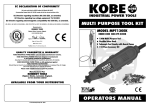



![ENIS System User Manual title]](http://vs1.manualzilla.com/store/data/006883773_1-92ab4b3e10fe186fd4b9ceaf8660b898-150x150.png)